Title: What computer/OS are you using?
Post by: Bella on April 16, 2007, 02:59:17 PM
Post by: Bella on April 16, 2007, 02:59:17 PM
What brand of computer are you using? And what about your OS(s)?
I myself am on an emachines (AKA Gateway), running XP Home Edition.
(BTW, not sure if this should be moved to the games forum...sorry if I'm wrong...)
I myself am on an emachines (AKA Gateway), running XP Home Edition.
(BTW, not sure if this should be moved to the games forum...sorry if I'm wrong...)
Title: What computer/OS are you using?
Post by: Silentbob on April 16, 2007, 03:35:38 PM
Post by: Silentbob on April 16, 2007, 03:35:38 PM
Two computers run WinXP, one runs Win2k. I also run Linux (Ubuntu 7.04) on my main computer.
I built them myself, so they're no particular brand.
Got two Amigas which run AmigaOS3.1.
I built them myself, so they're no particular brand.
Got two Amigas which run AmigaOS3.1.
Title: What computer/OS are you using?
Post by: IanDanKilmaster on April 16, 2007, 03:46:36 PM
Post by: IanDanKilmaster on April 16, 2007, 03:46:36 PM
Main computer (Gateway) running Ubuntu 6.06 and my backup (Compaq) is running Win2k.
Title: What computer/OS are you using?
Post by: Gummster on April 16, 2007, 03:54:11 PM
Post by: Gummster on April 16, 2007, 03:54:11 PM
I only have my acer laptop (all I need) running Ubuntu edgy 6.10
Title: What computer/OS are you using?
Post by: C-Chan on April 17, 2007, 12:46:13 AM
Post by: C-Chan on April 17, 2007, 12:46:13 AM
Woohoo! Bless you Bella for creating such a thread! ^v^
Lesse....
Primary: Acer AMD 64-bit X2 desktop with dual-boot Kubuntu Edgy 6.10 (soon to be Feisty Fawn) and Windows XPMCE. Also use it to test-bed for stable distros, like Sabayon.
Secondary: Old HP I rescued from being trashed, w/1.4ghz processor, 512MB RAM (originally 256) and 8GB hard drive (actually an older one I had lying around, after the original HD died). Used to run SUSELinux, then Xubuntu for a while, now runs eComStation 1.2 and is also a test bed for unstable OSes (such as AROS).
Tertiary: my old HP ze1210 laptop, still with Windows XP SP1 though occasionally will use Puppy Linux. Rarely carry it around anymore, so now used as the dining room terminal and guest computer.
Quadirary(sp?): my old and immortal VPR Matrix, still running Windows XP SP1 for legacy purposes. Used to be an active guest computer, especially for the kids or any of my friends who like RTSes. Now pretty much displaced by the Wii as far as gaming is concerned. Recently updated its graphics card to keep it a little up to speed with the latest games. -v-
Um.... 5thiary?: Lenovo laptop from work is extaordinarily fast (and quiet), but must run an ultra-draconian version of Windows XP SP2. Normally wouldn't list it here, but I use it at home and abroad extensively.
If Apple makes my Tablet Mac, then we'll have six. -v-
But despite all this.....
There just is no comparison to a man who builds his own computer AAAAAAAAAAAAAAAAAAND....
...has two Miggies.


We're talking serious demi-god of computing here. ^___^
Lesse....
Primary: Acer AMD 64-bit X2 desktop with dual-boot Kubuntu Edgy 6.10 (soon to be Feisty Fawn) and Windows XPMCE. Also use it to test-bed for stable distros, like Sabayon.
Secondary: Old HP I rescued from being trashed, w/1.4ghz processor, 512MB RAM (originally 256) and 8GB hard drive (actually an older one I had lying around, after the original HD died). Used to run SUSELinux, then Xubuntu for a while, now runs eComStation 1.2 and is also a test bed for unstable OSes (such as AROS).
Tertiary: my old HP ze1210 laptop, still with Windows XP SP1 though occasionally will use Puppy Linux. Rarely carry it around anymore, so now used as the dining room terminal and guest computer.
Quadirary(sp?): my old and immortal VPR Matrix, still running Windows XP SP1 for legacy purposes. Used to be an active guest computer, especially for the kids or any of my friends who like RTSes. Now pretty much displaced by the Wii as far as gaming is concerned. Recently updated its graphics card to keep it a little up to speed with the latest games. -v-
Um.... 5thiary?: Lenovo laptop from work is extaordinarily fast (and quiet), but must run an ultra-draconian version of Windows XP SP2. Normally wouldn't list it here, but I use it at home and abroad extensively.
If Apple makes my Tablet Mac, then we'll have six. -v-
But despite all this.....
QuoteTwo computers run WinXP, one runs Win2k. I also run Linux (Ubuntu 6.06) on my main computer.
I built them myself, so they're no particular brand.
Oh, and my two Amigas run AmigaOS 3.1.
There just is no comparison to a man who builds his own computer AAAAAAAAAAAAAAAAAAND....
...has two Miggies.


We're talking serious demi-god of computing here. ^___^
Title: What computer/OS are you using?
Post by: Bella on April 17, 2007, 12:57:44 AM
Post by: Bella on April 17, 2007, 12:57:44 AM
BTW, my emachines is a laptop...although, with it's speed, memory, features...and weight...I consider it a 7-pound desktop XD Also, I have an old win98 Compaq desktop (that isn't running but I plan to fix up), and my family's HP laptop (that I do a lot of work on), running XP.
Title: What computer/OS are you using?
Post by: NejinOniwa on April 17, 2007, 02:53:58 PM
Post by: NejinOniwa on April 17, 2007, 02:53:58 PM
I currently run a Compaq desktop with (pirated) Windows XP SP2 as only OS. That's soon to be changed, though, as I'm giving the thing a serious upgrade (or rebuild, haven't decided yet), an all-inclusive with HDD, motherboard, memory, processor and graphics card; and also since Ubuntu is just about to release Feisty Fawn.
current specs:
Intel Pentium 4 2.53 ghz, 768 mb RAM, total of 160 gb HDD space, 256 mb graphics.
current specs:
Intel Pentium 4 2.53 ghz, 768 mb RAM, total of 160 gb HDD space, 256 mb graphics.
Title: What computer/OS are you using?
Post by: Thurosis on April 17, 2007, 03:26:45 PM
Post by: Thurosis on April 17, 2007, 03:26:45 PM
I have two computers in my room
the main computer that i use is a Windows-Xp (hehehe XD)
the second computer have a Windows 2k.
sometimes if I think about it, that i really have my " Anime 3D Live Creator Device"(like in my manga) would be cool !
I could revive Xp-tan from my PC! XD (and many other characters!)
for example: Suigintou, Suiseiseki, Lelouch, Euphemia (before Lelouch use the geass), C.C, Alucard, Alexander Anderson, Creazy Major, etc etc.
the main computer that i use is a Windows-Xp (hehehe XD)
the second computer have a Windows 2k.
sometimes if I think about it, that i really have my " Anime 3D Live Creator Device"(like in my manga) would be cool !
I could revive Xp-tan from my PC! XD (and many other characters!)
for example: Suigintou, Suiseiseki, Lelouch, Euphemia (before Lelouch use the geass), C.C, Alucard, Alexander Anderson, Creazy Major, etc etc.
Title: What computer/OS are you using?
Post by: Nidas on April 17, 2007, 03:36:58 PM
Post by: Nidas on April 17, 2007, 03:36:58 PM
My main comp is my mac which is running, fairly obviously, OSX.
My old comp, which I still occasionally fire up for windows related stuff, is a midrange Toshiba laptop with decent processing and memory but a prohibitively small hard drive (for my uses anyway). It runs on XP and works great as a backup comp :D
My old comp, which I still occasionally fire up for windows related stuff, is a midrange Toshiba laptop with decent processing and memory but a prohibitively small hard drive (for my uses anyway). It runs on XP and works great as a backup comp :D
Title: What computer/OS are you using?
Post by: Tsubashi on April 17, 2007, 04:15:16 PM
Post by: Tsubashi on April 17, 2007, 04:15:16 PM
Oooh! Nifty Thread!
Let's see...
Primary: Mac Mini
1.83GHz Intel Core Duo
2GB 667 DDR2 SDRAM
SuperDrive 8x (DVD+R DL/DVD±RW/CD-RW)
Dual Boot between OS X 10.4.9 and Xubuntu 6.10
Secondary: Power Mac
533 MHz Dual PPC
1.5 GB 133 DDR SDRAM
Sony CD-RW CRX140E
Multi-boot [OS X Server 10.4.9, Ubuntu Server 6.10, Fedora 6]
Tertiary: Same as Secondary, minus the Dual Processors. These two are my home/testing servers ^__^
Quaternary: Dell Latitude CPi
300 MHz Intel Pentium II
128 MB RAM
Dell 24X CD-ROM module
Windows 2000 SP 4
Used for work (Since I can't find an Open-source solution for Lotus Approach T_T)
Quinary: AmbrA SU000081
33MHz Intel 486
8 KB RAM
Teac FD-55gfr 5.25in Floppy Drive
Compaq 3.5 in Floppy Drive
Windows 3.1 and a dysfunctional OS/2 2.01 HD
Mostly just for fun ^-^
And, I guess I can count my new work server, since I will be setting it up at home ^o^
Senary: Mac Pro
Two 3.0GHz Quad-Core Intel Xeon
16GB DDR2 SDRAM
SuperDrive 16x (DVD+R DL/DVD±RW/CD-RW)
Quad-channel 4Gb Fibre Channel PCI Express card
Mac OS X Server 10.4.9 (Obviously ^^)
Septenary: All the other old boxes I have lying around, most of which are too old to run the new OS's ^^'
Let's see...
Primary: Mac Mini
1.83GHz Intel Core Duo
2GB 667 DDR2 SDRAM
SuperDrive 8x (DVD+R DL/DVD±RW/CD-RW)
Dual Boot between OS X 10.4.9 and Xubuntu 6.10
Secondary: Power Mac
533 MHz Dual PPC
1.5 GB 133 DDR SDRAM
Sony CD-RW CRX140E
Multi-boot [OS X Server 10.4.9, Ubuntu Server 6.10, Fedora 6]
Tertiary: Same as Secondary, minus the Dual Processors. These two are my home/testing servers ^__^
Quaternary: Dell Latitude CPi
300 MHz Intel Pentium II
128 MB RAM
Dell 24X CD-ROM module
Windows 2000 SP 4
Used for work (Since I can't find an Open-source solution for Lotus Approach T_T)
Quinary: AmbrA SU000081
33MHz Intel 486
8 KB RAM
Teac FD-55gfr 5.25in Floppy Drive
Compaq 3.5 in Floppy Drive
Windows 3.1 and a dysfunctional OS/2 2.01 HD
Mostly just for fun ^-^
And, I guess I can count my new work server, since I will be setting it up at home ^o^
Senary: Mac Pro
Two 3.0GHz Quad-Core Intel Xeon
16GB DDR2 SDRAM
SuperDrive 16x (DVD+R DL/DVD±RW/CD-RW)
Quad-channel 4Gb Fibre Channel PCI Express card
Mac OS X Server 10.4.9 (Obviously ^^)
Septenary: All the other old boxes I have lying around, most of which are too old to run the new OS's ^^'
Title: What computer/OS are you using?
Post by: C-Chan on April 17, 2007, 11:21:10 PM
Post by: C-Chan on April 17, 2007, 11:21:10 PM
Oooooooooooooooooooh.......... so close.............. -v-

All that inredible wealth of computing power is remarkable....!
But if only you had at least one Amiga-sama, or comparable Amigoid (MorphOS or AROS), then you would've had a chance at trouncing the heavyweight champion, AmigaBob. -.-
But keep at it,... you'll get there someday. You're definitely off to a good start with all those Linuces and Macs and that one old OS/2. ^___^
Oh, and "Quaternary" and "Quinary', eh? 'v'
*takes down notes*
And then you wonder why I wonder why you self-depracate. -.-

All that inredible wealth of computing power is remarkable....!
But if only you had at least one Amiga-sama, or comparable Amigoid (MorphOS or AROS), then you would've had a chance at trouncing the heavyweight champion, AmigaBob. -.-
But keep at it,... you'll get there someday. You're definitely off to a good start with all those Linuces and Macs and that one old OS/2. ^___^
Oh, and "Quaternary" and "Quinary', eh? 'v'
*takes down notes*
And then you wonder why I wonder why you self-depracate. -.-
Title: What computer/OS are you using?
Post by: Tsubashi on April 18, 2007, 12:33:46 AM
Post by: Tsubashi on April 18, 2007, 12:33:46 AM
Meh, it's not all that much, seeing as I don't even own the flagship Mac, but it suits my purposes (and then some, most of the time)
I think my dad once owned an Amiga, for testing purposes. Unfortunately, I wasn't allowed to use it, and I think he sold it soon afterwards.
Still, I wish I did have at least one...
Yeah, I wish that OS/2 disk would work, but it really hates my audio card/CD drive combo. "Preview '96" wasn't exactly the most stable version, either ^^'
Absolutely. When one flagrantly flaunts a trivial point, it may often be assumed that one is merely compensating for lack of useful knowledge.
I think my dad once owned an Amiga, for testing purposes. Unfortunately, I wasn't allowed to use it, and I think he sold it soon afterwards.
Still, I wish I did have at least one...
Yeah, I wish that OS/2 disk would work, but it really hates my audio card/CD drive combo. "Preview '96" wasn't exactly the most stable version, either ^^'
QuoteOh, and "Quaternary" and "Quinary', eh? 'v'
*takes down notes*
And then you wonder why I wonder why you self-depracate. -.-
Absolutely. When one flagrantly flaunts a trivial point, it may often be assumed that one is merely compensating for lack of useful knowledge.
Title: What computer/OS are you using?
Post by: 95Direct on April 18, 2007, 01:32:23 AM
Post by: 95Direct on April 18, 2007, 01:32:23 AM
Let me look here, since I do a bit of Virtualization (http://en.wikipedia.org/wiki/Virtualization) as a side hobby using VMware Workstation.
Main (Host) Computer: Dell XPS running on Windows XP Professional
Guest OSes: Windows 95, Windows 98, Windows Me (Luckly it did not crash inside VMware Workstation), and Windows 2000
Running via DOSbox: Windows 3.1 (with Calmira II (http://en.wikipedia.org/wiki/Calmira))
On reserved/Not installed: Kubuntu (I'm supprised they dont have a Kubuntu-tan.)
Main (Host) Computer: Dell XPS running on Windows XP Professional
Guest OSes: Windows 95, Windows 98, Windows Me (Luckly it did not crash inside VMware Workstation), and Windows 2000
Running via DOSbox: Windows 3.1 (with Calmira II (http://en.wikipedia.org/wiki/Calmira))
On reserved/Not installed: Kubuntu (I'm supprised they dont have a Kubuntu-tan.)
Title: What computer/OS are you using?
Post by: Kami-Tux on April 18, 2007, 11:19:24 AM
Post by: Kami-Tux on April 18, 2007, 11:19:24 AM
Primary:
2 GHz AMD 64, 512 MB RAM, OS: Linux (Gentoo), The HURD, Syllable from live CD
Secondary:
450 MHz AMD K6 II, 256 MB RAM, OS: SuSE Linux, Plan 9 (planned)
Tertiary:
4.77 MHz Intel 8086(???), 1 MB RAM, OS: MS DOS
2 GHz AMD 64, 512 MB RAM, OS: Linux (Gentoo), The HURD, Syllable from live CD
Secondary:
450 MHz AMD K6 II, 256 MB RAM, OS: SuSE Linux, Plan 9 (planned)
Tertiary:
4.77 MHz Intel 8086(???), 1 MB RAM, OS: MS DOS
Title: What computer/OS are you using?
Post by: Stoy on April 18, 2007, 12:58:24 PM
Post by: Stoy on April 18, 2007, 12:58:24 PM
Desktop:
CPU: Intel Celeron 2,80 ghz
GPU: Geforce 6600 256 mb ram
RAM: 1536 mb
HDD1: 250 gb (2 partitions (1: 20 gb, 2: 230 gb)) IDE
HDD2: 60 gb IDE
HDD3: (planned) at least 100 gb IDE
OS: XP Pro SP2 and (planned) Ubuntu 7.04
Screen: ViewSonic 21" LCD
-----------------------------
Laptop:
HP Pavillion dv60000
CPU: AMD Turion 64 x2 2,7 ghz
GPU: Geforce 7000 mobile 128 mb ram
RAM: 1024 mb
HDD: 100 gb (3 partitions (HP standard partition table)) SATA
OS: XP MCE 2005 (I think, or was it 2006?)
Screen 15,4" tft
CPU: Intel Celeron 2,80 ghz
GPU: Geforce 6600 256 mb ram
RAM: 1536 mb
HDD1: 250 gb (2 partitions (1: 20 gb, 2: 230 gb)) IDE
HDD2: 60 gb IDE
HDD3: (planned) at least 100 gb IDE
OS: XP Pro SP2 and (planned) Ubuntu 7.04
Screen: ViewSonic 21" LCD
-----------------------------
Laptop:
HP Pavillion dv60000
CPU: AMD Turion 64 x2 2,7 ghz
GPU: Geforce 7000 mobile 128 mb ram
RAM: 1024 mb
HDD: 100 gb (3 partitions (HP standard partition table)) SATA
OS: XP MCE 2005 (I think, or was it 2006?)
Screen 15,4" tft
Title: What computer/OS are you using?
Post by: Laevatein on April 18, 2007, 10:32:18 PM
Post by: Laevatein on April 18, 2007, 10:32:18 PM
A rather pitiful PC compared to all of yours, no particular brand:
CPU: Intel Core Duo 2.80 Ghz
GPU: GeForce 5500 256mb
RAM: 756 mb
HDD: One 80gb SATA with two partitions, and another 160gb.
OS: Windows XP Professional Service Pack 2
Display: 17" CRT
CPU: Intel Core Duo 2.80 Ghz
GPU: GeForce 5500 256mb
RAM: 756 mb
HDD: One 80gb SATA with two partitions, and another 160gb.
OS: Windows XP Professional Service Pack 2
Display: 17" CRT
Title: What computer/OS are you using?
Post by: Aurora Borealis on April 18, 2007, 11:35:25 PM
Post by: Aurora Borealis on April 18, 2007, 11:35:25 PM
Uhh... My main computer is a 400 MHz PowerMacG3 with 256 MB of RAM, 2 hard drives, one with about 2.5 GB and the other inexplicably ranges from 700 MB to zero KB! (also sometimes X11, which is needed to run Inkscape, acts strangely.) Runs Mac OS 10.3.9 and 9.2.2
But I also sometimes use my dad's Mac Mini (G4 processor, 1.42 GHz, I think. Runs 10.4 and I think has 512 MB RAM and a 160 GB hard drive). This (and my brother's PowerMacG4) is/are the only computer(s) in the house that act(s) normally.
But sometimes use my mom's PC (it's some sort of Dell running XP Home)
I also have a Powerbook 1400cs with a Power PC 603e processor @ 117 MHz, running OS 8.1 and has a battery life of 15 minutes and the CD drive inexplicably stopped working altogether and also have a Powerbook 540c with a 68040LC processor @ 33 MHz running System 7.5 but sadly it is falling apart and barely works :(
But I also sometimes use my dad's Mac Mini (G4 processor, 1.42 GHz, I think. Runs 10.4 and I think has 512 MB RAM and a 160 GB hard drive). This (and my brother's PowerMacG4) is/are the only computer(s) in the house that act(s) normally.
But sometimes use my mom's PC (it's some sort of Dell running XP Home)
I also have a Powerbook 1400cs with a Power PC 603e processor @ 117 MHz, running OS 8.1 and has a battery life of 15 minutes and the CD drive inexplicably stopped working altogether and also have a Powerbook 540c with a 68040LC processor @ 33 MHz running System 7.5 but sadly it is falling apart and barely works :(
Title: What computer/OS are you using?
Post by: Kami-Tux on April 19, 2007, 04:17:57 AM
Post by: Kami-Tux on April 19, 2007, 04:17:57 AM
Quote from: "Laevatein"A rather pitiful PC compared to all of yours, no particular brand:Better than mine! Well, except for the inferior OS :p
CPU: Intel Core Duo 2.80 Ghz
GPU: GeForce 5500 256mb
RAM: 756 mb
HDD: One 80gb SATA with two partitions, and another 160gb.
OS: Windows XP Professional Service Pack 2
Display: 17" CRT
Title: What computer/OS are you using?
Post by: C-Chan on April 19, 2007, 10:05:18 PM
Post by: C-Chan on April 19, 2007, 10:05:18 PM
QuoteUhh... My main computer is a 400 MHz PowerMacG3 with 256 MB of RAM, 2 hard drives, one with about 2.5 GB and the other inexplicably ranges from 700 MB to zero KB! (also sometimes X11, which is needed to run Inkscape, acts strangely.) Runs Mac OS 10.3.9 and 9.2.2
But I also sometimes use my dad's Mac Mini (G4 processor, 1.42 GHz, I think. Runs 10.4 and I think has 512 MB RAM and a 160 GB hard drive). This (and my brother's PowerMacG4) is/are the only computer(s) in the house that act(s) normally.
But sometimes use my mom's PC (it's some sort of Dell running XP Home)
I also have a Powerbook 1400cs with a Power PC 603e processor @ 117 MHz, running OS 8.1 and has a battery life of 15 minutes and the CD drive inexplicably stopped working altogether and also have a Powerbook 540c with a 68040LC processor @ 33 MHz running System 7.5 but sadly it is falling apart and barely works
Oooh-hoohoo.... spare PowerPC's aplenty.... ^.^
You know, you could probably test out MorphOS-tan for me.... ^v^
*squeals with delight* ^.^
Title: What computer/OS are you using?
Post by: AzN JoHn on April 21, 2007, 03:22:44 AM
Post by: AzN JoHn on April 21, 2007, 03:22:44 AM
hehe ok heres the long story....
CPU:Atholon 64 X2 4800+ Dulecore 2.6
GPU: x1900CF edition & X1900xTx (crossfired)
Ram: 4gigs (why do i need so much.....oh yeah 3d graphics editing...)
HDD:umm....lots, boot off of raid 0 150raptors (300 gigs) with 5 other HDDs to total over 2 terrabites of space most of it filled with programs and anime......
OS: Triboot-Windows XP Corporate SP2, Ubuntu 6.06, and Win 98 for my older games lol thinking of adding OSX to that but dont really need it since i already have all the adobe stuff..... oh well....
Display: 26" Widescreen 720i HDTV (yes this is my tv as well)
CPU:Atholon 64 X2 4800+ Dulecore 2.6
GPU: x1900CF edition & X1900xTx (crossfired)
Ram: 4gigs (why do i need so much.....oh yeah 3d graphics editing...)
HDD:umm....lots, boot off of raid 0 150raptors (300 gigs) with 5 other HDDs to total over 2 terrabites of space most of it filled with programs and anime......
OS: Triboot-Windows XP Corporate SP2, Ubuntu 6.06, and Win 98 for my older games lol thinking of adding OSX to that but dont really need it since i already have all the adobe stuff..... oh well....
Display: 26" Widescreen 720i HDTV (yes this is my tv as well)
Title: What computer/OS are you using?
Post by: Kami-Tux on April 21, 2007, 06:16:50 AM
Post by: Kami-Tux on April 21, 2007, 06:16:50 AM
Raid 0?!?! Someone likes living dangerously!
Title: What computer/OS are you using?
Post by: CaptBrenden on April 21, 2007, 09:41:04 PM
Post by: CaptBrenden on April 21, 2007, 09:41:04 PM
so is this thread like.. compairing e-penis size or what?
Title: What computer/OS are you using?
Post by: Silentbob on April 22, 2007, 06:55:34 AM
Post by: Silentbob on April 22, 2007, 06:55:34 AM
My PCs are crap by todays standards, so it doesn't end up being very long. ;137
Having the Amigas helps quite a bit tho. :smoke:
Having the Amigas helps quite a bit tho. :smoke:
Title: What computer/OS are you using?
Post by: AzN JoHn on April 23, 2007, 04:15:35 AM
Post by: AzN JoHn on April 23, 2007, 04:15:35 AM
Quote from: "Kami-Tux"Raid 0?!?! Someone likes living dangerously!
raid 0 isnt dangerous. not with the up to date bios, its actually faster and more reliable than raid 5
Title: What computer/OS are you using?
Post by: Kami-Tux on April 23, 2007, 06:35:16 AM
Post by: Kami-Tux on April 23, 2007, 06:35:16 AM
Raid 0 has a risk which is n times higher than one hard disk where n is the amount of hrddisks in the raid-array.
Title: What computer/OS are you using?
Post by: Tsubashi on April 23, 2007, 01:20:47 PM
Post by: Tsubashi on April 23, 2007, 01:20:47 PM
Quoteraid 0 isnt dangerous. not with the up to date bios, its actually faster and more reliable than raid 5
Faster? Absolutely. More Reliable? Umm... not really. Because RAID 0 utilizes no redundancy, it has no fault tolerance (unless, of course, you are some sort of data recovery specialist). Failure of any drive results in loss of all data. If you're not backing up frequently, you really must not care for that data! ^^'
Title: What computer/OS are you using?
Post by: C-Chan on April 23, 2007, 10:33:40 PM
Post by: C-Chan on April 23, 2007, 10:33:40 PM
Quoteso is this thread like.. compairing e-penis size or what?
QuoteMy PCs are crap by todays standards, so it doesn't end up being very long.
Having the Amigas helps quite a bit tho.
Damn straight!! ^v^
If the Captain's foolishness is true, then AmigaBob,... for the sole fact of having two Miggies at home,... is practically a sex GAWD!! ^v^
So all you scrubs step aside... sex god coming through.... no autographs please..... -v-
*starts shoving posters to make way for AmigaBob*
BTW, don't remember what Raid is in this context, so I'll just politely nod my head. ^^'
Title: What computer/OS are you using?
Post by: Tsubashi on April 23, 2007, 10:38:21 PM
Post by: Tsubashi on April 23, 2007, 10:38:21 PM
RAID - Redundant Array of Inexpensive Drives
Basically uses software or hardware to treat multiple drive as one. it can be used to increase data integrity, fault-tolerance, throughput and/or capacity.
I only know because I use RAID 0+1 for my webserver ^^'
Basically uses software or hardware to treat multiple drive as one. it can be used to increase data integrity, fault-tolerance, throughput and/or capacity.
I only know because I use RAID 0+1 for my webserver ^^'
Title: What computer/OS are you using?
Post by: CaptBrenden on April 23, 2007, 11:18:22 PM
Post by: CaptBrenden on April 23, 2007, 11:18:22 PM
Quotef the Captain's foolishness is true, then AmigaBob,... for the sole fact of having two Miggies at home,... is practically a sex GAWD!! ^v^
Well at least we know he can please the fanpigs with it.
Title: What computer/OS are you using?
Post by: Kami-Tux on April 23, 2007, 11:42:29 PM
Post by: Kami-Tux on April 23, 2007, 11:42:29 PM
I don't like e-Penis comparisms... I always finish rather low: a slow-ish PC (too few RAM!), a crappy connection and normally, I am not even torrenting stuff.
Title: What computer/OS are you using?
Post by: CaptBrenden on April 23, 2007, 11:43:46 PM
Post by: CaptBrenden on April 23, 2007, 11:43:46 PM
o_o what.. did you want to have a large e-penis?
Title: What computer/OS are you using?
Post by: Kami-Tux on April 23, 2007, 11:46:57 PM
Post by: Kami-Tux on April 23, 2007, 11:46:57 PM
I would like to brag about something PC related (or at least not need to restart inkscape regularily during drawing because it doesn't free all malloced memory). I know the derogative term sounds awkward for a Tux but well... that is the fault of the language! :p
Title: What computer/OS are you using?
Post by: Silentbob on April 24, 2007, 04:42:50 AM
Post by: Silentbob on April 24, 2007, 04:42:50 AM
It's not about how good your PC is, it's what you use it for... Or at least that's what they tell ya. ;144
Title: What computer/OS are you using?
Post by: NickSnyder on April 26, 2007, 04:12:41 PM
Post by: NickSnyder on April 26, 2007, 04:12:41 PM
Main computer is running is a Vaio and the OS is an XP pro... I think.
Title: What computer/OS are you using?
Post by: Gummster on April 26, 2007, 04:59:54 PM
Post by: Gummster on April 26, 2007, 04:59:54 PM
I upgraded into Ubuntu Feisty Fawn (7.04) a few days ago, everything is so much shinier now. I love it!
Title: What computer/OS are you using?
Post by: Bella on April 28, 2007, 10:45:18 PM
Post by: Bella on April 28, 2007, 10:45:18 PM
Wow! A lot of people here are running Ubuntu! I would consider trying it if I wasn't so cozy with all of my programs, etc, on XP...
Title: What computer/OS are you using?
Post by: NejinOniwa on April 29, 2007, 02:48:32 AM
Post by: NejinOniwa on April 29, 2007, 02:48:32 AM
Well, dual-buuto is alwayssu an optionssu... -w-
Title: What computer/OS are you using?
Post by: Raffaele the Amigan on April 29, 2007, 09:43:39 AM
Post by: Raffaele the Amigan on April 29, 2007, 09:43:39 AM
More than 20 computers here...
Athlon 2500 FSB 400
Laptop Acer Aspire 3003
Celeron 600
Pegasos PPC G3 600
Amiga 4000 (Motorola 68040 25 MHz)
Pentium 200 MMX (the one I use to talk with you folks...)
A 1200 (+ another broken) with Motorola 68EC020 at 14 MHz
2 x A2000 with Motorola 68000 at 7Mhz
A 500 (+ another broken, same CPU as A2000)
Laptop Amstrad with 80286
2 x C64 (6510 -or it was 6502) at 1 MHz
C64 Executive
2 x VIC20
HP Pentium 160 Mhz found in trash
2 x 80486 DX2 66 (one mine + another found in trash)
And other 7 computers also found in trash ranging from 80486 to Pentium III
+ some spare motherboards...
Athlon 2500 FSB 400
Laptop Acer Aspire 3003
Celeron 600
Pegasos PPC G3 600
Amiga 4000 (Motorola 68040 25 MHz)
Pentium 200 MMX (the one I use to talk with you folks...)
A 1200 (+ another broken) with Motorola 68EC020 at 14 MHz
2 x A2000 with Motorola 68000 at 7Mhz
A 500 (+ another broken, same CPU as A2000)
Laptop Amstrad with 80286
2 x C64 (6510 -or it was 6502) at 1 MHz
C64 Executive
2 x VIC20
HP Pentium 160 Mhz found in trash
2 x 80486 DX2 66 (one mine + another found in trash)
And other 7 computers also found in trash ranging from 80486 to Pentium III
+ some spare motherboards...
Title: What computer/OS are you using?
Post by: Gummster on April 29, 2007, 09:52:39 AM
Post by: Gummster on April 29, 2007, 09:52:39 AM
o_o Over 20! Do you use them all?
Title: What computer/OS are you using?
Post by: Raffaele the Amigan on April 29, 2007, 09:58:35 AM
Post by: Raffaele the Amigan on April 29, 2007, 09:58:35 AM
When I have some time...
I collect them... BWAHAHAHAHAHAHAHAH...
I collect them... BWAHAHAHAHAHAHAHAH...
Title: What computer/OS are you using?
Post by: Gummster on April 29, 2007, 12:33:27 PM
Post by: Gummster on April 29, 2007, 12:33:27 PM
And I thought that one was enough.
Title: What computer/OS are you using?
Post by: Kami-Tux on April 29, 2007, 02:32:33 PM
Post by: Kami-Tux on April 29, 2007, 02:32:33 PM
The more, the merrier!
Title: What computer/OS are you using?
Post by: Alpha_Cluster on April 29, 2007, 03:53:28 PM
Post by: Alpha_Cluster on April 29, 2007, 03:53:28 PM
You can never have to many computers... or Operating Systems. I have 3 computers (with me at college and 1 more at home).
Comp one
Named: Sakura
made: myself
Processor: Athlon XP 2200+
Ram: 1 gig
Graphics: eVGA GeForce 5700 Ultra
HDD: 250gig Samsung
OSes: Ubuntu 7.04, SourceMage, Lunar-Linux and LFS
Comp two (laptop 1)
Named: Aoi
made by: Cyberpower (don't by from them)
Processor: Athlon 64 3000+
Ram: 1 gig corsair
Graphics: ATI Radeon 9600 (according to lspci)
HDD: 60gig
OSes: Ubuntu 7.04, Fedora 7, Windows XP
Comp 3 (laptop 3)
made by: Dell (Latitiude LS)
Processor: Pentium 2 400mhz
Ram: 128mb
HDD: about 5gig
OS: Debian 4.0
Comp one
Named: Sakura
made: myself
Processor: Athlon XP 2200+
Ram: 1 gig
Graphics: eVGA GeForce 5700 Ultra
HDD: 250gig Samsung
OSes: Ubuntu 7.04, SourceMage, Lunar-Linux and LFS
Comp two (laptop 1)
Named: Aoi
made by: Cyberpower (don't by from them)
Processor: Athlon 64 3000+
Ram: 1 gig corsair
Graphics: ATI Radeon 9600 (according to lspci)
HDD: 60gig
OSes: Ubuntu 7.04, Fedora 7, Windows XP
Comp 3 (laptop 3)
made by: Dell (Latitiude LS)
Processor: Pentium 2 400mhz
Ram: 128mb
HDD: about 5gig
OS: Debian 4.0
Title: What computer/OS are you using?
Post by: Bella on May 01, 2007, 10:35:20 AM
Post by: Bella on May 01, 2007, 10:35:20 AM
WOW! Raffaele, you have a collection!
And I thought I was doing well with my three...
And I thought I was doing well with my three...
Title: What computer/OS are you using?
Post by: C-Chan on May 01, 2007, 02:10:59 PM
Post by: C-Chan on May 01, 2007, 02:10:59 PM
QuoteWow! A lot of people here are running Ubuntu! I would consider trying it if I wasn't so cozy with all of my programs, etc, on XP...
Yep, and tally up another Ubuntu-based disto on the list! ^v^
As an update to my collection, I've stripped my laptop of XP (it wasn't being used much by guests anymore, thanks to the Wii) and installed Minty-fresh Linux on it (actually name is "Linux Mint"). The OS is so beautiful, it's become my new darling-child. ^v^
Must.... convert..... more...... machines. XvX
Oh yes, and naturally Raffaele-san has Miggies galore, plus some VICchans, PANchans, and of course that beautiful Pegasos running MOSchan, and I'm sure one of his x86's is running AROS-chan.
Don't have the heart to strip AmigaBob of his title, so I'll just have the two share the title. ^_____^
BTW, Alpha-Cluster requires a definitive Honorable Mention! ^.^
*salutes fellow Linux enthusiast*
Title: What computer/OS are you using?
Post by: Raffaele the Amigan on May 01, 2007, 03:13:31 PM
Post by: Raffaele the Amigan on May 01, 2007, 03:13:31 PM
Nope...
No AROS installed...
I run it from Live CD...
Also i left only two installed Linux OS. Both are on my Celeron 600...
I just prefer to run Knoppix Linux from Live CD...
Next time I will use memory sticks that gain more speed than a CD...
And also I forgot to mention I have also an Intellevision console.
No AROS installed...
I run it from Live CD...
Also i left only two installed Linux OS. Both are on my Celeron 600...
I just prefer to run Knoppix Linux from Live CD...
Next time I will use memory sticks that gain more speed than a CD...
And also I forgot to mention I have also an Intellevision console.
Title: What computer/OS are you using?
Post by: Bella on May 01, 2007, 09:39:06 PM
Post by: Bella on May 01, 2007, 09:39:06 PM
QuoteYep, and tally up another Ubuntu-based disto on the list! ^v^
Linux Mint...nice.... ;010
Title: What computer/OS are you using?
Post by: Alpha_Cluster on May 02, 2007, 10:56:57 AM
Post by: Alpha_Cluster on May 02, 2007, 10:56:57 AM
I would like to point out my stats on Sakura change weekly or so and so its normally K/Ubuntu and then 3-4 other random distros.
Title: What computer/OS are you using?
Post by: Bella on May 02, 2007, 12:07:42 PM
Post by: Bella on May 02, 2007, 12:07:42 PM
I *might* try running a somewhat small, easy distro on my old Win98...if...it still runs XD
Title: What computer/OS are you using?
Post by: Gamemaster_ca_2003 on May 02, 2007, 12:51:44 PM
Post by: Gamemaster_ca_2003 on May 02, 2007, 12:51:44 PM
My Machine
Name: Alex
Manufacturer: Dell
Model: OptilPlex GX260
Processor: Intel Pentium 4 1.8 GHz
RAM 256MB (Plus 2GB of VRAM)
OS: Windows XP SP2
New Machine
Manufacturer: Yamaha
Model: CX5M
Processor: Zilog Z80A
RAM: 32 kb (up to 64 kb)(plus 16K VRAM
OS: MSX-DOS
Name: Alex
Manufacturer: Dell
Model: OptilPlex GX260
Processor: Intel Pentium 4 1.8 GHz
RAM 256MB (Plus 2GB of VRAM)
OS: Windows XP SP2
New Machine
Manufacturer: Yamaha
Model: CX5M
Processor: Zilog Z80A
RAM: 32 kb (up to 64 kb)(plus 16K VRAM
OS: MSX-DOS
Title: What computer/OS are you using?
Post by: Bella on May 02, 2007, 01:18:44 PM
Post by: Bella on May 02, 2007, 01:18:44 PM
Cool! Another named system. Mine is Shadows K8 (pronounced like Kate), which is actually the model name it came with, oh well. My dad's we simply call the D.Y. (not so long story...look at the HP symbol upside-down...) Sometimes I call it Pokey, though XD
Title: What computer/OS are you using?
Post by: Kami-Tux on May 02, 2007, 02:51:52 PM
Post by: Kami-Tux on May 02, 2007, 02:51:52 PM
Mine are also named. Jenjitux is my primary one, Miranda or slowtux is the name for my slow one and Francesco the name for my historic one.
Title: What computer/OS are you using?
Post by: NejinOniwa on May 02, 2007, 03:14:18 PM
Post by: NejinOniwa on May 02, 2007, 03:14:18 PM
Hehe...my computer's just named NeoN-ALPHA...and i think i'm gonna name the new building one NeoN-DELTA, skipping BETA since that's my iPod...^_^
I like to keep things slightly systematical, i guess
I like to keep things slightly systematical, i guess
Title: What computer/OS are you using?
Post by: Tsubashi on May 02, 2007, 07:28:32 PM
Post by: Tsubashi on May 02, 2007, 07:28:32 PM
Oh! CPU Names I forgot to include those.
The Mac mini is named Sazaki
The first Power Mac is named NERV, plus it's disks are Melchior, Balthazar and Casper ^^'
The second Power Mac is named Pyrrho (Points for whomever can guess what problems I've been having with it ^-^)
The Laptop is "Da Lappy" (For obvious reasons ^__^)
The AmbrA is Tama-chan (long story behind that one ^^')
And... I don't think I'll start into my old mac lab, as most of them were named on a whim by a friend ^^'
The Mac mini is named Sazaki
The first Power Mac is named NERV, plus it's disks are Melchior, Balthazar and Casper ^^'
The second Power Mac is named Pyrrho (Points for whomever can guess what problems I've been having with it ^-^)
The Laptop is "Da Lappy" (For obvious reasons ^__^)
The AmbrA is Tama-chan (long story behind that one ^^')
And... I don't think I'll start into my old mac lab, as most of them were named on a whim by a friend ^^'
Title: What computer/OS are you using?
Post by: CaptBrenden on May 02, 2007, 08:22:21 PM
Post by: CaptBrenden on May 02, 2007, 08:22:21 PM
My Tower is named Minawa,
Laptop is named Nichole (bouns points for anyone that gets that refereence)
My PSP is called Chachamaru
and mye DS is named Chachazero
Laptop is named Nichole (bouns points for anyone that gets that refereence)
My PSP is called Chachamaru
and mye DS is named Chachazero
Title: What computer/OS are you using?
Post by: Bella on May 02, 2007, 08:42:35 PM
Post by: Bella on May 02, 2007, 08:42:35 PM
QuoteThe second Power Mac is named Pyrrho (Points for whomever can guess what problems I've been having with it ^-^)
If it was a laptop, I'd say fire (Sounds like pyro to me...)
Title: What computer/OS are you using?
Post by: C-Chan on May 03, 2007, 01:06:50 PM
Post by: C-Chan on May 03, 2007, 01:06:50 PM
Hah!
*stands proudly*
I do proclaim that MY computers have VERY original names! ^___^
Kubuntu machine: Kubuntu-tan
eComstation machine: eComstation-tan
Linux Mint machine: Mint-tan
XP machine: Saseko
XP-running Work Laptop: Knoppix bait
Yep yep yep... *sighs* I'm good..... -v-
*stands proudly*
I do proclaim that MY computers have VERY original names! ^___^
Kubuntu machine: Kubuntu-tan
eComstation machine: eComstation-tan
Linux Mint machine: Mint-tan
XP machine: Saseko
XP-running Work Laptop: Knoppix bait
Yep yep yep... *sighs* I'm good..... -v-
Title: What computer/OS are you using?
Post by: NejinOniwa on May 03, 2007, 04:02:37 PM
Post by: NejinOniwa on May 03, 2007, 04:02:37 PM
I presume i have the permission to summon crossover sighs of Kyon in this thread? If so...
Kyon sighs at this.
...
Just kidding! Simple is good, deshou?
Kyon sighs at this.
...
Just kidding! Simple is good, deshou?
Title: What computer/OS are you using?
Post by: Gummster on May 03, 2007, 04:53:42 PM
Post by: Gummster on May 03, 2007, 04:53:42 PM
Well since were talking about computer names I think that I should say that my computer is name 'Gummi'. Keep it simple! As Nejin said.
Title: What computer/OS are you using?
Post by: w00terz on May 08, 2007, 12:59:57 AM
Post by: w00terz on May 08, 2007, 12:59:57 AM
Case:

Name: EPICCOMP1 (network name)
OS: Win XP Pro w/ Service Pack 2
PSU: 600W Power-Up
Motherboard:EVGA nForce 680i SLI A1
CPU: Intel Core2 Duo E6700 @ 2.67 GHz
RAM: 2 GB Corsair PC 6400 (DDR2 800 MHz)
HDD: 320GB Seagate 7600 RPM (SATA)
Sound: SB X-Fi XtremeGamer Fatal1ty Edition
GPU: BFG GeForce 8800 GTS OC w/ 640MB GDDR3 VRAM (Factory overclocked: 550 MHz GPU, 1600MHz VRAM)

Name: EPICCOMP1 (network name)
OS: Win XP Pro w/ Service Pack 2
PSU: 600W Power-Up
Motherboard:EVGA nForce 680i SLI A1
CPU: Intel Core2 Duo E6700 @ 2.67 GHz
RAM: 2 GB Corsair PC 6400 (DDR2 800 MHz)
HDD: 320GB Seagate 7600 RPM (SATA)
Sound: SB X-Fi XtremeGamer Fatal1ty Edition
GPU: BFG GeForce 8800 GTS OC w/ 640MB GDDR3 VRAM (Factory overclocked: 550 MHz GPU, 1600MHz VRAM)
Title: What computer/OS are you using?
Post by: NejinOniwa on May 08, 2007, 02:17:35 AM
Post by: NejinOniwa on May 08, 2007, 02:17:35 AM
Haels! That compy's not epic for nothing...Busty! -w-
Title: What computer/OS are you using?
Post by: Acher13 on May 10, 2007, 02:36:09 AM
Post by: Acher13 on May 10, 2007, 02:36:09 AM
Acer brand laptop with winXP
Title: What computer/OS are you using?
Post by: Kami-Tux on May 10, 2007, 03:31:40 AM
Post by: Kami-Tux on May 10, 2007, 03:31:40 AM
Let me save this laptop's soul! *waddles to it, installation-CD in wings* :)
Title: What computer/OS are you using?
Post by: C-Chan on May 10, 2007, 12:38:49 PM
Post by: C-Chan on May 10, 2007, 12:38:49 PM
Forget the laptop and come save my Acer Desktop. Having it 64-bit is a pain in the rear, and I think it comes with a very cheap NIC cause it has trouble accessing a network in any OS. @o@
(ordered an Intel ethernet card to see if it makes a difference)
Oh, and planning to shrink it's XPME partition even further, since I want to squeeze in MEPIS 64-bit for testing against Kubuntu. ^__^
(ordered an Intel ethernet card to see if it makes a difference)
Oh, and planning to shrink it's XPME partition even further, since I want to squeeze in MEPIS 64-bit for testing against Kubuntu. ^__^
Title: What computer/OS are you using?
Post by: Kami-Tux on May 10, 2007, 02:12:00 PM
Post by: Kami-Tux on May 10, 2007, 02:12:00 PM
*squaaaaaaaaaaaaaaaawwwwwwwwwwwwwwk* *waddles to the laptop and installs furiously to save the computer's soul*
Title: What computer/OS are you using?
Post by: C-Chan on May 10, 2007, 02:59:43 PM
Post by: C-Chan on May 10, 2007, 02:59:43 PM
Traitor,... -v-
All for that, I'm gonna unleash the most annoying thing you can say to a Linux user.... -.-
[whining] I'M GONNA GO BACK TO WINDOZE!!!!! ^0^
*offers wad of cash and prison shackles to M$*
...Works every time. -v-
All for that, I'm gonna unleash the most annoying thing you can say to a Linux user.... -.-
[whining] I'M GONNA GO BACK TO WINDOZE!!!!! ^0^
*offers wad of cash and prison shackles to M$*
...Works every time. -v-
Title: What computer/OS are you using?
Post by: Kami-Tux on May 10, 2007, 05:02:36 PM
Post by: Kami-Tux on May 10, 2007, 05:02:36 PM
*/me now saves the soul of C-Chan's computer as well...* I hoped you waddled over to the Linux thread and gave more info, you know...
Title: What computer/OS are you using?
Post by: NejinOniwa on May 10, 2007, 05:31:56 PM
Post by: NejinOniwa on May 10, 2007, 05:31:56 PM
It does not matter what OS you are using...

*nod nod*

*nod nod*
Title: What computer/OS are you using?
Post by: C-Chan on May 10, 2007, 07:06:51 PM
Post by: C-Chan on May 10, 2007, 07:06:51 PM
*starry eyed*
Never mind, Oh Great Penguin God.... ^___^
*heaves*
I'M GONNA GO BACK TO COMMODORE!!!!! ^V^
*chases after NejinOniwa*
Never mind, Oh Great Penguin God.... ^___^
*heaves*
I'M GONNA GO BACK TO COMMODORE!!!!! ^V^
*chases after NejinOniwa*
Title: What computer/OS are you using?
Post by: XWilson2007 on May 11, 2007, 12:18:12 AM
Post by: XWilson2007 on May 11, 2007, 12:18:12 AM
Self Built Desktop with XP Pro SP2.
Title: What computer/OS are you using?
Post by: Kami-Tux on May 11, 2007, 03:21:14 AM
Post by: Kami-Tux on May 11, 2007, 03:21:14 AM
Quote from: "C-Chan"*starry eyed*Amiga has no O(1)-scheduler, has it?
Never mind, Oh Great Penguin God.... ^___^
*heaves*
I'M GONNA GO BACK TO COMMODORE!!!!! ^V^
*chases after NejinOniwa*
Title: What computer/OS are you using?
Post by: C-Chan on May 11, 2007, 10:07:34 AM
Post by: C-Chan on May 11, 2007, 10:07:34 AM
Ummm,....... *hogs make-believe Amiga protectively*
...Probably not... at least not the older ones.... ¬¬'
But..... um,........ uh............ ano......... <_< >_>
...
OH RIGHT! @o@
*stands proudly*
But at least WE have our own SCO GROUP now! ^___^
http://www.theinquirer.net/default.aspx?article=39362
Yep yep yep.... Try not to be too jealous.... ^.^
...
(FYI, if anything needs it's soul saved from proprietary restrictions, its AmigaOS.... -.-)
...Probably not... at least not the older ones.... ¬¬'
But..... um,........ uh............ ano......... <_< >_>
...
OH RIGHT! @o@
*stands proudly*
But at least WE have our own SCO GROUP now! ^___^
http://www.theinquirer.net/default.aspx?article=39362
Yep yep yep.... Try not to be too jealous.... ^.^
...
(FYI, if anything needs it's soul saved from proprietary restrictions, its AmigaOS.... -.-)
Title: What computer/OS are you using?
Post by: Xi Wang chan on May 14, 2007, 05:41:16 PM
Post by: Xi Wang chan on May 14, 2007, 05:41:16 PM
Ehem... 98se in a multi-changued PC from I don't remember what place (Original HDD and CD-burner was burned -Is true T.T, We at house loose a lot of data-), I not remember all features but is still very powerful ^.^...
And XP home SP1 running an Acer (This is my favorite ^o^, because I re-configure a lot of system -Is partially japanese ^x^'-)...
And XP home SP1 running an Acer (This is my favorite ^o^, because I re-configure a lot of system -Is partially japanese ^x^'-)...
Title: What computer/OS are you using?
Post by: Kyo26 on May 28, 2007, 06:29:37 PM
Post by: Kyo26 on May 28, 2007, 06:29:37 PM
mine's some custom made NOTEBOOK
brand: unknown
CPU: Intel Celeron 2GHz
GPU: ATI RADEON 9600
RAM: 512mb
HDD: 80Gb SATA, external:250GB
OS: Windows XP Professional Service Pack 2
brand: unknown
CPU: Intel Celeron 2GHz
GPU: ATI RADEON 9600
RAM: 512mb
HDD: 80Gb SATA, external:250GB
OS: Windows XP Professional Service Pack 2
Title: What computer/OS are you using?
Post by: PieEater01 on June 02, 2007, 08:13:47 PM
Post by: PieEater01 on June 02, 2007, 08:13:47 PM
Alienware
Intel Core 2 CPU 6700 @ 2.66 GHZ
nVidia GeForce 8800 GTX
AEGA PhysX AG 1011 Physics Processor
1 GB RAM
500 GB HDD
Windows XP Media Center Edition, Service Pack 2
Intel Core 2 CPU 6700 @ 2.66 GHZ
nVidia GeForce 8800 GTX
AEGA PhysX AG 1011 Physics Processor
1 GB RAM
500 GB HDD
Windows XP Media Center Edition, Service Pack 2
Title: What computer/OS are you using?
Post by: templar737 on June 06, 2007, 08:53:24 AM
Post by: templar737 on June 06, 2007, 08:53:24 AM
i am running a Sony VIAO laptop with Windows XP Home
We have had good times ... bad times ... loving times ... but one day i will save my money and replace you ...
We have had good times ... bad times ... loving times ... but one day i will save my money and replace you ...
Title: What computer/OS are you using?
Post by: NejinOniwa on June 06, 2007, 08:57:07 AM
Post by: NejinOniwa on June 06, 2007, 08:57:07 AM
With what, something with that horrendous Vista on it? o_o
Too bad it's a lappy, otherwise you could've just upgraded it successively and still keep yo' pervy yaoi-loving OS in place. For the moment i think you'd better stay low and keep the one ya have until glorious Kubuntu lappies for sale! ^-^
Too bad it's a lappy, otherwise you could've just upgraded it successively and still keep yo' pervy yaoi-loving OS in place. For the moment i think you'd better stay low and keep the one ya have until glorious Kubuntu lappies for sale! ^-^
Title: What computer/OS are you using?
Post by: Gummster on June 06, 2007, 11:33:50 AM
Post by: Gummster on June 06, 2007, 11:33:50 AM
Well I hear Dell is already selling 'glorious' unbuntu laptops.
Title: What computer/OS are you using?
Post by: NejinOniwa on June 06, 2007, 11:53:00 AM
Post by: NejinOniwa on June 06, 2007, 11:53:00 AM
I didn't know they sold laptops too...
Oh well then ^^
Oh well then ^^
Title: What computer/OS are you using?
Post by: Gummster on June 06, 2007, 12:07:47 PM
Post by: Gummster on June 06, 2007, 12:07:47 PM
You learn something new everyday huh.
Title: What computer/OS are you using?
Post by: NejinOniwa on June 06, 2007, 12:34:09 PM
Post by: NejinOniwa on June 06, 2007, 12:34:09 PM
No wai!
Title: What computer/OS are you using?
Post by: C-Chan on June 06, 2007, 01:24:27 PM
Post by: C-Chan on June 06, 2007, 01:24:27 PM
What cave have you been living in, Neji-san? 'v'
Oh right,... sorry,... Dell seems to only be limiting these sales to the States for the time being, apart from advertising it in a hole-in-the-wall webpage on their site, so it's really no surprise you haven't heard of it. ^^'
http://www.dell.com/content/topics/segtopic.aspx/ubuntu?c=us&cs=19&l=en&s=dhs
Plus other shady things going on with their Linux deal (like being indecisive about tech support and only making the PCs cost $50USD less than Windows machines)....
I'm still suspicious that they're setting up this deal to fail. The only thing that could save us is if some other known manufacturer sells Linux machines cheaper (and hopefully better built).
Maybe that's why they're so afraid of the emerging Chinese computer manufacturers, as they might have the means to manufacture $200 Linux laptops with more than enough bells and whistles to raise eyebrows. -v-'
Oh right,... sorry,... Dell seems to only be limiting these sales to the States for the time being, apart from advertising it in a hole-in-the-wall webpage on their site, so it's really no surprise you haven't heard of it. ^^'
http://www.dell.com/content/topics/segtopic.aspx/ubuntu?c=us&cs=19&l=en&s=dhs
Plus other shady things going on with their Linux deal (like being indecisive about tech support and only making the PCs cost $50USD less than Windows machines)....
I'm still suspicious that they're setting up this deal to fail. The only thing that could save us is if some other known manufacturer sells Linux machines cheaper (and hopefully better built).
Maybe that's why they're so afraid of the emerging Chinese computer manufacturers, as they might have the means to manufacture $200 Linux laptops with more than enough bells and whistles to raise eyebrows. -v-'
Title: What computer/OS are you using?
Post by: NejinOniwa on June 06, 2007, 04:36:44 PM
Post by: NejinOniwa on June 06, 2007, 04:36:44 PM
I'm not living in a cave! I just thought they were desktop only...
Title: What computer/OS are you using?
Post by: C-Chan on June 06, 2007, 04:40:28 PM
Post by: C-Chan on June 06, 2007, 04:40:28 PM
Fufu,... surprisingly, Dell didn't limit Linux to desktops only, although if they did then that would really have been sabotage. -v-
Also, in case you want a sorta-cheap laptop running preinstalled Linux from a misc. vendor:
http://store.madtux.org/index.php?cPath=57
Cheapest way to do it, though, is to just get any old laptop, and simply refurbish it to run Linux. ^^
The day someone makes a Flash Linux Laptop for cheap (something like the OLPC laptop, but more modern) is the day the OS will really take off, I bet. ^__^
Also, in case you want a sorta-cheap laptop running preinstalled Linux from a misc. vendor:
http://store.madtux.org/index.php?cPath=57
Cheapest way to do it, though, is to just get any old laptop, and simply refurbish it to run Linux. ^^
The day someone makes a Flash Linux Laptop for cheap (something like the OLPC laptop, but more modern) is the day the OS will really take off, I bet. ^__^
Title: What computer/OS are you using?
Post by: Silentbob on June 06, 2007, 06:32:12 PM
Post by: Silentbob on June 06, 2007, 06:32:12 PM
My friend bought one of them really expensive Dell XPS desktop replacement laptops some time back. He paid like the equivalent of $2500 for it, but he hardly ever uses it. His 2 year old kid likes to play with it, meaning it's pretty beat up now. :p
Title: What computer/OS are you using?
Post by: Gummster on June 06, 2007, 06:36:22 PM
Post by: Gummster on June 06, 2007, 06:36:22 PM
I feel kinda a sorry for your friend and the computer.
Title: What computer/OS are you using?
Post by: Kami-Tux on June 06, 2007, 06:52:38 PM
Post by: Kami-Tux on June 06, 2007, 06:52:38 PM
Poor computer! I fear it even uses an unfree OS :(
Title: What computer/OS are you using?
Post by: Gummster on June 06, 2007, 06:54:22 PM
Post by: Gummster on June 06, 2007, 06:54:22 PM
Yes! Sins must be corrected as soon as possible!
Title: What computer/OS are you using?
Post by: Kami-Tux on June 06, 2007, 06:55:56 PM
Post by: Kami-Tux on June 06, 2007, 06:55:56 PM
Gentoo to the rescue!
Title: What computer/OS are you using?
Post by: Gummster on June 06, 2007, 06:59:41 PM
Post by: Gummster on June 06, 2007, 06:59:41 PM
YEAH! Wait what! Bah, whatever floats your boat
Title: What computer/OS are you using?
Post by: Kami-Tux on June 06, 2007, 07:05:31 PM
Post by: Kami-Tux on June 06, 2007, 07:05:31 PM
well. in Gentoo you can format partitions fastest because you do not need to waddle through an installer. so you need Gentoo if you assume he'll take the laptop out of your wings.
Title: What computer/OS are you using?
Post by: C-Chan on June 06, 2007, 09:30:11 PM
Post by: C-Chan on June 06, 2007, 09:30:11 PM
Well if he's more of an eyecandy buff, would you still recommend at least Gentoo-based Sabayon? ^___^'
http://www.sabayonlinux.org/
http://www.sabayonlinux.org/
Title: What computer/OS are you using?
Post by: Kami-Tux on June 07, 2007, 03:48:16 AM
Post by: Kami-Tux on June 07, 2007, 03:48:16 AM
That one has an installer?!?! HERESY!
Seriously, I never tried it. I wouldn't use it because it contains unfree software but if you do not mind that, it is surely neat.
Seriously, I never tried it. I wouldn't use it because it contains unfree software but if you do not mind that, it is surely neat.
Title: What computer/OS are you using?
Post by: C-Chan on June 07, 2007, 09:15:29 AM
Post by: C-Chan on June 07, 2007, 09:15:29 AM
Well now that you mention it, I wouldn't recommend it either. ^^'
Because of said non-free software, the installer automatically loads (without an obvious option to do otherwise) ATI's proprietary fglrx driver during the LiveDVD session, which on my AMD64 computer has the nasty habit of blanking the screen and disabling keyboard support (so no CTRL-ALT-F1 or CTRL-ALT-DEL).
Hence I've yet to see Sabayon's GOBS of eyecandy yet, and by now I'm too busy with other distros to care.... Curse you ATI and your schizophrenic Linux support,.... -v-
Added after 1 minutes:
Oh, and touching back on the concept of cheap flash laptops....
TADA...!!! ^v^
http://www.linuxdevices.com/news/NS9292516116.html
The future is coming...! ^___^
Because of said non-free software, the installer automatically loads (without an obvious option to do otherwise) ATI's proprietary fglrx driver during the LiveDVD session, which on my AMD64 computer has the nasty habit of blanking the screen and disabling keyboard support (so no CTRL-ALT-F1 or CTRL-ALT-DEL).
Hence I've yet to see Sabayon's GOBS of eyecandy yet, and by now I'm too busy with other distros to care.... Curse you ATI and your schizophrenic Linux support,.... -v-
Added after 1 minutes:
Oh, and touching back on the concept of cheap flash laptops....
TADA...!!! ^v^
http://www.linuxdevices.com/news/NS9292516116.html
The future is coming...! ^___^
Title: What computer/OS are you using?
Post by: NejinOniwa on June 07, 2007, 11:27:39 AM
Post by: NejinOniwa on June 07, 2007, 11:27:39 AM
YATTAI! Finally! I think we have a prophet amongst us...
Title: What computer/OS are you using?
Post by: Icelilly on June 07, 2007, 03:44:27 PM
Post by: Icelilly on June 07, 2007, 03:44:27 PM
My home has two computers. The family computer is a 98SE, which is the only computer with Internet and hardly functions anymore, and my personal computer is an XP MCE.
Title: What computer/OS are you using?
Post by: CaptBrenden on June 07, 2007, 08:46:23 PM
Post by: CaptBrenden on June 07, 2007, 08:46:23 PM
*protecticly covers his dell XPS M1710 special edition red* dont listen to them.. the kid cant get you baby... shushh...
Title: What computer/OS are you using?
Post by: Gummster on June 08, 2007, 04:19:51 PM
Post by: Gummster on June 08, 2007, 04:19:51 PM
He talks to his... computer? How strange is that.
Na, Violin-kun?
Na, Violin-kun?
Title: What computer/OS are you using?
Post by: Silentbob on June 08, 2007, 05:17:38 PM
Post by: Silentbob on June 08, 2007, 05:17:38 PM
Well, I like to talk to the hand.
Anyhoo... The guy doesn't seem to mind spending a fortune on something and then just grow tired of it right afterwards. He just bought and sold his second car this past year.
Been meaning to get a cheap laptop of my own, just gotta find one that has the best specs for the least moolah.
Anyhoo... The guy doesn't seem to mind spending a fortune on something and then just grow tired of it right afterwards. He just bought and sold his second car this past year.
Been meaning to get a cheap laptop of my own, just gotta find one that has the best specs for the least moolah.
Title: What computer/OS are you using?
Post by: Gummster on June 08, 2007, 05:46:37 PM
Post by: Gummster on June 08, 2007, 05:46:37 PM
In that case you should check out Acer laptops. They're way cheap compared to specs.
Title: What computer/OS are you using?
Post by: Bella on June 10, 2007, 12:15:49 AM
Post by: Bella on June 10, 2007, 12:15:49 AM
QuoteBeen meaning to get a cheap laptop of my own, just gotta find one that has the best specs for the least moolah.
I'd say HP. They're reasonably priced, well equipped, and have very good hardware. DY, my family's HP laptop, is two years old and hasn't had even ONE problem hardware (or software)-wise. Whereas K8, my eMachines, had gone though an A/C adapter, motherboad, and a set of hinges before the age of two!
My friend also has an HP laptop, a higher-end one w/ a built in camera (a la Mac XD), media center software, BluRay DVD player, it's very thin and light, and he loves it.
The only thing I dislike about HP is their software suite, they often ship TONS of game and program trials...but I've only seen lots of trial software on desktop models, for some reason...so with a laptop, you wouldn't have much of a problem (not that it's much of a problem, just have to do a lot of deleting).
Title: What computer/OS are you using?
Post by: C-Chan on June 10, 2007, 09:32:31 PM
Post by: C-Chan on June 10, 2007, 09:32:31 PM
Yep, buying from the big computer manufacturers will inevitably invite a lot of initial crapware into your system, but it's certainly nothing that can't be purged. Certainly not a problem for a Miggy user, who knows the meaning of the word "persistence" more than any other computer owner. ^___^
I hate to offer a plug for HP given I have other reasons for not liking them,... but admittedly, my own HP laptop is running on 5 years now and is still alive and well.
The only flukes have been a dead battery (which I've replaced), a CD/DVD drive that only wants to read when it wants to (not as important in today's world of LAN and USB sticks) and a squeamishness for memory upgrades past 512MB (a problem with that particular model range apparently).
There was a terrible case of inoperable keys under XP (5,7,9,0,.-,[ and others), but interestingly-enough this has alleviated tremendously after installing PCLinuxOS. ^^
In any event, that's my plug for those "old-school" laptops. -v-
Going forward, I will not recommend anything else but this bold new direction.... ^.^
http://www.pcpro.co.uk/news/114773/asus-stuns-computex-with-100-laptop.html
I believe the proper wording here should be "Flash-based storage, FTW!". ^v^
I hate to offer a plug for HP given I have other reasons for not liking them,... but admittedly, my own HP laptop is running on 5 years now and is still alive and well.
The only flukes have been a dead battery (which I've replaced), a CD/DVD drive that only wants to read when it wants to (not as important in today's world of LAN and USB sticks) and a squeamishness for memory upgrades past 512MB (a problem with that particular model range apparently).
There was a terrible case of inoperable keys under XP (5,7,9,0,.-,[ and others), but interestingly-enough this has alleviated tremendously after installing PCLinuxOS. ^^
In any event, that's my plug for those "old-school" laptops. -v-
Going forward, I will not recommend anything else but this bold new direction.... ^.^
http://www.pcpro.co.uk/news/114773/asus-stuns-computex-with-100-laptop.html
I believe the proper wording here should be "Flash-based storage, FTW!". ^v^
Title: What computer/OS are you using?
Post by: redrackham on June 11, 2007, 06:44:20 AM
Post by: redrackham on June 11, 2007, 06:44:20 AM
I'm using Toshiba Sattelite A-15....old but reliable Laptop.
It have Intel Pentium 4 M 2,2 Mhz, 512 MB of RAM, and it runs more faster than my friend's new Acer Laptop (well, mine have higher RAM and Processor clock though).
BUt since its age is more than 4 years....it possess several problem....nearly dead battery, high temperature when using heavy programs, and the DVD-Rom now only able to read CD.
BUt i still love my laptop....and i have no plan to replace it until it really die.....
Hmm...fo OS, i'm using Windows XP Professional Sp1....Great OS but really memory consumig...it consume almost half of my RAM when active....
It have Intel Pentium 4 M 2,2 Mhz, 512 MB of RAM, and it runs more faster than my friend's new Acer Laptop (well, mine have higher RAM and Processor clock though).
BUt since its age is more than 4 years....it possess several problem....nearly dead battery, high temperature when using heavy programs, and the DVD-Rom now only able to read CD.
BUt i still love my laptop....and i have no plan to replace it until it really die.....
Hmm...fo OS, i'm using Windows XP Professional Sp1....Great OS but really memory consumig...it consume almost half of my RAM when active....
Title: What computer/OS are you using?
Post by: NejinOniwa on June 11, 2007, 03:15:10 PM
Post by: NejinOniwa on June 11, 2007, 03:15:10 PM
Yah allssu! We just got back our old media compy from the shop - the HDD had burst up in flames, literally, so it had to be fixed for a while. Well, now it's back and we've installed Moseko on it, so it'll be perfect for goin' round with our TV. It's got kartloads of disk space too so we won't be running out of that for a while... ^-^
Title: What computer/OS are you using?
Post by: Bella on June 11, 2007, 08:00:33 PM
Post by: Bella on June 11, 2007, 08:00:33 PM
There's also my Compaq Presario, circa 1998, running Windows 98, and on liveCD, Puppy Linux, and sometimes Zenwalk.
Title: What computer/OS are you using?
Post by: C-Chan on June 11, 2007, 10:17:34 PM
Post by: C-Chan on June 11, 2007, 10:17:34 PM
Aa sou,... so my Gateway isn't older than your Compaq,... but just for the sake of being Gateway (and a low profile one at that), it shaves off 3 years from its operational status.
BTW, Redrackham, nice to see you around these neck of the woods. ^^
BTW, Redrackham, nice to see you around these neck of the woods. ^^
Title: What computer/OS are you using?
Post by: redrackham on June 12, 2007, 01:54:30 AM
Post by: redrackham on June 12, 2007, 01:54:30 AM
@C-Chan
Well....i've gone MIA for several month because i'm busy with laboratory practicing and several accident....
And now, i'm back.....
Well....i've gone MIA for several month because i'm busy with laboratory practicing and several accident....
And now, i'm back.....
Title: What computer/OS are you using?
Post by: C-Chan on June 12, 2007, 08:56:15 AM
Post by: C-Chan on June 12, 2007, 08:56:15 AM
Several... aCcIdEnTs....? O__o
Sounds brutal, but at least happy your back. ^^
Sounds brutal, but at least happy your back. ^^
Title: What computer/OS are you using?
Post by: redrackham on June 13, 2007, 03:52:01 AM
Post by: redrackham on June 13, 2007, 03:52:01 AM
@C-chan
Nah...it not as brutal as you think.
Only one motorcycle accident and one lab accident (the lab accident took me one month to heal my right palm.....)......-__-
Anyway.....i actually a little confused, my laptop seems to be able to play A LOT OF media file type (with the help of codecs ).....but my friend's computer can't play several media file type even with the same codec pack as i have.....
Nah...it not as brutal as you think.
Only one motorcycle accident and one lab accident (the lab accident took me one month to heal my right palm.....)......-__-
Anyway.....i actually a little confused, my laptop seems to be able to play A LOT OF media file type (with the help of codecs ).....but my friend's computer can't play several media file type even with the same codec pack as i have.....
Title: What computer/OS are you using?
Post by: NejinOniwa on June 13, 2007, 10:55:59 AM
Post by: NejinOniwa on June 13, 2007, 10:55:59 AM
Just tell'im ta dl VLC and all will be finessu. -w-
Oh and also, labs are dangeroussu ssuyou, kiotsukenasaissune -w-
Oh and also, labs are dangeroussu ssuyou, kiotsukenasaissune -w-
Title: What computer/OS are you using?
Post by: Alex Stankevitch on June 13, 2007, 07:41:16 PM
Post by: Alex Stankevitch on June 13, 2007, 07:41:16 PM
Im on Windows XP Home on 2 computers now, but my main one used to be Pro untill the upgrade and offical version of Windows :-P
I am also using XP on my laptop which im posting from now in the middle of our town centre (stolen wireless signal).
I also use the Knoppix version of Linux for diagnostics and other stuff with the computer because it is bootable from a CD and reads all sorts of formats like NTFS, FAT32 and even has USB support...
I am also using XP on my laptop which im posting from now in the middle of our town centre (stolen wireless signal).
I also use the Knoppix version of Linux for diagnostics and other stuff with the computer because it is bootable from a CD and reads all sorts of formats like NTFS, FAT32 and even has USB support...
Title: What computer/OS are you using?
Post by: NejinOniwa on June 14, 2007, 12:24:31 PM
Post by: NejinOniwa on June 14, 2007, 12:24:31 PM
Quote from: "Alex-kun"(stolen wireless signal)HAH! Now THAT's some kaizoku spirit for you, alex-kun! Gokurou!
Title: What computer/OS are you using?
Post by: C-Chan on June 14, 2007, 12:49:42 PM
Post by: C-Chan on June 14, 2007, 12:49:42 PM
Wow! Long time no see! ^__^
Kudos to your use of Knoppix -- best rescue CD in existence..... -v-

Kudos to your use of Knoppix -- best rescue CD in existence..... -v-

Title: What computer/OS are you using?
Post by: NejinOniwa on June 19, 2007, 09:58:42 AM
Post by: NejinOniwa on June 19, 2007, 09:58:42 AM
Aissu! Just a most temporary thing, but I'm currently using a tiny lil' CE-tan HTC ppc, and connecting straight from my summer villa in the middle of nowhere. Subarashii-ssu, and the beach is like OVERsized with some straight half a mile or something. *brag*
Sore ja! ^_^ *scurry off to beachland*
Sore ja! ^_^ *scurry off to beachland*
Title: What computer/OS are you using?
Post by: C-Chan on June 19, 2007, 12:49:01 PM
Post by: C-Chan on June 19, 2007, 12:49:01 PM
Oooh,... don't forget to take picturessu. ^___^
(including the CE handheldssu) -v-
(including the CE handheldssu) -v-
Title: What computer/OS are you using?
Post by: grant_p on June 20, 2007, 05:59:54 PM
Post by: grant_p on June 20, 2007, 05:59:54 PM
I have a rather old system (about *gasp!* 4 years...) An E-machines I got for under $300 with a Celeron D processor. It has had one hard drive crash, which was a bear, but their tech support's good. I did upgrade the memory to 512 MB, and will do it again to 2 gig soon. I also added another 80 gig hard drive, identical to the one that came with it. The master drive loads Ubuntu 7.04 in order to have GRUB take all the dual-boot stuff withotu messing with the Windows bootloader, and the slave drive runs Windows XP, with a lot of freeware (Comodo Firewall, AVG anti-virus, Defender, etc.). XP, mercifully, has no idea the Linux drive even exists, so she hasn't had a nervous breakdown over my betrayal yet. If XP-Tan ever finds out her drive has been moved to 'slave' status in favor of an Open-source, I expect anime-tears.
My computer's cheap, and keeps getting more stuff stuck in and on it but it WORKS, and can read just about any file type there is except Mac, so I'm not complaining. My first computer was a Coleco ADAM. The one that when you first booted, started in TYPEWRITER mode. Proprietary tape-type drive that you couldn't find anywhere. Loudest Daisy Wheel printer ever made.
And I've still got it in the workshop somewhere.
My computer's cheap, and keeps getting more stuff stuck in and on it but it WORKS, and can read just about any file type there is except Mac, so I'm not complaining. My first computer was a Coleco ADAM. The one that when you first booted, started in TYPEWRITER mode. Proprietary tape-type drive that you couldn't find anywhere. Loudest Daisy Wheel printer ever made.
And I've still got it in the workshop somewhere.
Title: What computer/OS are you using?
Post by: C-Chan on June 20, 2007, 10:54:59 PM
Post by: C-Chan on June 20, 2007, 10:54:59 PM
4 years old?!! @o@
BWAHAHAHAHAHAHAHA!!!!! ;^V^;
Well if you owned an Adam it can't be youth talking (my first computer was an old Atari 8-bit, btw), so I reckon that's just pure old-fashioned sarcasm directed at people who think "two weeks ago" is ancient history. ^___^
Currently nursing an 8-year old Gateway back to full health, and Bella-san is doing the same for a 10-year old Compaq. -v-
And then that's not mentioning the true hardcore computer collectors, like the grrrrrrrrrrrrrrrrreat AmigaBob who still maintains and uses two darling Miggies (aka, "Amiga" computers), bless his heart. ^___^
Then there's Raffaele-san who maintains roughly 25 computers -- half of which date from the 80's -- plus a kickass Pegasos system running the legendary MorphOS (known as "MOSchan" as endearment). ^.^
Admin Tsubashi-san still has an old Macintosh somewhere, as well as a 1st generation OS/2 machine (before the Warp years), and Admin Pitkin-san managed to rescue two PAN-chans (aka, Commodore 64's) shortly after I met him, and I believe still has them for nostalgia's sake.
So yes, as far as old computers go, you're very much among friends. ^___^
(unless it's to get a greener machine, I'm not in any hurry to update to a bleeding edge system, certainly not those pimped to the point you need a liquid cooling mechanism.... -v-;)
Oh, and kudos to your decision to add Ubuntu to your eMachine. ^___^
Even though eMachines are legendarily cheap, Linux will definitely give your more mileage for the hardware (for instance, EXT 2 filesystems doesn't rip up your hard drive as much as NTFS.... ^^;)
Unless software is installed for that purpose, Windows will never be able to detect Linux drives unless they're installed in FAT systems (obviously not a very good idea), so XP will never realize Ubuntu-san is there (aside from wondering why she has less hard drive space all of a sudden...)
I did have one time where XP stole my boot load-up, but believe it or not that was PCLOS' fault for adding the "makedefault" tab or something like that to the Windows bootloader section in GRUB. That essentially transferred the boot flag to the Windows partition, making XP boot and bypassing GRUB altogether (cause XP doesn't like sharing... ^___^')
Without the ability to read Ext2 drives from Windows, the Puppy-chan LiveCD had to come to the rescue to fix this mess.... -v-;
BWAHAHAHAHAHAHAHA!!!!! ;^V^;
Well if you owned an Adam it can't be youth talking (my first computer was an old Atari 8-bit, btw), so I reckon that's just pure old-fashioned sarcasm directed at people who think "two weeks ago" is ancient history. ^___^
Currently nursing an 8-year old Gateway back to full health, and Bella-san is doing the same for a 10-year old Compaq. -v-
And then that's not mentioning the true hardcore computer collectors, like the grrrrrrrrrrrrrrrrreat AmigaBob who still maintains and uses two darling Miggies (aka, "Amiga" computers), bless his heart. ^___^
Then there's Raffaele-san who maintains roughly 25 computers -- half of which date from the 80's -- plus a kickass Pegasos system running the legendary MorphOS (known as "MOSchan" as endearment). ^.^
Admin Tsubashi-san still has an old Macintosh somewhere, as well as a 1st generation OS/2 machine (before the Warp years), and Admin Pitkin-san managed to rescue two PAN-chans (aka, Commodore 64's) shortly after I met him, and I believe still has them for nostalgia's sake.
So yes, as far as old computers go, you're very much among friends. ^___^
(unless it's to get a greener machine, I'm not in any hurry to update to a bleeding edge system, certainly not those pimped to the point you need a liquid cooling mechanism.... -v-;)
Oh, and kudos to your decision to add Ubuntu to your eMachine. ^___^
Even though eMachines are legendarily cheap, Linux will definitely give your more mileage for the hardware (for instance, EXT 2 filesystems doesn't rip up your hard drive as much as NTFS.... ^^;)
Unless software is installed for that purpose, Windows will never be able to detect Linux drives unless they're installed in FAT systems (obviously not a very good idea), so XP will never realize Ubuntu-san is there (aside from wondering why she has less hard drive space all of a sudden...)
I did have one time where XP stole my boot load-up, but believe it or not that was PCLOS' fault for adding the "makedefault" tab or something like that to the Windows bootloader section in GRUB. That essentially transferred the boot flag to the Windows partition, making XP boot and bypassing GRUB altogether (cause XP doesn't like sharing... ^___^')
Without the ability to read Ext2 drives from Windows, the Puppy-chan LiveCD had to come to the rescue to fix this mess.... -v-;
Title: What computer/OS are you using?
Post by: grant_p on June 21, 2007, 11:47:53 AM
Post by: grant_p on June 21, 2007, 11:47:53 AM
That's why I got the spare hard drive. I didn't actually want XP to change at all, it DOES work for what I want it for. This way, if I ever just want it back how it was, I swap one cable and move a jumper down one. No change, since the master drive boots first, I could get away with leaving the XP untouched. And the spare hard drive is always a boost. I heard about RAD arrays where a file's in multiple spots for backup. I do the same thing, on my two drives. File swamps between them is done with a thumb drive, which makes it VERY easy!
I personally LOVE e-machines, because it does what I need. To be honest, aside from the lack of a dual-core, there's almost no difference between my old system and the new ones, so once I upgrade my memory, I'll still be fine for a while to come. Nothing I do is a processor hog, just a memory hog. Though I did avoid loading Norton's 2007. My mom's computer is just about identical except for the lack of a linux-drive. Norton's REALLY slows her's down. I moved to AVG and Comodo from Norton's 2006 when it expired, and I'm happy with it so far.
You're right, by the way, Linux-mode is MUCH faster on my hardware, even after stripping out Norton's. I was amazed. It was like getting a brand-new computer for the price of the spare drive. And you have to admire an OS where 'copy as many times as you want and give them away to friends' is not piracy, it's considered a legal distribution channel.
I personally LOVE e-machines, because it does what I need. To be honest, aside from the lack of a dual-core, there's almost no difference between my old system and the new ones, so once I upgrade my memory, I'll still be fine for a while to come. Nothing I do is a processor hog, just a memory hog. Though I did avoid loading Norton's 2007. My mom's computer is just about identical except for the lack of a linux-drive. Norton's REALLY slows her's down. I moved to AVG and Comodo from Norton's 2006 when it expired, and I'm happy with it so far.
You're right, by the way, Linux-mode is MUCH faster on my hardware, even after stripping out Norton's. I was amazed. It was like getting a brand-new computer for the price of the spare drive. And you have to admire an OS where 'copy as many times as you want and give them away to friends' is not piracy, it's considered a legal distribution channel.
Title: What computer/OS are you using?
Post by: C-Chan on June 21, 2007, 01:10:57 PM
Post by: C-Chan on June 21, 2007, 01:10:57 PM
Now that you mention it, I have been meaning to get a small cheap extra hard drive form my AMD64. Not really for media storage, but rather more to store my virtual desktops (it's recommended that the VM images not be in the same device as the master OS). Otherwise, I'm okay with chopping up my HD into partitions, especially since I really want to start weening off the old hard disk model.
I do declare that solid-state storage is the future,.....! ^____^
http://www.realtechnews.com/posts/4452
(admittedly, it will be a long while before 300GB flash drives become feasible.... ^^:)
You're not missing much by not having a dual-core. True, Linux does make a little more use of it, but if the software doesn't take advantage of the extra processing power, it might end up being more hinderance than a help. *recalls bad memories with Windows MCE and certain games* -v-
And good call on Norton. I myself once fell victim to their shinanigans, but fortunately saw the light before I was coerced to renew my license. ^__^
Initially I transitioned to a cheaper but better subscription antivirus and ZoneAlarm (before they were sold off to shady people). Some freeware experiments later, I coincedentally ended up with AVG and Comodo as well. ^___^
Course now it's Firestarter and KlamAV, but that's another story. -v-
I keep holding onto the suspicion that once the major PAID antivirus companies are out of the picture, we'll see a mysterious drop in virus prevalence.... Call it "vested interest" if you will..... ¬___¬'
Deshou... fufu.... ^___^
And THAT's just with nice ol' heavy Ubuntu + Gnome Desktop. ^v^
Try a lighter or more optimized distros still, and that thing will act like a quad-processor! @o@
Linux writers generally have no vested interest in hardware manufacturers, so there's no reason for them to bloat their software in order to require more and more hardware requirements. Ubuntu can give you a Vista-quality experience with the same hardware that was good enough for Windows XP vanilla. It's all a matter of programming efficiency. ^__^
(that's also the reason why XP, when stripped of all its internal "unnecessaries", occupies less than a GB of hard disk space and boots up in like 5 seconds.... ^.^)
And yes, the free distribution is a thing to be admired. Even if one isn't planning to use it seriously, credit should at least be given to Canonical for not only allowing the distribution to be dispersed freely, but also for offering to MAIL free copies of the CD to those that don't have internet. (and lest we forget that cute thing with the Freedom Toasters.... http://www.freedomtoaster.org/ )
At the very least, those LiveCDs are always handy to help troubleshoot a defunct Windows installation (although there are other LiveCDs better suited to that kind of troubleshooting).
I do declare that solid-state storage is the future,.....! ^____^
http://www.realtechnews.com/posts/4452
(admittedly, it will be a long while before 300GB flash drives become feasible.... ^^:)
You're not missing much by not having a dual-core. True, Linux does make a little more use of it, but if the software doesn't take advantage of the extra processing power, it might end up being more hinderance than a help. *recalls bad memories with Windows MCE and certain games* -v-
And good call on Norton. I myself once fell victim to their shinanigans, but fortunately saw the light before I was coerced to renew my license. ^__^
Initially I transitioned to a cheaper but better subscription antivirus and ZoneAlarm (before they were sold off to shady people). Some freeware experiments later, I coincedentally ended up with AVG and Comodo as well. ^___^
Course now it's Firestarter and KlamAV, but that's another story. -v-
I keep holding onto the suspicion that once the major PAID antivirus companies are out of the picture, we'll see a mysterious drop in virus prevalence.... Call it "vested interest" if you will..... ¬___¬'
QuoteYou're right, by the way, Linux-mode is MUCH faster on my hardware, even after stripping out Norton's. I was amazed. It was like getting a brand-new computer for the price of the spare drive. And you have to admire an OS where 'copy as many times as you want and give them away to friends' is not piracy, it's considered a legal distribution channel.
Deshou... fufu.... ^___^
And THAT's just with nice ol' heavy Ubuntu + Gnome Desktop. ^v^
Try a lighter or more optimized distros still, and that thing will act like a quad-processor! @o@
Linux writers generally have no vested interest in hardware manufacturers, so there's no reason for them to bloat their software in order to require more and more hardware requirements. Ubuntu can give you a Vista-quality experience with the same hardware that was good enough for Windows XP vanilla. It's all a matter of programming efficiency. ^__^
(that's also the reason why XP, when stripped of all its internal "unnecessaries", occupies less than a GB of hard disk space and boots up in like 5 seconds.... ^.^)
And yes, the free distribution is a thing to be admired. Even if one isn't planning to use it seriously, credit should at least be given to Canonical for not only allowing the distribution to be dispersed freely, but also for offering to MAIL free copies of the CD to those that don't have internet. (and lest we forget that cute thing with the Freedom Toasters.... http://www.freedomtoaster.org/ )
At the very least, those LiveCDs are always handy to help troubleshoot a defunct Windows installation (although there are other LiveCDs better suited to that kind of troubleshooting).
Title: What computer/OS are you using?
Post by: Bella on June 21, 2007, 07:06:22 PM
Post by: Bella on June 21, 2007, 07:06:22 PM
QuoteI have a rather old system (about *gasp!* 4 years...) An E-machines I got for under $300 with a Celeron D processor. It has had one hard drive crash, which was a bear, but their tech support's good.
Hey! A brother-in-eMachines :D
QuoteI personally LOVE e-machines, because it does what I need.
My thoughts about eMachines exactly! My laptop, K8, runs great. She's had lots of hardware problems though, but the (100-some-dollar) warranty has covered it ALL. The software/OS has been nothing short of amazingly stable.
Quote(that's also the reason why XP, when stripped of all its internal "unnecessaries", occupies less than a GB of hard disk space and boots up in like 5 seconds.... ^.^)
My computer's used HD space is a (kinda) whopping 23 GB and it still boots up in a good 20 or so seconds...
Title: What computer/OS are you using?
Post by: grant_p on June 21, 2007, 08:29:52 PM
Post by: grant_p on June 21, 2007, 08:29:52 PM
It seems that everyone has that...the E-machines has one big breakdown, they fix it cheap,and then it runs forever.
I'm not the worst of the e-machines crowd. My church and friend both have Windows 98 systems.
I'm not the worst of the e-machines crowd. My church and friend both have Windows 98 systems.
Title: What computer/OS are you using?
Post by: C-Chan on June 21, 2007, 09:02:29 PM
Post by: C-Chan on June 21, 2007, 09:02:29 PM
QuoteHey! A brother-in-eMachines
Y'all like that brand a lot, I see. -v-
Thanks to Linux, though, I'm no longer terribly critical about the hardware anymore since I'm more inclined to "tinker" with it, warranty be damned (I never had faith in those anyway). But that's just me, so the majority of my disdain is really aimed at companies that have had a history of being consumer traps (specifically Compaq, HP, Gateway, [yes] eMachines, Sony, etc.), be it not supplying recovery CDs or preinstalling abusive amounts of crapware, or inserting an intentionally poor powerbox, or faulty RAM, or an overclocked CPU, etc, etc,... in the hopes that your average computer user wouldn't know the difference.
That's why I miss the old VPR Matrix brand, because THAT was truly hardware for the masses,... Cheap yet surprisingly-well built, stable, pretty in a no-frills, no-nonsense kinda way, and with enough expansion to last for years (mine is still running strong). They were SO good in fact, that the aforementioned companies fought tooth and nail to get rid of any trace of the legendary VPRMs. ^__^
*sigh*
*prays*
ASUS,... you're my only hope. ^.^
QuoteMy computer's used HD space is a (kinda) whopping 23 GB and it still boots up in a good 20 or so seconds...
Well hard drive space itself doesn't determine how fast a bootup goes. It's a combination of CPU, RAM, drivers, startup programs, prefetch commands, harddrive fragmentation, and [if you're not careful] possible malware. That's the reason why a fresh OEM XP install loads up relatively snappy, while one a year later that has taken a lot of abuse in gaming, internet surfing and shareware downloading, will inevitably perform sluggish. Naturally, the less you use it for extreme tasks, the less problems you'll encounter and the longer the hardware will last (it's all about "wear and tear", baby). ^___^
QuoteIt seems that everyone has that...the E-machines has one big breakdown, they fix it cheap,and then it runs forever.
Yep, going back to the whole consumer trap thing. ^__^
After all,... if these machines were reliable from the get go,... then they would never be able to sell warranties. ^.^
To say nothing of the hardware manufacturers on the sidelines itching to sell the replacement parts. ^v^
QuoteI'm not the worst of the e-machines crowd. My church and friend both have Windows 98 systems.
Aha! More Hacchans! ^__^
Seems they're more prevalent than we thought. ^.^
Title: What computer/OS are you using?
Post by: grant_p on June 21, 2007, 09:24:44 PM
Post by: grant_p on June 21, 2007, 09:24:44 PM
Sadly, I think you're right on the crapware. The FIRST thing I do, with any new computer is GET RID of all the bloat, which can take HOURS, and three or four restarts. The E-mach I have, for example, actually had to have part of the bloat removed BECAUSE it caused a conflict with another part (in this case, McAfee and Norton's anti-viruses on the SAME computer!). And then, if you have to do a restore, it puts it all BACK. I've ditched Microsoft Word, Money, AOL, 'service connection', and a LOT more.
That's why I'm, from now on, keeping a couple Live-CD's of Linux handy, now that I know how to use it. If the hard drive crashes (which seems to be the only thing that ever goes wrong for me) I will just replace the drive, re-load, and go, perhaps installing the restore of my already-licensed Windows in a VM. The only thing I have trouble with in Ubuntu is printing, it HATES my Lexmark Z715.
That's why I'm, from now on, keeping a couple Live-CD's of Linux handy, now that I know how to use it. If the hard drive crashes (which seems to be the only thing that ever goes wrong for me) I will just replace the drive, re-load, and go, perhaps installing the restore of my already-licensed Windows in a VM. The only thing I have trouble with in Ubuntu is printing, it HATES my Lexmark Z715.
Title: What computer/OS are you using?
Post by: Tsubashi on June 21, 2007, 09:31:06 PM
Post by: Tsubashi on June 21, 2007, 09:31:06 PM
I know what you mean about linux and printer problems. I've a number that either won't print, or print nonsense when I connect them to my Xubuntu computer. Luckily Sazaki-chan seems to like all my peripherals, so she typically ends up running a lot across my network ^v^
Added after 1 minutes:
As for bloat-ware, I've never had to deal with it, since when I did use Windows as a viable OS, I build everything from scratch. No preinstalled anything, thank goodness ^__^
Added after 1 minutes:
As for bloat-ware, I've never had to deal with it, since when I did use Windows as a viable OS, I build everything from scratch. No preinstalled anything, thank goodness ^__^
Title: What computer/OS are you using?
Post by: C-Chan on June 21, 2007, 09:46:18 PM
Post by: C-Chan on June 21, 2007, 09:46:18 PM
Hmmm,... now that you mention it, I've never tried printing off my machine before..... '__'
(I don't do much printing period,... it's an eco-friendly thing, ya know... -v-')
The crapware is sad but inevitable,... in some cases, it's what helps keep the price of the computer low and/or the "Microsoft Tax" well hidden (cause like it or not, that copy of preinstalled Windows on your machine ain't free.... ^____^). That's why I'm curious to know if the new Dell Ubuntu PCs have bloatware or not,.... cause,... ya know.... where would they get Linux-compatible bloatware from ? ^v^;
Since you ditch word, btw, I reckon you're using something like OpenOffice perhaps? ^___^
I like the cut of your jib! ^v^
All for that brilliant statement, I grant thee access to our special avatar repository, so you can put one underneath your name..... ^___^
http://ostan-collections.net/wiki/Avatar_Gallery
I have heard that Linux and printers don't always mix, although in fairness (like most other peripheral problems) the problem also has a lot to do with the fact that many manufacturers assume you're running Windows. They'll laugh at you if you declare yourself a Mac user, and they'll look at you strangely if you say you use Linux (had that happen to me during the weekend in fact). [And don't even try mentioning BSD, Solaris, QNX or Amiga, cause that's a one-way ticket to the nut house.... ^^;]
Ergo, a particular mouse, keyboard, scanner, or graphics card may not work because it wasn't designed to be universal. And naturally there may not be a proper Linux driver available cause reverse-engineered driver writing is essentially a voluntary task. So you either go ahead and try to write it yourself (to then distribute to the community), or you donate your stubborn hardware to someone who can write it for you and doesn't have the money and/or interest to buy it. ^^;
As you well know, with THOUSANDS of printers released annually, it's only natural the best support is consolidated only among the better known and/or least problematic hardware. The situation is infinitely better than what it was not but 5 years ago, but until Linux gets more desktop market share, it will continue to be a problem and sites like these will continue to be necessary:
http://www.linux.org/hardware/
http://www.linuxcompatible.org/compatibility.html
(I don't do much printing period,... it's an eco-friendly thing, ya know... -v-')
QuoteSadly, I think you're right on the crapware. The FIRST thing I do, with any new computer is GET RID of all the bloat, which can take HOURS, and three or four restarts. The E-mach I have, for example, actually had to have part of the bloat removed BECAUSE it caused a conflict with another part (in this case, McAfee and Norton's anti-viruses on the SAME computer!). And then, if you have to do a restore, it puts it all BACK. I've ditched Microsoft Word, Money, AOL, 'service connection', and a LOT more.
The crapware is sad but inevitable,... in some cases, it's what helps keep the price of the computer low and/or the "Microsoft Tax" well hidden (cause like it or not, that copy of preinstalled Windows on your machine ain't free.... ^____^). That's why I'm curious to know if the new Dell Ubuntu PCs have bloatware or not,.... cause,... ya know.... where would they get Linux-compatible bloatware from ? ^v^;
Since you ditch word, btw, I reckon you're using something like OpenOffice perhaps? ^___^
QuoteThat's why I'm, from now on, keeping a couple Live-CD's of Linux handy, now that I know how to use it. If the hard drive crashes (which seems to be the only thing that ever goes wrong for me) I will just replace the drive, re-load, and go, perhaps installing the restore of my already-licensed Windows in a VM. The only thing I have trouble with in Ubuntu is printing, it HATES my Lexmark Z715.
I like the cut of your jib! ^v^
All for that brilliant statement, I grant thee access to our special avatar repository, so you can put one underneath your name..... ^___^
http://ostan-collections.net/wiki/Avatar_Gallery
I have heard that Linux and printers don't always mix, although in fairness (like most other peripheral problems) the problem also has a lot to do with the fact that many manufacturers assume you're running Windows. They'll laugh at you if you declare yourself a Mac user, and they'll look at you strangely if you say you use Linux (had that happen to me during the weekend in fact). [And don't even try mentioning BSD, Solaris, QNX or Amiga, cause that's a one-way ticket to the nut house.... ^^;]
Ergo, a particular mouse, keyboard, scanner, or graphics card may not work because it wasn't designed to be universal. And naturally there may not be a proper Linux driver available cause reverse-engineered driver writing is essentially a voluntary task. So you either go ahead and try to write it yourself (to then distribute to the community), or you donate your stubborn hardware to someone who can write it for you and doesn't have the money and/or interest to buy it. ^^;
As you well know, with THOUSANDS of printers released annually, it's only natural the best support is consolidated only among the better known and/or least problematic hardware. The situation is infinitely better than what it was not but 5 years ago, but until Linux gets more desktop market share, it will continue to be a problem and sites like these will continue to be necessary:
http://www.linux.org/hardware/
http://www.linuxcompatible.org/compatibility.html
Title: What computer/OS are you using?
Post by: grant_p on June 22, 2007, 09:56:46 AM
Post by: grant_p on June 22, 2007, 09:56:46 AM
Thanks for the links, those will actually be useful (the avatars AND the hardware!). I've GOT to print, though, for both normal letters to relatives with no PC's, or for Grad school.
My current set-up:
Linux works out what needs to be done. The page is exported to PDF or saved in Word format.
XP wakes up one day to find her inbox full and a post-it saying 'print this.' She curses the day she lost her place as 'master' drive on this system.
And I didn't remove Word, I actually installed it in Windows (2003). What IO removed was Works. I have a PDA I synch under Windows with Documents to Go. I don't know why, but Works really goofed up my files, and since I also write short stories and novels, that was unacceptable. I replaced it with Open Office, so I now have OO and Word on the SAME XP load. It actually works very well. Though OO is very slow to start up in Windows. In Linux it's faster then Word. In either case I have the defaults set to .doc so as to have no compatibility issues.
My current set-up:
Linux works out what needs to be done. The page is exported to PDF or saved in Word format.
XP wakes up one day to find her inbox full and a post-it saying 'print this.' She curses the day she lost her place as 'master' drive on this system.
And I didn't remove Word, I actually installed it in Windows (2003). What IO removed was Works. I have a PDA I synch under Windows with Documents to Go. I don't know why, but Works really goofed up my files, and since I also write short stories and novels, that was unacceptable. I replaced it with Open Office, so I now have OO and Word on the SAME XP load. It actually works very well. Though OO is very slow to start up in Windows. In Linux it's faster then Word. In either case I have the defaults set to .doc so as to have no compatibility issues.
Title: What computer/OS are you using?
Post by: Icelilly on June 22, 2007, 03:07:05 PM
Post by: Icelilly on June 22, 2007, 03:07:05 PM
Quote from: "Bella"My XP MCE computer is from e-Machines and I must say it's a great machine! If only I could say that to my 98SE that I'm using now ;_;QuoteI personally LOVE e-machines, because it does what I need.
My thoughts about eMachines exactly! My laptop, K8, runs great. She's had lots of hardware problems though, but the (100-some-dollar) warranty has covered it ALL. The software/OS has been nothing short of amazingly stable.
*whispers*
It's okay 98SE-tan... Viru-tan, Adware-tan, and Spyware-tan will leave you soon. *pets*
Title: What computer/OS are you using?
Post by: Bella on June 22, 2007, 04:10:06 PM
Post by: Bella on June 22, 2007, 04:10:06 PM
QuoteMy XP MCE computer is from e-Machines and I must say it's a great machine!
Woohoo!
*salutes sister-in-eMachines*
QuoteSadly, I think you're right on the crapware. The FIRST thing I do, with any new computer is GET RID of all the bloat, which can take HOURS, and three or four restarts. The E-mach I have, for example, actually had to have part of the bloat removed BECAUSE it caused a conflict with another part (in this case, McAfee and Norton's anti-viruses on the SAME computer!). And then, if you have to do a restore, it puts it all BACK. I've ditched Microsoft Word, Money, AOL, 'service connection', and a LOT more.
I don't know if this is coincidence or not, but it seems that laptops have less crapware than desktops. My eMachines had very few trials, which I promptly got rid of; my family's HP had more; but my friend's HP desktop was positively CRAWLING with junk software.
QuoteThat's why I'm curious to know if the new Dell Ubuntu PCs have bloatware or not,.... cause,... ya know.... where would they get Linux-compatible bloatware from ? ^v^;
I want to know if the Ubuntu machines will be $200 less than the Vista machines (cause Vista...you know...costs a couple hundred bucks XD)
Title: What computer/OS are you using?
Post by: grant_p on June 22, 2007, 04:17:33 PM
Post by: grant_p on June 22, 2007, 04:17:33 PM
A $200 discount would be great, but from what I see on their site, it's not that good, perhaps because of the lack of trials and such. That's what made me get a $50 hard drive and download a 7.04 Live-CD file. The only difference, like I said, between my old one and the new ones is I lack a dual-core and a DVD-burner. I can add the burner later and I don't need the dual-core, the Celeron D seems to work fine.
I wish the Ubuntu machines had been cheaper, I'd have grabbed one for college.
I wish the Ubuntu machines had been cheaper, I'd have grabbed one for college.
Title: What computer/OS are you using?
Post by: C-Chan on June 23, 2007, 12:28:34 AM
Post by: C-Chan on June 23, 2007, 12:28:34 AM
QuoteI don't know if this is coincidence or not, but it seems that laptops have less crapware than desktops. My eMachines had very few trials, which I promptly got rid of; my family's HP had more; but my friend's HP desktop was positively CRAWLING with junk software.
I think that's the case cause laptops are already pretty expensive. ^^'
BTW, the whole CRAWLING with junk software thing takes me back to the late 90's, when the whole "free dial-up internet' and "free computer" fad was in full force... ^__^
And I'm not talking "free" as in OSS, but just plain ol' free computers with Windows and livable hardware and stuff. As with the free internet, the catch was that your entire computer was not only filled to the brimmed with crapware, but also had advertisements EVERYWHERE. On bootup, on your desktop, on your taskbar, while you're accessing file manager, with pop-ups or sidebars interfering with game sessions, and naturally all over your browser,....
Not sure if a computer was worth that humiliation, but I knew at least one friend with enough computer savvy [and a magnet] who cleaned out the hard drive and reinstalled vanilla Windows on it (or maybe an early Linux distros, I forget....).
Voila! Free computer, period. ^____^;
QuoteI want to know if the Ubuntu machines will be $200 less than the Vista machines (cause Vista...you know...costs a couple hundred bucks XD)
QuoteA $200 discount would be great, but from what I see on their site, it's not that good, perhaps because of the lack of trials and such. That's what made me get a $50 hard drive and download a 7.04 Live-CD file. The only difference, like I said, between my old one and the new ones is I lack a dual-core and a DVD-burner. I can add the burner later and I don't need the dual-core, the Celeron D seems to work fine.
One of the reasons I was (or rather continue to be) suspicious of Dell is that they really don't seem interested in making the ubuntu Dell thing work. Orders have easily outstripped supply, meaning they didn't bother to stock enough units (probably cause they didn't expect this to work out). Furthermore it sounds like Ubuntu isn't physically preinstalled into the machines (they make you do it), and the hardware + drivers aren't guaranteed to work (so what the hell's the point of buying it from you?! as opposed to, say, Tuxmachines.org?).
And yes, there's the cost issue too,... and although there is generally a $50 USD difference, clearly it should be less given the equivalent hardware. So they're either:
- a) Pricing these conservatively so as to maintain a substantial profit in the event of consumer run-off from Vista.
b) They can't add any bloatware/crapware to discount the price like in the Vista machines (the trial copy of that horrible Office 2007 alone probably brings the price down an additional $50USD).
c) They're trying hard to make these as unattractive as possible, so as to declare the Ubuntu Dell a failure and use this to shut up the IdeaStorm crowd for good.
Truth be told, there might've also been resistance "from the top" so to speak, and no matter how much market potential can be tapped by selling cheap Linux machines, they don't feel it prudent to risk having all their XP/Vista licenses pulled in retaliation, not when they still need to compete with HP, Gateway, Sony and Lenovo.
It's a sad state of affairs, however....
QuoteI wish the Ubuntu machines had been cheaper, I'd have grabbed one for college.
...hope is on the horizon from unexpected sources. Aside from that $189USD ASUS laptop I mentioned in another thread, other manufacturers are starting to push towards cheaper, lighter, greener, solid-state (or online) storage solutions that are for the most part Linux-based. Since these machines already offer enough computing power and ultra portability to suit the needs of students (especially poor college students), but at prices that would make these major US computer manufacturers gag, there's a strong chance these will fly off the shelves.
If monkey see is forced to monkey do, expect Dell THEN to give Linux machines the respect they deserve (and yes, that means your $200USD discount).... ^___^
Added after 10 minutes:
QuoteLinux works out what needs to be done. The page is exported to PDF or saved in Word format.
XP wakes up one day to find her inbox full and a post-it saying 'print this.' She curses the day she lost her place as 'master' drive on this system.
Wait a sec,... is that "inbox" in the symbolic sense, or are you emailing your files to yourself to cross the system barrier? ^^;
I mean that can work too (Linus himself prefers to store his files online for the entire world to back them up), but there are ways to get them across internally of course. ^^'
(a separate FAT32 partition or a USB stick for example)
QuoteAnd I didn't remove Word, I actually installed it in Windows (2003). What IO removed was Works. I have a PDA I synch under Windows with Documents to Go. I don't know why, but Works really goofed up my files, and since I also write short stories and novels, that was unacceptable. I replaced it with Open Office, so I now have OO and Word on the SAME XP load. It actually works very well. Though OO is very slow to start up in Windows. In Linux it's faster then Word. In either case I have the defaults set to .doc so as to have no compatibility issues.
Coincentally, I just finished installing OO on my friends laptop that he'll be shipping over to his father. It's such a great program, I consider the speed thing the necessary trade-off to all "free" stuff. -v-
The slow speed has to do with the Java programming leftover from back in the StarOffice days. The current OpenOffice developers have done an excellent job in cleaning up the code and improving the speed and performance of the office suite A LOT (trust me, StarOffice was abyssmally SLOOOOOOOOOW). X__X
However, we're talking millions of lines of code and not as many developers as there should be (mostly from Sun still), so unfortunately it will be a while before its speed can be competitive with Microsoft Office.
KOffice applications and the old GnomeOffice remnants (Abiword and Gnumeric), on the other hand, can run rings around the M$ equivalents. But, like Krita, they're far from prolevel. -v-
Title: What computer/OS are you using?
Post by: Dr. Mario on June 23, 2007, 02:22:26 AM
Post by: Dr. Mario on June 23, 2007, 02:22:26 AM
;hi Guess I'm the new guy here.
;025 Okay, time for me to blurt about my rig;
* Athlon 64 Venice 2.2GHz (Got it for $40 at www.newegg.com)
* Biostar K8T800-A7A motherboard (I got it with Athlon 64 CPU purchase as a combo - for $80.)
* two sticks of A-Data 512 MB DDR400 RAMs (Just want to make my Athlon 64 happy)
* BFGTech GeForce 7600GS 512MB AGP 8x video card
* c**ppy 20GB hard drive (planning to get 250GB ones, though...)
* two DVD burners, one is Sony and, other is Lite-On brands
* Ultra 450 Watts power supply
* Zip-250 EIDE drive
*Windows 2000 - SP4 (With AMD PowerNow! applet installed)
- I modified my case, as to shear those fan-choking grilles, put in glowy fans and, put in a blue LED for power light... You could notice that it has some decript hardwares - I mainly recycle the parts I ripped out of the computers that were in trash.
;020 Not too perfect, though. Because in Montana, I get poor easily - I wouldn't take a toilet job even if it's for money...
Oh and, I liked Me-tan, she's a hilarious girl... And a weird one too!
;025 Okay, time for me to blurt about my rig;
* Athlon 64 Venice 2.2GHz (Got it for $40 at www.newegg.com)
* Biostar K8T800-A7A motherboard (I got it with Athlon 64 CPU purchase as a combo - for $80.)
* two sticks of A-Data 512 MB DDR400 RAMs (Just want to make my Athlon 64 happy)
* BFGTech GeForce 7600GS 512MB AGP 8x video card
* c**ppy 20GB hard drive (planning to get 250GB ones, though...)
* two DVD burners, one is Sony and, other is Lite-On brands
* Ultra 450 Watts power supply
* Zip-250 EIDE drive
*Windows 2000 - SP4 (With AMD PowerNow! applet installed)
- I modified my case, as to shear those fan-choking grilles, put in glowy fans and, put in a blue LED for power light... You could notice that it has some decript hardwares - I mainly recycle the parts I ripped out of the computers that were in trash.
;020 Not too perfect, though. Because in Montana, I get poor easily - I wouldn't take a toilet job even if it's for money...
Oh and, I liked Me-tan, she's a hilarious girl... And a weird one too!
Title: What computer/OS are you using?
Post by: CaptBrenden on June 23, 2007, 11:10:30 AM
Post by: CaptBrenden on June 23, 2007, 11:10:30 AM
ur from montana eh?? Where at?
Title: What computer/OS are you using?
Post by: Dr. Mario on June 23, 2007, 07:13:19 PM
Post by: Dr. Mario on June 23, 2007, 07:13:19 PM
;001 Yeah, in East Helena.
But, as I said, there are nohing good about the jobs.
(Sorry, Montanans... but it's that way.)
And, I still use Windows 2000 because it's more stable than
Vista (until at least it get Service Pack 1) and, way back to Windows 1.0.
But, as I said, there are nohing good about the jobs.
(Sorry, Montanans... but it's that way.)
And, I still use Windows 2000 because it's more stable than
Vista (until at least it get Service Pack 1) and, way back to Windows 1.0.
Title: What computer/OS are you using?
Post by: CaptBrenden on June 23, 2007, 08:16:18 PM
Post by: CaptBrenden on June 23, 2007, 08:16:18 PM
I was born and raised for a time in helena :P My mom and my dads side of the family is still over there and I take trips out there on a regular basis. Heck, if you shop at the wallmart youve probobly been checked out by her before.
Title: What computer/OS are you using?
Post by: Dr. Mario on June 23, 2007, 08:50:35 PM
Post by: Dr. Mario on June 23, 2007, 08:50:35 PM
;020 Thought so. Although I don't really go to Wal-Mart too often.
;001 And, by the way, I might move to Tokyo - since my friends over there really wanted me there. ;124 Guess I'm sort of a fun guy for them; Lemme say you, I used to be some sort of a class clown.
;001 And, by the way, I might move to Tokyo - since my friends over there really wanted me there. ;124 Guess I'm sort of a fun guy for them; Lemme say you, I used to be some sort of a class clown.
Title: What computer/OS are you using?
Post by: Icelilly on June 26, 2007, 10:20:17 AM
Post by: Icelilly on June 26, 2007, 10:20:17 AM
Quote from: "Bella"Laptops don't carry much junk software? That's good to know! My dad is thinking about buying a laptop to replace our 98SE desktop computer so this info would great to pass on to him. When we bought the 98SE in '99 (Holy crap, it was that long ago?! O_O; ), the computer was jam packed with junk software. It wasn't until last year my mother clean out the junk software because:QuoteMy XP MCE computer is from e-Machines and I must say it's a great machine!
Woohoo!
*salutes sister-in-eMachines*QuoteSadly, I think you're right on the crapware. The FIRST thing I do, with any new computer is GET RID of all the bloat, which can take HOURS, and three or four restarts. The E-mach I have, for example, actually had to have part of the bloat removed BECAUSE it caused a conflict with another part (in this case, McAfee and Norton's anti-viruses on the SAME computer!). And then, if you have to do a restore, it puts it all BACK. I've ditched Microsoft Word, Money, AOL, 'service connection', and a LOT more.
I don't know if this is coincidence or not, but it seems that laptops have less crapware than desktops. My eMachines had very few trials, which I promptly got rid of; my family's HP had more; but my friend's HP desktop was positively CRAWLING with junk software.
a) we never EVER used it and
b) our computer was slowing down
When my parents bought me my XP MCE in November, my computer was again filled with junk software but not as much as the 98SE. Maybe it's a Dell thing to pack tons of junk software? o_O;
Title: What computer/OS are you using?
Post by: C-Chan on June 26, 2007, 12:33:43 PM
Post by: C-Chan on June 26, 2007, 12:33:43 PM
Don't forget to Reuse/Refurbish/Recycle that old 98SE desktop computer, Lilly-san. ^.^
But I reckon I'm preaching to the choir.... -v-
But I reckon I'm preaching to the choir.... -v-
Title: What computer/OS are you using?
Post by: grant_p on June 26, 2007, 05:02:08 PM
Post by: grant_p on June 26, 2007, 05:02:08 PM
Speaking of junk software, what do you do when you have something like McAfee on an old computer that's LONG since expired, you're using AVG or the like, but McAfee has no uninstaller? I've disconnected its auto-starts on startup to make AG work, but it's still cluttering up disk space, and I have no idea what to do about it.
It's a Win98SE if that means anything.
And if decide to just attack it with a stack of Live-CD's till the exorcism is complete, what's a good Linux distro that'll run on an old Win98 machine with ~80Mg ram?
It's a Win98SE if that means anything.
And if decide to just attack it with a stack of Live-CD's till the exorcism is complete, what's a good Linux distro that'll run on an old Win98 machine with ~80Mg ram?
Title: What computer/OS are you using?
Post by: Bella on June 26, 2007, 06:30:44 PM
Post by: Bella on June 26, 2007, 06:30:44 PM
QuoteAnd if decide to just attack it with a stack of Live-CD's till the exorcism is complete, what's a good Linux distro that'll run on an old Win98 machine with ~80Mg ram?
Puppy Linux?
I dunno, I've only ran it on a machine w/ a swap partition.
Title: What computer/OS are you using?
Post by: Icelilly on June 26, 2007, 07:59:13 PM
Post by: Icelilly on June 26, 2007, 07:59:13 PM
Quote from: "C-Chan"Don't forget to Reuse/Refurbish/Recycle that old 98SE desktop computer, Lilly-san. ^.^Don't worry. I won't! :3
But I reckon I'm preaching to the choir.... -v-
Title: What computer/OS are you using?
Post by: C-Chan on June 26, 2007, 09:15:41 PM
Post by: C-Chan on June 26, 2007, 09:15:41 PM
QuoteSpeaking of junk software, what do you do when you have something like McAfee on an old computer that's LONG since expired, you're using AVG or the like, but McAfee has no uninstaller? I've disconnected its auto-starts on startup to make AG work, but it's still cluttering up disk space, and I have no idea what to do about it.
It's a Win98SE if that means anything.
Sou sou,.. it seems kinda odd that it doesn't have an uninstaller. '__'
Oh well, there's more than one way to put skin back onto a cat. ^__^
(wait, is that how that goes...?)
Best thing to do is to pay a visit to your Win98 Program Files folder and look for the folder that reads McAfee something. Then just physically delete the whole thing. -v-
Registry stuff may still remain (nothing that System Mechanic couldn't handle), but at least you won't have to worry about the used up hard disk space. ^^
QuoteAnd if decide to just attack it with a stack of Live-CD's till the exorcism is complete, what's a good Linux distro that'll run on an old Win98 machine with ~80Mg ram?
Attack? I only know of a way to clean-up a Windows install through Knoppix, but not sure what you mean per se. ^^;
As for which LiveCDs could work well on your old rig, glad you asked. ^V^
As Bella-san touched on, there are plenty of famous distros that can function quite well (even stretch their legs) on computer specs such as yours.
Puppy-chan for one,... I managed to run her on 64megs only, even though 128MB of RAM is recommended (the first thing I did was set up a large swap file).
Damn Small Linux, on the other hand, really only need 64megs tops, so that could be a good alternative. ^__^
Naturally, we also have Feather Linux, Zenwalk, Vector Linux (not the newest one), Fluxbuntu,....
And if you're feeling particularly adventurous, feel free to try out to new initiates:
1) LinuxConsole, which presumably works with as little as 16MB of RAM!!
and
2) AntiX, which is a barebones version of MEPIS designed for older systems.
Xubuntu might be a bit top-heavy, but I've heard success stories with it on old machines, so why not eh? ^__^
Bottom Line is: you can toss a ball into a hall filled with Linux Distros-tans and hit 20 or 30 of them that can turn your old machine into a modern 21st century system. ^___^
(though adding some extra RAM and an ethernet card helps a lot.... -.-)
QuoteDon't worry. I won't! :3
Bless you, Lilly-san. ^___^
Now then, have you heard it's good luck to give free peach juice to a pig? ^.^
*extends empty glass*
*wags tail in expectation* ^___^
Title: What computer/OS are you using?
Post by: Icelilly on June 27, 2007, 09:04:11 AM
Post by: Icelilly on June 27, 2007, 09:04:11 AM
Quote from: "C-Chan"No I didn't! That sounds cool ^o^QuoteDon't worry. I won't! :3
Bless you, Lilly-san. ^___^
Now then, have you heard it's good luck to give free peach juice to a pig? ^.^
*extends empty glass*
*wags tail in expectation* ^___^
I'm kinda having some computer problems with my XP MCE. It's having a hard time shuting down and something keeps crashing and I having no idea of what it is. I don't know if the problem is still there since a) I'm nervous to turn it back on and b) it's insanely hot upstairs and the outside is just as bad. I'll let you guys know if anything happens.
Title: What computer/OS are you using?
Post by: Bella on June 27, 2007, 09:39:42 AM
Post by: Bella on June 27, 2007, 09:39:42 AM
QuoteI'm kinda having some computer problems with my XP MCE. It's having a hard time shuting down and something keeps crashing and I having no idea of what it is. I don't know if the problem is still there since a) I'm nervous to turn it back on and b) it's insanely hot upstairs and the outside is just as bad. I'll let you guys know if anything happens.
Try to think if anything happened recently, or if you did anything that might have messed up something. When my computer's acting up, I try to figure what caused if because then it might give a clue as to how it should be fixed.
If you do decide to turn it on, the first thing I'd do is a PARTIAL system restore. This won't erase any of your data; it'll just return XP to the last known good setting of your choosing. A few days back, after getting my computer back from the Best Buy repair shop, it was hanging when starting Firefox. So, I did a restore.
Start>Help and support>system restore>restore to an earlier time> and follow the dialogue.
I once had a problem like that a few years back. K8 (my laptop running XP home) blue screened of death, and I shut it down real quick and was afraid to put it back on for NINE DAYS XD See, I was still pretty new to XP and I thought I caught a virus or something that would crash my HD.
Finally, I wanted to go on my computer so bad I said to heck with it and turned it on. On startup it said the system had encountered a serious error (or something like that) and asked if I wished to proceed or restore to last good known settings. I picked the later and K8's been fine ever since (that was the last time she BSOD'd I believe :D )
Title: What computer/OS are you using?
Post by: Icelilly on June 27, 2007, 12:46:15 PM
Post by: Icelilly on June 27, 2007, 12:46:15 PM
Quote from: "Bella"The last thing I remember doing was making wallpapers with Photoshop and that's what started the whole thing.QuoteI'm kinda having some computer problems with my XP MCE. It's having a hard time shuting down and something keeps crashing and I having no idea of what it is. I don't know if the problem is still there since a) I'm nervous to turn it back on and b) it's insanely hot upstairs and the outside is just as bad. I'll let you guys know if anything happens.
Try to think if anything happened recently, or if you did anything that might have messed up something. When my computer's acting up, I try to figure what caused if because then it might give a clue as to how it should be fixed.
If you do decide to turn it on, the first thing I'd do is a PARTIAL system restore. This won't erase any of your data; it'll just return XP to the last known good setting of your choosing. A few days back, after getting my computer back from the Best Buy repair shop, it was hanging when starting Firefox. So, I did a restore.
Start>Help and support>system restore>restore to an earlier time> and follow the dialogue.
I once had a problem like that a few years back. K8 (my laptop running XP home) blue screened of death, and I shut it down real quick and was afraid to put it back on for NINE DAYS XD See, I was still pretty new to XP and I thought I caught a virus or something that would crash my HD.
Finally, I wanted to go on my computer so bad I said to heck with it and turned it on. On startup it said the system had encountered a serious error (or something like that) and asked if I wished to proceed or restore to last good known settings. I picked the later and K8's been fine ever since (that was the last time she BSOD'd I believe :D )
I'll see what I can do! Hopefully, I won't get the blue screen of death XD I can't stop having nightmares about them ;o;
Title: What computer/OS are you using?
Post by: C-Chan on June 27, 2007, 12:49:15 PM
Post by: C-Chan on June 27, 2007, 12:49:15 PM
QuoteNo I didn't! That sounds cool ^o^
Mmmmm-hmmmmm,... Yep yep, it does sound very cool. ^__^
*waves glass*
I forgot that brand I picked up at Dominick's while I was in Toronto. The peach juice was bright orange, and the label was white with green labeling and (naturally) bilingual. ^.^
But not having that, I could easily accept some of that Allen's brand juice. ^__^
*waves glass again*
QuoteI'm kinda having some computer problems with my XP MCE. It's having a hard time shuting down and something keeps crashing and I having no idea of what it is. I don't know if the problem is still there since a) I'm nervous to turn it back on and b) it's insanely hot upstairs and the outside is just as bad. I'll let you guys know if anything happens.
Ahh, you too. ^__^
My XP MCE sucked as well, although I just sorta/kinda got rid of it. -v-;
Yeah, do as Bella-san, and if for any reason you have to go into safe mode, I think pressing F8 at the beginning of boot-up still works for MCE.
I fixed something similar on a friend's computer (which actually did involve a virus messing things up at boot), although then I cheated since I had my own laptop on hand to help do research. It was a bit hard though since I had to use special recovery disks to get some kind of temporary rescue system or command prompt going (this was before I knew about Linux LiveCDs).
In any event, fear not young Lilly-san, as there are plenty of ways to repair your system nowadays. ^__^
Especially when you have the luxury of owning multiple computers. ^v^
Added after 50 seconds:
And yes, I don't miss those BSODs either. If it's true that knowledge is power, perhaps one day you too will probably just laugh at them. ^.^
Title: What computer/OS are you using?
Post by: Icelilly on June 27, 2007, 01:00:33 PM
Post by: Icelilly on June 27, 2007, 01:00:33 PM
Quote from: "C-Chan"I just hope I can figure out what the hell is up with my machine! @_@ I mean, I just got it! And it doesn't even have internet! My 98SE is the only computer with the internet.QuoteI'm kinda having some computer problems with my XP MCE. It's having a hard time shuting down and something keeps crashing and I having no idea of what it is. I don't know if the problem is still there since a) I'm nervous to turn it back on and b) it's insanely hot upstairs and the outside is just as bad. I'll let you guys know if anything happens.
Ahh, you too. ^__^
My XP MCE sucked as well, although I just sorta/kinda got rid of it. -v-;
Yeah, do as Bella-san, and if for any reason you have to go into safe mode, I think pressing F8 at the beginning of boot-up still works for MCE.
I fixed something similar on a friend's computer (which actually did involve a virus messing things up at boot), although then I cheated since I had my own laptop on hand to help do research. It was a bit hard though since I had to use special recovery disks to get some kind of temporary rescue system or command prompt going (this was before I knew about Linux LiveCDs).
In any event, fear not young Lilly-san, as there are plenty of ways to repair your system nowadays. ^__^
Especially when you have the luxury of owning multiple computers. ^v^
Added after 50 seconds:
And yes, I don't miss those BSODs either. If it's true that knowledge is power, perhaps one day you too will probably just laugh at them. ^.^
The BSOD appear a lot on my 98SE. When it crashes, it loves to put up the "System is busy" BSOD. I swear, I think the're after me. ;o; *is very paranoid*
Title: What computer/OS are you using?
Post by: C-Chan on June 27, 2007, 01:11:45 PM
Post by: C-Chan on June 27, 2007, 01:11:45 PM
Patience patience, young Lilly-san. ^___^
All preinstalled machines from known vendors come with little "modifications" that make them break down and you cry in case you didn't purchase warranty. ^^
In this case, it probably triggered earlier than hoped for (companies hate it when computer problems occur within manufacturer's warranty).
The fact that you didn't have it hooked up to the internet (am i reading that right?) does strike me as odd, given that a lot of the things which COULD mess up your Windows come from the internet. I'm guessing it could be defective RAM chips or eminent hard-drive failure then, although I doubt it. In the case of defective RAM, a prime symptom is that your entire system (including audio) freezes up. In the case of HD failure, the OS may occasionally refuse to boot.
Just outta curiousity..... Does your Secchan (=98SE) machine come with a CD burner (and for that matter, is your Net connection relatively fast)? ^___^
Also outta curiousity,... do you have access to another relatively modern computer aside from Secchan?
Added after 56 seconds:
Oh, and when we fix this (assuming you don't opt to simply have it repaired/replaced), don't forget the peach juice. ^.^
*taps glass*
All preinstalled machines from known vendors come with little "modifications" that make them break down and you cry in case you didn't purchase warranty. ^^
In this case, it probably triggered earlier than hoped for (companies hate it when computer problems occur within manufacturer's warranty).
The fact that you didn't have it hooked up to the internet (am i reading that right?) does strike me as odd, given that a lot of the things which COULD mess up your Windows come from the internet. I'm guessing it could be defective RAM chips or eminent hard-drive failure then, although I doubt it. In the case of defective RAM, a prime symptom is that your entire system (including audio) freezes up. In the case of HD failure, the OS may occasionally refuse to boot.
Just outta curiousity..... Does your Secchan (=98SE) machine come with a CD burner (and for that matter, is your Net connection relatively fast)? ^___^
Also outta curiousity,... do you have access to another relatively modern computer aside from Secchan?
Added after 56 seconds:
Oh, and when we fix this (assuming you don't opt to simply have it repaired/replaced), don't forget the peach juice. ^.^
*taps glass*
Title: What computer/OS are you using?
Post by: Icelilly on June 27, 2007, 01:20:34 PM
Post by: Icelilly on June 27, 2007, 01:20:34 PM
Quote from: "C-Chan"Patience patience, young Lilly-san. ^___^Why yes, It does have a CD burner! But... Oh no.. Could it be I transfered a virus?! O_O; HELP ME MCAFEE-TAN!!!! ;______;
All preinstalled machines from known vendors come with little "modifications" that make them break down and you cry in case you didn't purchase warranty. ^^
In this case, it probably triggered earlier than hoped for (companies hate it when computer problems occur within manufacturer's warranty).
The fact that you didn't have it hooked up to the internet (am i reading that right?) does strike me as odd, given that a lot of the things which COULD mess up your Windows come from the internet. I'm guessing it could be defective RAM chips or eminent hard-drive failure then, although I doubt it. In the case of defective RAM, a prime symptom is that your entire system (including audio) freezes up. In the case of HD failure, the OS may occasionally refuse to boot.
Just outta curiousity..... Does your Secchan (=98SE) machine come with a CD burner (and for that matter, is your Net connection relatively fast)? ^___^
Also outta curiousity,... do you have access to another relatively modern computer aside from Secchan?
Added after 56 seconds:
Oh, and when we fix this (assuming you don't opt to simply have it repaired/replaced), don't forget the peach juice. ^.^
*taps glass*
I don't have acess to any other computer. XP MCE and 98SE are the only computers in the house. Before my XP MCE, 98SE was my modern PC because my computer was 3.1.
I won't forget peach juice X3
Oh, my net connection is not fast. I'm using dial-up internet ;o;
Title: What computer/OS are you using?
Post by: C-Chan on June 27, 2007, 01:40:02 PM
Post by: C-Chan on June 27, 2007, 01:40:02 PM
Hmmm,... dial-up does complicate things a bit. It's not impossible (I've downloaded 60-180MB programs before on dial-up just by leaving it on while I did other stuff), but it just makes things a little slower than they have to. ^__^
But in any event, that's fairly last resort if we ever have to download a new OS. -v-
First things first,... some questions about your MCE.... ^.^
I'm gonna make sure I earn that delicious Peach Juice.... ^__^
[sing-song] Oh Canadian Peach Juice... I - Stand - on - Guard - for - Thee! ^v^
But in any event, that's fairly last resort if we ever have to download a new OS. -v-
First things first,... some questions about your MCE.... ^.^
1) How long have you owned MCE and CAN you still get it covered by warranty? We can do this and that to fix it, but if it nulls your warranty I'd rather forget about it and take full advantage of the money you spent (cause quite frankly, you don't deserve a computer that breaks down so quickly) . ^.^'
2) What brand is it again? Oh never mind, you said before it was an eMachine. ^^;
*glances at Bella-san* ¬v¬
3) Can you still boot into MCE? That is, do these crashes occur once your inside Windows or during boot-up? More importantly, do you have time to install stuff on your MCE before it crashes? If so, then ta heck with that treacherous McAfee.... We'll rely on your new friend Avast or AVG to find out any potential viruses you may have. ^__^
(Ad-aware, Comodo and Firefox probably not yet, since you're not connected online yet.)
4) Did you install a lot of software or have a lot of files trapped in your hard drive? A non-destructive System Restore as Bella-san suggested can help, but if it doesn't then it may be worth trying a full reinstallation (depending on whether or not eMachines supplied you with decent Recovery disks or just a crappy HD recovery partition). T__T'
Naturally, if you don't have much stuff on it, then by all means that's a good last resort. ^____^
On the other hand, if you do have a lot of stuff that you can't bare to lose AND you can't boot back into Windows MCE....
Then......
We revisit that whole plan involving your dial-up and a CD burner. ^.^
5) Oh, and almost forgot....
Do you have USB flash sticks? And if so, what size? ^^
I'm gonna make sure I earn that delicious Peach Juice.... ^__^
[sing-song] Oh Canadian Peach Juice... I - Stand - on - Guard - for - Thee! ^v^
Title: What computer/OS are you using?
Post by: Icelilly on June 27, 2007, 03:50:57 PM
Post by: Icelilly on June 27, 2007, 03:50:57 PM
C-Chan... You won't believe what just happened....
XP-TAN IS WORKING.
I'm not joking. I went to recharge Ipod-tan (because the battery was VERY low) and when I was done, it just shut it itself down! Just like I asked it to! Now, I don't know for a fact that it's entirely fixed. Maybe it's just being nice. I'll let you know if anything changes. ^__^
XP-TAN IS WORKING.
I'm not joking. I went to recharge Ipod-tan (because the battery was VERY low) and when I was done, it just shut it itself down! Just like I asked it to! Now, I don't know for a fact that it's entirely fixed. Maybe it's just being nice. I'll let you know if anything changes. ^__^
Title: What computer/OS are you using?
Post by: C-Chan on June 27, 2007, 04:59:47 PM
Post by: C-Chan on June 27, 2007, 04:59:47 PM
You mean MCE-tan is working. She's an entirely different OS-tan and all... ^^

Okey-dokey, that sounds like good news, but I won't pop the champagne till 48 hours pass without any other issue. If it works okay and not intermittently, that could just prove my worst fears that this could be hardware-related. -.-
In any event, stand-by and consider points 3, 4 and 5 while you're still able to log into your system. ^^
We want to make sure you have an escape plan ready for your valuable data. -v-
(you DO have valuable data in there, dontcha? `v')

Okey-dokey, that sounds like good news, but I won't pop the champagne till 48 hours pass without any other issue. If it works okay and not intermittently, that could just prove my worst fears that this could be hardware-related. -.-
In any event, stand-by and consider points 3, 4 and 5 while you're still able to log into your system. ^^
We want to make sure you have an escape plan ready for your valuable data. -v-
(you DO have valuable data in there, dontcha? `v')
Title: What computer/OS are you using?
Post by: Icelilly on June 28, 2007, 07:44:30 AM
Post by: Icelilly on June 28, 2007, 07:44:30 AM
Quote from: "C-Chan"You mean MCE-tan is working. She's an entirely different OS-tan and all... ^^I forgot to add the letters MCE didn't I? XD
Okey-dokey, that sounds like good news, but I won't pop the champagne till 48 hours pass without any other issue. If it works okay and not intermittently, that could just prove my worst fears that this could be hardware-related. -.-
In any event, stand-by and consider points 3, 4 and 5 while you're still able to log into your system. ^^
We want to make sure you have an escape plan ready for your valuable data. -v-
(you DO have valuable data in there, dontcha? `v')
I haven't checked my computer yet but maybe I can actually USE my computer now that it usn't so overly hot and humid today. And yes, I do have data I would never want to lose! ;o;
Title: What computer/OS are you using?
Post by: C-Chan on June 29, 2007, 09:53:09 PM
Post by: C-Chan on June 29, 2007, 09:53:09 PM
QuoteI haven't checked my computer yet but maybe I can actually USE my computer now that it usn't so overly hot and humid today. And yes, I do have data I would never want to lose! ;o;
Excellent! That's what I want to hear! ^___^
After living through the pain of losing data to a messed up Compaq w/ Windows 98, and not knowing what to do or how to get it out and eventually having to say goodbye to it all.... *sigh.... just don't want you to experience my pain,... not in this day and age. -v-
So we'll be designing some measures you can take to keep your XP safe and your files secured and mobile. ^___^
In the meantime, after this little scare, it's probably a good idea to make a CD backup now of your valuables, if you haven't done so already. Prior to going online with the thing, let me know and I'll hook you up with nice FREE programs that will protect your programs. ^.^
(ironically, non-free programs such as Norton and McAfee tend to do the opposite). -v-;
Title: What computer/OS are you using?
Post by: Darknight_88 on June 29, 2007, 10:01:22 PM
Post by: Darknight_88 on June 29, 2007, 10:01:22 PM
In this exact moment...Ubuntu :P
I feel dirty >_<
A friend of mine gave me an Ubuntu Live CD, so I'm testing it right now.
Interesting, not bad at all. The robots game is fun :D. Windows should implement that nifty function of 2 desktops...
But It's just the Live CD, going back to XP (and soon, Vista). Must play Halo 2 now that I got it for PC :D
I feel dirty >_<
A friend of mine gave me an Ubuntu Live CD, so I'm testing it right now.
Interesting, not bad at all. The robots game is fun :D. Windows should implement that nifty function of 2 desktops...
But It's just the Live CD, going back to XP (and soon, Vista). Must play Halo 2 now that I got it for PC :D
Title: What computer/OS are you using?
Post by: C-Chan on June 29, 2007, 10:08:20 PM
Post by: C-Chan on June 29, 2007, 10:08:20 PM
Wow, and just in time for the Ubuntu banner too! ^.^
*hugs Darknight*
That's okay! Just as long as you tested it and like it, you're my new favorite friend! ^__^
*ponders*
Well,... actually, you were my new favorite friend when you drew OS/2-sama, but now you're my NEWER favorite friend! ^0^
Too bad Ubuntu doesn't have Beryl available in the LiveCD,... otherwise that could've really knocked your socks off. ^___^
In any event, that CD will come in handy when you're traveling or need to do computer diagnostics (although naturally there are other distros better suited to that role, such as Puppy or Knoppix).
And if you are a h4rdc0r3 g4m3r, then maybe this distros might interest you:
http://live.linux-gamers.net/
A Live-DVD filled with nothing BUT games (mostly multiplayer ones, though... not really my cup o' tea).
*hugs Darknight*
That's okay! Just as long as you tested it and like it, you're my new favorite friend! ^__^
*ponders*
Well,... actually, you were my new favorite friend when you drew OS/2-sama, but now you're my NEWER favorite friend! ^0^
Too bad Ubuntu doesn't have Beryl available in the LiveCD,... otherwise that could've really knocked your socks off. ^___^
In any event, that CD will come in handy when you're traveling or need to do computer diagnostics (although naturally there are other distros better suited to that role, such as Puppy or Knoppix).
And if you are a h4rdc0r3 g4m3r, then maybe this distros might interest you:
http://live.linux-gamers.net/
A Live-DVD filled with nothing BUT games (mostly multiplayer ones, though... not really my cup o' tea).
Title: What computer/OS are you using?
Post by: Bella on June 30, 2007, 12:14:59 AM
Post by: Bella on June 30, 2007, 12:14:59 AM
Odd...
I try SAM around the time the SAM/PCLOS banners show up, Darknight_88 tries Ubuntu around the time their banners show up...
*creepy X-files music starts playing*
I try SAM around the time the SAM/PCLOS banners show up, Darknight_88 tries Ubuntu around the time their banners show up...
*creepy X-files music starts playing*
Title: What computer/OS are you using?
Post by: grant_p on June 30, 2007, 12:45:21 PM
Post by: grant_p on June 30, 2007, 12:45:21 PM
There's nothing wrong with a Live-CD. hat and a thumb drive to save my stuff was how I used Ubuntu for almost six months, till I finally got a second HD to install on. Reason being, I didn't want any undue risk to my heavily-overhauled XP setup. I spent quite a while getting rid of junk, finding and installing some good freeware that MASSIVELY sped up my system (thank you AVG and Foxitt reader!) and now I just have to find a decent alternative to Defender...
Of course, I've also started running most of my internet through Ubuntu...I figure if I crash the whole thing, I can restore from one CD.
Of course, I've also started running most of my internet through Ubuntu...I figure if I crash the whole thing, I can restore from one CD.
Title: What computer/OS are you using?
Post by: Icelilly on July 03, 2007, 01:52:33 PM
Post by: Icelilly on July 03, 2007, 01:52:33 PM
Quote from: "C-Chan"Done and done! ^_^QuoteI haven't checked my computer yet but maybe I can actually USE my computer now that it usn't so overly hot and humid today. And yes, I do have data I would never want to lose! ;o;
Excellent! That's what I want to hear! ^___^
After living through the pain of losing data to a messed up Compaq w/ Windows 98, and not knowing what to do or how to get it out and eventually having to say goodbye to it all.... *sigh.... just don't want you to experience my pain,... not in this day and age. -v-
So we'll be designing some measures you can take to keep your XP safe and your files secured and mobile. ^___^
In the meantime, after this little scare, it's probably a good idea to make a CD backup now of your valuables, if you haven't done so already. Prior to going online with the thing, let me know and I'll hook you up with nice FREE programs that will protect your programs. ^.^
(ironically, non-free programs such as Norton and McAfee tend to do the opposite). -v-;
And so far, it looks like XP-MCE-tan is running fine! I guess it was just a little minor thing. But it's best to take caution! Right C-Chan? ^-^
But now I'm having problems with my internet. ;_; It's MUCH slower then usual. Sometimes it takes so long that the pages just loses its connection! O_O
Title: What computer/OS are you using?
Post by: C-Chan on July 03, 2007, 02:47:41 PM
Post by: C-Chan on July 03, 2007, 02:47:41 PM
*sadness befalls C-chan*
I haven't used dial-up in quite some time, so don't remember how to troubleshoot it.... ;___;
Generally if Hacchan is accessing the internet fine, but (at the same time) MCE-tan is slow as hell, then I wonder if it's hardware or software related.... -.-
I haven't used dial-up in quite some time, so don't remember how to troubleshoot it.... ;___;
Generally if Hacchan is accessing the internet fine, but (at the same time) MCE-tan is slow as hell, then I wonder if it's hardware or software related.... -.-
Title: What computer/OS are you using?
Post by: Icelilly on July 03, 2007, 03:55:13 PM
Post by: Icelilly on July 03, 2007, 03:55:13 PM
Oh no! MCE-tan doesn't have internet! I'm not allowed to have internet my computer. ;_; Hacchan is the only one with AOL-tan but FireFox-tan is the one I'm using right now.
I hope you understood that ^^;
I hope you understood that ^^;
Title: What computer/OS are you using?
Post by: C-Chan on July 03, 2007, 04:51:14 PM
Post by: C-Chan on July 03, 2007, 04:51:14 PM
Aa sou,... in that case I'm relieved. Probably just a problem with your service then (hopefully a temporary one). Maybe if it were "COL" instead of "AOL" it'd be a lot more reliable... Fufufu..... ^.^
Title: What computer/OS are you using?
Post by: Icelilly on July 03, 2007, 06:15:43 PM
Post by: Icelilly on July 03, 2007, 06:15:43 PM
XDDDDD
I hope so too. But I also get those No Page to Display messages popping up everytime I try to load a page on AOL. >_< I hope that can be fixed because I'm at the point where I can't look at my screen anymore without swearing at it XD
I hope so too. But I also get those No Page to Display messages popping up everytime I try to load a page on AOL. >_< I hope that can be fixed because I'm at the point where I can't look at my screen anymore without swearing at it XD
Title: What computer/OS are you using?
Post by: C-Chan on July 04, 2007, 10:57:45 PM
Post by: C-Chan on July 04, 2007, 10:57:45 PM
BTW, if you don't mind me asking, how come you can't (or aren't allowed) to use internet on your MCE machine? '__'
I'm asking cause, with better resources, accessing the Net on the faster machine should decrease the probability of you swearing.... ^___^
I'm asking cause, with better resources, accessing the Net on the faster machine should decrease the probability of you swearing.... ^___^
Title: What computer/OS are you using?
Post by: Acher13 on July 04, 2007, 11:22:44 PM
Post by: Acher13 on July 04, 2007, 11:22:44 PM
i was thinking of switching os.
what should i do? keep myself with Xp (since i dun wanna use vista yet) or change to OS x tiger or just make a dual boot?
what should i do? keep myself with Xp (since i dun wanna use vista yet) or change to OS x tiger or just make a dual boot?
Title: What computer/OS are you using?
Post by: C-Chan on July 04, 2007, 11:47:58 PM
Post by: C-Chan on July 04, 2007, 11:47:58 PM
I'm very glad to hear you're changing OSes and considering alternatives. ^.^
As for which one and what you plan to do, that depends on how many machines you have. ^__^
Do you have one or two or more? Are they relatively modern or dated? Do you have any server or mobility needs? Is money a concern or do usually light your fireplace with it? ^____^;
Switching to Mac will provide you with the best legacy support, since lots of apps and now more and more games are being supplied for OSX, in addition that you can still either dual-boot to XP (via Boot Camp) or virtualize it on your desktop using Parallels (I can vouch that Parallels for Mac ROCKS!). ^v^
The drawback, aside from the initial culture shock, is that this option can end up being the most expensive and nearly everything is GUI-based.
If you opt for a high-end Linux distros like PClinuxOS, Kubuntu, Mandriva, Fedora, Sabayon, or the half-million other distros, this will certainly be the cheapest option (=free) and furthermore you needn't buy new hardware since these will usually run quite well on the stuff you have now. Even if you fear missing out on Aero, the Beryl windows decorator can give you all the 3D eye candy you need even on hardware designed for Windows XP SP1 (or even Windows ME)!
A few years ago, the major drawback would've been that Linux is not beginner-friendly. And although some advanced computer knowledge is required to get the most out of your system, a lot of these distributions have done a good job in improving the usability, to the point it's now easier to install Kubuntu than it is to install XP even (e.g., no more driver hunting).... ^^
It'll be harder to run legacy applications (some of this requires that "advanced computer knowledge" I mentioned), but not impossible. You could run most Windows apps and games on Wine, Crossover or Cedega, or through parallelization software (VMWare, QEMU, VirtualBox or Parallels even).
And certainly it makes it easy for you to dual-boot, triple-boot or quadruple boot your system.
I for example still have XP installed in one of my primary machine's partitions, although I hardly use it except for playing some of the more cutting-edge games (C&C3) and only because I don't have much time to mess around with Wine.... ^___^'
As for which one and what you plan to do, that depends on how many machines you have. ^__^
Do you have one or two or more? Are they relatively modern or dated? Do you have any server or mobility needs? Is money a concern or do usually light your fireplace with it? ^____^;
Switching to Mac will provide you with the best legacy support, since lots of apps and now more and more games are being supplied for OSX, in addition that you can still either dual-boot to XP (via Boot Camp) or virtualize it on your desktop using Parallels (I can vouch that Parallels for Mac ROCKS!). ^v^
The drawback, aside from the initial culture shock, is that this option can end up being the most expensive and nearly everything is GUI-based.
If you opt for a high-end Linux distros like PClinuxOS, Kubuntu, Mandriva, Fedora, Sabayon, or the half-million other distros, this will certainly be the cheapest option (=free) and furthermore you needn't buy new hardware since these will usually run quite well on the stuff you have now. Even if you fear missing out on Aero, the Beryl windows decorator can give you all the 3D eye candy you need even on hardware designed for Windows XP SP1 (or even Windows ME)!
A few years ago, the major drawback would've been that Linux is not beginner-friendly. And although some advanced computer knowledge is required to get the most out of your system, a lot of these distributions have done a good job in improving the usability, to the point it's now easier to install Kubuntu than it is to install XP even (e.g., no more driver hunting).... ^^
It'll be harder to run legacy applications (some of this requires that "advanced computer knowledge" I mentioned), but not impossible. You could run most Windows apps and games on Wine, Crossover or Cedega, or through parallelization software (VMWare, QEMU, VirtualBox or Parallels even).
And certainly it makes it easy for you to dual-boot, triple-boot or quadruple boot your system.
I for example still have XP installed in one of my primary machine's partitions, although I hardly use it except for playing some of the more cutting-edge games (C&C3) and only because I don't have much time to mess around with Wine.... ^___^'
Title: What computer/OS are you using?
Post by: Tsubashi on July 05, 2007, 01:39:22 AM
Post by: Tsubashi on July 05, 2007, 01:39:22 AM
*smiles*
...and you accuse me of having overly detailed posts? ^__^
Anyways, my opinion of the matter would depend on whether you are buying new hardware, or just swapping OSes. If new hardware is involved, I would buy a Mac, since the intel switch now gives you compatibility with both Windows and most Linux distros. With a little know-how, it is quite easy to make a dual/triple/etc. boot Mac, Plus with a little knowledge of hardware, one is able to upgrade components as time progresses. OS X itself is quite user-friendly also, and now with the kernel switch, it is quite technician friendly too!
Then again, I have worked with Macs since... well, a long time, so naturally, my hardware tendencies are not quite.... balanced ^.^
I am inclined to disagree. I would say it is true, everything can be GUI-based, but it also stands to reason that everything (and a bit more) can also be done via Terminal or Single-User mode. ^__^
If you just want a new OS, however, Senpai is right: Linux is the way to go! It is much more user friendly nowadays, and is entirely free. There are enough projects out there for running Legacy apps, that it usually isn't a problem (Wine works uber-well, most of the time). It's ultra-minimal system requirements allow you to expand the lifespan of computers exponentially!
Being able to use LiveCDs to 'test drive' an OS before installing it is another great feature.
So, the answer is... Do all of them ^v^
Agreed! I myself own a copy for work. Useful little thing, ne?
I like Q better, though (QEMU for Mac), simply because I can run it on my PPCs too! ^-^
...and you accuse me of having overly detailed posts? ^__^
Anyways, my opinion of the matter would depend on whether you are buying new hardware, or just swapping OSes. If new hardware is involved, I would buy a Mac, since the intel switch now gives you compatibility with both Windows and most Linux distros. With a little know-how, it is quite easy to make a dual/triple/etc. boot Mac, Plus with a little knowledge of hardware, one is able to upgrade components as time progresses. OS X itself is quite user-friendly also, and now with the kernel switch, it is quite technician friendly too!
Then again, I have worked with Macs since... well, a long time, so naturally, my hardware tendencies are not quite.... balanced ^.^
Quote...and nearly everything is GUI-based.Anno...
I am inclined to disagree. I would say it is true, everything can be GUI-based, but it also stands to reason that everything (and a bit more) can also be done via Terminal or Single-User mode. ^__^
If you just want a new OS, however, Senpai is right: Linux is the way to go! It is much more user friendly nowadays, and is entirely free. There are enough projects out there for running Legacy apps, that it usually isn't a problem (Wine works uber-well, most of the time). It's ultra-minimal system requirements allow you to expand the lifespan of computers exponentially!
Being able to use LiveCDs to 'test drive' an OS before installing it is another great feature.
So, the answer is... Do all of them ^v^
Quote(I can vouch that Parallels for Mac ROCKS!). ^v^
Agreed! I myself own a copy for work. Useful little thing, ne?
I like Q better, though (QEMU for Mac), simply because I can run it on my PPCs too! ^-^
Title: What computer/OS are you using?
Post by: Icelilly on July 05, 2007, 11:09:28 AM
Post by: Icelilly on July 05, 2007, 11:09:28 AM
Quote from: "C-Chan"BTW, if you don't mind me asking, how come you can't (or aren't allowed) to use internet on your MCE machine? '__'My reasons for not having internet on MCE-tan:
I'm asking cause, with better resources, accessing the Net on the faster machine should decrease the probability of you swearing.... ^___^
1)I really don't want to deal with viruses and all that even if I do the best in virus protection. (This was my choic. (I'm too tired to care if I spelled that right.))
2)There is no phone jack near my computer.
3)My parents told me so. Without reason.
Hope that helps you ^^
Title: What computer/OS are you using?
Post by: C-Chan on July 05, 2007, 01:13:12 PM
Post by: C-Chan on July 05, 2007, 01:13:12 PM
Quote*smiles*
...and you accuse me of having overly detailed posts? ^__^
*tsk tsk tsk*
Oh Tsubashi-dono, Tsubashi-dono... *sighs*... you're just not thinking 4th-dimensionally.... -v-
When C-chan rambles ad nauseum, it's inherently GOOOOOOOOOD. ^________^
When Tsubashi-san speaks more than a single word, it's interently BAAAAAAAAD. ^_______________^
Sorry, didn't write the rules,... I'm afraid it's just the way things are.... -.-
*pats Tsubashi on back with consolation*
QuoteAnno...
I am inclined to disagree. I would say it is true, everything can be GUI-based, but it also stands to reason that everything (and a bit more) can also be done via Terminal or Single-User mode. ^__^
Sou sou, should've mentioned the Terminal. Perhaps I'm coming down with the case of Kamiitis.... ^_____^;
QuoteSo, the answer is... Do all of them ^v^
If you do have the money to splurge, definitely this is the ultimate solution to your problems. Having mastered all major Operating Systems, you will be like a Demi-God among mortals. ^.^
*dows preemptive bow and grovel before Acher*
QuoteAgreed! I myself own a copy for work. Useful little thing, ne?
I like Q better, though (QEMU for Mac), simply because I can run it on my PPCs too! ^-^
I didn't actually get to try much 3D stuff in Parallels, but it's advertised as being one of the few virtualizaiton solutions on the market that offer much better-than-average 3D acceleration emulation. I always wondered why that was so hard to port into a virtual machine, especially considering how powerful most desktop/workstation machines are these days. ^^
QuoteMy reasons for not having internet on MCE-tan:
1)I really don't want to deal with viruses and all that even if I do the best in virus protection. (This was my choic. (I'm too tired to care if I spelled that right.))
2)There is no phone jack near my computer.
3)My parents told me so. Without reason.
Hope that helps you ^^
Kinda.... and I kinda suspected #3, but was surprised with #1 and #2. ^^'
This does reinforce my theory that, all things being equal (meaning you don't need a high-end computer for your own personal use), perhaps it would be better if you and your folks swapped machines. MCE becomes the one to access the Net, and you stay with Hacchan. ^__^
After all, Windows 98 has long since stopped being supported, so it's technically more of a virus/worm/trojan trap than XP and derivatives. '_'
As for the individual reasons...
It is true that virus protection can be expensive and/or difficult to set up properly, which is a contributing factor to people considering Mac and Linux as alternatives since they are inherently safer and more secure. Aside from a slight "protection through obscurity" (both own only about 95% of the known computer market), both systems are inherently better built (Linux more so perhaps due to being open source).
While running without any virus protection or firewall is risky in itself, the risk is certainly signifcantly less (and some systems already come with preinstalled firewall, such as Ubuntu).
For #2, aside from the (in my opinion) unreliable wireless option, that issue can also be remedied through a very LONG extension cable (or a series of extension cables/couplers). Since I don't trust wireless myself, my own house is wired all over with ethernet cables and switches (cleverly-disguised, of course). ^__^
#3, however, is the hardest and there's really nothing I can or will say on the matter. I'll trust their judgement on this, especially since they are still letting you access the Web somehow (supervised, I'm assuming). While having history's largest encyclopedia is an educational asset, the Web is naturally filled with dangers that may not be readily apparent. During my dumber days, I nearly got conned into forfeiting sensitive financial information on more than one occasion, and if not for my old hacker friend (who loved to play tricks on those losers) who knows what problems I could've gotten myself into. ^___^
Given the number of people using, I've always considered it a shame that M$ has not embedded any free parental control software into their OSes. Mac has, or at least will with OSX Leopard, include that functionality.
But even before that, a lot of concerned users have responded to this need by releasing Linux distros with preinstalled parental control software that's both free and effective. Ubuntu Christian Edition is a well-known example, and while the name is a bit exclusive, it's certainly nice to know that parents took it upon themselves to create a safe and secure operating system. -v-
Title: What computer/OS are you using?
Post by: Icelilly on July 05, 2007, 02:09:29 PM
Post by: Icelilly on July 05, 2007, 02:09:29 PM
Ow... ;__;
My brain hurts from reading all that. Now I really know for a fact I need to get some sleep! -_-'
Switching computers was an idea I already had. But the software I use for my schooling doesn't work with Hacchan. So that kinda threw it out the window since I use my MCE for my schooling (and other personal uses but mostly schooling). That's the whole reason why my parents bought me that computer in the first place.
My dad wants get high-speed which means replacing Hacchan because... well, she's finished. If you saw this, you probably would of said the same thing. My parents just don't have the money to be purchasing anything at the monment ;_;
My brain hurts from reading all that. Now I really know for a fact I need to get some sleep! -_-'
Switching computers was an idea I already had. But the software I use for my schooling doesn't work with Hacchan. So that kinda threw it out the window since I use my MCE for my schooling (and other personal uses but mostly schooling). That's the whole reason why my parents bought me that computer in the first place.
My dad wants get high-speed which means replacing Hacchan because... well, she's finished. If you saw this, you probably would of said the same thing. My parents just don't have the money to be purchasing anything at the monment ;_;
Title: What computer/OS are you using?
Post by: C-Chan on July 05, 2007, 02:18:01 PM
Post by: C-Chan on July 05, 2007, 02:18:01 PM
Two last questions if you don't mind.... ^__^
1) What exactly are Hacchan's system specs?
(CPU, memory, HD space, etc.)
2) Is the software you need for school common (like Office 2003) or a custom-built thing they gave you?
I too am short on money to allot for fancy new hardware (like Macs), so I know how you (or rather they) feel.
But with the right knowledge and strategy, you can do a whole lot more just by switching your system (operating system) instead. And best of all is that it doesn't have to cost you a single loonie, but rather can potentially salvage Hacchan so you can get maybe another 2-3 more years out of her. ^__^
1) What exactly are Hacchan's system specs?
(CPU, memory, HD space, etc.)
2) Is the software you need for school common (like Office 2003) or a custom-built thing they gave you?
I too am short on money to allot for fancy new hardware (like Macs), so I know how you (or rather they) feel.
But with the right knowledge and strategy, you can do a whole lot more just by switching your system (operating system) instead. And best of all is that it doesn't have to cost you a single loonie, but rather can potentially salvage Hacchan so you can get maybe another 2-3 more years out of her. ^__^
Title: What computer/OS are you using?
Post by: Icelilly on July 05, 2007, 02:48:24 PM
Post by: Icelilly on July 05, 2007, 02:48:24 PM
Don't worry, I don't mind ^_^
Hacchan has 12.7 GB, 256 MB of RAM, and 2 USB ports. And don't laugh but I don't know what a CPU is... ;_; It has an external CD and DVD burner. We don't use the DVD burner anymore because of the USB speed. The sound is dead. Pure dead. No sound goes in or out of Hacchan. Hacchan lost its MIDI sound back in 2003 and then the rest of its sound in December 2005. It crashes more often then ME-tan. It has probelms saving in .rtf and also the BSOD shows more often then it should be. I know there's more but I can't think of it at the moment.
Actually, both of the computers don't really carry the software from my school but XP MCE makes it MUCH easier to do my school work since I don't have to worry about it crashing when dealing with Rich Text Files (rtf). My school carries WordPerfect and a bunch of other Microsoft programs that the computers doesn't carry.
I hope that helps! ^-^
EDIT: I forgot to write down... I've had Hacchan since December 1999. ^^
Hacchan has 12.7 GB, 256 MB of RAM, and 2 USB ports. And don't laugh but I don't know what a CPU is... ;_; It has an external CD and DVD burner. We don't use the DVD burner anymore because of the USB speed. The sound is dead. Pure dead. No sound goes in or out of Hacchan. Hacchan lost its MIDI sound back in 2003 and then the rest of its sound in December 2005. It crashes more often then ME-tan. It has probelms saving in .rtf and also the BSOD shows more often then it should be. I know there's more but I can't think of it at the moment.
Actually, both of the computers don't really carry the software from my school but XP MCE makes it MUCH easier to do my school work since I don't have to worry about it crashing when dealing with Rich Text Files (rtf). My school carries WordPerfect and a bunch of other Microsoft programs that the computers doesn't carry.
I hope that helps! ^-^
EDIT: I forgot to write down... I've had Hacchan since December 1999. ^^
Title: What computer/OS are you using?
Post by: Bella on July 05, 2007, 06:34:33 PM
Post by: Bella on July 05, 2007, 06:34:33 PM
Quote1)I really don't want to deal with viruses and all that even if I do the best in virus protection. (This was my choic. (I'm too tired to care if I spelled that right.))
2)There is no phone jack near my computer.
3)My parents told me so. Without reason.
Nothing you can do about the no permission/no phone jack, but as for viruses my family has never had a virus/malware problem with our XPs. Mostly because I *try* not to download from anything-but-reputable sites, I don't open unknown emails, I'm sorta paranoid when it comes to torrent downloads, I use firefox, I keep my antivirus/Windows updates up-to-date, etc.
I did have a malware problem at one time, when I used IE 6 and didn't know about the Windows updates yet...
I have a friend who's XP was absolutely crawling with malware. She never installed any updates or antivirus. But a with a little time and common sense viruses can be kept to a minimum.
Title: What computer/OS are you using?
Post by: C-Chan on July 05, 2007, 09:37:02 PM
Post by: C-Chan on July 05, 2007, 09:37:02 PM
QuoteHacchan has 12.7 GB, 256 MB of RAM, and 2 USB ports. And don't laugh but I don't know what a CPU is... ;_; It has an external CD and DVD burner. We don't use the DVD burner anymore because of the USB speed. The sound is dead. Pure dead. No sound goes in or out of Hacchan. Hacchan lost its MIDI sound back in 2003 and then the rest of its sound in December 2005. It crashes more often then ME-tan. It has probelms saving in .rtf and also the BSOD shows more often then it should be. I know there's more but I can't think of it at the moment.
Let me start off by saying.... SUUUUUUUUUUUUUUUUUUUUGOIIIIIIIIIII!!!!!!!!!!!!!!!! @v@
I know you're trying to make her sound terrible (having been built in 1999 and all), but honestly those specs are magnificent given the year she was released!! ^v^
As a frame of reference, Bella-san's old Compaq (only a year older than yours and also running Hacchan) has only a measly 64MB of RAM, and before I updated the old crappy Gateway I received from a friend (built in 2000), it too had only 64megs of RAM (and ran Windows ME -- which was SLOOOOOOOOW).... ^.^
Even if you don't know your CPU speed, honestly with 256megs of RAM your set for life as far as Linux operating systems go, which I'll admit is where I'm trying to lead you here. ^__^'
See, Linux distributions are free operating system that also generally have far fewer hardware requirements. So with only a 300mhz processor and 128MB of RAM, you already have enough to run Enlightenment or Xfce at blazing speeds, or Gnome or KDE at adequate speeds,.. and all of them come equipped with modern software, all the drivers you may ever need, support for DVDs, network internet, wireless internet, multi-language support, server applications, etc etc etc.
And by free, I literally do mean "free as in beer", and you can read more about Free and Open Source Software so you know I'm not going crazy.... ^__^
http://en.wikipedia.org/wiki/Free_software
This also means that 99% of the software that comes with it is also Free/Open Source, so if you ever wanted to try your hand at 3D editing, sound editing, image editing, CAD drawing, web development, DVD ripping, or music composition, Linux can offer solutions for all of these for free. ^__^
That's why I asked you what software your school gave you to use. Cause if all you have to deal with are RTF files and WPD files, than Open Office can handle these file formats and then some...
http://www.openoffice.org/
I'm not sure if the sound problem is due to software or hardware, and same for all the crashing, but if you are interested in trying a new and exciting Operating System (especially on a computer you said you're eventually getting rid of), it would be a good test to see if maybe Linux can make your old Hacchan very useful and stable again. ^___^
The only problem is that you have dial-up, and all the best distributions tend to be standard CD sizes (700MB downloads).
Nothing a single overnight download with a trusty download-manager couldn't handle, but I won't ask you to do that. ^^'
Instead, we can check out some alternatives...
For example, you can request a free Ubuntu Linux CD straight from Canonical, and while slow they will honor your request: ^__^
http://www.ubuntu.com/getubuntu
If you're interested, we can talk more about it later. ^.^
Title: What computer/OS are you using?
Post by: Icelilly on July 06, 2007, 09:47:37 AM
Post by: Icelilly on July 06, 2007, 09:47:37 AM
Wow! This Linux stuff seems exciting!! ^_^ But this stuff is all up to my parents since Hacchan is the family computer and therefore they use this machine as much as I do. My dad is interested in buying a Mac for our next computer since viruses are often written for PC. But my mother wants to stick with Windows only because she needs it. As you can see, there's a big conflict over who wants what ^^;
I always thought my sound problem was the viruses because it was around at the time were adware and spyware were getting into our computer. I still remember the all those toolbars and programs... They scare me ;o;
I would like to know more about this Linux you speak of! I think my friend has a Linux of his own lying about somewhere! ^^;
I always thought my sound problem was the viruses because it was around at the time were adware and spyware were getting into our computer. I still remember the all those toolbars and programs... They scare me ;o;
I would like to know more about this Linux you speak of! I think my friend has a Linux of his own lying about somewhere! ^^;
Title: What computer/OS are you using?
Post by: C-Chan on July 06, 2007, 10:37:40 AM
Post by: C-Chan on July 06, 2007, 10:37:40 AM
Fufufu... no problemo. ^__^
Anything I could say about it will pale in comparison compared to all the documentation written for it:
http://en.wikipedia.org/wiki/Linux
http://distrowatch.com/
BUt bottom line is this....
Linux is an operating system created by people for people. There are literally THOUSANDS of Linux distributions written by individuals, communities, corporations, governments, institutions, scientists, and educational groups. The majority are mainly copies of popular distributions, with extra software, languages or features added to be relevant to their specific purpose. But nearly all of them are free to use, distribute and make copies of forever.
Moreover, this is open source software and actively maintained and grown by users themselves. This means that there is no profit-motive in building the OS, so people can focus on making it as stable, useable and secure as possible with as little hardware and strings-attached as possible. In essence, Linux is an Operating System built upon the dreams and aspirations of the user, and is only limited by the time, knowledge and creativity of the people that can develop for it.

A standard consumer would much rather have a powerful image editing program like Photoshop prebundled and available for free on their OS, which is why nearly all distros come prepackaged with GIMP, Krita, GNUPaint or any number of alternative image editors.
In contrast, Windows has an "I scratch your back, you scratch mine" relationship with major 3rd party software developers -- meaning they'll never develop anything as powerful as Photoshop so that the user is coaxed into buying it from Adobe, and Adobe in term promises to focus its primary development on Windows. This also holds true for hardware,... Windows will never be light and fast ever again, because it's already obliged to make money for the hard drive, memory and graphics card manufacturers.
In such a partnership, everyone wins except the consumer, who must continuously shell out more and more money to stay current and virus-free.
Traditionally, Linux and Free/Open Source software has never been a threat to them because it used to be very difficult to use and patchy,.. in other words, it was software for hobbyists and geeks only. But now a usability gap has been crossed where Linux can be AS easy and sometimes even easier to use (and certainly prettier) than its paid competition.
That's the reason why, although you may not know it, these past couple of months has seen Microsoft use every available resource it has to try to frighten, derail, armstrong and cut off the spread of interest in Linux and FOSS. They act tough, but in reality their terrified that consumers may realize they could get something better, faster, cheaper and prettier that also guarantees them full freedom to use their machines however they want to. It's no small wonder they've quietly diversified into other products, such as the XBOX and the Zune, although since they lack Apple's creativity success has been somewhat limited.
Personally that kind of greed and gawl makes me sick, so I've done everything I can as a user and a concerned citizen to counteract the actions of this multi-billion dollar cornered rat. -___-
.
.
.
.
.
In any event, I know I talk a lot so let me let you rest for a second... ^^'
.
.
.
.
.
.
.
.
.
.
.
.
.
.
.
.
.
.
.
Wow! This Linux stuff seems exciting!! But this stuff is all up to my parents since Hacchan is the family computer and therefore they use this machine as much as I do. My dad is interested in buying a Mac for our next computer since viruses are often written for PC. But my mother wants to stick with Windows only because she needs it. As you can see, there's a big conflict over who wants what ^^;
In any event, I'm glad you're showing interest in Linux, but I understand your concern since, after all, that is their machine and perahps you're not to keen on doing anything to your brand new one yet (and nor would I suggest that anyway). Fortunately, it's because others users have had this same concern as you do that they invented this fabulous new mechanism for previewing a Linux distribution without installing it on their machine...
The Linux Live-CD. ^___^
Just about every single Linux distros in existence at the moment has the ability to run entirely off of RAM-disk, meaning you can simply pop in the CD in Hacchan upon boot-up, watch it load a temporary OS on your machine, and use it as if you were installing the real thing. There is a slight performance decrease since of course nothing beats having your files stored in physical HD space, but at least all the drivers load properly, all the applications you'll need are made available, and above all you can still access drives on your hard drive (which makes it very useful for troubleshooting). And naturally, should you choose to install, an Install button is usually clearly visible and can be accessed at any time. Nevertheless, even if you don't choose to install, a lot of LiveCDs (such as Knoppix and Puppy) embrace this technology and are designed to run this way entirely without ever having to be installed on the hard drive. You could theoretically use Linux on Hacchan for years without ever touching your Windows 98 installation.... ^__^
You can read more about this techonology here:
http://en.wikipedia.org/wiki/Live_cd
Personally a Mac would be a nice addition to your family, but my goal at the moment is to salvage that awesome machine you have, which, unfortunately, is kept down by an OS which refuses to show you its true power. ^____^
The only problem, therefore, continues to be how to retrieve a copy. Not sure what distros your friend may have, but we want to make sure you get only the latest and greatest (since an older distribution can set off the wrong impression).
Anything I could say about it will pale in comparison compared to all the documentation written for it:
http://en.wikipedia.org/wiki/Linux
http://distrowatch.com/
BUt bottom line is this....
Linux is an operating system created by people for people. There are literally THOUSANDS of Linux distributions written by individuals, communities, corporations, governments, institutions, scientists, and educational groups. The majority are mainly copies of popular distributions, with extra software, languages or features added to be relevant to their specific purpose. But nearly all of them are free to use, distribute and make copies of forever.
Moreover, this is open source software and actively maintained and grown by users themselves. This means that there is no profit-motive in building the OS, so people can focus on making it as stable, useable and secure as possible with as little hardware and strings-attached as possible. In essence, Linux is an Operating System built upon the dreams and aspirations of the user, and is only limited by the time, knowledge and creativity of the people that can develop for it.

A standard consumer would much rather have a powerful image editing program like Photoshop prebundled and available for free on their OS, which is why nearly all distros come prepackaged with GIMP, Krita, GNUPaint or any number of alternative image editors.
In contrast, Windows has an "I scratch your back, you scratch mine" relationship with major 3rd party software developers -- meaning they'll never develop anything as powerful as Photoshop so that the user is coaxed into buying it from Adobe, and Adobe in term promises to focus its primary development on Windows. This also holds true for hardware,... Windows will never be light and fast ever again, because it's already obliged to make money for the hard drive, memory and graphics card manufacturers.
In such a partnership, everyone wins except the consumer, who must continuously shell out more and more money to stay current and virus-free.
Traditionally, Linux and Free/Open Source software has never been a threat to them because it used to be very difficult to use and patchy,.. in other words, it was software for hobbyists and geeks only. But now a usability gap has been crossed where Linux can be AS easy and sometimes even easier to use (and certainly prettier) than its paid competition.
That's the reason why, although you may not know it, these past couple of months has seen Microsoft use every available resource it has to try to frighten, derail, armstrong and cut off the spread of interest in Linux and FOSS. They act tough, but in reality their terrified that consumers may realize they could get something better, faster, cheaper and prettier that also guarantees them full freedom to use their machines however they want to. It's no small wonder they've quietly diversified into other products, such as the XBOX and the Zune, although since they lack Apple's creativity success has been somewhat limited.
Personally that kind of greed and gawl makes me sick, so I've done everything I can as a user and a concerned citizen to counteract the actions of this multi-billion dollar cornered rat. -___-
.
.
.
.
.
In any event, I know I talk a lot so let me let you rest for a second... ^^'
.
.
.
.
.
.
.
.
.
.
.
.
.
.
.
.
.
.
.
Wow! This Linux stuff seems exciting!! But this stuff is all up to my parents since Hacchan is the family computer and therefore they use this machine as much as I do. My dad is interested in buying a Mac for our next computer since viruses are often written for PC. But my mother wants to stick with Windows only because she needs it. As you can see, there's a big conflict over who wants what ^^;
In any event, I'm glad you're showing interest in Linux, but I understand your concern since, after all, that is their machine and perahps you're not to keen on doing anything to your brand new one yet (and nor would I suggest that anyway). Fortunately, it's because others users have had this same concern as you do that they invented this fabulous new mechanism for previewing a Linux distribution without installing it on their machine...
The Linux Live-CD. ^___^
Just about every single Linux distros in existence at the moment has the ability to run entirely off of RAM-disk, meaning you can simply pop in the CD in Hacchan upon boot-up, watch it load a temporary OS on your machine, and use it as if you were installing the real thing. There is a slight performance decrease since of course nothing beats having your files stored in physical HD space, but at least all the drivers load properly, all the applications you'll need are made available, and above all you can still access drives on your hard drive (which makes it very useful for troubleshooting). And naturally, should you choose to install, an Install button is usually clearly visible and can be accessed at any time. Nevertheless, even if you don't choose to install, a lot of LiveCDs (such as Knoppix and Puppy) embrace this technology and are designed to run this way entirely without ever having to be installed on the hard drive. You could theoretically use Linux on Hacchan for years without ever touching your Windows 98 installation.... ^__^
You can read more about this techonology here:
http://en.wikipedia.org/wiki/Live_cd
Personally a Mac would be a nice addition to your family, but my goal at the moment is to salvage that awesome machine you have, which, unfortunately, is kept down by an OS which refuses to show you its true power. ^____^
The only problem, therefore, continues to be how to retrieve a copy. Not sure what distros your friend may have, but we want to make sure you get only the latest and greatest (since an older distribution can set off the wrong impression).
Title: What computer/OS are you using?
Post by: Tsubashi on July 06, 2007, 10:46:20 AM
Post by: Tsubashi on July 06, 2007, 10:46:20 AM
Gah! You beat me to posting again Senpai!
Oh well, might as well post what I wrote, ne?
Quite Right, Lilly-san, Linux is exciting! It's taken a while to gather speed, but is nigh on unstoppable now. Methinks, one day, there will be no more proprietary software. Corporations will open their code, or die. It would be really really nifty to see Apple open up OS X! ^o^
As I've said before, when buying new hardware, I would recommend buying Apple. They have, in my opinion, the best prebuilt specs. Plus, if you buy a Mactel you can install most any OS you want. For windows compatibility, you dual-boot, use Parallels, or Darwine.
Since OS X is built upon the Xnu kernel, it has the benefits of both a monolithic and microkernel. Mach makes it great for virtualizing other operating systems, and adds security, while it's BSD components help streamline things.
If the sound problem was caused by viruses, then it's entirely possible to repair. Reinstalling the Os, or running a LiveCD would instantly clear things up!
As for learning more about linux, I would recommend just jumping in and trying it. I sure you have heard Senpai and I, plus many others, sing it praises, but you cannot truly understand until you have tried it. There are a lot of user-friendly distros out there now, so basic use is really self-explanatory. If you are new to *nix type systems, it may take some time to get used to how it works, but it's well worth it.
Added after 6 minutes:
Ah! That reminds me. Back when I was still well connected within IBM, there was a memo sent around, which purportedly came from a Microsoft analyst. The basic premise of it was that it wasn't worth it to try and destroy the open source movements, since there was no monetary motive, they doubted that it would ever interest enough developers to rival their software. The analyst did include a note, however, that if Open source were ever to gain followers, it would be the single largest threat to the Microsoft empire, and should be eliminated at all costs.
This was some years ago, but it's interesting to see that he was right ^__^
Oh well, might as well post what I wrote, ne?
Quite Right, Lilly-san, Linux is exciting! It's taken a while to gather speed, but is nigh on unstoppable now. Methinks, one day, there will be no more proprietary software. Corporations will open their code, or die. It would be really really nifty to see Apple open up OS X! ^o^
As I've said before, when buying new hardware, I would recommend buying Apple. They have, in my opinion, the best prebuilt specs. Plus, if you buy a Mactel you can install most any OS you want. For windows compatibility, you dual-boot, use Parallels, or Darwine.
Since OS X is built upon the Xnu kernel, it has the benefits of both a monolithic and microkernel. Mach makes it great for virtualizing other operating systems, and adds security, while it's BSD components help streamline things.
If the sound problem was caused by viruses, then it's entirely possible to repair. Reinstalling the Os, or running a LiveCD would instantly clear things up!
As for learning more about linux, I would recommend just jumping in and trying it. I sure you have heard Senpai and I, plus many others, sing it praises, but you cannot truly understand until you have tried it. There are a lot of user-friendly distros out there now, so basic use is really self-explanatory. If you are new to *nix type systems, it may take some time to get used to how it works, but it's well worth it.
Added after 6 minutes:
QuoteThat's the reason why, although you may not know it, these past couple of months has seen Microsoft use every available resource it has to try to frighten, derail, armstrong and cut off the spread of interest in Linux and FOSS.
Ah! That reminds me. Back when I was still well connected within IBM, there was a memo sent around, which purportedly came from a Microsoft analyst. The basic premise of it was that it wasn't worth it to try and destroy the open source movements, since there was no monetary motive, they doubted that it would ever interest enough developers to rival their software. The analyst did include a note, however, that if Open source were ever to gain followers, it would be the single largest threat to the Microsoft empire, and should be eliminated at all costs.
This was some years ago, but it's interesting to see that he was right ^__^
Title: What computer/OS are you using?
Post by: Icelilly on July 06, 2007, 01:38:14 PM
Post by: Icelilly on July 06, 2007, 01:38:14 PM
Wow! O_O;
I'm really starting to like this Linux! *is getting all excited*
@Tsubashi- My mother has re-installed Hacchan MANY times in the past and the sound never came back. ;_; This was only because Hacchan wouldn't boot up and kept saying it couldn't find a certain file that I'm guessing it uses when booting up. But no worries, that happened two years ago and hasn't happened since! ^_^
Also, I've been on Wikipedia all morning and afternoon reasearching and learning about the different viruses there are. Yes, I have no life XD
I'm really starting to like this Linux! *is getting all excited*
@Tsubashi- My mother has re-installed Hacchan MANY times in the past and the sound never came back. ;_; This was only because Hacchan wouldn't boot up and kept saying it couldn't find a certain file that I'm guessing it uses when booting up. But no worries, that happened two years ago and hasn't happened since! ^_^
Also, I've been on Wikipedia all morning and afternoon reasearching and learning about the different viruses there are. Yes, I have no life XD
Title: What computer/OS are you using?
Post by: C-Chan on July 06, 2007, 02:45:25 PM
Post by: C-Chan on July 06, 2007, 02:45:25 PM
QuoteWow! O_O;
I'm really starting to like this Linux! *is getting all excited*
*fans flames of excitement* ^V^
QuoteAlso, I've been on Wikipedia all morning and afternoon reasearching and learning about the different viruses there are. Yes, I have no life XD
No prob, no prob.... ^.^
Researching is not a thing for losers. ^v^
Besides,... the more you're exposed to Wiki,... the more tempted you become to read the Wiki links I posted above. ^___^
Added after 5 minutes:
QuoteQuite Right, Lilly-san, Linux is exciting! It's taken a while to gather speed, but is nigh on unstoppable now. Methinks, one day, there will be no more proprietary software. Corporations will open their code, or die. It would be really really nifty to see Apple open up OS X! ^o^
Darknight wouldn't believe me when I mentioned the whole Open Source Windows thing. But judging from their recent actions (with Novell, Xandros and Linspire), the suspicion holds that they do at least want their cut into this open source future. Unfortunately they still want to go about it the good ol' fashioned "mafioso" way, and certainly if I were a small business or consumer I'd think twice of purchasing from a company that may threaten to pull a "SCO Group" on me.... ^__^'
If they do go the way of IBM and pull a near-complete 360 on Open Source, then it goes to reason that even an Open Source Windows 3.1-sama would be a BIG thing.
Course,... if Apple beats them to it.... Fufufu..... ^.^
*salivates at thought of OSSX* ^v^
QuoteThis was some years ago, but it's interesting to see that he was right ^__^
And how!! ^v^
Best thing about it is that we're just gettin' started.... ^__^
Wait till more developers in emerging markets start taking up the torch, and development may very well skyrocket to the point where no proprietary company could possibly keep up.... ^__^
That's why I kinda hasten the arrival of low-cost, low-footprint, portable Linux computing solutions.... ^__^
*writes letter to Asus to hurry-the-hell-up on the 3ePC* ^v^
Title: What computer/OS are you using?
Post by: Bella on July 06, 2007, 09:36:10 PM
Post by: Bella on July 06, 2007, 09:36:10 PM
QuoteWow! This Linux stuff seems exciting!! But this stuff is all up to my parents since Hacchan is the family computer and therefore they use this machine as much as I do. My dad is interested in buying a Mac for our next computer since viruses are often written for PC. But my mother wants to stick with Windows only because she needs it. As you can see, there's a big conflict over who wants what ^^;
Heehee...the classic family OS conflict...
We seem to have similar situations. Since last winter, when I really started to research the different distros and such, I wanted to give Linux a try but could never seem to find the right "venue". That's why this spring I started to work with Linux on my compaq running 98.
To be honest, K8 was largely funded by my folks, and while I had permission to do any/everything to the old Windows 98, I was little more worried about my Windows-hugging kin's response to my dabbling with Linux on K8. So upon trying out SAM Linux (secretly XD) I knew this was far to awesome to keep under wraps. So I told my XP loving family the best way I could...
"wanna see something awesome!?"
It's still kinda treated as some sort of parlor oddity, (when I get SAM on a HD/flash drive and can configure Wifi, then it'll be on equal footing with XP) by my family, but even that's better than "wtf is Linux?!"
My dad is quite the Windows XP (he hates Vista) zealot, but he's starting to broaden his horizons. He has taken quite a interest in Linux, providing such classics as "I can run this (live CD) on my computer?!" and "This isn't even Microsoft!" ;)
Not to mention he's absolutely sure (surer than I am *eyes dart back and fourth between Thinkpad, top-of-the-line HP, and MacBook*) my next computer's going to be a Mac.
QuoteIt would be really really nifty to see Apple open up OS X! ^o^
I think it will be a frosty day in hell when we see Apple and M$ open their OS's : |
I think with the growing popularity of OS X, Apple open sourcing it would be crazy (not so crazy if they were still running on PPC and only Apples and a handful of others could run it, but with their Intel chips, wouldn't that mean any computer could run it?). With M$, I think they'll still explore the "let's go Unix-like, no, not VMS "Unix-like", the real thing" route to gain back users before giving up and opening Windows...
Title: What computer/OS are you using?
Post by: C-Chan on July 07, 2007, 07:25:46 PM
Post by: C-Chan on July 07, 2007, 07:25:46 PM
QuoteIt's still kinda treated as some sort of parlor oddity, (when I get SAM on a HD/flash drive and can configure Wifi, then it'll be on equal footing with XP) by my family, but even that's better than "wtf is Linux?!"
Fufu... fortunately you'll have plenty of time to figure the whole wifi thing out. I know it's possible, just not necessarily intuitive depending on your Wifi card. ^^'
But indeed, that's progress. Certainly once they catch the Beryl Bug, the infectious interest won't subside, but will spread and spread until the day comes that they beg to........... play with the cube.... Fufu.... ^v^
QuoteMy dad is quite the Windows XP (he hates Vista) zealot, but he's starting to broaden his horizons. He has taken quite a interest in Linux, providing such classics as "I can run this (live CD) on my computer?!" and "This isn't even Microsoft!"
Tell him he rocks on my behalf please. ^v^
*frames comments alongside the New Hampshire license plate with the word "UNIX" on it*
QuoteNot to mention he's absolutely sure (surer than I am *eyes dart back and fourth between Thinkpad, top-of-the-line HP, and MacBook*) my next computer's going to be a Mac.
Not sure where that came from, but........... okay. ^__^
Now can triple boot! ^v^
QuoteI think it will be a frosty day in hell when we see Apple and M$ open their OS's : |
I think with the growing popularity of OS X, Apple open sourcing it would be crazy (not so crazy if they were still running on PPC and only Apples and a handful of others could run it, but with their Intel chips, wouldn't that mean any computer could run it?). With M$, I think they'll still explore the "let's go Unix-like, no, not VMS "Unix-like", the real thing" route to gain back users before giving up and opening Windows...
Okay okay, forget Apple and M$ then...
How about we just open source Amiga and OS/2 then? I'll settle for that any day... ^___^
I WANT MY MIGGY!! I WANT MY MIGGY!! I WANT MY MIGGY!!
I'M LOVE-STARVED AND I DEMAND MY MIGGY!!!! ^o^
Title: What computer/OS are you using?
Post by: Bella on July 07, 2007, 08:38:20 PM
Post by: Bella on July 07, 2007, 08:38:20 PM
QuoteFufu... fortunately you'll have plenty of time to figure the whole wifi thing out. I know it's possible, just not necessarily intuitive depending on your Wifi card. ^^'
But indeed, that's progress. Certainly once they catch the Beryl Bug, the infectious interest won't subside, but will spread and spread until the day comes that they beg to........... play with the cube.... Fufu.... ^v^
Gah! That sounds like my bro upon seeing Skydome...
"Lemme try spinning it!"
Me: "Don't you want to hear about this OS's 31-year Unix heritage...?"
As for the wifi, it give exact directions to finding the correct drivers. I just can't quite figure out how to get it to install or whatever...
Sometime I may have to use either a Hughes (satellite internet) dish or cell phone company provided wireless broadband...I wonder if they have any drivers to configure those (but that a whole other topic...)
QuoteOkay okay, forget Apple and M$ then...
How about we just open source Amiga and OS/2 then? I'll settle for that any day... ^___^
I WANT MY MIGGY!! I WANT MY MIGGY!! I WANT MY MIGGY!!
I'M LOVE-STARVED AND I DEMAND MY MIGGY!!!! ^o^
I want open source OS/2!
(cause she'd be as good as open source Windows XD)
Title: What computer/OS are you using?
Post by: C-Chan on July 08, 2007, 05:39:45 PM
Post by: C-Chan on July 08, 2007, 05:39:45 PM
QuoteGah! That sounds like my bro upon seeing Skydome...
"Lemme try spinning it!"
Me: "Don't you want to hear about this OS's 31-year Unix heritage...?"
Fufu... well,... whatever it takes, I always say. ^__^
Certainly a good way to dampen Vista curiosity once they figure out there is no cube in Vista (there is sort of one in OSX, but it doesn't show up often).
QuoteAs for the wifi, it give exact directions to finding the correct drivers. I just can't quite figure out how to get it to install or whatever...
Sometime I may have to use either a Hughes (satellite internet) dish or cell phone company provided wireless broadband...I wonder if they have any drivers to configure those (but that a whole other topic...)
Next time I see you, give me the instructions. Hopefully by then I can figure it out for you. ^__^
As for the satellite/cellphone internet access, those I'm not too worried with. Satellite internet operates like any ol' connection, and all your computer has to do is worry about receiving the signal from the corresponding modem or router.
The phone is a similar story, in that it really appears as a modem to the computer. Naturally, though, some issues may arise if the device in question is a bit onthe Windows-centric side. ^^;
On the other hand, my RAZR V3 can't charge in my Windows machine without looking high and low for a driver, yet charges like a charm in Linux for some reason. ^.^
QuoteI want open source OS/2!
(cause she'd be as good as open source Windows XD)
Now you're cookin' with FIYA!! ^V^
Title: What computer/OS are you using?
Post by: Bella on July 09, 2007, 09:25:42 AM
Post by: Bella on July 09, 2007, 09:25:42 AM
Quotethere is sort of one in OSX, but it doesn't show up often
Wha? The mysterious cube of OS X?
I thought they only had expose...
QuoteAs for the satellite/cellphone internet access, those I'm not too worried with. Satellite internet operates like any ol' connection, and all your computer has to do is worry about receiving the signal from the corresponding modem or router.
The phone is a similar story, in that it really appears as a modem to the computer. Naturally, though, some issues may arise if the device in question is a bit onthe Windows-centric side. ^^;
On the other hand, my RAZR V3 can't charge in my Windows machine without looking high and low for a driver, yet charges like a charm in Linux for some reason. ^.^
That's good :)
Title: What computer/OS are you using?
Post by: C-Chan on July 10, 2007, 09:33:29 PM
Post by: C-Chan on July 10, 2007, 09:33:29 PM
WAAAH!!! Bella-san is gone! ;^0^;
However,....
I too am curious about OSX cube, as I've only seen it during installation and while using Parallels. Hopefully a long-running Mac user.... ^___^
*stares at Tsubashi-dono*
*glances at Aurora-sama*
...can shed some light on this. -v-
However,....
I too am curious about OSX cube, as I've only seen it during installation and while using Parallels. Hopefully a long-running Mac user.... ^___^
*stares at Tsubashi-dono*
*glances at Aurora-sama*
...can shed some light on this. -v-
Title: What computer/OS are you using?
Post by: Tsubashi on July 10, 2007, 10:29:45 PM
Post by: Tsubashi on July 10, 2007, 10:29:45 PM
Anno...
To tell the truth, I'm not entirely certain what you are talking about ^^'
I know that I use a separate app which is sorta a mix between Beryl and Leopard's Spaces, but that's hardly standard. There is the fast user switching (http://www.apple.com/macosx/features/fastuserswitching) effect, if that's what you are thinking of...
Though, looking at what apple has patented somewhat recently, it would appear that they intend to allow for multiple dashboard areas, allowing for tabbed manipulation or geometrical (aka, cubes)
Dashboard on a cube? Interesting indeed. ^.^
To tell the truth, I'm not entirely certain what you are talking about ^^'
I know that I use a separate app which is sorta a mix between Beryl and Leopard's Spaces, but that's hardly standard. There is the fast user switching (http://www.apple.com/macosx/features/fastuserswitching) effect, if that's what you are thinking of...
Though, looking at what apple has patented somewhat recently, it would appear that they intend to allow for multiple dashboard areas, allowing for tabbed manipulation or geometrical (aka, cubes)
Dashboard on a cube? Interesting indeed. ^.^
Title: What computer/OS are you using?
Post by: C-Chan on July 10, 2007, 10:33:00 PM
Post by: C-Chan on July 10, 2007, 10:33:00 PM
Sou sou,... it's something like that user switching thingie....
I know that when I'm switching to full-screen mode in Parallels, it pulls the cube on me in order to transition to the other OS. ^___^
I take it all that other stuff you mentioned is for Leopard-chan. ^v^
Any mention at all of perhaps,... say,.... tablet functionality? ^.^'
I know that when I'm switching to full-screen mode in Parallels, it pulls the cube on me in order to transition to the other OS. ^___^
I take it all that other stuff you mentioned is for Leopard-chan. ^v^
Any mention at all of perhaps,... say,.... tablet functionality? ^.^'
Title: What computer/OS are you using?
Post by: Tsubashi on July 10, 2007, 10:46:33 PM
Post by: Tsubashi on July 10, 2007, 10:46:33 PM
Ah, yes. All for leopard-chan ^-^
QuoteAny mention at all of perhaps,... say,.... tablet functionality? ^.^'Well, Apple has a a patent for a tablet Mac since May 10th, 2005. (US Design Patent No. D504,899, specifically) but obviously hasn't done much with it. Till they do, there is always Modbooks (http://eshop.macsales.com/shop/ModBook), I guess ^^'
Title: What computer/OS are you using?
Post by: C-Chan on July 10, 2007, 11:41:28 PM
Post by: C-Chan on July 10, 2007, 11:41:28 PM
*pouts* Meeeeeeeeeeeehhhhh..... it's just not the same..... -____________-
*enthusiasm deflates*
Mo... .I'll never get my Tablet Mac at this rate.... -.-
Might as well just get an OpenMoko, although it sounds like something unhygienic in spanish.... -____________-
*enthusiasm deflates*
Mo... .I'll never get my Tablet Mac at this rate.... -.-
Might as well just get an OpenMoko, although it sounds like something unhygienic in spanish.... -____________-
Title: What computer/OS are you using?
Post by: troubled_tux on July 17, 2007, 05:32:49 AM
Post by: troubled_tux on July 17, 2007, 05:32:49 AM
[sigh] I want a Mac too...
Title: What computer/OS are you using?
Post by: C-Chan on July 17, 2007, 09:00:23 AM
Post by: C-Chan on July 17, 2007, 09:00:23 AM
What do you use in the meantime, Tux #2? ^__^
Title: What computer/OS are you using?
Post by: Icelilly on July 17, 2007, 09:26:18 AM
Post by: Icelilly on July 17, 2007, 09:26:18 AM
Okay... I'm back with more problems for you guys. Hope nobody minds. ^^;
My scanner has been wacked out for the last year and I can't figure out why. I click on the program that gets the scanner working and it gives me a message saying it can't start it. I was hoping to keeling re-installing the program a last resort. Any ideas before doing so would help. ^^
My scanner has been wacked out for the last year and I can't figure out why. I click on the program that gets the scanner working and it gives me a message saying it can't start it. I was hoping to keeling re-installing the program a last resort. Any ideas before doing so would help. ^^
Title: What computer/OS are you using?
Post by: C-Chan on July 17, 2007, 11:26:49 PM
Post by: C-Chan on July 17, 2007, 11:26:49 PM
Would that be on Hacchan or MEchan? ^^;
BTW, everything in Windows claims to resolve itself with reinstallation (especially if it's just TWAIN scanner drivers and such....), so don't see why that would be a problem.... ^.^
(I'd be more worried about it NOT working.... ^___^;)
BTW, everything in Windows claims to resolve itself with reinstallation (especially if it's just TWAIN scanner drivers and such....), so don't see why that would be a problem.... ^.^
(I'd be more worried about it NOT working.... ^___^;)
Title: What computer/OS are you using?
Post by: Icelilly on July 18, 2007, 10:52:02 AM
Post by: Icelilly on July 18, 2007, 10:52:02 AM
Sorry, I don't have a ME. But sometimes, it feels like I do. XD
I see. I just wanted to make sure. I always keep re-installing as a last resort just to see if there are any other options to choose from. I'll get my mom to re-install it for me since I have no clue where the hell she put the install CD. ^^;
BTW, is 98SE Hacchan or Secchan? I tend to get the two confused. ^^;
I see. I just wanted to make sure. I always keep re-installing as a last resort just to see if there are any other options to choose from. I'll get my mom to re-install it for me since I have no clue where the hell she put the install CD. ^^;
BTW, is 98SE Hacchan or Secchan? I tend to get the two confused. ^^;
Title: What computer/OS are you using?
Post by: C-Chan on July 18, 2007, 11:11:53 AM
Post by: C-Chan on July 18, 2007, 11:11:53 AM
Sorry, meant to write "MCE". ^^;
And I guess it'd be more obvious if I called the bottle opener wielder "98SEcchan" rather than "Secchan". ^.~
And I guess it'd be more obvious if I called the bottle opener wielder "98SEcchan" rather than "Secchan". ^.~
Title: What computer/OS are you using?
Post by: Tsubashi on July 18, 2007, 11:20:31 AM
Post by: Tsubashi on July 18, 2007, 11:20:31 AM
Rather certain 98SE is Secchan (SEcchan, maybe) but I'm not sure. I get them confused too ^^'
Anyways, I'll assume you have tried restarting the application, tested an alternate program, and rebooted, correct?
Added after 26 seconds:
Oh, nevermind. Senpai beat me to it.
Anyways, I'll assume you have tried restarting the application, tested an alternate program, and rebooted, correct?
Added after 26 seconds:
Oh, nevermind. Senpai beat me to it.
Title: What computer/OS are you using?
Post by: Icelilly on July 19, 2007, 10:51:33 AM
Post by: Icelilly on July 19, 2007, 10:51:33 AM
Quote from: "C-Chan"Sorry, meant to write "MCE". ^^;No worries. ^.^
And I guess it'd be more obvious if I called the bottle opener wielder "98SEcchan" rather than "Secchan". ^.~
Ah, I see. I never actually noticed that in her name!
Title: What computer/OS are you using?
Post by: Ragenule on July 19, 2007, 08:52:37 PM
Post by: Ragenule on July 19, 2007, 08:52:37 PM
Well, to make thing easy,

I actually have 3 more HDDs, but I had limited space so..
I have a triboot with WinXP home, Win2k, and FedoreCore 7.
I also have a Virtual PC installation of 98 and 3.1. >w<
P.S.: My XP pro's bootscreen!: Here (http://www.deviantart.com/deviation/41290880/?qo=9&q=XP+tan&qh=boost%3Apopular+age_sigma%3A24h+age_scale%3A5)

I actually have 3 more HDDs, but I had limited space so..
I have a triboot with WinXP home, Win2k, and FedoreCore 7.
I also have a Virtual PC installation of 98 and 3.1. >w<
P.S.: My XP pro's bootscreen!: Here (http://www.deviantart.com/deviation/41290880/?qo=9&q=XP+tan&qh=boost%3Apopular+age_sigma%3A24h+age_scale%3A5)
Title: What computer/OS are you using?
Post by: Silentbob on July 20, 2007, 03:50:40 AM
Post by: Silentbob on July 20, 2007, 03:50:40 AM
I installed Vistan 64-bit to check it out, but I was less than impressed because she won't play games properly. They run, but really slow sometimes. So I won't be using that anytime soon. Back to XP-tan for the time being.
Title: What computer/OS are you using?
Post by: C-Chan on July 21, 2007, 01:35:00 AM
Post by: C-Chan on July 21, 2007, 01:35:00 AM
QuoteI actually have 3 more HDDs, but I had limited space so..
I have a triboot with WinXP home, Win2k, and FedoreCore 7.
I also have a Virtual PC installation of 98 and 3.1. >w<
Ma Brother From Another Mother!! ^v^
*hugs Ragenule*
That tears it,... I'm gonna make my Distro of the Evening Fedora Core and I'm gonna love it....! ^0^
*starts downloading ISO*
QuoteI installed Vistan 64-bit to check it out, but I was less than impressed because she won't play games properly. They run, but really slow sometimes. So I won't be using that anytime soon. Back to my Miggies and XP-tan for the time being.
Had to correct a spelling mistake there for you, ol' buddy..... ^___^
Don't worry, happens to the best of us! ^v^
Title: What computer/OS are you using?
Post by: Dr. Mario on July 21, 2007, 08:03:47 PM
Post by: Dr. Mario on July 21, 2007, 08:03:47 PM
C-chan, and silentbob - you have the point.
Anyways, Vista really did boot up on my system fine, but one thing I hate about Vista; my GeForce 7x driver kept crashing. So I had to use s***ty driver - it was sucky - but I still was able to run Aero. (it still has aliases around the 3D Windows Flip - you can access the Windows Flip by pressing Ctrl+Win+Tab - or was it Alt+Win+Tab?)
And, it kept sucking my RAM dry, which was the reason I had to put 1GB DDR400 on my motherboard as soon as it arrived. (I used Vista on Athlon XP before I bought Athlon 64.)
Now... I'm currently using Windows 2000 SP4. (But I'm developing my own homemade OS, GreenOmega OS. It's being mentioned by my own thread, "If you could design an OS....")
Anyways, Vista really did boot up on my system fine, but one thing I hate about Vista; my GeForce 7x driver kept crashing. So I had to use s***ty driver - it was sucky - but I still was able to run Aero. (it still has aliases around the 3D Windows Flip - you can access the Windows Flip by pressing Ctrl+Win+Tab - or was it Alt+Win+Tab?)
And, it kept sucking my RAM dry, which was the reason I had to put 1GB DDR400 on my motherboard as soon as it arrived. (I used Vista on Athlon XP before I bought Athlon 64.)
Now... I'm currently using Windows 2000 SP4. (But I'm developing my own homemade OS, GreenOmega OS. It's being mentioned by my own thread, "If you could design an OS....")
Title: What computer/OS are you using?
Post by: C-Chan on July 21, 2007, 08:30:30 PM
Post by: C-Chan on July 21, 2007, 08:30:30 PM
Fufu,... You do realize, of course, that the abbreviated name of your OS would be "GOOS", right.......? ^___^

it kinda occurred to me just now.... ^.^

it kinda occurred to me just now.... ^.^
Title: What computer/OS are you using?
Post by: Dr. Mario on July 21, 2007, 08:54:39 PM
Post by: Dr. Mario on July 21, 2007, 08:54:39 PM
Yeah. But I'm still using Windows 2000. Anyways, I like 200-tan, she looked so nice and professional, not to mention her naughty side...
Title: What computer/OS are you using?
Post by: C-Chan on July 21, 2007, 09:40:13 PM
Post by: C-Chan on July 21, 2007, 09:40:13 PM
*sigh*
Just a joke really,... or more an implicit recommendation for a mascot for Green Omega OS. -v-
Just like Linux has a penguin, GreenOmega would have a goose? ^__^
Yes? No? Maybe?
Okay, I'll shut up now.... -v-
Just a joke really,... or more an implicit recommendation for a mascot for Green Omega OS. -v-
Just like Linux has a penguin, GreenOmega would have a goose? ^__^
Yes? No? Maybe?
Okay, I'll shut up now.... -v-
Title: What computer/OS are you using?
Post by: Silentbob on July 22, 2007, 03:54:13 AM
Post by: Silentbob on July 22, 2007, 03:54:13 AM
Quote from: "C-Chan"
Had to correct a spelling mistake there for you, ol' buddy..... ^___^
Don't worry, happens to the best of us! ^v^
Yeah, how could I forget. ;107
I'll have to blame it on the hangover.
Title: What computer/OS are you using?
Post by: Dr. Mario on July 22, 2007, 05:58:17 AM
Post by: Dr. Mario on July 22, 2007, 05:58:17 AM
Nah, I don't care. It would be funny if it was Donald duck. Or a happy wombat, eh? (look at my avatar - a happy wombat!)
Title: What computer/OS are you using?
Post by: Thrmin on July 22, 2007, 03:40:08 PM
Post by: Thrmin on July 22, 2007, 03:40:08 PM
User: Thrmin
Operating System: Microsoft Windows XP Home Edition 5.01.2600 Service Pack 2
> Manufacturer : Hewlett-Packard (Model Pavilion)
> Chipset : ATI Radeon RS480
> Processor : AMD Athlon 64 3500+ @ 2200 MHz
> Physical Memory : 1024 MB (2 x 512 DDR-SDRAM )
> Video Card : ATI Technologies Inc Radeon X300 Series <---- Not good
> Hard Disk : ST3200822AS (200 GB)
> Hard Disk : SEAGATE (250 GB)
> DVD-Rom Drive : HP DVD Writer 640b
> DVD-Rom Drive : IDE-DVD ROM 6116
> Monitor Type : Hewlett Packard hp f1723 - 17 inches
> Network Card : Realtek Semiconductor RT8139 (A/B/C/810x/813x/C+) Fast Ethernet Adapter
> Operating System : Microsoft Windows XP Home Edition 5.01.2600 Service Pack 2
> DirectX : Version 9.0c
> Processor Temperature : 38 °C
> Mainboard Temperature : 34 °C
> Power/Aux Temperature : 39 °C
> Hard Disk Temperature ST3200822AS : 32 °C
;026
Operating System: Microsoft Windows XP Home Edition 5.01.2600 Service Pack 2
> Manufacturer : Hewlett-Packard (Model Pavilion)
> Chipset : ATI Radeon RS480
> Processor : AMD Athlon 64 3500+ @ 2200 MHz
> Physical Memory : 1024 MB (2 x 512 DDR-SDRAM )
> Video Card : ATI Technologies Inc Radeon X300 Series <---- Not good
> Hard Disk : ST3200822AS (200 GB)
> Hard Disk : SEAGATE (250 GB)
> DVD-Rom Drive : HP DVD Writer 640b
> DVD-Rom Drive : IDE-DVD ROM 6116
> Monitor Type : Hewlett Packard hp f1723 - 17 inches
> Network Card : Realtek Semiconductor RT8139 (A/B/C/810x/813x/C+) Fast Ethernet Adapter
> Operating System : Microsoft Windows XP Home Edition 5.01.2600 Service Pack 2
> DirectX : Version 9.0c
> Processor Temperature : 38 °C
> Mainboard Temperature : 34 °C
> Power/Aux Temperature : 39 °C
> Hard Disk Temperature ST3200822AS : 32 °C
;026
Title: What computer/OS are you using?
Post by: Dr. Mario on July 23, 2007, 12:51:26 AM
Post by: Dr. Mario on July 23, 2007, 12:51:26 AM
Well, Thrmin - Your CPU's temerature doesn't seem healthy, either. Mine too. But anyways, I'm planning to get better peltier so I could keep it icy cold. And, It's soon time for me to buy an Antec 900 series case (the one with 200mm fan in the top of case) and better heatsink for peltier!
- If you didn't know my tech spec for my computer;
here it is...
* AMD Athlon 64 3200+ 2.2GHz (Socket 754)
* Biostar K8T800-A7A motherboard
* BFGTech GeForce 7600GS 512MB DDR2 (AGP video card - with
PCI-Express bridge chipset)
* two of 512MB DDR400 A-Data RAM
* 20GB IDE hard drive (T-T it sux T-T)
* two DVD burners (Sony and Lite-On)
* one ZIP250 drive
* Ultra 450 watts power supply
* EIGHT FANS!!! (It didn't help that much in the summer heat 8-S)
- If you didn't know my tech spec for my computer;
here it is...
* AMD Athlon 64 3200+ 2.2GHz (Socket 754)
* Biostar K8T800-A7A motherboard
* BFGTech GeForce 7600GS 512MB DDR2 (AGP video card - with
PCI-Express bridge chipset)
* two of 512MB DDR400 A-Data RAM
* 20GB IDE hard drive (T-T it sux T-T)
* two DVD burners (Sony and Lite-On)
* one ZIP250 drive
* Ultra 450 watts power supply
* EIGHT FANS!!! (It didn't help that much in the summer heat 8-S)
Title: What computer/OS are you using?
Post by: Thrmin on July 30, 2007, 03:05:21 AM
Post by: Thrmin on July 30, 2007, 03:05:21 AM
You should get a new hard drive....
Processor's temperature is normal if it doesn't go over 60°c(intel) and 50°c (amd)
And BTW, im getting a new case... Antec 900 + a new chipset cooler... (temperature over 120°c!!!) ;026
Processor's temperature is normal if it doesn't go over 60°c(intel) and 50°c (amd)
And BTW, im getting a new case... Antec 900 + a new chipset cooler... (temperature over 120°c!!!) ;026
Title: What computer/OS are you using?
Post by: Dr. Mario on July 30, 2007, 05:45:43 PM
Post by: Dr. Mario on July 30, 2007, 05:45:43 PM
Yeah, I know. But, damn - the SATA hard drives are too expensive - I have limited stipend, because I still have to pay for the stupid rents (my family are so annoying - I could be moving soon!)
Anyways, if I could move to Tokyo, I could be able to get top-notch job and get a nice 1TB hard drive!!
Anyways, if I could move to Tokyo, I could be able to get top-notch job and get a nice 1TB hard drive!!
Title: What computer/OS are you using?
Post by: NejinOniwa on July 30, 2007, 06:41:28 PM
Post by: NejinOniwa on July 30, 2007, 06:41:28 PM
Currently (temporarily, of course, what the hell did you think!?) on a machine with some 1 gig ram, 2.8 processor and Vista Home Basic. It already creeps me out, the paranoid shitwreck of an OS...
Title: What computer/OS are you using?
Post by: Dr. Mario on July 30, 2007, 10:40:20 PM
Post by: Dr. Mario on July 30, 2007, 10:40:20 PM
I know, Vista's big mess. And GUESS WHAT... NT has hit a limit here. Vista's sh*tty, is just plainly because of NT's already-hidden limit.
(shrugs) |-(
I would wonder, if Microsoft in the future, would end up using GreenOmega OS' kernel (no surprise, several of my project would be open-source.) - I would be surprised that Vienna, or its successor would act much better than Vista and previous version of OS.
Added after 2 minutes:
(In another word, the NT will be totally useless soon enough. You have already witnessed the NT's uselessness in Vista. I meant it.)
(shrugs) |-(
I would wonder, if Microsoft in the future, would end up using GreenOmega OS' kernel (no surprise, several of my project would be open-source.) - I would be surprised that Vienna, or its successor would act much better than Vista and previous version of OS.
Added after 2 minutes:
(In another word, the NT will be totally useless soon enough. You have already witnessed the NT's uselessness in Vista. I meant it.)
Title: What computer/OS are you using?
Post by: C-Chan on August 05, 2007, 07:33:35 PM
Post by: C-Chan on August 05, 2007, 07:33:35 PM
Well I wouldn't put it past M$ to try and steal from GOOS. ^^
Just make sure they don't try to slip a software patent on you (that is, unless you live outside the US). ^>^
As far as computers go, I finally found a good home for the old Gateway and HP I refurbished and 'Nixified. ^.^
Aside from helping a few fine citizens who still have never used a computer, I'm also making room for smaller more portable systems. ^___^
First wave shall be.... -v-

Just make sure they don't try to slip a software patent on you (that is, unless you live outside the US). ^>^
As far as computers go, I finally found a good home for the old Gateway and HP I refurbished and 'Nixified. ^.^
Aside from helping a few fine citizens who still have never used a computer, I'm also making room for smaller more portable systems. ^___^
First wave shall be.... -v-

Title: What computer/OS are you using?
Post by: Dr. Mario on August 07, 2007, 01:48:43 AM
Post by: Dr. Mario on August 07, 2007, 01:48:43 AM
Well, GO-OS may have some open-source software, so you could write any sh*t with the source codes. And, I already knew that µsoft will want something from me, to replace that dying NT, though (I found out that Windows NT 1.0 was made in 1986 - followed by Windows 1.01 so NT's very old than MS-DOS based ones.) - And, I'm ready. Although, the patent's very hard to get - I could see that µsoft COULD have hard time slipping me any patent, because of GNU laws "the Freedom Software" - I wasn't sure about that law, but I was sure that it protected Linux since earlier 90's.
Added after 2 minutes:
And, C-Chan, cheer! Cheer for smaller portable computer! I like the idea of a PDA with USB port support and, YEAH!!! Faster cellular networking!
Added after 2 minutes:
And, C-Chan, cheer! Cheer for smaller portable computer! I like the idea of a PDA with USB port support and, YEAH!!! Faster cellular networking!
Title: What computer/OS are you using?
Post by: C-Chan on August 07, 2007, 10:07:40 AM
Post by: C-Chan on August 07, 2007, 10:07:40 AM
Amen to that, brother!! ^v^
And the Asus EEE PC isn't gonna be alone, as there's already in the works TONS of other cheap ultraportable laptops that'll be released before/after the OLPC. The Chinese and Indian models are of particular interest, since they promise to be even cheaper (currently ~$47 USD for India's so-called "$10 laptop"):
http://www.informationweek.com/news/showArticle.jhtml?articleID=199203891
As for a PDA with USB support and cellular-style networking (or perhaps even Skype via WiFi),....
Fufufu,... sounds to me like the OpenMoko. ^.^
Added after 4 minutes:
UPDATE: I'm currently spending the last few minutes with Gateway-chan and HP-chan.... *sniff*
I thought I wouldn't miss them, but guess I just got attached to my beloved junk computers.... ;^___^;
*sniff sniff*
*sobs*
Gateway-chan isn't quite ready yet, as I still have to load more kid-friendly Linux apps. But the PCLOS-equipped HP-chan is so packed with software, I know she'll make me proud. ;^___^;
And the Asus EEE PC isn't gonna be alone, as there's already in the works TONS of other cheap ultraportable laptops that'll be released before/after the OLPC. The Chinese and Indian models are of particular interest, since they promise to be even cheaper (currently ~$47 USD for India's so-called "$10 laptop"):
http://www.informationweek.com/news/showArticle.jhtml?articleID=199203891
As for a PDA with USB support and cellular-style networking (or perhaps even Skype via WiFi),....
Fufufu,... sounds to me like the OpenMoko. ^.^
Added after 4 minutes:
UPDATE: I'm currently spending the last few minutes with Gateway-chan and HP-chan.... *sniff*
I thought I wouldn't miss them, but guess I just got attached to my beloved junk computers.... ;^___^;
*sniff sniff*
*sobs*
Gateway-chan isn't quite ready yet, as I still have to load more kid-friendly Linux apps. But the PCLOS-equipped HP-chan is so packed with software, I know she'll make me proud. ;^___^;
Title: What computer/OS are you using?
Post by: Dr. Mario on August 07, 2007, 04:58:46 PM
Post by: Dr. Mario on August 07, 2007, 04:58:46 PM
C-Chan, you got it right! I'm going to look in OpenMoko. It sound like "interesting", so I'm going to look at.
<_< <_> >_> (Looking for new member, donning on X-ray scope mask) Nah, only cats... T_T No new member yet...
Added after 2 minutes:
....BTW, Where can I find a online store that I could buy one? T_T
<_< <_> >_> (Looking for new member, donning on X-ray scope mask) Nah, only cats... T_T No new member yet...
Added after 2 minutes:
....BTW, Where can I find a online store that I could buy one? T_T
Title: What computer/OS are you using?
Post by: C-Chan on August 08, 2007, 12:09:23 AM
Post by: C-Chan on August 08, 2007, 12:09:23 AM
What, an OpenMoko? Or an X-ray Scope? Or a cat? ^^;
OpenMoko:
http://www.openmoko.com/
X-ray scope
http://www.amazon.com/Nintendo-Super-Metroid/dp/B00002SVFV
Cats:
http://www.terrific-cats.com/for-sale/
OpenMoko:
http://www.openmoko.com/
X-ray scope
http://www.amazon.com/Nintendo-Super-Metroid/dp/B00002SVFV
Cats:
http://www.terrific-cats.com/for-sale/
Title: What computer/OS are you using?
Post by: Dr. Mario on August 08, 2007, 12:59:44 AM
Post by: Dr. Mario on August 08, 2007, 12:59:44 AM
Thank... I needed Openmoko website... =P
@____@ Yet, no new member... T_T
@____@ Yet, no new member... T_T
Title: What computer/OS are you using?
Post by: Icelilly on August 08, 2007, 09:40:05 AM
Post by: Icelilly on August 08, 2007, 09:40:05 AM
I never really told anyone but.....
....
I'm still using 3.1-tan in my basement.
....
I'm still using 3.1-tan in my basement.
Title: What computer/OS are you using?
Post by: Bella on August 08, 2007, 11:33:51 AM
Post by: Bella on August 08, 2007, 11:33:51 AM
I think Windows will have to go Unix-like (And not VMS "I can't believe it's not Unix-like" either XD) someday...
I think NT is still useful, see, it's being useful in my XP machine right now ;) . I think Vista would be a fine OS, if, they didn't make it so restrictive and all.
Speaking of Vista, and on a totally unrelated note, MAD magazine (yes I read it XD) had a list of reasons you'll love Windows Vista and they included:
You current OS is running too well (That's XP, baby!)
You long to recapture that feeling of now knowing what the hell you're doing that you had with your first computer.
And last, but not least...
It'll put you closer to converting to Linux!
I think NT is still useful, see, it's being useful in my XP machine right now ;) . I think Vista would be a fine OS, if, they didn't make it so restrictive and all.
Speaking of Vista, and on a totally unrelated note, MAD magazine (yes I read it XD) had a list of reasons you'll love Windows Vista and they included:
You current OS is running too well (That's XP, baby!)
You long to recapture that feeling of now knowing what the hell you're doing that you had with your first computer.
And last, but not least...
It'll put you closer to converting to Linux!
Title: What computer/OS are you using?
Post by: C-Chan on August 08, 2007, 07:32:55 PM
Post by: C-Chan on August 08, 2007, 07:32:55 PM
QuoteI never really told anyone but.....
....
I'm still using 3.1-tan in my basement.
WAAAAAAAAH!!! Withholding information!! ^0^
You're too cruel, iceLilly-san.... I'm gonna have to call in my Peach Juice loan now.... ^___^
*opens mouth in expectation of delicious, cold, refreshing Canadian peach juice* ^0^
QuoteI think Windows will have to go Unix-like (And not VMS "I can't believe it's not Unix-like" either XD) someday...
Whelp,... I hate repeating myself but....
http://www.microsoft.com/opensource/default.mspx
I should also point out that they're pacts with Novell, Xandros and Linspire heightens the possibility of a Windows/Linux-hybrid... thingie. -v-
And I think I'll go read a MAD magazine now.... ^>^
Title: What computer/OS are you using?
Post by: Icelilly on August 09, 2007, 10:46:08 AM
Post by: Icelilly on August 09, 2007, 10:46:08 AM
Quote from: "C-Chan"*pours in juice*QuoteI never really told anyone but.....
....
I'm still using 3.1-tan in my basement.
WAAAAAAAAH!!! Withholding information!! ^0^
You're too cruel, iceLilly-san.... I'm gonna have to call in my Peach Juice loan now.... ^___^
*opens mouth in expectation of delicious, cold, refreshing Canadian peach juice* ^0^
Better? ^__^
Title: What computer/OS are you using?
Post by: Bella on August 09, 2007, 11:43:37 AM
Post by: Bella on August 09, 2007, 11:43:37 AM
3.1....cool!
I wish I had a vintage OS lying around XD
Here I am with 98 as my family's first OS...
Added after 45 minutes:
If it was open source, and Unix-like, I'd adopt that...thingy...
Even if it was a Monster XD
http://uncyclopedia.org/wiki/Lindows
I wish I had a vintage OS lying around XD
Here I am with 98 as my family's first OS...
Added after 45 minutes:
QuoteI should also point out that they're pacts with Novell, Xandros and Linspire heightens the possibility of a Windows/Linux-hybrid... thingie. -v-
If it was open source, and Unix-like, I'd adopt that...thingy...
Even if it was a Monster XD
http://uncyclopedia.org/wiki/Lindows
Title: What computer/OS are you using?
Post by: Icelilly on August 09, 2007, 02:44:41 PM
Post by: Icelilly on August 09, 2007, 02:44:41 PM
Quote from: "Bella"3.1....cool!My family's first computer was actually a Mac! ^.^ My parents told me I was always on it XD Then, my parents bought 3.1-tan in '94. I was about 3 years old. X3 Broke the floppy drive when I was 7 when I shoved a Pokemon card in it. That was a stupid idea. XD
I wish I had a vintage OS lying around XD
Here I am with 98 as my family's first OS...
Title: What computer/OS are you using?
Post by: C-Chan on August 09, 2007, 10:13:09 PM
Post by: C-Chan on August 09, 2007, 10:13:09 PM
Quote*pours in juice*
Better? ^__^
Suffice to say, I'm in heaven!!!!!!! ^V^
*floats off, singing 'Memories'*
QuoteIf it was open source, and Unix-like, I'd adopt that...thingy...
Even if it was a Monster XD
http://uncyclopedia.org/wiki/Lindows
OMG, that was twisted... ^____^;
I especially like the parade of Commie Tuxes.... ^^;
QuoteMy family's first computer was actually a Mac! ^.^ My parents told me I was always on it XD Then, my parents bought 3.1-tan in '94. I was about 3 years old. X3 Broke the floppy drive when I was 7 when I shoved a Pokemon card in it. That was a stupid idea. XD
Tsk tsk tsk... ^.^
On the other hand, maybe you were clairvoyant enough to know that, in the not so distant future, floppy drives would be next to useless..... ^___^
In any event, my first computer (not really mine though) was an Atari 8-bit, but I do have fond memories of the old Macs. I can still taste the Oregon Trail..... ^__________^
*sigh*
Title: What computer/OS are you using?
Post by: Bella on August 09, 2007, 10:28:58 PM
Post by: Bella on August 09, 2007, 10:28:58 PM
^ I used to play the Oregon Trail on Hacchan. I'd always die before the end, XD
Icelilly, awesome your family's first computer was a Mac!
Icelilly, awesome your family's first computer was a Mac!
Title: What computer/OS are you using?
Post by: Dr. Mario on August 10, 2007, 01:04:29 AM
Post by: Dr. Mario on August 10, 2007, 01:04:29 AM
And, 3.1-tan was always nice to play around with. Yeah, I ran it in Pentium 3 1.4GHz PC - it ran pretty good!! Except for graphic driver - it was annoying so I had to make device driver out of Win98 graphic driver - after all, it's still wonderful to play with vintage OS! ;001
Title: What computer/OS are you using?
Post by: Icelilly on August 10, 2007, 08:34:44 AM
Post by: Icelilly on August 10, 2007, 08:34:44 AM
Quote from: "C-Chan"I never knew much as a child about computers. I used to think they were toys. XD Hell, I didn't even know what a floppy drive was until my mother told me!QuoteMy family's first computer was actually a Mac! ^.^ My parents told me I was always on it XD Then, my parents bought 3.1-tan in '94. I was about 3 years old. X3 Broke the floppy drive when I was 7 when I shoved a Pokemon card in it. That was a stupid idea. XD
Tsk tsk tsk... ^.^
On the other hand, maybe you were clairvoyant enough to know that, in the not so distant future, floppy drives would be next to useless..... ^___^
Title: What computer/OS are you using?
Post by: Silentbob on August 10, 2007, 03:20:56 PM
Post by: Silentbob on August 10, 2007, 03:20:56 PM
I ran Windows 3.0 with on a 286 @ 10 MHz with 640kb RAM. Didn't run all to bad, but I had no real use for it tho. Most of the stuff I used ran in DOS anyways.
(Is there a 3.0-tan by the way, I don't think I ever saw one).
(Is there a 3.0-tan by the way, I don't think I ever saw one).
Title: What computer/OS are you using?
Post by: C-Chan on August 10, 2007, 11:25:00 PM
Post by: C-Chan on August 10, 2007, 11:25:00 PM
There will be,... although it's just gonna be a genkier 3.1-sama in a much younger form. ^^;


Title: What computer/OS are you using?
Post by: Bella on August 11, 2007, 12:15:50 AM
Post by: Bella on August 11, 2007, 12:15:50 AM
Hey, come to think of it why is there no 3.0-tan?
: /
: /
Title: What computer/OS are you using?
Post by: Dr. Mario on August 11, 2007, 07:58:28 AM
Post by: Dr. Mario on August 11, 2007, 07:58:28 AM
Microsoft had to delay it, though... T_T It wasn't until 1992 when they released this OS... <_<
>_> Devo-style 3.0-sama? <_<
Anyways, Devo was popular in Japan (I wasn't sure, though - but for their bizaree personalities...)
>_> Devo-style 3.0-sama? <_<
Anyways, Devo was popular in Japan (I wasn't sure, though - but for their bizaree personalities...)
Title: What computer/OS are you using?
Post by: Icelilly on August 11, 2007, 02:17:04 PM
Post by: Icelilly on August 11, 2007, 02:17:04 PM
Quote from: "Bella"Hey, come to think of it why is there no 3.0-tan?Don't laugh but...
: /
I've never heard of Windows 3.0...
Title: What computer/OS are you using?
Post by: Bella on August 11, 2007, 09:43:15 PM
Post by: Bella on August 11, 2007, 09:43:15 PM
A question for C-Chan...
Would Win 3.0-tan be a separate -tan from 3.1? And would she be a Vintage-tan :D
Would Win 3.0-tan be a separate -tan from 3.1? And would she be a Vintage-tan :D
Title: What computer/OS are you using?
Post by: Tsubashi on August 11, 2007, 11:19:41 PM
Post by: Tsubashi on August 11, 2007, 11:19:41 PM
I'm sure Senpai has a much better answer to that, but I know the idea has been bopped around, since the two are essentially entirely different OSes.
Plus, since Senpai just barely said 'there will be,' I'd bet that they are seperate ^-^
Just a guess
Plus, since Senpai just barely said 'there will be,' I'd bet that they are seperate ^-^
Just a guess
Title: What computer/OS are you using?
Post by: Dr. Mario on August 11, 2007, 11:41:43 PM
Post by: Dr. Mario on August 11, 2007, 11:41:43 PM
Yes, both are different OS. -_-
3.0-tan has no network supports, while 3.1 does.
And, 3.0-tan has only fewer programs and somewhat flaky i386 CPU controller (the one that manage RAM sizes - I found that it can use up to 2GB as long as CPU's chugging at 32-bit mode - it crashes on Long Mode...)
while 3.1 has better softwares.
3.0-tan has no network supports, while 3.1 does.
And, 3.0-tan has only fewer programs and somewhat flaky i386 CPU controller (the one that manage RAM sizes - I found that it can use up to 2GB as long as CPU's chugging at 32-bit mode - it crashes on Long Mode...)
while 3.1 has better softwares.
Title: What computer/OS are you using?
Post by: C-Chan on August 11, 2007, 11:47:22 PM
Post by: C-Chan on August 11, 2007, 11:47:22 PM
QuoteDon't laugh but...
I've never heard of Windows 3.0...
No problem, few people have heard the history of Windows past 3.1-sama. It's actually intentional,....
...Cause before 3.1-sama, there are a whole bunch of other systems and little inconvenient details that the Big M doesn't want you to remember. ^_________^;
Hence the reason I claim their silence to be quite conspiratory. ^.^
QuoteWould Win 3.0-tan be a separate -tan from 3.1? And would she be a Vintage-tan
I'm actually in the process of drawing her with 2.0-chan as we speak (well not really, cause there's other commissions work on.) ^^;
I definitely will NOT make her a separate OS-tan, as I stand firm on my decision to just make her a younger version (circa 5 years old) of 3.1-sama (separating 3.2-tan is okay since she's just 3.1-sama's cute Chinese alter ego). ^.^
However, although it's too late now given the impossibility of me working on a manga, I did intend her to be alomst like a completely different character. 3.0-tan would be her as a happy, vibrant, bubbly, playful and hopeful young girl, with a loving family who she adored beyond imagining. However, she would've also been very susceptible to suggestions, never questioning any dirt Father may have given her about OS/2-neechan and always taking to heart any praise of her own superiority. Encouraged to be naive and loyal, she would work hard to make Father proud, even if it meant committing to some "reeducation" and ultimately turning a blind eye, a deaf ear and shut tongue to the dissolution of her family. In that sense, I sorta wanted to create a rhyme and reason as to why she's so emotionless now, given what she's tried to hide for well over 15 years.
I also wanted to make it understandable why she and 2.0-chan can never appear together comfo
rtably at this time, since it would lead to a very awkward and sad confrontation. If you feel daring enough to bring a comparison of Anakin and Darth Vader, you wouldn't be 100% wrong (although I would definitely recommend a better analogy... ^^; ).
Title: What computer/OS are you using?
Post by: Dr. Mario on August 11, 2007, 11:59:19 PM
Post by: Dr. Mario on August 11, 2007, 11:59:19 PM
You got the point, C-Chan. (Good pig! *pat on head*)
Title: What computer/OS are you using?
Post by: Icelilly on August 12, 2007, 09:57:55 AM
Post by: Icelilly on August 12, 2007, 09:57:55 AM
Quote from: "C-Chan"Ah, I see. So it was intentional. I was little at the time so I really don't really remember anything before 3.1-tan (Except for the DOS).QuoteDon't laugh but...
I've never heard of Windows 3.0...
No problem, few people have heard the history of Windows past 3.1-sama. It's actually intentional,....
...Cause before 3.1-sama, there are a whole bunch of other systems and little inconvenient details that the Big M doesn't want you to remember. ^_________^;
Hence the reason I claim their silence to be quite conspiratory. ^.^
Title: What computer/OS are you using?
Post by: Dr. Mario on August 13, 2007, 04:29:34 AM
Post by: Dr. Mario on August 13, 2007, 04:29:34 AM
Well, I haven't seen Windows 3.1 until I was 12 years old.. ;_;
I now have a copy of Windows 3.1 on my computer - zipped up nicely.
And, as for me, I could remember OS/2 when I was 1 years old. (it was 1989 when my family had the first computer - it was sucky, it had Intel 386SX.)
I now have a copy of Windows 3.1 on my computer - zipped up nicely.
And, as for me, I could remember OS/2 when I was 1 years old. (it was 1989 when my family had the first computer - it was sucky, it had Intel 386SX.)
Title: What computer/OS are you using?
Post by: Icelilly on August 13, 2007, 11:22:21 AM
Post by: Icelilly on August 13, 2007, 11:22:21 AM
Quote from: "Dr. Mario"Well, I haven't seen Windows 3.1 until I was 12 years old.. ;_;I still have the floppy disk for installing 3.1-tan. XD
I now have a copy of Windows 3.1 on my computer - zipped up nicely.
And, as for me, I could remember OS/2 when I was 1 years old. (it was 1989 when my family had the first computer - it was sucky, it had Intel 386SX.)
Hmm... That might of been the computer my parents bought in 80s. Of course, I'm not too sure about the actual year since i wasn't born until 1991. ^^; Too bad my parents got rid of it. I would of loved to see it. ;-;
Title: What computer/OS are you using?
Post by: C-Chan on August 13, 2007, 11:24:05 AM
Post by: C-Chan on August 13, 2007, 11:24:05 AM
I do have a copy, ya know. ^__^
I just have to use DOSBox or VirtualBox to make sure it works... -v-
While I'm at it, I might even trying using 2.0-chan. ^.^
I just have to use DOSBox or VirtualBox to make sure it works... -v-
While I'm at it, I might even trying using 2.0-chan. ^.^
Title: What computer/OS are you using?
Post by: Dr. Mario on August 13, 2007, 12:17:33 PM
Post by: Dr. Mario on August 13, 2007, 12:17:33 PM
I know. I ran into several problems, though. I will try and install 2.0-Chan onto ZIP disk (which I will boot fro floppy disk.) soon enough.
Title: What computer/OS are you using?
Post by: GBolt_0 on August 16, 2007, 09:52:37 AM
Post by: GBolt_0 on August 16, 2007, 09:52:37 AM
Primary Computer: HP running Windows XP Pro & Linux Fedora & Linux Ubuntu
Secondary Computer: Compaq running Windows ME
Tertiary Computer: Random computer running Windows 95 & MS-DOS
Quaternary: Olidata running Windows 3.1
Quinary: Random computer not running
I also had an Amiga... I think it's still working...
Secondary Computer: Compaq running Windows ME
Tertiary Computer: Random computer running Windows 95 & MS-DOS
Quaternary: Olidata running Windows 3.1
Quinary: Random computer not running
I also had an Amiga... I think it's still working...
Title: What computer/OS are you using?
Post by: Silentbob on August 16, 2007, 11:24:48 AM
Post by: Silentbob on August 16, 2007, 11:24:48 AM
Then you should indeed investigate the possibility of resurrecting that Amiga. :p
Title: What computer/OS are you using?
Post by: Icelilly on August 16, 2007, 11:56:20 AM
Post by: Icelilly on August 16, 2007, 11:56:20 AM
I'm in the need of some help you guys. ;_;
I just re-installed the Epson Scan program that gets the scanner to work. But even though I re-installed it, it still won't work! Am I doing something wrong?
I just re-installed the Epson Scan program that gets the scanner to work. But even though I re-installed it, it still won't work! Am I doing something wrong?
Title: What computer/OS are you using?
Post by: C-Chan on August 16, 2007, 01:06:22 PM
Post by: C-Chan on August 16, 2007, 01:06:22 PM
QuoteI also had an Amiga... I think it's still working...
AMIGA-SAMA!!!!!!!!!!!!!!!!!!!!!!!!!!!!!!!!!!!!!!!!!!! ^V^





YES YES YES!!!!!!!! REVIVE REVIVE REVIVE HER!!!!!!! PLEASE PLEASE PLEASE!!!!!!!! ;^V^;
NEED MONEY? HERE!! ^0^
*tosses â,¬1,000,000 in K****ij's direction*
Lilly-san, you know what that means? Time to make an Amiga-tan stamp too!! ^0^
QuoteI just re-installed the Epson Scan program that gets the scanner to work. But even though I re-installed it, it still won't work! Am I doing something wrong?
Oh wait, you have a problem that impairs creation of an Amiga-tan stamp... ;___;
No problemo.... ^__^
Let's get that silly scanner working so you can resume your masterful Amiga Stamp Processing unhindered! ^.^
*starts researching*
Added after 3 minutes:
Actually, should've asked for model number of that Epson scanner and stuff.... ^__^'
And also, is that for your Hacchan computer or your Moseko (MCE) one? ^^
I'm thinking that CD is not properly installing your TWAIN driver, so I think we'll need to manually install the latest one.
Can't verify due to this fiendish company firewall, but consider this download for an Epson TWAIN USB Scanner driver specifically designed for Windows 98:
http://www.download.com/Epson-TWAIN-USB-Scanner-Driver/3000-2118_4-906909.html
Title: What computer/OS are you using?
Post by: Dr. Mario on August 16, 2007, 07:25:15 PM
Post by: Dr. Mario on August 16, 2007, 07:25:15 PM
YIPPE FOR AMIGA-TAN!!! -V- (caw)
I never have used AMIGA PC, though.
I heard it had most stable OS
(64 bit version AROS is floating around too) *_*
I never have used AMIGA PC, though.
I heard it had most stable OS
(64 bit version AROS is floating around too) *_*
Title: What computer/OS are you using?
Post by: C-Chan on August 16, 2007, 09:23:23 PM
Post by: C-Chan on August 16, 2007, 09:23:23 PM
I do say, you've got great tastes Doc! ^___^
Oh, and glad you reminded me of AROS-chan,... I have to get a rendition of her alongside MorphOS-chan done soon.... ^.^;
*trots off to draw*
Oh, and glad you reminded me of AROS-chan,... I have to get a rendition of her alongside MorphOS-chan done soon.... ^.^;
*trots off to draw*
Title: What computer/OS are you using?
Post by: Dr. Mario on August 16, 2007, 10:24:52 PM
Post by: Dr. Mario on August 16, 2007, 10:24:52 PM
Yess, Draw! Draw to conquer the world!!!!!
(1.0-tan - in the shadow) Hee... You're weird, Doc!
Huh?
(1.0-tan) ;018 Huh? What....
.... uh-oh.
(1.0-tan) Work! Work!
T_T I have nothing to work...
(1.0-tan) Say hello to C-chan for me, hee.. *walks off*
Whew...
(1.0-tan - in the shadow) Hee... You're weird, Doc!
Huh?
(1.0-tan) ;018 Huh? What....
.... uh-oh.
(1.0-tan) Work! Work!
T_T I have nothing to work...
(1.0-tan) Say hello to C-chan for me, hee.. *walks off*
Whew...
Title: What computer/OS are you using?
Post by: Icelilly on August 17, 2007, 12:54:03 PM
Post by: Icelilly on August 17, 2007, 12:54:03 PM
Quote from: "C-Chan"Hehe... Never mind. It turns out that all I needed to do was restart my computer. That's the one thing I forgot to do after the re-installation. ^^;QuoteI just re-installed the Epson Scan program that gets the scanner to work. But even though I re-installed it, it still won't work! Am I doing something wrong?
Oh wait, you have a problem that impairs creation of an Amiga-tan stamp... ;___;
No problemo.... ^__^
Let's get that silly scanner working so you can resume your masterful Amiga Stamp Processing unhindered! ^.^
*starts researching*
Added after 3 minutes:
Actually, should've asked for model number of that Epson scanner and stuff.... ^__^'
And also, is that for your Hacchan computer or your Moseko (MCE) one? ^^
I'm thinking that CD is not properly installing your TWAIN driver, so I think we'll need to manually install the latest one.
Can't verify due to this fiendish company firewall, but consider this download for an Epson TWAIN USB Scanner driver specifically designed for Windows 98:
http://www.download.com/Epson-TWAIN-USB-Scanner-Driver/3000-2118_4-906909.html
Title: What computer/OS are you using?
Post by: C-Chan on August 17, 2007, 01:14:20 PM
Post by: C-Chan on August 17, 2007, 01:14:20 PM
Awesome Blossom! ^^
10-4! All clear for Amiga-tan Stamp creation!!! ^v^
FUN TRIVIA: FYI, about 1% of all transactions in Linux require a restart (and usually that's just restarting the graphics server, not the whole machine itself). ^.^
Oooh,... would that be Windows 1.0 or Mac System 1.0? ^__^
10-4! All clear for Amiga-tan Stamp creation!!! ^v^
FUN TRIVIA: FYI, about 1% of all transactions in Linux require a restart (and usually that's just restarting the graphics server, not the whole machine itself). ^.^
Quote(1.0-tan) Say hello to C-chan for me, hee.. *walks off*
Oooh,... would that be Windows 1.0 or Mac System 1.0? ^__^
Title: What computer/OS are you using?
Post by: CaptBrenden on August 18, 2007, 08:07:16 PM
Post by: CaptBrenden on August 18, 2007, 08:07:16 PM
http://www.pdadb.net/index.php?m=specs&id=756
yeah, I now gots one of those. Very bad ass. Ive already loaded a few useful apps on it..like google maps, opera, a new media player, and stuff of the sort.. now i saw a link online that would let me load it with palm os but that would just be nutty.
yeah, I now gots one of those. Very bad ass. Ive already loaded a few useful apps on it..like google maps, opera, a new media player, and stuff of the sort.. now i saw a link online that would let me load it with palm os but that would just be nutty.
Title: What computer/OS are you using?
Post by: Raffaele the Amigan on August 19, 2007, 06:46:35 AM
Post by: Raffaele the Amigan on August 19, 2007, 06:46:35 AM
Quote from: "Kshitij"Primary Computer: HP running Windows XP Pro & Linux Fedora & Linux Ubuntu
Secondary Computer: Compaq running Windows ME
Tertiary Computer: Random computer running Windows 95 & MS-DOS
Quaternary: Olidata running Windows 3.1
Quinary: Random computer not running
I also had an Amiga... I think it's still working...
Ué Paisà ...
Quote from: "Dr. Mario"
YIPPE FOR AMIGA-TAN!!! -V- (caw)
I never have used AMIGA PC, though.
I heard it had most stable OS
(64 bit version AROS is floating around too) *_*
Nope... ;014
It is stable as long as other OSes.
It is beautiful because it requires only a few system files to run (almost only 40), so you can check at a sight, if there are malware running.
It runs with few resources, so leaves almost all CPU % idle free, and almost all RAM memory free...
A typical AmigaOS or MorphOS installation picks up 17 to 24 megabyte on your hard disk (MEGA-byte not GIGA-Byte)...
You can backup entire system by simply issuing a file by file COPY "all" command from the text based interface, starting from one partition to another partition.
It has an emebdded script language AREXX (As OS/2 Rexx), which is capable to parse data from one program to anoher program...
For example you can pick up an image from screen memory of DeluxePaint program, and thru arexx you can pass it to ImageFx, which has Filters capabilities... turn the entire image in EMBOSS filter, and turn it back to DeLuxe Paint...
Or even you can use ARexx and pass visual data from a paint program which don't saves TIFF or JPEG to another program which saves it in all formats...
Also thru ARexx you can explore and list a directory of files, apply filter transformations to it all, and save it again all renamed, or queue renamed file001, file002, file003, etc.
Or finally for example you can join a list of image or text files and compose an Animation, or a book all using ARexx... ;012 ;010
Again it has another wonderful feature:
To see new standard files, for example vector SVG, or Windows AVI, you can just add new DATATYPES, svg.datatype, or avi.datatype, and all system will be capable to see, run, and modify these new kind of filetypes...
Two are major flaws of AmigaOS:
1) It lacks of multiuser capabilites (all people can see your data and run your programs)...
2) It lacks of memory protection (if a program allocates its data in memory occupied by data from another program, or even overwrite memory allocated by another program itself, then the system crashes) ;026
Actually AmigaOS 4.0 had gained virtualization and Memory protection, but you can't use it, due to old programs of Amiga (many are still used) don't support it.
So the next version of AmigaOS will introduce a sandbox, in which old programs will run, with their address space.
Then if old programs will overwrite memory and crash, then it will crash only the sandbox, and not the entire system.
Again Amiga it is beautiful because it has multitasking preemptive capabilities (round-robin algorythm), with message passing without made use of MMU (it not existed MMU when AmigaOS was created), full 32bit design.
If unluckily a program crashes and take down the machine, it reboots in lesser than 5/10 seconds.
It has not secrets, and does not spies you user, as Windows with Windows media Player...
Does not run unwanted services hidden in Kernel space...
It requires no degree in Computer Science as Linux.
(you will learn how AmigaOS works in lesser than 2 or three hours.
You can made first modifies in the sequence of boot, and change its aspect and structure in less than a week.
And in less than 1 month, if you study it well, you are ready to do dirty tricks to the OS.)
it can be completerly personalized in the GUI interface, in the text interface (keyboard driven text interface DOS, or visual GUI interface Workbench are both inter-depending each other), or you can even choice an alternative GUI (Directory Opus, Scalos (http://scalos.noname.fr/)
Directory Opus evolved from being a lister window, with programmable buttons:
http://amiga.emucamp.com/diropus4_2.gif
To a complete environment in which you controls all the aspect of the OS,
http://wfmh.org.pl/projects/pl/img/galeria/dopus5.gif
And with DirOpus you could even use remote directories to copy files better than FTP...
The remote directories on internet are seen as they were remote peripherals...
http://amikit.amiga.sk/image/screenshot/amikit_10.jpg
See the assign window on the left of this image:
Into that window are listed assigned directories.
Into Amiga any directory could be assigned to became a virtual device, so, for example, you could assign yourdata directory to became yourdata: where colon ":" indicates that entire system will locate absolute your directory and introduced it into the load or save file requester of any program as it were a real hardware device.)
And mainly and finally... it is you that control the AmigaOS and say it to do what you want to...
...And it is not the opposite, that you are forced to accomplish what the OS wants from YOU, as happens into Windows.
Now, say me that this is too much lesser features for your tastes...
Title: What computer/OS are you using?
Post by: GBolt_0 on August 19, 2007, 08:22:57 AM
Post by: GBolt_0 on August 19, 2007, 08:22:57 AM
Quote from: "Raffaele the Amigan"Saluti da Verona!!!
Ué Paisà ...
Title: What computer/OS are you using?
Post by: Dr. Mario on August 19, 2007, 12:38:14 PM
Post by: Dr. Mario on August 19, 2007, 12:38:14 PM
I know, that was why the Amiga OS was being disassembly, to perform coding surgery (to correct those heart-stopping problems - they even put in Long Mode coding) - I wasn't 100% sure until I try it on my Athlon 64 system (I do have a spare hard drive.)
Title: What computer/OS are you using?
Post by: Icelilly on August 21, 2007, 10:28:07 AM
Post by: Icelilly on August 21, 2007, 10:28:07 AM
I finally found my floppy disk for installing 3.1-sama. I just want to drop by at my school (when school starts again) and install Windows 3.1 on one of their Windows 98 computers and see what happens. But chances are, I probably won't do it. >_<
Title: What computer/OS are you using?
Post by: NewYinzer on August 21, 2007, 11:51:03 AM
Post by: NewYinzer on August 21, 2007, 11:51:03 AM
Try it on a home computer first. Nevertheless, it's a cool idea. Fear the reverse installing!
Title: What computer/OS are you using?
Post by: Icelilly on August 21, 2007, 12:41:13 PM
Post by: Icelilly on August 21, 2007, 12:41:13 PM
Quote from: "NewYinzer"Try it on a home computer first. Nevertheless, it's a cool idea. Fear the reverse installing!*puts up "Fear the Reverse Installing" banner*
I probably won't do it since they say that they moniter what the students do. But they certainly don't do a good job of it. >_< If that was true, then they would know that their Windows 98 computers were filled adware and spyware. *sigh*
Title: What computer/OS are you using?
Post by: Silentbob on August 21, 2007, 01:59:04 PM
Post by: Silentbob on August 21, 2007, 01:59:04 PM
Just installed 3.0 under Dosbox again. :P
I'm scrounging around for 3.1-sama, not sure if I still have her. Though maybe some of my friends do.
I'm scrounging around for 3.1-sama, not sure if I still have her. Though maybe some of my friends do.
Title: What computer/OS are you using?
Post by: C-Chan on August 21, 2007, 04:28:45 PM
Post by: C-Chan on August 21, 2007, 04:28:45 PM
*reads Raffaele's LONG description about Amiga*
I - LOVE - YOU - MIGGY-SAN!!!!!!!! ^V^
Soooo...... like, when are we going to rescue her from the EVIL clutches of those Amiga, Inc. bastards, and GPL her? ^__^
It's no wonder they call you Doc, Doc. ^^;
Oh, that's common place for Windows 98, so they probably assume that's just a feature.... *chortle chortle* ^__________^
But yes, as AmigaBob said, consider downloading DOSBox instead:
http://dosbox.sourceforge.net/news.php?show_news=1
Like with Virtualbox, you can try out all those old programs (or in this case OSes) without fear of blowing up your computer (and within the relative safety of your MCE-tan). ^^
BTW, with Virtualbox, you can do the same but with modern OSes (e.g., Linux). ^.^
I - LOVE - YOU - MIGGY-SAN!!!!!!!! ^V^
Soooo...... like, when are we going to rescue her from the EVIL clutches of those Amiga, Inc. bastards, and GPL her? ^__^
QuoteI know, that was why the Amiga OS was being disassembly, to perform coding surgery (to correct those heart-stopping problems - they even put in Long Mode coding) - I wasn't 100% sure until I try it on my Athlon 64 system (I do have a spare hard drive.)
It's no wonder they call you Doc, Doc. ^^;
Quote
I probably won't do it since they say that they moniter what the students do. But they certainly don't do a good job of it. >_< If that was true, then they would know that their Windows 98 computers were filled adware and spyware. *sigh*
Oh, that's common place for Windows 98, so they probably assume that's just a feature.... *chortle chortle* ^__________^
But yes, as AmigaBob said, consider downloading DOSBox instead:
http://dosbox.sourceforge.net/news.php?show_news=1
Like with Virtualbox, you can try out all those old programs (or in this case OSes) without fear of blowing up your computer (and within the relative safety of your MCE-tan). ^^
BTW, with Virtualbox, you can do the same but with modern OSes (e.g., Linux). ^.^
Title: What computer/OS are you using?
Post by: Icelilly on August 22, 2007, 09:22:45 AM
Post by: Icelilly on August 22, 2007, 09:22:45 AM
Quote from: "C-Chan"Lets hope not! But really, I think my school should replace their 98s. I think they have all done their time. But what's really funny is that their 98s log on faster then Saseko-sama does. XDQuote
I probably won't do it since they say that they moniter what the students do. But they certainly don't do a good job of it. >_< If that was true, then they would know that their Windows 98 computers were filled adware and spyware. *sigh*
Oh, that's common place for Windows 98, so they probably assume that's just a feature.... *chortle chortle* ^__________^
Title: What computer/OS are you using?
Post by: kman89zero on August 23, 2007, 10:23:56 PM
Post by: kman89zero on August 23, 2007, 10:23:56 PM
I'm using a Toshiba Satellite L35 notebook with a dual boot of Ubuntu Ultimate Edition 1.4 Gnarly Gnome and Windows XP Home Edition. I also sometimes run Damn Small Linux from a flash drive.
Title: What computer/OS are you using?
Post by: Silentbob on August 29, 2007, 02:13:29 PM
Post by: Silentbob on August 29, 2007, 02:13:29 PM
Just got my new laptop (Fujitsu-Siemens Amilo 1526), and even though I didn't really want it with an OS, it came with XP Media Center.
Title: What computer/OS are you using?
Post by: C-Chan on August 29, 2007, 02:33:43 PM
Post by: C-Chan on August 29, 2007, 02:33:43 PM
Aw sweet, a new home for AROS-chan. ^__^
Title: What computer/OS are you using?
Post by: Bella on August 29, 2007, 10:51:51 PM
Post by: Bella on August 29, 2007, 10:51:51 PM
QuoteJust got my new laptop (Fujitsu-Siemens Amilo 1526), and even though I didn't really want it with an OS, it came with XP Media Center.
Ahhhh, how I love the smell of a new computer *sighs*
Title: What computer/OS are you using?
Post by: NejinOniwa on September 03, 2007, 09:08:39 AM
Post by: NejinOniwa on September 03, 2007, 09:08:39 AM
Speaking about which, i just finished racking up the orders for my new DELTA, and it's gonna be landing on about 3500-4000 SEK (which, i believe, is somewhere around 500$, i believe) excluding the processor, which I foolishly enough bought this spring; if I'd just waited a few months I'd had a Q6600 or something...instead of that E6400 i'll have to settle with now. Ah well, I guess i'll just have to wait for the Nehalem processor ranges to come out next year, and buy a glorious TRUE quad-core processor. ^^
Unless i change something in my lineup of components, here's what DELTA is going to land around...
Intel "Conroe" E6400 2.13GHz CPU
2GB Corsair DDR2 PC6400 RAM
Radeon X1550 512MB GPU
ECS NForce650i SLIT-A Motherboard
Samsung T166 SATA-II 500GB HDD
plus some old stuff that i already have like optical units and wireless card. Good thing, the Conroes are VERY overclock-friendly, and the ECS motherboard I've chosen is cheap as a brick but still good at it.
*rant*
Oh, and also...
I'm helping my big brother out with setting up a new hard drive on his PC, and things have gone a bit wrong. Meaningly, the hard drive with the XP he was using on died just when he got it for his B'day, and the motherboard is protesting like a flagman in the mud. Meaning, nothing works the way it should. Neither of the optical units work to load an OS disc through, and it's just going REBOOT, REBOOT, REBOOT all the time. Frankly, we're getting quite tired of it all, and while my bro had some work to do I'm still home to fix it all. We figured it SHOULD work to set up the other old IDE drive into my computer, and then install some sort of rescue OS through it, like puppy (he did, amazingly enough, give in to using linuces for this after some pressure from me. windows fanboy, that guy) and use that to partition and install XP on the computer, but I'd never trust myself on that, so to say...
therefore, i cry "Halp plz!" and turn to ye, just to check what capital fails i've done before i start screwing with parts.
Unless i change something in my lineup of components, here's what DELTA is going to land around...
Intel "Conroe" E6400 2.13GHz CPU
2GB Corsair DDR2 PC6400 RAM
Radeon X1550 512MB GPU
ECS NForce650i SLIT-A Motherboard
Samsung T166 SATA-II 500GB HDD
plus some old stuff that i already have like optical units and wireless card. Good thing, the Conroes are VERY overclock-friendly, and the ECS motherboard I've chosen is cheap as a brick but still good at it.
*rant*
Oh, and also...
I'm helping my big brother out with setting up a new hard drive on his PC, and things have gone a bit wrong. Meaningly, the hard drive with the XP he was using on died just when he got it for his B'day, and the motherboard is protesting like a flagman in the mud. Meaning, nothing works the way it should. Neither of the optical units work to load an OS disc through, and it's just going REBOOT, REBOOT, REBOOT all the time. Frankly, we're getting quite tired of it all, and while my bro had some work to do I'm still home to fix it all. We figured it SHOULD work to set up the other old IDE drive into my computer, and then install some sort of rescue OS through it, like puppy (he did, amazingly enough, give in to using linuces for this after some pressure from me. windows fanboy, that guy) and use that to partition and install XP on the computer, but I'd never trust myself on that, so to say...
therefore, i cry "Halp plz!" and turn to ye, just to check what capital fails i've done before i start screwing with parts.
Title: What computer/OS are you using?
Post by: Bella on September 03, 2007, 12:05:43 PM
Post by: Bella on September 03, 2007, 12:05:43 PM
QuoteOh, and also...
I'm helping my big brother out with setting up a new hard drive on his PC, and things have gone a bit wrong. Meaningly, the hard drive with the XP he was using on died just when he got it for his B'day, and the motherboard is protesting like a flagman in the mud. Meaning, nothing works the way it should. Neither of the optical units work to load an OS disc through, and it's just going REBOOT, REBOOT, REBOOT all the time. Frankly, we're getting quite tired of it all, and while my bro had some work to do I'm still home to fix it all. We figured it SHOULD work to set up the other old IDE drive into my computer, and then install some sort of rescue OS through it, like puppy (he did, amazingly enough, give in to using linuces for this after some pressure from me. windows fanboy, that guy) and use that to partition and install XP on the computer, but I'd never trust myself on that, so to say...
therefore, i cry "Halp plz!" and turn to ye, just to check what capital fails i've done before i start screwing with parts.
Was this a self-built machine?
Title: What computer/OS are you using?
Post by: NejinOniwa on September 03, 2007, 12:26:50 PM
Post by: NejinOniwa on September 03, 2007, 12:26:50 PM
Yes. And the old IDE drive that died with Saseko in its hands was on 12-something gigs, in case you wanted to know.
Title: What computer/OS are you using?
Post by: C-Chan on September 05, 2007, 12:39:25 PM
Post by: C-Chan on September 05, 2007, 12:39:25 PM
*rushes right in*
I think you're asking for help right? ^^;
Yeah, that scenario sounds a lot like what I went through with my bro this weekend (small world, eh?), only his old HD was still functional to an extent.
In any case, let me review the game plan in case I'm understanding this correctly.... ^^
I think you're asking for help right? ^^;
Yeah, that scenario sounds a lot like what I went through with my bro this weekend (small world, eh?), only his old HD was still functional to an extent.
In any case, let me review the game plan in case I'm understanding this correctly.... ^^
1 - You extract the dead/dying IDE drive from your bro's old computer and insert it into your computer. You already have a Primary IDE drive, so this one would act like a slave. Conversely, you can buy an external hard drive ENCLOSURE for pennies on the dollar and stick it in there, if you want to play it safe (although in fairness, XP may not want to install to an external HD,... not sure). ^__^
2 - You use a Linux LiveCD (preferrably Puppy to backup any data he has in the HD. Fortunately since it's only 12 gigs, these days its feasible to just copy the whole darn thing and then sort it out later in a nice safe stable environment.
3 - PRAY the data is actually retrievable. If Puppy or Knoppix can't do it, it may just be dead forever. There are tools designed to recover data from dead HDs, but I've never used them myself. ^^
Here's where I think I've lost you....
4a - you either use GParted to reformat the HD and stick it back into his old machine to see if it works, or
4b - you get a new IDE drive, reformat it, install XP on it from your machine, then transplant it back to your bro's machine. Not sure how portable Windows is when grafted into a new hardware setup (generally Linux has no problem with this), but sounds like it could work.
5 - when all else fails, maybe it's time for a new MOBO? ^^;
Title: What computer/OS are you using?
Post by: NejinOniwa on September 06, 2007, 09:44:32 AM
Post by: NejinOniwa on September 06, 2007, 09:44:32 AM
Hmmm~
Sorry, C-Chan, seems i skipped a bit of parts. ^^
1: Dead drive is IDE 12 gb and DEAD. Like, BURNT dead. So no recovering.
2: The new primary drive is a (somewhat risky setup, if you ask me) SATA drive on 250 gb, but since my brother's comp doesn't have any SATA ports he's wired a cable from the master IDE port to a PCI port and has a card simulating the SATA port. The old 150 gb IDE drive is the slave.
So we're hoping to get the OS on the new drive...'n stuff.
Sorry, C-Chan, seems i skipped a bit of parts. ^^
1: Dead drive is IDE 12 gb and DEAD. Like, BURNT dead. So no recovering.
2: The new primary drive is a (somewhat risky setup, if you ask me) SATA drive on 250 gb, but since my brother's comp doesn't have any SATA ports he's wired a cable from the master IDE port to a PCI port and has a card simulating the SATA port. The old 150 gb IDE drive is the slave.
So we're hoping to get the OS on the new drive...'n stuff.
Title: What computer/OS are you using?
Post by: Icelilly on September 06, 2007, 03:09:30 PM
Post by: Icelilly on September 06, 2007, 03:09:30 PM
I've got a question for you guys....
Is it true that Vista is filled with bugs and problems? My friend told me that BETA version of Vista functions better the official copy of Vista.
Is it true that Vista is filled with bugs and problems? My friend told me that BETA version of Vista functions better the official copy of Vista.
Title: What computer/OS are you using?
Post by: NejinOniwa on September 06, 2007, 03:37:08 PM
Post by: NejinOniwa on September 06, 2007, 03:37:08 PM
Weeeeeell...it all depends on what we mean with "bugs and problems", but if your idea of those include, say, driver problems, program incompatibility, DRM CRAP RAM HOGGING, and random BSOD's, I'd say that, yeah, it is.
Stay away from it, is my advice.
Paradoxically enough, I'm going to cosplay as Vis-kun on the upcoming UppCon:08...
Stay away from it, is my advice.
Paradoxically enough, I'm going to cosplay as Vis-kun on the upcoming UppCon:08...
Title: What computer/OS are you using?
Post by: Icelilly on September 06, 2007, 04:06:34 PM
Post by: Icelilly on September 06, 2007, 04:06:34 PM
Quote from: "NejinOniwa"Weeeeeell...it all depends on what we mean with "bugs and problems", but if your idea of those include, say, driver problems, program incompatibility, DRM CRAP RAM HOGGING, and random BSOD's, I'd say that, yeah, it is.Wow... O_O; Good thing I didn't get my free copy of Vista! Then I would of had two computers that I would have to fight with!
Stay away from it, is my advice.
Paradoxically enough, I'm going to cosplay as Vis-kun on the upcoming UppCon:08...
Title: What computer/OS are you using?
Post by: Bella on September 06, 2007, 04:07:56 PM
Post by: Bella on September 06, 2007, 04:07:56 PM
QuoteIs it true that Vista is filled with bugs and problems? My friend told me that BETA version of Vista functions better the official copy of Vista.
I've heard similar things. But since Beta versions of Vista are probably a bit hard to come by, I think yes, Vista is filled with problems.
http://en.wikipedia.org/wiki/Criticism_of_Windows_Vista
That said, my catchphrase has become "I'd rather use an abacus than Windows Vista"
XD
Title: What computer/OS are you using?
Post by: NejinOniwa on September 06, 2007, 04:10:39 PM
Post by: NejinOniwa on September 06, 2007, 04:10:39 PM
That said, there's absolutely no doubt that nothing else M$ than XP-64bit is going on DELTA when it gets done.
Title: What computer/OS are you using?
Post by: Bella on September 06, 2007, 04:15:17 PM
Post by: Bella on September 06, 2007, 04:15:17 PM
QuoteWow... O_O; Good thing I didn't get my free copy of Vista! Then I would of had two computers that I would have to fight with!
Thank goodness!!!
XP may not be as pretty or as "secure" as Vista, but with the right care it works damn well, considering (at least for me it does).
Vista's schizophrenic operation aside, I wouldn't ever use/buy/pirate/game on/play with Vista on principal alone. I wouldn't use it for free; I wouldn't use it if I was payed to. It shows just how much one company can screw up a perfectly fine OS (NT), and (try) to make unholy amounts of money off of it.
Title: What computer/OS are you using?
Post by: Icelilly on September 06, 2007, 04:17:02 PM
Post by: Icelilly on September 06, 2007, 04:17:02 PM
Quote from: "Bella"Hmm... It says that Vista could be short-lived like ME did... Could that be possible?QuoteIs it true that Vista is filled with bugs and problems? My friend told me that BETA version of Vista functions better the official copy of Vista.
I've heard similar things. But since Beta versions of Vista are probably a bit hard to come by, I think yes, Vista is filled with problems.
http://en.wikipedia.org/wiki/Criticism_of_Windows_Vista
Anyways, I think I'll stick to my XP MCE. It functions and does what I want. So, I'm happy. ^__^
Title: What computer/OS are you using?
Post by: NejinOniwa on September 06, 2007, 04:21:33 PM
Post by: NejinOniwa on September 06, 2007, 04:21:33 PM
MCE? Ah, ah well. Yes, Moseko is definitely going to do a heapload of better work than a scary Vistan on your machines, that's for sure. And they haven't scheduled Vienna/Blackcomb until 2009, but...who knows?
Title: What computer/OS are you using?
Post by: Icelilly on September 06, 2007, 04:24:10 PM
Post by: Icelilly on September 06, 2007, 04:24:10 PM
Windows Vienna? I haven't heard of this one before! ^^; Lets hope it won't be as buggy as Vista is.
Title: What computer/OS are you using?
Post by: NejinOniwa on September 06, 2007, 04:26:25 PM
Post by: NejinOniwa on September 06, 2007, 04:26:25 PM
Windows Vienna, formerly known as Blackcomb, was intended to be the actual next operating system after XP, with Vista/Longhorn only being a small modified fix or update thingie of the latest NT technology.
Learning new stuff every day! ^^
Learning new stuff every day! ^^
Title: What computer/OS are you using?
Post by: Icelilly on September 06, 2007, 04:30:05 PM
Post by: Icelilly on September 06, 2007, 04:30:05 PM
Hmm... Interesting... Makes me wonder if my tech teacher knows about this. ^^
Title: What computer/OS are you using?
Post by: Bella on September 06, 2007, 04:48:23 PM
Post by: Bella on September 06, 2007, 04:48:23 PM
QuoteWindows Vienna, formerly known as Blackcomb, was intended to be the actual next operating system after XP, with Vista/Longhorn only being a small modified fix or update thingie of the latest NT technology.
Learning new stuff every day! ^^
QuoteHmm... Interesting... Makes me wonder if my tech teacher knows about this. ^^
Some have even speculated that Windows 7 (AKA Vienna, FKA Blackcomb ;) ) may use a different, better, kernel than NT (although, IMHO, I don't see it happening...I'm sure the OS is already half designed by now). But a better OS/kernel is nothing if it has bad features that make the good ones useless : |
Still, a possible Unix-like Windows interests the part of me that's a Windows fan, and disconcerts me an a Linux fan. Makes me a little annoyed as an NT fan.
Title: What computer/OS are you using?
Post by: C-Chan on September 06, 2007, 11:19:06 PM
Post by: C-Chan on September 06, 2007, 11:19:06 PM
Quote1: Dead drive is IDE 12 gb and DEAD. Like, BURNT dead. So no recovering.
GAAAAAAAAAAAH!!! >V<
*collapses*
Quote2: The new primary drive is a (somewhat risky setup, if you ask me) SATA drive on 250 gb, but since my brother's comp doesn't have any SATA ports he's wired a cable from the master IDE port to a PCI port and has a card simulating the SATA port. The old 150 gb IDE drive is the slave.
So we're hoping to get the OS on the new drive...'n stuff.
GYAAAAAAAAAAAH!!!!!!!!!!!!! >V<
*collapses hard*
I'm not even sure if THAT will work, but oh well hope the 250 Gig SATA drive was cheap. ^^'
Well,.... if you plug it in and its visible in yoru BIOS screen, guess it works. I think the worse that can happen to it is that is just won't register in your BIOS startup. -v-
If successful, just sit back and let Puppy-chan take care of the rest. -.-;
Don't forget that if you want Net access, you have to activate it first through the Connect shortcut. (and then you can use Dillo)
QuoteIs it true that Vista is filled with bugs and problems? My friend told me that BETA version of Vista functions better the official copy of Vista.
Oh yeah. ^^
In fact recently, it gave a lot of people quite a number of scares and/or headaches:
http://vista.blorge.com/2007/08/25/wga-server-outage-labels-copies-of-microsoft-windows-xp-and-vista-non-genuine/
QuoteWeeeeeell...it all depends on what we mean with "bugs and problems", but if your idea of those include, say, driver problems, program incompatibility, DRM CRAP RAM HOGGING, and random BSOD's, I'd say that, yeah, it is.
Yeah, that basically sums it up. ^__^
In case you want to read more about the problems with Digital Rights Management (DRM):
http://en.wikipedia.org/wiki/2005_Sony_BMG_CD_copy_protection_scandal
QuoteWow... O_O; Good thing I didn't get my free copy of Vista! Then I would of had two computers that I would have to fight with!
Windows stuff is never free,... they always insert a hidden cost somewhere. ^.^
QuoteI've heard similar things. But since Beta versions of Vista are probably a bit hard to come by, I think yes, Vista is filled with problems.
*snicker snicker chortle chortle* ^.^
Hard to find.... right.... ^____^
*pats Bella-san's head* ^v^
QuoteXP may not be as pretty or as "secure" as Vista, but with the right care it works damn well, considering (at least for me it does).
Correction, you can make XP look IDENTICAL to Vista right down to the spinning Windows feature.
(forget where the links are, but they're buried somewhere in the Post your Desktop thread).
And I'd venture to guess that it's even MORE secure than Vista, at least the non-SP2's, only because you have less things spying on you (and hence, less security holes open).
QuoteVista's schizophrenic operation aside, I wouldn't ever use/buy/pirate/game on/play with Vista on principal alone. I wouldn't use it for free; I wouldn't use it if I was payed to. It shows just how much one company can screw up a perfectly fine OS (NT), and (try) to make unholy amounts of money off of it.
I think it's about time we nominated Bella-sama to be Governor of NH. ^___^
"Live Bella-like or Die" will be the new state motto! ^.^
QuoteHmm... It says that Vista could be short-lived like ME did... Could that be possible?
Well consider this,... Dell once agreed to drop XP from all its products, but then not long ago demanded to sell it on their machines again.
And Dell of course is a HUGE computer manufacturing company that has a lot of sway, so you know things are bad for Vista if their biggest buyers are that uncomfortable with it. After all, Vista is only selling well because of all the OEM licenses -- that is, manufacturers by the Vista licenses in the millions, then install it on their machines in the hopes of selling it to some hapless consumer. M$ still technically has a Vista "purchase", but that in no way means that the Vista computer actually gets sold...... ^^;
QuoteWindows Vienna? I haven't heard of this one before! ^^; Lets hope it won't be as buggy as Vista is.
Search the gallery for Blackcomb-tan and you'll come across a really cool OS-tan. ^.^
QuoteStill, a possible Unix-like Windows interests the part of me that's a Windows fan, and disconcerts me an a Linux fan. Makes me a little annoyed as an NT fan.
Yes unfortunately, given their cooperative efforts with Novell and Xandros within the past few weeks, the future does seem to paint a picture of some kind of Windows/Linux hybrid thingie. I wonder if SUSE-tan and Xandros-tan will feel the same way as VMS-san when they're over with this. -.-;
Title: What computer/OS are you using?
Post by: Slaven152 on September 07, 2007, 01:29:24 PM
Post by: Slaven152 on September 07, 2007, 01:29:24 PM
Windows XP
Emachine T1120...
Using it, Not by choice. My other comp is out of order because I need a new graphics card for it... but... Its integrated into the Motherboard... -_-
So...yeah... stuck with this one...
Emachine T1120...
Using it, Not by choice. My other comp is out of order because I need a new graphics card for it... but... Its integrated into the Motherboard... -_-
So...yeah... stuck with this one...
Title: What computer/OS are you using?
Post by: Bella on September 07, 2007, 05:55:29 PM
Post by: Bella on September 07, 2007, 05:55:29 PM
QuoteCorrection, you can make XP look IDENTICAL to Vista right down to the spinning Windows feature.
(forget where the links are, but they're buried somewhere in the Post your Desktop thread).
Yes, I could do that but the my XP pride prevents me from doing so. I'll take XP's slightly cheesy GUI (though it's much cooler with a glassy theme like Royale or Zune), thank you ;051
Nah, really, I just don't want to screw with the system files and stuff.
QuoteAnd I'd venture to guess that it's even MORE secure than Vista, at least the non-SP2's, only because you have less things spying on you (and hence, less security holes open).
Waaaa....I have SP2....
(I think I heard they're going to make an XP SP3...I guess I should steer clear...)
QuoteI think it's about time we nominated Bella-sama to be Governor of NH. ^___^
"Live Bella-like or Die" will be the new state motto! ^.^
Funny thing today, we were at an electronics store...my dad walked up to this pretty HP all-in-one (AKA, iMac ripoff) desktop, and he was dotting about how cool it looked and all..."Hey, maybe this'll be my next computer!"
Then I woke it from the screensaver, pointed to the Vista login, and he hurried away XD
(that's the most contact I'll have with Vista...)
QuoteSearch the gallery for Blackcomb-tan and you'll come across a really cool OS-tan. ^.^
Oh, I've seen that one! There's been some talk on Wakachan lately about a Windows 7 design...
QuoteYes unfortunately, given their cooperative efforts with Novell and Xandros within the past few weeks, the future does seem to paint a picture of some kind of Windows/Linux hybrid thingie. I wonder if SUSE-tan and Xandros-tan will feel the same way as VMS-san when they're over with this. -.-;
Again, I'm both really hoping that Windows will someday be Unix-like, but hoping they won't, because they may only prove how much they can mess up a perfectly fine kernel or OS : |
QuoteWindows XP
Emachine T1120...
Using it, Not by choice. My other comp is out of order because I need a new graphics card for it... but... Its integrated into the Motherboard... -_-
So...yeah... stuck with this one...
*Salutes*
I feel I have to salute every emachines owner...hehe...emcahines aren't as bad as most people make them out to be ;)
Title: What computer/OS are you using?
Post by: Icelilly on September 09, 2007, 09:49:22 AM
Post by: Icelilly on September 09, 2007, 09:49:22 AM
Quote from: "C-Chan"Well... When I bought my computer, E-machines was giving out free copies of Vista to anyone who bought their computers. But it was only valid up to a certain date. Which I missed. XD I didn't know what Vista looked liked at the the time so I didn't want to take any chances since if I didn't like it, I wouldn't be able to go back to XP since it was pre-loaded into the machine. Meaning, I have no XP installation CD.QuoteWow... O_O; Good thing I didn't get my free copy of Vista! Then I would of had two computers that I would have to fight with!
Windows stuff is never free,... they always insert a hidden cost somewhere. ^.^
Title: What computer/OS are you using?
Post by: Darknight_88 on September 09, 2007, 10:41:43 AM
Post by: Darknight_88 on September 09, 2007, 10:41:43 AM
QuoteAnd I'd venture to guess that it's even MORE secure than Vista, at least the non-SP2's, only because you have less things spying on you (and hence, less security holes open).
I'd dare to say that, using the same cautious measures that any intelligent user would take when using a Windows OS, Vista is at least AS SECURE as XP.
Using a firewall, a good antivirus and an anti-spyware program should keep any computer safe enough.
-_-
Quote(though it's much cooler with a glassy theme like Royale or Zune)oh, Royale...that theme kicks ass.
I never liked Zune, though. Royale Noir looks better :D
Luna it's just too cheesy >_>
Quote from: "Slaven152"Windows XPIntegrated graphic cards suck. I'm using one right now =/
Emachine T1120...
Using it, Not by choice. My other comp is out of order because I need a new graphics card for it... but... Its integrated into the Motherboard... -_-
So...yeah... stuck with this one...
....
Don't know If I posted this before, but...
Right now using a Gateway MX6945M Laptop
- 2GB Ram
- Intel Core2Duo @ 1.6ghz
- 160 GB HDD
- Intel 945GM Integrated Graphics chipset =/
- Windows Vista Home Premium.
0 BSOD, 0 Crashes and 0 compatibility problems until now. No sign of DRM or "calling home".
RAM used by "default" at Startup: 450mb. Win XP eats 350mb in my old 1GB pc. And yes, I disabled any other programs aside Windows services in both XP and Vista.
So, yar point? Vista works perfectly when it comes as the default OS on a new PC. Though, I wouldn't recommend installing it in an old computer, since there may be some problems with the drivers.
QuoteIn fact recently, it gave a lot of people quite a number of scares and/or headaches:You people really hate Vista. XP had the same problems. Blame them both in that case. -_-
Title: What computer/OS are you using?
Post by: Bella on September 09, 2007, 11:18:25 AM
Post by: Bella on September 09, 2007, 11:18:25 AM
QuoteI never liked Zune, though. Royale Noir looks better
Royale Noir was an aftermarket theme, though, so I never used it...
Yes, complete wuss when it comes to UXTheme patching >__<
QuoteYou people really hate Vista. XP had the same problems. Blame them both in that case. -_-
As for XP's problems vs. Vista, I don't think I've ever seen the kind of bad press against one OS. I mean in XP's case, there's technical articles here and there but with Vista, even a lot of mainstream news outlets have had articles reporting these things.
I still think most people are too attached/comfortable/happy with to XP to want to give it up for anything less than a spectacular OS ;)
If Vista does what you want and it works for you, go for it; Just as I have heard horror stories (and witnessed a few myself) about XP and I don't understand what the problem is.
The bottom line is that you're happy with your OS :)
Title: What computer/OS are you using?
Post by: NejinOniwa on September 09, 2007, 01:02:01 PM
Post by: NejinOniwa on September 09, 2007, 01:02:01 PM
Bella-san ought to get a medal, just for being so generally nice all the time. ^_^
Title: What computer/OS are you using?
Post by: Icelilly on September 09, 2007, 02:13:55 PM
Post by: Icelilly on September 09, 2007, 02:13:55 PM
Quote from: "Bella"I'm also going to have to agree with Bella-san on this one. If you like Vista, then go with it. If you like XP, then go with XP. I still love my 3.1 so I asked my dad to keep in and put it in the basement. But the sad part is that the screen is officially broken so my 3.1 will probably be never used ever again. But I still love it. ^__^ *hugs* I also still love my 98SE. Just... I wish it still worked properly... ;__;QuoteYou people really hate Vista. XP had the same problems. Blame them both in that case. -_-
As for XP's problems vs. Vista, I don't think I've ever seen the kind of bad press against one OS. I mean in XP's case, there's technical articles here and there but with Vista, even a lot of mainstream news outlets have had articles reporting these things.
I still think most people are too attached/comfortable/happy with to XP to want to give it up for anything less than a spectacular OS ;)
If Vista does what you want and it works for you, go for it; Just as I have heard horror stories (and witnessed a few myself) about XP and I don't understand what the problem is.
The bottom line is that you're happy with your OS :)
Title: What computer/OS are you using?
Post by: Darknight_88 on September 09, 2007, 02:19:58 PM
Post by: Darknight_88 on September 09, 2007, 02:19:58 PM
Quote from: "Bella"uh? aftermarket? I installed it along Royale.QuoteI never liked Zune, though. Royale Noir looks better
Royale Noir was an aftermarket theme, though, so I never used it...
Yes, complete wuss when it comes to UXTheme patching >__<
And I never dared to apply the UXTheme, I don't know why >_>.
Quote
As for XP's problems vs. Vista, I don't think I've ever seen the kind of bad press against one OS. I mean in XP's case, there's technical articles here and there but with Vista, even a lot of mainstream news outlets have had articles reporting these things.
I still think most people are too attached/comfortable/happy with to XP to want to give it up for anything less than a spectacular OS ;)
If Vista does what you want and it works for you, go for it; Just as I have heard horror stories (and witnessed a few myself) about XP and I don't understand what the problem is.
The bottom line is that you're happy with your OS :)
Well, the bad press may be due to the fact that Vista didn't fulfilled many of the expectations. Microsoft promised too many things, and didn't accomplished all of them.
When XP was released, there were some people that preferred to stay with 2k due to the fact that XP occupied more memory, supposedly less stable, more security holes, etc. I think I started to see a decline in "XP complain/help plz" after SP2. And yes, it never reached the level of "Vista haet", but I guess it's all due to the hype generated with Vista.
Many people are paranoid about DRM, but I have yet to find a case of Vista DRM in use. And I don't think DRM will be enabled some time in the future, due to legal reasons (?). But well, it's a valid reason to avoid Vista.
The "ZOMG HUEG ammounts of RAM Vista uses" its another argument, but the difference between Vista and XP consume isn't really great. As I said, my startup it's just 100 mb more than XP. And, in exchange of some new process like the search indexer, It's worth it.
It's been proved that Vista it's slighty less effective in using games than XP, but, after all the reviews I have read, no one it's completely sure if its due to the OS or inefficient drivers.
Compatibility, while I have not experienced any problems, may be a problem, since some hardware may not work due to lack of proper drivers.
And problems with activation are usual since XP. Hell, I had the same problem once when trying to activate an original XP copy.
And remember that Vista hasn't received yet a SP ;)
...
Although my post looks like propaganda, no, I don't recommend you to replace Windows XP with Vista :D. IMHO, the only feature that make Vista worth the installation its the File indexer built into the OS (never liked Google Desktop. Too much RAM). However, for someone who's buying a new computer, Vista it's not a bad OS.
Of course, as you said, everyone it's free to use the OS they like. :P
And yes, I'm happy with my OS :)
P.S: nice avatar
Title: What computer/OS are you using?
Post by: Bella on September 10, 2007, 10:50:48 AM
Post by: Bella on September 10, 2007, 10:50:48 AM
Quoteuh? aftermarket? I installed it along Royale.
And I never dared to apply the UXTheme, I don't know why >_>.
Huh...did you get it from Softpedia...?
QuoteAnd problems with activation are usual since XP. Hell, I had the same problem once when trying to activate an original XP copy.
That's one of the problems I never figured out. I never had one problem w/ activation....
QuoteOf course, as you said, everyone it's free to use the OS they like. :P
And yes, I'm happy with my OS
And that's all that matters, cause your the one who has to use your computer :)
QuoteBella-san ought to get a medal, just for being so generally nice all the time.
I always hated it when those OS zealots would say "well, you shouldn't be using that OS" or "my OS is much better than yours" because everybody has a different view of what a good OS is. What one person hates might work perfectly for another.
Title: What computer/OS are you using?
Post by: Icelilly on September 14, 2007, 02:58:39 PM
Post by: Icelilly on September 14, 2007, 02:58:39 PM
Guess what minna!
My tech teacher told me that our 98s in one of the computer labs are going to be replaced with new computers! ^__^ But I'm not sure if it will have Vista or XP Pro like the rest of the computers do. *is all curious*
My tech teacher told me that our 98s in one of the computer labs are going to be replaced with new computers! ^__^ But I'm not sure if it will have Vista or XP Pro like the rest of the computers do. *is all curious*
Title: What computer/OS are you using?
Post by: NejinOniwa on September 14, 2007, 04:33:49 PM
Post by: NejinOniwa on September 14, 2007, 04:33:49 PM
Why that's fancy! Hope for the best, Lilly-san! You never know what might come of it!!! ^-^
And also, in other news...
MAH DELTA IZZA-MAH COMIIIIIIN~!!! ï½·ï¾€â"â"â"â"â"â"(゚∀゚)â"â"â"â"â"â" !!!!
(and yes, i ripped that off #fortune just for the heck of it, now stop laughing at me)
She'll be arriving 3 packages: one with the chassi, all the way from france, in some 3 days; one with the graphics card, which should come tomorrow, and one biggie with the motherboard, DVD drive, RAM, and HDD, which should be home by sunday or monday, depending on how lazy they are. Which means that ON NEXT TUESDAY I CAN START BUILDING SHIT!!! ï½·ï¾€â"â"â"â"â"â"(゚∀゚)â"â"â"â"â"â" !!!!
And also, in other news...
MAH DELTA IZZA-MAH COMIIIIIIN~!!! ï½·ï¾€â"â"â"â"â"â"(゚∀゚)â"â"â"â"â"â" !!!!
(and yes, i ripped that off #fortune just for the heck of it, now stop laughing at me)
She'll be arriving 3 packages: one with the chassi, all the way from france, in some 3 days; one with the graphics card, which should come tomorrow, and one biggie with the motherboard, DVD drive, RAM, and HDD, which should be home by sunday or monday, depending on how lazy they are. Which means that ON NEXT TUESDAY I CAN START BUILDING SHIT!!! ï½·ï¾€â"â"â"â"â"â"(゚∀゚)â"â"â"â"â"â" !!!!
Title: What computer/OS are you using?
Post by: Dr. Mario on September 22, 2007, 01:51:56 AM
Post by: Dr. Mario on September 22, 2007, 01:51:56 AM
DRM....!? O___O
RIAA...?! O___O
Copyrights....!? O___O
I have tried using Vista on my computer. It was cool, until PITA nag screen comes in, that made me gritty along the edge. So I decided Windows 2000 will be here for a while until I just put my own homemade OS, GreenOmega 64 in. Vista just made me cry - I excepted that to be stable but cool OS, now it's trash worthing six years of nothingness (Remember WinFS? That was what I f***ing wanted in Vista. Another gigantic disappointment from Microsoft... T___T)
Hopefully my homemade OS turns out better than Windows... T-T
BTW, NejinOniwa, I'm happy for you too! ^___^
(trotting around in my laboratory, booting demon robot up -
MWA-HAHA!!! uh-oh... I forgot it has Me in it. O_O)
RIAA...?! O___O
Copyrights....!? O___O
I have tried using Vista on my computer. It was cool, until PITA nag screen comes in, that made me gritty along the edge. So I decided Windows 2000 will be here for a while until I just put my own homemade OS, GreenOmega 64 in. Vista just made me cry - I excepted that to be stable but cool OS, now it's trash worthing six years of nothingness (Remember WinFS? That was what I f***ing wanted in Vista. Another gigantic disappointment from Microsoft... T___T)
Hopefully my homemade OS turns out better than Windows... T-T
BTW, NejinOniwa, I'm happy for you too! ^___^
(trotting around in my laboratory, booting demon robot up -
MWA-HAHA!!! uh-oh... I forgot it has Me in it. O_O)
Title: What computer/OS are you using?
Post by: Icelilly on September 22, 2007, 09:03:52 AM
Post by: Icelilly on September 22, 2007, 09:03:52 AM
My school just got the new computers up and running! They have XP Pro on them. I wonder what the did with the old 98s?
Title: What computer/OS are you using?
Post by: NejinOniwa on September 23, 2007, 01:21:38 PM
Post by: NejinOniwa on September 23, 2007, 01:21:38 PM
You hit the jackpot, then, i guess! Good lucky!
Title: What computer/OS are you using?
Post by: Bella on September 23, 2007, 04:18:13 PM
Post by: Bella on September 23, 2007, 04:18:13 PM
SASEKO!!! Whooo!!!
Thank goodness you got XP. Cause today I got to try Vista for the first time...Disclaimer, these are my personal preferences and thoughts, I only used it for a half an hour so I'm no expert. I don't mean piss off any Vista users, if you like it, that's your opinion to have.
Good news: The GUI is beautiful, Window Flip is better in real life. It's fairly fast, and didn't seem to be a "trainwreck" like the non-NT Windows OSs of yore...
Bad news...where do I begin? I guess at the bootup. I just don't like it. I mean, what bootup on earth doesn't have the name of it's OS on it -__-
The GUI is pretty, but it gets a little busy after awhile. I seem to find the XP GUI (with a glassy theme, of course) so much simpler, intuitive, and easier on the eyes.
I was constantly having Beryl flashbacks XD Although I can't say whether Beryl inspired Aero's minimized window previews, and the light-up min/max/close bar, or vice versa...Window Flip was really cool, I'd be neat to see a plugin like that for Beryl...
"Permission to continue?" I can't say it was a huge pain, but it certainly was annoying. When I tried to run Windows Defender, Vista informed me that Windows Defender wasn't running. Hey, here's a thought, that's why I'm asking it to open. Then the screen darkened dramatically, and it asked if I was sure to run Windows Defender. Gosh, it's pretty persistent, maybe running Defender isn't a good idea...
All and all, playing with Vista re-confirmed that XP is, for me at least, the better Windows OS....
Thank goodness you got XP. Cause today I got to try Vista for the first time...Disclaimer, these are my personal preferences and thoughts, I only used it for a half an hour so I'm no expert. I don't mean piss off any Vista users, if you like it, that's your opinion to have.
Good news: The GUI is beautiful, Window Flip is better in real life. It's fairly fast, and didn't seem to be a "trainwreck" like the non-NT Windows OSs of yore...
Bad news...where do I begin? I guess at the bootup. I just don't like it. I mean, what bootup on earth doesn't have the name of it's OS on it -__-
The GUI is pretty, but it gets a little busy after awhile. I seem to find the XP GUI (with a glassy theme, of course) so much simpler, intuitive, and easier on the eyes.
I was constantly having Beryl flashbacks XD Although I can't say whether Beryl inspired Aero's minimized window previews, and the light-up min/max/close bar, or vice versa...Window Flip was really cool, I'd be neat to see a plugin like that for Beryl...
"Permission to continue?" I can't say it was a huge pain, but it certainly was annoying. When I tried to run Windows Defender, Vista informed me that Windows Defender wasn't running. Hey, here's a thought, that's why I'm asking it to open. Then the screen darkened dramatically, and it asked if I was sure to run Windows Defender. Gosh, it's pretty persistent, maybe running Defender isn't a good idea...
All and all, playing with Vista re-confirmed that XP is, for me at least, the better Windows OS....
Title: What computer/OS are you using?
Post by: C-Chan on September 23, 2007, 09:07:21 PM
Post by: C-Chan on September 23, 2007, 09:07:21 PM
That's good to hear. ^__^
Certainly is more cost-efficient anyway, especially since XP can run any software that's not INTENTIONALLY designed against it. ^.^
I do fear that Service Pack 3 will,....
<__<.....
>___>.....
..."break" a few things in order to prod more people towards Vista, so I'd advise against updating it when it becomes available next year. ^^'
(I could be wrong, but then we're talking about the same year XP is slated to be discontinued.... ^^').
Oh, and btw... Compiz Fusion does have something similar to the Windows Flip (although I might be thinking of the spinning windows feature). ^v^'
I'm wondering that too.... ;__;
That there is valuable real estate! ;^0^;
Hopefully Canadians are more conscientious of e-Waste, so they'll find a way to reuse or recycle them properly. ^^
Certainly is more cost-efficient anyway, especially since XP can run any software that's not INTENTIONALLY designed against it. ^.^
I do fear that Service Pack 3 will,....
<__<.....
>___>.....
..."break" a few things in order to prod more people towards Vista, so I'd advise against updating it when it becomes available next year. ^^'
(I could be wrong, but then we're talking about the same year XP is slated to be discontinued.... ^^').
Oh, and btw... Compiz Fusion does have something similar to the Windows Flip (although I might be thinking of the spinning windows feature). ^v^'
QuoteI wonder what the did with the old 98s?
I'm wondering that too.... ;__;
That there is valuable real estate! ;^0^;
Hopefully Canadians are more conscientious of e-Waste, so they'll find a way to reuse or recycle them properly. ^^
Title: What computer/OS are you using?
Post by: Bella on September 23, 2007, 09:25:06 PM
Post by: Bella on September 23, 2007, 09:25:06 PM
QuoteI do fear that Service Pack 3 will,....
<__<.....
>___>.....
..."break" a few things in order to prod more people towards Vista, so I'd advise against updating it when it becomes available next year. ^^'
Oi...now we're talking conspiracy theories...though I wouldn't put anything past them...
I already have SP2, though in my add/remove program settings it says I can remove it.
Title: What computer/OS are you using?
Post by: Icelilly on September 24, 2007, 03:02:17 PM
Post by: Icelilly on September 24, 2007, 03:02:17 PM
Quote from: "C-Chan"Canadians are most likely to give away their old OSes to other people like family and friends or to a needy school (We DO have programs like that!). Some people keep them in storage or an attic in their homes (like what we do). And then we have those people that just throw away in the trash. -_-;QuoteI wonder what the did with the old 98s?
I'm wondering that too.... ;__;
That there is valuable real estate! ;^0^;
Hopefully Canadians are more conscientious of e-Waste, so they'll find a way to reuse or recycle them properly. ^^
Hopefully, my school still has them somewhere. Because I feel like taking one to take care of. I mean, they still work! So... there would be no point to throw it away if it still works right?
Title: What computer/OS are you using?
Post by: C-Chan on September 25, 2007, 12:16:23 PM
Post by: C-Chan on September 25, 2007, 12:16:23 PM
*dispenses many huggies to IceLilly* ^___^
That's the spirit!! ^v^
Say NO to e-Waste! ^-^
That's the spirit!! ^v^
Say NO to e-Waste! ^-^
Title: What computer/OS are you using?
Post by: NejinOniwa on September 25, 2007, 01:23:19 PM
Post by: NejinOniwa on September 25, 2007, 01:23:19 PM
Hm, while we're on that topic, Sempai, what should i do with the old HP Vectra (Win2k) that's standing in a blue IKEA bag some 2 meters behind me?
Title: What computer/OS are you using?
Post by: C-Chan on September 25, 2007, 01:45:18 PM
Post by: C-Chan on September 25, 2007, 01:45:18 PM
Use it as a server, router or firewall.... ^___^
http://distrowatch.com/table.php?distribution=centos
http://smoothwall.org/
http://distrowatch.com/table.php?distribution=centos
http://smoothwall.org/
Title: What computer/OS are you using?
Post by: Icelilly on September 25, 2007, 01:50:46 PM
Post by: Icelilly on September 25, 2007, 01:50:46 PM
Quote from: "C-Chan"*dispenses many huggies to IceLilly* ^___^*slowly makes "Say NO to e-Waste!" banners* :3
That's the spirit!! ^v^
Say NO to e-Waste! ^-^
Title: What computer/OS are you using?
Post by: NejinOniwa on September 25, 2007, 02:17:55 PM
Post by: NejinOniwa on September 25, 2007, 02:17:55 PM
PROPAGANDAAAA!!!
Title: What Os I¡m using??
Post by: nicoruizmza on October 25, 2007, 10:21:47 PM
Post by: nicoruizmza on October 25, 2007, 10:21:47 PM
Let see
My first PC was...
Motherboard: Intel VX430i
Prosessor: Pentium I 100MHZ
HD: 850 MB
RAM: 8 MB
OS: DOS 6.22/Win 3.1
later was the same but with a few updates
HD: 2GB to 20GB
Ram: 32MB
OS: Win95 later Win98
----------------------------------------------------------------
Later in 2003 i buy 2 PCs
Motherboard: Pcchips M925 (Pentium 4) and M825LU (AMD Duron)
Processors: Pentium 4 (M925), AMD Duron K7 (M825LU) @ 1.8Ghz
Ram: 384 MB
HD: 20GB and 40 GB
OS: Linux Rexart ---->Win98/XP Pro
------------------------------------------------------------------
And my last PC that buy this year is
Motherboard: PCChips (Model unknown yet beause Warranty)
Processor: P4 @ 3.06GHZ
RAM. 256MB
HD: 80GB
OS: Win XP Home (deleted by a Virus) ----> Win XP Pro
My first PC was...
Motherboard: Intel VX430i
Prosessor: Pentium I 100MHZ
HD: 850 MB
RAM: 8 MB
OS: DOS 6.22/Win 3.1
later was the same but with a few updates
HD: 2GB to 20GB
Ram: 32MB
OS: Win95 later Win98
----------------------------------------------------------------
Later in 2003 i buy 2 PCs
Motherboard: Pcchips M925 (Pentium 4) and M825LU (AMD Duron)
Processors: Pentium 4 (M925), AMD Duron K7 (M825LU) @ 1.8Ghz
Ram: 384 MB
HD: 20GB and 40 GB
OS: Linux Rexart ---->Win98/XP Pro
------------------------------------------------------------------
And my last PC that buy this year is
Motherboard: PCChips (Model unknown yet beause Warranty)
Processor: P4 @ 3.06GHZ
RAM. 256MB
HD: 80GB
OS: Win XP Home (deleted by a Virus) ----> Win XP Pro
Title: What computer/OS are you using?
Post by: windowsgirl on November 18, 2007, 11:31:15 PM
Post by: windowsgirl on November 18, 2007, 11:31:15 PM
i have Windows XP Professional, and I have always used Windows XP Professional except for the old school computers. They were Mac. :)
Title: What computer/OS are you using?
Post by: xonomech on December 25, 2007, 11:13:36 AM
Post by: xonomech on December 25, 2007, 11:13:36 AM
jajajajajjajajajajajaja, some mounths ago, i found my old Commodore 64 in a old box, what have almost 13 years old of not open it, and just for experiment, i conect it, AND IT STILL WORKS! I DIDNT BELIVE IT! of corse, most of my games was damaged, but others still works very well, and the controls (the commodore can use Atari Joysticks) are usless, but some games doesnt need its... i save my Commodore again in the old box after i found in internet a rom emultator of C64, i hope that still works in 13 more year.
Title: What computer/OS are you using?
Post by: Bella on December 25, 2007, 04:31:30 PM
Post by: Bella on December 25, 2007, 04:31:30 PM
You're using a C64? Incredibly awesome! :D
Title: What computer/OS are you using?
Post by: C-Chan on December 25, 2007, 10:27:42 PM
Post by: C-Chan on December 25, 2007, 10:27:42 PM
Fufu... wait, don't put away your PAN-chan. ^___^
Try adding some of these things to put it up to date:
http://ide64.org/
Try adding some of these things to put it up to date:
http://ide64.org/
Title: What computer/OS are you using?
Post by: xonomech on December 26, 2007, 08:22:54 PM
Post by: xonomech on December 26, 2007, 08:22:54 PM
WOW!!!! TANX C-CHAN! But... i don't know how to programate... i just know how to run the programs... jeje...
Title: What computer/OS are you using?
Post by: Icelilly on January 15, 2008, 04:16:14 PM
Post by: Icelilly on January 15, 2008, 04:16:14 PM
My friend gave me his laptop because never used since the day he bought it. The laptop says it's a Windows 2000 but he told me it had XP Home installed on it (Yay! Homeko-san! ^v^). But I don't have a power cord and because it's an older model, it's gonna be difficult to find a cord that's at a decent price (or places that carry one at all)... ;_;
Title: What computer/OS are you using?
Post by: C-Chan on January 15, 2008, 04:41:22 PM
Post by: C-Chan on January 15, 2008, 04:41:22 PM
Let me know what the make and model is -- maybe we could get lucky. ^.^
Title: What computer/OS are you using?
Post by: Bella on January 16, 2008, 03:07:25 PM
Post by: Bella on January 16, 2008, 03:07:25 PM
QuoteMy friend gave me his laptop because never used since the day he bought it. The laptop says it's a Windows 2000 but he told me it had XP Home installed on it (Yay! Homeko-san! ^v^). But I don't have a power cord and because it's an older model, it's gonna be difficult to find a cord that's at a decent price (or places that carry one at all)... ;_;
Oooh! Awesome! ;010
Title: What computer/OS are you using?
Post by: Icelilly on January 16, 2008, 04:05:46 PM
Post by: Icelilly on January 16, 2008, 04:05:46 PM
Quote from: "C-Chan"Let me know what the make and model is -- maybe we could get lucky. ^.^I bought my power cord today! It was $75.00 and if you payed cash you didn't have to pay taxes (which was good since I only had 75 dollars in the first place!). It's currently charging but lets see if I can turn it on...
*waits*
Yay! It works! It's an XP Pro (My friend thought it was an XP Home) with SP2. It's a Pentium III with 128 MB of RAM and only 9 GB of HD space. I know it doesn't seem much but if it work, I'm happy! Plus, you also have to remember it originally had 2000 on it. ^__^
EDIT: OMG, I just noticed it has a floppy drive. *goes and plays with the floppy drive*
Title: What computer/OS are you using?
Post by: C-Chan on January 17, 2008, 09:18:39 AM
Post by: C-Chan on January 17, 2008, 09:18:39 AM
Fufu... well, to Linux users "Pentium III with 128 MB of RAM and only 9 GB of HD space" is about the going rate for an average system. ^v^
Here, have a looksy:
http://www.insidesocal.com/click/2008/01/the_pclinuxos_computer_every_d.html
I suppose if your laptop model is particularly rare, then I guess the price of the adaptor could've been a lot worse (can't hide behind the $75 "Canadian Dollars" anymore, cause now it's worth more than the American.... ^^;)
In any event, do hope you can get a lot of fun out of it. ^v^
(And once again, thank you for your contribution to the cause of E-Waste reduction! ^.^)
Here, have a looksy:
http://www.insidesocal.com/click/2008/01/the_pclinuxos_computer_every_d.html
I suppose if your laptop model is particularly rare, then I guess the price of the adaptor could've been a lot worse (can't hide behind the $75 "Canadian Dollars" anymore, cause now it's worth more than the American.... ^^;)
In any event, do hope you can get a lot of fun out of it. ^v^
(And once again, thank you for your contribution to the cause of E-Waste reduction! ^.^)
Title: What computer/OS are you using?
Post by: Alfamille on January 17, 2008, 12:47:57 PM
Post by: Alfamille on January 17, 2008, 12:47:57 PM
Are there any Solaris users here?
May you share your experiences of it with me? Me and my friend may try it together and replace my YDL.
May you share your experiences of it with me? Me and my friend may try it together and replace my YDL.
Title: What computer/OS are you using?
Post by: Bella on January 18, 2008, 04:58:57 PM
Post by: Bella on January 18, 2008, 04:58:57 PM
I always thought (Open)Solaris was more of a server OS....
Title: What computer/OS are you using?
Post by: Tsubashi on January 18, 2008, 06:19:32 PM
Post by: Tsubashi on January 18, 2008, 06:19:32 PM
I've used Solaris, but not extensively. My friend "inherited" a very old and bulky server that had Solaris pre-installed. No idea what version or the specs, but it wasn't too hard to use. Easy enough to learn, but certainly nothing I would use on my everyday system. Then again, my opinion is not quite valid, since soon after we got it running my friend broke the video converter. The onboard port was different from everything we had and, being adverse to buying things online, he never got it fixed. ^^'
Title: What computer/OS are you using?
Post by: C-Chan on January 19, 2008, 12:08:21 AM
Post by: C-Chan on January 19, 2008, 12:08:21 AM
Also I wonder, would Belenix count? I've used it briefly on VirtualBox,...
Not bad,....... but not terribly exciting either. ^^'
The new Project Indiana Solaris promises to be more competitive with Linux (and also have more desktop-oriented applications than before), but not sure if they're progressing fast enough on it. ^^;
Not bad,....... but not terribly exciting either. ^^'
The new Project Indiana Solaris promises to be more competitive with Linux (and also have more desktop-oriented applications than before), but not sure if they're progressing fast enough on it. ^^;
Title: What computer/OS are you using?
Post by: seth on January 19, 2008, 01:37:37 AM
Post by: seth on January 19, 2008, 01:37:37 AM
I use XP pro on my desktop and Vista on my laptop.
Title: What computer/OS are you using?
Post by: Kiso on January 19, 2008, 01:53:59 AM
Post by: Kiso on January 19, 2008, 01:53:59 AM
I use XP Home on my desktop and Vista Home Basic on my laptop.
((Hopefully I will be getting a tablet pc with Vista Ultimate... making me need to come back here to update my user status.))
((Hopefully I will be getting a tablet pc with Vista Ultimate... making me need to come back here to update my user status.))
Title: What computer/OS are you using?
Post by: Icelilly on January 23, 2008, 12:10:11 PM
Post by: Icelilly on January 23, 2008, 12:10:11 PM
Quote from: "C-Chan"Fufu... well, to Linux users "Pentium III with 128 MB of RAM and only 9 GB of HD space" is about the going rate for an average system. ^v^Ooo... ^v^ *is all interested* Icelilly-san likes what she hears! (or in this, reads). But you're right, price did get a lot worse. The prices went as high as $156 dollars! Like I have that kind of money! O__O' But, it was worth paying $75 dollars. Because now, it works! And now, I can't put it down. Saseko-sama is being very kind to me. ^v^
Here, have a looksy:
http://www.insidesocal.com/click/2008/01/the_pclinuxos_computer_every_d.html
I suppose if your laptop model is particularly rare, then I guess the price of the adaptor could've been a lot worse (can't hide behind the $75 "Canadian Dollars" anymore, cause now it's worth more than the American.... ^^;)
In any event, do hope you can get a lot of fun out of it. ^v^
(And once again, thank you for your contribution to the cause of E-Waste reduction! ^.^)
Title: What computer/OS are you using?
Post by: Bella on January 23, 2008, 05:06:35 PM
Post by: Bella on January 23, 2008, 05:06:35 PM
XP doesn't disappoint ^_^
Title: What computer/OS are you using?
Post by: NejinOniwa on January 24, 2008, 05:39:41 PM
Post by: NejinOniwa on January 24, 2008, 05:39:41 PM
QuoteXP doesn't disappoint ^_^As a matter of fact, me and my ubuntu-ist cousin discussed this, and other things when we were walking from the train station, to our Capoeira session this evening.
QuoteGhooz: Linux is quite much like a human being. It's complicated beyond belief, and if something goes a bit wrong it's probably able to fix it on its own, but if there's anything major it DIES. In comparison, Windows XP is like a bug - it's got the mentality of a piece of ginger bread, and about the same level of intelligence, but you can do whatever you want with it, and it'll continue going even if you cut off a leg or two - although it might just end up going in circles.
Nejin: Then what's a Mac? Except the stuff they built it for you can't do anything with it, except breaking it.
Ghooz: Good question...how about a rock?
Nejin: Wut? A rock?
Ghooz: *giggle* It's really good for some things, but if you want do do something beyond those limits you'll have to be drastic, like heat it up to 600 degrees celsius or go at it with a steel drill or something.
Nejin: *rotfl's* HILARIOUS! >w<
...something like that.
(and I apologize to all Mac-ists who might have been hurt by this ^-^; )
Title: What computer/OS are you using?
Post by: Bella on January 24, 2008, 08:25:48 PM
Post by: Bella on January 24, 2008, 08:25:48 PM
Quote(and I apologize to all Mac-ists who might have been hurt by this ^-^; )
*tears well up in eyes*
*bwaaaaaahaaa! Apologize to me, the XP fan!*
*snaps out of it*
Hmmm....I always thought XP was much more likely of dieing of a major condition (see: crashes, viruses, suspicious auto-updates) than Linux :P
Title: What computer/OS are you using?
Post by: NejinOniwa on January 24, 2008, 08:29:37 PM
Post by: NejinOniwa on January 24, 2008, 08:29:37 PM
Well, as far as I know it's better at malfunctioning, crashing halfway and still managing to hold on somehow...
Title: What computer/OS are you using?
Post by: Gussy Keniji on January 24, 2008, 10:10:45 PM
Post by: Gussy Keniji on January 24, 2008, 10:10:45 PM
I rollin with a desktop HP Pavilion, running Windows XP Home (Yay I has a Homeko-chan). Funny story, for at 1st I didn't know what OS I had exactly, all I knew was it was XP, but after a run in with a Internet Connection snafu I found it was XP Home Edition.
Been a good 4 years and meh ol' girl's still runnin strong
Been a good 4 years and meh ol' girl's still runnin strong
Title: What computer/OS are you using?
Post by: nicoruizmza on January 26, 2008, 01:46:30 AM
Post by: nicoruizmza on January 26, 2008, 01:46:30 AM
Hi everybody!!! ;hi
Someone know about a Linux OS called GNOPPIX??
I want to know whre I can download a Live CD? I saw it in a PC that I have to fix for a client, looks nice and easy to use!
Someone know about a Linux OS called GNOPPIX??
I want to know whre I can download a Live CD? I saw it in a PC that I have to fix for a client, looks nice and easy to use!
Title: What computer/OS are you using?
Post by: Kami-Tux on January 26, 2008, 04:46:34 AM
Post by: Kami-Tux on January 26, 2008, 04:46:34 AM
I first thought only Knoppix existed, but 'lo there is a gnoppix as well: http://www.gnoppix.org/pages/downloads/index.html
Title: What computer/OS are you using?
Post by: Dos on January 27, 2008, 01:02:34 AM
Post by: Dos on January 27, 2008, 01:02:34 AM
just a gate way but i sometimes talk to XP MCE-tan but i don't get her most of the time
Title: What computer/OS are you using?
Post by: Kami-Tux on January 27, 2008, 10:15:52 AM
Post by: Kami-Tux on January 27, 2008, 10:15:52 AM
Does it run DOS?
Added after 22 minutes:
Maybe I should tell something about my craptop: She is called Sydi if I like her or Vista if she is slow. She has 75 MHz and 40 Megabytes of RAM. Her harddisk is 4 Gibibytes big. Of those 2 GB, 128 MB are used for freeDOS, the rest for a damn small Linux. While the DOS feels very much at home on the machine, DSL-tan makes me think her name is derived from 'damn slow Linux' a simple project of mine needs 8 seconds to compile despite being well below 1000 lines. A GUI exists, but it only has 16 colors and 640x480. I am pretty happy that the screen does not interpolate though better only to have a small window than a really blurred picture!
EDIT: this sounds too much of a rant. so some more positive things about her: she was free. I like her nub-mouse and that It's hard to hit the mousebuttons on accident. Also I can type blindly on that keyboard surprisingly well and better than on the one of my real PC.
Added after 22 minutes:
Maybe I should tell something about my craptop: She is called Sydi if I like her or Vista if she is slow. She has 75 MHz and 40 Megabytes of RAM. Her harddisk is 4 Gibibytes big. Of those 2 GB, 128 MB are used for freeDOS, the rest for a damn small Linux. While the DOS feels very much at home on the machine, DSL-tan makes me think her name is derived from 'damn slow Linux' a simple project of mine needs 8 seconds to compile despite being well below 1000 lines. A GUI exists, but it only has 16 colors and 640x480. I am pretty happy that the screen does not interpolate though better only to have a small window than a really blurred picture!
EDIT: this sounds too much of a rant. so some more positive things about her: she was free. I like her nub-mouse and that It's hard to hit the mousebuttons on accident. Also I can type blindly on that keyboard surprisingly well and better than on the one of my real PC.
Title: What computer/OS are you using?
Post by: Echo 8 on February 15, 2008, 08:02:43 AM
Post by: Echo 8 on February 15, 2008, 08:02:43 AM
Custom built PC running XP Pro
2.8 GHz Celeron D
40 GB HDD
256 MB shared memory (32 MB used by onboard graphics chipset)
No sound card or video card - I use the onboard ones ;066
The motherboard is an ASUS, but I can't find the box...
She's no gaming machine, but she does what I ask of her.
2.8 GHz Celeron D
40 GB HDD
256 MB shared memory (32 MB used by onboard graphics chipset)
No sound card or video card - I use the onboard ones ;066
The motherboard is an ASUS, but I can't find the box...
She's no gaming machine, but she does what I ask of her.
Title: What computer/OS are you using?
Post by: NejinOniwa on February 15, 2008, 10:04:53 AM
Post by: NejinOniwa on February 15, 2008, 10:04:53 AM
Wasteful!
You need to upgrade yourself a bit, man. At the very least, get a proper graphics card and some more memory!
You need to upgrade yourself a bit, man. At the very least, get a proper graphics card and some more memory!
Title: What computer/OS are you using?
Post by: C-Chan on February 15, 2008, 03:58:51 PM
Post by: C-Chan on February 15, 2008, 03:58:51 PM
Ummm,.... Nejin-san.... ^^;
In that scenario, maybe its preferable to just switch the OS, so he can save himself the cash (and minimize e-Waste). ^.^
Plenty of modern systems out there that could ROAR on a 2.8ghz celeron, 256MB of RAM, and integrated graphics (hopefully that's Intel, not VIA).
Might not be a bad idea to at least try one....
As the old saying goes: "If it ain't broke, don't fix it", but then these kinds of things do break every once in a while. Might as well be prepared. ^____^
In that scenario, maybe its preferable to just switch the OS, so he can save himself the cash (and minimize e-Waste). ^.^
Plenty of modern systems out there that could ROAR on a 2.8ghz celeron, 256MB of RAM, and integrated graphics (hopefully that's Intel, not VIA).
Might not be a bad idea to at least try one....
As the old saying goes: "If it ain't broke, don't fix it", but then these kinds of things do break every once in a while. Might as well be prepared. ^____^
Title: What computer/OS are you using?
Post by: NejinOniwa on February 15, 2008, 04:40:51 PM
Post by: NejinOniwa on February 15, 2008, 04:40:51 PM
Yessu, i knows ^-^;
But I just feel the processor is too good to be wasted like that - I mean, my Intel P4 is on 2,3ghz, and she handles an XP modded to near-death very well. In comparison that processor would be _quite_ a nice platform for like, well, ANYTHING. and I've done most things with my computer.
But I just feel the processor is too good to be wasted like that - I mean, my Intel P4 is on 2,3ghz, and she handles an XP modded to near-death very well. In comparison that processor would be _quite_ a nice platform for like, well, ANYTHING. and I've done most things with my computer.
Title: What computer/OS are you using?
Post by: Echo 8 on February 16, 2008, 05:14:50 AM
Post by: Echo 8 on February 16, 2008, 05:14:50 AM
Quote from: "NejinOniwa"Wasteful!Yeah, I've been planning to upgrade for years - it's just I don't have a job yet to pay for the stuff.
You need to upgrade yourself a bit, man. At the very least, get a proper graphics card and some more memory!
Quote from: "C-Chan"Ummm,.... Nejin-san.... ^^;Never! I'm a slave to Windows!!! Or at least until I get a second HDD - it's got hardly any space left. Though I doubt I'll completely replace it, I like WinXP too much to get rid of it altogether.
In that scenario, maybe its preferable to just switch the OS, so he can save himself the cash (and minimize e-Waste). ^.^
Plenty of modern systems out there that could ROAR on a 2.8ghz celeron, 256MB of RAM, and integrated graphics (hopefully that's Intel, not VIA).
Might not be a bad idea to at least try one....
As the old saying goes: "If it ain't broke, don't fix it", but then these kinds of things do break every once in a while. Might as well be prepared. ^____^
As for the graphics, the MB manual (found it under my bed - it's a P4S800-MX) mentions a SiS Real256E (though XP lists it as SiS 661Fx). I'm not a hardware person, so I don't know if that's a good thing or not.
Title: What computer/OS are you using?
Post by: Smokey on February 20, 2008, 10:05:07 AM
Post by: Smokey on February 20, 2008, 10:05:07 AM
Man I wish I had my old collection back (wich I WILL)... But I'll sum it all up for you to show just what a hardware-freak I am:
Here goes
1. 8088 PC-XT 6MHz, 640K ram running DOS
2. 8086 PC-XT 8Mhz, 640K ram running DOS
3. 80286 PC-AT wich i still had to complete
4 AM386DX 12MB ram running windows 3.11 (I actually got Win95 installed on it, but the loading time was a bit like waiting for the next century to come...)
5. AM486DX 40Mhz 32MB ram running DOS
6. AM486DX2 80MHz 64MB ram running Win95
7. AM486DX4 100Mhz 64MB ram running Win98
8. Pentium MMX 233MHz 128MB ram running win2k
9. AMD k6-2 550Mhz 256MBram running Win2k
10. Compaq ProLiant dual PII 266MHz 128MB ram running Win2k
11. Del PowerEdge Quad (I love how Quad sounds :D ) PentiumPro 200Mhz 256MB ram running Win2k
12. AMD Duron 1100Mhz 128MB ram running WinXP
13. Jewel Sapphire Craptop PIV 2.4GHz 128MB ram (left) running (if it actually starts, 'cause it is near death) WinXP
14. And finally my main PC a AMD AthlonX2 4800+ 4096MB ram running WinXPpro x64
I also have a IBM 5x86C, and a Texas Instruments 486DX2-80 processor, three classic SoundBlaster boards and various other exotics, like a 7.5" floppy-drive and 7.5" HDD
I do love those oldies ;010
All of them are homemade except for the Compaq and Dell (obviously)
When I have moved I will begin collecting again, so the list may expand
Here goes
1. 8088 PC-XT 6MHz, 640K ram running DOS
2. 8086 PC-XT 8Mhz, 640K ram running DOS
3. 80286 PC-AT wich i still had to complete
4 AM386DX 12MB ram running windows 3.11 (I actually got Win95 installed on it, but the loading time was a bit like waiting for the next century to come...)
5. AM486DX 40Mhz 32MB ram running DOS
6. AM486DX2 80MHz 64MB ram running Win95
7. AM486DX4 100Mhz 64MB ram running Win98
8. Pentium MMX 233MHz 128MB ram running win2k
9. AMD k6-2 550Mhz 256MBram running Win2k
10. Compaq ProLiant dual PII 266MHz 128MB ram running Win2k
11. Del PowerEdge Quad (I love how Quad sounds :D ) PentiumPro 200Mhz 256MB ram running Win2k
12. AMD Duron 1100Mhz 128MB ram running WinXP
13. Jewel Sapphire Craptop PIV 2.4GHz 128MB ram (left) running (if it actually starts, 'cause it is near death) WinXP
14. And finally my main PC a AMD AthlonX2 4800+ 4096MB ram running WinXPpro x64
I also have a IBM 5x86C, and a Texas Instruments 486DX2-80 processor, three classic SoundBlaster boards and various other exotics, like a 7.5" floppy-drive and 7.5" HDD
I do love those oldies ;010
All of them are homemade except for the Compaq and Dell (obviously)
When I have moved I will begin collecting again, so the list may expand
Title: What computer/OS are you using?
Post by: NejinOniwa on February 20, 2008, 12:51:59 PM
Post by: NejinOniwa on February 20, 2008, 12:51:59 PM
And on to the obvious question...
When do you ever use all that stuff?
AND
Who's paying the electricity bill? :P
When do you ever use all that stuff?
AND
Who's paying the electricity bill? :P
Title: What computer/OS are you using?
Post by: Smokey on February 20, 2008, 01:08:02 PM
Post by: Smokey on February 20, 2008, 01:08:02 PM
Well a lot of them are currently not working and I had to let go of my Compaq and Dell (for shame...).
But my intention is to set them up as data servers (the ones that will actually work with windows or any Windows-compatible OS) and I want to set up a win2k domain server plus a seperate DHCP and DNS server. The ones that are too old- 386 and older I'll keep to complete the x86 line...
The main reason is just that I have great respect for those old machines because they're durable, and often underestimated (like the 486-es wich are pretty powerful machines if run by the right OS)
Plus its nice to have a network on wich you can mess around with different programs and protocols...
As for the power bill..... I don't have to pay that, yet...
Besides there's people with big plasma-tv's and sunbathing-beds (whatever you call it) and airco's so I think that a couple of low power PCs won't cause that much of a WattFest ;012
But my intention is to set them up as data servers (the ones that will actually work with windows or any Windows-compatible OS) and I want to set up a win2k domain server plus a seperate DHCP and DNS server. The ones that are too old- 386 and older I'll keep to complete the x86 line...
The main reason is just that I have great respect for those old machines because they're durable, and often underestimated (like the 486-es wich are pretty powerful machines if run by the right OS)
Plus its nice to have a network on wich you can mess around with different programs and protocols...
As for the power bill..... I don't have to pay that, yet...
Besides there's people with big plasma-tv's and sunbathing-beds (whatever you call it) and airco's so I think that a couple of low power PCs won't cause that much of a WattFest ;012
Title: What computer/OS are you using?
Post by: C-Chan on February 20, 2008, 01:48:10 PM
Post by: C-Chan on February 20, 2008, 01:48:10 PM
QuoteNever! I'm a slave to Windows!!! Or at least until I get a second HDD - it's got hardly any space left. Though I doubt I'll completely replace it, I like WinXP too much to get rid of it altogether.
Fufu,... you do realize that you don't necessarily need a hard drive even to try out another one of these,.... alternative systems, right? A lot of them just run straight from a CD or USB stick. :)
Quote1. 8088 PC-XT 6MHz, 640K ram running DOS
2. 8086 PC-XT 8Mhz, 640K ram running DOS
3. 80286 PC-AT wich i still had to complete
4 AM386DX 12MB ram running windows 3.11 (I actually got Win95 installed on it, but the loading time was a bit like waiting for the next century to come...)
5. AM486DX 40Mhz 32MB ram running DOS
6. AM486DX2 80MHz 64MB ram running Win95
7. AM486DX4 100Mhz 64MB ram running Win98
8. Pentium MMX 233MHz 128MB ram running win2k
9. AMD k6-2 550Mhz 256MBram running Win2k
10. Compaq ProLiant dual PII 266MHz 128MB ram running Win2k
11. Del PowerEdge Quad (I love how Quad sounds ) PentiumPro 200Mhz 256MB ram running Win2k
12. AMD Duron 1100Mhz 128MB ram running WinXP
13. Jewel Sapphire Craptop PIV 2.4GHz 128MB ram (left) running (if it actually starts, 'cause it is near death) WinXP
14. And finally my main PC a AMD AthlonX2 4800+ 4096MB ram running WinXPpro x64
I also have a IBM 5x86C, and a Texas Instruments 486DX2-80 processor, three classic SoundBlaster boards and various other exotics, like a 7.5" floppy-drive and 7.5" HDD
I do love those oldies
Well that's not the longest list of hardware I've seen on here yet,... but it's pretty neat, especially considering they're all nearly homebrewed and most run old OSes. Methinks SOMEONE's trying to build himself a Beowulf Cluster. A good many of the older ones would make good Thin Clients. ^____^
Title: What computer/OS are you using?
Post by: Bella on February 20, 2008, 03:19:37 PM
Post by: Bella on February 20, 2008, 03:19:37 PM
QuoteFufu,... you do realize that you don't necessarily need a hard drive even to try out another one of these,.... alternative systems, right? A lot of them just run straight from a CD or USB stick.
And of course there's always virtualization if you have enough resources.
And wow, Smokey, you have one awesome collection!
Title: What computer/OS are you using?
Post by: Smokey on February 20, 2008, 05:07:54 PM
Post by: Smokey on February 20, 2008, 05:07:54 PM
First off....Thank you C-Chan and Bella, you are the first two who didn't say I had lost my mind.
And another thanks to C-Chan for reminding me of Beowulf I read about it a while ago but disregarded it as being uninteresting and not viable. But I didn't know then that those clusters could be run on Linux based software.
So I think I'll dive into this and I may have a go it... This could be fun :D
And another thanks to C-Chan for reminding me of Beowulf I read about it a while ago but disregarded it as being uninteresting and not viable. But I didn't know then that those clusters could be run on Linux based software.
So I think I'll dive into this and I may have a go it... This could be fun :D
Title: What computer/OS are you using?
Post by: C-Chan on February 22, 2008, 10:42:41 PM
Post by: C-Chan on February 22, 2008, 10:42:41 PM
QuoteFirst off....Thank you C-Chan and Bella, you are the first two who didn't say I had lost my mind.
Oh don't sweat it. Compared to some of the other characters that have passed through here, you're actually relatively sane. ^.^
You'll also find a few vintage hardware enthusiasts around these parts as well, although you may have noticed that by now. ^___^
QuoteAnd another thanks to C-Chan for reminding me of Beowulf I read about it a while ago but disregarded it as being uninteresting and not viable. But I didn't know then that those clusters could be run on Linux based software.
So I think I'll dive into this and I may have a go it... This could be fun
And you'd have a veritable supercomputer for free (or at least the cost of energy + extra cables).
If you're willing, I think it'd be a worthwhile project, certainly very informative. People love to belittle hardware that's even only a handful of years old, not realizing that people used to be sent into space with computers offering not even a fraction of the processing power of our 10-year old hardware. When in the proper hands, even the crappiest hardware can be made to fly above and beyond its capabilities. ^^
Title: What computer/OS are you using?
Post by: Smokey on February 23, 2008, 07:06:41 AM
Post by: Smokey on February 23, 2008, 07:06:41 AM
You needn't tell me. I worked at a refubishing company once where we showed people that PII's were still good computers even if they were 2 generations old :D
Title: What computer/OS are you using?
Post by: true0illusions on May 03, 2008, 12:20:13 AM
Post by: true0illusions on May 03, 2008, 12:20:13 AM
Toshiba laptop w/XP
Title: What computer/OS are you using?
Post by: Smokey on May 03, 2008, 06:46:18 AM
Post by: Smokey on May 03, 2008, 06:46:18 AM
Toshibaaaaaaaaaaaaaaaaaaaa!!!!!!
Sorry it's been a while since i heard that name... I remember when we used to make fun of it's incompatibility (untill we got our school lappies, then we even started appreciating Packard Hell :D)
Sorry it's been a while since i heard that name... I remember when we used to make fun of it's incompatibility (untill we got our school lappies, then we even started appreciating Packard Hell :D)
Title: What computer/OS are you using?
Post by: bobthemanofsteel on May 26, 2008, 06:22:18 AM
Post by: bobthemanofsteel on May 26, 2008, 06:22:18 AM
Main: Compaq Running Vista Home Basic
Secondry:LG (Cough Cough) running Windows 200 NT (WTF indeed)
Others: 2 laptops running XP Home and another laptop with vista.
Secondry:LG (Cough Cough) running Windows 200 NT (WTF indeed)
Others: 2 laptops running XP Home and another laptop with vista.
Title: What computer/OS are you using?
Post by: Smokey on May 26, 2008, 06:45:25 AM
Post by: Smokey on May 26, 2008, 06:45:25 AM
Don't mock Win 2000!
She has proven that windowses can be a lot more stable than they were... ;010
She has proven that windowses can be a lot more stable than they were... ;010
Title: What computer/OS are you using?
Post by: Kami-Tux on May 26, 2008, 06:11:01 PM
Post by: Kami-Tux on May 26, 2008, 06:11:01 PM
WinNT 4.0 was more stable: No drivers, no software and thus no crashes! :p
Title: What computer/OS are you using?
Post by: Smokey on May 26, 2008, 07:08:51 PM
Post by: Smokey on May 26, 2008, 07:08:51 PM
Yes, but 200 was -eerm is- more suited for home computers, since it supports gaming and WiFi. And if i'm not mistaken NT4 didn't support USB2.0...
Title: What computer/OS are you using?
Post by: NejinOniwa on May 29, 2008, 02:29:16 AM
Post by: NejinOniwa on May 29, 2008, 02:29:16 AM
PROTIP: USB2.0 support didn't come until XP SP1.
Title: What computer/OS are you using?
Post by: Kami-Tux on May 29, 2008, 06:29:43 AM
Post by: Kami-Tux on May 29, 2008, 06:29:43 AM
Windows NT 4.0 did not support USB at all.
Title: What computer/OS are you using?
Post by: Smokey on May 29, 2008, 06:50:41 AM
Post by: Smokey on May 29, 2008, 06:50:41 AM
There you go, 2000 is better than NT4... :D
Title: What computer/OS are you using?
Post by: Kami-Tux on May 29, 2008, 07:40:51 AM
Post by: Kami-Tux on May 29, 2008, 07:40:51 AM
I thought NT4 was less bad than 2k because it ran scaringly stable (for a Windows). 2k didn't.
Title: What computer/OS are you using?
Post by: Smokey on May 29, 2008, 07:55:46 AM
Post by: Smokey on May 29, 2008, 07:55:46 AM
Well, i never ran NT4 myself. It was implemented on my old school's network along with Novell, wich was a real disaster...
I came in contact with 2000 after upgrading from win98. Compared to that 2k ran so stable i came to miss the BSODs i frequently got and i had to install the BSOD screensaver to make it feel like a windows again...
I came in contact with 2000 after upgrading from win98. Compared to that 2k ran so stable i came to miss the BSODs i frequently got and i had to install the BSOD screensaver to make it feel like a windows again...
Title: What computer/OS are you using?
Post by: Bella on May 29, 2008, 06:14:04 PM
Post by: Bella on May 29, 2008, 06:14:04 PM
QuoteI thought NT4 was less bad than 2k because it ran scaringly stable (for a Windows). 2k didn't.
Well, NT is probably the closest "descendant"of VMS, so it had better be stable ;010
I guess the NT based OSs got farther and farther away from this, from very stable 2k, to above average XP, to so-so Vista -___-
Title: What computer/OS are you using?
Post by: Aurora Borealis on May 29, 2008, 06:45:04 PM
Post by: Aurora Borealis on May 29, 2008, 06:45:04 PM
I've never used Windows NT4, but I have used 2000 and haven't had any problems with it and XP runs well most of the time. I have also used Vista, but only for a few minutes to take a look at its really fancy GUI (not enough time to see how well/poorly Vista really does)
Title: What computer/OS are you using?
Post by: Smokey on May 29, 2008, 06:48:31 PM
Post by: Smokey on May 29, 2008, 06:48:31 PM
Hmm, it seems like M$ OSes are getting worse over time (like vinegar), while the Linuses and Unises are getting better at age (like Wine)... :D
Title: What computer/OS are you using?
Post by: NejinOniwa on May 29, 2008, 08:35:52 PM
Post by: NejinOniwa on May 29, 2008, 08:35:52 PM
The question is - does WINE get better with age, like wine?
Title: What computer/OS are you using?
Post by: Smokey on May 29, 2008, 08:56:16 PM
Post by: Smokey on May 29, 2008, 08:56:16 PM
sure hope so... :D
Title: My Computers
Post by: JA8956 / Patrick on June 09, 2008, 09:16:23 AM
Post by: JA8956 / Patrick on June 09, 2008, 09:16:23 AM
Primary Unit:
Asus F53-JP 15,4 " Notebook ( named Delphin-II )
CPU : intel core 2 duo T7200 @ 2GHz
Ram : nanya 2GB
VGA : Ati mobility raedon x1700 with 256MB
HDD : internal 160GB SATA / external drives 2.0 TB
OS : main system is Windows Vista x64bit Home pro /> virtual OS: Windows Neptune / windows xp / OS2 Warp4 / windows 2.01 and windows 3.11 / OS X Leopard ( still testing)
+ Wlan a-b-g; Blutooth etc .. the usuall stuff for notebooks
Secondary Unit
Asus EEE PC UMPC (named Sumomo )
CPU : intel celeron 353M ULV @ 900 MHz wow , not fast but work fine
Ram : no name 512 MB
VGA : intel 915GML with 8 MB shared mem
HD : 4GB SSD + 4 GB SD okay dont waste any MB !
OS : Modyfied windows xp mce2002
+Wlan b-g
-------------------------------------------------------------
Out of my service ( but still used in my family )
Acer Extensa 3000WLiMA ( named Delphin)
CPU : intel pentium 710M @1,4 GHz
Ram : Hyndai 512 MB
VGA : Ati Mobility Raedon 9700 with 64 MB
HD : 80GB ultra ATA
OS : Win xp Home
+Wlan b-g
Yakumo C3M Basic ( named Columbus )
CPU : VIA C3 Nehemia @ 1.0GHz
Ram : Hyunday 256 MB
VGA : S3 castle rock with 32MB shared mem
HD : 20 GB
OS : Windows XP Home
Asus F53-JP 15,4 " Notebook ( named Delphin-II )
CPU : intel core 2 duo T7200 @ 2GHz
Ram : nanya 2GB
VGA : Ati mobility raedon x1700 with 256MB
HDD : internal 160GB SATA / external drives 2.0 TB
OS : main system is Windows Vista x64bit Home pro /> virtual OS: Windows Neptune / windows xp / OS2 Warp4 / windows 2.01 and windows 3.11 / OS X Leopard ( still testing)
+ Wlan a-b-g; Blutooth etc .. the usuall stuff for notebooks
Secondary Unit
Asus EEE PC UMPC (named Sumomo )
CPU : intel celeron 353M ULV @ 900 MHz wow , not fast but work fine
Ram : no name 512 MB
VGA : intel 915GML with 8 MB shared mem
HD : 4GB SSD + 4 GB SD okay dont waste any MB !
OS : Modyfied windows xp mce2002
+Wlan b-g
-------------------------------------------------------------
Out of my service ( but still used in my family )
Acer Extensa 3000WLiMA ( named Delphin)
CPU : intel pentium 710M @1,4 GHz
Ram : Hyndai 512 MB
VGA : Ati Mobility Raedon 9700 with 64 MB
HD : 80GB ultra ATA
OS : Win xp Home
+Wlan b-g
Yakumo C3M Basic ( named Columbus )
CPU : VIA C3 Nehemia @ 1.0GHz
Ram : Hyunday 256 MB
VGA : S3 castle rock with 32MB shared mem
HD : 20 GB
OS : Windows XP Home
Title: What computer/OS are you using?
Post by: Smokey on June 09, 2008, 10:30:49 AM
Post by: Smokey on June 09, 2008, 10:30:49 AM
Nice lineup...
Only no homebrewed systems, making me wonder how you know so much about the individual components...
And on another note, i've found my hidden stash of old components...
Complete from VRM's to simm32's to a 8087-3 processor... :D
Only no homebrewed systems, making me wonder how you know so much about the individual components...
And on another note, i've found my hidden stash of old components...
Complete from VRM's to simm32's to a 8087-3 processor... :D
Title: What computer/OS are you using?
Post by: JA8956 / Patrick on June 09, 2008, 10:54:04 AM
Post by: JA8956 / Patrick on June 09, 2008, 10:54:04 AM
Yust know your enemy !
if you like i can plott also a list of my scarped systems .....
if you like i can plott also a list of my scarped systems .....
Title: What computer/OS are you using?
Post by: Aurora Borealis on June 09, 2008, 12:28:03 PM
Post by: Aurora Borealis on June 09, 2008, 12:28:03 PM
^Wow! You have a lot of OSes on your main computer! ;010
Title: What computer/OS are you using?
Post by: Smokey on June 09, 2008, 12:35:14 PM
Post by: Smokey on June 09, 2008, 12:35:14 PM
Scarped systems?
Title: What computer/OS are you using?
Post by: JA8956 / Patrick on June 09, 2008, 12:41:30 PM
Post by: JA8956 / Patrick on June 09, 2008, 12:41:30 PM
well my biggest treshure is Windows Neptune ,The Windows that wasn't ... hehe
And scarped systems: , computer wich have moved to the junkyard
And scarped systems: , computer wich have moved to the junkyard
Title: What computer/OS are you using?
Post by: Aurora Borealis on June 09, 2008, 01:40:03 PM
Post by: Aurora Borealis on June 09, 2008, 01:40:03 PM
How did you manage to obtain Windows Neptune on your computer?!
But that is so cool, that you actually use an unreleased OS!
But that is so cool, that you actually use an unreleased OS!
Title: Windows Neptune
Post by: JA8956 / Patrick on June 09, 2008, 02:35:32 PM
Post by: JA8956 / Patrick on June 09, 2008, 02:35:32 PM
Well i use Windows Neptune build 5111 ( its even a higer build number than xp 5100 )
wich leaked via varius beta testers in to public.
I still try to get my hands on the 5117 but ms never presented details about that one.
PS beause microsoft cannceled windows neptune and windows odyssey ms brougt out windows ME as solution in the last minute , same with xp ( odyssey was supposed insteed of xp )
Ok and here now some screens of the mysterius o/s
[attachment deleted by admin]
wich leaked via varius beta testers in to public.
I still try to get my hands on the 5117 but ms never presented details about that one.
PS beause microsoft cannceled windows neptune and windows odyssey ms brougt out windows ME as solution in the last minute , same with xp ( odyssey was supposed insteed of xp )
Ok and here now some screens of the mysterius o/s
[attachment deleted by admin]
Title: What computer/OS are you using?
Post by: CaptBrenden on June 09, 2008, 03:53:46 PM
Post by: CaptBrenden on June 09, 2008, 03:53:46 PM
this guys a windows user, I like him already! :p
Title: What computer/OS are you using?
Post by: JA8956 / Patrick on June 09, 2008, 04:35:59 PM
Post by: JA8956 / Patrick on June 09, 2008, 04:35:59 PM
is this a good or bad thing if you like me ? , ps DOS 7beta is also mine
Title: What computer/OS are you using?
Post by: Smokey on June 09, 2008, 05:06:50 PM
Post by: Smokey on June 09, 2008, 05:06:50 PM
DOS!!! YEAH!!!
Man i loove DOS, it's the only OS with wich i make sure i spell it capitalized... :D
Man i loove DOS, it's the only OS with wich i make sure i spell it capitalized... :D
Title: What computer/OS are you using?
Post by: Bella on June 09, 2008, 06:24:33 PM
Post by: Bella on June 09, 2008, 06:24:33 PM
Wow, Neptune...I'm no Windows fan, but that's just AWESOME! :D
(And Neptune-tan is one of my favorite Windows-tans, BTW)
(And Neptune-tan is one of my favorite Windows-tans, BTW)
Title: What computer/OS are you using?
Post by: NejinOniwa on June 10, 2008, 09:52:31 AM
Post by: NejinOniwa on June 10, 2008, 09:52:31 AM
QuoteMan i loove DOS, it's the only OS with wich i make sure i spell it capitalized...DOS?
Meh, weak. I liek DDOS better...
...FOR THE LULZ >W<
Title: What computer/OS are you using?
Post by: Smokey on June 10, 2008, 11:05:23 AM
Post by: Smokey on June 10, 2008, 11:05:23 AM
1: That's DDoS, and
2: That shit is only for hackers testing security systems with the knowledge of the system's owner, not for pathetic crackers...
2: That shit is only for hackers testing security systems with the knowledge of the system's owner, not for pathetic crackers...
Title: What computer/OS are you using?
Post by: NejinOniwa on June 10, 2008, 11:30:20 AM
Post by: NejinOniwa on June 10, 2008, 11:30:20 AM
Silence, MAH BOI! We do it for the LULZ, and it is good.
Title: What computer/OS are you using?
Post by: Smokey on June 10, 2008, 01:01:14 PM
Post by: Smokey on June 10, 2008, 01:01:14 PM
Try downing a M$ server, then...
Title: What computer/OS are you using?
Post by: NejinOniwa on June 10, 2008, 01:02:33 PM
Post by: NejinOniwa on June 10, 2008, 01:02:33 PM
Why don't YOU try...DOWSING an M$ server instead!?
Title: What computer/OS are you using?
Post by: Smokey on June 10, 2008, 01:03:49 PM
Post by: Smokey on June 10, 2008, 01:03:49 PM
Naah i wont do that to the empire of evil OSes...:D
Title: What computer/OS are you using?
Post by: JA8956 / Patrick on June 10, 2008, 01:57:29 PM
Post by: JA8956 / Patrick on June 10, 2008, 01:57:29 PM
hehe , next time i put my images of win ME and Ubuntu Linux on Virtual PC2007 , then my list gets longer and longer.
PS i have also my old disk images from MS DOS 1.01 and windows 1.01
Then i own also the early NT series.
to make it short i have everything between dos 1 and windows xp.
I get my first PC in the age of 6, because my parents dont know what to do with them ..... so they put that comp in my room , it was an i08386 hehe the legandary one .... with win 3.11 wow high end machine !
PS i have also my old disk images from MS DOS 1.01 and windows 1.01
Then i own also the early NT series.
to make it short i have everything between dos 1 and windows xp.
I get my first PC in the age of 6, because my parents dont know what to do with them ..... so they put that comp in my room , it was an i08386 hehe the legandary one .... with win 3.11 wow high end machine !
Title: What computer/OS are you using?
Post by: Smokey on June 10, 2008, 03:23:31 PM
Post by: Smokey on June 10, 2008, 03:23:31 PM
I started out with DOS and Toybox 2.02 when i was 3... ;010
Ahh good 'ol DOS, by the time i was 6 i was faster typing commands than clicking three times with the mouse... :D
Ahh good 'ol DOS, by the time i was 6 i was faster typing commands than clicking three times with the mouse... :D
Title: What computer/OS are you using?
Post by: JA8956 / Patrick on June 10, 2008, 04:19:54 PM
Post by: JA8956 / Patrick on June 10, 2008, 04:19:54 PM
well today each grade school kid has a mobile phone , scary.....
Title: What computer/OS are you using?
Post by: Smokey on June 10, 2008, 05:19:45 PM
Post by: Smokey on June 10, 2008, 05:19:45 PM
Today each toddler can use a computer because of all the child-friendly software making it easy for them, and that sucks all the joy out of using the computer as a six or three year old...
That every kid is walking around with cell phones is because parents these days are spoiling their kids because it's easier to cave and say yes than to say no and endure the whining...
Added after 32 seconds:
or at least that's what i think...
That every kid is walking around with cell phones is because parents these days are spoiling their kids because it's easier to cave and say yes than to say no and endure the whining...
Added after 32 seconds:
or at least that's what i think...
Title: What computer/OS are you using?
Post by: NejinOniwa on June 22, 2008, 07:56:49 PM
Post by: NejinOniwa on June 22, 2008, 07:56:49 PM
So.
My paycheck just rolled in, and I've got some debts to collect from pops, as well. As long as I land somewhere around a 3000:- budget (which is my estimation), I can (finally, damnit, slowpoke!) complete DELTA.
Also it makes sense now why I skipped a few letters (BETA and GAMMA) seeing as I've gone through two motherboards already, both failing me somehow, and with the DDR3 memory I have to purchase for DELTA, plus the fact that I've got so many spare parts lying around, AND that I'll probably replace my NVidia gfx card with an ATI card since my mobo is Crossfire-only, if I spend 500:- more i have another computer.
If I get more money than this, my room's going to end up PACKED full of monitors and speakers...I suck. _._
Added after 35 seconds:
(XE: 1 dollar is 6 SEK, for the estimation)
Added after 1 minutes:
(why the hell do I make all my emotes upside-down anyway? _W_ )
My paycheck just rolled in, and I've got some debts to collect from pops, as well. As long as I land somewhere around a 3000:- budget (which is my estimation), I can (finally, damnit, slowpoke!) complete DELTA.
Also it makes sense now why I skipped a few letters (BETA and GAMMA) seeing as I've gone through two motherboards already, both failing me somehow, and with the DDR3 memory I have to purchase for DELTA, plus the fact that I've got so many spare parts lying around, AND that I'll probably replace my NVidia gfx card with an ATI card since my mobo is Crossfire-only, if I spend 500:- more i have another computer.
If I get more money than this, my room's going to end up PACKED full of monitors and speakers...I suck. _._
Added after 35 seconds:
(XE: 1 dollar is 6 SEK, for the estimation)
Added after 1 minutes:
(why the hell do I make all my emotes upside-down anyway? _W_ )
Title: What computer/OS are you using?
Post by: Justin on June 22, 2008, 08:16:34 PM
Post by: Justin on June 22, 2008, 08:16:34 PM
I have, on my old (somewhat broken, but still working and still used most of the time) Dell Inspiron 8600 with 256MB RAM, 40GB HDD, and 1.4GHz Pentium M: Windows XP
I have on my new Dell Inspiron 1525 with 250GB HDD, 3GB RAM, and a 1.6GHz Pentium Dual Core: Windows Vista Home Premium and Windows Server 2008 Datacenter x64 dual-boot
I currently within VM's on WS2008 DC x64 via VirtualBox have: Windows 2000 Professional and Windows Home Server Power Pack 1 (which I really have no use for; I have it just because I can)
I have on my new Dell Inspiron 1525 with 250GB HDD, 3GB RAM, and a 1.6GHz Pentium Dual Core: Windows Vista Home Premium and Windows Server 2008 Datacenter x64 dual-boot
I currently within VM's on WS2008 DC x64 via VirtualBox have: Windows 2000 Professional and Windows Home Server Power Pack 1 (which I really have no use for; I have it just because I can)
Title: What computer/OS are you using?
Post by: NejinOniwa on June 26, 2008, 03:53:53 PM
Post by: NejinOniwa on June 26, 2008, 03:53:53 PM
Q9300, 2.5 GHz, quadcore. 2 GB DDR3 RAM @ 1333MHz CL9.
I won't say much more this time.
I won't say much more this time.
Title: What computer/OS are you using?
Post by: JA8956 / Patrick on June 27, 2008, 07:24:38 AM
Post by: JA8956 / Patrick on June 27, 2008, 07:24:38 AM
Nice Comp , but up to now no Quads for notebooks ,( i said notebook , not that uselesss Desktop Replacement Units with less then 1 hr Battery time )
Title: What computer/OS are you using?
Post by: Icelilly on July 16, 2008, 11:15:38 AM
Post by: Icelilly on July 16, 2008, 11:15:38 AM
Okay minna, Icelilly-san needs help.... Again...
Does anyone know what this error message means? I got this message when I drained my laptop's battery so it would shut down as my laptop refused to shut down.
Value creation failed " at line 903
Does anyone know what this error message means? I got this message when I drained my laptop's battery so it would shut down as my laptop refused to shut down.
Value creation failed " at line 903
Title: What computer/OS are you using?
Post by: C-Chan on July 16, 2008, 12:16:22 PM
Post by: C-Chan on July 16, 2008, 12:16:22 PM
Hi IceLilly-chan!! Long time no see! I'm so glad you finally stopped by a thread I can frequent. ^^
(FYI, nowadays I'm limited to the the computer and art threads only, so places like Topicless are off-limits to C-chans.)
Is this Hacchan or Moseko? Or did you get another machine?
If so, how come you had to drain the battery? Depressing the power button for several seconds should be enough to force-poweroff a PC. (There's also pulling out the battery, but don't know if that's safe or not for regular laptops. Works on my EeePC, although I sleep it first.) :P
Regarding that message, I looked around and found help topics pretty much along the same veins as this:
http://64.233.167.104/search?q=cache:ukWJBdK2dQEJ:forum.notebookreview.com/showthread.php%3Ft%3D99230+Value+creation+failed+%22+at+line+903&hl=en&ct=clnk&cd=14&gl=us
Depending on what system your using, there's a reasonable probability that this may be virus-related, and in fact might also explain why the system froze on you the way it did, only to meet you with that nasty error message upon reboot.
If you can boot back into Windows, try to run a scan to see if anything's in there. Not sure what AV you're using, but you might consider downloading Ad-Aware just to root out any critical malware that AVs might not detect.
============================
Here's hoping you can. :)
============================
On the other hand....
If you can't boot back into Windows, let me know. Alternatives at this point are rare and will require a lot of tinkering on your part. You could try booting into Safe Mode (press and hold F8 prior to the Windows Logo popping up at boot-up), but if I know my Windows viruses, many of them muck around with Safe Mode as well.
We might also try booting up another system that can run virus scans or repair what needs to be repaired -- unfortunately, in most of these cases, we can't really know what's broken, so often times reinstallation is recommended.
If this is a newer version of Windows, chances are it doesn't come with its own Recovery Disk, but rather a Recovery partition instead. Assuming the Recovery partition works (and your laptops manual should state how to use it), there's still the matter of recovering all the files from the laptop. This is where a System Recovery CD or even a small Linux distro can come in handy, as they'll be able to mount your hard drive and let you shuttle your personal files onto a USB stick before the whole drive gets wiped clean by the reinstallation.
Here's one that has helped me a lot:
http://www.puppylinux.org/
The latest version is 88MB large, and can be downloaded on dial-up in little over an hour -- you should be able to get it from Hacchan if needed. If it comes down to this, I can give you the details on how to use it.
Good luck, Lilly-chan, and keep us posted. ^^
(FYI, nowadays I'm limited to the the computer and art threads only, so places like Topicless are off-limits to C-chans.)
Is this Hacchan or Moseko? Or did you get another machine?
If so, how come you had to drain the battery? Depressing the power button for several seconds should be enough to force-poweroff a PC. (There's also pulling out the battery, but don't know if that's safe or not for regular laptops. Works on my EeePC, although I sleep it first.) :P
Regarding that message, I looked around and found help topics pretty much along the same veins as this:
http://64.233.167.104/search?q=cache:ukWJBdK2dQEJ:forum.notebookreview.com/showthread.php%3Ft%3D99230+Value+creation+failed+%22+at+line+903&hl=en&ct=clnk&cd=14&gl=us
Depending on what system your using, there's a reasonable probability that this may be virus-related, and in fact might also explain why the system froze on you the way it did, only to meet you with that nasty error message upon reboot.
If you can boot back into Windows, try to run a scan to see if anything's in there. Not sure what AV you're using, but you might consider downloading Ad-Aware just to root out any critical malware that AVs might not detect.
============================
Here's hoping you can. :)
============================
On the other hand....
If you can't boot back into Windows, let me know. Alternatives at this point are rare and will require a lot of tinkering on your part. You could try booting into Safe Mode (press and hold F8 prior to the Windows Logo popping up at boot-up), but if I know my Windows viruses, many of them muck around with Safe Mode as well.
We might also try booting up another system that can run virus scans or repair what needs to be repaired -- unfortunately, in most of these cases, we can't really know what's broken, so often times reinstallation is recommended.
If this is a newer version of Windows, chances are it doesn't come with its own Recovery Disk, but rather a Recovery partition instead. Assuming the Recovery partition works (and your laptops manual should state how to use it), there's still the matter of recovering all the files from the laptop. This is where a System Recovery CD or even a small Linux distro can come in handy, as they'll be able to mount your hard drive and let you shuttle your personal files onto a USB stick before the whole drive gets wiped clean by the reinstallation.
Here's one that has helped me a lot:
http://www.puppylinux.org/
The latest version is 88MB large, and can be downloaded on dial-up in little over an hour -- you should be able to get it from Hacchan if needed. If it comes down to this, I can give you the details on how to use it.
Good luck, Lilly-chan, and keep us posted. ^^
Title: What computer/OS are you using?
Post by: Icelilly on July 16, 2008, 01:26:52 PM
Post by: Icelilly on July 16, 2008, 01:26:52 PM
Hi C-Chan!! It's good to hear from you again! <3
It's actually Saseko that's having some problems. My friend gave me his laptop as a Christmas present to me after he got a computer for Christmas. Secchan is currently being fixed right now. Thunderstorms and lots of power outages fried her modem so I had no access to the internet. Moseko had some problems last month as well but those are long since fixed. My mother gave me the okay last month for my laptop to have temporary internet access as long as I keep the firewall on. Sadly, Saseko doesn't have any AV software since my mother thought it wasn't necessary (mainly because of the firewall) and I didn't worry because the new Firefox scans the files after they are downloaded...
Okay, so this is how it happened:
I tried to shut down the laptop yesterday and it just sat there and nothing. And I mean nothing! You could could press any form of a turn off button and it did nothing. You couldn't even put it in stand by or restart! So, I came up with the idea with draining the battery so it would turn off. Oddly, when it was draining the battery, it was doing it really, REALLY slowly. Slower then usual.
When the battery was FINALLY drained, it was trying to shut off, but that error message I posted in my last post kept popping up with a black screen behind it. Eventually, I grew frustrated with it, closed the laptop and went to eat my dinner. I came back about an hour later and opened up the laptop and looked like it shut itself off. I put the power supply back on and I pressed the power button on and I saw the "Resuming Windows" screen where it got stuck on at the end of its load. I closed the laptop screen and decided to work on it in the morning. At the same time, I unplugged the power supply to the battery.
This morning, I put the power supply back on and turned it on. Before the "Resuming Windows" screen could come on, I pressed F8 for the starting options so I could go into Safe Mode. I selected Safe Mode but the loading for Safe Mode took a full hour to do. But I got on and did a System Restore and it looks like everything is running in good order so far. That's how I was able to post my question in my last post. ^^
However, when I start up and it shows the welcome screen, it shows a bulky black line half way across my screen that appeared after my system restore. I should get a picture of it with my camera and show you.
I'm currently running a spyware removal program (it's a program that comes with AOL) and so far it has found any thing yet. ^^ I'll let you guys know if anything happens!
EDIT: The scan just finished and it didn't find any thing. However, I just remembered that my computer popped up an message in my taskbar that my computer was low on virtual memory and it was going to make more. Could that have something to do with that message popping up when I was trying to shut it off?
It's actually Saseko that's having some problems. My friend gave me his laptop as a Christmas present to me after he got a computer for Christmas. Secchan is currently being fixed right now. Thunderstorms and lots of power outages fried her modem so I had no access to the internet. Moseko had some problems last month as well but those are long since fixed. My mother gave me the okay last month for my laptop to have temporary internet access as long as I keep the firewall on. Sadly, Saseko doesn't have any AV software since my mother thought it wasn't necessary (mainly because of the firewall) and I didn't worry because the new Firefox scans the files after they are downloaded...
Okay, so this is how it happened:
I tried to shut down the laptop yesterday and it just sat there and nothing. And I mean nothing! You could could press any form of a turn off button and it did nothing. You couldn't even put it in stand by or restart! So, I came up with the idea with draining the battery so it would turn off. Oddly, when it was draining the battery, it was doing it really, REALLY slowly. Slower then usual.
When the battery was FINALLY drained, it was trying to shut off, but that error message I posted in my last post kept popping up with a black screen behind it. Eventually, I grew frustrated with it, closed the laptop and went to eat my dinner. I came back about an hour later and opened up the laptop and looked like it shut itself off. I put the power supply back on and I pressed the power button on and I saw the "Resuming Windows" screen where it got stuck on at the end of its load. I closed the laptop screen and decided to work on it in the morning. At the same time, I unplugged the power supply to the battery.
This morning, I put the power supply back on and turned it on. Before the "Resuming Windows" screen could come on, I pressed F8 for the starting options so I could go into Safe Mode. I selected Safe Mode but the loading for Safe Mode took a full hour to do. But I got on and did a System Restore and it looks like everything is running in good order so far. That's how I was able to post my question in my last post. ^^
However, when I start up and it shows the welcome screen, it shows a bulky black line half way across my screen that appeared after my system restore. I should get a picture of it with my camera and show you.
I'm currently running a spyware removal program (it's a program that comes with AOL) and so far it has found any thing yet. ^^ I'll let you guys know if anything happens!
EDIT: The scan just finished and it didn't find any thing. However, I just remembered that my computer popped up an message in my taskbar that my computer was low on virtual memory and it was going to make more. Could that have something to do with that message popping up when I was trying to shut it off?
Title: What computer/OS are you using?
Post by: C-Chan on July 16, 2008, 02:48:20 PM
Post by: C-Chan on July 16, 2008, 02:48:20 PM
*GASP* Yeah,... running XP without AV is taking a BIIIIIIIIIIG risk. ^^;
A firewall is only used to block incoming/outcoming net traffic from your machine, but there are still tons of ways for files to get in. It can be either in attachments, or hitched within cookies that save to your cache directory every time you visit Myspace or Yahoo or AOL or any website with mixed content. Plus if it's a particular "holey" firewall, like the default Windows one or later versions of ZoneAlarm, then its protective ability is suspect. ^^;
And firefox, well,... it's just a browser really. It may offer a 10% security bonus over IE for particular content (especially with security extensions), but is still not meant as a real security barrier. -___-'
Best bet right now -- get Ad-Aware to do your spyware removal instead. AOL is hardly the bastion of security, so I wouldn't trust their tools very much (besides, you should use COL, or "Canadian On-Line" instead -- bwahahaha!). ^v^
As long as you can use it, consider yourself lucky -- many people in your situation might not have the luxury of a working system. That being said, the cosmetic black line problem shouldn't be an issue -- just take it as a Badge of Courage and hope it doesn't happen again. ^__~
Usually memory leaks DO cause systems to freeze up like that, but one thing is certain -- the power-off buttons on ALL computers are hardware-based, so you absolutely MUST be able to turn it off manually when you have a chance, try just holding down the power button for 15 seconds and see if it turns off your machine.
If it turns out that this is possible, whereas it was not during the incident, then:
1) Either the hardware is tied to the software by some rattle-brained manufacturer.
2) The laptop is possessed and needs an exorcism. ^.^'
In any event, to answer your original question,... like most Windows problems,...
It is a Mystery. ^___^'
Added after 2 minutes:
One last thing.... chances are the Spyware problem isn't designed to detect viruses, or has a poor detection algorithm for it.
If the cost of licensing Norton and McAfee is the issue (I wouldn't recommend either anyway), consider convincing your mum to try Avast, AVG or ClamAV. All are free and do a good job of detecting viruses -- although I weigh more towards Avast in this particular case.
A firewall is only used to block incoming/outcoming net traffic from your machine, but there are still tons of ways for files to get in. It can be either in attachments, or hitched within cookies that save to your cache directory every time you visit Myspace or Yahoo or AOL or any website with mixed content. Plus if it's a particular "holey" firewall, like the default Windows one or later versions of ZoneAlarm, then its protective ability is suspect. ^^;
And firefox, well,... it's just a browser really. It may offer a 10% security bonus over IE for particular content (especially with security extensions), but is still not meant as a real security barrier. -___-'
Best bet right now -- get Ad-Aware to do your spyware removal instead. AOL is hardly the bastion of security, so I wouldn't trust their tools very much (besides, you should use COL, or "Canadian On-Line" instead -- bwahahaha!). ^v^
As long as you can use it, consider yourself lucky -- many people in your situation might not have the luxury of a working system. That being said, the cosmetic black line problem shouldn't be an issue -- just take it as a Badge of Courage and hope it doesn't happen again. ^__~
Usually memory leaks DO cause systems to freeze up like that, but one thing is certain -- the power-off buttons on ALL computers are hardware-based, so you absolutely MUST be able to turn it off manually when you have a chance, try just holding down the power button for 15 seconds and see if it turns off your machine.
If it turns out that this is possible, whereas it was not during the incident, then:
1) Either the hardware is tied to the software by some rattle-brained manufacturer.
2) The laptop is possessed and needs an exorcism. ^.^'
In any event, to answer your original question,... like most Windows problems,...
It is a Mystery. ^___^'
Added after 2 minutes:
One last thing.... chances are the Spyware problem isn't designed to detect viruses, or has a poor detection algorithm for it.
If the cost of licensing Norton and McAfee is the issue (I wouldn't recommend either anyway), consider convincing your mum to try Avast, AVG or ClamAV. All are free and do a good job of detecting viruses -- although I weigh more towards Avast in this particular case.
Title: What computer/OS are you using?
Post by: NejinOniwa on July 19, 2008, 03:49:18 PM
Post by: NejinOniwa on July 19, 2008, 03:49:18 PM
Avast is a pain in the ass.
I'm for ClamAV, 'cuz it doesn't bother me as much.
I'm for ClamAV, 'cuz it doesn't bother me as much.
Title: What computer/OS are you using?
Post by: C-Chan on July 20, 2008, 02:13:42 PM
Post by: C-Chan on July 20, 2008, 02:13:42 PM
Well in fairness, Avast DOES still nag you like any other antivirus program. At the very least, it's easier to use and nicer looking than Free AVG. :P
I've only tried ClamAV under Linux (with the KlamAV frontend) back in my old Buntu days.
I've only tried ClamAV under Linux (with the KlamAV frontend) back in my old Buntu days.
Title: What computer/OS are you using?
Post by: grant_p on July 30, 2008, 03:24:10 PM
Post by: grant_p on July 30, 2008, 03:24:10 PM
Thanks to C-Chan's input, I've got my computer I rescued from a dumpster (gave ten bucks to the owner not to toss it, replaced parts with another junker, and WE GOOOOO!!!!!!) running very well. Here's the specs:
Intel Coppermine (some sort of Celeron, I think...)
395 MB RAM. Some may be bad, it's an odd number...
60 gig hard drive.
One CD-RW/DVD-R drive, one CD-R drive.
A floppy drive, though I have no idea what to do with it. When I unhook it the computer crashes, so it's been left.
Puppy Linux 4.0
I originally had Windows ME on it, and it crashed (big suprise), then Ubuntu, but so far Puppy is the only OS that can keep up with me as I type and have Pidgin and nine browser windows open.
I plan to write a new chapter in my fanfic at C-Chan's urging as soon as I get done with finals!
On an unrelated note, a research paper I wrote won a contest, and I now have a Windows XP Pro laptop with a 2.6 Ghz processor, 2 gig memory, and a 120 gig hard drive. A better computer then I could EVER have afforded.
And I don't have a CLUE what to do with it...I'm sticking to my bang-around Vostro for school use for now as there's no chance of me getting a replacement for a $1500 computer right now.
Intel Coppermine (some sort of Celeron, I think...)
395 MB RAM. Some may be bad, it's an odd number...
60 gig hard drive.
One CD-RW/DVD-R drive, one CD-R drive.
A floppy drive, though I have no idea what to do with it. When I unhook it the computer crashes, so it's been left.
Puppy Linux 4.0
I originally had Windows ME on it, and it crashed (big suprise), then Ubuntu, but so far Puppy is the only OS that can keep up with me as I type and have Pidgin and nine browser windows open.
I plan to write a new chapter in my fanfic at C-Chan's urging as soon as I get done with finals!
On an unrelated note, a research paper I wrote won a contest, and I now have a Windows XP Pro laptop with a 2.6 Ghz processor, 2 gig memory, and a 120 gig hard drive. A better computer then I could EVER have afforded.
And I don't have a CLUE what to do with it...I'm sticking to my bang-around Vostro for school use for now as there's no chance of me getting a replacement for a $1500 computer right now.
Title: What computer/OS are you using?
Post by: C-Chan on July 30, 2008, 11:31:40 PM
Post by: C-Chan on July 30, 2008, 11:31:40 PM
Yo Grant-san! :D
Almost had me there -- thought you had rescued ANOTHER laptop. Once I saw the specs and Puppy-chan, I knew you were talking about THE laptop. :)
Ecstatic to hear the good news -- not only are you liking Puppy-chan, but you're learning enough about it to install "normal" software on it. I was worried that because it carried a mixture of low-level and custom applications, it would be a lot more discouraging to use. But hey, as long as it works very fast AND does the job, then I guess "lightweight" is the new "heavyweight". I know the Puppy Wizards are amazingly-thorough. :D

Best of luck in the Finals to you -- although I feel you have oodles of luck already, winning contests and all. :P
Do let me know when you start writing the new fanfic -- to keep with the mandatory "cute" atmosphere, I might volunteer a few illustrations this time around. I'mm thinking perhaps in the artistic style of "The Little Prince" (w/ the standard Anime eyes, of course). ^___^
That seems like a pretty neat machine -- although perhaps a bit overpowered for your needs at the moment, since you're sticking with the Vostro? :|
Hmm... it does get a bit tricky, especially considering that a high-end computer like that will be a budget laptop two years from now.
Have you ever considered perhaps selling it? [New] XP machines are pretty sought after given the less-than-stellar performance of her younger sister. And while I don't want to imply you have the same financial crunch of an average student, I do imagine that a little extra income is always a good thing. :)
Conversely, have you considered gifting it to a family or friend?
Almost had me there -- thought you had rescued ANOTHER laptop. Once I saw the specs and Puppy-chan, I knew you were talking about THE laptop. :)
Ecstatic to hear the good news -- not only are you liking Puppy-chan, but you're learning enough about it to install "normal" software on it. I was worried that because it carried a mixture of low-level and custom applications, it would be a lot more discouraging to use. But hey, as long as it works very fast AND does the job, then I guess "lightweight" is the new "heavyweight". I know the Puppy Wizards are amazingly-thorough. :D

Best of luck in the Finals to you -- although I feel you have oodles of luck already, winning contests and all. :P
Do let me know when you start writing the new fanfic -- to keep with the mandatory "cute" atmosphere, I might volunteer a few illustrations this time around. I'mm thinking perhaps in the artistic style of "The Little Prince" (w/ the standard Anime eyes, of course). ^___^
That seems like a pretty neat machine -- although perhaps a bit overpowered for your needs at the moment, since you're sticking with the Vostro? :|
Hmm... it does get a bit tricky, especially considering that a high-end computer like that will be a budget laptop two years from now.
Have you ever considered perhaps selling it? [New] XP machines are pretty sought after given the less-than-stellar performance of her younger sister. And while I don't want to imply you have the same financial crunch of an average student, I do imagine that a little extra income is always a good thing. :)
Conversely, have you considered gifting it to a family or friend?
Title: What computer/OS are you using?
Post by: grant_p on July 31, 2008, 07:55:43 AM
Post by: grant_p on July 31, 2008, 07:55:43 AM
I'm going to use it at home and later get a docking station to replace the desktop that was hit by lightning. For now, it's my excuse to finally get a wireless router for the house! It's near-identical to my mother's work laptop, so I think if I can get her to use it that'll be one less machine I have to take care of. I don't want to sell it, as there's zero chance of me getting another one, especially with the sudden loss of XP Pro for this model. It was, apparently, one of the last to be factory-installed with it.
I'll let you know when I start the next story! Though someday, I *do* need to do Vista.
Ubuntu: "Hi, nice to meet you-"
Vista: "You will be assimilated."
Ubuntu: "Um..."
XP: "Ignore her, she's always like that..."
I'll let you know when I start the next story! Though someday, I *do* need to do Vista.
Ubuntu: "Hi, nice to meet you-"
Vista: "You will be assimilated."
Ubuntu: "Um..."
XP: "Ignore her, she's always like that..."
Title: What computer/OS are you using?
Post by: JA8956 / Patrick on July 31, 2008, 04:04:16 PM
Post by: JA8956 / Patrick on July 31, 2008, 04:04:16 PM
i like vista, once you start working and playing with it you feel a huge distance between xp and vista. But linux is also nice if you yust want a system for writing some mails and watch DVD´s on some older computers
Title: What computer/OS are you using?
Post by: grant_p on July 31, 2008, 04:13:48 PM
Post by: grant_p on July 31, 2008, 04:13:48 PM
I admit, I'm one of those people who everyone hates who doesn't care WHAT something runs so long as it works. I've had nothing but bad experiences with Vista myself when helping people get set up, but there are some things, like gaming, where it is most definitely the best choice and if it works well for the operator using it, why argue over nothing?
I tend to deal more with simple pictures and lots of text, so something less elaborate works better for me, and with the $10 machine, it's not an option, of course.
I actually got a laugh when I tried to load XP on it and she sort of had a claustrophobia attack. The systems well above minimum specs, but it was a no-go.
I tend to deal more with simple pictures and lots of text, so something less elaborate works better for me, and with the $10 machine, it's not an option, of course.
I actually got a laugh when I tried to load XP on it and she sort of had a claustrophobia attack. The systems well above minimum specs, but it was a no-go.
Title: What computer/OS are you using?
Post by: C-Chan on July 31, 2008, 04:45:15 PM
Post by: C-Chan on July 31, 2008, 04:45:15 PM
Awesome blossom, you chose the Family option Very good, I'm proud of you Grant-san. ^___^
Still waiting [impatiently] for this one in Royal Blue... ^.^
http://www.acer.com/aspireone/
Still waiting [impatiently] for this one in Royal Blue... ^.^
http://www.acer.com/aspireone/
Title: What computer/OS are you using?
Post by: JA8956 / Patrick on August 01, 2008, 02:41:03 AM
Post by: JA8956 / Patrick on August 01, 2008, 02:41:03 AM
Yup the minimum system requirements are also important; let me tell you 10 years ago I put win 98 on a 08486DX2 machine, which was really no fun. But with actual hardware a new O/S is able to bring out its full potential. But also there was also always some stuff which wouldn’t run on the new system, for e.g., special software for companies.
I’ also don’t give vista 10/10 points, there are some small things I´m afraid of.
Overall I give Vista 8/10 points.
And the thing which I really dislike are that Linux & Vista haters , if they say its crap with even no trying it makes me crazy
I’ also don’t give vista 10/10 points, there are some small things I´m afraid of.
Overall I give Vista 8/10 points.
And the thing which I really dislike are that Linux & Vista haters , if they say its crap with even no trying it makes me crazy
Title: What computer/OS are you using?
Post by: C-Chan on August 01, 2008, 10:58:16 AM
Post by: C-Chan on August 01, 2008, 10:58:16 AM
Well even Windows 95 has trouble running on old 486 machines, even though it was advertised that it could. Under such circumstances, it's really important to use an OS better designed for older hardware. Windows 3.1 or NT, a lightweight Linux or BSD distribution, or even OS/2 -- that way, everything can run at its full potential. In terms of relative speed, Office 3.0 ran as fast in the hardware of its day as Office 2003 runs on modern systems today.
That certain applications don't run on new [I'm guessing Windows] versions is in part a factor of Microsoft not fully committed to backwards compatibility, but also a factor of the companies not diligent in their efforts in keeping their applications up-to-date. They also share tremendous fault in relying on proprietary solutions, knowing full well they cannot last forever.
My own company still relies on OS/2 Warp to run certain databases written for that platform, which is harder and harder to do since IBM no longer supports OS/2 Warp. Had they chosen to write them using Open Standards instead of tying them to a single vendor, they would have been able to migrate those critical applications to any platform they needed. The same holds true with over-reliance on the DOC format -- now that DOCX is being peddled by the latest versions of Office, billions of data files already written in older formats will slowly and surely slide into obsolescence. Hence the reason why there's so much interest lately by governments and corporations in Open Document formats, to ensure that a file created today can still be opened (with its formatting perfectly preservered) 30 years from now. And thankfully, there's also growing interest in office suites that WILL abide by Open Formats, and not change them every 2-3 years. ;)
When it all comes down to it, everything depends on how much work the user wants to put into his/her computer. If the extent of tinkering with an old computer involves sticking in an old install CD and calling it a day if it doesn't work (or works badly), then yes that won't be fun. But if you love what you do and take a little time to get to know the software and hardware you're using, then you can do really amazing things on any platform, be it Windows, Mac, Linux, BSD, OS/2, Amiga, and all the countless other systems we now have OS-tans for. :D
Heck, it's labors of love by dedicated hobbyists that have made them successfully implement hard drive, CD-ROM, ethernet, USB, etc support for COMMODORE 64 MACHINES, which have not been commercially supported for over 18 years!!!
http://www.64hdd.com/64hdd/details/c64-64hdd.html
http://www.ide64.org/index.html
http://www.dunkels.com/adam/tfe/
http://home.ica.net/~leifb/commodore/ethernet.html
Even I sometimes find it tempting to ask "why bother?", but then I remind myself of the sheer power of conviction, and greatly admire when people actually put that conviction into positive action (in this case, breathing remarkable new life into old but venerable machines).
The real potential of hardware and software is meaningless, unless the user himself strives to make use of his own potential.
Otherwise, you just end up with disposable computers -- and its no coincidence that companies that profit off of disposable products also make efforts to stifle individual potential as well.
That certain applications don't run on new [I'm guessing Windows] versions is in part a factor of Microsoft not fully committed to backwards compatibility, but also a factor of the companies not diligent in their efforts in keeping their applications up-to-date. They also share tremendous fault in relying on proprietary solutions, knowing full well they cannot last forever.
My own company still relies on OS/2 Warp to run certain databases written for that platform, which is harder and harder to do since IBM no longer supports OS/2 Warp. Had they chosen to write them using Open Standards instead of tying them to a single vendor, they would have been able to migrate those critical applications to any platform they needed. The same holds true with over-reliance on the DOC format -- now that DOCX is being peddled by the latest versions of Office, billions of data files already written in older formats will slowly and surely slide into obsolescence. Hence the reason why there's so much interest lately by governments and corporations in Open Document formats, to ensure that a file created today can still be opened (with its formatting perfectly preservered) 30 years from now. And thankfully, there's also growing interest in office suites that WILL abide by Open Formats, and not change them every 2-3 years. ;)
When it all comes down to it, everything depends on how much work the user wants to put into his/her computer. If the extent of tinkering with an old computer involves sticking in an old install CD and calling it a day if it doesn't work (or works badly), then yes that won't be fun. But if you love what you do and take a little time to get to know the software and hardware you're using, then you can do really amazing things on any platform, be it Windows, Mac, Linux, BSD, OS/2, Amiga, and all the countless other systems we now have OS-tans for. :D
Heck, it's labors of love by dedicated hobbyists that have made them successfully implement hard drive, CD-ROM, ethernet, USB, etc support for COMMODORE 64 MACHINES, which have not been commercially supported for over 18 years!!!
http://www.64hdd.com/64hdd/details/c64-64hdd.html
http://www.ide64.org/index.html
http://www.dunkels.com/adam/tfe/
http://home.ica.net/~leifb/commodore/ethernet.html
Even I sometimes find it tempting to ask "why bother?", but then I remind myself of the sheer power of conviction, and greatly admire when people actually put that conviction into positive action (in this case, breathing remarkable new life into old but venerable machines).
The real potential of hardware and software is meaningless, unless the user himself strives to make use of his own potential.
Otherwise, you just end up with disposable computers -- and its no coincidence that companies that profit off of disposable products also make efforts to stifle individual potential as well.
Title: What computer/OS are you using?
Post by: Aurora Borealis on September 04, 2008, 05:13:35 PM
Post by: Aurora Borealis on September 04, 2008, 05:13:35 PM
Hard drive, CD ROM, USB, and ethernet for the Commodore 64?! That is truly amazing and it is incredible what a loyal fanbase can do!
I got a newer Mac yesterday! It's a 1.5 GHz Mac Mini running Leopard (10.5.4 to be exact) and it also came with a wireless keyboard and mouse, all for a bargain price! :D
I got all of my files transferred (although I had to do so manually, the automatic way didn't work for one reason or another) and after two hours of struggling, I got Inkscape installed!
I tried Inkscape 0.44, 0.45 and 0.46 along with X11 2.3.0 and 2.2.3. But with Inkscape 0.46 and X11 2.23, I found the working combination!
I just hope I never have to go through all that hassle ever again! >__< But it's finally working! ^_^
I got a newer Mac yesterday! It's a 1.5 GHz Mac Mini running Leopard (10.5.4 to be exact) and it also came with a wireless keyboard and mouse, all for a bargain price! :D
I got all of my files transferred (although I had to do so manually, the automatic way didn't work for one reason or another) and after two hours of struggling, I got Inkscape installed!
I tried Inkscape 0.44, 0.45 and 0.46 along with X11 2.3.0 and 2.2.3. But with Inkscape 0.46 and X11 2.23, I found the working combination!
I just hope I never have to go through all that hassle ever again! >__< But it's finally working! ^_^
Title: What computer/OS are you using?
Post by: C-Chan on September 04, 2008, 07:29:21 PM
Post by: C-Chan on September 04, 2008, 07:29:21 PM
Wow! Everyone's posting in a hundred million directions! At this rate, I'm gonna reach my response cap in no time. @@;
Guess I'll have to treat every post as an "immediate response required one", and just reply to them all for today. ^^;
Now you see why I made C64-tan the "techie" of the Binteji Renmei. ^___^
AWESOME BLOSSOM!!!! Aurora-hime's gonna time travel now! ^-^
Awww... wish you had told me earlier, I would've given you that winning combination right off the bat. I've already installed Inkscape 0.46 on three Leopards and one Tiger, so I've experience on the matter. (then again, I don't have said Macs near me very often) ^^;
Guess I'll have to treat every post as an "immediate response required one", and just reply to them all for today. ^^;
QuoteHard drive, CD ROM, USB, and ethernet for the Commodore 64?! That is truly amazing and it is incredible what a loyal fanbase can do!
Now you see why I made C64-tan the "techie" of the Binteji Renmei. ^___^
Quote
I got a newer Mac yesterday! It's a 1.5 GHz Mac Mini running Leopard (10.5.4 to be exact) and it also came with a wireless keyboard and mouse, all for a bargain price!
AWESOME BLOSSOM!!!! Aurora-hime's gonna time travel now! ^-^
QuoteI tried Inkscape 0.44, 0.45 and 0.46 along with X11 2.3.0 and 2.2.3. But with Inkscape 0.46 and X11 2.23, I found the working combination!
I just hope I never have to go through all that hassle ever again! >__< But it's finally working!
Awww... wish you had told me earlier, I would've given you that winning combination right off the bat. I've already installed Inkscape 0.46 on three Leopards and one Tiger, so I've experience on the matter. (then again, I don't have said Macs near me very often) ^^;
Title: What computer/OS are you using?
Post by: Bella on September 04, 2008, 09:04:17 PM
Post by: Bella on September 04, 2008, 09:04:17 PM
Wow, I didn't know any companies anywhere still used OS/2 o__O
And those Commodore 64 hobbyists are so cool! I can't believe what can be done with those old machines...
Congrats on the new Mac Mini, Aurora-sama! And hey, you've finally gotten to try Leopard :D
My dad tossed around the idea of getting a Mac Mini, but when he saw the iMac, 'twas love at first sight. I personally think the MacBook would be better (I do have a laptop bias), but then again, I'm not going to be the one buying it ^^
And I shall remember all this Inkscape stuff. Y'know, for when I eventually commandeer his iMac when it's not being used as a work computer. XD
And those Commodore 64 hobbyists are so cool! I can't believe what can be done with those old machines...
Congrats on the new Mac Mini, Aurora-sama! And hey, you've finally gotten to try Leopard :D
My dad tossed around the idea of getting a Mac Mini, but when he saw the iMac, 'twas love at first sight. I personally think the MacBook would be better (I do have a laptop bias), but then again, I'm not going to be the one buying it ^^
And I shall remember all this Inkscape stuff. Y'know, for when I eventually commandeer his iMac when it's not being used as a work computer. XD
Title: What computer/OS are you using?
Post by: Aurora Borealis on September 04, 2008, 09:08:46 PM
Post by: Aurora Borealis on September 04, 2008, 09:08:46 PM
Leopard is running well on my Mac Mini but upon finding out that my scanner does NOT work with Leopard, I am torn between the decision to switch to Tiger or not. It's hard because Leopard looks so freaking cool!! But, I really REALLY do not want to get a new scanner and get rid of my otherwise still perfectly usable scanner (which still works with my G3). And my parents aren't allowing me to keep my old G3 either :(
And I'm afraid that if I do switch to Tiger on the Mini, that I would have to reinstall Inkscape all over again!
And I'm afraid that if I do switch to Tiger on the Mini, that I would have to reinstall Inkscape all over again!
Title: What computer/OS are you using?
Post by: Bella on September 04, 2008, 09:22:03 PM
Post by: Bella on September 04, 2008, 09:22:03 PM
I've never been one to encourage keeping an OS cause it looks good...would you be installing Tiger alongside Leopard, or replacing it?
That's so sad that you don't get to keep your old G3! Did your folks give you any reasons why you can't? Will you be donating it as a school computer or giving it to a friend, or just scrapping it? O__O
I sure know that I'm keeping all my computers, even they they end up not running. Ditto for scanners and printers...I somehow feel the junk of today will be the antiques of tomorrow...
That's so sad that you don't get to keep your old G3! Did your folks give you any reasons why you can't? Will you be donating it as a school computer or giving it to a friend, or just scrapping it? O__O
I sure know that I'm keeping all my computers, even they they end up not running. Ditto for scanners and printers...I somehow feel the junk of today will be the antiques of tomorrow...
Title: What computer/OS are you using?
Post by: Aurora Borealis on September 04, 2008, 09:32:23 PM
Post by: Aurora Borealis on September 04, 2008, 09:32:23 PM
Unfortunately if I do install Tiger, it would be replacing Leopard entirely. Unless there really is a way to dual-boot.
I still want to keep my G3, at least for running Classic applications. But if I'm not able to keep it, I'll sell or give it away. Say no to e-waste!
I still want to keep my G3, at least for running Classic applications. But if I'm not able to keep it, I'll sell or give it away. Say no to e-waste!
Title: What computer/OS are you using?
Post by: C-Chan on September 05, 2008, 01:39:30 AM
Post by: C-Chan on September 05, 2008, 01:39:30 AM
Well look at it this way,... is it cheaper to buy Tiger or a new scanner? ^^;
Very sad to see this happen, but are you absolutely sure you exhausted all possibilities to get the scanner to work? There's many internal and workflow benefits that Leopard offers over Tiger, so downgrading might solve that one problem but create 10 more for you. '__'
Please keep at it -- check Mac forums if need be.
If you can, post up your scanner's specs and maybe I can dig up some more info?
Added after 2 minutes:
Worse comes to worse, we can set up a Virtualbox environment (with a shared folder with your Mac) and have a Linux distro handle all your scanning needs. :P
Very sad to see this happen, but are you absolutely sure you exhausted all possibilities to get the scanner to work? There's many internal and workflow benefits that Leopard offers over Tiger, so downgrading might solve that one problem but create 10 more for you. '__'
Please keep at it -- check Mac forums if need be.
If you can, post up your scanner's specs and maybe I can dig up some more info?
Added after 2 minutes:
Worse comes to worse, we can set up a Virtualbox environment (with a shared folder with your Mac) and have a Linux distro handle all your scanning needs. :P
Title: What computer/OS are you using?
Post by: Bella on September 05, 2008, 05:49:59 PM
Post by: Bella on September 05, 2008, 05:49:59 PM
If I were you, I'd ask if I could keep that computer. If it has some use, you don't want to lose that...
And you should go to the scanner company website and see if you can find drivers for Leopard...
And you should go to the scanner company website and see if you can find drivers for Leopard...
Title: What computer/OS are you using?
Post by: Aurora Borealis on September 05, 2008, 07:34:39 PM
Post by: Aurora Borealis on September 05, 2008, 07:34:39 PM
Can't use Virtualbox (isn't that Intel-only? I'm using a PowerPC Mac Mini) though.
I'm using an Epson Perfection 636u scanner (it's old but still gets the job done well) but through some LURKING MOAR online I did find one solution on a discussion where a person was having the exact same problem as I did:
http://discussions.apple.com/message.jspa?messageID=6549144
The solution is a program called VueScan which supports Leopard and a variety of scanners, including the one that I have! The downside though is that the free version is only a trial and the full versions cost $40 or $80 for the high-end one.
However I am not sure how much longer my 636u will keep working so if I do spend $40 for the basic VueScan, it may not be money well spent.
And all the scanners I have searched for online cost at least $50. There was a very good one I found for $50 but was not sure whether it supported Leopard or not (some sources said yes, others no)
I'm using an Epson Perfection 636u scanner (it's old but still gets the job done well) but through some LURKING MOAR online I did find one solution on a discussion where a person was having the exact same problem as I did:
http://discussions.apple.com/message.jspa?messageID=6549144
The solution is a program called VueScan which supports Leopard and a variety of scanners, including the one that I have! The downside though is that the free version is only a trial and the full versions cost $40 or $80 for the high-end one.
However I am not sure how much longer my 636u will keep working so if I do spend $40 for the basic VueScan, it may not be money well spent.
And all the scanners I have searched for online cost at least $50. There was a very good one I found for $50 but was not sure whether it supported Leopard or not (some sources said yes, others no)
Title: What computer/OS are you using?
Post by: C-Chan on September 05, 2008, 07:49:32 PM
Post by: C-Chan on September 05, 2008, 07:49:32 PM
WAAAAAAH?? You mean Leopard is also available in PowerPC-mode? I thought they'd gone 100% Mactel. @___@
Well yeah, in that case that changes the whole playbook altogether. -____-;
The enfuriating thing is that that particular model is presumably well-supported by SANE's Epson frontend:
http://www.sane-project.org/sane-mfgs.html#Z-EPSON
But that just won't do us any good in this particular case.
You do make it sound like the scanner is in pretty bad shape, so I would happen to agree that the investment on VueScan might not be worth it -- certainly not when you can get a newer and faster scanner for the same price.
If you have the opportunity to purchase the other scanner locally, do so as it will make it easier to return in case it doesn't work. But by all means, your first step is to check this website to make sure it has a recent Leopard driver for the new scanner in question:
http://www.epson.com/cgi-bin/Store/support/SupportLeopard.jsp
And if something doesn't sound clear, call them and ask them before making any kind of purchase.
For the time being, you might have to do like I do and just draw straight to the computer. Inkscape is particularly forgiving to mouse-only artists. ^___^
Well yeah, in that case that changes the whole playbook altogether. -____-;
The enfuriating thing is that that particular model is presumably well-supported by SANE's Epson frontend:
http://www.sane-project.org/sane-mfgs.html#Z-EPSON
But that just won't do us any good in this particular case.
You do make it sound like the scanner is in pretty bad shape, so I would happen to agree that the investment on VueScan might not be worth it -- certainly not when you can get a newer and faster scanner for the same price.
If you have the opportunity to purchase the other scanner locally, do so as it will make it easier to return in case it doesn't work. But by all means, your first step is to check this website to make sure it has a recent Leopard driver for the new scanner in question:
http://www.epson.com/cgi-bin/Store/support/SupportLeopard.jsp
And if something doesn't sound clear, call them and ask them before making any kind of purchase.
For the time being, you might have to do like I do and just draw straight to the computer. Inkscape is particularly forgiving to mouse-only artists. ^___^
Title: What computer/OS are you using?
Post by: Aurora Borealis on September 05, 2008, 08:56:46 PM
Post by: Aurora Borealis on September 05, 2008, 08:56:46 PM
My scanner is not in bad shape at all, just old and because of how old it is, my parents are afraid that it may not last much longer but it hasn't shown any signs of breaking down and I have been using it for 2 and a half years.
For my digital work, drawing straight on the computer is not a problem but without a scanner, I won't be able scan up my hand-drawn comics :(
For my digital work, drawing straight on the computer is not a problem but without a scanner, I won't be able scan up my hand-drawn comics :(
Title: What computer/OS are you using?
Post by: C-Chan on September 05, 2008, 10:07:45 PM
Post by: C-Chan on September 05, 2008, 10:07:45 PM
Aa sou sou... that means no conclusion to System 1-chan's fairy tale. @.@
....
Okay, time to check that list. ^^
Or,... conversely,... spend a few days with Leopard-chan and see if she's everything you ever wanted and more. If not, then you can downgrade to 10.4. But if so,... then mayhap it's time for a new scanner...
ORRRRRR... just try to find some way to keep the old one. I mean you SHOULD have a second one anyway for backup purposes -- see how much it helped Bella-hime during her XP reinstallation! ^^
What if, for example, your Mac Mini blew up while working on some important term paper? Wouldn't it be great to have another system handy to finish the job? I wish I knew more about the situation, but between that, running legacy programs, getting your scanner to work... and just plain saving money... it seems like there's many reasons to build a case for keeping the G3 handy. '___'
....
Okay, time to check that list. ^^
Or,... conversely,... spend a few days with Leopard-chan and see if she's everything you ever wanted and more. If not, then you can downgrade to 10.4. But if so,... then mayhap it's time for a new scanner...
ORRRRRR... just try to find some way to keep the old one. I mean you SHOULD have a second one anyway for backup purposes -- see how much it helped Bella-hime during her XP reinstallation! ^^
What if, for example, your Mac Mini blew up while working on some important term paper? Wouldn't it be great to have another system handy to finish the job? I wish I knew more about the situation, but between that, running legacy programs, getting your scanner to work... and just plain saving money... it seems like there's many reasons to build a case for keeping the G3 handy. '___'
Title: What computer/OS are you using?
Post by: Aurora Borealis on September 06, 2008, 08:16:47 PM
Post by: Aurora Borealis on September 06, 2008, 08:16:47 PM
Upon finding out that Photoshop 7 is also unsupported in Leopard, I am going to switch to Tiger.
It's for the best, I'll be able to keep my old scanner and Photoshop version (and not have to pay $40+ for a new scanner, $500+ for a new version of Photoshop) and I will not sacrifice very much when switching. But still... I'm going to miss the cover flow, Quick look features and the really cool-looking 3D dock! ;__;
But when I do switch, I really really hope that I don't have to reinstall Inkscape and X11 again!
It's for the best, I'll be able to keep my old scanner and Photoshop version (and not have to pay $40+ for a new scanner, $500+ for a new version of Photoshop) and I will not sacrifice very much when switching. But still... I'm going to miss the cover flow, Quick look features and the really cool-looking 3D dock! ;__;
But when I do switch, I really really hope that I don't have to reinstall Inkscape and X11 again!
Title: What computer/OS are you using?
Post by: Bella on September 06, 2008, 08:59:58 PM
Post by: Bella on September 06, 2008, 08:59:58 PM
Awww, I'd just hissy fit my way into keeping that old Mac. 'Course, that is me...my family knows full well that I'm keeping my old computers and peripherals no matter what.
I actually always assumed that Macs came with PS preinstalled. Today I found out otherwise...damn, I guess when my dad gets his iMac he's gonna have to get Photoshop for it (because PS will be very, very, very needed for its use).
I actually always assumed that Macs came with PS preinstalled. Today I found out otherwise...damn, I guess when my dad gets his iMac he's gonna have to get Photoshop for it (because PS will be very, very, very needed for its use).
Title: What computer/OS are you using?
Post by: C-Chan on September 08, 2008, 01:13:27 PM
Post by: C-Chan on September 08, 2008, 01:13:27 PM
Ah well, guess Tiger-sama it is. ^__^
It's not a bad choice (she's like the XP of the Mac world), but you will need to reinstall Inkscape/X11, I'm sure. `v'
Not sure who I should be angrier at... Apple for creating those kind of artificial incompatibilities, or Adobe for not patching older software (and charging a helluva lot of money for new copies).
@.@
...
BWAHAHAHAHA!!!!!!! ^V^
Maybe if you substituted Mac for Ubuntu, and PS for GIMP, that'd sound about right. Otherwise, I'll just have to add that to the list of whoppers I've heard in my lifetime. ^___^'
Right.... purchase.... >___>
...
....
.....
......
Nah... gave up that world a LOOOONG time ago.... -v-
Let's just be safe and tell him that A), he can always try running Windows Photoshop in Virtualbox, Parallels or BootCamp, B) he can trying buying a used copy, if the license permits it, and C) [legal] Mac ownership can be as expensive as mole-asses , and well... he might have to get used to forking over quite a bit of dough if he doesn't plan on making any sacrifices. ^^;
It's not a bad choice (she's like the XP of the Mac world), but you will need to reinstall Inkscape/X11, I'm sure. `v'
Not sure who I should be angrier at... Apple for creating those kind of artificial incompatibilities, or Adobe for not patching older software (and charging a helluva lot of money for new copies).
QuoteI actually always assumed that Macs came with PS preinstalled.
@.@
...
BWAHAHAHAHA!!!!!!! ^V^
Maybe if you substituted Mac for Ubuntu, and PS for GIMP, that'd sound about right. Otherwise, I'll just have to add that to the list of whoppers I've heard in my lifetime. ^___^'
QuoteToday I found out otherwise...damn, I guess when my dad gets his iMac he's gonna have to get Photoshop for it (because PS will be very, very, very needed for its use).
Right.... purchase.... >___>
...
....
.....
......
Nah... gave up that world a LOOOONG time ago.... -v-
Let's just be safe and tell him that A), he can always try running Windows Photoshop in Virtualbox, Parallels or BootCamp, B) he can trying buying a used copy, if the license permits it, and C) [legal] Mac ownership can be as expensive as mole-asses , and well... he might have to get used to forking over quite a bit of dough if he doesn't plan on making any sacrifices. ^^;
Title: What computer/OS are you using?
Post by: NejinOniwa on September 09, 2008, 06:45:20 AM
Post by: NejinOniwa on September 09, 2008, 06:45:20 AM
Sup, fellows.
Having a computer worth bragging about isn't really normal for me yet, so I'm gonna have to make a run for it.
RRRRRRRRRAAAAAADEOON 4870~~~~~
GAWR! Delta is on SPEED! And I run on ELECTRICITY! This world is AWESOME! WAAAAAAAAAAAAAAAAIIIIII!
*explodes*
Having a computer worth bragging about isn't really normal for me yet, so I'm gonna have to make a run for it.
RRRRRRRRRAAAAAADEOON 4870~~~~~
GAWR! Delta is on SPEED! And I run on ELECTRICITY! This world is AWESOME! WAAAAAAAAAAAAAAAAIIIIII!
*explodes*
Title: What computer/OS are you using?
Post by: C-Chan on September 09, 2008, 11:30:23 AM
Post by: C-Chan on September 09, 2008, 11:30:23 AM
Eewww.... isn't it gross when people spontaneously explode? The nerve of them... so glad I never do that. Fufufu... ^____________^
This is the thingie, right? ^__~

This is the thingie, right? ^__~

Title: What computer/OS are you using?
Post by: NejinOniwa on September 09, 2008, 12:57:24 PM
Post by: NejinOniwa on September 09, 2008, 12:57:24 PM
Yup. Or, relatively, since it's a Sapphire brand, but still.
I WANT TO LICK IT ALL OVER! BUT THEN IT WOULD BE BROKEN SO I CAN'T! BUT STILL! GAWR! OwO
I WANT TO LICK IT ALL OVER! BUT THEN IT WOULD BE BROKEN SO I CAN'T! BUT STILL! GAWR! OwO
Title: What computer/OS are you using?
Post by: Silentbob on September 10, 2008, 12:05:58 PM
Post by: Silentbob on September 10, 2008, 12:05:58 PM
These days I'm still on XP-tan. and Ubuntu of course. 8.04 to be exact.
Title: What computer/OS are you using?
Post by: Aurora Borealis on September 11, 2008, 03:43:11 PM
Post by: Aurora Borealis on September 11, 2008, 03:43:11 PM
I switched to Tiger on my Mac Mini a few days ago and it's working great and without compatibility issues! And although I had to reinstall Inkscape, I got it working on the first try! :D
(Leopard is really cool and all too, but the compatibility issues I had were something I simply could not overlook)
(Leopard is really cool and all too, but the compatibility issues I had were something I simply could not overlook)
Title: What computer/OS are you using?
Post by: C-Chan on September 11, 2008, 08:48:23 PM
Post by: C-Chan on September 11, 2008, 08:48:23 PM
"All's Well That Ends Well." ^___^
Given that you've never used Tiger-sama before, suppose it really is like having a totally new system. ^.^
Given that you've never used Tiger-sama before, suppose it really is like having a totally new system. ^.^
Title: What computer/OS are you using?
Post by: neoraziel1 on September 20, 2008, 08:21:49 PM
Post by: neoraziel1 on September 20, 2008, 08:21:49 PM
running windows xp corp edition
Title: What computer/OS are you using?
Post by: mpoon on October 01, 2008, 12:26:16 AM
Post by: mpoon on October 01, 2008, 12:26:16 AM
xp tablet
Title: What computer/OS are you using?
Post by: Odin Yggdrasil on October 01, 2008, 01:52:16 AM
Post by: Odin Yggdrasil on October 01, 2008, 01:52:16 AM
Depends on which machine exactly and what partition I booted from. All except one of my PCs have XP-tan Pro version as their main 'workhorse' mode, though my laptop will soon have Vista on it again installed on a minor partition for testing purposes so that I have XP for working and Vista for playing.
The odd PC I have that doesn't use Windows has Fedora on it, and is used as my development server for GNU software. When I get around to releasing my sources anyway, for the time being they just stay right put there.
The odd PC I have that doesn't use Windows has Fedora on it, and is used as my development server for GNU software. When I get around to releasing my sources anyway, for the time being they just stay right put there.
Title: What computer/OS are you using?
Post by: Xi Wang chan on October 03, 2008, 07:21:30 PM
Post by: Xi Wang chan on October 03, 2008, 07:21:30 PM
currently 98se and XP home SP1 ^¬^...
Title: What computer/OS are you using?
Post by: nmkd on October 04, 2008, 05:18:06 AM
Post by: nmkd on October 04, 2008, 05:18:06 AM
My gaming computer on XP
CPU: Phenom X4 9750 2.4
GPU: MSI NX9800GTX 512 DDR3 Hyb SLi FX8200
RAM: 2 Gigs OCZ Platinum
HD: WD SATA2 750Gb
My Work and Internet PC on Fedora
CPU: Athlon 64 3000+ 1.8
GPU: MSI NX6600GT 128 DDR2
RAM: 1.5 Gigs god-knows-wich-brand
HD: WD 120 Gb SATA
CPU: Phenom X4 9750 2.4
GPU: MSI NX9800GTX 512 DDR3 Hyb SLi FX8200
RAM: 2 Gigs OCZ Platinum
HD: WD SATA2 750Gb
My Work and Internet PC on Fedora
CPU: Athlon 64 3000+ 1.8
GPU: MSI NX6600GT 128 DDR2
RAM: 1.5 Gigs god-knows-wich-brand
HD: WD 120 Gb SATA
Title: What computer/OS are you using?
Post by: Daren on October 06, 2008, 06:16:33 PM
Post by: Daren on October 06, 2008, 06:16:33 PM
I'm currently running XP home edition.
Title: What computer/OS are you using?
Post by: Nakilio on October 21, 2008, 01:20:33 PM
Post by: Nakilio on October 21, 2008, 01:20:33 PM
I'm using Vista Home prenium for about a year, and I totaly love it.
Title: What computer/OS are you using?
Post by: Alex S on October 21, 2008, 06:14:09 PM
Post by: Alex S on October 21, 2008, 06:14:09 PM
XP Home SP2, on a customized Dell machine.
Title: What computer/OS are you using?
Post by: Nichi on December 05, 2008, 11:44:48 AM
Post by: Nichi on December 05, 2008, 11:44:48 AM
Here's a run-down of my PCs.
Main desktop: Custom (Build around an old Dell desktop)
Processor: Intel Pentium III (450Mhz)
RAM: 380MB
OS: Windows 2000 Professional (Service Pack 4)
Secondary desktop: NEC Powermate VP75
Processor: Intel Pentium (75Mhz)
RAM: 40MB
OS: Windows 98SE
Laptop: Micron Transport (Unknown model no.)
Processor: Intel Pentium (133Mhz)
RAM: 32MB
OS: Windows 95 OSR2
Main desktop: Custom (Build around an old Dell desktop)
Processor: Intel Pentium III (450Mhz)
RAM: 380MB
OS: Windows 2000 Professional (Service Pack 4)
Secondary desktop: NEC Powermate VP75
Processor: Intel Pentium (75Mhz)
RAM: 40MB
OS: Windows 98SE
Laptop: Micron Transport (Unknown model no.)
Processor: Intel Pentium (133Mhz)
RAM: 32MB
OS: Windows 95 OSR2
Title: What computer/OS are you using?
Post by: Rubabel on December 08, 2008, 09:30:27 AM
Post by: Rubabel on December 08, 2008, 09:30:27 AM
I'm running XP Pro Edition SP2
Title: What computer/OS are you using?
Post by: anonemouse on January 07, 2009, 08:33:52 PM
Post by: anonemouse on January 07, 2009, 08:33:52 PM
Windows Vista Home Premium for gaeman purposes. I would switch to Ubuntu linux in a flash if I didn't have to run every windows game and app under wine.
Title: What computer/OS are you using?
Post by: Bella on January 08, 2009, 04:32:37 PM
Post by: Bella on January 08, 2009, 04:32:37 PM
ZOMG! Today I thought about giving Windows 7 public beta a try...
...but then I was like, nah, it's just Vista, less suckified. XD
...but then I was like, nah, it's just Vista, less suckified. XD
Title: What computer/OS are you using?
Post by: anonemouse on January 08, 2009, 06:02:16 PM
Post by: anonemouse on January 08, 2009, 06:02:16 PM
Quote from: "Bella"ZOMG! Today I thought about giving Windows 7 public beta a try...Yeah I am tomorrow, much because of the performance boost. Direct X10 and it isn't Vista? Sign me up!
...but then I was like, nah, it's just Vista, less suckified. XD
Title: What computer/OS are you using?
Post by: NejinOniwa on January 08, 2009, 08:11:25 PM
Post by: NejinOniwa on January 08, 2009, 08:11:25 PM
Public Beta + Windows = DOES NOT COMPUTE
Seriously, I dunno about that...
Added after 3 minutes:
Oh wait. No, TPB has it. Then I'm cool with it.
Added after 2 minutes:
Isn't Win7 supposed to be X64 only? It's kinda stupid to cling on to x86 by now...
Seriously, I dunno about that...
Added after 3 minutes:
Oh wait. No, TPB has it. Then I'm cool with it.
Added after 2 minutes:
Isn't Win7 supposed to be X64 only? It's kinda stupid to cling on to x86 by now...
Title: What computer/OS are you using?
Post by: Smokey on January 12, 2009, 03:55:23 PM
Post by: Smokey on January 12, 2009, 03:55:23 PM
Ohkay, first an update on my (now aging, almost ancient) desktop:
CPU: Athlon X2 4800+
MEM: 4GB DDR2
Video: 2x GF 8500GT in SLI
HDD: A total of 1,2 terrabyte
monitor: 17"widescreen
case Aeocool with brushed alu front and window with 140mm fan and upside down mounted mainboard with power supply in the bottom (BTX style i think...
And for my new laptop: thats an Acer Aspire 7530 with an Athlon X2 1.9 GHz, 3GB RAM 250GB Harddisk 17" widescreen and my very first official Windows WinVista 32bit (sucks cause it only supports 3.2GB of ram)...
Anyways i love my new lappie to bits...
CPU: Athlon X2 4800+
MEM: 4GB DDR2
Video: 2x GF 8500GT in SLI
HDD: A total of 1,2 terrabyte
monitor: 17"widescreen
case Aeocool with brushed alu front and window with 140mm fan and upside down mounted mainboard with power supply in the bottom (BTX style i think...
And for my new laptop: thats an Acer Aspire 7530 with an Athlon X2 1.9 GHz, 3GB RAM 250GB Harddisk 17" widescreen and my very first official Windows WinVista 32bit (sucks cause it only supports 3.2GB of ram)...
Anyways i love my new lappie to bits...
Title: What computer/OS are you using?
Post by: NejinOniwa on January 12, 2009, 05:32:55 PM
Post by: NejinOniwa on January 12, 2009, 05:32:55 PM
Hey, your desktop is missing at least one monitor. Fix that.
-w-
-w-
Title: What computer/OS are you using?
Post by: Smokey on January 13, 2009, 05:03:35 AM
Post by: Smokey on January 13, 2009, 05:03:35 AM
that's the fun thing about SLI, you mash 2 vidcards togerther via a small flat cable to make 'em into one card 1,5 times better...
but i'm gonna save for a phase-change cooler, overclock the damn thing straight to hell (wich'll be hrd since it's ASUS + AMD, leaving room for about some 1000-1500MHz extra) and buy me some new shiz...
Better start saving though, cus my average pc costs about â,¬1000.- and this one that i want to assemble next is around â,¬1600.- :D
but i'm gonna save for a phase-change cooler, overclock the damn thing straight to hell (wich'll be hrd since it's ASUS + AMD, leaving room for about some 1000-1500MHz extra) and buy me some new shiz...
Better start saving though, cus my average pc costs about â,¬1000.- and this one that i want to assemble next is around â,¬1600.- :D
Title: What computer/OS are you using?
Post by: NejinOniwa on January 13, 2009, 07:31:53 AM
Post by: NejinOniwa on January 13, 2009, 07:31:53 AM
LIMITS - The smokey has them not.
Title: What computer/OS are you using?
Post by: Nuker on January 13, 2009, 08:29:57 AM
Post by: Nuker on January 13, 2009, 08:29:57 AM
Windows 7 beta 64bit.
It's pretty cool, actually. Way faster than Vista.
As for the PC
Asus P5Q Motherboard
Intel Core 2 Quad Q6600
nvidia Geforce 8800GT
5 Gbytes DDR2 800Mhz
150Gb HDD
150Gb Ext HDD
120Gb Multimedia/TV HDD
It's pretty cool, actually. Way faster than Vista.
As for the PC
Asus P5Q Motherboard
Intel Core 2 Quad Q6600
nvidia Geforce 8800GT
5 Gbytes DDR2 800Mhz
150Gb HDD
150Gb Ext HDD
120Gb Multimedia/TV HDD
Title: What computer/OS are you using?
Post by: Smokey on January 13, 2009, 08:56:38 AM
Post by: Smokey on January 13, 2009, 08:56:38 AM
GAH! Intel, my nemesis...
and 5GB as in 1x2GB + 3x1GB or does your board have more than 4 slots? I really don't know since i only keep track of AMD related stuff preferably by ASUS...
and 5GB as in 1x2GB + 3x1GB or does your board have more than 4 slots? I really don't know since i only keep track of AMD related stuff preferably by ASUS...
Title: What computer/OS are you using?
Post by: Nuker on January 13, 2009, 09:06:39 AM
Post by: Nuker on January 13, 2009, 09:06:39 AM
Never really had a problem with Intel...
My motherboard and my 8800GT are asus, though, good stuff.
And yeah, it's 1x2 + 3x1. Or at least it would be if I had them all connected right now. I also have a spare 1Gb DDR2 800 and 2 1Gb DDR2 533 to use in other PCs or as spare parts.
My motherboard and my 8800GT are asus, though, good stuff.
And yeah, it's 1x2 + 3x1. Or at least it would be if I had them all connected right now. I also have a spare 1Gb DDR2 800 and 2 1Gb DDR2 533 to use in other PCs or as spare parts.
Title: What computer/OS are you using?
Post by: Smokey on January 13, 2009, 09:09:22 AM
Post by: Smokey on January 13, 2009, 09:09:22 AM
Oh, don't get me wrong... Intel makes good procesors and they are at this moment slightly better than AMD...
I'm just a die hard AMD fan, along with ASUS and Western Digital... :D
I'm just a die hard AMD fan, along with ASUS and Western Digital... :D
Title: What computer/OS are you using?
Post by: Bella on January 13, 2009, 11:00:27 PM
Post by: Bella on January 13, 2009, 11:00:27 PM
It looks like I'm gonna upgrade my 4-year-old emachines notebook to 1gb RAM and a larger HD, and install some sort of XP/Ubuntu dual boot...
I AM BELLA, PHEAR MY 133TNESSSSS!!!! >O<
*sulks off in shame*
I AM BELLA, PHEAR MY 133TNESSSSS!!!! >O<
*sulks off in shame*
Title: What computer/OS are you using?
Post by: Smokey on January 14, 2009, 04:51:36 AM
Post by: Smokey on January 14, 2009, 04:51:36 AM
PH34R MY IBM 70904/95 0N W1CH I AM LEARNING FORTRAN!
*sigh*
I couldn't find any courses on programming 1GL, wich'd be the überest-L337...
Maybe that's whats keeping my Vista from epic fail, a bit of sober IBM sense... :D ;010
*sigh*
I couldn't find any courses on programming 1GL, wich'd be the überest-L337...
Maybe that's whats keeping my Vista from epic fail, a bit of sober IBM sense... :D ;010
Title: What computer/OS are you using?
Post by: Dr. Mario on January 22, 2009, 02:32:20 AM
Post by: Dr. Mario on January 22, 2009, 02:32:20 AM
Umm. I used to be diehard Intel fanboy, until I discovered several flaws in Intel CPU, so I stick to AMD now. The reason for that, I'm a programmer and horsepower-phile.
My system:
AMD Athlon 64 4000+ (with modified retail heatpipe - topped off with Vantce Tornado case fan)
Gigabyte GA-MA78GM-S2HP
2x 1GB DDR II 667MHz (Micron Technology Inc)
WDC Caviar 40GB IDE HDD
Seagate 20 GB SATA HDD (ripped out of X-BOX 360 storage pack)
Windows XP 64 SP2
Lite-On DVD-RW SOHW-812S
My system:
AMD Athlon 64 4000+ (with modified retail heatpipe - topped off with Vantce Tornado case fan)
Gigabyte GA-MA78GM-S2HP
2x 1GB DDR II 667MHz (Micron Technology Inc)
WDC Caviar 40GB IDE HDD
Seagate 20 GB SATA HDD (ripped out of X-BOX 360 storage pack)
Windows XP 64 SP2
Lite-On DVD-RW SOHW-812S
Title: What computer/OS are you using?
Post by: Smokey on January 22, 2009, 06:23:19 AM
Post by: Smokey on January 22, 2009, 06:23:19 AM
Quote from: "Dr. Mario"Umm. I used to be diehard Intel fanboy, until I discovered several flaws in Intel CPU, so I stick to AMD now. The reason for that, I'm a programmer and horsepower-phile...
W00T! YEAH!! GO Dr.Mario!!!
Come join the side of the true quad core manufacturer... ;006
Title: What computer/OS are you using?
Post by: Nichi on January 22, 2009, 12:49:06 PM
Post by: Nichi on January 22, 2009, 12:49:06 PM
I've gotten one of my spare PCs finally up and running again, so here's a quick rundown on it:
3rd Desktop: Dell Optiplex (Don't remember model number right now)
Processor: Intel Pentium III (700Mhz)
RAM: 192MB
OS: Windows XP Professional (Service Pack 2)
I'm eventually going to hunt for some parts to upgrade it, but at the moment, it runs at a bearable speed.
3rd Desktop: Dell Optiplex (Don't remember model number right now)
Processor: Intel Pentium III (700Mhz)
RAM: 192MB
OS: Windows XP Professional (Service Pack 2)
I'm eventually going to hunt for some parts to upgrade it, but at the moment, it runs at a bearable speed.
Title: What computer/OS are you using?
Post by: Smokey on January 22, 2009, 03:21:45 PM
Post by: Smokey on January 22, 2009, 03:21:45 PM
Cool... PIII rules... If it's a socket370 instead of a slot processor...
I'm looking for a dual socket370 board with 2 1GHz+ PIIIs... ;010
I'm looking for a dual socket370 board with 2 1GHz+ PIIIs... ;010
Title: What computer/OS are you using?
Post by: Dr. Mario on January 22, 2009, 04:31:15 PM
Post by: Dr. Mario on January 22, 2009, 04:31:15 PM
Oh, yeah. From my experience, Pentium III Socket 370. However, if you can find a motherboard that supports Rambus RDRAM, you may be able to hide the problem the slot 1 experiences - like slow FSB. RDRAM may be slow and expensive - but while messing around in BIOS' DRAM setting (if you have done it before - do it on this one.) It may be worth it.
Title: What computer/OS are you using?
Post by: Smokey on January 22, 2009, 04:39:56 PM
Post by: Smokey on January 22, 2009, 04:39:56 PM
well, there's on for sale online here, but without memory and i happen to know that RDRAM is the rarest type of memory...At least in holland...
Title: What computer/OS are you using?
Post by: Dr. Mario on January 22, 2009, 05:00:30 PM
Post by: Dr. Mario on January 22, 2009, 05:00:30 PM
Try eBay. You may be able to obtain them gems cheaply and they usually ship it anywhere.
And I really want the XDR DRAM (XDIMM) memory sticks!!!
The hard part is, I have to wait until they become available, because AMD Phenom II is VERY likely to use this kind of RAM before Core i7 does.
And I really want the XDR DRAM (XDIMM) memory sticks!!!
The hard part is, I have to wait until they become available, because AMD Phenom II is VERY likely to use this kind of RAM before Core i7 does.
Title: What computer/OS are you using?
Post by: Smokey on January 22, 2009, 05:10:43 PM
Post by: Smokey on January 22, 2009, 05:10:43 PM
oh, that's hardly worth the effort...
theres a refurbishing company some 15 miles from here where they disassemble written off computer parks of businesses...
Now there is a gold mine... i worked there for half a year and i've seen stuff ranging from PIIIs to Colour laser printers to 8" floppy drives and 8"HDDs... ;010 all practically for free, since too old systems get scrapped...
theres a refurbishing company some 15 miles from here where they disassemble written off computer parks of businesses...
Now there is a gold mine... i worked there for half a year and i've seen stuff ranging from PIIIs to Colour laser printers to 8" floppy drives and 8"HDDs... ;010 all practically for free, since too old systems get scrapped...
Title: What computer/OS are you using?
Post by: Dr. Mario on January 22, 2009, 05:24:57 PM
Post by: Dr. Mario on January 22, 2009, 05:24:57 PM
You should get lucky to get this kind of memory. To heighten your luck on obtain used RDRAM, just look at latter PIII and early P4 system, they have it.
Title: What computer/OS are you using?
Post by: Smokey on January 22, 2009, 05:27:48 PM
Post by: Smokey on January 22, 2009, 05:27:48 PM
that requires a good dose of luck in these parts, since it was shunned for its high price and low performance bonus over "ordinary" RAM...
Believe me it was flamed HARD in magazines and stores and, well everywhere in holland... shame though...
Believe me it was flamed HARD in magazines and stores and, well everywhere in holland... shame though...
Title: What computer/OS are you using?
Post by: Dr. Mario on January 22, 2009, 05:58:37 PM
Post by: Dr. Mario on January 22, 2009, 05:58:37 PM
Good point, though. Worth a try.
I had a better chance here in USA, and in Japan, though.
Although, the XDR have replaced RDRAM. It's because it's faster and cheaper. (According to Rambus.)
I really want XDR, though. Just 9.6 Gigabytes/seconds each serial links (two leads from each of the corner of XDR chip) is still unbelievably fast - just four of 4GB XDIMM modules on 64-bit x86 would easily clock out at 87GB/s or more at 3.2 GHz memory clock.
I had a better chance here in USA, and in Japan, though.
Although, the XDR have replaced RDRAM. It's because it's faster and cheaper. (According to Rambus.)
I really want XDR, though. Just 9.6 Gigabytes/seconds each serial links (two leads from each of the corner of XDR chip) is still unbelievably fast - just four of 4GB XDIMM modules on 64-bit x86 would easily clock out at 87GB/s or more at 3.2 GHz memory clock.
Title: What computer/OS are you using?
Post by: Smokey on January 22, 2009, 06:04:03 PM
Post by: Smokey on January 22, 2009, 06:04:03 PM
Aww sweet... ;010
I am designing a sort of RAID RAM configuration at this moment...
That'll be a nice challenge: to get the architecture and programming right...
I am designing a sort of RAID RAM configuration at this moment...
That'll be a nice challenge: to get the architecture and programming right...
Title: What computer/OS are you using?
Post by: Dr. Mario on January 22, 2009, 06:22:49 PM
Post by: Dr. Mario on January 22, 2009, 06:22:49 PM
That would be more like FB-DIMM, interesting still.
Title: What computer/OS are you using?
Post by: Smokey on January 23, 2009, 05:36:24 AM
Post by: Smokey on January 23, 2009, 05:36:24 AM
Well, basically it'll be a work around to increase speed of the RAM without having to design a completely new chip...
It's already hard enough designing the thing as it is; with scavenged parts... :D
It's already hard enough designing the thing as it is; with scavenged parts... :D
Title: What computer/OS are you using?
Post by: Dr. Mario on January 23, 2009, 08:21:38 AM
Post by: Dr. Mario on January 23, 2009, 08:21:38 AM
If you don't wanna wait for Phenom II with support for DDR-3 or XDR-DRAM memories, I suggest you first seal pins or balls of memory chip, be it SDRAM, or DDR (any generation) you're using off with RTV, then chill it with peltier or refrigerant then do mean of 2, thus x4 clock speed. Just my idea, based on my experience.
Title: What computer/OS are you using?
Post by: Smokey on January 23, 2009, 09:08:36 AM
Post by: Smokey on January 23, 2009, 09:08:36 AM
Well I intend for the system to look roughly like this [see image]
Where the memory banks will be written to simultaneously to quadruple the speed, and the process controller will have to evaluate where to send the instructions to (to wich processing unit).
The processing units themselves consist of 2 processors to wich the instructions will also be equally divided in an attempt to effectively double the clock speed...
It is also my intention to integrate the components in such a way that any idle processor (main PU or GPU) will be able to handle pending instructions as to optimise the MIPS/MFLOPS performance...
Finally the expansion controller will have high speed connectors to wich i can later attach further processing boards or other expansions (video units, IO, Storage etc...) and the IO handler will handle things like USB, LAN etc....
Added after 49 seconds:
Like I said, this is going to be on helluva project...
[attachment deleted by admin]
Where the memory banks will be written to simultaneously to quadruple the speed, and the process controller will have to evaluate where to send the instructions to (to wich processing unit).
The processing units themselves consist of 2 processors to wich the instructions will also be equally divided in an attempt to effectively double the clock speed...
It is also my intention to integrate the components in such a way that any idle processor (main PU or GPU) will be able to handle pending instructions as to optimise the MIPS/MFLOPS performance...
Finally the expansion controller will have high speed connectors to wich i can later attach further processing boards or other expansions (video units, IO, Storage etc...) and the IO handler will handle things like USB, LAN etc....
Added after 49 seconds:
Like I said, this is going to be on helluva project...
[attachment deleted by admin]
Title: What computer/OS are you using?
Post by: Dr. Mario on January 23, 2009, 06:48:09 PM
Post by: Dr. Mario on January 23, 2009, 06:48:09 PM
... HEY! That seem familiar - more like a x86 Cell (x86 clone of PS3 Cell BE processor)
How about removing PU's ram controllers, and link them to Xilinx Virtec 5 with XDR memory controller, and having host CPU directly controlling linked FPGA and PUs, it could run like a x86 Cell, churning out few TIPS and TeraFLOPS.
Yeah, I'm going to use x86 Cell in NES computer project.
How about removing PU's ram controllers, and link them to Xilinx Virtec 5 with XDR memory controller, and having host CPU directly controlling linked FPGA and PUs, it could run like a x86 Cell, churning out few TIPS and TeraFLOPS.
Yeah, I'm going to use x86 Cell in NES computer project.
Title: What computer/OS are you using?
Post by: Smokey on January 24, 2009, 12:51:39 PM
Post by: Smokey on January 24, 2009, 12:51:39 PM
Good idea, I will try to implement it in my design...
I was also thinking of putting the PUs on a seperate board with a high-speed datalink to the motherboard...
And BTW I didn't know that it was similar to CELL... :D
I was also thinking of putting the PUs on a seperate board with a high-speed datalink to the motherboard...
And BTW I didn't know that it was similar to CELL... :D
Title: What computer/OS are you using?
Post by: Dr. Mario on January 24, 2009, 09:42:10 PM
Post by: Dr. Mario on January 24, 2009, 09:42:10 PM
Better shield Athlon XP PU's IO then. Because the longer the traces get, more radio-related errors and/or problems you're gonna get.
Try serial IO setup, I think - may reduce the problem.
Try serial IO setup, I think - may reduce the problem.
Title: What computer/OS are you using?
Post by: Smokey on January 25, 2009, 05:26:13 AM
Post by: Smokey on January 25, 2009, 05:26:13 AM
well, i intended to use a serial link whrevr i can, i just didn't think about it with the PUs, wich now makes life a lot easier on me...
Title: What computer/OS are you using?
Post by: Dr. Mario on January 25, 2009, 06:12:20 AM
Post by: Dr. Mario on January 25, 2009, 06:12:20 AM
That's just my suggest, based on my experience handling the design of motherboard.
(Yeah, I have made few mobo before - but it's not easy. My NES computer project involves handling sophisicated processors, one using a LGA interface containing over 1,000 pins in the socket - not Socket F or B, though.)
(Yeah, I have made few mobo before - but it's not easy. My NES computer project involves handling sophisicated processors, one using a LGA interface containing over 1,000 pins in the socket - not Socket F or B, though.)
Title: What computer/OS are you using?
Post by: Smokey on January 25, 2009, 11:28:31 AM
Post by: Smokey on January 25, 2009, 11:28:31 AM
i know, and i indeed dread the MoBo design phase, since i will be etching the PCB myself...
Title: What computer/OS are you using?
Post by: Dr. Mario on January 25, 2009, 11:06:16 PM
Post by: Dr. Mario on January 25, 2009, 11:06:16 PM
Still, I have an access to a PCB etcher (which use powerful UV laser to etch the copper layer while being immensed in solvent) to make a multilayered motherboard.
I don't have it yet though. ;014 But I will have it shipped as I'm moving to different part of Montana.
I don't have it yet though. ;014 But I will have it shipped as I'm moving to different part of Montana.
Title: What computer/OS are you using?
Post by: Smokey on January 26, 2009, 06:41:09 AM
Post by: Smokey on January 26, 2009, 06:41:09 AM
o_o wait what...
;015 that's awesome...
and here i am with the most basic tools available... ;014
;015 that's awesome...
and here i am with the most basic tools available... ;014
Title: What computer/OS are you using?
Post by: Dr. Mario on January 26, 2009, 07:31:06 AM
Post by: Dr. Mario on January 26, 2009, 07:31:06 AM
Yup. Well, I usually get away with basic tools. ;020
And for the laser PCB etcher, it's pretty hard to get: it got a heart attack-inducing price tag.
A few grands.
Usually, if I don't have an access to PCB etcher, usually I would set my eye on my HP LaserJet 4L for that job. ;001
And for the laser PCB etcher, it's pretty hard to get: it got a heart attack-inducing price tag.
A few grands.
Usually, if I don't have an access to PCB etcher, usually I would set my eye on my HP LaserJet 4L for that job. ;001
Title: What computer/OS are you using?
Post by: Smokey on January 26, 2009, 07:34:02 AM
Post by: Smokey on January 26, 2009, 07:34:02 AM
i haven't even got a LaserJet.......yet, that is...
all this reading from a screen is enough to drive me bonkers...
all this reading from a screen is enough to drive me bonkers...
Title: What computer/OS are you using?
Post by: Dr. Mario on January 26, 2009, 08:10:56 AM
Post by: Dr. Mario on January 26, 2009, 08:10:56 AM
Don't feel bad, buddy.
I'm only able to surf the Internet is to use the Playstation Portable.
It suck sometimes and I'm an expert PSP operator already... ;014
Added after 22 minutes:
Of course, I usually do away with what I can use.
I'm only able to surf the Internet is to use the Playstation Portable.
It suck sometimes and I'm an expert PSP operator already... ;014
Added after 22 minutes:
Of course, I usually do away with what I can use.
Title: What computer/OS are you using?
Post by: Smokey on January 26, 2009, 08:15:05 AM
Post by: Smokey on January 26, 2009, 08:15:05 AM
OMG, that is indeed basic browsing...
but internet is internet...
but internet is internet...
Title: What computer/OS are you using?
Post by: Dr. Mario on January 26, 2009, 08:22:01 AM
Post by: Dr. Mario on January 26, 2009, 08:22:01 AM
Ha ha - true. ;001
However, when I can hook my computer up to the modem, I would use Firefox or IE7 whenever possible.
However, when I can hook my computer up to the modem, I would use Firefox or IE7 whenever possible.
Title: What computer/OS are you using?
Post by: Smokey on January 26, 2009, 08:25:52 AM
Post by: Smokey on January 26, 2009, 08:25:52 AM
of course, PSP is cool but it does have a small screen... wich = fail on most sites...
Title: What computer/OS are you using?
Post by: Dr. Mario on January 26, 2009, 08:34:23 AM
Post by: Dr. Mario on January 26, 2009, 08:34:23 AM
And memory error too.
Damn those pesky RAM size... (it's laughably 32MB...) ;014
Damn those pesky RAM size... (it's laughably 32MB...) ;014
Title: What computer/OS are you using?
Post by: Smokey on January 26, 2009, 02:13:35 PM
Post by: Smokey on January 26, 2009, 02:13:35 PM
?? i have a 2GB memstick in mine...still not a big data-warehouse but still...
Title: What computer/OS are you using?
Post by: Dr. Mario on January 26, 2009, 07:59:55 PM
Post by: Dr. Mario on January 26, 2009, 07:59:55 PM
I was blaming the PSP's main RAM - it's a feeble 32MB DDR-333.
And I got a 4GB high-speed memory stick. ;001
And I got a 4GB high-speed memory stick. ;001
Title: What computer/OS are you using?
Post by: NejinOniwa on January 27, 2009, 12:11:28 AM
Post by: NejinOniwa on January 27, 2009, 12:11:28 AM
You know...too much storage on small devices like that makes for LOTS OF LAG...
Title: What computer/OS are you using?
Post by: Dr. Mario on January 27, 2009, 12:57:36 AM
Post by: Dr. Mario on January 27, 2009, 12:57:36 AM
Not necessarily. It depends massively on memory controller.
Many flash memory know that. That's why Intel had to design the memory controller from scratch.
Although, it's also true for DRAM, unless you multiply the clock rate and have ECC enabled.
Ever wondered why AMD got Rambus IP license?
If you don't know, it's to put XDR memory controller to work for future Phenom II and Athlon and it's going to happen much soon,
because the more cores you put in the quicker the limit DDR 3 is going to hit.
Added after 20 minutes:
Anyways, flash and RAM are different animals.
Yeah, I really want to put my hands on PC XDR memory.
Beside, many people said XDR will never make it to PC design;
Not true, just "overdued" postponed - it will make it to AMD processor - Opteron first.
AMD said Rambus XDR is YERY likely to be used in Socket G34 - that's what I heard.
Just wanted to give some informations.
BTW, I like your avatar, NejinOniwa.
Many flash memory know that. That's why Intel had to design the memory controller from scratch.
Although, it's also true for DRAM, unless you multiply the clock rate and have ECC enabled.
Ever wondered why AMD got Rambus IP license?
If you don't know, it's to put XDR memory controller to work for future Phenom II and Athlon and it's going to happen much soon,
because the more cores you put in the quicker the limit DDR 3 is going to hit.
Added after 20 minutes:
Anyways, flash and RAM are different animals.
Yeah, I really want to put my hands on PC XDR memory.
Beside, many people said XDR will never make it to PC design;
Not true, just "overdued" postponed - it will make it to AMD processor - Opteron first.
AMD said Rambus XDR is YERY likely to be used in Socket G34 - that's what I heard.
Just wanted to give some informations.
BTW, I like your avatar, NejinOniwa.
Title: What computer/OS are you using?
Post by: Smokey on January 27, 2009, 06:02:46 AM
Post by: Smokey on January 27, 2009, 06:02:46 AM
have to agree with DrMario, lag can be countered by more efficient controlling or a better link...
And AMD developing new processors and sochets is why i haven't swapped my AM2 for an AM2+, i'll wait for at least an AM3...:D
And AMD developing new processors and sochets is why i haven't swapped my AM2 for an AM2+, i'll wait for at least an AM3...:D
Title: What computer/OS are you using?
Post by: Dr. Mario on January 27, 2009, 06:35:52 AM
Post by: Dr. Mario on January 27, 2009, 06:35:52 AM
Good point, Smokey.
Sorry about the previous post, I was buzzed in my mind. (Nowhere drunk, though.)
I shoulda said, "The flash memory makers know that"
Anyways, about AMD's plan of transition to XDR DRAM memory, it will probably start with Radeon HD5000 video chip.
For some reason I like Rambus now - the future Phenom II X8 (and Bulldozer) should (and will) benefit from XDR memory with no overhead limit that DDR 3 now face.
(if anybody don't believe me, go play Crysis - you will know why quickly.)
Sorry about the previous post, I was buzzed in my mind. (Nowhere drunk, though.)
I shoulda said, "The flash memory makers know that"
Anyways, about AMD's plan of transition to XDR DRAM memory, it will probably start with Radeon HD5000 video chip.
For some reason I like Rambus now - the future Phenom II X8 (and Bulldozer) should (and will) benefit from XDR memory with no overhead limit that DDR 3 now face.
(if anybody don't believe me, go play Crysis - you will know why quickly.)
Title: What computer/OS are you using?
Post by: Smokey on January 27, 2009, 06:55:52 AM
Post by: Smokey on January 27, 2009, 06:55:52 AM
Oh, god... Crysys, the game my system can't handle well...
But i can't seem to find juicy info on AM3 boards or higher, nor can i find the Phenom x8... ;063
But i can't seem to find juicy info on AM3 boards or higher, nor can i find the Phenom x8... ;063
Title: What computer/OS are you using?
Post by: Dr. Mario on January 27, 2009, 07:08:33 AM
Post by: Dr. Mario on January 27, 2009, 07:08:33 AM
Guess it's just me. (I have been putting my nose in Japanese Tech Expo - AMD did hinted that they're serious about Rambus XDR memory in Opteron X6 [Socket G34] and Radeon HD5k.)
I have played Crysis on a x86 CPU using 8GB 4.8GHz XDR as a part of test - the result was impressive. (can't say the name of CPU yet, though - yes, I'm going to use the same CPU in NES computer project.)
I have played Crysis on a x86 CPU using 8GB 4.8GHz XDR as a part of test - the result was impressive. (can't say the name of CPU yet, though - yes, I'm going to use the same CPU in NES computer project.)
Title: What computer/OS are you using?
Post by: Smokey on January 27, 2009, 08:34:11 AM
Post by: Smokey on January 27, 2009, 08:34:11 AM
it sems to me you're more "on the inside" than i am... :D
Alpha/Beta-tester, perhaps?
Alpha/Beta-tester, perhaps?
Title: What computer/OS are you using?
Post by: Dr. Mario on January 27, 2009, 08:46:54 AM
Post by: Dr. Mario on January 27, 2009, 08:46:54 AM
Yuppity-yup.
And I may have (or may already have) a job at the same corporation who gave me the CPU to beat the c**p out of it, like doing benchmark with smart overclocking enabled (yes, it's chilled on the ice, using Peltier plate. I'm pretty fussy about thermal management when it come to the CPU chip.) - to be a circuitry designer and programmer.
And I may have (or may already have) a job at the same corporation who gave me the CPU to beat the c**p out of it, like doing benchmark with smart overclocking enabled (yes, it's chilled on the ice, using Peltier plate. I'm pretty fussy about thermal management when it come to the CPU chip.) - to be a circuitry designer and programmer.
Title: What computer/OS are you using?
Post by: Smokey on January 27, 2009, 09:01:02 AM
Post by: Smokey on January 27, 2009, 09:01:02 AM
and we have the reason why i'm doing this...
Basically to go to IBM/AMD/ASUS and surprise them with my rough skills...;010 (maybe even get hired...:D)
Basically to go to IBM/AMD/ASUS and surprise them with my rough skills...;010 (maybe even get hired...:D)
Title: What computer/OS are you using?
Post by: Dr. Mario on January 27, 2009, 09:12:38 AM
Post by: Dr. Mario on January 27, 2009, 09:12:38 AM
Probably, the company that I got a job from, probably would hire you (the Japanese dudes over there are considering USA, Holland, and of course, Germany.)
Title: What computer/OS are you using?
Post by: Smokey on January 27, 2009, 09:27:15 AM
Post by: Smokey on January 27, 2009, 09:27:15 AM
Good, more motivation for me... :D
Meanwhile, do you know any useful resources on MoBo design??
I am getting more and more stumped here... ;013
Meanwhile, do you know any useful resources on MoBo design??
I am getting more and more stumped here... ;013
Title: What computer/OS are you using?
Post by: Dr. Mario on January 27, 2009, 07:34:30 PM
Post by: Dr. Mario on January 27, 2009, 07:34:30 PM
Good, yay!
Since motherboard differs, I recommend you stick to whitepaper for more informations. (The datasheet for specific chip that you'rd going to use - you can google for the obsoleted chip's datasheet - like Intel Technical Datasheet for i8088, for example.)
Me? For NES? Yes, I have them. Well, for the CPU, I knew it should be fed from VRM chip using 7-bit VID, and have it pumped with 200MHz PLL for core clock, 300 - 667MHz for the memory controller.
Since motherboard differs, I recommend you stick to whitepaper for more informations. (The datasheet for specific chip that you'rd going to use - you can google for the obsoleted chip's datasheet - like Intel Technical Datasheet for i8088, for example.)
Me? For NES? Yes, I have them. Well, for the CPU, I knew it should be fed from VRM chip using 7-bit VID, and have it pumped with 200MHz PLL for core clock, 300 - 667MHz for the memory controller.
Title: What computer/OS are you using?
Post by: Smokey on January 28, 2009, 10:48:55 AM
Post by: Smokey on January 28, 2009, 10:48:55 AM
Thanks...
And i pity my desk as she'll be drowned in paperwork now...(along with the living room) ^_^
And i pity my desk as she'll be drowned in paperwork now...(along with the living room) ^_^
Title: What computer/OS are you using?
Post by: Dr. Mario on January 29, 2009, 01:36:15 AM
Post by: Dr. Mario on January 29, 2009, 01:36:15 AM
Smokey, I'm guessing you're using CRT monitor, right?
(Just askin' since you complained that you didn't like to stare at the screen - I don't blame you - I hate CRT monitor that my eyes wanted to roll back into my skull - I may buy OLED monitor someday, just to ease eyesore a bit...)
(Just askin' since you complained that you didn't like to stare at the screen - I don't blame you - I hate CRT monitor that my eyes wanted to roll back into my skull - I may buy OLED monitor someday, just to ease eyesore a bit...)
Title: What computer/OS are you using?
Post by: Smokey on January 29, 2009, 11:05:41 AM
Post by: Smokey on January 29, 2009, 11:05:41 AM
Oh, no i have TFT monitors, but i dislike the [alt]-[tab]-ing while i can have the info on paper...
I do have a CRT television still but that's for compatibility with my Nintendo Scope... :D
And this is tricky business, i have a lot to learn, before i can make a detailed design... But it keeps me busy in a way that will help me (and possibly others ^_^)
I do have a CRT television still but that's for compatibility with my Nintendo Scope... :D
And this is tricky business, i have a lot to learn, before i can make a detailed design... But it keeps me busy in a way that will help me (and possibly others ^_^)
Title: What computer/OS are you using?
Post by: Dr. Mario on January 30, 2009, 04:44:09 AM
Post by: Dr. Mario on January 30, 2009, 04:44:09 AM
Oh. And by the way, Good for you, as you will learn few Jack of Trade trick on troubleshooting the computer in a way that's never mentioned in motherboard owner's manual.
Good luck on your project
Good luck on your project
Title: What computer/OS are you using?
Post by: Smokey on January 30, 2009, 08:47:12 AM
Post by: Smokey on January 30, 2009, 08:47:12 AM
Thanks... and of course, (after i chew through the paperwork) i'll update progress here... :D
Title: What computer/OS are you using?
Post by: DarkSign on January 31, 2009, 02:02:34 AM
Post by: DarkSign on January 31, 2009, 02:02:34 AM
Well, I'm using a HP laptop with Athlom XP 3000 processor, 512MB ram and 100GB hdd, Dual boot with Slackware (Is there a Slack-tan?) and WinXP.
Title: What computer/OS are you using?
Post by: Cockleshell on January 31, 2009, 10:36:38 AM
Post by: Cockleshell on January 31, 2009, 10:36:38 AM
I'm using an Edubuntu Linux computer, which I don't know the specs of because my dad built it from scratch. It runs pretty fast, and apparently it's got 7 drives mounted on it. Can't get my windows drive working on it, though... -shakes her fist at Homeko-
Also, I have a Macbook Pro that I use for art and music. Her scratch disk is almost full, I need to buy a few external drives.
Also, I have a Macbook Pro that I use for art and music. Her scratch disk is almost full, I need to buy a few external drives.
Title: What computer/OS are you using?
Post by: DarkSign on January 31, 2009, 01:50:01 PM
Post by: DarkSign on January 31, 2009, 01:50:01 PM
My disc is full too, ahaha. Need to burn some DVDs
Title: What computer/OS are you using?
Post by: RandiNinja on February 01, 2009, 12:29:15 AM
Post by: RandiNinja on February 01, 2009, 12:29:15 AM
For Linux? I'm using Sabayon Linux dual boot with xp-chan..... ;018
Sabayon can read/write NTFS partition as long as the partition is not compressed or encripted!
I mostly use linux for Multimedia, Office, Net, File manager and so on cause i like the linux 3D Desktop. I only use xp-chan for gaming.... linux lack of good game....
If you don't know about 3D Desktop that i'm talking about, see this video:
http://www.youtube.com/watch?v=9gUVQLqyxU4
http://www.youtube.com/watch?v=P6IAKYD4DpI
http://www.youtube.com/watch?v=ibxmrYtnrys
Many people said that Sabayon is Vista-killer..... ^_^
Sabayon can read/write NTFS partition as long as the partition is not compressed or encripted!
I mostly use linux for Multimedia, Office, Net, File manager and so on cause i like the linux 3D Desktop. I only use xp-chan for gaming.... linux lack of good game....
If you don't know about 3D Desktop that i'm talking about, see this video:
http://www.youtube.com/watch?v=9gUVQLqyxU4
http://www.youtube.com/watch?v=P6IAKYD4DpI
http://www.youtube.com/watch?v=ibxmrYtnrys
Many people said that Sabayon is Vista-killer..... ^_^
Title: What computer/OS are you using?
Post by: Dr. Mario on February 01, 2009, 07:54:58 AM
Post by: Dr. Mario on February 01, 2009, 07:54:58 AM
True. True.
No wonder so much people had high hopes for Windows Vista, only to find themselve pissed off by this OS.
Indeed, I'm disappointed by the fact that it's, in reality, not future-ready like MS claimed. What about the PC XDR memory module? I have tested MS' claim, only that they're wrong - I have done this so-called compability test on the 64-bit x86 multicore CPU - Vista ran fine on DDR-3 then I swapped for 4.0GHz XDR memory - Vista simply crashed. No driver for XIO controller.. =S
Added after 12 minutes:
Also, for you guys who are eagerly waiting for Rambus XDR-DRAM to be used as main memory for the future x86 CPUs, please avoid Windows Vista - use Linux, older Windows, or - hopefully - Windows 7.
I haven't tried Windows 7 on one of my PC (the one that have 4.0 GHz XDR memory - this system's much new. Vista failed, so I shall see about 7.)
No wonder so much people had high hopes for Windows Vista, only to find themselve pissed off by this OS.
Indeed, I'm disappointed by the fact that it's, in reality, not future-ready like MS claimed. What about the PC XDR memory module? I have tested MS' claim, only that they're wrong - I have done this so-called compability test on the 64-bit x86 multicore CPU - Vista ran fine on DDR-3 then I swapped for 4.0GHz XDR memory - Vista simply crashed. No driver for XIO controller.. =S
Added after 12 minutes:
Also, for you guys who are eagerly waiting for Rambus XDR-DRAM to be used as main memory for the future x86 CPUs, please avoid Windows Vista - use Linux, older Windows, or - hopefully - Windows 7.
I haven't tried Windows 7 on one of my PC (the one that have 4.0 GHz XDR memory - this system's much new. Vista failed, so I shall see about 7.)
Title: What computer/OS are you using?
Post by: Smokey on February 02, 2009, 10:29:02 AM
Post by: Smokey on February 02, 2009, 10:29:02 AM
WHYYYYYYYYYYYYYYY!!!!!!!!!!!!!!!!!!!!!!!!!!!!0.9999!!!!!!!!!!!!!!!!!!!!
Why is M$ such an a-hole that they won't release the kodes to DX api's so they can be incorporated in Linux?! Why do we still have to do thw Wine workaround, wich is lazyman-unfriendly!...
My lawd, i hope windows goes bust someday soon...
Added after 1 minutes:
Oh and BTW, 100GB full is something i achieved loong ago, i am surprised you can even manage with such a small disk, cuz as i posted somewhere, probably in another thread i have now some 1450GB stuffed...^_^
Why is M$ such an a-hole that they won't release the kodes to DX api's so they can be incorporated in Linux?! Why do we still have to do thw Wine workaround, wich is lazyman-unfriendly!...
My lawd, i hope windows goes bust someday soon...
Added after 1 minutes:
Oh and BTW, 100GB full is something i achieved loong ago, i am surprised you can even manage with such a small disk, cuz as i posted somewhere, probably in another thread i have now some 1450GB stuffed...^_^
Title: What computer/OS are you using?
Post by: Dr. Mario on February 03, 2009, 09:56:31 AM
Post by: Dr. Mario on February 03, 2009, 09:56:31 AM
There is one thing that MS underestimated, DX is never closed-sourced.
Why? It's clearly right in video processor programming manual. You can download it - however, if MS sue you, they would be in deep sh*t already. If you got sued over Radeon, they effectively lose AMD.
(Come to think of it, we have anti-trust laws.)
Come MS, come to open-source world!
Why? It's clearly right in video processor programming manual. You can download it - however, if MS sue you, they would be in deep sh*t already. If you got sued over Radeon, they effectively lose AMD.
(Come to think of it, we have anti-trust laws.)
Come MS, come to open-source world!
Title: What computer/OS are you using?
Post by: Smokey on February 03, 2009, 10:17:11 AM
Post by: Smokey on February 03, 2009, 10:17:11 AM
*uses his creepiest voice*
Come be one of us...
We will be your friend...
*giggles crepily*
Come be one of us...
We will be your friend...
*giggles crepily*
Title: What computer/OS are you using?
Post by: Dr. Mario on February 04, 2009, 01:16:48 PM
Post by: Dr. Mario on February 04, 2009, 01:16:48 PM
♪♫ Come here! ♪
♪ Come here, Bill!! ♫
*shiver*
♪ Come here, Bill!! ♫
*shiver*
Title: What computer/OS are you using?
Post by: Red-Machine on March 02, 2009, 04:58:12 AM
Post by: Red-Machine on March 02, 2009, 04:58:12 AM
Do you guys think I'd be insane to try this?
When I get my new comp, I wanna multi-boot with different OSes. I'm thinking of a 2GB ME partition, an 8GB AROS partition and the rest for XP.
I want ME to experiment with as it's the only Windows OS I've never used. So, am I insane?
When I get my new comp, I wanna multi-boot with different OSes. I'm thinking of a 2GB ME partition, an 8GB AROS partition and the rest for XP.
I want ME to experiment with as it's the only Windows OS I've never used. So, am I insane?
Title: What computer/OS are you using?
Post by: CaptBrenden on March 02, 2009, 05:12:53 AM
Post by: CaptBrenden on March 02, 2009, 05:12:53 AM
well you will get a new apprication for the other OSes :p
Title: What computer/OS are you using?
Post by: Red-Machine on March 02, 2009, 05:19:41 AM
Post by: Red-Machine on March 02, 2009, 05:19:41 AM
I can imagine...
Title: What computer/OS are you using?
Post by: Smokey on March 02, 2009, 07:05:55 AM
Post by: Smokey on March 02, 2009, 07:05:55 AM
Well, if it's for the lulz, no you're not mad...
If it's for serious work, you spanner, get a proper OS...
Basically that's it, but i can relate, though. I was tempted to multi-boot my PC when i upgraded from 98 to 2000, because i missed the BSODs... I ended up with an easier solution, a BSOD screensaver wich even emulates the splash screen of the windows you are currently using... But that was in the time i also moded my splash screens and desktop, so...
If it's for serious work, you spanner, get a proper OS...
Basically that's it, but i can relate, though. I was tempted to multi-boot my PC when i upgraded from 98 to 2000, because i missed the BSODs... I ended up with an easier solution, a BSOD screensaver wich even emulates the splash screen of the windows you are currently using... But that was in the time i also moded my splash screens and desktop, so...
Title: What computer/OS are you using?
Post by: Aurora Borealis on March 02, 2009, 04:04:05 PM
Post by: Aurora Borealis on March 02, 2009, 04:04:05 PM
I have a BSOD widget installed on my computer! :D
It's convincing too and when I get back in the mood for practical jokes again, I'll activate it, fake a panic attack and tell my parents that "Oh NOEZ! My Mac got the blue screen of death!"
It's convincing too and when I get back in the mood for practical jokes again, I'll activate it, fake a panic attack and tell my parents that "Oh NOEZ! My Mac got the blue screen of death!"
Title: What computer/OS are you using?
Post by: Smokey on March 02, 2009, 04:14:31 PM
Post by: Smokey on March 02, 2009, 04:14:31 PM
Macs don't have BSODs................right?
I had one of those things too at school, pressing <ctrl>-<f6> summoned a blue screen so teachers/admins couldn't see what i was doing... :D
I had one of those things too at school, pressing <ctrl>-<f6> summoned a blue screen so teachers/admins couldn't see what i was doing... :D
Title: What computer/OS are you using?
Post by: Aurora Borealis on March 02, 2009, 05:05:49 PM
Post by: Aurora Borealis on March 02, 2009, 05:05:49 PM
Macs don't get BSODs unless it's an Intel Mac with Windows installed on it and you're unlucky. (mine's a Power PC Mac)
In the Classic Mac OS, you get 'error bomb' dialogue boxes or a 'Sad Mac' icon at startup. In Mac OSX, you get a Kernel Panic since OSX is Unix-based... which still seems so wrong to me! Yeah, sure OSX is fine too (Tiger is not giving me any problems. Gotta like that!) but I say long live the Classic Mac OS! HAHAHAHAHA! No, this is not a repeat from 2002. Truth be told back then I was eager to upgrade to OSX because of all teh eyecandy and teh shiny! Luckily I'm a lot more practical-minded these days and take other factors into consideration!
In the Classic Mac OS, you get 'error bomb' dialogue boxes or a 'Sad Mac' icon at startup. In Mac OSX, you get a Kernel Panic since OSX is Unix-based... which still seems so wrong to me! Yeah, sure OSX is fine too (Tiger is not giving me any problems. Gotta like that!) but I say long live the Classic Mac OS! HAHAHAHAHA! No, this is not a repeat from 2002. Truth be told back then I was eager to upgrade to OSX because of all teh eyecandy and teh shiny! Luckily I'm a lot more practical-minded these days and take other factors into consideration!
Title: What computer/OS are you using?
Post by: Smokey on March 02, 2009, 05:10:21 PM
Post by: Smokey on March 02, 2009, 05:10:21 PM
yeah, those screens are cool... saldy those iMacs and these days other iProducts make me rage and took away the respect i had for mac...
Title: What computer/OS are you using?
Post by: Red-Machine on March 04, 2009, 04:31:08 AM
Post by: Red-Machine on March 04, 2009, 04:31:08 AM
Well, I've been playing around with ME on a virtual machine and have some observations:
1. It refuses to install on VirtualBox, so I can't have 3D accelleration! It installed on VirtualPC first time.
2. Been using it for over a day now, no BSODS, everything works as I had hoped.
3. File copying is a bit slow. I set up a shared drive between host & guest and it took almost 10mins to copy 4MB worth of files (though there were an awful lot), but oddly only 2 to copy 78MB worth of files (only about 5 in the folder tho).
I found a website that has unofficial patches and service packs that I'll probably use when I install it for real. But so far, I haven't found the need to.
What about System Restore? A lot of websites I found reccommended turning it off...
1. It refuses to install on VirtualBox, so I can't have 3D accelleration! It installed on VirtualPC first time.
2. Been using it for over a day now, no BSODS, everything works as I had hoped.
3. File copying is a bit slow. I set up a shared drive between host & guest and it took almost 10mins to copy 4MB worth of files (though there were an awful lot), but oddly only 2 to copy 78MB worth of files (only about 5 in the folder tho).
I found a website that has unofficial patches and service packs that I'll probably use when I install it for real. But so far, I haven't found the need to.
What about System Restore? A lot of websites I found reccommended turning it off...
Title: What computer/OS are you using?
Post by: Smokey on March 04, 2009, 07:58:26 AM
Post by: Smokey on March 04, 2009, 07:58:26 AM
I don't know, man... I don't know... You're on your own...
Added after 22 seconds:
I'm not touching that with a 2 mile pole...
Added after 22 seconds:
I'm not touching that with a 2 mile pole...
Title: What computer/OS are you using?
Post by: Aurora Borealis on March 04, 2009, 04:22:31 PM
Post by: Aurora Borealis on March 04, 2009, 04:22:31 PM
Good for you that you have not had major problems with ME! :)
But I can't help you with the System Restore part but from what websites did you read that? It might not be a bad idea if the sites in question have credibility to them.
But I can't help you with the System Restore part but from what websites did you read that? It might not be a bad idea if the sites in question have credibility to them.
Title: What computer/OS are you using?
Post by: Red-Machine on March 05, 2009, 08:07:32 AM
Post by: Red-Machine on March 05, 2009, 08:07:32 AM
I can't remember the name, but they did some benchmarks with 98 & ME and there was a SIGNIFICANT difference towards the higher end of the spectrum when you turned SR off. I think it's based on processor speed/memory though.
Title: What computer/OS are you using?
Post by: Smokey on March 05, 2009, 09:47:39 AM
Post by: Smokey on March 05, 2009, 09:47:39 AM
sounds logical, since SR does require HDD actions to operate...
Title: What computer/OS are you using?
Post by: NejinOniwa on March 05, 2009, 02:17:38 PM
Post by: NejinOniwa on March 05, 2009, 02:17:38 PM
Guys... - .-
DELTA is acting up on me lately. She crashes more frequently while gaming now (I dunno what it is that gets overheated, but it's probably something), and moreover, she gave me a FAT bluescreen today. TWICE. And then she refused to acknowledge the functionality of the hard drive, so I had to pull the plug and reconnect it. And get a damn chkdisk. Which took 15 minutes.
I'm considering moving to Linux now, seriously -_-
DELTA is acting up on me lately. She crashes more frequently while gaming now (I dunno what it is that gets overheated, but it's probably something), and moreover, she gave me a FAT bluescreen today. TWICE. And then she refused to acknowledge the functionality of the hard drive, so I had to pull the plug and reconnect it. And get a damn chkdisk. Which took 15 minutes.
I'm considering moving to Linux now, seriously -_-
Title: What computer/OS are you using?
Post by: Smokey on March 05, 2009, 02:32:45 PM
Post by: Smokey on March 05, 2009, 02:32:45 PM
if your HDD reached it's MTBF not even Linux will help...
*looks at a deceased HDD next to the PC*
*looks at a deceased HDD next to the PC*
Title: What computer/OS are you using?
Post by: JA8956 / Patrick on March 05, 2009, 05:10:50 PM
Post by: JA8956 / Patrick on March 05, 2009, 05:10:50 PM
I dont care so much about the MBTF , modern hard disks have about 50000 running hours life time,
to reach this you have to run your computer nonstop about 5 years and 7 month.
And I guess after 3 years your hard disk is already to small and you are about to by a new one.
But be carefull, massive use of the disk , like for file sharing software , or other heavy acces and write opperations eventually reduce your disks live time, same goes for to high temperatures ( 40 deg Celsius or 104 deg Fahrenheit are the optimum )
If you use a Notebook avoid using it in Vibrating areas like on the backseat of a car.
If you follow this few basic things you have for a long time working disk !
But as usual, backups are always a must !
to reach this you have to run your computer nonstop about 5 years and 7 month.
And I guess after 3 years your hard disk is already to small and you are about to by a new one.
But be carefull, massive use of the disk , like for file sharing software , or other heavy acces and write opperations eventually reduce your disks live time, same goes for to high temperatures ( 40 deg Celsius or 104 deg Fahrenheit are the optimum )
If you use a Notebook avoid using it in Vibrating areas like on the backseat of a car.
If you follow this few basic things you have for a long time working disk !
But as usual, backups are always a must !
Title: What computer/OS are you using?
Post by: NejinOniwa on March 05, 2009, 05:13:18 PM
Post by: NejinOniwa on March 05, 2009, 05:13:18 PM
MTBFuckthewhat?
And it's functioning alright now, don't worry. CHKDISK said it was some lost file that seemed like it belonged in a system folder, so I guess that was what did it, which means it's probably XP and the damn NTFS format's faults, but still...
And those optimum specs you talk of are so far away it's not even funny, considering the sheer amount of downloading and/or uploading I do, and that DELTA's mobo temperature (as I am writing this, running nothing else than OpenOffice, Winamp and Firefox) is 50 degrees celsius...I really need better cooling for this shit, seriously -.-
And it's functioning alright now, don't worry. CHKDISK said it was some lost file that seemed like it belonged in a system folder, so I guess that was what did it, which means it's probably XP and the damn NTFS format's faults, but still...
And those optimum specs you talk of are so far away it's not even funny, considering the sheer amount of downloading and/or uploading I do, and that DELTA's mobo temperature (as I am writing this, running nothing else than OpenOffice, Winamp and Firefox) is 50 degrees celsius...I really need better cooling for this shit, seriously -.-
Title: What computer/OS are you using?
Post by: JA8956 / Patrick on March 05, 2009, 05:18:15 PM
Post by: JA8956 / Patrick on March 05, 2009, 05:18:15 PM
MBTF = ( Mean time between failure )
or to make it short how long a disk normaly survive, sometimes a bit more....
or to make it short how long a disk normaly survive, sometimes a bit more....
Title: What computer/OS are you using?
Post by: CaptBrenden on March 05, 2009, 06:25:14 PM
Post by: CaptBrenden on March 05, 2009, 06:25:14 PM
QuoteIf you use a Notebook avoid using it in Vibrating areas like on the backseat of a car.
If you follow this few basic things you have for a long time working disk !
Indeed, thats why police laptops dont last long. That and the cars vibration also wears down on the screen so it cant stand on its own after a while.
Title: What computer/OS are you using?
Post by: NejinOniwa on March 05, 2009, 06:27:47 PM
Post by: NejinOniwa on March 05, 2009, 06:27:47 PM
If that's the case, then using SSD drives would just solve that problem pretty easily, ne?
Title: What computer/OS are you using?
Post by: CaptBrenden on March 05, 2009, 06:30:06 PM
Post by: CaptBrenden on March 05, 2009, 06:30:06 PM
I wouldnt know anything about those, but are they more expensive? Police budgets are rather small usually :p
Title: What computer/OS are you using?
Post by: NejinOniwa on March 05, 2009, 06:35:49 PM
Post by: NejinOniwa on March 05, 2009, 06:35:49 PM
Well, of course getting one with the same amount of space would crave a sky-high price, but the smaller variants like 32gb disks aren't all that rage. You'd probably be able to get them for some 6-700$, or something. I don't know for sure though ^^
Title: What computer/OS are you using?
Post by: CaptBrenden on March 05, 2009, 06:38:29 PM
Post by: CaptBrenden on March 05, 2009, 06:38:29 PM
yeah, I think they would probobly get the cheaper much larger drives and treat them as disposable. They are in cars after all, police cars of all things, and things happen to those. Best not load it with the most top of the line equipment.
Title: What computer/OS are you using?
Post by: NejinOniwa on March 05, 2009, 07:49:46 PM
Post by: NejinOniwa on March 05, 2009, 07:49:46 PM
Well, true, I guess. But SSD's are unexpectedly tough, I hear...
Title: What computer/OS are you using?
Post by: Dr. Mario on March 05, 2009, 10:28:09 PM
Post by: Dr. Mario on March 05, 2009, 10:28:09 PM
True. But what about the MTBF of flash chips? I mean, it's only good for one millions of RW (Read and Write) cycle. Still tough and easy on power consumption. (Don't worry about flash chips' cons, the Magnetic RAM is catching up now. It would still be nice to have a MRAM-based SSD right now, anyways.)
Title: What computer/OS are you using?
Post by: JA8956 / Patrick on March 06, 2009, 03:21:39 AM
Post by: JA8956 / Patrick on March 06, 2009, 03:21:39 AM
Yes , also those SSD disks have a limited lifespan.
Here are the write cycles counted. Ca 500.000 â€" 1.0000000 cyles per cell is the standart now.
The read only aces is unlimited.
If you write data on a SSD disk a controller distribute the date tru the cells , so that all of them get the same amount of cycles, also each SSD has a spare capacity of 2-3 %, if the controller recocnize a cell is damaged he activates a spare cell. Everything goes automatic.
If you use your computer yust for office stuff , the disk maybe survive 20 â€" 35 years, but if you are playing , downloading and installing a lot it goes arround 5 years.
I also was looking for a SSD rep for my Notebook , but they are still expensive and have a insufficient capacity.
So I yust put a new 2,5†HD with 250GB ( Samsung ) inside
Here are the write cycles counted. Ca 500.000 â€" 1.0000000 cyles per cell is the standart now.
The read only aces is unlimited.
If you write data on a SSD disk a controller distribute the date tru the cells , so that all of them get the same amount of cycles, also each SSD has a spare capacity of 2-3 %, if the controller recocnize a cell is damaged he activates a spare cell. Everything goes automatic.
If you use your computer yust for office stuff , the disk maybe survive 20 â€" 35 years, but if you are playing , downloading and installing a lot it goes arround 5 years.
I also was looking for a SSD rep for my Notebook , but they are still expensive and have a insufficient capacity.
So I yust put a new 2,5†HD with 250GB ( Samsung ) inside
Title: What computer/OS are you using?
Post by: Smokey on March 06, 2009, 08:34:26 AM
Post by: Smokey on March 06, 2009, 08:34:26 AM
yyyyyyyyyyyyYYYYYYYYYYYYYYYYYEEEEAAAAHHH!!!!!
*screeches to a halt*
I am using my desktop again, and boy do i love having access again to my 1.2TB of data... What a difference a $15 keyboard makes... ;046 A couple dozen little key-eys...
Anyways, a safer bet for HDDs is about 20-25 years... and for my disks that would be some 2-3 years, since they get used very intensively... As for the conditions... I have a very nice case, with my MoBo mounted upside-down, PSU in the bottom and a 120mm, 2 80mm, a 140mm and a 60mm fan for the heatpipe cooling on the chipset so temps are Mobo 33C, CPU 31C (cooled by a 120mm six-fold heatpipe)
*screeches to a halt*
I am using my desktop again, and boy do i love having access again to my 1.2TB of data... What a difference a $15 keyboard makes... ;046 A couple dozen little key-eys...
Anyways, a safer bet for HDDs is about 20-25 years... and for my disks that would be some 2-3 years, since they get used very intensively... As for the conditions... I have a very nice case, with my MoBo mounted upside-down, PSU in the bottom and a 120mm, 2 80mm, a 140mm and a 60mm fan for the heatpipe cooling on the chipset so temps are Mobo 33C, CPU 31C (cooled by a 120mm six-fold heatpipe)
Title: What computer/OS are you using?
Post by: Dr. Mario on March 06, 2009, 10:10:37 AM
Post by: Dr. Mario on March 06, 2009, 10:10:37 AM
;034 Smokey, nice setup!
;070 Be careful, if you have Magnetic RAM-based SSD. Don't bring any magnet near the RAM chips - if you expect it to happen, PUH-leeese back it up! Anyways, it would be encased in magnetic heatsink to protect the MRAM, but I'm still taking a precaution.
Although, MRAM SSD won't be out sooner, regular hard drive is still good for the video edition and 3D modeling, since it have constant demand on hard drive.
;070 Be careful, if you have Magnetic RAM-based SSD. Don't bring any magnet near the RAM chips - if you expect it to happen, PUH-leeese back it up! Anyways, it would be encased in magnetic heatsink to protect the MRAM, but I'm still taking a precaution.
Although, MRAM SSD won't be out sooner, regular hard drive is still good for the video edition and 3D modeling, since it have constant demand on hard drive.
Title: What computer/OS are you using?
Post by: Smokey on March 06, 2009, 05:59:56 PM
Post by: Smokey on March 06, 2009, 05:59:56 PM
Oh, the i think a good 10/15.000RP/M SATA RAID setup (yay, WD :D) can keep up with demand for the time being... Cuz if i remember correctly SSDs are a bit slower on writing than a standard SATA300 disk @7200RP/M...
Added after 13 minutes:
Also, I only have an Athlon X2 4800+ with 4GB of ram (god i loooove my ram, i can run a game like the sims/simcity and then alt-tab to the forum without a worry ^_^), so i'll wait for ASUS to bring out a nice AM3 board here and buy that (AM2 is supported by AM3, right? cuz i know AM2+ is...), plus my GFX need updating since even 2 GF8500s in SLI are obsolete now...and last but not least (if i have cash again :D) i'll get me a nice PhenomQuadcore... ^_^
Added after 13 minutes:
Also, I only have an Athlon X2 4800+ with 4GB of ram (god i loooove my ram, i can run a game like the sims/simcity and then alt-tab to the forum without a worry ^_^), so i'll wait for ASUS to bring out a nice AM3 board here and buy that (AM2 is supported by AM3, right? cuz i know AM2+ is...), plus my GFX need updating since even 2 GF8500s in SLI are obsolete now...and last but not least (if i have cash again :D) i'll get me a nice PhenomQuadcore... ^_^
Title: What computer/OS are you using?
Post by: Dr. Mario on March 06, 2009, 08:55:40 PM
Post by: Dr. Mario on March 06, 2009, 08:55:40 PM
;014 Too bad Toshiba don't sell the desktop hard drive that much.
BTW, I LOVE AMD multicore! Although I admit that I have Core i7 setup too (for GO64 with Intel x86 driver modelings.) Certainly, Intel have learnt to model Nehalem after Phenom, after all.
Flash-based SSD is much slooower, but MRAM ones are freaking fast! (MRAM is based on SRAM technology, only with magnetic memory cells.)
BTW, I LOVE AMD multicore! Although I admit that I have Core i7 setup too (for GO64 with Intel x86 driver modelings.) Certainly, Intel have learnt to model Nehalem after Phenom, after all.
Flash-based SSD is much slooower, but MRAM ones are freaking fast! (MRAM is based on SRAM technology, only with magnetic memory cells.)
Title: What computer/OS are you using?
Post by: Smokey on March 06, 2009, 08:58:59 PM
Post by: Smokey on March 06, 2009, 08:58:59 PM
;269 Intel?! WHYYYYYYYYYYYY?! At least you do love the right stuff....
And sadly we don't have MRAM yet here in holland....
And sadly we don't have MRAM yet here in holland....
Title: What computer/OS are you using?
Post by: Dr. Mario on March 06, 2009, 11:12:16 PM
Post by: Dr. Mario on March 06, 2009, 11:12:16 PM
Smokey, don't feel bad. Intel Core i7 that I own, is for software developmental. (Yes, I'm also planning to develop GO64 AIOS firmware for THIS processor too.) Anyways, I also used peltier cooling on this CPU, because I want every single PC I own to last longer.
And MRAM is still a infant technology, being made on 250nm lithography, although very few foundry did got away with 90-65nm lithography. One, being at my work, did got away with 45nm Hi-k Metal Gate process, yielding 32GB a die (in testing stage)
And MRAM is still a infant technology, being made on 250nm lithography, although very few foundry did got away with 90-65nm lithography. One, being at my work, did got away with 45nm Hi-k Metal Gate process, yielding 32GB a die (in testing stage)
Title: What computer/OS are you using?
Post by: Smokey on March 07, 2009, 06:27:17 AM
Post by: Smokey on March 07, 2009, 06:27:17 AM
Well, intel has it's pluses...
And on a similar, life-span note: my ASUS AI Boost just told me that I've overclocked my CPU by 125MHz (did that ages ago and forgot all about it :D), she's running nice and stable and more importantly, cool aswell...;010....
But when i get a new MoBo/CPU i'll push this baby to her limit... ;006
*looks at his case*
Oh right i even installed heatsinks on my ram... ^_^
Speaking of wich, back to the topic, i don't doubt that MRAM is far away, wouldn't be surprised to see it this/next year in the store or read about it in the mags...
And on a similar, life-span note: my ASUS AI Boost just told me that I've overclocked my CPU by 125MHz (did that ages ago and forgot all about it :D), she's running nice and stable and more importantly, cool aswell...;010....
But when i get a new MoBo/CPU i'll push this baby to her limit... ;006
*looks at his case*
Oh right i even installed heatsinks on my ram... ^_^
Speaking of wich, back to the topic, i don't doubt that MRAM is far away, wouldn't be surprised to see it this/next year in the store or read about it in the mags...
Title: What computer/OS are you using?
Post by: Dr. Mario on March 07, 2009, 12:56:44 PM
Post by: Dr. Mario on March 07, 2009, 12:56:44 PM
Especially true. It's only just beginning to have its own games, versus other solid state memory chip types.
MRAM have totally unlimited read and write access, which makes it great for SSD.
MRAM have totally unlimited read and write access, which makes it great for SSD.
Title: What computer/OS are you using?
Post by: Smokey on March 07, 2009, 05:18:10 PM
Post by: Smokey on March 07, 2009, 05:18:10 PM
Certainly... A storage media loses some of it's perks if it's lifetime is limited... (like DVDs/CDs...)
Title: What computer/OS are you using?
Post by: Dr. Mario on March 07, 2009, 10:08:26 PM
Post by: Dr. Mario on March 07, 2009, 10:08:26 PM
;001 True. Everybody who know about MRAM demand MRAM-based SSD, just like they demand a bottle of sake!
MRAM in SSD will be optimized so it can handle from 22 MB/s to 1.4 GB/s writing speed, exploiting SATA's real glory: SPEED!!
;001 Yeah, when I get one, I will caress it like a woman!
MRAM in SSD will be optimized so it can handle from 22 MB/s to 1.4 GB/s writing speed, exploiting SATA's real glory: SPEED!!
;001 Yeah, when I get one, I will caress it like a woman!
Title: What computer/OS are you using?
Post by: Smokey on March 08, 2009, 07:24:19 AM
Post by: Smokey on March 08, 2009, 07:24:19 AM
Hang on... SATA already reaches (theoretical) speeds of up to 3Gb/s...
So in the beginning it will be smashed to bits by SATA with performance, and it will have to sell itself on durability... and noise, because SSDs are silent drives...
So in the beginning it will be smashed to bits by SATA with performance, and it will have to sell itself on durability... and noise, because SSDs are silent drives...
Title: What computer/OS are you using?
Post by: Dr. Mario on March 08, 2009, 01:38:12 PM
Post by: Dr. Mario on March 08, 2009, 01:38:12 PM
Nope. Not a chance. SATA didn't reach 3Gb/s. What's left of usable bit from rapidly spinning (10,000+ RPM) hard drive is just laughable 78 Mb/s. What about the others? The other chunk of data are mostly NCQ pre-requests, S.M.A.R.T. data, and "data pads" (similar to what Ethernet modem chipset do to runt signal it's about to fire).
Instead, SSD were made for few reasons, one being, filling the gap in SATA bandwidth (like I said, regular ones haven't and probably never will reach this kind of bandwidth.)
Instead, SSD were made for few reasons, one being, filling the gap in SATA bandwidth (like I said, regular ones haven't and probably never will reach this kind of bandwidth.)
Title: What computer/OS are you using?
Post by: jeffs2009 on March 08, 2009, 05:12:18 PM
Post by: jeffs2009 on March 08, 2009, 05:12:18 PM
custom built, amd quad core 2.6ghz, 4gb ddr2 800 ram, 1.5tb total sata hdd storage, evga 9800gtx+, xp 64 bit
Title: What computer/OS are you using?
Post by: Smokey on March 08, 2009, 06:12:02 PM
Post by: Smokey on March 08, 2009, 06:12:02 PM
That is quite a machine uyou have there...
(crap, ASUS needs to hurry with those AM3 boards...)
(crap, ASUS needs to hurry with those AM3 boards...)
Title: What computer/OS are you using?
Post by: Dr. Mario on March 08, 2009, 10:26:47 PM
Post by: Dr. Mario on March 08, 2009, 10:26:47 PM
Not bad. That's pretty good for a custom computer, jeffs2009.
Title: What computer/OS are you using?
Post by: NejinOniwa on March 09, 2009, 10:12:41 AM
Post by: NejinOniwa on March 09, 2009, 10:12:41 AM
DDR2 is so last half-decade, man!
Title: What computer/OS are you using?
Post by: Smokey on March 09, 2009, 01:48:59 PM
Post by: Smokey on March 09, 2009, 01:48:59 PM
DDR3 has higher latency... so i prefer DDR2 (if it's hooked up to a proper memory controller, like the on-die ones AMD has...
Title: What computer/OS are you using?
Post by: Dr. Mario on March 09, 2009, 03:23:51 PM
Post by: Dr. Mario on March 09, 2009, 03:23:51 PM
Yeah, gotta agree with you, Smokey. I will rather stick to DDRII or XDR memories. Well, for game, or photoshop, I would be better off using XDR memory, which is not out for public usage yet, though. Have used it, liked it.
Sometime I think some company are wasting their time using DDR 3 if they're looking for horsepower... =P
(on side notice, I don't care if Rambus is a patent troll, DDR need to be replaced pronto. Phenom Agena did indeed suffered RAM bottleneck, just by using DDRII.)
Sometime I think some company are wasting their time using DDR 3 if they're looking for horsepower... =P
(on side notice, I don't care if Rambus is a patent troll, DDR need to be replaced pronto. Phenom Agena did indeed suffered RAM bottleneck, just by using DDRII.)
Title: What computer/OS are you using?
Post by: Smokey on March 09, 2009, 03:49:30 PM
Post by: Smokey on March 09, 2009, 03:49:30 PM
Well a technology can only be stretched so far...
Title: What computer/OS are you using?
Post by: Dr. Mario on March 09, 2009, 11:31:51 PM
Post by: Dr. Mario on March 09, 2009, 11:31:51 PM
Yeah. DDR (all types) are now limited on their bandwidth, which is why both Intel and AMD are going to sell their GPUs with XIO (XDR IO) controller PHYs already on-die. Same for their CPUs (remember, XIO controller was designed to support DDR 2/3 and XDR, so CPUs can use either use Socket AM3 or B, depending on where you got it from, AMD or Intel.)
Title: What computer/OS are you using?
Post by: Smokey on March 10, 2009, 08:23:54 AM
Post by: Smokey on March 10, 2009, 08:23:54 AM
Yeah, i read about that...They said that AM3 processors supported both DDR2 and DDR3...They didn't write about XIO though, i guess AMD didn't say anything about that because that is at this moment irrelevabnt...
Title: What computer/OS are you using?
Post by: Dr. Mario on March 10, 2009, 02:36:43 PM
Post by: Dr. Mario on March 10, 2009, 02:36:43 PM
I suspect Phenom II already have XIO controller, what the hell - I will find out... My own OS already have XDR memory / controller driver so it would be able to tell what kind of RAM controller, regardless of RAM type installed (RAM will be dealt with after controller is fully calibrated.)
And I doubt G34 will support DDR3 any longer (it will support both DDR3 and XDR anyways. Can't waste sockets.)
And I doubt G34 will support DDR3 any longer (it will support both DDR3 and XDR anyways. Can't waste sockets.)
Title: What computer/OS are you using?
Post by: NejinOniwa on March 10, 2009, 02:42:47 PM
Post by: NejinOniwa on March 10, 2009, 02:42:47 PM
You mean no DDR2, I suppose?
Title: What computer/OS are you using?
Post by: Dr. Mario on March 11, 2009, 01:20:26 AM
Post by: Dr. Mario on March 11, 2009, 01:20:26 AM
Future Opteron's XIO controller operates at 4.8 GHz, so DDR3 1.3 GHz is only supported (4.8 GHz buffered XDR being the maximum), mostly to avoid internal FSB lag and memory bottleneck, otherwise Opteron will perform like a piece of crap. The reason AMD chosen DDR3, is because it's in sync with on-die XMC, 600 MHz base clock goes in hand to hand with both 1.3 GHz FSB for DDR3 and 4.8 GHz FSB for XDR.
So, in other word, it's not possible to use DDR2 on socket G34.
So, in other word, it's not possible to use DDR2 on socket G34.
Title: What computer/OS are you using?
Post by: Smokey on March 11, 2009, 08:06:28 AM
Post by: Smokey on March 11, 2009, 08:06:28 AM
Thank goodness AM3 still supports that old DDR2... that stuff is dirt cheap here... about â,¬10,- per GB... :D, plus i would like to keep using my 4GB a while longer... ^_^
Title: What computer/OS are you using?
Post by: Dr. Mario on March 11, 2009, 04:09:59 PM
Post by: Dr. Mario on March 11, 2009, 04:09:59 PM
Yeah. Could be helpful in install Vista (before AMD's updated driver is to be installed) while using an AM3 motherboard (very few developmental AM3 motherboard have XDIMM slots.) DDR2 first, XDR last. =_=
Anyhow, don't try to run Vista alone on Phenom II (with its XIO controller unlocked) with XDR installed. Tried it, got in a paradise of BSOD (immediately after EFI utility exited with a "PASSED" mark).
Anyhow, don't try to run Vista alone on Phenom II (with its XIO controller unlocked) with XDR installed. Tried it, got in a paradise of BSOD (immediately after EFI utility exited with a "PASSED" mark).
Title: What computer/OS are you using?
Post by: Smokey on March 11, 2009, 05:13:58 PM
Post by: Smokey on March 11, 2009, 05:13:58 PM
Oh, that reminds me of when i installed an extra GB of RAM, making a total of 4 on my laptop, it has 32bit Vista and it booted right up to a nice BSOD...
Title: What computer/OS are you using?
Post by: Dr. Mario on March 11, 2009, 07:40:35 PM
Post by: Dr. Mario on March 11, 2009, 07:40:35 PM
;014 Yea, same thing happened to me, except it complained of unknown RAM type, only to be corrected by Rambus memory driver. (No, not RDRAM driver... Both are different. Updated AMD driver is more likely to have XDR initalization instructions, but I had to hand-code it, because I couldn't find the driver, amdk11.sys for Vista, better off being built in Windows 7, and for a test x86 CELL BE.)
And, yes, it booted Windows 7 x64 up successfully (with 8GB XDR, just to see if any of wheels have popped off.)
And, yes, it booted Windows 7 x64 up successfully (with 8GB XDR, just to see if any of wheels have popped off.)
Title: What computer/OS are you using?
Post by: Smokey on March 11, 2009, 08:08:22 PM
Post by: Smokey on March 11, 2009, 08:08:22 PM
Nice, maybe win7 is a good OS... ^_^
Not that i've had any issues (besides the swarm of compatibility errors/issues) with Vista...
Not that i've had any issues (besides the swarm of compatibility errors/issues) with Vista...
Title: What computer/OS are you using?
Post by: Dr. Mario on March 11, 2009, 10:14:54 PM
Post by: Dr. Mario on March 11, 2009, 10:14:54 PM
Yeah, unlikely the Vista. Vista sucked badly that everybody reinstalled Windows XP on their computers. ;franz; MS shoulda worked a bit better on hardware support...
Title: What computer/OS are you using?
Post by: Smokey on March 12, 2009, 07:27:32 AM
Post by: Smokey on March 12, 2009, 07:27:32 AM
i know, i tried it to see how hard it sucked, and i have to keep it because of how wonderful my SLI works in Vista...It didn't work in XP... Plus there's DX10... so basically the plusses outweigh the downsides...just... ^_^
Title: What computer/OS are you using?
Post by: Dr. Mario on March 12, 2009, 04:34:08 PM
Post by: Dr. Mario on March 12, 2009, 04:34:08 PM
True. At least Service Pack 1 did ease the problems in Vista.
Title: What computer/OS are you using?
Post by: Smokey on March 12, 2009, 05:33:27 PM
Post by: Smokey on March 12, 2009, 05:33:27 PM
too bad windows always needs service packs, plus a shipload of smaller updates to help most problems....
Title: What computer/OS are you using?
Post by: NejinOniwa on March 12, 2009, 05:50:00 PM
Post by: NejinOniwa on March 12, 2009, 05:50:00 PM
That never come out on time...
Title: What computer/OS are you using?
Post by: Smokey on March 12, 2009, 06:51:50 PM
Post by: Smokey on March 12, 2009, 06:51:50 PM
Obviously, M$ first need to have feedback before they do anything...
Title: What computer/OS are you using?
Post by: Dr. Mario on March 12, 2009, 09:05:51 PM
Post by: Dr. Mario on March 12, 2009, 09:05:51 PM
Yep. Feedbacks after feedbacks, it often never help, better off hunting down the software pieces, whose acting like a baka, thus taking a long time. I think M$ shoulda called it Windows Wrecked instead of Vista!
;046 Ooh, here come Windows Wrecked, comin' to wreck your computer!
Okay, it's a bad humor... ^-^;
;046 Ooh, here come Windows Wrecked, comin' to wreck your computer!
Okay, it's a bad humor... ^-^;
Title: What computer/OS are you using?
Post by: NejinOniwa on March 13, 2009, 03:26:37 AM
Post by: NejinOniwa on March 13, 2009, 03:26:37 AM
If Win7 is number 7, then Vista's final version would be...
Windows 69. -w-
Windows 69. -w-
Title: What computer/OS are you using?
Post by: Dr. Mario on March 15, 2009, 03:20:34 AM
Post by: Dr. Mario on March 15, 2009, 03:20:34 AM
>_> 69 sound kinda dirty. Anyways, why not Windows 59?
[attachment deleted by admin]
[attachment deleted by admin]
Title: What computer/OS are you using?
Post by: Smokey on March 15, 2009, 05:48:33 PM
Post by: Smokey on March 15, 2009, 05:48:33 PM
Oh, LOL...
Title: What computer/OS are you using?
Post by: Red-Machine on March 16, 2009, 04:53:34 AM
Post by: Red-Machine on March 16, 2009, 04:53:34 AM
Now where can I get me one of THOSE..? lmao
Title: What computer/OS are you using?
Post by: Dr. Mario on March 16, 2009, 09:09:22 AM
Post by: Dr. Mario on March 16, 2009, 09:09:22 AM
Okee. I guess dealing with Vista would be like doing our work on that weird teletyper (with Win59!)
*clank clank* >_> Still waiting on porn to be downloaded... Oh, I forgot to put tape in.
Just kidding!
*clank clank* >_> Still waiting on porn to be downloaded... Oh, I forgot to put tape in.
Just kidding!
Title: What computer/OS are you using?
Post by: Smokey on March 16, 2009, 09:43:19 AM
Post by: Smokey on March 16, 2009, 09:43:19 AM
*reminisces about the good ol' times with the magnetic disks, tapes and kilowords...*
Title: What computer/OS are you using?
Post by: Chocofreak13 on March 16, 2009, 08:06:36 PM
Post by: Chocofreak13 on March 16, 2009, 08:06:36 PM
my computer is a compaq presario running Win 2k. (it's a special edition model made in 97' especially for radio shack)
the family computer is a dell running vista (*barf*)
my sister's laptop is a dell inspiron (about 4-5 years old now) running XP w/ a mac overlay.
the family computer is a dell running vista (*barf*)
my sister's laptop is a dell inspiron (about 4-5 years old now) running XP w/ a mac overlay.
Title: What computer/OS are you using?
Post by: Inseri on March 20, 2009, 04:43:02 AM
Post by: Inseri on March 20, 2009, 04:43:02 AM
Me :
1st : an emachines G620 working with ubuntu 8.10 ( AMD athlon X2 @ 1.90GHz, 3GB RAM DDRII, 160 GB HDD, 9100M GPU )
2nd : a no-name PC I built my-self working with Windows Server 2003 ( Athlon XP 2600+, 512 MB RAM SDRAM , 10x 500GB ATA-HDD, ATI RADEON 9250 Pro )
3rd : a Tecra 8100 Laptop with Xubuntu ( PIII 700 MHz, 128 MB RAM SDRAM, 6 GB HDD )
4th : A Macintosh with MAC OS 7 ( CPU : 25 MHz, 1 MB RAM EDO, 40 MB HDD SCSI ) ( It's my first PC I had )
5th : Another no-name PC with win XP SP1 ( CPU : PIV 2GHz, 512 MB RAM DDR, 20 GB HDD, ATI RAGE PCI 16 MB ) ( I use it to test HDD, DISC READER/BURNER, ETC... )
And, I have many pieces in case of ...
1st : an emachines G620 working with ubuntu 8.10 ( AMD athlon X2 @ 1.90GHz, 3GB RAM DDRII, 160 GB HDD, 9100M GPU )
2nd : a no-name PC I built my-self working with Windows Server 2003 ( Athlon XP 2600+, 512 MB RAM SDRAM , 10x 500GB ATA-HDD, ATI RADEON 9250 Pro )
3rd : a Tecra 8100 Laptop with Xubuntu ( PIII 700 MHz, 128 MB RAM SDRAM, 6 GB HDD )
4th : A Macintosh with MAC OS 7 ( CPU : 25 MHz, 1 MB RAM EDO, 40 MB HDD SCSI ) ( It's my first PC I had )
5th : Another no-name PC with win XP SP1 ( CPU : PIV 2GHz, 512 MB RAM DDR, 20 GB HDD, ATI RAGE PCI 16 MB ) ( I use it to test HDD, DISC READER/BURNER, ETC... )
And, I have many pieces in case of ...
Title: What computer/OS are you using?
Post by: Smokey on March 20, 2009, 08:51:11 AM
Post by: Smokey on March 20, 2009, 08:51:11 AM
Your 1st sounds alot like my Acer...(aspire 7250)
Title: What computer/OS are you using?
Post by: coldReactive on July 27, 2009, 09:59:02 AM
Post by: coldReactive on July 27, 2009, 09:59:02 AM
Custom Built Computer
-- Gigabyte Motherboard
-- 6 GB of RAM
-- nVidia GTS 250 (1 GB)
-- Intel Core 2 Duo 3.0 GHz
-- DVD-RW Drive
With Windows XP x64 SP2 (Windows 2003 Server)
-- Gigabyte Motherboard
-- 6 GB of RAM
-- nVidia GTS 250 (1 GB)
-- Intel Core 2 Duo 3.0 GHz
-- DVD-RW Drive
With Windows XP x64 SP2 (Windows 2003 Server)
Title: Just normal
Post by: mbison on August 03, 2009, 05:21:37 AM
Post by: mbison on August 03, 2009, 05:21:37 AM
Right now I'm using a HP Pavilion with a Core2Duo @ 1.8GHZ, 2MB of RAM and a HD of 160 GB.
In the software I'm using Ubuntu, slax, XP and Vista.
In the software I'm using Ubuntu, slax, XP and Vista.
Title: What computer/OS are you using?
Post by: coldReactive on August 03, 2009, 10:10:04 AM
Post by: coldReactive on August 03, 2009, 10:10:04 AM
Now I'm using Ubuntu:
http://www.youtube.com/watch?v=iRLE53DorOY
http://www.youtube.com/watch?v=iRLE53DorOY
Title: What computer/OS are you using?
Post by: Bigbishounen on August 08, 2009, 10:39:08 PM
Post by: Bigbishounen on August 08, 2009, 10:39:08 PM
WinXP, Win7, Ubuntu.
Title: What computer/OS are you using?
Post by: Red-Machine on August 09, 2009, 11:14:07 AM
Post by: Red-Machine on August 09, 2009, 11:14:07 AM
Well, I finally got around to building the legacy PC I always wanted, thanks to the kind donation of some much needed parts by my new boss.
Cruz Personal Computer case
Intel Pentium III 800MHz
256MB RAM
Gigabyte GA-6VX7-4X motherboard
VIA Apollo Pro chipset
64MB nVidia GeForce2 MX400
Creative Sound Blaster Live! Value
High-speed 48x CD-ROM drive
DVD-ROM drive
iOmega USB CD Writer
30GB IBM Deathstar HDD
After two days of trying and failing to install a stable OS, I decided to run the IBM HDD health test just in case the Deathstar had failed like it's bretheren, but it came back green. Then on a whim, I decided to test the memory, too and gave up after more then 25,000 memory errors... Culprit found. So I replaced the module and everything has been ship-shape. At the minute, she has Secchan installed, but I may upgrade to ME when I get the copy I ordered for my birthday. I also upgraded the Deathstar's firmware, so now it sounds more like a hard drive and less like a chainsaw... It should also stop it from killing itself, too.
Cruz Personal Computer case
Intel Pentium III 800MHz
256MB RAM
Gigabyte GA-6VX7-4X motherboard
VIA Apollo Pro chipset
64MB nVidia GeForce2 MX400
Creative Sound Blaster Live! Value
High-speed 48x CD-ROM drive
DVD-ROM drive
iOmega USB CD Writer
30GB IBM Deathstar HDD
After two days of trying and failing to install a stable OS, I decided to run the IBM HDD health test just in case the Deathstar had failed like it's bretheren, but it came back green. Then on a whim, I decided to test the memory, too and gave up after more then 25,000 memory errors... Culprit found. So I replaced the module and everything has been ship-shape. At the minute, she has Secchan installed, but I may upgrade to ME when I get the copy I ordered for my birthday. I also upgraded the Deathstar's firmware, so now it sounds more like a hard drive and less like a chainsaw... It should also stop it from killing itself, too.
Title: What computer/OS are you using?
Post by: coldReactive on August 12, 2009, 12:12:38 PM
Post by: coldReactive on August 12, 2009, 12:12:38 PM
Using Ubuntu now, don't think I'll go back.
Title: What computer/OS are you using?
Post by: Smokey on August 18, 2009, 04:40:46 PM
Post by: Smokey on August 18, 2009, 04:40:46 PM
Still using Vista, will install 7 when it launches, and i have also set aside space for a Linux, OSX 10.the-one-that-launches-along-with-7 and ChromeOS... ^_^
Title: What computer/OS are you using?
Post by: NejinOniwa on August 18, 2009, 05:54:39 PM
Post by: NejinOniwa on August 18, 2009, 05:54:39 PM
I'll wait for the final RTM release to be leaked, then install that on both DELTA and LAMBDA. Hopefully I'll keep it, too ^^;
Title: What computer/OS are you using?
Post by: HalfSpaceOrc on September 17, 2009, 02:27:51 PM
Post by: HalfSpaceOrc on September 17, 2009, 02:27:51 PM
Vista Business
Added after 16 seconds:
And Ubuntu
Added after 16 seconds:
And Ubuntu
Title: What computer/OS are you using?
Post by: OS Freak on November 02, 2009, 06:38:20 AM
Post by: OS Freak on November 02, 2009, 06:38:20 AM
Got redirected here. Nice! I'll tell about my ladies.
Primary:Genuine Windows XP Home Edition 5.1.2600 Service Pack 3 Build 2600.
Manufacturer: PCChips with M963GV Model and American Megatrends BIOS x86 Machine Uni Processor
Sis mirage graphics with 1536 gb of RAM & 160 HDD, Floppy Disk and 2 DVD/CD RW drives. Genius Brand Speakers keyboard, mouse and michropone. All in Black color including the AOC CRT Monitor and DMAX Speedtouch black Modem. yes... I like black
I run Virtualization using Virtual PC 2007 SP1 on this machine and the guest ladies virtualized are:
MS IBM OS 2 Warp 4
MS DOS 6.22
MS Windows 1
MS Windows 2
MS Windows 3.11 for Workgroups
MS Windows NT 3.51 SP5
MS Windows NT 4.0 Workstation SP6a
MS Windows 95 C OSR 2.5
MS Windows 98 Second Edition
MS Windows Millenium Edition
MS Windows 2000 Professional SP4a
MS Windows Neptune RTM
MS Windows XP Home Edition SP3
MS Windows XP Professional SP3
MS Windows XP Fundamentals for Legacy PC's SP3
MS Windows Server 2003 Standard R2 SP2
MS Windows Vista Home Premium SP2
React OS 3.9
My Secondary PC is an Acer Laptop with 1gb of RAM 120 GB HDD Genuine Windows Vista Home Premium SP2 with michrophone and camera included and Atheros internal wireless modem
Why do I call PC "ladies"? Don't ask.
Primary:Genuine Windows XP Home Edition 5.1.2600 Service Pack 3 Build 2600.
Manufacturer: PCChips with M963GV Model and American Megatrends BIOS x86 Machine Uni Processor
Sis mirage graphics with 1536 gb of RAM & 160 HDD, Floppy Disk and 2 DVD/CD RW drives. Genius Brand Speakers keyboard, mouse and michropone. All in Black color including the AOC CRT Monitor and DMAX Speedtouch black Modem. yes... I like black
I run Virtualization using Virtual PC 2007 SP1 on this machine and the guest ladies virtualized are:
MS IBM OS 2 Warp 4
MS DOS 6.22
MS Windows 1
MS Windows 2
MS Windows 3.11 for Workgroups
MS Windows NT 3.51 SP5
MS Windows NT 4.0 Workstation SP6a
MS Windows 95 C OSR 2.5
MS Windows 98 Second Edition
MS Windows Millenium Edition
MS Windows 2000 Professional SP4a
MS Windows Neptune RTM
MS Windows XP Home Edition SP3
MS Windows XP Professional SP3
MS Windows XP Fundamentals for Legacy PC's SP3
MS Windows Server 2003 Standard R2 SP2
MS Windows Vista Home Premium SP2
React OS 3.9
My Secondary PC is an Acer Laptop with 1gb of RAM 120 GB HDD Genuine Windows Vista Home Premium SP2 with michrophone and camera included and Atheros internal wireless modem
Why do I call PC "ladies"? Don't ask.
Title: What computer/OS are you using?
Post by: NejinOniwa on November 02, 2009, 08:35:30 AM
Post by: NejinOniwa on November 02, 2009, 08:35:30 AM
QuoteWhy do I call PC's "ladies"? Don't ask.It's not like you need to ask us that kind of question, you know, as the answer is pretty obvious anyway.
I think you swapped an m for a g there in the RAM's, but meh.
And 1gb ram lappy with vista? That's not good for your health, sir.
Title: What computer/OS are you using?
Post by: stewartsage on November 02, 2009, 08:40:34 AM
Post by: stewartsage on November 02, 2009, 08:40:34 AM
I have to say, each of my computers has had its own name, most of them women's.
Heritage
The Reverend: Macintosh Plus, System 7 (fate unknown, presumed dead)
-Father's work computer, the first I ever saw. Introduced me to gaming and "Don't touch that!"
Chad: Macintosh Classic II, System 6 (deceased)
-Sort of our first home computer, turned on only when dad needed to work on a sermon. Originally my uncle's.
Rhoda: ?, running Windows 3.1 (deceased)
-Purchased at a yard sale in 2002, used for several years as a hobby of mine. Died when my mother hauled her to the dump.
Surviving Machines
Elizabeth: Dell Desktop 1996, Windows 95/98 (Slated for possible conversion)
-First ever home computer, so far has avoided Rhonda's fate by being stuck in a bag of Christmas ornaments
Emily: Dell Desktop 2003, Windows XP Home
-Current family computer, showing her age but beloved for her years of reliable service
Katharine: Dell Studio 15, Running Vista failing to run DSL
-My current laptop and the apple of my eye
Abigail: Dell Desktop 2007, Windows XP Pro
-test computer from a computer lab I put together
Mary Louisa: Inspiron, Windows 98SE
-Leader of the original computers for the lab, now used to run older games and for experimentation
Surviving, Nonfunctioning
Charlotte I: Old Casio Laptop, running Windows 98SE
-First laptop, non-functioning battery so I ran it off of a cable. Purchased at a yard sale in 2006. Screen ceased working in 2008, retired from service.
Charlotte II: Dell Inspiron 1500, Windows XP Pro
-Second gift from my uncle, also lacking a functioning battery. Provided reliable service until she ceased to turn on properly last month and now is retired.
Heritage
The Reverend: Macintosh Plus, System 7 (fate unknown, presumed dead)
-Father's work computer, the first I ever saw. Introduced me to gaming and "Don't touch that!"
Chad: Macintosh Classic II, System 6 (deceased)
-Sort of our first home computer, turned on only when dad needed to work on a sermon. Originally my uncle's.
Rhoda: ?, running Windows 3.1 (deceased)
-Purchased at a yard sale in 2002, used for several years as a hobby of mine. Died when my mother hauled her to the dump.
Surviving Machines
Elizabeth: Dell Desktop 1996, Windows 95/98 (Slated for possible conversion)
-First ever home computer, so far has avoided Rhonda's fate by being stuck in a bag of Christmas ornaments
Emily: Dell Desktop 2003, Windows XP Home
-Current family computer, showing her age but beloved for her years of reliable service
Katharine: Dell Studio 15, Running Vista failing to run DSL
-My current laptop and the apple of my eye
Abigail: Dell Desktop 2007, Windows XP Pro
-test computer from a computer lab I put together
Mary Louisa: Inspiron, Windows 98SE
-Leader of the original computers for the lab, now used to run older games and for experimentation
Surviving, Nonfunctioning
Charlotte I: Old Casio Laptop, running Windows 98SE
-First laptop, non-functioning battery so I ran it off of a cable. Purchased at a yard sale in 2006. Screen ceased working in 2008, retired from service.
Charlotte II: Dell Inspiron 1500, Windows XP Pro
-Second gift from my uncle, also lacking a functioning battery. Provided reliable service until she ceased to turn on properly last month and now is retired.
Title: What computer/OS are you using?
Post by: Bella on November 02, 2009, 10:43:59 AM
Post by: Bella on November 02, 2009, 10:43:59 AM
My new current computer is an unnamed Apple iMac, 24''. Sh has a 2.93ghz Intel dual core processor, 4gb ddr3 SDRAM, 640gb HD and NVIDIA GeForce graphics card w/256mb GDDR3 memory.
Mac OSX 10.6 Snow Leopard is installed, but I'm going to virtualize Windows XP and Ubuntu.

Mac OSX 10.6 Snow Leopard is installed, but I'm going to virtualize Windows XP and Ubuntu.

Title: What computer/OS are you using?
Post by: Red-Machine on November 02, 2009, 11:04:15 AM
Post by: Red-Machine on November 02, 2009, 11:04:15 AM
What's the greenscreen terminal?
Title: What computer/OS are you using?
Post by: OS Freak on November 02, 2009, 06:38:49 PM
Post by: OS Freak on November 02, 2009, 06:38:49 PM
Ohh right I forgot, my XP's name is Milisha. The other virtual ladies are all unnamed yet. And the laptop is also unnamed but it it referred to as "The tiny one"
Title: What computer/OS are you using?
Post by: Vash342 on November 03, 2009, 07:25:17 AM
Post by: Vash342 on November 03, 2009, 07:25:17 AM
My computer = Overlord
all others = slaves
48 port switch = Overseer
Daughter = Chloe
all others = slaves
48 port switch = Overseer
Daughter = Chloe
Title: What computer/OS are you using?
Post by: NejinOniwa on November 03, 2009, 09:02:51 AM
Post by: NejinOniwa on November 03, 2009, 09:02:51 AM
Quote from: "Vash342"My computer = OverlordOI.
DON'T GO AHEAD AND STEAL PEOPLE'S NAMES FOR YER DAMN TOYS, BRAT.
╬ಠ益à²
Title: What computer/OS are you using?
Post by: Bella on November 03, 2009, 06:20:52 PM
Post by: Bella on November 03, 2009, 06:20:52 PM
Quote from: "Red_Machine"What's the greenscreen terminal?
It's the Swan Station Apple II/ III countdown computer... it's a Lost thing. http://lostpedia.wikia.com/wiki/Apple_II
I have to punch in the numbers every 108 minutes, or the world will implode (in principle :p)
Title: What computer/OS are you using?
Post by: NejinOniwa on November 03, 2009, 06:35:10 PM
Post by: NejinOniwa on November 03, 2009, 06:35:10 PM
You watch too much of that, Bella-san. ^-^;
Title: What computer/OS are you using?
Post by: Bella on November 03, 2009, 06:37:31 PM
Post by: Bella on November 03, 2009, 06:37:31 PM
Quote from: "NejinOniwa"You watch too much of that, Bella-san. ^-^;
Wha! There's no such thing as too much Lost! ^O^
Title: What computer/OS are you using?
Post by: Aurora Borealis on November 03, 2009, 06:44:41 PM
Post by: Aurora Borealis on November 03, 2009, 06:44:41 PM
Main computer: 2008 aluminum Macbook, 2 GHz Intel Core 2 Duo, 2 GB RAM, Mac OSX 10.5.7 as the main OS, and Macintosh System 6.0.8 (running under the Classic Mac emulator Mini vMac) as my secondary OS.
Today I tried running Macintosh System 7.5.3 (running under another Classic Mac emulator, Basilisk II) on my Macbook, and it failed. Miserably. The installations and setup were successful, but I couldn't get any applications running. Should have known. To me, System 7.5.x has been nothing but trouble! AAAAAUGH!
Secondary computer: Late 2005 Mac Mini, 1.5 GHz Power PC G4, 1 GB RAM, Mac OSX 10.4.11 and Mac OS 9.2.2 (as Classic Environment).
I use this computer for some editing work, and to scan my drawings, as my scanner doesn't work with OSX 10.5.
Tertiary computer: 1999 Blue + White Power Mac G3, 400 MHz Power PC G3, 256 MB RAM, Mac OSX 10.3.9 (formerly main OS), Mac OS 9.2.2 (now main OS on this computer. It doesn't run OSX very well).
Was my main computer from 2005 to 2008, even though it doesn't run OSX very well, the start up drive has issues, and Inkscape can be slow as molasses. Now I use it to play classic games under Mac OS 9.
----
BTW, Bella, what if you have go to sleep?! Who is watching after that computer to prevent the world from imploding?! Or do you stay up all night, for the sake of the world?! o_o
Today I tried running Macintosh System 7.5.3 (running under another Classic Mac emulator, Basilisk II) on my Macbook, and it failed. Miserably. The installations and setup were successful, but I couldn't get any applications running. Should have known. To me, System 7.5.x has been nothing but trouble! AAAAAUGH!
Secondary computer: Late 2005 Mac Mini, 1.5 GHz Power PC G4, 1 GB RAM, Mac OSX 10.4.11 and Mac OS 9.2.2 (as Classic Environment).
I use this computer for some editing work, and to scan my drawings, as my scanner doesn't work with OSX 10.5.
Tertiary computer: 1999 Blue + White Power Mac G3, 400 MHz Power PC G3, 256 MB RAM, Mac OSX 10.3.9 (formerly main OS), Mac OS 9.2.2 (now main OS on this computer. It doesn't run OSX very well).
Was my main computer from 2005 to 2008, even though it doesn't run OSX very well, the start up drive has issues, and Inkscape can be slow as molasses. Now I use it to play classic games under Mac OS 9.
----
BTW, Bella, what if you have go to sleep?! Who is watching after that computer to prevent the world from imploding?! Or do you stay up all night, for the sake of the world?! o_o
Title: What computer/OS are you using?
Post by: Bella on November 04, 2009, 10:06:36 AM
Post by: Bella on November 04, 2009, 10:06:36 AM
That be quite a menagerie of Macs you have goin', Aurora-sama.
As for what I do when I have to sleep... hurhurhur... I just hired myself an insane Scotsman (http://lostpedia.wikia.com/wiki/Desmond_Hume) to push the button on the late shift. I pay him in fine whisky and Dickens novels, he doesn't seem to complain.
OH, and Hurrah, I got Windows XP Pro installed in VirtualBox on meh Mac.
As for what I do when I have to sleep... hurhurhur... I just hired myself an insane Scotsman (http://lostpedia.wikia.com/wiki/Desmond_Hume) to push the button on the late shift. I pay him in fine whisky and Dickens novels, he doesn't seem to complain.
OH, and Hurrah, I got Windows XP Pro installed in VirtualBox on meh Mac.
Title: What computer/OS are you using?
Post by: NejinOniwa on November 04, 2009, 12:10:28 PM
Post by: NejinOniwa on November 04, 2009, 12:10:28 PM
That reminds me...Win7 Ultimate is supposed to have XP Mode, right?
Can't find it. Huh.
Can't find it. Huh.
Title: What computer/OS are you using?
Post by: Red-Machine on November 04, 2009, 12:36:07 PM
Post by: Red-Machine on November 04, 2009, 12:36:07 PM
You have to download it, first. And have a compatible processor.
Also, it come with Pro, Ultimate and Enterprise.
Also, it come with Pro, Ultimate and Enterprise.
Title: What computer/OS are you using?
Post by: NejinOniwa on November 04, 2009, 01:44:17 PM
Post by: NejinOniwa on November 04, 2009, 01:44:17 PM
Well, I'm pretty sure my 2.5 Core2 Quad baby can handle the compatibility - and I'm running DELTA over Win7Ultimatex64 these days, so where the hell am I looking wrong?
Title: What computer/OS are you using?
Post by: Red-Machine on November 04, 2009, 01:47:28 PM
Post by: Red-Machine on November 04, 2009, 01:47:28 PM
You need to download it seperately.
http://www.microsoft.com/windows/virtual-pc/download.aspx
http://www.microsoft.com/windows/virtual-pc/download.aspx
Title: What computer/OS are you using?
Post by: NejinOniwa on November 04, 2009, 02:02:21 PM
Post by: NejinOniwa on November 04, 2009, 02:02:21 PM
Oooh.
Moo.
Moo.
Title: What computer/OS are you using?
Post by: Red-Machine on November 04, 2009, 02:06:39 PM
Post by: Red-Machine on November 04, 2009, 02:06:39 PM
You're welcome.
Title: What computer/OS are you using?
Post by: NejinOniwa on November 04, 2009, 02:31:48 PM
Post by: NejinOniwa on November 04, 2009, 02:31:48 PM
Then again...
...I do have both XPPro and XP64 installed on DELTA anyway, so what would I need XP mode for...hm.
And the only thing I ever had troubles with on 7 was the network driver...and a rollback fixed that, and besides, xp mode is for applications...eeh.
Meh. I think we'll pass on this one.
Just weird.
But thanks anyway -w-;
...I do have both XPPro and XP64 installed on DELTA anyway, so what would I need XP mode for...hm.
And the only thing I ever had troubles with on 7 was the network driver...and a rollback fixed that, and besides, xp mode is for applications...eeh.
Meh. I think we'll pass on this one.
Just weird.
But thanks anyway -w-;
Title: What computer/OS are you using?
Post by: Bella on November 05, 2009, 06:32:00 PM
Post by: Bella on November 05, 2009, 06:32:00 PM
Hows this for crazy s#!t-- I tried running Windows 2.0 under VMWare Player on XP under VirtualBox.
IT DIDN'T WORK BECAUSE XP WENT FATALISTIC AND CRASHED. And worse still, THE HOLE IN THE SPACETIME CONTINUUM STILL ISN'T CLOSED.
Added after 31 seconds:
I bet this is what broke the Large Hadron Collider.
IT DIDN'T WORK BECAUSE XP WENT FATALISTIC AND CRASHED. And worse still, THE HOLE IN THE SPACETIME CONTINUUM STILL ISN'T CLOSED.
Added after 31 seconds:
I bet this is what broke the Large Hadron Collider.
Title: What computer/OS are you using?
Post by: NejinOniwa on November 06, 2009, 12:58:41 AM
Post by: NejinOniwa on November 06, 2009, 12:58:41 AM
No, that was me screwing around with the RL admin tools. Orange seriously needs to get a grip on his stuff.
Title: What computer/OS are you using?
Post by: stewartsage on November 17, 2009, 05:00:43 PM
Post by: stewartsage on November 17, 2009, 05:00:43 PM
Its official, DSL, Xubuntu, and Windows Vista
Plus =C64 run via emulator and soon FreeDOS.
Plus =C64 run via emulator and soon FreeDOS.
Title: What computer/OS are you using?
Post by: skylancer-3441 on November 27, 2009, 08:00:12 PM
Post by: skylancer-3441 on November 27, 2009, 08:00:12 PM
Now I'm using a PC with AMD Phenom @ 2.3GHZ, 2GB of RAM and a HDD of 320 GB.
And ATI 3750 512Mb - better then 256 Mb version but also like shit.
And ATI 3750 512Mb - better then 256 Mb version but also like shit.
Title: What computer/OS are you using?
Post by: Silentbob on November 28, 2009, 03:54:57 PM
Post by: Silentbob on November 28, 2009, 03:54:57 PM
Installed Windows 7 for the first time on one of my own computers :P (my portable, my new build coming soon will also have Win7).
Title: What computer/OS are you using?
Post by: stewartsage on November 30, 2009, 12:59:43 AM
Post by: stewartsage on November 30, 2009, 12:59:43 AM
Its becoming an obsession, now I'm trying to figure out how to work my new UNIVAC emulator.
Title: What computer/OS are you using?
Post by: NejinOniwa on November 30, 2009, 07:15:57 AM
Post by: NejinOniwa on November 30, 2009, 07:15:57 AM
You've lost it now...
...THE GAME.
...THE GAME.
Title: What computer/OS are you using?
Post by: Bella on December 03, 2009, 12:06:28 AM
Post by: Bella on December 03, 2009, 12:06:28 AM
Quote from: "stewartsage"Its becoming an obsession, now I'm trying to figure out how to work my new UNIVAC emulator.
Wut?! @@
I have WIndows 2.0 running on my Mac via Virtualbox, and OS/2 Warp running in WIndows XP. OH THE HILARITY.
Title: What computer/OS are you using?
Post by: stewartsage on December 03, 2009, 01:05:57 AM
Post by: stewartsage on December 03, 2009, 01:05:57 AM
I'm trying to re-assmble an old laptop to run Plan 9 from Bell Labs. Hopefully.....
Title: What computer/OS are you using?
Post by: Red-Machine on December 03, 2009, 04:48:28 AM
Post by: Red-Machine on December 03, 2009, 04:48:28 AM
Ehwha!?
Title: What computer/OS are you using?
Post by: stewartsage on December 03, 2009, 02:59:21 PM
Post by: stewartsage on December 03, 2009, 02:59:21 PM
Got a disk for it, but I don't want to wreck a decent computer so ol' Charlotte I is coming out of retirement.
Title: What computer/OS are you using?
Post by: Red-Machine on December 03, 2009, 03:05:13 PM
Post by: Red-Machine on December 03, 2009, 03:05:13 PM
lol, you should rename it Glenda.
Title: What computer/OS are you using?
Post by: stewartsage on December 03, 2009, 03:31:51 PM
Post by: stewartsage on December 03, 2009, 03:31:51 PM
Perhaps :D, even if it is doubtful it will work. She may just end up being the test bed for all my crazy whims.
Title: What computer/OS are you using?
Post by: Red-Machine on December 03, 2009, 03:36:01 PM
Post by: Red-Machine on December 03, 2009, 03:36:01 PM
Yeah, like my Hybrid will be once I get my new gaming computer sorted. AROS here I come!
Title: What computer/OS are you using?
Post by: NejinOniwa on December 03, 2009, 05:01:33 PM
Post by: NejinOniwa on December 03, 2009, 05:01:33 PM
DELTA-II is too nice a girl for anything but...
...on second thought, no, that argument doesn't work that way. Screw it.
...on second thought, no, that argument doesn't work that way. Screw it.
Title: What computer/OS are you using?
Post by: Bella on December 03, 2009, 05:21:31 PM
Post by: Bella on December 03, 2009, 05:21:31 PM
Quote from: "stewartsage"I'm trying to re-assmble an old laptop to run Plan 9 from Bell Labs. Hopefully.....
That's gutsy, I've heard Plan 9 is really tough to work with. But I've also heard it's a very interesting study. :B
QuoteYeah, like my Hybrid will be once I get my new gaming computer sorted. AROS here I come!
Oooh, going to try an Amiga-like OS... cool.
Title: What computer/OS are you using?
Post by: NejinOniwa on December 03, 2009, 05:26:10 PM
Post by: NejinOniwa on December 03, 2009, 05:26:10 PM
I'm thinking of getting myself a small craptop and installing Puppy as the primary and only OS on it. It'd be fun. And I'd name it something weird, too, and paint its name on the lid. Yeah. Rawr.
Title: What computer/OS are you using?
Post by: stewartsage on December 04, 2009, 02:10:35 AM
Post by: stewartsage on December 04, 2009, 02:10:35 AM
QuoteThat's gutsy, I've heard Plan 9 is really tough to work with. But I've also heard it's a very interesting study. :B
Which is why in planning for failure, I have a disk for DSL and FreeDOS!
Title: What computer/OS are you using?
Post by: Red-Machine on December 04, 2009, 03:16:24 AM
Post by: Red-Machine on December 04, 2009, 03:16:24 AM
Quote from: "Bella"Oooh, going to try an Amiga-like OS... cool.
Yes, AmigaOS FTW!
Title: What computer/OS are you using?
Post by: Red-Machine on December 09, 2009, 07:49:23 AM
Post by: Red-Machine on December 09, 2009, 07:49:23 AM
Well, finally got my new computer built. Here's the specs:
3GHz AMD Athlon 64 x2
2GB PC2 6400 RAM
250GB Maxtor HDD
512MB nVidia GeForce 8600GT
All for the grand sum of £200. Building your own computer really IS the way to go...
3GHz AMD Athlon 64 x2
2GB PC2 6400 RAM
250GB Maxtor HDD
512MB nVidia GeForce 8600GT
All for the grand sum of £200. Building your own computer really IS the way to go...
Title: What computer/OS are you using?
Post by: JA8956 / Patrick on December 09, 2009, 08:36:14 AM
Post by: JA8956 / Patrick on December 09, 2009, 08:36:14 AM
Well since everyone post about his new hardware, here is my new stuff to
Acer Apire 9835G Notebook
Intel Q9000 quad core @2,2 GHz
ATI Raedon HD 4670 with 1 GB GDDR 3 RAM
4GB RAM DDR3 1066
500GB HD ( single disk )
OS â€" Vista Ultimate 64bit> I did some changes on the O/S so now it Nahas the Nanami Style and Sound Settings of the Japanese Win7 Ultimate Version
Acer Aspire One D250 Netbook
Intel Atom N280 single core HT @ 1,7GHz
Intel GMA4500 Graphics Card with 64 MB Shared Memory
2GB RAM DDR2 667
160 GB HD
OS-Vista Home Premium 32bit Nanami Style
Acer aspire Revo 3600 Nettop for watching DVD and HD movies on my HDTV ( 32inch screen )
Intel Atom 230 single core HT @ 1,7GHz
Nvidia Ion Chipset with Graphic 256MB shared RAM
2GB RAM DDR2 667
160 GB HD
OS-Vista Home Premium 32bit Nanami Style
Acer Extensa 3000WLiM_A ( now the oldest compute but still performs well with vista )
Intel Pentium M710 single core @ 1,4 GHz
ATI Mobility Raedon 9700 with 64 MB
2GB RAM DDR1 333
80GB HD
OS-Vista Home Premium 32bit Nanami Style / Windows Xp MCE2003
Now some of you will ask why I don’t switch to win7 , well to be honest there is no reason from the software side. The Kernel is the same and there are no really new functions , beside the task bar.
The better performance 5% is caused by the newer drivers from the manufacture , but what is 5 % ?
Overall it’s a good O/S with a good stability but the look and feel is dull, they sould have keep the vista like task bar with the new functions . If you have some hardware and only vista drivers , they run also on Win 7 and its also the opposide, win7 drivers run also on vista. I have a win7 license and used the Ultimate 64bit for 2 weeks but I had several problems with the ACPI power management , wich is important for notebooks , ( stand by mode and wake up / switching off of inactive devices and restarting them )
To make it shot, if win7 have been released in 2010 the programmers , may had more time to fix such small but nagging bugs.
[attachment deleted by admin]
Acer Apire 9835G Notebook
Intel Q9000 quad core @2,2 GHz
ATI Raedon HD 4670 with 1 GB GDDR 3 RAM
4GB RAM DDR3 1066
500GB HD ( single disk )
OS â€" Vista Ultimate 64bit> I did some changes on the O/S so now it Nahas the Nanami Style and Sound Settings of the Japanese Win7 Ultimate Version
Acer Aspire One D250 Netbook
Intel Atom N280 single core HT @ 1,7GHz
Intel GMA4500 Graphics Card with 64 MB Shared Memory
2GB RAM DDR2 667
160 GB HD
OS-Vista Home Premium 32bit Nanami Style
Acer aspire Revo 3600 Nettop for watching DVD and HD movies on my HDTV ( 32inch screen )
Intel Atom 230 single core HT @ 1,7GHz
Nvidia Ion Chipset with Graphic 256MB shared RAM
2GB RAM DDR2 667
160 GB HD
OS-Vista Home Premium 32bit Nanami Style
Acer Extensa 3000WLiM_A ( now the oldest compute but still performs well with vista )
Intel Pentium M710 single core @ 1,4 GHz
ATI Mobility Raedon 9700 with 64 MB
2GB RAM DDR1 333
80GB HD
OS-Vista Home Premium 32bit Nanami Style / Windows Xp MCE2003
Now some of you will ask why I don’t switch to win7 , well to be honest there is no reason from the software side. The Kernel is the same and there are no really new functions , beside the task bar.
The better performance 5% is caused by the newer drivers from the manufacture , but what is 5 % ?
Overall it’s a good O/S with a good stability but the look and feel is dull, they sould have keep the vista like task bar with the new functions . If you have some hardware and only vista drivers , they run also on Win 7 and its also the opposide, win7 drivers run also on vista. I have a win7 license and used the Ultimate 64bit for 2 weeks but I had several problems with the ACPI power management , wich is important for notebooks , ( stand by mode and wake up / switching off of inactive devices and restarting them )
To make it shot, if win7 have been released in 2010 the programmers , may had more time to fix such small but nagging bugs.
[attachment deleted by admin]
Title: What computer/OS are you using?
Post by: d4m4s74 on December 14, 2009, 03:23:43 PM
Post by: d4m4s74 on December 14, 2009, 03:23:43 PM
Debian/GNU/Linux with Awesome WM on a Toshiba P300-123
Title: What computer/OS are you using?
Post by: Bella on December 15, 2009, 09:43:06 AM
Post by: Bella on December 15, 2009, 09:43:06 AM
Quote from: "d4m4s74"Debian/GNU/Linux with Awesome WM on a Toshiba P300-123
First you come up as OS/2 in the "what OS are you test", and now this? Evidence of your awesomeness is growing. ^^
Since K8 is down and out (AGAAAAAAIN) I'm back to good ol' Mac OSX w/ XP and Win 2.0 running under emulator. I'm trying to get OS/2 to work in Virtualbox, but boot floppies are being a pain-in-the-ars--
Title: What computer/OS are you using?
Post by: Red-Machine on December 16, 2009, 05:34:33 AM
Post by: Red-Machine on December 16, 2009, 05:34:33 AM
I have OS/2 working in a virtual box. But I actually have a USB floppy drive to use with it...
Title: What computer/OS are you using?
Post by: stewartsage on December 16, 2009, 08:43:07 PM
Post by: stewartsage on December 16, 2009, 08:43:07 PM
Minix 3 on a disk now, I hope, and it'll probably be seeing action before Plan 9.
Currently operational: Xubuntu, Windows Vista, Windows XP Pro, DSL
Currently operational: Xubuntu, Windows Vista, Windows XP Pro, DSL
Title: What computer/OS are you using?
Post by: Bella on December 17, 2009, 10:11:44 AM
Post by: Bella on December 17, 2009, 10:11:44 AM
Quote from: "Red-Machine"I have OS/2 working in a virtual box. But I actually have a USB floppy drive to use with it...
How did you get it to work? According to the people at VB forums, installing OS/2 (or, I should say, OS/2 v. 4 and before) in VirtualBox is close to impossible (at least for the newer versions of VB).
QuoteMinix 3 on a disk now, I hope, and it'll probably be seeing action before Plan 9.
Currently operational: Xubuntu, Windows Vista, Windows XP Pro, DSL
Quite a collection you have there. You seem to have taken a liking to rare Unixes. :B
Title: What computer/OS are you using?
Post by: NejinOniwa on December 17, 2009, 06:43:16 PM
Post by: NejinOniwa on December 17, 2009, 06:43:16 PM
Can't you just install it as usual? '>'
Title: What computer/OS are you using?
Post by: stewartsage on December 17, 2009, 10:44:05 PM
Post by: stewartsage on December 17, 2009, 10:44:05 PM
Quote from: "Bella"Quite a collection you have there. You seem to have taken a liking to rare Unixes. :B
So far thats all it is is a collection, I need to be near a computer to experiment with for longer then two minutes >>. That, and I'm downloading programs/"things" for Minix still.
Title: What computer/OS are you using?
Post by: Alex_Reetz on December 18, 2009, 12:37:03 AM
Post by: Alex_Reetz on December 18, 2009, 12:37:03 AM
Windows 7 (Custom Made)
Windows ME and Dualboot with Linspire (TwinHead P14n)
Windows 3.1 (Presario 5000)
its 2:00am here, so I will give the specs later.
Windows ME and Dualboot with Linspire (TwinHead P14n)
Windows 3.1 (Presario 5000)
its 2:00am here, so I will give the specs later.
Title: What computer/OS are you using?
Post by: Red-Machine on December 18, 2009, 06:26:13 AM
Post by: Red-Machine on December 18, 2009, 06:26:13 AM
Quote from: BellaQuote from: "Red-Machine"How did you get it to work? According to the people at VB forums, installing OS/2 (or, I should say, OS/2 v. 4 and before) in VirtualBox is close to impossible (at least for the newer versions of VB).
I'm using Warp 4, so maybe that's a little different. But the iso I have for it is bootable, so maybe that's what's going on. But I think that you could just use a 9x boot disk to make the partitions and run the installer from DOS.
Title: What computer/OS are you using?
Post by: Bella on December 18, 2009, 07:32:09 PM
Post by: Bella on December 18, 2009, 07:32:09 PM
Quote from: Red-MachineQuote from: "Bella"Quote from: "Red-Machine"How did you get it to work? According to the people at VB forums, installing OS/2 (or, I should say, OS/2 v. 4 and before) in VirtualBox is close to impossible (at least for the newer versions of VB).
I'm using Warp 4, so maybe that's a little different. But the iso I have for it is bootable, so maybe that's what's going on. But I think that you could just use a 9x boot disk to make the partitions and run the installer from DOS.
Oh, I meant OS/2 Warp 4. </facepalm>
How'd you make the disk bootable? I'm having a helluva time finding 9x (or actually, DOS 6.22) boot disks, or at least the .ima images for them. :<
Title: What computer/OS are you using?
Post by: Red-Machine on December 20, 2009, 08:05:02 AM
Post by: Red-Machine on December 20, 2009, 08:05:02 AM
Hmmm, well it appears that it WASN'T bootable. But, www.bootdisk.com has plenty of boot disks.
Title: What computer/OS are you using?
Post by: Saber on December 28, 2009, 04:51:17 PM
Post by: Saber on December 28, 2009, 04:51:17 PM
the laptop that i use most frequently is a Dell Studio 1555 laptop
2.14GHz Intel Core 2 Duo
512MB ATI Radeon Video
4GB DDR2 SDRAM
320GB SATA hard drive
Windows Vista Home Premium 64 bit Service Pack 2
This is an old clunker that I have sitting around but I still use it once in a while
Dell Optiplex GX150
931MHz Intel Pentium 3
32MB Nvidia GE Forcce4 MX 4000 video
512MB DDR SDRAM
30GB Hardrive with PC Linux OS
40GB Hardrive with Windows XP Professional Service Pack 3
(The XP Professional i had to hack into because of Microsoft 100% lame Windows Genuine Advantage tool)
2.14GHz Intel Core 2 Duo
512MB ATI Radeon Video
4GB DDR2 SDRAM
320GB SATA hard drive
Windows Vista Home Premium 64 bit Service Pack 2
This is an old clunker that I have sitting around but I still use it once in a while
Dell Optiplex GX150
931MHz Intel Pentium 3
32MB Nvidia GE Forcce4 MX 4000 video
512MB DDR SDRAM
30GB Hardrive with PC Linux OS
40GB Hardrive with Windows XP Professional Service Pack 3
(The XP Professional i had to hack into because of Microsoft 100% lame Windows Genuine Advantage tool)
Title: What computer/OS are you using?
Post by: NejinOniwa on December 28, 2009, 05:34:00 PM
Post by: NejinOniwa on December 28, 2009, 05:34:00 PM
It appears that I might be able to install linux+7 on my family's media box. Nejin is happy. -w-
Title: What computer/OS are you using?
Post by: Bella on December 29, 2009, 07:43:22 AM
Post by: Bella on December 29, 2009, 07:43:22 AM
Yeeeeey~!
So, K8 may or may not be up and running again-- the damn thing kept turning itsself off (after a very loud heat fan would switch on), I threw her old HD + RAM back inside and it seems to have stopped. SEEMINGLY.''
Could damaged/defective RAM cause said symptoms? O.o
This would mean I now have a rtarded-and-nlited XP Pro machine at my disposal. It can't detect wireless networks and doesn't even have a hibernate/standby option, but hey, it's fast so who cares.
So, K8 may or may not be up and running again-- the damn thing kept turning itsself off (after a very loud heat fan would switch on), I threw her old HD + RAM back inside and it seems to have stopped. SEEMINGLY.''
Could damaged/defective RAM cause said symptoms? O.o
This would mean I now have a rtarded-and-nlited XP Pro machine at my disposal. It can't detect wireless networks and doesn't even have a hibernate/standby option, but hey, it's fast so who cares.
Title: What computer/OS are you using?
Post by: Red-Machine on December 29, 2009, 08:08:37 AM
Post by: Red-Machine on December 29, 2009, 08:08:37 AM
Yes, Bella. Bad RAM could very likely be the cause of your problem there.
Title: What computer/OS are you using?
Post by: ookichinposan on December 30, 2009, 10:16:49 AM
Post by: ookichinposan on December 30, 2009, 10:16:49 AM
well lesseee i got a asus desktop running vista pro 64 en route to win7 pro or kubuntu (still havent made up my mind yet), dell 1555 on win 7 pro, and a eeepc 1005HA on eeebuntu
Title: What computer/OS are you using?
Post by: Bella on December 30, 2009, 03:30:15 PM
Post by: Bella on December 30, 2009, 03:30:15 PM
QuoteYes, Bella. Bad RAM could very likely be the cause of your problem there.
That's good to know. :D
Quotewell lesseee i got a asus desktop running vista pro 64 en route to win7 pro or kubuntu (still havent made up my mind yet), dell 1555 on win 7 pro, and a eeepc 1005HA on eeebuntu
I'd vote for Kubuntu-- because Ubuntu is awesome and uses and a ton less resources than Windows 7.
Than again, why choose? Why not do a dual-boot with the two?
Title: What computer/OS are you using?
Post by: ookichinposan on December 31, 2009, 09:44:50 AM
Post by: ookichinposan on December 31, 2009, 09:44:50 AM
yeah i think i'll dual boot i was wanting to avoid it since i didnt realy want 2 machines on win 7 and put that power to good use but then again it has more than enough oomph to run both nicely or i could just use wine
the specs on the desktop are
i7 920 proc 2.66Ghz
1Tb HDD
9Gb RAM DDR3
nvidia GeForce GTX260
dual 23" panels
i used to run kubuntu 8.10 on an old machine before it died a while back and i liked KDE a lot more than gnome so i think i'm going that route again
the specs on the desktop are
i7 920 proc 2.66Ghz
1Tb HDD
9Gb RAM DDR3
nvidia GeForce GTX260
dual 23" panels
i used to run kubuntu 8.10 on an old machine before it died a while back and i liked KDE a lot more than gnome so i think i'm going that route again
Title: What computer/OS are you using?
Post by: raidspirit on January 17, 2010, 06:55:33 PM
Post by: raidspirit on January 17, 2010, 06:55:33 PM
got two computer running windows xp, pro and home
the one running windows sp
2.4ghz pentium 4 processor
2gb ram
around 400gb spaces, 3 HD
nvidia 8600gt 512mb vram
19" crt monitor
the one running windows xp home
800mhz amd processor
512mb ram
80gb spaces
nvidia FX5500 256mb vram
17" crt monitor
both is old pc but both work without problem~
the one running windows sp
2.4ghz pentium 4 processor
2gb ram
around 400gb spaces, 3 HD
nvidia 8600gt 512mb vram
19" crt monitor
the one running windows xp home
800mhz amd processor
512mb ram
80gb spaces
nvidia FX5500 256mb vram
17" crt monitor
both is old pc but both work without problem~
Title: What computer/OS are you using?
Post by: RichardTurnbull on January 21, 2010, 06:31:15 PM
Post by: RichardTurnbull on January 21, 2010, 06:31:15 PM
I have 6 computers in this household, with varying specs.
This computer I use now has the following specs;
2 GB Ram DDR2
3.06 GHz Intel CPU
160 GB HDD - Linux Kubuntu (Karmic Koala)
200 GB HDD - Windows Vista Home Premium SP2 x86
1 GB AMD RADEON 3870 gfx
Soundblaster Audigy CE Sound card
My laptop is a;
2 GB DDR2
1.6 GHz Dual Core AMD Turion
160 GB - Windows Vista Home Premium SP1 x86
256 MB nVidia (Model unknown)
Inbuilt soundcard
My other main PC contains;
2 GB DDR
3.2 GHz Intel CPU
200 GB HDD - Windows XP Service Pack 3 x86
512 MB RADEON 2xxx series
Soundblaster Audigy CE Sound card
My older PC has the following specs;
256 MB SDRAM
800 MHz Intel CPU
40 GB HDD - Windows ME
64 MB nVidia gfx card.
The old laptop without a hard drive contains;
2 GB DDR
2.26 GHz AMD CPU
DVD-Drive - Linux CD Based OS
128 MB gfx card
And finally, my newest PC contains;
6 GB DDR3
3.06 Intel i7 950
750 GB HDD - Windows Vista Home Premium SP 2 x64
1 GB AMD RADEON 4670 gfx card
This computer I use now has the following specs;
2 GB Ram DDR2
3.06 GHz Intel CPU
160 GB HDD - Linux Kubuntu (Karmic Koala)
200 GB HDD - Windows Vista Home Premium SP2 x86
1 GB AMD RADEON 3870 gfx
Soundblaster Audigy CE Sound card
My laptop is a;
2 GB DDR2
1.6 GHz Dual Core AMD Turion
160 GB - Windows Vista Home Premium SP1 x86
256 MB nVidia (Model unknown)
Inbuilt soundcard
My other main PC contains;
2 GB DDR
3.2 GHz Intel CPU
200 GB HDD - Windows XP Service Pack 3 x86
512 MB RADEON 2xxx series
Soundblaster Audigy CE Sound card
My older PC has the following specs;
256 MB SDRAM
800 MHz Intel CPU
40 GB HDD - Windows ME
64 MB nVidia gfx card.
The old laptop without a hard drive contains;
2 GB DDR
2.26 GHz AMD CPU
DVD-Drive - Linux CD Based OS
128 MB gfx card
And finally, my newest PC contains;
6 GB DDR3
3.06 Intel i7 950
750 GB HDD - Windows Vista Home Premium SP 2 x64
1 GB AMD RADEON 4670 gfx card
Title: What computer/OS are you using?
Post by: Red-Machine on January 22, 2010, 01:03:57 PM
Post by: Red-Machine on January 22, 2010, 01:03:57 PM
Quote from: "RichardTurnbull"My older PC has the following specs;
256 MB SDRAM
800 MHz Intel CPU
40 GB HDD - Windows ME
64 MB nVidia gfx card.
That's exactly the same as my legacy PC!
Title: What computer/OS are you using?
Post by: Bella on January 23, 2010, 10:04:55 PM
Post by: Bella on January 23, 2010, 10:04:55 PM
K8 is screwy again (she's acting up even with the other HD), so I'm mostly back to using the iMac.
I got Ubuntu to work on VirtualBox though, so now I'm running Karmic Koala.
I got Ubuntu to work on VirtualBox though, so now I'm running Karmic Koala.
Title: What computer/OS are you using?
Post by: os11tan on January 24, 2010, 02:44:18 AM
Post by: os11tan on January 24, 2010, 02:44:18 AM
Mac Os X 10.6.2
Title: What computer/OS are you using?
Post by: Red-Machine on January 24, 2010, 06:57:58 AM
Post by: Red-Machine on January 24, 2010, 06:57:58 AM
A rebuild video I made in case anybody's interested.
http://www.youtube.com/watch?v=FbmgnrOAeAU
http://www.youtube.com/watch?v=FbmgnrOAeAU
Title: What computer/OS are you using?
Post by: Smokey on January 27, 2010, 05:17:30 AM
Post by: Smokey on January 27, 2010, 05:17:30 AM
I now have a new PC ^_^
ASUS M4A78-AM microATX Socket AM2+ mainboard
AMD Athlon II X2 240 (2x2800MHz) processor
3GB DDR2 RAM
ASUS EN950GT 512MB videocard
LG 22-8-16 DVD-RW
25GB WD SATA-II Harddisk
Built the little thing so i would have a PC on the base without using my main PC, wich i wanted to keep at home ^_^
ASUS M4A78-AM microATX Socket AM2+ mainboard
AMD Athlon II X2 240 (2x2800MHz) processor
3GB DDR2 RAM
ASUS EN950GT 512MB videocard
LG 22-8-16 DVD-RW
25GB WD SATA-II Harddisk
Built the little thing so i would have a PC on the base without using my main PC, wich i wanted to keep at home ^_^
Title: What computer/OS are you using?
Post by: NejinOniwa on January 28, 2010, 09:15:28 AM
Post by: NejinOniwa on January 28, 2010, 09:15:28 AM
Why the puny hard drive? '~'
Title: What computer/OS are you using?
Post by: Red-Machine on January 28, 2010, 09:24:00 AM
Post by: Red-Machine on January 28, 2010, 09:24:00 AM
Typo methinks.
Title: What computer/OS are you using?
Post by: Roujo on February 03, 2010, 08:09:15 PM
Post by: Roujo on February 03, 2010, 08:09:15 PM
I'm running Windows 7 Ultimate on a LG R500.
Specs:
Intel(R) Core(TM)2 Duo CPU T8100 @
2046 MB RAM
NVIDIA GeForce 8600M GS
298 GB Hard Drive - Odd number, I know. It's probably a 320, but whatever =P
Specs:
Intel(R) Core(TM)2 Duo CPU T8100 @
2046 MB RAM
NVIDIA GeForce 8600M GS
298 GB Hard Drive - Odd number, I know. It's probably a 320, but whatever =P
Title: What computer/OS are you using?
Post by: Red-Machine on February 04, 2010, 06:36:51 AM
Post by: Red-Machine on February 04, 2010, 06:36:51 AM
Quote from: "Roujo"NVIDIA GeForce 8600M GS
Epic card that. I have it in my laptop, too.
Title: What computer/OS are you using?
Post by: NejinOniwa on February 04, 2010, 01:48:37 PM
Post by: NejinOniwa on February 04, 2010, 01:48:37 PM
LAMBDA has a GeForce 9600M GTS... >:3
/brag
/brag
Title: What computer/OS are you using?
Post by: Roujo on February 04, 2010, 04:10:25 PM
Post by: Roujo on February 04, 2010, 04:10:25 PM
Quote from: "NejinOniwa"LAMBDA has a GeForce 9600M GTS... >:3
Nice! d(^_^)b
I'm pretty happy with my 8600M GS, it runs Runes of Magic just fine. Sure, I always play with the graphics washed down to prevent any lag, but when I get tired of them I know that I can put every option on "Maximum" and still get a good experience. =)
Title: What computer/OS are you using?
Post by: NejinOniwa on February 05, 2010, 03:00:03 AM
Post by: NejinOniwa on February 05, 2010, 03:00:03 AM
Yesh, damn. The only thing she's ever failed to run smoothly is Street Fighter IV on full resolution...
...which is 1920*1080. -w-; Might see where the problem is there.
...which is 1920*1080. -w-; Might see where the problem is there.
Title: What computer/OS are you using?
Post by: Red-Machine on February 05, 2010, 04:08:56 AM
Post by: Red-Machine on February 05, 2010, 04:08:56 AM
Quote from: "NejinOniwa"LAMBDA has a GeForce 9600M GTS... >:3
/brag
Meh. That's just an 8600 with slightly higher clock rates.
BTW, I was wondering if anyone here would be interested in my old server?
Specs:
CPU: Dual Pentium III 550MHz (Socket 1)
RAM: 256MB
HDD: 20-40GB SCSI (I believe)
GPU: Unsure
Drives: CD-ROM, 3.5" FDD
Case: Old-style server rack mount, thick metal, lockable access panel (prevents access to buttons, CD-ROM & FDD)
PM me if you're interested!
Title: What computer/OS are you using?
Post by: NejinOniwa on February 05, 2010, 05:51:07 AM
Post by: NejinOniwa on February 05, 2010, 05:51:07 AM
Er...I'm pretty sure the 9600 GTS is a sped-up 9600 GT, since the 8600 series is quite a bit older...that, or Nvidia has a lotta shit to answer for.
Title: What computer/OS are you using?
Post by: Silentbob on February 06, 2010, 01:23:51 PM
Post by: Silentbob on February 06, 2010, 01:23:51 PM
Usually, you can't compare nVidia GPUs for portables with GPUs for desktops. For instance the GTX280M GPUs for portables arent directly related the the GTX280s for desktops. The GTX280M is just a 9800-series GPU. Kinda sucks, but that's the way they do it. ATI doesn't do that apparently, in their camp, the GPUs are directly comparable.
Title: What computer/OS are you using?
Post by: Drudicta on February 11, 2010, 01:52:34 PM
Post by: Drudicta on February 11, 2010, 01:52:34 PM
CPU : AMD AthlonX2 5600+ Windsor core 2.8Ghz @ 3.1 Ghz
RAM : Corsair Dominator v1.1 D9's @ 800Mhz 4-4-4-12
Motherboard : ASUS Crosshair 590SLI chipset
GPU : eVGA GTX260 55nm SSC edition
HDD : WD 300GB . & Seagate 750GB
Sound card : Custom that came with board.
OS : Windows 7 Pro 64-bit
RAM : Corsair Dominator v1.1 D9's @ 800Mhz 4-4-4-12
Motherboard : ASUS Crosshair 590SLI chipset
GPU : eVGA GTX260 55nm SSC edition
HDD : WD 300GB . & Seagate 750GB
Sound card : Custom that came with board.
OS : Windows 7 Pro 64-bit
Title: What computer/OS are you using?
Post by: troopermax on February 11, 2010, 06:47:23 PM
Post by: troopermax on February 11, 2010, 06:47:23 PM
I've just recently upgraded my desktop to Windows 7... I also got a WIMAX-enabled netbook from Clear recently and it came with XP, but I've currently got it triple-booting Windows 7, XP, and Ubuntu Netbook Remix (I wasn't sure if I would want 7 over XP on a netbook).... and then there's my older Toshiba tablet that runs XP Tablet edition... and I've got a portable usb hard drive that boots Ubuntu... and I have a usb thumb drive setup to use grub2 to boot from either an ubuntu netbook remix or tinycore iso :D
~Troop
~Troop
Title: What computer/OS are you using?
Post by: rahmanx2 on February 12, 2010, 02:05:19 AM
Post by: rahmanx2 on February 12, 2010, 02:05:19 AM
i'm using Win Xp Profesional editon in my office
Title: What computer/OS are you using?
Post by: dragonclaw64 on February 25, 2010, 04:35:27 AM
Post by: dragonclaw64 on February 25, 2010, 04:35:27 AM
mac snowy
Title: What computer/OS are you using?
Post by: AMDKurt on February 25, 2010, 02:27:12 PM
Post by: AMDKurt on February 25, 2010, 02:27:12 PM
Desktop:
HP Pavilion M9180.sc-a
Graphics card: Nvidia 8800GT 512mb
CPU: AMD Phenom 9500 QC @ 2.2ghz
RAM: 3gb DDR2 (no info on the frequence though)
HDD: 2 500gb SATA @ 7200rpm
Motherboard: Asus M2N68-LA
OS: Windows Vista Home Premium 32 bit
Laptop: Acer extrensa 7630
Graphics: ATI Radeon HD 3470 512mb
CPU: Intel core 2 duo @ 2.0ghz i think it was
RAM: 2 gb DDR3 (No info on frequence)
HDD: 1 320gb SATA @ 7200rpm
Motherboard: ?
OS: Win 7 home premium 32 bit
HP Pavilion M9180.sc-a
Graphics card: Nvidia 8800GT 512mb
CPU: AMD Phenom 9500 QC @ 2.2ghz
RAM: 3gb DDR2 (no info on the frequence though)
HDD: 2 500gb SATA @ 7200rpm
Motherboard: Asus M2N68-LA
OS: Windows Vista Home Premium 32 bit
Laptop: Acer extrensa 7630
Graphics: ATI Radeon HD 3470 512mb
CPU: Intel core 2 duo @ 2.0ghz i think it was
RAM: 2 gb DDR3 (No info on frequence)
HDD: 1 320gb SATA @ 7200rpm
Motherboard: ?
OS: Win 7 home premium 32 bit
Title: What computer/OS are you using?
Post by: Smokey on March 03, 2010, 01:08:53 PM
Post by: Smokey on March 03, 2010, 01:08:53 PM
Have a new system with a Athlon II x2 (2x2800Mhz), 3GB RAM,250GB Western Digital HDD wich now refuses to boot windows 7, windows startup recovery, windows setup and Linux Live-CDs since i installed an ATI Radeon 4600...
So i have to buy a new system and use this one with it's onboard videocard as an HTPC.
So i have to buy a new system and use this one with it's onboard videocard as an HTPC.
Title: What computer/OS are you using?
Post by: Red-Machine on March 03, 2010, 02:08:13 PM
Post by: Red-Machine on March 03, 2010, 02:08:13 PM
Quote from: "Smokey"Have a new system with a Athlon II x2 (2x2800Mhz), 3GB RAM,250GB Western Digital HDD wich now refuses to boot windows 7, windows startup recovery, windows setup and Linux Live-CDs since i installed an ATI Radeon 4600...
THAT'S why you don't buy ATI!
Title: What computer/OS are you using?
Post by: Smokey on March 03, 2010, 02:10:39 PM
Post by: Smokey on March 03, 2010, 02:10:39 PM
Well it beats a 9500GT.....
or an 8800GT(X)
or an 8800GT(X)
Title: What computer/OS are you using?
Post by: Red-Machine on March 03, 2010, 02:15:03 PM
Post by: Red-Machine on March 03, 2010, 02:15:03 PM
Meh, gimmie my 8600GT anyday.
Title: What computer/OS are you using?
Post by: Smokey on March 04, 2010, 03:38:33 AM
Post by: Smokey on March 04, 2010, 03:38:33 AM
Well, the reason i don't/didn't use the 8800GT(X) is because they are soldered poorly...
But i use ATI cards nowadays because the mainboards i use them on have AMD/ATI chipsets... ^_^
But i use ATI cards nowadays because the mainboards i use them on have AMD/ATI chipsets... ^_^
Title: What computer/OS are you using?
Post by: Red-Machine on March 04, 2010, 04:39:05 AM
Post by: Red-Machine on March 04, 2010, 04:39:05 AM
Actually mine's kind wierd that way. AM2+ mobo with nForce 4 chipset.
Title: What computer/OS are you using?
Post by: Smokey on March 04, 2010, 10:53:25 AM
Post by: Smokey on March 04, 2010, 10:53:25 AM
Heh, yep. I have an AM2+ board with aparently a nVidia chipset too.
Maybe that explains why it won't boot with the ATI card... ^_^
Maybe that explains why it won't boot with the ATI card... ^_^
Title: What computer/OS are you using?
Post by: Red-Machine on March 04, 2010, 11:27:12 AM
Post by: Red-Machine on March 04, 2010, 11:27:12 AM
lol. Oh nVidia! tsk tsk
Title: What computer/OS are you using?
Post by: Smokey on March 04, 2010, 11:36:26 AM
Post by: Smokey on March 04, 2010, 11:36:26 AM
Well, be it the chipset or no, this is by far the weirdest "bug" I've ever had... (in over 21 years of working with computers ^_^)
Title: What computer/OS are you using?
Post by: ViperXtreme on March 04, 2010, 11:40:20 PM
Post by: ViperXtreme on March 04, 2010, 11:40:20 PM
My ol and aging PC


Duke Du08A Mesh Casing, 1x120mm intake fan , 1x120mm exhaust fan and 1x80mm lower side exhaust for vcard
Windows 7 x64 (need moar ram, pic is old so its still showing XP)
AMD Athlon64 X2 5200+ OC from 2.7 to 3Ghz (Socket AM2 Brisbane)
CoolerMaster Hyper TX2 Tower Heatpipe CPU cooler
ECS nForce4m-A HT2000 chipset Motherboard
2GB Corsair Dual-Channel DDR2 667Mhz
Seagate 160GB 7200RPM ATA100 HDD
Maxtor 80GB 7200RPM ATA133 HDD
Seagate FreeAgent Desk 1TB External USB2.0 HDD
LG GSA-H55L Lightscribe DVD-/+RW (MultiWriter) (IDE)
LiteON DVD/CDRW combo (IDE)
Inno3D GeForce 9600GT 512MB GDDR3 256bit PCI-E (675/1700/1900)
Integrated Realtek AC97 6 channel Audio (messed up )
Encore ENM232-8VIA (VIA Vinyl Envy24 based Tremor audio chipset)
Integrated nVidia Nforce 10/100 Ethernet Conroller
Realtek R8187 Wireless Lan and AP USB
HEC 475W PowerOP PSU
A4Tech X-Slim KLS-7MU Keyboard w/ mic and earphone jack + USB 2.0 port
A4Tech X-750BF 3XFire Game Laser mouse 2000DPI (PS/2) +Rantopad SC2 mousepad
Logitech RumblePad2 Dual Analog Gamepad USB
blue cold cathode light
LG Flatron L1753S 17" LCD Monitor
Altec Lansing ATP3 2.1 Speakers.
A4Tech HD-800 7.1 Channel Dolby Surround headset USB
Aegis LC-500 High Performance AVR


Duke Du08A Mesh Casing, 1x120mm intake fan , 1x120mm exhaust fan and 1x80mm lower side exhaust for vcard
Windows 7 x64 (need moar ram, pic is old so its still showing XP)
AMD Athlon64 X2 5200+ OC from 2.7 to 3Ghz (Socket AM2 Brisbane)
CoolerMaster Hyper TX2 Tower Heatpipe CPU cooler
ECS nForce4m-A HT2000 chipset Motherboard
2GB Corsair Dual-Channel DDR2 667Mhz
Seagate 160GB 7200RPM ATA100 HDD
Maxtor 80GB 7200RPM ATA133 HDD
Seagate FreeAgent Desk 1TB External USB2.0 HDD
LG GSA-H55L Lightscribe DVD-/+RW (MultiWriter) (IDE)
LiteON DVD/CDRW combo (IDE)
Inno3D GeForce 9600GT 512MB GDDR3 256bit PCI-E (675/1700/1900)
Integrated Realtek AC97 6 channel Audio (messed up )
Encore ENM232-8VIA (VIA Vinyl Envy24 based Tremor audio chipset)
Integrated nVidia Nforce 10/100 Ethernet Conroller
Realtek R8187 Wireless Lan and AP USB
HEC 475W PowerOP PSU
A4Tech X-Slim KLS-7MU Keyboard w/ mic and earphone jack + USB 2.0 port
A4Tech X-750BF 3XFire Game Laser mouse 2000DPI (PS/2) +Rantopad SC2 mousepad
Logitech RumblePad2 Dual Analog Gamepad USB
blue cold cathode light
LG Flatron L1753S 17" LCD Monitor
Altec Lansing ATP3 2.1 Speakers.
A4Tech HD-800 7.1 Channel Dolby Surround headset USB
Aegis LC-500 High Performance AVR
Title: What computer/OS are you using?
Post by: Chocofreak13 on March 05, 2010, 08:27:25 AM
Post by: Chocofreak13 on March 05, 2010, 08:27:25 AM
;______; so....beautiful....
the one i'm on right now is a school computer in the computer lab, but i've got a pretty cozy setup here now thanks to the class i'm in.
i'm an administrator on XP pro, running off of a computer built for Windows 2k SP1. It's an Antec, but that's all i can see about it. ^^;
the one i'm on right now is a school computer in the computer lab, but i've got a pretty cozy setup here now thanks to the class i'm in.
i'm an administrator on XP pro, running off of a computer built for Windows 2k SP1. It's an Antec, but that's all i can see about it. ^^;
Title: What computer/OS are you using?
Post by: Smokey on March 08, 2010, 08:29:06 AM
Post by: Smokey on March 08, 2010, 08:29:06 AM
Ah, so it's picures of our PC's we're posting eh?
Well then, let's se....
*ruffle, ruffle*

This is still my main PC, although i have changed a couple of things since this pic was taken (added a 120mm fan in the back and a 120mm blue led fan in the front, so there's two of 'em now.) so i will update later, probably in rhe randompic thread so i wont hijack this topic with a buttload of pics... ^_^
Specs still the same, tho:
Mainboard : ASUS M2N-32 Deluxe WiFi (sAM2)
CPU : AMD Athlon X2 4800+
GPU : 2x ASUS EN9500GT 512MB
HDD a grand total of ~1800GB
Onboard sound
DVD-RW
Iijama 19" widescreen monitor
Creative 2.1 speakers
Will update soon, this PC is due for a major overhaul since it is already 2 years old... ^_^
Well then, let's se....
*ruffle, ruffle*

This is still my main PC, although i have changed a couple of things since this pic was taken (added a 120mm fan in the back and a 120mm blue led fan in the front, so there's two of 'em now.) so i will update later, probably in rhe randompic thread so i wont hijack this topic with a buttload of pics... ^_^
Specs still the same, tho:
Mainboard : ASUS M2N-32 Deluxe WiFi (sAM2)
CPU : AMD Athlon X2 4800+
GPU : 2x ASUS EN9500GT 512MB
HDD a grand total of ~1800GB
Onboard sound
DVD-RW
Iijama 19" widescreen monitor
Creative 2.1 speakers
Will update soon, this PC is due for a major overhaul since it is already 2 years old... ^_^
Title: What computer/OS are you using?
Post by: NejinOniwa on March 08, 2010, 01:58:14 PM
Post by: NejinOniwa on March 08, 2010, 01:58:14 PM
Oh, if it's that you want, then...
DOZO☆

DELTA is currently equipped with:
1140GB of HDD
Intel Q9300 2.5GHz 4C CPU
Sapphire Radeon HD4870 512MB
An ASUS VW222U 22" monitor (16:10)
A Logitech GXsomething 5.1 surround system with a woofer that speaks with a DON
All hooked up to an ASUS P5E3 Premium WiFi-AP@N mainboard.
Loevs mai DELTA. -w-
Oh, and have some smexy LAMBDA as well, while you're at it.

320GBs of HDD, 4GB DDR3(!), 1024(-2303MB) GeForce 9600M, 18.4 1080p screen, all the bells and whistles, really.
That vista tag was there a few minutes ago when I shot this, before I realized that since I have 7 on it now it shouldn't really stay there...so it's gone now. Too lazy to shoot a new pic though ->-
DOZO☆

DELTA is currently equipped with:
1140GB of HDD
Intel Q9300 2.5GHz 4C CPU
Sapphire Radeon HD4870 512MB
An ASUS VW222U 22" monitor (16:10)
A Logitech GXsomething 5.1 surround system with a woofer that speaks with a DON
All hooked up to an ASUS P5E3 Premium WiFi-AP@N mainboard.
Loevs mai DELTA. -w-
Oh, and have some smexy LAMBDA as well, while you're at it.

320GBs of HDD, 4GB DDR3(!), 1024(-2303MB) GeForce 9600M, 18.4 1080p screen, all the bells and whistles, really.
That vista tag was there a few minutes ago when I shot this, before I realized that since I have 7 on it now it shouldn't really stay there...so it's gone now. Too lazy to shoot a new pic though ->-
Title: What computer/OS are you using?
Post by: AMDKurt on March 08, 2010, 03:37:27 PM
Post by: AMDKurt on March 08, 2010, 03:37:27 PM
My computer theory: Computers are like girls, it's a big bonus if they look good on the outside but it's the soul that matters :3
Title: What computer/OS are you using?
Post by: Red-Machine on March 08, 2010, 04:07:07 PM
Post by: Red-Machine on March 08, 2010, 04:07:07 PM
Yes indeedy.
Title: What computer/OS are you using?
Post by: Red-Machine on March 09, 2010, 10:15:11 AM
Post by: Red-Machine on March 09, 2010, 10:15:11 AM
Sorry for the double post, but here's my setup. Also, apologies for the appaling picture quality.

On the left is my Performa 6200 and on the right is Chachamaru, my gaming PC. Specs as follows:
Processor: AMD Athlon 64 X2 6000+ (3.0GHz)
Memory: 2GB RAM
Hard Drive: 250 GB SATA Maxtor (which, for some reason is listed as SCSI)
Video Card: 512MB NVIDIA GeForce 8600 GT
Monitor: Hanns-G HX191D 19-inch monitor
Sound Card: Realtek High Definition Audio
Operating System: Windows Vistaâ,,¢ Home Premium 64-Bit
Motherboard: MSI K9N6PGM2-V


On the left is my Performa 6200 and on the right is Chachamaru, my gaming PC. Specs as follows:
Processor: AMD Athlon 64 X2 6000+ (3.0GHz)
Memory: 2GB RAM
Hard Drive: 250 GB SATA Maxtor (which, for some reason is listed as SCSI)
Video Card: 512MB NVIDIA GeForce 8600 GT
Monitor: Hanns-G HX191D 19-inch monitor
Sound Card: Realtek High Definition Audio
Operating System: Windows Vistaâ,,¢ Home Premium 64-Bit
Motherboard: MSI K9N6PGM2-V

Title: What computer/OS are you using?
Post by: Smokey on March 09, 2010, 11:31:23 AM
Post by: Smokey on March 09, 2010, 11:31:23 AM
WOWOMGIt'sARealMac!!!1!!!.5!!!
awesome! ^_^
Will post pics of my macbook bro's soon ;010
awesome! ^_^
Will post pics of my macbook bro's soon ;010
Title: What computer/OS are you using?
Post by: AMDKurt on March 10, 2010, 11:01:36 AM
Post by: AMDKurt on March 10, 2010, 11:01:36 AM
I ordered some hardware for my new computer a few days ago ^_^
Gigabyte GA-790FXTA-UD5 Motherboard
AMD Athlon II X2 245 @ 2.9GHz
Will buy graphics card, RAM, Harddrives, PSU, other stuff and chassi when i get the motherboard ^_^
Gigabyte GA-790FXTA-UD5 Motherboard
AMD Athlon II X2 245 @ 2.9GHz
Will buy graphics card, RAM, Harddrives, PSU, other stuff and chassi when i get the motherboard ^_^
Title: What computer/OS are you using?
Post by: Smokey on March 10, 2010, 11:40:41 AM
Post by: Smokey on March 10, 2010, 11:40:41 AM
Heh, cool... I bought one of the last -245s here in holland a couple of weeks ago... they are discontinued here and currently unavailabe... ^_^
I like having one of the last of things :D
I like having one of the last of things :D
Title: What computer/OS are you using?
Post by: AMDKurt on March 10, 2010, 12:52:02 PM
Post by: AMDKurt on March 10, 2010, 12:52:02 PM
Haha yeah they are selling em out dead cheap here aswell, bought it cuz im waiting for the Phenom II x6 and i felt that buying a x4 wasn't really neccesary :3
Title: What computer/OS are you using?
Post by: Smokey on March 10, 2010, 03:07:49 PM
Post by: Smokey on March 10, 2010, 03:07:49 PM
Same here...
Using him as a placeholder... ^_^
Using him as a placeholder... ^_^
Title: What computer/OS are you using?
Post by: hachi on March 28, 2010, 12:15:23 PM
Post by: hachi on March 28, 2010, 12:15:23 PM
currently running two machines; one custom built( by yours truly) and one store bought.
Main PC:
CPU: Intel Core 2 Quad Q6600 @ 2.40ghz
GPU: ATI Radeon HD 4670
Ram: 4GB DDR2 1066
HDD: Seagate 250GB SATA
Seagate 120GB PATA
OS: Win 7 Home Premium 32bit, Vista Home Premium 64bit
Ubuntu Jaunty Jacklope (triple boot)
Display: 20 inch Acer Widescreen LCD with 32' 1080P HDTV
for movies
Netbook:
Acer Aspire One 751h with XP home
Main PC:
CPU: Intel Core 2 Quad Q6600 @ 2.40ghz
GPU: ATI Radeon HD 4670
Ram: 4GB DDR2 1066
HDD: Seagate 250GB SATA
Seagate 120GB PATA
OS: Win 7 Home Premium 32bit, Vista Home Premium 64bit
Ubuntu Jaunty Jacklope (triple boot)
Display: 20 inch Acer Widescreen LCD with 32' 1080P HDTV
for movies
Netbook:
Acer Aspire One 751h with XP home
Title: What computer/OS are you using?
Post by: coldReactive on March 30, 2010, 08:03:20 PM
Post by: coldReactive on March 30, 2010, 08:03:20 PM
Debian now.
Title: What computer/OS are you using?
Post by: Dr. Kraus on April 01, 2010, 09:49:44 PM
Post by: Dr. Kraus on April 01, 2010, 09:49:44 PM
Main: Gateway LX
Processor: AMD Phenom 9500 Quad-Core 2.20 GHz
Ram: 8 GB
OS': Windows 7 Ultimate, Linux Ubuntu 9.10 (soon to be Linux Ubuntu 10.04)
Hard Drive: Unknown 750 GB (Main), Maxtor 6 200 GB (Backup)
Monitors: Gateway HD1900, Philips 150S3
Graphics: ASUS NVIDIA Geforce GT 120

Secondary: MGCW (Mobile Ghetto Computer Workstation) (Old Dell comp)
Processor: Intel Pentium 4 1.80 GHz
Ram: 1 GB
OS: Windows 7 Ultimate
Hard Drive: Seagate Barracuda 80 GB (extra space), Maxtor 6 150 GB (main)
Monitors: Anything it can connect to
Graphics: Unknown


Processor: AMD Phenom 9500 Quad-Core 2.20 GHz
Ram: 8 GB
OS': Windows 7 Ultimate, Linux Ubuntu 9.10 (soon to be Linux Ubuntu 10.04)
Hard Drive: Unknown 750 GB (Main), Maxtor 6 200 GB (Backup)
Monitors: Gateway HD1900, Philips 150S3
Graphics: ASUS NVIDIA Geforce GT 120

Secondary: MGCW (Mobile Ghetto Computer Workstation) (Old Dell comp)
Processor: Intel Pentium 4 1.80 GHz
Ram: 1 GB
OS: Windows 7 Ultimate
Hard Drive: Seagate Barracuda 80 GB (extra space), Maxtor 6 150 GB (main)
Monitors: Anything it can connect to
Graphics: Unknown

Title: What computer/OS are you using?
Post by: IanDanKilmaster on April 02, 2010, 05:16:55 PM
Post by: IanDanKilmaster on April 02, 2010, 05:16:55 PM
I guess I should post an update in here now that I have my dual-boot up-and-running.
Gateway 310S
Intel Celeron 2.4GHz
Maxtor 60GB ATA (master)
Western Digital 40GB ATA (slave)
ATI Radeon 7000 VE
Gateway FPD1540
Old compy is old...
Onto the actual question of OSes:
Xubuntu 8.04.1 Hardy Heron (installed on the master)
Windows XP Home Edition SP3 (installed on the slave)
My even older backup compy's HDD crashed... yeah.
Speaking of HDDs, is it okay for your backup's HDDs to be lying sideways like that, Kraus? I mean, if an HDD isn't laying perpendicular to the ground doens't it increase the likelihood of a crash? Another note, your sig is a scooch too big, (10px too high and 100px too wide (http://ostan-collections.net/viewtopic.php?t=1167)) just thought I'd point it out.
Gateway 310S
Intel Celeron 2.4GHz
Maxtor 60GB ATA (master)
Western Digital 40GB ATA (slave)
ATI Radeon 7000 VE
Gateway FPD1540
Old compy is old...
Onto the actual question of OSes:
Xubuntu 8.04.1 Hardy Heron (installed on the master)
Windows XP Home Edition SP3 (installed on the slave)
My even older backup compy's HDD crashed... yeah.
Speaking of HDDs, is it okay for your backup's HDDs to be lying sideways like that, Kraus? I mean, if an HDD isn't laying perpendicular to the ground doens't it increase the likelihood of a crash? Another note, your sig is a scooch too big, (10px too high and 100px too wide (http://ostan-collections.net/viewtopic.php?t=1167)) just thought I'd point it out.
Title: What computer/OS are you using?
Post by: Dr. Kraus on April 02, 2010, 06:26:30 PM
Post by: Dr. Kraus on April 02, 2010, 06:26:30 PM
Well the drives can only stay in the case if I put them like that but I mainly just put them flat on the floor or something when used, otherwise they work fine!
Sorry about the sig, I'll see about resizing it!
Sorry about the sig, I'll see about resizing it!
Title: What computer/OS are you using?
Post by: IanDanKilmaster on April 02, 2010, 08:33:03 PM
Post by: IanDanKilmaster on April 02, 2010, 08:33:03 PM
I had a similar issue with my case, I just did a trick with the mounting screws to get them to fit. As long as you can get them to work without all the whirring and other weird noises, I guess everything's fine XD.
I really don't think anyone will mind your sig all that much since it doesn't eff the borders or anything, but I thought I'd say something about it before Fedora brought your attention to it. It's barely noticeable really, but a resize would certainly help.
I really don't think anyone will mind your sig all that much since it doesn't eff the borders or anything, but I thought I'd say something about it before Fedora brought your attention to it. It's barely noticeable really, but a resize would certainly help.
Title: What computer/OS are you using?
Post by: PizzaDrill on April 06, 2010, 02:58:52 PM
Post by: PizzaDrill on April 06, 2010, 02:58:52 PM
Gaming Desktop
CPU: AMD Phenom II X4 955 Black Edition
Motherboard: ASUS M4A79T Deluxe
RAM: 4GiB (2x2GiB) OCZ Platinum DDR3-1333 (7-7-7-20)
Video: PNY GeForce 8800GTX
Display: Viewsonic VX922
Audio: Onboard Realtek (Not sure of chipset), w/ Tritton AX360 Headset
HDD: 320GB Seagate (NTFS)
HID: Logitech G15, Logitech G5
Case: XION 103
OS: Windows 7 Ultimate x64
Laptop
Make: Sager
Model: NP2098
CPU: Intel P8700
RAM: 4GB DDR3 (Not sure of speed or timings)
Video: ATi Mobility Radeon HD4650
HDD: 320GB (ext2/swap/ext4/NTFS)
OS: Gentoo Linux i686 (WM: Awesome) & Windows 7 Ultimate x64
Home server/Router/HTPC
CPU: Intel Core2 Duo E6700
Motherboard: ASUS P5B Deluxe
RAM: 2GB DDR2-800 (Unsure of timings)
Video: XFX GeForce 8600GT (256MB)
Display: Hitachi 46" HD (480p/720p/1080i) CRT Projection TV (Hey, for the low low price of $0, I can't complain.)
HDD: 320GB Seagate (ext2/ext3), 1TB WD (XFS), 500GB WD (Reiserfs [don't ask])
HID: Streamzap PC Remote, OpenSSHd
OS: Gentoo Linux i686 (WM: XBMC 9.11)
Those are just my main PCs, pics later. :3
CPU: AMD Phenom II X4 955 Black Edition
Motherboard: ASUS M4A79T Deluxe
RAM: 4GiB (2x2GiB) OCZ Platinum DDR3-1333 (7-7-7-20)
Video: PNY GeForce 8800GTX
Display: Viewsonic VX922
Audio: Onboard Realtek (Not sure of chipset), w/ Tritton AX360 Headset
HDD: 320GB Seagate (NTFS)
HID: Logitech G15, Logitech G5
Case: XION 103
OS: Windows 7 Ultimate x64
Laptop
Make: Sager
Model: NP2098
CPU: Intel P8700
RAM: 4GB DDR3 (Not sure of speed or timings)
Video: ATi Mobility Radeon HD4650
HDD: 320GB (ext2/swap/ext4/NTFS)
OS: Gentoo Linux i686 (WM: Awesome) & Windows 7 Ultimate x64
Home server/Router/HTPC
CPU: Intel Core2 Duo E6700
Motherboard: ASUS P5B Deluxe
RAM: 2GB DDR2-800 (Unsure of timings)
Video: XFX GeForce 8600GT (256MB)
Display: Hitachi 46" HD (480p/720p/1080i) CRT Projection TV (Hey, for the low low price of $0, I can't complain.)
HDD: 320GB Seagate (ext2/ext3), 1TB WD (XFS), 500GB WD (Reiserfs [don't ask])
HID: Streamzap PC Remote, OpenSSHd
OS: Gentoo Linux i686 (WM: XBMC 9.11)
Those are just my main PCs, pics later. :3
Title: What computer/OS are you using?
Post by: NejinOniwa on April 06, 2010, 05:02:10 PM
Post by: NejinOniwa on April 06, 2010, 05:02:10 PM
Well, well. Looks like someone has been splunging about... -w-
Title: What computer/OS are you using?
Post by: PizzaDrill on April 06, 2010, 07:28:14 PM
Post by: PizzaDrill on April 06, 2010, 07:28:14 PM
Quote from: "NejinOniwa"splungingWait, what?
Title: What computer/OS are you using?
Post by: NejinOniwa on April 06, 2010, 10:22:05 PM
Post by: NejinOniwa on April 06, 2010, 10:22:05 PM
Do you really want to know? -w-
Title: What computer/OS are you using?
Post by: xxwolfwoodxx1 on April 08, 2010, 04:08:13 PM
Post by: xxwolfwoodxx1 on April 08, 2010, 04:08:13 PM
I have an old windows XP running computer, and right now I'm posting on my Ubuntu running comp with roughly the same specs, and I must say that ubuntu makes things so much faster for me ^_^
Title: What computer/OS are you using?
Post by: NejinOniwa on April 08, 2010, 07:26:02 PM
Post by: NejinOniwa on April 08, 2010, 07:26:02 PM
Apparently the 5-years old VAIO runs like a totally different computer under Mint...so yeah. Linux has that effect, generally.
Title: What computer/OS are you using?
Post by: IanDanKilmaster on April 08, 2010, 09:57:00 PM
Post by: IanDanKilmaster on April 08, 2010, 09:57:00 PM
It helps that antimalware and other security software isn't really a concern when running Linux. Combine this with the general lack of bells-and-whistles of most Linux programs, and there you have it, a less-bloated OS.
Title: What computer/OS are you using?
Post by: NejinOniwa on April 08, 2010, 10:21:39 PM
Post by: NejinOniwa on April 08, 2010, 10:21:39 PM
Interestingly enough, though, its software manager still offers me an install of Clam Antivirus... I wonder now. -w-
Title: What computer/OS are you using?
Post by: IanDanKilmaster on April 08, 2010, 10:50:10 PM
Post by: IanDanKilmaster on April 08, 2010, 10:50:10 PM
It's a good idea to have Clam AV installed. It doesn't really have much of a presence resource-wise, unless you install a GUI, and even then impact is minimal. It's not a huge concern, but it's nice to have there if you're also working with a Windows computer (it's unlikely your Linux system will ever be infected with a virus, but it can still be a potential carrier, you know?). You should most definitely install chkrootkit and rkhunter, as rootkits are a universal threat.
There's a bit of an issue when install clamav from the repos... the virus defintions are out-of-date.
There's a bit of an issue when install clamav from the repos... the virus defintions are out-of-date.
Title: What computer/OS are you using?
Post by: NejinOniwa on April 09, 2010, 08:26:32 AM
Post by: NejinOniwa on April 09, 2010, 08:26:32 AM
Well, I figured it would be something like that. Ah, well.
Title: What computer/OS are you using?
Post by: Chocofreak13 on April 09, 2010, 09:27:18 AM
Post by: Chocofreak13 on April 09, 2010, 09:27:18 AM
desktop going to be dual-booting ubuntu and windows 7.....
if i get a new laptop, i may make desktop pure ubuntu....
then there are the other two laptops in the shop, one will be running puppy and the other might be dead.....
if i get a new laptop, i may make desktop pure ubuntu....
then there are the other two laptops in the shop, one will be running puppy and the other might be dead.....
Title: What computer/OS are you using?
Post by: crumejack on May 07, 2010, 01:54:16 AM
Post by: crumejack on May 07, 2010, 01:54:16 AM
My favorite operating system is Windows 7 all the way. Windows 7 is the latest Windows Operating System designed to make life much simpler and easier for you. This is purely aesthetic...
Title: What computer/OS are you using?
Post by: NejinOniwa on May 07, 2010, 05:55:12 AM
Post by: NejinOniwa on May 07, 2010, 05:55:12 AM
Not saying it has its quirks around would be quite a lie, however..
Title: What computer/OS are you using?
Post by: coldReactive on May 08, 2010, 02:09:48 AM
Post by: coldReactive on May 08, 2010, 02:09:48 AM
W-W-W-Windows Seven!!
Title: What computer/OS are you using?
Post by: NejinOniwa on May 09, 2010, 01:23:21 PM
Post by: NejinOniwa on May 09, 2010, 01:23:21 PM
Speaking of Win7...guhehehehehehhehehehHEHEHEHEHEHEHEHEHE
Title: What computer/OS are you using?
Post by: Bella on May 09, 2010, 06:51:35 PM
Post by: Bella on May 09, 2010, 06:51:35 PM
I'm a proud Windows 7 nonuser. >:3 Though if you like it, I say more power to you-- Windows just isn't my thing.
Title: What computer/OS are you using?
Post by: Martin on May 27, 2010, 11:15:26 AM
Post by: Martin on May 27, 2010, 11:15:26 AM
I use WinVista Home Basic(works VERY good).
CPU: Intel Core 2 Duo
RAM: 2 GB
HDD: 137 GB
Graphics by NVIDIA.
CPU: Intel Core 2 Duo
RAM: 2 GB
HDD: 137 GB
Graphics by NVIDIA.
Title: Fedora 13
Post by: Suiseiseki on May 27, 2010, 10:09:50 PM
Post by: Suiseiseki on May 27, 2010, 10:09:50 PM
Running Fedora 13 (live CD, need new hard drive to install it) on my old (has Windows 2000) Compaq computer, love the auto print support.
Current Machine is a fairly old Windows XP MCE that can't run Media center anymore since I am to lazy to fix it.
I used to have a working Dell OptiPlex GX 110 that had a dual boot configuration that I installed with Mandriva 2009 with GNOME and Windows XP professional, but the computer amber light on me and died the next day of installing. Should of went with Fedora, oh well scrapped the parts to improve Compaq computer.
Also I have four other inactive computers with one of those totally scrapped which used to be a windows 2000 and one is an old HP Pavilon computer that has Windows 98. The other two I have not booted and might have Windows Me or Windows 2000.
Current Machine is a fairly old Windows XP MCE that can't run Media center anymore since I am to lazy to fix it.
I used to have a working Dell OptiPlex GX 110 that had a dual boot configuration that I installed with Mandriva 2009 with GNOME and Windows XP professional, but the computer amber light on me and died the next day of installing. Should of went with Fedora, oh well scrapped the parts to improve Compaq computer.
Also I have four other inactive computers with one of those totally scrapped which used to be a windows 2000 and one is an old HP Pavilon computer that has Windows 98. The other two I have not booted and might have Windows Me or Windows 2000.
Title: What computer/OS are you using?
Post by: stewartsage on May 27, 2010, 10:26:49 PM
Post by: stewartsage on May 27, 2010, 10:26:49 PM
Now using my brother's laptop, Molly.
Toshiba Tecra A8
CPU: Intel T2300
RAM: .99 GB
HDD: 70.1 GB
Windows XP Service Pack 3
Toshiba Tecra A8
CPU: Intel T2300
RAM: .99 GB
HDD: 70.1 GB
Windows XP Service Pack 3
Title: What computer/OS are you using?
Post by: Red-Machine on May 28, 2010, 04:01:53 AM
Post by: Red-Machine on May 28, 2010, 04:01:53 AM
I have 10 working computers in all, but only 7 that are accessable. Here are my main ones:
DOS Laptop:
Toshiba Satelite Pro 410CDT
Pentium 90MHz
40MB RAM
2GB HDD
MS-DOS 6.22 & Windows for Workgroups 3.11
Legacy PC:
Pentium !!! 1GHz
512MB RAM
One 30GB HDD and one 10GB HDD
16MB 3dfx Voodoo 3 3000 (soon to be replaced with a 128MB nVidia GeForce2 MX400
Windows 98SE & Windows XP
Laptop:
Limited Edition Packard Bell EasyNote MB-88 P-003
Core2 Duo 1.66GHz
2GB RAM
160GB HDD
512MB nVidia GeForce 8600M GS
Windows Vista Home Premium
Gaming PC:
Athlon64 X2 3GHz
2GB RAM
250GB HDD
384MB nVidia GeForce 8800GS (was a 1GB GeForce 8600GT)
Windows Vista Home Premium 64-bit
DOS Laptop:
Toshiba Satelite Pro 410CDT
Pentium 90MHz
40MB RAM
2GB HDD
MS-DOS 6.22 & Windows for Workgroups 3.11
Legacy PC:
Pentium !!! 1GHz
512MB RAM
One 30GB HDD and one 10GB HDD
16MB 3dfx Voodoo 3 3000 (soon to be replaced with a 128MB nVidia GeForce2 MX400
Windows 98SE & Windows XP
Laptop:
Limited Edition Packard Bell EasyNote MB-88 P-003
Core2 Duo 1.66GHz
2GB RAM
160GB HDD
512MB nVidia GeForce 8600M GS
Windows Vista Home Premium
Gaming PC:
Athlon64 X2 3GHz
2GB RAM
250GB HDD
384MB nVidia GeForce 8800GS (was a 1GB GeForce 8600GT)
Windows Vista Home Premium 64-bit
Title: What computer/OS are you using?
Post by: lencemark on June 02, 2010, 12:34:43 AM
Post by: lencemark on June 02, 2010, 12:34:43 AM
I prefer windows 7, since Microsoft will stop the support of windows xp soon(if they did not stop yet).In addition, in near future you will find that most of the application will not support windows XP.
Title: What computer/OS are you using?
Post by: PizzaDrill on June 18, 2010, 02:32:16 PM
Post by: PizzaDrill on June 18, 2010, 02:32:16 PM
Who just bought a 2GB 5850? I did!
Title: What computer/OS are you using?
Post by: Alex_Reetz on June 18, 2010, 02:57:18 PM
Post by: Alex_Reetz on June 18, 2010, 02:57:18 PM
Case: Hp a210n
OS: Windows 7 Ultimate (Got a free copy from a computer store that forgot one in a bulk case box they threw out.)
Motherboard: 790GX-XE
CPU: AMD Rana 2.7ghz OC to 3.4ghz tricore
RAM: 6gb ddr2 900mhz (Free ram from my school throwing away computers with ram still in it.)
HDD: Western Digital Green 500gb
Seagate 500gb
IDE 160gb 15000rpm drive
Expantion bays:
Lite-on Dvdrw drives x2
GPU: Biostar ATI Radeon HD 4650 (512mb ddr3.)
USB:
OCZ Equalizer Z 2500BPI Mouse
Generic HP USB Keyboard
Wacom Bamboo touch & pen
Eyetoy Camera
Logitech Camera (Uses for mic.)
Dance Dance Revolution Mat (For Step Mania)
Generic HP Controller ( for Tv tuner.)
Monitors: Dell ftp2005 20"
Samsung SM 2233 23"
Acer 20"
(my new monitor when i get paid: 42" Westinghouse VM-42F140S)
Speakers: Sony STR-G3 Stereo Receiver with a Subwoofer, two 100w Speakers, two 80w speakers and a 150 center speaker.
Things I am going to get in the next 6-8 months:
42" Westinghouse VM-42F140S 428.00 USD
Backlit Keyboard
Blue Transparent Neon Computer Case
Sounds light I spent a lot but most of my stuff was free! I only paid 700.00 for it all, the monitors were all together only 180.00!
OS: Windows 7 Ultimate (Got a free copy from a computer store that forgot one in a bulk case box they threw out.)
Motherboard: 790GX-XE
CPU: AMD Rana 2.7ghz OC to 3.4ghz tricore
RAM: 6gb ddr2 900mhz (Free ram from my school throwing away computers with ram still in it.)
HDD: Western Digital Green 500gb
Seagate 500gb
IDE 160gb 15000rpm drive
Expantion bays:
Lite-on Dvdrw drives x2
GPU: Biostar ATI Radeon HD 4650 (512mb ddr3.)
USB:
OCZ Equalizer Z 2500BPI Mouse
Generic HP USB Keyboard
Wacom Bamboo touch & pen
Eyetoy Camera
Logitech Camera (Uses for mic.)
Dance Dance Revolution Mat (For Step Mania)
Generic HP Controller ( for Tv tuner.)
Monitors: Dell ftp2005 20"
Samsung SM 2233 23"
Acer 20"
(my new monitor when i get paid: 42" Westinghouse VM-42F140S)
Speakers: Sony STR-G3 Stereo Receiver with a Subwoofer, two 100w Speakers, two 80w speakers and a 150 center speaker.
Things I am going to get in the next 6-8 months:
42" Westinghouse VM-42F140S 428.00 USD
Backlit Keyboard
Blue Transparent Neon Computer Case
Sounds light I spent a lot but most of my stuff was free! I only paid 700.00 for it all, the monitors were all together only 180.00!
Title: What computer/OS are you using?
Post by: Lt. Surge on August 11, 2010, 06:42:57 PM
Post by: Lt. Surge on August 11, 2010, 06:42:57 PM
Toshiba Satellite L305 Laptop
Windows 7 Ultimate 32bit
2.15 gigahertz Intel 585
2GB RAM
160GB HD
For Internet Use
------
(Self Built, No Brand) Desktop
Windows 7 Ultimate 64bit
2.93 gigahertz Intel Core 2 Quad
4 GB RAM + 512MB HD Graphics Card (Biostar)
160GB HD
For Recording, Editing, Filming, etc.
------
Backed up and stored files into:
Seagate FreeAgentGo 500GB External Hard Drive
Windows 7 Ultimate 32bit
2.15 gigahertz Intel 585
2GB RAM
160GB HD
For Internet Use
------
(Self Built, No Brand) Desktop
Windows 7 Ultimate 64bit
2.93 gigahertz Intel Core 2 Quad
4 GB RAM + 512MB HD Graphics Card (Biostar)
160GB HD
For Recording, Editing, Filming, etc.
------
Backed up and stored files into:
Seagate FreeAgentGo 500GB External Hard Drive
Title: What computer/OS are you using?
Post by: Lt. Surge on August 11, 2010, 06:44:42 PM
Post by: Lt. Surge on August 11, 2010, 06:44:42 PM
Quote from: "Alex_Reetz"
GPU: Biostar ATI Radeon HD 4650 (512mb ddr3.)
lol I have the 4600!
Title: What computer/OS are you using?
Post by: stewartsage on August 11, 2010, 06:54:26 PM
Post by: stewartsage on August 11, 2010, 06:54:26 PM
Suppose I should add her:
TRS-80 Model I, TRS-DOS
TRS-80 Model I, TRS-DOS
Title: What computer/OS are you using?
Post by: Lt. Surge on August 11, 2010, 07:27:49 PM
Post by: Lt. Surge on August 11, 2010, 07:27:49 PM

I can see this going an insane 1kb/sec. That's A THOUSAND BYTES!!!
Title: What computer/OS are you using?
Post by: stewartsage on August 11, 2010, 07:49:59 PM
Post by: stewartsage on August 11, 2010, 07:49:59 PM
Hey, I have 48k of RAM. That counts for something....
Title: What computer/OS are you using?
Post by: Lt. Surge on August 12, 2010, 12:07:25 PM
Post by: Lt. Surge on August 12, 2010, 12:07:25 PM
Quote from: "stewartsage"Hey, I have 48k of RAM. That counts for something....
At least it's over nine thousand.
Title: What computer/OS are you using?
Post by: ginyjhon on August 27, 2010, 05:13:58 AM
Post by: ginyjhon on August 27, 2010, 05:13:58 AM
I am using Ubuntu Linux with Windows XP and Windows 7 running in Sun VirtualBox VMs. The majority of my work is unix-based, so it just makes sense for me.
Title: What computer/OS are you using?
Post by: coldReactive on August 27, 2010, 09:06:44 AM
Post by: coldReactive on August 27, 2010, 09:06:44 AM
Time I updated my compooter spec I bet.
ASUS Tower...
-- ATI Radeon 5750 1 GB (OEM)
-- 450 Watt Power Supply (Because ASUS Only loads the minimum needed power supply, always. OEM)
-- AMD Phenom II X6 2.6 (SIX CORES FOR REALS, and not just threads. Goddess, I hate Intel for making HyperThreading... but I guess that means AMD can never do it. YAY!)
-- ASUS 24" 1080p LCD Monitor (DVI)
-- 8 GB Of RAM (OEM)
-- 1 TB Harddrive (This Brings the WEI Score down to 5.9, very slow HDD, but the processor makes it work like it's faster. OEM)
-- DVD-RW Drive (OEM)
-- Windows 7 x64 OEM from ASUS
I really need to upgrade the power supply to like 800 Watts then get an Nvidia GTX card of some kind (480 or 470?)
ASUS Tower...
-- ATI Radeon 5750 1 GB (OEM)
-- 450 Watt Power Supply (Because ASUS Only loads the minimum needed power supply, always. OEM)
-- AMD Phenom II X6 2.6 (SIX CORES FOR REALS, and not just threads. Goddess, I hate Intel for making HyperThreading... but I guess that means AMD can never do it. YAY!)
-- ASUS 24" 1080p LCD Monitor (DVI)
-- 8 GB Of RAM (OEM)
-- 1 TB Harddrive (This Brings the WEI Score down to 5.9, very slow HDD, but the processor makes it work like it's faster. OEM)
-- DVD-RW Drive (OEM)
-- Windows 7 x64 OEM from ASUS
I really need to upgrade the power supply to like 800 Watts then get an Nvidia GTX card of some kind (480 or 470?)
Title: What computer/OS are you using?
Post by: Red-Machine on August 27, 2010, 09:15:45 AM
Post by: Red-Machine on August 27, 2010, 09:15:45 AM
I recently upgraded a lot of stuff in this:
-AMD Athlon II X2 250 (3GHz)
-4GB RAM
-Palit GeForce GTS 250 512MB E-Green Edition (OC'd to near standard GTS 250 speeds)
-Sony DRU-530A DVD-RW drive (free)
-Samsung Spinpoint F3 1TB hard drive
-DGM 22" monitor (1680x1050 DVI) (possibly free)
-SoundBlaster Audigy 2 (free)
-Saitek Cyborg V1 gaming keyboard
-Trust GXT 14S gaming mouse
-AMD Athlon II X2 250 (3GHz)
-4GB RAM
-Palit GeForce GTS 250 512MB E-Green Edition (OC'd to near standard GTS 250 speeds)
-Sony DRU-530A DVD-RW drive (free)
-Samsung Spinpoint F3 1TB hard drive
-DGM 22" monitor (1680x1050 DVI) (possibly free)
-SoundBlaster Audigy 2 (free)
-Saitek Cyborg V1 gaming keyboard
-Trust GXT 14S gaming mouse
Title: What computer/OS are you using?
Post by: Lt. Surge on August 27, 2010, 06:43:09 PM
Post by: Lt. Surge on August 27, 2010, 06:43:09 PM
Free?
Title: What computer/OS are you using?
Post by: Chocofreak13 on August 28, 2010, 10:09:53 PM
Post by: Chocofreak13 on August 28, 2010, 10:09:53 PM
free is the most win number EVUR. ^^ (i would know, all of my computers were FREE!!!)
lesee....
THIS(one i'm on) computer:
HP Pavillion 6000 Special Edition Laptop
2 GB RAM
AMD Turion 64 X2 Mobil Technology TL - 56 1.80 Ghz (x2)
Lightscribe DVD Drive
high-def audio
built in webcam and mic
built in wireless
109 GB drive
.....that's basically all i know. limited info since i can't find the pagen with all the specs.
THIS (one next to me) computer:
ASUS A7V333 Motherboard
almost a gig of ram
AMD processor
300W power supply
COMBO DVD Drive
Netgear Wireless Card
150 GB and 80 GB Disk Drives (not connected)
.....currently disconnected from power, being reworked and cobbled together with screws, tape, and thread.
lesee....
THIS(one i'm on) computer:
HP Pavillion 6000 Special Edition Laptop
2 GB RAM
AMD Turion 64 X2 Mobil Technology TL - 56 1.80 Ghz (x2)
Lightscribe DVD Drive
high-def audio
built in webcam and mic
built in wireless
109 GB drive
.....that's basically all i know. limited info since i can't find the pagen with all the specs.
THIS (one next to me) computer:
ASUS A7V333 Motherboard
almost a gig of ram
AMD processor
300W power supply
COMBO DVD Drive
Netgear Wireless Card
150 GB and 80 GB Disk Drives (not connected)
.....currently disconnected from power, being reworked and cobbled together with screws, tape, and thread.
Title: What computer/OS are you using?
Post by: Red-Machine on August 29, 2010, 04:30:20 AM
Post by: Red-Machine on August 29, 2010, 04:30:20 AM
Best way to find system specs on any Windows machine:
Start > Run (if windows XP or older)> dxdiag
Start > Type (if Vista or newer) dxdiag
The DirectX Diagnostic Tool has information on most of your stuff.
Start > Run (if windows XP or older)> dxdiag
Start > Type (if Vista or newer) dxdiag
The DirectX Diagnostic Tool has information on most of your stuff.
Title: What computer/OS are you using?
Post by: NejinOniwa on August 29, 2010, 09:50:19 AM
Post by: NejinOniwa on August 29, 2010, 09:50:19 AM
Interesting. I remember the default memory for LAMBDA's graphics card being 1gb, and the sticker says it goes up to 2303MB; dxdiag tells me the video memory is "approximately 2798mb". Wtf?
Title: What computer/OS are you using?
Post by: Red-Machine on August 29, 2010, 10:13:20 AM
Post by: Red-Machine on August 29, 2010, 10:13:20 AM
Well, it'll be using either TurboCache (if it's nVidia) or HyperMemory (if it's ATI) which uses system RAM to supplement dedicated video RAM. Windows might be doing something a little different than the manufacturer expected when they said 2303MB.
Title: What computer/OS are you using?
Post by: NejinOniwa on August 29, 2010, 07:17:19 PM
Post by: NejinOniwa on August 29, 2010, 07:17:19 PM
TurboCache it says, and it's an nVidia, so yeah - funny though, still...
Title: What computer/OS are you using?
Post by: PizzaDrill on August 29, 2010, 07:41:36 PM
Post by: PizzaDrill on August 29, 2010, 07:41:36 PM
My graphics card has 2GB of dedicated Video RAM :3
Title: What computer/OS are you using?
Post by: Chocofreak13 on August 29, 2010, 08:31:28 PM
Post by: Chocofreak13 on August 29, 2010, 08:31:28 PM
speedy's display ram is unknown. however, she's using a nvidia.
Title: What computer/OS are you using?
Post by: ViperXtreme on September 14, 2010, 11:41:15 AM
Post by: ViperXtreme on September 14, 2010, 11:41:15 AM
replacing my ol, rusty and cheap duke du08a with a new but still cheap Aerocool PGS VS-9 :|
had to work on it for quite some time to make it look clean...

Before...

And then...

NOW...


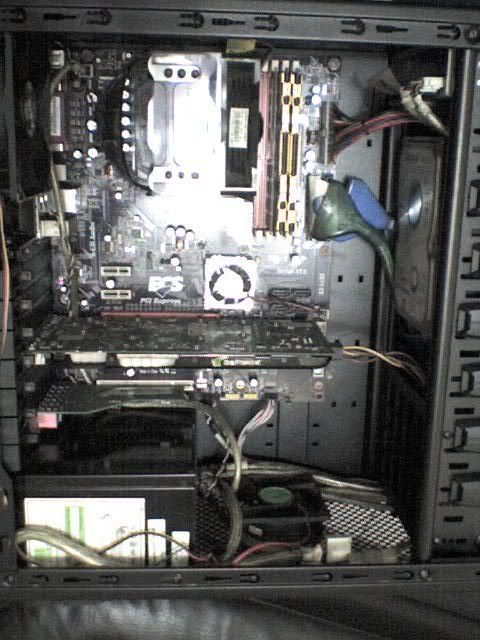
a small update from my old and poor man's rig...
AeroCool PGS VS-9 Chassis, 1 x 120mm intake, 1 x 120mm between HDD (sandwiched) 1 x 120mm exhaust, 1 x 80mm intake (from below, this one needs to get replaced, its annoyingly loud anyway...)
Windows 7 Ultimate 64bit
AMD Athlon64 X2 5200+ OC from 2.7 to 3Ghz (Socket AM2 Brisbane)
CoolerMaster Hyper TX2 Tower Heatpipe CPU cooler
ECS nForce4m-A HT2000 chipset Motherboard
2GB Corsair + 1GB Kingston DDR2 667Mhz
Seagate 160GB 7200RPM ATA100 HDD
Maxtor 80GB 7200RPM ATA133 HDD
Seagate FreeAgent Desk 1TB External USB2.0 HDD
LG GSA-H55L Lightscribe DVD-/+RW (MultiWriter) (IDE)
Inno3D GeForce 9600GT 512MB GDDR3 256bit PCI-E (680/1700/1900)
Encore ENM232-8VIA (VIA Vinyl Envy24 based Tremor audio chipset)
Integrated nVidia Nforce 10/100 Ethernet Conroller
HEC 475W PowerOP PSU
A4Tech X-Slim KLS-7MU Keyboard w/ mic and earphone jack + USB 2.0 port
A4Tech X-750BF 3XFire Game Laser mouse 2000DPI (PS/2) +Rantopad SC2 mousepad
Logitech RumblePad2 Dual Analog Gamepad USB
LG Flatron L1753S 17" LCD Monitor
Altec Lansing ATP3 2.1 Speakers.
A4Tech HD-800 7.1 Channel Dolby Surround headset USB
Aegis LC-500 High Performance AVR
had to work on it for quite some time to make it look clean...

Before...

And then...

NOW...


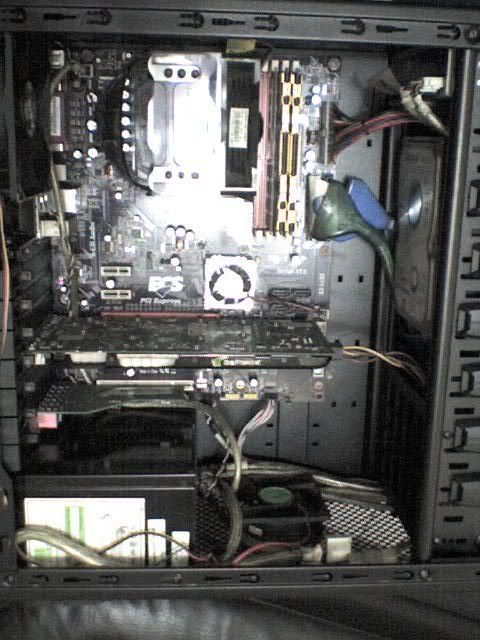
a small update from my old and poor man's rig...
AeroCool PGS VS-9 Chassis, 1 x 120mm intake, 1 x 120mm between HDD (sandwiched) 1 x 120mm exhaust, 1 x 80mm intake (from below, this one needs to get replaced, its annoyingly loud anyway...)
Windows 7 Ultimate 64bit
AMD Athlon64 X2 5200+ OC from 2.7 to 3Ghz (Socket AM2 Brisbane)
CoolerMaster Hyper TX2 Tower Heatpipe CPU cooler
ECS nForce4m-A HT2000 chipset Motherboard
2GB Corsair + 1GB Kingston DDR2 667Mhz
Seagate 160GB 7200RPM ATA100 HDD
Maxtor 80GB 7200RPM ATA133 HDD
Seagate FreeAgent Desk 1TB External USB2.0 HDD
LG GSA-H55L Lightscribe DVD-/+RW (MultiWriter) (IDE)
Inno3D GeForce 9600GT 512MB GDDR3 256bit PCI-E (680/1700/1900)
Encore ENM232-8VIA (VIA Vinyl Envy24 based Tremor audio chipset)
Integrated nVidia Nforce 10/100 Ethernet Conroller
HEC 475W PowerOP PSU
A4Tech X-Slim KLS-7MU Keyboard w/ mic and earphone jack + USB 2.0 port
A4Tech X-750BF 3XFire Game Laser mouse 2000DPI (PS/2) +Rantopad SC2 mousepad
Logitech RumblePad2 Dual Analog Gamepad USB
LG Flatron L1753S 17" LCD Monitor
Altec Lansing ATP3 2.1 Speakers.
A4Tech HD-800 7.1 Channel Dolby Surround headset USB
Aegis LC-500 High Performance AVR
Title: What computer/OS are you using?
Post by: Xeon on September 15, 2010, 06:28:32 AM
Post by: Xeon on September 15, 2010, 06:28:32 AM
Main Computer
Name:Venus
OS:Windows 7 Ultimate x64
Case:Cooler Master Centurion 5 midtower Case
Motherboard:Asus P7P55D
PSU:900w Cooler Master
RAM:2gb ddr3 Corsair Gamers Edition x2
GPU:Asus Nvidia Geforce GTX275 1gb *oc all the way to 11*
CPU:Intel Quad Core i7 860 2.80ghz
Monitor: Samsung Sync Master 940bw 19inch
DVD:DVD+R DL Drive
HDD: 2tb Wester Digital HDD x2
1tb Hitachi Deskstar HDD
500gb Samsung HDD x2
NAS: 500gb Samsung HDD x4 connected via ethernet
Cooling:6x totally unnecessary fans
My desktop computers are named after planets, so Venus eventual successor would be named Terra. Since I suck at naming things.
Tablet/Netvertible?
Name:Edy
Model:Acer 1825ptz
OS: Windows 7 Home Premium x64
Size:11.6 inches
Screen:1,366 x 768 capacitive multi touch screen
CPU:1.3GHz Intel SU4100 dual core
GPU:Intel's GMA 4500MHD *Crap*
HDD:500gb
Edy here acts as my book and manga reader.She also plays a mean game of Osu! and other doujin games.
Was originally gonna name Edy "Kitt", install android x64 on it and hang it in my car while setting it up to yell "Turbo Boost" every time I speed but couldn't find a dock big enough for my car ;x.
Name:Venus
OS:Windows 7 Ultimate x64
Case:Cooler Master Centurion 5 midtower Case
Motherboard:Asus P7P55D
PSU:900w Cooler Master
RAM:2gb ddr3 Corsair Gamers Edition x2
GPU:Asus Nvidia Geforce GTX275 1gb *oc all the way to 11*
CPU:Intel Quad Core i7 860 2.80ghz
Monitor: Samsung Sync Master 940bw 19inch
DVD:DVD+R DL Drive
HDD: 2tb Wester Digital HDD x2
1tb Hitachi Deskstar HDD
500gb Samsung HDD x2
NAS: 500gb Samsung HDD x4 connected via ethernet
Cooling:6x totally unnecessary fans
My desktop computers are named after planets, so Venus eventual successor would be named Terra. Since I suck at naming things.
Tablet/Netvertible?
Name:Edy
Model:Acer 1825ptz
OS: Windows 7 Home Premium x64
Size:11.6 inches
Screen:1,366 x 768 capacitive multi touch screen
CPU:1.3GHz Intel SU4100 dual core
GPU:Intel's GMA 4500MHD *Crap*
HDD:500gb
Edy here acts as my book and manga reader.She also plays a mean game of Osu! and other doujin games.
Was originally gonna name Edy "Kitt", install android x64 on it and hang it in my car while setting it up to yell "Turbo Boost" every time I speed but couldn't find a dock big enough for my car ;x.
Title: What computer/OS are you using?
Post by: Alex_Reetz on September 15, 2010, 02:40:07 PM
Post by: Alex_Reetz on September 15, 2010, 02:40:07 PM
-Windows 7 Ultimate x32
-4gb ddr2 800
-Coolermaster GM950 Case
-Antec 550w Performance Power supply
-Coolermaster hyperx heatsink with two 92mm fans
-intel core2quad 2.50ghz OC to 3.2ghz 4mb cache
-ATI Radeon HD 4850 512mb (bought for 23.00, it is a beast!)
-Seagate 500gb HDD
-2x Lite-ON dvd-dl -rw drives x24
-Generic usb internal hub
-Gigibite p43-ud3l motherboard
-Visio 22" LED HDTV as monitor
-Wacom Bamboo pen and touch
-WD 500gb External Drive (aka porn drive.)
-HP keyboard
-OCZ equalizer 3500bpi mouse
-Sony eyetoy (camera)
-Logitech QuickCam 2000 (mic)
-Sony STR-g3 Stereo Receiver
-x2 500w Sony speakers
-x2 pioneer 100w speakers
-one Taco
That makes up my new computer.
-4gb ddr2 800
-Coolermaster GM950 Case
-Antec 550w Performance Power supply
-Coolermaster hyperx heatsink with two 92mm fans
-intel core2quad 2.50ghz OC to 3.2ghz 4mb cache
-ATI Radeon HD 4850 512mb (bought for 23.00, it is a beast!)
-Seagate 500gb HDD
-2x Lite-ON dvd-dl -rw drives x24
-Generic usb internal hub
-Gigibite p43-ud3l motherboard
-Visio 22" LED HDTV as monitor
-Wacom Bamboo pen and touch
-WD 500gb External Drive (aka porn drive.)
-HP keyboard
-OCZ equalizer 3500bpi mouse
-Sony eyetoy (camera)
-Logitech QuickCam 2000 (mic)
-Sony STR-g3 Stereo Receiver
-x2 500w Sony speakers
-x2 pioneer 100w speakers
-one Taco
That makes up my new computer.
Title: What computer/OS are you using?
Post by: tan-1 on September 26, 2010, 02:49:41 AM
Post by: tan-1 on September 26, 2010, 02:49:41 AM
i have 4 computers a desktop and laptop that run XP a netbook that runs Win7 Starter and a tablet that dualboots Win7 home and Ubuntu 10.4
Title: What computer/OS are you using?
Post by: NejinOniwa on September 26, 2010, 06:26:23 PM
Post by: NejinOniwa on September 26, 2010, 06:26:23 PM
UNNECESSARY FACT CORNER TIEM
According to my uTorrent logs (since I never delete shit from there) that persist despite the OS change and the fuckup over spring break, LAMBDA first downloaded a Torrent (Ep1 of Yoku Wakaru Gendai Mahou, btw) at 11:36 on the 14th of July, last year. I would guess by my habits that it'd mean she was "born" on the 13th. So, happy belated-by-2½-months 1st birthday, LAMBDA! EVERYBODY CHEER~
I feel nostalgic now -w-;
According to my uTorrent logs (since I never delete shit from there) that persist despite the OS change and the fuckup over spring break, LAMBDA first downloaded a Torrent (Ep1 of Yoku Wakaru Gendai Mahou, btw) at 11:36 on the 14th of July, last year. I would guess by my habits that it'd mean she was "born" on the 13th. So, happy belated-by-2½-months 1st birthday, LAMBDA! EVERYBODY CHEER~
I feel nostalgic now -w-;
Title: What computer/OS are you using?
Post by: Dr. Kraus on September 26, 2010, 08:04:07 PM
Post by: Dr. Kraus on September 26, 2010, 08:04:07 PM
The hard drive in my gateway died but my dad let me throw in a 1TB he had around.
Ghetto Comp/Box is now called the LinuxBox due to only running Fedora 13 and Ubuntu 10.10 Beta right now. Just going to test out new releases to Linux and such on it.
HAPPY B-DAY LAMBDA.
my gateway is around 1 1/2 old now and getting slower day to day. Hope I can upgrade her before it gets serious (She has 8GB of RAM, 1200GB of space, Phenom 9500 Quad-Core 2.20GHz)
Ghetto Comp/Box is now called the LinuxBox due to only running Fedora 13 and Ubuntu 10.10 Beta right now. Just going to test out new releases to Linux and such on it.
HAPPY B-DAY LAMBDA.
my gateway is around 1 1/2 old now and getting slower day to day. Hope I can upgrade her before it gets serious (She has 8GB of RAM, 1200GB of space, Phenom 9500 Quad-Core 2.20GHz)
Title: What computer/OS are you using?
Post by: NejinOniwa on September 27, 2010, 01:48:58 AM
Post by: NejinOniwa on September 27, 2010, 01:48:58 AM
You might want to check up on the software level, with hardware of that kind... -w-
Also, it's confirmed: DELTA's network uplink works only when you boot her on a monday. It's screwed up... >_>
Also, it's confirmed: DELTA's network uplink works only when you boot her on a monday. It's screwed up... >_>
Title: What computer/OS are you using?
Post by: Dr. Kraus on October 24, 2010, 06:24:54 PM
Post by: Dr. Kraus on October 24, 2010, 06:24:54 PM
Just got a new laptop from a company whom thought it was broken for good. The hard drive is just a failing and doesn't last longer then a day so I'm just running Ubuntu 10.4 off a USB flash drive and its working great!
Acer TravelMate 5720
CPU: Intel Core 2 Duo 2.4 GHz
Memory: 2GB ddr2
Fingerprint scanner, bluetooth, and other little things are packed into this little powerhouse.
Acer TravelMate 5720
CPU: Intel Core 2 Duo 2.4 GHz
Memory: 2GB ddr2
Fingerprint scanner, bluetooth, and other little things are packed into this little powerhouse.
Title: What computer/OS are you using?
Post by: stewartsage on October 24, 2010, 11:52:41 PM
Post by: stewartsage on October 24, 2010, 11:52:41 PM
Specs for my newly recommissioned Charlotte II and some tags for the rest.
Dell Inspiron 8500(2003)
Name: Charlotte II
CHN: AN/PYK-02
CPU: Pentium 4-M 2.5 GHz
Memory: 502 MB
HDD: 48.4 GB
OS: Linux Mint Release 6 (Felicia)/Linux Mint SciMod-C
Dell Studio 15 (2009)
Name: Katharine
CHN: AN/PYK-03
CPU: Intel Core 2 Duo 2.20 GHz
Memory: 4 GB
HDD: 465 GB
OS: Windows Vista 64-bit Service Pack 2
Emulated: Too many to name
TRS-80 Model I Level II (1978)
Name: Lily
CHN: AN/TYK-05
CPU: Zilog Z80 1.78 MHz
Memory: 48 Kb
HDD: None
OS: TRS-DOS
Dell Dimensions Desktop (2003)
Name: Emily
CHN: AN/TYK-04
OS: Windows XP Pro Service Pack 2
Casio Multimedia Laptop (1998)
Name: Charlotte I
CHN: AN/PYK-01
OS: Windows 98SE
Dell Dimensions Desktop (1995)
Name: Elizabeth
CHN: AN/TYK-03
OS: Windows 95
Powerbook 165 (1993)
Name: Prinzessin
CHN: AN/PYK-04
CPU: Motorola 68030 33 MHz
Memory: 4 MB
HDD: ?
OS: System 7.?
Kaypro 2X (1984)
Name: Ada
CHN: AN/TYK-06
CPU: Z80A 4 MHz
Memory: 65 KB
HDD: None
OS: CP/M 2.22
Apple ][ Plus (1979/1980)
Name: Beatrix
CHN: AN/TYK-07
CPU: MOS Technology 6502
Memory: 64 KB (has language card)
HDD: None
OS: Apple DOS
Dell Inspiron 8500(2003)
Name: Charlotte II
CHN: AN/PYK-02
CPU: Pentium 4-M 2.5 GHz
Memory: 502 MB
HDD: 48.4 GB
OS: Linux Mint Release 6 (Felicia)/Linux Mint SciMod-C
Dell Studio 15 (2009)
Name: Katharine
CHN: AN/PYK-03
CPU: Intel Core 2 Duo 2.20 GHz
Memory: 4 GB
HDD: 465 GB
OS: Windows Vista 64-bit Service Pack 2
Emulated: Too many to name
TRS-80 Model I Level II (1978)
Name: Lily
CHN: AN/TYK-05
CPU: Zilog Z80 1.78 MHz
Memory: 48 Kb
HDD: None
OS: TRS-DOS
Dell Dimensions Desktop (2003)
Name: Emily
CHN: AN/TYK-04
OS: Windows XP Pro Service Pack 2
Casio Multimedia Laptop (1998)
Name: Charlotte I
CHN: AN/PYK-01
OS: Windows 98SE
Dell Dimensions Desktop (1995)
Name: Elizabeth
CHN: AN/TYK-03
OS: Windows 95
Powerbook 165 (1993)
Name: Prinzessin
CHN: AN/PYK-04
CPU: Motorola 68030 33 MHz
Memory: 4 MB
HDD: ?
OS: System 7.?
Kaypro 2X (1984)
Name: Ada
CHN: AN/TYK-06
CPU: Z80A 4 MHz
Memory: 65 KB
HDD: None
OS: CP/M 2.22
Apple ][ Plus (1979/1980)
Name: Beatrix
CHN: AN/TYK-07
CPU: MOS Technology 6502
Memory: 64 KB (has language card)
HDD: None
OS: Apple DOS
Title: What computer/OS are you using?
Post by: Red-Machine on October 25, 2010, 05:07:38 AM
Post by: Red-Machine on October 25, 2010, 05:07:38 AM
Quote from: "stewartsage"TRS-80 Model I Level II (1978)
Name: Lily
CHN: AN/TYK-05
CPU: Zilog Z80 1.78 MHz
Memory: 48 Kb
HDD: None
OS: TRS-DOS
You lucky bastard.
Title: What computer/OS are you using?
Post by: stewartsage on October 25, 2010, 02:37:16 PM
Post by: stewartsage on October 25, 2010, 02:37:16 PM
Every dog has his day.
Title: What computer/OS are you using?
Post by: Bella on October 25, 2010, 06:09:11 PM
Post by: Bella on October 25, 2010, 06:09:11 PM
Quote from: "Red-Machine"Quote from: "stewartsage"TRS-80 Model I Level II (1978)
Name: Lily
CHN: AN/TYK-05
CPU: Zilog Z80 1.78 MHz
Memory: 48 Kb
HDD: None
OS: TRS-DOS
You lucky bastard.
I'm waaaaaaaay more impressed by his having a vacuum tube from an AN-I-forget-the-rest-of-the-name computer. *________*
...
*cracks knuckles*
Bells' Clutch-O-Computers
The Alpha Dog:
Aluminum iMac 24''
2009
Name: Evangeline "Eve"
CPU: 2.93ghz Intel Core 2 Duo
HDD: 640gb
RAM: 4gb
OS: Mac OSX 10.6 Snow Leopard
Emulated: OS/2 1.3 and Warp 4, MSDOS 6.22, Windows 1.0, 2.0, 3.1, NT 4 and XP Pro, OpenSuSE (under VirtualBox), Unix System 7 (in SIMH), Apple ///
Usable
HP Pavilion ze2308wm Notebook
2005
Name: Dy
CPU: 1.6 AMD Sempron
HDD: 40gb
RAM: 256mb
OS: XP Pro
Emulated: OS/2 Warp 4, Windows 3.1 (under MS VirtualPC), NeXTSTEP 3.3 (under VMware Player) and Mac OS 7.01 (under PearPC)
eMachines M6805 notebook (decommissioned)
2004
Name: K8 "Kate"
CPU: 1.8ghz AMD Athlon 64
HDD: 60gb
RAM: 1gb
OS: OpenSUSE 11.3
Notes: also has useable 512mb RAM module and 120gb HDD running XP Pro and Ubuntu 8.10
Diacad Associates homebrew PC
(early 1990s)
Name: Patchy
CPU: 133mhz
HDD: 1.6gb
RAM: 16mb
OS: Windows 3.1, MSDOS 6.22
Pansonic Toughbook CF-27
1999
Name: Nadine
Processor: 500ghz (?) Intel Pentium III
HDD: 6gb
RAM: 128mb
OS: Windows 98SE
Commodore VIC-20
(1981-84)
Name: Victoria
CPU: 1.0227 mhz MOS 6502AÂ
HDD: n/a
RAM: 5kb
OS: Commodore BASIC
Notes: the original box style seems to suggest this is an earlier model
Commodore VIC-20
(1981-84)
Name: Victor
CPU: 1.0227 mhz MOS 6502AÂ
HDD: n/a
RAM: 5kb
OS: Commodore BASIC
Notes: bears stickers saying "factory refurbished"
Injured:
Bondi Blue iMac
(1998-99)
Name: Immaline
CPU: 233mhz PPC 750
HDD: unknown
RAM: unknown
OS: Mac OS 9.2; OSX 10.2
Notes: boots, monitor does not turn on. Have not tried resetting the PRAM yet. May have to do with OSX or firmware issues in OS 9, a documented problem.
Bondwell B310sx laptop
(late 1980s)
Name: Maser
CPU: Intel 80286
HDD: unknown
RAM: 1mb
OS: unknown
Notes: turns on, BIOS screen apparent, doesn't boot however.
Unknown status:
Macintosh Performa 6115CD
(1994-95)
Name: Penelope
CPU: 60mhz PPC 601
Notes: has been switched on, but hasn't been connected to a monitor, keyboard and mouse to verify its working-ness
Compaq Presario 5220
1998
CPU: 380 MHz AMD-K6
HDD: 8gb
RAM: 64mb
OS: Windows 98
Notes: ran Puppy Linux from a live CD, but its floppy drive quit making booting from live CDs impossible (long story). Currently buried deep in a storage unit.
Apple Powerbook 190cs
1995
Name: Chancy
Notes: missing power cord
Gateway Solo
1998
Name: Maybe
Notes: missing power cord
IBM Thinkpad 770z
(1998-99)
Name: Iffy
Notes: missing power cord
Toshiba Satellite
(1999)
Name: Nadia
Notes: missing power cord
Unbootable:
Macintosh Performa 631CD (1994-95)
Name: Persephone
CPU: 33mhz Motorola 68LC040
Notes: Doesn't turn on
TL;DR, I have 16 computers, more on the way and am going to build a computer museum in my new home's basement: I think I officially have a mental illness!
Title: What computer/OS are you using?
Post by: NejinOniwa on October 25, 2010, 07:37:27 PM
Post by: NejinOniwa on October 25, 2010, 07:37:27 PM
QuoteI think I officially have a mental illnessNo, you just have a lot of spare time, well used.
...
;_;
Title: What computer/OS are you using?
Post by: stewartsage on October 25, 2010, 09:50:41 PM
Post by: stewartsage on October 25, 2010, 09:50:41 PM
Not a mental illness, well, not a serious or negative one at least...
Title: What computer/OS are you using?
Post by: Red-Machine on October 26, 2010, 04:15:19 AM
Post by: Red-Machine on October 26, 2010, 04:15:19 AM
Quote from: "Bella"I think I officially have a mental illness!
You know how I feel about your collecting habits. :P
Title: What computer/OS are you using?
Post by: 11076ddz on November 07, 2010, 10:01:47 PM
Post by: 11076ddz on November 07, 2010, 10:01:47 PM
Quote from: "Red-Machine"Quote from: "stewartsage"TRS-80 Model I Level II (1978)
Name: Lily
CHN: AN/TYK-05
CPU: Zilog Z80 1.78 MHz
Memory: 48 Kb
HDD: None
OS: TRS-DOS
You lucky bastard.
wish my mom bought me fisher price pc
Title: What computer/OS are you using?
Post by: Red-Machine on November 09, 2010, 02:35:47 PM
Post by: Red-Machine on November 09, 2010, 02:35:47 PM
I just ordered a nVidia GeForce GTX 580.
YEAH BABY!!
YEAH BABY!!
Title: What computer/OS are you using?
Post by: Krizonar on November 25, 2010, 09:43:41 PM
Post by: Krizonar on November 25, 2010, 09:43:41 PM
Alright, down to business.
I'll be listing every computer I own, though I only really talk about the ones in my room, as the others are in storage due to lack of space (don't worry, they're comfortable)
Macbook Pro-13 Inch
Primary Function; be my awesome Tan companion
CPU; 2.66 GHz x2
RAM; 8 GB
HD; 512 GB Solid State
Tan; Default OSX Tan
Notes; has an accompanying 24 inch Apple Cinema Display
Status; typing
iBook-with Firewire
Primary Function; gather stares of envy and raise many piked interests at the Apple store (TRUE STORY)
CPU; 366 MHz
RAM; 576 MB (custom upgraded to limit)
HD; 30 GB (custom)
Tan; Tiger Tan
Notes; has ORIGINAL yo-yo style charger
Status; at home, sleeping
Powerbook G4-12 Inch
Primary Function; act adorable (like a Macbook Air)
CPU; 1.5 GHz
RAM; 512 MB
HD; 80 GB
Tan; Panther Tan
Notes; my mom uses this one a lot, she loves it
Status; with mother
Power Mac G4-Mirrored Drive Bay Doors
Primary Function; be BA
CPU; 1.25 GHz
RAM; 2 GB
HD; 80 GB
Tan; Jaguar Tan
Notes; has ORIGINAL 17 inch Cinema Display + Keyboard and Mouse
Status; in comfortable, soft storage
iMac G3-Flower Power
Primary Function; Nostalgia!
CPU; 400 GHz
RAM; 512 MB
HD; 40 GB
Tan; Cheetah Tan
Notes; has ORIGINAL keyboard and 'hockey-puck' mouse
Status; needs BIOS reset, cuts off after about 30 minutes of on-time
eMac
Primary Function; be the last remaining eMac from my mom's classroom (it was upgraded to silver iMacs)
CPU; 700 MHz
RAM; 256 MB
HD; 40 GB
Tan; Puma Tan
Notes; Computer I used as the Yearbook Editor in my Freshmen year
Status; at school in a friend's classroom, still working hard! Technically mine though.
Powerbook 540-C
Primary Function; be a classic way to access the internet
CPU; 33 MHz
RAM; 36 MB
HD; 500 MB
Tan; Pleiades Tan
Notes; has ORIGINAL power cord and is in excellent condition
Status; in comfortable, soft storage
Power Macintosh 5300-LC
Primary Function; be a classic way to access the internet
CPU; 100 MHz
RAM; 32 MB
HD; 1.2 GB
Tan; Tempo Tan
Notes; perfect condition, original keyboard and mouse
Status; in comfortable, soft storage
Macintosh-SE
Primary Function; play Tetris!
CPU; 8 MHz
RAM; 4 MB
HD; 40 MB
Tan; Antares
Notes; has original mouse and the LEGENDARY APPLE EXTENDED KEYBOARD http://lowendmac.com/thomas/06/1013.html
Status; watching the room, protecting the other Macs.... probably playing Tetris while I'm not there
Windows 95...-Hardrive
Primary Function; settle the score!
CPU;...
RAM;...
HD; 20 GB
Tan; Windows 95
Notes; the remains of the last Windows 95 computer to enter my room...(in reality, the 'family' computer got old and I just kept the hardrive)
Status; DEAD! MWHAHAHAHA
I do believe that's everyone!
I'll be listing every computer I own, though I only really talk about the ones in my room, as the others are in storage due to lack of space (don't worry, they're comfortable)
Macbook Pro-13 Inch
Primary Function; be my awesome Tan companion
CPU; 2.66 GHz x2
RAM; 8 GB
HD; 512 GB Solid State
Tan; Default OSX Tan
Notes; has an accompanying 24 inch Apple Cinema Display
Status; typing
iBook-with Firewire
Primary Function; gather stares of envy and raise many piked interests at the Apple store (TRUE STORY)
CPU; 366 MHz
RAM; 576 MB (custom upgraded to limit)
HD; 30 GB (custom)
Tan; Tiger Tan
Notes; has ORIGINAL yo-yo style charger
Status; at home, sleeping
Powerbook G4-12 Inch
Primary Function; act adorable (like a Macbook Air)
CPU; 1.5 GHz
RAM; 512 MB
HD; 80 GB
Tan; Panther Tan
Notes; my mom uses this one a lot, she loves it
Status; with mother
Power Mac G4-Mirrored Drive Bay Doors
Primary Function; be BA
CPU; 1.25 GHz
RAM; 2 GB
HD; 80 GB
Tan; Jaguar Tan
Notes; has ORIGINAL 17 inch Cinema Display + Keyboard and Mouse
Status; in comfortable, soft storage
iMac G3-Flower Power
Primary Function; Nostalgia!
CPU; 400 GHz
RAM; 512 MB
HD; 40 GB
Tan; Cheetah Tan
Notes; has ORIGINAL keyboard and 'hockey-puck' mouse
Status; needs BIOS reset, cuts off after about 30 minutes of on-time
eMac
Primary Function; be the last remaining eMac from my mom's classroom (it was upgraded to silver iMacs)
CPU; 700 MHz
RAM; 256 MB
HD; 40 GB
Tan; Puma Tan
Notes; Computer I used as the Yearbook Editor in my Freshmen year
Status; at school in a friend's classroom, still working hard! Technically mine though.
Powerbook 540-C
Primary Function; be a classic way to access the internet
CPU; 33 MHz
RAM; 36 MB
HD; 500 MB
Tan; Pleiades Tan
Notes; has ORIGINAL power cord and is in excellent condition
Status; in comfortable, soft storage
Power Macintosh 5300-LC
Primary Function; be a classic way to access the internet
CPU; 100 MHz
RAM; 32 MB
HD; 1.2 GB
Tan; Tempo Tan
Notes; perfect condition, original keyboard and mouse
Status; in comfortable, soft storage
Macintosh-SE
Primary Function; play Tetris!
CPU; 8 MHz
RAM; 4 MB
HD; 40 MB
Tan; Antares
Notes; has original mouse and the LEGENDARY APPLE EXTENDED KEYBOARD http://lowendmac.com/thomas/06/1013.html
Status; watching the room, protecting the other Macs.... probably playing Tetris while I'm not there
Windows 95...-Hardrive
Primary Function; settle the score!
CPU;...
RAM;...
HD; 20 GB
Tan; Windows 95
Notes; the remains of the last Windows 95 computer to enter my room...(in reality, the 'family' computer got old and I just kept the hardrive)
Status; DEAD! MWHAHAHAHA
I do believe that's everyone!
Title: What computer/OS are you using?
Post by: Bella on November 25, 2010, 09:50:31 PM
Post by: Bella on November 25, 2010, 09:50:31 PM
That's quite the Mac collection! *v*
I've an eMac too, Snow, though she was moved off my desk (and into storage) cause she got in my way. ; ;
I've an eMac too, Snow, though she was moved off my desk (and into storage) cause she got in my way. ; ;
Title: What computer/OS are you using?
Post by: Krizonar on November 25, 2010, 09:59:57 PM
Post by: Krizonar on November 25, 2010, 09:59:57 PM
Yet only about 3 or 4 can fit in my room at any given time Xp (not enough desk space)
What's funny about my eMac is it has NEVER been in my house :D
What's funny about my eMac is it has NEVER been in my house :D
Title: What computer/OS are you using?
Post by: Aurora Borealis on November 25, 2010, 10:06:59 PM
Post by: Aurora Borealis on November 25, 2010, 10:06:59 PM
Awesome collection! You even have Macs for nearly each OSX version!
Title: What computer/OS are you using?
Post by: Krizonar on November 25, 2010, 10:27:57 PM
Post by: Krizonar on November 25, 2010, 10:27:57 PM
Well... if you count Snow Leopard as the future version of Leopa-/shot
It actually kinda bugs me that I don't have enough space for all of my family.
It actually kinda bugs me that I don't have enough space for all of my family.
Title: What computer/OS are you using?
Post by: Krizonar on November 25, 2010, 10:35:46 PM
Post by: Krizonar on November 25, 2010, 10:35:46 PM
...sorry for double post.
Talking to my Aunt and Uncle and apparently they have a working Atari 800 upstairs in the closet.
Talking to my Aunt and Uncle and apparently they have a working Atari 800 upstairs in the closet.
Title: What computer/OS are you using?
Post by: Bella on November 26, 2010, 11:14:58 AM
Post by: Bella on November 26, 2010, 11:14:58 AM
It bugs me that most of my collection is in an unheated (but thankfully very dry) basement. >>
Title: What computer/OS are you using?
Post by: NejinOniwa on November 26, 2010, 11:55:13 AM
Post by: NejinOniwa on November 26, 2010, 11:55:13 AM
So, guys, I'm thinking. Wouldn't taking LAMBDA outside to work on my veranda be a good idea? INFINITE COOLING WORKS and nice view. Just needs some clothing for me -w-
Title: What computer/OS are you using?
Post by: Chocofreak13 on November 30, 2010, 01:48:39 PM
Post by: Chocofreak13 on November 30, 2010, 01:48:39 PM
currently trying to cool down my backup drive by putting it on the windowsill.
i feel like i don't belong here ;___;
Speedy:
Model: HP Pavillion DV6000 Special Edition
OS: Windows 7
RAM: 2gb
Hard Drive: 109 gb w/ 2 80gb holding most of her data and a 160 backup drive being built as we speak
Processor: AMD Turion 180 GHz
Etc: Has customized theme, with Nanami's voice installed.
Status: Active
Shitty:
Model: Random Gateway box made for win XP home
OS: XP pro, most likely
RAM: likely about 1.2 gb
Hard Drive: ?
Processor: ?
Etc: currently in the shop.
Status: inactive
Tanky:
Model: IBM Thinkpad 1999?
OS: Windows 98SE
Ram: ?
Hard Drive: ?
Processor: ?
Etc: Missing her power cable. I haven't powered her up in a few months, so i can't check anything. Last i heard her battery was dead.
Status: Active
Biggy:
Model: Compaq Desktop
OS: Windows 2000 SP4
RAM: 1/2 gb (roughly)
Hard Drive: ?
Processor: ?
Etc: Heavy as hell, she currently resides in the back corner of my room, on the floor, with lots of stuff heaped on top of her. :[ she has no wireless card, meaning she can't access the net (as my cable will not reach that far). She's quite sturdy, and reliable.
Status: Active
Gothy:
Model: Ipod Nano 4th Gen.
OS: whatever an ipod runs
RAM: ?
Hard Drive: 8gb of flash memory
Processor: ?
Etc: Gothy is ALMOST a computer, but i love her so she counts. She is currently Gothpod II, as III died a tragic and pathetic death. This cost me almost 3/4 of the storage i once had, but it's made me appriciate my songs more. :3 (plus the smaller size is semi-more-convenient.)
Status: Active (and charging :3)
Timmy:
Model: Tiger
OS: made for 95
RAM: ?
Hard Drive: ?
Processor: ?
Etc: Timmy is intended to be my legacy pc, but he came with only a motherboard and cables, and maybe one piece of crappy RAM. I have yet to fix him up, but he will run either 95 or ME (most likely 95, as idk if ME would be happy on such an old(ish) pc.
Status: inactive
.____.;
i feel like i don't belong here ;___;
Speedy:
Model: HP Pavillion DV6000 Special Edition
OS: Windows 7
RAM: 2gb
Hard Drive: 109 gb w/ 2 80gb holding most of her data and a 160 backup drive being built as we speak
Processor: AMD Turion 180 GHz
Etc: Has customized theme, with Nanami's voice installed.
Status: Active
Shitty:
Model: Random Gateway box made for win XP home
OS: XP pro, most likely
RAM: likely about 1.2 gb
Hard Drive: ?
Processor: ?
Etc: currently in the shop.
Status: inactive
Tanky:
Model: IBM Thinkpad 1999?
OS: Windows 98SE
Ram: ?
Hard Drive: ?
Processor: ?
Etc: Missing her power cable. I haven't powered her up in a few months, so i can't check anything. Last i heard her battery was dead.
Status: Active
Biggy:
Model: Compaq Desktop
OS: Windows 2000 SP4
RAM: 1/2 gb (roughly)
Hard Drive: ?
Processor: ?
Etc: Heavy as hell, she currently resides in the back corner of my room, on the floor, with lots of stuff heaped on top of her. :[ she has no wireless card, meaning she can't access the net (as my cable will not reach that far). She's quite sturdy, and reliable.
Status: Active
Gothy:
Model: Ipod Nano 4th Gen.
OS: whatever an ipod runs
RAM: ?
Hard Drive: 8gb of flash memory
Processor: ?
Etc: Gothy is ALMOST a computer, but i love her so she counts. She is currently Gothpod II, as III died a tragic and pathetic death. This cost me almost 3/4 of the storage i once had, but it's made me appriciate my songs more. :3 (plus the smaller size is semi-more-convenient.)
Status: Active (and charging :3)
Timmy:
Model: Tiger
OS: made for 95
RAM: ?
Hard Drive: ?
Processor: ?
Etc: Timmy is intended to be my legacy pc, but he came with only a motherboard and cables, and maybe one piece of crappy RAM. I have yet to fix him up, but he will run either 95 or ME (most likely 95, as idk if ME would be happy on such an old(ish) pc.
Status: inactive
.____.;
Title: What computer/OS are you using?
Post by: Red-Machine on November 30, 2010, 01:54:19 PM
Post by: Red-Machine on November 30, 2010, 01:54:19 PM
If Timmy was made for 95, it will have issues with ME.
I'd reccommend at least a 500MHz processor for ME. Better 1GHz, tho.
I'd reccommend at least a 500MHz processor for ME. Better 1GHz, tho.
Title: What computer/OS are you using?
Post by: Chocofreak13 on November 30, 2010, 01:58:24 PM
Post by: Chocofreak13 on November 30, 2010, 01:58:24 PM
exactly. i had the notion of reviving the old nostalgia in timmy (the good ol' days of windows 95~ <3).
i'll just have to hack together a box. no big deal. :3
i'll just have to hack together a box. no big deal. :3
Title: What computer/OS are you using?
Post by: Red-Machine on November 30, 2010, 02:34:50 PM
Post by: Red-Machine on November 30, 2010, 02:34:50 PM
If you want a graphics card in it, it'll have to be PCI unless you have 95 OSR2.1.
However, Timmy may not even have an AGP port, so it'll be pretty moot.
In other news: I just bought nVidia's first ever graphics card!
However, Timmy may not even have an AGP port, so it'll be pretty moot.
In other news: I just bought nVidia's first ever graphics card!
Title: What computer/OS are you using?
Post by: Chocofreak13 on December 01, 2010, 12:37:23 PM
Post by: Chocofreak13 on December 01, 2010, 12:37:23 PM
yay!
i'm unsure of timmy's specs. right now his main function is a table.
i'm unsure of timmy's specs. right now his main function is a table.
Title: What computer/OS are you using?
Post by: stewartsage on December 04, 2010, 06:42:03 PM
Post by: stewartsage on December 04, 2010, 06:42:03 PM
Powerbook 165 (1993)
Name: Prinzessin
CHN: AN/PYK-04
CPU: Motorola 68030 33 MHz
Memory: 4 MB
HDD: ?
OS: System 7.?
Kaypro 2X (1984)
Name: Ada
CHN: AN/TYK-06
CPU: Z80A 4 MHz
Memory: 65 KB
HDD: None
OS: CP/M 2.22
Apple ][ Plus (1979/1980)
Name: Beatrix
CHN: AN/TYK-07
CPU: MOS Technology 6502
Memory: 64 KB (has language card)
HDD: None
OS: Apple DOS
Name: Prinzessin
CHN: AN/PYK-04
CPU: Motorola 68030 33 MHz
Memory: 4 MB
HDD: ?
OS: System 7.?
Kaypro 2X (1984)
Name: Ada
CHN: AN/TYK-06
CPU: Z80A 4 MHz
Memory: 65 KB
HDD: None
OS: CP/M 2.22
Apple ][ Plus (1979/1980)
Name: Beatrix
CHN: AN/TYK-07
CPU: MOS Technology 6502
Memory: 64 KB (has language card)
HDD: None
OS: Apple DOS
Title: What computer/OS are you using?
Post by: Chocofreak13 on December 04, 2010, 07:16:20 PM
Post by: Chocofreak13 on December 04, 2010, 07:16:20 PM
quit rubbing it in.
Title: What computer/OS are you using?
Post by: Bella on December 04, 2010, 07:24:21 PM
Post by: Bella on December 04, 2010, 07:24:21 PM
Quote from: "The Truth"quit rubbing it in.
THIS. ಪ__ಫ
Though being a queen hypocrite I SHALL brag relentlessly as soon as I make an awesome acquisition, which, at this point and per rules of the Game of Awesome Computer Finds, is going to have to be a minicomputer/mainframe remnant or better.
Title: What computer/OS are you using?
Post by: NejinOniwa on December 04, 2010, 08:24:45 PM
Post by: NejinOniwa on December 04, 2010, 08:24:45 PM
Am I the only one at this table who's actually trying to get NEWER stuff in his rigs? -w-;
Title: What computer/OS are you using?
Post by: Krizonar on December 04, 2010, 08:36:37 PM
Post by: Krizonar on December 04, 2010, 08:36:37 PM
My iBook has some upgraded/newer stuff in it,
I had heard it was extremely hard to do it due to how well armored and layered it is, so I saw it as a challenge.
I had heard it was extremely hard to do it due to how well armored and layered it is, so I saw it as a challenge.
Title: What computer/OS are you using?
Post by: Chocofreak13 on December 04, 2010, 08:47:02 PM
Post by: Chocofreak13 on December 04, 2010, 08:47:02 PM
when it comes to newer stuff, i'm content, since i has not teh monies for teh newer computies.
the thing with old stuff, it's usually dirt cheap or FREE, which is my favourite number other than 13. every single one of my computers to date has been free, though speedy needed repairs (my fault, mostly) totaling about $175 (for what would have been a VERY expensive laptop).
it's hard to get out of the rut of FREE.....
the thing with old stuff, it's usually dirt cheap or FREE, which is my favourite number other than 13. every single one of my computers to date has been free, though speedy needed repairs (my fault, mostly) totaling about $175 (for what would have been a VERY expensive laptop).
it's hard to get out of the rut of FREE.....
Title: What computer/OS are you using?
Post by: stewartsage on December 04, 2010, 11:57:29 PM
Post by: stewartsage on December 04, 2010, 11:57:29 PM
Yeah, I'm not really one for screwing with my operating computers too much. Since that isn't my area of expertise. Though I'm getting damn good at diagnosing 8in floppy drive issues.
I agree with Kari, the cheaper (or freer) a computer is the more interested I am. Hell, this whole fascination with Operating Systems and old computers traces back to a $5 3.1 box.
I agree with Kari, the cheaper (or freer) a computer is the more interested I am. Hell, this whole fascination with Operating Systems and old computers traces back to a $5 3.1 box.
Title: What computer/OS are you using?
Post by: Red-Machine on December 05, 2010, 06:36:42 AM
Post by: Red-Machine on December 05, 2010, 06:36:42 AM
Quote from: "NejinOniwa"Am I the only one at this table who's actually trying to get NEWER stuff in his rigs? -w-;
Well, I AM building an nVidia GeForce GTX 580 rig. But then again, I also just bought nVidia's very first graphics card from 1995...
Title: What computer/OS are you using?
Post by: Chocofreak13 on December 11, 2010, 10:29:07 PM
Post by: Chocofreak13 on December 11, 2010, 10:29:07 PM
Quote from: "stew"a 5$ 3.1 box
.........lucky.
most of my free requisitions are also about os-llecting; for some reason i have this odd urge to get every microsoft OS from 3.1 on (except vista) and OS9. so far, i have xp (disk and box), 2000 (D&B), ME (D), 98 (disc somewhere, laptop), 7 (D&L), and 95 (B). i remember my semi-unreliable friend/brother offering to donate a mac box for torrenting, perhaps i can get him to install OS9 on it. ^^
Title: What computer/OS are you using?
Post by: stewartsage on December 12, 2010, 06:52:19 AM
Post by: stewartsage on December 12, 2010, 06:52:19 AM
I used OS8 for the longest of all the OS's I've used, probably followed by XP, then 95.
I have a 98SE disk, 95 disk, and used to have a 2K disk but it disappeared somewhere.
I have a 98SE disk, 95 disk, and used to have a 2K disk but it disappeared somewhere.
Title: What computer/OS are you using?
Post by: Bella on December 13, 2010, 01:31:27 PM
Post by: Bella on December 13, 2010, 01:31:27 PM
Le OS and EMULATOR ZOO - captive specimen:
Installed on real computers:
Mac OSX 10.6, OSX 10.3, OSX 10.2, System 9.2
Windows 98, 98se
OpenSuSE, Linux Mint, Ubuntu*, Windows XP Home*
*On a HD that I don't use in K8 anymore - since K8's dead and all
Installed and virtualized:
Windows 3.11, Windows XP Pro
Virtualized:
-Mini VMac:
Mac System 7.0.1
-VirtualBox:
MSDOS 6.22
Windows 1.0, Windows 2.0, Windows 95, Windows NT 4, Windows 2k
OpenSolaris
OS/2 Warp 4.5
-MS VPC:
OS/2 1.3, OS/2 Warp 4
-VMWare Player:
NeXTSTEP
UnixWare
BeOS
Historic hardware/OS emulators:
-SIMH:
Xenix
Unix System 5, 6 and 7 on PDP-11
OS/8 on PDP-8
-Others:
DTSS on GE 645
CTSS on IBM 7094
SOS on Apple ///
And of course a FRUCTON of Linuxes -- I don't use any at the moment, but the ISO collection includes:
Vixta
DSL
Parted Magic
VectorLinux
Dreamlinux
Debian
Zenwalk
PCLOS
SAM
Of course, of this list I only use about five on a regular basis... = =
Installed on real computers:
Mac OSX 10.6, OSX 10.3, OSX 10.2, System 9.2
Windows 98, 98se
OpenSuSE, Linux Mint, Ubuntu*, Windows XP Home*
*On a HD that I don't use in K8 anymore - since K8's dead and all
Installed and virtualized:
Windows 3.11, Windows XP Pro
Virtualized:
-Mini VMac:
Mac System 7.0.1
-VirtualBox:
MSDOS 6.22
Windows 1.0, Windows 2.0, Windows 95, Windows NT 4, Windows 2k
OpenSolaris
OS/2 Warp 4.5
-MS VPC:
OS/2 1.3, OS/2 Warp 4
-VMWare Player:
NeXTSTEP
UnixWare
BeOS
Historic hardware/OS emulators:
-SIMH:
Xenix
Unix System 5, 6 and 7 on PDP-11
OS/8 on PDP-8
-Others:
DTSS on GE 645
CTSS on IBM 7094
SOS on Apple ///
And of course a FRUCTON of Linuxes -- I don't use any at the moment, but the ISO collection includes:
Vixta
DSL
Parted Magic
VectorLinux
Dreamlinux
Debian
Zenwalk
PCLOS
SAM
Of course, of this list I only use about five on a regular basis... = =
Title: What computer/OS are you using?
Post by: Red-Machine on December 13, 2010, 01:53:12 PM
Post by: Red-Machine on December 13, 2010, 01:53:12 PM
This again demondstrates how awesome you are.
Title: What computer/OS are you using?
Post by: stewartsage on December 13, 2010, 03:44:07 PM
Post by: stewartsage on December 13, 2010, 03:44:07 PM
I'd list the virtual mainframe farm, but considering that only three or four have actually succeeded in working I won't bother. The UNIVAC works though; I can predict the 1952 election!
Title: What computer/OS are you using?
Post by: PizzaDrill on December 20, 2010, 12:47:03 PM
Post by: PizzaDrill on December 20, 2010, 12:47:03 PM
Quote from: "stewartsage"I'd list the virtual mainframe farm, but considering that only three or four have actually succeeded in working I won't bother. The UNIVAC works though; I can predict the 1952 election!
Someone actually wrote an emulator for a vacuum tube-based computer?
Title: What computer/OS are you using?
Post by: Chocofreak13 on December 20, 2010, 01:36:19 PM
Post by: Chocofreak13 on December 20, 2010, 01:36:19 PM
^^ that makes me happy.
Title: What computer/OS are you using?
Post by: Bella on December 20, 2010, 03:51:40 PM
Post by: Bella on December 20, 2010, 03:51:40 PM
Quote from: "stewartsage"I'd list the virtual mainframe farm, but considering that only three or four have actually succeeded in working I won't bother. The UNIVAC works though; I can predict the 1952 election!
Wicked friggin pissah. ;010
If you want to install CTSS (and be a one of a few people who've chosen to install CTSS) I can give you the instructions... * *
Title: What computer/OS are you using?
Post by: stewartsage on December 20, 2010, 10:23:50 PM
Post by: stewartsage on December 20, 2010, 10:23:50 PM
Yes they did, yes it's awesome, yes the first half dozen times I used it would have resulted with an IRL machine essentially exploding.
Title: What computer/OS are you using?
Post by: Chocofreak13 on December 22, 2010, 03:41:40 PM
Post by: Chocofreak13 on December 22, 2010, 03:41:40 PM
xD gotta love simulations, saving irl stuff from doing bad things.
ehhh, actually, idk what to say, but i'm voting for taft.
and go CTSS, go! ^^
ehhh, actually, idk what to say, but i'm voting for taft.
and go CTSS, go! ^^
Title: What computer/OS are you using?
Post by: stewartsage on December 22, 2010, 06:37:55 PM
Post by: stewartsage on December 22, 2010, 06:37:55 PM
Go CTSS, Go! sounds like the best childrens book about mainframe computing ever.
Title: What computer/OS are you using?
Post by: Bella on December 22, 2010, 08:03:07 PM
Post by: Bella on December 22, 2010, 08:03:07 PM
Stew: you have a virtual Dinosaur Pen (http://www.faqs.org/docs/jargon/D/dinosaur-pen.html) @.@
(Browsing the Jargon File, like TV Tropes, is a great way to waste a few hours ><)
(Browsing the Jargon File, like TV Tropes, is a great way to waste a few hours ><)
Title: What computer/OS are you using?
Post by: Chocofreak13 on December 25, 2010, 06:46:42 PM
Post by: Chocofreak13 on December 25, 2010, 06:46:42 PM
i just realized my old computer class is a dinosaur pen. :3
Title: What computer/OS are you using?
Post by: Bella on December 25, 2010, 08:29:53 PM
Post by: Bella on December 25, 2010, 08:29:53 PM
Your old computer class used IBM mainframes? *O*
Title: What computer/OS are you using?
Post by: Chocofreak13 on December 25, 2010, 09:36:23 PM
Post by: Chocofreak13 on December 25, 2010, 09:36:23 PM
no, but it fit everything on the list. raised air conditioned floors and the room was always around 60 degrees. :3
Title: What computer/OS are you using?
Post by: NejinOniwa on December 26, 2010, 02:01:52 AM
Post by: NejinOniwa on December 26, 2010, 02:01:52 AM
Quote60 degreesWTF AM I READING oh wait, Fahrenheit
Title: What computer/OS are you using?
Post by: Chocofreak13 on December 27, 2010, 09:06:44 AM
Post by: Chocofreak13 on December 27, 2010, 09:06:44 AM
lulz, silly demon. america made me stupid, so i only know rough translations into metric/celsius. :3
Title: What computer/OS are you using?
Post by: stewartsage on December 28, 2010, 07:18:35 PM
Post by: stewartsage on December 28, 2010, 07:18:35 PM
Metric is for wusses and the New York Turnpike Authority
Title: What computer/OS are you using?
Post by: Dr. Kraus on December 28, 2010, 10:07:36 PM
Post by: Dr. Kraus on December 28, 2010, 10:07:36 PM
Kalvin is where its all at people
Title: What computer/OS are you using?
Post by: Chocofreak13 on December 29, 2010, 12:12:08 AM
Post by: Chocofreak13 on December 29, 2010, 12:12:08 AM
kelvin is even harder to get than metric. =?
Title: What computer/OS are you using?
Post by: Aurora Borealis on December 29, 2010, 12:19:57 AM
Post by: Aurora Borealis on December 29, 2010, 12:19:57 AM
Converting from metric/Celsius to Kelvin is simple: Just add 273. :)
C --> K: K = C + 273
C --> K: K = C + 273
Title: What computer/OS are you using?
Post by: Chocofreak13 on January 02, 2011, 11:18:40 PM
Post by: Chocofreak13 on January 02, 2011, 11:18:40 PM
yay! convenience!
Title: What computer/OS are you using?
Post by: stewartsage on January 03, 2011, 02:29:57 AM
Post by: stewartsage on January 03, 2011, 02:29:57 AM
Ah Kelvin, the worst temperature scale.
Title: What computer/OS are you using?
Post by: NejinOniwa on January 03, 2011, 06:01:09 AM
Post by: NejinOniwa on January 03, 2011, 06:01:09 AM
HEY. >:[
Title: What computer/OS are you using?
Post by: stewartsage on January 03, 2011, 08:53:29 AM
Post by: stewartsage on January 03, 2011, 08:53:29 AM
What? It definitely is.
Title: What computer/OS are you using?
Post by: Pitkin on January 03, 2011, 12:38:14 PM
Post by: Pitkin on January 03, 2011, 12:38:14 PM
Rankine? ^-^
Title: What computer/OS are you using?
Post by: NejinOniwa on January 03, 2011, 04:51:37 PM
Post by: NejinOniwa on January 03, 2011, 04:51:37 PM
That definitely takes that spot, yes. -w-;
Title: What computer/OS are you using?
Post by: Chocofreak13 on January 03, 2011, 11:13:29 PM
Post by: Chocofreak13 on January 03, 2011, 11:13:29 PM
that's a temperature format? .___.;
Title: What computer/OS are you using?
Post by: NejinOniwa on January 04, 2011, 04:01:25 AM
Post by: NejinOniwa on January 04, 2011, 04:01:25 AM
Kelvin for americans... -_-;
Title: What computer/OS are you using?
Post by: Chocofreak13 on January 04, 2011, 11:55:59 AM
Post by: Chocofreak13 on January 04, 2011, 11:55:59 AM
think i'm gonna stick with kevlar.
we're OT ;__;
we're OT ;__;
Title: Re: What computer/OS are you using?
Post by: Krizonar on January 05, 2011, 06:32:38 PM
Post by: Krizonar on January 05, 2011, 06:32:38 PM
I received news that my eMac I left at school to work has stopped working. I checked it and it's the power supply, nothing I can do.
Make that one less OS I am 'using'. :(
Make that one less OS I am 'using'. :(
Title: Re: What computer/OS are you using?
Post by: Bella on January 05, 2011, 07:08:25 PM
Post by: Bella on January 05, 2011, 07:08:25 PM
Sorry to hear Chozo-san. I've heard the power supplies on eMacs are a bitch to get to. ><;;;;
...
Hm... I'm still using an IBMalike running a BSD varient, AKA an Intel iMac running OSX Snow Leopard. d:
...
Hm... I'm still using an IBMalike running a BSD varient, AKA an Intel iMac running OSX Snow Leopard. d:
Title: Re: What computer/OS are you using?
Post by: svx on January 05, 2011, 07:16:06 PM
Post by: svx on January 05, 2011, 07:16:06 PM
Izumi, the Acer Aspire One running Gentoo, has wound up in the hands of an eleven-year-old girl! It runs Windows 7 now, though. Its use as a portable [slow-playing] media center has ended; in lieu, it now displays, uh... ebooks...
Therefore, I now have, uh... Etsuko. The HP DV6000 that I meticulously reflowed the GPU on with a blowtorch (4realz, just type in dv6000 in google video and see what I did; there's pages of tutorials for this broken laptop!)
And... it runs Source Mage! I ams likes typing "cast xorg-server" and "scribe update" and "gaze search b43". And the OS-tan Aurora drew on the wiki is awesome. :p
Therefore, I now have, uh... Etsuko. The HP DV6000 that I meticulously reflowed the GPU on with a blowtorch (4realz, just type in dv6000 in google video and see what I did; there's pages of tutorials for this broken laptop!)
And... it runs Source Mage! I ams likes typing "cast xorg-server" and "scribe update" and "gaze search b43". And the OS-tan Aurora drew on the wiki is awesome. :p
Title: Re: What computer/OS are you using?
Post by: Chocofreak13 on January 05, 2011, 09:28:09 PM
Post by: Chocofreak13 on January 05, 2011, 09:28:09 PM
:3 svx's naming system makes me want to give my computers YET ANOTHER nickname. <3
same ol, same ol. though i'd like to get timmy up and running again. :\
same ol, same ol. though i'd like to get timmy up and running again. :\
Title: Re: What computer/OS are you using?
Post by: svx on January 06, 2011, 02:11:56 AM
Post by: svx on January 06, 2011, 02:11:56 AM
Etsuko was a tough one, too...
I wanted to name it Uihara, but Uihara's the name of a computer I gaves to teh Village Elder (my mom)...
And, uh...
Etsuko is the name of... Yakushimaru Etsuko... You know? The lead singer from Soutaisei Riron? The decision pretty much made itself :p
I wanted to name it Uihara, but Uihara's the name of a computer I gaves to teh Village Elder (my mom)...
And, uh...
Etsuko is the name of... Yakushimaru Etsuko... You know? The lead singer from Soutaisei Riron? The decision pretty much made itself :p
Title: Re: What computer/OS are you using?
Post by: Chocofreak13 on January 06, 2011, 09:09:52 AM
Post by: Chocofreak13 on January 06, 2011, 09:09:52 AM
heh, the new new nicknames were based off of meaning. i got:
speedy = Kanaye ("Zealous Child")
shitty = Kaiya ("Forgiveness")
gothy = Kuroko ("Child of Black")
tanky = Kimi ("Honorable")
biggy = Takako ("Tall Child")
timmy = Taro ("First-born son")
speedy = Kanaye ("Zealous Child")
shitty = Kaiya ("Forgiveness")
gothy = Kuroko ("Child of Black")
tanky = Kimi ("Honorable")
biggy = Takako ("Tall Child")
timmy = Taro ("First-born son")
Title: Re: What computer/OS are you using?
Post by: Krizonar on January 06, 2011, 11:35:05 AM
Post by: Krizonar on January 06, 2011, 11:35:05 AM
Apparently to make up for my loss, the teacher I was letting use it gave me a 7' netbook with windows ce on it.
I'm going to need a lot if help with this thing...
Nonetheless, I am now an owner of a windows ce.
I'm going to need a lot if help with this thing...
Nonetheless, I am now an owner of a windows ce.
Title: Re: What computer/OS are you using?
Post by: Red-Machine on January 06, 2011, 01:01:40 PM
Post by: Red-Machine on January 06, 2011, 01:01:40 PM
Quote from: Krizonar on January 06, 2011, 11:35:05 AMApparently to make up for my loss, the teacher I was letting use it gave me a 7' netbook with windows ce on it.
I'd rather have the eMac. CE-based devices are shit.
Title: Re: What computer/OS are you using?
Post by: Chocofreak13 on January 06, 2011, 01:26:28 PM
Post by: Chocofreak13 on January 06, 2011, 01:26:28 PM
but it sounds rare-ish. i'd like it. :3
Title: Re: What computer/OS are you using?
Post by: Krizonar on January 06, 2011, 02:00:44 PM
Post by: Krizonar on January 06, 2011, 02:00:44 PM
It's from 2004 apparently,
It has an ARM processor, 128 megs of ram and a 2 gigabyte hd. Runs ce 5.0 from what little I can make of it.
I'm honestly having trouble figuring it out. it's so weird.
It has an ARM processor, 128 megs of ram and a 2 gigabyte hd. Runs ce 5.0 from what little I can make of it.
I'm honestly having trouble figuring it out. it's so weird.
Title: Re: What computer/OS are you using?
Post by: Chocofreak13 on January 06, 2011, 05:53:21 PM
Post by: Chocofreak13 on January 06, 2011, 05:53:21 PM
yay, weird stuff! ^^
Title: Re: What computer/OS are you using?
Post by: VonDaab on January 09, 2011, 08:41:39 AM
Post by: VonDaab on January 09, 2011, 08:41:39 AM
Now now, the Dreamcast used modified CE in some game titles.
My current PC setup is a cheap Packard Bell iMedia with a 2.5Ghz dual core Celeron, 2GB RAM.
Hooked up to a 20" HP 2010 TFT.
Actually quite surprised how good this TFT is. Obviously its a TN LCD with cathode/EL backlight, but even this, it has really crisp sharpness and the screen is really evenly illuminated. I've seen monitors with worse illumination and theyve cost more than this HP.
Oh also, it has built in speakers, though theyre quite primitive.
Obviously using Win7 Home Premium, which was packed with it.
However, dont like the silly fancy stuff, so turned off Aero almost immediately.
I'm an old fart who wants his OS's simple and chunky. Deal with it.
However, I like my computers in small form factor.
I also bought a secondary computer which I left in finland at my parents.
It's a cheap Acer eMachines EL1330, 2.7ghz AthlonII X2, 4GB ram.
I've never really been a PC gamer, hence never needed any real super computing power from my PCs.
As long it manages to run Photoshop CS2.
My current PC setup is a cheap Packard Bell iMedia with a 2.5Ghz dual core Celeron, 2GB RAM.
Hooked up to a 20" HP 2010 TFT.
Actually quite surprised how good this TFT is. Obviously its a TN LCD with cathode/EL backlight, but even this, it has really crisp sharpness and the screen is really evenly illuminated. I've seen monitors with worse illumination and theyve cost more than this HP.
Oh also, it has built in speakers, though theyre quite primitive.
Obviously using Win7 Home Premium, which was packed with it.
However, dont like the silly fancy stuff, so turned off Aero almost immediately.
I'm an old fart who wants his OS's simple and chunky. Deal with it.
However, I like my computers in small form factor.
I also bought a secondary computer which I left in finland at my parents.
It's a cheap Acer eMachines EL1330, 2.7ghz AthlonII X2, 4GB ram.
I've never really been a PC gamer, hence never needed any real super computing power from my PCs.
As long it manages to run Photoshop CS2.
Title: Re: What computer/OS are you using?
Post by: Red-Machine on January 09, 2011, 08:52:24 AM
Post by: Red-Machine on January 09, 2011, 08:52:24 AM
Quote from: VonDaab on January 09, 2011, 08:41:39 AMI also bought a secondary computer which I left in finland at my parents.
It's a cheap Acer eMachines EL1330, 2.7ghz AthlonII X2, 4GB ram.
Acer eMachines? They're seperate companies...
Title: Re: What computer/OS are you using?
Post by: VonDaab on January 09, 2011, 08:57:33 AM
Post by: VonDaab on January 09, 2011, 08:57:33 AM
Well, Acer owns it.
I guess because of owning a jesusphone, I can add into the list of OSs i use the iOS...
I guess because of owning a jesusphone, I can add into the list of OSs i use the iOS...
Title: Re: What computer/OS are you using?
Post by: stewartsage on January 09, 2011, 09:00:02 AM
Post by: stewartsage on January 09, 2011, 09:00:02 AM
So, after years of telling my father that "If we're going to keep running XP Pro on Emily (the aging desktop) we really need to upgrade her RAM from 512 MB to something a little more, substantial." Over Christmas break he finally asks me "You think the computer's performance would improve if we upgraded the RAM?" We're upgrading the RAM now. Better late then never!
Title: Re: What computer/OS are you using?
Post by: VonDaab on January 09, 2011, 09:02:48 AM
Post by: VonDaab on January 09, 2011, 09:02:48 AM
My previous computer was a PB laptop running XP Pro with 512MB RAM, last summer it started having issues with its screen backlight, which died shortly after. So at that point decided to get a completely new computer.
Title: Re: What computer/OS are you using?
Post by: stewartsage on January 10, 2011, 03:06:36 AM
Post by: stewartsage on January 10, 2011, 03:06:36 AM
Suppose I should add Hannah here since I am using her sorta as a computer.
Title: Re: What computer/OS are you using?
Post by: Chocofreak13 on January 11, 2011, 11:32:41 PM
Post by: Chocofreak13 on January 11, 2011, 11:32:41 PM
shitty/glazia/kaiya (all the same computer) was running XP for awhile.
458MB of ram if i remember right. that persisted for about a year and a half....maybe two years.
but she was in the spacepod....and she rocked it like a hurricane. -w- IMing my love interest at the time at midnight in that thing, durring the summer, with the christmas lights on......that will be one of my best memories for a very long time.
and since he was there in the room one of the times i used the spacepod, i have photos, which means i won't be able to forget. :3
458MB of ram if i remember right. that persisted for about a year and a half....maybe two years.
but she was in the spacepod....and she rocked it like a hurricane. -w- IMing my love interest at the time at midnight in that thing, durring the summer, with the christmas lights on......that will be one of my best memories for a very long time.
and since he was there in the room one of the times i used the spacepod, i have photos, which means i won't be able to forget. :3
Title: Re: What computer/OS are you using?
Post by: Dr. Kraus on January 31, 2011, 08:15:34 PM
Post by: Dr. Kraus on January 31, 2011, 08:15:34 PM

Here we go again.
Main: Charlotte
Gateway LX
AMD Phenom 9500 x4 2.20 GHz
8GB RAM DDR2? (can't remember)
Windows 7 64-bit
SERVAR: Ralph
Dell PowerEdge 600SC
Intel P4 --- GHz (I have no idea on the speed right now)
1GB RAM
Windows 2000 Advanced Server
Ghetto box: Kiska
Dell dimension 3000
Intel P4 2.5 GHz
1GB RAM (one dead RAM bay)
Windows XP Professional SP3
Emachine: Kate
Emachine E11161-03
AMD Athlon x2 2.5 GHz
3GB RAM
Now: Windows 7 64-bit
Soon: Windows server 2008 R2 64-Bit
Title: Re: What computer/OS are you using?
Post by: Chocofreak13 on February 01, 2011, 12:21:06 AM
Post by: Chocofreak13 on February 01, 2011, 12:21:06 AM
...Athena?
Title: Re: What computer/OS are you using?
Post by: Bella on February 01, 2011, 12:24:55 AM
Post by: Bella on February 01, 2011, 12:24:55 AM
Call her Kate! It's what my dearly deceased eMachine's name is.... ;_____;
Huh, I think one of Stewart's computers is called Charlotte too. Popular name. :V
Huh, I think one of Stewart's computers is called Charlotte too. Popular name. :V
Title: Re: What computer/OS are you using?
Post by: stewartsage on February 01, 2011, 06:33:47 AM
Post by: stewartsage on February 01, 2011, 06:33:47 AM
Two of them actually, Charlotte I and II are my first laptops.
Title: Re: What computer/OS are you using?
Post by: CanaryTan on February 01, 2011, 07:55:41 AM
Post by: CanaryTan on February 01, 2011, 07:55:41 AM
Quote from: Bella on February 01, 2011, 12:24:55 AM
Call her Kate! It's what my dearly deceased eMachine's name is.... ;_____;
Huh, I think one of Stewart's computers is called Charlotte too. Popular name. :V
Huh. Just the other day a windows98 SE I had died. It was from gateway as well..huh.
-EDIT-
wait no nvm. My dad said he took the power cable from it. (that explains alot)
Title: Re: What computer/OS are you using?
Post by: Chocofreak13 on February 01, 2011, 10:11:46 AM
Post by: Chocofreak13 on February 01, 2011, 10:11:46 AM
it would.....and if it was a desktop the cable shouldn't be TOO hard to find.
i need a new power cable for tanky (IBM thinkpad running 98SE), she hasn't run since last year since the cable got lost. (she needed a new one anyway, her old one had a piece of the connetor stuck in the port for it)
charlotte is what i planned to name my future kid, if i had a girl......
it's getting too popular!! >__<
i need a new power cable for tanky (IBM thinkpad running 98SE), she hasn't run since last year since the cable got lost. (she needed a new one anyway, her old one had a piece of the connetor stuck in the port for it)
charlotte is what i planned to name my future kid, if i had a girl......
it's getting too popular!! >__<
Title: Re: What computer/OS are you using?
Post by: stewartsage on February 01, 2011, 11:31:25 AM
Post by: stewartsage on February 01, 2011, 11:31:25 AM
I was saw someone fix a laptop charger with a pack of gum. It was hilarious.
Any potential future kids are getting names that are numbers in Russian.
Any potential future kids are getting names that are numbers in Russian.
Title: Re: What computer/OS are you using?
Post by: Chocofreak13 on February 01, 2011, 12:07:56 PM
Post by: Chocofreak13 on February 01, 2011, 12:07:56 PM
you're going to name your children Dva and Tree?
or Treenadsat?
or Treenadsat?
Title: Re: What computer/OS are you using?
Post by: CanaryTan on February 01, 2011, 06:58:32 PM
Post by: CanaryTan on February 01, 2011, 06:58:32 PM
Windows XP - Music, Vocaloid, Games, etc. NO INTERNET
Windows 7 (personal fav. windows OS) - Internet
Linux (Ubuntu. One of my favorite operating systems) - Art, CLI, etc. Ocassionally internet.
c:
Windows 7 (personal fav. windows OS) - Internet
Linux (Ubuntu. One of my favorite operating systems) - Art, CLI, etc. Ocassionally internet.
c:
Title: Re: What computer/OS are you using?
Post by: Chocofreak13 on February 01, 2011, 11:13:04 PM
Post by: Chocofreak13 on February 01, 2011, 11:13:04 PM
speedy - win 7 (functional)
tanky - win 98SE (semi-functional)
shitty - XP (non-functional)
gothy - whatever an ipod uses (DUH functional)
biggy - win 2k (functional)
timmy - 95 (non-functional)
canary, have you named your computers? :3
tanky - win 98SE (semi-functional)
shitty - XP (non-functional)
gothy - whatever an ipod uses (DUH functional)
biggy - win 2k (functional)
timmy - 95 (non-functional)
canary, have you named your computers? :3
Title: Re: What computer/OS are you using?
Post by: CanaryTan on February 02, 2011, 01:44:54 PM
Post by: CanaryTan on February 02, 2011, 01:44:54 PM
Quote from: Chocofreak13 on February 01, 2011, 11:13:04 PM
speedy - win 7 (functional)
tanky - win 98SE (semi-functional)
shitty - XP (non-functional)
gothy - whatever an ipod uses (DUH functional)
biggy - win 2k (functional)
timmy - 95 (non-functional)
canary, have you named your computers? :3
I call the ubuntu (via emulator) Ubunchu. orz
and i might downgrade my xp to 2k so i dunno yet xD
I might name it Flyte, or Flare.
edit
using dsi web browser...
and my dad wont lemme downgrade or do anything to my computer. GRRR
Title: Re: What computer/OS are you using?
Post by: svx on February 05, 2011, 10:48:35 PM
Post by: svx on February 05, 2011, 10:48:35 PM
Got a Zune HD!
Named it Ururun :p
It's awesome, btw
Named it Ururun :p
It's awesome, btw
Title: Re: What computer/OS are you using?
Post by: CanaryTan on February 05, 2011, 11:08:05 PM
Post by: CanaryTan on February 05, 2011, 11:08:05 PM
Quote from: svx on February 05, 2011, 10:48:35 PM
Got a Zune HD!
Named it Ururun :p
It's awesome, btw
LUCKYYYYY! i want a zune ><
Oh yeah, My dad finally allowed me to dual boot!
So I'm running Ubuntu and windows XP. Mostly ubuntu. <3
Title: Re: What computer/OS are you using?
Post by: Bella on February 05, 2011, 11:19:40 PM
Post by: Bella on February 05, 2011, 11:19:40 PM
Zune lololololol.
Still running BSD; specifically OSX 10.6 Snow Leopard.
Still running BSD; specifically OSX 10.6 Snow Leopard.
Title: Re: What computer/OS are you using?
Post by: svx on February 05, 2011, 11:22:40 PM
Post by: svx on February 05, 2011, 11:22:40 PM
Hey, the Zune HD rocks!
It... plays stuff. But not MKV. Hmm...
I'd like to make a SAMBA client for it, along with a generic USB mass storage device driver app so that Teh "Zune Software"s aren't needed to copy files to it, but that... requires me to... program in Windows. Uggghhhh.
It... plays stuff. But not MKV. Hmm...
I'd like to make a SAMBA client for it, along with a generic USB mass storage device driver app so that Teh "Zune Software"s aren't needed to copy files to it, but that... requires me to... program in Windows. Uggghhhh.
Title: Re: What computer/OS are you using?
Post by: svx on February 05, 2011, 11:25:40 PM
Post by: svx on February 05, 2011, 11:25:40 PM
Quote from: CanaryTan on February 05, 2011, 11:08:05 PM
Oh yeah, My dad finally allowed me to dual boot!
So I'm running Ubuntu and windows XP. Mostly ubuntu. <3
Hey, cool!
I was about your age when I started using Linux and learning to program... I wish I had Ubuntu back then!
I started with Debian, and it... was... a nightmare. The reason I switched to Linux? "I hate WinQuake. Linux can play sQuake; it's cooler!"
Quake rox
Title: Re: What computer/OS are you using?
Post by: CanaryTan on February 05, 2011, 11:43:28 PM
Post by: CanaryTan on February 05, 2011, 11:43:28 PM
Quote from: svx on February 05, 2011, 11:25:40 PMQuote from: CanaryTan on February 05, 2011, 11:08:05 PM
Oh yeah, My dad finally allowed me to dual boot!
So I'm running Ubuntu and windows XP. Mostly ubuntu. <3
Hey, cool!
I was about your age when I started using Linux and learning to program... I wish I had Ubuntu back then!
I started with Debian, and it... was... a nightmare. The reason I switched to Linux? "I hate WinQuake. Linux can play sQuake; it's cooler!"
Quake rox
sdfjklfg my computer is acting up. Its on and its been inactive for an hour and when i wiggle the mouse, nothing comes up. when i turn it off, it doesnt turn off.
-EDIT-
got it working! ^^
I mostly got it to work on my CLI.
Title: Re: What computer/OS are you using?
Post by: Chocofreak13 on February 06, 2011, 12:16:29 AM
Post by: Chocofreak13 on February 06, 2011, 12:16:29 AM
i never learned CLI. i feel dumb. ;__;
Title: Re: What computer/OS are you using?
Post by: CanaryTan on February 06, 2011, 03:12:53 AM
Post by: CanaryTan on February 06, 2011, 03:12:53 AM
CLI is funnnnnnnn<3
xD i love linux.
hey svx, have you learned CLI?
I`m sill learning. i also have this book on linux i got from the library
xD i love linux.
hey svx, have you learned CLI?
I`m sill learning. i also have this book on linux i got from the library
Title: Re: What computer/OS are you using?
Post by: svx on February 06, 2011, 06:06:56 AM
Post by: svx on February 06, 2011, 06:06:56 AM
I use the command-line more often than GUI stuff!
It's always seemed simpler... I've been trying to convert over to graphical things like KDE for a while now, and I'm making progress... but... ehh... I guess I'm a bit oldschool, and dumb :p
It's always seemed simpler... I've been trying to convert over to graphical things like KDE for a while now, and I'm making progress... but... ehh... I guess I'm a bit oldschool, and dumb :p
Title: Re: What computer/OS are you using?
Post by: Chocofreak13 on February 06, 2011, 09:24:28 AM
Post by: Chocofreak13 on February 06, 2011, 09:24:28 AM
no, you're not dumb. using the CLI seems much more difficult than GUI.
they make books on linux now? .___.;
they make books on linux now? .___.;
Title: Re: What computer/OS are you using?
Post by: CanaryTan on February 06, 2011, 11:33:50 AM
Post by: CanaryTan on February 06, 2011, 11:33:50 AM
Quote from: Chocofreak13 on February 06, 2011, 09:24:28 AM
no, you're not dumb. using the CLI seems much more difficult than GUI.
they make books on linux now? .___.;
Yeah..The one I got is called 'Linux in a Nutshell'
Title: Re: What computer/OS are you using?
Post by: Chocofreak13 on February 06, 2011, 11:46:11 AM
Post by: Chocofreak13 on February 06, 2011, 11:46:11 AM
huh. guess it's not as underground as it used to be. :\
Title: Re: What computer/OS are you using?
Post by: Bella on February 06, 2011, 01:24:37 PM
Post by: Bella on February 06, 2011, 01:24:37 PM
Quote from: Chocofreak13 on February 06, 2011, 11:46:11 AM
huh. guess it's not as underground as it used to be. :\
...........Linux hasn't been underground since Slackware was still called SLS and Ubuntu was the merest glimmer in Mark Shuttleworth's eyes. >>;
There are several 1990s-era books on Linux at the local used book store... as far as learning to use a Linux shell (CLI) this site has a really easy-to-understand tutorial:
http://linuxcommand.org/learning_the_shell.php
Taught me a lot of what I know about navigating *Nix command lines (since they share a LOT of similarities - at least navigation-wise, Linux, OSX, BSD and the vintage Unix releases look pretty much the same).
Title: Re: What computer/OS are you using?
Post by: Chocofreak13 on February 06, 2011, 03:00:39 PM
Post by: Chocofreak13 on February 06, 2011, 03:00:39 PM
if i was better at programming, i could make a flele that isn't so buggy ;___;
(but that's what i get for making an ME flele, lol)
(but that's what i get for making an ME flele, lol)
Title: Re: What computer/OS are you using?
Post by: svx on February 06, 2011, 08:43:06 PM
Post by: svx on February 06, 2011, 08:43:06 PM
I think I'm just stuck in the good old days!
I was born in 1985, so... ehh... I was used to DOS back then, because Windows 3.11 didn't do seem to do anything special for me besides being able to play Space Quest VI better than the DOS version
So, I got into Quake after it was released in 1996... I used to play on a pretty tricked out server ran by a guy at a university who was studying programming (and later became an employee at Redhat, from what I understand)
The players there talked about how cool Linux was pretty often, so... I learned how to use Linux! I was more familiar with DOS than Windows, so it just seemed natural to learn the CLI, and it just felt pretty awesome to realize the differences between different shells (bash, zsh, csh, etc) along the way :p
Guess it always stuck with me!
@canary - My advice for learning CLI? Come up with a cool idea for a simple program, and then program it using your shell! You'll probably want to learn bash script more than anything else, since it's the most common these days... You know, Source Mage Linux uses nothing but bash scripts for its package management, and it's awesome :p
@choco - I had to google what a flele is... sounds cute... hmm... Maybe I makes one too?
I was born in 1985, so... ehh... I was used to DOS back then, because Windows 3.11 didn't do seem to do anything special for me besides being able to play Space Quest VI better than the DOS version
So, I got into Quake after it was released in 1996... I used to play on a pretty tricked out server ran by a guy at a university who was studying programming (and later became an employee at Redhat, from what I understand)
The players there talked about how cool Linux was pretty often, so... I learned how to use Linux! I was more familiar with DOS than Windows, so it just seemed natural to learn the CLI, and it just felt pretty awesome to realize the differences between different shells (bash, zsh, csh, etc) along the way :p
Guess it always stuck with me!
@canary - My advice for learning CLI? Come up with a cool idea for a simple program, and then program it using your shell! You'll probably want to learn bash script more than anything else, since it's the most common these days... You know, Source Mage Linux uses nothing but bash scripts for its package management, and it's awesome :p
@choco - I had to google what a flele is... sounds cute... hmm... Maybe I makes one too?
Title: Re: What computer/OS are you using?
Post by: Chocofreak13 on February 06, 2011, 08:59:25 PM
Post by: Chocofreak13 on February 06, 2011, 08:59:25 PM
Quote from: svx on February 06, 2011, 08:43:06 PMthis may be the most coherent, intelligent thing i've ever heard from you. by jove, i think he's got his field of expertise! >:3
My advice for learning CLI? Come up with a cool idea for a simple program, and then program it using your shell! You'll probably want to learn bash script more than anything else, since it's the most common these days... You know, Source Mage Linux uses nothing but bash scripts for its package management, and it's awesome :p
Quote from: svx on February 06, 2011, 08:43:06 PMi posted a video i made in the video thread explaining what flele is. if you're interested, i can provide a link to a tutorial. ^^
@choco - I had to google what a flele is... sounds cute... hmm... Maybe I makes one too?
Title: Re: What computer/OS are you using?
Post by: Aurora Borealis on February 06, 2011, 09:08:24 PM
Post by: Aurora Borealis on February 06, 2011, 09:08:24 PM
I saw your flele thingy, Choco, and it looks awesome! I hope it isn't Windows-only. :(
Speaking of CLI, I've had some experience using the Terminal in OSX, and have tried making scripts but am so confused by them.
Speaking of CLI, I've had some experience using the Terminal in OSX, and have tried making scripts but am so confused by them.
Title: Re: What computer/OS are you using?
Post by: svx on February 06, 2011, 09:26:07 PM
Post by: svx on February 06, 2011, 09:26:07 PM
It looks awesome!
And, uh... I mean, I'm not supposed to make sense...
Just... pretend... it was me being drunk :p
And, uh... I mean, I'm not supposed to make sense...
Just... pretend... it was me being drunk :p
Title: Re: What computer/OS are you using?
Post by: Krizonar on February 06, 2011, 09:30:59 PM
Post by: Krizonar on February 06, 2011, 09:30:59 PM
Quote from: Aurora Borealis on February 06, 2011, 09:08:24 PMIt'd be cool if we (OSC people) could all have music player controllers like that.
I saw your flele thingy, Choco, and it looks awesome! I hope it isn't Windows-only. :(
Speaking of CLI, I've had some experience using the Terminal in OSX, and have tried making scripts but am so confused by them.
Yeah, the Terminal is the only experience I have and in that I tend to know how do only damage and no good.
Sudo is your friend.
Title: Re: What computer/OS are you using?
Post by: Chocofreak13 on February 06, 2011, 09:36:35 PM
Post by: Chocofreak13 on February 06, 2011, 09:36:35 PM
i'm sorry to say that flele is only compatible with windows, however it has patchy success running in wine. mac is a no-go as of yet (and i haven't found any newer versions, so it's likely that it's going to stay that way).
i remember uploading some os-tan skins awhile back, for winamp and a player called lilith. idk where you'd find the player or the skins, but they exist. :\
as for flele, it may only run in windows/sometimes wine, but you can make your own, as evidenced by mine. >:3
i remember uploading some os-tan skins awhile back, for winamp and a player called lilith. idk where you'd find the player or the skins, but they exist. :\
as for flele, it may only run in windows/sometimes wine, but you can make your own, as evidenced by mine. >:3
Title: Re: What computer/OS are you using?
Post by: Krizonar on February 06, 2011, 09:48:52 PM
Post by: Krizonar on February 06, 2011, 09:48:52 PM
I have a knack for getting stuff to run in Wine.
I play an MMO that doesn't support my platform.
I'll stick with iChibi, supposedly they're making more chibis!
I play an MMO that doesn't support my platform.
I'll stick with iChibi, supposedly they're making more chibis!
Title: Re: What computer/OS are you using?
Post by: svx on February 06, 2011, 10:40:00 PM
Post by: svx on February 06, 2011, 10:40:00 PM
Maybe I'll port Flele as a KDE applet in the future!
Work on the world's fastest XML (DOM, too!) engine progresses and, eh... I guess the Zune will take up some of my time, since the guys on the Zune board will probably help me along as I make a USB mass storage device driver for it
Btw, I keep getting emails from people ever since I mentioned my Morrowind port for the PSP... Hmm... Maybe I really should finish that :p
Work on the world's fastest XML (DOM, too!) engine progresses and, eh... I guess the Zune will take up some of my time, since the guys on the Zune board will probably help me along as I make a USB mass storage device driver for it
Btw, I keep getting emails from people ever since I mentioned my Morrowind port for the PSP... Hmm... Maybe I really should finish that :p
Title: Re: What computer/OS are you using?
Post by: Chocofreak13 on February 07, 2011, 12:04:54 AM
Post by: Chocofreak13 on February 07, 2011, 12:04:54 AM
finish what you started, foo!
if you could get flele to work on other platforms, i'd love you forever, since that means my friends from college could use it too. ^^ good luck though, most of it's in japanese and the other bits are in broken english or crypted japanese. >__<
if you could get flele to work on other platforms, i'd love you forever, since that means my friends from college could use it too. ^^ good luck though, most of it's in japanese and the other bits are in broken english or crypted japanese. >__<
Title: Re: What computer/OS are you using?
Post by: svx on February 07, 2011, 01:29:01 AM
Post by: svx on February 07, 2011, 01:29:01 AM
For Choco's love?
I shall do this :p
In all srsness, ehh... I mean, code is code! It'd just be a matter of running it through something like HexRays' disassembler to reverse it... A bit of work I suppose, but... Some day...
I shall do this :p
In all srsness, ehh... I mean, code is code! It'd just be a matter of running it through something like HexRays' disassembler to reverse it... A bit of work I suppose, but... Some day...
Title: Re: What computer/OS are you using?
Post by: Chocofreak13 on February 07, 2011, 04:32:56 PM
Post by: Chocofreak13 on February 07, 2011, 04:32:56 PM
wait, what?
Title: Re: What computer/OS are you using?
Post by: svx on February 07, 2011, 11:47:49 PM
Post by: svx on February 07, 2011, 11:47:49 PM
Got an iPod Touch! Just a 1st gen, 8gb...
Weird story... It was my brother's birthday, so you'd except that he'd be the one getting the presents, ne?
Called him up at his work to say happy birthday and, ehh... he said he had... an iPod for me. For $60. Apparently somebody asked him to hack it for them, and wound up selling it to him. :p
Named it Maru
@choco - HexRays is a decompiler that I could use to figure out how Flele works and write a version of it for a different OS! I used it to reverse Morrowind when I was spending more time on my PSP port
Weird story... It was my brother's birthday, so you'd except that he'd be the one getting the presents, ne?
Called him up at his work to say happy birthday and, ehh... he said he had... an iPod for me. For $60. Apparently somebody asked him to hack it for them, and wound up selling it to him. :p
Named it Maru
@choco - HexRays is a decompiler that I could use to figure out how Flele works and write a version of it for a different OS! I used it to reverse Morrowind when I was spending more time on my PSP port
Title: Re: What computer/OS are you using?
Post by: NejinOniwa on February 08, 2011, 01:54:12 AM
Post by: NejinOniwa on February 08, 2011, 01:54:12 AM
Vodka-kun: When not completely incarcerated, he is a most proficient haxman.
Title: Re: What computer/OS are you using?
Post by: Chocofreak13 on February 08, 2011, 11:52:55 AM
Post by: Chocofreak13 on February 08, 2011, 11:52:55 AM
so HE'S OSC's resident coder.....
Title: Re: What computer/OS are you using?
Post by: MDWTiger on February 10, 2011, 09:12:17 AM
Post by: MDWTiger on February 10, 2011, 09:12:17 AM
At church: XP 32bit Pro , hand built
It has 6 drives that are each just under a terabyte (931GB)
(drive 1 has 931, drive 2 has 931,...)
4 GB Ram and a 3.16 Intel Core 2 Duo for a cpu.
Home : 7 64bit , HP
1 drive that has 660 GB
8 GB Ram and a 2.50 gigahertz Intel Core2 Quad cpu.
Just for the record the main reason 7 is on my home computer and not XP.
Is because my old XP machine Died.
And machines with windows 7 are the only thing that computer stores in my area sell.
It has 6 drives that are each just under a terabyte (931GB)
(drive 1 has 931, drive 2 has 931,...)
4 GB Ram and a 3.16 Intel Core 2 Duo for a cpu.
Home : 7 64bit , HP
1 drive that has 660 GB
8 GB Ram and a 2.50 gigahertz Intel Core2 Quad cpu.
Just for the record the main reason 7 is on my home computer and not XP.
Is because my old XP machine Died.
And machines with windows 7 are the only thing that computer stores in my area sell.
Title: Re: What computer/OS are you using?
Post by: Red-Machine on February 10, 2011, 09:26:31 AM
Post by: Red-Machine on February 10, 2011, 09:26:31 AM
XP is an awful OS to use these days for gaming, you'd be better sticking with Vista or 7.
Title: Re: What computer/OS are you using?
Post by: Chocofreak13 on February 10, 2011, 10:31:15 AM
Post by: Chocofreak13 on February 10, 2011, 10:31:15 AM
stick with 7. it's vista, only better. :\
Title: Re: What computer/OS are you using?
Post by: Dr. Kraus on February 10, 2011, 12:09:19 PM
Post by: Dr. Kraus on February 10, 2011, 12:09:19 PM
So true, put XP pro back on ghetto box and it's slow as hell.
Stick with 7, it's the best option to date, have it all of my computers with some being more than 6-7 years old.
Stick with 7, it's the best option to date, have it all of my computers with some being more than 6-7 years old.
Title: Re: What computer/OS are you using?
Post by: Bella on February 10, 2011, 12:33:00 PM
Post by: Bella on February 10, 2011, 12:33:00 PM
Resident (ex) XPtard is sad to hear all the XP bashing. Well not really, since she frankly doesn't care about XP now that she's a Unix user, but still.
For fsck's sake, how can Win7 be FASTER than XP on a 6-7 yo PC?! ¬¬
For fsck's sake, how can Win7 be FASTER than XP on a 6-7 yo PC?! ¬¬
Title: Re: What computer/OS are you using?
Post by: NejinOniwa on February 10, 2011, 01:44:02 PM
Post by: NejinOniwa on February 10, 2011, 01:44:02 PM
Because it's better? -w-;
Besides, 7 takes up negligibly more resources than XP-sp3 does, so yah.
Besides, 7 takes up negligibly more resources than XP-sp3 does, so yah.
Title: Re: What computer/OS are you using?
Post by: Dr. Kraus on February 10, 2011, 01:47:42 PM
Post by: Dr. Kraus on February 10, 2011, 01:47:42 PM
It's pretty amazing how that's possible, ghetto comp is around 5 years old and runs win7 waaaaaaaaaaay better than windows XP. It's so lightweight for an os that it can run on nvidea's quadro graphic chip alone and still use programs without lag! Microsoft showed this off at CES a little while ago, can wait for some windows7 tablets to come out!
I've never seen win7 chew up as much as what XP dose...
Quote from: NejinOniwa on February 10, 2011, 01:44:02 PM
Because it's better? -w-;
Besides, 7 takes up negligibly more resources than XP-sp3 does, so yah.
I've never seen win7 chew up as much as what XP dose...
Title: Re: What computer/OS are you using?
Post by: TheClone on February 11, 2011, 04:32:40 AM
Post by: TheClone on February 11, 2011, 04:32:40 AM
I used to dualboot XP and Ubuntu plus an old laptop on slackware booted straight into RAM. Then I realized I hate messing around with computers and I was only good at it because there was always something wrong with my setup - so I got myself a Macbook pro and have prob used the terminal once in a year and a half - to fix a media codec issue with VLC. Never crashed, never lagged. :D Only things I miss are Medieval:Total War and a proper lightweight notepad... Is this blasphemy? ???
Title: Re: What computer/OS are you using?
Post by: Red-Machine on February 11, 2011, 07:41:14 AM
Post by: Red-Machine on February 11, 2011, 07:41:14 AM
Quote from: Dr. Kraus on February 10, 2011, 01:47:42 PMIt's pretty amazing how that's possible, ghetto comp is around 5 years old and runs win7 waaaaaaaaaaay better than windows XP.
Is this comparing a fresh install of XP with a fresh install of 7? If not, it isn't a fair comparison.
Title: Re: What computer/OS are you using?
Post by: Bella on February 11, 2011, 05:04:31 PM
Post by: Bella on February 11, 2011, 05:04:31 PM
Quote from: TheClone on February 11, 2011, 04:32:40 AM
I used to dualboot XP and Ubuntu plus an old laptop on slackware booted straight into RAM. Then I realized I hate messing around with computers and I was only good at it because there was always something wrong with my setup - so I got myself a Macbook pro and have prob used the terminal once in a year and a half - to fix a media codec issue with VLC. Never crashed, never lagged. :D Only things I miss are Medieval:Total War and a proper lightweight notepad... Is this blasphemy? ???
MAC BROTHA!!!! ^^
Sounds a lot like my story: I used to dual boot XP and Ubuntu (mostly used Ubuntu) but when that computer started to die I bought an iMac (2009 24'', 2.93gHz running OSX Snow Leopard). Never had any issues with mine either, it does everything I want and then some.
It's awesome not having to worry about your computer constantly, isn't it? :D
Title: Re: What computer/OS are you using?
Post by: TheClone on February 13, 2011, 01:11:36 PM
Post by: TheClone on February 13, 2011, 01:11:36 PM
Quote from: Bella on February 11, 2011, 05:04:31 PM
It's awesome not having to worry about your computer constantly, isn't it? :D
This is how I feel when I boot my computer--> 8)
Only problem is how ridiculously expensive they are. I'm not buying a new computer until this one starts crashing on startup - probably sometime next decennium...
Title: Re: What computer/OS are you using?
Post by: Chocofreak13 on February 13, 2011, 03:07:07 PM
Post by: Chocofreak13 on February 13, 2011, 03:07:07 PM
i'm SO f*cking sick of macs. >__< i've said it once, and i'll say it again:
F*CKING MACS. >.<
(for those that don't already know, that's ALL they have at my school. i've only found TWO pc's at my school, both in the library. ;__; )
i'm thankful that there are a few die-hard non-mac users at my school, but they're hard to find. :\
anyone got a copy of windows 95? talking with canary today has made me realize i should finish building timmy. :\
i worry about my computer, but not because of crashing or anything (the combo of windows 7, rising antivirus and common sense has made speedy quite stable :3), but because taking it with me to boston 2 days a week has occasionally earned it a good bump or smack. ;__;
F*CKING MACS. >.<
(for those that don't already know, that's ALL they have at my school. i've only found TWO pc's at my school, both in the library. ;__; )
i'm thankful that there are a few die-hard non-mac users at my school, but they're hard to find. :\
anyone got a copy of windows 95? talking with canary today has made me realize i should finish building timmy. :\
Quote from: TheClone on February 13, 2011, 01:11:36 PMQuote from: Bella on February 11, 2011, 05:04:31 PM
It's awesome not having to worry about your computer constantly, isn't it? :D
This is how I feel when I boot my computer--> 8)
Only problem is how ridiculously expensive they are. I'm not buying a new computer until this one starts crashing on startup - probably sometime next decennium...
i worry about my computer, but not because of crashing or anything (the combo of windows 7, rising antivirus and common sense has made speedy quite stable :3), but because taking it with me to boston 2 days a week has occasionally earned it a good bump or smack. ;__;
Title: Re: What computer/OS are you using?
Post by: CanaryTan on February 13, 2011, 04:31:35 PM
Post by: CanaryTan on February 13, 2011, 04:31:35 PM
Quote from: Chocofreak13 on February 13, 2011, 03:07:07 PM
i'm SO f*cking sick of macs. >__< i've said it once, and i'll say it again:
F*CKING MACS. >.<
(for those that don't already know, that's ALL they have at my school. i've only found TWO pc's at my school, both in the library. ;__; )
i'm thankful that there are a few die-hard non-mac users at my school, but they're hard to find. :\
anyone got a copy of windows 95? talking with canary today has made me realize i should finish building timmy. :\Quote from: TheClone on February 13, 2011, 01:11:36 PMQuote from: Bella on February 11, 2011, 05:04:31 PM
It's awesome not having to worry about your computer constantly, isn't it? :D
This is how I feel when I boot my computer--> 8)
Only problem is how ridiculously expensive they are. I'm not buying a new computer until this one starts crashing on startup - probably sometime next decennium...
i worry about my computer, but not because of crashing or anything (the combo of windows 7, rising antivirus and common sense has made speedy quite stable :3), but because taking it with me to boston 2 days a week has occasionally earned it a good bump or smack. ;__;
Yay you mentioned me! ^^
Oh, I also have a windows 95 iso. I don't remember where i got it but yeah.
Title: Re: What computer/OS are you using?
Post by: Bella on February 13, 2011, 04:58:45 PM
Post by: Bella on February 13, 2011, 04:58:45 PM
Quote from: TheClone on February 13, 2011, 01:11:36 PMQuote from: Bella on February 11, 2011, 05:04:31 PM
It's awesome not having to worry about your computer constantly, isn't it? :D
This is how I feel when I boot my computer--> 8)
Only problem is how ridiculously expensive they are. I'm not buying a new computer until this one starts crashing on startup - probably sometime next decennium...
A lot of people complain about Macs being too expensive, but I think it's an investment that's worth every penny. I'm not buying a new one until mine starts falling apart on me too, haha. ^^
Title: Re: What computer/OS are you using?
Post by: NejinOniwa on February 13, 2011, 05:52:02 PM
Post by: NejinOniwa on February 13, 2011, 05:52:02 PM
A mac is a peacock.
It's pretty to look at, and proud of both its strength and its beauty.
Yet it is still merely mortal, and once its one life fades, that's all it ever had.
A PC is a phoenix.
It beauty and strength may be fickle and weak at times, and its fiery spirit may be hard to handle.
But as long as its ashes remain, it can rise again and be reborn, any number of times.
It's pretty to look at, and proud of both its strength and its beauty.
Yet it is still merely mortal, and once its one life fades, that's all it ever had.
A PC is a phoenix.
It beauty and strength may be fickle and weak at times, and its fiery spirit may be hard to handle.
But as long as its ashes remain, it can rise again and be reborn, any number of times.
Title: Re: What computer/OS are you using?
Post by: Dr. Kraus on February 13, 2011, 06:01:10 PM
Post by: Dr. Kraus on February 13, 2011, 06:01:10 PM
Quote from: Red-Machine on February 11, 2011, 07:41:14 AMQuote from: Dr. Kraus on February 10, 2011, 01:47:42 PMIt's pretty amazing how that's possible, ghetto comp is around 5 years old and runs win7 waaaaaaaaaaay better than windows XP.
Is this comparing a fresh install of XP with a fresh install of 7? If not, it isn't a fair comparison.
Its a fresh install on two different computers, its a fair fight!
Title: Re: What computer/OS are you using?
Post by: CanaryTan on February 13, 2011, 08:16:46 PM
Post by: CanaryTan on February 13, 2011, 08:16:46 PM
I'm using my ubuntu right now. via cloud. No i'm just kidding xD
I'm using it on my flash drive. It's pretty good if you're just gonna use it for internet and such.
I'm using it on my flash drive. It's pretty good if you're just gonna use it for internet and such.
Title: Re: What computer/OS are you using?
Post by: Chocofreak13 on February 13, 2011, 09:37:39 PM
Post by: Chocofreak13 on February 13, 2011, 09:37:39 PM
my edition of 7 didn't come with the cloud. idk what i'd do with it, but it's disappointing cause the commercials are so AWESOME. >>;
i haven't used any of the other boxes in the room in awhile, and technically shitty isn't even here. :\
when i get shitty back, i think i was also expecting to be the owner of a mac torrent box. :\ (sadly, to accomplish its task, it would not be located here. :[ )
i haven't used any of the other boxes in the room in awhile, and technically shitty isn't even here. :\
when i get shitty back, i think i was also expecting to be the owner of a mac torrent box. :\ (sadly, to accomplish its task, it would not be located here. :[ )
Title: Re: What computer/OS are you using?
Post by: TheClone on February 14, 2011, 08:01:34 AM
Post by: TheClone on February 14, 2011, 08:01:34 AM
Quote from: NejinOniwa on February 13, 2011, 05:52:02 PM
A mac is a peacock.
It's pretty to look at, and proud of both its strength and its beauty.
Yet it is still merely mortal, and once its one life fades, that's all it ever had.
A PC is a phoenix.
It beauty and strength may be fickle and weak at times, and its fiery spirit may be hard to handle.
But as long as its ashes remain, it can rise again and be reborn, any number of times.
Haha nerd poetry. I love it 8)
Title: Re: What computer/OS are you using?
Post by: CanaryTan on February 14, 2011, 09:06:13 AM
Post by: CanaryTan on February 14, 2011, 09:06:13 AM
Quote from: TheClone on February 14, 2011, 08:01:34 AMQuote from: NejinOniwa on February 13, 2011, 05:52:02 PM
A mac is a peacock.
It's pretty to look at, and proud of both its strength and its beauty.
Yet it is still merely mortal, and once its one life fades, that's all it ever had.
A PC is a phoenix.
It beauty and strength may be fickle and weak at times, and its fiery spirit may be hard to handle.
But as long as its ashes remain, it can rise again and be reborn, any number of times.
Haha nerd poetry. I love it 8)
agreed xD It's epic.
Title: Re: What computer/OS are you using?
Post by: Dr. Kraus on February 14, 2011, 05:09:44 PM
Post by: Dr. Kraus on February 14, 2011, 05:09:44 PM
Quote from: Chocofreak13 on February 13, 2011, 09:37:39 PM
my edition of 7 didn't come with the cloud. idk what i'd do with it, but it's disappointing cause the commercials are so AWESOME. >>;
i haven't used any of the other boxes in the room in awhile, and technically shitty isn't even here. :\
when i get shitty back, i think i was also expecting to be the owner of a mac torrent box. :\ (sadly, to accomplish its task, it would not be located here. :[ )
The "Cloud" isn't that big a deal, its pretty much remote access with the ability to send files across the pipes to another computer which is nice but really goes unused most of the time. Homegroup is great though! Fast, easy, reliable even though its only on the local network and not available across the internet without a cloud system.
Title: Re: What computer/OS are you using?
Post by: CanaryTan on February 14, 2011, 06:30:07 PM
Post by: CanaryTan on February 14, 2011, 06:30:07 PM
Quote from: Dr. Kraus on February 14, 2011, 05:09:44 PMQuote from: Chocofreak13 on February 13, 2011, 09:37:39 PM
my edition of 7 didn't come with the cloud. idk what i'd do with it, but it's disappointing cause the commercials are so AWESOME. >>;
i haven't used any of the other boxes in the room in awhile, and technically shitty isn't even here. :\
when i get shitty back, i think i was also expecting to be the owner of a mac torrent box. :\ (sadly, to accomplish its task, it would not be located here. :[ )
The "Cloud" isn't that big a deal, its pretty much remote access with the ability to send files across the pipes to another computer which is nice but really goes unused most of the time. Homegroup is great though! Fast, easy, reliable even though its only on the local network and not available across the internet without a cloud system.
The cloud reminds me of this software i use with friends called 'Team Viewer'
Title: Re: What computer/OS are you using?
Post by: NejinOniwa on February 15, 2011, 10:49:47 AM
Post by: NejinOniwa on February 15, 2011, 10:49:47 AM
Cloud? Never heard of W7 getting a specific one, but. MEH. Could care less.
Title: Re: What computer/OS are you using?
Post by: Chocofreak13 on February 15, 2011, 12:39:47 PM
Post by: Chocofreak13 on February 15, 2011, 12:39:47 PM
http://www.youtube.com/watch?v=Lel3swo4RMc
http://www.youtube.com/watch?v=_lu6v6hE_bA&feature=channel
http://www.youtube.com/watch?v=-HRrbLA7rss&feature=channel
you have to admit, the fluttery spy-like transition is pretty cool. 8)
http://www.youtube.com/watch?v=_lu6v6hE_bA&feature=channel
http://www.youtube.com/watch?v=-HRrbLA7rss&feature=channel
you have to admit, the fluttery spy-like transition is pretty cool. 8)
Title: Re: What computer/OS are you using?
Post by: Krizonar on February 15, 2011, 06:09:18 PM
Post by: Krizonar on February 15, 2011, 06:09:18 PM
I've always wondered what's special about the cloud.
Though I remember google freaking out about "omg cloud omg omg omg".
Though I remember google freaking out about "omg cloud omg omg omg".
Title: Re: What computer/OS are you using?
Post by: Chocofreak13 on February 15, 2011, 06:35:13 PM
Post by: Chocofreak13 on February 15, 2011, 06:35:13 PM
eh, to be honest i don't really miss it, but the commercials were cool. -w-
ps. i hate hd tv. >__<
ps. i hate hd tv. >__<
Title: Re: What computer/OS are you using?
Post by: Bella on February 15, 2011, 06:42:47 PM
Post by: Bella on February 15, 2011, 06:42:47 PM
Cloud makes me think of cloud computing, which is like "Oh hai put all your important files on teh interwebz and pray your internet connection doesn't fail or that we don't accidentally delete them kthnxbi"
Title: Re: What computer/OS are you using?
Post by: Chocofreak13 on February 15, 2011, 06:56:54 PM
Post by: Chocofreak13 on February 15, 2011, 06:56:54 PM
hence why i don't miss it. i just like the commercials. :\
Title: Re: What computer/OS are you using?
Post by: CanaryTan on February 15, 2011, 07:17:12 PM
Post by: CanaryTan on February 15, 2011, 07:17:12 PM
I uninstalled 10.10 on my comp and put 8.04 on there. now my computer is much more faster.
Title: Re: What computer/OS are you using?
Post by: Chocofreak13 on February 15, 2011, 08:41:20 PM
Post by: Chocofreak13 on February 15, 2011, 08:41:20 PM
bad grammar, m'lad. xD
but yay you. ^^ when the computer functions the way you want it to, that's all that really matters. ^^
but yay you. ^^ when the computer functions the way you want it to, that's all that really matters. ^^
Title: Re: What computer/OS are you using?
Post by: CanaryTan on February 16, 2011, 10:16:23 PM
Post by: CanaryTan on February 16, 2011, 10:16:23 PM
I'm using my operating system called Flyte right now x3
Title: Re: What computer/OS are you using?
Post by: Chocofreak13 on February 17, 2011, 12:02:57 AM
Post by: Chocofreak13 on February 17, 2011, 12:02:57 AM
kickass. 8)
Title: Re: What computer/OS are you using?
Post by: Dr. Kraus on February 17, 2011, 03:16:12 PM
Post by: Dr. Kraus on February 17, 2011, 03:16:12 PM
Quote from: CanaryTan on February 16, 2011, 10:16:23 PM
I'm using my operating system called Flyte right now x3
You sure like to switch OS' alot, don't you?
Title: Re: What computer/OS are you using?
Post by: CanaryTan on February 17, 2011, 04:20:41 PM
Post by: CanaryTan on February 17, 2011, 04:20:41 PM
Quote from: Dr. Kraus on February 17, 2011, 03:16:12 PMQuote from: CanaryTan on February 16, 2011, 10:16:23 PM
I'm using my operating system called Flyte right now x3
You sure like to switch OS' alot, don't you?
for internet, i use ubuntu and windows (on one computer)
and in my room, ubuntu 8.04 and windows xp.
and emulator, I use flyte 8D
Title: Re: What computer/OS are you using?
Post by: Chocofreak13 on February 17, 2011, 05:48:46 PM
Post by: Chocofreak13 on February 17, 2011, 05:48:46 PM
anyone here that uses an emulator uses alot of OSes.
Title: Re: What computer/OS are you using?
Post by: CanaryTan on February 17, 2011, 06:38:01 PM
Post by: CanaryTan on February 17, 2011, 06:38:01 PM
I'm using ubuntu now~
Title: Re: What computer/OS are you using?
Post by: Chocofreak13 on February 17, 2011, 07:42:02 PM
Post by: Chocofreak13 on February 17, 2011, 07:42:02 PM
well that wasn't obviou----good for you ^^
Title: Re: What computer/OS are you using?
Post by: CanaryTan on February 17, 2011, 08:37:45 PM
Post by: CanaryTan on February 17, 2011, 08:37:45 PM
Quote from: Chocofreak13 on February 17, 2011, 07:42:02 PM
well that wasn't obviou----good for you ^^
Ubuntu is love. xD
Title: Re: What computer/OS are you using?
Post by: Chocofreak13 on February 17, 2011, 11:54:41 PM
Post by: Chocofreak13 on February 17, 2011, 11:54:41 PM
i thought it meant 'community'?
Title: Re: What computer/OS are you using?
Post by: Red-Machine on February 18, 2011, 03:17:02 AM
Post by: Red-Machine on February 18, 2011, 03:17:02 AM
Indeed, I think it is a Bantu word.
Title: Re: What computer/OS are you using?
Post by: Chocofreak13 on February 18, 2011, 05:56:33 PM
Post by: Chocofreak13 on February 18, 2011, 05:56:33 PM
still using 7~
Title: Re: What computer/OS are you using?
Post by: CanaryTan on February 18, 2011, 07:38:58 PM
Post by: CanaryTan on February 18, 2011, 07:38:58 PM
Ubuntu means, 'Humanity Towards Others'
and, I found an awesome deal on ubuntu's website. You get Ubuntu 10.10, Ubuntu 10.10 server and Kubuntu 10.10 for $6.33
I also got some stickers x3 the cd's and stickers will ship on monday
and, I found an awesome deal on ubuntu's website. You get Ubuntu 10.10, Ubuntu 10.10 server and Kubuntu 10.10 for $6.33
I also got some stickers x3 the cd's and stickers will ship on monday
Title: Re: What computer/OS are you using?
Post by: NejinOniwa on February 19, 2011, 04:20:04 AM
Post by: NejinOniwa on February 19, 2011, 04:20:04 AM
Why not just download/burn? '-'
Title: Re: What computer/OS are you using?
Post by: Red-Machine on February 19, 2011, 05:35:32 AM
Post by: Red-Machine on February 19, 2011, 05:35:32 AM
You do know that you can get Ubuntu 10.10 shipped to you for free? And why the hell would you need server?
Title: Re: What computer/OS are you using?
Post by: TheClone on February 19, 2011, 06:27:14 AM
Post by: TheClone on February 19, 2011, 06:27:14 AM
Quote from: Red-Machine on February 18, 2011, 03:17:02 AM
Indeed, I think it is a Bantu word.
Ubuntu is an ancient african word for 'I can't configure Debian'. 8)
Title: Re: What computer/OS are you using?
Post by: NejinOniwa on February 19, 2011, 06:28:29 AM
Post by: NejinOniwa on February 19, 2011, 06:28:29 AM
As we all know, Debian was timeslipped to 2nd century Africa.
Title: Re: What computer/OS are you using?
Post by: Chocofreak13 on February 19, 2011, 10:13:32 AM
Post by: Chocofreak13 on February 19, 2011, 10:13:32 AM
still using 7, word. 8)
Title: Re: What computer/OS are you using?
Post by: CanaryTan on February 19, 2011, 12:10:59 PM
Post by: CanaryTan on February 19, 2011, 12:10:59 PM
Quote from: Red-Machine on February 19, 2011, 05:35:32 AM
You do know that you can get Ubuntu 10.10 shipped to you for free? And why the hell would you need server?
Huh. Weird. I got the CD's in a pack off ubuntu's website..
I was just gonna get kubuntu but it would've been $8
and the CD pack was like $6
and the reason why i didn't download and burn is because I keep having a stupid problem with kubuntu.
when i try to install, there is always an error. So Im just gonna get a CD.
Title: Re: What computer/OS are you using?
Post by: Chocofreak13 on February 19, 2011, 03:27:44 PM
Post by: Chocofreak13 on February 19, 2011, 03:27:44 PM
sometimes, convenience costs 6 bucks. :\
Title: Re: What computer/OS are you using?
Post by: Pitkin on February 19, 2011, 03:53:54 PM
Post by: Pitkin on February 19, 2011, 03:53:54 PM
Now after nearly two months of everyday use, I can say that I'm really happy with Linux Mint 10. It started out in a less promising way as the OS froze totally on the very first day, so that nothing else but powering the comp off helped. After that however it's worked without any hiccups. ^-^
Title: Re: What computer/OS are you using?
Post by: CanaryTan on February 19, 2011, 04:30:34 PM
Post by: CanaryTan on February 19, 2011, 04:30:34 PM
I got an iPod touch! woo~
I'll be using that soon ;) I'll post a screenshot in the desktop thread. (once its done syncing)
I'll be using that soon ;) I'll post a screenshot in the desktop thread. (once its done syncing)
Title: Re: What computer/OS are you using?
Post by: Chocofreak13 on February 19, 2011, 08:26:20 PM
Post by: Chocofreak13 on February 19, 2011, 08:26:20 PM
convert it to windows~~~ 8)
@pitkin: so, mint IS good? was considering installing it on something, maybe Timmy.
@pitkin: so, mint IS good? was considering installing it on something, maybe Timmy.
Title: Re: What computer/OS are you using?
Post by: NejinOniwa on February 19, 2011, 08:27:58 PM
Post by: NejinOniwa on February 19, 2011, 08:27:58 PM
Mint IS good. -w-
Title: Re: What computer/OS are you using?
Post by: Bella on February 19, 2011, 08:38:56 PM
Post by: Bella on February 19, 2011, 08:38:56 PM
I wish I could get Mint to work in fullscreen mode on VirtualBox... I had a lot of fun playing with in on K8, until she kicked the bucket. : |
Title: Re: What computer/OS are you using?
Post by: stewartsage on February 19, 2011, 09:14:08 PM
Post by: stewartsage on February 19, 2011, 09:14:08 PM
Mint is awesome. I can do all sorts of science with Charlotte II
Title: Re: What computer/OS are you using?
Post by: Chocofreak13 on February 19, 2011, 09:39:30 PM
Post by: Chocofreak13 on February 19, 2011, 09:39:30 PM
perhaps Timmy will be half 95, half Mint. -w-
@bella: since i don't pay attention, i'm sorry to hear about K8. :[
@bella: since i don't pay attention, i'm sorry to hear about K8. :[
Title: Re: What computer/OS are you using?
Post by: CanaryTan on February 20, 2011, 03:27:00 PM
Post by: CanaryTan on February 20, 2011, 03:27:00 PM
Using iOS 3.1.3
itouch 1g
name is Teddy
itouch 1g
name is Teddy
Title: Re: What computer/OS are you using?
Post by: Dr. Kraus on February 20, 2011, 06:02:15 PM
Post by: Dr. Kraus on February 20, 2011, 06:02:15 PM
Sony PSP-2000 Darth Vader Limited Edition
System Software Version 6.37
Name: VADAR
I'm surprised how powerful this PSP is for being around 4 years old! Can surf the web at better than expected speed, play games with little to no lag (the game disks I have are not in the best shape so a little lag is there, when I buy some more games I shouldn't have this problem anymore), Watch movies is good quality (can run AVI files but having trouble getting it to work so I'm stuck with MPG4 which is still better than nothing), and play music well (not used that often though due to no multi-tasking with music and games).
Overall, I got this for a steal ($70) and its barley been used!
System Software Version 6.37
Name: VADAR
I'm surprised how powerful this PSP is for being around 4 years old! Can surf the web at better than expected speed, play games with little to no lag (the game disks I have are not in the best shape so a little lag is there, when I buy some more games I shouldn't have this problem anymore), Watch movies is good quality (can run AVI files but having trouble getting it to work so I'm stuck with MPG4 which is still better than nothing), and play music well (not used that often though due to no multi-tasking with music and games).
Overall, I got this for a steal ($70) and its barley been used!
Title: Re: What computer/OS are you using?
Post by: Chocofreak13 on February 20, 2011, 06:51:48 PM
Post by: Chocofreak13 on February 20, 2011, 06:51:48 PM
kickass, man. i never had much desire to own a PSP but at that price, i'd likely buy it. after all, there's a katamari game for it. 8)
Title: Re: What computer/OS are you using?
Post by: stewartsage on February 20, 2011, 09:02:31 PM
Post by: stewartsage on February 20, 2011, 09:02:31 PM
I want a PSP solely for Persona 3 Portable, so it doesn't really justify the investment :/
Title: Re: What computer/OS are you using?
Post by: Chocofreak13 on February 20, 2011, 10:04:52 PM
Post by: Chocofreak13 on February 20, 2011, 10:04:52 PM
same, only with katamari :\
Title: Re: What computer/OS are you using?
Post by: CanaryTan on February 22, 2011, 04:05:48 PM
Post by: CanaryTan on February 22, 2011, 04:05:48 PM
I'm back to my ubuntu ways~
:3 I'm using ubuntu right now
:3 I'm using ubuntu right now
Title: Re: What computer/OS are you using?
Post by: Chocofreak13 on February 22, 2011, 04:07:58 PM
Post by: Chocofreak13 on February 22, 2011, 04:07:58 PM
FICKLE!!
7~
7~
Title: Re: What computer/OS are you using?
Post by: CanaryTan on February 22, 2011, 04:26:42 PM
Post by: CanaryTan on February 22, 2011, 04:26:42 PM
Quote from: Chocofreak13 on February 22, 2011, 04:07:58 PM
FICKLE!!
7~
*was looking at derp pictures*
Oh sorry...what? *shot*
Title: Re: What computer/OS are you using?
Post by: Chocofreak13 on February 22, 2011, 04:58:41 PM
Post by: Chocofreak13 on February 22, 2011, 04:58:41 PM
fail.
Title: Re: What computer/OS are you using?
Post by: Paul on March 05, 2011, 08:54:00 AM
Post by: Paul on March 05, 2011, 08:54:00 AM
For day-to-day work I'm alternating betwen my iMac running Snow Leopard and my HP subnotebook running Arch Linux.
For playing I've got a bunch of RISC workstations (SPARC/POWER/MIPS/PA-RISC) which run either Solaris, AIX, IRIX or HP-UX
For playing I've got a bunch of RISC workstations (SPARC/POWER/MIPS/PA-RISC) which run either Solaris, AIX, IRIX or HP-UX
Title: Re: What computer/OS are you using?
Post by: CanaryTan on March 05, 2011, 10:32:50 AM
Post by: CanaryTan on March 05, 2011, 10:32:50 AM
I'm on my IBM ThinkCentre running windows xp professional.
:3
:3
Title: Re: What computer/OS are you using?
Post by: Bella on March 05, 2011, 04:00:49 PM
Post by: Bella on March 05, 2011, 04:00:49 PM
Yay Unix! I nearly bought several vintage SPARC workstations, but it was a lot sale and I'd have had to take a bunch of old Apples and shit too. Blargh, I really wish that seller had been more flexible. ><
Title: Re: What computer/OS are you using?
Post by: Chocofreak13 on March 05, 2011, 08:25:37 PM
Post by: Chocofreak13 on March 05, 2011, 08:25:37 PM
dude, you coulda sold off the apples and such. :\
still have windows 7~
hmm, maybe i'll spend my vacation building timmy. -w-
still have windows 7~
hmm, maybe i'll spend my vacation building timmy. -w-
Title: Re: What computer/OS are you using?
Post by: CanaryTan on March 06, 2011, 10:51:00 AM
Post by: CanaryTan on March 06, 2011, 10:51:00 AM
Still, using xp. :U
Btw guys, do you think this is a good deal for a mac? http://siouxfalls.craigslist.org/sys/2172233087.html
I wanna get one but my parents and I don't want to spend a bajillion dollars.
Btw guys, do you think this is a good deal for a mac? http://siouxfalls.craigslist.org/sys/2172233087.html
I wanna get one but my parents and I don't want to spend a bajillion dollars.
Title: Re: What computer/OS are you using?
Post by: Red-Machine on March 06, 2011, 11:35:24 AM
Post by: Red-Machine on March 06, 2011, 11:35:24 AM
You'd most likely need to upgrade the RAM, so factor that in.
Title: Re: What computer/OS are you using?
Post by: Chocofreak13 on March 06, 2011, 12:12:56 PM
Post by: Chocofreak13 on March 06, 2011, 12:12:56 PM
idk if he can, since he's unfamiliar. :\
kid, ask your dad. >__<
kid, ask your dad. >__<
Title: Re: What computer/OS are you using?
Post by: Paul on March 06, 2011, 01:29:16 PM
Post by: Paul on March 06, 2011, 01:29:16 PM
It's not a bad computer, but it depends on what you're gonna use it for. The G4 might be a little underpowered for some applications and I believe the graphics are also fairly midrange... And yeah, a RAM upgrade might be advisable.
AFAIK the G4 macs were pretty good machines and are quite popular because of their quite unique design.
AFAIK the G4 macs were pretty good machines and are quite popular because of their quite unique design.
Title: Re: What computer/OS are you using?
Post by: Dr. Kraus on March 06, 2011, 01:38:27 PM
Post by: Dr. Kraus on March 06, 2011, 01:38:27 PM
Booted up my MAC G3 today for fun, still running like a champ!
Title: Re: What computer/OS are you using?
Post by: Red-Machine on March 06, 2011, 02:15:07 PM
Post by: Red-Machine on March 06, 2011, 02:15:07 PM
I just upgraded mine to Tiger. It was wierd, it doesn't have Firewire ports, but I didn't need to use XPostFacto to install it...
Title: Re: What computer/OS are you using?
Post by: CanaryTan on March 06, 2011, 03:37:22 PM
Post by: CanaryTan on March 06, 2011, 03:37:22 PM
gonna downgrade to windows 2000 :3
Title: Re: What computer/OS are you using?
Post by: Chocofreak13 on March 06, 2011, 04:01:45 PM
Post by: Chocofreak13 on March 06, 2011, 04:01:45 PM
since the beginning post also mentioned make and model of computer, here is speedy:
http://www.notebooklist.net/hp/hp-pavilion-dv6500-ct-special-edition.html
:3
http://www.notebooklist.net/hp/hp-pavilion-dv6500-ct-special-edition.html
:3
Title: Re: What computer/OS are you using?
Post by: Dr. Kraus on March 09, 2011, 07:33:15 PM
Post by: Dr. Kraus on March 09, 2011, 07:33:15 PM
Quote from: CanaryTan on March 06, 2011, 03:37:22 PM
gonna downgrade to windows 2000 :3
Good luck finding hard ware drivers and such for 2000 if its a newer computer... the internet and such will also be a hassle due to flash, java, and ect. being constantly updated to newer versions not supported by Win2K
Title: Re: What computer/OS are you using?
Post by: Bella on March 09, 2011, 07:36:50 PM
Post by: Bella on March 09, 2011, 07:36:50 PM
I think Canary-chan should virtualize Windows 2000... it'd be much easier than having to install it on a newer comp. : \
Title: Re: What computer/OS are you using?
Post by: svx on March 09, 2011, 10:10:45 PM
Post by: svx on March 09, 2011, 10:10:45 PM
I decided to try Sabayon... Ehh... You know... The Gentoo-based Linux distro?
I ams likes it! It took a long time to get to this point. GUI stuff, that is.
Pretty...
Binary packages are tough to get used to, but I still get to use portage, and I still get to use my own portage tree!
Hey, why doesn't Sabayon have an OS-tan? I scoured the interwebs. The various Linuxes don't have anywhere near as many awesome anime-based wallpapers as Windowses do! If I ever become good at drawing manga, the world will change. :p
I ams likes it! It took a long time to get to this point. GUI stuff, that is.
Pretty...
Binary packages are tough to get used to, but I still get to use portage, and I still get to use my own portage tree!
Hey, why doesn't Sabayon have an OS-tan? I scoured the interwebs. The various Linuxes don't have anywhere near as many awesome anime-based wallpapers as Windowses do! If I ever become good at drawing manga, the world will change. :p
Title: Re: What computer/OS are you using?
Post by: svx on March 09, 2011, 10:42:01 PM
Post by: svx on March 09, 2011, 10:42:01 PM
Whoa, you found one! Cool :)
But... how can she possibly compete with this cuteness in the wallpaper arena? -

But... how can she possibly compete with this cuteness in the wallpaper arena? -

Title: Re: What computer/OS are you using?
Post by: CanaryTan on March 10, 2011, 07:49:27 AM
Post by: CanaryTan on March 10, 2011, 07:49:27 AM
So yeah, back to xp for awhile.
-w- i told my dad maybe we could install one of my favorite linux distros on there and maybe see if my software will work with wine. Never had ANY luck with wine but eh, might work this time, hopefully.
He said we could try it ;D
-w- i told my dad maybe we could install one of my favorite linux distros on there and maybe see if my software will work with wine. Never had ANY luck with wine but eh, might work this time, hopefully.
He said we could try it ;D
Title: Re: What computer/OS are you using?
Post by: svx on March 10, 2011, 07:29:36 PM
Post by: svx on March 10, 2011, 07:29:36 PM
Wine has improved a lot lately!
Julliard and other Wine coders are some hard working guys, I have to say... They've taken a (what I believed to be) pipe dream and turned it into something that runs all the Windows apps I care about! Except games, but there's always special Wine ports for that...
Well, there were. I guess. WineX/Cedega started up with that "I'll steal their source code and profit from it thing," but WineX used to have free ports available that didn't include their SecuROM and Safedisc code
Julliard and other Wine coders are some hard working guys, I have to say... They've taken a (what I believed to be) pipe dream and turned it into something that runs all the Windows apps I care about! Except games, but there's always special Wine ports for that...
Well, there were. I guess. WineX/Cedega started up with that "I'll steal their source code and profit from it thing," but WineX used to have free ports available that didn't include their SecuROM and Safedisc code
Title: Re: What computer/OS are you using?
Post by: CanaryTan on March 10, 2011, 08:28:23 PM
Post by: CanaryTan on March 10, 2011, 08:28:23 PM
I'm installing my OS Flyte, atm!
yay!!!!!! ^^
yay!!!!!! ^^
Title: Re: What computer/OS are you using?
Post by: Chocofreak13 on March 10, 2011, 11:14:06 PM
Post by: Chocofreak13 on March 10, 2011, 11:14:06 PM
hope everyone's computers work out. ^^
i dug out the copy of ME that red sent me, and my friend jokingly said that i could partition speedy to run ME as well as 7...... o__o; (i think not)
there's a random computer sitting at the foot of my bed. it was supposed to be for my mom, but i might ask if she doesn't want it, and install something else on it. :3
and then ask for shitty back from my brother, since he hasn't done shit with it (lol bad pun) since i gave it to him last year. >:\
i dug out the copy of ME that red sent me, and my friend jokingly said that i could partition speedy to run ME as well as 7...... o__o; (i think not)
there's a random computer sitting at the foot of my bed. it was supposed to be for my mom, but i might ask if she doesn't want it, and install something else on it. :3
and then ask for shitty back from my brother, since he hasn't done shit with it (lol bad pun) since i gave it to him last year. >:\
Title: Re: What computer/OS are you using?
Post by: svx on March 10, 2011, 11:21:08 PM
Post by: svx on March 10, 2011, 11:21:08 PM
What OS should I install on random new computer that I have?
It's for random friends who neglect their laptops... Hmm... Win7? I'd rather have something non-NT so that it can play older DOS games...
It's for random friends who neglect their laptops... Hmm... Win7? I'd rather have something non-NT so that it can play older DOS games...
Title: Re: What computer/OS are you using?
Post by: NejinOniwa on March 11, 2011, 03:05:02 AM
Post by: NejinOniwa on March 11, 2011, 03:05:02 AM
Hmm...I'd say Linux Mint if you can handle WINE to anyd degree, otherwise any 32-bit Windows, NT's included, should work fine.
Title: Re: What computer/OS are you using?
Post by: Chocofreak13 on March 12, 2011, 12:17:05 PM
Post by: Chocofreak13 on March 12, 2011, 12:17:05 PM
just do like i did, and opt for the x86-bit version of Win7. this way, i still have the capabilities to run newer stuff, but i can run my old games too. :3
Title: Re: What computer/OS are you using?
Post by: CanaryTan on March 12, 2011, 12:24:09 PM
Post by: CanaryTan on March 12, 2011, 12:24:09 PM
Ubuntu 10.10 desktop edition
:3
:3
Title: Re: What computer/OS are you using?
Post by: Bella on March 12, 2011, 02:35:30 PM
Post by: Bella on March 12, 2011, 02:35:30 PM
Linux Mint is awesome, I wish I had a computer capable of running it. (Is installed on k8, but she won't stay on for more than a few minutes >__>)
OSX 10.6, still. When you have the best, why use anything else. owo
OSX 10.6, still. When you have the best, why use anything else. owo
Title: Re: What computer/OS are you using?
Post by: Aurora Borealis on March 12, 2011, 02:39:01 PM
Post by: Aurora Borealis on March 12, 2011, 02:39:01 PM
I'm still using 10.5. I just never got to upgrading, in part because Inkscape 0.46 doesn't work with 10.6. :(
Title: Re: What computer/OS are you using?
Post by: Bella on March 12, 2011, 02:45:06 PM
Post by: Bella on March 12, 2011, 02:45:06 PM
...huh? I had Inkscape 0.46 installed... now I have 0.47.
Title: Re: What computer/OS are you using?
Post by: Aurora Borealis on March 12, 2011, 03:05:34 PM
Post by: Aurora Borealis on March 12, 2011, 03:05:34 PM
Back when 10.6 was released, I heard that from articles about its compatibility with major apps was that it didn't support Inkscape 0.46. Oops. ^^;
Title: Re: What computer/OS are you using?
Post by: CanaryTan on March 12, 2011, 03:24:40 PM
Post by: CanaryTan on March 12, 2011, 03:24:40 PM
I'm going to order a CD/DVD of Xubuntu or Debian
:3 What do you think I should get? I can't decide ><
Btw, I'm on windows 7.
:3 What do you think I should get? I can't decide ><
Btw, I'm on windows 7.
Title: Re: What computer/OS are you using?
Post by: Red-Machine on March 12, 2011, 06:13:23 PM
Post by: Red-Machine on March 12, 2011, 06:13:23 PM
They're both free, so why the hell are you spending money on them?
Title: Re: What computer/OS are you using?
Post by: CanaryTan on March 12, 2011, 06:21:28 PM
Post by: CanaryTan on March 12, 2011, 06:21:28 PM
I'm getting the disks and they both cost money.
Well whatever, probably not gonna get it.
I just finished downloading Lubuntu. AND OH MY GOD, THE DOWNLOAD WAS SO FAST.
Well whatever, probably not gonna get it.
I just finished downloading Lubuntu. AND OH MY GOD, THE DOWNLOAD WAS SO FAST.
Title: Re: What computer/OS are you using?
Post by: Bella on March 12, 2011, 06:31:15 PM
Post by: Bella on March 12, 2011, 06:31:15 PM
Quote from: Red-Machine on March 12, 2011, 06:13:23 PM
They're both free, so why the hell are you spending money on them?
It's a valid question, but you shouldn't be so snippy about it. : |
Personally, I don't get why anyone would send away for any Linux CDs - I mean, even with a slow connection a download might take a few hours, while it could be weeeeeeeks before you get your CDR in the mail. And there's the matter of S&H... >______>
Title: Re: What computer/OS are you using?
Post by: Red-Machine on March 12, 2011, 06:45:25 PM
Post by: Red-Machine on March 12, 2011, 06:45:25 PM
Ubuntu costs nothing to be shipped to you. I got mine for free.
Title: Re: What computer/OS are you using?
Post by: Bella on March 12, 2011, 07:06:04 PM
Post by: Bella on March 12, 2011, 07:06:04 PM
But. I. don't. know. why.
Whyyyyyy would anybody send away for a CDR when they could just download it and have instant (or, helluva lot quicker than snail-mail) gratification?! : \
Whyyyyyy would anybody send away for a CDR when they could just download it and have instant (or, helluva lot quicker than snail-mail) gratification?! : \
Title: Re: What computer/OS are you using?
Post by: CanaryTan on March 12, 2011, 07:08:35 PM
Post by: CanaryTan on March 12, 2011, 07:08:35 PM
Quote from: Red-Machine on March 12, 2011, 06:45:25 PM
Ubuntu costs nothing to be shipped to you. I got mine for free.
huh. weird. I had to pay for mine and I got them off the ubuntu website.
I burned Lubuntu to a CD and ran it for a trial run on my computer. I LOVED IT. I'm installing it right now. So far, Lubuntu is my all-time favorite
Title: Re: What computer/OS are you using?
Post by: Chocofreak13 on March 12, 2011, 09:52:14 PM
Post by: Chocofreak13 on March 12, 2011, 09:52:14 PM
at least he didn't pay for this one....
Title: Re: What computer/OS are you using?
Post by: Krizonar on March 12, 2011, 10:35:52 PM
Post by: Krizonar on March 12, 2011, 10:35:52 PM
Quote from: Bella on March 12, 2011, 07:06:04 PM
But. I. don't. know. why.
Whyyyyyy would anybody send away for a CDR when they could just download it and have instant (or, helluva lot quicker than snail-mail) gratification?! : \
and quoth the Macbook Air
"lol, archaic disc media"
/had to
Still using 10.6, 10.4 and 0.6.
Title: Re: What computer/OS are you using?
Post by: svx on March 12, 2011, 10:46:07 PM
Post by: svx on March 12, 2011, 10:46:07 PM
Quote from: svx on March 10, 2011, 11:21:08 PM
What OS should I install on random new computer that I have?
It's for random friends who neglect their laptops... Hmm... Win7? I'd rather have something non-NT so that it can play older DOS games...
Decisions, decisions!
I wound up using Windows 98 SE... Ahh, fun!
Installation went like this:
1. Booted the CD (sigh of relief when I realized the computer doesn't have a DVD drive :p)
2. Prompted for CDROM support or not... svx acted INSTANTANEOUSLY and took the correct choice
3. DOS prompt popped up
4. Stared at screen
5. A:\> dir
6. A:\> fdisk
7. Hard drive seemed oddly small... Thinking... thinking...
8. Rummaged through desk drawer, found Linux on a thumb drive! Rebooted into it (suprised BIOS supported USB boot)
9. Used GNU fdisk, made 80gb FAT partition easily :)
10. Formatted with mkfs.vfat
11. Rebooted, got into DOS prompt...
12. Stared at screen
13. Typed "win"; "bad command or file name"... "setup" - same thing...
14. A:\> C: C:\> dir C:\> d: D:\> dir D:\> e: E:\> dir (confused about so many drives, and CDROM being A: ...)
15. Aha! E:\> cd win98se E:\> setup
16. SUCCESS!
:p
Now it's time to play Warrior Kings with my friend! We'll build up armies until the game crashes, just like old times. Hey, maybe I can use save states with an emulated win98 from virtualbox on my end and debug our sessions :p
Does anyone know if you can play local LAN sessions of Diablo II, or is that just Battle.net?
edit:
MISSION FAILED
After installing win98se, booting results in:
Disk I/O error
Replace the disk, and then press any key
or... has the mission failed? As I sip my tea, I'm plotting...
But, ehh... Any ideas... instead of mine? :p
Title: Re: What computer/OS are you using?
Post by: Chocofreak13 on March 12, 2011, 11:23:24 PM
Post by: Chocofreak13 on March 12, 2011, 11:23:24 PM
perhaps choose a newer OS that still implements legacy support. 2000, maybe?
Title: Re: What computer/OS are you using?
Post by: svx on March 12, 2011, 11:37:57 PM
Post by: svx on March 12, 2011, 11:37:57 PM
I thought that it might be that DOS has a limit on the size of the boot partition, but... Ehh... Yeah...
I'm not going to admit defeat yet though!
I'm not going to admit defeat yet though!
Title: Re: What computer/OS are you using?
Post by: Chocofreak13 on March 13, 2011, 12:37:19 AM
Post by: Chocofreak13 on March 13, 2011, 12:37:19 AM
keep trying! >:3
Title: Re: What computer/OS are you using?
Post by: CanaryTan on March 13, 2011, 12:43:05 AM
Post by: CanaryTan on March 13, 2011, 12:43:05 AM
Maybe get xubuntu.
It's good for new and old computers.
Plus, if you want to use dos, you can get dos box or dos emulator from synaptic.
(or screw around with the terminal. lol)
Using Kubuntu 10.10 desktop edition
It's good for new and old computers.
Plus, if you want to use dos, you can get dos box or dos emulator from synaptic.
(or screw around with the terminal. lol)
Using Kubuntu 10.10 desktop edition
Title: Re: What computer/OS are you using?
Post by: Red-Machine on March 13, 2011, 06:24:19 AM
Post by: Red-Machine on March 13, 2011, 06:24:19 AM
I got mine for free by requesting a CD be shipped to me. I think you can pay for shipping to expedite delivery, though.
Title: Re: What computer/OS are you using?
Post by: CanaryTan on March 13, 2011, 11:35:24 AM
Post by: CanaryTan on March 13, 2011, 11:35:24 AM
Quote from: Red-Machine on March 13, 2011, 06:24:19 AM
I got mine for free by requesting a CD be shipped to me. I think you can pay for shipping to expedite delivery, though.
I got my CDs of the store...
I didn't want to spend $7.92 for a pack CDs. I wanted just ONE. I saw a CD bundle which was $6.33 :U
Title: Re: What computer/OS are you using?
Post by: Red-Machine on March 13, 2011, 11:53:39 AM
Post by: Red-Machine on March 13, 2011, 11:53:39 AM
https://shipit.ubuntu.com/
^^ Link to get free CDs.
^^ Link to get free CDs.
Title: Re: What computer/OS are you using?
Post by: Bella on March 13, 2011, 12:33:47 PM
Post by: Bella on March 13, 2011, 12:33:47 PM
.........But you need to have a Launchpad and Paypal account. : |
Why don't you just download it? I'd be a ton faster and less environmentally-taxing (ie, the only energy consumed will be that of the server + your computer, instead of all the energy consumed with air/freight/packaging/etc). : \
Why don't you just download it? I'd be a ton faster and less environmentally-taxing (ie, the only energy consumed will be that of the server + your computer, instead of all the energy consumed with air/freight/packaging/etc). : \
Title: Re: What computer/OS are you using?
Post by: Chocofreak13 on March 13, 2011, 12:47:49 PM
Post by: Chocofreak13 on March 13, 2011, 12:47:49 PM
or, you know, just BUY THE DAMN BLANK CDs. >__< that way you can use them for other stuff too. and you don't need to get the ones with the jewel cases, the stacks of blank cd/dvd-r's are like, 5 bucks for 20. (and that way you could have CDs to install all those different copies of linux you switch around to. >__< )
i have disks of:
98SE (official disk, though it's lost somewhere)
ME
2000
XP (3 of them)
7
Ubuntu
Xubuntu
Mint
:3
i have disks of:
98SE (official disk, though it's lost somewhere)
ME
2000
XP (3 of them)
7
Ubuntu
Xubuntu
Mint
:3
Title: Re: What computer/OS are you using?
Post by: CanaryTan on March 14, 2011, 04:14:26 PM
Post by: CanaryTan on March 14, 2011, 04:14:26 PM
You would most likely get a CD if your internet sucks like mine does.
I already have a pay-pal AND a launchpad. |D
I already have a pay-pal AND a launchpad. |D
Title: Re: What computer/OS are you using?
Post by: Chocofreak13 on March 15, 2011, 02:31:42 PM
Post by: Chocofreak13 on March 15, 2011, 02:31:42 PM
then stop paying--!!!
Title: Re: What computer/OS are you using?
Post by: CanaryTan on March 15, 2011, 04:40:43 PM
Post by: CanaryTan on March 15, 2011, 04:40:43 PM
Quote from: Chocofreak13 on March 15, 2011, 02:31:42 PM
then stop paying--!!!
I didn't know about ship it at the time. :3
and they don't have ship it for xubuntu OR kubuntu. :C
Title: Re: What computer/OS are you using?
Post by: svx on March 16, 2011, 10:29:49 PM
Post by: svx on March 16, 2011, 10:29:49 PM
Got the old computer to run!
It's got an HP motherboard, so I had to explicitly enable LBA in the BIOS...
And, ehh... I used DOS's fdisk, which decided that the 80gb hdd is actually just 10gb.
And then DOS's format, which decided the same thing.
But it somehow spit out an 80gb FAT32 partition
I'm happy :p
It's got an HP motherboard, so I had to explicitly enable LBA in the BIOS...
And, ehh... I used DOS's fdisk, which decided that the 80gb hdd is actually just 10gb.
And then DOS's format, which decided the same thing.
But it somehow spit out an 80gb FAT32 partition
I'm happy :p
Title: Re: What computer/OS are you using?
Post by: Red-Machine on March 17, 2011, 07:58:50 AM
Post by: Red-Machine on March 17, 2011, 07:58:50 AM
Yay for DOS!
Title: Re: What computer/OS are you using?
Post by: Chocofreak13 on March 19, 2011, 10:26:52 PM
Post by: Chocofreak13 on March 19, 2011, 10:26:52 PM
can you use all 80gb? or just 10?
Title: Re: What computer/OS are you using?
Post by: svx on March 20, 2011, 12:02:56 AM
Post by: svx on March 20, 2011, 12:02:56 AM
All 80gb! I'm as confused as everyone else about it, don't worry
Just let it be
Just let it be
Title: Re: What computer/OS are you using?
Post by: Chocofreak13 on March 20, 2011, 12:08:14 AM
Post by: Chocofreak13 on March 20, 2011, 12:08:14 AM
never, ever question a good thing. -w-
Title: Re: What computer/OS are you using?
Post by: svx on March 21, 2011, 01:55:01 AM
Post by: svx on March 21, 2011, 01:55:01 AM
Just curious, but what mouse do you guys use with your, ehh... OS? (second part cleverly added to keep things on topic! :p)
I bought one of these a week ago:
http://www.tomshardware.com/forum/56637-3-razer-orochi-review
Best decision ever! I hate big mice. My old mouse was some old IBM laptop mouse with a jitter problem...
But new-old computer ams using a big, clunky, oldschool HP mouse
Could use the Microsoft InPort though...
But I think the board is ISA :p
I bought one of these a week ago:
http://www.tomshardware.com/forum/56637-3-razer-orochi-review
Best decision ever! I hate big mice. My old mouse was some old IBM laptop mouse with a jitter problem...
But new-old computer ams using a big, clunky, oldschool HP mouse
Could use the Microsoft InPort though...
But I think the board is ISA :p
Title: Re: What computer/OS are you using?
Post by: stewartsage on March 21, 2011, 05:25:21 AM
Post by: stewartsage on March 21, 2011, 05:25:21 AM
Er, I actually have no idea. Mouse, lighted optical, M1956
Title: Re: What computer/OS are you using?
Post by: Krizonar on March 21, 2011, 05:13:51 PM
Post by: Krizonar on March 21, 2011, 05:13:51 PM
I use tha trackpad, but when I'm in desktop mode, I use a Magic Mouse.
Title: Re: What computer/OS are you using?
Post by: Bella on March 21, 2011, 05:39:13 PM
Post by: Bella on March 21, 2011, 05:39:13 PM
I use... the standard.... Mac optical mouse... I don't know what it's called actually. >__>
Title: Re: What computer/OS are you using?
Post by: Dr. Kraus on March 21, 2011, 05:41:06 PM
Post by: Dr. Kraus on March 21, 2011, 05:41:06 PM
My friend has a Razor, I droll over it when I'm able to use it...
Microsoft Comfort Mouse 3000
Dell keyboard
Logitech headset
Should we make a hardware topic? It would be nice to see what hardware everyone uses!
Microsoft Comfort Mouse 3000
Dell keyboard
Logitech headset
Should we make a hardware topic? It would be nice to see what hardware everyone uses!
Title: Re: What computer/OS are you using?
Post by: Red-Machine on March 21, 2011, 05:57:46 PM
Post by: Red-Machine on March 21, 2011, 05:57:46 PM
Saitek Cyborg V1 keyboard & mouse. Pretty nice set and cheap, too.
Title: Re: What computer/OS are you using?
Post by: Krizonar on March 21, 2011, 06:12:00 PM
Post by: Krizonar on March 21, 2011, 06:12:00 PM
Quote from: Bella on March 21, 2011, 05:39:13 PMMighty Mouse ouo
I use... the standard.... Mac optical mouse... I don't know what it's called actually. >__>
Title: Re: What computer/OS are you using?
Post by: Red-Machine on March 21, 2011, 06:22:58 PM
Post by: Red-Machine on March 21, 2011, 06:22:58 PM
Mac mice used to have such a high build quality, now they just feel like cheap tat. The Pro mouse & keyboard set, along with the proceeding non-pro model were the last good ones, IMO. The iMac/Power Mac G3/G4 mouse shaped like a hockey puck sucks ass.
Title: Re: What computer/OS are you using?
Post by: Aurora Borealis on March 21, 2011, 06:25:12 PM
Post by: Aurora Borealis on March 21, 2011, 06:25:12 PM
I don't know what Apple and its designers were thinking when they designed that hockey puck mouse. -_-
Title: Re: What computer/OS are you using?
Post by: stewartsage on March 21, 2011, 06:53:31 PM
Post by: stewartsage on March 21, 2011, 06:53:31 PM
We played hockey in computer class with'em the day we got new mice.
Title: Re: What computer/OS are you using?
Post by: Krizonar on March 21, 2011, 06:56:19 PM
Post by: Krizonar on March 21, 2011, 06:56:19 PM
I loved the hockey puck mouses!
Title: Re: What computer/OS are you using?
Post by: Bella on March 21, 2011, 06:58:45 PM
Post by: Bella on March 21, 2011, 06:58:45 PM
@Red: Spoken like a PC fanboi. -.-
I don't get the vitriol against Apple mice, I like them. I like my Mighty Mouse, I like the Puckmouse, I like the mouse my 128k Macintosh came with. They look beautiful and work fine, what's to complain about? : /
I don't get the vitriol against Apple mice, I like them. I like my Mighty Mouse, I like the Puckmouse, I like the mouse my 128k Macintosh came with. They look beautiful and work fine, what's to complain about? : /
Title: Re: What computer/OS are you using?
Post by: Red-Machine on March 21, 2011, 07:51:46 PM
Post by: Red-Machine on March 21, 2011, 07:51:46 PM
Only one button. And, in the case of all of them Apple Pro mouse and beyond, no button technically. I can't work having to use keyboard shortcuts for my rightclick, dammit.
Title: Re: What computer/OS are you using?
Post by: svx on March 21, 2011, 09:44:03 PM
Post by: svx on March 21, 2011, 09:44:03 PM
That one button thing is the devil!
But the touchpads on Macbook Pro's are amazing :)
Look away Krizonar!
...But that's the only redeeming quality Apple-in-California products have!
Besides how awesome they look
...but that unnatural white color doesn't beat matte black either! :p
But the touchpads on Macbook Pro's are amazing :)
Look away Krizonar!
...But that's the only redeeming quality Apple-in-California products have!
Besides how awesome they look
...but that unnatural white color doesn't beat matte black either! :p
Title: Re: What computer/OS are you using?
Post by: Krizonar on March 21, 2011, 11:13:03 PM
Post by: Krizonar on March 21, 2011, 11:13:03 PM
One button is ideal for me, as I am left handed and place my mouse on the left side of the keyboard.
Windos mouses frustrate me because I hit the right click button all the time and do things I don't want to do.
Me + Logitech = especially lulzy
"so how do you hold this thing?"
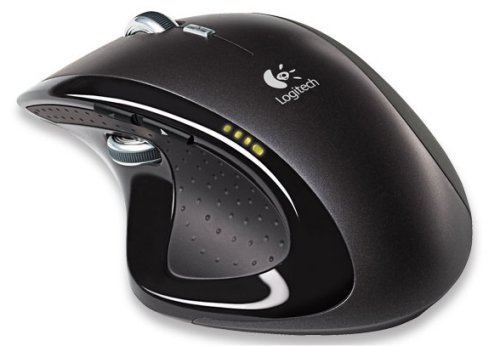
Besides, keyboard commands are where it's at, you're not going for speed if you're using a mouse in the first place.
/CMD+OP+CTRL+8
PS; only reason I don't have a Magic Trackpad is I'm really strong and push down hard on my mouse. Magic Trackpads slid away when I used them in the Apple Store, despite the bottoms being designed to prevent that.
Windos mouses frustrate me because I hit the right click button all the time and do things I don't want to do.
Me + Logitech = especially lulzy
"so how do you hold this thing?"
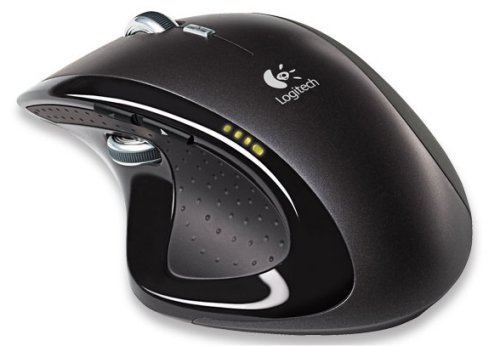
Besides, keyboard commands are where it's at, you're not going for speed if you're using a mouse in the first place.
/CMD+OP+CTRL+8
PS; only reason I don't have a Magic Trackpad is I'm really strong and push down hard on my mouse. Magic Trackpads slid away when I used them in the Apple Store, despite the bottoms being designed to prevent that.
Title: Re: What computer/OS are you using?
Post by: svx on March 21, 2011, 11:46:30 PM
Post by: svx on March 21, 2011, 11:46:30 PM
It bothers me that people are good at using that Logitech mouse :p
Title: Re: What computer/OS are you using?
Post by: Red-Machine on March 22, 2011, 06:00:32 AM
Post by: Red-Machine on March 22, 2011, 06:00:32 AM
Quote from: Krizonar on March 21, 2011, 11:13:03 PMWindos mouses frustrate me because I hit the right click button all the time and do things I don't want to do.
That's why you set it to "Left-handed operation", which switches the mousebuttons.
Title: Re: What computer/OS are you using?
Post by: Chocofreak13 on March 22, 2011, 12:03:55 PM
Post by: Chocofreak13 on March 22, 2011, 12:03:55 PM
i'm a little late....
but i use a hello kitty mouse. :3
and the trackpad when i have it unplugged.
occasionally i'll use one of the school's tablets (wacoms, damn they rock, plus my tablet's broken :\). i also have this lulzy old IBM brick mouse from the late 80's-early 90's lying around. ^^
but i use a hello kitty mouse. :3
and the trackpad when i have it unplugged.
occasionally i'll use one of the school's tablets (wacoms, damn they rock, plus my tablet's broken :\). i also have this lulzy old IBM brick mouse from the late 80's-early 90's lying around. ^^
Title: Re: What computer/OS are you using?
Post by: Krizonar on March 22, 2011, 03:38:52 PM
Post by: Krizonar on March 22, 2011, 03:38:52 PM
Quote from: Red-Machine on March 22, 2011, 06:00:32 AMThat doesn't solve the problem of it's existence or ability to frequently be ridiculously counterproductive.Quote from: Krizonar on March 21, 2011, 11:13:03 PMWindos mouses frustrate me because I hit the right click button all the time and do things I don't want to do.
That's why you set it to "Left-handed operation", which switches the mousebuttons.
Title: Re: What computer/OS are you using?
Post by: svx on March 22, 2011, 03:46:25 PM
Post by: svx on March 22, 2011, 03:46:25 PM
Quote from: Chocofreak13 on March 22, 2011, 12:03:55 PM
i'm a little late....
but i use a hello kitty mouse. :3
You could be a pro at Quake! You'd own the European Quake League single-handedly with a mouse like that and a HUD like this:

Title: Re: What computer/OS are you using?
Post by: Chocofreak13 on March 22, 2011, 04:13:22 PM
Post by: Chocofreak13 on March 22, 2011, 04:13:22 PM
the only first person shooter i've ever been good at is 007 Goldeneye for the N64. ^^;
Title: Re: What computer/OS are you using?
Post by: Bella on March 22, 2011, 07:07:54 PM
Post by: Bella on March 22, 2011, 07:07:54 PM
Quote from: Krizonar on March 22, 2011, 03:38:52 PMThat doesn't solve the problem of it's existence or ability to frequently be ridiculously counterproductive.
This.
I don't get why simplicity is often such an alien notion to Windows users... >__>
Title: Re: What computer/OS are you using?
Post by: Chocofreak13 on March 22, 2011, 09:10:47 PM
Post by: Chocofreak13 on March 22, 2011, 09:10:47 PM
@bella: i find windows to be simpler than mac....
Title: Re: What computer/OS are you using?
Post by: Bella on March 22, 2011, 11:22:12 PM
Post by: Bella on March 22, 2011, 11:22:12 PM
If you use anything long enough it'll become simple; but as somebody who used Windows for 11 years and an on-and-off user of GNU/Linux for about four years now, I can attest that OSX is spectacularly intuitive. -w-
Title: Re: What computer/OS are you using?
Post by: svx on March 23, 2011, 01:36:10 AM
Post by: svx on March 23, 2011, 01:36:10 AM
I've played with a few Macs before, but never for very long
This is a repeating scenario every time:
me: How do I open a terminal again?
brother: Hover the mouse over the apple logo and hammer the page down key blah blah (whatever magic it really is, you get the point :p)
me: Ahh, cool... Hey, it has gcc. I miss my computer now
And then I swear to learn how to use a Mac properly, but never do :(
This is a repeating scenario every time:
me: How do I open a terminal again?
brother: Hover the mouse over the apple logo and hammer the page down key blah blah (whatever magic it really is, you get the point :p)
me: Ahh, cool... Hey, it has gcc. I miss my computer now
And then I swear to learn how to use a Mac properly, but never do :(
Title: Re: What computer/OS are you using?
Post by: stewartsage on March 23, 2011, 05:39:48 AM
Post by: stewartsage on March 23, 2011, 05:39:48 AM
I used Macs side by side with PC's for eighteen years without developing an overwhelming fondness for or fanboyish devotion to either one. Though to be honest I never saw Mac as very 'simple'.
Does that make me the only person like that in the world?
Does that make me the only person like that in the world?
Title: Re: What computer/OS are you using?
Post by: Paul on March 23, 2011, 02:48:27 PM
Post by: Paul on March 23, 2011, 02:48:27 PM
I once was a Mac fanboy... before that computer started dying many times... Honestly, none of my other machines have been broken as often as the iMac did.
Title: Re: What computer/OS are you using?
Post by: Chocofreak13 on March 23, 2011, 07:11:48 PM
Post by: Chocofreak13 on March 23, 2011, 07:11:48 PM
@stew: i agree with you, mac has always been like a foreign language that i just can't seem to pick up. :\
no computer is perfect, and at the end of the day it comes down to personal preference. :\
no computer is perfect, and at the end of the day it comes down to personal preference. :\
Title: Re: What computer/OS are you using?
Post by: Krizonar on March 23, 2011, 07:17:39 PM
Post by: Krizonar on March 23, 2011, 07:17:39 PM
Quote from: Chocofreak13 on March 23, 2011, 07:11:48 PMPerhaps, 1984 kodiak, with a little ipod to your mac pro and with 128 megs recommended you could cmd p to print and understand airplay, ipad...
mac has always been like a foreign language that i just can't seem to pick up. :\
Title: Re: What computer/OS are you using?
Post by: Chocofreak13 on March 23, 2011, 07:57:55 PM
Post by: Chocofreak13 on March 23, 2011, 07:57:55 PM
my point exactly.
Title: Re: What computer/OS are you using?
Post by: stewartsage on March 23, 2011, 08:14:24 PM
Post by: stewartsage on March 23, 2011, 08:14:24 PM
Kodiak? Alaska or Bear?
Title: Re: What computer/OS are you using?
Post by: Chocofreak13 on March 23, 2011, 10:48:58 PM
Post by: Chocofreak13 on March 23, 2011, 10:48:58 PM
camera. 8)
Title: Re: What computer/OS are you using?
Post by: stewartsage on March 24, 2011, 11:49:55 AM
Post by: stewartsage on March 24, 2011, 11:49:55 AM
Thas a Kodak mon.
Title: Re: What computer/OS are you using?
Post by: Chocofreak13 on March 24, 2011, 06:22:46 PM
Post by: Chocofreak13 on March 24, 2011, 06:22:46 PM
going for a jamaican accent?
any OSes you want for a specific reason? i'd like 95 for nostalgia, and so i can play some of the older games. :3
any OSes you want for a specific reason? i'd like 95 for nostalgia, and so i can play some of the older games. :3
Title: Re: What computer/OS are you using?
Post by: Red-Machine on March 24, 2011, 06:27:17 PM
Post by: Red-Machine on March 24, 2011, 06:27:17 PM
I'd like a selection of PCs with every version of Windows on them and appropriate hardware for each era. For gaming and hobby stuffs, mainly.
Title: Re: What computer/OS are you using?
Post by: CanaryTan on March 24, 2011, 06:31:39 PM
Post by: CanaryTan on March 24, 2011, 06:31:39 PM
Quote from: Krizonar on March 23, 2011, 07:17:39 PMPerhaps, 1984 kodiak, with a little ipod to your mac pro and with 128 megs recommended you could cmd p to print and understand airplay, ipad...
w-what?
*is confused*
Title: Re: What computer/OS are you using?
Post by: Red-Machine on March 24, 2011, 07:06:53 PM
Post by: Red-Machine on March 24, 2011, 07:06:53 PM
Quote from: CanaryTan on March 24, 2011, 06:31:39 PMQuote from: Krizonar on March 23, 2011, 07:17:39 PMPerhaps, 1984 kodiak, with a little ipod to your mac pro and with 128 megs recommended you could cmd p to print and understand airplay, ipad...
w-what?
*is confused*
Makes perfect sense to me. I personally prefer using the command line for some tasks.
Title: Re: What computer/OS are you using?
Post by: Dr. Kraus on March 24, 2011, 07:11:00 PM
Post by: Dr. Kraus on March 24, 2011, 07:11:00 PM
Just got 'Ghetto comp" up and running again with Win2K, probably going to slap Windows 7 on it though after a while.
Title: Re: What computer/OS are you using?
Post by: svx on March 24, 2011, 07:19:34 PM
Post by: svx on March 24, 2011, 07:19:34 PM
Commanding p is a breach of contract!
But srsly, what cmd-p does?
...Does it... Make it... glow? Like how Playstation II & ps3 controllers vibrate?
The iPad? Is we talking about iPad?
Thx explain
But srsly, what cmd-p does?
...Does it... Make it... glow? Like how Playstation II & ps3 controllers vibrate?
The iPad? Is we talking about iPad?
Thx explain
Title: Re: What computer/OS are you using?
Post by: Bella on March 24, 2011, 07:22:41 PM
Post by: Bella on March 24, 2011, 07:22:41 PM
Quote from: CanaryTan on March 24, 2011, 06:31:39 PMQuote from: Krizonar on March 23, 2011, 07:17:39 PMPerhaps, 1984 kodiak, with a little ipod to your mac pro and with 128 megs recommended you could cmd p to print and understand airplay, ipad...
w-what?
*is confused*
He's speaking Macintoshese you guys. >>;
As for OSes I'd like to have and why, I want Multics. For historic value and research purposes, the same reason I use any other OS besides OSX (which is really the only one I do anything practical on).... >__>
Title: Re: What computer/OS are you using?
Post by: Chocofreak13 on March 24, 2011, 07:30:38 PM
Post by: Chocofreak13 on March 24, 2011, 07:30:38 PM
@svx: ps1 games had analog capability, but only in the later games. (pretty sure THPS2 had it.)
@canary: i'm just as confused as you are. .__.;
@bells: pssh, at least windows doesn't have to hide behind some fancy lingo to sound official and smart. >.>;;
@canary: i'm just as confused as you are. .__.;
@bells: pssh, at least windows doesn't have to hide behind some fancy lingo to sound official and smart. >.>;;
Title: Re: What computer/OS are you using?
Post by: Krizonar on March 24, 2011, 07:36:26 PM
Post by: Krizonar on March 24, 2011, 07:36:26 PM
Quote from: Bella on March 24, 2011, 07:22:41 PMWestern (Mac OS Roman)
He's speaking Macintoshese you guys. >>;
Checking Journaled HFS Plus volume...
The Volume Belz0rs appears to be OK!
So sad Sherlock discontinued 2001 funeral.
Title: Re: What computer/OS are you using?
Post by: Bella on March 24, 2011, 07:38:28 PM
Post by: Bella on March 24, 2011, 07:38:28 PM
Quote from: Chocofreak13 on March 24, 2011, 07:30:38 PM@bells: pssh, at least windows doesn't have to hide behind some fancy lingo to sound official and smart. >.>;;
Once upon a time, Kriz thought it would be fun to construct an completely imaginary language made up of Apple terms. It would be like me making the statement "95 BSOD crashes DLL Hell product bloat international monopoly" and calling that a Microsoft language. It doesn't make sense (well, much), it has no grammatical construct, it's a JOKE.
Are we clear?

Title: Re: What computer/OS are you using?
Post by: Red-Machine on March 24, 2011, 07:45:44 PM
Post by: Red-Machine on March 24, 2011, 07:45:44 PM
Quote from: Bella on March 24, 2011, 07:38:28 PMBSOD crashes DLL Hell
Not Microsoft's fault, blame 3rd parties.
Quote from: Bella on March 24, 2011, 07:38:28 PMproduct bloat
WINDOWS 95 IS NOT BLOATED. IT RUNS ON A FRIGGEN 386 FOR CHRISSAKE!
Title: Re: What computer/OS are you using?
Post by: Krizonar on March 24, 2011, 07:51:13 PM
Post by: Krizonar on March 24, 2011, 07:51:13 PM
Quote from: Red-Machine on March 24, 2011, 07:45:44 PMUser differs on "System/Library/Java/JavaVirtualMachines/1.6.0.jdk/Contents/Libraries", should be 0, user is 95.
WINDOWS 95 IS NOT BLOATED. IT RUNS ON A FRIGGEN 386 FOR CHRISSAKE!
Title: Re: What computer/OS are you using?
Post by: Red-Machine on March 24, 2011, 07:53:17 PM
Post by: Red-Machine on March 24, 2011, 07:53:17 PM
Quote from: Krizonar on March 24, 2011, 07:51:13 PMUser differs on "System/Library/Java/JavaVirtualMachines/1.6.0.jdk/Contents/Libraries", should be 0, user is 95.
ERROR: WINDOWS DOES NOT UNDERSTAND MACINTOSH SYSTEM COMMANDS. PLEASE TRY AGAIN USING PROPER SYNTAX.
Title: Re: What computer/OS are you using?
Post by: Krizonar on March 24, 2011, 08:03:00 PM
Post by: Krizonar on March 24, 2011, 08:03:00 PM
File sharing>hiPC.mov
Title: Re: What computer/OS are you using?
Post by: Bella on March 24, 2011, 08:05:56 PM
Post by: Bella on March 24, 2011, 08:05:56 PM
....Even the pope couldn't forgive the amount of COMPLETELY MISSING THE POINT (http://tvtropes.org/pmwiki/pmwiki.php/Main/CompletelyMissingThePoint) happening in this thread.

"Oh for GOD'S SAKE. REALLLLLLLLLLY?!"
KI HAVE BEING ON-TOPIC PLZ? LET'S TRY THIS AGAIN.
I have one main computer, a 2.93ghz 24'' aluminum iMac running Mac OSX 10.6 Snow Leopard. I virtualize many more OSes and own around two-dozen computers in all, so it would be hard for me to list all the systems I use/own.

"Oh for GOD'S SAKE. REALLLLLLLLLLY?!"
KI HAVE BEING ON-TOPIC PLZ? LET'S TRY THIS AGAIN.
I have one main computer, a 2.93ghz 24'' aluminum iMac running Mac OSX 10.6 Snow Leopard. I virtualize many more OSes and own around two-dozen computers in all, so it would be hard for me to list all the systems I use/own.
Title: Re: What computer/OS are you using?
Post by: Red-Machine on March 24, 2011, 08:10:02 PM
Post by: Red-Machine on March 24, 2011, 08:10:02 PM
Quote from: Bella on March 24, 2011, 08:05:56 PMaluminum
INCORRECT! It's spelt aluminium. No on-topic for you now.
Title: Re: What computer/OS are you using?
Post by: Krizonar on March 24, 2011, 08:17:40 PM
Post by: Krizonar on March 24, 2011, 08:17:40 PM
I have one main computer, a 2.66ghz 13''
Quote from: Red-Machine on March 24, 2011, 08:10:02 PMMacbook Pro running Mac OSX 10.6 Snow Leopard.
aluminium
Title: Re: What computer/OS are you using?
Post by: Chocofreak13 on March 24, 2011, 08:45:18 PM
Post by: Chocofreak13 on March 24, 2011, 08:45:18 PM
HP Pavilion DV 6000 Special Edition running Windows 7 (made for Windows Vista).
Title: Re: What computer/OS are you using?
Post by: svx on March 24, 2011, 09:05:16 PM
Post by: svx on March 24, 2011, 09:05:16 PM
Quote from: Chocofreak13 on March 24, 2011, 08:45:18 PM
HP Pavilion DV 6000 Special Edition running Windows 7 (made for Windows Vista).
Hey, that's my old laptop!
The one I had to fix with a blowtorch!
You need to toss it into a volcano
or sell it
FAST
Because...
Type dv6000 into Youtube! And look! :(
Title: Re: What computer/OS are you using?
Post by: Chocofreak13 on March 24, 2011, 09:14:57 PM
Post by: Chocofreak13 on March 24, 2011, 09:14:57 PM
http://www.engadget.com/2007/07/14/hp-intros-white-dv6500-ct-special-edition-laptop-in-japan/
.......no. >>;;
.......no. >>;;
Title: Re: What computer/OS are you using?
Post by: Krizonar on March 24, 2011, 09:25:46 PM
Post by: Krizonar on March 24, 2011, 09:25:46 PM
Quote from: Chocofreak13 on March 24, 2011, 09:14:57 PMFascinating (likes reading specs) /searched for specs/, do you have baseline specs, or upgraded?
http://www.engadget.com/2007/07/14/hp-intros-white-dv6500-ct-special-edition-laptop-in-japan/
.......no. >>;;
Title: Re: What computer/OS are you using?
Post by: Chocofreak13 on March 24, 2011, 09:38:41 PM
Post by: Chocofreak13 on March 24, 2011, 09:38:41 PM
mm? you mean speedy herself? well, the motherboard isn't original, since i fried the original one. :\
Title: Re: What computer/OS are you using?
Post by: Krizonar on March 24, 2011, 09:50:56 PM
Post by: Krizonar on March 24, 2011, 09:50:56 PM
We have an operating systems thread, do we even have a hardware thread?
Title: Re: What computer/OS are you using?
Post by: Chocofreak13 on March 24, 2011, 11:33:03 PM
Post by: Chocofreak13 on March 24, 2011, 11:33:03 PM
not that i know of.
maybe it'll overlap, like the fetishes and sex threads.
come to think of it....aren't you underage....? :\
maybe it'll overlap, like the fetishes and sex threads.
come to think of it....aren't you underage....? :\
Title: Re: What computer/OS are you using?
Post by: Krizonar on March 24, 2011, 11:46:48 PM
Post by: Krizonar on March 24, 2011, 11:46:48 PM
Perhaps, perhaps.
For some reason, I just really like reading tech specs.
Here, neither me or Katarina are technically under consensual age (not that we would do that stuff, I just like cuddles and holding hands).
For some reason, I just really like reading tech specs.
Here, neither me or Katarina are technically under consensual age (not that we would do that stuff, I just like cuddles and holding hands).
Title: Re: What computer/OS are you using?
Post by: Chocofreak13 on March 24, 2011, 11:49:14 PM
Post by: Chocofreak13 on March 24, 2011, 11:49:14 PM
lol. i'm not judging you. :3
yeah, it can be rather interesting to know the specs of a computer. but after accidentally frying speedy, i've sworn never to work on laptops again. ^^;
yeah, it can be rather interesting to know the specs of a computer. but after accidentally frying speedy, i've sworn never to work on laptops again. ^^;
Title: Re: What computer/OS are you using?
Post by: Krizonar on March 24, 2011, 11:55:55 PM
Post by: Krizonar on March 24, 2011, 11:55:55 PM
I knows, just sex in general doesn't appeal to me, I'm more of a romantic. (want another candle light dinner now...)
Always ground yourself with your screwdriver before touching insides :o
I work on laptops all the time, had to clean a 15'' Macbook Pro's fans because the user kept it in ridiculously disgusting conditions.
I also frequently work on the school's ancient Power Mac G3s.
Always ground yourself with your screwdriver before touching insides :o
I work on laptops all the time, had to clean a 15'' Macbook Pro's fans because the user kept it in ridiculously disgusting conditions.
I also frequently work on the school's ancient Power Mac G3s.
Title: Re: What computer/OS are you using?
Post by: svx on March 25, 2011, 03:11:25 AM
Post by: svx on March 25, 2011, 03:11:25 AM
Quote from: Krizonar on March 24, 2011, 11:55:55 PM
I also frequently work on Tokiwadai Middle Schools's ancient
prehistoric
Apple-in-California brand
Powerbook
G
3's
As do I, Tōma-san. As do I...
notrly though
(do I need a new avatar now too? :p)
Title: Re: What computer/OS are you using?
Post by: Pitkin on March 25, 2011, 05:30:00 AM
Post by: Pitkin on March 25, 2011, 05:30:00 AM
I sensed a pope in this thread. Yes, my stomach's never mistaken...
Oh, nothing creative to add. Still Mint. ^^;
Oh, nothing creative to add. Still Mint. ^^;
Title: Re: What computer/OS are you using?
Post by: Red-Machine on March 25, 2011, 06:36:39 AM
Post by: Red-Machine on March 25, 2011, 06:36:39 AM
Quote from: svx on March 25, 2011, 03:11:25 AMQuote from: Krizonar on March 24, 2011, 11:55:55 PM
I also frequently work on Tokiwadai Middle Schools's ancient
prehistoric
Apple-in-California brand
Powerbook
G
3's
As do I, Tōma-san. As do I...
notrly though
(do I need a new avatar now too? :p)
Yes, tho Judgment use Windows laptops:
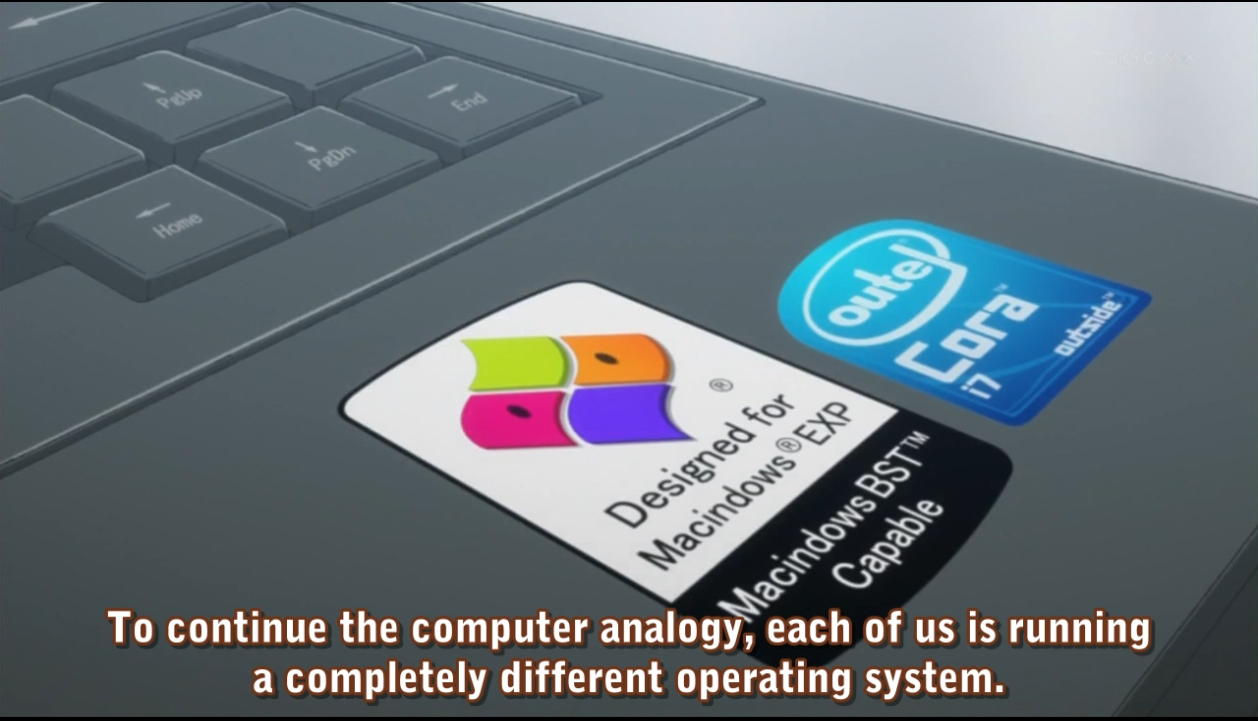
I'm always helping Kuroko out with hers; she gets a lot of viruses due to the porn sites she frequents.
Title: Re: What computer/OS are you using?
Post by: CanaryTan on March 25, 2011, 07:58:28 AM
Post by: CanaryTan on March 25, 2011, 07:58:28 AM
*has the face of icon*
Uh....still using Linux... :U
Uh....still using Linux... :U
Title: Re: What computer/OS are you using?
Post by: NejinOniwa on March 25, 2011, 09:25:40 AM
Post by: NejinOniwa on March 25, 2011, 09:25:40 AM
Quotealways ground yourself with your screwdriver before touching insides :oWHY DID THIS SOUND SO DAMN PERVY IN MY MIND. WHY!?
Title: Re: What computer/OS are you using?
Post by: stewartsage on March 25, 2011, 11:48:16 AM
Post by: stewartsage on March 25, 2011, 11:48:16 AM
Did I ever tell the forum about the time I tried to fix an outlet with a metal fork and ended up blowing half the fuses in the house? I didn't think it was touching anything with current running through it!
Also: My favorite screwdriver is insulated.

Also: My favorite screwdriver is insulated.

Title: Re: What computer/OS are you using?
Post by: NejinOniwa on March 25, 2011, 03:43:30 PM
Post by: NejinOniwa on March 25, 2011, 03:43:30 PM
Quoteoutlet+metal forkYou know, that sort of bad idea is the kind that can easily get you quite dead. >_>
Title: Re: What computer/OS are you using?
Post by: stewartsage on March 25, 2011, 04:49:37 PM
Post by: stewartsage on March 25, 2011, 04:49:37 PM
Just mild electrical shock; it's even lulzier because it wasn't a regular outlet it was the kind for outdoor use on the end of an extension cord. See, my dad accidentally broke the spike off the bottom and I tried to fix it with a spoon.
Title: Re: What computer/OS are you using?
Post by: Bella on March 25, 2011, 06:12:22 PM
Post by: Bella on March 25, 2011, 06:12:22 PM
Quote from: Krizonar on March 24, 2011, 09:50:56 PM
We have an operating systems thread, do we even have a hardware thread?
This is the What OS AND Computer Do You Use Thread, so, yes, we do.
Title: Re: What computer/OS are you using?
Post by: Chocofreak13 on March 25, 2011, 08:10:00 PM
Post by: Chocofreak13 on March 25, 2011, 08:10:00 PM
@nej: we're all pervs here.
@kriz: i fried it by trying to crack the computer open like a clamshell. a screw became lodged in it and when i tried to fire it up, poof.
@red: eventually, all OSes will absorb each other (except some forms of linux, since there are more varieties than insects on the earth).
@stew: don't go overboard with electrocution. it can be fun at first, but then you're unplugging your computer's charger and your hand slips and suddenly there's a shock running through your heart so powerful you can feel it skip a beat. o__o
i'd like to get a skin for speedy..... :3
@kriz: i fried it by trying to crack the computer open like a clamshell. a screw became lodged in it and when i tried to fire it up, poof.
@red: eventually, all OSes will absorb each other (except some forms of linux, since there are more varieties than insects on the earth).
@stew: don't go overboard with electrocution. it can be fun at first, but then you're unplugging your computer's charger and your hand slips and suddenly there's a shock running through your heart so powerful you can feel it skip a beat. o__o
i'd like to get a skin for speedy..... :3
Title: Re: What computer/OS are you using?
Post by: Bella on March 25, 2011, 10:36:24 PM
Post by: Bella on March 25, 2011, 10:36:24 PM
Quote from: Chocofreak13 on March 25, 2011, 08:10:00 PM@red: eventually, all OSes will absorb each other (except some forms of linux, since there are more varieties than insects on the earth).
Doubtful. They'll probably all go Unix or *Nix-like....
Title: Re: What computer/OS are you using?
Post by: Aurora Borealis on March 25, 2011, 10:43:18 PM
Post by: Aurora Borealis on March 25, 2011, 10:43:18 PM
I knew that Unix would be involved in Instrumentality.
Title: Re: What computer/OS are you using?
Post by: stewartsage on March 25, 2011, 11:18:52 PM
Post by: stewartsage on March 25, 2011, 11:18:52 PM
All other OS's dissolve into Tang? I'm in if I get to touch UNIX-sama.
Title: Re: What computer/OS are you using?
Post by: Red-Machine on March 26, 2011, 05:56:06 AM
Post by: Red-Machine on March 26, 2011, 05:56:06 AM
Quote from: Bella on March 25, 2011, 10:36:24 PMDoubtful. They'll probably all go Unix or *Nix-like....
Trust you to say that.
Title: Re: What computer/OS are you using?
Post by: Bella on March 26, 2011, 12:49:52 PM
Post by: Bella on March 26, 2011, 12:49:52 PM
No touching Unix-sama, she's mine... loljk, no you can have her. *Chases off after Multics-hime*
...cause that's the way the whole of the operating system industry has been going for oh, the last 40 years? There's the BSDs and GNU/Linux distros in the server and professional (and to a much smaller extent, home) markets, Mac OSX among home computers, Android and iOS in the phone markets, most of IBM's large scale systems are based on Unix and there's the various embedded *Nix OSes in everything from routers and DVRs to satellites and aircraft. I wouldn't be surprised if Unix systems already outweigh non-Unix ones...
Quote from: Red-Machine on March 26, 2011, 05:56:06 AMTrust you to say that.
...cause that's the way the whole of the operating system industry has been going for oh, the last 40 years? There's the BSDs and GNU/Linux distros in the server and professional (and to a much smaller extent, home) markets, Mac OSX among home computers, Android and iOS in the phone markets, most of IBM's large scale systems are based on Unix and there's the various embedded *Nix OSes in everything from routers and DVRs to satellites and aircraft. I wouldn't be surprised if Unix systems already outweigh non-Unix ones...
Title: Re: What computer/OS are you using?
Post by: NejinOniwa on March 26, 2011, 01:11:53 PM
Post by: NejinOniwa on March 26, 2011, 01:11:53 PM
Just waiting for the Windows Hegemony to fall, are we? -w-;
Title: Re: What computer/OS are you using?
Post by: Aurora Borealis on March 26, 2011, 01:22:16 PM
Post by: Aurora Borealis on March 26, 2011, 01:22:16 PM
And let a 40-year old computer virus take its place. :P
Title: Re: What computer/OS are you using?
Post by: Chocofreak13 on March 26, 2011, 10:12:17 PM
Post by: Chocofreak13 on March 26, 2011, 10:12:17 PM
can't we all just get along? :[
Title: Re: What computer/OS are you using?
Post by: Aurora Borealis on March 26, 2011, 10:17:01 PM
Post by: Aurora Borealis on March 26, 2011, 10:17:01 PM
Yeah, I was just being snarky, and saw an opportunity for it. :P
Title: Re: What computer/OS are you using?
Post by: Bella on March 26, 2011, 10:29:00 PM
Post by: Bella on March 26, 2011, 10:29:00 PM
No we can't, you, your computer, your mother, your dog and your mailman will all have to assimilate to the Unix way of life. >>
Title: Re: What computer/OS are you using?
Post by: Krizonar on March 26, 2011, 10:33:24 PM
Post by: Krizonar on March 26, 2011, 10:33:24 PM
Browsing from 10.4.11 Tiger!
It is good to give them exercise every now and then.
It is good to give them exercise every now and then.
Title: Re: What computer/OS are you using?
Post by: Chocofreak13 on March 26, 2011, 10:42:39 PM
Post by: Chocofreak13 on March 26, 2011, 10:42:39 PM
i'm too tired to assimilate. =__=;
Title: Re: What computer/OS are you using?
Post by: Krizonar on March 26, 2011, 10:47:01 PM
Post by: Krizonar on March 26, 2011, 10:47:01 PM
The Borg are dissapoint.
Title: Re: What computer/OS are you using?
Post by: Red-Machine on March 27, 2011, 05:33:11 AM
Post by: Red-Machine on March 27, 2011, 05:33:11 AM
The Borg can kiss my ass. I use my PC for gaming and web browsing, that't it. I'm not migrating to a new OS unless I stop gaming or it can game just as well as Windows. End of.
Title: Re: What computer/OS are you using?
Post by: Dr. Kraus on March 27, 2011, 11:10:21 AM
Post by: Dr. Kraus on March 27, 2011, 11:10:21 AM
Quote from: Red-Machine on March 27, 2011, 05:33:11 AM
The Borg can kiss my ass. I use my PC for gaming and web browsing, that't it. I'm not migrating to a new OS unless I stop gaming or it can game just as well as Windows. End of.
Agreed! Though I would like better pen support and better support for Adobe products as they are kinda lacking when used in Windows...
Title: Re: What computer/OS are you using?
Post by: Bella on March 27, 2011, 11:27:17 AM
Post by: Bella on March 27, 2011, 11:27:17 AM
Quote from: Red-Machine on March 27, 2011, 05:33:11 AM
The Borg can kiss my ass. I use my PC for gaming and web browsing, that't it. I'm not migrating to a new OS unless I stop gaming or it can game just as well as Windows. End of.
It's hilarious how gamers bitch and moan about how certain OSes are not able to host their games and will, therefor, never switch to said OSes, all the while COMPLETELY ignoring the concepts of virtualization (though I can't blame them for this one: the concept of using virtualized systems to run programs the host can't has only been around since the 1960s) and dual-booting.
Title: Re: What computer/OS are you using?
Post by: CanaryTan on March 27, 2011, 11:46:57 AM
Post by: CanaryTan on March 27, 2011, 11:46:57 AM
Using nintendo DSi! :D
Title: Re: What computer/OS are you using?
Post by: Krizonar on March 27, 2011, 11:59:00 AM
Post by: Krizonar on March 27, 2011, 11:59:00 AM
Quote from: Bella on March 27, 2011, 11:27:17 AMEw, dual booting :(Quote from: Red-Machine on March 27, 2011, 05:33:11 AM
The Borg can kiss my ass. I use my PC for gaming and web browsing, that't it. I'm not migrating to a new OS unless I stop gaming or it can game just as well as Windows. End of.
It's hilarious how gamers bitch and moan about how certain OSes are not able to host their games and will, therefor, never switch to said OSes, all the while COMPLETELY ignoring the concepts of virtualization (though I can't blame them for this one: the concept of using virtualized systems to run programs the host can't has only been around since the 1960s) and dual-booting.
I run STO in virtuilization (because it's only available for computer) ... but games are better on consoles!
Title: Re: What computer/OS are you using?
Post by: Krizonar on March 27, 2011, 11:59:43 AM
Post by: Krizonar on March 27, 2011, 11:59:43 AM
Quote from: CanaryTan on March 27, 2011, 11:46:57 AMWhen I first got the e-mail from them, I checked it out and one of the things I thought was how Nintendo has stepped up their game.
Using nintendo DSi! :D
Title: Re: What computer/OS are you using?
Post by: Red-Machine on March 27, 2011, 12:12:06 PM
Post by: Red-Machine on March 27, 2011, 12:12:06 PM
Quote from: Bella on March 27, 2011, 11:27:17 AMIt's hilarious how gamers bitch and moan about how certain OSes are not able to host their games and will, therefor, never switch to said OSes, all the while COMPLETELY ignoring the concepts of virtualization (though I can't blame them for this one: the concept of using virtualized systems to run programs the host can't has only been around since the 1960s) and dual-booting.
Why the hell would I want to emulate Windows in order to play my games? Emulation is SO poor right now, that the performance would be unacceptable. Add to that incompatibility, cos some programs/games just don't like emulators. I'm also not going to have an OS JUST for gaming and an OS JUST for web browsing, it's too much hassle and takes up too much hard drive space. Single OS or bust.
Your argument is fail. Long live Windows!
Title: Re: What computer/OS are you using?
Post by: Aurora Borealis on March 27, 2011, 12:15:18 PM
Post by: Aurora Borealis on March 27, 2011, 12:15:18 PM
The remarks about assimilation weren't meant to be taken seriously. :(
Here I am, using OSX as my main OS, joking about Unix assimilating people in Instrumentality. :P
Here I am, using OSX as my main OS, joking about Unix assimilating people in Instrumentality. :P
Title: Re: What computer/OS are you using?
Post by: Dr. Kraus on March 27, 2011, 12:56:32 PM
Post by: Dr. Kraus on March 27, 2011, 12:56:32 PM
Guess I need to pull this out again...
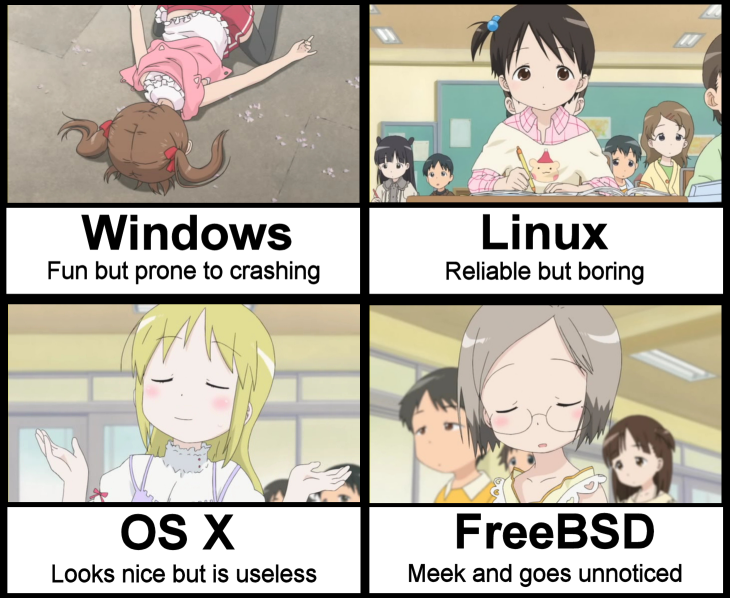
The main reasons I use Windows is that of the following:
1. Microsoft Windows is used in a good 85% of business' around the world.
2. I need to use and completely understand Windows to make a living alongside my dad
3. A good solid 95% of games made for the computer are mainly Windows only compatible with a few exceptions such as Wine.
Though I do come across the Macintosh user at work and most of the time they have a copy of Windows installed alongside OSX which makes my job MUCH easier when I need to restore files and yata yata yata but I get handed most of the Macintosh stuff because I'm more familiar than my dad at somethings within OSX.
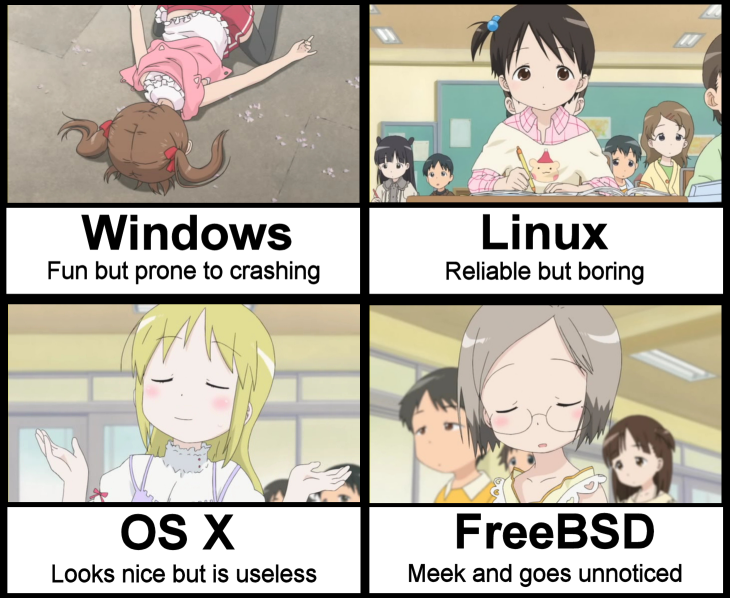
The main reasons I use Windows is that of the following:
1. Microsoft Windows is used in a good 85% of business' around the world.
2. I need to use and completely understand Windows to make a living alongside my dad
3. A good solid 95% of games made for the computer are mainly Windows only compatible with a few exceptions such as Wine.
Though I do come across the Macintosh user at work and most of the time they have a copy of Windows installed alongside OSX which makes my job MUCH easier when I need to restore files and yata yata yata but I get handed most of the Macintosh stuff because I'm more familiar than my dad at somethings within OSX.
Title: Re: What computer/OS are you using?
Post by: NejinOniwa on March 27, 2011, 12:57:16 PM
Post by: NejinOniwa on March 27, 2011, 12:57:16 PM
OS WARS: For teh lulz. -w-
Title: Re: What computer/OS are you using?
Post by: Krizonar on March 27, 2011, 01:15:58 PM
Post by: Krizonar on March 27, 2011, 01:15:58 PM
Reminds me of multimedia class...
"you got to does all your work on windows"
lol f that
/takes it home, does it all in 1/3 the time and brings it back 10x better
"look good, u get A"
"you got to does all your work on windows"
lol f that
/takes it home, does it all in 1/3 the time and brings it back 10x better
"look good, u get A"
Title: Re: What computer/OS are you using?
Post by: Chocofreak13 on March 27, 2011, 04:56:43 PM
Post by: Chocofreak13 on March 27, 2011, 04:56:43 PM
@bella, red: i love you both dearly, but shut the fuck up. you two sound like idiots when you argue about something as petty as os choice. there's -tans for mac, there's -tans for windows. hell, there's -tans for computers that don't exist anymore. if we can't learn to love all of them, we shouldn't be here. >:[
@canary: yey! ^^ there was a video on my friend's dsi that i wanted badly....but i couldn't find it online. >__<;
@kraus: likewise on most points, plus i'm more familiar with it and since i use it for school i need to be. :\
@aurora: eh, we're all probably gonna be assimilated under singularity anyway, but i figure it'll be under a completely new OS (like how if persocoms were invented they'd probably run on independent software).
i was thinking about all the things i'd do to make a persocom if i could this morning. :\ speaker in the mouth, motion sensors in the eyes, microphones in the ears. i'd make her have speech recognition, maybe a cd drive in the head like dorothy wainwright, maybe a tempature gauge in where the heart would be.....
i'd need some longass cables, since the motherboard would likely be in the back. =P
@canary: yey! ^^ there was a video on my friend's dsi that i wanted badly....but i couldn't find it online. >__<;
@kraus: likewise on most points, plus i'm more familiar with it and since i use it for school i need to be. :\
@aurora: eh, we're all probably gonna be assimilated under singularity anyway, but i figure it'll be under a completely new OS (like how if persocoms were invented they'd probably run on independent software).
i was thinking about all the things i'd do to make a persocom if i could this morning. :\ speaker in the mouth, motion sensors in the eyes, microphones in the ears. i'd make her have speech recognition, maybe a cd drive in the head like dorothy wainwright, maybe a tempature gauge in where the heart would be.....
i'd need some longass cables, since the motherboard would likely be in the back. =P
Title: Re: What computer/OS are you using?
Post by: Bella on March 27, 2011, 05:23:23 PM
Post by: Bella on March 27, 2011, 05:23:23 PM
I don't doubt the usefulness or place that Windows has in the computing world; it's just that the technological superiority of Unix is without question. There's a reason why Windows-powered machines are exceedingly rare in the world of servers, mainframes, supercomputers and other large-scale systems - and why Unix variants are prevalent among them.
(Don't believe me, at least on the server point? Go to this site (http://uptime.netcraft.com/up/graph), type in a URL, and behold as some variant of *Nix and/or Apache [which is usually used on Linux servers just so you know] comes up as the OS/server software.)
Windows isn't a bad OS, but it's absurd trying to compare it to - or claim its superiority over - Unix.
(Don't believe me, at least on the server point? Go to this site (http://uptime.netcraft.com/up/graph), type in a URL, and behold as some variant of *Nix and/or Apache [which is usually used on Linux servers just so you know] comes up as the OS/server software.)
Windows isn't a bad OS, but it's absurd trying to compare it to - or claim its superiority over - Unix.
Title: Re: What computer/OS are you using?
Post by: Chocofreak13 on March 27, 2011, 07:50:03 PM
Post by: Chocofreak13 on March 27, 2011, 07:50:03 PM
QUIET WOMAN
THIS IS NOT THE THEATRE TO ARGUE SUPERIORITY.
WE ARE A PEACEFUL NATION OF COMPUTER-LOVERS, IF YOU DISTURB THAT PEACE SO HELP ME I WILL COME UP THERE AND MAKE YOU LISTEN TO "HELLO WINDOWS" UNTIL YOU'RE READY TO PLAY NICE.
and don't think i can't track you down. i used to sniff out my friends on the playground--literally. >:[
THIS IS NOT THE THEATRE TO ARGUE SUPERIORITY.
WE ARE A PEACEFUL NATION OF COMPUTER-LOVERS, IF YOU DISTURB THAT PEACE SO HELP ME I WILL COME UP THERE AND MAKE YOU LISTEN TO "HELLO WINDOWS" UNTIL YOU'RE READY TO PLAY NICE.
and don't think i can't track you down. i used to sniff out my friends on the playground--literally. >:[
Title: Re: What computer/OS are you using?
Post by: Bella on March 27, 2011, 08:16:55 PM
Post by: Bella on March 27, 2011, 08:16:55 PM
FINE, BUT LET ME STATE FOR THE RECORD THAT THE LIKES OF OPENVMS, MULTICS, TOPS-10, TENEX AND ITS ARE FAR SUPERIOR THAN UNIX, WINDOWS, OR ANYTHING ELSE WE USE TODAY. NOTHING LIKE STUDYING COMPUTER HISTORY TO PUT OUR PITIFUL OSES IN THEIR PLACES....
Title: Re: What computer/OS are you using?
Post by: Aurora Borealis on March 27, 2011, 08:20:52 PM
Post by: Aurora Borealis on March 27, 2011, 08:20:52 PM
This better not be the start of a flame war.
Unix was the Windows of its era. :D Both sides are equal!
Unix was the Windows of its era. :D Both sides are equal!
Title: Re: What computer/OS are you using?
Post by: Bella on March 27, 2011, 08:28:50 PM
Post by: Bella on March 27, 2011, 08:28:50 PM
Quote from: Aurora Borealis on March 27, 2011, 08:20:52 PMUnix was the Windows of its era. :D Both sides are equal!
Oh my yes. Right down to it destroying virtually everything that came before it/making the market toxic to any other alternatives. In an ironic twist of fate, Windows almost did the same thing to Macintosh - but Mac was able to come back in the market because it became a Unix-based OS.
KARMA!
Title: Re: What computer/OS are you using?
Post by: Aurora Borealis on March 27, 2011, 08:42:49 PM
Post by: Aurora Borealis on March 27, 2011, 08:42:49 PM
But the Classic Mac OS still hung on for a few years after OSX's introduction, and during the Mac OS 9 era, Apple was already making a comeback.
Makes me sad to think the only practical way one can escape from Unix is to switch to Windows and avoid nearly every smartphone model on the market.
I know all about the OS Wars, but what was it about Unix that allowed it to take over the market, and when?
Makes me sad to think the only practical way one can escape from Unix is to switch to Windows and avoid nearly every smartphone model on the market.
I know all about the OS Wars, but what was it about Unix that allowed it to take over the market, and when?
Title: Re: What computer/OS are you using?
Post by: Nichi on March 27, 2011, 11:40:46 PM
Post by: Nichi on March 27, 2011, 11:40:46 PM
I might as well do a run-down of my PCs again (After all, in the time since the last time I actually posted on here, some things have changed with my fleet; such as giving them names to easily identify them):
Main desktop: Custom (All-new equipment)
Name: 2k-tan (It's pretty obvious where this name came from, even if it doesn't run on Windows 2000)
Processor: Intel Core i7 (3.4Ghz quad-core)
RAM: 4GB (For now, at least)
OS: Windows 7 Professional (Service Pack 1)
Secondary desktop: Custom (Build around an old Dell desktop)
Name: Frankenstein (Since it was created with used parts during one of my mad scientist moments)
Processor: Intel Pentium III (600Mhz)
RAM: 512MB
OS: Windows 2000 Professional (Service Pack 4 w\ unofficial Daylight Savings Time patch)
Classic gaming desktop: NEC Powermate VP75
Name: The Yeti (Originated from an old in-joke among my family, involving the busted case fan it used to have)
Processor: Intel Pentium (75Mhz)
RAM: 40MB
OS: Windows 98SE
Experimental desktop: NEC Powermate 433D
Name: Minefield (It's not exactly the safest place to be)
Processor: Intel 486SX (33Mhz)
RAM: 16MB
OS: Anything I can get to run on it (There's a reason it's the experimental desktop)
Main Laptop: Compaq Presario CQ61
Name: Asagi (My favorite character in the Disgaea series)
Processor: AMD Sempron (2.1Ghz)
RAM: 2GB
OS: Windows 7 Home Premium (Service Pack 1)
Old laptop that just won't die: Compaq Presario 1655
Name: Laptop (Creatively named, isn't it?)
Processor: Intel Pentium II (233Mhz)
RAM: 64MB
OS: Windows 2000 Professional
Main desktop: Custom (All-new equipment)
Name: 2k-tan (It's pretty obvious where this name came from, even if it doesn't run on Windows 2000)
Processor: Intel Core i7 (3.4Ghz quad-core)
RAM: 4GB (For now, at least)
OS: Windows 7 Professional (Service Pack 1)
Secondary desktop: Custom (Build around an old Dell desktop)
Name: Frankenstein (Since it was created with used parts during one of my mad scientist moments)
Processor: Intel Pentium III (600Mhz)
RAM: 512MB
OS: Windows 2000 Professional (Service Pack 4 w\ unofficial Daylight Savings Time patch)
Classic gaming desktop: NEC Powermate VP75
Name: The Yeti (Originated from an old in-joke among my family, involving the busted case fan it used to have)
Processor: Intel Pentium (75Mhz)
RAM: 40MB
OS: Windows 98SE
Experimental desktop: NEC Powermate 433D
Name: Minefield (It's not exactly the safest place to be)
Processor: Intel 486SX (33Mhz)
RAM: 16MB
OS: Anything I can get to run on it (There's a reason it's the experimental desktop)
Main Laptop: Compaq Presario CQ61
Name: Asagi (My favorite character in the Disgaea series)
Processor: AMD Sempron (2.1Ghz)
RAM: 2GB
OS: Windows 7 Home Premium (Service Pack 1)
Old laptop that just won't die: Compaq Presario 1655
Name: Laptop (Creatively named, isn't it?)
Processor: Intel Pentium II (233Mhz)
RAM: 64MB
OS: Windows 2000 Professional
Title: Re: What computer/OS are you using?
Post by: Dr. Kraus on March 28, 2011, 03:27:57 PM
Post by: Dr. Kraus on March 28, 2011, 03:27:57 PM
NEC systems, I had one when I was little but its long gone now...
Anyway I guess I should update what I've got now as well!
Gateway LX
Name: USS AWESOME
CPU: AMD Phenom 9500 x4 (2.20GHz)
RAM: 8GB
OS: Windows 7 Ultimate
Emachine
Name: Raika
CPU: AMD Athlon X2 (2.22GHz)
RAM: 3GB
OS: Windows 7 Ultimate
Basic Dell desktop (I forgot its name...)
Name: USS BADASS
CPU: Intel Pentium 4 (2.80GHz)
RAM: 1GB
OS: Windows 7 Ultimate
Dell Poweredge 600SC
Name: Mertvaya Ruka (TROLL FACE)
CPU: Intel Pentium 4 (2.20GHz)
RAM: 512MB or 1GB, can't remember right now :P
OS: Windows 2000 Advanced Server
Power Macintosh G3
Name: Blueberry (Its color is blue)
CPU: PowerPC G3 350 MHz
RAM: 128 MB
OS: Mac OSX 10.4 Tiger
IMAC G3 (333MHz) (Lime)
Name: Candy (Apples iMac theme for it)
CPU: PowerPC G3 (333MHz)
RAM: 32MB
OS: Mac OSX 10.3
Acer TravelMate 5720
Name: Apache
CPU: Intel Core 2 Duo (2.22GHz)
RAM: 2GB
OS: Windows 7 Ultimate
Acer Aspire desktop
Name: Its my lil brother's
CPU: AMD Phenom x3 (2.22GHz)
RAM: 4GB
OS: Windows 7 Ultimate
Anyway I guess I should update what I've got now as well!
Gateway LX
Name: USS AWESOME
CPU: AMD Phenom 9500 x4 (2.20GHz)
RAM: 8GB
OS: Windows 7 Ultimate
Emachine
Name: Raika
CPU: AMD Athlon X2 (2.22GHz)
RAM: 3GB
OS: Windows 7 Ultimate
Basic Dell desktop (I forgot its name...)
Name: USS BADASS
CPU: Intel Pentium 4 (2.80GHz)
RAM: 1GB
OS: Windows 7 Ultimate
Dell Poweredge 600SC
Name: Mertvaya Ruka (TROLL FACE)
CPU: Intel Pentium 4 (2.20GHz)
RAM: 512MB or 1GB, can't remember right now :P
OS: Windows 2000 Advanced Server
Power Macintosh G3
Name: Blueberry (Its color is blue)
CPU: PowerPC G3 350 MHz
RAM: 128 MB
OS: Mac OSX 10.4 Tiger
IMAC G3 (333MHz) (Lime)
Name: Candy (Apples iMac theme for it)
CPU: PowerPC G3 (333MHz)
RAM: 32MB
OS: Mac OSX 10.3
Acer TravelMate 5720
Name: Apache
CPU: Intel Core 2 Duo (2.22GHz)
RAM: 2GB
OS: Windows 7 Ultimate
Acer Aspire desktop
Name: Its my lil brother's
CPU: AMD Phenom x3 (2.22GHz)
RAM: 4GB
OS: Windows 7 Ultimate
Title: Re: What computer/OS are you using?
Post by: Nichi on March 28, 2011, 04:09:34 PM
Post by: Nichi on March 28, 2011, 04:09:34 PM
Quote from: Dr. Kraus on March 28, 2011, 03:27:57 PM
NEC systems, I had one when I was little but its long gone now...
I've had that VP75 for about 15 years, and it still works perfectly. I faintly remember when it arrived all those years ago; my parents unpacking it and struggling to install Windows 95 because our tech guy, while nice enough to install a 200MB hard drive before sending it to us, wasn't nice enough to setup Windows.
Title: Re: What computer/OS are you using?
Post by: Red-Machine on March 28, 2011, 04:29:34 PM
Post by: Red-Machine on March 28, 2011, 04:29:34 PM
What graphics cards do those machines have guys?
Title: Re: What computer/OS are you using?
Post by: Dr. Kraus on March 28, 2011, 05:08:53 PM
Post by: Dr. Kraus on March 28, 2011, 05:08:53 PM
Quote from: Red-Machine on March 28, 2011, 04:29:34 PM
What graphics cards do those machines have guys?
The only computers that have enhanced graphics are the Gateway with a EVGA NVidia Geforce 9500 1GB and the Power Macintosh G3 with whatever nvidia card is in that old thang...
Title: Re: What computer/OS are you using?
Post by: Chocofreak13 on March 28, 2011, 11:02:50 PM
Post by: Chocofreak13 on March 28, 2011, 11:02:50 PM
god you guys have good setups. >__<;
i suppose it's worth mentioning that Speedy runs on Windows 7 Ultimate (SP1, several language packs installed)
i suppose it's worth mentioning that Speedy runs on Windows 7 Ultimate (SP1, several language packs installed)
Title: Re: What computer/OS are you using?
Post by: stewartsage on March 29, 2011, 02:37:13 PM
Post by: stewartsage on March 29, 2011, 02:37:13 PM
Mission: Find an old box I can convert to a DOS so I can play these new DOS games I got. A-Train, Age of Rifles, and EA NHL Hockey.
Title: Re: What computer/OS are you using?
Post by: Nichi on March 29, 2011, 03:12:46 PM
Post by: Nichi on March 29, 2011, 03:12:46 PM
Quote from: Red-Machine on March 28, 2011, 04:29:34 PM
What graphics cards do those machines have guys?
Here's a quick rundown of mine:
2k-tan: ATI Radeon HD 4350 (For now, at least)
Frankenstein: ATI All-In-Wonder 128
The Yeti: S3 Trio64V+
Minefield: Cirrus Logic on-board video
Asagi: ATI Mobility Radeon HD 4200
Laptop: Chips & Tech on-board video
Title: Re: What computer/OS are you using?
Post by: Krizonar on April 01, 2011, 08:00:36 PM
Post by: Krizonar on April 01, 2011, 08:00:36 PM
I run Windows 95 atm,
100 megaheartz of RAM
1 bajillion 0 core CPUs
and 1 GB of hardrive
100 megaheartz of RAM
1 bajillion 0 core CPUs
and 1 GB of hardrive
Title: Re: What computer/OS are you using?
Post by: Bella on April 01, 2011, 08:17:59 PM
Post by: Bella on April 01, 2011, 08:17:59 PM
What are these "operating systems" you speak of?
IBM 7090
32,768 words
2.18 μs
IBM 7302 Core Storage
IBM 7090
32,768 words
2.18 μs
IBM 7302 Core Storage
Title: Re: What computer/OS are you using?
Post by: NejinOniwa on April 02, 2011, 12:17:13 AM
Post by: NejinOniwa on April 02, 2011, 12:17:13 AM
Why does the eve of april fool's make everyone so...SILLY? >_>
Title: Re: What computer/OS are you using?
Post by: Krizonar on April 02, 2011, 09:53:06 AM
Post by: Krizonar on April 02, 2011, 09:53:06 AM
I was selected to be a tester of Lion.
So I'm now using Mac OSX (10.7)
So I'm now using Mac OSX (10.7)
Title: Re: What computer/OS are you using?
Post by: CanaryTan on April 02, 2011, 10:16:33 AM
Post by: CanaryTan on April 02, 2011, 10:16:33 AM
So, I just finished torrenting eOS (Elementary OS)
It just came out yesterday. Unfortunately, there wasn't a regular download option. Just torrent or have them ship it to you for $10
and so I decided to torrent. it didn't take long, it took like 3 hours. :U
eOS is by far, my favorite linux distribution.
It just came out yesterday. Unfortunately, there wasn't a regular download option. Just torrent or have them ship it to you for $10
and so I decided to torrent. it didn't take long, it took like 3 hours. :U
eOS is by far, my favorite linux distribution.
Title: Re: What computer/OS are you using?
Post by: Red-Machine on April 02, 2011, 11:51:29 AM
Post by: Red-Machine on April 02, 2011, 11:51:29 AM
It took less than 10 minutes for me. :3
Title: Re: What computer/OS are you using?
Post by: CanaryTan on April 02, 2011, 12:57:26 PM
Post by: CanaryTan on April 02, 2011, 12:57:26 PM
Quote from: Red-Machine on April 02, 2011, 11:51:29 AM
It took less than 10 minutes for me. :3
I don't have any ports set up xD
I could never really figure that out.
are you liking eOS? (it resembles ubuntu alot but i still love eeeet <3)
Title: Re: What computer/OS are you using?
Post by: Bella on April 02, 2011, 01:23:52 PM
Post by: Bella on April 02, 2011, 01:23:52 PM
Quote from: Krizonar on April 02, 2011, 09:53:06 AM
I was selected to be a tester of Lion.
So I'm now using Mac OSX (10.7)
All this talk of Lion is making me want to buy a copy and run it when its released....
........on a VM, since I'd never replace my dear, dear Snow Leopard with Lion.
Title: Re: What computer/OS are you using?
Post by: Aurora Borealis on April 02, 2011, 01:42:17 PM
Post by: Aurora Borealis on April 02, 2011, 01:42:17 PM
I have no interest in upgrading to Lion. It dropped all support for Rosetta (including Universal apps), which will screw a lot of people over, including me since few of my apps are Intel-only, and also dislike how it's turning OSX into iOS, so I'll stick with Leopard for as long as I can. Maybe I'll run it on a VM, but I don't think it will become my main OS any time soon. :-/
Title: Re: What computer/OS are you using?
Post by: Bella on April 02, 2011, 01:49:42 PM
Post by: Bella on April 02, 2011, 01:49:42 PM
Quote from: Aurora Borealis on April 02, 2011, 01:42:17 PM
I have no interest in upgrading to Lion. It dropped all support for Rosetta (including Universal apps), which will screw a lot of people over, including me since few of my apps are Intel-only, and also dislike how it's turning OSX into iOS, so I'll stick with Leopard for as long as I can. Maybe I'll run it on a VM, but I don't think it will become my main OS any time soon. :-/
*hugs Aurora-hime tightly*
THIS. THIS THIS THIS.
I really hate the shift toward an iOS-like interface too.... if I get it, it'll be to play around with on a VM. -___-
Title: Re: What computer/OS are you using?
Post by: Paul on April 02, 2011, 01:59:15 PM
Post by: Paul on April 02, 2011, 01:59:15 PM
Shame over me, didn't even know a new Release was coming...
But that iOS-esque interface SUCKS big time IMO... but I gotta admit I wasn't all too pleased with the metallic look of Leopard and Snow Leopard either. IMO Tiger's clean white look was rather perfect.
But that iOS-esque interface SUCKS big time IMO... but I gotta admit I wasn't all too pleased with the metallic look of Leopard and Snow Leopard either. IMO Tiger's clean white look was rather perfect.
Title: Re: What computer/OS are you using?
Post by: Krizonar on April 02, 2011, 02:00:30 PM
Post by: Krizonar on April 02, 2011, 02:00:30 PM
Quote from: Aurora Borealis on April 02, 2011, 01:42:17 PMI've had one app break, which was Onyx, who for some reason make every app OS specific (there's an Onyx for Tiger/Leopard/SL/etc). So that's actually their fault.
I have no interest in upgrading to Lion. It dropped all support for Rosetta (including Universal apps), which will screw a lot of people over, including me since few of my apps are Intel-only, and also dislike how it's turning OSX into iOS, so I'll stick with Leopard for as long as I can. Maybe I'll run it on a VM, but I don't think it will become my main OS any time soon. :-/
My garageband add-ons are universal and it did NOT break them.
The only things really reminiscent (lol I spelled that wrong and it auto-corrected, nice) of iOS are the scroll bars, which are actually incredibly sexy. The new theme is sexy too.
Title: Re: What computer/OS are you using?
Post by: Aurora Borealis on April 02, 2011, 02:02:04 PM
Post by: Aurora Borealis on April 02, 2011, 02:02:04 PM
If anything, going from 10.6 to 10.7 will be a lot like going from System 6 to System 7, but may be even worse of a transition because of even worse compatibility issues.
@Krizo: Is it just PPC-only apps that don't work anymore?
@Krizo: Is it just PPC-only apps that don't work anymore?
Title: Re: What computer/OS are you using?
Post by: Krizonar on April 02, 2011, 02:04:25 PM
Post by: Krizonar on April 02, 2011, 02:04:25 PM
Quote from: Aurora Borealis on April 02, 2011, 02:02:04 PMYes.
@Krizo: Is it just PPC-only apps that don't work anymore?
I had no problems upgrading, it even kept my background and dock icons.
Title: Re: What computer/OS are you using?
Post by: svx on April 03, 2011, 02:56:49 AM
Post by: svx on April 03, 2011, 02:56:49 AM
So, I got to play with Ubuntu on my friend's laptop...
I'm... well... confused...
The window manager was neat. I guess. I've never seen it before, nor have I heard of it before, but it was distinctly bass-ackwards... Eh, maybe something based on Gnome?
Scroll the scroll bar up to scroll the window down?
Minimize/maximize/close buttons in reverse order, on the left side of windows no less? :p
Did not like this Ubuntu
Not dyslexic enough for it
I'm... well... confused...
The window manager was neat. I guess. I've never seen it before, nor have I heard of it before, but it was distinctly bass-ackwards... Eh, maybe something based on Gnome?
Scroll the scroll bar up to scroll the window down?
Minimize/maximize/close buttons in reverse order, on the left side of windows no less? :p
Did not like this Ubuntu
Not dyslexic enough for it
Title: Re: What computer/OS are you using?
Post by: NejinOniwa on April 03, 2011, 06:52:34 AM
Post by: NejinOniwa on April 03, 2011, 06:52:34 AM
Brb, buying myself a TI-89.
Title: Re: What computer/OS are you using?
Post by: Red-Machine on April 03, 2011, 07:03:38 AM
Post by: Red-Machine on April 03, 2011, 07:03:38 AM
Do you mean the TI-89 calculator or the TI-99 computer?
Title: Re: What computer/OS are you using?
Post by: NejinOniwa on April 03, 2011, 07:49:23 AM
Post by: NejinOniwa on April 03, 2011, 07:49:23 AM
The "computer" is the TI-92. And I meant the TI-89, seeing as that's what I wrote. Then again the TI-89 as pretty much the power and capability of an old 80's Tandy, so yeah...
Title: Re: What computer/OS are you using?
Post by: Pitkin on April 03, 2011, 10:59:20 AM
Post by: Pitkin on April 03, 2011, 10:59:20 AM
I should probably sell my own TI-8something calculator. Absolutely no use for it after high school since they were banned at university, and I'm probably never going to need a graphical calculator anymore. ~.~
Title: Re: What computer/OS are you using?
Post by: NejinOniwa on April 03, 2011, 11:51:58 AM
Post by: NejinOniwa on April 03, 2011, 11:51:58 AM
Why in hell was it banned at uni anyway? -_-;
Title: Re: What computer/OS are you using?
Post by: Aurora Borealis on April 03, 2011, 11:56:58 AM
Post by: Aurora Borealis on April 03, 2011, 11:56:58 AM
I have no idea. That reminds me, which I took the ACT exams in high school, TI-89s weren't allowed, but TI-83s and 84s were. How could a calculator be too powerful that it's banned?
Title: Re: What computer/OS are you using?
Post by: Bella on April 03, 2011, 12:10:58 PM
Post by: Bella on April 03, 2011, 12:10:58 PM
I just use a standard business calculator and MY BRAIN~!
Title: Re: What computer/OS are you using?
Post by: Chocofreak13 on April 03, 2011, 01:04:14 PM
Post by: Chocofreak13 on April 03, 2011, 01:04:14 PM
suppose i should mention i'm using windows xp pro (SP2) right now. :\
little slow, and this keyboard sucks, but it's getting me by.
i'm worried about what's going to come, though. :\
little slow, and this keyboard sucks, but it's getting me by.
i'm worried about what's going to come, though. :\
Title: Re: What computer/OS are you using?
Post by: NejinOniwa on April 03, 2011, 03:09:40 PM
Post by: NejinOniwa on April 03, 2011, 03:09:40 PM
Well, the TI-89 have a variety of HAX functions that allows it to do a lot of stuff that the -84's and -83's can't...
Once you have it in your hand and can compare them both, you start to very much understand why it's not allowed at the ACT. -w-;
Once you have it in your hand and can compare them both, you start to very much understand why it's not allowed at the ACT. -w-;
Title: Re: What computer/OS are you using?
Post by: Dr. Kraus on April 03, 2011, 03:18:16 PM
Post by: Dr. Kraus on April 03, 2011, 03:18:16 PM
I've got two T-84's that serve me well in the school/work area but i've never used a T-89 before...
Title: Re: What computer/OS are you using?
Post by: NejinOniwa on April 03, 2011, 03:29:29 PM
Post by: NejinOniwa on April 03, 2011, 03:29:29 PM
It radiates of awesome. =W=
Title: Re: What computer/OS are you using?
Post by: Chocofreak13 on April 03, 2011, 06:05:03 PM
Post by: Chocofreak13 on April 03, 2011, 06:05:03 PM
:\
Title: Re: What computer/OS are you using?
Post by: stewartsage on April 03, 2011, 08:50:17 PM
Post by: stewartsage on April 03, 2011, 08:50:17 PM
I have a Casio. It does everything a TI does with two presses of a button. And what it doesn't do you can code for it with no one the wiser. Then again, I'm not exactly a high mathematics sort of fellow.
Title: Re: What computer/OS are you using?
Post by: Dr. Kraus on April 03, 2011, 09:20:06 PM
Post by: Dr. Kraus on April 03, 2011, 09:20:06 PM
Dual-boot of Ubuntu right now for my laptop, I just needed something that wouldn't thrash the laptop around and make it angry. Ubuntu has always had an appeal to me as its just a nice and stable Linux distro, it has its ups and downs but overall its just what I need it for (web surf, programming, GIMP, openoffice, etc.) and a little bit more!
I still will keep Windows on here for my dad to use and for all the programs and shows I can only use/watch with using Windows :P
I still will keep Windows on here for my dad to use and for all the programs and shows I can only use/watch with using Windows :P
Title: Re: What computer/OS are you using?
Post by: Chocofreak13 on April 03, 2011, 09:35:02 PM
Post by: Chocofreak13 on April 03, 2011, 09:35:02 PM
come to think of it, i need to fix that computer that's on my floor.
currently, sis's laptop:
Dell Inspiron 6000 running Windows XP Professional
1.30 GHz Intel Celeron Processor
56gb Drive
.99gb of RAM (?)
currently, sis's laptop:
Dell Inspiron 6000 running Windows XP Professional
1.30 GHz Intel Celeron Processor
56gb Drive
.99gb of RAM (?)
Title: Re: What computer/OS are you using?
Post by: Krizonar on April 03, 2011, 10:15:06 PM
Post by: Krizonar on April 03, 2011, 10:15:06 PM
^ omg, 1.3 ghz celeron? how does that thing even load it's screen? ;o;
Still using Lion, but I will be writing up my feedback (Choza beat me to it D=) and sending it in tomorrow before I go back to Snow Leopard.
Still using Lion, but I will be writing up my feedback (Choza beat me to it D=) and sending it in tomorrow before I go back to Snow Leopard.
Title: Re: What computer/OS are you using?
Post by: CanaryTan on April 03, 2011, 10:31:33 PM
Post by: CanaryTan on April 03, 2011, 10:31:33 PM
Using eOS with Mac theme installed.
IBM computer
Intel Pentium 4 processor
IBM computer
Intel Pentium 4 processor
Title: Re: What computer/OS are you using?
Post by: Pitkin on April 04, 2011, 02:03:42 AM
Post by: Pitkin on April 04, 2011, 02:03:42 AM
Quote from: NejinOniwa on April 03, 2011, 11:51:58 AM
Why in hell was it banned at uni anyway? -_-;
Our professor of maths had heard of these "new graphical calculators that would connect to internet" and decided to ban all graphical ones to not go through any. xD
I think the one we were made to buy in high school was a TI-83+ or something like that. Cannot really tell without seeing it.
Title: Re: What computer/OS are you using?
Post by: stewartsage on April 04, 2011, 05:02:31 AM
Post by: stewartsage on April 04, 2011, 05:02:31 AM
Dang that sucks, the ban thing since I was too lazy to page back and read about it before; we're required to have a graphing calculator for math courses here. 'course I don't go to university.
Title: Re: What computer/OS are you using?
Post by: Nichi on April 11, 2011, 10:41:49 PM
Post by: Nichi on April 11, 2011, 10:41:49 PM
Well, I finally got around to finishing the restoration of my original custom PC, so here's some info on it
Another one: Full-on restoration of my original custom PC
Name: Frankenstein Classic (It retains 90% of it's core components from when it was built in 2005)
Processor: Intel Celeron (400Mhz)
RAM: 192MB
Graphics: On-board ATI Rage Pro Turbo
OS: Windows ME
I went out of my way to obtain a legit, retail copy of Windows ME to finish this project, since that's what it was running on when I first built it (Although, it was a pretty crude installation when I first built it; the install literally amounted to throwing in a hard drive from a dead PC, which happened to have ME on it, and just running with it. Surprisingly, it was actually quite stable; I didn't start seeing BSODs until that hard drive began to die). Also, call me crazy, but I actually like ME; it's one of the most underrated versions of Windows to date.
Another one: Full-on restoration of my original custom PC
Name: Frankenstein Classic (It retains 90% of it's core components from when it was built in 2005)
Processor: Intel Celeron (400Mhz)
RAM: 192MB
Graphics: On-board ATI Rage Pro Turbo
OS: Windows ME
I went out of my way to obtain a legit, retail copy of Windows ME to finish this project, since that's what it was running on when I first built it (Although, it was a pretty crude installation when I first built it; the install literally amounted to throwing in a hard drive from a dead PC, which happened to have ME on it, and just running with it. Surprisingly, it was actually quite stable; I didn't start seeing BSODs until that hard drive began to die). Also, call me crazy, but I actually like ME; it's one of the most underrated versions of Windows to date.
Title: Re: What computer/OS are you using?
Post by: Red-Machine on April 12, 2011, 07:01:32 AM
Post by: Red-Machine on April 12, 2011, 07:01:32 AM
Quote from: PentiumMMX on April 11, 2011, 10:41:49 PMAlso, call me crazy, but I actually like ME; it's one of the most underrated versions of Windows to date.
+1 I also bought a copy of it, though it is an Upgrade version.
Title: Re: What computer/OS are you using?
Post by: Chocofreak13 on April 12, 2011, 03:03:32 PM
Post by: Chocofreak13 on April 12, 2011, 03:03:32 PM
+1 Red sent me a copy in the mail, though i've yet to find a PC for it. :3
@kriz: actually, the screen is falling off. :3
@kriz: actually, the screen is falling off. :3
Title: Re: What computer/OS are you using?
Post by: Nichi on April 12, 2011, 03:41:52 PM
Post by: Nichi on April 12, 2011, 03:41:52 PM
Quote from: Red-Machine on April 12, 2011, 07:01:32 AMQuote from: PentiumMMX on April 11, 2011, 10:41:49 PMAlso, call me crazy, but I actually like ME; it's one of the most underrated versions of Windows to date.
+1 I also bought a copy of it, though it is an Upgrade version.
My copy is a full version, with it's original retail box. Now, to find a copy of Windows 2000 like this that is at a reasonable price, to replace the CD-R my uncle burned for me about 5 years ago...
Title: Re: What computer/OS are you using?
Post by: Chocofreak13 on April 12, 2011, 03:59:43 PM
Post by: Chocofreak13 on April 12, 2011, 03:59:43 PM
what's wrong with burned CD-R's? .__.;
Title: Re: What computer/OS are you using?
Post by: NejinOniwa on April 12, 2011, 04:05:48 PM
Post by: NejinOniwa on April 12, 2011, 04:05:48 PM
Morals, apparently. ->-
Title: Re: What computer/OS are you using?
Post by: Chocofreak13 on April 12, 2011, 05:24:46 PM
Post by: Chocofreak13 on April 12, 2011, 05:24:46 PM
meh. feels too petty a matter to involve morals. >.>;
Title: Re: What computer/OS are you using?
Post by: Krizonar on April 12, 2011, 08:32:06 PM
Post by: Krizonar on April 12, 2011, 08:32:06 PM
Quote from: Chocofreak13 on April 12, 2011, 03:59:43 PMAt that point they become more akin to hot waffles and don't exactly go well with the drive.
what's wrong with burned CD-R's? .__.;
Title: Re: What computer/OS are you using?
Post by: Chocofreak13 on April 12, 2011, 08:33:50 PM
Post by: Chocofreak13 on April 12, 2011, 08:33:50 PM
come to think of it, i have one or two CDs from a long time ago that are unreadable because they somehow melted slightly. :\
Title: Re: What computer/OS are you using?
Post by: Krizonar on April 12, 2011, 08:36:13 PM
Post by: Krizonar on April 12, 2011, 08:36:13 PM
I've burned CDs before, they burn very oddly and contort themselves while being very shiny.
Title: Re: What computer/OS are you using?
Post by: Dr. Kraus on April 12, 2011, 09:02:08 PM
Post by: Dr. Kraus on April 12, 2011, 09:02:08 PM
This is what I'm using right now...
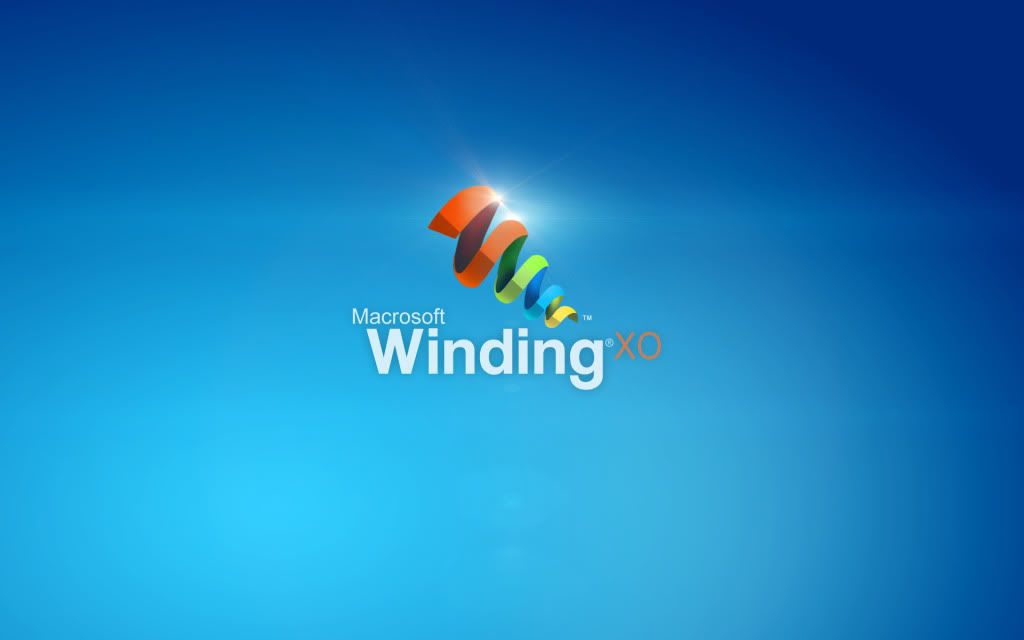
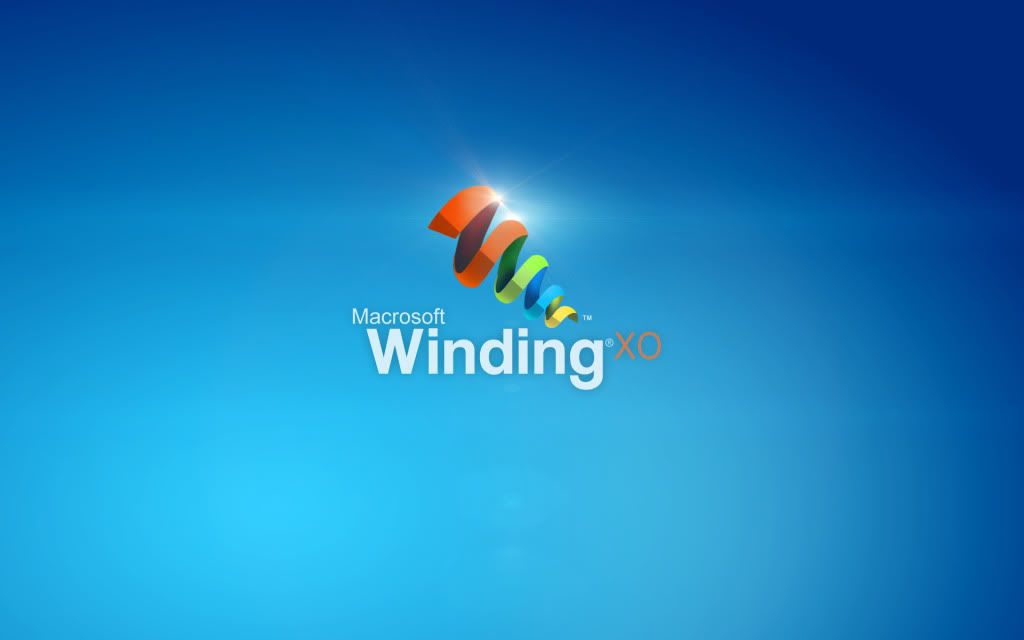
Title: Re: What computer/OS are you using?
Post by: Nichi on April 12, 2011, 10:57:56 PM
Post by: Nichi on April 12, 2011, 10:57:56 PM
Quote from: Chocofreak13 on April 12, 2011, 03:59:43 PM
what's wrong with burned CD-R's? .__.;
It lacks the pretty, shiny hologram of awesomeness that a legit copy has. You can't argue with a pretty, shiny hologram of awesomeness.
Title: Re: What computer/OS are you using?
Post by: Chocofreak13 on April 12, 2011, 11:43:04 PM
Post by: Chocofreak13 on April 12, 2011, 11:43:04 PM
in some cases, yes. -w-
but, you can doodle on the CD-Rs...... ;^;
speedy's fixed, so windows 7. :3
but, you can doodle on the CD-Rs...... ;^;
speedy's fixed, so windows 7. :3
Title: Re: What computer/OS are you using?
Post by: Nichi on April 23, 2011, 08:38:49 AM
Post by: Nichi on April 23, 2011, 08:38:49 AM
I've done some upgrades to 2k-tan and the Yeti, so here's a rundown of what they're like now:
Main desktop: Custom (All-new equipment)
Name: 2k-tan (It's pretty obvious where this name came from, even if it doesn't run on Windows 2000)
Processor: Intel Core i7 (3.4Ghz quad-core)
RAM: 8GB
Graphics: AMD Radeon HD 6850
Main OS: Windows 7 Professional (Service Pack 1 w\ Windows XP Mode)
Other OSes: Windows 2000 Professional (Service Pack 4 Update Rollup 1) on Virtualbox
I was thankful my graphics card showed up when it did; Portal 2 ran terribly with the Radeon HD 4350 (If too much was happening on-screen, the framerate got really choppy), and this new card was exactly what I needed. Now, I feel 2k-tan is finally ready for me to test BluRay playback...
Classic gaming desktop: NEC Powermate VP75
Name: The Yeti (Originated from an old in-joke among my family, involving the busted case fan it used to have)
Processor:Intel Pentium MMX (200Mhz) Intel Pentium (75Mhz)
RAM: 40MB
Graphics:S3 Trio64+ Cirrus Logic on-board video w\ 1MB VRAM upgrade
OS: Windows 98SE
After struggling for the past 2 days to get my USB ports to work again after attempting to upgrade the Yeti using an old OverDrive processor, even going to the extreme of scrapping my wallpaper and going back to the solid color background I had before, sacrificing my S3 Trio64+ to make room for an Ethernet NIC to download a ton of patches from Windows Update in hopes that one fixes this issue, and the time that was wasted adjusting jumpers and tinkering with the BIOS to get it to want to boot with the new processor in the first place, I decided to switch back to it's original 75Mhz processor and get a refund.
It's no wonder nobody ever talks about OverDrive processors...
Main desktop: Custom (All-new equipment)
Name: 2k-tan (It's pretty obvious where this name came from, even if it doesn't run on Windows 2000)
Processor: Intel Core i7 (3.4Ghz quad-core)
RAM: 8GB
Graphics: AMD Radeon HD 6850
Main OS: Windows 7 Professional (Service Pack 1 w\ Windows XP Mode)
Other OSes: Windows 2000 Professional (Service Pack 4 Update Rollup 1) on Virtualbox
I was thankful my graphics card showed up when it did; Portal 2 ran terribly with the Radeon HD 4350 (If too much was happening on-screen, the framerate got really choppy), and this new card was exactly what I needed. Now, I feel 2k-tan is finally ready for me to test BluRay playback...
Classic gaming desktop: NEC Powermate VP75
Name: The Yeti (Originated from an old in-joke among my family, involving the busted case fan it used to have)
Processor:
RAM: 40MB
Graphics:
OS: Windows 98SE
After struggling for the past 2 days to get my USB ports to work again after attempting to upgrade the Yeti using an old OverDrive processor, even going to the extreme of scrapping my wallpaper and going back to the solid color background I had before, sacrificing my S3 Trio64+ to make room for an Ethernet NIC to download a ton of patches from Windows Update in hopes that one fixes this issue, and the time that was wasted adjusting jumpers and tinkering with the BIOS to get it to want to boot with the new processor in the first place, I decided to switch back to it's original 75Mhz processor and get a refund.
It's no wonder nobody ever talks about OverDrive processors...
Title: Re: What computer/OS are you using?
Post by: NejinOniwa on April 27, 2011, 03:26:34 PM
Post by: NejinOniwa on April 27, 2011, 03:26:34 PM
SOOOOOOOO...
In the kitchen...there's an iPad.
And it will remain there. Or at least, in the house.
I'm unsure as to how to approach this situation. >__>
In the kitchen...there's an iPad.
And it will remain there. Or at least, in the house.
I'm unsure as to how to approach this situation. >__>
Title: Re: What computer/OS are you using?
Post by: Bella on April 27, 2011, 03:30:51 PM
Post by: Bella on April 27, 2011, 03:30:51 PM
iPads.... blargh. I don't get all the tablet love.... :I
Title: Re: What computer/OS are you using?
Post by: NejinOniwa on April 27, 2011, 03:39:59 PM
Post by: NejinOniwa on April 27, 2011, 03:39:59 PM
I KNOW. BUT THERE IS A FOREIGN APPLE-MANUFACTURED OBJECT IN MY HOUSE AND IT'S NOT GOING TO GO AWAY BECAUSE SOMEONE LIVING OUTSIDE IT IS ITS ACTUAL OWNER. Stupid EPA, why'd you have to supply your people with bloody 'pads? >:[
Title: Re: What computer/OS are you using?
Post by: Bella on April 27, 2011, 04:15:55 PM
Post by: Bella on April 27, 2011, 04:15:55 PM
Quote from: NejinOniwa on April 27, 2011, 03:39:59 PM
....why'd you have to supply your people with bloody 'pads? >:[
You have NO IDEA how close I just came to making a menstruation joke. Bwahahaa.
Title: Re: What computer/OS are you using?
Post by: NejinOniwa on April 27, 2011, 04:34:09 PM
Post by: NejinOniwa on April 27, 2011, 04:34:09 PM
MAKE IT! THE DEITY OF WORSE HUMOR COMMANDS YOU!
Title: Re: What computer/OS are you using?
Post by: Bella on April 28, 2011, 08:35:44 PM
Post by: Bella on April 28, 2011, 08:35:44 PM
Quote from: NejinOniwa on April 27, 2011, 04:34:09 PM
MAKE IT! THE DEITY OF WORSE HUMOR COMMANDS YOU!
Ehh, I forgot was I was gonna say. :I
Title: Re: What computer/OS are you using?
Post by: Chocofreak13 on April 30, 2011, 09:46:28 PM
Post by: Chocofreak13 on April 30, 2011, 09:46:28 PM
good. that's one aspect of being a girl that i like to have amnesia about. >__< (stupid, fucking gender. >__<; )
now that the holy light of FREE TIME is visible, i might get a couple boxes up and running. >:3
currently: windows 7, 98
possibly future: windows 7, XP, 2000, ME, 98, 95.
now that the holy light of FREE TIME is visible, i might get a couple boxes up and running. >:3
currently: windows 7, 98
possibly future: windows 7, XP, 2000, ME, 98, 95.
Title: Re: What computer/OS are you using?
Post by: Bella on May 01, 2011, 12:10:13 AM
Post by: Bella on May 01, 2011, 12:10:13 AM
That's too bad... I actually like my cycle and feel kinda sorry that so many women don't. :/ (I can understand why, some people have a really rough time of it... but due to stress/emotional issues I've skipped periods before and it always makes me feel like my body is broken...) ><
Lol, weirdest place EVER for this topic. But it had to be said, I LOVE ranting about this issue. (Namely because stupid social conditioning has made everyone want to ignore it, to the detriment of about half the world's population). =w=
Lol, weirdest place EVER for this topic. But it had to be said, I LOVE ranting about this issue. (Namely because stupid social conditioning has made everyone want to ignore it, to the detriment of about half the world's population). =w=
Title: Re: What computer/OS are you using?
Post by: NejinOniwa on May 01, 2011, 06:35:34 AM
Post by: NejinOniwa on May 01, 2011, 06:35:34 AM
NEW THREAD MATERIAL? Derp -w-;
I get the feeling that, if started, that would be the most amazingly weird thread ever, lol.
I get the feeling that, if started, that would be the most amazingly weird thread ever, lol.
Title: Re: What computer/OS are you using?
Post by: Chocofreak13 on May 01, 2011, 01:21:06 PM
Post by: Chocofreak13 on May 01, 2011, 01:21:06 PM
if you start on that topic, i'm disowning you. the only things i like about being female is 1. ability to wear whatever i want w/o weird stares, 2. boobs to confuse the menfolk and 3. ability to acquire childrens without dire need for others' help. after that, i'd rather be gender neutral.
BACK ON TOPIC
technically, since there's a vista downstairs, that means that i'll have a near-complete sequence of windows OSes..... 8)
YEEEEEEEEEEEAAAAAAHHHHHHH (http://people.rit.edu/~bss6378/instantCSI/)
BACK ON TOPIC
technically, since there's a vista downstairs, that means that i'll have a near-complete sequence of windows OSes..... 8)
YEEEEEEEEEEEAAAAAAHHHHHHH (http://people.rit.edu/~bss6378/instantCSI/)
Title: Re: What computer/OS are you using?
Post by: Bella on May 01, 2011, 02:01:35 PM
Post by: Bella on May 01, 2011, 02:01:35 PM
Quote from: Chocofreak13 on May 01, 2011, 01:21:06 PM
if you start on that topic, i'm disowning you
That cinches it.
MWAHAHAHAHAHAHAHAHA~~~
Title: Re: What computer/OS are you using?
Post by: Chocofreak13 on May 01, 2011, 10:39:57 PM
Post by: Chocofreak13 on May 01, 2011, 10:39:57 PM
i hope you realize i was serious when i said that. >:[
getting windows 95 on timmy is gonna be a bitch.....suggestions people? (and don't say emulator.)
getting windows 95 on timmy is gonna be a bitch.....suggestions people? (and don't say emulator.)
Title: Re: What computer/OS are you using?
Post by: Red-Machine on May 02, 2011, 04:53:03 AM
Post by: Red-Machine on May 02, 2011, 04:53:03 AM
Easy squeezy lemon peezy.
Download a 95 boot disk off teh nets, get it on a floppy and then use that to partition and format the hard drive. I can walk you through it if you like. :3
Download a 95 boot disk off teh nets, get it on a floppy and then use that to partition and format the hard drive. I can walk you through it if you like. :3
Title: Re: What computer/OS are you using?
Post by: Bella on May 02, 2011, 05:33:10 PM
Post by: Bella on May 02, 2011, 05:33:10 PM
Quote from: Chocofreak13 on May 01, 2011, 10:39:57 PM
i hope you realize i was serious when i said that. >:[
I hope you realise I was serious when I said what I did. Though I'm lazy as hell and don't feel like starting a new discussion atm.... -W-;;;;
I don't get the appeal of Windows 95 at all... 3.1 is the best as far as vintage Windows versions are concerned. 8)
Title: Re: What computer/OS are you using?
Post by: Nichi on May 02, 2011, 08:03:53 PM
Post by: Nichi on May 02, 2011, 08:03:53 PM
At least for me, the appeal of 95 is nostalgic value; it was the first version I regularly used and the one I learned all the ins and outs of. Although, I do like 3.11; it's not quite as user friendly as 95, but it's still quite good (Better than NT 4.0; NT wasn't viable for anything outside of business use until Windows 2000)
Title: Re: What computer/OS are you using?
Post by: Chocofreak13 on May 02, 2011, 11:55:25 PM
Post by: Chocofreak13 on May 02, 2011, 11:55:25 PM
@pentium: that's the same for me. plus i have a couple games that run best on 95. :3
@red: i'd appriciate that.
@bella: we discuss alot of things here, do we really need to start discussing bodily functions? >__<;
@red: i'd appriciate that.
@bella: we discuss alot of things here, do we really need to start discussing bodily functions? >__<;
Title: Re: What computer/OS are you using?
Post by: Bella on May 03, 2011, 12:03:36 AM
Post by: Bella on May 03, 2011, 12:03:36 AM
*faaaaaaaaaacepaaaaaaaaaalm*
No, what I meant was I wanted to start a general purpose "Girl Things" thread. (For random discussions, musings and rants about living as a woman). But considering that there aren't many of us here, and the fact I'm lazy as hell... it probably won't get done. -.-
No, what I meant was I wanted to start a general purpose "Girl Things" thread. (For random discussions, musings and rants about living as a woman). But considering that there aren't many of us here, and the fact I'm lazy as hell... it probably won't get done. -.-
Title: Re: What computer/OS are you using?
Post by: Nichi on May 03, 2011, 07:05:38 AM
Post by: Nichi on May 03, 2011, 07:05:38 AM
@Bella: If I managed to get my alternate universe distaff counterpart on this site, you'd have one more lady to talk with. Granted, I first need to build a TARDIS, figure out how to travel between alternate universes...
Title: Re: What computer/OS are you using?
Post by: Chocofreak13 on May 05, 2011, 12:24:20 PM
Post by: Chocofreak13 on May 05, 2011, 12:24:20 PM
@bella: aaah. ok, that i MIGHT participate in. but it'd be rather awkward since this a mostly-male site, and we can't bar them from posting. :\
do game consoles use their own OSes? :\
do game consoles use their own OSes? :\
Title: Re: What computer/OS are you using?
Post by: Aurora Borealis on May 05, 2011, 12:39:42 PM
Post by: Aurora Borealis on May 05, 2011, 12:39:42 PM
The modern ones do, I know that for sure. They have their own OSes made specifically for that console, but the Xbox and 360 use a modified version of Windows.
And of course, the PS3 -USED- to be able to run Linux (most notably Yellow Dog, which has a PS3 version). Reading about how Sony dropped support for Linux now makes me rethink Yellow Dog-tan's backstory as a PS3 fangirl. She's been betrayed. :(
And of course, the PS3 -USED- to be able to run Linux (most notably Yellow Dog, which has a PS3 version). Reading about how Sony dropped support for Linux now makes me rethink Yellow Dog-tan's backstory as a PS3 fangirl. She's been betrayed. :(
Title: Re: What computer/OS are you using?
Post by: Chocofreak13 on May 05, 2011, 06:24:42 PM
Post by: Chocofreak13 on May 05, 2011, 06:24:42 PM
well, it's their loss. she probably would have been harder to hack, meaning alot less people would have lost their info. :\
Title: Re: What computer/OS are you using?
Post by: Nichi on May 05, 2011, 07:50:38 PM
Post by: Nichi on May 05, 2011, 07:50:38 PM
Well, I accidentally killed Windows XP Mode trying to make the Whistler theme work (The theme used in earlier prototype versions of Windows XP); so now, 2k-tan the Desktop only has Windows 2000 Mode through Virtualbox (Or, as I labeled it, "2k-on-2k Mode"). Besides, 2k-on-2k is much more useful than XP Mode, plus having bits of the interface of both 7 and 2000 blended together on-screen is simply awesome; a nice mix of old and new
Title: Re: What computer/OS are you using?
Post by: Bella on May 05, 2011, 07:54:42 PM
Post by: Bella on May 05, 2011, 07:54:42 PM
Quote from: Chocofreak13 on May 05, 2011, 12:24:20 PM
@bella: aaah. ok, that i MIGHT participate in. but it'd be rather awkward since this a mostly-male site, and we can't bar them from posting. :\
It's only awkward if you make it awkward. =____=
Back on topic:
I'm using a 2.93ghz Intel Core Core 2 Duo PC running a proprietary variety of BSD Unix, which happens to be the only certified Unix on the home computer market. It has 4gb ram and a 700bg hdd and two 500gb backup disks.
Title: Re: What computer/OS are you using?
Post by: Chocofreak13 on May 05, 2011, 09:58:07 PM
Post by: Chocofreak13 on May 05, 2011, 09:58:07 PM
@pentium: sucks that you lost xp. but if you're happy, at least you're happy. :3
@bells: anything having to do with things like that is awkward in my book. excuse me for being a bit more conservative in that department. :\
so there was a Unix home version? :3 (should we put her in a track suit and put her hair in a ponytail? >w< )
@bells: anything having to do with things like that is awkward in my book. excuse me for being a bit more conservative in that department. :\
so there was a Unix home version? :3 (should we put her in a track suit and put her hair in a ponytail? >w< )
Title: Re: What computer/OS are you using?
Post by: Nichi on May 05, 2011, 10:01:27 PM
Post by: Nichi on May 05, 2011, 10:01:27 PM
@Choco: I still have the installer for XP Mode archived, although I probably won't set it up again until I either get that 128GB SSD I've had my eyes on or a 1TB HDD; the old 80GB HDD I'm using now just doesn't have enough space for everything.
Title: Re: What computer/OS are you using?
Post by: Chocofreak13 on May 05, 2011, 10:04:35 PM
Post by: Chocofreak13 on May 05, 2011, 10:04:35 PM
mmm. you're outgrowing your drive like i outgrew my music drive. :\
Title: Re: What computer/OS are you using?
Post by: NejinOniwa on May 05, 2011, 10:16:55 PM
Post by: NejinOniwa on May 05, 2011, 10:16:55 PM
QuoteI'm using a 2.93ghz Intel Core Core 2 Duo PC running a proprietary variety of BSD UnixBut that's just your iMac, with some Semantics. -_-;
Title: Re: What computer/OS are you using?
Post by: Bella on May 05, 2011, 10:19:31 PM
Post by: Bella on May 05, 2011, 10:19:31 PM
Quote from: Chocofreak13 on May 05, 2011, 09:58:07 PMso there was a Unix home version? :3 (should we put her in a track suit and put her hair in a ponytail? >w< )
Yes, and it's called Mac OSX 10.6.
The only home-use/small-scale server-use Unix to be certified under the Single Unix Specification. >W<
Quote from: NejinOniwa on May 05, 2011, 10:16:55 PMQuoteI'm using a 2.93ghz Intel Core Core 2 Duo PC running a proprietary variety of BSD UnixBut that's just your iMac, with some Semantics. -_-;
That's right. ~( ̄▽ ̄~)
Title: Re: What computer/OS are you using?
Post by: Nichi on May 05, 2011, 11:17:22 PM
Post by: Nichi on May 05, 2011, 11:17:22 PM
Quote from: Chocofreak13 on May 05, 2011, 10:04:35 PM
mmm. you're outgrowing your drive like i outgrew my music drive. :\
Yeah. The drive seemed bigger in the PC I pulled it from, which ran on Windows XP
Title: Re: What computer/OS are you using?
Post by: Chocofreak13 on May 05, 2011, 11:45:51 PM
Post by: Chocofreak13 on May 05, 2011, 11:45:51 PM
lol. XP likes em' big and chunky. xD
@bells: use the common name for stuff from now on. I don't claim i'm using some fancy unreleased version of windows with a custom overlay because i'm using a bootleg copy of 7 with a teto kasane themepack. :\
@bells: use the common name for stuff from now on. I don't claim i'm using some fancy unreleased version of windows with a custom overlay because i'm using a bootleg copy of 7 with a teto kasane themepack. :\
Title: Re: What computer/OS are you using?
Post by: Bella on May 06, 2011, 12:38:19 AM
Post by: Bella on May 06, 2011, 12:38:19 AM
...........But Mac OSX IS a variety of BSD Unix..... it has far more in common with its *Nix kin - BSD, Linux, Solaris, HP/UX, Tru64, Mach, Darwin, even the ancestral Research Unix versions that Bell Labs made throughout the 1970s - than it does anything in the Mac Classic lineup. -________-
Title: Re: What computer/OS are you using?
Post by: NejinOniwa on May 06, 2011, 12:41:31 AM
Post by: NejinOniwa on May 06, 2011, 12:41:31 AM
But you COULD claim you're using a nonstandard version of Windows NT 6.1 with a graphics shell, Aero and whatnot. Or VMS2 6.1, if one would dare speak of it that way.
Title: Re: What computer/OS are you using?
Post by: Red-Machine on May 06, 2011, 06:38:40 AM
Post by: Red-Machine on May 06, 2011, 06:38:40 AM
And I could claim I'm running a modified, highly streamlined and optimised version of Windows NT 5.1 on my laptop that is powered by teh awesomeness that is nVidia (both physically and graphically).
Wait... I am. I win!
Wait... I am. I win!
Title: Re: What computer/OS are you using?
Post by: NejinOniwa on May 06, 2011, 06:46:42 AM
Post by: NejinOniwa on May 06, 2011, 06:46:42 AM
You know - one could also quite possibly claim that you're a delusional zealot. The degree of truth found in such non-objective statements tend to be rather...variable, however, so I wouldn't.
Title: Re: What computer/OS are you using?
Post by: Red-Machine on May 06, 2011, 07:10:46 AM
Post by: Red-Machine on May 06, 2011, 07:10:46 AM
XP Performance Edition, running Stardock ObjectDesktop using a custom nVidia theme with an nVidia GeForce2 Go graphics chip. Look them up, if you don't believe me.
Title: Re: What computer/OS are you using?
Post by: stewartsage on May 06, 2011, 07:43:52 AM
Post by: stewartsage on May 06, 2011, 07:43:52 AM

Title: Re: What computer/OS are you using?
Post by: NejinOniwa on May 06, 2011, 09:37:08 AM
Post by: NejinOniwa on May 06, 2011, 09:37:08 AM
Instead of going on a rant, I refer you to the picture above this post.
Title: Re: What computer/OS are you using?
Post by: Bella on May 06, 2011, 11:30:01 AM
Post by: Bella on May 06, 2011, 11:30:01 AM
Quote from: NejinOniwa on May 06, 2011, 12:41:31 AM
But you COULD claim you're using a nonstandard version of Windows NT 6.1 with a graphics shell, Aero and whatnot. Or VMS2 6.1, if one would dare speak of it that way.
NT 6.1, certainly - but claiming that any NT-based Windows is a modified version of VMS is like saying that any *Nix OS is a "modified version or Multics". In the loosest sense, it's true... but only in the loosest sense.
Quote from: Red-Machine on May 06, 2011, 06:38:40 AM
And I could claim I'm running a modified, highly streamlined and optimised version of Windows NT 5.1 on my laptop that is powered by teh awesomeness that is nVidia (both physically and graphically).
Wait... I am. I win!
Not to dis you: I don't understand your love for graphics cards. I will never understand. I am cool with this.
Also: saying "I win" on teh internets is like wearing an Ed Hardy hat IRL. It gives a bad impression to anyone who sees it.. >______>
Title: Re: What computer/OS are you using?
Post by: Chocofreak13 on May 06, 2011, 12:37:03 PM
Post by: Chocofreak13 on May 06, 2011, 12:37:03 PM
@bella: unless you're playing the game "i win". :3
still running windows 7. however, she has Teto's voice, and my phone has Nanami's voice. :3
still running windows 7. however, she has Teto's voice, and my phone has Nanami's voice. :3
Title: Re: What computer/OS are you using?
Post by: Nichi on May 06, 2011, 06:16:15 PM
Post by: Nichi on May 06, 2011, 06:16:15 PM
I think the most modified version of Windows I ever used was the version of Windows 95 I had on a laptop that, sadly, no longer exists; I used ResHack to relabel it as "Windows 96", had some unofficial modifications installed to patch the crippling memory leak in Internet Explorer 5, and even had Program Manager fully take the place of the taskbar to make it feel like a strange hybrid of 3.11 and 95.
It was surprisingly awesome...but that laptop unfortunately died on me; taking my strange, customized version of Windows with it.
EDIT:
That replacement to the OverDrive processor for the Yeti showed up. This time, it was a success; it may not have MMX, but it's leaped from 75Mhz to 200Mhz with this upgrade without tinkering with jumpers, and my USB ports still function. Now, to max out the RAM...
It was surprisingly awesome...but that laptop unfortunately died on me; taking my strange, customized version of Windows with it.
EDIT:
That replacement to the OverDrive processor for the Yeti showed up. This time, it was a success; it may not have MMX, but it's leaped from 75Mhz to 200Mhz with this upgrade without tinkering with jumpers, and my USB ports still function. Now, to max out the RAM...
Title: Re: What computer/OS are you using?
Post by: Chocofreak13 on May 07, 2011, 07:32:51 PM
Post by: Chocofreak13 on May 07, 2011, 07:32:51 PM
good luck. personally, i don't think i have the guts to mess with something as advanced as processors. :\
Title: Re: What computer/OS are you using?
Post by: Nichi on May 07, 2011, 09:47:08 PM
Post by: Nichi on May 07, 2011, 09:47:08 PM
I admit, I was a little uncomfortable messing with processors at first. However, I took a chance upgrading the processor on one of the members of my fleet I cared less about (A very pathetic Dell Optiplex GX110 that I'll be getting rid of soon); replacing it's 866Mhz Pentium 3 with a 1Ghz Pentium 3 pulled from another PC that had a fried motherboard. It worked very well; getting it up to a point that I could just barely play MapleStory on it if I turned the graphics down as low as possible.
The only problem I ever had with a drop-in processor upgrade was with that Pentium MMX OverDrive processor for the Yeti; I had to mess with more jumpers than necessary just to get it to boot, and then came the fact that anytime I plugged anything into it's USB ports (Even a mouse), it'd get a BSOD unlike any I had seen in 15+ years of using Windows. Thankfully, this new processor (A plain 200Mhz Pentium with a special adapter to bypass the 100Mhz limitation of the motherboard; allowing it to run at full speed) works a lot better. Funny how the 3rd party solution works better than the one actually designed by Intel
The only problem I ever had with a drop-in processor upgrade was with that Pentium MMX OverDrive processor for the Yeti; I had to mess with more jumpers than necessary just to get it to boot, and then came the fact that anytime I plugged anything into it's USB ports (Even a mouse), it'd get a BSOD unlike any I had seen in 15+ years of using Windows. Thankfully, this new processor (A plain 200Mhz Pentium with a special adapter to bypass the 100Mhz limitation of the motherboard; allowing it to run at full speed) works a lot better. Funny how the 3rd party solution works better than the one actually designed by Intel
Title: Re: What computer/OS are you using?
Post by: Chocofreak13 on May 07, 2011, 11:54:40 PM
Post by: Chocofreak13 on May 07, 2011, 11:54:40 PM
sometimes, patchy, bootleg fixes are better. -w-
Title: Re: What computer/OS are you using?
Post by: Nichi on May 08, 2011, 12:28:33 AM
Post by: Nichi on May 08, 2011, 12:28:33 AM
Good news everyone; after an epic bidding war over on eBay, I just won a complete-in-box copy of Windows 2000 for only $30 after shipping. To summerize the experince:


Title: Re: What computer/OS are you using?
Post by: Chocofreak13 on May 08, 2011, 11:49:13 AM
Post by: Chocofreak13 on May 08, 2011, 11:49:13 AM
*slow clap* very nice, man, very nice. -w-
Title: Re: What computer/OS are you using?
Post by: Bella on May 08, 2011, 12:23:22 PM
Post by: Bella on May 08, 2011, 12:23:22 PM
I still don't get the concept of paying for abandonware.... ._____.;
Title: Re: What computer/OS are you using?
Post by: Chocofreak13 on May 08, 2011, 12:29:18 PM
Post by: Chocofreak13 on May 08, 2011, 12:29:18 PM
well, i didn't pay for my abandonware....
i UN-ABANDONED IT
YEEEEEEEEEEEEEEAAAAAAAAAAAAAAHHHHHHHHH (http://people.rit.edu/~bss6378/instantCSI/)
i UN-ABANDONED IT
YEEEEEEEEEEEEEEAAAAAAAAAAAAAAHHHHHHHHH (http://people.rit.edu/~bss6378/instantCSI/)
Title: Re: What computer/OS are you using?
Post by: NejinOniwa on May 08, 2011, 12:53:28 PM
Post by: NejinOniwa on May 08, 2011, 12:53:28 PM
Or you can just, well, DDL?
Title: Re: What computer/OS are you using?
Post by: Nichi on May 08, 2011, 12:59:50 PM
Post by: Nichi on May 08, 2011, 12:59:50 PM
Well, I had this CD-R my uncle burned me years ago, but dammit; it doesn't have the pretty shiny hologram of awesomeness on top, instead having "WINDOS 2K" written exactly like that on the disc.
Title: Re: What computer/OS are you using?
Post by: Red-Machine on May 08, 2011, 01:22:46 PM
Post by: Red-Machine on May 08, 2011, 01:22:46 PM
It's not abandonware, Bells. Microsoft would never do that.
Title: Re: What computer/OS are you using?
Post by: Chocofreak13 on May 08, 2011, 01:48:25 PM
Post by: Chocofreak13 on May 08, 2011, 01:48:25 PM
yeees :\
Title: Re: What computer/OS are you using?
Post by: Bella on May 08, 2011, 02:30:33 PM
Post by: Bella on May 08, 2011, 02:30:33 PM
Quote from: Red-Machine on May 08, 2011, 01:22:46 PM
It's not abandonware, Bells. Microsoft would never do that.
If you can't go out to the store and buy it.... it's abandonware.
Title: Re: What computer/OS are you using?
Post by: Chocofreak13 on May 08, 2011, 02:56:29 PM
Post by: Chocofreak13 on May 08, 2011, 02:56:29 PM
that makes linux abandonware. >:[
Title: Re: What computer/OS are you using?
Post by: Pitkin on May 08, 2011, 03:03:36 PM
Post by: Pitkin on May 08, 2011, 03:03:36 PM
If it's not sold originally either, I wouldn't call it abandonware. ^^;
Title: Re: What computer/OS are you using?
Post by: Chocofreak13 on May 08, 2011, 04:18:19 PM
Post by: Chocofreak13 on May 08, 2011, 04:18:19 PM
yeah. there needs to be more stringent criteria.
Title: Re: What computer/OS are you using?
Post by: Bella on May 08, 2011, 04:39:05 PM
Post by: Bella on May 08, 2011, 04:39:05 PM
Abandonware HAS more stringent criteria - at least according to Wikipedia (http://en.wikipedia.org/wiki/Abandonware):
TL;DR: Abandonware is any software that's discontinued by the manufacturer but is still under copyright.
Quote from: WikipediaAbandonware are discontinued products for which no product support is available, or whose copyright ownership may be unclear for various reasons. Abandonware may be computer software or physical devices which are usually computerised in some fashion, such as personal computer games, productivity applications, utility software, or mobile phones.
Definitions of "abandoned" vary; generally it refers to a product that is no longer available for legal purchase, over the age where the product creator feels an obligation to continue to support it, or where Operating Systems or hardware platforms have evolved to such a degree that the creator feels continued support cannot be financially justified. Software companies and manufacturers may change their names, go bankrupt, enter into mergers, or cease to exist for a variety of reasons. When this happens, product rights are usually transferred to another company that may elect not to sell or support products acquired.
In most cases, software classed as abandonware is not in the public domain, as it has never had its original copyright revoked and some company or individual still owns exclusive rights. Therefore, sharing of such software is usually considered copyright infringement, though in practice copyright holders rarely enforce their abandonware copyrights.
TL;DR: Abandonware is any software that's discontinued by the manufacturer but is still under copyright.
Title: Re: What computer/OS are you using?
Post by: Pitkin on May 08, 2011, 04:47:40 PM
Post by: Pitkin on May 08, 2011, 04:47:40 PM
I remember on an "abandonware" website I used to be on before OSC they had similar conditions as well:
1) 10 years since the original release,
2) Not available for purchase and
3) Not made by any on the list of companies who specifically had forbidden distributing them.
The 10-year requirement seemed quite superficial, but I guess it was to disallow flopped games released just a couple of years before.
1) 10 years since the original release,
2) Not available for purchase and
3) Not made by any on the list of companies who specifically had forbidden distributing them.
The 10-year requirement seemed quite superficial, but I guess it was to disallow flopped games released just a couple of years before.
Title: Re: What computer/OS are you using?
Post by: NejinOniwa on May 08, 2011, 07:25:36 PM
Post by: NejinOniwa on May 08, 2011, 07:25:36 PM
Total Annihilation is a perfect example of it.
Made in '97 by Cavedog, which was bought by Atari after they went bankrupt; Atari wants nothing to do with the game's material (odd as fuck seeing as it was one of the greatest successes of all time when it comes to strategy gaming, and even gaming in general) and aren't doing or selling anything, and the copyrights are in a weird-ass limbo of Nobody Cares but We Own It so Get Off My Lawn.
Seems like it's gonna take a bit until we finally get a proper TA:2.
Made in '97 by Cavedog, which was bought by Atari after they went bankrupt; Atari wants nothing to do with the game's material (odd as fuck seeing as it was one of the greatest successes of all time when it comes to strategy gaming, and even gaming in general) and aren't doing or selling anything, and the copyrights are in a weird-ass limbo of Nobody Cares but We Own It so Get Off My Lawn.
Seems like it's gonna take a bit until we finally get a proper TA:2.
Title: Re: What computer/OS are you using?
Post by: Chocofreak13 on May 09, 2011, 12:36:02 AM
Post by: Chocofreak13 on May 09, 2011, 12:36:02 AM
windows 7. -w-
Title: Re: What computer/OS are you using?
Post by: stewartsage on May 11, 2011, 01:47:27 PM
Post by: stewartsage on May 11, 2011, 01:47:27 PM
Newly purchased Windows 95 OSR 2.1 disk, must find box to install it on.
Title: Re: What computer/OS are you using?
Post by: Bella on May 11, 2011, 03:01:51 PM
Post by: Bella on May 11, 2011, 03:01:51 PM
Quote from: stewartsage on May 11, 2011, 01:47:27 PM
Newly purchased Windows 95 OSR 2.1 disk, must find box to install it on.
AB;;LSKFLGGHJKSL
AWESOME.
Title: Re: What computer/OS are you using?
Post by: Nichi on May 11, 2011, 04:38:36 PM
Post by: Nichi on May 11, 2011, 04:38:36 PM
Quote from: stewartsage on May 11, 2011, 01:47:27 PM
Windows 95 OSR 2.1
I have it, along with the retail upgrade version and OSR 2.5 (The one with USB support). Don't have them running on anything, though
Title: Re: What computer/OS are you using?
Post by: Red-Machine on May 11, 2011, 05:36:48 PM
Post by: Red-Machine on May 11, 2011, 05:36:48 PM
OSR 2.0 had USB support, along with AGP support. They were both added in the USB Patch.
Title: Re: What computer/OS are you using?
Post by: Nichi on May 11, 2011, 06:50:18 PM
Post by: Nichi on May 11, 2011, 06:50:18 PM
Well, the disc actually said "Windows 95 with USB Support"; without having to download anything extra for it. Of course, it is kind of useless; since most USB drivers are designed for Windows 98 and up.
Title: Re: What computer/OS are you using?
Post by: stewartsage on May 11, 2011, 07:34:17 PM
Post by: stewartsage on May 11, 2011, 07:34:17 PM
Ayup, mine has USB support too. Still no computer to put it on though.
Title: Re: What computer/OS are you using?
Post by: Bella on May 11, 2011, 07:39:05 PM
Post by: Bella on May 11, 2011, 07:39:05 PM
Funfact: the OSR versions of Windows 95 are the only versions of 95 I like.
I think OSR 2.1 and 2.5-tan are responsible for this. Silly but true I'm afraid... ^^;;
I think OSR 2.1 and 2.5-tan are responsible for this. Silly but true I'm afraid... ^^;;
Title: Re: What computer/OS are you using?
Post by: Aurora Borealis on May 11, 2011, 07:54:01 PM
Post by: Aurora Borealis on May 11, 2011, 07:54:01 PM
Same here! 95 OSR 2.1-tan and 2.5-tan are two of my favorite Windows-tans! :D
Title: Re: What computer/OS are you using?
Post by: Chocofreak13 on May 11, 2011, 09:47:37 PM
Post by: Chocofreak13 on May 11, 2011, 09:47:37 PM
*wussy-slap-fights stew* MEEEEEHHHHHH, LUUUUUUCKY ;^;
(can i get a burned copy of that eventually?)
(can i get a burned copy of that eventually?)
Title: Re: What computer/OS are you using?
Post by: stewartsage on May 11, 2011, 10:53:38 PM
Post by: stewartsage on May 11, 2011, 10:53:38 PM
I'll try my best, despite my perpetual fail status at burning disk images.
Title: Re: What computer/OS are you using?
Post by: Bella on May 12, 2011, 02:56:43 PM
Post by: Bella on May 12, 2011, 02:56:43 PM
I've never made a disk image from a physical CD (usually it goes the other way around) but I'm sure it can't be that difficult...
Title: Re: What computer/OS are you using?
Post by: Dr. Kraus on May 12, 2011, 07:25:08 PM
Post by: Dr. Kraus on May 12, 2011, 07:25:08 PM
Kraus' simple steps to burning a physical disk!
1. Insert disk into the disk tray
2. Close the disk tray
3. Open up my computer
4. Make sure you have Nero or some other burning program
5. Rip the disk image off the physical disk
6. Take disk out of disk tray
7. Place blank CD-R (make sure its somewhat big, you can use a DVD if you really want to) into disk tray
8. Close tray
9. Select the disk image you just ripped and burn it to the blank CD!
10. Stick a label on that bitch (or use a sharpy like a cheap bastard >:D)
You now successfully made an illegal copy of Windows! (or what ever you just burnt)
1. Insert disk into the disk tray
2. Close the disk tray
3. Open up my computer
4. Make sure you have Nero or some other burning program
5. Rip the disk image off the physical disk
6. Take disk out of disk tray
7. Place blank CD-R (make sure its somewhat big, you can use a DVD if you really want to) into disk tray
8. Close tray
9. Select the disk image you just ripped and burn it to the blank CD!
10. Stick a label on that bitch (or use a sharpy like a cheap bastard >:D)
You now successfully made an illegal copy of Windows! (or what ever you just burnt)
Title: Re: What computer/OS are you using?
Post by: NejinOniwa on May 12, 2011, 07:36:31 PM
Post by: NejinOniwa on May 12, 2011, 07:36:31 PM
Amendment I: Use ImgBurn for burning and image-making. It's free and good and simple.
Amendment II: In some cases you might want to use DaemonTools or other mounting applications for ensuring a proper rip was had.
Amendment II: In some cases you might want to use DaemonTools or other mounting applications for ensuring a proper rip was had.
Title: Re: What computer/OS are you using?
Post by: Dr. Kraus on May 13, 2011, 03:38:08 PM
Post by: Dr. Kraus on May 13, 2011, 03:38:08 PM
Quote from: NejinOniwa on May 12, 2011, 07:36:31 PM
Amendment I: Use ImgBurn for burning and image-making. It's free and good and simple.
Amendment II: In some cases you might want to use DaemonTools or other mounting applications for ensuring a proper rip was had.
Thank you for these amendments, I forgot completely about these things (I don't rip many CD's or DVD's anymore thanks to the interwebz!).
Title: Re: What computer/OS are you using?
Post by: CanaryTan on May 13, 2011, 09:26:15 PM
Post by: CanaryTan on May 13, 2011, 09:26:15 PM
well my voice hurts from screaming so much today (don't ask)
and my legs hurt from sitting on a hard floor without getting up for 2 whole periods >w>
and right now, i'm in the living room in the comfy spiral chair using the elegant HP AMD64 Windows 7 computer~
The monitor is a HP 2009m. (It's huge)
We practically have everything HP for this computer. HP monitor, keyboard, mouse, speakers, printer/scanner, etc.
I love HP xD
and my legs hurt from sitting on a hard floor without getting up for 2 whole periods >w>
and right now, i'm in the living room in the comfy spiral chair using the elegant HP AMD64 Windows 7 computer~
The monitor is a HP 2009m. (It's huge)
We practically have everything HP for this computer. HP monitor, keyboard, mouse, speakers, printer/scanner, etc.
I love HP xD
Title: Re: What computer/OS are you using?
Post by: Dr. Kraus on May 13, 2011, 09:44:55 PM
Post by: Dr. Kraus on May 13, 2011, 09:44:55 PM
I've had nothing but trouble with HP over the years, all(most) my dad's (mine as well) clients have HP computers for their business' and they all end up needing to get fixed more often than the Dells I've installed in their work places (most of the Dells last 2 years until someone decides to kill it -.-)! The interior design of the HP computers also makes me mad for everything takes 3 hours to remove or unplug or anything really...
Funny enough I have a client's HP desktop (the same client that gave me the Apple Powerbook G4) upstairs that I'm about to start working on...
Been playing around with this PowerBook G4 and noticed that the battery setting was set to low performance... This laptop is surprisingly better and more enjoyable with the power settings up all the way (while plugged into the wall, if not I will go with minimum power consumption). This also has a copy of Adobe Photoshop CS installed which works really well, the one and only reason I love Apple computers. The. Best. Photoshop. Support. Period.
The loading times and such with photoshop were great even though this laptop is underpowered in the case of RAM (CPU that is clocked at 1 Ghz isn't that bad, my Macintosh G4 downstairs is only clocked at 334 Mhz with 215MB of RAM. THAT IS SLOW.) I've got a copy of Tiger ready for install right now but I'm going to hold off for a little while and see how I'm going to use this laptop more, if I'm going for art than I might just clear off all these junk programs I'm not going to use (imovie, garage band, mobileme, ect.) so I have some more space, maybe just copy all of the Photoshop stuff onto a hard drive, install Tiger, place photoshop back on. There are many options for this laptop right now and it seems that they are all heading towards an Art based computer (I've wanted a Apple Computer for this sole reason but have always been stuck with PC and Windows which never suited me for art due to lack of support in Windows... though it has gotten better over the last few years, I still like OSX more for media while Windows is more for gaming, work, programming, etc.).
I just noticed that I've written quite a lot right here...I shall stop for today...
Funny enough I have a client's HP desktop (the same client that gave me the Apple Powerbook G4) upstairs that I'm about to start working on...
Been playing around with this PowerBook G4 and noticed that the battery setting was set to low performance... This laptop is surprisingly better and more enjoyable with the power settings up all the way (while plugged into the wall, if not I will go with minimum power consumption). This also has a copy of Adobe Photoshop CS installed which works really well, the one and only reason I love Apple computers. The. Best. Photoshop. Support. Period.
The loading times and such with photoshop were great even though this laptop is underpowered in the case of RAM (CPU that is clocked at 1 Ghz isn't that bad, my Macintosh G4 downstairs is only clocked at 334 Mhz with 215MB of RAM. THAT IS SLOW.) I've got a copy of Tiger ready for install right now but I'm going to hold off for a little while and see how I'm going to use this laptop more, if I'm going for art than I might just clear off all these junk programs I'm not going to use (imovie, garage band, mobileme, ect.) so I have some more space, maybe just copy all of the Photoshop stuff onto a hard drive, install Tiger, place photoshop back on. There are many options for this laptop right now and it seems that they are all heading towards an Art based computer (I've wanted a Apple Computer for this sole reason but have always been stuck with PC and Windows which never suited me for art due to lack of support in Windows... though it has gotten better over the last few years, I still like OSX more for media while Windows is more for gaming, work, programming, etc.).
I just noticed that I've written quite a lot right here...I shall stop for today...
Title: Re: What computer/OS are you using?
Post by: Bella on May 13, 2011, 11:36:35 PM
Post by: Bella on May 13, 2011, 11:36:35 PM
I've only owned one HP computer, a very underpowered "craptop" at that, but she's run perfectly since the day I got her (2005). She's too slow to do...just about anything, so I usually only use her when traveling and then just to browse the web and write. -w-
Macs can be just as good as Windows computers for work (I'm assuming you mean word processing/office software and whatnot?) and programming (and actually come with programming tools out-of-the-box, unlike Windows). I'm dubious about the entire Macs are better than Windows machines at artstuff thing, but I can vouch that Photoshop CS4 has a very snappy startup and runs smoothly on mine...
Macs can be just as good as Windows computers for work (I'm assuming you mean word processing/office software and whatnot?) and programming (and actually come with programming tools out-of-the-box, unlike Windows). I'm dubious about the entire Macs are better than Windows machines at artstuff thing, but I can vouch that Photoshop CS4 has a very snappy startup and runs smoothly on mine...
Title: Re: What computer/OS are you using?
Post by: NejinOniwa on May 14, 2011, 02:56:05 AM
Post by: NejinOniwa on May 14, 2011, 02:56:05 AM
HP=Shit
Questions?
Questions?
Title: Re: What computer/OS are you using?
Post by: Red-Machine on May 14, 2011, 05:10:29 AM
Post by: Red-Machine on May 14, 2011, 05:10:29 AM
Quote from: Bella on May 13, 2011, 11:36:35 PM(and actually come with programming tools out-of-the-box, unlike Windows)
Wrong. Both Vista Enterprise and Ultimate come with a complete Unix Subsystem for programming and app testing.
Quote from: NejinOniwaHP=Shit
Questions?
Indeed, we get a few of them in at work and they are a bitch to work with. Dells, however (at least older ones, not as good anymore) are a pleasure to work with. Especially the ones with tool-less maintenance.
Title: Re: What computer/OS are you using?
Post by: Nichi on May 14, 2011, 06:32:52 AM
Post by: Nichi on May 14, 2011, 06:32:52 AM
I've had only minimal problems with HP or Compaq over the years; after all, Asagi and Laptop are both Presarios, while Frankenstein Classic is built around the motherboard from an old HP desktop.
Dell, on the other hand, has some nicely built systems that usually run well...except for the OptiPlex line; they're just hastily thrown together pieces of junk. However, should your processor fan die, god help you if you're going to try and replace it; they just had to use a proprietary plug for it, instead of something more industry standard.
Dell, on the other hand, has some nicely built systems that usually run well...except for the OptiPlex line; they're just hastily thrown together pieces of junk. However, should your processor fan die, god help you if you're going to try and replace it; they just had to use a proprietary plug for it, instead of something more industry standard.
Title: Re: What computer/OS are you using?
Post by: Bella on May 14, 2011, 12:25:43 PM
Post by: Bella on May 14, 2011, 12:25:43 PM
Quote from: Red-Machine on May 14, 2011, 05:10:29 AMWrong. Both Vista Enterprise and Ultimate come with a complete Unix Subsystem for programming and app testing.
Well.... that's just it... a user-mode Unix subsystem that runs on top of an NT kernel. And it's not even there so people can develop Unix programs on Windows; it's there so developers can port Unix programs to Windows.
Title: Re: What computer/OS are you using?
Post by: Krizonar on May 14, 2011, 02:04:26 PM
Post by: Krizonar on May 14, 2011, 02:04:26 PM
The only Windoze I hear good things about (more than bad things) is Toshiba.
Title: Re: What computer/OS are you using?
Post by: Chocofreak13 on May 15, 2011, 12:33:23 AM
Post by: Chocofreak13 on May 15, 2011, 12:33:23 AM
do yourselves a favour, and stay away from me when you say things like that. lest i punch your damn teeth out.
speedy's an hp. she runs just fine. a little hot, yes, but every PC has its issues (Dells are cheap, Alienwares are expensive, macs are more expensive and harder to buy parts for, ibm sold out, acer's a piece of shit, etc.)
the newer HPs have failsafes in place to prevent burning out of cards and whatnot. and if you drop it, it locks the hard drive so no data is lost. which is nice, since when my friend dropped hers off her bed at her dorm, the screen was completely destroyed, but the data was fine.
her HP runs Photoshop perfectly. that's just as an example, since i can do this (http://choco-la-te.deviantart.com/gallery/#/d3fm29i) and this (http://choco-la-te.deviantart.com/gallery/#/d3fm36x) without ever touching an adobe program.
just because you have ONE bad experience with ONE computer, doesn't mean you can judge the whole brand that way. yes, i think dells are cheap, but they're still good laptops. and i hate macs with the passion, but that doesn't mean that they're not also good. not to mention that there is NOTHING that can be done on a mac that can't be done on a PC.
the next person to call mac "the better art computer" is gonna get me screaming up their ass. if you're gonna start brand-bashing, do it somewhere else. >:[
speedy's an hp. she runs just fine. a little hot, yes, but every PC has its issues (Dells are cheap, Alienwares are expensive, macs are more expensive and harder to buy parts for, ibm sold out, acer's a piece of shit, etc.)
the newer HPs have failsafes in place to prevent burning out of cards and whatnot. and if you drop it, it locks the hard drive so no data is lost. which is nice, since when my friend dropped hers off her bed at her dorm, the screen was completely destroyed, but the data was fine.
her HP runs Photoshop perfectly. that's just as an example, since i can do this (http://choco-la-te.deviantart.com/gallery/#/d3fm29i) and this (http://choco-la-te.deviantart.com/gallery/#/d3fm36x) without ever touching an adobe program.
just because you have ONE bad experience with ONE computer, doesn't mean you can judge the whole brand that way. yes, i think dells are cheap, but they're still good laptops. and i hate macs with the passion, but that doesn't mean that they're not also good. not to mention that there is NOTHING that can be done on a mac that can't be done on a PC.
the next person to call mac "the better art computer" is gonna get me screaming up their ass. if you're gonna start brand-bashing, do it somewhere else. >:[
Title: Re: What computer/OS are you using?
Post by: Red-Machine on May 15, 2011, 06:15:51 AM
Post by: Red-Machine on May 15, 2011, 06:15:51 AM
I think in the case of computer brands, it differes by region. For example, both Packard Bell and eMachines have appalling reputations in the US, so much that PB pulled out of the US in the late 90s. However in Europe, PBs are some of the most popular off-the-shelf PCs around. eMachines is also fairly popular over here when you can find them.
With regard to HP, the integrated wireless card in my little bro's HP Touchsmart tablet laptop (for integrated, read built onto the motherboard, not in an easily-replaced mini-PCI slot) died a month after the warranty expired. However, HP were so good about it, that as a gesture of goodwill they extended the warranty for him so he wouldn't have to pay to get the motherboard replaced. HP's customer support is great, I just don't like working on their machines as they are a bitch to take apart and whatnot. IMO, it is not neccessary to remove THE WHOLE FRIGGEN FRONT PANEL in order to take the hard drive out; that's just there to make it harder for the customer to maintain the machine themself.
On the other hand you have Dell machines. Historically they have legendary customer support (I needed the motherboard replaced in my Studio Hybrid and had it back with me up and running in less than a week), but the quality has gone down in recent years. Their machines were designed with tool-less maintenance in mind, so I rarely needed a screwdriver to work on them. Dells are my favourite OEM PCs and they are a pleasure to work on, expecially with regards to driver updates and whatnot. I was perusing their site on friday to find the database for a customer's PC as the service tag wasn't recognised by the archive, and found that they have drivers for PCs as far back as THE FRIGGEN INTEL 8088, MAN! That's like... 25 years old or more. Who else offers THAT kind of service?
With regard to HP, the integrated wireless card in my little bro's HP Touchsmart tablet laptop (for integrated, read built onto the motherboard, not in an easily-replaced mini-PCI slot) died a month after the warranty expired. However, HP were so good about it, that as a gesture of goodwill they extended the warranty for him so he wouldn't have to pay to get the motherboard replaced. HP's customer support is great, I just don't like working on their machines as they are a bitch to take apart and whatnot. IMO, it is not neccessary to remove THE WHOLE FRIGGEN FRONT PANEL in order to take the hard drive out; that's just there to make it harder for the customer to maintain the machine themself.
On the other hand you have Dell machines. Historically they have legendary customer support (I needed the motherboard replaced in my Studio Hybrid and had it back with me up and running in less than a week), but the quality has gone down in recent years. Their machines were designed with tool-less maintenance in mind, so I rarely needed a screwdriver to work on them. Dells are my favourite OEM PCs and they are a pleasure to work on, expecially with regards to driver updates and whatnot. I was perusing their site on friday to find the database for a customer's PC as the service tag wasn't recognised by the archive, and found that they have drivers for PCs as far back as THE FRIGGEN INTEL 8088, MAN! That's like... 25 years old or more. Who else offers THAT kind of service?
Title: Re: What computer/OS are you using?
Post by: stewartsage on May 15, 2011, 12:52:10 PM
Post by: stewartsage on May 15, 2011, 12:52:10 PM
No idea but it sure comes in handy when I have to repair my various Dells, all of which I love.
Title: Re: What computer/OS are you using?
Post by: Nichi on May 15, 2011, 01:42:38 PM
Post by: Nichi on May 15, 2011, 01:42:38 PM
Quote from: Red-Machine on May 15, 2011, 06:15:51 AM
Who else offers THAT kind of service?
I know that if you dig around the dusty, cobweb-covered NEC FTP site, they still offer an archive of drivers, BIOS updates, and documentation for both the Yeti and Minefield...and it goes back even further than that. Although, I'm not sure what the oldest model they still have information on is...
Title: Re: What computer/OS are you using?
Post by: Krizonar on May 15, 2011, 01:56:04 PM
Post by: Krizonar on May 15, 2011, 01:56:04 PM
You can download, System 6 from the Apple site, lulz.
http://download.info.apple.com/Apple_Support_Area/Apple_Software_Updates/English-North_American/Macintosh/System/Older_System/System_6.0.x/
8)
hosting updates for computers made before the internet. Heck yeah.
http://download.info.apple.com/Apple_Support_Area/Apple_Software_Updates/English-North_American/Macintosh/System/Older_System/System_6.0.x/
8)
hosting updates for computers made before the internet. Heck yeah.
Title: Re: What computer/OS are you using?
Post by: Bella on May 15, 2011, 01:59:28 PM
Post by: Bella on May 15, 2011, 01:59:28 PM
Quote from: Red-Machine on May 15, 2011, 06:15:51 AM
I think in the case of computer brands, it differes by region. For example, both Packard Bell and eMachines have appalling reputations in the US, so much that PB pulled out of the US in the late 90s. However in Europe, PBs are some of the most popular off-the-shelf PCs around. eMachines is also fairly popular over here when you can find them.
(Emphasis added cause I think he made a good point)
In my experience eMachines are terrible computers - mine had numerous major hardware failures, and the people I know who owned the same (or similar) model reported lots of issues with them too.
I've never actually had experience with Dells... so I shouldn't pass judgement. It is awesome that they have such good customer support though.
Quote from: Chocofreak13 on May 15, 2011, 12:33:23 AMacer's a piece of shit, etc.
Don't let Nejin hear you say that. >__>;
...
I'm gonna go out on a limb here and say I use a Mac because I love it. It was a childhood dream to own one, the sort of thing I never thought would come true, and when I got my iMac I was so insanely happy and that happiness really hasn't worn out in a 18 months that I've owned her. I know for a lot of people getting a new computer is a matter of practicality and it was for me too (my eMachines was dead and my HP was too slow to be used for anything), but it was also a matter of getting to live the dream. Every time somebody questions my motives for using a Mac I feel like they're being insensitive toward what makes me happy, close-minded, and frankly it insults my intelligence by suggesting I could have made a better choice. No, I couldn't have. It was MY choice and I made the right one for ME.
It's like asking the owner of a certain breed of dog "Ew, why would you pick a _____ instead of a golden retriever? Golden retrievers are so much better, they can do everything your ____ can and more!" or walking up to a couple and saying "I really don't know what you see in him/her, you should date MY friend - s/he's so much better!" It's rude, it's hurtful and none of your goddamned business.
In closing, I offer a message for those who can't separate the pride they feel for their favorite system and their compulsive need to bash competing ones:
Don't like Macs? 1) Shut up 2) Don't use them.
Don't like Windows-PCs? 1) Shut up 2) Don't use them.
Title: Re: What computer/OS are you using?
Post by: Nichi on May 15, 2011, 02:05:17 PM
Post by: Nichi on May 15, 2011, 02:05:17 PM
@Bella: Agreed
Now, if only my iMac G3 wasn't dead...
Now, if only my iMac G3 wasn't dead...
Title: Re: What computer/OS are you using?
Post by: Krizonar on May 15, 2011, 02:09:12 PM
Post by: Krizonar on May 15, 2011, 02:09:12 PM
Quote from: Bella on May 15, 2011, 01:59:28 PMI have, that and Gateway.
I've never actually had experience with Dells... so I shouldn't pass judgement. It is awesome that they have such good customer support though.
The Gateway had a "motherboard" (logicboard) failure in 5 months.
/fetal position
/points at dead Gateway carcass
maaaake it go awaaaay
Title: Re: What computer/OS are you using?
Post by: Dr. Kraus on May 15, 2011, 03:39:08 PM
Post by: Dr. Kraus on May 15, 2011, 03:39:08 PM
Quote from: Red-Machine on May 15, 2011, 06:15:51 AM
On the other hand you have Dell machines. Historically they have legendary customer support (I needed the motherboard replaced in my Studio Hybrid and had it back with me up and running in less than a week), but the quality has gone down in recent years. Their machines were designed with tool-less maintenance in mind, so I rarely needed a screwdriver to work on them.
The support for my Dell's have always been amazing and I'll have to agree that Dell computers after 2006/2007 started to decline in quality but I think its starting to go up again with the redesign to their Inspiron systems. Dell servers are great as well, powerful and reliable but the RAID cards are always a pain for me when reinstalling OS' on them (took me a good 4 days to install Windows 2000 Advanced Server on my Dell PowerEdge 600SC) and some times they can't boot up without a certain amount of RAM (1GB but this is understandable as most servers wouldn't be able to run without 1GB). Acer computers have been good to me in the past few years (My little brother as a Acer Aspire desktop which can run most games, I have a Acer Travelmate laptop and my dad has a new Acer aspire laptop) and Emachines have served me well as well. HP's have only made me a hater due to the case designs, every HP I come in contact with I will need to take apart and its a pain my ass!
Macintosh has always been a safe haven for me, never had a problem and I enjoy using them (My first computer was a Macintosh PowerPC 8100).
Title: Re: What computer/OS are you using?
Post by: Nichi on May 15, 2011, 04:32:11 PM
Post by: Nichi on May 15, 2011, 04:32:11 PM
My sister has an Acer Aspire One netbook; which she's named Chibi. I like it; in fact, I almost bought one exactly like it before I stumbled onto a Compaq laptop at a random trip to a pawn shop and went with it (That laptop, of course, being Asagi)
Title: Re: What computer/OS are you using?
Post by: NejinOniwa on May 15, 2011, 04:45:00 PM
Post by: NejinOniwa on May 15, 2011, 04:45:00 PM
Well, all I ever had in ways of laptops is Lambda anyway... (she's an Acer Aspire 8930G, for those not in the know)
But DAMN is she pretty and good at what she does. =w=
And what I've heard about Acer - including recent talk about the Iconia! OwO - makes me even more confident that the brand is a good one indeed. And most importantly - they're CHEAP. Sure, not dirt-cheap, but that just means they're not dirt-crap either - really good computers for very acceptable prices, I'd say.
But DAMN is she pretty and good at what she does. =w=
And what I've heard about Acer - including recent talk about the Iconia! OwO - makes me even more confident that the brand is a good one indeed. And most importantly - they're CHEAP. Sure, not dirt-cheap, but that just means they're not dirt-crap either - really good computers for very acceptable prices, I'd say.
Title: Re: What computer/OS are you using?
Post by: Nichi on May 15, 2011, 05:47:44 PM
Post by: Nichi on May 15, 2011, 05:47:44 PM
I've had a few laptops prior to Laptop the Laptop and Asagi. For the hell of it, I may as well give a rundown on what I remember about the 4 that came before:
First laptop: AMS Tech TravelPro 2000
Name: PentiumMMX (My name for it; after the processor it ran with)
Processor: Intel Pentium MMX (200Mhz)
RAM: 32MB
OS: Windows 98SE
I've already gone over it when I showed a picture in the member picture thread (As a late addition to my "Meet the Fleet" post). Still, for a no-name laptop, it ran great, had a case that was solid as a rock, and had an amazing screen; as a whole, it held the title of the best laptop I ever owned until Asagi came around. It may be gone, but it's certainly not forgotten if my username is any indication.
Second laptop: Zenith Data Systems Z-Note 325L
Name: Captain Caveman (Because it's the single oldest laptop I've ever used)
Processor: 386SX (Unknown speed)
RAM: 4MB
OS: MS-DOS 5.0 w\ Windows 3.1
This laptop was left over at my grandma's house by my uncle; who suggested that maybe I could learn something from it. What I did learn was that the 486 my grandma had there was superior for most everything except an obscure shareware FPS I loved (I believe it's title was 3D Maze Wars. It was very primitive even compared to Wolfenstein 3D, but still managed to be fun...although, it's unplayable on anything faster than a 386). This laptop wasn't missed too much when it died; not like when PentiumMMX followed it to the grave shortly after.
Third laptop: eMachines eSlate 400K
Name: Zombie (The only thing that managed to kill it was it's screen snapping off)
Processor: AMD K6 (166Mhz)
RAM: 32MB
OS: Windows 98SE
This one was bought for $10 at a garage sale in early '05, and it ran pretty good although feeling really cheaply made...and then a cup of water was spilled on it while it was running and seemed to have killed it...but, come a week later, it came back to life; acting like nothing had ever happened. Eventually, the plastic around the screen began to crack worse than it already was when I bought it, as I began to migrate my files to the Yeti and began using the laptop mostly for emulation. Eventually, the AC adapter died and the screen snapped off; killing the zombie mere weeks after PentiumMMX died.
Fourth laptop: Micron TransPort
Name: Other Laptop (Since it was the other laptop, when compared to Laptop)
Processor: Intel Pentium (133Mhz)
RAM: 16MB
OS: Windows 95 OSR2 (With some modifications)
This was bought at a garage sale in mid '07 for $10; this thing feeling as solid as PentiumMMX, although it wasn't quite as powerful as Laptop (Which had been given to me around the same time). However, it has some weird problems involving it's battery; sometimes it works great, other times the battery somehow causes the laptop to crash epically (Remove it and run it on AC, and you'll never have a problem out of it). The version of Windows was modified by me with performance and oddity in mind; as I added some unofficial patches to fix issues Microsoft never addressed (The big one being the memory leak in Internet Explorer 5), relabeled it as "Windows 96", and had it setup to use Program Manager instead of Windows Explorer (Giving it a feel of being a hybrid of 95 and 3.11). This laptop, although it still exists, has been retired from the fleet; since it's just too troublesome to use now because of the quirks involving it's battery, as well as it's lack of a CD drive.
First laptop: AMS Tech TravelPro 2000
Name: PentiumMMX (My name for it; after the processor it ran with)
Processor: Intel Pentium MMX (200Mhz)
RAM: 32MB
OS: Windows 98SE
I've already gone over it when I showed a picture in the member picture thread (As a late addition to my "Meet the Fleet" post). Still, for a no-name laptop, it ran great, had a case that was solid as a rock, and had an amazing screen; as a whole, it held the title of the best laptop I ever owned until Asagi came around. It may be gone, but it's certainly not forgotten if my username is any indication.
Second laptop: Zenith Data Systems Z-Note 325L
Name: Captain Caveman (Because it's the single oldest laptop I've ever used)
Processor: 386SX (Unknown speed)
RAM: 4MB
OS: MS-DOS 5.0 w\ Windows 3.1
This laptop was left over at my grandma's house by my uncle; who suggested that maybe I could learn something from it. What I did learn was that the 486 my grandma had there was superior for most everything except an obscure shareware FPS I loved (I believe it's title was 3D Maze Wars. It was very primitive even compared to Wolfenstein 3D, but still managed to be fun...although, it's unplayable on anything faster than a 386). This laptop wasn't missed too much when it died; not like when PentiumMMX followed it to the grave shortly after.
Third laptop: eMachines eSlate 400K
Name: Zombie (The only thing that managed to kill it was it's screen snapping off)
Processor: AMD K6 (166Mhz)
RAM: 32MB
OS: Windows 98SE
This one was bought for $10 at a garage sale in early '05, and it ran pretty good although feeling really cheaply made...and then a cup of water was spilled on it while it was running and seemed to have killed it...but, come a week later, it came back to life; acting like nothing had ever happened. Eventually, the plastic around the screen began to crack worse than it already was when I bought it, as I began to migrate my files to the Yeti and began using the laptop mostly for emulation. Eventually, the AC adapter died and the screen snapped off; killing the zombie mere weeks after PentiumMMX died.
Fourth laptop: Micron TransPort
Name: Other Laptop (Since it was the other laptop, when compared to Laptop)
Processor: Intel Pentium (133Mhz)
RAM: 16MB
OS: Windows 95 OSR2 (With some modifications)
This was bought at a garage sale in mid '07 for $10; this thing feeling as solid as PentiumMMX, although it wasn't quite as powerful as Laptop (Which had been given to me around the same time). However, it has some weird problems involving it's battery; sometimes it works great, other times the battery somehow causes the laptop to crash epically (Remove it and run it on AC, and you'll never have a problem out of it). The version of Windows was modified by me with performance and oddity in mind; as I added some unofficial patches to fix issues Microsoft never addressed (The big one being the memory leak in Internet Explorer 5), relabeled it as "Windows 96", and had it setup to use Program Manager instead of Windows Explorer (Giving it a feel of being a hybrid of 95 and 3.11). This laptop, although it still exists, has been retired from the fleet; since it's just too troublesome to use now because of the quirks involving it's battery, as well as it's lack of a CD drive.
Title: Re: What computer/OS are you using?
Post by: svx on May 15, 2011, 11:24:14 PM
Post by: svx on May 15, 2011, 11:24:14 PM
Uhh... Just a sec
Alright
I'll have a number one with a Sprite or Seven Up, whichever you have
And an extra eggroll
plz don't forget to give me napkins this time
Hello?
Oh, this thread is... about... things. Other things. O'er tings. OT...
Ehh...
@Pentium4 You name your rigs just like my brother does, i7-kun! hah, rigs. Get it? Like trucks? Yeah, I call computers rigs now. Sounds cool. Doctor Who probably does the same thing
@Bellz Aw man... People just like to joke about hating Macs and stuff. It's like how people make fun of me for buying Admiral Nelson instead of Captain Morgan. It's like Mac vs PC. Apples vs Oranges. Captain Morgan is smooth and refreshing, and the same price as Admiral Nelson, which is also smooth and refreshing. But Admiral Nelson has a hint more vanilla than Morgan does, even though it seems to contain a slightly smaller amount of alcohol compared to the esteemed Captain. Just like Mac and PC. Mac has more vanilla. Than PC.
@svx You so crazy, I think I wanna have yo baby
Alright
I'll have a number one with a Sprite or Seven Up, whichever you have
And an extra eggroll
plz don't forget to give me napkins this time
Hello?
Oh, this thread is... about... things. Other things. O'er tings. OT...
Ehh...
@Pentium4 You name your rigs just like my brother does, i7-kun! hah, rigs. Get it? Like trucks? Yeah, I call computers rigs now. Sounds cool. Doctor Who probably does the same thing
@Bellz Aw man... People just like to joke about hating Macs and stuff. It's like how people make fun of me for buying Admiral Nelson instead of Captain Morgan. It's like Mac vs PC. Apples vs Oranges. Captain Morgan is smooth and refreshing, and the same price as Admiral Nelson, which is also smooth and refreshing. But Admiral Nelson has a hint more vanilla than Morgan does, even though it seems to contain a slightly smaller amount of alcohol compared to the esteemed Captain. Just like Mac and PC. Mac has more vanilla. Than PC.
@svx You so crazy, I think I wanna have yo baby
Title: Re: What computer/OS are you using?
Post by: Chocofreak13 on May 16, 2011, 12:31:35 AM
Post by: Chocofreak13 on May 16, 2011, 12:31:35 AM
you guys are all giving me finland face.  honestly, you guys NEVER get the right to complain about how much i post EVER again. >__<
honestly, you guys NEVER get the right to complain about how much i post EVER again. >__<
@bella: i'm not trying to bash macs. i'm just bashing the phrase 'macs are better for art than PCs".
@red: yeah, it varies from region to region. here, most support sucks for dells (from my experience), and my sister's dell's screen is coming apart. poor thing can't even hold up its own head. :\ on the other hand, the support people for my HP were very patient, helpful, and nice. :3
and since when was taking apart a laptop easy? :\
@nej: you have an ASUS, not an ACER. *facepalm*
 honestly, you guys NEVER get the right to complain about how much i post EVER again. >__<
honestly, you guys NEVER get the right to complain about how much i post EVER again. >__<@bella: i'm not trying to bash macs. i'm just bashing the phrase 'macs are better for art than PCs".
@red: yeah, it varies from region to region. here, most support sucks for dells (from my experience), and my sister's dell's screen is coming apart. poor thing can't even hold up its own head. :\ on the other hand, the support people for my HP were very patient, helpful, and nice. :3
and since when was taking apart a laptop easy? :\
@nej: you have an ASUS, not an ACER. *facepalm*
Title: Re: What computer/OS are you using?
Post by: Aurora Borealis on May 16, 2011, 12:40:26 AM
Post by: Aurora Borealis on May 16, 2011, 12:40:26 AM
Macs used to be better for art than PCs (back in the days of Classic), but nowadays, there really isn't a difference, since OSX and Windows can run many of the same graphics programs. Use what ever works best for you!
Title: Re: What computer/OS are you using?
Post by: Red-Machine on May 16, 2011, 03:17:36 AM
Post by: Red-Machine on May 16, 2011, 03:17:36 AM
Quote from: Chocofreak13 on May 16, 2011, 12:31:35 AMand since when was taking apart a laptop easy? :\
I was talking about desktops, but Dell laptops are easy to work on, too. To change the CPU or graphics card in ChachaGo, all I need to do is remove the keyboard and then I have access!
Title: Re: What computer/OS are you using?
Post by: Dr. Kraus on May 16, 2011, 02:43:56 PM
Post by: Dr. Kraus on May 16, 2011, 02:43:56 PM
Quote from: Red-Machine on May 16, 2011, 03:17:36 AMQuote from: Chocofreak13 on May 16, 2011, 12:31:35 AMand since when was taking apart a laptop easy? :\
I was talking about desktops, but Dell laptops are easy to work on, too. To change the CPU or graphics card in ChachaGo, all I need to do is remove the keyboard and then I have access!
I love that, I don't need to rip the entire laptop apart to do anything different to it!
Title: Re: What computer/OS are you using?
Post by: Chocofreak13 on May 16, 2011, 09:07:48 PM
Post by: Chocofreak13 on May 16, 2011, 09:07:48 PM
:\
@aurora: that's exactly what i mean. people still have the stigma that "macs are made for art" in their minds. all the pics i put in free cookies a few weeks ago were made on a windows, using linux programs. :\
@aurora: that's exactly what i mean. people still have the stigma that "macs are made for art" in their minds. all the pics i put in free cookies a few weeks ago were made on a windows, using linux programs. :\
Title: Re: What computer/OS are you using?
Post by: Aurora Borealis on May 16, 2011, 11:00:49 PM
Post by: Aurora Borealis on May 16, 2011, 11:00:49 PM
@Choco: Those stigmas are annoying. I use a Mac for my graphics work (and well, everything) because it's most familiar to me, but I have used Windows without problems for the most part too. *shrugs*
Today I tried out FreeDOS running under Virtual Box.
Today I tried out FreeDOS running under Virtual Box.
Title: Re: What computer/OS are you using?
Post by: Bella on May 16, 2011, 11:10:06 PM
Post by: Bella on May 16, 2011, 11:10:06 PM
Lol, I read "FreeDOS" as "FreeBSD" at first glance... I was about to give you some sort of medal. xD;
Title: Re: What computer/OS are you using?
Post by: Aurora Borealis on May 16, 2011, 11:21:25 PM
Post by: Aurora Borealis on May 16, 2011, 11:21:25 PM
Aww... :(
Maybe I should try that too?
Maybe I should try that too?
Title: Re: What computer/OS are you using?
Post by: Chocofreak13 on May 16, 2011, 11:34:01 PM
Post by: Chocofreak13 on May 16, 2011, 11:34:01 PM
now if you could run free bsd in virtualbox inside of freeDOS on virtualbox, that'd be pretty cool. 8)
or course, i've never emulated, so i can't really comment. :\
or course, i've never emulated, so i can't really comment. :\
Title: Re: What computer/OS are you using?
Post by: Aurora Borealis on May 17, 2011, 07:04:42 PM
Post by: Aurora Borealis on May 17, 2011, 07:04:42 PM
I'm struggling to run FreeDOS, and I barely got past the installation process but I'm stuck. x_x
Today, I tried out Menuet OS!

The 64-bit version didn't install, but the 32-bit version works. It's a neat OS, it's full-featured, has a nice GUI, can play DOOM (really- it's one of the games bundled with it!), and is small enough to boot from a floppy! However, it's still in the beta stage (the 32-bit version more so, since it updates slower) and some programs are more/less stable than others, or maybe because Virtual Box is fickle at times. Who knows?
The paint program is definitely in its alpha stage though.
Today, I tried out Menuet OS!

The 64-bit version didn't install, but the 32-bit version works. It's a neat OS, it's full-featured, has a nice GUI, can play DOOM (really- it's one of the games bundled with it!), and is small enough to boot from a floppy! However, it's still in the beta stage (the 32-bit version more so, since it updates slower) and some programs are more/less stable than others, or maybe because Virtual Box is fickle at times. Who knows?
The paint program is definitely in its alpha stage though.
Title: Re: What computer/OS are you using?
Post by: Bella on May 17, 2011, 07:59:54 PM
Post by: Bella on May 17, 2011, 07:59:54 PM
That is so cool Aurora! I salute you for trying out such a strange OS! : D
Title: Re: What computer/OS are you using?
Post by: Chocofreak13 on May 18, 2011, 12:08:31 PM
Post by: Chocofreak13 on May 18, 2011, 12:08:31 PM
*applause* it sounds so cool! ^^
also, I WANT THAT DESKTOP BACKGROUND. O___O
also, I WANT THAT DESKTOP BACKGROUND. O___O
Title: Re: What computer/OS are you using?
Post by: Bella on May 18, 2011, 12:32:59 PM
Post by: Bella on May 18, 2011, 12:32:59 PM
Quote from: Chocofreak13 on May 16, 2011, 11:34:01 PM
now if you could run free bsd in virtualbox inside of freeDOS on virtualbox, that'd be pretty cool. 8)

BWONG
Title: Re: What computer/OS are you using?
Post by: Chocofreak13 on May 18, 2011, 01:19:41 PM
Post by: Chocofreak13 on May 18, 2011, 01:19:41 PM
well, leo decaprio ≠ nerdy enough to emulate.
now, the rock = nerdy enough to emulate.
(dat pic was funny though :3)
now, the rock = nerdy enough to emulate.
(dat pic was funny though :3)
Title: Re: What computer/OS are you using?
Post by: Nichi on May 18, 2011, 05:06:19 PM
Post by: Nichi on May 18, 2011, 05:06:19 PM
That picture reminded me of a crazy setup I had going at one time; with an old Sega Genesis emulator I liked using, running under Windows 95 in an emulator under Windows XP. As cool as it was getting to use that emulator again, there was just too much button lag for it to be plausible for anything other than turn-based RPGs; I learned the hard way when I tried to play Sonic 2 with that setup...
Title: Re: What computer/OS are you using?
Post by: Chocofreak13 on May 19, 2011, 04:25:00 PM
Post by: Chocofreak13 on May 19, 2011, 04:25:00 PM
:\
is it normal for a game made for windows 95 to cause lag on a pc running windows 7?
is it normal for a game made for windows 95 to cause lag on a pc running windows 7?
Title: Re: What computer/OS are you using?
Post by: Nichi on May 19, 2011, 05:07:51 PM
Post by: Nichi on May 19, 2011, 05:07:51 PM
Depends on the game; there are some that have compatibility issues with newer versions of Windows that can cause it to run slowly. The 1997 remake of Frogger is one I've run into in my experience; the game is unplayable on anything I own except the Yeti, because compatibility issues with versions of Windows newer than 98SE drags the framerate to a crawl regardless of how powerful everything else is.
Title: Re: What computer/OS are you using?
Post by: Dr. Kraus on May 19, 2011, 05:50:19 PM
Post by: Dr. Kraus on May 19, 2011, 05:50:19 PM
OSX 10.4 AKA Tiger... I've started to become a Macintosh user...again...it feels...right.
Title: Re: What computer/OS are you using?
Post by: Chocofreak13 on May 19, 2011, 08:06:06 PM
Post by: Chocofreak13 on May 19, 2011, 08:06:06 PM
@pentium: that's so weird. you'd think that a low-res game like that would be fine for a newer computer. backwards compatibility my ass. >:\
@kraus: good for you! always better to go with what feels right. that's why i insist on using windows and linux programs in my mac-and-adobe based school. ^^
@kraus: good for you! always better to go with what feels right. that's why i insist on using windows and linux programs in my mac-and-adobe based school. ^^
Title: Re: What computer/OS are you using?
Post by: Krizonar on May 19, 2011, 08:30:44 PM
Post by: Krizonar on May 19, 2011, 08:30:44 PM
On my Mac Mini, which is so cute that I just want to pet it, it runs Snow Leopard as well although it's a bit old. It's a good old friend, had this ever since Leopard came out, so it's about to turn 5 soon.
Title: Re: What computer/OS are you using?
Post by: Chocofreak13 on May 19, 2011, 08:58:42 PM
Post by: Chocofreak13 on May 19, 2011, 08:58:42 PM
aw. :3
and 5 isn't that old.....tanky is 12....
and 5 isn't that old.....tanky is 12....
Title: Re: What computer/OS are you using?
Post by: Krizonar on May 19, 2011, 09:02:55 PM
Post by: Krizonar on May 19, 2011, 09:02:55 PM
5 is a tad old for something running everything perfectly up to date. It shows on her statuses too, her harddrive, memory, temperature and cpu all read much...MUCH higher than Mac's.
She'll have a screenshot soon, I'm optimizing her right now, stripping unused architectures and deleting language files.
She'll have a screenshot soon, I'm optimizing her right now, stripping unused architectures and deleting language files.
Title: Re: What computer/OS are you using?
Post by: Chocofreak13 on May 19, 2011, 09:05:50 PM
Post by: Chocofreak13 on May 19, 2011, 09:05:50 PM
looking forward to it. :3
eh, i'd say that speedy's the same, but she's not THAT bad (or THAT old, for that matter :\)
eh, i'd say that speedy's the same, but she's not THAT bad (or THAT old, for that matter :\)
Title: Re: What computer/OS are you using?
Post by: Krizonar on May 19, 2011, 09:08:05 PM
Post by: Krizonar on May 19, 2011, 09:08:05 PM
Another thing is Snow is a base model, while Mac is the top of the line everything maxed model.
She's definitely useable and still does things fast, just her numbers sit a little high... like, she's using nearly 70% ram right now and I don't have STO open.
She's definitely useable and still does things fast, just her numbers sit a little high... like, she's using nearly 70% ram right now and I don't have STO open.
Title: Re: What computer/OS are you using?
Post by: Chocofreak13 on May 19, 2011, 09:10:02 PM
Post by: Chocofreak13 on May 19, 2011, 09:10:02 PM
:\
what do you mean, base model? i don't get it. :\
what do you mean, base model? i don't get it. :\
Title: Re: What computer/OS are you using?
Post by: Nichi on May 19, 2011, 09:11:52 PM
Post by: Nichi on May 19, 2011, 09:11:52 PM
Because of all the talk about Macs, here's a rundown of what my old iMac was like:
The Mac of the fleet: iMac (1st generation Bondi Blue, revision B)
Name: Bulbasaur (The coloring, as well as the bulb shape of the original iMac, reminded me of a Bulbasaur)
Processor: PowerPC G3 (233Mhz)
RAM: 32MB
OS: MacOS 8.6
After wanting to get myself a Mac of some kind for years, I finally had my dream come true when I found an original bondi blue iMac, fully working, for $20 at a garage sale. It ran great, aside from the fact I had to pull the logic board to do a CUDA reset if it gets unplugged or if there's a power outage, due to it needing a new battery. However, after a few months, the monitor began to flicker badly; as I pulled it from active use to avoid further damage while I did research to see if there was some way to fix it. Sadly, while it can be fixed, it's just not worth it with how expensive the stuff I'd need would be; it's cheaper to hunt down an iMac G4 then to fix the G3 I have, which ultimately spelled the end for poor Bulbasaur. Also, I never did get to beat Nanosaur, like I intended on doing...
The Mac of the fleet: iMac (1st generation Bondi Blue, revision B)
Name: Bulbasaur (The coloring, as well as the bulb shape of the original iMac, reminded me of a Bulbasaur)
Processor: PowerPC G3 (233Mhz)
RAM: 32MB
OS: MacOS 8.6
After wanting to get myself a Mac of some kind for years, I finally had my dream come true when I found an original bondi blue iMac, fully working, for $20 at a garage sale. It ran great, aside from the fact I had to pull the logic board to do a CUDA reset if it gets unplugged or if there's a power outage, due to it needing a new battery. However, after a few months, the monitor began to flicker badly; as I pulled it from active use to avoid further damage while I did research to see if there was some way to fix it. Sadly, while it can be fixed, it's just not worth it with how expensive the stuff I'd need would be; it's cheaper to hunt down an iMac G4 then to fix the G3 I have, which ultimately spelled the end for poor Bulbasaur. Also, I never did get to beat Nanosaur, like I intended on doing...
Title: Re: What computer/OS are you using?
Post by: Krizonar on May 19, 2011, 09:13:06 PM
Post by: Krizonar on May 19, 2011, 09:13:06 PM
Like, she has the standard ram, standard HDD, etc, nothing on her is custom, she's just a standard model from '07.
Title: Re: What computer/OS are you using?
Post by: Chocofreak13 on May 19, 2011, 09:35:30 PM
Post by: Chocofreak13 on May 19, 2011, 09:35:30 PM
@pentium: aw, how sad. :[ well, maybe someday.
@kriz: ahhh. okie. -w-
@kriz: ahhh. okie. -w-
Title: Re: What computer/OS are you using?
Post by: Dr. Kraus on May 19, 2011, 09:59:25 PM
Post by: Dr. Kraus on May 19, 2011, 09:59:25 PM
@choco: Well, I'm an avid Windows user (due to school and my job being surrounded by it) and I also get to use Linux much of the time (The teacher I TA for [teachers assistant] lets me run a computer that isn't blocked off like the rest of the computers within the school). I grew up with Macintosh computers (None of this "MAC" stuff, Macintosh is what I will always call it), hell, even my dad's first personal Macintosh (Macintosh PowerPC 8100) was named after me and the first system I ever got to use. I have fond memories of that Macintosh, I've got such a strong connection to it that I won't let my dad get rid of it (not that we need to, its retro and reminds us of where my dad's company started off on)! I've talked to my dad about the system a few times though and I've only seen him boot it up once (around 1/2 a year ago) since we got a Windows95 machine in the house. My dad and I decided that the system is much to old to sell off and i have too much of a connection to it so, we are going to gut the system, keep the motherboard and all other parts, put a new motherboard in along with other parts, clean it up a little, put OSX on it, make it a custom "retro" macintosh for me to use while in Collage. I love macintosh, but my work is Windows based so having a macintosh isn't worth it (though I could just load Windows onto one, it would be a waste of money in my eyes) so I'm really glad that my client gave me this PowerBook G4 (which has only a minor blemish on the bottom) and now I have my favorite version of OSX on here!
Title: Re: What computer/OS are you using?
Post by: Chocofreak13 on May 19, 2011, 10:07:44 PM
Post by: Chocofreak13 on May 19, 2011, 10:07:44 PM
dude.
torrent mac OSX
gut a system and tweak it to fit
load the os
hackintosh. -w-
also, this doesn't fit here at all, but PEOPLE
COLLEGE = UPPER SCHOOL
COLLAGE = TYPE OF HODGE-PODGE ART
><;;
torrent mac OSX
gut a system and tweak it to fit
load the os
hackintosh. -w-
also, this doesn't fit here at all, but PEOPLE
COLLEGE = UPPER SCHOOL
COLLAGE = TYPE OF HODGE-PODGE ART
><;;
Title: Re: What computer/OS are you using?
Post by: Krizonar on May 19, 2011, 10:12:37 PM
Post by: Krizonar on May 19, 2011, 10:12:37 PM
Quote from: Chocofreak13 on May 19, 2011, 10:07:44 PM>:(
torrent mac OSX
Quote from: Chocofreak13 on May 19, 2011, 10:07:44 PM>:(
hackintosh
Title: Re: What computer/OS are you using?
Post by: Chocofreak13 on May 19, 2011, 10:21:40 PM
Post by: Chocofreak13 on May 19, 2011, 10:21:40 PM
jeez. puritan. >>;
Title: Re: What computer/OS are you using?
Post by: Dr. Kraus on May 19, 2011, 10:23:43 PM
Post by: Dr. Kraus on May 19, 2011, 10:23:43 PM
Quote from: Chocofreak13 on May 19, 2011, 10:07:44 PM
hackintosh. -w-
Thats what its going to be, I just want it to be fresh (you think I would rip apart a Macintosh just to shove it into a case? bah!)
Quote from: Chocofreak13 on May 19, 2011, 10:07:44 PM
dude.
torrent mac OSX
I've already thought this out, I have OSX 10.6 on my computer and also burned to a disk already (I could just buy one though, $30 for a copy isn't that bad..). Just because my work is Windows based doesn't mean I don't get to work with Macintosh computers (Though they only need a fresh install most of time and a little extra RAM).
Title: Re: What computer/OS are you using?
Post by: Chocofreak13 on May 19, 2011, 10:27:15 PM
Post by: Chocofreak13 on May 19, 2011, 10:27:15 PM
i think it's wise to keep all different computers around. if it weren't for my budget (of free) i'd have different OSes around. it's at least wise to be versed in more than one OS, which makes me aa damn fool. :3
Title: Re: What computer/OS are you using?
Post by: Bella on May 19, 2011, 11:54:21 PM
Post by: Bella on May 19, 2011, 11:54:21 PM
Quote from: Dr. Kraus on May 19, 2011, 05:50:19 PM
OSX 10.4 AKA Tiger... I've started to become a Macintosh user...again...it feels...right.
This is exactly why I use a Mac too... they feel right.... *____*
Incidentally, I don't label myself as a "Mac user" as much as a "Unix user" since that's what OSX is... and that's the only version of Macintosh I've used extensively (and liked consistently). Though the Classic Mac line is undoubtedly fabulous too (I've worked with System 4.2, 8 and 9.2 on real computers and virtualize System 7.5 - no complaints with any of them...)
Title: Re: What computer/OS are you using?
Post by: NejinOniwa on May 20, 2011, 12:56:21 AM
Post by: NejinOniwa on May 20, 2011, 12:56:21 AM
Exactly the reason I never tried venturing into it. It just feels wrong.
Title: Re: What computer/OS are you using?
Post by: Red-Machine on May 20, 2011, 04:51:46 AM
Post by: Red-Machine on May 20, 2011, 04:51:46 AM
My new netbook as gone from China to Korea and is now wintering in Kazakhstan. I hope it brings me some vodka back.
Title: Re: What computer/OS are you using?
Post by: Bella on May 20, 2011, 12:57:16 PM
Post by: Bella on May 20, 2011, 12:57:16 PM
Quote from: Red-Machine on May 20, 2011, 04:51:46 AM
My new netbook as gone from China to Korea and is now wintering in Kazakhstan. I hope it brings me some vodka back.
I lol'd heartily. Then I thought of this:
Kazakhstan, greatest country in the world
All other countries run by little girls
Kazakhstan number one exporter of potassium
Other countries have inferior potassium~
Title: Re: What computer/OS are you using?
Post by: Red-Machine on May 20, 2011, 03:18:36 PM
Post by: Red-Machine on May 20, 2011, 03:18:36 PM
MISAKA, for that is what I shall call her, has now left Poland. I imagine she'll fly to Germany and from there fly here.
Title: Re: What computer/OS are you using?
Post by: Chocofreak13 on May 20, 2011, 07:57:12 PM
Post by: Chocofreak13 on May 20, 2011, 07:57:12 PM
misaka is going to have teto's voice. :3
let's hope you find a use for the mail song. ^^
let's hope you find a use for the mail song. ^^
Title: Re: What computer/OS are you using?
Post by: Nichi on May 23, 2011, 04:02:43 PM
Post by: Nichi on May 23, 2011, 04:02:43 PM
I just ordered more RAM for Asagi; making her the very first computer I've maxed out the RAM on (Supporting a maximum of 4GB, according to research I've done). Now, I just need to buy one of those extended batteries...
Title: Re: What computer/OS are you using?
Post by: Chocofreak13 on May 23, 2011, 05:31:33 PM
Post by: Chocofreak13 on May 23, 2011, 05:31:33 PM
here's a challenge: trying to teach my grandma how to use the computer and the internet. she has an HP from 2002 running windows XP home.
added layer of challenge: it can't connect to the internet right now. we've figured out the problem, but it's not fixed yet. :\
added layer of challenge: it can't connect to the internet right now. we've figured out the problem, but it's not fixed yet. :\
Title: Re: What computer/OS are you using?
Post by: Nichi on May 23, 2011, 06:32:02 PM
Post by: Nichi on May 23, 2011, 06:32:02 PM
Good luck on that. I remember trying to teach my grandma how to be able to get her work done easier on the computer; which was a pain in the ass because my uncle taught her the most complicated ways to get things done, and she didn't seem to want to listen to me when I tried to show her an easier way to do the same things.
Title: Re: What computer/OS are you using?
Post by: Chocofreak13 on May 23, 2011, 07:03:22 PM
Post by: Chocofreak13 on May 23, 2011, 07:03:22 PM
it's a slow, frustrating process, partly because of the computer glitches, partly because my sister wants to "help" and ends up making things sound extremely confusing. ><;
Title: Re: What computer/OS are you using?
Post by: NejinOniwa on May 23, 2011, 07:10:24 PM
Post by: NejinOniwa on May 23, 2011, 07:10:24 PM
My grandmother uses Firefox.
=w=
=w=
Title: Re: What computer/OS are you using?
Post by: Nichi on May 23, 2011, 07:13:07 PM
Post by: Nichi on May 23, 2011, 07:13:07 PM
How much RAM does that PC have, anyway? My grandma's desktop at her office only has 256MB for Windows XP Professional to share with a metric ton of pointless junk; it's a wonder that it can boot up in less than 10 minutes with how loaded down it is
Title: Re: What computer/OS are you using?
Post by: Chocofreak13 on May 24, 2011, 05:44:07 PM
Post by: Chocofreak13 on May 24, 2011, 05:44:07 PM
you know, i think that's exactly how much my grandmother's has. =__=;
either way, it's too slow to download anything (downloading IE9 was supposed to take 4&½ hours).
[ragemode]
either way, it's too slow to download anything (downloading IE9 was supposed to take 4&½ hours).
[ragemode]
Title: Re: What computer/OS are you using?
Post by: Red-Machine on May 24, 2011, 05:51:32 PM
Post by: Red-Machine on May 24, 2011, 05:51:32 PM
You could try Chome. It's very small and easy to use.
Title: Re: What computer/OS are you using?
Post by: Dr. Kraus on May 24, 2011, 06:15:10 PM
Post by: Dr. Kraus on May 24, 2011, 06:15:10 PM
I enjoy chrome but it loves to chew at your Memory and allows Google to get your info and stuff... firefox serves me well enough along with IE9 being pretty nice for IE...
Title: Re: What computer/OS are you using?
Post by: Chocofreak13 on May 24, 2011, 06:30:31 PM
Post by: Chocofreak13 on May 24, 2011, 06:30:31 PM
i don't want to complicate things by adding a whole bunch of programs, so i'm gonna stick with IE. i'm probably just gonna have to download it seperately and put it on with a flash drive.
i'd like to see if i could trade in the laptop to the local computer repair store, though, since 256 meg is not going to get them by. :\ not enough for their patience, anyway. :\
if not, i might try to downgrade it to windows 2000. :\
i'd like to see if i could trade in the laptop to the local computer repair store, though, since 256 meg is not going to get them by. :\ not enough for their patience, anyway. :\
if not, i might try to downgrade it to windows 2000. :\
Title: Re: What computer/OS are you using?
Post by: Nichi on May 24, 2011, 06:47:03 PM
Post by: Nichi on May 24, 2011, 06:47:03 PM
Firefox is the best; although Chrome is nice, SeaMonkey is great but sadly overlooked, and I can't stand Internet Explorer.
@Choco: A downgrade to Windows 2000 would likely be a good thing with how little RAM it has, unless they have the money to let you upgrade the RAM (Which, if you go that route, I know of a site where you can look up the model number to figure out how much it can handle)
@Choco: A downgrade to Windows 2000 would likely be a good thing with how little RAM it has, unless they have the money to let you upgrade the RAM (Which, if you go that route, I know of a site where you can look up the model number to figure out how much it can handle)
Title: Re: What computer/OS are you using?
Post by: Chocofreak13 on May 24, 2011, 06:51:49 PM
Post by: Chocofreak13 on May 24, 2011, 06:51:49 PM
if i was to upgrade anything, i'd take it to the computer store to have it upgraded.
i use opera. -w-
i use opera. -w-
Title: Re: What computer/OS are you using?
Post by: Nichi on May 24, 2011, 07:02:08 PM
Post by: Nichi on May 24, 2011, 07:02:08 PM
I've never used Opera aside from a demo of a Pocket PC version on Mikuru. Even though it was outdated, it was still better than the even more outdated version of Pocket Internet Explorer that was on there
Title: Re: What computer/OS are you using?
Post by: Chocofreak13 on May 25, 2011, 12:03:00 AM
Post by: Chocofreak13 on May 25, 2011, 12:03:00 AM
maybe you should give the current version a try....?
Title: Re: What computer/OS are you using?
Post by: Nichi on May 25, 2011, 06:54:30 AM
Post by: Nichi on May 25, 2011, 06:54:30 AM
I might download it later and try it out; since, aside from Chrome and Internet Explorer, I've never ventured outside of browsers that have heritage with Netscape (Like Firefox)
Anyway, I think I'm going to have to reformat my mom's laptop; the virus scan found nothing wrong, but apparently there is something on there which disabled something, leading to Windows claiming it's a bootleg version. However, I'm not even sure if reinstallation is possible; seeing as they put the restore files on the hard disk instead of giving out a DVD with it (Which makes it very likely that if there's some kind of virus, it could have already infected the restore files), and the product key on the bottom is too faded to read.
I have a feeling when I get off work, I'll be drafted into reformatting it...
Anyway, I think I'm going to have to reformat my mom's laptop; the virus scan found nothing wrong, but apparently there is something on there which disabled something, leading to Windows claiming it's a bootleg version. However, I'm not even sure if reinstallation is possible; seeing as they put the restore files on the hard disk instead of giving out a DVD with it (Which makes it very likely that if there's some kind of virus, it could have already infected the restore files), and the product key on the bottom is too faded to read.
I have a feeling when I get off work, I'll be drafted into reformatting it...
Title: Re: What computer/OS are you using?
Post by: Red-Machine on May 25, 2011, 07:46:24 AM
Post by: Red-Machine on May 25, 2011, 07:46:24 AM
Nah, you should be fine. Just invoke the recovery manager when the machine boots. It may say what butyton to press at the BIOS POST screen, otherwise just google the model number and "recovery partition" or words to that effect.
Title: Re: What computer/OS are you using?
Post by: Chocofreak13 on May 25, 2011, 10:54:33 AM
Post by: Chocofreak13 on May 25, 2011, 10:54:33 AM
is it running XP? my brother gave me a bootleg copy with the information that if the computer sees it as bootleg, that you should google something along the lines of "windows xp genuine hardware fix" (i can't remember the exact words) and there should be instructions on how to solve the problem, since microsoft had problems in the early days of XP where people with genuine copies were being seen as bootleg (so microsoft made a patch to fix the problem).
Title: Re: What computer/OS are you using?
Post by: NejinOniwa on May 25, 2011, 11:03:33 AM
Post by: NejinOniwa on May 25, 2011, 11:03:33 AM
Not to brag, but I'm fairly certain I'm the local authority on how2fix windows bootleggan problems...
Title: Re: What computer/OS are you using?
Post by: Chocofreak13 on May 25, 2011, 11:40:43 AM
Post by: Chocofreak13 on May 25, 2011, 11:40:43 AM
i'm just relaying what russell told me to do when my sister tried to update her laptop and let the cat out of the bag about the bootleg. :\
Title: Re: What computer/OS are you using?
Post by: Nichi on May 25, 2011, 04:30:48 PM
Post by: Nichi on May 25, 2011, 04:30:48 PM
Well, my mom just reformatted it herself; thankfully saving me from the trouble when I got off work.
Also, said laptop runs on Windows 7, and is identical to Asagi aside from being mostly silver (Due to being an HP instead of Compaq) and it having a Celeron instead of a Sempron.
Also, said laptop runs on Windows 7, and is identical to Asagi aside from being mostly silver (Due to being an HP instead of Compaq) and it having a Celeron instead of a Sempron.
Title: Re: What computer/OS are you using?
Post by: Chocofreak13 on May 25, 2011, 04:56:58 PM
Post by: Chocofreak13 on May 25, 2011, 04:56:58 PM
sempron? new processor type? interesting. xD
also, speedy appears to be having a good day today, since my wireless card is working. ^^
i should get her an icepack, though, since she feels a little toasty. :[
also, speedy appears to be having a good day today, since my wireless card is working. ^^
i should get her an icepack, though, since she feels a little toasty. :[
Title: Re: What computer/OS are you using?
Post by: Red-Machine on May 25, 2011, 05:19:22 PM
Post by: Red-Machine on May 25, 2011, 05:19:22 PM
No, Kari, the Sempron has been around since 2004. It's AMD's equivalent of the Celeron, and overall a pretty shitty CPU.
Title: Re: What computer/OS are you using?
Post by: Chocofreak13 on May 25, 2011, 05:22:29 PM
Post by: Chocofreak13 on May 25, 2011, 05:22:29 PM
aaah. okie.
so if i was to personify the Sempron, i'd make it look exactly like the Celeron, only with an ahoge, braids, and a leek. >w<;
so if i was to personify the Sempron, i'd make it look exactly like the Celeron, only with an ahoge, braids, and a leek. >w<;
Title: Re: What computer/OS are you using?
Post by: Red-Machine on May 25, 2011, 05:36:09 PM
Post by: Red-Machine on May 25, 2011, 05:36:09 PM
Well, the Celeron is a pretty shitty CPU, too. They're both low-budget offerings.
Title: Re: What computer/OS are you using?
Post by: Chocofreak13 on May 25, 2011, 06:03:57 PM
Post by: Chocofreak13 on May 25, 2011, 06:03:57 PM
but the celeron is the lesser of two evils? :\
Title: Re: What computer/OS are you using?
Post by: Nichi on May 25, 2011, 06:21:43 PM
Post by: Nichi on May 25, 2011, 06:21:43 PM
While both are not that great, I personally feel the Sempron is the better one; they tend to feel more powerful. After all, my dad's desktop runs circles around my grandma's PC with a slower processor and less RAM (Well, until I upgraded that part).
Also, while we're on the subject of low-end processors, I remember one of the guys at Game-X-Change, when he heard that I was planning on building a PC (A project that ultimately became 2k-tan the Desktop), tried to talk me out of a Core i7 and instead get a Celeron and overclock it. Obviously, I ignored him
Also, while we're on the subject of low-end processors, I remember one of the guys at Game-X-Change, when he heard that I was planning on building a PC (A project that ultimately became 2k-tan the Desktop), tried to talk me out of a Core i7 and instead get a Celeron and overclock it. Obviously, I ignored him
Title: Re: What computer/OS are you using?
Post by: Chocofreak13 on May 25, 2011, 06:25:14 PM
Post by: Chocofreak13 on May 25, 2011, 06:25:14 PM
why would you overclock a processor when a faster one is available? you could just overclock the faster one. :\
Title: Re: What computer/OS are you using?
Post by: Red-Machine on May 25, 2011, 06:35:29 PM
Post by: Red-Machine on May 25, 2011, 06:35:29 PM
Cus faster processors are more expensive, Kari. It's more cost-effective to buy a slower one and overclock it.
Title: Re: What computer/OS are you using?
Post by: Nichi on May 25, 2011, 06:53:57 PM
Post by: Nichi on May 25, 2011, 06:53:57 PM
Of course, I had no intentions on overclocking; in fact, this Core i7 running stock gets near perfect scores on the Windows Experince Index, so overclocking won't make that much of a difference.
Title: Re: What computer/OS are you using?
Post by: Chocofreak13 on May 25, 2011, 08:29:59 PM
Post by: Chocofreak13 on May 25, 2011, 08:29:59 PM
@red: i meant a SIMILARLY PRICED one. ><;
Title: Re: What computer/OS are you using?
Post by: Dr. Kraus on May 25, 2011, 08:30:29 PM
Post by: Dr. Kraus on May 25, 2011, 08:30:29 PM
hmmmm... I'm probably going to switch out my board for a AM3+ socket and get a AMD Phenom II x6 CPU... That is going to rock!
Title: Re: What computer/OS are you using?
Post by: Nichi on May 25, 2011, 08:59:39 PM
Post by: Nichi on May 25, 2011, 08:59:39 PM
I almost went with one of those for my desktop, before ultimately going with a Core i7 (Since I was replacing a PC that had a Pentium 4 HT, it only seemed right that the replacement was also capable of HyperThreading)
Title: Re: What computer/OS are you using?
Post by: Chocofreak13 on May 26, 2011, 12:10:11 AM
Post by: Chocofreak13 on May 26, 2011, 12:10:11 AM
man, i feel like a noob. >.>;;
Title: Re: What computer/OS are you using?
Post by: svx on May 26, 2011, 04:04:54 AM
Post by: svx on May 26, 2011, 04:04:54 AM
Windows? OS X? Hah. I've forsaken even Linux at this point
I have no need for these petty "systems"
"Operating systems," they are sometimes called
"Gladware Containers"
Not anymore
I've overcome all of that nonsense.
I've switched to DOS again.
...and by doing so, I have entered the matrix
I am Batman
in the matrix
from using DOS
Sabayon is treating me well too, FYI. Ever since I switched to it a while back. But don't tell DOS...
I have no need for these petty "systems"
"Operating systems," they are sometimes called
"Gladware Containers"
Not anymore
I've overcome all of that nonsense.
I've switched to DOS again.
...and by doing so, I have entered the matrix
I am Batman
in the matrix
from using DOS
Sabayon is treating me well too, FYI. Ever since I switched to it a while back. But don't tell DOS...
Title: Re: What computer/OS are you using?
Post by: NejinOniwa on May 26, 2011, 04:23:54 AM
Post by: NejinOniwa on May 26, 2011, 04:23:54 AM
Waitan for AM3+ here. =w=
Also OHAIDERE VODKA-KUN, this is for you.
http://www.youtube.com/watch?v=e7kJRGPgvRQ&feature=related
Also OHAIDERE VODKA-KUN, this is for you.
http://www.youtube.com/watch?v=e7kJRGPgvRQ&feature=related
Title: Re: What computer/OS are you using?
Post by: svx on May 26, 2011, 04:28:02 AM
Post by: svx on May 26, 2011, 04:28:02 AM
SOMEONE HAS A NEW THEME SONG NAO
spoiler alert:
It's me,
I have a new theme song!
That's the spoiler
thx Nej-kun :D
spoiler alert:
It's me,
I have a new theme song!
That's the spoiler
thx Nej-kun :D
Title: Re: What computer/OS are you using?
Post by: NejinOniwa on May 26, 2011, 04:35:57 AM
Post by: NejinOniwa on May 26, 2011, 04:35:57 AM
No problem. Korpiklaani has enough booze-themed song to make a whole bloody concert out of. =w=
Title: Re: What computer/OS are you using?
Post by: Red-Machine on May 26, 2011, 09:16:42 AM
Post by: Red-Machine on May 26, 2011, 09:16:42 AM
Quote from: PentiumMMX on May 25, 2011, 08:59:39 PMSince I was replacing a PC that had a Pentium 4 HT, it only seemed right that the replacement was also capable of HyperThreading
Why? Multi-cores are far superior to HyperThreading. You should have just saved the cash and bought an i5, same quad-core just with HyperThreading disabled. I doubt you'd notice a difference unless you were rendering stuff.
Title: Re: What computer/OS are you using?
Post by: Chocofreak13 on May 26, 2011, 02:06:32 PM
Post by: Chocofreak13 on May 26, 2011, 02:06:32 PM
i think i finally got my custom cursors to stick. <33
[/girlynerdmoment]
[/girlynerdmoment]
Title: Re: What computer/OS are you using?
Post by: Nichi on May 26, 2011, 03:08:59 PM
Post by: Nichi on May 26, 2011, 03:08:59 PM
@Red: It was more of a status thing, combined with the fact I'm more familiar with Intel processors after years of using PCs built around them. Although, AMD has won me back over with the Sempron; after a string of terrible experiences with their K-series processors
Title: Re: What computer/OS are you using?
Post by: Dr. Kraus on May 26, 2011, 05:25:07 PM
Post by: Dr. Kraus on May 26, 2011, 05:25:07 PM
Phenom II's are nice~ yet my Phenom I is still kicking thus I will not upgrade at the moment!
Title: Re: What computer/OS are you using?
Post by: Red-Machine on May 26, 2011, 06:12:41 PM
Post by: Red-Machine on May 26, 2011, 06:12:41 PM
I've got a Phenom II 965 Black Edition. My current build cost almost a thousand pounds, with more than half going on the graphics card. xP
Title: Re: What computer/OS are you using?
Post by: Chocofreak13 on May 26, 2011, 06:34:28 PM
Post by: Chocofreak13 on May 26, 2011, 06:34:28 PM
you better be doing some serious gaming, designing, or video watching with that setup. ><;
Title: Re: What computer/OS are you using?
Post by: Krizonar on May 26, 2011, 06:51:02 PM
Post by: Krizonar on May 26, 2011, 06:51:02 PM
Son wieldin 3 GeForce GTX 1,250 GTs 3 GB DDR9 on that rig thur fo sure
Title: Re: What computer/OS are you using?
Post by: Dr. Kraus on May 26, 2011, 07:31:43 PM
Post by: Dr. Kraus on May 26, 2011, 07:31:43 PM
Quote from: Krizonar on May 26, 2011, 06:51:02 PM
Son wieldin 3 GeForce GTX 1,250 GTs 3 GB DDR9 on that rig thur fo sure
You speak'n jive, brotha?

Title: Re: What computer/OS are you using?
Post by: Alex_Reetz on May 26, 2011, 07:54:04 PM
Post by: Alex_Reetz on May 26, 2011, 07:54:04 PM
i am planning on using the windows 8 beta, heard rumors it is coming out soon.
Title: Re: What computer/OS are you using?
Post by: Nichi on May 26, 2011, 07:59:04 PM
Post by: Nichi on May 26, 2011, 07:59:04 PM
I just upgraded the RAM on Asagi. Now, she's the first member of the fleet to have her RAM maxed out, and more than likely, 2k-tan the Desktop will join her within the next few months...
I can't speak for the other guys, but my desktop is the UltimateGaming Everything PC; being able to do it all from word processing to gaming, and anything in-between
Quote from: Chocofreak13 on May 26, 2011, 06:34:28 PM
you better be doing some serious gaming, designing, or video watching with that setup. ><;
I can't speak for the other guys, but my desktop is the Ultimate
Title: Re: What computer/OS are you using?
Post by: Bella on May 26, 2011, 08:07:48 PM
Post by: Bella on May 26, 2011, 08:07:48 PM
Quote from: Alex_Reetz on May 26, 2011, 07:54:04 PM
i am planning on using the windows 8 beta, heard rumors it is coming out soon.
The only thing I find particularly interesting is that Windows 8 will supposedly be able to install onto and boot from a thumb drive.... so it's based on Puppy Linux? ~w~
Title: Re: What computer/OS are you using?
Post by: Dr. Kraus on May 26, 2011, 08:21:39 PM
Post by: Dr. Kraus on May 26, 2011, 08:21:39 PM
My friend's older brother works at Microsoft during the summer while on break from CMU, worked on graphics coding for Windows 8 last year but is going to be working in Xbox for this year, proably going in for a full job after he finishes his masters after next year.
Title: Re: What computer/OS are you using?
Post by: Chocofreak13 on May 26, 2011, 09:14:03 PM
Post by: Chocofreak13 on May 26, 2011, 09:14:03 PM
o___o
windows 8....?
already....?
windows 8....?
already....?
Title: Re: What computer/OS are you using?
Post by: Alex_Reetz on May 26, 2011, 09:23:47 PM
Post by: Alex_Reetz on May 26, 2011, 09:23:47 PM
http://www.osnews.com/story/24454/Windows_8_Beta_Could_Launch_September_2011
Title: Re: What computer/OS are you using?
Post by: Chocofreak13 on May 26, 2011, 10:21:21 PM
Post by: Chocofreak13 on May 26, 2011, 10:21:21 PM
:[
Title: Re: What computer/OS are you using?
Post by: Red-Machine on May 27, 2011, 03:19:32 AM
Post by: Red-Machine on May 27, 2011, 03:19:32 AM
Quote from: Chocofreak13 on May 26, 2011, 06:34:28 PM
you better be doing some serious gaming, designing, or video watching with that setup. ><;
You know it.
Quote from: KrizonarSon wieldin 3 GeForce GTX 1,250 GTs 3 GB DDR9 on that rig thur fo sure
GeForce GTX 580 1.5GB (most powerful single-chip graphics card in the world) and 4GB of OCZ DDR3 1333MHz, which I really need to replace as I've had 3 sticks fail on me already and I've only had it since christmas!
Title: Re: What computer/OS are you using?
Post by: Nichi on May 27, 2011, 06:59:43 AM
Post by: Nichi on May 27, 2011, 06:59:43 AM
@Red: Go with some Kingston HyperX RAM. That's what I'm using in my desktop, and have had no issues at all...then again, Kingston is just a good brand overall (Even their ValueRAM brand is good)
Title: Re: What computer/OS are you using?
Post by: Alex_Reetz on May 27, 2011, 12:00:19 PM
Post by: Alex_Reetz on May 27, 2011, 12:00:19 PM
i have a 512mb 4850 i got for 50.00 on ebay..
love that card.
love that card.
Title: Re: What computer/OS are you using?
Post by: Red-Machine on May 27, 2011, 01:10:31 PM
Post by: Red-Machine on May 27, 2011, 01:10:31 PM
I now be reporting live from my new Dell AT102W keyboard. It clicks, it clacks and the keys make this nice impact feeling on the base of the keyboard which feels oddly satisfying.
But, I still have adware on my PC which is fucking annoying as I've run several different virus scans on it and they have all failed to remove it.
But, I still have adware on my PC which is fucking annoying as I've run several different virus scans on it and they have all failed to remove it.
Title: Re: What computer/OS are you using?
Post by: Krizonar on May 27, 2011, 03:04:27 PM
Post by: Krizonar on May 27, 2011, 03:04:27 PM
Aye, Kingston makes some nice stuff. Have good memories of flash drives of theres.
As for my graphics card, it may not be the fastest in the world, but it's the fastest integrated card in the world, making it so nothing beats its balance in power conservation and performance. It uses less than 1 volt of power, yet can outperform a 9,600M GT discrete desktop card. Besides, it plays sto @ 60 fps @ 1900x1200, even while in Wine, that's all she needs to do.
As for my graphics card, it may not be the fastest in the world, but it's the fastest integrated card in the world, making it so nothing beats its balance in power conservation and performance. It uses less than 1 volt of power, yet can outperform a 9,600M GT discrete desktop card. Besides, it plays sto @ 60 fps @ 1900x1200, even while in Wine, that's all she needs to do.
Title: Re: What computer/OS are you using?
Post by: Nichi on May 27, 2011, 03:18:22 PM
Post by: Nichi on May 27, 2011, 03:18:22 PM
The graphics card I have in 2k-tan the Desktop is an AMD Radeon HD 6850, which replaced the HD 4350 I originally had in her predecessor, the TARDIS. Combined with the Core i7 and 8GB of RAM I had in there, I was running Portal 2 with no slowdown at all, when people on GameFAQs where complaining about the game running slowly or crashing a lot.
Feels good, man
Feels good, man
Title: Re: What computer/OS are you using?
Post by: Red-Machine on May 27, 2011, 04:55:46 PM
Post by: Red-Machine on May 27, 2011, 04:55:46 PM
Here's some loooooong overdue pics, people!
http://i223.photobucket.com/albums/dd55/Dominar_Rygel_XVI/P5270001.jpg
This is the *new* Dell AT102W clicky keyboard I got today. 1998 vintage, black models were extremely rare according to my research. Snapped it up for a bargain £10 including postage when grubby well-used white ones were going for £40+ with other sellers. Completely new, fresh out of the box, never used. Keys feel really tactile and have a satisfying feeling when they impact the board underneath.
EDIT: However, my mum says the clacking annoys her and she's tempted to throw something at me. So I dunno how long this will last...
http://i223.photobucket.com/albums/dd55/Dominar_Rygel_XVI/P5270002.jpg
This is ChachaGo, a Dell Inspiron 8100 bought to replace my old legacy rig and because she has the world's first laptop GPU (the nVidia GeForce2 Go).
Specs:
1GHz Intel Pentium III Mobile
512MB PC133 SDRAM
32MB nVidia GeForce2 Go (running Omega Drivers)
40GB Hitachi Travelstar HDD
DVD/CD-RW combo drive
Floppy drive
Dual boot Windows ME & Windows XP Performance Edition
http://i223.photobucket.com/albums/dd55/Dominar_Rygel_XVI/P5270003.jpg
http://i223.photobucket.com/albums/dd55/Dominar_Rygel_XVI/P5270005.jpg
The custom bootscreen I have installed.
http://i223.photobucket.com/albums/dd55/Dominar_Rygel_XVI/P5270006.jpg
Her namesake on the desktop and a custom nVidia system theme courtesy of Stardock Windows Blinds. She has a surprisingly high 1600x1200 resolution.
http://i223.photobucket.com/albums/dd55/Dominar_Rygel_XVI/P5270007.jpg
My recently purchased IBM P275 22-inch CRT monitor with a humungous resolution of 2048x1536. Bought for £15 off eBay when I was considering a similar model in much poorer condition for around £60.
http://i223.photobucket.com/albums/dd55/Dominar_Rygel_XVI/P5270008.jpg
My new legacy rig, Dell-chan (I suck at naming, okay?). Model is a Dimension 4550.
Specs:
3.06GHz HyperThreaded Intel Pentium 4
2GB DDR 333 RAM
128MB nVidia GeForce FX5200 (it sucks, but it's the best AGP card I have)
80GB Hitachi Deskstar 180GXP HDD
Windows XP Home Edition
http://i223.photobucket.com/albums/dd55/Dominar_Rygel_XVI/P5270009.jpg
And here is the lovely, shiny new MISAKA, who is an Alienware M11x netbook. Desktop performance in an 11-inch package.
Specs:
1.3GHz Intel Core2 Duo (Overclocked to 1.7GHz)
4GB DDR3 1333MHz
1GB nVidia GeForce GT 335M/Intel GMA 4500MHD Hybrid Graphics System (switchable via a hotkey)
500GB Western Digital Scorpio Black HDD
Windows 7 Home Premium 64-bit
http://i223.photobucket.com/albums/dd55/Dominar_Rygel_XVI/P5270010.jpg
Here is her namesake on the desktop, voiced by the lovely Teto Kasane. She plays games amazingly well for her size (Crysis on high, baby!) and has amazing battery life: 4 hours in gaming mode and over 8 hours in eco mode. Perfect for gaming on the go!
http://i223.photobucket.com/albums/dd55/Dominar_Rygel_XVI/P5270001.jpg
This is the *new* Dell AT102W clicky keyboard I got today. 1998 vintage, black models were extremely rare according to my research. Snapped it up for a bargain £10 including postage when grubby well-used white ones were going for £40+ with other sellers. Completely new, fresh out of the box, never used. Keys feel really tactile and have a satisfying feeling when they impact the board underneath.
EDIT: However, my mum says the clacking annoys her and she's tempted to throw something at me. So I dunno how long this will last...
http://i223.photobucket.com/albums/dd55/Dominar_Rygel_XVI/P5270002.jpg
This is ChachaGo, a Dell Inspiron 8100 bought to replace my old legacy rig and because she has the world's first laptop GPU (the nVidia GeForce2 Go).
Specs:
1GHz Intel Pentium III Mobile
512MB PC133 SDRAM
32MB nVidia GeForce2 Go (running Omega Drivers)
40GB Hitachi Travelstar HDD
DVD/CD-RW combo drive
Floppy drive
Dual boot Windows ME & Windows XP Performance Edition
http://i223.photobucket.com/albums/dd55/Dominar_Rygel_XVI/P5270003.jpg
http://i223.photobucket.com/albums/dd55/Dominar_Rygel_XVI/P5270005.jpg
The custom bootscreen I have installed.
http://i223.photobucket.com/albums/dd55/Dominar_Rygel_XVI/P5270006.jpg
Her namesake on the desktop and a custom nVidia system theme courtesy of Stardock Windows Blinds. She has a surprisingly high 1600x1200 resolution.
http://i223.photobucket.com/albums/dd55/Dominar_Rygel_XVI/P5270007.jpg
My recently purchased IBM P275 22-inch CRT monitor with a humungous resolution of 2048x1536. Bought for £15 off eBay when I was considering a similar model in much poorer condition for around £60.
http://i223.photobucket.com/albums/dd55/Dominar_Rygel_XVI/P5270008.jpg
My new legacy rig, Dell-chan (I suck at naming, okay?). Model is a Dimension 4550.
Specs:
3.06GHz HyperThreaded Intel Pentium 4
2GB DDR 333 RAM
128MB nVidia GeForce FX5200 (it sucks, but it's the best AGP card I have)
80GB Hitachi Deskstar 180GXP HDD
Windows XP Home Edition
http://i223.photobucket.com/albums/dd55/Dominar_Rygel_XVI/P5270009.jpg
And here is the lovely, shiny new MISAKA, who is an Alienware M11x netbook. Desktop performance in an 11-inch package.
Specs:
1.3GHz Intel Core2 Duo (Overclocked to 1.7GHz)
4GB DDR3 1333MHz
1GB nVidia GeForce GT 335M/Intel GMA 4500MHD Hybrid Graphics System (switchable via a hotkey)
500GB Western Digital Scorpio Black HDD
Windows 7 Home Premium 64-bit
http://i223.photobucket.com/albums/dd55/Dominar_Rygel_XVI/P5270010.jpg
Here is her namesake on the desktop, voiced by the lovely Teto Kasane. She plays games amazingly well for her size (Crysis on high, baby!) and has amazing battery life: 4 hours in gaming mode and over 8 hours in eco mode. Perfect for gaming on the go!
Title: Re: What computer/OS are you using?
Post by: Alex_Reetz on May 27, 2011, 05:10:12 PM
Post by: Alex_Reetz on May 27, 2011, 05:10:12 PM
I want the casual romance club cd you got their.
Title: Re: What computer/OS are you using?
Post by: Nichi on May 27, 2011, 05:33:38 PM
Post by: Nichi on May 27, 2011, 05:33:38 PM
@Red: Dell-chan looks like a bigger and meaner version of my previous main desktop, the TARDIS (http://i180.photobucket.com/albums/x283/The_Real_PentiumMMX/Timey%20wimey%20stuff/TARDIS.jpg), but with similar specs (It had a 2.8Ghz Pentium 4 HT, but also had a PCI Express port for it's graphics card).
Which, I may as well share some pics of my fleet while I'm here:
- 2k-tan the Desktop (http://i180.photobucket.com/albums/x283/The_Real_PentiumMMX/Timey%20wimey%20stuff/GEDC0018.jpg) (The first custom PC I build using all-new parts, as the successor to the TARDIS. Also, she does run Windows 2000 in an emulator, which I call "2k-on-2k Mode")
- The Yeti (http://i180.photobucket.com/albums/x283/The_Real_PentiumMMX/Timey%20wimey%20stuff/GEDC0004.jpg) (The legacy desktop; which I grew up playing old DOS games on. I upgraded it's old 75Mhz Pentium to a 200Mhz one; just for more power)
- Frankenstein Classic (AKA Frankenstine V1) (http://i180.photobucket.com/albums/x283/The_Real_PentiumMMX/Timey%20wimey%20stuff/GEDC0005.jpg) (My original custom PC; built using assorted spare parts my great uncle gave me as well as stuff from Crappy after it was retired)
- Frankenstine V3 (http://i180.photobucket.com/albums/x283/The_Real_PentiumMMX/Timey%20wimey%20stuff/GEDC0022.jpg) (The current incarnation of Frankenstein; being built around an older Dell and a majority of the components from V2)
- Minefield (http://i180.photobucket.com/albums/x283/The_Real_PentiumMMX/Timey%20wimey%20stuff/GEDC0007.jpg) (The 486SX I do experiments with; usually of the "will it run?" sort)
- Asagi (http://i180.photobucket.com/albums/x283/The_Real_PentiumMMX/Timey%20wimey%20stuff/GEDC0026.jpg) (My main laptop; which I just maxed out the RAM on. She's awesome)
- Laptop the Laptop (http://i180.photobucket.com/albums/x283/The_Real_PentiumMMX/Timey%20wimey%20stuff/GEDC0028.jpg) (The creatively-named laptop that, although held together with duct tape, having a row of dead pixels on its screen, and having a broken left mouse button, still works well; outliving my sister's much newer Dell laptop that was physically in better shape)
- Mikuru (http://i180.photobucket.com/albums/x283/The_Real_PentiumMMX/Timey%20wimey%20stuff/GEDC0024.jpg) (The Pocket PC; who really needs a new battery...)
Which, I may as well share some pics of my fleet while I'm here:
- 2k-tan the Desktop (http://i180.photobucket.com/albums/x283/The_Real_PentiumMMX/Timey%20wimey%20stuff/GEDC0018.jpg) (The first custom PC I build using all-new parts, as the successor to the TARDIS. Also, she does run Windows 2000 in an emulator, which I call "2k-on-2k Mode")
- The Yeti (http://i180.photobucket.com/albums/x283/The_Real_PentiumMMX/Timey%20wimey%20stuff/GEDC0004.jpg) (The legacy desktop; which I grew up playing old DOS games on. I upgraded it's old 75Mhz Pentium to a 200Mhz one; just for more power)
- Frankenstein Classic (AKA Frankenstine V1) (http://i180.photobucket.com/albums/x283/The_Real_PentiumMMX/Timey%20wimey%20stuff/GEDC0005.jpg) (My original custom PC; built using assorted spare parts my great uncle gave me as well as stuff from Crappy after it was retired)
- Frankenstine V3 (http://i180.photobucket.com/albums/x283/The_Real_PentiumMMX/Timey%20wimey%20stuff/GEDC0022.jpg) (The current incarnation of Frankenstein; being built around an older Dell and a majority of the components from V2)
- Minefield (http://i180.photobucket.com/albums/x283/The_Real_PentiumMMX/Timey%20wimey%20stuff/GEDC0007.jpg) (The 486SX I do experiments with; usually of the "will it run?" sort)
- Asagi (http://i180.photobucket.com/albums/x283/The_Real_PentiumMMX/Timey%20wimey%20stuff/GEDC0026.jpg) (My main laptop; which I just maxed out the RAM on. She's awesome)
- Laptop the Laptop (http://i180.photobucket.com/albums/x283/The_Real_PentiumMMX/Timey%20wimey%20stuff/GEDC0028.jpg) (The creatively-named laptop that, although held together with duct tape, having a row of dead pixels on its screen, and having a broken left mouse button, still works well; outliving my sister's much newer Dell laptop that was physically in better shape)
- Mikuru (http://i180.photobucket.com/albums/x283/The_Real_PentiumMMX/Timey%20wimey%20stuff/GEDC0024.jpg) (The Pocket PC; who really needs a new battery...)
Title: Re: What computer/OS are you using?
Post by: Dr. Kraus on May 27, 2011, 05:35:25 PM
Post by: Dr. Kraus on May 27, 2011, 05:35:25 PM
>Post pictures of awesome new gaming laptop and old computers
>Request for cd
mfw:
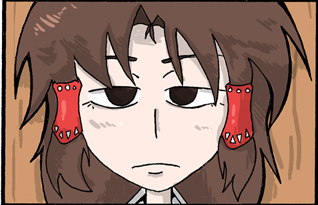
>Request for cd
mfw:
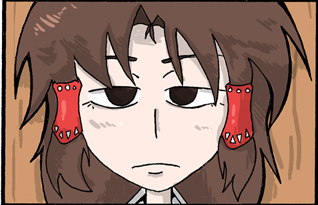
Title: Re: What computer/OS are you using?
Post by: Red-Machine on May 27, 2011, 05:37:09 PM
Post by: Red-Machine on May 27, 2011, 05:37:09 PM
@ Pentium: Yup, those old Dimension cases were around for a looooong time.
Title: Re: What computer/OS are you using?
Post by: Chocofreak13 on May 27, 2011, 06:38:54 PM
Post by: Chocofreak13 on May 27, 2011, 06:38:54 PM
hmm, i need to get shitty back from my brother. after i have a complete flock, then i'd be comfortable taking pics.
also, if anyone needs help naming computers, i love doing that. ^^
@alex: i have a copy of that, and i got it for free. xD
also, if anyone needs help naming computers, i love doing that. ^^
@alex: i have a copy of that, and i got it for free. xD
Title: Re: What computer/OS are you using?
Post by: Alex_Reetz on May 27, 2011, 06:58:58 PM
Post by: Alex_Reetz on May 27, 2011, 06:58:58 PM
Quote from: Dr. Kraus on May 27, 2011, 05:35:25 PMnew computer? no that is pretty mid tier. alienwares are overly hyped and for people who cant build there own setup....LIKE A MAN!
>Post pictures of awesome new gaming laptop and old computers
>Request for cd
mfw:
http://imageshack.us/g/121/img0001fkh.jpg/ my new setup
Title: Re: What computer/OS are you using?
Post by: Red-Machine on May 27, 2011, 07:01:51 PM
Post by: Red-Machine on May 27, 2011, 07:01:51 PM
You're talking to the guy who spent £1,000 building a high-end gaming PC from scratch. Your argument is irrelevant.
Also, I'd like to meet the guy/gal who can build their own gaming netbook from scratch.
Also, I'd like to meet the guy/gal who can build their own gaming netbook from scratch.
Title: Re: What computer/OS are you using?
Post by: Chocofreak13 on May 27, 2011, 07:07:10 PM
Post by: Chocofreak13 on May 27, 2011, 07:07:10 PM
if i knew laptops and i had the money, i'd try. :\
Title: Re: What computer/OS are you using?
Post by: Alex_Reetz on May 27, 2011, 07:08:40 PM
Post by: Alex_Reetz on May 27, 2011, 07:08:40 PM
laptops are not gaming machines, they will end up frying like omelet. laptops as gaming computers is just silly.
also you mentioned netbook gaming computer?
what are you? 12?
why is my generation so focuses on portability when it comes to gaming computers? i can understand a portable HPTC case for a desktop, but a gaming netbook? what a waste.
LONG LIVE THE LATE 90s 40 pound computer cases!
/trollrant
also you mentioned netbook gaming computer?
what are you? 12?
why is my generation so focuses on portability when it comes to gaming computers? i can understand a portable HPTC case for a desktop, but a gaming netbook? what a waste.
LONG LIVE THE LATE 90s 40 pound computer cases!
/trollrant
Title: Re: What computer/OS are you using?
Post by: Chocofreak13 on May 27, 2011, 07:10:43 PM
Post by: Chocofreak13 on May 27, 2011, 07:10:43 PM
troll indeed. speedy's a 2007-8, and she's the nicest computer in the house (and she's a laptop).
Title: Re: What computer/OS are you using?
Post by: Nichi on May 27, 2011, 07:12:21 PM
Post by: Nichi on May 27, 2011, 07:12:21 PM
I admit, I almost bought a high-end laptop for gaming; but, then I found Asagi sitting at a local pawn shop next to an much older and much more expensive Viao that ran on Windows ME...
Title: Re: What computer/OS are you using?
Post by: Chocofreak13 on May 27, 2011, 07:14:46 PM
Post by: Chocofreak13 on May 27, 2011, 07:14:46 PM
speedy was freee~ ^^ (sorry, i just love that fact. ^^; )
the next newest computer in the house is the "family" computer downstairs, but it runs like shit, so if we're talking in terms of reliability then i'd have to go with my sister's Dell Inspiron (2005). it can barely hold up its own head, but it gets the job done :3
the next newest computer in the house is the "family" computer downstairs, but it runs like shit, so if we're talking in terms of reliability then i'd have to go with my sister's Dell Inspiron (2005). it can barely hold up its own head, but it gets the job done :3
Title: Re: What computer/OS are you using?
Post by: Alex_Reetz on May 27, 2011, 07:17:40 PM
Post by: Alex_Reetz on May 27, 2011, 07:17:40 PM
funny, i got a lot of my shit for free from dumpster diving:
Core2extreme 3.2ghz (Quad) (found is computer that was thrown away at my locale news station.)
JVC 6032v Stereo receiver( from my dad.)
2tb HDDs(from 'broken' External hard drives.)
Cerwin Vegas DX-9( refoamed, cost me 20.00)
Sony 100w speakers( from dad)
Dreamcast(in a back ally dumpster.)
Windows me Laptop(found abandoned in a trash can on a stormy night.)
32 inch HDTV(tv doesnt work, but hdmi does.)
Zune(replaced battery, cost me 20.00)
Sony MDR-7506 (found is lost and found.)
Core2extreme 3.2ghz (Quad) (found is computer that was thrown away at my locale news station.)
JVC 6032v Stereo receiver( from my dad.)
2tb HDDs(from 'broken' External hard drives.)
Cerwin Vegas DX-9( refoamed, cost me 20.00)
Sony 100w speakers( from dad)
Dreamcast(in a back ally dumpster.)
Windows me Laptop(found abandoned in a trash can on a stormy night.)
32 inch HDTV(tv doesnt work, but hdmi does.)
Zune(replaced battery, cost me 20.00)
Sony MDR-7506 (found is lost and found.)
Title: Re: What computer/OS are you using?
Post by: Bella on May 27, 2011, 07:21:28 PM
Post by: Bella on May 27, 2011, 07:21:28 PM
@Red: I really like Misaka's glowy keyboard. owo But that 1998 Dell keyboard isn't THAT vintage... now THIS is a vintage keyboard!

*w*

*w*
Title: Re: What computer/OS are you using?
Post by: Alex_Reetz on May 27, 2011, 07:24:38 PM
Post by: Alex_Reetz on May 27, 2011, 07:24:38 PM
i had a metel keyboard from the late 70s
sold for 40.00
i wish i could of modded it to work on my new computer....now i am stuck with my European g15
sold for 40.00
i wish i could of modded it to work on my new computer....now i am stuck with my European g15
Title: Re: What computer/OS are you using?
Post by: Chocofreak13 on May 27, 2011, 07:36:23 PM
Post by: Chocofreak13 on May 27, 2011, 07:36:23 PM

this is the oldest computer part i have.
Title: Re: What computer/OS are you using?
Post by: Nichi on May 27, 2011, 07:55:30 PM
Post by: Nichi on May 27, 2011, 07:55:30 PM
The oldest part I have would probably be a keyboard that looks like it was probably built in the mid '80s; it's very bulky and the keys make a satisfying click sound when pressed. Using it with MS-DOS really gives you a vintage experience like no other
Title: Re: What computer/OS are you using?
Post by: Chocofreak13 on May 27, 2011, 08:18:43 PM
Post by: Chocofreak13 on May 27, 2011, 08:18:43 PM
i'd like to hook my old mouse up to timmy, when he's completed. but first, i need to find a copy of Windows 95. :\
Title: Re: What computer/OS are you using?
Post by: Alex_Reetz on May 27, 2011, 08:21:23 PM
Post by: Alex_Reetz on May 27, 2011, 08:21:23 PM
piracy.
Title: Re: What computer/OS are you using?
Post by: Chocofreak13 on May 27, 2011, 08:24:21 PM
Post by: Chocofreak13 on May 27, 2011, 08:24:21 PM
harder than you think. :\
Title: Re: What computer/OS are you using?
Post by: NejinOniwa on May 27, 2011, 08:24:41 PM
Post by: NejinOniwa on May 27, 2011, 08:24:41 PM
Not really.
Title: Re: What computer/OS are you using?
Post by: Chocofreak13 on May 27, 2011, 08:40:35 PM
Post by: Chocofreak13 on May 27, 2011, 08:40:35 PM
for you, maybe. i've never burned an os disk. and i only got the ability to torrent about 3 months ago. :\
Title: Re: What computer/OS are you using?
Post by: Alex_Reetz on May 27, 2011, 08:43:20 PM
Post by: Alex_Reetz on May 27, 2011, 08:43:20 PM
how old are you?
Title: Re: What computer/OS are you using?
Post by: Chocofreak13 on May 27, 2011, 08:52:51 PM
Post by: Chocofreak13 on May 27, 2011, 08:52:51 PM
mentally? older than you.
my connection sucks. i have to use a proxy server to torrent, and even that's tentative.
can we move on?
i'm still using windows 7. and making custom themepacks for it has become a hobby. :3
and i just realized the custom cursors stuck. ^^ whee.
my connection sucks. i have to use a proxy server to torrent, and even that's tentative.
can we move on?
i'm still using windows 7. and making custom themepacks for it has become a hobby. :3
and i just realized the custom cursors stuck. ^^ whee.
Title: Re: What computer/OS are you using?
Post by: Alex_Reetz on May 27, 2011, 08:57:18 PM
Post by: Alex_Reetz on May 27, 2011, 08:57:18 PM
can you make a backup that will save my key?
also, why you use proxy?
also, why you use proxy?
Title: Re: What computer/OS are you using?
Post by: Chocofreak13 on May 27, 2011, 10:53:19 PM
Post by: Chocofreak13 on May 27, 2011, 10:53:19 PM
what do you mean?
and i use a proxy because my internet connection at home doesn't allow torrents.
or most flash games. :\
(it went on like that for 5 years, with no one being able to tell me why. :\ )
and i use a proxy because my internet connection at home doesn't allow torrents.
or most flash games. :\
(it went on like that for 5 years, with no one being able to tell me why. :\ )
Title: Re: What computer/OS are you using?
Post by: Krizonar on May 28, 2011, 12:06:39 AM
Post by: Krizonar on May 28, 2011, 12:06:39 AM
Quote from: Alex_Reetz on May 27, 2011, 07:08:40 PMHeat dissipation problems are so 80's.
laptops are not gaming machines, they will end up frying like omelet. laptops as gaming computers is just silly.
Title: Re: What computer/OS are you using?
Post by: NejinOniwa on May 28, 2011, 04:48:27 AM
Post by: NejinOniwa on May 28, 2011, 04:48:27 AM
Quote from: Alex_Reetzlaptops are not gaming machines.LAMBDA disagrees. Strongly. She would like a word with you.
Title: Re: What computer/OS are you using?
Post by: Red-Machine on May 28, 2011, 06:12:04 AM
Post by: Red-Machine on May 28, 2011, 06:12:04 AM
Quote from: Alex_Reetz on May 27, 2011, 07:08:40 PM
laptops are not gaming machines, they will end up frying like omelet. laptops as gaming computers is just silly.
also you mentioned netbook gaming computer?
what are you? 12?
why is my generation so focuses on portability when it comes to gaming computers? i can understand a portable HPTC case for a desktop, but a gaming netbook? what a waste.
LONG LIVE THE LATE 90s 40 pound computer cases!
/trollrant
My old Packard Bell would also disagree with you. And I didn't buy MISAKA just for gaming, I bought her for the portability mainly. I always wanted a netbook but felt they were too underpowered for my tastes. Plus she can shit all over my old PB and our family "gaming" PC (which was bought in '07). When I buy laptops, I insist on dedicated graphics (or at least decent nVidia integrated) as I like to have the option to game on it if I ever felt like it. MISAKA also runs pretty cool, so your argument there is invalid, too.
Title: Re: What computer/OS are you using?
Post by: Dr. Kraus on May 28, 2011, 09:00:26 AM
Post by: Dr. Kraus on May 28, 2011, 09:00:26 AM
Alienware laptops are really nice and have great customer support so If Red's MISAKA died I'm sure Dell would help 'em out.
Title: Re: What computer/OS are you using?
Post by: Nichi on May 28, 2011, 11:01:07 AM
Post by: Nichi on May 28, 2011, 11:01:07 AM
Well, I just did something completely stupid this morning:
As I was getting ready to reformat the hard drive on a desktop I'm going to be selling off, I accidentally killed my flash drive in the process after hitting the wrong button. Well, there goes all the files I just backed up from it, as well as some other small things I hadn't had a chance to move to my 1TB external HDD...
Which, for the curious, a rundown of the specs on the desktop I'm attempting to sell:
Model: Dell Optiplex GX110
Processor: Intel Pentium 3 (1Ghz)
RAM: 256MB
Graphics: Intel on-board video
OS: Windows XP Professional (Service Pack 2)
As I was getting ready to reformat the hard drive on a desktop I'm going to be selling off, I accidentally killed my flash drive in the process after hitting the wrong button. Well, there goes all the files I just backed up from it, as well as some other small things I hadn't had a chance to move to my 1TB external HDD...
Which, for the curious, a rundown of the specs on the desktop I'm attempting to sell:
Model: Dell Optiplex GX110
Processor: Intel Pentium 3 (1Ghz)
RAM: 256MB
Graphics: Intel on-board video
OS: Windows XP Professional (Service Pack 2)
Title: Re: What computer/OS are you using?
Post by: Dr. Kraus on May 28, 2011, 04:28:01 PM
Post by: Dr. Kraus on May 28, 2011, 04:28:01 PM
Quote from: PentiumMMX on May 28, 2011, 11:01:07 AM
Model: Dell Optiplex GX110
Processor: Intel Pentium 3 (1Ghz)
RAM: 256MB
Graphics: Intel on-board video
OS: Windows XP Professional (Service Pack 2)
Sucks that you killed the flash drive, that is pretty hard to do!
Selling a system this old is going to be hard, maybe if its for an older person whom has never owned a computer before and just needs a basic one to keep in contact with the world but you are not going to be selling this for a high price...
Title: Re: What computer/OS are you using?
Post by: Krizonar on May 28, 2011, 05:27:57 PM
Post by: Krizonar on May 28, 2011, 05:27:57 PM
Serious question. How do you kill a flash drive and if you do, can't you just reformat it?
Title: Re: What computer/OS are you using?
Post by: Nichi on May 28, 2011, 05:58:19 PM
Post by: Nichi on May 28, 2011, 05:58:19 PM
I killed the flash drive by accidentally deleting the FAT when preparing the hard disks for reformatting; now Windows just sees it as being like a floppy drive with no disk inserted (Which, aside from some PC games I could redownload, it took my Xbox 360 save files with it). It could probably be saved with FDISK, although I'm considering replacing it with one that's bigger; I can get one twice as big for roughly the same price
As for that desktop I'm selling, I have a feeling that I'd be lucky to even get $10 out of it; which is half of what I originally paid for it. I originally bought it for $20 back in mid '08, with the intention on it being the base for the 3rd incarnation of Frankenstein...but it failed all my usual benchmarks, so it ended up becoming a spare desktop named Yuki-chan (After a character I liked from Lucky Star), which found it's way to being my primary desktop before I bought TARDIS.
As for that desktop I'm selling, I have a feeling that I'd be lucky to even get $10 out of it; which is half of what I originally paid for it. I originally bought it for $20 back in mid '08, with the intention on it being the base for the 3rd incarnation of Frankenstein...but it failed all my usual benchmarks, so it ended up becoming a spare desktop named Yuki-chan (After a character I liked from Lucky Star), which found it's way to being my primary desktop before I bought TARDIS.
Title: Re: What computer/OS are you using?
Post by: Krizonar on May 28, 2011, 06:11:43 PM
Post by: Krizonar on May 28, 2011, 06:11:43 PM
Ah, I see, I'm pretty sure if I was somehow there, I could reformat it good as new with Disk Utility.
Title: Re: What computer/OS are you using?
Post by: NejinOniwa on May 28, 2011, 06:19:20 PM
Post by: NejinOniwa on May 28, 2011, 06:19:20 PM
Step 1 to save the drive: DL Puppy linux.
2: Burn to cd. Boot.
3: Insert drive.
4: Start gparted.
5: Format in whatever format you wish it.
6: ???
7: GREAT SUCCESS
2: Burn to cd. Boot.
3: Insert drive.
4: Start gparted.
5: Format in whatever format you wish it.
6: ???
7: GREAT SUCCESS
Title: Re: What computer/OS are you using?
Post by: Nichi on May 28, 2011, 06:45:42 PM
Post by: Nichi on May 28, 2011, 06:45:42 PM
I just got it working again; my files are long gone, of course, but I can at least use it again
Title: Re: What computer/OS are you using?
Post by: Chocofreak13 on May 28, 2011, 08:55:04 PM
Post by: Chocofreak13 on May 28, 2011, 08:55:04 PM
if you upgraded the ram you might be able to get more. like, to a gig or something. doesn't seem TOO expensive....
Title: Re: What computer/OS are you using?
Post by: Nichi on May 28, 2011, 09:29:17 PM
Post by: Nichi on May 28, 2011, 09:29:17 PM
That Optiplex can only handle 512MB of RAM, and the money it costs for that much SDRAM is better spent going into Frankenstein
Title: Re: What computer/OS are you using?
Post by: Chocofreak13 on May 29, 2011, 01:03:00 AM
Post by: Chocofreak13 on May 29, 2011, 01:03:00 AM
eh, alright. if you save it for a few years you might be able to get more for it.....
Title: Re: What computer/OS are you using?
Post by: Nichi on May 29, 2011, 07:53:26 AM
Post by: Nichi on May 29, 2011, 07:53:26 AM
If it doesn't sell, I could try hanging onto it longer...although Optiplexes are plentiful around here, so there likely wouldn't be much demand for one
Title: Re: What computer/OS are you using?
Post by: Red-Machine on May 29, 2011, 12:12:48 PM
Post by: Red-Machine on May 29, 2011, 12:12:48 PM
Well, Dell may SAY that it only supports 512MB. My Dimension 4550 only officially supports 1GB, but I'm running 2.
Title: Re: What computer/OS are you using?
Post by: Nichi on May 29, 2011, 01:05:19 PM
Post by: Nichi on May 29, 2011, 01:05:19 PM
If it wasn't for the fact I don't feel it's worth putting too much money into, I'd consider seeing if I could push it further with more RAM
Title: Re: What computer/OS are you using?
Post by: Chocofreak13 on May 29, 2011, 03:18:12 PM
Post by: Chocofreak13 on May 29, 2011, 03:18:12 PM
yeah, it's probably not worth it to sink money into it if you're not going to turn a profit.
you could sell it for parts....
you could sell it for parts....
Title: Re: What computer/OS are you using?
Post by: Nichi on May 29, 2011, 03:41:24 PM
Post by: Nichi on May 29, 2011, 03:41:24 PM
Yeah, if all else fails I could post a listing on craigslist selling it for parts or something
Title: Re: What computer/OS are you using?
Post by: Chocofreak13 on May 29, 2011, 03:44:50 PM
Post by: Chocofreak13 on May 29, 2011, 03:44:50 PM
it would suck if it comes down to that, but good luck with it.
i'd feel bad if i did this myself, since i consider it to be like the torturous murder of a computer, but it'd be nice to know how to extract the gold from computer parts. :\
i'd feel bad if i did this myself, since i consider it to be like the torturous murder of a computer, but it'd be nice to know how to extract the gold from computer parts. :\
Title: Re: What computer/OS are you using?
Post by: Bella on May 29, 2011, 04:38:24 PM
Post by: Bella on May 29, 2011, 04:38:24 PM
I used to be really upset by people scrapping older comps., but now I don't really care what happens to post-mid-1990s, non-Apple-or-IBM computers, as long as they aren't rare or whatever. : /
Of course that's only desktop computers, servers, mainframes, etc. I'd like to see preserved. -w-
Of course that's only desktop computers, servers, mainframes, etc. I'd like to see preserved. -w-
Title: Re: What computer/OS are you using?
Post by: Krizonar on May 29, 2011, 04:41:09 PM
Post by: Krizonar on May 29, 2011, 04:41:09 PM
I'm still upset by people throwing away Apples, even if they don't work.
Makes me think of Megatron in the 80's TF movie. "but I stiiiiiil function!"
Makes me think of Megatron in the 80's TF movie. "but I stiiiiiil function!"
Title: Re: What computer/OS are you using?
Post by: Nichi on May 29, 2011, 04:58:41 PM
Post by: Nichi on May 29, 2011, 04:58:41 PM
I try to avoid parting out something that still works unless, like Crappy, it deserved it; that desktop was so poorly assembled with no care put into any part of it, that it felt more like a mercy kill to tear it down for parts to save Frankenstein Classic.
Title: Re: What computer/OS are you using?
Post by: Chocofreak13 on May 29, 2011, 05:19:17 PM
Post by: Chocofreak13 on May 29, 2011, 05:19:17 PM
i don't feel bad about recycling computers, as that's recycling. but COMPLETELY RIPPING THE CHIPS APART FOR THE GOLD makes me feel bad. ;^;
Title: Re: What computer/OS are you using?
Post by: Nichi on May 29, 2011, 05:36:48 PM
Post by: Nichi on May 29, 2011, 05:36:48 PM
Now that I'm against, unless it's honestly beyond saving; with broken pins and such.
Title: Re: What computer/OS are you using?
Post by: Chocofreak13 on May 29, 2011, 05:54:38 PM
Post by: Chocofreak13 on May 29, 2011, 05:54:38 PM
yeah......
or if you were DESPERATE for money. broken computer? free gold! ^^
EDIT: so i found out yesterday that my cousin wants to become an IT.
FUUUUUUUUUUUUUUUUUUUUUU------
or if you were DESPERATE for money. broken computer? free gold! ^^
EDIT: so i found out yesterday that my cousin wants to become an IT.
FUUUUUUUUUUUUUUUUUUUUUU------
Title: Re: What computer/OS are you using?
Post by: Red-Machine on June 02, 2011, 05:34:48 AM
Post by: Red-Machine on June 02, 2011, 05:34:48 AM
I just found out that the password I plan to use on MISAKA would take your average hacker 16.50 trillion centuries to crack.
Also, it would take the US military with several thousand supercomputers 1.65 hundred centuries to crack it.
I have no clue what that is in normal years...
https://www.grc.com/haystack.htm
Also, it would take the US military with several thousand supercomputers 1.65 hundred centuries to crack it.
I have no clue what that is in normal years...
https://www.grc.com/haystack.htm
Title: Re: What computer/OS are you using?
Post by: Krizonar on June 02, 2011, 11:32:15 AM
Post by: Krizonar on June 02, 2011, 11:32:15 AM
Mine is slightly stronger (16.80 trillion centuries), at least, the one I use for here and other places. My computer doesn't have a password but it does ask you to put the password in upon login. Meaning it's a troll. You'll never get the password right if you try to guess it, because there isn't one.
The overkill password I used to use is "4.35 hundred thousand trillion trillion trillion trillion centuries" on the "one hundred trillion guesses per second" one.
The overkill password I used to use is "4.35 hundred thousand trillion trillion trillion trillion centuries" on the "one hundred trillion guesses per second" one.
Title: Re: What computer/OS are you using?
Post by: Bella on June 02, 2011, 01:10:31 PM
Post by: Bella on June 02, 2011, 01:10:31 PM
My account password would take less than a week to crack under normal circumstances.
My admin's password would take over 30 centuries to crack under normal circumstances.
My admin's password would take over 30 centuries to crack under normal circumstances.
Title: Re: What computer/OS are you using?
Post by: Red-Machine on June 02, 2011, 01:51:25 PM
Post by: Red-Machine on June 02, 2011, 01:51:25 PM
http://www.engadget.com/2011/06/01/microsoft-unveils-windows-8-tablet-prototypes/
If this is what Windows 8 will be like when it finally comes up, I'm never going to use it.
If this is what Windows 8 will be like when it finally comes up, I'm never going to use it.
Title: Re: What computer/OS are you using?
Post by: Chocofreak13 on June 02, 2011, 02:26:13 PM
Post by: Chocofreak13 on June 02, 2011, 02:26:13 PM
Online Attack Scenario:
(Assuming one thousand guesses per second) 14.42 billion centuries
Offline Fast Attack Scenario:
(Assuming one hundred billion guesses per second) 1.44 hundred centuries
Massive Cracking Array Scenario:
(Assuming one hundred trillion guesses per second) 14.42 years
for my old password. i have a new one, but i'm too paranoid to type it into that thing.
@red: windows 8 sucks. forever. i'm wondering what her -tan will look like. :\
also, since everyone seems to have ignored it, my cousin, the one i always considered the least brainy out of all of them, the one who considers a size 2 "fat", is thinking of becoming an IT.
i pray to whatever god or goddess will listen that she changes her mind. ><;;;
(Assuming one thousand guesses per second) 14.42 billion centuries
Offline Fast Attack Scenario:
(Assuming one hundred billion guesses per second) 1.44 hundred centuries
Massive Cracking Array Scenario:
(Assuming one hundred trillion guesses per second) 14.42 years
for my old password. i have a new one, but i'm too paranoid to type it into that thing.
@red: windows 8 sucks. forever. i'm wondering what her -tan will look like. :\
also, since everyone seems to have ignored it, my cousin, the one i always considered the least brainy out of all of them, the one who considers a size 2 "fat", is thinking of becoming an IT.
i pray to whatever god or goddess will listen that she changes her mind. ><;;;
Title: Re: What computer/OS are you using?
Post by: Bella on June 02, 2011, 03:15:01 PM
Post by: Bella on June 02, 2011, 03:15:01 PM
Dayum Windows 8, YOU UGLY. >__>
@Kari: You mean she wants to study information technology? Or does she wanna work in the IT industry/be a computer repairperson/etc?
@Kari: You mean she wants to study information technology? Or does she wanna work in the IT industry/be a computer repairperson/etc?
Title: Re: What computer/OS are you using?
Post by: Krizonar on June 02, 2011, 03:23:20 PM
Post by: Krizonar on June 02, 2011, 03:23:20 PM
MFW Windows 8


Title: Re: What computer/OS are you using?
Post by: Chocofreak13 on June 02, 2011, 03:38:38 PM
Post by: Chocofreak13 on June 02, 2011, 03:38:38 PM
@bella: i'm not sure. but as she told me her only motivation was "to be rich", i REEEEEEEEALY think she's choosing the wrong field.
plus, i've always been the nerdy one in the family, so when the club girl swoops in to take my thing, i get a little touchy. >:\
and yeah, windows 8 IS ugly. :\
plus, i've always been the nerdy one in the family, so when the club girl swoops in to take my thing, i get a little touchy. >:\
and yeah, windows 8 IS ugly. :\
Title: Re: What computer/OS are you using?
Post by: Nichi on June 02, 2011, 04:48:40 PM
Post by: Nichi on June 02, 2011, 04:48:40 PM
If that's what it's really going to look like, I'd take Chicago 58s (http://i180.photobucket.com/albums/x283/The_Real_PentiumMMX/Desktops/Winchicagodesktop.png) over Windows 8 any day
Title: Re: What computer/OS are you using?
Post by: NejinOniwa on June 02, 2011, 05:24:37 PM
Post by: NejinOniwa on June 02, 2011, 05:24:37 PM
My standard online passwords would take 3300, 4300 and 437000 years for the low-grade attack to break.
My high-security password would take 2590000000000 years for that level to break, and 259 years for the highest level.
Feelsquitegoodman.
Then again, my computer password is BIOMETRIC IMPRINT, so yeah... fingerprintan ftw. =w=
My high-security password would take 2590000000000 years for that level to break, and 259 years for the highest level.
Feelsquitegoodman.
Then again, my computer password is BIOMETRIC IMPRINT, so yeah... fingerprintan ftw. =w=
Title: Re: What computer/OS are you using?
Post by: Chocofreak13 on June 02, 2011, 06:16:09 PM
Post by: Chocofreak13 on June 02, 2011, 06:16:09 PM
i feel unsafe since i punched my current password in there.... ;^; (it's actually worse than my old one, lol.)
also, since it belongs here, there appears to be a shiny new virus afoot:
http://gadgetwise.blogs.nytimes.com/2011/06/01/apple-issues-fix-to-combat-virus/
http://blog.intego.com/2011/05/02/intego-security-memo-macdefender-fake-antivirus/
NO MATTER WHAT OS YOU USE OR PREFER, be careful. even if you don't think you need security software, it's good to have it, just in case. (like the boyscouts say, always be prepared. :3)
also, since it belongs here, there appears to be a shiny new virus afoot:
http://gadgetwise.blogs.nytimes.com/2011/06/01/apple-issues-fix-to-combat-virus/
http://blog.intego.com/2011/05/02/intego-security-memo-macdefender-fake-antivirus/
NO MATTER WHAT OS YOU USE OR PREFER, be careful. even if you don't think you need security software, it's good to have it, just in case. (like the boyscouts say, always be prepared. :3)
Title: Re: What computer/OS are you using?
Post by: Nichi on June 02, 2011, 06:22:56 PM
Post by: Nichi on June 02, 2011, 06:22:56 PM
I don't have a modern Mac yet, but should I still panic anyway?
Title: Re: What computer/OS are you using?
Post by: Red-Machine on June 02, 2011, 06:27:12 PM
Post by: Red-Machine on June 02, 2011, 06:27:12 PM
I wouldn't say panic. Just be vigilant!
Title: Re: What computer/OS are you using?
Post by: Chocofreak13 on June 02, 2011, 06:41:17 PM
Post by: Chocofreak13 on June 02, 2011, 06:41:17 PM
as long as you have capable antivirus software, you should be fine. :3
Title: Re: What computer/OS are you using?
Post by: Nichi on June 02, 2011, 06:43:19 PM
Post by: Nichi on June 02, 2011, 06:43:19 PM
Yeah; I have what I feel is a good antivirus, so combined with being as careful as I usually am I should be fine.
About the only time a virus (Or in this case, worm) had me panic was with Conficker a few years back. My dad's desktop got infected, which lead to the first (and to date, only) use of what I call "Paranoia Mode"; I unplugged Frankenstein from the home network to protect it, since I didn't have an antivirus on there and really didn't want to reinstall Windows 2000 and download a decade of patches should something happen.
About the only time a virus (Or in this case, worm) had me panic was with Conficker a few years back. My dad's desktop got infected, which lead to the first (and to date, only) use of what I call "Paranoia Mode"; I unplugged Frankenstein from the home network to protect it, since I didn't have an antivirus on there and really didn't want to reinstall Windows 2000 and download a decade of patches should something happen.
Title: Re: What computer/OS are you using?
Post by: Krizonar on June 02, 2011, 07:08:17 PM
Post by: Krizonar on June 02, 2011, 07:08:17 PM
Quote from: PentiumMMX on June 02, 2011, 06:22:56 PMNo.
I don't have a modern Mac yet, but should I still panic anyway?
There are no "viruses" for Macs, but there are some maleware that pop up every half decade or so (that require you to give it ((it being, that thing OSX says is actually a program)) your admin password or it can't do anything, EVEN if you download it).
It's about as hard to get malware on a Mac as it is to smash an XBOX with a sledgehammer when your TV says hitting it with a sledgehammer may damage it. It just ain't gonna do it by itself, you gotta do it and if you do, then who's the smart one?
Title: Re: What computer/OS are you using?
Post by: Nichi on June 02, 2011, 07:11:39 PM
Post by: Nichi on June 02, 2011, 07:11:39 PM
Good point. After all, common sense is the best protection (Something my sister's father-in-law lacks, after I learned how his laptop got so badly infected right after he got it)
Title: Re: What computer/OS are you using?
Post by: NejinOniwa on June 02, 2011, 07:15:35 PM
Post by: NejinOniwa on June 02, 2011, 07:15:35 PM
Quite. Only problem I have is registry faults, and I employ a cleaner for that purpose.
Title: Re: What computer/OS are you using?
Post by: Krizonar on June 02, 2011, 07:17:53 PM
Post by: Krizonar on June 02, 2011, 07:17:53 PM
That's the main point, on OSX if you use common sense, it's impossible for you to get hurt.
It could sit in your downloads folder for years after you download it and nothing will happen, even maleware has no power over Macs unless you, the admin, give it the power to do what it wants. And even then... LOL CMD+DEL BRO
It could sit in your downloads folder for years after you download it and nothing will happen, even maleware has no power over Macs unless you, the admin, give it the power to do what it wants. And even then... LOL CMD+DEL BRO
Title: Re: What computer/OS are you using?
Post by: Nichi on June 02, 2011, 07:23:08 PM
Post by: Nichi on June 02, 2011, 07:23:08 PM
Also, you can't argue that MacOS isn't nice...even if the newest version of it I've used is 8.6
Title: Re: What computer/OS are you using?
Post by: Bella on June 02, 2011, 08:25:10 PM
Post by: Bella on June 02, 2011, 08:25:10 PM
Quote from: Krizonar on June 02, 2011, 07:17:53 PM
That's the main point, on OSX if you use common sense, it's impossible for you to get hurt.
It could sit in your downloads folder for years after you download it and nothing will happen, even maleware has no power over Macs unless you, the admin, give it the power to do what it wants. And even then... LOL CMD+DEL BRO
This this this this this this.
I do not use antivirus and I will not use antivirus, because I will not bog down my system because of the millions-to-one odds that it will get a virus.
My security plan is the one followed by Unix users since time immemorial:
1) I use a non-admin account. I have a separate admin account and only use it when I have to.
2) I don't download sketchy shit.
3) I don't INSTALL sketchy shit.
4) I use common-sense security precautions when using Firefox - Adblock and Noscript are installed, meaning I'm not going to pick up any browser-based virii.
TL; DR: Being scared of viruses on Macs is like being afraid of planes because of terrorism. YES, Macs can be susceptible to malware. YES, planes can be the target of attack. But the chances of owning a Mac that contracts a malware, or being in a plane that gets attacked are so. astronomically. low. that it shouldn't even be a worry. In both cases, you should be more wary of mechanical failures than anything else. -__-
Title: Re: What computer/OS are you using?
Post by: Krizonar on June 02, 2011, 08:36:24 PM
Post by: Krizonar on June 02, 2011, 08:36:24 PM
Quote from: Bella on June 02, 2011, 08:25:10 PMehhhh, being scared of malware (there are NO VIRUSES) on a Mac is more akin to being afraid of planes because of your own ability to jump out the emergency door without a parachute.
TL; DR: Being scared of viruses on Macs is like being afraid of planes because of terrorism.
Title: Re: What computer/OS are you using?
Post by: Nichi on June 02, 2011, 09:56:49 PM
Post by: Nichi on June 02, 2011, 09:56:49 PM
I only have antivirus on Asagi and 2k-tan just to get Windows to shut up about how I absolutely need it. On everything else, I don't waste the resources; after all, the Yeti took off like a rocket once I dropped the ancient version of Norton my mom had on there, and was doing things that Crappy would choke on regardless of it having 4 times as much RAM and a processor roughly twice as fast.
Which, since I never really said much about it, here's a rundown of what Crappy was like when it still existed:
The Replacement PC: Custom
Name: Crappy (It was a hastily thrown together piece of shit)
Processor: AMD-K6 (166Mhz)
RAM: 128MB
OS: Windows 98SE
After the botched 56K modem upgrade for the Yeti, instead of getting in contact of our old tech guy (Who did tech support for the computers at the family hardware store when it was still open), we instead went to this local guy everybody said was really good. Pretty much, he took one look at the Yeti and said we need to trash it because it's beyond saving, and we should buy a refurbished PC from him for $100; which, being in a bind because of how heavily my mom relied in the internet for the job she had at the time, we jumped on it. When we came the next day to pick it up, I saw this thing in the most hideous case possible (Which I saw in pieces on a shelf the day before), with a barely functional keyboard, an ancient, dieing monitor, and a mouse that was nicer than everything else. We brought it home and found it to be the most egregious piece of shit ever; after I was given permission to address the driver conflicts, I managed to at least get it to a point it was bearable to use, but it still was terrible.
This PC is pretty much was made me hate AMD processors and resulted in an initial unjust hatred of Windows 98; it was slow as hell, choked up on things the Yeti could do with ease, and had constant BSODs. It was eventually replaced with what's now known as Frankenstein Classic; a desktop built in the much the same way, but with a lot more love put into it (Also it had nearly twice as much RAM and a processor that was much more powerful). Crappy met it's end in '06; when I used it as a donor for parts to save Frankenstein, which had become a doorstop after it's hard drive gave out (At the very end, that hard drive was not a pretty sight...especially if you though of the 3 versions of Windows it held at the end as their OS-tan counterparts)
Which, since I never really said much about it, here's a rundown of what Crappy was like when it still existed:
The Replacement PC: Custom
Name: Crappy (It was a hastily thrown together piece of shit)
Processor: AMD-K6 (166Mhz)
RAM: 128MB
OS: Windows 98SE
After the botched 56K modem upgrade for the Yeti, instead of getting in contact of our old tech guy (Who did tech support for the computers at the family hardware store when it was still open), we instead went to this local guy everybody said was really good. Pretty much, he took one look at the Yeti and said we need to trash it because it's beyond saving, and we should buy a refurbished PC from him for $100; which, being in a bind because of how heavily my mom relied in the internet for the job she had at the time, we jumped on it. When we came the next day to pick it up, I saw this thing in the most hideous case possible (Which I saw in pieces on a shelf the day before), with a barely functional keyboard, an ancient, dieing monitor, and a mouse that was nicer than everything else. We brought it home and found it to be the most egregious piece of shit ever; after I was given permission to address the driver conflicts, I managed to at least get it to a point it was bearable to use, but it still was terrible.
This PC is pretty much was made me hate AMD processors and resulted in an initial unjust hatred of Windows 98; it was slow as hell, choked up on things the Yeti could do with ease, and had constant BSODs. It was eventually replaced with what's now known as Frankenstein Classic; a desktop built in the much the same way, but with a lot more love put into it (Also it had nearly twice as much RAM and a processor that was much more powerful). Crappy met it's end in '06; when I used it as a donor for parts to save Frankenstein, which had become a doorstop after it's hard drive gave out (At the very end, that hard drive was not a pretty sight...especially if you though of the 3 versions of Windows it held at the end as their OS-tan counterparts)
Title: Re: What computer/OS are you using?
Post by: Krizonar on June 02, 2011, 10:08:25 PM
Post by: Krizonar on June 02, 2011, 10:08:25 PM
Hm, I've actually never even seen a computer with an AMD processor. Is there really much of a difference? I've heard that their processors are cheap, lower speed and power alternatives to Intel, but that's just what I've heard.
Title: Re: What computer/OS are you using?
Post by: Alex_Reetz on June 02, 2011, 10:09:43 PM
Post by: Alex_Reetz on June 02, 2011, 10:09:43 PM
well, I am using:
Windows 7 Ultimate(On my Gaming Desktop)
Ubuntu(School Laptop)
Windows ME(Dos Hentai game laptop.)
Windows 7 Ultimate(On my Gaming Desktop)
Ubuntu(School Laptop)
Windows ME(Dos Hentai game laptop.)
Title: Re: What computer/OS are you using?
Post by: Nichi on June 02, 2011, 10:18:37 PM
Post by: Nichi on June 02, 2011, 10:18:37 PM
@Kriz: These days, AMD is a nice alternative to those who want to save a little money and still have a great PC...although, circa '03, they had what where widely considered the best processors on the market (The Athlon outperformed the Pentium 4 at most everything while running much cooler, and the fact that it was cheaper sweetened the deal).
Title: Re: What computer/OS are you using?
Post by: Alex_Reetz on June 02, 2011, 10:27:24 PM
Post by: Alex_Reetz on June 02, 2011, 10:27:24 PM
It really depends,
AMD RANA and all the tricores are really unstable, i would go with a Deneb, the quad core
series is good for the price, but it lacks cache.
i would go with a used intel core 2 duo. nice cache, multipliers, and dependable.
i got a core2quad 2.8ghz on ebay for 40.00, and it can overclock to 3.40ghz, 3.90ghz on my watercooling.
AMD RANA and all the tricores are really unstable, i would go with a Deneb, the quad core
series is good for the price, but it lacks cache.
i would go with a used intel core 2 duo. nice cache, multipliers, and dependable.
i got a core2quad 2.8ghz on ebay for 40.00, and it can overclock to 3.40ghz, 3.90ghz on my watercooling.
Title: Re: What computer/OS are you using?
Post by: Krizonar on June 02, 2011, 10:31:51 PM
Post by: Krizonar on June 02, 2011, 10:31:51 PM
Sadly to say, I've heard terrible things about the Pentium 4, especially when compared to PPC. Just I've heard very little about AMD other than "lol they're kinda cheap"
And yeah, I can imagine a tri-core being unstable.
Yup, C2D will always be my favorite.
And yeah, I can imagine a tri-core being unstable.
Yup, C2D will always be my favorite.
Title: Re: What computer/OS are you using?
Post by: Alex_Reetz on June 02, 2011, 10:40:00 PM
Post by: Alex_Reetz on June 02, 2011, 10:40:00 PM
Pentium 4?
i am talking about the core 2 series.
lern 2 read.
i am talking about the core 2 series.
lern 2 read.
Title: Re: What computer/OS are you using?
Post by: Krizonar on June 02, 2011, 10:45:35 PM
Post by: Krizonar on June 02, 2011, 10:45:35 PM
Half of my post was at Pentium...talking about Pentiums, the rest was to you.
So my post was to both of you in general.
So my post was to both of you in general.
Title: Re: What computer/OS are you using?
Post by: Nichi on June 02, 2011, 10:48:40 PM
Post by: Nichi on June 02, 2011, 10:48:40 PM
To be completely honest, the Pentium 4 was not that great; as exciting as it was for me to have a PC with a Pentium 4 HT that I dreamed of when I bought the TARDIS, it was annoying how it ran hot enough to make my room feel like an oven. Factor in that summer being rough because of my mom refusing to turn on the air conditioner, and it lead up to that PC's fan dieing; which paved the way for 2k-tan, which I took special precautions when building to make sure she could handle the heat.
Also, I have no experience with Core series processors prior to the Sandy Bridge i7, so I can't say much about them
Also, I have no experience with Core series processors prior to the Sandy Bridge i7, so I can't say much about them
Title: Re: What computer/OS are you using?
Post by: Krizonar on June 02, 2011, 10:55:35 PM
Post by: Krizonar on June 02, 2011, 10:55:35 PM
I've also heard rumors that the Pentium III is actually better than the Pentium IV, could an expert on Pentiums such as yourself confirm or deny that?
They are good processors, call em old all you want but...
I had a choice of getting this computer (C2D) or an iMac (i7). (this may have been influenced by my more liking of laptops also, however)
They are good processors, call em old all you want but...
I had a choice of getting this computer (C2D) or an iMac (i7). (this may have been influenced by my more liking of laptops also, however)
Title: Re: What computer/OS are you using?
Post by: Nichi on June 02, 2011, 11:07:07 PM
Post by: Nichi on June 02, 2011, 11:07:07 PM
I would have to agree with that fact; the 4 may have had raw clock speed on it's side, but the 3 was superior in everything else (The fact that Intel retired the NetBurst core (What the Pentium 4 used) in favor of bringing back the P6 core (What the Pentium 3 uses) and expanding on it should say enough right there)
Title: Re: What computer/OS are you using?
Post by: Krizonar on June 02, 2011, 11:28:24 PM
Post by: Krizonar on June 02, 2011, 11:28:24 PM
I like how you're like me, except, me in the PC world.
Anyway, I'm currently using a small cute box setup for when Katarina comes over called a Mac Mini that has lots of 2s.
2 GHZ
2 GB ram
120 GB HD
lolz
Anyway, I'm currently using a small cute box setup for when Katarina comes over called a Mac Mini that has lots of 2s.
2 GHZ
2 GB ram
120 GB HD
lolz
Title: Re: What computer/OS are you using?
Post by: Alex_Reetz on June 03, 2011, 12:17:09 AM
Post by: Alex_Reetz on June 03, 2011, 12:17:09 AM
windows me laptop specs:
P3 800mhz
512mb ram
4gb Hard Drive
Presario 1200
P3 800mhz
512mb ram
4gb Hard Drive
Presario 1200
Title: Re: What computer/OS are you using?
Post by: Red-Machine on June 03, 2011, 03:03:46 AM
Post by: Red-Machine on June 03, 2011, 03:03:46 AM
Quote from: Krizonar on June 02, 2011, 07:08:17 PMthat require you to give it ((it being, that thing OSX says is actually a program)) your admin password or it can't do anything, EVEN if you download it
Mac Defender is a drive-by download (i.e. the user has no choice in the matter, it downloads all by itself on an infected website). The original version of it required the user to enter their admin password, and you'd be surprised how many Mac users just do it without thinking as a matter of course. The latest versions bypass the admin password prompt alltogether, installing themselves without ANY user interaction at all.
So regardless of how savvy you are and how you check what you download and never enter your admin password unless you're sure, you'd still get nailed by it if you ever came across an infected website. There's no way around it. Apple's TRIED to patch it out, but within hours of the new update it was installing itself on people's machines again. It's a game of cat & mouse at it's finest.
@ Pentium: Yes, at the same clock speeds, a Pentium III would be faster than a Pentium 4. That Core i7 you're using right now is nothing more than an enhanced, multi-core Pentium M, which was nothing more than a streamlined Pentium III for laptops. I'd like to see what an overclocked, liquid hydrogen-cooled PIII could do in today's market. :3
EDIT: According to Windows Weekly, the guy heading up the Windows team has a "don't demo it until it's ready" policy, which means that this IS the Windows 8 you will buy in stores. I've also seen a lot of people say things like "Microsoft's FINALLY showing off their entry into the tablet market." They're forgetting, MICROSOFT INVENTED THE TABLET, DAMMIT! There was even a tablet version of 3.1 for chrissake! They own the party, so they can take as long as they damn well like to show up to it. :3
Here's the episode in question in case anyone's interested:
http://twit.cachefly.net/video/ww/ww0211/ww0211_h264b_864x480_500.mp4
Title: Re: What computer/OS are you using?
Post by: Krizonar on June 03, 2011, 04:34:47 AM
Post by: Krizonar on June 03, 2011, 04:34:47 AM
Quote from: Red-Machine on June 03, 2011, 03:03:46 AMAnd even this 'dangerous' version makes you have to have "open 'safe' files automatically upon download" checked. If you don't, it's dead already and you'll notice a weird file in your downloads whenever you check it.
The latest versions bypass the admin password prompt alltogether, installing themselves without ANY user interaction at all.
But wait! Then, even if you have that checked and it does open up by itself, while you don't have to put in your password for the type of installation it uses, a window opens up and you have to click 'continue' to install something.
I'd call that user interaction.
I'd also like to add that even though we seem to argue a lot, you seem pretty respectful and I thank you for that. I've definitely had arguments similar to this one where the other person really didn't keep a cool head.
Title: Re: What computer/OS are you using?
Post by: Red-Machine on June 03, 2011, 04:42:47 AM
Post by: Red-Machine on June 03, 2011, 04:42:47 AM
Quote from: Krizonar on June 03, 2011, 04:34:47 AMAnd even this 'dangerous' version makes you have to have "open 'safe' files automatically upon download" checked. If you don't, it's dead already and you'll notice a weird file in your downloads whenever you check it.
But wait! Then, even if you have that checked and it does open up by itself, while you don't have to put in your password for the type of installation it uses, a window opens up and you have to click 'continue' to install something.
I'd call that user interaction.
I'd also like to add that even though we seem to argue a lot, you seem pretty respectful and I thank you for that. I've definitely had arguments similar to this one where the other person really didn't keep a cool head.
You actually have to go in and un-check the "Open safe files...", and I believe that it installs silently now. The user has no clue until it's installed.
I always try to keep things civil, unless the other person goes on a rant at me...
Title: Re: What computer/OS are you using?
Post by: Krizonar on June 03, 2011, 04:47:20 AM
Post by: Krizonar on June 03, 2011, 04:47:20 AM
I'll concede that point, I'm assuming they'll make it un-checked by default or remove it entirely in the next Safari, as it's pretty pointless.
And no, from what I've read, it doesn't install silently, unless you click that continue, however, if you do, it then it uses that permission from that continue to install another program silently. Neither of the programs are actually dangerous... though, they just nag at you until you comply/delete them.
Another interesting tidbit is PPC Macs are completely immune to it, it can't even install with their permission.
I knew there was a reason I loved PPC more...
And no, from what I've read, it doesn't install silently, unless you click that continue, however, if you do, it then it uses that permission from that continue to install another program silently. Neither of the programs are actually dangerous... though, they just nag at you until you comply/delete them.
Another interesting tidbit is PPC Macs are completely immune to it, it can't even install with their permission.
I knew there was a reason I loved PPC more...
Title: Re: What computer/OS are you using?
Post by: Nichi on June 03, 2011, 06:19:57 AM
Post by: Nichi on June 03, 2011, 06:19:57 AM
I always wondered why they stopped using PowerPC processors in Macs; switching to Intel didn't seem to have much of an effect on pricing from what I could see
Title: Re: What computer/OS are you using?
Post by: Chocofreak13 on June 03, 2011, 12:36:00 PM
Post by: Chocofreak13 on June 03, 2011, 12:36:00 PM
TL;DR.
*rolls eyes* well EXCUUUUSE ME, princess. sooo-ree for trying to tell you to be cautious (which should be an attitude you take with computers and beyond). i love you all, but part of me hopes you get a virus, so you'll get knocked off your high horse. you're no better than someone else just because you use a mac and someone else uses a PC. ><;
.....now that i've gotten the bitchy out, still using windows 7, sister uses xp, grandparents use xp.
only mac i've ever bought (only computer, for that matter) is my ipod. :\
*rolls eyes* well EXCUUUUSE ME, princess. sooo-ree for trying to tell you to be cautious (which should be an attitude you take with computers and beyond). i love you all, but part of me hopes you get a virus, so you'll get knocked off your high horse. you're no better than someone else just because you use a mac and someone else uses a PC. ><;
.....now that i've gotten the bitchy out, still using windows 7, sister uses xp, grandparents use xp.
only mac i've ever bought (only computer, for that matter) is my ipod. :\
Title: Re: What computer/OS are you using?
Post by: Bella on June 03, 2011, 02:14:23 PM
Post by: Bella on June 03, 2011, 02:14:23 PM
Quote from: Chocofreak13 on June 03, 2011, 12:36:00 PMyou're no better than someone else just because you use a mac and someone else uses a PC. ><;
No. No OS makes you a "better" person. Unless that OS is God or charity or goodwill toward all mankind or something, lol.
However, I do believe my computer is *better than most*. Not because it is a Mac, but because it runs Unix. (I would take the same stance if I used Solaris, GNU/Linux, OpenBSD, so on and so forth).
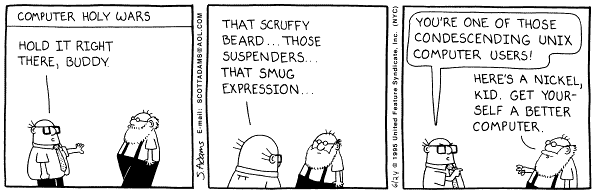
(This is my next signature, lol)
Title: Re: What computer/OS are you using?
Post by: Red-Machine on June 03, 2011, 02:26:53 PM
Post by: Red-Machine on June 03, 2011, 02:26:53 PM
Quote from: Bella on June 03, 2011, 02:14:23 PM
(This is my next signature, lol)
If you do, I will kill it with fire.
Title: Re: What computer/OS are you using?
Post by: Aurora Borealis on June 03, 2011, 02:49:12 PM
Post by: Aurora Borealis on June 03, 2011, 02:49:12 PM
@Pentium: One of the reasons the Power PC stopped being used in Macs because Apple was never able to make a Powerbook G5 because no G5 chip could run cool enough in a laptop, and the last Power Mac G5 model had to be water-cooled. At that point, continuing the Power PC was unsustainable.
It's really too bad because I like the PPC Macs. :(
It's really too bad because I like the PPC Macs. :(
Title: Re: What computer/OS are you using?
Post by: Krizonar on June 03, 2011, 03:13:08 PM
Post by: Krizonar on June 03, 2011, 03:13:08 PM
Quote from: Chocofreak13 on June 03, 2011, 12:36:00 PMIf stating facts puts me on a high horse, don't ever talk about video game console wars or the PPC architecture, that'll put me on Nasa's new Constellation. Oh and french fries, Wendy's commercials make me gag, those fries are NOT good!
i love you all, but part of me hopes you get a virus, so you'll get knocked off your high horse.
Title: Re: What computer/OS are you using?
Post by: Nichi on June 03, 2011, 03:34:47 PM
Post by: Nichi on June 03, 2011, 03:34:47 PM
@Aurora: So that's why they didn't use the G5 for very long...
@Choco: If that was partially directed toward me, than I'd rather Asagi not get a virus; since I have no restore discs for her, getting a really bad virus or worm would be the equivalent of her being shot through the heart and left to die. If it wasn't, ignore this segment
@Choco: If that was partially directed toward me, than I'd rather Asagi not get a virus; since I have no restore discs for her, getting a really bad virus or worm would be the equivalent of her being shot through the heart and left to die. If it wasn't, ignore this segment
Title: Re: What computer/OS are you using?
Post by: Krizonar on June 03, 2011, 03:39:36 PM
Post by: Krizonar on June 03, 2011, 03:39:36 PM
Quote from: PentiumMMX on June 03, 2011, 03:34:47 PMAnother thing is the supply of G5's wasn't being made as fast as they wanted, the supply and R&D was slowing down to a point where they weren't comfortable. They knew it was getting to a point where they wouldn't develop a cooler one until it was too late and the rest of the market had caught up or passed them. (the G5 back in the day was the omgwtfbbq computer).
@Aurora: So that's why they didn't use the G5 for very long...
PPC is still incredibly good though, even if Apple was going to take a major blow from slow development and small shipping numbers.
the Playstation 3, Wii and the Xbox 360 all use PPC CPUs, for example.
Title: Re: What computer/OS are you using?
Post by: Chocofreak13 on June 03, 2011, 03:43:02 PM
Post by: Chocofreak13 on June 03, 2011, 03:43:02 PM
@aurora: that's sad. hopefully over time they'll figure out a way to use it effectively. :\
@pentium: you're not really in the flamewar, so it's not at you. :[
(and if asagi ever crashed, i'd make a copy of my windows 7 install disk for ya xD)
@kriz: that's what makes a topic like this dangerous; the SUPREME loyalty to a certain computer. does having a mac make you better than me? no. is a mac better than a windows? in the end, no, because they're both just operating systems. a windows can do everything a mac can, and a linux can too. sure, it may involve more things, but in the end they can all write things, make pictures, organize and play music, etc. and we just need to accept that while you and i may not use the same OS, we're equals.
and if you think differently than that, then i don't think we can be friends. :[
@pentium: you're not really in the flamewar, so it's not at you. :[
(and if asagi ever crashed, i'd make a copy of my windows 7 install disk for ya xD)
@kriz: that's what makes a topic like this dangerous; the SUPREME loyalty to a certain computer. does having a mac make you better than me? no. is a mac better than a windows? in the end, no, because they're both just operating systems. a windows can do everything a mac can, and a linux can too. sure, it may involve more things, but in the end they can all write things, make pictures, organize and play music, etc. and we just need to accept that while you and i may not use the same OS, we're equals.
and if you think differently than that, then i don't think we can be friends. :[
Title: Re: What computer/OS are you using?
Post by: Krizonar on June 03, 2011, 03:45:54 PM
Post by: Krizonar on June 03, 2011, 03:45:54 PM
Quote from: Chocofreak13 on June 03, 2011, 03:43:02 PMI don't see anything that's wrong in your post at all, so I'm pretty sure I accept that.
and if you think differently than that, then i don't think we can be friends. :[
I also don't see how anything like that would make me a better person.
Title: Re: What computer/OS are you using?
Post by: Nichi on June 03, 2011, 03:52:18 PM
Post by: Nichi on June 03, 2011, 03:52:18 PM
@Choco: That's good to know; after all, Asagi is like the Weighted Companion Cube, if the Companion Cube where a laptop.
As for the whole "blind loyalty" thing that's come up in this topic, I was like that over Windows and Nintendo when I was younger. However, a combination of MacOS 7.5 and a Sega Genesis got me to snap out of it and be more accepting.
As for the whole "blind loyalty" thing that's come up in this topic, I was like that over Windows and Nintendo when I was younger. However, a combination of MacOS 7.5 and a Sega Genesis got me to snap out of it and be more accepting.
Title: Re: What computer/OS are you using?
Post by: Aurora Borealis on June 03, 2011, 03:55:06 PM
Post by: Aurora Borealis on June 03, 2011, 03:55:06 PM
This is getting too serious business, peoples!
Title: Re: What computer/OS are you using?
Post by: Bella on June 03, 2011, 04:05:12 PM
Post by: Bella on June 03, 2011, 04:05:12 PM
Anybody who thinks a certain OS makes you a better person needs to be lobotomized. I'll provide the drill!
@Kari: Kriz said NOTHING that suggests he thinks this way. NOTHING. He's been perfectly reasonable the whole time, as has Red (although I agree with Kriz over Red on the topic of Macs getting malware, because he's a long time Mac user and knows more on the subject). I love you but you shouldn't take things so personally .... and not put words in other people's mouths. >__<;
@Kari: Kriz said NOTHING that suggests he thinks this way. NOTHING. He's been perfectly reasonable the whole time, as has Red (although I agree with Kriz over Red on the topic of Macs getting malware, because he's a long time Mac user and knows more on the subject). I love you but you shouldn't take things so personally .... and not put words in other people's mouths. >__<;
Title: Re: What computer/OS are you using?
Post by: Chocofreak13 on June 03, 2011, 04:10:29 PM
Post by: Chocofreak13 on June 03, 2011, 04:10:29 PM
@aurora: indeed.
@pentium: i try to keep an open mind. however, i've used macs and they're not to my taste. :\
@kriz: i don't like SUPER-LOYALTY to any one thing (except friends and family, since that's important). so hearing people spout off "MAC IS BEST" or "WINDOWS IS BEST" pisses me off to some degree. the more vocal you are about it, the less i like you. ><;;
@bella: i wasn't trying to. and i don't appriciate the assumption. >:[
@pentium: i try to keep an open mind. however, i've used macs and they're not to my taste. :\
@kriz: i don't like SUPER-LOYALTY to any one thing (except friends and family, since that's important). so hearing people spout off "MAC IS BEST" or "WINDOWS IS BEST" pisses me off to some degree. the more vocal you are about it, the less i like you. ><;;
@bella: i wasn't trying to. and i don't appriciate the assumption. >:[
Title: Re: What computer/OS are you using?
Post by: Krizonar on June 03, 2011, 04:12:34 PM
Post by: Krizonar on June 03, 2011, 04:12:34 PM
Quote from: Aurora Borealis on June 03, 2011, 03:55:06 PM^
This is getting too serious business, peoples!

Title: Re: What computer/OS are you using?
Post by: Bella on June 03, 2011, 04:22:55 PM
Post by: Bella on June 03, 2011, 04:22:55 PM
The only loyalty I have is to Unix, and that's just because it:
1) Has a 50+ year history spanning back to MIT (via CTSS and Multics) and Bell Labs (UNIX's birthplace)
2) Has outlived like 90% of other OSes and KILLED OFF most of its competition
3) It is perhaps the most flexible OS ever made, meaning it can be continually modified/improved
4) It's been ported to every architecture known to man, can be made to run on just about anything and perform every task
5) It's the only system that can be found running in embedded systems, cell phones, home computers, supercomputers, servers, mainframes, micros, minis, it's found in the control systems of aircraft, spacecraft, appliances, and in nearly every home, business, academic and government sector and has been for the last 40 years
My appriciation of Unix is neither irrational nor blind. Unix has weak points. Sometimes I cannot decide if I love or hate Unix. But it is, without doubt, the most successful OS to ever be created and it makes me proud to use it.
1) Has a 50+ year history spanning back to MIT (via CTSS and Multics) and Bell Labs (UNIX's birthplace)
2) Has outlived like 90% of other OSes and KILLED OFF most of its competition
3) It is perhaps the most flexible OS ever made, meaning it can be continually modified/improved
4) It's been ported to every architecture known to man, can be made to run on just about anything and perform every task
5) It's the only system that can be found running in embedded systems, cell phones, home computers, supercomputers, servers, mainframes, micros, minis, it's found in the control systems of aircraft, spacecraft, appliances, and in nearly every home, business, academic and government sector and has been for the last 40 years
My appriciation of Unix is neither irrational nor blind. Unix has weak points. Sometimes I cannot decide if I love or hate Unix. But it is, without doubt, the most successful OS to ever be created and it makes me proud to use it.
Title: Re: What computer/OS are you using?
Post by: NejinOniwa on June 03, 2011, 04:25:43 PM
Post by: NejinOniwa on June 03, 2011, 04:25:43 PM
What's that? OS/Computer preferences is srs bzns to a bunch of hardcore OS historians/computer nerds?
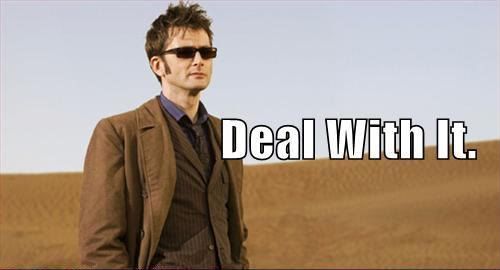
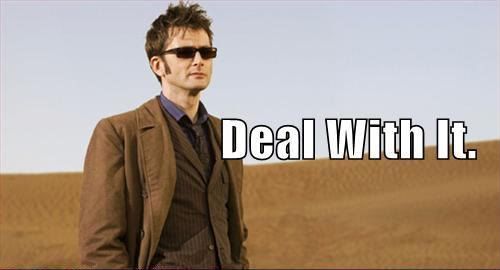
Title: Re: What computer/OS are you using?
Post by: Aurora Borealis on June 03, 2011, 04:27:29 PM
Post by: Aurora Borealis on June 03, 2011, 04:27:29 PM
I'm trying not to be serious business, but part of me hates Unix because it killed off so much of its competition. T_T
Title: Re: What computer/OS are you using?
Post by: Red-Machine on June 03, 2011, 04:29:09 PM
Post by: Red-Machine on June 03, 2011, 04:29:09 PM
My smartphone is a Wintel, and I loves it. I only wish I could install Windows Mobile 6 on it, tho...
Title: Re: What computer/OS are you using?
Post by: Krizonar on June 03, 2011, 04:32:49 PM
Post by: Krizonar on June 03, 2011, 04:32:49 PM
Quote from: Aurora Borealis on June 03, 2011, 04:27:29 PMSurprisingly, I'm impartial to UNIX as a whole. I'm the flip-side of the coin from Bellz0rz.
I'm trying not to be serious business, but part of me hates Unix because it killed off so much of its competition. T_T
Title: Re: What computer/OS are you using?
Post by: Nichi on June 03, 2011, 04:41:06 PM
Post by: Nichi on June 03, 2011, 04:41:06 PM
I've never used Unix (Unless that's what the computer catalog at the library used to run on back in the mid '90s), but I do think it's cool how long it's been around and how it's still actively used and developed.
Title: Re: What computer/OS are you using?
Post by: Chocofreak13 on June 04, 2011, 12:50:31 AM
Post by: Chocofreak13 on June 04, 2011, 12:50:31 AM
wonder if my cell phone runs unix.....
nah, probably not BADASS enough for that. :\
nah, probably not BADASS enough for that. :\
Title: Re: What computer/OS are you using?
Post by: Bella on June 04, 2011, 01:33:11 PM
Post by: Bella on June 04, 2011, 01:33:11 PM
Re: Unix killing off all its competition, I think it's a testament to the design strengths of the system. (Or its artfully arranged weaknesses, since Unix WASN'T particularly well-designed compared to the other OSes of its time.) It's also worth remembering that, initially, there was NO corporation backing Unix - within its first few years of life, it was able to spread to thousands of sites all around the world simply by word-of-mouth and rampant 'piracy' of its code. It's an OS that was able to dominate the computer market largely of its own merits, not because some company was forcing hardware manufacturers to use it or die (a la Microsoft Windows).
In the sense that it was able to take over the market so thoroughly, Unix can be thought of as the "first Windows" - but its ascent to power had completely different dynamics, much more akin to GNU/Linux.
@Pentium: You've had *contact* with Unix at one point or another, you probably just don't know it. d:
My first experience with Unix was in 2006/07-ish, installing Puppy Linux on an old PC. Since then I've used many varieties of Linux, gotten fairly accustomed to using the BASH shell, and learned some of the ins and outs of Linux - I used Ubuntu on K8 for about a year, then SuSE (though I really didn't like it), before K8 died last winter. And of course, in late 2009 I got my iMac running a version of BSD Unix we call OSX. ^^
@Kari: Your cell phone certainly could... I suspect mine runs Linux, since that's the primary OS Motorola was using at the time of its manufacturing.
In the sense that it was able to take over the market so thoroughly, Unix can be thought of as the "first Windows" - but its ascent to power had completely different dynamics, much more akin to GNU/Linux.
@Pentium: You've had *contact* with Unix at one point or another, you probably just don't know it. d:
My first experience with Unix was in 2006/07-ish, installing Puppy Linux on an old PC. Since then I've used many varieties of Linux, gotten fairly accustomed to using the BASH shell, and learned some of the ins and outs of Linux - I used Ubuntu on K8 for about a year, then SuSE (though I really didn't like it), before K8 died last winter. And of course, in late 2009 I got my iMac running a version of BSD Unix we call OSX. ^^
@Kari: Your cell phone certainly could... I suspect mine runs Linux, since that's the primary OS Motorola was using at the time of its manufacturing.
Title: Re: What computer/OS are you using?
Post by: Chocofreak13 on June 04, 2011, 04:58:52 PM
Post by: Chocofreak13 on June 04, 2011, 04:58:52 PM
i have a tracphone by LG. don't know if that means anything. :\
Title: Re: What computer/OS are you using?
Post by: Alex_Reetz on June 08, 2011, 06:02:06 PM
Post by: Alex_Reetz on June 08, 2011, 06:02:06 PM
i installed ymlf OS on my laptop; a fairly stable linux distribution.
Title: Re: What computer/OS are you using?
Post by: Chocofreak13 on June 08, 2011, 09:45:58 PM
Post by: Chocofreak13 on June 08, 2011, 09:45:58 PM
well, google the problem then. when in doubt, gugurekasu. -w-
(also, i read that as y-milf)
(also, i read that as y-milf)
Title: Re: What computer/OS are you using?
Post by: Dr. Kraus on June 08, 2011, 10:49:59 PM
Post by: Dr. Kraus on June 08, 2011, 10:49:59 PM
I saw the word UNIX and now I wanna say when I first used UNIX!
2001 was when I first used UNIX when we bought a iMac and then a Macintish G3, I still have everything that came with the copy of OSX 10.1 that my dad bought for both systems (They both ran OS9 for some reason~) the entire booklet, disk, and case are sitting on my bookshelf right now, I just happened to look at it while typing this!
Taim for bed, I leave you with trance party!


2001 was when I first used UNIX when we bought a iMac and then a Macintish G3, I still have everything that came with the copy of OSX 10.1 that my dad bought for both systems (They both ran OS9 for some reason~) the entire booklet, disk, and case are sitting on my bookshelf right now, I just happened to look at it while typing this!
Taim for bed, I leave you with trance party!


Title: Re: What computer/OS are you using?
Post by: Chocofreak13 on June 08, 2011, 11:45:16 PM
Post by: Chocofreak13 on June 08, 2011, 11:45:16 PM
once again, i'm missing my raving hitler pic. :[
Title: Re: What computer/OS are you using?
Post by: Nichi on June 15, 2011, 03:15:29 PM
Post by: Nichi on June 15, 2011, 03:15:29 PM
Well, I've successfully upgraded 2k-tan to an SSD. Here's what my WEI score looks like; showing just how awesome she is after this last major upgrade:
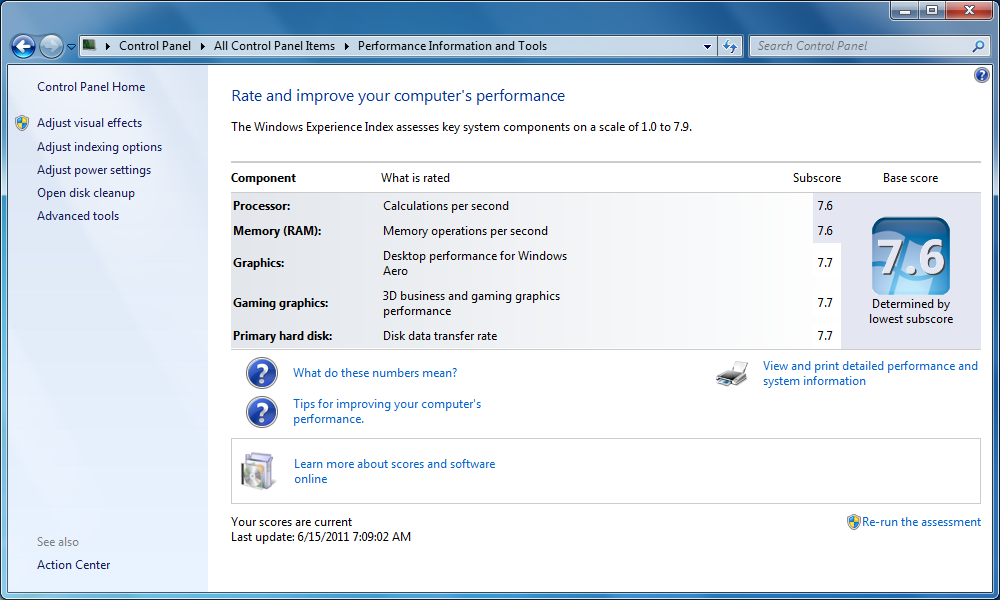
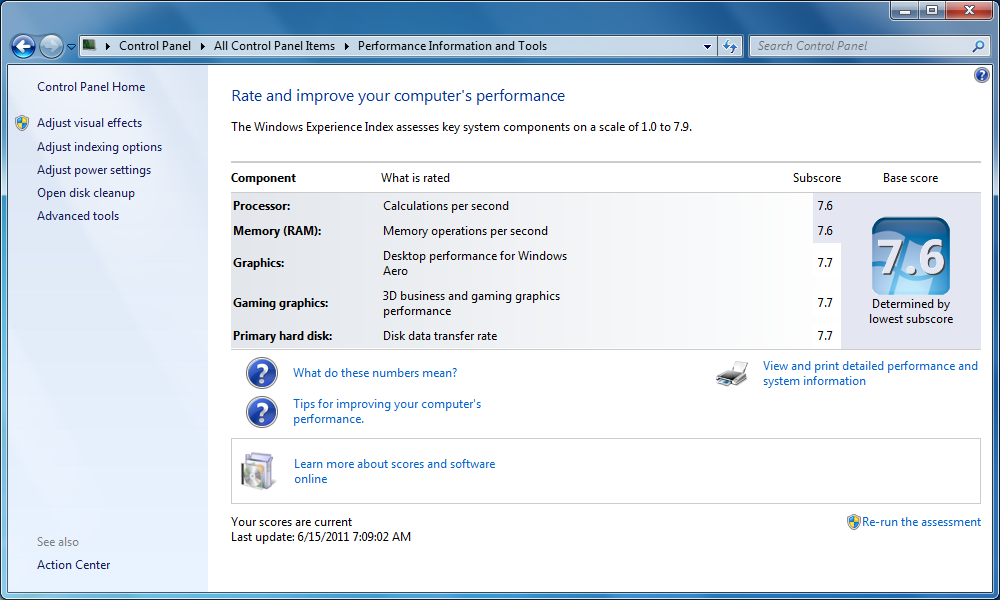
Title: Re: What computer/OS are you using?
Post by: Alex_Reetz on June 15, 2011, 03:31:56 PM
Post by: Alex_Reetz on June 15, 2011, 03:31:56 PM
nice specs
price and parts list?
here is my WEI on Clover:
 (http://imageshack.us/photo/my-images/593/capturemts.png/)
(http://imageshack.us/photo/my-images/593/capturemts.png/)
Uploaded with a hope to find people lower than me .
cost me 500.00 flat to build
price and parts list?
here is my WEI on Clover:
 (http://imageshack.us/photo/my-images/593/capturemts.png/)
(http://imageshack.us/photo/my-images/593/capturemts.png/)Uploaded with a hope to find people lower than me .
cost me 500.00 flat to build
Title: Re: What computer/OS are you using?
Post by: Dr. Kraus on June 15, 2011, 03:42:05 PM
Post by: Dr. Kraus on June 15, 2011, 03:42:05 PM
$750.00 that was bought at bestbuy 3 years ago with only the graphics card getting an update:
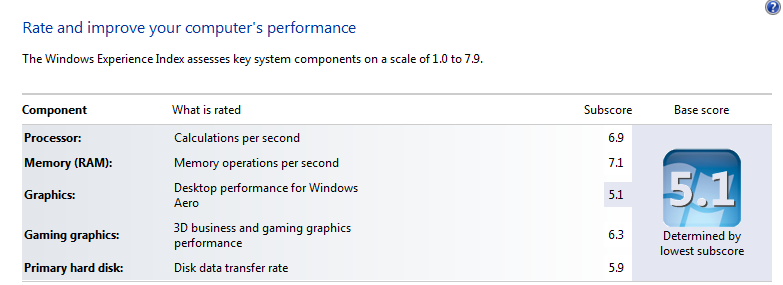
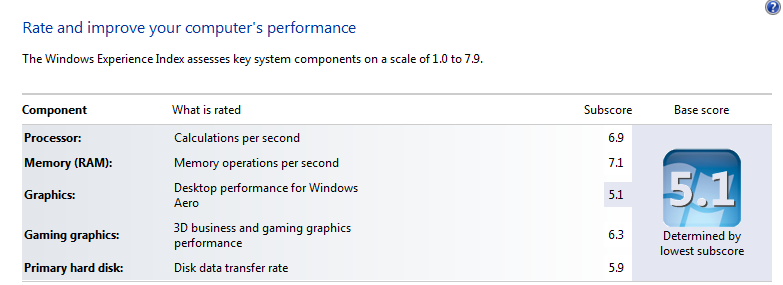
Title: Re: What computer/OS are you using?
Post by: Red-Machine on June 15, 2011, 04:02:10 PM
Post by: Red-Machine on June 15, 2011, 04:02:10 PM
Here's mine:
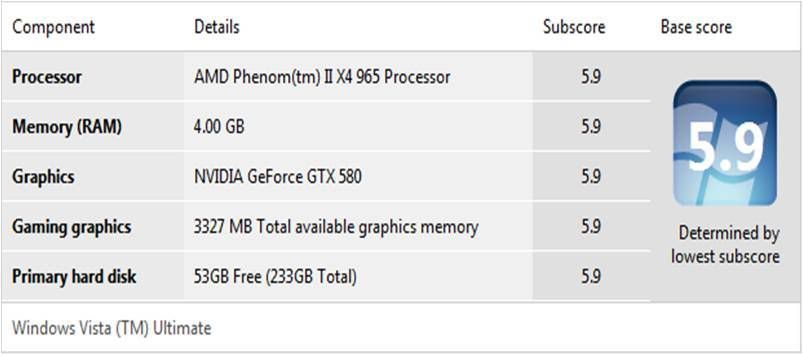
5.9 is the highest you can go in Vista.
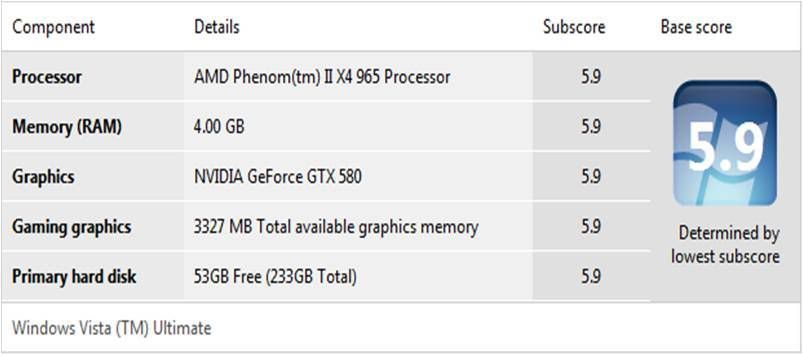
5.9 is the highest you can go in Vista.
Title: Re: What computer/OS are you using?
Post by: Nichi on June 15, 2011, 04:27:51 PM
Post by: Nichi on June 15, 2011, 04:27:51 PM
Here's a rundown of everything that has gone into my desktop
Case: Antec Three Hundred
Power supply: Antec TruPower New 650W
Processor: Intel Core i7-2600 (Quad, 3.4Ghz)
RAM: Kingston HyperX 4GB DDR3 (2 SIMMS; to be bumped up to 4 later on)
Graphics card: Sapphire AMD Radeon HD 6850
Disc drive: Samsung SH-B123L BluRay drive
CPU heatsink & fan: Zalman 9500A
Case fans: Thermaltake 120mm blue LED (Forgot model number)
OSes: Windows 7 Professional, Windows 2000 (In Virtualbox; as "2k-on-2k Mode")
External stuff:
- LG Flatron E2060 LED monitor
- Logitech M100 USB mouse
- Microsoft Natural Keyboard Elite, in black (Dual-mode USB & PS/2)
- Afterglow Xbox 360 controller, blue
- Targus USB memory card reader
- USB floppy drive (To be added later)
- Video capture device (To be added later)
Cost so far, rounded up: $1,800
Estimated cost after everything is said and done: $2,000
Case: Antec Three Hundred
Power supply: Antec TruPower New 650W
Processor: Intel Core i7-2600 (Quad, 3.4Ghz)
RAM: Kingston HyperX 4GB DDR3 (2 SIMMS; to be bumped up to 4 later on)
Graphics card: Sapphire AMD Radeon HD 6850
Disc drive: Samsung SH-B123L BluRay drive
CPU heatsink & fan: Zalman 9500A
Case fans: Thermaltake 120mm blue LED (Forgot model number)
OSes: Windows 7 Professional, Windows 2000 (In Virtualbox; as "2k-on-2k Mode")
External stuff:
- LG Flatron E2060 LED monitor
- Logitech M100 USB mouse
- Microsoft Natural Keyboard Elite, in black (Dual-mode USB & PS/2)
- Afterglow Xbox 360 controller, blue
- Targus USB memory card reader
- USB floppy drive (To be added later)
- Video capture device (To be added later)
Cost so far, rounded up: $1,800
Estimated cost after everything is said and done: $2,000
Title: Re: What computer/OS are you using?
Post by: Alex_Reetz on June 15, 2011, 05:52:19 PM
Post by: Alex_Reetz on June 15, 2011, 05:52:19 PM
i would never pay 600.00 for a computer. i may by second hand, but it saved me 1400.00.
if i bought all my parts new, it would of cost 2100.00
so, do the math, i payed about 700.00 for my new computer i got in jan.
Specs:
Windows 7 Ultimate: Free with key i got from imageshack(torrented dvd.)
Core2Extreme 3.33ghz quad core: 90.00 ebay [OC to 4.2ghz easily.]
Visiontek 4850 512mb: 50.00 ebay
Coolermaster hyper x 212: 20.00 ebay with both fans
Gigabyte p53-ud3l: 60.00 ebay
7gb ddr2 800mhz ram: 80.00 ebay
coolermaster case: 70.00 newegg (originally costs 130.00)
Bluray burner: 30.00 Ebay
x 3 dvd burners: 50.00 ebay
500gb HDD: 25.00 ebay
230gb hard drive: free, in trash [rpm 10k]
1tb Hard drive: 40.00
G15 keyboard: free from friend
equalizer z Mouse: 15.00 newegg
case fans: 20.00
hdmi cables: 3.00 each ebay
650w coolermaster psu: 25,00 ebay
32 inch hdtv: free(well, he took a penny.)
stereo receiver: 40.00
Cervin Vegas Speakers: 60.00
Sony 7506 headphones: 40.00
and with shipping is about 600-700 usd.
u jelly?
if i bought all my parts new, it would of cost 2100.00
so, do the math, i payed about 700.00 for my new computer i got in jan.
Specs:
Windows 7 Ultimate: Free with key i got from imageshack(torrented dvd.)
Core2Extreme 3.33ghz quad core: 90.00 ebay [OC to 4.2ghz easily.]
Visiontek 4850 512mb: 50.00 ebay
Coolermaster hyper x 212: 20.00 ebay with both fans
Gigabyte p53-ud3l: 60.00 ebay
7gb ddr2 800mhz ram: 80.00 ebay
coolermaster case: 70.00 newegg (originally costs 130.00)
Bluray burner: 30.00 Ebay
x 3 dvd burners: 50.00 ebay
500gb HDD: 25.00 ebay
230gb hard drive: free, in trash [rpm 10k]
1tb Hard drive: 40.00
G15 keyboard: free from friend
equalizer z Mouse: 15.00 newegg
case fans: 20.00
hdmi cables: 3.00 each ebay
650w coolermaster psu: 25,00 ebay
32 inch hdtv: free(well, he took a penny.)
stereo receiver: 40.00
Cervin Vegas Speakers: 60.00
Sony 7506 headphones: 40.00
and with shipping is about 600-700 usd.
u jelly?
Title: Re: What computer/OS are you using?
Post by: Nichi on June 15, 2011, 06:08:54 PM
Post by: Nichi on June 15, 2011, 06:08:54 PM
Not bad for the price, but the enjoyment of getting to go overboard made 2k-tan worth the nearly $2,000 I invested in her creation
Anyway, my next project in line is fixing up a PC I bought for $15 at a garage sale a few weeks back; so my dad will have something more powerful. However, the most expensive thing holding it back is the fact I don't have a CD and matching product key set for Windows XP; I have a disc for Pro, but a key for Home Edition. Anybody know of some ways around this?
Anyway, my next project in line is fixing up a PC I bought for $15 at a garage sale a few weeks back; so my dad will have something more powerful. However, the most expensive thing holding it back is the fact I don't have a CD and matching product key set for Windows XP; I have a disc for Pro, but a key for Home Edition. Anybody know of some ways around this?
Title: Re: What computer/OS are you using?
Post by: Red-Machine on June 15, 2011, 06:15:12 PM
Post by: Red-Machine on June 15, 2011, 06:15:12 PM
Torrent an ISO? It's perfectly legal.
Title: Re: What computer/OS are you using?
Post by: Alex_Reetz on June 15, 2011, 06:17:00 PM
Post by: Alex_Reetz on June 15, 2011, 06:17:00 PM
Quote from: Red-Machine on June 15, 2011, 06:15:12 PMprotip: microsoft offers a iso download of windows 7.
Torrent an ISO? It's perfectly legal.
Title: Re: What computer/OS are you using?
Post by: Nichi on June 15, 2011, 06:20:08 PM
Post by: Nichi on June 15, 2011, 06:20:08 PM
That would probably be my best bet, since there likely isn't any software to bypass the need for a product key and I really don't want to spend $100+ on a new copy of Windows XP (It's not worth pouring that much money into, to be honest)
Title: Re: What computer/OS are you using?
Post by: Alex_Reetz on June 15, 2011, 06:21:25 PM
Post by: Alex_Reetz on June 15, 2011, 06:21:25 PM
i got a key if you need one; windows xp pro.
Title: Re: What computer/OS are you using?
Post by: Nichi on June 15, 2011, 06:45:46 PM
Post by: Nichi on June 15, 2011, 06:45:46 PM
Ok, You can PM it to me and I'll give it a shot later on
Title: Re: What computer/OS are you using?
Post by: Bella on June 15, 2011, 07:08:58 PM
Post by: Bella on June 15, 2011, 07:08:58 PM
XP needs a key? Why have I never needed a key for my XP installs...?
NLite must've taken it out....
NLite must've taken it out....
Title: Re: What computer/OS are you using?
Post by: Krizonar on June 15, 2011, 07:24:30 PM
Post by: Krizonar on June 15, 2011, 07:24:30 PM
Some come with the keys embedded or that disabled. If not, disabling it is not very hard, nor is getting a key generator. There is in fact software and other ways to bypass the need for a key.
Title: Re: What computer/OS are you using?
Post by: Nichi on June 15, 2011, 07:36:30 PM
Post by: Nichi on June 15, 2011, 07:36:30 PM
I'll have to do some research into that...unless somebody knows of some software off the top of their head that will do that; since the sites you search for this sort of thing at are very shady.
Title: Re: What computer/OS are you using?
Post by: Alex_Reetz on June 15, 2011, 08:45:38 PM
Post by: Alex_Reetz on June 15, 2011, 08:45:38 PM
there is a way to program a activated key with xp, it is a msconfig exploit
Title: Re: What computer/OS are you using?
Post by: Chocofreak13 on June 16, 2011, 12:04:56 AM
Post by: Chocofreak13 on June 16, 2011, 12:04:56 AM
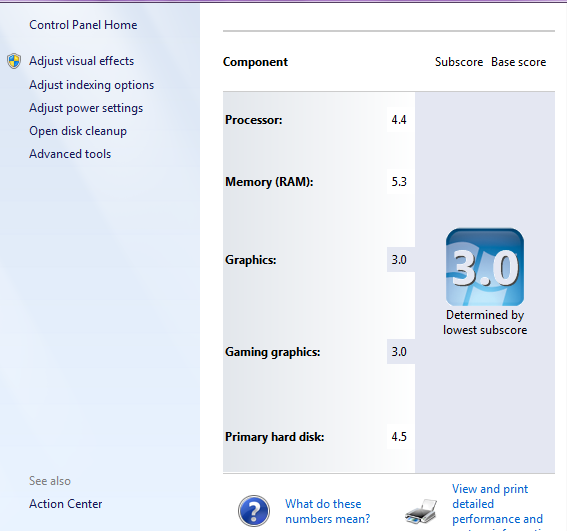
late, and not very impressive..... ;^;
Title: Re: What computer/OS are you using?
Post by: Alex_Reetz on June 16, 2011, 12:21:48 AM
Post by: Alex_Reetz on June 16, 2011, 12:21:48 AM
Quote from: Chocofreak13 on June 16, 2011, 12:04:56 AM
late, and not very impressive..... ;^;
looks like a mid tier 2008
Title: Re: What computer/OS are you using?
Post by: Chocofreak13 on June 16, 2011, 12:28:14 AM
Post by: Chocofreak13 on June 16, 2011, 12:28:14 AM
yeah, this pc was made for vista. there's only one glitch, though: the built-in mic doesn't work. :\
Title: Re: What computer/OS are you using?
Post by: Nichi on June 16, 2011, 06:58:43 AM
Post by: Nichi on June 16, 2011, 06:58:43 AM
Here's the WEI scores on Asagi, for anybody curious
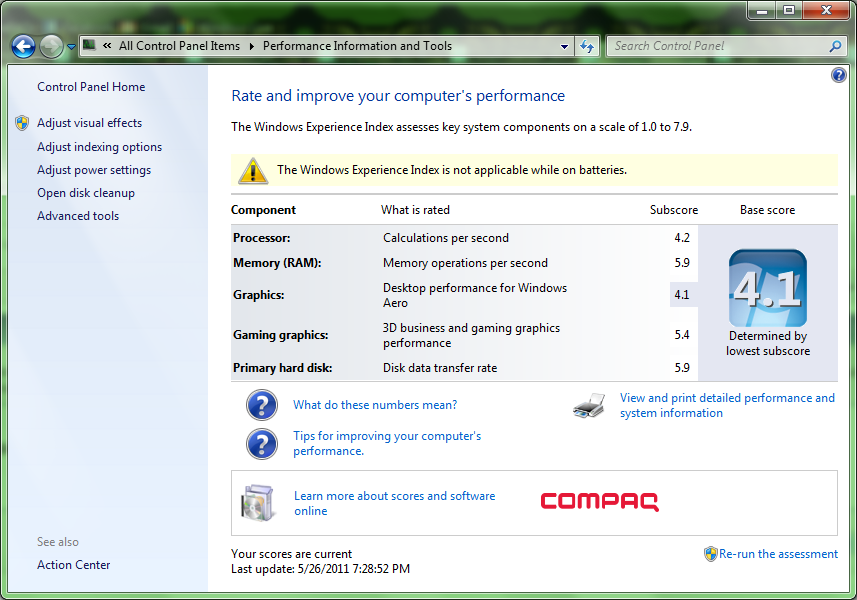
@Alex: msconfig exploit? Do tell
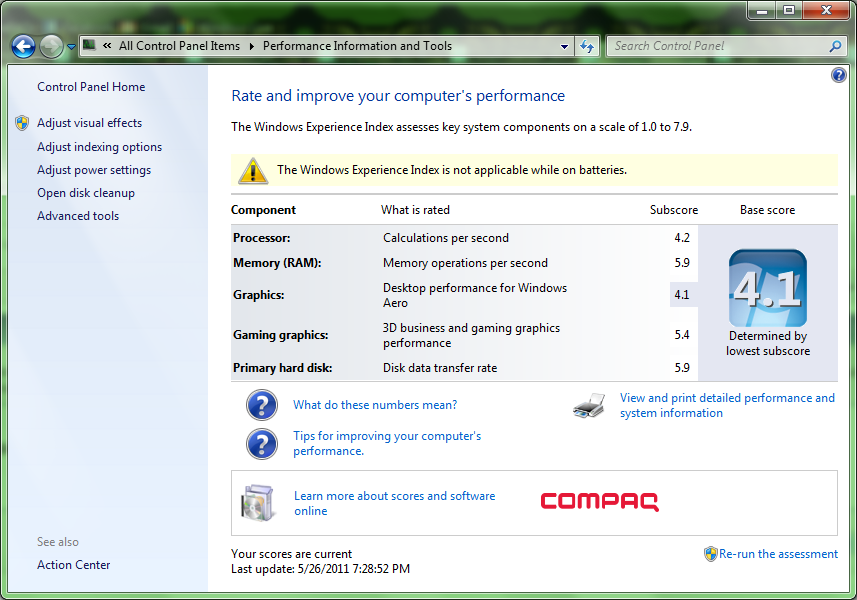
@Alex: msconfig exploit? Do tell
Title: Re: What computer/OS are you using?
Post by: Krizonar on June 16, 2011, 02:25:48 PM
Post by: Krizonar on June 16, 2011, 02:25:48 PM
I think my "WEI" for this computer is 6.2 or so, due to the integrated Nvidia graphics. The rest was 7.something if I remember right.
Title: Re: What computer/OS are you using?
Post by: Chocofreak13 on June 16, 2011, 04:05:03 PM
Post by: Chocofreak13 on June 16, 2011, 04:05:03 PM
poor speedy's falling behind..... ;^;
Title: Re: What computer/OS are you using?
Post by: NejinOniwa on June 16, 2011, 05:06:13 PM
Post by: NejinOniwa on June 16, 2011, 05:06:13 PM
Dat Lambda.
Only has 1 optical drive tho, the other 4 are virtual by Daemontools~ and the big drive is external.
BUT STILL. And it's originally a vista lappy, too.
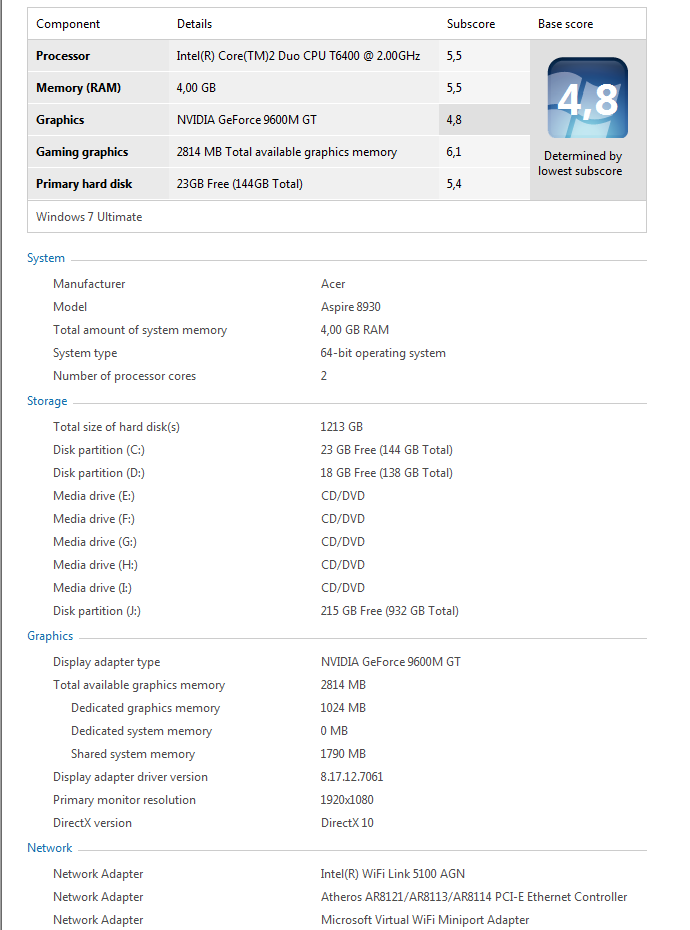
Only has 1 optical drive tho, the other 4 are virtual by Daemontools~ and the big drive is external.
BUT STILL. And it's originally a vista lappy, too.
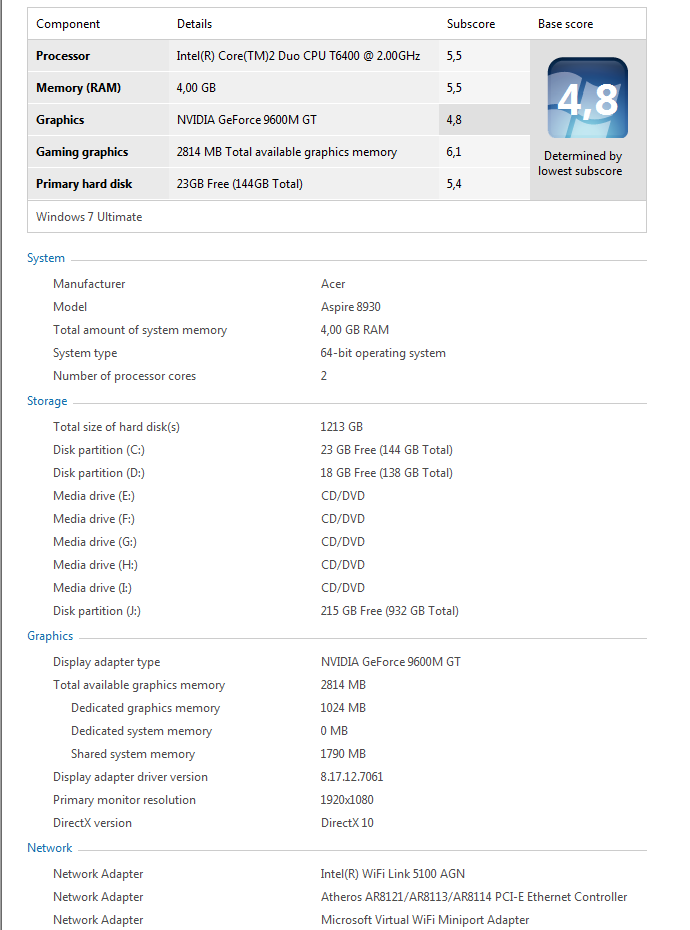
Title: Re: What computer/OS are you using?
Post by: Chocofreak13 on June 16, 2011, 05:08:21 PM
Post by: Chocofreak13 on June 16, 2011, 05:08:21 PM
ho jeez, dat graphics memory. @__@;
Title: Re: What computer/OS are you using?
Post by: Red-Machine on June 16, 2011, 05:10:25 PM
Post by: Red-Machine on June 16, 2011, 05:10:25 PM
Meh, I've got 1536MB of dedicated GDDR5 and 1791MB of shared system memory.
Title: Re: What computer/OS are you using?
Post by: NejinOniwa on June 16, 2011, 05:21:29 PM
Post by: NejinOniwa on June 16, 2011, 05:21:29 PM
Yes, but LAMBDA is turning 2 years old this summer. =w=
Title: Re: What computer/OS are you using?
Post by: Chocofreak13 on June 16, 2011, 05:25:17 PM
Post by: Chocofreak13 on June 16, 2011, 05:25:17 PM
*___*;
Title: Re: What computer/OS are you using?
Post by: Nichi on June 16, 2011, 06:46:07 PM
Post by: Nichi on June 16, 2011, 06:46:07 PM
2k seems to be not just the most powerful PC in my fleet, but the most powerful out of all the computers owned by my fellow OSCers. Hail to the queen!
Also, Asagi's WEI was about where Speedy is when I first got her. It's amazing what maxing out the RAM can do...
Also, Asagi's WEI was about where Speedy is when I first got her. It's amazing what maxing out the RAM can do...
Title: Re: What computer/OS are you using?
Post by: Red-Machine on June 16, 2011, 06:51:51 PM
Post by: Red-Machine on June 16, 2011, 06:51:51 PM
You may have the fastest CPU, but my 580 kicks the ass of your 6850.
Title: Re: What computer/OS are you using?
Post by: Nichi on June 16, 2011, 07:02:52 PM
Post by: Nichi on June 16, 2011, 07:02:52 PM
I tend to ignore graphics cards when talking about how powerful a system is. After all, the Yeti could pull off things with it's on-board Cirrus Logic video that other PCs with ATI cards from the era had issues with
Title: Re: What computer/OS are you using?
Post by: Krizonar on June 16, 2011, 07:04:30 PM
Post by: Krizonar on June 16, 2011, 07:04:30 PM
512 GB SSD bros,
respect.
I also know for certain it scored a 7.9 in the 'WEI" or whatever.
Seems all of us have something to bring to the table.
Now, with our powers combined, we form Captain Plane-/shot
respect.
I also know for certain it scored a 7.9 in the 'WEI" or whatever.
Seems all of us have something to bring to the table.
Now, with our powers combined, we form Captain Plane-/shot
Title: Re: What computer/OS are you using?
Post by: Nichi on June 16, 2011, 07:13:09 PM
Post by: Nichi on June 16, 2011, 07:13:09 PM
A 512GB SSD that scores a perfect 7.9? That must have cost an arm and a leg; the 128GB one I bought was $275 after shipping, since I managed to catch it on sale
Title: Re: What computer/OS are you using?
Post by: Krizonar on June 16, 2011, 07:16:33 PM
Post by: Krizonar on June 16, 2011, 07:16:33 PM
it cost a little over $1,000 if I remember right.
I'm just surprised that not only does the integrated 320m score higher than the dedicated 9,600 GT, it scores quite a bit higher apparently.
I'm just surprised that not only does the integrated 320m score higher than the dedicated 9,600 GT, it scores quite a bit higher apparently.
Title: Re: What computer/OS are you using?
Post by: svx on June 16, 2011, 08:56:43 PM
Post by: svx on June 16, 2011, 08:56:43 PM
Watchtower is getting outdated.
AMD Athlon 64 X2 5400+
nVidia Geforce GTS 250 (1GB)
Gigabyte GA-MA785GM-US2H
3 GB RAM
But the Gigaboard supports AM3, so maybe I should just buy a new processor... And moar RAM...
I added hard drives!
/dev/sda -- 500 GB WDC
/dev/sdb -- 500 GB WDC
/dev/sdc -- 1 TB WDC
/dev/sdd -- 80 GB Maxtor
/dev/sde -- 80 GB Maxtor
AMD Athlon 64 X2 5400+
nVidia Geforce GTS 250 (1GB)
Gigabyte GA-MA785GM-US2H
3 GB RAM
But the Gigaboard supports AM3, so maybe I should just buy a new processor... And moar RAM...
I added hard drives!
/dev/sda -- 500 GB WDC
/dev/sdb -- 500 GB WDC
/dev/sdc -- 1 TB WDC
/dev/sdd -- 80 GB Maxtor
/dev/sde -- 80 GB Maxtor
Title: Re: What computer/OS are you using?
Post by: Chocofreak13 on June 16, 2011, 08:59:12 PM
Post by: Chocofreak13 on June 16, 2011, 08:59:12 PM
*___*;;
all my computer parts, i got for free....
all my computer parts, i got for free....
Title: Re: What computer/OS are you using?
Post by: svx on June 16, 2011, 09:04:47 PM
Post by: svx on June 16, 2011, 09:04:47 PM
Me too! Mine are throw-aways from my brother. :p
Title: Re: What computer/OS are you using?
Post by: Chocofreak13 on June 16, 2011, 09:33:43 PM
Post by: Chocofreak13 on June 16, 2011, 09:33:43 PM
lol, just like speedy! ^^
Title: Re: What computer/OS are you using?
Post by: Nichi on June 16, 2011, 09:44:30 PM
Post by: Nichi on June 16, 2011, 09:44:30 PM
Frankenstein Classic was built around parts my great uncle gave me. In the 6 years it's existed, the only thing I have ever bought for it was a copy of Windows ME
Title: Re: What computer/OS are you using?
Post by: Chocofreak13 on June 16, 2011, 09:46:34 PM
Post by: Chocofreak13 on June 16, 2011, 09:46:34 PM
i didn't even buy that. -w-
Title: Re: What computer/OS are you using?
Post by: Red-Machine on June 17, 2011, 03:19:47 AM
Post by: Red-Machine on June 17, 2011, 03:19:47 AM
Quote from: svx on June 16, 2011, 08:56:43 PM
Watchtower is getting outdated.
But the Gigaboard supports AM3, so maybe I should just buy a new processor... And moar RAM...
Make sure it supports the CPU you want before you buy it. My old AM2+ board only supported 95w AM3 CPUs, which limited me to Semprons and Athlon II x2's.
Quote from: Chocofreak13 on June 16, 2011, 09:46:34 PM
i didn't even buy that. -w-
Nope, you got it from me. :3
Title: Re: What computer/OS are you using?
Post by: Chocofreak13 on June 17, 2011, 11:20:53 AM
Post by: Chocofreak13 on June 17, 2011, 11:20:53 AM
yep. and i got windows 7 from mah brother russell, and speedy from mah brother ben. 8)
Title: Re: What computer/OS are you using?
Post by: Alex_Reetz on June 17, 2011, 06:33:23 PM
Post by: Alex_Reetz on June 17, 2011, 06:33:23 PM
my cleaned desktop.
 (http://img695.imageshack.us/i/img0062es.jpg/)
(http://img695.imageshack.us/i/img0062es.jpg/)
Uploaded with a tiny bit of pride
Tower: Windows 7 Ultimate
Black Laptop: Windows Vistake Ultimate
Grey Laptop: Windows ME
Also pictured is my dreamcast, my stereo recheiver, and my glass desk.
you jelly?
 (http://img695.imageshack.us/i/img0062es.jpg/)
(http://img695.imageshack.us/i/img0062es.jpg/)Uploaded with a tiny bit of pride
Tower: Windows 7 Ultimate
Black Laptop: Windows Vistake Ultimate
Grey Laptop: Windows ME
Also pictured is my dreamcast, my stereo recheiver, and my glass desk.
you jelly?
Title: Re: What computer/OS are you using?
Post by: Nichi on June 17, 2011, 06:50:56 PM
Post by: Nichi on June 17, 2011, 06:50:56 PM
The main thing I'm jelly of the gigantic desk you have. Just having 2k and Asagi setup on mine takes up most of the space; leaving no room for my scanner
Title: Re: What computer/OS are you using?
Post by: Alex_Reetz on June 17, 2011, 07:27:23 PM
Post by: Alex_Reetz on June 17, 2011, 07:27:23 PM
the desk is cheap; only 100.00 usd at office depot
Title: Re: What computer/OS are you using?
Post by: Nichi on June 17, 2011, 07:45:46 PM
Post by: Nichi on June 17, 2011, 07:45:46 PM
Mine was $5 at a garage sale ages ago, and weights a ton. It may be a bit beat up from years of use, but it's as solid as a rock
Title: Re: What computer/OS are you using?
Post by: Bella on June 17, 2011, 08:09:58 PM
Post by: Bella on June 17, 2011, 08:09:58 PM
Nice desk Alex. 8)
I use an old table as my "desk"... I even have a set of chairs that goes with it... I like it mainly because I can have my computer and one end, and use the other side as a workspace. -w-;;;
I use an old table as my "desk"... I even have a set of chairs that goes with it... I like it mainly because I can have my computer and one end, and use the other side as a workspace. -w-;;;
Title: Re: What computer/OS are you using?
Post by: Chocofreak13 on June 17, 2011, 10:51:25 PM
Post by: Chocofreak13 on June 17, 2011, 10:51:25 PM
my desk was free....and it's a wooden drafting desk. :3
my chair (also free) doesn't fit too well under it, though.... :\
my chair (also free) doesn't fit too well under it, though.... :\
Title: Re: What computer/OS are you using?
Post by: Aurora Borealis on June 17, 2011, 11:16:20 PM
Post by: Aurora Borealis on June 17, 2011, 11:16:20 PM
My desk is one that my dad built. It's large enough for my Mini, Macbook, cable box, scanner, several soda cans (haha!), has a compartment underneath for my G3, and drawers that store a lot of papers! I don't have any good pics at the moment because it's pretty much always messy.
Title: Re: What computer/OS are you using?
Post by: Chocofreak13 on June 17, 2011, 11:37:41 PM
Post by: Chocofreak13 on June 17, 2011, 11:37:41 PM
so's mine. i'll be able to get some nice ones once it's clean. :\
Title: Re: What computer/OS are you using?
Post by: Krizonar on June 18, 2011, 04:07:32 PM
Post by: Krizonar on June 18, 2011, 04:07:32 PM


Title: Re: What computer/OS are you using?
Post by: Red-Machine on June 18, 2011, 04:10:54 PM
Post by: Red-Machine on June 18, 2011, 04:10:54 PM
You forgot to put in the I/O shield and the slot blankers.
You do realise to put the I/O shield in, the motherboard has to be removed?
You do realise to put the I/O shield in, the motherboard has to be removed?
Title: Re: What computer/OS are you using?
Post by: Krizonar on June 18, 2011, 04:14:18 PM
Post by: Krizonar on June 18, 2011, 04:14:18 PM
I'm fine with that and do realize it.
Is the I/O shield required? This shows more blue for the place it's going, to be honest.
Is the I/O shield required? This shows more blue for the place it's going, to be honest.
Title: Re: What computer/OS are you using?
Post by: Red-Machine on June 18, 2011, 04:20:47 PM
Post by: Red-Machine on June 18, 2011, 04:20:47 PM
Yes. Like the slot blankers, it will fuck up airflow if it's not installed, which means the system won't be able to cool itself properly. It also does some other things that I forget.
Also, how many fans are in that thing?
Also, how many fans are in that thing?
Title: Re: What computer/OS are you using?
Post by: Dr. Kraus on June 18, 2011, 04:21:29 PM
Post by: Dr. Kraus on June 18, 2011, 04:21:29 PM
Quote from: Krizonar on June 18, 2011, 04:14:18 PM
I'm fine with that and do realize it.
Is the I/O shield required? This shows more blue for the place it's going, to be honest.
I recommend putting it on, keeps the dust out and unwanted things falling in (・ω・ノ
Title: Re: What computer/OS are you using?
Post by: Krizonar on June 18, 2011, 04:27:12 PM
Post by: Krizonar on June 18, 2011, 04:27:12 PM
I'm not sure, the slot bankers were tear away (like the I/O shield) and no extra ones came. The graphics card also went into a very odd one and takes up another one as well.
It has 2 fans,
it has one air funnel and has air vents on the side panel,
I'm not including the fans on the cpu or gpu.
This is a fairly open aired case as it is, so I'm not sure what harm could be done really. It pulls air from the front and the side out the back.
It also runs very cool, even to the touch.
@Kraus: don't worry about cleaning, I clean like everything like all the time 8)
It has 2 fans,
it has one air funnel and has air vents on the side panel,
I'm not including the fans on the cpu or gpu.
This is a fairly open aired case as it is, so I'm not sure what harm could be done really. It pulls air from the front and the side out the back.
It also runs very cool, even to the touch.
@Kraus: don't worry about cleaning, I clean like everything like all the time 8)
Title: Re: What computer/OS are you using?
Post by: Red-Machine on June 18, 2011, 04:33:51 PM
Post by: Red-Machine on June 18, 2011, 04:33:51 PM
There should have been an I/O shield included in the motherboard box. And why did you remove all the slot blankers? You should have only taken out the ones you needed to to fit the graphics card.
Title: Re: What computer/OS are you using?
Post by: Krizonar on June 18, 2011, 04:39:44 PM
Post by: Krizonar on June 18, 2011, 04:39:44 PM
There was, but there are no additional slot bankers.
And because it looked cleaner with all out or all in.
Plus, since they didn't send me any replacements, I didn't think it would do any harm to remove them, since if it did, they would have sent a few replacements for broken ones, etc.
Besides, this thing still needs wireless and bluetooth.
And because it looked cleaner with all out or all in.
Plus, since they didn't send me any replacements, I didn't think it would do any harm to remove them, since if it did, they would have sent a few replacements for broken ones, etc.
Besides, this thing still needs wireless and bluetooth.
Title: Re: What computer/OS are you using?
Post by: Red-Machine on June 18, 2011, 04:47:55 PM
Post by: Red-Machine on June 18, 2011, 04:47:55 PM
You're not gonna notice a lack of symmetry with the slot blankers because:
a) the slots are facing the wall
b) the slots with missing blankers will be occupied by cards
Go down to your locak computer store or Radio Shack or whatever and buy some screw-on ones. Either that, or go scrounging for some off junked PCs (make sure they're screw in, if they're just tear off they'll do you no good because you won't have anything to fix them to).
No offence, but removing them all simply for aesthetic purposes is kinda dumb, since you won't see them and them not being there causes a load of airflow problems.
a) the slots are facing the wall
b) the slots with missing blankers will be occupied by cards
Go down to your locak computer store or Radio Shack or whatever and buy some screw-on ones. Either that, or go scrounging for some off junked PCs (make sure they're screw in, if they're just tear off they'll do you no good because you won't have anything to fix them to).
No offence, but removing them all simply for aesthetic purposes is kinda dumb, since you won't see them and them not being there causes a load of airflow problems.
Title: Re: What computer/OS are you using?
Post by: Krizonar on June 18, 2011, 05:04:19 PM
Post by: Krizonar on June 18, 2011, 05:04:19 PM
I was not intending to have the back of my computer against the wall, but the left side of it parallel to the wall. This way, the blue glows out the side and back, it also positions it to receive assistant cooling from the fan in my room.
This case has many ratings that point out how open-aired it is and how easily it cools itself due to this technique. If temperatures ever do get a bit high for my taste, though, I will install the I/O shield and try my best at the slots as per your advice.
One of the slots was bent when I bought this, by the way, so I took that one out regardless.
This case has many ratings that point out how open-aired it is and how easily it cools itself due to this technique. If temperatures ever do get a bit high for my taste, though, I will install the I/O shield and try my best at the slots as per your advice.
One of the slots was bent when I bought this, by the way, so I took that one out regardless.
Title: Re: What computer/OS are you using?
Post by: Dr. Kraus on June 18, 2011, 06:51:38 PM
Post by: Dr. Kraus on June 18, 2011, 06:51:38 PM
@Kriz: for your monitor problem you should try the on board video first to test the cable, then if that works make sure the card is placed all the way inside its port
if neither of these work then its your cable, if the mobo video works then its something with your card.
One last thing, if you have a high end card that takes up two slots then make sure you have power going to it because many high end cards need direct power from the power supply to function properly!
Good luck mai boi(・ロ・ノ
if neither of these work then its your cable, if the mobo video works then its something with your card.
One last thing, if you have a high end card that takes up two slots then make sure you have power going to it because many high end cards need direct power from the power supply to function properly!
Good luck mai boi(・ロ・ノ
Title: Re: What computer/OS are you using?
Post by: Red-Machine on June 18, 2011, 06:52:27 PM
Post by: Red-Machine on June 18, 2011, 06:52:27 PM
Kriz, that smoke could have been something to do with the graphics circuitry.
Title: Re: What computer/OS are you using?
Post by: Dr. Kraus on June 18, 2011, 06:55:26 PM
Post by: Dr. Kraus on June 18, 2011, 06:55:26 PM
Quote from: Red-Machine on June 18, 2011, 06:52:27 PM
Kriz, that smoke could have been something to do with the graphics circuitry.
GREAT SCOT, RED COULD BE ONTO SOMETHING HERE!!!!
Also, if you took my "Yes." thing about the smoke seriously I was just joking around with you that is usually a bad sign (・◇・;
Title: Re: What computer/OS are you using?
Post by: Nichi on June 18, 2011, 07:09:35 PM
Post by: Nichi on June 18, 2011, 07:09:35 PM
On Red's suggestion over in Topicless, I've gone to Intel's website to try and find the drivers he mentioned. However, there's two different current versions; I have no idea which one to use.
The first one (http://downloadcenter.intel.com/Detail_Desc.aspx?agr=Y&DwnldID=19607&ProdId=2101&lang=eng)
The second one (http://downloadcenter.intel.com/Detail_Desc.aspx?agr=Y&DwnldID=19601&ProdId=2101&lang=eng)
According to the scan I ran from their site to see what drivers I needed, everything is up to date; including the SATA drivers, which where provided on the disc that came with my motherboard instead of using the Windows generic drivers. So, I'm really not sure what to do...
The first one (http://downloadcenter.intel.com/Detail_Desc.aspx?agr=Y&DwnldID=19607&ProdId=2101&lang=eng)
The second one (http://downloadcenter.intel.com/Detail_Desc.aspx?agr=Y&DwnldID=19601&ProdId=2101&lang=eng)
According to the scan I ran from their site to see what drivers I needed, everything is up to date; including the SATA drivers, which where provided on the disc that came with my motherboard instead of using the Windows generic drivers. So, I'm really not sure what to do...
Title: Re: What computer/OS are you using?
Post by: Krizonar on June 18, 2011, 07:14:18 PM
Post by: Krizonar on June 18, 2011, 07:14:18 PM
The smoke was clearly not coming from the graphics card (the smoke was coming from near the top, near the wires in front of the PSU, the graphics card is on the bottom), but I DO think the graphics card is not working, despite the fan working. Though yes, it's getting power and is all the way inside its port.
This mb has no onboard video, so I'll most likely just send the whole thing back and get knowledge for my time working with it.
I kept all the boxes and stuff just in case, so I'm going to get like 90% of my money back according to their RMA stuff.
(I also think the DVD drive is busted)
This mb has no onboard video, so I'll most likely just send the whole thing back and get knowledge for my time working with it.
I kept all the boxes and stuff just in case, so I'm going to get like 90% of my money back according to their RMA stuff.
(I also think the DVD drive is busted)
Title: Re: What computer/OS are you using?
Post by: Nichi on June 18, 2011, 07:25:32 PM
Post by: Nichi on June 18, 2011, 07:25:32 PM
If that means you're giving up, than don't. I'll admit, even 2k wasn't perfect when I first built her; she had a lot of weird bugs at the start, like not wanting to turn on, but I eventually worked it out and she ran great.
Of course, this coming from the guy who puts down the entire idea of SSDs because of the terrible experience I've had so far with them...
Of course, this coming from the guy who puts down the entire idea of SSDs because of the terrible experience I've had so far with them...
Title: Re: What computer/OS are you using?
Post by: Krizonar on June 18, 2011, 07:29:57 PM
Post by: Krizonar on June 18, 2011, 07:29:57 PM
Work on boxing all this crap or work on computer...
both seem equally daunting...
/looks at giant pile of boxes
both seem equally daunting...
/looks at giant pile of boxes
Title: Re: What computer/OS are you using?
Post by: Nichi on June 18, 2011, 07:34:34 PM
Post by: Nichi on June 18, 2011, 07:34:34 PM
I'd suggest sending the graphics card off for a replacement first, since that seems to be where your problem lies. It's worth a shot before you decide to scrap the entire project thus far
Title: Re: What computer/OS are you using?
Post by: Krizonar on June 18, 2011, 07:39:46 PM
Post by: Krizonar on June 18, 2011, 07:39:46 PM
While the experience was kinda cool, I've had enough of the PC world I've decided :P
this also is not my smoke record. That honor lies with a PC I had in 4th grade. Now THAT was smoke.
this also is not my smoke record. That honor lies with a PC I had in 4th grade. Now THAT was smoke.
Title: Re: What computer/OS are you using?
Post by: Nichi on June 18, 2011, 07:44:43 PM
Post by: Nichi on June 18, 2011, 07:44:43 PM
Well, then I have a 4-step program to solve all issues:
1: Return everything
2: Convert her to a Mac user like yourself
3: ???
4: Profit!
Also, I've never had any of my PCs, or even my sadly dead iMac, smoke. That record goes to a set of speakers; which I plugged too powerful of a power supply into to try and make them work again. They worked better than they ever had...until I heard a loud pop and saw a small trail of smoke come out of the grill; which spelled the end for them
1: Return everything
2: Convert her to a Mac user like yourself
3: ???
4: Profit!
Also, I've never had any of my PCs, or even my sadly dead iMac, smoke. That record goes to a set of speakers; which I plugged too powerful of a power supply into to try and make them work again. They worked better than they ever had...until I heard a loud pop and saw a small trail of smoke come out of the grill; which spelled the end for them
Title: Re: What computer/OS are you using?
Post by: Krizonar on June 18, 2011, 07:52:05 PM
Post by: Krizonar on June 18, 2011, 07:52:05 PM
She's not really a computer user, period, she spends more time in games than she does in her OS.
She's fine with her Mac Mini, just I thought it'd be cool for her to have one of those stereotypical gaming rigs.
I explained the situation to her though and she understands, thankfully for me. :-[ made me feel less terrible about failing.
That computer in 4th grade was smoking up a storm, I apparently burned the entire inside out, charred it black.
edit; found out where the smoke came from, the DVD drive, it was a defective unit, as I thought.
She's fine with her Mac Mini, just I thought it'd be cool for her to have one of those stereotypical gaming rigs.
I explained the situation to her though and she understands, thankfully for me. :-[ made me feel less terrible about failing.
That computer in 4th grade was smoking up a storm, I apparently burned the entire inside out, charred it black.
edit; found out where the smoke came from, the DVD drive, it was a defective unit, as I thought.
Title: Re: What computer/OS are you using?
Post by: Chocofreak13 on June 18, 2011, 10:32:02 PM
Post by: Chocofreak13 on June 18, 2011, 10:32:02 PM
@red: when building a pc, i actually find to remove all of them is more useful, as i typically try to affix a fan there :3
@kriz: if you give up that easily, you don't have much balls, dude.
@kriz: if you give up that easily, you don't have much balls, dude.
Title: Re: What computer/OS are you using?
Post by: Krizonar on June 18, 2011, 10:45:03 PM
Post by: Krizonar on June 18, 2011, 10:45:03 PM
Two (possibly more) defective parts on one machine that is BRAND new? Yeah, I guess I'm just used to some sort of quality.
Title: Re: What computer/OS are you using?
Post by: Red-Machine on June 19, 2011, 05:42:05 AM
Post by: Red-Machine on June 19, 2011, 05:42:05 AM
Hey, shit happens, Kirz. This is electronics we're talking about here.
@Pentium: The first one is what you need. And the detection tool Intel provides only checks for drivers, not things like RST.
@Pentium: The first one is what you need. And the detection tool Intel provides only checks for drivers, not things like RST.
Title: Re: What computer/OS are you using?
Post by: Nichi on June 19, 2011, 07:11:51 AM
Post by: Nichi on June 19, 2011, 07:11:51 AM
Well, I tried the RST software, but it won't let me install it; saying that I don't meet the minimum requirements
Title: Re: What computer/OS are you using?
Post by: Chocofreak13 on June 19, 2011, 10:22:26 AM
Post by: Chocofreak13 on June 19, 2011, 10:22:26 AM
@kriz: don't be a baby. you wouldn't give up if this were a mac, would you?
Title: Re: What computer/OS are you using?
Post by: Bella on June 19, 2011, 10:33:59 AM
Post by: Bella on June 19, 2011, 10:33:59 AM
And this is why I would never build my own PC. It seems so much more economical/easy/I-won't-be-bothered-by-this-shit to just go out and buy a computer, and you know that - depending on the brand - it was probably put together competently and will work fine out of the box. (Plus, my affinity for laptops, all in one models and Apple computers puts building my own out of the question).
@Kari: No name-calling plz? It's rude and it's not helpful at all. -___________-;;;;;;
@Kari: No name-calling plz? It's rude and it's not helpful at all. -___________-;;;;;;
Title: Re: What computer/OS are you using?
Post by: Chocofreak13 on June 19, 2011, 10:54:12 AM
Post by: Chocofreak13 on June 19, 2011, 10:54:12 AM
i wasn't trying to do any name calling. i was just saying that giving up so easily (especially since he invested cash into this) seems a tad childish. sure, sometimes things don't work out perfect, but that's when you google it, pick a different port and try again. :\
Title: Re: What computer/OS are you using?
Post by: Bella on June 20, 2011, 08:09:38 PM
Post by: Bella on June 20, 2011, 08:09:38 PM
Today I went to Best Buy and molested computers/phones/tablets... which is what I usually do when in Best Buy.
Random thoughts:
-I used an iPhone for the first time ever, and now I realllllly want one. (Especially since i no longer have any working laptop, it'd be nice to have a little mobile "computer")
-There are so many *Nix-using phones, PCs and tablets out there, it's interesting that ~40 years after Unix first started to take over the minicomputer market, it's starting to become prominent among home computers (via Android and the various BSD-based Apple OSes).
-Apple laptops have no vents (save a small slot in the rear), how are they not overheating? Did Apple finally master the heat-dissapation-through-aluminum-cases trick they tried with the Apple /// in the 1980s?
Random thoughts:
-I used an iPhone for the first time ever, and now I realllllly want one. (Especially since i no longer have any working laptop, it'd be nice to have a little mobile "computer")
-There are so many *Nix-using phones, PCs and tablets out there, it's interesting that ~40 years after Unix first started to take over the minicomputer market, it's starting to become prominent among home computers (via Android and the various BSD-based Apple OSes).
-Apple laptops have no vents (save a small slot in the rear), how are they not overheating? Did Apple finally master the heat-dissapation-through-aluminum-cases trick they tried with the Apple /// in the 1980s?
Title: Re: What computer/OS are you using?
Post by: Nichi on June 20, 2011, 09:03:08 PM
Post by: Nichi on June 20, 2011, 09:03:08 PM
I used OS/2 Warp 4.0 earlier. I'd probably like it better if the VHD I downloaded didn't have so many issues (It boots up with a lot of errors), the most prominent one being that it's stuck in 16 color mode (Which is just not enough). Also, it's interface is much different than what I'm used to seeing with the previous version I used (OS/2 2.11); so it took a little getting used to.
It'd be nice if I could install this myself, and actually have it better setup...although, finding a working ISO or a hard copy is going to be the tricky part...on top of figuring out why I can't boot from CDs anymore in Virtualbox (It worked when setting up 2k-on-2k Mode, but now it won't let me boot from any external media, physical or disk image, when I try to make a new virtual machine)
It'd be nice if I could install this myself, and actually have it better setup...although, finding a working ISO or a hard copy is going to be the tricky part...on top of figuring out why I can't boot from CDs anymore in Virtualbox (It worked when setting up 2k-on-2k Mode, but now it won't let me boot from any external media, physical or disk image, when I try to make a new virtual machine)
Title: Re: What computer/OS are you using?
Post by: Chocofreak13 on June 20, 2011, 09:16:23 PM
Post by: Chocofreak13 on June 20, 2011, 09:16:23 PM
@pentium: google it? :\ that's usually what i do when i have a tech problem.
@bella: yet another mystery of mac. >>;
when my room gets clean, i plan on installing my music drive into one of the PCs, and using it as a slave to temporarily access it. >>;
@bella: yet another mystery of mac. >>;
when my room gets clean, i plan on installing my music drive into one of the PCs, and using it as a slave to temporarily access it. >>;
Title: Re: What computer/OS are you using?
Post by: Krizonar on June 20, 2011, 09:31:43 PM
Post by: Krizonar on June 20, 2011, 09:31:43 PM
Quote from: Bella on June 20, 2011, 08:09:38 PM-typing on one here, yeah, they're nice to have, though you probably just want an iPod touch, it's a little less advanced (not shaped as well, camera not as good, etc), but it gets the job done.
Today I went to Best Buy and molested computers/phones/tablets... which is what I usually do when in Best Buy.
Random thoughts:
-I used an iPhone for the first time ever, and now I realllllly want one. (Especially since i no longer have any working laptop, it'd be nice to have a little mobile "computer")
-There are so many *Nix-using phones, PCs and tablets out there, it's interesting that ~40 years after Unix first started to take over the minicomputer market, it's starting to become prominent among home computers (via Android and the various BSD-based Apple OSes).
-Apple laptops have no vents (save a small slot in the rear), how are they not overheating? Did Apple finally master the heat-dissapation-through-aluminum-cases trick they tried with the Apple /// in the 1980s?
-As an owner, yes, they have. Ever since the Powerbook G4, they've been quite the masters of heat dissipation via metal, my laptop has one fan it really only uses when playing games and such. I find it amusing when people talk about their computers heat problems and then think of a Macbook Air running Crysis ( http://www.youtube.com/watch?v=m-bqbFRsgcI )and cooling itself very well. The temperature in the CPU of my laptop usually sits about 117 F (47C), yet the entire body is, overall, slightly warmer than skin. The Macbook pro is capable of reaching temperatures of 230 F (115C) with no permanent damage. That's about as hot as the engine of a Corvette sitting in traffic, gunning itself. Needless to say, I've never seen mine ever get even close to that, even when rendering HD video.
Title: Re: What computer/OS are you using?
Post by: Chocofreak13 on June 20, 2011, 11:13:26 PM
Post by: Chocofreak13 on June 20, 2011, 11:13:26 PM
that's something that i'll say impresses me about apple. that is a DAMN good idea (making the entire computer shell a heatsink).
Title: Re: What computer/OS are you using?
Post by: Dr. Kraus on June 21, 2011, 12:16:12 AM
Post by: Dr. Kraus on June 21, 2011, 12:16:12 AM
Was reading up on John Titor a little and this is what he said about UNIX:
UNIX has a problem in 2038.
UNIX has a problem in 2038.
Title: Re: What computer/OS are you using?
Post by: Bella on June 21, 2011, 11:19:06 AM
Post by: Bella on June 21, 2011, 11:19:06 AM
Quote from: Krizonar on June 20, 2011, 09:31:43 PM
-typing on one here, yeah, they're nice to have, though you probably just want an iPod touch, it's a little less advanced (not shaped as well, camera not as good, etc), but it gets the job done.
Nah, I'd still want an iPhone, my current cellphone is pushing 6 years old and I've always planned on upgrading to a smartphone at some point (be it an iPhone or Android device). I'd still use it as a phone at home (since I currently don't have a landline telephone), but it would really come in handy when away from home or traveling, what with the mobile web/GPS/built in digital camera/you-name-it-it-has-it. It's like the Swiss Army Knife for the internet age. xD;
Quote from: Krizonar on June 20, 2011, 09:31:43 PM-As an owner, yes, they have. Ever since the Powerbook G4, they've been quite the masters of heat dissipation via metal, my laptop has one fan it really only uses when playing games and such. I find it amusing when people talk about their computers heat problems and then think of a Macbook Air running Crysis ( http://www.youtube.com/watch?v=m-bqbFRsgcI )and cooling itself very well. The temperature in the CPU of my laptop usually sits about 117 F (47C), yet the entire body is, overall, slightly warmer than skin. The Macbook pro is capable of reaching temperatures of 230 F (115C) with no permanent damage. That's about as hot as the engine of a Corvette sitting in traffic, gunning itself. Needless to say, I've never seen mine ever get even close to that, even when rendering HD video.
Ah-ha! I suspected Macs used their cases to dissipate heat ever since I noticed how few vents my iMac has (just that slot and the smaller grate [?] in the back), and how warm the rear of the case gets w/o overheating. But I guess seeing those laptops, with the ventless cases, really drove home the point that there's something unusual going on with their design. ^^
Because of all this talk, I downloaded a heat monitor from cnet.com so I can actually get an idea of what's going on in there. (It hasn't been on long, and core 1 is running at 88℉, core 2 is 90℉)
Title: Re: What computer/OS are you using?
Post by: Chocofreak13 on June 21, 2011, 12:07:56 PM
Post by: Chocofreak13 on June 21, 2011, 12:07:56 PM
heh, your computer is almost at human temperature. -w-
you have to wonder, if we're eventually going to be integrated with computers, how would the computer not burn out running in our bodies? :\
you have to wonder, if we're eventually going to be integrated with computers, how would the computer not burn out running in our bodies? :\
Title: Re: What computer/OS are you using?
Post by: Krizonar on June 21, 2011, 03:04:22 PM
Post by: Krizonar on June 21, 2011, 03:04:22 PM
Quote from: Bella on June 21, 2011, 11:19:06 AM-well, I'm proud to report the iPhone has all those things. I cheated during the scavenger hunt in Hawaii and used its gps.Quote from: Krizonar on June 20, 2011, 09:31:43 PM
-typing on one here, yeah, they're nice to have, though you probably just want an iPod touch, it's a little less advanced (not shaped as well, camera not as good, etc), but it gets the job done.
Nah, I'd still want an iPhone, my current cellphone is pushing 6 years old and I've always planned on upgrading to a smartphone at some point (be it an iPhone or Android device). I'd still use it as a phone at home (since I currently don't have a landline telephone), but it would really come in handy when away from home or traveling, what with the mobile web/GPS/built in digital camera/you-name-it-it-has-it. It's like the Swiss Army Knife for the internet age. xD;Quote from: Krizonar on June 20, 2011, 09:31:43 PM-As an owner, yes, they have. Ever since the Powerbook G4, they've been quite the masters of heat dissipation via metal, my laptop has one fan it really only uses when playing games and such. I find it amusing when people talk about their computers heat problems and then think of a Macbook Air running Crysis ( http://www.youtube.com/watch?v=m-bqbFRsgcI )and cooling itself very well. The temperature in the CPU of my laptop usually sits about 117 F (47C), yet the entire body is, overall, slightly warmer than skin. The Macbook pro is capable of reaching temperatures of 230 F (115C) with no permanent damage. That's about as hot as the engine of a Corvette sitting in traffic, gunning itself. Needless to say, I've never seen mine ever get even close to that, even when rendering HD video.
Ah-ha! I suspected Macs used their cases to dissipate heat ever since I noticed how few vents my iMac has (just that slot and the smaller grate [?] in the back), and how warm the rear of the case gets w/o overheating. But I guess seeing those laptops, with the ventless cases, really drove home the point that there's something unusual going on with their design. ^^
Because of all this talk, I downloaded a heat monitor from cnet.com so I can actually get an idea of what's going on in there. (It hasn't been on long, and core 1 is running at 88℉, core 2 is 90℉)
-You'll find that desktops stay much cooler because of their, well, bulk. An iMac from your time also has 2 fans, so it can handle a lot. The laptops get hotter, mainly because mine is a tiny 13 inch that's not even 1 inch thick but still has to dissipate heat. Most parts still manage to stay far under human temperature (my SSD is at 79F, battery is at 73F, palm rest is at 75F) though. Just the cpu and graphics go a bit above what it is outside, which is to be expected as those are the hottest parts of computers. Still, the insides of Mac laptops tend to stay around where most custom built desktop computers are recommended to stay, which is impressive.
When playing a game or rendering video or whatever, it does get a bit hotter though, naturally. My graphics card usually sits about 169 F when playing in 1080 on high settings.
Title: Re: What computer/OS are you using?
Post by: Bella on July 24, 2011, 08:51:57 AM
Post by: Bella on July 24, 2011, 08:51:57 AM
Title: Re: What computer/OS are you using?
Post by: Red-Machine on July 24, 2011, 09:08:45 AM
Post by: Red-Machine on July 24, 2011, 09:08:45 AM
Quote from: Bella on July 24, 2011, 08:51:57 AMrunning Vista....
Oh how violated you must feel...
Title: Re: What computer/OS are you using?
Post by: Nichi on July 24, 2011, 11:15:35 AM
Post by: Nichi on July 24, 2011, 11:15:35 AM
You're using Vista? I feel sorry for you
Anyway, here's some info on the latest member of the fleet, in addition to a laptop I'm fixing up for my dad:
The New Mac: Mac Mini (Late '06 Core Duo)
Name: Fuuka (Recycling a scrapped name for 2k-tan the Desktop)
Processor: Core Duo (1.66Ghz)
RAM: 2GB
OS: Mac OS X Snow Leopard (10.6.8)
After wanting a Mac newer than a first generation iMac G3, I finally obtained one about a month ago, and in the process, discovered how awesome Snow Leopard is (After maxing out the RAM, using the leftover 1GB DDR2s leftover from maxing out Asagi a while back). It's easily the most quiet member of the fleet, which is nice for several reasons; one of the major ones being that I don't have to turn up the volume as high when watching AT4W.
The free laptop: WinBook V-Series
Processor: Celeron M (1.5Ghz)
RAM: 256MB
OS: Windows 2000 (W\O drivers; making it ugly and half functional)
I was given this laptop for free at a garage sale I went to, because apparently the screen was dead. All it turned out to be was that it had no RAM at all, nor a hard drive; which I quickly fixed using parts from another one I had lying around, which has lead to my journey to fix this up for my dad. It can now turn on, but it really needs XP; since 2000 sadly won't cut it (There aren't any compatible drivers for that version) and it can't boot Ubuntu (It has a kernel panic before it reaches the desktop)
Anyway, here's some info on the latest member of the fleet, in addition to a laptop I'm fixing up for my dad:
The New Mac: Mac Mini (Late '06 Core Duo)
Name: Fuuka (Recycling a scrapped name for 2k-tan the Desktop)
Processor: Core Duo (1.66Ghz)
RAM: 2GB
OS: Mac OS X Snow Leopard (10.6.8)
After wanting a Mac newer than a first generation iMac G3, I finally obtained one about a month ago, and in the process, discovered how awesome Snow Leopard is (After maxing out the RAM, using the leftover 1GB DDR2s leftover from maxing out Asagi a while back). It's easily the most quiet member of the fleet, which is nice for several reasons; one of the major ones being that I don't have to turn up the volume as high when watching AT4W.
The free laptop: WinBook V-Series
Processor: Celeron M (1.5Ghz)
RAM: 256MB
OS: Windows 2000 (W\O drivers; making it ugly and half functional)
I was given this laptop for free at a garage sale I went to, because apparently the screen was dead. All it turned out to be was that it had no RAM at all, nor a hard drive; which I quickly fixed using parts from another one I had lying around, which has lead to my journey to fix this up for my dad. It can now turn on, but it really needs XP; since 2000 sadly won't cut it (There aren't any compatible drivers for that version) and it can't boot Ubuntu (It has a kernel panic before it reaches the desktop)
Title: Re: What computer/OS are you using?
Post by: Bella on July 24, 2011, 06:40:19 PM
Post by: Bella on July 24, 2011, 06:40:19 PM
Quote from: Red-Machine on July 24, 2011, 09:08:45 AMQuote from: Bella on July 24, 2011, 08:51:57 AMrunning Vista....
Oh how violated you must feel...
Uh.......... why would I? If it works fine for my purposes, I could care less what OS I'm using.
Title: Re: What computer/OS are you using?
Post by: Red-Machine on July 24, 2011, 08:11:18 PM
Post by: Red-Machine on July 24, 2011, 08:11:18 PM
Says the woman who called Vista an "unstable bloated piece of shit".
Title: Re: What computer/OS are you using?
Post by: Chocofreak13 on July 25, 2011, 06:39:01 PM
Post by: Chocofreak13 on July 25, 2011, 06:39:01 PM
can we not do this?
@pentium: can the laptop handle XP? hardware wise, i mean. if not, you might just scour the net for some drivers...might not be able to run the world, but they're bound to be out there. :\
@pentium: can the laptop handle XP? hardware wise, i mean. if not, you might just scour the net for some drivers...might not be able to run the world, but they're bound to be out there. :\
Title: Re: What computer/OS are you using?
Post by: Nichi on July 25, 2011, 07:18:21 PM
Post by: Nichi on July 25, 2011, 07:18:21 PM
Said laptop originally had XP on it according to the box (Which it had), and that's the only version they offer drivers for. I'm now waiting on the copy I bought on Amazon to arrive, since I can't figure out how to crack it without downloading shady software that's likely a virus in disguise
Title: Re: What computer/OS are you using?
Post by: NejinOniwa on July 25, 2011, 07:25:40 PM
Post by: NejinOniwa on July 25, 2011, 07:25:40 PM
Cracking XP is, fyi, the easiest thing since stealing candy from a crippled 5-year old...
Title: Re: What computer/OS are you using?
Post by: Nichi on July 25, 2011, 09:18:31 PM
Post by: Nichi on July 25, 2011, 09:18:31 PM
If it is, why can't I find a guide on how to do that, which doesn't require shady software? For that matter, why isn't it as simple at deleting the activation program?
Title: Re: What computer/OS are you using?
Post by: Krizonar on July 25, 2011, 10:55:15 PM
Post by: Krizonar on July 25, 2011, 10:55:15 PM
Quote from: PentiumMMX on July 25, 2011, 09:18:31 PMFor that matter, why isn't it as simple at deleting the activation program?How do you think I got Windows 7?
Title: Re: What computer/OS are you using?
Post by: Chocofreak13 on July 26, 2011, 10:16:37 AM
Post by: Chocofreak13 on July 26, 2011, 10:16:37 AM
i got windows 7 from my brother, who downloaded it and slipped the cracked product key into the cd. i can use the disk as many times as i like without worry. :3
Title: Re: What computer/OS are you using?
Post by: NejinOniwa on July 26, 2011, 11:08:46 AM
Post by: NejinOniwa on July 26, 2011, 11:08:46 AM
Rule #1 of cracking OSes: shady cracking software ISN'T shady if it's on a well-seeded torrent.
Title: Re: What computer/OS are you using?
Post by: Dr. Kraus on July 26, 2011, 12:51:06 PM
Post by: Dr. Kraus on July 26, 2011, 12:51:06 PM
Quote from: NejinOniwa on July 26, 2011, 11:08:46 AM
Rule #1 of cracking OSes: shady cracking software ISN'T shady if it's on a well-seeded torrent.
Quoted for truth.
Title: Re: What computer/OS are you using?
Post by: Chocofreak13 on July 26, 2011, 01:50:23 PM
Post by: Chocofreak13 on July 26, 2011, 01:50:23 PM
seconded.
Title: Re: What computer/OS are you using?
Post by: Nichi on July 26, 2011, 03:01:45 PM
Post by: Nichi on July 26, 2011, 03:01:45 PM
When you don't have access to torrents, because your crappy internet connection makes it agonizingly slow regardless of anything, all that's left is the shady stuff that's likely going to screw up your system, or to try and figure how to crack it yourself
Title: Re: What computer/OS are you using?
Post by: Red-Machine on July 26, 2011, 03:11:07 PM
Post by: Red-Machine on July 26, 2011, 03:11:07 PM
Try this, I've used it myself:
http://forums.mydigitallife.info/threads/24901-Windows-Loader-Current-release-information
However, it's for Vista/7/Server 2008 only.
http://forums.mydigitallife.info/threads/24901-Windows-Loader-Current-release-information
However, it's for Vista/7/Server 2008 only.
Title: Re: What computer/OS are you using?
Post by: Nichi on July 26, 2011, 06:16:34 PM
Post by: Nichi on July 26, 2011, 06:16:34 PM
I'll keep that in mind in case I decide to reformat Asagi, cracking the copy of 7 Pro I have. Although, maybe there's a slim chance it'll work with XP, but it's not mentioned
Title: Re: What computer/OS are you using?
Post by: Chocofreak13 on July 26, 2011, 07:11:15 PM
Post by: Chocofreak13 on July 26, 2011, 07:11:15 PM
good luck. if that fails, i'll ask my brother to make another slipstreamed copy of XP and pass it along to you. :[
Title: Re: What computer/OS are you using?
Post by: Nichi on July 26, 2011, 10:43:34 PM
Post by: Nichi on July 26, 2011, 10:43:34 PM
Well, that software didn't work for XP, like I had hoped, but I do have a new copy of it on the way from a seller under Amazon, which will hopefully work.
Anyway, I dug out one PC I had lying around, originally intended as a project to fix up for my dad before that laptop came about, and began tinkering with it. Here's a rundown of what it's like right now:
Minefield II - The Next Generation: Custom PC
CPU: Pentium 4 (2Ghz)
RAM: 256MB
OS:Windows XP Professional Ubuntu 8.10 Windows 2000 MS-DOS 6.22 + Windows 3.11
Yes, you read that right; a Pentium 4 is running Windows 3.11. All the other OSes I mentioned had strange issues unlike anything I had seen before when trying to install them (XP and 2000 would BSOD early into installation, while Ubuntu exploded into a sea of error messages followed by a kernel panic), while this combination works perfectly. I may try to move it to something else later on, but for now, you can't argue with 3.11 running on a setup designed to handle XP
Anyway, I dug out one PC I had lying around, originally intended as a project to fix up for my dad before that laptop came about, and began tinkering with it. Here's a rundown of what it's like right now:
Minefield II - The Next Generation: Custom PC
CPU: Pentium 4 (2Ghz)
RAM: 256MB
OS:
Yes, you read that right; a Pentium 4 is running Windows 3.11. All the other OSes I mentioned had strange issues unlike anything I had seen before when trying to install them (XP and 2000 would BSOD early into installation, while Ubuntu exploded into a sea of error messages followed by a kernel panic), while this combination works perfectly. I may try to move it to something else later on, but for now, you can't argue with 3.11 running on a setup designed to handle XP
Title: Re: What computer/OS are you using?
Post by: Red-Machine on July 27, 2011, 05:03:03 AM
Post by: Red-Machine on July 27, 2011, 05:03:03 AM
Methinks there may be some faulty RAM in that machine.
Title: Re: What computer/OS are you using?
Post by: Dr. Kraus on July 27, 2011, 09:55:25 AM
Post by: Dr. Kraus on July 27, 2011, 09:55:25 AM
Quote from: Red-Machine on July 27, 2011, 05:03:03 AM
Methinks there may be some faulty RAM in that machine.
Agreed.
Title: Re: What computer/OS are you using?
Post by: Chocofreak13 on July 27, 2011, 10:52:31 AM
Post by: Chocofreak13 on July 27, 2011, 10:52:31 AM
yeh. :\ other than that, it's still pretty cool that you're reviving an OS as old as me. :3
Title: Re: What computer/OS are you using?
Post by: Red-Machine on July 27, 2011, 11:26:51 AM
Post by: Red-Machine on July 27, 2011, 11:26:51 AM
I'm a whole version number older. 2.1 came out around the time of my birth.
Title: Re: What computer/OS are you using?
Post by: Krizonar on July 27, 2011, 12:15:02 PM
Post by: Krizonar on July 27, 2011, 12:15:02 PM
System 7 came out a couple years before I was born.
Title: Re: What computer/OS are you using?
Post by: Nichi on July 27, 2011, 01:40:43 PM
Post by: Nichi on July 27, 2011, 01:40:43 PM
I was barely a month old when System 7 launched.
Also, does anybody know of a good memory tester that's DOS based? I have access to a Linux version, but seeing as Ubuntu can't boot on that desktop, DOS is my only option at the moment
Also, does anybody know of a good memory tester that's DOS based? I have access to a Linux version, but seeing as Ubuntu can't boot on that desktop, DOS is my only option at the moment
Title: Re: What computer/OS are you using?
Post by: Red-Machine on July 27, 2011, 01:50:16 PM
Post by: Red-Machine on July 27, 2011, 01:50:16 PM
www.memtest.org
Bootable DOS-based RAM tester.
Bootable DOS-based RAM tester.
Title: Re: What computer/OS are you using?
Post by: Nichi on July 27, 2011, 05:56:39 PM
Post by: Nichi on July 27, 2011, 05:56:39 PM
I just did some more tinkering with that desktop, and the RAM is in full working order. It turned out to be the CD drive causing the crashes, since it couldn't read the discs properly.
It's now dual-booting 3.11 and 2000, although that will change eventually...
It's now dual-booting 3.11 and 2000, although that will change eventually...
Title: Re: What computer/OS are you using?
Post by: Bella on July 27, 2011, 06:57:09 PM
Post by: Bella on July 27, 2011, 06:57:09 PM
Yesterday I used Stew's lovely laptop, Katharine. (Who also runs Vista.) ^^
I'm using a Dell PC running XP atm.
I'm using a Dell PC running XP atm.
Title: Re: What computer/OS are you using?
Post by: Chocofreak13 on July 27, 2011, 10:17:18 PM
Post by: Chocofreak13 on July 27, 2011, 10:17:18 PM
and tomorrow, you'll get to meet lambda and most of my fleet. :3
Title: Re: What computer/OS are you using?
Post by: Nichi on July 28, 2011, 02:37:33 PM
Post by: Nichi on July 28, 2011, 02:37:33 PM
That copy of Windows XP arrived, so now I'm working on the laptop for my dad again. After I finished setting up Windows (Have not activated yet, just in case), I found a major problem; I can't find any drivers that will work on this thing. So, that project is a failure, but hey; I have an unregistered copy of XP I can save for another member of the fleet.
Also, because of space concerns, Bulbasaur (My iMac G3) is being replaced with an iBook G3 I won on eBay last night; it's not only a lot smaller, but also has a faster processor. I haven't thought of a name for it, though...
Also, because of space concerns, Bulbasaur (My iMac G3) is being replaced with an iBook G3 I won on eBay last night; it's not only a lot smaller, but also has a faster processor. I haven't thought of a name for it, though...
Title: Re: What computer/OS are you using?
Post by: Chocofreak13 on July 29, 2011, 10:17:18 AM
Post by: Chocofreak13 on July 29, 2011, 10:17:18 AM
NAME IT CHII~~~
Title: Re: What computer/OS are you using?
Post by: Bella on July 29, 2011, 05:46:58 PM
Post by: Bella on July 29, 2011, 05:46:58 PM
I'm back using BSD Unix on my IBM-alike computer.
Title: Re: What computer/OS are you using?
Post by: Chocofreak13 on July 29, 2011, 10:33:07 PM
Post by: Chocofreak13 on July 29, 2011, 10:33:07 PM
am i the only one who thinks that between all of us, we could make a persocom? :3
Title: Re: What computer/OS are you using?
Post by: Nichi on July 31, 2011, 09:27:05 PM
Post by: Nichi on July 31, 2011, 09:27:05 PM
@Choco: It's possible, although if Minefield became a part of it, it'd probably wind up being less like Chii and more like Bender
Anyway, I now officially have that desktop working for my dad; as I gather together all his usual software. Here's a rundown of it now, with a correction to it's processor speed:
Minefiels II -- The Next Generation My dad's new desktop: Custom PC
CPU: Pentium 4 (2.4Ghz)
RAM: 768MB
Graphics card: ATI Rage 128 (Practically the same thing that's in Frankenstein V3)
OS: Windows XP Professional (Service Pack 2, but will be SP3 later)
After figuring out that it was a problem with the CD drive, I was able to install Windows 2000 on here; so I could upgrade to XP...although it first found 3.11 and said "I can upgrade from this", regardless of it not being mentioned on the box. Still, it's working now; as I download several years worth of patches while setting up all my dad's usual software
Anyway, I now officially have that desktop working for my dad; as I gather together all his usual software. Here's a rundown of it now, with a correction to it's processor speed:
CPU: Pentium 4 (2.4Ghz)
RAM: 768MB
Graphics card: ATI Rage 128 (Practically the same thing that's in Frankenstein V3)
OS: Windows XP Professional (Service Pack 2, but will be SP3 later)
After figuring out that it was a problem with the CD drive, I was able to install Windows 2000 on here; so I could upgrade to XP...although it first found 3.11 and said "I can upgrade from this", regardless of it not being mentioned on the box. Still, it's working now; as I download several years worth of patches while setting up all my dad's usual software
Title: Re: What computer/OS are you using?
Post by: Chocofreak13 on July 31, 2011, 09:57:38 PM
Post by: Chocofreak13 on July 31, 2011, 09:57:38 PM
so it can be upgraded directly from 3.1 to XP.....
am i the only one who wants to experiment to see just how far back things will upgrade?
(WINDOWS 1 TO 7, LOL!!)
am i the only one who wants to experiment to see just how far back things will upgrade?
(WINDOWS 1 TO 7, LOL!!)
Title: Re: What computer/OS are you using?
Post by: Dr. Kraus on August 03, 2011, 04:04:22 PM
Post by: Dr. Kraus on August 03, 2011, 04:04:22 PM
Just got two huge ass dell servers today from a company that didn't want them.
Both have Pentium III's in them and some pretty small HDD's
Will post pics later
Both have Pentium III's in them and some pretty small HDD's
Will post pics later
Title: Re: What computer/OS are you using?
Post by: Nichi on August 03, 2011, 05:32:57 PM
Post by: Nichi on August 03, 2011, 05:32:57 PM
@Kraus: Very nice
Anyway, here's the rundown on the most recent addition to my fleet, which I'll have pics of sometime in the next few days:
The third Macintosh: iBook G3 (Clamshell, graphite)
Name: Sonata (After OS9-tan)
Processor: PowerPC G3 (366Mhz)
RAM: 320MB
OSes: Mac OS 9.2.2, Mac OS X Panther (10.3.9)
Since Bulbasaur is on it's last legs, I decided it was time to replace it with something just as capable, but in a much smaller package to help save space. Thus, I began my search for a clamshell iBook, since I always though they looked cool; which lead to me finding an early model graphite one (Just before they added FireWire) on eBay that was only up to $45 after shipping, so I threw a bid at it. When I was outbid in the last 5 minutes, I decided to let it go even though I did have the money to keep going, since I really wanted a indigo one if possible, although graphite was my second favorite color it was available in. About an hour after the auction ended, I was send a second chance offer from the seller, since apparently something fell through with the person who outbid me. I jumped on it; netting a nice iBook that feels like it's barely used and came with the original OS 9 restore discs and a spare battery (Don't know if it's any good, but the one already in it has great battery life).
All I need for it is an AirPort card, so I can use Wifi...and to copy Nanosaur from my iMac to it
Anyway, here's the rundown on the most recent addition to my fleet, which I'll have pics of sometime in the next few days:
The third Macintosh: iBook G3 (Clamshell, graphite)
Name: Sonata (After OS9-tan)
Processor: PowerPC G3 (366Mhz)
RAM: 320MB
OSes: Mac OS 9.2.2, Mac OS X Panther (10.3.9)
Since Bulbasaur is on it's last legs, I decided it was time to replace it with something just as capable, but in a much smaller package to help save space. Thus, I began my search for a clamshell iBook, since I always though they looked cool; which lead to me finding an early model graphite one (Just before they added FireWire) on eBay that was only up to $45 after shipping, so I threw a bid at it. When I was outbid in the last 5 minutes, I decided to let it go even though I did have the money to keep going, since I really wanted a indigo one if possible, although graphite was my second favorite color it was available in. About an hour after the auction ended, I was send a second chance offer from the seller, since apparently something fell through with the person who outbid me. I jumped on it; netting a nice iBook that feels like it's barely used and came with the original OS 9 restore discs and a spare battery (Don't know if it's any good, but the one already in it has great battery life).
All I need for it is an AirPort card, so I can use Wifi...and to copy Nanosaur from my iMac to it
Title: Re: What computer/OS are you using?
Post by: Chocofreak13 on August 03, 2011, 09:40:16 PM
Post by: Chocofreak13 on August 03, 2011, 09:40:16 PM
maybe it was fate! second chances on stuff like that doesn't happen very often. ^^ either way, sounds like a solid computer and a nice catch. ^^
Title: Re: What computer/OS are you using?
Post by: Red-Machine on August 04, 2011, 03:14:46 AM
Post by: Red-Machine on August 04, 2011, 03:14:46 AM
Quote from: PentiumMMX on August 03, 2011, 05:32:57 PM
All I need for it is an AirPort card, so I can use Wifi...and to copy Nanosaur from my iMac to it
The iBook AirPort cards don't work with WPA security, so you'll likely not be able to use it.
Title: Re: What computer/OS are you using?
Post by: Nichi on August 04, 2011, 06:48:08 AM
Post by: Nichi on August 04, 2011, 06:48:08 AM
@Red: Neither does my DS or Wii, which is why I have to use WEP. So, it'll work
Title: Re: What computer/OS are you using?
Post by: Red-Machine on August 04, 2011, 09:01:44 AM
Post by: Red-Machine on August 04, 2011, 09:01:44 AM
You sure? My router uses WPA2 and my Wii can connect no problem.
I would advise against using WEP. Easy to crack.
I would advise against using WEP. Easy to crack.
Title: Re: What computer/OS are you using?
Post by: Nichi on August 04, 2011, 01:19:35 PM
Post by: Nichi on August 04, 2011, 01:19:35 PM
Well, I haven't used the Wii in a long time, but I'm sure of the fact my DS doesn't support WPA of any kind. It'd show that the network exists, but wouldn't let you connect to it because it lacks the ability to
Title: Re: What computer/OS are you using?
Post by: Krizonar on August 04, 2011, 01:45:37 PM
Post by: Krizonar on August 04, 2011, 01:45:37 PM
We don't have any wireless security, it wastes people's time when they bring stuff over and nobody lives close enough to us for it to matter about people leeching.
Title: Re: What computer/OS are you using?
Post by: Chocofreak13 on August 04, 2011, 04:15:30 PM
Post by: Chocofreak13 on August 04, 2011, 04:15:30 PM
same goes for us here, although i'm unsure how it was disabled. one day the network just became unsecured. not that it matters, since the only other people on the street who really use their computers are the nice family 2 doors up, and i highly doubt people that would feed our cat would leech our network (plus they have their own).
Title: Re: What computer/OS are you using?
Post by: Nichi on August 06, 2011, 05:02:58 PM
Post by: Nichi on August 06, 2011, 05:02:58 PM
For the hell of it, I tested to see how well the core members of the fleet act on the internet these days. Here are the results:
The Yeti: "Oh shi--" *BSOD*
Well, that was to be expected when you try to use IE5 in this day and age. I'm eventually going to put Firefox 2 on it to see how well it works with a more modern browser, although since I haven't maxed out it's RAM yet (It's still sitting at 40MB; remaining unchanged since roughly '98), I'm not expecting much of an improvement.
Frankenstein Classic: "Hero need RAM badly"
With IE6, it can do it, but just barely; Google is almost too intense for it. Of course, that may partially be the browser's fault; with Firefox 2, it may be better
Sonata, on OS X Panther: "Please; just one thing at a time"
She can handle herself well, as long as you keep it to one tab on Firefox with no other applications running in the background. With two tabs open and Skype in the background, she's about like Frankenstein Classic with just a browser open. Maybe if I maxed out her RAM, it would be a little better...
Sonata, on OS9: "I can do it, no problem"
Because of how little RAM OS9 needs compared to OS X, there's a lot more for her to work with, which makes surfing while doing other stuff more bearable. With Classilla, she is simply awesome.
Frankenstein V3: "I surf the net like a boss"
For a PC built around the remains of a 10+ year old gaming desktop, running the latest version of Firefox, this thing still kicks ass. I can pretty much do everything on it short of watching videos on YouTube at a decent quality (I have to set it to play in the lowest quality possible for playback to be smooth).
Asagi & Fuuka: "This is a little too easy, to be honest"
The two of them act pretty much the same when online, so I'll just lump them together. Of course, both have their RAM maxed out, so just about anything I can throw at them is going to be easy.
2k-tan the Desktop: *Yawn* "Wake me up when it can keep up with me"
Of course, being a cutting-edge gaming PC, everything is too easy for 2k. Not much else to say, really
The Yeti: "Oh shi--" *BSOD*
Well, that was to be expected when you try to use IE5 in this day and age. I'm eventually going to put Firefox 2 on it to see how well it works with a more modern browser, although since I haven't maxed out it's RAM yet (It's still sitting at 40MB; remaining unchanged since roughly '98), I'm not expecting much of an improvement.
Frankenstein Classic: "Hero need RAM badly"
With IE6, it can do it, but just barely; Google is almost too intense for it. Of course, that may partially be the browser's fault; with Firefox 2, it may be better
Sonata, on OS X Panther: "Please; just one thing at a time"
She can handle herself well, as long as you keep it to one tab on Firefox with no other applications running in the background. With two tabs open and Skype in the background, she's about like Frankenstein Classic with just a browser open. Maybe if I maxed out her RAM, it would be a little better...
Sonata, on OS9: "I can do it, no problem"
Because of how little RAM OS9 needs compared to OS X, there's a lot more for her to work with, which makes surfing while doing other stuff more bearable. With Classilla, she is simply awesome.
Frankenstein V3: "I surf the net like a boss"
For a PC built around the remains of a 10+ year old gaming desktop, running the latest version of Firefox, this thing still kicks ass. I can pretty much do everything on it short of watching videos on YouTube at a decent quality (I have to set it to play in the lowest quality possible for playback to be smooth).
Asagi & Fuuka: "This is a little too easy, to be honest"
The two of them act pretty much the same when online, so I'll just lump them together. Of course, both have their RAM maxed out, so just about anything I can throw at them is going to be easy.
2k-tan the Desktop: *Yawn* "Wake me up when it can keep up with me"
Of course, being a cutting-edge gaming PC, everything is too easy for 2k. Not much else to say, really
Title: Re: What computer/OS are you using?
Post by: Chocofreak13 on August 06, 2011, 10:21:57 PM
Post by: Chocofreak13 on August 06, 2011, 10:21:57 PM
i can't judge all of my fleet, since i haven't used all, but i'll follow suit and showcase how well each computer performs basic tasks:
Speedy: "Ohayo Gozamasu Kari-sama! Ready for the day?"
as my main PC, Speedy HAS to be up to standard in terms of performance and speed. while she's not the fastest in the house anymore (my sister's computer, Chise, is 2 years younger than speedy), she does what i need without complain. however, she seems to be a little fussy with the internet lately, but that's likely due to amount of tabs and youtube tabs i have open. ^^;
Tanky: "Huh? You need me?"
Tanky is running Windows 98SE, and since she was made for it, she flies. Combined with her being an IBM, she's earned the title of team tank. However, given the age of the OS, i mainly keep her around for backup and nostalgia reasons. ^^ She runs opera surprisingly well, and is likely the most stable of my computers (if only because Speedy's built in mic doesn't work).
Shitty: "HERE'S YOUR MUFFIN MASTER!! *eats email*
Oh, Shitty. <3 that lovable Dirpyhooves-type. Heh, i kid, but she's known as "Shitty" simply because she's gone through so many computer transformations (for awhile she earned the nickname "Argo", after the Argonauts' ship, because she had been rebuilt 3 times), and gone to the extremes of what a computer can do. For awhile there, she was running XP on under half a gig of ram, and she did it fairly well. She was also originally the 'family' computer, before being given to me, although all that remains of the original Shitty is a hard drive (8 gig bigfoot drive, size of a regular-sized novel) and a set of speakers. Despite everything, she's a loyal member of the fleet, and gives it her all, even if she fails hard. ^^;
Biggy: "Let's do this!"
Biggy earned her name because she weighs an easy 30 pounds (estimated). She's a compaq desktop model (the kind that lays flat instead of standing up) from my high school, running Windows 2000 sp4, and does so well, even without a built in wireless card. She has all sorts of odd programs left on from her school days, including a medical encyclopedia (she was from the vocational wing, specifically the health wing), but otherwise has all updates, so i don't intend to update her to XP. :3
Junkie: "Huh?"
As the newest member of my fleet, Junkie was intended to be a mother's day present for my mum last year. however, my mother wasn't interested, so i kept her. i've only booted her up once, when i was showing my mum, so i'm unsure how she handles or how she will (she's running XP but i intend to put ME on there).
Timmy: "Mas...ter...? *cough cough*"
Timmy is the only male member of my fleet, and he's going to have Windows 95.....but right now he lacks a brain. and is an unknown brand. when i got him home, i cracked him open, only to find out that he was made for windows 95 and didn't have a hard drive, or any ram. i gave him a little ram, but lacking a copy of 95, i'm not ready to give him a hard drive yet. in the meantime, he's acting as a powerslave for speedy, to power her music drive, although the last time i used him for this purpose he started beeping in an odd fashion, so i think he might be getting sick of it.
Gothy: "You're so indecisive, Master."
My beloved Gothy is the only mac of the crowd, and is the only one of my fleet i paid anything for. She's an 8 gig ipod nano 4th gen, bought at a costco with all my christmas money about 3 februarys ago. (6 months later, the 5th gen nano came out, proving the mantra that you buy a computer and 6 months later there's a new one.) gothy had a space upgrade last year, to a broken-down classic 5th gen, but that didn't last too long, so she went back to her current incarnation. she remains one of my most prized possessions, and when she runs out of juice or is forgotten at the house, it leads to a very cranky kari.
Speedy: "Ohayo Gozamasu Kari-sama! Ready for the day?"
as my main PC, Speedy HAS to be up to standard in terms of performance and speed. while she's not the fastest in the house anymore (my sister's computer, Chise, is 2 years younger than speedy), she does what i need without complain. however, she seems to be a little fussy with the internet lately, but that's likely due to amount of tabs and youtube tabs i have open. ^^;
Tanky: "Huh? You need me?"
Tanky is running Windows 98SE, and since she was made for it, she flies. Combined with her being an IBM, she's earned the title of team tank. However, given the age of the OS, i mainly keep her around for backup and nostalgia reasons. ^^ She runs opera surprisingly well, and is likely the most stable of my computers (if only because Speedy's built in mic doesn't work).
Shitty: "HERE'S YOUR MUFFIN MASTER!! *eats email*
Oh, Shitty. <3 that lovable Dirpyhooves-type. Heh, i kid, but she's known as "Shitty" simply because she's gone through so many computer transformations (for awhile she earned the nickname "Argo", after the Argonauts' ship, because she had been rebuilt 3 times), and gone to the extremes of what a computer can do. For awhile there, she was running XP on under half a gig of ram, and she did it fairly well. She was also originally the 'family' computer, before being given to me, although all that remains of the original Shitty is a hard drive (8 gig bigfoot drive, size of a regular-sized novel) and a set of speakers. Despite everything, she's a loyal member of the fleet, and gives it her all, even if she fails hard. ^^;
Biggy: "Let's do this!"
Biggy earned her name because she weighs an easy 30 pounds (estimated). She's a compaq desktop model (the kind that lays flat instead of standing up) from my high school, running Windows 2000 sp4, and does so well, even without a built in wireless card. She has all sorts of odd programs left on from her school days, including a medical encyclopedia (she was from the vocational wing, specifically the health wing), but otherwise has all updates, so i don't intend to update her to XP. :3
Junkie: "Huh?"
As the newest member of my fleet, Junkie was intended to be a mother's day present for my mum last year. however, my mother wasn't interested, so i kept her. i've only booted her up once, when i was showing my mum, so i'm unsure how she handles or how she will (she's running XP but i intend to put ME on there).
Timmy: "Mas...ter...? *cough cough*"
Timmy is the only male member of my fleet, and he's going to have Windows 95.....but right now he lacks a brain. and is an unknown brand. when i got him home, i cracked him open, only to find out that he was made for windows 95 and didn't have a hard drive, or any ram. i gave him a little ram, but lacking a copy of 95, i'm not ready to give him a hard drive yet. in the meantime, he's acting as a powerslave for speedy, to power her music drive, although the last time i used him for this purpose he started beeping in an odd fashion, so i think he might be getting sick of it.
Gothy: "You're so indecisive, Master."
My beloved Gothy is the only mac of the crowd, and is the only one of my fleet i paid anything for. She's an 8 gig ipod nano 4th gen, bought at a costco with all my christmas money about 3 februarys ago. (6 months later, the 5th gen nano came out, proving the mantra that you buy a computer and 6 months later there's a new one.) gothy had a space upgrade last year, to a broken-down classic 5th gen, but that didn't last too long, so she went back to her current incarnation. she remains one of my most prized possessions, and when she runs out of juice or is forgotten at the house, it leads to a very cranky kari.
Title: Re: What computer/OS are you using?
Post by: Red-Machine on August 08, 2011, 08:56:26 AM
Post by: Red-Machine on August 08, 2011, 08:56:26 AM
Reading this month's issue of PCPro, they have an article on Apple's lacluster attitude to security.
When the whole MacDefender thing was going on, Apple sent a memo to all stores and authorised repair centres saying:
If you call Apple tech support and mention antivirus they actually tell you NOT to install it. If you ask me, that's just irresponsible and downright ignorant. They're pretty much sticking their head in the sand and shouting "Lalalalala! We don't get viruses! Not listening!"
When the whole MacDefender thing was going on, Apple sent a memo to all stores and authorised repair centres saying:
Quote from: AppleAppleCare does not provide support for removal of malware. You should not confirm or deny whether the customer's Mac is infected or not.
If you call Apple tech support and mention antivirus they actually tell you NOT to install it. If you ask me, that's just irresponsible and downright ignorant. They're pretty much sticking their head in the sand and shouting "Lalalalala! We don't get viruses! Not listening!"
Title: Re: What computer/OS are you using?
Post by: Krizonar on August 08, 2011, 01:17:52 PM
Post by: Krizonar on August 08, 2011, 01:17:52 PM
When there is a real virus, let me (and Apple) know, until then, antivirus will continue to be absolutely pointless, there's no defense against people being stupid enough to install programs that try to scam you, which is still not maleware or a virus.
Plus with a name like macdefender, if you tell people to install an antivirus, idiots are going to think it is an antivirus and install it voluntarily, then, like you, when it nags them they'll think it's a virus when it's not and destroy Apple's credibility because they told them to go out and get antivirus and now they have what, to them, looks like a virus, did you ever think of that?
How about you stop bashing a platform you seem to know so little about and go back to the one that by 2007 estimates, gets 20,000 new TRUE viruses a DAY. Luckily for me I play games in full-screen mode, so I rarely have to put up with the god-awful garbage BSOD'ing OS ripoff of Mac OS 2 where you have to go into the F'N firmware to get it to boot from a CD and it runs at the speed of snail when not in games even when according to WEI it has top of the line hardware at the max line 7.9
Amazing a Nintendo Wii with 16 MB of VRAM and a 750 MHz processor can play games like MP3 that look just as good as something with 2 GB VRAM and an effective 12GHZ processor can just because the software is different, but it's the truth, Mac runs circles around G6 and even steals its bandwidth when it wants to. Fricken stupid. Mac runs multiple degrees C cooler as well, even though G6 sounds like a mustang stuck in mud and has enough fans to cool a house. The only redeeming feature is it glows blue, which isn't even my favorite color.

How about you stop bashing a platform you seem to know so little about and go back to the one that by 2007 estimates, gets 20,000 new TRUE viruses a DAY. Luckily for me I play games in full-screen mode, so I rarely have to put up with the god-awful garbage BSOD'ing OS ripoff of Mac OS 2 where you have to go into the F'N firmware to get it to boot from a CD and it runs at the speed of snail when not in games even when according to WEI it has top of the line hardware at the max line 7.9
Amazing a Nintendo Wii with 16 MB of VRAM and a 750 MHz processor can play games like MP3 that look just as good as something with 2 GB VRAM and an effective 12GHZ processor can just because the software is different, but it's the truth, Mac runs circles around G6 and even steals its bandwidth when it wants to. Fricken stupid. Mac runs multiple degrees C cooler as well, even though G6 sounds like a mustang stuck in mud and has enough fans to cool a house. The only redeeming feature is it glows blue, which isn't even my favorite color.

Title: Re: What computer/OS are you using?
Post by: Bella on August 08, 2011, 02:15:05 PM
Post by: Bella on August 08, 2011, 02:15:05 PM
Quote from: Krizonar on August 08, 2011, 01:17:52 PM
When there is a real virus, let me (and Apple) know, until then, antivirus will continue to be absolutely pointless, there's no defense against people being stupid enough to install programs that try to scam you, which is still not maleware or a virus.
This.
Any dumbfuck who is dumbfuckly enough to give their credit card # to an unknown, sketchy company because they're told to deserves whatever they get. Be it system failure, their computer melting, or being impaled by a rusty railroad spike. It's sad that some scammers and the shitbrains they feed off of are giving OSX a bad name (at least among some people who know nothing about Unix security are how Unix systems work).
@Red: I understand your frustration, but you know nothing about Unix. Nothing. I'm not saying I'm a Unix expert, but I've been dealing with and studying *Nix systems since 2007 and have used a BSD Unix rig as my main machine since 2009 so I can say with a degree of certainty that I know a hell of a lot more than you do in these matters - the same goes for Kriz, who has used Unix presumably since Apple made the switch to Unix-based OSes. Once you learn about the security mechanisms of Unix and HOW our systems can become infected by malware, I will take the stuff you say about it seriously. Until then, you are a poorly-informed hater who falls for whatever Anti-OSX/Anti-Unix dredge you run across.
Please stick to what you know best - PCs, Windows, DOS, vintage micros - and quit pretending to have any sort of authority in a field you know nothing about.
Title: Re: What computer/OS are you using?
Post by: NejinOniwa on August 08, 2011, 02:17:45 PM
Post by: NejinOniwa on August 08, 2011, 02:17:45 PM
CRapple: Republicans. Bitching and hiding their heads in the sands, not bothering to clean up the bajillion messes that crop up in the wake of their quest for LESS TAXES MORE SPARKLY AND GLOSS AND ALL THAT JAZZ.
Micro$oft: The swedish (Conservative/Liberal Right) Alliance government. Too busy trying to do everything at once to really get anywhere with anything important. Also the head honcho ishiding a dick and looks like a Moomin troll and batshit insane. Also STILL dumbstruck by the fact that they don't have majority in parliament monopoly on everything.
Pololitics=/=Information Technolology Industry. -_-
Chaos is good. As is disease, catastrophe, war and, well, computer-related menaces. BECAUSE THEY WILL EVENTUALLY CROP UP, SO IT'S BETTER WE LEARN HOW2DEAL WITH IT SOONER RATHER THAN TOO LATE.
Micro$oft: The swedish (Conservative/Liberal Right) Alliance government. Too busy trying to do everything at once to really get anywhere with anything important. Also the head honcho is
Pololitics=/=Information Technolology Industry. -_-
QuoteIt's sad that some scammers and the shitbrains they feed off of are giving OSX a bad name (at least among some people who know nothing about Unix security are how Unix systems work).I have to disagree - it's actually a good thing that misfortune befalls the Apple systems once in a while. Simply because, no matter how stable the system itself, it WILL eventually get some loose screws somewhere. If the company isn't ready for that, well, good riddance - but if the USERBASE doesn't have a shitling of what to do about it when it comes along, then DANG will all those harebrained little sugarcubes run rampant when shit hits the fan.
Chaos is good. As is disease, catastrophe, war and, well, computer-related menaces. BECAUSE THEY WILL EVENTUALLY CROP UP, SO IT'S BETTER WE LEARN HOW2DEAL WITH IT SOONER RATHER THAN TOO LATE.
Title: Re: What computer/OS are you using?
Post by: Red-Machine on August 08, 2011, 04:06:38 PM
Post by: Red-Machine on August 08, 2011, 04:06:38 PM
For once, we agree Nej. I just can't understand why Apple would refuse to help its customers.
But then again, we are talking about the company that likes to screw over its userbase every once in a while for shits and giggles.
But then again, we are talking about the company that likes to screw over its userbase every once in a while for shits and giggles.
Title: Re: What computer/OS are you using?
Post by: Nichi on August 08, 2011, 04:10:01 PM
Post by: Nichi on August 08, 2011, 04:10:01 PM
Can we please stop bickering over what [OS/nation/religion/pony] is superior? I got sick of it a long time ago; it really makes us look bad as a community when, even with how few of us there are, we still can't put aside our differences and insist on fighting over such trivial things
Title: Re: What computer/OS are you using?
Post by: Bella on August 08, 2011, 04:48:21 PM
Post by: Bella on August 08, 2011, 04:48:21 PM
What infighting? I'm not fighting with anyone and I'm not certainly not arguing. But if there's one thing that pisses me off, it's when people pretend to know about something when they really don't - I'm sick and tired of Red mistaking the politics of a company with the technological merits of their systems, and pretending to know how Unix systems work when he actually doesn't.
For the record: On a political level, I dislike Apple too. But they make a good computer and they make a good OS, and my dislike for the politics of Apple isn't going to change my affection for their actual products. (Though I'd rather not buy new Apple hardware in the future. Ironically, I'd like my next computer - whenever I get around to buying that, it could easily take me another five years to need one - to be a 2007-2010 vintage Mac.)
For the record: On a political level, I dislike Apple too. But they make a good computer and they make a good OS, and my dislike for the politics of Apple isn't going to change my affection for their actual products. (Though I'd rather not buy new Apple hardware in the future. Ironically, I'd like my next computer - whenever I get around to buying that, it could easily take me another five years to need one - to be a 2007-2010 vintage Mac.)
Title: Re: What computer/OS are you using?
Post by: NejinOniwa on August 08, 2011, 05:10:15 PM
Post by: NejinOniwa on August 08, 2011, 05:10:15 PM
Magic is superior to friendship.
Discuss.
Discuss.
Title: Re: What computer/OS are you using?
Post by: stewartsage on August 08, 2011, 06:46:09 PM
Post by: stewartsage on August 08, 2011, 06:46:09 PM
Which pony is superior? Clearly it is Rainbow Dash. And CB Unix is the best operating system of all time.
We need you Aurora-dono! You're the only one keeping this all sane-ish.
We need you Aurora-dono! You're the only one keeping this all sane-ish.
Title: Re: What computer/OS are you using?
Post by: NejinOniwa on August 08, 2011, 06:53:16 PM
Post by: NejinOniwa on August 08, 2011, 06:53:16 PM
PINKIE PIE IS MASTER RACE PONY. And the best OS of all time is NOT GOING THERE
Title: Re: What computer/OS are you using?
Post by: Bella on August 08, 2011, 07:14:32 PM
Post by: Bella on August 08, 2011, 07:14:32 PM
Magic > friendship, and OpenVMS is the best contemporary system/Multics the best historic one.
Title: Re: What computer/OS are you using?
Post by: NejinOniwa on August 08, 2011, 07:46:43 PM
Post by: NejinOniwa on August 08, 2011, 07:46:43 PM
And now that the supremacy of magic has been established, I shall sleep. Need to recharge my mana. -w-
Title: Re: What computer/OS are you using?
Post by: Chocofreak13 on August 08, 2011, 11:21:35 PM
Post by: Chocofreak13 on August 08, 2011, 11:21:35 PM
whenever i see you guys being petty and fighting over which is better, it makes me want to leave this site. >:[
i agree with red and nej that ignoring your fanbase in times of crisis is wrong, and not preparing for disaster--even if you don't think it's coming-- is stupid.
i agree with bella that we should stick to what we know. i'm unfamiliar with macs, so the only insight i provide on them is personal opinion. i never claim to know more than what i do about macs (which is basically only basic ipods and itunes), or anything i'm unfamiliar with. you don't see me claiming to be a master of DOS, do you?
@stew, nej: friendship is INDEED magic, and magic is greater than all. ALLLLLLLLL. >:3
@aurora: you shouldn't be absent so much, then. ^^;
also, i take back what i said about tanky's performance. here's a more accurate review:
Tanky: "I can do it! .......I think."
Tanky is fairly stable, given that she's running and fully updated with the os she came with, but still has the occasional glitch. yesterday i had to perform emergency shutdows twice due to freezing. she seems to handle the internet well, so long as i don't have too many tabs open (i have 5 running right now, and she's comfy, compared to the 9 yesterday where she was freezing up). she (sadly) can't run any instant messengers; i tried to download an old version of skype yesterday that was compatible with windows 98, but the installer insisted i update to the latest version of skype (from the 1.3 i had downloaded to the current 5.5), and then insisted i update my version of windows. given all the glitchyness yesterday, i don't even want to try AIM. other than the occasional bout of slowness (text taking a sec to load when i type), tanky seems to be an alright sub for speedy till she gets back on her feet. :\
also, in other computer news: i found a crapload of my electronics today (including my mic, not that it matters), and my cooling pad is finally failing (out of 11 blades, it has 4 left). :\
i agree with red and nej that ignoring your fanbase in times of crisis is wrong, and not preparing for disaster--even if you don't think it's coming-- is stupid.
i agree with bella that we should stick to what we know. i'm unfamiliar with macs, so the only insight i provide on them is personal opinion. i never claim to know more than what i do about macs (which is basically only basic ipods and itunes), or anything i'm unfamiliar with. you don't see me claiming to be a master of DOS, do you?
@stew, nej: friendship is INDEED magic, and magic is greater than all. ALLLLLLLLL. >:3
@aurora: you shouldn't be absent so much, then. ^^;
also, i take back what i said about tanky's performance. here's a more accurate review:
Tanky: "I can do it! .......I think."
Tanky is fairly stable, given that she's running and fully updated with the os she came with, but still has the occasional glitch. yesterday i had to perform emergency shutdows twice due to freezing. she seems to handle the internet well, so long as i don't have too many tabs open (i have 5 running right now, and she's comfy, compared to the 9 yesterday where she was freezing up). she (sadly) can't run any instant messengers; i tried to download an old version of skype yesterday that was compatible with windows 98, but the installer insisted i update to the latest version of skype (from the 1.3 i had downloaded to the current 5.5), and then insisted i update my version of windows. given all the glitchyness yesterday, i don't even want to try AIM. other than the occasional bout of slowness (text taking a sec to load when i type), tanky seems to be an alright sub for speedy till she gets back on her feet. :\
also, in other computer news: i found a crapload of my electronics today (including my mic, not that it matters), and my cooling pad is finally failing (out of 11 blades, it has 4 left). :\
Title: Re: What computer/OS are you using?
Post by: Bella on August 09, 2011, 05:37:08 PM
Post by: Bella on August 09, 2011, 05:37:08 PM
We're not fighting over which is better. At least I'm not. I'm trying to explain to people that Unix systems - OSX included - cannot catch viruses the way Windows can, because of the very way the OS is structured. (In fact - here's a great, short, written-in-layman's terms article explaining why Unices are near-impervious to virii. (http://fixunix.com/solaris/142482-re-why-doesnt-unix-pick-up-viruses.html))
...
The root (no pun intended) of this whole shitstorm is, of course, the Mac Defender program.
And that's what it is. It's not a virus, it's not a worm, it's a malicious program - a Trojan Horse.
This is how it works. The user clicks onto a website and a pop-up window appears, telling them that their system has been infected by a virus. (To a user who doesn't have shit for brains: this would be red flag #1.) The pop-up then suggests they download an antivirus program. (Red flag #2.) If the user is still suffering from a bout of acute shitbrainitis, they will click the link that the pop-up provides and a fake "system scan" will appear, at which point the user is prompted to download a provided antivirus program (in reality the trojan horse Mac Defender).
Now, this next step separates the major-league shitheads from the run-of-the-mill doodoobrains. The user is asked to fork over their credit card number so they can pay between $60 and $80 USD for a copy of the program. Assuming the user doesn't snap out of their stupor, they then type in their credit card number and download Mac Defender; instead of being an antivirus, the program hijacks the system's internet browser and displays porn sites and the user gets their identity stolen by the crackers who created the program.
There are variants of Mac Defender, but every single one requires the user to willingly go through an installation process. It does not act on its own, attack the system or replicate itself, as virii do.
Unix is impervious to viruses; the only valid reason to use an antivirus on a Unix system is to stop the spread of program-based macro viruses to Windows machines.
However, Unix is not impervious to stupid users. If the user is stupid enough to download a Trojan horse - which is, I repeat myself, the only type of malicious software that can effect a Unix system - and go through the install process, frankly, I think they deserve whatever they get. The same goes for the victims of any other scam - be it the idiots who answer spam emails for Miracle ____ Enhancing Pills, or forward life-savings to "Nigerian Princes" because a chain-email asks them to. For me, this is less a matter of computer security and more an issue of human gullibility.
...
The root (no pun intended) of this whole shitstorm is, of course, the Mac Defender program.
Quote from: WikipediaMac Defender ... is an internet Trojan horse masquerading as an anti-virus program that can be installed by unwitting users of computers running the Mac OS X operating system. First media reports of the software surfaced early in May 2011 (the 2nd) with a patch not being provided by Apple until the 31st of May. The software has been described as the first major malware threat to the Macintosh platform (although it does not attach to or damage any part of OS X). However, it is not the first Mac-specific Trojan, and is not self-propagating.
And that's what it is. It's not a virus, it's not a worm, it's a malicious program - a Trojan Horse.
Quote from: WikipediaA Trojan horse, or Trojan, is a destructive program that masquerades as an application. The software initially appears to perform a desirable function for the user prior to installation and/or execution, but (perhaps in addition to the expected function) steals information or harms the system. Unlike viruses or worms, Trojan horses do not replicate themselves, but they can be just as destructive.
This is how it works. The user clicks onto a website and a pop-up window appears, telling them that their system has been infected by a virus. (To a user who doesn't have shit for brains: this would be red flag #1.) The pop-up then suggests they download an antivirus program. (Red flag #2.) If the user is still suffering from a bout of acute shitbrainitis, they will click the link that the pop-up provides and a fake "system scan" will appear, at which point the user is prompted to download a provided antivirus program (in reality the trojan horse Mac Defender).
Now, this next step separates the major-league shitheads from the run-of-the-mill doodoobrains. The user is asked to fork over their credit card number so they can pay between $60 and $80 USD for a copy of the program. Assuming the user doesn't snap out of their stupor, they then type in their credit card number and download Mac Defender; instead of being an antivirus, the program hijacks the system's internet browser and displays porn sites and the user gets their identity stolen by the crackers who created the program.
There are variants of Mac Defender, but every single one requires the user to willingly go through an installation process. It does not act on its own, attack the system or replicate itself, as virii do.
Unix is impervious to viruses; the only valid reason to use an antivirus on a Unix system is to stop the spread of program-based macro viruses to Windows machines.
However, Unix is not impervious to stupid users. If the user is stupid enough to download a Trojan horse - which is, I repeat myself, the only type of malicious software that can effect a Unix system - and go through the install process, frankly, I think they deserve whatever they get. The same goes for the victims of any other scam - be it the idiots who answer spam emails for Miracle ____ Enhancing Pills, or forward life-savings to "Nigerian Princes" because a chain-email asks them to. For me, this is less a matter of computer security and more an issue of human gullibility.
Title: Re: What computer/OS are you using?
Post by: Nichi on August 09, 2011, 06:03:46 PM
Post by: Nichi on August 09, 2011, 06:03:46 PM
It doesn't help matters with the MacDefender fiasco, or really anything of this sort, that some people don't care to look up the facts before they criticize something
Title: Re: What computer/OS are you using?
Post by: Red-Machine on August 10, 2011, 04:19:16 AM
Post by: Red-Machine on August 10, 2011, 04:19:16 AM
Anyways, my fleet:
Chachamaru-II: "Good morning, master. What would you have me do today?"
My main workhorse, the second incarnation of my gaming PC desires. Has a graphics card more powerful than god, but CPU is a bit lacking. (something that will be remedied soon, hopefully!) Runs a lightly customised build of Windows Vista Ultimate 64-bit, but will be upgraded to 7 when I get around to buying a new CPU and motherboard as I have a few annoying issues that are unique to my builds.
ChachaGo: "I can take on anything! Provided it doesn't require pixel shaders, that is..."
My legacy gaming laptop, bought mainly because it has the world's first laptop GPU (an nVIDIA GeForce2 Go). It's a Dell Inspiron 8100. When I got it, the hard drive was dying, so I swapped it out for a newer one. I tried many different OSes on it: XP Performance Edition (streamlined and heavily customised), Vista Basic (ran rather well!), Tiny Se7en (in the same vein as XP Performance Edition); but finally decided on a dual-boot of ME-tan and XP PE. Even stripped down and streamlined, XP PE still ran a little slow for my liking, so I downgraded to 2k which runs smooth as silk.
MISAKA: "'Awesome power in a tiny package' MISAKA states importantly."
My uber-powerful gaming netbook. An Alienware M11x R1. Overclocked CPU, a blazingly fast 500GB HDD, and a hybrid graphics system that lets me swtich to the integrated Intel chip when I don't need gaming power in an effort to save battery life. I watched several episodes of Stargate SG-1 on the way to and from my great aunt's funeral last month.
Cortana: "Why don't you love me anymore..?"
My old gaming laptop, sporting an nVIDIA GeForce 8600M GS. A great piece of kit, but the CPU was a little slow (the slowest in the Core2 range). Sold it to my parents when I bought MISAKA.
"The Veteran": "I'm still useful! Oh god, not ANOTHER OS install disc..."
A mint condition Toshiba Satellite Pro 410CDT. Sporting a 90MHz Pentium and 40MB of RAM. Would have cost almost £8,000 at the time with all the options it has, was originally given to my mother (running NT 4.0) when she worked at Motorola as an executive PA. Came home with her as part of her redundancy package when Motorola downsized back in '99. This little beast has has a lot of differenct OSes on it. Started with NT 4.0, which I replaced with 95 SP1 for gaming purposes many years ago. Later upgraded to 98 for teh lulz and again formatted a little later so I could install DOS 6.22 and Windows 3.11. Served admirably as my DOS and 3.11 gaming machine until I borked the install last month when trying to install Office 4.3. Now has 95 OSR2.5 with a lot of patches. Using the LAN card that my mum used back in the 90s, I can surf the web with impunity thanks to Firefox 1.5.8. A little slow, but renders just fine. Still not managed to get YouTube working, though...
Chachamaru-II: "Good morning, master. What would you have me do today?"
My main workhorse, the second incarnation of my gaming PC desires. Has a graphics card more powerful than god, but CPU is a bit lacking. (something that will be remedied soon, hopefully!) Runs a lightly customised build of Windows Vista Ultimate 64-bit, but will be upgraded to 7 when I get around to buying a new CPU and motherboard as I have a few annoying issues that are unique to my builds.
ChachaGo: "I can take on anything! Provided it doesn't require pixel shaders, that is..."
My legacy gaming laptop, bought mainly because it has the world's first laptop GPU (an nVIDIA GeForce2 Go). It's a Dell Inspiron 8100. When I got it, the hard drive was dying, so I swapped it out for a newer one. I tried many different OSes on it: XP Performance Edition (streamlined and heavily customised), Vista Basic (ran rather well!), Tiny Se7en (in the same vein as XP Performance Edition); but finally decided on a dual-boot of ME-tan and XP PE. Even stripped down and streamlined, XP PE still ran a little slow for my liking, so I downgraded to 2k which runs smooth as silk.
MISAKA: "'Awesome power in a tiny package' MISAKA states importantly."
My uber-powerful gaming netbook. An Alienware M11x R1. Overclocked CPU, a blazingly fast 500GB HDD, and a hybrid graphics system that lets me swtich to the integrated Intel chip when I don't need gaming power in an effort to save battery life. I watched several episodes of Stargate SG-1 on the way to and from my great aunt's funeral last month.
Cortana: "Why don't you love me anymore..?"
My old gaming laptop, sporting an nVIDIA GeForce 8600M GS. A great piece of kit, but the CPU was a little slow (the slowest in the Core2 range). Sold it to my parents when I bought MISAKA.
"The Veteran": "I'm still useful! Oh god, not ANOTHER OS install disc..."
A mint condition Toshiba Satellite Pro 410CDT. Sporting a 90MHz Pentium and 40MB of RAM. Would have cost almost £8,000 at the time with all the options it has, was originally given to my mother (running NT 4.0) when she worked at Motorola as an executive PA. Came home with her as part of her redundancy package when Motorola downsized back in '99. This little beast has has a lot of differenct OSes on it. Started with NT 4.0, which I replaced with 95 SP1 for gaming purposes many years ago. Later upgraded to 98 for teh lulz and again formatted a little later so I could install DOS 6.22 and Windows 3.11. Served admirably as my DOS and 3.11 gaming machine until I borked the install last month when trying to install Office 4.3. Now has 95 OSR2.5 with a lot of patches. Using the LAN card that my mum used back in the 90s, I can surf the web with impunity thanks to Firefox 1.5.8. A little slow, but renders just fine. Still not managed to get YouTube working, though...
Title: Re: What computer/OS are you using?
Post by: Bella on August 10, 2011, 02:14:21 PM
Post by: Bella on August 10, 2011, 02:14:21 PM
I'd rather not go into the details of my menagerie, since there are well over 20 of them (I think? I lost count awhile back) and of those 20+ maybe only half work.
But my main rig is Evangeline "Eve": "Mistress is nice, she only ever asks me to do simple tasks. Oh to be born the computer of an artist!"
She's a IBM alike all-in-one desktop (read: Intel Mac) running BSD (OSX 10.6). She was made in 2009, has a 2.93ghz Intel Core 2 Duo processor and 4gb RAM. Her primary tasks are running Photoshop CS4, OpenOffice, web browsing/communications, media... center... thing, and emulating historic OSes. Some personal favorites:
-OS/2 Warp 4.5
-Windows 1.0 and 2.0
-CTSS in an IBM 7094 emulator (I can say with a degree of certainty that it might be one of a handful of computers emulating CTSS)
-Unix V7 in a PDP-11 emulator
-POS in a PERQ emulator (an early graphical workstation)
-Xenix in QEMU
But my main rig is Evangeline "Eve": "Mistress is nice, she only ever asks me to do simple tasks. Oh to be born the computer of an artist!"
She's a IBM alike all-in-one desktop (read: Intel Mac) running BSD (OSX 10.6). She was made in 2009, has a 2.93ghz Intel Core 2 Duo processor and 4gb RAM. Her primary tasks are running Photoshop CS4, OpenOffice, web browsing/communications, media... center... thing, and emulating historic OSes. Some personal favorites:
-OS/2 Warp 4.5
-Windows 1.0 and 2.0
-CTSS in an IBM 7094 emulator (I can say with a degree of certainty that it might be one of a handful of computers emulating CTSS)
-Unix V7 in a PDP-11 emulator
-POS in a PERQ emulator (an early graphical workstation)
-Xenix in QEMU
Title: Re: What computer/OS are you using?
Post by: Red-Machine on August 10, 2011, 02:33:18 PM
Post by: Red-Machine on August 10, 2011, 02:33:18 PM
A Core2 Duo in 2009? Apple really were behind...
Title: Re: What computer/OS are you using?
Post by: Bella on August 10, 2011, 02:41:13 PM
Post by: Bella on August 10, 2011, 02:41:13 PM
Quote from: Red-Machine on August 10, 2011, 02:33:18 PM
A Core2 Duo in 2009? Apple really were behind...
I can't decide if you like attempting to start arguments, are trying to outtroll Nej but completely fail at being creative or amusing about it, or if you simply enjoy complaining about everything Apple does.
No matter, whatever it is it's getting really tiresome. If you can't say something nice, insightful, or even just not bitchy or condescending-sounding, STFU.
Title: Re: What computer/OS are you using?
Post by: Red-Machine on August 10, 2011, 02:42:50 PM
Post by: Red-Machine on August 10, 2011, 02:42:50 PM
Hey, you're talking to a guy who bitches about his own CPU. This is purely a hardware thing, not a dig at your Mac.
Title: Re: What computer/OS are you using?
Post by: Bella on August 10, 2011, 02:50:13 PM
Post by: Bella on August 10, 2011, 02:50:13 PM
Ahh.
Yeah, my basic philosophy of computer hardware is If it works and works well I don't care. My computer never freezes or hangs and is fast enough in processing whatever I throw at it; so I'm not going to give the speed of the processor, amount of RAM, or anything else a second thought.
Yeah, my basic philosophy of computer hardware is If it works and works well I don't care. My computer never freezes or hangs and is fast enough in processing whatever I throw at it; so I'm not going to give the speed of the processor, amount of RAM, or anything else a second thought.
Title: Re: What computer/OS are you using?
Post by: Red-Machine on August 10, 2011, 02:56:52 PM
Post by: Red-Machine on August 10, 2011, 02:56:52 PM
Everybody in the tech industry bitched about Apple's late adoption of the Core i series. I remember on techPowerUp!, whenever a new MacBook was announced everyone was like "Another Core2 Duo? Is Intel paying you in obsolete CPUs or something?" The only Mac I know of to use the Nehalem CPUs was the Mac Pro. Which still does, actually; no Sandybridge on it yet which is odd... Apple loves putting cutting edge tech in the Pro.
Title: Re: What computer/OS are you using?
Post by: Chocofreak13 on August 10, 2011, 10:27:59 PM
Post by: Chocofreak13 on August 10, 2011, 10:27:59 PM
@bella: we share the same philosophy ^^ but i have that mindset mainly because i'm too cheap/poor/inexperienced to buy/install anything new into my OSes. with this in mind, i try to consider the computer's limits when i use them. :3 for example, tanky's a bit taxed right now (i wish there was an option to view or not view gif images on this board, since your sig is playing at a frame rate of 1 frame per 10 seconds or so), so i only have 4 tabs open (considering downsizing to 3).
from a hardware standpoint, i find macs to be annoying in the respect that you can only replace mac parts with mac parts. with PCs, you can stick any properly sized piece in, no matter the type.
from a software standpoint, the only thing that really annoys me about macs (besides price ><; ) is that there's less you can install on macs (there's more programs written for windows than macs) and the parent company seems a tad.....elitist. :\
from a hardware standpoint, i find macs to be annoying in the respect that you can only replace mac parts with mac parts. with PCs, you can stick any properly sized piece in, no matter the type.
from a software standpoint, the only thing that really annoys me about macs (besides price ><; ) is that there's less you can install on macs (there's more programs written for windows than macs) and the parent company seems a tad.....elitist. :\
Title: Re: What computer/OS are you using?
Post by: Bella on August 10, 2011, 10:35:44 PM
Post by: Bella on August 10, 2011, 10:35:44 PM
Quote from: Chocofreak13 on August 10, 2011, 10:27:59 PM(i wish there was an option to view or not view gif images on this board, since your sig is playing at a frame rate of 1 frame per 10 seconds or so), so i only have 4 tabs open (considering downsizing to 3).
In Firefox:
-Right click the GIF images you want to hide
-Select "block images from..." in the menu
That should take care of it. (But beware, then it'll block ALL images from a given sever.)
Quotethere's less you can install on macs (there's more programs written for windows than macs) and the parent company seems a tad.....elitist. :\
That's why god invented virtualization. d:
All the programs I can't run directly on OSX, I run in a virtualized XP machine on OSX.
The XP system actually works better virtualized than it did on any physical machine I ever owned (and has a bootup of around three seconds ^^) and can run every Windows-only program I use.
I'm afraid there's nothing you can do about an "elitist" company - I likewise dislike Microsoft's hilarious attempts at coolness, but the public image of the company doesn't affect my view on Windows or the usership.
Title: Re: What computer/OS are you using?
Post by: Chocofreak13 on August 10, 2011, 10:49:53 PM
Post by: Chocofreak13 on August 10, 2011, 10:49:53 PM
Quote from: Bella on August 10, 2011, 10:35:44 PMQuote from: Chocofreak13 on August 10, 2011, 10:27:59 PM(i wish there was an option to view or not view gif images on this board, since your sig is playing at a frame rate of 1 frame per 10 seconds or so), so i only have 4 tabs open (considering downsizing to 3).
In Firefox:
-Right click the GIF images you want to hide
-Select "block images from..." in the menu
That should take care of it. (But beware, then it'll block ALL images from a given sever.)
i laughed when you assumed i use firefox. xDD
heh, i think i have problems with the lack of programs because idk how to virtualize. ^^;
also,
HAY GUIZE
FORCED TO DOWNGRADE TO IE5
WORKS ALOT BETTER
LOL
EDIT: hey guys, in my search for a desktop mascot/music player for tanky, i decided to try a player i heard about when i found some os-tan skins for it awhile back: lilith. it works with legacy computers (i believe 95 and up), so i'm covered there, but for some reason i can't get it to work. :\ it's mainly in japanese, and since tanky can't read japanese (and i don't think the language pack is available for SE anymore), i was wondering if there was anyone willing to help. :\
Title: Re: What computer/OS are you using?
Post by: Red-Machine on August 11, 2011, 03:19:21 AM
Post by: Red-Machine on August 11, 2011, 03:19:21 AM
Quote from: Chocofreak13 on August 10, 2011, 10:27:59 PMi find macs to be annoying in the respect that you can only replace mac parts with mac parts.
You can't even do that, really. The new iMacs don't even have upgradeable hard drives.
Title: Re: What computer/OS are you using?
Post by: Dr. Kraus on August 11, 2011, 10:50:33 AM
Post by: Dr. Kraus on August 11, 2011, 10:50:33 AM
Quote from: Red-Machine on August 11, 2011, 03:19:21 AMQuote from: Chocofreak13 on August 10, 2011, 10:27:59 PMi find macs to be annoying in the respect that you can only replace mac parts with mac parts.
You can't even do that, really. The new iMacs don't even have upgradeable hard drives.
Bull, I can swap out the hard drives in any iMac within 15-20 minutes when I need to. All iMac's come with 1TB minimum space at the moment, other than the 21.5-inch 2.5GHz model which comes with a 500GB drive! You can have any iMac (other than the 21.5-inch 2.5GHz) upgraded to have a 2TB drive, 256GB SSD, 1TB HDD + 256GB SSD, 2TB HDD + 256GB SSD so I think they have all the bases covered for upgrades! who needs more than 1TB when on a MACINTOSH!? You don't even need that much space unless you are doing so major video editing which takes up VAST amounts of space...
Title: Re: What computer/OS are you using?
Post by: Red-Machine on August 11, 2011, 11:09:39 AM
Post by: Red-Machine on August 11, 2011, 11:09:39 AM
The latest model iMacs use hard drives with a modified power connector. You can connect a standard one but it will put the fans into overdrive. Apple don't even offer a HDD upgrade option when buying the thing.
Title: Re: What computer/OS are you using?
Post by: Bella on August 11, 2011, 01:24:50 PM
Post by: Bella on August 11, 2011, 01:24:50 PM
Quote from: Chocofreak13 on August 10, 2011, 10:49:53 PM
i laughed when you assumed i use firefox. xDD
heh, i think i have problems with the lack of programs because idk how to virtualize. ^^;
Oops, I forgot you were an Opera fan Kari. ^^;
Virtualization is easy.... all you need is a disk image (or install CDR) and VirtualBox (a free/open source virtualization program, and one of the best out there) handy and it just takes a few minutes to get your VM up and running. ^^
Quote from: Dr. Kraus on August 11, 2011, 10:50:33 AMBull, I can swap out the hard drives in any iMac within 15-20 minutes when I need to. All iMac's come with 1TB minimum space at the moment, other than the 21.5-inch 2.5GHz model which comes with a 500GB drive! You can have any iMac (other than the 21.5-inch 2.5GHz) upgraded to have a 2TB drive, 256GB SSD, 1TB HDD + 256GB SSD, 2TB HDD + 256GB SSD so I think they have all the bases covered for upgrades! who needs more than 1TB when on a MACINTOSH!? You don't even need that much space unless you are doing so major video editing which takes up VAST amounts of space...
Gotta agree with him... I've owned this computer for nearly two years, and only gone through 420gb (of 640gb). Of that 420gb, I know 130gb is devoted to my movie/video/fansub collection, and about another 20gb is music (some of the MP3s I have in duplicate too, because of iTunes' habit of copying music files). God knows how much of my diskspace is going to my collection of VMs too....
Besides, I think Apple's lack of replaceable HDDs is an attempt to push peoples' data into THE CLOUD. Which I believe is where most computer companies are headed. Not enough room on your internal disk? Put it on your external drives. Store it online. I dislike the idea of CLOUD computing (especially online storage being an end-all to user backups), but I have no trouble envisioning a future where home computers might not even come with an internal HDD - just a SSD with enough room to support the OS - with all the users' files hosted on external drives and the internet.
Title: Re: What computer/OS are you using?
Post by: Bella on August 11, 2011, 03:19:40 PM
Post by: Bella on August 11, 2011, 03:19:40 PM
Quote from: Aurora Borealis on August 11, 2011, 01:54:29 PM
For me, VirtualBox doesn't run very well, but is that because I need more RAM and a larger HDD, or am I using an outdated version? For example, Ubuntu works but is rather slow, I couldn't get Menuet-64 running under it, and while Menuet-32 works, it's not very stable under VirtualBox.
Your HDD size defensively won't affect how VirtualBox runs (I mean, unless it's COMPLETELY filled, then it's going to affect how your entire system runs). RAM has a little more to do with VirtualBox performance - how much does your computer have?
I used to be able to run Ubuntu in VirtualBox on my last computer, K8, who only had 512mb RAM. I used to assign about half of the system's RAM to Ubuntu and didn't run any other programs when I was virtualizing.
Three things:
-Download the newest version of VirtualBox if you think it's an age-related issue. FOSS programs are usually like fine wine after all - getting better with age. d:
-Increase the RAM (what VirtualBox refers to as base memory) that your Ubuntu VM is getting if you haven't done so already - try making it around 1/4 of your computer's RAM, though you might want to use more depending on how much you have. (I've assigned about 700mb to my Ubuntu VM, and I'm working with 4gb memory.) Also, you might want to close other applications, at least RAM-heavy ones, if you think that's the source of the problem.
-Also, try installing Guest Additions if you haven't already. I've found that guest systems work somewhat smoother with it. (It's rather tricky for most distros, but IIRC, it's fairly easy to install in Ubuntu.)
Title: Re: What computer/OS are you using?
Post by: Chocofreak13 on August 11, 2011, 10:57:52 PM
Post by: Chocofreak13 on August 11, 2011, 10:57:52 PM
@bella: i figure that's what the 'new' model of computing would be, all touchpads and cloud hosting. :\ and here i was hoping to send steve jobs/ballimer a pic of a persocom with a note saying "MAKE THIS."
also, i'll ask again in case my mac post was too loud, is anyone willing to help me with the lilith problem? it's ok if you can't, i just figured that 1. you guys would be more knowledgeable with an older program like lilith and 2. multiple heads are better than one. :\
also, i'll ask again in case my mac post was too loud, is anyone willing to help me with the lilith problem? it's ok if you can't, i just figured that 1. you guys would be more knowledgeable with an older program like lilith and 2. multiple heads are better than one. :\
Title: Re: What computer/OS are you using?
Post by: Bella on August 11, 2011, 11:00:12 PM
Post by: Bella on August 11, 2011, 11:00:12 PM
Quote from: Chocofreak13 on August 11, 2011, 10:57:52 PM
also, i'll ask again in case my mac post was too loud, is anyone willing to help me with the lilith problem? it's ok if you can't, i just figured that 1. you guys would be more knowledgeable with an older program like lilith and 2. multiple heads are better than one. :\
Sorry, I've never even heard of that program before.... afraid I can't help.
Title: Re: What computer/OS are you using?
Post by: Chocofreak13 on August 11, 2011, 11:05:32 PM
Post by: Chocofreak13 on August 11, 2011, 11:05:32 PM
i just meant with translating and testing and such. :\ (tanky can't read japanese, so even reading the help files back to me would be helpful.)
Title: Re: What computer/OS are you using?
Post by: Dr. Kraus on August 12, 2011, 12:10:16 AM
Post by: Dr. Kraus on August 12, 2011, 12:10:16 AM
Quote from: Chocofreak13 on August 11, 2011, 11:05:32 PM
i just meant with translating and testing and such. :\ (tanky can't read japanese, so even reading the help files back to me would be helpful.)
If its in Japanese or Russian,
Post it, I might be able to do a ruff translation in my free time.
By "Ruff" I mean, you will get the jist of what is being said but not exactly what is being said. If I can, I'll consult one of my contacts in Japan whom might be nice enough to do some simple translation that would be better than mine...
Title: Re: What computer/OS are you using?
Post by: Red-Machine on August 12, 2011, 06:06:37 AM
Post by: Red-Machine on August 12, 2011, 06:06:37 AM
Apparently, I share a birthday with the IBM 5150.
Title: Re: What computer/OS are you using?
Post by: Dr. Kraus on August 12, 2011, 10:45:38 AM
Post by: Dr. Kraus on August 12, 2011, 10:45:38 AM
I don't think any computers have the same birthday as me (December 11th) but Apollo 17 landed on the moon, The Statute of Westminster 1931 was enacted, Chinese Communists uprising in 1927 (Guangzhou uprising), Che spoke at the United Nations. Lots of messed up advents on my birthday and lots of great ones, there are many famous Japanese, British, and American's were born on my birthday.
Forgot to add that The First Chechnya War started on my birthday.
Forgot to add that The First Chechnya War started on my birthday.
Title: Re: What computer/OS are you using?
Post by: Chocofreak13 on August 12, 2011, 11:19:20 AM
Post by: Chocofreak13 on August 12, 2011, 11:19:20 AM
wyatt earp was born on my birthday. :3
@kraus: http://www.project9k.jp/
hell, if you can run it through a babelfish translator or something then pm me the results, i'd be happy.
@kraus: http://www.project9k.jp/
hell, if you can run it through a babelfish translator or something then pm me the results, i'd be happy.
Title: Re: What computer/OS are you using?
Post by: Bella on August 12, 2011, 02:24:57 PM
Post by: Bella on August 12, 2011, 02:24:57 PM
I share a birthday with Paul Allen, Benny Hill, Geena Davis and Ken Leung...... and on the 21st of January, the Stock Market took the biggest hit since 9/11, NASA lost contact with the rover Spirit, a B-52 crashed at an airbase, President Carter pardoned the Vietnam draft-dodgers, and it's also Quebec's Flag Day.... ._________.;
But, yeah, no. No computers were born on my birthday. Although I think some are close? It might be the PDP-1 that was debuted in January, or was that December.... I forget.
But, yeah, no. No computers were born on my birthday. Although I think some are close? It might be the PDP-1 that was debuted in January, or was that December.... I forget.
Title: Re: What computer/OS are you using?
Post by: Nichi on August 12, 2011, 04:10:40 PM
Post by: Nichi on August 12, 2011, 04:10:40 PM
No computers where released on my birthday. To be exact, nothing I find interesting happened on that day except for me
Title: Re: What computer/OS are you using?
Post by: Dr. Kraus on August 12, 2011, 04:21:06 PM
Post by: Dr. Kraus on August 12, 2011, 04:21:06 PM
Quote from: Chocofreak13 on August 12, 2011, 11:19:20 AM
wyatt earp was born on my birthday. :3
@kraus: http://www.project9k.jp/
hell, if you can run it through a babelfish translator or something then pm me the results, i'd be happy.
uhhhh... You did notice the "English" tab on the left hand side...right?
Title: Re: What computer/OS are you using?
Post by: Red-Machine on August 12, 2011, 05:26:04 PM
Post by: Red-Machine on August 12, 2011, 05:26:04 PM
That's just a google translate link. She wants the software translated.
Title: Re: What computer/OS are you using?
Post by: Bella on August 12, 2011, 07:38:26 PM
Post by: Bella on August 12, 2011, 07:38:26 PM
Quote from: PentiumMMX on August 12, 2011, 04:10:40 PM
No computers where released on my birthday. To be exact, nothing I find interesting happened on that day except for me
Too bad. D:
I remembered what system it was that was debuted in January - SAGE. Does that mean it's like my vintage computer zodiac? *0*
/Wants to do vintage computer/OS-tan zodiacs now
Title: Re: What computer/OS are you using?
Post by: NejinOniwa on August 12, 2011, 07:52:59 PM
Post by: NejinOniwa on August 12, 2011, 07:52:59 PM
I share a birthday with...
Eh. No. Let's not go there.
Eh. No. Let's not go there.
Title: Re: What computer/OS are you using?
Post by: Dr. Kraus on August 12, 2011, 07:55:50 PM
Post by: Dr. Kraus on August 12, 2011, 07:55:50 PM
Quote from: Red-Machine on August 12, 2011, 05:26:04 PM
That's just a google translate link. She wants the software translated.
What, I need to download the software and translate it? I'll do that when I get back to Da Burgh (Pittsburgh) on Sunday. Translating here at my grandparents house would be a pain.
In other news, I'm using my grandparent's Macintosh Power Mac G4 which has a a Power PC G4 CPU clocking in at about 740 MHz and has 770 MB of RAM. Works quite well with OSX 10.4 aka Tiger installed and I'm going to take the Mac OS X Tiger disk home so I can install it on my Macintosh Power Mac G3 (currently running Tiger but needs a fresh install after having the hard drive switched out.) and finally have an OK Macintosh running and usable which would be nice...
Title: Re: What computer/OS are you using?
Post by: Chocofreak13 on August 12, 2011, 09:47:37 PM
Post by: Chocofreak13 on August 12, 2011, 09:47:37 PM
i wasn't expecting the software translated, but if you're willing to do that for me i'll do some fanart for you in return. and the 'english' tab doesn't work anymore, most of the links i found to that site were in 'english' and i guess either tanky doesn't like them or the links expired long ago. the program hasn't been updated since 04, anyway. :\
and lol, your grandparents know how to use the computer? nice. 8)
and lol, your grandparents know how to use the computer? nice. 8)
Title: Re: What computer/OS are you using?
Post by: Bella on August 12, 2011, 11:03:56 PM
Post by: Bella on August 12, 2011, 11:03:56 PM
Whoa dude, since when do I have a working Vista VM? *_______________*;;
Title: Re: What computer/OS are you using?
Post by: Chocofreak13 on August 13, 2011, 12:01:15 AM
Post by: Chocofreak13 on August 13, 2011, 12:01:15 AM
since you started computing in your sleep? :\
Title: Re: What computer/OS are you using?
Post by: Nichi on August 13, 2011, 07:41:56 AM
Post by: Nichi on August 13, 2011, 07:41:56 AM
I still say, Vista is a ninja. That's how she got on there without you realizing it
Title: Re: What computer/OS are you using?
Post by: Dr. Kraus on August 13, 2011, 10:22:42 AM
Post by: Dr. Kraus on August 13, 2011, 10:22:42 AM
Quote from: Chocofreak13 on August 12, 2011, 09:47:37 PM
and lol, your grandparents know how to use the computer? nice. 8)
My grandpa is still in the business field and still goes to alot of business meetings (he is the co-founder of RPS which is now known as Fed Ex Ground) so he can handle a computer well (he has an iPad that he uses all the time). My grandma can handle email and some other stuff but doesn't use the computer much, mainly she uses a Kindle for reading.
Title: Re: What computer/OS are you using?
Post by: Chocofreak13 on August 13, 2011, 10:40:05 AM
Post by: Chocofreak13 on August 13, 2011, 10:40:05 AM
heh, that's pretty cool. i get the feeling that if my grandpa had retired maybe 5 or 10 years later than he did, he'd know how to use the computer. :3
my grandparents have an early XP laptop (under a gig of ram, omg!) that they got from a relative in canada, but my grandpa doesn't seem too interested in learning to use it. ^^;
i've tried to show my grandma, but it's a bit tough to explain and whenever i tried my sister would butt in and use all this technical jargon that we're used to using (terms like hard drive and usb), and basically unintentionally undermine my efforts. :\
my grandparents have an early XP laptop (under a gig of ram, omg!) that they got from a relative in canada, but my grandpa doesn't seem too interested in learning to use it. ^^;
i've tried to show my grandma, but it's a bit tough to explain and whenever i tried my sister would butt in and use all this technical jargon that we're used to using (terms like hard drive and usb), and basically unintentionally undermine my efforts. :\
Title: Re: What computer/OS are you using?
Post by: Nichi on August 13, 2011, 11:30:07 AM
Post by: Nichi on August 13, 2011, 11:30:07 AM
Both my grandmas know how to use a computer, although the one on my mom's side understands it a lot better than the one on my dad's side; seeing as working with them was a requirement for the job she had at the time.
As for my grandma on my dad's side, she knows how to do what she wants, but even then, something always goes wrong; which I often have to fix (Of course, her PCs need help badly; barely enough RAM to support XP, tons of pointless junk overloading the RAM at startup, constantly catching every last virus...). I'd switch her to Ubuntu, which would greatly decrease the chances of a virus, but remembering how the switch from 3.11 to 95 went, it's probably not such a good idea...
Speaking of the switch, after my uncle installed 95, grandma sat in front of the computer for an hour waiting for Program Manager to come up so she could start working
As for my grandma on my dad's side, she knows how to do what she wants, but even then, something always goes wrong; which I often have to fix (Of course, her PCs need help badly; barely enough RAM to support XP, tons of pointless junk overloading the RAM at startup, constantly catching every last virus...). I'd switch her to Ubuntu, which would greatly decrease the chances of a virus, but remembering how the switch from 3.11 to 95 went, it's probably not such a good idea...
Speaking of the switch, after my uncle installed 95, grandma sat in front of the computer for an hour waiting for Program Manager to come up so she could start working
Title: Re: What computer/OS are you using?
Post by: Bella on August 13, 2011, 01:57:41 PM
Post by: Bella on August 13, 2011, 01:57:41 PM
Out of my three grandparents... I think one knows how to use a computer with any sort of competence. My stepgrandmother emails people regularly, makes newsletters and is on Facebook (thank god she hasn't found out I have one and attempted to friend me yet, lol >>), I know my other grandmother can "use" a computer but she can't really USE it. My grandfather got out of the working-with-computers-business after WWII. -w-
Title: Re: What computer/OS are you using?
Post by: Chocofreak13 on August 13, 2011, 02:18:59 PM
Post by: Chocofreak13 on August 13, 2011, 02:18:59 PM
i wonder if my grampy trigvey can use a computer......
EDITEDIT: well, i fixed the computer problem i was having with tanky. ^^; but from here on out, no one reccomend me programs unless i ask for it. EVER. >:[
EDITEDIT: well, i fixed the computer problem i was having with tanky. ^^; but from here on out, no one reccomend me programs unless i ask for it. EVER. >:[
Title: Re: What computer/OS are you using?
Post by: NejinOniwa on August 16, 2011, 08:07:59 PM
Post by: NejinOniwa on August 16, 2011, 08:07:59 PM
Windows 7 Ultimate
Asus P5E3 Premium
2Gb 1333MHz DDR3
Radeon 4870 WAIT, YOU'VE HEARD THIS BEFORE HAVEN'T YOU :7
In summary, DELTA is now alive again. Granted, she's not in the best of conditions, seeing as how her notifications area is all weird and she still crashed swiftly the first time i booted her. BUT - having completed a 2.5h service as Minecraft server host without a single issue (except a tiny glitch in the game that I think has more to do with that code), I think it's safe to say that she should be very possible to fix to optimal capacity again. And if I can get my hands on some moar RAM and possibly a new graphics card, I can really run her up to proper power levels once more. HAIL CAESAR, THE TITAN LIVES! <3<3<3<3
Asus P5E3 Premium
2Gb 1333MHz DDR3
Radeon 4870 WAIT, YOU'VE HEARD THIS BEFORE HAVEN'T YOU :7
In summary, DELTA is now alive again. Granted, she's not in the best of conditions, seeing as how her notifications area is all weird and she still crashed swiftly the first time i booted her. BUT - having completed a 2.5h service as Minecraft server host without a single issue (except a tiny glitch in the game that I think has more to do with that code), I think it's safe to say that she should be very possible to fix to optimal capacity again. And if I can get my hands on some moar RAM and possibly a new graphics card, I can really run her up to proper power levels once more. HAIL CAESAR, THE TITAN LIVES! <3<3<3<3
Title: Re: What computer/OS are you using?
Post by: Chocofreak13 on August 16, 2011, 08:16:26 PM
Post by: Chocofreak13 on August 16, 2011, 08:16:26 PM
can't keep a good dog comp down, no ya can't keep a good dog comp down.....♫
Title: Re: What computer/OS are you using?
Post by: Bella on August 16, 2011, 11:06:48 PM
Post by: Bella on August 16, 2011, 11:06:48 PM
Quote from: Chocofreak13 on August 13, 2011, 02:18:59 PM
EDITEDIT: well, i fixed the computer problem i was having with tanky. ^^; but from here on out, no one reccomend me programs unless i ask for it. EVER. >:[
What happen?
Title: Re: What computer/OS are you using?
Post by: Chocofreak13 on August 17, 2011, 12:06:47 AM
Post by: Chocofreak13 on August 17, 2011, 12:06:47 AM
red, trying to be helpful, gave me a version of skype still supported that was compatible with 98SE. i was grateful, but when i installed it, the program froze up and sent my computer to blue screen jr (twice when it came on on startup). it also disabled the start bar, making it impossible to get to the start menu, access any of the buttons on there, or simply minimize a window. (once one was minimized, it would dissapear.) it also froze up the computer so that once i used an icon on the desktop once, it couldn't be used again. :\
i managed to get rid of it by deleting the program files, but still. no unsolicited software, please! ><;
i managed to get rid of it by deleting the program files, but still. no unsolicited software, please! ><;
Title: Re: What computer/OS are you using?
Post by: Bella on August 17, 2011, 02:36:02 PM
Post by: Bella on August 17, 2011, 02:36:02 PM
Oh man. >< How were you able to stabilize the computer long enough to fix it?
Title: Re: What computer/OS are you using?
Post by: Chocofreak13 on August 17, 2011, 02:48:35 PM
Post by: Chocofreak13 on August 17, 2011, 02:48:35 PM
i had already put the program files in the recycle bin, but was unable to delete it because it was in use. when the computer froze up again, i restarted it manually, and when it was starting back up, something in my mind clicked and said, "it hasn't started yet!! DELETE IT NOW!!" so i rushed to the recycle bin and got rid of the offender. :\
seems to have worked.....
seems to have worked.....
Title: Re: What computer/OS are you using?
Post by: NejinOniwa on August 17, 2011, 03:01:13 PM
Post by: NejinOniwa on August 17, 2011, 03:01:13 PM
Otherwise, Safe Mode works...
Title: Re: What computer/OS are you using?
Post by: Chocofreak13 on August 17, 2011, 03:24:35 PM
Post by: Chocofreak13 on August 17, 2011, 03:24:35 PM
idk how to access safe mode.....except after a crash :\
tanky's a bit odd in that respect :\
tanky's a bit odd in that respect :\
Title: Re: What computer/OS are you using?
Post by: Red-Machine on August 17, 2011, 03:29:43 PM
Post by: Red-Machine on August 17, 2011, 03:29:43 PM
Press F5 or F8 at boot. i.e. before you see the Windows logo.
Title: Re: What computer/OS are you using?
Post by: Chocofreak13 on August 17, 2011, 04:01:39 PM
Post by: Chocofreak13 on August 17, 2011, 04:01:39 PM
and now i know!
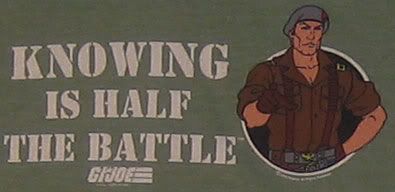

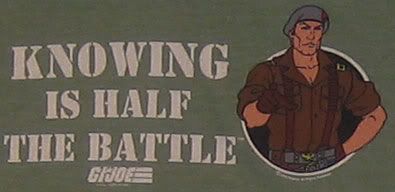

Title: Re: What computer/OS are you using?
Post by: NejinOniwa on August 17, 2011, 05:38:21 PM
Post by: NejinOniwa on August 17, 2011, 05:38:21 PM
And the rest of the battle is being good at guessing.
Title: Re: What computer/OS are you using?
Post by: Dr. Kraus on August 17, 2011, 05:40:23 PM
Post by: Dr. Kraus on August 17, 2011, 05:40:23 PM
Going to upgrade my current work horse
Currently:
Brand: Gateway
Name: Brooklyn
CPU: AMD Phenom x4 2.20 GHz
Mobo: Gigabyte board
RAM: 8Gb
GPU: EVGA GeForce 9500 1GB
HDD(s): 6 HDDs, 250Gb, 500Gb, 320Gb, 250Gb, 250Gb (1.5 TB overall)
PSU: 500W maybe a 700W? not sure on this one, gonna need to check it...
Now that I think about it, I'm not really going to be upgrading this system. I'm really just building a new computer but stealing some components from this one...
New Work Horse:
CPU: AMD Phenom II x6 3.2Ghz
Mobo: ASUS Crosshair IV Formula
RAM: Same as above.
GPU: EVGA GeForce GTX 460 Se (Fermi) 1Gb 256-bit
HDD(s): Same as above.
PSU: CORSAIR Enthusiast Series 650W
CD/DVD: Sony Optiarc
Currently:
Brand: Gateway
Name: Brooklyn
CPU: AMD Phenom x4 2.20 GHz
Mobo: Gigabyte board
RAM: 8Gb
GPU: EVGA GeForce 9500 1GB
HDD(s): 6 HDDs, 250Gb, 500Gb, 320Gb, 250Gb, 250Gb (1.5 TB overall)
PSU: 500W maybe a 700W? not sure on this one, gonna need to check it...
Now that I think about it, I'm not really going to be upgrading this system. I'm really just building a new computer but stealing some components from this one...
New Work Horse:
CPU: AMD Phenom II x6 3.2Ghz
Mobo: ASUS Crosshair IV Formula
RAM: Same as above.
GPU: EVGA GeForce GTX 460 Se (Fermi) 1Gb 256-bit
HDD(s): Same as above.
PSU: CORSAIR Enthusiast Series 650W
CD/DVD: Sony Optiarc
Title: Re: What computer/OS are you using?
Post by: Red-Machine on August 17, 2011, 05:47:28 PM
Post by: Red-Machine on August 17, 2011, 05:47:28 PM
The 460 SE sucks, you should look at getting a 560 ti. That and the Phenom II X6's barely compare to an original i3 from 2008...
Title: Re: What computer/OS are you using?
Post by: NejinOniwa on August 17, 2011, 05:51:55 PM
Post by: NejinOniwa on August 17, 2011, 05:51:55 PM
I'd say, even better, go with Red Team for the graphics card. More bang for less buck. And providing that Mobo is AM3+ or compatible, you should think about getting a measlier CPU now and upgrade to Dozer next month.
Title: Re: What computer/OS are you using?
Post by: Dr. Kraus on August 17, 2011, 06:07:59 PM
Post by: Dr. Kraus on August 17, 2011, 06:07:59 PM
Quote from: NejinOniwa on August 17, 2011, 05:51:55 PM
I'd say, even better, go with Red Team for the graphics card. More bang for less buck. And providing that Mobo is AM3+ or compatible, you should think about getting a measlier CPU now and upgrade to Dozer next month.
Dozer comes out next month? Didn't hear about this, guess I won't be buying anything for a while. I still need to work up most of this money anyway, good thing my dad is letting me start work with him again!
Title: Re: What computer/OS are you using?
Post by: Paul on August 17, 2011, 06:12:21 PM
Post by: Paul on August 17, 2011, 06:12:21 PM
New laptop:
Name: Cynthia
Type: Lenovo ThinkPad T510
CPU: Intel i5-520M
GFX: Intel integrated GMA HD (measly, but this laptop is for music production, not for gaming)
Memory: 8GB DDR3 from Crucial
HDD: 250GB Fujitsu (will upgrade to a bigger one soon).
OS: Win 7 64 and soon Arch Linux as 2nd (need Win for Ableton)
Very, very pleased with this one. Built like a tank and comes in sexy black ^^
And the "small" battery that came with it lasts over 3h (the big one lasts 6h but is expensive)
Name: Cynthia
Type: Lenovo ThinkPad T510
CPU: Intel i5-520M
GFX: Intel integrated GMA HD (measly, but this laptop is for music production, not for gaming)
Memory: 8GB DDR3 from Crucial
HDD: 250GB Fujitsu (will upgrade to a bigger one soon).
OS: Win 7 64 and soon Arch Linux as 2nd (need Win for Ableton)
Very, very pleased with this one. Built like a tank and comes in sexy black ^^
And the "small" battery that came with it lasts over 3h (the big one lasts 6h but is expensive)
Title: Re: What computer/OS are you using?
Post by: Red-Machine on August 17, 2011, 06:18:32 PM
Post by: Red-Machine on August 17, 2011, 06:18:32 PM
Well, latest benches show Bulldozer getting its ass kicked by Sandybridge. Sandybridge will be replaced by the end of the year. Think about that for the moment.
Title: Re: What computer/OS are you using?
Post by: Dr. Kraus on August 17, 2011, 06:47:36 PM
Post by: Dr. Kraus on August 17, 2011, 06:47:36 PM
Quote from: Red-Machine on August 17, 2011, 06:18:32 PM
Well, latest benches show Bulldozer getting its ass kicked by Sandybridge. Sandybridge will be replaced by the end of the year. Think about that for the moment.
Ah screw it, I'm going to play it safe with getting a Core i5 quad, ASUS mobo, and a EVGA GeForce GTX 560. I've had my current system for about 5 years now so its time for another system that will last 10 years.
Title: Re: What computer/OS are you using?
Post by: Red-Machine on August 17, 2011, 07:11:45 PM
Post by: Red-Machine on August 17, 2011, 07:11:45 PM
Good boy. I'm looking at getting an i5 2500k myself along with an ASUS Sabertooth P67 mobo soon.
Title: Re: What computer/OS are you using?
Post by: Chocofreak13 on August 17, 2011, 07:33:01 PM
Post by: Chocofreak13 on August 17, 2011, 07:33:01 PM
@Paul: cool! tanky isn't the only thinkpad anymore! >w<
about to update directx to 9, wish me luck. hope this goes smoothly....
about to update directx to 9, wish me luck. hope this goes smoothly....
Title: Re: What computer/OS are you using?
Post by: Red-Machine on August 19, 2011, 05:38:59 AM
Post by: Red-Machine on August 19, 2011, 05:38:59 AM
This just in, HP is getting out of the PC business.
Title: Re: What computer/OS are you using?
Post by: Nichi on August 19, 2011, 06:34:13 AM
Post by: Nichi on August 19, 2011, 06:34:13 AM
All I've seen about that is that HP is going to stop producing tablets and smartphones, not PCs
Title: Re: What computer/OS are you using?
Post by: Red-Machine on August 19, 2011, 06:41:46 AM
Post by: Red-Machine on August 19, 2011, 06:41:46 AM
They haven't made it official, but it is expected by people who know how the industry works.
Title: Re: What computer/OS are you using?
Post by: Dr. Kraus on August 19, 2011, 10:49:38 AM
Post by: Dr. Kraus on August 19, 2011, 10:49:38 AM
Quote from: Red-Machine on August 19, 2011, 06:41:46 AM
They haven't made it official, but it is expected by people who know how the industry works.
I approve of this. Good redence HP, I never want to see another one of their crappy cases ever again!
Title: Re: What computer/OS are you using?
Post by: Paul on August 19, 2011, 01:24:06 PM
Post by: Paul on August 19, 2011, 01:24:06 PM
Yep, most HP cases are indeed crappy. I remember setting up 20 HP 3130 "Pro" computers for the company I was working for... those cases are dirt-cheap, the metal can easily be bent in and they weigh maybe 5 kilograms.
My HP2133 however is nicely built, also the good old C8000.
The PC market surely won't miss them... but it's sad how they managed to flush Palm and WebOS down the drain only 2 years after buying them. I think WebOS looked quite nifty, maybe I'll even get a TouchPad if they are being sold off cheaply.
My HP2133 however is nicely built, also the good old C8000.
The PC market surely won't miss them... but it's sad how they managed to flush Palm and WebOS down the drain only 2 years after buying them. I think WebOS looked quite nifty, maybe I'll even get a TouchPad if they are being sold off cheaply.
Title: Re: What computer/OS are you using?
Post by: Nichi on August 19, 2011, 01:41:31 PM
Post by: Nichi on August 19, 2011, 01:41:31 PM
If HP is going to stop making PCs, is Compaq going with them?
Hopefully not. Their laptops are very nice; better than anything Dell offers
Hopefully not. Their laptops are very nice; better than anything Dell offers
Title: Re: What computer/OS are you using?
Post by: Red-Machine on August 19, 2011, 01:50:15 PM
Post by: Red-Machine on August 19, 2011, 01:50:15 PM
Most likely, though somebody did suggest that HP could spin off the PC part of the company and call it Compaq.
Title: Re: What computer/OS are you using?
Post by: Dr. Kraus on August 19, 2011, 02:06:13 PM
Post by: Dr. Kraus on August 19, 2011, 02:06:13 PM
I wish Compaq hadn't been bought out, they made great systems back in the day but now I've only heard complaints about them...
Title: Re: What computer/OS are you using?
Post by: Nichi on August 19, 2011, 02:45:12 PM
Post by: Nichi on August 19, 2011, 02:45:12 PM
Their desktops are ok, but they still make great laptops in my opinion. After all, look at Asagi
Title: Re: What computer/OS are you using?
Post by: Chocofreak13 on August 19, 2011, 05:33:56 PM
Post by: Chocofreak13 on August 19, 2011, 05:33:56 PM
HP's going out? ;^; i like their computers.....
Currently:
Speedy - Windows 7
Nailbunny - Windows XP Pro
Tanky - Windows 98SE
rocking 3 laptops at once, including my mum's computer (to keep track of the ebay auction).
Currently:
Speedy - Windows 7
Nailbunny - Windows XP Pro
Tanky - Windows 98SE
rocking 3 laptops at once, including my mum's computer (to keep track of the ebay auction).
Title: Re: What computer/OS are you using?
Post by: Nichi on August 23, 2011, 05:46:41 AM
Post by: Nichi on August 23, 2011, 05:46:41 AM
Is Nailbunny a new addition to your fleet, or is that your mom's PC?
At the moment, no changes within my fleet aside from Sonata gaining the ability of wifi
At the moment, no changes within my fleet aside from Sonata gaining the ability of wifi
Title: Re: What computer/OS are you using?
Post by: Bella on August 23, 2011, 11:38:39 AM
Post by: Bella on August 23, 2011, 11:38:39 AM
Kari is triple-wielding laptops?
Still using good old Eve... though yesterday at the used book store I might've had a chance to buy an Atari 2600 or something? I'm not an Atari person, I forget if that's the name. A browser at the store asked the shopkeeper (who also fixes and sells computers) if he'd take an Atari 2600... the shopkeeper said it was too old... I raised my hand and said "I will, I collect old computers!" and we talked for a few minutes.
Sounds like a good gaming system, but he doesn't have any old Apple/IBM/Commodore stuff (ie actual fields of interest, so, yeah...
Still using good old Eve... though yesterday at the used book store I might've had a chance to buy an Atari 2600 or something? I'm not an Atari person, I forget if that's the name. A browser at the store asked the shopkeeper (who also fixes and sells computers) if he'd take an Atari 2600... the shopkeeper said it was too old... I raised my hand and said "I will, I collect old computers!" and we talked for a few minutes.
Sounds like a good gaming system, but he doesn't have any old Apple/IBM/Commodore stuff (ie actual fields of interest, so, yeah...
Title: Re: What computer/OS are you using?
Post by: Chocofreak13 on August 23, 2011, 11:44:55 AM
Post by: Chocofreak13 on August 23, 2011, 11:44:55 AM
don't knock the atari. those are hard to come by. :\
also, nailbunny was my sister's laptop, but when she got her new one (Chise), nailbunny became my mum's laptop. it's a little old, a little slow, and it has trouble holding up its head, but other than that it's a solid computer. :3 (however, it has a "genuine notifications" popup on startup, considering the copy of xp pro i installed on it was cracked..... >>; )
also, nailbunny was my sister's laptop, but when she got her new one (Chise), nailbunny became my mum's laptop. it's a little old, a little slow, and it has trouble holding up its head, but other than that it's a solid computer. :3 (however, it has a "genuine notifications" popup on startup, considering the copy of xp pro i installed on it was cracked..... >>; )
Title: Re: What computer/OS are you using?
Post by: stewartsage on August 23, 2011, 02:02:14 PM
Post by: stewartsage on August 23, 2011, 02:02:14 PM
Dude! How much did he want for it!? The 2600 is a classic of the gaming world!
Title: Re: What computer/OS are you using?
Post by: Nichi on August 23, 2011, 02:28:59 PM
Post by: Nichi on August 23, 2011, 02:28:59 PM
The 2600 was classic. I have two of them lying around, although only one is in full working order
Also, I've actually used all 5 main members of the fleet at the same time (This being a few weeks before Sonata joined). It was a wild network party, that's for sure
Also, I've actually used all 5 main members of the fleet at the same time (This being a few weeks before Sonata joined). It was a wild network party, that's for sure
Title: Re: What computer/OS are you using?
Post by: Chocofreak13 on August 23, 2011, 04:08:34 PM
Post by: Chocofreak13 on August 23, 2011, 04:08:34 PM
if you don't want it, you can call it my christmas present, lol. or more like stew's christmas present. xD
Title: Re: What computer/OS are you using?
Post by: Bella on August 23, 2011, 04:39:39 PM
Post by: Bella on August 23, 2011, 04:39:39 PM
No idea how much he wanted for it. Didn't get any contact info either. :/
Title: Re: What computer/OS are you using?
Post by: Chocofreak13 on August 23, 2011, 04:56:23 PM
Post by: Chocofreak13 on August 23, 2011, 04:56:23 PM
damn. too bad, it's gonna be a long time before you get an opportunity like that again. :\
Title: Re: What computer/OS are you using?
Post by: svx on August 26, 2011, 04:18:21 PM
Post by: svx on August 26, 2011, 04:18:21 PM
I need to post pictures of my brother's retro computing collection
I think Choco would drool :p
I think Choco would drool :p
Title: Re: What computer/OS are you using?
Post by: Chocofreak13 on August 26, 2011, 04:52:32 PM
Post by: Chocofreak13 on August 26, 2011, 04:52:32 PM
i might. :3 but i'm not too much a retro computer buff, at least not like bella, stew, and a bit of red. :3
currently dual-wielding laptops, as well as a very upset and beeping desktop that's being used as a power slave. so in terms of OSes, that would be windows 7 and windows XP (as well as GothpodII and Timmy, who's destiny is windows 95).
(HOMIGAWD TIMMY WILL YOU SHUT THE FUCK UP).
currently dual-wielding laptops, as well as a very upset and beeping desktop that's being used as a power slave. so in terms of OSes, that would be windows 7 and windows XP (as well as GothpodII and Timmy, who's destiny is windows 95).
(HOMIGAWD TIMMY WILL YOU SHUT THE FUCK UP).
Title: Re: What computer/OS are you using?
Post by: stewartsage on August 26, 2011, 05:53:54 PM
Post by: stewartsage on August 26, 2011, 05:53:54 PM
I had the chance to by a 2600, Colecovision, Genesis, some other SEGA, an N64, another Gamecube, a handful of Game Boys (advanced, color, original) at a flea market right before I left the Ferry.
Title: Re: What computer/OS are you using?
Post by: Chocofreak13 on August 26, 2011, 06:34:56 PM
Post by: Chocofreak13 on August 26, 2011, 06:34:56 PM
please say you did.
Title: Re: What computer/OS are you using?
Post by: Nichi on August 26, 2011, 06:43:33 PM
Post by: Nichi on August 26, 2011, 06:43:33 PM
Well, I'm doing some tinkering with VirtualBox on Fuuka, now having two boxes setup on it:
- Windows 2000 SP4 (Used for Paint Shop Pro 4, Word XP, and because Windows 2000 in a proper widescreen is beautiful IMO)
- Ubuntu 8.04 (It's there just because I felt like it, although I plan on upgrading it to the latest version of Ubuntu later on)
There used to be two others (XP Professional [Unregistered] and NT 3.51), although I deleted them after an experiment to make XP look exactly like 3.51 ended up killing both.
@Stew: If you want a Sega Genesis, I can easily hook you up; they are quite easy to find in my area
- Windows 2000 SP4 (Used for Paint Shop Pro 4, Word XP, and because Windows 2000 in a proper widescreen is beautiful IMO)
- Ubuntu 8.04 (It's there just because I felt like it, although I plan on upgrading it to the latest version of Ubuntu later on)
There used to be two others (XP Professional [Unregistered] and NT 3.51), although I deleted them after an experiment to make XP look exactly like 3.51 ended up killing both.
@Stew: If you want a Sega Genesis, I can easily hook you up; they are quite easy to find in my area
Title: Re: What computer/OS are you using?
Post by: Chocofreak13 on August 26, 2011, 07:09:56 PM
Post by: Chocofreak13 on August 26, 2011, 07:09:56 PM
i should try emulating once this new semester thing blows over. :\
Title: Re: What computer/OS are you using?
Post by: stewartsage on August 26, 2011, 07:43:58 PM
Post by: stewartsage on August 26, 2011, 07:43:58 PM
Emulation is fun! Though I mainly use my Gameboy and Apple ][.
I couldn't, the Colecovision alone would have set back me back a week's pay.
I couldn't, the Colecovision alone would have set back me back a week's pay.
Title: Re: What computer/OS are you using?
Post by: Chocofreak13 on August 26, 2011, 09:37:51 PM
Post by: Chocofreak13 on August 26, 2011, 09:37:51 PM
if i were you, i would have at least gotten the guy's email, so i could save up for some of the items. :\
Title: Re: What computer/OS are you using?
Post by: stewartsage on August 26, 2011, 10:54:26 PM
Post by: stewartsage on August 26, 2011, 10:54:26 PM
I doubt its going anywhere. They had a couple hundred games for each too.
Title: Re: What computer/OS are you using?
Post by: Chocofreak13 on August 26, 2011, 10:56:39 PM
Post by: Chocofreak13 on August 26, 2011, 10:56:39 PM
pretty cool, and it's a bit rare, so it'd be interesting to add to your collection. :3
Title: Re: What computer/OS are you using?
Post by: svx on August 27, 2011, 11:12:05 PM
Post by: svx on August 27, 2011, 11:12:05 PM
@choco Name your next computer "Nyanbox" plz thx!
Title: Re: What computer/OS are you using?
Post by: Chocofreak13 on August 28, 2011, 02:02:08 PM
Post by: Chocofreak13 on August 28, 2011, 02:02:08 PM
but it wouldn't fit the theme ;^;
Title: Re: What computer/OS are you using?
Post by: Bella on August 28, 2011, 02:04:13 PM
Post by: Bella on August 28, 2011, 02:04:13 PM
Nyanboxy?
Title: Re: What computer/OS are you using?
Post by: Chocofreak13 on August 28, 2011, 02:07:25 PM
Post by: Chocofreak13 on August 28, 2011, 02:07:25 PM
maybe Nyanny. :3 (that'd be cute if she was a server or drive bay, since she'd be like the caretaker of the others. ^^)
EDIT: guys, i broke my mom's computer. god knows how, since the last thing i was doing on it before it crashed was browsing with 5 tabs.
here's the stats: it's a dell inspiron from about 03, running xp pro sp3. it was set up to run scans every week (i believe), and before it crashed, i had firefox open with 5 tabs. it froze, and after a minute or two quickly flashed a blue screen before rebooting, then saying "windows was unexpectedly shut down" and giving me the options of safe mode, last known good config, start windows normally, etc. i tried normally, which ended up putting on the startup screen and just leaving it like that in a loop. i ended up trying last known good config, which did the same thing.
i turned it on earlier, and tried safe mode....which seemed to do something, till it just listed a bunch of files from system32 and then just sorta froze.
same goes for safe mode with command prompt, while start windows normally and last know good config just rebooted it.
i really don't want to have to reinstall, but that is an option. but if i can fix it without it, i'd like to.
EDIT: guys, i broke my mom's computer. god knows how, since the last thing i was doing on it before it crashed was browsing with 5 tabs.
here's the stats: it's a dell inspiron from about 03, running xp pro sp3. it was set up to run scans every week (i believe), and before it crashed, i had firefox open with 5 tabs. it froze, and after a minute or two quickly flashed a blue screen before rebooting, then saying "windows was unexpectedly shut down" and giving me the options of safe mode, last known good config, start windows normally, etc. i tried normally, which ended up putting on the startup screen and just leaving it like that in a loop. i ended up trying last known good config, which did the same thing.
i turned it on earlier, and tried safe mode....which seemed to do something, till it just listed a bunch of files from system32 and then just sorta froze.
same goes for safe mode with command prompt, while start windows normally and last know good config just rebooted it.
i really don't want to have to reinstall, but that is an option. but if i can fix it without it, i'd like to.
Title: Re: What computer/OS are you using?
Post by: svx on September 01, 2011, 02:36:53 AM
Post by: svx on September 01, 2011, 02:36:53 AM
I'm not much of a Windows guy, but...
You might try booting a USB drive/CD/DVD/Sony(TM) BluRay(TM)(C)(R) Disc with Windows on it, and using the Repair button... I've saved a few friends that way :p
NOTICE:
"Sony(TM) BluRay(TM)(C)(R) Disc", "Disc", "BluRay", "(TM)", "SONY", and "booting" are registered trademarks of Sony Computer Entertainment America, and may not be used in written, verbal, or telepathic communication between humans, robots, or animals without the express written permission of Sony Computer Entertainment America's Corporate Permission Corporation, INC. The author of this post is not associated with Sony Computer Entertainment America, nor does he condone the use of the words "BluRay", "Sony", "(TM)", "booting", "COMPUTER", or "NOTICE".
You might try booting a USB drive/CD/DVD/Sony(TM) BluRay(TM)(C)(R) Disc with Windows on it, and using the Repair button... I've saved a few friends that way :p
NOTICE:
"Sony(TM) BluRay(TM)(C)(R) Disc", "Disc", "BluRay", "(TM)", "SONY", and "booting" are registered trademarks of Sony Computer Entertainment America, and may not be used in written, verbal, or telepathic communication between humans, robots, or animals without the express written permission of Sony Computer Entertainment America's Corporate Permission Corporation, INC. The author of this post is not associated with Sony Computer Entertainment America, nor does he condone the use of the words "BluRay", "Sony", "(TM)", "booting", "COMPUTER", or "NOTICE".
Title: Re: What computer/OS are you using?
Post by: Nichi on September 01, 2011, 05:43:28 AM
Post by: Nichi on September 01, 2011, 05:43:28 AM
What svx said; pop in your XP installation disc and choose to repair your current installation
Title: Re: What computer/OS are you using?
Post by: Chocofreak13 on September 01, 2011, 10:56:25 PM
Post by: Chocofreak13 on September 01, 2011, 10:56:25 PM
good, thanks guys. ^^; been awhile since i've done this.
Title: Re: What computer/OS are you using?
Post by: svx on September 02, 2011, 10:25:51 PM
Post by: svx on September 02, 2011, 10:25:51 PM
Quote from: Chocofreak13 on September 01, 2011, 10:56:25 PM
good, thanks guys. ^^; been awhile since i've done this.
It's probably the choice of Stein's Gate, IMHO.
Title: Re: What computer/OS are you using?
Post by: NejinOniwa on September 02, 2011, 10:42:37 PM
Post by: NejinOniwa on September 02, 2011, 10:42:37 PM
Probably.
Title: Re: What computer/OS are you using?
Post by: Nichi on September 03, 2011, 04:36:08 PM
Post by: Nichi on September 03, 2011, 04:36:08 PM
Well, I'm doing some experimenting with Minefield for the hell of it:
- Formatting the hard drive while MS-DOS is running on said drive, just to see how it acts (Which works surprisingly well, as long as I have a floppy disk with everything I need and don't reset)
- Attempting to shoehorn Windows ME onto it, to see how it acts on a desktop that barely meets the minimum requirements for 98SE (This is going to be fun...)
EDIT: Ok, scratch that last one; ME won't install on it because the processor isn't fast enough. Back to the classic MS-DOS 6.22 & Windows 3.11 combination is is...
- Formatting the hard drive while MS-DOS is running on said drive, just to see how it acts (Which works surprisingly well, as long as I have a floppy disk with everything I need and don't reset)
- Attempting to shoehorn Windows ME onto it, to see how it acts on a desktop that barely meets the minimum requirements for 98SE (This is going to be fun...)
EDIT: Ok, scratch that last one; ME won't install on it because the processor isn't fast enough. Back to the classic MS-DOS 6.22 & Windows 3.11 combination is is...
Title: Re: What computer/OS are you using?
Post by: Red-Machine on September 03, 2011, 04:52:51 PM
Post by: Red-Machine on September 03, 2011, 04:52:51 PM
The first one is entirely possible. I've done it myself.
Title: Re: What computer/OS are you using?
Post by: svx on September 03, 2011, 05:37:44 PM
Post by: svx on September 03, 2011, 05:37:44 PM
You could always try installing ME onto the hard disk on another computer, then reattach it...
I bet some of the drivers will flip out though
I bet some of the drivers will flip out though
Title: Re: What computer/OS are you using?
Post by: Red-Machine on September 03, 2011, 05:54:20 PM
Post by: Red-Machine on September 03, 2011, 05:54:20 PM
Well, 9x isn't so bad, as it has no HAL. Doing the same with the NT-based OSes is impossible, tho. The HAL is created based on the architecture of the machine.
Title: Re: What computer/OS are you using?
Post by: Chocofreak13 on September 03, 2011, 09:58:05 PM
Post by: Chocofreak13 on September 03, 2011, 09:58:05 PM
i need DOS help ;^;
i attempted to fix my mum's computer with my XP disk, which didn't work, so i used my 7 disk, which ended up with me finding out that several system files are corrupt or unreadable.
i managed to open a command prompt after, and ran chkdsk, which confirmed that alot of the files are corrupt......but it said the "f" values weren't set, and that chkdsk would run in read-only mode. after 10% of the files being checked, it said it couldn't run in read-only mode anymore.
so i ask you: how (through use of a command prompt) can i get checkdisk to run AND fix the files?
i attempted to fix my mum's computer with my XP disk, which didn't work, so i used my 7 disk, which ended up with me finding out that several system files are corrupt or unreadable.
i managed to open a command prompt after, and ran chkdsk, which confirmed that alot of the files are corrupt......but it said the "f" values weren't set, and that chkdsk would run in read-only mode. after 10% of the files being checked, it said it couldn't run in read-only mode anymore.
so i ask you: how (through use of a command prompt) can i get checkdisk to run AND fix the files?
Title: Re: What computer/OS are you using?
Post by: Red-Machine on September 04, 2011, 04:34:10 AM
Post by: Red-Machine on September 04, 2011, 04:34:10 AM
chkdsk C: /s /f
Title: Re: What computer/OS are you using?
Post by: Paul on September 04, 2011, 04:30:23 PM
Post by: Paul on September 04, 2011, 04:30:23 PM
HP Minis are nice :D Have a 2133 myself and like it quite a lot <3
Title: Re: What computer/OS are you using?
Post by: stewartsage on September 04, 2011, 05:02:55 PM
Post by: stewartsage on September 04, 2011, 05:02:55 PM
Am I the only person who lugs a fullsize laptop around with them to class?
Title: Re: What computer/OS are you using?
Post by: Bella on September 04, 2011, 05:08:55 PM
Post by: Bella on September 04, 2011, 05:08:55 PM
If I ever need a computer to take to classes I'll probably get a used Macbook....
Title: Re: What computer/OS are you using?
Post by: Nichi on September 04, 2011, 05:27:16 PM
Post by: Nichi on September 04, 2011, 05:27:16 PM
If I where going to college, you wouldn't be alone in bringing a full-size laptop with you. Asagi would be by my side the entire time
Title: Re: What computer/OS are you using?
Post by: svx on September 04, 2011, 06:00:23 PM
Post by: svx on September 04, 2011, 06:00:23 PM
I'm getting giddy as the release date for the Raspberry Pi approaches
BCM2835 system-on-a-chip @ 900mhz, HDMI, USB 2.0, onboard LAN, memory card reader, etc, etc
AND IT'S $25
BCM2835 system-on-a-chip @ 900mhz, HDMI, USB 2.0, onboard LAN, memory card reader, etc, etc
AND IT'S $25
Title: Re: What computer/OS are you using?
Post by: NejinOniwa on September 04, 2011, 06:34:36 PM
Post by: NejinOniwa on September 04, 2011, 06:34:36 PM
WAIT WHAT
THIS IS RELEVANT TO MY INTERESTS VODKA-KUN
THIS IS RELEVANT TO MY INTERESTS VODKA-KUN
Title: Re: What computer/OS are you using?
Post by: svx on September 04, 2011, 07:43:14 PM
Post by: svx on September 04, 2011, 07:43:14 PM
THEN PLZ CHECK OUT THEIR WEBSITE (http://raspberrypi.org) !
It should be out by the end of November, with a bunch of Linux distros pre-installed no less!
I ams goings to make some cool things. They have a video of it running Quake III Arena at 1920x1080 with everything turned up, but only around 18-30 fps... Very impressive to me :p
It'd be sweet to have access to a 3d printer or something to make a cool case with. LCD touchscreens are surprisingly cheap, so it'd just be a lot of fun to make a cool iPod replacement (but they won't release a wifi version until they have some leverage with the chip makers to get their prices down, since they want the Pi to be $25-$35 tops) :p
It should be out by the end of November, with a bunch of Linux distros pre-installed no less!
I ams goings to make some cool things. They have a video of it running Quake III Arena at 1920x1080 with everything turned up, but only around 18-30 fps... Very impressive to me :p
It'd be sweet to have access to a 3d printer or something to make a cool case with. LCD touchscreens are surprisingly cheap, so it'd just be a lot of fun to make a cool iPod replacement (but they won't release a wifi version until they have some leverage with the chip makers to get their prices down, since they want the Pi to be $25-$35 tops) :p
Title: Re: What computer/OS are you using?
Post by: Bella on September 04, 2011, 08:43:46 PM
Post by: Bella on September 04, 2011, 08:43:46 PM
Quote from: svx on September 04, 2011, 06:00:23 PM
I'm getting giddy as the release date for the Raspberry Pi approaches
BCM2835 system-on-a-chip @ 900mhz, HDMI, USB 2.0, onboard LAN, memory card reader, etc, etc
AND IT'S $25
Whatsthisodonteven-
Title: Re: What computer/OS are you using?
Post by: Chocofreak13 on September 04, 2011, 08:49:22 PM
Post by: Chocofreak13 on September 04, 2011, 08:49:22 PM
@red: thankyou~
@genpop: i lug speedy, with accessories, to boston when i need her. last semester, that was 2 days a week, but this semester it's only 1. ^^
@genpop: i lug speedy, with accessories, to boston when i need her. last semester, that was 2 days a week, but this semester it's only 1. ^^
Title: Re: What computer/OS are you using?
Post by: Chocofreak13 on September 09, 2011, 11:20:05 PM
Post by: Chocofreak13 on September 09, 2011, 11:20:05 PM
doublepostlolwut
so guys. i need to pick a freeware video editing program, so i figure i'd ask the community what they use, if anything.
(if you're not familiar with which are free and which aren't, here's (http://en.wikipedia.org/wiki/List_of_video_editing_software) a list of video editing programs, both free and not.)
so guys. i need to pick a freeware video editing program, so i figure i'd ask the community what they use, if anything.
(if you're not familiar with which are free and which aren't, here's (http://en.wikipedia.org/wiki/List_of_video_editing_software) a list of video editing programs, both free and not.)
Title: Re: What computer/OS are you using?
Post by: Nichi on September 10, 2011, 07:08:52 AM
Post by: Nichi on September 10, 2011, 07:08:52 AM
When I still made stupid YouTube videos, I used the version of Windows Movie Maker that came with XP. Whatever you do, don't use it; it's very crash prone and doesn't offer very many features
Title: Re: What computer/OS are you using?
Post by: Dr. Kraus on September 10, 2011, 06:59:00 PM
Post by: Dr. Kraus on September 10, 2011, 06:59:00 PM
Here, let me help you out.
1. Get utorrent if you haven't yet.
2. Go to http://www.thepiratebay.org/
3. acquire torrent of Sony Vegas.
4. Install with crack.
5. Have fun.
1. Get utorrent if you haven't yet.
2. Go to http://www.thepiratebay.org/
3. acquire torrent of Sony Vegas.
4. Install with crack.
5. Have fun.
Title: Re: What computer/OS are you using?
Post by: Chocofreak13 on September 10, 2011, 11:06:07 PM
Post by: Chocofreak13 on September 10, 2011, 11:06:07 PM
i'd prefer freeware, but i'll keep that option in mind. thanks. :3
Title: Re: What computer/OS are you using?
Post by: Red-Machine on September 14, 2011, 04:45:23 AM
Post by: Red-Machine on September 14, 2011, 04:45:23 AM
Currently test driving the Windows 8 Developer Preview. I hate it. The old desktop may still be there, but the start menu is completely gone.
Also: IT'S ANOTHER FUCKING INTERIM BUILD! STILL WINDOWS NT 6.WHATEVER!!!
Get your act together, Microsoft!
Also: IT'S ANOTHER FUCKING INTERIM BUILD! STILL WINDOWS NT 6.WHATEVER!!!
Get your act together, Microsoft!
Title: Re: What computer/OS are you using?
Post by: Bella on September 14, 2011, 04:27:58 PM
Post by: Bella on September 14, 2011, 04:27:58 PM
So........
Windows now sucks, OSX now sucks and Linux has sucked since the beginning.
TO SOLARIS!
Windows now sucks, OSX now sucks and Linux has sucked since the beginning.
TO SOLARIS!
Title: Re: What computer/OS are you using?
Post by: Red-Machine on September 14, 2011, 05:27:31 PM
Post by: Red-Machine on September 14, 2011, 05:27:31 PM
How about ReactOS?
Title: Re: What computer/OS are you using?
Post by: Bella on September 14, 2011, 06:43:56 PM
Post by: Bella on September 14, 2011, 06:43:56 PM
Quote from: Red-Machine on September 14, 2011, 05:27:31 PM
How about ReactOS?
What about it? It also sucks.
Title: Re: What computer/OS are you using?
Post by: svx on September 14, 2011, 07:27:43 PM
Post by: svx on September 14, 2011, 07:27:43 PM
*BSD !
Title: Re: What computer/OS are you using?
Post by: Nichi on September 14, 2011, 07:40:34 PM
Post by: Nichi on September 14, 2011, 07:40:34 PM
MS-DOS FTW. If you want to do it, there's an app for that
Title: Re: What computer/OS are you using?
Post by: stewartsage on September 14, 2011, 08:42:00 PM
Post by: stewartsage on September 14, 2011, 08:42:00 PM
Quote from: BellsLinux has sucked since the beginning.
Shut yo mouth fo' I shut it fo' you woman.
Title: Re: What computer/OS are you using?
Post by: Bella on September 14, 2011, 09:09:03 PM
Post by: Bella on September 14, 2011, 09:09:03 PM
Quote from: stewartsage on September 14, 2011, 08:42:00 PMQuote from: BellsLinux has sucked since the beginning.
Shut yo mouth fo' I shut it fo' you woman.
*throws plates at, they smash against wall*
BSD IS WAY BETTER!
Title: Re: What computer/OS are you using?
Post by: stewartsage on September 14, 2011, 09:23:05 PM
Post by: stewartsage on September 14, 2011, 09:23:05 PM
Pimp smack yo ass, bitch (http://pimpsmackyoass.ytmnd.com/)
Title: Re: What computer/OS are you using?
Post by: Bella on September 14, 2011, 09:30:58 PM
Post by: Bella on September 14, 2011, 09:30:58 PM
Quote from: stewartsage on September 14, 2011, 09:23:05 PM
Pimp smack yo ass, bitch (http://pimpsmackyoass.ytmnd.com/)
*chases out of apartment waving frying pan menacingly and screaming obscenities in Italian*
L'idiota maledetto, BSD è il meglio! Esca di qui! *spats, shakes fist*
Title: Re: What computer/OS are you using?
Post by: Chocofreak13 on September 14, 2011, 10:46:18 PM
Post by: Chocofreak13 on September 14, 2011, 10:46:18 PM
KIMI WA JITSU DE BAKA DANA. URUSAI.
bella, not all linux sucks. if it's related to unix, it can't be all bad, right?
stew, not every distro is perfect. we don't want to put barbie linux on everything, do we?
that said, given that windows has now failed me, i think i'll just stop in time. like the guy who brought a laptop in to my old computer teacher that was running windows 1.0. :3
bella, not all linux sucks. if it's related to unix, it can't be all bad, right?
stew, not every distro is perfect. we don't want to put barbie linux on everything, do we?
that said, given that windows has now failed me, i think i'll just stop in time. like the guy who brought a laptop in to my old computer teacher that was running windows 1.0. :3
Title: Re: What computer/OS are you using?
Post by: NejinOniwa on September 15, 2011, 04:22:38 AM
Post by: NejinOniwa on September 15, 2011, 04:22:38 AM
Everything sucks, nothing is good! We hate all the OSes on the market with a passion!
This is just what we need as brewing ground for our future OS-tan system..... >:3
This is just what we need as brewing ground for our future OS-tan system..... >:3
Title: Re: What computer/OS are you using?
Post by: Red-Machine on September 15, 2011, 05:33:46 AM
Post by: Red-Machine on September 15, 2011, 05:33:46 AM
Quote from: NejinOniwa on September 15, 2011, 04:22:38 AMWe hate all the OSes on the market with a passion!
Not true. I love Vista and Windows 95.
Title: Re: What computer/OS are you using?
Post by: Bella on September 15, 2011, 01:32:37 PM
Post by: Bella on September 15, 2011, 01:32:37 PM
Quote from: NejinOniwa on September 15, 2011, 04:22:38 AM
Everything sucks, nothing is good! We hate all the OSes on the market with a passion!
There are some OSes that don't suck, like Multics, VMS and....SNOOOOOOOOW LEOPAAAAAAAAAARD~
Title: Re: What computer/OS are you using?
Post by: Chocofreak13 on September 16, 2011, 10:45:46 AM
Post by: Chocofreak13 on September 16, 2011, 10:45:46 AM
i think it'd be cool for the site to have its own linux distro. :3
Title: Re: What computer/OS are you using?
Post by: stewartsage on September 16, 2011, 02:11:14 PM
Post by: stewartsage on September 16, 2011, 02:11:14 PM
I like 95, Vista, XP, System 7, early OSX, and some Linux distributions.
Title: Re: What computer/OS are you using?
Post by: Bella on September 16, 2011, 03:12:56 PM
Post by: Bella on September 16, 2011, 03:12:56 PM
Quote from: stewartsage on September 16, 2011, 02:11:14 PM
early OSX
*pats head*
Teehee, how cute of you.
But, in all seriousness...
Quote from: stewartsage on September 16, 2011, 02:11:14 PM
I like 95, Vista, XP, System 7, early OSX, and some Linux distributions.
I don't get the appeal of 95 but I've never used it extensively so I shouldn't talk, Vista is cool, XP gets the job done, System 7 is nice, I've been told early OSX sucks in comparison to later OSX (Tiger through Snow Leopard aka The Golden Age of OSX) and the only Linux distro I really like is Ubuntu-based era Mint (and Ubuntu was cool too, before it became so popular /technologyhipster).
Title: Re: What computer/OS are you using?
Post by: Nichi on September 16, 2011, 04:14:49 PM
Post by: Nichi on September 16, 2011, 04:14:49 PM
For me, as much as I like just about every OS I've used, it's all about the killer combo of Snow Leopard and Windows 7. Between those two, there's nothing I can't do*
*For everything else, there's Mac OS 9 and Windows 2000
*For everything else, there's Mac OS 9 and Windows 2000
Title: Re: What computer/OS are you using?
Post by: stewartsage on September 16, 2011, 06:26:30 PM
Post by: stewartsage on September 16, 2011, 06:26:30 PM
I've never used anything past, Jaguar I think? Or regular Leopard?
Title: Re: What computer/OS are you using?
Post by: Bella on September 16, 2011, 06:33:01 PM
Post by: Bella on September 16, 2011, 06:33:01 PM
Quote from: stewartsage on September 16, 2011, 06:26:30 PM
I've never used anything past, Jaguar I think? Or regular Leopard?
*gaaaaaaaaaasp*
We have to play with Snoooooow Leopaaaaaard when you visit. @__@
(Even if you don't visit for several years I'll still be using it, lol.)
Title: Re: What computer/OS are you using?
Post by: Chocofreak13 on September 17, 2011, 12:11:55 PM
Post by: Chocofreak13 on September 17, 2011, 12:11:55 PM
speedy is broken. it seems that her motherboard crapped out on me again.
considering this is the second time i've had to replace the motherboard (mind you, the first time was my doing), i might be looking into a new computer.
reccomendations.
(i will not take dell, IBM/Lenovo, or Mac as an answer.)
also, does anyone feel like walking me through installing puppy on a flash drive. i need something to do work with while speedy's down. (the biggest flash drives i have are 4gb, though i'm willing to buy a new, bigger one for this purpose.)
considering this is the second time i've had to replace the motherboard (mind you, the first time was my doing), i might be looking into a new computer.
reccomendations.
(i will not take dell, IBM/Lenovo, or Mac as an answer.)
also, does anyone feel like walking me through installing puppy on a flash drive. i need something to do work with while speedy's down. (the biggest flash drives i have are 4gb, though i'm willing to buy a new, bigger one for this purpose.)
Title: Re: What computer/OS are you using?
Post by: Bella on September 17, 2011, 12:59:38 PM
Post by: Bella on September 17, 2011, 12:59:38 PM
Quote from: Chocofreak13 on September 17, 2011, 12:11:55 PM
(i will not take dell, IBM/Lenovo, or Mac as an answer.)
Well, damn. You've taken the best three hardware (and software for the last one) manufacturers of the last decade out of the running (which are incidentally my three favorite), so I'm not going to be able to recommend anything.
Quotealso, does anyone feel like walking me through installing puppy on a flash drive. i need something to do work with while speedy's down. (the biggest flash drives i have are 4gb, though i'm willing to buy a new, bigger one for this purpose.)
http://unetbootin.sourceforge.net/
Download Unetbootin for Windows.
Select the distro you want, and the target drive.
VOILA~
(Disclaimer: I have never actually gotten a computer to boot from a flash drive... the computer typically needs to have super special BIOS settings in order for it to work)
Title: Re: What computer/OS are you using?
Post by: Chocofreak13 on September 17, 2011, 01:19:39 PM
Post by: Chocofreak13 on September 17, 2011, 01:19:39 PM
thanks. :3
also, i'm picky because
1. i already have an IBM, don't need another
2. Dells are cheap
3. i hate macs and refuse to pay for one (outside of gothpod cause i love her).
also, i'm picky because
1. i already have an IBM, don't need another
2. Dells are cheap
3. i hate macs and refuse to pay for one (outside of gothpod cause i love her).
Title: Re: What computer/OS are you using?
Post by: Bella on September 17, 2011, 01:35:35 PM
Post by: Bella on September 17, 2011, 01:35:35 PM
Quote from: Chocofreak13 on September 17, 2011, 01:19:39 PM
1. i already have an IBM, don't need another
2. Dells are cheap
Does the IBM work well? Since that could be a sign you should get another. (Even if they're called "Lenovo" now.)
Dells aren't "cheap" unless you buy a "cheap" model. >____<;
Title: Re: What computer/OS are you using?
Post by: Nichi on September 17, 2011, 04:10:13 PM
Post by: Nichi on September 17, 2011, 04:10:13 PM
Go with a Compaq. Asagi and Laptop insist
Title: Re: What computer/OS are you using?
Post by: Pitkin on September 17, 2011, 05:50:40 PM
Post by: Pitkin on September 17, 2011, 05:50:40 PM
ASUS, as is. ^-^
Title: Re: What computer/OS are you using?
Post by: stewartsage on September 17, 2011, 06:20:37 PM
Post by: stewartsage on September 17, 2011, 06:20:37 PM
Booting from a flash drive isn't hard, I mean, I can pull it off and I have the booting skillz of a duck. Just set the priority in your BIOS settings to Flash Drive first, plug it in, and go.
Also: I've owned five Dells. The oldest ('95) still works perfectly, the second desktop is slow only because it has low memory running XP and we've been too lazy to fix that, seven year old secondhand laptop that still works, and my Katharine WHO FELL OFF A DESK and still works. I still endorse a good model of Dell.
And recommend against Compaq and Vaio
Also: I've owned five Dells. The oldest ('95) still works perfectly, the second desktop is slow only because it has low memory running XP and we've been too lazy to fix that, seven year old secondhand laptop that still works, and my Katharine WHO FELL OFF A DESK and still works. I still endorse a good model of Dell.
And recommend against Compaq and Vaio
Title: Re: What computer/OS are you using?
Post by: Bella on September 17, 2011, 07:04:44 PM
Post by: Bella on September 17, 2011, 07:04:44 PM
Quote from: stewartsage on September 17, 2011, 06:20:37 PM
Booting from a flash drive isn't hard, I mean, I can pull it off and I have the booting skillz of a duck. Just set the priority in your BIOS settings to Flash Drive first, plug it in, and go.
How new were the computers you booted from a flash drive? Mine were all pre-2005, and had no boot from USB setting.
I'm continuing to stand by Dell and IBM/Lenovo
As for recommendations against... HP, Compaq and eMachines (eMachines isn't even around anymore, though, it got incorporated into Acer IIRC).
Title: Re: What computer/OS are you using?
Post by: NejinOniwa on September 17, 2011, 07:26:34 PM
Post by: NejinOniwa on September 17, 2011, 07:26:34 PM
Well, you all know where I stand on this - homebrews or Acers. In this case, go with the latter.
And deeply recommending against Vaio crap. It's utter fishwad.
Could go on about the rest of the Shit tier, but that'd be a loooong rant. So I won't.
Dells are decent, but nothing special afaik. They usually work, but they can just as easily catch your common computer cold as any other comp can.
As for USB Flashdrive booting, it depends on the motherboard, since ALPHA had a setting for it (she was made in 2002 i think) and all comps after her in my household has had it as well. I've never run across a somewhat recent laptop without it. As for the installation itself: puppy linux itself comes with a built-in installer tool, that installs to any medium you want - flashdrive, harddrive, cd or whatever. Use it to your advantage. -w-
And deeply recommending against Vaio crap. It's utter fishwad.
Could go on about the rest of the Shit tier, but that'd be a loooong rant. So I won't.
Dells are decent, but nothing special afaik. They usually work, but they can just as easily catch your common computer cold as any other comp can.
As for USB Flashdrive booting, it depends on the motherboard, since ALPHA had a setting for it (she was made in 2002 i think) and all comps after her in my household has had it as well. I've never run across a somewhat recent laptop without it. As for the installation itself: puppy linux itself comes with a built-in installer tool, that installs to any medium you want - flashdrive, harddrive, cd or whatever. Use it to your advantage. -w-
Title: Re: What computer/OS are you using?
Post by: Chocofreak13 on September 17, 2011, 08:49:16 PM
Post by: Chocofreak13 on September 17, 2011, 08:49:16 PM
thanks for the advice. i'm going to use mel's loaner comptuer for the time being, an HP with xp pro on it.
dells are meh. maybe i was a bit hard on them, but i always found them a tad too cookie cutter for my taste. the majority of PC users are using dells, and since i already have the stigma of being a windows user at my school, i don't want to make it any worse.
i like IBM. they're good, solid computers. i have one and it works like a charm. but they sold out to lenovo, and i don't like that. makes them feel cheaper somehow. plus (ik this sounds superficial don't judge me) i'm not too fond of the asthetics. they're a bit too pointy for my taste, and the button-mouse that comes standard on all thinkpads is a bit of a novelty, but not good for regular use. i can get alright control with a trackpad, but there are times when i can't have my mouse plugged in and i fall back on the finger-paint-like control of the trackpad.
i have multiple issues with mac computers that you all know about, so i don't feel the need to expand on it.
as for HP, i like them. yes, they're prone to overheating and frying their own consoles, which is annoying as hell, but every computer is going to have its flaw. once you get past that, they're really nice computers from my experience. the newer ones even have failsafes in place to avoid the problems associated with overheating. i fell in love with speedy at first sight, and was and am willing to put up with the problems she has to keep her around. (if you want an example, take the baker from chobits and his persocom wife.)
i was considering alienware because while they're dell, they're like dell+; good gaming performance translates into good art performance. pricey yes, but i'll admit that dells are fairly solid PCs, so like bella said about her imac, it's something that'll likely be with me for years to come.
dells are meh. maybe i was a bit hard on them, but i always found them a tad too cookie cutter for my taste. the majority of PC users are using dells, and since i already have the stigma of being a windows user at my school, i don't want to make it any worse.
i like IBM. they're good, solid computers. i have one and it works like a charm. but they sold out to lenovo, and i don't like that. makes them feel cheaper somehow. plus (ik this sounds superficial don't judge me) i'm not too fond of the asthetics. they're a bit too pointy for my taste, and the button-mouse that comes standard on all thinkpads is a bit of a novelty, but not good for regular use. i can get alright control with a trackpad, but there are times when i can't have my mouse plugged in and i fall back on the finger-paint-like control of the trackpad.
i have multiple issues with mac computers that you all know about, so i don't feel the need to expand on it.
as for HP, i like them. yes, they're prone to overheating and frying their own consoles, which is annoying as hell, but every computer is going to have its flaw. once you get past that, they're really nice computers from my experience. the newer ones even have failsafes in place to avoid the problems associated with overheating. i fell in love with speedy at first sight, and was and am willing to put up with the problems she has to keep her around. (if you want an example, take the baker from chobits and his persocom wife.)
i was considering alienware because while they're dell, they're like dell+; good gaming performance translates into good art performance. pricey yes, but i'll admit that dells are fairly solid PCs, so like bella said about her imac, it's something that'll likely be with me for years to come.
Title: Re: What computer/OS are you using?
Post by: Paul on September 26, 2011, 11:48:27 AM
Post by: Paul on September 26, 2011, 11:48:27 AM
I don't want to go into many details yet, but let's just say that a very, very beautiful computer is coming soon. Built in 2004, it sports a really sexy aluminium case, with a characteristic aluminium mesh in the front. It's got two characteristic handles, and on the inside we have two 1.8GHz IBM PPC970 (although the company that made it renamed the CPU). And on the sides there's the trademark logo everyone's crazy about. Another little hint: this computer does love all sorts of cats, but has problems with lions and snow leopards :P
Title: Re: What computer/OS are you using?
Post by: Red-Machine on September 26, 2011, 01:07:03 PM
Post by: Red-Machine on September 26, 2011, 01:07:03 PM
Um... Power Mac G-PPC970? xP
Title: Re: What computer/OS are you using?
Post by: Paul on September 26, 2011, 01:19:53 PM
Post by: Paul on September 26, 2011, 01:19:53 PM
PowerMac G5!!!! (PPC970 = G5) xP
Title: Re: What computer/OS are you using?
Post by: Bella on September 26, 2011, 02:06:47 PM
Post by: Bella on September 26, 2011, 02:06:47 PM
Quote from: Paul on September 26, 2011, 01:19:53 PM
PowerMac G5!!!! (PPC970 = G5) xP
Nice, dude! : D
Title: Re: What computer/OS are you using?
Post by: Chocofreak13 on September 26, 2011, 11:04:56 PM
Post by: Chocofreak13 on September 26, 2011, 11:04:56 PM
http://www.cnn.com/2011/TECH/gaming.gadgets/08/25/linux.20/index.html
Title: Re: What computer/OS are you using?
Post by: Bella on September 27, 2011, 12:45:48 AM
Post by: Bella on September 27, 2011, 12:45:48 AM
And that article doesn't even take into account the eminence of Linux in the server market, where it accounts for more than 70% of the usage share; among mainframes, where Linux on System Z makes up about 28% of the market; and supercomputers, where Linux-powered machines have an incredible 91% of usage share (and Windows occupies a little over 1%).
This Unix assimilation plot is going QUITE nicely. -w-
This Unix assimilation plot is going QUITE nicely. -w-
Title: Re: What computer/OS are you using?
Post by: Red-Machine on September 28, 2011, 08:23:46 AM
Post by: Red-Machine on September 28, 2011, 08:23:46 AM
Quote from: Paul on September 26, 2011, 01:19:53 PM
PowerMac G5!!!! (PPC970 = G5) xP
Yes, I knew. I just wanted to be funny, because the answer was stupidly obvious. I clearly failed.
Title: Re: What computer/OS are you using?
Post by: Bella on September 28, 2011, 03:37:22 PM
Post by: Bella on September 28, 2011, 03:37:22 PM
So, I decided to do some mathing to see what kind of market share Unix has... here's what I turned up....
Unix on home computers: 12.94%
Tablets: 91%
Smartphones: 61%
Servers: 79.64%
Mainframes: 28% (this is for Linux on System Z ONLY. It would be closer to ~95% if you believe Unix System Services makes z/OS a unix-like)
Supercomputers: 95.6%
So, Unix has either 72.6% of the market (if you believe z/OS should be counted as Unix-like) or 61.5% of the market (if you only count Linux on System Z and disregard the integral Unix environment that runs in z/OS and other Unix OSes that run on IBM mainframes.)
Unix on home computers: 12.94%
Tablets: 91%
Smartphones: 61%
Servers: 79.64%
Mainframes: 28% (this is for Linux on System Z ONLY. It would be closer to ~95% if you believe Unix System Services makes z/OS a unix-like)
Supercomputers: 95.6%
So, Unix has either 72.6% of the market (if you believe z/OS should be counted as Unix-like) or 61.5% of the market (if you only count Linux on System Z and disregard the integral Unix environment that runs in z/OS and other Unix OSes that run on IBM mainframes.)
Title: Re: What computer/OS are you using?
Post by: Paul on September 29, 2011, 10:55:43 AM
Post by: Paul on September 29, 2011, 10:55:43 AM
The PowerMac is here!
But something's faulty... when pushing the power button the relay in the PSU releases and the fans twitch, but then the relay clicks again and nothing happens. From what I've gathered that is because of an overload - and that could mean a lot of things... either the PSU is faulty, or some other component is. I've already tried lots of things like disassembling everything (those heatsinks on the G5 are BIG!), switching the CPUs, removing gfx - nothing up to now. My last hope is that it has something to do with the dead PRAM battery.
Else I'm gonna have to disassemble the PSU and check with a multimeter if something there's faulty. And new PSUs are expensive -.-
Oh and one thing I've noticed: when the fans twitch, the one in the speaker assembly does not. For you mac experts out there: Is that normal, or could a faulty connection there be the source of the overload problem?
But something's faulty... when pushing the power button the relay in the PSU releases and the fans twitch, but then the relay clicks again and nothing happens. From what I've gathered that is because of an overload - and that could mean a lot of things... either the PSU is faulty, or some other component is. I've already tried lots of things like disassembling everything (those heatsinks on the G5 are BIG!), switching the CPUs, removing gfx - nothing up to now. My last hope is that it has something to do with the dead PRAM battery.
Else I'm gonna have to disassemble the PSU and check with a multimeter if something there's faulty. And new PSUs are expensive -.-
Oh and one thing I've noticed: when the fans twitch, the one in the speaker assembly does not. For you mac experts out there: Is that normal, or could a faulty connection there be the source of the overload problem?
Title: Re: What computer/OS are you using?
Post by: Paul on September 30, 2011, 03:34:39 PM
Post by: Paul on September 30, 2011, 03:34:39 PM
Alright, seems like the Motherboard is busted. I just ordered a new one from an US seller, should be there in two weeks or so....
Title: Re: What computer/OS are you using?
Post by: Bella on September 30, 2011, 03:51:17 PM
Post by: Bella on September 30, 2011, 03:51:17 PM
Glad you figured out what's wrong with it and will be able to fix it. : )
Title: Re: What computer/OS are you using?
Post by: Chocofreak13 on September 30, 2011, 04:33:40 PM
Post by: Chocofreak13 on September 30, 2011, 04:33:40 PM
dunno if this counts towards the os part of this thread, but i downloaded utau again and have started making new custom themepacks. defoko has a really cute voice if you use it right. she's like japanese GlaDOS. :3
Title: Re: What computer/OS are you using?
Post by: Paul on October 01, 2011, 02:44:38 PM
Post by: Paul on October 01, 2011, 02:44:38 PM
Here's the broken Powermac which, if repairable will act as our class computer. Hostname will probably be Valmont

And this one is my main computer now and called Cynthia:
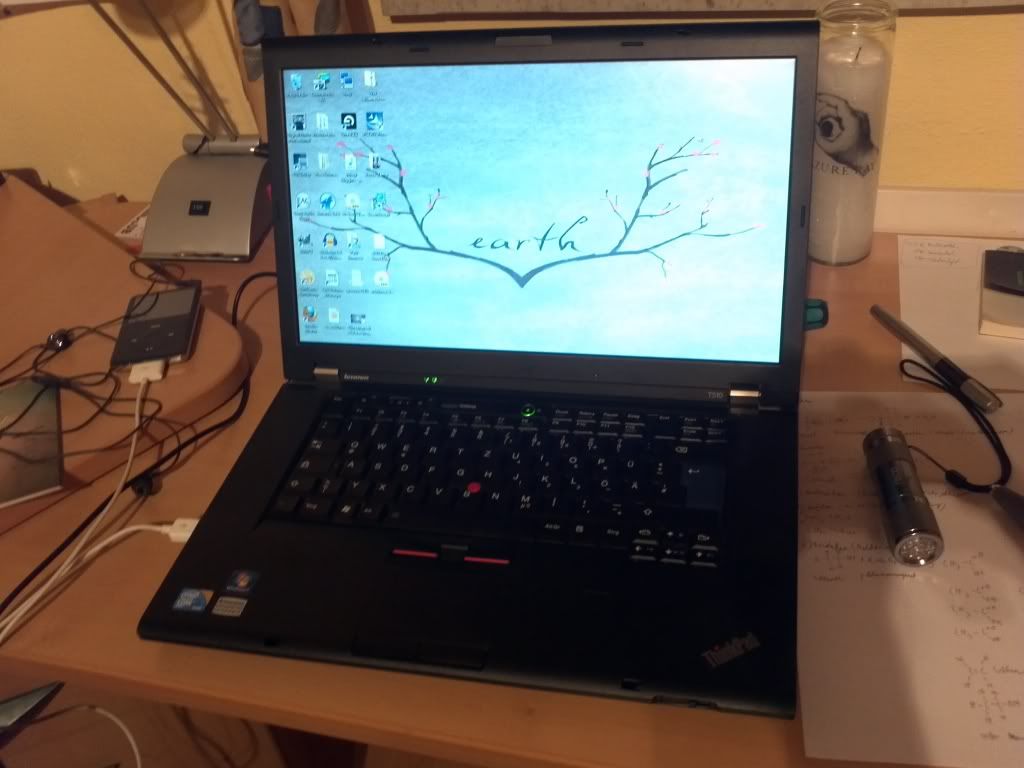

And this one is my main computer now and called Cynthia:
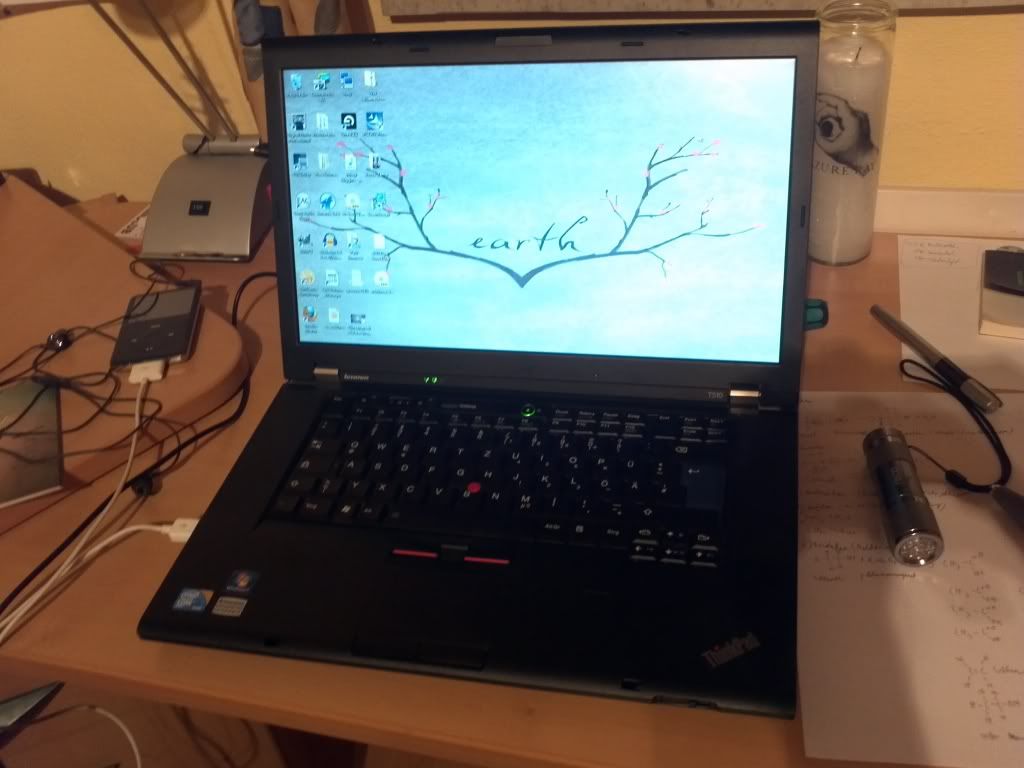
Title: Re: What computer/OS are you using?
Post by: Nichi on October 01, 2011, 05:18:35 PM
Post by: Nichi on October 01, 2011, 05:18:35 PM
That is one badass laptop. I think Asagi and Sonata are jealous
Title: Re: What computer/OS are you using?
Post by: Paul on October 02, 2011, 04:35:55 AM
Post by: Paul on October 02, 2011, 04:35:55 AM
I like her quite a lot... She's got that in-your-face look :D
The specs are pretty decent too:
i5-520M
8GB DDR3-Ram
250GB HD with an external 1TB most of the time attached
Intel GMA-HD (lame, but that's not a gaming laptop)
Also she's built like a tank and the battery lasts 3.5h when in use *.*
The specs are pretty decent too:
i5-520M
8GB DDR3-Ram
250GB HD with an external 1TB most of the time attached
Intel GMA-HD (lame, but that's not a gaming laptop)
Also she's built like a tank and the battery lasts 3.5h when in use *.*
Title: Re: What computer/OS are you using?
Post by: Nichi on October 02, 2011, 09:06:32 AM
Post by: Nichi on October 02, 2011, 09:06:32 AM
Sounds like a close match to Asagi; as she makes up for lack of processing power and RAM with awesome battery life and a great graphics chipset
Asagi (Compaq Presario CQ61)
CPU: Sempron (2.1Ghz)
RAM: 4GB (Maxed out)
Hard drive: 250GB HDD, with available access to Torchwood Three (2k-tan the Desktop's 1TB external)
Graphics: AMD Mobile Radeon 4200
Battery life: Approx. 5 hours on extended battery (1.5 hours on her original battery)
Asagi (Compaq Presario CQ61)
CPU: Sempron (2.1Ghz)
RAM: 4GB (Maxed out)
Hard drive: 250GB HDD, with available access to Torchwood Three (2k-tan the Desktop's 1TB external)
Graphics: AMD Mobile Radeon 4200
Battery life: Approx. 5 hours on extended battery (1.5 hours on her original battery)
Title: Re: What computer/OS are you using?
Post by: Dr. Kraus on October 02, 2011, 12:34:50 PM
Post by: Dr. Kraus on October 02, 2011, 12:34:50 PM
About to order up a EVGA GeForce GTX 550 Ti, gotta get this GeForce 9500 GT outta here!
Title: Re: What computer/OS are you using?
Post by: Chocofreak13 on October 05, 2011, 11:07:18 PM
Post by: Chocofreak13 on October 05, 2011, 11:07:18 PM
went to gather some parts for a project on monday........so many dead husks of computers. it was like walking through a boneyard. o___o;;;
Title: Re: What computer/OS are you using?
Post by: Bella on October 05, 2011, 11:53:01 PM
Post by: Bella on October 05, 2011, 11:53:01 PM
Nice computers Paul - Apple desktops and Thinkpad notebooks, it doesn't get better than that.
Title: Re: What computer/OS are you using?
Post by: Paul on October 07, 2011, 07:38:20 AM
Post by: Paul on October 07, 2011, 07:38:20 AM
Just replcaing the Motherboard on the Powermac... let me tell you one thing: I'll never want to be an Apple serviceman.
Title: Re: What computer/OS are you using?
Post by: Dr. Kraus on October 07, 2011, 10:52:14 PM
Post by: Dr. Kraus on October 07, 2011, 10:52:14 PM
Quote from: Paul on October 07, 2011, 07:38:20 AM
Apple serviceman.
I can already tell you that its a load of bollocks.
School library just got three brand new iMac 21-inch in, they kicked me out after switching the boot protocol to administrator allowing anyone to have admin rights as long as they are on that specific Macintosh. They said that if I didn't revert it (because everyone in the tech department is stupid and arrogant) I would lose all my computer rights for the year... wankas need to learn that a seasoned Macintosh user such as myself can cripple their admin rights like they were never even there! I'm going to be having a decent amount of fun with the school's Macintosh computers...
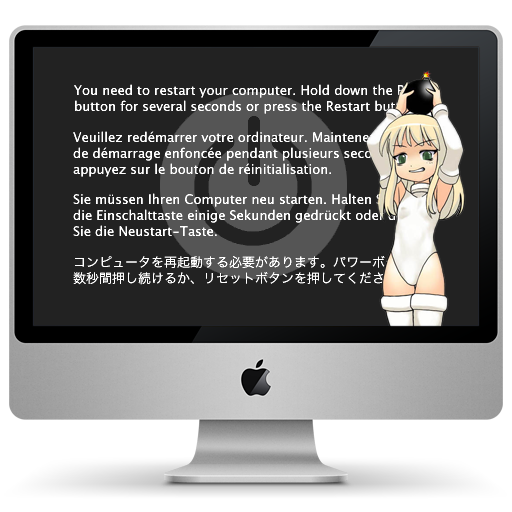
Quite easy to do it, just follow these instructions:
Shut down the computer if it is on.
-> Press the power button to start the computer.
-> Immediately press and hold the Command (Apple) key and the "s" key for single-user mode.
-> Type "mount -uw /" and press return.
-> Type "passwd" and press return.
-> Enter new password (this will be for the root user account) and press return.
-> Type "reboot" and press return.
-> Enter Account settings and when prompted for administrator account and password, use the user name root and the password you just setup
-> Check box for you standard account to administrate box
-> If all goes well you are admin again.
I will add to this, please DISABLE the root account after you do this, or at very least, use a good, strong password."
Title: Re: What computer/OS are you using?
Post by: NejinOniwa on October 08, 2011, 03:26:47 AM
Post by: NejinOniwa on October 08, 2011, 03:26:47 AM
I am totally doing this the next time I come across an offending Mac... =w=
Title: Re: What computer/OS are you using?
Post by: Paul on October 08, 2011, 05:08:15 AM
Post by: Paul on October 08, 2011, 05:08:15 AM
bah, seema like it wasn't the motherboard but the PSU. So now I'm stuck with two motherboards but no working PSU...
I'll probaly sell that computer because I'm in no position to justify spending another 100 bucks on the PSU
I'll probaly sell that computer because I'm in no position to justify spending another 100 bucks on the PSU
Title: Re: What computer/OS are you using?
Post by: Dr. Kraus on October 08, 2011, 11:01:50 PM
Post by: Dr. Kraus on October 08, 2011, 11:01:50 PM
running some Windows 8 Developer Preview in VB
Some cool stuff!
Some cool stuff!
Title: Re: What computer/OS are you using?
Post by: Nichi on October 09, 2011, 07:12:14 AM
Post by: Nichi on October 09, 2011, 07:12:14 AM
I wouldn't mind trying out Windows 8, but I bet that preview is a gigantic download
Title: Re: What computer/OS are you using?
Post by: Dr. Kraus on October 09, 2011, 08:34:04 AM
Post by: Dr. Kraus on October 09, 2011, 08:34:04 AM
4GB
Title: Re: What computer/OS are you using?
Post by: Nichi on October 09, 2011, 08:56:06 AM
Post by: Nichi on October 09, 2011, 08:56:06 AM
There's no way I can download that at home. Maybe if I where to hide Fuuka somewhere in my grandma's office to download it while I'm at work, since she has such an awesome internet connection...
Title: Re: What computer/OS are you using?
Post by: Dr. Kraus on October 09, 2011, 11:03:57 AM
Post by: Dr. Kraus on October 09, 2011, 11:03:57 AM
Yea, even on my internet connection it took around an hour which is pretty long for downloading something on my connection.
Currently running Ubuntu on my laptop, it seems to like it much more than Windows 7 Ultimate right now so i'm going to do the following:
-> Rip this really small HDD out
-> Put in large HDD
-> Install a really small partition of Windows 7 Ultimate x64
-> Install a really large partition of Ubuntu
-> Use Ubuntu for everything but word processing and a few other things
-> Use Windows 7 Ultimate for Microsoft Office Suite and a handful of other things.
Currently running Ubuntu on my laptop, it seems to like it much more than Windows 7 Ultimate right now so i'm going to do the following:
-> Rip this really small HDD out
-> Put in large HDD
-> Install a really small partition of Windows 7 Ultimate x64
-> Install a really large partition of Ubuntu
-> Use Ubuntu for everything but word processing and a few other things
-> Use Windows 7 Ultimate for Microsoft Office Suite and a handful of other things.
Title: Re: What computer/OS are you using?
Post by: Chocofreak13 on October 15, 2011, 08:30:17 PM
Post by: Chocofreak13 on October 15, 2011, 08:30:17 PM
i'm going to stay as far away from windows 8 as i can.
@kraus: thanks for that handy guide. if i ever get expelled from my school, i'll make sure to leave that as a parting gift for them....on every mac in the school.
@kraus: thanks for that handy guide. if i ever get expelled from my school, i'll make sure to leave that as a parting gift for them....on every mac in the school.
Title: Re: What computer/OS are you using?
Post by: Nichi on October 20, 2011, 09:29:27 AM
Post by: Nichi on October 20, 2011, 09:29:27 AM
So, a new member of the fleet joined this week. Here's the rundown on this currently unnamed desktop:
Unnamed desktop (No brand name; possibly custom?)
CPU: Pentium MMX (233Mhz)
RAM: 16MB
Hard drive: Unknown, but there
Graphics: Something integrated
OS: Some funky version of DOS that's apparently designed to handle laboratory equipment
This was a desktop the lab at work was going to have thrown out, because of how old it is (The IT department would have no interest in it, and if it got to them before me, their director (Who sells off the old PCs after they upgrade them) would refuse to sell it to me because "You no want; this junk", which over a year prior caused me to miss out on the first Pentium Pro-based desktop I had seen in my life, which I wanted). When I saw the sticker on the case saying it had a Pentium MMX inside and heard they where going to throw it out, I knew that I had to take it in under my wing.
It works quite well, although I barely know anything about it's specs aside from processor and RAM. I plan on, after making a backup of this version of DOS (Since I've never heard of it, I should probably preserve it in case it's something truly rare and unusual...or just something that would be fun to experiment with), installing a DVD drive (Since I have a spare lying around from TARDIS) and installing Windows 98SE on it (Not enough RAM to support Windows 2000...yet, at least)
EDIT: I meant to ask this in this post, but does anyone have any suggestions on a name for this PC?
Unnamed desktop (No brand name; possibly custom?)
CPU: Pentium MMX (233Mhz)
RAM: 16MB
Hard drive: Unknown, but there
Graphics: Something integrated
OS: Some funky version of DOS that's apparently designed to handle laboratory equipment
This was a desktop the lab at work was going to have thrown out, because of how old it is (The IT department would have no interest in it, and if it got to them before me, their director (Who sells off the old PCs after they upgrade them) would refuse to sell it to me because "You no want; this junk", which over a year prior caused me to miss out on the first Pentium Pro-based desktop I had seen in my life, which I wanted). When I saw the sticker on the case saying it had a Pentium MMX inside and heard they where going to throw it out, I knew that I had to take it in under my wing.
It works quite well, although I barely know anything about it's specs aside from processor and RAM. I plan on, after making a backup of this version of DOS (Since I've never heard of it, I should probably preserve it in case it's something truly rare and unusual...or just something that would be fun to experiment with), installing a DVD drive (Since I have a spare lying around from TARDIS) and installing Windows 98SE on it (Not enough RAM to support Windows 2000...yet, at least)
EDIT: I meant to ask this in this post, but does anyone have any suggestions on a name for this PC?
Title: Re: What computer/OS are you using?
Post by: Chocofreak13 on October 21, 2011, 09:09:21 AM
Post by: Chocofreak13 on October 21, 2011, 09:09:21 AM
why does the name "alice" stick out to me....?
that said, i'm curious about this version of DOS. could we have a new member of the DOSSE? :3
that said, i'm curious about this version of DOS. could we have a new member of the DOSSE? :3
Title: Re: What computer/OS are you using?
Post by: Nichi on October 21, 2011, 09:31:05 AM
Post by: Nichi on October 21, 2011, 09:31:05 AM
So the version of DOS used on the unnamed desktop is CCI Concurrent DOS, which judging by the copyrights on it, is built off of DR-DOS. It would make for an interesting OS-tan, and one I know Nej would like (Given this version is apparently designed to handle laboratory equipment, she'd be wearing a labcoat)
Title: Re: What computer/OS are you using?
Post by: Chocofreak13 on October 21, 2011, 09:33:42 AM
Post by: Chocofreak13 on October 21, 2011, 09:33:42 AM
sounds cool dude. make sure you save her~~~
Title: Re: What computer/OS are you using?
Post by: Nichi on October 21, 2011, 09:42:34 AM
Post by: Nichi on October 21, 2011, 09:42:34 AM
I made a boot disk of this version, so now I can reformat the hard drive and go with the plan of putting 98SE on here
EDIT:
Also, stumbled onto this site (http://www.retrotechnology.com/dri/dri_16bit.html), which makes mentioning of this version of DOS
EDIT:
Also, stumbled onto this site (http://www.retrotechnology.com/dri/dri_16bit.html), which makes mentioning of this version of DOS
Title: Re: What computer/OS are you using?
Post by: Chocofreak13 on October 21, 2011, 10:24:22 AM
Post by: Chocofreak13 on October 21, 2011, 10:24:22 AM
yeesh, that's a jumble of text. can't read it. ><;
other than that, i like the name you picked for her. :3
other than that, i like the name you picked for her. :3
Title: Re: What computer/OS are you using?
Post by: Nichi on October 21, 2011, 10:32:54 AM
Post by: Nichi on October 21, 2011, 10:32:54 AM
So, now that I've made a few changes and gave it a name, here's a rundown of the specs:
Penti-chan (As a nod back to PentiumMMX the Laptop, without outright naming her "PentiumMMX")
CPU: Pentium MMX (233Mhz)
RAM: 32MB
Hard drive: 2GB
Graphics: Something integrated
OS: Windows 98SE (Was running CCI Concurrent DOS, which I made a boot disk of)
Penti-chan (As a nod back to PentiumMMX the Laptop, without outright naming her "PentiumMMX")
CPU: Pentium MMX (233Mhz)
RAM: 32MB
Hard drive: 2GB
Graphics: Something integrated
OS: Windows 98SE (Was running CCI Concurrent DOS, which I made a boot disk of)
Title: Re: What computer/OS are you using?
Post by: Chocofreak13 on October 21, 2011, 08:59:50 PM
Post by: Chocofreak13 on October 21, 2011, 08:59:50 PM
sounds good, dude.
http://openartisthq.org/wordpress/?page_id=96
hoping to make a usb of this. :\ any one willing to help me?
http://openartisthq.org/wordpress/?page_id=96
hoping to make a usb of this. :\ any one willing to help me?
Title: Re: What computer/OS are you using?
Post by: Dr. Kraus on October 21, 2011, 10:52:36 PM
Post by: Dr. Kraus on October 21, 2011, 10:52:36 PM
Quote from: Chocofreak13 on October 21, 2011, 08:59:50 PM
sounds good, dude.
http://openartisthq.org/wordpress/?page_id=96
hoping to make a usb of this. :\ any one willing to help me?
I can help you out with that tomorrow, for now I must get some sleep.
~Science
Title: Re: What computer/OS are you using?
Post by: Bella on October 22, 2011, 12:24:40 AM
Post by: Bella on October 22, 2011, 12:24:40 AM
@Pentium: Whoa, Concurrent Multiuser DOS? That's pretty old/rare, I think. :o
@Kari: Looks like Kraus has volunteered to help, but Nej might be able to give guidance as well. He's made and used live thumb drives before.
@Kari: Looks like Kraus has volunteered to help, but Nej might be able to give guidance as well. He's made and used live thumb drives before.
Title: Re: What computer/OS are you using?
Post by: Chocofreak13 on October 22, 2011, 09:56:46 AM
Post by: Chocofreak13 on October 22, 2011, 09:56:46 AM
thanks, it'll really help to have all those programs on the go.
EDIT: i should just give up on linux. can't figure it out to save my life.
EDIT: i should just give up on linux. can't figure it out to save my life.
Title: Re: What computer/OS are you using?
Post by: Dr. Kraus on October 23, 2011, 08:39:33 PM
Post by: Dr. Kraus on October 23, 2011, 08:39:33 PM
Linux is pretty easy when you can handle the cmd,
sorry for being late on the steps but here is how you make a bootable USB:
http://www.pendrivelinux.com/yumi-multiboot-usb-creator/
there you go, real easy!
sorry for being late on the steps but here is how you make a bootable USB:
http://www.pendrivelinux.com/yumi-multiboot-usb-creator/
there you go, real easy!
Title: Re: What computer/OS are you using?
Post by: Bella on October 25, 2011, 12:13:47 PM
Post by: Bella on October 25, 2011, 12:13:47 PM
Quote from: Chocofreak13 on October 22, 2011, 09:56:46 AM
EDIT: i should just give up on linux. can't figure it out to save my life.
Don't give up. Using Linux isn't difficult; installing Linux when you have no previous experience IS. If you can make that live USB drive, the hardest part will be over (IMO).
Title: Re: What computer/OS are you using?
Post by: Red-Machine on October 25, 2011, 12:39:39 PM
Post by: Red-Machine on October 25, 2011, 12:39:39 PM
Kari, just use this. It'll do it all for you.
http://unetbootin.sourceforge.net/
http://unetbootin.sourceforge.net/
Title: Re: What computer/OS are you using?
Post by: Nichi on October 26, 2011, 06:50:23 PM
Post by: Nichi on October 26, 2011, 06:50:23 PM
So, in the lot of computers I got for free yesterday, I obtained one that is still in fully working condition, which I may find some way to induct it into the fleet.
eMachines eTower 766id (Circa '01)
CPU: Celeron (766Mhz)
RAM: 128MB
OS: Windows ME
The PCs I got where mostly in pieces, often missing the power supply and/or RAM, but one thing that caught my attention was this eMachines desktop; aside from the case being a bit rough, the seal of quality on the back was unbroken (Which it has to be broken in order to open the case). So, I hooked it up and turned it on; finding that it works quite well, only needing the hard drive reformatted. I may have previously said that Frankenstein Classic is the only Celeron-based desktop allowed in the fleet, but I've considered making an exception, because I kind of feel sorry for this one.
eMachines eTower 766id (Circa '01)
CPU: Celeron (766Mhz)
RAM: 128MB
OS: Windows ME
The PCs I got where mostly in pieces, often missing the power supply and/or RAM, but one thing that caught my attention was this eMachines desktop; aside from the case being a bit rough, the seal of quality on the back was unbroken (Which it has to be broken in order to open the case). So, I hooked it up and turned it on; finding that it works quite well, only needing the hard drive reformatted. I may have previously said that Frankenstein Classic is the only Celeron-based desktop allowed in the fleet, but I've considered making an exception, because I kind of feel sorry for this one.
Title: Re: What computer/OS are you using?
Post by: Chocofreak13 on October 27, 2011, 10:17:41 PM
Post by: Chocofreak13 on October 27, 2011, 10:17:41 PM
don't abandon the poor dear. :[
@red: that's where the trouble began.
@kraus: thankyou. i'll try to get something done with it if i have time this weekend. ^^
@red: that's where the trouble began.
@kraus: thankyou. i'll try to get something done with it if i have time this weekend. ^^
Title: Re: What computer/OS are you using?
Post by: Nichi on October 27, 2011, 10:29:35 PM
Post by: Nichi on October 27, 2011, 10:29:35 PM
I think I'll probably keep it around. Just need a name for it...
Also, another thing I found in this lot is a motherboard with an AMD Athlon processor (Believed to be a 2Ghz one) that's going to be the base for my next project; a new edition of Frankenstein. V3 will remaining as it is, though; this will be a brand new fork in the series
EDIT: One thing I forgot to mention is that I'll be ordering the final wave of RAM for 2k-tan the Desktop. She's going to have 16GB; complete and utter overkill, which is just how I like it
EDIT2: Well, I ended up missing out on the sale on the RAM for 2k, because t was taking too long for my paycheck to show up in the bank. So, I'll wait until next time
Also, another thing I found in this lot is a motherboard with an AMD Athlon processor (Believed to be a 2Ghz one) that's going to be the base for my next project; a new edition of Frankenstein. V3 will remaining as it is, though; this will be a brand new fork in the series
EDIT: One thing I forgot to mention is that I'll be ordering the final wave of RAM for 2k-tan the Desktop. She's going to have 16GB; complete and utter overkill, which is just how I like it
EDIT2: Well, I ended up missing out on the sale on the RAM for 2k, because t was taking too long for my paycheck to show up in the bank. So, I'll wait until next time
Title: Re: What computer/OS are you using?
Post by: Bella on October 29, 2011, 01:42:15 AM
Post by: Bella on October 29, 2011, 01:42:15 AM
16gb ram?
That's decadent. *__* (Or, would have been, if you'd gotten it...)
That's decadent. *__* (Or, would have been, if you'd gotten it...)
Title: Re: What computer/OS are you using?
Post by: Nichi on October 29, 2011, 05:51:44 PM
Post by: Nichi on October 29, 2011, 05:51:44 PM
Yep. I do plan on eventually going that far, but I'll wait for now.
But, I did order 1GB of RAM for Project Penguin (My low-budget Athlon build). Now, I'm trying to decide wither to use Ubuntu or Fedora on it; I'm leaning toward the former (Already have a CD for it, but it's an older version), but I'd like to try out the latter...
But, I did order 1GB of RAM for Project Penguin (My low-budget Athlon build). Now, I'm trying to decide wither to use Ubuntu or Fedora on it; I'm leaning toward the former (Already have a CD for it, but it's an older version), but I'd like to try out the latter...
Title: Re: What computer/OS are you using?
Post by: Nichi on October 30, 2011, 01:08:17 PM
Post by: Nichi on October 30, 2011, 01:08:17 PM
(Warranting a double post)
So, I learned some interesting things over the weekend:
- 2k-tan is incapable of booting any version of Linux I have on hand (Ubuntu, Fedora, the funky version made by the motherboard manufacturer, and Damn Small Linux all crash epically to BusyBox or something similar). However, she could run Windows 2000 natively...if she had support for an internal floppy drive; so I could get the SATA drivers on there.
- Project Penguin has hit a brick wall with the lack of a case; every one I have is either missing the hard drive caddy (Every single one using a completely different setup to mount in the case) or is too small to house a standard size power supply. I've found one on eBay I'm thinking about buying, but I'm going to wait for now. It does look nice, but the case it black; which my beige floppy drives would stick out like a sore thumb if I put them in.
So, I learned some interesting things over the weekend:
- 2k-tan is incapable of booting any version of Linux I have on hand (Ubuntu, Fedora, the funky version made by the motherboard manufacturer, and Damn Small Linux all crash epically to BusyBox or something similar). However, she could run Windows 2000 natively...if she had support for an internal floppy drive; so I could get the SATA drivers on there.
- Project Penguin has hit a brick wall with the lack of a case; every one I have is either missing the hard drive caddy (Every single one using a completely different setup to mount in the case) or is too small to house a standard size power supply. I've found one on eBay I'm thinking about buying, but I'm going to wait for now. It does look nice, but the case it black; which my beige floppy drives would stick out like a sore thumb if I put them in.
Title: Re: What computer/OS are you using?
Post by: Bella on October 30, 2011, 01:32:16 PM
Post by: Bella on October 30, 2011, 01:32:16 PM
Does 2k-tan have some sort of weird BIOS that won't support Linux?
Granted, I don't think those have been introduced to the market yet...
http://www.zdnet.com/blog/hardware/yes-uefi-secure-boot-could-lock-out-linux-from-windows-8-pcs/14897
http://www.zdnet.com/blog/hardware/microsoft-confirms-that-uefi-secure-boot-might-lock-out-linux-and-older-versions-of-windows-from-new-pcs/14942
Granted, I don't think those have been introduced to the market yet...
http://www.zdnet.com/blog/hardware/yes-uefi-secure-boot-could-lock-out-linux-from-windows-8-pcs/14897
http://www.zdnet.com/blog/hardware/microsoft-confirms-that-uefi-secure-boot-might-lock-out-linux-and-older-versions-of-windows-from-new-pcs/14942
Title: Re: What computer/OS are you using?
Post by: Nichi on October 30, 2011, 02:00:13 PM
Post by: Nichi on October 30, 2011, 02:00:13 PM
According to what I read, she does use UEFI, so I'll check in the settings to see if maybe Secure Boot is enabled
EDIT:
There's nothing anywhere in the BIOS that mentions Secure Boot, so I don't know why it wouldn't work
EDIT2:
The error I'm getting, in case anybody knows what may be going on, says something about "ata4" not responding. Thing is, I'm only using the first 3 SATA ports; so I don't know why the lack of a drive on the 4th or any other ones would cause this problem.
I'd test to make sure it isn't the processor, but I'm not about to spend $50 just to disgrace 2k by replacing her i7 with a Celeron for any reason
EDIT:
There's nothing anywhere in the BIOS that mentions Secure Boot, so I don't know why it wouldn't work
EDIT2:
The error I'm getting, in case anybody knows what may be going on, says something about "ata4" not responding. Thing is, I'm only using the first 3 SATA ports; so I don't know why the lack of a drive on the 4th or any other ones would cause this problem.
I'd test to make sure it isn't the processor, but I'm not about to spend $50 just to disgrace 2k by replacing her i7 with a Celeron for any reason
Title: Re: What computer/OS are you using?
Post by: Nichi on November 04, 2011, 10:27:36 PM
Post by: Nichi on November 04, 2011, 10:27:36 PM
Well, Project Penguin was a failure; the motherboard dieing on me earlier while I was trying to see if maybe I was able to successfully remove the password lock from the BIOS. But, the RAM I ordered can be used in my dad's desktop, so it's no big loss.
Also, I though of a possible solution to 2k's problem with Linux. The versions I'm testing with are 32-bit, so why not try a 64-bit version? It does have a 64-bit processor, so it's worth a shot
Also, I though of a possible solution to 2k's problem with Linux. The versions I'm testing with are 32-bit, so why not try a 64-bit version? It does have a 64-bit processor, so it's worth a shot
Title: Re: What computer/OS are you using?
Post by: Paul on November 14, 2011, 10:39:33 AM
Post by: Paul on November 14, 2011, 10:39:33 AM
So I'm currntly in the process of selling most of my computers since I don't really have the room and time to mess around :/
The Bladecenter is already gone, next up will be the p275 and 285.
The only RISCies I'm keeping are the SGIs (Yuzuki, Taiga and Shion), as well as the PP250 (Deneb). And Yoruichi (the C8000) will prolly stay too because I won't get much money for her...
The Bladecenter is already gone, next up will be the p275 and 285.
The only RISCies I'm keeping are the SGIs (Yuzuki, Taiga and Shion), as well as the PP250 (Deneb). And Yoruichi (the C8000) will prolly stay too because I won't get much money for her...
Title: Re: What computer/OS are you using?
Post by: Paul on November 14, 2011, 10:40:14 AM
Post by: Paul on November 14, 2011, 10:40:14 AM
@Pentium: What year is 2K-tan from? EFI is highly unusual even now.
Edit: whoops, double post, sry.
Title: Re: What computer/OS are you using?
Post by: Nichi on November 14, 2011, 11:26:05 AM
Post by: Nichi on November 14, 2011, 11:26:05 AM
@Paul: 2k was built in March 2011
Also, I still have no idea what the problem is. Even the 64-bit version crashes with the same exact error
Also, I still have no idea what the problem is. Even the 64-bit version crashes with the same exact error
Title: Re: What computer/OS are you using?
Post by: NejinOniwa on November 18, 2011, 05:44:45 PM
Post by: NejinOniwa on November 18, 2011, 05:44:45 PM
Madies and Lentlegen, I present to you...
NeoN-OMEGA, version 0.8.1.
ASUS PZ68-V PRO/GEN3
Intel 2500K @ 3,3GHz x4
2GB Corsair 1333MHz memory (salvage from DELTA)
Sapphire AMD Radeon 6950 1GB
Samsung Spinpoint 500GB (salvage from DELTA)
DELTA chassis
DELTA Win7 build (obviously because I haven't reinstalled anything)
TPLink USB Wireless-N card
PENDING CHANGES: 4GB of RAM to be added, the ones I got from my brother for bday were faulty so imma have him exchange them for new ones and install.
60GB of SSD to be added, buying it off one of my half-brit bros for 200 FUCKING KRONOR (that's a fucking robbery, man!) which I am terribly grateful of. Upon which I will install a new Win7 build.
1x DVD/BD/Any sort of optical media drive to be added, since my old one was an IDE drive and this mobo has no such ports. Ah, such is life.
So, well. Say hello to OMEGA, friends.
NeoN-OMEGA, version 0.8.1.
ASUS PZ68-V PRO/GEN3
Intel 2500K @ 3,3GHz x4
2GB Corsair 1333MHz memory (salvage from DELTA)
Sapphire AMD Radeon 6950 1GB
Samsung Spinpoint 500GB (salvage from DELTA)
DELTA chassis
DELTA Win7 build (obviously because I haven't reinstalled anything)
TPLink USB Wireless-N card
PENDING CHANGES: 4GB of RAM to be added, the ones I got from my brother for bday were faulty so imma have him exchange them for new ones and install.
60GB of SSD to be added, buying it off one of my half-brit bros for 200 FUCKING KRONOR (that's a fucking robbery, man!) which I am terribly grateful of. Upon which I will install a new Win7 build.
1x DVD/BD/Any sort of optical media drive to be added, since my old one was an IDE drive and this mobo has no such ports. Ah, such is life.
So, well. Say hello to OMEGA, friends.
Title: Re: What computer/OS are you using?
Post by: Chocofreak13 on November 18, 2011, 06:02:31 PM
Post by: Chocofreak13 on November 18, 2011, 06:02:31 PM
*applause* :3
(tomorrow, we're likely going to take speedy to the doctor. it'll be 40 bucks just for the evaluation, but if they can save her, it'll be worth it 100 times over.)
(tomorrow, we're likely going to take speedy to the doctor. it'll be 40 bucks just for the evaluation, but if they can save her, it'll be worth it 100 times over.)
Title: Re: What computer/OS are you using?
Post by: NejinOniwa on November 18, 2011, 06:27:01 PM
Post by: NejinOniwa on November 18, 2011, 06:27:01 PM
BTW: now fixed her network as well. Sort of. The USB ports are still having some hiccups, but I have enough of those to spare...
POSTING FROM AN OMEGA, LIKE A BAWWWS
POSTING FROM AN OMEGA, LIKE A BAWWWS
Title: Re: What computer/OS are you using?
Post by: Nichi on November 18, 2011, 06:36:52 PM
Post by: Nichi on November 18, 2011, 06:36:52 PM
@Nej: Omega sounds like 2k-tan the Desktop, but with 2MB less L3 cache and .1Ghz slower.
Still, sounds badass >:3
Still, sounds badass >:3
Title: Re: What computer/OS are you using?
Post by: Red-Machine on November 18, 2011, 06:44:44 PM
Post by: Red-Machine on November 18, 2011, 06:44:44 PM
Quote from: PentiumMMX on November 18, 2011, 06:36:52 PM
@Nej: Omega sounds like 2k-tan the Desktop, but with 2MB less L3 cache and .1Ghz slower.
Still, sounds badass >:3
And no HyperThreading. I'm gonna get either a 2600K/2700K or a Sandybridge-Enthusiast setup if my wallet can stretch to it.
Title: Re: What computer/OS are you using?
Post by: NejinOniwa on November 18, 2011, 07:06:29 PM
Post by: NejinOniwa on November 18, 2011, 07:06:29 PM
Oh, watch me care. Processors have NEVER been an issue here - it's just RAM capacity (way too low) and drives (being screwy and no ssd) now.
Title: Re: What computer/OS are you using?
Post by: Chocofreak13 on November 19, 2011, 08:09:12 PM
Post by: Chocofreak13 on November 19, 2011, 08:09:12 PM
still sounds shiny!
so the computer store we went to said they likely can't help us, as they don't do motherboard replacement. we took her to best buy, who said that they can do the replacement, but i need to buy the motherboard and bring it to them first. they also informed me that speedy's model was recalled for a short time due to it bursting into flames---and that HP discontinued support for it in spring 10'. so i'm on my own finding the motherboard, any help in doing so is appriciated 1000 times over. ;^;
oh, and i bought a mac today.
so the computer store we went to said they likely can't help us, as they don't do motherboard replacement. we took her to best buy, who said that they can do the replacement, but i need to buy the motherboard and bring it to them first. they also informed me that speedy's model was recalled for a short time due to it bursting into flames---and that HP discontinued support for it in spring 10'. so i'm on my own finding the motherboard, any help in doing so is appriciated 1000 times over. ;^;
oh, and i bought a mac today.
Title: Re: What computer/OS are you using?
Post by: Nichi on November 19, 2011, 08:15:47 PM
Post by: Nichi on November 19, 2011, 08:15:47 PM
@Kari: What was the model number for Speedy? Perhaps someone could check eBay for one of the same model that works but has something like a busted screen, and carry over all the working components to Speedy
Also, nice find on the Mac ^_^
If you need OS9 and/or X 10.3, let me know
Also, nice find on the Mac ^_^
If you need OS9 and/or X 10.3, let me know
Title: Re: What computer/OS are you using?
Post by: NejinOniwa on November 19, 2011, 08:16:23 PM
Post by: NejinOniwa on November 19, 2011, 08:16:23 PM
Quotebought a MacDETAILS ON THIS, PROVIDE NOW.
Title: Re: What computer/OS are you using?
Post by: Chocofreak13 on November 19, 2011, 09:12:44 PM
Post by: Chocofreak13 on November 19, 2011, 09:12:44 PM
1998 imac (orange)
OS unknown
purple keyboard
microsoft brand mouse
$10 for the lot
@pentium: speedy's model is the HP Pavillion dv6000 Special Edition, though i remember seeing an edition identical to this, only a different colour (it wasn't special edition). used the same motherboard, which i believe is what's wrong, so if anyone wants to help me search (reputable dealers, etc), i'm welcoming help. :[
EDIT: quincey is using Panther, which given its hard drive (6gigs) and its ram (half a gig), i'm thinking of downgrading. i deleted a few programs, and he ran great, till it came time to shut down, in which he seemed to have gotten stuck, and since holding the power button only turns off the screen, i was forced to unplug poor quincey. :[ looks like there's still some stuff to learn.
also, guys, is it possible to make multiple computers share a screen? i don't think i can have 4 different monitors unless they're all 13 inch and flatscreen. :\
OS unknown
purple keyboard
microsoft brand mouse
$10 for the lot
@pentium: speedy's model is the HP Pavillion dv6000 Special Edition, though i remember seeing an edition identical to this, only a different colour (it wasn't special edition). used the same motherboard, which i believe is what's wrong, so if anyone wants to help me search (reputable dealers, etc), i'm welcoming help. :[
EDIT: quincey is using Panther, which given its hard drive (6gigs) and its ram (half a gig), i'm thinking of downgrading. i deleted a few programs, and he ran great, till it came time to shut down, in which he seemed to have gotten stuck, and since holding the power button only turns off the screen, i was forced to unplug poor quincey. :[ looks like there's still some stuff to learn.
also, guys, is it possible to make multiple computers share a screen? i don't think i can have 4 different monitors unless they're all 13 inch and flatscreen. :\
Title: Re: What computer/OS are you using?
Post by: Nichi on November 20, 2011, 08:06:31 PM
Post by: Nichi on November 20, 2011, 08:06:31 PM
With Panther, that should be plenty of RAM for it. Sonata runs it with 340MB RAM, and aside from some slowness if I have both Firefox and Skype running, it works fine. But, running OS9 as your main on Quincy would be your best bet (Which, I can gladly provide the disc for)
As for having multiple computers share one monitor, look into a KVM box. This allows you to have multiple computers share not just the same monitor, but also the same keyboard and mouse; allowing you to switch between the computers with the press of a button. I want to get one of these eventually, so Fuuka and 2k-tan can share the same monitor again
As for having multiple computers share one monitor, look into a KVM box. This allows you to have multiple computers share not just the same monitor, but also the same keyboard and mouse; allowing you to switch between the computers with the press of a button. I want to get one of these eventually, so Fuuka and 2k-tan can share the same monitor again
Title: Re: What computer/OS are you using?
Post by: svx on November 21, 2011, 06:15:12 AM
Post by: svx on November 21, 2011, 06:15:12 AM
I ditched the 'Pod, guys
Yeah, that thing... That old thing...
Little antique...
Yeah, got myself an Android now
Latest thing, you've probably never heard of it
I call it an HTC Thunderbolt. Pretty cool, pretty cool
A little old, perhaps. Came out in 2011 or something
I'M A HIPSTER
Yeah, that thing... That old thing...
Little antique...
Yeah, got myself an Android now
Latest thing, you've probably never heard of it
I call it an HTC Thunderbolt. Pretty cool, pretty cool
A little old, perhaps. Came out in 2011 or something
I'M A HIPSTER
Title: Re: What computer/OS are you using?
Post by: Dr. Kraus on November 25, 2011, 11:51:57 AM
Post by: Dr. Kraus on November 25, 2011, 11:51:57 AM
Using my gradma's lovely HP Pavilion dv7 with Core i5, AMD Radeon 6450M Graphics, beatsaudio, and Windows 7
Why my grandma has such a large and powerful laptop I have no idea (she already has a old Mac Pro G5 desktop that she can barely figure out how to use...)
She uses this baby for just e-mail and using the net a little bit but nothing too big that this thing is capable of (Music, Movies, Gaming, etc.)
Really wish that this was mine, its got a huge screen, amazing battary life and is capable of handling EVERYTHING I would want to do one a system.
Why my grandma has such a large and powerful laptop I have no idea (she already has a old Mac Pro G5 desktop that she can barely figure out how to use...)
She uses this baby for just e-mail and using the net a little bit but nothing too big that this thing is capable of (Music, Movies, Gaming, etc.)
Really wish that this was mine, its got a huge screen, amazing battary life and is capable of handling EVERYTHING I would want to do one a system.
Title: Re: What computer/OS are you using?
Post by: Nichi on November 25, 2011, 12:10:36 PM
Post by: Nichi on November 25, 2011, 12:10:36 PM
Sounds like my sister's father-in-law's laptop. All he does is light stuff a Celeron could handle, yet he has an i3
Title: Re: What computer/OS are you using?
Post by: Bella on November 25, 2011, 03:33:29 PM
Post by: Bella on November 25, 2011, 03:33:29 PM
I've never known anyone with a better computer than I have, who didn't need that better computer for some specific purpose.
Title: Re: What computer/OS are you using?
Post by: Nichi on November 25, 2011, 05:12:12 PM
Post by: Nichi on November 25, 2011, 05:12:12 PM
Of everybody I know in real life, I'm the one with the most powerful PC...and 9 times out of 10, the only one with a Mac of any kind
Title: Re: What computer/OS are you using?
Post by: Chocofreak13 on November 26, 2011, 08:56:16 PM
Post by: Chocofreak13 on November 26, 2011, 08:56:16 PM
my sister's computer is newer than speedy. and my friend ashley has some secret high end no name laptop running 7. after that, everyone else has a mac, which is hard to judge against a PC in terms of "better" without starting a pissing contest. :\
that said, thanks for the advice pent. think i'll look into that, in addition to the networking box i'd like to get for the fleet. :3
that said, thanks for the advice pent. think i'll look into that, in addition to the networking box i'd like to get for the fleet. :3
Title: Re: What computer/OS are you using?
Post by: Nichi on December 02, 2011, 09:54:39 AM
Post by: Nichi on December 02, 2011, 09:54:39 AM
So, new member of the fleet; which will serve at my grandma's house in place of Minefield's former counterpart at my grandma's house. Here's a rundown of the specs
Compaq Evo [Unknown model number] (Circa '03)
Name: [Currently deciding on a name]
CPU: Pentium 4 (2Ghz)
RAM: 512MB
OS: None, but will have either Fedora 16 w\ XFCE or Xubuntu soon
Of all the free PCs I received over the past few months, this one managed to survive both waves by blending in with the shadows of the storage building, while the others where parted out. This, when I stumbled onto it, I decided to clean it up and test it out; since, aside from it being a little beat up, everything on the inside was intact. So, I installed some RAM, turned it on, and found all it needs is a new OS installed. Thus, once I have it setup and ready, it'll serve at my grandma's house in place of the old 486 I had setup there.
Compaq Evo [Unknown model number] (Circa '03)
Name: [Currently deciding on a name]
CPU: Pentium 4 (2Ghz)
RAM: 512MB
OS: None, but will have either Fedora 16 w\ XFCE or Xubuntu soon
Of all the free PCs I received over the past few months, this one managed to survive both waves by blending in with the shadows of the storage building, while the others where parted out. This, when I stumbled onto it, I decided to clean it up and test it out; since, aside from it being a little beat up, everything on the inside was intact. So, I installed some RAM, turned it on, and found all it needs is a new OS installed. Thus, once I have it setup and ready, it'll serve at my grandma's house in place of the old 486 I had setup there.
Title: Re: What computer/OS are you using?
Post by: Nichi on December 04, 2011, 11:24:39 AM
Post by: Nichi on December 04, 2011, 11:24:39 AM
So, I ended up hitting a brick wall with the unnamed desktop, mentioned above. I need more RAM to install the latest version of Fedora, so it's been put on hold for now; since I don't want to pour too much money into this project. Likely, I'll either install Ubuntu 8.04 or Windows 2000; leaning more toward the former, as the latter is widely used across the fleet.
Title: Re: What computer/OS are you using?
Post by: Chocofreak13 on December 04, 2011, 12:37:03 PM
Post by: Chocofreak13 on December 04, 2011, 12:37:03 PM
how much more do you need? i might have some sticks lying around.
great news, guys! after over a year (almost 2!) away from home, shitty's rejoining the fleet! ^^
great news, guys! after over a year (almost 2!) away from home, shitty's rejoining the fleet! ^^
Title: Re: What computer/OS are you using?
Post by: Paul on December 04, 2011, 12:37:45 PM
Post by: Paul on December 04, 2011, 12:37:45 PM
Just whopped Arch Linux on Cynthia.... 16 seconds boot time is impressive :O
As for general speed... it flies now :D
As for general speed... it flies now :D
Title: Re: What computer/OS are you using?
Post by: Nichi on December 04, 2011, 12:41:45 PM
Post by: Nichi on December 04, 2011, 12:41:45 PM
@Kari: I need at least 768MB, so if you can scour up one or two 512MB DDRs, that would be good ^_^
@Paul: Awesome
@Paul: Awesome
Title: Re: What computer/OS are you using?
Post by: Paul on December 04, 2011, 01:55:12 PM
Post by: Paul on December 04, 2011, 01:55:12 PM
Oh, @Pentium: Ever tried running Arch on that project PC? runs fine with 512MB ^^
Title: Re: What computer/OS are you using?
Post by: Nichi on December 04, 2011, 02:05:31 PM
Post by: Nichi on December 04, 2011, 02:05:31 PM
I'll have to look into it. The only versions of Linux I have access to at the moment are:
- RedHat 5.2 (ugh)
- Ubuntu 8.04
- Xubuntu 8.04
- Damn Small Linux 4.4.4
- Fedora 15 w\ GNOME
- Fedora 16 w\ XFCE
- RedHat 5.2 (ugh)
- Ubuntu 8.04
- Xubuntu 8.04
- Damn Small Linux 4.4.4
- Fedora 15 w\ GNOME
- Fedora 16 w\ XFCE
Title: Re: What computer/OS are you using?
Post by: Paul on December 04, 2011, 03:17:33 PM
Post by: Paul on December 04, 2011, 03:17:33 PM
The Arch netinst image also has just about 180MB... so even with a slow line it shouldn't be a problem DLing it
Title: Re: What computer/OS are you using?
Post by: Chocofreak13 on December 04, 2011, 07:26:08 PM
Post by: Chocofreak13 on December 04, 2011, 07:26:08 PM
LUCY I'M HOOOOOME~~
that said, the one who's really home is shitty. the fleet's a family again! <33
that said, the one who's really home is shitty. the fleet's a family again! <33
Title: Re: What computer/OS are you using?
Post by: Bella on December 04, 2011, 11:02:44 PM
Post by: Bella on December 04, 2011, 11:02:44 PM
Im in ur /What Computer
Postuhn from Windows 98
Postuhn from Windows 98
Title: Re: What computer/OS are you using?
Post by: Nichi on December 04, 2011, 11:20:58 PM
Post by: Nichi on December 04, 2011, 11:20:58 PM
@Bella: Awesome! I'm posting from Mac OS 9.2
*high five*
*high five*
Title: Re: What computer/OS are you using?
Post by: Red-Machine on December 05, 2011, 03:14:44 AM
Post by: Red-Machine on December 05, 2011, 03:14:44 AM
I got you all beat. I've posted from Windows 95.
Title: Re: What computer/OS are you using?
Post by: Nichi on December 05, 2011, 09:11:10 AM
Post by: Nichi on December 05, 2011, 09:11:10 AM
@Red: Somehow, I knew you where going to do that ^_^;
Title: Re: What computer/OS are you using?
Post by: Bella on December 05, 2011, 01:39:26 PM
Post by: Bella on December 05, 2011, 01:39:26 PM
If only I could get MUSIC/SP running in an emulator, I could beat you all by about 40 years...
Title: Re: What computer/OS are you using?
Post by: Red-Machine on December 05, 2011, 02:09:15 PM
Post by: Red-Machine on December 05, 2011, 02:09:15 PM
Quote from: Bella on December 05, 2011, 01:39:26 PM
If only I could get MUSIC/SP running in an emulator, I could beat you all by about 40 years...
Doesn't count if it's emulated, sorry. :3
Title: Re: What computer/OS are you using?
Post by: Krizonar on December 05, 2011, 04:35:03 PM
Post by: Krizonar on December 05, 2011, 04:35:03 PM
I could post from Mac OS 6 if I made some modifications.
Title: Re: What computer/OS are you using?
Post by: Chocofreak13 on December 05, 2011, 06:21:25 PM
Post by: Chocofreak13 on December 05, 2011, 06:21:25 PM
the oldest os that will be here is windows 95, so i guess i lose. :\
Title: Re: What computer/OS are you using?
Post by: Dr. Kraus on December 05, 2011, 09:04:21 PM
Post by: Dr. Kraus on December 05, 2011, 09:04:21 PM
I've got Macintosh System 7.6 but I can't post from it at the moment, maybe some other time...
Title: Re: What computer/OS are you using?
Post by: Chocofreak13 on December 05, 2011, 11:28:08 PM
Post by: Chocofreak13 on December 05, 2011, 11:28:08 PM
someday, i'll post from 7 computers running in harmony. <3
Title: Re: What computer/OS are you using?
Post by: Nichi on December 07, 2011, 07:56:27 PM
Post by: Nichi on December 07, 2011, 07:56:27 PM
So, tinkering with Virtualbox (Adding some new ones, dropping ones I was having problems with), here's what's currently setup on 2k-tan the Desktop:
- Windows 2000 SP4 (Lovingly dubbed "2k-on-2k Mode")
- Windows NT 4.0 SP5 (Will be SP6a soon)
- Windows XP Professional SP2 (Will be SP3 soon)
- Windows Vista Ultimate SP1 (Soon, at least)
- Fedora 16 w\ XFCE
- Windows 2000 SP4 (Lovingly dubbed "2k-on-2k Mode")
- Windows NT 4.0 SP5 (Will be SP6a soon)
- Windows XP Professional SP2 (Will be SP3 soon)
- Windows Vista Ultimate SP1 (Soon, at least)
- Fedora 16 w\ XFCE
Title: Re: What computer/OS are you using?
Post by: Pitkin on December 08, 2011, 04:27:05 PM
Post by: Pitkin on December 08, 2011, 04:27:05 PM
Fedora 16 on Fedora-Tan's laptop. It must be the gin, but it feels like this should be in Hentai forum.
edit: with xfce, naturally.
edit: with xfce, naturally.
Title: Re: What computer/OS are you using?
Post by: stewartsage on December 09, 2011, 09:13:43 PM
Post by: stewartsage on December 09, 2011, 09:13:43 PM

L to R: TSS-8 on a PDP-8, DOS-15 on a PDP-15, and DECSYS on a PDP-7
Title: Re: What computer/OS are you using?
Post by: Bella on December 09, 2011, 09:25:38 PM
Post by: Bella on December 09, 2011, 09:25:38 PM
@Stew:
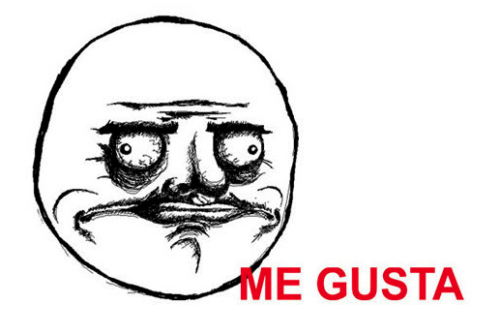
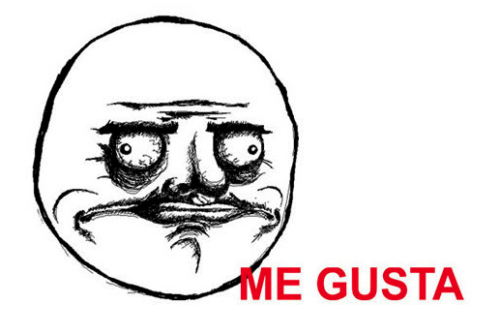
Title: Re: What computer/OS are you using?
Post by: Chocofreak13 on December 10, 2011, 12:13:37 AM
Post by: Chocofreak13 on December 10, 2011, 12:13:37 AM
i see steam ponies in the background.
Title: Re: What computer/OS are you using?
Post by: stewartsage on December 10, 2011, 01:07:20 AM
Post by: stewartsage on December 10, 2011, 01:07:20 AM
I just downloaded a shitload of PDP-8 manuals; gonna tackle TSS-8 and CAPS-8 first.
Nope, Fallout: Equestria meeting of protagonists.

Nope, Fallout: Equestria meeting of protagonists.

Title: Re: What computer/OS are you using?
Post by: Chocofreak13 on December 10, 2011, 11:13:36 PM
Post by: Chocofreak13 on December 10, 2011, 11:13:36 PM
steampunk + pony = steampony. :3
Title: Re: What computer/OS are you using?
Post by: stewartsage on December 11, 2011, 01:18:56 AM
Post by: stewartsage on December 11, 2011, 01:18:56 AM
But Fallout, and by extension FoE, is far more Tapepunk then it is steampunk.
That being said, I can now also boot CAPS-8 successfully on my PDP. May be getting WinEight to pull more fancy tricks with a custom setup, once I read through these manuals better.
That being said, I can now also boot CAPS-8 successfully on my PDP. May be getting WinEight to pull more fancy tricks with a custom setup, once I read through these manuals better.
Title: Re: What computer/OS are you using?
Post by: Chocofreak13 on December 11, 2011, 11:45:47 AM
Post by: Chocofreak13 on December 11, 2011, 11:45:47 AM
is that another vintage system or are you refering to the future windows 8?
Title: Re: What computer/OS are you using?
Post by: Bella on December 11, 2011, 01:01:53 PM
Post by: Bella on December 11, 2011, 01:01:53 PM
Quote from: stewartsage on December 11, 2011, 01:18:56 AM
That being said, I can now also boot CAPS-8 successfully on my PDP.
Quote from: Chocofreak13 on December 11, 2011, 11:45:47 AM
is that another vintage system or are you refering to the future windows 8?
Quote from: Chocofreak13 on December 11, 2011, 11:45:47 AM
another vintage system or are you refering to the future windows
Quote from: Chocofreak13 on December 11, 2011, 11:45:47 AM
vintage system or refering to windows
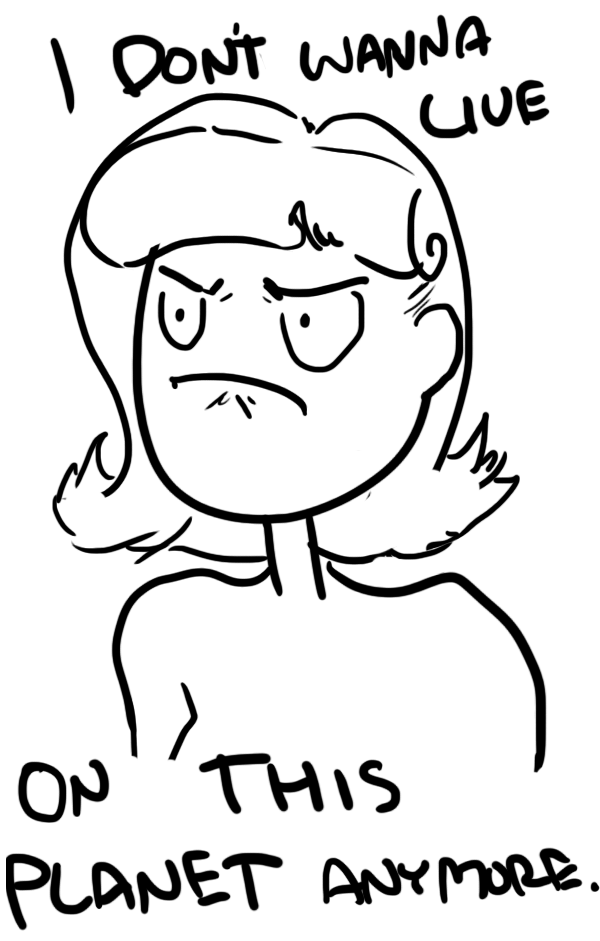
Title: Re: What computer/OS are you using?
Post by: Nichi on December 11, 2011, 01:09:58 PM
Post by: Nichi on December 11, 2011, 01:09:58 PM
@Bella:
That is what she's talking about
Never though I'd need to break out the super-big font and bold text before
Quote from: stewartsage on December 11, 2011, 01:18:56 AM
May be getting WinEight to pull more fancy tricks with a custom setup, once I read through these manuals better.
That is what she's talking about
Never though I'd need to break out the super-big font and bold text before
Title: Re: What computer/OS are you using?
Post by: Bella on December 11, 2011, 01:16:50 PM
Post by: Bella on December 11, 2011, 01:16:50 PM
Quote from: PentiumMMX on December 11, 2011, 01:09:58 PM
@Bella:Quote from: stewartsage on December 11, 2011, 01:18:56 AM
May be getting WinEight to pull more fancy tricks with a custom setup, once I read through these manuals better.
That is what she's talking about
Never though I'd need to break out the super-big font and bold text before
Ergh, I missed that. >>;;
Computer historian is still displeased by your lack of googling (and assumption that anyone would get Windows 8 to do anything, since it sucks harder than a supermassive black hole)... WinEight is a PDP-8 emulator for Windows. (http://www.sparetimegizmos.com/Software/WinEight.htm)
Title: Re: What computer/OS are you using?
Post by: Nichi on December 11, 2011, 01:20:03 PM
Post by: Nichi on December 11, 2011, 01:20:03 PM
Well, it doesn't help when you have two things of similar name. WinEight and the lazily named Windows 8*, OS-9 and Mac OS 9...
*Which would more accurately be named Windows 7, as it is NT 7.0, while the actual Windows 7 is NT 6.1
*Which would more accurately be named Windows 7, as it is NT 7.0, while the actual Windows 7 is NT 6.1
Title: Re: What computer/OS are you using?
Post by: Chocofreak13 on December 11, 2011, 01:54:07 PM
Post by: Chocofreak13 on December 11, 2011, 01:54:07 PM
@pentium: thankyou for reading stew's whole statement before commenting on my post. ^^
@bella: YOU make me not want to live in this forum anymore.
@bella: YOU make me not want to live in this forum anymore.
Title: Re: What computer/OS are you using?
Post by: stewartsage on December 11, 2011, 02:43:05 PM
Post by: stewartsage on December 11, 2011, 02:43:05 PM
Jesus Christ you guys, I can't sleep for four hours without having to deploy this.

Yes, it's another PDP-8 emulator with a more accurate operation scheme and greater customization. Training for someday building my own PDP-8 like this guy did.

Yes, it's another PDP-8 emulator with a more accurate operation scheme and greater customization. Training for someday building my own PDP-8 like this guy did.
Title: Re: What computer/OS are you using?
Post by: Bella on December 11, 2011, 02:47:59 PM
Post by: Bella on December 11, 2011, 02:47:59 PM
I feel kind of regretful for not contacting that dude who was selling a pair of PDP-8s on Craigslist now. .___.;
Title: Re: What computer/OS are you using?
Post by: Nichi on December 11, 2011, 05:58:39 PM
Post by: Nichi on December 11, 2011, 05:58:39 PM
So, I spent the day tinkering with both Neptune 5111 and Whistler 2296, and learned some interesting things:
- Neither of them run well in Virtualbox. They can install, but their inability to use the Windows 2000 Guest Additions limits them to a 640x480 resolution with 16 colors. Thus, I had Prinny (My desktop that will eventually run Fedora 16) handle the task of running these prototype OSes
- With Whistler, the default theme (Named "Professional" in this version, but sometimes referred to as "Watercolors") looks nicer than the default XP theme. But, it's not as sexy as Royale Noir
- With Neptune, you are allowed to "upgrade" to it from Whistler 2296, or even Windows XP SP3. Aside from that, it's pretty much Windows 2000 with a few changes here and there; hell, there are still plenty of screens that still say "Windows 2000 Professional"
- Neither of them run well in Virtualbox. They can install, but their inability to use the Windows 2000 Guest Additions limits them to a 640x480 resolution with 16 colors. Thus, I had Prinny (My desktop that will eventually run Fedora 16) handle the task of running these prototype OSes
- With Whistler, the default theme (Named "Professional" in this version, but sometimes referred to as "Watercolors") looks nicer than the default XP theme. But, it's not as sexy as Royale Noir
- With Neptune, you are allowed to "upgrade" to it from Whistler 2296, or even Windows XP SP3. Aside from that, it's pretty much Windows 2000 with a few changes here and there; hell, there are still plenty of screens that still say "Windows 2000 Professional"
Title: Re: What computer/OS are you using?
Post by: Red-Machine on December 12, 2011, 03:12:03 AM
Post by: Red-Machine on December 12, 2011, 03:12:03 AM
You guys might be interested in this:
http://www.grc.com/pdp-8/pdp-8.htm
http://www.grc.com/pdp-8/yourown-sbc.htm
http://www.grc.com/pdp-8/pdp-8.htm
http://www.grc.com/pdp-8/yourown-sbc.htm
Title: Re: What computer/OS are you using?
Post by: Chocofreak13 on December 12, 2011, 05:12:19 PM
Post by: Chocofreak13 on December 12, 2011, 05:12:19 PM
@pentium: sounds cool. ^^ screenshots if you can get a chance, please. :3
over my school vacation i hope to fix up the fleet, getting everyone in working order. :3
that said, i'm also considering adding yet another computer to the mix, (hopefully a small one), so that i can run openartist (figured since i have ideas for videos now, i'm gonna need a linux incarnation to run cinnerella). if i'm aiming to run one linux art program, why not run them all? :3
over my school vacation i hope to fix up the fleet, getting everyone in working order. :3
that said, i'm also considering adding yet another computer to the mix, (hopefully a small one), so that i can run openartist (figured since i have ideas for videos now, i'm gonna need a linux incarnation to run cinnerella). if i'm aiming to run one linux art program, why not run them all? :3
Title: Re: What computer/OS are you using?
Post by: stewartsage on December 12, 2011, 06:16:26 PM
Post by: stewartsage on December 12, 2011, 06:16:26 PM
Aw man, that would've saved me a lot of time and parts aggregating. Then again, I sill half expect to find a PDP-11 hidden in the basement around here somewhere.
Title: Re: What computer/OS are you using?
Post by: Chocofreak13 on December 12, 2011, 07:18:36 PM
Post by: Chocofreak13 on December 12, 2011, 07:18:36 PM
the coolest find i have is quincy. you guys and your obscure random computer finds.... >>;
Title: Re: What computer/OS are you using?
Post by: Bella on December 12, 2011, 07:39:31 PM
Post by: Bella on December 12, 2011, 07:39:31 PM
Quote from: Red-Machine on December 12, 2011, 03:12:03 AM
You guys might be interested in this:
http://www.grc.com/pdp-8/pdp-8.htm
http://www.grc.com/pdp-8/yourown-sbc.htm
Seen this before. I wish I had the $600 to spend on something like that. :/
Quote from: stewartsage on December 12, 2011, 06:16:26 PM
Aw man, that would've saved me a lot of time and parts aggregating. Then again, I sill half expect to find a PDP-11 hidden in the basement around here somewhere.
I know, right? If I'd known PDP-8s were still so prevalent in the collector community I may've emailed the guy. >>;
If you find a PDP-11, what are you going to do with it? Take it out of the basement one piece at a time? :/
Title: Re: What computer/OS are you using?
Post by: CaptBrenden on December 12, 2011, 11:29:36 PM
Post by: CaptBrenden on December 12, 2011, 11:29:36 PM
Ah since its been forever since I was here,
Im now running on windows7 pro, with an Intel Core i& 3.7ghz hyperthreaded quad core, an Nvidia Geforce GTX480, 24gigs of ram, (3) 3TB 7200rpm hard drives, dual monitor set up with a 21inch 1080p monitor and a Wacom Cintiq 12wx tablet (with an Intous4 medium for back up and travel). First computer I've ever built from scratch, with lots of advice from RedMachine
Im now running on windows7 pro, with an Intel Core i& 3.7ghz hyperthreaded quad core, an Nvidia Geforce GTX480, 24gigs of ram, (3) 3TB 7200rpm hard drives, dual monitor set up with a 21inch 1080p monitor and a Wacom Cintiq 12wx tablet (with an Intous4 medium for back up and travel). First computer I've ever built from scratch, with lots of advice from RedMachine
Title: Re: What computer/OS are you using?
Post by: Nichi on December 12, 2011, 11:37:58 PM
Post by: Nichi on December 12, 2011, 11:37:58 PM
@Capt: Is that a Sandy Bridge i7, by any chance?
I actually just built my own PC this year, too; which I'm using right now ^_^
I actually just built my own PC this year, too; which I'm using right now ^_^
Title: Re: What computer/OS are you using?
Post by: CaptBrenden on December 12, 2011, 11:46:53 PM
Post by: CaptBrenden on December 12, 2011, 11:46:53 PM
Looking, I dont belive so. Like I said, just started building computers and Im learning. A quick net search and checking my original invoices for parts, I do believe I have one of the older ones.
Title: Re: What computer/OS are you using?
Post by: Nichi on December 13, 2011, 12:01:09 AM
Post by: Nichi on December 13, 2011, 12:01:09 AM
Ah. Still quite nice, and very comparable to my latest build:
Main desktop: Custom (All-new equipment)
Name: 2k-tan (It's pretty obvious where this name came from, even if it doesn't run on Windows 2000 natively)
Processor: Intel Core i7 (3.4Ghz quad-core)
RAM: 16GB
OS: Windows 7 Professional (Service Pack 1)
Graphics card: AMD Radeon HD 6850
Hard drives: 80GB internal (Main - carryover from her predecessor), 500GB internal (For the games and other software), 1TB external (For my stories, photos, and such)
Main desktop: Custom (All-new equipment)
Name: 2k-tan (It's pretty obvious where this name came from, even if it doesn't run on Windows 2000 natively)
Processor: Intel Core i7 (3.4Ghz quad-core)
RAM: 16GB
OS: Windows 7 Professional (Service Pack 1)
Graphics card: AMD Radeon HD 6850
Hard drives: 80GB internal (Main - carryover from her predecessor), 500GB internal (For the games and other software), 1TB external (For my stories, photos, and such)
Title: Re: What computer/OS are you using?
Post by: CaptBrenden on December 13, 2011, 12:19:34 AM
Post by: CaptBrenden on December 13, 2011, 12:19:34 AM
Mines named sheila, cus shes a tank.
My i5 core laptop is named Ran-chama cus computers are like shikigami.
My i5 core laptop is named Ran-chama cus computers are like shikigami.
Title: Re: What computer/OS are you using?
Post by: Red-Machine on December 13, 2011, 03:01:49 AM
Post by: Red-Machine on December 13, 2011, 03:01:49 AM
Nope, it's a Nehalem i7.
I'm gonna be upgrading mine soon, plan to put some form of i7 in it, too.
I'm gonna be upgrading mine soon, plan to put some form of i7 in it, too.
Title: Re: What computer/OS are you using?
Post by: CaptBrenden on December 13, 2011, 05:03:22 AM
Post by: CaptBrenden on December 13, 2011, 05:03:22 AM
Except the basics I still have to look at system info to remember what parts i have in mine, but you seem to memorize them, whats in mine I mean ... its crazy
Title: Re: What computer/OS are you using?
Post by: Red-Machine on December 13, 2011, 06:55:45 AM
Post by: Red-Machine on December 13, 2011, 06:55:45 AM
Well, it helps that I specced it out for you. ;)
That, and I'm good with stuff like that. I can even remember the first chipset to support the Core2 series. :3
That, and I'm good with stuff like that. I can even remember the first chipset to support the Core2 series. :3
Title: Re: What computer/OS are you using?
Post by: Nichi on December 13, 2011, 09:17:36 AM
Post by: Nichi on December 13, 2011, 09:17:36 AM
I can remember some details like that; mainly the technical names for the cores for a few of my favorite processors:
- P55C (*points to username*)
- Katmai (1st gen Pentium III)
- Sandy Bridge (2nd gen Core i-series)
- P55C (*points to username*)
- Katmai (1st gen Pentium III)
- Sandy Bridge (2nd gen Core i-series)
Title: Re: What computer/OS are you using?
Post by: Paul on December 13, 2011, 04:04:55 PM
Post by: Paul on December 13, 2011, 04:04:55 PM
Ah, the good old Katmai! I had one in the first computer I ever owned.... 700MHz I believe.
Title: Re: What computer/OS are you using?
Post by: Krizonar on December 13, 2011, 04:54:47 PM
Post by: Krizonar on December 13, 2011, 04:54:47 PM
All hail Penryn.
Title: Re: What computer/OS are you using?
Post by: CaptBrenden on December 13, 2011, 04:55:55 PM
Post by: CaptBrenden on December 13, 2011, 04:55:55 PM
Are we computer nerds, or computer cultists? >:U
Title: Re: What computer/OS are you using?
Post by: Krizonar on December 13, 2011, 04:56:58 PM
Post by: Krizonar on December 13, 2011, 04:56:58 PM
Easily considered both.
I might as well mention in this thread that while switching the cases, I put my better processor in (that still un-named) computer. Now has an AMD 6 Core 1055T in it.
I might as well mention in this thread that while switching the cases, I put my better processor in (that still un-named) computer. Now has an AMD 6 Core 1055T in it.
Title: Re: What computer/OS are you using?
Post by: Red-Machine on December 13, 2011, 05:01:09 PM
Post by: Red-Machine on December 13, 2011, 05:01:09 PM
I wants a Core i7 990x.
Title: Re: What computer/OS are you using?
Post by: Bella on December 13, 2011, 05:16:09 PM
Post by: Bella on December 13, 2011, 05:16:09 PM
I'm perfectly satisfied with the computer i have. : D
2009 24'' iMac
4GB RAM, 700GB HDD, 2.93Ghz Intel Core 2 Duo
Snow Leopard hosting dozens of other guest OSes and emulated computer hardware
2009 24'' iMac
4GB RAM, 700GB HDD, 2.93Ghz Intel Core 2 Duo
Snow Leopard hosting dozens of other guest OSes and emulated computer hardware
Title: Re: What computer/OS are you using?
Post by: CaptBrenden on December 13, 2011, 05:32:10 PM
Post by: CaptBrenden on December 13, 2011, 05:32:10 PM
Your computer is inadequet.
xD least for me. But I'm dealing with 3D animation. It can take 45 minutes to render a single frame even with my specs. at 24fps, even a 30 second animation when you do the math.. thats 540 hours or 22 and a half days. Thats not counting particle effects, ambient occlusion, partivolume etc passes to be composited togeather.
My computer, is inadiquet.
xD least for me. But I'm dealing with 3D animation. It can take 45 minutes to render a single frame even with my specs. at 24fps, even a 30 second animation when you do the math.. thats 540 hours or 22 and a half days. Thats not counting particle effects, ambient occlusion, partivolume etc passes to be composited togeather.
My computer, is inadiquet.
Title: Re: What computer/OS are you using?
Post by: Bella on December 13, 2011, 05:58:21 PM
Post by: Bella on December 13, 2011, 05:58:21 PM
^I know. I've done fractal rendering in the past - some of the relatively simple designs I've made have taken upwards of an hour to render, so I can't imagine how long it would take to do complex fractals, let alone 3D art or animation (which, as I understand it, is pretty much THE most processor/RAM-draining application).
The only time my computer has become laggy or that I seriously wished I had a beefier system is when I'm working with extremely large Photoshop images (like, above 8000 x 10000 pixel) with large numbers of layers (30+). So far that's only happened once...
The only time my computer has become laggy or that I seriously wished I had a beefier system is when I'm working with extremely large Photoshop images (like, above 8000 x 10000 pixel) with large numbers of layers (30+). So far that's only happened once...
Title: Re: What computer/OS are you using?
Post by: Krizonar on December 13, 2011, 06:05:01 PM
Post by: Krizonar on December 13, 2011, 06:05:01 PM
I've never particularly wished my computer had better specs as I've never had a problem with doing anything.
Its PC counterpart, on the otherhand, seems slow as molasses outside of a game.
Its PC counterpart, on the otherhand, seems slow as molasses outside of a game.
Title: Re: What computer/OS are you using?
Post by: Nichi on December 13, 2011, 06:07:06 PM
Post by: Nichi on December 13, 2011, 06:07:06 PM
For me, 2k can do everything I want her to do without any problems. Same with Fuuka (Mac Mini, late '06 Core Duo), Asagi (Compaq Presario CQ61 laptop), and Frankenstein V3 (Built around the remains of a Dell XPS from 1999)
Title: Re: What computer/OS are you using?
Post by: CaptBrenden on December 13, 2011, 06:38:03 PM
Post by: CaptBrenden on December 13, 2011, 06:38:03 PM
I still have the remains of a dell XPS M1710 SE-Red in my closet, a power surge pooched the video card it seems.
Title: Re: What computer/OS are you using?
Post by: Chocofreak13 on December 13, 2011, 07:00:31 PM
Post by: Chocofreak13 on December 13, 2011, 07:00:31 PM
this computer makes me want to toss it out the window into the snowless yard. however, it's not mine, and since it's a loaner that's impossible. mel isn't pissed that it's now missing a key, but she'd be pissed if the whole computer was gone. :\
that said:
TYSONSKITTENS (not my choice of name ><; )
Windows XP Home SP3
AMD Turion 1.79 GHz
1.37 GB of RAM
HP Pavillion DV 5000 (lol, Speedy's a DV 6000)
.......i miss speedy ;^;
that said:
TYSONSKITTENS (not my choice of name ><; )
Windows XP Home SP3
AMD Turion 1.79 GHz
1.37 GB of RAM
HP Pavillion DV 5000 (lol, Speedy's a DV 6000)
.......i miss speedy ;^;
Title: Re: What computer/OS are you using?
Post by: stewartsage on December 13, 2011, 11:19:50 PM
Post by: stewartsage on December 13, 2011, 11:19:50 PM
There've been a few moments where I wished Katharine had a better graphics/video card. That's about it though, she's good pretty much everywhere else.
Title: Re: What computer/OS are you using?
Post by: Bella on December 13, 2011, 11:34:14 PM
Post by: Bella on December 13, 2011, 11:34:14 PM
Quote from: stewartsage on December 13, 2011, 11:19:50 PM
There've been a few moments where I wished Katharine had a better graphics/video card. That's about it though, she's good pretty much everywhere else.
I wouldn't mind Eve having a faster processor, though that really only happens when I'm trying to process large images in Photoshop...
Title: Re: What computer/OS are you using?
Post by: Red-Machine on December 14, 2011, 03:06:54 AM
Post by: Red-Machine on December 14, 2011, 03:06:54 AM
All I want are a new CPU and more RAM. My GPU is overkill as it is.
Title: Re: What computer/OS are you using?
Post by: Krizonar on December 14, 2011, 07:45:12 AM
Post by: Krizonar on December 14, 2011, 07:45:12 AM
More RAM is always good, because there is never enough.
Title: Re: What computer/OS are you using?
Post by: Nichi on December 14, 2011, 09:01:49 AM
Post by: Nichi on December 14, 2011, 09:01:49 AM
Agreed. RAM is like dakka; there's no such thing as too much
So, with some advice from Red, I changed some settings in the BIOS on 2k, to possibly make that SSD work. The good news is that Linux will now boot on 2k with no issues, while the bad news is that both installations of Windows 7 BSOD at startup due to this drastic changes, so now I need to reinstall
So, with some advice from Red, I changed some settings in the BIOS on 2k, to possibly make that SSD work. The good news is that Linux will now boot on 2k with no issues, while the bad news is that both installations of Windows 7 BSOD at startup due to this drastic changes, so now I need to reinstall
Title: Re: What computer/OS are you using?
Post by: Chocofreak13 on December 14, 2011, 07:44:09 PM
Post by: Chocofreak13 on December 14, 2011, 07:44:09 PM
@pentium: sorry to hear that you can't find a comfortable medium. :\
all i want from a computer is speedy. she was sleek, fast, and ran like a dream. only time she lagged was when i had gimp open with multiple other programs, or when i had large amounts of tabs open (the most i had at once was 75).
she never BSoD'd on me, and she never crashed. would freeze once in awhile, but otherwise she was almost a perfect computer, or at least a perfect fit for me. alas, the poor girl was never meant to be alive, so when i revive her again she can no longer by my main computer. the fact that she's survived this long without catastrophic failure is a miracle, anyway, so i should ease up a bit on the poor girl.
that said, when she gets her new motherboard she'll make a great fleet leader. ^^
for now, TYSONSKITTENS could use some more ram. :\
all i want from a computer is speedy. she was sleek, fast, and ran like a dream. only time she lagged was when i had gimp open with multiple other programs, or when i had large amounts of tabs open (the most i had at once was 75).
she never BSoD'd on me, and she never crashed. would freeze once in awhile, but otherwise she was almost a perfect computer, or at least a perfect fit for me. alas, the poor girl was never meant to be alive, so when i revive her again she can no longer by my main computer. the fact that she's survived this long without catastrophic failure is a miracle, anyway, so i should ease up a bit on the poor girl.
that said, when she gets her new motherboard she'll make a great fleet leader. ^^
for now, TYSONSKITTENS could use some more ram. :\
Title: Re: What computer/OS are you using?
Post by: Nichi on December 14, 2011, 07:57:00 PM
Post by: Nichi on December 14, 2011, 07:57:00 PM
Well, I have 2k half up and running again. 7 is running great now, and soon I'll setup Fedora 16 on the old 80GB HDD that I left in there
Title: Re: What computer/OS are you using?
Post by: Chocofreak13 on December 14, 2011, 11:48:52 PM
Post by: Chocofreak13 on December 14, 2011, 11:48:52 PM
good for you, man. :3
Title: Re: What computer/OS are you using?
Post by: CaptBrenden on December 15, 2011, 02:09:19 AM
Post by: CaptBrenden on December 15, 2011, 02:09:19 AM
long as we are all dreaming, Id love to upgrade to the 21 inch cintiq :p
Title: Re: What computer/OS are you using?
Post by: Krizonar on December 15, 2011, 07:09:53 AM
Post by: Krizonar on December 15, 2011, 07:09:53 AM
All I dream about is more RAM. 8 GB was an absolute crap-ton when I got it, now it's only a heck of a lot.
Title: Re: What computer/OS are you using?
Post by: Nichi on December 15, 2011, 12:30:57 PM
Post by: Nichi on December 15, 2011, 12:30:57 PM
Huzzah! 2k is back up and running ^_^
Now, she dual-boots Windows 7 and Fedora 16 (With XFCE), and seems to be running quite well with the SSD now. Now, it all boils down to downloading all the usual software again (Skype, Virtualbox, etc.)
Now, she dual-boots Windows 7 and Fedora 16 (With XFCE), and seems to be running quite well with the SSD now. Now, it all boils down to downloading all the usual software again (Skype, Virtualbox, etc.)
Title: Re: What computer/OS are you using?
Post by: Dr. Kraus on December 15, 2011, 04:39:25 PM
Post by: Dr. Kraus on December 15, 2011, 04:39:25 PM
Forgot to post it but I got a brand new ASUS K series laptop for my b-day (back on the 11th)!
Name: Miku (I'm doing most of my Music recording and video editing on this laptop)
CPU: Intel Core i5 2nd Gen Quad-core (2.40 Ghz)
RAM: 4GB
Graphics: Basic Intel HD Graphics (I don't really care due to this being a mobile system and I only play hardcore games on my desktop rig)
OS: Windows 7 Home Edition x64
Name: Miku (I'm doing most of my Music recording and video editing on this laptop)
CPU: Intel Core i5 2nd Gen Quad-core (2.40 Ghz)
RAM: 4GB
Graphics: Basic Intel HD Graphics (I don't really care due to this being a mobile system and I only play hardcore games on my desktop rig)
OS: Windows 7 Home Edition x64
Title: Re: What computer/OS are you using?
Post by: Bella on December 15, 2011, 05:34:39 PM
Post by: Bella on December 15, 2011, 05:34:39 PM
Sounds nice dude. : D
My next new(ish) computer will probably be a laptop, cause I miss having a computer i could take with me... I've considered looking into a Windows computer (if the price is right), but I thinking I should get another Mac, since I've gotten so accustomed to it (and besides, I can always install Windows on an Apple computer, but getting OSX on a Windows machine is a lot more difficult).
My next new(ish) computer will probably be a laptop, cause I miss having a computer i could take with me... I've considered looking into a Windows computer (if the price is right), but I thinking I should get another Mac, since I've gotten so accustomed to it (and besides, I can always install Windows on an Apple computer, but getting OSX on a Windows machine is a lot more difficult).
Title: Re: What computer/OS are you using?
Post by: Red-Machine on December 15, 2011, 05:38:33 PM
Post by: Red-Machine on December 15, 2011, 05:38:33 PM
Get a used Air with Snow Leopard. No Rosetta support on Lion.
Title: Re: What computer/OS are you using?
Post by: Krizonar on December 15, 2011, 06:13:12 PM
Post by: Krizonar on December 15, 2011, 06:13:12 PM
What would you use Rosetta for in this day and age?
Though Bella would undoubtedly buy a Snow Leopard computer regardless.
Though Bella would undoubtedly buy a Snow Leopard computer regardless.
Title: Re: What computer/OS are you using?
Post by: Bella on December 15, 2011, 06:16:37 PM
Post by: Bella on December 15, 2011, 06:16:37 PM
Quote from: Krizonar on December 15, 2011, 06:13:12 PM
What would you use Rosetta for in this day and age?
Though Bella would undoubtedly by a Snow Leopard computer regardless.
I don't think I've ever had to use a PPC application... so yeah...
For sure, even if I got a computer with Lion I'd probably install SL on it... 'w'
Title: Re: What computer/OS are you using?
Post by: Krizonar on December 15, 2011, 06:23:41 PM
Post by: Krizonar on December 15, 2011, 06:23:41 PM
I'd used a few PPC applications on my Mac mini all those years ago, but those have been pretty much extinct since Leopard had been out for a year. By the time Snow Leopard rolled around, any competent developer had at least updated their software to be Universal (which works regardless of Rosetta).
I also might be getting a new computer soon, as there's a present under (ok, the tree is sitting on it) that could only be a G5 Power Mac.
I also might be getting a new computer soon, as there's a present under (ok, the tree is sitting on it) that could only be a G5 Power Mac.
Title: Re: What computer/OS are you using?
Post by: Chocofreak13 on December 15, 2011, 08:11:55 PM
Post by: Chocofreak13 on December 15, 2011, 08:11:55 PM
it's gonna be tough getting software for quincy. the way i've heard it, mac programs change as often as the OS does. :\
Title: Re: What computer/OS are you using?
Post by: Krizonar on December 15, 2011, 09:07:55 PM
Post by: Krizonar on December 15, 2011, 09:07:55 PM
Mac programs haven't changed architecture in a good 7 years now, Tiger uses the same program architecture as Lion does, you'll be fine.
Title: Re: What computer/OS are you using?
Post by: Nichi on December 15, 2011, 09:11:43 PM
Post by: Nichi on December 15, 2011, 09:11:43 PM
Well, she's running Panther; which makes things trickier. But, Firefox 2.0.0.20 runs great on Sonata, and you can still obtain a version of Skype that's compatible with Panther, so Quincy shouldn't have a problem ^_^
Title: Re: What computer/OS are you using?
Post by: Krizonar on December 15, 2011, 09:42:40 PM
Post by: Krizonar on December 15, 2011, 09:42:40 PM
Ah, so she's a PowerPC Mac from the old age.
There's still lots of universal software, which works fine on either, as stated earlier.
For example, this version of Skype ( http://www.skype.com/intl/en/get-skype/on-your-computer/macosx/2-8/ ) works fine on Panther (works on 5 different Operating Systems in fact, lawlz) and it's actually the version I use on my computer too, since Skype 5 is so ugly they did a design content for the next version.
In further note though, Mac programs being incompatible with each other is highly exaggerated. A G4 Mac from 2002 will take the latest version of iWork and will sync with an iPhone 4S. They tend to be pretty dang compatible.
There's still lots of universal software, which works fine on either, as stated earlier.
For example, this version of Skype ( http://www.skype.com/intl/en/get-skype/on-your-computer/macosx/2-8/ ) works fine on Panther (works on 5 different Operating Systems in fact, lawlz) and it's actually the version I use on my computer too, since Skype 5 is so ugly they did a design content for the next version.
In further note though, Mac programs being incompatible with each other is highly exaggerated. A G4 Mac from 2002 will take the latest version of iWork and will sync with an iPhone 4S. They tend to be pretty dang compatible.
Title: Re: What computer/OS are you using?
Post by: Chocofreak13 on December 15, 2011, 11:29:58 PM
Post by: Chocofreak13 on December 15, 2011, 11:29:58 PM
but that's not the problem, guys. the problem is that Quincy's likely going to be downgraded to his original OS: OS9. :\
Title: Re: What computer/OS are you using?
Post by: Nichi on December 15, 2011, 11:42:19 PM
Post by: Nichi on December 15, 2011, 11:42:19 PM
Well, Skype is out of the question, but there is a semi-decent web browser for it. Go look up Classilla (I think I spelled that right); it's not too bad
But, my suggested setup would be like on Sonata; use OS9 as your main, and have a fresh install of Panther setup as a secondary OS. I can provide discs for both ^_^
But, my suggested setup would be like on Sonata; use OS9 as your main, and have a fresh install of Panther setup as a secondary OS. I can provide discs for both ^_^
Title: Re: What computer/OS are you using?
Post by: Chocofreak13 on December 15, 2011, 11:46:11 PM
Post by: Chocofreak13 on December 15, 2011, 11:46:11 PM
um....no. sounds nice, but Quincy has a whole 6gb to work with for his drive. a second OS is out of the question.
Title: Re: What computer/OS are you using?
Post by: Krizonar on December 15, 2011, 11:52:02 PM
Post by: Krizonar on December 15, 2011, 11:52:02 PM
Hm, Mac OS 9 is pretty dang old, there is quite a heap of software for it still though.
Title: Re: What computer/OS are you using?
Post by: Nichi on December 15, 2011, 11:56:14 PM
Post by: Nichi on December 15, 2011, 11:56:14 PM
@Kari: Again, so does Sonata, but as long as you drop a lot of unneeded software from Panther during installation, you can fit both on the same drive with plenty of room for software
Title: Re: What computer/OS are you using?
Post by: Chocofreak13 on December 16, 2011, 12:05:55 AM
Post by: Chocofreak13 on December 16, 2011, 12:05:55 AM
hm, ok. it's gonna be a bit down the line anyway, so we'll see how it goes then.
Title: Re: What computer/OS are you using?
Post by: Red-Machine on December 16, 2011, 04:36:46 AM
Post by: Red-Machine on December 16, 2011, 04:36:46 AM
Quote from: Krizonar on December 15, 2011, 06:13:12 PMWhat would you use Rosetta for in this day and age?
I'd use it for games that never got universal binaries.
Title: Re: What computer/OS are you using?
Post by: Krizonar on December 16, 2011, 05:29:55 AM
Post by: Krizonar on December 16, 2011, 05:29:55 AM
I guess that's fair enough.
Title: Re: What computer/OS are you using?
Post by: Nichi on December 18, 2011, 10:50:46 AM
Post by: Nichi on December 18, 2011, 10:50:46 AM
So, anyone here know anything about working with Fedora?
I tried to install Skype on Fedora 16, but somehow it screwed up; trying to start it brings up an error of "No such file", trying to uninstall it is impossible (It's not listed in the package manager), and trying to reinstall it is also impossible (It claims Skype is already installed). Any help?
I tried to install Skype on Fedora 16, but somehow it screwed up; trying to start it brings up an error of "No such file", trying to uninstall it is impossible (It's not listed in the package manager), and trying to reinstall it is also impossible (It claims Skype is already installed). Any help?
Title: Re: What computer/OS are you using?
Post by: Bella on December 18, 2011, 10:52:39 AM
Post by: Bella on December 18, 2011, 10:52:39 AM
I've never worked with Fedora 16 or any other version, maybe ask Pitkin-sama? I'm pretty sure she and Fedora-Tan use that OS on a regular basis.
Title: Re: What computer/OS are you using?
Post by: Nichi on December 18, 2011, 10:59:38 AM
Post by: Nichi on December 18, 2011, 10:59:38 AM
Yeah, I could ask her sometime later, since she mentioned Fedora-tan uses the exact same version that I am (16 w\ XFCE)
Also, come to think of it, being able to set GRUB to boot to Windows 7 by default would be nice; since that's my main OS
EDIT: I have Skype working now ^_^
Also, come to think of it, being able to set GRUB to boot to Windows 7 by default would be nice; since that's my main OS
EDIT: I have Skype working now ^_^
Title: Re: What computer/OS are you using?
Post by: Chocofreak13 on December 19, 2011, 11:15:05 PM
Post by: Chocofreak13 on December 19, 2011, 11:15:05 PM
always good. :3
which reminds me, once i get the fleet working again, i may ask for reccomendations on what to install on the various systems. once the time comes i'll post more details such as OS (and version or service pack), RAM, and hard drive space, but any suggestions are helpful. :3
which reminds me, once i get the fleet working again, i may ask for reccomendations on what to install on the various systems. once the time comes i'll post more details such as OS (and version or service pack), RAM, and hard drive space, but any suggestions are helpful. :3
Title: Re: What computer/OS are you using?
Post by: Nichi on December 19, 2011, 11:20:28 PM
Post by: Nichi on December 19, 2011, 11:20:28 PM
All right. I'll be willing to help, when you do ^_^
Title: Re: What computer/OS are you using?
Post by: Chocofreak13 on December 19, 2011, 11:39:32 PM
Post by: Chocofreak13 on December 19, 2011, 11:39:32 PM
sankyu~~
Title: Re: What computer/OS are you using?
Post by: Nichi on December 28, 2011, 11:14:30 AM
Post by: Nichi on December 28, 2011, 11:14:30 AM
Does anyone here have any experience with TV tuners or video capture devices? I'm looking to add one to 2k, but aside from the one Frankenstein V3 has, I don't know much on the subject (Frankie V3 having an earlier ATI All-In-Wonder, which for those who might not know, is a graphics card and TV tuner hybrid).
Basically, if I can hook up my NES and play it using 2k as a monitor, while also being able to still do stuff online, I'd be perfect
Basically, if I can hook up my NES and play it using 2k as a monitor, while also being able to still do stuff online, I'd be perfect
Title: Re: What computer/OS are you using?
Post by: Bella on December 29, 2011, 09:26:39 PM
Post by: Bella on December 29, 2011, 09:26:39 PM
Gonna order a new external HDD to backup my system but don't have much money to spend on it, I'm thinking of either getting this:
http://www.bhphotovideo.com/c/product/655843-REG/Western_Digital_WDBAAU0010HBK_NESN_1TB_Elements_Desktop_Hard.html
or this:
http://www.bhphotovideo.com/c/product/744840-REG/Toshiba_E05A100PBU3XS_1TB_Canvio_USB_3_0.html
They're not exactly top of the line, but they're within my budget and seem to have a lot of good feedback. Any thoughts?
http://www.bhphotovideo.com/c/product/655843-REG/Western_Digital_WDBAAU0010HBK_NESN_1TB_Elements_Desktop_Hard.html
or this:
http://www.bhphotovideo.com/c/product/744840-REG/Toshiba_E05A100PBU3XS_1TB_Canvio_USB_3_0.html
They're not exactly top of the line, but they're within my budget and seem to have a lot of good feedback. Any thoughts?
Title: Re: What computer/OS are you using?
Post by: Krizonar on December 29, 2011, 09:45:36 PM
Post by: Krizonar on December 29, 2011, 09:45:36 PM
Portable hard drives are the way to go and I trust Toshiba. It's a pity they're (those two) only USB powered though.
Title: Re: What computer/OS are you using?
Post by: Bella on December 29, 2011, 11:28:12 PM
Post by: Bella on December 29, 2011, 11:28:12 PM
Yeah, I'd prefer an AC-powered drive as well, but the only one I found within my price range is this one:
http://www.amazon.com/Western-Digital-Essential-Desktop-External/dp/B002JMYCTC
I already have a drive like this (it's a 500GB version) and haven't had any issues with it, but the feedback on it isn't as great as the others... : \
http://www.amazon.com/Western-Digital-Essential-Desktop-External/dp/B002JMYCTC
I already have a drive like this (it's a 500GB version) and haven't had any issues with it, but the feedback on it isn't as great as the others... : \
Title: Re: What computer/OS are you using?
Post by: Chocofreak13 on December 30, 2011, 01:30:13 AM
Post by: Chocofreak13 on December 30, 2011, 01:30:13 AM
I VOTE FOR THE WESTERN DIGITAL~~~
also, have you checked newegg? they have a damn big selection with multiple brands, even having a big selection of single brands. :\
@pentium: i know some cards have built-in hookups for that, sorry i can't be more helpful. :[
also, have you checked newegg? they have a damn big selection with multiple brands, even having a big selection of single brands. :\
@pentium: i know some cards have built-in hookups for that, sorry i can't be more helpful. :[
Title: Re: What computer/OS are you using?
Post by: Krizonar on December 30, 2011, 03:08:52 AM
Post by: Krizonar on December 30, 2011, 03:08:52 AM
I had a Western Digital and it did fine.
I also meant "wow, they expect you to back up a whole desktop computer using USB?" in my regards to only USB powered. I'd expect dual USB at least.
I also meant "wow, they expect you to back up a whole desktop computer using USB?" in my regards to only USB powered. I'd expect dual USB at least.
Title: Re: What computer/OS are you using?
Post by: NejinOniwa on December 30, 2011, 05:29:06 AM
Post by: NejinOniwa on December 30, 2011, 05:29:06 AM
I vote for seagate, always. <3
ANYWAY, ON THAT NOTE:
TP-link cheapo router or Netgear luxury router? We're finally killing off the shitty d-link we have and buying a new specimen, just a bit of askance which one to take...
ANYWAY, ON THAT NOTE:
TP-link cheapo router or Netgear luxury router? We're finally killing off the shitty d-link we have and buying a new specimen, just a bit of askance which one to take...
Title: Re: What computer/OS are you using?
Post by: Chocofreak13 on December 31, 2011, 02:17:19 AM
Post by: Chocofreak13 on December 31, 2011, 02:17:19 AM
if i were you, i'd go with the better quality one, if you plan to use this method of internet for awhile. better to break the bank a little if it's gonna last longer. :\
@kriz: it's hard, but mass file dumps via usb can be done....it's just a pain in the ass. >>; (took me about 4 hours to move one file using usb, but that was largely due to the file size and the fact that it was being moved from one external to another. >>; )
@kriz: it's hard, but mass file dumps via usb can be done....it's just a pain in the ass. >>; (took me about 4 hours to move one file using usb, but that was largely due to the file size and the fact that it was being moved from one external to another. >>; )
Title: Re: What computer/OS are you using?
Post by: Krizonar on December 31, 2011, 03:44:38 AM
Post by: Krizonar on December 31, 2011, 03:44:38 AM
Newest addition is my G5 I got for Christmas, who I'll now officially introduce.

It's an ORIGINAL, 2003, "Omega" Power Mac G5 with 2.0 GHz dual processors, it runs a RAID 0 setup on two internal drives and currently has 3 GB of ram (obviously this will be expanded). It has Radeon Graphics.
Since Leopard© and Snow-Leopard© are owned by Bella™ its representative OS tan is Cheetah-Tan, that I used quite often as a child.

It's an ORIGINAL, 2003, "Omega" Power Mac G5 with 2.0 GHz dual processors, it runs a RAID 0 setup on two internal drives and currently has 3 GB of ram (obviously this will be expanded). It has Radeon Graphics.
Since Leopard© and Snow-Leopard© are owned by Bella™ its representative OS tan is Cheetah-Tan, that I used quite often as a child.
Title: Re: What computer/OS are you using?
Post by: Bella on December 31, 2011, 11:42:18 PM
Post by: Bella on December 31, 2011, 11:42:18 PM
Leopard© and Snow-Leopard© are owned by me™? : o
In light of Kriz's sweet new rig I feel a bit ashamed mentioning this, but: I've decided to upgrade my 2005 HP Pavilion ze2000 laptop (1.6ghz Celeron processor, 256mb RAM, 40gb hdd). Gonna upgrade the ram to 1gb, might get a new HDD but it's not vital (since I plan on using it solely to do simple tasks like word-processing, web browsing, IMing and the like).
Anyone suppose it could run Windows 7 competently? I keep hearing these "WINDOWS 7 RUNS BETTER ON OLD COMPUTERS THAN XP!" rumors but to me they're just that, rumors, especially since MS says 1gb ram/1ghz processor is the base amount for 7 to run. Would 7 *just* be able to run on a computer with those specs? Or would it be able to comfortably run?
In light of Kriz's sweet new rig I feel a bit ashamed mentioning this, but: I've decided to upgrade my 2005 HP Pavilion ze2000 laptop (1.6ghz Celeron processor, 256mb RAM, 40gb hdd). Gonna upgrade the ram to 1gb, might get a new HDD but it's not vital (since I plan on using it solely to do simple tasks like word-processing, web browsing, IMing and the like).
Anyone suppose it could run Windows 7 competently? I keep hearing these "WINDOWS 7 RUNS BETTER ON OLD COMPUTERS THAN XP!" rumors but to me they're just that, rumors, especially since MS says 1gb ram/1ghz processor is the base amount for 7 to run. Would 7 *just* be able to run on a computer with those specs? Or would it be able to comfortably run?
Title: Re: What computer/OS are you using?
Post by: Nichi on December 31, 2011, 11:51:11 PM
Post by: Nichi on December 31, 2011, 11:51:11 PM
It should, yeah. Use the Windows Classic interface, and you're golden (The base amount is just for the flashy Aero interface to work. Drop that, and it's more like Windows XP)
Title: Re: What computer/OS are you using?
Post by: Red-Machine on January 01, 2012, 05:37:52 AM
Post by: Red-Machine on January 01, 2012, 05:37:52 AM
I wouldn't bother, Bells. It was a bad laptop in its day, it's just terrible now.
Title: Re: What computer/OS are you using?
Post by: Chocofreak13 on January 01, 2012, 01:00:44 PM
Post by: Chocofreak13 on January 01, 2012, 01:00:44 PM
red, stop being so pessimistic.
bells, i agree with pentium, though you may still want to consider XP given it's age. 7 runs fine with aero on speedy, who was made in 08', and that's with aero (speedy has about 1.5gb of ram if i remember right).so if you turn off the aero functions and play it slow, it should be fine.
though i'd back up your files just in case it doesn't work. usually i don't like installing new OSes on old computers unless they're about 2 years apart from the release date. (and even then it can be tricky, as in having XP SP3 on a laptop from 02-03', which is what my grandparents have. :\ )
bells, i agree with pentium, though you may still want to consider XP given it's age. 7 runs fine with aero on speedy, who was made in 08', and that's with aero (speedy has about 1.5gb of ram if i remember right).so if you turn off the aero functions and play it slow, it should be fine.
though i'd back up your files just in case it doesn't work. usually i don't like installing new OSes on old computers unless they're about 2 years apart from the release date. (and even then it can be tricky, as in having XP SP3 on a laptop from 02-03', which is what my grandparents have. :\ )
Title: Re: What computer/OS are you using?
Post by: Nichi on January 03, 2012, 08:00:31 PM
Post by: Nichi on January 03, 2012, 08:00:31 PM
Guys...the legendary badass of the fleet, and 2nd in command, somehow got more badass
I just upgraded the graphics card in Frankenstein V3 from an All-In-Wonder 128 Pro to an All-In-Wonder 8500DV. Now, it has DVI out for video (Joining 2k-tan and Fuuka as the only DVI-capable members of the fleet), has greater graphical capability (I plan on testing to see if maybe it can pull off standard definition YouTube videos sometime), along with being able to run in widescreen! Seeing Windows 2000 running in widescreen, without Windows 7 lurking in the background as a host, is simply beautiful.
It was well worth the $20 I paid for that card
I just upgraded the graphics card in Frankenstein V3 from an All-In-Wonder 128 Pro to an All-In-Wonder 8500DV. Now, it has DVI out for video (Joining 2k-tan and Fuuka as the only DVI-capable members of the fleet), has greater graphical capability (I plan on testing to see if maybe it can pull off standard definition YouTube videos sometime), along with being able to run in widescreen! Seeing Windows 2000 running in widescreen, without Windows 7 lurking in the background as a host, is simply beautiful.
It was well worth the $20 I paid for that card
Title: Re: What computer/OS are you using?
Post by: Bella on January 03, 2012, 09:07:04 PM
Post by: Bella on January 03, 2012, 09:07:04 PM
Quote from: Red-Machine on January 01, 2012, 05:37:52 AM
I wouldn't bother, Bells. It was a bad laptop in its day, it's just terrible now.
Well excuse me for not having money to spend on a better laptop at the moment.
At any rate I'm thinking I'll forgo Windows entirely. Probably gonna upgrade the RAM and install LinuxMint on it...
Title: Re: What computer/OS are you using?
Post by: Nichi on January 03, 2012, 09:11:07 PM
Post by: Nichi on January 03, 2012, 09:11:07 PM
@Bella: Sounds nice. I've never used Linux Mint, but it should work fine ^_^
Title: Re: What computer/OS are you using?
Post by: svx on January 03, 2012, 11:52:55 PM
Post by: svx on January 03, 2012, 11:52:55 PM
It's time to update my...
device.
status.
Alright, so
I used to have the 4g iPod, but I ditched it when I got an HTC Thunderbolt
I loved that Thunderbolt.
But then I ditched it
and got an HTC Evo 4G
I loved that EVO 4G
But then I kept t he EVO 4G, and acquired a Samsung Galaxy S
lol Samsung
And then I acquired an HTC EVO 3D
I love my 3VO
so
very
much
singularity (big computer with a rockin' case) has yet to be upgraded. I was so disappointed with AMD's Bulldozer lineup that I fell into a depression and lost my faith in technology...
So I'm still rockin' my AMD 64 X2. At some boring clock frequency. With my DDR2 RAM.
It used to be expensive, this RAM...
And Hibiki, my laptop. My lappy. Rappy.
Rappytop.
Raptop.
I still have my raptop
And Hibiki is pretty powerful.
More powerful than singularity, sans the cheap nVidia GTS 250...
Teh raptop has some weird Intel GME thing,
and one of those... Intel i3 things. Or whatever.
DDR3 RAM. Lots of that. Too much of that.
lol
I use it for IRC
device.
status.
Alright, so
I used to have the 4g iPod, but I ditched it when I got an HTC Thunderbolt
I loved that Thunderbolt.
But then I ditched it
and got an HTC Evo 4G
I loved that EVO 4G
But then I kept t he EVO 4G, and acquired a Samsung Galaxy S
lol Samsung
And then I acquired an HTC EVO 3D
I love my 3VO
so
very
much
singularity (big computer with a rockin' case) has yet to be upgraded. I was so disappointed with AMD's Bulldozer lineup that I fell into a depression and lost my faith in technology...
So I'm still rockin' my AMD 64 X2. At some boring clock frequency. With my DDR2 RAM.
It used to be expensive, this RAM...
And Hibiki, my laptop. My lappy. Rappy.
Rappytop.
Raptop.
I still have my raptop
And Hibiki is pretty powerful.
More powerful than singularity, sans the cheap nVidia GTS 250...
Teh raptop has some weird Intel GME thing,
and one of those... Intel i3 things. Or whatever.
DDR3 RAM. Lots of that. Too much of that.
lol
I use it for IRC
Title: Re: What computer/OS are you using?
Post by: Chocofreak13 on January 04, 2012, 12:19:32 AM
Post by: Chocofreak13 on January 04, 2012, 12:19:32 AM
@svx: you still have that ipod?
@bella: i've learned to ignore some comments from red. no offense to him, but he says stuff like that alot. (told me multiple times to ditch speedy and get a new one. not only is that insulting to my love for speedy, but it's insulting to my economic status. >>; )
once the converter arrives in the mail, all the computers in the fleet are receiving an upgrade. :3
also, i'm in the market for a netbook people. nothing huge, just something 8 gigs or more. i'm not looking for something new and shiny, but i don't want a cheapo toy with CE on it either (i need it to be able to handle a version of Ubuntu called OpenArtist). as always, cost is a major, major factor here--the cheaper the better. i'm even willing to settle for 4 gigs.
if anyone sees one fitting this description (regardless of age or condition, so long as it's working and made for an OS outside of CE), could you send a link my way? :3
(thanks~~)
@bella: i've learned to ignore some comments from red. no offense to him, but he says stuff like that alot. (told me multiple times to ditch speedy and get a new one. not only is that insulting to my love for speedy, but it's insulting to my economic status. >>; )
once the converter arrives in the mail, all the computers in the fleet are receiving an upgrade. :3
also, i'm in the market for a netbook people. nothing huge, just something 8 gigs or more. i'm not looking for something new and shiny, but i don't want a cheapo toy with CE on it either (i need it to be able to handle a version of Ubuntu called OpenArtist). as always, cost is a major, major factor here--the cheaper the better. i'm even willing to settle for 4 gigs.
if anyone sees one fitting this description (regardless of age or condition, so long as it's working and made for an OS outside of CE), could you send a link my way? :3
(thanks~~)
Title: Re: What computer/OS are you using?
Post by: Chocofreak13 on January 04, 2012, 12:43:47 AM
Post by: Chocofreak13 on January 04, 2012, 12:43:47 AM
disk space.
and i can't afford new. if i could afford new i'd be getting another laptop or an ipod touch. :\
and i can't afford new. if i could afford new i'd be getting another laptop or an ipod touch. :\
Title: Re: What computer/OS are you using?
Post by: Nichi on January 04, 2012, 09:32:26 AM
Post by: Nichi on January 04, 2012, 09:32:26 AM
I'll keep an eye out on craigslist and the like. If I find one, I'll pass the message onto you :3
Title: Re: What computer/OS are you using?
Post by: svx on January 04, 2012, 05:54:50 PM
Post by: svx on January 04, 2012, 05:54:50 PM
@choco All the 'Pods have been sold/given away/etc/etc! I was so happy with them, until I discovered Android... Nothing beats playing 720p High 10 Profile anime on my HTC, with MSN and IRC going, Firefox and Opera for the cruisin', Stumbleupon for the stumblin', and Beats Audio for the rumblin' :) I only shelled out $120 for this thing, brand new!
Cheapo rappytop, eh? How many planks (splinter-free, as is the custom of Holland) are you willing to spend? I bet I can find one :)
Cheapo rappytop, eh? How many planks (splinter-free, as is the custom of Holland) are you willing to spend? I bet I can find one :)
Title: Re: What computer/OS are you using?
Post by: Chocofreak13 on January 04, 2012, 07:44:15 PM
Post by: Chocofreak13 on January 04, 2012, 07:44:15 PM
@pentium: thanks man. ^^
@svx: ahh, too bad. thanks anyway. :3
and my price range is like, 30 dollars. xD (i can't tell much right now because i need to get the Speedster fixed first, after that it'll probably be around 30 anyway.)
like i said, i'm not looking for anything huge in terms of hard drive. i just need it to be able to handle basic tasks and do a little art. the cheaper ones on ebay all come equipped with CE, but i wonder if that would be linux-ready? :\
@svx: ahh, too bad. thanks anyway. :3
and my price range is like, 30 dollars. xD (i can't tell much right now because i need to get the Speedster fixed first, after that it'll probably be around 30 anyway.)
like i said, i'm not looking for anything huge in terms of hard drive. i just need it to be able to handle basic tasks and do a little art. the cheaper ones on ebay all come equipped with CE, but i wonder if that would be linux-ready? :\
Title: Re: What computer/OS are you using?
Post by: Red-Machine on January 05, 2012, 03:03:33 AM
Post by: Red-Machine on January 05, 2012, 03:03:33 AM
They run CE for a reson. They're very low spec, even 2k would have issues.
Title: Re: What computer/OS are you using?
Post by: Nichi on January 05, 2012, 09:30:41 AM
Post by: Nichi on January 05, 2012, 09:30:41 AM
What Red said, really. The ones running CE are a joke; aim for one that's running XP or 7, because they'd more easily support a version of Linux
Well, one running Windows CE could likely move to Android, but...
Which, I'd suggest if you can find one within your price range, to get your hands on an Acer Aspire One. That's what my sister has, and it's quite nice; she's used it since it was given to her new for Christmas '09, and it's worked well for her.
Well, one running Windows CE could likely move to Android, but...
Which, I'd suggest if you can find one within your price range, to get your hands on an Acer Aspire One. That's what my sister has, and it's quite nice; she's used it since it was given to her new for Christmas '09, and it's worked well for her.
Title: Re: What computer/OS are you using?
Post by: Bella on January 05, 2012, 04:05:58 PM
Post by: Bella on January 05, 2012, 04:05:58 PM
Quote from: PentiumMMX on January 05, 2012, 09:30:41 AM
What Red said, really. The ones running CE are a joke; aim for one that's running XP or 7, because they'd more easily support a version of Linux
You would be surprised at the pieces of junk Linux can run on. Ofc, if you want to run a USEFUL distro, you'll want to find a computer than can at least support XP.
I ended up ordering the larger, older WD external HDD (http://www.bhphotovideo.com/c/product/655843-REG/Western_Digital_WDBAAU0010HBK_NESN_1TB_Elements_Desktop_Hard.html), on account of it having excellent reviews, few complaints, the fact that it's simple (no extra software or pre-installed things, etc), works well with Time Machine and comes from a company I've had good experiences with in the past.
Also, it was about $15 less than I expected it to be - the price on its page is $124.99, but it checked out for $109.
Title: Re: What computer/OS are you using?
Post by: Chocofreak13 on January 05, 2012, 05:24:50 PM
Post by: Chocofreak13 on January 05, 2012, 05:24:50 PM
@bella: nice!
@pentium: thanks for the advice. i'll try to look for one.
@red: i'd expect them to be rather low-grade. most of them seemed like chinese knockoffs anyway. :\
@pentium: thanks for the advice. i'll try to look for one.
@red: i'd expect them to be rather low-grade. most of them seemed like chinese knockoffs anyway. :\
Title: Re: What computer/OS are you using?
Post by: Red-Machine on January 05, 2012, 05:55:03 PM
Post by: Red-Machine on January 05, 2012, 05:55:03 PM
My brother has that drive Bells. Good buy.
With regards to the CEbooks, I wouldn't mind having one as a sort of experimentation platform. Testing various Linux distros and maybe trying some programming of my own.
With regards to the CEbooks, I wouldn't mind having one as a sort of experimentation platform. Testing various Linux distros and maybe trying some programming of my own.
Title: Re: What computer/OS are you using?
Post by: Nichi on January 05, 2012, 06:19:53 PM
Post by: Nichi on January 05, 2012, 06:19:53 PM
I almost bought a netbook running CE once, just to tinker with it. It'd be no substitute for Asagi, or Sonata for that matter, but it'd likely be fun to mess around with if I bought one for next to nothing :3
Title: Re: What computer/OS are you using?
Post by: Chocofreak13 on January 05, 2012, 10:35:13 PM
Post by: Chocofreak13 on January 05, 2012, 10:35:13 PM
i'd do that, but i don't have the time or budget to. i need a functional netbook for school. :\
if it can't run gimp, and run it smoothly (i'm not talking star quality but i don't want it crashing every three seconds), then i'm not interested.
it would likely need capability for similar programs, since idk what i'm doing this semester. :\
if it can't run gimp, and run it smoothly (i'm not talking star quality but i don't want it crashing every three seconds), then i'm not interested.
it would likely need capability for similar programs, since idk what i'm doing this semester. :\
Title: Re: What computer/OS are you using?
Post by: Bella on January 05, 2012, 11:44:55 PM
Post by: Bella on January 05, 2012, 11:44:55 PM
Quote from: Red-Machine on January 05, 2012, 05:55:03 PM
My brother has that drive Bells. Good buy.
Good to hear. ^^
Quote from: Chocofreak13 on January 05, 2012, 10:35:13 PM
i'd do that, but i don't have the time or budget to. i need a functional netbook for school. :\
if it can't run gimp, and run it smoothly (i'm not talking star quality but i don't want it crashing every three seconds), then i'm not interested.
it would likely need capability for similar programs, since idk what i'm doing this semester. :\
I can't advise you on the finding-a-cheap-netbook part (aside from KEEP AN EYE ON CRAIGSLIST, since I see newish, under $200 netbooks pop up on there constantly), but if you want to run the GIMP and other art programs smoothly, you're going to want to find a fairly powerful netbook. I understand being strapped for cash, but remember that you generally get what you pay for ... you might be able to find an amazing deal if you wait awhile and vigilantly check craigslist and any nearby used computer and electronics shops, but if you need something sooner, you're probably going to have to spend more than you'd like to at the moment. : \
Title: Re: What computer/OS are you using?
Post by: Chocofreak13 on January 06, 2012, 10:29:46 AM
Post by: Chocofreak13 on January 06, 2012, 10:29:46 AM
then i'm likely not getting one. ><;; i can't ask my parents, and since my grandparents aren't around i can't earn money from them.
guess i'm screwed, guys~~
guess i'm screwed, guys~~
Title: Re: What computer/OS are you using?
Post by: Nichi on January 06, 2012, 08:42:29 PM
Post by: Nichi on January 06, 2012, 08:42:29 PM
I can continue checking locally, in case one in your price range pops up, or by some off-chance one lands in my lap for free
Title: Re: What computer/OS are you using?
Post by: Chocofreak13 on January 07, 2012, 02:01:17 AM
Post by: Chocofreak13 on January 07, 2012, 02:01:17 AM
:3
thanks~~~~
thanks~~~~
Title: Re: What computer/OS are you using?
Post by: Krizonar on January 08, 2012, 04:38:33 AM
Post by: Krizonar on January 08, 2012, 04:38:33 AM
I'd just flat out give you my netbook, but someone else is currently using it (though I don't think they will be for very long).

Nanami has been given a web browser (Chrome, as it's the fastest on Windows) and her own im clients, I also decided to get her some monitoring gadgets, clean up the system and make her easy(er) to use via preferences.. Mostly as a reward for successfully overclocking to 4.0 Ghz and remaining stable, but also due to Pentium making me (ew) bond with this... PC.

Nanami has been given a web browser (Chrome, as it's the fastest on Windows) and her own im clients, I also decided to get her some monitoring gadgets, clean up the system and make her easy(er) to use via preferences.. Mostly as a reward for successfully overclocking to 4.0 Ghz and remaining stable, but also due to Pentium making me (ew) bond with this... PC.
Title: Re: What computer/OS are you using?
Post by: Nichi on January 08, 2012, 10:00:12 AM
Post by: Nichi on January 08, 2012, 10:00:12 AM
Nothing wrong with that at all, man. If you have it in your fleet, you might as well have it setup just in case you'll ever need it :3
Title: Re: What computer/OS are you using?
Post by: Krizonar on January 08, 2012, 10:48:18 AM
Post by: Krizonar on January 08, 2012, 10:48:18 AM
I'd copy my music and movies to it too if it could read my external drive or my flash drive.
Title: Re: What computer/OS are you using?
Post by: Red-Machine on January 08, 2012, 11:41:12 AM
Post by: Red-Machine on January 08, 2012, 11:41:12 AM
Let me guess, formatted HFS+?
Title: Re: What computer/OS are you using?
Post by: Bella on January 08, 2012, 11:42:17 AM
Post by: Bella on January 08, 2012, 11:42:17 AM
Quote from: Krizonar on January 08, 2012, 04:38:33 AM
I'd just flat out give you my netbook, but someone else is currently using it (though I don't think they will be for very long).
That's really generous of you, Kriz. ^.^
Title: Re: What computer/OS are you using?
Post by: Krizonar on January 08, 2012, 12:19:55 PM
Post by: Krizonar on January 08, 2012, 12:19:55 PM
Quote from: Bella on January 08, 2012, 11:42:17 AMI tend to lend that piece of cra- I mean, the little thing out frequently.Quote from: Krizonar on January 08, 2012, 04:38:33 AM
I'd just flat out give you my netbook, but someone else is currently using it (though I don't think they will be for very long).
That's really generous of you, Kriz. ^.^
Intel atom 350 mhz
128 mb ram
2gb hardrive
heck yeah baby, so netbooky that it's a netnetbook.
Quote from: Red-Machine on January 08, 2012, 11:41:12 AMOf course, it's a more efficient format and when I got them, I could never imagine me copying files to a PC, I didn't own one.
Let me guess, formatted HFS+?
Title: Re: What computer/OS are you using?
Post by: Nichi on January 08, 2012, 01:11:13 PM
Post by: Nichi on January 08, 2012, 01:11:13 PM
I leave my flash drives in FAT, for maximum compatibility. I'd consider HFS+ at least for my iPod, but then I could only use Fuuka with it
Title: Re: What computer/OS are you using?
Post by: Red-Machine on January 08, 2012, 01:15:05 PM
Post by: Red-Machine on January 08, 2012, 01:15:05 PM
I don't get why Apple doesn't support the industry standard formats. I can understand Windows not, because HFS+ is hardly in widespread usage. Some consortium should be formed to look into developing a universal format for external drives.
Title: Re: What computer/OS are you using?
Post by: Krizonar on January 08, 2012, 01:21:52 PM
Post by: Krizonar on January 08, 2012, 01:21:52 PM
Apple supports HFS+ and FAT, I just chose the former because it's more efficient and using FAT would've been pointless.
Title: Re: What computer/OS are you using?
Post by: Chocofreak13 on January 08, 2012, 04:47:57 PM
Post by: Chocofreak13 on January 08, 2012, 04:47:57 PM
@kriz: that's so nice of you ;v;
also, i notice that someone has a gaia account..... >w>
also, i notice that someone has a gaia account..... >w>
Title: Re: What computer/OS are you using?
Post by: Krizonar on January 09, 2012, 02:54:38 AM
Post by: Krizonar on January 09, 2012, 02:54:38 AM
Quote from: Chocofreak13 on January 08, 2012, 04:47:57 PMI'm not sure if it would do what you want though, being so weak.
@kriz: that's so nice of you ;v;
also, i notice that someone has a gaia account..... >w>
Why of course..
Title: Re: What computer/OS are you using?
Post by: Chocofreak13 on January 09, 2012, 03:02:54 AM
Post by: Chocofreak13 on January 09, 2012, 03:02:54 AM
i'd MAKE it do what i want.
besides, if i install a super-tiny linux distro i think it'd be cool.
(gimme your gaia, lol.)
besides, if i install a super-tiny linux distro i think it'd be cool.
(gimme your gaia, lol.)
Title: Re: What computer/OS are you using?
Post by: Krizonar on January 09, 2012, 03:23:59 AM
Post by: Krizonar on January 09, 2012, 03:23:59 AM
This thing's so dumb it doesn't even remember desktop icon placement between power ons, good luck o_o
CH0Z0, with 0's.
CH0Z0, with 0's.
Title: Re: What computer/OS are you using?
Post by: Red-Machine on January 09, 2012, 03:39:39 AM
Post by: Red-Machine on January 09, 2012, 03:39:39 AM
Is that one of those cheap Chinese ones with Windows CE?
Title: Re: What computer/OS are you using?
Post by: Krizonar on January 09, 2012, 03:44:42 AM
Post by: Krizonar on January 09, 2012, 03:44:42 AM
It's cheap plastic and it's hilarious how bad it is.
That's about the extent of my knowledge.
In other news, I, the insane individual, just purchased 16 GB of DDR3 2,000 mhz RAM at 5 in the morning. We got 7.9 cpu and 7.9 gpu, let's work on getting it 7.9 on everything.
That's about the extent of my knowledge.
In other news, I, the insane individual, just purchased 16 GB of DDR3 2,000 mhz RAM at 5 in the morning. We got 7.9 cpu and 7.9 gpu, let's work on getting it 7.9 on everything.
Title: Re: What computer/OS are you using?
Post by: Nichi on January 09, 2012, 09:46:01 AM
Post by: Nichi on January 09, 2012, 09:46:01 AM
@Kriz: More dakka is always good
Also, I'd like to see pics of that netbook, if only to LOL
Also, I'd like to see pics of that netbook, if only to LOL
Title: Re: What computer/OS are you using?
Post by: Krizonar on January 09, 2012, 10:15:39 AM
Post by: Krizonar on January 09, 2012, 10:15:39 AM
Maxing out that computer in both ram speed and ram amount, thought why the heck not.
hm,

8) is an approximate look of it.
hm,

8) is an approximate look of it.
Title: Re: What computer/OS are you using?
Post by: Nichi on January 09, 2012, 10:22:20 AM
Post by: Nichi on January 09, 2012, 10:22:20 AM
I almost bought one like that, just to tinker with
Title: Re: What computer/OS are you using?
Post by: Chocofreak13 on January 09, 2012, 05:21:49 PM
Post by: Chocofreak13 on January 09, 2012, 05:21:49 PM
@kriz: at this point i'm still interested. .___.; (i pick computers from the trash. you can't scare me off. :3)
also, added you ^^
EDIT: hey guys! it's the closest i'll ever get to emulation!
http://www.therestartpage.com/#
(all the windows are interactive, btw. ^^)
also, added you ^^
EDIT: hey guys! it's the closest i'll ever get to emulation!
http://www.therestartpage.com/#
(all the windows are interactive, btw. ^^)
Title: Re: What computer/OS are you using?
Post by: Bella on January 09, 2012, 07:52:07 PM
Post by: Bella on January 09, 2012, 07:52:07 PM
That webpage is really cool, Kari! Thanks for sharing. : D
Title: Re: What computer/OS are you using?
Post by: Chocofreak13 on January 09, 2012, 07:52:35 PM
Post by: Chocofreak13 on January 09, 2012, 07:52:35 PM
not a problem, i thought all the vintage fans would like it. ^^
Title: Re: What computer/OS are you using?
Post by: Nichi on January 09, 2012, 08:15:53 PM
Post by: Nichi on January 09, 2012, 08:15:53 PM
I played around on it. It was cool :3
Title: Re: What computer/OS are you using?
Post by: Chocofreak13 on January 09, 2012, 11:35:38 PM
Post by: Chocofreak13 on January 09, 2012, 11:35:38 PM
mm. it was worth the bookmark for me. ^^
Title: Re: What computer/OS are you using?
Post by: Nichi on January 10, 2012, 11:27:19 AM
Post by: Nichi on January 10, 2012, 11:27:19 AM
When you do want to try emulation, we'll be glad to help you :3
Title: Re: What computer/OS are you using?
Post by: Bella on January 10, 2012, 06:06:55 PM
Post by: Bella on January 10, 2012, 06:06:55 PM
My WD Element drive arrived yesterday, but I just picked it up from the UPS shop a little while ago... right now Time Machine is backing up 423.77GB of files.
I have most of my essential files (pictures, art, documents, music, movies) put on my 500GB Seagate MyPassport portable HDD as well (redundant backups ftw), but it doesn't have enough capacity to work with Time Machine so I had to do that all by hand. It was hooked up to Eve for like, five hours, and barely even got hot. :o
There's the question of what I'll do with my other 500GB WD drive, I'm thinking of moving my movie collection onto there and deleting it from Eve entirely (which would free up ~120gb of space).
I have most of my essential files (pictures, art, documents, music, movies) put on my 500GB Seagate MyPassport portable HDD as well (redundant backups ftw), but it doesn't have enough capacity to work with Time Machine so I had to do that all by hand. It was hooked up to Eve for like, five hours, and barely even got hot. :o
There's the question of what I'll do with my other 500GB WD drive, I'm thinking of moving my movie collection onto there and deleting it from Eve entirely (which would free up ~120gb of space).
Title: Re: What computer/OS are you using?
Post by: Krizonar on January 10, 2012, 07:32:37 PM
Post by: Krizonar on January 10, 2012, 07:32:37 PM
I still have no idea how you people manage to have over 100 gb worth of files.
Title: Re: What computer/OS are you using?
Post by: Nichi on January 10, 2012, 07:52:48 PM
Post by: Nichi on January 10, 2012, 07:52:48 PM
All my stuff of maximum importance (My stories) can fit comfortably with installations of Windows 98 and Office XP on a 6GB drive. Add my music, and a 20GB drive all to itself.
I'll likely never run out of space on my 1TB HDD
I'll likely never run out of space on my 1TB HDD
Title: Re: What computer/OS are you using?
Post by: Bella on January 10, 2012, 08:29:48 PM
Post by: Bella on January 10, 2012, 08:29:48 PM
Quote from: Krizonar on January 10, 2012, 07:32:37 PM
I still have no idea how you people manage to have over 100 gb worth of files.
I can't see how anyone can have less than 100gb worth of files... .___.
Title: Re: What computer/OS are you using?
Post by: Chocofreak13 on January 10, 2012, 10:52:39 PM
Post by: Chocofreak13 on January 10, 2012, 10:52:39 PM
i agree with bells on this. >>
Title: Re: What computer/OS are you using?
Post by: Nichi on January 10, 2012, 11:03:37 PM
Post by: Nichi on January 10, 2012, 11:03:37 PM
Well, if you total all my stuff together (Stories, other documents, pictures, music, backups of my OS collection, and backups of old MS-DOS games), it's probably 100GB. However, I only give a crap about my stories; which amounts to maybe 4GB at most.
Title: Re: What computer/OS are you using?
Post by: Bella on January 10, 2012, 11:45:10 PM
Post by: Bella on January 10, 2012, 11:45:10 PM
HOLY FUCKING SHIT WHERE THE FUCK DID MY IPHOTO LIBRARY GO?!!??????!?!?
EDIT: JESUS CHRIST THERE IT IS.
GOD DAMN IT MAC, THAT SCARE PROBABLY TOOK A SOLID YEAR OR TWO OFF MY LIFE EXPECTANCY.
Edit: Oh right, the entire reason I started poking around my iPhoto library in the first place, was gonna try to find out how many GB it is... let's just say it's a lot. My art folder alone is ~31GB.
EDIT: JESUS CHRIST THERE IT IS.
GOD DAMN IT MAC, THAT SCARE PROBABLY TOOK A SOLID YEAR OR TWO OFF MY LIFE EXPECTANCY.
Edit: Oh right, the entire reason I started poking around my iPhoto library in the first place, was gonna try to find out how many GB it is... let's just say it's a lot. My art folder alone is ~31GB.
Title: Re: What computer/OS are you using?
Post by: Chocofreak13 on January 11, 2012, 12:40:28 AM
Post by: Chocofreak13 on January 11, 2012, 12:40:28 AM
nice one bells. xDD
and nice. you make good arts. -w-
and nice. you make good arts. -w-
Title: Re: What computer/OS are you using?
Post by: Red-Machine on January 11, 2012, 03:13:01 AM
Post by: Red-Machine on January 11, 2012, 03:13:01 AM
Quote from: Krizonar on January 10, 2012, 07:32:37 PM
I still have no idea how you people manage to have over 100 gb worth of files.
I agree with Bells. I have three drives for a total of 2TB worth of storage. None of them have more than a third of the space free.
Title: Re: What computer/OS are you using?
Post by: Krizonar on January 11, 2012, 06:09:43 AM
Post by: Krizonar on January 11, 2012, 06:09:43 AM
All of my stuff fits on a 120 GB drive. Rather tightly, but it does.
Title: Re: What computer/OS are you using?
Post by: Red-Machine on January 11, 2012, 06:13:02 AM
Post by: Red-Machine on January 11, 2012, 06:13:02 AM
My Stargate collection alone breaks that.
Title: Re: What computer/OS are you using?
Post by: Krizonar on January 11, 2012, 06:15:40 AM
Post by: Krizonar on January 11, 2012, 06:15:40 AM
The only tv series I have digitally is Megas XLR.
Because it's Megas XLR. (6 GB)
Because it's Megas XLR. (6 GB)
Title: Re: What computer/OS are you using?
Post by: Chocofreak13 on January 11, 2012, 12:29:02 PM
Post by: Chocofreak13 on January 11, 2012, 12:29:02 PM
@megas xlr: OMGILOVETHATSHOW. <33333
@storage: i'm worried that the drives i have in place for shitty won't be enough, but i guess i'll cross that bridge when i come to it. :\
that said, the converter i ordered came in the mail yesterday. likely going to see how shitty's doing later. ^^
@storage: i'm worried that the drives i have in place for shitty won't be enough, but i guess i'll cross that bridge when i come to it. :\
that said, the converter i ordered came in the mail yesterday. likely going to see how shitty's doing later. ^^
Title: Re: What computer/OS are you using?
Post by: Nichi on January 11, 2012, 12:35:17 PM
Post by: Nichi on January 11, 2012, 12:35:17 PM
I haven't seen Megas XLR in years...
Well, I almost have all of my games back on 2k, including a few that I haven't played since her predecessor, TARDIS, died. My list of games on Steam is just a little demented, when you have Perfect Cherry Blossom next to Half-Life 2 >:3
Well, I almost have all of my games back on 2k, including a few that I haven't played since her predecessor, TARDIS, died. My list of games on Steam is just a little demented, when you have Perfect Cherry Blossom next to Half-Life 2 >:3
Title: Re: What computer/OS are you using?
Post by: Chocofreak13 on January 11, 2012, 12:41:52 PM
Post by: Chocofreak13 on January 11, 2012, 12:41:52 PM
nothing wrong with that. i'm willing to bet there's a half-life mod involving the touhou characters. -w-
Title: Re: What computer/OS are you using?
Post by: Nichi on January 12, 2012, 08:57:21 AM
Post by: Nichi on January 12, 2012, 08:57:21 AM
Once I have everything reinstalled and ready, I'll have to take a picture of my games list on Steam, just to show off
Title: Re: What computer/OS are you using?
Post by: Chocofreak13 on January 12, 2012, 10:36:19 PM
Post by: Chocofreak13 on January 12, 2012, 10:36:19 PM
lol. bragging rights?
Title: Re: What computer/OS are you using?
Post by: Nichi on January 12, 2012, 10:39:24 PM
Post by: Nichi on January 12, 2012, 10:39:24 PM
It's not that big of a list, as quite a few of my games are not installed due to being incompatible with Windows 7 (Lego Racers, for one), but just so people can see what I have :3
Title: Re: What computer/OS are you using?
Post by: Chocofreak13 on January 12, 2012, 11:21:27 PM
Post by: Chocofreak13 on January 12, 2012, 11:21:27 PM
ahhh.
and they won't even work in compatibility mode? i managed to make a game from 97' work in compatibility mode....
and they won't even work in compatibility mode? i managed to make a game from 97' work in compatibility mode....
Title: Re: What computer/OS are you using?
Post by: Nichi on January 12, 2012, 11:24:34 PM
Post by: Nichi on January 12, 2012, 11:24:34 PM
The first Lego Racers I never tried, Lego Racers 2 crashes during install due to poor coding, and Star Wars: Dark Forces II: Jedi Knight (One I really want to play) won't run because the developer decided to use an outdated 16-bit installer for a 32-bit game >_<
I could buy it again on Steam, bypassing that problem, but if I have the original discs in front of me...
I could buy it again on Steam, bypassing that problem, but if I have the original discs in front of me...
Title: Re: What computer/OS are you using?
Post by: Chocofreak13 on January 12, 2012, 11:37:23 PM
Post by: Chocofreak13 on January 12, 2012, 11:37:23 PM
true dat. maybe you should try for the original lego racers, then, to see if it's more stable?
also, maybe the star wars game has an updated one? surely they couldn't have left it with a 16-bit installer unless it's from like, 1991 or something.
also, maybe the star wars game has an updated one? surely they couldn't have left it with a 16-bit installer unless it's from like, 1991 or something.
Title: Re: What computer/OS are you using?
Post by: Nichi on January 12, 2012, 11:42:48 PM
Post by: Nichi on January 12, 2012, 11:42:48 PM
The game is from '97, but LucasArts continued using the outdated 16-bit installer. Ubisoft did the same thing with Rayman 2, which came out in '99 :\
Maybe someone has an updated version of the installer. If not, Frankenstein V3 can run it without a problem.
EDIT: No updated version of the installer, so I'll just stick with Frankie for this game, unless they have it on sale on Steam cheap enough to make it worthwhile
Maybe someone has an updated version of the installer. If not, Frankenstein V3 can run it without a problem.
EDIT: No updated version of the installer, so I'll just stick with Frankie for this game, unless they have it on sale on Steam cheap enough to make it worthwhile
Title: Re: What computer/OS are you using?
Post by: Chocofreak13 on January 12, 2012, 11:49:51 PM
Post by: Chocofreak13 on January 12, 2012, 11:49:51 PM
see? solutions. -w- like what timmy's gonna be to the fleet. the antique gaming bitch/powerslave. -w-
Title: Re: What computer/OS are you using?
Post by: Nichi on January 12, 2012, 11:50:47 PM
Post by: Nichi on January 12, 2012, 11:50:47 PM
I have dueling older gaming desktops, really. The Yeti and Penti-chan are so similarly matched in specs that I like to think of them as rivals
Title: Re: What computer/OS are you using?
Post by: Chocofreak13 on January 13, 2012, 12:50:47 AM
Post by: Chocofreak13 on January 13, 2012, 12:50:47 AM
someday, i'll draw that. :3
that said, i don't think any one member of my fleet has that going on. they all serve a specific purpose as part of a team. like the brains, the muscle, the inside man, and the getaway driver as part of a heist. :3
EDIT: oh, i feel the need to mention that while i'm constantly being outbid on ipod touches, i bid on a working motherboard for speedy. considering how many more there are, and considering this motherboard and its computer is outdated, i think i'm safe. :3
that said, i don't think any one member of my fleet has that going on. they all serve a specific purpose as part of a team. like the brains, the muscle, the inside man, and the getaway driver as part of a heist. :3
EDIT: oh, i feel the need to mention that while i'm constantly being outbid on ipod touches, i bid on a working motherboard for speedy. considering how many more there are, and considering this motherboard and its computer is outdated, i think i'm safe. :3
Title: Re: What computer/OS are you using?
Post by: Nichi on January 13, 2012, 08:43:51 AM
Post by: Nichi on January 13, 2012, 08:43:51 AM
Nice ^_^
Aside from the Yeti and Penti-chan, each member of the fleet serves a purpose; Minefield for experiments, Asagi for travel, 2k for modern gaming and other such things, Frankie V3 as the secondary PC, etc.
EDIT:
Lego Racers is now working on 2k ^_^
I just had to go into compatibility options and set it to run in a 640x480 resolution (I'm amazed my graphics card is even capable of going that low)
Aside from the Yeti and Penti-chan, each member of the fleet serves a purpose; Minefield for experiments, Asagi for travel, 2k for modern gaming and other such things, Frankie V3 as the secondary PC, etc.
EDIT:
Lego Racers is now working on 2k ^_^
I just had to go into compatibility options and set it to run in a 640x480 resolution (I'm amazed my graphics card is even capable of going that low)
Title: Re: What computer/OS are you using?
Post by: Krizonar on January 13, 2012, 12:33:01 PM
Post by: Krizonar on January 13, 2012, 12:33:01 PM
Mine don't really serve a purpose as most of them will all do the same things well enough (hence how I could take the internet speed test on... what, 5 computers?) it's the era of Mac history they are from that matters.
Title: Re: What computer/OS are you using?
Post by: Krizonar on January 13, 2012, 03:17:03 PM
Post by: Krizonar on January 13, 2012, 03:17:03 PM
Nanami's feeling a bit bloated, she just jumped from 4 GB to 16 GB and the speed went up to boot. This is built to overclock to 2000 MHZ.
Title: Re: What computer/OS are you using?
Post by: Chocofreak13 on January 13, 2012, 04:02:31 PM
Post by: Chocofreak13 on January 13, 2012, 04:02:31 PM
*___*
and here i am, all psyched that i found a pair of 512mb RAM sticks at the high school today.
and here i am, all psyched that i found a pair of 512mb RAM sticks at the high school today.
Title: Re: What computer/OS are you using?
Post by: Red-Machine on January 13, 2012, 04:21:56 PM
Post by: Red-Machine on January 13, 2012, 04:21:56 PM
2000MHz? Pffft. I've got superclocked RAMBUS RAM in this Dell I got from work today.
Title: Re: What computer/OS are you using?
Post by: Chocofreak13 on January 13, 2012, 04:26:15 PM
Post by: Chocofreak13 on January 13, 2012, 04:26:15 PM
who here can help me troubleshoot this pc to tv problem.
plugged converter box into pc. plugged it into tv. 2 of the video channels on this tv are now showing the coloured bars like when a channel feed is cut off when you're watching tv.
dunno what else i can do at this point. and the guide that came with the damn thing is useless engrish with tiny fuzzy B&W pics.
halp ploz.
plugged converter box into pc. plugged it into tv. 2 of the video channels on this tv are now showing the coloured bars like when a channel feed is cut off when you're watching tv.
dunno what else i can do at this point. and the guide that came with the damn thing is useless engrish with tiny fuzzy B&W pics.
halp ploz.
Title: Re: What computer/OS are you using?
Post by: Krizonar on January 13, 2012, 05:06:32 PM
Post by: Krizonar on January 13, 2012, 05:06:32 PM
Quote from: Red-Machine on January 13, 2012, 04:21:56 PMI have a cassette player.
RAMBUS RAM
Title: Re: What computer/OS are you using?
Post by: Chocofreak13 on January 13, 2012, 05:36:36 PM
Post by: Chocofreak13 on January 13, 2012, 05:36:36 PM
i got it to work. no problems now. ^^
however, now i need to get shitty up and running. after my cousin's wedding shower tomorrow, that'll be my day.
however, now i need to get shitty up and running. after my cousin's wedding shower tomorrow, that'll be my day.
Title: Re: What computer/OS are you using?
Post by: Nichi on January 13, 2012, 05:40:34 PM
Post by: Nichi on January 13, 2012, 05:40:34 PM
Awesome ^_^
Doing some research, the Star Wars game I'm wanting to run on 2k isn't that expensive on Steam; for $20, I can buy a bundle with it, its expansion pack, and the sequels. Not too bad, really, so I might keep that in mind
Doing some research, the Star Wars game I'm wanting to run on 2k isn't that expensive on Steam; for $20, I can buy a bundle with it, its expansion pack, and the sequels. Not too bad, really, so I might keep that in mind
Title: Re: What computer/OS are you using?
Post by: Red-Machine on January 13, 2012, 05:49:10 PM
Post by: Red-Machine on January 13, 2012, 05:49:10 PM
Quote from: Krizonar on January 13, 2012, 05:06:32 PMI have a cassette player.
I have several. I also have an ancient vacuum tube radio somewhere in storage.
Title: Re: What computer/OS are you using?
Post by: Chocofreak13 on January 13, 2012, 05:57:48 PM
Post by: Chocofreak13 on January 13, 2012, 05:57:48 PM
i have an ibm mouse from 1988.
@pentium: sounds worth it. how much would a hard copy be in comparison?
@pentium: sounds worth it. how much would a hard copy be in comparison?
Title: Re: What computer/OS are you using?
Post by: Nichi on January 13, 2012, 06:08:19 PM
Post by: Nichi on January 13, 2012, 06:08:19 PM
It'd run about $10 each for just the 2 sequels, which they have over at Office Depot on their rack of value software last I checked. So, yeah; I think it's worth it :3
Title: Re: What computer/OS are you using?
Post by: Red-Machine on January 13, 2012, 06:10:18 PM
Post by: Red-Machine on January 13, 2012, 06:10:18 PM
What's the game?
Title: Re: What computer/OS are you using?
Post by: Nichi on January 13, 2012, 06:17:23 PM
Post by: Nichi on January 13, 2012, 06:17:23 PM
Star Wars: Dark Forces II: Jedi Knight
I have a hard copy of it and its expansion pack, but since LucasArts decided "Hey; let's use a 16-bit installer for a 32-bit game!", I can't install it on 64-bit Windows >_<
But, I can buy the entire series on Steam for $20, including the original Dark Forces, so it doesn't seem too bad
I have a hard copy of it and its expansion pack, but since LucasArts decided "Hey; let's use a 16-bit installer for a 32-bit game!", I can't install it on 64-bit Windows >_<
But, I can buy the entire series on Steam for $20, including the original Dark Forces, so it doesn't seem too bad
Title: Re: What computer/OS are you using?
Post by: Chocofreak13 on January 13, 2012, 06:20:33 PM
Post by: Chocofreak13 on January 13, 2012, 06:20:33 PM
sounds good, man. and if you ever need hard copies, they're right nearby. :3
Title: Re: What computer/OS are you using?
Post by: Red-Machine on January 13, 2012, 07:33:12 PM
Post by: Red-Machine on January 13, 2012, 07:33:12 PM
So guise. You can't update 98 or ME anymore. Microsoft blocked them from the Windows Update website...

Title: Re: What computer/OS are you using?
Post by: Chocofreak13 on January 13, 2012, 07:39:39 PM
Post by: Chocofreak13 on January 13, 2012, 07:39:39 PM
;^;
Title: Re: What computer/OS are you using?
Post by: Nichi on January 13, 2012, 07:40:19 PM
Post by: Nichi on January 13, 2012, 07:40:19 PM
I have an unofficial Service Pack for Windows 98SE, if you want it. It has all the updates Microsoft ever released for it :3
Title: Re: What computer/OS are you using?
Post by: Red-Machine on January 13, 2012, 07:42:31 PM
Post by: Red-Machine on January 13, 2012, 07:42:31 PM
I know it, and have used it. I'd just rather get the updates properly. The unofficial ME service pack does the same, but it's not been updated since 2007 and is now no longer online.
Title: Re: What computer/OS are you using?
Post by: Chocofreak13 on January 13, 2012, 07:43:50 PM
Post by: Chocofreak13 on January 13, 2012, 07:43:50 PM
i hear there's a fanmade one for ME too. it's nice to know that when the parent company throws the -tan out on her ass, there's a community of nerds waiting to receive her. :3
EDIT: wait, what do you mean the unofficial ME service pack isn't online anymore?? i was counting on that, man!! o__o
EDIT: wait, what do you mean the unofficial ME service pack isn't online anymore?? i was counting on that, man!! o__o
Title: Re: What computer/OS are you using?
Post by: Red-Machine on January 13, 2012, 07:49:24 PM
Post by: Red-Machine on January 13, 2012, 07:49:24 PM
It was pulled by the developer because it had too many bugs, but this was back in 2007. Somebody else stepped up to the plate last year to finish it and even created a website, but all I get is a domain squatter when I follow forum links to it.
Title: Re: What computer/OS are you using?
Post by: Chocofreak13 on January 13, 2012, 08:30:33 PM
Post by: Chocofreak13 on January 13, 2012, 08:30:33 PM
does anyone have a copy~~~~ ;^;
Title: Re: What computer/OS are you using?
Post by: Nichi on January 14, 2012, 11:22:27 AM
Post by: Nichi on January 14, 2012, 11:22:27 AM
I wish I did. I remember hearing about it, but never got around to downloading it
Anyway, digging through my software, I stumbled onto something I forgot I owned; a very unusual OEM copy of Windows 95. The disc is labeled as "Windows 95 Companion with USB Support", and content wise it appears near identical to every other OEN version of 95 I've seen, except for two things from what I can tell:
- It's missing Windows Setup entirely; making me think maybe there was a floppy disk that was supposed to go with this
- It has a stand-alone version of the USB drivers for 95 tucked away in /Other
Has anybody ever encountered this version of 95 before, and maybe know what purpose this disc serves?
Anyway, digging through my software, I stumbled onto something I forgot I owned; a very unusual OEM copy of Windows 95. The disc is labeled as "Windows 95 Companion with USB Support", and content wise it appears near identical to every other OEN version of 95 I've seen, except for two things from what I can tell:
- It's missing Windows Setup entirely; making me think maybe there was a floppy disk that was supposed to go with this
- It has a stand-alone version of the USB drivers for 95 tucked away in /Other
Has anybody ever encountered this version of 95 before, and maybe know what purpose this disc serves?
Title: Re: What computer/OS are you using?
Post by: Red-Machine on January 14, 2012, 11:34:53 AM
Post by: Red-Machine on January 14, 2012, 11:34:53 AM
It's the companion disc. It was shipped with a lot of OEM PCs back in the day.
Title: Re: What computer/OS are you using?
Post by: Krizonar on January 14, 2012, 11:58:53 AM
Post by: Krizonar on January 14, 2012, 11:58:53 AM
My G5 now has bluetooth and has the magic mouse and wireless keyboard, Mac gets the wired keyboard, since on the wooden desk, it's really inconspicuous.
Title: Re: What computer/OS are you using?
Post by: Nichi on January 14, 2012, 12:56:41 PM
Post by: Nichi on January 14, 2012, 12:56:41 PM
@Kriz: Nice. Fuuka has Bluetooth support, but aside from my cell phone and my PS3, I don't own anything that supports it (In the way of headsets and the like)
Title: Re: What computer/OS are you using?
Post by: Chocofreak13 on January 14, 2012, 02:18:05 PM
Post by: Chocofreak13 on January 14, 2012, 02:18:05 PM
guys, help me pick a motherboard. there's the native one in shitty, and then there's this unnamed one in a scrap computer i have.
shitty:
2 ram slots
3 expansion slots
4 usb ports (two directly on the board in the back, 2 connected via cable to the front)
???? processor (idk where my toolbox wandered off to so i can't get it out)
pros: it's native to the motherboard, it's newer
cons: there are fewer ram slots than the other, the processor might be slower
unnamed motherboard:
3 ram slots
5 expansion slots
celeron 2.40 ghz processor???? (according to the sticker on the bottom it is, but there's an amd fan on it)
6 usb ports (4 in back, 2 in front)
pros: more ram space, more usb space, potentially faster processor
cons: i'd have to transplant it into shitty, plus the computer it's in was made for 2000 while shitty was made for XP home
what do you think? i'm leaning towards the new one, though i'm not sure.
also, any one have any ideas on what to do with a neoware thin client? found it in the trash yesterday. if i can hook it up to a home network i was thinking of giving it to my mum for her birthday. :\
shitty:
2 ram slots
3 expansion slots
4 usb ports (two directly on the board in the back, 2 connected via cable to the front)
???? processor (idk where my toolbox wandered off to so i can't get it out)
pros: it's native to the motherboard, it's newer
cons: there are fewer ram slots than the other, the processor might be slower
unnamed motherboard:
3 ram slots
5 expansion slots
celeron 2.40 ghz processor???? (according to the sticker on the bottom it is, but there's an amd fan on it)
6 usb ports (4 in back, 2 in front)
pros: more ram space, more usb space, potentially faster processor
cons: i'd have to transplant it into shitty, plus the computer it's in was made for 2000 while shitty was made for XP home
what do you think? i'm leaning towards the new one, though i'm not sure.
also, any one have any ideas on what to do with a neoware thin client? found it in the trash yesterday. if i can hook it up to a home network i was thinking of giving it to my mum for her birthday. :\
Title: Re: What computer/OS are you using?
Post by: Red-Machine on January 14, 2012, 02:27:33 PM
Post by: Red-Machine on January 14, 2012, 02:27:33 PM
Sorry, it won't do you any good. Thin clients require a connection to a server so they can boot an OS. There's nowhere to put a hard drive inside.
Title: Re: What computer/OS are you using?
Post by: Chocofreak13 on January 14, 2012, 03:38:40 PM
Post by: Chocofreak13 on January 14, 2012, 03:38:40 PM
no way to connect it to another computer in the house? or a homeserver type thing?
Title: Re: What computer/OS are you using?
Post by: Red-Machine on January 14, 2012, 03:41:44 PM
Post by: Red-Machine on January 14, 2012, 03:41:44 PM
Not in the way yoou're thinking. That sort of thing takes some expensive equipment/software to set up.
Title: Re: What computer/OS are you using?
Post by: Chocofreak13 on January 14, 2012, 03:51:45 PM
Post by: Chocofreak13 on January 14, 2012, 03:51:45 PM
okay, so i guess i'll take it back to the school on monday.
any thoughts on the motherboards, though?
any thoughts on the motherboards, though?
Title: Re: What computer/OS are you using?
Post by: Nichi on January 14, 2012, 04:01:22 PM
Post by: Nichi on January 14, 2012, 04:01:22 PM
As a quick question on the motherboards, what type of RAM is supported on the one with more slots? Most PCs I've seen from 2000 use SDRAM, which assuming Shitty uses DDR, you might be better sticking with what's already in Shitty.
Title: Re: What computer/OS are you using?
Post by: Chocofreak13 on January 14, 2012, 04:24:11 PM
Post by: Chocofreak13 on January 14, 2012, 04:24:11 PM
both use DDR.
Title: Re: What computer/OS are you using?
Post by: Nichi on January 14, 2012, 04:40:48 PM
Post by: Nichi on January 14, 2012, 04:40:48 PM
Ok. Which one has an AGP port? A good graphics card would be beneficial
Title: Re: What computer/OS are you using?
Post by: Red-Machine on January 14, 2012, 04:49:14 PM
Post by: Red-Machine on January 14, 2012, 04:49:14 PM
The easiest way to find out what CPU a PC has is to look in the BIOS.
Title: Re: What computer/OS are you using?
Post by: Nichi on January 14, 2012, 04:52:05 PM
Post by: Nichi on January 14, 2012, 04:52:05 PM
@Red: True. The BIOS is quicker than trying to remove the heatsink and fan
Title: Re: What computer/OS are you using?
Post by: Chocofreak13 on January 14, 2012, 07:44:55 PM
Post by: Chocofreak13 on January 14, 2012, 07:44:55 PM
i was thinking of doing that. install XP on a drive then have it read both to see which is better.
that said, both have expansion slots, but if you mean the brown extra slot that's on some boards, neither one has it. (i think i've only had one motherboard with that.)
that said, both have expansion slots, but if you mean the brown extra slot that's on some boards, neither one has it. (i think i've only had one motherboard with that.)
Title: Re: What computer/OS are you using?
Post by: Red-Machine on January 14, 2012, 07:49:30 PM
Post by: Red-Machine on January 14, 2012, 07:49:30 PM
You mean install XP on a drive in machine A, look at the specs. Then transplant the drive into machine B and check the specs?
You can't do that. XP will refuse to boot. You'll have to install it on each machine.
You can't do that. XP will refuse to boot. You'll have to install it on each machine.
Title: Re: What computer/OS are you using?
Post by: Nichi on January 14, 2012, 07:54:57 PM
Post by: Nichi on January 14, 2012, 07:54:57 PM
Yeah, I mean the brown slot. That would be AGP
Title: Re: What computer/OS are you using?
Post by: Chocofreak13 on January 14, 2012, 07:59:31 PM
Post by: Chocofreak13 on January 14, 2012, 07:59:31 PM
@pentium: neither has it. i don't have any legacy cards, so it doesn't matter to me.
@red: guess i'll have to pick one without knowing that. unless i feel like installing XP twice. which sounds like a pain in the ass, tbh.
@red: guess i'll have to pick one without knowing that. unless i feel like installing XP twice. which sounds like a pain in the ass, tbh.
Title: Re: What computer/OS are you using?
Post by: Dr. Kraus on January 15, 2012, 02:16:02 PM
Post by: Dr. Kraus on January 15, 2012, 02:16:02 PM
Just stick ubuntu on a flash drive or Mini XP on a flash drive and boot from it, thats how my dad does it.
let me find the link for Mini XP for you then you can use it.
let me find the link for Mini XP for you then you can use it.
Title: Re: What computer/OS are you using?
Post by: Chocofreak13 on January 15, 2012, 02:53:02 PM
Post by: Chocofreak13 on January 15, 2012, 02:53:02 PM
idk if these support usb support. plus, i'm less experienced in usb booting than you guys. i'll likely just haul out the monitor in the closet and use it. :\
Title: Re: What computer/OS are you using?
Post by: Dr. Kraus on January 15, 2012, 07:38:01 PM
Post by: Dr. Kraus on January 15, 2012, 07:38:01 PM
Quote from: Chocofreak13 on January 15, 2012, 02:53:02 PM
i'm less experienced in usb booting than you guys.
Step by step instructions for booting from a USB!
1. Get tat USB! (preloaded with OS)
2. Shove that sucka in there (The USB port, duh)
3. Slap that bitch (Turn on comp)
4. Slam down F12 with the force of a thousand suns (Litterly, mash that bitch up) [Depending on the system, F11 might be what you want to slap]
5. Select the boot device as USB (May require logical thinking, contact your doctor if unsure about this requirement)
6. Sit there are watch the magic happen (No, there is none of that magical poney friendship crap going on. If you want that, go to the interwebz)
You now have the knowledge to boot from a USB, congrats.

Also, If you want to look at the bios you don't need to install an OS. You just have to have all the nessisary components plugged into it (CPU, RAM, Video, Power, etc.). No Hard drive or OS is needed to view these things, so just try to get it to start up properly before going into the OS stage.
Title: Re: What computer/OS are you using?
Post by: NejinOniwa on January 15, 2012, 07:53:17 PM
Post by: NejinOniwa on January 15, 2012, 07:53:17 PM
Quote2: J-J-JAM IT INFixed that for you, brotha.
Title: Re: What computer/OS are you using?
Post by: Dr. Kraus on January 15, 2012, 08:17:41 PM
Post by: Dr. Kraus on January 15, 2012, 08:17:41 PM
Thanks brah
Title: Re: What computer/OS are you using?
Post by: Chocofreak13 on January 15, 2012, 09:17:57 PM
Post by: Chocofreak13 on January 15, 2012, 09:17:57 PM
gotta love the synchronicity of the bromance going on here. -w-
that said, idk how to install to the drive. :3
at this point i don't even think i have a working monitor, so there's other things to worry about. >>;
that said, idk how to install to the drive. :3
at this point i don't even think i have a working monitor, so there's other things to worry about. >>;
Title: Re: What computer/OS are you using?
Post by: Paul on January 16, 2012, 11:56:16 AM
Post by: Paul on January 16, 2012, 11:56:16 AM
Well, I've got a Neoware at home myself... usually those come with a small embedded Linux inside that hase a nice GUI for connections. AFAIK it supports ICA (Citrix, won't do you any good), Windows RDP (Could be interesting if you have a windows server or just want to connect to a remote winbox,) and SSH (for Linux).
I mostly used it for the SSH connections, but I guess in your case RDP would be better
I mostly used it for the SSH connections, but I guess in your case RDP would be better
Title: Re: What computer/OS are you using?
Post by: Chocofreak13 on January 16, 2012, 03:32:16 PM
Post by: Chocofreak13 on January 16, 2012, 03:32:16 PM
that could work nicely, but can two people be on the same desktop at the same time with that?
Title: Re: What computer/OS are you using?
Post by: Bella on January 18, 2012, 05:06:58 PM
Post by: Bella on January 18, 2012, 05:06:58 PM
>Putting together glass + aluminum computer desk with no instructions


Title: Re: What computer/OS are you using?
Post by: Chocofreak13 on January 18, 2012, 05:43:37 PM
Post by: Chocofreak13 on January 18, 2012, 05:43:37 PM
good luck. :[
Title: Re: What computer/OS are you using?
Post by: Bella on January 18, 2012, 06:02:33 PM
Post by: Bella on January 18, 2012, 06:02:33 PM
Actually, got it assembled... thank god for amateur engineers. -w-
Now I just have to find someone to put on it - i was going to make it Eve's desk, but I kinda like having her on a coffee table in front of the couch... is easier to use the computer and watch TV at the same time. >>;; Maybe I'll haul Snow up here and let that be her desk (assuming she still works, those Emac's are notorious for fatal power supply issues.) :/
EDIT:
The eMac still works, but it's way too freaking heavy for the desk. Maybe I'll put my G3 iMac on there.
BUT: My G3 iMac's firmware is FUBAR. It used to run perfectly under OS9.2, but then when I tried booting it into OSX (which was also on its HDD) the screen quit working. After that, I couldn't boot it either. I replaced the CMOS battery and it was able to boot into OSX, but the screen still won't work.
Anybody here have any ideas as to how i can fix it?
Now I just have to find someone to put on it - i was going to make it Eve's desk, but I kinda like having her on a coffee table in front of the couch... is easier to use the computer and watch TV at the same time. >>;; Maybe I'll haul Snow up here and let that be her desk (assuming she still works, those Emac's are notorious for fatal power supply issues.) :/
EDIT:
The eMac still works, but it's way too freaking heavy for the desk. Maybe I'll put my G3 iMac on there.
BUT: My G3 iMac's firmware is FUBAR. It used to run perfectly under OS9.2, but then when I tried booting it into OSX (which was also on its HDD) the screen quit working. After that, I couldn't boot it either. I replaced the CMOS battery and it was able to boot into OSX, but the screen still won't work.
Anybody here have any ideas as to how i can fix it?
Title: Re: What computer/OS are you using?
Post by: Krizonar on January 18, 2012, 06:42:31 PM
Post by: Krizonar on January 18, 2012, 06:42:31 PM
Lots of those old CRTS have probably given out by now.
Perhaps resetting the pram could change something?
Command+Option+P+R on startup
Perhaps resetting the pram could change something?
Command+Option+P+R on startup
Title: Re: What computer/OS are you using?
Post by: Bella on January 18, 2012, 06:44:50 PM
Post by: Bella on January 18, 2012, 06:44:50 PM
Pretty sure it's not a hardware issue, but a software/firmware one. Seriously, it ran fine until I booted it into god damned OSX.
And all the help guides I can find for resolving OSX-induced firmware-level issues involve slot-loading iMacs, not tray-loading ones. -__-
And all the help guides I can find for resolving OSX-induced firmware-level issues involve slot-loading iMacs, not tray-loading ones. -__-
Title: Re: What computer/OS are you using?
Post by: Chocofreak13 on January 18, 2012, 06:46:55 PM
Post by: Chocofreak13 on January 18, 2012, 06:46:55 PM
google it. or try his suggestion. it couldn't hurt. :\
Title: Re: What computer/OS are you using?
Post by: Bella on January 18, 2012, 06:49:58 PM
Post by: Bella on January 18, 2012, 06:49:58 PM
Can't resetting the PRAM pretty much destroy the computer though?
I already googled it, all I turned up were "instructions" for fixing slot-loading G3 iMacs (https://discussions.apple.com/thread/808734?start=0&tstart=0). This one is a first-generation tray-loading model...
I already googled it, all I turned up were "instructions" for fixing slot-loading G3 iMacs (https://discussions.apple.com/thread/808734?start=0&tstart=0). This one is a first-generation tray-loading model...
Title: Re: What computer/OS are you using?
Post by: Chocofreak13 on January 18, 2012, 06:54:51 PM
Post by: Chocofreak13 on January 18, 2012, 06:54:51 PM
be more specific about the search parameters? :\
Title: Re: What computer/OS are you using?
Post by: Krizonar on January 18, 2012, 07:26:50 PM
Post by: Krizonar on January 18, 2012, 07:26:50 PM
Quote from: Bella on January 18, 2012, 06:49:58 PMnot at all
Can't resetting the PRAM pretty much destroy the computer though?
Title: Re: What computer/OS are you using?
Post by: Bella on January 18, 2012, 07:46:40 PM
Post by: Bella on January 18, 2012, 07:46:40 PM
I guess I'll give it a shot then. -w-
Title: Re: What computer/OS are you using?
Post by: Red-Machine on January 18, 2012, 07:57:29 PM
Post by: Red-Machine on January 18, 2012, 07:57:29 PM
Quote from: Bella on January 18, 2012, 06:02:33 PMIt used to run perfectly under OS9.2, but then when I tried booting it into OSX (which was also on its HDD) the screen quit working.
There's your problem. You need to upgrade the firmware on G3 iMacs before installing OS X otherwise its screen refresh algorithm will destroy the CRT. The upgrade basically patches the GPU's BIOS to make it compatible. I'm afraid you're shit outta luck...
Title: Re: What computer/OS are you using?
Post by: Bella on January 18, 2012, 08:11:27 PM
Post by: Bella on January 18, 2012, 08:11:27 PM
How on earth did the last user get OSX installed and use it then? I know somebody else has OSX working on in in the past, since it had a custom voice greeting set up...
Title: Re: What computer/OS are you using?
Post by: Chocofreak13 on January 18, 2012, 09:17:17 PM
Post by: Chocofreak13 on January 18, 2012, 09:17:17 PM
*raises hand*
Quincey the imac is running Panther successfully......
Quincey the imac is running Panther successfully......
Title: Re: What computer/OS are you using?
Post by: Nichi on January 18, 2012, 09:20:00 PM
Post by: Nichi on January 18, 2012, 09:20:00 PM
Bulbasaur ran Panther without any problems, although it's screen died from age when I had it on OS9 toward the end
Title: Re: What computer/OS are you using?
Post by: Chocofreak13 on January 18, 2012, 09:27:13 PM
Post by: Chocofreak13 on January 18, 2012, 09:27:13 PM
i'm likely going to downgrade quincey anyway. :\
Title: Re: What computer/OS are you using?
Post by: Red-Machine on January 19, 2012, 03:14:00 AM
Post by: Red-Machine on January 19, 2012, 03:14:00 AM
Quote from: Chocofreak13 on January 18, 2012, 09:17:17 PM
*raises hand*
Quincey the imac is running Panther successfully......
He either has the firmware upgrade, OR you're one of the lucky ones. My first iMac G3 had Panther, but DIDN'T have the firmware update; the screen was still iffy though.
Title: Re: What computer/OS are you using?
Post by: Chocofreak13 on January 19, 2012, 01:29:54 PM
Post by: Chocofreak13 on January 19, 2012, 01:29:54 PM
i'm going to assume it's the latter and do what i said before at the first opportunity. :\
Title: Re: What computer/OS are you using?
Post by: Bella on January 25, 2012, 05:04:42 PM
Post by: Bella on January 25, 2012, 05:04:42 PM
1) I'm in Best Buy fondling computers while I wait for my freakin' movie to start.
2) Now I'm typing on a Macbook Air running OSX Lion.
MY MORRRRRRTAAAAAAAAL FOE.
2) Now I'm typing on a Macbook Air running OSX Lion.
MY MORRRRRRTAAAAAAAAL FOE.
Title: Re: What computer/OS are you using?
Post by: NejinOniwa on January 25, 2012, 05:06:27 PM
Post by: NejinOniwa on January 25, 2012, 05:06:27 PM
Wut movie, lol?
Also DAT FEEL OF OS'ES YOU CAN'T STAND.
Also DAT FEEL OF OS'ES YOU CAN'T STAND.
Title: Re: What computer/OS are you using?
Post by: Chocofreak13 on January 25, 2012, 05:55:37 PM
Post by: Chocofreak13 on January 25, 2012, 05:55:37 PM
my teacher thought that everyone used macs.
i picked up my HP.
he was like, "great! you don't need to download a special program to read this!"
^^
i picked up my HP.
he was like, "great! you don't need to download a special program to read this!"
^^
Title: Re: What computer/OS are you using?
Post by: Nichi on January 25, 2012, 06:31:22 PM
Post by: Nichi on January 25, 2012, 06:31:22 PM
@Bella: Now, if only I could type this from RedHat 5.2...that is, if that OS is capable of internet anything xD
@Kari: Nice one :3
@Kari: Nice one :3
Title: Re: What computer/OS are you using?
Post by: Krizonar on January 25, 2012, 06:38:47 PM
Post by: Krizonar on January 25, 2012, 06:38:47 PM
Quote from: Chocofreak13 on January 25, 2012, 05:55:37 PMI'm curious as to what a pc reads natively that a mac doesn't besides an obvious .exe, my pc can't even read a pdf or ANYTHING.
my teacher thought that everyone used macs.
i picked up my HP.
he was like, "great! you don't need to download a special program to read this!"
^^
Title: Re: What computer/OS are you using?
Post by: Bella on January 25, 2012, 10:10:31 PM
Post by: Bella on January 25, 2012, 10:10:31 PM
Back at home (FINALLY) and on my iMac/Snow Leopard. ;w;
Title: Re: What computer/OS are you using?
Post by: Red-Machine on January 26, 2012, 04:30:42 AM
Post by: Red-Machine on January 26, 2012, 04:30:42 AM
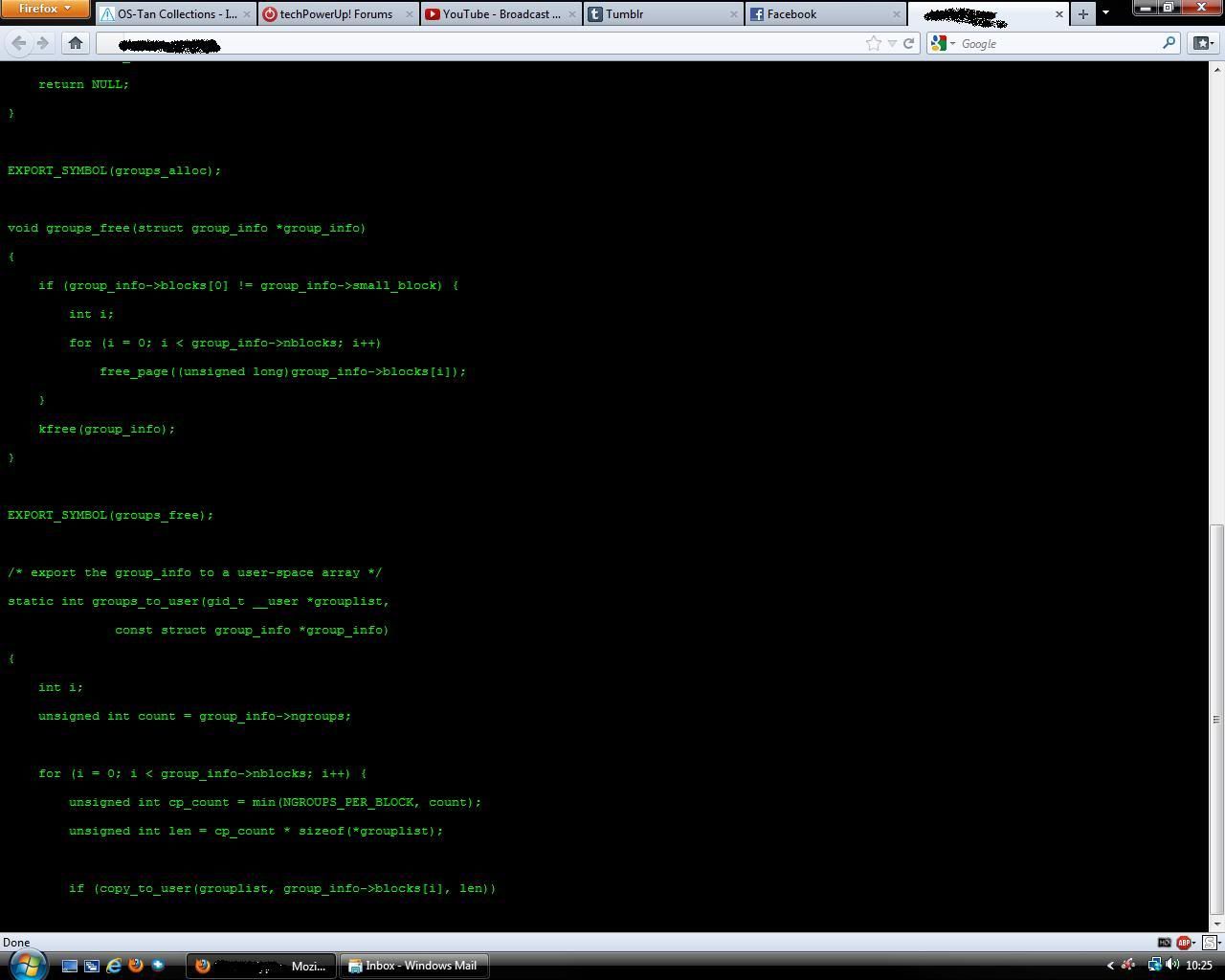
Linus Torvalds, eat your heart out.
Title: Re: What computer/OS are you using?
Post by: NejinOniwa on January 26, 2012, 11:05:53 AM
Post by: NejinOniwa on January 26, 2012, 11:05:53 AM
Um, what, exactly, are you doing? And why so #censored?
Title: Re: What computer/OS are you using?
Post by: Bella on January 26, 2012, 11:34:23 AM
Post by: Bella on January 26, 2012, 11:34:23 AM
Obviously, Nej, he's protesting internet censorship.
Title: Re: What computer/OS are you using?
Post by: NejinOniwa on January 26, 2012, 03:01:02 PM
Post by: NejinOniwa on January 26, 2012, 03:01:02 PM
Eeeeeh...
Hashtag #doubt plz.
Hashtag #doubt plz.
Title: Re: What computer/OS are you using?
Post by: Nichi on January 26, 2012, 06:53:08 PM
Post by: Nichi on January 26, 2012, 06:53:08 PM
So, my sister and I have noticed that Asagi suddenly feels much slower than she used to, so after 1+ year running the same unmodified OEM installation of Windows 7 (From before I got her until now), I'm finally going to reformat...but, I'm not sure if I want to go with the recovery partition or not. While it saves me from downloading drivers, it also means having to weed out the bloatware before I can do anything.
So, should I just use the software I have to crack my copy of Professional, or have somebody mail me a cracked copy of Ultimate?
So, should I just use the software I have to crack my copy of Professional, or have somebody mail me a cracked copy of Ultimate?
Title: Re: What computer/OS are you using?
Post by: Red-Machine on January 26, 2012, 07:17:29 PM
Post by: Red-Machine on January 26, 2012, 07:17:29 PM
Always go legit whenever you can, saves trouble later on. Just use the recovery partition; safest and easiest bet.
Title: Re: What computer/OS are you using?
Post by: NejinOniwa on January 27, 2012, 06:32:58 AM
Post by: NejinOniwa on January 27, 2012, 06:32:58 AM
No, red. While it would be nice for it to be that way, it doesn't work like that. M$ isn't logical at times. Quite honestly, cracking a copy and getting it to work is far easier than properly setting up a fresh install with a legit copy like you're supposed to.
It's fucking stupid, but that's that.
It's fucking stupid, but that's that.
Title: Re: What computer/OS are you using?
Post by: Red-Machine on January 27, 2012, 06:35:28 AM
Post by: Red-Machine on January 27, 2012, 06:35:28 AM
Legit is always the best option. For a start it's the only legal one, and you don't have to worry about pre-installed malware, bad hack tools or other possible issues down the line.
Pirate when you have to, not all the time.
Pirate when you have to, not all the time.
Title: Re: What computer/OS are you using?
Post by: NejinOniwa on January 27, 2012, 07:06:26 AM
Post by: NejinOniwa on January 27, 2012, 07:06:26 AM
No, red.
Legit is SUPPOSED to be the best option, I give you that. But it doesn't quite fill the shoes, being as much of a fucking hassle as it is to go through with, and halfdamn impossible to maintain properly. Did you know? Back in the days of Windows XP, the owners of legit copies got swarmed by Windows Genuine Advantage fucking their lives up. The pirates (who knew what they were doing, at least - I have to assume some people got caught in the net) never even noticed until media started throwing it around. And the same holds true for most anti-piracy efforts M$ have been throwing out. Nothing is different, now.
Besides. Pre-installed malware? What did you think pirates do, buy their copies on disc from Brazil?
Legit is SUPPOSED to be the best option, I give you that. But it doesn't quite fill the shoes, being as much of a fucking hassle as it is to go through with, and halfdamn impossible to maintain properly. Did you know? Back in the days of Windows XP, the owners of legit copies got swarmed by Windows Genuine Advantage fucking their lives up. The pirates (who knew what they were doing, at least - I have to assume some people got caught in the net) never even noticed until media started throwing it around. And the same holds true for most anti-piracy efforts M$ have been throwing out. Nothing is different, now.
Besides. Pre-installed malware? What did you think pirates do, buy their copies on disc from Brazil?
Title: Re: What computer/OS are you using?
Post by: Red-Machine on January 27, 2012, 07:12:12 AM
Post by: Red-Machine on January 27, 2012, 07:12:12 AM
I've been bitten by pre-installed malware before, as have others I'm aware of. Just because you don't like the way a company does something, or the way they handle DRM/anti-piracy, it does not give you the right to break the law to get what you want.
Title: Re: What computer/OS are you using?
Post by: Nichi on January 27, 2012, 08:56:49 AM
Post by: Nichi on January 27, 2012, 08:56:49 AM
Goddammit; why is it that I can't mention buying or downloading software without an argument breaking out over it?
All that matters is Asagi is working now
All that matters is Asagi is working now
Title: Re: What computer/OS are you using?
Post by: Chocofreak13 on January 27, 2012, 11:02:01 AM
Post by: Chocofreak13 on January 27, 2012, 11:02:01 AM
@pentium: yay!
@red, nej: you're not going to agree, so it's better just to drop the matter. seriously.
@kriz: .chm file. and PCs can read .pdfs, they just need adobe reader or IE. :\
@red, nej: you're not going to agree, so it's better just to drop the matter. seriously.
@kriz: .chm file. and PCs can read .pdfs, they just need adobe reader or IE. :\
Title: Re: What computer/OS are you using?
Post by: Krizonar on January 27, 2012, 02:06:01 PM
Post by: Krizonar on January 27, 2012, 02:06:01 PM
Quote from: Chocofreak13 on January 27, 2012, 11:02:01 AMI have absolutely no clue what that is, nor have I ever seen a file like that.
@kriz: .chm file
Carry on.
Title: Re: What computer/OS are you using?
Post by: NejinOniwa on January 27, 2012, 02:51:36 PM
Post by: NejinOniwa on January 27, 2012, 02:51:36 PM
I am simply trying to get into the redhead that "Right" does not equal "Best" option. But, apparently he bit a bad apple once, so now he hates all apples by default since they're WORM-INFESTED MISCREANTS or something.
Oh wait, wrong software company. Change that metaphor into something else, I'm not gonna bother.
Besides, I don't really like/dislike what/how M$ go about their policying - they are not anywhere close to the worst, in that matter, merely one of the usual suspects - and Windows as an OS I am rather fond of (or at least, highly accepting). I do think that parts of their policy and action whatwith DRM and AP efforts are pretty damn stupid and bad for their own business, however, but that's their problem.
The quota of it all is,
WHY SO MAD, RED?
and, as an optional add-on,
WHY ARE YOU WHITEKNIGHTING THE WHOLE UNIVERSE WHEN NOBODY'S ASKING FOR IT, RED?
oh, wait. that's what whiteknighting is about. carry on.
That concludes today's agenda.
@the rest of thread: .chm files are some sort of help files for old windows programs, pre-XP era or so. I think.
And Windows 7, at least, reads plenty of filetypes with the new Wordpad - .odt and .doc and a fuckton of other obscure formats sensible people never use, like Star Office Document Format or whatnot.
Oh wait, wrong software company. Change that metaphor into something else, I'm not gonna bother.
Besides, I don't really like/dislike what/how M$ go about their policying - they are not anywhere close to the worst, in that matter, merely one of the usual suspects - and Windows as an OS I am rather fond of (or at least, highly accepting). I do think that parts of their policy and action whatwith DRM and AP efforts are pretty damn stupid and bad for their own business, however, but that's their problem.
The quota of it all is,
WHY SO MAD, RED?
and, as an optional add-on,
WHY ARE YOU WHITEKNIGHTING THE WHOLE UNIVERSE WHEN NOBODY'S ASKING FOR IT, RED?
oh, wait. that's what whiteknighting is about. carry on.
That concludes today's agenda.
@the rest of thread: .chm files are some sort of help files for old windows programs, pre-XP era or so. I think.
And Windows 7, at least, reads plenty of filetypes with the new Wordpad - .odt and .doc and a fuckton of other obscure formats sensible people never use, like Star Office Document Format or whatnot.
Title: Re: What computer/OS are you using?
Post by: Red-Machine on January 27, 2012, 03:09:48 PM
Post by: Red-Machine on January 27, 2012, 03:09:48 PM
Quote from: NejinOniwa on January 27, 2012, 02:51:36 PMI am simply trying to get into the redhead that "Right" does not equal "Best" option. But, apparently he bit a bad apple once, so now he hates all apples by default since they're WORM-INFESTED MISCREANTS or something.
The bad apple isn't my problem, I can handle a simple infection and know how to get a decent torrent. I just avoid breaking the law when at all possible.
Title: Re: What computer/OS are you using?
Post by: Krizonar on January 27, 2012, 03:38:55 PM
Post by: Krizonar on January 27, 2012, 03:38:55 PM
Quote from: NejinOniwa on January 27, 2012, 02:51:36 PMNo wonder I've never heard of it, I can't imagine why it would be used.
@the rest of thread: .chm files are some sort of help files for old windows programs, pre-XP era or so. I think.
And Windows 7, at least, reads plenty of filetypes with the new Wordpad - .odt and .doc and a fuckton of other obscure formats sensible people never use, like Star Office Document Format or whatnot.
My Windows 7 won't read those, I had to torrent office to read a word document, which is sad, as Macs have natively read word documents forever, even my G5 will.
Title: Re: What computer/OS are you using?
Post by: Red-Machine on January 27, 2012, 03:40:34 PM
Post by: Red-Machine on January 27, 2012, 03:40:34 PM
No, you can use WordPad to read a Word document. Always have been able to.
Title: Re: What computer/OS are you using?
Post by: Bella on January 27, 2012, 03:49:14 PM
Post by: Bella on January 27, 2012, 03:49:14 PM
Quote from: Red-Machine on January 26, 2012, 04:30:42 AM
Linus Torvalds, eat your heart out.
I still wanna know what this is. u_u
Title: Re: What computer/OS are you using?
Post by: Krizonar on January 27, 2012, 04:13:19 PM
Post by: Krizonar on January 27, 2012, 04:13:19 PM
Quote from: Red-Machine on January 27, 2012, 03:40:34 PMWhen a computer tells me it doesn't have a program to open a file, I'd like to believe it, guess I can't always trust it.
No, you can use WordPad to read a Word document. Always have been able to.
Title: Re: What computer/OS are you using?
Post by: Red-Machine on January 27, 2012, 04:19:01 PM
Post by: Red-Machine on January 27, 2012, 04:19:01 PM
Quote from: Bella on January 27, 2012, 03:49:14 PMQuote from: Red-Machine on January 26, 2012, 04:30:42 AM
Linus Torvalds, eat your heart out.
I still wanna know what this is. u_u
That's me playing hacker.
Quote from: Krizonar on January 27, 2012, 04:13:19 PM
When a computer tells me it doesn't have a program to open a file, I'd like to believe it, guess I can't always trust it.
It usually has WordPad set as the default if you don't have Word installed. Weird...
Title: Re: What computer/OS are you using?
Post by: Krizonar on January 27, 2012, 04:27:58 PM
Post by: Krizonar on January 27, 2012, 04:27:58 PM
Quote from: Red-Machine on January 27, 2012, 04:19:01 PMI've learned to overlook these types of things.Quote from: Krizonar on January 27, 2012, 04:13:19 PM
When a computer tells me it doesn't have a program to open a file, I'd like to believe it, guess I can't always trust it.
It usually has WordPad set as the default if you don't have Word installed. Weird...
Title: Re: What computer/OS are you using?
Post by: Chocofreak13 on January 27, 2012, 05:59:44 PM
Post by: Chocofreak13 on January 27, 2012, 05:59:44 PM
evidently you have.
as for what .chm files are used for, it's a microsoft compiled html help file. the most basic example in this case is the windows help file included with the system (i guess they got rid of it in vista and up? weird, no wonder i prefer the "older" systems), but the file i'm talking about is actually the textbook for this class. he gave it to us in that format so we wouldn't have to purchase the book. another teacher told us about a site where we can download our textbook by saving it page by page. tedious yes, but worth it.
as for what .chm files are used for, it's a microsoft compiled html help file. the most basic example in this case is the windows help file included with the system (i guess they got rid of it in vista and up? weird, no wonder i prefer the "older" systems), but the file i'm talking about is actually the textbook for this class. he gave it to us in that format so we wouldn't have to purchase the book. another teacher told us about a site where we can download our textbook by saving it page by page. tedious yes, but worth it.
Title: Re: What computer/OS are you using?
Post by: Dr. Kraus on January 27, 2012, 08:03:18 PM
Post by: Dr. Kraus on January 27, 2012, 08:03:18 PM
Guess who bought himself this lovely new headset with his first paycheck?

THIS GUY.

THIS GUY.
Title: Re: What computer/OS are you using?
Post by: Chocofreak13 on January 27, 2012, 08:04:52 PM
Post by: Chocofreak13 on January 27, 2012, 08:04:52 PM
awesome. i wish i could afford new headphones. :\
Title: Re: What computer/OS are you using?
Post by: NejinOniwa on January 28, 2012, 05:02:07 PM
Post by: NejinOniwa on January 28, 2012, 05:02:07 PM
>Updating graphics drivers
>nVidia: download massive file in browser, install takes about 30 minutes during which you have to reboot twice; hope to hell nothing gets bugged afterward
>AMD: download reasonably small file in your choice of install manager or browser, install takes 4 minutes tops during which your screen goes black and downsizes to 640x480 for 10 seconds, then goes back; no bugs ever
I fucking love you, Red Team. <3
>nVidia: download massive file in browser, install takes about 30 minutes during which you have to reboot twice; hope to hell nothing gets bugged afterward
>AMD: download reasonably small file in your choice of install manager or browser, install takes 4 minutes tops during which your screen goes black and downsizes to 640x480 for 10 seconds, then goes back; no bugs ever
I fucking love you, Red Team. <3
Title: Re: What computer/OS are you using?
Post by: Red-Machine on January 28, 2012, 05:29:01 PM
Post by: Red-Machine on January 28, 2012, 05:29:01 PM
What the HELL are you smoking? nVIDIA drivers haven't needed a reboot since last summer, and you have to uninstall the old AMD drivers before you install the new ones. AMD drivers have been buggy as shit since the dawn of time.
Title: Re: What computer/OS are you using?
Post by: Nichi on January 28, 2012, 05:41:15 PM
Post by: Nichi on January 28, 2012, 05:41:15 PM
The only major problem I've had with an AMD/ATI graphics card was with the drivers that my Radeon HD 6850 shipped with causing frequent BSODs, but downloading newer drivers from their website solved that problem instantly.
I don't think I've used anything nVidia, so I can't comment on them
I don't think I've used anything nVidia, so I can't comment on them
Title: Re: What computer/OS are you using?
Post by: Krizonar on January 28, 2012, 06:10:23 PM
Post by: Krizonar on January 28, 2012, 06:10:23 PM
Drivers? not sure how I got the drivers on my PC, I forget.
As for updating, I think I just let windows update take care of it? /knows nothing about drivers on windows really
As for updating, I think I just let windows update take care of it? /knows nothing about drivers on windows really
Title: Re: What computer/OS are you using?
Post by: NejinOniwa on January 28, 2012, 06:15:40 PM
Post by: NejinOniwa on January 28, 2012, 06:15:40 PM
I call bullshit on that, red boi. LAMBDA's drivers are nVidia and sure as fuck need reboots both one and two for some reason. May be that it's only because it's a laptop card, but I have had other experiences with Green.
And as a guy who just updated his 6970 drivers? That's just a blatant bashlie, and we both know it.
As for bugginess, all I have to go on is my own experience - because net ravings about red vs green are just as infected and biased as the users are. My Radeon drivers have never fucked me up, while my Nvidia drivers have - and not just on my own computers, either.
And as a guy who just updated his 6970 drivers? That's just a blatant bashlie, and we both know it.
As for bugginess, all I have to go on is my own experience - because net ravings about red vs green are just as infected and biased as the users are. My Radeon drivers have never fucked me up, while my Nvidia drivers have - and not just on my own computers, either.
Title: Re: What computer/OS are you using?
Post by: Chocofreak13 on January 28, 2012, 06:36:25 PM
Post by: Chocofreak13 on January 28, 2012, 06:36:25 PM
Quote from: Red-Machine on January 28, 2012, 05:29:01 PM
What the HELL are you smoking? nVIDIA drivers haven't needed a reboot since last summer, and you have to uninstall the old AMD drivers before you install the new ones. AMD drivers have been buggy as shit since the dawn of time.
Quote from: NejinOniwa on January 28, 2012, 06:15:40 PM
I call bullshit on that, red boi. LAMBDA's drivers are nVidia and sure as fuck need reboots both one and two for some reason. May be that it's only because it's a laptop card, but I have had other experiences with Green.
And as a guy who just updated his 6970 drivers? That's just a blatant bashlie, and we both know it.
As for bugginess, all I have to go on is my own experience - because net ravings about red vs green are just as infected and biased as the users are. My Radeon drivers have never fucked me up, while my Nvidia drivers have - and not just on my own computers, either.
can you guys talk about ANYTHING without attacking each other? i realize i'm walking into the line of fire here, but seriously, it gets fucking annoying. ><;;
Title: Re: What computer/OS are you using?
Post by: Krizonar on January 28, 2012, 06:46:03 PM
Post by: Krizonar on January 28, 2012, 06:46:03 PM
I like both Nvidia and AMD cards.
Title: Re: What computer/OS are you using?
Post by: Bella on January 28, 2012, 06:48:08 PM
Post by: Bella on January 28, 2012, 06:48:08 PM
Brits + Swedes = natural enemies. Like mongeese and badgers!
(Or like Englishmen and Scots... or Welshmen and Scots... or Japanese and Scots... or Scots and other Scots! /ObligatorySimpsonsReference)
I have no preference for any kind of video card, if it works, I like it. 'w'
(Or like Englishmen and Scots... or Welshmen and Scots... or Japanese and Scots... or Scots and other Scots! /ObligatorySimpsonsReference)
I have no preference for any kind of video card, if it works, I like it. 'w'
Title: Re: What computer/OS are you using?
Post by: Red-Machine on January 28, 2012, 06:54:21 PM
Post by: Red-Machine on January 28, 2012, 06:54:21 PM
AMD recommend uninstalling the old drivers before you install the new ones, hence why there's an "Uninstall" option ABOVE the "Install" option. If you don't believe me, google it. It creates a fuckton of problems as ATi/AMD weren't ever able to get it to remove/replace the older files properly. Something the green team has been doing since Detonator drivers first came out waaaaaaay back in '98.
Title: Re: What computer/OS are you using?
Post by: Chocofreak13 on January 28, 2012, 10:01:27 PM
Post by: Chocofreak13 on January 28, 2012, 10:01:27 PM
@bella: same. idk what my graphics card is, nor do i care. it's doing its job. i suppose i should care more given that i'm an artist and use my computer for that purpose partially, but i suppose that, like with materials (for the most part), i don't really care that much.
Title: Re: What computer/OS are you using?
Post by: NejinOniwa on January 29, 2012, 05:07:18 AM
Post by: NejinOniwa on January 29, 2012, 05:07:18 AM
Welp, and you use AMD graphics how often now again? Like I said - don't play authority on things you're not.
And K, idunnolol. Suffice to say it's not that I'm trying to start a war here...
And K, idunnolol. Suffice to say it's not that I'm trying to start a war here...
Title: Re: What computer/OS are you using?
Post by: Red-Machine on January 29, 2012, 05:29:55 AM
Post by: Red-Machine on January 29, 2012, 05:29:55 AM
I have AMD graphics on two of my machines and can count at least five people I know personally who also use them. I'm a member of one of the biggest tech communities on the planet, I know my onions man.
Title: Re: What computer/OS are you using?
Post by: NejinOniwa on January 29, 2012, 08:02:14 AM
Post by: NejinOniwa on January 29, 2012, 08:02:14 AM
Entropy is playing around without my supervision, then. Again.
W/E. Apparently british onions and swedish garlics don't function the same, so I'll just shove this into my box of Used Topics That Just Don't Work.
W/E. Apparently british onions and swedish garlics don't function the same, so I'll just shove this into my box of Used Topics That Just Don't Work.
Title: Re: What computer/OS are you using?
Post by: Nichi on January 29, 2012, 09:18:31 AM
Post by: Nichi on January 29, 2012, 09:18:31 AM
So, tinkering with beta versions of Windows 2000, here are my discoveries so far:
Build 1515:
- Feels strangely like NT 4.0 and Windows 7 thrown in a blender; with the Show Desktop butting being in the same place as it is on 7
- Explorer looks different compared to other versions of Windows
- Can get on internet, but thanks to Internet Explorer 4, it's hard to do anything. I might try installing Firefox 2 later
- Can upgrade to Neptune; cannot upgrade to XP, Vista, the retail version of 2000, or Whistler 2296
- Is apparently too early of a build to have that really cool startup sound; instead reusing the one from NT 4.0
Build 1671:
- Feels more like vanilla NT 4.0
- Explorer feels more like Windows 98, although the graphics are different
- Does not have drivers for my network adapter, unlike it's predecessors
- It can't install NT 4.0 Guest Additions; instead attempting to install the additions for 2000, which it can't use
- If you attempt to setup dual-booting between this and Whistler, NT 5.0 becomes unusable; BSOD at startup
- Is the first build I've tinkered with to include the really cool startup sound
Build 1515:
- Feels strangely like NT 4.0 and Windows 7 thrown in a blender; with the Show Desktop butting being in the same place as it is on 7
- Explorer looks different compared to other versions of Windows
- Can get on internet, but thanks to Internet Explorer 4, it's hard to do anything. I might try installing Firefox 2 later
- Can upgrade to Neptune; cannot upgrade to XP, Vista, the retail version of 2000, or Whistler 2296
- Is apparently too early of a build to have that really cool startup sound; instead reusing the one from NT 4.0
Build 1671:
- Feels more like vanilla NT 4.0
- Explorer feels more like Windows 98, although the graphics are different
- Does not have drivers for my network adapter, unlike it's predecessors
- It can't install NT 4.0 Guest Additions; instead attempting to install the additions for 2000, which it can't use
- If you attempt to setup dual-booting between this and Whistler, NT 5.0 becomes unusable; BSOD at startup
- Is the first build I've tinkered with to include the really cool startup sound
Title: Re: What computer/OS are you using?
Post by: Chocofreak13 on January 29, 2012, 09:26:12 PM
Post by: Chocofreak13 on January 29, 2012, 09:26:12 PM
@nej: if it's any consolation, i was taking your side on the matter, like a good minion. :\
@pentium: lol. the earlier version sounds more useful than the later version. sounds like she's a tryhard but not deciding very well. xD
@pentium: lol. the earlier version sounds more useful than the later version. sounds like she's a tryhard but not deciding very well. xD
Title: Re: What computer/OS are you using?
Post by: Nichi on January 29, 2012, 09:36:01 PM
Post by: Nichi on January 29, 2012, 09:36:01 PM
True. Build 1515 actually feels more usable than the other beta versions of 2000 I've used so far; still having a lot in common with NT 4.0 under the surface
Title: Re: What computer/OS are you using?
Post by: Chocofreak13 on January 29, 2012, 09:50:57 PM
Post by: Chocofreak13 on January 29, 2012, 09:50:57 PM
considering how close it is to NT, i would imagine. it's like the other builds are 2k's rebellious teenage phase. xD
Title: Re: What computer/OS are you using?
Post by: Krizonar on January 29, 2012, 10:15:27 PM
Post by: Krizonar on January 29, 2012, 10:15:27 PM
Another blue screen? Master Yi quadrakill while disconnected?
preposterous I say
~(@.o)~
preposterous I say
~(@.o)~
Title: Re: What computer/OS are you using?
Post by: Chocofreak13 on January 29, 2012, 10:22:49 PM
Post by: Chocofreak13 on January 29, 2012, 10:22:49 PM
i would imagine that if one could get their hands on the mac alphas/betas, they would be less than perfect too. ^^;
Title: Re: What computer/OS are you using?
Post by: Krizonar on January 29, 2012, 10:29:02 PM
Post by: Krizonar on January 29, 2012, 10:29:02 PM
Quote from: Chocofreak13 on January 29, 2012, 10:22:49 PMI wasn't talking about that. Nanami had another blue screen during a game of LoL and apparently while I was restarting, I killed 4 people when I wasn't controlling my character.
i would imagine that if one could get their hands on the mac alphas/betas, they would be less than perfect too. ^^;
As for that topic, every Mac beta I've participated in, Including Lion, would've probably been fine as a stable release. I encountered some bugs of course, but nothing worse than Launchpad not updating between restarts.
I also participated in the Star Trek Online beta and know the definition of unstable, man that was awful.
Title: Re: What computer/OS are you using?
Post by: Chocofreak13 on January 29, 2012, 11:20:32 PM
Post by: Chocofreak13 on January 29, 2012, 11:20:32 PM
ah, okay.
and that's pretty awesome. goes to show that Nanami kicks ass even when she falls on her face. -w-
*pictures nanami face down in the mud, her legs kicking wildly*
*cracks up*
and that's pretty awesome. goes to show that Nanami kicks ass even when she falls on her face. -w-
*pictures nanami face down in the mud, her legs kicking wildly*
*cracks up*
Title: Re: What computer/OS are you using?
Post by: Nichi on January 30, 2012, 12:45:42 PM
Post by: Nichi on January 30, 2012, 12:45:42 PM
So, doing further experimenting, here's what I learned about another beta of 2000:
Build 1729:
- Explorer looks exactly like it does on Windows 98
- Otherwise, not much different from 1671. Same problems apply
Build 1729:
- Explorer looks exactly like it does on Windows 98
- Otherwise, not much different from 1671. Same problems apply
Title: Re: What computer/OS are you using?
Post by: Chocofreak13 on January 31, 2012, 11:03:40 AM
Post by: Chocofreak13 on January 31, 2012, 11:03:40 AM
baby steps, i assume.
Title: Re: What computer/OS are you using?
Post by: Red-Machine on February 01, 2012, 02:08:39 PM
Post by: Red-Machine on February 01, 2012, 02:08:39 PM
So guys, I just got one of these (http://www.toshiba-europe.com/computers/products/notebooks/libretto70ct/index.shtm) off eBay.
Title: Re: What computer/OS are you using?
Post by: Chocofreak13 on February 01, 2012, 03:40:03 PM
Post by: Chocofreak13 on February 01, 2012, 03:40:03 PM
you gonna keep the OS native or are you gonna install something different?
Title: Re: What computer/OS are you using?
Post by: Red-Machine on February 01, 2012, 04:14:06 PM
Post by: Red-Machine on February 01, 2012, 04:14:06 PM
It's running 98, with a crapton of games apparently. Only has a floppy drive, so I don't think I'll be changing it any time soon.
Title: Re: What computer/OS are you using?
Post by: Chocofreak13 on February 01, 2012, 07:39:33 PM
Post by: Chocofreak13 on February 01, 2012, 07:39:33 PM
fair enough, and i find it a tad impressive that it has a floppy drive. since most netbooks don't have CD drives, it's cool to know that it has some method of data transfer. :3
Title: Re: What computer/OS are you using?
Post by: Red-Machine on February 01, 2012, 07:44:52 PM
Post by: Red-Machine on February 01, 2012, 07:44:52 PM
It's an external PCMCIA drive; so just like a netbook, really.
Title: Re: What computer/OS are you using?
Post by: Nichi on February 01, 2012, 07:49:03 PM
Post by: Nichi on February 01, 2012, 07:49:03 PM
Sounds cool, Red. I saw a Compaq laptop similar to that ages ago :3
So, I'm now downloading build 1877 of Windows NT 5.0, so expect a post talking about the differences soon :3
So, I'm now downloading build 1877 of Windows NT 5.0, so expect a post talking about the differences soon :3
Title: Re: What computer/OS are you using?
Post by: Chocofreak13 on February 02, 2012, 09:17:40 PM
Post by: Chocofreak13 on February 02, 2012, 09:17:40 PM
@pent: sounds cool. ^^
@red: ahhh. i kinda want an external cd or floppy drive, partially to say i own one, partially cause it could be useful. xD
@red: ahhh. i kinda want an external cd or floppy drive, partially to say i own one, partially cause it could be useful. xD
Title: Re: What computer/OS are you using?
Post by: Nichi on February 02, 2012, 11:38:54 PM
Post by: Nichi on February 02, 2012, 11:38:54 PM
So, here's what I discovered from my experiments, when I wasn't interrupted by power outages
Build 1877:
- First build of the Beta 2 series (The previous 2 where from Beta 1, while the very first one I used is assumed to be the alpha build)
- Interface wise, it's starting to move past it's NT 4.0 roots and take on a more 2k feel; with a nicer boot screen and such
- Setup allows you to hit F8 to accept the license agreement without having to go down to the last page of it; a feature present in the final version 2k, as well as Neptune and XP
- Crashes during setup, unless you upgrade from an existing setup of build 1729
- Finally has network drivers again, but you can barely go anywhere online (Google is literally the only site that will load)
- Firefox 2.0 will run, but since Google is the only site that works, it's kind of pointless
- Virtualbox video drivers install, but are nonfunctional
- Features "Microsoft Agent"; a custom-tailored version of the Office Assistant for Windows 2000. Thankfully, this was dropped from the final version
I'll have some pictures of it up tomorrow. Once I'm done with this journey, expect to see a special pic showing the various logos they used throughout development
Build 1877:
- First build of the Beta 2 series (The previous 2 where from Beta 1, while the very first one I used is assumed to be the alpha build)
- Interface wise, it's starting to move past it's NT 4.0 roots and take on a more 2k feel; with a nicer boot screen and such
- Setup allows you to hit F8 to accept the license agreement without having to go down to the last page of it; a feature present in the final version 2k, as well as Neptune and XP
- Crashes during setup, unless you upgrade from an existing setup of build 1729
- Finally has network drivers again, but you can barely go anywhere online (Google is literally the only site that will load)
- Firefox 2.0 will run, but since Google is the only site that works, it's kind of pointless
- Virtualbox video drivers install, but are nonfunctional
- Features "Microsoft Agent"; a custom-tailored version of the Office Assistant for Windows 2000. Thankfully, this was dropped from the final version
I'll have some pictures of it up tomorrow. Once I'm done with this journey, expect to see a special pic showing the various logos they used throughout development
Title: Re: What computer/OS are you using?
Post by: Chocofreak13 on February 03, 2012, 11:45:52 AM
Post by: Chocofreak13 on February 03, 2012, 11:45:52 AM
logo pic, whoo~
also, sounds interesting. why don't you like the "microsoft agent' thing, was it annoying? and can you use google to get to other sites like a springboard? :\
also, sounds interesting. why don't you like the "microsoft agent' thing, was it annoying? and can you use google to get to other sites like a springboard? :\
Title: Re: What computer/OS are you using?
Post by: Nichi on February 03, 2012, 11:49:26 AM
Post by: Nichi on February 03, 2012, 11:49:26 AM
Microsoft Agent was like the Office Assistant; in other words, really annoying
Also, my connection was screwy last night. I did get it to work this morning; as you'll see in the other topic :3
Also, my connection was screwy last night. I did get it to work this morning; as you'll see in the other topic :3
Title: Re: What computer/OS are you using?
Post by: Nichi on February 04, 2012, 10:00:58 PM
Post by: Nichi on February 04, 2012, 10:00:58 PM
So, here's what I found while experimenting with another NT 5.0 beta
Build 1946:
- First build to go under the final name of "Windows 2000 Professional", and also first Beta 3 build
- Crashes during setup, unless upgrading from a previous OS (I did it with NT 4.0 this time)
- A lot of the graphics are completely different from the final version
- The menu coloring is more like the final version, although for some reason the way it looks in 16-color mode reminds me of Windows 3.11
- Has a program called "Private Character Editor"; which allows you to design your own fonts apparently. They should have left this in; this was a cool feature
- The "Network & Dial-Up Connections" link in the Start Menu does not work; you have to cut through the Control Panel
- Virtualbox video drivers still do not work, and we're back to not having network adapter drivers
I'll post pics tomorrow
Build 1946:
- First build to go under the final name of "Windows 2000 Professional", and also first Beta 3 build
- Crashes during setup, unless upgrading from a previous OS (I did it with NT 4.0 this time)
- A lot of the graphics are completely different from the final version
- The menu coloring is more like the final version, although for some reason the way it looks in 16-color mode reminds me of Windows 3.11
- Has a program called "Private Character Editor"; which allows you to design your own fonts apparently. They should have left this in; this was a cool feature
- The "Network & Dial-Up Connections" link in the Start Menu does not work; you have to cut through the Control Panel
- Virtualbox video drivers still do not work, and we're back to not having network adapter drivers
I'll post pics tomorrow
Title: Re: What computer/OS are you using?
Post by: Chocofreak13 on February 04, 2012, 10:47:50 PM
Post by: Chocofreak13 on February 04, 2012, 10:47:50 PM
sounds cool. i want that font program. :0
Title: Re: What computer/OS are you using?
Post by: Red-Machine on February 09, 2012, 09:35:40 AM
Post by: Red-Machine on February 09, 2012, 09:35:40 AM
Came across a Pentium MMX 166MHz system at work that was destined for scrap. No clue what the motherboard is, as there's no model number I can see anywhere.
Title: Re: What computer/OS are you using?
Post by: Nichi on February 09, 2012, 10:28:43 AM
Post by: Nichi on February 09, 2012, 10:28:43 AM
Nice, man. Anything with a Pentium MMX needs to be saved when possible :3
I saved one from being scrapped at work; something I'm quite proud of, as I saved it from the same fate as other old desktops floating around the hospital (Being sent to one of my dad's coworkers, who parted them out to be sold for scrap). Now, to get an old PCI-based ATI Rage card for it...
I saved one from being scrapped at work; something I'm quite proud of, as I saved it from the same fate as other old desktops floating around the hospital (Being sent to one of my dad's coworkers, who parted them out to be sold for scrap). Now, to get an old PCI-based ATI Rage card for it...
Title: Re: What computer/OS are you using?
Post by: Chocofreak13 on February 09, 2012, 07:21:23 PM
Post by: Chocofreak13 on February 09, 2012, 07:21:23 PM
get me pics and i can check around my pile. most of my stuff is ANCIENT. (or at least 90's.)
Title: Re: What computer/OS are you using?
Post by: Nichi on February 09, 2012, 07:34:49 PM
Post by: Nichi on February 09, 2012, 07:34:49 PM
You mentioned you didn't have any PCI- based graphics cards in your pile before, so I don't think you'd have an ATI Rage hiding in there. But, just in case, I'll dig up some pictures later
Title: Re: What computer/OS are you using?
Post by: Chocofreak13 on February 09, 2012, 10:40:34 PM
Post by: Chocofreak13 on February 09, 2012, 10:40:34 PM
ah yes, fair enough. been a little burnt lately, so pardon me. ^^;
Title: Re: What computer/OS are you using?
Post by: Red-Machine on February 10, 2012, 10:22:11 AM
Post by: Red-Machine on February 10, 2012, 10:22:11 AM
So I've been using an 18.4" laptop at work today.
I want one.
Also been using one with a 1080p 15" screen.
I don't want one.
I want one.
Also been using one with a 1080p 15" screen.
I don't want one.
Title: Re: What computer/OS are you using?
Post by: Bella on February 10, 2012, 11:38:27 AM
Post by: Bella on February 10, 2012, 11:38:27 AM
I want a laptop, period. :Z
Title: Re: What computer/OS are you using?
Post by: Nichi on February 10, 2012, 11:47:45 AM
Post by: Nichi on February 10, 2012, 11:47:45 AM
Laptops are nice :3
Title: Re: What computer/OS are you using?
Post by: Bella on February 10, 2012, 11:53:37 AM
Post by: Bella on February 10, 2012, 11:53:37 AM
I usually dislike laptops (in my experience they've always been more failure-prone than desktops) but it's getting to a point where it would be good to have a working one again. : /
Title: Re: What computer/OS are you using?
Post by: Nichi on February 10, 2012, 11:58:14 AM
Post by: Nichi on February 10, 2012, 11:58:14 AM
I would have suggested the refurbished Compaq Presario CQ61 that they used to have on Newegg, but apparently they no longer stock it. You could have had your own Asagi :3
But, maybe you can find a MacBook running SL at a reasonable price
But, maybe you can find a MacBook running SL at a reasonable price
Title: Re: What computer/OS are you using?
Post by: Chocofreak13 on February 10, 2012, 04:37:52 PM
Post by: Chocofreak13 on February 10, 2012, 04:37:52 PM
if i know what you're looking for in a laptop, i can help too. :3
Title: Re: What computer/OS are you using?
Post by: Bella on February 10, 2012, 06:54:52 PM
Post by: Bella on February 10, 2012, 06:54:52 PM
Not sure exactly what I'd look for, but I'd prefer a MacBook or an IBM, Lenovo or Dell with system specs high enough to comfortably run a newer version of Ubuntu or Vista (or both). -w-
Title: Re: What computer/OS are you using?
Post by: Nichi on February 10, 2012, 06:56:22 PM
Post by: Nichi on February 10, 2012, 06:56:22 PM
Vista? You shouldn't have a problem them; if it'll run Windows 7, aside from possible issues with drivers, it'll go back to Vista :3
Title: Re: What computer/OS are you using?
Post by: Chocofreak13 on February 11, 2012, 11:00:33 AM
Post by: Chocofreak13 on February 11, 2012, 11:00:33 AM
that means your options are rather wide. for example, if you didn't want a brand new laptop, you could look for one like this; it's from 2005, runs great, and is windows vista capable.
Title: Re: What computer/OS are you using?
Post by: Nichi on February 11, 2012, 11:06:26 AM
Post by: Nichi on February 11, 2012, 11:06:26 AM
You know, I have this weird urge to buy a netbook running Windows 7 Starter, and attempt to shoehorn Windows 2000 onto it >:3
Granted, I may not be able to find drivers for...practically every component, but it'd still be badass
Granted, I may not be able to find drivers for...practically every component, but it'd still be badass
Title: Re: What computer/OS are you using?
Post by: Red-Machine on February 11, 2012, 11:50:43 AM
Post by: Red-Machine on February 11, 2012, 11:50:43 AM
If it's Vista, it's gotta be at least a Core2 Duo or Ahtlon 64 X2. 2GB RAM minimum, too.
Title: Re: What computer/OS are you using?
Post by: Bella on February 11, 2012, 06:25:18 PM
Post by: Bella on February 11, 2012, 06:25:18 PM
Quote from: Red-Machine on February 11, 2012, 11:50:43 AM
If it's Vista, it's gotta be at least a Core2 Duo or Ahtlon 64 X2. 2GB RAM minimum, too.
I kinda figured, yeah. Even if I ran Linux exclusively I'd need similar specs since all the decent distros have become pretty freakin' bloated themselves. >>;
Title: Re: What computer/OS are you using?
Post by: Red-Machine on February 11, 2012, 07:35:41 PM
Post by: Red-Machine on February 11, 2012, 07:35:41 PM
So I've been experimenting with the Libretto for a week. It came with Win98 SE, 32MB RAM and a 4GB HDD.
Initial observations:
1. Toshiba used a proprietary PCMCIA controller that made it impossible to use the floppy drive it came with until on a whim I decided to try Tosh's original 95 drivers instead of the updated 98 ones. Friggen weird.
2. The keyboard sucks. Seriously. Keys are tiny and they feel even squishier than a $5 el cheapo keyboard from Wal-Mart.
3. Even though it has a faster CPU than my Satellite Pro (and I believe the same graphics chip), it can't run games as smoothly as I would have hoped. BladeRunner is playable, but it has framerate issues (on a 2D game!); Strange Adventures in Infinite Space plays even worse than it did on my G3 clamshell iBook (again, 2D); Master of Orion II, however, is perfectly playable, but I wouldn't recommend using the mouse nub on the side of the monitor for it. I have yet to try with the updated drivers, hopefully it will improve.
4. The speaker sucks. Seriously, I don't know what they ever intended it to be used for, it even struggles with the system sounds! Plus, the headphone jack is one of those damn 2.5mm jobbies. Thankfully I have a 2.5mm headset from an old phone I can use.
All in all, it's a fun little toy, but not for serious gaming. Not tried any DOS games yet, but I imagine they'll fare a bit better.
Initial observations:
1. Toshiba used a proprietary PCMCIA controller that made it impossible to use the floppy drive it came with until on a whim I decided to try Tosh's original 95 drivers instead of the updated 98 ones. Friggen weird.
2. The keyboard sucks. Seriously. Keys are tiny and they feel even squishier than a $5 el cheapo keyboard from Wal-Mart.
3. Even though it has a faster CPU than my Satellite Pro (and I believe the same graphics chip), it can't run games as smoothly as I would have hoped. BladeRunner is playable, but it has framerate issues (on a 2D game!); Strange Adventures in Infinite Space plays even worse than it did on my G3 clamshell iBook (again, 2D); Master of Orion II, however, is perfectly playable, but I wouldn't recommend using the mouse nub on the side of the monitor for it. I have yet to try with the updated drivers, hopefully it will improve.
4. The speaker sucks. Seriously, I don't know what they ever intended it to be used for, it even struggles with the system sounds! Plus, the headphone jack is one of those damn 2.5mm jobbies. Thankfully I have a 2.5mm headset from an old phone I can use.
All in all, it's a fun little toy, but not for serious gaming. Not tried any DOS games yet, but I imagine they'll fare a bit better.
Title: Re: What computer/OS are you using?
Post by: Chocofreak13 on February 11, 2012, 08:01:37 PM
Post by: Chocofreak13 on February 11, 2012, 08:01:37 PM
tbh, in that era those things weren't meant for games anyway, they were meant for business.
Title: Re: What computer/OS are you using?
Post by: Red-Machine on February 15, 2012, 05:49:08 AM
Post by: Red-Machine on February 15, 2012, 05:49:08 AM
Anyone want to know what the inside of a CPU looks like?
http://www.sciencystuff.com/?p=24
http://www.sciencystuff.com/?p=24
Title: Re: What computer/OS are you using?
Post by: Nichi on February 15, 2012, 09:44:33 AM
Post by: Nichi on February 15, 2012, 09:44:33 AM
That is really cool ^_^
Now, I should eventually get back to my experiments with Windows NT 5; as there are still a few more builds before I come full circle to where I began (The original retail version; without any service packs)
Now, I should eventually get back to my experiments with Windows NT 5; as there are still a few more builds before I come full circle to where I began (The original retail version; without any service packs)
Title: Re: What computer/OS are you using?
Post by: Bella on February 15, 2012, 12:13:50 PM
Post by: Bella on February 15, 2012, 12:13:50 PM
Quote from: Red-Machine on February 15, 2012, 05:49:08 AM
Anyone want to know what the inside of a CPU looks like?
http://www.sciencystuff.com/?p=24
That's an awesome article. : o
Title: Re: What computer/OS are you using?
Post by: Chocofreak13 on February 15, 2012, 04:54:03 PM
Post by: Chocofreak13 on February 15, 2012, 04:54:03 PM
sugooooi. *0*
Title: Re: What computer/OS are you using?
Post by: Bella on February 24, 2012, 03:49:50 PM
Post by: Bella on February 24, 2012, 03:49:50 PM
I'm on a Dell Inspiron right now... fondling computers at Staples, lol.
Title: Re: What computer/OS are you using?
Post by: Chocofreak13 on February 24, 2012, 04:32:20 PM
Post by: Chocofreak13 on February 24, 2012, 04:32:20 PM
public fondling can get you arrested, bells. :\
Title: Re: What computer/OS are you using?
Post by: Bella on February 24, 2012, 05:38:39 PM
Post by: Bella on February 24, 2012, 05:38:39 PM
Quote from: Chocofreak13 on February 24, 2012, 04:32:20 PM
public fondling can get you arrested, bells. :\
That's the best thing about computer molestation, you can't get arrested for it ... the Staples salespeople can only escort you away from the computers if you rough them up too much.
That said, some of those laptops were nice, and reasonably priced. I still think I'll look for a used machine first, since what I want to do to it (downgrade to Vista and/or install Ubuntu) would void the warranty on a new machine. >:/
Title: Re: What computer/OS are you using?
Post by: Red-Machine on February 24, 2012, 06:09:27 PM
Post by: Red-Machine on February 24, 2012, 06:09:27 PM
Actually, there is no software warranty, at least on Dells. I had an issue with the motherboard on my Studio Hybrid about a month after I bought it, I contacted Dell support and when I said I had downgraded it to XP, the guy tried to tell me that I had voided the software warranty. I pressed him further on it, and he finally admitted they didn't have one. So you should be fine.
Title: Re: What computer/OS are you using?
Post by: NejinOniwa on February 24, 2012, 06:42:14 PM
Post by: NejinOniwa on February 24, 2012, 06:42:14 PM
Acer laptop masterrace.
Title: Re: What computer/OS are you using?
Post by: Red-Machine on February 24, 2012, 06:44:47 PM
Post by: Red-Machine on February 24, 2012, 06:44:47 PM
Ugh, Acer. Even their CEO admits their stuff is crap...
Title: Re: What computer/OS are you using?
Post by: NejinOniwa on February 24, 2012, 07:04:53 PM
Post by: NejinOniwa on February 24, 2012, 07:04:53 PM
What is your major malfunction, man?
Title: Re: What computer/OS are you using?
Post by: Red-Machine on February 24, 2012, 07:16:08 PM
Post by: Red-Machine on February 24, 2012, 07:16:08 PM
My problem with Acer is that their stuff is so damn cheap and nasty, it breaks if you so much as nock it against something.
Title: Re: What computer/OS are you using?
Post by: NejinOniwa on February 24, 2012, 07:23:09 PM
Post by: NejinOniwa on February 24, 2012, 07:23:09 PM
LAMBDA, my cousin's lappy and a handful of other friends of theirs would like to disagree with this statement heartily. The only thing that was ever wrong with her was her OS (and I fixed that, lol) and subsequent driver issues for 7 (which are my own fault, but I still fixed). No other Acer comps I've come upon are given to much fragility or lack of robustness on the inside, so I really don't know where you're getting that from.
Title: Re: What computer/OS are you using?
Post by: Chocofreak13 on February 24, 2012, 07:26:45 PM
Post by: Chocofreak13 on February 24, 2012, 07:26:45 PM
while i don't support calling a specific brand of computers a master race (even though he was joking), i take nej's side on this. no offense or anything, but you seem to really jump down people's throats when they have a different opinion about computer stuff, red. would you do the same to me if i were to say HPftw? :\
or do you just like fighting with nej?
@bella: those poor computers, their innocence is lost. ;0;
that said, considering everyone here basically knows how to build their own computer, is voiding the software warranty really that much of an issue? :\
or do you just like fighting with nej?
@bella: those poor computers, their innocence is lost. ;0;
that said, considering everyone here basically knows how to build their own computer, is voiding the software warranty really that much of an issue? :\
Title: Re: What computer/OS are you using?
Post by: NejinOniwa on February 24, 2012, 07:34:28 PM
Post by: NejinOniwa on February 24, 2012, 07:34:28 PM
Software warranty HO BOI, I laugh at your face. XD
Title: Re: What computer/OS are you using?
Post by: Bella on February 24, 2012, 07:54:35 PM
Post by: Bella on February 24, 2012, 07:54:35 PM
Quote from: Red-Machine on February 24, 2012, 06:09:27 PM
Actually, there is no software warranty, at least on Dells. I had an issue with the motherboard on my Studio Hybrid about a month after I bought it, I contacted Dell support and when I said I had downgraded it to XP, the guy tried to tell me that I had voided the software warranty. I pressed him further on it, and he finally admitted they didn't have one. So you should be fine.
That's good to know. I remember my eMachine 6800 (or whatever the model was) had a software warranty, not through eMachines but Best Buy, which was the store I bought it from. Eventually I just bought an aftermarket HDD for it and loaded/ran Ubuntu on there ... whenever it had to be sent in for repairs I'd pop in its original HDD running XP. -w-;
Regarding computer master races - there aren't many brands I'd avoid wholesale, but Apple, Lenovo/IBM and Dell are at the top of my list as far as brand preference goes.
Title: Re: What computer/OS are you using?
Post by: Nichi on February 24, 2012, 08:03:36 PM
Post by: Nichi on February 24, 2012, 08:03:36 PM
NEC 優れている
*salutes the Yeti and Minefield*
Also, that whole "changing the OS voids warranty" thing sounds stupid to me...
*salutes the Yeti and Minefield*
Also, that whole "changing the OS voids warranty" thing sounds stupid to me...
Title: Re: What computer/OS are you using?
Post by: Red-Machine on February 25, 2012, 04:21:18 AM
Post by: Red-Machine on February 25, 2012, 04:21:18 AM
I've heard nothing but bad things about, and experienced noting but bad things with, Acer. I guess my experiences have been with the wort of the bunch, and yours with the cream of the crop.
And when it comes to HP: they're a bitch to work on, but otherwise I have no issue with them.
And when it comes to HP: they're a bitch to work on, but otherwise I have no issue with them.
Title: Re: What computer/OS are you using?
Post by: Bella on February 25, 2012, 11:06:12 AM
Post by: Bella on February 25, 2012, 11:06:12 AM
Software warranties make next to no sense, the only purpose I can imagine they serve is to keep service techs from having to deal with OSes they have no training to work on or experience with.
I sort of have the same issue, except with HP. All the people I've known who had (newer) HP laptops had motherboard issues with them - granted, that's only a few people, but it's enough to make me wary of getting one. : / On the other hand I have an older (2005) HP laptop, spec-wise it's a piece of crap but it's never had failures/breakdowns.
Quote from: Red-Machine on February 25, 2012, 04:21:18 AM
I've heard nothing but bad things about, and experienced noting but bad things with, Acer. I guess my experiences have been with the wort of the bunch, and yours with the cream of the crop.
And when it comes to HP: they're a bitch to work on, but otherwise I have no issue with them.
I sort of have the same issue, except with HP. All the people I've known who had (newer) HP laptops had motherboard issues with them - granted, that's only a few people, but it's enough to make me wary of getting one. : / On the other hand I have an older (2005) HP laptop, spec-wise it's a piece of crap but it's never had failures/breakdowns.
Title: Re: What computer/OS are you using?
Post by: Chocofreak13 on February 26, 2012, 01:05:44 AM
Post by: Chocofreak13 on February 26, 2012, 01:05:44 AM
funny thing is, this laptop is from about 2005, and it runs great. it's also an HP. :3 (1000 less on the model number than speedy.) HPs have always had cooling issues, but it seems that once the flashier OSes came out, the computers tried to keep up, sacrificing the cooling quality for a glamourous look. :\
as for Acer, while i support forming your opinions based off your own experiences, part of forming an opinion is listening to others as well. :\
as for software warranties, seems like a crock. if the IT guy can't handle a particular OS, and that OS is within the main OSes of the time (i count Linux in this, but only the more 'mainstream' distros, such as Ubuntu and its derivatives), then maybe the IT guy needs to do some studying in his spare time.
if they're going to complain about someone downgrading their windows to a different version, then that's just lazy of them. >>;;
as for Acer, while i support forming your opinions based off your own experiences, part of forming an opinion is listening to others as well. :\
as for software warranties, seems like a crock. if the IT guy can't handle a particular OS, and that OS is within the main OSes of the time (i count Linux in this, but only the more 'mainstream' distros, such as Ubuntu and its derivatives), then maybe the IT guy needs to do some studying in his spare time.
if they're going to complain about someone downgrading their windows to a different version, then that's just lazy of them. >>;;
Title: Re: What computer/OS are you using?
Post by: Bella on February 26, 2012, 12:28:47 PM
Post by: Bella on February 26, 2012, 12:28:47 PM
After dealing with the drama of my eMachines m6800 (a model that ALSO had overheating/mobo issues) I'm never touching a computer that's "known to have cooling issues" again (well, unless i can get my hands on an Apple III, but that's beside the point).
As for software warranties - it's annoying but the more I think about it the more I grasp WHY some companies do it. For instance, Best Buy has a software warranty, and I happen to know for a fact that they send machines in need of repair to huge, factory-like repair centers, instead of fixing them on-site or whatever. If a computer came in that had some really exotic OS installed on it I imagine it could put a serious wrench in the diagnostic process by being incompatible with whatever software they use.
It's also fun to note that Apple, a company long criticized for imposing uniformity and giving users a lack of options when it comes to the software they can run, has no software warranty whatsoever. OSX, Windows, Unix, Linux, no matter what you install or how many times you partition your HDD to run another OS, it's not going to void the warranty.
As for software warranties - it's annoying but the more I think about it the more I grasp WHY some companies do it. For instance, Best Buy has a software warranty, and I happen to know for a fact that they send machines in need of repair to huge, factory-like repair centers, instead of fixing them on-site or whatever. If a computer came in that had some really exotic OS installed on it I imagine it could put a serious wrench in the diagnostic process by being incompatible with whatever software they use.
It's also fun to note that Apple, a company long criticized for imposing uniformity and giving users a lack of options when it comes to the software they can run, has no software warranty whatsoever. OSX, Windows, Unix, Linux, no matter what you install or how many times you partition your HDD to run another OS, it's not going to void the warranty.
Title: Re: What computer/OS are you using?
Post by: Chocofreak13 on February 26, 2012, 02:10:31 PM
Post by: Chocofreak13 on February 26, 2012, 02:10:31 PM
.......seriously?
okay, apple. you deserve a *brofist* for that. :\
okay, apple. you deserve a *brofist* for that. :\
Title: Re: What computer/OS are you using?
Post by: Nichi on February 26, 2012, 02:12:32 PM
Post by: Nichi on February 26, 2012, 02:12:32 PM
That's one thing I like about building my own PC. I'm the warranty; no matter what OS it's running >:3
Title: Re: What computer/OS are you using?
Post by: Chocofreak13 on February 26, 2012, 02:16:10 PM
Post by: Chocofreak13 on February 26, 2012, 02:16:10 PM
i take the stance with my computers that the Doll modifier in the manga DOLL takes: no warranties, no receipts, no refunds, no proof. >>;
Title: Re: What computer/OS are you using?
Post by: stewartsage on February 26, 2012, 04:45:17 PM
Post by: stewartsage on February 26, 2012, 04:45:17 PM
No updates or changes in the computers I'm using, but I don't think I mentioned that we finally upgraded the desktop at home.
Title: Re: What computer/OS are you using?
Post by: Nichi on February 26, 2012, 04:54:17 PM
Post by: Nichi on February 26, 2012, 04:54:17 PM
Cool :3
The only change in my fleet is that now I have an IBM Correcting Selectric II as an honorary member of the fleet. Not a computer in the same sense as every other member of the fleet, but hey
The only change in my fleet is that now I have an IBM Correcting Selectric II as an honorary member of the fleet. Not a computer in the same sense as every other member of the fleet, but hey
Title: Re: What computer/OS are you using?
Post by: Chocofreak13 on February 27, 2012, 01:23:36 PM
Post by: Chocofreak13 on February 27, 2012, 01:23:36 PM
are we gonna start counting typewriters as part of our fleets?
cause if so i'm gonna need to name my olivetti.
cause if so i'm gonna need to name my olivetti.
Title: Re: What computer/OS are you using?
Post by: Paul on February 28, 2012, 05:27:16 PM
Post by: Paul on February 28, 2012, 05:27:16 PM
So let's just say that there's some great news out there for hobbyist OpenVMS users... http://www.openvms.org/stories.php?story=12/01/27/8782690 (http://www.openvms.org/stories.php?story=12/01/27/8782690)
Go grab yourself those VAXen, Alphas and Itanics!!! (yes, Itanics too!)
QuoteIn addition, the OpenVMS Hobbyist Program offers kits containing OpenVMS Base O/S software and selected Layered Products via download.
Go grab yourself those VAXen, Alphas and Itanics!!! (yes, Itanics too!)
Title: Re: What computer/OS are you using?
Post by: Nichi on February 28, 2012, 09:31:03 PM
Post by: Nichi on February 28, 2012, 09:31:03 PM
That is awesome @_@
Makes me want to figure out how to setup a VAX emulator and run it on 2k :3
Makes me want to figure out how to setup a VAX emulator and run it on 2k :3
Title: Re: What computer/OS are you using?
Post by: Bella on February 28, 2012, 10:05:06 PM
Post by: Bella on February 28, 2012, 10:05:06 PM
Quote from: Paul on February 28, 2012, 05:27:16 PM
So let's just say that there's some great news out there for hobbyist OpenVMS users... http://www.openvms.org/stories.php?story=12/01/27/8782690 (http://www.openvms.org/stories.php?story=12/01/27/8782690)QuoteIn addition, the OpenVMS Hobbyist Program offers kits containing OpenVMS Base O/S software and selected Layered Products via download.
What exactly is HP changing? The pricing/availability of the authorization keys, making the install media available for download, or just taking a more active role in the hobbyist program?
Quote from: PentiumMMX on February 28, 2012, 09:31:03 PM
That is awesome @_@
Makes me want to figure out how to setup a VAX emulator and run it on 2k :3
Before you consider that, I'd recommend you try out VMS on a public access system - Poetry Hacklab (http://poetry.freaknet.org/index.php/Freeshell) and Deathrow Cluster (http://deathrow.vistech.net/) both offer guest and free shell accounts, so you can play around with the system and get a feel for it.
I'd love to have an emulated (or physical) VMS system but I just don't know what I'd do with it. ^^;
Title: Re: What computer/OS are you using?
Post by: Paul on February 29, 2012, 12:10:48 AM
Post by: Paul on February 29, 2012, 12:10:48 AM
Up to now the media wasn't available for d/l. Also it wasn't that easy to get to the software for Itanics (the hobbyist program offered kits only for VAX and Alpha)
Title: Re: What computer/OS are you using?
Post by: Bella on February 29, 2012, 12:21:04 AM
Post by: Bella on February 29, 2012, 12:21:04 AM
Quote from: Paul on February 29, 2012, 12:10:48 AM
Up to now the media wasn't available for d/l. Also it wasn't that easy to get to the software for Itanics (the hobbyist program offered kits only for VAX and Alpha)
Ahh, okay, that's what I assumed at first but wasn't sure of...
Title: Re: What computer/OS are you using?
Post by: Nichi on March 01, 2012, 08:36:42 AM
Post by: Nichi on March 01, 2012, 08:36:42 AM
All right guys, my adventures with the NT 5.0 Beta are coming to a halt, as something bigger is coming. I'm about to venture into the wild world of Windows 8, as Microsoft just released the Consumer Preview yesterday.
So far, from the compatibility report on 2k, it says that Office XP will not work. I somehow doubt it, but I'll soon find out once it's downloaded and I can set it up in Virtualbox
So far, from the compatibility report on 2k, it says that Office XP will not work. I somehow doubt it, but I'll soon find out once it's downloaded and I can set it up in Virtualbox
Title: Re: What computer/OS are you using?
Post by: Red-Machine on March 01, 2012, 08:37:49 AM
Post by: Red-Machine on March 01, 2012, 08:37:49 AM
MS said that Office XP wouldn't work on Vista & 7, but they work fine.
Title: Re: What computer/OS are you using?
Post by: Nichi on March 01, 2012, 08:43:38 AM
Post by: Nichi on March 01, 2012, 08:43:38 AM
True. Considering Office 97 wouldn't work on XP (Or if it did, it required a lot of work-arounds), I figured Office XP wouldn't work on 7...but I can use it without a problem
Title: Re: What computer/OS are you using?
Post by: Red-Machine on March 01, 2012, 08:44:37 AM
Post by: Red-Machine on March 01, 2012, 08:44:37 AM
Office 97 wouldn't work on XP? I just had a PC in with 64-bit 7 with 97 on it.
Title: Re: What computer/OS are you using?
Post by: Nichi on March 01, 2012, 08:55:41 AM
Post by: Nichi on March 01, 2012, 08:55:41 AM
That's weird. I remember trying to install it, but I had to force it into NT 4.0 compatibility mode and hope it works; otherwise, installation would fail. Even then, it would spew out errors as I used it
Maybe Windows 7 can do it, but XP can't. Just one of those weird things...
Maybe Windows 7 can do it, but XP can't. Just one of those weird things...
Title: Re: What computer/OS are you using?
Post by: Chocofreak13 on March 01, 2012, 09:43:21 AM
Post by: Chocofreak13 on March 01, 2012, 09:43:21 AM
i had a game from 1997 installed on speedy. needed to be run in compatibility mode for either windows 95 or 98, but it worked fine. logic says that you should be able to do the same with most other programs from that period.
(if reversi survived the upgrade process from 1.0 to 7, other things can survive too. :3)
(if reversi survived the upgrade process from 1.0 to 7, other things can survive too. :3)
Title: Re: What computer/OS are you using?
Post by: Nichi on March 01, 2012, 11:47:32 AM
Post by: Nichi on March 01, 2012, 11:47:32 AM
True :3
So far, one thing has struck a bad cord with me is the new logo for Windows 8

It looks so...bland and half-assed, making me weary of the OS as a whole.
Still going to try it out, of course, before I pass judgement, but everything I'm seeing so far points toward it not being that good :\
So far, one thing has struck a bad cord with me is the new logo for Windows 8

It looks so...bland and half-assed, making me weary of the OS as a whole.
Still going to try it out, of course, before I pass judgement, but everything I'm seeing so far points toward it not being that good :\
Title: Re: What computer/OS are you using?
Post by: Chocofreak13 on March 01, 2012, 12:50:56 PM
Post by: Chocofreak13 on March 01, 2012, 12:50:56 PM
looks like a 4th grader made it in MS paint. :\
Title: Re: What computer/OS are you using?
Post by: Bella on March 01, 2012, 12:57:51 PM
Post by: Bella on March 01, 2012, 12:57:51 PM
Windows now sucks, OSX now sucks, Linux is dangerously close to sucking, ALL ABOARD THE BSD WAGON!!!!
Title: Re: What computer/OS are you using?
Post by: Red-Machine on March 01, 2012, 04:28:15 PM
Post by: Red-Machine on March 01, 2012, 04:28:15 PM
How about "ALL ABOARD THE AROS WAGON!"
Title: Re: What computer/OS are you using?
Post by: Chocofreak13 on March 01, 2012, 04:40:19 PM
Post by: Chocofreak13 on March 01, 2012, 04:40:19 PM
ALL ABOARD THE "I'M NOT UPGRADING" WAGON!~
Title: Re: What computer/OS are you using?
Post by: Bella on March 01, 2012, 04:43:40 PM
Post by: Bella on March 01, 2012, 04:43:40 PM
Ehh, Amigoid OSes are a big heap of DO NOT WANT, at least for me.
Title: Re: What computer/OS are you using?
Post by: Chocofreak13 on March 01, 2012, 04:53:31 PM
Post by: Chocofreak13 on March 01, 2012, 04:53:31 PM
so join my club, and just say no to change. :3
Title: Re: What computer/OS are you using?
Post by: Red-Machine on March 01, 2012, 05:18:34 PM
Post by: Red-Machine on March 01, 2012, 05:18:34 PM
Quote from: Bella on March 01, 2012, 04:43:40 PM
Ehh, Amigoid OSes are a big heap of DO NOT WANT, at least for me.
I'd use them if I could get driver support, but only as a laptop/netbook OS.
Title: Re: What computer/OS are you using?
Post by: Chocofreak13 on March 01, 2012, 05:26:21 PM
Post by: Chocofreak13 on March 01, 2012, 05:26:21 PM
20 years from now, linux will run everything and i'll still be running windows 7. :3
Title: Re: What computer/OS are you using?
Post by: Nichi on March 01, 2012, 06:49:00 PM
Post by: Nichi on March 01, 2012, 06:49:00 PM
I'm on the "I'm going to eComStation" bandwagon. OS/2 uber alles
Title: Re: What computer/OS are you using?
Post by: Chocofreak13 on March 01, 2012, 07:22:44 PM
Post by: Chocofreak13 on March 01, 2012, 07:22:44 PM
i get the feeling we're all on different bandwagons here, lol. xD
Title: Re: What computer/OS are you using?
Post by: Nichi on March 01, 2012, 07:28:48 PM
Post by: Nichi on March 01, 2012, 07:28:48 PM
Well, if I can't eCS, I'd go with Windows 7 or 2000. As for Macs, between Snow Leopard and OS9, I'm covered :3
Title: Re: What computer/OS are you using?
Post by: Bella on March 01, 2012, 08:45:24 PM
Post by: Bella on March 01, 2012, 08:45:24 PM
Okay, I lied, I'm not switching to BSD, I'll probably go back to Ubuntu since I'm lazyasfuck like that.
Title: Re: What computer/OS are you using?
Post by: Chocofreak13 on March 01, 2012, 10:03:40 PM
Post by: Chocofreak13 on March 01, 2012, 10:03:40 PM
lol. still better than new OSes on the market. :3
Title: Re: What computer/OS are you using?
Post by: Bella on March 02, 2012, 12:08:48 PM
Post by: Bella on March 02, 2012, 12:08:48 PM
Indeed. ><
Well, I'm not sure if Ubuntu's better, but it's a lot cheaper.
Well, I'm not sure if Ubuntu's better, but it's a lot cheaper.
Title: Re: What computer/OS are you using?
Post by: Nichi on March 02, 2012, 12:19:00 PM
Post by: Nichi on March 02, 2012, 12:19:00 PM
I think we should create our own Linux distro. Like, build it off of the source code to Fedora *wink-wink nudge-nudge* and roll from there :3
Title: Re: What computer/OS are you using?
Post by: Chocofreak13 on March 02, 2012, 01:32:17 PM
Post by: Chocofreak13 on March 02, 2012, 01:32:17 PM
i'd use it. :\
provided it could support all the programs i'd need, i'd use it.
provided it could support all the programs i'd need, i'd use it.
Title: Re: What computer/OS are you using?
Post by: Nichi on March 02, 2012, 06:05:55 PM
Post by: Nichi on March 02, 2012, 06:05:55 PM
Which is why I suggested using Fedora as a base, since it's one of the big 3 Linux distros (Linux Mint and Ubuntu being the other two, I believe). So, if it runs on Fedora, it'll run on [unnamed OSC-OS] :3
Title: Re: What computer/OS are you using?
Post by: Chocofreak13 on March 02, 2012, 10:11:36 PM
Post by: Chocofreak13 on March 02, 2012, 10:11:36 PM
but wouldn't Ubuntu be a better choice as a base since it's modern and damn near everything runs on it anyway? or maybe mint due to its backward compatibility?
Title: Re: What computer/OS are you using?
Post by: Nichi on March 02, 2012, 10:15:17 PM
Post by: Nichi on March 02, 2012, 10:15:17 PM
True, although I've only crossed paths with one piece of software that would only run on Ubuntu, and that was some shitty software to flash the SSD I gave up on :\
Title: Re: What computer/OS are you using?
Post by: Chocofreak13 on March 03, 2012, 12:23:05 AM
Post by: Chocofreak13 on March 03, 2012, 12:23:05 AM
i'm just thinking of compatibility issues. if we were to create an osc-centric OS, Ubuntu-based might be best. we use a wide variety of programs, so the most generic might be better.
as tempting as it is to use fedora, isn't fedora more of a CLI type of OS? :\
as tempting as it is to use fedora, isn't fedora more of a CLI type of OS? :\
Title: Re: What computer/OS are you using?
Post by: Nichi on March 03, 2012, 08:49:18 AM
Post by: Nichi on March 03, 2012, 08:49:18 AM
Nope. Fedora does offer GUIs, like every other version of Linux. Some (http://upload.wikimedia.org/wikipedia/commons/e/e1/Fedora_16_default_Desktop.png) examples (http://i180.photobucket.com/albums/x283/The_Real_PentiumMMX/Desktops/desktop_pc9_fedora.png), the latter being from 2k's former setup of Fedora
But, Ubuntu might be the better option. The main reason I say Fedora is more of a joke, even though it's a great OS
After all, our admin isn't named Ubuntu-tan
But, Ubuntu might be the better option. The main reason I say Fedora is more of a joke, even though it's a great OS
After all, our admin isn't named Ubuntu-tan
Title: Re: What computer/OS are you using?
Post by: Chocofreak13 on March 03, 2012, 11:11:24 AM
Post by: Chocofreak13 on March 03, 2012, 11:11:24 AM
true dat. -w-
but ubuntu would likely be a better base in reality. i think i also remember hearing that fedora is good for servers vs home use. but i'm probably wrong. :\
but ubuntu would likely be a better base in reality. i think i also remember hearing that fedora is good for servers vs home use. but i'm probably wrong. :\
Title: Re: What computer/OS are you using?
Post by: Paul on March 03, 2012, 04:07:30 PM
Post by: Paul on March 03, 2012, 04:07:30 PM
I gotta admit I'm neither really a fan of Ubuntu nor do I like Fedora much. Sure those two offer fancy GUI stuff but they're both extremely bloated. Especially the package management of Fedora was sort of a nightmare for me.
My two notebooks are running Arch and I'm really impressed with the speed, stability and quite painless upgrade processes. Also its package management is top notch and there are lots of easy to use cli tools.
Also there are now two new systems at home. two words: HP. INTEGRITY.
To be exact: one rx2600 and one rx4640.
The 2600 has two 1,6GHz Intel Itaniums with 8GB Ram but it currently has a PSU failure.
And the 4640 is a wholly different beast with 4x 1,3GHz Itaniums and a whopping 24GB ram :3
I'm gonna post pics later...
My two notebooks are running Arch and I'm really impressed with the speed, stability and quite painless upgrade processes. Also its package management is top notch and there are lots of easy to use cli tools.
Also there are now two new systems at home. two words: HP. INTEGRITY.
To be exact: one rx2600 and one rx4640.
The 2600 has two 1,6GHz Intel Itaniums with 8GB Ram but it currently has a PSU failure.
And the 4640 is a wholly different beast with 4x 1,3GHz Itaniums and a whopping 24GB ram :3
I'm gonna post pics later...
Title: Re: What computer/OS are you using?
Post by: Nichi on March 03, 2012, 04:20:48 PM
Post by: Nichi on March 03, 2012, 04:20:48 PM
Awesome, man ^_^
Title: Re: What computer/OS are you using?
Post by: Chocofreak13 on March 04, 2012, 12:23:54 AM
Post by: Chocofreak13 on March 04, 2012, 12:23:54 AM
do eet. :0
eh, is there a distro that would run everything we'd need without being bloatware? :\
eh, is there a distro that would run everything we'd need without being bloatware? :\
Title: Re: What computer/OS are you using?
Post by: Chocofreak13 on March 04, 2012, 12:46:15 AM
Post by: Chocofreak13 on March 04, 2012, 12:46:15 AM
this is why OSCLinux needs to beeee >>;
Title: Re: What computer/OS are you using?
Post by: Nichi on March 04, 2012, 01:10:25 PM
Post by: Nichi on March 04, 2012, 01:10:25 PM
If we do design an OSC Linux, what would it be called? Just "OSC Linux", or would we get more creative; say, "ChocOS"?
Title: Re: What computer/OS are you using?
Post by: Bella on March 04, 2012, 01:31:03 PM
Post by: Bella on March 04, 2012, 01:31:03 PM
This is all in the realm of hypothetical, right? Since it takes extensive programing knowledge, organization skills, a large team effort, time and in all likelihood money to get a successful distro off the ground? Not to mention the fact that it could never be conceivably as good as the distros that are years-long and multinational efforts by hundreds/thousands of people, like Debian, Ubuntu, Slackware, Arch, etc.
I hate to play the curmudgeon (okay, I love being a curmudgeon) but if you're seriously considering something like this you have to know it takes skills beyond what any of us have and lots and lots of time. Our dear departed resident Linux Guru C-chan worked on at least one small Linux distro project, EeePCLOS, and I remember he spent weeks (if not months) on the graphical stuff alone (making icons, splash and boot screens, custom toolbars, etc). And this was a relatively minor edit of a preexisting distro (PCLOS) and had an actual team of builders.
To be honest, I've grown really lazy when it comes to Linux distros ... at this point I just want something that'll run a majority of software, easily connect to the internet/wifi, and just be generally easy to use, bloat be damned. I wish I had the skills to make working with a lighter/more customizable distro work, but at this point I'd take ease (and a really large userbase I can get technical support from) over flexibility any day.
Congrats on the Itaniums, are you going to run VMS on them?
I hate to play the curmudgeon (okay, I love being a curmudgeon) but if you're seriously considering something like this you have to know it takes skills beyond what any of us have and lots and lots of time. Our dear departed resident Linux Guru C-chan worked on at least one small Linux distro project, EeePCLOS, and I remember he spent weeks (if not months) on the graphical stuff alone (making icons, splash and boot screens, custom toolbars, etc). And this was a relatively minor edit of a preexisting distro (PCLOS) and had an actual team of builders.
Quote from: Paul on March 03, 2012, 04:07:30 PM
I gotta admit I'm neither really a fan of Ubuntu nor do I like Fedora much. Sure those two offer fancy GUI stuff but they're both extremely bloated. Especially the package management of Fedora was sort of a nightmare for me.
My two notebooks are running Arch and I'm really impressed with the speed, stability and quite painless upgrade processes. Also its package management is top notch and there are lots of easy to use cli tools.
To be honest, I've grown really lazy when it comes to Linux distros ... at this point I just want something that'll run a majority of software, easily connect to the internet/wifi, and just be generally easy to use, bloat be damned. I wish I had the skills to make working with a lighter/more customizable distro work, but at this point I'd take ease (and a really large userbase I can get technical support from) over flexibility any day.
Congrats on the Itaniums, are you going to run VMS on them?
Title: Re: What computer/OS are you using?
Post by: Chocofreak13 on March 04, 2012, 03:08:19 PM
Post by: Chocofreak13 on March 04, 2012, 03:08:19 PM
@bella: you love stomping on our dreams, don't you. :[
that said, i don't think anyone outside of OSC would really use it. :\
that said, i don't think anyone outside of OSC would really use it. :\
Title: Re: What computer/OS are you using?
Post by: Bella on March 04, 2012, 03:33:09 PM
Post by: Bella on March 04, 2012, 03:33:09 PM
Now, I am become Killjoy, the destroyer of dreams.
No, seriously, I'm not trying to be a party-pooper, but if this is more than idle chitchat (ie: that you'd ACTUALLY like to make a distro at some point) you have to know that it's not exactly a weekend project.
No, seriously, I'm not trying to be a party-pooper, but if this is more than idle chitchat (ie: that you'd ACTUALLY like to make a distro at some point) you have to know that it's not exactly a weekend project.
Title: Re: What computer/OS are you using?
Post by: Nichi on March 04, 2012, 03:45:56 PM
Post by: Nichi on March 04, 2012, 03:45:56 PM
I kind of figured that, yeah. Coding for the boot disk I made for Kari's copy of Windows 95 was a long process as it was (Taking an afternoon to make sure everything worked as intended; that the *.MMX tiles where properly converted), so something like an entire OS would obviously take several months
Title: Re: What computer/OS are you using?
Post by: Paul on March 04, 2012, 05:14:49 PM
Post by: Paul on March 04, 2012, 05:14:49 PM
@Bells: Of course there'll be VMS on them! :D
Title: Re: What computer/OS are you using?
Post by: Chocofreak13 on March 04, 2012, 06:07:28 PM
Post by: Chocofreak13 on March 04, 2012, 06:07:28 PM
@bells: i wasn't considering this a weekend project. whether or not it's a serious discussion, however, depends on the number of people involved. if it's just me and pent, then it's a joking thing. if it's the entire forum mobilized, it's a project.
Title: Re: What computer/OS are you using?
Post by: Paul on March 05, 2012, 12:08:43 PM
Post by: Paul on March 05, 2012, 12:08:43 PM
Let me introduce to you Farron, the rx4640 and Myrtle, the rx2600!


Title: Re: What computer/OS are you using?
Post by: Nichi on March 05, 2012, 12:19:43 PM
Post by: Nichi on March 05, 2012, 12:19:43 PM
That is awesome, dude *_*
Title: Re: What computer/OS are you using?
Post by: Bella on March 05, 2012, 12:27:43 PM
Post by: Bella on March 05, 2012, 12:27:43 PM
@Paul: Congrats on the new computers. : D
@Kari and Pent: Ahh, okay, I wasn't sure if you were being serious or not. ^^; It's hard to tell over the internet sometimes... >>;
@Kari and Pent: Ahh, okay, I wasn't sure if you were being serious or not. ^^; It's hard to tell over the internet sometimes... >>;
Title: Re: What computer/OS are you using?
Post by: Chocofreak13 on March 05, 2012, 06:44:59 PM
Post by: Chocofreak13 on March 05, 2012, 06:44:59 PM
i'd like it to be serious, but unless we devoted every waking hour to it (and pent was proficent in coding) we wouldn't be able to do it alone. :\
@paul: coooooooooooool *0*
@paul: coooooooooooool *0*
Title: Re: What computer/OS are you using?
Post by: Red-Machine on March 05, 2012, 06:53:20 PM
Post by: Red-Machine on March 05, 2012, 06:53:20 PM
Well, I've ordered a Rasberry Pi with the intention to learn how to code.
Title: Re: What computer/OS are you using?
Post by: Dr. Kraus on March 05, 2012, 06:58:19 PM
Post by: Dr. Kraus on March 05, 2012, 06:58:19 PM
Quote from: Red-Machine on March 05, 2012, 06:53:20 PM
Well, I've ordered a Rasberry Pi with the intention to learn how to code.
I need to grab one of them whenever I can...
Title: Re: What computer/OS are you using?
Post by: Chocofreak13 on March 05, 2012, 07:53:16 PM
Post by: Chocofreak13 on March 05, 2012, 07:53:16 PM
sounds cool, but complicated. :0
Title: Re: What computer/OS are you using?
Post by: Red-Machine on March 06, 2012, 03:04:42 AM
Post by: Red-Machine on March 06, 2012, 03:04:42 AM
Trouble is, demand is so high I gotta wait till the end of next month for it.
Title: Re: What computer/OS are you using?
Post by: Nichi on March 06, 2012, 10:26:47 AM
Post by: Nichi on March 06, 2012, 10:26:47 AM
It sounds cool, though :3
Title: Re: What computer/OS are you using?
Post by: Bella on March 06, 2012, 12:06:51 PM
Post by: Bella on March 06, 2012, 12:06:51 PM
Quote from: Red-Machine on March 05, 2012, 06:53:20 PM
Well, I've ordered a Rasberry Pi with the intention to learn how to code.
Someone's hopping on the Linux wagon? : o
Title: Re: What computer/OS are you using?
Post by: Paul on March 06, 2012, 04:02:34 PM
Post by: Paul on March 06, 2012, 04:02:34 PM
This raspberry runs Arch *.* /want
Title: Re: What computer/OS are you using?
Post by: Krizonar on March 06, 2012, 07:16:57 PM
Post by: Krizonar on March 06, 2012, 07:16:57 PM
Power Mac G3 on ebay for $35 with no returns
want
but that's so not legit
want
but that's so not legit
Title: Re: What computer/OS are you using?
Post by: Nichi on March 06, 2012, 07:30:28 PM
Post by: Nichi on March 06, 2012, 07:30:28 PM
A Power Mac G3? Which one; the original beige model, or the "Blue and White" model?
Title: Re: What computer/OS are you using?
Post by: Krizonar on March 06, 2012, 07:47:41 PM
Post by: Krizonar on March 06, 2012, 07:47:41 PM
Blue and White model.
Sadly, there's not really any computers left for me to get, the only ones that would further my collection are uber expensive like the TAM.
Sadly, there's not really any computers left for me to get, the only ones that would further my collection are uber expensive like the TAM.
Title: Re: What computer/OS are you using?
Post by: Chocofreak13 on March 07, 2012, 10:59:34 AM
Post by: Chocofreak13 on March 07, 2012, 10:59:34 AM
35 bucks isn't THAT bad.......
not like the toshiba portege. a friend of mine in one of my classes has one. does want. ><;;
not like the toshiba portege. a friend of mine in one of my classes has one. does want. ><;;
Title: Re: What computer/OS are you using?
Post by: Paul on March 15, 2012, 10:29:05 AM
Post by: Paul on March 15, 2012, 10:29:05 AM
The rx4640 is in the process of being made up and running! *yay*
QuoteYou have chosen to install OpenVMS I64 on a new disk.
The target system disk, DKA0:, will be initialized
with structure level 5 (ODS-5).
Hard links WILL be enabled.
The disk will be labeled I64SYS.
Any data currently on the target system disk will be lost.
Is this OK? (Yes/No) yes
Initializing and mounting target....
Title: Re: What computer/OS are you using?
Post by: Chocofreak13 on March 16, 2012, 01:07:42 AM
Post by: Chocofreak13 on March 16, 2012, 01:07:42 AM
*applause*
Title: Re: What computer/OS are you using?
Post by: Bella on March 16, 2012, 11:22:42 AM
Post by: Bella on March 16, 2012, 11:22:42 AM
Is it up and running yet? : )
Title: Re: What computer/OS are you using?
Post by: Paul on March 16, 2012, 04:55:28 PM
Post by: Paul on March 16, 2012, 04:55:28 PM
Quote$ show sys
OpenVMS V8.4 on node FARRON 16-MAR-2012 21:24:15.55 Uptime 0 01:20:45
Pid Process Name State Pri I/O CPU Page flts Pages
00000401 SWAPPER HIB 16 0 0 00:00:01.03 0 4
00000404 USB$UCM_SERVER HIB 6 586 0 00:00:00.14 296 413
00000405 LANACP HIB 14 81 0 00:00:00.01 212 261
00000407 FASTPATH_SERVER HIB 10 8 0 00:00:00.00 140 171
00000408 IPCACP HIB 10 8 0 00:00:00.00 110 143
00000409 ERRFMT HIB 9 1154 0 00:00:00.01 219 260
0000040B OPCOM HIB 7 96 0 00:00:00.00 180 145
0000040C AUDIT_SERVER HIB 10 70 0 00:00:00.01 204 253
0000040D JOB_CONTROL HIB 9 87 0 00:00:00.03 146 207
00000411 SECURITY_SERVER HIB 10 130 0 00:00:00.00 477 631
00000412 ACME_SERVER HIB 10 74 0 00:00:00.01 481 617 M
0000041A TCPIP$INETACP HIB 9 153 0 00:00:00.01 226 196
0000041B TCPIP$ND6HOST LEF 9 48634 0 00:00:00.03 474 391
0000041D SMHANDLER HIB 8 45 0 00:00:00.01 273 281
0000041E DECW$SERVER_0 HIB 8 847 0 00:00:00.27 781 1105
0000041F DTLOGIN LEF 5 231 0 00:00:00.07 2641 2725
00000420 DTGREET LEF 6 510 0 00:00:00.54 663 765 S
00000423 TCPIP$SSH_BG86 LEF 10 1137 0 00:00:00.11 1047 983 N
00000424 TCPIP$SSH_64083 LEF 10 759 0 00:00:00.07 455 534 S
00000425 TCPIP$SSH_BG136 CUR 3 9 3051 0 00:00:00.18 1037 961 N
00000426 SYSTEM CUR 2 7 2490 0 00:00:00.42 2627 327
Quote
$ show cpu
System: FARRON, HP rx4640 (1.30GHz/3.0MB)
CPU ownership sets:
Active 0-3
Configure 0-3
CPU state sets:
Potential 0-3
Autostart 0-3
Powered Down None
Not Present None
Hard Excluded None
Failover None
Indeed, it is!!!! Running like a charm and I'm slowly getting acquainted to the unfamiliar command /filesystem structure (for instance home directories are in SYS$SYSDEVICE:[username], batch scripts are started with @ instead of ./, the root user is called SYSTEM...)
And the security is somewhat unnerving... logged in accidentally with a wrong password -> as soon as I got in with the SYSTEM account, the OS informed me that someone tried to log in with a wrong password via ssh *.* I really DO like this beast :D
Title: Re: What computer/OS are you using?
Post by: Red-Machine on March 30, 2012, 09:27:11 AM
Post by: Red-Machine on March 30, 2012, 09:27:11 AM
Guess who just bought a PowerMac G3 blue & white?


Title: Re: What computer/OS are you using?
Post by: Nichi on March 30, 2012, 09:37:28 AM
Post by: Nichi on March 30, 2012, 09:37:28 AM
Nice, dude ^_^
What OS are you running on it?
What OS are you running on it?
Title: Re: What computer/OS are you using?
Post by: Red-Machine on March 30, 2012, 09:46:39 AM
Post by: Red-Machine on March 30, 2012, 09:46:39 AM
It comes with Tiger, but I'll be dual-booting it with OS9.
Title: Re: What computer/OS are you using?
Post by: Nichi on March 30, 2012, 10:19:19 AM
Post by: Nichi on March 30, 2012, 10:19:19 AM
Sounds awesome :3
Sonata dual-boots Panther and her namesake OS, with the latter being what I primarily use
Sonata dual-boots Panther and her namesake OS, with the latter being what I primarily use
Title: Re: What computer/OS are you using?
Post by: Red-Machine on March 30, 2012, 10:28:03 AM
Post by: Red-Machine on March 30, 2012, 10:28:03 AM
Panther? Dude, seriously. Upgrader her to Tiger at least, Leopard if you can.
Title: Re: What computer/OS are you using?
Post by: Nichi on March 30, 2012, 10:31:53 AM
Post by: Nichi on March 30, 2012, 10:31:53 AM
Panther is as far as I can take this old iBook G3 without jumping though hoops to make Tiger run. If I was able to replace it's hard drive with something bigger, and max out the RAM, I'd consider making the upgrade
Title: Re: What computer/OS are you using?
Post by: Red-Machine on March 30, 2012, 10:32:39 AM
Post by: Red-Machine on March 30, 2012, 10:32:39 AM
Oh, I thought you were talking about your G4 Mini.
Title: Re: What computer/OS are you using?
Post by: Nichi on March 30, 2012, 10:37:17 AM
Post by: Nichi on March 30, 2012, 10:37:17 AM
I don't have a G4 Mini, although sometimes I wish I did just because
My Mini is a Core Duo running Snow Leopard :3
My Mini is a Core Duo running Snow Leopard :3
Title: Re: What computer/OS are you using?
Post by: Dr. Kraus on April 05, 2012, 06:11:01 AM
Post by: Dr. Kraus on April 05, 2012, 06:11:01 AM
Useing my new galaxy note!!!
This is really awesome
This is really awesome
Title: Re: What computer/OS are you using?
Post by: Nichi on April 05, 2012, 08:49:23 AM
Post by: Nichi on April 05, 2012, 08:49:23 AM
Cool :3
I'm planning on adding a new external HDD to 2k; mostly for transportation of videos when I leave on my trip. It won't be near as big as Torchwood Three, but given it's mission of being a vessel that delivers anime, I have the perfect name for it in mind...
I'm planning on adding a new external HDD to 2k; mostly for transportation of videos when I leave on my trip. It won't be near as big as Torchwood Three, but given it's mission of being a vessel that delivers anime, I have the perfect name for it in mind...
Title: Re: What computer/OS are you using?
Post by: Red-Machine on April 05, 2012, 04:49:28 PM
Post by: Red-Machine on April 05, 2012, 04:49:28 PM
Broadcasting live from my new PowerMac G3!
I upgraded the RAM to 1GB, but everything is ridiculously slow for some reason. Even browsing Facebook. YouTube is a no-no at ANY resolution, which is weird because I could get it playable on my iMacs with slower CPUs. There's gotta be something weird going on with the software, or maybe the hard drive is dying.
I upgraded the RAM to 1GB, but everything is ridiculously slow for some reason. Even browsing Facebook. YouTube is a no-no at ANY resolution, which is weird because I could get it playable on my iMacs with slower CPUs. There's gotta be something weird going on with the software, or maybe the hard drive is dying.
Title: Re: What computer/OS are you using?
Post by: Nichi on April 05, 2012, 06:08:40 PM
Post by: Nichi on April 05, 2012, 06:08:40 PM
Possible, yeah.
As a random note, Frankenstein V3 can do YouTube, but only at 240p (Roughly VHS quality) except in a few rare cases where I can go 360p
As a random note, Frankenstein V3 can do YouTube, but only at 240p (Roughly VHS quality) except in a few rare cases where I can go 360p
Title: Re: What computer/OS are you using?
Post by: Krizonar on April 05, 2012, 06:26:24 PM
Post by: Krizonar on April 05, 2012, 06:26:24 PM
My iBook G3 does youtube with little problem, so probably.
Title: Re: What computer/OS are you using?
Post by: Red-Machine on April 05, 2012, 06:31:52 PM
Post by: Red-Machine on April 05, 2012, 06:31:52 PM
Do you think me running the 16MB ATi Rage 128 at 1680x1050 could have anything to do with it? Well, I even switched to 1024x768 to test that, but it was still dog slow.
Title: Re: What computer/OS are you using?
Post by: Nichi on April 05, 2012, 06:34:35 PM
Post by: Nichi on April 05, 2012, 06:34:35 PM
@Kriz: Wait; you can get a version of Flash compatible with YouTube that works on OS9? Link? :3
Title: Re: What computer/OS are you using?
Post by: Red-Machine on April 05, 2012, 06:39:56 PM
Post by: Red-Machine on April 05, 2012, 06:39:56 PM
You can, it just required a google search to find the latest compatible version and a download of Adobe's Flash Player archive.
Title: Re: What computer/OS are you using?
Post by: Nichi on April 05, 2012, 06:43:37 PM
Post by: Nichi on April 05, 2012, 06:43:37 PM
Ok. I'll have to try this out sometime :3
Title: Re: What computer/OS are you using?
Post by: Krizonar on April 05, 2012, 08:31:37 PM
Post by: Krizonar on April 05, 2012, 08:31:37 PM
Quote from: Red-Machine on April 05, 2012, 06:31:52 PMMine is at 800x600 and ran youtube and this site fine under 10.4. I have not gone to youtube under 9 because I use mine for only historical purposes.
Do you think me running the 16MB ATi Rage 128 at 1680x1050 could have anything to do with it? Well, I even switched to 1024x768 to test that, but it was still dog slow.
However
http://helpx.adobe.com/flash-player/kb/archived-flash-player-versions.html#main_Archived_versions
It also sounds like you have one of the awesome older Mac moniters if you're running at that high a res.
I also want to say I am jealous you have a powermac g3.
Title: Re: What computer/OS are you using?
Post by: Red-Machine on April 06, 2012, 08:35:30 AM
Post by: Red-Machine on April 06, 2012, 08:35:30 AM
Unfortunately, it's just my PC's LCD monitor.
I have the latest Flash Player for PPC Macs and I'm running the latest version of Firefox 3.6.
I have the latest Flash Player for PPC Macs and I'm running the latest version of Firefox 3.6.
Title: Re: What computer/OS are you using?
Post by: NejinOniwa on April 09, 2012, 11:39:06 AM
Post by: NejinOniwa on April 09, 2012, 11:39:06 AM
FINALLY I'VE GOTTEN THE MYSTERY SOLVED.
OMEGA's B1 memory lane is broken. None of the modules are faulty, they just don't work in that slot. Now, however, she's running with the new modules I got from my brother this fall and one of the old ones, totaling 5 GB instead of 2.
Awesomeness will be had now.
OMEGA's B1 memory lane is broken. None of the modules are faulty, they just don't work in that slot. Now, however, she's running with the new modules I got from my brother this fall and one of the old ones, totaling 5 GB instead of 2.
Awesomeness will be had now.
Title: Re: What computer/OS are you using?
Post by: Bella on April 10, 2012, 11:43:52 AM
Post by: Bella on April 10, 2012, 11:43:52 AM
Hooooray~
Title: Re: What computer/OS are you using?
Post by: Nichi on April 10, 2012, 11:58:44 AM
Post by: Nichi on April 10, 2012, 11:58:44 AM
Cool :3
My bro-in-law said he's going to be buying a computer off of one of his coworkers; who is in the process of building himself a new PC. Both he and my sister claim that it's more powerful than 2k-tan the Desktop, but I'll have to see it first; I don't believe anybody who builds their own PCs would sell something that powerful for as low as $300. But, we'll see once they work it out
My bro-in-law said he's going to be buying a computer off of one of his coworkers; who is in the process of building himself a new PC. Both he and my sister claim that it's more powerful than 2k-tan the Desktop, but I'll have to see it first; I don't believe anybody who builds their own PCs would sell something that powerful for as low as $300. But, we'll see once they work it out
Title: Re: What computer/OS are you using?
Post by: Red-Machine on April 10, 2012, 01:21:20 PM
Post by: Red-Machine on April 10, 2012, 01:21:20 PM
They obviously don't know what they're talking about. My money's on a Core2 Quad at most.
Title: Re: What computer/OS are you using?
Post by: Krizonar on April 10, 2012, 07:14:42 PM
Post by: Krizonar on April 10, 2012, 07:14:42 PM
lol, 2k's processor costs more than that, so good luck to them.
Title: Re: What computer/OS are you using?
Post by: Chocofreak13 on April 13, 2012, 08:29:07 PM
Post by: Chocofreak13 on April 13, 2012, 08:29:07 PM
if emoticons were real, i'd get an anime vein every time someone made a dumbass assumption like that. bring it on, fools. >>;
Title: Re: What computer/OS are you using?
Post by: Krizonar on April 16, 2012, 07:35:40 AM
Post by: Krizonar on April 16, 2012, 07:35:40 AM
I switched Cheetah and Mac's positions since both look better in each other's positions tbh.
Title: Re: What computer/OS are you using?
Post by: Nichi on April 18, 2012, 11:23:51 AM
Post by: Nichi on April 18, 2012, 11:23:51 AM
So, my sister's netbook is in need of a new hard drive...plus an external DVD drive to reinstall Windows with :\
Just earlier this month, her netbook (Chibi, as seen here next to Sonata (http://i180.photobucket.com/albums/x283/The_Real_PentiumMMX/Timey%20wimey%20stuff/100_5858.jpg)) began to act slowly and crash a lot, so thinking it was a virus, she handed it to me to look over it. After some checking, it turns out it was not a virus, but hard drive failure; as reformatting and reinstalling Windows using the on-disk recovery software had no effect, while attempting to install Fedora lead to it crashing during setup.
So, hopefully it won't be too expensive to fix up :\
For the curious, specs:
Model: Acer Aspire One D250
CPU: Intel Atom (1.6Ghz)
RAM: 1GB
HDD: 160GB
OS: Windows 7 Home Premium (32-bit)
Just earlier this month, her netbook (Chibi, as seen here next to Sonata (http://i180.photobucket.com/albums/x283/The_Real_PentiumMMX/Timey%20wimey%20stuff/100_5858.jpg)) began to act slowly and crash a lot, so thinking it was a virus, she handed it to me to look over it. After some checking, it turns out it was not a virus, but hard drive failure; as reformatting and reinstalling Windows using the on-disk recovery software had no effect, while attempting to install Fedora lead to it crashing during setup.
So, hopefully it won't be too expensive to fix up :\
For the curious, specs:
Model: Acer Aspire One D250
CPU: Intel Atom (1.6Ghz)
RAM: 1GB
HDD: 160GB
OS: Windows 7 Home Premium (32-bit)
Title: Re: What computer/OS are you using?
Post by: Red-Machine on April 18, 2012, 12:25:25 PM
Post by: Red-Machine on April 18, 2012, 12:25:25 PM
Run Spinrite on it. Could fix you up.
Title: Re: What computer/OS are you using?
Post by: Nichi on April 18, 2012, 06:03:52 PM
Post by: Nichi on April 18, 2012, 06:03:52 PM
Thanks, Red. I'll try it out once my sister buys a DVD drive for her netbook :3
Title: Re: What computer/OS are you using?
Post by: Nichi on April 21, 2012, 02:24:23 PM
Post by: Nichi on April 21, 2012, 02:24:23 PM
So, I'm at my sister's house now, using my bro-in-law's desktop (His current one, not the one he's supposed to be buying soon that's somehow superior to 2k-tan the Desktop >_>)
To say the least, I don't see how he can do anything on this, let alone play games. It's agonizingly slow, with is using 100% of it's processing power just trying to load Google Crome >_<
Here's a rundown of the specs, for the lulz:
Dell Inspiron something-or-other (Circa '08)
CPU: Celeron (2.2Ghz)
RAM: 2GB
Graphics: ATI Radeon HD 4350 (Hand-me-down from 2k-tan the Desktop)
OS: Windows Vista (Service Pack 2)
Yeah, this one needs to be replaced badly, or to be turned over to somebody that knows how to properly use it instead of loading it down with so much pointless stuff it's nearly unusable >_>;;
To say the least, I don't see how he can do anything on this, let alone play games. It's agonizingly slow, with is using 100% of it's processing power just trying to load Google Crome >_<
Here's a rundown of the specs, for the lulz:
Dell Inspiron something-or-other (Circa '08)
CPU: Celeron (2.2Ghz)
RAM: 2GB
Graphics: ATI Radeon HD 4350 (Hand-me-down from 2k-tan the Desktop)
OS: Windows Vista (Service Pack 2)
Yeah, this one needs to be replaced badly, or to be turned over to somebody that knows how to properly use it instead of loading it down with so much pointless stuff it's nearly unusable >_>;;
Title: Re: What computer/OS are you using?
Post by: Chocofreak13 on April 21, 2012, 05:47:30 PM
Post by: Chocofreak13 on April 21, 2012, 05:47:30 PM
TK's no better. curse this Turion. >>;;
Title: Re: What computer/OS are you using?
Post by: Nichi on April 26, 2012, 03:02:15 PM
Post by: Nichi on April 26, 2012, 03:02:15 PM
Ah. I might be able to help that somewhat, if Mel doesn't mind me reformatting it :3
Anyway, while I now have access to the last few beta versions of Windows 2000, as well as prototype versions of Windows 1.0 that I'll likely setup Minefield for sometime soon, I also downloaded the other desktop interface variants of Fedora just to see what interface I like the best; since I've already used 2 of the 4. Anyway, my thoughts on them:
- GNOME 3
Let's just say, there's a reason why the signature of our own Fedora-tan says "Gnome 3 developers where paid by Microsoft". While GNOME 2 still holds a special place in my heart, for it was the default interface of Ubuntu 8.04 (The first version of Linux I loved), GNOME 3 takes everything I liked, threw it out the window, and said "I wanna be like Android". The interface is fine on things like tablets and smart phones, but on a desktop with a traditional keyboard-and-mouse setup, it just feels awkward. Also, its requirements are very demanding; as I more often than not received the friendly message of "Your graphics card is not compatible with GNOME Shell. It has booted into Fallback mode" unless I was booting from 2k-tan the Desktop or Asagi at the very least.
This is the default interface for Fedora, but I'd strongly suggest trying a different one
- XFCE
This was the other one I had already tried, and is as of present my favorite one. With XFCE, Fedora is very lightweight; it feels like it can run on pretty much anything that Windows XP will. Also, the interface is not that bad; it's not as good as GNOME 2, but it's thankfully not GNOME 3 either. This is what I'd personally suggest so far.
- KDE
This is the main competitor to GNOME; being the other fancy, full-featured interface. From what I've used of it, KDE is much nicer than GNOME; more like, say, Windows 7. It's quite nice what I've used of it, so I'd suggest checking this one out if you have a fairly powerful desktop. I don't know if it's near as demanding as GNOME 3, as I haven't tested it that far, but I'd suggest being prepared anyway.
- LXDE
This one I honestly never heard of...and after playing around a bit with it, I want to know why I don't see it talked about as often as GNOME or KDE. It's like a dream; it's lightweight like XFCE, but with a feel comparable to GNOME 2. It's hard to really decide between the two, so I'd suggest trying both out first, but so far I think LXDE might be my new favorite :3
Anyway, while I now have access to the last few beta versions of Windows 2000, as well as prototype versions of Windows 1.0 that I'll likely setup Minefield for sometime soon, I also downloaded the other desktop interface variants of Fedora just to see what interface I like the best; since I've already used 2 of the 4. Anyway, my thoughts on them:
- GNOME 3
Let's just say, there's a reason why the signature of our own Fedora-tan says "Gnome 3 developers where paid by Microsoft". While GNOME 2 still holds a special place in my heart, for it was the default interface of Ubuntu 8.04 (The first version of Linux I loved), GNOME 3 takes everything I liked, threw it out the window, and said "I wanna be like Android". The interface is fine on things like tablets and smart phones, but on a desktop with a traditional keyboard-and-mouse setup, it just feels awkward. Also, its requirements are very demanding; as I more often than not received the friendly message of "Your graphics card is not compatible with GNOME Shell. It has booted into Fallback mode" unless I was booting from 2k-tan the Desktop or Asagi at the very least.
This is the default interface for Fedora, but I'd strongly suggest trying a different one
- XFCE
This was the other one I had already tried, and is as of present my favorite one. With XFCE, Fedora is very lightweight; it feels like it can run on pretty much anything that Windows XP will. Also, the interface is not that bad; it's not as good as GNOME 2, but it's thankfully not GNOME 3 either. This is what I'd personally suggest so far.
- KDE
This is the main competitor to GNOME; being the other fancy, full-featured interface. From what I've used of it, KDE is much nicer than GNOME; more like, say, Windows 7. It's quite nice what I've used of it, so I'd suggest checking this one out if you have a fairly powerful desktop. I don't know if it's near as demanding as GNOME 3, as I haven't tested it that far, but I'd suggest being prepared anyway.
- LXDE
This one I honestly never heard of...and after playing around a bit with it, I want to know why I don't see it talked about as often as GNOME or KDE. It's like a dream; it's lightweight like XFCE, but with a feel comparable to GNOME 2. It's hard to really decide between the two, so I'd suggest trying both out first, but so far I think LXDE might be my new favorite :3
Title: Re: What computer/OS are you using?
Post by: Bella on April 26, 2012, 08:19:51 PM
Post by: Bella on April 26, 2012, 08:19:51 PM
@Pent: Have you considered giving the MATE desktop environment a try (http://en.wikipedia.org/wiki/MATE_%28desktop_environment%29)? It's essentially a renamed GNOME 2, created by devs who didn't like the way GNOME was headed.
GNOME: Kind of ugly, but also really customizable, so you can generally de-uglify it with a bit of tweaking.
XFCE: Lightweight, put plasticky and cheap looking, sort of like Fisher-Price toy.
KDE: Bloated and shiny.
LXDE: Never seen, can't comment.
IceWM: Is good is you want to be rocketed back to the year 1995 without having a time machine.
Open-, Black- and Fluxbox: See above comments
GNOME: Kind of ugly, but also really customizable, so you can generally de-uglify it with a bit of tweaking.
XFCE: Lightweight, put plasticky and cheap looking, sort of like Fisher-Price toy.
KDE: Bloated and shiny.
LXDE: Never seen, can't comment.
IceWM: Is good is you want to be rocketed back to the year 1995 without having a time machine.
Open-, Black- and Fluxbox: See above comments
Title: Re: What computer/OS are you using?
Post by: Nichi on April 26, 2012, 08:43:52 PM
Post by: Nichi on April 26, 2012, 08:43:52 PM
I'll have to check out MATE, then :3
Thanks for mentioning it
Thanks for mentioning it
Title: Re: What computer/OS are you using?
Post by: Chocofreak13 on April 27, 2012, 01:12:49 PM
Post by: Chocofreak13 on April 27, 2012, 01:12:49 PM
i need to fix my computers so i can begin experimenting again. :\
Title: Re: What computer/OS are you using?
Post by: Bella on April 28, 2012, 11:52:21 AM
Post by: Bella on April 28, 2012, 11:52:21 AM
Pretty sure I'll be a GNOME user until the day I die, or a better-looking/feeling Linux desktop environment is created ... whichever comes first.
Title: Re: What computer/OS are you using?
Post by: Paul on April 29, 2012, 08:39:37 AM
Post by: Paul on April 29, 2012, 08:39:37 AM
Hmm.. Gnome *was* pretty fine... until they decided to break every good concept down with 3. It's installed for testing on Cynthia, but I don't really have the time to mess around with it right now. IMO Gnome 2 was the way to go...
Up to version 4 I didn't like KDE at all, but now it looks better than the latest GNOME for me. Bloated, it still is.
XFCE was something that just didn't sit right with me... idk why :D
No matter which desktop environment I try, I always find myself going back to dwm. Really, really basic and takes some time to get used to... but once you know all the keystrokes it's blazing fast. (especially with dmenu). Basically you have to do everything with keystrokes (Alt-Shift-Return to open a new shell window, Alt-P to open dmenu (without dmenu, dwm can only open a console), Alt-Shift-C to close a window...). And if you'd like to alter the appearance or customize it, there's a cute little C file you have to edit, then rebuild :3)
But once you've figured it out, you literally don't have to take your fingers off the keyboard anymore ^^
Here's what it looks like:
http://imageshack.us/photo/my-images/708/201204291729281366x768s.png/ (http://imageshack.us/photo/my-images/708/201204291729281366x768s.png/) the bar at the top and the orange border belong to dwm)
http://img838.imageshack.us/img838/629/201204291737111366x768s.png (http://img838.imageshack.us/img838/629/201204291737111366x768s.png) a few windows open :D
Up to version 4 I didn't like KDE at all, but now it looks better than the latest GNOME for me. Bloated, it still is.
XFCE was something that just didn't sit right with me... idk why :D
No matter which desktop environment I try, I always find myself going back to dwm. Really, really basic and takes some time to get used to... but once you know all the keystrokes it's blazing fast. (especially with dmenu). Basically you have to do everything with keystrokes (Alt-Shift-Return to open a new shell window, Alt-P to open dmenu (without dmenu, dwm can only open a console), Alt-Shift-C to close a window...). And if you'd like to alter the appearance or customize it, there's a cute little C file you have to edit, then rebuild :3)
But once you've figured it out, you literally don't have to take your fingers off the keyboard anymore ^^
Here's what it looks like:
http://imageshack.us/photo/my-images/708/201204291729281366x768s.png/ (http://imageshack.us/photo/my-images/708/201204291729281366x768s.png/) the bar at the top and the orange border belong to dwm)
http://img838.imageshack.us/img838/629/201204291737111366x768s.png (http://img838.imageshack.us/img838/629/201204291737111366x768s.png) a few windows open :D
Title: Re: What computer/OS are you using?
Post by: Nichi on April 29, 2012, 09:02:44 AM
Post by: Nichi on April 29, 2012, 09:02:44 AM
It makes me think of Text-based GUIs in MS-DOS :3
So, I now have Neptune running on Laptop, alongside Windows 2000. Expect me to dive further into it sometime and share some pics; which, unlike the NT 5 pics, will be more colorful ^_^
So, I now have Neptune running on Laptop, alongside Windows 2000. Expect me to dive further into it sometime and share some pics; which, unlike the NT 5 pics, will be more colorful ^_^
Title: Re: What computer/OS are you using?
Post by: Red-Machine on April 29, 2012, 10:01:07 AM
Post by: Red-Machine on April 29, 2012, 10:01:07 AM
Nemtune would be great if people could get it working.
Windows 2000 drivers make it crash, updating the DirectX makes it unstable and there are no updates for it, nor any compatible antivirus. So using it as a net machine is a big no-no.
There was a project to port 2k SP4 to it, but Microsoft shut it down. :\
Windows 2000 drivers make it crash, updating the DirectX makes it unstable and there are no updates for it, nor any compatible antivirus. So using it as a net machine is a big no-no.
There was a project to port 2k SP4 to it, but Microsoft shut it down. :\
Title: Re: What computer/OS are you using?
Post by: Nichi on April 29, 2012, 10:10:55 AM
Post by: Nichi on April 29, 2012, 10:10:55 AM
So, not much different than me getting online with NT 5.0 build 1877 (http://s180.photobucket.com/albums/x283/The_Real_PentiumMMX/Desktops/OSC_on_NT5/) as an experiment. I'll keep that in mind
Anyway, returning to my experiments with beta versions of Windows 2000, here's what I've found out about the next build in line:
Build 2000:
- Oddly enough, build 2000 of Windows 2000 is not the final version; unlike how Windows 95's final version number ended in ".950", and 98FE's ended in ".1998"
- First version to feature the boot screen used on the RTM version. It still using some of the menu graphics from the previous build during setup
- Login screen looks like it does in the final version, with the exception of "Beta 3" being written under the Microsoft logo
- Crashes shortly after login; unable to bring up the Task Manager. You can only boot it in Safe Mode for some reason
- That program from the previous version, which appeared to allow you to make your own fonts, was sadly removed in this version
Anyway, returning to my experiments with beta versions of Windows 2000, here's what I've found out about the next build in line:
Build 2000:
- Oddly enough, build 2000 of Windows 2000 is not the final version; unlike how Windows 95's final version number ended in ".950", and 98FE's ended in ".1998"
- First version to feature the boot screen used on the RTM version. It still using some of the menu graphics from the previous build during setup
- Login screen looks like it does in the final version, with the exception of "Beta 3" being written under the Microsoft logo
- Crashes shortly after login; unable to bring up the Task Manager. You can only boot it in Safe Mode for some reason
- That program from the previous version, which appeared to allow you to make your own fonts, was sadly removed in this version
Title: Re: What computer/OS are you using?
Post by: Chocofreak13 on April 30, 2012, 09:32:37 PM
Post by: Chocofreak13 on April 30, 2012, 09:32:37 PM
wonder if that font program is available for download. :\
that said, i always liked hearing about your experiments, so i look forward to anything else. :3
that said, i always liked hearing about your experiments, so i look forward to anything else. :3
Title: Re: What computer/OS are you using?
Post by: Nichi on May 01, 2012, 04:59:29 PM
Post by: Nichi on May 01, 2012, 04:59:29 PM
If you want, I can retrieve that program from the disc and send it your way :3
Anyway, I decided to explore Neptune for a change
Neptune (Build 5111):
I'll have a gallery of pics up sometime later Here's the gallery of pics (http://s180.photobucket.com/albums/x283/The_Real_PentiumMMX/Desktops/Windows%20Neptune/). Soon, I'll take a look over the beta of Windows 1.0; once I either find a serial port mouse for Minefield or setup Frankie V3 for Virtual PC 2004 again ^_^;;
Anyway, I decided to explore Neptune for a change
Neptune (Build 5111):
- It will not install at all on Virtualbox; always crashing when it tries to detect hardware during setup. Thus, I tinkered with it on both Prinny and Laptop; the former being designed for Windows XP, the latter designed for Windows 98
- It boots up very fast. Even on Laptop, Neptune reaches the desktop faster than Windows 2000
- Start-up sound is exactly the same as Windows ME and 2000
- User accounts are handled in the same way as Windows XP; with avatars for each user and a friendly "Welcome" boot screen
- I was able to successfully install and run the original Fallout, as well as play Hover; showing that Neptune can handle some games. If the game can run with DirectX 7.0 at minimum, there's a strong chance it'll run on Neptune, with the occasional exception to the rule
- It does not like USB flash drives; plug one in (In this case, a 512MB one), and while it will work, you'll receive constant error messages out of it until you unplug it. Also, it won't allow you to run any programs from it; you have to copy everything to the hard drive
- I'm not 100% sure if Prinny's network adapter is shot or not, but it doesn't like the internet. While I was able to successfully install Firefox 2.0, I wasn't able to get online when I plugged in my ethernet cable
- Due to a weird decision on Microsoft's part to label the OS kernel as "NT 5.5", you can upgrade from XP SP3 to Neptune (http://i180.photobucket.com/albums/x283/The_Real_PentiumMMX/Desktops/lolnoupgrade.jpg). However, you cannot upgrade to Vista; as it complains about "Windows 2000" not having Service Pack 4 installed
- You cannot shut down Neptune; selecting "Power Off" from the Start menu results in it hybernating instead; which makes dual-booting a headache
Title: Re: What computer/OS are you using?
Post by: Chocofreak13 on May 02, 2012, 12:57:22 PM
Post by: Chocofreak13 on May 02, 2012, 12:57:22 PM
despite the anti-shutdown rule, i think i might want to install neptune on something. i have a good selection of older programs, meaning i could use it, though i'd need to find a way to get it online.
Title: Re: What computer/OS are you using?
Post by: Red-Machine on May 02, 2012, 01:18:28 PM
Post by: Red-Machine on May 02, 2012, 01:18:28 PM
Not worth it, Kari. The Neptune disc likely wouldn't have drivers for the network card, and like I said, Win2k drivers make it crash. Then there's the whole "no compatible antivirus" thing, so putting it on the net would be like going out without pants on.
Title: Re: What computer/OS are you using?
Post by: Chocofreak13 on May 02, 2012, 01:24:33 PM
Post by: Chocofreak13 on May 02, 2012, 01:24:33 PM
not to instigate a fight, but why are you such a damn pessimist? yes, i know there are virtually no drivers for it. yes, i know there's no antivirus for the experimental OS. it was just passing fancy, for fuck's sake. and even if i did get the chance to install it, i would never make it my main OS, that'd just be stupid. it'd be a member of the fleet, yes, but not my everyday computer. if i didn't browse much with it (and stayed on safe sites like OSC and Facebook), it would be fine. >:\
Title: Re: What computer/OS are you using?
Post by: Bella on May 02, 2012, 02:05:46 PM
Post by: Bella on May 02, 2012, 02:05:46 PM
I'm pretty sure he's being a realist, not a pessimist.
Title: Re: What computer/OS are you using?
Post by: Chocofreak13 on May 02, 2012, 06:01:05 PM
Post by: Chocofreak13 on May 02, 2012, 06:01:05 PM
no, a realist would consider both arguements. there IS potential for neptune to work, especially considering the last time i purchased software was last year, and even that was 3 years old. hell, the only art program i paid for is only good up to XP (going as far back as 95), meaning i could likely run that on neptune without a horrible amount of issue.
not that anyone is going to consider my side. though they should really consider the original comment, as i was commenting positively in response to an experiment. whether or not i was serious about the thought should also be called into question, as i said "i THINK i MIGHT want to install neptune on something". as i said, PASSING. FUCKING. FANCY.
i love you guys to death, but methinks computers is something we shouldn't talk about, ironically enough. this isn't the first time people have gotten pissed in this topic.
not that anyone is going to consider my side. though they should really consider the original comment, as i was commenting positively in response to an experiment. whether or not i was serious about the thought should also be called into question, as i said "i THINK i MIGHT want to install neptune on something". as i said, PASSING. FUCKING. FANCY.
i love you guys to death, but methinks computers is something we shouldn't talk about, ironically enough. this isn't the first time people have gotten pissed in this topic.
Title: Re: What computer/OS are you using?
Post by: Nichi on May 02, 2012, 06:14:24 PM
Post by: Nichi on May 02, 2012, 06:14:24 PM
I don't see anything wrong in what Kari's wanting to do. Nobody called me out on using Chicago 58s, which was nearly unusable, so why call her out on a prototype OS that's actually semi-useful in it's current state?
I say who gives a fuck? It's not like you're going to be forced to use this OS when she is, so why is it of such great concern?
I say who gives a fuck? It's not like you're going to be forced to use this OS when she is, so why is it of such great concern?
Title: Re: What computer/OS are you using?
Post by: Red-Machine on May 02, 2012, 06:19:10 PM
Post by: Red-Machine on May 02, 2012, 06:19:10 PM
Hey, I'd have it on my Dell if it worked properly. But the fact of the matter is it's pretty much unusable, which is a damn shame.
I'm not attacking your or your ideas, Kari. I'd never do that. I'm just trying to save you some frustration. :\
I'm not attacking your or your ideas, Kari. I'd never do that. I'm just trying to save you some frustration. :\
Title: Re: What computer/OS are you using?
Post by: Nichi on May 02, 2012, 06:29:01 PM
Post by: Nichi on May 02, 2012, 06:29:01 PM
Well, I wouldn't say completely unusable. If you're doing stuff offline, you'd be fine
To me, unusable means "Chicago 58s"; as in, it can barely hold it's head up running software designed for Windows 3.1
To me, unusable means "Chicago 58s"; as in, it can barely hold it's head up running software designed for Windows 3.1
Title: Re: What computer/OS are you using?
Post by: Chocofreak13 on May 02, 2012, 06:31:32 PM
Post by: Chocofreak13 on May 02, 2012, 06:31:32 PM
as i said, CGI program that's GOOD AS FAR BACK AS WINDOWS 95. think i'd be good.
(besides, even if it can't connect to the net, i have plenty of computers here that can.)
(besides, even if it can't connect to the net, i have plenty of computers here that can.)
Title: Re: What computer/OS are you using?
Post by: Nichi on May 03, 2012, 10:48:50 AM
Post by: Nichi on May 03, 2012, 10:48:50 AM
So, I couldn't get any of the Windows 1.0 prototypes I found to work, but I did learn the following:
- Hard drives formatted by MS-DOS 2.1 ('83) can be read by Windows Vista ('06). Nice backward compatibility, I must say -w-
- MS-DOS 1.1 is awkward to use. So many internal commands I've grown used to haven't been introduced yet @_@
- Hard drives formatted by MS-DOS 2.1 ('83) can be read by Windows Vista ('06). Nice backward compatibility, I must say -w-
- MS-DOS 1.1 is awkward to use. So many internal commands I've grown used to haven't been introduced yet @_@
Title: Re: What computer/OS are you using?
Post by: stewartsage on May 03, 2012, 12:25:13 PM
Post by: stewartsage on May 03, 2012, 12:25:13 PM
So I'm trying to figure out how to run CAPS-8 in WinEight still, since I want something a little closer to an actual operation/with a little more customization then SIMH. Problem is, I can't figure out how to get it to recognize the cassette image to load in.
Title: Re: What computer/OS are you using?
Post by: Bella on May 03, 2012, 12:46:21 PM
Post by: Bella on May 03, 2012, 12:46:21 PM
Quote from: stewartsage on May 03, 2012, 12:25:13 PM
So I'm trying to figure out how to run CAPS-8 in WinEight still, since I want something a little closer to an actual operation/with a little more customization then SIMH. Problem is, I can't figure out how to get it to recognize the cassette image to load in.
Contact the creator and ask?
Title: Re: What computer/OS are you using?
Post by: stewartsage on May 03, 2012, 09:13:45 PM
Post by: stewartsage on May 03, 2012, 09:13:45 PM
It's got to be in the manual somewhere, it's touted as a feature after all.
Title: Re: What computer/OS are you using?
Post by: Dr. Kraus on May 03, 2012, 09:27:12 PM
Post by: Dr. Kraus on May 03, 2012, 09:27:12 PM
Just ordered one of these legendary bad boys to add to my system:

Oh hell yea, $130 well spent and I get a lovely $200 paycheck tomorrow!

Oh hell yea, $130 well spent and I get a lovely $200 paycheck tomorrow!
Title: Re: What computer/OS are you using?
Post by: Nichi on May 04, 2012, 10:55:47 AM
Post by: Nichi on May 04, 2012, 10:55:47 AM
So, OS/2 Warp 4...
After hours and hours of trying to get it to work, I had it running quite well with Virtualbox Guest Additons and everything...until I tried to start a WIN-OS2 season; which somehow screwed up the graphics so epically that it's now unusable even after a reboot, as now it always tries to load Program Manager with everything else >_<;;
Well, it's working again, but that was still annoying
After hours and hours of trying to get it to work, I had it running quite well with Virtualbox Guest Additons and everything...until I tried to start a WIN-OS2 season; which somehow screwed up the graphics so epically that it's now unusable even after a reboot, as now it always tries to load Program Manager with everything else >_<;;
Well, it's working again, but that was still annoying
Title: Re: What computer/OS are you using?
Post by: Nichi on May 04, 2012, 05:32:45 PM
Post by: Nichi on May 04, 2012, 05:32:45 PM
Ok, this is worthy of a doublepost; a list of the stuff I bought at that garage sale I mentioned going to in /Topicless:
OSes:
- MS-DOS 3.3 (1 copy)
- MS-DOS 6.0 (1 copy)
- Windows 3.1 (2 copies)
- Windows 95 (9 copies)
- Windows 98FE (1 copy)
- Windows 98SE (2 copies; one of which will be given to one of Kari's friends when I come visit)
- Windows ME (5 copies)
Other stuff:
- 3.5 floppy disk hole puncher (Upgrade your low density disks to high density with this specially designed hole puncher! I had to buy this for the novelty xD)
- 5.25-inch floppy drive (Same model that's been in the Yeti for years. Mitsumi makes awesome drives -w-)
- After Dark (Fuck yeah, flying toasters screensaver)
- Star Trek: The Screensaver (A Star Trek themed version of After Dark? Why not?)
- Microsoft Plus for Windows 95 (CD edtion, new. Not the Windows 98 edition I hoped to find, but hey)
- Microsoft Ballpoint Mouse (This mouse is quite nice :3)
- S3 Virge graphics card in box with driver CD (Now in use on Penti-chan; truly making her a mid-to-late '90s gaming desktop)
- 4 pairs of Kingston 8MB EDO RAM, in packaging (I rarely see EDO RAM, so this was a must)
With the OSes I found, I'm keeping DOS 3.3, while the rest are up for grabs if anybody wants one :3
OSes:
- MS-DOS 3.3 (1 copy)
- MS-DOS 6.0 (1 copy)
- Windows 3.1 (2 copies)
- Windows 95 (9 copies)
- Windows 98FE (1 copy)
- Windows 98SE (2 copies; one of which will be given to one of Kari's friends when I come visit)
- Windows ME (5 copies)
Other stuff:
- 3.5 floppy disk hole puncher (Upgrade your low density disks to high density with this specially designed hole puncher! I had to buy this for the novelty xD)
- 5.25-inch floppy drive (Same model that's been in the Yeti for years. Mitsumi makes awesome drives -w-)
- After Dark (Fuck yeah, flying toasters screensaver)
- Star Trek: The Screensaver (A Star Trek themed version of After Dark? Why not?)
- Microsoft Plus for Windows 95 (CD edtion, new. Not the Windows 98 edition I hoped to find, but hey)
- Microsoft Ballpoint Mouse (This mouse is quite nice :3)
- S3 Virge graphics card in box with driver CD (Now in use on Penti-chan; truly making her a mid-to-late '90s gaming desktop)
- 4 pairs of Kingston 8MB EDO RAM, in packaging (I rarely see EDO RAM, so this was a must)
With the OSes I found, I'm keeping DOS 3.3, while the rest are up for grabs if anybody wants one :3
Title: Re: What computer/OS are you using?
Post by: Chocofreak13 on May 04, 2012, 09:09:07 PM
Post by: Chocofreak13 on May 04, 2012, 09:09:07 PM
sweeeeeeeeeeeeeeet. -w-
Title: Re: What computer/OS are you using?
Post by: Nichi on May 07, 2012, 08:20:25 PM
Post by: Nichi on May 07, 2012, 08:20:25 PM
Yep ^_^
So, I finally came up with a name for my TRS-80 Coco 2. It's now officially named Chii; after the character from Chobits :3
So, I finally came up with a name for my TRS-80 Coco 2. It's now officially named Chii; after the character from Chobits :3
Title: Re: What computer/OS are you using?
Post by: Chocofreak13 on May 08, 2012, 02:50:26 AM
Post by: Chocofreak13 on May 08, 2012, 02:50:26 AM
*Chiiiiii's in approval* ^^
Title: Re: What computer/OS are you using?
Post by: Red-Machine on May 08, 2012, 03:50:38 AM
Post by: Red-Machine on May 08, 2012, 03:50:38 AM
Chii-desu. <3
Title: Re: What computer/OS are you using?
Post by: Nichi on May 13, 2012, 12:56:13 PM
Post by: Nichi on May 13, 2012, 12:56:13 PM
:3
So, I made some changes to members of the fleet. Things I have learned from what I've done:
- Frankenstein V3 boots faster from the 80GB Samsung Spinpoint I installed yesterday than from the 3GB Fujitsu hard drive that used to be in there
- Windows XP runs surprisingly well on Frankie, all things considered. I still intend on using 2000 as my main OS, but XP is there for OpenOffice and other stuff
- Penti-chan hates hard drives bigger than 8GB. At first I thought it was a limitation of Windows 98 or something when I mounted an 80GB drive in place of it's old 4GB one, but I found out it's actually a BIOS-level limitation when I stepped down to a 12GB one. You can use a Windows 2000 installation disk to cheat the system and create a partition out of the unused part of the drive, but I found it was causing issues (Some installers could not properly copy files to that drive, I'd always be forced to run a Scandisk every time I turn on Penti-chan or do a soft reset, etc.), so I ended up dropping the 4GB partition I couldn't use
With that last part, I wonder if maybe I can find a BIOS update floating on Intel's website...
So, I made some changes to members of the fleet. Things I have learned from what I've done:
- Frankenstein V3 boots faster from the 80GB Samsung Spinpoint I installed yesterday than from the 3GB Fujitsu hard drive that used to be in there
- Windows XP runs surprisingly well on Frankie, all things considered. I still intend on using 2000 as my main OS, but XP is there for OpenOffice and other stuff
- Penti-chan hates hard drives bigger than 8GB. At first I thought it was a limitation of Windows 98 or something when I mounted an 80GB drive in place of it's old 4GB one, but I found out it's actually a BIOS-level limitation when I stepped down to a 12GB one. You can use a Windows 2000 installation disk to cheat the system and create a partition out of the unused part of the drive, but I found it was causing issues (Some installers could not properly copy files to that drive, I'd always be forced to run a Scandisk every time I turn on Penti-chan or do a soft reset, etc.), so I ended up dropping the 4GB partition I couldn't use
With that last part, I wonder if maybe I can find a BIOS update floating on Intel's website...
Title: Re: What computer/OS are you using?
Post by: Chocofreak13 on May 13, 2012, 02:37:29 PM
Post by: Chocofreak13 on May 13, 2012, 02:37:29 PM
there's always fan-made patches, too. :\ (dunno if that works with BIOS.)
Title: Re: What computer/OS are you using?
Post by: Red-Machine on May 13, 2012, 02:41:09 PM
Post by: Red-Machine on May 13, 2012, 02:41:09 PM
Not usually. It could also be chipset. A lof of older Macs didn't have 48-bit LBA, so you couldn't use drives larger than 128GB and my Libretto has an 8.4GB limit.
Title: Re: What computer/OS are you using?
Post by: Nichi on May 13, 2012, 02:45:08 PM
Post by: Nichi on May 13, 2012, 02:45:08 PM
I know of EZ-BIOS, which is what I use on the Yeti, but IDK if the version I have will work on a hard drive not made by Maxtor. Might be worth a shot, though
Title: Re: What computer/OS are you using?
Post by: Nichi on May 25, 2012, 04:15:21 PM
Post by: Nichi on May 25, 2012, 04:15:21 PM
So, new member of the fleet, and the 3rd Mac :3
iBook G4
Name: Sara
CPU: PowerPC G4 (1.2Ghz)
RAM: 768MB
OS: Mac OS X Leopard (10.5.8 )
During a trip I took to a computer recycling place, to get rid of some laptops I didn't want anymore, I ended up trading them as credit toward this iBook. It's quite clean and works well; just needing a fresh installation of Leopard, while Sonata can now run OS9 primarily :3
I just need a name for this Mac, though... It has been decided. Her name is Sara; after the human name of Apple III-tan (Although this is the 3rd Mac of the fleet, not the 3rd Apple product as a whole)
iBook G4
Name: Sara
CPU: PowerPC G4 (1.2Ghz)
RAM: 768MB
OS: Mac OS X Leopard (10.5.8 )
During a trip I took to a computer recycling place, to get rid of some laptops I didn't want anymore, I ended up trading them as credit toward this iBook. It's quite clean and works well; just needing a fresh installation of Leopard, while Sonata can now run OS9 primarily :3
Title: Re: What computer/OS are you using?
Post by: svx on June 01, 2012, 07:05:16 AM
Post by: svx on June 01, 2012, 07:05:16 AM
Woo, upgraded svx's computers are upgraded!
My main computer:
Motherboard: Gigabyte X58A-UD3R
Processor: Intel Core i7 920 @ 2.67GHz (socket 1366 for server boards)
RAM: 6GB triple channel DDR3 @ some amount of MHz I forgot :<
Video: nVidia GTS 250 :<
Mouse: Microsoft IntelliMouse Explorer 3.0a (BEST GAMING MOUSE EVERRRR) @ 500 Hz, 400 DPI
Keyboard: Das Keyboard Ultra/Silent (Cherry MX Brown switches)
Mousepad: Roccat Taito mTw edition
Monitors: DELL P1130 (CRT) @ 160 Hz (for gaming), Vizio M220VA 16:9 LCD (60Hz) (for everything else)
My laptop:
I dunno, I haven't used it in ages. :< Some Dell Core 2 Duo thing, or something...
My phone:
HTC Evo 3D, hBoot 1.4 (S-OFF) ... Best phone everrrrrr! So far... :p
My main computer:
Motherboard: Gigabyte X58A-UD3R
Processor: Intel Core i7 920 @ 2.67GHz (socket 1366 for server boards)
RAM: 6GB triple channel DDR3 @ some amount of MHz I forgot :<
Video: nVidia GTS 250 :<
Mouse: Microsoft IntelliMouse Explorer 3.0a (BEST GAMING MOUSE EVERRRR) @ 500 Hz, 400 DPI
Keyboard: Das Keyboard Ultra/Silent (Cherry MX Brown switches)
Mousepad: Roccat Taito mTw edition
Monitors: DELL P1130 (CRT) @ 160 Hz (for gaming), Vizio M220VA 16:9 LCD (60Hz) (for everything else)
My laptop:
I dunno, I haven't used it in ages. :< Some Dell Core 2 Duo thing, or something...
My phone:
HTC Evo 3D, hBoot 1.4 (S-OFF) ... Best phone everrrrrr! So far... :p
Title: Re: What computer/OS are you using?
Post by: Red-Machine on June 01, 2012, 07:42:15 AM
Post by: Red-Machine on June 01, 2012, 07:42:15 AM
I'm sorry if this sounds rude, but "upgraded"? All that hardware is several generations old, and the GTS 250 was a mainstream card when it was new, let alone now.
And how can a 400dpi mouse be the "BEST GAMING MOUSE EVERRRR"? Minimum dpi for gaming these days is 1600, even 800dpi is too little...
And how can a 400dpi mouse be the "BEST GAMING MOUSE EVERRRR"? Minimum dpi for gaming these days is 1600, even 800dpi is too little...
Title: Re: What computer/OS are you using?
Post by: Nichi on June 01, 2012, 09:16:17 AM
Post by: Nichi on June 01, 2012, 09:16:17 AM
So, I learned some stuff today, and also made some upgrades:
- My Amiga can boot directly into the games I have, without needing a Workbench disk. Good to know
- 2k-tan the Desktop can boot directly into MS-DOS. I took a few pics of her running MS-DOS 5.0 :3
- Frankenstein V3 now has Firewire and USB 2.0 ports, along with an increase from 512MB of RAM to 640MB; one step closer to the maximum for this desktop. Me gusta
- My Amiga can boot directly into the games I have, without needing a Workbench disk. Good to know
- 2k-tan the Desktop can boot directly into MS-DOS. I took a few pics of her running MS-DOS 5.0 :3
- Frankenstein V3 now has Firewire and USB 2.0 ports, along with an increase from 512MB of RAM to 640MB; one step closer to the maximum for this desktop. Me gusta
Title: Re: What computer/OS are you using?
Post by: svx on June 03, 2012, 06:46:37 AM
Post by: svx on June 03, 2012, 06:46:37 AM
Quote from: Red-Machine on June 01, 2012, 07:42:15 AM
I'm sorry if this sounds rude, but "upgraded"? All that hardware is several generations old, and the GTS 250 was a mainstream card when it was new, let alone now.
And how can a 400dpi mouse be the "BEST GAMING MOUSE EVERRRR"? Minimum dpi for gaming these days is 1600, even 800dpi is too little...
YOU'RE ON TO ME!
Anyway, you have legit points! A few generations old, I guess. Anyway, I'd say there's a marginal performance difference between my equipment (sans the old video card that was $99 when I bought it a long time ago :p) and most of the mainstream stuff these days. It is an upgrade indeed, though, since I'm coming from a Core2 Quad q6600 to an LGA 1366 motherboard that can support some mighty, mighty fast Xeon processors, far beyond my trendy i7 920. ;)
The mouse thing is a bit of a confusing topic though! A lot of people think that more DPI translates to higher precision all around, but... Well, that would certainly be the case if you're running games in high resolutions where it'd be impossible to make, for instance, a movement the size of a single pixel on the screen with a lower DPI mouse, but that's a rarity for me. Actually, it's inverse for me: higher DPI = a bad thing, when playing FPS games like QuakeWorld / Quake Live / etc in 800x600 or so, so that I can achieve 160+ hz on my CRT (else the pixel clock can't keep up!)
In higher (read: much higher) resolutions, more DPI is nice. In normal resolutions, it is horribly over-rated, and IMO, a lot of people would play better if they cranked their 3600 DPI sensors down to more reasonable values instead of compensating for it by lowering their in-game sensitivity. ;)
The qualities that make the IntelliMouse 3.0a the best mouse ever for me are the same qualities that have made it a legendary mouse all around in the gaming scene, ever since its introduction years and years ago. Microsoft actually discontinued production of the IE 3.0 a long time ago, but brought it back due to the huge outcry from gamers (but it's been discontinued again... bastards). Steelseries and Alienware made special customized versions of it (steelseries branded ie 3.0 is awesome btw :p) and, due to how awesomely ergonomic it is, a ton of mice have been released that still try to look/feel like it. Even to this very day.
The reasons it's legendary, quickly:
Amazingly ergonomic (for most people; some people absolutely hate it)
No prediction whatsoever if ran at, IIRC, 250+ Hz (<250 = a slight negative accel bug); tracking in FPS games is effortless
One of the best optical sensors available (but the Logitech MX518 beats it, which is why it is also a legendary mouse :p)
The sensor scales perfectly up to 1000 Hz with the malfunction point moving FURTHER away, rather than closer
Five perfectly positioned buttons, which is 1 more than I've ever needed
Aftermarket teflon skatez from Hyperglide are still sold, and make this one of the slickest gliding mice I've ever felt
Cheap as dirt on eBay... It was also cheap as dirt when it was released
And it looks amazing, too ;)
Title: Re: What computer/OS are you using?
Post by: Nichi on June 03, 2012, 06:52:42 AM
Post by: Nichi on June 03, 2012, 06:52:42 AM
Sounds cool. Pics of it?
Title: Re: What computer/OS are you using?
Post by: svx on June 03, 2012, 07:11:16 AM
Post by: svx on June 03, 2012, 07:11:16 AM
Quote from: PentiumMMX on June 03, 2012, 06:52:42 AM
Sounds cool. Pics of it?
Ask and ye shall receive :p Here's some pictures I just took of mine:
 (http://img267.imageshack.us/i/imag0156i.jpg/)
(http://img267.imageshack.us/i/imag0156i.jpg/) (http://img521.imageshack.us/i/imag0157b.jpg/)
(http://img521.imageshack.us/i/imag0157b.jpg/)(edit)
Here's the third image; I had trouble getting it thumbnail-sized... Imageshack is more broken than ever. :<
 (http://imageshack.us/photo/my-images/233/imag0158qz.jpg/)
(http://imageshack.us/photo/my-images/233/imag0158qz.jpg/)
Title: Re: What computer/OS are you using?
Post by: Nichi on June 03, 2012, 07:14:10 AM
Post by: Nichi on June 03, 2012, 07:14:10 AM
I almost bought a mouse like that, ages ago
Title: Re: What computer/OS are you using?
Post by: svx on June 03, 2012, 07:31:39 AM
Post by: svx on June 03, 2012, 07:31:39 AM
There are very few mice / (some people call them "mouses") that really compete in actual usage, if you ask me. That's my opinion, based on having used a lot of other popular gaming mice, and speaking with professional Quake players (though, admittedly, none of the division 0/top tier players I've spoken to use the IE 3.0 anymore...)
A lot of really good players are using mice like the Logitech G9X (there's a patch to remove prediction that has to be applied to its firmware), the Logitech MX518 (old, like the IE 3.0), and the Logitech G400 (the MX518 was so good that Logitech currently markets the G400 as "the new MX518" right on its box).
For me though, nothing has ever operated as smoothly as this IE 3.0. :> Every other mouse I've tried has had little problems that just turned me off to them, like the prediction in the Logitech G-series mice, the poor quality of Razer mice (the Deathadder is pretty much based off of the IE 3.0, but its build quality is severely flimsy), etc, etc...
If anyone ever wanted to get an IE 3.0 for some reason though... I'd highly suggest not buying one of the later models that were manufactured in China. The build quality is actually worse than anything Razer has ever produced, with cheap Chinese microswitches that barely even click, plastic buttons that almost want to fall out, and a scroll wheel that will outright come ajar and that will need to be "hacked" back into place (there's tutorials for it :p)...
The Legends edition (the version Microsoft released in response to the outrage amongst gamers when they discontinued the mouse the first time around) is the way to go. :>
A lot of really good players are using mice like the Logitech G9X (there's a patch to remove prediction that has to be applied to its firmware), the Logitech MX518 (old, like the IE 3.0), and the Logitech G400 (the MX518 was so good that Logitech currently markets the G400 as "the new MX518" right on its box).
For me though, nothing has ever operated as smoothly as this IE 3.0. :> Every other mouse I've tried has had little problems that just turned me off to them, like the prediction in the Logitech G-series mice, the poor quality of Razer mice (the Deathadder is pretty much based off of the IE 3.0, but its build quality is severely flimsy), etc, etc...
If anyone ever wanted to get an IE 3.0 for some reason though... I'd highly suggest not buying one of the later models that were manufactured in China. The build quality is actually worse than anything Razer has ever produced, with cheap Chinese microswitches that barely even click, plastic buttons that almost want to fall out, and a scroll wheel that will outright come ajar and that will need to be "hacked" back into place (there's tutorials for it :p)...
The Legends edition (the version Microsoft released in response to the outrage amongst gamers when they discontinued the mouse the first time around) is the way to go. :>
Title: Re: What computer/OS are you using?
Post by: Red-Machine on June 03, 2012, 03:14:13 PM
Post by: Red-Machine on June 03, 2012, 03:14:13 PM
160Hz+? The human eye can't even discern between 60 and 70Hz let alone 60 and 160+Hz. Running in such a low resolution PURELY for the refresh rates is just pointless, considering that you can't tell the difference.
Title: Re: What computer/OS are you using?
Post by: Chocofreak13 on June 03, 2012, 08:29:46 PM
Post by: Chocofreak13 on June 03, 2012, 08:29:46 PM
did you not just hear how he was saying that this is all his opinion?
srsly, man. >>;;
@svx: that looks an awful lot like the mice that were at my high school. but that's probably just the colour scheme. xD
srsly, man. >>;;
@svx: that looks an awful lot like the mice that were at my high school. but that's probably just the colour scheme. xD
Title: Re: What computer/OS are you using?
Post by: svx on June 03, 2012, 10:20:15 PM
Post by: svx on June 03, 2012, 10:20:15 PM
Quote from: Red-Machine on June 03, 2012, 03:14:13 PM
160Hz+? The human eye can't even discern between 60 and 70Hz let alone 60 and 160+Hz. Running in such a low resolution PURELY for the refresh rates is just pointless, considering that you can't tell the difference.
You've caught me again!
Well, not 4srs, I guess. I've heard this myth floating around many times throughout the years, and I've just got to say that it's purely untrue! Input lag aside as an entirely different matter, there is certainly a tangible difference between lower refresh rates and higher ones, and it's absolutely observable to most humans. The catch is, most humans don't exactly know what types of anomalies and artifacts they're looking for when they're making observations about it.
There's not going to be a noticeable difference for certainly applications, though. The cursor on your screen is going to look fine at 60 Hz. Most syndicated television shows will be "omg this is high-def awesome" at 60 Hz, which is why HDMI was explicitly created with a bandwidth limitation that carries 60 Hz at 1920x1080.
There are also reasons that dual-link DVI exists for 120 Hz, though, and why Samsung owns patents for a frame-doubling feature on their 60 Hz televisions. But, that's just 120 Hz!
I'd say, generally, that increments of 20-30 Hz are noticeable in gaming, even if you're ignoring specific input lag limitations. I'm not talking about the hacks applied to make 60 Hz LCD's act and feel like 120 Hz, either; I'm talking about CRT's, where the frequency is actually relevant!
At 60 Hz in a fast-paced FPS game, you're going to get a headache. The shearing, warping, and tearing effects are going to play havoc on your head, and you're going to notice the low refresh. I do, anyway. At 85 Hz, it feels substantially smoother, and more "natural"; there is less tearing, but it's still noticeable. At 120 Hz (real frequency; again, not LCD hax), the tearing essentially goes away for me, and all is well. Until you go higher. My upper limit is around 160 Hz, which is what I prefer to stay at! At 160 Hz, the image is smoother. There's no tearing, no shearing, no ghosting, no warping whatsoever, and the picture is noticeably "smoother" than any other frequency.
Anyway, here's some testimonials from across teh interwebz for justice!
Quote from: user glitch82 at http://digg.com/news/story/How_many_frames_per_second_can_the_human_eye_seeDude I've totally been saying this for a long time now. I remember back in the day when I used to go to LANs a lot, people with vsync on at 1024x768 would get 60 fps in Half-Life/CS because the frames were synched with a monitor's refresh rate of only 60 hz, there was a hack you could do to get the monitor to run at 100 hz (if supported) in games at that resolution which meant that you could leave vsync on and still get 100 fps without any tearing at all. People would quickly point out to me that you can't see the difference between 60 and 100 fps, when one CLEARLY could.
Quote from: rootninja article at http://www.rootninja.com/how-many-frames-per-second-can-the-human-eye-see/The human eye-brain-combination can see well over 200 frames per second, and as of today, there has not been a method to fully test the eye to its limits. The 60 or 100 frame per second limit commonly quoted in the past is completely false. Such low frame rates are easily distinguishable from higher frame rates and without the aid of special measuring instrumentation.
(in the above case, frames can be interpreted as monitor frequency for obvious reasons :p)
Quote from: ausgamers wiki article at http://whisper.ausgamers.com/wiki/index.php/How_many_FPS_human_eye_can_seeIf you don't want to read it all, then the short answer is, the human eye / brain combination can see well over 100 frames per second and thus far the limits have not thoroughly been tested yet. Suffice it to say, IT IS NOTHING LIKE THE 24, 30, 60 or even 100 fps crap, that gets spouted on the Internet.
etc etc :p
Anyway, my upper limit is 160 Hz to alleviate tearing, shearing, ghosting, etc, with grayscale images where those artifacts are most apparent to me.
.
.
.
Quote from: Chocofreak13 on June 03, 2012, 08:29:46 PM
@svx: that looks an awful lot like the mice that were at my high school. but that's probably just the colour scheme. xD
Man, these mice were so common! :> I remember seeing piles of them in old computer stores and stuff... They're a dieing breed now. Except for the cheap Chinese ones... ...By the way, I own one of those too :p It's a lot darker gray-colored (like a silver, almost?), and it practically fell apart within a week of light usage.
My brother had to fix it for me. He's a mad hardware hax0r, so it took him like 10 minutes to use his hot air gun soldering station to reattach the scroll wheel, remold most of the outer shell, and then he replaced the cheap microswitches with some INCREDIBLY amazing/clicky ones from an old, non-brand-name PS2 mouse that actually seemed to be an IBM inside. IBM... is everywhere...
It's vurry nice now, but I still play with my Legends edition just because it... hasn't ever needed modding... :p
Title: Re: What computer/OS are you using?
Post by: Chocofreak13 on June 04, 2012, 09:54:52 PM
Post by: Chocofreak13 on June 04, 2012, 09:54:52 PM
i believe quincy has a similar one. xD
Title: Re: What computer/OS are you using?
Post by: Nichi on June 09, 2012, 11:48:34 PM
Post by: Nichi on June 09, 2012, 11:48:34 PM
I'm beginning to think something's wrong with Asagi :[
Like, even after a reformat back in January, along with cleaning out the cat hair and dust just before my trip, she still isn't back to 100%. Like, she runs slower, the touchpad is often unresponsive, and earlier, I kept getting kicked from Skype every single time I load a YouTube video in Firefox, which forced me to either do a full reboot or just my wifi card just so I can log back into Skype >_<;;;
I love Asagi, but I'm almost tempted to kick her to the curb and go home with a MacBook Pro or something. She's being a disgrace to the legacy of her predecessors >_>;
EDIT: Well, I'd likely keep her around as a spare at the very least. I was just very frustrated last night
Like, even after a reformat back in January, along with cleaning out the cat hair and dust just before my trip, she still isn't back to 100%. Like, she runs slower, the touchpad is often unresponsive, and earlier, I kept getting kicked from Skype every single time I load a YouTube video in Firefox, which forced me to either do a full reboot or just my wifi card just so I can log back into Skype >_<;;;
I love Asagi, but I'm almost tempted to kick her to the curb and go home with a MacBook Pro or something. She's being a disgrace to the legacy of her predecessors >_>;
EDIT: Well, I'd likely keep her around as a spare at the very least. I was just very frustrated last night
Title: Re: What computer/OS are you using?
Post by: Nichi on June 16, 2012, 04:02:26 PM
Post by: Nichi on June 16, 2012, 04:02:26 PM
You know, I think Asagi is jealous of the MacBook Pro right next to me, as she's working amazingly well right now. Like, the touchpad is perfect :3
I still want to replace the speaker grille, but that's more cosmetic than anything
I still want to replace the speaker grille, but that's more cosmetic than anything
Title: Re: What computer/OS are you using?
Post by: svx on June 16, 2012, 04:15:35 PM
Post by: svx on June 16, 2012, 04:15:35 PM
I've acquired a Macbook!
It's not a Pro, but it's a Macbook5,1 so I guess it's similar enough...
OSX is foreign and confusing to me :<
I spent the whole afternoon installing Gentoo on it after I got it... Man, EFI is a nightmare! I had the hardest time trying to get Linux to boot without using rEFIt. I had it working nicely by creating an HFS+ partition and adding a bunch of files to fool EFI into thinking it's booting OSX, but it wound up causing a lot of problems in Linux - I had to use the efifb driver to load a framebuffer in order to get text to display on the console, the nVidia driver caused strange artifacts to appear on the bottom of the screen in X all the time, etc, etc...
I wound up just using rEFIt and doing the hybrid GPT/MBR thing with BIOS compatibility mode. Now I've got a working VGA console, and accelerated X with the nvidia driver without any artifacts!
Overall,
I have to say... This thing is pretty sharp. It's the all-aluminium unibody thing, or whatever. I can't stop pressing the little button on the side that shows the lights to indicate battery level... it's entrancing...
Anyway, I named it Yukari. Because purple. ...
It's not a Pro, but it's a Macbook5,1 so I guess it's similar enough...
OSX is foreign and confusing to me :<
I spent the whole afternoon installing Gentoo on it after I got it... Man, EFI is a nightmare! I had the hardest time trying to get Linux to boot without using rEFIt. I had it working nicely by creating an HFS+ partition and adding a bunch of files to fool EFI into thinking it's booting OSX, but it wound up causing a lot of problems in Linux - I had to use the efifb driver to load a framebuffer in order to get text to display on the console, the nVidia driver caused strange artifacts to appear on the bottom of the screen in X all the time, etc, etc...
I wound up just using rEFIt and doing the hybrid GPT/MBR thing with BIOS compatibility mode. Now I've got a working VGA console, and accelerated X with the nvidia driver without any artifacts!
Overall,
I have to say... This thing is pretty sharp. It's the all-aluminium unibody thing, or whatever. I can't stop pressing the little button on the side that shows the lights to indicate battery level... it's entrancing...
Anyway, I named it Yukari. Because purple. ...
Title: Re: What computer/OS are you using?
Post by: NejinOniwa on June 16, 2012, 04:57:27 PM
Post by: NejinOniwa on June 16, 2012, 04:57:27 PM
Purple indeed. Good man.
Title: Re: What computer/OS are you using?
Post by: Chocofreak13 on June 16, 2012, 06:44:53 PM
Post by: Chocofreak13 on June 16, 2012, 06:44:53 PM
i always cared for that name. perhaps it was its proximity to my own name (Hikari) or maybe because purple is my favourite colour. either way, good man.
and don't feel so bad. it's foriegn and confusing to me, too. >>;
and don't feel so bad. it's foriegn and confusing to me, too. >>;
Title: Re: What computer/OS are you using?
Post by: Bella on June 16, 2012, 07:45:24 PM
Post by: Bella on June 16, 2012, 07:45:24 PM
After working with vintage computers and command-line-using OSes, NO modern, GUI-using OS is confusing or foreign to me. :p
Title: Re: What computer/OS are you using?
Post by: Krizonar on June 16, 2012, 08:13:26 PM
Post by: Krizonar on June 16, 2012, 08:13:26 PM
I cry whenever I have to use the ancient backwards caveman BIOS system.
Usually when something goes wrong with Nanami, I don't think of it as a bug, but a built-in Windows feature.
Usually when something goes wrong with Nanami, I don't think of it as a bug, but a built-in Windows feature.
Title: Re: What computer/OS are you using?
Post by: Chocofreak13 on June 16, 2012, 09:09:35 PM
Post by: Chocofreak13 on June 16, 2012, 09:09:35 PM
Quote from: Krizonar on June 16, 2012, 08:13:26 PM
Usually when something goes wrong with Nanami, I don't think of it as a bug, but a built-in Windows feature.
whenever something goes wrong on a mac, i usually blame it on them being overpriced white chunks of plastic crap. :3
Title: Re: What computer/OS are you using?
Post by: Bella on June 16, 2012, 09:13:17 PM
Post by: Bella on June 16, 2012, 09:13:17 PM
Whenever something goes wrong on a Mac OR PC, I blame it on them being modern, mass-produced pieces of trash!
Though I've never had anything go wrong on a Mac.
Though I've never had anything go wrong on a Mac.
Title: Re: What computer/OS are you using?
Post by: Nichi on June 16, 2012, 10:26:28 PM
Post by: Nichi on June 16, 2012, 10:26:28 PM
When something goes wrong with a Dell, I say it's because it's an overpriced pile of dog shit. A few times during my trip, I swear Asagi was thinking she was a Dell >_>
Title: Re: What computer/OS are you using?
Post by: Bella on June 17, 2012, 11:49:46 AM
Post by: Bella on June 17, 2012, 11:49:46 AM
When I hear somebody generalize Dells as garbage, I assume it's because they haven't actually owned/regularly used a Dell, have only been exposed to low-end Dell models, or are just going along with the popular anti-Dell propaganda in a sheep-like manner. All the Dell owners I know have nothing but good things to say about the company, its products and service.
Title: Re: What computer/OS are you using?
Post by: Nichi on June 17, 2012, 11:57:42 AM
Post by: Nichi on June 17, 2012, 11:57:42 AM
Ok, this is going a bit too far >_>;;;
Anyway, I plan on doing some repair work on Asagi soon; replacing her touchpad (As it's started acting up again. I guess she prefers to fly?) and speaker grille, as well as giving the hard drive a run over with Spinrite or something (Which could possibly help with the slowness issues)
Anyway, I plan on doing some repair work on Asagi soon; replacing her touchpad (As it's started acting up again. I guess she prefers to fly?) and speaker grille, as well as giving the hard drive a run over with Spinrite or something (Which could possibly help with the slowness issues)
Title: Re: What computer/OS are you using?
Post by: Krizonar on June 17, 2012, 12:22:01 PM
Post by: Krizonar on June 17, 2012, 12:22:01 PM
Quote from: Bella on June 17, 2012, 11:49:46 AMMy parents like Dell, I am indifferent to them. Our Dell was fine as a computer, even had Firewire 400, good as a doorstop too. Power supply still a good doorstop.
When I hear somebody generalize Dells as garbage, I assume it's because they haven't actually owned/regularly used a Dell, have only been exposed to low-end Dell models, or are just going along with the popular anti-Dell propaganda in a sheep-like manner. All the Dell owners I know have nothing but good things to say about the company, its products and service.
Title: Re: What computer/OS are you using?
Post by: Chocofreak13 on June 17, 2012, 12:24:14 PM
Post by: Chocofreak13 on June 17, 2012, 12:24:14 PM
@bella: have YOU owned a dell....? cause my sister did, and while that thing lasted a long time, it wasn't exactly good quality most of that time. for fuck's sake, the damn thing couldn't hold its own head up. i usually don't knock a particular brand unless i have personal experience with it, and from personal experience, Dells are cheap, cookie-cutter PCs that the majority of end users would be on about.
also, i should mention that the crap-puter downstairs is a dell.
(however, i just handed over a dell laptop to my sister's BF to see if there was anything he and his best friend could do for it. i was going to hand over the other one i had, but it turns out it's a dell made for Windows 95 and has a mechanical keyboard, so i'm going to hang on to it for a little longer.)
also, i should mention that the crap-puter downstairs is a dell.
(however, i just handed over a dell laptop to my sister's BF to see if there was anything he and his best friend could do for it. i was going to hand over the other one i had, but it turns out it's a dell made for Windows 95 and has a mechanical keyboard, so i'm going to hang on to it for a little longer.)
Title: Re: What computer/OS are you using?
Post by: Krizonar on June 17, 2012, 12:35:13 PM
Post by: Krizonar on June 17, 2012, 12:35:13 PM
The Dell we had was a high end model for its time, ( http://www.pcmag.com/article2/0,2817,484752,00.asp ) and like I said, it surpassed my expectations of a PC enough to be called a fine computer.
However, they, for some reason, decided to replace its ancient desk with another Dell and it seems to not be, exactly, a fine computer.
Perhaps they have merely lost their touch.
However, they, for some reason, decided to replace its ancient desk with another Dell and it seems to not be, exactly, a fine computer.
Perhaps they have merely lost their touch.
Title: Re: What computer/OS are you using?
Post by: Chocofreak13 on June 17, 2012, 12:50:56 PM
Post by: Chocofreak13 on June 17, 2012, 12:50:56 PM
considering this early 90's laptop has a mechanical keyboard, you may be right. things aren't built to last anymore, and that goes for more that just computers. :\
Title: Re: What computer/OS are you using?
Post by: Krizonar on June 17, 2012, 12:57:31 PM
Post by: Krizonar on June 17, 2012, 12:57:31 PM
Quote from: Chocofreak13 on June 17, 2012, 12:50:56 PM
considering this early 90's laptop has a mechanical keyboard, you may be right. things aren't built to last anymore, and that goes for more that just computers. :\
It goes for furniture especially,
Obvious overlaps... parts that don't fit right... hinges that go on not symmetrically...
building furniture today is just not the same as when I built my glass and metal desks all those years ago, even Nanami's three year old wood desk has obvious construction flaws.
No effort was put into designing this desk's template.
Title: Re: What computer/OS are you using?
Post by: Chocofreak13 on June 17, 2012, 01:11:42 PM
Post by: Chocofreak13 on June 17, 2012, 01:11:42 PM
which is why i'm thankful i didn't really have to assemble any of my furniture. except the futon, but all i had to do was stick the wooden slats into the slots, which wasn't too much of an "assembly".
oh, and all my furniture was free. ^^
getting back OT, though, the computer i gave to Alex (sis's fiancee/my friend :3), he said is going to recieve Gentoo most likely. i'll keep ya updated, lol.
oh, and all my furniture was free. ^^
getting back OT, though, the computer i gave to Alex (sis's fiancee/my friend :3), he said is going to recieve Gentoo most likely. i'll keep ya updated, lol.
Title: Re: What computer/OS are you using?
Post by: Nichi on June 17, 2012, 01:17:00 PM
Post by: Nichi on June 17, 2012, 01:17:00 PM
Sounds awesome :3
Title: Re: What computer/OS are you using?
Post by: Bella on June 17, 2012, 01:57:29 PM
Post by: Bella on June 17, 2012, 01:57:29 PM
@Kari: Actually, I do own a Dell, it's a circa-1998 notebook that still runs. (Though it's AC adapter was lost, I need to get a new one for it).
Dell and Lenovo are gonna be my top choices when I get a new laptop, though I'd probably consider Acer or Asus too ... although I dislike judging entire product lines on brand alone, I'm going to be avoiding HP, just because I've known a lot of HP laptop-owners whose computers have had fatal mobo malfunctions. (Though according to a couple of computer repairpeople I know, mobo malfunctions in all brands seem to be on the rise, probably due to miniaturization and cheap production or something like that.)
Dell and Lenovo are gonna be my top choices when I get a new laptop, though I'd probably consider Acer or Asus too ... although I dislike judging entire product lines on brand alone, I'm going to be avoiding HP, just because I've known a lot of HP laptop-owners whose computers have had fatal mobo malfunctions. (Though according to a couple of computer repairpeople I know, mobo malfunctions in all brands seem to be on the rise, probably due to miniaturization and cheap production or something like that.)
Title: Re: What computer/OS are you using?
Post by: Nichi on June 17, 2012, 02:10:29 PM
Post by: Nichi on June 17, 2012, 02:10:29 PM
Dell stuff from the '90s is quite nice, I'll admit. Frankenstein V3 happens to be built around the motherboard from a circa '99 Dell XPS, after all :3
Title: Re: What computer/OS are you using?
Post by: Dr. Kraus on June 17, 2012, 02:59:22 PM
Post by: Dr. Kraus on June 17, 2012, 02:59:22 PM
Macintosh used to be real nice when they where MADE IN THE US OF A and not in China, that was a good enough reason to buy them even with the high price.
The main reason why we haven't gotten a new mac since 2001 is because that is when they REALLY started to rape the system with the Chinese and killed my dads love for the system.
Don't get me wrong, they are really nice systems but I just can't bring myself to buy one.
In other news.
PS VITA ALL UP IN HAR.

Its really all thanks to Danny Choo for giving a lovely review on the system that I find to be true through and through!
Thats Danny Choo's website shown on my vita, dude deserves some ad space on it for what he's done.
The main reason why we haven't gotten a new mac since 2001 is because that is when they REALLY started to rape the system with the Chinese and killed my dads love for the system.
Don't get me wrong, they are really nice systems but I just can't bring myself to buy one.
In other news.
PS VITA ALL UP IN HAR.

Its really all thanks to Danny Choo for giving a lovely review on the system that I find to be true through and through!
Thats Danny Choo's website shown on my vita, dude deserves some ad space on it for what he's done.
Title: Re: What computer/OS are you using?
Post by: svx on June 17, 2012, 03:28:16 PM
Post by: svx on June 17, 2012, 03:28:16 PM
Quote from: Chocofreak13 on June 17, 2012, 12:50:56 PM
considering this early 90's laptop has a mechanical keyboard, you may be right. things aren't built to last anymore, and that goes for more that just computers. :\
I want a newer laptop with mechanical keys SO BAD
There're some itty bitty microswitches out there, after all. It's not like it's hard for them to do it :<
One day, one day...
Also, did I ever show this awesome piece of hardware which I happen to own? BASK IN ITS GLORY:
 (http://imageshack.us/photo/my-images/821/img20120617151321.jpg/)
(http://imageshack.us/photo/my-images/821/img20120617151321.jpg/)It is legend.
 (http://imageshack.us/photo/my-images/607/img20120617151412.jpg/)
(http://imageshack.us/photo/my-images/607/img20120617151412.jpg/)Tick tick tick click tick click click tick tick
Title: Re: What computer/OS are you using?
Post by: Nichi on June 17, 2012, 04:53:11 PM
Post by: Nichi on June 17, 2012, 04:53:11 PM
@Kraus: Nice Vita, dude :3
@svx: I have a generic clone of that keyboard. It's awesome
So, I now have an iPod Touch; an 8GB 4th gen model. I call it Sapphire; since I bought a dark blue case for it, and keeping a bit of a Pokémon version theme with my 3rd gen Nano (Crystal)
@svx: I have a generic clone of that keyboard. It's awesome
So, I now have an iPod Touch; an 8GB 4th gen model. I call it Sapphire; since I bought a dark blue case for it, and keeping a bit of a Pokémon version theme with my 3rd gen Nano (Crystal)
Title: Re: What computer/OS are you using?
Post by: svx on June 17, 2012, 05:34:06 PM
Post by: svx on June 17, 2012, 05:34:06 PM
@Pent You belong to an exclusive club called BEING A BOSS! ...As long as the clone still has buckling springs and a real PC speaker. ...Because even the Linux kernel calls speakers input devices "because real keyboards have speakers." :p
Title: Re: What computer/OS are you using?
Post by: Bella on June 17, 2012, 06:10:29 PM
Post by: Bella on June 17, 2012, 06:10:29 PM
I have an IBM Model M keyboard and the PC/AT it came with.
Title: Re: What computer/OS are you using?
Post by: Nichi on June 17, 2012, 06:26:43 PM
Post by: Nichi on June 17, 2012, 06:26:43 PM
Mine doesn't have a speaker in it from what I can tell, but it does have the buckling springs
Title: Re: What computer/OS are you using?
Post by: Chocofreak13 on June 17, 2012, 07:09:58 PM
Post by: Chocofreak13 on June 17, 2012, 07:09:58 PM
@bella: i'd be wary of dell, if i were you. while the older models (90's) seem to be alright quality (not stunning, but nice), the 2000's laptops seem to be where they've cheaped out. my sister's was an 05', and well, you know the story. we got the downstairs dell desktop in about 08, and you know about that one, too. my grandparents' computer is a Dell as well, and while it runs, it doesn't run well. (in order to shut it down, you have to press the power button till it cuts out.)
as for HP, i've owned 2 and know 2 owners. TK might be slow, but he's solid. (no MoBo issues from what i can tell.) Speedy may have had her MoBo croak 3 times, but that was an issue with the line, not the brand. (in fact, her line of laptops was actually recalled due to fire issues, lol.) my sister and mel both have the same HP (as far as i know), and it's a solid computer, with the heat issues partial to the brand resolved, and an impact-safe hard drive (you drop it, the hard drive locks up to prevent damage).
(i have no opinion on the others, though i remember that as for Acer/Asus, nej owned one and it was badass, and my old computer repairperson said the other was a hunk of garbage; i trust his opinion, though i don't expect it to sway yours.)
if i were you, i'd take your own advice and not knock a brand till you try it, or in this case get reports from people who have extended experience with the brands.
as for HP, i've owned 2 and know 2 owners. TK might be slow, but he's solid. (no MoBo issues from what i can tell.) Speedy may have had her MoBo croak 3 times, but that was an issue with the line, not the brand. (in fact, her line of laptops was actually recalled due to fire issues, lol.) my sister and mel both have the same HP (as far as i know), and it's a solid computer, with the heat issues partial to the brand resolved, and an impact-safe hard drive (you drop it, the hard drive locks up to prevent damage).
(i have no opinion on the others, though i remember that as for Acer/Asus, nej owned one and it was badass, and my old computer repairperson said the other was a hunk of garbage; i trust his opinion, though i don't expect it to sway yours.)
if i were you, i'd take your own advice and not knock a brand till you try it, or in this case get reports from people who have extended experience with the brands.
Title: Re: What computer/OS are you using?
Post by: Bella on June 17, 2012, 07:47:37 PM
Post by: Bella on June 17, 2012, 07:47:37 PM
The only brands of computer I actually trust are Apple, IBM and DEC, but another Mac is out of my price range and there are no modern IBM or DEC home computers, so I don't have a lot of choice. When it comes to PCs, I have to go off the experience of others since I've only owned three modern PCs in my life (a self-immolating eMachines piece of garbage, my slowasfuck HP and an extremely herpderpy Compaq).
Dell is extremely popular so of course there are going to be a lot of people who have bad experience with the brand but I've heard enough good things to outweigh the bad. Lenovo is a higher-end/business-oriented brand, and seems to fall into the "getting what you pay for" category. I've always been wary of Asus AND Acer, but a trusted computer repairperson friend of mine has good things to say about those brands....
Dell is extremely popular so of course there are going to be a lot of people who have bad experience with the brand but I've heard enough good things to outweigh the bad. Lenovo is a higher-end/business-oriented brand, and seems to fall into the "getting what you pay for" category. I've always been wary of Asus AND Acer, but a trusted computer repairperson friend of mine has good things to say about those brands....
Title: Re: What computer/OS are you using?
Post by: Chocofreak13 on June 17, 2012, 08:38:24 PM
Post by: Chocofreak13 on June 17, 2012, 08:38:24 PM
i hope you trust those people with the Dells, since if they're not nerds. they might not know better. everyone i've known has considered Dell to be the type of PC you buy when you can't afford a better one.
as for lenovo, i haven't had enough experience with them to say anything outside of "DAMMMNN YOUUUUU" since i think IBM should still be making the Thinkpads. >>;;;
as for the last two, talk to nej to see what brand he has. LAMBDA was a kickass piece of equipment from what i could see. but maybe he had a higher end one.
as for lenovo, i haven't had enough experience with them to say anything outside of "DAMMMNN YOUUUUU" since i think IBM should still be making the Thinkpads. >>;;;
as for the last two, talk to nej to see what brand he has. LAMBDA was a kickass piece of equipment from what i could see. but maybe he had a higher end one.
Title: Re: What computer/OS are you using?
Post by: Aurora Borealis on June 17, 2012, 09:42:42 PM
Post by: Aurora Borealis on June 17, 2012, 09:42:42 PM
My immediate family all use Macs and iOS devices at home, primarily or exclusively- none of us have an iPad yet, but I bet someone in the family will get one at some point. My first and secondhand experiences with PCs is limited, but a lot of it isn't good; my mom uses Windows at work, but many of the workplace computers, hers included are, or became crappy. They're Dell machines that are 7 or 8 years old, and can't run XP very well anymore. Can't vouch for the quality of the machines when they were new, but they're hardly useable anymore.
We also used to have a Dell desktop at home, it was my mom's home computer, which she bought in 2005. It was also the first Windows machine at home; we've had Macs since 1994 (got our first Mac when it was new!), and a Commodore 64 before that (but I sadly never got to use!). It ran decently when new, but a few years later (~'08 or '09), it became really slow and unstable. Windows had to be reinstalled, and there was a bunch of crap clogging the registry, or something like that. After clearing everything, she was able to give it away to someone who just needed a basic Windows machine. Now she uses her iPhone as her main computer.
@Bella: I hope your comment about knowing HP laptop owners whose laptops suffered fatal MoBo failure doesn't jinx me. My HP Mini is still working just fine... *crosses fingers*
We also used to have a Dell desktop at home, it was my mom's home computer, which she bought in 2005. It was also the first Windows machine at home; we've had Macs since 1994 (got our first Mac when it was new!), and a Commodore 64 before that (but I sadly never got to use!). It ran decently when new, but a few years later (~'08 or '09), it became really slow and unstable. Windows had to be reinstalled, and there was a bunch of crap clogging the registry, or something like that. After clearing everything, she was able to give it away to someone who just needed a basic Windows machine. Now she uses her iPhone as her main computer.
@Bella: I hope your comment about knowing HP laptop owners whose laptops suffered fatal MoBo failure doesn't jinx me. My HP Mini is still working just fine... *crosses fingers*
Title: Re: What computer/OS are you using?
Post by: Bella on June 17, 2012, 09:55:39 PM
Post by: Bella on June 17, 2012, 09:55:39 PM
Quote from: Chocofreak13 on June 17, 2012, 08:38:24 PM
i hope you trust those people with the Dells, since if they're not nerds. they might not know better. everyone i've known has considered Dell to be the type of PC you buy when you can't afford a better one.
The people who have most influenced me in my favorable view of Dell:
-Stew; Übernerd whose family has used Dells for years with no complaints; veritable treasury of stories involving instances when his computer should have been destroyed by one thing or another, but wasn't.
-Red; who owns several Dells, is also an Übernerd, and on my Board of Computer Advisers.
-Andrew; professional computer repairperson, says Dells are typically good computers for their price (also on my Board of Computer Advisers).
-Dave; another computer repairperson, has always indicated that Dell is a decent brand (granted, there aren't many brands that he flat-out characterizes as bad, he seems to judge things on a model-by-model basis).
Title: Re: What computer/OS are you using?
Post by: Nichi on June 17, 2012, 10:18:29 PM
Post by: Nichi on June 17, 2012, 10:18:29 PM
IMO Dell was best when they where still "underground", so to say; in an era when they where only available via mail order (Ala NEC), and Gateway was the go-to brand for the masses. As soon as the Dell Dude ads began, it was the beginning of the end
This TV Tropes article is somehow fitting (http://tvtropes.org/pmwiki/pmwiki.php/Main/BadassDecay)
This TV Tropes article is somehow fitting (http://tvtropes.org/pmwiki/pmwiki.php/Main/BadassDecay)
Title: Re: What computer/OS are you using?
Post by: Chocofreak13 on June 17, 2012, 10:31:08 PM
Post by: Chocofreak13 on June 17, 2012, 10:31:08 PM
@bella: oddly enough, aurora sums up my feelings about Dells pretty well. while they were quality machines, and might be from the start, their shelf life is horrible compared to other PCs. there's a reason my IBM laptop still runs great, and a reason why TK still runs nicely as well (Tanky is circa 99', TK is circa 05' or so).
go ahead and buy whatever type of PC you want to. it's your cash. all i'm saying is that you might wind up complaining/replacing it in about 2-7 years.
(also, while i'm not meaning to spark a flamewar, most of the computer advice i've gotten from red involves completely scrapping what i have and replacing it. [there, i said it.] maybe the Dells they have in the UK are better quality or something. all i know is that i'm one of the people who can't afford to start over. there's a reason all of my computers have been free or near-free. :\ )
go ahead and buy whatever type of PC you want to. it's your cash. all i'm saying is that you might wind up complaining/replacing it in about 2-7 years.
(also, while i'm not meaning to spark a flamewar, most of the computer advice i've gotten from red involves completely scrapping what i have and replacing it. [there, i said it.] maybe the Dells they have in the UK are better quality or something. all i know is that i'm one of the people who can't afford to start over. there's a reason all of my computers have been free or near-free. :\ )
Title: Re: What computer/OS are you using?
Post by: Bella on June 17, 2012, 11:43:29 PM
Post by: Bella on June 17, 2012, 11:43:29 PM
Huuuuuuwaaaah? I've always heard excellent things about the longevity of Dells.
I'm pretty sure all Dells come from the same factory in China, it's not like UK customers are getting the specialty ones that are hand-crafted by skilled European artisans in quaint thatch-roof shops. Red has never given me anything but good/helpful advice in the past, btw.
I'm pretty sure all Dells come from the same factory in China, it's not like UK customers are getting the specialty ones that are hand-crafted by skilled European artisans in quaint thatch-roof shops. Red has never given me anything but good/helpful advice in the past, btw.
Title: Re: What computer/OS are you using?
Post by: Krizonar on June 18, 2012, 05:57:17 AM
Post by: Krizonar on June 18, 2012, 05:57:17 AM
All of my family uses Macs and strictly Macs as well, so my parents were either brave (or stupid) to go out and buy this $3k Dell tower and see if PCs were as bad as they seemed.
The tower ended up being better than we expected a PC to be, moving from the Power Mac G4 to this thing didn't make it feel slow.
The Dell tower replaced the space on a desk we had a Performa on prior.
The machine we replaced it with for some reason, costs about as much as an iMac would have but is nowhere near the quality of one or the prior Dell we had. I'm not sure my family will ever buy another PC in the future. Nanami has her purpose at playing games like my Wii or xbox do but my parents constantly said that both Nanamis were a waste of money since they know I can get any game to work in Wine.
I'm not very close to this PC as she constantly has glitches or errors but most of the time my work/money seem justified for playing games with less effort and that the wear and tear are going on her instead of Mac.
Asking my mom directly about Dell yields "I think they've cheapened them over the years, it used to be you could buy a nice expensive system from them, now they seem to be junk."
The tower ended up being better than we expected a PC to be, moving from the Power Mac G4 to this thing didn't make it feel slow.
The Dell tower replaced the space on a desk we had a Performa on prior.
The machine we replaced it with for some reason, costs about as much as an iMac would have but is nowhere near the quality of one or the prior Dell we had. I'm not sure my family will ever buy another PC in the future. Nanami has her purpose at playing games like my Wii or xbox do but my parents constantly said that both Nanamis were a waste of money since they know I can get any game to work in Wine.
I'm not very close to this PC as she constantly has glitches or errors but most of the time my work/money seem justified for playing games with less effort and that the wear and tear are going on her instead of Mac.
Asking my mom directly about Dell yields "I think they've cheapened them over the years, it used to be you could buy a nice expensive system from them, now they seem to be junk."
Title: Re: What computer/OS are you using?
Post by: Bella on June 18, 2012, 10:13:58 AM
Post by: Bella on June 18, 2012, 10:13:58 AM
I'd love to get an Apple laptop (and as I wrote before, it's the only modern brand I'd feel 100% confident in buying), but I just don't have the money for a new OR used one. =____=
Title: Re: What computer/OS are you using?
Post by: Chocofreak13 on June 18, 2012, 03:31:08 PM
Post by: Chocofreak13 on June 18, 2012, 03:31:08 PM
try ebay? when i was going for an ipod touch my plan was to buy a broken one and fix it. (or at least have my brother fix it.) :\
Title: Re: What computer/OS are you using?
Post by: Nichi on June 18, 2012, 03:41:41 PM
Post by: Nichi on June 18, 2012, 03:41:41 PM
Seconding Kari's suggestion. You could always buy a broken MacBook and attempt to repair it; which is what I was going to do prior to getting Fuuka last summer
Title: Re: What computer/OS are you using?
Post by: Chocofreak13 on June 18, 2012, 03:45:17 PM
Post by: Chocofreak13 on June 18, 2012, 03:45:17 PM
if you get it for the right price, and it falls through, then at least you haven't spent all your cash, and you could save for a little longer and attempt a PC again. :\
Title: Re: What computer/OS are you using?
Post by: Bella on June 18, 2012, 04:18:25 PM
Post by: Bella on June 18, 2012, 04:18:25 PM
I refuse to buy a broken computer.
Unless it's something software-related or a crashed HDD, aka, that I'm 100% certain I can fix.
Unless it's something software-related or a crashed HDD, aka, that I'm 100% certain I can fix.
Title: Re: What computer/OS are you using?
Post by: Chocofreak13 on June 18, 2012, 04:46:10 PM
Post by: Chocofreak13 on June 18, 2012, 04:46:10 PM
your call. you've gotten our advice. >>;
Title: Re: What computer/OS are you using?
Post by: Krizonar on June 18, 2012, 04:49:04 PM
Post by: Krizonar on June 18, 2012, 04:49:04 PM
Quote from: Bella on June 18, 2012, 10:13:58 AMWhat is your price range?
I'd love to get an Apple laptop (and as I wrote before, it's the only modern brand I'd feel 100% confident in buying), but I just don't have the money for a new OR used one. =____=
Title: Re: What computer/OS are you using?
Post by: svx on June 18, 2012, 09:20:28 PM
Post by: svx on June 18, 2012, 09:20:28 PM
I DO NOT TRUST DELL.
Let me tell you why.
Have you noticed how the word "Dell" is similar to the word Dill? As in dill, the herb? As in dill pickles?
Add an r.
Drill.
Dell -> dill -> drill. But wait, what could Dell want to drill so badly? What could it... ...Wait, what else starts with 'd'? Let's play a letter substitution game now:
First, dell:
d e l l -> d _ _ e _
Now, drill:
d r i l l -> d i _ e r
Di_er? What's the missing link? Think about it now. Newer Dell laptops are equipped with Wireless N network cards. Diner. Dell wants to drill diners, though? What sense does that make?
A lot, considering that the "diner" is commemorative currency in Andorra.
DELL wants to DRILL the COMMEMORATIVE CURRENCY from ... ? From whom? From whom?
From you.
I need a blog
Let me tell you why.
Have you noticed how the word "Dell" is similar to the word Dill? As in dill, the herb? As in dill pickles?
Add an r.
Drill.
Dell -> dill -> drill. But wait, what could Dell want to drill so badly? What could it... ...Wait, what else starts with 'd'? Let's play a letter substitution game now:
First, dell:
d e l l -> d _ _ e _
Now, drill:
d r i l l -> d i _ e r
Di_er? What's the missing link? Think about it now. Newer Dell laptops are equipped with Wireless N network cards. Diner. Dell wants to drill diners, though? What sense does that make?
A lot, considering that the "diner" is commemorative currency in Andorra.
DELL wants to DRILL the COMMEMORATIVE CURRENCY from ... ? From whom? From whom?
From you.
I need a blog
Title: Re: What computer/OS are you using?
Post by: Chocofreak13 on June 18, 2012, 09:32:33 PM
Post by: Chocofreak13 on June 18, 2012, 09:32:33 PM
word games are fun. :3
Title: Re: What computer/OS are you using?
Post by: Bella on June 19, 2012, 04:16:08 PM
Post by: Bella on June 19, 2012, 04:16:08 PM
Quote from: Krizonar on June 18, 2012, 04:49:04 PMQuote from: Bella on June 18, 2012, 10:13:58 AMWhat is your price range?
I'd love to get an Apple laptop (and as I wrote before, it's the only modern brand I'd feel 100% confident in buying), but I just don't have the money for a new OR used one. =____=
Ideally <$600, though I'd be willing to go over depending on the model/condition and my/my dad's current financial condition.
Quote from: svx on June 18, 2012, 09:20:28 PM
DELL wants to DRILL the COMMEMORATIVE CURRENCY from ... ? From whom? From whom?
From you.
I need a blog
Maybe Dell just wants to pierce the heavens?

Title: Re: What computer/OS are you using?
Post by: Chocofreak13 on June 19, 2012, 04:20:20 PM
Post by: Chocofreak13 on June 19, 2012, 04:20:20 PM
did you photoshop that, bells? did you....?
Title: Re: What computer/OS are you using?
Post by: Nichi on June 19, 2012, 04:28:56 PM
Post by: Nichi on June 19, 2012, 04:28:56 PM
@Bella: xD Nice pic
Also, if you hunt around, you can get your hands on an early model MacBook running Snow Leopard for around $500 (Possibly less if you really hunt around). It'd likely be more comparable to Fuuka than Eve, but hey; it'd still be a great laptop :3
Also, if you hunt around, you can get your hands on an early model MacBook running Snow Leopard for around $500 (Possibly less if you really hunt around). It'd likely be more comparable to Fuuka than Eve, but hey; it'd still be a great laptop :3
Title: Re: What computer/OS are you using?
Post by: Chocofreak13 on June 19, 2012, 04:33:01 PM
Post by: Chocofreak13 on June 19, 2012, 04:33:01 PM
workable, at least. -w-
Title: Re: What computer/OS are you using?
Post by: Krizonar on June 19, 2012, 04:33:03 PM
Post by: Krizonar on June 19, 2012, 04:33:03 PM
Quote from: Bella on June 19, 2012, 04:16:08 PM"We don't know how to make a $500 computer that's not a piece of junk;"Quote from: Krizonar on June 18, 2012, 04:49:04 PMQuote from: Bella on June 18, 2012, 10:13:58 AMWhat is your price range?
I'd love to get an Apple laptop (and as I wrote before, it's the only modern brand I'd feel 100% confident in buying), but I just don't have the money for a new OR used one. =____=
Ideally <$600, though I'd be willing to go over depending on the model/condition and my/my dad's current financial condition.
I have a lightly used mid 2010 Macbook Pro in 10/10 condition with palm rest and keyboard guards I'm willing to part with for $650.
Title: Re: What computer/OS are you using?
Post by: Nichi on June 20, 2012, 11:51:28 AM
Post by: Nichi on June 20, 2012, 11:51:28 AM
So guys, I won a new laptop on eBay. I'll explain everything after a rundown of the specs:
HP nw9440 (http://h10010.www1.hp.com/wwpc/images/emea/nw9440_400x400.jpg)
Processor: Core 2 Duo (2.2Ghz)
RAM: 2GB
HDD: 100GB
OS: Some flavor of Windows XP
So, this morning I woke up and made the decision to get myself another IBM-compatible laptop; to use temporarily while Asagi is down (Since Sara doesn't quite have the muscle to play an episode of Nostalgia Critic). After a search of the handful of places in my hometown that deal in used computers turned up fruitless, I turned to eBay, and after digging around and constantly being outbid on everything I tried my hand at, I ended up with this laptop for $180; much cheaper than paying $200 for a Pentium III based laptop at one of the pawn shops I went to this morning.
As for this laptop's purpose, it's a temporary replacement for Asagi; if I successfully replace Asagi's touchpad, this laptop will likely be given to my dad as a Christmas gift, while if I end up making things worse, Asagi will retire and this will take her place. What this laptop's ultimate fate is rides on what happens to Asagi after I begin repair work on her...
HP nw9440 (http://h10010.www1.hp.com/wwpc/images/emea/nw9440_400x400.jpg)
Processor: Core 2 Duo (2.2Ghz)
RAM: 2GB
HDD: 100GB
OS: Some flavor of Windows XP
So, this morning I woke up and made the decision to get myself another IBM-compatible laptop; to use temporarily while Asagi is down (Since Sara doesn't quite have the muscle to play an episode of Nostalgia Critic). After a search of the handful of places in my hometown that deal in used computers turned up fruitless, I turned to eBay, and after digging around and constantly being outbid on everything I tried my hand at, I ended up with this laptop for $180; much cheaper than paying $200 for a Pentium III based laptop at one of the pawn shops I went to this morning.
As for this laptop's purpose, it's a temporary replacement for Asagi; if I successfully replace Asagi's touchpad, this laptop will likely be given to my dad as a Christmas gift, while if I end up making things worse, Asagi will retire and this will take her place. What this laptop's ultimate fate is rides on what happens to Asagi after I begin repair work on her...
Title: Re: What computer/OS are you using?
Post by: Chocofreak13 on June 20, 2012, 12:05:23 PM
Post by: Chocofreak13 on June 20, 2012, 12:05:23 PM
looks good, dude. :0
hope everything turns out well. :3
have you given him/her a name yet?
hope everything turns out well. :3
have you given him/her a name yet?
Title: Re: What computer/OS are you using?
Post by: Nichi on June 20, 2012, 12:09:00 PM
Post by: Nichi on June 20, 2012, 12:09:00 PM
Not yet, but I'll think of one soon. All I know for sure is "Igasa" (Asagi spelled backwards) and "Tim P. O'Rarry" are not going to be used ^_^;
Title: Re: What computer/OS are you using?
Post by: Chocofreak13 on June 20, 2012, 12:28:16 PM
Post by: Chocofreak13 on June 20, 2012, 12:28:16 PM
not gonna ask. >>;
Title: Re: What computer/OS are you using?
Post by: Bella on June 21, 2012, 02:39:13 PM
Post by: Bella on June 21, 2012, 02:39:13 PM
Quote from: Krizonar on June 19, 2012, 04:33:03 PM
"We don't know how to make a $500 computer that's not a piece of junk;"
I have a lightly used mid 2010 Macbook Pro in 10/10 condition with palm rest and keyboard guards I'm willing to part with for $650.
I'll think about it, but I wouldn't be able to buy until later this summer in all likelihood, since my money is pretty much tied up atm.
Title: Re: What computer/OS are you using?
Post by: Nichi on June 21, 2012, 09:42:33 PM
Post by: Nichi on June 21, 2012, 09:42:33 PM
So, a name has been decided for this laptop; using the best way to decide on anything (http://i180.photobucket.com/albums/x283/The_Real_PentiumMMX/Timey%20wimey%20stuff/100_6094.jpg).
As a result, this laptop's name is now Nimue; after the AI of Linkara's spaceship on AT4W. Also, I just like the way it sounds :3
As a result, this laptop's name is now Nimue; after the AI of Linkara's spaceship on AT4W. Also, I just like the way it sounds :3
Title: Re: What computer/OS are you using?
Post by: Chocofreak13 on June 21, 2012, 09:57:23 PM
Post by: Chocofreak13 on June 21, 2012, 09:57:23 PM
nice. -w-
Title: Re: What computer/OS are you using?
Post by: Nichi on June 23, 2012, 04:23:51 PM
Post by: Nichi on June 23, 2012, 04:23:51 PM
So guys, Nimue has landed :3
So far, initial thoughts:
- Being that Nimue is a business-oriented laptop, she feels sturdy like a ThinkPad. I like this
-I don't get what it is, but Windows XP and wifi do not mix. It does support it apparently, but every laptop I've ever used that has XP always has issues connecting to my wireless network, and sadly, Nimue is no different in this regard it seems It's working now, so I guess I entered my password wrong. I might replace XP with 7 at a later date, since I know this laptop can handle it. She could also run Windows 2000; HP offering drivers for me to do so, which is tempting...
- She has a fingerprint scanner, for if I want to be extra secure (Unlikely, but hey)
- She is the first member of the fleet to use an nVidia chipset
The thought of fixing up Asagi and giving her to dad, and keeping Nimue for myself, is tempting...or faking Asagi's death so I can put her into storage as a spare >_>;
So far, initial thoughts:
- Being that Nimue is a business-oriented laptop, she feels sturdy like a ThinkPad. I like this
-
- She has a fingerprint scanner, for if I want to be extra secure (Unlikely, but hey)
- She is the first member of the fleet to use an nVidia chipset
The thought of fixing up Asagi and giving her to dad, and keeping Nimue for myself, is tempting...or faking Asagi's death so I can put her into storage as a spare >_>;
Title: Re: What computer/OS are you using?
Post by: Chocofreak13 on June 23, 2012, 07:30:31 PM
Post by: Chocofreak13 on June 23, 2012, 07:30:31 PM
sad that this has happened to a computer you used to speak so highly of. :[
hopefully nimue and asagi will be able to coexist, but i get the feeling that if computers can feel, asagi will feel nothing but resentment towards nimue. :\
hopefully nimue and asagi will be able to coexist, but i get the feeling that if computers can feel, asagi will feel nothing but resentment towards nimue. :\
Title: Re: What computer/OS are you using?
Post by: Nichi on June 23, 2012, 07:38:51 PM
Post by: Nichi on June 23, 2012, 07:38:51 PM
Yeah. I wish I didn't have to replace Asagi on such terms, but the issues 2 weeks ago left me with no choice ;_;
I'm keeping her around, at least. I plan on attempting to replace her touchpad once I have a bit more money, and then comes the decision of which one to keep and which one to give to dad...
I'm keeping her around, at least. I plan on attempting to replace her touchpad once I have a bit more money, and then comes the decision of which one to keep and which one to give to dad...
Title: Re: What computer/OS are you using?
Post by: Chocofreak13 on June 23, 2012, 07:55:51 PM
Post by: Chocofreak13 on June 23, 2012, 07:55:51 PM
good luck with that. i know that i wouldn't be able to part with any of mine (please note that TK is not mine).
Title: Re: What computer/OS are you using?
Post by: Krizonar on June 23, 2012, 09:02:35 PM
Post by: Krizonar on June 23, 2012, 09:02:35 PM
Quote from: Chocofreak13 on June 23, 2012, 07:30:31 PMthis opens up an entire thread worth of philosophical discussion; "what do your os tans think of you?"
sad that this has happened to a computer you used to speak so highly of. :[
hopefully nimue and asagi will be able to coexist, but i get the feeling that if computers can feel, asagi will feel nothing but resentment towards nimue. :\
Title: Re: What computer/OS are you using?
Post by: Chocofreak13 on June 23, 2012, 09:37:24 PM
Post by: Chocofreak13 on June 23, 2012, 09:37:24 PM
idk how mine would think of me. in my case, it seems like the type of thing where an outside perspective would be best, like how i'd like people to make a changeling character of me. :3
i dunno how my computers would think of me. :\
i dunno how my computers would think of me. :\
Title: Re: What computer/OS are you using?
Post by: Chocofreak13 on June 24, 2012, 01:01:30 AM
Post by: Chocofreak13 on June 24, 2012, 01:01:30 AM
okay, i'll give it a shot:
TK (XP Home): "Hello Again, Master. Arrrrrrrrrrrrrre weeeeeeeeeee doooooinnnnggggg stuuuuff toooooday? Looking forward to it!" (slows at random intervals/when starting up/have more than 3 programs open/have more than 5 tabs open or a video tab open; otherwise solid)
Shitty (XP Pro) 'SCRRRRRRRRREEEEEWWWW YOOOOOOOOUUUUUUUUU YOOOOOOOOOOUUUUUU BIIIIIIIIIIIITCCCCCCHHHHHHHHH" (i was running XP Pro SP3 on less than half a gig of ram, so while it ran, it ran piss poor. it was very slow and froze a lot.)
High School Computers (XP Pro) 'Hello There! Here to do some work today?' (considering they HAD to work, i ran into very few problems. that said, the problems i ran into were bad ones. >>; )
Speedy (7) 'Ohayo Gozaimasu, Kari-sama! ' (Speedy was the best computer i've ever used, even better than a desktop owned by a rich jerk of a former friend that had tricked both his desktop and the "utility" desktop out so they flew. i miss her so much. ;^; )
' (Speedy was the best computer i've ever used, even better than a desktop owned by a rich jerk of a former friend that had tricked both his desktop and the "utility" desktop out so they flew. i miss her so much. ;^; )
Tanky (Windows 98) 'Да, хозяин? что я могу вам помочь?' ("Yes, Master? What can I help you with?") (when it was in vogue to make -tans of our PCs, i pictured Tanky as a russian millitant woman. i say russian because Tanky is hearty, tough, and no-nonsense, which for some reason reminded me of russia. Tanky is very strong, but knows her limits, and makes sure i do, too. she can go on all of the sites i like (facebook, OSC, youtube), though she can only go on one at a time (since while she can use opera, IE6 is significantly less taxing on her). sadly, she can't use skype; if she could i'd likely use her quite a bit more.)
Downstairs PC (Vista): 3 Years Ago: Hey There! Let's do this thing! / Now: HERPDERPHERPDERPDERPHERPHERPDERP
(it was a lot more useful in the past. time seems to have taken its toll on the early vista release. i think if i could clean her up (aka remove the 5 antivirus programs my dad installed and all the other comcast-reccomended crap he put on there and fix her up with something useful, and upgrade her to 7, she MIGHT have a chance at a new life. but that's only if i can get my dad to not have a fucking coniption if i touch the keyboard.)
TK (XP Home): "Hello Again, Master. Arrrrrrrrrrrrrre weeeeeeeeeee doooooinnnnggggg stuuuuff toooooday? Looking forward to it!" (slows at random intervals/when starting up/have more than 3 programs open/have more than 5 tabs open or a video tab open; otherwise solid)
Shitty (XP Pro) 'SCRRRRRRRRREEEEEWWWW YOOOOOOOOUUUUUUUUU YOOOOOOOOOOUUUUUU BIIIIIIIIIIIITCCCCCCHHHHHHHHH" (i was running XP Pro SP3 on less than half a gig of ram, so while it ran, it ran piss poor. it was very slow and froze a lot.)
High School Computers (XP Pro) 'Hello There! Here to do some work today?' (considering they HAD to work, i ran into very few problems. that said, the problems i ran into were bad ones. >>; )
Speedy (7) 'Ohayo Gozaimasu, Kari-sama!
 ' (Speedy was the best computer i've ever used, even better than a desktop owned by a rich jerk of a former friend that had tricked both his desktop and the "utility" desktop out so they flew. i miss her so much. ;^; )
' (Speedy was the best computer i've ever used, even better than a desktop owned by a rich jerk of a former friend that had tricked both his desktop and the "utility" desktop out so they flew. i miss her so much. ;^; )Tanky (Windows 98) 'Да, хозяин? что я могу вам помочь?' ("Yes, Master? What can I help you with?") (when it was in vogue to make -tans of our PCs, i pictured Tanky as a russian millitant woman. i say russian because Tanky is hearty, tough, and no-nonsense, which for some reason reminded me of russia. Tanky is very strong, but knows her limits, and makes sure i do, too. she can go on all of the sites i like (facebook, OSC, youtube), though she can only go on one at a time (since while she can use opera, IE6 is significantly less taxing on her). sadly, she can't use skype; if she could i'd likely use her quite a bit more.)
Downstairs PC (Vista): 3 Years Ago: Hey There! Let's do this thing! / Now: HERPDERPHERPDERPDERPHERPHERPDERP
(it was a lot more useful in the past. time seems to have taken its toll on the early vista release. i think if i could clean her up (aka remove the 5 antivirus programs my dad installed and all the other comcast-reccomended crap he put on there and fix her up with something useful, and upgrade her to 7, she MIGHT have a chance at a new life. but that's only if i can get my dad to not have a fucking coniption if i touch the keyboard.)
Title: Re: What computer/OS are you using?
Post by: Red-Machine on June 24, 2012, 04:22:48 AM
Post by: Red-Machine on June 24, 2012, 04:22:48 AM
Quote from: Bella on June 17, 2012, 09:55:39 PM
The people who have most influenced me in my favorable view of Dell:
-Red; who owns several Dells, is also an Übernerd, and on my Board of Computer Advisers.
Awww Bells, I'm flattered.
Quote from: Chocofreak13 on June 17, 2012, 10:31:08 PMalso, while i'm not meaning to spark a flamewar, most of the computer advice i've gotten from red involves completely scrapping what i have and replacing it. [there, i said it.] maybe the Dells they have in the UK are better quality or something. all i know is that i'm one of the people who can't afford to start over. there's a reason all of my computers have been free or near-free. :\
That's because it was the best option, financially and common-sense-wise. I don't tell people to junk their shit for giggles.
Actually Bells, Dells ARE better built over here. My buddy Ray says every Dell desktop he sees in the States is all plastic fantastic, with barely any metal. Whereas over here, they're all build out of solid steel, with barely any plastic. :\
Title: Re: What computer/OS are you using?
Post by: Chocofreak13 on June 24, 2012, 04:16:56 PM
Post by: Chocofreak13 on June 24, 2012, 04:16:56 PM
SEEEEEEE? i told ya, bells. >>;;
that said, i suppose i should have asked for your second-best option, then. :\
that said, i suppose i should have asked for your second-best option, then. :\
Title: Re: What computer/OS are you using?
Post by: Nichi on June 24, 2012, 04:43:29 PM
Post by: Nichi on June 24, 2012, 04:43:29 PM
I might as well join Kari and Aurora and do another thing like that, focusing on a few random members of the fleet :3
2k-tan the Desktop
Windows 7 Pro: "Hello, Penti-sama. What would you like to do?"
MS-DOS 5.0: "What's that? What's that? Oh; you're the lady from the test. Hi! :3"
Asagi (7 Home Premium): "This whole time, it was one little setting for the touchpad that was enabled for some reason that caused all of these problems between us? *facepalm*"
Nimue
XP Pro: "I'm sorry, Dave; I cannot let you do that"
7 Pro: "What's this 'smart card reader' thing that's implanted into me?"
Frankenstein V3: "I have XP and 2000. I can do anything with my ladies by my side"
Fuuka (Snow Leopard): "You need to take your TV back, so you'll spend more time back here with me"
2k-tan the Desktop
Windows 7 Pro: "Hello, Penti-sama. What would you like to do?"
MS-DOS 5.0: "What's that? What's that? Oh; you're the lady from the test. Hi! :3"
Asagi (7 Home Premium): "This whole time, it was one little setting for the touchpad that was enabled for some reason that caused all of these problems between us? *facepalm*"
Nimue
XP Pro: "I'm sorry, Dave; I cannot let you do that"
7 Pro: "What's this 'smart card reader' thing that's implanted into me?"
Frankenstein V3: "I have XP and 2000. I can do anything with my ladies by my side"
Fuuka (Snow Leopard): "You need to take your TV back, so you'll spend more time back here with me"
Title: Re: What computer/OS are you using?
Post by: Bella on June 24, 2012, 05:10:41 PM
Post by: Bella on June 24, 2012, 05:10:41 PM
Quote from: Red-Machine on June 24, 2012, 04:22:48 AM
Awww Bells, I'm flattered.
It's true. :D
Quote from: Red-Machine on June 24, 2012, 04:22:48 AMActually Bells, Dells ARE better built over here. My buddy Ray says every Dell desktop he sees in the States is all plastic fantastic, with barely any metal. Whereas over here, they're all build out of solid steel, with barely any plastic. :\
Hm, interesting to know. Are there any differences besides the frame/case construction, or is that mostly it?
Quote from: PentiumMMX on June 24, 2012, 04:43:29 PMAsagi (7 Home Premium): "This whole time, it was one little setting for the touchpad that was enabled for some reason that caused all of these problems between us? *facepalm*"
Say what?
Title: Re: What computer/OS are you using?
Post by: Nichi on June 24, 2012, 05:22:33 PM
Post by: Nichi on June 24, 2012, 05:22:33 PM
Yeah. There was a setting in the options menu for Asagi's touchpad that locks it so you can only start movements from dead center on the pad (Ignoring input entirely if you start from an edge and move, which I often do a lot); something that's normally disabled on every laptop I've used, but was somehow enabled during prep for my trip without me knowing >_>;
I'll be honest, I didn't even know that option existed prior, until I was setting up the touchpad drivers on Nimue and noticed that in the menu
I'll be honest, I didn't even know that option existed prior, until I was setting up the touchpad drivers on Nimue and noticed that in the menu
Title: Re: What computer/OS are you using?
Post by: Red-Machine on June 24, 2012, 05:30:26 PM
Post by: Red-Machine on June 24, 2012, 05:30:26 PM
Quote from: Bella on June 24, 2012, 05:10:41 PMHm, interesting to know. Are there any differences besides the frame/case construction, or is that mostly it?
He says they still use the BTX layout, which is a pain for upgrades. Ours only ever used that for one series, then they went back to standard ATX.
Title: Re: What computer/OS are you using?
Post by: Nichi on June 24, 2012, 05:32:41 PM
Post by: Nichi on June 24, 2012, 05:32:41 PM
Noted. If I buy a Dell, I'll import one from England -w-
Disregard that Dell's HQ is practically in my backyard; import one of their laptops from another country
Disregard that Dell's HQ is practically in my backyard; import one of their laptops from another country
Title: Re: What computer/OS are you using?
Post by: Chocofreak13 on June 24, 2012, 05:39:47 PM
Post by: Chocofreak13 on June 24, 2012, 05:39:47 PM
hm, if i can get my hands on a dell from england, i'd try it. maybe it'd make them worth buying if i could import. :\
Title: Re: What computer/OS are you using?
Post by: Bella on June 24, 2012, 06:20:13 PM
Post by: Bella on June 24, 2012, 06:20:13 PM
You, sir and ma'am, are displaying tremendous amounts of computer hipsterism.
This is coming from a self-proclaimed vintage computer nerd andMac OSX BSD Unix lover.
This is coming from a self-proclaimed vintage computer nerd and
Title: Re: What computer/OS are you using?
Post by: Nichi on June 24, 2012, 06:25:25 PM
Post by: Nichi on June 24, 2012, 06:25:25 PM
Well, I do love NEC; which is totally underground in these parts :3
Also, I briefly considered buying a ThinkPad I found fairly cheap on eBay, simply for the AZERTY keyboard layout (The only person I know who could borrow my laptop and not get frustrated by the non-QWERTY layout would likely be Pit ^_^; )
Also, I briefly considered buying a ThinkPad I found fairly cheap on eBay, simply for the AZERTY keyboard layout (The only person I know who could borrow my laptop and not get frustrated by the non-QWERTY layout would likely be Pit ^_^; )
Title: Re: What computer/OS are you using?
Post by: Chocofreak13 on June 24, 2012, 10:20:55 PM
Post by: Chocofreak13 on June 24, 2012, 10:20:55 PM
funky keyboard? sign me up, lol. -w-
@bella: i don't consider it being a "hipster" to want a PC that's not a hunk of plastic shit. if i had no option other than a dell, i'd import it from england simply because i'd want to make sure i wasn't throwing my cash down the crapper. >>;
@bella: i don't consider it being a "hipster" to want a PC that's not a hunk of plastic shit. if i had no option other than a dell, i'd import it from england simply because i'd want to make sure i wasn't throwing my cash down the crapper. >>;
Title: Re: What computer/OS are you using?
Post by: Nichi on July 08, 2012, 08:28:51 AM
Post by: Nichi on July 08, 2012, 08:28:51 AM
So, I'm diving into the obscure this morning, as I prepare to install BeOS in Virtualbox. Hopefully it'll work, given that it's not officially listed as an option
EDIT:
Ok, scratch that. I can't get it working, because apparently it's supposed to be more than one disc, and I only have one disc image. That, or the disc image itself is damaged >_<;
EDIT:
Ok, scratch that. I can't get it working, because apparently it's supposed to be more than one disc, and I only have one disc image. That, or the disc image itself is damaged >_<;
Title: Re: What computer/OS are you using?
Post by: Nichi on July 11, 2012, 10:55:00 AM
Post by: Nichi on July 11, 2012, 10:55:00 AM
So, I'm posting this from NT 3.51...however, I cannot see what I am typing, so there's no guarantee of anything working :\
EDIT:
Hey; it did work! Unfortunately, I can't see anything in the text box when I'm typing, so it's kind of useless ^_^;
EDIT:
Hey; it did work! Unfortunately, I can't see anything in the text box when I'm typing, so it's kind of useless ^_^;
Title: Re: What computer/OS are you using?
Post by: Bella on July 11, 2012, 12:08:17 PM
Post by: Bella on July 11, 2012, 12:08:17 PM
Somebody just called my hp laptop a chubby guy ...
the fatass won't connect to the wifi here u__u
the fatass won't connect to the wifi here u__u
Title: Re: What computer/OS are you using?
Post by: Nichi on July 11, 2012, 12:11:21 PM
Post by: Nichi on July 11, 2012, 12:11:21 PM
Damn :[
If it's any consultation, I'm still trying to get Sonata to reconnect to the wifi at home (She's still recovering from a reformat and reinstallation of OS9)
If it's any consultation, I'm still trying to get Sonata to reconnect to the wifi at home (She's still recovering from a reformat and reinstallation of OS9)
Title: Re: What computer/OS are you using?
Post by: Bella on July 11, 2012, 12:15:56 PM
Post by: Bella on July 11, 2012, 12:15:56 PM
Wait, no!
He has connected to the network! I just had to use a different connection utility. (Writing from him now, btw)
He has connected to the network! I just had to use a different connection utility. (Writing from him now, btw)
Title: Re: What computer/OS are you using?
Post by: Nichi on July 11, 2012, 07:13:02 PM
Post by: Nichi on July 11, 2012, 07:13:02 PM
Cool :3
I finally found a browser for NT 3.51 that works properly. Well, I can't see what I'm typing on Opera 5, haven't been able to make the mod for Firefox 1.5 work, and Internet Explorer 5 is forced to use the 16-bit version (Which was a stupid limitation put into place by Microsoft to force people to upgrade to NT 4.0), although this little obscure browser called OffByOne works quite well
I finally found a browser for NT 3.51 that works properly. Well, I can't see what I'm typing on Opera 5, haven't been able to make the mod for Firefox 1.5 work, and Internet Explorer 5 is forced to use the 16-bit version (Which was a stupid limitation put into place by Microsoft to force people to upgrade to NT 4.0), although this little obscure browser called OffByOne works quite well
Title: Re: What computer/OS are you using?
Post by: Bella on July 12, 2012, 12:12:50 PM
Post by: Bella on July 12, 2012, 12:12:50 PM
Right now I'm on my HP notebook again, I left it plugged in and turned off for a few hours yesterday and the AC adapter seems to be running cooler.
I'm not sure of the hardware specs of this computer (probably mentioned them somewhere in this thread years ago) but it runs XP Pro. ^^
I'm not sure of the hardware specs of this computer (probably mentioned them somewhere in this thread years ago) but it runs XP Pro. ^^
Title: Re: What computer/OS are you using?
Post by: stewartsage on July 13, 2012, 06:23:02 AM
Post by: stewartsage on July 13, 2012, 06:23:02 AM
So I remembered I had Red Hat Linux the other day..... if I ever get a new laptop to tinker with I'll probably start fooling around with that.
Title: Re: What computer/OS are you using?
Post by: Nichi on July 13, 2012, 09:10:57 AM
Post by: Nichi on July 13, 2012, 09:10:57 AM
@Bella: Sounds nice :3
@Stew: What version of Red Hat? *hopes it's not 5.2*
@Stew: What version of Red Hat? *hopes it's not 5.2*
Title: Re: What computer/OS are you using?
Post by: Bella on July 13, 2012, 11:07:34 AM
Post by: Bella on July 13, 2012, 11:07:34 AM
Quote from: stewartsage on July 13, 2012, 06:23:02 AM
So I remembered I had Red Hat Linux the other day..... if I ever get a new laptop to tinker with I'll probably start fooling around with that.
How old is that thing?
Title: Re: What computer/OS are you using?
Post by: Nichi on July 13, 2012, 12:36:14 PM
Post by: Nichi on July 13, 2012, 12:36:14 PM
So, I learned last night that Nimue cannot handle dual monitors. She tries, but it puts too much of a strain on her; granted, I think I need newer drivers for her video card, because of frequent graphical glitches when using Aero, but as far as nVidia is concerned, the Quadro FX 1500m does not exist, which makes locating drivers impossible >_<;;
Any advice?
Any advice?
Title: Re: What computer/OS are you using?
Post by: Chocofreak13 on July 13, 2012, 02:48:55 PM
Post by: Chocofreak13 on July 13, 2012, 02:48:55 PM
it seems a bit roundabout, but perhaps hook a TV converter into it and hook one monitor into it, either relying on her native screen or a TV for the other? :\
you'd need a TV converter, though. >>;
you'd need a TV converter, though. >>;
Title: Re: What computer/OS are you using?
Post by: Nichi on July 13, 2012, 02:51:15 PM
Post by: Nichi on July 13, 2012, 02:51:15 PM
She has a built-in S-Video port for TV output, so no converters needed. Even if I plug in a second monitor with the VGA port, the external one always flickers badly if, for instance, a YouTube video is playing
Title: Re: What computer/OS are you using?
Post by: Chocofreak13 on July 14, 2012, 12:28:43 PM
Post by: Chocofreak13 on July 14, 2012, 12:28:43 PM
then like you said, i'd update your drivers and try again. :\
if you can find them. >>;;; (have you tried contacting nVidia's customer support?)
if you can find them. >>;;; (have you tried contacting nVidia's customer support?)
Title: Re: What computer/OS are you using?
Post by: Nichi on July 14, 2012, 12:57:28 PM
Post by: Nichi on July 14, 2012, 12:57:28 PM
Why didn't I think of that? ^_^;
I'll try contacting them
I'll try contacting them
Title: Re: What computer/OS are you using?
Post by: Nichi on July 16, 2012, 10:49:08 AM
Post by: Nichi on July 16, 2012, 10:49:08 AM
That didn't help, unfortunately
On another note, I tinkered more with Windows 8; learning that she and 2k have compatibility issues (http://i180.photobucket.com/albums/x283/The_Real_PentiumMMX/Desktops/windows8doesntlike2k.png) (Granted, I don't get why I can't just upgrade to Windows 2000, because the number is bigger (http://i180.photobucket.com/albums/x283/The_Real_PentiumMMX/Desktops/windows82000.png)). Of course, if she hates 2k because my Windows Live avatar (http://ostan-collections.net/imeeji/displayimage.php?pos=-1225) or the very desktop she's running in an emulator on, she probably hates the PDP-8 more; if only because of what I named the Virtualbox I installed her in (http://i180.photobucket.com/albums/x283/The_Real_PentiumMMX/Desktops/nameofmywindows8box.png)*
*After a misunderstanding a while back in this very topic, over Windows 8 and the PDP-8 emulator, WinEight, I couldn't resist naming my box that
Also, Neptune actually does try to upgrade from Windows 8 if you go around the backdoor...
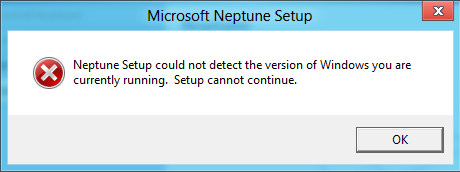
Emphasis on tries; she freaks out because she doesn't know whatthis Lovecraftian horror Windows 8 is. Given that she was capable of upgrading from Windows XP (http://i180.photobucket.com/albums/x283/The_Real_PentiumMMX/Desktops/lolnoupgrade.jpg), it feels like Neptune is desperate enough to attempt upgrading from any version of Windows xD
Oh yeah, I also ended up partially breaking the OS through a combination of Virtualbox's Guest Additions and Firefox. Firefox broke the Metro version of Internet Explorer, while the Virtualbox Guest Additions made it unusably slow...and it crashed while uninstalling, so a few little bits are hanging on ^_^;
On another note, I tinkered more with Windows 8; learning that she and 2k have compatibility issues (http://i180.photobucket.com/albums/x283/The_Real_PentiumMMX/Desktops/windows8doesntlike2k.png) (Granted, I don't get why I can't just upgrade to Windows 2000, because the number is bigger (http://i180.photobucket.com/albums/x283/The_Real_PentiumMMX/Desktops/windows82000.png)). Of course, if she hates 2k because my Windows Live avatar (http://ostan-collections.net/imeeji/displayimage.php?pos=-1225) or the very desktop she's running in an emulator on, she probably hates the PDP-8 more; if only because of what I named the Virtualbox I installed her in (http://i180.photobucket.com/albums/x283/The_Real_PentiumMMX/Desktops/nameofmywindows8box.png)*
*After a misunderstanding a while back in this very topic, over Windows 8 and the PDP-8 emulator, WinEight, I couldn't resist naming my box that
Also, Neptune actually does try to upgrade from Windows 8 if you go around the backdoor...
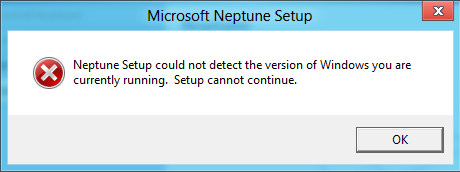
Emphasis on tries; she freaks out because she doesn't know what
Oh yeah, I also ended up partially breaking the OS through a combination of Virtualbox's Guest Additions and Firefox. Firefox broke the Metro version of Internet Explorer, while the Virtualbox Guest Additions made it unusably slow...and it crashed while uninstalling, so a few little bits are hanging on ^_^;
Title: Re: What computer/OS are you using?
Post by: Chocofreak13 on July 17, 2012, 12:13:07 AM
Post by: Chocofreak13 on July 17, 2012, 12:13:07 AM
overall it sounds like a horrible waste of time better left to sissies who only use tablets for their browsing. not even that, actually. if there's one thing i know about microsoft by now it's that they have a habit of making a great OS, then a crappy OS. (case in point, 2k -> ME -> XP -> Vista -> 7 -> 8. you could go back even further, but that's up for speculation since i liked 98 despite its flaws, same goes for 95. :\ )
Title: Re: What computer/OS are you using?
Post by: Nichi on July 17, 2012, 09:00:54 AM
Post by: Nichi on July 17, 2012, 09:00:54 AM
True that. After all, I actually liked Windows 2.0, when most people felt it wasn't viable as an OS until 3.0 came out
But, sticking with that trend, I'm sure Windows 9 will be good :3
...and then Windows 9 and 8 will get together, share only the good parts with each other while abandoning crap like Metro to create Windows 98 3rd Edition
But, sticking with that trend, I'm sure Windows 9 will be good :3
...and then Windows 9 and 8 will get together, share only the good parts with each other while abandoning crap like Metro to create Windows 98 3rd Edition
Title: Re: What computer/OS are you using?
Post by: Bella on July 18, 2012, 07:05:17 AM
Post by: Bella on July 18, 2012, 07:05:17 AM
I'd hesitate to call XP great, it worked sort of decent-ish at the time but inhindsight it seems pretty crappy....
Likewise, Vista really isn't too shabby of you run it in decent hardware. It appeals to me more than 7 at any rate.
Right now I'm onAndroid Linux UNIX
Likewise, Vista really isn't too shabby of you run it in decent hardware. It appeals to me more than 7 at any rate.
Right now I'm on
Title: Re: What computer/OS are you using?
Post by: Bella on July 30, 2012, 06:59:30 PM
Post by: Bella on July 30, 2012, 06:59:30 PM
So Samsung and Apple are going at it? Apple says Samsung copied the design of the iPhone, since apparently thin rectangular glass-faced phones are © Apple. And Samsung says Apple actually stole that design from Sony but then Apple says that Android is TOTALLY SUCH A COPY OF iOS BECUZ IT LOOKS PRETTY AND SHINY AND PRETTY SHINY THINGS ARE © APPLE. Also Steve Jobs apparently hated Android because he was butthurt that there was a competitor to iPhone??? Because it's a failure if you don't have 100% of the market share, obviously.
Title: Re: What computer/OS are you using?
Post by: Krizonar on July 30, 2012, 10:19:40 PM
Post by: Krizonar on July 30, 2012, 10:19:40 PM
I for one hope they stand up and protect what they made, they were WAY too easy on Microsoft when they stole hardcore (probably due to the blackmailing, "if you press charges on us for doing something illegal, we gonna stop selling you MS office!"). The phone is a blatant rip-off. At least you can tell the tablets apart without examining them closely.

you have issues if you even copy the charger.

you have issues if you even copy the charger.
Title: Re: What computer/OS are you using?
Post by: Bella on July 30, 2012, 10:47:56 PM
Post by: Bella on July 30, 2012, 10:47:56 PM
It's painful for me to see, since I love Apple products and they make some of the best computers on the market, but Apple management has become so insanely litigatory and hyper-proprietary that I find it difficult to take them seriously anymore. There needs to be a certain amount of allowance for copying in the computer industry; if companies had pursued these aggressive copyright policies in the past, we probably wouldn't have half the modern technologies that we do.
I will never directly patronize Apple again ... when I eventually get another Mac, it's going to be second-hand.
I will never directly patronize Apple again ... when I eventually get another Mac, it's going to be second-hand.
Title: Re: What computer/OS are you using?
Post by: Dr. Kraus on August 08, 2012, 02:08:44 PM
Post by: Dr. Kraus on August 08, 2012, 02:08:44 PM
Well, as much as I like apple I can't agree with how they like to claim everything as theirs. Almost everything that they "invented" has technology from other companies that they have worked with in tandem to create whatever they created. There are only a handful of things that Apple has actually invented from the ground up and the general public doesn't understand this, apple is out right now to bury the companies that made them great instead of cooperating more to produce great technology.
There is my little Apple talk, now a little more on topic.
New computer parts should get here in about 20 minutes but they are identical to my lil brother's computer so here are the specs:
AMD FX 6-core 3.3GHz
Gigabyte GA-990FXA AM3+ ATX Mobo
Antec 450W Power Supply
8GB DDR3 2000 Mem
AMD Radeon HD 6850 1GB
Seagate 7200 2TB HDD
The case should be a NZXT Source 210 but I think I ended up with the NZXT GAMMA case
here are some pics of my lil bro's computer:

GUTS. My dad forgot how to cable manage again~

There is my little Apple talk, now a little more on topic.
New computer parts should get here in about 20 minutes but they are identical to my lil brother's computer so here are the specs:
AMD FX 6-core 3.3GHz
Gigabyte GA-990FXA AM3+ ATX Mobo
Antec 450W Power Supply
8GB DDR3 2000 Mem
AMD Radeon HD 6850 1GB
Seagate 7200 2TB HDD
The case should be a NZXT Source 210 but I think I ended up with the NZXT GAMMA case
here are some pics of my lil bro's computer:

GUTS. My dad forgot how to cable manage again~

Title: Re: What computer/OS are you using?
Post by: Nichi on August 08, 2012, 03:39:34 PM
Post by: Nichi on August 08, 2012, 03:39:34 PM
@Kraus: Looks nice, man :3
So, I learned today that my copy of SCO Unix is unfortunately unusable. I'm not 100% sure if it's just not compatible with any hardware I own, or if the boot disk is dead, but it screams in text trying to boot (http://i180.photobucket.com/albums/x283/The_Real_PentiumMMX/Timey%20wimey%20stuff/004-1.jpg) (Or rather, types "E" over and over while the floppy drive is stuck in a neverending reading loop).
So, I learned today that my copy of SCO Unix is unfortunately unusable. I'm not 100% sure if it's just not compatible with any hardware I own, or if the boot disk is dead, but it screams in text trying to boot (http://i180.photobucket.com/albums/x283/The_Real_PentiumMMX/Timey%20wimey%20stuff/004-1.jpg) (Or rather, types "E" over and over while the floppy drive is stuck in a neverending reading loop).
Title: Re: What computer/OS are you using?
Post by: Bella on August 08, 2012, 04:50:58 PM
Post by: Bella on August 08, 2012, 04:50:58 PM
Quote from: Dr. Kraus on August 08, 2012, 02:08:44 PM
Well, as much as I like apple I can't agree with how they like to claim everything as theirs. Almost everything that they "invented" has technology from other companies that they have worked with in tandem to create whatever they created. There are only a handful of things that Apple has actually invented from the ground up and the general public doesn't understand this, apple is out right now to bury the companies that made them great instead of cooperating more to produce great technology.
YES. This. Thanks for being able to articulate what I wanted to say, but way better.
Quote from: PentiumMMX on August 08, 2012, 03:39:34 PMSo, I learned today that my copy of SCO Unix is unfortunately unusable. I'm not 100% sure if it's just not compatible with any hardware I own, or if the boot disk is dead, but it screams in text trying to boot (http://i180.photobucket.com/albums/x283/The_Real_PentiumMMX/Timey%20wimey%20stuff/004-1.jpg) (Or rather, types "E" over and over while the floppy drive is stuck in a neverending reading loop).

Don't take it personally, SCO-chan is just a screaming harpy.
Title: Re: What computer/OS are you using?
Post by: Nichi on August 08, 2012, 11:11:20 PM
Post by: Nichi on August 08, 2012, 11:11:20 PM
So, Minefield is back up and running, although with a few differences:
Name: Minefield (It's not really the experimental desktop anymore, but the name stuck)
Model: NEC PowerMate 433D
OS:Windows NT 4.0 SCO Unix System V/386 Windows 95
RAM: 24MB
So, after I found it has some issues with NT 4.0 (It would crash when a reboot is attempted. Maybe some of the RAM is bad?), and the above mentioned failed attempt at installing SCO Unix, I decided to just go with Windows 95. I've decided, since I really can't think of anything else to experiment with on it that can't be done in Virtualbox, to finally set it up with Windows 95, drop in an ISA-based ethernet card, and give it a more "normal" setup. Granted, there's a gaping hole where I intend on mounting a 5.25-inch floppy drive, but that will be fixed once I have the cable I need.
As you might have seen in Topicless earlier, I actually did successfully get online with it and post; K-Meleon being a great browser for something that old (Also, the only current web browser to support every version of Windows from the current ones all the way back to 95)
Name: Minefield (It's not really the experimental desktop anymore, but the name stuck)
Model: NEC PowerMate 433D
OS:
RAM: 24MB
So, after I found it has some issues with NT 4.0 (It would crash when a reboot is attempted. Maybe some of the RAM is bad?), and the above mentioned failed attempt at installing SCO Unix, I decided to just go with Windows 95. I've decided, since I really can't think of anything else to experiment with on it that can't be done in Virtualbox, to finally set it up with Windows 95, drop in an ISA-based ethernet card, and give it a more "normal" setup. Granted, there's a gaping hole where I intend on mounting a 5.25-inch floppy drive, but that will be fixed once I have the cable I need.
As you might have seen in Topicless earlier, I actually did successfully get online with it and post; K-Meleon being a great browser for something that old (Also, the only current web browser to support every version of Windows from the current ones all the way back to 95)
Title: Re: What computer/OS are you using?
Post by: Dr. Kraus on August 09, 2012, 01:51:27 PM
Post by: Dr. Kraus on August 09, 2012, 01:51:27 PM
Welp, its alive and I'm still trying to name it right now~

Here have the boxes this baby came in~


Here have the boxes this baby came in~

Title: Re: What computer/OS are you using?
Post by: Aurora Borealis on August 09, 2012, 01:52:07 PM
Post by: Aurora Borealis on August 09, 2012, 01:52:07 PM
A few days ago, I powered up my Powerbook 540c, which I haven't used in a few years. It still works for the most part, though the battery doesn't hold a charge and the internal clock failed years ago- the year is always set to 1972, and it keeps reverting to that when I try to correct the date. Other than those things, it works as well as it used to. I played a few games of Reversi on it, and won a game against the computer for the first time! :D
Title: Re: What computer/OS are you using?
Post by: Nichi on August 09, 2012, 02:03:47 PM
Post by: Nichi on August 09, 2012, 02:03:47 PM
Cool ^_^
Minefield thought it was 1988 when I turned it back on, because it's battery has failed, while Sonata usually thinks it's 1979 if I swap batteries on her ^_^;
Minefield thought it was 1988 when I turned it back on, because it's battery has failed, while Sonata usually thinks it's 1979 if I swap batteries on her ^_^;
Title: Re: What computer/OS are you using?
Post by: Bella on August 10, 2012, 03:16:01 PM
Post by: Bella on August 10, 2012, 03:16:01 PM
Quote from: Aurora Borealis on August 09, 2012, 01:52:07 PM
A few days ago, I powered up my Powerbook 540c, which I haven't used in a few years. It still works for the most part, though the battery doesn't hold a charge and the internal clock failed years ago- the year is always set to 1972, and it keeps reverting to that when I try to correct the date. Other than those things, it works as well as it used to. I played a few games of Reversi on it, and won a game against the computer for the first time! :D
Oooh! It's awesome that it still works well despite being - what - 17/18 years old?
I have a circa-1993 Powerbook (i forget the model) but it's missing its charger so I may never know if it runs or not.
Title: Re: What computer/OS are you using?
Post by: Bella on August 13, 2012, 02:26:44 PM
Post by: Bella on August 13, 2012, 02:26:44 PM
Dear OSC: Do you think $350 is too much to pay for a 2010 Asus notebook with a quadcore processor, 4gb ram and a 500gb hdd? Its screen is 15'' too.
The model is the U50F.
The model is the U50F.
Title: Re: What computer/OS are you using?
Post by: Nichi on August 13, 2012, 02:30:41 PM
Post by: Nichi on August 13, 2012, 02:30:41 PM
To me, that actually sounds decent; considering I often see laptops with dual-core processors sold for around that much
Title: Re: What computer/OS are you using?
Post by: NejinOniwa on August 13, 2012, 02:37:30 PM
Post by: NejinOniwa on August 13, 2012, 02:37:30 PM
Hit the road, jack, and go buy that damn PC.
NOW.
NOW.
Title: Re: What computer/OS are you using?
Post by: Bella on August 13, 2012, 03:09:42 PM
Post by: Bella on August 13, 2012, 03:09:42 PM
I'm probably gonna make up a few livecds and go over and test it tomorrow ...
Title: Re: What computer/OS are you using?
Post by: Bella on August 14, 2012, 11:23:57 AM
Post by: Bella on August 14, 2012, 11:23:57 AM
Results of the test:
Computer: Asus U50F
Seller: That Repairman at the Used Computer Shoppe
Status: I put $50 down on it, will buy it if he resolves the hardware issue (see below)
Linux Test Status: Seemed to run Ubuntu alright.
Past hardware malfunctions: 0 known
Past hardware damage: One broken screen, caused by user error (read: being sat on). The entire screen was replaced.
Current hardware errors: Webcam doesn't work, which the seller seemed to be terribly contrite about, he's going to root out the problem and see if it's software or hardware related. If it's an actual hardware issue, he's going to take apart the screen housing and replace the webcam.
Computer: Asus U50F
Seller: That Repairman at the Used Computer Shoppe
Status: I put $50 down on it, will buy it if he resolves the hardware issue (see below)
Linux Test Status: Seemed to run Ubuntu alright.
Past hardware malfunctions: 0 known
Past hardware damage: One broken screen, caused by user error (read: being sat on). The entire screen was replaced.
Current hardware errors: Webcam doesn't work, which the seller seemed to be terribly contrite about, he's going to root out the problem and see if it's software or hardware related. If it's an actual hardware issue, he's going to take apart the screen housing and replace the webcam.
Title: Re: What computer/OS are you using?
Post by: Nichi on August 14, 2012, 03:42:06 PM
Post by: Nichi on August 14, 2012, 03:42:06 PM
So, two new laptops to fix up:
For Kari: Lenovo ThinkPad R61
CPU: Core 2 Duo (2Ghz)
RAM: 2GB
HDD: None
OS: None (Will be Windows 7 Professional)
For dad: Lenovo ThinkPad R60
CPU: Core 2 Duo (1.8Ghz)
RAM: 512MB (Will be upgraded later)
HDD: None
OS: None (Might be Fedora w\ LXDE, but not sure yet)
Also, as a nice bonus, they threw in a copy of Windows XP (With Service Pack 3 *w*) that was in their bin of discs to be recycled. All these laptops need, after a power-on test with Ubuntu 8.04, is a hard drive, and they'd be ready to go. All that for about $60; which I feel was a good deal
For Kari: Lenovo ThinkPad R61
CPU: Core 2 Duo (2Ghz)
RAM: 2GB
HDD: None
OS: None (Will be Windows 7 Professional)
For dad: Lenovo ThinkPad R60
CPU: Core 2 Duo (1.8Ghz)
RAM: 512MB (Will be upgraded later)
HDD: None
OS: None (Might be Fedora w\ LXDE, but not sure yet)
Also, as a nice bonus, they threw in a copy of Windows XP (With Service Pack 3 *w*) that was in their bin of discs to be recycled. All these laptops need, after a power-on test with Ubuntu 8.04, is a hard drive, and they'd be ready to go. All that for about $60; which I feel was a good deal
Title: Re: What computer/OS are you using?
Post by: Bella on August 14, 2012, 04:26:00 PM
Post by: Bella on August 14, 2012, 04:26:00 PM
Good finds. : )
The repairman/seller called back ... it was a problem with the connector in the internal webcam. Since the other Asus webcam he hand on hand wouldn't fit in the case, he ordered a new one and should have it by next Monday... wish me (/him) luck.
The repairman/seller called back ... it was a problem with the connector in the internal webcam. Since the other Asus webcam he hand on hand wouldn't fit in the case, he ordered a new one and should have it by next Monday... wish me (/him) luck.
Title: Re: What computer/OS are you using?
Post by: Nichi on August 14, 2012, 06:24:34 PM
Post by: Nichi on August 14, 2012, 06:24:34 PM
So, I put in an 80GB hard drive temporarily into the laptop I'm fixing up for Kari, to give it a test run this week.
Here's the WEI scores:
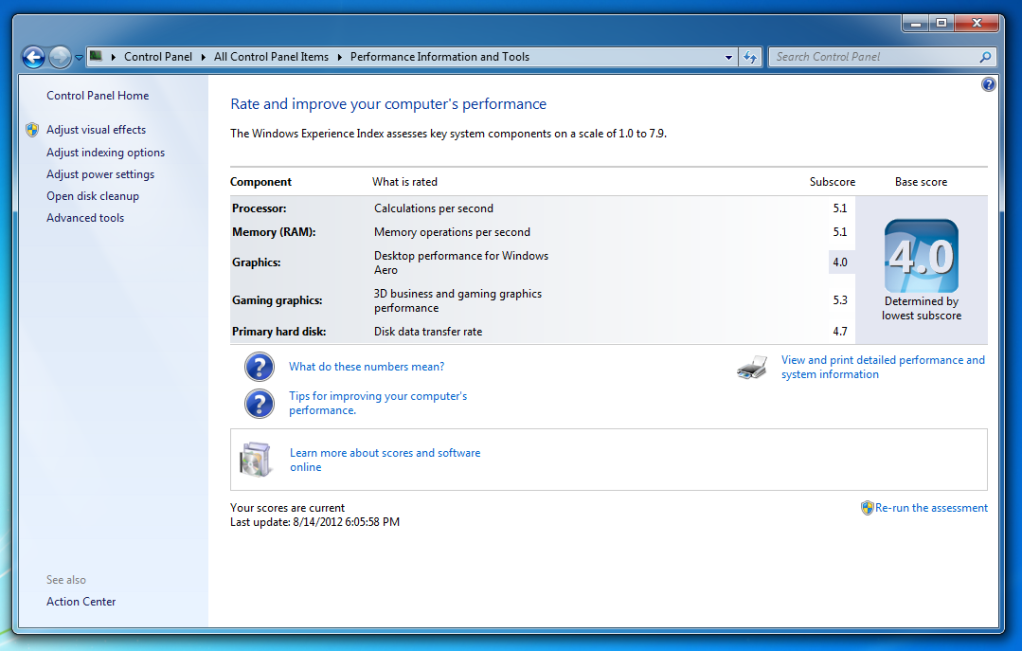
For comparison, Speedy's WEI scores:
Here's the WEI scores:
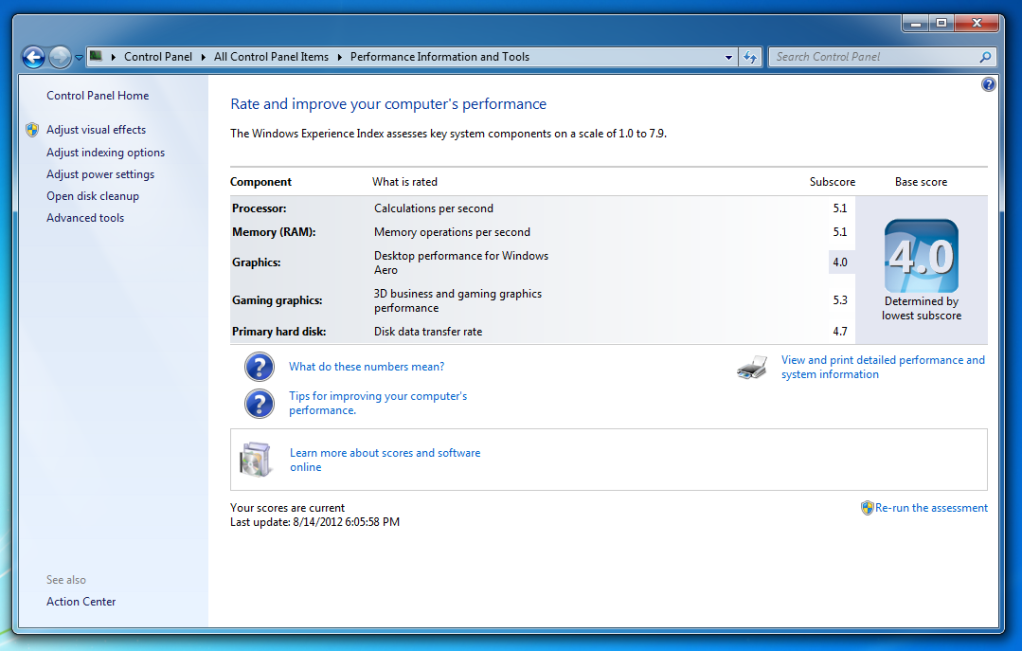
For comparison, Speedy's WEI scores:
Quote from: Chocofreak13 on June 16, 2011, 12:04:56 AM
Title: Re: What computer/OS are you using?
Post by: Dr. Kraus on August 15, 2012, 03:26:50 AM
Post by: Dr. Kraus on August 15, 2012, 03:26:50 AM
Will be stuck at this 5.9 until an SSD finds its way into my new computer~
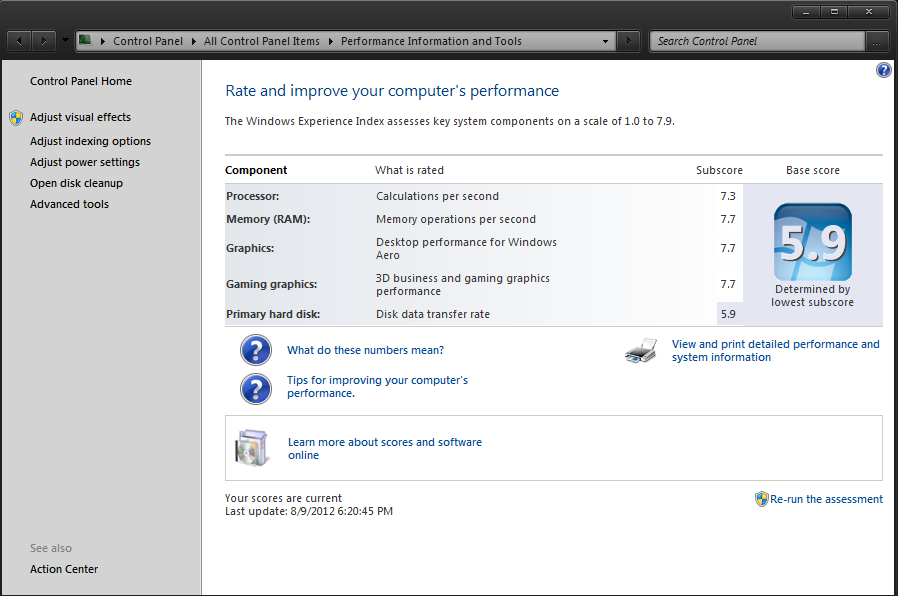
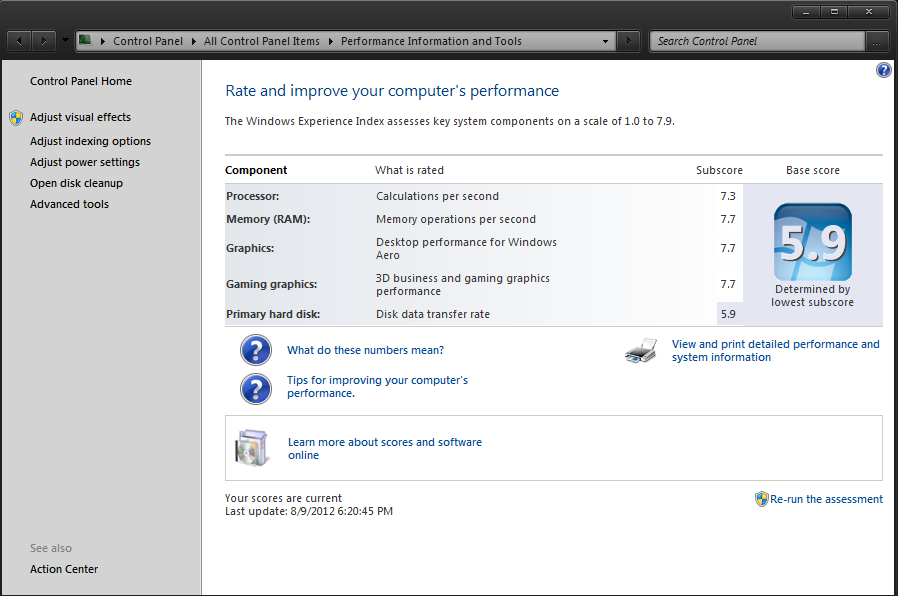
Title: Re: What computer/OS are you using?
Post by: NejinOniwa on August 15, 2012, 05:38:13 AM
Post by: NejinOniwa on August 15, 2012, 05:38:13 AM
So apparently I might be VERY RANDOMLY winning an iMac.
I mean what the fuck.
I mean what the fuck.
Title: Re: What computer/OS are you using?
Post by: Dr. Kraus on August 15, 2012, 06:14:05 AM
Post by: Dr. Kraus on August 15, 2012, 06:14:05 AM
Quote from: NejinOniwa on August 15, 2012, 05:38:13 AM
So apparently I might be VERY RANDOMLY winning an iMac.
I mean what the fuck.
install gentoo.
Title: Re: What computer/OS are you using?
Post by: Nichi on August 15, 2012, 08:58:44 AM
Post by: Nichi on August 15, 2012, 08:58:44 AM
@Nej: I'm willing to bet that a wild Bella will appear in her soon and insist you run Snow Leopard on said iMac
Title: Re: What computer/OS are you using?
Post by: Nichi on August 16, 2012, 11:34:32 PM
Post by: Nichi on August 16, 2012, 11:34:32 PM
So, guys, I have a question
Kari's wanting to possibly help fund a RAM upgrade on the laptop I'm fixing up for her. I typically go with Kingston, but in an effort to help her save some money, I'm considering other brands. I typically go with PNY as my 2nd option (Since their RAM is generally inexpensive, and the Yeti uses RAM by them), but are there any other good options out there that wouldn't be quite as expensive as Kingston but would be just as good in the long run?
Kari's wanting to possibly help fund a RAM upgrade on the laptop I'm fixing up for her. I typically go with Kingston, but in an effort to help her save some money, I'm considering other brands. I typically go with PNY as my 2nd option (Since their RAM is generally inexpensive, and the Yeti uses RAM by them), but are there any other good options out there that wouldn't be quite as expensive as Kingston but would be just as good in the long run?
Title: Re: What computer/OS are you using?
Post by: Bella on August 17, 2012, 11:21:26 AM
Post by: Bella on August 17, 2012, 11:21:26 AM
You won't regret getting an iMac Nej. :D
@Pent: I've only used Kingston RAM in the past so I can't help you, but Red or Nej might be able to give you advice...
@Pent: I've only used Kingston RAM in the past so I can't help you, but Red or Nej might be able to give you advice...
Title: Re: What computer/OS are you using?
Post by: Chocofreak13 on August 17, 2012, 01:09:56 PM
Post by: Chocofreak13 on August 17, 2012, 01:09:56 PM
@bella: i'm proud of you for wising up to what petty asshats apple can be. srsly, the fact of the matter is that both phones will be used by different people. the only reason i don't use a random mp3 player is because i like itunes, and thus use an ipod. there will be people out there like me who will use the iphone solely because they like itunes and the apps sold, etc etc. then there will be people who will use the samsung phone because they don't use itunes and prefer android, etc etc. >>;;
also, i lol'd at the SCO-tan pic. xDD
(and nice new laptop. ^^ )
@kraus: nice new computer. and apple isn't the first creator to take undue credit, and won't be the last. they're just extra shiny.
@aurora: congradulations, reversi is so hard. >>;
yes, guys, please help pick out ram for Loly (pronunced Loli). i want her to come out the best she can be, but my mum is under the assumption that if you build a computer, it'll be a piece of crap, since you didn't buy it pre-assembled. so i need to save as much as possible. >>;;
also, i lol'd at the SCO-tan pic. xDD
(and nice new laptop. ^^ )
@kraus: nice new computer. and apple isn't the first creator to take undue credit, and won't be the last. they're just extra shiny.
@aurora: congradulations, reversi is so hard. >>;
yes, guys, please help pick out ram for Loly (pronunced Loli). i want her to come out the best she can be, but my mum is under the assumption that if you build a computer, it'll be a piece of crap, since you didn't buy it pre-assembled. so i need to save as much as possible. >>;;
Title: Re: What computer/OS are you using?
Post by: Bella on August 17, 2012, 02:20:07 PM
Post by: Bella on August 17, 2012, 02:20:07 PM
Actually, I've known all along how obnoxious Apple management can be, though trying to patent glass-and-rectangle phones was kind of the tipping point from Typical Annoying Company (TAC) to Nigh-Microsoftian Levels of Corporate Assholery (NMLoCA).
While i dislike the way the management is going, I'm not sure I'll ever have complaints about their products. Especially when Linux remains hit-and-miss in terms of average-user usability (Android is probably the best Linux OS I've used, and it's had millions of dollars of Google funding, go figure) and Micro$oft keeps fucking around with their systems. OSX (and its derivative, iOS) may not be perfect, but at least it's been consistently good for like the last ten years.
While i dislike the way the management is going, I'm not sure I'll ever have complaints about their products. Especially when Linux remains hit-and-miss in terms of average-user usability (Android is probably the best Linux OS I've used, and it's had millions of dollars of Google funding, go figure) and Micro$oft keeps fucking around with their systems. OSX (and its derivative, iOS) may not be perfect, but at least it's been consistently good for like the last ten years.
Title: Re: What computer/OS are you using?
Post by: NejinOniwa on August 17, 2012, 03:54:30 PM
Post by: NejinOniwa on August 17, 2012, 03:54:30 PM
I won't regret the money I'll get from selling it. At all.


Title: Re: What computer/OS are you using?
Post by: Bella on August 17, 2012, 03:59:31 PM
Post by: Bella on August 17, 2012, 03:59:31 PM
You just don't want to go Mac 'cause you'll never be able to go back! /countertrolls
Title: Re: What computer/OS are you using?
Post by: Chocofreak13 on August 17, 2012, 08:55:52 PM
Post by: Chocofreak13 on August 17, 2012, 08:55:52 PM
ram advice, please? ;^;
Title: Re: What computer/OS are you using?
Post by: Pitkin on August 18, 2012, 06:09:06 AM
Post by: Pitkin on August 18, 2012, 06:09:06 AM
Fedora-Tan tends to say that if it's to save money on RAM, better to keep to Kingston, Corsair or something decent like that and take less than to take more and to go for a worse brand. Having ridiculous amounts of RAM doesn't change much in everyday use, but so-so quality memory can just end up in trash sooner. Typically, the laptop I'm writing this on has 6Gb and has never used more than 3 even when playing games with really bad dialogues and UI like Skyrim.
Not knowing anything about RAM myself, I can only chime in to what he says by adding that even my own petite laptop of 3Gb of RAM has never bumped into problems because of RAM amount. It only seems relevant if all the rest of the computer is already very high-end.
Not knowing anything about RAM myself, I can only chime in to what he says by adding that even my own petite laptop of 3Gb of RAM has never bumped into problems because of RAM amount. It only seems relevant if all the rest of the computer is already very high-end.
Title: Re: What computer/OS are you using?
Post by: Paul on August 18, 2012, 10:40:26 AM
Post by: Paul on August 18, 2012, 10:40:26 AM
RAM-wise I've always used Crucial and never had any problems with them. From what I've gathered they seem to have quite a good reputation.
The only memory I've ever had issues with was an old Hynix that just stopped working after 3 years...
The only memory I've ever had issues with was an old Hynix that just stopped working after 3 years...
Title: Re: What computer/OS are you using?
Post by: NejinOniwa on August 18, 2012, 12:22:07 PM
Post by: NejinOniwa on August 18, 2012, 12:22:07 PM
Corsair's all I ever used, and it hasn't failed on me yet.
Besides, it'scheapcost-effective. ^^
Besides, it's
Title: Re: What computer/OS are you using?
Post by: Chocofreak13 on August 18, 2012, 12:28:09 PM
Post by: Chocofreak13 on August 18, 2012, 12:28:09 PM
alright, corsair sounds like the way to go, tbh. but is it sold on newegg?
@pit: i'd rather have more as a just-in-case type of thing, since i'm constantly getting "virtual memory low" warnings on TK, and i'm likely going to be using GIMP for school. plus, you never know how much memory VLC is going to use up or how many tabs i'll have open in a browser. (my record is 86!!) >>;
@pit: i'd rather have more as a just-in-case type of thing, since i'm constantly getting "virtual memory low" warnings on TK, and i'm likely going to be using GIMP for school. plus, you never know how much memory VLC is going to use up or how many tabs i'll have open in a browser. (my record is 86!!) >>;
Title: Re: What computer/OS are you using?
Post by: Nichi on August 18, 2012, 12:29:19 PM
Post by: Nichi on August 18, 2012, 12:29:19 PM
@Kari: Yep; it's on Newegg :3
Corsair is actually one of the most popular brands they stock
Corsair is actually one of the most popular brands they stock
Title: Re: What computer/OS are you using?
Post by: Chocofreak13 on August 18, 2012, 12:31:27 PM
Post by: Chocofreak13 on August 18, 2012, 12:31:27 PM
when it comes to items, popularity's usually a good thing. we should go with that. :0
Title: Re: What computer/OS are you using?
Post by: Krizonar on August 18, 2012, 12:32:03 PM
Post by: Krizonar on August 18, 2012, 12:32:03 PM
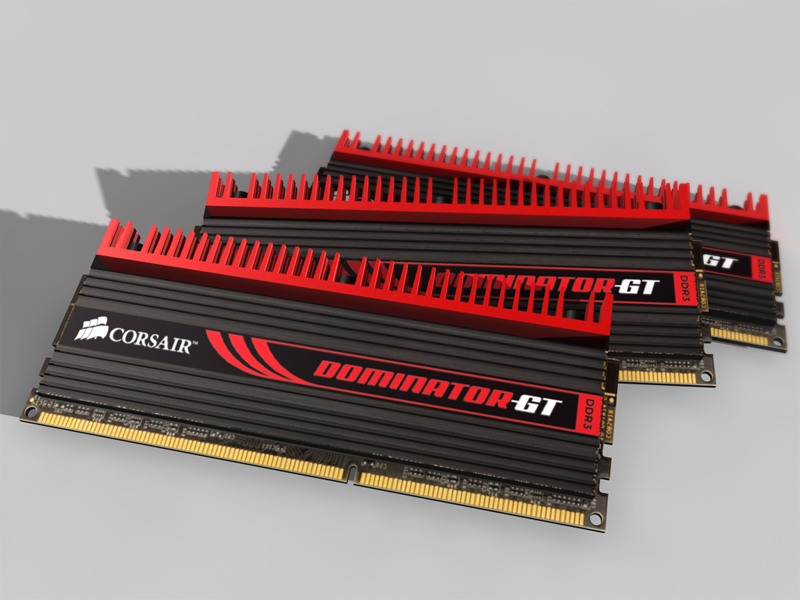
I used 16 GB of the stuff.
Title: Re: What computer/OS are you using?
Post by: Chocofreak13 on August 18, 2012, 04:11:06 PM
Post by: Chocofreak13 on August 18, 2012, 04:11:06 PM
good, good, we're going with corsair. -w-
Title: Re: What computer/OS are you using?
Post by: Bella on August 21, 2012, 01:23:08 PM
Post by: Bella on August 21, 2012, 01:23:08 PM
I have a few questions for all my PC laptop-using peeps out there - is it normal for a laptop to run loud? The fans on Xue run near-constantly and make an audible, uh, fan-noise. And I can hear it change speed at times. I'm wondering if this is typical, since K8, the last laptop I used regularly (2004-2009), had fans that would turn on and off. (It may be worth noting that K8 died several terrible overheating deaths though).
Also, is it normal for the heat to be concentrated at one point? The area around the fan/heatsink gets pretty hot, but the rest of the underbody is just kind of warm. K8, on the other hand, used to get wicked hot - the entire underbody. (Again, in hindsight this seems like a bad/abnormal sign.)
One last question - any recommendation for CPU/mobo temp monitor programs?
Also, is it normal for the heat to be concentrated at one point? The area around the fan/heatsink gets pretty hot, but the rest of the underbody is just kind of warm. K8, on the other hand, used to get wicked hot - the entire underbody. (Again, in hindsight this seems like a bad/abnormal sign.)
One last question - any recommendation for CPU/mobo temp monitor programs?
Title: Re: What computer/OS are you using?
Post by: Nichi on August 21, 2012, 01:52:23 PM
Post by: Nichi on August 21, 2012, 01:52:23 PM
It depends. Most of my laptops are fairly quiet most of the time (Often with a slight fan noise), but then again, this is compared to the Yeti. Compared to Fuuka, on the other hand, an audible fan noise is normal. As for it changing speeds, that's a common feature on laptops; it runs the fans on a low speed when it doesn't need as much cooling (Such as doing some word processing or playing Solitaire), while they'll spin faster when there's more processor activity (Such as watching a movie or playing Fallout 3)
With the heat issue, that's normal. the heat is mostly concentrated in one spot because that's where it's originating from (Generally, where the processor is located in the case)
As for the last question, I'm not 100% sure. I used to have something to monitor the temps inside 2k, but I forgot what it was called.
With the heat issue, that's normal. the heat is mostly concentrated in one spot because that's where it's originating from (Generally, where the processor is located in the case)
As for the last question, I'm not 100% sure. I used to have something to monitor the temps inside 2k, but I forgot what it was called.
Title: Re: What computer/OS are you using?
Post by: NejinOniwa on August 21, 2012, 03:22:33 PM
Post by: NejinOniwa on August 21, 2012, 03:22:33 PM
SpeedFan is the best app in the world for that. Free and shit. Get it NAO.
Title: Re: What computer/OS are you using?
Post by: Chocofreak13 on August 22, 2012, 12:50:27 AM
Post by: Chocofreak13 on August 22, 2012, 12:50:27 AM
tanky never made noise.
speedy made minimal amounts,
and TK is fukkin' loud by comparison, but only when his processor is up (the fans go high to low depending on processor activity).
tbh, though, the cooling pad for speedy and now TK kinda drowns it out cause it's cheap and old and junky and loud. >>;;
well, heat normally radiates from the source, right? the only reason you don't feel it on a mac is due to the metal housing, which distributes it away. i may not like macs, but they have a damn good cooling system there. >>;
if you're using windows 7 or vista, they make sidebar applications that you can use to measure internal temp. if not, there's likely a rainmeter skin that can do the same thing. just google it. :\
speedy made minimal amounts,
and TK is fukkin' loud by comparison, but only when his processor is up (the fans go high to low depending on processor activity).
tbh, though, the cooling pad for speedy and now TK kinda drowns it out cause it's cheap and old and junky and loud. >>;;
well, heat normally radiates from the source, right? the only reason you don't feel it on a mac is due to the metal housing, which distributes it away. i may not like macs, but they have a damn good cooling system there. >>;
if you're using windows 7 or vista, they make sidebar applications that you can use to measure internal temp. if not, there's likely a rainmeter skin that can do the same thing. just google it. :\
Title: Re: What computer/OS are you using?
Post by: NejinOniwa on August 22, 2012, 02:30:38 AM
Post by: NejinOniwa on August 22, 2012, 02:30:38 AM
LAMBDA was never noisy except for when she's on high load, but then you're running her hot on games anyway which means you don't really care. OMEGA is...
I think my computer is a mute >_>
I think my computer is a mute >_>
Title: Re: What computer/OS are you using?
Post by: Dr. Kraus on August 22, 2012, 12:38:09 PM
Post by: Dr. Kraus on August 22, 2012, 12:38:09 PM
Why hasn't my SICP arrived from Amazon yet~
So tired of waiting for it~

So tired of waiting for it~

Title: Re: What computer/OS are you using?
Post by: Bella on August 22, 2012, 10:36:01 PM
Post by: Bella on August 22, 2012, 10:36:01 PM
Thanks for the input everyone, for some reason the fans don't seem to run at as high a speed when it's unplugged... and I'll try Speedfan, that's one of the programs I looked at but wasn't sure if it was any good or not.
Title: Re: What computer/OS are you using?
Post by: Nichi on August 23, 2012, 12:39:06 AM
Post by: Nichi on August 23, 2012, 12:39:06 AM
So, I've hit a brick wall with Nimue, in terms of what OS to use. It pretty much boils down to a choice of:
- Graphical glitches while doing things that Asagi handled without issue, with Aero enabled (Windows 7)
- So bloated that Firefox crashed on me just trying to type a post for this topic (Windows Vista)
- Never being able to use wifi ever, because XP, me, and wifi simply do not mix (Windows XP)
- Severe graphical glitches to the point it's useless outside of a command prompt (Fedora w\ XFCE)
I really should have done some research on this model before I jumped on it, as everything I listed seems to be a common issue (Well, aside from the whole issue with XP and wifi). I honestly don't know what to do at this point; it may be more powerful than Asagi from a technical standpoint, but that point seems moot when it chokes on things Asagi can do easily. Any advice on what to do?
- Graphical glitches while doing things that Asagi handled without issue, with Aero enabled (Windows 7)
- So bloated that Firefox crashed on me just trying to type a post for this topic (Windows Vista)
- Never being able to use wifi ever, because XP, me, and wifi simply do not mix (Windows XP)
- Severe graphical glitches to the point it's useless outside of a command prompt (Fedora w\ XFCE)
I really should have done some research on this model before I jumped on it, as everything I listed seems to be a common issue (Well, aside from the whole issue with XP and wifi). I honestly don't know what to do at this point; it may be more powerful than Asagi from a technical standpoint, but that point seems moot when it chokes on things Asagi can do easily. Any advice on what to do?
Title: Re: What computer/OS are you using?
Post by: Paul on August 23, 2012, 05:24:58 AM
Post by: Paul on August 23, 2012, 05:24:58 AM
Try Ubuntu. It's bloated, but should have great hardware support.
Arch Linux, if you're not afraid to do some tinkering. Extremely helpful and friendly community, good hardware support, FAST!!! Though, you should definitely have some Linux experience for Arch, it leaves everything up to you.
Arch Linux, if you're not afraid to do some tinkering. Extremely helpful and friendly community, good hardware support, FAST!!! Though, you should definitely have some Linux experience for Arch, it leaves everything up to you.
Title: Re: What computer/OS are you using?
Post by: Nichi on August 23, 2012, 08:53:59 AM
Post by: Nichi on August 23, 2012, 08:53:59 AM
Just tested Ubuntu, using a CD I had lying around of a fairly recent version (11.10). No difference from Fedora; the screen is garbled :\
Title: Re: What computer/OS are you using?
Post by: Chocofreak13 on August 23, 2012, 10:22:56 AM
Post by: Chocofreak13 on August 23, 2012, 10:22:56 AM
i still vote for XP. "me and xp and wireless do not mix" is not a technical issue.
Title: Re: What computer/OS are you using?
Post by: Bella on August 23, 2012, 11:01:05 AM
Post by: Bella on August 23, 2012, 11:01:05 AM
Quote from: Chocofreak13 on August 23, 2012, 10:22:56 AM
i still vote for XP. "me and xp and wireless do not mix" is not a technical issue.
How would you feel if somebody suggested you use Vista, Windows 8 or OSX because you and those OSes 'not mixing is not a technical issue'? You may find no fault with XP, but if Pentium doesn't want to use it, Pentium doesn't want to use it.
I suggest running Puppy Linux on it. Puppy is simple to use, will run on damn near anything (the requirements for Lucid Puppy 5.2.8 is 600mhz processor / 256mb RAM), is Ubuntu or Slackware-compatible, and these days doesn't look half-bad either:

(EDIT: I fixed a couple of spelling errors, derp)
Title: Re: What computer/OS are you using?
Post by: Nichi on August 23, 2012, 11:56:12 AM
Post by: Nichi on August 23, 2012, 11:56:12 AM
About to try that out. I'd give Arch Linux a try, but I'm not really confident in my Linux skills enough to try it ^_^;
EDIT: Oddly enough, I just found that Ubuntu 8.04 will run on it. However, I don't think Firefox is supported on this version anymore, or if I can find compatible wireless drivers, so it doesn't really seem like a viable option
EDIT 2: Puppy seems to be working fine, so I'm likely going to use it
EDIT the Third: Now, attempting repairs on Vista, so I can properly shut it down, so I can reformat, so I can install Puppy. Yay!
EDIT Goes Forth: Ok, am I just an idiot when it comes to non-Fedora versions of Linux, or is Puppy just a pain in the ass to install. I chose to install it to the hard drive, and it looked like it was finished although it didn't pop up anything on screen; no error, no "Puppy is installed! Please reboot" notice, nothing but the desktop. Upon reboot, it went to Vista once more; which is now freaking out over every file on the drive being corrupt or orphaned.
Ugh. Back to where I started >_<;
EDIT: Oddly enough, I just found that Ubuntu 8.04 will run on it. However, I don't think Firefox is supported on this version anymore, or if I can find compatible wireless drivers, so it doesn't really seem like a viable option
EDIT 2: Puppy seems to be working fine, so I'm likely going to use it
EDIT the Third: Now, attempting repairs on Vista, so I can properly shut it down, so I can reformat, so I can install Puppy. Yay!
EDIT Goes Forth: Ok, am I just an idiot when it comes to non-Fedora versions of Linux, or is Puppy just a pain in the ass to install. I chose to install it to the hard drive, and it looked like it was finished although it didn't pop up anything on screen; no error, no "Puppy is installed! Please reboot" notice, nothing but the desktop. Upon reboot, it went to Vista once more; which is now freaking out over every file on the drive being corrupt or orphaned.
Ugh. Back to where I started >_<;
Title: Re: What computer/OS are you using?
Post by: Bella on August 23, 2012, 02:39:45 PM
Post by: Bella on August 23, 2012, 02:39:45 PM
It should NOT be that difficult to install Puppy. I recommend downloading Parted Magic (its a lightweight Linux distro used for disk maintenance), formatting the HDD and installing Puppy on the blank drive. I'd give a more in-depth post but I'm typing from my phone.
Title: Re: What computer/OS are you using?
Post by: Krizonar on August 23, 2012, 02:58:49 PM
Post by: Krizonar on August 23, 2012, 02:58:49 PM
Quote from: Bella on August 23, 2012, 11:01:05 AMWindows 8 is a technical issue.Quote from: Chocofreak13 on August 23, 2012, 10:22:56 AM
i still vote for XP. "me and xp and wireless do not mix" is not a technical issue.
How would you feel if somebody suggested you use Windows 8
Title: Re: What computer/OS are you using?
Post by: Nichi on August 23, 2012, 03:40:15 PM
Post by: Nichi on August 23, 2012, 03:40:15 PM
@Bella: As I said, I have no idea what I'm doing wrong; it doesn't look that difficult, yet it somehow isn't working for me. Maybe this laptop just hates everything that isn't Windows XP? (In which case, it's likely going to be sold to a pawn shop at the earliest convenience)
Title: Re: What computer/OS are you using?
Post by: NejinOniwa on August 23, 2012, 03:51:50 PM
Post by: NejinOniwa on August 23, 2012, 03:51:50 PM
I would suggest using Linux Mint. It's a more completely featured penguin than Puppy, which is all nice as a rescue OS but not much else, in my opinion. It also is easier to install, imo.
Title: Re: What computer/OS are you using?
Post by: Nichi on August 23, 2012, 04:09:36 PM
Post by: Nichi on August 23, 2012, 04:09:36 PM
@Nej: Downloading it now. Here's hoping this pans out well
In other news, it looks like Microsoft felt the need to rebrand themselves because apparently they have such high hopes in Windows 8 being successful:

I mean, what the hell? This looks like something I would have made in MS Paint when I was 5.
In other news, it looks like Microsoft felt the need to rebrand themselves because apparently they have such high hopes in Windows 8 being successful:

I mean, what the hell? This looks like something I would have made in MS Paint when I was 5.
Title: Re: What computer/OS are you using?
Post by: Bella on August 23, 2012, 04:30:47 PM
Post by: Bella on August 23, 2012, 04:30:47 PM
LinuxMint is at least as much of a resource hog as any other feature-full distro. Plus depending on the version, it's derived either from Ubuntu or Debian, so Pent may have the same trouble that he faced with Ubuntu.
Title: Re: What computer/OS are you using?
Post by: Nichi on August 23, 2012, 04:38:39 PM
Post by: Nichi on August 23, 2012, 04:38:39 PM
True, and stacked with the super-long download time, I think I'll give it a pass for now. It looks like my remaining options are:
- Hope I somehow get Puppy to work
- Windows XP (Which still feels like a waste of Nimue's potential)
- Hope I somehow get Puppy to work
- Windows XP (Which still feels like a waste of Nimue's potential)
Title: Re: What computer/OS are you using?
Post by: Bella on August 23, 2012, 05:44:25 PM
Post by: Bella on August 23, 2012, 05:44:25 PM
I'd try formatting the drive with Parted Magic and installing Puppy from there.
Title: Re: What computer/OS are you using?
Post by: Nichi on August 23, 2012, 06:04:09 PM
Post by: Nichi on August 23, 2012, 06:04:09 PM
Alright. Downloading that now, so hopefully maybe I can do something
EDIT: So, according to Wikipedia, Adobe no longer supports Flash Player on Linux outside of Google Chrome. Given that I can't stand that browser, does anybody know of any Linux-based Flash clones?
EDIT: So, according to Wikipedia, Adobe no longer supports Flash Player on Linux outside of Google Chrome. Given that I can't stand that browser, does anybody know of any Linux-based Flash clones?
Title: Re: What computer/OS are you using?
Post by: NejinOniwa on August 23, 2012, 08:38:35 PM
Post by: NejinOniwa on August 23, 2012, 08:38:35 PM
Adobe are asses. It's public knowledge.
-____-
-____-
Title: Re: What computer/OS are you using?
Post by: Nichi on August 23, 2012, 08:53:58 PM
Post by: Nichi on August 23, 2012, 08:53:58 PM
So I noticed :\
On the subject of Nimue, I may have figured out part of the problem. It might have been Flash, combined with it's rather low RAM, that made it so agonizingly slow last night right after attempting to watch a YouTube video. However, it still doesn't change the fact that the setup of Vista is partially broken now (The Downloaded Files folder purges itself after shutdown, ever since the failed attempt to install Puppy Linux corrupted the handful of things in there), as well as Nimue developing a problem with staying muted (It's really confusing. The light on the physical mute button on the keyboard turns off, but the icon on the taskbar still shows as muted...and when you press the button, the icon changes to show that sound should be on, yet the light on the button turns on, preventing any sound from playing until said light randomly turns off. This didn't exist on 7, so it seems to either be an issue with Vista or a sign of failing hardware. Hopefully, the former)
On the subject of Nimue, I may have figured out part of the problem. It might have been Flash, combined with it's rather low RAM, that made it so agonizingly slow last night right after attempting to watch a YouTube video. However, it still doesn't change the fact that the setup of Vista is partially broken now (The Downloaded Files folder purges itself after shutdown, ever since the failed attempt to install Puppy Linux corrupted the handful of things in there), as well as Nimue developing a problem with staying muted (It's really confusing. The light on the physical mute button on the keyboard turns off, but the icon on the taskbar still shows as muted...and when you press the button, the icon changes to show that sound should be on, yet the light on the button turns on, preventing any sound from playing until said light randomly turns off. This didn't exist on 7, so it seems to either be an issue with Vista or a sign of failing hardware. Hopefully, the former)
Title: Re: What computer/OS are you using?
Post by: Chocofreak13 on August 23, 2012, 10:34:34 PM
Post by: Chocofreak13 on August 23, 2012, 10:34:34 PM
Quote from: Bella on August 23, 2012, 11:01:05 AMQuote from: Chocofreak13 on August 23, 2012, 10:22:56 AM
i still vote for XP. "me and xp and wireless do not mix" is not a technical issue.
How would you feel if somebody suggested you use Vista, Windows 8 or OSX because you and those OSes 'not mixing is not a technical issue'? You may find no fault with XP, but if Pentium doesn't want to use it, Pentium doesn't want to use it.
don't you DARE get snippy with me.
if he had said he didn't like it, i'd leave it alone. but as far as i know he's not having any problem with it aesthetically, just a phantom wireless issue, which can be corrected with tweaking (and if all else fails, external hardware). not the fanciest solution, but one that could work and be more solid than any of the other options provided. >:[
Quote from: Krizonar on August 23, 2012, 02:58:49 PMQuote from: Bella on August 23, 2012, 11:01:05 AMWindows 8 is a technical issue.Quote from: Chocofreak13 on August 23, 2012, 10:22:56 AM
i still vote for XP. "me and xp and wireless do not mix" is not a technical issue.
How would you feel if somebody suggested you use Windows 8
well played, my friend. -w-
@pent: microsoft is stupid, like most things these days. stupid, simplistic, and made for the masses instead of being intelligent and original. >>;;
also, gl with these problems. i'll give my two cents over skype, lest i be flamed again. >:[
Title: Re: What computer/OS are you using?
Post by: Nichi on August 23, 2012, 10:44:32 PM
Post by: Nichi on August 23, 2012, 10:44:32 PM
Um, technically I did say I didn't like it; over Skype this morning, about 10 minutes before the post Bella called you out on
Well, it was less of a "I don't like it" and more of a "it feels wrong replacing Asagi with a laptop running a much older OS", but it's still a valid reason beyond the eternal issues I have with connecting via wifi using anything running XP. But, I guess it's a fact that people never listen to me when I bring up an important detail involving the current subject, regardless of who that person is or what the subject may be :\
Quote from: Me, via Skype at 10:11 AMIt still feels somehow wrong; that I'm replacing Asagi with a laptop running XP
Well, it was less of a "I don't like it" and more of a "it feels wrong replacing Asagi with a laptop running a much older OS", but it's still a valid reason beyond the eternal issues I have with connecting via wifi using anything running XP. But, I guess it's a fact that people never listen to me when I bring up an important detail involving the current subject, regardless of who that person is or what the subject may be :\
Title: Re: What computer/OS are you using?
Post by: Bella on August 23, 2012, 11:36:14 PM
Post by: Bella on August 23, 2012, 11:36:14 PM
I don't blame you, an OS not offering satisfactory wifi support would be an absolute dealbreaker to me. I'd either find another OS that works, or sell/retire that computer.
If you don't want to run a certain OS, you shouldn't have to. Especially if there're valid reasons to not want said OS. :/
Quote from: PentiumMMX on August 23, 2012, 10:44:32 PMBut, I guess it's a fact that people never listen to me when I bring up an important detail involving the current subject, regardless of who that person is or what the subject may be :\
If you don't want to run a certain OS, you shouldn't have to. Especially if there're valid reasons to not want said OS. :/
Title: Re: What computer/OS are you using?
Post by: Nichi on August 24, 2012, 09:14:15 AM
Post by: Nichi on August 24, 2012, 09:14:15 AM
True that
So, I just updated Flash on Nimue, although part of me is still expecting it to not make much of a difference. I'm likely going to test later, to be sure, but part of me is considering selling off Nimue and continuing the hunt for a proper successor to Asagi, given the difficulties of getting her to do the same things as her technically inferior predecessor :\
So, I just updated Flash on Nimue, although part of me is still expecting it to not make much of a difference. I'm likely going to test later, to be sure, but part of me is considering selling off Nimue and continuing the hunt for a proper successor to Asagi, given the difficulties of getting her to do the same things as her technically inferior predecessor :\
Title: Re: What computer/OS are you using?
Post by: Nichi on August 24, 2012, 11:18:06 AM
Post by: Nichi on August 24, 2012, 11:18:06 AM
Ugh, screw it. I'm done with Nimue. I can't even go back to XP; because it somehow can't find my hard drive >_<;;
Also, Parted Magic is incapable of booting on her because Linux and this laptop just don't work
I'm just going to clean my stuff off, put a fresh install of Vista on it, and sell it off.
EDIT:
...and I can only get $25 for that piece of shit, when I need a minimum of $60 to put a laptop I want on layaway. From this day forward, I will never waste my money on shitty business-class HP hardware ever; it's pretty much a Dell Optiplex put into laptop form and a fuckton of useless features. The fact that nVidia doesn't even acknowledge the existence of the graphics card in it should have been a sign
EDIT2:
Ok, Red offered some advice, which I'll likely try sometime later. For now, I think I'll let it rest
Also, Parted Magic is incapable of booting on her because Linux and this laptop just don't work
I'm just going to clean my stuff off, put a fresh install of Vista on it, and sell it off.
EDIT:
...and I can only get $25 for that piece of shit, when I need a minimum of $60 to put a laptop I want on layaway. From this day forward, I will never waste my money on shitty business-class HP hardware ever; it's pretty much a Dell Optiplex put into laptop form and a fuckton of useless features. The fact that nVidia doesn't even acknowledge the existence of the graphics card in it should have been a sign
EDIT2:
Ok, Red offered some advice, which I'll likely try sometime later. For now, I think I'll let it rest
Title: Re: What computer/OS are you using?
Post by: Chocofreak13 on August 24, 2012, 03:42:23 PM
Post by: Chocofreak13 on August 24, 2012, 03:42:23 PM
considering you never said "i don't like it", i never got that vibe. hardware issues can put people off of computers they would otherwise love, and once those issues are resolved they would be all over the computer. as for it feeling "wrong", well, i'd stick up for XP here, but i think i'll take my leave of this thread---it appears i'm not welcome. >:[
Title: Re: What computer/OS are you using?
Post by: Bella on August 25, 2012, 04:12:51 PM
Post by: Bella on August 25, 2012, 04:12:51 PM
I now have an ancestral tablet / smartphone from 12 years ago: today I bought a fully functional, new-in-box Handspring Visor (http://en.wikipedia.org/wiki/Handspring_Visor#Visor_and_Visor_Deluxe) for $3 USD at a yard sale.
Also, it runs PalmOS ....... I just now remembered that there's a -tan for it (http://ostan-collections.net/imeeji/displayimage.php?pos=-4356).....
Also, it runs PalmOS ....... I just now remembered that there's a -tan for it (http://ostan-collections.net/imeeji/displayimage.php?pos=-4356).....
Title: Re: What computer/OS are you using?
Post by: Nichi on August 25, 2012, 04:16:41 PM
Post by: Nichi on August 25, 2012, 04:16:41 PM
Cool! ^_^
I have an old Dell Pocket PC lying around somewhere, although it's fallen out of use due to terrible battery life (It gets about 30 minutes on a single charge) and my iPod Touch being more capable.
I have an old Dell Pocket PC lying around somewhere, although it's fallen out of use due to terrible battery life (It gets about 30 minutes on a single charge) and my iPod Touch being more capable.
Title: Re: What computer/OS are you using?
Post by: NejinOniwa on August 25, 2012, 05:57:53 PM
Post by: NejinOniwa on August 25, 2012, 05:57:53 PM
LAMBDA is now 1 shade better, because I figured out how to use HDMI audio over her.
She's also the only computer I have here atm, because OMEGA has been sent with THE REST OF THE PACKINGS.
She's also the only computer I have here atm, because OMEGA has been sent with THE REST OF THE PACKINGS.
Title: Re: What computer/OS are you using?
Post by: Paul on August 30, 2012, 01:59:54 PM
Post by: Paul on August 30, 2012, 01:59:54 PM
Got something extremely interesting here:
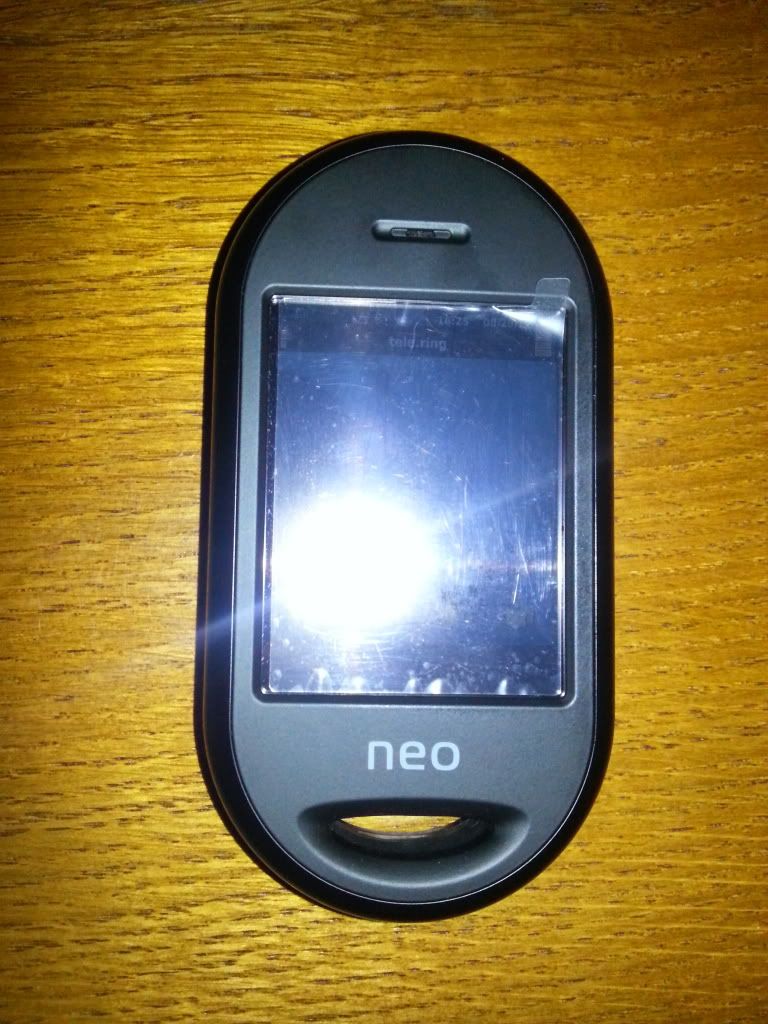
Voila, that's an Openmoko GTA02, also known as the Neo Freerunner. A completely open-sourced smartphone, hardware as well as software. You can do everything you want with this little thing, there's some different firmwares for it, and everything's well documented. I'm currently running it with QtMoko (a firmware derived from Trolltech's Qtopia on top of Debian) and don't really have any problems with it. Since my SGS3 will be sent in for repairs tomorrow (screen issues which are covered under the warranty) the GTA02 will replace it for approximately two weeks as my primary phone.
Granted, the hardware is a little dated (400MHz ARMv4, 128MB RAM, 256MB flash + microsd) but it runs surprisingly smooth. There's also a successor motherboard, the GTA04 with faster hardware (e.g. a TI OMAP@800MHz...) but it costs a fortune (around 670€) since it's produced in very small quantities in Germany.
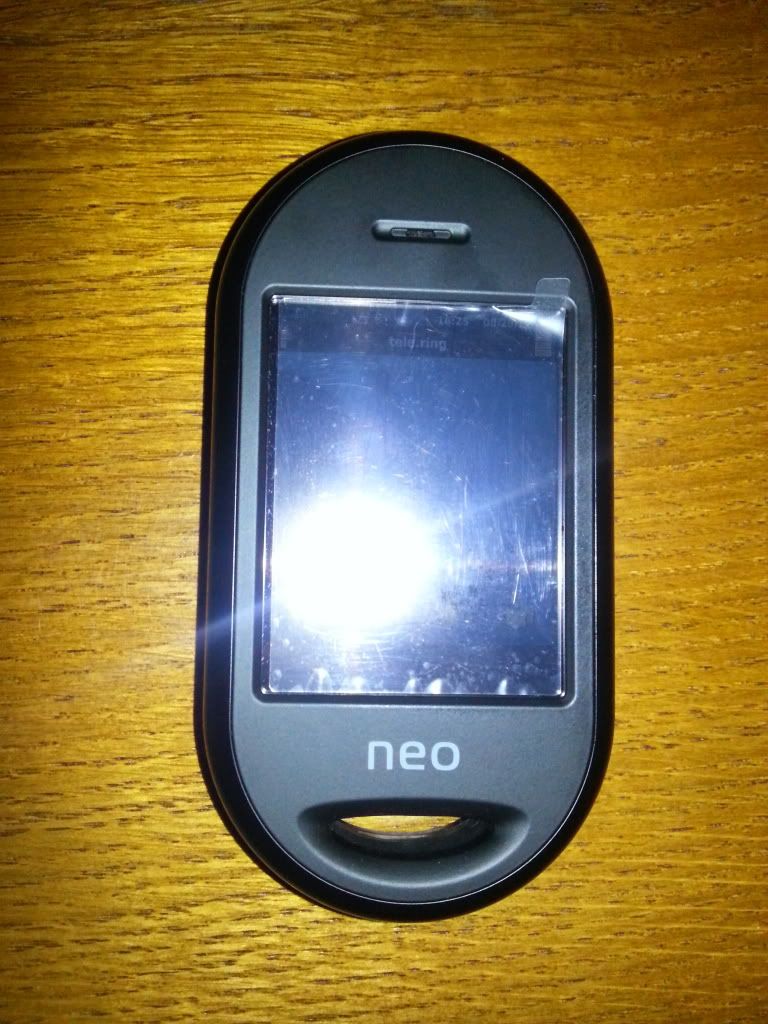
Voila, that's an Openmoko GTA02, also known as the Neo Freerunner. A completely open-sourced smartphone, hardware as well as software. You can do everything you want with this little thing, there's some different firmwares for it, and everything's well documented. I'm currently running it with QtMoko (a firmware derived from Trolltech's Qtopia on top of Debian) and don't really have any problems with it. Since my SGS3 will be sent in for repairs tomorrow (screen issues which are covered under the warranty) the GTA02 will replace it for approximately two weeks as my primary phone.
Granted, the hardware is a little dated (400MHz ARMv4, 128MB RAM, 256MB flash + microsd) but it runs surprisingly smooth. There's also a successor motherboard, the GTA04 with faster hardware (e.g. a TI OMAP@800MHz...) but it costs a fortune (around 670€) since it's produced in very small quantities in Germany.
Title: Re: What computer/OS are you using?
Post by: Bella on August 30, 2012, 02:51:52 PM
Post by: Bella on August 30, 2012, 02:51:52 PM
Dude! I was just reading about those last week! Nifty little gadget, though i imagine it's quite a step backward after using a GS3 ... I could be wrong though.
Title: Re: What computer/OS are you using?
Post by: Paul on August 30, 2012, 04:53:27 PM
Post by: Paul on August 30, 2012, 04:53:27 PM
@Bells: It's really surprisingly fast! Takes some time to boot up and not everything always works smoothly (reading contacts from the SIM fails sometimes and other minor issues), but it's lots of fun to play with it. The build quality is just top notch, it "feels" way better than the GS3, or even an iPhone in my hands (a little heavier and chubbier, but also smaller), but I generally am not really fond of ultra-thin stuff so I might be biased.
The on-screen keyboard is a little finicky though and the Wi-Fi antenna doesn't have the greatest reception, also for flashing the firmware you need a program called dfu-util (or its graphical script counterpart neotool) that runs best on Linux PCs. And the battery life is quite low, about 7h I guess. Of course, if you compare it with a high-end consumer device like the GS3 it's still a little rough around the edges. But snap a microsd in connect it to the USB charger and ssh to it over wifi -> hello, little ARM-based debian pc with telephone capabilities :D
The on-screen keyboard is a little finicky though and the Wi-Fi antenna doesn't have the greatest reception, also for flashing the firmware you need a program called dfu-util (or its graphical script counterpart neotool) that runs best on Linux PCs. And the battery life is quite low, about 7h I guess. Of course, if you compare it with a high-end consumer device like the GS3 it's still a little rough around the edges. But snap a microsd in connect it to the USB charger and ssh to it over wifi -> hello, little ARM-based debian pc with telephone capabilities :D
Title: Re: What computer/OS are you using?
Post by: Chocofreak13 on September 11, 2012, 12:01:35 PM
Post by: Chocofreak13 on September 11, 2012, 12:01:35 PM
*puts on flame-proof suit*
so i've decided to build a desktop for my sister's friend/coworker. she and her sister share an apartment where they leech internet off their neighbor for their ipods....but they have no computer. and i think that's a crying shame. so an old yet useable computer they will recieve!
i'll keep you guys posted with the details of the project, but for right now i face one large roadblock: where to get a wireless card. that's not exactly standard fare for the school to throw out, so i'm kinda stuck in that respect, especially since i can't find a recycling centre nearby like what pent has (where you can go shop; all the ones around here seem like they're more aimed at corporations and schools where they take bulk batches and recycle them immediately). i've asked pent to look at the place near him, but if anyone has a spare card lying around, perhaps a donation of some sort might be in order...?
in the meantime, i'm gonna hit up the local places for prices. -w-
so i've decided to build a desktop for my sister's friend/coworker. she and her sister share an apartment where they leech internet off their neighbor for their ipods....but they have no computer. and i think that's a crying shame. so an old yet useable computer they will recieve!
i'll keep you guys posted with the details of the project, but for right now i face one large roadblock: where to get a wireless card. that's not exactly standard fare for the school to throw out, so i'm kinda stuck in that respect, especially since i can't find a recycling centre nearby like what pent has (where you can go shop; all the ones around here seem like they're more aimed at corporations and schools where they take bulk batches and recycle them immediately). i've asked pent to look at the place near him, but if anyone has a spare card lying around, perhaps a donation of some sort might be in order...?
in the meantime, i'm gonna hit up the local places for prices. -w-
Title: Re: What computer/OS are you using?
Post by: Bella on September 12, 2012, 03:00:34 PM
Post by: Bella on September 12, 2012, 03:00:34 PM
I'd suggest checking Craisgslist and going to any nearby used computer / electronics stores ('cause they often take broken computers in and part them out).
If you give me the specs of the card you're looking for, I can see if I can find one at the used electronics shop in town.
In misc. computer news... I just downloaded Paint Tool SAI on Xue... IDK what to make of it yet, but it seems like the pen sensitivity/control is excellent (ie, I can see why many artists do lineart in SAI).
If you give me the specs of the card you're looking for, I can see if I can find one at the used electronics shop in town.
In misc. computer news... I just downloaded Paint Tool SAI on Xue... IDK what to make of it yet, but it seems like the pen sensitivity/control is excellent (ie, I can see why many artists do lineart in SAI).
Title: Re: What computer/OS are you using?
Post by: Nichi on September 12, 2012, 04:41:23 PM
Post by: Nichi on September 12, 2012, 04:41:23 PM
@Kari: I'll try to head that way as soon as possible. Maybe I'll find something that'll work fairly quickly :3
So, I just upgraded the RAM on my sister's netbook. It seems to be running fine with Ubuntu 11.10 at the moment
So, I just upgraded the RAM on my sister's netbook. It seems to be running fine with Ubuntu 11.10 at the moment
Title: Re: What computer/OS are you using?
Post by: Chocofreak13 on September 12, 2012, 09:50:32 PM
Post by: Chocofreak13 on September 12, 2012, 09:50:32 PM
@bella: the only requirements for the card are 1. it comes with any nessacary drivers/installation CDs (i'd rather not have to scour for hours), 2. it fits in a standard expansion slot for a motherboard (i'd be surprised if you found one that didn't), 3. it is absolutely wireless (no other options, since they can't afford their own internet), and 4. it's gotta be cheap (the local (good) computer place has them for $30; shoot for less than that).
@pent: it's appriciated, since microseconds, the local reccomended computer place, had them for $30 new, and nothing in the salvage bin.
today, when i went to microseconds looking for a card, i found a present for Tanky in the salvage pile: a PCMCIA card! it's to add 2 USB 2.0 slots onto the computer. came with a floppy disk and CD of the drivers for $5. :3
tomorrow, i go to the school to salvage some parts. -w-
@pent: it's appriciated, since microseconds, the local reccomended computer place, had them for $30 new, and nothing in the salvage bin.
today, when i went to microseconds looking for a card, i found a present for Tanky in the salvage pile: a PCMCIA card! it's to add 2 USB 2.0 slots onto the computer. came with a floppy disk and CD of the drivers for $5. :3
tomorrow, i go to the school to salvage some parts. -w-
Title: Re: What computer/OS are you using?
Post by: Bella on September 13, 2012, 01:14:43 PM
Post by: Bella on September 13, 2012, 01:14:43 PM
Good luck K!
Also, Xue seems to be losing time.... I think the CMOS battery needs replacing. -__-
I've only replaced one CMOS battery and it was on a G3 iMac. Does anyone know where I might find the battery on a notebook? Am I going to have to take the whole case apart to get at the mobo, or what? :z
Also, Xue seems to be losing time.... I think the CMOS battery needs replacing. -__-
I've only replaced one CMOS battery and it was on a G3 iMac. Does anyone know where I might find the battery on a notebook? Am I going to have to take the whole case apart to get at the mobo, or what? :z
Title: Re: What computer/OS are you using?
Post by: Nichi on September 13, 2012, 01:22:27 PM
Post by: Nichi on September 13, 2012, 01:22:27 PM
It varies. Some are setup like Asagi; so the battery is in the same compartment on the bottom as the RAM
Your best bet is to search online for a repair guide for your laptop. The manufacturer should have one on their website
Your best bet is to search online for a repair guide for your laptop. The manufacturer should have one on their website
Title: Re: What computer/OS are you using?
Post by: Krizonar on September 13, 2012, 01:29:46 PM
Post by: Krizonar on September 13, 2012, 01:29:46 PM
Isn't that the PC laptop you just got, or am I mistaken?
Title: Re: What computer/OS are you using?
Post by: Nichi on September 13, 2012, 04:24:25 PM
Post by: Nichi on September 13, 2012, 04:24:25 PM
@Kriz: It's her PC, yes :3
Title: Re: What computer/OS are you using?
Post by: Chocofreak13 on September 14, 2012, 03:31:32 PM
Post by: Chocofreak13 on September 14, 2012, 03:31:32 PM
DON'T ENCOURAGE HIM IT'S JUST ANOTHER THING TO COMPLAIN ABOUT
got to talk to my old computer teacher, who informed me that the week before they had tossed a ton of laptops. sadly the students had been picking through the pile, so he told me they were gone. >>;
i went to the pile and found a desktop that seems an alright basis.....and the last laptop there!!! it's in great shape, too! so now i have a base for the computer i'm building for my sister's coworker, and a future laptop for my mum. ^^
i've already purchased some ram, and one stick is in it. now, i need a bigger stick of ram (i got 2 sticks, 512mb each), a hard drive, and a charger. the processor isn't the greatest (by a long shot) but the guy i talked to at microseconds is convinced it'll be able to run XP just fine. and it has a nice DVD drive in it, too. :3
[Unnamed Laptop]
Model: HP Compaq 6720t
Year: 2008
OS: [none]
Hard Drive: [none]
RAM: 512mb (currently)
Processor: Intel Celeron 1.06 MHz
Other: 3 USB ports, onboard wireless, modem and LAN hookups, external monitor support, PCMCIA slot
gonna look into a hard drive for mommy~~~ <33333
EDIT: i really opened a can of worms with this one. seems that if it looks like a laptop, and sounds like a laptop, and operates like a laptop, it's secretly a thinclient. i'm not even convinced this thing can take a hard drive, or has ever had one. doesn't help that HP's site is giving me the runaround as usual, and the support manual isn't exactly helpful either. let's hope google yields better results. ><;;
got to talk to my old computer teacher, who informed me that the week before they had tossed a ton of laptops. sadly the students had been picking through the pile, so he told me they were gone. >>;
i went to the pile and found a desktop that seems an alright basis.....and the last laptop there!!! it's in great shape, too! so now i have a base for the computer i'm building for my sister's coworker, and a future laptop for my mum. ^^
i've already purchased some ram, and one stick is in it. now, i need a bigger stick of ram (i got 2 sticks, 512mb each), a hard drive, and a charger. the processor isn't the greatest (by a long shot) but the guy i talked to at microseconds is convinced it'll be able to run XP just fine. and it has a nice DVD drive in it, too. :3
[Unnamed Laptop]
Model: HP Compaq 6720t
Year: 2008
OS: [none]
Hard Drive: [none]
RAM: 512mb (currently)
Processor: Intel Celeron 1.06 MHz
Other: 3 USB ports, onboard wireless, modem and LAN hookups, external monitor support, PCMCIA slot
gonna look into a hard drive for mommy~~~ <33333
EDIT: i really opened a can of worms with this one. seems that if it looks like a laptop, and sounds like a laptop, and operates like a laptop, it's secretly a thinclient. i'm not even convinced this thing can take a hard drive, or has ever had one. doesn't help that HP's site is giving me the runaround as usual, and the support manual isn't exactly helpful either. let's hope google yields better results. ><;;
Title: Re: What computer/OS are you using?
Post by: Bella on September 15, 2012, 12:15:24 PM
Post by: Bella on September 15, 2012, 12:15:24 PM
Not to make light of your situation, but I've always wanted a thin client for experimentation.
It's not what you wanted, but it sounds like an interesting find at any rate.
@Pent, Kriz: It's the "new" laptop, but it IS a 2 1/2 year old machine.
At any rate, it's still under the seller's warranty so I might ask if he can put the battery in.
It's not what you wanted, but it sounds like an interesting find at any rate.
@Pent, Kriz: It's the "new" laptop, but it IS a 2 1/2 year old machine.
At any rate, it's still under the seller's warranty so I might ask if he can put the battery in.
Title: Re: What computer/OS are you using?
Post by: Chocofreak13 on September 15, 2012, 12:27:14 PM
Post by: Chocofreak13 on September 15, 2012, 12:27:14 PM
if you want it, i could mail it to you. it's either you or the garbage. and it's in great shape.
Title: Re: What computer/OS are you using?
Post by: Bella on September 15, 2012, 12:59:20 PM
Post by: Bella on September 15, 2012, 12:59:20 PM
If you're just gonna get rid of let, lemme have it. ;^; I've been wanting to experiment with making a server accessible by a thinclient for awhile now, so this would be perfect.
Let me know what the shipping will be ... though I guess you could just send it back with my sweatshirt, since I doubt it takes up very much room or weighs very much.
Speaking of which, I still have to send your doll supplies back. >> Depending on the price of shipping for those, I guess we might be able to call it a trade? ^^;
Let me know what the shipping will be ... though I guess you could just send it back with my sweatshirt, since I doubt it takes up very much room or weighs very much.
Speaking of which, I still have to send your doll supplies back. >> Depending on the price of shipping for those, I guess we might be able to call it a trade? ^^;
Title: Re: What computer/OS are you using?
Post by: Nichi on September 15, 2012, 02:27:14 PM
Post by: Nichi on September 15, 2012, 02:27:14 PM
I just ordered a hard drive for Kari's laptop...again. This time, the drive is the proper height, so everything should be good from here. Just need her to send me the RAM :3
Title: Re: What computer/OS are you using?
Post by: Chocofreak13 on September 15, 2012, 03:18:29 PM
Post by: Chocofreak13 on September 15, 2012, 03:18:29 PM
@bella: the stuff i'm sending you isn't going to be heavy by any means, but it'll be heavier than the stuff you're sending me. the thinclient laptop is only about 5 lbs (according to the manual), while i'd estimate that the two containers you have wouldn't add up to 1. but tbh, it can fit in a flat-rate box, so i'll investigate shipping prices later this week.
@pent: alright, i'll try to discuss the ram situation with mum. but i might wait a few days. we just bought some stuff last night. ^^;;
also, would it just be easier to send a money order for the amount your way?
@pent: alright, i'll try to discuss the ram situation with mum. but i might wait a few days. we just bought some stuff last night. ^^;;
also, would it just be easier to send a money order for the amount your way?
Title: Re: What computer/OS are you using?
Post by: Nichi on September 15, 2012, 03:22:03 PM
Post by: Nichi on September 15, 2012, 03:22:03 PM
Yeah, that would be best; rather than the RAM going from Newegg to you to me and then back to you in your laptop
Title: Re: What computer/OS are you using?
Post by: Chocofreak13 on September 15, 2012, 03:28:41 PM
Post by: Chocofreak13 on September 15, 2012, 03:28:41 PM
well, i'd have it shipped to you. but it still seems easier that way. could you refresh my memory on the price?
Title: Re: What computer/OS are you using?
Post by: Nichi on September 15, 2012, 03:36:23 PM
Post by: Nichi on September 15, 2012, 03:36:23 PM
It was $55 for the RAM, and I remember you said you'd cover the approx. $16 to ship it (I'll recalculate the price once I'm further along)
Title: Re: What computer/OS are you using?
Post by: Bella on September 15, 2012, 04:00:28 PM
Post by: Bella on September 15, 2012, 04:00:28 PM
Thanks K, tell me when you find out how much shipping will be.
Title: Re: What computer/OS are you using?
Post by: Chocofreak13 on September 15, 2012, 04:31:17 PM
Post by: Chocofreak13 on September 15, 2012, 04:31:17 PM
@bella: sure thing, i'll post it here.
@pent: $71, okay.
@pent: $71, okay.
Title: Re: What computer/OS are you using?
Post by: Bella on September 16, 2012, 01:09:34 PM
Post by: Bella on September 16, 2012, 01:09:34 PM
Greetings to OSC from Ubuntu. :D
Title: Re: What computer/OS are you using?
Post by: Nichi on September 16, 2012, 02:15:48 PM
Post by: Nichi on September 16, 2012, 02:15:48 PM
Very nice ^_^
So, are you dual-booting it with Windows 7, or outright switching?
So, are you dual-booting it with Windows 7, or outright switching?
Title: Re: What computer/OS are you using?
Post by: Bella on September 16, 2012, 04:00:55 PM
Post by: Bella on September 16, 2012, 04:00:55 PM
It was just a live CD test run, I'm gonna try out Mint too and then decide which I want to dual-boot with.
Title: Re: What computer/OS are you using?
Post by: Nichi on September 16, 2012, 04:14:26 PM
Post by: Nichi on September 16, 2012, 04:14:26 PM
Sounds good. Linux Mint is really nice, the bit I've used of it :3
Title: Re: What computer/OS are you using?
Post by: Chocofreak13 on September 16, 2012, 07:32:05 PM
Post by: Chocofreak13 on September 16, 2012, 07:32:05 PM
i'd say ubuntu if you're running 7 alongside it. but 7 can run on older hardware, too, so if that's the case mint might be better since it's less stress from what i know.
of course, i'm the wrong person to consult about this. since well, i've never used linux. :3
of course, i'm the wrong person to consult about this. since well, i've never used linux. :3
Title: Re: What computer/OS are you using?
Post by: Bella on September 17, 2012, 04:39:34 PM
Post by: Bella on September 17, 2012, 04:39:34 PM
I'm not actually sure if Mint is more lightweight than Ubuntu these days...
Today I was given a Powerbook 3400c (1997) and 520c (1994). The 3400c turns on, but the screen stays blank white... :/
Today I was given a Powerbook 3400c (1997) and 520c (1994). The 3400c turns on, but the screen stays blank white... :/
Title: Re: What computer/OS are you using?
Post by: Nichi on September 17, 2012, 05:02:03 PM
Post by: Nichi on September 17, 2012, 05:02:03 PM
I wish I'd be given random old Apple computers, even if they don't work ;_;
Title: Re: What computer/OS are you using?
Post by: Chocofreak13 on September 17, 2012, 10:34:14 PM
Post by: Chocofreak13 on September 17, 2012, 10:34:14 PM
what of the other one? doesn't turn on? :\
Title: Re: What computer/OS are you using?
Post by: Nichi on September 19, 2012, 04:29:07 PM
Post by: Nichi on September 19, 2012, 04:29:07 PM
So, the 3rd hard drive for Kari's laptop has landed. It actually fits this time
Now, all I need to do is install Windows, the software she needs, and upgrade the RAM :3
Now, all I need to do is install Windows, the software she needs, and upgrade the RAM :3
Title: Re: What computer/OS are you using?
Post by: Chocofreak13 on September 19, 2012, 06:43:35 PM
Post by: Chocofreak13 on September 19, 2012, 06:43:35 PM
THANKYOU.
in other news, i priced how much it's going to be to ship bella's stuff. surprisingly cheap. i can send it out tomorrow if i get an address. :3
in other news, i priced how much it's going to be to ship bella's stuff. surprisingly cheap. i can send it out tomorrow if i get an address. :3
Title: Re: What computer/OS are you using?
Post by: Bella on September 19, 2012, 10:59:28 PM
Post by: Bella on September 19, 2012, 10:59:28 PM
@Pent and K: Yay! : D
@Kari: I'll give you my address info on Skype tomorrow.
@Kari: I'll give you my address info on Skype tomorrow.
Title: Re: What computer/OS are you using?
Post by: Chocofreak13 on September 20, 2012, 10:06:01 AM
Post by: Chocofreak13 on September 20, 2012, 10:06:01 AM
it's today, and i need it now, or else i can't ship it out till next week. where you at, bells? >:0
(you coulda just PM'd it to me, ya know.)
(you coulda just PM'd it to me, ya know.)
Title: Re: What computer/OS are you using?
Post by: Nichi on September 20, 2012, 10:10:27 AM
Post by: Nichi on September 20, 2012, 10:10:27 AM
If she doesn't mind, I can send the address your way
Also, your laptop is coming along nicely :3
Also, your laptop is coming along nicely :3
Title: Re: What computer/OS are you using?
Post by: Bella on September 20, 2012, 10:10:43 AM
Post by: Bella on September 20, 2012, 10:10:43 AM
I'll send it to you now! Sorry, by the time I saw this message last night you were already signed out...
Title: Re: What computer/OS are you using?
Post by: Chocofreak13 on September 20, 2012, 10:24:01 AM
Post by: Chocofreak13 on September 20, 2012, 10:24:01 AM
still, it would sit in storage till i woke up. but it was resolved, so it's all good.
EDIT: currently on OSC on two computers. not sure how. editing this from tanky. just to prove it, i'll post again from TK.
EDIT: currently on OSC on two computers. not sure how. editing this from tanky. just to prove it, i'll post again from TK.
Title: Re: What computer/OS are you using?
Post by: Chocofreak13 on September 20, 2012, 03:48:23 PM
Post by: Chocofreak13 on September 20, 2012, 03:48:23 PM
(currently posting from TK) believe me now? i wonder how this happened, lol.
Title: Re: What computer/OS are you using?
Post by: Nichi on September 20, 2012, 03:53:30 PM
Post by: Nichi on September 20, 2012, 03:53:30 PM
It's not that difficult. I once was logged in from 2k, Asagi, Sonata, and Sara all at once :3
EDIT: Actually, I can top that. Sometimes, I'm logged in on Skype from two different computers at once >:3
EDIT: Actually, I can top that. Sometimes, I'm logged in on Skype from two different computers at once >:3
Title: Re: What computer/OS are you using?
Post by: Chocofreak13 on September 20, 2012, 04:34:12 PM
Post by: Chocofreak13 on September 20, 2012, 04:34:12 PM
i suppose i was both intrigued and weirded out is because i'm used to stuff logging me out when i log in from two different places. aim, gaia, facebook...
Title: Re: What computer/OS are you using?
Post by: Nichi on September 21, 2012, 10:07:30 AM
Post by: Nichi on September 21, 2012, 10:07:30 AM
Mmm
So, I have your laptop ready to go from a software standpoint. Just need to upgrade the RAM, and it'll be ready to go :3
Also, as a fun fact, I'm typing this from Penti-chan; just because I felt like it
So, I have your laptop ready to go from a software standpoint. Just need to upgrade the RAM, and it'll be ready to go :3
Also, as a fun fact, I'm typing this from Penti-chan; just because I felt like it
Title: Re: What computer/OS are you using?
Post by: Chocofreak13 on September 22, 2012, 12:16:12 AM
Post by: Chocofreak13 on September 22, 2012, 12:16:12 AM
lol. xD
as for the ram, well, i have my end of the bargain with mum. i'll mention it again. >>;
as for the ram, well, i have my end of the bargain with mum. i'll mention it again. >>;
Title: Re: What computer/OS are you using?
Post by: Nichi on September 30, 2012, 07:24:28 AM
Post by: Nichi on September 30, 2012, 07:24:28 AM
So, things I have learned about the laptop I'm fixing up for Kari:
- It can torrent without issue
- Surfing the internet without an ad-blocker of some kind really sucks (If you'd like, I can install an adblock add-on for Opera. It'd help reduce some slowdown when you have 30+ tabs open :3)
- She can view videos on Springboard without issue (Stuff like the Angry Video Game Nerd, The Spoony Experiment, etc.), given that the connection can take it; an improvement over Asagi, who can't handle that accursed Springboard site
- It can torrent without issue
- Surfing the internet without an ad-blocker of some kind really sucks (If you'd like, I can install an adblock add-on for Opera. It'd help reduce some slowdown when you have 30+ tabs open :3)
- She can view videos on Springboard without issue (Stuff like the Angry Video Game Nerd, The Spoony Experiment, etc.), given that the connection can take it; an improvement over Asagi, who can't handle that accursed Springboard site
Title: Re: What computer/OS are you using?
Post by: Chocofreak13 on October 11, 2012, 10:05:56 PM
Post by: Chocofreak13 on October 11, 2012, 10:05:56 PM
REPORTING IN FROM LOLY!
OS: Windows 7 Ultimate (32-bit)
Computer Model: Lenovo Thinkpad R61
Processor: 2Ghz Intel Core 2 Duo
RAM: 4GB
HDD: 1TB 5400 RPM
Graphics Card: nVidia Quadro NVS 140M
Screen: 15.4"
Features: Keyboard Lamp, Fingerprint Scanner, DVD Burner, 3 USB Ports, 2 PCMCIA Slots, SVideo Out,
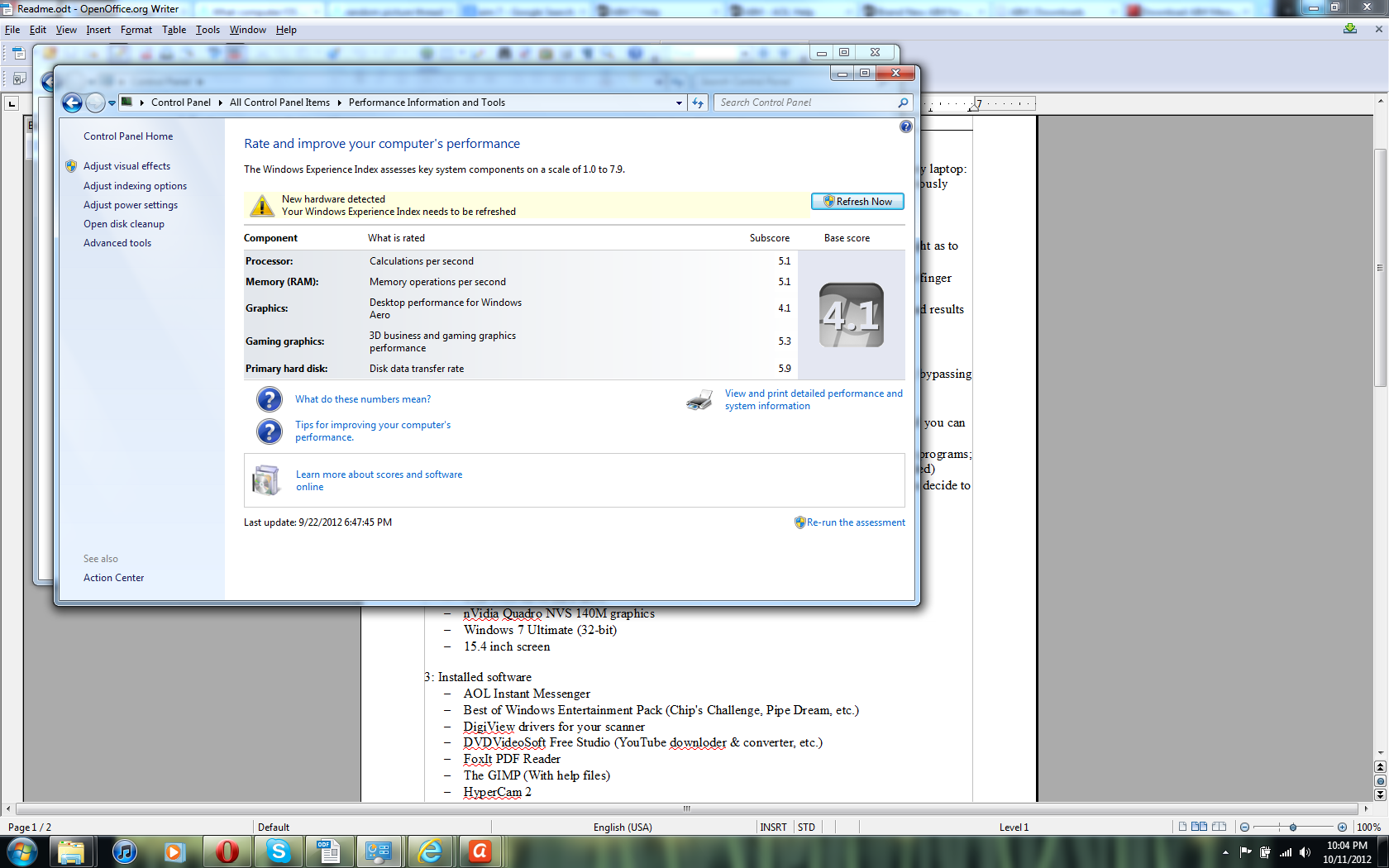
hoping to get a skin eventually, but for now loly is gorgeous on the inside. pent, i can't thank you enough. >w<
OS: Windows 7 Ultimate (32-bit)
Computer Model: Lenovo Thinkpad R61
Processor: 2Ghz Intel Core 2 Duo
RAM: 4GB
HDD: 1TB 5400 RPM
Graphics Card: nVidia Quadro NVS 140M
Screen: 15.4"
Features: Keyboard Lamp, Fingerprint Scanner, DVD Burner, 3 USB Ports, 2 PCMCIA Slots, SVideo Out,
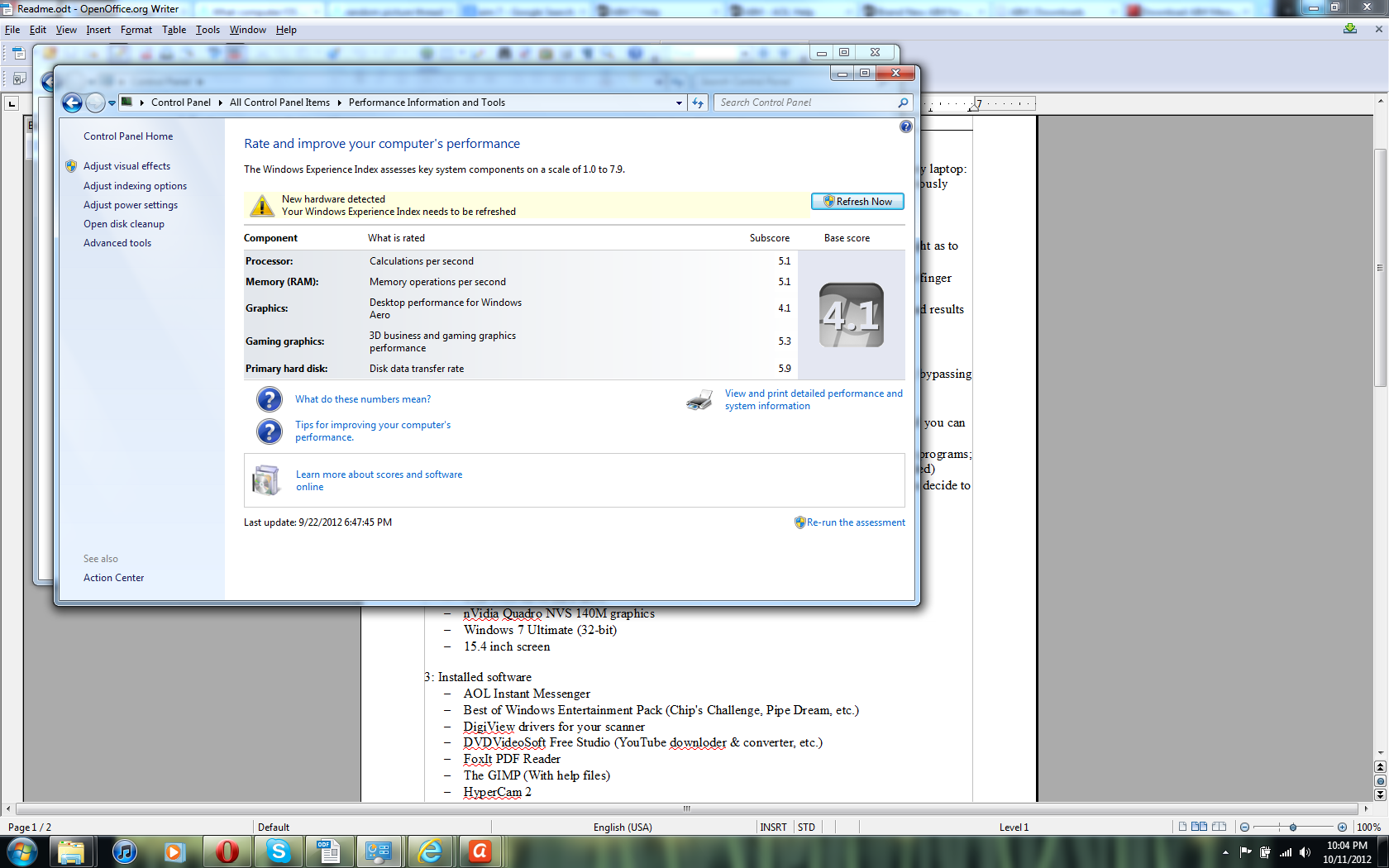
hoping to get a skin eventually, but for now loly is gorgeous on the inside. pent, i can't thank you enough. >w<
Title: Re: What computer/OS are you using?
Post by: Nichi on October 11, 2012, 10:15:55 PM
Post by: Nichi on October 11, 2012, 10:15:55 PM
No problem ^_^
I'm going to eventually fix up a laptop for myself, as a successor to Asagi. That, or if the price is right, I might just buy one new and have it custom-ordered :3
I'm going to eventually fix up a laptop for myself, as a successor to Asagi. That, or if the price is right, I might just buy one new and have it custom-ordered :3
Title: Re: What computer/OS are you using?
Post by: Chocofreak13 on October 12, 2012, 02:19:22 AM
Post by: Chocofreak13 on October 12, 2012, 02:19:22 AM
this computer is freakin' sweet. >w<
Title: Re: What computer/OS are you using?
Post by: Nichi on October 15, 2012, 01:52:54 PM
Post by: Nichi on October 15, 2012, 01:52:54 PM
Asagi is dying. I'm actually serious this time; it's not a case of "settings I didn't know existed stacked with 3 broken updates showing up all at once"
It appears to be a hard drive failure; as Windows got to the desktop when I first booted today...and would not respond; eventually Explorer crashed and I was left with everything nonfunctional, not even Task Manager would come up. Now, she won't even get past the Welcome screen.
I'm currently attempting to run Spinrite, while considering what to do if it doesn't help. I have a barely used 250GB drive exactly like what's in her now lying around, but at the same time, part of me wonders if I should look into a new laptop now. She's been mostly good over the past 2+ years, but I wonder if maybe this is a sign I should finally consider an upgrade.
EDIT: Spinrite appears to have fixed the problem, thankfully. Credit to Red for sending that to me several months back
It appears to be a hard drive failure; as Windows got to the desktop when I first booted today...and would not respond; eventually Explorer crashed and I was left with everything nonfunctional, not even Task Manager would come up. Now, she won't even get past the Welcome screen.
I'm currently attempting to run Spinrite, while considering what to do if it doesn't help. I have a barely used 250GB drive exactly like what's in her now lying around, but at the same time, part of me wonders if I should look into a new laptop now. She's been mostly good over the past 2+ years, but I wonder if maybe this is a sign I should finally consider an upgrade.
EDIT: Spinrite appears to have fixed the problem, thankfully. Credit to Red for sending that to me several months back
Title: Re: What computer/OS are you using?
Post by: Bella on October 15, 2012, 08:36:35 PM
Post by: Bella on October 15, 2012, 08:36:35 PM
Not to make light of HDD failure (which can be positively devastating if things aren't backed up properly), but that hardly seems like a reason to retire a computer... especially when they're relatively cheap and easy to replace.
Title: Re: What computer/OS are you using?
Post by: NejinOniwa on October 15, 2012, 08:41:40 PM
Post by: NejinOniwa on October 15, 2012, 08:41:40 PM
Yeah. My advice is to get a replacement disk and start copying things over. The OS can also simply be transplanted in this way, if you know what you're doing.
Title: Re: What computer/OS are you using?
Post by: Nichi on October 15, 2012, 08:53:02 PM
Post by: Nichi on October 15, 2012, 08:53:02 PM
Well, I do have a spare hard drive I could put in her (Exact same model as what Asagi came with, so no change in performance). I was intending on saving it for her successor, but I might just use it in her and order a different drive later if and when I decide on getting a new laptop.
Also, while I do have a set of DVDs to restore the original OEM Windows 7 setup, part of me is tempted to go with Mint or Fedora if I put in a new drive; because I really want something running Linux
EDIT: So, I'm thinking of dual booting. However, I'm caught between various options:
Windows 7 side
- Home Premium 64-bit (From the restore DVDs I burned earlier this year. She'd run as she always did, but would require me weeding out bloatware again)
- Professional 64-bit (Nice clean installation, would preform equally as well as the Home Premium setup. Seems like a nice 3rd option)
- Ultimate 32-bit (Restores lost Windows 3.x compatibility, but I'm uncertain of it's performance; as Asagi always used a 64-bit edition of Windows)
Linux side
- Mint w\ MATE (I feel this interface fits Asagi better than Cinnamon, the current version is a Long Term Support version, but the lack of a native download for Skype is off-putting; I have to download the Ubuntu version and hope it works)
- Fedora w\ LXDE (Lighter than my preferred Mint setup, has a native version of Skype, but new versions of the OS are rolled out a bit too quickly to be practical for somebody who has to wait 2+ hours to download an ISO of the latest version over his crappy internet connection)
Any advice? Or, should I only run one OS instead of dual booting?
Also, while I do have a set of DVDs to restore the original OEM Windows 7 setup, part of me is tempted to go with Mint or Fedora if I put in a new drive; because I really want something running Linux
EDIT: So, I'm thinking of dual booting. However, I'm caught between various options:
Windows 7 side
- Home Premium 64-bit (From the restore DVDs I burned earlier this year. She'd run as she always did, but would require me weeding out bloatware again)
- Professional 64-bit (Nice clean installation, would preform equally as well as the Home Premium setup. Seems like a nice 3rd option)
- Ultimate 32-bit (Restores lost Windows 3.x compatibility, but I'm uncertain of it's performance; as Asagi always used a 64-bit edition of Windows)
Linux side
- Mint w\ MATE (I feel this interface fits Asagi better than Cinnamon, the current version is a Long Term Support version, but the lack of a native download for Skype is off-putting; I have to download the Ubuntu version and hope it works)
- Fedora w\ LXDE (Lighter than my preferred Mint setup, has a native version of Skype, but new versions of the OS are rolled out a bit too quickly to be practical for somebody who has to wait 2+ hours to download an ISO of the latest version over his crappy internet connection)
Any advice? Or, should I only run one OS instead of dual booting?
Title: Re: What computer/OS are you using?
Post by: Nichi on October 15, 2012, 11:56:58 PM
Post by: Nichi on October 15, 2012, 11:56:58 PM
Ok, so I jumped the gun and decided to do an install of Linux Mint just for testing. There is a native Skype for it (It's the old 2.2 version, though; which I had issues with on 2k on her old Fedora setup), and Mint came with Flash, but I had forgotten how terrible Flash on Linux was; the audio and video are terribly out of sync (Even on 2k, it was like that).
I'm thinking about scrapping the idea of Linux on Asagi and just sticking with Windows 7; after all, being able to watch AT4W is a bit more important to me
EDIT: I think I will, since Flash performance just seems better on Windows
I'm thinking about scrapping the idea of Linux on Asagi and just sticking with Windows 7; after all, being able to watch AT4W is a bit more important to me
EDIT: I think I will, since Flash performance just seems better on Windows
Title: Re: What computer/OS are you using?
Post by: Chocofreak13 on October 16, 2012, 02:17:41 PM
Post by: Chocofreak13 on October 16, 2012, 02:17:41 PM
glad you figured it out. and i still advise looking into a replacement. if nothing else, Asagi can become a backup computer. considering the litany of problems you've been having over time, and this failure, it could be a sign of either a greater problem or what's to come. computer failure happens, though it shouldn't happen so quickly or frequently. a more solid laptop sounds like what you need. :\
what model is asagi again, anyway?
what model is asagi again, anyway?
Title: Re: What computer/OS are you using?
Post by: Nichi on October 16, 2012, 02:31:41 PM
Post by: Nichi on October 16, 2012, 02:31:41 PM
She's a Compaq Presario CQ61-411WM, circa 2009
Title: Re: What computer/OS are you using?
Post by: Bella on October 16, 2012, 03:03:31 PM
Post by: Bella on October 16, 2012, 03:03:31 PM
That's really weird that you're having those issues with Linux, I've never experienced anything like that in years of Linux usership. Though most of that time was spent on Ubuntu, which is the most popular (and therefore best-supported) distro.....
I still contend that a hdd failure is a bad reason to replace a computer. Not being able to run Linux is also a bad reason to get a new computer, unless you ABSOLUTELY need to run Linux for some reason. But if you did, you'd probably be able to see past the inconveniences of having poor sound quality and flash support...
I still contend that a hdd failure is a bad reason to replace a computer. Not being able to run Linux is also a bad reason to get a new computer, unless you ABSOLUTELY need to run Linux for some reason. But if you did, you'd probably be able to see past the inconveniences of having poor sound quality and flash support...
Title: Re: What computer/OS are you using?
Post by: NejinOniwa on October 16, 2012, 03:21:46 PM
Post by: NejinOniwa on October 16, 2012, 03:21:46 PM
Linux Mint is Ubuntu-based afaik.
Title: Re: What computer/OS are you using?
Post by: Nichi on October 16, 2012, 04:07:02 PM
Post by: Nichi on October 16, 2012, 04:07:02 PM
Actually, it turns out that's just what Asagi's speakers normally sound like. I typically use headphones with her when watching videos, which is the reason why it sounded so odd to me (Windows sounds the same as it always has, although Nyan Cat sounded like it did on Linux). My bad on that part ^_^;;
Also, apparently it seems this problem with Flash and Linux is something fairly recent; Adobe claims it's an issue with video drivers, while everybody else claims that Adobe doesn't care about Linux enough to give it anything more than baseline support. Ultimately, Adobe discontinued development of the Linux version for all browsers earlier this year, aside from Google Chrome.
As for replacing Asagi, the main reason I talk about it is because I really need something with more muscle for travel; because of my shitty internet situation on top of Spoony putting his videos on this "SpringBoard" video site, I'm stuck either (1) fighting with my internet connection to load an episode or (2) fighting with Asagi to get her to play it at a watchable framerate because of how stupidly heavy SpringBoard's player is, when the exact same video in the same quality or higher on another site (YouTube, Blip, etc.) would play perfectly.
Also, apparently it seems this problem with Flash and Linux is something fairly recent; Adobe claims it's an issue with video drivers, while everybody else claims that Adobe doesn't care about Linux enough to give it anything more than baseline support. Ultimately, Adobe discontinued development of the Linux version for all browsers earlier this year, aside from Google Chrome.
As for replacing Asagi, the main reason I talk about it is because I really need something with more muscle for travel; because of my shitty internet situation on top of Spoony putting his videos on this "SpringBoard" video site, I'm stuck either (1) fighting with my internet connection to load an episode or (2) fighting with Asagi to get her to play it at a watchable framerate because of how stupidly heavy SpringBoard's player is, when the exact same video in the same quality or higher on another site (YouTube, Blip, etc.) would play perfectly.
Title: Re: What computer/OS are you using?
Post by: Chocofreak13 on October 16, 2012, 07:45:20 PM
Post by: Chocofreak13 on October 16, 2012, 07:45:20 PM
and like i said, no reason she couldn't be a spare computer.
that said, compaq always felt a little....cheap, to me. even back when i was young i could sense that Shitty (her first form was a Compaq Presario, something in the 5000's) was, well, shitty. it didn't matter much at the time, and compaq isn't the worst brand in the world, but for the power you'd need, i'd go with a more stable brand. :\
that said, compaq always felt a little....cheap, to me. even back when i was young i could sense that Shitty (her first form was a Compaq Presario, something in the 5000's) was, well, shitty. it didn't matter much at the time, and compaq isn't the worst brand in the world, but for the power you'd need, i'd go with a more stable brand. :\
Title: Re: What computer/OS are you using?
Post by: Nichi on October 16, 2012, 07:49:04 PM
Post by: Nichi on October 16, 2012, 07:49:04 PM
True. Although, Laptop the Laptop is a legendary Compaq; held together with duct tape and has a broken left mouse button, but somehow still turns on and works; as long as I use an external mouse
Title: Re: What computer/OS are you using?
Post by: Chocofreak13 on October 16, 2012, 11:24:13 PM
Post by: Chocofreak13 on October 16, 2012, 11:24:13 PM
shitty was still a functioning computer well after her release date, so if anything this proves that they just don't make em' like they used to. :\
Title: Re: What computer/OS are you using?
Post by: Paul on October 17, 2012, 09:53:47 AM
Post by: Paul on October 17, 2012, 09:53:47 AM
I have a Pentium 2-based Presario tower, which is quite the only computer I didn't bother fixing since the layout inside the case is just the worst I've ever seen.
Also rooted my i9300 with a JB-based custom rom (BLAZING fast and absolutely great) and was quite a little "WTF?" when the new bootsplash came up: http://en.samaanet.com/?p=3941 (http://en.samaanet.com/?p=3941)
It's the first GIF
Also rooted my i9300 with a JB-based custom rom (BLAZING fast and absolutely great) and was quite a little "WTF?" when the new bootsplash came up: http://en.samaanet.com/?p=3941 (http://en.samaanet.com/?p=3941)
It's the first GIF
Title: Re: What computer/OS are you using?
Post by: Nichi on October 17, 2012, 10:42:24 AM
Post by: Nichi on October 17, 2012, 10:42:24 AM
Compaq's desktops have never been that good IMO. I personally prefer their laptops
Title: Re: What computer/OS are you using?
Post by: Bella on October 17, 2012, 11:39:07 AM
Post by: Bella on October 17, 2012, 11:39:07 AM
@Pent: .... I thought Compaq was pretty much HP at this point?
AAAAAAH, THAT IS AMAZING.
Quote from: Paul on October 17, 2012, 09:53:47 AM
Also rooted my i9300 with a JB-based custom rom (BLAZING fast and absolutely great) and was quite a little "WTF?" when the new bootsplash came up: http://en.samaanet.com/?p=3941 (http://en.samaanet.com/?p=3941)
It's the first GIF
AAAAAAH, THAT IS AMAZING.
Title: Re: What computer/OS are you using?
Post by: Paul on October 17, 2012, 11:49:17 AM
Post by: Paul on October 17, 2012, 11:49:17 AM
I don't really get the hype about ponies, but I'm not complaining about that splash :P
And yep, HP has eaten Compaq some time ago, it's HP's low-budget brand now AFAIK.
And yep, HP has eaten Compaq some time ago, it's HP's low-budget brand now AFAIK.
Title: Re: What computer/OS are you using?
Post by: Nichi on October 17, 2012, 12:54:21 PM
Post by: Nichi on October 17, 2012, 12:54:21 PM
Paul got it for me.
But, even when Compaq was a different brand altogether, their laptops were always better. I mean, they gave us the first portable IBM-compatible (http://en.wikipedia.org/wiki/Compaq_Portable)
But, even when Compaq was a different brand altogether, their laptops were always better. I mean, they gave us the first portable IBM-compatible (http://en.wikipedia.org/wiki/Compaq_Portable)
Title: Re: What computer/OS are you using?
Post by: Chocofreak13 on October 17, 2012, 02:49:06 PM
Post by: Chocofreak13 on October 17, 2012, 02:49:06 PM
still, you shouldn't settle for low-end. GO FOR THE GOOOOLDD
and start planning for a new computer.
and start planning for a new computer.
Title: Re: What computer/OS are you using?
Post by: stewartsage on October 17, 2012, 02:51:29 PM
Post by: stewartsage on October 17, 2012, 02:51:29 PM
I need to get more RAM for Katharine. Not much though, probably only two/four GB. Also her processor has apparently been overtaken by obsolescence.
Operation Power Mac has been postponed yet another day, to 10:45AM tomorrow.
Operation Power Mac has been postponed yet another day, to 10:45AM tomorrow.
Title: Re: What computer/OS are you using?
Post by: Bella on October 17, 2012, 03:04:25 PM
Post by: Bella on October 17, 2012, 03:04:25 PM
Eve has a 2.93ghz processor and 4gb RAM, sometimes programs are laggy but I've always blamed that on the program (like the especially-troublesome Firefox, which updates every two weeks and the new version is ALWAYS laggy as shit) or my bizarre artistic habits (you'd be hard-pressed to find a single photoshop image in my art folder that has less than 30 layers, fewer than 8000x4000 pixels and is less than 200mb.....) Not to mention my penchant for virtualizing other operating systems (though having a Windows machine has eliminated most of my Windows VM usage).
Title: Re: What computer/OS are you using?
Post by: Nichi on October 17, 2012, 03:34:46 PM
Post by: Nichi on October 17, 2012, 03:34:46 PM
Asagi has a 2.1Ghz AMD Sempron with her RAM maxed out at 4GB. She handles decently for most things, but has issues with Firefox (I have to use Opera now, as Firefox is barely usable on Asagi), SpringBoard (Due to that site's Flash-based video player being terribly coded), and Rising Antivirus (It nearly triples the boot-up time, compared to Asagi with Avast)
The current secondary laptop in the fleet, Sara, has a 1.2Ghz PowerPC G4 with 768MB RAM. She works well for lighter stuff (Basic web browsing, Skype, etc.), and is small enough to serve as a nice alternative to using my iPod Touch when I know I'm going to be in an area with wifi for an extended period, or if I'm letting my sister borrow Asagi (She's one of very few people I'd trust with my primary laptop)
I've considered adding in a new laptop and shuffling around the current laptop lineup; Asagi would become my secondary laptop, while Sara would become the laptop I take along with me to the library \ coffee shop \ other place with free wifi.
The current secondary laptop in the fleet, Sara, has a 1.2Ghz PowerPC G4 with 768MB RAM. She works well for lighter stuff (Basic web browsing, Skype, etc.), and is small enough to serve as a nice alternative to using my iPod Touch when I know I'm going to be in an area with wifi for an extended period, or if I'm letting my sister borrow Asagi (She's one of very few people I'd trust with my primary laptop)
I've considered adding in a new laptop and shuffling around the current laptop lineup; Asagi would become my secondary laptop, while Sara would become the laptop I take along with me to the library \ coffee shop \ other place with free wifi.
Title: Re: What computer/OS are you using?
Post by: Chocofreak13 on October 17, 2012, 03:44:03 PM
Post by: Chocofreak13 on October 17, 2012, 03:44:03 PM
slowly chipping away at the files left on TK. once that's done, TK will temporarily be mum's until he's returned to mel.
Title: Re: What computer/OS are you using?
Post by: Nichi on October 17, 2012, 05:58:45 PM
Post by: Nichi on October 17, 2012, 05:58:45 PM
@Kari: Very nice :3
So, I ended up revising the setup on Asagi once more; going back to the idea of dual-booting Windows and Linux. So, now Asagi currently runs Fedora 17 LXDE Spin and Windows 7 Professional
So, I ended up revising the setup on Asagi once more; going back to the idea of dual-booting Windows and Linux. So, now Asagi currently runs Fedora 17 LXDE Spin and Windows 7 Professional
Title: Re: What computer/OS are you using?
Post by: stewartsage on October 17, 2012, 07:03:44 PM
Post by: stewartsage on October 17, 2012, 07:03:44 PM
Kat's 2.2 GHz dual core is fine with a lot of day to day processing tasks, but the second I try to tackle anything heavier she starts to slow down.
Title: Re: What computer/OS are you using?
Post by: Nichi on October 17, 2012, 07:15:10 PM
Post by: Nichi on October 17, 2012, 07:15:10 PM
Mmm. Sounds like Asagi, except Asagi has a single-core processor
Which, I'm waiting on Skype to reinstall on the Windows side
Which, I'm waiting on Skype to reinstall on the Windows side
Title: Re: What computer/OS are you using?
Post by: Bella on October 17, 2012, 10:04:46 PM
Post by: Bella on October 17, 2012, 10:04:46 PM
@Stew: I still think you should build a gaming computer when you get the money/time to. Nothing outlandish, just enough to comfortably run your games.
Title: Re: What computer/OS are you using?
Post by: stewartsage on October 17, 2012, 10:08:23 PM
Post by: stewartsage on October 17, 2012, 10:08:23 PM
Why on earth would I want to build a whole new computer? I just got this one a couple years ago.
Title: Re: What computer/OS are you using?
Post by: Bella on October 17, 2012, 10:15:44 PM
Post by: Bella on October 17, 2012, 10:15:44 PM
For gaming! There's nothing wrong with having two or three computers for different uses... like me with my desktop/laptop/smartphone combo.
Title: Re: What computer/OS are you using?
Post by: NejinOniwa on October 18, 2012, 06:39:48 AM
Post by: NejinOniwa on October 18, 2012, 06:39:48 AM
Bella, I would never have expected you to say that, but I'm fucking proud of you now.
YEAH!
YEAH!
Title: Re: What computer/OS are you using?
Post by: Nichi on October 18, 2012, 09:17:08 AM
Post by: Nichi on October 18, 2012, 09:17:08 AM
@Stew: If you decide to build a gaming PC, I'm sure Nej and I could give useful advice to build something good on a budget :3
Title: Re: What computer/OS are you using?
Post by: stewartsage on October 18, 2012, 10:25:40 AM
Post by: stewartsage on October 18, 2012, 10:25:40 AM
I don't need another computer.
Power Mac belongs to me. Two actually, the 5260 and a 6100 plus a printer.
Power Mac belongs to me. Two actually, the 5260 and a 6100 plus a printer.
Title: Re: What computer/OS are you using?
Post by: Nichi on October 18, 2012, 10:45:07 AM
Post by: Nichi on October 18, 2012, 10:45:07 AM
Very nice :3
If you're interested in some games, I can hook you up with some
If you're interested in some games, I can hook you up with some
Title: Re: What computer/OS are you using?
Post by: Bella on October 18, 2012, 12:53:07 PM
Post by: Bella on October 18, 2012, 12:53:07 PM
Quote from: stewartsage on October 18, 2012, 10:25:40 AM
I don't need another computer.
Power Mac belongs to me. Two actually, the 5260 and a 6100 plus a printer.
YOU CAN NEVER HAVE TOO MANY WORKING COMPUTERS! Okay, you can, but I still think a laptop - desktop - smartphone/tablet (optional) group is like the best setup.
Congrats on the Macs, now post pics of them! Maybe it will shake me from my inactivity in hauling some of my old desktops upstairs and setting them up. (I just need to get some power strips and a workbench from my dad to put them on...)
Title: Re: What computer/OS are you using?
Post by: Chocofreak13 on October 18, 2012, 02:47:41 PM
Post by: Chocofreak13 on October 18, 2012, 02:47:41 PM
i need to get into the habit of using my computers more...
Title: Re: What computer/OS are you using?
Post by: Nichi on October 19, 2012, 10:27:39 PM
Post by: Nichi on October 19, 2012, 10:27:39 PM
So, after a few days of using Fedora on Asagi, I ran into an issue; the screen was a bit darker than I like. I then found there was no way to adjust screen brightness within Fedora; it locks out the BIOS-level keyboard shortcuts, on top of it assuming Asagi was a desktop (Preventing any software designed to adjust screen brightness from working).
However, I soon learned that the Ubuntu version of Skype 4.0 will work on Mint. So, the Linux side of Asagi changes once more
However, I soon learned that the Ubuntu version of Skype 4.0 will work on Mint. So, the Linux side of Asagi changes once more
Title: Re: What computer/OS are you using?
Post by: Chocofreak13 on October 23, 2012, 04:23:57 PM
Post by: Chocofreak13 on October 23, 2012, 04:23:57 PM
i really wish you could stick to something.... ^^;
Title: Re: What computer/OS are you using?
Post by: Nichi on October 23, 2012, 04:29:40 PM
Post by: Nichi on October 23, 2012, 04:29:40 PM
Well, Mint is working out perfectly, so that's what I'm sticking with for Asagi's Linux side :3
Title: Re: What computer/OS are you using?
Post by: NejinOniwa on October 23, 2012, 05:05:52 PM
Post by: NejinOniwa on October 23, 2012, 05:05:52 PM
Told you it was good. -w-
Title: Re: What computer/OS are you using?
Post by: Nichi on October 30, 2012, 08:52:35 AM
Post by: Nichi on October 30, 2012, 08:52:35 AM
(Moving to appropriate thread)
I'm beginning to think Linux Mint on Asagi was a mistake. Just suddenly, web browsing is agonizingly slow; my Dreamcast on a 56K connection would run circles around this, as it was choking on GameFAQs of all sites (Which is probably the most lightweight, slow-connection-friendly website I go to).
I first thought it was either (1) my internet connection is shit, or (2) yet another in this year's long list of "problems with Asagi", but it seems to just be Linux; as the Windows side is nearly as responsive as 2k. It sucks, as I really do like the look and feel of Linux Mint, and I finally got it configured exactly how I want it, but now it's become almost unusable for basic web browsing >_<;;
Does anybody have any suggestions over what to do? Is there some obscure "dial-up emulation mode" I accidentally enabled somehow, or should I give up on using any variant of Linux for anything greater than "novelty OS in Virtualbox"?
I'm beginning to think Linux Mint on Asagi was a mistake. Just suddenly, web browsing is agonizingly slow; my Dreamcast on a 56K connection would run circles around this, as it was choking on GameFAQs of all sites (Which is probably the most lightweight, slow-connection-friendly website I go to).
I first thought it was either (1) my internet connection is shit, or (2) yet another in this year's long list of "problems with Asagi", but it seems to just be Linux; as the Windows side is nearly as responsive as 2k. It sucks, as I really do like the look and feel of Linux Mint, and I finally got it configured exactly how I want it, but now it's become almost unusable for basic web browsing >_<;;
Does anybody have any suggestions over what to do? Is there some obscure "dial-up emulation mode" I accidentally enabled somehow, or should I give up on using any variant of Linux for anything greater than "novelty OS in Virtualbox"?
Title: Re: What computer/OS are you using?
Post by: Dr. Kraus on October 30, 2012, 07:47:34 PM
Post by: Dr. Kraus on October 30, 2012, 07:47:34 PM
Probably going to install Windows 8 on my desktop and laptop in a little while, seems to run well enough on my media computer and I'd rather have a legal copy of Windows than the Pirated Windows 7 Ultimate I have on my desktop.
I'll give a full update later on...
I'll give a full update later on...
Title: Re: What computer/OS are you using?
Post by: Pitkin on October 31, 2012, 09:55:11 AM
Post by: Pitkin on October 31, 2012, 09:55:11 AM
Dr. Kraus, we're thinking of doing the same. I'm hoping to hear your comments of the actual use and the release's feel with mouse/keyboard.
Title: Re: What computer/OS are you using?
Post by: Nichi on November 02, 2012, 06:23:20 PM
Post by: Nichi on November 02, 2012, 06:23:20 PM
Since Nejin is busy with a game, I'll leave my minty question here:
Do you know if it's normal for Linux Mint to cause my hard drive to make a knocking sound? It only happens on occasions, and only when running Mint; if I'm on Windows 7, it never happens. If it's important, the hard drive is a WD Scorpio Black 250GB (A exact 1:1 replacement of the hard drive that was in Asagi when I got her).
On the thing mentioned in my previous post in this topic, I think I might have found the problem with Mint being so slow with basic web browsing. I think it might actually be somewhat related to my internet connection; given that 2k was acting similarly earlier today while the connection was under a heavy load. I'll have to boot up Mint later when nobody else is using my connection just to be sure.
Do you know if it's normal for Linux Mint to cause my hard drive to make a knocking sound? It only happens on occasions, and only when running Mint; if I'm on Windows 7, it never happens. If it's important, the hard drive is a WD Scorpio Black 250GB (A exact 1:1 replacement of the hard drive that was in Asagi when I got her).
On the thing mentioned in my previous post in this topic, I think I might have found the problem with Mint being so slow with basic web browsing. I think it might actually be somewhat related to my internet connection; given that 2k was acting similarly earlier today while the connection was under a heavy load. I'll have to boot up Mint later when nobody else is using my connection just to be sure.
Title: Re: What computer/OS are you using?
Post by: Bella on November 02, 2012, 09:54:32 PM
Post by: Bella on November 02, 2012, 09:54:32 PM
The connection thing sounds like a product of your actual connection, considering how poor the quality is. :/
In regards to the knocking sounds - before I read your post, I'd actually never heard of certain OSes causing HDD noise issues. But a google search of "Linux Mint hard drive knocking sound" turned up some informative links:
http://forums.linuxmint.com/viewtopic.php?f=90&t=114033
http://www.computercorrect.com/2011/operating-systems/linux/ubuntu/fix-for-constant-hard-drive-clicking-in-ubuntu/
Apparently this IS a documented issue arising from certain power management features, especially on laptops running on battery power. Luckily it looks like it there are known fixes, but i'm not sure if these will work for the version you're using.
In regards to the knocking sounds - before I read your post, I'd actually never heard of certain OSes causing HDD noise issues. But a google search of "Linux Mint hard drive knocking sound" turned up some informative links:
http://forums.linuxmint.com/viewtopic.php?f=90&t=114033
http://www.computercorrect.com/2011/operating-systems/linux/ubuntu/fix-for-constant-hard-drive-clicking-in-ubuntu/
Apparently this IS a documented issue arising from certain power management features, especially on laptops running on battery power. Luckily it looks like it there are known fixes, but i'm not sure if these will work for the version you're using.
Title: Re: What computer/OS are you using?
Post by: Nichi on November 02, 2012, 10:37:59 PM
Post by: Nichi on November 02, 2012, 10:37:59 PM
Well, I just followed the directions on one of the links you sent me, and things seem fine so far. Thanks
EDIT: Ok, so disabling power management on Asagi's hard drive, while it does stop the knocking, it makes the drive run hot enough to make her uncomfortable to use. I might just have to scrap the Linux side :\
EDIT: Ok, so disabling power management on Asagi's hard drive, while it does stop the knocking, it makes the drive run hot enough to make her uncomfortable to use. I might just have to scrap the Linux side :\
Title: Re: What computer/OS are you using?
Post by: Paul on November 04, 2012, 03:20:45 AM
Post by: Paul on November 04, 2012, 03:20:45 AM
A few days ago a nice colleague dropped by and brought me the lot I was expecting. Aside from two heavy older Sun servers (E420R and F280R) there are 6 boxes, Inside: BINDERS FULL OF SOLARIS!


Title: Re: What computer/OS are you using?
Post by: Nichi on November 04, 2012, 08:21:31 AM
Post by: Nichi on November 04, 2012, 08:21:31 AM
Very nice, man ^_^
So, as for Asagi, I think the problem is another hard drive failure; as it made that click sound on the Windows side. I'm going to be careful with her, since I can't afford a new drive right now
EDIT: Running maintenance on Asagi today. Checking the hard drive, and also taking this opportunity to recalibrate the battery
So, as for Asagi, I think the problem is another hard drive failure; as it made that click sound on the Windows side. I'm going to be careful with her, since I can't afford a new drive right now
EDIT: Running maintenance on Asagi today. Checking the hard drive, and also taking this opportunity to recalibrate the battery
Title: Re: What computer/OS are you using?
Post by: Bella on November 04, 2012, 08:22:35 PM
Post by: Bella on November 04, 2012, 08:22:35 PM
@Paul: SO MUCH SOLARIS-Y GOODNESS. :D
Will you be featuring these servers in your computer videos?
What's the time interval for these clicks? I mean, does it only happen once on occasion, or is it repeated clicking that occurs frequently?
Will you be featuring these servers in your computer videos?
Quote from: PentiumMMX on November 04, 2012, 08:21:31 AM
So, as for Asagi, I think the problem is another hard drive failure; as it made that click sound on the Windows side. I'm going to be careful with her, since I can't afford a new drive right now
What's the time interval for these clicks? I mean, does it only happen once on occasion, or is it repeated clicking that occurs frequently?
Title: Re: What computer/OS are you using?
Post by: Nichi on November 04, 2012, 08:42:49 PM
Post by: Nichi on November 04, 2012, 08:42:49 PM
@Bella: It only happens once or twice on occasion; typically when she's idling
(Also, off topic, but log into Skype please?)
(Also, off topic, but log into Skype please?)
Title: Re: What computer/OS are you using?
Post by: Bella on November 04, 2012, 09:14:55 PM
Post by: Bella on November 04, 2012, 09:14:55 PM
I've heard my computers make single, very occasional clicks while idling before.... I always assumed it was a normal thing.
Title: Re: What computer/OS are you using?
Post by: Nichi on November 04, 2012, 09:31:13 PM
Post by: Nichi on November 04, 2012, 09:31:13 PM
Well, like when Fuuka did the same thing, it's a matter of Asagi never making that noise before that had me concerned. I guess she will be fine
Title: Re: What computer/OS are you using?
Post by: Nichi on November 10, 2012, 02:27:39 PM
Post by: Nichi on November 10, 2012, 02:27:39 PM
So, bought a cheap old computer at a garage sale; which I have intentions on integrating some of the components of into Minefield. A rundown of the specs that I was able to find out:
CPU: Pentium (166Mhz)
RAM: 24MB
HDD: 3GB
OS: Windows 98 First Edition
This ancient rig looks like it hasn't been used in at least 10 years, although amazingly the internal clock has kept perfect time. Unfortunately, it appears to have some issues with the video card; as the picture kept cutting out for no reason after it had been running for about 5 minutes. So, rather than mess with it further, I'm going to take some of the good stuff from it and put it into Minefield. Besides, the rivalry between the Yeti and Penti-chan is enough, as far as original Pentium PCs go in the fleet; I don't exactly need a 3rd one ^^;;
CPU: Pentium (166Mhz)
RAM: 24MB
HDD: 3GB
OS: Windows 98 First Edition
This ancient rig looks like it hasn't been used in at least 10 years, although amazingly the internal clock has kept perfect time. Unfortunately, it appears to have some issues with the video card; as the picture kept cutting out for no reason after it had been running for about 5 minutes. So, rather than mess with it further, I'm going to take some of the good stuff from it and put it into Minefield. Besides, the rivalry between the Yeti and Penti-chan is enough, as far as original Pentium PCs go in the fleet; I don't exactly need a 3rd one ^^;;
Title: Re: What computer/OS are you using?
Post by: stewartsage on November 12, 2012, 04:09:39 AM
Post by: stewartsage on November 12, 2012, 04:09:39 AM
SC411, a Power Macintosh 5260/100 education model with 65MB of RAM and 567MB HD running System 7.5.3. That's the stock OS from when she was built so I suspect that her processor is still the 100Hz model she shipped with as well. The RAM is a major expansion according to the system information which shows she shipped with 16. This was one of the first computers I used outside of occasionally playing games on my dad's Mac Classic. The big thing at the time in my school system (and until the first iMacs) were fucking giant Performa's but some teachers had PowerMacs.
Title: Re: What computer/OS are you using?
Post by: Nichi on November 15, 2012, 08:47:15 AM
Post by: Nichi on November 15, 2012, 08:47:15 AM
That sounds like my experience trying to install new software on Mint from the repository ^^;;
Which, on the subject of Linux, I plan on trying out Fedora 18 once it comes out next month; since they're introducing a MATE Spin. Asagi's already setup like I like with Mint, so I don't have any intention on switching now, but perhaps if I decide to dual-boot with 2k once again...
Which, on the subject of Linux, I plan on trying out Fedora 18 once it comes out next month; since they're introducing a MATE Spin. Asagi's already setup like I like with Mint, so I don't have any intention on switching now, but perhaps if I decide to dual-boot with 2k once again...
Title: Re: What computer/OS are you using?
Post by: Simonorged on November 15, 2012, 08:56:49 AM
Post by: Simonorged on November 15, 2012, 08:56:49 AM
My HP Netbook has windows seven starter and ubuntu on it.
Is It possible to erase an OS? If not what kind of file types am I to use with ubuntu.
Is It possible to erase an OS? If not what kind of file types am I to use with ubuntu.
Title: Re: What computer/OS are you using?
Post by: Simonorged on December 12, 2012, 09:38:42 AM
Post by: Simonorged on December 12, 2012, 09:38:42 AM
So I have a Amptron k7810lm Mother board and it works fine the problem is I cant get the OS to start up properly I did a little research into the problem and apparently the hard drive is where the problem is, I wanted to know if it is possible to boot from a flash drive if the hard drive isn't working, I know someone who has a pocket OS so I might try to use that also I don't think there is a video card in it.
Advise would be welcomed, oh before i forget, there is a windows OS on there hard drive, It wont load and when I try to load in safe mode it gets stuck on crcdisk.sys
Advise would be welcomed, oh before i forget, there is a windows OS on there hard drive, It wont load and when I try to load in safe mode it gets stuck on crcdisk.sys
Title: Re: What computer/OS are you using?
Post by: Nichi on December 12, 2012, 09:56:38 AM
Post by: Nichi on December 12, 2012, 09:56:38 AM
Yes, you can boot off of a flash drive. I have a Fedora flash drive I often use, for when I can't use a CD
Title: Re: What computer/OS are you using?
Post by: Simonorged on December 12, 2012, 10:12:48 AM
Post by: Simonorged on December 12, 2012, 10:12:48 AM
Thank you, one more thing though, if the hard drive is the problem, can I fix the problem from the other OS?
Title: Re: What computer/OS are you using?
Post by: Nichi on December 12, 2012, 10:57:57 AM
Post by: Nichi on December 12, 2012, 10:57:57 AM
You can generally run disk maintenance from the other OS; in order to fix it up, so yes
Title: Re: What computer/OS are you using?
Post by: Chocofreak13 on December 12, 2012, 11:09:23 AM
Post by: Chocofreak13 on December 12, 2012, 11:09:23 AM
if you're unfamiliar with how to set up a flash drive OS, they have tutorials online, or someone here could probably walk you through it if they have the time.
a big thing though is to make sure the computer is capable of booting from usb. if you can get into the BIOS you should be able to enable the option or set the boot order to detect flash devices first. if you can't boot from usb, making a liveCD might be your next option.
a big thing though is to make sure the computer is capable of booting from usb. if you can get into the BIOS you should be able to enable the option or set the boot order to detect flash devices first. if you can't boot from usb, making a liveCD might be your next option.
Title: Re: What computer/OS are you using?
Post by: Simonorged on December 13, 2012, 07:55:35 AM
Post by: Simonorged on December 13, 2012, 07:55:35 AM
Okay so on my HP net-book I have three OS's, yesterday I took the OS that I was going to install and installed it on my laptop, it worked, but now I cant find it, I installed Ubuntu 12.10 what did I do wrong? Can I fix it, and if so how?
Title: Re: What computer/OS are you using?
Post by: Chocofreak13 on December 20, 2012, 03:19:59 AM
Post by: Chocofreak13 on December 20, 2012, 03:19:59 AM
hey guys, i changed over to my christmas backgrounds today, and for some reason the background shuffle isn't working. i don't really understand why, as all the parameters are set as they were before (shuffle, change every 30 minutes, keep it going even if on battery power), and there is even the same amount of backgrounds. i used to see one background carry over a bit longer sometimes, but that was usually if it changed in the middle of the normal cycle. these ones don't change at all, even when the half hour rolls around. i've been switching them manually, but frankly it's annoying. has anyone else had this sort of issue, or knows how to fix it? or should i just shut down my computer and see if it's fixed when it comes back on?
Title: Re: What computer/OS are you using?
Post by: Cockleshell on December 20, 2012, 06:44:59 PM
Post by: Cockleshell on December 20, 2012, 06:44:59 PM
New(ish) Cosmo~ Geforce 7950 GT, AMD opteron 2212 quadcore, 8gb ram, (soon to be installed) 1tb space
~WINDOWS 7 HOME PREMIUM~
~WINDOWS 7 HOME PREMIUM~
Title: Re: What computer/OS are you using?
Post by: Chocofreak13 on December 21, 2012, 01:39:58 AM
Post by: Chocofreak13 on December 21, 2012, 01:39:58 AM
i heard today that one of the home editions can't shuffle the background. pretty sure it was basic, though. :\
Title: Re: What computer/OS are you using?
Post by: Nichi on December 21, 2012, 02:31:42 AM
Post by: Nichi on December 21, 2012, 02:31:42 AM
7 Home Basic is the only one that can't rotate wallpapers (Well, 7 Starter aside; which lacks wallpapers entirely). Given that it's not available in the US, you don't have to worry about it
Title: Re: What computer/OS are you using?
Post by: Chocofreak13 on December 21, 2012, 02:48:10 AM
Post by: Chocofreak13 on December 21, 2012, 02:48:10 AM
it isn't? weird.
Title: Re: What computer/OS are you using?
Post by: Nichi on December 21, 2012, 10:00:29 AM
Post by: Nichi on December 21, 2012, 10:00:29 AM
Yeah. Vista Home Basic was available here, but 7 Home Basic was never released in the US; being exclusive to countries like China
Title: Re: What computer/OS are you using?
Post by: Chocofreak13 on December 21, 2012, 10:09:58 AM
Post by: Chocofreak13 on December 21, 2012, 10:09:58 AM
lolchina. xDD
well, i fixed the shuffle issue, but i don't like that i can't set it to 30 minutes anymore. anything from 15-30 minutes, actually. :\
well, i fixed the shuffle issue, but i don't like that i can't set it to 30 minutes anymore. anything from 15-30 minutes, actually. :\
Title: Re: What computer/OS are you using?
Post by: Nichi on December 24, 2012, 04:59:33 PM
Post by: Nichi on December 24, 2012, 04:59:33 PM
So, as a project for the day (Since the copy of Amiga Workbench arrived, as well as the new mouse), I decided to make some upgrades to Twinkle; carrying over some good parts from the half-working Amiga 500 I obtained a few months prior.
Name: Twinkle (After a character from Puzzle Bobble 3 \ Bust-A-Move '99)
Model: Amiga 500
RAM: Approx. 1MB
OS: Workbench 1.3
She's now in a nicer looking case, with a 99.9% functional keyboard (The only keys that don't seem to work are the Q and 1 keys), a RAM upgrade card (With a clock to it...which thinks it's October 2010. No idea how to set it, though), and an upgraded Kickstart ROM (Replacing the 1.2 ROM that was originally in there with a 1.3 ROM pulled from the half-working one; which has a good motherboard at the very least). Now, to consider getting a hard drive; since I have the software needed to set one up...
Name: Twinkle (After a character from Puzzle Bobble 3 \ Bust-A-Move '99)
Model: Amiga 500
RAM: Approx. 1MB
OS: Workbench 1.3
She's now in a nicer looking case, with a 99.9% functional keyboard (The only keys that don't seem to work are the Q and 1 keys), a RAM upgrade card (With a clock to it...which thinks it's October 2010. No idea how to set it, though), and an upgraded Kickstart ROM (Replacing the 1.2 ROM that was originally in there with a 1.3 ROM pulled from the half-working one; which has a good motherboard at the very least). Now, to consider getting a hard drive; since I have the software needed to set one up...
Title: Re: What computer/OS are you using?
Post by: LeaflameSD on December 24, 2012, 06:30:35 PM
Post by: LeaflameSD on December 24, 2012, 06:30:35 PM
Dell OptiPlex GX150 - Runs like a champ:
CPU: Pentium 3 "Coppermine" ~933MHZ
HDD: WDC Forgot-all-that-extra-crap IDE harddrive ~10GB
RAM: 256MB SDRAM
GPU: nVidia Riva TNT2 AGP (16MB)
SND: Sound Blaster emulation: Analog Devices AD1885 AC97 audio
OS: Windows 2000 SP4 NEC98 ver. (Japanese)
Dell OptiPlex SX260:
CPU: Pentium 4 ~2GHZ
HDD: Toshiba Forgot-all-that-extra-naming-stuff IDE harddrive ~80GB
RAM: 256MB SDRAM
GPU: Intel chipset GPU
SND: Sound Blaster emulation: Analog Devices AC97
OS: Windows XP SP2 (Restored a broken copy)
That's all I can remember! ^-^ I've got a few more rigs, but I don't know all the speccy info and all that.
CPU: Pentium 3 "Coppermine" ~933MHZ
HDD: WDC Forgot-all-that-extra-crap IDE harddrive ~10GB
RAM: 256MB SDRAM
GPU: nVidia Riva TNT2 AGP (16MB)
SND: Sound Blaster emulation: Analog Devices AD1885 AC97 audio
OS: Windows 2000 SP4 NEC98 ver. (Japanese)
Dell OptiPlex SX260:
CPU: Pentium 4 ~2GHZ
HDD: Toshiba Forgot-all-that-extra-naming-stuff IDE harddrive ~80GB
RAM: 256MB SDRAM
GPU: Intel chipset GPU
SND: Sound Blaster emulation: Analog Devices AC97
OS: Windows XP SP2 (Restored a broken copy)
That's all I can remember! ^-^ I've got a few more rigs, but I don't know all the speccy info and all that.
Title: Re: What computer/OS are you using?
Post by: Nichi on December 24, 2012, 08:51:00 PM
Post by: Nichi on December 24, 2012, 08:51:00 PM
Very nice. That Optiplex sounds like one I used to have, which was the second draft of the 3rd revision of my custom PC that uses spare parts (The "Frankenstein" series). Ultimately just upgraded the processor in V2, moved the components to a better case, and renamed it Frankenstein V3.
You know, the Frankenstein series hasn't really progressed past V3; mostly because IDK where to go next with it. The only thing that would be a true evolution of it would be to take the leap to a small server running either a Pentium III Xeon or dual P3s, so for now, V3 is the last version.
You know, the Frankenstein series hasn't really progressed past V3; mostly because IDK where to go next with it. The only thing that would be a true evolution of it would be to take the leap to a small server running either a Pentium III Xeon or dual P3s, so for now, V3 is the last version.
Title: Re: What computer/OS are you using?
Post by: Chocofreak13 on December 24, 2012, 10:45:37 PM
Post by: Chocofreak13 on December 24, 2012, 10:45:37 PM
someday frankie will make the leap to v4. but don't fix what isn't broken.
@leafy: uhm, i'd look into getting some more ram for that XP machine if i were you. when you upgrade to SP3 (and you will), you're gonna need a hell of a lot more than that. i have a machine i call shitty which was running XP at one point with less than a half a gig of ram, and she hated me. Saseko hated my guts with a passion.
@leafy: uhm, i'd look into getting some more ram for that XP machine if i were you. when you upgrade to SP3 (and you will), you're gonna need a hell of a lot more than that. i have a machine i call shitty which was running XP at one point with less than a half a gig of ram, and she hated me. Saseko hated my guts with a passion.
Title: Re: What computer/OS are you using?
Post by: LeaflameSD on December 25, 2012, 05:42:08 AM
Post by: LeaflameSD on December 25, 2012, 05:42:08 AM
I've been saying that since the summer of '11. Trouble with getting it is, I'm pretty dirt poor!
Title: Re: What computer/OS are you using?
Post by: Chocofreak13 on December 25, 2012, 10:52:56 AM
Post by: Chocofreak13 on December 25, 2012, 10:52:56 AM
look around town, man! i'm one of the poorest people at this site and i got all my parts for free. but that's cause i'm a trash picker. and my high school used to put all their old computers in one location, so it was easy to go in and pick through the computer carcasses. -w- (all the ones from the district got dumped there, too, so i had quite a selection at times. -w- )
Title: Re: What computer/OS are you using?
Post by: Cockleshell on December 25, 2012, 05:15:59 PM
Post by: Cockleshell on December 25, 2012, 05:15:59 PM
hell to the fuck to the yeah
1tb of space up in this ho
download all the games
i have been living on 66gb for the last year
this is going to be
AMAZING
1tb of space up in this ho
download all the games
i have been living on 66gb for the last year
this is going to be
AMAZING
Title: Re: What computer/OS are you using?
Post by: Chocofreak13 on December 26, 2012, 03:11:53 PM
Post by: Chocofreak13 on December 26, 2012, 03:11:53 PM
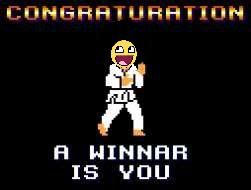
Title: Re: What computer/OS are you using?
Post by: Nichi on December 27, 2012, 04:04:19 PM
Post by: Nichi on December 27, 2012, 04:04:19 PM
So, I'm once again having problems out of Linux Mint :\
Apparently, the Update Manager is broken. There are several broken repositories it attempts to check, it hangs when checking for updates, and when I can actually get it to install the updates it was able to find, it gives an error about being "unable to lock the 'list' directory".
Is there any fix for this?
Apparently, the Update Manager is broken. There are several broken repositories it attempts to check, it hangs when checking for updates, and when I can actually get it to install the updates it was able to find, it gives an error about being "unable to lock the 'list' directory".
Is there any fix for this?
Title: Re: What computer/OS are you using?
Post by: Cockleshell on December 27, 2012, 04:24:53 PM
Post by: Cockleshell on December 27, 2012, 04:24:53 PM
I had basically the exact problem once.
I can't remember how I solved it, but it was an issue with packages being linked to old versions of applications, if I remember correctly.
My google-fu is not as strong now, seeing as I've switched to ALMIGHTY WINDOWS. Linux is okay for everything except gaming. /opinionderail
Do you have an option for checking for corrupted/broken packages?
I can't remember how I solved it, but it was an issue with packages being linked to old versions of applications, if I remember correctly.
My google-fu is not as strong now, seeing as I've switched to ALMIGHTY WINDOWS. Linux is okay for everything except gaming. /opinionderail
Do you have an option for checking for corrupted/broken packages?
Title: Re: What computer/OS are you using?
Post by: Nichi on December 27, 2012, 04:35:43 PM
Post by: Nichi on December 27, 2012, 04:35:43 PM
I'll check for that when I get off work tonight. Thanks ^^
Title: Re: What computer/OS are you using?
Post by: LeaflameSD on December 27, 2012, 06:56:10 PM
Post by: LeaflameSD on December 27, 2012, 06:56:10 PM
IBM NetVista (Windows XP is recommended!)
CPU: Intel Pentium 4 ~2.4GHZ
HDD: 40GB IDE Harddrive
RAM: 512MB RAM
SND: Intel AC97 audio
OS: None.
CPU: Intel Pentium 4 ~2.4GHZ
HDD: 40GB IDE Harddrive
RAM: 512MB RAM
SND: Intel AC97 audio
OS: None.
Title: Re: What computer/OS are you using?
Post by: Chocofreak13 on December 27, 2012, 09:57:59 PM
Post by: Chocofreak13 on December 27, 2012, 09:57:59 PM
xp WOULD be a good match for that given the processor specs...but the hard drive is a touch small and the ram might not do ya well. but hey, that's the minimum requirement, so i'd go for it. after all, as nice as 2k is, if you want to download something and use it, chances are you're gonna need xp. but bring a cup of tea when you browse, since that thing'll be lagging like an elderly animal's reflexes.
Title: Re: What computer/OS are you using?
Post by: Nichi on December 28, 2012, 08:27:12 AM
Post by: Nichi on December 28, 2012, 08:27:12 AM
Well, just tried what Cockle (And literally every other person on the internet, when I tried to look it up on Google) suggested. No effect; the updater on Mint is still broken. There were a few times it looked like it was working, but then it never progressed >_<
It's honestly pissing me off at this point, as there is no reason why this shouldn't work, and everything online tells me to clean out broken packages; which I already tried and it didn't help in the least. It looks like I might just have to reformat, upgrade to the next version, and hope it fixes everything.
It's honestly pissing me off at this point, as there is no reason why this shouldn't work, and everything online tells me to clean out broken packages; which I already tried and it didn't help in the least. It looks like I might just have to reformat, upgrade to the next version, and hope it fixes everything.
Title: Re: What computer/OS are you using?
Post by: Chocofreak13 on December 28, 2012, 10:44:00 AM
Post by: Chocofreak13 on December 28, 2012, 10:44:00 AM
i hope you figure it out. it would suck to have to reformat every time there's an update. :\
Title: Re: What computer/OS are you using?
Post by: LeaflameSD on December 28, 2012, 01:19:30 PM
Post by: LeaflameSD on December 28, 2012, 01:19:30 PM
Welp I found an old Pentium laptop outside my doorstep a while ago. But it has a BIOS password so... it's worth diddly squat. Here are the specs though:
Toshiba Satellite 210ct:
CPU: Intel Pentium ~120MHZ
HDD: 1.35GB harddrive
GPU: 800x600 SVGA video ~2MB
SPU: Onboard Sound Blaster 16
OS: Windows 95?
Toshiba Satellite 210ct:
CPU: Intel Pentium ~120MHZ
HDD: 1.35GB harddrive
GPU: 800x600 SVGA video ~2MB
SPU: Onboard Sound Blaster 16
OS: Windows 95?
Title: Re: What computer/OS are you using?
Post by: Nichi on December 28, 2012, 02:18:00 PM
Post by: Nichi on December 28, 2012, 02:18:00 PM
Sucks about the BIOS password. That laptop sounds pretty cool :[
So, about to back up everything on Asagi and reinstall Mint. Will need to borrow grandma's connection again to get back some of the bigger things (Wine being the major one), but I can probably have her running normally by tonight
So, about to back up everything on Asagi and reinstall Mint. Will need to borrow grandma's connection again to get back some of the bigger things (Wine being the major one), but I can probably have her running normally by tonight
Title: Re: What computer/OS are you using?
Post by: Chocofreak13 on December 28, 2012, 02:31:54 PM
Post by: Chocofreak13 on December 28, 2012, 02:31:54 PM
there must be some way to get rid of a BIOS password. >:\
@pent: good luck!
@pent: good luck!
Title: Re: What computer/OS are you using?
Post by: LeaflameSD on December 28, 2012, 03:23:23 PM
Post by: LeaflameSD on December 28, 2012, 03:23:23 PM
I could remove the CMOS battery, but I can't even find the darn thing anymore :(
Title: Re: What computer/OS are you using?
Post by: Chocofreak13 on December 28, 2012, 03:27:18 PM
Post by: Chocofreak13 on December 28, 2012, 03:27:18 PM
the laptop or the battery?
Title: Re: What computer/OS are you using?
Post by: Chocofreak13 on December 29, 2012, 02:07:26 AM
Post by: Chocofreak13 on December 29, 2012, 02:07:26 AM
@pent: let's hope you don't have to do this each time there's an update. =___=;
@leafy: i know what the CMOS is, for the record. i was asking if you already tossed the laptop, or if you just couldn't find the battery in all that mess. (laptops are a thing of layers, after all.) >>;
@leafy: i know what the CMOS is, for the record. i was asking if you already tossed the laptop, or if you just couldn't find the battery in all that mess. (laptops are a thing of layers, after all.) >>;
Title: Re: What computer/OS are you using?
Post by: LeaflameSD on December 29, 2012, 05:16:34 AM
Post by: LeaflameSD on December 29, 2012, 05:16:34 AM
I can't even find it anymore, maybe my Dad threw it into oblivion. Luckily enough I still have some old rigs that need restoring.
Title: Re: What computer/OS are you using?
Post by: LeaflameSD on December 29, 2012, 05:20:40 AM
Post by: LeaflameSD on December 29, 2012, 05:20:40 AM
Dell OptiPlex GX110:
CPU: Intel Pentium 3 ~???MHZ
HDD: 10GB IDE harddrive
RAM: 128MB SDRAM
SPU: AD1885 AC97 audio
OS: Windows 98 Second Edition NEC98 ver. (Japanese)
NOTES: Never got to install any drivers before the system failed on me :(
CPU: Intel Pentium 3 ~???MHZ
HDD: 10GB IDE harddrive
RAM: 128MB SDRAM
SPU: AD1885 AC97 audio
OS: Windows 98 Second Edition NEC98 ver. (Japanese)
NOTES: Never got to install any drivers before the system failed on me :(
Title: Re: What computer/OS are you using?
Post by: Nichi on December 29, 2012, 09:10:39 AM
Post by: Nichi on December 29, 2012, 09:10:39 AM
That sucks :[
Also, I used to have an Optiplex with similar specs. Except, I shoehorned XP onto it and somehow managed to get MapleStory to run on it even though it barely met the minimum requirements ^^;
Also, I used to have an Optiplex with similar specs. Except, I shoehorned XP onto it and somehow managed to get MapleStory to run on it even though it barely met the minimum requirements ^^;
Title: Re: What computer/OS are you using?
Post by: Cockleshell on December 29, 2012, 09:32:07 AM
Post by: Cockleshell on December 29, 2012, 09:32:07 AM
Lol maplestory~
So many classes are being added now, its not fun anymore :[
All i've got is a 138 Luminous and assorted other characters ranging from 15~107
/derail
So many classes are being added now, its not fun anymore :[
All i've got is a 138 Luminous and assorted other characters ranging from 15~107
/derail
Title: Re: What computer/OS are you using?
Post by: Nichi on December 29, 2012, 09:49:52 AM
Post by: Nichi on December 29, 2012, 09:49:52 AM
I never got that high leveled. Only got to about level 50 with my archer (As a side note, she wears a maid costume >:3)
Title: Re: What computer/OS are you using?
Post by: Chocofreak13 on December 29, 2012, 11:09:49 AM
Post by: Chocofreak13 on December 29, 2012, 11:09:49 AM
i had always wanted to play maplestory but i could never find the time to devote to MMOs. so many hobbies, so little time...
@leafy: i hate it when people throw things away without asking. i'd ask your dad if he tossed it, if you suspect him. i'm going to ask mine if he tossed my excercise bike. >>;
@leafy: i hate it when people throw things away without asking. i'd ask your dad if he tossed it, if you suspect him. i'm going to ask mine if he tossed my excercise bike. >>;
Title: Re: What computer/OS are you using?
Post by: LeaflameSD on December 29, 2012, 11:37:59 AM
Post by: LeaflameSD on December 29, 2012, 11:37:59 AM
I'll probably look around for it anyways. I know that there is still some potential in that lappy ;)
Title: Re: What computer/OS are you using?
Post by: Chocofreak13 on December 29, 2012, 12:10:29 PM
Post by: Chocofreak13 on December 29, 2012, 12:10:29 PM
indeed. if it powers up, there's potential. and even if it doesn't, there is. -w-
Title: Re: What computer/OS are you using?
Post by: Cockleshell on December 29, 2012, 12:21:01 PM
Post by: Cockleshell on December 29, 2012, 12:21:01 PM
scavenging parts is fun until a card snaps and you get a piece lodged in your cheek
fun times
fun times
Title: Re: What computer/OS are you using?
Post by: Chocofreak13 on December 29, 2012, 12:32:07 PM
Post by: Chocofreak13 on December 29, 2012, 12:32:07 PM
wtf?
Title: Re: What computer/OS are you using?
Post by: Cockleshell on December 29, 2012, 12:46:09 PM
Post by: Cockleshell on December 29, 2012, 12:46:09 PM
when i was around ~13 I was taking a card out of a computer, it wouldn't budge so I pulled harder, it snapped and a piece flew into my cheek. pulled it out with tweezers and bactine numbing the wound. lots of blood :C
Title: Re: What computer/OS are you using?
Post by: Chocofreak13 on December 29, 2012, 12:46:54 PM
Post by: Chocofreak13 on December 29, 2012, 12:46:54 PM
oh my. ;^;
well, live and learn, and get a hockey mask.
well, live and learn, and get a hockey mask.
Title: Re: What computer/OS are you using?
Post by: LeaflameSD on December 29, 2012, 01:03:56 PM
Post by: LeaflameSD on December 29, 2012, 01:03:56 PM
Lol what?
Title: Re: What computer/OS are you using?
Post by: Chocofreak13 on December 29, 2012, 04:15:24 PM
Post by: Chocofreak13 on December 29, 2012, 04:15:24 PM
hockey mask + shrapnel = no face injuries -w-
Title: Re: What computer/OS are you using?
Post by: Dr. Kraus on January 05, 2013, 10:31:04 PM
Post by: Dr. Kraus on January 05, 2013, 10:31:04 PM
So with the arrival of my new Samsung 840 Pro 128GB SSD, I installed windows 8 pro onto my laptop in which after failing to install the updates it deactivated. Seriously Microsoft. I decide to pay for a Windows 8 key and in turn receive a deactivated product? Whats the deal? I'm starting to see why Gaben (Gabe Newell) hates windows 8, I really enjoyed Windows 7 but this is starting to grind with my gears because I almost can't do anything with a deactivated version and I can't even change my background and "Lock Screen".
Seriously Microsoft needs to get its head out of the gutter on this shit, the same thing happened to my little brother a few days ago.
Other than Windows 8 Pro being a total FAIL right now, the SSD is kicking well and is amazingly fast with boot up.
Seriously Microsoft needs to get its head out of the gutter on this shit, the same thing happened to my little brother a few days ago.
Other than Windows 8 Pro being a total FAIL right now, the SSD is kicking well and is amazingly fast with boot up.
Title: Re: What computer/OS are you using?
Post by: Chocofreak13 on January 06, 2013, 03:01:57 AM
Post by: Chocofreak13 on January 06, 2013, 03:01:57 AM
glad the hardware's working well even if the software isn't. is it some kind of glitch, or are they asking you to pay again? if it's the latter, that's bullshit and you (nor anyone else) should have to put up with that. if it's the former, i'd contact microsoft, because you've already seen that you aren't the only one with this problem, so they must have a patch in the works by now or something. :\
Title: Re: What computer/OS are you using?
Post by: NejinOniwa on January 06, 2013, 03:57:51 AM
Post by: NejinOniwa on January 06, 2013, 03:57:51 AM
Quote from: Dr. Kraus on January 05, 2013, 10:31:04 PM
So with the arrival of my new Samsung 840 Pro 128GB SSD, I installed windows 8 pro onto my laptop in which after failing to install the updates it deactivated. Seriously Microsoft. I decide to pay for a Windows 8 key and in turn receive a deactivated product? Whats the deal? I'm starting to see why Gaben (Gabe Newell) hates windows 8, I really enjoyed Windows 7 but this is starting to grind with my gears because I almost can't do anything with a deactivated version and I can't even change my background and "Lock Screen".
Seriously Microsoft needs to get its head out of the gutter on this shit, the same thing happened to my little brother a few days ago.
Other than Windows 8 Pro being a total FAIL right now, the SSD is kicking well and is amazingly fast with boot up.
Herp, so go back 7-wards then?
Title: Re: What computer/OS are you using?
Post by: Chocofreak13 on January 06, 2013, 11:32:04 AM
Post by: Chocofreak13 on January 06, 2013, 11:32:04 AM
twas my thinking, but he already paid for 8. :\
Title: Re: What computer/OS are you using?
Post by: stewartsage on January 06, 2013, 01:28:19 PM
Post by: stewartsage on January 06, 2013, 01:28:19 PM
So I spent fifty bucks from a gift card on a new mouse. It's pretty sweet.
Title: Re: What computer/OS are you using?
Post by: Nichi on January 06, 2013, 02:16:02 PM
Post by: Nichi on January 06, 2013, 02:16:02 PM
Very nice, man. I used a $25 eBay gift card to knock down the price on the mouse I bought for Twinkle (A new-old-stock Amiga 4000 mouse; backward compatible with the 500 and cheaper than the original 500 mouse)
Title: Re: What computer/OS are you using?
Post by: DustiiWolf on January 06, 2013, 05:54:11 PM
Post by: DustiiWolf on January 06, 2013, 05:54:11 PM
Quote from: Dr. Kraus on January 05, 2013, 10:31:04 PMWhat updates did you install? Did you try the "Activate Windows" option in the PC Settings app? All inactive windows 8 PC's have that.
So with the arrival of my new Samsung 840 Pro 128GB SSD, I installed windows 8 pro onto my laptop in which after failing to install the updates it deactivated. Seriously Microsoft. I decide to pay for a Windows 8 key and in turn receive a deactivated product? Whats the deal? I'm starting to see why Gaben (Gabe Newell) hates windows 8, I really enjoyed Windows 7 but this is starting to grind with my gears because I almost can't do anything with a deactivated version and I can't even change my background and "Lock Screen".
Seriously Microsoft needs to get its head out of the gutter on this shit, the same thing happened to my little brother a few days ago.
Other than Windows 8 Pro being a total FAIL right now, the SSD is kicking well and is amazingly fast with boot up.
Also, get the free media center pack. Microsoft is offering the media center pack for free for a limited time, and it gives you a new license code which should activate windows. Just click "Add features to Windows 8" in Control Panel and enter the license number they email you. (also, if you dislike media center, you can deactivate it through "Add remove windows features" under programs and features in control panel)
http://windows.microsoft.com/en-US/windows-8/feature-packs (http://windows.microsoft.com/en-US/windows-8/feature-packs) (scroll down the page to "Add media center to windows 8 pro")
EDIT: This is odd, because ive never heard of such a problem. The fact that both youand your brother had this happen baffles me. Have you connected to the internet and tried to activate windows?
Title: Re: What computer/OS are you using?
Post by: Chocofreak13 on January 06, 2013, 07:50:55 PM
Post by: Chocofreak13 on January 06, 2013, 07:50:55 PM
so i guess i got an iphone.
Title: Re: What computer/OS are you using?
Post by: Dr. Kraus on January 06, 2013, 08:51:52 PM
Post by: Dr. Kraus on January 06, 2013, 08:51:52 PM
@Dustii:
Everything has been resolved thanks, I ending up calling Microsoft with a number one of their code monkeys gave me. They fixed everything and I'm all up and running without any problems. Turns out that the key that my dad gave me was an upgrade key which I tried to use on a fresh system, but Microsoft was able to fix it. Now I can fully enjoy my new SSD!
Everything has been resolved thanks, I ending up calling Microsoft with a number one of their code monkeys gave me. They fixed everything and I'm all up and running without any problems. Turns out that the key that my dad gave me was an upgrade key which I tried to use on a fresh system, but Microsoft was able to fix it. Now I can fully enjoy my new SSD!
Title: Re: What computer/OS are you using?
Post by: Chocofreak13 on January 06, 2013, 09:00:35 PM
Post by: Chocofreak13 on January 06, 2013, 09:00:35 PM
glad the problem's fixed, man. maybe you can give us your take on it now. ^^
Title: Re: What computer/OS are you using?
Post by: DustiiWolf on January 06, 2013, 09:38:43 PM
Post by: DustiiWolf on January 06, 2013, 09:38:43 PM
YAY! Glad to hear its working! Also if you need any tips or help, pm me (if ya like)!
So what are your initial opinions on it?
(i want to hear both your initial opinions and opinions a week in, out of curiosity)
So what are your initial opinions on it?
(i want to hear both your initial opinions and opinions a week in, out of curiosity)
Title: Re: What computer/OS are you using?
Post by: Chocofreak13 on January 07, 2013, 10:45:10 AM
Post by: Chocofreak13 on January 07, 2013, 10:45:10 AM
guys, iphone has been secured, and i've been picking out all sorts of shiny new apps for it. but one thing is bothering me; i can't find a good app to play .mkv files. i don't want to clog up my computer with converted .mp4 files since that's a waste of space, but it looks like i might have to. all the reviews on the various players i've found are rather conflicting. little help?
Title: Re: What computer/OS are you using?
Post by: Nichi on January 07, 2013, 11:42:11 AM
Post by: Nichi on January 07, 2013, 11:42:11 AM
There's a port of VLC to the iPhone, according to Wikipedia. Try looking that up
EDIT: Scratch that; it was pulled due to a conflict of interest between Apple and the VLC development team :\
EDIT: Scratch that; it was pulled due to a conflict of interest between Apple and the VLC development team :\
Title: Re: What computer/OS are you using?
Post by: Chocofreak13 on January 07, 2013, 03:43:38 PM
Post by: Chocofreak13 on January 07, 2013, 03:43:38 PM
yeah, that's what i suspected. people were talking about how glad they were to have picked up vlc a long time ago. but for right now it looks like i'm screwed. >>;
Title: Re: What computer/OS are you using?
Post by: Bella on January 08, 2013, 09:44:24 PM
Post by: Bella on January 08, 2013, 09:44:24 PM
Quote from: stewartsage on January 06, 2013, 01:28:19 PM
So I spent fifty bucks from a gift card on a new mouse. It's pretty sweet.
*flings cheap-ass broken Mighty Mouse at*
Also for whatever reason I've decided to attempt learning Emacs (as a word processor). However the majority of this "learning" so far has consisted of reading about Emacs and its history / user community. Also learning the different key combinations used to control it. And making little stickers for my keyboard reminding me which combos do what because I'm at the unfortunate intersection of "Trying to learn Emacs" and "Having a shit memory". No text editing has actually occurred yet.
Title: Re: What computer/OS are you using?
Post by: Chocofreak13 on January 09, 2013, 02:01:15 AM
Post by: Chocofreak13 on January 09, 2013, 02:01:15 AM
you could just write the correct combos down on a piece of paper and tape it to the desk, neatly framed by masking tape. :\
also, lol. i'm paying $50 for the iphone.
also, lol. i'm paying $50 for the iphone.
Title: Re: What computer/OS are you using?
Post by: Nichi on January 09, 2013, 10:48:17 AM
Post by: Nichi on January 09, 2013, 10:48:17 AM
So, one of the things I intend to do this year is become more familiar with Linux. I might try to seek our more recent material, but for now I have a ancient copy of Linux for Dummies (Which was written for, and included a copy of, RedHat 5.2) as my main source. So far, I know how to navigate folders (Helps that it uses the same commands as MS-DOS for that), become root, check for updates, and download new packages without using the GUI, which is a decent start
Title: Re: What computer/OS are you using?
Post by: Chocofreak13 on January 09, 2013, 01:11:55 PM
Post by: Chocofreak13 on January 09, 2013, 01:11:55 PM
keep at it, dude. i downloaded a kana app for the iphone and put some of those ancient "learn japanese' videos onto my iphone, so i'm gonna try to keep my resolution, too! ^^
Title: Re: What computer/OS are you using?
Post by: Dr. Kraus on January 11, 2013, 09:29:34 PM
Post by: Dr. Kraus on January 11, 2013, 09:29:34 PM
Operating at the moment from the "LAN" computer that I keep around.
by "LAN" i'm referring to LAN gaming, this is one of the older Acer compact computers that are smaller but still more powerful than an xbox 360. With it being such a light and powerful little desktop computer, I use it for when I go to friends houses for LAN parties for League of Legends and what not. My little brother has a friend over at the moment that I'm letting use my main system to play Starcraft 2 on along with my little brother. So, I set up the 'ol LAN system with a 19" Philips display running with it and I must say that its a nice little set up! This thing is even running Windows 8 Pro on it so its completely up to date.
by "LAN" i'm referring to LAN gaming, this is one of the older Acer compact computers that are smaller but still more powerful than an xbox 360. With it being such a light and powerful little desktop computer, I use it for when I go to friends houses for LAN parties for League of Legends and what not. My little brother has a friend over at the moment that I'm letting use my main system to play Starcraft 2 on along with my little brother. So, I set up the 'ol LAN system with a 19" Philips display running with it and I must say that its a nice little set up! This thing is even running Windows 8 Pro on it so its completely up to date.
Title: Re: What computer/OS are you using?
Post by: Chocofreak13 on January 11, 2013, 09:32:15 PM
Post by: Chocofreak13 on January 11, 2013, 09:32:15 PM
damn, you must have a lot of computers around to be using a desktop as a spare. ^^
Title: Re: What computer/OS are you using?
Post by: Dr. Kraus on January 11, 2013, 09:58:19 PM
Post by: Dr. Kraus on January 11, 2013, 09:58:19 PM
I've got around 7 or 8 desktops around the house, some for multimedia purposes and some for gaming purposes
Title: Re: What computer/OS are you using?
Post by: DustiiWolf on January 11, 2013, 11:58:53 PM
Post by: DustiiWolf on January 11, 2013, 11:58:53 PM
Well, Madobe (My laptop, named after the Madobe family {Ai, Yu, Nanami, Claudia, Claude}) is going back to basics, as far as the desktop is concerned. I removed software, such as Microsoft Scalable fabric & Rainmeter.
I am also using Internet Explorer 10, with Chrome Frame (to patch up some of IE's missing html and to add WebM support) now, seeing as my chrome was degrading in quality and speed. (Quite frankly idk why I ever though ie sucked. Sure, it has its flaws, but its not bad. It feels sharper. Though this IS IE10 im talking about, which is supposedly way better than 9 and lower).
(PS: hope this is the proper topic. this felt somewhere between this topic and topic-less, but not really fit 100% for either...)
I am also using Internet Explorer 10, with Chrome Frame (to patch up some of IE's missing html and to add WebM support) now, seeing as my chrome was degrading in quality and speed. (Quite frankly idk why I ever though ie sucked. Sure, it has its flaws, but its not bad. It feels sharper. Though this IS IE10 im talking about, which is supposedly way better than 9 and lower).
(PS: hope this is the proper topic. this felt somewhere between this topic and topic-less, but not really fit 100% for either...)
Title: Re: What computer/OS are you using?
Post by: Chocofreak13 on January 12, 2013, 12:37:18 AM
Post by: Chocofreak13 on January 12, 2013, 12:37:18 AM
it's talking about computers. tbh i think if there isn't a specific catagory for the software (ie: gaming) then this is the right topic for it. and tbh using IE is my secret shame; i use it all the time but i don't talk about it for fear of being flamed/made fun of. >>;
@kraus: i figured as such. still pretty cool, though. xD
(now, does he take them with him and set them up elsewhere, like coffee shops....?)
@kraus: i figured as such. still pretty cool, though. xD
(now, does he take them with him and set them up elsewhere, like coffee shops....?)
Title: Re: What computer/OS are you using?
Post by: Nichi on January 12, 2013, 10:07:22 AM
Post by: Nichi on January 12, 2013, 10:07:22 AM
I admit, I did like IE10. It's lack of an adblock add-on keeps me from using it often, much like with Safari, but I will admit it's probably the first version of IE since 5 that I actually care about :\
Regardless, I just don't understand why Linkara has to start flamewars with his fans on Twitter the instant the subject of web browsers comes up, due to his love of IE >_>;;
Regardless, I just don't understand why Linkara has to start flamewars with his fans on Twitter the instant the subject of web browsers comes up, due to his love of IE >_>;;
Title: Re: What computer/OS are you using?
Post by: LeaflameSD on January 12, 2013, 03:49:05 PM
Post by: LeaflameSD on January 12, 2013, 03:49:05 PM
Every release of IE before 5.x was pure evil... >:(
P.S You might like this http://www.youtube.com/watch?v=hWq4DWfrpu8
P.S You might like this http://www.youtube.com/watch?v=hWq4DWfrpu8
Title: Re: What computer/OS are you using?
Post by: Chocofreak13 on January 12, 2013, 08:49:43 PM
Post by: Chocofreak13 on January 12, 2013, 08:49:43 PM
this is IE 9. i had little problems with 8, and i'm one of the only people i know who likes 6. as for Linkara, that just made him infinitely more badass in my eyes. -w-
Title: Re: What computer/OS are you using?
Post by: LeaflameSD on January 13, 2013, 03:43:57 AM
Post by: LeaflameSD on January 13, 2013, 03:43:57 AM
Everything before IE6 was EVIL. I mean the bugs, how it easily damaged Win95 systems and made it impossible to reinstall them, putting advertising ON THE DESKTOP, using a web browser to look at your file- Why couldn't Microsoft use the trusty ol' Windows 95/NT 4.0 explorer instead of that horrible IE4 'integrated' shell?
Title: Re: What computer/OS are you using?
Post by: Nichi on January 13, 2013, 08:18:42 AM
Post by: Nichi on January 13, 2013, 08:18:42 AM
With Windows 95, there's no such thing as "impossible to reinstall" unless you lose the installation disc. If you break it, a quick reformat and you can reinstall everything
Title: Re: What computer/OS are you using?
Post by: LeaflameSD on January 13, 2013, 09:10:20 AM
Post by: LeaflameSD on January 13, 2013, 09:10:20 AM
What I mean is that IE4 made it hard to reinstall these OSes without formatting, because it would replace the standard Windows 95 system files with it's own special versions. What would've not been such a big deal at the time, just a newer version of IE, was one of the browsers that caused the browser war. What I'm trying to say is that Microsoft could've done all these things without Internet Explorer, but being a little late to the game and licensing a copy of Mosiac, they really took it to an unacceptable level. I'm not advocating hating Internet Explorer, it's just that in the late 90s there were better browsers that did everything on it's own without touching system files or preventing the option to uninstall once you've installed the program. Hell, I like Internet Explorer, it works and is safe unlike most people who say other. But just because it's there doesn't mean people have to use it, I'll use IE as a last resort but I find Firefox or Opera the definitive browsers.
TIP FOR MICROSOFT: Don't abuse your monopoly, suppress your power level :)
TIP FOR MICROSOFT: Don't abuse your monopoly, suppress your power level :)
Title: Re: What computer/OS are you using?
Post by: Nichi on January 13, 2013, 09:23:49 AM
Post by: Nichi on January 13, 2013, 09:23:49 AM
True that. I've been loyal to the Mozilla lineage since I first got on the internet (From Netscape Navigator 3.0 up to present day; with the latest version of Firefox), and Opera is quite nice :)
Title: Re: What computer/OS are you using?
Post by: Chocofreak13 on January 13, 2013, 10:14:45 AM
Post by: Chocofreak13 on January 13, 2013, 10:14:45 AM
opera is my preferred browser but i'm too lazy to clean out all the residual tabs i have there. guess i should get off my ass and do it. >>;
Title: Re: What computer/OS are you using?
Post by: LeaflameSD on January 13, 2013, 10:19:02 AM
Post by: LeaflameSD on January 13, 2013, 10:19:02 AM
My preferred version of Firefox is 3.6.28. Even though the 3.x.xx series is obsolete now, you can still view new webpages without hassle, and uses far less RAM than alot of the newer versions.
And I also discovered I can type without looking at the keyboard or the screen.
And I also discovered I can type without looking at the keyboard or the screen.
Title: Re: What computer/OS are you using?
Post by: Nichi on January 13, 2013, 10:23:11 AM
Post by: Nichi on January 13, 2013, 10:23:11 AM
I can too ^^
Also, in terms of older versions, I'm most fond of 2.0.0.20; given how it runs on practically every OS under the sun, and still works on 99% of the websites I go to. Plus, the 2.0 series is where I started with Firefox, so it brings back good memories
Also, in terms of older versions, I'm most fond of 2.0.0.20; given how it runs on practically every OS under the sun, and still works on 99% of the websites I go to. Plus, the 2.0 series is where I started with Firefox, so it brings back good memories
Title: Re: What computer/OS are you using?
Post by: LeaflameSD on January 13, 2013, 12:46:47 PM
Post by: LeaflameSD on January 13, 2013, 12:46:47 PM
The 2.x series is really popular too, because of it being open source and having a better rendering engine that Internet Explorer. P.S did you try out those browsing fixes for Windows 95/NT 4.0 I gave you?
Title: Re: What computer/OS are you using?
Post by: Nichi on January 13, 2013, 01:11:42 PM
Post by: Nichi on January 13, 2013, 01:11:42 PM
I haven't tried them out yet. I'll likely do that later ^^
Title: Re: What computer/OS are you using?
Post by: Chocofreak13 on January 13, 2013, 01:23:33 PM
Post by: Chocofreak13 on January 13, 2013, 01:23:33 PM
watching tv while browsing made sure i learned to type without looking pretty quick. pretty damn convenient, actually, since now i don't even have to look at the screen. :3
Title: Re: What computer/OS are you using?
Post by: PizzaDrill on January 17, 2013, 03:01:05 PM
Post by: PizzaDrill on January 17, 2013, 03:01:05 PM
Currently on an ubuntu 12.10 workstation using AwesomeWM.
Title: Re: What computer/OS are you using?
Post by: alfonso_rd_30 on January 18, 2013, 10:43:39 PM
Post by: alfonso_rd_30 on January 18, 2013, 10:43:39 PM
Primary
Brand /Model: Dell Inspiron N5050
Processor: Core i3
Memory: 4GB Ram
HD: 446 GB
OS: Windows 7 Home Basic (Nanami Madobe) / Windows XP (Saseko Madobe) - Virtualized / Ubuntu Linux (Lina Torvalds) - Virtualized
Role: Mi nueva nena (My new baby!)
Secondary
Brand /Model: Compaq Presario 5423
Processor:AMD K6
Memory:384 MB Ram
HD: 10GB
OS: Windows XP (Saseko Madobe) - Current / Windows 98 SE (Secchan Madobe) - Original
Role: VHS -> DVD Converter - Current [Inactive] / Mi Nena (My Baby) - Original
Supporting
Brand /Model: Compaq Presario (Don't know the Model, will update to add it)
Processor:(Don't know, will update to add it)
Memory:2 GB Ram
HD: (Don't know, will update to add it)
OS:Windows 7 Starter (Nanami Madobe)
Role: Technician - Owned by my Dad
Brand /Model: Dell Inspiron N5050
Processor: Core i3
Memory: 4GB Ram
HD: 446 GB
OS: Windows 7 Home Basic (Nanami Madobe) / Windows XP (Saseko Madobe) - Virtualized / Ubuntu Linux (Lina Torvalds) - Virtualized
Role: Mi nueva nena (My new baby!)
Secondary
Brand /Model: Compaq Presario 5423
Processor:AMD K6
Memory:384 MB Ram
HD: 10GB
OS: Windows XP (Saseko Madobe) - Current / Windows 98 SE (Secchan Madobe) - Original
Role: VHS -> DVD Converter - Current [Inactive] / Mi Nena (My Baby) - Original
Supporting
Brand /Model: Compaq Presario (Don't know the Model, will update to add it)
Processor:(Don't know, will update to add it)
Memory:2 GB Ram
HD: (Don't know, will update to add it)
OS:Windows 7 Starter (Nanami Madobe)
Role: Technician - Owned by my Dad
Title: Re: What computer/OS are you using?
Post by: Bella on January 18, 2013, 11:01:20 PM
Post by: Bella on January 18, 2013, 11:01:20 PM
Fufufu, your Linux partition is named Lina Torvalds?

Linux-tan would approve.
(Incidentally, my own Linux device - an Android phone - is named Lina.) ^^;

Linux-tan would approve.
(Incidentally, my own Linux device - an Android phone - is named Lina.) ^^;
Title: Re: What computer/OS are you using?
Post by: Nichi on January 18, 2013, 11:28:09 PM
Post by: Nichi on January 18, 2013, 11:28:09 PM
So, I'm going to replace the keyboard in Asagi soon; given how the Esc key no longer works, and I use that a lot to stop pages from loading or exit full-screen YouTube videos.
A new keyboard isn't too expensive, thankfully; I can buy one next week
A new keyboard isn't too expensive, thankfully; I can buy one next week
Title: Re: What computer/OS are you using?
Post by: Chocofreak13 on January 18, 2013, 11:49:31 PM
Post by: Chocofreak13 on January 18, 2013, 11:49:31 PM
have fun with the new keyboard. maybe we can find you some stickers for it. keyboards love stickers. -w-
Title: Re: What computer/OS are you using?
Post by: alfonso_rd_30 on January 19, 2013, 01:09:42 AM
Post by: alfonso_rd_30 on January 19, 2013, 01:09:42 AM
Quote from: Bella on January 18, 2013, 11:01:20 PM
Fufufu, your Linux partition is named Lina Torvalds?
Linux-tan would approve.
(Incidentally, my own Linux device - an Android phone - is named Lina.) ^^;
Well, I'm just using the Names of the tans... my partitions and drives are named about what they are (Poncho's PC, Poncho's Laptop, Poncho's Linux) and despite ubuntu having it's own tan I went with generic... AND i have also a virtual Android device... (which doesn't let me install it apps :()
Title: Re: What computer/OS are you using?
Post by: NejinOniwa on January 19, 2013, 07:24:48 AM
Post by: NejinOniwa on January 19, 2013, 07:24:48 AM
Linux-tan was probably the first time I felt like, "Hey, this character needs a human name", and made one. Mostly because her situation is so unique; she has an actual father figure, and thus a direct tie to the human line in a way.
The whole business Leopard as Pardus Cupertino came after that, when I started to build some proper basis for things.
The whole business Leopard as Pardus Cupertino came after that, when I started to build some proper basis for things.
Title: Re: What computer/OS are you using?
Post by: Chocofreak13 on January 19, 2013, 09:58:05 AM
Post by: Chocofreak13 on January 19, 2013, 09:58:05 AM
tbh OS-tan "names" is still a topic that needs to be resolved. i think i'll make a new thread for it.
Title: Re: What computer/OS are you using?
Post by: Bella on January 19, 2013, 10:52:57 AM
Post by: Bella on January 19, 2013, 10:52:57 AM
I just pick out names, throw them at characters and see if they "stick". :p
I'm on Xue / 2.13ghz Intel i3, 4gb RAM, 500gb HDD, Windows 7 Home Premium and she also "boasts" having another bootable "drive", an embedded Linux system accessible only through her alternate power-on button. (I just like reminding people that my computer has another power button and an embedded Linux system).
Also, since I can never get a straight answer about this .... how many freaking cores does an i3 have? When I look at the Performance window in Task Manager it shows four cores, but I've never actually gotten an answer about this. :L
I'm on Xue / 2.13ghz Intel i3, 4gb RAM, 500gb HDD, Windows 7 Home Premium and she also "boasts" having another bootable "drive", an embedded Linux system accessible only through her alternate power-on button. (I just like reminding people that my computer has another power button and an embedded Linux system).
Also, since I can never get a straight answer about this .... how many freaking cores does an i3 have? When I look at the Performance window in Task Manager it shows four cores, but I've never actually gotten an answer about this. :L
Title: Re: What computer/OS are you using?
Post by: Chocofreak13 on January 19, 2013, 11:04:17 AM
Post by: Chocofreak13 on January 19, 2013, 11:04:17 AM
bells, that sounds so cool. xD
Title: Re: What computer/OS are you using?
Post by: LeaflameSD on January 19, 2013, 11:31:10 AM
Post by: LeaflameSD on January 19, 2013, 11:31:10 AM
Yay! I found my eMachines desktop comput0rz0rz.
eMachines 2240:
CPU:Intel Celeron D ~2.66GHZ
RAM:256 DDR3 SDRAM(?)
GPU:Intel Graphics chip
HDD:40GB
SND:(Generic)AC97 audio
OS:TinyXP (Smaller version of XP. Bundles alot of crap with it.)
I plan of reformatting the computer and installing MicroXP on it. Maybe today or tommorow.
eMachines 2240:
CPU:Intel Celeron D ~2.66GHZ
RAM:256 DDR3 SDRAM(?)
GPU:Intel Graphics chip
HDD:40GB
SND:(Generic)AC97 audio
OS:TinyXP (Smaller version of XP. Bundles alot of crap with it.)
I plan of reformatting the computer and installing MicroXP on it. Maybe today or tommorow.
Title: Re: What computer/OS are you using?
Post by: alfonso_rd_30 on January 19, 2013, 01:49:36 PM
Post by: alfonso_rd_30 on January 19, 2013, 01:49:36 PM
Personally I'm not fan of the "compact" XPs I had some and experienced issues doing some things my Secchan did almost as if she was born to do them, and when I rented Sasekos Was easy to do too... (One of the main reasons I have Systems embedded is because I do Programs in the old Multimedia Builder GUI Program Maker, and in Nanamis (especially 64 Bits) after I run the program, it only shows a white space, having moved the window to regions like 24346776, 5276556465, ergo I needed to use the software in older Windows, and since I was always interested in Virtualization... well...)
Title: Re: What computer/OS are you using?
Post by: Nichi on January 19, 2013, 02:22:45 PM
Post by: Nichi on January 19, 2013, 02:22:45 PM
@Bella: It's a dual-core, but yours might have hyper-threading; which pretty much allows it to act like it has twice the cores. For example, 2k-tan the Desktop is a quad-core, but thanks to hyperthreading, 2k pretty much has 8 cores to play around with (More power than I know what to do with >:3)
(Fun fact: it's a DEC technology that Intel accquired :3)
(Fun fact: it's a DEC technology that Intel accquired :3)
Title: Re: What computer/OS are you using?
Post by: LeaflameSD on January 19, 2013, 03:02:35 PM
Post by: LeaflameSD on January 19, 2013, 03:02:35 PM
Generally I wouldn't use these versions aswell, but since these computers I use are old I find the smaller XP distros better and faster.
Title: Re: What computer/OS are you using?
Post by: Nichi on January 19, 2013, 03:30:01 PM
Post by: Nichi on January 19, 2013, 03:30:01 PM
You could just go with Windows 2000. It can run 99% of the same software as XP, while being lightweight
Title: Re: What computer/OS are you using?
Post by: LeaflameSD on January 19, 2013, 03:59:37 PM
Post by: LeaflameSD on January 19, 2013, 03:59:37 PM
I wouldn't say that Windows 2K can run most of the programs that XP can run, but I would install it onto my computers. But honestly both 2K and MicroXP take up about 1GB or hard disk space, and XP is a little faster so I'd stick with what I'm running.
Title: Re: What computer/OS are you using?
Post by: Nichi on January 19, 2013, 04:09:44 PM
Post by: Nichi on January 19, 2013, 04:09:44 PM
Maybe it depends on what you're running, but 99% of everything I used on XP will run on 2000 without issue :\
Title: Re: What computer/OS are you using?
Post by: Chocofreak13 on January 20, 2013, 12:00:19 AM
Post by: Chocofreak13 on January 20, 2013, 12:00:19 AM
unrelated: *is loving her shiny new tablet* ^^
Title: Re: What computer/OS are you using?
Post by: Bella on January 20, 2013, 12:53:27 PM
Post by: Bella on January 20, 2013, 12:53:27 PM
@Pent: I remember you mentioning the hyperthreading before and it really seems like the only logical answer. When you launch the task manager on 2k-Tan, does it show it as having 4 or 8 cores?
I was just given a ~1998 Sony Vaio, bag and a bunch of accessories ... it still works, but when it boots into Windows 98 all it gives me is a DOS command prompt. Is there any way to boot it into Windows 98 with GUI?
I was just given a ~1998 Sony Vaio, bag and a bunch of accessories ... it still works, but when it boots into Windows 98 all it gives me is a DOS command prompt. Is there any way to boot it into Windows 98 with GUI?
Title: Re: What computer/OS are you using?
Post by: LeaflameSD on January 20, 2013, 01:51:09 PM
Post by: LeaflameSD on January 20, 2013, 01:51:09 PM
Type win.exe and press enter?
Title: Re: What computer/OS are you using?
Post by: Nichi on January 20, 2013, 02:09:53 PM
Post by: Nichi on January 20, 2013, 02:09:53 PM
@Bella: Yep; it shows 2k as having 8 cores
Also, what Leaf said, but you don't need to include the extension; just typing "win" and pressing enter will work. If, for whatever reason, they doesn't work, it's possible all that's there is just the DOS portion of 98.
Now, for my 10,000th post, I finally tackle the newly-released beast of which I reference the version name of as my rank, starting by putting a hat on my desktop. Yep; I've setup Fedora 18 on 2k as a secondary OS, and I'm currently installing MATE as my shell of choice. I'll report back with more info afterward, but everything is going smoothly at the moment
EDIT: I'm now typing this from 2k. The look on Fedora-tan's face on my avatar is pretty much how I feel about being stuck on GNOME 3 while trying to get MATE to work ^^;
Also, what Leaf said, but you don't need to include the extension; just typing "win" and pressing enter will work. If, for whatever reason, they doesn't work, it's possible all that's there is just the DOS portion of 98.
Now, for my 10,000th post, I finally tackle the newly-released beast of which I reference the version name of as my rank, starting by putting a hat on my desktop. Yep; I've setup Fedora 18 on 2k as a secondary OS, and I'm currently installing MATE as my shell of choice. I'll report back with more info afterward, but everything is going smoothly at the moment
EDIT: I'm now typing this from 2k. The look on Fedora-tan's face on my avatar is pretty much how I feel about being stuck on GNOME 3 while trying to get MATE to work ^^;
Title: Re: What computer/OS are you using?
Post by: alfonso_rd_30 on January 20, 2013, 03:16:53 PM
Post by: alfonso_rd_30 on January 20, 2013, 03:16:53 PM
Quote from: PentiumMMX on January 20, 2013, 02:09:53 PM
@Bella: Yep; it shows 2k as having 8 cores
Also, what Leaf said, but you don't need to include the extension; just typing "win" and pressing enter will work. If, for whatever reason, they doesn't work, it's possible all that's there is just the DOS portion of 98.
Now, for my 10,000th post, I finally tackle the newly-released beast of which I reference the version name of as my rank, starting by putting a hat on my desktop. Yep; I've setup Fedora 18 on 2k as a secondary OS, and I'm currently installing MATE as my shell of choice. I'll report back with more info afterward, but everything is going smoothly at the moment
EDIT: I'm now typing this from 2k. The look on Fedora-tan's face on my avatar is pretty much how I feel about being stuck on GNOME 3 while trying to get MATE to work ^^;
Good luck on that--- Thinking into virtualizing some Mac / OSX... what do you OSTC recommend me?
Title: Re: What computer/OS are you using?
Post by: Nichi on January 20, 2013, 06:08:41 PM
Post by: Nichi on January 20, 2013, 06:08:41 PM
I heard you can get newer versions of OSX to run in VMware with some modifying. I've never done it, but there are guides floating around online ^^
Also, as for Fedora, my thoughts on it after using it for an afternoon:
I've mentioned in the past how I felt about GNOME 3, and though I've heard some people say it's improved, I don't really see it. It does work, but I find it a bit uncomfortable. Once I managed to get MATE to work on it, things got better; as I finally had a desktop that had dat Ubuntu 8.04 look-and-feel (That was how I first fell in love with Linux, so seeing that again was welcoming).
When I tested out my LiveUSB on Asagi, I found none of the problems I had with 17 were corrected. Granted, Mint runs great on her and does everything I want, so I plan on sticking with that.
On 2k, after a struggle to set it up initially, things ran great; it was noticeably slower booting than Mint, but it ran great without any issues I could find with basic web browsing and chatting on Skype. The problem set in when it came time to setup some multimedia software; even thought I followed the tutorial, VLC would not install, and I couldn't get Flash to work, so no AT4W and no way to watch the anime I have using a video player I'm familiar with. Granted, I've heard that multimedia was the one weakness of Fedora, which might also play into my issues.
Also, when switching back to Windows, I found that in traditional Fedora fashion, my clock was epically screwed up, which messed up Skype to the point all new messages were jumbled with the old ones, so I had no idea what was even going on
All in all, Fedora 18 Spherical Cow is nice for office work, or basic web browsing and IMing. If you need something with greater multimedia capabilities and support for laptops, stick with Linux Mint or Ubuntu.
Also, as for Fedora, my thoughts on it after using it for an afternoon:
I've mentioned in the past how I felt about GNOME 3, and though I've heard some people say it's improved, I don't really see it. It does work, but I find it a bit uncomfortable. Once I managed to get MATE to work on it, things got better; as I finally had a desktop that had dat Ubuntu 8.04 look-and-feel (That was how I first fell in love with Linux, so seeing that again was welcoming).
When I tested out my LiveUSB on Asagi, I found none of the problems I had with 17 were corrected. Granted, Mint runs great on her and does everything I want, so I plan on sticking with that.
On 2k, after a struggle to set it up initially, things ran great; it was noticeably slower booting than Mint, but it ran great without any issues I could find with basic web browsing and chatting on Skype. The problem set in when it came time to setup some multimedia software; even thought I followed the tutorial, VLC would not install, and I couldn't get Flash to work, so no AT4W and no way to watch the anime I have using a video player I'm familiar with. Granted, I've heard that multimedia was the one weakness of Fedora, which might also play into my issues.
Also, when switching back to Windows, I found that in traditional Fedora fashion, my clock was epically screwed up, which messed up Skype to the point all new messages were jumbled with the old ones, so I had no idea what was even going on
All in all, Fedora 18 Spherical Cow is nice for office work, or basic web browsing and IMing. If you need something with greater multimedia capabilities and support for laptops, stick with Linux Mint or Ubuntu.
Title: Re: What computer/OS are you using?
Post by: Chocofreak13 on January 20, 2013, 06:15:49 PM
Post by: Chocofreak13 on January 20, 2013, 06:15:49 PM
thanks for the info dude. if windows 7 ever becomes unusable i plan on switching to linux. :\
Title: Re: What computer/OS are you using?
Post by: Nichi on January 20, 2013, 06:38:18 PM
Post by: Nichi on January 20, 2013, 06:38:18 PM
Once I move up there, if you want to try out Mint, let me know. I can let you borrow Asagi :3
Title: Re: What computer/OS are you using?
Post by: Chocofreak13 on January 20, 2013, 08:02:21 PM
Post by: Chocofreak13 on January 20, 2013, 08:02:21 PM
danke. there's a linux release called OpenArtist i've been itching to try since i heard of it, but i can't seem to find a working download. :\
EDIT: so i'm thinking of installing this old CG program i have, Deleter CG illust v2. the support only covers through XP but i think it should be able to work on 7 without too many issues. after all, if i could Theme Hospital (made in 97') working on 7 a few years ago, i don't think i'll have too much issue with this (made in 01' or so). :\
i'm wondering how it'll stack up to GIMP, though. :\
EDIT: so i'm thinking of installing this old CG program i have, Deleter CG illust v2. the support only covers through XP but i think it should be able to work on 7 without too many issues. after all, if i could Theme Hospital (made in 97') working on 7 a few years ago, i don't think i'll have too much issue with this (made in 01' or so). :\
i'm wondering how it'll stack up to GIMP, though. :\
Title: Re: What computer/OS are you using?
Post by: alfonso_rd_30 on January 20, 2013, 08:15:57 PM
Post by: alfonso_rd_30 on January 20, 2013, 08:15:57 PM
don't tell me... dled Madobe's theme... my win 7 doesn't support themes :(
Title: Re: What computer/OS are you using?
Post by: Nichi on January 20, 2013, 08:25:29 PM
Post by: Nichi on January 20, 2013, 08:25:29 PM
@Alfonso: That sucks :[
@Kari: It'd probably work. The only time I've run into software designed for Windows 9x\ME that wouldn't run on newer versions is that copy of Bust-A-Move 3 DX. Penti-chan is the only member of the fleet that can at least get it to load; even if the graphics are garbled to the point the game is unplayable :\
@Kari: It'd probably work. The only time I've run into software designed for Windows 9x\ME that wouldn't run on newer versions is that copy of Bust-A-Move 3 DX. Penti-chan is the only member of the fleet that can at least get it to load; even if the graphics are garbled to the point the game is unplayable :\
Title: Re: What computer/OS are you using?
Post by: alfonso_rd_30 on January 20, 2013, 09:14:44 PM
Post by: alfonso_rd_30 on January 20, 2013, 09:14:44 PM
Quote from: PentiumMMX on January 20, 2013, 08:25:29 PM
@Alfonso: That sucks :[
@Kari: It'd probably work. The only time I've run into software designed for Windows 9x\ME that wouldn't run on newer versions is that copy of Bust-A-Move 3 DX. Penti-chan is the only member of the fleet that can at least get it to load; even if the graphics are garbled to the point the game is unplayable :\
indeed it sucks, and as for me, the after mentioned MMB is unusable in win 7
(can run it forcing 256 colors, but win 7 looks ugly in 356)
Title: Re: What computer/OS are you using?
Post by: Chocofreak13 on January 20, 2013, 11:09:59 PM
Post by: Chocofreak13 on January 20, 2013, 11:09:59 PM
@pent: yeah, i installed it. it didn't go through at first, saying "this OS is not Suitable for CG illust.", but i tried again "using reccomended settings" and it went through, and i was able to punch in the release key. now, if only i could find a copy of the manual, since mine is missing.....
@alphonso: control panel -> sounds
if you can pick a different sound scheme, you can manually load in the theme. just hit "browse" on a particular sound, and take note of the folder, then copy all the sounds to that folder and sync them manually. it's a bitch to do but it's worth it since you can get around that. it can be used to install new cursors and screensavers, too. (if there's one thing i love in the world, it's customizing my stuff. i used to make custom themes for windows 7.) if you don't have the nanami sounds as seperate files (aka if you only have the .themepack file) i can hook you up with the seperate parts to the theme, plus extra wallpapers as a bonus. :3 (i have Madobe Yuu, the windows 8 girl, as a 7 theme and seperate files as well. -w- )
however, the only versions that wouldn't do that are starter and home basic. if you have starter, i'd look into upgrading. if you have home basic....why would you get home basic? because it was the only one available? :\
@alphonso: control panel -> sounds
if you can pick a different sound scheme, you can manually load in the theme. just hit "browse" on a particular sound, and take note of the folder, then copy all the sounds to that folder and sync them manually. it's a bitch to do but it's worth it since you can get around that. it can be used to install new cursors and screensavers, too. (if there's one thing i love in the world, it's customizing my stuff. i used to make custom themes for windows 7.) if you don't have the nanami sounds as seperate files (aka if you only have the .themepack file) i can hook you up with the seperate parts to the theme, plus extra wallpapers as a bonus. :3 (i have Madobe Yuu, the windows 8 girl, as a 7 theme and seperate files as well. -w- )
however, the only versions that wouldn't do that are starter and home basic. if you have starter, i'd look into upgrading. if you have home basic....why would you get home basic? because it was the only one available? :\
Title: Re: What computer/OS are you using?
Post by: alfonso_rd_30 on January 21, 2013, 02:44:28 AM
Post by: alfonso_rd_30 on January 21, 2013, 02:44:28 AM
Quote from: Chocofreak13 on January 20, 2013, 11:09:59 PM
@pent: yeah, i installed it. it didn't go through at first, saying "this OS is not Suitable for CG illust.", but i tried again "using reccomended settings" and it went through, and i was able to punch in the release key. now, if only i could find a copy of the manual, since mine is missing.....
@alphonso: control panel -> sounds
if you can pick a different sound scheme, you can manually load in the theme. just hit "browse" on a particular sound, and take note of the folder, then copy all the sounds to that folder and sync them manually. it's a bitch to do but it's worth it since you can get around that. it can be used to install new cursors and screensavers, too. (if there's one thing i love in the world, it's customizing my stuff. i used to make custom themes for windows 7.) if you don't have the nanami sounds as seperate files (aka if you only have the .themepack file) i can hook you up with the seperate parts to the theme, plus extra wallpapers as a bonus. :3 (i have Madobe Yuu, the windows 8 girl, as a 7 theme and seperate files as well. -w- )
however, the only versions that wouldn't do that are starter and home basic. if you have starter, i'd look into upgrading. if you have home basic....why would you get home basic? because it was the only one available? :\
Well, it was a Though decision, since My dad is helping me with the lap (He pays 50% I pay 50%) taking advantage that his previous credit with the phone company was almost finished... so I had to settle with a one on the middle of the scale, and yes, it had to be home basic... I will try to upgrade this year or the next, seeing that I'm tied by our agreement for the next couple of years...
Title: Re: What computer/OS are you using?
Post by: Chocofreak13 on January 21, 2013, 03:03:49 AM
Post by: Chocofreak13 on January 21, 2013, 03:03:49 AM
mmm, if it works, it works. but if you can access the sounds and change them to another set system sound scheme (damn that's a lot of s's), then you should be able to change the sounds to nanami as i described. hell, i could even toss Yuu your way if you wanted. and i think i have a couple other themes lying around, too.
Title: Re: What computer/OS are you using?
Post by: LeaflameSD on January 21, 2013, 09:52:56 AM
Post by: LeaflameSD on January 21, 2013, 09:52:56 AM
Are you using starter edition? Because if I recall correctly Micro$haft took out the theme component in that OS.
Title: Re: What computer/OS are you using?
Post by: alfonso_rd_30 on January 21, 2013, 12:57:54 PM
Post by: alfonso_rd_30 on January 21, 2013, 12:57:54 PM
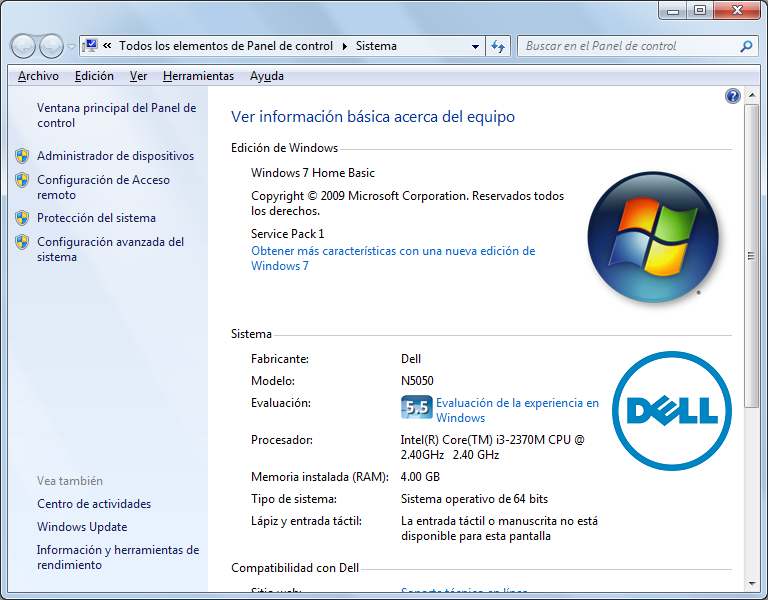
This answers your question?
Title: Re: What computer/OS are you using?
Post by: LeaflameSD on January 21, 2013, 01:09:04 PM
Post by: LeaflameSD on January 21, 2013, 01:09:04 PM
Um... yes...
Title: Re: What computer/OS are you using?
Post by: alfonso_rd_30 on January 21, 2013, 01:55:52 PM
Post by: alfonso_rd_30 on January 21, 2013, 01:55:52 PM
All in all, my baby's a good system...
In the future maybe I sell a kidney or two *looks at Bella innocently* to pay up for the upgrade to Ultimate
In the future maybe I sell a kidney or two *looks at Bella innocently* to pay up for the upgrade to Ultimate
Title: Re: What computer/OS are you using?
Post by: Bella on January 21, 2013, 03:25:29 PM
Post by: Bella on January 21, 2013, 03:25:29 PM
Nuuuuuu, not my kidney!!!
Anyway, it sucks about the lack of theme support in Home Basic. I can't believe MS would leave such a trivial-but-nice feature out of the base system. It just seems petty and spiteful to me. -__-;
Anyway, I tried booting into 98 with the instructions you provided. It still wouldn't start. So I tried booting (what I believe to be) the reinstall disk and it still wouldn't do anything. I think I'm going to try a Linux live CD next...
Anyway, it sucks about the lack of theme support in Home Basic. I can't believe MS would leave such a trivial-but-nice feature out of the base system. It just seems petty and spiteful to me. -__-;
Anyway, I tried booting into 98 with the instructions you provided. It still wouldn't start. So I tried booting (what I believe to be) the reinstall disk and it still wouldn't do anything. I think I'm going to try a Linux live CD next...
Title: Re: What computer/OS are you using?
Post by: Nichi on January 21, 2013, 03:30:28 PM
Post by: Nichi on January 21, 2013, 03:30:28 PM
If you'd like me to hook you up with a copy of Windows ME, I have about 5 or 6 left in storage if you want one. You might be able to make your laptop work with it ^^
Title: Re: What computer/OS are you using?
Post by: alfonso_rd_30 on January 21, 2013, 04:03:22 PM
Post by: alfonso_rd_30 on January 21, 2013, 04:03:22 PM
I never made it work 98se with vbox
Title: Re: What computer/OS are you using?
Post by: Nichi on January 21, 2013, 04:15:54 PM
Post by: Nichi on January 21, 2013, 04:15:54 PM
I never could get 9x\ME to work right on Virtualbox. I had the best luck out of 2.0, NT 4.0, and later (2k, XP, etc.)
Title: Re: What computer/OS are you using?
Post by: LeaflameSD on January 21, 2013, 06:36:02 PM
Post by: LeaflameSD on January 21, 2013, 06:36:02 PM
VirtualBox crashes only all the freaking time... use Micro$wab Virtual PC or VMWare something something.
Title: Re: What computer/OS are you using?
Post by: Bella on January 21, 2013, 06:50:08 PM
Post by: Bella on January 21, 2013, 06:50:08 PM
5+ years of using VirtualBox and I haven't experienced a single problem with any "mainstream" OS and quite a few hobbyist and experimental ones. In fact I've run the same XP installation under it for the last 3 years. I've also run Windows 1.0 - 2k without any problems, a many Linux distros (although I've had serious problems with some, that's a story for another time), OpenSolaris, Plan 9, I've even managed to get the notoriously fickle OS/2 Warp 4 running (as well as OS/2 1.3 and Warp 4.5). Of course i've been using VirtualBox 4.1 for the last three years, so perhaps it's gone downhill since then?
Title: Re: What computer/OS are you using?
Post by: alfonso_rd_30 on January 21, 2013, 07:03:09 PM
Post by: alfonso_rd_30 on January 21, 2013, 07:03:09 PM
I'm just starting, but I have had only the issues in 9x series... but have yet to install any mac
Title: Re: What computer/OS are you using?
Post by: Chocofreak13 on January 21, 2013, 07:30:46 PM
Post by: Chocofreak13 on January 21, 2013, 07:30:46 PM
@lack of theme support: as i said before, if you can access the sound schemes manually, you can basically install a theme manually. it's more work, but at least it's possible.
but then, i've never used either starter or home basic, so idk if you can access the sound schemes. all i've ever had experience with is ultimate. >>;
but then, i've never used either starter or home basic, so idk if you can access the sound schemes. all i've ever had experience with is ultimate. >>;
Title: Re: What computer/OS are you using?
Post by: alfonso_rd_30 on January 21, 2013, 07:52:00 PM
Post by: alfonso_rd_30 on January 21, 2013, 07:52:00 PM
grax choco
Title: Re: What computer/OS are you using?
Post by: Chocofreak13 on January 21, 2013, 08:37:41 PM
Post by: Chocofreak13 on January 21, 2013, 08:37:41 PM
np, hope it works out.
Title: Re: What computer/OS are you using?
Post by: Nichi on January 21, 2013, 09:28:29 PM
Post by: Nichi on January 21, 2013, 09:28:29 PM
@VirtualBox: I've never had a single problem out of it in the nearly 2 years I've used it. Not like the most recent version of Virtual PC; which can only install Windows XP or Vista, as everything else crashes during boot or installation :\
Title: Re: What computer/OS are you using?
Post by: Chocofreak13 on January 22, 2013, 12:24:00 AM
Post by: Chocofreak13 on January 22, 2013, 12:24:00 AM
i think i'd like to bootleg a copy of flash...
Title: Re: What computer/OS are you using?
Post by: alfonso_rd_30 on January 22, 2013, 12:59:39 AM
Post by: alfonso_rd_30 on January 22, 2013, 12:59:39 AM
Quote from: Chocofreak13 on January 22, 2013, 12:24:00 AM???
i think i'd like to bootleg a copy of flash...
Title: Re: What computer/OS are you using?
Post by: Chocofreak13 on January 22, 2013, 11:50:22 AM
Post by: Chocofreak13 on January 22, 2013, 11:50:22 AM
what?
Title: Re: What computer/OS are you using?
Post by: Bella on January 22, 2013, 01:49:15 PM
Post by: Bella on January 22, 2013, 01:49:15 PM
To be honest, I don't know what you mean by "bootleg a copy of flash" either.
Title: Re: What computer/OS are you using?
Post by: Nichi on January 22, 2013, 02:13:51 PM
Post by: Nichi on January 22, 2013, 02:13:51 PM
Likely she means that she wants to get a pirated copy of Flash; so she can make stuff. You're likely thinking of Flash Player; which is a freeware add-on that YouTube and other sites use
Title: Re: What computer/OS are you using?
Post by: Chocofreak13 on January 22, 2013, 03:39:01 PM
Post by: Chocofreak13 on January 22, 2013, 03:39:01 PM
bootleg = pirate
flash = adobe flash, an animation program
when i refer to flash player, i call it flash player. i was saying i want to get a bootlegged copy of flash, but i don't know where to start. :\
flash = adobe flash, an animation program
when i refer to flash player, i call it flash player. i was saying i want to get a bootlegged copy of flash, but i don't know where to start. :\
Title: Re: What computer/OS are you using?
Post by: alfonso_rd_30 on January 22, 2013, 04:13:11 PM
Post by: alfonso_rd_30 on January 22, 2013, 04:13:11 PM
I have a PORTABLE Version of It, if You want I can upload it to one of my cloud accounts and give you the Link... (no, not the kokiri beoatch!)
Title: Re: What computer/OS are you using?
Post by: Bella on January 22, 2013, 04:37:12 PM
Post by: Bella on January 22, 2013, 04:37:12 PM
@Kari and Pent: Ahh, thanks for the clarification! A couple minutes after posting it occurred to me that Kari meant the animation program, but for some reason it wasn't clicking with me at the time. ^^;;;;
Title: Re: What computer/OS are you using?
Post by: alfonso_rd_30 on January 22, 2013, 04:54:22 PM
Post by: alfonso_rd_30 on January 22, 2013, 04:54:22 PM
*clicks Bella*
Title: Re: What computer/OS are you using?
Post by: Chocofreak13 on January 22, 2013, 07:50:24 PM
Post by: Chocofreak13 on January 22, 2013, 07:50:24 PM
did you click her on or off? cause saving energy is important, but we don't want to leave her in the corner where she'll gather dust. xD
what do you mean by portable version? can you upload screenshots? and what language is it?
what do you mean by portable version? can you upload screenshots? and what language is it?
Title: Re: What computer/OS are you using?
Post by: alfonso_rd_30 on January 22, 2013, 10:56:59 PM
Post by: alfonso_rd_30 on January 22, 2013, 10:56:59 PM
Quote from: Chocofreak13 on January 22, 2013, 07:50:24 PMI just clicked her, OK?
did you click her on or off? cause saving energy is important, but we don't want to leave her in the corner where she'll gather dust. xD
what do you mean by portable version? can you upload screenshots? and what language is it?
This is a Portable Application (http://en.wikipedia.org/wiki/Portable_Application)
Flash I have it in two Languages: Spanish and English, it's the Version CS3
I can provide better than a screen shot...
A youtube Video (http://www.youtube.com/watch?v=lYgGN3noYls)
Title: Re: What computer/OS are you using?
Post by: Chocofreak13 on January 22, 2013, 11:20:09 PM
Post by: Chocofreak13 on January 22, 2013, 11:20:09 PM
danke, man. if you're willing to send me a copy i'd be more than fucking grateful. also, i like your beard.
your voice was really quiet on the video, even with the volume turned up all the way on both my computer and youtube. so i turned on captions. it was.....pretty lulzy. xDDD
your voice was really quiet on the video, even with the volume turned up all the way on both my computer and youtube. so i turned on captions. it was.....pretty lulzy. xDDD
Title: Re: What computer/OS are you using?
Post by: alfonso_rd_30 on January 23, 2013, 02:25:39 AM
Post by: alfonso_rd_30 on January 23, 2013, 02:25:39 AM
I know, I don't know why when Using the webcam the mic records so low... I have it all way up to 100% and still is so low...
Here's the Mediafire Link... http://www.mediafire.com/?n0unvy26b2nhgqa
Here's the Mediafire Link... http://www.mediafire.com/?n0unvy26b2nhgqa
Title: Re: What computer/OS are you using?
Post by: Chocofreak13 on January 23, 2013, 03:18:55 AM
Post by: Chocofreak13 on January 23, 2013, 03:18:55 AM
danke. i'll install it in the morning. (it's a little after 4:15am now.)
Title: Re: What computer/OS are you using?
Post by: alfonso_rd_30 on January 23, 2013, 10:49:46 AM
Post by: alfonso_rd_30 on January 23, 2013, 10:49:46 AM
no need to instal... just decompress the file, add a link on the desktop and you're set (or add a link in the dockbar if you use 1) that's why it is Portable, no installing and works fine...
as you can see in the following screenshot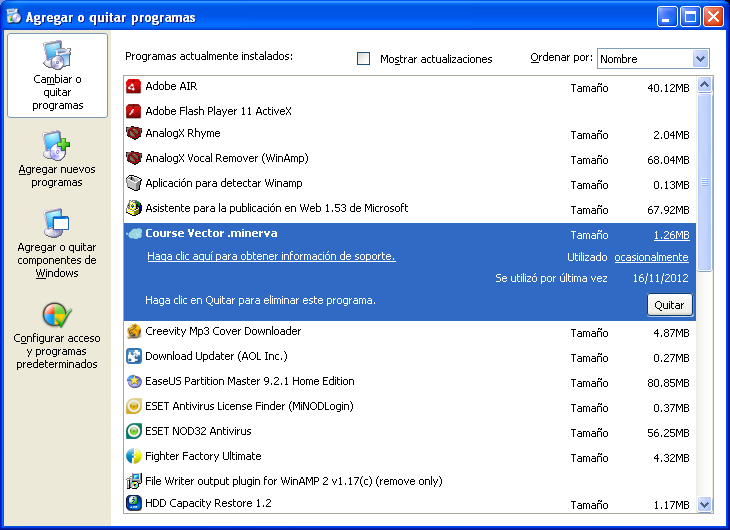 there's no mention of Adobe Flash CS3 in the add programs menu...
there's no mention of Adobe Flash CS3 in the add programs menu...
as you can see in the following screenshot
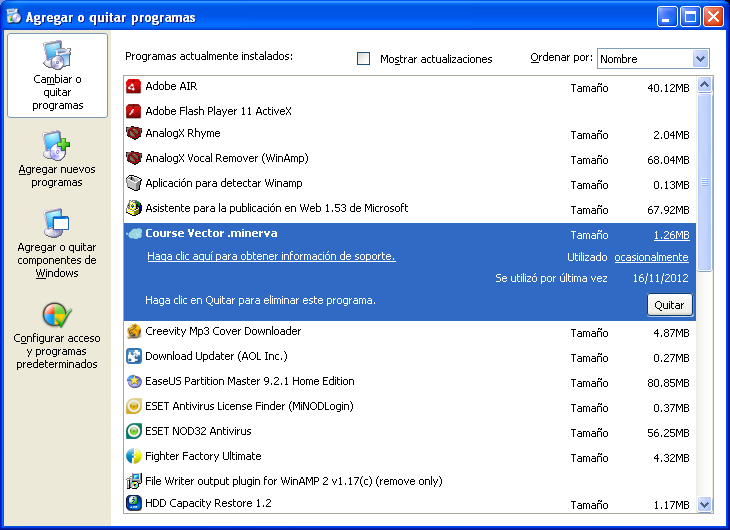 there's no mention of Adobe Flash CS3 in the add programs menu...
there's no mention of Adobe Flash CS3 in the add programs menu...
Title: Re: What computer/OS are you using?
Post by: Chocofreak13 on January 23, 2013, 11:56:18 AM
Post by: Chocofreak13 on January 23, 2013, 11:56:18 AM
kk, ty man.
Title: Re: What computer/OS are you using?
Post by: alfonso_rd_30 on January 23, 2013, 02:06:56 PM
Post by: alfonso_rd_30 on January 23, 2013, 02:06:56 PM
a pleasure
Title: Re: What computer/OS are you using?
Post by: LeaflameSD on January 24, 2013, 11:11:17 AM
Post by: LeaflameSD on January 24, 2013, 11:11:17 AM
Would it be feasible to include a Community Downloads section here in OSC? Not cracks, freeware programs or any abandonware or OS-tan software. Who knows? Maybe...
Title: Re: What computer/OS are you using?
Post by: Nichi on January 24, 2013, 11:46:34 AM
Post by: Nichi on January 24, 2013, 11:46:34 AM
We used to have a downloads section, containing some OS-tan Flash videos and other stuff, but it was dropped due to space issues plus nobody really paying attention to it
Title: Re: What computer/OS are you using?
Post by: Chocofreak13 on January 24, 2013, 12:51:04 PM
Post by: Chocofreak13 on January 24, 2013, 12:51:04 PM
yeah, if you had been here about midway last year you would have been around for the downloads section. the only things it really contained were some flash videos, a (working, older) copy of Nijikaku, some zip files of gallery pictures (idk when they were updated so they likely only contain a fraction of what's in the gallery now), some site banners (back from the days when the site banner would change with each page refresh.....god i miss that), a couple miscellaneous files (an .mp3 or two), and some MMD models i found for the site (ME, 2k, 95, XP, Nanami, and 2 versions of Hikaru).
if you look in os-tan talk (either that or os-tan fanfics), there should be a sticky with all the relevant downloads. as for the flash videos, only some got posted. the rest have a gallery section along with the site banners.
if you look in os-tan talk (either that or os-tan fanfics), there should be a sticky with all the relevant downloads. as for the flash videos, only some got posted. the rest have a gallery section along with the site banners.
Title: Re: What computer/OS are you using?
Post by: Paul on January 24, 2013, 01:07:05 PM
Post by: Paul on January 24, 2013, 01:07:05 PM
Took the plunge today and upgraded Cynthia to Windows 8. So far I've been pretty delighted!
I'm by no means a Win-fanboy, but that tile-based design looks absolutely beautiful to me.
Some paradigms certainly have to be relearned (I was like "where is the search bar in metro apps... oh, win-q), still I'm pleasantly surprised by M$ this time. Certainly worth the 15$ I paid for it.
I'm by no means a Win-fanboy, but that tile-based design looks absolutely beautiful to me.
Some paradigms certainly have to be relearned (I was like "where is the search bar in metro apps... oh, win-q), still I'm pleasantly surprised by M$ this time. Certainly worth the 15$ I paid for it.
Title: Re: What computer/OS are you using?
Post by: LeaflameSD on January 24, 2013, 01:10:00 PM
Post by: LeaflameSD on January 24, 2013, 01:10:00 PM
I'm actually aware of that thread, what I mean is a Downloads section not related to OS-tans or OSC.
Title: Re: What computer/OS are you using?
Post by: alfonso_rd_30 on January 24, 2013, 04:51:53 PM
Post by: alfonso_rd_30 on January 24, 2013, 04:51:53 PM
it could be a topic, maybe a sticky topic, after all, everything is now stored in cloud services...
Title: Re: What computer/OS are you using?
Post by: Chocofreak13 on January 25, 2013, 12:25:57 AM
Post by: Chocofreak13 on January 25, 2013, 12:25:57 AM
don't get me started on stupid clouds. the only ones i like are weather ones. (CIRRUS CLOUDS FTW)
@leaf: do you mean attaching random files? cause i don't see a point to that with sites like mediafire.
if you mean a thread where the downloads are links to sites like mediafire, why not just post it in topicless or something? :\
@paul: cool on that, but if i were you i'd watch yourself closely when it came to 8 talk. .___.
@leaf: do you mean attaching random files? cause i don't see a point to that with sites like mediafire.
if you mean a thread where the downloads are links to sites like mediafire, why not just post it in topicless or something? :\
@paul: cool on that, but if i were you i'd watch yourself closely when it came to 8 talk. .___.
Title: Re: What computer/OS are you using?
Post by: LeaflameSD on January 25, 2013, 10:34:04 AM
Post by: LeaflameSD on January 25, 2013, 10:34:04 AM
Not random files, but (abandonware or free?) applications or maybe games. It was a stupid idea I guess...
Title: Re: What computer/OS are you using?
Post by: Chocofreak13 on January 25, 2013, 12:04:41 PM
Post by: Chocofreak13 on January 25, 2013, 12:04:41 PM
no, not a stupid idea. but if you want to make a topic for it, i don't see the problem. though i'd say that it'd be better to host them off-site, lest the admins complain that we're clogging their server. (that's the reason i BARELY EVER attach files.)
Title: Re: What computer/OS are you using?
Post by: Dr. Kraus on January 27, 2013, 07:02:38 PM
Post by: Dr. Kraus on January 27, 2013, 07:02:38 PM
Well, I did say a couple pages back that I would write out a full review for Windows 8 once I got around to using it a little more often so here we go!
Before jumping into the review, here is my current setup which I am running windows 8 professional on:
Asus K53E (http://www.asus.com/Notebooks_Ultrabooks/K53E/)
Intel Core i5 Quad Core 2.4 GHz
4GB RAM
Samsung 840 Pro Series Solid-State Drive(SSD) 124GB
Windows 8 Professional w/ Media pack
Now onto the review:
I can't deny being skeptical about Windows 8 prior to installing it onto my laptop, I was sure that I was going to have trouble with many of the tasks that I did on Windows 7 Ultimate and many other things. Well, I had a problem right after installing in which the code I was given was an "upgrade" key which was to be used on a system with Windows 7 already install on it. Since I was installing on a freshly unpacked Samsung SSD, there was nothing to theoretically "upgrade" from! So it locked me out from many of the features that I wanted until I was able to find a work around by calling Microsoft about it and receiving a fresh key which took around an hour. After installing updates and such, my experience was going much better than expected before hand, all the drivers had installed correctly, all the games I wanted installed work properly, all the files that I want to work with work just fine, everything seems to have worked out in the end. The only major issue that pops up every once and a while is that the video codecs for CCCP will crap out when I watch some anime or they will make it a little choppy, this is probably due to the CCCP code being written and updated for Windows 7 and hasn't been worked on yet for Windows 8. Another problem with it is that I couldn't just make and customize my own tiles without an outside programme which I found easily but isn't the best programme in the world, the locking that happens almost every time I walk away from my laptop is quite annoying as well since I'm only gone for 2 minutes to get a drink to come back with it all locked up again.
Overall score: 7.5/10
Pros:
Simplistic Design
Supports most applications
Great pen tablet support
Supports all language packs (You had to have Pro or Ultimate to have language packs for Windwos 7)
Slightly Locked down, can't really see any major lock downs at the moment
Amazing load times and support for SSD
Made mainly for Laptops/Ultrabooks/Tablets
Cons:
No start button, really do miss that...
Native windows apps are almost always selected by default for file types
Video codec support needs some work
Language pack gets knocked out every time it needs to update
Can't uninstall many native applications
Adobe doesn't work all to well (CS6), random crashes at times along with some hang times
Media Center is now a paid add on, if you ever liked using it you now have to pay for it
But there you have it folks, its a stable mobile platform that can be worked with unless you are running intense stuff in Adobe. So don't go looking at painting a 5000x5000px canvas in Photoshop or else you are likely going to never finish it.
Before jumping into the review, here is my current setup which I am running windows 8 professional on:
Asus K53E (http://www.asus.com/Notebooks_Ultrabooks/K53E/)
Intel Core i5 Quad Core 2.4 GHz
4GB RAM
Samsung 840 Pro Series Solid-State Drive(SSD) 124GB
Windows 8 Professional w/ Media pack
Now onto the review:
I can't deny being skeptical about Windows 8 prior to installing it onto my laptop, I was sure that I was going to have trouble with many of the tasks that I did on Windows 7 Ultimate and many other things. Well, I had a problem right after installing in which the code I was given was an "upgrade" key which was to be used on a system with Windows 7 already install on it. Since I was installing on a freshly unpacked Samsung SSD, there was nothing to theoretically "upgrade" from! So it locked me out from many of the features that I wanted until I was able to find a work around by calling Microsoft about it and receiving a fresh key which took around an hour. After installing updates and such, my experience was going much better than expected before hand, all the drivers had installed correctly, all the games I wanted installed work properly, all the files that I want to work with work just fine, everything seems to have worked out in the end. The only major issue that pops up every once and a while is that the video codecs for CCCP will crap out when I watch some anime or they will make it a little choppy, this is probably due to the CCCP code being written and updated for Windows 7 and hasn't been worked on yet for Windows 8. Another problem with it is that I couldn't just make and customize my own tiles without an outside programme which I found easily but isn't the best programme in the world, the locking that happens almost every time I walk away from my laptop is quite annoying as well since I'm only gone for 2 minutes to get a drink to come back with it all locked up again.
Overall score: 7.5/10
Pros:
Simplistic Design
Supports most applications
Great pen tablet support
Supports all language packs (You had to have Pro or Ultimate to have language packs for Windwos 7)
Slightly Locked down, can't really see any major lock downs at the moment
Amazing load times and support for SSD
Made mainly for Laptops/Ultrabooks/Tablets
Cons:
No start button, really do miss that...
Native windows apps are almost always selected by default for file types
Video codec support needs some work
Language pack gets knocked out every time it needs to update
Can't uninstall many native applications
Adobe doesn't work all to well (CS6), random crashes at times along with some hang times
Media Center is now a paid add on, if you ever liked using it you now have to pay for it
But there you have it folks, its a stable mobile platform that can be worked with unless you are running intense stuff in Adobe. So don't go looking at painting a 5000x5000px canvas in Photoshop or else you are likely going to never finish it.
Title: Re: What computer/OS are you using?
Post by: alfonso_rd_30 on January 28, 2013, 12:31:14 AM
Post by: alfonso_rd_30 on January 28, 2013, 12:31:14 AM
Quote from: Chocofreak13 on January 25, 2013, 12:04:41 PM
no, not a stupid idea. but if you want to make a topic for it, i don't see the problem. though i'd say that it'd be better to host them off-site, lest the admins complain that we're clogging their server. (that's the reason i BARELY EVER attach files.)
In case to be making That topic, as I've said, let's only do it a Link repository... I.e. i have Adobe flash Portable that can be downloaded from XXX.XXX.XXX... if any link happens to fall, Just let it konw in the topic...
Besides, Megaupload got back...
Title: Re: What computer/OS are you using?
Post by: Chocofreak13 on January 28, 2013, 12:29:44 PM
Post by: Chocofreak13 on January 28, 2013, 12:29:44 PM
seriously!? MU is back??? :000
Title: Re: What computer/OS are you using?
Post by: LeaflameSD on January 28, 2013, 02:02:57 PM
Post by: LeaflameSD on January 28, 2013, 02:02:57 PM
Your shitting me... MU is back!!!??? :D
Title: Re: What computer/OS are you using?
Post by: NejinOniwa on January 28, 2013, 02:11:11 PM
Post by: NejinOniwa on January 28, 2013, 02:11:11 PM
No it aint.
Title: Re: What computer/OS are you using?
Post by: LeaflameSD on January 28, 2013, 03:16:46 PM
Post by: LeaflameSD on January 28, 2013, 03:16:46 PM

Title: Re: What computer/OS are you using?
Post by: Chocofreak13 on January 28, 2013, 03:49:36 PM
Post by: Chocofreak13 on January 28, 2013, 03:49:36 PM
well shoot. >:[
Title: Re: What computer/OS are you using?
Post by: Bella on January 28, 2013, 04:15:16 PM
Post by: Bella on January 28, 2013, 04:15:16 PM
Kim Dot Com has been claiming / threatening that he'll reopen a site for months now. He's also saying he'll give everyone 50gb free storage (http://www.zdnet.com/kim-dotcoms-back-with-a-new-50gb-free-storage-service-mega-7000010043/). Which sounds awesome until you remember what happened to Kim Dot Com's last file-hosting enterprise...
Title: Re: What computer/OS are you using?
Post by: alfonso_rd_30 on January 28, 2013, 04:47:35 PM
Post by: alfonso_rd_30 on January 28, 2013, 04:47:35 PM
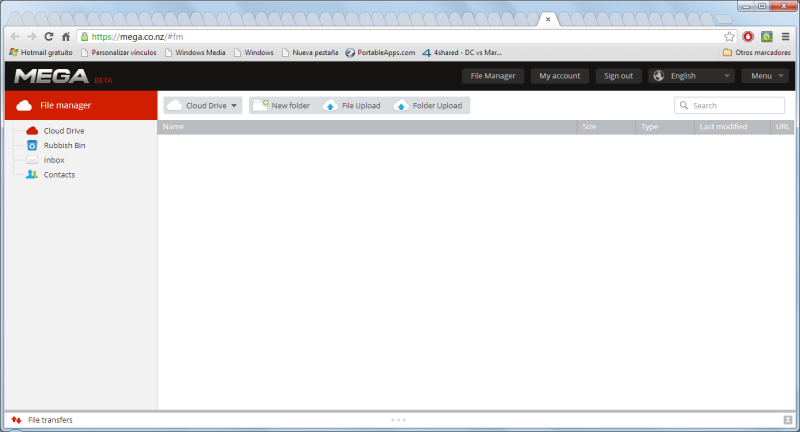
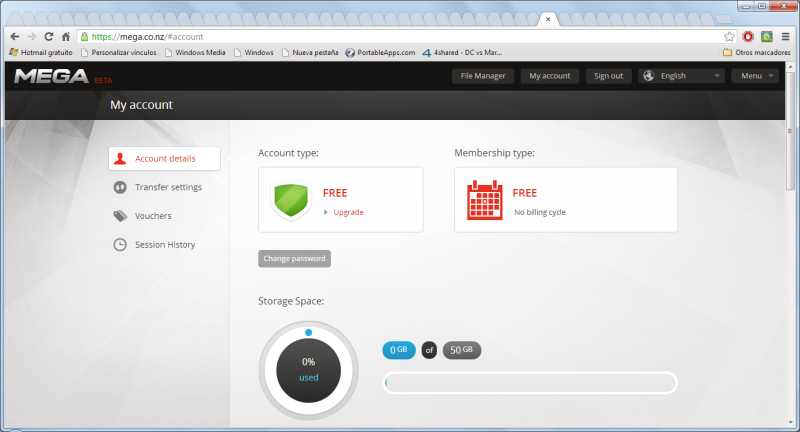
Title: Re: What computer/OS are you using?
Post by: Chocofreak13 on January 28, 2013, 10:34:41 PM
Post by: Chocofreak13 on January 28, 2013, 10:34:41 PM
oh god this is sweet. i want to shake this guy's hand so bad, i missed that site.
now if only my precious demonoid would come back ;^;
wait just a motherfucking second guys, demonoid's on its way back too!!!!!
FUCK YES, YOU ARE THE BEST INTERNET DAY EVER
now if only my precious demonoid would come back ;^;
wait just a motherfucking second guys, demonoid's on its way back too!!!!!
FUCK YES, YOU ARE THE BEST INTERNET DAY EVER
Title: Re: What computer/OS are you using?
Post by: LeaflameSD on January 29, 2013, 10:41:41 AM
Post by: LeaflameSD on January 29, 2013, 10:41:41 AM
Alfonso... God bless you.
MEGA IS COMING BACK!!!!!!!!!
MEGA IS COMING BACK!!!!!!!!!
Title: Re: What computer/OS are you using?
Post by: NejinOniwa on January 29, 2013, 12:28:43 PM
Post by: NejinOniwa on January 29, 2013, 12:28:43 PM
>Dat NZ nameserver
Oh you.
Oh you.
Title: Re: What computer/OS are you using?
Post by: Chocofreak13 on January 29, 2013, 05:27:02 PM
Post by: Chocofreak13 on January 29, 2013, 05:27:02 PM
tbh, as much as i like MU, i'm more psyched about Demonoid. ~^^~
btw guys, anyone here still making iphone apps? i have an idea for one that could probably make bank. >>;
btw guys, anyone here still making iphone apps? i have an idea for one that could probably make bank. >>;
Title: Re: What computer/OS are you using?
Post by: alfonso_rd_30 on January 29, 2013, 08:21:39 PM
Post by: alfonso_rd_30 on January 29, 2013, 08:21:39 PM
wtf is demonoid
Title: Re: What computer/OS are you using?
Post by: Nichi on January 29, 2013, 09:25:10 PM
Post by: Nichi on January 29, 2013, 09:25:10 PM
Demonoid was a torrent tracker site (Think along the lines of The Pirate Bay), which had an epic selection of anime
Title: Re: What computer/OS are you using?
Post by: alfonso_rd_30 on January 29, 2013, 11:56:35 PM
Post by: alfonso_rd_30 on January 29, 2013, 11:56:35 PM
Quote from: PentiumMMX on January 29, 2013, 09:25:10 PM
Demonoid was a torrent tracker site (Think along the lines of The Pirate Bay), which had an epic selection of anime
merci... I want it back then}
Title: Re: What computer/OS are you using?
Post by: Chocofreak13 on January 30, 2013, 03:26:32 AM
Post by: Chocofreak13 on January 30, 2013, 03:26:32 AM
Demonoid was a bit more than that, actually. a lot of the torrents they had were unique instead of being copies hosted on other torrent sites. you could only get in either by referral (i was lucky enough to find someone who was on there, who then referred me) or on one of the RARE occasions of open membership. even if you know someone referral can be hard to get, since they have a policy that if you get banned, the person who invited you could be, too. :\
while this might seem like a dick move, it results in their stuff being the cream of the crop. i've found books, anime, and some music on there, as well as the program i have to learn japanese (which included both books and video).
while this might seem like a dick move, it results in their stuff being the cream of the crop. i've found books, anime, and some music on there, as well as the program i have to learn japanese (which included both books and video).
Title: Re: What computer/OS are you using?
Post by: alfonso_rd_30 on January 30, 2013, 03:14:32 PM
Post by: alfonso_rd_30 on January 30, 2013, 03:14:32 PM
ohhhhhh interesting-....
Title: Re: What computer/OS are you using?
Post by: LeaflameSD on January 30, 2013, 05:45:25 PM
Post by: LeaflameSD on January 30, 2013, 05:45:25 PM
Anybody notice the 100+ tabs yet?
Title: Re: What computer/OS are you using?
Post by: alfonso_rd_30 on January 30, 2013, 05:59:14 PM
Post by: alfonso_rd_30 on January 30, 2013, 05:59:14 PM
100+tabs?
Title: Re: What computer/OS are you using?
Post by: Chocofreak13 on January 30, 2013, 10:49:06 PM
Post by: Chocofreak13 on January 30, 2013, 10:49:06 PM
no idea what you're talking about. if you mean tabbed browsing, not impressed. my record is somewhere around 85, and that was normal at one point. -w-
Title: Re: What computer/OS are you using?
Post by: alfonso_rd_30 on January 31, 2013, 12:23:13 AM
Post by: alfonso_rd_30 on January 31, 2013, 12:23:13 AM
Quote from: Chocofreak13 on January 30, 2013, 10:49:06 PM
no idea what you're talking about. if you mean tabbed browsing, not impressed. my record is somewhere around 85, and that was normal at one point. -w-
Dunno, on Ie I had 135 and on Firefox reached the 250. besides, half of it is porn to be dled and the third tab is osc
Title: Re: What computer/OS are you using?
Post by: Nichi on January 31, 2013, 09:08:40 AM
Post by: Nichi on January 31, 2013, 09:08:40 AM
The most I've ever had up at one time was about 30 tabs on Mozilla Browser, circa '04. A majority of which was eBay auctions I was considering having dad bid on for me
Title: Re: What computer/OS are you using?
Post by: Simonorged on January 31, 2013, 09:11:29 AM
Post by: Simonorged on January 31, 2013, 09:11:29 AM
I usually stick to about three or four
Title: Re: What computer/OS are you using?
Post by: Paul on January 31, 2013, 03:05:07 PM
Post by: Paul on January 31, 2013, 03:05:07 PM
7-8 tabs is the maximum I'm having open usually. More are getting cumbersome on a 1366x768 display.
Title: Re: What computer/OS are you using?
Post by: alfonso_rd_30 on January 31, 2013, 03:28:57 PM
Post by: alfonso_rd_30 on January 31, 2013, 03:28:57 PM
well I'm a guy of varied tastes... between visiting osc, editing wikis, watching tv online, some porn and the usual downloads I tend to clutter my workspace...
Title: Re: What computer/OS are you using?
Post by: Chocofreak13 on January 31, 2013, 04:57:51 PM
Post by: Chocofreak13 on January 31, 2013, 04:57:51 PM
i'm just either lazy or i leave stuff open for later use (such as sites i visit every day or webcomics). often times i'll just never get around to bookmarking the site or i'll leave it open because "i know i'm gonna use it later". >>;;;
Title: Re: What computer/OS are you using?
Post by: alfonso_rd_30 on January 31, 2013, 05:19:39 PM
Post by: alfonso_rd_30 on January 31, 2013, 05:19:39 PM
Quote from: Chocofreak13 on January 31, 2013, 04:57:51 PM
i'm just either lazy or i leave stuff open for later use (such as sites i visit every day or webcomics). often times i'll just never get around to bookmarking the site or i'll leave it open because "i know i'm gonna use it later". >>;;;
In my case, I have so much to do and so little time...
Title: Re: What computer/OS are you using?
Post by: LeaflameSD on January 31, 2013, 06:15:12 PM
Post by: LeaflameSD on January 31, 2013, 06:15:12 PM
For the record I meant the 100+ tabs in Alfonso's picture.
Title: Re: What computer/OS are you using?
Post by: alfonso_rd_30 on January 31, 2013, 07:08:18 PM
Post by: alfonso_rd_30 on January 31, 2013, 07:08:18 PM
Quote from: LeaflameSD on January 31, 2013, 06:15:12 PM
For the record I meant the 100+ tabs in Alfonso's picture.
And I explained it, in lenght... pretty much porn, some MUGEN, Wartune, OSC, Photobucket
Title: Re: What computer/OS are you using?
Post by: Chocofreak13 on February 01, 2013, 10:08:39 PM
Post by: Chocofreak13 on February 01, 2013, 10:08:39 PM
https://itunes.apple.com/us/app/novel-tan/id411179471?mt=8
guys, i found Novel-tan.
guys, i found Novel-tan.
Title: Re: What computer/OS are you using?
Post by: stewartsage on February 01, 2013, 10:24:56 PM
Post by: stewartsage on February 01, 2013, 10:24:56 PM
Turned room into PDP-8 installation, contacting you all through CAPS-8.
Title: Re: What computer/OS are you using?
Post by: Nichi on February 01, 2013, 10:33:19 PM
Post by: Nichi on February 01, 2013, 10:33:19 PM
I can't quite top the oldness factor of that, but I'm typing this from Windows NT 3.51 -w-
Title: Re: What computer/OS are you using?
Post by: alfonso_rd_30 on February 02, 2013, 12:26:29 AM
Post by: alfonso_rd_30 on February 02, 2013, 12:26:29 AM
I'm a modernist-futurist, so I'm using My Nanami on the typing...
Title: Re: What computer/OS are you using?
Post by: Chocofreak13 on February 02, 2013, 02:42:45 AM
Post by: Chocofreak13 on February 02, 2013, 02:42:45 AM
i wish i could understand Novel-tan.
yeah.....i found the power cable to Tanky, who's running Windows 98. that's about it, unless i can find a way to "fix the computer" like in fairly oddparents, i doubt i'll get my typewriter online.
yeah.....i found the power cable to Tanky, who's running Windows 98. that's about it, unless i can find a way to "fix the computer" like in fairly oddparents, i doubt i'll get my typewriter online.
Title: Re: What computer/OS are you using?
Post by: ettanb on February 02, 2013, 03:03:28 PM
Post by: ettanb on February 02, 2013, 03:03:28 PM
I use a Macbook Pro with Archlinux running on the Solaris filesystem zfs.
Title: Re: What computer/OS are you using?
Post by: Nichi on February 02, 2013, 03:59:13 PM
Post by: Nichi on February 02, 2013, 03:59:13 PM
Fancy ^^
My laptop is a nearly 3-year-old Compaq Presario, dual-booting Linux Mint 14 and Windows 7 Professional
My laptop is a nearly 3-year-old Compaq Presario, dual-booting Linux Mint 14 and Windows 7 Professional
Title: Re: What computer/OS are you using?
Post by: Bella on February 02, 2013, 04:56:06 PM
Post by: Bella on February 02, 2013, 04:56:06 PM
Quote from: stewartsage on February 01, 2013, 10:24:56 PM
Turned room into PDP-8 installation, contacting you all through CAPS-8.
[citation needed]
Quote from: ettanb on February 02, 2013, 03:03:28 PM
I use a Macbook Pro with Archlinux running on the Solaris filesystem zfs.
Nice. : o
Title: Re: What computer/OS are you using?
Post by: Chocofreak13 on February 02, 2013, 08:37:00 PM
Post by: Chocofreak13 on February 02, 2013, 08:37:00 PM
sounds cool, dude.
there's an ad for a macbook air in the paper that i wish was a bit cheaper. it'd be a great computer for my mum, but $800 is a bit much. (they bought it for $1000, but honestly, it feels a bit excessive.)
there's an ad for a macbook air in the paper that i wish was a bit cheaper. it'd be a great computer for my mum, but $800 is a bit much. (they bought it for $1000, but honestly, it feels a bit excessive.)
Title: Re: What computer/OS are you using?
Post by: LeaflameSD on February 03, 2013, 03:30:04 AM
Post by: LeaflameSD on February 03, 2013, 03:30:04 AM
Are you sure you want to get an overpriced Mac book?
Title: Re: What computer/OS are you using?
Post by: Chocofreak13 on February 03, 2013, 09:25:54 PM
Post by: Chocofreak13 on February 03, 2013, 09:25:54 PM
i don't want it, though the air IS kinda cool, or at least it looked like it from the commercials i saw. also looks fragile as fuck. as i said in the previous post, i wish it was cheaper so MY MUM could have a shot at it. she wants her own laptop SO BAD. ;^;
Title: Re: What computer/OS are you using?
Post by: LeaflameSD on February 04, 2013, 03:51:41 PM
Post by: LeaflameSD on February 04, 2013, 03:51:41 PM
Well does she like the actual computer or Mac OS X? Because if I recall correctly people build computers from scratch called a 'Hackintosh' that has all the necessary parts for a standard Mac computer that can let you run OS X on it. Who knows? Maybe you can find a guy or do it yourself...?
Ah... maybe.
Title: Re: What computer/OS are you using?
Post by: Nichi on February 04, 2013, 04:02:02 PM
Post by: Nichi on February 04, 2013, 04:02:02 PM
It's more that her mom wants a laptop; not really caring what OS it runs. Maybe if she's interested, I can refurbish a laptop for her, like I did for Kari :3
(Well, when my money situation is a lot more stable, I'd gladly do it)
(Well, when my money situation is a lot more stable, I'd gladly do it)
Title: Re: What computer/OS are you using?
Post by: Chocofreak13 on February 04, 2013, 04:03:36 PM
Post by: Chocofreak13 on February 04, 2013, 04:03:36 PM
i'm not a mac person. so no. as for her, i doubt she cares, she's not that invested in computers to really pick a side. though she's really only experienced Windows, so idk how nicely a transition to mac would work. i was only mentioning it because it sounds like the kind of computer that'll last awhile, which would be good for her. (now if only OSX didn't update once a year and toss out all the software with each update....)
@pent: you know, i was actually thinking about asking you that, but i didn't want to impose since i know your situation's kinda tricky right now. but maybe we can work something out where i can send a couple money orders your way and you can ship it to me in time for her birthday. ^^
@pent: you know, i was actually thinking about asking you that, but i didn't want to impose since i know your situation's kinda tricky right now. but maybe we can work something out where i can send a couple money orders your way and you can ship it to me in time for her birthday. ^^
Title: Re: What computer/OS are you using?
Post by: Nichi on February 04, 2013, 04:06:02 PM
Post by: Nichi on February 04, 2013, 04:06:02 PM
That sounds like a plan :3
Title: Re: What computer/OS are you using?
Post by: Bella on February 04, 2013, 05:35:33 PM
Post by: Bella on February 04, 2013, 05:35:33 PM
Speaking personally, the transition of OS X from Windows (i'd used 98 for ~5 years, then XP for another 5) was effortless. After using OS X for 3 years, transitioning to Windows (7) was insanely difficult. I'm not saying Windows is difficult to use per se, but OS X is super-simple. (Much to the frustration of folks who enjoy system customization).
As well, I'm not suggesting Windows 7 is better than OS X or vice-versa. I use and enjoy using both. But Windows seems more like an OS for people who enjoy fiddling with their system, whereas OS X is more intuitive and can be used by pretty much anyone with a minimal amount of effort / time investment.
As well, I'm not suggesting Windows 7 is better than OS X or vice-versa. I use and enjoy using both. But Windows seems more like an OS for people who enjoy fiddling with their system, whereas OS X is more intuitive and can be used by pretty much anyone with a minimal amount of effort / time investment.
Title: Re: What computer/OS are you using?
Post by: Nichi on February 04, 2013, 05:41:54 PM
Post by: Nichi on February 04, 2013, 05:41:54 PM
...and Linux is for when you really like to fiddle with your system; to squeeze as much performance as you can out of older hardware :3
(Asagi kicks ass on Linux Mint; perhaps even more so than she did on Windows 7 when I got her)
(Asagi kicks ass on Linux Mint; perhaps even more so than she did on Windows 7 when I got her)
Title: Re: What computer/OS are you using?
Post by: Chocofreak13 on February 04, 2013, 08:13:53 PM
Post by: Chocofreak13 on February 04, 2013, 08:13:53 PM
linux is what i will use when windows 7 becomes unuseable. so in like, 20 years.
@bella: yeah, but my mother has NEVER used a mac. i bought her a booklet on how to use facebook as a joke, and i think she actually got something out of it. considering the roadblocks i've run into with it i'd prefer to stick with something that mum knows. i was only mentioning the macbook as wishful thinking, plus it's rare to see something so high-end in the classifieds. maybe it's hot. :\
@pent: perhaps we should start talks asap. -w-
@bella: yeah, but my mother has NEVER used a mac. i bought her a booklet on how to use facebook as a joke, and i think she actually got something out of it. considering the roadblocks i've run into with it i'd prefer to stick with something that mum knows. i was only mentioning the macbook as wishful thinking, plus it's rare to see something so high-end in the classifieds. maybe it's hot. :\
@pent: perhaps we should start talks asap. -w-
Title: Re: What computer/OS are you using?
Post by: alfonso_rd_30 on February 05, 2013, 10:40:59 AM
Post by: alfonso_rd_30 on February 05, 2013, 10:40:59 AM
personally I know little of refurbished computers (I'm planning to open a Cyber cafe though and plan to build the computers myself... since is cheaper than to but 5-10 HP,, Sony, or even Lenovo systems) but never knew laptops could be built in by scratch like that...
oh I remember my first linux experience... I was all SHIT THIS THING's USELESS... but since installing the VM linux, I don't think it so useless (I still wat to be able to share folders between nanami and ubuntuchan)
oh I remember my first linux experience... I was all SHIT THIS THING's USELESS... but since installing the VM linux, I don't think it so useless (I still wat to be able to share folders between nanami and ubuntuchan)
Title: Re: What computer/OS are you using?
Post by: Nichi on February 05, 2013, 10:48:21 AM
Post by: Nichi on February 05, 2013, 10:48:21 AM
It's not really built from scratch in my case; more I buy a as-is laptop from a recycling center nearby and repair it
Title: Re: What computer/OS are you using?
Post by: Chocofreak13 on February 05, 2013, 02:58:31 PM
Post by: Chocofreak13 on February 05, 2013, 02:58:31 PM
building laptops from scratch isn't SUPER-hard as long as you know what you're doing. my friend's old laptop, TK, was built from scratch, following the schematics of a laptop that had been discontinued. they bought all the parts and her and her dad put it together. TK's kinda dopey but he's a solid PC, still runs fine despite being an HP (known for overheating problems; still i love the brand), and being 8 years old.
just like with desktops, it's possible to build them from the ground up provided you have some know-how and compatible parts. the only difference is that you need the schematics to the laptop, so you can properly take it apart. though the one we're making will have some components pre-installed; the only things we're upgrading are the hard drive and the RAM.
just like with desktops, it's possible to build them from the ground up provided you have some know-how and compatible parts. the only difference is that you need the schematics to the laptop, so you can properly take it apart. though the one we're making will have some components pre-installed; the only things we're upgrading are the hard drive and the RAM.
Title: Re: What computer/OS are you using?
Post by: alfonso_rd_30 on February 05, 2013, 04:47:01 PM
Post by: alfonso_rd_30 on February 05, 2013, 04:47:01 PM
then thar's good
Title: Re: What computer/OS are you using?
Post by: Dr. Kraus on February 09, 2013, 07:05:26 PM
Post by: Dr. Kraus on February 09, 2013, 07:05:26 PM
building a laptop can cost some serious cash in many cases; An old friend built one with the case being made of aluminum & steel plates, granted this thing was one solid motherfucker but he took it on the band trip in which he totally scraped the HDD because is got smacked around. I have always found it cheaper and better to just buy off the shelf when it comes down to laptops, my ASUS is a power house with a Intel Core i5 2.5GHz, 4GB RAM, and a 128GB Samsung 840 Pro SSD which only cost $400 ($500 with the SSD upgrade which was done just last month).
In other computing news, the barber shop I went to the other day was using an Ipad 2nd gen for their cash register which was pretty cool. The fact the barber who did my hair was 85 years old and could understand how to use it and has one himself, he even supports piracy to an extent which is pretty cool given his age. People down here in Naples are too damn nice compared to the people up north!
In other computing news, the barber shop I went to the other day was using an Ipad 2nd gen for their cash register which was pretty cool. The fact the barber who did my hair was 85 years old and could understand how to use it and has one himself, he even supports piracy to an extent which is pretty cool given his age. People down here in Naples are too damn nice compared to the people up north!
Title: Re: What computer/OS are you using?
Post by: alfonso_rd_30 on February 09, 2013, 08:41:38 PM
Post by: alfonso_rd_30 on February 09, 2013, 08:41:38 PM
wow... register Ipad....? barber shop?
Title: Re: What computer/OS are you using?
Post by: Chocofreak13 on February 09, 2013, 10:27:02 PM
Post by: Chocofreak13 on February 09, 2013, 10:27:02 PM
dude, you're in naples!? FIND AND GO TO THE ANIME PIZZA PARLOR
@buying vs building: i'd say you run into the same problems you'd encounter for desktops with this issue. sometimes you end up with crap, but not all the time. not everything hand made is junk, which is a misconception that i had to seriously train my mother out of to get her to help fund loly. but TK was built, Loly was custom-built, and both run fine given their age and specs. the only beefs i have with TK are directly related to his age, and thus unaffected by his hand-built status, and the only beef i have with Loly is that some of her pixels are dying, which honestly is a small issue and could occur with a computer off the shelf, too.
it is compounded by the fact that i refuse to get my mother a laptop with Windows 8. she has enough trouble with computers as it is (hell, she can barely work the cable remote), so the last thing i need is to introduce her to something like that. since i'd have to buy one online now to get 7 on it, i'd rather just go with a custom one. :\
@buying vs building: i'd say you run into the same problems you'd encounter for desktops with this issue. sometimes you end up with crap, but not all the time. not everything hand made is junk, which is a misconception that i had to seriously train my mother out of to get her to help fund loly. but TK was built, Loly was custom-built, and both run fine given their age and specs. the only beefs i have with TK are directly related to his age, and thus unaffected by his hand-built status, and the only beef i have with Loly is that some of her pixels are dying, which honestly is a small issue and could occur with a computer off the shelf, too.
it is compounded by the fact that i refuse to get my mother a laptop with Windows 8. she has enough trouble with computers as it is (hell, she can barely work the cable remote), so the last thing i need is to introduce her to something like that. since i'd have to buy one online now to get 7 on it, i'd rather just go with a custom one. :\
Title: Re: What computer/OS are you using?
Post by: LeaflameSD on February 10, 2013, 07:54:55 AM
Post by: LeaflameSD on February 10, 2013, 07:54:55 AM
Anything worth building is worth building well.
Title: Re: What computer/OS are you using?
Post by: alfonso_rd_30 on February 10, 2013, 11:25:37 AM
Post by: alfonso_rd_30 on February 10, 2013, 11:25:37 AM
Quote from: Chocofreak13 on February 09, 2013, 10:27:02 PM
it is compounded by the fact that i refuse to get my mother a laptop with Windows 8. she has enough trouble with computers as it is (hell, she can barely work the cable remote), so the last thing i need is to introduce her to something like that. since i'd have to buy one online now to get 7 on it, i'd rather just go with a custom one. :\
which is cool... personally I don't like the way Ms went with 8... they got too damn early with the One Software for everything view... so I guess Win 8 is destined to partner up with the billions of Vistans in the Windows family Compound...
Title: Re: What computer/OS are you using?
Post by: Chocofreak13 on February 10, 2013, 02:06:51 PM
Post by: Chocofreak13 on February 10, 2013, 02:06:51 PM
to get a laptop with an OS that wasn't designed for it isn't a good idea. i don't want to have to get her a "touch mouse" or whatever to control it better, i don't want to have to re-train her in how to use it, and i don't want her to deal with the headaches that come with learning something completely new. especially when XP has extended support and 7 is still viable.
Title: Re: What computer/OS are you using?
Post by: LeaflameSD on February 10, 2013, 02:11:50 PM
Post by: LeaflameSD on February 10, 2013, 02:11:50 PM
I'd just stick with whatever she has now to be honest OzO
Title: Re: What computer/OS are you using?
Post by: Chocofreak13 on February 10, 2013, 05:35:41 PM
Post by: Chocofreak13 on February 10, 2013, 05:35:41 PM
she doesn't have anything, which is the point here.
she's used windows 7 before though (i think), so i see no problem with giving it to her.
she's used windows 7 before though (i think), so i see no problem with giving it to her.
Title: Re: What computer/OS are you using?
Post by: LeaflameSD on February 11, 2013, 12:37:18 PM
Post by: LeaflameSD on February 11, 2013, 12:37:18 PM
Hmm... I see.
I'm trying to find the Japanese IME for Windows XP. One that doesn't require Office XP or Internet Explorer and can be used anywhere.
I'm trying to find the Japanese IME for Windows XP. One that doesn't require Office XP or Internet Explorer and can be used anywhere.
Title: Re: What computer/OS are you using?
Post by: Chocofreak13 on February 11, 2013, 03:35:57 PM
Post by: Chocofreak13 on February 11, 2013, 03:35:57 PM
IME?
Title: Re: What computer/OS are you using?
Post by: LeaflameSD on February 11, 2013, 04:29:03 PM
Post by: LeaflameSD on February 11, 2013, 04:29:03 PM
Input Method Editor. The Japanese version features complete character sets, and a program that will input the Kanji or Hiragana or whatever jargon. Basically, you'd type the spelling in English of the Japanese word, like 'kuwagata' and it would process the syllables like this:
ku-wa-ga-ta --> ク-ワ-ガ-タ
So yeah...
ku-wa-ga-ta --> ク-ワ-ガ-タ
So yeah...
Title: Re: What computer/OS are you using?
Post by: Chocofreak13 on February 11, 2013, 07:23:50 PM
Post by: Chocofreak13 on February 11, 2013, 07:23:50 PM
aw man, can you hook me up with some links :0
Title: Re: What computer/OS are you using?
Post by: LeaflameSD on February 12, 2013, 03:06:12 AM
Post by: LeaflameSD on February 12, 2013, 03:06:12 AM
You need the original Windows 7 disc to install it. Or you can be naughty and download the ISO and mount it.
I'm pretty sure this will help: http://users.wfu.edu/yipcw/atg/ime/w7/ (http://users.wfu.edu/yipcw/atg/ime/w7/)
I'm pretty sure this will help: http://users.wfu.edu/yipcw/atg/ime/w7/ (http://users.wfu.edu/yipcw/atg/ime/w7/)
Title: Re: What computer/OS are you using?
Post by: Chocofreak13 on February 12, 2013, 10:11:18 AM
Post by: Chocofreak13 on February 12, 2013, 10:11:18 AM
ty~~
Title: Re: What computer/OS are you using?
Post by: alfonso_rd_30 on February 12, 2013, 03:39:26 PM
Post by: alfonso_rd_30 on February 12, 2013, 03:39:26 PM
Quote from: LeaflameSD on February 12, 2013, 03:06:12 AM
You need the original Windows 7 disc to install it. Or you can be naughty and download the ISO and mount it.
I'm pretty sure this will help: http://users.wfu.edu/yipcw/atg/ime/w7/ (http://users.wfu.edu/yipcw/atg/ime/w7/)
wonders if my Home basic could get that upgrade
Title: Re: What computer/OS are you using?
Post by: Chocofreak13 on February 13, 2013, 02:29:23 AM
Post by: Chocofreak13 on February 13, 2013, 02:29:23 AM
the disk defragmenter informs me that my ipod nano is 12% fragmented. should i defrag or not bother? it's hard to find a consistent answer on google. :\
Title: Re: What computer/OS are you using?
Post by: ettanb on February 13, 2013, 06:37:11 AM
Post by: ettanb on February 13, 2013, 06:37:11 AM
You miss a vital point of information, what filesystem is it?
Title: Re: What computer/OS are you using?
Post by: Nichi on February 13, 2013, 10:36:03 AM
Post by: Nichi on February 13, 2013, 10:36:03 AM
Given how she's using it with Windows, it's most likely FAT32, so yeah; defrag would be a good idea. The FAT system is notorious for fragmentation
Title: Re: What computer/OS are you using?
Post by: Simonorged on February 13, 2013, 10:40:55 AM
Post by: Simonorged on February 13, 2013, 10:40:55 AM
The Ipod is a flash storage device and as such it will automatically separate it's content to keep it's cells leveled. It really doesn't matter, it wouldn't hurt to do it but you won't really see a difference in performance.
Title: Re: What computer/OS are you using?
Post by: Pitkin on February 13, 2013, 11:30:51 AM
Post by: Pitkin on February 13, 2013, 11:30:51 AM
If the drive is a flash drive, there's indeed absolutely no performance benefit of defragging it, as the drive doesn't need to physically search parts of the content from different places. In addition, defragging a flash drive means unnecessarily performing write operations on it, which will just speed up its wear. Not recommended at all.
Title: Re: What computer/OS are you using?
Post by: Nichi on February 13, 2013, 11:35:51 AM
Post by: Nichi on February 13, 2013, 11:35:51 AM
Oh yeah; I forgot the Nano uses flash-based memory ^^;;;
If you were using an iPod Classic, yeah; defragging would be good. On a Nano, it's not really worthwhile
If you were using an iPod Classic, yeah; defragging would be good. On a Nano, it's not really worthwhile
Title: Re: What computer/OS are you using?
Post by: alfonso_rd_30 on February 13, 2013, 02:58:26 PM
Post by: alfonso_rd_30 on February 13, 2013, 02:58:26 PM
yup---
Title: Re: What computer/OS are you using?
Post by: Chocofreak13 on February 14, 2013, 12:30:23 PM
Post by: Chocofreak13 on February 14, 2013, 12:30:23 PM
kay, good to know. thanks guys~
Title: Re: What computer/OS are you using?
Post by: alfonso_rd_30 on February 14, 2013, 03:07:54 PM
Post by: alfonso_rd_30 on February 14, 2013, 03:07:54 PM
speaking of bitchtunes, yesterday tried to install the most recent version of bitchtunes and I couldn't start the IpodService...
to make short a long story, couldn't start it because I have an older version Portable and it was running a 32bits version of IpodService
to make short a long story, couldn't start it because I have an older version Portable and it was running a 32bits version of IpodService
Title: Re: What computer/OS are you using?
Post by: Chocofreak13 on February 14, 2013, 05:50:12 PM
Post by: Chocofreak13 on February 14, 2013, 05:50:12 PM
why not look for an older version of itunes, then? they exist. :\
Title: Re: What computer/OS are you using?
Post by: alfonso_rd_30 on February 14, 2013, 05:53:46 PM
Post by: alfonso_rd_30 on February 14, 2013, 05:53:46 PM
ciould install it, just had ta close the 32 bits IpodService
Title: Re: What computer/OS are you using?
Post by: Chocofreak13 on February 14, 2013, 05:57:14 PM
Post by: Chocofreak13 on February 14, 2013, 05:57:14 PM
hope it works out. :\
Title: Re: What computer/OS are you using?
Post by: LeaflameSD on February 20, 2013, 08:22:30 AM
Post by: LeaflameSD on February 20, 2013, 08:22:30 AM
I know it's been a short while since someone has posted, but I finally got that eMachines rig restored with Windows XP Home Edition SP2.
Title: Re: What computer/OS are you using?
Post by: Nichi on February 20, 2013, 10:18:34 AM
Post by: Nichi on February 20, 2013, 10:18:34 AM
Cool ^^
I used to have an eMachines desktop, that was part of a project to have a member of my fleet running Linux. It sadly didn't go as planned, although now I use Mint on my laptop
I used to have an eMachines desktop, that was part of a project to have a member of my fleet running Linux. It sadly didn't go as planned, although now I use Mint on my laptop
Title: Re: What computer/OS are you using?
Post by: LeaflameSD on February 20, 2013, 03:14:57 PM
Post by: LeaflameSD on February 20, 2013, 03:14:57 PM
@Pent: I was thinking of putting Linux in there, but I just know that the drivers would be a pain to install. What distro did you use?
Title: Re: What computer/OS are you using?
Post by: Nichi on February 25, 2013, 08:42:47 PM
Post by: Nichi on February 25, 2013, 08:42:47 PM
I use Linux Mint. It works great, and seems to have wide compatibility with various hardware, typically detecting everything right at the start
So, I've officially begun a project to build a new PC for my grandma. Here's a rundown of the planned specs:
CPU: AMD-A4 (2.5Ghz)
RAM: 4GB
Video: On-board
HDD: 250GB
OS: Windows 7 Home Premium
It's going to be a very no-frills, no-nonsense PC for her to be able to check e-mail and store genealogy stuff on, to replace this 7-year-old desktop she has at her office. I was originally going to go with a Celeron, but I found the A4 is $10 less and offers better performance, so I'm going for it instead.
For the curious, I went with an MSI motherboard; same manufacturer that made the one for 2k, so I've had good experience with them.
So, I've officially begun a project to build a new PC for my grandma. Here's a rundown of the planned specs:
CPU: AMD-A4 (2.5Ghz)
RAM: 4GB
Video: On-board
HDD: 250GB
OS: Windows 7 Home Premium
It's going to be a very no-frills, no-nonsense PC for her to be able to check e-mail and store genealogy stuff on, to replace this 7-year-old desktop she has at her office. I was originally going to go with a Celeron, but I found the A4 is $10 less and offers better performance, so I'm going for it instead.
For the curious, I went with an MSI motherboard; same manufacturer that made the one for 2k, so I've had good experience with them.
Title: Re: What computer/OS are you using?
Post by: Chocofreak13 on March 05, 2013, 10:42:08 AM
Post by: Chocofreak13 on March 05, 2013, 10:42:08 AM
WHO WANTS TO HELP ME HACK MY HOME ROUTER
Title: Re: What computer/OS are you using?
Post by: Nichi on March 06, 2013, 02:32:02 PM
Post by: Nichi on March 06, 2013, 02:32:02 PM
Sorry that didn't work out :\
So, I'm typing this from Project Philosoraptor (The desktop I'm building for grandma). I'm temporarily borrowing the power supply, BluRay drive, and 4GB RAM from 2k to test it out. So far, I think I need to dig through the options; as the only OSes I've managed to successfully boot is Fedora 15 (32-bit with GNOME 3 not working properly), as it seems to reject Mint 14 (64-bit)
So, I'm typing this from Project Philosoraptor (The desktop I'm building for grandma). I'm temporarily borrowing the power supply, BluRay drive, and 4GB RAM from 2k to test it out. So far, I think I need to dig through the options; as the only OSes I've managed to successfully boot is Fedora 15 (32-bit with GNOME 3 not working properly), as it seems to reject Mint 14 (64-bit)
Title: Re: What computer/OS are you using?
Post by: LeaflameSD on March 06, 2013, 02:58:36 PM
Post by: LeaflameSD on March 06, 2013, 02:58:36 PM
Pent... have you tried installing Windows 8 and removing metro?
http://www.betaarchive.com/forum/viewtopic.php?t=25534
http://www.betaarchive.com/forum/viewtopic.php?t=25534
Title: Re: What computer/OS are you using?
Post by: Nichi on March 06, 2013, 03:08:46 PM
Post by: Nichi on March 06, 2013, 03:08:46 PM
I've never tried it, so I don't know. But, it would have been a nice option when I was tinkering with the consumer preview last year
(After all, I was trying desperately to make the NT 3.51 Program Manager or the 2k Explorer work in Windows 8, to no avail)
(After all, I was trying desperately to make the NT 3.51 Program Manager or the 2k Explorer work in Windows 8, to no avail)
Title: Re: What computer/OS are you using?
Post by: LeaflameSD on March 06, 2013, 03:51:23 PM
Post by: LeaflameSD on March 06, 2013, 03:51:23 PM
If I'm correct, the XP and 2000 version of Program Manager should work on Windows Vista/7/8.
Title: Re: What computer/OS are you using?
Post by: Bella on March 06, 2013, 04:04:06 PM
Post by: Bella on March 06, 2013, 04:04:06 PM
Quote from: Chocofreak13 on March 05, 2013, 10:42:08 AM
WHO WANTS TO HELP ME HACK MY HOME ROUTER
I wish I could help. But that's so far outside my area of knowledge, I wouldn't even know where to start. o__o;;
Is there any way you can look for help / documentation online?
Title: Re: What computer/OS are you using?
Post by: stewartsage on March 06, 2013, 06:58:41 PM
Post by: stewartsage on March 06, 2013, 06:58:41 PM
I was just reading about that. What'd you want to do Kari?
Title: Re: What computer/OS are you using?
Post by: Chocofreak13 on March 07, 2013, 01:54:25 AM
Post by: Chocofreak13 on March 07, 2013, 01:54:25 AM
i just need to access it so i can open some ports. i have the IP so i can bring the router itself up remotely, but i don't know the username or password to get in, and the defaults aren't working. i obviously can't ask my dad, and i'm worried a hard reset will leave too much of a trail. i'm wondering if there are any other options i can try. >>;
Title: Re: What computer/OS are you using?
Post by: Bella on March 12, 2013, 09:52:07 PM
Post by: Bella on March 12, 2013, 09:52:07 PM
Firefox has reached a point of near-unusablity so I'm giving Chrome a shot.
Title: Re: What computer/OS are you using?
Post by: Nichi on March 12, 2013, 10:01:33 PM
Post by: Nichi on March 12, 2013, 10:01:33 PM
Good luck. I honestly can't bring myself to part from Firefox; I've used it for so long, and I like the way I have it setup. Opera is about the only one I can switch to comfortably
Title: Re: What computer/OS are you using?
Post by: Chocofreak13 on March 13, 2013, 02:07:06 AM
Post by: Chocofreak13 on March 13, 2013, 02:07:06 AM
chrome isn't terrible. TK had it installed so i used it quite a bit when he was here. some features annoyed me, but not to the point where it was unusable. the fact that you can change the skin on it was nice, though i never parted from the installed one (i didn't want to overstep my boundaries and forget to change it back ^^; ).
Title: Re: What computer/OS are you using?
Post by: NejinOniwa on March 13, 2013, 03:34:59 AM
Post by: NejinOniwa on March 13, 2013, 03:34:59 AM
Quote from: Bella on March 12, 2013, 09:52:07 PMLol wat? O.o
Firefox has reached a point of near-unusablity so I'm giving Chrome a shot.
Title: Re: What computer/OS are you using?
Post by: Pitkin on March 13, 2013, 06:24:32 AM
Post by: Pitkin on March 13, 2013, 06:24:32 AM
I was a Chrome user for some years before coming back to Firefox last autumn. Figured I'd reduce the dependency on Google a bit.
Title: Re: What computer/OS are you using?
Post by: stewartsage on March 13, 2013, 08:51:41 AM
Post by: stewartsage on March 13, 2013, 08:51:41 AM
Good to hear another voice against the Googlarchy, Pitkin-dono.
I'm starting to seriously consider that I will, in the next few years, either need to get Katharine overhauled or get a new computer if I want to be able to still do games.
I'm starting to seriously consider that I will, in the next few years, either need to get Katharine overhauled or get a new computer if I want to be able to still do games.
Title: Re: What computer/OS are you using?
Post by: LeaflameSD on March 13, 2013, 10:48:58 AM
Post by: LeaflameSD on March 13, 2013, 10:48:58 AM
Firefox is great for business and internet cafes, is a secure and stable browser.
Chrome is a very good and fast browser, for people who like the clean GUI and fast WebKit engine.
IE is a good browser, I don't care who you are. Seriously, after IE5 it really isn't that bad. The rendering engine, security and stability has gone from poor to a good standard.
Opera runs fast on older hardware, and has some nice shortcuts features, that's what I use.
All in all the browsers have their own bad and good merits.
Firefox runs unbearably slow sometimes and is a RAM exterminator.
Chrome sometimes (rarely) doesn't load webpages, and sometimes the browser doesn't load at all.
IE being integrated with Windows Explorer, it causes it to run SUPER SLOW when using IE, also the info bar is rather annoying. And it seems to be used for everything, making that WMP or downloading client run slow or crash.
Opera's mouse gestures can really grind your gears, as you often find yourself hitting the right mouse button and going back to the first page.
Chrome is a very good and fast browser, for people who like the clean GUI and fast WebKit engine.
IE is a good browser, I don't care who you are. Seriously, after IE5 it really isn't that bad. The rendering engine, security and stability has gone from poor to a good standard.
Opera runs fast on older hardware, and has some nice shortcuts features, that's what I use.
All in all the browsers have their own bad and good merits.
Firefox runs unbearably slow sometimes and is a RAM exterminator.
Chrome sometimes (rarely) doesn't load webpages, and sometimes the browser doesn't load at all.
IE being integrated with Windows Explorer, it causes it to run SUPER SLOW when using IE, also the info bar is rather annoying. And it seems to be used for everything, making that WMP or downloading client run slow or crash.
Opera's mouse gestures can really grind your gears, as you often find yourself hitting the right mouse button and going back to the first page.
Title: Re: What computer/OS are you using?
Post by: NejinOniwa on March 13, 2013, 01:56:13 PM
Post by: NejinOniwa on March 13, 2013, 01:56:13 PM
But FX can be made to do whatever the fuck you wish using extensions, and usually the bads can be removed via the same method.
I'm just saiyan...
Not to say I don't like Chrome - it's a good lightweight browser for when you're just looking at youtubes or browsing randomly. When I do my bigger work, however, I need the customizability that fx gives me.
Never seriously tried Opera, so I can't say anything. IE has never been able to redeem itself in my eyes since Fucking IE7 came and ruined everything. Not to mention it's meh in general.
I'm just saiyan...
Not to say I don't like Chrome - it's a good lightweight browser for when you're just looking at youtubes or browsing randomly. When I do my bigger work, however, I need the customizability that fx gives me.
Never seriously tried Opera, so I can't say anything. IE has never been able to redeem itself in my eyes since Fucking IE7 came and ruined everything. Not to mention it's meh in general.
Title: Re: What computer/OS are you using?
Post by: stewartsage on March 13, 2013, 04:18:45 PM
Post by: stewartsage on March 13, 2013, 04:18:45 PM
Internet Explorer brings back bad memories of childhood, waiting hours for sites to load, not to mention the bright shiny glare off the damn thing. The Fox just does everything I need it to, with plenty of extensions to give me better functionality (no more posts lost to the void!).
Title: Re: What computer/OS are you using?
Post by: Bella on March 13, 2013, 04:23:43 PM
Post by: Bella on March 13, 2013, 04:23:43 PM
Quote from: NejinOniwa on March 13, 2013, 03:34:59 AMQuote from: Bella on March 12, 2013, 09:52:07 PMLol wat? O.o
Firefox has reached a point of near-unusablity so I'm giving Chrome a shot.
Dude, Fixefox 19 won't even let me play videos on Youtube. I mean, it'll load them, the audio is fine but the video is so choppy it's like watching a 0.5 frames-per-second stop motion video. If that. Sometimes the video will freeze for a couple of minutes at a time. Oh, and I don't really like the add-on systems either, these days half of the ones i have installed don't even work (NoScript used to be awesome, now it just absolutely butchers the shit out of webpages and can't even be disabled w/o uninstalling). Not to mention how Firefox updates to a new version like, every month and a half, and every other release is so crashy it's hardly worth using.
Title: Re: What computer/OS are you using?
Post by: Nichi on March 13, 2013, 04:30:06 PM
Post by: Nichi on March 13, 2013, 04:30:06 PM
I haven't had any problems out of Firefox 23423424.0 or whatever the latest version is. That's why I hate Chrome; it forced Firefox to go "DERP BIG VERSION NUMBERS R GUD" and start rapid-releasing versions that barely qualify as 4.1; let alone 20.0 >_>;;
Title: Re: What computer/OS are you using?
Post by: NejinOniwa on March 13, 2013, 04:49:38 PM
Post by: NejinOniwa on March 13, 2013, 04:49:38 PM
Quote from: Bella on March 13, 2013, 04:23:43 PMWell I'll be damned.Quote from: NejinOniwa on March 13, 2013, 03:34:59 AMQuote from: Bella on March 12, 2013, 09:52:07 PMLol wat? O.o
Firefox has reached a point of near-unusablity so I'm giving Chrome a shot.
Dude, Fixefox 19 won't even let me play videos on Youtube. I mean, it'll load them, the audio is fine but the video is so choppy it's like watching a 0.5 frames-per-second stop motion video. If that. Sometimes the video will freeze for a couple of minutes at a time. Oh, and I don't really like the add-on systems either, these days half of the ones i have installed don't even work (NoScript used to be awesome, now it just absolutely butchers the shit out of webpages and can't even be disabled w/o uninstalling). Not to mention how Firefox updates to a new version like, every month and a half, and every other release is so crashy it's hardly worth using.
Still, I think that's an issue between fx and your machine, or alternately your own fx installation. The only problems I have with fx and youtube are STUPID BUFFERING PIECE OF SHIT that's more to do with my uplink than anything else, really. IDK why they went HERP VERSION NUMBERS, but nothing has ever really changed on my end since like, fx4 or so.
Title: Re: What computer/OS are you using?
Post by: LeaflameSD on March 13, 2013, 05:19:50 PM
Post by: LeaflameSD on March 13, 2013, 05:19:50 PM
I don't like the idea of the rapid release. I mean...
... I install Firefox 3.6.28. Like 2 days later, it installs Firefox 16 or 4 or whatever WITHOUT TELLING ME. Why?
And the funny thing is that 3.x runs faster and can still view websites just as good.
... I install Firefox 3.6.28. Like 2 days later, it installs Firefox 16 or 4 or whatever WITHOUT TELLING ME. Why?
And the funny thing is that 3.x runs faster and can still view websites just as good.
Title: Re: What computer/OS are you using?
Post by: stewartsage on March 13, 2013, 06:42:49 PM
Post by: stewartsage on March 13, 2013, 06:42:49 PM
Whenever I have video lag like that, it's a connection issue. Or a hardware issue.
Title: Re: What computer/OS are you using?
Post by: Nichi on March 13, 2013, 09:25:07 PM
Post by: Nichi on March 13, 2013, 09:25:07 PM
@Leaf, Nej: Indeed. Hell, I can use Firefox 2.0.0.20 on 99% of the websites I go to without issue; it working just as well as whatever the latest version is
Title: Re: What computer/OS are you using?
Post by: Chocofreak13 on March 14, 2013, 12:16:36 AM
Post by: Chocofreak13 on March 14, 2013, 12:16:36 AM
Foxy is installed on the machine downstairs, and my dad was constantly complaining about it when he was on there. something about how he has to reinstall his toolbars each time he opens it. not sure if he had these problems elsewhere or on IE, but either way, at least he's not complaining about it anymore. maybe it's cause he uses the laptop more, or maybe he just doesn't notice. or maybe it's because he upgraded the machine's hardware and upgraded to windows 7.
either way, Opera is my browser of choice, but when Opera gets too laggy from SO MANY TABS, i occasionally use IE9.
either way, Opera is my browser of choice, but when Opera gets too laggy from SO MANY TABS, i occasionally use IE9.
Title: Re: What computer/OS are you using?
Post by: Simonorged on March 14, 2013, 07:42:59 AM
Post by: Simonorged on March 14, 2013, 07:42:59 AM
I like chrome. More than Mozzila.
Title: Re: What computer/OS are you using?
Post by: Simonorged on March 14, 2013, 08:12:16 AM
Post by: Simonorged on March 14, 2013, 08:12:16 AM
this is my internet speed






Title: Re: What computer/OS are you using?
Post by: Chocofreak13 on March 14, 2013, 11:14:38 AM
Post by: Chocofreak13 on March 14, 2013, 11:14:38 AM
we have a speed test thread. but i'll post mine here. (also, you're in mass somewhere? kickass, i'm in southern NH. ^^ )
 (http://www.speedtest.net)
(http://www.speedtest.net)
 (http://www.speedtest.net)
(http://www.speedtest.net)
 (http://www.speedtest.net)
(http://www.speedtest.net)
 (http://www.speedtest.net)
(http://www.speedtest.net) (http://www.speedtest.net)
(http://www.speedtest.net) (http://www.speedtest.net)
(http://www.speedtest.net)
Title: Re: What computer/OS are you using?
Post by: Simonorged on March 14, 2013, 01:26:20 PM
Post by: Simonorged on March 14, 2013, 01:26:20 PM
I'm actually in Rhode Island
Title: Re: What computer/OS are you using?
Post by: Bella on March 14, 2013, 02:44:25 PM
Post by: Bella on March 14, 2013, 02:44:25 PM
 (http://www.speedtest.net)
(http://www.speedtest.net) (http://www.speedtest.net)
(http://www.speedtest.net) (http://www.speedtest.net)
(http://www.speedtest.net)What in the....?
Title: Re: What computer/OS are you using?
Post by: NejinOniwa on March 14, 2013, 04:02:40 PM
Post by: NejinOniwa on March 14, 2013, 04:02:40 PM
Speedtest admins on vacations, can't be bothered to display shit?
Title: Re: What computer/OS are you using?
Post by: Chocofreak13 on March 15, 2013, 12:51:43 AM
Post by: Chocofreak13 on March 15, 2013, 12:51:43 AM
um.....dafuq is with those grades? they're higher speeds than mine yet lower grades. we're not graded on a curve? how the hell does that make sense here, my head is full of fuck >0<;;
Title: Re: What computer/OS are you using?
Post by: Pitkin on March 15, 2013, 04:44:14 AM
Post by: Pitkin on March 15, 2013, 04:44:14 AM
Choco, they take into consideration the upload speed, which is very good in what you posted.
Title: Re: What computer/OS are you using?
Post by: Bella on March 15, 2013, 11:41:11 AM
Post by: Bella on March 15, 2013, 11:41:11 AM
Quote from: Pitkin on March 15, 2013, 04:44:14 AM
Choco, they take into consideration the upload speed, which is very good in what you posted.
IKR? My DL speeds are (apparently) excellent, but my upload speeds never top 1Mb/s. It generally doesn't bother me since i do more downloading than uploading, but uploading files to online storage / cloud sites is painfully slow. :/
Title: Re: What computer/OS are you using?
Post by: Nichi on March 15, 2013, 02:07:33 PM
Post by: Nichi on March 15, 2013, 02:07:33 PM
Mine is fairly balanced, but is still all-round terrible :\
Title: Re: What computer/OS are you using?
Post by: Chocofreak13 on March 15, 2013, 02:38:04 PM
Post by: Chocofreak13 on March 15, 2013, 02:38:04 PM
ahhh, alright. makes me proud of mine, if it weren't for the torrenting thing. -w-;;
Title: Re: What computer/OS are you using?
Post by: alfonso_rd_30 on March 16, 2013, 07:28:59 PM
Post by: alfonso_rd_30 on March 16, 2013, 07:28:59 PM
 (http://www.speedtest.net)
(http://www.speedtest.net)this is my home connection, may later visit my friend's internet cafe to do it there
Title: Re: What computer/OS are you using?
Post by: Chocofreak13 on March 16, 2013, 08:57:45 PM
Post by: Chocofreak13 on March 16, 2013, 08:57:45 PM
interesting. :0
Title: Re: What computer/OS are you using?
Post by: alfonso_rd_30 on March 16, 2013, 09:01:02 PM
Post by: alfonso_rd_30 on March 16, 2013, 09:01:02 PM
Quote from: Chocofreak13 on March 16, 2013, 08:57:45 PMI'd say Pathetic... I oughta Hand Carlitos Slim for it
interesting. :0
Title: Re: What computer/OS are you using?
Post by: Nichi on March 25, 2013, 09:49:59 AM
Post by: Nichi on March 25, 2013, 09:49:59 AM
I'm typing this from my grandma's new desktop; which I have finished assembly of. About to download some aitivirus software, and then transport it to her office later :3
Title: Re: What computer/OS are you using?
Post by: Dr. Kraus on April 02, 2013, 03:39:46 PM
Post by: Dr. Kraus on April 02, 2013, 03:39:46 PM
Connected to Swedish VPN server, quite good for bouncing a couple of times then connecting then doing the test back here to Pittsburgh!
My VPN is adding some more servers, mainly in Europe at the moment and I'm waiting to see if they will add a Asia server so I can get both free European TV and Asia TV...

My VPN is adding some more servers, mainly in Europe at the moment and I'm waiting to see if they will add a Asia server so I can get both free European TV and Asia TV...

Title: Re: What computer/OS are you using?
Post by: Chocofreak13 on April 07, 2013, 12:44:02 AM
Post by: Chocofreak13 on April 07, 2013, 12:44:02 AM
guys, guys, i have a problem ><;;
Re:Dial came in the mail today, and while the CD is lovely, the DVD is region-locked and i'm wondering how to go about making my DVD Drive regionless. i found a guide online, but there's a SLIGHT chance of killing the drive in the process, so i thought i'd ask for OSC's advice first. ;^;
the guide~ (http://www.rpc1.org/viewtopic.php?f=2&t=46246&sid=9acebc1138c4ba2d50f35147307235e0)
another one~ (http://www.mplayerhq.hu/DOCS/HTML/en/dvd.html)
something else~ (http://discinfo.rpc1.org/)
Re:Dial came in the mail today, and while the CD is lovely, the DVD is region-locked and i'm wondering how to go about making my DVD Drive regionless. i found a guide online, but there's a SLIGHT chance of killing the drive in the process, so i thought i'd ask for OSC's advice first. ;^;
the guide~ (http://www.rpc1.org/viewtopic.php?f=2&t=46246&sid=9acebc1138c4ba2d50f35147307235e0)
another one~ (http://www.mplayerhq.hu/DOCS/HTML/en/dvd.html)
something else~ (http://discinfo.rpc1.org/)
Title: Re: What computer/OS are you using?
Post by: LeaflameSD on April 07, 2013, 10:01:50 AM
Post by: LeaflameSD on April 07, 2013, 10:01:50 AM
http://www.videohelp.com/dvdhacks
http://www.wisebread.com/make-your-dvd-player-region-free-in-seconds
I assume the DVD is set to Region 1, right? Try the links above. If it didn't work,
Try investing in a region free DVD player
Or use VLC or something.
http://www.wisebread.com/make-your-dvd-player-region-free-in-seconds
I assume the DVD is set to Region 1, right? Try the links above. If it didn't work,
Try investing in a region free DVD player
Or use VLC or something.
Title: Re: What computer/OS are you using?
Post by: NejinOniwa on April 07, 2013, 10:17:20 AM
Post by: NejinOniwa on April 07, 2013, 10:17:20 AM
Changing video player doesn't change your region coding, bro...
Title: Re: What computer/OS are you using?
Post by: Chocofreak13 on April 07, 2013, 12:22:35 PM
Post by: Chocofreak13 on April 07, 2013, 12:22:35 PM

@leaf: dude....
1. i'm IN region 1. why would i need to unlock if the dvd WAS region 1.
2. i already use VLC, duh. who doesn't here?
3. because i use VLC what i need is to change the locking at the hardware level. and "invest in a regionless dvd player lololololol" fuck you and your money.
(sorry. i'm crabby this morning and a smart-alecky response like that is getting on my nerves. besides, "investing" in one when i only have one region-locked dvd isn't exactly an investment. and even then, this is the computer's dvd drive we're talking here. not exactly the kind of thing you go shopping at wal-mart for.)
@nej: any ideas? when i posted that i was kinda aiming for a response from either you or kraus....
Title: Re: What computer/OS are you using?
Post by: LeaflameSD on April 07, 2013, 12:53:12 PM
Post by: LeaflameSD on April 07, 2013, 12:53:12 PM
Well I'm sorry for sounding like a know-it-all in that earlier post but did the links help you?
Title: Re: What computer/OS are you using?
Post by: NejinOniwa on April 07, 2013, 02:18:42 PM
Post by: NejinOniwa on April 07, 2013, 02:18:42 PM
I'd say patch the thing, personally.
Title: Re: What computer/OS are you using?
Post by: Chocofreak13 on April 07, 2013, 02:47:20 PM
Post by: Chocofreak13 on April 07, 2013, 02:47:20 PM
a know-it-all actually has to know something--
@leaf: considering the article just links back to the other site you posted, no. i'm NOT unlocking a DVD PLAYER, it's a DRIVE. searched both the model and model number and i got bupkis.
@nej: how do i go about that again.... ~__~;
@leaf: considering the article just links back to the other site you posted, no. i'm NOT unlocking a DVD PLAYER, it's a DRIVE. searched both the model and model number and i got bupkis.
@nej: how do i go about that again.... ~__~;
Title: Re: What computer/OS are you using?
Post by: LeaflameSD on April 07, 2013, 04:17:08 PM
Post by: LeaflameSD on April 07, 2013, 04:17:08 PM
Ohhh.
You're gonna have to use DVD Decrypter for this.
http://www.dvddecrypter.org.uk/
You're gonna have to use DVD Decrypter for this.
http://www.dvddecrypter.org.uk/
Title: Re: What computer/OS are you using?
Post by: Chocofreak13 on April 07, 2013, 05:34:32 PM
Post by: Chocofreak13 on April 07, 2013, 05:34:32 PM
better, but i don't want to make a COPY of the disk, i just want to play it. >>;
Title: Re: What computer/OS are you using?
Post by: Nichi on April 07, 2013, 09:19:37 PM
Post by: Nichi on April 07, 2013, 09:19:37 PM
@Leaf: It might not be what she's looking for, but that's something I've been looking for. Thanks ^^
Title: Re: What computer/OS are you using?
Post by: LeaflameSD on April 07, 2013, 10:06:57 PM
Post by: LeaflameSD on April 07, 2013, 10:06:57 PM
No problem, man.
Title: Re: What computer/OS are you using?
Post by: alfonso_rd_30 on April 08, 2013, 01:34:56 AM
Post by: alfonso_rd_30 on April 08, 2013, 01:34:56 AM
regarding your problem, Kari... I guess the better solution would be making a region-free copy, for 2 reasons...
the first... and the second...
the first being that, by making a copy, you can play it whenever you want without any drawbacks, so if it ever scratches nothing is lost, since the original is secure and well...
and the second is that being region free you can wach it wheever you want... heck you can even torrent t
the first... and the second...
the first being that, by making a copy, you can play it whenever you want without any drawbacks, so if it ever scratches nothing is lost, since the original is secure and well...
and the second is that being region free you can wach it wheever you want... heck you can even torrent t
Title: Re: What computer/OS are you using?
Post by: Chocofreak13 on April 08, 2013, 02:33:18 AM
Post by: Chocofreak13 on April 08, 2013, 02:33:18 AM
that might be my only option, which sucks ass. but honestly, making the drive regionless is better in the long run, since i have a series i bought in chinatown a couple years ago that i haven't watched yet. what if that's region-locked, too? :\
Title: Re: What computer/OS are you using?
Post by: LeaflameSD on April 22, 2013, 11:44:14 AM
Post by: LeaflameSD on April 22, 2013, 11:44:14 AM
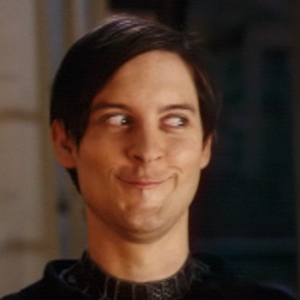
So uhh, yesterday I switched from Opera 12 to Firefox 3.6.19.
And now I can browse the web peacefully now.
Title: Re: What computer/OS are you using?
Post by: Chocofreak13 on April 22, 2013, 01:55:59 PM
Post by: Chocofreak13 on April 22, 2013, 01:55:59 PM
obviously opera has forsaken you.
YOU CANNOT BEAR WITNESS TO HER GREATNESSSSSSS
YOU CANNOT BEAR WITNESS TO HER GREATNESSSSSSS
Title: Re: What computer/OS are you using?
Post by: NejinOniwa on April 22, 2013, 05:18:57 PM
Post by: NejinOniwa on April 22, 2013, 05:18:57 PM
Or her painfully high-pitched voice
Title: Re: What computer/OS are you using?
Post by: LeaflameSD on April 23, 2013, 01:21:21 AM
Post by: LeaflameSD on April 23, 2013, 01:21:21 AM
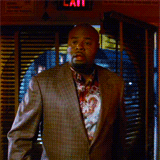
Title: Re: What computer/OS are you using?
Post by: Chocofreak13 on April 23, 2013, 11:23:20 AM
Post by: Chocofreak13 on April 23, 2013, 11:23:20 AM
you mean like this?


Title: Re: What computer/OS are you using?
Post by: LeaflameSD on April 23, 2013, 11:41:19 AM
Post by: LeaflameSD on April 23, 2013, 11:41:19 AM
Hell yeah~
So now I switched to Opera again, this time 11.64, which is faster than Firefox.
Install Adblock, Facebook ad blocker, and Block Linkplus and life couldn't be easier...
So now I switched to Opera again, this time 11.64, which is faster than Firefox.
Install Adblock, Facebook ad blocker, and Block Linkplus and life couldn't be easier...
Title: Re: What computer/OS are you using?
Post by: Chocofreak13 on April 23, 2013, 11:44:57 AM
Post by: Chocofreak13 on April 23, 2013, 11:44:57 AM
yeah, i've heard there are a lot of problems with opera 12, people switching back and all that...
tbh they'll resolve the problems eventually. new versions always suck at first. xD
tbh they'll resolve the problems eventually. new versions always suck at first. xD
Title: Re: What computer/OS are you using?
Post by: Nichi on April 23, 2013, 12:18:31 PM
Post by: Nichi on April 23, 2013, 12:18:31 PM
Indeed; since I heard that Opera 12 dropped support for Windows 2000, and is the first version to move from the Presto rendering engine (Which they invented themselves and have used since Opera first launched) to WebKit (The same thing Chrome and Safari use :\ )
Which, Opera was the last major web browser to maintain support for Windows 2000 :3
Which, Opera was the last major web browser to maintain support for Windows 2000 :3
Title: Re: What computer/OS are you using?
Post by: LeaflameSD on April 23, 2013, 12:19:10 PM
Post by: LeaflameSD on April 23, 2013, 12:19:10 PM
Quote from: Chocofreak13 on April 23, 2013, 11:44:57 AMYeah, reminds me of the newer Firefox versions too...
yeah, i've heard there are a lot of problems with opera 12, people switching back and all that...
tbh they'll resolve the problems eventually. new versions always suck at first. xD
It's so slow u_uX
Damn it I bumped don't hurt me ("J .J) (<-- I hope that is original.)
Title: Re: What computer/OS are you using?
Post by: Chocofreak13 on April 23, 2013, 12:36:10 PM
Post by: Chocofreak13 on April 23, 2013, 12:36:10 PM
no idea what that last line means.
guess this means i'm sticking with 11 for as long as possible. >>;
guess this means i'm sticking with 11 for as long as possible. >>;
Title: Re: What computer/OS are you using?
Post by: LeaflameSD on April 23, 2013, 12:37:24 PM
Post by: LeaflameSD on April 23, 2013, 12:37:24 PM

Do it :L
Title: Re: What computer/OS are you using?
Post by: Nichi on April 23, 2013, 01:05:52 PM
Post by: Nichi on April 23, 2013, 01:05:52 PM
If you need a browser, I'd suggest SeaMonkey. It's like a lighter version of Firefox :3
Title: Re: What computer/OS are you using?
Post by: LeaflameSD on April 23, 2013, 01:09:34 PM
Post by: LeaflameSD on April 23, 2013, 01:09:34 PM
Quote from: PentiumMMX on April 23, 2013, 01:05:52 PMAnd I believe it has the good ol' Netscape UI.
If you need a browser, I'd suggest SeaMonkey. It's like a lighter version of Firefox :3
Title: Re: What computer/OS are you using?
Post by: Nichi on April 23, 2013, 01:52:58 PM
Post by: Nichi on April 23, 2013, 01:52:58 PM
Yep. Looks like Netscape 4.0 \ Mozilla Browser \ Classilla -w-
Title: Re: What computer/OS are you using?
Post by: Simonorged on April 29, 2013, 09:34:05 AM
Post by: Simonorged on April 29, 2013, 09:34:05 AM
Okay so I bought a new external hard drive last week and so far have had no problems with it, well... except one.
When I bought it I formated it to NTFS and it worked fine on my laptop, the only thing now is that it wont work on the school computers.
There are three OS types in my classroom:
Xp, Vista, and 7.
My hard drive works on vista and 7 but not on Xp is there a way that I can fix this without reformating or having admin access?
When I bought it I formated it to NTFS and it worked fine on my laptop, the only thing now is that it wont work on the school computers.
There are three OS types in my classroom:
Xp, Vista, and 7.
My hard drive works on vista and 7 but not on Xp is there a way that I can fix this without reformating or having admin access?
Title: Re: What computer/OS are you using?
Post by: Nichi on April 29, 2013, 10:40:02 AM
Post by: Nichi on April 29, 2013, 10:40:02 AM
I don't think there is, short of reformatting from Windows XP
Title: Re: What computer/OS are you using?
Post by: NejinOniwa on April 29, 2013, 11:30:01 AM
Post by: NejinOniwa on April 29, 2013, 11:30:01 AM
That's more likely a problem with the XP computers themselves. Not much to do here I'm afraid.
Title: Re: What computer/OS are you using?
Post by: LeaflameSD on April 29, 2013, 11:43:56 AM
Post by: LeaflameSD on April 29, 2013, 11:43:56 AM
Have you tried updating the Windows XP drivers for it, if you can?
Title: Re: What computer/OS are you using?
Post by: stewartsage on April 30, 2013, 08:29:00 AM
Post by: stewartsage on April 30, 2013, 08:29:00 AM
I still regret updating from Firefox 7
Title: Re: What computer/OS are you using?
Post by: Nichi on April 30, 2013, 09:42:26 AM
Post by: Nichi on April 30, 2013, 09:42:26 AM
I still think the new numbering scheme for Firefox is stupid; if anything, 20.0 is more 4.1 :\
At least SeaMonkey still has a normal numbering scheme, and not adopting the Google Chrome style of "DERP BIG NUMBERZ"
At least SeaMonkey still has a normal numbering scheme, and not adopting the Google Chrome style of "DERP BIG NUMBERZ"
Title: Re: What computer/OS are you using?
Post by: Bella on May 10, 2013, 09:06:16 PM
Post by: Bella on May 10, 2013, 09:06:16 PM
I think I solved the mystery of Xue's spontaneous serial shutoffs:
Clues: Shut off while on a video call, moderately warm environment (~60F), was running on battery, computer resting on legs (but main intake vent unobstructed)
Symptoms: Three shutoffs in a row
Initial diagnosis: CPU overheating, possible fan malfunction (since it had run very loudly ever since I purchased her)
I started by searching for info on Xue's model overheating and found forum posts here and there, nothing really substantial. Then I discovered that most Asus computers shipped with a program called Power4Gear, which could screw up the fan settings to the point of causing overheating.
I deleted Power4Gear and started monitoring her core temps. Things seemed normal - her CPU was running within the "average" range for an i3 (not rising above ~130F under load, staying around 104-110F (Core 0) / 90-99F (Core 1) at idle / running "average" applications), her case wasn't heating up like it used to, and the fan was far quieter than it had been before. I
Anyway, the reason I'm writing this post is that today I found out *why* Power4Gear is such a crappy -and potentially destructive- program. Apparently it does the same job as Windows Power Management, but originated on PCs running XP (before Windows Power Management existed) and I guess Asus has kept it around even though it's pretty much unnecessary. According to some forum posts I read, the Power4Gear "Performance" mode sets the minimum processor state at 100% (NOT EVEN KIDDING YOU) and ramps up the fan to compensate for the tons of heat being thrown off by the processor.
What I'm saying with this post is keep an eye on your Windows Power Management settings (I have my minimum CPU state set at 2% and max set at 100%) because it can mess up your system if the settings aren't right.
Clues: Shut off while on a video call, moderately warm environment (~60F), was running on battery, computer resting on legs (but main intake vent unobstructed)
Symptoms: Three shutoffs in a row
Initial diagnosis: CPU overheating, possible fan malfunction (since it had run very loudly ever since I purchased her)
I started by searching for info on Xue's model overheating and found forum posts here and there, nothing really substantial. Then I discovered that most Asus computers shipped with a program called Power4Gear, which could screw up the fan settings to the point of causing overheating.
I deleted Power4Gear and started monitoring her core temps. Things seemed normal - her CPU was running within the "average" range for an i3 (not rising above ~130F under load, staying around 104-110F (Core 0) / 90-99F (Core 1) at idle / running "average" applications), her case wasn't heating up like it used to, and the fan was far quieter than it had been before. I
Anyway, the reason I'm writing this post is that today I found out *why* Power4Gear is such a crappy -and potentially destructive- program. Apparently it does the same job as Windows Power Management, but originated on PCs running XP (before Windows Power Management existed) and I guess Asus has kept it around even though it's pretty much unnecessary. According to some forum posts I read, the Power4Gear "Performance" mode sets the minimum processor state at 100% (NOT EVEN KIDDING YOU) and ramps up the fan to compensate for the tons of heat being thrown off by the processor.
What I'm saying with this post is keep an eye on your Windows Power Management settings (I have my minimum CPU state set at 2% and max set at 100%) because it can mess up your system if the settings aren't right.
Title: Re: What computer/OS are you using?
Post by: NejinOniwa on May 10, 2013, 09:18:26 PM
Post by: NejinOniwa on May 10, 2013, 09:18:26 PM
Oh wow, Assus.
This is why Acer is master race...
This is why Acer is master race...
Title: Re: What computer/OS are you using?
Post by: Chocofreak13 on May 12, 2013, 01:22:34 PM
Post by: Chocofreak13 on May 12, 2013, 01:22:34 PM
damn. glad you figured it out, at the very least. :\
yesterday i found a mac running windows 7. discuss.
yesterday i found a mac running windows 7. discuss.
Title: Re: What computer/OS are you using?
Post by: Nichi on May 12, 2013, 01:26:46 PM
Post by: Nichi on May 12, 2013, 01:26:46 PM
I remember joking about wanting to do that for you, when I was building Loly; giving you a MacBook that runs Windows 7 -w-
(You could troll the other students at your school >:3)
(You could troll the other students at your school >:3)
Title: Re: What computer/OS are you using?
Post by: Chocofreak13 on May 12, 2013, 01:58:12 PM
Post by: Chocofreak13 on May 12, 2013, 01:58:12 PM
that would have been awesome. if there's one thing i respect about macs, it's their case. the whole thing is a heatsink. -w-
Title: Re: What computer/OS are you using?
Post by: Nichi on May 12, 2013, 02:51:59 PM
Post by: Nichi on May 12, 2013, 02:51:59 PM
Indeed. If I found one cheap enough, I'd consider a MacBook as a successor to Asagi (Which I'd likely run Windows 7 or Linux Mint on, since versions of OSX past Snow Leopard scare me)
Title: Re: What computer/OS are you using?
Post by: Chocofreak13 on May 12, 2013, 03:32:36 PM
Post by: Chocofreak13 on May 12, 2013, 03:32:36 PM
scary, scary lions.
Title: Re: What computer/OS are you using?
Post by: Chocofreak13 on June 02, 2013, 05:02:06 PM
Post by: Chocofreak13 on June 02, 2013, 05:02:06 PM
guys, i need an ample serving of help here. the past few days, SVCHost has been such a resource hog that it's slowing my computer to a stop. i've tried ending the offending process, disabling the services associated with the bad instances of SVCHost (as many as i can, anyway), and booting into safe mode. safe mode helped a little, but it's not a permanent fix. Loly's crashed 2 or 3 times in the past 3 days. i'm at a bit of a loss for what to do.
Title: Re: What computer/OS are you using?
Post by: LeaflameSD on June 03, 2013, 10:19:11 AM
Post by: LeaflameSD on June 03, 2013, 10:19:11 AM
Maybe this will help...?
http://www.techsupportforum.com/forums/f299/solved-windows-7-x64-memory-leak-svchost-and-sidebar-554103.html
http://www.techsupportforum.com/forums/f299/solved-windows-7-x64-memory-leak-svchost-and-sidebar-554103.html
Title: Re: What computer/OS are you using?
Post by: Chocofreak13 on June 03, 2013, 08:36:45 PM
Post by: Chocofreak13 on June 03, 2013, 08:36:45 PM
it didn't, but thanks for trying. :\
Title: Re: What computer/OS are you using?
Post by: Simonorged on June 05, 2013, 10:25:32 AM
Post by: Simonorged on June 05, 2013, 10:25:32 AM
I just love it how when ever I go a week with hibernating my computer, it starts having rampency problems.
Title: Re: What computer/OS are you using?
Post by: Chocofreak13 on June 06, 2013, 06:11:34 PM
Post by: Chocofreak13 on June 06, 2013, 06:11:34 PM
Well dude, you gotta shut it down once in awhile. And don't knock it if that's your only issue.
I'm beginning to think this is all the work of a virus. Safe mode is no longer safe.
I'm beginning to think this is all the work of a virus. Safe mode is no longer safe.
Title: Re: What computer/OS are you using?
Post by: Simonorged on June 07, 2013, 07:19:44 AM
Post by: Simonorged on June 07, 2013, 07:19:44 AM
What have you done so far, maybe I can help.
This might help.
http://www.tech-recipes.com/rx/38039/remove-latest-fbi-money-pack-virus-despite-safe-mode-forced-restart/ (http://www.tech-recipes.com/rx/38039/remove-latest-fbi-money-pack-virus-despite-safe-mode-forced-restart/)
This might help.
http://www.tech-recipes.com/rx/38039/remove-latest-fbi-money-pack-virus-despite-safe-mode-forced-restart/ (http://www.tech-recipes.com/rx/38039/remove-latest-fbi-money-pack-virus-despite-safe-mode-forced-restart/)
Title: Re: What computer/OS are you using?
Post by: Chocofreak13 on June 07, 2013, 09:35:28 AM
Post by: Chocofreak13 on June 07, 2013, 09:35:28 AM
ty. some guys i met at the club last night have advised me that it's likely a memory leak though, so i'ma have to figure out how to run linux from a liveCD. if the memory problems persist in the live CD, then it's a hardware issue and i have to replace the RAM, the motherboard, or both. if it doesn't (which, the problems don't really persist in safe mode, so i'm leaning towards this), then i just need to get all my stuff off there and do a fresh install.
Title: Re: What computer/OS are you using?
Post by: Nichi on June 07, 2013, 09:37:31 AM
Post by: Nichi on June 07, 2013, 09:37:31 AM
I can mail you a Linux CD, if you'd like :3
Title: Re: What computer/OS are you using?
Post by: Chocofreak13 on June 07, 2013, 12:16:36 PM
Post by: Chocofreak13 on June 07, 2013, 12:16:36 PM
i'd be easier to make my own, since i have disks at home. :\
Title: Re: What computer/OS are you using?
Post by: Bella on June 12, 2013, 12:39:39 PM
Post by: Bella on June 12, 2013, 12:39:39 PM
I was running Xue on battery power without her cooling pad (well, she was *on* the pad but it wasn't running) and she shut off TWICE IN A ROW. (I had the presence of mind to start running Speedfan to monitor her CPU temps after she shut off the first time; before she quit the second time, her cores hit ~140F). Cue stomping about the house and moaning about how I was getting rid of her because overheating issues are basically Computer Cancer (i.e. a widespread systemic issue that's near-impossible to fix and probably isn't going to have a good resolution) and how a computer that doesn't run right some of the time is as bad as a computer that doesn't run at all, and how much I hate laptops because they basically easily-broken money-pits, etc, etc.
Then I decided to try running her again on AC power with the cooling pad running and she ran normally. Even when she hit temperatures comparable to the ones that (apparently?) shut her off initially. (~140F.)
So now I'm wondering if the overheating issues aren't tied to being run on battery power, since come to think of it every time she's shut off she's been running on battery. Also, does anyone know what normal operating temperatures are for laptops? I may have to recruit a few of yous to run CPU temp monitors for awhile and report back because I'm super-curious but have absolutely no frame of reference. :[
Then I decided to try running her again on AC power with the cooling pad running and she ran normally. Even when she hit temperatures comparable to the ones that (apparently?) shut her off initially. (~140F.)
So now I'm wondering if the overheating issues aren't tied to being run on battery power, since come to think of it every time she's shut off she's been running on battery. Also, does anyone know what normal operating temperatures are for laptops? I may have to recruit a few of yous to run CPU temp monitors for awhile and report back because I'm super-curious but have absolutely no frame of reference. :[
Title: Re: What computer/OS are you using?
Post by: Pitkin on June 12, 2013, 01:59:06 PM
Post by: Pitkin on June 12, 2013, 01:59:06 PM
140 fahrenheit CPU temperatures shouldn't provoke a shutdown - unless there's an explicit BIOS/other setting telling the computer to passively cool down by shutting down when running on battery - as, if I'm not mistaken in my celsius conversion, they're nothing exceptional.
Title: Re: What computer/OS are you using?
Post by: Nichi on June 12, 2013, 02:09:01 PM
Post by: Nichi on June 12, 2013, 02:09:01 PM
Maybe it's something wrong with your battery? Like, maybe it's shutting down on battery because it's not holding much of a charge?
Title: Re: What computer/OS are you using?
Post by: NejinOniwa on June 12, 2013, 02:17:03 PM
Post by: NejinOniwa on June 12, 2013, 02:17:03 PM
ninja edit
Title: Re: What computer/OS are you using?
Post by: NejinOniwa on June 12, 2013, 06:35:32 PM
Post by: NejinOniwa on June 12, 2013, 06:35:32 PM
SO MUCH FUCKING HACKING GOING ON HERE
I CAN'T SEE SHIT
I CAN'T SEE SHIT
Title: Re: What computer/OS are you using?
Post by: Chocofreak13 on June 12, 2013, 09:37:44 PM
Post by: Chocofreak13 on June 12, 2013, 09:37:44 PM
go home nej, you're drunk.
@bells: 140F is technically cooler than some things we humans expose ourselves to. as in, super-hot baths/saunas/hot coals/etc are MUCH hotter than that, so that shouldn't really be enough to down a moose (i mean computer). if you want my participation in this experiment, i'll take part, but only after Loly has been reinstalled, as that might affect results. bear in mind that i use no cooling pad, have her constantly plugged in, and sit her on top of a metal coloured pencil box when i use her.
@bells: 140F is technically cooler than some things we humans expose ourselves to. as in, super-hot baths/saunas/hot coals/etc are MUCH hotter than that, so that shouldn't really be enough to down a moose (i mean computer). if you want my participation in this experiment, i'll take part, but only after Loly has been reinstalled, as that might affect results. bear in mind that i use no cooling pad, have her constantly plugged in, and sit her on top of a metal coloured pencil box when i use her.
Title: Re: What computer/OS are you using?
Post by: Simonorged on June 13, 2013, 07:57:14 AM
Post by: Simonorged on June 13, 2013, 07:57:14 AM
http://www.computerhope.com/issues/ch000687.htm (http://www.computerhope.com/issues/ch000687.htm)
A link for processor temp guide lines
Intel Pentium mobile safely runs at 212 F
A link for processor temp guide lines
Intel Pentium mobile safely runs at 212 F
Title: Re: What computer/OS are you using?
Post by: Bella on June 15, 2013, 12:10:22 PM
Post by: Bella on June 15, 2013, 12:10:22 PM
@Pitkin: I didn't think 140F was hot enough to shut off my computer, and I sort of confirmed this by throwing a couple of processor-heavy tasks at her. She tends to run in the 130s when playing HD videos, and just a few minutes ago while playing Touhou she was staying, consistently, in the low 140s. Which makes me wonder if 1) She either spiked in temperature before shutting off (that is to say, I didn't even SEE the temperature that shut her off; 140F was just the last one detected by Speedfan) or 2) If Pent's suggestion is correct.
@Pent: Right now I'm seriously considering that it's some sort of battery issue. Although I really don't feel like testing this at the moment, since she seems to be running okay on AC power and I don't wanna upset a good thing. >>
@Kari: You make a good point, and recent experiences seem to confirm that the 140F wasn't enough to shut down Xue. (See above replies.) I'd like you to participate but as you've said, it's probably best to wait until everything with Loly is fixed.
@Simon: I'm bookmarking that guide for future reference, although it doesn't help me right now since it doesn't include Xue's processor (i3). That being said, it's interesting to see how much variation there is between processors.
@Pent: Right now I'm seriously considering that it's some sort of battery issue. Although I really don't feel like testing this at the moment, since she seems to be running okay on AC power and I don't wanna upset a good thing. >>
@Kari: You make a good point, and recent experiences seem to confirm that the 140F wasn't enough to shut down Xue. (See above replies.) I'd like you to participate but as you've said, it's probably best to wait until everything with Loly is fixed.
@Simon: I'm bookmarking that guide for future reference, although it doesn't help me right now since it doesn't include Xue's processor (i3). That being said, it's interesting to see how much variation there is between processors.
Title: Re: What computer/OS are you using?
Post by: Nichi on June 20, 2013, 04:04:12 PM
Post by: Nichi on June 20, 2013, 04:04:12 PM
Hope you figure it out soon
As for me, I'm currently typing this from Sara; since Asagi's need of an AC adapter has put her out of commission for the time being. Currently typing this from the (Now unsupported) Camino, while trying to download TenFourFox (A port of current Firefox to PowerPC), while dealing with how much slower Leopard is compared to Mint :\
EDIT: Now on TenFourFox. Forgot how clunky it was on Sara :\
As for me, I'm currently typing this from Sara; since Asagi's need of an AC adapter has put her out of commission for the time being. Currently typing this from the (Now unsupported) Camino, while trying to download TenFourFox (A port of current Firefox to PowerPC), while dealing with how much slower Leopard is compared to Mint :\
EDIT: Now on TenFourFox. Forgot how clunky it was on Sara :\
Title: Re: What computer/OS are you using?
Post by: Balrith on June 22, 2013, 11:13:15 PM
Post by: Balrith on June 22, 2013, 11:13:15 PM
I use a Sony Vaio for most things now. Can't really play games on it as it is a cheaper model but it runs Clip Studio Paint well enough and handles videos pretty well.
I'm getting a new Dell Ultrasharp u2412m monitor soon as a secondary monitor to paint with. It's going to be my first ips monitor so I'm pretty excited. Don't really deserve it but w/e gotta spend my summer job pay somehow.
This thread is making me wonder if I should name my computers.
I'm getting a new Dell Ultrasharp u2412m monitor soon as a secondary monitor to paint with. It's going to be my first ips monitor so I'm pretty excited. Don't really deserve it but w/e gotta spend my summer job pay somehow.
This thread is making me wonder if I should name my computers.
Title: Re: What computer/OS are you using?
Post by: Nichi on June 24, 2013, 12:18:19 AM
Post by: Nichi on June 24, 2013, 12:18:19 AM
Go for it :3
So, my plans on running Linux on my iBook G4 seem to have halted; when I try to boot into Lubuntu, it either pukes up a screen full of errors, or the screen goes completely black, with both ending with me having to turn it off. IDK if my ISO was messed up in the download, my iBook model is somehow incompatible with Linux, or what; all I know is I'm starting to really reconsider Sara's position as my go-to laptop for when Asagi is down, as OSX Leopard is just too damn heavy and there doesn't seem to be many alternative OSes to choose from for such an old Mac :\
So, my plans on running Linux on my iBook G4 seem to have halted; when I try to boot into Lubuntu, it either pukes up a screen full of errors, or the screen goes completely black, with both ending with me having to turn it off. IDK if my ISO was messed up in the download, my iBook model is somehow incompatible with Linux, or what; all I know is I'm starting to really reconsider Sara's position as my go-to laptop for when Asagi is down, as OSX Leopard is just too damn heavy and there doesn't seem to be many alternative OSes to choose from for such an old Mac :\
Title: Re: What computer/OS are you using?
Post by: Chocofreak13 on July 24, 2013, 10:07:50 PM
Post by: Chocofreak13 on July 24, 2013, 10:07:50 PM
at some point i'm going to have to ask for my friend claire's help. loly's power button seems to be out of whack. i managed to get her to boot (currently typing from safe mode), but i had to pry up part of the keyboard to move the button into the correct place to get her to do so. i'm kind of afraid to put the keyboard back now. :\
Title: Re: What computer/OS are you using?
Post by: Dr. Kraus on July 24, 2013, 10:44:52 PM
Post by: Dr. Kraus on July 24, 2013, 10:44:52 PM
Running CrunchBang (#!) on my laptop now, probably the first Linux distro that I can actually enjoy using because of the GUI is the most simplistic out of the box I've ever seen a distro.
So far the no problems have been encountered other than that to run steam I have to use wine, which isn't much of a problem because I have to run all vn's through either wine or another application. If anyone is looking for a really simplistic and lightweight Linux distro, this is probably the best one for mobile desktops. Use fedora or debian for desktops/servers if using Linux in my opinion.
So far the no problems have been encountered other than that to run steam I have to use wine, which isn't much of a problem because I have to run all vn's through either wine or another application. If anyone is looking for a really simplistic and lightweight Linux distro, this is probably the best one for mobile desktops. Use fedora or debian for desktops/servers if using Linux in my opinion.
Title: Re: What computer/OS are you using?
Post by: Nichi on July 24, 2013, 11:35:41 PM
Post by: Nichi on July 24, 2013, 11:35:41 PM
@Kari: I hope maybe you'll figure something out :[
@Kraus: Sounds nice :3
So, I did finally get Lubuntu to boot on Sara...but the graphics were so garbled that it was unusable. Thus, once I actually have spare spending money and am in the mood for a project, I'll consider getting myself a netbook to fix up and throw Linux Mint onto; to have something small and practical to take with me to the library and such, while using Asagi for when I know I'll need more muscle.
@Kraus: Sounds nice :3
So, I did finally get Lubuntu to boot on Sara...but the graphics were so garbled that it was unusable. Thus, once I actually have spare spending money and am in the mood for a project, I'll consider getting myself a netbook to fix up and throw Linux Mint onto; to have something small and practical to take with me to the library and such, while using Asagi for when I know I'll need more muscle.
Title: Re: What computer/OS are you using?
Post by: Chocofreak13 on July 25, 2013, 04:16:50 PM
Post by: Chocofreak13 on July 25, 2013, 04:16:50 PM
that sounds so nice. maybe i ought to look into a cheap netbook. -w-
Title: Re: What computer/OS are you using?
Post by: Bella on August 01, 2013, 04:52:17 PM
Post by: Bella on August 01, 2013, 04:52:17 PM
I'm molesting Surface tablets at Staples. :>
Title: Re: What computer/OS are you using?
Post by: Chocofreak13 on August 02, 2013, 03:01:05 PM
Post by: Chocofreak13 on August 02, 2013, 03:01:05 PM
WE'VE LOST HERRRRRRRRRRRRRRR *weeps at the loss*
Problems With Loly as of Late
-Power Button is Falling Off
-Slow Boot, even with Faster Boot Option Enabled
-Slow/Lack of Reponsiveness
-Check Disk Detected some Errors, Including some Unreadable Pieces
-Loly Has Given Pop-Up Messages with the Message "Failed to Load Windows Service" or Something like That
Suggestions From OSC
-
Problems With Loly as of Late
-Power Button is Falling Off
-Slow Boot, even with Faster Boot Option Enabled
-Slow/Lack of Reponsiveness
-Check Disk Detected some Errors, Including some Unreadable Pieces
-Loly Has Given Pop-Up Messages with the Message "Failed to Load Windows Service" or Something like That
Suggestions From OSC
-
Title: Re: What computer/OS are you using?
Post by: Bella on August 02, 2013, 03:11:56 PM
Post by: Bella on August 02, 2013, 03:11:56 PM
TBH, I really like Windows 8 as a tablet OS. The stupid tile start-center thing is 'tarded for a laptop or desktop but it's damn snazzy on a mobile touchscreen device; overall it seems more polished and simple than the interface on iOS or the different flavors of Android. IMO Microsoft should've just marketed Windows 8 as a tablet OS and continued to sell it alongside Windows 7 for laptops and desktops and such.
I'm pretty much a dunce when it comes to fixing Windows computers at this point, so I'll let somebody more competent in that area answer your questions. :(
I'm pretty much a dunce when it comes to fixing Windows computers at this point, so I'll let somebody more competent in that area answer your questions. :(
Title: Re: What computer/OS are you using?
Post by: Nichi on August 02, 2013, 03:25:07 PM
Post by: Nichi on August 02, 2013, 03:25:07 PM
@Bella: Agreed. The interface is fine on a tablet or Xbox 360, but it's dog shit on desktops and laptops
@Kari: I'd say get a new hard drive, as it might be failing...but that wouldn't fix the power button :\
@Kari: I'd say get a new hard drive, as it might be failing...but that wouldn't fix the power button :\
Title: Re: What computer/OS are you using?
Post by: stewartsage on August 02, 2013, 03:52:13 PM
Post by: stewartsage on August 02, 2013, 03:52:13 PM
Use the eraser end of a pencil to actuate the starter behind the button? Katharine's power button is broken too. I've got to hit it in just the right place or else she won't start.
Title: Re: What computer/OS are you using?
Post by: Chocofreak13 on August 02, 2013, 05:39:02 PM
Post by: Chocofreak13 on August 02, 2013, 05:39:02 PM
see, pressing the button doesn't always work now, it's as if the contact points have to be kind of "rubbed" together. :\
Title: Re: What computer/OS are you using?
Post by: stewartsage on August 02, 2013, 07:16:51 PM
Post by: stewartsage on August 02, 2013, 07:16:51 PM
Yep, that's how mine is too. And the TV as well. That's what I used the pencil for yesterday.
Title: Re: What computer/OS are you using?
Post by: Bella on August 02, 2013, 09:02:47 PM
Post by: Bella on August 02, 2013, 09:02:47 PM
YOU GUYS AND YOUR COMPUTER PROBLEMS. THEY FRIGHTEN ME.
*clings to Eve protectively*
*clings to Eve protectively*
Title: Re: What computer/OS are you using?
Post by: Nichi on August 02, 2013, 09:10:24 PM
Post by: Nichi on August 02, 2013, 09:10:24 PM
No issues with Asagi, thankfully :3
Title: Re: What computer/OS are you using?
Post by: Chocofreak13 on August 02, 2013, 09:23:57 PM
Post by: Chocofreak13 on August 02, 2013, 09:23:57 PM
AND REMEMBER KIDS, WINNERS DON'T BATTER THEIR COMPUTERS LIKE A JEHOVA'S WITNESS CHILD
Title: Re: What computer/OS are you using?
Post by: Bella on August 02, 2013, 09:37:42 PM
Post by: Bella on August 02, 2013, 09:37:42 PM
Pretty much the only time I lay my hands on my computers is to lovingly caress them. I'm like the opposite of a computer-batterer. (。・3・。)
Title: Re: What computer/OS are you using?
Post by: Chocofreak13 on August 02, 2013, 10:07:06 PM
Post by: Chocofreak13 on August 02, 2013, 10:07:06 PM
russell says i have rage issues. i agree. :\
Title: Re: What computer/OS are you using?
Post by: Bella on August 03, 2013, 02:37:01 PM
Post by: Bella on August 03, 2013, 02:37:01 PM
There's nothing wrong with taking your rage out on stuff but at least do it to things that aren't easily-breakable.
Speaking of computer abuse.... I woke up this morning with my phone turned on, underneath my pillow, burning up. It'd done that thing where its screen turns on and refuses to go off and runs down the battery. But it also occured under a pillow so it had the chance to half bake itself to death. I felt awful about it so I popped out the battery and let it cool down for a few hours. :/
Speaking of computer abuse.... I woke up this morning with my phone turned on, underneath my pillow, burning up. It'd done that thing where its screen turns on and refuses to go off and runs down the battery. But it also occured under a pillow so it had the chance to half bake itself to death. I felt awful about it so I popped out the battery and let it cool down for a few hours. :/
Title: Re: What computer/OS are you using?
Post by: Chocofreak13 on August 03, 2013, 02:54:10 PM
Post by: Chocofreak13 on August 03, 2013, 02:54:10 PM
bells, that's when you stick it in the snow. lacking any snow atm, you stick it in the freezer.
i once stuck my N64 in the snow to cool it off. worked out just fine. and it's routine for me to slap ice packs on my PS2's head since i usually play games for hours at a time.
i once stuck my N64 in the snow to cool it off. worked out just fine. and it's routine for me to slap ice packs on my PS2's head since i usually play games for hours at a time.
Title: Re: What computer/OS are you using?
Post by: Nichi on August 03, 2013, 03:35:02 PM
Post by: Nichi on August 03, 2013, 03:35:02 PM
I'd think sticking a cell phone in the freezer would be bad for the screen :\
Title: Re: What computer/OS are you using?
Post by: Chocofreak13 on August 03, 2013, 03:47:29 PM
Post by: Chocofreak13 on August 03, 2013, 03:47:29 PM
lay it on an ice pack, then. :3
Title: Re: What computer/OS are you using?
Post by: Dr. Kraus on August 04, 2013, 12:57:16 PM
Post by: Dr. Kraus on August 04, 2013, 12:57:16 PM
If you have a clicking HDD you can stick that in the freezer for around an hour and the joints will stay together long enough for you to get all the data off of it.
Title: Re: What computer/OS are you using?
Post by: Chocofreak13 on August 04, 2013, 03:14:04 PM
Post by: Chocofreak13 on August 04, 2013, 03:14:04 PM
useful to know! :0
Title: Re: What computer/OS are you using?
Post by: Bella on August 04, 2013, 04:31:05 PM
Post by: Bella on August 04, 2013, 04:31:05 PM
@Kari: In all honesty, it cooled down quite quickly after I popped the battery out. I just laid the phone and the battery on the floor, which was nice and cool.
@Kraus: Isn't the HDD in the freezer trick a myth? I heard it's a bad idea because you'll almost certainly introduce liquid into the HDD and make everything about 50x worse.
@Kraus: Isn't the HDD in the freezer trick a myth? I heard it's a bad idea because you'll almost certainly introduce liquid into the HDD and make everything about 50x worse.
Title: Re: What computer/OS are you using?
Post by: Dr. Kraus on August 04, 2013, 05:49:28 PM
Post by: Dr. Kraus on August 04, 2013, 05:49:28 PM
Quote from: Bella on August 04, 2013, 04:31:05 PM
@Kraus: Isn't the HDD in the freezer trick a myth? I heard it's a bad idea because you'll almost certainly introduce liquid into the HDD and make everything about 50x worse.
It works as long as you don't over do it
Title: Re: What computer/OS are you using?
Post by: Chocofreak13 on August 04, 2013, 06:29:07 PM
Post by: Chocofreak13 on August 04, 2013, 06:29:07 PM
so not for too long, and not too frequently?
Title: Re: What computer/OS are you using?
Post by: Dr. Kraus on August 05, 2013, 05:32:08 PM
Post by: Dr. Kraus on August 05, 2013, 05:32:08 PM
Quote from: Chocofreak13 on August 04, 2013, 06:29:07 PM
so not for too long, and not too frequently?
pretty much
Title: Re: What computer/OS are you using?
Post by: Chocofreak13 on August 07, 2013, 04:51:19 PM
Post by: Chocofreak13 on August 07, 2013, 04:51:19 PM
we have bad news, and we have good news. :3
loly has died. thankfully, she rose like a pheonix from the ashes and i am currently typing on her as we speak. but she pulled a chii and is now running with half the hard drive space and none of the stuff. we tried the freezer trick to no avail. we're going to try the next step of buying a different hard drive and transplanting the HDD controller.
speedy's alive!! i don't know how or why but she's alive! i didn't do anything, just turned her on, reset the cmos and she's fucking alive!!! ;v;
loly has died. thankfully, she rose like a pheonix from the ashes and i am currently typing on her as we speak. but she pulled a chii and is now running with half the hard drive space and none of the stuff. we tried the freezer trick to no avail. we're going to try the next step of buying a different hard drive and transplanting the HDD controller.
speedy's alive!! i don't know how or why but she's alive! i didn't do anything, just turned her on, reset the cmos and she's fucking alive!!! ;v;
Title: Re: What computer/OS are you using?
Post by: Bella on August 07, 2013, 11:26:13 PM
Post by: Bella on August 07, 2013, 11:26:13 PM
What the heck happened there? I've never heard of a computer just coming back after a mobo malfunction ... is there anything else that could've caused its issues?
Title: Re: What computer/OS are you using?
Post by: Chocofreak13 on August 08, 2013, 02:09:02 PM
Post by: Chocofreak13 on August 08, 2013, 02:09:02 PM
no idea. the last thing i remember before Speedy's Revival is her not even making it to BIOS. so i haven't a clue. :000
Title: Re: What computer/OS are you using?
Post by: Nichi on August 08, 2013, 02:56:21 PM
Post by: Nichi on August 08, 2013, 02:56:21 PM
Well, didn't Speedy stop working in '11? Maybe it was me and Asagi coming to visit back in summer '12 that had an effect
Title: Re: What computer/OS are you using?
Post by: Chocofreak13 on August 08, 2013, 07:10:55 PM
Post by: Chocofreak13 on August 08, 2013, 07:10:55 PM
yeah, that sounds about right. idk what triggered it but Speedy's back and i now have 2 laptops. -w-
currently teamed up with Claire to build a new desktop. it will have 950gb of space, 2 gb of ram and a pentium 4. it will also be able to function as a cable box when it's fully set up. gaming, tv, anime, all in one. and her name will be Zomby.
Zomby
HP Media Centre PC (originally made for XPMCE)
Pentium 4 Processor
2GB of DDR-2
Seperate Video Card (idk much about it)
950GB (roughly)
2 DVD-RW Drives
1 3.5" floppy drive
several USB ports
currently teamed up with Claire to build a new desktop. it will have 950gb of space, 2 gb of ram and a pentium 4. it will also be able to function as a cable box when it's fully set up. gaming, tv, anime, all in one. and her name will be Zomby.
Zomby
HP Media Centre PC (originally made for XPMCE)
Pentium 4 Processor
2GB of DDR-2
Seperate Video Card (idk much about it)
950GB (roughly)
2 DVD-RW Drives
1 3.5" floppy drive
several USB ports
Title: Re: What computer/OS are you using?
Post by: Nichi on August 08, 2013, 09:39:48 PM
Post by: Nichi on August 08, 2013, 09:39:48 PM
Nice, even if I really don't like Pentium 4s ^^
Title: Re: What computer/OS are you using?
Post by: Chocofreak13 on August 08, 2013, 10:22:07 PM
Post by: Chocofreak13 on August 08, 2013, 10:22:07 PM
it's what it comes with, and it's the base model. why don't you like them?
Title: Re: What computer/OS are you using?
Post by: Nichi on August 08, 2013, 11:33:45 PM
Post by: Nichi on August 08, 2013, 11:33:45 PM
It's mostly for historic reasons; the Pentium 4 and the rest of the Intel NetBurst family of processors were near-universally hated for running way too damn hot for its own good and was very lacking in performance compared to theoretically weaker AMD Athlon processors of the era, due to the NetBurst architecture's emphasis on clock speed over everything else. There's a reason they scrapped it after a few years of trying to get it to work, ultimately going back to the P6 architecture, which the far superior Pentium III used, and expanding upon it; which lead to the Core family of processors.
Also, as far as personal experience goes, I had problems with my Pentium 4 desktop (TARDIS; 2k-tan's short-lived predecessor) quite regularly, while the Pentium III desktop (Frankenstein V3) has never let me down.
Also, as far as personal experience goes, I had problems with my Pentium 4 desktop (TARDIS; 2k-tan's short-lived predecessor) quite regularly, while the Pentium III desktop (Frankenstein V3) has never let me down.
Title: Re: What computer/OS are you using?
Post by: Chocofreak13 on August 09, 2013, 09:26:59 AM
Post by: Chocofreak13 on August 09, 2013, 09:26:59 AM
i'll keep that in mind, especially since i was thinking of upgrading the processor at some point. right now though, that's what everything we have comes equipped with (well, idk about the dell, i'll have to ask claire, but as far as i know everything is) and the only other processors i have available are all pentium IIs.
i'll also have to equip extra fans. =w=;;
i'll also have to equip extra fans. =w=;;
Title: Re: What computer/OS are you using?
Post by: Q4(V) on August 14, 2013, 01:52:57 PM
Post by: Q4(V) on August 14, 2013, 01:52:57 PM
moving to win7 >_> wanted win8 ;_;
Title: Re: What computer/OS are you using?
Post by: Nichi on August 14, 2013, 02:26:34 PM
Post by: Nichi on August 14, 2013, 02:26:34 PM
I'd say that's a good thing. I can't stand Windows 8
Title: Re: What computer/OS are you using?
Post by: Krizonar on August 14, 2013, 06:33:07 PM
Post by: Krizonar on August 14, 2013, 06:33:07 PM
Would it be strange that I find Windows 8 not only tolerable, but semi-likeable?
Title: Re: What computer/OS are you using?
Post by: Bella on August 14, 2013, 06:47:56 PM
Post by: Bella on August 14, 2013, 06:47:56 PM
I like Windows 8 on tablets - to the point where I'd probably prefer a Windows 8 device to one running iOS or Android - but I'm not a fan of Windows 8 on laptops and desktops.
Title: Re: What computer/OS are you using?
Post by: Chocofreak13 on August 14, 2013, 09:44:22 PM
Post by: Chocofreak13 on August 14, 2013, 09:44:22 PM
*burns effigy of Windows 8 box*
so i'm considering dual booting Mangaka Linux on my laptop.
so i'm considering dual booting Mangaka Linux on my laptop.
Title: Re: What computer/OS are you using?
Post by: Nichi on August 14, 2013, 09:56:47 PM
Post by: Nichi on August 14, 2013, 09:56:47 PM
Sounds nice. I dual-boot Linux Mint and Windows 7 on my laptop, although to be honest the Windows 7 side rarely sees use; since Linux Mint is much faster on Asagi's limited hardware (Windows 7 feels slower now, after all the updates).
Also, one of my coworkers is interested in having me build him a desktop next year; when he gets his income tax check.
Also, one of my coworkers is interested in having me build him a desktop next year; when he gets his income tax check.
Title: Re: What computer/OS are you using?
Post by: Chocofreak13 on August 15, 2013, 03:25:37 AM
Post by: Chocofreak13 on August 15, 2013, 03:25:37 AM
nice, bro. as for MKL, it's a rather interesting version as Linux distros go. look it up if you get a chance, and i can post a review vid if you want (though, admittedly, the guy knows NOTHING about anime, so it can be a bit painful to watch at times).
Title: Re: What computer/OS are you using?
Post by: stewartsage on August 19, 2013, 01:29:09 AM
Post by: stewartsage on August 19, 2013, 01:29:09 AM
The Stages of Realizing that Your Inexplicable Performance Issues Were Due to Vista Power Settings Reducing Processor Usage to Fifty Percent:

> When you first open the processor menu

> Realization slowly sets in

> Impact on your computer's lifetime performance fully actualized

> Acceptance

> Fix settings

> Fire up your favorite games

> Note performance improvement and actually start gameplay

> Gameplay
Conclusion:


> When you first open the processor menu

> Realization slowly sets in

> Impact on your computer's lifetime performance fully actualized

> Acceptance

> Fix settings

> Fire up your favorite games

> Note performance improvement and actually start gameplay

> Gameplay
Conclusion:

Title: Re: What computer/OS are you using?
Post by: Bella on August 19, 2013, 02:03:20 AM
Post by: Bella on August 19, 2013, 02:03:20 AM

>My reaction when I found out that Katherine had been running at half-power all these years

>How I felt when I realized that she'd been thwarted by Windows' power settings - just as Xue had been.

>What I wanna do to the chucklefucks at Microsoft who decided it would be cool to design a program to restrict / overload the processor.

(The amount of stupidity makes me wish I had a third hand so I could triple-facepalm.)

>My reaction when I heard that she was running much better now.

I'm sure Katherine would thank you if she could~
Title: Re: What computer/OS are you using?
Post by: Nichi on August 19, 2013, 10:17:38 AM
Post by: Nichi on August 19, 2013, 10:17:38 AM
I had the same problem with Asagi, which is part of why I decided to scrap Windows 7 and go with Linux Mint.
She went from this:
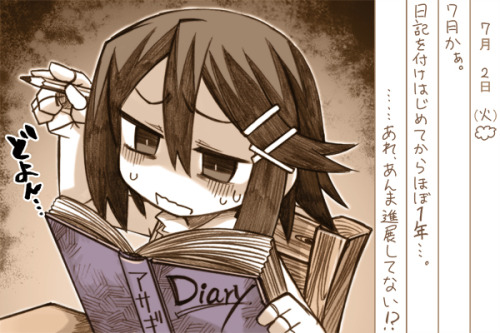
...to this

She went from this:
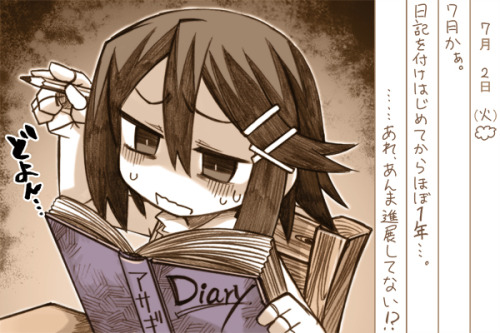
...to this

Title: Re: What computer/OS are you using?
Post by: LeaflameSD on August 19, 2013, 12:04:54 PM
Post by: LeaflameSD on August 19, 2013, 12:04:54 PM
Great picture thread we got going here, guys. ^^
Title: Re: What computer/OS are you using?
Post by: Nichi on August 19, 2013, 12:28:18 PM
Post by: Nichi on August 19, 2013, 12:28:18 PM
I blame Stew :\
Title: Re: What computer/OS are you using?
Post by: Chocofreak13 on August 19, 2013, 12:58:11 PM
Post by: Chocofreak13 on August 19, 2013, 12:58:11 PM
DO NOT KNOCK THE REACTION IMAGES THIS IS A SRS ISSUE
hm, i should check on loly to see if she's going to have the same issues. TELL ME, SIR, HOW DOES PHONE HOME (how do i check it)
hm, i should check on loly to see if she's going to have the same issues. TELL ME, SIR, HOW DOES PHONE HOME (how do i check it)
Title: Re: What computer/OS are you using?
Post by: Bella on August 19, 2013, 04:14:50 PM
Post by: Bella on August 19, 2013, 04:14:50 PM
Quote from: LeaflameSD on August 19, 2013, 12:04:54 PM
Great picture thread we got going here, guys. ^^
If finding out that YOUR COMPUTER HAS BEEN RUNNING AT HALF PROCESSOR POWER FOR 5 YEARS isn't a cause for bombarding the thread with images, I don't know what is.
Quote from: Chocofreak13 on August 19, 2013, 12:58:11 PM
DO NOT KNOCK THE REACTION IMAGES THIS IS A SRS ISSUE
hm, i should check on loly to see if she's going to have the same issues. TELL ME, SIR, HOW DOES PHONE HOME (how do i check it)
What OS are you running? In Windows 7 I *believe* it's under the (advanced) Power Management settings. I can check on Xue and report back later if you want me to.
Title: Re: What computer/OS are you using?
Post by: Nichi on August 19, 2013, 04:16:48 PM
Post by: Nichi on August 19, 2013, 04:16:48 PM
It's Windows 7. I should know; Loly is like an indirect member of my fleet, since I rebuilt her for Kari -w-
Title: Re: What computer/OS are you using?
Post by: LeaflameSD on August 19, 2013, 05:41:59 PM
Post by: LeaflameSD on August 19, 2013, 05:41:59 PM
Quote from: Bella on August 19, 2013, 04:14:50 PMhwat
If finding out that YOUR COMPUTER HAS BEEN RUNNING AT HALF PROCESSOR POWER FOR 5 YEARS isn't a cause for bombarding the thread with images, I don't know what is.
Title: Re: What computer/OS are you using?
Post by: stewartsage on August 19, 2013, 11:20:29 PM
Post by: stewartsage on August 19, 2013, 11:20:29 PM
Shh Leaf, no tears now, only dreams
 (http://www.youtube.com/watch?v=07wZiqJlu3U)
(http://www.youtube.com/watch?v=07wZiqJlu3U)
 (http://www.youtube.com/watch?v=07wZiqJlu3U)
(http://www.youtube.com/watch?v=07wZiqJlu3U)
Title: Re: What computer/OS are you using?
Post by: Chocofreak13 on August 20, 2013, 01:25:38 AM
Post by: Chocofreak13 on August 20, 2013, 01:25:38 AM
YOUR DREAMS WILL TURN TO ASHES[/rua2]
checked the power management, and thankfully the max processor output is 100%. the minimum is 5%, though, wondering if i should lower that. :\
checked the power management, and thankfully the max processor output is 100%. the minimum is 5%, though, wondering if i should lower that. :\
Title: Re: What computer/OS are you using?
Post by: LeaflameSD on August 20, 2013, 05:16:23 AM
Post by: LeaflameSD on August 20, 2013, 05:16:23 AM
Quote from: stewartsage on August 19, 2013, 11:20:29 PMI'm upset?
Shh Leaf, no tears now, only dreams(http://www.youtube.com/watch?v=07wZiqJlu3U)
Title: Re: What computer/OS are you using?
Post by: Nichi on August 31, 2013, 01:50:31 PM
Post by: Nichi on August 31, 2013, 01:50:31 PM
So, I've decided that after the first of the year, I'm going to drop the Windows 7 partition from Asagi; given how Linux Mint just runs better on her, and the Windows side is almost never used anymore (It's usually a headache when I do try to use it; as it's very sluggish)
Title: Re: What computer/OS are you using?
Post by: Chocofreak13 on August 31, 2013, 11:07:27 PM
Post by: Chocofreak13 on August 31, 2013, 11:07:27 PM
what are you going to to about maplestory?
Title: Re: What computer/OS are you using?
Post by: Nichi on August 31, 2013, 11:17:28 PM
Post by: Nichi on August 31, 2013, 11:17:28 PM
I'll just stick to playing it on 2k. Given how sluggish Windows 7 has become on Asagi in recent years, IDK if she could handle running MapleStory anymore :\
Title: Re: What computer/OS are you using?
Post by: Chocofreak13 on September 01, 2013, 12:09:59 AM
Post by: Chocofreak13 on September 01, 2013, 12:09:59 AM
sucks ass, but i assume that these things must always come to pass...
Title: Re: What computer/OS are you using?
Post by: Bella on September 01, 2013, 01:47:10 AM
Post by: Bella on September 01, 2013, 01:47:10 AM
Dad wants me to find him a tablet. Probably gonna steer him toward a model running Windows 8, but I haven't figured out anything else yet. Not counting digital camera and printer equipment, he hasn't operated (or wanted to operate) a computer on a regular basis since Windows 98 was A Thing, and I think the weird tile-y start screen thing would benefit him.
Title: Re: What computer/OS are you using?
Post by: LeaflameSD on September 01, 2013, 06:52:26 AM
Post by: LeaflameSD on September 01, 2013, 06:52:26 AM
Windows 8 isn't bad at all.
Title: Re: What computer/OS are you using?
Post by: Nichi on September 01, 2013, 09:56:18 AM
Post by: Nichi on September 01, 2013, 09:56:18 AM
Windows 8 is fine on tablets IMO. On a desktop\laptop, it needs to rot in hell
Title: Re: What computer/OS are you using?
Post by: Chocofreak13 on September 01, 2013, 10:12:39 AM
Post by: Chocofreak13 on September 01, 2013, 10:12:39 AM
*hisses and spits acid*
so on tuesday i'm going to look into buying a printer. according to my sis (a former wal-mart electronics employee) you can get an inkjet printer at walmart (with cartridges) for $10.
i can do that. :0
so on tuesday i'm going to look into buying a printer. according to my sis (a former wal-mart electronics employee) you can get an inkjet printer at walmart (with cartridges) for $10.
i can do that. :0
Title: Re: What computer/OS are you using?
Post by: Nichi on September 01, 2013, 10:16:29 AM
Post by: Nichi on September 01, 2013, 10:16:29 AM
Nice. I'm eventually going to get a new printer...although I haven't had a spot to set one up in years
Title: Re: What computer/OS are you using?
Post by: LeaflameSD on September 01, 2013, 10:18:43 AM
Post by: LeaflameSD on September 01, 2013, 10:18:43 AM
I want a new PC, God fucking damnit, or at least some new RAM. I've been on 256 megabytes of RAM for years now, and that depresses me.
But knowing my parents (they're Jews when it comes to money), they probably won't get me anything more than a few pounds.
#FML
#BitchingMood
But knowing my parents (they're Jews when it comes to money), they probably won't get me anything more than a few pounds.
#FML
#BitchingMood
Title: Re: What computer/OS are you using?
Post by: Chocofreak13 on September 01, 2013, 10:22:23 AM
Post by: Chocofreak13 on September 01, 2013, 10:22:23 AM
what kind of ram do you use? i might have some spare sticks lying around.
Title: Re: What computer/OS are you using?
Post by: Nichi on September 01, 2013, 10:23:32 AM
Post by: Nichi on September 01, 2013, 10:23:32 AM
I might also have some, as well :3
Title: Re: What computer/OS are you using?
Post by: LeaflameSD on September 01, 2013, 10:25:44 AM
Post by: LeaflameSD on September 01, 2013, 10:25:44 AM
Quote from: Chocofreak13 on September 01, 2013, 10:22:23 AMSome type of DDR RAM, not sure of the *exact* type. But you don't have to send me anything (if that was what you were implying)...
what kind of ram do you use? i might have some spare sticks lying around.
Title: Re: What computer/OS are you using?
Post by: Nichi on September 01, 2013, 10:29:59 AM
Post by: Nichi on September 01, 2013, 10:29:59 AM
I have tons of DDR lying around. Sadly, all my DDR2 barring laptop form factor went missing
Title: Re: What computer/OS are you using?
Post by: Bella on September 01, 2013, 10:34:31 AM
Post by: Bella on September 01, 2013, 10:34:31 AM
I'm gonna sound like such a n00b but tbh all the Windows are starting to run together for me. Well, at least Vista/7/8. I thought I'd hate Windows Vista when I used XP ... when I finally got around to installing Vista, I liked it. I hated Windows 7 when I tested it out and was planning on installing 'Buntu on my laptop because it ran 7.... then I used it for awhile and got used to it. The same would probably happen if I had to use Windows 8 on a regular basis, though as Pent noted - at least on an aesthetic level - Windows 8 makes way more sense as a tablet OS than a desktop/laptop OS.
While I'm over here being a Windows moron, do you guys know if there's like, any decent alternative task manager for Windows 7? Or some sort of process-ending / application-killing program? On Unix (Linux/OSX/etc.) when you kill a process, BAM, it's over as soon as you click"end process". On Windows, it takes forever (maybe even FIVEEVER) to resolve and it annoys the hell out of me. Is there any way to get around this or is this just how Windows is built?
While I'm over here being a Windows moron, do you guys know if there's like, any decent alternative task manager for Windows 7? Or some sort of process-ending / application-killing program? On Unix (Linux/OSX/etc.) when you kill a process, BAM, it's over as soon as you click"end process". On Windows, it takes forever (maybe even FIVEEVER) to resolve and it annoys the hell out of me. Is there any way to get around this or is this just how Windows is built?
Title: Re: What computer/OS are you using?
Post by: LeaflameSD on September 01, 2013, 10:38:13 AM
Post by: LeaflameSD on September 01, 2013, 10:38:13 AM
I don't know if this helps or not, but here...
http://www.majorgeeks.com/files/details/multi_process_killer.html
http://www.majorgeeks.com/files/details/multi_process_killer.html
Title: Re: What computer/OS are you using?
Post by: Nichi on September 01, 2013, 10:48:47 AM
Post by: Nichi on September 01, 2013, 10:48:47 AM
@Bella: Instead of doing it from the Applications tab in Task Manager, do it from the Processes tab; assuming you know the file name. Doing it from there will kill it instantly -w-
Also, I actually tried 8. I wanted to set it on fire as a sacrifice to the goddess PDP-8
As for Vista, I don't have anything against it, while 7 is kickass if your machine can handle it. Just, not terribly fond of XP; I always felt 2000 was the superior version, but I will use XP without issue when needed
Also, I actually tried 8. I wanted to set it on fire as a sacrifice to the goddess PDP-8
As for Vista, I don't have anything against it, while 7 is kickass if your machine can handle it. Just, not terribly fond of XP; I always felt 2000 was the superior version, but I will use XP without issue when needed
Title: Re: What computer/OS are you using?
Post by: Chocofreak13 on September 01, 2013, 11:22:17 AM
Post by: Chocofreak13 on September 01, 2013, 11:22:17 AM
XP = complete fucking gold
Vista = i wanted to set the piece of shit aflame
7 = holy mother of fuck we have hit platinum tier
8 = *hisses and spits acid*
@bells: you mean to tell me you AREN'T using "end process" to kill something....? it's sooo much easier that way. :0
@leaf: DDR is a pretty standard format but without knowing whether it's DDR-1 or DDR-2 i can't help you. :\
@pent: did leaf mention it was a laptop? or is it a desktop? :\
Vista = i wanted to set the piece of shit aflame
7 = holy mother of fuck we have hit platinum tier
8 = *hisses and spits acid*
@bells: you mean to tell me you AREN'T using "end process" to kill something....? it's sooo much easier that way. :0
@leaf: DDR is a pretty standard format but without knowing whether it's DDR-1 or DDR-2 i can't help you. :\
@pent: did leaf mention it was a laptop? or is it a desktop? :\
Title: Re: What computer/OS are you using?
Post by: Nichi on September 01, 2013, 11:28:40 AM
Post by: Nichi on September 01, 2013, 11:28:40 AM
He didn't say DDR2, so it's most likely DDR1. Also, IDK if it's a desktop or laptop ^^;
Title: Re: What computer/OS are you using?
Post by: Chocofreak13 on September 01, 2013, 11:57:18 AM
Post by: Chocofreak13 on September 01, 2013, 11:57:18 AM
he said it was DDR, but he didn't know which kind it was after that. :\
Title: Re: What computer/OS are you using?
Post by: LeaflameSD on September 01, 2013, 12:09:29 PM
Post by: LeaflameSD on September 01, 2013, 12:09:29 PM
It's probably DDR1 (or maybe I can't read). (http://www.crucial.com/upgrade/eMachines-memory/T-Series/T2240-upgrades.html)
Also Windows Vista isn't bad at all. Just install the service pack, supposedly fixes some bugs here and there.
Also Windows Vista isn't bad at all. Just install the service pack, supposedly fixes some bugs here and there.
Title: Re: What computer/OS are you using?
Post by: Chocofreak13 on September 01, 2013, 12:30:49 PM
Post by: Chocofreak13 on September 01, 2013, 12:30:49 PM
even with all the service packs vista sucked for us. i actually GOT USED to crashing. like, it was a normal part of startup. turn it on, take sip of tea, let it crash, drink more tea, log in on reboot.
and yeah, that's probably DDR-1. i hate it when they don't make the distinction. >>;
and yeah, that's probably DDR-1. i hate it when they don't make the distinction. >>;
Title: Re: What computer/OS are you using?
Post by: Nichi on September 01, 2013, 12:56:41 PM
Post by: Nichi on September 01, 2013, 12:56:41 PM
@Leaf: It's DDR1. They'd specifically say DDR2 or DDR3 if it was one of those -w-
@Kari: It's more than likely less of a Vista problem and more of a "your dad being incompetent and having every antivirus under the sun installed at the same time" problem :\
@Kari: It's more than likely less of a Vista problem and more of a "your dad being incompetent and having every antivirus under the sun installed at the same time" problem :\
Title: Re: What computer/OS are you using?
Post by: Chocofreak13 on September 01, 2013, 02:21:17 PM
Post by: Chocofreak13 on September 01, 2013, 02:21:17 PM
no, at the time the only active ones were trend micro and windows firewall (which was all but disabled anyway). we had a pretty early edition of Vista, which is what i blame it on.
Title: Re: What computer/OS are you using?
Post by: Simonorged on September 11, 2013, 11:49:55 AM
Post by: Simonorged on September 11, 2013, 11:49:55 AM
Heads up on a new Trojan
It encrypts your hard drive and transfers the algorithm to some external server.
after 72 hours it deletes it and your hard drive becomes useless unless you pay a ransom.
It is sent through links, forum/Facebook attachments and email attachments.
If you get this Trojan, you're in deep doodoo.
It will show up as a link to a video with a caption writen like,
Look at this awesome funny video.
All you need to do is view it and you're screwed.
Although it can also be in images.
It encrypts your hard drive and transfers the algorithm to some external server.
after 72 hours it deletes it and your hard drive becomes useless unless you pay a ransom.
It is sent through links, forum/Facebook attachments and email attachments.
If you get this Trojan, you're in deep doodoo.
It will show up as a link to a video with a caption writen like,
Look at this awesome funny video.
All you need to do is view it and you're screwed.
Although it can also be in images.
Title: Re: What computer/OS are you using?
Post by: Chocofreak13 on September 11, 2013, 11:52:11 AM
Post by: Chocofreak13 on September 11, 2013, 11:52:11 AM
sounds like a hoax.
Title: Re: What computer/OS are you using?
Post by: Nichi on September 11, 2013, 11:57:14 AM
Post by: Nichi on September 11, 2013, 11:57:14 AM
Yeah; that's way too complex to be a real virus :\
Title: Re: What computer/OS are you using?
Post by: Simonorged on September 11, 2013, 12:00:01 PM
Post by: Simonorged on September 11, 2013, 12:00:01 PM
My IT manager just told me about it.
It's called: Win32/crilock.A
Go here: http://www.microsoft.com/security/portal/threat/encyclopedia/entry.aspx?Name=Trojan%3AWin32%2FCrilock.A&ThreatID=-2147284168 (http://www.microsoft.com/security/portal/threat/encyclopedia/entry.aspx?Name=Trojan%3AWin32%2FCrilock.A&ThreatID=-2147284168)
Or search it yourself.
It's called: Win32/crilock.A
Go here: http://www.microsoft.com/security/portal/threat/encyclopedia/entry.aspx?Name=Trojan%3AWin32%2FCrilock.A&ThreatID=-2147284168 (http://www.microsoft.com/security/portal/threat/encyclopedia/entry.aspx?Name=Trojan%3AWin32%2FCrilock.A&ThreatID=-2147284168)
Or search it yourself.
Title: Re: What computer/OS are you using?
Post by: Chocofreak13 on September 11, 2013, 12:33:59 PM
Post by: Chocofreak13 on September 11, 2013, 12:33:59 PM
i still don't quite habeeb it. but i guess it's a good thing that i don't really click on video links anyway.
Title: Re: What computer/OS are you using?
Post by: Nichi on November 08, 2013, 11:19:05 PM
Post by: Nichi on November 08, 2013, 11:19:05 PM
So, Sapphire the iPod Touch has officially departed from the fleet earlier today, as the first step toward the eventual purchase and arrival of a new smart phone; a Samsung Galaxy Proclaim (Android based), which will be officially called Flonne III.
Title: Re: What computer/OS are you using?
Post by: Chocofreak13 on November 08, 2013, 11:52:12 PM
Post by: Chocofreak13 on November 08, 2013, 11:52:12 PM
goodbye, sweet princess. i hardly knew ye (as we never played hanafuda). ;^;
Title: Re: What computer/OS are you using?
Post by: LeaflameSD on November 09, 2013, 07:05:40 AM
Post by: LeaflameSD on November 09, 2013, 07:05:40 AM
Windows Phone 8.
I love it to death, but I wish there were more apps/games for it (the security is tight as fuck, and it ain't open source).
I love it to death, but I wish there were more apps/games for it (the security is tight as fuck, and it ain't open source).
Title: Re: What computer/OS are you using?
Post by: Bella on November 11, 2013, 12:46:35 PM
Post by: Bella on November 11, 2013, 12:46:35 PM
Quote from: Simonorged on September 11, 2013, 11:49:55 AM
Heads up on a new Trojan
It encrypts your hard drive and transfers the algorithm to some external server.
after 72 hours it deletes it and your hard drive becomes useless unless you pay a ransom.
It is sent through links, forum/Facebook attachments and email attachments.
If you get this Trojan, you're in deep doodoo.
It will show up as a link to a video with a caption writen like,
Look at this awesome funny video.
All you need to do is view it and you're screwed.
Although it can also be in images.
This is old news but we were talking about this in networking class last week. 0___0
Title: Re: What computer/OS are you using?
Post by: stewartsage on November 11, 2013, 03:38:29 PM
Post by: stewartsage on November 11, 2013, 03:38:29 PM
I've got to find me an old iPod touch. There's a 16GB for $60 nearby.
Title: Re: What computer/OS are you using?
Post by: Chocofreak13 on November 11, 2013, 11:47:23 PM
Post by: Chocofreak13 on November 11, 2013, 11:47:23 PM
too bad you didn't talk to pent! he sold his just the other day!
@bella: that crap actually exists? .__.;
@bella: that crap actually exists? .__.;
Title: Re: What computer/OS are you using?
Post by: Nichi on November 11, 2013, 11:56:56 PM
Post by: Nichi on November 11, 2013, 11:56:56 PM
@Kari: That's what I told him when he mentioned looking to buy one a day after I sold mine. I would have gladly cut him a deal
Title: Re: What computer/OS are you using?
Post by: stewartsage on November 12, 2013, 07:08:56 PM
Post by: stewartsage on November 12, 2013, 07:08:56 PM
Yeah, but if I remember what Pent told me correctly it's only an 8GB.
Title: Re: What computer/OS are you using?
Post by: Bella on November 12, 2013, 07:25:27 PM
Post by: Bella on November 12, 2013, 07:25:27 PM
I could've gotten you one at the MIT Flea Market, there was tons of used Apple equipment there. :/
Title: Re: What computer/OS are you using?
Post by: Nichi on November 12, 2013, 07:44:32 PM
Post by: Nichi on November 12, 2013, 07:44:32 PM
@Stew: Yeah; it was just an 8GB, but it was the previous generation
Title: Re: What computer/OS are you using?
Post by: stewartsage on November 12, 2013, 08:48:35 PM
Post by: stewartsage on November 12, 2013, 08:48:35 PM
I'm currently looking at a 16GB Gen 1. I don't need all that fancy modern technologies.
Title: Re: What computer/OS are you using?
Post by: Chocofreak13 on November 14, 2013, 09:36:09 AM
Post by: Chocofreak13 on November 14, 2013, 09:36:09 AM
good luck man, but always keep in mind that some of the older ones may not be able to update to a more modern ios version, meaning you may not be able to get all the apps/functionality you otherwise would.
i'm stuck on ios6, though, i refuse to upgrade to that piece of leapster-lookalike crap they call ios7. >>;
i'm stuck on ios6, though, i refuse to upgrade to that piece of leapster-lookalike crap they call ios7. >>;
Title: Re: What computer/OS are you using?
Post by: Nichi on November 14, 2013, 10:12:14 AM
Post by: Nichi on November 14, 2013, 10:12:14 AM
Indeed. At least with Sapphire, I couldn't even upgrade to iOS7 even if I wanted to for some reason -w-
Title: Re: What computer/OS are you using?
Post by: Chocofreak13 on November 14, 2013, 12:54:10 PM
Post by: Chocofreak13 on November 14, 2013, 12:54:10 PM
exxxxcellent. -w-
Title: Re: What computer/OS are you using?
Post by: Chocofreak13 on November 29, 2013, 06:14:20 PM
Post by: Chocofreak13 on November 29, 2013, 06:14:20 PM
so MS totally found me out
"this copy of windows is not genuine." tattooed at the bottom of my screen
all it does though is just set the background to black every once in awhile, and reset the colour of the taskbar
*right click*
*display settings*
*selects folder*
*doesn't even have to change colour back anymore, loses no other functionality : DDDDDDD *
"this copy of windows is not genuine." tattooed at the bottom of my screen
all it does though is just set the background to black every once in awhile, and reset the colour of the taskbar
*right click*
*display settings*
*selects folder*
*doesn't even have to change colour back anymore, loses no other functionality : DDDDDDD *
Title: Re: What computer/OS are you using?
Post by: LeaflameSD on November 29, 2013, 08:13:14 PM
Post by: LeaflameSD on November 29, 2013, 08:13:14 PM
There's an example of M$ shutting YOU down.
Title: Re: What computer/OS are you using?
Post by: DustiiWolf on November 29, 2013, 08:18:47 PM
Post by: DustiiWolf on November 29, 2013, 08:18:47 PM
Quote from: Chocofreak13 on November 29, 2013, 06:14:20 PM
so MS totally found me out
"this copy of windows is not genuine." tattooed at the bottom of my screen
all it does though is just set the background to black every once in awhile, and reset the colour of the taskbar
*right click*
*display settings*
*selects folder*
*doesn't even have to change colour back anymore, loses no other functionality : DDDDDDD *
doesnt Microsoft block critical system updates and security updates to non genuine windows copies?
Title: Re: What computer/OS are you using?
Post by: NejinOniwa on November 30, 2013, 04:30:28 AM
Post by: NejinOniwa on November 30, 2013, 04:30:28 AM
Not if you fool them ever so little about it. :)
Title: Re: What computer/OS are you using?
Post by: Bella on December 01, 2013, 01:08:18 AM
Post by: Bella on December 01, 2013, 01:08:18 AM
Quote from: LeaflameSD on November 29, 2013, 08:13:14 PM
There's an example of M$ shutting YOU down.
IN SOVIET RUSSIA, WINDOW SHUT YOU DOWN!
Interestingly enough, K, I have the same issue with my pirated Vista VM install. I've had it for years, never activated it, and the only thing that's wrong with it is backgrounds won't stay. Of course, I don't normally update illegitimate installs anyway, so I wouldn't know if it's missing out on security updates ... not that it would need them, I only keep it around to run Windows software on Eve.
Title: Re: What computer/OS are you using?
Post by: Krizonar on December 01, 2013, 01:28:00 AM
Post by: Krizonar on December 01, 2013, 01:28:00 AM
Come on people, even I know to use RemoveWAT when dealing with Windows.
While I'm here, I might as well put it out there that
*I have had a Mac Pro for the better part of a year now but I kept neglecting to post about it
*Madobe now belongs to a close friend of mine that now thinks I am Jesus
While I'm here, I might as well put it out there that
*I have had a Mac Pro for the better part of a year now but I kept neglecting to post about it
*Madobe now belongs to a close friend of mine that now thinks I am Jesus
Title: Re: What computer/OS are you using?
Post by: Chocofreak13 on December 01, 2013, 02:46:37 PM
Post by: Chocofreak13 on December 01, 2013, 02:46:37 PM
Krizhist?
guys, needs links to cracker programs, the one Claire had didn't work. ><;;;
(it was called Windows 7 Loader or Win7 Loader in case you're wondering)
guys, needs links to cracker programs, the one Claire had didn't work. ><;;;
(it was called Windows 7 Loader or Win7 Loader in case you're wondering)
Title: Re: What computer/OS are you using?
Post by: NejinOniwa on December 01, 2013, 03:11:27 PM
Post by: NejinOniwa on December 01, 2013, 03:11:27 PM
Win7Loader works fine. Just reapply it and watch out for weird updates. And gods, don't put it on auto-update. That's just asking for it.
Title: Re: What computer/OS are you using?
Post by: Chocofreak13 on December 01, 2013, 03:33:03 PM
Post by: Chocofreak13 on December 01, 2013, 03:33:03 PM
dude, we tried it twice. each time, when we restarted, windows declared itself ungenuine and asked if I wanted to make it genuine.
Title: Re: What computer/OS are you using?
Post by: NejinOniwa on December 01, 2013, 03:41:28 PM
Post by: NejinOniwa on December 01, 2013, 03:41:28 PM
Then you probably installed a bad update somewhere along the line. Check around for new versions of it, is my tip - there might be new solutions for it.
Title: Re: What computer/OS are you using?
Post by: Chocofreak13 on December 01, 2013, 03:55:45 PM
Post by: Chocofreak13 on December 01, 2013, 03:55:45 PM
dude, new versions of what? windows, the update, or win7 logger?
Title: Re: What computer/OS are you using?
Post by: NejinOniwa on December 01, 2013, 08:02:36 PM
Post by: NejinOniwa on December 01, 2013, 08:02:36 PM
The loader ofc. It stands to reason that if new loader-breaking updates are released, the scene usually does something about that.
Title: Re: What computer/OS are you using?
Post by: Nichi on December 01, 2013, 11:31:31 PM
Post by: Nichi on December 01, 2013, 11:31:31 PM
As a status report since she went to bed, Kari said that she tried the newest one she could find (July 2013) and it still didn't work
Title: Re: What computer/OS are you using?
Post by: Chocofreak13 on December 02, 2013, 11:23:06 AM
Post by: Chocofreak13 on December 02, 2013, 11:23:06 AM
gonna try that thing kriz mentioned. if THAT doesn't work, i'm packing up my stuff and reinstalling windows. >>;
Title: Re: What computer/OS are you using?
Post by: NejinOniwa on December 02, 2013, 12:32:55 PM
Post by: NejinOniwa on December 02, 2013, 12:32:55 PM
Yeah, that's usually the best way to go.
Title: Re: What computer/OS are you using?
Post by: Nichi on December 02, 2013, 12:46:03 PM
Post by: Nichi on December 02, 2013, 12:46:03 PM
If it comes down to it, I'll burn a copy of the version of Windows 7 I have on my dad's laptop and send it with your Christmas gift; it's also cracked, and yet no updates have proven it cracked yet -w-
(It detects who the manufacturer of your PC is and sets itself as an OEM version from that company)
(It detects who the manufacturer of your PC is and sets itself as an OEM version from that company)
Title: Re: What computer/OS are you using?
Post by: Krizonar on December 02, 2013, 02:34:17 PM
Post by: Krizonar on December 02, 2013, 02:34:17 PM
I could always give you my copy of Windows Vista Home Basic.
Title: Re: What computer/OS are you using?
Post by: Nichi on December 02, 2013, 02:47:22 PM
Post by: Nichi on December 02, 2013, 02:47:22 PM
It'd be better to give it to Bella. Kari would just set it on fire and download 7 again -w-;
Title: Re: What computer/OS are you using?
Post by: LeaflameSD on December 02, 2013, 02:52:10 PM
Post by: LeaflameSD on December 02, 2013, 02:52:10 PM
Guess who just got themselves
A NEW IPAD
inb4 iPads suck
Now I can play that Hanafuda game Kari used to talk about
A NEW IPAD
inb4 iPads suck
Now I can play that Hanafuda game Kari used to talk about
Title: Re: What computer/OS are you using?
Post by: Nichi on December 02, 2013, 02:55:23 PM
Post by: Nichi on December 02, 2013, 02:55:23 PM
Niiiice ^^
I plan to eventually get an Android phone
I plan to eventually get an Android phone
Title: Re: What computer/OS are you using?
Post by: Chocofreak13 on December 02, 2013, 03:45:29 PM
Post by: Chocofreak13 on December 02, 2013, 03:45:29 PM
Quote from: Krizonar on December 02, 2013, 02:34:17 PM
I could always give you my copy of Windows Vista Home Basic.
*hisses and spits*
thank you anyway, though. :3
Quote from: PentiumMMX on December 02, 2013, 12:46:03 PM
If it comes down to it, I'll burn a copy of the version of Windows 7 I have on my dad's laptop and send it with your Christmas gift; it's also cracked, and yet no updates have proven it cracked yet -w-
(It detects who the manufacturer of your PC is and sets itself as an OEM version from that company)
I would seriously appreciate that. I just hope the computer doesn't break down before then. ;v;
Quote from: LeaflameSD on December 02, 2013, 02:52:10 PMGuess who just got themselves
A NEW IPAD
inb4 iPads suck
Now I can play that Hanafuda game Kari used to talk about
FUCK YEAH, SOMEONE TO PLAY HANAFUDA WITH
PREPARE YOURSELF FOR THE FIYA, BOYYY-EEEE
Title: Re: What computer/OS are you using?
Post by: Bella on December 02, 2013, 07:16:11 PM
Post by: Bella on December 02, 2013, 07:16:11 PM
Quote from: Krizonar on December 02, 2013, 02:34:17 PM
I could always give you my copy of Windows Vista Home Basic.
Quote from: PentiumMMX on December 02, 2013, 02:47:22 PM
It'd be better to give it to Bella. Kari would just set it on fire and download 7 again -w-;
Seconding Pent, if you ever wanna get rid of it I'll take it off your hands. :3
Title: Re: What computer/OS are you using?
Post by: stewartsage on December 04, 2013, 02:08:53 AM
Post by: stewartsage on December 04, 2013, 02:08:53 AM
I'm now using CraftOS. Let's see how fast I can actually need it to do anything other then sit in my computer outside. The case is made of stone though, so it should be fine.
Title: Re: What computer/OS are you using?
Post by: Nichi on December 04, 2013, 11:44:35 AM
Post by: Nichi on December 04, 2013, 11:44:35 AM
CraftOS? What's that?
On a different note, one of my coworkers is supposed to give me a desktop tonight to reformat for him. All I know is that it's a Gateway and is at least 5 years old, but he just wants something to get him online for now and then get something more suited for lite gaming later.
On a different note, one of my coworkers is supposed to give me a desktop tonight to reformat for him. All I know is that it's a Gateway and is at least 5 years old, but he just wants something to get him online for now and then get something more suited for lite gaming later.
Title: Re: What computer/OS are you using?
Post by: DustiiWolf on December 04, 2013, 01:50:44 PM
Post by: DustiiWolf on December 04, 2013, 01:50:44 PM
(Reposting this since original thread apparently was a duplicate of this thread)
Been working on some concept designs for improvements to Windows Phone.
Concepts: http://imgur.com/gallery/FxY6P
Whatdya guys think? Thoughts? Opinions?
Been working on some concept designs for improvements to Windows Phone.
Concepts: http://imgur.com/gallery/FxY6P
Whatdya guys think? Thoughts? Opinions?
Title: Re: What computer/OS are you using?
Post by: Chocofreak13 on December 04, 2013, 09:26:36 PM
Post by: Chocofreak13 on December 04, 2013, 09:26:36 PM
loly is slowly starting to exhibit more and more errors I think may be tied to her ungenuine status. she hasn't reached critical mass yet, though, so I think i'm cool to wait for the disk in the mail.
going down to boston next week, so I think i'm FINALLY gonna try to get speedy a cooling pad. :3
going down to boston next week, so I think i'm FINALLY gonna try to get speedy a cooling pad. :3
Title: Re: What computer/OS are you using?
Post by: LeaflameSD on December 05, 2013, 01:34:32 AM
Post by: LeaflameSD on December 05, 2013, 01:34:32 AM
Quote from: DustiiWolf on December 04, 2013, 01:50:44 PMHonestly, it doesn't look all that much different from the real WP. The "conecpts" seem more like updates that you can get from the MS Store.
Windows Phone Reborn
So yeah, I'm going to have to agree with the comments, sorry (;^^)
inb4 i get banned because I'm attacking a member
Title: Re: What computer/OS are you using?
Post by: DustiiWolf on December 05, 2013, 01:59:15 AM
Post by: DustiiWolf on December 05, 2013, 01:59:15 AM
Quote from: LeaflameSD on December 05, 2013, 01:34:32 AM
Honestly, it doesn't look all that much different from the real WP. The "conecpts" seem more like updates that you can get from the MS Store.
So yeah, I'm going to have to agree with the comments, sorry (;^^)
No need to apologize. In all honesty, thats what i was going for, was visual updates. I chose the page name late at night and i think i was thinking along the lines that it'd catch peoples attention. I regret that. -w-
And i dont see how it was "attacking"....
Title: Re: What computer/OS are you using?
Post by: LeaflameSD on December 05, 2013, 09:59:59 AM
Post by: LeaflameSD on December 05, 2013, 09:59:59 AM
Quote from: DustiiWolf on December 05, 2013, 01:59:15 AMDon't regret it, it's cool that you're trying to come up with ideas to make the Windows Phone OS even better.
No need to apologize. In all honesty, thats what i was going for, was visual updates. I chose the page name late at night and i think i was thinking along the lines that it'd catch peoples attention. I regret that. -w-
Quote from: DustiiWolf on December 05, 2013, 01:59:15 AMSorry, bad joke is bad (;^^)>
And i dont see how it was "attacking"....
Title: Re: What computer/OS are you using?
Post by: DustiiWolf on December 06, 2013, 12:19:26 PM
Post by: DustiiWolf on December 06, 2013, 12:19:26 PM
May be getting a new tablet. The Microsoft Store is having a 12 days of holidays promotion and the sale Monday is the dell venue pro 8 32GB for $99. In store is first 10 people, online is first 100 orders. Going to stay up and try n nab one. My crapsung a-shit-iv is in dire need of replacement.
Title: Re: What computer/OS are you using?
Post by: Bella on December 06, 2013, 12:53:25 PM
Post by: Bella on December 06, 2013, 12:53:25 PM
>crapsung
>hisssssssssssssssssssssssssssssssssssssssssssssssssssssssssssssssssssssssses
Also, I think CraftOS is Minecraft related.
Hey, OSC, something I've been meaning to ask for a long time: How exactly DOES one go about building a computer? I know the basics of it (in terms of what parts are required, and how to physically put it all together [well, more or less]), but I'm fuzzy on the whole, you know, "making sure all the parts will work together before actually buying it" part. Do manufacturers tell you what parts will work together? Or do you have to go by form factor / size, electrical specifications, etc?
I know at least three of you have already done it (Nej, Pent, and Kriz) with varying degrees of success, so I figure this would be a good place to ask.
>hisssssssssssssssssssssssssssssssssssssssssssssssssssssssssssssssssssssssses
Also, I think CraftOS is Minecraft related.
Hey, OSC, something I've been meaning to ask for a long time: How exactly DOES one go about building a computer? I know the basics of it (in terms of what parts are required, and how to physically put it all together [well, more or less]), but I'm fuzzy on the whole, you know, "making sure all the parts will work together before actually buying it" part. Do manufacturers tell you what parts will work together? Or do you have to go by form factor / size, electrical specifications, etc?
I know at least three of you have already done it (Nej, Pent, and Kriz) with varying degrees of success, so I figure this would be a good place to ask.
Title: Re: What computer/OS are you using?
Post by: Nichi on December 06, 2013, 01:35:00 PM
Post by: Nichi on December 06, 2013, 01:35:00 PM
Firstly, decide on a processor; figuring out what one will give you the performance you want at a good price. Once you decide on that, make note of what socket it needs to work, then shop around for a motherboard that has that socket on it.
From there, decide if you want to go with a motherboard with on-board video (Good if you want to use it for basic web browsing, lite gaming) or skip on that to have a dedicated graphics card (Good for higher-end gaming, video editing, BluRay playback, etc.). If you want a dedicated graphics card, make sure you have at least one PCI-Express 16x slot to support it. As for a sound card, generally you won't need one as the on-board audio on most motherboards is not too bad, but if you're an audiophile or you need some specific feature not supported by your motherboard's audio, then make sure you have an extra PCI-E port (Usually 1x is all you need depending on the card). After that, get some RAM (Most motherboards these days use DDR3), hard drive and/or disc drives (Most using SATA 6.0GB, and new motherboards typically come with at least 2 cables), and whatever else you might want.
Now comes the tricky part; a power supply. There are calculators floating around online (Such as the one offered on Newegg) where you select what processor you have, how much RAM you're going to have installed, how many USB devices you'll have plugged in, what graphics card you have, and other details to determine how many watts you need. 2k-tan uses a 650W power supply, but that's because I went way overboard; in most cases you can get by with a 400W power supply for a mid-range PC (Sometimes less, depending on what you intend to do).
Lastly, the case (and case fans if you desire them). They'll run about $20 or so for a very plain case on up to $100+ for a flashy case with plexiglass sides to show off your setup, depending on what you want (TBH I lean more toward it being nicely organized inside and easy to upgrade; something 2k unfortunately is not). 2k's case typically sold for $60, but I basically got mine for free with the purchase of Windows 7, via a package deal Newegg had, so I can't complain too much.
There are still the steps of monitors, mice, keyboards, etc., but those are easy enough; I just wanted to focus on the desktop itself and what goes inside it. Hope that helps :3
From there, decide if you want to go with a motherboard with on-board video (Good if you want to use it for basic web browsing, lite gaming) or skip on that to have a dedicated graphics card (Good for higher-end gaming, video editing, BluRay playback, etc.). If you want a dedicated graphics card, make sure you have at least one PCI-Express 16x slot to support it. As for a sound card, generally you won't need one as the on-board audio on most motherboards is not too bad, but if you're an audiophile or you need some specific feature not supported by your motherboard's audio, then make sure you have an extra PCI-E port (Usually 1x is all you need depending on the card). After that, get some RAM (Most motherboards these days use DDR3), hard drive and/or disc drives (Most using SATA 6.0GB, and new motherboards typically come with at least 2 cables), and whatever else you might want.
Now comes the tricky part; a power supply. There are calculators floating around online (Such as the one offered on Newegg) where you select what processor you have, how much RAM you're going to have installed, how many USB devices you'll have plugged in, what graphics card you have, and other details to determine how many watts you need. 2k-tan uses a 650W power supply, but that's because I went way overboard; in most cases you can get by with a 400W power supply for a mid-range PC (Sometimes less, depending on what you intend to do).
Lastly, the case (and case fans if you desire them). They'll run about $20 or so for a very plain case on up to $100+ for a flashy case with plexiglass sides to show off your setup, depending on what you want (TBH I lean more toward it being nicely organized inside and easy to upgrade; something 2k unfortunately is not). 2k's case typically sold for $60, but I basically got mine for free with the purchase of Windows 7, via a package deal Newegg had, so I can't complain too much.
There are still the steps of monitors, mice, keyboards, etc., but those are easy enough; I just wanted to focus on the desktop itself and what goes inside it. Hope that helps :3
Title: Re: What computer/OS are you using?
Post by: NejinOniwa on December 06, 2013, 01:38:27 PM
Post by: NejinOniwa on December 06, 2013, 01:38:27 PM
Weeeeeeeeell.
First of all you need to, as you say, make sure the parts fit together. This includes, among other things, form factor of the motherboard=form factor of the box you're putting it in, PSU sufficient power to what you're going to use it for (generally if you are building a decently powerful, game-able comp you want something above 600W at least), CPU that fits in the mobo CPU slot, make sure that all the parts you buy use connectors that are available on the mobo (for example, don't buy IDE parts for a new comp, there are usually only SATA ports on new mobos), get a CPU fan that is powerful enough for your CPU (3rd party fans are HIGHLY recommended if you're going to do anything remotely taxing), get other fans that fit into the fan slots available on the box, get a wireless card (easy to forget), make sure your RAM matches the slots AND the speed limits of the mobo, and finally, before you start putting things together: READ THE FUCKING MANUALS. Many times. ESPECIALLY the mobo, cpu and ANYTHING that you're going to have to do any sort of assembly with. The connectors to the front panel are sometimes especially tricky to get right, and a fail there can lead to your computer just refusing to start. ENSURE FUCKING TWICE that all the power connectors are in the right place and of the right kinds before switching on the power. Check that the mobo gives you a little "hey i've got power now" signal when you do so. THEN pray to the gods a few times, and turn the computer on.
That, and hunt for cheaps, but that should be obvious :3
First of all you need to, as you say, make sure the parts fit together. This includes, among other things, form factor of the motherboard=form factor of the box you're putting it in, PSU sufficient power to what you're going to use it for (generally if you are building a decently powerful, game-able comp you want something above 600W at least), CPU that fits in the mobo CPU slot, make sure that all the parts you buy use connectors that are available on the mobo (for example, don't buy IDE parts for a new comp, there are usually only SATA ports on new mobos), get a CPU fan that is powerful enough for your CPU (3rd party fans are HIGHLY recommended if you're going to do anything remotely taxing), get other fans that fit into the fan slots available on the box, get a wireless card (easy to forget), make sure your RAM matches the slots AND the speed limits of the mobo, and finally, before you start putting things together: READ THE FUCKING MANUALS. Many times. ESPECIALLY the mobo, cpu and ANYTHING that you're going to have to do any sort of assembly with. The connectors to the front panel are sometimes especially tricky to get right, and a fail there can lead to your computer just refusing to start. ENSURE FUCKING TWICE that all the power connectors are in the right place and of the right kinds before switching on the power. Check that the mobo gives you a little "hey i've got power now" signal when you do so. THEN pray to the gods a few times, and turn the computer on.
That, and hunt for cheaps, but that should be obvious :3
Title: Re: What computer/OS are you using?
Post by: Krizonar on December 06, 2013, 04:00:54 PM
Post by: Krizonar on December 06, 2013, 04:00:54 PM
Quote from: Bella on December 06, 2013, 12:53:25 PMUsually manufacturers DO tell you what fits what. For example, if you were to browse Newegg for a processor and wanted to buy, say, the i7-4970X (http://www.newegg.com/Product/Product.aspx?Item=N82E16819116938) in your lust for power, it will tell you right on the specifications page it fits into an LGA 2011 Logicboard socket. Then you just browse to the 'Motherboard" section of their hardware listings and sort by socket type, naturally picking LGA 2011. It will give you a list and you can choose based on what you want and your case.
Do manufacturers tell you what parts will work together? Or do you have to go by form factor / size, electrical specifications, etc?
Let's say you picked the Prodigy (http://www.newegg.com/Product/Product.aspx?Item=N82E16811345030) tower you saw earlier in the Case listings because it was cute. Note that fan information will be found on the specs page, such as fans it comes with already or fans you can put into the case afterwards. So, for example, you could buy 2 120mm fans to put in the top for extra cooling if the defaults are insufficient. This page will also usually cover information such as how much clearance a CPU aftermarket fan will have, luckily, our Titan TTC (http://www.newegg.com/Product/Product.aspx?Item=N82E16835192028) fits with ease.
Knowing your case is Micro ATX, you should select that along with LGA 2011 and it will give you LGA 2011 Logicboards that ALSO fit into that case. The X79 EXTREME (http://www.newegg.com/Product/Product.aspx?Item=N82E16813157283) fits the bill. Reading the specs on it, you see it supports 4 slots of 1600 speed Memory and of course has a graphics card slot as well as SATA 3.0 connectors.
Rounding up RAM and a Hard Drive is easy, we just need to look for cool looking (preferably red) 1600 MHZ memory and a SATA 6 Hard Drive. As usual, use the settings on the left to look for the type you want for these. Any logical person would pick these bright red Ripjaws (http://www.newegg.com/Product/Product.aspx?Item=N82E16820231514) for memory and this Barracuda (http://www.newegg.com/Product/Product.aspx?Item=N82E16822148910) looks alright.
Now, here is the part where it begins to get into size/electrical specifications. A graphics card may not fit into all Micro ATX cases, a certain PSU may not power the system, etc. While this can generally be figured out easily too, the most efficient way to figure this out is to simply research and see if someone has done it.
Choosing a Graphics Card will be the hardest part as there is lots to consider. Also, always choose your PSU last unless you know what you're going to build already, the Graphics Card Specs will tell you what power level it needs to operate and it will usually use the most power.
Turns out your Logicboard supports 3 way SLI. Naturally, this means we are going to stuff 3 Titans into this tiny thing as any sane person would. You will need to buy 3 Attack (http://www.newegg.com/Product/Product.aspx?Item=N82E16814121724) On (http://www.newegg.com/Product/Product.aspx?Item=N82E16814121724) Titan (http://www.newegg.com/Product/Product.aspx?Item=N82E16814121724) graphics cards. We can see in the specs that Titans are 10.5 inches in length, but luckily, your tiny tower supports graphics cards up to 12.5 inches it says, so we will be fine. Knowing that one Titan requires 600 (http://www.geforce.com/hardware/desktop-gpus/geforce-gtx-titan/specifications) watts minimum power, it would be safe to assume we need something beefy. While 1,100 watts should be safe, we will be going with the ludicrous Lepa G (http://www.newegg.com/Product/Product.aspx?Item=N82E16817494006).
So we have finished our computer and what the computer it is, who thought 3 Titans could even get in there?
If you tackle one part at a time and let it flow from one to the rest, it becomes a lot simpler. I prefer to start with the CPU or Case when I theory build and end with the GPU and PSU.
Title: Re: What computer/OS are you using?
Post by: DustiiWolf on December 06, 2013, 04:48:08 PM
Post by: DustiiWolf on December 06, 2013, 04:48:08 PM
A lot of interesting information on building computers...
I take it that either
A) You hate "crapsung", or
B) You are quite the opposite, and was insulted by me calling Samsung such.
Seriously. This piece of s*** of a tablet, named the "Ativ", was the worst $500 i've ever spent. Between the never-mentioned-online mass line defect, to the poor software configuration, to the poor hardware configuration, it has turned me off samsung for a long time, if not for good. Dell is good, and $90 for a tablet (i have a %10 discount) to hold me over till i can afford a surface is something one cant pass up. Especially on that has active stylus support, full windows, and comes with office.
Quote from: Bella on December 06, 2013, 12:53:25 PM
>crapsung
>hisssssssssssssssssssssssssssssssssssssssssssssssssssssssssssssssssssssssses
I take it that either
A) You hate "crapsung", or
B) You are quite the opposite, and was insulted by me calling Samsung such.
Seriously. This piece of s*** of a tablet, named the "Ativ", was the worst $500 i've ever spent. Between the never-mentioned-online mass line defect, to the poor software configuration, to the poor hardware configuration, it has turned me off samsung for a long time, if not for good. Dell is good, and $90 for a tablet (i have a %10 discount) to hold me over till i can afford a surface is something one cant pass up. Especially on that has active stylus support, full windows, and comes with office.
Title: Re: What computer/OS are you using?
Post by: NejinOniwa on December 06, 2013, 05:37:52 PM
Post by: NejinOniwa on December 06, 2013, 05:37:52 PM
Quote from: Krizonar on December 06, 2013, 04:00:54 PMYeah, sounds about righ-
snip
>NVIDIA

GREEN TEAM?
WHAT SORT OF ###### ARE YOU, WHITE BOI
Title: Re: What computer/OS are you using?
Post by: Krizonar on December 06, 2013, 05:56:03 PM
Post by: Krizonar on December 06, 2013, 05:56:03 PM
I am of team Brown, as I am not very brand bound when it comes to GPUs.
Though I will say both my current computer and my prior one are Red team.
Besides, I had to spend $5000 on the example computer for comedic values. 3 way Titan SLI on a Micro ATX board? LOL
Though I will say both my current computer and my prior one are Red team.
Besides, I had to spend $5000 on the example computer for comedic values. 3 way Titan SLI on a Micro ATX board? LOL
Title: Re: What computer/OS are you using?
Post by: DustiiWolf on December 06, 2013, 06:06:40 PM
Post by: DustiiWolf on December 06, 2013, 06:06:40 PM
Quote from: NejinOniwa on December 06, 2013, 05:37:52 PM
Yeah, sounds about righ-
>NVIDIA
GREEN TEAM?
WHAT SORT OF ###### ARE YOU, WHITE BOI
Have you heard of our lord and savior, the "height" option?
Seriously. I shouldnt have to scroll so much for a mere image or two you guys....
Title: Re: What computer/OS are you using?
Post by: Bella on December 06, 2013, 06:21:19 PM
Post by: Bella on December 06, 2013, 06:21:19 PM
Thanks for the advice, you guys rock! I have a much better idea where to start now. I'm not planning on building a computer "soon", but I'm almost certain my next desktop will be a homemade computer, since I'm really not fond of the mass-produced PC offerings out there. I wanna get the ball rolling on learning about PC building, so when the time comes, I'll know what to do (or at least have a better idea).
Hm, I'm generally a Samsung supporter, but I've only ever used their Android-based phones / tablets. I'm not at all familiar with the Ativ or their other Windows-based products, so I'll have to retract that last statement.
Quote from: DustiiWolf on December 06, 2013, 04:48:08 PM
Seriously. This piece of s*** of a tablet, named the "Ativ", was the worst $500 i've ever spent. Between the never-mentioned-online mass line defect, to the poor software configuration, to the poor hardware configuration, it has turned me off samsung for a long time, if not for good. Dell is good, and $90 for a tablet (i have a %10 discount) to hold me over till i can afford a surface is something one cant pass up. Especially on that has active stylus support, full windows, and comes with office.
Hm, I'm generally a Samsung supporter, but I've only ever used their Android-based phones / tablets. I'm not at all familiar with the Ativ or their other Windows-based products, so I'll have to retract that last statement.
Title: Re: What computer/OS are you using?
Post by: DustiiWolf on December 06, 2013, 06:25:45 PM
Post by: DustiiWolf on December 06, 2013, 06:25:45 PM
Quote from: Bella on December 06, 2013, 06:21:19 PM
Thanks for the advice, you guys rock! I have a much better idea where to start now. I'm not planning on building a computer "soon", but I'm almost certain my next desktop will be a homemade computer, since I'm really not fond of the mass-produced PC offerings out there. I wanna get the ball rolling on learning about PC building, so when the time comes, I'll know what to do (or at least have a better idea).
Hm, I'm generally a Samsung supporter, but I've only ever used their Android-based phones / tablets. I'm not at all familiar with the Ativ or their other Windows-based products, so I'll have to retract that last statement.
I regret buying it, and the personality flaw that kept me from returning it.... Their Windows Phones are just rebranded versions of last years galaxy device, and their windows devices have little to no effort put in them. Thing is, the white model reviewed online seemed to have none of my problems, and i cant find half this stuff readily spoken of online, but talk to someone who knows tech a few months later and "yah, it had a massive defect on the entire line, and those problems are normal."
Title: Re: What computer/OS are you using?
Post by: NejinOniwa on December 06, 2013, 06:26:02 PM
Post by: NejinOniwa on December 06, 2013, 06:26:02 PM
Quote from: DustiiWolf on December 06, 2013, 06:06:40 PMI am your lord and saviour. I have heard of me. My height is 186 centimeters. It is not optional.
Have you heard of our lord and savior, the "height" option?
problem?
RE: Windows Pone, that's sadly what seems to be on par for the course for most of that platform's products. The Nokia's were widely regarded as the best Wphones on the market last time i checked, but even those were slightly dragged down by the platform iirc.
Title: Re: What computer/OS are you using?
Post by: Krizonar on December 06, 2013, 06:58:59 PM
Post by: Krizonar on December 06, 2013, 06:58:59 PM
Quote from: Bella on December 06, 2013, 06:21:19 PMNo problem. To tell you the truth though I heavily regret building those pcs and attempting to use a pc on a regular basis. I do not regret procuring the knowledge, but I do regret that I could have spent 2 years with a Mac Pro vs what happened.
Thanks for the advice, you guys rock! I have a much better idea where to start now.
Before you make a choice like that about such a serious issue, consider all possibilities. You will be working with that machine almost every day, if there is the smallest thing you don't like about it, it will drive you insane. Choose what is best for you, not the easy way out.
Deciding on a computer is srs bizzness.
Title: Re: What computer/OS are you using?
Post by: DustiiWolf on December 06, 2013, 07:12:50 PM
Post by: DustiiWolf on December 06, 2013, 07:12:50 PM
You guys got me in a pc building mood... not like i have the money... But i would like to make a cheap, compact media pc sometime. Something to use the Windows 8 apps like Netflix, Hulu, and IE, etc...
Title: Re: What computer/OS are you using?
Post by: Bella on December 06, 2013, 07:16:35 PM
Post by: Bella on December 06, 2013, 07:16:35 PM
Quote from: Krizonar on December 06, 2013, 06:58:59 PM
No problem. To tell you the truth though I heavily regret building those pcs and attempting to use a pc on a regular basis. I do not regret procuring the knowledge, but I do regret that I could have spent 2 years with a Mac Pro vs what happened.
Before you make a choice like that about such a serious issue, consider all possibilities. You will be working with that machine almost every day, if there is the smallest thing you don't like about it, it will drive you insane. Choose what is best for you, not the easy way out.
Deciding on a computer is srs bizzness.
Aye, I've considered the same thing! I'd like to have a quality Windows box around for the sake of running games / graphics programs that aren't available on other OSes, and a Linux machine for general computing, but I also appreciate the quality of Apple hardware and adore OS X. Idk if I would be up to using Windows and Linux full time.
I've considered getting a Mac Pro and doing a dual-boot, though it would have to be a used one because I have neither the money nor will to pay $3000 for a new rig. Of course buying a used computer comes with its own set of risks... decisions, indeed.
Title: Re: What computer/OS are you using?
Post by: Krizonar on December 06, 2013, 07:19:42 PM
Post by: Krizonar on December 06, 2013, 07:19:42 PM
Quote from: DustiiWolf on December 06, 2013, 07:12:50 PMUguuu, I find those so cute for some reason.
compact media pc
Here's an appropriate OS-Tan

Title: Re: What computer/OS are you using?
Post by: DustiiWolf on December 06, 2013, 07:22:47 PM
Post by: DustiiWolf on December 06, 2013, 07:22:47 PM
Quote from: Krizonar on December 06, 2013, 07:19:42 PM
Uguuu, I find those so cute for some reason.
Here's an appropriate OS-Tan
Kawaii~
Title: Re: What computer/OS are you using?
Post by: Krizonar on December 06, 2013, 07:35:13 PM
Post by: Krizonar on December 06, 2013, 07:35:13 PM
Quote from: DustiiWolf on December 06, 2013, 07:22:47 PMI feel some of the physical parameters of an OS-Tan go along with the hardware they are on. So teeny media pcs are like cute little children versions.
Kawaii~
Quote from: Bella on December 06, 2013, 07:16:35 PMHave I mentioned I want to get a warrant to marry my Mac Pro as everything about it is perfect and wonderful?
Mac Pro
Title: Re: What computer/OS are you using?
Post by: NejinOniwa on December 06, 2013, 07:53:12 PM
Post by: NejinOniwa on December 06, 2013, 07:53:12 PM
Sad news, people.
LAMBDA is starting to fail on me.
Not the system itself - she's 100% fine and dimples on the software side, which is pretty damn cool in itself. But the power plug is getting glitchy, alongside the broken headphone plug and the side panel...
MY GIRL IS GETTING OLD >__>
LAMBDA is starting to fail on me.
Not the system itself - she's 100% fine and dimples on the software side, which is pretty damn cool in itself. But the power plug is getting glitchy, alongside the broken headphone plug and the side panel...
MY GIRL IS GETTING OLD >__>
Title: Re: What computer/OS are you using?
Post by: Krizonar on December 06, 2013, 07:57:16 PM
Post by: Krizonar on December 06, 2013, 07:57:16 PM
Sorry to hear that :(
Makes me think about Mac Tan, she's over 3 years old now and for a laptop that's getting up there.
Makes me think about Mac Tan, she's over 3 years old now and for a laptop that's getting up there.
Title: Re: What computer/OS are you using?
Post by: NejinOniwa on December 06, 2013, 08:10:51 PM
Post by: NejinOniwa on December 06, 2013, 08:10:51 PM
Heh. LAMBDA is 4½ years old...quality make.
Title: Re: What computer/OS are you using?
Post by: Nichi on December 06, 2013, 10:42:45 PM
Post by: Nichi on December 06, 2013, 10:42:45 PM
@Nej: Sucks that it's dying :[
@Dustii: Sounds like a fun and inexpensive project :3
(I have an older Mac Mini running Snow Leopard as my home theaterPC Mac -w-)
@Dustii: Sounds like a fun and inexpensive project :3
(I have an older Mac Mini running Snow Leopard as my home theater
Title: Re: What computer/OS are you using?
Post by: DustiiWolf on December 06, 2013, 11:00:18 PM
Post by: DustiiWolf on December 06, 2013, 11:00:18 PM
Quote from: PentiumMMX on December 06, 2013, 10:42:45 PM
@Dustii: Sounds like a fun and inexpensive project :3
(I have an older Mac Mini running Snow Leopard as my home theaterPCMac -w-)
It would be, between the ivy bridge celeron, the microATX board (with HDMI), the inexpensive casing with included power supply and extras, i could probably spend only $200, $300 tops for a machine no longer than 1/2 a foot and as thin as 3 inches. The most expensive part is probably going to be windows....(unless i find a copy somewhere cheap).
But thats for another time. Right now, replacing ol Ashitiv comes first, and being jobless, i really dont have the funds to just spend on such a project as a media pc, even as inexpensive and cute as it is.
Title: Re: What computer/OS are you using?
Post by: Nichi on December 06, 2013, 11:19:10 PM
Post by: Nichi on December 06, 2013, 11:19:10 PM
That sucks, but I know the feeling. I'd love to get a Wii U for the upcoming Super Smash Bros, or make some minor upgrades to 2k-tan (Like a new internal hard drive; to replace that really old 80GB I originally intended to use temporarily but that SSD didn't work out so well), but I have too many bills piled up to be able to do anything beyond a new mouse (Since the old one was dying).
Title: Re: What computer/OS are you using?
Post by: Krizonar on December 06, 2013, 11:55:03 PM
Post by: Krizonar on December 06, 2013, 11:55:03 PM
I actually received a very large sum of money from selling Madobe and have nothing to do with it. I could always buy an iPad Air to replace my ancient original iPad.
But then I think about how long I've had it, how it's a collector's item and how there's nothing wrong with it, it's just old and it makes me feel sad about replacing it.
But then I think about how long I've had it, how it's a collector's item and how there's nothing wrong with it, it's just old and it makes me feel sad about replacing it.
Title: Re: What computer/OS are you using?
Post by: DustiiWolf on December 07, 2013, 02:26:01 AM
Post by: DustiiWolf on December 07, 2013, 02:26:01 AM
Get a surface :P /jk
Do whatever you think is best.
btw, not like its pertinent, but does such thing as a USB to SATA or SD to SATA cable exist? SSD's are pricy. Like, more than 2x a SD card. Same with thumb drives. I know tablets use emmc, and I have read the technology is highly similar to that of SD cards and flash drives. But I found nothing like an internal emmc drive on newegg
Do whatever you think is best.
btw, not like its pertinent, but does such thing as a USB to SATA or SD to SATA cable exist? SSD's are pricy. Like, more than 2x a SD card. Same with thumb drives. I know tablets use emmc, and I have read the technology is highly similar to that of SD cards and flash drives. But I found nothing like an internal emmc drive on newegg
Title: Re: What computer/OS are you using?
Post by: Nichi on December 07, 2013, 10:34:27 AM
Post by: Nichi on December 07, 2013, 10:34:27 AM
There are SATA to USB adapters (For plugging an internal hard drive in via USB. I have one), but IDK if they have the reverse. Also, indeed on SSDs; they can get quite expensive, but I'd imagine part of the reason is they're specifically designed to handle a heavier load than an SD card (After all, you're going to likely put Windows and other major things you access regularly on your SSD, while an SD card is mostly designed for storage).
Which, if you do get an SSD, avoid the OCZ Vertex-3. I went through two that died in the exact same way after barely a month of use.
Which, if you do get an SSD, avoid the OCZ Vertex-3. I went through two that died in the exact same way after barely a month of use.
Title: Re: What computer/OS are you using?
Post by: Chocofreak13 on December 07, 2013, 12:21:06 PM
Post by: Chocofreak13 on December 07, 2013, 12:21:06 PM
Quote from: Bella on December 06, 2013, 12:53:25 PM
I know at least three of you have already done it (Nej, Pent, and Kriz) with varying degrees of success, so I figure this would be a good place to ask.
heeeeey.
I've done it too. >>;
Quote from: NejinOniwa on December 06, 2013, 07:53:12 PM
Sad news, people.
LAMBDA is starting to fail on me.
Not the system itself - she's 100% fine and dimples on the software side, which is pretty damn cool in itself. But the power plug is getting glitchy, alongside the broken headphone plug and the side panel...
MY GIRL IS GETTING OLD >__>
;^;
time to build Sigma, then?
@media PCs: with some of my christmas money, i plan to buy a new motherboard for a media PC i have in storage. with claire's help, we are sooping it up so that it may function as a tv tuner and cable box for my tv. combine that with the immense storage we have planned for her, and Tereby will become my ultimate media PC. hello, torrented anime. shall we watch you with a remote? yes, we shall, right after this episode of deadly women is over. -w-
Title: Re: What computer/OS are you using?
Post by: Nichi on December 07, 2013, 12:34:41 PM
Post by: Nichi on December 07, 2013, 12:34:41 PM
Quote from: Chocofreak13 on December 07, 2013, 12:21:06 PM
time to build Sigma, then?

[/mega_man_x]
Sounds nice on the media PC, by the way :3
Title: Re: What computer/OS are you using?
Post by: Chocofreak13 on December 07, 2013, 12:39:40 PM
Post by: Chocofreak13 on December 07, 2013, 12:39:40 PM
heh. I can't remember if he's already had a Sigma or not. was pretty sure he already had an Omega.
un. it's either going to be running XPMCE (the native OS) or 7 if I can find the correct drivers for the program it'll need to run. :\
if all else fails, I could install XPMCE and then upgrade. :\
un. it's either going to be running XPMCE (the native OS) or 7 if I can find the correct drivers for the program it'll need to run. :\
if all else fails, I could install XPMCE and then upgrade. :\
Title: Re: What computer/OS are you using?
Post by: stewartsage on December 07, 2013, 06:26:07 PM
Post by: stewartsage on December 07, 2013, 06:26:07 PM
Katharine is five years old, going back to the last page, and she's fallen off two tables with no serious long-term problems. Her power button nearly stopped working there for a few weeks, the screen frame's cracked, and quite a few of her keys stick. When she bursts into fatal flames I'll replace her.
Title: Re: What computer/OS are you using?
Post by: Chocofreak13 on December 08, 2013, 09:57:21 AM
Post by: Chocofreak13 on December 08, 2013, 09:57:21 AM
like what i'm waiting for with speedy!
though when that happens i'll cry hysterically. ;^;
dear OSC, is it weird of me to not want to pay for any software/downloads considering I lose computers so frequently that i'm actually waiting for this one to fail again?
though when that happens i'll cry hysterically. ;^;
dear OSC, is it weird of me to not want to pay for any software/downloads considering I lose computers so frequently that i'm actually waiting for this one to fail again?
Title: Re: What computer/OS are you using?
Post by: Nichi on December 08, 2013, 11:35:57 AM
Post by: Nichi on December 08, 2013, 11:35:57 AM
I guess it's understandable; especially given how a lot of modern software has stupid DRM that restricts the number of times you can reinstall :\
At least with Steam, as long as I enter the code from the authorization e-mail, I can log into it from any computer and download my games -w-
At least with Steam, as long as I enter the code from the authorization e-mail, I can log into it from any computer and download my games -w-
Title: Re: What computer/OS are you using?
Post by: Bella on December 08, 2013, 04:31:10 PM
Post by: Bella on December 08, 2013, 04:31:10 PM
Quote from: Chocofreak13 on December 08, 2013, 09:57:21 AM
dear OSC, is it weird of me to not want to pay for any software/downloads considering I lose computers so frequently that i'm actually waiting for this one to fail again?
AMEN SISTER, I'm hesitant to pay big bucks for software (specifically Windows software) for this precise reason. >:/
Quote from: Krizonar on December 06, 2013, 07:35:13 PM
Have I mentioned I want to get a warrant to marry my Mac Pro as everything about it is perfect and wonderful?
I don't believe you have but I feel the same way about Eve, this computer is my beautiful (old) baby and I love her more than any person should love a computer. She's always treated me so well ... done everything I've ever asked of her ... I'm seriously scared thinking about losing her someday. (She's 4 years old now.) ;__;
Quote from: stewartsage on December 07, 2013, 06:26:07 PM
Katharine is five years old, going back to the last page, and she's fallen off two tables with no serious long-term problems. Her power button nearly stopped working there for a few weeks, the screen frame's cracked, and quite a few of her keys stick. When she bursts into fatal flames I'll replace her.
Not gonna lie, I'm a little attached to your computer via you. That, and I know how much you dislike more recent computers, so I can sympathize on that front. ;^;
Title: Re: What computer/OS are you using?
Post by: Chocofreak13 on December 08, 2013, 05:22:46 PM
Post by: Chocofreak13 on December 08, 2013, 05:22:46 PM
@pent/bells: un, it's why I don't buy music on iTunes anymore. I have to register my account with the computer and when I do it counts it as one more to the list, of which I can have a limited amount. idk how many PCs are registered with that account anymore but ik i'm reaching my limit. :\
if a computer I have is just going to fail in 6 months, why would I want to pay for anything permanent? it's bad enough I can't use my DELETER software anymore since I registered it on the last computer. (GOD I miss that program. ><; )
if a computer I have is just going to fail in 6 months, why would I want to pay for anything permanent? it's bad enough I can't use my DELETER software anymore since I registered it on the last computer. (GOD I miss that program. ><; )
Title: Re: What computer/OS are you using?
Post by: Krizonar on December 08, 2013, 05:33:59 PM
Post by: Krizonar on December 08, 2013, 05:33:59 PM
Even though I trust my computers to run for practically ever, I still prefer buying apps on the app store now due to the fact I can download and install them an infinite number of times on an infinite number of computers.
Quote from: Chocofreak13 on December 08, 2013, 05:22:46 PMYou can just remove ones you don't use anymore from the list, it's not like they're stuck on it forever or something.
I have to register my account with the computer and when I do it counts it as one more to the list, of which I can have a limited amount.
Title: Re: What computer/OS are you using?
Post by: Chocofreak13 on December 08, 2013, 07:57:42 PM
Post by: Chocofreak13 on December 08, 2013, 07:57:42 PM
.....oh thank god.
Title: Re: What computer/OS are you using?
Post by: Nichi on December 08, 2013, 09:05:40 PM
Post by: Nichi on December 08, 2013, 09:05:40 PM
For me, it depends on the service. On Steam or GOG, I don't mind as much (As Steam is fairly relaxed in how I can log in from any computer and play my games, as long as I can access my e-mail to get the authorization code. As for GOG, everything is DRM-free; I can buy a game, and install it on as many of my computers as I want, without restrictions).
Now, for software that locks itself to the first computer I install it on, I usually take a pass unless there is absolutely no other option; in the case of games, there's almost always a console version I can play instead.
Now, for software that locks itself to the first computer I install it on, I usually take a pass unless there is absolutely no other option; in the case of games, there's almost always a console version I can play instead.
Title: Re: What computer/OS are you using?
Post by: Chocofreak13 on December 08, 2013, 11:11:51 PM
Post by: Chocofreak13 on December 08, 2013, 11:11:51 PM
i'm still aggravated about DCGIv2. it was one of my FAVOURITE programs so losing access to it was a real pain in the ass. given its age and the fact that D's HQ is in japan, I doubt i'll get a resolution to my problem unless I buy a newer version.
but I don't WANT a newer version. I like my oldy goldy program. ;^;
but I don't WANT a newer version. I like my oldy goldy program. ;^;
Title: Re: What computer/OS are you using?
Post by: DustiiWolf on December 09, 2013, 03:26:32 PM
Post by: DustiiWolf on December 09, 2013, 03:26:32 PM
I missed out on the tablet sale -w-
it was like Black Friday: Online Edition. By time the dust settled, and the site errors caused by immense traffic stopped, and I could actually reach the page, not only did they sell 100 units (causing the price to go up to $199), they were sold out....
that means I'm stuck with crapsung till further notice...
it was like Black Friday: Online Edition. By time the dust settled, and the site errors caused by immense traffic stopped, and I could actually reach the page, not only did they sell 100 units (causing the price to go up to $199), they were sold out....
that means I'm stuck with crapsung till further notice...
Title: Re: What computer/OS are you using?
Post by: Chocofreak13 on December 09, 2013, 07:17:22 PM
Post by: Chocofreak13 on December 09, 2013, 07:17:22 PM
you're asking to get bit with talk about Samsung like that, boy...
Title: Re: What computer/OS are you using?
Post by: NejinOniwa on December 09, 2013, 07:27:03 PM
Post by: NejinOniwa on December 09, 2013, 07:27:03 PM
It quite evidently is a crap samsung model, though. Although that says more about Samsung's attitude to Windows more than anything else.
Title: Re: What computer/OS are you using?
Post by: Chocofreak13 on December 09, 2013, 07:45:51 PM
Post by: Chocofreak13 on December 09, 2013, 07:45:51 PM
evidently Samsung doesn't like anyone considering they paid apple in something like, $3mil in nickles.
Title: Re: What computer/OS are you using?
Post by: DustiiWolf on December 09, 2013, 08:57:52 PM
Post by: DustiiWolf on December 09, 2013, 08:57:52 PM
Quote from: NejinOniwa on December 09, 2013, 07:27:03 PM
It quite evidently is a crap samsung model, though. Although that says more about Samsung's attitude to Windows more than anything else.
Yep. Never buying a Samsung Ativ again. And they do have a poor attitude to windows. Idk about their laptops, but my ativ had a mass line defect on every device (which i still cant find mention of online), was loaded with bloatware, automatic updates was broken courtesy of "samsung updater", among other problems, and their Windows phones are last year's Galaxy S model with a brushed metal finish and Windows Phone slapped on it.
Title: Re: What computer/OS are you using?
Post by: Nichi on December 09, 2013, 09:51:38 PM
Post by: Nichi on December 09, 2013, 09:51:38 PM
Sounds kind of crap -w-;
TBH I've had good luck with Samsung stuff; given how 2k's BluRay drive is from them, and the original Xbox I used to have used one of their drives (Considered by fans to be the most reliable DVD drive of any original Xbox model) :3
TBH I've had good luck with Samsung stuff; given how 2k's BluRay drive is from them, and the original Xbox I used to have used one of their drives (Considered by fans to be the most reliable DVD drive of any original Xbox model) :3
Title: Re: What computer/OS are you using?
Post by: Krizonar on December 09, 2013, 10:23:48 PM
Post by: Krizonar on December 09, 2013, 10:23:48 PM
Quote from: Chocofreak13 on December 09, 2013, 07:45:51 PM
$3mil in nickles.
Now I'm not sure if I should dislike Samesung or at least like them a little for their apparent sense of humor.
Title: Re: What computer/OS are you using?
Post by: Chocofreak13 on December 09, 2013, 10:35:41 PM
Post by: Chocofreak13 on December 09, 2013, 10:35:41 PM
Quote from: Krizonar on December 09, 2013, 10:23:48 PM
Now I'm not sure if I should dislike Samesung or at least like them a little for their apparent sense of humor.
ikrite? gotta love it when a company's willing to troll like that. xD
I am neutral on Samsung since I haven't had any experience with their tech. the only cell phones I've had have been LG. I think someone in my family had a Samsung years ago but idk. :\
Title: Re: What computer/OS are you using?
Post by: Bella on December 10, 2013, 12:31:51 AM
Post by: Bella on December 10, 2013, 12:31:51 AM
I've put a moratorium on discussions of Samsung V. Apple matters with one of my classmates, he's a huge Apple fan, I'm a huge Apple desktop / laptop fan but have never been crazy over their mobile products (more a matter of taste than any technological disagreements). I mean, he isn't gonna change my mind and I'm not gonna change his - nor would i want to, everyone is entitled to have their own tastes after all - so why even debate it? ^_^;
Title: Re: What computer/OS are you using?
Post by: Chocofreak13 on December 10, 2013, 12:45:37 AM
Post by: Chocofreak13 on December 10, 2013, 12:45:37 AM
i'm not super-fond of their computers. (*begrudgingly pats quincey*)
but apple makes a damn fine mobile device.
but apple makes a damn fine mobile device.
Title: Re: What computer/OS are you using?
Post by: Bella on December 13, 2013, 09:25:33 AM
Post by: Bella on December 13, 2013, 09:25:33 AM
*climbs on top of hill and blows horn*
OSC: ASSEMBLE, TO HELP ONE OF YOUR OWN
Do i have your attention yet? Good. Stew just called, he found out the entire monitor assembly in his laptop is fried. The repairmen are saying it's going to cost $800-$900 for parts and labor to fix, which honestly sounds like el shaftiola, because a monitor for a new computer generally doesn't cost that much, let alone a 5-year-old one. Hells, the screen on MY shitty lil' Asus was done in my the ass of its last owner and I was able to pick it up for $350 with a new screen & webcam. And a cursory check of google (https://www.google.com/search?q=Dell+Studio+15+screen&ie=utf-8&oe=utf-8&aq=t&rls=org.mozilla:en-US:official&client=firefox-a) seems to confirm (though i still need to do more research).
He obviously doesn't have the money or will to pay ~$900 for a new screen, and he says it could take up for a year to buy a new computer, which is also problematic since we don't want to go a year w/o Stew lighting up our lives.
So here's what I want you to do (yes you random OSCer). Look into screen assemblies for DELL STUDIO 15 computers on ebay or wherever it is you like to shop for parts. Report findings. You guys are smart and I know several of you have experience in laptop repair (Kari and Pent immediately come to mind, I'm sure Nej has done some as well) which is why I'm asking. Later today I'm dropping by Dave's Used Computer Emporium to ask about parts / labor, if only to satisfy my curiosity / confirm my suspicion that the repair guy Stew talked to is grossly overcharging.
OSC: ASSEMBLE, TO HELP ONE OF YOUR OWN
Do i have your attention yet? Good. Stew just called, he found out the entire monitor assembly in his laptop is fried. The repairmen are saying it's going to cost $800-$900 for parts and labor to fix, which honestly sounds like el shaftiola, because a monitor for a new computer generally doesn't cost that much, let alone a 5-year-old one. Hells, the screen on MY shitty lil' Asus was done in my the ass of its last owner and I was able to pick it up for $350 with a new screen & webcam. And a cursory check of google (https://www.google.com/search?q=Dell+Studio+15+screen&ie=utf-8&oe=utf-8&aq=t&rls=org.mozilla:en-US:official&client=firefox-a) seems to confirm (though i still need to do more research).
He obviously doesn't have the money or will to pay ~$900 for a new screen, and he says it could take up for a year to buy a new computer, which is also problematic since we don't want to go a year w/o Stew lighting up our lives.
So here's what I want you to do (yes you random OSCer). Look into screen assemblies for DELL STUDIO 15 computers on ebay or wherever it is you like to shop for parts. Report findings. You guys are smart and I know several of you have experience in laptop repair (Kari and Pent immediately come to mind, I'm sure Nej has done some as well) which is why I'm asking. Later today I'm dropping by Dave's Used Computer Emporium to ask about parts / labor, if only to satisfy my curiosity / confirm my suspicion that the repair guy Stew talked to is grossly overcharging.
Title: Re: What computer/OS are you using?
Post by: NejinOniwa on December 13, 2013, 09:47:43 AM
Post by: NejinOniwa on December 13, 2013, 09:47:43 AM
Well THAT price sounds like a bag full of bloody bollocks, and then some! For that you could buy two new computers if you weren't too picky, I mean, honestly? What the hell? I mean sure, the fact that it's an old laptop might drive the price up a bit here since parts may not be all the big in circulation; but still? Dawg, are you for real?
I can't in honesty say that I've done any hardware repairs on laptops myself, but there shouldn't be any real difficulty in looking the basics up online if you'd gander a try at some DIY. Otherwise, a quick check with alternative repairmen SHOULD land you in much more reasonable price ranges if I'm not completely off my bicycle here...
I mean, 900 fucking dollars. That's just bloody absurd, is what it is. Don't think I can be of much help other than with common sense here (atlantic and all that) but still. Damn.
I can't in honesty say that I've done any hardware repairs on laptops myself, but there shouldn't be any real difficulty in looking the basics up online if you'd gander a try at some DIY. Otherwise, a quick check with alternative repairmen SHOULD land you in much more reasonable price ranges if I'm not completely off my bicycle here...
I mean, 900 fucking dollars. That's just bloody absurd, is what it is. Don't think I can be of much help other than with common sense here (atlantic and all that) but still. Damn.
Title: Re: What computer/OS are you using?
Post by: LeaflameSD on December 13, 2013, 09:57:06 AM
Post by: LeaflameSD on December 13, 2013, 09:57:06 AM
Quote from: Bella on December 13, 2013, 09:25:33 AMlol
$900
Are you trolling right now?
Title: Re: What computer/OS are you using?
Post by: NejinOniwa on December 13, 2013, 10:08:31 AM
Post by: NejinOniwa on December 13, 2013, 10:08:31 AM
Somewhere, a computer repairman is >Krusty adjusts his glasses
Title: Re: What computer/OS are you using?
Post by: Nichi on December 13, 2013, 12:07:00 PM
Post by: Nichi on December 13, 2013, 12:07:00 PM
A screen usually seems to run around $50 to $100 on eBay, so I'd say that yeah; that guy's ripping Stew off bigtime
Title: Re: What computer/OS are you using?
Post by: Chocofreak13 on December 13, 2013, 12:39:02 PM
Post by: Chocofreak13 on December 13, 2013, 12:39:02 PM
Claire informs me that the price is sky high because it's a Dell Studio. they're expensive fucking laptops, especially since Dell stops making them after one run. it's not a super-common make, either, making it even worse.
Claire advises finding another Studio and switching the HD out, since it'd be volumes cheaper. in the event you are SUPER attached to this laptop, you could always source the screen from it.
as for the price, while we both agree it's a little high, Claire informs me that just one LCD connector for the screen is $53. Claire says she'd charge about $300 just in labour if she were fixing it given how much of a problem child it is. (not NEARLY as much in parts, though.) you picked a pricey one, boy. :\
on the other hand, a whole new Studio 15 starts (new and used) at $229. but it'd help if you provided a complete model number, considering we have no idea if you're talking about a 1555 or a 1558 (etc etc. also, the 1558 starts at around $1200).
(link courtesy of Claire)
www.amazon.com%2Fgp%2Faw%2Fd%2FB002PY7OSA%2Fref%3Dmp_s_a_1_6%3Fqid%3D1386959386%26sr%3D8-6%26pi%3DAC_SX110_SY165_QL70&h=CAQFAGOa4
EDIT: Claire also informs me that there are 1TB HD upgrades out there. -w-
EDITEDIT: Claire and i are rather frustrated due to the lack of information. is it a Dell Studio XPS? because if so, there IS a 15, and it starts at about $1700 (new, $699 used), meaning replacing the screen IS the better option here. given its age, we're assuming it's not, but next time, post enough information for us to actually help you. >>;
EDITEDITEDIT: found a cheapy screen. probably a Chinese knockoff manufacturer, but at this point, beggars can't be choosers.
http://www.facebook.com/l.php?u=http%3A%2F%2Fwww.smartmicrousa.com%2Fdell-studio-15z-laptop-led-screen-15-6-wxga-glossy.aspx%3Fgclid%3DCPL188DurbsCFcQDOgod4hcAdA&h=CAQFAGOa4
Claire advises finding another Studio and switching the HD out, since it'd be volumes cheaper. in the event you are SUPER attached to this laptop, you could always source the screen from it.
as for the price, while we both agree it's a little high, Claire informs me that just one LCD connector for the screen is $53. Claire says she'd charge about $300 just in labour if she were fixing it given how much of a problem child it is. (not NEARLY as much in parts, though.) you picked a pricey one, boy. :\
on the other hand, a whole new Studio 15 starts (new and used) at $229. but it'd help if you provided a complete model number, considering we have no idea if you're talking about a 1555 or a 1558 (etc etc. also, the 1558 starts at around $1200).
(link courtesy of Claire)
www.amazon.com%2Fgp%2Faw%2Fd%2FB002PY7OSA%2Fref%3Dmp_s_a_1_6%3Fqid%3D1386959386%26sr%3D8-6%26pi%3DAC_SX110_SY165_QL70&h=CAQFAGOa4
EDIT: Claire also informs me that there are 1TB HD upgrades out there. -w-
EDITEDIT: Claire and i are rather frustrated due to the lack of information. is it a Dell Studio XPS? because if so, there IS a 15, and it starts at about $1700 (new, $699 used), meaning replacing the screen IS the better option here. given its age, we're assuming it's not, but next time, post enough information for us to actually help you. >>;
EDITEDITEDIT: found a cheapy screen. probably a Chinese knockoff manufacturer, but at this point, beggars can't be choosers.
http://www.facebook.com/l.php?u=http%3A%2F%2Fwww.smartmicrousa.com%2Fdell-studio-15z-laptop-led-screen-15-6-wxga-glossy.aspx%3Fgclid%3DCPL188DurbsCFcQDOgod4hcAdA&h=CAQFAGOa4
Title: Re: What computer/OS are you using?
Post by: Nichi on December 13, 2013, 12:58:45 PM
Post by: Nichi on December 13, 2013, 12:58:45 PM
I found some cheaper than that on eBay. I'll post links when I get back
Title: Re: What computer/OS are you using?
Post by: Bella on December 13, 2013, 03:20:42 PM
Post by: Bella on December 13, 2013, 03:20:42 PM
You guys are awesome! <3
I checked with the local computer repairman, he said he could get the whole monitor assembly for $140. If it's a problem with the mobo or graphics card that would cost more, but still substantially less than $800-$900. Dad has offered to help pay shipping if Stew wants to send it up here for repairs, if he can't get a hold of the parts and a reasonably priced repairman where he lives. :>
And yeah Kari, according to Dave it's a pretty high-end model. Sorry that I wasn't clear enough re: model, tbh I picked up the info on OSC, if you asked Stew he'd be able to give more details.
I checked with the local computer repairman, he said he could get the whole monitor assembly for $140. If it's a problem with the mobo or graphics card that would cost more, but still substantially less than $800-$900. Dad has offered to help pay shipping if Stew wants to send it up here for repairs, if he can't get a hold of the parts and a reasonably priced repairman where he lives. :>
And yeah Kari, according to Dave it's a pretty high-end model. Sorry that I wasn't clear enough re: model, tbh I picked up the info on OSC, if you asked Stew he'd be able to give more details.
Title: Re: What computer/OS are you using?
Post by: Nichi on December 13, 2013, 03:29:32 PM
Post by: Nichi on December 13, 2013, 03:29:32 PM
Cool :3
If you need the links to the LCDs I found on eBay, I can send them your way
If you need the links to the LCDs I found on eBay, I can send them your way
Title: Re: What computer/OS are you using?
Post by: Chocofreak13 on December 13, 2013, 03:45:10 PM
Post by: Chocofreak13 on December 13, 2013, 03:45:10 PM
good luck! :0
Title: Re: What computer/OS are you using?
Post by: Nichi on December 13, 2013, 05:38:37 PM
Post by: Nichi on December 13, 2013, 05:38:37 PM
So, I finally removed the Windows 7 partition from Asagi and upgraded to Linux Mint 16. Now, waiting on Skype to finish downloading
Title: Re: What computer/OS are you using?
Post by: Chocofreak13 on December 13, 2013, 07:52:27 PM
Post by: Chocofreak13 on December 13, 2013, 07:52:27 PM
fancy!
currently on speedy. god i miss using her.
currently on speedy. god i miss using her.
Title: Re: What computer/OS are you using?
Post by: Bella on December 13, 2013, 08:18:56 PM
Post by: Bella on December 13, 2013, 08:18:56 PM
So I just heard from Stew, the problem isn't the screen (LCD / related controllers) itself but the power button located ON the screen hinge. See this picture:

The power button is that little glowing circle on the right-hand hinge. It's popped out and in order to be fixed, the whole screen /may/ have to be replaced. We're not sure if there's no other way of repairing it, or if the repair man was just being an asshole / ripoff artist trying to rack up a bigger bill by suggesting a whole screen replacement.
Basically, it's not a matter of finding a LCD assembly, but the entire screen and frame itself.
Thoughts, everyone?

The power button is that little glowing circle on the right-hand hinge. It's popped out and in order to be fixed, the whole screen /may/ have to be replaced. We're not sure if there's no other way of repairing it, or if the repair man was just being an asshole / ripoff artist trying to rack up a bigger bill by suggesting a whole screen replacement.
Basically, it's not a matter of finding a LCD assembly, but the entire screen and frame itself.
Thoughts, everyone?
Title: Re: What computer/OS are you using?
Post by: Nichi on December 13, 2013, 09:30:37 PM
Post by: Nichi on December 13, 2013, 09:30:37 PM
Putting aside my bafflement at such a moronic setup, I found a screen assembly under $30 (http://www.ebay.com/itm/DELL-STUDIO-1535-1536-1537-LCD-TOP-COVER-BEZEL-COMBO-BLACK-LID-T924F-NEW/330894718961?rt=nc&_trksid=p2047675.m1851&_trkparms=aid%3D222002%26algo%3DSIC.FIT%26ao%3D1%26asc%3D19461%26meid%3D3382830422835000167%26pid%3D100005%26prg%3D8798%26rk%3D1%26rkt%3D5%26sd%3D221334281681%26). Just move over the LCD to the new housing and everything should be good :3
Title: Re: What computer/OS are you using?
Post by: Chocofreak13 on December 13, 2013, 10:32:07 PM
Post by: Chocofreak13 on December 13, 2013, 10:32:07 PM
Claire seconds the motion~
Title: Re: What computer/OS are you using?
Post by: stewartsage on December 13, 2013, 10:53:46 PM
Post by: stewartsage on December 13, 2013, 10:53:46 PM
I wish Bells hadn't just gone spraying my issues over the thread second hand. The button hasn't 'popped out'. The wires from the contact in the switch which completes the circuit to turn on the computer have come lose, so by pressing the button to complete the circuit I'm now just pushing dead metal on dead metal.
And yes, Katharine is a high end model, as I've said the entire time I've been a forum model. She's a customized 1555 that cost about $1100 on sale back in the day.
And yes, Katharine is a high end model, as I've said the entire time I've been a forum model. She's a customized 1555 that cost about $1100 on sale back in the day.
Title: Re: What computer/OS are you using?
Post by: DustiiWolf on December 13, 2013, 11:44:47 PM
Post by: DustiiWolf on December 13, 2013, 11:44:47 PM
Changing the subject, Atera (formerly crapsung) is now BSOD-ing frequently with some SDBUS error. I really need a job... and money.... and a new tablet... ugh. My main device is dying on me! :(
Side note: at least the new BSOD is friendlier and somewhat helpful.
Hope Katharine gets fixed soon, Stewartsage!
Side note: at least the new BSOD is friendlier and somewhat helpful.
Hope Katharine gets fixed soon, Stewartsage!
Title: Re: What computer/OS are you using?
Post by: Chocofreak13 on December 14, 2013, 12:16:31 AM
Post by: Chocofreak13 on December 14, 2013, 12:16:31 AM
still need a cooling pad. I wonder if the ones at Anime Zakka even still exist. >>;
Title: Re: What computer/OS are you using?
Post by: Nichi on December 19, 2013, 12:01:29 AM
Post by: Nichi on December 19, 2013, 12:01:29 AM
Have I ever mentioned I wish there was some viable alternative to Skype that I can successfully convince everybody to switch to? :\
The Linux version was great, but had problems with old messages showing up and causing it to crash. Now, it seems to crash at complete random; making it nigh-on unusable :\
The Linux version was great, but had problems with old messages showing up and causing it to crash. Now, it seems to crash at complete random; making it nigh-on unusable :\
Title: Re: What computer/OS are you using?
Post by: Krizonar on December 19, 2013, 12:24:13 AM
Post by: Krizonar on December 19, 2013, 12:24:13 AM
Similar feeling.
Skype 6.9 was released in such a state that it would crash within 30 minutes of use. It finally sunk in that Microsoft had bought them and it was going to go downhill.
6.11 is far better, but sometimes it still crashes. Unacceptable for something as simple as an im messenger to ever crash.
Skype 6.9 was released in such a state that it would crash within 30 minutes of use. It finally sunk in that Microsoft had bought them and it was going to go downhill.
6.11 is far better, but sometimes it still crashes. Unacceptable for something as simple as an im messenger to ever crash.
Title: Re: What computer/OS are you using?
Post by: DustiiWolf on December 19, 2013, 12:44:58 AM
Post by: DustiiWolf on December 19, 2013, 12:44:58 AM
Quote from: Krizonar on December 19, 2013, 12:24:13 AM
Similar feeling.
Skype 6.9 was released in such a state that it would crash within 30 minutes of use. It finally sunk in that Microsoft had bought them and it was going to go downhill.
6.11 is far better, but sometimes it still crashes. Unacceptable for something as simple as an im messenger to ever crash.
as far as PCs and tablets, the best version, of course, is the Windows Store app on 8.x. It still lacks a few things, but its fast, easy on the hardware, and got the main things down.
as far as mobile, ironically, the Windows Store for Phone version is the worst compared to android and iOS. Its way behind in features, slow, buggy, crashes, won't sync message history sometimes, etc...
Title: Re: What computer/OS are you using?
Post by: Chocofreak13 on December 19, 2013, 02:26:40 AM
Post by: Chocofreak13 on December 19, 2013, 02:26:40 AM
Skype has become buggy on Loly lately. there will be moments when it can't connect at all, leaving that stupid little swirly icon everywhere (my messages, my status symbol, etc etc). that's if it doesn't freeze completely. and it's such a fucking memory hog. what instant messenger needs over 300k of memory to function!?
when this happens, I typically end process it and switch over to GT for my messages, which is a bit cumbersome to use regularly. I believe it updated itself recently on Loly. perhaps I should revert.
when this happens, I typically end process it and switch over to GT for my messages, which is a bit cumbersome to use regularly. I believe it updated itself recently on Loly. perhaps I should revert.
Title: Re: What computer/OS are you using?
Post by: Nichi on December 19, 2013, 02:31:24 AM
Post by: Nichi on December 19, 2013, 02:31:24 AM
Indeed. On Windows I went back to 5.1 and haven't had an issue since
(As for Linux...I'm basically fucked unless they bugfix it :\ )
So, Asagi attempted to die on me earlier; via overheating. She did turn back on, so at the moment I disassembled her and will clean out the fan tomorrow, before reassembly. I'm doing better now, since it appears like it isn't as drastic as I was expecting (Given it came about 15 minutes after I went all Hulk Smash due to the aforementioned problems with Skype pissing me off). Looks like all I need is a new keyboard; as this one's slightly bent now
(As for Linux...I'm basically fucked unless they bugfix it :\ )
So, Asagi attempted to die on me earlier; via overheating. She did turn back on, so at the moment I disassembled her and will clean out the fan tomorrow, before reassembly. I'm doing better now, since it appears like it isn't as drastic as I was expecting (Given it came about 15 minutes after I went all Hulk Smash due to the aforementioned problems with Skype pissing me off). Looks like all I need is a new keyboard; as this one's slightly bent now
Title: Re: What computer/OS are you using?
Post by: Chocofreak13 on December 19, 2013, 02:34:30 AM
Post by: Chocofreak13 on December 19, 2013, 02:34:30 AM
hulk smash > slightly bent
pent, are you a wizard owo
hrm, maybe I SHOULD downgrade, then. :\
pent, are you a wizard owo
hrm, maybe I SHOULD downgrade, then. :\
Title: Re: What computer/OS are you using?
Post by: Nichi on December 19, 2013, 03:38:35 AM
Post by: Nichi on December 19, 2013, 03:38:35 AM
Mmm :\
Also, I think I might be. I'm typing this from Asagi now; after reassembly (I found a can of air to get the dust out, then applied new thermal grease and switched back to Asagi's original keyboard; a bit worn, but not bent). So far, so good; might look into some Linux program to monitor CPU temperatures tomorrow.
I intended to go to bed hours ago but sleep was set aside in favor of science -w-;
Also, I think I might be. I'm typing this from Asagi now; after reassembly (I found a can of air to get the dust out, then applied new thermal grease and switched back to Asagi's original keyboard; a bit worn, but not bent). So far, so good; might look into some Linux program to monitor CPU temperatures tomorrow.
I intended to go to bed hours ago but sleep was set aside in favor of science -w-;
Title: Re: What computer/OS are you using?
Post by: Bella on December 19, 2013, 03:26:21 PM
Post by: Bella on December 19, 2013, 03:26:21 PM
You think Skype's a memory hog? As we speak, Firefox is using 104.7% OF EVE'S CPU TO RUN.
104.7
PER CENT
FIREFOX IS SO CPU INTENSIVE IT BREAKS THE BOUNDS OF MATHEMATICAL LAW.
104.7
PER CENT
FIREFOX IS SO CPU INTENSIVE IT BREAKS THE BOUNDS OF MATHEMATICAL LAW.
Title: Re: What computer/OS are you using?
Post by: NejinOniwa on December 19, 2013, 03:39:48 PM
Post by: NejinOniwa on December 19, 2013, 03:39:48 PM
Think of it this way: Firefox gives you a free CPU upgrade! It's like a piece of gear that buffs your maximum HP!
Title: Re: What computer/OS are you using?
Post by: Krizonar on December 19, 2013, 05:49:27 PM
Post by: Krizonar on December 19, 2013, 05:49:27 PM
Quote from: Bella on December 19, 2013, 03:26:21 PM
FIREFOX IS SO CPU INTENSIVE IT BREAKS THE BOUNDS OF MATHEMATICAL LAW.
It goes to 100% for each core :)
Title: Re: What computer/OS are you using?
Post by: Chocofreak13 on December 19, 2013, 06:03:49 PM
Post by: Chocofreak13 on December 19, 2013, 06:03:49 PM
Opera for lyfe, bitches~
Title: Re: What computer/OS are you using?
Post by: Nichi on December 19, 2013, 08:12:27 PM
Post by: Nichi on December 19, 2013, 08:12:27 PM
@Bella: Wow. I should be thankful that nothing really phases 2k after she finishes booting up -w-;
(Asagi occasionally acts up if I have too many tabs open at the same time, so I know the feeling. I'd love to find out if it's possible for me to swap the Sempron in her for an Athlon II that uses the same socket; giving me moar power)
(Asagi occasionally acts up if I have too many tabs open at the same time, so I know the feeling. I'd love to find out if it's possible for me to swap the Sempron in her for an Athlon II that uses the same socket; giving me moar power)
Title: Re: What computer/OS are you using?
Post by: DustiiWolf on December 19, 2013, 11:37:20 PM
Post by: DustiiWolf on December 19, 2013, 11:37:20 PM
Quote from: Chocofreak13 on December 19, 2013, 06:03:49 PM
Opera for lyfe, bitches~
Nuuuu. Internet Explorah
Title: Re: What computer/OS are you using?
Post by: NejinOniwa on December 20, 2013, 12:44:17 AM
Post by: NejinOniwa on December 20, 2013, 12:44:17 AM
inb4chromefags
Title: Re: What computer/OS are you using?
Post by: LeaflameSD on December 20, 2013, 02:11:34 AM
Post by: LeaflameSD on December 20, 2013, 02:11:34 AM
I can deal with any browser, but Opera is the one for me.
Title: Re: What computer/OS are you using?
Post by: Chocofreak13 on December 20, 2013, 09:53:00 AM
Post by: Chocofreak13 on December 20, 2013, 09:53:00 AM
Quote from: LeaflameSD on December 20, 2013, 02:11:34 AM
I can deal with any browser, but Opera is the one for me.
*hugs*
OPERACULT
Title: Re: What computer/OS are you using?
Post by: NejinOniwa on December 20, 2013, 10:00:24 AM
Post by: NejinOniwa on December 20, 2013, 10:00:24 AM
The only Opera in my life is a phantom
You may interpret that as you like
You may interpret that as you like
Title: Re: What computer/OS are you using?
Post by: Chocofreak13 on December 20, 2013, 10:53:19 AM
Post by: Chocofreak13 on December 20, 2013, 10:53:19 AM
opera's new icon needs to be a ghost.
Title: Re: What computer/OS are you using?
Post by: NejinOniwa on December 24, 2013, 06:19:51 PM
Post by: NejinOniwa on December 24, 2013, 06:19:51 PM
Wow
Much phone
Such smart
Very galaxy
#theonegiftthatruinedmyentirepersonality
Much phone
Such smart
Very galaxy
#theonegiftthatruinedmyentirepersonality
Title: Re: What computer/OS are you using?
Post by: stewartsage on December 24, 2013, 06:42:24 PM
Post by: stewartsage on December 24, 2013, 06:42:24 PM
There's another computer place in Elkton I discovered while taking airmail to be picked up. The quest for repairs continues after the first of the year.
Title: Re: What computer/OS are you using?
Post by: Chocofreak13 on December 25, 2013, 12:00:39 AM
Post by: Chocofreak13 on December 25, 2013, 12:00:39 AM
good luck, fair knight!
@nej: welcome to the smartphone world~
also, didn't you say you figured out what was wrong with lambda?
@nej: welcome to the smartphone world~
also, didn't you say you figured out what was wrong with lambda?
Title: Re: What computer/OS are you using?
Post by: NejinOniwa on December 25, 2013, 04:30:03 AM
Post by: NejinOniwa on December 25, 2013, 04:30:03 AM
That I did. One of the cords to the plug has been worn out. Just need someone to solder it and we're good.
Title: Re: What computer/OS are you using?
Post by: stewartsage on December 25, 2013, 10:03:13 AM
Post by: stewartsage on December 25, 2013, 10:03:13 AM
NOOK is now online.
Title: Re: What computer/OS are you using?
Post by: Bella on December 25, 2013, 10:47:19 AM
Post by: Bella on December 25, 2013, 10:47:19 AM
Nathan? OWNING A TABLET?! WHAT HERESY IS THIS?!
@Nej: What sort of Galaxy is it? :3
@Nej: What sort of Galaxy is it? :3
Title: Re: What computer/OS are you using?
Post by: NejinOniwa on December 25, 2013, 10:56:35 AM
Post by: NejinOniwa on December 25, 2013, 10:56:35 AM
It's a 16gb S3. And, being one of the perks with having family in the upper ranks of the government...it's paid for with 100% taxpayers' money.
LE EVIL FACE.jpg
LE EVIL FACE.jpg
Title: Re: What computer/OS are you using?
Post by: Bella on December 25, 2013, 11:07:33 AM
Post by: Bella on December 25, 2013, 11:07:33 AM
Ooooooooooooooh.
I've considered getting one of those (because part of the screen on my S1 crapped out) but it's functional enough that i can't quite bring myself to buy a new one. :s
I've considered getting one of those (because part of the screen on my S1 crapped out) but it's functional enough that i can't quite bring myself to buy a new one. :s
Title: Re: What computer/OS are you using?
Post by: Nichi on December 25, 2013, 11:48:50 AM
Post by: Nichi on December 25, 2013, 11:48:50 AM
@Nej: Sweet :3
I eventually want to get myself a new phone. Too many other things to attend to first, unfortunately :\
I eventually want to get myself a new phone. Too many other things to attend to first, unfortunately :\
Title: Re: What computer/OS are you using?
Post by: Chocofreak13 on December 25, 2013, 02:27:13 PM
Post by: Chocofreak13 on December 25, 2013, 02:27:13 PM
Quote from: NejinOniwa on December 25, 2013, 10:56:35 AM
And, being one of the perks with having family in the upper ranks of the government...it's paid for with 100% taxpayers' money.
LE EVIL FACE.jpg
this is the best part of it, gotta say.
now, to get you a pony case.
with Christmas cash, I will buy a new motherboard for the future Tereby! if I can find it on amazon, I can even use my amazon gift card! HEY DAD, THANKS FOR PAYING SO I NEVER HAVE TO PAY ANYONE IN CABLE BOX FEES EVER~~~~~
Title: Re: What computer/OS are you using?
Post by: stewartsage on December 25, 2013, 09:35:07 PM
Post by: stewartsage on December 25, 2013, 09:35:07 PM
It isn't a tablet, Candace. I also told mom not to get it for me just because my old one died but she did anyway.
Title: Re: What computer/OS are you using?
Post by: Chocofreak13 on December 25, 2013, 11:22:10 PM
Post by: Chocofreak13 on December 25, 2013, 11:22:10 PM
just an e-reader?
Title: Re: What computer/OS are you using?
Post by: Nichi on December 25, 2013, 11:53:16 PM
Post by: Nichi on December 25, 2013, 11:53:16 PM
Did someone say eReader?

I swear, I will never hear "e-reader" and not think of the cool but sadly overlooked card reader for GBA

I swear, I will never hear "e-reader" and not think of the cool but sadly overlooked card reader for GBA
Title: Re: What computer/OS are you using?
Post by: Chocofreak13 on December 25, 2013, 11:58:16 PM
Post by: Chocofreak13 on December 25, 2013, 11:58:16 PM
WHOOOOOOOOOO
Title: Re: What computer/OS are you using?
Post by: Bella on December 26, 2013, 05:57:58 PM
Post by: Bella on December 26, 2013, 05:57:58 PM
But .............. isn't the Nook basically an Android tablet at this point? Or am I thinking of the Kindle?
Title: Re: What computer/OS are you using?
Post by: Dr. Kraus on December 26, 2013, 08:27:50 PM
Post by: Dr. Kraus on December 26, 2013, 08:27:50 PM
Quote from: Bella on December 26, 2013, 05:57:58 PM
But .............. isn't the Nook basically an Android tablet at this point? Or am I thinking of the Kindle?
The Kindle is still locked up tight, I have the first gen kindle and its great but limited because of the amazon lock up.
Gotta say that this Lenovo Miix 2 with Windows 8.1 is really amazing compared to the other windows tablets i've used.
Having the full windows 8.1 OS is really just a game changer, I can run pretty much everything I have on this main computer on it and the screen is really really nice.
Title: Re: What computer/OS are you using?
Post by: Chocofreak13 on December 26, 2013, 09:53:58 PM
Post by: Chocofreak13 on December 26, 2013, 09:53:58 PM
my cousin got herself a combo tablet/netbook thing for Christmas
it uses windows 8 and she doesn't know how to customize it
she asked me, but neither do I
but I don't want to look dumb
so I asked Claire to write me a guide...
it uses windows 8 and she doesn't know how to customize it
she asked me, but neither do I
but I don't want to look dumb
so I asked Claire to write me a guide...
Title: Re: What computer/OS are you using?
Post by: LeaflameSD on December 27, 2013, 04:00:18 AM
Post by: LeaflameSD on December 27, 2013, 04:00:18 AM
I didn't get anything for Christmas.
MY FEELS JUST----
But, I may be getting an Xbox 360, or giftcard, or money, or something.
MY FEELS JUST----
But, I may be getting an Xbox 360, or giftcard, or money, or something.
Title: Re: What computer/OS are you using?
Post by: Chocofreak13 on December 27, 2013, 03:00:11 PM
Post by: Chocofreak13 on December 27, 2013, 03:00:11 PM
took me awhile, but lookit dis.

init' cool!?? i'm loving playing around with Cocoppa, since you can get icons for damn near anything (well, ALMOST anything, since I had to replace one of my apps with an actual link to DA since Cocoppa couldn't find it).
the reason it took me awhile to post this is because
1. I was messing around with it so I could actually show some results
2. I've elected today to be Moving Day!
what does this mean? it means i'm moving EVERYTHING off of Loly and onto GothDrive to prepare her for formatting. i'm almost done, too, just have the remaining big guys to take care of. if all goes smoothly, she'll be back to her old self tomorrow. -w-
in the meantime, messing with Cocoppa is fun, as is searching amazon for new parts for both my Wii and Tereby. I hope her MoBo doesn't take too long to get here, since i'd like her to be up and running asap. -w-;
if all goes smoothly, I picture a computer with a Sword Art rainmeter skin, with the Television programmed in. VLC will join it, as will Maplestory and La Tale. I doubt i'll keep much music on there, but all my anime will be there. I'm willing to bet GothDrive will be on semi-permanent hookup to her, becoming something of a satellite drive (along with her 3 sub-drives) to orbit her main one. maybe i'll leave a small playlist on there so I can have flele running in the background. a couple emulators might also be nice. the smallest of her drives would be the core, since if it fails, I can still access the files on the others. and of course, custom everything. now, the problem is going to be finding an effective way to cool her. -w-;

init' cool!?? i'm loving playing around with Cocoppa, since you can get icons for damn near anything (well, ALMOST anything, since I had to replace one of my apps with an actual link to DA since Cocoppa couldn't find it).
the reason it took me awhile to post this is because
1. I was messing around with it so I could actually show some results
2. I've elected today to be Moving Day!
what does this mean? it means i'm moving EVERYTHING off of Loly and onto GothDrive to prepare her for formatting. i'm almost done, too, just have the remaining big guys to take care of. if all goes smoothly, she'll be back to her old self tomorrow. -w-
in the meantime, messing with Cocoppa is fun, as is searching amazon for new parts for both my Wii and Tereby. I hope her MoBo doesn't take too long to get here, since i'd like her to be up and running asap. -w-;
if all goes smoothly, I picture a computer with a Sword Art rainmeter skin, with the Television programmed in. VLC will join it, as will Maplestory and La Tale. I doubt i'll keep much music on there, but all my anime will be there. I'm willing to bet GothDrive will be on semi-permanent hookup to her, becoming something of a satellite drive (along with her 3 sub-drives) to orbit her main one. maybe i'll leave a small playlist on there so I can have flele running in the background. a couple emulators might also be nice. the smallest of her drives would be the core, since if it fails, I can still access the files on the others. and of course, custom everything. now, the problem is going to be finding an effective way to cool her. -w-;
Title: Re: What computer/OS are you using?
Post by: Nichi on December 27, 2013, 03:58:55 PM
Post by: Nichi on December 27, 2013, 03:58:55 PM
Lots and lots of fans; approved by 2k-tan -w-
Title: Re: What computer/OS are you using?
Post by: Chocofreak13 on December 27, 2013, 08:48:08 PM
Post by: Chocofreak13 on December 27, 2013, 08:48:08 PM
yes, but the problem here is that it's going to be next to the tv, in a corner, with the backdoor fans facing the wall. I don't see it ending well. ;v;
Title: Re: What computer/OS are you using?
Post by: Chocofreak13 on December 29, 2013, 07:07:48 PM
Post by: Chocofreak13 on December 29, 2013, 07:07:48 PM
hey, anyone have any experience with rainmeter? a skin is fucking up on me and when i contacted the rainmeter forums last time they were little to no help. i'm using 2.4, the version that was current (excluding betas) at the time the skin was released. :\
stranger still, it's only this version that's screwing me over. the original version (without sound or ease-of-use tool) works fine.
stranger still, it's only this version that's screwing me over. the original version (without sound or ease-of-use tool) works fine.
Title: Re: What computer/OS are you using?
Post by: Krizonar on December 31, 2013, 07:37:02 PM
Post by: Krizonar on December 31, 2013, 07:37:02 PM
I fiddled with rainmeter once but it seemed pretty alien. I got some stuff to work but I'm no expert.
Quote from: Krizonar on June 02, 2011, 10:31:51 PMThis is 2014 reporting in, I'm live on the scene confirming the 45 nanometer process is still a favorite.
Yup, C2D will always be my favorite.
Title: Re: What computer/OS are you using?
Post by: LeaflameSD on January 01, 2014, 04:22:13 AM
Post by: LeaflameSD on January 01, 2014, 04:22:13 AM
Still using the same OS I've used since I could remember, Windows XP.
I KNOW I should upgrade, but I don't have the hardware, and my Dad's a jew.
I KNOW I should upgrade, but I don't have the hardware, and my Dad's a jew.
Title: Re: What computer/OS are you using?
Post by: Chocofreak13 on January 01, 2014, 11:48:51 AM
Post by: Chocofreak13 on January 01, 2014, 11:48:51 AM
wasn't windows 7 capable of running on XP hardware? or am i mistaken?
Title: Re: What computer/OS are you using?
Post by: Nichi on January 01, 2014, 11:53:32 AM
Post by: Nichi on January 01, 2014, 11:53:32 AM
It can, but it'll likely be very slow unless he happens to have one of the later PCs to ship with XP (The ones with the "Designed For XP; Compatible With Vista" sticker)
Title: Re: What computer/OS are you using?
Post by: Dr. Kraus on January 01, 2014, 12:11:15 PM
Post by: Dr. Kraus on January 01, 2014, 12:11:15 PM
I ran an old 1999 IBM Thinkpad that was designed for Windows NT/98 with Windows 7 on it for a while until that little ol Pentium 2 processor gave in after all its use.
Ran quite well to tell the truth, didn't lock up on me or anything as long as I was just using the internet or something else.
Ran quite well to tell the truth, didn't lock up on me or anything as long as I was just using the internet or something else.
Title: Re: What computer/OS are you using?
Post by: Chocofreak13 on January 01, 2014, 12:28:33 PM
Post by: Chocofreak13 on January 01, 2014, 12:28:33 PM
mmm, from what i hear Win7 is very flexible. both laptops i have running it were early vista models and they run smoother than they would if they WERE running vista. it's as if windows 7 was made for them. -w-
Title: Re: What computer/OS are you using?
Post by: stewartsage on January 02, 2014, 03:08:37 PM
Post by: stewartsage on January 02, 2014, 03:08:37 PM
Good news, everyone! I've taught the toaster to feel love.
More importantly my laptop is now in the shop to be repaired by early next week.
More importantly my laptop is now in the shop to be repaired by early next week.
Title: Re: What computer/OS are you using?
Post by: Nichi on January 02, 2014, 03:15:07 PM
Post by: Nichi on January 02, 2014, 03:15:07 PM
Yay!
Also, I LOL'd -w-
Also, I LOL'd -w-
Title: Re: What computer/OS are you using?
Post by: Chocofreak13 on January 02, 2014, 04:29:09 PM
Post by: Chocofreak13 on January 02, 2014, 04:29:09 PM

just how much did you love that toaster.
also, good to hear, man.
Title: Re: What computer/OS are you using?
Post by: Nichi on January 02, 2014, 04:34:39 PM
Post by: Nichi on January 02, 2014, 04:34:39 PM
That GIF makes it look like they have synchronized hiccups xD
In other news, one of my coworkers at Pizza Hut is wanting me to build him a computer. Even though I am considering leaving there, I'll still build it for him -w-
In other news, one of my coworkers at Pizza Hut is wanting me to build him a computer. Even though I am considering leaving there, I'll still build it for him -w-
Title: Re: What computer/OS are you using?
Post by: Chocofreak13 on January 02, 2014, 05:21:40 PM
Post by: Chocofreak13 on January 02, 2014, 05:21:40 PM
CHORAL HICCUPS
ONE-WINGED ANGEL DONE IN NOTHING BUT AUTO-TUNED HICCUPS
what are you going to do with it? :0
ONE-WINGED ANGEL DONE IN NOTHING BUT AUTO-TUNED HICCUPS
what are you going to do with it? :0
Title: Re: What computer/OS are you using?
Post by: Nichi on January 02, 2014, 05:29:49 PM
Post by: Nichi on January 02, 2014, 05:29:49 PM
Well, he said that once he receives his tax return, he wants to commission a lite gaming computer from me. So, it'll be something for him to be able to play Star Wars: The Old Republic and other MMOs with my bro-in-law and some of his other coworkers.
Title: Re: What computer/OS are you using?
Post by: Chocofreak13 on January 03, 2014, 03:50:03 AM
Post by: Chocofreak13 on January 03, 2014, 03:50:03 AM
any idea on the specs? (i assume you're NOT going with windows 8.)
Title: Re: What computer/OS are you using?
Post by: LeaflameSD on January 03, 2014, 05:53:38 AM
Post by: LeaflameSD on January 03, 2014, 05:53:38 AM
Thinking of trying that TinyVista thing, heard somewhat positive comments about it.
Title: Re: What computer/OS are you using?
Post by: LeaflameSD on January 03, 2014, 07:45:28 AM
Post by: LeaflameSD on January 03, 2014, 07:45:28 AM
Quote from: LeaflameSD on January 03, 2014, 05:53:38 AM
Thinking of trying that TinyVista thing, heard somewhat positive comments about it.
Seems to be installing. Even managed to get my video working, not bad.
EDIT: Installed. Holy fucking shit... I am actually running Windows Vista on 256MB RAM.
Title: Re: What computer/OS are you using?
Post by: Gussy Keniji on January 03, 2014, 09:42:27 AM
Post by: Gussy Keniji on January 03, 2014, 09:42:27 AM
My old computer runs Windows XP Home edition but, I got a new one some years ago and this one runs Windows 7.
Title: Re: What computer/OS are you using?
Post by: Chocofreak13 on January 03, 2014, 11:18:01 AM
Post by: Chocofreak13 on January 03, 2014, 11:18:01 AM
HOLY SHIT IT'S A GUSSY KENIJI GET THE CAR
srsly man, where have you been? how are you? :0
@leaf: kickass! hope it's stable enough to actually run. if you want some links to some cool anime gadgets, let me know. :3
srsly man, where have you been? how are you? :0
@leaf: kickass! hope it's stable enough to actually run. if you want some links to some cool anime gadgets, let me know. :3
Title: Re: What computer/OS are you using?
Post by: LeaflameSD on January 03, 2014, 11:35:08 AM
Post by: LeaflameSD on January 03, 2014, 11:35:08 AM
@Choco: This version that I'm running (TinyVista), doesn't have Windows Sidebar, and I don't know how to install it =(
@Kenji: Hello. I've seen some of your drawings, they're pretty cool.
@Kenji: Hello. I've seen some of your drawings, they're pretty cool.
Title: Re: What computer/OS are you using?
Post by: Nichi on January 03, 2014, 11:57:58 AM
Post by: Nichi on January 03, 2014, 11:57:58 AM
@Kari: Since he wants to keep it under $500 or so, it'll likely have at minimum:
- Pentium Dual-Core (Maybe a Core i3 if I can get a good enough deal)
- 4GB RAM
- 250GB hard drive
- A mid-range graphics card
- Windows 7
@Leaf: Very nice :3
- Pentium Dual-Core (Maybe a Core i3 if I can get a good enough deal)
- 4GB RAM
- 250GB hard drive
- A mid-range graphics card
- Windows 7
@Leaf: Very nice :3
Title: Re: What computer/OS are you using?
Post by: DustiiWolf on January 03, 2014, 07:04:17 PM
Post by: DustiiWolf on January 03, 2014, 07:04:17 PM
@Gussy: Hello Keniji. Pleased to meet you. We may of never met, but its good to see you back, none the less. Pleased to make your acquaintance.
Title: Re: What computer/OS are you using?
Post by: Chocofreak13 on January 03, 2014, 08:22:37 PM
Post by: Chocofreak13 on January 03, 2014, 08:22:37 PM
@leaf: RAINMETER TO THE RESCUE
ALL THE CUTE RAINMETER GIRLS? ALL THE CUTE RAINMETER GIRLS.
GO LOOK IN THE DESKTOP THREAD AND I SHALL SHOW YOUUUUU
ALL THE CUTE RAINMETER GIRLS? ALL THE CUTE RAINMETER GIRLS.
GO LOOK IN THE DESKTOP THREAD AND I SHALL SHOW YOUUUUU
Title: Re: What computer/OS are you using?
Post by: LeaflameSD on January 05, 2014, 07:29:16 AM
Post by: LeaflameSD on January 05, 2014, 07:29:16 AM
So I'm now using a different machine.

Although it has better specs and runs considerately faster, it's still pretty bad compared to modern standards.
It just says "MULTIMEDIA COMPUTER SYSTEM" on the machine case, and when running the DirectX Diagnostic Tool, it doesn't specify a system model or manufacturer, so I'm guessing this computer is custom built.

Although it has better specs and runs considerately faster, it's still pretty bad compared to modern standards.
It just says "MULTIMEDIA COMPUTER SYSTEM" on the machine case, and when running the DirectX Diagnostic Tool, it doesn't specify a system model or manufacturer, so I'm guessing this computer is custom built.
Title: Re: What computer/OS are you using?
Post by: Chocofreak13 on January 05, 2014, 10:07:43 AM
Post by: Chocofreak13 on January 05, 2014, 10:07:43 AM
it could also be a cheapo little brand we've never heard of. why did you switch, though? is Micro Vista not working out? :\
Title: Re: What computer/OS are you using?
Post by: LeaflameSD on January 05, 2014, 10:18:10 AM
Post by: LeaflameSD on January 05, 2014, 10:18:10 AM
Quote from: Chocofreak13 on January 05, 2014, 10:07:43 AMNo, it's great, seriously. But it is a little slow at times.
it could also be a cheapo little brand we've never heard of. why did you switch, though? is Micro Vista not working out? :\
Just wanted to use a better computer.
Title: Re: What computer/OS are you using?
Post by: Chocofreak13 on January 05, 2014, 10:33:47 AM
Post by: Chocofreak13 on January 05, 2014, 10:33:47 AM
feel like installing microvista on that one, too? -w-
Title: Re: What computer/OS are you using?
Post by: LeaflameSD on January 05, 2014, 11:11:31 AM
Post by: LeaflameSD on January 05, 2014, 11:11:31 AM
Quote from: Chocofreak13 on January 05, 2014, 10:33:47 AMIt won't work ;^;
feel like installing microvista on that one, too? -w-
The setup program comes up with a black screen and blank error box, and if I click that, it restarts my computer.
Title: Re: What computer/OS are you using?
Post by: Nichi on January 05, 2014, 11:23:20 AM
Post by: Nichi on January 05, 2014, 11:23:20 AM
Might be an issue with the graphics card :\
Title: Re: What computer/OS are you using?
Post by: LeaflameSD on January 05, 2014, 11:30:01 AM
Post by: LeaflameSD on January 05, 2014, 11:30:01 AM
Quote from: PentiumMMX on January 05, 2014, 11:23:20 AMYeah, I was thinking that too.
Might be an issue with the graphics card :\
Title: Re: What computer/OS are you using?
Post by: Chocofreak13 on January 05, 2014, 08:55:51 PM
Post by: Chocofreak13 on January 05, 2014, 08:55:51 PM
cobble the GC from one into the other? :0
Title: Re: What computer/OS are you using?
Post by: LeaflameSD on January 06, 2014, 04:55:32 AM
Post by: LeaflameSD on January 06, 2014, 04:55:32 AM
Quote from: Chocofreak13 on January 05, 2014, 08:55:51 PMI don't know... I'm afraid that if I tinker with the machines, I may end up destroying them.
cobble the GC from one into the other? :0
Title: Re: What computer/OS are you using?
Post by: Chocofreak13 on January 06, 2014, 10:04:57 AM
Post by: Chocofreak13 on January 06, 2014, 10:04:57 AM
if you're really, REALLY careful and get advice from us, maybe it'll be okay. :0
Title: Re: What computer/OS are you using?
Post by: stewartsage on January 06, 2014, 12:04:02 PM
Post by: stewartsage on January 06, 2014, 12:04:02 PM
Katharine
Dell Studio 1555
Intel Core 2 Duo 2.20 Ghz and 2.20Ghz
4 GB RAM and 451 GB HD
Dell Studio 1555
Intel Core 2 Duo 2.20 Ghz and 2.20Ghz
4 GB RAM and 451 GB HD
Title: Re: What computer/OS are you using?
Post by: Nichi on January 06, 2014, 02:25:20 PM
Post by: Nichi on January 06, 2014, 02:25:20 PM
Katharine is resurrected? :3
Title: Re: What computer/OS are you using?
Post by: Chocofreak13 on January 06, 2014, 03:58:26 PM
Post by: Chocofreak13 on January 06, 2014, 03:58:26 PM
*brofisty*
Title: Re: What computer/OS are you using?
Post by: LeaflameSD on January 07, 2014, 01:17:14 PM
Post by: LeaflameSD on January 07, 2014, 01:17:14 PM
Quote from: Chocofreak13 on January 05, 2014, 10:33:47 AMMaybe if I take the RAM out of this computer, and put it in the other one...
feel like installing microvista on that one, too? -w-
Title: Re: What computer/OS are you using?
Post by: Chocofreak13 on January 07, 2014, 01:34:18 PM
Post by: Chocofreak13 on January 07, 2014, 01:34:18 PM
do eet.
Title: Re: What computer/OS are you using?
Post by: LeaflameSD on January 14, 2014, 05:05:18 PM
Post by: LeaflameSD on January 14, 2014, 05:05:18 PM
So I finally did it:

I can see a MASSIVE performance boost.

I can see a MASSIVE performance boost.
Title: Re: What computer/OS are you using?
Post by: NejinOniwa on January 14, 2014, 05:17:26 PM
Post by: NejinOniwa on January 14, 2014, 05:17:26 PM
Them specs hurt my ribcage. And not in a good way. >_>
Title: Re: What computer/OS are you using?
Post by: Chocofreak13 on January 14, 2014, 11:54:50 PM
Post by: Chocofreak13 on January 14, 2014, 11:54:50 PM
@leaf: niiiiice. -w-
@nej: not all of us have the coin to drop on "new" stuff, okay >>;
there was once a time when I ran XP with specs like that >>;
sadly, Claire has hit a bit of a snag in the computer she's helping me build. it would seem that, despite getting all the right parts, she can't get the MB into the case since the old board was jerry-rigged in. to give you an idea of how demented this case is, the original manufacturer/owner had to cut a hole in the back just to get the power supply to fit (despite it being the "correct" one). as it is, we're going to need to find a new case, so I'm driving us down to the school tomorrow to go hunting.
if we can't find anything there, there's one in Portsmouth for sale, and I might try to see if there's anything between here and Burlington, MA, since we're going there soon. >>;
@nej: not all of us have the coin to drop on "new" stuff, okay >>;
there was once a time when I ran XP with specs like that >>;
sadly, Claire has hit a bit of a snag in the computer she's helping me build. it would seem that, despite getting all the right parts, she can't get the MB into the case since the old board was jerry-rigged in. to give you an idea of how demented this case is, the original manufacturer/owner had to cut a hole in the back just to get the power supply to fit (despite it being the "correct" one). as it is, we're going to need to find a new case, so I'm driving us down to the school tomorrow to go hunting.
if we can't find anything there, there's one in Portsmouth for sale, and I might try to see if there's anything between here and Burlington, MA, since we're going there soon. >>;
Title: Re: What computer/OS are you using?
Post by: Nichi on January 15, 2014, 12:00:35 AM
Post by: Nichi on January 15, 2014, 12:00:35 AM
@Kari: That sucks :[
@Leaf: Nice :3
@Leaf: Nice :3
Title: Re: What computer/OS are you using?
Post by: LeaflameSD on January 15, 2014, 01:13:08 AM
Post by: LeaflameSD on January 15, 2014, 01:13:08 AM
Quote from: NejinOniwa on January 14, 2014, 05:17:26 PMYeah, I know my specs aren't very good (I wanna upgrade badly ;^;), but you probably don't even know how rude what you just said was. It's not everyday someone waltzes into PC World and gets a new computer, yakno.
Them specs hurt my ribcage. And not in a good way. >_>
Title: Re: What computer/OS are you using?
Post by: Krizonar on January 15, 2014, 03:42:25 AM
Post by: Krizonar on January 15, 2014, 03:42:25 AM
Quote from: LeaflameSD on January 15, 2014, 01:13:08 AMI don't think I could handle that. :P
It's not everyday someone waltzes into PC World
Title: Re: What computer/OS are you using?
Post by: NejinOniwa on January 15, 2014, 05:13:59 AM
Post by: NejinOniwa on January 15, 2014, 05:13:59 AM
It's your responsibility as a computer owner to keep it up to date, mane. All you need to do is learn how to replace parts and gradually upgrade your setup, and you can easily keep a lot more specced-up than you are right now. It's not difficult, and it's certainly not very expensive if you know your stuff.
Rude or not, I will be so if I have to in order to show others their folly.
Rude or not, I will be so if I have to in order to show others their folly.
Title: Re: What computer/OS are you using?
Post by: Chocofreak13 on January 15, 2014, 09:56:52 AM
Post by: Chocofreak13 on January 15, 2014, 09:56:52 AM
it's easy to judge when you have access to piles of parts and piles of cash to upgrade with.
mum has taken a firm "no" stance on me driving up to derry 3 times in one day. so hunting has been postponed to tomorrow, at which point if we don't find anything we'll be going to Burlington in the afternoon so we can look between here and there.
sorta sucks that we're going there, though, since I'm broke and if we found any discount manga shops on the way I would want to stop. >>;
mum has taken a firm "no" stance on me driving up to derry 3 times in one day. so hunting has been postponed to tomorrow, at which point if we don't find anything we'll be going to Burlington in the afternoon so we can look between here and there.
sorta sucks that we're going there, though, since I'm broke and if we found any discount manga shops on the way I would want to stop. >>;
Title: Re: What computer/OS are you using?
Post by: Nichi on January 15, 2014, 10:47:55 AM
Post by: Nichi on January 15, 2014, 10:47:55 AM
For the record, this is my backup computer if 2k-tan goes down:
Frankenstein V3
CPU: 600Mhz Pentium III
RAM: 640MB
HDD: 80GB
OS: Windows 2000, Windows XP
...for contrast, 2k herself
CPU: 3.4Ghz Core i7
RAM: 16GB
HDD: 80GB main, 500GB secondary, 1TB external
OS: Windows 7
If 2k goes down, Frankenstein can handle most everything I want to do while 2k's down for repairs -w-
Frankenstein V3
CPU: 600Mhz Pentium III
RAM: 640MB
HDD: 80GB
OS: Windows 2000, Windows XP
...for contrast, 2k herself
CPU: 3.4Ghz Core i7
RAM: 16GB
HDD: 80GB main, 500GB secondary, 1TB external
OS: Windows 7
If 2k goes down, Frankenstein can handle most everything I want to do while 2k's down for repairs -w-
Title: Re: What computer/OS are you using?
Post by: NejinOniwa on January 15, 2014, 10:50:18 AM
Post by: NejinOniwa on January 15, 2014, 10:50:18 AM
The only "piles of parts" i ever had access to, aside from what I bought, was stuff I cannibalized off the machines I was replacing. Which more often than not wasn't compatible upwards. As for "piles of cash", just...no.
I mean, I wish, but no. The machines I've built have been the result of me working my ass off/saving my student benefit money (which, I will admit, is probably a higher sum here than for you folks, but still)/not buying pretty much jack shit except hardware that year. The most I've spent on a single machine was when I bought LAMBDA for some 10000SEK, which was around 1300$ at the time iirc; and half of that was funded by the clan as my graduation present. My own machines have topped around 6000SEK in budget, and that's only when I've had to make one from scratch; the upgrade I did from DELTA to OMEGA cost me a lot less, since I didn't have to replace every single thing.
Cunningulussaves you a lot of money.
I mean, I wish, but no. The machines I've built have been the result of me working my ass off/saving my student benefit money (which, I will admit, is probably a higher sum here than for you folks, but still)/not buying pretty much jack shit except hardware that year. The most I've spent on a single machine was when I bought LAMBDA for some 10000SEK, which was around 1300$ at the time iirc; and half of that was funded by the clan as my graduation present. My own machines have topped around 6000SEK in budget, and that's only when I've had to make one from scratch; the upgrade I did from DELTA to OMEGA cost me a lot less, since I didn't have to replace every single thing.
Cunningulussaves you a lot of money.
Title: Re: What computer/OS are you using?
Post by: Chocofreak13 on January 15, 2014, 11:13:43 AM
Post by: Chocofreak13 on January 15, 2014, 11:13:43 AM
yes, but leaf may not have access to machines to cannibalize and doesn't have money to buy things. I lucked out that my high school was the dumping ground for all the schools in the district (likely because the district office was there; there are 6 elementary schools, a middle school and a high school in the district, idk if the 3 catholic schools in the area dump there too, but it's possible), so I had a lot to choose from (plus a computer teacher with plenty of junk piles of his own). leaf likely doesn't have access to these benefits.
also, wtf is "student benefit money"...?
also, wtf is "student benefit money"...?
Title: Re: What computer/OS are you using?
Post by: LeaflameSD on January 15, 2014, 12:19:07 PM
Post by: LeaflameSD on January 15, 2014, 12:19:07 PM
Quote from: Chocofreak13 on January 15, 2014, 11:13:43 AMYou're right. I don't.
leaf may not have access to machines to cannibalize and doesn't have money to buy things.
Quote from: Krizonar on January 15, 2014, 03:42:25 AM
I don't think I could handle that. :P
Quote from: LeaflameSD on January 15, 2014, 01:13:08 AMThere, now don't fuck with me.
It's not everyday someonewaltzes into PC Worldgoes to NewEgg or some shit and buys some maxed-out beast of a computer
Title: Re: What computer/OS are you using?
Post by: NejinOniwa on January 15, 2014, 12:26:53 PM
Post by: NejinOniwa on January 15, 2014, 12:26:53 PM
Quote from: Chocofreak13 on January 15, 2014, 11:13:43 AMOkay, I may have forgotten one of the benefits of living in a socialist state is that it gives you money for existing.
also, wtf is "student benefit money"...?
Title: Re: What computer/OS are you using?
Post by: Chocofreak13 on January 15, 2014, 02:19:52 PM
Post by: Chocofreak13 on January 15, 2014, 02:19:52 PM
damn straight you did. if you mean something akin to refunds, i have never seen a dime of that. >>;
currently accessing from the wii. does this count as a computer now?
currently accessing from the wii. does this count as a computer now?
Title: Re: What computer/OS are you using?
Post by: LeaflameSD on January 15, 2014, 02:28:12 PM
Post by: LeaflameSD on January 15, 2014, 02:28:12 PM
Not until you install DOSBox on it and run Windows 3.1 (http://www.youtube.com/watch?v=ZQHTiWDHlsE)
Title: Re: What computer/OS are you using?
Post by: Chocofreak13 on January 15, 2014, 02:30:25 PM
Post by: Chocofreak13 on January 15, 2014, 02:30:25 PM
fair enough. -w-;
Title: Re: What computer/OS are you using?
Post by: Nichi on January 15, 2014, 02:39:53 PM
Post by: Nichi on January 15, 2014, 02:39:53 PM
I remember seeing a guy install Windows 95 on his PSP LOL
Title: Re: What computer/OS are you using?
Post by: Chocofreak13 on January 15, 2014, 03:08:21 PM
Post by: Chocofreak13 on January 15, 2014, 03:08:21 PM
HEY GUYS I JUST GOT THE LATEST VITA AND I INSTALLED WINDOWS ME ON IT HOW COOL IS THAT
Title: Re: What computer/OS are you using?
Post by: Nichi on January 15, 2014, 03:34:00 PM
Post by: Nichi on January 15, 2014, 03:34:00 PM
xD
Now I totally want to do what I was joking about with Kriz and run OSX on a Wii (Since a Wii is comparable to G4 Mac in specs -w-)
Now I totally want to do what I was joking about with Kriz and run OSX on a Wii (Since a Wii is comparable to G4 Mac in specs -w-)
Title: Re: What computer/OS are you using?
Post by: Chocofreak13 on January 15, 2014, 06:28:13 PM
Post by: Chocofreak13 on January 15, 2014, 06:28:13 PM
=w=
upon searching craigslist I can find nothing useful from here to boston. maaaaybe a computer for $20 but idk if it's the right size and to drive all the way to fucking Saugus when I can get one in Portsmouth for $10.....yeah no.
(for those unaware, Saugus is about 45+ minutes away and a suburb of one of the worst cities in the area, whereas Portsmouth is roughly 45 minutes away too, but is a rich town with a low instance of crime.)
upon searching craigslist I can find nothing useful from here to boston. maaaaybe a computer for $20 but idk if it's the right size and to drive all the way to fucking Saugus when I can get one in Portsmouth for $10.....yeah no.
(for those unaware, Saugus is about 45+ minutes away and a suburb of one of the worst cities in the area, whereas Portsmouth is roughly 45 minutes away too, but is a rich town with a low instance of crime.)
Title: Re: What computer/OS are you using?
Post by: DustiiWolf on January 17, 2014, 09:40:07 PM
Post by: DustiiWolf on January 17, 2014, 09:40:07 PM
Well, Atera's digitizer finally arrived, and may i say, she's beautiful now it's installed. I have a new found love for her. She shiny :)
(aka: tablets fixed, looking good)
(aka: tablets fixed, looking good)
Title: Re: What computer/OS are you using?
Post by: Cockleshell on January 20, 2014, 08:04:30 AM
Post by: Cockleshell on January 20, 2014, 08:04:30 AM
JESUS MOTHER OF GOD I FORGOT TO TELL YOU GUYS
I GOT AN ALIENWARE LAPTOP
OH MY LORDY B
HOW COULD I FORGET! I'M A TERRIBLE PERSON

GOT IT FOR CHRISTMAS, I NEED NAME SUGGESTIONS
I GOT AN ALIENWARE LAPTOP
OH MY LORDY B
HOW COULD I FORGET! I'M A TERRIBLE PERSON

GOT IT FOR CHRISTMAS, I NEED NAME SUGGESTIONS
Title: Re: What computer/OS are you using?
Post by: NejinOniwa on January 20, 2014, 07:24:47 PM
Post by: NejinOniwa on January 20, 2014, 07:24:47 PM
Battleship Yamato.
Title: Re: What computer/OS are you using?
Post by: Chocofreak13 on January 20, 2014, 07:28:59 PM
Post by: Chocofreak13 on January 20, 2014, 07:28:59 PM
*hyperventilates and dies*
YOU
YOU
YOU LUCKY BITCH
WELL WHAT ARE YOUR OTHER ONES NAMED
FOR A POINT OF REFERENCE
FOR EXAMPLE ALL MY COMPUTERS NAMES END IN Y
YOU
YOU
YOU LUCKY BITCH
WELL WHAT ARE YOUR OTHER ONES NAMED
FOR A POINT OF REFERENCE
FOR EXAMPLE ALL MY COMPUTERS NAMES END IN Y
Title: Re: What computer/OS are you using?
Post by: DustiiWolf on January 20, 2014, 07:36:52 PM
Post by: DustiiWolf on January 20, 2014, 07:36:52 PM
Quote from: Cockleshell on January 20, 2014, 08:04:30 AM
JESUS MOTHER OF GOD I FORGOT TO TELL YOU GUYS
I GOT AN ALIENWARE LAPTOP
OH MY LORDY B
HOW COULD I FORGET! I'M A TERRIBLE PERSON
GOT IT FOR CHRISTMAS, I NEED NAME SUGGESTIONS
Sees Windows 7 desktop. "Oh. Its a 7 machine. Must be an older model."
Sees Windows 8 keyboard button "*gasps*"
You monster
Title: Re: What computer/OS are you using?
Post by: Chocofreak13 on January 20, 2014, 07:53:04 PM
Post by: Chocofreak13 on January 20, 2014, 07:53:04 PM
Quote from: DustiiWolf on January 20, 2014, 07:36:52 PM
Sees Windows 7 desktop. "Oh. Its a 7 machine. Must be an older model."
*KICKS*
*KICKS*
*KICKS*
IT'S ALIENWARE MAN YOU NEVER QUESTION THE ALIENS
Title: Re: What computer/OS are you using?
Post by: DustiiWolf on January 20, 2014, 08:21:40 PM
Post by: DustiiWolf on January 20, 2014, 08:21:40 PM
Quote from: Chocofreak13 on January 20, 2014, 07:53:04 PM
*KICKS*
*KICKS*
*KICKS*
IT'S ALIENWARE MAN YOU NEVER QUESTION THE ALIENS
*SLAPS*
*SLAPS*
*SLAPS*
IT IS A MONSTROSITY! IT'S A MODERN PC THAT CAME WITH WINDOWS 8 RUNNING WINDOWS 7 WITH GOOGLE CHROME! *hisssss*
Title: Re: What computer/OS are you using?
Post by: Nichi on January 20, 2014, 09:09:40 PM
Post by: Nichi on January 20, 2014, 09:09:40 PM
*punches every person in this topic in the gut repeatedly*
Look closely at the pic. It has a Windows 7 sticker on the fucking case; it's likely the keyboard was a replacement. Just because it has a Windows 8 logo on the keyboard doesn't make it terrible that it's running an "older" OS; we've already been over this before that some people preferred 7. Now, for the love of god, can we fucking drop this whole argument? >_>;;
Look closely at the pic. It has a Windows 7 sticker on the fucking case; it's likely the keyboard was a replacement. Just because it has a Windows 8 logo on the keyboard doesn't make it terrible that it's running an "older" OS; we've already been over this before that some people preferred 7. Now, for the love of god, can we fucking drop this whole argument? >_>;;
Title: Re: What computer/OS are you using?
Post by: Cockleshell on January 20, 2014, 09:34:56 PM
Post by: Cockleshell on January 20, 2014, 09:34:56 PM
It shipped with windows 7 home premium. I'd never want windows 8 for a gaming computer. Just my personal preference
Title: Re: What computer/OS are you using?
Post by: LeaflameSD on January 21, 2014, 01:08:23 AM
Post by: LeaflameSD on January 21, 2014, 01:08:23 AM
Quote from: PentiumMMX on January 20, 2014, 09:09:40 PMI love you. Just so much wins.
*punches every person in this topic in the gut repeatedly*
Look closely at the pic. It has a Windows 7 sticker on the fucking case; it's likely the keyboard was a replacement. Just because it has a Windows 8 logo on the keyboard doesn't make it terrible that it's running an "older" OS; we've already been over this before that some people preferred 7. Now, for the love of god, can we fucking drop this whole argument? >_>;;

Title: Re: What computer/OS are you using?
Post by: DustiiWolf on January 21, 2014, 01:56:43 AM
Post by: DustiiWolf on January 21, 2014, 01:56:43 AM
Quote from: PentiumMMX on January 20, 2014, 09:09:40 PM
*punches every person in this topic in the gut repeatedly*
Look closely at the pic. It has a Windows 7 sticker on the fucking case; it's likely the keyboard was a replacement. Just because it has a Windows 8 logo on the keyboard doesn't make it terrible that it's running an "older" OS; we've already been over this before that some people preferred 7. Now, for the love of god, can we fucking drop this whole argument? >_>;;
;-; I wasn't meaning anything. I was merely messing with them/poking fun/playing around. No foul intentions or purposeful arguing on my end. (Honest! I know everyone here, at best, is neutral towards 8, if not outright dislikes it, and as such, I meant no harm in what I said. I was just poking fun. nothing was meant seriously.) Gome nasai! ;~;
furthermore, I hadn't noticed that. Carry on...
Title: Re: What computer/OS are you using?
Post by: Cockleshell on January 21, 2014, 06:39:21 AM
Post by: Cockleshell on January 21, 2014, 06:39:21 AM
For reference, my geriatric computer that I used before this one was named Cosmo, cause it had green lights and it ran wicked friggin slow. My phone is named Cosmobile cause it's basically the same.
Oh, I could change the colors on my laptop to match Cosmo... That would be cool. Or I could change it to pink and name it Wanda.
Oh, I could change the colors on my laptop to match Cosmo... That would be cool. Or I could change it to pink and name it Wanda.
Title: Re: What computer/OS are you using?
Post by: Chocofreak13 on January 21, 2014, 09:36:55 AM
Post by: Chocofreak13 on January 21, 2014, 09:36:55 AM
Quote from: LeaflameSD on January 21, 2014, 01:08:23 AM
I love you. Just so much wins.
I love you both, man. ;^; *hugs*
also, those actually look pretty good. :0
@COCKLE: YES
YEEEEEEESSSSSSSSS
THIS COMPUTER SHALL BE CHRISTENED "WANDA"
IF YOU GET A NEW PHONE I WILL PERSONALLY BUY IT A PURPLE CASE JUST SO WE CAN CALL IT POOF
Title: Re: What computer/OS are you using?
Post by: Cockleshell on January 21, 2014, 12:23:06 PM
Post by: Cockleshell on January 21, 2014, 12:23:06 PM
Haaahhh it's funny because Wanda is actually competent
Title: Re: What computer/OS are you using?
Post by: Nichi on January 21, 2014, 12:29:10 PM
Post by: Nichi on January 21, 2014, 12:29:10 PM
@Cockle: I second that notion; it should be Wanda :3
Title: Re: What computer/OS are you using?
Post by: Chocofreak13 on January 21, 2014, 01:28:26 PM
Post by: Chocofreak13 on January 21, 2014, 01:28:26 PM
IT WILL MATCH THE CAT I WILL SOMEDAY HAVE
Title: Re: What computer/OS are you using?
Post by: Nichi on January 21, 2014, 01:36:37 PM
Post by: Nichi on January 21, 2014, 01:36:37 PM
DID YOU MEAN CAR, OR ARE YOU GOING TO HAVE A CAT AS A FAIRY GODPARENT?
Title: Re: What computer/OS are you using?
Post by: Chocofreak13 on January 21, 2014, 01:45:41 PM
Post by: Chocofreak13 on January 21, 2014, 01:45:41 PM
NO
someday I want to own a fluffy white Persian, and name her Wanda. -w-
someday I want to own a fluffy white Persian, and name her Wanda. -w-
Title: Re: What computer/OS are you using?
Post by: DustiiWolf on February 03, 2014, 04:15:59 PM
Post by: DustiiWolf on February 03, 2014, 04:15:59 PM
Selling Clara and Atera for enough money to get an original Surface Pro.
Atera: http://www.ebay.com/itm/281258897709
Clara: http://www.ebay.com/itm/281258895269
Atera: http://www.ebay.com/itm/281258897709
Clara: http://www.ebay.com/itm/281258895269
Title: Re: What computer/OS are you using?
Post by: Nichi on February 03, 2014, 04:19:03 PM
Post by: Nichi on February 03, 2014, 04:19:03 PM
Good luck :3
Title: Re: What computer/OS are you using?
Post by: Chocofreak13 on February 03, 2014, 04:35:13 PM
Post by: Chocofreak13 on February 03, 2014, 04:35:13 PM
hope you get what you're goin' for, man. -w-
ugh, i still don't have a friggen' card for Tereby. this is getting a tad ridiculous. maybe i ought to go to microseconds when i come back. >>;
ugh, i still don't have a friggen' card for Tereby. this is getting a tad ridiculous. maybe i ought to go to microseconds when i come back. >>;
Title: Re: What computer/OS are you using?
Post by: DustiiWolf on February 03, 2014, 10:33:39 PM
Post by: DustiiWolf on February 03, 2014, 10:33:39 PM
Quote from: Chocofreak13 on February 03, 2014, 04:35:13 PM
hope you get what you're goin' for, man. -w-
I hope so too. Surface Pros are available as low as $500.
Restoring Clara is a b**** though. It came with windows 7, improperly installed 8, crashing and losing its recovery drive, and the 8.1 preview wont stay boot long enough to install 8.1. so im having to reinstall windows 8, use kms to activate (i lost the original key ;-_-), use the media center update key to fully activate, and install 8.1.
Title: Re: What computer/OS are you using?
Post by: Chocofreak13 on February 04, 2014, 05:34:08 AM
Post by: Chocofreak13 on February 04, 2014, 05:34:08 AM
well, at least it got done. :\
Title: Re: What computer/OS are you using?
Post by: Dr. Kraus on February 04, 2014, 07:20:19 PM
Post by: Dr. Kraus on February 04, 2014, 07:20:19 PM
Quote from: DustiiWolf on February 03, 2014, 10:33:39 PM
Surface Pros are available as low as $500.
I still don't see the attraction of getting one, I mean I have a Lenovo Miix 2 that is slightly smaller and has an intel atom but brand new its $300 that takes a micro SD if you really need more storage.
I mean listing out the differences doesn't even make it appealing
Surface Pro | Miix 2
$500 | $300
Pen input | simple stylus(not included)
touch cover(not included) | magnetic cover(not included)
Office 2013(not included) | Office 2013
Other then whats listed would be the CPU and RAM in which the surface pro will score better but really I'm just going to put my opinion out there for you before you go off and invest your money.
As someone whom was able to test drive the Surface Pro 2 a couple months ago for about a week during my daily routine and now has a Miix 2 that I run through my daily life as a university student I can tell you this:
In real world situations, the Miix 2 is a better tool to get the job done day in and day out. I have this thing with me almost every single day while I'm in class taking notes in word which works great without any problems. When I have down time I'll tether it to my phone to surf the web and check up on twitter using the win8 IE and Twitter programmes, I'll even sit down and buff out some Java for my class with code writer and even some HTML/CSS if I have the time to do so. The best thing about it, it small and light which is great for slipping into your bag or just carrying it around under your arm.
The Surface is a great system, no doubt about it, but its major flaws are that its 10" of glass that you have to lug around town with you ALL DAY LONG and the price. Sure, the responsiveness is much faster than the Miix 2 thanks to the 2gb of more RAM it has and the Intel i5 processor that pumps the blood of the machine. For me, this doesn't mean you, its too much to have to carry with me around all day when I can do everything I really NEED to do and everything I just WANT to do with the Miix 2. Hell, for $500 I can buy and really really nice laptop off the shelf that I KNOW will do everything I want it to do without a problem and is a true mobile system I could enjoy while the Surface Pro 2 couldn't play games (not little app games, real games like Starcraft 2 & ect.) a laptop can even with basic intel graphics.
So go make that investment if you want and buy the Surface Pro, whatever makes you happy mate, but remember that you can get a device that can do everything it can do for $200 cheaper. I'd even say just to get a higher end laptop with that money if you can find one you like because that will last you longer than the Surface will.
Now that I have written a full review here, I have completely lost control of my life.

Title: Re: What computer/OS are you using?
Post by: DustiiWolf on February 04, 2014, 11:03:42 PM
Post by: DustiiWolf on February 04, 2014, 11:03:42 PM
God, creating a recovery drive for clara was a pain in the a**! I've spent days trying to set it up, to find a measly ReAgent xml template was corrupt *-_-
And @Dr. Kraus
Quality. Yes, the mix 2 may be more affordable, but the build quality and hardware boost is what i need. Too long ive compromised and got something cheaper, and everytime i regret it. If i would of saved i could of bought a s.pro by now.
Not to mention kickstand, microsoft built, bigger size (the screen size is just right for me. I want something big, but smaller than atera's friggin (approx.) 12" screen, which being 16:9 makes it cumbersome), and its overall features.
No more compromises. The pro is the beat fit for me.
Im also surprised about the game thing with the pro 2... did you make sure to try all the compatibility modes and plug in a mouse n keyboard (or touch cover)?
And @Dr. Kraus
Quality. Yes, the mix 2 may be more affordable, but the build quality and hardware boost is what i need. Too long ive compromised and got something cheaper, and everytime i regret it. If i would of saved i could of bought a s.pro by now.
Not to mention kickstand, microsoft built, bigger size (the screen size is just right for me. I want something big, but smaller than atera's friggin (approx.) 12" screen, which being 16:9 makes it cumbersome), and its overall features.
No more compromises. The pro is the beat fit for me.
Im also surprised about the game thing with the pro 2... did you make sure to try all the compatibility modes and plug in a mouse n keyboard (or touch cover)?
Title: Re: What computer/OS are you using?
Post by: Dr. Kraus on February 05, 2014, 06:34:19 PM
Post by: Dr. Kraus on February 05, 2014, 06:34:19 PM
Quote from: DustiiWolf on February 04, 2014, 11:03:42 PM
And @Dr. Kraus
Quality. Yes, the mix 2 may be more affordable, but the build quality and hardware boost is what i need. Too long ive compromised and got something cheaper, and everytime i regret it. If i would of saved i could of bought a s.pro by now.
Not to mention kickstand, microsoft built, bigger size (the screen size is just right for me. I want something big, but smaller than atera's friggin (approx.) 12" screen, which being 16:9 makes it cumbersome), and its overall features.
No more compromises. The pro is the beat fit for me.
Im also surprised about the game thing with the pro 2... did you make sure to try all the compatibility modes and plug in a mouse n keyboard (or touch cover)?
and thus I bring somewhat a counter argument
Quality - They are both made in some sweatshop factory in China, even terrible knock off products have decent build quality. I've been pretty ruff with my Miix 2 with having dropped it a time or two with no harm done. Having tried both products, I can safely say that the quality of both are fine but they will both break if you don't treat them well.
Kickstand - My Miix 2 has a kickstand, granted its not built in but it works just fine for what it needs to do.
Microsoft Built - Again, its still made in some factory in China with no differences other than a big 'ol Windows logo on the back and a Microsoft trademark
Gaming - Hell, the Pro 2 had more trouble running Starcraft 2 on lowest settings (Brod war settings AKA 1999 settings) than my laptop that is now 3 years old. It has nothing to do with the keyboard or mouse, its the fact that the system really really can't do it effectively at this point in time. The only games that ran well on it were the little app games in the windows 8 app store, they were amazingly boring though.
Overall - Nice product but more so a Apple-type move by Microsoft to pull in major Windows loyalists for a product that can be matched by other products out there on the market. Hell, even Dell's win8.1 tablet runs better than the Surface Pro 2 according to the buddy of mine who lent me the surface pro 2. Its more of a marketing gimmick made to pull Apple customers who have been gangbanging their iPad's for the last couple of years.
But if its what you want go right ahead and enjoy it, I just wanted to put my 2-cents out there.
Title: Re: What computer/OS are you using?
Post by: DustiiWolf on February 05, 2014, 09:45:26 PM
Post by: DustiiWolf on February 05, 2014, 09:45:26 PM
So far one really low offer on my tablet (declined) and 2 watchers on the laptop. -w-"
Title: Re: What computer/OS are you using?
Post by: Dr. Kraus on February 06, 2014, 01:41:30 PM
Post by: Dr. Kraus on February 06, 2014, 01:41:30 PM
Vapor MG - To me, just another gimmick because it just feels like plastic with a matte finish placed over it. The point is that you shouldn't have to worry about build quality as long as you are treating the item with care to the extent the item needs it, anything will break with enough force placed upon it.
Taiwan - Still technically under PRC rule in the sense that if they try to obtain true independence from the mainland Military action will be taken, in terms of culture & life in Taiwan its almost the same as mainland China with a large absence of communism. The ROC (Taiwan's government) is only recognized by a handful of nations in the world because China won't deal with anyone who has relations with them. Here is the thing, if either of these products were made HERE in AMERICA then it would be a different story but just remember in the wise words of Bob Dylan, "Let Germany brew your beer, let Switzerland make your watch, let Asia assemble your phone. We will build your car"(Chrysler/Bob Dylan 2014). Granted that quote is from an advert it still rings true, its not America who are assembling these products its Asia who are and that makes a hell of a difference in "build quality".
Bloatware - Really... you can't take the time to uninstall three small programmes? Not really a large enough point here to make much of a difference between the two products.
OS - They all run a full desktop version of windows 8.1 so there isn't a difference much there as well
x64 - As long as programmes run at a decent speed this isn't a problem for most people
RAM - I barely hit the large 1GB ram usage most of the time so having only 2gb of RAM is not a huge issue, if I really needed more RAM i'm just going to use my laptop or desktop
Camera - Who takes pictures with a tablet, really, if I want to take a decent picture I'm going to use my phone and if I want a good picture I'm going to use my proper DSLR
Gaming - I attempted to play SC2 on low settings (win 7 mode on), League of Legends on lowest settings, and a couple of Visual Novels.
SC2 --- amazing FPS lag along with a couple of crashes
LoL --- HUGE amounts of FPS lag, crashes and internet disconnections
VNs --- Little to no problems because they don't require much in terms of resource allocations
I'm not saying its a bad product, just that its not something I really see worthy of a $500+ mark but if its something you want and will enjoy go right ahead.
Taiwan - Still technically under PRC rule in the sense that if they try to obtain true independence from the mainland Military action will be taken, in terms of culture & life in Taiwan its almost the same as mainland China with a large absence of communism. The ROC (Taiwan's government) is only recognized by a handful of nations in the world because China won't deal with anyone who has relations with them. Here is the thing, if either of these products were made HERE in AMERICA then it would be a different story but just remember in the wise words of Bob Dylan, "Let Germany brew your beer, let Switzerland make your watch, let Asia assemble your phone. We will build your car"(Chrysler/Bob Dylan 2014). Granted that quote is from an advert it still rings true, its not America who are assembling these products its Asia who are and that makes a hell of a difference in "build quality".
Bloatware - Really... you can't take the time to uninstall three small programmes? Not really a large enough point here to make much of a difference between the two products.
OS - They all run a full desktop version of windows 8.1 so there isn't a difference much there as well
x64 - As long as programmes run at a decent speed this isn't a problem for most people
RAM - I barely hit the large 1GB ram usage most of the time so having only 2gb of RAM is not a huge issue, if I really needed more RAM i'm just going to use my laptop or desktop
Camera - Who takes pictures with a tablet, really, if I want to take a decent picture I'm going to use my phone and if I want a good picture I'm going to use my proper DSLR
Gaming - I attempted to play SC2 on low settings (win 7 mode on), League of Legends on lowest settings, and a couple of Visual Novels.
SC2 --- amazing FPS lag along with a couple of crashes
LoL --- HUGE amounts of FPS lag, crashes and internet disconnections
VNs --- Little to no problems because they don't require much in terms of resource allocations
I'm not saying its a bad product, just that its not something I really see worthy of a $500+ mark but if its something you want and will enjoy go right ahead.
Title: Re: What computer/OS are you using?
Post by: DustiiWolf on February 06, 2014, 02:21:13 PM
Post by: DustiiWolf on February 06, 2014, 02:21:13 PM
I guess it comes down to personal preference.
As far as ram, i prefer having more, since i have had subpar experience with lower ram devices. As far as bloatware, in my experience, its not so simple as uninstalling. Some "bloatware" is integrated. For instance, samsung forces users to use Samsung Updater for a majority of updates (Samsung specific OS patches, drivers, etc...), vs. pushing them through Windows Update. The same goes with hardware. Some OEM's incorporate custom software into their drivers to manage them. Yes, these are not your run of the mill typical bloatware, and are "needed" for proper operation, but they take up space, ram, and cpu power, and increase boot time. In my experience not all "bloatware" is identifiable as such, and it's hard to tell what will break during uninstallation. Furthermore, the fact that i have to uninstall stuff and re-enable system features (like Defender, which Norton disables), is bothersome.
As far as OS, I have a license for Media Center, which only works on pro. I'd have to spend an additional $100 to get pro on the Miix to use it. I'm not for that. As far as camera, i agree. Hell, the 8MP camera on Atera is worse than the 5MP on my phone! And it seems ridiculous to take pics with a tablet. And as far as cost, the Pro is now $450 refurbished from top ranked certified retailer "Manufacture Certified" on eBay. MS doesn't even have the 64GB anymore. In all, the Pro is worth my money, since its a quality built device (á la-Apple) that I'm less likely to run into problems with software wise.
Speaking of cost, Microsoft appears to be clearing out the original Pro's. The 64GB is no longer on their site, best buy no longer lists them either, and the 128GB have had price drops and numerous sales (128GB for $500, 128GB for $679, etc...). It's like they're trying to purge remaining stock...
As far as ram, i prefer having more, since i have had subpar experience with lower ram devices. As far as bloatware, in my experience, its not so simple as uninstalling. Some "bloatware" is integrated. For instance, samsung forces users to use Samsung Updater for a majority of updates (Samsung specific OS patches, drivers, etc...), vs. pushing them through Windows Update. The same goes with hardware. Some OEM's incorporate custom software into their drivers to manage them. Yes, these are not your run of the mill typical bloatware, and are "needed" for proper operation, but they take up space, ram, and cpu power, and increase boot time. In my experience not all "bloatware" is identifiable as such, and it's hard to tell what will break during uninstallation. Furthermore, the fact that i have to uninstall stuff and re-enable system features (like Defender, which Norton disables), is bothersome.
As far as OS, I have a license for Media Center, which only works on pro. I'd have to spend an additional $100 to get pro on the Miix to use it. I'm not for that. As far as camera, i agree. Hell, the 8MP camera on Atera is worse than the 5MP on my phone! And it seems ridiculous to take pics with a tablet. And as far as cost, the Pro is now $450 refurbished from top ranked certified retailer "Manufacture Certified" on eBay. MS doesn't even have the 64GB anymore. In all, the Pro is worth my money, since its a quality built device (á la-Apple) that I'm less likely to run into problems with software wise.
Speaking of cost, Microsoft appears to be clearing out the original Pro's. The 64GB is no longer on their site, best buy no longer lists them either, and the 128GB have had price drops and numerous sales (128GB for $500, 128GB for $679, etc...). It's like they're trying to purge remaining stock...
Title: Re: What computer/OS are you using?
Post by: DustiiWolf on February 10, 2014, 11:00:14 PM
Post by: DustiiWolf on February 10, 2014, 11:00:14 PM
Sold Clara. $220 (ebay takes $23.80, leaving me $196.20)
In other news, changed my system locale to install the Claudia Live2D App (http://apps.microsoft.com/windows/ja-jp/app/claudialive2d/8c2f84de-0190-4c6f-b469-7b5eb85d9c33). IT IS TOTALLY AWESOME! MY OWN INTERACTIVE CLAUDIA!
In other news, changed my system locale to install the Claudia Live2D App (http://apps.microsoft.com/windows/ja-jp/app/claudialive2d/8c2f84de-0190-4c6f-b469-7b5eb85d9c33). IT IS TOTALLY AWESOME! MY OWN INTERACTIVE CLAUDIA!
Title: Re: What computer/OS are you using?
Post by: Chocofreak13 on February 11, 2014, 03:52:01 PM
Post by: Chocofreak13 on February 11, 2014, 03:52:01 PM
nice, man. how much more do you need?
Title: Re: What computer/OS are you using?
Post by: DustiiWolf on February 11, 2014, 06:39:38 PM
Post by: DustiiWolf on February 11, 2014, 06:39:38 PM
Quote from: Chocofreak13 on February 11, 2014, 03:52:01 PM
nice, man. how much more do you need?
$30380
Which I'm selling my Ativ, Atera, for $325 + $13 shipping, which leaves me $29120. And i have approx. $80 in the bank.
Made $30 helping an associate of my grandmother (father's side) work Windows 8.1 today :)
Title: Re: What computer/OS are you using?
Post by: Chocofreak13 on February 12, 2014, 12:54:34 PM
Post by: Chocofreak13 on February 12, 2014, 12:54:34 PM
there ya go! : D
so guys, Claire was going to use Plan 9 on her computer. i seriously need to put you in touch with her, you guys would have so much to talk about. -w-;
so guys, Claire was going to use Plan 9 on her computer. i seriously need to put you in touch with her, you guys would have so much to talk about. -w-;
Title: Re: What computer/OS are you using?
Post by: Nichi on February 12, 2014, 12:59:03 PM
Post by: Nichi on February 12, 2014, 12:59:03 PM
Plan 9? As in, Plan 9 from Bell Labs (http://en.wikipedia.org/wiki/Plan_9_From_Bell_Labs)? [/bella]
Title: Re: What computer/OS are you using?
Post by: stewartsage on February 12, 2014, 04:38:13 PM
Post by: stewartsage on February 12, 2014, 04:38:13 PM
Is there any other Plan 9 for computers? Unfortunately I don't have an available computer to use this installation disk with....
Title: Re: What computer/OS are you using?
Post by: Bella on February 12, 2014, 05:16:27 PM
Post by: Bella on February 12, 2014, 05:16:27 PM
Quote from: Chocofreak13 on February 12, 2014, 12:54:34 PM
there ya go! : D
so guys, Claire was going to use Plan 9 on her computer. i seriously need to put you in touch with her, you guys would have so much to talk about. -w-;
Give her a high-five for me. ^-^
Title: Re: What computer/OS are you using?
Post by: Chocofreak13 on February 12, 2014, 05:35:17 PM
Post by: Chocofreak13 on February 12, 2014, 05:35:17 PM
seriously, you guys would have so much to talk about. why haven't i introduced you yet?
Title: Re: What computer/OS are you using?
Post by: DustiiWolf on February 12, 2014, 06:17:35 PM
Post by: DustiiWolf on February 12, 2014, 06:17:35 PM
Welp, the buyer of my laptop apparently "misunderstood" the listing and doesn't want to pay... Now I have to file a bunch of things to avoid being charged the listing fee and relist.
Title: Re: What computer/OS are you using?
Post by: Chocofreak13 on February 12, 2014, 07:27:50 PM
Post by: Chocofreak13 on February 12, 2014, 07:27:50 PM
"misunderstood"....? wtf was to misunderstand? are they high?
Title: Re: What computer/OS are you using?
Post by: DustiiWolf on February 12, 2014, 08:07:09 PM
Post by: DustiiWolf on February 12, 2014, 08:07:09 PM
Quote from: Chocofreak13 on February 12, 2014, 07:27:50 PM
"misunderstood"....? wtf was to misunderstand? are they high?
I have no flippin' idea... filed a cancellation case and relisted it... they better not ask ebay to "review" the case'cause that causes me to not get my final value fee refunded. Thats $22... -_-*
Title: Re: What computer/OS are you using?
Post by: Chocofreak13 on February 12, 2014, 09:56:56 PM
Post by: Chocofreak13 on February 12, 2014, 09:56:56 PM
if nothing else, you might be able to give some negative feedback to them in return. :\
Title: Re: What computer/OS are you using?
Post by: DustiiWolf on February 12, 2014, 11:31:56 PM
Post by: DustiiWolf on February 12, 2014, 11:31:56 PM
Sold... again. This time, the buyer is having trouble paying. :\ sent an invoice and if that doesn't work they'll have to use PayPal directly...
Title: Re: What computer/OS are you using?
Post by: Chocofreak13 on February 13, 2014, 01:23:43 AM
Post by: Chocofreak13 on February 13, 2014, 01:23:43 AM
not to sound crappy here but you attracted some real winners here, huh? :\
Title: Re: What computer/OS are you using?
Post by: DustiiWolf on February 13, 2014, 12:39:53 PM
Post by: DustiiWolf on February 13, 2014, 12:39:53 PM
Quote from: Chocofreak13 on February 13, 2014, 01:23:43 AM
not to sound crappy here but you attracted some real winners here, huh? :\
Considering Clara had no speakers, I was bound to be.
Title: Re: What computer/OS are you using?
Post by: LeaflameSD on February 13, 2014, 12:40:14 PM
Post by: LeaflameSD on February 13, 2014, 12:40:14 PM
Quote from: Chocofreak13 on February 13, 2014, 01:23:43 AMYou totally mean to be crappy.
not to sound crappy here but you attracted some real winners here, huh? :\
Title: Re: What computer/OS are you using?
Post by: DustiiWolf on February 13, 2014, 03:02:42 PM
Post by: DustiiWolf on February 13, 2014, 03:02:42 PM
Quote from: Chocofreak13 on February 11, 2014, 03:49:26 PM
@dustii: pretty cool. wish there was a way to download the program so we could put it in the gallery. :\
I was able to find the app folder which contains everything that would be contained in the appx file, but powershell has an error deploying it when i zip it and rename it to appx. Perhaps once i sell my tablet and get the surface pro, i'll get Visual Studio Express for Windows Store Apps, import the application, and repackage it.
Title: Re: What computer/OS are you using?
Post by: Krizonar on February 14, 2014, 06:52:11 PM
Post by: Krizonar on February 14, 2014, 06:52:11 PM
An upgrade, glorious!
Title: Re: What computer/OS are you using?
Post by: Nichi on February 19, 2014, 02:04:08 AM
Post by: Nichi on February 19, 2014, 02:04:08 AM
Cool
So, considering reformatting Asagi again, to downgrade to a 32-bit version of Linux Mint, so maybe some of the slowdown and lag will go away. Unfortunately, I would start on an agonizingly slow torrent and be at 50% when I decide I want to reformat; which would force me to start over >_<;
So, considering reformatting Asagi again, to downgrade to a 32-bit version of Linux Mint, so maybe some of the slowdown and lag will go away. Unfortunately, I would start on an agonizingly slow torrent and be at 50% when I decide I want to reformat; which would force me to start over >_<;
Title: Re: What computer/OS are you using?
Post by: Krizonar on February 19, 2014, 02:50:02 AM
Post by: Krizonar on February 19, 2014, 02:50:02 AM
They just keep coming!
and couldn't you wait till the torrent is done, silly? :P
Title: Re: What computer/OS are you using?
Post by: Nichi on February 19, 2014, 10:59:27 AM
Post by: Nichi on February 19, 2014, 10:59:27 AM
True. Although, this morning I had the idea of a second attempt to replace Asagi (The first one, Nimue, is best described as "canon discontinuity"; as that was a complete disaster).
However, what I'll do is get a laptop from the recycling place at the same time as the one Kari wants me to fix up for a friend, and assuming both laptops work, I'll just move over Asagi's hard drive and RAM, name this laptop Asagi II, and store away her original setup should something go wrong (Much like Frankenstein Classic was when V2 was created)
However, what I'll do is get a laptop from the recycling place at the same time as the one Kari wants me to fix up for a friend, and assuming both laptops work, I'll just move over Asagi's hard drive and RAM, name this laptop Asagi II, and store away her original setup should something go wrong (Much like Frankenstein Classic was when V2 was created)
Title: Re: What computer/OS are you using?
Post by: DustiiWolf on February 22, 2014, 09:08:48 PM
Post by: DustiiWolf on February 22, 2014, 09:08:48 PM
Welp, third times a charm.
Relisted Clara/Clarisa(? I forget) AGAIN, as well as lowered both her and Atera's price.
• Clara - $225, Pentium (2.3GHz), 4GB, No Sound (http://www.ebay.com/itm/281270093987)
• *Atera - $305, Great Condition, Atom (1.7GHz), Included Invisishield (http://www.ebay.com/itm/281258897709)
*Not the best for my needs, and a few flaws, but good for a basic tablet with advanced features (wacom support, etc...)
Relisted Clara/Clarisa(? I forget) AGAIN, as well as lowered both her and Atera's price.
• Clara - $225, Pentium (2.3GHz), 4GB, No Sound (http://www.ebay.com/itm/281270093987)
• *Atera - $305, Great Condition, Atom (1.7GHz), Included Invisishield (http://www.ebay.com/itm/281258897709)
*Not the best for my needs, and a few flaws, but good for a basic tablet with advanced features (wacom support, etc...)
Title: Re: What computer/OS are you using?
Post by: Nichi on February 24, 2014, 03:21:49 PM
Post by: Nichi on February 24, 2014, 03:21:49 PM
Hope maybe they'll sell this time :3
So, I now finally have this Vaio up and running for my sister. To download drivers, because for some reason Sony.com wouldn't load, I had to go to PlayStation.com and go from there to get to Sony's support page :\
So, I now finally have this Vaio up and running for my sister. To download drivers, because for some reason Sony.com wouldn't load, I had to go to PlayStation.com and go from there to get to Sony's support page :\
Title: Re: What computer/OS are you using?
Post by: alfonso_rd_30 on March 08, 2014, 06:12:29 PM
Post by: alfonso_rd_30 on March 08, 2014, 06:12:29 PM
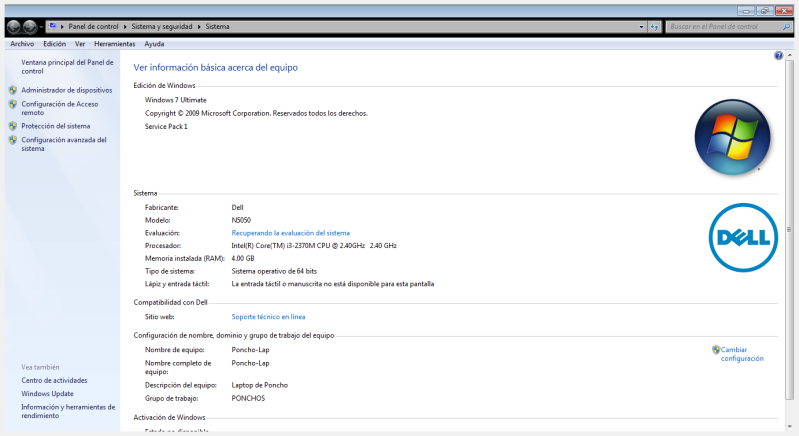
Title: Re: What computer/OS are you using?
Post by: Nichi on March 13, 2014, 04:26:37 PM
Post by: Nichi on March 13, 2014, 04:26:37 PM
Well, if all goes according to plan tomorrow, Asagi II will be assembled and ready to go. Therefore, I'm taking tonight to give Asagi I a good sendoff -w-
Let's just hope Asagi II doesn't end up like Nimue; the less said about that, the better -w-;;
Let's just hope Asagi II doesn't end up like Nimue; the less said about that, the better -w-;;
Title: Re: What computer/OS are you using?
Post by: Chocofreak13 on March 14, 2014, 01:15:10 AM
Post by: Chocofreak13 on March 14, 2014, 01:15:10 AM
I really hope it goes well. Have you got all the parts ready, or what are you looking for?
Title: Re: What computer/OS are you using?
Post by: Nichi on March 14, 2014, 08:46:19 AM
Post by: Nichi on March 14, 2014, 08:46:19 AM
Looking for a suitable ThinkPad, comparable to Loly, to take Asagi's place.
Title: Re: What computer/OS are you using?
Post by: Nichi on March 14, 2014, 02:35:32 PM
Post by: Nichi on March 14, 2014, 02:35:32 PM
So, Asagi regenerated into a MacBook (Mid 2007). I intended to go with a ThinkPad, but they barely had any that weren't broken to pieces, but they had a pile of MacBooks they just got in, and Asagi I was almost a similar model before I ended up with the Compaq CQ61, so it seems fitting.
Sadly, the 4GB RAM won't carry over (It won't boot with that inserted;not sure if it's an incompatible type or too much for this model, but apparently I can push to 3GB by unofficial means), so I'm down to the 2GB RAM it came with, but on the same 250GB HDD. Also picked up a second one, just for parts.
Specs:
- 2.16Ghz Core 2 Duo
- 2GB RAM
- 250GB HDD (Carry-over from Asagi I)
Sadly, the 4GB RAM won't carry over (It won't boot with that inserted;
Specs:
- 2.16Ghz Core 2 Duo
- 2GB RAM
- 250GB HDD (Carry-over from Asagi I)
Title: Re: What computer/OS are you using?
Post by: Bella on March 14, 2014, 05:48:03 PM
Post by: Bella on March 14, 2014, 05:48:03 PM
Sounds sweet nonetheless! *_____________*
Also, OSC, I have a dilemma and I don't know what to do.... my dad bought me a 2TB WD MyPassport Mac portable HDD, he knew i was looking at a 3TB MyBook but this one was on sale so he got it for me ... on one hand i'm thinking of returning it because I really don't need a portable external HDD and it's not the one I wanted, on the other it's twice the size of my current backup drive. :/
Also, OSC, I have a dilemma and I don't know what to do.... my dad bought me a 2TB WD MyPassport Mac portable HDD, he knew i was looking at a 3TB MyBook but this one was on sale so he got it for me ... on one hand i'm thinking of returning it because I really don't need a portable external HDD and it's not the one I wanted, on the other it's twice the size of my current backup drive. :/
Title: Re: What computer/OS are you using?
Post by: Nichi on March 14, 2014, 06:13:47 PM
Post by: Nichi on March 14, 2014, 06:13:47 PM
I'd use it if I were you. Much space
EDIT: Seems my info was off. Asagi II is a circa '08 MacBook, running a 2.4Ghz Core 2 Duo, and can handle up to 4GB of RAM (Although, why the 4GB from Asagi wouldn't work, IDK).
EDIT2: Decided to install Lion, because why not?
EDIT: Seems my info was off. Asagi II is a circa '08 MacBook, running a 2.4Ghz Core 2 Duo, and can handle up to 4GB of RAM (Although, why the 4GB from Asagi wouldn't work, IDK).
EDIT2: Decided to install Lion, because why not?
Title: Re: What computer/OS are you using?
Post by: Chocofreak13 on March 26, 2014, 09:07:12 PM
Post by: Chocofreak13 on March 26, 2014, 09:07:12 PM
Either use it or give it to me. I could use the backup space atm.
Why, you might ask? Well, Loly's drive has shit the bed......again.
GothTouch
iPhone 4
32GB
512MB RAM
ARM-Cortex A8 Processor
iOS6
Opera Mini
Why, you might ask? Well, Loly's drive has shit the bed......again.
GothTouch
iPhone 4
32GB
512MB RAM
ARM-Cortex A8 Processor
iOS6
Opera Mini
Title: Re: What computer/OS are you using?
Post by: Nichi on March 26, 2014, 09:42:13 PM
Post by: Nichi on March 26, 2014, 09:42:13 PM
@Kari: Save up $55, and buy this (http://www.newegg.com/Product/Product.aspx?Item=N82E16822236498). It'll work in Loly :3
Title: Re: What computer/OS are you using?
Post by: Chocofreak13 on March 27, 2014, 06:08:13 PM
Post by: Chocofreak13 on March 27, 2014, 06:08:13 PM
Thanks man, I planned on it. I'm gonna have to wait and see how things go, though, since a few expenses were going to come up in the coming weeks and I need to prioritize. There's gas money, fixing my tire and saving up for the big party at the end of the month.
At least I was able to get a networking card to claire and found a cable to the dell laptop (Inspiron 1100) i gave her about a year ago. She is in the process of alternatively marveling over how it is still alive and trying to find an OS that will work on it. Since i left the apartment, she had tried XP (its native OS), Fedora, Knoppix, Pinguy (sp?), and Plan 9, none of which have worked so far.
At least I was able to get a networking card to claire and found a cable to the dell laptop (Inspiron 1100) i gave her about a year ago. She is in the process of alternatively marveling over how it is still alive and trying to find an OS that will work on it. Since i left the apartment, she had tried XP (its native OS), Fedora, Knoppix, Pinguy (sp?), and Plan 9, none of which have worked so far.
Title: Re: What computer/OS are you using?
Post by: Nichi on March 27, 2014, 09:22:58 PM
Post by: Nichi on March 27, 2014, 09:22:58 PM
Suggest to her to try Puppy Linux; it'll run on just about anything. Assuming it has a little more muscle, Linux Mint would be well suited to it
Title: Re: What computer/OS are you using?
Post by: Chocofreak13 on March 28, 2014, 11:08:58 AM
Post by: Chocofreak13 on March 28, 2014, 11:08:58 AM
I was suggesting mint but she thinks it's too old for current releases of mint, since (all of a sudden) mint is trying to compete with the likes of Ubuntu. All she has is newer releases of mint, so yeah.
I think she was considering DSL, but I'll suggest puppy, too. But puppy can be installed, right? All I ever hear about it is live CDs and drive boots and the like. :\
I think she was considering DSL, but I'll suggest puppy, too. But puppy can be installed, right? All I ever hear about it is live CDs and drive boots and the like. :\
Title: Re: What computer/OS are you using?
Post by: Nichi on March 28, 2014, 11:28:10 AM
Post by: Nichi on March 28, 2014, 11:28:10 AM
Puppy is supposed to be able to be installed. Somehow it wouldn't install on Nimue, but that laptop seemed to reject everything :\
Title: Re: What computer/OS are you using?
Post by: Bella on March 28, 2014, 11:58:23 AM
Post by: Bella on March 28, 2014, 11:58:23 AM
@Kari: Sorry to hear about Loly's HDD failing. Scary stuff. :C
Also, Puppy can be installed. In fact I think it comes with a step-by-step installation manager program. Here's a guide just in case, although be warned, it's ~4 years old now. http://www.puppylinux.com/hard-puppy.htm
@Genpop: We returned the 2TB external and got a 3TB MyBook for $119.
Also, Puppy can be installed. In fact I think it comes with a step-by-step installation manager program. Here's a guide just in case, although be warned, it's ~4 years old now. http://www.puppylinux.com/hard-puppy.htm
@Genpop: We returned the 2TB external and got a 3TB MyBook for $119.
Title: Re: What computer/OS are you using?
Post by: Chocofreak13 on March 28, 2014, 03:53:11 PM
Post by: Chocofreak13 on March 28, 2014, 03:53:11 PM
Niiiiiiice. :0
Also, despite her still working, loly is starting to show more obvious cracks in her hull, such as this picture's inability to copy over due to an I/O error. Glad I'm backing shit up now.
Also, despite her still working, loly is starting to show more obvious cracks in her hull, such as this picture's inability to copy over due to an I/O error. Glad I'm backing shit up now.
Title: Re: What computer/OS are you using?
Post by: Nichi on March 28, 2014, 04:26:00 PM
Post by: Nichi on March 28, 2014, 04:26:00 PM
Indeed. Hopefully you can get Loly back up soon :[
Title: Re: What computer/OS are you using?
Post by: Chocofreak13 on March 28, 2014, 08:11:36 PM
Post by: Chocofreak13 on March 28, 2014, 08:11:36 PM
Eh, it looks like I won't be able to get a new drive till may. I just hope she can hold out that long.
Title: Re: What computer/OS are you using?
Post by: stewartsage on March 28, 2014, 09:20:41 PM
Post by: stewartsage on March 28, 2014, 09:20:41 PM
ASFAIK Puppy has an installer with it these days. Or it did when I used it to boot my brother's laptop. Granted that was a live flashdrive thanks to UNETbootin which is a must for anyone who wants to (relatively) rapidly prepare Linux distros or make a decent size flashdrive into a mini-computer.
Title: Re: What computer/OS are you using?
Post by: LeaflameSD on March 29, 2014, 05:25:28 AM
Post by: LeaflameSD on March 29, 2014, 05:25:28 AM
I think I got my phone fixed yay
Title: Re: What computer/OS are you using?
Post by: Chocofreak13 on April 07, 2014, 09:57:10 AM
Post by: Chocofreak13 on April 07, 2014, 09:57:10 AM
welp, if Loly's hard drive is a rope bridge, the second rope just snapped. currently posting from safe mode, since normal windows won't boot (or, rather, it boots to a plain black screen and a notice that my drive is failing.....and literally nothing else, not even a start bar). only doing this so I can wrap up a few torrents; after that, i'll be booting a liveCD of Ubuntu 12.04 (thanks to Claire for the disk). much thanks to pent for finding me a replacement drive on ebay for rather cheap ($45), but since idk when i'll have that much, i'll be using Ubuntu for a little while. :\
I know most Linuxes (especially a popular one like Ubuntu) have .mkv players, but do they come bundled with torrent clients? (I heard this version even comes bundled with Skype, so I'm thinking that's a yes, but I figured I'd ask anyway.)
I know most Linuxes (especially a popular one like Ubuntu) have .mkv players, but do they come bundled with torrent clients? (I heard this version even comes bundled with Skype, so I'm thinking that's a yes, but I figured I'd ask anyway.)
Title: Re: What computer/OS are you using?
Post by: Nichi on April 07, 2014, 10:10:02 AM
Post by: Nichi on April 07, 2014, 10:10:02 AM
It should have it; given that I have an old CD for Ubuntu 8.04, and a copy of the latest Linux Mint, and they both have Transmission; a simple and easy to use torrent client :3
Title: Re: What computer/OS are you using?
Post by: Chocofreak13 on April 07, 2014, 11:47:38 AM
Post by: Chocofreak13 on April 07, 2014, 11:47:38 AM
gooooood. >>;
now to find torrents so small/well seeded that they can finish in about 6 hours or less.
now to find torrents so small/well seeded that they can finish in about 6 hours or less.
Title: Re: What computer/OS are you using?
Post by: LeaflameSD on April 23, 2014, 05:46:45 AM
Post by: LeaflameSD on April 23, 2014, 05:46:45 AM
Title: Re: What computer/OS are you using?
Post by: Bella on April 24, 2014, 09:20:27 PM
Post by: Bella on April 24, 2014, 09:20:27 PM
OH GOD EVE STARTED UP INTO SAFE BOOT AND NONE OF MY BROWSERS BUT FIREFOX 3.0.6 WORK AND SHE'S A LOT SLOWER THAN USUAL WHAT DOES THIS MEAN IS THERE AN IMPENDING HARD DRIVE FAILURE MAC PEOPLE HELP ME OUT.
Title: Re: What computer/OS are you using?
Post by: Krizonar on April 24, 2014, 10:04:51 PM
Post by: Krizonar on April 24, 2014, 10:04:51 PM
Hold down Command, Option, P and R together at the next start up and let it reboot twice, needing a PRAM reset badly can cause odd problems such as these.
You could always verify your partition in Disc Utility to see if your hard drive is the problem, which is indeed a possibility.
You could always verify your partition in Disc Utility to see if your hard drive is the problem, which is indeed a possibility.
Title: Re: What computer/OS are you using?
Post by: Bella on April 24, 2014, 10:37:06 PM
Post by: Bella on April 24, 2014, 10:37:06 PM
Thanks for the tip, I'll give that a shot next time I reboot her.
While she was still in safe boot, I backed up my files with Time Machine and repaired disk permission. (Funny thing, my photography professor was just talking about this today; otherwise I probably wouldn't have even thought about it.) She rebooted normally and seems to be running okay now, but I'd like to investigate this further, in case it's anything serious.
While she was still in safe boot, I backed up my files with Time Machine and repaired disk permission. (Funny thing, my photography professor was just talking about this today; otherwise I probably wouldn't have even thought about it.) She rebooted normally and seems to be running okay now, but I'd like to investigate this further, in case it's anything serious.
Title: Re: What computer/OS are you using?
Post by: Chocofreak13 on April 25, 2014, 05:08:25 PM
Post by: Chocofreak13 on April 25, 2014, 05:08:25 PM
if i were you, i would. that's how loly's big problems started. :\
@leaf: at least you apologize for it now.
and i think i'll equip that as my next avatar when i change. -w-
yesterday, by Thor's Banjo Loly started up into regular windows by accident. scrambled to take advantage of it and cram as much new music onto her as possible, which continued into today.
which let me know that, despite this recent miracle, she's getting worse.
since all the new music i have has to be put on and synced from my desktop, since i can't access the folder i keep my music in through windows. WE crashes every time. >>;
guess i'm using Linux Mint for awhile longer~
@leaf: at least you apologize for it now.
and i think i'll equip that as my next avatar when i change. -w-
yesterday, by Thor's Banjo Loly started up into regular windows by accident. scrambled to take advantage of it and cram as much new music onto her as possible, which continued into today.
which let me know that, despite this recent miracle, she's getting worse.
since all the new music i have has to be put on and synced from my desktop, since i can't access the folder i keep my music in through windows. WE crashes every time. >>;
guess i'm using Linux Mint for awhile longer~
Title: Re: What computer/OS are you using?
Post by: winduko on April 29, 2014, 08:59:05 PM
Post by: winduko on April 29, 2014, 08:59:05 PM

I had this since November/December 2012.
Title: Re: What computer/OS are you using?
Post by: Cockleshell on April 29, 2014, 10:19:51 PM
Post by: Cockleshell on April 29, 2014, 10:19:51 PM
speaking of which, i never actually did post the specs of my alienware


Title: Re: What computer/OS are you using?
Post by: Nichi on April 29, 2014, 10:34:10 PM
Post by: Nichi on April 29, 2014, 10:34:10 PM
May as well show off mine -w-
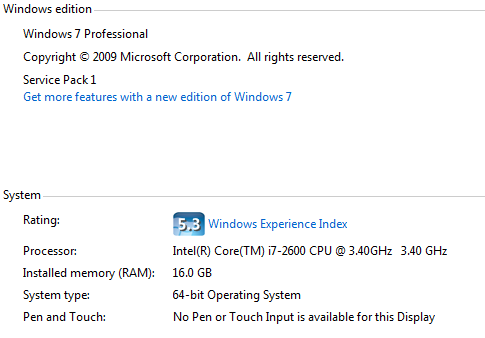
2k-tan the Desktop: Built by yours truly, in use since April 2011
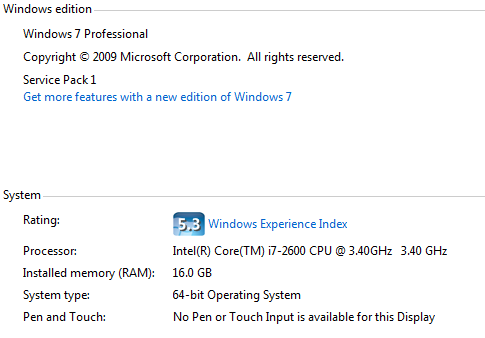
2k-tan the Desktop: Built by yours truly, in use since April 2011
Title: Re: What computer/OS are you using?
Post by: Krizonar on April 30, 2014, 08:27:18 AM
Post by: Krizonar on April 30, 2014, 08:27:18 AM
We're posting WEIs? Well, I didn't delete my April fools partition off of Cheetah yet, so I can run and then post my own WEI from there.


It would appear my graphics card is the weakest component :P but I already knew that, it's quieter that way.


It would appear my graphics card is the weakest component :P but I already knew that, it's quieter that way.
Title: Re: What computer/OS are you using?
Post by: Nichi on April 30, 2014, 08:46:15 AM
Post by: Nichi on April 30, 2014, 08:46:15 AM
Actually, I care not for the WEI and wanted people to see how much RAM 2k has, along with her processor. Her only real weakness is an approx. 10-year-old 80GB hard drive I'm using as my main; since the SSD I bought was a critical failure and I'm too cheap to replace the drive right now ^^;
Title: Re: What computer/OS are you using?
Post by: Krizonar on April 30, 2014, 08:56:11 AM
Post by: Krizonar on April 30, 2014, 08:56:11 AM
I was wondering about that 5.3, since typical Hard Drives Score 5.9.
Title: Re: What computer/OS are you using?
Post by: Cockleshell on April 30, 2014, 06:35:29 PM
Post by: Cockleshell on April 30, 2014, 06:35:29 PM
 that hard drive
that hard drive
Title: Re: What computer/OS are you using?
Post by: Nichi on May 03, 2014, 12:12:00 PM
Post by: Nichi on May 03, 2014, 12:12:00 PM
I once read an article about a guy who shoehorned Windows 7 onto a Pentium II desktop, as an experiment. A flat 1.0 on the WEI xD
Title: Re: What computer/OS are you using?
Post by: Bella on May 03, 2014, 06:09:47 PM
Post by: Bella on May 03, 2014, 06:09:47 PM
HEY MAC PEOPLE.
The right button on my Apple Mouse (http://store.apple.com/us/product/MB112LL/B/apple-mouse?afid=p219%7CGOUS&cid=AOS-US-KWG-PLA) literally just gave out.
I want to get a third party mouse to replace it (something more ergonomic and - I daresay - better quality, especially for gaming and stuff) but literally have no idea where to start. Do they even MAKE gaming mice for Apple machines? Are third-party Mac mice even, like, a thing?
In the meantime, is there any way to have right-click functionality with only the left button working? I looked at the mouse settings and there's no way to, say, program one of the side buttons to perform a right-click. I seriously need help because this is driving me fucking bonkers and I won't be able to finish my final projects without a mouse that can perform right-click functions.
The right button on my Apple Mouse (http://store.apple.com/us/product/MB112LL/B/apple-mouse?afid=p219%7CGOUS&cid=AOS-US-KWG-PLA) literally just gave out.
I want to get a third party mouse to replace it (something more ergonomic and - I daresay - better quality, especially for gaming and stuff) but literally have no idea where to start. Do they even MAKE gaming mice for Apple machines? Are third-party Mac mice even, like, a thing?
In the meantime, is there any way to have right-click functionality with only the left button working? I looked at the mouse settings and there's no way to, say, program one of the side buttons to perform a right-click. I seriously need help because this is driving me fucking bonkers and I won't be able to finish my final projects without a mouse that can perform right-click functions.
Title: Re: What computer/OS are you using?
Post by: Krizonar on May 03, 2014, 06:20:23 PM
Post by: Krizonar on May 03, 2014, 06:20:23 PM
First off, control + left click functions as a right click.
Moving onto the problem, all mouses work with Macs, regardless if they say they do or not, including gaming mouses such as Razers, so just buy a mouse you want.
Moving onto the problem, all mouses work with Macs, regardless if they say they do or not, including gaming mouses such as Razers, so just buy a mouse you want.
Title: Re: What computer/OS are you using?
Post by: Bella on May 03, 2014, 07:03:59 PM
Post by: Bella on May 03, 2014, 07:03:59 PM
Thank you, for some reason I thought it was command + left click. Enabling the right button on my mouse was literally the first thing I did when I set up this computer 4+ years ago, pardon my recollection being a bit ... off. ^__^
That's good to know, also.
Now i have to consider what mouse to buy...
That's good to know, also.
Now i have to consider what mouse to buy...
Title: Re: What computer/OS are you using?
Post by: Krizonar on May 03, 2014, 07:39:21 PM
Post by: Krizonar on May 03, 2014, 07:39:21 PM
I went through many mouses myself, buying them and returning them, before I found the mouse I use for playing games. I use a Logitech 325 for games, while a simple 3 button mouse, I find its quality high and weight distribution perfect.
Title: Re: What computer/OS are you using?
Post by: Bella on May 03, 2014, 07:57:47 PM
Post by: Bella on May 03, 2014, 07:57:47 PM
Hmm, I may consider that. I was looking at the Logitech G400s (I've read a number of recommendation from Mac users — though I'm not sure which version of OS X they're using, which puts me a little on edge because I'm running an older version [10.6.8]), but the 325 is extremely well-priced ...
Title: Re: What computer/OS are you using?
Post by: Nichi on May 03, 2014, 09:14:30 PM
Post by: Nichi on May 03, 2014, 09:14:30 PM
If you want something cheap, go down to Wal-Mart and pick up a Logitech M100; they're $10 and honestly sturdier than any of the $30+ mice I've bought in the past. Plus, the scroll wheel clicks; which is invaluable in games like Half-Life and TF2 (With the previous two mice, the scroll wheels moved freely; great when browsing TV Tropes, but it oh so often got me killed in Half-Life; as I accidentally roll too far and end up with my crowbar out when I needed the shotgun ^^; )
Also, regardless of what the box says, I can 100% confirm it works on Mac OS 9 and Windows 98; OSX Snow Leopard is not an issue -w-
Also, regardless of what the box says, I can 100% confirm it works on Mac OS 9 and Windows 98; OSX Snow Leopard is not an issue -w-
Title: Re: What computer/OS are you using?
Post by: Bella on May 04, 2014, 03:21:42 PM
Post by: Bella on May 04, 2014, 03:21:42 PM
Ooh, thanks for the tip!
....... for some reason my right click is working again though.
>screams
....... for some reason my right click is working again though.
>screams
Title: Re: What computer/OS are you using?
Post by: winduko on May 04, 2014, 03:30:36 PM
Post by: winduko on May 04, 2014, 03:30:36 PM
In the meanwhile, by reading this thread, I learned that Macs could use mice with three buttons.
Also, while I'm a bit late, I can also vouch for the Logitech M100. At first, however, mine was a bit touchy in that it sometimes double-clicked when you meant to single-click, but I got used to it after a while.
Also, while I'm a bit late, I can also vouch for the Logitech M100. At first, however, mine was a bit touchy in that it sometimes double-clicked when you meant to single-click, but I got used to it after a while.
Title: Re: What computer/OS are you using?
Post by: Krizonar on May 04, 2014, 03:44:32 PM
Post by: Krizonar on May 04, 2014, 03:44:32 PM
Then you will be pleased and perhaps surprised to know a standard Mac mouse such as Bella's has 4 buttons.
When I had a Razer Ouroboros, it had 11 buttons. Needless to say I did not know what to do with them all.
When I had a Razer Ouroboros, it had 11 buttons. Needless to say I did not know what to do with them all.
Title: Re: What computer/OS are you using?
Post by: winduko on May 04, 2014, 03:56:37 PM
Post by: winduko on May 04, 2014, 03:56:37 PM
Pleased and surprised are both the words I'd have used to describe my reaction. I've only seen Mac mice with like 2 buttons that are obvious. I saw two things on the sides of the mouse that I thought were buttons, but they didn't seem to do anything. The Macs at my school require that I right-click using control + left-click. When my computer art class first started this semester, I was thinking "WTF HOW DOES MAC RIGHT-CLICK?!"
I learned that little trick and a few others that made me really enjoy using these Macs. Unfortunately, less than halfway into the semester, we were forced to go into the computer lab next door with Windows 7s. They were very slow, but at least they were reasonably stable.
I learned that little trick and a few others that made me really enjoy using these Macs. Unfortunately, less than halfway into the semester, we were forced to go into the computer lab next door with Windows 7s. They were very slow, but at least they were reasonably stable.
Title: Re: What computer/OS are you using?
Post by: Nichi on May 04, 2014, 04:04:09 PM
Post by: Nichi on May 04, 2014, 04:04:09 PM
I remember being confused as to how you right-click on Mac the first time around ^^;
Title: Re: What computer/OS are you using?
Post by: Bella on May 04, 2014, 04:08:01 PM
Post by: Bella on May 04, 2014, 04:08:01 PM
Why is it that all the contemporary Macs I've encountered have had right click enabled?
Title: Re: What computer/OS are you using?
Post by: Nichi on May 04, 2014, 04:17:40 PM
Post by: Nichi on May 04, 2014, 04:17:40 PM
No clue. I didn't even know there was a way to enable it on OS9; only time I've ever been able to right-click on a Mac was on OSX
Title: Re: What computer/OS are you using?
Post by: Krizonar on May 04, 2014, 04:46:26 PM
Post by: Krizonar on May 04, 2014, 04:46:26 PM
Contextual click is a Mac OS 8 feature :)
Title: Re: What computer/OS are you using?
Post by: stewartsage on May 04, 2014, 06:45:06 PM
Post by: stewartsage on May 04, 2014, 06:45:06 PM
It was never enabled on any of the hundreds of school Macs I used. Before OSX we could get in and change settings, post OSX we couldn't do more then change cosmetic/ease of use things.
Title: Re: What computer/OS are you using?
Post by: Chocofreak13 on June 09, 2014, 10:57:16 AM
Post by: Chocofreak13 on June 09, 2014, 10:57:16 AM
this is good to know if i ever actually decide to USE Quincey.
also, i am beyond late to this party
like seriously
not only has it ended, but everyone has packed up, gone home, cleaned the house, and the parents are back from aspen
i'm walking into a family dinner with the expectation of booze and sloppy makeouts
regardless, i'm pretty sure my brother in law has a razer (i thought it was a black mamba, but the website pics are much, MUCH different than the one he has, leading me to think he may have had one in the past and now has a rat or something like that). i have no idea how many buttons it has, but it is quite large and almost looks deconstructed; as if this were a commercial and they were breaking off the pieces to show you the inside, only they freezeframed it right as it started to come apart. i know the buttons are programmable, though, meaning that in games/MMOs you can program set functions into the buttons (with multiple configs, so you can have one setting for half life and another for wow). easy access to spells/weapons and the like.
unrelated yet related: finally took the plunge and upgraded my phone to iOS7. i'm not as rage-filled about the transition as i thought i'd be; more meh than anything, actually. downloaded a shitload of new backgrounds (posted the new and old to facebook for anyone that wants a firsthand look into my collection), gonna get some new apps and reorganize some shit. it hasn't fixed my sound issues and it's harder to type, though, so i'm still rather "meh" about the whole deal.
also, i am beyond late to this party
like seriously
not only has it ended, but everyone has packed up, gone home, cleaned the house, and the parents are back from aspen
i'm walking into a family dinner with the expectation of booze and sloppy makeouts
regardless, i'm pretty sure my brother in law has a razer (i thought it was a black mamba, but the website pics are much, MUCH different than the one he has, leading me to think he may have had one in the past and now has a rat or something like that). i have no idea how many buttons it has, but it is quite large and almost looks deconstructed; as if this were a commercial and they were breaking off the pieces to show you the inside, only they freezeframed it right as it started to come apart. i know the buttons are programmable, though, meaning that in games/MMOs you can program set functions into the buttons (with multiple configs, so you can have one setting for half life and another for wow). easy access to spells/weapons and the like.
unrelated yet related: finally took the plunge and upgraded my phone to iOS7. i'm not as rage-filled about the transition as i thought i'd be; more meh than anything, actually. downloaded a shitload of new backgrounds (posted the new and old to facebook for anyone that wants a firsthand look into my collection), gonna get some new apps and reorganize some shit. it hasn't fixed my sound issues and it's harder to type, though, so i'm still rather "meh" about the whole deal.
Title: Re: What computer/OS are you using?
Post by: Nichi on June 09, 2014, 12:00:52 PM
Post by: Nichi on June 09, 2014, 12:00:52 PM
Cool :3
Also, Razer mice are very high-end. TBH I'm too cheap to get one, which is why I stand by the Logitech M100 (They're actually pretty durable for a $10 mouse)
Also, Razer mice are very high-end. TBH I'm too cheap to get one, which is why I stand by the Logitech M100 (They're actually pretty durable for a $10 mouse)
Title: Re: What computer/OS are you using?
Post by: LeaflameSD on June 09, 2014, 12:42:54 PM
Post by: LeaflameSD on June 09, 2014, 12:42:54 PM
>still frustrated about having shitty compy
Title: Re: What computer/OS are you using?
Post by: Chocofreak13 on June 09, 2014, 02:24:47 PM
Post by: Chocofreak13 on June 09, 2014, 02:24:47 PM
@pent: oh god yes, he mainly got one because the other mice out there are much too small for him. that, and the primary function of his computer is and always will be gaming, so having a programmable mouse helps with that.
@leaf: if it's any consolation, i'm still stuck in Linux Limbo due to the bleeding-out HD on Loly. wanted to put some new songs on her, but i can't even get the folder to open in WE so i can load them into itunes. =___=;
@leaf: if it's any consolation, i'm still stuck in Linux Limbo due to the bleeding-out HD on Loly. wanted to put some new songs on her, but i can't even get the folder to open in WE so i can load them into itunes. =___=;
Title: Re: What computer/OS are you using?
Post by: Krizonar on June 09, 2014, 03:10:33 PM
Post by: Krizonar on June 09, 2014, 03:10:33 PM
One of the reasons I liked my Ouroboros was because it looked like a rocket ship.

How could you not enjoy using that? I'll probably switch back actually and buy another Razer mouse when this logitech mouse dies.

How could you not enjoy using that? I'll probably switch back actually and buy another Razer mouse when this logitech mouse dies.
Title: Re: What computer/OS are you using?
Post by: Chocofreak13 on June 10, 2014, 12:15:31 PM
Post by: Chocofreak13 on June 10, 2014, 12:15:31 PM
they DO look damn cool. but i love my mouse.


Title: Re: What computer/OS are you using?
Post by: Nichi on June 10, 2014, 12:23:48 PM
Post by: Nichi on June 10, 2014, 12:23:48 PM
I have a mouse like that, but it's a promo item for Aflac; featuring the duck floating in the compartment -w-;
Title: Re: What computer/OS are you using?
Post by: Chocofreak13 on June 10, 2014, 02:07:28 PM
Post by: Chocofreak13 on June 10, 2014, 02:07:28 PM
THIS ONE LIGHTS UPPPPP
Title: Re: What computer/OS are you using?
Post by: LeaflameSD on June 10, 2014, 02:44:10 PM
Post by: LeaflameSD on June 10, 2014, 02:44:10 PM
shit's kinda cash
Title: Re: What computer/OS are you using?
Post by: NejinOniwa on June 25, 2014, 12:56:22 PM
Post by: NejinOniwa on June 25, 2014, 12:56:22 PM
IT'S HAPPENING
Title: Re: What computer/OS are you using?
Post by: Chocofreak13 on June 28, 2014, 02:03:42 PM
Post by: Chocofreak13 on June 28, 2014, 02:03:42 PM

Title: Re: What computer/OS are you using?
Post by: NejinOniwa on June 28, 2014, 03:31:41 PM
Post by: NejinOniwa on June 28, 2014, 03:31:41 PM
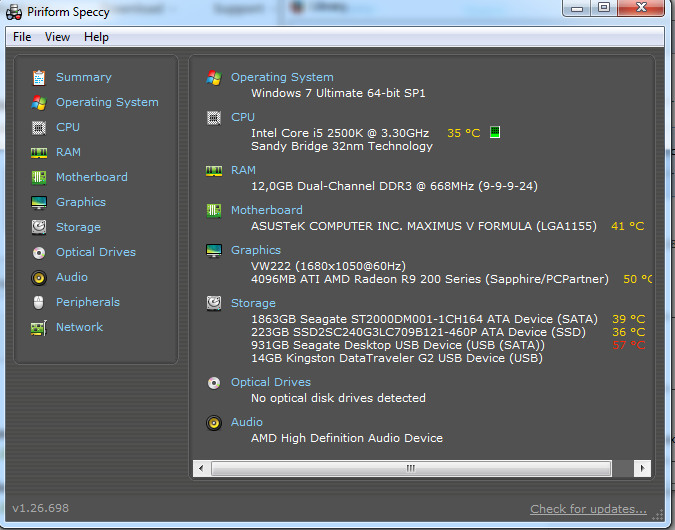
Title: Re: What computer/OS are you using?
Post by: Krizonar on June 28, 2014, 03:45:18 PM
Post by: Krizonar on June 28, 2014, 03:45:18 PM
An R9, cool!
Is it a 270 or 290?
Regardless, I think that makes your computer OSC's most capable in graphics, doesn't it?
Is it a 270 or 290?
Regardless, I think that makes your computer OSC's most capable in graphics, doesn't it?
Title: Re: What computer/OS are you using?
Post by: NejinOniwa on June 28, 2014, 05:00:24 PM
Post by: NejinOniwa on June 28, 2014, 05:00:24 PM
It's a Sapphire 290 Tri-X. :^) So yeah, it kinda takes that spot rather handily.
Title: Re: What computer/OS are you using?
Post by: Krizonar on June 28, 2014, 06:04:30 PM
Post by: Krizonar on June 28, 2014, 06:04:30 PM
An R9 290 Tri-X has been added to our ranks, excellent!
Title: Re: What computer/OS are you using?
Post by: Chocofreak13 on June 29, 2014, 01:18:33 PM
Post by: Chocofreak13 on June 29, 2014, 01:18:33 PM
what's the new Shiny's name? :0
also, mother of god, dat space. dat RAM. but needs moar cooling.
also, mother of god, dat space. dat RAM. but needs moar cooling.
Title: Re: What computer/OS are you using?
Post by: NejinOniwa on June 29, 2014, 06:43:18 PM
Post by: NejinOniwa on June 29, 2014, 06:43:18 PM
The cooling is quite sufficient, seeing as the only things running warm in that pic were the graphics (and I'd just finished a game) and the external HDD (which was 4 hours into its 9 hour marathon copy-session to get all my stuff into the new comp). And R200-series cards are rated for up to 90-something degrees C anyway, so that's no worry.
Its name is NeoN-EWAR. For this is the year of story.
Its name is NeoN-EWAR. For this is the year of story.
Title: Re: What computer/OS are you using?
Post by: Chocofreak13 on June 30, 2014, 03:23:17 PM
Post by: Chocofreak13 on June 30, 2014, 03:23:17 PM
ahh, alright. i was seeing nothing but orange and red and was like, sheeeeeeet. :0
congrats on NeoN. ^^
congrats on NeoN. ^^
Title: Re: What computer/OS are you using?
Post by: Krizonar on July 11, 2014, 05:27:11 AM
Post by: Krizonar on July 11, 2014, 05:27:11 AM
Been wanting to upgrade myself recently in the graphics department as well and finally did it.
A heavy hitter of my own!
The Sapphire Mac custom 7950.
Title: Re: What computer/OS are you using?
Post by: NejinOniwa on July 12, 2014, 06:50:52 AM
Post by: NejinOniwa on July 12, 2014, 06:50:52 AM
How much more expensive is that compared to a normal 7950? Those are a few years old now, iirc.
Title: Re: What computer/OS are you using?
Post by: Krizonar on July 12, 2014, 12:57:36 PM
Post by: Krizonar on July 12, 2014, 12:57:36 PM
Yeah, I thought about putting an R9 or something in mine as well actually, it's newer and would work fine. An R9 280 IS a 7950 though, just a rename.
I found this official one only about $50 more than a basic 7950 and was like, well, that works.
I found this official one only about $50 more than a basic 7950 and was like, well, that works.
Title: Re: What computer/OS are you using?
Post by: Chocofreak13 on July 14, 2014, 01:41:44 PM
Post by: Chocofreak13 on July 14, 2014, 01:41:44 PM
shiiiiiny. anything in particular you plan to do with it, or did you just want to make your mac even more bling bling?
Title: Re: What computer/OS are you using?
Post by: Krizonar on July 14, 2014, 02:43:41 PM
Post by: Krizonar on July 14, 2014, 02:43:41 PM
Mostly more bling bling, but it will of course be useful for video and photo editing as well as high end gaming.
Star Citizen for example has pretty high graphical requirements and I'm interested in playing it when it comes out next year, so I did purchase it with that in mind.
Star Citizen for example has pretty high graphical requirements and I'm interested in playing it when it comes out next year, so I did purchase it with that in mind.
Title: Re: What computer/OS are you using?
Post by: Bella on July 14, 2014, 05:20:10 PM
Post by: Bella on July 14, 2014, 05:20:10 PM
DEAR APPLE PEOPLE:
I was given a PowerBook 100 today. Plugged it in and powered it on, got a startup chime and heard the disk running. The screen lit up but stayed black.
Just now reset the PMU and powered it up again — the same thing happened. And this time it shut off on its own accord.
Anything else I should try before I relegate it to the realm of "Display Item Only"?
I was given a PowerBook 100 today. Plugged it in and powered it on, got a startup chime and heard the disk running. The screen lit up but stayed black.
Just now reset the PMU and powered it up again — the same thing happened. And this time it shut off on its own accord.
Anything else I should try before I relegate it to the realm of "Display Item Only"?
Title: Re: What computer/OS are you using?
Post by: stewartsage on July 14, 2014, 05:29:28 PM
Post by: stewartsage on July 14, 2014, 05:29:28 PM
Old Apple laptops are universally fucked.
Title: Re: What computer/OS are you using?
Post by: Bella on July 14, 2014, 05:47:02 PM
Post by: Bella on July 14, 2014, 05:47:02 PM
For god's sake it's 23 years old! I don't have any laptops that old that actually run ...
Title: Re: What computer/OS are you using?
Post by: Krizonar on July 14, 2014, 07:26:35 PM
Post by: Krizonar on July 14, 2014, 07:26:35 PM
Sounds like the FSTN (its screen technology) is shot and it won't power up completely due to that being a major hardware issue.
Not sure how you'd replace that... it's ancient technology.
Not sure how you'd replace that... it's ancient technology.
Title: Re: What computer/OS are you using?
Post by: Nichi on July 14, 2014, 08:54:22 PM
Post by: Nichi on July 14, 2014, 08:54:22 PM
Sounds about like Captain Caveman (The Zenith 386 laptop I had); it's hard drive died and its screen burned out...and given its age and obscurity, replacement parts are nigh-on impossible to find ;_;
Currently, the oldest laptop I own that still works is Sonata (iBook G3 clamshell)
Currently, the oldest laptop I own that still works is Sonata (iBook G3 clamshell)
Title: Re: What computer/OS are you using?
Post by: Chocofreak13 on July 18, 2014, 03:53:12 PM
Post by: Chocofreak13 on July 18, 2014, 03:53:12 PM
was about to say, if the speakers and disk are running, it's likely a burnt-out screen. the easiest thing to do would probably be search ebay for a working one and cobble the two together......but how much do you really want to spend on this new toy?
Title: Re: What computer/OS are you using?
Post by: stewartsage on July 18, 2014, 07:01:43 PM
Post by: stewartsage on July 18, 2014, 07:01:43 PM
Mine would work if I could find a working set of System 7 boot disks. The solutions the tech guys at school and I tried to get it booting from sketchy maybe Sys7 dics/maybe not just didn't cut it.
Title: Re: What computer/OS are you using?
Post by: Chocofreak13 on July 18, 2014, 09:13:32 PM
Post by: Chocofreak13 on July 18, 2014, 09:13:32 PM
ebay? i can't imagine they'd be THAT expensive.
Title: Re: What computer/OS are you using?
Post by: Chocofreak13 on July 30, 2014, 12:00:54 AM
Post by: Chocofreak13 on July 30, 2014, 12:00:54 AM
after losing an auction this afternoon (in the last 15 seconds, what the fuck) on a 750gb WD HDD, i said 'screw it' to a size upgrade, caved, and bought a 500gb seagate internal. it's virtually the same specs of what i'm using now, and since it's shipping from Natick, it should be here within the week.
ergo, i'll have Loly back up and running within the week.
and if the drive is a lemon i can drive down there and drive the drive into his/her heart.
ergo, i'll have Loly back up and running within the week.
and if the drive is a lemon i can drive down there and drive the drive into his/her heart.
Title: Re: What computer/OS are you using?
Post by: Nichi on July 30, 2014, 09:42:01 AM
Post by: Nichi on July 30, 2014, 09:42:01 AM
Yay! ^^
I ended up with a free desktop via the garage sale leftovers mom's obtained past few weeks. Graphics card is apparently dead, so I can't test too far, but it tries to boot to Windows 98 (And, in fact, had an upgrade CD for it in the drive), and upon inspection inside, it has a Pentium II. I'll likely just part it out :\
I ended up with a free desktop via the garage sale leftovers mom's obtained past few weeks. Graphics card is apparently dead, so I can't test too far, but it tries to boot to Windows 98 (And, in fact, had an upgrade CD for it in the drive), and upon inspection inside, it has a Pentium II. I'll likely just part it out :\
Title: Re: What computer/OS are you using?
Post by: Chocofreak13 on July 30, 2014, 04:28:46 PM
Post by: Chocofreak13 on July 30, 2014, 04:28:46 PM
hahaha, it tried so hard, and got so far. but in the end, it didn't even matter.
Title: Re: What computer/OS are you using?
Post by: Bella on August 09, 2014, 05:38:00 PM
Post by: Bella on August 09, 2014, 05:38:00 PM
DEAR MAC PEOPLE (Kriz),
I bought a 3TB WD MyBook on sale a couple months, I've used MyBooks for as long as I can remember w/o any trouble. Just got around to taking it out of the box and connecting it to Eve, lo and behold OS X won't recognize or mount the damned thing. I checked the USB cable, the connection was okay, so it has to be a software thing.
Installed WD Disk Utility assuming that maybe there was some silly software installation requirement, but it doesn't recognize the drive either.
I poked around online a bit looking for software/drivers but didn't turn up any leads. God I miss the days when manufacturers actually included the fucking software with your product, or even, like, gave you a URL to download it. But there's absolutely no information included in the "manual" (series of pictures showing how to connect the drive to the computer with no text because apparently we've gone back to using pictograms to communicate) Maybe the software I need is ON the disk? But it can't be mounted so I'm shit outta luck.
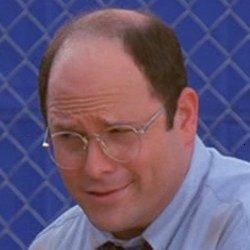
Any advice? I got this for a great price so I don't want to have to return it if I can avoid it. If I can't, well, i guess I'll just buy an internal HDD + case and make my own.
I bought a 3TB WD MyBook on sale a couple months, I've used MyBooks for as long as I can remember w/o any trouble. Just got around to taking it out of the box and connecting it to Eve, lo and behold OS X won't recognize or mount the damned thing. I checked the USB cable, the connection was okay, so it has to be a software thing.
Installed WD Disk Utility assuming that maybe there was some silly software installation requirement, but it doesn't recognize the drive either.
I poked around online a bit looking for software/drivers but didn't turn up any leads. God I miss the days when manufacturers actually included the fucking software with your product, or even, like, gave you a URL to download it. But there's absolutely no information included in the "manual" (series of pictures showing how to connect the drive to the computer with no text because apparently we've gone back to using pictograms to communicate) Maybe the software I need is ON the disk? But it can't be mounted so I'm shit outta luck.
Any advice? I got this for a great price so I don't want to have to return it if I can avoid it. If I can't, well, i guess I'll just buy an internal HDD + case and make my own.
Title: Re: What computer/OS are you using?
Post by: Nichi on August 09, 2014, 05:49:46 PM
Post by: Nichi on August 09, 2014, 05:49:46 PM
Try plugging it into your laptop, and see if the files are on it?
(If so, find a way to move those to your Mac with a different drive, and boom)
(If so, find a way to move those to your Mac with a different drive, and boom)
Title: Re: What computer/OS are you using?
Post by: Bella on August 09, 2014, 06:05:14 PM
Post by: Bella on August 09, 2014, 06:05:14 PM
I just tried connecting it to the USB port on my keyboard and it connected.
But it won't mount if it's connected to any of the USB ports on the computer itsself.
Note, I have a keyboard, mouse and printer connected to the computer USB ports and those all work fine.
What's even going on?
ETA: Plugged a $5 GE USB hub into Eve, and then plugged the HDD into that and now it mounts
I still don't know what's going on.
But it won't mount if it's connected to any of the USB ports on the computer itsself.
Note, I have a keyboard, mouse and printer connected to the computer USB ports and those all work fine.
What's even going on?
ETA: Plugged a $5 GE USB hub into Eve, and then plugged the HDD into that and now it mounts
I still don't know what's going on.
Title: Re: What computer/OS are you using?
Post by: Nichi on August 09, 2014, 07:13:55 PM
Post by: Nichi on August 09, 2014, 07:13:55 PM
I'm sorry; I had to >w>;
Title: Re: What computer/OS are you using?
Post by: Krizonar on August 09, 2014, 09:41:13 PM
Post by: Krizonar on August 09, 2014, 09:41:13 PM
Quote from: Bella on August 09, 2014, 06:05:14 PM
What's even going on?
Glad you got it to work, but to me this sounds like what could only be a permissions issue, try verifying and repairing those with it mounted!
Title: Re: What computer/OS are you using?
Post by: Chocofreak13 on August 10, 2014, 12:08:46 PM
Post by: Chocofreak13 on August 10, 2014, 12:08:46 PM
if all else fails, bells, just keep the usb hub and keep it plugged into that indefinitely. it's not the end of the world for extra space, and you finally got it to work. :\
Title: Re: What computer/OS are you using?
Post by: Bella on August 10, 2014, 12:36:33 PM
Post by: Bella on August 10, 2014, 12:36:33 PM
@Kriz: Thanks, I'll give it a shot.
@Kari: I'm doing just that until I figure out how to fix it. Besides, I now have a few more USB ports than before so it's not all bad.
@Kari: I'm doing just that until I figure out how to fix it. Besides, I now have a few more USB ports than before so it's not all bad.
Title: Re: What computer/OS are you using?
Post by: Chocofreak13 on August 10, 2014, 01:07:38 PM
Post by: Chocofreak13 on August 10, 2014, 01:07:38 PM
that's the spirit! : D
Title: Re: What computer/OS are you using?
Post by: Nichi on August 10, 2014, 03:08:40 PM
Post by: Nichi on August 10, 2014, 03:08:40 PM
So, a new member of the fleet came from all of these garage sale leftovers my mom has gone crazy over in the past few weeks.
Name: Eloise
Model:DEC HP Compaq dc7700
CPU: Core 2 Duo (1.8Ghz)
RAM: 1GB
OS: Linux Mint 16
Got it for free, and decided to keep it around; clean the dust out and use it for torrenting. Also, I really wanted something to run Mint on again, and this makes the cut -w-
Name: Eloise
Model:
CPU: Core 2 Duo (1.8Ghz)
RAM: 1GB
OS: Linux Mint 16
Got it for free, and decided to keep it around; clean the dust out and use it for torrenting. Also, I really wanted something to run Mint on again, and this makes the cut -w-
Title: Re: What computer/OS are you using?
Post by: Chocofreak13 on August 11, 2014, 09:40:03 AM
Post by: Chocofreak13 on August 11, 2014, 09:40:03 AM
i hope they do, since i know how tricky loyalty to older versions can get. (*coughcoughcan'tfindanadblockerforthisoperacough*)
@pent: noice, man. you torrenting to externals or does she have a big enough HD?
@pent: noice, man. you torrenting to externals or does she have a big enough HD?
Title: Re: What computer/OS are you using?
Post by: Bella on August 11, 2014, 09:43:30 AM
Post by: Bella on August 11, 2014, 09:43:30 AM
You still using your Mac from way back? At any rate, welcome aboard, been using OSX 10.6.8 forever and love it. ^^
Also... psst, what's your Skype? (If you're comfortable sharing that is. No worries of you aren't.)
Also... psst, what's your Skype? (If you're comfortable sharing that is. No worries of you aren't.)
Title: Re: What computer/OS are you using?
Post by: Chocofreak13 on August 11, 2014, 10:07:07 AM
Post by: Chocofreak13 on August 11, 2014, 10:07:07 AM
I WANTS DEH SKYPE
Title: Re: What computer/OS are you using?
Post by: Chocofreak13 on August 11, 2014, 11:21:56 AM
Post by: Chocofreak13 on August 11, 2014, 11:21:56 AM
i would imagine they'd have stabilized it by now. :\
glad to hear PS works though. :3
glad to hear PS works though. :3
Title: Re: What computer/OS are you using?
Post by: Nichi on August 11, 2014, 01:33:16 PM
Post by: Nichi on August 11, 2014, 01:33:16 PM
@Aurora: If you don't mind, I might ask for your Skype later :3
@Kari: Likely to an external drive; to keep wear and tear off the main drive
@Kari: Likely to an external drive; to keep wear and tear off the main drive
Title: Re: What computer/OS are you using?
Post by: Chocofreak13 on August 11, 2014, 02:29:23 PM
Post by: Chocofreak13 on August 11, 2014, 02:29:23 PM
fair enough. i just hope you don't keep the external running constantly. ;^;
Title: Re: What computer/OS are you using?
Post by: Bella on August 11, 2014, 04:10:43 PM
Post by: Bella on August 11, 2014, 04:10:43 PM
Quote from: Aurora Borealis on August 11, 2014, 11:12:42 AM
You could ask me my Skype via PM.
Yep, it's the same MacBook that I've been using since 2009. I sad to find out that Inkscape 0.46 doesn't work. :( I've had 0.47 on my computer for years, but quit using it, because it crashed a lot, and stuck with 0.46. The best I can hope for is that 0.47 will be more stable with OSX 10.6. Photoshop CS still works, but I had to install Rosetta first.
Alright. :)
Hey, our Macs are about the same age! Eve is a late 2009 model, and runs pretty well considering she'll be turning 5 this year. I really want to get a hold of a slightly newer used Mac Pro however, since I'd like something more powerful and robust for digital art and gaming purposes.
I downloaded Inkscape 0.48 not too long ago for some minor editing work, it seems to work alright although I haven't used it much.
Title: Re: What computer/OS are you using?
Post by: Nichi on August 11, 2014, 05:36:57 PM
Post by: Nichi on August 11, 2014, 05:36:57 PM
I have an '08 MacBook I rebuilt this past March. Currently running Lion, without issues, although all I really do is Skype. word processing, and web browsing; if I want to game, I drag 2k to grandma's office -w-;
EDIT: Bumped up the RAM on Eloise to 3.5GB, as I found I still had some desktop-size DDR2 lying around
EDIT: Bumped up the RAM on Eloise to 3.5GB, as I found I still had some desktop-size DDR2 lying around
Title: Re: What computer/OS are you using?
Post by: Chocofreak13 on August 19, 2014, 05:53:11 PM
Post by: Chocofreak13 on August 19, 2014, 05:53:11 PM
whoo! :3
currently trying to hook people up with laptops. want to make one as a present for Arty (so she won't get bitched at for using my sister's laptop which goes unused all the goddamn time) and one of my mentees needs a new laptop (seems there was a power surge in her room, blowing her TV, her laptop, lightbulbs, etc etc).
currently trying to hook people up with laptops. want to make one as a present for Arty (so she won't get bitched at for using my sister's laptop which goes unused all the goddamn time) and one of my mentees needs a new laptop (seems there was a power surge in her room, blowing her TV, her laptop, lightbulbs, etc etc).
Title: Re: What computer/OS are you using?
Post by: stewartsage on August 22, 2014, 07:21:57 PM
Post by: stewartsage on August 22, 2014, 07:21:57 PM
Splitting time between a desktop with a fantastic processor setup and no memory, versus a laptop with neither.
Title: Re: What computer/OS are you using?
Post by: Bella on August 22, 2014, 07:23:19 PM
Post by: Bella on August 22, 2014, 07:23:19 PM
Quote from: stewartsage on August 22, 2014, 07:21:57 PM
Splitting time between a desktop with a fantastic processor setup and no memory, versus a laptop with neither.
Do you want me to get a hold of some RAM for you?
Because I ... probably ... can.
Title: Re: What computer/OS are you using?
Post by: Nichi on August 22, 2014, 07:28:47 PM
Post by: Nichi on August 22, 2014, 07:28:47 PM
@Stew: What processor is in that desktop? If it's comparable to 2k, I'd jump on it if I were you
(2k has a 2nd gen Core i7, running 3.4Ghz)
(2k has a 2nd gen Core i7, running 3.4Ghz)
Title: Re: What computer/OS are you using?
Post by: stewartsage on August 23, 2014, 09:10:38 PM
Post by: stewartsage on August 23, 2014, 09:10:38 PM
Uh, it's already my desktop. It's a dual core 2.66 which is better then my (currently) dead laptop has.
Title: Re: What computer/OS are you using?
Post by: Nichi on August 23, 2014, 10:48:19 PM
Post by: Nichi on August 23, 2014, 10:48:19 PM
Ahh. I'd plop some RAM into it and start throwing the Jarate again -w-
Title: Re: What computer/OS are you using?
Post by: stewartsage on August 23, 2014, 11:35:47 PM
Post by: stewartsage on August 23, 2014, 11:35:47 PM
I use it as is, but that doesn't do anything for the feeling that my controls are all stuck in honey.
Title: Re: What computer/OS are you using?
Post by: Chocofreak13 on August 24, 2014, 12:53:07 PM
Post by: Chocofreak13 on August 24, 2014, 12:53:07 PM
anyone interested in buying laptops? because my friend Claire has acquired some and plans to fix them up and sell them. details are shakey, buuuut...
Possible 2003 Dell Inspirion
Possible 2010's IBM Thinkpad
Possible Early 00's Powerbook
Possible 2003 Dell Inspirion
Possible 2010's IBM Thinkpad
Possible Early 00's Powerbook
Title: Re: What computer/OS are you using?
Post by: Nichi on August 24, 2014, 12:59:39 PM
Post by: Nichi on August 24, 2014, 12:59:39 PM
Specs on the Thinkpad? I might be interested in it
Title: Re: What computer/OS are you using?
Post by: Bella on August 24, 2014, 01:16:47 PM
Post by: Bella on August 24, 2014, 01:16:47 PM
I would also like to hear the specs on the Thinkpad.
Title: Re: What computer/OS are you using?
Post by: Krizonar on August 24, 2014, 04:19:09 PM
Post by: Krizonar on August 24, 2014, 04:19:09 PM
I would like to hear about the Powerbook just out of curiosity.
Title: Re: What computer/OS are you using?
Post by: stewartsage on August 24, 2014, 10:47:24 PM
Post by: stewartsage on August 24, 2014, 10:47:24 PM
I bought a new laptop. A Sager.
Title: Re: What computer/OS are you using?
Post by: Bella on August 25, 2014, 12:47:21 AM
Post by: Bella on August 25, 2014, 12:47:21 AM
Quote from: stewartsage on August 24, 2014, 10:47:24 PM
I bought a new laptop. A Sager.
CONGRATULATIONS!! (https://www.youtube.com/watch?v=k7WyJ8CQl9I)
(I searched youtube for "congratulations" and this came up ....... I figured I'd try a different congratulatory video for a change. :P)
Title: Re: What computer/OS are you using?
Post by: Nichi on August 25, 2014, 08:27:26 AM
Post by: Nichi on August 25, 2014, 08:27:26 AM
Cool. Although, the name keeps making me think of Street Fighter -w-;;
Title: Re: What computer/OS are you using?
Post by: Chocofreak13 on August 25, 2014, 10:39:29 AM
Post by: Chocofreak13 on August 25, 2014, 10:39:29 AM
kickass, man. i was going to recommend the thinkpad for you but if you got it covered, you got it covered.
@everyoneelse: waiting on stats, will post when i have them. sorry for the delay. :\
@everyoneelse: waiting on stats, will post when i have them. sorry for the delay. :\
Title: Re: What computer/OS are you using?
Post by: stewartsage on August 25, 2014, 05:45:30 PM
Post by: stewartsage on August 25, 2014, 05:45:30 PM
Unnamed Sager NP6658
-Intel Core i7 2.5/3.5GHz Quad Core
-8GB DDR3L/1600 Memory
-1TB SATA II 3Gb/s 7,200 RPM HD
-nVIDIA GeForce GTX 850M
-Windows 7
-Intel Core i7 2.5/3.5GHz Quad Core
-8GB DDR3L/1600 Memory
-1TB SATA II 3Gb/s 7,200 RPM HD
-nVIDIA GeForce GTX 850M
-Windows 7
Title: Re: What computer/OS are you using?
Post by: Chocofreak13 on August 25, 2014, 08:25:47 PM
Post by: Chocofreak13 on August 25, 2014, 08:25:47 PM
Quote from: stewartsage on August 25, 2014, 05:45:30 PM
Jager
-Intel Core i7 2.5/3.5GHz Quad Core
-8GB DDR3L/1600 Memory
-1TB SATA II 3Gb/s 7,200 RPM HD
-nVIDIA GeForce GTX 850M
-Windows 7
fixed it for you.
Title: Re: What computer/OS are you using?
Post by: stewartsage on August 25, 2014, 09:16:36 PM
Post by: stewartsage on August 25, 2014, 09:16:36 PM
I don't get it.
Title: Re: What computer/OS are you using?
Post by: Bella on August 25, 2014, 10:26:18 PM
Post by: Bella on August 25, 2014, 10:26:18 PM
I think she's calling your computer a frat boy or whoever else it is that drinks Jäger.
Title: Re: What computer/OS are you using?
Post by: Nichi on August 25, 2014, 10:48:38 PM
Post by: Nichi on August 25, 2014, 10:48:38 PM
Name it "PentiumMMX II". I drink Jager, and am cooler than a frat boy -w-;
Title: Re: What computer/OS are you using?
Post by: Chocofreak13 on August 27, 2014, 03:13:26 PM
Post by: Chocofreak13 on August 27, 2014, 03:13:26 PM
i just figured Jager was a cool name that was right in front of you. ;^;
i mean, how badass is this? (ignore the cross)

i mean, how badass is this? (ignore the cross)

Title: Re: What computer/OS are you using?
Post by: Nichi on August 27, 2014, 03:21:32 PM
Post by: Nichi on August 27, 2014, 03:21:32 PM
Indeed -w-
*obligatory Nostalgia Critic with giant bottle of Jager pic*

*obligatory Nostalgia Critic with giant bottle of Jager pic*

Title: Re: What computer/OS are you using?
Post by: Bella on August 27, 2014, 08:20:21 PM
Post by: Bella on August 27, 2014, 08:20:21 PM
I've never gotten that logo ........ is that deer illuminated by the light of Christ to go forth and get people hammered?
Title: Re: What computer/OS are you using?
Post by: Nichi on August 27, 2014, 08:49:54 PM
Post by: Nichi on August 27, 2014, 08:49:54 PM
@Bella: ...that is the single greatest quote ever xD
Title: Re: What computer/OS are you using?
Post by: Dr. Kraus on August 28, 2014, 06:44:51 PM
Post by: Dr. Kraus on August 28, 2014, 06:44:51 PM
TFW NEW CASE ORDERED


Title: Re: What computer/OS are you using?
Post by: Bella on August 29, 2014, 08:47:15 AM
Post by: Bella on August 29, 2014, 08:47:15 AM
That's a nice case.
@Pent: lol, thanks.
@Pent: lol, thanks.
Title: Re: What computer/OS are you using?
Post by: Chocofreak13 on August 29, 2014, 12:26:08 PM
Post by: Chocofreak13 on August 29, 2014, 12:26:08 PM
srsly, that was fucking brilliant.
and see, it's actually spurning on the noble stag to gather the blood of christians to act as the noble nectar used to brew the most sacred of liquors.
also, i may have some more stats on the laptops later. however, if the powerbook sells, the thinkpad won't.
and see, it's actually spurning on the noble stag to gather the blood of christians to act as the noble nectar used to brew the most sacred of liquors.
also, i may have some more stats on the laptops later. however, if the powerbook sells, the thinkpad won't.
Title: Re: What computer/OS are you using?
Post by: Chocofreak13 on September 01, 2014, 11:01:51 AM
Post by: Chocofreak13 on September 01, 2014, 11:01:51 AM
it would seem that the thinkpad is less for sale than i thought. but the powerbook still is, and here are the specs:
http://www.everymac.com/systems/apple/powerbook_g4/specs/powerbook_g4_500.html
the case is immaculate (no peeling, one minor dent smaller than a pebble in the top being the only issue), the screen is fine (no scratching), and little to no otherwise wear and tear (this was somebody's baby at some point...).
http://www.everymac.com/systems/apple/powerbook_g4/specs/powerbook_g4_500.html
the case is immaculate (no peeling, one minor dent smaller than a pebble in the top being the only issue), the screen is fine (no scratching), and little to no otherwise wear and tear (this was somebody's baby at some point...).
Title: Re: What computer/OS are you using?
Post by: Nichi on September 09, 2014, 12:21:43 PM
Post by: Nichi on September 09, 2014, 12:21:43 PM
Ahh
So, 2k is scaring me; yesterday I had Flash player randomly crash when I tried to let an episode of Nostalgia Critic load out (Which is unusual for 2k), and this morning when I started up, Windows was half-functional (Like, everything that loads at start-up was working, but I couldn't get anything else to start). I'm worried that her main drive might be on its way out, which wouldn't surprise me (The drive is nearly 8 years old and IDK how heavily it was used before it ended up in my hands), but still annoying; as I have to reinstall everything ;_;
So, 2k is scaring me; yesterday I had Flash player randomly crash when I tried to let an episode of Nostalgia Critic load out (Which is unusual for 2k), and this morning when I started up, Windows was half-functional (Like, everything that loads at start-up was working, but I couldn't get anything else to start). I'm worried that her main drive might be on its way out, which wouldn't surprise me (The drive is nearly 8 years old and IDK how heavily it was used before it ended up in my hands), but still annoying; as I have to reinstall everything ;_;
Title: Re: What computer/OS are you using?
Post by: Chocofreak13 on September 09, 2014, 08:09:29 PM
Post by: Chocofreak13 on September 09, 2014, 08:09:29 PM
you got 8 solid years out of that drive. that's longer than i've had a laptop.
Claire brought up an interesting point today when we were on the subject of jailbreaking. she has a theory that, should she plug my old drive into the thinkpad, it'll work properly. she went on to elabourate that since we didn't notice any mechanical issues (such as the clicking and creaking of this one), just software, and that Loly's been through 4 hard drives in the 2 and a half years she's been alive, it may be Loly, not the drives........while this sucks balls, it's also a good thing, as we can get me into a functioning computer again while Claire figures out what the hell is causing Loly to suck the life out of hard drives faster than a Succubus on a Frat Boy. also means that i can jailbreak GT to get some interesting new features, such as the VLC app and possibly a Siri Clone (maybe with a male voice ^^ ).
Claire brought up an interesting point today when we were on the subject of jailbreaking. she has a theory that, should she plug my old drive into the thinkpad, it'll work properly. she went on to elabourate that since we didn't notice any mechanical issues (such as the clicking and creaking of this one), just software, and that Loly's been through 4 hard drives in the 2 and a half years she's been alive, it may be Loly, not the drives........while this sucks balls, it's also a good thing, as we can get me into a functioning computer again while Claire figures out what the hell is causing Loly to suck the life out of hard drives faster than a Succubus on a Frat Boy. also means that i can jailbreak GT to get some interesting new features, such as the VLC app and possibly a Siri Clone (maybe with a male voice ^^ ).
Title: Re: What computer/OS are you using?
Post by: Nichi on September 09, 2014, 08:55:20 PM
Post by: Nichi on September 09, 2014, 08:55:20 PM
Well, I've only had the drive in my possession for 4 years (Was included in TARDIS; 2k's predecessor), but when I looked it up on Dell, it showed it was assembled in 2006
Title: Re: What computer/OS are you using?
Post by: Chocofreak13 on September 09, 2014, 09:08:08 PM
Post by: Chocofreak13 on September 09, 2014, 09:08:08 PM
ahhhhh. :0
Title: Re: What computer/OS are you using?
Post by: Chocofreak13 on October 08, 2014, 12:05:48 AM
Post by: Chocofreak13 on October 08, 2014, 12:05:48 AM
i'm doubleposting because i want people to see this:
the Powerbook i mentioned earlier is still up for sale, and the processor has been upgraded from a 500mhz to a 667mhz. Kriz, if i remember right, you were interested in buying it, but at this point any and all takers are welcome, Claire really wants to sell this (since she reeeeally wants to keep the Thinkpad).
the Powerbook i mentioned earlier is still up for sale, and the processor has been upgraded from a 500mhz to a 667mhz. Kriz, if i remember right, you were interested in buying it, but at this point any and all takers are welcome, Claire really wants to sell this (since she reeeeally wants to keep the Thinkpad).
Title: Re: What computer/OS are you using?
Post by: Bella on November 02, 2014, 02:03:34 PM
Post by: Bella on November 02, 2014, 02:03:34 PM
(Moved from PYD, since I apparently can't read thread titles anymore)
DEAR MAC PEOPLE (Kriz), what do you think of this computer?
http://eshop.macsales.com/item/Apple/MP10S333M32C/
Still mulling over getting a used Mac Pro but I'm not really sure where to start.
However I'm pretty sure I'd favor fewer cores with more processor speed over more cores and less speed since I'm less interested in parallel processing than I am in sheer power.
DEAR MAC PEOPLE (Kriz), what do you think of this computer?
http://eshop.macsales.com/item/Apple/MP10S333M32C/
Still mulling over getting a used Mac Pro but I'm not really sure where to start.
However I'm pretty sure I'd favor fewer cores with more processor speed over more cores and less speed since I'm less interested in parallel processing than I am in sheer power.
Title: Re: What computer/OS are you using?
Post by: Nichi on November 02, 2014, 02:28:51 PM
Post by: Nichi on November 02, 2014, 02:28:51 PM
More cores with less power is better than less cores with more power, though; for instance, a quad-core 2Ghz is better than a dual-core 1.5Ghz (As you have a combined total of 8Ghz on the quad vs. 3Ghz on the dual) :\
Title: Re: What computer/OS are you using?
Post by: Bella on November 02, 2014, 02:40:12 PM
Post by: Bella on November 02, 2014, 02:40:12 PM
Quote from: PentiumMMX on November 02, 2014, 02:28:51 PM
for instance, a quad-core 2Ghz is better than a dual-core 1.5Ghz (As you have a combined total of 8Ghz on the quad vs. 3Ghz on the dual) :\
According to the websites I've read, it's a lot more complicated that than; a quad-core, 2Ghz processor doesn't give you 4 x 2Ghz (8Ghz) processing speed. As well, apparently having a massive number of cores is really only advantageous if you're using software written for [hexa/octo/deca]-processor systems, or doing work that's easily split up among multiple processors (3D rendering and video encoding came up as good examples)
Title: Re: What computer/OS are you using?
Post by: Nichi on November 02, 2014, 03:39:04 PM
Post by: Nichi on November 02, 2014, 03:39:04 PM
Ahh. TBH, I never knew; that's just how I always assumed it worked -w-;;;
Title: Re: What computer/OS are you using?
Post by: Krizonar on November 02, 2014, 05:34:51 PM
Post by: Krizonar on November 02, 2014, 05:34:51 PM
Quote from: Chocofreak13 on October 08, 2014, 12:05:48 AMI was interested in knowing about it out of curiosity, but not exactly buying it, sorry!
Kriz, if i remember right, you were interested in buying it, but at this point any and all takers are welcome
Quote from: Bella on November 02, 2014, 02:03:34 PMVery fast computer and wow, lots of RAM! Also, the 5770 is surprisingly powerful, so that should be just fine, don't sweat it. I had one in mine for some time and had 0 issues. It plays Tomb Raider and Starcraft II on high at 1200P, for example, which are both pretty demanding.
DEAR MAC PEOPLE (Kriz), what do you think of this computer?
http://eshop.macsales.com/item/Apple/MP10S333M32C/
I'm pretty sure I'd favor fewer cores with more processor speed over more cores and less speed
Portal 1 and 2 play at max, including that statistic because I know you'll like to know that. It's also dead quiet, as in, even during games it is inaudible. You know I'm picky about sound!
As well, a trustworthy site is a plus, I buy all my stuff on OWC, they are basically Mac newegg.
Note that they have hyper-threading so that's a 12 core, but yes, 3.33 Ghz is a fast speed and most applications, like games, are still only designed for 2-4 cores, so yes, fast 2-4 cores are better than slow 6-24 cores in scenarios like that, making this fast 3.33 12 core a good choice as opposed to a 2.8 24 core.
Title: Re: What computer/OS are you using?
Post by: Nichi on November 02, 2014, 05:40:12 PM
Post by: Nichi on November 02, 2014, 05:40:12 PM
(Useless knowledge that Bella will approve of: Hyper-threading was invented by DEC -w-)
Title: Re: What computer/OS are you using?
Post by: Chocofreak13 on November 02, 2014, 08:05:19 PM
Post by: Chocofreak13 on November 02, 2014, 08:05:19 PM
@kriz: to be fair, i was about to post that it was gone anyway. after biting her in the ass one too many times Claire gave up on the damn thing and demanded a refund from the goodwill where she got it.
Title: Re: What computer/OS are you using?
Post by: Bella on November 03, 2014, 08:17:42 AM
Post by: Bella on November 03, 2014, 08:17:42 AM
Thanks Kriz! I know I can always count on you for advice on all things Apple. :)
In your opinion, what's the ... lifespan for a computer that age? That is to say, how much longer could I expect to use it before stuff started needing replacement? What sort of maintenance/upkeep do they generally need? Are there any parts that tend to go out before others? I really like the specs but I'm a little jittery about paying so much for a machine that's already 4 years old.
In your opinion, what's the ... lifespan for a computer that age? That is to say, how much longer could I expect to use it before stuff started needing replacement? What sort of maintenance/upkeep do they generally need? Are there any parts that tend to go out before others? I really like the specs but I'm a little jittery about paying so much for a machine that's already 4 years old.
Title: Re: What computer/OS are you using?
Post by: stewartsage on November 03, 2014, 06:56:00 PM
Post by: stewartsage on November 03, 2014, 06:56:00 PM
Finally got a couple TU60 DECassette manuals so I can better understand the mess that is CAPS-8. One of these days I'm going to jury rig a dedicated virtual system so I can run it like a legit PDP-8 setup for, among other things, remote accessing.
Title: Re: What computer/OS are you using?
Post by: Krizonar on November 03, 2014, 08:31:50 PM
Post by: Krizonar on November 03, 2014, 08:31:50 PM
Quote from: Bella on November 03, 2014, 08:17:42 AMWhy thank you, that's awesome to say!
Thanks Kriz! I know I can always count on you for advice on all things Apple. :)
In your opinion, what's the ... lifespan for a computer that age? That is to say, how much longer could I expect to use it before stuff started needing replacement? What sort of maintenance/upkeep do they generally need? Are there any parts that tend to go out before others?
Seeing as that computer scores higher on benchmarks than a brand new iMac it's so overpowered, I estimate you'll have it for a least 6 years without it seeming slow. The video card could possibly need upgraded before that amount of time, but you can already buy Mac 7950s or Mac 680 GTXs that'll do about anything.
Yes, these take almost any PC graphics cards too without issue. Just throwing that out there. Go stick a 290X in it if you want.
Maintenance is simple, I take the side panel off and dust the inside areas two times per year with cloth and compressed air. Parts that go out... well, I've never heard of parts in them really failing. These are supremely constructed. Never heard of people having one go out, just people upgrading to a new one. I will say that it's probably the HDD that's going to go first, as those tend to fail first in computers in general. Mine doesn't have an HDD nor do I personally know any that have failed, but that's a general rule of computers, so I assume it would apply here.
Title: Re: What computer/OS are you using?
Post by: Bella on November 04, 2014, 09:44:35 AM
Post by: Bella on November 04, 2014, 09:44:35 AM
Hmm, that's all really good to know. Hard drive failures don't scare me as much as they should, maybe it's because I'm pretty good at keeping backups. I just figure that's the cost of doing business with HDDs.
I'm also pleased to hear I have options when it comes to graphics cards!
Ran it past some friends in the CS department, they're all PC fans though so they think I'm crazy for wanting to spend a ton on an old(er) Mac.
They didn't have much love for Xeons either ("it's a server CPU!") and said I'd be better off with an i5, which I'm calling bullshit on. Then again I wouldn't settle for anything less than an i7 (if i were going that route) so maybe I'm just biased?
I'm also pleased to hear I have options when it comes to graphics cards!
Ran it past some friends in the CS department, they're all PC fans though so they think I'm crazy for wanting to spend a ton on an old(er) Mac.
They didn't have much love for Xeons either ("it's a server CPU!") and said I'd be better off with an i5, which I'm calling bullshit on. Then again I wouldn't settle for anything less than an i7 (if i were going that route) so maybe I'm just biased?
Title: Re: What computer/OS are you using?
Post by: Nichi on November 04, 2014, 12:51:01 PM
Post by: Nichi on November 04, 2014, 12:51:01 PM
i7 is sexy beast, yes. 2k has a 2nd generation i7 -w-
(Although, Xeon is badass. I mean, it's name sounds similar to the Republic of Zeon, from Gundam (http://gundam.wikia.com/wiki/Republic_of_Zeon) -w-)
(Although, Xeon is badass. I mean, it's name sounds similar to the Republic of Zeon, from Gundam (http://gundam.wikia.com/wiki/Republic_of_Zeon) -w-)
Title: Re: What computer/OS are you using?
Post by: Krizonar on November 04, 2014, 12:59:11 PM
Post by: Krizonar on November 04, 2014, 12:59:11 PM
Quote from: Bella on November 04, 2014, 09:44:35 AMA Xeon is basically an i7 with some extra options and stability. The Xeon within that Mac Pro is from the 36xx family.
They didn't have much love for Xeons either ("it's a server CPU!") and said I'd be better off with an i5, which I'm calling bullshit on.
"Gulftown or Westmere-EP, a six-core 32 nm Westmere-based processor, is the basis for the Xeon 36xx and 56xx series and the Core i7-980X."
As I stated higher, that Xeon CPU has more overall power than that of a brand new top of the line i7 iMac.
i5s don't even have hyper-threading, so it does seem like they were just biased.
Title: Re: What computer/OS are you using?
Post by: winduko on November 04, 2014, 05:53:49 PM
Post by: winduko on November 04, 2014, 05:53:49 PM
I am going to use Linux for the first time.
Title: Re: What computer/OS are you using?
Post by: Chocofreak13 on November 04, 2014, 06:17:50 PM
Post by: Chocofreak13 on November 04, 2014, 06:17:50 PM
which distro?
later on in the month, i'm going to buy some replacement parts for one of the flatscreen monitors Claire has lying around. she only needs some capacitors for one of them, and it means that i could set up Tereby on my desk and start using her as a regular computer. she's running windows XP, so i could get a lot of shit done that way. :0
later on in the month, i'm going to buy some replacement parts for one of the flatscreen monitors Claire has lying around. she only needs some capacitors for one of them, and it means that i could set up Tereby on my desk and start using her as a regular computer. she's running windows XP, so i could get a lot of shit done that way. :0
Title: Re: What computer/OS are you using?
Post by: Nichi on November 04, 2014, 08:10:12 PM
Post by: Nichi on November 04, 2014, 08:10:12 PM
@Duko: Welcome to the wonderful world of penguins -w-
(TBH, I almost moved 2k-tan to Linux Mint when I replaced her main drive, but ultimately went back to Windows 7; since so many of my games on Steam aren't Linux compatible yet)
(TBH, I almost moved 2k-tan to Linux Mint when I replaced her main drive, but ultimately went back to Windows 7; since so many of my games on Steam aren't Linux compatible yet)
Title: Re: What computer/OS are you using?
Post by: winduko on November 04, 2014, 08:27:23 PM
Post by: winduko on November 04, 2014, 08:27:23 PM
I used Linux Mint. My brother's computer isn't working, so I used a live USB to help repair it.
We couldn't repair due to a lack of installation media. My mom will attempt to get some, but she might not be able to do so, so we might have to downgrade.
Now he wants me to use another USB drive (I need my actual drive for other things) to run Linux Mint so that he can do whatever he can.
Honestly, I kinda like it.
We couldn't repair due to a lack of installation media. My mom will attempt to get some, but she might not be able to do so, so we might have to downgrade.
Now he wants me to use another USB drive (I need my actual drive for other things) to run Linux Mint so that he can do whatever he can.
Honestly, I kinda like it.
Title: Re: What computer/OS are you using?
Post by: Nichi on November 04, 2014, 08:53:41 PM
Post by: Nichi on November 04, 2014, 08:53:41 PM
Mint is good, yes. With the MATE interface, it's my preferred distro -w-
Title: Re: What computer/OS are you using?
Post by: winduko on November 04, 2014, 09:00:42 PM
Post by: winduko on November 04, 2014, 09:00:42 PM
I used it because I hear it's the easiest of the distros.
I have also wanted to test Linux for a while too, so I figured that the situation would be a good way to indulge in such desires. :)
I have also wanted to test Linux for a while too, so I figured that the situation would be a good way to indulge in such desires. :)
Title: Re: What computer/OS are you using?
Post by: Chocofreak13 on November 04, 2014, 09:53:01 PM
Post by: Chocofreak13 on November 04, 2014, 09:53:01 PM
mint is what i'm using now, lol! it's the only way i can keep Loly alive. ^^;;
Title: Re: What computer/OS are you using?
Post by: stewartsage on November 07, 2014, 09:12:50 AM
Post by: stewartsage on November 07, 2014, 09:12:50 AM
One of the few things that seriously annoys me with Linux is that Pidgin for Linux doesn't let you close your friends list ever without closing the whole program.
Title: Re: What computer/OS are you using?
Post by: Nichi on November 07, 2014, 10:16:35 AM
Post by: Nichi on November 07, 2014, 10:16:35 AM
I have the same issue with Steam for Linux; the main window is always open when the program itself is running :\
Title: Re: What computer/OS are you using?
Post by: Chocofreak13 on November 07, 2014, 07:43:16 PM
Post by: Chocofreak13 on November 07, 2014, 07:43:16 PM
sounds like resource hogs. wonder if there's a fix for that.
Title: Re: What computer/OS are you using?
Post by: Bella on November 08, 2014, 03:05:26 PM
Post by: Bella on November 08, 2014, 03:05:26 PM
Quote from: Krizonar on November 04, 2014, 12:59:11 PM
A Xeon is basically an i7 with some extra options and stability. The Xeon within that Mac Pro is from the 36xx family.
"Gulftown or Westmere-EP, a six-core 32 nm Westmere-based processor, is the basis for the Xeon 36xx and 56xx series and the Core i7-980X."
As I stated higher, that Xeon CPU has more overall power than that of a brand new top of the line i7 iMac.
i5s don't even have hyper-threading, so it does seem like they were just biased.
Thanks for the info, man. Still thinking everything through, if I need more information I'll know who to ask.
Title: Re: What computer/OS are you using?
Post by: Chocofreak13 on November 08, 2014, 06:45:47 PM
Post by: Chocofreak13 on November 08, 2014, 06:45:47 PM
so i gave Claire a dead guy's computer and appearantly it was enough to complete her gaming rig?
also, i have a printer and a scanner and a wacom now. in case i forgot to tell you.
also, i have a printer and a scanner and a wacom now. in case i forgot to tell you.
Title: Re: What computer/OS are you using?
Post by: Nichi on November 08, 2014, 09:34:31 PM
Post by: Nichi on November 08, 2014, 09:34:31 PM
...dead guy's computer? Wut? -w-;
Title: Re: What computer/OS are you using?
Post by: winduko on November 09, 2014, 08:29:34 PM
Post by: winduko on November 09, 2014, 08:29:34 PM
And so, my parents caved in and bought my brother a new computer because it was hard to come across installation media for Windows 8. It came with Windows 8.1 installation media, as it has Windows 8.1. He was the only one who had yet to upgrade, and my parents didn't want to, but they upgraded... somehow.
As for his old computer, I'm going to make a claim on it (name pending, but I'm naming it) just as I claimed the old Windows XP computer (named Homeko by me). And by claim I mean my parents will give it to me for me to do whatever I want.
Sometimes it's good to be the household computer expert.
As for his old computer, I'm going to make a claim on it (name pending, but I'm naming it) just as I claimed the old Windows XP computer (named Homeko by me). And by claim I mean my parents will give it to me for me to do whatever I want.
Sometimes it's good to be the household computer expert.
Title: Re: What computer/OS are you using?
Post by: Nichi on November 09, 2014, 08:38:50 PM
Post by: Nichi on November 09, 2014, 08:38:50 PM
@Duko: Cool :3
Title: Re: What computer/OS are you using?
Post by: LeaflameSD on November 12, 2014, 03:23:34 AM
Post by: LeaflameSD on November 12, 2014, 03:23:34 AM
>tfw still using Windows XP
>try to install ____ linux distro
>computer doesn't detect bootable CD
>try to install ____ linux distro
>computer doesn't detect bootable CD
Title: Re: What computer/OS are you using?
Post by: Chocofreak13 on November 12, 2014, 05:09:24 PM
Post by: Chocofreak13 on November 12, 2014, 05:09:24 PM
check your BIOS and make sure that the CD is set first. also check that your computer can use the disk you're trying to use (i'd be surprised if it didn't, given that you likely burned it from that computer).
@kodomo: kickass, man. -w-
@pent: i was helping my friend Finch (more Mel's friend than mine, but we're friends on facebook) and Mel clean out Finch's dad's house, since his dad died and left a house full of hoarding clutter. i was supposed to get a space heater as payment, but it was an old, busted out 70's honeywell (huge and oxidized), so i got a rose quartz lamp, some dishes and silverware, and a toaster as payment. the computer was already claimed, but the claimer never came for it, so i got that too. it contained an old, shitty XP desktop, a crappy ergonomic compaq keyboard, an old mouse, a trio of impressive-yet-odd-looking speakers, a printer, and a scanner. i took the printer/scanner, and gave the rest to claire. seems the rig was shit but the speakers were 6.1 dolby surround complete with subwoofer (the third speaker). ergo, claire now has 1080p and massive sound.
if i get the cleaning done tonight i'll have Tereby set up, so i'll be using XP today. ^^
@kodomo: kickass, man. -w-
@pent: i was helping my friend Finch (more Mel's friend than mine, but we're friends on facebook) and Mel clean out Finch's dad's house, since his dad died and left a house full of hoarding clutter. i was supposed to get a space heater as payment, but it was an old, busted out 70's honeywell (huge and oxidized), so i got a rose quartz lamp, some dishes and silverware, and a toaster as payment. the computer was already claimed, but the claimer never came for it, so i got that too. it contained an old, shitty XP desktop, a crappy ergonomic compaq keyboard, an old mouse, a trio of impressive-yet-odd-looking speakers, a printer, and a scanner. i took the printer/scanner, and gave the rest to claire. seems the rig was shit but the speakers were 6.1 dolby surround complete with subwoofer (the third speaker). ergo, claire now has 1080p and massive sound.
if i get the cleaning done tonight i'll have Tereby set up, so i'll be using XP today. ^^
Title: Re: What computer/OS are you using?
Post by: stewartsage on November 12, 2014, 09:13:23 PM
Post by: stewartsage on November 12, 2014, 09:13:23 PM
My advice? Just download UNETBootin. It's a lot easier to make a live USB then it is to get a live disk working.
Title: Re: What computer/OS are you using?
Post by: Nichi on November 12, 2014, 09:27:44 PM
Post by: Nichi on November 12, 2014, 09:27:44 PM
@Kari: Nice :3
So, looking at the Black Friday ad for Walmart, I'm tempted by a laptop they have...but honestly, I think I'll stick it out with Asagi II a little while longer; since I'm about to go back to Pizza Hut, and I intend on my last big purchase being Super Smash Bros. for Wii U
So, looking at the Black Friday ad for Walmart, I'm tempted by a laptop they have...but honestly, I think I'll stick it out with Asagi II a little while longer; since I'm about to go back to Pizza Hut, and I intend on my last big purchase being Super Smash Bros. for Wii U
Title: Re: What computer/OS are you using?
Post by: Chocofreak13 on November 13, 2014, 03:21:27 PM
Post by: Chocofreak13 on November 13, 2014, 03:21:27 PM
@stew: sometimes, but some older computers aren't capable of booting from usb. :\
@pent: my mum was thinking of purchasing a laptop. you're a black friday guru, should she nab it during the post-thanksgiving day of deals or should she wait till a few weeks before christmas? (i'm thinking the former, since the latter may only discount things like toys and holiday-specific items.)
so Tereby's kind of a fucking joke. she's got a decent processor, which means nothing since she only has 2gb of ram. and she can't really connect to the internet at all, so i have to borrow a facilitator from Claire to make it happen (since mine doesn't seem to want to do shit).
on the upside, i found a usb extension cord hidden in some of my stuff. helpful since all her ports are in the back. :0
@pent: my mum was thinking of purchasing a laptop. you're a black friday guru, should she nab it during the post-thanksgiving day of deals or should she wait till a few weeks before christmas? (i'm thinking the former, since the latter may only discount things like toys and holiday-specific items.)
so Tereby's kind of a fucking joke. she's got a decent processor, which means nothing since she only has 2gb of ram. and she can't really connect to the internet at all, so i have to borrow a facilitator from Claire to make it happen (since mine doesn't seem to want to do shit).
on the upside, i found a usb extension cord hidden in some of my stuff. helpful since all her ports are in the back. :0
Title: Re: What computer/OS are you using?
Post by: Nichi on November 13, 2014, 03:30:44 PM
Post by: Nichi on November 13, 2014, 03:30:44 PM
What processor do you have in there?
As far as laptops, I'd advise against trying to fight the crowds at Walmart on Black Friday; their laptops look alright, but nothing worth that madness. However, if there's an Office Depot in your area (Or possibly an OfficeMax; given they're pretty much the same company now), they have some very nice laptops on sale that I'd suggest taking a look at
As far as laptops, I'd advise against trying to fight the crowds at Walmart on Black Friday; their laptops look alright, but nothing worth that madness. However, if there's an Office Depot in your area (Or possibly an OfficeMax; given they're pretty much the same company now), they have some very nice laptops on sale that I'd suggest taking a look at
Title: Re: What computer/OS are you using?
Post by: Chocofreak13 on November 13, 2014, 03:36:46 PM
Post by: Chocofreak13 on November 13, 2014, 03:36:46 PM
i forget the specifics but i know it's a 3ghz, and possibly a dual core (it listed 2). highest processor i've ever had, so i'm happy about that, at least, even if the rest of her is utter shit.
i'm likely going to upgrade the ram and try to get a better set of speakers at some point. >>; (and by better i mean smaller.)
probably a new mouse, too.
i'm likely going to upgrade the ram and try to get a better set of speakers at some point. >>; (and by better i mean smaller.)
probably a new mouse, too.
Title: Re: What computer/OS are you using?
Post by: Nichi on November 13, 2014, 03:41:03 PM
Post by: Nichi on November 13, 2014, 03:41:03 PM
If you want a new mouse, get a Logitech M100. They cost about $10 on average, are nicely built for the price, and will work on any OS with USB support :3
Title: Re: What computer/OS are you using?
Post by: Chocofreak13 on November 13, 2014, 04:21:09 PM
Post by: Chocofreak13 on November 13, 2014, 04:21:09 PM
maybe. i may just get another hello kitty mouse, lol.
Title: Re: What computer/OS are you using?
Post by: winduko on November 13, 2014, 05:08:32 PM
Post by: winduko on November 13, 2014, 05:08:32 PM
Seconding the M100. I used to use one until my brother's mouse didn't want to work on his computer. My mouse worked on my brother's computer (the same one that eventually needed Windows reinstallation, it was always a pretty wonky computer, but not on the level of our Windows 7s until it had file corruption), and his mouse works on mine. Both computers were of the Windows 8.x variety at the time.
Title: Re: What computer/OS are you using?
Post by: Chocofreak13 on November 13, 2014, 06:03:20 PM
Post by: Chocofreak13 on November 13, 2014, 06:03:20 PM
welp, as much as i appriciate the advice, we've begun to rethink our position on Tereby.
given her origins and everything, she had the POTENTIAL to be great....in her time. now is not her time. her time has passed, unfortunately.
what does this mean? Tereby's going to be a holdover computer (something i can use windows programs on) until we can revamp Loly. seems i've been underestimating her all these years and i really need to give her more credit. Claire thinks she has the potential to be something spectacular. but first, i need:
New Motherboard
New Hard Drive
New Ram (between 4-8gb)
New Processor (possibly?)
Claire thinks she has the potential to be a first-class gaming 'puter (for my purposes, anyway), if we can get the right parts at the right price. step one is the new MB, everything else will fail without it.
TL;DR: Tereby Mark I works, but that's all she's going to do. i'll make her comfortable and use her for nothing other than itunes, aegisub and skype, and pour all my time, money, and efforts into blinging the shit out of Loly.
Loly Mark II Starts Now.
given her origins and everything, she had the POTENTIAL to be great....in her time. now is not her time. her time has passed, unfortunately.
what does this mean? Tereby's going to be a holdover computer (something i can use windows programs on) until we can revamp Loly. seems i've been underestimating her all these years and i really need to give her more credit. Claire thinks she has the potential to be something spectacular. but first, i need:
New Motherboard
New Hard Drive
New Ram (between 4-8gb)
New Processor (possibly?)
Claire thinks she has the potential to be a first-class gaming 'puter (for my purposes, anyway), if we can get the right parts at the right price. step one is the new MB, everything else will fail without it.
TL;DR: Tereby Mark I works, but that's all she's going to do. i'll make her comfortable and use her for nothing other than itunes, aegisub and skype, and pour all my time, money, and efforts into blinging the shit out of Loly.
Loly Mark II Starts Now.
Title: Re: What computer/OS are you using?
Post by: Nichi on November 13, 2014, 10:56:52 PM
Post by: Nichi on November 13, 2014, 10:56:52 PM
Cool :3
BTW, if you want to use more than 4GB RAM, you'll have to go with a 64-bit Windows. You'll lose 16-bit Windows compatibility...but there are ways around this, if you want to venture into the world of Virtualbox -w-
(Although, not required for Chip's Challenge; as there is Tile World (http://www.microstupidity.com/tworld/), a fan-made recreation of the game's engine, where all you have to do is drop in the CHIPS.DAT file from the original game and begin playing)
BTW, if you want to use more than 4GB RAM, you'll have to go with a 64-bit Windows. You'll lose 16-bit Windows compatibility...but there are ways around this, if you want to venture into the world of Virtualbox -w-
(Although, not required for Chip's Challenge; as there is Tile World (http://www.microstupidity.com/tworld/), a fan-made recreation of the game's engine, where all you have to do is drop in the CHIPS.DAT file from the original game and begin playing)
Title: Re: What computer/OS are you using?
Post by: Chocofreak13 on November 14, 2014, 01:23:14 AM
Post by: Chocofreak13 on November 14, 2014, 01:23:14 AM
yeah, i'm aware, Claire explained it. given that i can cobble together a way to play Theme Hospital on there, i think it'll be okay, so that's what we're doing.
reporting in from Tereby. she's sorta shitty, but she "functions".
anyone have a copy of XP SP3 lying around? anyone willing to dig through the install files to find me a language pack i'm missing?
(cplexe.exe and there was another)
reporting in from Tereby. she's sorta shitty, but she "functions".
anyone have a copy of XP SP3 lying around? anyone willing to dig through the install files to find me a language pack i'm missing?
(cplexe.exe and there was another)
Title: Re: What computer/OS are you using?
Post by: Chocofreak13 on November 19, 2014, 10:53:00 AM
Post by: Chocofreak13 on November 19, 2014, 10:53:00 AM
halp
anyone with a copy of XP SP3 on a disk, lying around, can relieve me of a week and a half of frustration and internet searching by opening the iso with their favourite archive program, and then searching for a simple file:
cplexe.exe
this is the file needed to display east asian languages on windows XP. for some reason mine either doesn't have a copy or the copy isn't in the right place, and i can't find one online (the closest i've been able to come is a .rar file filled to the brim with .dlls, which, as we all know, are subject to suspicion since i can't virii scan them). i'm at a bit of a loss since i even torrented a copy of XP and IT didn't contain the file i needed. microsoft seems to have removed all trace of XP's updates from its' site, and also seems to be blind to the idea that people can install XP AFTER the cutoff date last summer. there was nothing in the automatic updates, the only language packs offered on the site are bonus languages (optional ones you can install onto your computer one at a time, such as Croatian and Thai) and even then i think those are meant to translate the whole damn computer into that language rather than just display it (not that it matters, they don't have Japanese, Korean, or Chinese anyway). Claire has no idea what the hell is going on and i'm at a loss. so, solutions, files, or anything else would be VASTLY appreciated, since now i can't even use Tereby as a holdover computer. >>;
anyone with a copy of XP SP3 on a disk, lying around, can relieve me of a week and a half of frustration and internet searching by opening the iso with their favourite archive program, and then searching for a simple file:
cplexe.exe
this is the file needed to display east asian languages on windows XP. for some reason mine either doesn't have a copy or the copy isn't in the right place, and i can't find one online (the closest i've been able to come is a .rar file filled to the brim with .dlls, which, as we all know, are subject to suspicion since i can't virii scan them). i'm at a bit of a loss since i even torrented a copy of XP and IT didn't contain the file i needed. microsoft seems to have removed all trace of XP's updates from its' site, and also seems to be blind to the idea that people can install XP AFTER the cutoff date last summer. there was nothing in the automatic updates, the only language packs offered on the site are bonus languages (optional ones you can install onto your computer one at a time, such as Croatian and Thai) and even then i think those are meant to translate the whole damn computer into that language rather than just display it (not that it matters, they don't have Japanese, Korean, or Chinese anyway). Claire has no idea what the hell is going on and i'm at a loss. so, solutions, files, or anything else would be VASTLY appreciated, since now i can't even use Tereby as a holdover computer. >>;
Title: Re: What computer/OS are you using?
Post by: Nichi on November 19, 2014, 11:15:24 AM
Post by: Nichi on November 19, 2014, 11:15:24 AM
I have my copy of XP out, and will see if the file's on there later; I have work, unfortunately, so there will be an approx. 9-hour delay on getting those files to you :\
Title: Re: What computer/OS are you using?
Post by: winduko on November 19, 2014, 01:51:27 PM
Post by: winduko on November 19, 2014, 01:51:27 PM
I think I have a Japanese version, but it's an ISO, and I should double check anyways, even if it logically should have the file. Edit: It has the file, like I expected.
I think I can still find the original torrent if that would work.
I think I can still find the original torrent if that would work.
Title: Re: What computer/OS are you using?
Post by: svx on November 20, 2014, 06:35:48 AM
Post by: svx on November 20, 2014, 06:35:48 AM
I might be able to get the file, but unfortunately it'd take me a while! Anything Windows related is in my brother's house, but I know he's got ISO's of all that stuff, and even a Windows Server (I think Win 2000 Server Edition? I may be wrong; I really don't know much about Windows!) that stores/serves all the updates for every version of Windows in existence (or so he brags to me :p). I'll help if necessary, or if I happen to go over there sooner than you can get the file!
I'm still running Gentoo Linux. Completely avoided the systemd fiasco that's ongoing so far since I use OpenRC (which I have loved ever since the first time I used it!) I don't really "like" Linux anymore to be honest though. I feel like every time I update anything, something new gets broken. I used to love dealing with that kind of stuff, like researching to figure out how to fix it, or coming up with ways to fix it myself. But I think I might be too old for that now; I just want stuff that works the way it used to work. :<
I also use FreeBSD occasionally. The only thing that stops me from using it 100% of the time is that the CMI audio driver seems to have been written before there were any official specifications released for the chips, so it doesn't have proper "mic boost". I need mic boost so I can use mumble to talk with my Internet friends while we play Quake! I -love- FreeBSD though. It's a really pleasant experience when I boot it and mostly everything just works the way I expect, just like Linux used to long ago.
I've looked into adding the bits of code I need to get mic boost working on the CMI driver btw, but I can't wrap my head around the code they've got. The Linux ALSA driver names all the registers and magic values just like in the CMI specifications for the chips, but the FreeBSD driver just uses magic numbers all over the place that I have to research and stuff. I feel like it'll take me a really long time to understand it enough to add what needs to be added (even though it's as simple as sending a value to a specific register on the chip when the "input gain" mixer setting is greater than 0% volume). Things like that kind of make me feel like I'm a bad programmer because I can't just dive in and fix it like I want, when I feel that other people definitely could. ;<
Do OSC people ever voice chat on e.g. mumble by the way? Maybe we could organize a game of some kind or something. I could also broadcast the weather; I'm told that I sound very much like a radio announcer. :p
I'm still running Gentoo Linux. Completely avoided the systemd fiasco that's ongoing so far since I use OpenRC (which I have loved ever since the first time I used it!) I don't really "like" Linux anymore to be honest though. I feel like every time I update anything, something new gets broken. I used to love dealing with that kind of stuff, like researching to figure out how to fix it, or coming up with ways to fix it myself. But I think I might be too old for that now; I just want stuff that works the way it used to work. :<
I also use FreeBSD occasionally. The only thing that stops me from using it 100% of the time is that the CMI audio driver seems to have been written before there were any official specifications released for the chips, so it doesn't have proper "mic boost". I need mic boost so I can use mumble to talk with my Internet friends while we play Quake! I -love- FreeBSD though. It's a really pleasant experience when I boot it and mostly everything just works the way I expect, just like Linux used to long ago.
I've looked into adding the bits of code I need to get mic boost working on the CMI driver btw, but I can't wrap my head around the code they've got. The Linux ALSA driver names all the registers and magic values just like in the CMI specifications for the chips, but the FreeBSD driver just uses magic numbers all over the place that I have to research and stuff. I feel like it'll take me a really long time to understand it enough to add what needs to be added (even though it's as simple as sending a value to a specific register on the chip when the "input gain" mixer setting is greater than 0% volume). Things like that kind of make me feel like I'm a bad programmer because I can't just dive in and fix it like I want, when I feel that other people definitely could. ;<
Do OSC people ever voice chat on e.g. mumble by the way? Maybe we could organize a game of some kind or something. I could also broadcast the weather; I'm told that I sound very much like a radio announcer. :p
Title: Re: What computer/OS are you using?
Post by: LeaflameSD on November 21, 2014, 05:23:42 AM
Post by: LeaflameSD on November 21, 2014, 05:23:42 AM
Forgot to respond to these
thx guise, gr8 banter :^)
Quote from: Chocofreak13 on November 12, 2014, 05:09:24 PMI do have my BIOS configured like that, but what's weird is that it doesn't detect the CD and just boots straight into my desktop. I even checked the writable CD for scratches and shit, so I'm at a loss here.
check your BIOS and make sure that the CD is set first. also check that your computer can use the disk you're trying to use (i'd be surprised if it didn't, given that you likely burned it from that computer).
Quote from: stewartsage on November 12, 2014, 09:13:23 PMWill look into this.
My advice? Just download UNETBootin. It's a lot easier to make a live USB then it is to get a live disk working.
thx guise, gr8 banter :^)
Title: Re: What computer/OS are you using?
Post by: Chocofreak13 on November 21, 2014, 12:37:35 PM
Post by: Chocofreak13 on November 21, 2014, 12:37:35 PM
pent managed to get me the file, and i found the .dlls online. everything's good now, but thankyou regardless. ^^
Title: Re: What computer/OS are you using?
Post by: Bella on November 22, 2014, 12:10:18 PM
Post by: Bella on November 22, 2014, 12:10:18 PM
DEAR MAC PEOPLE (Kriz), the more I think about it the more I think this Mac Pro (http://eshop.macsales.com/item/Apple/MP10S333M32C/) would be a good choice (it's in my budget for a computer [<$2,000], there's little chance I pick up a newer model for ANYWHERE near that price in the foreseeable future, I've wanted to upgrade for awhile now, etc.), now I'm wondering if i should grab it ASAP or wait until Black Friday and see it i can get it for... cheaper.
Does OWC ever have major Black Friday specials on computers? Looking through their past black friday blog postings there seem to be great deals on accessories and whatnot, but the deals on computers themselves seem less clear.
Does OWC ever have major Black Friday specials on computers? Looking through their past black friday blog postings there seem to be great deals on accessories and whatnot, but the deals on computers themselves seem less clear.
Title: Re: What computer/OS are you using?
Post by: Krizonar on November 22, 2014, 11:48:17 PM
Post by: Krizonar on November 22, 2014, 11:48:17 PM
Ah, the one from earlier!
My advice is to wait for Black Friday. Pros do not sell fast (I bought #6 the Apple store in Augusta Georgia has ever sold) so it will be there and, yes, OWC often has sales on computers as well. Black Friday will probably be one of the times they do.
Forgot to mention it earlier, but the Hard Drives in these things are nice, they come with Western Digital Blacks.
My advice is to wait for Black Friday. Pros do not sell fast (I bought #6 the Apple store in Augusta Georgia has ever sold) so it will be there and, yes, OWC often has sales on computers as well. Black Friday will probably be one of the times they do.
Forgot to mention it earlier, but the Hard Drives in these things are nice, they come with Western Digital Blacks.
Title: Re: What computer/OS are you using?
Post by: Bella on November 23, 2014, 06:16:52 PM
Post by: Bella on November 23, 2014, 06:16:52 PM
Thanks Kriz, I guess I'll just keep an eye on it and see what happens on Friday...
I should also start hunting for decent-but-low-cost monitors just in case I pick it up. Acer makes a good display, right?
I should also start hunting for decent-but-low-cost monitors just in case I pick it up. Acer makes a good display, right?
Title: Re: What computer/OS are you using?
Post by: Nichi on November 23, 2014, 09:17:15 PM
Post by: Nichi on November 23, 2014, 09:17:15 PM
I have an LG monitor that kicks ass; I'd suggest looking for one :3
Title: Re: What computer/OS are you using?
Post by: Chocofreak13 on November 23, 2014, 11:03:45 PM
Post by: Chocofreak13 on November 23, 2014, 11:03:45 PM
LG is decent, and in a pinch a TV will do. most of the people i know with FS monitors are just using TVs, since they're cheaper and easier to get.
Title: Re: What computer/OS are you using?
Post by: Krizonar on November 24, 2014, 04:48:18 AM
Post by: Krizonar on November 24, 2014, 04:48:18 AM
Any time of course.
Both my pc monitors are acer, so I can say they are alright.
Both my pc monitors are acer, so I can say they are alright.
Title: Re: What computer/OS are you using?
Post by: LeaflameSD on November 24, 2014, 12:50:42 PM
Post by: LeaflameSD on November 24, 2014, 12:50:42 PM
Today is the best day of my life:

I found a PC outside in the rain last night, so I decided to rescue it. It's got 4GB of RAM instead of 2, but the extra RAM stick doesn't seem to work.

I found a PC outside in the rain last night, so I decided to rescue it. It's got 4GB of RAM instead of 2, but the extra RAM stick doesn't seem to work.
Title: Re: What computer/OS are you using?
Post by: Chocofreak13 on November 24, 2014, 06:09:04 PM
Post by: Chocofreak13 on November 24, 2014, 06:09:04 PM
if it was in the rain you're lucky it's working at all. if you have another PC that uses that kind of ram, try slapping it in there. if it still doesn't work, it's just bad ram. if it's working in the other PC, you have bigger issues.
regardless, kickass find, man. be wary of other people for the next two weeks; you don't want to get charged with theft, even if they tossed it out.
regardless, kickass find, man. be wary of other people for the next two weeks; you don't want to get charged with theft, even if they tossed it out.
Title: Re: What computer/OS are you using?
Post by: Bella on November 24, 2014, 06:36:53 PM
Post by: Bella on November 24, 2014, 06:36:53 PM
Awesome find Leaf. :o
As for computers left out in the rain, my eMac (basically educational-model iMac) was found left in the rain at the dump and I took it home and it worked perfectly fine. :D
As for computers left out in the rain, my eMac (basically educational-model iMac) was found left in the rain at the dump and I took it home and it worked perfectly fine. :D
Title: Re: What computer/OS are you using?
Post by: Chocofreak13 on November 24, 2014, 09:40:08 PM
Post by: Chocofreak13 on November 24, 2014, 09:40:08 PM
there was a story at college like that once, but it wasn't in the rain, just in a public park at night with the guts spilled out.
Title: Re: What computer/OS are you using?
Post by: Nichi on November 24, 2014, 09:41:34 PM
Post by: Nichi on November 24, 2014, 09:41:34 PM
I've never found a computer left in the rain, TBH :\
Title: Re: What computer/OS are you using?
Post by: Chocofreak13 on November 24, 2014, 10:13:42 PM
Post by: Chocofreak13 on November 24, 2014, 10:13:42 PM
tbh it sounds like it'd be ruined anyway. i'm surprised you guys have had luck with them.
Title: Re: What computer/OS are you using?
Post by: Bella on November 24, 2014, 11:24:32 PM
Post by: Bella on November 24, 2014, 11:24:32 PM
Quote from: Chocofreak13 on November 24, 2014, 09:40:08 PM
there was a story at college like that once, but it wasn't in the rain, just in a public park at night with the guts spilled out.
Hey, I remember that story. Didn't she scoop it up in a jacket and bring it home?
Quote from: Chocofreak13 on November 24, 2014, 10:13:42 PM
tbh it sounds like it'd be ruined anyway. i'm surprised you guys have had luck with them.
I guess it depends on how well the case / other environmental factors is shielding it from the rain...
I still let the eMac dry out for a few days before i attempted to use it, just in case it'd gotten any dampness inside it.
Title: Re: What computer/OS are you using?
Post by: Nichi on November 24, 2014, 11:34:55 PM
Post by: Nichi on November 24, 2014, 11:34:55 PM
What story, exactly...?
Also, indeed
Also, indeed
Title: Re: What computer/OS are you using?
Post by: LeaflameSD on November 25, 2014, 01:01:14 AM
Post by: LeaflameSD on November 25, 2014, 01:01:14 AM
Quote from: Chocofreak13 on November 24, 2014, 06:09:04 PMThe other PC uses a different kind of RAM.
if it was in the rain you're lucky it's working at all. if you have another PC that uses that kind of ram, try slapping it in there. if it still doesn't work, it's just bad ram. if it's working in the other PC, you have bigger issues.
regardless, kickass find, man. be wary of other people for the next two weeks; you don't want to get charged with theft, even if they tossed it out.
inb4 v&
Title: Re: What computer/OS are you using?
Post by: Chocofreak13 on November 25, 2014, 01:23:20 AM
Post by: Chocofreak13 on November 25, 2014, 01:23:20 AM
Quote from: Bella on November 24, 2014, 11:24:32 PM
Hey, I remember that story. Didn't she scoop it up in a jacket and bring it home?
actually, it was her pants.
@pent: when i was in college a story was told to us by one of my professors. seems a girl living on-campus in Cambridge was walking home one night, and went through Harvard Square Park. in the middle of the path, she found a Mac desktop, guts splayed akimbo, blocking her path. looking around without finding an owner, she scooped everything inside and bundled it back together, but found it too heavy and awkward to carry with her tiny frame, so she took off her pants and slung it over her back like a bandit. making it back to her dorm (unnoticed, unscathed....never underestimate the blind eye of cities), she hooked everything up, and lo and behold, she had a perfectly fine Mac desktop, quite new as well. ^^
Title: Re: What computer/OS are you using?
Post by: Nichi on November 25, 2014, 09:22:36 AM
Post by: Nichi on November 25, 2014, 09:22:36 AM
Interesting -w-;
Can't say I've had any stories quite like that, either
Can't say I've had any stories quite like that, either
Title: Re: What computer/OS are you using?
Post by: Chocofreak13 on November 25, 2014, 10:19:33 AM
Post by: Chocofreak13 on November 25, 2014, 10:19:33 AM
mmm. from what i hear it was a pretty fucking remarkable find given that she was another poor art student in our ranks. :0
Title: Re: What computer/OS are you using?
Post by: Nichi on November 28, 2014, 12:18:54 PM
Post by: Nichi on November 28, 2014, 12:18:54 PM
So, since Asagi II feels like she's going down (The screen issues mentioned before, plus now the power supply is broken...and costs nearly 3x what I paid for the laptop itself to replace), I made a hasty leap to a new laptop. Well, it's another from a pawn shop, much like the first Asagi, but it feels like it's built like a tank. Thus, we now have...
Asagi III
Model: HP ProBook 4440s
CPU: Celeron (1.9Ghz dual-core)
RAM: 4GB
HDD: 300GB
OS: Windows 7Home Premium Professional
The laptop itself is apparently only a year old, according to the documentation I found on HP's website. Had 7 Home Premium on it when I bought it, but I'm swapping that for 7 Pro just because.
Asagi III
Model: HP ProBook 4440s
CPU: Celeron (1.9Ghz dual-core)
RAM: 4GB
HDD: 300GB
OS: Windows 7
The laptop itself is apparently only a year old, according to the documentation I found on HP's website. Had 7 Home Premium on it when I bought it, but I'm swapping that for 7 Pro just because.
Title: Re: What computer/OS are you using?
Post by: LeaflameSD on November 28, 2014, 04:11:26 PM
Post by: LeaflameSD on November 28, 2014, 04:11:26 PM
how 2 download RAM
Title: Re: What computer/OS are you using?
Post by: Chocofreak13 on November 28, 2014, 08:40:01 PM
Post by: Chocofreak13 on November 28, 2014, 08:40:01 PM
you're kidding i hope
@pent: dayum, she sounds a bit beastly. dat hard drive isn't super-special, but the rest is boss. -w-
@pent: dayum, she sounds a bit beastly. dat hard drive isn't super-special, but the rest is boss. -w-
Title: Re: What computer/OS are you using?
Post by: Nichi on November 28, 2014, 11:13:16 PM
Post by: Nichi on November 28, 2014, 11:13:16 PM
Indeed. Best part of all is that it doesn't seem like it'd take much effort to bump up the processor from looking at the official repair guide; it shows the motherboard can accept a 2nd gen Core i3, which I may consider upgrading to later -w-
(For the record, 2k-tan has a 2nd gen Core i7)
(For the record, 2k-tan has a 2nd gen Core i7)
Title: Re: What computer/OS are you using?
Post by: Chocofreak13 on November 29, 2014, 01:56:41 AM
Post by: Chocofreak13 on November 29, 2014, 01:56:41 AM
niiiice. maybe this one's a keeper.
Title: Re: What computer/OS are you using?
Post by: Dr. Kraus on November 29, 2014, 02:00:18 AM
Post by: Dr. Kraus on November 29, 2014, 02:00:18 AM
Get rekt Apple, the Niresh hack allows OSX 10.9 to run on pretty much any computer regardless of CPU or Mobo
http://www.macbreaker.com/2014/01/install-osx-mavericks-on-pc-with-niresh.html
Tested the Niresh hack on every computer in my house
Results:
My computer - WORKS
AMD 6-Core
AMD Radeon R9 280X
Gigabyte Mobo
8GB RAM
$200 Dell system - WORKS
Intel Dual Pentium
4GB RAM
Basic Intel Graphics
Brothers Computer - WORKS
Same as mine
AMD Radeon 6850 x2 CROSSFIRED
Sandisk SSD
Dad's Computer - WORKS
Same as mine
AMD Radeon 7780
So now there really isn't any reason to buy an overpriced Mac in order to enjoy OSX
http://www.macbreaker.com/2014/01/install-osx-mavericks-on-pc-with-niresh.html
Tested the Niresh hack on every computer in my house
Results:
My computer - WORKS
AMD 6-Core
AMD Radeon R9 280X
Gigabyte Mobo
8GB RAM
$200 Dell system - WORKS
Intel Dual Pentium
4GB RAM
Basic Intel Graphics
Brothers Computer - WORKS
Same as mine
AMD Radeon 6850 x2 CROSSFIRED
Sandisk SSD
Dad's Computer - WORKS
Same as mine
AMD Radeon 7780
So now there really isn't any reason to buy an overpriced Mac in order to enjoy OSX
Title: Re: What computer/OS are you using?
Post by: Chocofreak13 on November 29, 2014, 02:14:19 AM
Post by: Chocofreak13 on November 29, 2014, 02:14:19 AM
awesome, man. way to subvert the man. >:3
Title: Re: What computer/OS are you using?
Post by: Nichi on November 29, 2014, 09:45:24 AM
Post by: Nichi on November 29, 2014, 09:45:24 AM
@Kraus: I like *w*
@Kari: Indeed :3
@Kari: Indeed :3
Title: Re: What computer/OS are you using?
Post by: Bella on November 29, 2014, 11:44:58 AM
Post by: Bella on November 29, 2014, 11:44:58 AM
Quote from: Dr. Kraus on November 29, 2014, 02:00:18 AM
So now there really isn't any reason to buy an overpriced Mac in order to enjoy OSX
Aside from wanting a computer that will hold up 10+ years.
Speaking as the owner of a working first-generation Macintosh (30 years old), first-gen iMac (15 years old), eMac (12 or so), another Mac desktop from the mid-90s (17-19 y.o.), an 09' iMac that works so well I'm having trouble justifying the purchase of another computer, and hopefully soon a '10 Mac Pro.
I don't want to keep buying Apple hardware but the results speak for themselves. Every PC I've bought has had significant hardware issues after a few years (a few months in the case of my first laptop, lmao), not so for the Apples in my life.
Title: Re: What computer/OS are you using?
Post by: Nichi on November 29, 2014, 12:07:45 PM
Post by: Nichi on November 29, 2014, 12:07:45 PM
Quote from: Bella on November 29, 2014, 11:44:58 AM
Aside from wanting a computer that will hold up 10+ years.

The Yeti (18 years old) says hi
Title: Re: What computer/OS are you using?
Post by: LeaflameSD on November 29, 2014, 12:08:30 PM
Post by: LeaflameSD on November 29, 2014, 12:08:30 PM
Title: Re: What computer/OS are you using?
Post by: Bella on November 29, 2014, 01:54:04 PM
Post by: Bella on November 29, 2014, 01:54:04 PM
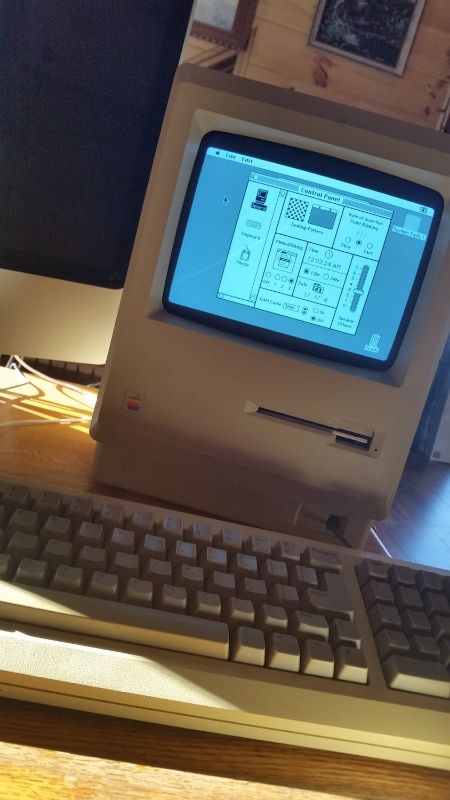
Call me in 12 (13 in January) years and we'll talk.
Quote from: Sir. Swagmass on November 29, 2014, 12:08:30 PM
rekt

Title: Re: What computer/OS are you using?
Post by: Dr. Kraus on November 29, 2014, 02:23:05 PM
Post by: Dr. Kraus on November 29, 2014, 02:23:05 PM
But you can buy the same shitty Chinese components and put it in a $20 case and it can hold up just as well as any mac that your going to buy for $700+ if you TAKE CARE OF IT.


Title: Re: What computer/OS are you using?
Post by: LeaflameSD on November 29, 2014, 03:21:50 PM
Post by: LeaflameSD on November 29, 2014, 03:21:50 PM
Quote from: Bella on November 29, 2014, 01:54:04 PMooooh
Call me in 12 (13 in January) years and we'll talk.
#hotfire
Quote from: Bella on November 29, 2014, 01:54:04 PM...
Title: Re: What computer/OS are you using?
Post by: stewartsage on November 29, 2014, 03:58:13 PM
Post by: stewartsage on November 29, 2014, 03:58:13 PM

You're all of you quite out of your depth.
Title: Re: What computer/OS are you using?
Post by: Nichi on November 29, 2014, 09:34:30 PM
Post by: Nichi on November 29, 2014, 09:34:30 PM
@Stew: *joke about Tandy Computer Whiz Kids goes here* -w-
Title: Re: What computer/OS are you using?
Post by: LeaflameSD on November 30, 2014, 04:19:56 AM
Post by: LeaflameSD on November 30, 2014, 04:19:56 AM
To be honest, guys, ANY computer will hold up if you take good care of it.
Title: Re: What computer/OS are you using?
Post by: Bella on November 30, 2014, 12:31:44 PM
Post by: Bella on November 30, 2014, 12:31:44 PM
http://eshop.macsales.com/item/Apple/MP10S8G16S2C/
So I've found another Mac Pro I'm considering.
It's the same model and price as the other, with half the RAM (16GB) and a 240GB SSD in addition to a 1TB HDD.
Dad thinks I should consider this model because "You'll never need 32GB of RAM" (probably true) and "It has a solid state drive and those are more stable".
Mac people (Kriz) and people who have used SSDs in their desktops (Pent? Anyone else?), is it worth it? I don't know a whole lot about SSDs, are there any benefits besides the performance boost + protection from head crashes and whatnot? (Obviously the drive isn't big enough to store all my files, but I suppose it would be useful to keep my OS + programs on there.) Are there any drawbacks in your experience?
So I've found another Mac Pro I'm considering.
It's the same model and price as the other, with half the RAM (16GB) and a 240GB SSD in addition to a 1TB HDD.
Dad thinks I should consider this model because "You'll never need 32GB of RAM" (probably true) and "It has a solid state drive and those are more stable".
Mac people (Kriz) and people who have used SSDs in their desktops (Pent? Anyone else?), is it worth it? I don't know a whole lot about SSDs, are there any benefits besides the performance boost + protection from head crashes and whatnot? (Obviously the drive isn't big enough to store all my files, but I suppose it would be useful to keep my OS + programs on there.) Are there any drawbacks in your experience?
Title: Re: What computer/OS are you using?
Post by: Krizonar on November 30, 2014, 04:15:33 PM
Post by: Krizonar on November 30, 2014, 04:15:33 PM
I have 16 GB RAM in mine and it doesn't even come close to using it, so that is a distinct possibility. As for SSDs, they are completely superior to HDDs in every way imaginable. I have the exact model in mine that that has, the Mercury Extreme Pro 6g, albeit a 500 GB sized one.
+over double real world speeds of HDDs
+dead silent, no sound whatsoever
+no wear and tear, meaning they don't get louder or worse as they get older
+next to no power consumption
SSDs are worth every penny, you will likely never be able to use a HDD again without lament. I'll never use a HDD again myself.
As for drawbacks
uh
uh...
price I guess? but that's what you pay for superiority. Better product = more cost.
+over double real world speeds of HDDs
+dead silent, no sound whatsoever
+no wear and tear, meaning they don't get louder or worse as they get older
+next to no power consumption
SSDs are worth every penny, you will likely never be able to use a HDD again without lament. I'll never use a HDD again myself.
As for drawbacks
uh
uh...
price I guess? but that's what you pay for superiority. Better product = more cost.
Title: Re: What computer/OS are you using?
Post by: Nichi on November 30, 2014, 05:28:28 PM
Post by: Nichi on November 30, 2014, 05:28:28 PM
TBH I'm still afraid of SSDs, after the one I bought for 2k years back. It was super fast, but began to cause near constant blue screens and crashes so hard that the BIOS couldn't even detect the drive anymore after a month of regular use, and the replacement that Newegg sent me had the same exact problem. It's obviously nothing with 2k, when the nearly 10-year-old mechanical drive I used with her initially as a stepping stone worked fine for 36x the lifespan of the SSD before I began to have issues.
I heard after the fact that the one I bought became known for being godawful in terms of reliability; to the point that the price for it on Newegg sharply dropped from the initial $300 I paid for it down to $80 in the span of a few months (Shortly after the replacement gave out). Maybe if I was willing to invest in an SSD from a different company, it might not be as bad, but for the time being, I'm still weary of them :\
I heard after the fact that the one I bought became known for being godawful in terms of reliability; to the point that the price for it on Newegg sharply dropped from the initial $300 I paid for it down to $80 in the span of a few months (Shortly after the replacement gave out). Maybe if I was willing to invest in an SSD from a different company, it might not be as bad, but for the time being, I'm still weary of them :\
Title: Re: What computer/OS are you using?
Post by: Chocofreak13 on December 01, 2014, 04:12:40 PM
Post by: Chocofreak13 on December 01, 2014, 04:12:40 PM
that likely sounds like a problem with that particular type, rather than SSDs themselves. i've heard nothing but good things about SSDs and they seem to be overtaking the market much the way CDs took over for floppy disks. only difference is it's still worth it to have a floppy drive in your computer, when if you can have an SSD, you likely should. the only thing putting me off of one is a combination of hardware compatibility (about 15%) and price (about 85%).
this is MOSTLY true....(about 85%), but there are some problems that all the care in the world won't help, such as Loly's HDD controller issues or Speedy's overheating issues (her model was actually recalled). 9 times out of 10, though, if you put good components in a good shell, and look after it, you should have a computer that can last you for many, many years. (read: Tanky, though she's only been mine for about 7 years.)
Quote from: Sir. Swagmass on November 30, 2014, 04:19:56 AM
To be honest, guys, ANY computer will hold up if you take good care of it.
this is MOSTLY true....(about 85%), but there are some problems that all the care in the world won't help, such as Loly's HDD controller issues or Speedy's overheating issues (her model was actually recalled). 9 times out of 10, though, if you put good components in a good shell, and look after it, you should have a computer that can last you for many, many years. (read: Tanky, though she's only been mine for about 7 years.)
Title: Re: What computer/OS are you using?
Post by: Nichi on December 01, 2014, 04:27:15 PM
Post by: Nichi on December 01, 2014, 04:27:15 PM
Indeed. The only flaw with Twinkle (My Amiga 500) is a few keys on the keyboard do not work (I still need to find some way to replace it).
As far as SSDs, you're likely right, but my introduction was not very good in the least. Maybe for Asagi III, I might consider investing in an SSD if the HDD ever gives out, or when I start overhauling it (As I plan to eventually change the processor out -w-)
As far as SSDs, you're likely right, but my introduction was not very good in the least. Maybe for Asagi III, I might consider investing in an SSD if the HDD ever gives out, or when I start overhauling it (As I plan to eventually change the processor out -w-)
Title: Re: What computer/OS are you using?
Post by: Krizonar on December 01, 2014, 05:53:28 PM
Post by: Krizonar on December 01, 2014, 05:53:28 PM
In other news, my Das Mechanical Keyboard has arrived. Unfortunately it is wired, but it makes up for it with blue clicky switches.
Title: Re: What computer/OS are you using?
Post by: Chocofreak13 on December 01, 2014, 09:30:47 PM
Post by: Chocofreak13 on December 01, 2014, 09:30:47 PM
wired keyboards don't have to be bad provided you're not being a weird-lo and typing from your computer like i do. (but i'm on a boat laptop.)
nice on the mech keyboard. ^^
nice on the mech keyboard. ^^
Title: Re: What computer/OS are you using?
Post by: Krizonar on December 01, 2014, 09:35:41 PM
Post by: Krizonar on December 01, 2014, 09:35:41 PM
Quote from: Chocofreak13 on December 01, 2014, 09:30:47 PM
weird-lo

I just haven't had a wired keyboard for who knows how long. I was luckily able to make the wires look quite nice however, so it is fine. Blue switches are the loudest and most crisp, for the record, so typing sounds amazing.
Title: Re: What computer/OS are you using?
Post by: Chocofreak13 on December 01, 2014, 09:57:57 PM
Post by: Chocofreak13 on December 01, 2014, 09:57:57 PM
not gonna lie, i'm picturing you wrapping red tape around it to make it look like a candy cane. :3 (and dat typing DOES sound amazing. like jerry-rigging a computer out of a bunny ear TV and a typewriter.)
Title: Re: What computer/OS are you using?
Post by: Bella on December 16, 2014, 11:33:25 AM
Post by: Bella on December 16, 2014, 11:33:25 AM
So the Mac Pro I wanted is sold out, but I found a few more on ebay from sellers with buy now options and good customer reviews ... the price is about the same/lower.
....... should I do it OSC?
....... should I do it OSC?
Title: Re: What computer/OS are you using?
Post by: Nichi on December 16, 2014, 11:46:46 AM
Post by: Nichi on December 16, 2014, 11:46:46 AM
Do eet~ >:3
(Most of my Macs came from eBay, and have served me well)
(Most of my Macs came from eBay, and have served me well)
Title: Re: What computer/OS are you using?
Post by: Bella on December 16, 2014, 04:56:03 PM
Post by: Bella on December 16, 2014, 04:56:03 PM
http://www.ebay.com/itm/Apple-Mac-Pro-2013-6-Core-3-33Ghz-Westmere-16GB-1TB-APPLECARE-WARRANTY-06-2016-/131370835947
Guys, what do you think? I'm really close to buying this one... it's more than I wanted to spend, but it's a 2012 model and has a year and a half of Applecare left.
http://www.ebay.com/itm/Apple-Mac-Pro-2010-3-33-Ghz-6-core-16GB-Ram-DDR3-1333-128GB-SSD-1TB-HDD-/321600124254
This one's cheaper and comes preinstalled with lots of software, but I'm a little wary about buying from a private seller.
http://www.ebay.com/itm/Apple-Mac-Pro-2011-6-Core-3-33Ghz-Westmere-16GB-1TB-ATI-5770-1GB-GENUINE-5-1-/131256667182?pt=Apple_Desktops&hash=item1e8f81cc2e
The other contender. Same company as the first, but slightly older and no warranty.
Guys, what do you think? I'm really close to buying this one... it's more than I wanted to spend, but it's a 2012 model and has a year and a half of Applecare left.
http://www.ebay.com/itm/Apple-Mac-Pro-2010-3-33-Ghz-6-core-16GB-Ram-DDR3-1333-128GB-SSD-1TB-HDD-/321600124254
This one's cheaper and comes preinstalled with lots of software, but I'm a little wary about buying from a private seller.
http://www.ebay.com/itm/Apple-Mac-Pro-2011-6-Core-3-33Ghz-Westmere-16GB-1TB-ATI-5770-1GB-GENUINE-5-1-/131256667182?pt=Apple_Desktops&hash=item1e8f81cc2e
The other contender. Same company as the first, but slightly older and no warranty.
Title: Re: What computer/OS are you using?
Post by: Chocofreak13 on December 16, 2014, 05:21:31 PM
Post by: Chocofreak13 on December 16, 2014, 05:21:31 PM
how much over is it? if it's under $100 i'd say yes, but otherwise ebay will insure some things with private sellers. pent got a refund on my christmas gift, for example.
Title: Re: What computer/OS are you using?
Post by: Bella on December 16, 2014, 05:34:07 PM
Post by: Bella on December 16, 2014, 05:34:07 PM
OH FUCK ME, I DID THE THING. (http://www.ebay.com/itm/Apple-Mac-Pro-2013-6-Core-3-33Ghz-Westmere-16GB-1TB-APPLECARE-WARRANTY-06-2016-/131370835947)
Title: Re: What computer/OS are you using?
Post by: Nichi on December 16, 2014, 09:43:59 PM
Post by: Nichi on December 16, 2014, 09:43:59 PM
@Bella: That is one sexy beast, yes; I think 2k might be a little jelly? -w-;
Title: Re: What computer/OS are you using?
Post by: Chocofreak13 on December 17, 2014, 02:31:06 AM
Post by: Chocofreak13 on December 17, 2014, 02:31:06 AM
not bad, bells, not bad. got a name for him/her yet?
so i actually finished my iphone playlist on Tereby. this feels strange as i was expecting it to take at least another day. glad i stayed up to watch some SVU. o__o;
so i actually finished my iphone playlist on Tereby. this feels strange as i was expecting it to take at least another day. glad i stayed up to watch some SVU. o__o;
Title: Re: What computer/OS are you using?
Post by: Nichi on December 17, 2014, 03:25:29 PM
Post by: Nichi on December 17, 2014, 03:25:29 PM
Cool :3
On a related note, I'm going through new music to assemble my new Christmas mix CD
On a related note, I'm going through new music to assemble my new Christmas mix CD
Title: Re: What computer/OS are you using?
Post by: Chocofreak13 on December 17, 2014, 07:32:19 PM
Post by: Chocofreak13 on December 17, 2014, 07:32:19 PM
Christmas II: Outdoor Light Boogaloo
Title: Re: What computer/OS are you using?
Post by: Bella on December 23, 2014, 02:21:53 PM
Post by: Bella on December 23, 2014, 02:21:53 PM

The eagle has landed!
Quote from: Chocofreak13 on December 17, 2014, 02:31:06 AM
not bad, bells, not bad. got a name for him/her yet?
Considering that my iMac's name is Eve, I saw no other choice but to name this one Lilith! Even though that name could have unfortunate/unlucky implications depending on your interpretation of that particular mythological character.
It's also a very subtle Meaningful Name: Mac OSX is descended from BSD, a family of operating systems known for their daemon mascots, while Lilith is a significant figure in Near Eastern demonology.
Title: Re: What computer/OS are you using?
Post by: Nichi on December 23, 2014, 02:31:52 PM
Post by: Nichi on December 23, 2014, 02:31:52 PM
@Bella: Niiice *w*
(Needs a TF2 Pyro next to it -w-; )
(Needs a TF2 Pyro next to it -w-; )
Title: Re: What computer/OS are you using?
Post by: Bella on December 24, 2014, 01:49:50 PM
Post by: Bella on December 24, 2014, 01:49:50 PM
Hey, Mac People (Kriz), I've noticed that my computer is taking an abnormally long time to start up, at first I thought it could be a hard drive issue but nothing else seems unusual about her operation so I'm not sure. The bootup time was normal before I used Migration Assistant to transfer all my files, programs and settings to the new machine, so I'm wondering if some application could be to blame for it... I guess what I'm wondering is, what would be the best course of investigation to get to the bottom of the slow boot time?
Already tried verifying and repairing disk permissions, disabled several programs from running at startup and make sure to close programs before shutdown so they aren't re-opened when I boot again.
Already tried verifying and repairing disk permissions, disabled several programs from running at startup and make sure to close programs before shutdown so they aren't re-opened when I boot again.
Title: Re: What computer/OS are you using?
Post by: Krizonar on December 24, 2014, 02:52:09 PM
Post by: Krizonar on December 24, 2014, 02:52:09 PM
Have you checked the spotlight indexing service? It is likely indexing your hard drive due to all the files you just migrated, resulting in slow boot times and sluggish performance (that you won't notice because of how powerful our machines are). If not that, well, computers often boot slowly their first few times, it'll settle out.
Title: Re: What computer/OS are you using?
Post by: Bella on December 24, 2014, 05:20:07 PM
Post by: Bella on December 24, 2014, 05:20:07 PM
Thanks for the tip, I hadn't considered that. I'm heading out soon so I won't do it now, but later I'm gonna try re-indexing the drive and see if that helps.
Title: Re: What computer/OS are you using?
Post by: Krizonar on December 24, 2014, 08:11:02 PM
Post by: Krizonar on December 24, 2014, 08:11:02 PM
Quote from: Bella on December 24, 2014, 05:20:07 PMIt does it by itself. Just let it sit for a while turned on and it'll be fine!
Thanks for the tip, I hadn't considered that. I'm heading out soon so I won't do it now, but later I'm gonna try re-indexing the drive and see if that helps.
Title: Re: What computer/OS are you using?
Post by: winduko on December 31, 2014, 03:17:02 PM
Post by: winduko on December 31, 2014, 03:17:02 PM
I'm trying Ubuntu right now.
The speed at which GIMP loaded was so beautiful that if I weren't already certain that switching to Linux was the way to go, that'd have sold me.
The speed at which GIMP loaded was so beautiful that if I weren't already certain that switching to Linux was the way to go, that'd have sold me.
Title: Re: What computer/OS are you using?
Post by: Nichi on December 31, 2014, 03:29:59 PM
Post by: Nichi on December 31, 2014, 03:29:59 PM
@Duko: Niiice :3
Title: Re: What computer/OS are you using?
Post by: Chocofreak13 on December 31, 2014, 11:02:08 PM
Post by: Chocofreak13 on December 31, 2014, 11:02:08 PM
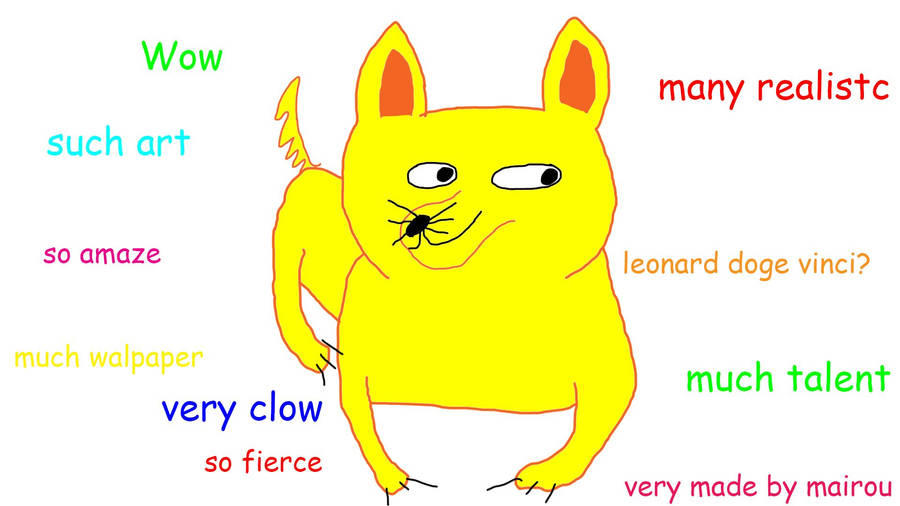
and by lol i mean linux.
Softy
Windows 7 Ultimate (64Bit; Formerly Windows 8.1)
AMD E2-6110 Quad Core Processor (1.5GHz)
4GB RAM
1 TB HDD
3 USB ports (one slightly broken?) and a webcam
5 hour battery life
this is pretty freakin' sweet guys
Title: Re: What computer/OS are you using?
Post by: Goujer on February 27, 2015, 07:14:23 AM
Post by: Goujer on February 27, 2015, 07:14:23 AM
This is actually a tough question since I have about 2 main computers that are used about the same amount. But I guess I'll just have to list them both:
Main PC:
CPU: Core2Duo @3GHz
RAM: 6GB DDR3-1333
GPU: GTX 960
HDD: 2.0 TB Toshiba
Optical: BD burner
OS: Windows 7 Home Premium
Macintosh (A.K.A. Moby Dick)
Line: eMac
CPU: G4 @ 700MHz
RAM: 1GB SDRAM
HDD: 200GB
Optical: DVD Super Multi
OS: Mac OS X Tiger and Leopard
Main PC:
CPU: Core2Duo @3GHz
RAM: 6GB DDR3-1333
GPU: GTX 960
HDD: 2.0 TB Toshiba
Optical: BD burner
OS: Windows 7 Home Premium
Macintosh (A.K.A. Moby Dick)
Line: eMac
CPU: G4 @ 700MHz
RAM: 1GB SDRAM
HDD: 200GB
Optical: DVD Super Multi
OS: Mac OS X Tiger and Leopard
Title: Re: What computer/OS are you using?
Post by: Nichi on February 27, 2015, 10:19:13 AM
Post by: Nichi on February 27, 2015, 10:19:13 AM
Eh, I have two main PCs as well (A laptop and a desktop), a backup laptop, and some assorted older computers -w-
Title: Re: What computer/OS are you using?
Post by: winduko on February 27, 2015, 11:14:34 AM
Post by: winduko on February 27, 2015, 11:14:34 AM
My main computer is a Windows 7/Ubuntu dual-boot.
I can't get the specs at this moment, as I am on a school computer. So here are the specs of the computer I am using, just because.
Windows 7 Enterprise Service Pack 1 64-bit
74.1 GB HDD that is almost full
4 GB RAM
CPU: AMD Athlon (2.10 GHz)
DVD Drive
ATI Raedeon Xpress 1150
I can't get the specs at this moment, as I am on a school computer. So here are the specs of the computer I am using, just because.
Windows 7 Enterprise Service Pack 1 64-bit
74.1 GB HDD that is almost full
4 GB RAM
CPU: AMD Athlon (2.10 GHz)
DVD Drive
ATI Raedeon Xpress 1150
Title: Re: What computer/OS are you using?
Post by: Nichi on February 27, 2015, 11:58:18 AM
Post by: Nichi on February 27, 2015, 11:58:18 AM
The 3 main members of my fleet, just because:
2k-tan the Desktop (Main desktop)
Model: Custom built
CPU: Core i7 (3.4Ghz quad-core)
RAM: 16GB
HDD: 500GB primary, 1TB secondary
OS: Windows 7 Professional, with assorted OSes via VirtualBox (Windows 2.0, 8.1, 2000, etc.)
Asagi III (Main laptop)
Model: HP ProBook 4440s
CPU: Celeron (1.9Ghz dual-core - upgradable to Core i3)
RAM: 4GB (Upgradable to 8GB)
HDD: 300GB (Plan to upgrade eventually)
OS: Windows 7 Professional
Asagi II (Secondary laptop)
Make: MacBook (Early '08)
CPU: Core 2 Duo (1.8Ghz dual-core)
RAM: 2GB
HDD: 250GB
OS: Mac OS X Lion
2k-tan the Desktop (Main desktop)
Model: Custom built
CPU: Core i7 (3.4Ghz quad-core)
RAM: 16GB
HDD: 500GB primary, 1TB secondary
OS: Windows 7 Professional, with assorted OSes via VirtualBox (Windows 2.0, 8.1, 2000, etc.)
Asagi III (Main laptop)
Model: HP ProBook 4440s
CPU: Celeron (1.9Ghz dual-core - upgradable to Core i3)
RAM: 4GB (Upgradable to 8GB)
HDD: 300GB (Plan to upgrade eventually)
OS: Windows 7 Professional
Asagi II (Secondary laptop)
Make: MacBook (Early '08)
CPU: Core 2 Duo (1.8Ghz dual-core)
RAM: 2GB
HDD: 250GB
OS: Mac OS X Lion
Title: Re: What computer/OS are you using?
Post by: Chocofreak13 on February 27, 2015, 07:06:08 PM
Post by: Chocofreak13 on February 27, 2015, 07:06:08 PM
i at one point owned around 8 computers. i have 6 now, 4 of which are properly functional (work without bugs/issues), 2 of which function on a regular basis (at least once within the average week span). 4 laptops, 1 desktop, 1 iMac (i count it seperate since everything is bundled into one space sans the keyboard/mouse).
Softy
Acer Aspire E-16 Laptop (2014)
AMD Radeon Quad Core
4GB RAM
1TB HDD
Originally Windows 8; Now Windows 7
Softy
Acer Aspire E-16 Laptop (2014)
AMD Radeon Quad Core
4GB RAM
1TB HDD
Originally Windows 8; Now Windows 7
Title: Re: What computer/OS are you using?
Post by: Goujer on February 27, 2015, 09:59:41 PM
Post by: Goujer on February 27, 2015, 09:59:41 PM
I have four and a half laptops running Windows 95, XP, Vista, 7 and 8.1. (The Vista ones missing a screen thus 1/2)
I used to have about five towers but I fixed three of them up and gave them to the less fortunate; all I have now is my main build and a XP legacy build.
Is anyone doing the free upgrade to Windows 10?
I used to have about five towers but I fixed three of them up and gave them to the less fortunate; all I have now is my main build and a XP legacy build.
Is anyone doing the free upgrade to Windows 10?
Title: Re: What computer/OS are you using?
Post by: Nichi on February 27, 2015, 10:08:44 PM
Post by: Nichi on February 27, 2015, 10:08:44 PM
I'm considering it; as Windows 10 looks promising.
As for the rest of my fleet, I have 2 desktops running Windows 98SE (One of which I consider one of the founding members of the fleet; my parents bought it new in 1996), one desktop running Windows 2000 (It's approx. 16 years old but has an edge over my main desktop via its TV tuner), a Mac Mini running OSX Snow Leopard, an iBook G3 running OS9, and an Amiga 500 running Workbench 1.3 (Although I can swap out nearly the entire chipset with ease to make it an Amiga 500+; which can run Workbench 2.x).
Oh, and nearly forgot; my cell phone, a Galaxy S3 running Android Jelly Bean
As for the rest of my fleet, I have 2 desktops running Windows 98SE (One of which I consider one of the founding members of the fleet; my parents bought it new in 1996), one desktop running Windows 2000 (It's approx. 16 years old but has an edge over my main desktop via its TV tuner), a Mac Mini running OSX Snow Leopard, an iBook G3 running OS9, and an Amiga 500 running Workbench 1.3 (Although I can swap out nearly the entire chipset with ease to make it an Amiga 500+; which can run Workbench 2.x).
Oh, and nearly forgot; my cell phone, a Galaxy S3 running Android Jelly Bean
Title: Re: What computer/OS are you using?
Post by: Goujer on February 27, 2015, 10:33:24 PM
Post by: Goujer on February 27, 2015, 10:33:24 PM
That is quite the fleet! I'm quite jealous.
When I was 5 I had a Windows 98 desktop I would use to play education games and draw Sonic the Hedgehog in Ms Paint. My largest regret was finding the Windows 95 Laptop in the basement, it's portability caused me to completely stop using the tower; which my parents got rid of as I was no longer using it. This is probably why I like 98-tan so much and why I keep trying to install Windows 98 in VirtualBox.
I sort of feel I was born to late to experience the real golden age of computing when there was a ton of CPU architectures and unique software, which is why I'm always on the hunt for cool vintage tech like Amigas, Ataris, TRS 80s and Macintoshs.
When I was 5 I had a Windows 98 desktop I would use to play education games and draw Sonic the Hedgehog in Ms Paint. My largest regret was finding the Windows 95 Laptop in the basement, it's portability caused me to completely stop using the tower; which my parents got rid of as I was no longer using it. This is probably why I like 98-tan so much and why I keep trying to install Windows 98 in VirtualBox.
I sort of feel I was born to late to experience the real golden age of computing when there was a ton of CPU architectures and unique software, which is why I'm always on the hunt for cool vintage tech like Amigas, Ataris, TRS 80s and Macintoshs.
Title: Re: What computer/OS are you using?
Post by: winduko on February 27, 2015, 11:15:18 PM
Post by: winduko on February 27, 2015, 11:15:18 PM
Quote from: Legojer on February 27, 2015, 10:33:24 PM
When I was 5 I had a Windows 98 desktop I would use to play education games and draw Sonic the Hedgehog in Ms Paint. My largest regret was finding the Windows 95 Laptop in the basement, it's portability caused me to completely stop using the tower; which my parents got rid of as I was no longer using it. This is probably why I like 98-tan so much and why I keep trying to install Windows 98 in VirtualBox.
aaaaaaaaaaa
I had a Windows 9x (I honestly don't remember which one) desktop my parents wanted me to use when they wanted the main computer, but they told me to wait until it finished loading because it took a long time to load, but i never knew if it loaded or not because they never told me that it finished loading, because they seriously expected who was, at oldest, a first grader, to watch over it.
This resulted in me sticking to the family Windows XP that I was using, and ultimately, the computer was probably thrown away. A part of me still thinks/hopes that I can find the computer, and it is still in working condition, and find out the damn OS.
Title: Re: What computer/OS are you using?
Post by: Nichi on February 27, 2015, 11:31:21 PM
Post by: Nichi on February 27, 2015, 11:31:21 PM
I remember Windows 3.11; not just seeing it in use, but also seeing it on the shelf at Best Buy waaaaay back when (I recall it just barely). I primarily grew up on Windows 95, and for years after continued to use it in some form (On the family PC from '96 to '03, on a desktop of mine in '04, and on a rather shitty laptop from '05 to '07); making it easily the OS I've used for the longest stretch of time as my primary
Title: Re: What computer/OS are you using?
Post by: Chocofreak13 on February 28, 2015, 03:23:39 AM
Post by: Chocofreak13 on February 28, 2015, 03:23:39 AM
i have faint as hell memories of using a computer in my grandpa's basement (likely my uncle's) that i believe was windows 3.1. i barely remember any of it sans a figure skating screensaver and a creepy as hell rabbit game. .__.;;;
after that, my earliest computer memories are of 95 on a different uncle's computer. we got a 98FE box when i was about 7 or 8, and it remained in that state until i was at least 13 or 14 when we installed 2 copies of XP over it. imagine no one's surprise when it failed. happy ending, though, as it was given to me when the family computer upgraded. small comfort after not having internet for a giant chunk of my childhood, sans at the library. >>;;
sadly, as it wasn't doing much only two pieces of the original computer remain: the speakers (they require no external power so they make great plug-ins in a pinch) and the original HDD (8gb bigfoot, lol).
Softy - Windows 7 Laptop
Loly - Laptop (originally Windows 7; 2 years and 5 failed hard drives later we have it with a dedicated CD copy of Linux Mint)
Speedy - Laptop (originally Windows Vista; currently has 7 but only when she chooses to boot, which is about 25% of the time; she's a recalled model)
Tanky - 98SE Laptop
Tereby - XP Tower (originally intended to replace my cable box; now acts as an itunes box until i can accomplish the mounting task of moving all my music onto Softy; when i move she'll complete her original function as cable box as we'll be too poor to afford tv)
Quincy - iMac (1998, so 2nd gen? i think?)
GT - iPhone 4
GothPhone - LG Prepaid Cell Phone
Gothcam - Digital Camera (no idea where she is)
Various Flashgoths (flash drives)
after that, my earliest computer memories are of 95 on a different uncle's computer. we got a 98FE box when i was about 7 or 8, and it remained in that state until i was at least 13 or 14 when we installed 2 copies of XP over it. imagine no one's surprise when it failed. happy ending, though, as it was given to me when the family computer upgraded. small comfort after not having internet for a giant chunk of my childhood, sans at the library. >>;;
sadly, as it wasn't doing much only two pieces of the original computer remain: the speakers (they require no external power so they make great plug-ins in a pinch) and the original HDD (8gb bigfoot, lol).
Softy - Windows 7 Laptop
Loly - Laptop (originally Windows 7; 2 years and 5 failed hard drives later we have it with a dedicated CD copy of Linux Mint)
Speedy - Laptop (originally Windows Vista; currently has 7 but only when she chooses to boot, which is about 25% of the time; she's a recalled model)
Tanky - 98SE Laptop
Tereby - XP Tower (originally intended to replace my cable box; now acts as an itunes box until i can accomplish the mounting task of moving all my music onto Softy; when i move she'll complete her original function as cable box as we'll be too poor to afford tv)
Quincy - iMac (1998, so 2nd gen? i think?)
GT - iPhone 4
GothPhone - LG Prepaid Cell Phone
Gothcam - Digital Camera (no idea where she is)
Various Flashgoths (flash drives)
Title: Re: What computer/OS are you using?
Post by: Nichi on February 28, 2015, 10:34:01 AM
Post by: Nichi on February 28, 2015, 10:34:01 AM
Only rabbit games I know of are the Reader Rabbit series. Assorted screenshots of one of the PC versions here (http://www.mobygames.com/game/dos/reader-rabbit/screenshots).
I suppose I should probably run down all the names of members of my fleet -w-
- 2k-tan: Custom-built Windows 7 desktop, assembled in April 2011 (The name confused people on this site at first -w-; )
- Fuuka: Mac Mini running OSX Snow Leopard
- Eloise: HP desktop running Linux Mint
- Frankenstein V3: Semi-custom desktop built around remains of a circa '99 Dell desktop; runs Windows 2000 (Was designed for 98)
- Penti-chan: Desktop salvaged from storage closet when I worked at the hospital; originally running CCI Concurrent DOS, now running Windows 98SE
- The Yeti: Oldest surviving member of the fleet; bought new by my parents in 1996, originally shipped with Windows 3.1, but ran 95 for most of its life until I bumped it up to 98SE
- Twinkle: Amiga 500, rescued from the recycling place in 2012
- Asagi III: HP laptop running Windows 7
- Asagi II: MacBook running OSX Lion; purchased from a recycling place and rebuilt in March 2014
- Sonata: iBook G3 clamshell running OS9
- Flonne III: Galaxy S3 running Android 4.1 Jelly Bean
I suppose I should probably run down all the names of members of my fleet -w-
- 2k-tan: Custom-built Windows 7 desktop, assembled in April 2011 (The name confused people on this site at first -w-; )
- Fuuka: Mac Mini running OSX Snow Leopard
- Eloise: HP desktop running Linux Mint
- Frankenstein V3: Semi-custom desktop built around remains of a circa '99 Dell desktop; runs Windows 2000 (Was designed for 98)
- Penti-chan: Desktop salvaged from storage closet when I worked at the hospital; originally running CCI Concurrent DOS, now running Windows 98SE
- The Yeti: Oldest surviving member of the fleet; bought new by my parents in 1996, originally shipped with Windows 3.1, but ran 95 for most of its life until I bumped it up to 98SE
- Twinkle: Amiga 500, rescued from the recycling place in 2012
- Asagi III: HP laptop running Windows 7
- Asagi II: MacBook running OSX Lion; purchased from a recycling place and rebuilt in March 2014
- Sonata: iBook G3 clamshell running OS9
- Flonne III: Galaxy S3 running Android 4.1 Jelly Bean
Title: Re: What computer/OS are you using?
Post by: Chocofreak13 on February 28, 2015, 10:46:48 AM
Post by: Chocofreak13 on February 28, 2015, 10:46:48 AM
it may have been one of the 5.1 versions; i remember the character model was very small. weirdly enough despite the semi-creepy buck teeth the original reader rabbit characters were kinda cute. :3
it was around the time that Who Framed Roger Rabbit? came out so i had always assumed it may have been a licensed game. i think the character may have been wearing Roger's outfit. :0
it was around the time that Who Framed Roger Rabbit? came out so i had always assumed it may have been a licensed game. i think the character may have been wearing Roger's outfit. :0
Title: Re: What computer/OS are you using?
Post by: Nichi on February 28, 2015, 10:55:14 AM
Post by: Nichi on February 28, 2015, 10:55:14 AM
5.1 is more our generation, anyway; it's the version I grew up on :3
(Also, possible on it being a Roger Rabbit game. I admit I'm not very familiar with licensed games on PC from that era beyond a handful of Star Wars titles -w-; )
(Also, possible on it being a Roger Rabbit game. I admit I'm not very familiar with licensed games on PC from that era beyond a handful of Star Wars titles -w-; )
Title: Re: What computer/OS are you using?
Post by: Chocofreak13 on February 28, 2015, 12:09:31 PM
Post by: Chocofreak13 on February 28, 2015, 12:09:31 PM
mmm, i think it might have been. i also think i had a reader rabbit game when i was little, one of the 98 versions. :0
Title: Re: What computer/OS are you using?
Post by: Goujer on February 28, 2015, 12:52:44 PM
Post by: Goujer on February 28, 2015, 12:52:44 PM
I remember playing Reader Rabbit as a kid, I also played the Clue Finders and something called Zoombinis. All fun stuff!
Title: Re: What computer/OS are you using?
Post by: Nichi on February 28, 2015, 01:11:07 PM
Post by: Nichi on February 28, 2015, 01:11:07 PM
Never played Clue Finders. As a kid, these are the educational games I remember:
- Reader Rabbit 1 (As mentioned)
- Math Rabbit (We had it, but I could never get it to run)
- Reader Rabbit's Interactive Reading Journey (Was cool. It even came in an oversized box, holding physical copies of the 40-something short stories from the game)
- Grammar Rock (Was fun; have fond memories of the various mini-games, and it having all the related Schoolhouse Rock music videos in QuickTime format #TheFutureIsNow)
- Treasure Mountain (Classic. I came close to filling up the treasure room before the hard drive I had it installed on died...although I did experience some interesting corruptions beforehand)
- Challenge of the Ancient Empires (I still love this game, 20+ years later)
- Reader Rabbit 1 (As mentioned)
- Math Rabbit (We had it, but I could never get it to run)
- Reader Rabbit's Interactive Reading Journey (Was cool. It even came in an oversized box, holding physical copies of the 40-something short stories from the game)
- Grammar Rock (Was fun; have fond memories of the various mini-games, and it having all the related Schoolhouse Rock music videos in QuickTime format #TheFutureIsNow)
- Treasure Mountain (Classic. I came close to filling up the treasure room before the hard drive I had it installed on died...although I did experience some interesting corruptions beforehand)
- Challenge of the Ancient Empires (I still love this game, 20+ years later)
Title: Re: What computer/OS are you using?
Post by: Chocofreak13 on February 28, 2015, 04:09:19 PM
Post by: Chocofreak13 on February 28, 2015, 04:09:19 PM
ZOOMBINIS
YAAAAAAAAAIS
(also childhood favourites included Math Blaster, some Algebra workshop game, Treasure Cove, Where in Time is Carmen Sandiego?, Roller Coaster Tycoon, Petz 3, Theme Hospital, and SimCopter.)
YAAAAAAAAAIS
(also childhood favourites included Math Blaster, some Algebra workshop game, Treasure Cove, Where in Time is Carmen Sandiego?, Roller Coaster Tycoon, Petz 3, Theme Hospital, and SimCopter.)
Title: Re: What computer/OS are you using?
Post by: stewartsage on February 28, 2015, 04:23:41 PM
Post by: stewartsage on February 28, 2015, 04:23:41 PM
I've said it before, but this was the first game I ever played: Hellcats over the Pacific (https://en.wikipedia.org/wiki/Hellcats_over_the_Pacific).
Title: Re: What computer/OS are you using?
Post by: Nichi on February 28, 2015, 04:41:07 PM
Post by: Nichi on February 28, 2015, 04:41:07 PM
@Kari: I had the NES port of Where in Time is Carmen Sandiego. Never could figure it out, since I didn't have the manual -w-;
@Stew: Sounds like a game my dad would have liked :3
Other early PC games I remember playing were Eagle Eye Mysteries (Which the Phoenix Wright games reminded me of) and, of course, Hover! (As bundled with the CD-ROM edition of Windows 95)
@Stew: Sounds like a game my dad would have liked :3
Other early PC games I remember playing were Eagle Eye Mysteries (Which the Phoenix Wright games reminded me of) and, of course, Hover! (As bundled with the CD-ROM edition of Windows 95)
Title: Re: What computer/OS are you using?
Post by: LeaflameSD on March 01, 2015, 06:03:48 AM
Post by: LeaflameSD on March 01, 2015, 06:03:48 AM
boy am i relieved
retrieved a usb containing very important documents
retrieved a usb containing very important documents
Title: Re: What computer/OS are you using?
Post by: Chocofreak13 on March 01, 2015, 09:59:46 AM
Post by: Chocofreak13 on March 01, 2015, 09:59:46 AM
@leaf: had that feel yesterday, bro. ><;
@pent: i had the 2-disk computer version. when you come here we should play it; it was pretty badass. -w-
@stew: coooooool. :0
SimCopter was a flight simulator but it wasn't nearly as EXTREME.
@pent: i had the 2-disk computer version. when you come here we should play it; it was pretty badass. -w-
@stew: coooooool. :0
SimCopter was a flight simulator but it wasn't nearly as EXTREME.
Title: Re: What computer/OS are you using?
Post by: Goujer on March 01, 2015, 10:43:14 AM
Post by: Goujer on March 01, 2015, 10:43:14 AM
I lived a sheltered life where my Parents thought that non educational games would turn me into a blood thirsty murderer. I did eventually get a GameCube and then the idea of playing a game on the computer was gone. I always wondered what this game called "Garry's Mod" was and why I could never find it at Gamestop for Gamecube or Wii.
Title: Re: What computer/OS are you using?
Post by: Chocofreak13 on March 01, 2015, 12:38:35 PM
Post by: Chocofreak13 on March 01, 2015, 12:38:35 PM
xD
have you ever gotten GMod?
have you ever gotten GMod?
Title: Re: What computer/OS are you using?
Post by: Goujer on March 01, 2015, 12:50:34 PM
Post by: Goujer on March 01, 2015, 12:50:34 PM
I can happily say I have now joined the glorious PC master race. G-mod + Steam is the greatest.
Title: Re: What computer/OS are you using?
Post by: Nichi on March 01, 2015, 02:43:26 PM
Post by: Nichi on March 01, 2015, 02:43:26 PM
I remember when I wanted a Gamecube more than anything...and initially hating it due to overhype :/
(I came back to it later and enjoyed the games on it)
Grew up with an N64, though. Love it -w-
(I came back to it later and enjoyed the games on it)
Grew up with an N64, though. Love it -w-
Title: Re: What computer/OS are you using?
Post by: Chocofreak13 on March 01, 2015, 06:07:31 PM
Post by: Chocofreak13 on March 01, 2015, 06:07:31 PM
the only games i want are old and rare! it's so sad.... ;v;
Title: Re: What computer/OS are you using?
Post by: Nichi on March 01, 2015, 06:16:41 PM
Post by: Nichi on March 01, 2015, 06:16:41 PM
I know that feel. I regret not buying Persona 2: Eternal Punishment when I found it for $35 a few years ago, as now I'm looking at paying $80+ for it (Given the spike in popularity thanks to Persona 4 and it's endless cash-in spin-offs (http://en.wikipedia.org/wiki/Persona_4:_Dancing_All_Night), plus the influx of copies due to an '05 reprint have finally dried up, pushing both it and Rhapsody: A Musical Adventure back to where their prices were before the reprint)
Title: Re: What computer/OS are you using?
Post by: Goujer on March 01, 2015, 06:39:06 PM
Post by: Goujer on March 01, 2015, 06:39:06 PM
I would like a Intel Mac so I can compile stuff for Mac OS X but for whatever reason every Mac even the PowerPC ones are overpriced compared to there PC counterparts.
Title: Re: What computer/OS are you using?
Post by: Chocofreak13 on March 01, 2015, 08:44:23 PM
Post by: Chocofreak13 on March 01, 2015, 08:44:23 PM
*their (^^; )
that's always my biggest beef with macs, that you can get twice the power under the hood for the same price in a PC. :\
@pent: mmm, it makes wonder if it's worth it to want new games. :\
and, as i've always said, if you sell Tron Bonne i will personally come down there and kick you in the balls. :0
that's always my biggest beef with macs, that you can get twice the power under the hood for the same price in a PC. :\
@pent: mmm, it makes wonder if it's worth it to want new games. :\
and, as i've always said, if you sell Tron Bonne i will personally come down there and kick you in the balls. :0
Title: Re: What computer/OS are you using?
Post by: Nichi on March 01, 2015, 10:07:16 PM
Post by: Nichi on March 01, 2015, 10:07:16 PM
Older games are expensive, but if you keep your eyes out, sometimes you can find a steal. Also, some older games do get ports and rereleases for newer consoles; sometimes with no or minimal changes
...and depending on what system it's for, there's always the option of emulators, failing everything else >w>;
Honestly tempted to setup a PS1 emulator, download the ISO of Mega Man Legends 2, and finally play it through to completion; as I'm not exactly wanting to spend $80 on a game I felt was a weak follow-up to the first Mega Man Legends. Hell, I got more enjoyment out of the demo disc of MML2 that came with the Misadventures of Tron Bonne
...and depending on what system it's for, there's always the option of emulators, failing everything else >w>;
Honestly tempted to setup a PS1 emulator, download the ISO of Mega Man Legends 2, and finally play it through to completion; as I'm not exactly wanting to spend $80 on a game I felt was a weak follow-up to the first Mega Man Legends. Hell, I got more enjoyment out of the demo disc of MML2 that came with the Misadventures of Tron Bonne
Title: Re: What computer/OS are you using?
Post by: Goujer on March 02, 2015, 12:08:07 AM
Post by: Goujer on March 02, 2015, 12:08:07 AM
What's fun is finding the command prompt commands for the emulators (with the games and consoles you own of course) and linking the games through shortcuts on Steam, you're friends will message you all the time asking how you're playing Pokemon XD or Shadow the Hedghog on PC.
Title: Re: What computer/OS are you using?
Post by: Chocofreak13 on March 02, 2015, 12:36:13 AM
Post by: Chocofreak13 on March 02, 2015, 12:36:13 AM
WHOO
also Pent, if i ever did any type of LP stuff i'd be using nothing but ROMs anyway. :0
also Pent, if i ever did any type of LP stuff i'd be using nothing but ROMs anyway. :0
Title: Re: What computer/OS are you using?
Post by: Nichi on March 02, 2015, 01:10:25 AM
Post by: Nichi on March 02, 2015, 01:10:25 AM
@Lego: I did that to some of my friends a few months back, when I finally got the early alpha of Half-Life to run natively on Windows 7; which I labeled it as "Quarter-Life". It's worth noting the Steam overlay was functional -w-
@Kari: Indeed -w-
@Kari: Indeed -w-
Title: Re: What computer/OS are you using?
Post by: Goujer on March 02, 2015, 05:27:34 PM
Post by: Goujer on March 02, 2015, 05:27:34 PM
For whatever reason I can't run any of the old Valve games that came out in the 90s on Windows 7.
Title: Re: What computer/OS are you using?
Post by: Nichi on March 02, 2015, 05:36:49 PM
Post by: Nichi on March 02, 2015, 05:36:49 PM
Odd. Have you tried setting it to run using OpenGL? That's what I had to do for the first Half-Life (Steam version)
Title: Re: What computer/OS are you using?
Post by: Goujer on March 02, 2015, 05:40:15 PM
Post by: Goujer on March 02, 2015, 05:40:15 PM
It's working! I can finally play Blue Shift and Opposing force!
Title: Re: What computer/OS are you using?
Post by: Chocofreak13 on March 02, 2015, 07:04:11 PM
Post by: Chocofreak13 on March 02, 2015, 07:04:11 PM
nice, man. -w-
if that didn't work i was going to suggest hours of tweaking with compatibility mode. s'how i got a game built for 95 to run on 32-bit 7. :0
if that didn't work i was going to suggest hours of tweaking with compatibility mode. s'how i got a game built for 95 to run on 32-bit 7. :0
Title: Re: What computer/OS are you using?
Post by: Goujer on March 02, 2015, 07:31:51 PM
Post by: Goujer on March 02, 2015, 07:31:51 PM
I just wish I could play 16 bit games on 64 bit Windows.
Title: Re: What computer/OS are you using?
Post by: Nichi on March 02, 2015, 07:40:17 PM
Post by: Nichi on March 02, 2015, 07:40:17 PM
My only solution to that is to setup Virtualbox and run Windows 2000 or XP in it
Title: Re: What computer/OS are you using?
Post by: Goujer on March 02, 2015, 07:46:17 PM
Post by: Goujer on March 02, 2015, 07:46:17 PM
Or I could go to my university reuse center and buy a Windows 3.1 computer. XD
Title: Re: What computer/OS are you using?
Post by: Nichi on March 02, 2015, 07:54:50 PM
Post by: Nichi on March 02, 2015, 07:54:50 PM
That works, too -w-
Title: Re: What computer/OS are you using?
Post by: Chocofreak13 on March 02, 2015, 08:58:26 PM
Post by: Chocofreak13 on March 02, 2015, 08:58:26 PM
the price you pay for shiny, my friend. :\
Title: Re: What computer/OS are you using?
Post by: Chocofreak13 on April 30, 2015, 03:33:03 PM
Post by: Chocofreak13 on April 30, 2015, 03:33:03 PM
Reporting In from Softy~
Title: Re: What computer/OS are you using?
Post by: Goujer on May 06, 2015, 07:49:33 PM
Post by: Goujer on May 06, 2015, 07:49:33 PM
Whilest dumpster diving in the physics lab's recycling bins today to calm my nerves on finals, I found a PowerMac G4. While I don't have the tools to get this thing up and running at full power it is an excellent find! I will report back on its progress when I return home for the summer.
Title: Re: What computer/OS are you using?
Post by: Chocofreak13 on May 06, 2015, 09:15:22 PM
Post by: Chocofreak13 on May 06, 2015, 09:15:22 PM
#1get! way to go, man. :0
Title: Re: What computer/OS are you using?
Post by: Goujer on May 07, 2015, 07:48:32 AM
Post by: Goujer on May 07, 2015, 07:48:32 AM
Should I put Tiger or Leopard on it, I want classic but I also want to make iOS apps.
Title: Re: What computer/OS are you using?
Post by: Nichi on May 07, 2015, 10:37:07 AM
Post by: Nichi on May 07, 2015, 10:37:07 AM
Depends on which you want to do more. If you want Classic, you can't go any higher than Tiger. Now, if our resident Apple technician was here, he could offer greater advice
[turns on the Batsignal...except it's the Apple logo]
[turns on the Batsignal...except it's the Apple logo]
Title: Re: What computer/OS are you using?
Post by: Krizonar on May 07, 2015, 02:01:17 PM
Post by: Krizonar on May 07, 2015, 02:01:17 PM
Has a summon

Leopard runs very well on G5 machines, but on G4 machines it tends to be slower than Tiger as Tiger lacked some of the 'new world' features Leopard introduced. I'd recommend Tiger for G4 machines unless it is a very fast G4 like a Mirrored Drive Doors model, which looks like this .
.

Leopard runs very well on G5 machines, but on G4 machines it tends to be slower than Tiger as Tiger lacked some of the 'new world' features Leopard introduced. I'd recommend Tiger for G4 machines unless it is a very fast G4 like a Mirrored Drive Doors model, which looks like this
 .
.
Title: Re: What computer/OS are you using?
Post by: Goujer on May 07, 2015, 06:22:23 PM
Post by: Goujer on May 07, 2015, 06:22:23 PM
Funny it's a PowerMac G4 FW 800 so it would have plenty of juice to run Leopard.
I also have a triple booted eMac 700mhz with Tiger, Leopard and 9.2. Leopard actually runs pretty good on it.
I also have a triple booted eMac 700mhz with Tiger, Leopard and 9.2. Leopard actually runs pretty good on it.
Title: Re: What computer/OS are you using?
Post by: Krizonar on May 07, 2015, 07:03:42 PM
Post by: Krizonar on May 07, 2015, 07:03:42 PM
That is among the most powerful G4 computers, so yup, should have no trouble at all!
As for the second, I believe my standards may just be high for that, as I felt even at 1ghz Leopard doesn't behave quite as it is supposed to and seems to not be at proper speed.
As for the second, I believe my standards may just be high for that, as I felt even at 1ghz Leopard doesn't behave quite as it is supposed to and seems to not be at proper speed.
Title: Re: What computer/OS are you using?
Post by: Nichi on May 07, 2015, 07:22:35 PM
Post by: Nichi on May 07, 2015, 07:22:35 PM
The talk about Macs reminds me: I need a new keyboard for my MacBook (A few keys on it are completely dead), and maybe replace the screen, too (It has some flickering issues) -w-;
Title: Re: What computer/OS are you using?
Post by: Goujer on May 07, 2015, 07:44:29 PM
Post by: Goujer on May 07, 2015, 07:44:29 PM
But holy crap that computer is heavy I carried it all the way from the physics lab to my dorm. Normally a 20 minute walk. My arms, shoulders and hands are all sore.
On the Leopard thing I do notice that Tiger is much much faster than Leopard, but my standards for speed are pretty slow.
On the Leopard thing I do notice that Tiger is much much faster than Leopard, but my standards for speed are pretty slow.
Title: Re: What computer/OS are you using?
Post by: Chocofreak13 on May 07, 2015, 09:20:43 PM
Post by: Chocofreak13 on May 07, 2015, 09:20:43 PM
dude, if you want hard walks involving macs, i used to go to an art school, and i heard a story one that one of my professors had heard about a girl who was walking through a park (next to Harvard) about 15 minutes from the dorms the school used. she found an imac in the path, guts splayed apart, as if someone had tossed it from a window. being a petite little thing, she couldn't get much leverage to carry it....so she took off her pants and slung it over her back, robber-style. managed to make it back to her dorm, put it together, and it was working perfectly.
Title: Re: What computer/OS are you using?
Post by: Goujer on May 07, 2015, 09:34:56 PM
Post by: Goujer on May 07, 2015, 09:34:56 PM
I salute that girl. For having the guts to take the Mac and the courage to do it in her underwear.
Title: Re: What computer/OS are you using?
Post by: Nichi on May 07, 2015, 09:45:41 PM
Post by: Nichi on May 07, 2015, 09:45:41 PM
Indeed. The closest I've come to that is getting an empty PC shell from a garage sale. I was on bike, so what do I do? I took off my belt and looped it through the case to form a handle, and then slowly ride home -w-
Title: Re: What computer/OS are you using?
Post by: Goujer on May 07, 2015, 10:02:04 PM
Post by: Goujer on May 07, 2015, 10:02:04 PM
I salute you, warrior of computers!
Title: Re: What computer/OS are you using?
Post by: Chocofreak13 on May 08, 2015, 01:01:34 AM
Post by: Chocofreak13 on May 08, 2015, 01:01:34 AM
when you think about it, a brand new mac desktop as a broke-ass art student? hell to the yes. though it was evening, so that makes it even more nervewracking. :0
Title: Re: What computer/OS are you using?
Post by: Goujer on May 20, 2015, 11:33:54 AM
Post by: Goujer on May 20, 2015, 11:33:54 AM
My legacy tower (XP-tan) has just unfortunately kicked the bucket. She has had problems with staying on for a while now and I thought they went away, but.
I had noticed yesterday that I had never backed her up once, so I burned a Clonezilla CD on her. After ejecting the disk and the closing disk tray she turned off. I pushed the power button, unplugged and replugged her but she still wasn't turning on.
I fell on her about to cry saying "don't die" she then turned on without any input. I put in the Clonezilla CD and backed her up. Now she still isn't turning on and I can only assume that she's gone for good.
R.I.P. first computer I ever built.
I had noticed yesterday that I had never backed her up once, so I burned a Clonezilla CD on her. After ejecting the disk and the closing disk tray she turned off. I pushed the power button, unplugged and replugged her but she still wasn't turning on.
I fell on her about to cry saying "don't die" she then turned on without any input. I put in the Clonezilla CD and backed her up. Now she still isn't turning on and I can only assume that she's gone for good.
R.I.P. first computer I ever built.
Title: Re: What computer/OS are you using?
Post by: Chocofreak13 on May 20, 2015, 06:40:23 PM
Post by: Chocofreak13 on May 20, 2015, 06:40:23 PM
tell me more of this clonezilla thing. how dead does the drive have to be for it not to work? :0
Title: Re: What computer/OS are you using?
Post by: Goujer on May 22, 2015, 01:15:12 PM
Post by: Goujer on May 22, 2015, 01:15:12 PM
The drive has to work. Clonezilla is a live Linux CD that lets you back up your hard drive and restore it to a same size or larger hard drive. The hard drive does have to be working, you may be able to pull off the old freezer trick on a dead hard drive and see if that gets it to work.
Title: Re: What computer/OS are you using?
Post by: Nichi on May 22, 2015, 01:31:22 PM
Post by: Nichi on May 22, 2015, 01:31:22 PM
Good to know. I have a drive that died recently, and it has some stuff I want to retrieve, but it's not stable enough for recovery software to retrieve anything from it :\
Title: Re: What computer/OS are you using?
Post by: Goujer on May 22, 2015, 11:29:35 PM
Post by: Goujer on May 22, 2015, 11:29:35 PM
I find that freezing it gives it a good 10 minutes, before it starts to fail again.
The science behind the trick is that it will cause the platters in the HDD to contract due to the cold temperature, allowing the reader head to get more space between it and the platter. Since often disks fail due to the head touching the platter this solves the problem.
Although I'm not sure that Clonezilla would work on a dead hard drive the thing runs for about an hour on an 80 GB hard drive. XP's hard drive is still good, I think her motherboard is just dead.
The science behind the trick is that it will cause the platters in the HDD to contract due to the cold temperature, allowing the reader head to get more space between it and the platter. Since often disks fail due to the head touching the platter this solves the problem.
Although I'm not sure that Clonezilla would work on a dead hard drive the thing runs for about an hour on an 80 GB hard drive. XP's hard drive is still good, I think her motherboard is just dead.
Title: Re: What computer/OS are you using?
Post by: Nichi on May 23, 2015, 12:52:33 AM
Post by: Nichi on May 23, 2015, 12:52:33 AM
Mmm. I just want to recover one episode of an anime series from this drive, but IDK if it'll stay up long enough to work :\
Title: Re: What computer/OS are you using?
Post by: LeaflameSD on May 23, 2015, 09:35:46 AM
Post by: LeaflameSD on May 23, 2015, 09:35:46 AM
i miss windows xp
Title: Re: What computer/OS are you using?
Post by: Ghost Member on May 25, 2015, 07:29:45 AM
Post by: Ghost Member on May 25, 2015, 07:29:45 AM
1. Windows 10 Enterprise Preview Build 10074 x64
2. Xubuntu 14.04.1 amd64
2. Xubuntu 14.04.1 amd64
Title: Re: What computer/OS are you using?
Post by: Chocofreak13 on May 25, 2015, 06:00:38 PM
Post by: Chocofreak13 on May 25, 2015, 06:00:38 PM
I-N-T-R-O
D-U-C-E (https://ostan-collections.net/forum/index.php?topic=125.0)
yourself.
also, would you mind posting some screencaps of 10? i kinda want to see what it's like.
D-U-C-E (https://ostan-collections.net/forum/index.php?topic=125.0)
yourself.
also, would you mind posting some screencaps of 10? i kinda want to see what it's like.
Title: Re: What computer/OS are you using?
Post by: Goujer on May 27, 2015, 01:03:21 PM
Post by: Goujer on May 27, 2015, 01:03:21 PM
Windows 10 Screenshots
Desktop:

Explorer:

Start Menu:

All Apps View:

My opinion is Windows 10 is a major improvement on Window 8 but still needs some work before it can really get people off Windows 7.
Explorer.exe is absolutely the best thing ever on both Windows 8 and 10, but the Start Menu, visual style and stability are the major down falls to both of them.
Windows 10 however does successfully make the new modern apps look identical to win32 apps, and the new Windows Snap is very useful (after you tweak some settings).
The only way I'm upgrading my desktop to Windows 10 is if they allow Windows 7 style themes and a cleaner start menu.
Desktop:

Explorer:

Start Menu:

All Apps View:

My opinion is Windows 10 is a major improvement on Window 8 but still needs some work before it can really get people off Windows 7.
Explorer.exe is absolutely the best thing ever on both Windows 8 and 10, but the Start Menu, visual style and stability are the major down falls to both of them.
Windows 10 however does successfully make the new modern apps look identical to win32 apps, and the new Windows Snap is very useful (after you tweak some settings).
The only way I'm upgrading my desktop to Windows 10 is if they allow Windows 7 style themes and a cleaner start menu.
Title: Re: What computer/OS are you using?
Post by: Nichi on May 27, 2015, 01:08:36 PM
Post by: Nichi on May 27, 2015, 01:08:36 PM
I heard rumors of Windows 10 being a subscription service, which that alone has me weary. Really thinking that, when Project Sealab (Revised version of 2k-tan the Desktop) happens in a few years, I'll be on Linux by then
Title: Re: What computer/OS are you using?
Post by: DustiiWolf on May 28, 2015, 12:27:41 AM
Post by: DustiiWolf on May 28, 2015, 12:27:41 AM
Quote from: Penti-chan on May 27, 2015, 01:08:36 PM
I heard rumors of Windows 10 being a subscription service, which that alone has me weary. Really thinking that, when Project Sealab (Revised version of 2k-tan the Desktop) happens in a few years, I'll be on Linux by then
If you mean by the "Windows as a service", I don't think it's a subscription service in the traditional sense (though a few news outlets did toss that comparison around). 10 will supposedly be like Chrome, with regular updates adding new features for free with the version number increasing incrementally as it does, opposed to the traditional major release -> service pack model that sees major features in the next major version with minor features and refinements in each service pack. It sounds overall refreshing. Though I could see a subscription model being employed for enterprise features.
Title: Re: What computer/OS are you using?
Post by: Nichi on May 28, 2015, 12:54:16 AM
Post by: Nichi on May 28, 2015, 12:54:16 AM
Ahh. I'm considering making the leap, since they have the free upgrade offer for Windows 7 users; I just want to wait for the reviews to roll in before I make the leap
Title: Re: What computer/OS are you using?
Post by: Chocofreak13 on May 28, 2015, 03:46:27 AM
Post by: Chocofreak13 on May 28, 2015, 03:46:27 AM
i don't like it. and i'm not just saying that because of a bias against newer versions.
Title: Re: What computer/OS are you using?
Post by: NejinOniwa on May 28, 2015, 11:59:36 PM
Post by: NejinOniwa on May 28, 2015, 11:59:36 PM
With the sketchy business shit Microsoft is in right now, I'm not gonna touch any of their new products with a 2 meter pole if i can help it.
Paranoia is healthy, these days.
Paranoia is healthy, these days.
Title: Re: What computer/OS are you using?
Post by: LeaflameSD on May 29, 2015, 02:10:44 AM
Post by: LeaflameSD on May 29, 2015, 02:10:44 AM
dad got me a little netbook and i snuck it upstairs
Title: Re: What computer/OS are you using?
Post by: Simonorged on May 29, 2015, 11:51:10 AM
Post by: Simonorged on May 29, 2015, 11:51:10 AM
I have no computer, I use my tablet.
Title: Re: What computer/OS are you using?
Post by: LeaflameSD on May 29, 2015, 12:20:18 PM
Post by: LeaflameSD on May 29, 2015, 12:20:18 PM
my dad is getting me an Archos GamePad tomorrow
gave him my laptop to hold for me b/c if I get caught using it leaftop will be kill ;(
gave him my laptop to hold for me b/c if I get caught using it leaftop will be kill ;(
Title: Re: What computer/OS are you using?
Post by: Nichi on June 03, 2015, 04:01:15 PM
Post by: Nichi on June 03, 2015, 04:01:15 PM
So...good news and bad news:
Bad: My 2TB external is officially dead. Tried everything I could possibly manage (Various recovery software, the "stick it in the freezer" trick, etc.), and nothing works. So, I lost most of the anime and TV shows I've downloaded from a span of January 2013 to April 2015 (Most of this will be easy enough to replace, but it's a major hassle. Probably the biggest loss currently is 2 sketches from Monty Python that were edited out from most broadcast versions, of which are not included on the copy I made from my sister's DVD set of the series).
Good: I have at least downloaded Kill la Kill again, including me jumping through hoops to find the original version of Underwater's sub of episode 22 (The one that had a weather bulletin, in Japanese, scrolling across the top of the screen. Some might find it annoying, while I found it kinda neat).
Bad: My 2TB external is officially dead. Tried everything I could possibly manage (Various recovery software, the "stick it in the freezer" trick, etc.), and nothing works. So, I lost most of the anime and TV shows I've downloaded from a span of January 2013 to April 2015 (Most of this will be easy enough to replace, but it's a major hassle. Probably the biggest loss currently is 2 sketches from Monty Python that were edited out from most broadcast versions, of which are not included on the copy I made from my sister's DVD set of the series).
Good: I have at least downloaded Kill la Kill again, including me jumping through hoops to find the original version of Underwater's sub of episode 22 (The one that had a weather bulletin, in Japanese, scrolling across the top of the screen. Some might find it annoying, while I found it kinda neat).
Title: Re: What computer/OS are you using?
Post by: stewartsage on June 04, 2015, 07:20:44 PM
Post by: stewartsage on June 04, 2015, 07:20:44 PM
There's a local (Charlottesville) place that offers to take a look at any computer for free and diagnose the issue. I wanna take Lily and see if they can replace the blown fuse in her master disk drive.
Title: Re: What computer/OS are you using?
Post by: Chocofreak13 on June 04, 2015, 07:59:29 PM
Post by: Chocofreak13 on June 04, 2015, 07:59:29 PM
that sounds fishy, but good luck bro. :0
Title: Re: What computer/OS are you using?
Post by: Goujer on July 13, 2015, 09:20:53 AM
Post by: Goujer on July 13, 2015, 09:20:53 AM
After deciding that I should get off of the Core 2 Duo I bought an ASUS Z97-A motherboard and a Core i5.
As I did not want to reinstall the OS I backed up my hard drive and installed the drivers for the new motherboard while running on the old motherboard. Apparently it didn't like that so tried uninstalling all of my old motherboards drivers and alas no success.
Now I have to get all my files into an archieve (since I can't browse a clonezilla backup) and reinstall Windows, hooray.
As I did not want to reinstall the OS I backed up my hard drive and installed the drivers for the new motherboard while running on the old motherboard. Apparently it didn't like that so tried uninstalling all of my old motherboards drivers and alas no success.
Now I have to get all my files into an archieve (since I can't browse a clonezilla backup) and reinstall Windows, hooray.
Title: Re: What computer/OS are you using?
Post by: Chocofreak13 on July 13, 2015, 11:59:58 AM
Post by: Chocofreak13 on July 13, 2015, 11:59:58 AM
that sucks, bro. but honestly, if i were in your shoes i'd kinda figure that would happen. a clean install just makes sense since you're basically removing its' internal organs and replacing them with new ones.
"WHERE THE FUCK IS MY BRAAAAIIINNN!?"
-Your Computer
good luck regardless, sounds like a sweet processor. :0
i think i should look into upgrade options for this laptop; Softy's nice but her RAM is driving me insane.
EDIT: so it's looking like i might be getting another iphone.
can't hold a candle to GT, but GothTwin (so, GT and GT) is a 4s, which means that this younger twin will be able to do things that GT can't, like Siri and an app or two.
i don't really know what i'm going to do with another iphone, but hey, it sounds fun. -w-
"WHERE THE FUCK IS MY BRAAAAIIINNN!?"
-Your Computer
good luck regardless, sounds like a sweet processor. :0
i think i should look into upgrade options for this laptop; Softy's nice but her RAM is driving me insane.
EDIT: so it's looking like i might be getting another iphone.
can't hold a candle to GT, but GothTwin (so, GT and GT) is a 4s, which means that this younger twin will be able to do things that GT can't, like Siri and an app or two.
i don't really know what i'm going to do with another iphone, but hey, it sounds fun. -w-
Title: Re: What computer/OS are you using?
Post by: Nichi on July 13, 2015, 10:36:47 PM
Post by: Nichi on July 13, 2015, 10:36:47 PM
Nice :3
TBH, I've considered eventually upgrading to Flonne IV...but for now, III is working just fine; given that I feel I might have sorted out the overheating issue (Removing Steam made a big difference, and allowed me to have Skype on there with fewer issues)
TBH, I've considered eventually upgrading to Flonne IV...but for now, III is working just fine; given that I feel I might have sorted out the overheating issue (Removing Steam made a big difference, and allowed me to have Skype on there with fewer issues)
Title: Re: What computer/OS are you using?
Post by: Chocofreak13 on July 14, 2015, 01:05:53 AM
Post by: Chocofreak13 on July 14, 2015, 01:05:53 AM
i'm gonna have to figure out what's gonna transfer and what isn't, and some use for it, or else it's gonna be a novelty. :\
Title: Re: What computer/OS are you using?
Post by: Goujer on July 15, 2015, 07:44:45 AM
Post by: Goujer on July 15, 2015, 07:44:45 AM
I have convinced the OS to swap MOBOs it was actually rather simple. All I did was put the install disk back in and I selected upgrade, I went through the steps and when it was going to preform the first restart I moved the HDD to the new motherboard and I finished the proccess there. Now it's like nothing every changed.
Title: Re: What computer/OS are you using?
Post by: LeaflameSD on July 15, 2015, 09:48:19 AM
Post by: LeaflameSD on July 15, 2015, 09:48:19 AM
the woes of having a shitty chinese netbook
Title: Re: What computer/OS are you using?
Post by: Chocofreak13 on July 15, 2015, 12:57:05 PM
Post by: Chocofreak13 on July 15, 2015, 12:57:05 PM
i sorry, bro. ;^;
@lego: huh, way to go. hope it works out well. :0
@lego: huh, way to go. hope it works out well. :0
Title: Re: What computer/OS are you using?
Post by: Chocofreak13 on July 20, 2015, 01:42:53 AM
Post by: Chocofreak13 on July 20, 2015, 01:42:53 AM
sorry for doublepost, but the old one is 5 days old, meaning no one's gonna see it if i edit.
new phone get. it was a hell and a half, but we managed to get it jailbroken and everything turned out alright. gonna mess with it tomorrow. seems the lock button is broken and it's actually 16gb, not 8. ^^
also, somehow i got a virus. ;^;
new phone get. it was a hell and a half, but we managed to get it jailbroken and everything turned out alright. gonna mess with it tomorrow. seems the lock button is broken and it's actually 16gb, not 8. ^^
also, somehow i got a virus. ;^;
Title: Re: What computer/OS are you using?
Post by: Nichi on July 20, 2015, 11:19:09 AM
Post by: Nichi on July 20, 2015, 11:19:09 AM
Nice on the iPhone, at least :3
Title: Re: What computer/OS are you using?
Post by: Chocofreak13 on July 21, 2015, 09:41:31 AM
Post by: Chocofreak13 on July 21, 2015, 09:41:31 AM
he's a stubborn little sunuvabitch. also it's like completely re-learning the phone since i am totes unfamiliar with Cydia. :0
also his lock button is broken. :\
also his lock button is broken. :\
Title: Re: What computer/OS are you using?
Post by: Nichi on July 21, 2015, 10:43:44 AM
Post by: Nichi on July 21, 2015, 10:43:44 AM
Mmm :\
So, last night I was visiting with one of my former coworkers. He had an iPhone 6 now...with the most ludicrous, tank-like phone case ever -w-;
(It makes the OtterBox on Flonne III look like the alternate Miku case I occasionally use)
So, last night I was visiting with one of my former coworkers. He had an iPhone 6 now...with the most ludicrous, tank-like phone case ever -w-;
(It makes the OtterBox on Flonne III look like the alternate Miku case I occasionally use)
Title: Re: What computer/OS are you using?
Post by: Goujer on July 21, 2015, 12:11:02 PM
Post by: Goujer on July 21, 2015, 12:11:02 PM
Agh. I'm trying to use junk parts to make a media center PC and get my eMac wiped so I can sell it. But none of my optical drives are working.
iPhones are kinda cool but I think I would rather go with a device I can program for without needing another device.
iPhones are kinda cool but I think I would rather go with a device I can program for without needing another device.
Title: Re: What computer/OS are you using?
Post by: Chocofreak13 on July 21, 2015, 06:58:01 PM
Post by: Chocofreak13 on July 21, 2015, 06:58:01 PM
well, if you jailbreak it, you can program on it. :\
also, you sure the optical drives aren't junk either?
@pent: he may need it. besides, the 6's are basically tissue paper. xD
also, you sure the optical drives aren't junk either?
@pent: he may need it. besides, the 6's are basically tissue paper. xD
Title: Re: What computer/OS are you using?
Post by: Bella on July 21, 2015, 07:30:33 PM
Post by: Bella on July 21, 2015, 07:30:33 PM
iOS programming is a pain in the ass.
For starters you need to own a Mac (or have a way of installing OS X on your PC - which itself is a pain in the ass), and you need to have an Apple developers license (I believe there's a lower-price noncommercial one, but the commercial one costs $300/year).
Then you have to cope with the fact development can only be done using Apple's proprietary IDE Xcode, which is so face-slappingly poorly designed and hard to use that I managed to have severe difficulty just being able to navigate it, and this is coming from a Mac user of 6 years.
Then you have to learn a new language, because iPhone/iPad development is all done with Objective C (i.e. Object Oriented C – a combination of words that should strike panic into your heart), and now Swift (I don't know anything about this language and don't care), instead of Java, C, C++ or any other popular and widely-used language.
If you somehow manage to clear those hurdles you have to deal with Apple's strict quality guidelines, not a bad thing for consumers but it makes bringing your app to market quite a bit more difficult.
For starters you need to own a Mac (or have a way of installing OS X on your PC - which itself is a pain in the ass), and you need to have an Apple developers license (I believe there's a lower-price noncommercial one, but the commercial one costs $300/year).
Then you have to cope with the fact development can only be done using Apple's proprietary IDE Xcode, which is so face-slappingly poorly designed and hard to use that I managed to have severe difficulty just being able to navigate it, and this is coming from a Mac user of 6 years.
Then you have to learn a new language, because iPhone/iPad development is all done with Objective C (i.e. Object Oriented C – a combination of words that should strike panic into your heart), and now Swift (I don't know anything about this language and don't care), instead of Java, C, C++ or any other popular and widely-used language.
If you somehow manage to clear those hurdles you have to deal with Apple's strict quality guidelines, not a bad thing for consumers but it makes bringing your app to market quite a bit more difficult.
Title: Re: What computer/OS are you using?
Post by: Chocofreak13 on July 21, 2015, 09:27:46 PM
Post by: Chocofreak13 on July 21, 2015, 09:27:46 PM
hahahaha, that's lovely.
i can see some of the quality-control on their end (compare it like Kickstarter and Indiegogo) but honestly unless it was REALLY necessary to do that for their hardware they're just doing that to be asinine
tl;dr: DEVELOP APP FOR CYDIA
i can see some of the quality-control on their end (compare it like Kickstarter and Indiegogo) but honestly unless it was REALLY necessary to do that for their hardware they're just doing that to be asinine
tl;dr: DEVELOP APP FOR CYDIA
Title: Re: What computer/OS are you using?
Post by: Goujer on July 23, 2015, 07:25:33 AM
Post by: Goujer on July 23, 2015, 07:25:33 AM
I could not rant about iOS developement or Xcode better myself.
Android and Windows Phone at least have a way to make full apps on the phones themselves. iOS has a few 3rd party for on device developement but nothing that lets you make a whole seperate app.
iOS at one point in time though was the superior OS for nerds at one point in time in my opinion. The early Cydia had GCC for on device developement and had a python and java runtime that would give installed programs there own icon on the home screen. As far as I can tell though most of these no longer work for iOS 5 and up.
My release for my games go in the following order.
1. Android or Windows Desktop
2. Windows Desktop or Android
3. Windows Phone
4. Mac OS X
5. Linux
6. iOS (Cydia)
7. iOS (App Store if I no longer have to pay $100 a year)
Desktop OS distribution will go through Steam. Lets just hope they still take binaries made on a PPC Mac.
Android and Windows Phone at least have a way to make full apps on the phones themselves. iOS has a few 3rd party for on device developement but nothing that lets you make a whole seperate app.
iOS at one point in time though was the superior OS for nerds at one point in time in my opinion. The early Cydia had GCC for on device developement and had a python and java runtime that would give installed programs there own icon on the home screen. As far as I can tell though most of these no longer work for iOS 5 and up.
My release for my games go in the following order.
1. Android or Windows Desktop
2. Windows Desktop or Android
3. Windows Phone
4. Mac OS X
5. Linux
6. iOS (Cydia)
7. iOS (App Store if I no longer have to pay $100 a year)
Desktop OS distribution will go through Steam. Lets just hope they still take binaries made on a PPC Mac.
Title: Re: What computer/OS are you using?
Post by: Chocofreak13 on July 23, 2015, 11:02:16 AM
Post by: Chocofreak13 on July 23, 2015, 11:02:16 AM
when it hits step 2 or 6 i'll give it a go.
Title: Re: What computer/OS are you using?
Post by: Goujer on July 30, 2015, 12:17:02 AM
Post by: Goujer on July 30, 2015, 12:17:02 AM
Windows 10 has Candy Crush pre-installed, the world is doomed.
Title: Re: What computer/OS are you using?
Post by: Nichi on July 30, 2015, 09:47:28 AM
Post by: Nichi on July 30, 2015, 09:47:28 AM
I'm considering 10, but I'll give it a month
Title: Re: What computer/OS are you using?
Post by: Chocofreak13 on July 30, 2015, 10:18:50 AM
Post by: Chocofreak13 on July 30, 2015, 10:18:50 AM
the people that made that god-fore-fucking-saken game are going to be rich. er.
Title: Re: What computer/OS are you using?
Post by: Nichi on July 30, 2015, 11:08:40 AM
Post by: Nichi on July 30, 2015, 11:08:40 AM
One of my coworkers finally kicked his Candy Crush habit; his focus is now on some Naruto free-to-play type thing
Title: Re: What computer/OS are you using?
Post by: Nichi on July 30, 2015, 04:09:14 PM
Post by: Nichi on July 30, 2015, 04:09:14 PM
Indeed. I have Chip's Challenge for when I want to play something that's easy to pick up...and often makes me want to break my keyboard in half -w-;;;
Title: Re: What computer/OS are you using?
Post by: Pitkin on July 31, 2015, 08:42:25 AM
Post by: Pitkin on July 31, 2015, 08:42:25 AM
My first impression after some six hours of using the Windows 10 release is pretty positive. Strangely I have nothing to really complain about. Will surely come up with something soon enough, though.
Lightning speed, really! That's not new, however, since already the W8 disasters felt at least light and rapid. I like how Microsoft Edge looks, but it seems to have troubles parsing links and forums at times.
edit: Funnily enough, Edge doesn't display the avatars properly here, but has cut off the bottom edges of some avatars.
edit2: Indeed, Edge's got big problems with avatars. Don't know if it's just me, but such a poor show displaying simple pictures is rather pitiful.
edit3: Ha! I knew OSC'd sink this thing. Better stick to something else for now.
Lightning speed, really! That's not new, however, since already the W8 disasters felt at least light and rapid. I like how Microsoft Edge looks, but it seems to have troubles parsing links and forums at times.
edit: Funnily enough, Edge doesn't display the avatars properly here, but has cut off the bottom edges of some avatars.
edit2: Indeed, Edge's got big problems with avatars. Don't know if it's just me, but such a poor show displaying simple pictures is rather pitiful.
edit3: Ha! I knew OSC'd sink this thing. Better stick to something else for now.
Title: Re: What computer/OS are you using?
Post by: Nichi on July 31, 2015, 09:45:45 AM
Post by: Nichi on July 31, 2015, 09:45:45 AM
I forgot about Edge -w-;;
I plan to make the leap to 10 later this month; waiting for them to work out some of the kinks and also make a backup in case things go wrong (All my pics and such are on an external drive, at least, but I'll likely burn another backup DVD)
I plan to make the leap to 10 later this month; waiting for them to work out some of the kinks and also make a backup in case things go wrong (All my pics and such are on an external drive, at least, but I'll likely burn another backup DVD)
Title: Re: What computer/OS are you using?
Post by: Goujer on July 31, 2015, 12:30:41 PM
Post by: Goujer on July 31, 2015, 12:30:41 PM
Using Windows 10 has made me realize how awesome Windows 8.1 was, because I'm now finding features that were avaliable in 8.1 that are now no longer avaliable in Windows 10, which makes me sad.
I stopped using Edge after I could no longer change tabs for no reason. Other than that Edge worked fine for me.
They really removed a lot of themeing options in this build and I really don't like it...
I stopped using Edge after I could no longer change tabs for no reason. Other than that Edge worked fine for me.
They really removed a lot of themeing options in this build and I really don't like it...
Title: Re: What computer/OS are you using?
Post by: Nichi on July 31, 2015, 01:48:44 PM
Post by: Nichi on July 31, 2015, 01:48:44 PM
@Duko: Kinda glad I decided to wait to move to 10, if SeaMonkey is broken on it :\
@Lego: In terms of customization, how does 10 stack against 7?
@Lego: In terms of customization, how does 10 stack against 7?
Title: Re: What computer/OS are you using?
Post by: Chocofreak13 on August 01, 2015, 10:46:06 PM
Post by: Chocofreak13 on August 01, 2015, 10:46:06 PM
haaaaaaaaa, Win7 Forever~
@pit: good to hear from you! and i figured this would elicit a response, the breakdowns of win8 you guys did was nice and informative.
also we rock if we can manage to smash that thing. =w=
@kodomo: Opera was my browser of choice for years and years, but it's too much a memory sink for me to use anymore. be prepared for sky-high usage. :\
@pit: good to hear from you! and i figured this would elicit a response, the breakdowns of win8 you guys did was nice and informative.
also we rock if we can manage to smash that thing. =w=
@kodomo: Opera was my browser of choice for years and years, but it's too much a memory sink for me to use anymore. be prepared for sky-high usage. :\
Title: Re: What computer/OS are you using?
Post by: Ghost Member on August 02, 2015, 01:04:13 AM
Post by: Ghost Member on August 02, 2015, 01:04:13 AM
Sincerely, I felt Inori is reliable than Edge. Without ad blocker Edge become useless.
Edge is end up the same boat as Vivaldi browser without ad blocker plugin supports.
Right now my Inori is armed with Adblock plus & Adfender.
Also my adfender protect all browsers so don't have to worry about Inori's vulnerability against ads.
Edge is end up the same boat as Vivaldi browser without ad blocker plugin supports.
Right now my Inori is armed with Adblock plus & Adfender.
Also my adfender protect all browsers so don't have to worry about Inori's vulnerability against ads.
Title: Re: What computer/OS are you using?
Post by: LeaflameSD on August 02, 2015, 02:17:10 AM
Post by: LeaflameSD on August 02, 2015, 02:17:10 AM
@kari: same tbh
Title: Re: What computer/OS are you using?
Post by: DustiiWolf on August 02, 2015, 02:45:31 AM
Post by: DustiiWolf on August 02, 2015, 02:45:31 AM
Quote from: Ghost Member on August 02, 2015, 01:04:13 AM
Sincerely, I felt Inori is reliable than Edge. Without ad blocker Edge become useless.
Edge is end up the same boat as Vivaldi browser without ad blocker plugin supports.
Right now my Inori is armed with Adblock plus & Adfender.
Also my adfender protect all browsers so don't have to worry about Inori's vulnerability against ads.
WOOT! IE FTW. Seriously though, I rely heavily on the advanced security options, tracking protection (AKA integrated AdBlock), and "No Add-ons" mode for my daily browsing. When you live in hillbilly hell and don't have quality internet, every little bit counts. Also find it funny how, for me, Edge is slower and less compatible with the modern web than IE11 is, and IE11 is missing Edge mode in Windows 10 (this has been a feature since IE9), so yeah. :|
Maybe when edge ups it's game.
Quote from: Penti-chan on July 31, 2015, 01:48:44 PM
@Lego: In terms of customization, how does 10 stack against 7?
It has most of Windows 7's customization features, only they are hidden away; Themes are accessed through a separate settings page or by launching control panel directly, Colors are now limited in range exception being theme set colors (workaround: edit a theme file's color attribute and apply to change color), Screensaver dialog is hidden in lockscreen settings, and sounds are accessible through the sound properties dialog (launched by right clicking volume).
Color adjustment is the only real inhibited theming option, though titlebars no longer take the theme color; rather, the "borderless" windows have a small 1px - 2px outline of the color of choice.
There may be other theming options I was unaware of in 7 that 10 removed (8 removed the advanced desktop theming options dialog).
Overall liking the latest Windows 10 builds (10162 - Public {10240}; been an insider since the start), but missing some of Windows 8's features (namely: charms, full page "All Apps" view, Integrated Onedrive {This is a biggy as the 2013 version preinstalled lacks selective sync for files which is a must considering the size of my onedrive}, full screen search experience {I love cortana, but the immersive search was well designed and useful})
It's clearly a W.I.P, but it's a good middle ground between Windows 8 and Windows 7
Title: Re: What computer/OS are you using?
Post by: Nichi on August 02, 2015, 09:00:05 AM
Post by: Nichi on August 02, 2015, 09:00:05 AM
Noted. I'm likely going to wait until later this month \ next month to upgrade.
TBH, I should make sure MapleStory is going to work; I remember making the leap from XP to 7 caused a lot of compatibility issues (http://i180.photobucket.com/albums/x283/The_Real_PentiumMMX/MapleStory/Kirk30/TheGrestestFoe-Windows7CompatibilityIssues.jpg~original) -w-;
TBH, I should make sure MapleStory is going to work; I remember making the leap from XP to 7 caused a lot of compatibility issues (http://i180.photobucket.com/albums/x283/The_Real_PentiumMMX/MapleStory/Kirk30/TheGrestestFoe-Windows7CompatibilityIssues.jpg~original) -w-;
Title: Re: What computer/OS are you using?
Post by: Chocofreak13 on August 02, 2015, 12:16:54 PM
Post by: Chocofreak13 on August 02, 2015, 12:16:54 PM
@leaf: *brofist*
@dustii: good to hear from you. tbh if there's enough user response they may implement those feature as options in a later update. it's still too new to tell, after all. :0
@ghost: good to see you posting outside of that one thread! i have no idea what edge is even supposed to be; why not just release a new version of IE instead of trying to reinvent the wheel? :\
@dustii: good to hear from you. tbh if there's enough user response they may implement those feature as options in a later update. it's still too new to tell, after all. :0
@ghost: good to see you posting outside of that one thread! i have no idea what edge is even supposed to be; why not just release a new version of IE instead of trying to reinvent the wheel? :\
Title: Re: What computer/OS are you using?
Post by: Nichi on August 02, 2015, 04:09:45 PM
Post by: Nichi on August 02, 2015, 04:09:45 PM
I think they want to start over due to IE's bad reputation...although versions 7 onward are honestly not too bad; the bad reputation comes mostly from the earlier versions, especially IE6.
Title: Re: What computer/OS are you using?
Post by: DustiiWolf on August 02, 2015, 06:23:03 PM
Post by: DustiiWolf on August 02, 2015, 06:23:03 PM
Quote from: Penti-chan on August 02, 2015, 04:09:45 PM
I think they want to start over due to IE's bad reputation...although versions 7 onward are honestly not too bad; the bad reputation comes mostly from the earlier versions, especially IE6.
Ay. Up to the very end you'd see people saying Internet Explorer was bad, if not because of it's older versions, then because it's "not webkit" and therefor "doesn't support the full breadth of HTML5 standards" (sad irony is many of the latter were web developers and seem to have a lack of understanding that anything with "-webkit-" at the beginning isn't part of the HTML standard, even if what follows technically is)
Microsoft's shuffling of feet with IE7 & IE8, along with the horrid rep of IE6, killed the browser and the name. Had MS set in motion the moves they started with IE9 sooner then perhaps there could of been a chance. Now not even Inori can save it.
Quote from: Chocofreak13 on August 02, 2015, 12:16:54 PM
@dustii: good to hear from you. tbh if there's enough user response they may implement those feature as options in a later update. it's still too new to tell, after all. :0
I've been part of the insider program since the start, but I don't have much hope. Most of my suggestions (which others share) have been explained away by Microsoft as being "necessary" for one reason or another, and the OneDrive issue has been said to have the "core functionality" of placeholders (which is what selective sync is part of) coming in a "future update" at an unannounced date.
One need look no further than the reasoning behind hamburgers in Windows Mobile to know that Microsoft is pulling a classic move by trying to cover up their previous product(s) (Windows 8, Windows Phone), and killing many great features and functionality in the process. Microsoft doesn't seem to know how to recycle product features :|
Quote from: Chocofreak13 on August 02, 2015, 12:16:54 PM
@ghost: good to see you posting outside of that one thread! i have no idea what edge is even supposed to be; why not just release a new version of IE instead of trying to reinvent the wheel? :\
Edge is a new browser using a fork of the Trident engine, called EdgeHTML, that uses Trident's "Edge" rendering while stripping every little bit of code used for compatibility with older webpages (I.E Compatibility View, Internet Explorer Document modes, ActiveX, etc.). The idea is to always be on the forefront of compatibility with HTML standards, while also mapping select non-standard functions (I.E "-webkit-") to their respective standards if possible. It also will bring support for chrome extensions.
I.E Edge is if IE lost a lot of weight and worked more like Google Chrome, not to mention isn't called "Internet Explorer". It's Microsoft giving up and giving in, while holding on to the small sliver of their web development identity they have left by using a fork of Trident over using WebKit.
I will still use IE11, missing Edge-mode be d***ed. There are too many settings and features missing in IE, most which an extension could not adequately cover as functionally.
Title: Re: What computer/OS are you using?
Post by: Nichi on August 02, 2015, 07:06:24 PM
Post by: Nichi on August 02, 2015, 07:06:24 PM
Quote from: DustiiWolf on August 02, 2015, 06:23:03 PM
Microsoft doesn't seem to know how to recycle product features :|
True that, although sometimes old features do find a way of coming back. In my exploration of the various betas, Windows 8's Hybrid Boot mode began as a similar feature on Windows Neptune; it used hibernate as the default state for shutting down, dramatically boosting start-up time over Windows 2000, but it made dual-booting difficult and did take up a lot of disk space depending on how much RAM you had (As it was just a normal hibernation), which is likely why they scrapped it when Neptune's development was folded into XP.
I think one of the more interesting things to read up on is the development of Windows 95. There were a lot of ideas thrown around during its development cycle that never saw the light of day, or would be scrapped. Even the interface went through some dramatic changes:

(Chicago Build 58s; circa August '93)

(Windows 95 as we know it)
Title: Re: What computer/OS are you using?
Post by: Ghost Member on August 03, 2015, 12:29:38 AM
Post by: Ghost Member on August 03, 2015, 12:29:38 AM
Bring her back. ;D


Title: Re: What computer/OS are you using?
Post by: LeaflameSD on August 03, 2015, 07:35:58 AM
Post by: LeaflameSD on August 03, 2015, 07:35:58 AM
wow, windows 95 hasn't aged that well in terms of aesthetics when you look back at it.
Title: Re: What computer/OS are you using?
Post by: Chocofreak13 on August 03, 2015, 11:10:00 AM
Post by: Chocofreak13 on August 03, 2015, 11:10:00 AM
i like it, honestly. makes me nostalgic.
@Dustii:
i read this as smoked.
new headcanon: Edge-tan is a heavy smoker to keep her weight down and seem cool to the kids.
also, MS USED to know how to recycle features. Cairo was scrapped but a lot of her functions/features were worked into future releases. i think they've abandoned the idea because they're more concerned with speed and the bottom line than with user experience and functionality. a shitty product model, if you ask me; if they keep this up they'll run themselves into the ground. :\
also, i think i accidentally broke my IE release by uninstalling some updates for it during the virus scare a few weeks ago. maybe i should reinstall, maybe not, we'll see. :\
@Dustii:
Quote from: DustiiWolf on August 02, 2015, 06:23:03 PM
I.E Edge is if IE lost a lot of weight and worked more like Google Chrome,
i read this as smoked.
new headcanon: Edge-tan is a heavy smoker to keep her weight down and seem cool to the kids.
also, MS USED to know how to recycle features. Cairo was scrapped but a lot of her functions/features were worked into future releases. i think they've abandoned the idea because they're more concerned with speed and the bottom line than with user experience and functionality. a shitty product model, if you ask me; if they keep this up they'll run themselves into the ground. :\
also, i think i accidentally broke my IE release by uninstalling some updates for it during the virus scare a few weeks ago. maybe i should reinstall, maybe not, we'll see. :\
Title: Re: What computer/OS are you using?
Post by: DustiiWolf on August 03, 2015, 03:52:24 PM
Post by: DustiiWolf on August 03, 2015, 03:52:24 PM
Quote from: Chocofreak13 on August 03, 2015, 11:10:00 AM
i read this as smoked.
new headcanon: Edge-tan is a heavy smoker to keep her weight down and seem cool to the kids.
lol
Quote from: Chocofreak13 on August 03, 2015, 11:10:00 AM
also, MS USED to know how to recycle features. Cairo was scrapped but a lot of her functions/features were worked into future releases. i think they've abandoned the idea because they're more concerned with speed and the bottom line than with user experience and functionality. a shitty product model, if you ask me; if they keep this up they'll run themselves into the ground. :\
I think Microsoft can't handle failure. Whenever a product works you'll see it's features make it's way into future versions. I.E:
| Feature | First Appeared | Continued use |
| Enhanced Start Menu | Windows XP | Windows 7, Windows 10 [partial] |
| Ribbon Toolbar | Microsoft Office | Office 365, Windows Explorer |
| Grouped iconic taskbar | Windows 7 | Windows 8, Windows 10 |
It's when it fails you see Microsoft abandoning it. They are quite literally trying to forget these products, but are
Microsoft doesn't know how to learn from past mistakes, to put it another way. Sure, they'll do something similar, but it's never quite as good as the original.
Quote from: Chocofreak13 on August 03, 2015, 11:10:00 AM
also, i think i accidentally broke my IE release by uninstalling some updates for it during the virus scare a few weeks ago. maybe i should reinstall, maybe not, we'll see. :\
Virus scare? Also, why would you uninstall updates if there was a virus scare? (Those usually are the things that patch the very holes being exploited in these cases)
Title: Re: What computer/OS are you using?
Post by: Ghost Member on August 03, 2015, 07:44:59 PM
Post by: Ghost Member on August 03, 2015, 07:44:59 PM
They also used to have a powerful free image editor better than paint but they throw away.
Title: Re: What computer/OS are you using?
Post by: Chocofreak13 on August 03, 2015, 07:56:19 PM
Post by: Chocofreak13 on August 03, 2015, 07:56:19 PM
@dustii: i was also trying to get rid of the "GET WINDOWS 10" icon, so i likely just nuked it there. i was trying to uninstall IE entirely and got rid of the update before i learned that some background programs literally REQUIRE the use of IE and can't be switched to other browsers (even if they're more secure...).
the virus scare was something unrelated. i have since switched antivirii providers.
they may have gotten rid of some features due to unpatchable security holes. s'why they did away with the sidebar, i heard. too bad. :\
the virus scare was something unrelated. i have since switched antivirii providers.
they may have gotten rid of some features due to unpatchable security holes. s'why they did away with the sidebar, i heard. too bad. :\
Title: Re: What computer/OS are you using?
Post by: Nichi on August 03, 2015, 09:52:38 PM
Post by: Nichi on August 03, 2015, 09:52:38 PM
@Kari: Odd that some require IE; I removed it on 2k, with my browsers of choice being SeaMonkey (main) and Firefox (secondary), with no issues...beyond when I tried to apply for one job, and it outright demanded I apple for the position using IE6 on Windows XP, or else my application was null and void :\
Title: Re: What computer/OS are you using?
Post by: Chocofreak13 on August 03, 2015, 10:41:34 PM
Post by: Chocofreak13 on August 03, 2015, 10:41:34 PM
weiiiird. but i've had that happen (only with Linux vs Windows). :\
idk why i can't switch, maybe i didn't investigate enough. it was stuff like Windows Update and whatnot. :\
idk why i can't switch, maybe i didn't investigate enough. it was stuff like Windows Update and whatnot. :\
Title: Re: What computer/OS are you using?
Post by: Goujer on August 05, 2015, 12:28:33 PM
Post by: Goujer on August 05, 2015, 12:28:33 PM
I always keep Internet Explorer around just in incase Firefox goes to crap some how. I used Internet Explorer for the longest time because I was a patient guy and it did what I wanted it to. Then someone showed me Firefox and Chrome and I was like "woah, way past fast bro, totally cool!"
Title: Re: What computer/OS are you using?
Post by: Chocofreak13 on August 05, 2015, 12:30:38 PM
Post by: Chocofreak13 on August 05, 2015, 12:30:38 PM
i already have Chrome AND Firefox....i feel like 3 browsers is getting a little unnecessary. :\
Title: Re: What computer/OS are you using?
Post by: DustiiWolf on August 05, 2015, 04:17:04 PM
Post by: DustiiWolf on August 05, 2015, 04:17:04 PM
Quote from: Chocofreak13 on August 03, 2015, 07:56:19 PM
@dustii: i was also trying to get rid of the "GET WINDOWS 10" icon, so i likely just nuked it there. i was trying to uninstall IE entirely and got rid of the update before i learned that some background programs literally REQUIRE the use of IE and can't be switched to other browsers (even if they're more secure...).
You could of just hid the icon, or closed the process in task manager followed by disabling the autorun task in Task Scheduler that enables the Windows 10 wizard in the first place. You can also safely remove IE through "Turn Windows Features On or Off" under "Programs & Features" in control panel. (Assuming this is Windows 7 or Windows 8.1 we're talking about.)
Quote from: Penti-chan on August 03, 2015, 09:52:38 PM
@Kari: Odd that some require IE; I removed it on 2k, with my browsers of choice being SeaMonkey (main) and Firefox (secondary), with no issues...beyond when I tried to apply for one job, and it outright demanded I apple for the position using IE6 on Windows XP, or else my application was null and void :\
Quote from: Chocofreak13 on August 03, 2015, 10:41:34 PM
weiiiird. but i've had that happen (only with Linux vs Windows). :\
idk why i can't switch, maybe i didn't investigate enough. it was stuff like Windows Update and whatnot. :\
Some programs use the embeddable Internet Explorer-based "WebView" component to provide web content (as it's relatively simple to implement over a customized webkit {or other engine} solution). As such, if Internet Explorer is removed they may cease to function properly. However, if it is removed through "Turn Windows Features On or Off", I believe most these applications are immune to the removal of IE (though I'm rather unsure; Some are not immune, as Windows will warn that some features rely on the feature and may cease to operate if disabled).
As far as job applications that's a matter of outdated websites meet user-agent sniffing. It's amazing how many companies seem to be unable to detect newer browsers in their job applications. Probably one of the reasons Jobs Brassring has received an uptake in use (at least 75% of job applications I've filled out used that service); It's essentially a customizable wizard template that streamlines building an online job application.
Quote from: Legojer on August 05, 2015, 12:28:33 PM
I always keep Internet Explorer around just in incase Firefox goes to crap some how. I used Internet Explorer for the longest time because I was a patient guy and it did what I wanted it to. Then someone showed me Firefox and Chrome and I was like "woah, way past fast bro, totally cool!"
This is actually why I was a "chrome evangelist" for the longest time. I used to use IE exclusively (even worse was it was IE6), then I came across a chrome variant named "Flock" (a social browser that versions have been based on both Firefox and Chrome) and after that I pretty much installed Chrome on every relative's computer I could get my hands on, and told everyone to stay away from IE.
What changed was when I was in high school (which was online) I was having enormous issue with Chrome one day and spent hours on the phone with tech support and they said to use the newest version of IE for best compatibility. I thought that was silly (IE "is slow and outdated" I thought.), and I couldn't try it anyways as my OEM XP install died and I was on Ubuntu for the time. However, a few days later I was out and about when I overheard some people talking about how Microsoft released a "developer preview" of Windows 8 for free. This delighted me, as I could finally stop using Wine to run Windows apps, and I could do my schoolwork in IE (and use chrome for everything else.).
The developer preview, if you didn't know, actually WAS horrible, but it ran mostly like 7 from a technological standpoint. I started using IE for school and noticed "Hey, there are tabs, and pages load; this is actually pretty smooth!". Over time I started using IE more and more to the point I was using both browsers equally. Down the road, a few previews, and an RTM later, I eventually dropped Chrome altogether as it had became quite the resource hog and was constantly having pages dies ("It's dead, Jim!", "Oh, snap!"), not to mention was rather sluggish when it was operating normally. From then on I used IE exclusively, and still to this day.
Title: Re: What computer/OS are you using?
Post by: Nichi on August 05, 2015, 09:09:59 PM
Post by: Nichi on August 05, 2015, 09:09:59 PM
Sounds like me, although I tended to flip-flop between Netscape and Internet Explorer during my earlier days browsing the net. The last time I regularly used IE as my main browser was with IE5; I did use IE7 briefly and liked it, but mostly as a secondary browser, since I had discovered the adblock add-on for Firefox and was sold instantly (The ads on GameFAQs tended to be very obnoxious)
Title: Re: What computer/OS are you using?
Post by: Chocofreak13 on August 06, 2015, 12:11:03 AM
Post by: Chocofreak13 on August 06, 2015, 12:11:03 AM
@dustii: i tried programs and features, it wasn't there.
also, you think i DIDN'T try hiding the icon? try hiding it every time your computer restarts, it gets annoying. >>;
listen, i tried every recourse i could find on google before i tried that. don't assume i didn't. >>;
also, you think i DIDN'T try hiding the icon? try hiding it every time your computer restarts, it gets annoying. >>;
listen, i tried every recourse i could find on google before i tried that. don't assume i didn't. >>;
Title: Re: What computer/OS are you using?
Post by: DustiiWolf on August 06, 2015, 12:38:10 AM
Post by: DustiiWolf on August 06, 2015, 12:38:10 AM
Quote from: Chocofreak13 on August 06, 2015, 12:11:03 AM
@dustii: i tried programs and features, it wasn't there.
also, you think i DIDN'T try hiding the icon? try hiding it every time your computer restarts, it gets annoying. >>;
listen, i tried every recourse i could find on google before i tried that. don't assume i didn't. >>;
My apologies. I wasn't trying to assume anything but in retrospect my words sounded as if I did.
Still, the task scheduler route is what I'd of tried (Cant remember where it's at but the icon is activated by a scheduled task; Disabling the task should prevent it from showing.). As far as the "uninstalling updates" route there is a single update that activates the program (it's sole purpose is literally activating the wizard afaik), though I'm going to take a wild guess that you found it(?)
Strange IE is missing from "Turn Windows Features On & Off". I'm going to take a guess and say you wiped IE off your system entirely. You'll need to redownload it from Microsoft (permitting you need &/or want it)
Title: Re: What computer/OS are you using?
Post by: LeaflameSD on August 06, 2015, 05:44:18 AM
Post by: LeaflameSD on August 06, 2015, 05:44:18 AM
for me, Opera was a godsend back when I had a shit-top with 256 megs of RAM and MicroXP. now, I always use Chrome because Opera doesn't display my websites properly anymore.
Title: Re: What computer/OS are you using?
Post by: Ghost Member on August 07, 2015, 05:27:46 AM
Post by: Ghost Member on August 07, 2015, 05:27:46 AM
Say, this start turn out to be:
"What web browser are you using?" thread.
ROFL ;D
"What web browser are you using?" thread.
ROFL ;D
Title: Re: What computer/OS are you using?
Post by: Nichi on August 07, 2015, 10:39:13 AM
Post by: Nichi on August 07, 2015, 10:39:13 AM
So, apparently the update to Windows 10 is ready to go, and all I have to do is click the button. Going to make a quick backup of my stuff, and then start. Yeah, I heard MapleStory isn't 100% compatible yet, but...
"If it ain't broke, break it" -Meat Loaf
"If it ain't broke, break it" -Meat Loaf
Title: Re: What computer/OS are you using?
Post by: DustiiWolf on August 07, 2015, 12:17:35 PM
Post by: DustiiWolf on August 07, 2015, 12:17:35 PM
Quote from: Penti-chan on August 07, 2015, 10:39:13 AM
So, apparently the update to Windows 10 is ready to go, and all I have to do is click the button. Going to make a quick backup of my stuff, and then start. Yeah, I heard MapleStory isn't 100% compatible yet, but...
"If it ain't broke, break it" -Meat Loaf
Running programs in compatibility mode usually help with issues. I've only found very few programs which cm couldn't fix compatibility issues.
Title: Re: What computer/OS are you using?
Post by: Nichi on August 07, 2015, 12:34:17 PM
Post by: Nichi on August 07, 2015, 12:34:17 PM
After a few tweaks to the interface, I found something glorious:
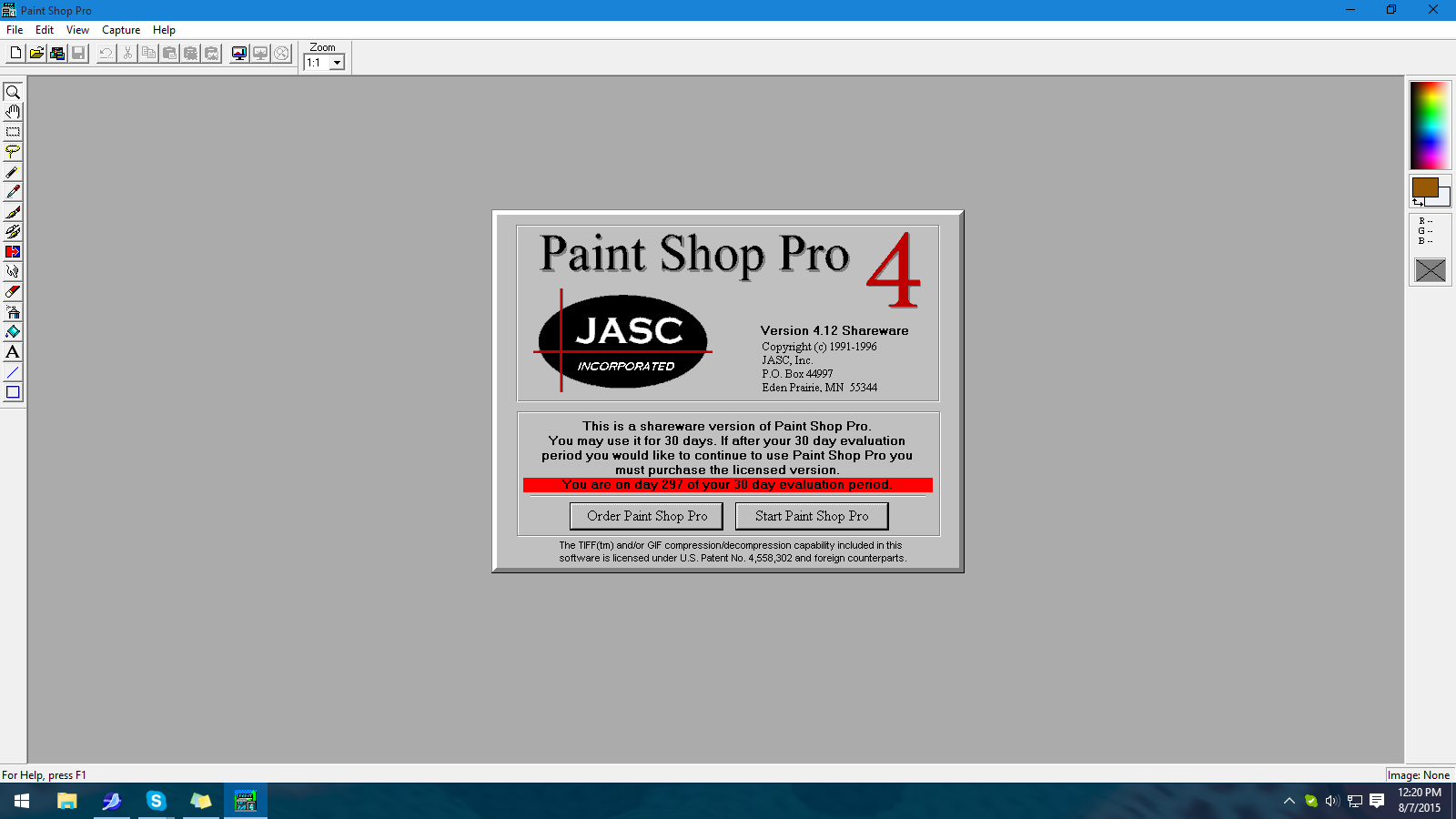
Paint Shop Pro 4: Still works after nearly 20 years -w-;
But, yeah; it's working nicely so far. I haven't run into any compatibility issues yet (I mean, if an image editor designed for Windows 95 still works on 10, anything I throw at it should work fine)...and I still have my Windows 2000 Virtualbox for if I need backward compatibility -w-)
EDIT: Well, its decision to download maps of the world so I can look things up without being online has dropped my internet connection into nonexistence for the time being :\
EDIT2: Took 2k to the office. I can also knock out some overdue updates, too (MapleStory being the biggest one)
EDIT3: Only direct compatibility error I've encountered is with Virtualbox; the makers of it have stated an updated version is in the works
EDIT4: Virtualbox is working again, a few kinks aside. Also, I got it to stop trying to update the maps, so now I can go back to normal use
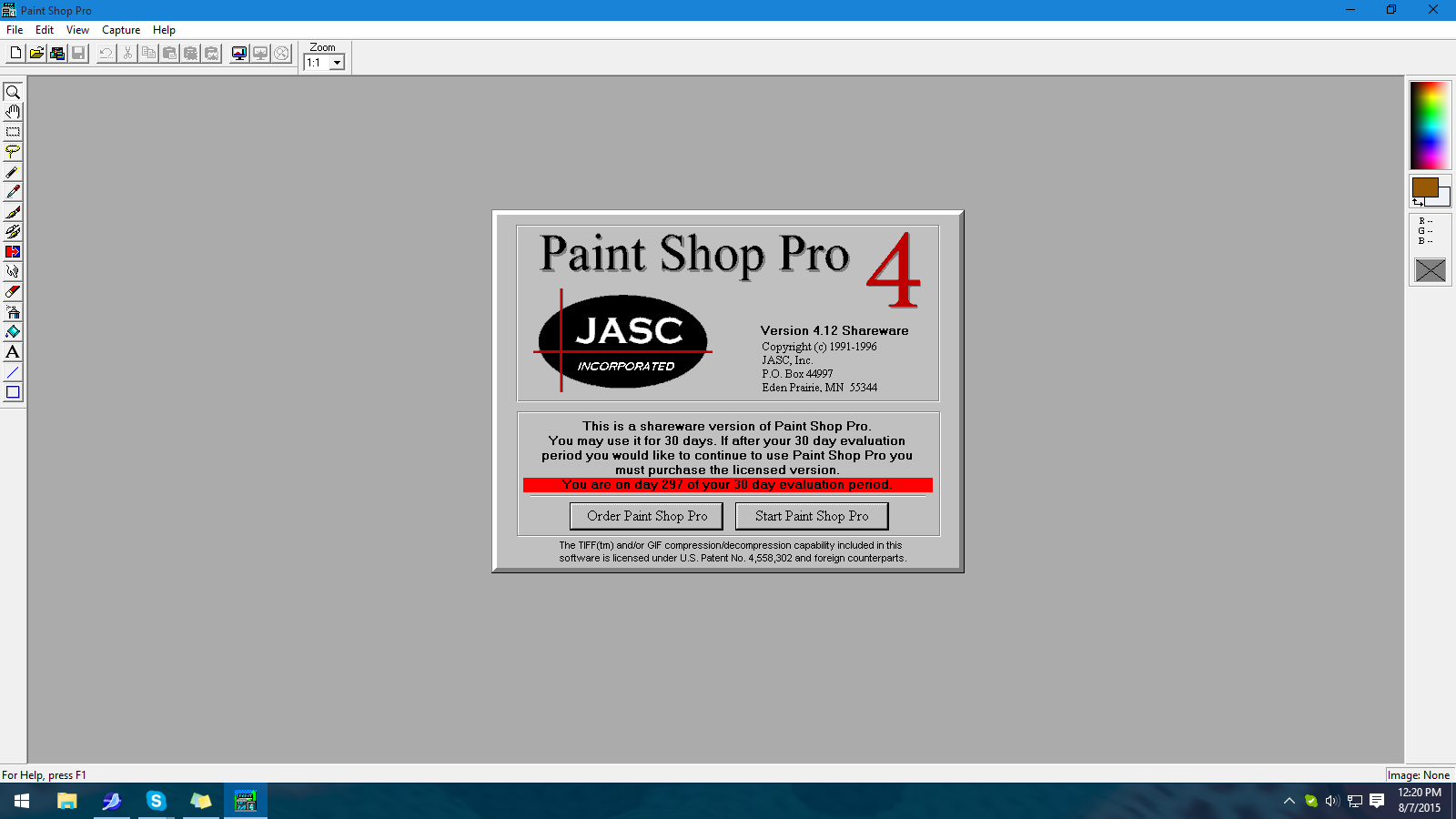
Paint Shop Pro 4: Still works after nearly 20 years -w-;
But, yeah; it's working nicely so far. I haven't run into any compatibility issues yet (I mean, if an image editor designed for Windows 95 still works on 10, anything I throw at it should work fine)...and I still have my Windows 2000 Virtualbox for if I need backward compatibility -w-)
EDIT: Well, its decision to download maps of the world so I can look things up without being online has dropped my internet connection into nonexistence for the time being :\
EDIT2: Took 2k to the office. I can also knock out some overdue updates, too (MapleStory being the biggest one)
EDIT3: Only direct compatibility error I've encountered is with Virtualbox; the makers of it have stated an updated version is in the works
EDIT4: Virtualbox is working again, a few kinks aside. Also, I got it to stop trying to update the maps, so now I can go back to normal use
Title: Re: What computer/OS are you using?
Post by: Chocofreak13 on August 07, 2015, 07:28:19 PM
Post by: Chocofreak13 on August 07, 2015, 07:28:19 PM
@pent: good for you! ^^
@ghost: we tend to dump all "what computer blah blah blah" type discussions in here. -w-;
@leaf: i wish i could still use Opera, but it became too much of a memory sink. :\
@dustii: yeah, i just uninstalled the update, saved some hassle.
and i tried to wipe IE off here, but stopped the process when i learned of update's reliance on it. so i have a stripped, slightly broken older IE now. :\
@ghost: we tend to dump all "what computer blah blah blah" type discussions in here. -w-;
@leaf: i wish i could still use Opera, but it became too much of a memory sink. :\
@dustii: yeah, i just uninstalled the update, saved some hassle.
and i tried to wipe IE off here, but stopped the process when i learned of update's reliance on it. so i have a stripped, slightly broken older IE now. :\
Title: Re: What computer/OS are you using?
Post by: LeaflameSD on August 08, 2015, 11:47:50 AM
Post by: LeaflameSD on August 08, 2015, 11:47:50 AM
Quote from: Chocofreak13 on August 07, 2015, 07:28:19 PMruns dog-slow on my shitbook
@leaf: i wish i could still use Opera, but it became too much of a memory sink. :\
by the way
i have a really crappy netbook that can't even run its own os properly :?
Title: Re: What computer/OS are you using?
Post by: Nichi on August 08, 2015, 12:04:49 PM
Post by: Nichi on August 08, 2015, 12:04:49 PM
That sucks :\
I remember my mom wanting to buy this "laptop" that CVS had one year for Black Friday, for $50. I thankfully talked her out of it, as apparently the fact a store that doesn't normally stock computers like that suddenly has a computer wasn't enough of a red flag (It ran on Windows CE, and in terms of specs, it was in the void between "decent Windows-based netbook" and "VTech Educational Toy Laptop"). Thankfully, I talked her into instead spending $250 on a semi-decent HP laptop that Walmart had that year
EDIT: Although SeaMonkey is working just fine, Firefox is completely broken; anything over a secure connection will not load :\
So, I'm currently stuck using Edge as a secondary browser. I swear, the "Share" icon looks like an inverted version of the save file icon for PSO -w-;
I remember my mom wanting to buy this "laptop" that CVS had one year for Black Friday, for $50. I thankfully talked her out of it, as apparently the fact a store that doesn't normally stock computers like that suddenly has a computer wasn't enough of a red flag (It ran on Windows CE, and in terms of specs, it was in the void between "decent Windows-based netbook" and "VTech Educational Toy Laptop"). Thankfully, I talked her into instead spending $250 on a semi-decent HP laptop that Walmart had that year
EDIT: Although SeaMonkey is working just fine, Firefox is completely broken; anything over a secure connection will not load :\
So, I'm currently stuck using Edge as a secondary browser. I swear, the "Share" icon looks like an inverted version of the save file icon for PSO -w-;
Title: Re: What computer/OS are you using?
Post by: alfonso_rd_30 on August 09, 2015, 05:54:45 PM
Post by: alfonso_rd_30 on August 09, 2015, 05:54:45 PM
nice... I'm still waiting for my Download copy of Windows 10... but I will install until I get a 3rd External HD and backup everything yet again...
and as for browsers... I'm using Citrio as my main man (only because I like to keep my 4shared account premium) and right now I'm abusing IE (Inori version) as backup browser
In phat, I'm visiting osc from inori
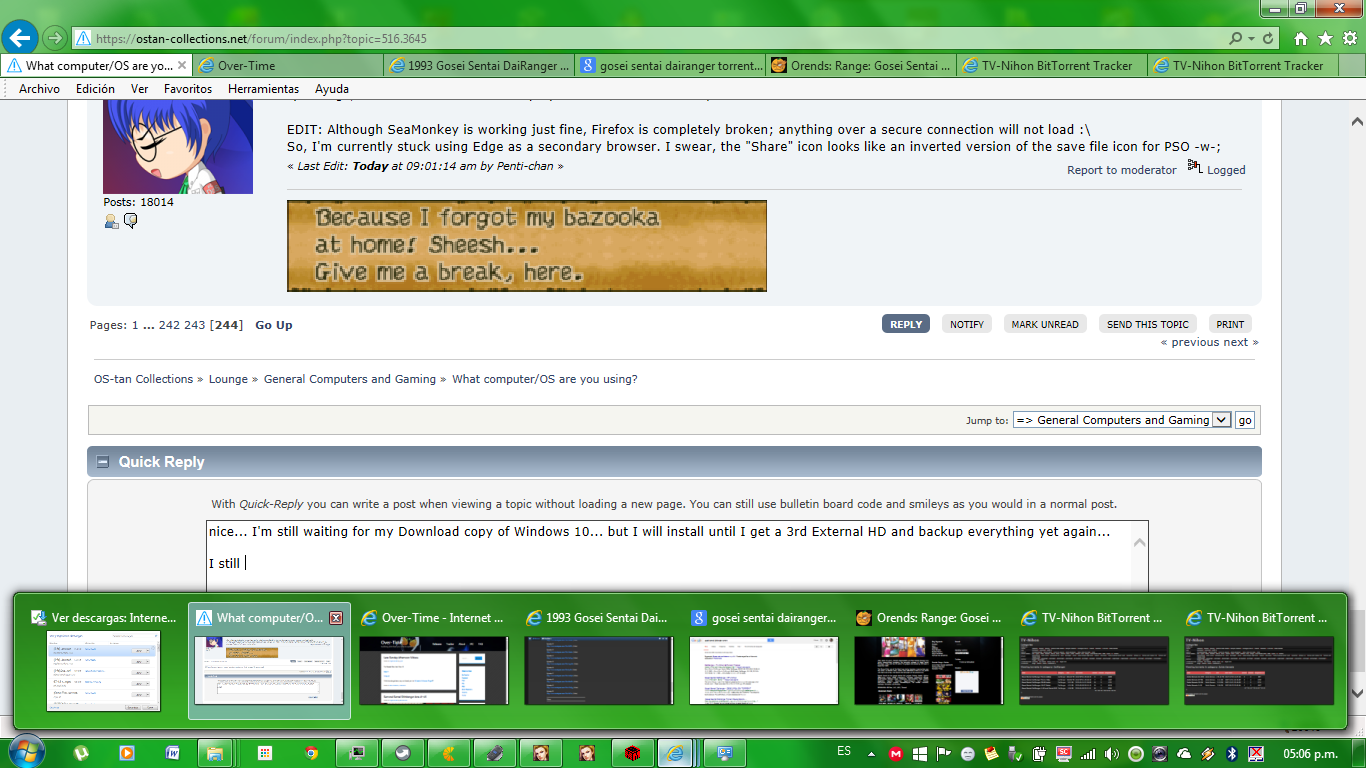 (http://s63.photobucket.com/user/alfonso_rd_24/media/Screenshot%20-%2009_08_2015%20%2005_06_32%20p.m._zpsbicglmeu.png.html)
(http://s63.photobucket.com/user/alfonso_rd_24/media/Screenshot%20-%2009_08_2015%20%2005_06_32%20p.m._zpsbicglmeu.png.html)
and as for browsers... I'm using Citrio as my main man (only because I like to keep my 4shared account premium) and right now I'm abusing IE (Inori version) as backup browser
In phat, I'm visiting osc from inori
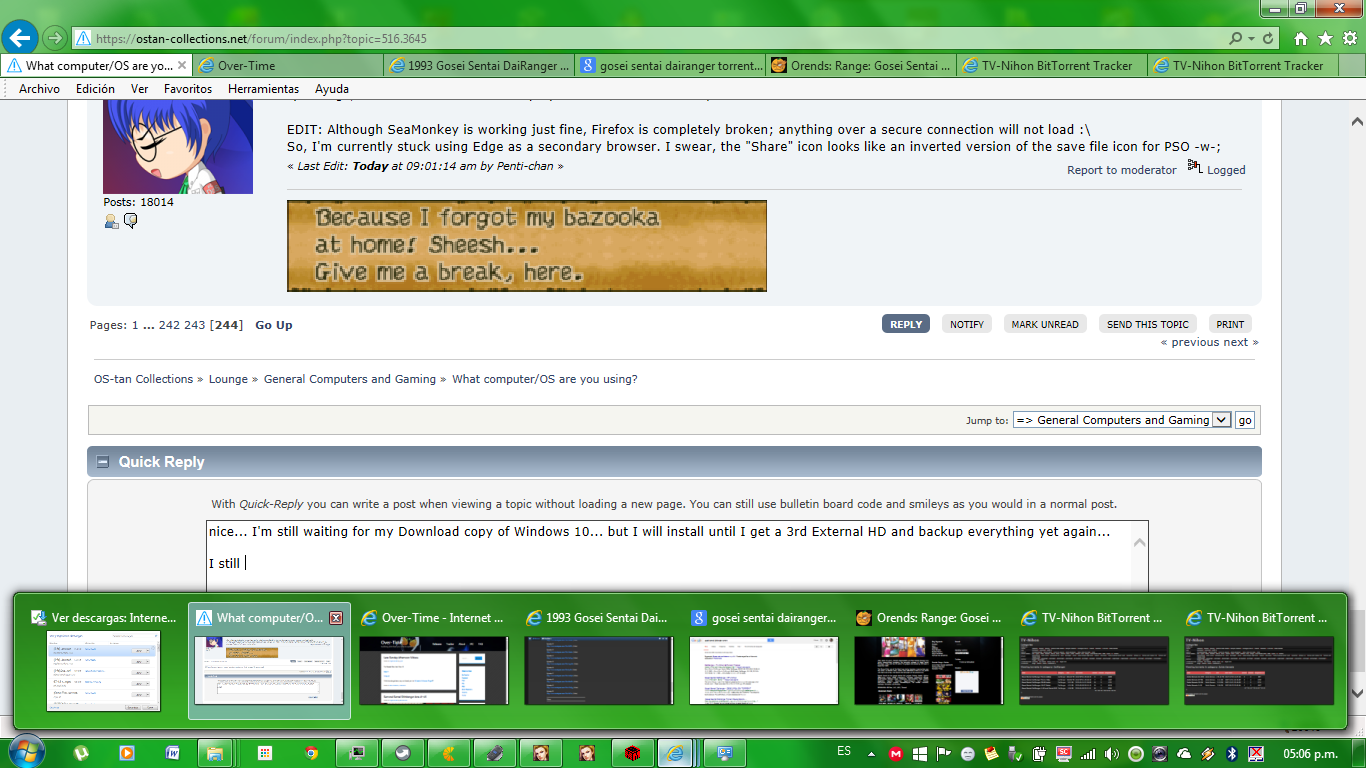 (http://s63.photobucket.com/user/alfonso_rd_24/media/Screenshot%20-%2009_08_2015%20%2005_06_32%20p.m._zpsbicglmeu.png.html)
(http://s63.photobucket.com/user/alfonso_rd_24/media/Screenshot%20-%2009_08_2015%20%2005_06_32%20p.m._zpsbicglmeu.png.html)
Title: Re: What computer/OS are you using?
Post by: Chocofreak13 on August 09, 2015, 11:41:38 PM
Post by: Chocofreak13 on August 09, 2015, 11:41:38 PM
FF has been giving me a lot of issues recently relating to crashing. i just figured it was part of it being a memory sink. maybe it's something else? it's up-to-date. :\
Title: Re: What computer/OS are you using?
Post by: Nichi on August 09, 2015, 11:47:18 PM
Post by: Nichi on August 09, 2015, 11:47:18 PM
I haven't had it crash; it just simply won't load anything with a secure connection anymore (OSC, Facebook, PayPal, etc.)
I use SeaMonkey as my main, with no issues, but this meant I had to start using Edge just to access FB from my other account -w-;
I use SeaMonkey as my main, with no issues, but this meant I had to start using Edge just to access FB from my other account -w-;
Title: Re: What computer/OS are you using?
Post by: Chocofreak13 on August 10, 2015, 10:03:26 AM
Post by: Chocofreak13 on August 10, 2015, 10:03:26 AM
FF crashes all the time for me. it's become my new IE. :P that was a joke guys don't freak out
Title: Re: What computer/OS are you using?
Post by: Nichi on August 10, 2015, 10:36:37 AM
Post by: Nichi on August 10, 2015, 10:36:37 AM
Maybe you could attempt to Sea the Monkey? :3
Title: Re: What computer/OS are you using?
Post by: DustiiWolf on August 10, 2015, 09:00:46 PM
Post by: DustiiWolf on August 10, 2015, 09:00:46 PM
So, It looks like, with some financial assistance from my partner, I shall be getting me a used Sony Vaio Tap 11 tablet PC (http://store.sony.com/vaio-tap-11-tablet-pc-zid27-SVT11213CXB/cat-27-catid-All-Tap-11-Mobile) off ebay for $255.
Getting the Pentium model, but I've actually had decent experience with later PCs in the processor line. Won't have the stylus or keyboard, but I plan on getting a stylus (Since it's N-Trig I'll shoot for the Surface Pen if N-Trig styli are universally compatible with N-Trig devices like Wacom is with their tech). Don't need the keyboard since I have my laptop.
As long as the recovery partition is in tact it looks like it comes with Art Rage Studio according to Sony. Yay art! :D
Plan on using it for my Nook books, artwork, and general use, while my laptop will be demoted to keyboard related tasks (development work, long forum posts, documents, games and the likes.)
Speaking of my laptop, Blueberry (an HP Stream 11. You can guess which color), is having many weird issues after getting the public release of Windows 10... Which is weird, because it had no issue with the insider builds (well, it did, but not this level of issues nor the severity of the issues). Fixed most things but the I2C driver seems to of been causing a DCP WATCHDOG VIOLATION bsod. Trying an Intel I2C driver from Lenovo to see if it's better. So good so far but I'm not getting my hopes up.
I think Microsoft f****d something up with the upgrade assistant, as both it and the Media Tool variant have had numerous failures in upgrading users, and I've twitter troubleshooted many people who surpassed upgrade errors to have strange, sometimes severe, anomalies with Windows 10 immediately post-upgrade.
Getting the Pentium model, but I've actually had decent experience with later PCs in the processor line. Won't have the stylus or keyboard, but I plan on getting a stylus (Since it's N-Trig I'll shoot for the Surface Pen if N-Trig styli are universally compatible with N-Trig devices like Wacom is with their tech). Don't need the keyboard since I have my laptop.
As long as the recovery partition is in tact it looks like it comes with Art Rage Studio according to Sony. Yay art! :D
Plan on using it for my Nook books, artwork, and general use, while my laptop will be demoted to keyboard related tasks (development work, long forum posts, documents, games and the likes.)
Speaking of my laptop, Blueberry (an HP Stream 11. You can guess which color), is having many weird issues after getting the public release of Windows 10... Which is weird, because it had no issue with the insider builds (well, it did, but not this level of issues nor the severity of the issues). Fixed most things but the I2C driver seems to of been causing a DCP WATCHDOG VIOLATION bsod. Trying an Intel I2C driver from Lenovo to see if it's better. So good so far but I'm not getting my hopes up.
I think Microsoft f****d something up with the upgrade assistant, as both it and the Media Tool variant have had numerous failures in upgrading users, and I've twitter troubleshooted many people who surpassed upgrade errors to have strange, sometimes severe, anomalies with Windows 10 immediately post-upgrade.
Title: Re: What computer/OS are you using?
Post by: Chocofreak13 on August 11, 2015, 01:12:52 AM
Post by: Chocofreak13 on August 11, 2015, 01:12:52 AM
*hears this as boyfriend's father is 'upgrading' his laptop to Win10*
greeeeeaaaat......and people wonder why i avoid the new stuff at first. (still avoiding the crap out of 8, though.)
nice on the tablet PC, though. post some pics when you get it. : D
@pent: tempting, though i'd have to leave my Cyborg 009 skin behind. ;v;
greeeeeaaaat......and people wonder why i avoid the new stuff at first. (still avoiding the crap out of 8, though.)
nice on the tablet PC, though. post some pics when you get it. : D
@pent: tempting, though i'd have to leave my Cyborg 009 skin behind. ;v;
Title: Re: What computer/OS are you using?
Post by: DustiiWolf on August 11, 2015, 01:45:05 AM
Post by: DustiiWolf on August 11, 2015, 01:45:05 AM
Quote from: Chocofreak13 on August 11, 2015, 01:12:52 AM
*hears this as boyfriend's father is 'upgrading' his laptop to Win10*
greeeeeaaaat......and people wonder why i avoid the new stuff at first. (still avoiding the crap out of 8, though.)
nice on the tablet PC, though. post some pics when you get it. : D
For most people it the upgrade went smoothly. Most common error was with the upgrade assistant itself; all it says is:
Quotebefore quitting to the desktop. Getting past that (by getting the ISO directly or making an attempt at using the upgrade assistant-based media tool) most from what I saw had a pretty stock Windows 10 experience. It's just certain setups and machines seem to not play as well. My guess is older hardware and machines with special hardware setups (&/or lazy OEM driver developers) are the ones to have the largest problem. For instance, many of the HP Stream 11 drivers are "general" drivers that may not work or are designed for a broader product range for basic functionality until specific drivers are released (I'm looking at you Synaptics), and this machine's hardware setup makes for lower energy use but also means it's a tad quirky.
Something Happened
Something Happened.
Pro Tip: Don't update NVidia drivers unless theyre listed for your machine AND Windows 10. Some have gotten BSODs from "newer" drivers built for Windows 8 (Ive seen the same happen from Win7 to Win8, so I'm thinking Nvidia drivers are not built with future systems in mind)
Best bet is to download the ISO directly through the official links (available by switching your user agent to Windows Phone 8 weirdly; Desktop UA shows the media tool instead) and upgrade from a flashdrive made from it (or the ISO directly on Windows 8)
Will try to post pics once the tablet arrives.
Title: Re: What computer/OS are you using?
Post by: LeaflameSD on August 11, 2015, 08:02:09 AM
Post by: LeaflameSD on August 11, 2015, 08:02:09 AM
and I'm still on supposedly-crappy windows vista over here
Title: Re: What computer/OS are you using?
Post by: Chocofreak13 on August 11, 2015, 10:33:06 AM
Post by: Chocofreak13 on August 11, 2015, 10:33:06 AM
7 for lyyyyfe.
@Dustii: i have no idea the specs of the laptop or how he went about installing it. let's see what happens....
@Dustii: i have no idea the specs of the laptop or how he went about installing it. let's see what happens....
Title: Re: What computer/OS are you using?
Post by: Nichi on August 11, 2015, 11:22:49 AM
Post by: Nichi on August 11, 2015, 11:22:49 AM
With my upgrade, some initial hiccups aside, it's worked fine :3
Title: Re: What computer/OS are you using?
Post by: alfonso_rd_30 on August 11, 2015, 02:49:10 PM
Post by: alfonso_rd_30 on August 11, 2015, 02:49:10 PM
@choco... I know really... I was a ´98 4evur until I met XP, then XP 4 evur until I met 7
Title: Re: What computer/OS are you using?
Post by: Chocofreak13 on August 12, 2015, 11:17:38 AM
Post by: Chocofreak13 on August 12, 2015, 11:17:38 AM
as far as i'm concerned, 7 meets enough of my needs to be usable. when it stops being usable, i'll switch over to linux, maybe.
Title: Re: What computer/OS are you using?
Post by: Nichi on August 12, 2015, 12:11:21 PM
Post by: Nichi on August 12, 2015, 12:11:21 PM
My pattern for OS migration was confusing -w-;
I began with 95, then moved to 98SE on a shitty desktop, then ME on a competent desktop I built myself, then 2k-senpai (As in, Windows 2000); which I basically stuck with until I moved to 7 (I did use XP for a time, but the desktop I had it on died)
I began with 95, then moved to 98SE on a shitty desktop, then ME on a competent desktop I built myself, then 2k-senpai (As in, Windows 2000); which I basically stuck with until I moved to 7 (I did use XP for a time, but the desktop I had it on died)
Title: Re: What computer/OS are you using?
Post by: DustiiWolf on August 12, 2015, 05:20:56 PM
Post by: DustiiWolf on August 12, 2015, 05:20:56 PM
My OS list:
As one can see, my liking of Windows 8 grew out of necessity; In other words, I was forced to give Windows 8 a chance, and I eventually came to like the OS. Not having experience with Windows in over a good 6 month period helped as well.
- Windows 95 till the machine broke (Somehow lost Windows, ended up in DOS)
- Windows 98 (family PC)
- Windows XP (various machines)
- Vista (eMachine Desktop *shudders*; simultaneous with last XP machine)
- Ubuntu (last XP machine's installation broke, couldn't afford to buy new copy)
- Fedora with GNOME
- Ubuntu (after the previous OS had issues Ubuntu didn't)
- Windows 8 Developer preview (after I required Windows for school and "Hey, free Windows")
- Windows 8 Consumer Preview
- Windows 8 Release Preview
- Windows 8 (during $15 upgrade promotion for new PCs)
- Windows 8.1
- Windows 10 (Preview builds & Release)
As one can see, my liking of Windows 8 grew out of necessity; In other words, I was forced to give Windows 8 a chance, and I eventually came to like the OS. Not having experience with Windows in over a good 6 month period helped as well.
Title: Re: What computer/OS are you using?
Post by: Bella on August 12, 2015, 05:43:45 PM
Post by: Bella on August 12, 2015, 05:43:45 PM
Just including OSes that have been installed on a main computer or used regularly via virtualization:
Windows 98
Windows XP
Ubuntu
Linux Mint
Mac OX X 10.6x
Windows Vista
Windows 7
Mac OS X 10.9
Windows 98
Windows XP
Ubuntu
Linux Mint
Mac OX X 10.6x
Windows Vista
Windows 7
Mac OS X 10.9
Title: Re: What computer/OS are you using?
Post by: alfonso_rd_30 on August 12, 2015, 08:24:38 PM
Post by: alfonso_rd_30 on August 12, 2015, 08:24:38 PM
Windows 3.1 (yes, that 3.1 and yes, back in Junior High)
Windows '95 (Interneet Caffe)
Windows '98SE (Fami(ly) Com(puter))
Windows XP (Internet Cafe)
Guindus Vista (Second Famicom)
Windows 7 (Dad's Lap-a-Top and my new babes)
by the way...
is this Normal?
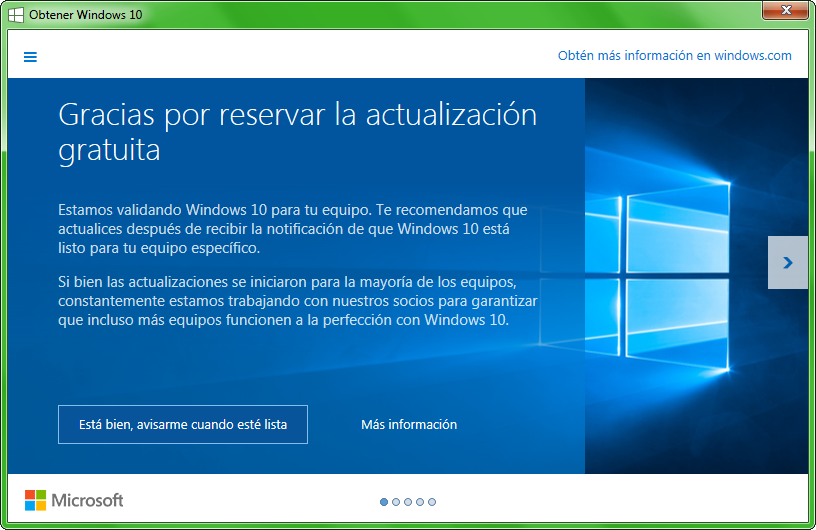 (http://s63.photobucket.com/user/alfonso_rd_24/media/PONCHO-PC/Screenshot%20-%2010_08_2015%20%2009_27_59%20p.m._zpsng9dbk4n.png.html)
(http://s63.photobucket.com/user/alfonso_rd_24/media/PONCHO-PC/Screenshot%20-%2010_08_2015%20%2009_27_59%20p.m._zpsng9dbk4n.png.html)
Thanks for reserving the Free Upgrade
We are validating Windows 10 for your device. We recommend you upgrade right after receiving the notification saying that Windows 10 is ready for your specific device.
If well the upgrades started for the majority of the devices, we are constantly working with our partners to ensure that even more devices work with Windows 10.
Windows '95 (Interneet Caffe)
Windows '98SE (Fami(ly) Com(puter))
Windows XP (Internet Cafe)
Guindus Vista (Second Famicom)
Windows 7 (Dad's Lap-a-Top and my new babes)
by the way...
is this Normal?
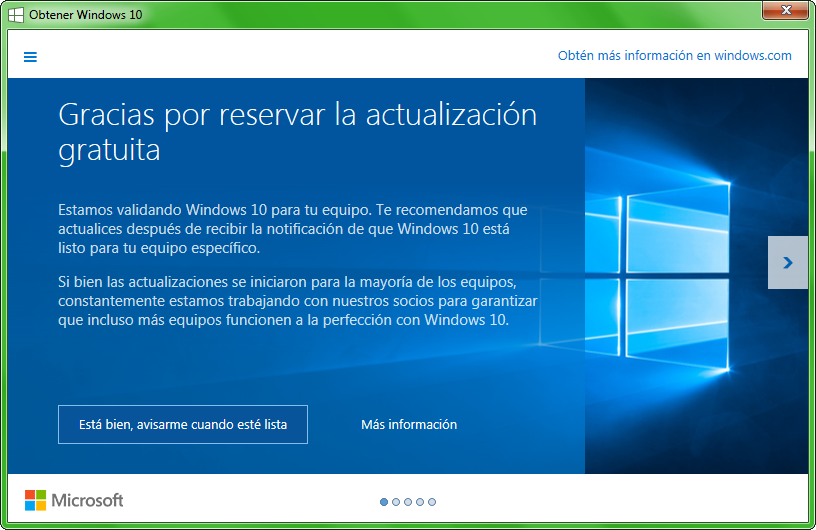 (http://s63.photobucket.com/user/alfonso_rd_24/media/PONCHO-PC/Screenshot%20-%2010_08_2015%20%2009_27_59%20p.m._zpsng9dbk4n.png.html)
(http://s63.photobucket.com/user/alfonso_rd_24/media/PONCHO-PC/Screenshot%20-%2010_08_2015%20%2009_27_59%20p.m._zpsng9dbk4n.png.html)TRANSLATION
Thanks for reserving the Free Upgrade
We are validating Windows 10 for your device. We recommend you upgrade right after receiving the notification saying that Windows 10 is ready for your specific device.
If well the upgrades started for the majority of the devices, we are constantly working with our partners to ensure that even more devices work with Windows 10.
Title: Re: What computer/OS are you using?
Post by: Nichi on August 12, 2015, 10:19:11 PM
Post by: Nichi on August 12, 2015, 10:19:11 PM
If we're going off stuff I used regularly, besides what is on my primary desktop, here we go.
The PC side:
...and for Mac:
The PC side:
- Windows 95 (Used actively on at least one computer of mine from '96 to '07. Retired from active use when the creatively named Other Laptop finally died)
- Windows 98SE (From '99 to '08. Still in use on the Yeti and Penti-chan the Desktop, but fell out of active use when I upgraded Laptop the Laptop to Windows 2000)
- MS-DOS 6.22 + Windows for Workgroups 3.11 (I have some experience with them dating back to circa '94, but my primary usage of them was from '01 to '04; on an older desktop I setup at grandma's house, which I used for classic games)
- Windows ME (Used from '01 to '04 on the desktop at grandma's office, and then from '05 to '06 on Frankenstein Classic. I never had a problem out of it)
- Windows XP (Used on the family desktop from '05 to '09 and on 2k's predecessor, TARDIS, for the entirety of it's 6-month existence in the fleet in '10)
- Windows 2000 (Used from '06 to '13. The primary OS on the various incarnations of Frankenstein, and still maintained as the backward compatibility layer on 2k-tan the Desktop, although it fell out of frequent use when I managed to shoehorn Paint Shop Pro 4 onto Windows 7 natively)
- Windows 7 (Used from '10 to present. Was used on Asagi I for its first few years, and is currently in use on Asagi III)
- Linux Mint (Used over the final years of Asagi I's service; from late '12 to March '14)
- Windows 10 (Just a few weeks ago, on 2k-tan the Desktop. Haven't had any major issues)
...and for Mac:
- Mac OS 7.5 (Used from '99 to '02, on the old Macintosh Preforma they had at the museum. Can I just say the Preforma has one of the most badass start-up sounds of any Mac? To me, it always sounded like a gong being struck)
- Mac OS 9 (Used from '99 to '02 on the iMac G3 they had at the museum, and again from '11 to present on Sonata the iBook G3)
- Mac OS X Panther (Used from '11 to '12 on Sonata the iBook. Ultimately dropped it, as OS9 ran much smoother and was more compatible with the older games I was throwing at it)
- Mac OS X Leopard (Used from '12 to '14, on Sara the iBook G4. Fell out of use when Sara did, due to Skype 2.x no longer functioning)
- Mac OS X Snow Leopard (Used from '11 to '14, on Fuuka the Mac Mini)
- Mac OS X Lion (Used over the roughly 9 months I used Asagi II, back in '14. It needs some repairs before I can use it again)
Title: Re: What computer/OS are you using?
Post by: alfonso_rd_30 on August 12, 2015, 11:28:38 PM
Post by: alfonso_rd_30 on August 12, 2015, 11:28:38 PM
hey I horseshoed PSP 7 into my win 7 too
Title: Re: What computer/OS are you using?
Post by: DustiiWolf on August 13, 2015, 01:15:41 AM
Post by: DustiiWolf on August 13, 2015, 01:15:41 AM
Quote from: alfonso_rd_30 on August 12, 2015, 08:24:38 PM
is this Normal?(http://s63.photobucket.com/user/alfonso_rd_24/media/PONCHO-PC/Screenshot%20-%2010_08_2015%20%2009_27_59%20p.m._zpsng9dbk4n.png.html)
TRANSLATION
Thanks for reserving the Free Upgrade
We are validating Windows 10 for your device. We recommend you upgrade right after receiving the notification saying that Windows 10 is ready for your specific device.
If well the upgrades started for the majority of the devices, we are constantly working with our partners to ensure that even more devices work with Windows 10.
Windows 10 is being pushed out in batches for those using the Windows Update process. Just wait. It'll get there when it gets there. :P
Title: Re: What computer/OS are you using?
Post by: alfonso_rd_30 on August 13, 2015, 06:41:29 PM
Post by: alfonso_rd_30 on August 13, 2015, 06:41:29 PM
ah ok
Title: Re: What computer/OS are you using?
Post by: DustiiWolf on August 14, 2015, 11:15:46 PM
Post by: DustiiWolf on August 14, 2015, 11:15:46 PM
So my new tablet has some.. quirks.
Currently copying and moving files.
- Colors are poorly adjusted. Everything always has a tint of either red, green, or blue, depending on how I fiddle with the color options. Best I could do is a faint green tint.
- It uses Windows Core/Home, rather than Pro, which is funny being positioned as a competitor of the Surface Pro at one time.
- SD Card is a pain to insert.
Currently copying and moving files.
Title: Re: What computer/OS are you using?
Post by: LeaflameSD on August 15, 2015, 06:38:40 AM
Post by: LeaflameSD on August 15, 2015, 06:38:40 AM
anyone here use nfc?
Title: Re: What computer/OS are you using?
Post by: Chocofreak13 on August 15, 2015, 12:21:17 PM
Post by: Chocofreak13 on August 15, 2015, 12:21:17 PM
late to the party!
-3.1?: i have vague-ass memories of using a computer when i was VERY little (pre-conscious memories, so likely around 4?) that maaaay have been 3.1. idk whose it was, where it went, or any specifics other than a figure skater screen saver and a creepy-ass rabbit program (i think it was a Who Framed Roger Rabbit game). :0
-95: my uncle Peter was the first one in the family to really get/use a computer and since i spent so much time over there as a child i used it a lot. mostly i just played games. xD
-98: first computer we got for the house in 1999 was an old 98' desktop that was on sale at my mum's work back then (Radio Shack). we ran that thing into the ground, and when it came time to upgrade, we just installed XP over it....and over it again. Tanky's currently running it, but i haven't used Tanky in awhile.
-2000: i found a machine in a trash dump at school that was running 2000. i tried to upgrade it, but you needed an internet connection to do so, and 2k didn't support wireless. being stuck in that catch 22, Biggy just sort of sat around. she had some cool medical textbook software, so my only guess was that she came from the medical part of the vocational wing at school. :0
-XP: as previously mentioned we installed XP over the old 98 build (got a little cramped in there, i guess). XP was also on all the computers at school. Tereby's currently running it, too, since we couldn't get her to run anything else. :0
-Vista: when the old computer finally broke down (by this point my dad had seen the light regarding the internet so we had FINALLY got it back), we got a new one from Best Buy or something....an early-release Vista. it got to a point where starting up the computer functioned thusly: press power button, wait for machine to turn on, let it run, let it crash, sip tea, wait for reboot, log in. >>;;;
-7: thanks to the MIRACLES OF THE INTERNET (*cough cough piracy*) i've had 7 on various machines up to this point. 3 laptops currently do and the desktop at my parents' has it, too. :0
-8: this laptop came preinstalled with 8. my only interaction with it was getting it off of here. >>;;
-Mint: Mint saved my ass on my old laptop because of her Vampiric Ways. i had to walk on eggshells when i was using it, since i was using the disk version, but otherwise she kept me going. -w-
-3.1?: i have vague-ass memories of using a computer when i was VERY little (pre-conscious memories, so likely around 4?) that maaaay have been 3.1. idk whose it was, where it went, or any specifics other than a figure skater screen saver and a creepy-ass rabbit program (i think it was a Who Framed Roger Rabbit game). :0
-95: my uncle Peter was the first one in the family to really get/use a computer and since i spent so much time over there as a child i used it a lot. mostly i just played games. xD
-98: first computer we got for the house in 1999 was an old 98' desktop that was on sale at my mum's work back then (Radio Shack). we ran that thing into the ground, and when it came time to upgrade, we just installed XP over it....and over it again. Tanky's currently running it, but i haven't used Tanky in awhile.
-2000: i found a machine in a trash dump at school that was running 2000. i tried to upgrade it, but you needed an internet connection to do so, and 2k didn't support wireless. being stuck in that catch 22, Biggy just sort of sat around. she had some cool medical textbook software, so my only guess was that she came from the medical part of the vocational wing at school. :0
-XP: as previously mentioned we installed XP over the old 98 build (got a little cramped in there, i guess). XP was also on all the computers at school. Tereby's currently running it, too, since we couldn't get her to run anything else. :0
-Vista: when the old computer finally broke down (by this point my dad had seen the light regarding the internet so we had FINALLY got it back), we got a new one from Best Buy or something....an early-release Vista. it got to a point where starting up the computer functioned thusly: press power button, wait for machine to turn on, let it run, let it crash, sip tea, wait for reboot, log in. >>;;;
-7: thanks to the MIRACLES OF THE INTERNET (*cough cough piracy*) i've had 7 on various machines up to this point. 3 laptops currently do and the desktop at my parents' has it, too. :0
-8: this laptop came preinstalled with 8. my only interaction with it was getting it off of here. >>;;
-Mint: Mint saved my ass on my old laptop because of her Vampiric Ways. i had to walk on eggshells when i was using it, since i was using the disk version, but otherwise she kept me going. -w-
Title: Re: What computer/OS are you using?
Post by: Nichi on August 15, 2015, 01:10:29 PM
Post by: Nichi on August 15, 2015, 01:10:29 PM
I tinkered with 8.1 in Virtualbox. It wasn't too bad, since I added Classic Shell to make it easier to adjust to -w-;
(Which, I took it a step further and set the Start button icon to the one from Windows 95...with the tool-tip reading "As out of place as possible", since it did stick out a bit -w-; )
(Which, I took it a step further and set the Start button icon to the one from Windows 95...with the tool-tip reading "As out of place as possible", since it did stick out a bit -w-; )
Title: Re: What computer/OS are you using?
Post by: alfonso_rd_30 on August 15, 2015, 02:34:24 PM
Post by: alfonso_rd_30 on August 15, 2015, 02:34:24 PM
I think I still have an 8 vb out there
Title: Re: What computer/OS are you using?
Post by: DustiiWolf on August 15, 2015, 07:48:51 PM
Post by: DustiiWolf on August 15, 2015, 07:48:51 PM


(Sorry for poor photo quality)
Meet "Vai-chan"
Haven't got a stylus yet, but will hopefully soon (Plan on getting the Surface Pen; Vai uses N-Trig DuoSense 2 tech). Will be using 'em for reading, note-taking, and art, while Blueberry will handle my day-to-day tasks.
Title: Re: What computer/OS are you using?
Post by: Nichi on August 15, 2015, 09:27:08 PM
Post by: Nichi on August 15, 2015, 09:27:08 PM
What is that icon above Minecraft? It looks like Chie Satonaka holding a PSP
Title: Re: What computer/OS are you using?
Post by: Goujer on August 15, 2015, 09:47:23 PM
Post by: Goujer on August 15, 2015, 09:47:23 PM
After many BSODs on Windows 10, Windows 10 decided to take a massive dump on me and decided to just not boot. So I had to make a USB bootable drive (because F8 doesn't work of UEFI systems) where I was greated by a "this PC cannot be repaired" sign. Leaving my only option as go back to the previous build. (which still said "will go back to the previously installed preview build" I was on the retail build thank you)
I clicked that as it was my only option and I was presented with a spinning wheel next to the word restarting for another hour. I eventually did the restart manually and lone behold I was back on Windows 8.1.
I have learned that under the Windows 10 recovery menu you can go back to your previous OS for the first month Windows 10 is installed. However it will get rid of most of the things you did after you installed Windows 10.
I clicked that as it was my only option and I was presented with a spinning wheel next to the word restarting for another hour. I eventually did the restart manually and lone behold I was back on Windows 8.1.
I have learned that under the Windows 10 recovery menu you can go back to your previous OS for the first month Windows 10 is installed. However it will get rid of most of the things you did after you installed Windows 10.
Title: Re: What computer/OS are you using?
Post by: alfonso_rd_30 on August 15, 2015, 10:01:08 PM
Post by: alfonso_rd_30 on August 15, 2015, 10:01:08 PM
Quote from: Legojer on August 15, 2015, 09:47:23 PM
After many BSODs on Windows 10, Windows 10 decided to take a massive dump on me and decided to just not boot. So I had to make a USB bootable drive (because F8 doesn't work of UEFI systems) where I was greated by a "this PC cannot be repaired" sign. Leaving my only option as go back to the previous build. (which still said "will go back to the previously installed preview build" I was on the retail build thank you)
I clicked that as it was my only option and I was presented with a spinning wheel next to the word restarting for another hour. I eventually did the restart manually and lone behold I was back on Windows 8.1.
I have learned that under the Windows 10 recovery menu you can go back to your previous OS for the first month Windows 10 is installed. However it will get rid of most of the things you did after you installed Windows 10.
Tanks for the infomate
Title: Re: What computer/OS are you using?
Post by: Nichi on August 15, 2015, 10:01:58 PM
Post by: Nichi on August 15, 2015, 10:01:58 PM
That bit on the Windows 10 system restore still saying "preview build" reminds me of when I used Windows ME; I found if you inserted the Windows 95 CD, you'd get an error, and the message still said "You cannot install this while Windows 98 is running"
Poor ME-tan was having an identity crisis, it seems -w-;
Poor ME-tan was having an identity crisis, it seems -w-;
Title: Re: What computer/OS are you using?
Post by: DustiiWolf on August 15, 2015, 10:35:32 PM
Post by: DustiiWolf on August 15, 2015, 10:35:32 PM
Quote from: Legojer on August 15, 2015, 09:47:23 PM
After many BSODs on Windows 10, Windows 10 decided to take a massive dump on me and decided to just not boot. So I had to make a USB bootable drive (because F8 doesn't work of UEFI systems) where I was greated by a "this PC cannot be repaired" sign. Leaving my only option as go back to the previous build. (which still said "will go back to the previously installed preview build" I was on the retail build thank you)
I clicked that as it was my only option and I was presented with a spinning wheel next to the word restarting for another hour. I eventually did the restart manually and lone behold I was back on Windows 8.1.
I have learned that under the Windows 10 recovery menu you can go back to your previous OS for the first month Windows 10 is installed. However it will get rid of most of the things you did after you installed Windows 10.
Wonder what was causing the BSODs... Sadly had you been able to boot you could of tried an in place upgrade.
Quote from: Penti-chan on August 15, 2015, 09:27:08 PM
What is that icon above Minecraft? It looks like Chie Satonaka holding a PSP
It's the photos tile which I set to display a photo of Nikki (from Nintendo's Swapnotes title) upset when someone sent her a gift for a Wii U but what was in the box was a retro portable console (thinking Sega or the likes) approximately the size of the Wii U gamepad.
Quote from: Penti-chan on August 15, 2015, 10:01:58 PM
That bit on the Windows 10 system restore still saying "preview build" reminds me of when I used Windows ME; I found if you inserted the Windows 95 CD, you'd get an error, and the message still said "You cannot install this while Windows 98 is running"
Poor ME-tan was having an identity crisis, it seems -w-;
I think this depends on how the OS was installed and what recovery drive was used in Windows 10's case, though I could be wrong (I could see the Windows Recovery Environment being overlooked for any issues before release, as it's pretty much the same as Windows 8 and has gone unchanged from earlier builds side from being based off the latest OS build)
Title: Re: What computer/OS are you using?
Post by: DustiiWolf on August 17, 2015, 10:16:57 PM
Post by: DustiiWolf on August 17, 2015, 10:16:57 PM
Well I thought I had this fixed but I dont; Blueberry is BSODing again. WINDBG says it's something to do with iaioi2ce.sys (the I2C controller), an unknown function, and it's execution timing out, but I cant seem to move beyond that to solving the issue. A web search results in ditto as far as iaioi2ce.sys and the DPC WATCHDOG VIOLATION bugcheck, and searching for the latter alone turns up a lot of unhelpful, irrelevant results (as it turns out that bugcheck name is pretty vague as to the issue and offending driver, so there can be dozens of reasons it occurs).
Reinstalling the driver in question only delays the next BSOD, and it's becoming more frequent besides that. Makes it hard to get anything done. I have projects that must be finished, and going mouse-less (touchpad is on the I2C controller) is not an option. =___=
Reinstalling the driver in question only delays the next BSOD, and it's becoming more frequent besides that. Makes it hard to get anything done. I have projects that must be finished, and going mouse-less (touchpad is on the I2C controller) is not an option. =___=
Title: Re: What computer/OS are you using?
Post by: LeaflameSD on August 21, 2015, 03:49:35 AM
Post by: LeaflameSD on August 21, 2015, 03:49:35 AM
spend five hours installing updates for windows vista on my laptop yesterday
and usb flash drives still don't work.
and usb flash drives still don't work.
Title: Re: What computer/OS are you using?
Post by: Nichi on August 21, 2015, 09:47:16 AM
Post by: Nichi on August 21, 2015, 09:47:16 AM
That sucks :\
Yesterday I had some strange issues out of Win10; the Start button simply stopped functioning. I managed to get it to reboot, as it seems this was somehow brought on by Windows needing to update; it installed some updates, and once it was back up, no further issues. Just, seems strange an update waiting to be installed would break the Start menu; requiring one to Ctrl+Alt+Del and click shutdown from there :\
Yesterday I had some strange issues out of Win10; the Start button simply stopped functioning. I managed to get it to reboot, as it seems this was somehow brought on by Windows needing to update; it installed some updates, and once it was back up, no further issues. Just, seems strange an update waiting to be installed would break the Start menu; requiring one to Ctrl+Alt+Del and click shutdown from there :\
Title: Re: What computer/OS are you using?
Post by: alfonso_rd_30 on August 21, 2015, 02:22:07 PM
Post by: alfonso_rd_30 on August 21, 2015, 02:22:07 PM
Quote from: Penti-chan on August 21, 2015, 09:47:16 AM
That sucks :\
Yesterday I had some strange issues out of Win10; the Start button simply stopped functioning. I managed to get it to reboot, as it seems this was somehow brought on by Windows needing to update; it installed some updates, and once it was back up, no further issues. Just, seems strange an update waiting to be installed would break the Start menu; requiring one to Ctrl+Alt+Del and click shutdown from there :\
that's wy I pinned my task manager on the toolbart
Title: Re: What computer/OS are you using?
Post by: DustiiWolf on August 21, 2015, 08:59:51 PM
Post by: DustiiWolf on August 21, 2015, 08:59:51 PM
Quote from: winduko on August 21, 2015, 02:28:02 PM
I actually had Windows 10 have the start menu not work on me for a bit, but I didn't feel like rebooting.
I got it back some time later without a reboot, however.
This was actually a serious issue in earlier builds but they fixed it for the most part with a following build. Current builds generally don't experience this, but it's popped up once or twice on some computers.
I believe it has to do with MS rebuilding the menu in XAML and WinRT.
Had to literally cold-boot Blueberry. Was running out of RAM and was overheating so I emergency shut down and stuck it in the freezer. Have no Idea why all these sudden problems are occurring.
Anyone know of any methods of using a file like RAM?
Title: Re: What computer/OS are you using?
Post by: alfonso_rd_30 on August 21, 2015, 11:47:53 PM
Post by: alfonso_rd_30 on August 21, 2015, 11:47:53 PM
Quote from: DustiiWolf on August 21, 2015, 08:59:51 PM
This was actually a serious issue in earlier builds but they fixed it for the most part with a following build. Current builds generally don't experience this, but it's popped up once or twice on some computers.
I believe it has to do with MS rebuilding the menu in XAML and WinRT.
Had to literally cold-boot Blueberry. Was running out of RAM and was overheating so I emergency shut down and stuck it in the freezer. Have no Idea why all these sudden problems are occurring.
Anyone know of any methods of using a file like RAM?
I think modern Win systems allow one to use usb as RAM
Title: Re: What computer/OS are you using?
Post by: DustiiWolf on August 22, 2015, 12:12:30 AM
Post by: DustiiWolf on August 22, 2015, 12:12:30 AM
Quote from: alfonso_rd_30 on August 21, 2015, 11:47:53 PM
I think modern Win systems allow one to use usb as RAM
Thats only for 32-bit machines with less than 1GB ram. 64-bit machines will tell you your PC is too fast to benefit, options will be missing entirely, and afaik that feature prohibits the use of the drive.
I'd like something that can turn a vhd or empty file into virtual memory (I've increased my paging file to see if that helps).
Title: Re: What computer/OS are you using?
Post by: Goujer on August 22, 2015, 09:08:49 AM
Post by: Goujer on August 22, 2015, 09:08:49 AM
@Dustiiwolf Readyboost will allow you to use a USB as a RAM to HDD cache. I used it sometimes on my old Windows 7 x64 system when it only had 2GB of RAM. I found that it mildly decreases RAM usage and increases preformance a small amount.
Title: Re: What computer/OS are you using?
Post by: alfonso_rd_30 on August 22, 2015, 03:59:54 PM
Post by: alfonso_rd_30 on August 22, 2015, 03:59:54 PM
Quote from: winduko on August 22, 2015, 09:57:36 AM
Oh! So that's what I can do with this USB I have lying around.
it's one of the choices you have
Title: Re: What computer/OS are you using?
Post by: DustiiWolf on August 23, 2015, 01:03:04 AM
Post by: DustiiWolf on August 23, 2015, 01:03:04 AM
Quote from: Legojer on August 22, 2015, 09:08:49 AM
@Dustiiwolf Readyboost will allow you to use a USB as a RAM to HDD cache. I used it sometimes on my old Windows 7 x64 system when it only had 2GB of RAM. I found that it mildly decreases RAM usage and increases preformance a small amount.
I still get told that my PC cannot benefit from it and therefor cannot use it. Perhaps its the processor rather than the ram, or a combination of factors (ram size + cpu performance)?

In other news, Microsoft, I have determined, officially f***ed up the public build of Windows 10. Everything was pretty smooth on the last insider builds. Now I'm on my fourth in-place upgrade, this time "out of the box" both the Windows Store and Outlook apps are improperly installed and therefor wont work. Going to have to delete their files and recopy them from the WIM image, most likely.
Also, Claudia (the Live2D app) keeps getting uninstalled each "upgrade". Luckily I can use PowerShell and a copy of the app folder to bring her back.
I have no idea what Microsoft did but they screwed up. Thinking it's the actual upgrade software itself, as all 3 types (Windows Update version, Media Tool version, and the Upgrade itself) have issues either preventing upgrade or causing anomalies after upgrade. Probably changed to handle new licensing system (btw some people have been given valid permanent licenses for 10 when upgrading from pirated copies of 7 & 8.x despite the intended operation), and bugs were likely introduced at that point.
So many random issues with so many people and no indicator of the cause of each issue @~@
Title: Re: What computer/OS are you using?
Post by: LeaflameSD on August 23, 2015, 07:22:01 AM
Post by: LeaflameSD on August 23, 2015, 07:22:01 AM
so after finding out what the problem was with usb sticks (the usb didn't have a drive letter assigned; windows vista more like windows bullshit), i installed a LITE HAXED version of windows 7.
runs pretty smooth so far. guess vista wasn't meant for netbooks. of course... i could've put a linux distro on it but i don't feel like messing around with terminals
runs pretty smooth so far. guess vista wasn't meant for netbooks. of course... i could've put a linux distro on it but i don't feel like messing around with terminals
Title: Re: What computer/OS are you using?
Post by: DustiiWolf on August 23, 2015, 04:03:09 PM
Post by: DustiiWolf on August 23, 2015, 04:03:09 PM
Quote from: LeaflameSD on August 23, 2015, 07:22:01 AM
guess vista wasn't meant for netbooks.
Vista wasn't meant for half the low budget machines it was on. Netbooks, meanwhile, are some of the budget-iest of the budget-iest, so naturally Vista isn't designed for them.
Netbooks in and of themselves are rather poor machines for the most part. Only used one that was decent (Aspire One), and even then their marketed purposes were practically replaced by 7" tablets (hence why you dont really see them much anymore)
Title: Re: What computer/OS are you using?
Post by: alfonso_rd_30 on August 23, 2015, 10:27:27 PM
Post by: alfonso_rd_30 on August 23, 2015, 10:27:27 PM
yes, netbooks aren't designed 4 WinV
Title: Re: What computer/OS are you using?
Post by: LeaflameSD on August 25, 2015, 05:13:04 AM
Post by: LeaflameSD on August 25, 2015, 05:13:04 AM
fixed my dad's laptop (fresh-installed windows vista lite) for some easy money
keh heh heh
keh heh heh
Title: Re: What computer/OS are you using?
Post by: alfonso_rd_30 on August 25, 2015, 04:25:47 PM
Post by: alfonso_rd_30 on August 25, 2015, 04:25:47 PM
Quote from: LeaflameSD on August 25, 2015, 05:13:04 AM
fixed my dad's laptop (fresh-installed windows vista lite) for some easy money
keh heh heh
lucky you, I'm usually unpaid tech support
Title: Re: What computer/OS are you using?
Post by: LeaflameSD on August 25, 2015, 04:37:44 PM
Post by: LeaflameSD on August 25, 2015, 04:37:44 PM
I just asked and my dad was like 'I'll give you money'
It was a bitch to install vista anyway
It was a bitch to install vista anyway
Title: Re: What computer/OS are you using?
Post by: alfonso_rd_30 on August 25, 2015, 10:05:43 PM
Post by: alfonso_rd_30 on August 25, 2015, 10:05:43 PM
Quote from: Leaf on August 25, 2015, 04:37:44 PM
I just asked and my dad was like 'I'll give you money'
It was a bitch to install vista anyway
just a tip... something small...
NEVER EVER USE WINDOWS VISTA FOR ANYTHING... BETTER INSTALL WINDOWS ME!!!!!
Title: Re: What computer/OS are you using?
Post by: LeaflameSD on August 26, 2015, 03:49:43 AM
Post by: LeaflameSD on August 26, 2015, 03:49:43 AM
vista really doesn't deserve the hate it gets
Title: Re: What computer/OS are you using?
Post by: Nichi on August 26, 2015, 09:22:46 AM
Post by: Nichi on August 26, 2015, 09:22:46 AM
^ True. Most of the issues came from shit-tier hardware that couldn't handle it and hardware companies not pushing out updates for their drivers fast enough; by the time they had the bugs worked out, the damage had been done and they had to release a new version.
Title: Re: What computer/OS are you using?
Post by: alfonso_rd_30 on August 26, 2015, 09:46:47 AM
Post by: alfonso_rd_30 on August 26, 2015, 09:46:47 AM
True, but in my <limited > Xperience with it I found it lacking...
Title: Re: What computer/OS are you using?
Post by: LeaflameSD on August 26, 2015, 10:33:52 AM
Post by: LeaflameSD on August 26, 2015, 10:33:52 AM
although nobody brought it up, Windows 7 is basically an upgraded version of Vista and that gets a never-ending stream of support
so I never really understood what about Vista was so bad, even though at launch no hardware could really run it
so I never really understood what about Vista was so bad, even though at launch no hardware could really run it
Title: Re: What computer/OS are you using?
Post by: Bella on August 26, 2015, 08:33:11 PM
Post by: Bella on August 26, 2015, 08:33:11 PM
Quote from: Leaf on August 26, 2015, 03:49:43 AM
vista really doesn't deserve the hate it gets
Quote from: Penti-chan on August 26, 2015, 09:22:46 AM
^ True. Most of the issues came from shit-tier hardware that couldn't handle it and hardware companies not pushing out updates for their drivers fast enough; by the time they had the bugs worked out, the damage had been done and they had to release a new version.
Indeed, I think the backlash was mostly due to XP being very popular and people wanting to hold onto it, and the Vista rollout being so disastrous.
Objectively speaking I don't think Vista was a particularly bad OS for its time.
Title: Re: What computer/OS are you using?
Post by: Nichi on August 26, 2015, 09:05:44 PM
Post by: Nichi on August 26, 2015, 09:05:44 PM
True; I mean, keep in mind XP was near-universally despised when it came out, due to the then-ludicrously high amount of RAM it demanded; it could run with as low as 64MB RAM, but you needed at least 256MB RAM to do anything beyond the most basic stuff, due to the amount of bloat over 2k, and especially over 9x/ME. It wasn't until about half-way through the XP lifecycle that hardware started to catch up and could run it properly, as people began to adore it.
Title: Re: What computer/OS are you using?
Post by: LeaflameSD on August 28, 2015, 05:23:08 AM
Post by: LeaflameSD on August 28, 2015, 05:23:08 AM
dad's laptop is now running windows 7 ultimate.
even with its shit specs, it flies
even with its shit specs, it flies
Title: Re: What computer/OS are you using?
Post by: alfonso_rd_30 on August 28, 2015, 06:08:42 PM
Post by: alfonso_rd_30 on August 28, 2015, 06:08:42 PM
Quote from: Leaf on August 28, 2015, 05:23:08 AM
dad's laptop is now running windows 7 ultimate.
even with its shit specs, it flies
nice... maybe when 10 comes the update can help it to go even faster
Title: Re: What computer/OS are you using?
Post by: LeaflameSD on September 03, 2015, 09:20:58 AM
Post by: LeaflameSD on September 03, 2015, 09:20:58 AM
I just realized the pun in the new os-tan's name
Title: Re: What computer/OS are you using?
Post by: Nichi on October 15, 2015, 10:12:26 AM
Post by: Nichi on October 15, 2015, 10:12:26 AM
So, as I mentioned in Topicless, 2k might be dead. I'm typing this from Asagi right now, as I begin various tests to try and figure out what's going on; hoping I don't need to dump money I don't have into replacing something on her. My main theory is something on the motherboard gave out, with how she's acting right now (Similarly to my Game Gear, which has dried up caps; turns on, and almost immediately turns back off within a few seconds) and how she acted at the time of the crash...but I really want to avoid saying that until after I do some other things.
It is a touch strange for her to spontaneously suffer from critical existence failure like this; absolutely no signs anything was wrong, and then BAM; dead.
I tried letting her sit for a few minutes, tried cleaning out the dust, and nothing :\
(Also, can I just say the manual for the motherboard is near-worthless?)
EDIT: So, I wanted to test the power supply...and the only PC I have access to that'd be compatible is at grandma's office. Conveniently, Eloise uses a proprietary HP power supply, Frankenstein V3 had an extra plug that 2k's power supply doesn't have, and of course, the Yeti's motherboard is designed for a much older power supply type in mind. So, if I want to do this, I have to go to the office, when I didn't intend to go anywhere until the meeting this afternoon >>;
EDIT2: It might be the motherboard. I just remembered that shitty eMachines desktop mom bought 10 years ago still exists, so I plugged 2k's power supply into it, and it works fine with no loss of power. So, yay; pest I start shopping around for one and hope I don't also have to replace the processor and RAM (If I do, fuck it; 2k-mk2 will just have to happen sooner >>; )
Until then, I set up Eloise and get the latest Linux Mint on her, and retrieve my files from 2k
EDIT3: Fighting with 2k's drives to get my files off, so I can still use them while she's down, was not how I wanted to spend my morning. I kinda want to shop around for a new motherboard, but I'm fairly certain I can't afford one without killing my moving fund, and of course, nobody's around to try and distract me, and my connection is is being held hostage by Mint installing updates :\
At the very least, Eloise is a lot quieter than 2k, which is nice since I have a headache
EDIT4: You want to know the most pathetic part of all of this? 2k hadn't even reached her 5th birthday yet, and by comparison, the Yeti (Whom was the template for 2k's design) still works almost 20 years later.
EDIT5: ...and it seems there are barely any options out there for a replacement motherboard, due to age. I either have to take a gamble on a low-end refurbished motherboard that hopefully won't shit itself under the weight of the rest of 2k (I also lose like 3\4 of my USB ports in the process), or start over from scratch (Which I really can't afford anytime soon, between moving and that car).
It is a touch strange for her to spontaneously suffer from critical existence failure like this; absolutely no signs anything was wrong, and then BAM; dead.
I tried letting her sit for a few minutes, tried cleaning out the dust, and nothing :\
(Also, can I just say the manual for the motherboard is near-worthless?)
EDIT: So, I wanted to test the power supply...and the only PC I have access to that'd be compatible is at grandma's office. Conveniently, Eloise uses a proprietary HP power supply, Frankenstein V3 had an extra plug that 2k's power supply doesn't have, and of course, the Yeti's motherboard is designed for a much older power supply type in mind. So, if I want to do this, I have to go to the office, when I didn't intend to go anywhere until the meeting this afternoon >>;
EDIT2: It might be the motherboard. I just remembered that shitty eMachines desktop mom bought 10 years ago still exists, so I plugged 2k's power supply into it, and it works fine with no loss of power. So, yay; pest I start shopping around for one and hope I don't also have to replace the processor and RAM (If I do, fuck it; 2k-mk2 will just have to happen sooner >>; )
Until then, I set up Eloise and get the latest Linux Mint on her, and retrieve my files from 2k
EDIT3: Fighting with 2k's drives to get my files off, so I can still use them while she's down, was not how I wanted to spend my morning. I kinda want to shop around for a new motherboard, but I'm fairly certain I can't afford one without killing my moving fund, and of course, nobody's around to try and distract me, and my connection is is being held hostage by Mint installing updates :\
At the very least, Eloise is a lot quieter than 2k, which is nice since I have a headache
EDIT4: You want to know the most pathetic part of all of this? 2k hadn't even reached her 5th birthday yet, and by comparison, the Yeti (Whom was the template for 2k's design) still works almost 20 years later.
EDIT5: ...and it seems there are barely any options out there for a replacement motherboard, due to age. I either have to take a gamble on a low-end refurbished motherboard that hopefully won't shit itself under the weight of the rest of 2k (I also lose like 3\4 of my USB ports in the process), or start over from scratch (Which I really can't afford anytime soon, between moving and that car).
Title: Re: What computer/OS are you using?
Post by: Dr. Kraus on October 15, 2015, 04:57:44 PM
Post by: Dr. Kraus on October 15, 2015, 04:57:44 PM
@pent:
Looks like your gonna have to go cyberpunk dystopia fashion and just use an outdated computer or hardware to survive at the moment!
I had to do it once before when I was in high school, used an acer laptop with Windows XP on it for around a year before I could get myself a new build!
Though, windows XP isn't even THAT old but at the time I was used to win 7/8 so going back to XP was a little troublesome.
It was also a decent laptop with a duel core but its graphics were the worst so I couldn't play any games that majorly required a decent vid card.
Gotta say though that my current comp is getting on in years, getting around to 7 years soon! I've been lucky with only having to replace or upgrade minor parts and nothing like the motherboard.
Upgraded the vid card 3 different times since building it 7 years ago
Upgraded HDDs over the past 3 years with larger ones or added new ones. Just put in two SSDs around a month or so ago.
Power sup died around 3 years ago but got a free one thanks to warranty!
Upgraded the case to a expensive one about 1 year ago.
Thanks to the move I lost all the old systems that we had around the house:
2x Macintosh 8100
Power Mac G3
2x Dell Servers (towers)
iMac (1st gen)
IBM Thinkpad (Win98)
Looks like your gonna have to go cyberpunk dystopia fashion and just use an outdated computer or hardware to survive at the moment!
I had to do it once before when I was in high school, used an acer laptop with Windows XP on it for around a year before I could get myself a new build!
Though, windows XP isn't even THAT old but at the time I was used to win 7/8 so going back to XP was a little troublesome.
It was also a decent laptop with a duel core but its graphics were the worst so I couldn't play any games that majorly required a decent vid card.
Gotta say though that my current comp is getting on in years, getting around to 7 years soon! I've been lucky with only having to replace or upgrade minor parts and nothing like the motherboard.
Upgraded the vid card 3 different times since building it 7 years ago
Upgraded HDDs over the past 3 years with larger ones or added new ones. Just put in two SSDs around a month or so ago.
Power sup died around 3 years ago but got a free one thanks to warranty!
Upgraded the case to a expensive one about 1 year ago.
Thanks to the move I lost all the old systems that we had around the house:
2x Macintosh 8100
Power Mac G3
2x Dell Servers (towers)
iMac (1st gen)
IBM Thinkpad (Win98)
Title: Re: What computer/OS are you using?
Post by: Nichi on October 15, 2015, 05:12:02 PM
Post by: Nichi on October 15, 2015, 05:12:02 PM
Indeed. I'm on a business class HP with 4GB RAM and a 1.8Ghz Core 2 Duo (I think it's a first-gen C2D), running Linux Mint...and remembering just how godawful Skype for Linux is.
Still, once I can get 2k up and running, and especially when I build 2k-mk2 in a few years, I don't think I want to use an MSI motherboard again; I'm likely going to have to go for an ASUS to get her back up if I order on Newegg (Finding a motherboard that will work for a second-gen i7 is a pain in the ass now, as it seems my only option for a brand I recognize is ASUS)
Still, once I can get 2k up and running, and especially when I build 2k-mk2 in a few years, I don't think I want to use an MSI motherboard again; I'm likely going to have to go for an ASUS to get her back up if I order on Newegg (Finding a motherboard that will work for a second-gen i7 is a pain in the ass now, as it seems my only option for a brand I recognize is ASUS)
Title: Re: What computer/OS are you using?
Post by: Chocofreak13 on November 03, 2015, 02:05:03 PM
Post by: Chocofreak13 on November 03, 2015, 02:05:03 PM
I JUST FOUND OUT THE COMPUTER AT WORK HAS 16GB OF RAM AND A 3.5GHz QUAD CORE SOMEONE STOP ME FROM STEALING THIS THING
Title: Re: What computer/OS are you using?
Post by: Nichi on November 03, 2015, 02:11:06 PM
Post by: Nichi on November 03, 2015, 02:11:06 PM
They're running desktops as powerful as 2k there .___.;
TBH, as far as 2k, I've considered getting a new processor when I replace the motherboard, but the big issue is I'm not sure how expensive that'd get, since other components would need to be swapped out. Likely, I'll just get a new motherboard for now and hope it holds me out for 5 more years until I'm ready to create 2k-mk2.
TBH, as far as 2k, I've considered getting a new processor when I replace the motherboard, but the big issue is I'm not sure how expensive that'd get, since other components would need to be swapped out. Likely, I'll just get a new motherboard for now and hope it holds me out for 5 more years until I'm ready to create 2k-mk2.
Title: Re: What computer/OS are you using?
Post by: Chocofreak13 on November 03, 2015, 02:43:04 PM
Post by: Chocofreak13 on November 03, 2015, 02:43:04 PM

this is what the powerhouse looks like.
THIS DOES NOT REQUIRE GAMING AMOUNTS OF RAM. ಠ_ಠ
image sourced from ebay, i did not disconnect the workstation
Title: Re: What computer/OS are you using?
Post by: Nichi on November 03, 2015, 02:48:21 PM
Post by: Nichi on November 03, 2015, 02:48:21 PM
>That Intel Inside sticker
That's running on a newer generation processor than 2k .___.;
That's running on a newer generation processor than 2k .___.;
Title: Re: What computer/OS are you using?
Post by: Chocofreak13 on November 03, 2015, 02:50:40 PM
Post by: Chocofreak13 on November 03, 2015, 02:50:40 PM
Intel Core i5. :0
Title: Re: What computer/OS are you using?
Post by: Nichi on November 03, 2015, 02:58:17 PM
Post by: Nichi on November 03, 2015, 02:58:17 PM
2k's an i7, so she's still a head above (I did a comparison of the benchmarks of the latest DEVIL'S VALLEY i5 to the Sandy Bridge i7 that 2k is using, and for something that's nearly 5 years old, it's still beastly)
Title: Re: What computer/OS are you using?
Post by: Chocofreak13 on November 03, 2015, 03:01:48 PM
Post by: Chocofreak13 on November 03, 2015, 03:01:48 PM
yeah, you really went all out with that. but this guy's no slouch. i wonder what they do with their old tech?
Title: Re: What computer/OS are you using?
Post by: LeaflameSD on November 04, 2015, 01:38:29 AM
Post by: LeaflameSD on November 04, 2015, 01:38:29 AM
got used laptop with fucked lcd
getting it repaired for £70
getting it repaired for £70
Title: Re: What computer/OS are you using?
Post by: Chocofreak13 on November 05, 2015, 11:27:58 AM
Post by: Chocofreak13 on November 05, 2015, 11:27:58 AM
hope that's affordable?
speaking of, i think i'm in the market for a new laptop. >>;
speaking of, i think i'm in the market for a new laptop. >>;
Title: Re: What computer/OS are you using?
Post by: LeaflameSD on November 06, 2015, 08:51:10 AM
Post by: LeaflameSD on November 06, 2015, 08:51:10 AM
Quote from: Chocofreak13 on November 05, 2015, 11:27:58 AMsounds pretty expensive for me
hope that's affordable?
speaking of, i think i'm in the market for a new laptop. >>;
i hear laptops these days have quad HD screens
Title: Re: What computer/OS are you using?
Post by: Chocofreak13 on November 06, 2015, 09:38:40 AM
Post by: Chocofreak13 on November 06, 2015, 09:38:40 AM
i have no idea, but the one i'm considering is refurbished anyway, so it wouldn't have all the latest specs. :0
Title: Re: What computer/OS are you using?
Post by: Nichi on November 11, 2015, 04:21:45 PM
Post by: Nichi on November 11, 2015, 04:21:45 PM
You know, helping my mom with computer problems makes me feel like Rev does during the Blind Mario streams -___-;
Title: Re: What computer/OS are you using?
Post by: Chocofreak13 on November 11, 2015, 06:51:34 PM
Post by: Chocofreak13 on November 11, 2015, 06:51:34 PM
good luck, pent. ;^;
Title: Re: What computer/OS are you using?
Post by: Nichi on November 11, 2015, 09:31:43 PM
Post by: Nichi on November 11, 2015, 09:31:43 PM
Yeah. She just needed to take a screenshot to show she completed a class (As requested by her teacher), but she insisted upon embedding it in an RTF file, because she was convinced a JPEG wouldn't display on her teacher's computer (Honestly, if her teacher's computer can't handle a simple JPEG, there's far bigger problems than if she passed that test >>; )
Title: Re: What computer/OS are you using?
Post by: Chocofreak13 on November 12, 2015, 12:18:08 AM
Post by: Chocofreak13 on November 12, 2015, 12:18:08 AM
yeah.....but at least she got it done. :\
Title: Re: What computer/OS are you using?
Post by: Goujer on November 12, 2015, 09:32:37 AM
Post by: Goujer on November 12, 2015, 09:32:37 AM
I came across this today in the Windows 10 changelog:


Title: Re: What computer/OS are you using?
Post by: Chocofreak13 on November 12, 2015, 12:12:09 PM
Post by: Chocofreak13 on November 12, 2015, 12:12:09 PM
creepy and cool at the same time.
Title: Re: What computer/OS are you using?
Post by: Nichi on November 12, 2015, 12:30:52 PM
Post by: Nichi on November 12, 2015, 12:30:52 PM
GLaDOS > Cortana
Oh, wait; we were talking about Cortana the Voice Assistant Thing, and not Cortana the AI from Halo. So, correction:
GLaDOS >> Cortana
Oh, wait; we were talking about Cortana the Voice Assistant Thing, and not Cortana the AI from Halo. So, correction:
GLaDOS >> Cortana
Title: Re: What computer/OS are you using?
Post by: Chocofreak13 on November 13, 2015, 10:10:15 PM
Post by: Chocofreak13 on November 13, 2015, 10:10:15 PM
well, i was gonna get that new laptop this week, but now i need to see the dentist again.
guess i'm never getting it ;v;
guess i'm never getting it ;v;
Title: Re: What computer/OS are you using?
Post by: Nichi on December 02, 2015, 11:49:20 PM
Post by: Nichi on December 02, 2015, 11:49:20 PM
Mmm :[
So, I just bumped up the RAM in Asagi III, from 4GB to 8GB (Maxed out) :3
(Also, I'm going to revive 2k in approx. 2 weeks)
So, I just bumped up the RAM in Asagi III, from 4GB to 8GB (Maxed out) :3
(Also, I'm going to revive 2k in approx. 2 weeks)
Title: Re: What computer/OS are you using?
Post by: Chocofreak13 on December 03, 2015, 10:52:24 PM
Post by: Chocofreak13 on December 03, 2015, 10:52:24 PM
do the thing! :0
if i have enough cash after all is said and done with xmas presents, i'ma buy that laptop. >:0
if i have enough cash after all is said and done with xmas presents, i'ma buy that laptop. >:0
Title: Re: What computer/OS are you using?
Post by: Nichi on December 12, 2015, 07:05:50 PM
Post by: Nichi on December 12, 2015, 07:05:50 PM
The order is placed. She's baaaaaaaack~

...likely by Thursday, at least -w-;
To elaborate a bit, I intended to buy one motherboard I found (One from some company called "ASRock", whomever they are) that was $85...but it was sold out, so i browsed and instead found one that was cheaper ($80) from a brand I actually know and have heard good things about (Gigabyte), and bought that instead.

...likely by Thursday, at least -w-;
To elaborate a bit, I intended to buy one motherboard I found (One from some company called "ASRock", whomever they are) that was $85...but it was sold out, so i browsed and instead found one that was cheaper ($80) from a brand I actually know and have heard good things about (Gigabyte), and bought that instead.
Title: Re: What computer/OS are you using?
Post by: Goujer on December 13, 2015, 01:17:57 AM
Post by: Goujer on December 13, 2015, 01:17:57 AM
ASRock is pretty good. My room mate uses one of their motherboards right now and I used an LGA775 by them in my tower until I made the jump to an ASUS LGA 1150. Although it is to note that that motherboard seemed to break any DDR2 stick but into it, but as far as I know that may have been do to a misplaced jumper.
Title: Re: What computer/OS are you using?
Post by: Nichi on December 13, 2015, 09:33:19 AM
Post by: Nichi on December 13, 2015, 09:33:19 AM
Noted. Which, finding a motherboard for 2k that meets the minimum of 4 RAM slots at a reasonable price was a pain; I wasn't about to cut my RAM in half just to get her back up
Title: Re: What computer/OS are you using?
Post by: Goujer on December 13, 2015, 09:48:34 AM
Post by: Goujer on December 13, 2015, 09:48:34 AM
How have you divided the DIMMs?
I currently have an awkward 10GB with 2GBx3 and a 4GB.
I currently have an awkward 10GB with 2GBx3 and a 4GB.
Title: Re: What computer/OS are you using?
Post by: Nichi on December 13, 2015, 10:07:11 AM
Post by: Nichi on December 13, 2015, 10:07:11 AM
16GB, with 4GBx4. I didn't want to half that to get 2k back up, which made finding an adequate motherboard tricky
Title: Re: What computer/OS are you using?
Post by: Chocofreak13 on December 13, 2015, 04:00:55 PM
Post by: Chocofreak13 on December 13, 2015, 04:00:55 PM
glad to hear you've gotten what you were looking for, and cheaper to boot! did it come with a warranty? :0
Title: Re: What computer/OS are you using?
Post by: Nichi on December 13, 2015, 04:06:30 PM
Post by: Nichi on December 13, 2015, 04:06:30 PM
Yeah; it has a 3-year warranty through the manufacturer :3
I might upgrade the graphics card, too...but, for now, my #1 concern is getting 2k running again; upgrades to do Fallout 4 can wait
I might upgrade the graphics card, too...but, for now, my #1 concern is getting 2k running again; upgrades to do Fallout 4 can wait
Title: Re: What computer/OS are you using?
Post by: Chocofreak13 on December 13, 2015, 06:24:43 PM
Post by: Chocofreak13 on December 13, 2015, 06:24:43 PM
good luck! and if all else fails, just downgrade the quality a bit. Steve's computer (Franky)'s a beast, and even he had to tick it down a bit (it reeeeally doesn't make a difference). if you could play Fallout 3, you can play 4. :0
Title: Re: What computer/OS are you using?
Post by: LeaflameSD on December 14, 2015, 01:45:39 AM
Post by: LeaflameSD on December 14, 2015, 01:45:39 AM
for the time being before i get my laptop


Title: Re: What computer/OS are you using?
Post by: Bella on December 14, 2015, 09:54:30 AM
Post by: Bella on December 14, 2015, 09:54:30 AM
Quote from: Chocofreak13 on December 13, 2015, 06:24:43 PM
good luck! and if all else fails, just downgrade the quality a bit. Steve's computer (Franky)'s a beast, and even he had to tick it down a bit (it reeeeally doesn't make a difference). if you could play Fallout 3, you can play 4. :0
Except FO4's recommended CPU requirement is, in worse case, almost double that of FO3 (4.7ghz (AMD) or 3.6ghz (Intel) vs. 2.4ghz) and like 4 times as much RAM. Not to mention the video card stuff (that I am almost totally ignorant of).
Title: Re: What computer/OS are you using?
Post by: Goujer on December 14, 2015, 09:56:35 AM
Post by: Goujer on December 14, 2015, 09:56:35 AM
GeForce Experience solves all my problems with graphics settings. Except for heavily modded Skyrim.
Title: Re: What computer/OS are you using?
Post by: Nichi on December 14, 2015, 11:03:19 AM
Post by: Nichi on December 14, 2015, 11:03:19 AM
@Bella: As a note, it suggests a 2nd-gen i5 at minimum...which a 2nd-gen i7 blows even a 6th-gen i5 out of the water in benchmarks, so in terms of CPU, I should be fine. The graphics card is really the biggest issue here :\
(Although, I can probably run it at like 640x480 butt-ugly mode)
(Although, I can probably run it at like 640x480 butt-ugly mode)
Title: Re: What computer/OS are you using?
Post by: LeaflameSD on December 14, 2015, 01:44:10 PM
Post by: LeaflameSD on December 14, 2015, 01:44:10 PM
so I essentially got a £70 laptop
self reminder to post more tomorrowsday :}
self reminder to post more tomorrowsday :}
Title: Re: What computer/OS are you using?
Post by: Chocofreak13 on December 15, 2015, 05:26:29 PM
Post by: Chocofreak13 on December 15, 2015, 05:26:29 PM
@Bells, Pent: which is why i said to turn the quality down. at the very least, his specs have 90% of it covered. also, Pent, in the event your graphics card isn't on an 'approved' list, try it anyway; mine wasn't on Klei's approved list and i can still run Don't Starve and DST just fine. :\
Title: Re: What computer/OS are you using?
Post by: Nichi on December 15, 2015, 05:39:33 PM
Post by: Nichi on December 15, 2015, 05:39:33 PM
True. I saw someone turn down the graphics on Skyrim so low that it almost resembled ReBoot xD
(Low-Res Skyrim made Morrowind look like...normal Skyrim)
(Low-Res Skyrim made Morrowind look like...normal Skyrim)
Title: Re: What computer/OS are you using?
Post by: Nichi on December 22, 2015, 02:49:52 PM
Post by: Nichi on December 22, 2015, 02:49:52 PM
Rebuild of 2k has begun. So far, biggest change is that, sadly, I lose 2 case fans; I need to find some sort of card or something to plug them into :\
EDIT: ...goddammit. New motherboard, same exact fucking problem >>;
I'll mess with it more later; I need to get to work :\
EDIT2: Decides to try one last thing before I left; unplugging absolutely everything except main power and the CPU fan. Thus, I think this rules out "dead power supply", and I just wasted $80 to determine that it's not the motherboard, so...I'm pretty much fucked unless someone has a new-old-stock 2nd-gen or 3rd-gen i3/i5/i7, as it may very well be the processor that burned out, and I seriously do not have any more money to blindly throw at this. Basically, there goes my good mood today
EDIT3: Disregard previous 2 edits; 2k is working again; seems some of her RAM is dead (The new motherboard allowing for use of a PC Speaker...so I retrieve the one from the Yeti. It's a little weird to turn on 2k-tan and hear the Yeti's familiar "happy beep" at startup once I had working RAM inserted)
EDIT4: All 4 RAM sticks work...just not together; if I go above 2 at a time, it doesn't work. Really hope it's just some BIOS setting, or that it's 2 different sets of RAM causing problems, and not that the board is bad :\
I'll mess with it more later; I need to get to work :\
EDIT2: Decides to try one last thing before I left; unplugging absolutely everything except main power and the CPU fan. Thus, I think this rules out "dead power supply", and I just wasted $80 to determine that it's not the motherboard, so...I'm pretty much fucked unless someone has a new-old-stock 2nd-gen or 3rd-gen i3/i5/i7, as it may very well be the processor that burned out, and I seriously do not have any more money to blindly throw at this. Basically, there goes my good mood today
EDIT3: Disregard previous 2 edits; 2k is working again; seems some of her RAM is dead (The new motherboard allowing for use of a PC Speaker...so I retrieve the one from the Yeti. It's a little weird to turn on 2k-tan and hear the Yeti's familiar "happy beep" at startup once I had working RAM inserted)
EDIT4: All 4 RAM sticks work...just not together; if I go above 2 at a time, it doesn't work. Really hope it's just some BIOS setting, or that it's 2 different sets of RAM causing problems, and not that the board is bad :\
Title: Re: What computer/OS are you using?
Post by: LeaflameSD on December 23, 2015, 04:10:01 AM
Post by: LeaflameSD on December 23, 2015, 04:10:01 AM
>intel hd graphics
Title: Re: What computer/OS are you using?
Post by: Nichi on December 23, 2015, 09:39:48 AM
Post by: Nichi on December 23, 2015, 09:39:48 AM
Indeed. Although, even with my graphics card inserted (Radeon HD 6850) with full RAM, it does the same :\
Title: Re: What computer/OS are you using?
Post by: Goujer on December 23, 2015, 12:41:42 PM
Post by: Goujer on December 23, 2015, 12:41:42 PM
I had a wierdly similar problem over the summer with DDR 2 sticks.
Title: Re: What computer/OS are you using?
Post by: Nichi on December 23, 2015, 12:58:49 PM
Post by: Nichi on December 23, 2015, 12:58:49 PM
Ahh :\
So, it very well could still be a CPU problem, from what I'm reading, but because I don't have anyone specifically helping me with my exact problem and I'm going solely off of other people's problems with radically different configurations than mine, it could honestly be anything. Maybe it's just my depression speaking, but can I just say I'm almost to the point I just want to scrap 2k and pretend that it never existed? I have far too much to worry about as it is :\
inb4 people yell at me for "giving up"
EDIT: For the sake of my sanity and in the name of trying to have a good Festivus, I put away 2k for now. Likely after the holiday weekend, I'll file a claim to get the board replaced
So, it very well could still be a CPU problem, from what I'm reading, but because I don't have anyone specifically helping me with my exact problem and I'm going solely off of other people's problems with radically different configurations than mine, it could honestly be anything. Maybe it's just my depression speaking, but can I just say I'm almost to the point I just want to scrap 2k and pretend that it never existed? I have far too much to worry about as it is :\
inb4 people yell at me for "giving up"
EDIT: For the sake of my sanity and in the name of trying to have a good Festivus, I put away 2k for now. Likely after the holiday weekend, I'll file a claim to get the board replaced
Title: Re: What computer/OS are you using?
Post by: LeaflameSD on December 23, 2015, 02:24:19 PM
Post by: LeaflameSD on December 23, 2015, 02:24:19 PM
EDIT: here's my specs

not high-end by any means but at least decent
got fucked over with the hard drive tho

not high-end by any means but at least decent
got fucked over with the hard drive tho
Title: Re: What computer/OS are you using?
Post by: Chocofreak13 on December 23, 2015, 11:10:35 PM
Post by: Chocofreak13 on December 23, 2015, 11:10:35 PM
yeesh, you poor thing. if you can find someone to do the work for cheap, a 250gb drive shouldn't be much more. but for the time being, it'll get you online and let you use Gimp, which from my understanding is most of what you like to do. :0
Title: Re: What computer/OS are you using?
Post by: Nichi on December 24, 2015, 12:04:31 AM
Post by: Nichi on December 24, 2015, 12:04:31 AM
An i3? Very nice; I considered shoehorning one into Asagi III, although I suppose I have enough on my plate with simply getting 2k to work again :\
(For the record, the CPU is damaged. I just need to decide if I want to keep the new mobo, which opens the door for a newer i7, or return it and stick to the old one, which while more restrictive on what processors I can use without flashing it, does allow me to keep all of my case fans and has greater expansion potential)
(For the record, the CPU is damaged. I just need to decide if I want to keep the new mobo, which opens the door for a newer i7, or return it and stick to the old one, which while more restrictive on what processors I can use without flashing it, does allow me to keep all of my case fans and has greater expansion potential)
Title: Re: What computer/OS are you using?
Post by: LeaflameSD on December 24, 2015, 02:14:23 AM
Post by: LeaflameSD on December 24, 2015, 02:14:23 AM
Quote from: Chocofreak13 on December 23, 2015, 11:10:35 PMmaybe i'll pick one up from ebay. i also need a battery for this thing, because the battery included doesn't hold a charge anymore. and a cooling fan. not so sure about drawing with a trackpad tho :0
yeesh, you poor thing. if you can find someone to do the work for cheap, a 250gb drive shouldn't be much more. but for the time being, it'll get you online and let you use Gimp, which from my understanding is most of what you like to do. :0
Quote from: Penti-chan on December 24, 2015, 12:04:31 AMthe i3 is pretty good on this one. makes running windows a cinch :^)
An i3? Very nice; I considered shoehorning one into Asagi III, although I suppose I have enough on my plate with simply getting 2k to work again :\
(For the record, the CPU is damaged. I just need to decide if I want to keep the new mobo, which opens the door for a newer i7, or return it and stick to the old one, which while more restrictive on what processors I can use without flashing it, does allow me to keep all of my case fans and has greater expansion potential)
of course, gaming on it won't be that gr8 compared to its siblings
Title: Re: What computer/OS are you using?
Post by: Chocofreak13 on December 24, 2015, 10:08:34 PM
Post by: Chocofreak13 on December 24, 2015, 10:08:34 PM
you'll make it work, i'm sure.
do you honestly see yourself not using the cord that often? it doesn't need it, but i keep mine plugged in near-constantly; don't see a need not to. you can use the savings to pick up a cooling pad and cheap tablet (i recommend Genius or Kanvus, they both worked well for me, though if you get lucky you might be able to snipe an older-model Wacom on ebay for cheapish). :0
do you honestly see yourself not using the cord that often? it doesn't need it, but i keep mine plugged in near-constantly; don't see a need not to. you can use the savings to pick up a cooling pad and cheap tablet (i recommend Genius or Kanvus, they both worked well for me, though if you get lucky you might be able to snipe an older-model Wacom on ebay for cheapish). :0
Title: Re: What computer/OS are you using?
Post by: LeaflameSD on January 03, 2016, 05:57:34 AM
Post by: LeaflameSD on January 03, 2016, 05:57:34 AM
just installed windows 10 home
i like it
i like it
Title: Re: What computer/OS are you using?
Post by: LeaflameSD on February 02, 2016, 01:01:16 PM
Post by: LeaflameSD on February 02, 2016, 01:01:16 PM
feels gud


Title: Re: What computer/OS are you using?
Post by: Dr. Kraus on February 04, 2016, 04:42:33 PM
Post by: Dr. Kraus on February 04, 2016, 04:42:33 PM
Debating if I should sell off my vintage systems and just dedicate my laptop(which I don't really use) for emulation or just build a small computer for emulation and basic media needs.
Selling everything off for its full value would probably put me at roughly $700-$800 and that is without adding in the games for each.
So I could build a really beefy emulation/media/gaming machine for around $500-$600 that would also act as my computer when I move out to the dorms or cheap apartment in the near future (probably).
Otherwise I just keep all my systems (fucking 16 consoles, holy shit when did I get this many) with most of them just sitting in storage because I don't have the room, inputs, and needs to hook them all up.
Right now I'm working 50 hour weeks with little time to want to sit down and play through Metroid, Twilight Princess, Stella Glow, or really any game that would take some time to play through.
Funny enough I've started to get the feeling of wanting to return to my classic days where I only ever owned one console at a time and then sold that console after getting the newest one.
I did keep my Gamecube though just because of how much I love that system, I did give my wii away to my little cousins shortly after getting a xb360.
But now I have so much stuff with so little room now to utilize for them.
In the end I think I'm just going to wait some paychecks and then build a nice beefy machine while still holding on to my stuff which I will slowly sell off over time.
As I put in the vidya thread, anyone who is looking for vintage stuff don't be afraid to reach out and (touch)ask me.
I have plenty of stuff and I'm willing to sell for a decent price if not just what I paid for it.
oh, here are the specs for that little rig I'm thinking of:
Fractal Design Core1100 MircoATX tower
MSI H81M-P33 LGA 1150 Intel Mobo
8GB DDR3 1600 RAM
Intel Celeron G1820 Haswell Dual-Core 2.7Ghz LGA 1150 53W
NZXT HALE82 550W Fully Modular PS
MSI Radeon 6450 2GB 64-bit Low Profile GPU (Just because I don't really want to run with the on board video)
Total: $298
Pros:
Easily upgrade CPU if I really need or want more power in the system
8GB should be more than enough
Celeron is cheap but is an all purpose, all around decent processor that will get the job done
Fully Modular power will allow me to manage cables way for efficiently for this small build
Very low power consumption
Upgrade over time, very good long term investment
Cons:
Price is a little high for a low-end build like this
The GPU is going to be pretty crap in the long run, it will probably hold up for a while before giving up the ghost
Since this is a MicroATX build, space for additional components is quite low
No Optical media drive or media support drives at all
Still a tower so I would have to give up floor space for it
Quick & Easy other option
Bestbuy Dell Inspiron I3252-6550BLK
Intel Pentium 2.4 GHz
500GB HDD
Wifi
Optical Drive
SD Card Reader
4GB RAM DDR3 1600
Windows 10
Intel Integrated Graphics
Bluetooth
Cons:
Intel Graphics will probably work alright but I would still put a low profile card just to lean off straining the board
No idea if the Pentium is Dual or not (Probably) but it still runs a little slower than that Celeron
Only 4GB RAM so I would probably throw an 8 GB stick in there anyhow
Windows 10, why the hell would I want that?
Pros:
Built in wifi is a big plus for when I move and might not have easy access to CAT5
Bluetooth is kinda cool I guess
Comes with a drive, something I didn't include with the build but I have spares lying around anyhow
Built in optical and SD card so no external adapters or drives for all of that stuff
Very slim and low profile design would allow me to pretty much put it anywhere on my entertainment piece without issue.
Selling everything off for its full value would probably put me at roughly $700-$800 and that is without adding in the games for each.
So I could build a really beefy emulation/media/gaming machine for around $500-$600 that would also act as my computer when I move out to the dorms or cheap apartment in the near future (probably).
Otherwise I just keep all my systems (fucking 16 consoles, holy shit when did I get this many) with most of them just sitting in storage because I don't have the room, inputs, and needs to hook them all up.
Right now I'm working 50 hour weeks with little time to want to sit down and play through Metroid, Twilight Princess, Stella Glow, or really any game that would take some time to play through.
Funny enough I've started to get the feeling of wanting to return to my classic days where I only ever owned one console at a time and then sold that console after getting the newest one.
I did keep my Gamecube though just because of how much I love that system, I did give my wii away to my little cousins shortly after getting a xb360.
But now I have so much stuff with so little room now to utilize for them.
In the end I think I'm just going to wait some paychecks and then build a nice beefy machine while still holding on to my stuff which I will slowly sell off over time.
As I put in the vidya thread, anyone who is looking for vintage stuff don't be afraid to reach out and (touch)ask me.
I have plenty of stuff and I'm willing to sell for a decent price if not just what I paid for it.
oh, here are the specs for that little rig I'm thinking of:
Fractal Design Core1100 MircoATX tower
MSI H81M-P33 LGA 1150 Intel Mobo
8GB DDR3 1600 RAM
Intel Celeron G1820 Haswell Dual-Core 2.7Ghz LGA 1150 53W
NZXT HALE82 550W Fully Modular PS
MSI Radeon 6450 2GB 64-bit Low Profile GPU (Just because I don't really want to run with the on board video)
Total: $298
Pros:
Easily upgrade CPU if I really need or want more power in the system
8GB should be more than enough
Celeron is cheap but is an all purpose, all around decent processor that will get the job done
Fully Modular power will allow me to manage cables way for efficiently for this small build
Very low power consumption
Upgrade over time, very good long term investment
Cons:
Price is a little high for a low-end build like this
The GPU is going to be pretty crap in the long run, it will probably hold up for a while before giving up the ghost
Since this is a MicroATX build, space for additional components is quite low
No Optical media drive or media support drives at all
Still a tower so I would have to give up floor space for it
Quick & Easy other option
Bestbuy Dell Inspiron I3252-6550BLK
Intel Pentium 2.4 GHz
500GB HDD
Wifi
Optical Drive
SD Card Reader
4GB RAM DDR3 1600
Windows 10
Intel Integrated Graphics
Bluetooth
Cons:
Intel Graphics will probably work alright but I would still put a low profile card just to lean off straining the board
No idea if the Pentium is Dual or not (Probably) but it still runs a little slower than that Celeron
Only 4GB RAM so I would probably throw an 8 GB stick in there anyhow
Windows 10, why the hell would I want that?
Pros:
Built in wifi is a big plus for when I move and might not have easy access to CAT5
Bluetooth is kinda cool I guess
Comes with a drive, something I didn't include with the build but I have spares lying around anyhow
Built in optical and SD card so no external adapters or drives for all of that stuff
Very slim and low profile design would allow me to pretty much put it anywhere on my entertainment piece without issue.
Title: Re: What computer/OS are you using?
Post by: LeaflameSD on February 05, 2016, 11:31:19 AM
Post by: LeaflameSD on February 05, 2016, 11:31:19 AM
calling all specheads
if you're willing to help me pick a computer, contact me on skype
if you're willing to help me pick a computer, contact me on skype
Title: Re: What computer/OS are you using?
Post by: Chocofreak13 on February 05, 2016, 10:15:57 PM
Post by: Chocofreak13 on February 05, 2016, 10:15:57 PM
Softy has finally passed on.
in her place, comes an instantaneous replacement:
Unnamed Laptop
Toshiba Satellite L75D-A7283
AMD A-Series A4-5000 (1.50GHz)
6GB RAM
750GB HDD
AMD Radeon HD 8330
1600 x 900 (17.3" Screen)
Windows 8 64-Bit (broken copy; gonna peel it off and install 7)
DVD Super Multi
'Toshy' feels too uninspired (though 'Toshoko' means Library in Japanese...), and Freeby, while hilarious, almost feels disrespectful.
who knows, i kinda like the ring of Freeby.
in her place, comes an instantaneous replacement:
Unnamed Laptop
Toshiba Satellite L75D-A7283
AMD A-Series A4-5000 (1.50GHz)
6GB RAM
750GB HDD
AMD Radeon HD 8330
1600 x 900 (17.3" Screen)
Windows 8 64-Bit (broken copy; gonna peel it off and install 7)
DVD Super Multi
'Toshy' feels too uninspired (though 'Toshoko' means Library in Japanese...), and Freeby, while hilarious, almost feels disrespectful.
who knows, i kinda like the ring of Freeby.
Title: Re: What computer/OS are you using?
Post by: LeaflameSD on February 07, 2016, 09:29:52 AM
Post by: LeaflameSD on February 07, 2016, 09:29:52 AM
testing laptop
will provide spec info
will provide spec info
Title: Re: What computer/OS are you using?
Post by: Nichi on February 08, 2016, 04:03:53 PM
Post by: Nichi on February 08, 2016, 04:03:53 PM
@Kraus: The biggest thing is the Pentium has more on-board cache than the Celeron (3MB vs 2MB), which will have a greater impact on performance. So, I'd go for that.
After months, 2k-tan is back up...not quite in the way I expected, as I recently recovered the desktop I built for grandma a few years back that she never used (Before they could try to give it to my uncle). Thus, enter the fusion of 2k-tan and Emmy:
2kME-tan (2k-tan the Desktop, Version 1.1):
CPU: AMD A4 (2.5Ghz Dual)
RAM: 8GB
GPU: AMD Radeon HD 6850 (unchanged)
OS: Windows 7 Home Premium
Although nowhere near as beefy as 2k's original setup (The i7 I was using is damaged by unknown causes, and I can't afford a replacement, let alone an upgrade), I was able to take Emmy and move her components into 2k's original case, creating this fusion. I had to half the RAM, sadly, but I was able to go back to Windows 7, at least (I had a copy of 7 Home Premium I bought for Emmy, which I was able to reuse; since the mobo and CPU remained the same)
After months, 2k-tan is back up...not quite in the way I expected, as I recently recovered the desktop I built for grandma a few years back that she never used (Before they could try to give it to my uncle). Thus, enter the fusion of 2k-tan and Emmy:
2kME-tan (2k-tan the Desktop, Version 1.1):
CPU: AMD A4 (2.5Ghz Dual)
RAM: 8GB
GPU: AMD Radeon HD 6850 (unchanged)
OS: Windows 7 Home Premium
Although nowhere near as beefy as 2k's original setup (The i7 I was using is damaged by unknown causes, and I can't afford a replacement, let alone an upgrade), I was able to take Emmy and move her components into 2k's original case, creating this fusion. I had to half the RAM, sadly, but I was able to go back to Windows 7, at least (I had a copy of 7 Home Premium I bought for Emmy, which I was able to reuse; since the mobo and CPU remained the same)
Title: Re: What computer/OS are you using?
Post by: Chocofreak13 on February 08, 2016, 06:34:27 PM
Post by: Chocofreak13 on February 08, 2016, 06:34:27 PM
better than nothing, right? wonder if it can handle Fallout or any other games. :0
Title: Re: What computer/OS are you using?
Post by: Nichi on February 08, 2016, 10:14:48 PM
Post by: Nichi on February 08, 2016, 10:14:48 PM
Not sure. I'm 100% certain on its ability to do older games (TF2, Fallout 3) and simpler games (Undertale, Chip's Challenge) solely off the advantage of having a solid graphics card instead of running off the on-board video, while more recent stuff (Portal 2, possibly A Hat in Time*) may not run quite as nicely. Fallout 4 is very much "no" at this point ^^;
*when it finally comes out
*when it finally comes out
Title: Re: What computer/OS are you using?
Post by: LeaflameSD on February 09, 2016, 10:40:31 AM
Post by: LeaflameSD on February 09, 2016, 10:40:31 AM
got a battery for my old laptop
maybe i can flog this one on ebay or craigslist
edit: my current laptop

i can play sa2 on it at full speed so i'm happy
maybe i can flog this one on ebay or craigslist
edit: my current laptop

i can play sa2 on it at full speed so i'm happy
Title: Re: What computer/OS are you using?
Post by: Chocofreak13 on February 22, 2016, 12:44:43 PM
Post by: Chocofreak13 on February 22, 2016, 12:44:43 PM
We're having a bitch of a time getting 8 off of here; had 8 on here for like, 3 weeks and I hate it but I've gotten used to it, I guess. I want it gone, though. >>;;
Bolly is likely going to be her name, partially because it's kind of a knockoff of a halfway decent laptop and partially because the night I got her, I crashed my car while listening to Tollywood Music (which is still from India, but it's basically knockoff Bollywood, so a knockoff of a knockoff). Softy's hard drive is so gone there was soot on the inside of the case, so, while I'm gonna save it and see if I can pay to have the info extracted a few years from now, for the time being, I ain't gettin' any of that back. >>;;;
Come to think of it, this is the first time I've mentioned the car crash, isn't it?
Bolly is likely going to be her name, partially because it's kind of a knockoff of a halfway decent laptop and partially because the night I got her, I crashed my car while listening to Tollywood Music (which is still from India, but it's basically knockoff Bollywood, so a knockoff of a knockoff). Softy's hard drive is so gone there was soot on the inside of the case, so, while I'm gonna save it and see if I can pay to have the info extracted a few years from now, for the time being, I ain't gettin' any of that back. >>;;;
Come to think of it, this is the first time I've mentioned the car crash, isn't it?
Title: Re: What computer/OS are you using?
Post by: LeaflameSD on February 26, 2016, 02:13:19 PM
Post by: LeaflameSD on February 26, 2016, 02:13:19 PM
ye it is
trying lubuntu for a few days
loonix makes me nervous
trying lubuntu for a few days
loonix makes me nervous
Title: Re: What computer/OS are you using?
Post by: LeaflameSD on February 27, 2016, 07:03:30 AM
Post by: LeaflameSD on February 27, 2016, 07:03:30 AM
went back to comfy windows 10
Title: Re: What computer/OS are you using?
Post by: Chocofreak13 on February 27, 2016, 10:04:47 AM
Post by: Chocofreak13 on February 27, 2016, 10:04:47 AM
I don't exactly know what's comfy about it, but happy you're happy. :0
Title: Re: What computer/OS are you using?
Post by: LeaflameSD on February 27, 2016, 12:31:34 PM
Post by: LeaflameSD on February 27, 2016, 12:31:34 PM
Quote from: Chocofreak13 on February 27, 2016, 10:04:47 AM>cleaned up interface from Windows 8
I don't exactly know what's comfy about it, but happy you're happy. :0
>installs drivers for me
>better game performance
>better battery life
>its free until summer
>new Microsoft Edge browser better than Chrome(?)
the updates are really the only problem I have with Windows 10 (you can only select automatic updates) but apart from that, Windows 10 is quite possibly my go-to OS at the moment. try it and I guarantee you'll forget Windows 8 even exists
Title: Re: What computer/OS are you using?
Post by: Nichi on February 27, 2016, 02:13:24 PM
Post by: Nichi on February 27, 2016, 02:13:24 PM
10 was good, when I didn't have issues regarding updates (It liked to break the Start menu when updates were ready to install >>)
So, trying to get a working set of disks for OS/2 Warp 4.5 is a nightmare; I still have an older copy of 4.0, but it needs additional software before I can get online with it -w-;
So, trying to get a working set of disks for OS/2 Warp 4.5 is a nightmare; I still have an older copy of 4.0, but it needs additional software before I can get online with it -w-;
Title: Re: What computer/OS are you using?
Post by: Goujer on February 28, 2016, 10:28:43 PM
Post by: Goujer on February 28, 2016, 10:28:43 PM
Quote from: Ye Olde Swagfag on February 27, 2016, 12:31:34 PM
>installs drivers for me
Yeah thank goodness it does that for me, without that I might actually install the correct driver instead of the wrong one like Microsoft wants me, soft bricking my computer forcing me to either go back to Windows 8.1 (cleverly called "Go back to previous Windows 10 build") or reinstall Windows 10, let it happen again and lose all hope of going back to 8.1.
Although in their defense I think they have fixed the issue.
Title: Re: What computer/OS are you using?
Post by: Dr. Kraus on March 08, 2016, 06:36:43 PM
Post by: Dr. Kraus on March 08, 2016, 06:36:43 PM
Put fedora on my laptop and I'm glad to be back with linux.
Triple encryption upon boot (hdd boot lock, root lock, admin account lock)
Everything pretty much set to wipe data upon closing application (firefox, terminal server links, ect.)
Terminal is nice
Triple encryption upon boot (hdd boot lock, root lock, admin account lock)
Everything pretty much set to wipe data upon closing application (firefox, terminal server links, ect.)
Terminal is nice
Title: Re: What computer/OS are you using?
Post by: LeaflameSD on March 09, 2016, 03:52:07 AM
Post by: LeaflameSD on March 09, 2016, 03:52:07 AM
don't use my laptop anymore because of bull**** rules
Title: Re: What computer/OS are you using?
Post by: Dr. Kraus on April 17, 2016, 10:35:44 PM
Post by: Dr. Kraus on April 17, 2016, 10:35:44 PM
Got a raspberry pi some time ago and have been messing around with it.
First I used it to connect my dreamcast to the internet which was nice for a little bit until I wanted to try different projects.
Currently I have it hooked up to my arcade stand running retropi for emulation with the arcade stick which works really well. My dad enjoys it because it isn't using as much electricity as the small Dell computer we used before for emulation.
Now i'm planning on building a Commodore64/Apple II like case with wood and aluminium to house the raspberry pi and make a nice retro-like old school programming machine that I can take to university and traveling when I need to.
I'll post pictures and stuff after I finish it all up in the next week or so if anyone is interested.
First I used it to connect my dreamcast to the internet which was nice for a little bit until I wanted to try different projects.
Currently I have it hooked up to my arcade stand running retropi for emulation with the arcade stick which works really well. My dad enjoys it because it isn't using as much electricity as the small Dell computer we used before for emulation.
Now i'm planning on building a Commodore64/Apple II like case with wood and aluminium to house the raspberry pi and make a nice retro-like old school programming machine that I can take to university and traveling when I need to.
I'll post pictures and stuff after I finish it all up in the next week or so if anyone is interested.
Title: Re: What computer/OS are you using?
Post by: LeaflameSD on April 18, 2016, 02:34:35 AM
Post by: LeaflameSD on April 18, 2016, 02:34:35 AM
@kraus: sweetness, m8
can't wait to see that
so my Xbox 360 is probably going to become my "computer". all i need is a wireless hid keyboard and i'm good to go. it has internet explorer, youtube, netflix, crunchyroll and other apps to keep me going until i disappear for a while (yes).
its kinda unfortunate i got it when its pretty much at the end of its cycle, but meh. i can still enjoy it until they terminate the servers i guess
can't wait to see that
so my Xbox 360 is probably going to become my "computer". all i need is a wireless hid keyboard and i'm good to go. it has internet explorer, youtube, netflix, crunchyroll and other apps to keep me going until i disappear for a while (yes).
its kinda unfortunate i got it when its pretty much at the end of its cycle, but meh. i can still enjoy it until they terminate the servers i guess
Title: Re: What computer/OS are you using?
Post by: Chocofreak13 on April 24, 2016, 08:52:45 PM
Post by: Chocofreak13 on April 24, 2016, 08:52:45 PM
keep us posted, that sounds badass. if you get another one, you could make a MirrorMirror (http://blog.dylanjpierce.com/raspberrypi/magicmirror/tutorial/2015/12/27/build-a-magic-mirror.html); I plan on doing that someday. :0
Title: Re: What computer/OS are you using?
Post by: LeaflameSD on April 25, 2016, 03:34:07 AM
Post by: LeaflameSD on April 25, 2016, 03:34:07 AM
Quote from: Chocofreak13 on April 24, 2016, 08:52:45 PMthat looks pretty sw33t
keep us posted, that sounds badass. if you get another one, you could make a MirrorMirror (http://blog.dylanjpierce.com/raspberrypi/magicmirror/tutorial/2015/12/27/build-a-magic-mirror.html); I plan on doing that someday. :0
Title: Re: What computer/OS are you using?
Post by: Chocofreak13 on April 28, 2016, 12:50:58 PM
Post by: Chocofreak13 on April 28, 2016, 12:50:58 PM
what, MirrorMirror? yeah, it looks kickass. i really hope he eventually updates the project to include more features, or comes up with a tutorial on how to introduce your own phrases and whatnot. :0
Title: Re: What computer/OS are you using?
Post by: midori on April 30, 2016, 03:06:57 AM
Post by: midori on April 30, 2016, 03:06:57 AM
i use a windows 7
Title: Re: What computer/OS are you using?
Post by: midori on May 01, 2016, 12:03:42 AM
Post by: midori on May 01, 2016, 12:03:42 AM
Yes this is my operating system

Title: Re: What computer/OS are you using?
Post by: Chocofreak13 on June 03, 2016, 08:33:00 PM
Post by: Chocofreak13 on June 03, 2016, 08:33:00 PM
I HATE WINDOWS 8
In other news, Arizona is Hot. :0
In other news, Arizona is Hot. :0
Title: Re: What computer/OS are you using?
Post by: LeaflameSD on June 04, 2016, 01:09:36 AM
Post by: LeaflameSD on June 04, 2016, 01:09:36 AM
got my laptop back
Title: Re: What computer/OS are you using?
Post by: Nichi on June 04, 2016, 02:22:08 PM
Post by: Nichi on June 04, 2016, 02:22:08 PM
So, I now have a Windows 8.1 tablet. I'll post the specs later, but it runs nicely and was really cheap at the yard sale I found it at...and I did, in fact, shoehorn Chip's Challenge onto it. I do need to get an SD card for it, though
Title: Re: What computer/OS are you using?
Post by: Red-Machine on June 04, 2016, 02:46:51 PM
Post by: Red-Machine on June 04, 2016, 02:46:51 PM
I have one of those, it's very handy and I can get movies onto it without jumping through hoops like I have to with my iPad.
Title: Re: What computer/OS are you using?
Post by: Bella on June 04, 2016, 09:46:27 PM
Post by: Bella on June 04, 2016, 09:46:27 PM
Nice find, Pent. :o
Title: Re: What computer/OS are you using?
Post by: Nichi on June 05, 2016, 01:10:17 AM
Post by: Nichi on June 05, 2016, 01:10:17 AM
@Red: That's one of the things I'm considering doing with this, once I get a bigger SD card (I found a 4GB one lying around, but I'd like to get a bigger one)
@Bella: Thanks ^^
So, here's a rundown of the specs of the tablet
WinPad TW700 7-inch tablet
Name: Maka (After the character from Soul Eater...after I bounced around like a dozen or so other potential names)
CPU: Intel Atom @ 1.33Ghz
RAM: 1GB
Storage: 8GB interal + MicroSD cart slot supporting up to 64GB)
OS: Windows 8.1 (32-bit)
I picked it up this morning at a yard sale, held by the owners of a now-closed fabric store (That used to belong to my grandma until 2012). I initially was going to ignore it, feeling like it was going to be that god-forsaken 7-inch RCA tablet I so very much despised during my time working for Walmart, but decided to give it a look over, given how it was sitting on a shelf among some other assorted junk...and realized this was a different, much more capable beast when I looked at the backside. It was a bit dirty when I found it, but they said they only used it a couple of times, since it wouldn't work with their cash register setup like they had hoped. Thus, I picked it up, brought it home, and cleaned it up; finding that it is a very nicely built tablet, and pretty capable in my tests so far; it'll be a nice alternative to lugging Asagi around or burning up my phone's battery if all I want to do is lurk the net when I'm forced to be around mom's family xD
Just, I really need to get it a bigger SD card; so I'll have more room to store my programs and whatnot ^^;
(It does have a full-sized USB port, allowing me to use a flash drive to migrate stuff to and from it)
@Bella: Thanks ^^
So, here's a rundown of the specs of the tablet
WinPad TW700 7-inch tablet
Name: Maka (After the character from Soul Eater...after I bounced around like a dozen or so other potential names)
CPU: Intel Atom @ 1.33Ghz
RAM: 1GB
Storage: 8GB interal + MicroSD cart slot supporting up to 64GB)
OS: Windows 8.1 (32-bit)
I picked it up this morning at a yard sale, held by the owners of a now-closed fabric store (That used to belong to my grandma until 2012). I initially was going to ignore it, feeling like it was going to be that god-forsaken 7-inch RCA tablet I so very much despised during my time working for Walmart, but decided to give it a look over, given how it was sitting on a shelf among some other assorted junk...and realized this was a different, much more capable beast when I looked at the backside. It was a bit dirty when I found it, but they said they only used it a couple of times, since it wouldn't work with their cash register setup like they had hoped. Thus, I picked it up, brought it home, and cleaned it up; finding that it is a very nicely built tablet, and pretty capable in my tests so far; it'll be a nice alternative to lugging Asagi around or burning up my phone's battery if all I want to do is lurk the net when I'm forced to be around mom's family xD
Just, I really need to get it a bigger SD card; so I'll have more room to store my programs and whatnot ^^;
(It does have a full-sized USB port, allowing me to use a flash drive to migrate stuff to and from it)
Title: Re: What computer/OS are you using?
Post by: LeaflameSD on June 08, 2016, 03:34:50 AM
Post by: LeaflameSD on June 08, 2016, 03:34:50 AM
using Windows 8.1
comfier than i thought it would be
comfier than i thought it would be
Title: Re: What computer/OS are you using?
Post by: Chocofreak13 on June 11, 2016, 03:00:50 PM
Post by: Chocofreak13 on June 11, 2016, 03:00:50 PM
@Swag: Give it time, it'll grate on your nerves. >>;;
@Pent: Pretty sure I've said it before, but kickass find, man. That USB port will be insanely useful, especially if you can get a .pdf reader on it. Do you know if you can attach a keyboard to it?
@Pent: Pretty sure I've said it before, but kickass find, man. That USB port will be insanely useful, especially if you can get a .pdf reader on it. Do you know if you can attach a keyboard to it?
Title: Re: What computer/OS are you using?
Post by: Nichi on June 11, 2016, 08:52:00 PM
Post by: Nichi on June 11, 2016, 08:52:00 PM
@Kari: Yes, I can use a keyboard with it; either Bluetooth or USB :3
Also, PDF reader is easy; it runs a desktop version of Windows 8.1, so I can just put FoxIt on it :3
Which, I put VLC on it recently, so I can use it for animu on the go
Also, PDF reader is easy; it runs a desktop version of Windows 8.1, so I can just put FoxIt on it :3
Which, I put VLC on it recently, so I can use it for animu on the go
Title: Re: What computer/OS are you using?
Post by: Chocofreak13 on June 12, 2016, 12:14:14 AM
Post by: Chocofreak13 on June 12, 2016, 12:14:14 AM
Faaaancy. That's reason enough for me to get one....
Title: Re: What computer/OS are you using?
Post by: Nichi on July 23, 2016, 08:38:21 PM
Post by: Nichi on July 23, 2016, 08:38:21 PM
Because dealing with a dead graphics card is totally how I wanted to spend my night >>;
2k's Radeon HD 6850 officially died; I noticed how I could no longer run dual-monitor, plus a lot of very noticeable graphical corruptions on Sonic Adventure DX and Gurumin...and now it hit a point that Facebook was too much for it to handle without BSODing after 5 minutes. 2k is now running off of the integrated video, as I begin to wonder if this case is just cursed, and that's why it was free with Windows 7 :\
2k's Radeon HD 6850 officially died; I noticed how I could no longer run dual-monitor, plus a lot of very noticeable graphical corruptions on Sonic Adventure DX and Gurumin...and now it hit a point that Facebook was too much for it to handle without BSODing after 5 minutes. 2k is now running off of the integrated video, as I begin to wonder if this case is just cursed, and that's why it was free with Windows 7 :\
Title: Re: What computer/OS are you using?
Post by: LeaflameSD on July 29, 2016, 01:08:22 PM
Post by: LeaflameSD on July 29, 2016, 01:08:22 PM
new laptop
will post specs l8r
spoiler tho, it's a hunk of garbage
will post specs l8r
spoiler tho, it's a hunk of garbage
Title: Re: What computer/OS are you using?
Post by: Silentbob on July 31, 2016, 12:39:35 PM
Post by: Silentbob on July 31, 2016, 12:39:35 PM
Built a new desktop last month w/i5 6600k, 16GB RAM, GTX 970, 500GB Samsung SSD plus some other goodies and running Windows 10 atm. Loads of parts were on sale, was sniffing the GTX 1070, but the 970 was down to half the price of the 1070, so I decided it was enough.
Title: Re: What computer/OS are you using?
Post by: LeaflameSD on August 01, 2016, 04:09:05 PM
Post by: LeaflameSD on August 01, 2016, 04:09:05 PM
okso:
AMD Phenon II X3 P820 (tri-core CPU) @ 1.8GHZ
4GB RAM
300GB HD
15.6" TN panel @ 1366x768
VGA webcam
Synaptics LuxPad
Altec Lansing stereo speakers
all this running Windows 10 genuine. it lags while doing the most basic things like selecting text so... I definitely could've done better but I guess it's alright for college *shrugs*
AMD Phenon II X3 P820 (tri-core CPU) @ 1.8GHZ
4GB RAM
300GB HD
15.6" TN panel @ 1366x768
VGA webcam
Synaptics LuxPad
Altec Lansing stereo speakers
all this running Windows 10 genuine. it lags while doing the most basic things like selecting text so... I definitely could've done better but I guess it's alright for college *shrugs*
Title: Re: What computer/OS are you using?
Post by: Goujer on August 16, 2016, 04:53:24 PM
Post by: Goujer on August 16, 2016, 04:53:24 PM
I installed Windows 10 on my tower and the start menu wouldn't open no matter what I did. I immediately went back to Windows 7.
Title: Re: What computer/OS are you using?
Post by: Nichi on August 17, 2016, 09:37:47 AM
Post by: Nichi on August 17, 2016, 09:37:47 AM
I've had that happen before, when I still ran 10; the Start menu would break when updates were ready to install :\
Title: Re: What computer/OS are you using?
Post by: LeaflameSD on September 27, 2016, 07:07:06 AM
Post by: LeaflameSD on September 27, 2016, 07:07:06 AM
I got windows 10 pro for £12
Title: Re: What computer/OS are you using?
Post by: Goujer on September 30, 2016, 08:48:09 AM
Post by: Goujer on September 30, 2016, 08:48:09 AM
Pro sounds more and more appealing as the additional levels of privacy seem like a good idea. But if all goes well those features will be put on the home version since France has threatened sanctions unless Microsoft does so.
Title: Re: What computer/OS are you using?
Post by: LeaflameSD on October 03, 2016, 03:43:12 PM
Post by: LeaflameSD on October 03, 2016, 03:43:12 PM
very tr00
n00 and impr00ved rig:
AMD Phenom X4 B95 quad core @ 3.0GHz
ATI Radeon HD 4200 and XFX GeFore GTX 260 Black Edition w/ 896MB VRAM (not used)
6GB dual channel DDR3 RAM
2HDDs; one 250GB and the second being 500GB
Realtek HD Audio
DVD-RW drive (may upgrade to a Blu-ray)
1920x1080 24" LED TV
IBM keyboard (Dank) and HP mouse (shitty but reliable)
Genuine Windows 10 Professional x64
I have Steam BTW, so if any of you play L4D, hit me the fuck up
@swagnamyte
n00 and impr00ved rig:
AMD Phenom X4 B95 quad core @ 3.0GHz
ATI Radeon HD 4200 and XFX GeFore GTX 260 Black Edition w/ 896MB VRAM (not used)
6GB dual channel DDR3 RAM
2HDDs; one 250GB and the second being 500GB
Realtek HD Audio
DVD-RW drive (may upgrade to a Blu-ray)
1920x1080 24" LED TV
IBM keyboard (Dank) and HP mouse (shitty but reliable)
Genuine Windows 10 Professional x64
I have Steam BTW, so if any of you play L4D, hit me the fuck up
@swagnamyte
Title: Re: What computer/OS are you using?
Post by: Goujer on October 10, 2016, 12:46:14 AM
Post by: Goujer on October 10, 2016, 12:46:14 AM
Hehe, my keyboards an old beige gateway that's clacky and big, but that's what I like about it. IBM sounds like it would be a cooler brand to have though.
Pretty solid rig all around. Even old stuff will do good if you turn down the graphics a bit, and who needs good graphics anyway, the game play is where all the fun is! How do you have data split up on the drives? Setting things up like you would a new SSD can benifit even HDD preformance since data can be drawn from two disks at the same time.
Pretty solid rig all around. Even old stuff will do good if you turn down the graphics a bit, and who needs good graphics anyway, the game play is where all the fun is! How do you have data split up on the drives? Setting things up like you would a new SSD can benifit even HDD preformance since data can be drawn from two disks at the same time.
Title: Re: What computer/OS are you using?
Post by: LeaflameSD on October 11, 2016, 12:31:57 PM
Post by: LeaflameSD on October 11, 2016, 12:31:57 PM
@Le-Gojer: I use the smaller HDD for OS installation and apps, while the bigger one is for media. And it is a pretty good computer for the price (£120) but I'm gonna upgrade it ofc
Title: Re: What computer/OS are you using?
Post by: LeaflameSD on November 12, 2016, 09:27:34 AM
Post by: LeaflameSD on November 12, 2016, 09:27:34 AM
My PC now has 8 gigs of RAM and the XFX Radeon R7 250 2GB GPU
Title: Re: What computer/OS are you using?
Post by: Odin Yggdrasil on November 27, 2016, 11:21:39 AM
Post by: Odin Yggdrasil on November 27, 2016, 11:21:39 AM
I held out with Windows XP and Windows 7 as long as I could, but one cannot resist the flow of time forever.
Ended up with an 8.1 laptop, and am dreading the deployment of Windows 10 at work because it is confirmed to break stuff.
Ended up with an 8.1 laptop, and am dreading the deployment of Windows 10 at work because it is confirmed to break stuff.
Title: Re: What computer/OS are you using?
Post by: Nichi on January 28, 2017, 03:22:59 PM
Post by: Nichi on January 28, 2017, 03:22:59 PM
Nothing has changed about the fleet since my last post here; 2kME, Flonne IV, Maka, and Asagi III carry onward. Although, as far as 2kME, I do juggle between Windows 7 for day-to-day use, and a Virtual PC setup of Windows 95 for working on my stories and reviews, as well as play some older games that can't run natively on 7.
Title: Re: What computer/OS are you using?
Post by: Red-Machine on January 29, 2017, 11:01:03 AM
Post by: Red-Machine on January 29, 2017, 11:01:03 AM
New keyboard GET!


Title: Re: What computer/OS are you using?
Post by: Nichi on January 29, 2017, 11:33:40 AM
Post by: Nichi on January 29, 2017, 11:33:40 AM
Nice keyboard :3
Also, I used to have a desktop like that one, about 8 years ago. It just barely met the minimum requirements to run MapleStory, so I ran it at potato quality just so I could play it at all xD
Also, I used to have a desktop like that one, about 8 years ago. It just barely met the minimum requirements to run MapleStory, so I ran it at potato quality just so I could play it at all xD
Title: Re: What computer/OS are you using?
Post by: Red-Machine on January 29, 2017, 11:36:45 AM
Post by: Red-Machine on January 29, 2017, 11:36:45 AM
It's a Unicomp Classic. Basically a modern version of the IBM Model M, with USB connection.
Title: Re: What computer/OS are you using?
Post by: Bella on January 29, 2017, 12:05:11 PM
Post by: Bella on January 29, 2017, 12:05:11 PM
I got an Asus laptop for school, but am still using my Mac Pro as my main rig. Funnily enough, I've switched to using Windows 7 almost exclusively ... I keep saying I'll go back to OS X as my main OS but the games have kept me on Windows....
Title: Re: What computer/OS are you using?
Post by: LeaflameSD on January 29, 2017, 01:17:50 PM
Post by: LeaflameSD on January 29, 2017, 01:17:50 PM
new (new) rig:
AMD A6-5400K APU clocked @ 3.6Ghz
6GB DDR3 RAM clocked @ 1600MHz
XFX Radeon R7 250 Core Edition (2GB GDDR3, core clock 925MHz)
500GB WD Blue Hard Drive
MSI FM2-A55M-E33 motherboard
Some crappy SATA DVD-RW drive
Windows 10 Home x64 Genuine
it can play Left 4 Dead, I guess
AMD A6-5400K APU clocked @ 3.6Ghz
6GB DDR3 RAM clocked @ 1600MHz
XFX Radeon R7 250 Core Edition (2GB GDDR3, core clock 925MHz)
500GB WD Blue Hard Drive
MSI FM2-A55M-E33 motherboard
Some crappy SATA DVD-RW drive
Windows 10 Home x64 Genuine
it can play Left 4 Dead, I guess
Title: Re: What computer/OS are you using?
Post by: Red-Machine on February 13, 2017, 12:42:08 PM
Post by: Red-Machine on February 13, 2017, 12:42:08 PM
So I've been using a tumb trackball mouse for a few years now, and recently read that they may be worse than regular mice for RSI due to the constant moving of the thumb (like kids getting Nintendo thumb back in the day). I decided to get a proper trackball instead, and it arrived today. It's taking a bit of getting used to, but it seems okay so far. I'm dreading playing games with it, though.


Title: Re: What computer/OS are you using?
Post by: Bella on February 13, 2017, 06:13:56 PM
Post by: Bella on February 13, 2017, 06:13:56 PM
You're gonna play games with that thing?!
Title: Re: What computer/OS are you using?
Post by: Nichi on February 13, 2017, 10:28:35 PM
Post by: Nichi on February 13, 2017, 10:28:35 PM
@Red: Nice trackball; definitely fancier than the one I have floating around somewhere
Title: Re: What computer/OS are you using?
Post by: LeaflameSD on February 14, 2017, 03:14:49 AM
Post by: LeaflameSD on February 14, 2017, 03:14:49 AM
I would love to see you wreck some noobz in CS with a trackball :^)
Title: Re: What computer/OS are you using?
Post by: Ghost Member on March 10, 2017, 07:55:28 PM
Post by: Ghost Member on March 10, 2017, 07:55:28 PM
Quote from: Ye Olde Swagfag on January 29, 2017, 01:17:50 PMnew (new) rig:Lucky you're on AMD because AMD Ryzen and future processors still support w7, w8, w8.1, w10 and Linux.
AMD A6-5400K APU clocked @ 3.6Ghz
6GB DDR3 RAM clocked @ 1600MHz
XFX Radeon R7 250 Core Edition (2GB GDDR3, core clock 925MHz)
500GB WD Blue Hard Drive
MSI FM2-A55M-E33 motherboard
Some crappy SATA DVD-RW drive
Windows 10 Home x64 Genuine
it can play Left 4 Dead, I guess
Intel kaby lake user are been force to run w10. Some intel users already gone Linux.
Although you already run apu and Touko. I just tell that AMD never betray us AMDs or Nanami. ;)
http://www.pcmag.com/news/351565/amd-ryzen-processors-will-support-windows-7
http://support.amd.com/en-us/kb-articles/Pages/am4-chipset-driver.aspx
Title: Re: What computer/OS are you using?
Post by: LeaflameSD on March 11, 2017, 04:13:40 AM
Post by: LeaflameSD on March 11, 2017, 04:13:40 AM
@Ghost Member Ryzen supports Windows 7? G.O.A.T already... thing is, I would have to buy a new AM4 motherboard with money I don't have. ;-;
Title: Re: What computer/OS are you using?
Post by: Red-Machine on March 11, 2017, 07:13:19 AM
Post by: Red-Machine on March 11, 2017, 07:13:19 AM
I heard that it didn't, AMD was no longer writing drivers for it. Though that doesn't mean you can't use it, it just means support is hit-and-miss with drivers written for older CPUs.
Title: Re: What computer/OS are you using?
Post by: Nichi on March 16, 2017, 09:33:17 PM
Post by: Nichi on March 16, 2017, 09:33:17 PM
So, a new revision of 2k-tan the Desktop will happen sometime soon. Here's a rundown of the specs:
Dell Optiplex something-or-other (Circa '12)
CPU: 3.3Ghz Core i3-2120
RAM: 8GB (Initially 0B, reused leftover parts from 2k 1.0)
COST: $10
Mechanically, it's shockingly close to 2k 1.0; a lot of the spare components I've had lying around for the original will work here. I have verified that the motherboard is working, although it didn't have RAM, power supply, or hard drive when I bought it (It being sold on a strictly as-is basis). Sadly, it also didn't include the hard drive brackets, or even a power button; thus, I might price how much all of that stuff is...or I may buy a case on Newegg and ditch this one, since it's a little ratty. Still, $10 for an i3 is a steal, and coming off from an AMD-A4, it's a pretty sizable upgrade.
Only issue is what to call it. It's, of course, the next version of 2k (Internally "2k-tan V1.7"), though given how V1.5 became 2kME-tan, I'm considering something similar (2kXP?)
Dell Optiplex something-or-other (Circa '12)
CPU: 3.3Ghz Core i3-2120
RAM: 8GB (Initially 0B, reused leftover parts from 2k 1.0)
COST: $10
Mechanically, it's shockingly close to 2k 1.0; a lot of the spare components I've had lying around for the original will work here. I have verified that the motherboard is working, although it didn't have RAM, power supply, or hard drive when I bought it (It being sold on a strictly as-is basis). Sadly, it also didn't include the hard drive brackets, or even a power button; thus, I might price how much all of that stuff is...or I may buy a case on Newegg and ditch this one, since it's a little ratty. Still, $10 for an i3 is a steal, and coming off from an AMD-A4, it's a pretty sizable upgrade.
Only issue is what to call it. It's, of course, the next version of 2k (Internally "2k-tan V1.7"), though given how V1.5 became 2kME-tan, I'm considering something similar (2kXP?)
Title: Re: What computer/OS are you using?
Post by: Nichi on May 15, 2017, 09:10:29 PM
Post by: Nichi on May 15, 2017, 09:10:29 PM
>TFW no 2k
Well, kinda. 2k is still there, but has some performance issues, in addition to strange errors (Windows Update keeps turning itself off, now SeaMonkey claims something's blocking it from updating). While there's not much I can do in regard to the performance, the software side could be easily fixed with a reformat...but I'm considering finally making the next step forward...especially after that Dell I mentioned in the previous post turned out to be a waste of money (I wanted to move the motherboard over to a nicer case that still had a power switch...only to find it uses proprietary Dell wiring for that).
Also, I really want to play A Hat in Time when it comes out (I backed the Kickstarter for it several years back), but on 2k's current setup, I count myself lucky that I can run games as intensive as HuniePop...and I could also probably run PacaPlus </red_bard>
EDIT:
...and so, I bought a used iMac.
Model: iMac (Mid 2011)
CPU: Core i5-2400S (2.5Ghz)
RAM: 8GB
HDD: 500GB
OS: None
I found one on eBay that is promising; only fault, aside from some scuffs and scratches, is a lack of an OS, but the seller offers a 30-day warranty on it. No cables or accessories, but I have some Mac keyboards and mice in storage that I can use. Now, to consider a name...
Well, kinda. 2k is still there, but has some performance issues, in addition to strange errors (Windows Update keeps turning itself off, now SeaMonkey claims something's blocking it from updating). While there's not much I can do in regard to the performance, the software side could be easily fixed with a reformat...but I'm considering finally making the next step forward...especially after that Dell I mentioned in the previous post turned out to be a waste of money (I wanted to move the motherboard over to a nicer case that still had a power switch...only to find it uses proprietary Dell wiring for that).
Also, I really want to play A Hat in Time when it comes out (I backed the Kickstarter for it several years back), but on 2k's current setup, I count myself lucky that I can run games as intensive as HuniePop...and I could also probably run PacaPlus </red_bard>
EDIT:
...and so, I bought a used iMac.
Model: iMac (Mid 2011)
CPU: Core i5-2400S (2.5Ghz)
RAM: 8GB
HDD: 500GB
OS: None
I found one on eBay that is promising; only fault, aside from some scuffs and scratches, is a lack of an OS, but the seller offers a 30-day warranty on it. No cables or accessories, but I have some Mac keyboards and mice in storage that I can use. Now, to consider a name...
Title: Re: What computer/OS are you using?
Post by: LeaflameSD on May 24, 2017, 04:58:49 PM
Post by: LeaflameSD on May 24, 2017, 04:58:49 PM
i own an msi gtx 750 ti now
cool i guess
cool i guess
Title: Re: What computer/OS are you using?
Post by: Nichi on June 01, 2017, 11:14:53 AM
Post by: Nichi on June 01, 2017, 11:14:53 AM
After a long struggle, Fuuka2k-tan is up and running; with both MacOS Sierra and Windows 7 Pro
All that's left is to replace the glass, once I can afford to (Also, note the rainbow Apple logo I put on it):

All that's left is to replace the glass, once I can afford to (Also, note the rainbow Apple logo I put on it):

Title: Re: What computer/OS are you using?
Post by: Goujer on June 08, 2017, 06:28:45 AM
Post by: Goujer on June 08, 2017, 06:28:45 AM
I've always wanted an iMac so I could use it as a monitor for my PC with that target display thingy. I dig the sticker and that mug.
I always forget what my graphics card is because I upgrade it once a year with the warranty plan from MicroCenter it might be a 970...
So you guys heard about that there Core i9? They'll range from 10 to 18 cores, that's 36 threads. It makes me feel like my i7 is a piss ant.
I always forget what my graphics card is because I upgrade it once a year with the warranty plan from MicroCenter it might be a 970...
So you guys heard about that there Core i9? They'll range from 10 to 18 cores, that's 36 threads. It makes me feel like my i7 is a piss ant.
Title: Re: What computer/OS are you using?
Post by: Bella on June 09, 2017, 12:24:31 AM
Post by: Bella on June 09, 2017, 12:24:31 AM
The i9 sounds awesome but how practical will it be for everyday desktop computing, gaming, etc? Aren't most programs poorly optimized/not optimized for that many cores?
Title: Re: What computer/OS are you using?
Post by: Nichi on June 09, 2017, 09:08:23 AM
Post by: Nichi on June 09, 2017, 09:08:23 AM
I heard the i9's only real benefit is for video editing and 3D modelling; stuff that's very heavy on CPU usage. TBH, I don't see much of a need for it over the i7 for your average user (In fact, I'm fairly satisfied with the i5 in my iMac; it may not be quite as strong as the i7 that was in 2k 1.0, but it's leaps and bounds beyond the AMD-A4 that was in 2kME).
EDIT
So, I finally replaced the glass on my iMac. I'll post the pics later to show it off :3
Also, Sara (My iBook G4) has seen a resurgence of usage since I got my iMac, and more importantly, that FireWire cable; it's so much faster to take Sara somewhere, download stuff, and then use Target Disk to move it all to 2k, than it is to copy to a USB flash drive, and easier than taking 2k over to my sister's house. Also, thanks to TenFourFox, Leopard is still pretty capable in regard to basic web browsing
EDIT
So, I finally replaced the glass on my iMac. I'll post the pics later to show it off :3
Also, Sara (My iBook G4) has seen a resurgence of usage since I got my iMac, and more importantly, that FireWire cable; it's so much faster to take Sara somewhere, download stuff, and then use Target Disk to move it all to 2k, than it is to copy to a USB flash drive, and easier than taking 2k over to my sister's house. Also, thanks to TenFourFox, Leopard is still pretty capable in regard to basic web browsing
Title: Re: What computer/OS are you using?
Post by: Bella on June 15, 2017, 11:57:56 PM
Post by: Bella on June 15, 2017, 11:57:56 PM
Glad you got your iMac back together!
Dang, I didn't even know you could install Leopard on an iBook G4.
Dang, I didn't even know you could install Leopard on an iBook G4.
Title: Re: What computer/OS are you using?
Post by: Nichi on June 16, 2017, 08:01:50 PM
Post by: Nichi on June 16, 2017, 08:01:50 PM
Yep; Leopard was the last release of OSX to support PowerPC. It's a little slow in some regards, but it's not much different than my iBook G3 running OS9, and in fact, they both boot up in roughly the same time.
Now, some pics to show the progress of my iMac, from arrival to now:
- The previous iMac (http://i.imgur.com/t9sW8zu.png): Bulbasaur, my bondi blue G3, and the fleet's first ever Mac [2010-2011]...although I nearly had a Mac SE and an iMac G4 a few years prior.
- Beginning of 2k-tan V1.7 (http://i.imgur.com/a29XGbj.jpg): Glass shattered in shipping (Was chipped at the edge in the auction photos), no OS installed, refused to connect to wifi, but everything else functioned.
- Vintage and modern collide (http://i.imgur.com/u9hPfpf.jpg): Broken glass removed and disposed of. Sonata [iBook G3] connected to internet over ethernet, functioning as an unsecured wifi hotspot; iMac connects to it with ease and successfully enters OSX Internet Recovery...but fails because I never purchased Lion.
- One trip to SimplyMac specifically to get a FireWire cable later... (http://i.imgur.com/6OmfSEP.jpg): Fuuka [Mac Mini] being used as a boot drive via Target Disk Mode. Runs Snow Leopard, but had a bootlegged Lion installer from when I was setting up Asagi II years ago; allowing the iMac to boot independently. iMac is officially given the name "Fuuka2k-tan". Bonus pic of how I loaded it in my car (http://i.imgur.com/U3njSmi.jpg); yes, I did buckle it in to keep it from sliding around.
- "Mac? PC? I'm both" (http://i.imgur.com/BXXnSWH.jpg): Windows 7 installed via Boot Camp, upgraded to Sierra from Lion, and rainbow Apple logo decal added to the front. That means I lose IR remote functions...but I pretty much never used that feature on my older Macs, so it's no big loss.
- Completed (http://i.imgur.com/dyXCU1A.jpg): Glass installed. I plan to eventually get an external drive specifically for it, too
- Bonus pic of an iMac G3 I saw at Goodwill, the day I got the FireWire cable (http://imgur.com/UcBPJny). They also had a few PowerMac G4s; two of the original model, and two Quicksilver models...and I wish I had bought one of them, as by the time I finally decided to just do it, they were gone.
Now, some pics to show the progress of my iMac, from arrival to now:
- The previous iMac (http://i.imgur.com/t9sW8zu.png): Bulbasaur, my bondi blue G3, and the fleet's first ever Mac [2010-2011]...although I nearly had a Mac SE and an iMac G4 a few years prior.
- Beginning of 2k-tan V1.7 (http://i.imgur.com/a29XGbj.jpg): Glass shattered in shipping (Was chipped at the edge in the auction photos), no OS installed, refused to connect to wifi, but everything else functioned.
- Vintage and modern collide (http://i.imgur.com/u9hPfpf.jpg): Broken glass removed and disposed of. Sonata [iBook G3] connected to internet over ethernet, functioning as an unsecured wifi hotspot; iMac connects to it with ease and successfully enters OSX Internet Recovery...but fails because I never purchased Lion.
- One trip to SimplyMac specifically to get a FireWire cable later... (http://i.imgur.com/6OmfSEP.jpg): Fuuka [Mac Mini] being used as a boot drive via Target Disk Mode. Runs Snow Leopard, but had a bootlegged Lion installer from when I was setting up Asagi II years ago; allowing the iMac to boot independently. iMac is officially given the name "Fuuka2k-tan". Bonus pic of how I loaded it in my car (http://i.imgur.com/U3njSmi.jpg); yes, I did buckle it in to keep it from sliding around.
- "Mac? PC? I'm both" (http://i.imgur.com/BXXnSWH.jpg): Windows 7 installed via Boot Camp, upgraded to Sierra from Lion, and rainbow Apple logo decal added to the front. That means I lose IR remote functions...but I pretty much never used that feature on my older Macs, so it's no big loss.
- Completed (http://i.imgur.com/dyXCU1A.jpg): Glass installed. I plan to eventually get an external drive specifically for it, too
- Bonus pic of an iMac G3 I saw at Goodwill, the day I got the FireWire cable (http://imgur.com/UcBPJny). They also had a few PowerMac G4s; two of the original model, and two Quicksilver models...and I wish I had bought one of them, as by the time I finally decided to just do it, they were gone.
Title: Re: What computer/OS are you using?
Post by: stewartsage on June 16, 2017, 08:15:13 PM
Post by: stewartsage on June 16, 2017, 08:15:13 PM
That came out really good looking, Pent! Excellent work.
Title: Re: What computer/OS are you using?
Post by: Bella on June 16, 2017, 10:41:54 PM
Post by: Bella on June 16, 2017, 10:41:54 PM
Seconding Stew - great work getting 2K-tan V1.7 restored!
Title: Re: What computer/OS are you using?
Post by: Dr. Kraus on June 18, 2017, 10:52:32 PM
Post by: Dr. Kraus on June 18, 2017, 10:52:32 PM
Good work there Pent!
I got dumped a couple of somewhat older Dell Inspirons into my hands and now I'm just figuring out what to do with them.
One has a Pentium in it so I'm probably just going to install either Win7 or WinXP on it for legacy stuff like quake and diablo 2.
Other one we have had around the house for a while and its got an early gen core i5 in it, I can probably use it for hashing but I'll only be getting around $0.15 a day off of it so not really that great.
I'm waiting for a decent Pentium 4 machine to walking into the recycle pile at work soon enough so I can make that into either a win2K legacy machine or another WinXP one.
After watching Lucky Star again, I've really got a earning for the "old" days of windows xp that were really enjoyable for me.
Windows 10 is pretty nice and the features that it brings to the table like the automatic driver installation, auto network printer detection, and moderately okay legacy support keeps me content.
Maybe its not so much the software that I miss but the communities that were around at the time that I enjoyed visiting and all the time I spent on sites like 4chan just laughing at the craziness that went on.
Most of the old guard of the internet has left us and the new generation moving in really isn't sitting well with me in how the internet is shaping to be thanks to them. To much politics, to much bickering that stems from so much IRL things. I miss the good 'ol days when I could jump into a random forum and just see people bickering about the newest 480p torrent of anime that was being seeded through the IRC channel.
Oh well, I can just go back to winXP and boot up Diablo 2, the servers are still up anyway.
Glad that this place is still around even though we had that little scare not to long ago, I hope to see us stick in our corner of the internet for a long time to come.
I got dumped a couple of somewhat older Dell Inspirons into my hands and now I'm just figuring out what to do with them.
One has a Pentium in it so I'm probably just going to install either Win7 or WinXP on it for legacy stuff like quake and diablo 2.
Other one we have had around the house for a while and its got an early gen core i5 in it, I can probably use it for hashing but I'll only be getting around $0.15 a day off of it so not really that great.
I'm waiting for a decent Pentium 4 machine to walking into the recycle pile at work soon enough so I can make that into either a win2K legacy machine or another WinXP one.
After watching Lucky Star again, I've really got a earning for the "old" days of windows xp that were really enjoyable for me.
Windows 10 is pretty nice and the features that it brings to the table like the automatic driver installation, auto network printer detection, and moderately okay legacy support keeps me content.
Maybe its not so much the software that I miss but the communities that were around at the time that I enjoyed visiting and all the time I spent on sites like 4chan just laughing at the craziness that went on.
Most of the old guard of the internet has left us and the new generation moving in really isn't sitting well with me in how the internet is shaping to be thanks to them. To much politics, to much bickering that stems from so much IRL things. I miss the good 'ol days when I could jump into a random forum and just see people bickering about the newest 480p torrent of anime that was being seeded through the IRC channel.
Oh well, I can just go back to winXP and boot up Diablo 2, the servers are still up anyway.
Glad that this place is still around even though we had that little scare not to long ago, I hope to see us stick in our corner of the internet for a long time to come.
Title: Re: What computer/OS are you using?
Post by: LeaflameSD on June 19, 2017, 06:03:21 AM
Post by: LeaflameSD on June 19, 2017, 06:03:21 AM
Quote from: Penti-chan on June 09, 2017, 09:08:23 AMI heard the i9's only real benefit is for video editing and 3D modelling; stuff that's very heavy on CPU usage. TBH, I don't see much of a need for it over the i7 for your average user (In fact, I'm fairly satisfied with the i5 in my iMac; it may not be quite as strong as the i7 that was in 2k 1.0, but it's leaps and bounds beyond the AMD-A4 that was in 2kME).the i9 is a meme, simply put
Title: Re: What computer/OS are you using?
Post by: Goujer on June 25, 2017, 12:02:50 AM
Post by: Goujer on June 25, 2017, 12:02:50 AM
TenFourFox keeps my PowerMac G4 alive! And a hex editor I use for hacking it!
I have socket 478 Pentium 4s coming out of my ears! Please take them they are all less than 1.5GHz clock speed though!
I have socket 478 Pentium 4s coming out of my ears! Please take them they are all less than 1.5GHz clock speed though!
Title: Re: What computer/OS are you using?
Post by: Nichi on June 25, 2017, 11:36:08 AM
Post by: Nichi on June 25, 2017, 11:36:08 AM
^ I nearly bought a PowerMac G4 the other day at Goodwill; they had 4 of them, $10 each (Two of the earlier graphite model, and two Quicksilver models). I was on the fence, since I was still in the process of fixing up my iMac, but by the time I decided to just do it and grab one of the Quicksilver models, all 4 had sold.
Title: Re: What computer/OS are you using?
Post by: Goujer on June 25, 2017, 01:14:35 PM
Post by: Goujer on June 25, 2017, 01:14:35 PM
I don't think I've ever seen a Goodwill with a computer in it. Which is probably good for me as I would impulse by some old Mac everytime I went. I kind of hate Apple but I have a weird soft spot for collecting their old hardware.
Title: Re: What computer/OS are you using?
Post by: Nichi on June 25, 2017, 04:55:56 PM
Post by: Nichi on June 25, 2017, 04:55:56 PM
The larger Goodwill about an hour away has a corner called the "Computer Center"; where they sell refurbished Dells and occasionally have used stuff for sale (Generally, fairly cheap; bring your own hard drive). It's hit and miss; generally you'll mostly see gutted Dells that barely have enough pieces to work with, but occasionally something cool slips through the cracks, like the aforementioned PowerMac G4.
The one in my hometown only has a shelf with some Dell keyboards, and nothing else of note.
The one in my hometown only has a shelf with some Dell keyboards, and nothing else of note.
Title: Re: What computer/OS are you using?
Post by: Hālian on March 26, 2019, 12:48:57 AM
Post by: Hālian on March 26, 2019, 12:48:57 AM
I mainly post from Stillstorm, a hackintosh with the following parts/specs:
I also have my primary laptop, Moonglow, which also runs Windows 10.
Code Select
<CPU> : <Intel Core i3-7100 @ 3.9 GHz>
<Motherboard> : <Gigabyte GA-B250M-DS3H>
<Memory> : <Corsair Vengeance LPX 8 GB DDR4-2400>
<Storage> : <Crucial MX300 275 GB SSD>
<Storage> : <Seagate Barracuda 3 TB HDD>
<Graphics_Card> : <MSI Radeon RX 570 4 GB>
<Case> : <Antec VSK3000B U3>
<Power_Supply> : <EVGA 500 W>
<Operating_System> : <Mac OS X 10.14 Mojave>
<Operating_System> : <Windows 10 Pro>
<Keyboard> : <Bohoo X9>
<Mouse> : <Logitech MX Master>
<Headphones> : <Logitech G430>I also have my primary laptop, Moonglow, which also runs Windows 10.
Title: Re: What computer/OS are you using?
Post by: Nichi on March 26, 2019, 10:53:48 AM
Post by: Nichi on March 26, 2019, 10:53:48 AM
Nice. TBH, I've recently revived some old members of the fleet, so it'd be pretty lengthy to go over all of them xD
My main project at the moment is upgrading and repairing the old family PC from my childhood:
The Yeti
Model: NEC PowerMate VP75
CPU: Pentium (200Mhz)
RAM: 32MB
HDD: 6.8GB
OS: Windows 95 [w/ USB support patch]
I just finished treating the case for rust (Due to a pipe busting and leaking into the room I had this stored in), and finally have it put back together. The hard drive, though, is on its last legs, so I'm going to replace that soon.
My main project at the moment is upgrading and repairing the old family PC from my childhood:
The Yeti
Model: NEC PowerMate VP75
CPU: Pentium (200Mhz)
RAM: 32MB
HDD: 6.8GB
OS: Windows 95 [w/ USB support patch]
I just finished treating the case for rust (Due to a pipe busting and leaking into the room I had this stored in), and finally have it put back together. The hard drive, though, is on its last legs, so I'm going to replace that soon.
Title: Re: What computer/OS are you using?
Post by: Nichi on March 27, 2019, 10:58:34 AM
Post by: Nichi on March 27, 2019, 10:58:34 AM
Well, I had a lengthy post on my entire fleet, but I accidentally closed the tab and lost everything. So, just focusing on a few more right now:
Nanami2k-tan [2k-tan the Desktop V1.8]
Model: Custom
CPU: Core i7 [3.5Ghz]
RAM: 12GB
HDD: 500GB
OS: Windows 10 Pro
(My daily driver)
Asagi IV
Model: ThinkPad T420
CPU: Core i5 [2.5Ghz]
RAM: 8GB
HDD: 320GB + 500GB
OS: Linux Mint 19.1 Tessa + Windows 10 Pro
(My main laptop)
2kME-tan [2k-than the Desktop V1.5]
Model: Custom
CPU: AMD-A4 [2.5Ghz]
RAM: 8GB
HDD: 160GB
OS: Windows XP Pro x64 Edition
(Revived older build of 2k, that I use for fun. I tried to get Windows 2000 on here natively xD)
Penti-chan
Model: Unknown/custom
CPU: Pentium MMX [233Mhz]
RAM: 72MB
HDD: 13GB
OS: Windows 98SE
(This one's built for old DOS/Windows games, but I also use it to make archival copies of old floppy disks with WinImage)
Nanami2k-tan [2k-tan the Desktop V1.8]
Model: Custom
CPU: Core i7 [3.5Ghz]
RAM: 12GB
HDD: 500GB
OS: Windows 10 Pro
(My daily driver)
Asagi IV
Model: ThinkPad T420
CPU: Core i5 [2.5Ghz]
RAM: 8GB
HDD: 320GB + 500GB
OS: Linux Mint 19.1 Tessa + Windows 10 Pro
(My main laptop)
2kME-tan [2k-than the Desktop V1.5]
Model: Custom
CPU: AMD-A4 [2.5Ghz]
RAM: 8GB
HDD: 160GB
OS: Windows XP Pro x64 Edition
(Revived older build of 2k, that I use for fun. I tried to get Windows 2000 on here natively xD)
Penti-chan
Model: Unknown/custom
CPU: Pentium MMX [233Mhz]
RAM: 72MB
HDD: 13GB
OS: Windows 98SE
(This one's built for old DOS/Windows games, but I also use it to make archival copies of old floppy disks with WinImage)
Title: Re: What computer/OS are you using?
Post by: MechaNebula on April 18, 2019, 03:33:50 AM
Post by: MechaNebula on April 18, 2019, 03:33:50 AM

the whole specs
Title: Re: What computer/OS are you using?
Post by: midori on April 19, 2019, 10:53:08 AM
Post by: midori on April 19, 2019, 10:53:08 AM
I have:
Intel Core i5-3210M Processor
6 GB RAM
1 TB HDD
Windows 10 Pro (x64)
I'm using an ASUS laptop that it was bought back in 2013.
Intel Core i5-3210M Processor
6 GB RAM
1 TB HDD
Windows 10 Pro (x64)
I'm using an ASUS laptop that it was bought back in 2013.
Title: Re: What computer/OS are you using?
Post by: Triplex on April 25, 2019, 11:20:00 PM
Post by: Triplex on April 25, 2019, 11:20:00 PM
Arch Linux, I talk about it in a different post. My laptop also runs Arch Linux but the laptop is a Dell Latitude E6420, also called the Weed machine bc it's got 420 in it's model # but it's got 12GB of RAM and has 1TB HDD.
Title: Re: What computer/OS are you using?
Post by: Goujer on April 25, 2019, 11:45:08 PM
Post by: Goujer on April 25, 2019, 11:45:08 PM
Weed machine is a good name. 420 blaze it man.
Title: Re: What computer/OS are you using?
Post by: Nichi on April 25, 2019, 11:55:16 PM
Post by: Nichi on April 25, 2019, 11:55:16 PM
My main laptop is a ThinkPad T420; I chose it because it was the last generation to have a classic style keyboard, and also because weed memes LOL
Title: Re: What computer/OS are you using?
Post by: Bella on April 28, 2019, 05:13:45 PM
Post by: Bella on April 28, 2019, 05:13:45 PM
Main/gaming rig:
Homemade, ca. 2019
2.8 GHz Intel i5-8400
16GB RAM
Nvida RTX 2060
512GB SSD
Windows 10
Built this because I was tired of playing games on low quality and still getting crappy framerates on my old potato of a desktop (see below), and because I'd always wanted to build my own computer ... not disappointed, it was a blast to make and it seems to be handling my games fine.
Laptop:
Asus K510 15.6'', ca. 2016
2.5GHz i7-6500
8GB RAM
Nvida GTX 960
512GB SSD
Windows 10
Used this as my development machine when I was as school. Now it's mostly my streaming computer or the thing I take along on trips.
Other Desktop:
Mac Pro, ca. 2012
3.33GHz Xeon W3680
1TB SSD (main)
Windows 10 (main)
This was my main rig, it cycled through a few OSes but I'd been running Windows on it near-exclusively since its Mac drive started to die a few years back. I'd like to find a way to repurpose it but I don't know how I will since I don't have the desk space for multiple computers, and don't really need/use OSX anymore.
Bonus - Work Laptop:
Macbook Pro
2.6 GHz i7
Radeon Pro 560X
16GB RAM
512GB SSD
High Sierra
This is "my" development computer. It's pretty nice but I think it's been overheating lately.
Homemade, ca. 2019
2.8 GHz Intel i5-8400
16GB RAM
Nvida RTX 2060
512GB SSD
Windows 10
Built this because I was tired of playing games on low quality and still getting crappy framerates on my old potato of a desktop (see below), and because I'd always wanted to build my own computer ... not disappointed, it was a blast to make and it seems to be handling my games fine.
Laptop:
Asus K510 15.6'', ca. 2016
2.5GHz i7-6500
8GB RAM
Nvida GTX 960
512GB SSD
Windows 10
Used this as my development machine when I was as school. Now it's mostly my streaming computer or the thing I take along on trips.
Other Desktop:
Mac Pro, ca. 2012
3.33GHz Xeon W3680
1TB SSD (main)
Windows 10 (main)
This was my main rig, it cycled through a few OSes but I'd been running Windows on it near-exclusively since its Mac drive started to die a few years back. I'd like to find a way to repurpose it but I don't know how I will since I don't have the desk space for multiple computers, and don't really need/use OSX anymore.
Bonus - Work Laptop:
Macbook Pro
2.6 GHz i7
Radeon Pro 560X
16GB RAM
512GB SSD
High Sierra
This is "my" development computer. It's pretty nice but I think it's been overheating lately.
Title: Re: What computer/OS are you using?
Post by: Nichi on April 29, 2019, 01:17:51 PM
Post by: Nichi on April 29, 2019, 01:17:51 PM
Nice. I sadly haven't built another desktop since 2kME-tan (Which was recently revived as something to experiment with; running Windows XP x64 Edition nicely, as a machine for playing older Windows games).
Title: Re: What computer/OS are you using?
Post by: zwakbs3 on August 10, 2021, 07:56:54 PM
Post by: zwakbs3 on August 10, 2021, 07:56:54 PM
Quote from: Bella on April 16, 2007, 02:59:17 PMWhat brand of computer are you using? And what about your OS(s)?I'm using a Fujitsu laptop running on Windows 11 here (specs: Intel Core i7-8550U + Intel UHD Graphics 620 + 8GB RAM and 1TB HDD) (before I used a Dell laptop (running Windows 10 before, but now it's Kubuntu) with Intel Core i3-5005U + AMD Radeon R7 M260 + 4GB RAM + 512GB HDD though (upgraded into a 256GB SSD not long after)).
I myself am on an emachines (AKA Gateway), running XP Home Edition.
(BTW, not sure if this should be moved to the games forum...sorry if I'm wrong...)
Title: Re: What computer/OS are you using?
Post by: zwakbs3 on August 10, 2021, 08:03:57 PM
Post by: zwakbs3 on August 10, 2021, 08:03:57 PM
Quote from: Bella on April 28, 2019, 05:13:45 PMMain/gaming rig:Well, any thin laptop with aluminum unibody and dedicated GPU will overheat a lot. I forced my (thin, aluminum unibody) Dell laptop to run on it's dedicated GPU (cause Linux doesn't support hybird GPUs smh), and it's really hot whenever I'm using it.
Homemade, ca. 2019
2.8 GHz Intel i5-8400
16GB RAM
Nvida RTX 2060
512GB SSD
Windows 10
Built this because I was tired of playing games on low quality and still getting crappy framerates on my old potato of a desktop (see below), and because I'd always wanted to build my own computer ... not disappointed, it was a blast to make and it seems to be handling my games fine.
Laptop:
Asus K510 15.6'', ca. 2016
2.5GHz i7-6500
8GB RAM
Nvida GTX 960
512GB SSD
Windows 10
Used this as my development machine when I was as school. Now it's mostly my streaming computer or the thing I take along on trips.
Other Desktop:
Mac Pro, ca. 2012
3.33GHz Xeon W3680
1TB SSD (main)
Windows 10 (main)
This was my main rig, it cycled through a few OSes but I'd been running Windows on it near-exclusively since its Mac drive started to die a few years back. I'd like to find a way to repurpose it but I don't know how I will since I don't have the desk space for multiple computers, and don't really need/use OSX anymore.
Bonus - Work Laptop:
Macbook Pro
2.6 GHz i7
Radeon Pro 560X
16GB RAM
512GB SSD
High Sierra
This is "my" development computer. It's pretty nice but I think it's been overheating lately.
Title: Re: What computer/OS are you using?
Post by: zwakbs3 on August 10, 2021, 08:05:23 PM
Post by: zwakbs3 on August 10, 2021, 08:05:23 PM
Quote from: Penti-chan on April 29, 2019, 01:17:51 PMNice. I sadly haven't built another desktop since 2kME-tan (Which was recently revived as something to experiment with; running Windows XP x64 Edition nicely, as a machine for playing older Windows games).Hey, can I have the source for your profile picture? (as in character name and anime name, not the link to the pic)
Title: Re: What computer/OS are you using?
Post by: Nichi on August 11, 2021, 08:36:21 PM
Post by: Nichi on August 11, 2021, 08:36:21 PM
Quote from: zwakbs3 on August 10, 2021, 08:05:23 PMHey, can I have the source for your profile picture? (as in character name and anime name, not the link to the pic)
It's been a long time; all I really recall is she's a character from Love Live
Title: Re: What computer/OS are you using?
Post by: zwakbs3 on August 16, 2021, 12:33:11 AM
Post by: zwakbs3 on August 16, 2021, 12:33:11 AM
Quote from: Penti-chan on August 11, 2021, 08:36:21 PMIt's been a long time; all I really recall is she's a character from Love LiveGood enough, thanks for helping me narrowing down the source
Title: Re: What computer/OS are you using?
Post by: zwakbs3 on September 06, 2021, 05:44:54 AM
Post by: zwakbs3 on September 06, 2021, 05:44:54 AM
Quote from: zwakbs3 on August 10, 2021, 07:56:54 PMI'm using a Fujitsu laptop running on Windows 11 here (specs: Intel Core i7-8550U + Intel UHD Graphics 620 + 8GB RAM and 1TB HDD) (before I used a Dell laptop (running Windows 10 before, but now it's Kubuntu) with Intel Core i3-5005U + AMD Radeon R7 M260 + 4GB RAM + 512GB HDD though (upgraded into a 256GB SSD not long after)).Okkkk, time for updating the format of this:
Main laptop:
Fujitsu Lifebook E459
1.8 GHz (max clock speed 4.0 GHz) Intel Core i7-8550U
8GB of RAM, clock speed at somewhere between 2133 and 2200 MHz
Intel UHD Graphics 620
1TB HDD made from Western Digital
This is my main laptop, it had Windows 11 before, but I decided to install Linux (Zorin OS 16 Core) cause Windows on a HDD is shitty as hell.
Secondary/gaming laptop:
Dell Inspiron 5000-series (can't remember the exact model)
2.0 GHz Intel Core i3-5005U
4GB of RAM, same clock speed as the main one
Intel HD Graphics 5000 / AMD Radeon R7 M260
256GB SSD (brought to you by our friend Western Digital again)
Was my main laptop 3 years ago, had Kubuntu before, but due to overheating issues + hybird GPU not supported natively, I decided to switch to Windows 11.
Main phone: Nokia X10
Qualcommn Snapdragon 480 5G
Adreno 619 GPU (the same GPU on the Snapdragon 750G)
6GB RAM
128GB ROM
Have it as my main for about 3 weeks now. It's pretty fantastic and feels good to use, considering the specs, the price and the software (Android 11, with Android One (that means 2 years of system updates and 3 years of security updates).
Title: Re: What computer/OS are you using?
Post by: Hālian on September 07, 2021, 01:45:45 AM
Post by: Hālian on September 07, 2021, 01:45:45 AM
Quote from: Hālian on March 26, 2019, 12:48:57 AMI mainly post from Stillstorm, a hackintosh with the following parts/specs:
(snip)
I also have my primary laptop, Moonglow, which also runs Windows 10.
Update: Stillstorm now has 16 GB RAM and an 8 TB HDD as well; it triple-boots Windows 10, Mac OS 11 "Big Sur", and Artix Linux.
Moonglow dual-boots Windows 10 and Mac OS 10.15 "Catalina".
Title: Re: What computer/OS are you using?
Post by: Hālian on September 02, 2022, 05:08:18 PM
Post by: Hālian on September 02, 2022, 05:08:18 PM
Update: I've built a new computer, named Fireblade (https://pcpartpicker.com/b/KMPnTW), which dual-boots Windows 7 and Artix Linux.
Moonglow no longer runs Mac OS.
Moonglow no longer runs Mac OS.
Title: Re: What computer/OS are you using?
Post by: Nichi on September 02, 2022, 05:34:33 PM
Post by: Nichi on September 02, 2022, 05:34:33 PM
Figured it's about time to update my lists
2k-tan the Desktop [V1.8]
Model: Custom
CPU: Core i7 [3.5Ghz]
RAM: 12GB
SSD: 500GB (+1TB HDD)
OS: Windows 10 Pro
(My daily driver; still holding out well but some newer games I want to play won't run on here)
Minuet
Model: MacBook Air (M1)
CPU: Apple M1
RAM: 8GB
SSD: 256GB
OS: macOS Monterey
(My main laptop; very light and easy to travel with)
Asagi IV
Model: ThinkPad T420
CPU: Core i5 [2.5Ghz]
RAM: 8GB
SSD: 500GB
OS: LMDE 5 Elsie
(My secondary laptop; mostly used at home since its battery life isn't great)
2k-tan the Desktop [V1.8]
Model: Custom
CPU: Core i7 [3.5Ghz]
RAM: 12GB
SSD: 500GB (+1TB HDD)
OS: Windows 10 Pro
(My daily driver; still holding out well but some newer games I want to play won't run on here)
Minuet
Model: MacBook Air (M1)
CPU: Apple M1
RAM: 8GB
SSD: 256GB
OS: macOS Monterey
(My main laptop; very light and easy to travel with)
Asagi IV
Model: ThinkPad T420
CPU: Core i5 [2.5Ghz]
RAM: 8GB
SSD: 500GB
OS: LMDE 5 Elsie
(My secondary laptop; mostly used at home since its battery life isn't great)

