Title: Linux
Post by: s8man on January 26, 2007, 06:11:52 AM
Post by: s8man on January 26, 2007, 06:11:52 AM
Hi all,
Just a question about Linux OS (you might have to forgive me a bit of ignorance - I'm pretty computer literate and take an interest in what's happening in my PC, but I'm not a proper tech-head... yet...).
Do any of you use a Linux OS on your desktop computers (not servers, etc.)? Or, do any of you know a lot about how it is as a typical, general-user, desktop OS?
I realise Linux, following in the illustrious UNIX footsteps, exists in so many variations this is a bit like asking "any of you eat chocolate bars? What are they like?" but I've always been a Windows user and I've got ichy fingers... I want to see what else is out there and the few times I've treid a Mac I've not really taken to them (though the graphical interface is pretty impressive and it seems to run flawlessly when I've seen it).
Anyway, any suggestions or thoughts would help, up to and including "don't use it!", hehehe.
Just a question about Linux OS (you might have to forgive me a bit of ignorance - I'm pretty computer literate and take an interest in what's happening in my PC, but I'm not a proper tech-head... yet...).
Do any of you use a Linux OS on your desktop computers (not servers, etc.)? Or, do any of you know a lot about how it is as a typical, general-user, desktop OS?
I realise Linux, following in the illustrious UNIX footsteps, exists in so many variations this is a bit like asking "any of you eat chocolate bars? What are they like?" but I've always been a Windows user and I've got ichy fingers... I want to see what else is out there and the few times I've treid a Mac I've not really taken to them (though the graphical interface is pretty impressive and it seems to run flawlessly when I've seen it).
Anyway, any suggestions or thoughts would help, up to and including "don't use it!", hehehe.
Title: Linux
Post by: C-Chan on January 26, 2007, 07:01:26 AM
Post by: C-Chan on January 26, 2007, 07:01:26 AM
Yo s8man,
I use Xubuntu myself, and love it! ^v^
If you're just starting out, I believe the Ubuntu family of products is a great start. It's a great and popular Linux distros that's relatively user friendly, full-featured and has a huge support base.
For modern computers, with tons tons of gig and RAM, try Ubuntu or Kubuntu:
http://www.ubuntu.com/
http://www.kubuntu.org/
For older computers, or just clean and simple interfaces, Xubuntu does the trick:
http://www.xubuntu.org/
If you want kids to use your system, Edubuntu is designed for that:
http://www.edubuntu.org/
Keep in mind that Linux in general is an open source OS -- all programs are well-written, but most have a "piece meal" feel to them courtesy of being designed by countless different programmers with their own style and goals. If you like programming or are technically inclined, Linux is probably the dream system that allows you to modify just about anything.
If you want complete user-friendliness, the road might get just a tad bumpy. ^^'
I use Xubuntu myself, and love it! ^v^
If you're just starting out, I believe the Ubuntu family of products is a great start. It's a great and popular Linux distros that's relatively user friendly, full-featured and has a huge support base.
For modern computers, with tons tons of gig and RAM, try Ubuntu or Kubuntu:
http://www.ubuntu.com/
http://www.kubuntu.org/
For older computers, or just clean and simple interfaces, Xubuntu does the trick:
http://www.xubuntu.org/
If you want kids to use your system, Edubuntu is designed for that:
http://www.edubuntu.org/
Keep in mind that Linux in general is an open source OS -- all programs are well-written, but most have a "piece meal" feel to them courtesy of being designed by countless different programmers with their own style and goals. If you like programming or are technically inclined, Linux is probably the dream system that allows you to modify just about anything.
If you want complete user-friendliness, the road might get just a tad bumpy. ^^'
Title: Linux
Post by: Myrdin on January 26, 2007, 07:12:57 AM
Post by: Myrdin on January 26, 2007, 07:12:57 AM
Also, make sure the programs you need are either available for the OS or have a compatable equivalent. I'd love to switch entirely to a Linux based system but have to maintain a windows installation for certain programs. My first Linux install didn't start off well.
Title: Linux
Post by: Fedora-Tan on January 26, 2007, 07:28:37 AM
Post by: Fedora-Tan on January 26, 2007, 07:28:37 AM
Hi ^_^
(and thanks to C-Chan to have pointed that thread to me)
I definitely use linux as my only OS for years now, for personnal usage, games, office and server apps :D
First, i'd suggest you to take a look at this site :
http://www.zegeniestudios.net/ldc/
It's a "distro choser" which will help you to see which one is the best match for your usage. It's quite accurate i guess since it showed Fedora for me (but i was already using fedora for years before that :p ).
Anyway, if you have any questions or problems about linux or want to know anything, feel free to PM me or post here. ;hi
(not much time atm but i'll post more about this a bit later :D )
Added after 1 minutes:
For more infos, i use Fedora 6 (a Redhat spawn) with Xfce as desktop.
About [anything]buntu, it's a very good distro as long as you don't need professional tools. There is no "bad" distro, just some that doesn't meet your needs anyway...
(and thanks to C-Chan to have pointed that thread to me)
I definitely use linux as my only OS for years now, for personnal usage, games, office and server apps :D
First, i'd suggest you to take a look at this site :
http://www.zegeniestudios.net/ldc/
It's a "distro choser" which will help you to see which one is the best match for your usage. It's quite accurate i guess since it showed Fedora for me (but i was already using fedora for years before that :p ).
Anyway, if you have any questions or problems about linux or want to know anything, feel free to PM me or post here. ;hi
(not much time atm but i'll post more about this a bit later :D )
Added after 1 minutes:
For more infos, i use Fedora 6 (a Redhat spawn) with Xfce as desktop.
About [anything]buntu, it's a very good distro as long as you don't need professional tools. There is no "bad" distro, just some that doesn't meet your needs anyway...
Title: Linux
Post by: Xyanide on January 26, 2007, 08:28:39 AM
Post by: Xyanide on January 26, 2007, 08:28:39 AM
thank you very much for the link!! the distribution choser gave me Ubuntu and Kubuntu,
So what's the difference between these 2?
ok so it seems on Ubuntu stuff you can only use the applications provided, so basically I can't use my FL Studio (music production software) anymore when i switch to Ubuntu?
Basically what i want from linux is that it makes my applications and processor run more efficient at high levels, is that even possible? XD
So what's the difference between these 2?
ok so it seems on Ubuntu stuff you can only use the applications provided, so basically I can't use my FL Studio (music production software) anymore when i switch to Ubuntu?
Basically what i want from linux is that it makes my applications and processor run more efficient at high levels, is that even possible? XD
Title: Linux
Post by: Fedora-Tan on January 26, 2007, 08:48:42 AM
Post by: Fedora-Tan on January 26, 2007, 08:48:42 AM
Unlike Windows, the linux distributions have a separate "core" and "desktop".
The core is the way the system will handle things, and it's what we call "distro". You can have Fedora, Ubuntu, Mandriva, Debian, etc...
Once you have this core distro, you may want a graphical Desktop to go with it (remember that basically a linux distro is text-based :D ).
Graphical Desktops are Gnome, KDE and XFCE for most used.
Ubuntu is using Gnome Graphical Desktop
Kubuntu is Ubuntu Linux using KDE Desktop (instead of Gnome)
Xubuntu is Ubuntu Linux using XFCE Desktop (instead of Gnome)
Note : You can usually install the Desktop you want on any distro, even if it comes with a default one. For example, i use Fedora (default : Gnome) but i have XFCE installed instead.
Now the differences :
KDE : The most user friendly, the most heavy too. Looks the most like Windows.
Gnome : Less user friendly, i'd say graphics are quite sober (some will say : bad). Less ressources consumming, too.
XFCE : The lightest. To make you an idea, i don't use any bar on desktop, in fact my desktop is merely my wallpaper. (no icons, no bars, nothing). Of course, it's my settings since XFCE comes with all of these. Just, unlike the 2 above, you CAN remove whatever you want.
There are other desktops too, i won't mention them here since they are rarely used.
I hope it helps to understand a bit :)
Added after 2 minutes:
That's a bit same with DOS and Windows 3.11 in fact.
Imagine Linux distro as DOS and graphical desktops as Windows 3.11.
This is really useful when you think about it : for servers, no need to install any graphical desktop, therefore a big save of ressources. On windows server, AFAIK, the graphical desktop is embedded (as usual with windows 95 and earlier)
The core is the way the system will handle things, and it's what we call "distro". You can have Fedora, Ubuntu, Mandriva, Debian, etc...
Once you have this core distro, you may want a graphical Desktop to go with it (remember that basically a linux distro is text-based :D ).
Graphical Desktops are Gnome, KDE and XFCE for most used.
Ubuntu is using Gnome Graphical Desktop
Kubuntu is Ubuntu Linux using KDE Desktop (instead of Gnome)
Xubuntu is Ubuntu Linux using XFCE Desktop (instead of Gnome)
Note : You can usually install the Desktop you want on any distro, even if it comes with a default one. For example, i use Fedora (default : Gnome) but i have XFCE installed instead.
Now the differences :
KDE : The most user friendly, the most heavy too. Looks the most like Windows.
Gnome : Less user friendly, i'd say graphics are quite sober (some will say : bad). Less ressources consumming, too.
XFCE : The lightest. To make you an idea, i don't use any bar on desktop, in fact my desktop is merely my wallpaper. (no icons, no bars, nothing). Of course, it's my settings since XFCE comes with all of these. Just, unlike the 2 above, you CAN remove whatever you want.
There are other desktops too, i won't mention them here since they are rarely used.
I hope it helps to understand a bit :)
Added after 2 minutes:
That's a bit same with DOS and Windows 3.11 in fact.
Imagine Linux distro as DOS and graphical desktops as Windows 3.11.
This is really useful when you think about it : for servers, no need to install any graphical desktop, therefore a big save of ressources. On windows server, AFAIK, the graphical desktop is embedded (as usual with windows 95 and earlier)
Title: Linux
Post by: Xyanide on January 26, 2007, 08:49:18 AM
Post by: Xyanide on January 26, 2007, 08:49:18 AM
Ok...yeah i got the idea of this but...basically it's just a more efficient way to work and surf the web on your PC? general porpouse only?
Title: Linux
Post by: Fedora-Tan on January 26, 2007, 08:55:52 AM
Post by: Fedora-Tan on January 26, 2007, 08:55:52 AM
Quote
ok so it seems on Ubuntu stuff you can only use the applications provided, so basically I can't use my FL Studio (music production software) anymore when i switch to Ubuntu?
Not at all. You can of course install anything you want on any distro. It's not an embedded system ^^;;
Quote
Basically what i want from linux is that it makes my applications and processor run more efficient at high levels, is that even possible? XD
My comp is slower on Windows XP. (Athlon 1800+ ; 1Gb RAM)
Reasons :
* No antivirus on linux (you _can_ put one, but if you stay in user account and don't make stupid things, there are no problems with that).
* I use XFCE
* I don't load tons of things i don't need (on windows, it's harder to do same)
Now, if you intend to have faster apps on linux, i can't tell since it'll really depend on the apps. If it's a tool designed for linux (or cross-platform), i'm positive it'll be faster. Now if you emulate the windows app, i don't think it can be faster. :p
I don't use any windows apps other than games, and for games, it's about same i'd say. But i don't play recent games either (i play mostly diablo 2)
Added after 1 minutes:
Quote
Ok...yeah i got the idea of this but...basically it's just a more efficient way to work and surf the web on your PC? general porpouse only?
It's also free while windows is not, and most softwares are free too (as in money and in source code).
That is important in the way you don't depend on the good will of the software publisher ^_^
Title: Linux
Post by: Xyanide on January 26, 2007, 08:57:30 AM
Post by: Xyanide on January 26, 2007, 08:57:30 AM
ah i see, well i'm running on an AMD 64 3000+ (socket 939) at the moment with 1GB of low latency ram,
I think i'll just upgrade my system to an AM2 with 2GB of DDR2 to save myself the hassle lol :P
I think i'll just upgrade my system to an AM2 with 2GB of DDR2 to save myself the hassle lol :P
Title: Linux
Post by: Fedora-Tan on January 26, 2007, 09:09:08 AM
Post by: Fedora-Tan on January 26, 2007, 09:09:08 AM
What doesn't work on linux (or bad) :
- Webcams
- Recent games (but you should be able to make them work anyway, may be tricky however)
- ATI cards :p
What works :
- Printers, scanners (avoid Canon)
- Multimedia keyboards, mouses
- Digital cameras, Multimedia players, etc...
- NVIDIA (provides drivers for linux)
- MS Office (even if i think Openoffice is far better)
The odd thing is, firefox on windows often hangs, when i never had a problem under linux.
Hint : Linux dislikes new hardware, too. Since most hardware manufacturers don't make drivers for linux, it takes time to the community to develop working drivers. If you use very recent hardware (recent : < 2 years), then i wouldn't recommend linux honnestly.
That said, i never seen my computer using more than 650Mb ram (and it was playing games). When i just do office things (like now), i use about 100-150Mb max. (firefox, gftp, gedit, music player, database manager, ssh shells, etc...). And even, firefox is the most hungry one :p (about 40Mb)
Added after 2 minutes:
If you change hardware i do accept gifts ^_^ :p
- Webcams
- Recent games (but you should be able to make them work anyway, may be tricky however)
- ATI cards :p
What works :
- Printers, scanners (avoid Canon)
- Multimedia keyboards, mouses
- Digital cameras, Multimedia players, etc...
- NVIDIA (provides drivers for linux)
- MS Office (even if i think Openoffice is far better)
The odd thing is, firefox on windows often hangs, when i never had a problem under linux.
Quote
ah i see, well i'm running on an AMD 64 3000+ (socket 939) at the moment with 1GB of low latency ram,
I think i'll just upgrade my system to an AM2 with 2GB of DDR2 to save myself the hassle lol :P
Hint : Linux dislikes new hardware, too. Since most hardware manufacturers don't make drivers for linux, it takes time to the community to develop working drivers. If you use very recent hardware (recent : < 2 years), then i wouldn't recommend linux honnestly.
That said, i never seen my computer using more than 650Mb ram (and it was playing games). When i just do office things (like now), i use about 100-150Mb max. (firefox, gftp, gedit, music player, database manager, ssh shells, etc...). And even, firefox is the most hungry one :p (about 40Mb)
Added after 2 minutes:
If you change hardware i do accept gifts ^_^ :p
Title: Linux
Post by: C-Chan on January 26, 2007, 09:22:25 AM
Post by: C-Chan on January 26, 2007, 09:22:25 AM
Gyaaahaha,... ^__^
I made well to bring Fedora-dono here, because naturally I'm still a n00b in the Linux scene. But I love it for many reasons, not the least of which is that it allows you to custom build your own super system for pennies on the dollar. A distros like Damn Small Linux can go a long way towards extending the life of aging hardware. ^v^'
Keep in mind that there are other OSes you might be interested in depending on your needs (don't forget the free BSDs), but hardware problems will ALWAYS plague every system that's not Windows, for the reasons Fedora-dono mentioned.
It's really the reason behind Microsoft's success,....
The irony is that the hardware manufacturers didn't flock to Windows because it was a better system -- quite the contrary, Windows is their darling child because it makes them the most money. What with all the crashing, heavy memory consumption and WinRot.
By now, Windows users are accustomed to replacing their hard drives/computers evern few two years, or buying a new system/graphics card to play the latest games, and the hardware companies want to keep it like that. ^___^
Had OS/2 been the primary operating system endorsed by IBM/Microsoft, you can be sure most of them would be out of business.... ^^;
I made well to bring Fedora-dono here, because naturally I'm still a n00b in the Linux scene. But I love it for many reasons, not the least of which is that it allows you to custom build your own super system for pennies on the dollar. A distros like Damn Small Linux can go a long way towards extending the life of aging hardware. ^v^'
Keep in mind that there are other OSes you might be interested in depending on your needs (don't forget the free BSDs), but hardware problems will ALWAYS plague every system that's not Windows, for the reasons Fedora-dono mentioned.
It's really the reason behind Microsoft's success,....
The irony is that the hardware manufacturers didn't flock to Windows because it was a better system -- quite the contrary, Windows is their darling child because it makes them the most money. What with all the crashing, heavy memory consumption and WinRot.
By now, Windows users are accustomed to replacing their hard drives/computers evern few two years, or buying a new system/graphics card to play the latest games, and the hardware companies want to keep it like that. ^___^
Had OS/2 been the primary operating system endorsed by IBM/Microsoft, you can be sure most of them would be out of business.... ^^;
Title: Linux
Post by: Xyanide on January 26, 2007, 09:24:00 AM
Post by: Xyanide on January 26, 2007, 09:24:00 AM
so my hardware must be older than 2 years 0_o ok i've made up my mind i'm not going to get this OS haha i'll stick with XP and learn some system tweaking instead XD
p.s. my windows rarely crashes maybe twice a year
p.s. my windows rarely crashes maybe twice a year
Title: Linux
Post by: s8man on January 26, 2007, 09:56:21 AM
Post by: s8man on January 26, 2007, 09:56:21 AM
Ahh, cheers all.
And thanks Fedora-dono: that distro chooser was just what I was after - something to help me narrow down what was out there to some reasonably practical choices. It said Fedora would suit me, actually, except it failed on the 'may require previous Linux experience'. Still sounds quite attractive though - I've heard good things about Red Hat.
Am still undecided, obviously. Though you say MS Office works with Linux? (Have pinched myself... nope, still says that... wow.) That would be a bit of a plus, just on familiarity grounds - though I frankly don't know what else is out there with things like OpenOffice these days...
I might just see if Linux is for me - I have a good deal of Home/Office type use, and if I partitioned this, I could hang onto Windows for at least as long as I found there was anything I couldn't get an equivalent for with Linux.
And thanks Fedora-dono: that distro chooser was just what I was after - something to help me narrow down what was out there to some reasonably practical choices. It said Fedora would suit me, actually, except it failed on the 'may require previous Linux experience'. Still sounds quite attractive though - I've heard good things about Red Hat.
Am still undecided, obviously. Though you say MS Office works with Linux? (Have pinched myself... nope, still says that... wow.) That would be a bit of a plus, just on familiarity grounds - though I frankly don't know what else is out there with things like OpenOffice these days...
I might just see if Linux is for me - I have a good deal of Home/Office type use, and if I partitioned this, I could hang onto Windows for at least as long as I found there was anything I couldn't get an equivalent for with Linux.
Title: Linux
Post by: C-Chan on January 26, 2007, 10:26:44 AM
Post by: C-Chan on January 26, 2007, 10:26:44 AM
Good plan, s8man. ^__^
Lest you forget, btw, that you can install more than one distros for evaluation purposes. Get Ubuntu or Freespire for learning purposes, and Fedora or Slackware for more hardcore stuff. ^.^
Course if you ever want to build a Beowulf Cluster, that might take something with even more muscle (Arch Linux? Debian?). ^^'
Lest you forget, btw, that you can install more than one distros for evaluation purposes. Get Ubuntu or Freespire for learning purposes, and Fedora or Slackware for more hardcore stuff. ^.^
Course if you ever want to build a Beowulf Cluster, that might take something with even more muscle (Arch Linux? Debian?). ^^'
Title: Linux
Post by: s8man on January 26, 2007, 11:28:08 AM
Post by: s8man on January 26, 2007, 11:28:08 AM
Quote from: "C-Chan"Course if you ever want to build a Beowulf Cluster
Cheers, C-Chan. If I ever need something that big I'll get right on it, but don't think I'll need that for a while yet... ;077
Title: Linux
Post by: C-Chan on January 26, 2007, 11:38:49 AM
Post by: C-Chan on January 26, 2007, 11:38:49 AM
Hehe, I hear ya.... ^__^
But if you do, you can boast that you have the collective processing muscle to make the XBOX 360 look like a Colecovision.... ^v^'
GAWD knows what you'd do with such a monstrosity, though.... ^^;
But if you do, you can boast that you have the collective processing muscle to make the XBOX 360 look like a Colecovision.... ^v^'
GAWD knows what you'd do with such a monstrosity, though.... ^^;
Title: Linux
Post by: s8man on January 26, 2007, 11:44:08 AM
Post by: s8man on January 26, 2007, 11:44:08 AM
Quote from: "C-Chan"GAWD knows what you'd do with such a monstrosity, though....Ha! I'd still only be doing e-mails, net, word processing, with maybe a bit of presentation work or some gaming to really stretch it(!)
Would be nice though...
...No. One thing at a time. And one PC at a time! ;012
Title: Linux
Post by: Fedora-Tan on January 26, 2007, 12:08:02 PM
Post by: Fedora-Tan on January 26, 2007, 12:08:02 PM
MS Office (word, excel, powerpoint, etc...);128 Openoffice
Outlook ;128 Thunderbird
Internet Explorer ;128 Firefox
Photoshop ;128 Gimp, Inkscape
MS Paint ;128 Kolourpaint
Notepad ;128 Gedit
Nero ;128 K3B
Winamp ;128 Audacious (better than xmms but same bases)
Windows Media Player ;128 Xine, VLC, Mplayer
Filezilla, FTP client ;128 GFtp
eMule ;128 aMule
Azureus ;128 Azureus (cross-platform, bittorrent)
MSN, Trillian ;128 Gaim
mIRC ;128 XChat (or Gaim)
Easy CD Extractor ;128 Sound Juicer
{dvd ripper, don't know a good one under MS} ;128 DVD::Ripper
{sound editor, don't know a good one under MS} ;128 Audacity
Adobe Reader ;128 Evince
Publisher ;128 Scribus
Winrar, Winzip ;128 7-zip (and tar.gz which is embedded)
Explorer ;128 Thunar (xfce), Konqueror(KDE), Nautilus(Gnome)
Norton AV, Kapersky, Avast, any antivirus ;128 nothing (Avast is free if you're paranoid)
IIS ;128 Apache
Access ;128 MySQL
Asp ;128 Php
ZoneAlarm, Firewall ;128 IPTables (usually embedded, and far superior)
DVD Player ;128 libdvdcss to install (then any media player)
Windows Applications ;128 Wine (if no free solution exists, like games)
$75.000 ;128 $0 (could be fun to sum the real thing :D )
;010
Added after 2 minutes:
If you have any software not mentionned above, i may try to improve the list :)
Outlook ;128 Thunderbird
Internet Explorer ;128 Firefox
Photoshop ;128 Gimp, Inkscape
MS Paint ;128 Kolourpaint
Notepad ;128 Gedit
Nero ;128 K3B
Winamp ;128 Audacious (better than xmms but same bases)
Windows Media Player ;128 Xine, VLC, Mplayer
Filezilla, FTP client ;128 GFtp
eMule ;128 aMule
Azureus ;128 Azureus (cross-platform, bittorrent)
MSN, Trillian ;128 Gaim
mIRC ;128 XChat (or Gaim)
Easy CD Extractor ;128 Sound Juicer
{dvd ripper, don't know a good one under MS} ;128 DVD::Ripper
{sound editor, don't know a good one under MS} ;128 Audacity
Adobe Reader ;128 Evince
Publisher ;128 Scribus
Winrar, Winzip ;128 7-zip (and tar.gz which is embedded)
Explorer ;128 Thunar (xfce), Konqueror(KDE), Nautilus(Gnome)
Norton AV, Kapersky, Avast, any antivirus ;128 nothing (Avast is free if you're paranoid)
IIS ;128 Apache
Access ;128 MySQL
Asp ;128 Php
ZoneAlarm, Firewall ;128 IPTables (usually embedded, and far superior)
DVD Player ;128 libdvdcss to install (then any media player)
Windows Applications ;128 Wine (if no free solution exists, like games)
$75.000 ;128 $0 (could be fun to sum the real thing :D )
;010
Added after 2 minutes:
If you have any software not mentionned above, i may try to improve the list :)
Title: Linux
Post by: Xyanide on January 26, 2007, 12:14:27 PM
Post by: Xyanide on January 26, 2007, 12:14:27 PM
I figured a lot of those general porpouse programs would have their counterpart in the linux family (and being completely free too), but i don't only use the general porpouse stuff,
for example i actually own the FL Studio 6 producer edition, how would I go about using that? I heard news that they released a version on mac too, so would a universal binary version be sufficient?
for example i actually own the FL Studio 6 producer edition, how would I go about using that? I heard news that they released a version on mac too, so would a universal binary version be sufficient?
Title: Linux
Post by: C-Chan on January 26, 2007, 12:21:28 PM
Post by: C-Chan on January 26, 2007, 12:21:28 PM
VLC player and Inkscape FTW!! ^V^
Though I think SQLServer would make a better comparison with MySQL than Access. Access is just a solution for quick and dirty mini databases, but gets terribly inefficient with wider audiences. (max = ~40 people) ^^;
A better comparison with that is the database solution that comes with the Open Office Suite.
Though I think SQLServer would make a better comparison with MySQL than Access. Access is just a solution for quick and dirty mini databases, but gets terribly inefficient with wider audiences. (max = ~40 people) ^^;
A better comparison with that is the database solution that comes with the Open Office Suite.
Title: Linux
Post by: Fedora-Tan on January 26, 2007, 01:49:43 PM
Post by: Fedora-Tan on January 26, 2007, 01:49:43 PM
Access can be _very_ powerful, depending on how you use it. Of course it can't stand in front of an Oracle, but can stay without shame the run against a MySQL. The only problem with Access comes from 1 - The OS (WinXP is _not_ appropriate, that requires Win2k or Win2k3 for ex) 2 - The admin (it's not as easy to configure as MSSQL or Mysql). While Mysql is overall OK regarding perfs, Access requires a skilled coder to be used.
That said, of course, i didn't mention MSSQL. Neither Oracle, actually.
Now for FL Studio 6, i'm really, really confident in the fact it exists a Linux software as good as this one, and i'm 90% sure it even exists a better one. However, since i don't use that kind of software much, i can't tell you THE same software on linux. Of course you could use Wine to make it work but my moddo is : if you use linux to work on windows apps, keep windows ^_^
But to answer more accurately to your question, just check here :
http://appdb.winehq.org/appview.php?iVersionId=4304
That said, of course, i didn't mention MSSQL. Neither Oracle, actually.
Now for FL Studio 6, i'm really, really confident in the fact it exists a Linux software as good as this one, and i'm 90% sure it even exists a better one. However, since i don't use that kind of software much, i can't tell you THE same software on linux. Of course you could use Wine to make it work but my moddo is : if you use linux to work on windows apps, keep windows ^_^
But to answer more accurately to your question, just check here :
http://appdb.winehq.org/appview.php?iVersionId=4304
Title: Linux
Post by: C-Chan on January 26, 2007, 02:05:52 PM
Post by: C-Chan on January 26, 2007, 02:05:52 PM
*whistles* Skilled Access coder right here..... -.-
*laughs* Yeah right. ^^;
I love the convenience of if it, but Access suffers from data corruption issues as a result of its Jet engine. I was hoping to try an open source alternative instead, but the company is wary of all non-Microsoft solutions for small projects... ^v^'
So I've gotten really good at making it work for just about anything we need, but am always on the look out for something better. ^.^
*laughs* Yeah right. ^^;
I love the convenience of if it, but Access suffers from data corruption issues as a result of its Jet engine. I was hoping to try an open source alternative instead, but the company is wary of all non-Microsoft solutions for small projects... ^v^'
So I've gotten really good at making it work for just about anything we need, but am always on the look out for something better. ^.^
Title: Linux
Post by: Fedora-Tan on January 26, 2007, 02:15:33 PM
Post by: Fedora-Tan on January 26, 2007, 02:15:33 PM
I just wanted to tell, Access is not as bad as some people would tell... and 40 ppl max was obviously a bit hard for that poor DB ^^;
For the rest and about my experience, it REALLY depends on the OS it runs. Windows 2003 as a dedicated server proves to be good, now for _large_ projects, I never tried. However, i deal with a MySQL DB which is 2Gb big (a few millions records) and even MySQL shows its limits here. (But it doesn't have to blush about that, seeing how piggy that database is :D )
For the rest and about my experience, it REALLY depends on the OS it runs. Windows 2003 as a dedicated server proves to be good, now for _large_ projects, I never tried. However, i deal with a MySQL DB which is 2Gb big (a few millions records) and even MySQL shows its limits here. (But it doesn't have to blush about that, seeing how piggy that database is :D )
Title: Linux
Post by: s8man on January 26, 2007, 02:29:12 PM
Post by: s8man on January 26, 2007, 02:29:12 PM
I can sort of vouch for Access as well. A software developer at work works with Oracle for all sorts of things, but his website still uses an Access database running in a Windows 2003 environment which, so far, hasn't caused any of us to burst into tears. I say, so far...
Title: Linux
Post by: C-Chan on January 26, 2007, 02:48:12 PM
Post by: C-Chan on January 26, 2007, 02:48:12 PM
"Seeing how /Cchan that database is".... ^.^'
Neither has mine, fortunately, but it's given me quite a number of scares. I should disclaim that up until a year ago, I knew nothing at all about database construction -- so clearly a lot of my earlier problems were likely the result of crappy amateur vba code and table design. ^___^;
Then again, there's always a better alternative it's basically a fact of life.... ^__^
BTW, s8man,... would you be willing to splurge on a copy of eComstation 2.0 when it comes out? ^v^
It's a great OS with comparable advantages over both Windows AND Linux. It's just,... a wee bit,....... not cheap..... ^_____________^;
Quotehasn't caused any of us to burst into tears. I say, so far...
Neither has mine, fortunately, but it's given me quite a number of scares. I should disclaim that up until a year ago, I knew nothing at all about database construction -- so clearly a lot of my earlier problems were likely the result of crappy amateur vba code and table design. ^___^;
Then again, there's always a better alternative it's basically a fact of life.... ^__^
BTW, s8man,... would you be willing to splurge on a copy of eComstation 2.0 when it comes out? ^v^
It's a great OS with comparable advantages over both Windows AND Linux. It's just,... a wee bit,....... not cheap..... ^_____________^;
Title: Linux
Post by: s8man on January 26, 2007, 03:07:31 PM
Post by: s8man on January 26, 2007, 03:07:31 PM
Quote from: "C-Chan"Then again, there's always a better alternative it's basically a fact of life.... ^__^
Hear, hear. Ain't that the truth.
Quote from: "C-Chan"BTW, s8man,... would you be willing to splurge on a copy of eComstation 2.0 when it comes out? ^v^
It's a great OS with comparable advantages over both Windows AND Linux. It's just,... a wee bit,....... not cheap..... ^_____________^;
Erm: well, that's a tricky one. It certainly looks good from a quick Google search (had never heard of it before) and from what you say... but you're right about the cost.
Even if it's a good OS, if I'm going to take a sojourn away from Windows for a bit, I'd like something free or at least pretty minimal cost (hence Linux occured to me). That way, I can try it, see what I like, maybe decide it's not for me.
What I checked out on eComstation didn't make it clear what sort of operation it was, either. You know the kind of thing I mean - it's quite easy to know what sort of thing a Linux OS is going to be, you know who made Windows, etc. It might just be me being a bit blind, but their site didn't seem to say what kind of platform it was built on. If any.
Still... I dunno... depends what else I turn up. If I have the money... and I don't take to anything else... Hmmm... splurge sure is the word, isn't it?!
Title: Linux
Post by: Fedora-Tan on January 26, 2007, 03:11:38 PM
Post by: Fedora-Tan on January 26, 2007, 03:11:38 PM
I'd stick to free solutions. Since they also evolve a lot (esp. lately), i think the ratio usage / cost will always be better for free solutions anyway (seems logical).
For small to medium business of course.
For small to medium business of course.
Title: Linux
Post by: Xyanide on January 26, 2007, 03:17:28 PM
Post by: Xyanide on January 26, 2007, 03:17:28 PM
Quote from: "Fedora-Tan"Now for FL Studio 6, i'm really, really confident in the fact it exists a Linux software as good as this one, and i'm 90% sure it even exists a better one. However, since i don't use that kind of software much, i can't tell you THE same software on linux. Of course you could use Wine to make it work but my moddo is : if you use linux to work on windows apps, keep windows ^_^
But to answer more accurately to your question, just check here :
http://appdb.winehq.org/appview.php?iVersionId=4304
thank you! I didn't expect there being a linux platform version of this, and aparently it needs a lot of things to be fixed, hardware/MIDI controlling for example XD And i tend to use that a lot when working on new projects finding melody lines, recording the midi and then quantizing on the beat...it's going to be hard to be creative with the Linux version...i'm still sticking with windows yes
i rest my case :P
Title: Linux
Post by: C-Chan on January 26, 2007, 03:20:08 PM
Post by: C-Chan on January 26, 2007, 03:20:08 PM
QuoteFor small to medium business of course.
Yep,..... at the moment, eComstation is really just for non-personal and non-small business use....... ^___^
But eComStation-tan has a very cuddly and adorable OS-tan.... -v-
http://www.verytragicalmirth.com/Images/eCS-tan.jpg
...so when 2.0 comes out, I will get her regardless of the lack of non-personal or non-small business use. ^__^
And an AmigaOS too....
And Solaris....
And RISC....
In fact, I'll get them all! *V*
*insane laugh*
Just kidding. ^___^;
Truth be old, eComStation could use a better website. But perhaps it's because it's based on such a famous operating system, they feel it's not necessary to say more. -v-
And what, pray till, is this famous operating system you ask? ^__^
Why,... only the one and only TRUE alternative to Windows. ^____^
Had history progressed a little differently, we could be using version "TransWarp" of it right now. ^v^
http://www.verytragicalmirth.com/Images/A$C2.png
Title: Linux
Post by: s8man on January 26, 2007, 03:29:06 PM
Post by: s8man on January 26, 2007, 03:29:06 PM
Ok, eComStation-tan does look cute.
Not sure I could justify that expense based on how sweet the OS-tan is, though...
But obviously C-Chan is besotted... hehehe
Not sure I could justify that expense based on how sweet the OS-tan is, though...
But obviously C-Chan is besotted... hehehe
Title: Linux
Post by: C-Chan on January 26, 2007, 03:34:48 PM
Post by: C-Chan on January 26, 2007, 03:34:48 PM
I am besottified, mortified, sanctified, mummified, and stupified by cute non-Windows OS-tans.... ^____^
Couple that with the fact I'm a lucrative coin collector, and y'all better run for the hills if you don't want to see pigs splurging. *v*
*runs off laughing maniacally*
Couple that with the fact I'm a lucrative coin collector, and y'all better run for the hills if you don't want to see pigs splurging. *v*
*runs off laughing maniacally*
Title: Linux
Post by: Fedora-Tan on January 26, 2007, 03:52:21 PM
Post by: Fedora-Tan on January 26, 2007, 03:52:21 PM
Quote from: "Xyanide"
thank you! I didn't expect there being a linux platform version of this, and aparently it needs a lot of things to be fixed, hardware/MIDI controlling for example XD And i tend to use that a lot when working on new projects finding melody lines, recording the midi and then quantizing on the beat...it's going to be hard to be creative with the Linux version...i'm still sticking with windows yes
i rest my case :P
At the rate wine is progressing, i'd say it'll work in about 1 year or such. 2 years ago, Wine could hardly launch a mine sweeper and now it works pretty flawlessly with most apps. Since yours is a bit "heavy", it's understandable it's not fully supported yet. However, keep in mind the tests were all made on Ubuntu. Maybe another distro could have better results. I could test on Fedora but i don't have the software, and tbh it bothers me to download it just to test... (apart the illegal side of the download of course, but since it's ONLY to test if it works i don't consider it's that bad)
Title: Linux
Post by: Xyanide on January 26, 2007, 08:02:42 PM
Post by: Xyanide on January 26, 2007, 08:02:42 PM
Don't bother about it, i'll just get myself an AMD duo-core processor and stuff instead ;)
Title: Linux
Post by: Fedora-Tan on January 27, 2007, 09:00:53 AM
Post by: Fedora-Tan on January 27, 2007, 09:00:53 AM
That's more expeditive, yet easier if you can afford it :D
(updated list above, replaced xmms with audacious with is better IMO)
(updated list above, replaced xmms with audacious with is better IMO)
Title: Linux
Post by: Stoy on February 19, 2007, 12:11:29 PM
Post by: Stoy on February 19, 2007, 12:11:29 PM
I will (sometime) install Linux (either Gentoo or Ubuntu....) and dualboot min stationary PC between XP (No way Vista is going on my PC) and Linux
Title: Linux
Post by: C-Chan on February 19, 2007, 12:46:00 PM
Post by: C-Chan on February 19, 2007, 12:46:00 PM
Bless you Stoy, ^___^
Bless you very much! ^v^
Why wait though... if you're cautious about partitioning your HD, why not try out a LiveCD or mini distros to get your feet wet?
That way, you can try out a distros without making it permament (and some of these portable distros like Damn Small Linux or Puppy are fairly full-featured). ^__^
Bless you very much! ^v^
Why wait though... if you're cautious about partitioning your HD, why not try out a LiveCD or mini distros to get your feet wet?
That way, you can try out a distros without making it permament (and some of these portable distros like Damn Small Linux or Puppy are fairly full-featured). ^__^
Title: Linux
Post by: Kami-Tux on February 20, 2007, 05:35:30 PM
Post by: Kami-Tux on February 20, 2007, 05:35:30 PM
yeah, DSL s really nice. Especially if you install it on an USB-stick, put the stick in a port of my Mum's computer, get the BIOS to start from it and go awa, whistling.
Title: Linux
Post by: C-Chan on March 06, 2007, 11:13:14 PM
Post by: C-Chan on March 06, 2007, 11:13:14 PM
*paints magic circle*
*performs ceremonial dance*
[summoning] HEAR ME, OH GREAT PENGUIN GOD!!!!!!!!!!! ^0^
FOR I HAVETH A QUESTION THAT COULD USETH THINE VAST EXPERIENCE IN ALL THINGS HOLY AND LINUX!! ^V^
Question: Can you please tell me all you know about Beryl, and what implications it might have for the future of Linux given the late drive towards fancy 3D desktops? ^___^'

*performs ceremonial dance*
[summoning] HEAR ME, OH GREAT PENGUIN GOD!!!!!!!!!!! ^0^
FOR I HAVETH A QUESTION THAT COULD USETH THINE VAST EXPERIENCE IN ALL THINGS HOLY AND LINUX!! ^V^
Question: Can you please tell me all you know about Beryl, and what implications it might have for the future of Linux given the late drive towards fancy 3D desktops? ^___^'

Title: Linux
Post by: IanDanKilmaster on March 07, 2007, 12:01:16 AM
Post by: IanDanKilmaster on March 07, 2007, 12:01:16 AM
Just thought I'd make a quick post regarding my Linux conversion...
My jump was prompted due to my avarice for freeware, I was fed up with all the Windows apps and really wanted some new stuff. I liked the idea of building my own OS with free software and having access to such depths of customization. Sure, losing some of my favorite Windows programs was a bit of a turnoff (all of which were actually freeware anyway), but I was confident I could find suitable replacements... which I did.
It's taking some getting used to, but I have to say that I'm pleased overall with my venture into Linux w/Ubuntu (I always have my Linux booklet here and the UbuntuForums for any help I might need ;001 ).
btw. I'm a little upset I can't do special symbols with Alt-key commands anymore... I miss not having to copy-paste my umlauts.
My jump was prompted due to my avarice for freeware, I was fed up with all the Windows apps and really wanted some new stuff. I liked the idea of building my own OS with free software and having access to such depths of customization. Sure, losing some of my favorite Windows programs was a bit of a turnoff (all of which were actually freeware anyway), but I was confident I could find suitable replacements... which I did.
It's taking some getting used to, but I have to say that I'm pleased overall with my venture into Linux w/Ubuntu (I always have my Linux booklet here and the UbuntuForums for any help I might need ;001 ).
btw. I'm a little upset I can't do special symbols with Alt-key commands anymore... I miss not having to copy-paste my umlauts.
Title: Linux
Post by: C-Chan on March 07, 2007, 12:27:16 AM
Post by: C-Chan on March 07, 2007, 12:27:16 AM
Quotebtw. I'm a little upset I can't do special symbols with Alt-key commands anymore... I miss not having to copy-paste my umlauts.
I believe you can actually assign special keys (though ask Kami-Tux since she's the veteran)... the more you dive into Linux, the more you discover that you can get/do everything you need and want, as long as you realize it's BURIED in there somewhere. ^________^;
(In the case of Ubuntu, probably deep inside that sea of repository files that exists on their main server, and on independent sites. ^.^'
There are some things on Windows that I can't leave behind, so I chose to dual boot my system. This is actual a great method, since I can still operate both OSes AND have an excellent "rescue" system in case Windows decides to die again. (just make sure to install ntfs-32). -v-
My only gripe is the whole libdvdcss debacle, but that's the fault of the proprietary companies for being greedy SOBs (as if they didn't make enough money off of compact discs.... -.-)
btw, not that I recommend you get it now (it's still unstable), but have you heard of that Beryl think I mentioned? It sounds kinda cool,... a real Aero killer. ^.^
Title: Linux
Post by: IanDanKilmaster on March 07, 2007, 12:55:38 AM
Post by: IanDanKilmaster on March 07, 2007, 12:55:38 AM
Quote from: "C-Chan"
btw, not that I recommend you get it now (it's still unstable), but have you heard of that Beryl think I mentioned? It sounds kinda cool,... a real Aero killer. ^.^
I did have 3d desktop installed, but it didn't work 'cos I had some problem with direct rendering (I'm such a n00b).
I think I'd like to have it on as just a bit of eye candy 'cos my computer's kinda low-end and prolly couldn't take it running all the time. What I would really like is an animated desktops like I saw in another thread... bad ass.
Title: Linux
Post by: Kami-Tux on March 07, 2007, 01:34:39 AM
Post by: Kami-Tux on March 07, 2007, 01:34:39 AM
Do you use an accelerated driver?
and for animated desktops... you can run a screensaver in the background... and periodically change the desktop background.
Added after 3 minutes:
and for animated desktops... you can run a screensaver in the background... and periodically change the desktop background.
Added after 3 minutes:
Quote from: "IanDanKilmaster"I normally install different keyboard layouts for that. setxkbmap is the command in case GNOME lacks a front end for it.
btw. I'm a little upset I can't do special symbols with Alt-key commands anymore... I miss not having to copy-paste my umlauts.
Title: Linux
Post by: IanDanKilmaster on March 07, 2007, 01:47:23 AM
Post by: IanDanKilmaster on March 07, 2007, 01:47:23 AM
Quote from: "Kami-Tux"Do you use an accelerated driver?
Not sure, driver situation's been kinda difficult with my silly little Intel chipsets and all.
Quoteand for animated desktops... you can run a screensaver in the background... and periodically change the desktop background.
How does that work? and, pardon my n00bness, is there anyway an animated gif can run in the background? When I was still running 2000 I was capable of actually viewing the animated image without using the browser, but that has yet to be the case in Ubuntu.
QuoteI normally install different keyboard layouts for that. setxkbmap is the command in case GNOME lacks a front end for it.
So, with that I could type in Alt+1,4,5 (I've already forgotten exactly how I did it in Windows) and get "ö"? If not, how exactly does it work?
btw. Pardon my ignorance on this, I'm trying to learn all that I can.
Title: Linux
Post by: Kami-Tux on March 07, 2007, 02:44:26 AM
Post by: Kami-Tux on March 07, 2007, 02:44:26 AM
Sorry, I am not quite awake and KDE user.
Intel chipsets sounds good since for that, X.org offers accelerated Free/Libre/opensource drivers... best way to check is to starta 3d/OpenGL screensaver and check the framerate.
generally, something like kswarm.kss --root runs a screensaver as desktop background. replace kswarm.kss by your favorite one.
> So, with that I could type in
> Alt+1,4,5 (I've already forgotten
> exactly how I did it in Windows)
> and get "ö"? If not, how exactly
> does it work?
either edit your keymap or check your keyboard settings on how to change between layouts. I am rather tired and woud need a few good night's (and day's) sleep to be able to help you...
Intel chipsets sounds good since for that, X.org offers accelerated Free/Libre/opensource drivers... best way to check is to starta 3d/OpenGL screensaver and check the framerate.
generally, something like kswarm.kss --root runs a screensaver as desktop background. replace kswarm.kss by your favorite one.
> So, with that I could type in
> Alt+1,4,5 (I've already forgotten
> exactly how I did it in Windows)
> and get "ö"? If not, how exactly
> does it work?
either edit your keymap or check your keyboard settings on how to change between layouts. I am rather tired and woud need a few good night's (and day's) sleep to be able to help you...
Title: Linux
Post by: IanDanKilmaster on March 07, 2007, 08:51:26 PM
Post by: IanDanKilmaster on March 07, 2007, 08:51:26 PM
Quote from: "Kami-Tux"Sorry, I am not quite awake and KDE user.
Intel chipsets sounds good since for that, X.org offers accelerated Free/Libre/opensource drivers... best way to check is to starta 3d/OpenGL screensaver and check the framerate.
generally, something like kswarm.kss --root runs a screensaver as desktop background. replace kswarm.kss by your favorite one.
> So, with that I could type in
> Alt+1,4,5 (I've already forgotten
> exactly how I did it in Windows)
> and get "ö"? If not, how exactly
> does it work?
either edit your keymap or check your keyboard settings on how to change between layouts. I am rather tired and woud need a few good night's (and day's) sleep to be able to help you...
It's all good, I'm a pretty patient guy and good help is definitely worth waiting for :D. I think what you've already mentioned is already going to help me quite a bit. Thank you.
Added after 17 hours 8 minutes:
Friggin' sweet, I just figured out how to get screensavers in the background. Thanks.
P.S. I've noticed a number of mentions of the OS DSL, and I just started thinking about OSes that can be installed on flash drives. Of those that can be, which are the best for a novice user? Also, what would the requirements be for said OSes? I've been looking at FreeBSD and Fedora and just recently noticed DSL, but I'm uncertain of their ease of use any ideas? (btw. I plan to continue my use of Ubuntu I just wanted to experiment on an older computer I have).
Title: Linux
Post by: C-Chan on March 08, 2007, 11:29:54 PM
Post by: C-Chan on March 08, 2007, 11:29:54 PM
No problemo. ^__^
I actually tried DSL-chan recently as well,... although since it was during the installation of eComStation, I didn't devote much time to it.
The level of user-friendliness for novices is a bit suspect (although the big fuzzy firefox on the desktop is a sight for sore eyes... ^__^) -- however, it is the most famous mini distribution, since the base operating system itself is only 50mb large (with room for expansion, of course). Naturally, you're not going to get beautiful-looking GUIs in a full-featured OS crammed into a 50meg footprint (it kinda looks like the old user-created GUIs for old MSDOS programs), but it's precisely because of this that you can install the OS to any system as far back as a 486!! ^v^
Besides, once you do become a veteran user, all the service, diagnostic and hacking tools you need will be at your disposal -- and the ability to mount it on a USB certainly helps with the portability. ^__^
Other distros are a little larger, but can still fit in modern USB sticks. PuppyLinux, for instance, has a base install size of up 90MBs -- yet I heard is slightly more user-friendly AND fast. (and I guess it has puppy-themed wallpapers too...^.^)
Others like Linux SystemRescue and Knoppix can be stripped down to fit in a USB stick (unless the stick is big enough to hold everything).
Do bear in mind that the older the hardware, the less likely the chance it will recognize flash drives. In which case, anything that boots of a USB flash drive can also be put on a LiveCD. And as far as Live CDs go, Knoppix is king. ^___^
Added after 25 minutes:
System requirements for Linux is a bit of a murky topic. All Linux distros will work on any x86 system,... even if the hardware is too old, new or just plain odd to be used automatically, you can at least operate Linux via the TTY (like DOS).
Even though you would think you couldn't accomplish much with command prompts, Linux (and Unix for that matter) does in fact do EVERYTHING via command prompts (it's just that the GUIs handle all that hasty typing for you.... ^__^).
Heck, you can even access the web and visit this site via the command prompt! ^v^
(accessing the web via command prompt is actually essential for troubleshooting the reason why you're stuck in TTY.... -v-')
So when it comes to "system requirements', it really boils down to which COMPUTER MODEL you're using. If you need it on standard x86 systems, most distros are geared towards them. 64-bit machines, however, may need the versions tailored for them.
However, if you need to add Linux to your old classic Mac or Morphos setup, you'll have to find a Linux distros tailored to PowerPC architecture.
Need to install Linux on your old Palm or iPod, that'll require one of the embedded systems designed for it.
Have an ARM computer that a British friend gave you? ARM Linux is there to rescue you. ^.^
You set up a mainframe and don't want to splurge on z/OS? Linux for S/390 can help, as well as enterprise versions of SUSE or Red Hat. (Although once you're on that business level, you might as well splurge on a dedicated Unix system,... in reality, you're actually getting both Linux and Unix systems set up these days since IBM is amazingly friendly towards open source.) -v-
BTW, FreeBSD and Fedora Core I hear are not user-friendly. Fedora Core is a free fork of Red Hat Linux, which is a business-level operating system; FreeBSD is a free fork of the freely-distributable version of BSD (Berkley Unix). Both are adored by hardcore Linux/Unix enthusiasts for their power -- but as you can imagine, whatever the dieharders like, you would probably hate (at least initially... ^.^).
Worse is full blown Debian or Arch Linux, although I guess they still don't hold a candle (in terms of pain-in-the-assedness) to the original pre-System III Bell Labs UNIX. -v-;
I actually tried DSL-chan recently as well,... although since it was during the installation of eComStation, I didn't devote much time to it.
The level of user-friendliness for novices is a bit suspect (although the big fuzzy firefox on the desktop is a sight for sore eyes... ^__^) -- however, it is the most famous mini distribution, since the base operating system itself is only 50mb large (with room for expansion, of course). Naturally, you're not going to get beautiful-looking GUIs in a full-featured OS crammed into a 50meg footprint (it kinda looks like the old user-created GUIs for old MSDOS programs), but it's precisely because of this that you can install the OS to any system as far back as a 486!! ^v^
Besides, once you do become a veteran user, all the service, diagnostic and hacking tools you need will be at your disposal -- and the ability to mount it on a USB certainly helps with the portability. ^__^
Other distros are a little larger, but can still fit in modern USB sticks. PuppyLinux, for instance, has a base install size of up 90MBs -- yet I heard is slightly more user-friendly AND fast. (and I guess it has puppy-themed wallpapers too...^.^)
Others like Linux SystemRescue and Knoppix can be stripped down to fit in a USB stick (unless the stick is big enough to hold everything).
Do bear in mind that the older the hardware, the less likely the chance it will recognize flash drives. In which case, anything that boots of a USB flash drive can also be put on a LiveCD. And as far as Live CDs go, Knoppix is king. ^___^
Added after 25 minutes:
System requirements for Linux is a bit of a murky topic. All Linux distros will work on any x86 system,... even if the hardware is too old, new or just plain odd to be used automatically, you can at least operate Linux via the TTY (like DOS).
Even though you would think you couldn't accomplish much with command prompts, Linux (and Unix for that matter) does in fact do EVERYTHING via command prompts (it's just that the GUIs handle all that hasty typing for you.... ^__^).
Heck, you can even access the web and visit this site via the command prompt! ^v^
(accessing the web via command prompt is actually essential for troubleshooting the reason why you're stuck in TTY.... -v-')
So when it comes to "system requirements', it really boils down to which COMPUTER MODEL you're using. If you need it on standard x86 systems, most distros are geared towards them. 64-bit machines, however, may need the versions tailored for them.
However, if you need to add Linux to your old classic Mac or Morphos setup, you'll have to find a Linux distros tailored to PowerPC architecture.
Need to install Linux on your old Palm or iPod, that'll require one of the embedded systems designed for it.
Have an ARM computer that a British friend gave you? ARM Linux is there to rescue you. ^.^
You set up a mainframe and don't want to splurge on z/OS? Linux for S/390 can help, as well as enterprise versions of SUSE or Red Hat. (Although once you're on that business level, you might as well splurge on a dedicated Unix system,... in reality, you're actually getting both Linux and Unix systems set up these days since IBM is amazingly friendly towards open source.) -v-
BTW, FreeBSD and Fedora Core I hear are not user-friendly. Fedora Core is a free fork of Red Hat Linux, which is a business-level operating system; FreeBSD is a free fork of the freely-distributable version of BSD (Berkley Unix). Both are adored by hardcore Linux/Unix enthusiasts for their power -- but as you can imagine, whatever the dieharders like, you would probably hate (at least initially... ^.^).
Worse is full blown Debian or Arch Linux, although I guess they still don't hold a candle (in terms of pain-in-the-assedness) to the original pre-System III Bell Labs UNIX. -v-;
Title: Linux
Post by: IanDanKilmaster on March 09, 2007, 03:44:59 AM
Post by: IanDanKilmaster on March 09, 2007, 03:44:59 AM
Thanks for the info, you guys have been really helpful. Hell, I might actually turn into half-decent Linux user after a month here. ^_^
Title: Linux
Post by: C-Chan on March 09, 2007, 09:15:34 PM
Post by: C-Chan on March 09, 2007, 09:15:34 PM
More power to you, my friend! ^v^
Open Source is the way of the future -- whether people want to or not, there are nearly a billion people in the emerging market that are getting exposed to it and know nothing else but it. ^.^
And at this point in time, there's no reason why you shouldn't make a digital product free, especially since you (as a business) can still make money selling the tangible hardware. -v-
Added after 11 hours 28 minutes:
BTW, before I sound TOO much like a smart-ass, I should probably disclaim that I'm still relatively new to Linux. Up until a few days ago, when I forced myself to dual-boot Kubuntu on my primary machine (to use my junk computer to test out eComStation), I essentially used Xubunutu for minor play and torrent downloading. Before that, I had a SUSE Linux installation sitting around not doing much.
I only know all this because I create custom OS-tans and have to research this stuff to know what I'm doing. ^____^;
However, so far so good here with Kubuntu, and every day I'm finding ways to fine-tune (like just now I fixed my ATI Radeon drivers, so the windows and screensavers are running smoothly). ^__^
Anyway, two bits of news, one for you and one sort-of for Kami-Tux....
First off, this tutorial will probably help with all that special key-character thing:
Check out this article, particular the section that talks about the Compose Key in Gnome, and see if it can help:
http://ubuntuforums.org/archive/index.php/t-315984.html
Otherwise, this looks very comprehensive (the guy managed to get his keyboard typing in Old English, for crying out loud! @o@):
http://people.uleth.ca/~daniel.odonnell/Blog/custom-keyboard-in-linuxx11
And as for Kami-Tux, I managed limited Flash support by installing Gnash. Nothing to gloat about really,... in fact, it's very slow and naturally won't play Google Videos or YouTube,... but at least it allows me to look at www.kitco.com in something resembling its natural glory....
Until at least the 64-bit Flash Player is released, whenever the heck that'll be.... -.-
Open Source is the way of the future -- whether people want to or not, there are nearly a billion people in the emerging market that are getting exposed to it and know nothing else but it. ^.^
And at this point in time, there's no reason why you shouldn't make a digital product free, especially since you (as a business) can still make money selling the tangible hardware. -v-
Added after 11 hours 28 minutes:
BTW, before I sound TOO much like a smart-ass, I should probably disclaim that I'm still relatively new to Linux. Up until a few days ago, when I forced myself to dual-boot Kubuntu on my primary machine (to use my junk computer to test out eComStation), I essentially used Xubunutu for minor play and torrent downloading. Before that, I had a SUSE Linux installation sitting around not doing much.
I only know all this because I create custom OS-tans and have to research this stuff to know what I'm doing. ^____^;
However, so far so good here with Kubuntu, and every day I'm finding ways to fine-tune (like just now I fixed my ATI Radeon drivers, so the windows and screensavers are running smoothly). ^__^
Anyway, two bits of news, one for you and one sort-of for Kami-Tux....
First off, this tutorial will probably help with all that special key-character thing:
Check out this article, particular the section that talks about the Compose Key in Gnome, and see if it can help:
http://ubuntuforums.org/archive/index.php/t-315984.html
Otherwise, this looks very comprehensive (the guy managed to get his keyboard typing in Old English, for crying out loud! @o@):
http://people.uleth.ca/~daniel.odonnell/Blog/custom-keyboard-in-linuxx11
And as for Kami-Tux, I managed limited Flash support by installing Gnash. Nothing to gloat about really,... in fact, it's very slow and naturally won't play Google Videos or YouTube,... but at least it allows me to look at www.kitco.com in something resembling its natural glory....
Until at least the 64-bit Flash Player is released, whenever the heck that'll be.... -.-
Title: Linux
Post by: IanDanKilmaster on March 30, 2007, 04:18:21 PM
Post by: IanDanKilmaster on March 30, 2007, 04:18:21 PM
I know it's lame that I keep posting in here for tech support, but you guys have been really helpful. The Ubuntu forums have also been a help, but for some reason I just feel more comfortable posting my problems in here. I suppose it could be that I know the odds are unlikely that I'll be posting a question that's already been posted before (even though I search the threads in the ubuntu forums thoroughly there's always a chance I could miss something and then be called out for it). Anyway, given the success of previous advice (even though I didn't say anything about it the tips on keyboard shortcuts worked out well - see "ö" YAY!), I'll probably be saving my questions for here... if that's no big deal ^__^; .
So, my question is, how do you use an icon theme for gaim? I have already installed a new icon theme for the rest of the desktop (buuf), and I found this gaim theme on gnome-look but I'm not sure how to install an icon theme for a particular program. No rush, I'm going to try and search around some more to find out what I need to know, but I thank you in advance for any advice you might offer ^__^.
So, my question is, how do you use an icon theme for gaim? I have already installed a new icon theme for the rest of the desktop (buuf), and I found this gaim theme on gnome-look but I'm not sure how to install an icon theme for a particular program. No rush, I'm going to try and search around some more to find out what I need to know, but I thank you in advance for any advice you might offer ^__^.
Title: Linux
Post by: Tsubashi on March 30, 2007, 06:33:39 PM
Post by: Tsubashi on March 30, 2007, 06:33:39 PM
Hmmm, could be that I'm really inexperienced, but I was under the impression that all one needed to do was to unarchive the files to /opt/gnome/share/pixmaps/gaim or /usr/share/pixmaps/gaim (Depending on your configuration)
Then again, Kami-Tux will be along soon, and I'm sure she'll know!
Then again, Kami-Tux will be along soon, and I'm sure she'll know!
Title: Linux
Post by: Kami-Tux on March 30, 2007, 07:50:06 PM
Post by: Kami-Tux on March 30, 2007, 07:50:06 PM
If it is just an emoticon-theme:
In Gaim:
1. Accounts -> Preferences
2. Smiley Themes Tab
3. Drag the file you downloaded into the smileys area.
In Gaim:
1. Accounts -> Preferences
2. Smiley Themes Tab
3. Drag the file you downloaded into the smileys area.
Title: Linux
Post by: IanDanKilmaster on March 30, 2007, 08:02:00 PM
Post by: IanDanKilmaster on March 30, 2007, 08:02:00 PM
Quote from: "Tsubashi"Hmmm, could be that I'm really inexperienced, but I was under the impression that all one needed to do was to unarchive the files to /opt/gnome/share/pixmaps/gaim or /usr/share/pixmaps/gaim (Depending on your configuration)
Then again, Kami-Tux will be along soon, and I'm sure she'll know!
Yeah, that did it... doi, I can't believe that didn't occur to me in the two days I've been working on this. Anyway, thanks a million, I now have the messenger themed like my desktop. I'll probably do a screenshot for the desktop thread.
Title: Linux
Post by: Kami-Tux on March 30, 2007, 08:02:27 PM
Post by: Kami-Tux on March 30, 2007, 08:02:27 PM
For GUIfications, the wise men, women and tuxes of gnome-look.org said:
Unpack theme into /home/youruser/.gaim/guifications/themes
(Replace youruser with your linux user name).
Now you have theme installed but you have to select it from Gaim menu. In Gaim 2 go to Buddy List and select Tools > Plugins > Guifications > Configure > Themes.
Unpack theme into /home/youruser/.gaim/guifications/themes
(Replace youruser with your linux user name).
Now you have theme installed but you have to select it from Gaim menu. In Gaim 2 go to Buddy List and select Tools > Plugins > Guifications > Configure > Themes.
Title: Linux
Post by: C-Chan on March 31, 2007, 12:39:12 AM
Post by: C-Chan on March 31, 2007, 12:39:12 AM
Yay! The Linux thread is back in action! ^__^
Facing all those 403 errors on this site, I myself spent the last couple of days reading up on Linux basics. So no longer does /bin, /dev, /etc, /var and userland sound alien to me; and if for any unGAWDLY reason I accidentally hit ALT+CTRL+F1, at least I know that ALT+CTRL+F7 will return me back to my KDE sanctuary. ^.^
Practicing on Bash though has been fun,... brings back at least the better parts of my memories with MS-DOS. -v-
I had been tempted to perhaps switch to Mepis since it presumably offers a better KDE platform than Kubuntu, but I'd rather stick to the greater Ubuntu community since it has (at least as far as I can see) more growth potential, both system-wise and culture-wise.
Besides, it wouldn't be fair to switch Kubuntu now when the Feisty release is around the corner. ^__^
Added after 4 minutes:
Ah yes, and while ktorrent was cruel to my old, slow Xubuntu machine, it works like a charm in this one. I'm loving it! ^v^
It's like Azureus, but leaner, faster and with no Java glitches or poisonous frogs. ^.^
Also, Ian, if you haven't tried installing Stellarium or Celestia, please do so (at least Stellarium, which is more polished). Really more for astronomy buffs, but it's simply awesome what volunteer talent can come up with! ^v^
Facing all those 403 errors on this site, I myself spent the last couple of days reading up on Linux basics. So no longer does /bin, /dev, /etc, /var and userland sound alien to me; and if for any unGAWDLY reason I accidentally hit ALT+CTRL+F1, at least I know that ALT+CTRL+F7 will return me back to my KDE sanctuary. ^.^
Practicing on Bash though has been fun,... brings back at least the better parts of my memories with MS-DOS. -v-
I had been tempted to perhaps switch to Mepis since it presumably offers a better KDE platform than Kubuntu, but I'd rather stick to the greater Ubuntu community since it has (at least as far as I can see) more growth potential, both system-wise and culture-wise.
Besides, it wouldn't be fair to switch Kubuntu now when the Feisty release is around the corner. ^__^
Added after 4 minutes:
Ah yes, and while ktorrent was cruel to my old, slow Xubuntu machine, it works like a charm in this one. I'm loving it! ^v^
It's like Azureus, but leaner, faster and with no Java glitches or poisonous frogs. ^.^
Also, Ian, if you haven't tried installing Stellarium or Celestia, please do so (at least Stellarium, which is more polished). Really more for astronomy buffs, but it's simply awesome what volunteer talent can come up with! ^v^
Title: Linux
Post by: C-Chan on April 01, 2007, 11:21:09 PM
Post by: C-Chan on April 01, 2007, 11:21:09 PM
Great news!!! ^v^
Finally got non-Gnash Flash working on my 64-bit Kubuntu!!! ^____^
But boy, it wa a drag. -.-

In fairness, 64-bit XP and Vista users have also had some issues with Flash, so I do hope that Adobe eventually realizes that there are hordes of angry and armed AMD64 users who won't take their procrastinating crap for much longer..... `v'
Finally got non-Gnash Flash working on my 64-bit Kubuntu!!! ^____^
But boy, it wa a drag. -.-

In fairness, 64-bit XP and Vista users have also had some issues with Flash, so I do hope that Adobe eventually realizes that there are hordes of angry and armed AMD64 users who won't take their procrastinating crap for much longer..... `v'
Title: Linux
Post by: IanDanKilmaster on April 01, 2007, 11:58:43 PM
Post by: IanDanKilmaster on April 01, 2007, 11:58:43 PM
Okay, now I've got a problem that really really sucks. Once again, it's a problem that I should have the know-how to fix, but apparently I don't. Anyway, for some stupid reason after I came back to my desktop tonight (I'm at college right now and I stay home on the weekend) I noticed that firefox no longer displays foreign characters (the umlauts I typed before are now accented A's and the letters in C-Chan's bio are just odd characters now). I'm not really sure what's going on, any ideas?
Title: Linux
Post by: Tsubashi on April 02, 2007, 12:08:15 AM
Post by: Tsubashi on April 02, 2007, 12:08:15 AM
Are you sure its your machine? Have you tried going to other foreign sites? I think it's just the new server, because C-Chan's location says "ãÆ'“ãÆ'³ãÆ'†ãÆ'¼ã‚¸ éâ,¬Â£Ã§â€ºÅ¸" on my display (in three different browsers) but any other site works just fine.
Title: Linux
Post by: IanDanKilmaster on April 02, 2007, 12:20:31 AM
Post by: IanDanKilmaster on April 02, 2007, 12:20:31 AM
*slaps head*
I'm starting to feel really stupid, lol. Yeah, jumped the gun on that one... thanks again.
I'm starting to feel really stupid, lol. Yeah, jumped the gun on that one... thanks again.
Title: Linux
Post by: C-Chan on April 02, 2007, 10:42:11 PM
Post by: C-Chan on April 02, 2007, 10:42:11 PM
Oh yeah, this happened in our last server move. ^.^
Don't worry, Fedora-dono will load Japanese and Thai support pretty soon (cause Japananese and Thai are the two most popular non-Engllish character languages spoken around here lately). ^___^
I'm actually liking the Firefox 32bit browser a heck of a lot better (seems more stable than the 64-bit edition) so I'm almost tempted to do a full replacement. -v-
But I guess I'll leave it at that, since it doesn't hurt to keep it around. ^___^
I'm currently also having trouble accessing this site from work, since there I have to use IE6. But I'm taking the opportunity to practice using GIMP, since it's very different from using Photoshop. -v-'
If it proves successful, I might also squeeze in some Krita walkthroughs too. ^.^

FYI, new version of the marvelous wonderful Inkscape released!!! ^v^
Just bug fixes, but any news is good news when it comes to that incredible little program. ^.^
Don't worry, Fedora-dono will load Japanese and Thai support pretty soon (cause Japananese and Thai are the two most popular non-Engllish character languages spoken around here lately). ^___^
I'm actually liking the Firefox 32bit browser a heck of a lot better (seems more stable than the 64-bit edition) so I'm almost tempted to do a full replacement. -v-
But I guess I'll leave it at that, since it doesn't hurt to keep it around. ^___^
I'm currently also having trouble accessing this site from work, since there I have to use IE6. But I'm taking the opportunity to practice using GIMP, since it's very different from using Photoshop. -v-'
If it proves successful, I might also squeeze in some Krita walkthroughs too. ^.^

FYI, new version of the marvelous wonderful Inkscape released!!! ^v^
Just bug fixes, but any news is good news when it comes to that incredible little program. ^.^
Title: Linux
Post by: Fedora-Tan on April 02, 2007, 11:18:08 PM
Post by: Fedora-Tan on April 02, 2007, 11:18:08 PM
Quote from: "IanDanKilmaster"Okay, now I've got a problem that really really sucks. Once again, it's a problem that I should have the know-how to fix, but apparently I don't. Anyway, for some stupid reason after I came back to my desktop tonight (I'm at college right now and I stay home on the weekend) I noticed that firefox no longer displays foreign characters (the umlauts I typed before are now accented A's and the letters in C-Chan's bio are just odd characters now). I'm not really sure what's going on, any ideas?
It's not your fault don't worry, as C-Chan said, i didn't have time to make all tweaks on new server, but these will be available back very soon for sure ;010 (at least, i hope :D)
Title: Linux
Post by: IanDanKilmaster on April 02, 2007, 11:53:51 PM
Post by: IanDanKilmaster on April 02, 2007, 11:53:51 PM
Quote from: "C-Chan"
I'm currently also having trouble accessing this site from work, since there I have to use IE6.
uggh, IE6, until recently I've been having to use IE6 at the house on the weekend (a couple of weeks ago I downloaded Portable Firefox and Torpark to my Flash drive for whenever I'm using a computer that doesn't have Fx installed). The ridiculous thing is it wasn't but three months ago my dad bought that new computer, so you think it would've at least come with IE7 installed *rolls eyes*.
This also reminds about how I got started using Fx. Funny story really, the place where I was working three years ago had Fx as the default browser, I was hesitant at first, frustrated even, but it grew on me, I started to love it. I stopped using it until I started college later that year and used Fx on the library computers. So, long story short, I've used it ever since.
Anyway, I guess I should try and keep this Linux related so I would just like to ask if anyone here knows anything about this Symphony OS (I think I noticed one user here who has a Symphony-tan as his/her avatar). It seems like another one of those OSes that's geared towards older computers (which is good cos I have a few of those, lol). Also, I'd like to know if there is a distro of Linux that's not so dependent on an internet connection, because during the summer my computer most likely won't have internet access but I don't want to use Windows because I'd like to stay in practice using Linux. I want to repeat, no hurry, I'm a pretty patient guy ^__^.
btw. It's all good Fedora-tan, I know you've been busy. It can't be easy taking care of all of what you have on your plate, but you've managed to do a great job keeping this all together. All I really wanted to know is that the problem was something I wouldn't have to fix, heh.
Title: Linux
Post by: C-Chan on April 03, 2007, 12:17:14 AM
Post by: C-Chan on April 03, 2007, 12:17:14 AM
For distributions that are not Internet-dependent, it might help to keep DVD distributions rather than CD ones, since they may be packed with more internal software repositiories (hence less downloading). Ubuntu/Kubuntu are offered as DVDs as well, so you might consider burning a copy in case you want to stick with tried-and-true
For a slightly more robust Ubuntu-like environment, Linux Mint and SimplyMEPIS are packed with proprietary software, so you won't have to worry about hunting for libdvdcss.
Sabayon and Knoppix are others that could fit the bill. ^__^
Don't know much about Symphony OS, other than its Knoppix-based so is probably very install-friendly. I myself would like to know about another distros called Elive, which looks quite beautiful. ^___^
For a slightly more robust Ubuntu-like environment, Linux Mint and SimplyMEPIS are packed with proprietary software, so you won't have to worry about hunting for libdvdcss.
Sabayon and Knoppix are others that could fit the bill. ^__^
Don't know much about Symphony OS, other than its Knoppix-based so is probably very install-friendly. I myself would like to know about another distros called Elive, which looks quite beautiful. ^___^
Title: Linux
Post by: Fedora-Tan on April 03, 2007, 07:57:31 AM
Post by: Fedora-Tan on April 03, 2007, 07:57:31 AM
Japanese / Asiatic languages have been setup on the server.
However, this is a bad point i didn't think of that earlier, because all asiatic charsets turned into west-european charset.
This means all new posts will be ok with the asiatic chars, but all old ones will display incorrectly.
- For forum :
I placed a backup on the old server here : http://www.blackdiam.net/ostan-collections_old
You can cut & paste your important posts in this forum if you think it worths it. Pitkin is currently making such transfer but i'm sure he'll appreciate a bit of help if you know you made interesting posts (in the translation thread for exemple)
- For wiki (if problem occurs, i didn't check yet) :
Since content didn't change much i assume, i can make a clean transfer from old server if needed. All recent changes would be lost. Else, same method as forum (cut & paste from backup)
- For gallery (if problem occurs, i didn't check yet) :
You are very welcome to report any problems to me or pitkin, we'll correct them. If problem lies in a personnal album, please see with the author if possible.
I'll have a special care for such charsets in future, i just got caught because i'm not used to have asiatic charsets on my servers :D
Sorry for any inconvenience ;026
Added after 2 minutes:
N.B. C-Chan location restored ^_^
It's the most important part anyway, isn't it :D
However, this is a bad point i didn't think of that earlier, because all asiatic charsets turned into west-european charset.
This means all new posts will be ok with the asiatic chars, but all old ones will display incorrectly.
- For forum :
I placed a backup on the old server here : http://www.blackdiam.net/ostan-collections_old
You can cut & paste your important posts in this forum if you think it worths it. Pitkin is currently making such transfer but i'm sure he'll appreciate a bit of help if you know you made interesting posts (in the translation thread for exemple)
- For wiki (if problem occurs, i didn't check yet) :
Since content didn't change much i assume, i can make a clean transfer from old server if needed. All recent changes would be lost. Else, same method as forum (cut & paste from backup)
- For gallery (if problem occurs, i didn't check yet) :
You are very welcome to report any problems to me or pitkin, we'll correct them. If problem lies in a personnal album, please see with the author if possible.
I'll have a special care for such charsets in future, i just got caught because i'm not used to have asiatic charsets on my servers :D
Sorry for any inconvenience ;026
Added after 2 minutes:
N.B. C-Chan location restored ^_^
It's the most important part anyway, isn't it :D
Title: Linux
Post by: IanDanKilmaster on April 03, 2007, 08:27:51 AM
Post by: IanDanKilmaster on April 03, 2007, 08:27:51 AM
Quote from: "Fedora-Tan"
It's the most important part anyway, isn't it :D
haha, well done.
I just discovered we have Linux group on campus. They'll be passing out free Ubuntu disks tomorrow, YAY!
Title: Linux
Post by: C-Chan on April 04, 2007, 01:29:10 PM
Post by: C-Chan on April 04, 2007, 01:29:10 PM
Hopefully that's the DVD edition, so it'd save you the extra plastic. ^.^
I love this article for some reason,....
Stretching the Education Dollar With Linux (http://www.linuxinsider.com/rsstory/56656.html)
Definitely makes financial and academic sense, to me anyway. ^___^
Now you're talking my language, Fedora-dono! ^v^
I love this article for some reason,....
Stretching the Education Dollar With Linux (http://www.linuxinsider.com/rsstory/56656.html)
Definitely makes financial and academic sense, to me anyway. ^___^
QuoteN.B. C-Chan location restored
It's the most important part anyway, isn't it
Now you're talking my language, Fedora-dono! ^v^
Title: Linux
Post by: Fedora-Tan on April 04, 2007, 06:11:28 PM
Post by: Fedora-Tan on April 04, 2007, 06:11:28 PM
Since i'm busy, i can't really help on newsgroups or forums but if you have any linux-related problems i can help by mail :)
Title: Linux
Post by: IanDanKilmaster on April 04, 2007, 10:24:24 PM
Post by: IanDanKilmaster on April 04, 2007, 10:24:24 PM
Quote from: "Fedora-Tan"Since i'm busy, i can't really help on newsgroups or forums but if you have any linux-related problems i can help by mail :)
Yes, more tech support for the newbie (me)!
btw. we had a drawing at the Linux meeting tonight. There was a guy who works for Mozilla there and was giving away free swag. I got a new backpack (which I seriously needed), a ladies' medium Fx Tee (which I'm going to give to my sister if it fits her), a Fx button, and some Mozilla stickers. YAY!
Title: Linux
Post by: C-Chan on April 04, 2007, 10:33:44 PM
Post by: C-Chan on April 04, 2007, 10:33:44 PM
QuoteSince i'm busy, i can't really help on newsgroups or forums but if you have any linux-related problems i can help by mail
Kewl, Fedora-dono lends his support for Linux troubleshooting. ^__^
Don't really have much now -- or at least I ain't comfortable asking for help till I last learn a little more about the OS. -v-
Any inconvenience I have to put up with at the moment I just allocate to the "Something I'll Probably Laugh About Later" pile (no flocking with tears back to Windows). ^^
You did help me choose a nice ftp manager (Filezilla is sweet... reminds me of my old favorite CuteFTP.... ^.^), so I owe you big time! Thank ye, oh Great Fedora-dono! ^v^
*grovels*
Incidentally, the minor changes to Inkscape version 0.451 aren't as minor as I thought. A definite recommended download for y'all. ^.^
Quote
Yes, more tech support for the newbie (me)!
btw. we had a drawing at the Linux meeting tonight. There was a guy who works for Mozilla there and was giving away free swag. I got a new backpack (which I seriously needed), a ladies' medium Fx Tee (which I'm going to give to my sister if it fits her), a Fx button, and some Mozilla stickers. YAY!

Yowza! Talk about a wonderful introduction to OSS. ^___^
You have to hand it to Mozilla for advertising their products creatively. ^.^
Incidentally, did you get your free Ubuntu CD/DVD? 'v'
Title: Linux
Post by: IanDanKilmaster on April 05, 2007, 12:05:19 AM
Post by: IanDanKilmaster on April 05, 2007, 12:05:19 AM
Quote from: "C-Chan"
Incidentally, did you get your free Ubuntu CD/DVD? 'v'
Yeah, I forgot to mention I picked up an Edgy Eft Live CD, too bad it wasn't the disk straight from Ubuntu, though.
Title: Linux
Post by: C-Chan on April 05, 2007, 10:14:15 PM
Post by: C-Chan on April 05, 2007, 10:14:15 PM
Awwww,... no DVD? '___'
Oh well, at least you've got yourself a free backup. ^^
BTW, it IS official....! ^v^
One less squabble in the Linux community.... ^.^
http://www.linuxtoday.com/developer/2007040501226NWDTDV
Oh well, at least you've got yourself a free backup. ^^
BTW, it IS official....! ^v^
One less squabble in the Linux community.... ^.^
http://www.linuxtoday.com/developer/2007040501226NWDTDV
Title: Linux
Post by: C-Chan on April 07, 2007, 11:34:34 PM
Post by: C-Chan on April 07, 2007, 11:34:34 PM
BTW, in case you haven't seen these yet, they're freaking hilarious! ^v^
Well worth the time i ttook me to get 32-bit Firefox running....! ^____^
http://digital-lifestyles.info/2007/03/26/novell-linux-mocks-im-a-mac-tv-adverts/
(at least the first 3 Novell videos, anyway. -.-')
Well worth the time i ttook me to get 32-bit Firefox running....! ^____^
http://digital-lifestyles.info/2007/03/26/novell-linux-mocks-im-a-mac-tv-adverts/
(at least the first 3 Novell videos, anyway. -.-')
Title: Linux
Post by: IanDanKilmaster on April 09, 2007, 07:26:23 PM
Post by: IanDanKilmaster on April 09, 2007, 07:26:23 PM
Yeah, the guy giving the presentation at the meeting last week played those videos. I've always found the "I'm a Mac" commercials entertaining, but I found the claims made in the ads had more to do with software than hardware (Mac vs. PC?). I had no doubt parodies were going to be made. Funny stuff, but for some reason I just don't find them as funny as the originals.
Title: Linux
Post by: C-Chan on April 10, 2007, 09:54:13 AM
Post by: C-Chan on April 10, 2007, 09:54:13 AM
Oh,... well, in that case, how about this commercial then (courtesty of fellow resident artist, Bella)..... ^__^
http://www.deviantart.com/deviation/49983844/?qo=29&q=by%3Abellacielo&qh=sort%3Atime+-in%3Ascraps
Not sure what else to write, but I'll go ahead and start a new series I call....
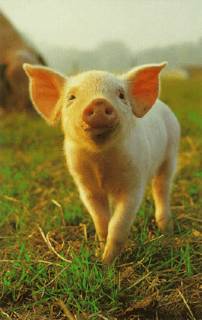
/C-chan's Weekly Good, Bad and Ugly Moments -- Linux Edition
The Good: Managed to get Japanese Input working perfectly! For some reason, I had an awful lot of trouble with this in Xubuntu -- I don't even recall SCIM being an option, as I had to jump hurdle after hurdle to get on-the-fly language flipping. But now it was quite painless, and with a simply CTRL+SPACE I can switch between English and 日本語. And not just any japanese, but about 15 different input formats (though Anthy seems to be the best for my purposes). There's a radical search in there somewhere, but I haven't paid much attention to that yet. The only problem is that the SCIM Kanji handwriting recognition tool Tomoe is not available from the Ubuntu repositories, and I can't get it installed via tarball yet (and I don't like Kanjipad...). So until I can get that working, IME Pad is still something I miss in that respect. Fortunately, there are some japanese sites that offer good kanji recognition applets (including a good one written in AJAX), so I have something to use in the meantime. ^___^
The Bad: I have no clue where the power management window in KDE is located. @__@
I remember Xubuntu having a way to tell the computer's power button NOT to just turn off the computer outright, and don't know where I can do the same here. -v-'
Tried kPowersave, but that's just mainly battery and screen management. Probably could try editing powerbutton.sh in the etc/acpi folder, but I rather explore SAFE options first (safe from newbies, anyway). ^^;
The Ugly: GIMP is alright, but the floating windows do annoy me. @__@
(same for the saving conventions, but oh well...)
In fairness, floating windows annoy me in Inkscape as well, although at least there the main toolbar is tied to the window. -___-
Perhaps it's no surprise that I've taken a liking to Krita more, even if it does feel a little PaintShop-ish. ^____^;
http://www.deviantart.com/deviation/49983844/?qo=29&q=by%3Abellacielo&qh=sort%3Atime+-in%3Ascraps
Not sure what else to write, but I'll go ahead and start a new series I call....
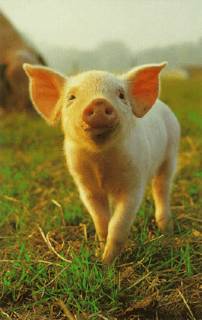
/C-chan's Weekly Good, Bad and Ugly Moments -- Linux Edition
The Good: Managed to get Japanese Input working perfectly! For some reason, I had an awful lot of trouble with this in Xubuntu -- I don't even recall SCIM being an option, as I had to jump hurdle after hurdle to get on-the-fly language flipping. But now it was quite painless, and with a simply CTRL+SPACE I can switch between English and 日本語. And not just any japanese, but about 15 different input formats (though Anthy seems to be the best for my purposes). There's a radical search in there somewhere, but I haven't paid much attention to that yet. The only problem is that the SCIM Kanji handwriting recognition tool Tomoe is not available from the Ubuntu repositories, and I can't get it installed via tarball yet (and I don't like Kanjipad...). So until I can get that working, IME Pad is still something I miss in that respect. Fortunately, there are some japanese sites that offer good kanji recognition applets (including a good one written in AJAX), so I have something to use in the meantime. ^___^
The Bad: I have no clue where the power management window in KDE is located. @__@
I remember Xubuntu having a way to tell the computer's power button NOT to just turn off the computer outright, and don't know where I can do the same here. -v-'
Tried kPowersave, but that's just mainly battery and screen management. Probably could try editing powerbutton.sh in the etc/acpi folder, but I rather explore SAFE options first (safe from newbies, anyway). ^^;
The Ugly: GIMP is alright, but the floating windows do annoy me. @__@
(same for the saving conventions, but oh well...)
In fairness, floating windows annoy me in Inkscape as well, although at least there the main toolbar is tied to the window. -___-
Perhaps it's no surprise that I've taken a liking to Krita more, even if it does feel a little PaintShop-ish. ^____^;
Title: Linux
Post by: Bella on April 12, 2007, 08:38:54 PM
Post by: Bella on April 12, 2007, 08:38:54 PM
QuoteYeah, the guy giving the presentation at the meeting last week played those videos. I've always found the "I'm a Mac" commercials entertaining, but I found the claims made in the ads had more to do with software than hardware (Mac vs. PC?). I had no doubt parodies were going to be made. Funny stuff, but for some reason I just don't find them as funny as the originals.
I love those commercials too XD Although, the claims annoy me a bit...I'm running Windows, I haven't caught a virus since I don't know how long ago, no spyware, either...
QuoteOh,... well, in that case, how about this commercial then (courtesty of fellow resident artist, Bella)..... ^__^
http://www.deviantart.com/deviation/49983844/?qo=29&q=by%3Abellacielo&qh=sort%3Atime+-in%3Ascraps
Heehee, thanks for posting that...I wish somebody would level those two...Come on people, the world isn't all Mac and Windows... *Oh Linux woman...*
In case anyone wants to check out some more Mac vs. PC parodies...
http://search.deviantart.com/?section=browse&qh=boost%3Apopular+age_sigma%3A24h+age_scale%3A5&q=mac+vs.+PC
Anyhow, back on topic, I've never tried Linux on my computer. I do however, have an old Win98 I'm thinking about bringing back into working order...If I cannot restore it, perhaps I'll convert it to a lightweight distro (are there any that run on a computer made in 1998?)
Title: Linux
Post by: C-Chan on April 12, 2007, 09:30:29 PM
Post by: C-Chan on April 12, 2007, 09:30:29 PM
*cackles* ^V^
Unless you want the newest version of KDE and Gnome, nearly all distros can function at some level with hardware as dated as 486's. ^____^'
The Linux kernel was, after all, built in 1991, and (despite huge modifications to it) is still more or less the same thing that came from Linus' floppy. ^.^
Damn Small Linux and Puppy Linux are very good UBER-lightweights that could do the trick, although Knoppix is a bit more heavyweight. ^__^
Slackware too is confirmed to run on VERY old machines, but that's not particularly user friendly. -v-'
The first 3, btw, are available to download and burn into a LiveCD, so you can "try before buy" (so to speak, cause its free) or keep them around as rescue CDs. ^___^
Now if you'll excuse me, I've got parodies to relish.... ^v^
*skips off to hyperlink*
Unless you want the newest version of KDE and Gnome, nearly all distros can function at some level with hardware as dated as 486's. ^____^'
The Linux kernel was, after all, built in 1991, and (despite huge modifications to it) is still more or less the same thing that came from Linus' floppy. ^.^
Damn Small Linux and Puppy Linux are very good UBER-lightweights that could do the trick, although Knoppix is a bit more heavyweight. ^__^
Slackware too is confirmed to run on VERY old machines, but that's not particularly user friendly. -v-'
The first 3, btw, are available to download and burn into a LiveCD, so you can "try before buy" (so to speak, cause its free) or keep them around as rescue CDs. ^___^
Now if you'll excuse me, I've got parodies to relish.... ^v^
*skips off to hyperlink*
Title: Linux
Post by: IanDanKilmaster on April 13, 2007, 06:05:16 AM
Post by: IanDanKilmaster on April 13, 2007, 06:05:16 AM
Quote from: "C-Chan"*cackles* ^V^
Unless you want the newest version of KDE and Gnome, nearly all distros can function at some level with hardware as dated as 486's. ^____^'
I really wouldn't know, but wouldn't Xfce work since it's supposedly a lighter desktop environment? FYI, I just recently installed KDE, Xfce, and Enlightenment for the hell of it, but is there any way I can have each one operating separate menus? While there are a few programs I wouldn't mind running outside of their native environments (i.e. Amarok), it's kind of a bother to have such junky looking menus with programs that don't work well outside of their native environments (i.e. Kaffeine). I have no idea if this can actually be done, but if there is any way please let me know.
Oh yeah, in the past two weeks I've burned and tested four Live CDs, which is surprisingly pretty damn fun.
Title: Linux
Post by: Kami-Tux on April 13, 2007, 06:16:27 AM
Post by: Kami-Tux on April 13, 2007, 06:16:27 AM
@Bella: I would recommend to use fvwm2 on old PCs and yeah, use a slim distro (NOT OpenSuSE!!!!). Maybe you should try Xubuntu...
@IanDan: You can edit the respective configurations with the menueditors or in ~/.enlightenment/
BTW: I too am a distroholic. :)
Added after 3 minutes:
@Bella: You rock so hard! You are great!
@IanDan: You can edit the respective configurations with the menueditors or in ~/.enlightenment/
BTW: I too am a distroholic. :)
Added after 3 minutes:
@Bella: You rock so hard! You are great!
Title: Linux
Post by: IanDanKilmaster on April 13, 2007, 06:32:28 AM
Post by: IanDanKilmaster on April 13, 2007, 06:32:28 AM
Quote from: "Kami-Tux"
@IanDan: You can edit the respective configurations with the menueditors or in ~/.enlightenment/
BTW: I too am a distroholic. :)
Good, I was hoping that would work... I didn't want to use the menu editor in one and have the changes be universal ;026 , but this is good news.
Yeah, the only downside to my addiction is that I'm running a 30+GB desktop, so I can't afford to get too carried away, lol, but I'm good with my current setup, even w/out curbing my piracy.
Title: Linux
Post by: C-Chan on April 13, 2007, 10:09:31 AM
Post by: C-Chan on April 13, 2007, 10:09:31 AM
Oh shoot! I really must be losing my mind if I forgot to list Xubuntu.... ^___^'
She was the first Linux system I liked, so how could it have slipped? O__o
Yeah, Xubuntu-chan can easily handle your 1998 hardware -- plus you get to see a cute hamster running a spin wheel on startup. ^.^
Added after 2 minutes:
My ex-Xubuntu system (now eComStation) are relegated to a paltry 8GB system -- but even for them, that's a lot of space. ^__^
Something like OpenSUSE or Sabayon Linux, though, probably won't be worth their salt with just that amount of space (although I guess you can run them as LiveCDs to get around that, but still..... ^^)
She was the first Linux system I liked, so how could it have slipped? O__o
Yeah, Xubuntu-chan can easily handle your 1998 hardware -- plus you get to see a cute hamster running a spin wheel on startup. ^.^
Added after 2 minutes:
QuoteYeah, the only downside to my addiction is that I'm running a 30+GB desktop, so I can't afford to get too carried away, lol, but I'm good with my current setup, even w/out curbing my piracy.
My ex-Xubuntu system (now eComStation) are relegated to a paltry 8GB system -- but even for them, that's a lot of space. ^__^
Something like OpenSUSE or Sabayon Linux, though, probably won't be worth their salt with just that amount of space (although I guess you can run them as LiveCDs to get around that, but still..... ^^)
Title: Linux
Post by: IanDanKilmaster on April 16, 2007, 05:47:57 AM
Post by: IanDanKilmaster on April 16, 2007, 05:47:57 AM
While I was ushering a play at my university Friday, I discovered that one of my fellow ushers was also a fellow Ubuntu user (William who is also a fellow newbie). He was talking to his friend, Will, who was selling tickets, about a computer. Will felt his computer was showing it's age, and William was talking to him about switching OSes. Anyway, the conversation went pretty well and I think William even offered him a Live CD. The only problem was William didn't know if there was an alternative to iTunes on Linux. Anyway, it appears there may be yet another convert to the Linux cult... err... I mean OS (0_<).
Title: Linux
Post by: quzak on April 16, 2007, 07:02:53 AM
Post by: quzak on April 16, 2007, 07:02:53 AM
Alot of people have suggested Ubuntu. New version comes out soon.
Added after 28 seconds:
Also of note, Slackware is decent as well.
Added after 28 seconds:
Also of note, Slackware is decent as well.
Title: Linux
Post by: Silentbob on April 16, 2007, 03:47:35 PM
Post by: Silentbob on April 16, 2007, 03:47:35 PM
Yeah, 7.04 is due in a few days, I'll be running that on my new rig which I'm building next week. ^_^
Title: Linux
Post by: C-Chan on April 17, 2007, 12:31:07 AM
Post by: C-Chan on April 17, 2007, 12:31:07 AM
QuoteThe only problem was William didn't know if there was an alternative to iTunes on Linux.
Fufu... I'm assuming Amarok is not very well-advertised, is it. ^^'
Regardless, you could probably still get iTunes to work via Wine or Crossover,... at least for now anyway. ^^'
QuoteAlso of note, Slackware is decent as well.
That's more like a pro's distros though, isn't it? ^^
Has a very unique OS-tan, though. -v-
QuoteYeah, 7.04 is due in a few days, I'll be running that on my new rig which I'm building next week.
First in line for the Feisty Fawn right here!!!!!! ^V^
[in lieu of no Tablet Mac, I have to channel my love and money somewhere.... -v-)
BTW, I do have a question directed to maybe OH GREAT PENGUIN GOD, or perhaps someone who's had a hand in OSS......
Using a General Public License for any software in the works (even if it's just graphics and pictures at this point) is easy, is it not? '__'
The /C-chan has been giving some thought to expanding his educational mission in a new and exciting way somehow. ^__^
Title: Linux
Post by: IanDanKilmaster on April 17, 2007, 02:49:07 AM
Post by: IanDanKilmaster on April 17, 2007, 02:49:07 AM
Quote from: "C-Chan"QuoteThe only problem was William didn't know if there was an alternative to iTunes on Linux.
Fufu... I'm assuming Amarok is not very well-advertised, is it. ^^'
Regardless, you could probably still get iTunes to work via Wine or Crossover,... at least for now anyway. ^^'
The first thing that came to my mind was Songbird, because I really don't know that much about iTunes (forced by QT to install it, never used it) and didn't know of any programs approximate to it's features. I thought of Songbird because I've heard touted as an alternative to iTunes. My roommate and I had a discussion about it, and he'd mentioned that Will might need iTunes due to it's functionality with the iPod.
So it's now become even more apparent to me how technologically-challenged I am because I really didn't think the iPod was anything more than a really popular mp3 player. Okay, I'm a little more informed now and have discovered a little more about the iPod and how it works... and how it can work with Linux. I know that there are probably some other alternatives that I'm missing, but I've discovered that you can install iPodLinux to your iPod to get to run on Linux. Problem is installing it on newer versions of the iPod may result in limited functionality.
On a non-Linux note, I've been trying to think of a freeware antivirus program with real-time protection for my Windows-using relatives. I thought Alwil Avast! would be great, but getting a registration key requires filling out a form that includes not only leaving one's e-mail but personal address as well. When I was still using Windows, I used Avira AntiVir, but that was because I read a review comparing anti-virus software and it was only recommended over Avast! for computers with less RAM (Avast! was recommended as generally favorable for computers with more RAM). Anyway, I figured since the people that generally post in this thread are pretty knowledgeable when it comes to freeware that I'd ask if anyone knew what was the best free anti-virus software with real-time protection.
Title: Linux
Post by: Bella on April 17, 2007, 11:40:24 AM
Post by: Bella on April 17, 2007, 11:40:24 AM
QuoteOn a non-Linux note, I've been trying to think of a freeware antivirus program with real-time protection for my Windows-using relatives. I thought Alwil Avast! would be great, but getting a registration key requires filling out a form that includes not only leaving one's e-mail but personal address as well. When I was still using Windows, I used Avira AntiVir, but that was because I read a review comparing anti-virus software and it was only recommended over Avast! for computers with less RAM (Avast! was recommended as generally favorable for computers with more RAM). Anyway, I figured since the people that generally post in this thread are pretty knowledgeable when it comes to freeware that I'd ask if anyone knew what was the best free anti-virus software with real-time protection.
What about AVG?
http://free.grisoft.com/doc/2/lng/us/tpl/v5
Title: Linux
Post by: Kami-Tux on April 17, 2007, 12:49:45 PM
Post by: Kami-Tux on April 17, 2007, 12:49:45 PM
Quote from: "C-Chan"
BTW, I do have a question directed to maybe OH GREAT PENGUIN GOD, or perhaps someone who's had a hand in OSS......
Using a General Public License for any software in the works (even if it's just graphics and pictures at this point) is easy, is it not? '__'
The /C-chan has been giving some thought to expanding his educational mission in a new and exciting way somehow. ^__^
You just need to put it into the code and the LICENSE file that the program is GPLed and offer the sourcecode for download. some issues might apply if it needs specially adapted compilers.
Title: Linux
Post by: C-Chan on April 17, 2007, 11:32:38 PM
Post by: C-Chan on April 17, 2007, 11:32:38 PM
QuoteYou just need to put it into the code and the LICENSE file that the program is GPLed and offer the sourcecode for download. some issues might apply if it needs specially adapted compilers.
Eeps... well, in that case I'm nowhere near that point yet. ^^'
So even if I do have graphics drawn, I probably can't do anything to them until they're compiled into a program.
Oh well, in any event, thank you Oh Great Penguin God. ^__^
This will be something I will be interested in pursuing, as I'm planning to pursue a radically different project from OS-tans sooner rather than later. -v-
QuoteOn a non-Linux note, I've been trying to think of a freeware antivirus program with real-time protection for my Windows-using relatives. I thought Alwil Avast! would be great, but getting a registration key requires filling out a form that includes not only leaving one's e-mail but personal address as well. When I was still using Windows, I used Avira AntiVir, but that was because I read a review comparing anti-virus software and it was only recommended over Avast! for computers with less RAM (Avast! was recommended as generally favorable for computers with more RAM). Anyway, I figured since the people that generally post in this thread are pretty knowledgeable when it comes to freeware that I'd ask if anyone knew what was the best free anti-virus software with real-time protection.
I guess you can always try Panda antivirus, perhaps..... ^^'
But seriously,... the registration requirement doesn't seem like too much of a price to pay compared to [say] what Norton and Mcafee charge ($50USD + email, personal address, etc....). If your relative is concerned about privacy issues or spam, consider inputting,............. "dummy" information. -v-'
Funny how I used to think that AVG and Avast were the same, but guess not. ^.^
BTW, I'll probably be releasing another Good, Bad and Ugly segment tomorrow! ^v^
A coworker's personal computer got ravaged by a Win Virus, and I leant her a Knoppix LiveCD to allow her to at least check email and surf the web while her XP gets fixed. (originally wanted MEPIS, but that's not a LiveCD)
I tried it on my computer and loved how thorough the hardware detection was and how complete the distros is for a LiveCD.
Here's hoping she might decide to settle down with it.
I certainly would use it as my primary rescue CD. ^.^
Title: Linux
Post by: C-Chan on April 19, 2007, 11:24:35 PM
Post by: C-Chan on April 19, 2007, 11:24:35 PM
Oh right,...
Good/Bad/Ugly segment,... almost forgot... ^^'

/C-chan's Weekly Good, Bad and Ugly Moments -- Short Sweet n Sour Version
The Good: provided coworker with a copy of a Knoppix CD to help use her computer while her XP remained virus-ravaged and unbootable. Meant as a temporary measure until we could get the XP set up fixed, but....
The Bad: before she even tried it, she ended up shelling out a HUGE amount of money (almost the cost of a new computer) to get her Windoze running again. Worst part about it is that she knows she was jipped. ^^;
Let her keep the LiveCD anyway in case of another emergency,.. which, given the household surfing habits, could be any day now. -.-'
The Ugly: I'm uploading Feisty Fawn, but am probably contributing to the shock on the poor K/X/Ubuntu servers. Bad /C-chan,... no cake for you. -v-'
Added after 2 minutes:
The Quiz: sorry, temporarily switiching to coin-geek mode.....
If anyone can make out the identity of that large-sized coin in the picture, you will receive an official /C-chan commendation present. ^__^
Good/Bad/Ugly segment,... almost forgot... ^^'
/C-chan's Weekly Good, Bad and Ugly Moments -- Short Sweet n Sour Version
The Good: provided coworker with a copy of a Knoppix CD to help use her computer while her XP remained virus-ravaged and unbootable. Meant as a temporary measure until we could get the XP set up fixed, but....
The Bad: before she even tried it, she ended up shelling out a HUGE amount of money (almost the cost of a new computer) to get her Windoze running again. Worst part about it is that she knows she was jipped. ^^;
Let her keep the LiveCD anyway in case of another emergency,.. which, given the household surfing habits, could be any day now. -.-'
The Ugly: I'm uploading Feisty Fawn, but am probably contributing to the shock on the poor K/X/Ubuntu servers. Bad /C-chan,... no cake for you. -v-'
Added after 2 minutes:
The Quiz: sorry, temporarily switiching to coin-geek mode.....
If anyone can make out the identity of that large-sized coin in the picture, you will receive an official /C-chan commendation present. ^__^
Title: Linux
Post by: Tsubashi on April 19, 2007, 11:46:17 PM
Post by: Tsubashi on April 19, 2007, 11:46:17 PM
Foolish people, when will they learn? Windows Wastes Money!
Anyway, about the coin...
Obviously I'm no specialist, but given that it's in a pile of US coins, and the fact he's facing to the left, I'd guess it to be an Eisenhower Liberty dollar or whatever the official name is.
Anyway, about the coin...
Obviously I'm no specialist, but given that it's in a pile of US coins, and the fact he's facing to the left, I'd guess it to be an Eisenhower Liberty dollar or whatever the official name is.
Title: Linux
Post by: C-Chan on April 20, 2007, 12:08:38 AM
Post by: C-Chan on April 20, 2007, 12:08:38 AM
Just Eisenhower Dollar will do.... ^__^
CONGRATULATIONS, TSUBASHI-DONO!!!!!!!
YOU'VE EARNED YOURSELF A FREE WII!!!!! ^V^

That dollar coin is nice and hefty (exactly twice the size of a Kennedy half dollar), but tt's got nothing on tis predecessor, the Peace Dollar (which is tied with the Morgan Dollar as the best silver dollars ever minted inthe US). ^.^
Oh, and as far as Windows goes, I prefer to look in a "glass half full" perspective on these kinds of things. So it's not that "Windows Wastes Money" on the consumer, but rather "Windows Makes Money" for the overpriced tech support people. See? That sounded nice and PR friendly! I could work at the Ministry of Truth with that kind of rhetoric. ^.^
Oh, and it case you didn't catch this at Bella's thread:
http://www.linuxtoday.com/infrastructure/2007041901326OPMSPB
CONGRATULATIONS, TSUBASHI-DONO!!!!!!!
YOU'VE EARNED YOURSELF A FREE WII!!!!! ^V^

That dollar coin is nice and hefty (exactly twice the size of a Kennedy half dollar), but tt's got nothing on tis predecessor, the Peace Dollar (which is tied with the Morgan Dollar as the best silver dollars ever minted inthe US). ^.^
Oh, and as far as Windows goes, I prefer to look in a "glass half full" perspective on these kinds of things. So it's not that "Windows Wastes Money" on the consumer, but rather "Windows Makes Money" for the overpriced tech support people. See? That sounded nice and PR friendly! I could work at the Ministry of Truth with that kind of rhetoric. ^.^
Oh, and it case you didn't catch this at Bella's thread:
http://www.linuxtoday.com/infrastructure/2007041901326OPMSPB
Title: Linux
Post by: IanDanKilmaster on April 20, 2007, 12:57:37 AM
Post by: IanDanKilmaster on April 20, 2007, 12:57:37 AM
QuoteI could work at the Ministry of Truth with that kind of rhetoric. ^.^
Hey, I'm the only one who gets to make Orwellian references in here! OBEY!
So sorry, I'm just crabby because my fair skin has blistered in the sun... damn sunburn. In other news, I downloaded and burned a copy of Feisty Fawn just now. Sweet.
Title: Linux
Post by: Tsubashi on April 20, 2007, 09:43:21 AM
Post by: Tsubashi on April 20, 2007, 09:43:21 AM
I know how you feel. It would seem the times I have to be outside, there is absolutely no cloud cover.
On the good side, however, we're having very nice weather now. I'd bet on rain before the day is out ^__^
On the good side, however, we're having very nice weather now. I'd bet on rain before the day is out ^__^
Title: Linux
Post by: IanDanKilmaster on April 20, 2007, 05:38:56 PM
Post by: IanDanKilmaster on April 20, 2007, 05:38:56 PM
Okay, I'm having a problem getting the banner ads to show up on this page, before anyone asks, yes I have the adblock add-on, but I have this page in it's whitelist. I'm suspecting it has something to do with my recent use of a proxy anonymizer, but I currently have it disabled and I still can't get them to show up. This has only been a problem with Fx because I just loaded the page in Epiphany and everything is there. Any ideas?
Title: Linux
Post by: C-Chan on April 20, 2007, 09:06:45 PM
Post by: C-Chan on April 20, 2007, 09:06:45 PM
None for me personally, but never fear!
Help is on the way (just stand by for a bit)....

Help is on the way (just stand by for a bit)....

Title: Linux
Post by: IanDanKilmaster on April 20, 2007, 11:43:11 PM
Post by: IanDanKilmaster on April 20, 2007, 11:43:11 PM
Quote from: "C-Chan"None for me personally, but never fear!
Help is on the way (just stand by for a bit)....
Domo arigato, I'm getting ready to go home for the weekend, but I did find a manageable solution for now. I uninstalled the Fx plugin and moved it to lolifox, but if Fedora-tan knows of someway to get this to work on Fx with whitelisting, that'd be great. Be back Sunday evening!
Title: Linux
Post by: Fedora-Tan on April 21, 2007, 02:35:59 AM
Post by: Fedora-Tan on April 21, 2007, 02:35:59 AM
Quote from: "IanDanKilmaster"Okay, I'm having a problem getting the banner ads to show up on this page, before anyone asks, yes I have the adblock add-on, but I have this page in it's whitelist. I'm suspecting it has something to do with my recent use of a proxy anonymizer, but I currently have it disabled and I still can't get them to show up. This has only been a problem with Fx because I just loaded the page in Epiphany and everything is there. Any ideas?
Under linux, the flash banner won't show until you have proper flash plugin installed. However, it should only display one time out of 25... Most antispam solutions except firefox adblock insert code in page to prevent display, therefore try looking at source (you can send it to me) with right click and "show source" on page. Also, is the google ad on top showing ? if no, then you probably block ads a way or another, if yes then it probably have nothing to do with adblock. For whitelist, you must whitelist the whole domain maybe, not just "this page'". I know both actions exists in FF and last one makes only poor results.
I hope that helps :)
Title: Linux
Post by: IanDanKilmaster on April 23, 2007, 12:15:43 AM
Post by: IanDanKilmaster on April 23, 2007, 12:15:43 AM
Quote from: "Fedora-Tan"
Under linux, the flash banner won't show until you have proper flash plugin installed. However, it should only display one time out of 25... Most antispam solutions except firefox adblock insert code in page to prevent display, therefore try looking at source (you can send it to me) with right click and "show source" on page. Also, is the google ad on top showing ? if no, then you probably block ads a way or another, if yes then it probably have nothing to do with adblock. For whitelist, you must whitelist the whole domain maybe, not just "this page'". I know both actions exists in FF and last one makes only poor results.
I hope that helps :)
Well, I've had the "http://ostan-collections.net" whitelisted (in Adblock) and until now I've never had a problem with the banner ads, I think the problem was the torbutton add-on I had. Even when it was disabled, the ads were blocked, but once I uninstalled it everything was fine. I currently have it installed on lolifox, and now I can't see the ads with it (which is really fine b/c it's not my main browser). I viewed the source code for the page in lolifox and early on in the code I saw privoxy, which must mean it has something to do with blocking the banner ads as well. I think I understand what's going on now, you see the torbutton probably has some built-in feature for blocking flash that allows for extra privacy. Now, I really don't know what privoxy has to do with all this, because even when I stopped it and tor the ads were still blocked. Fortunately, I've found an acceptable solution, I'll just leave torbutton installed in lolifox and only use it in cases where I'm extra concerned about privacy. I'll only view this page in Fx which doesn't have torbutton and the ads are present (so I can continue to support this page with ad-revenue, yay, I do visit some of the sponsors, btw). Anyway, it appears the problem is solved, I'm using Fx and I'm viewing the page with ads enabled. If you're interested, I just saved a copy of the page banner that looks really weird with torbutton on.
[attachment deleted by admin]
Title: Linux
Post by: C-Chan on April 23, 2007, 10:38:46 PM
Post by: C-Chan on April 23, 2007, 10:38:46 PM
Lolifox, eh? ¬v¬
Well,... in any case, glad Fedora-dono was able to offer some help. ^^
Recently, I was wondering why my USB sticks were working properly w/ Kubuntu -- but after upgrading to Feisty and seeing the problems persist, I decided to dig a little deeper. Turns out,... we've gotten a little too spoiled by the "Plug and Play" label,... the USB sticks WERE able to be used from computer to computer with ease,... as long as they're windows. With Linux (or at least KDE), it seems a reformat to FAT32 is in order. ^^
Thankfully, GParted is such a fantastic plastic tool that not only repartitions hard drive as intuitively as Partition Magic (except for free), but also reformats USB sticks too among other things. ^___^
Now all USB sticks are working properly, and /C-chan is one happy camper. ^v^
Well,... in any case, glad Fedora-dono was able to offer some help. ^^
Recently, I was wondering why my USB sticks were working properly w/ Kubuntu -- but after upgrading to Feisty and seeing the problems persist, I decided to dig a little deeper. Turns out,... we've gotten a little too spoiled by the "Plug and Play" label,... the USB sticks WERE able to be used from computer to computer with ease,... as long as they're windows. With Linux (or at least KDE), it seems a reformat to FAT32 is in order. ^^
Thankfully, GParted is such a fantastic plastic tool that not only repartitions hard drive as intuitively as Partition Magic (except for free), but also reformats USB sticks too among other things. ^___^
Now all USB sticks are working properly, and /C-chan is one happy camper. ^v^
Title: Linux
Post by: Kami-Tux on April 23, 2007, 11:32:43 PM
Post by: Kami-Tux on April 23, 2007, 11:32:43 PM
well, C-Chan this is the joy of hardware abstraction. GParted does not see a difference between them and harddisks since the OS makes it possible to access all storage media via one interface. Any OS does that (except maybe DOS)...
ZIP disks even had a partition table...
ZIP disks even had a partition table...
Title: Linux
Post by: C-Chan on April 23, 2007, 11:46:21 PM
Post by: C-Chan on April 23, 2007, 11:46:21 PM
I think I'm gonna like this hardware abstract-whatsis.... ^___^
Now if you'll excuse me, I'm stil playing around with Beryl..... ^v^
*giddily laugh*
Works wonderfully,... except until you switch back to the default KDE interface -- it gets so messed up, I usually have to CTRL+ALT+F1 then CTRL+ALT+F7 back again to get my toolbar. Guess it's still an alpha after all.... -v-
Now if you'll excuse me, I'm stil playing around with Beryl..... ^v^
*giddily laugh*
Works wonderfully,... except until you switch back to the default KDE interface -- it gets so messed up, I usually have to CTRL+ALT+F1 then CTRL+ALT+F7 back again to get my toolbar. Guess it's still an alpha after all.... -v-
Title: Linux
Post by: C-Chan on May 03, 2007, 01:23:26 PM
Post by: C-Chan on May 03, 2007, 01:23:26 PM
Okay, just some quick impressions of Feisty so far.
Do still have some issues with the desktop Shutdown/Restart and scanners, and I'm tracking both over at Launchpad.net. Everything else is perfect (no more USB quirks) and for whatever reason I've grown fond of Synaptic all over again (on Edgy, I preferred Adept).
Still ticked off that I can't program to write patches of my own, but I'm trying to work on that. There are lots of projects that I would love to contribute to: naturally Inkscape, but also Krita, Kexi, KTTS, Qavimator, etc, etc... x__x
Do still have some issues with the desktop Shutdown/Restart and scanners, and I'm tracking both over at Launchpad.net. Everything else is perfect (no more USB quirks) and for whatever reason I've grown fond of Synaptic all over again (on Edgy, I preferred Adept).
Still ticked off that I can't program to write patches of my own, but I'm trying to work on that. There are lots of projects that I would love to contribute to: naturally Inkscape, but also Krita, Kexi, KTTS, Qavimator, etc, etc... x__x
Title: Linux
Post by: C-Chan on May 17, 2007, 09:50:35 AM
Post by: C-Chan on May 17, 2007, 09:50:35 AM
[continued....]
Like the Great Penguin God said, you probably can use an external hard drive, and no doubt they make mention of it here as if it were no different from your standard USB flash drive:
http://puppyos.com/flash-puppy.htm
http://en.wikipedia.org/wiki/Live_USB
But I would recommend (at least during the testing phase) to stick with LiveCDs. Whereas LiveUSBs require a little bit of preparation, LiveCDs are essentially "burn and play" and there's also little chance you'll break anything if you really tried to. Plus it'll also be compatible with older systems (not that we're dragging K8-san into this, but I'm just thinking ahead here). ^__^
To get the PCLinuxOS iso, I'd generally recommend doing it via torrent (since it's a 600+ MB download). But since your a new recruit, we wouldn't mind you just using the direct download option instead.... ^v^
http://www.pclinuxos.com/index.php?option=com_ionfiles&Itemid=28
Added after 12 minutes:
Admittedly, the one drawback to LiveCDs (aside from not being able to save your desktop changes reliably) is that it's a little slow. So when you use it, bear in mind that everything is 3x faster when installed on a hard disk or flash drive. ^.^
Like the Great Penguin God said, you probably can use an external hard drive, and no doubt they make mention of it here as if it were no different from your standard USB flash drive:
http://puppyos.com/flash-puppy.htm
http://en.wikipedia.org/wiki/Live_USB
But I would recommend (at least during the testing phase) to stick with LiveCDs. Whereas LiveUSBs require a little bit of preparation, LiveCDs are essentially "burn and play" and there's also little chance you'll break anything if you really tried to. Plus it'll also be compatible with older systems (not that we're dragging K8-san into this, but I'm just thinking ahead here). ^__^
To get the PCLinuxOS iso, I'd generally recommend doing it via torrent (since it's a 600+ MB download). But since your a new recruit, we wouldn't mind you just using the direct download option instead.... ^v^
http://www.pclinuxos.com/index.php?option=com_ionfiles&Itemid=28
Added after 12 minutes:
Admittedly, the one drawback to LiveCDs (aside from not being able to save your desktop changes reliably) is that it's a little slow. So when you use it, bear in mind that everything is 3x faster when installed on a hard disk or flash drive. ^.^
Title: Linux
Post by: Bella on May 17, 2007, 10:37:17 PM
Post by: Bella on May 17, 2007, 10:37:17 PM
Well, it's a pretty old machine (1998, 32-bit, to be exact) so I don't know if it would work from a USB device...a liveCD would work...least until I figure out the disk partition thing O__O This depends, of course, on how much disk space there is, as well as...if the computer will even run!
I must be setting Windows users who are interested in Linux back yeeears...XD
Added after 26 minutes:
Oh yeah, and K8 thanks you for referring to her as K8-san ;) And yes, K8's staying an XP (least till I get my Lenovo, HP or Mac in a few years, XD)
I must be setting Windows users who are interested in Linux back yeeears...XD
Added after 26 minutes:
Oh yeah, and K8 thanks you for referring to her as K8-san ;) And yes, K8's staying an XP (least till I get my Lenovo, HP or Mac in a few years, XD)
Title: Linux
Post by: Tsubashi on May 17, 2007, 10:40:02 PM
Post by: Tsubashi on May 17, 2007, 10:40:02 PM
meh, Linux can be very nice to old hardware. I ran my old 5000 series Compaq Presario off DSL on a USB stick until it died (About a year ago). Hard drive was so old, it ran better on the USB drive! ^__^
Title: Linux
Post by: C-Chan on May 17, 2007, 11:20:11 PM
Post by: C-Chan on May 17, 2007, 11:20:11 PM
As Tsubashi-san said, Linuces are kind to old hardware. ^__^
Might be a stretch specifically with PCLinuxOS since it runs on KDE, but the best way to find out is to plug it into the CD drive and let 'er rip. ^.^
Bear in mind that it will be exclusively a LiveCD (which runs off the RAMdisk), so you're not installing anything to your machine and most certainly don't have to do anything with partitioning. Theoretically, you can use a Linux distros for days on end without ever touching the "install" button or Gparted (a free alternative to Partition magic).
If it doesn't work for your old machine (say, due to really low RAM), you could even try it on K8-san with peace of mind. Once you log out of the CD session, remove the CD and reboot, it'll be like nothing ever happened. ^__^
Heck, even if the old machine could turn on, but the hard drive has kicked the bucket, you could still run PCLinuxOS just on the CD alone. It's a remarkable invention, these LiveCDs... and you have the creator of Knoppix to thank for popularizing them. ^.^
Might be a stretch specifically with PCLinuxOS since it runs on KDE, but the best way to find out is to plug it into the CD drive and let 'er rip. ^.^
Bear in mind that it will be exclusively a LiveCD (which runs off the RAMdisk), so you're not installing anything to your machine and most certainly don't have to do anything with partitioning. Theoretically, you can use a Linux distros for days on end without ever touching the "install" button or Gparted (a free alternative to Partition magic).
If it doesn't work for your old machine (say, due to really low RAM), you could even try it on K8-san with peace of mind. Once you log out of the CD session, remove the CD and reboot, it'll be like nothing ever happened. ^__^
Heck, even if the old machine could turn on, but the hard drive has kicked the bucket, you could still run PCLinuxOS just on the CD alone. It's a remarkable invention, these LiveCDs... and you have the creator of Knoppix to thank for popularizing them. ^.^
Title: Linux
Post by: Tsubashi on May 17, 2007, 11:27:09 PM
Post by: Tsubashi on May 17, 2007, 11:27:09 PM
QuoteHeck, even if the old machine could turn on, but the hard drive has kicked the bucket, you could still run PCLinuxOS just on the CD alone.
Lol, that's what happened to my presario near the end. Right before the whole thing went kaput, the HD failed, but it didn't matter, since the old thing never went down anyways (It was hard to get it to turn back on ^^')
Title: Linux
Post by: NejinOniwa on May 19, 2007, 06:29:20 PM
Post by: NejinOniwa on May 19, 2007, 06:29:20 PM
heeeeeh~
Hay guys! I'm in some advical need hereissu...
Right now I'm considering what to bring with me on me trip to the States this summer. And among those things is definitely a USB sticky with a Linux installed, and my most important files on it. I'll be needing that to be able to work during summer, i figured.
So, what should I use? What distro is best? Any good apps to fix up on the thing? Also so you know, I'm just running on a small 512-mb stick here, so no Feisty for me - would prolly have taken that if I had the space, thou. -w-
Advica moar plz yaw! -w-
Hay guys! I'm in some advical need hereissu...
Right now I'm considering what to bring with me on me trip to the States this summer. And among those things is definitely a USB sticky with a Linux installed, and my most important files on it. I'll be needing that to be able to work during summer, i figured.
So, what should I use? What distro is best? Any good apps to fix up on the thing? Also so you know, I'm just running on a small 512-mb stick here, so no Feisty for me - would prolly have taken that if I had the space, thou. -w-
Advica moar plz yaw! -w-
Title: Linux
Post by: C-Chan on May 20, 2007, 05:26:38 PM
Post by: C-Chan on May 20, 2007, 05:26:38 PM
Yo smug-faced Konata. ^__^
Hmmmm,... 512 megs is kinda cramped, ne? If only Linux weren't so hardy, generous and kind on your wallet, I'd recommend getting a bigger one. But definitely, we can work with 512 megs here. ^v^
Naturally, the great Penguin God should offer her own solution to end all solutions, but for now this is what I recommend. ^___^
Unless you're ABSOLUTELY sure the computers you'll be using in the States have no CD drives, I recommend burning LiveCDs of the following distros:
- PCLinuxOS (http://www.pclinuxos.com/) (the best in my opinion) ^__~
- Kubuntu (http://www.kubuntu.org/) or Ubuntu (http://www.ubuntu.com/) Feisty (cause you want that, ne?) ^.^
- Knoppix (http://www.knoppix.org/) (best hardware detection in the world,... if it doesn't work on Knoppix, it's probably broken). ^___^
- Puppy Linux (http://www.puppylinux.org/user/viewpage.php?page_id=1) (the best portable Linux in my opinion,... a bit more user-friendly than Damn Small).
My approach would be to use either of these Linuces to load up a Linux environment, and then just use your USB drive as storage space (for anything you have to save). That way, you get the full range of applications you need (especially with PCLinuxOS and the 'Buntus) AND still have all those 512megs you paid for at your disposal. ^__^
In the case of Puppy and Knoppix (I think, never tried), you can even save your LiveCD session settings on the stick, so next time you load up it wouldn't take so long.
If the computers you will be using have internet access, this should allow you to get any other program you need that's not already preinstalled. Otherwise, it'll be a good thing you're bringing 4 distros, cause you're gonna have to make do with what they have. ^.^'
Once you're done, take your trusty USB stick and LiveCDs with you, and the host computers will still be as virginal as you found them. -v-
....
On the other hand, if all you can really use is the USB stick, then Puppy is the one I recommend you put on it. The full version is 130 megs, although you can get stripped down versions of Puppy-chan as low as 50 megs. There are some special instructions to follow, but shouldnt' be hard for a DC++ guru like yourself. ^__^
http://puppyos.com/flash-puppy.htm
I would still recommend keeping a CD version of Puppy-chan plus a full-featured LiveCD (like PCLinuxOS) handy. You never know when you get the chance to show off yer sk1llssu!! ^o^
Hmmmm,... 512 megs is kinda cramped, ne? If only Linux weren't so hardy, generous and kind on your wallet, I'd recommend getting a bigger one. But definitely, we can work with 512 megs here. ^v^
Naturally, the great Penguin God should offer her own solution to end all solutions, but for now this is what I recommend. ^___^
Unless you're ABSOLUTELY sure the computers you'll be using in the States have no CD drives, I recommend burning LiveCDs of the following distros:
- PCLinuxOS (http://www.pclinuxos.com/) (the best in my opinion) ^__~
- Kubuntu (http://www.kubuntu.org/) or Ubuntu (http://www.ubuntu.com/) Feisty (cause you want that, ne?) ^.^
- Knoppix (http://www.knoppix.org/) (best hardware detection in the world,... if it doesn't work on Knoppix, it's probably broken). ^___^
- Puppy Linux (http://www.puppylinux.org/user/viewpage.php?page_id=1) (the best portable Linux in my opinion,... a bit more user-friendly than Damn Small).
My approach would be to use either of these Linuces to load up a Linux environment, and then just use your USB drive as storage space (for anything you have to save). That way, you get the full range of applications you need (especially with PCLinuxOS and the 'Buntus) AND still have all those 512megs you paid for at your disposal. ^__^
In the case of Puppy and Knoppix (I think, never tried), you can even save your LiveCD session settings on the stick, so next time you load up it wouldn't take so long.
If the computers you will be using have internet access, this should allow you to get any other program you need that's not already preinstalled. Otherwise, it'll be a good thing you're bringing 4 distros, cause you're gonna have to make do with what they have. ^.^'
Once you're done, take your trusty USB stick and LiveCDs with you, and the host computers will still be as virginal as you found them. -v-
....
On the other hand, if all you can really use is the USB stick, then Puppy is the one I recommend you put on it. The full version is 130 megs, although you can get stripped down versions of Puppy-chan as low as 50 megs. There are some special instructions to follow, but shouldnt' be hard for a DC++ guru like yourself. ^__^
http://puppyos.com/flash-puppy.htm
I would still recommend keeping a CD version of Puppy-chan plus a full-featured LiveCD (like PCLinuxOS) handy. You never know when you get the chance to show off yer sk1llssu!! ^o^
Title: Linux
Post by: NejinOniwa on May 21, 2007, 02:03:20 PM
Post by: NejinOniwa on May 21, 2007, 02:03:20 PM
*bow* My Linux-jutsu is weak in comparison to yours, senpai.
I've definitely gotten way too little sleep if i can't make those kind of simple conclusions...agh craphat.
*trots off*
I've definitely gotten way too little sleep if i can't make those kind of simple conclusions...agh craphat.
*trots off*
Title: Linux
Post by: C-Chan on May 21, 2007, 02:35:53 PM
Post by: C-Chan on May 21, 2007, 02:35:53 PM
Ano.... so is that a yes or no? ^__^
Just in case, here's everything that I said but keeping it concise:
1) Make LiveCDs of PCLinuxOS, *Buntu, Knoppix and Puppy.
2) Use USB stick as storage space.
3) Sit back and enjoy the mobility
4) ....
5) $$$PROFIT!!! ^__^
Just in case, here's everything that I said but keeping it concise:
1) Make LiveCDs of PCLinuxOS, *Buntu, Knoppix and Puppy.
2) Use USB stick as storage space.
3) Sit back and enjoy the mobility
4) ....
5) $$$PROFIT!!! ^__^
Title: Linux
Post by: Kami-Tux on May 21, 2007, 02:51:01 PM
Post by: Kami-Tux on May 21, 2007, 02:51:01 PM
I do not need to correct the xubuntu-using pig :)
I only recommend damn small linux ( http://www.damnsmalllinux.org ) as alternative for the USB-stick.
I only recommend damn small linux ( http://www.damnsmalllinux.org ) as alternative for the USB-stick.
Title: Linux
Post by: C-Chan on May 21, 2007, 03:01:22 PM
Post by: C-Chan on May 21, 2007, 03:01:22 PM
DSL-chan might work for you, NejinOniwa, and the benefit is that it's only 50megs tops (base install anyway). It's just that the pig didn't find it particularly newbie-friendly -- but in fairness, neither is Knoppix (if you really really look at it)..... ^v^;
Title: Linux
Post by: Kami-Tux on May 21, 2007, 03:15:07 PM
Post by: Kami-Tux on May 21, 2007, 03:15:07 PM
You never installed Gentoo or used twm, so you can not really talk about user-friendlyness
Title: Linux
Post by: Bella on May 21, 2007, 03:18:02 PM
Post by: Bella on May 21, 2007, 03:18:02 PM
This is sort of OT....About Dell and Linux O__o
http://www.neowin.net/index.php?act=view&id=40425
http://www.neowin.net/index.php?act=view&id=40425
Title: Linux
Post by: C-Chan on May 21, 2007, 04:06:04 PM
Post by: C-Chan on May 21, 2007, 04:06:04 PM
QuoteYou never installed Gentoo or used twm, so you can not really talk about user-friendlyness
"Newbie-friendly". I said Newbie-friendly, which is actually very different from User-friendly (the pig chooses his words carefully). -v-
User-friendly = intuitive to use by nearly everyone, regardless of whether it's an easy process being manipulated or not. May or may not have a GUI.
Newbie-friendly = designed specifically for people new to Linux in general and with nervous fingers twitching over their copies of XP Home ready to reinstall at the first sign of a command prompt. MUST have a GUI and should go to great lengths to hold the hand of the new user.
Most Puppy wizards walk you through how to do X and Y,... if they can overlook the dated interface, it's harder to be scared away from Linux with Puppy than with Feather or DSL.
Likewise, PCLinuxOS practically cradles and massages XP migrants in ways that Ubuntu could learn a thing or two, so that one is almost TOO kind to newbies.
Naturally, once they're more or less familiar with Linux, then (just like learning a second or third languages) their minds may be pryed open for more adventurous stuff.....
e.g.,: "BRING ON THE ARCH LINUX and FREEBSD!!!!!!" ^V^
Added after 4 minutes:
QuoteThis is sort of OT....About Dell and Linux O__o
http://www.neowin.net/index.php?act=view&id=40425
I know they say there is "No such thing as bad publicity", but for the Dell-Ubuntu deal I'm not entirely down with it. There's something fishy about it,... not so much the deal itself, but who Dell is talking to behind the scenes. ¬__¬
Maybe if other major vendors came on board to compete directly with Dell on Linux desktops, my mind would be set at easy.
Personally, I would love to see at least ONE vendor (major or not) begin selling Flash-based laptops with a LiveUSB-style Linux preinstalled.
Title: Linux
Post by: NejinOniwa on May 21, 2007, 04:23:24 PM
Post by: NejinOniwa on May 21, 2007, 04:23:24 PM
Puppy-chan DID though hate my w/lan when i was trying to connect it, though. The Edgy LiveCD i tried before did not, so i guess i'll be going with Feisty Kubuntu LiveCD + usb bonus for the time being.
Btw, when do ya think KDE 4 will come out in full (non-alpha/beta ver), ya piggy?
Btw, when do ya think KDE 4 will come out in full (non-alpha/beta ver), ya piggy?
Title: Linux
Post by: C-Chan on May 21, 2007, 04:42:26 PM
Post by: C-Chan on May 21, 2007, 04:42:26 PM
Hmmm,... my guess would be October or so. -v-
That one will be eye-candy central, so definitely something to look forward to. ^__^
Admittedly, Puppy-chan doesn't automatically detect your LAN settings whereas all the other three I mentioned do. Not sure why, but I eventually found out how to get Puppy connected (not as hard as I thought, but could use an autodetect nonetheless).
Still, Kubuntu Feisty is a good choice so I don't expect you to be disappointed. ^.^
That one will be eye-candy central, so definitely something to look forward to. ^__^
Admittedly, Puppy-chan doesn't automatically detect your LAN settings whereas all the other three I mentioned do. Not sure why, but I eventually found out how to get Puppy connected (not as hard as I thought, but could use an autodetect nonetheless).
Still, Kubuntu Feisty is a good choice so I don't expect you to be disappointed. ^.^
Title: Linux
Post by: Kami-Tux on May 21, 2007, 05:03:41 PM
Post by: Kami-Tux on May 21, 2007, 05:03:41 PM
I'd settle for 'when it's done' :)
hmm, right, piggy, luser-friendly is what you mean...
hmm, right, piggy, luser-friendly is what you mean...
Title: Linux
Post by: NejinOniwa on May 21, 2007, 05:44:40 PM
Post by: NejinOniwa on May 21, 2007, 05:44:40 PM
Luser-friendly is mac. Luser-friendly means it hates everyone who tries to understand it.
...bagh.
...bagh.
Title: Linux
Post by: C-Chan on May 21, 2007, 05:58:45 PM
Post by: C-Chan on May 21, 2007, 05:58:45 PM
Play nice, Penguin God, unless you want to end up with relatively poor hardware support for the rest of your days.... -v-
Title: Linux
Post by: Tsubashi on May 21, 2007, 07:03:52 PM
Post by: Tsubashi on May 21, 2007, 07:03:52 PM
QuoteLuser-friendly means it hates everyone who tries to understand it.
Do pray tell by which abstract and surely incomprehensible means you have come to this baseless accusation. For years the Macintosh has been renown for its ease of use and user-friendlyness, which, until now, has had no command line to speak of! Now with a shift to a UNIX base, Macintosh retains it's elegance and ease of use and is now more technician-friendly. If you want something that is, by that definition, "luser-friendly" go look at the windows registry. I doubt there is anything more esoteric and inscrutable as that.
Good Heavens man, if you're going to blatantly insult something, back it up!
Title: Linux
Post by: C-Chan on May 21, 2007, 08:27:21 PM
Post by: C-Chan on May 21, 2007, 08:27:21 PM
Oh? Didn't see Neji's post... '_'
(Must've appeared before I sent mine)
Oh well, I'm not in expert in Macs yet (though a coworker of mine just got a G5 and
we're going head over heals about its beauty... ^__^), so I'll let you handle that while I focus on scolding Kami-Tux. ^__^
In any event, getting back to the issue at hand....
Neji-san, if you don't mind me asking, what kind of software do you want to use on Feisty? Do you just want the bare essentials (office suite, graphics program, CD burner, multimedia player, browser, etc?) or do you need something more specialized (like DC++ tools)?
I'm asking cause the *Buntu liveCD is a bit on the bare-bones side as far as click-and-run apps are concerned (probably because it's designed to entice you to install the whole thing... ^.^). If you want more progies, you'll need to access the repository -- and if you haven't used one before, let me know before you leave. ^__^
(Very easy and very cool feature that Windows ought to have, but works best with internet access.)
Oh, and if you want to play MP3's, DVDs and other licensed media, let me know as well. (If worse comes to worst, we can get you to take Linux Mint instead, which is essentially a prettied-up version of Ubuntu/Kubuntu with licensed media codecs preinstalled). ^.^
(Must've appeared before I sent mine)
Oh well, I'm not in expert in Macs yet (though a coworker of mine just got a G5 and
we're going head over heals about its beauty... ^__^), so I'll let you handle that while I focus on scolding Kami-Tux. ^__^
In any event, getting back to the issue at hand....
Neji-san, if you don't mind me asking, what kind of software do you want to use on Feisty? Do you just want the bare essentials (office suite, graphics program, CD burner, multimedia player, browser, etc?) or do you need something more specialized (like DC++ tools)?
I'm asking cause the *Buntu liveCD is a bit on the bare-bones side as far as click-and-run apps are concerned (probably because it's designed to entice you to install the whole thing... ^.^). If you want more progies, you'll need to access the repository -- and if you haven't used one before, let me know before you leave. ^__^
(Very easy and very cool feature that Windows ought to have, but works best with internet access.)
Oh, and if you want to play MP3's, DVDs and other licensed media, let me know as well. (If worse comes to worst, we can get you to take Linux Mint instead, which is essentially a prettied-up version of Ubuntu/Kubuntu with licensed media codecs preinstalled). ^.^
Title: Linux
Post by: NejinOniwa on May 22, 2007, 10:13:07 AM
Post by: NejinOniwa on May 22, 2007, 10:13:07 AM
Tsuman, Tsubashi-kun, it wasn't meant as an insult. I just fukken really hate macs. I really do. I didn't realize just how much until I was forced to work with them at school, but i really really really hate them. Also the macs hate me. Um. It's a personal thing.
Also, senpai:
I do have some skills when it comes to the repository and such things - my dear cousin is running a dualboot xp/ubuntu, and having played around a bit with his compy i've learned some things at least. Oh and yeah, it DOES work to dl things from outside the repository as well, right?
Also, senpai:
I do have some skills when it comes to the repository and such things - my dear cousin is running a dualboot xp/ubuntu, and having played around a bit with his compy i've learned some things at least. Oh and yeah, it DOES work to dl things from outside the repository as well, right?
Title: Linux
Post by: C-Chan on May 22, 2007, 10:29:14 AM
Post by: C-Chan on May 22, 2007, 10:29:14 AM
Oh definitely. ^__^
You have half-a-million options, mostly geared around compiling downloaded source codes (usually contained in tarballs), or converting another package format (like RPM) into something usable by *buntu.
But the closest equivalent to EXE setup files in Windows are DEB package files. *buntu it already set up to install these upon double-click (although in some cases, it may still need dependencies), and in fact the repositories are essentially just GIGANTIC collections of DEB files which have been collected and tested for your convenience. ^^
So yeah, if you want to take other software with you (to not risk being stuck without internet in the States), download a few DEB files to your stick now and you'll be set. ^___^
(For peace of mind, try them on the Kubuntu LiveCD now before leaving, if there's still time,... not sure when you're leaving exactly.)
Added after 6 minutes:
One last thing. Did you burn Kubuntu Feisty yet? When you go and get the distros, you'll notice there are a few flavors:
- i386
- amd64
- PowerPC
i386 just means your generic 32-bit machine. 95% of all PCs in the world use this architecture, so this is definitely the one you want to use. Will work on Mactels too, although granted it seems you wouldn't want to be caught dead near one.... ^__^'
AMD64 on the other hand are 64-bit machines. Get this one ONLY if you know your host computer(s) are 64-bit. 64-bit anything (including Windows) is pretty pain-in-the-assish, but sadly some of us are stuck with them. ;___;
*quickly hides AMD64 computer*
And PowerPC is for the old Mac machines (though lots of other OSes, like MorphOS and the new Amigas, run on this too. Again, I don't see you getting this and I'm sure I'm just preaching to the choir (cause you seem good with computers), but hope you don't mind me taking extra precautions. This piggy wants your trip to be pleasantssu. ^__^
You have half-a-million options, mostly geared around compiling downloaded source codes (usually contained in tarballs), or converting another package format (like RPM) into something usable by *buntu.
But the closest equivalent to EXE setup files in Windows are DEB package files. *buntu it already set up to install these upon double-click (although in some cases, it may still need dependencies), and in fact the repositories are essentially just GIGANTIC collections of DEB files which have been collected and tested for your convenience. ^^
So yeah, if you want to take other software with you (to not risk being stuck without internet in the States), download a few DEB files to your stick now and you'll be set. ^___^
(For peace of mind, try them on the Kubuntu LiveCD now before leaving, if there's still time,... not sure when you're leaving exactly.)
Added after 6 minutes:
One last thing. Did you burn Kubuntu Feisty yet? When you go and get the distros, you'll notice there are a few flavors:
- i386
- amd64
- PowerPC
i386 just means your generic 32-bit machine. 95% of all PCs in the world use this architecture, so this is definitely the one you want to use. Will work on Mactels too, although granted it seems you wouldn't want to be caught dead near one.... ^__^'
AMD64 on the other hand are 64-bit machines. Get this one ONLY if you know your host computer(s) are 64-bit. 64-bit anything (including Windows) is pretty pain-in-the-assish, but sadly some of us are stuck with them. ;___;
*quickly hides AMD64 computer*
And PowerPC is for the old Mac machines (though lots of other OSes, like MorphOS and the new Amigas, run on this too. Again, I don't see you getting this and I'm sure I'm just preaching to the choir (cause you seem good with computers), but hope you don't mind me taking extra precautions. This piggy wants your trip to be pleasantssu. ^__^
Title: Linux
Post by: Kami-Tux on May 22, 2007, 04:22:36 PM
Post by: Kami-Tux on May 22, 2007, 04:22:36 PM
Quote from: "Tsubashi"Well, it assumes everyone who uses it is 'merkbefreit' ... ie stupid, unable to make his or her own decisions, to learn ...
Do pray tell by which abstract and surely incomprehensible means you have come to this baseless accusation.
Quote from: "Tsubashi"It had scripting to take care of that disadvantage. Because Apple knew people wanted to get things done, it included the powerful-scripting language to make up the disadvantage of not knowing a command-line. However if you did not know that, you were sentenced to deal with all idiosyncracies and snafus of the OS.
For years the Macintosh has been renown for its ease of use and user-friendlyness, which, until now, has had no command line to speak of!
Quote from: "Tsubashi"Now with a shift to a UNIX base, Macintosh retains it's elegance and ease of use and is now more technician-friendly. If you want something that is, by that definition, "luser-friendly" go look at the windows registry.Luser-friendly is not the opposite of obscurity, it is the opposite of maturity. The German term 'mündig' comes to mind here, meaning able to make his/her own decisions.
Quote from: "Tsubashi"I doubt there is anything more esoteric and inscrutable as that.The registry is fear and loathing, I agree with that.
Quote from: "Tsubashi"*squawk* :)
Good Heavens man, if you're going to blatantly insult something, back it up!
Quote from: "NejinOniwa"yeah, normally in a few easy steps:
I do have some skills when it comes to the repository and such things - my dear cousin is running a dualboot xp/ubuntu, and having played around a bit with his compy i've learned some things at least. Oh and yeah, it DOES work to dl things from outside the repository as well, right?
1) find the software and download it either as tarball (.tar.gz or .tar.bz2-file) or as .deb-file
2) Either
2a) Either
2a1) tar xvfz software.tar.gz
2a2) or: tar xvfj software.tar.bz2
2a3) or: use a GUI-program to unpack the tarball
2b) or: install the .deb file with dpkg, skip to 5
3) cd software/ (ie: the directory tar just created)
4) ./configure
5) if things fail: fix your dependencies. It normally tells you what it needs. Use Apt for this. For deb files skip to 2b
6) make
7) sudo make install
8) Have a lot of fun!
Title: Linux
Post by: C-Chan on May 22, 2007, 04:33:06 PM
Post by: C-Chan on May 22, 2007, 04:33:06 PM
*sigh* What is it this time, Kami-Tux,...?
Over-caffeination or not enough sleep again.....? T__T
In any event, lay off Tsubashi-san and Macs, as neither are doing you any personal harm, and doing so is like shooting yourself in the foot with a cannon. -___-
Over-caffeination or not enough sleep again.....? T__T
In any event, lay off Tsubashi-san and Macs, as neither are doing you any personal harm, and doing so is like shooting yourself in the foot with a cannon. -___-
Title: Linux
Post by: Kami-Tux on May 23, 2007, 01:46:53 AM
Post by: Kami-Tux on May 23, 2007, 01:46:53 AM
Well, I believe ideas can be dangerous and this entire 'I don't have to know this computer-rubbish to use a computer' is IMHO a dangerous idea.
Well, mid-posting a friend called and I shoddily finished it.
BTW: I have set up a new keyboard layout. Now I can easily access these special characters: ßəÆâ,¬Â¢ÄÄœÅŬıİüÜÅŜşŞğĞĥĤĵĴöÖäÃ,,ẋẊĉĈçÇზთ
(öäüß is needed for german, ÅÄĥĵŠis needed for Esperanto, üşçğıİ is needed for Turkish, the rest, I added just because :) )
Well, mid-posting a friend called and I shoddily finished it.
BTW: I have set up a new keyboard layout. Now I can easily access these special characters: ßəÆâ,¬Â¢ÄÄœÅŬıİüÜÅŜşŞğĞĥĤĵĴöÖäÃ,,ẋẊĉĈçÇზთ
(öäüß is needed for german, ÅÄĥĵŠis needed for Esperanto, üşçğıİ is needed for Turkish, the rest, I added just because :) )
Title: Linux
Post by: Tsubashi on May 23, 2007, 02:18:07 AM
Post by: Tsubashi on May 23, 2007, 02:18:07 AM
Quote from: "Kami-Tux"Well, I believe ideas can be dangerous and this entire 'I don't have to know this computer-rubbish to use a computer' is IMHO a dangerous idea.
It's true, it is a rather unappetizing idea, but a lot of people who are incapable or unwilling to learn "this computer-rubbish" still need to use computers. Limiting computer use to only those who knew what they were doing is a bit elitist, ne? What about children? Most of them don't know a lot about computers, yet computers allow them to learn and study better and faster than at any other point in recorded human history. Should we deny them this privilege until they can fully comprehend how it works?
Quote from: "Kami-Tux"Well, it assumes everyone who uses it is 'merkbefreit' ... ie stupid, unable to make his or her own decisions, to learn ...
No, he explicitly said "Anyone" and "Tries to understand it" which a merkbefreit clearly could not do. My question still stands.
Quote from: "Kami-Tux"However if you did not know that, you were sentenced to deal with all idiosyncracies and snafus of the OS.
I missed how this is different from any other OS. I never condoned it's lack of command line as particularly user friendly, merely that AppleScript is more easily lumped in the "Programming" realm, so users felt a little more at ease. It is my opinion that Macintosh simply had less points at which said idiosyncracies and snafus needed to be dealt with.
Quote from: "NejinOniwa"Tsuman, Tsubashi-kun, it wasn't meant as an insult.
Insult
verb |inˈsəlt| [ trans. ]
to speak to or treat with disrespect or scornful abuse
. . .
May I formally request, then, that in the future you watch your wording.
QuoteBTW: I have set up a new keyboard layout. Now I can easily access these special characters:
That's nifty Kami-Tux-sama! What OS were you running on?
Title: Linux
Post by: Kami-Tux on May 23, 2007, 02:45:02 AM
Post by: Kami-Tux on May 23, 2007, 02:45:02 AM
Quote from: "Tsubashi"At least until they have a basic idea what they are doing, yeah. You wouldn't give a child a hammer without explaining how to use it and a computer is far more difficult.
It's true, it is a rather unappetizing idea, but a lot of people who are incapable or unwilling to learn "this computer-rubbish" still need to use computers. Limiting computer use to only those who knew what they were doing is a bit elitist, ne? What about children? Most of them don't know a lot about computers, yet computers allow them to learn and study better and faster than at any other point in recorded human history. Should we deny them this privilege until they can fully comprehend how it works?
Quote from: "Tsubashi"Exactly, humans are nor like Apple wants them to be :> But Apple still assumes that. You are unable to get into system because the GUI stands in your way.
No, he explicitly said "Anyone" and "Tries to understand it" which a merkbefreit clearly could not do. My question still stands.
Quote from: "Tsubashi"Oh, there are lots of them, but seasoned users... "They only see Sa~edi hi and because of only seeing it think this is all that exists". I know the same under Linux. /bin /usr /opt seems normall if you only used Linux but if you compare systems, you do realize that every system has its glitches and therefore needs a method to deal with them. (locate in the case of n+x binary directories).
I missed how this is different from any other OS. I never condoned it's lack of command line as particularly user friendly, merely that AppleScript is more easily lumped in the "Programming" realm, so users felt a little more at ease. It is my opinion that Macintosh simply had less points at which said idiosyncracies and snafus needed to be dealt with.
Also, every user wants to fix different things:for me, it's the buttons on the title bar. I too easily accidentally close windows. I only use GUIs where I can change that. Mac OS basically says: 'our GUI is great and that's it' you can not tweak it as much as you'd want. This is just an example :>
Quote from: "Tsubashi"I did it on my Gentoo
That's nifty Kami-Tux-sama! What OS were you running on?
Title: Linux
Post by: Tsubashi on May 23, 2007, 03:00:50 AM
Post by: Tsubashi on May 23, 2007, 03:00:50 AM
Well, this is radically altering from the topic, so I feel obliged to end our argument here. If you do, however, feel that I am absolutely wrong and must be corrected, PM me and we can continue. Otherwise, I think this may pretty much be summed up as a difference in philosophies. I would have no qualms giving a child a hammer because I honestly believe standard operation is rather strait forward and obvious. Even if it wasn't however, I believe the child capable of experimenting and determining effective operations without my help, and then have it come to me to refine technique.
Thought so, but had to ask just in case. Well then, congratulations on another successful endeavor!
QuoteI did it on my Gentoo
Thought so, but had to ask just in case. Well then, congratulations on another successful endeavor!
Title: Linux
Post by: Kami-Tux on May 23, 2007, 03:16:38 AM
Post by: Kami-Tux on May 23, 2007, 03:16:38 AM
*squawk* ty! And yeah, we should sum it up as different philosophies...
Title: Linux
Post by: C-Chan on May 23, 2007, 08:23:14 AM
Post by: C-Chan on May 23, 2007, 08:23:14 AM
*puts away Wiki Mace*
Very good, guys. Nice to see friends settle their differences properly. ^__^
Now that we're on the subject, though, has anyone tried virtualizing a Classic MacOS on QEMU?
(I'll try it anyway, but thought I should ask.)
Very good, guys. Nice to see friends settle their differences properly. ^__^
Now that we're on the subject, though, has anyone tried virtualizing a Classic MacOS on QEMU?
(I'll try it anyway, but thought I should ask.)
Title: Linux
Post by: Kami-Tux on May 23, 2007, 02:27:30 PM
Post by: Kami-Tux on May 23, 2007, 02:27:30 PM
I have not. *hold beak shut*
Title: Linux
Post by: Tsubashi on May 23, 2007, 04:51:03 PM
Post by: Tsubashi on May 23, 2007, 04:51:03 PM
I once considered virtualizing Mac OS 9 on my old compaq, but thought better of it after considering I already have eight computers running it, so why bother? I am interested to see how it turns out, so let us know if you do!
Oh, and thank you, Kami-Tux-sama, your courtesy has been duly noted ^__^
Oh, and thank you, Kami-Tux-sama, your courtesy has been duly noted ^__^
Title: Linux
Post by: C-Chan on May 23, 2007, 11:18:46 PM
Post by: C-Chan on May 23, 2007, 11:18:46 PM
Fufufu.... actually couldn't get to try it (although i read I may need something called "PearPC" instead), but at least my day was not without it's "MACscapades".... ^.^
http://ostan-collections.net/post-28254.html#28254
And yes, a slight sprinkling of Linux obviously. -.-
http://ostan-collections.net/post-28254.html#28254
And yes, a slight sprinkling of Linux obviously. -.-
Title: Linux
Post by: Bella on May 29, 2007, 03:19:13 PM
Post by: Bella on May 29, 2007, 03:19:13 PM
Hi all. I am having internet troubles so I don't have much time to spare chitchatting. But I am in need of some Linux Live CD help:
As you may know,I have a Compaq Presario running Windows 98, and I want to run Puppy Linux from a liveCD on it. The problem is, when it boots up I see no BIOS settings from which I can swich from running on the C:\ hard drive to the CD drive. I first see the Compaq splash screen, then the Windows 98 boot screen. I have tried pressing any key, esc, delete, and alt+ctrl+delete during these times, in hopes of entering the BIOS settings; alt+ctrl+delete during the Compaq splash screen and esc during the Windows boot screen brings up a command prompt dialouge, and at this point it seems to check for viruses, but otherwise I cannot get it to do anything.
Please help me!
Added after 1 minutes:
Oh yeah, and do I get the Puppy Linux download from here?
http://puppylinux.org/user/downloads.php?cat_id=1
(top link download?)
As you may know,I have a Compaq Presario running Windows 98, and I want to run Puppy Linux from a liveCD on it. The problem is, when it boots up I see no BIOS settings from which I can swich from running on the C:\ hard drive to the CD drive. I first see the Compaq splash screen, then the Windows 98 boot screen. I have tried pressing any key, esc, delete, and alt+ctrl+delete during these times, in hopes of entering the BIOS settings; alt+ctrl+delete during the Compaq splash screen and esc during the Windows boot screen brings up a command prompt dialouge, and at this point it seems to check for viruses, but otherwise I cannot get it to do anything.
Please help me!
Added after 1 minutes:
Oh yeah, and do I get the Puppy Linux download from here?
http://puppylinux.org/user/downloads.php?cat_id=1
(top link download?)
Title: Linux
Post by: C-Chan on May 29, 2007, 03:24:00 PM
Post by: C-Chan on May 29, 2007, 03:24:00 PM
Hold on tight, Bella-san! ^__^
Usually to go to the BIOS Setup screen, you need to press one of the "F-" buttons instead. Like F2 or F12 -- usually F2 is the most common. Otherwise, give us the Compaq Presario model # and we'll see if they have that info online.
Pressing any key during the Windows bootup screen won't help, I'm afraid.
If you do get into Puppy-chan, don't forget to run the Network Connection wizard to get your interent hooked up (it doesn't autodetect automatically, I assume to cut-down on the initial loading time).
Added after 1 minutes:
Oh and yes, that's correct. ^__^
2.16 is the latest vanilla version,... I haven't tried any of the Community Editions yet, but I reckon they're the same thing but with more apps preinstalled.
Usually to go to the BIOS Setup screen, you need to press one of the "F-" buttons instead. Like F2 or F12 -- usually F2 is the most common. Otherwise, give us the Compaq Presario model # and we'll see if they have that info online.
Pressing any key during the Windows bootup screen won't help, I'm afraid.
If you do get into Puppy-chan, don't forget to run the Network Connection wizard to get your interent hooked up (it doesn't autodetect automatically, I assume to cut-down on the initial loading time).
Added after 1 minutes:
Oh and yes, that's correct. ^__^
2.16 is the latest vanilla version,... I haven't tried any of the Community Editions yet, but I reckon they're the same thing but with more apps preinstalled.
Title: Linux
Post by: Bella on May 29, 2007, 03:25:19 PM
Post by: Bella on May 29, 2007, 03:25:19 PM
Which one should I download? I mean, I'm seeing several releases...I need it to run on 64 MB of RAM, on a 32-bit machine.
Title: Linux
Post by: C-Chan on May 29, 2007, 03:33:20 PM
Post by: C-Chan on May 29, 2007, 03:33:20 PM
Puppy is architecture independent, so it will work seamlessly on 32-bit machines. RAM might be an issue since later puppies prefer 128megs of RAM. It can work with 64MB using a swap file, but not sure if it'll create one for you or not (I'm talking the LiveCD -- the HD installation will do it for sure).
To be safe, try this 2-fold strategy:
1) Download version 2.16 to once CD. This one will be your optimum choice.
2) Download the barebones 1.04 version (or if you can get the regular 1.04 version, better). That one is designed for 64megs of RAM.
To be safe, try this 2-fold strategy:
1) Download version 2.16 to once CD. This one will be your optimum choice.
2) Download the barebones 1.04 version (or if you can get the regular 1.04 version, better). That one is designed for 64megs of RAM.
Title: Linux
Post by: Bella on May 29, 2007, 03:39:06 PM
Post by: Bella on May 29, 2007, 03:39:06 PM
I think it's about the same model (maybe a bit older) than Tsubashi's Compaq...I don't know right now, because I'm at an internet cafe I didn't bring the documents. Maybe Tsubashi would know...
EDIT
why isn't the site letting me download anything?
Added after 33 seconds:
***Nevermind***Linux DAU at work
EDIT
why isn't the site letting me download anything?
Added after 33 seconds:
***Nevermind***Linux DAU at work
Title: Linux
Post by: C-Chan on May 29, 2007, 03:41:39 PM
Post by: C-Chan on May 29, 2007, 03:41:39 PM
Oh shoot, did you say Internet Cafe? ^^;
Ask the admin whether you're permitted to download anything to your machine,.. and if so, if you can BURN stuff onto CDs as well. Given its own a Linux distribution, I'm sure they won't give you problems.
My old Compaq worked with F2, so you'll have no choice but to try it.
F2, or F8 or F10 or F12,... you'll have more than enough time to try them out (just be sure to press repeatedly in case the machine is stubborn).
Damn, how I wish I were there to help. -v-
Within a few minutes, I'm sorry to say I need to head out (to help a friend with Mac OSX "issues"). I'll try to check up on your progress as best I can from the Mac, although I must admit I wish we could walk you through this during calmer circumstances. -.-'
Ask the admin whether you're permitted to download anything to your machine,.. and if so, if you can BURN stuff onto CDs as well. Given its own a Linux distribution, I'm sure they won't give you problems.
My old Compaq worked with F2, so you'll have no choice but to try it.
F2, or F8 or F10 or F12,... you'll have more than enough time to try them out (just be sure to press repeatedly in case the machine is stubborn).
Damn, how I wish I were there to help. -v-
Within a few minutes, I'm sorry to say I need to head out (to help a friend with Mac OSX "issues"). I'll try to check up on your progress as best I can from the Mac, although I must admit I wish we could walk you through this during calmer circumstances. -.-'
Title: Linux
Post by: Bella on May 29, 2007, 03:52:48 PM
Post by: Bella on May 29, 2007, 03:52:48 PM
Hey. I just asked the owner, and he said F+F1, F2 might work. That's two "F+F2s"!
Title: Linux
Post by: Tsubashi on May 29, 2007, 06:37:13 PM
Post by: Tsubashi on May 29, 2007, 06:37:13 PM
Sorry I'm a bit late. Work and all you know? ^-^
Anyways my Compaq used F10 for some quirky reason. As for whether it will work, I can't be sure. I had added 128MB RAM before I put Linux on, so that might have helped it.
Regardless, I wish you the best. Tell us if it works, or let us help if it doesn't! ^__^
Anyways my Compaq used F10 for some quirky reason. As for whether it will work, I can't be sure. I had added 128MB RAM before I put Linux on, so that might have helped it.
Regardless, I wish you the best. Tell us if it works, or let us help if it doesn't! ^__^
Title: Linux
Post by: C-Chan on May 29, 2007, 11:20:16 PM
Post by: C-Chan on May 29, 2007, 11:20:16 PM
Oh,... hope she's burned ISO's before. ^^'
I still recall when baka C-chan used to burn actual ISO files on CDs and then wondered why the thing wouldn't boot up (this was back in the days of using those infernal [so-called] Windows rescue CDs). Ended up with discs that were half backups and half coasters. ^^;
Poor Bella-san, who knows what horrors she's had to go through that have compelled her to leap into LInux For Legacy Systems pretty much unprepared. '__'
We shall find out tomorrow what the outcome is. -v-
Got home fairly late (too much fun figuring the ins and outs of OSX), so to Tsubashi-san I ask ye for another small extension (you know what I mean). ^.^
And as for other Linux-related goodies, here's an interesting system map that reminds me a lot of the Unix-sama family tree. Really gives you a nice graphical expansion of the Linux family history....
http://ostan-collections.net/annex/Images/linuxdistrotimeline-75.png
Added after 2 minutes:
Rather than consult Wiki, maybe the Great Penguin God can tell us some itneresting story about MCC Interim Linux. ^___^
I still recall when baka C-chan used to burn actual ISO files on CDs and then wondered why the thing wouldn't boot up (this was back in the days of using those infernal [so-called] Windows rescue CDs). Ended up with discs that were half backups and half coasters. ^^;
Poor Bella-san, who knows what horrors she's had to go through that have compelled her to leap into LInux For Legacy Systems pretty much unprepared. '__'
We shall find out tomorrow what the outcome is. -v-
Got home fairly late (too much fun figuring the ins and outs of OSX), so to Tsubashi-san I ask ye for another small extension (you know what I mean). ^.^
And as for other Linux-related goodies, here's an interesting system map that reminds me a lot of the Unix-sama family tree. Really gives you a nice graphical expansion of the Linux family history....
http://ostan-collections.net/annex/Images/linuxdistrotimeline-75.png
Added after 2 minutes:
Rather than consult Wiki, maybe the Great Penguin God can tell us some itneresting story about MCC Interim Linux. ^___^
Title: Linux
Post by: Kami-Tux on May 30, 2007, 09:11:50 AM
Post by: Kami-Tux on May 30, 2007, 09:11:50 AM
*squawk* *squawk* *squawk*! About MCC Interim Linux, you want to know something... It was created by the University of Manchester and was simply Linux with a few additional applications. I do not know MCC Interim I only know about SLS, which apparently was designed from it and it was basically: "We take everything from the FTP-servers, which runs under Linux (at that time that was possible) and make one distro out of it." It was terrible because the lack of a package system meant everything could break everything else. Also it had no X11.
BTW: did you notice the 2 German Linux distros in the beginning? S.u.S.E. (obviously) and DLD (Deutsche Linux Distribution). I am feeling patriotic when I see this *squawks* :>
BTW: did you notice the 2 German Linux distros in the beginning? S.u.S.E. (obviously) and DLD (Deutsche Linux Distribution). I am feeling patriotic when I see this *squawks* :>
Title: Linux
Post by: C-Chan on May 30, 2007, 09:23:22 AM
Post by: C-Chan on May 30, 2007, 09:23:22 AM
As well you should, even if it is SUSE that survived more or less to this day. ^^
(Speaking of patriotism, I wonder why there aren't more Finnish distributions?)
Thank you, btw, for the run-down -- that should be a good thing to know in case we'd like to draw more original OS-tans. ^.^
(Speaking of patriotism, I wonder why there aren't more Finnish distributions?)
Thank you, btw, for the run-down -- that should be a good thing to know in case we'd like to draw more original OS-tans. ^.^
Title: Linux
Post by: Bella on June 01, 2007, 06:41:49 PM
Post by: Bella on June 01, 2007, 06:41:49 PM
Bella presents…
…Incredibly confusing adventures in trying to get a 9-year-old Compaq to run Linux off of a user-friendly Live CD...
Part 1: DUDE, WHERE’S MY BIOS?
Good news is, I’ve found what doesn’t work when trying to access the BIOS settings; F2, or any of the function keys alone; F2+the letter F (since this computer doesn’t have an “F†or “FN†key like newer machines), ATL, CRTL, DEL, END, or just about any of the non-alpha numerical keys; When I try pressing any of these keys, I get a cryptic message saying something along the line of “3C 301 keyboard errorâ€. But the keyboard does work when the Windows boot screen comes up.
All of the XPs I’ve used, they give no less than 2 OR 3 chances to mess with the BIOS settings. Heck, they even give highly detailed instructions like “press DEL to enter BIOSâ€. The irony is, that this freaking 98, that needs to be run under a different OS the most, does not even seem to have any configurable BIOS settings (yeah, I know it’s there…)
Which has led me to a nickname for Windows 98: Windows 98 insult-the-hell-out-of-your-intelligence edition
Part 2: HOW @#$%ING HARD CAN IT BE TO BURN A CD?
I downloaded Barebones Puppy 1.04 to my computer, K8. It saved as a Roxio (I hate Roxio) CD Creator file. I tried burning it on a CDR, but I did not have ANY blank CDRs or CDRs that could be formatted, due to the incredibly tyrannical CD burning program Roxio CD Creator. Soooo, I transferred the file to “my†other laptop (DY), since K8 had to be sent away to be repaired. As if this cannot get more confusing, DY doesn’t run the Roxio program the Puppy file is, so I couldn’t burn it even if I had a CDR. Are there any external sites, like Distrowatch, where I can get this file NOT in the Roxio file format? Which brings us back to the BIOS settings of the 98, which, as mentioned above, are harder to find than King Solomon’s Gold.
Part 3: IF THIS IS TRUE I’LL FEEL LIKE AN IDIOT.
Would having a real, true, ready to go LiveCD in the D:\ drive make any difference to how the computer brings up the BIOS settings?
BTW, this piece of glorified garbage is a Presario 5220.
If I didn't know better, I'd say it's a sick M$ joke that they put the most easy to configurable BIOS's on the stable, useful NT-based OSs, and have the most difficult BIOS's on the systems that need to be "converted" the most :\
…Incredibly confusing adventures in trying to get a 9-year-old Compaq to run Linux off of a user-friendly Live CD...
Part 1: DUDE, WHERE’S MY BIOS?
Good news is, I’ve found what doesn’t work when trying to access the BIOS settings; F2, or any of the function keys alone; F2+the letter F (since this computer doesn’t have an “F†or “FN†key like newer machines), ATL, CRTL, DEL, END, or just about any of the non-alpha numerical keys; When I try pressing any of these keys, I get a cryptic message saying something along the line of “3C 301 keyboard errorâ€. But the keyboard does work when the Windows boot screen comes up.
All of the XPs I’ve used, they give no less than 2 OR 3 chances to mess with the BIOS settings. Heck, they even give highly detailed instructions like “press DEL to enter BIOSâ€. The irony is, that this freaking 98, that needs to be run under a different OS the most, does not even seem to have any configurable BIOS settings (yeah, I know it’s there…)
Which has led me to a nickname for Windows 98: Windows 98 insult-the-hell-out-of-your-intelligence edition
Part 2: HOW @#$%ING HARD CAN IT BE TO BURN A CD?
I downloaded Barebones Puppy 1.04 to my computer, K8. It saved as a Roxio (I hate Roxio) CD Creator file. I tried burning it on a CDR, but I did not have ANY blank CDRs or CDRs that could be formatted, due to the incredibly tyrannical CD burning program Roxio CD Creator. Soooo, I transferred the file to “my†other laptop (DY), since K8 had to be sent away to be repaired. As if this cannot get more confusing, DY doesn’t run the Roxio program the Puppy file is, so I couldn’t burn it even if I had a CDR. Are there any external sites, like Distrowatch, where I can get this file NOT in the Roxio file format? Which brings us back to the BIOS settings of the 98, which, as mentioned above, are harder to find than King Solomon’s Gold.
Part 3: IF THIS IS TRUE I’LL FEEL LIKE AN IDIOT.
Would having a real, true, ready to go LiveCD in the D:\ drive make any difference to how the computer brings up the BIOS settings?
BTW, this piece of glorified garbage is a Presario 5220.
If I didn't know better, I'd say it's a sick M$ joke that they put the most easy to configurable BIOS's on the stable, useful NT-based OSs, and have the most difficult BIOS's on the systems that need to be "converted" the most :\
Title: Linux
Post by: C-Chan on June 01, 2007, 07:20:14 PM
Post by: C-Chan on June 01, 2007, 07:20:14 PM
Bella-san, okairinasai!! ^___^
I kinda thought you would have problems,... fortunately, they're all related to crappy hardware problems designed to make you (the consumer) go out and buy a new computer. But we know better than to fall for that, of course. ^.^
Two things,...
1) HP's site talks about accessing the BIOS in that model Compaq:
http://h10025.www1.hp.com/ewfrf/wc/document?docname=bph07110&cc=us&lc=en&dlc=en&product=93139&dlc=en&lang=en
not sure if you did that already, but I'm sure there's gotta be something useful there.
and...
2) What's the CD burning program in CY, and what knid of disk image files will it accept. There aren't any distros that aren't ISOs, but since I own the disk, I can try to reconvert it to a format that your program can read. And as a backup, I'll load all the contents of the CD to a ZIP file, so you can load them on manually.
Give me about an hour to do so, since I still have to take care of juicy Mac stuff for my friend. ^___^
I kinda thought you would have problems,... fortunately, they're all related to crappy hardware problems designed to make you (the consumer) go out and buy a new computer. But we know better than to fall for that, of course. ^.^
Two things,...
1) HP's site talks about accessing the BIOS in that model Compaq:
http://h10025.www1.hp.com/ewfrf/wc/document?docname=bph07110&cc=us&lc=en&dlc=en&product=93139&dlc=en&lang=en
not sure if you did that already, but I'm sure there's gotta be something useful there.
and...
2) What's the CD burning program in CY, and what knid of disk image files will it accept. There aren't any distros that aren't ISOs, but since I own the disk, I can try to reconvert it to a format that your program can read. And as a backup, I'll load all the contents of the CD to a ZIP file, so you can load them on manually.
Give me about an hour to do so, since I still have to take care of juicy Mac stuff for my friend. ^___^
Title: Linux
Post by: Bella on June 01, 2007, 08:15:19 PM
Post by: Bella on June 01, 2007, 08:15:19 PM
I tried pressing on F10 and I got computer settings! Something!
1st it asked me what language I wanted. I pressed English-enter, and it took me to a gray screen with a bar across the top that read:
SYSTEM
COMMUNICATIONS
STORAGE
INPUT
MULTIMEDIA
EXIT
What was this? ;018
Added after 14 minutes:
I checked the HP site. I'm not sure if that was the BIOS setup... :? But I tied pressing F1 (as well as F2) and holding down for...maybe 30-60 seconds, nothing...but it did seem to stop HD activity...
*Runs off like a panicked BIOS-finding DAU*
1st it asked me what language I wanted. I pressed English-enter, and it took me to a gray screen with a bar across the top that read:
SYSTEM
COMMUNICATIONS
STORAGE
INPUT
MULTIMEDIA
EXIT
What was this? ;018
Added after 14 minutes:
I checked the HP site. I'm not sure if that was the BIOS setup... :? But I tied pressing F1 (as well as F2) and holding down for...maybe 30-60 seconds, nothing...but it did seem to stop HD activity...
*Runs off like a panicked BIOS-finding DAU*
Title: Linux
Post by: C-Chan on June 01, 2007, 08:32:10 PM
Post by: C-Chan on June 01, 2007, 08:32:10 PM
Well, this is another page which says to use F10 for systems older than 2001....
http://h10025.www1.hp.com/ewfrf/wc/document?docname=bpb11735&cc=us&lc=en&dlc=en&product=93139&dlc=en&lang=en
But in any case, the F10 screen looks kinda sorta promising.... '___'
Can you tell me what it looks like when you open System? '.'
Added after 9 minutes:
Also,... um,......
,,,,,
Can you.......
Make floppy disks, by any chance? ^______^;
http://h10025.www1.hp.com/ewfrf/wc/document?docname=bpb11735&cc=us&lc=en&dlc=en&product=93139&dlc=en&lang=en
But in any case, the F10 screen looks kinda sorta promising.... '___'
Can you tell me what it looks like when you open System? '.'
Added after 9 minutes:
Also,... um,......
,,,,,
Can you.......
Make floppy disks, by any chance? ^______^;
Title: Linux
Post by: Bella on June 01, 2007, 08:38:32 PM
Post by: Bella on June 01, 2007, 08:38:32 PM
"SYSTEM" says:
PCI bus master enabled
system POST fast
Power management enabled
Power on password
Setup password
Alternative memory reporting disabled
System inactivity timeout 30 minutes
PCI bus master enabled
system POST fast
Power management enabled
Power on password
Setup password
Alternative memory reporting disabled
System inactivity timeout 30 minutes
Title: Linux
Post by: C-Chan on June 01, 2007, 08:43:23 PM
Post by: C-Chan on June 01, 2007, 08:43:23 PM
System POST is what SHOULD work, but upon further investigation it would seem that the Compaq BIOS for that particular model is very primitive. Hence it seems there's no way to change the boot sequence short of replacing the entire motherboard. ^^;
It's just one of those caveats of the dreaded Golden Age of Floppy Disks, so.....
http://puppylinux.org/wikka/WakePUP
^^;
It's just one of those caveats of the dreaded Golden Age of Floppy Disks, so.....
http://puppylinux.org/wikka/WakePUP
^^;
Title: Linux
Post by: Bella on June 01, 2007, 08:43:37 PM
Post by: Bella on June 01, 2007, 08:43:37 PM
No, I can't make floppy disks, at least not with either of the laptops. The compaq for the time being is a standalone (no internet/network) system, as well.
Title: Linux
Post by: C-Chan on June 01, 2007, 08:45:21 PM
Post by: C-Chan on June 01, 2007, 08:45:21 PM
I know it's asking a bit too much, since I barely have any floppy disks myself (though I still have two computers that can create them). -___-
But wait, if you say it's a standalone system, does that mean you can still boot into Hacchan? '__'
But wait, if you say it's a standalone system, does that mean you can still boot into Hacchan? '__'
Title: Linux
Post by: Bella on June 01, 2007, 08:45:58 PM
Post by: Bella on June 01, 2007, 08:45:58 PM
The only thing I can change about System POST is Fast/Full.
Yeah.
QuoteBut wait, if you say it's a standalone system, does that mean you can still boot into Hacchan? '__'
Yeah.
Title: Linux
Post by: C-Chan on June 01, 2007, 08:51:20 PM
Post by: C-Chan on June 01, 2007, 08:51:20 PM
Aa sou. ^___^
Well if Hacchan can make floppies, then all we really need to do is....
A) send you the puppy files you need.
B) make sure to include Wakepup
C) burn those onto a CD manually (and hope it works). ^__^
D) pop that CD into the working Hacchan
E) create your Wakepup floppy inside Hacchan
F) reboot with Wakepup in your floppy drive
G) ......
H) PROFIT!!! ^v^
Added after 2 minutes:
Well at least to offer you a placebo, here's Wakepup fro Puppy Linux 1.xx. ^.^
Keep that around while the CD files are being uploaded to my server. ^___^
BTW, Hacchan doesn't have any USB ports, by any chance? ^^;
Well if Hacchan can make floppies, then all we really need to do is....
A) send you the puppy files you need.
B) make sure to include Wakepup
C) burn those onto a CD manually (and hope it works). ^__^
D) pop that CD into the working Hacchan
E) create your Wakepup floppy inside Hacchan
F) reboot with Wakepup in your floppy drive
G) ......
H) PROFIT!!! ^v^
Added after 2 minutes:
Well at least to offer you a placebo, here's Wakepup fro Puppy Linux 1.xx. ^.^
Keep that around while the CD files are being uploaded to my server. ^___^
BTW, Hacchan doesn't have any USB ports, by any chance? ^^;
Title: Linux
Post by: Bella on June 01, 2007, 08:55:00 PM
Post by: Bella on June 01, 2007, 08:55:00 PM
How would I get to boot from the floppy drive instead of the HD, though?
Added after 1 minutes:
Yes, it does have USB ports.
Added after 1 minutes:
QuoteBTW, Hacchan doesn't have any USB ports, by any chance? ^^;
Yes, it does have USB ports.
Title: Linux
Post by: Tsubashi on June 01, 2007, 08:55:06 PM
Post by: Tsubashi on June 01, 2007, 08:55:06 PM
Pretty sure it does that automatically
In other ideas, Have you updated your BIOS? I don't know if it will help, but I do know there is an update (http://h10025.www1.hp.com/ewfrf/wc/softwareDownloadIndex?softwareitem=33322&lc=en&cc=us&dlc=en&product=93139&os=20&lang=en) for that model
In other ideas, Have you updated your BIOS? I don't know if it will help, but I do know there is an update (http://h10025.www1.hp.com/ewfrf/wc/softwareDownloadIndex?softwareitem=33322&lc=en&cc=us&dlc=en&product=93139&os=20&lang=en) for that model
Title: Linux
Post by: C-Chan on June 01, 2007, 08:59:49 PM
Post by: C-Chan on June 01, 2007, 08:59:49 PM
Usually these old Compaqs are designed to read floppy disks before Hard Drives. if not, then switch that "Post" thing I told you about to full and maybe that will do the trick.
BTW.... if you want, you can get a headstart with the ISO as well. ^^
Try the program called BurnCDCCâ,,¢ here....
http://www.terabyteunlimited.com/utilities.html
Presumably a free, no-frills ISO-burning solution.
Added after 1 minutes:
ummm.... ^___^;
I'll consider this a last resort in case the floppy thing doesn't work. ^^;
Added after 2 minutes:
Oh, and btw....
If Hacchan has USB ports, then rather than put Wakepup on the CD, why not just go ahead and pop that little ol' thing into a USB stick, then send it off to Hacchan? That way, you can see if it does boot to a floppy now, rather than later once I'm booted off the internet due to inclement weather? ^^;
BTW.... if you want, you can get a headstart with the ISO as well. ^^
Try the program called BurnCDCCâ,,¢ here....
http://www.terabyteunlimited.com/utilities.html
Presumably a free, no-frills ISO-burning solution.
Added after 1 minutes:
ummm.... ^___^;
QuoteROMPaqs are not OS specific, but your factory warranty covers technical support for the originally installed OS only. Please refer to the text to insure that your model is listed. Installing this on a system that it is not designed for may render your computer useless.
I'll consider this a last resort in case the floppy thing doesn't work. ^^;
Added after 2 minutes:
Oh, and btw....
If Hacchan has USB ports, then rather than put Wakepup on the CD, why not just go ahead and pop that little ol' thing into a USB stick, then send it off to Hacchan? That way, you can see if it does boot to a floppy now, rather than later once I'm booted off the internet due to inclement weather? ^^;
Title: Linux
Post by: Bella on June 01, 2007, 09:08:30 PM
Post by: Bella on June 01, 2007, 09:08:30 PM
QuoteOh, and btw....
rather than put Wakepup on the CD, why not just go ahead and pop that little ol' thing into a USB stick, then send it off to Hacchan? That way, you can see if it does boot to a floppy now, rather than later once I'm booted off the internet due to inclement weather? ^^;
Cause I don't have any floppies on hand right now...they're in a storage shed, under tons of junk, in an unknown local O__O Hopefully that internet cafe I told you about will sell them....
And I think I'm too afraid to try that BIOS update...
Added after 4 minutes:
But let me see if I get this...
First I download Wakepup to my external HD (like a USB stick), then upload it to Hacchan, then download it onto a floppy (when I find/buy one). Then boot up.
I thought older machines didn't really have a tolerance for USB storage devices? Or maybe I'm thinking of booting up from a USB...
Title: Linux
Post by: C-Chan on June 01, 2007, 09:09:09 PM
Post by: C-Chan on June 01, 2007, 09:09:09 PM
GYAAAAAAH!! XvX
*collapses*
Hehe... ^v^;
Well, um,... without floppies were sunk in this case. We can't continue until you get a hold of some, so I guess we'll call it a day for now. -v-
Might I suggest, though, perhaps getting a hand on version 2.16 of Puppy, burning that to a LiveCD, and then try it out on DY? That way at least you can get used to the interface, so when it comes time to try it on the Compaq, it won't be much of a culture shock for you. ^__^
Likewise, you might also want to give SAM Linux a try....
http://www.sam-linux.org/
It's essentially a version of PCLinuxOS but running under Xfce (in addition to other enhancements), so at least in theory it's much kinder to older hardware than it's KDE-using Onee-san. ^.^
*collapses*
Hehe... ^v^;
Well, um,... without floppies were sunk in this case. We can't continue until you get a hold of some, so I guess we'll call it a day for now. -v-
Might I suggest, though, perhaps getting a hand on version 2.16 of Puppy, burning that to a LiveCD, and then try it out on DY? That way at least you can get used to the interface, so when it comes time to try it on the Compaq, it won't be much of a culture shock for you. ^__^
Likewise, you might also want to give SAM Linux a try....
http://www.sam-linux.org/
It's essentially a version of PCLinuxOS but running under Xfce (in addition to other enhancements), so at least in theory it's much kinder to older hardware than it's KDE-using Onee-san. ^.^
Title: Linux
Post by: Tsubashi on June 01, 2007, 09:12:01 PM
Post by: Tsubashi on June 01, 2007, 09:12:01 PM
QuoteI'll consider this a last resort in case the floppy thing doesn't work. ^^;
QuoteAnd I think I'm too afraid to try that BIOS update...
Of course, it was always a backup, a just in case. Still, there's no reason to be scared. It says "ROMPaqs are not OS specific" and the part Senpai bolded doesn't really apply here, since it clearly reads "Compaq Presario 5220 Desktop PC" at the top, so the only problem would be if you had a warranty, you would void it by installing linux ^__^
...Unless, of course, you lied about the model number ^__^'
Title: Linux
Post by: C-Chan on June 01, 2007, 09:15:13 PM
Post by: C-Chan on June 01, 2007, 09:15:13 PM
QuoteBut let me see if I get this...
First I download Wakepup to my external HD (like a USB stick), then upload it to Hacchan, then download it onto a floppy (when I find/buy one). Then boot up.
I thought older machines didn't really have a tolerance for USB storage devices? Or maybe I'm thinking of booting up from a USB...
Oh wait, you don't actually have just a regular stick? ^^;
Yeah, you're thinking of booting up with a USB, whereas I'm just saying to stick it in while Hacchan is running. However, there weren't any USB hard drives during the Windows 98 era, so not sure if it can read it.
In that case, it's safer to just keep the Wakepup zip file in the CD you will be burning (if it's not in it already).
Speaking of which, how's that ISO burning tool working out for you?
Added after 2 minutes:
QuoteOf course, it was always a backup, a just in case. Still, there's no reason to be scared. It says "ROMPaqs are not OS specific" and the part Senpai bolded doesn't really apply here, since it clearly reads "Compaq Presario 5220 Desktop PC" at the top, so the only problem would be if you had a warranty, you would void it by installing linux ^__^
...Unless, of course, you lied about the model number ^__^'
Fufufu... well at this day and age, I think the warranty has long since mummified, no? But certainly we don't want to turn poor Bella-san's system into a brick....
*recalls ulcer-inducing moment when upgrading laptop BIOS*
...., not when all she probably will need are some floppies. ^v^
Guess the moral of the story is that you can never really get rid of those 1.44MB pieces of plastic and cheap metal after all. ^^;
Title: Linux
Post by: Bella on June 01, 2007, 09:19:47 PM
Post by: Bella on June 01, 2007, 09:19:47 PM
Gosh you guys post fast. I haven't downloaded Wakepup yet (1.09, right?), let alone the burning program. I wonder if I can just use DY's burning program...?
*goes off to check...*
*goes off to check...*
Title: Linux
Post by: C-Chan on June 01, 2007, 09:21:55 PM
Post by: C-Chan on June 01, 2007, 09:21:55 PM
Hey,.... we're here to serve...... ^___^
Linux may not have customer service numbers (unless you've got an enterprise edition), but it's got tons of friendly neighborhood tech geeks like us ready to help you at any given moment. ^.^
Please go ahead and try them so I know you're in good hands, at least during the weekend. ^^
Linux may not have customer service numbers (unless you've got an enterprise edition), but it's got tons of friendly neighborhood tech geeks like us ready to help you at any given moment. ^.^
Please go ahead and try them so I know you're in good hands, at least during the weekend. ^^
Title: Linux
Post by: Tsubashi on June 01, 2007, 09:23:00 PM
Post by: Tsubashi on June 01, 2007, 09:23:00 PM
oh goodness, I'm stupid!
I've been wondering: "Why use an ISO burning program in the first place?"
Then I realized, Windows doesn't recognize disk images, does it?
lol, just goes to show how long I've been without seriously using Windows ^^
I've been wondering: "Why use an ISO burning program in the first place?"
Then I realized, Windows doesn't recognize disk images, does it?
lol, just goes to show how long I've been without seriously using Windows ^^
Title: Linux
Post by: C-Chan on June 01, 2007, 09:29:46 PM
Post by: C-Chan on June 01, 2007, 09:29:46 PM
Nope, not unless it's a proprietary software program that burns a hefty hole in your wallet (or obscure hole-in-the-wall programs like the one I suggested to her). ^^'
In contrast, I can just use Ark to open an ISO file as if it were a regular ZIP file. And to think I can even mount them easily as virtual drives without using Daemon Tools.... ^v^
Isn't OSS technology grand? ^___^
BTW, Bella-san, I don't mean to rush, but I'm afraid I can only squeeze in about another 10 minutes before I have to sign off. Sorry, but it is getting pretty nasty around where I am.... -.-;
In contrast, I can just use Ark to open an ISO file as if it were a regular ZIP file. And to think I can even mount them easily as virtual drives without using Daemon Tools.... ^v^
Isn't OSS technology grand? ^___^
BTW, Bella-san, I don't mean to rush, but I'm afraid I can only squeeze in about another 10 minutes before I have to sign off. Sorry, but it is getting pretty nasty around where I am.... -.-;
Title: Linux
Post by: Bella on June 01, 2007, 09:33:48 PM
Post by: Bella on June 01, 2007, 09:33:48 PM
Yo....how does that burning program even work? It's for ISO files, but didn't find any with wakepup....
But I don't have any blank CDRs on hand right now (what a mess!), so I guess it's a moot point.
Now, wakepup will just configure the computer so when I load the liveCD w/ barebones puppy, it will recognize it?
But I don't have any blank CDRs on hand right now (what a mess!), so I guess it's a moot point.
Now, wakepup will just configure the computer so when I load the liveCD w/ barebones puppy, it will recognize it?
Title: Linux
Post by: C-Chan on June 01, 2007, 09:51:07 PM
Post by: C-Chan on June 01, 2007, 09:51:07 PM
Oh right, that program thingie is only for the ISOs. The Wakepup ZIP contains a Windows executable file to create the Bootable floppy disk, but that one can only be used once you have it on Hacchan. ^__^'
And yeah, according to the instructions, Wakepup will act in the same way that Windows Boot disks work,... they load up CD-ROM drivers, then they boot up the kernel, only this one boots a Linux kernel from the Puppy LiveCD. Sounds about right to me, but it's always good to read the entire instruction set thoroughly just so you can be a Pro at it. ^___^
And,.........
You don't have any CD-Rs either? ^___________________^;
..
.
.
.
.
GYAAAAAH~!! XvX
*collapses*
Right, I do recall you did say that before. ^^;
Oh well, so I guess that means no SAM Linux either....? ^____^
Poor Bella-san,... and here I have CD-Rs and DVD-Rs to build a plastic igloo with.... -v-
Morale of the Story:
"Immediately download and burn Linux distros whenever a talking, black pig tells you to." ^__^
It saves you a lot of trouble down the road. ^v^;
Added after 8 minutes:
*sadness*
Sorry Bella-san, I can't hold out much longer..... -v-
Good luck for the rest of the evening, and I hope you can find other ways to get yourself prepared for your first venture into a Linux OS. ^__^
Please send my regards to everyone else in the other threads whom I left out tonight,... I will be back soon, I hope, to reign down more piggy madness. -v-
Sore ja! ^__^
*trots off*
And yeah, according to the instructions, Wakepup will act in the same way that Windows Boot disks work,... they load up CD-ROM drivers, then they boot up the kernel, only this one boots a Linux kernel from the Puppy LiveCD. Sounds about right to me, but it's always good to read the entire instruction set thoroughly just so you can be a Pro at it. ^___^
And,.........
You don't have any CD-Rs either? ^___________________^;
..
.
.
.
.
GYAAAAAH~!! XvX
*collapses*
Right, I do recall you did say that before. ^^;
Oh well, so I guess that means no SAM Linux either....? ^____^
Poor Bella-san,... and here I have CD-Rs and DVD-Rs to build a plastic igloo with.... -v-
Morale of the Story:
"Immediately download and burn Linux distros whenever a talking, black pig tells you to." ^__^
It saves you a lot of trouble down the road. ^v^;
Added after 8 minutes:
*sadness*
Sorry Bella-san, I can't hold out much longer..... -v-
Good luck for the rest of the evening, and I hope you can find other ways to get yourself prepared for your first venture into a Linux OS. ^__^
Please send my regards to everyone else in the other threads whom I left out tonight,... I will be back soon, I hope, to reign down more piggy madness. -v-
Sore ja! ^__^
*trots off*
Title: Linux
Post by: Bella on June 01, 2007, 09:55:08 PM
Post by: Bella on June 01, 2007, 09:55:08 PM
No, the morale of the story is don't buy a ton of CDRs and use them ALL as backups for a computer with tons of high-resolution pix, movies, docs, etc. I wish I had just bought an external HD in the first place...
Also, when your knee-deep in junk in a storage room, gathering your computer, monitor and peripherals, and see a box of floppy disks, don't say to yourself, "I won't need these" and set them aside...SOMEWHERE...
I sure hope Hacchans' floppy drive works O__O
Also, when your knee-deep in junk in a storage room, gathering your computer, monitor and peripherals, and see a box of floppy disks, don't say to yourself, "I won't need these" and set them aside...SOMEWHERE...
I sure hope Hacchans' floppy drive works O__O
Title: Linux
Post by: Bella on June 02, 2007, 04:34:53 PM
Post by: Bella on June 02, 2007, 04:34:53 PM
Well, I found the floppy disks. So I loaded one up.
The computer sounded like it was "reading" it. When I clicked on the A: drive, it said the disk needed to be formated. So I clicked yes, and a window popped up. Long story short, it said there was a problem with the data storage on the disk. Then it said the disk couldn't be formated.
Not being a quitter (**snick snick**) I tried to back something up on the drive. So I went through the backup utility, and tried to load a picture or something on the disk. I followed the instructions...Windows said there were no errors backing up, and everything was fine.
Naturally, it's one of this damned computer's traps, because when I went to properties, it said the disk was empty. And it said it needed to be formated.
The computer sounded like it was "reading" it. When I clicked on the A: drive, it said the disk needed to be formated. So I clicked yes, and a window popped up. Long story short, it said there was a problem with the data storage on the disk. Then it said the disk couldn't be formated.
Not being a quitter (**snick snick**) I tried to back something up on the drive. So I went through the backup utility, and tried to load a picture or something on the disk. I followed the instructions...Windows said there were no errors backing up, and everything was fine.
Naturally, it's one of this damned computer's traps, because when I went to properties, it said the disk was empty. And it said it needed to be formated.
Title: Linux
Post by: NejinOniwa on June 02, 2007, 04:54:20 PM
Post by: NejinOniwa on June 02, 2007, 04:54:20 PM
Sounds like your computer has a real problem witya thar, yan.
Title: Linux
Post by: Bella on June 03, 2007, 11:38:06 AM
Post by: Bella on June 03, 2007, 11:38:06 AM
At the risk of sounding sarcastic...
O RLY?
But the thing does READ floppy disks. Well. It just can't write them. Or maybe it can't format them. Or maybe it can't read what it wrote.
O RLY?
But the thing does READ floppy disks. Well. It just can't write them. Or maybe it can't format them. Or maybe it can't read what it wrote.
Title: Linux
Post by: Tsubashi on June 03, 2007, 02:01:42 PM
Post by: Tsubashi on June 03, 2007, 02:01:42 PM
Quite Honestly, I have never been able to format a windows readable disk using anything other than MS-DOS 5.x or Mac OS 8. Weird eh?
Don't suppose you have either of those on one of your computer though?
Hmm, try booting into MS-DOS and type "Format a:" (Without quotes)
Who knows, maybe it might work! ^__^
Don't suppose you have either of those on one of your computer though?
Hmm, try booting into MS-DOS and type "Format a:" (Without quotes)
Who knows, maybe it might work! ^__^
Title: Linux
Post by: C-Chan on June 03, 2007, 02:32:28 PM
Post by: C-Chan on June 03, 2007, 02:32:28 PM
WAI!!!! I'm back!!!! Missed me?! ^v^
*cricket sounds*
Good...! ^___^
Alright, gimme a sec while I catch up.... -v-
*reads*
*cricket sounds*
Good...! ^___^
Alright, gimme a sec while I catch up.... -v-
*reads*
Title: Linux
Post by: Bella on June 03, 2007, 04:09:09 PM
Post by: Bella on June 03, 2007, 04:09:09 PM
QuoteHmm, try booting into MS-DOS and type "Format a:" (Without quotes)
Who knows, maybe it might work! ^__^
I did that and it said it formated!
Added after 12 minutes:
But when I tried to access the disk in 98, it said:
A:\ NOT ACCESSIBLE
The system can't read from the specified device.
Title: Linux
Post by: C-Chan on June 03, 2007, 04:18:03 PM
Post by: C-Chan on June 03, 2007, 04:18:03 PM
GYAAAAAAH!!! XvX
*collapses*
Honestly Bella-san, why do you insist on being the universal pinnacle of misfortune? ^__^'
From what I originally read, I was about to suggest that perhaps the floppies were inaccessible due to some storage problem (humidity, magnetism, etc.). However, if it is the case that you can read them but just can't write/format them, then it at least sounds like a software (=Windows) issue. The best ways to experiment are:
Naturally, if your computer is blind as a bat (can't boot CDs, floppy doesn't work, BIOS can't be updated [cause of the floppy thing], no network/internet access), all is still not completely lost. All it takes is a little patience,... and maybe a screwdriver and anti-static kit if you're forced to perform a little... surgery..... ^^;
Not really sure how far you want to go with this,... that's why I recommend you get your feet wet with a modern Linux first before you splash face-first into more challenging legacy installations (where you have to worry about floppies and disk space and RAM, etc). After all, it's not like you'd be able to use Beryl on that machine, cause even that has some system requirement (generally anything greater than a Nvidia Geforce3).
Sure you don't want to try out the SAM Linux LiveCD on DY? ^__^
I tried it out a little while ago, and I still can't stop drooling. ^.^
*collapses*
Honestly Bella-san, why do you insist on being the universal pinnacle of misfortune? ^__^'
From what I originally read, I was about to suggest that perhaps the floppies were inaccessible due to some storage problem (humidity, magnetism, etc.). However, if it is the case that you can read them but just can't write/format them, then it at least sounds like a software (=Windows) issue. The best ways to experiment are:
- Get your hand on another floppy disk from somewhere else and try it on Hacchan.
- Take your disks to a lab or cafe or another computer w/floppy, and see if it's readable/writable there.
- Try booting MS-DOS as Tsubashi recommended, and see if it can format floppies. Understandably, you might not have an MS-DOS boot disk, but it's possible that it's still built into the Windows 98 command prompt.
- Try adding something "bootable" to the floppy, and restart your machine with it,... maybe it's just Hacchan (Windows 98) that's being stubborn. ^^'
- Splurge on a USB floppy drive ($15 to $20 USD) if you really REALLY want to fix your poor old compaq, and see yourself making some more use of it through Linux-inspired computer hobbyist projects. ^___^;
Naturally, if your computer is blind as a bat (can't boot CDs, floppy doesn't work, BIOS can't be updated [cause of the floppy thing], no network/internet access), all is still not completely lost. All it takes is a little patience,... and maybe a screwdriver and anti-static kit if you're forced to perform a little... surgery..... ^^;
Not really sure how far you want to go with this,... that's why I recommend you get your feet wet with a modern Linux first before you splash face-first into more challenging legacy installations (where you have to worry about floppies and disk space and RAM, etc). After all, it's not like you'd be able to use Beryl on that machine, cause even that has some system requirement (generally anything greater than a Nvidia Geforce3).
Sure you don't want to try out the SAM Linux LiveCD on DY? ^__^
I tried it out a little while ago, and I still can't stop drooling. ^.^
Title: Linux
Post by: Bella on June 03, 2007, 04:26:30 PM
Post by: Bella on June 03, 2007, 04:26:30 PM
I wonder if I can do more stuff using DOS mode. Cause that seems to work a helluva lot better than 98.
In fact, most computers seem able to do more in DOS mode than with a GUI.
DY's rightful owner is one of the biggest Windows zealots east of the Mississippi. I think I'll pass ;)
Did you ever hear the saying, "If I didn't have bad luck, I'd have no luck at all?" I invented it to describe my experience with non-NT (AKA multi-tasking paperweight) Windows.
In fact, most computers seem able to do more in DOS mode than with a GUI.
QuoteSure you don't want to try out the SAM Linux LiveCD on DY? ^__^
DY's rightful owner is one of the biggest Windows zealots east of the Mississippi. I think I'll pass ;)
QuoteHonestly Bella-san, why do you insist on being the universal pinnacle of misfortune? ^__^'
Did you ever hear the saying, "If I didn't have bad luck, I'd have no luck at all?" I invented it to describe my experience with non-NT (AKA multi-tasking paperweight) Windows.
Title: Linux
Post by: C-Chan on June 03, 2007, 05:05:37 PM
Post by: C-Chan on June 03, 2007, 05:05:37 PM
QuoteDY's rightful owner is one of the biggest Windows zealots east of the Mississippi. I think I'll pass
Aaaaaaah, don't be such a chicken. ^__^
As long as he/she doesn't catch you using the LiveCD, you'll be fine..... ^.^
But it's still a moot point, cause you need CDRs first -v-
So anyway.... like.... when are those scoundrels going to return your baby (K8 ) back? Hopefully WITH her HD intact. ^___^;
QuoteDid you ever hear the saying, "If I didn't have bad luck, I'd have no luck at all?" I invented it to describe my experience with non-NT (AKA paperweight) Windows.
HAHHAHAHAHAHAHAHAHAHAHAA!!!!!!!! ^V^
YOU have GOOD luck?!! @v@
Did I miss anything? ^____________^
*chortles*
Poor Bella-san,... your level of sufferage is SO unprecedented, you could almost vote with it. ^.^'
QuoteI wonder if I can do more stuff using DOS mode. Cause that seems to work a helluva lot better than 98.
In fact, most computers seem able to do more in DOS mode than with a GUI.
WAII!!! Bella-san is still willing to consider another OS! ^__^
Might be a good time to remind you that there are also Open Source DOSes as well.....
http://www.freedos.org/
Course, we still have the problem of how in the world to install it on that Compaq, so might I interest you instead on obscure vendor models? ^___^
http://www.dell.com/content/topics/segtopic.aspx/ubuntu?c=us&cs=19&l=en&s=dhs
[Note: scroll to the bottom.]
Title: Linux
Post by: Bella on June 03, 2007, 05:32:10 PM
Post by: Bella on June 03, 2007, 05:32:10 PM
QuoteAaaaaaah, don't be such a chicken. ^__^
As long as he/she doesn't catch you using the LiveCD, you'll be fine..... ^.^
But it's still a moot point, cause you need CDRs first -v-
So anyway.... like.... when are those scoundrels going to return your baby (K8 ) back? Hopefully WITH her HD intact. ^___^;
Not that I'm a chicken, it's that I'm a blabbermouth. I'd have to blather to everyone in a five mile radius ;) I have an external HD, which would work with a newer system, so no, I wouldn't need a CDR.
QuotePoor Bella-san,... your level of sufferage is SO unprecedented, you could almost vote with it. ^.^'
XD
QuoteWAII!!! Bella-san is still willing to consider another OS! ^__^
Might be a good time to remind you that there are also Open Source DOSes as well.....
I guess what I meant to say was, it seems it's easier to fix problems with DOS mode. Take Windows XP, for example. I (with some help) fixed a home wireless network that had been incorrectly set up using XP's command prompt (which is like a "simulated" form of DOS, if I am correct). I "ping-ed" for about an hour before I got it to work.
But I doubt I'd want an entire DOS OS.
Title: Linux
Post by: C-Chan on June 03, 2007, 05:50:54 PM
Post by: C-Chan on June 03, 2007, 05:50:54 PM
QuoteI guess what I meant to say was, it seems it's easier to fix problems with DOS mode. Take Windows XP, for example. I (with some help) fixed a home wireless network that had been incorrectly set up using XP's command prompt (which is like a "simulated" form of DOS, if I am correct). I "ping-ed" for about an hour before I got it to work.
Aa sou sou.... ^__^
I guess that's sorta the reason why Ms. Penguin ranted about Macs that one time,... in a way, a GUI does limit you to whatever options have been "painted on" by the programmer, whereas the command prompt generally grants you fuller access to the computer's gut. ^^
Admittedly, my practice on Linux has made me more adept at using the Windows XP command prompt, now that I no longer fear the little black box with white writing, and yes doing so does manage to get you what you need (even though the modern Windows command prompt is woefully primitive compared to the Unix one).
In any event, I'm sorry you couldn't get your old computer hooked up and running. If it's any consolation, given the hardware problems I'm reading from you, you probably wouldn't be able to reinstall Hacchan either in case something were to happen for her. Those were veritable dark ages for computer manufacturers, but most (not all) have learned a lot since then. ^__^
In any event,....
Sit back, relax (or work, depending on what you do), get yourself some nice CDRs and maybe a USB floppy drive. ^.^
...we'll try again some other time. ^__~
Added after 1 minutes:
PS: I found this site will looking for other reputable places to buy Linux machines that aren't from Dell (in case the conspiracies hold weight).....
http://store.madtux.org/index.php
The concept of the LivePC featured sounds pretty cool,... I hope they do that with laptops soon, cause one running on flash sticks would NOT drain a lot of power..... ^__^
Title: Linux
Post by: Bella on June 03, 2007, 07:18:33 PM
Post by: Bella on June 03, 2007, 07:18:33 PM
PING! ;010
Hacchan's reading the floppies now. She's writing floppies now. All systems *seem* a go.
Now, Wikipedia seems to think Barebones Puppy Linux has no GUI. I want a GUI. So I guess I would want just the normal Puppy Linux.
SAM Linux (or PC Linux OS) seem pretty interesting, but how would they work w/ my compaq, IE limited CDR booting options, etc..
Hacchan's reading the floppies now. She's writing floppies now. All systems *seem* a go.
Now, Wikipedia seems to think Barebones Puppy Linux has no GUI. I want a GUI. So I guess I would want just the normal Puppy Linux.
SAM Linux (or PC Linux OS) seem pretty interesting, but how would they work w/ my compaq, IE limited CDR booting options, etc..
Title: Linux
Post by: Tsubashi on June 03, 2007, 07:20:20 PM
Post by: Tsubashi on June 03, 2007, 07:20:20 PM
What changed? It's sorta weird for it to just start working like that
Title: Linux
Post by: Bella on June 03, 2007, 07:30:24 PM
Post by: Bella on June 03, 2007, 07:30:24 PM
NO IDEA.
First I though it was the lock on the upper left corner. Thinking I just made an idiotic goof-up, I slid it upward. When I double clicked on the A: drive, it opened! But when I tried to add a file...no, it's locked. So I put it back to the lower position. Voila! File written. I checked, and it reads them to!
I'm suspicious, though...this seems like one of Hacchan's traps...
First I though it was the lock on the upper left corner. Thinking I just made an idiotic goof-up, I slid it upward. When I double clicked on the A: drive, it opened! But when I tried to add a file...no, it's locked. So I put it back to the lower position. Voila! File written. I checked, and it reads them to!
I'm suspicious, though...this seems like one of Hacchan's traps...
Title: Linux
Post by: C-Chan on June 03, 2007, 08:43:38 PM
Post by: C-Chan on June 03, 2007, 08:43:38 PM
Woohoo! Mystery solution! ^v^
Personally I've not tried barebones Puppy, but suggested it as a failsafe in case the standard Puppy LiveCD won't work. Remember, the system itself doesn't use much resources, but to install a whole OS on RAM requires at least 128 megs. Less is possible with a swap file on the hard drive,... but when there's not even that,.... well,... we'll see.
I'm hoping Puppy-chan will give you the option of installing one. ^__^
As for SAMLinux and PCLinux (I'd try SAM first on such a slow machine), the trick would be to create a special boot disk that automatically redirects the bootloading to the CD-ROM (used to use a lot of those back in my old 3.1-sama days). But once we get that going, we'll still have the issue of low memory and no swap for the LiveCD. Either way, short of going out and buying more RAM for your Compaq, it seems you'd have no choice but to install something on your machine.... ^.^'
That's why it kinda sucks that you have to jump so many hurdles to get this started. ^__^
Added after 2 minutes:
Here's a good one....
http://www.sofotex.com/Smart-BootManager-download_L15736.html
Personally I've not tried barebones Puppy, but suggested it as a failsafe in case the standard Puppy LiveCD won't work. Remember, the system itself doesn't use much resources, but to install a whole OS on RAM requires at least 128 megs. Less is possible with a swap file on the hard drive,... but when there's not even that,.... well,... we'll see.
I'm hoping Puppy-chan will give you the option of installing one. ^__^
As for SAMLinux and PCLinux (I'd try SAM first on such a slow machine), the trick would be to create a special boot disk that automatically redirects the bootloading to the CD-ROM (used to use a lot of those back in my old 3.1-sama days). But once we get that going, we'll still have the issue of low memory and no swap for the LiveCD. Either way, short of going out and buying more RAM for your Compaq, it seems you'd have no choice but to install something on your machine.... ^.^'
That's why it kinda sucks that you have to jump so many hurdles to get this started. ^__^
Added after 2 minutes:
Here's a good one....
http://www.sofotex.com/Smart-BootManager-download_L15736.html
Title: Linux
Post by: Bella on June 03, 2007, 09:13:42 PM
Post by: Bella on June 03, 2007, 09:13:42 PM
Well, Hacchan has 1.38 GB of HD space available.
Title: Linux
Post by: C-Chan on June 03, 2007, 09:45:59 PM
Post by: C-Chan on June 03, 2007, 09:45:59 PM
@__@
.
.
.
Oh yeah, definitely Puppy-chan. ^^
Depending on how much space you're already using up, its recommended that the swap partition be twice the size of your onboard RAM (hence 128 megs). It's possible to do just 64 megs, but only if you plan to install on your HD. Speaking of which, the HD install is usually no more than 200 megs, which means (adding even a 128MB swap) still leaves you with slightly over 1 GB for Hacchan's partition and storage. But since you did tell me you'd rather NOT mess around with partitions, we'll see if Puppy can just automatically create a swap file for you and that way you can try at least to work off the LiveCD (even the newer 2.16 one).
.
.
.
Oh yeah, definitely Puppy-chan. ^^
Depending on how much space you're already using up, its recommended that the swap partition be twice the size of your onboard RAM (hence 128 megs). It's possible to do just 64 megs, but only if you plan to install on your HD. Speaking of which, the HD install is usually no more than 200 megs, which means (adding even a 128MB swap) still leaves you with slightly over 1 GB for Hacchan's partition and storage. But since you did tell me you'd rather NOT mess around with partitions, we'll see if Puppy can just automatically create a swap file for you and that way you can try at least to work off the LiveCD (even the newer 2.16 one).
Title: Linux
Post by: Bella on June 03, 2007, 10:57:33 PM
Post by: Bella on June 03, 2007, 10:57:33 PM
This site talks about swap partitions:
http://puppylinux.org/wikka/SwapFile
What's the worse that can happen, reinstalling 98? ;)
http://puppylinux.org/wikka/SwapFile
What's the worse that can happen, reinstalling 98? ;)
Title: Linux
Post by: C-Chan on June 03, 2007, 11:12:56 PM
Post by: C-Chan on June 03, 2007, 11:12:56 PM
Worst case scenario, yes, but that's not very likely unless Hacchan has used up ALL 1.38GBs. ^__^
Actually, that site also talks about create a swap FILE, which perhaps can help too if you're still squeamish about partitioning. In addition to the Puppy save file (an optional file you can store in Hacchan that remembers all your Puppy LiveCD settings and speeds up boot), apparently you're also allowed the option of storing a giant swap file as well (similar to what windows does, I'm sure). This file would act as your temporary extra RAM, although I'm sure there is a reason why swap partitions are always preferred. ^.^
Speaking of which, if you ever do need to reinstall Win98, but don't have a CD around, I can hook you up. ^___^
Added after 6 minutes:
Oh right, if you're still interested in trying out SAM and PCLOS on the Compaq, then the swap partition will be mandatory. That's cause Linux swaps are universal, whereas Puppy swap files are (as you might've guessed) for puppies only. ^v^'
Actually, that site also talks about create a swap FILE, which perhaps can help too if you're still squeamish about partitioning. In addition to the Puppy save file (an optional file you can store in Hacchan that remembers all your Puppy LiveCD settings and speeds up boot), apparently you're also allowed the option of storing a giant swap file as well (similar to what windows does, I'm sure). This file would act as your temporary extra RAM, although I'm sure there is a reason why swap partitions are always preferred. ^.^
Speaking of which, if you ever do need to reinstall Win98, but don't have a CD around, I can hook you up. ^___^
Added after 6 minutes:
Oh right, if you're still interested in trying out SAM and PCLOS on the Compaq, then the swap partition will be mandatory. That's cause Linux swaps are universal, whereas Puppy swap files are (as you might've guessed) for puppies only. ^v^'
Title: Linux
Post by: Bella on June 03, 2007, 11:22:26 PM
Post by: Bella on June 03, 2007, 11:22:26 PM
If I had to I'd partition the drive (cause SAM and PCLOS seem pretty interesting)...and yeah, I do have the factory settings disk at hand :)
Title: Linux
Post by: C-Chan on June 03, 2007, 11:53:54 PM
Post by: C-Chan on June 03, 2007, 11:53:54 PM
Okay then, glad you're interested. ^__^
Because of the boatloads of programs that come with them, neither SAM nor PCLOS will fit in 1.38GBs. I've never tried doing piecemeal installs with either of them, though I'm sure it might be possible. Nevertheless, if we still wanted to preserve Hacchan and opt for the LiveCD only approach, then at least we could splurge a little on the size of the swap file to make up for the lack of onboard RAM.
Added after 6 minutes:
In any event, I still recommend booting Puppy first to create the swap partition. For one its more specifically-designed as a rescue CD, so it has disk management tools more readily available and in a light-enough environment (plus it's friendlier towards existing Windows installations).
In addition, it's also a good performance benchmark -- so if it can somehow chug away at 64megs, you're made. ^__^
In any event, you read up on how to do this via command prompt (you'd have to do this if creating Windows partitions via DOS anyway), so you're set there.
But if you can boot into the Puppy GUI, then I would definitely recommend the GParted tool. It's much like partition magic, only free -- unless you use it recklessly, it'll become your new best friend. ^__^
Added after 5 minutes:
Actually, that does remind me,....
You can use GParted by itself in its own distribution:
http://www.download.com/Parted-Magic/3000-2094_4-10664000.html?tag=lst-0-4
http://partedmagic.com/
Given its small size, and the fact that it's not loading any OSes, I can't see this "liveCD" falter on 64megs of RAM. ^__^
In addition, it's also another VERY handy rescue tool to keep around. ^v^
Added after 11 minutes:
Oh yeah, you're safe. ^___^
Just combine this tool with that magical floppy bootmanager I told you about, and theoretically-speaking you'll be ready to rock and roll. ^v^
Oh yeah, and I'd advise reading the GParted documentation first. For the most part it's intuitive, but if you're not familiar with the terminology (FAT32, EXT3, JFS, etc) it can seem pretty harrowing.
Your Hacchan is likely stored in a FAT32 primary partition (as opposed to the troublemaking NTFS for all NT-based systems), so what you would need to do is shrink that partiition down (shouldn't take too long on 1.38 gigs), then format the leftover free space to a "Linux-Swap" primary partition.
And that's about it. ^_____^
Because of the boatloads of programs that come with them, neither SAM nor PCLOS will fit in 1.38GBs. I've never tried doing piecemeal installs with either of them, though I'm sure it might be possible. Nevertheless, if we still wanted to preserve Hacchan and opt for the LiveCD only approach, then at least we could splurge a little on the size of the swap file to make up for the lack of onboard RAM.
Added after 6 minutes:
In any event, I still recommend booting Puppy first to create the swap partition. For one its more specifically-designed as a rescue CD, so it has disk management tools more readily available and in a light-enough environment (plus it's friendlier towards existing Windows installations).
In addition, it's also a good performance benchmark -- so if it can somehow chug away at 64megs, you're made. ^__^
In any event, you read up on how to do this via command prompt (you'd have to do this if creating Windows partitions via DOS anyway), so you're set there.
But if you can boot into the Puppy GUI, then I would definitely recommend the GParted tool. It's much like partition magic, only free -- unless you use it recklessly, it'll become your new best friend. ^__^
Added after 5 minutes:
Actually, that does remind me,....
You can use GParted by itself in its own distribution:
http://www.download.com/Parted-Magic/3000-2094_4-10664000.html?tag=lst-0-4
http://partedmagic.com/
Given its small size, and the fact that it's not loading any OSes, I can't see this "liveCD" falter on 64megs of RAM. ^__^
In addition, it's also another VERY handy rescue tool to keep around. ^v^
Added after 11 minutes:
QuoteSelect for computers with less than 128 MB of RAM
This option defaults to a 16MB RAMDISK for older computers. Though Parted Magic can be used on most systems, a minimum of 64MB of RAM is required.
Oh yeah, you're safe. ^___^
Just combine this tool with that magical floppy bootmanager I told you about, and theoretically-speaking you'll be ready to rock and roll. ^v^
Oh yeah, and I'd advise reading the GParted documentation first. For the most part it's intuitive, but if you're not familiar with the terminology (FAT32, EXT3, JFS, etc) it can seem pretty harrowing.
Your Hacchan is likely stored in a FAT32 primary partition (as opposed to the troublemaking NTFS for all NT-based systems), so what you would need to do is shrink that partiition down (shouldn't take too long on 1.38 gigs), then format the leftover free space to a "Linux-Swap" primary partition.
And that's about it. ^_____^
Title: Linux
Post by: Bella on June 04, 2007, 12:07:20 AM
Post by: Bella on June 04, 2007, 12:07:20 AM
I guess I'll go with Puppy for now. I also downloaded that software---I'll get to work on Hacchan tomorrow.
edit:
When I get a CDR. I actually have a CDR that has a few pix or something on it, but it says if I add anything it'll write over it. So, should I use this, or just buy a new one *kind of a stupid question*
edit:
When I get a CDR. I actually have a CDR that has a few pix or something on it, but it says if I add anything it'll write over it. So, should I use this, or just buy a new one *kind of a stupid question*
Title: Linux
Post by: Tsubashi on June 04, 2007, 12:09:17 AM
Post by: Tsubashi on June 04, 2007, 12:09:17 AM
Best of Luck Bella-sama! We're all rooting for you!
Title: Linux
Post by: C-Chan on June 04, 2007, 12:28:33 AM
Post by: C-Chan on June 04, 2007, 12:28:33 AM
QuoteI guess I'll go with Puppy for now. I also downloaded that software---I'll get to work on Hacchan tomorrow.
*wags tail* Sugoi.... ^__^
Once you have that SuperBootManager, and GParted gets your swap partition going, then it should be no problem at all to use Puppy. And later on you can test out SAM to benchmark your system,... maybe you'll love it enough to figure out some way to keep it there (probably with your external HD,... if kept connected all the time, you can have a GRUB bootloader on your hard drive load it up as just another partition).
Quote
When I get a CDR. I actually have a CDR that has a few pix or something on it, but it says if I add anything it'll write over it. So, should I use this, or just buy a new one *kind of a stupid question*
While I admit that frugality is a trait heralded in the Linux world, there are limits to that, ya know (unless you're seriously broke...). -v-
And from what I can tell, that seems to be a CD-RW (a rewritable CD). My experience with them as boot CDs has been less than stellar (in fact, they've sucked through and through for all my needs), but maybe you'll have better luck. ^___^
*snickers*
*chortles*
*laughs* ^V^
On the other hand, maybe it'll melt and fuse with DY's CD burner leaving you with one angry owner AND no way to make CDRs. As the pinnacle of misfortune, I'd watch yourself. ^_________________^;
Title: Linux
Post by: NejinOniwa on June 04, 2007, 03:50:22 AM
Post by: NejinOniwa on June 04, 2007, 03:50:22 AM
Quote from: "Tsubashi, whom you might remember IS root"Best of Luck Bella-sama! We're all rooting for you!*snickergiggle* ROOT is ROOTING for you, bella...>w< *snickergiggle* ;036
Title: Linux
Post by: Bella on June 04, 2007, 11:09:40 AM
Post by: Bella on June 04, 2007, 11:09:40 AM
So, I tried to download Puppy version 2.16 from the Puppy site:
http://puppylinux.org/user/downloads.php?cat_id=1
But I couldn't. The page would always timeout. So I went to the external mirror:
ftp://ibiblio.org/pub/linux/distributions/puppylinux/
I downloaded the 14th one from the top, the one that reads:
puppy-2.16.1-seamonkey-fulldrivers.iso 92160 KB 5/24/2007 2:09:00 AM
Now, how do I burn this (as well as parted magic) to a CD? And do I need wakepup anymore?
http://puppylinux.org/user/downloads.php?cat_id=1
But I couldn't. The page would always timeout. So I went to the external mirror:
ftp://ibiblio.org/pub/linux/distributions/puppylinux/
I downloaded the 14th one from the top, the one that reads:
puppy-2.16.1-seamonkey-fulldrivers.iso 92160 KB 5/24/2007 2:09:00 AM
Now, how do I burn this (as well as parted magic) to a CD? And do I need wakepup anymore?
Title: Linux
Post by: NejinOniwa on June 04, 2007, 12:14:20 PM
Post by: NejinOniwa on June 04, 2007, 12:14:20 PM
From my experience, it's pretty simple. Use the "Burn Image" option on your local burning software, and way to go ahead. To also add Partedmagic you'll prolly do it easiest by either doing a multisession cd or just not finalizing it, and then adding the parted afterwards.
whew! a problem in this thread i actually understood! Oh, i am grateful, haruhi-sama -w-
whew! a problem in this thread i actually understood! Oh, i am grateful, haruhi-sama -w-
Title: Linux
Post by: C-Chan on June 04, 2007, 02:04:26 PM
Post by: C-Chan on June 04, 2007, 02:04:26 PM
Tsk tsk tsk, Bella-san. ^___^
Well, I guess with all that talking we did, my previous recommendation got way buried....
http://ostan-collections.net/post-28927.html#28927
And as for WakePup, if you're using that SuperBootManager, yep you won't need it anymore.
Well, I guess with all that talking we did, my previous recommendation got way buried....
http://ostan-collections.net/post-28927.html#28927
And as for WakePup, if you're using that SuperBootManager, yep you won't need it anymore.
Title: Linux
Post by: Bella on June 04, 2007, 03:51:27 PM
Post by: Bella on June 04, 2007, 03:51:27 PM
Would SuperBootManager fit on a 1.44 MB floppy? And do you have a link to the download.
And I bought some CD-RWs. Turns out all those disks I had were CDRs, which, little to my knowledge, cannot be re-writen. D'oh!
Added after 15 minutes:
I wrote both ISO files to the CD-RWs.
And I bought some CD-RWs. Turns out all those disks I had were CDRs, which, little to my knowledge, cannot be re-writen. D'oh!
Added after 15 minutes:
I wrote both ISO files to the CD-RWs.
Title: Linux
Post by: C-Chan on June 04, 2007, 04:18:49 PM
Post by: C-Chan on June 04, 2007, 04:18:49 PM
Aa sou, so you decided to use CD-RW's after all. Ah well, it's not like it isn't obvious that you prefer living on the wild side. Good luck with them,... ^___^
(Oh and yeah, CDRs are permanent, which is why they last SLIGHTLY longer than CD-RWs, which use a different kind of oil.)
Tsk tsk tsk...
*sigh* Here's that link again for your convenience.... ^__________^
http://www.sofotex.com/Smart-BootManager-download_L15736.html
Since they advertise themselves as being a super floppy disk boot manager, they'd be crazy to make it to big for a floppy. (The only floppy larger than 1.44MBs were the old "SuperDisks" at 128MBs, but those flopped very quickly in the marketplace..... ^___^)
(Oh and yeah, CDRs are permanent, which is why they last SLIGHTLY longer than CD-RWs, which use a different kind of oil.)
Tsk tsk tsk...
*sigh* Here's that link again for your convenience.... ^__________^
http://www.sofotex.com/Smart-BootManager-download_L15736.html
Since they advertise themselves as being a super floppy disk boot manager, they'd be crazy to make it to big for a floppy. (The only floppy larger than 1.44MBs were the old "SuperDisks" at 128MBs, but those flopped very quickly in the marketplace..... ^___^)
Title: Linux
Post by: NejinOniwa on June 04, 2007, 04:22:38 PM
Post by: NejinOniwa on June 04, 2007, 04:22:38 PM
128mb FLOPPIES!?! Wtf!
Title: Linux
Post by: Bella on June 04, 2007, 05:00:09 PM
Post by: Bella on June 04, 2007, 05:00:09 PM
I downloaded the boot manager. I put it on the compaq via CDRW, where it saved a copy as an MSDOS shortcut. When I double click on it, a MSDOS window appears that has a warning at the top about no warrenty, then something about -t theme, (in my case I guess would be us=English theme). There's also something about -d drv_id set the drive you want to install smart bootmanager on.
0 is the first floppy driver,
128 in the first hard driver.
But it doesn't allow me to type anything; it says this MSDOS program terminated. Close after you have viewed the output and any possible error messages.
Now what?
Added after 3 minutes:
And if I take the floppy out, the MSDOS prompt for the bootmanager doesn't work.
0 is the first floppy driver,
128 in the first hard driver.
But it doesn't allow me to type anything; it says this MSDOS program terminated. Close after you have viewed the output and any possible error messages.
Now what?
Added after 3 minutes:
And if I take the floppy out, the MSDOS prompt for the bootmanager doesn't work.
Title: Linux
Post by: Gummster on June 04, 2007, 05:00:42 PM
Post by: Gummster on June 04, 2007, 05:00:42 PM
Now that is something not manly capable.
Wait, have you tried to re-download the boot manager.
Wait, have you tried to re-download the boot manager.
Title: Linux
Post by: C-Chan on June 04, 2007, 06:26:14 PM
Post by: C-Chan on June 04, 2007, 06:26:14 PM
QuoteI downloaded the boot manager. I put it on the compaq via CDRW, where it saved a copy as an MSDOS shortcut. When I double click on it, a MSDOS window appears that has a warning at the top about no warrenty, then something about -t theme, (in my case I guess would be us=English theme). There's also something about -d drv_id set the drive you want to install smart bootmanager on.
0 is the first floppy driver,
128 in the first hard driver.
But it doesn't allow me to type anything; it says this MSDOS program terminated. Close after you have viewed the output and any possible error messages.
Now what?
Now we cry. ^___^
.
.
.
Nah, just kidding. -v-
Okay, let's forget the crappy executable.
Try this set of instructions for "Boot from a floppy" on the top (don't mind the OpenSUSE page):
http://en.opensuse.org/Install_on_PC_that_can't_boot_from_CD#Option_1._Boot_from_a_floppy
(sorry, you're gonna have to copy & paste this to your address bar.... ^^')
What it's basically saying is to use a Windows program called rawwritewin to "burn" the bin image to the floppy, much in the same way you burn an iso onto a CD.
Once that's done (and assuming you're not plagued by more read/write floppy issues), you can go ahead and try it.
Added after 2 minutes:
Quote128mb FLOPPIES!?! Wtf!
Oh come now, you're making this pig sound like an old geezer..... ^____^'
http://en.wikipedia.org/wiki/Superdisk
Wow, didn't know they even made 240MB models.... ^.^
Added after 1 minutes:
QuoteNow that is something not manly capable.
Wait, have you tried to re-download the boot manager.
Too bad she doesn't have Linux already. Otherwise, maybe she could've just installed LILO or GRUB on a floppy. -v-'
Title: Linux
Post by: Bella on June 04, 2007, 06:27:35 PM
Post by: Bella on June 04, 2007, 06:27:35 PM
I'm not seeing anything on that page. All I see is a page that tells me I must login.
Title: Linux
Post by: C-Chan on June 04, 2007, 06:31:33 PM
Post by: C-Chan on June 04, 2007, 06:31:33 PM
Try copy and pasting (the url acts funny here on this thread(
Added after 1 minutes:
Or just in case, I might as well transcribe the instructions:
===========
Added after 1 minutes:
Or just in case, I might as well transcribe the instructions:
===========
QuoteOption 1. Boot from a floppy
One answer is to boot from a special floppy, that loads a Boot manager that then allows you to select the CD to boot. Follow these steps:
1. Download the floppy disk image of Smart Boot Manager.
http://mesh.dl.sourceforge.net/sourceforge/btmgr/sbminst
2. Write the image onto a floppy, as an image, use "rawwritewin" for windows
http://ftp.suse.com/pub/suse/i386/9.2/dosutils/rawwritewin/
3. Boot the target machine using the floppy and with the SUSE CD in the CD drive.
4. From the Smart Boot Manager menu select to boot from CDROM.
5. The computer continues to boot using the SUSE Linux CD.
This requires that the CD is visible to the system during boot.
Title: Linux
Post by: Bella on June 04, 2007, 06:31:46 PM
Post by: Bella on June 04, 2007, 06:31:46 PM
Okay
Title: Linux
Post by: C-Chan on June 04, 2007, 06:33:43 PM
Post by: C-Chan on June 04, 2007, 06:33:43 PM
When you transfer those files to Hacchan, don't forget to take diskio.dll with you too. ^__^
Added after 56 seconds:
Don't you worry, milady....
We'll get your puppy up and running tonight. ^__^
Added after 56 seconds:
Don't you worry, milady....
We'll get your puppy up and running tonight. ^__^
Title: Linux
Post by: Bella on June 04, 2007, 06:42:33 PM
Post by: Bella on June 04, 2007, 06:42:33 PM
It says it wrote...
Added after 1 minutes:
Now what? Heehee. Restart with the Partition CD? After I backup anything valuable (not much, BTW)
Added after 1 minutes:
Now what? Heehee. Restart with the Partition CD? After I backup anything valuable (not much, BTW)
Title: Linux
Post by: C-Chan on June 04, 2007, 06:49:54 PM
Post by: C-Chan on June 04, 2007, 06:49:54 PM
Hmm,.. says it wrote, eh? Well, guess we'll see about that. ^___^
Oh and yeah, just restart the machine with boot the boot floppy and the Parted CD in place. Evac your old files, oh, and tell me how much free disk space you have (just out of curiosity). ^__^
Oh and yeah, just restart the machine with boot the boot floppy and the Parted CD in place. Evac your old files, oh, and tell me how much free disk space you have (just out of curiosity). ^__^
Title: Linux
Post by: Bella on June 04, 2007, 07:04:58 PM
Post by: Bella on June 04, 2007, 07:04:58 PM
1.38GB of HD left.
Hacchan's decided to freeze and furthermore "crash"....I dunno what I just saw, but it looked suspiciously like a BSOD....
...and she wonders why I want to run Puppy on her ;)
Now it's running Scandisk...
I wonder if my external HD would work to back the files up...I'm a bit scared to try, as K8's probably going to come back formatted, and I don't want Hacchan screwing up my backup files, XD
**edit**
nevermind, it can't detect the HD
Hacchan's decided to freeze and furthermore "crash"....I dunno what I just saw, but it looked suspiciously like a BSOD....
...and she wonders why I want to run Puppy on her ;)
Now it's running Scandisk...
I wonder if my external HD would work to back the files up...I'm a bit scared to try, as K8's probably going to come back formatted, and I don't want Hacchan screwing up my backup files, XD
**edit**
nevermind, it can't detect the HD
Title: Linux
Post by: C-Chan on June 04, 2007, 07:40:21 PM
Post by: C-Chan on June 04, 2007, 07:40:21 PM
That's kinda what I thought,... External HDs appeared LONG after Hacchan was around. ^^'
How many files do you plan to evac? I guess it couldn't help to use an army of floppies to assist, no?
Does the Compaq have an ethernet port, or just a modem?
Oh, and I thought 1.38 gigs was what the wholse size of the hard drive was,... can you tell me what the original size of the hard drive is? (here's hoping its like 4 gigs).
Added after 1 minutes:
It there's no way of evacuating some very HUGE files, all is still not lost. You just take your chances creating the swap partition, then you use Puppy to evacuate your files to your external HD. Unlike Hacchan, Puppy is more in touch with modern contrivances. ^___^
How many files do you plan to evac? I guess it couldn't help to use an army of floppies to assist, no?
Does the Compaq have an ethernet port, or just a modem?
Oh, and I thought 1.38 gigs was what the wholse size of the hard drive was,... can you tell me what the original size of the hard drive is? (here's hoping its like 4 gigs).
Added after 1 minutes:
It there's no way of evacuating some very HUGE files, all is still not lost. You just take your chances creating the swap partition, then you use Puppy to evacuate your files to your external HD. Unlike Hacchan, Puppy is more in touch with modern contrivances. ^___^
Title: Linux
Post by: Bella on June 04, 2007, 09:30:13 PM
Post by: Bella on June 04, 2007, 09:30:13 PM
I'll probably try installing in an hour or two.
Title: Linux
Post by: C-Chan on June 04, 2007, 09:50:23 PM
Post by: C-Chan on June 04, 2007, 09:50:23 PM
WAH?!! @o@
Aren't we doing all this to get the LiveCD going? ^__^
Or are you just using the word "install" loosely?
Don't scare me like that. -v-
Wait till we can get a LiveCD environment working and your files evacuated out of Hacchan before we consider HD installation. ^__^
,
,
,
On the other hand, if you're feeling particularly self-confident, you can also partition about 400 megs for Puppy-chan to reside in. In any event, do keep us posted, cause you've had some pretty trippy luck with all this. ^____^'
Oh and again, do you know how big your ENTIRE hard drive is (including Hacchan's used space)?
Added after 7 minutes:
.
.
.
FYI, I kinda feel like I'm sticking my snout in this too much, so if you want I can leave you be to experiment.
Otherwise, I can go over a quick game plan before you begin. -v-
Aren't we doing all this to get the LiveCD going? ^__^
Or are you just using the word "install" loosely?
Don't scare me like that. -v-
Wait till we can get a LiveCD environment working and your files evacuated out of Hacchan before we consider HD installation. ^__^
,
,
,
On the other hand, if you're feeling particularly self-confident, you can also partition about 400 megs for Puppy-chan to reside in. In any event, do keep us posted, cause you've had some pretty trippy luck with all this. ^____^'
Oh and again, do you know how big your ENTIRE hard drive is (including Hacchan's used space)?
Added after 7 minutes:
.
.
.
FYI, I kinda feel like I'm sticking my snout in this too much, so if you want I can leave you be to experiment.
Otherwise, I can go over a quick game plan before you begin. -v-
Title: Linux
Post by: Bella on June 04, 2007, 11:11:11 PM
Post by: Bella on June 04, 2007, 11:11:11 PM
The entire HD is 6.28 GB.
And I would use a liveCD, in fact I'd prefer that...but I thought the compaq's 64 MB RAM wasn't enough (or would the swap file make up for this?)
And no, you're not interfering at all :)
So, with 64 MB RAM, how can I use a liveCD running Puppy 2.16?
And I would use a liveCD, in fact I'd prefer that...but I thought the compaq's 64 MB RAM wasn't enough (or would the swap file make up for this?)
And no, you're not interfering at all :)
So, with 64 MB RAM, how can I use a liveCD running Puppy 2.16?
Title: Linux
Post by: Tsubashi on June 04, 2007, 11:19:47 PM
Post by: Tsubashi on June 04, 2007, 11:19:47 PM
You're right that 64MB is not enough RAM to comfortably run puppy-chan, but you also tentatively corrected yourself. Yes, it is the opinion of myself, and I do believe C-Chan-senpai, that the swap file should take up the slack and allow you to run puppy-chan! ^v^
I think Senpai's been trying to talk you through the LiveCD route the entire time, so none of the instructions have changed.
Is it a Bigfoot drive? ^__^
Mine was ~7.5 GB, and goodness was that thing huge! (Physical size, not capacity) ^-^
I think Senpai's been trying to talk you through the LiveCD route the entire time, so none of the instructions have changed.
QuoteThe entire HD is 6.28 GB.
Is it a Bigfoot drive? ^__^
Mine was ~7.5 GB, and goodness was that thing huge! (Physical size, not capacity) ^-^
Title: Linux
Post by: Bella on June 04, 2007, 11:25:21 PM
Post by: Bella on June 04, 2007, 11:25:21 PM
Follow these instructions?
http://puppylinux.org/wikka/SwapFile
I'm not going to try it yet, though. I want to make sure I know what I'm doing ;)
http://puppylinux.org/wikka/SwapFile
I'm not going to try it yet, though. I want to make sure I know what I'm doing ;)
Title: Linux
Post by: C-Chan on June 04, 2007, 11:27:11 PM
Post by: C-Chan on June 04, 2007, 11:27:11 PM
Fufufu... believe it or not, I'm writing from my own version of Puppy. ^__^
Had the bright idea of FORCING SAM Linux into my AMD64 machine,... was halfway successful, but could only load up the manager using the Vesa driver. And after crashing and burning with ATI's nightmarish flgrx proprietary driver, I need Puppy-chan to undo my mess (hopefully I can use the Radeon open source driver).
In any event....
*starts reading*
Had the bright idea of FORCING SAM Linux into my AMD64 machine,... was halfway successful, but could only load up the manager using the Vesa driver. And after crashing and burning with ATI's nightmarish flgrx proprietary driver, I need Puppy-chan to undo my mess (hopefully I can use the Radeon open source driver).
In any event....
*starts reading*
Title: Linux
Post by: Bella on June 04, 2007, 11:28:24 PM
Post by: Bella on June 04, 2007, 11:28:24 PM
But it says the instructions are only for 1. Puppy releases, not 2. releases : /
Title: Linux
Post by: C-Chan on June 04, 2007, 11:30:55 PM
Post by: C-Chan on June 04, 2007, 11:30:55 PM
QuoteThe entire HD is 6.28 GB.
WOOHOO AND A HALF!!! ^V^
See, now THAT'S what I'm talking about! ^-^
And here I thought you were just barely eeking out an existence,... why, with 6 gigs you could (way down the line) install SAM Linux with room to spare and then some! ^v^
And yes, despite the 64megs of onboard RAM, a healthy 256 megs of swap should more than compensate (though you might as well make it 300, ne)? ^__^
Bear in mind that half the crashes you've been getting with Hacchan MAY in fact be due to memory leaks, so we want to be able to prevent those at all costs while using Linux (LiveCD or not).
*keeps typing*
Title: Linux
Post by: Tsubashi on June 04, 2007, 11:31:31 PM
Post by: Tsubashi on June 04, 2007, 11:31:31 PM
QuoteBut it says the instructions are only for 1. Puppy releases, not 2. releases : /note: it says "may only be current"
The implication being that differences between versions may be inconsequential
Just hazarding a guess ^__^
Title: Linux
Post by: C-Chan on June 04, 2007, 11:38:44 PM
Post by: C-Chan on June 04, 2007, 11:38:44 PM
Right, as for those instructions, if you already have that Partition CD ready, you won't need to do the Puppy Swap thing anymore. Here's the game plan I recommend:
*keeps typing*
Added after 4 minutes:
1) Boot the computer with that Parted CD. If the floppy works, it should take you into a menu screen. According to the instructions, select the option for computers with less than 128MB of RAM.
2) Hopefully this option will let you run GParted somehow -- if so (and hopefully you've rehearsed it like I told you so), resize the primary partition (I'm guessing there's just one) so that you end up with 300MB of free space at the end. Click Apply.
3) Create a new primary partition in that 300MB of free space and format it as "Linux-Swap". Click Apply again.
4) With your swap file created, reboot with Puppy 2.16 instead.
5) Modern puppies already autodetect and use preexisting swap files, so you needn't do a thing other than to watch the colorful DOS-like screen work its magic.
6) If it asks you for a graphics driver (Xorg or XVesa), I'd recommend Vesa just cause it'll give you the least amount of trouble (later on you can experiment with Xorg). My advise it to choose 1024x768 at 16bit color for optimum performance. ^__^
7) And I think I'm getting ahead of myself... let's just make sure this works. ^^;
Added after 1 minutes:
If you don't mind, I'm gonna disappear for a bit while I restart to either SAM or Xubuntu (my repair job is done). ^.^
*keeps typing*
Added after 4 minutes:
1) Boot the computer with that Parted CD. If the floppy works, it should take you into a menu screen. According to the instructions, select the option for computers with less than 128MB of RAM.
2) Hopefully this option will let you run GParted somehow -- if so (and hopefully you've rehearsed it like I told you so), resize the primary partition (I'm guessing there's just one) so that you end up with 300MB of free space at the end. Click Apply.
3) Create a new primary partition in that 300MB of free space and format it as "Linux-Swap". Click Apply again.
4) With your swap file created, reboot with Puppy 2.16 instead.
5) Modern puppies already autodetect and use preexisting swap files, so you needn't do a thing other than to watch the colorful DOS-like screen work its magic.
6) If it asks you for a graphics driver (Xorg or XVesa), I'd recommend Vesa just cause it'll give you the least amount of trouble (later on you can experiment with Xorg). My advise it to choose 1024x768 at 16bit color for optimum performance. ^__^
7) And I think I'm getting ahead of myself... let's just make sure this works. ^^;
Added after 1 minutes:
If you don't mind, I'm gonna disappear for a bit while I restart to either SAM or Xubuntu (my repair job is done). ^.^
Title: Linux
Post by: Bella on June 05, 2007, 11:12:58 AM
Post by: Bella on June 05, 2007, 11:12:58 AM
Thanks, I'll try this tomorrow (again, lol).
Added after 9 hours 55 minutes:
Well, I'm running parted magic now. All looks well, except that it's very slow. The pointer freezes on screen, and I can't bring up GParted.
Added after 9 hours 55 minutes:
Well, I'm running parted magic now. All looks well, except that it's very slow. The pointer freezes on screen, and I can't bring up GParted.
Title: Linux
Post by: C-Chan on June 05, 2007, 11:37:27 AM
Post by: C-Chan on June 05, 2007, 11:37:27 AM
Well, at least you're only partially unfortunate today. ^__^
Naturally it's gonna be slow because you're running a LiveCD with only 64megs of RAM.
(Though I forgot to ask you what your processing speed was, but I assume it's at least a 500MHz... -v-)
Lesse, did you select the default option or the one for computers with less than 128MB of RAM?

Some more instructions if necessary:
http://partedmagic.com/docs/menus.html
http://partedmagic.com/docs/gparted.html
Worse comes to worse, we'll just try another partitioner. -v-;
Naturally it's gonna be slow because you're running a LiveCD with only 64megs of RAM.
(Though I forgot to ask you what your processing speed was, but I assume it's at least a 500MHz... -v-)
Lesse, did you select the default option or the one for computers with less than 128MB of RAM?

Some more instructions if necessary:
http://partedmagic.com/docs/menus.html
http://partedmagic.com/docs/gparted.html
Worse comes to worse, we'll just try another partitioner. -v-;
Title: Linux
Post by: Bella on June 05, 2007, 11:55:42 AM
Post by: Bella on June 05, 2007, 11:55:42 AM
I rebooted, and started it under "lowmem". I'm now running GParted, and I'm seeing three lines on the first page:
(under partition) /dev/hda1 (under filesystem) fat32 (size) 6/30 GiB (used) ... (unused) ... (flags) boot.
next line:
/dev/hd2. Extended. 1.57 GiB. (used) ... (unused) ... (flags) Iba (or maybe lba)
next line:
/dev/hda5. fat32. 1.57 GiB. (used) 710.88 MiB (unused) 898.54.
(under partition) /dev/hda1 (under filesystem) fat32 (size) 6/30 GiB (used) ... (unused) ... (flags) boot.
next line:
/dev/hd2. Extended. 1.57 GiB. (used) ... (unused) ... (flags) Iba (or maybe lba)
next line:
/dev/hda5. fat32. 1.57 GiB. (used) 710.88 MiB (unused) 898.54.
Title: Linux
Post by: C-Chan on June 05, 2007, 12:13:30 PM
Post by: C-Chan on June 05, 2007, 12:13:30 PM
Huh,... that's weird,... it almost looks as if Hacchan were installed in a logical partition rather than on the primary one with 6 gigs. '___';
Normally I'd suggest just taking a piece off that empty 6 gig partition. However, since I rather keep the swap partition at the very end of the disk, my advise would be to free up 300MBs off the remaining 898.54 MBs on the third partition (HDA5).
Added after 1 minutes:
Don't forget, http://partedmagic.com/docs/gparted.html has very detailed instructions on how to use GParted, even though this particular operation is a pretty simple one.
Added after 1 minutes:
Incidentally, if Parted Magic hung in normal mode due to the low RAM, then at least we know now what would've happened if you had tried Puppy/SAM/PCLinuxOS without a swap..... ^^;
Normally I'd suggest just taking a piece off that empty 6 gig partition. However, since I rather keep the swap partition at the very end of the disk, my advise would be to free up 300MBs off the remaining 898.54 MBs on the third partition (HDA5).
Added after 1 minutes:
Don't forget, http://partedmagic.com/docs/gparted.html has very detailed instructions on how to use GParted, even though this particular operation is a pretty simple one.
Added after 1 minutes:
Incidentally, if Parted Magic hung in normal mode due to the low RAM, then at least we know now what would've happened if you had tried Puppy/SAM/PCLinuxOS without a swap..... ^^;
Title: Linux
Post by: Bella on June 05, 2007, 12:15:22 PM
Post by: Bella on June 05, 2007, 12:15:22 PM
Do as it says here?
http://partedmagic.com/docs/gparted.html
I've already brought up resize/move for /dev/hda5
So, take 300 MB off...does that mean type "1309" instead of "1609" in the menu next to New Size (MiB)?
http://partedmagic.com/docs/gparted.html
I've already brought up resize/move for /dev/hda5
So, take 300 MB off...does that mean type "1309" instead of "1609" in the menu next to New Size (MiB)?
Title: Linux
Post by: C-Chan on June 05, 2007, 12:24:40 PM
Post by: C-Chan on June 05, 2007, 12:24:40 PM
Well not verbatim, but yes the instructions cover the basics of operating the program. Just use the spin button to decrease the size of the partition -- you'll notice that the smaller it gets, the more "grey space" appears after it. This is unallocated hard drive space, which you will use to create a new partition formatted as "Linux-Swap"
Added after 46 seconds:
Remember, JUST create the Linux-Swap for now. Later on we can worry about chopping up your hard drive into convenient sections. ^__^
Added after 1 minutes:
Correct. you'll also notice that "Free Space Following" will increase from 0 to 300. That's the amount of unallocated hard drive space you're creating, which you'll use to create your swap partition. ^__^
Added after 2 minutes:
Oh yeah, and since you are resizing the partition, it might take a few minutes. 1.38 gigs is not a lot of space, but factor in the slower processor and small RAM, and that slows things down a notch. -v-'
Added after 46 seconds:
Remember, JUST create the Linux-Swap for now. Later on we can worry about chopping up your hard drive into convenient sections. ^__^
Added after 1 minutes:
QuoteSo, take 300 MB off...does that mean type "1309" instead of "1609" in the menu next to New Size (MiB)?
Correct. you'll also notice that "Free Space Following" will increase from 0 to 300. That's the amount of unallocated hard drive space you're creating, which you'll use to create your swap partition. ^__^
Added after 2 minutes:
Oh yeah, and since you are resizing the partition, it might take a few minutes. 1.38 gigs is not a lot of space, but factor in the slower processor and small RAM, and that slows things down a notch. -v-'
Title: Linux
Post by: Bella on June 05, 2007, 12:28:24 PM
Post by: Bella on June 05, 2007, 12:28:24 PM
Okay, it now says new size 1310 (since I just slid it), free space following 299. Now press resize/move, I guess.
Added after 1 minutes:
A bar on the bottom of the window just popped up. It reads move /dev/hda5 to the left and shrink it from 1.57 GiB to 1.28.
Added after 44 seconds:
Now it's applying.
Added after 1 minutes:
A bar on the bottom of the window just popped up. It reads move /dev/hda5 to the left and shrink it from 1.57 GiB to 1.28.
Added after 44 seconds:
Now it's applying.
Title: Linux
Post by: C-Chan on June 05, 2007, 12:30:26 PM
Post by: C-Chan on June 05, 2007, 12:30:26 PM
Well no, I think that just brings you back to the same menu.
If you already hit "Apply", then the partition has been created and you can go ahead with pressing the gray area and clicking "New".
Otherwise, if you have not clicked "Apply", do so now so that the 299MBs split is created.
Added after 1 minutes:
Okay cool, now its resizing. ^^
Give it a few minutes, and when you're done just do as I said before to format the new 300MB partition. That one won't take long to format since it's an empty partition.
If you already hit "Apply", then the partition has been created and you can go ahead with pressing the gray area and clicking "New".
Otherwise, if you have not clicked "Apply", do so now so that the 299MBs split is created.
Added after 1 minutes:
QuoteNow it's applying.
Okay cool, now its resizing. ^^
Give it a few minutes, and when you're done just do as I said before to format the new 300MB partition. That one won't take long to format since it's an empty partition.
Title: Linux
Post by: Bella on June 05, 2007, 12:31:27 PM
Post by: Bella on June 05, 2007, 12:31:27 PM
it says all operations successfully completed.
save details or close.
save details or close.
Title: Linux
Post by: C-Chan on June 05, 2007, 12:32:42 PM
Post by: C-Chan on June 05, 2007, 12:32:42 PM
Just close is fine. ^__^
No go ahead and create your Linux-Swap. ^v^
No go ahead and create your Linux-Swap. ^v^
Title: Linux
Post by: Bella on June 05, 2007, 12:36:26 PM
Post by: Bella on June 05, 2007, 12:36:26 PM
It's now scanning all devices...
Added after 2 minutes:
And now it seems kinda frozen : \
Added after 2 minutes:
And now it seems kinda frozen : \
Title: Linux
Post by: C-Chan on June 05, 2007, 12:39:32 PM
Post by: C-Chan on June 05, 2007, 12:39:32 PM
Eh just give it some time to snap out of it. Remember that it's not really working with a lot of resources here. ^.^
The partition has been created in any event, so it's not like you couldn't just restart if the freeze state lasts indefinitely.
In any event, I'm sorry to leave you during your moment of triumph, but I sorta have to commute now. ^^;
But since the hardest part is over, I think you can manage with Puppy-chan. After all, it'll be a good test to see just how user-friendly she is. ^__^
I'll be back in about an hour or so. -v-
The partition has been created in any event, so it's not like you couldn't just restart if the freeze state lasts indefinitely.
In any event, I'm sorry to leave you during your moment of triumph, but I sorta have to commute now. ^^;
But since the hardest part is over, I think you can manage with Puppy-chan. After all, it'll be a good test to see just how user-friendly she is. ^__^
I'll be back in about an hour or so. -v-
Title: Linux
Post by: Bella on June 05, 2007, 03:01:15 PM
Post by: Bella on June 05, 2007, 03:01:15 PM
Puppy's up and running :D
First impressions: I find it very easy to use, the desktop is actually uncannily like 98, lol! It's surprisingly fast, too. I just wish it was connected to the internet, but I don't have any ISP (as I use DSL/WiFi).
I guess I'm not the pinnacle of misfortune; maybe I'm more like the pinnacle of misunderstanding, XD
First impressions: I find it very easy to use, the desktop is actually uncannily like 98, lol! It's surprisingly fast, too. I just wish it was connected to the internet, but I don't have any ISP (as I use DSL/WiFi).
I guess I'm not the pinnacle of misfortune; maybe I'm more like the pinnacle of misunderstanding, XD
Title: Linux
Post by: C-Chan on June 05, 2007, 05:07:33 PM
Post by: C-Chan on June 05, 2007, 05:07:33 PM

ãŠã,ã§ã¨ã†ã€€ã"ã–ã,,ã¾ã™ï¼ï¼ï¼
I'VE SO HAPPY FOR YOU, BELLA-SAMA!!!!!!!! ^V^
Added after 11 minutes:
*fanfare*
I know it was a lot of work, but to see the finished product working perfectly despite the age of the system certainly must give you a terrific sense of accomplishment. Breathe that in, cause that's the spirit of GNU.... ^___^
I knew Puppy was fast enough that you could almost forget that it's a LiveCD, but I expected only standard performance on an old computer with 64megs . Guess that giant swap partition helps a lot,... even though it's more like emergency RAM, I'm sure there's more than enough to compensate. ^v^
I guess first things first.... right click on the Hacchanesque desktop, highlight the desktop submenu, and select whatever option looks like the Wallpaper setting. Then just select a picture with a puppy in it and click "Stretch" to apply it.
There, now Puppy-chan lives up to her namesake. ^___^
Second order of business....
Connect your external HD, wait a few seconds, and then click on the "Mount" icon in the desktop (looks like a USB key). With any luck, the external HD should be available to mount, if so just click on the red (or green) icon to open the file manager. Likewise, click on the icon reading "SDA5" to open up Hacchan's directory. Put 2 and 2 together, and you'll know what to do from there.... ^v^
Third order of business..... well it sounds to me like you have wireless internet, which I won't be able to help you with since I don't use wireless anything. -v-
However, my guess would be that you could find some kind of wifi adapter (maybe USB, though not sure if they make them...) and see if Puppy could use it to connect to your system. But that's as far as I can go with that before I really start sounding like a wannabe. For all stuff like that, you're better off immersing yourself in the documentation... -v-;
On the other hand, if you do have the option to make a wired connection to your router somehow, let me know. Cause Linux without internet is like a hot dog with just the bun.... ^___^'
Added after 4 minutes:
BTW, just in case you start suffering from XP withdrawal, know that you can eventually get Puppy-chan to look like this....

or this

Added after 1 hours 39 minutes:
.
.
.
.
.
.
.
.
.
.
.
Ah yes, don't forget to take the Puppy "Tour".... ^___^;
http://www.zen45800.zen.co.uk/puppy3/second.htm
Title: Linux
Post by: Bella on June 05, 2007, 06:49:00 PM
Post by: Bella on June 05, 2007, 06:49:00 PM
QuoteConnect your external HD, wait a few seconds, and then click on the "Mount" icon in the desktop (looks like a USB key). With any luck, the external HD should be available to mount, if so just click on the red (or green) icon to open the file manager. Likewise, click on the icon reading "SDA5" to open up Hacchan's directory. Put 2 and 2 together, and you'll know what to do from there.... ^v^
It doesn't connect to the external HD; I thought about how I could transfer any files to Puppy, seeing as the floppy/CDR drives are both in use. But, I found I can transfer stuff to Hacchan using a CDR, then transfer it to Puppy (after reading what you said).
QuoteHowever, my guess would be that you could find some kind of wifi adapter (maybe USB, though not sure if they make them...) and see if Puppy could use it to connect to your system. But that's as far as I can go with that before I really start sounding like a wannabe. For all stuff like that, you're better off immersing yourself in the documentation... -v-;
On the other hand, if you do have the option to make a wired connection to your router somehow, let me know. Cause Linux without internet is like a hot dog with just the bun.... ^___^'
Hmmm...I don't know if the compaq even has a capability for DSL...
QuoteBTW, just in case you start suffering from XP withdrawal, know that you can eventually get Puppy-chan to look like this....
Let me guess...is that a different desktop environment? Pretty, whatever it is. Speaking of which, do you have any ideas as to how I can get these themes to work:
http://www.hayber.us/rox/themes/
QuoteAh yes, don't forget to take the Puppy "Tour".... ^___^;
http://www.zen45800.zen.co.uk/puppy3/second.htm
Thanks for the link! Actually, the thing I keep forgetting is NOT to double click, XD Windows keep popping up in double, heehee.
Added after 21 minutes:
I guess this is my computer now:
http://ostan-collections.net/imeeji/displayimage.php?pos=-792
XD
Title: Linux
Post by: C-Chan on June 05, 2007, 07:48:52 PM
Post by: C-Chan on June 05, 2007, 07:48:52 PM
QuoteIt doesn't connect to the external HD; I thought about how I could transfer any files to Puppy, seeing as the floppy/CDR drives are both in use. But, I found I can transfer stuff to Hacchan using a CDR, then transfer it to Puppy (after reading what you said).
Well the floppy can be removed of course (not that it matters). But yes, transferring stuff to Puppy when the LiveCD is occupied will be a bit of a pain given that the file is still in use.
In any event, let's handle this thing with your external HD, since that sounds strange. -v-
There are two things you can do with that thing plugged in,... one is to go to Shutdown>Restart JWM, and see if that refreshes the mount screen.
The other is to just restart Puppy and see if it mounts. You'll notice on the Pmount Puppy Drive Mounter screen that something like your external hard drive should appear as something like: Disk /dev/sdb/ and then the drive size. Incidentally, you're able to view all the other drive partitions on this screen.
Added after 3 minutes:
QuoteHmmm...I don't know if the compaq even has a capability for DSL...
That shouldn't be a problem if you have a DSL router with the OPTION of using ethernet cables (some wirless routers have at least one ethernet port). Check to see if your Compaq (we'll call it "HaPup" going forward) has something like a giant phone jack in the back.
I did read that Puppy does in fact have various tools to access a wireless network (something called "WAG", among other things). But unless you're willing to install a wireless card to your Compaq (and risk it being too new for your system BIOS), I'd just try the cables. Since the router is already preconfigured, it's likely you'll have internet the moment you plug it in (actually, scratch that,... you'd need to run the "connect" wizard on the desktop first).
Added after 32 minutes:
QuoteLet me guess...is that a different desktop environment? Pretty, whatever it is. Speaking of which, do you have any ideas as to how I can get these themes to work:
Yep, IceWM. There's a blurb on it here,....
http://www.desktoplinux.com/articles/AT6545156120.html
And I guess it's one of the easier Windows Managers to install, although I'd advise you save that for later once you get more familiar with the system, or at least find a way to hook up internet access. ^^'
In the meantime, to satiate your thirst for XP, right-click on the Desktop, Go to Desktop>JWM configuration, then on the first window click the "Themes" option. Naturally, select the one that says "XP" on it.
A cheap 5-cent clone, but at least it's something till you load something better. ^__^
As for your themes, I don't really have much of a clue. ^^
I know at least that these themes have to be downloaded to /root/.icons, which you can get to visually by clicking the Home icon on the desktop, which brings you to root (notice the "~" symbol at the top).
From there, click on the eye icon to show hidden files, then open the folder called ".icons". In there you'll already see the default ROX theme.
BTW, those files are unfortunately Tarballs, which will be the bane of your existence for as long as you consider yourself to be a Linux newbie. ^__^
In this case it's not too bad since they're just used for storage (like ZIP files, so in this particular exercise you'd have to extract those themes to that folder as you would with Winzip. But when you start using real Linux distros, Tarballs are often used to store architecture-independent programs that you have to compile yourself (imagine writing your own Setup.exe files). ^^'
In any event, see what you can do with the ROX themes, but don't spend too much time on it. Honestly I don't like ROX, and you're bound to get something better (albeit perhaps heavier) when the time comes> And I know you'd feel more at home with something like Konqueror or Nautilus or at least Thunar (Konqueror, for example, is like Windows Explorer on crack). ^__^'QuoteThanks for the link! Actually, the thing I keep forgetting is NOT to double click, XD Windows keep popping up in double, heehee.
I haven't figured out how to get rid of that on the desktop, but while you're in ROX try this:
Right-click in any white space to pull up the ROX menu and select "Options".
Then click on the Filer Windows menu, and unclick "Single Click Navigation".
There!
No more accidentally opening files when you just want to look at them. ^___^
Feel free to experiment with the other stuff that's on there.
ROX may be minimalistic, but it helps make Puppy so damn fast. ^v^
Added after 1 minutes:
QuoteI guess this is my computer now:
http://ostan-collections.net/imeeji/displayimage.php?pos=-792
XD
LOL!!! ^v^
BTW, you owe me more Puppy-chan pics after this.
Perhaps something to commemorate your ordeal? ^____^
Also, now that you're up and running with LiveCDs, how about trying SAM Linux when you get the chance? Just curious to know if that will run fast or slow on your machine. -v-
(And if it works AND runs fast, promise me you won't drool over your keyboard.... ^______^')
Title: Linux
Post by: Bella on June 05, 2007, 11:03:42 PM
Post by: Bella on June 05, 2007, 11:03:42 PM
QuoteThat shouldn't be a problem if you have a DSL router with the OPTION of using ethernet cables (some wirless routers have at least one ethernet port). Check to see if your Compaq (we'll call it "HaPup" going forward) has something like a giant phone jack in the back.
I did read that Puppy does in fact have various tools to access a wireless network (something called "WAG", among other things). But unless you're willing to install a wireless card to your Compaq (and risk it being too new for your system BIOS), I'd just try the cables. Since the router is already preconfigured, it's likely you'll have internet the moment you plug it in (actually, scratch that,... you'd need to run the "connect" wizard on the desktop first).
I don't see any LAN/DSL jack...I think I once read Windows didn't have that capability until 98SE (I think...?)
I'd probably be in a bigger hurry to get HaPup connected if I didn't have a computer to go online with, lol
QuoteIn the meantime, to satiate your thirst for XP, right-click on the Desktop, Go to Desktop>JWM configuration, then on the first window click the "Themes" option. Naturally, select the one that says "XP" on it.
A cheap 5-cent clone, but at least it's something till you load something better. ^__^
Gah! That theme is up and running :P
Quote
As for your themes, I don't really have much of a clue. ^^
I know at least that these themes have to be downloaded to /root/.icons, which you can get to visually by clicking the Home icon on the desktop, which brings you to root (notice the "~" symbol at the top).
From there, click on the eye icon to show hidden files, then open the folder called ".icons". In there you'll already see the default ROX theme.
BTW, those files are unfortunately Tarballs, which will be the bane of your existence for as long as you consider yourself to be a Linux newbie. ^__^
In this case it's not too bad since they're just used for storage (like ZIP files, so in this particular exercise you'd have to extract those themes to that folder as you would with Winzip. But when you start using real Linux distros, Tarballs are often used to store architecture-independent programs that you have to compile yourself (imagine writing your own Setup.exe files). ^^'
In any event, see what you can do with the ROX themes, but don't spend too much time on it. Honestly I don't like ROX, and you're bound to get something better (albeit perhaps heavier) when the time comes> And I know you'd feel more at home with something like Konqueror or Nautilus or at least Thunar (Konqueror, for example, is like Windows Explorer on crack). ^__^'
Okay, most of the people on the site I found them on weren't sure how to use them, either.
QuoteI haven't figured out how to get rid of that on the desktop, but while you're in ROX try this:
Right-click in any white space to pull up the ROX menu and select "Options".
Then click on the Filer Windows menu, and unclick "Single Click Navigation".
There!
No more accidentally opening files when you just want to look at them. ^___^
Feel free to experiment with the other stuff that's on there.
Thanks!
QuoteLOL!!! ^v^
BTW, you owe me more Puppy-chan pics after this.
Perhaps something to commemorate your ordeal? ^____^
It's the least I can do for all the help, especially with a Linux DAU like me ;) Something like Hacchan vs. Puppy-chan?
QuoteAlso, now that you're up and running with LiveCDs, how about trying SAM Linux when you get the chance? Just curious to know if that will run fast or slow on your machine. -v-
(And if it works AND runs fast, promise me you won't drool over your keyboard.... ^______^')
Now that the swap partition is made, I could use other lightweight, 32-bit liveCDs? Cause I'd love giving SAM Linux a try sometime (as long as it'd be fairly speedy...)
Title: Linux
Post by: Kami-Tux on June 06, 2007, 03:49:09 AM
Post by: Kami-Tux on June 06, 2007, 03:49:09 AM
QuoteI don't see any LAN/DSL jack...I think I once read Windows didn't have that capability until 98SE (I think...?)You can go online with windows 3.11. Okay, you will need Lynx since everything else tends to crawl and/or crash, but working, it does
Added after 42 seconds:
QuoteNow that the swap partition is made, I could use other lightweight, 32-bit liveCDs? Cause I'd love giving SAM Linux a try sometime (as long as it'd be fairly speedy...)
yeah, they should be able to use that swap as well.
Title: Linux
Post by: C-Chan on June 06, 2007, 08:54:32 AM
Post by: C-Chan on June 06, 2007, 08:54:32 AM
QuoteI don't see any LAN/DSL jack...I think I once read Windows didn't have that capability until 98SE (I think...?)
No, that would be USB drives probably. ^__^
Ethernet connectivity has been around since at least the age of the Xerox PARC, and certainly had to be accessible to Windows NT back in the early 90's (given the whole server thing... -v-). On the other hand, high-speed internet connectivty was not particularly popular in the American consumer market during the mid-to-late 90's (remember AOL?), so computer manufacturers (as you can probably tell from HaPup's cheap-ass BIOS) omitted such things to cut costs. ^___^
In any event, I think we've reached that point where software solutions have been rendered impossible, and hardware solutions are inevitable. So even though I won't recommend you splurge too much on HaPup (it pains me to say it, but I guess we can live with just 64 megs of RAM... -v-'), perhaps installing an ethernet card is the least you can do for her to extend her life. ^___^
With network capabilities, she can go online AND share files with other computers in your home, as well as access the Linux repositories (although Puppy's official respositories are childishly small compared to the *Buntu ones).
But before we go there, how about we get your external HD working, eh?
Have anyone you can borrow a USB stick from?
If you connect that and THAT doesn't read (which I know it must), then there might be a hardware problem with your computer's USB ports. -v-'
That I would probably recommend fixing as well, since a computer without USB ports in this day-and-age is like a chicken caesar salad with just chicken. -.-'
Keep me posted,... that'll be your new priority. ^__^
QuoteGah! That theme is up and running :P
FYI, check the 'Post Your Desktop' thread to see my IceWM in action. The package comes with several themes, including XP and Vista clone packages (and apparently none will impact performance one bit). Just bear in mind that since you're still running this off RAMDisk, it's probably not recommended you use them yet until we give Puppy (or any other system you'll use) a more permanent home.
Another assignment for you would be to investigate that mysterious 6gig partition on your hard drive. If it really is empty space, there's no reason you couldn't try installing something on it. But naturally, before you do, there's still a Hacchan drive to evacuate. ^___^
(remember, you can remove the floppy after it's done doing the initial boot!)
QuoteOkay, most of the people on the site I found them on weren't sure how to use them, either.
The PET file I used on the 'Post your Desktop' thread already came with new icons for ROX, so wherever it installed them to was probably the proper place.
OR it might've overwritten the original icons in the system....
(although good riddance, since the original icons were ugly anyway) ^^'
QuoteIt's the least I can do for all the help, especially with a Linux DAU like me Something like Hacchan vs. Puppy-chan?
Well Puppy's too friendly to compete against' Hacchan. I'd imagine something more like Puppy-chan bursting with energy, and trying to get a lazy, lethargic, television-watching Hacchan off the couch. (Since Puppy's younger and smaller, it'd make it even more humorous.... ^___^)
QuoteNow that the swap partition is made, I could use other lightweight, 32-bit liveCDs? Cause I'd love giving SAM Linux a try sometime (as long as it'd be fairly speedy...)
Yep, although I should probably disclaim that Puppy is tailored-made to be particularly fast, whereas SAM Linux is geared towards being more modern. So if there is a speed difference, bear in mind it won't be as bad as when it's actually installed (since it won't have to decompress any large programs on the fly). Remember there's also other distros like Zenwalk and Xubuntu, and even various different flavors of Puppy, such as GrafPup (for graphic artists) or ChubbyPup (which includes gobs of additional programs, including even some KDE ones!).
I'm not as enthusiastic about you trying PCLinuxOS anymore, although if you ever have CD's to burn (no pun intended), it would make for an interesting benchmark test (cause if your machine can run KDE with no problems, there's no reason in the world for you to sacrifice all your Windows experience.... ^__^).
Title: Linux
Post by: NejinOniwa on June 06, 2007, 12:42:09 PM
Post by: NejinOniwa on June 06, 2007, 12:42:09 PM
Hay guise! Not to interrupt your nice chat, but I need some dadvice here...
I just got around to burning my glorious Kubuntu Feisty LCD for my states trip this summer. And my ubuntu-using cousin says it's possible, but i don't know any commandline stuff at all, so;
HOW do you access NTFS drives from Kubuntu? There was an easy shortcut on Puppy, but i found none on Kubuntu so i felt a bit lost... -.- Health me!
I just got around to burning my glorious Kubuntu Feisty LCD for my states trip this summer. And my ubuntu-using cousin says it's possible, but i don't know any commandline stuff at all, so;
HOW do you access NTFS drives from Kubuntu? There was an easy shortcut on Puppy, but i found none on Kubuntu so i felt a bit lost... -.- Health me!
Title: Linux
Post by: Kami-Tux on June 06, 2007, 01:08:12 PM
Post by: Kami-Tux on June 06, 2007, 01:08:12 PM
hmmmm, I never used NTFS... the command to mount it is sudo mount $partition -t ntfs /media/windoze
$partition is the name of the partition, which has ntfs. If you do not know how these names look like, here is a small introduction: The directory /dev/ has all device-files. the first letters of the file itself refer to the driver which handles the storage-medium: hd for IDE ('harddisk'), sd for SCSI and USB ('scsi-disk') and xd for XT-harddisks (of course, that one is deprecated). the next letter is the number of the device, starting by a. For IDE-devices, /dev/hda is the primary master, /dev/hdb is the primary slave, /dev/hdc is the secondary master and /dev/hdd the secondary slave. for SCSI/USB you best run a dmesg | grep "sd.:" to find out the number since some devices hog more than one letter (USB cardreaders often take 4 letters). Or if you have no SCSI devices and just one USB-storage-device, use /dev/sda. Now, add the number of the partition. Enumeration starts by 1. You can see all partitions on $device by "sudo fdisk -l $device", ie sudo fdisk /dev/hda for your first harddisk.
If you did nnot feel like reading that sermon, use /dev/hda1 for $partition. It is most likely the one you need :)
Of course, /media/windoze has to exist (sudo mkdir /media/windoze creates it). If the kernel does not support ntfs, you'd have to recompile it so I hope the ubuntu-team thought of that.
$partition is the name of the partition, which has ntfs. If you do not know how these names look like, here is a small introduction: The directory /dev/ has all device-files. the first letters of the file itself refer to the driver which handles the storage-medium: hd for IDE ('harddisk'), sd for SCSI and USB ('scsi-disk') and xd for XT-harddisks (of course, that one is deprecated). the next letter is the number of the device, starting by a. For IDE-devices, /dev/hda is the primary master, /dev/hdb is the primary slave, /dev/hdc is the secondary master and /dev/hdd the secondary slave. for SCSI/USB you best run a dmesg | grep "sd.:" to find out the number since some devices hog more than one letter (USB cardreaders often take 4 letters). Or if you have no SCSI devices and just one USB-storage-device, use /dev/sda. Now, add the number of the partition. Enumeration starts by 1. You can see all partitions on $device by "sudo fdisk -l $device", ie sudo fdisk /dev/hda for your first harddisk.
If you did nnot feel like reading that sermon, use /dev/hda1 for $partition. It is most likely the one you need :)
Of course, /media/windoze has to exist (sudo mkdir /media/windoze creates it). If the kernel does not support ntfs, you'd have to recompile it so I hope the ubuntu-team thought of that.
Title: Linux
Post by: C-Chan on June 06, 2007, 01:16:28 PM
Post by: C-Chan on June 06, 2007, 01:16:28 PM
Whoops,...
The Great Penguin God beat me to it. ^^'
Well, I'll just post what I wrote and you can kind of average out the sum of our recommendations (although in my case, there's a Part 2 to follow):
============
Yo Neji-san! No problemo, I shall try to give you all the health you need. ^___^
Yeah, Puppy works flawlessly with NTFS drives, to the point where it can't write to them without seemingly perceptible repercussions. But Kubuntu comes with not NTFS writing support preinstalled, and nor should it cause that kinda defeats the purpose of a LiveCD (you wouldn't want to destroy the hard drive that's hosting your session, eh?). ^.^
In any case, the *Buntu's don't automount your drives because apparently it interferes with the installation process (not sure why other distros do, however).
Here are some things you can try to get that going, however:
If you wait till I get home, I can probably give you more information (or try some of these things myself). -v-
The Great Penguin God beat me to it. ^^'
Well, I'll just post what I wrote and you can kind of average out the sum of our recommendations (although in my case, there's a Part 2 to follow):
============
Yo Neji-san! No problemo, I shall try to give you all the health you need. ^___^
Yeah, Puppy works flawlessly with NTFS drives, to the point where it can't write to them without seemingly perceptible repercussions. But Kubuntu comes with not NTFS writing support preinstalled, and nor should it cause that kinda defeats the purpose of a LiveCD (you wouldn't want to destroy the hard drive that's hosting your session, eh?). ^.^
In any case, the *Buntu's don't automount your drives because apparently it interferes with the installation process (not sure why other distros do, however).
Here are some things you can try to get that going, however:
1) Go to http://ubuntuguide.org/wiki/Ubuntu:Feisty#Windows and try the instructions for NTFS Read Only access. Those Sudo commands have to be typed into the Terminal,... just write them verbatim and it should do what you need to do (I think you have super-User access in the LiveCD, so you don't need a password,... if so, it's usually "root").
2) Open GParted (usually in your systems folder), and right-click on the partition to mount it (unless it automatically does so for you).
3) Right click on the taskbar, and click on Add Applets. I don't remember at the moment, but I believe in Kubuntu has an applet where you can quickly mount any connected devices (I know Xubuntu does).
4) Consider another distros,... Kubuntu may be great, but PCLinuxOS has 10x more preinstalled programs for you to use and is also pretty-looking. ^.^
If you wait till I get home, I can probably give you more information (or try some of these things myself). -v-
Title: Linux
Post by: NejinOniwa on June 06, 2007, 05:08:45 PM
Post by: NejinOniwa on June 06, 2007, 05:08:45 PM
Hmmmmmmmm~
Thankiessu, Tux and senpai! I'll try them tricks out once I've got time - tomorrow's graduation ceremony for my school, though, so I've gotta sleep early tonight ^^ Then again, I'll see if i can hook up my tuxy cousin on helping me after we get home from our city trip tomorrow. Angatai!
Thankiessu, Tux and senpai! I'll try them tricks out once I've got time - tomorrow's graduation ceremony for my school, though, so I've gotta sleep early tonight ^^ Then again, I'll see if i can hook up my tuxy cousin on helping me after we get home from our city trip tomorrow. Angatai!
Title: Linux
Post by: C-Chan on June 06, 2007, 05:18:43 PM
Post by: C-Chan on June 06, 2007, 05:18:43 PM
Well yeah, preferrably it's always nice to have a Linux-user with you in person to help speed things up. ^___^
It's still not too late to burn more distros, btw, before heading to the states -- after all, variety is the best defense again the dreaded "NoWorkism" disease that might affect your host computers.
*ponders horrible thought of Neji-san burning an i386 version of Kubuntu, only to find out that the host computer is an AMD64* ^^;
Oh, and btw... CONGRATS GRAD!!!! ^V^
It's still not too late to burn more distros, btw, before heading to the states -- after all, variety is the best defense again the dreaded "NoWorkism" disease that might affect your host computers.
*ponders horrible thought of Neji-san burning an i386 version of Kubuntu, only to find out that the host computer is an AMD64* ^^;
Oh, and btw... CONGRATS GRAD!!!! ^V^
Title: Linux
Post by: NejinOniwa on June 06, 2007, 05:29:05 PM
Post by: NejinOniwa on June 06, 2007, 05:29:05 PM
Oh, no, it's nuthin' important...The big graduation is on friday, when the 3:rd-years head out - tomorrow's just closimonies for summer break. You know the deal. I'm just a first-year high schooler here, no need to bother me... -w-
Rather congratulate my tuxy cousin, who's finishing 9:th grade next week -w- He deserves it more than i do.
Added after 1 minutes:
Oh and thankssu for the tips on AMD64 security - still though, we don't head out until middle of July, and i'll be home for two weeks before that (rest of the summer I'll be sailing n' stuff), so there's time to prepare yet ^^ No need to act all stressed up. -w-
Rather congratulate my tuxy cousin, who's finishing 9:th grade next week -w- He deserves it more than i do.
Added after 1 minutes:
Oh and thankssu for the tips on AMD64 security - still though, we don't head out until middle of July, and i'll be home for two weeks before that (rest of the summer I'll be sailing n' stuff), so there's time to prepare yet ^^ No need to act all stressed up. -w-
Title: Linux
Post by: Gummster on June 06, 2007, 05:47:38 PM
Post by: Gummster on June 06, 2007, 05:47:38 PM
YOU'RE GRADUATING!!
Why have I not heard this!?
Why have I not heard this!?
Title: Linux
Post by: NejinOniwa on June 06, 2007, 06:08:16 PM
Post by: NejinOniwa on June 06, 2007, 06:08:16 PM
Oh come on...it's just transition, nothing important. Just going from 1st to 2nd grade high school, don't sweat it!
...although next year I'll be holding the welcome ceremonies for the new 1st graders....MUAHAHAHAHAHAHAHAHAHAHAHA ;006 ;006 ;006
...although next year I'll be holding the welcome ceremonies for the new 1st graders....MUAHAHAHAHAHAHAHAHAHAHAHA ;006 ;006 ;006
Title: Linux
Post by: Gummster on June 06, 2007, 06:17:07 PM
Post by: Gummster on June 06, 2007, 06:17:07 PM
Zhum, I was in cold swaet back there, don't scare me like that again!
Title: Linux
Post by: NejinOniwa on June 06, 2007, 06:19:39 PM
Post by: NejinOniwa on June 06, 2007, 06:19:39 PM
Har har har ^^ There's two years to go before THAT happens, kinishinai de!
Added after 34 seconds:
Oh, and me gots to sleep now ^-^ Oyasuminasai!
Added after 34 seconds:
Oh, and me gots to sleep now ^-^ Oyasuminasai!
Title: Linux
Post by: Gummster on June 06, 2007, 06:35:31 PM
Post by: Gummster on June 06, 2007, 06:35:31 PM
Hai, oyasumi.
2 years 'till graduation huh, so how old are you again?
2 years 'till graduation huh, so how old are you again?
Title: Linux
Post by: C-Chan on June 06, 2007, 09:55:58 PM
Post by: C-Chan on June 06, 2007, 09:55:58 PM
ã¯ã,,ã¯ã,,.... everyone always says it's nothing and then it ends up being something. ^^'
In any event, hope, it's fun. ^v^
Back to your Kubuntu LiveCD,... it's good to know we have plenty of time, but as the old saying goes, "Why wait till tomorrow to do something you could do today?" ^___^
My AMD64 machine is occupied doing other things, so I can't try out my Kubuntu LiveCD. However, I tested this with the Xubuntu LiveCD on another machine, so the same should hold true for Kubuntu (all the *Buntu's are essentially the same thing).
Forget Gparted (="Gnome Partition manager"), cause that only works if the partitions are already mounted (hence why this trick worked on other distros, although admittedly it IS kind of annoying when it does happen.... ^^')
Same for the Mount applet, as that one will not automount for you.
That just leaves you with the Konsole command prompt but don't worry as it's actually kind of easy.
For regular partition mounting:
2) To make things easier, go to Gnome Partition Manager (or GParted) anyway and make a note of the hard drive's partition names. For the most part, your primary partition will be called something like "/dev/hda1".
3) Now open the Konsole window. Something like a DOS prompt will show up starting with "ubuntu@ubuntu:~$".
4) At the cursor, type or copy and paste the following (given the names we used before):
sudo mount /dev/hda1 /home/ubuntu/Desktop/Neji
I did guess correctly that the LiveCD provides you with superuser rights, so no need to enter a password. Otherwise, "sudo" is the command to invoke admin privileges to a particular command -- otherwise, if you're only a user trying the same command, the system will tell you to take a hike. ^_______^
5) Hit Enter and you're done. When you open that Neji folder, whatever is in that partition will be shown nice and neat. ^__^[/list]
Added after 6 minutes:
Addendum:
Naturally, all the commands appended to the statement just instruct Ubuntu to give you Read writes to the NTFS partition. Otherwise, if not for M$'s lock-in, you'd be able to access it like any other drive. -v-
Also, I made a Linux-inspired booboo in my first example, because I assumed (thanks to my months of not using Windows... ^^') that the drive being mounted is EXT2 or 3. For FAT drives, just add in similar-looking code:
sudo mount /dev/hda1 /home/ubuntu/Desktop/Neji -t vfat -o iocharset=utf8,umask=000
[/list]
In any event, see how much trouble Kubuntu is making you go through? ^___^
Like I said, it's a great system, but only a ho-hum LiveCD (cause their intention is for you to install it).
For nice heavy-duty "Computing on the Go", you're gonna have to use something with a bit more LiveCD muscle. ^___^
In any event, hope, it's fun. ^v^
Back to your Kubuntu LiveCD,... it's good to know we have plenty of time, but as the old saying goes, "Why wait till tomorrow to do something you could do today?" ^___^
My AMD64 machine is occupied doing other things, so I can't try out my Kubuntu LiveCD. However, I tested this with the Xubuntu LiveCD on another machine, so the same should hold true for Kubuntu (all the *Buntu's are essentially the same thing).
Forget Gparted (="Gnome Partition manager"), cause that only works if the partitions are already mounted (hence why this trick worked on other distros, although admittedly it IS kind of annoying when it does happen.... ^^')
Same for the Mount applet, as that one will not automount for you.
That just leaves you with the Konsole command prompt but don't worry as it's actually kind of easy.
For regular partition mounting:
1) Create a new folder in some place accessible, such as your desktop. If we call it Neji, the full path would be "
2) To make things easier, go to Gnome Partition Manager (or GParted) anyway and make a note of the hard drive's partition names. For the most part, your primary partition will be called something like "/dev/hda1".
3) Now open the Konsole window. Something like a DOS prompt will show up starting with "ubuntu@ubuntu:~$".
4) At the cursor, type or copy and paste the following (given the names we used before):
sudo mount /dev/hda1 /home/ubuntu/Desktop/Neji
I did guess correctly that the LiveCD provides you with superuser rights, so no need to enter a password. Otherwise, "sudo" is the command to invoke admin privileges to a particular command -- otherwise, if you're only a user trying the same command, the system will tell you to take a hike. ^_______^
5) Hit Enter and you're done. When you open that Neji folder, whatever is in that partition will be shown nice and neat. ^__^[/list]
Added after 6 minutes:
Addendum:
- Oh right, you wanted to mount an NTFS partition. ^__^
In that case, do the exact same thing as above, but type (or copy and paste) this into the Konsole:
Naturally, all the commands appended to the statement just instruct Ubuntu to give you Read writes to the NTFS partition. Otherwise, if not for M$'s lock-in, you'd be able to access it like any other drive. -v-
Also, I made a Linux-inspired booboo in my first example, because I assumed (thanks to my months of not using Windows... ^^') that the drive being mounted is EXT2 or 3. For FAT drives, just add in similar-looking code:
sudo mount /dev/hda1 /home/ubuntu/Desktop/Neji -t vfat -o iocharset=utf8,umask=000
[/list]
In any event, see how much trouble Kubuntu is making you go through? ^___^
Like I said, it's a great system, but only a ho-hum LiveCD (cause their intention is for you to install it).
For nice heavy-duty "Computing on the Go", you're gonna have to use something with a bit more LiveCD muscle. ^___^
Title: Linux
Post by: NewYinzer on June 06, 2007, 10:06:02 PM
Post by: NewYinzer on June 06, 2007, 10:06:02 PM
QuoteHar har har ^^ There's two years to go before THAT happens, kinishinai de!
Graduation? Fu fu fu, I'll never reveal my age! Though, if I stay here long enough, yinz will figure it out eventually...
QuoteFor nice heavy-duty "Computing on the Go", you're gonna have to use something with a bit more LiveCD muscle. ^___^
Personally, I like USB drives more. However, my school's computers do not allow booting from a USB drive. Goddang IBM's! Today C-Chan is a Linux master...tomorrow he's gonna have a beard with suspenders! Those crazy Linux gurus...
Title: Linux
Post by: C-Chan on June 06, 2007, 10:30:14 PM
Post by: C-Chan on June 06, 2007, 10:30:14 PM
Um, should be a nice time to remind y'all that pigs can't wear suspenders..... -____-'
....
On the other hand, we can grow beards.... -v-

Added after 3 minutes:
And I can attest that "Linux on a Stick" is the best thing ever!! ^v^
Observe.... ^.^
http://ostan-collections.net/post-29803.html#29803
....
On the other hand, we can grow beards.... -v-

Added after 3 minutes:
And I can attest that "Linux on a Stick" is the best thing ever!! ^v^
Observe.... ^.^
http://ostan-collections.net/post-29803.html#29803
Title: Linux
Post by: Kami-Tux on June 07, 2007, 02:17:40 AM
Post by: Kami-Tux on June 07, 2007, 02:17:40 AM
So you can reach the fourth level in the hierachy?


Title: Linux
Post by: NejinOniwa on June 07, 2007, 05:24:31 AM
Post by: NejinOniwa on June 07, 2007, 05:24:31 AM
But then technically, that means you can't reach the 4th level, Kami-Tux...
Title: Linux
Post by: Kami-Tux on June 07, 2007, 08:39:51 AM
Post by: Kami-Tux on June 07, 2007, 08:39:51 AM
Well, look here: http://ostan-collections.net/imeeji/displayimage.php?pos=-5843
I can just stop shaving :)
(and BTW: one of my earlier avatars did have a beard)
I can just stop shaving :)
(and BTW: one of my earlier avatars did have a beard)
Title: Linux
Post by: C-Chan on June 07, 2007, 09:27:59 AM
Post by: C-Chan on June 07, 2007, 09:27:59 AM
*twitch*
*twitch twitch twitch* ^___^x
Methinks I have to have a little chat with Emko-san and Brodzik-san about zoology. After all, pigs are technically smarter than dogs and penguins........ combined...... -v-x
*twitch twitch*
[slyly] OHOHOHOHO!!! ^0^
Plus, last I checked, this isn't the Year of the Penguin but the Year of the Pig. ^___^
Wait,... there is no Year of the Penguin? Oh, that's too bad.... ^.^
*tsk tsk tsk*
Don't worry, we'll just celebrate it alongside the Year of the Cat..... ^________^
Fufufufufu..... ^.^
Added after 41 seconds:
BTW, Neji-san,...
Once the Grad stuff is over, don't forget to go over those commands up above. `v'
*twitch twitch twitch* ^___^x
Methinks I have to have a little chat with Emko-san and Brodzik-san about zoology. After all, pigs are technically smarter than dogs and penguins........ combined...... -v-x
*twitch twitch*
[slyly] OHOHOHOHO!!! ^0^
Plus, last I checked, this isn't the Year of the Penguin but the Year of the Pig. ^___^
Wait,... there is no Year of the Penguin? Oh, that's too bad.... ^.^
*tsk tsk tsk*
Don't worry, we'll just celebrate it alongside the Year of the Cat..... ^________^
Fufufufufu..... ^.^
Added after 41 seconds:
BTW, Neji-san,...
Once the Grad stuff is over, don't forget to go over those commands up above. `v'
Title: Linux
Post by: Kami-Tux on June 07, 2007, 10:02:56 AM
Post by: Kami-Tux on June 07, 2007, 10:02:56 AM
There is no Year of the penguin because we were to smart to expose us to a culture whicch eats almost anything. :) Unlike pigs who were not smart enough for that
Title: Linux
Post by: C-Chan on June 07, 2007, 10:29:11 AM
Post by: C-Chan on June 07, 2007, 10:29:11 AM
Hmmpf! What's wrong with being omnivorous? ¯__¯
At least WE'RE not afraid to eat highly nutritious (and cheap) bugs. ¯v¯
Westerners, on the other hand, cringe at the thought even while feasting on lobsters, crabs and shrimp (which are all essentially giant spiders). -v-
We also provide vegans with 10x more incredible, edible choices, so they don't have to come up with weird and wacky ways to reutilize lettuce, cucumbers, bean curd and what not.... -v-
At least WE'RE not afraid to eat highly nutritious (and cheap) bugs. ¯v¯
Westerners, on the other hand, cringe at the thought even while feasting on lobsters, crabs and shrimp (which are all essentially giant spiders). -v-
We also provide vegans with 10x more incredible, edible choices, so they don't have to come up with weird and wacky ways to reutilize lettuce, cucumbers, bean curd and what not.... -v-
Title: Linux
Post by: NejinOniwa on June 07, 2007, 11:45:52 AM
Post by: NejinOniwa on June 07, 2007, 11:45:52 AM
Crayfish all the way!!!
Added after 14 minutes:
Oh also, me is going down to me cousin's place now, to fetch him up here. He can be a bit lazy at times - even more so than I am...
is that possible? o_o
Added after 14 minutes:
Oh also, me is going down to me cousin's place now, to fetch him up here. He can be a bit lazy at times - even more so than I am...
is that possible? o_o
Title: Linux
Post by: Kami-Tux on June 07, 2007, 12:20:50 PM
Post by: Kami-Tux on June 07, 2007, 12:20:50 PM
Quote from: "C-Chan"Hmmpf! What's wrong with being omnivorous? ¯__¯For those who eat like that, nothing, for those who are eaten... well, something. And on that note: why is there a term for pig-meat but not for penguinmeat? Because us penguins were too smart to become a food-source, neither for the chinese, nor for any other civilisation.
Quote from: "C-Chan"At least WE'RE not afraid to eat highly nutritious (and cheap) bugs. ¯v¯Bugs are not eaten, they are coded and then thrown out of the code. And I love all kinds of seafood as you might have guessed :)
Westerners, on the other hand, cringe at the thought even while feasting on lobsters, crabs and shrimp (which are all essentially giant spiders). -v-
Quote from: "C-Chan"We also provide vegans with 10x more incredible, edible choices, so they don't have to come up with weird and wacky ways to reutilize lettuce, cucumbers, bean curd and what not.... -v-Vegans should return to their solar system :)
Title: Linux
Post by: C-Chan on June 07, 2007, 01:05:00 PM
Post by: C-Chan on June 07, 2007, 01:05:00 PM
Fufufu... that might be called "smart" in some circles, but antisocial in others. If you think about it, there's no penguin meat for lack of trying,... but those evil humans have banned your consumption. So technically speaking, you guys are just another repressed minority. ;__;
Oh! How my heart bleeds for my penguin bretheren! ;^0^;
[passionately] I say stand up and fight for your right to be at the dinner table! ;^-^;
.
.
.
To conveniently put us back on topic, all this talk of edible creatures has just given me an idea for Yet Another Linux Distribution..... -v-
*drumroll*
PorkOS!!!! ^V^
A clever name that's a cute piggy reference to some, a literal take on "Pig Latin" for others, and even and obscure yet obscene pun for the scummier Linux users amongst us. It's perfect, I say.... ^.^
Oh! How my heart bleeds for my penguin bretheren! ;^0^;
[passionately] I say stand up and fight for your right to be at the dinner table! ;^-^;
.
.
.
To conveniently put us back on topic, all this talk of edible creatures has just given me an idea for Yet Another Linux Distribution..... -v-
*drumroll*
PorkOS!!!! ^V^
A clever name that's a cute piggy reference to some, a literal take on "Pig Latin" for others, and even and obscure yet obscene pun for the scummier Linux users amongst us. It's perfect, I say.... ^.^
Title: Linux
Post by: NejinOniwa on June 07, 2007, 01:40:42 PM
Post by: NejinOniwa on June 07, 2007, 01:40:42 PM
AGH WHAT THE F*IN HELL IS WRONG WITH MY COMPUTER!?!?
By the flying pigs! This thing is SO not good.
It worked fine yesterday, and now it's all crummy - when I try booting up with the Kubuntu LiveCD i get the following halfway through the boot sequence:
What the flying fuck?
By the flying pigs! This thing is SO not good.
It worked fine yesterday, and now it's all crummy - when I try booting up with the Kubuntu LiveCD i get the following halfway through the boot sequence:
Code Select
/bin/sh: can't access tty; job control turned offWhat the flying fuck?
Title: Linux
Post by: C-Chan on June 07, 2007, 02:05:24 PM
Post by: C-Chan on June 07, 2007, 02:05:24 PM
GYAAAH!!! What a heck of a time to be having hardware problems, just when I'm out the door.... T__T
Hopefully the Penguin God can help,.. otherwise, read through this thread to find out a possible workaround (since the TTY thing seems to be common with *Buntu):
http://ubuntuforums.org/showthread.php?t=415009
BTW, what computer are you writing from? Can you burn CDs? I recommend trying another distros to see if it's software or hardware issue. Cause if you're XP is crummy, and your Kubuntu LiveCD can't write to RAM disk (translation of that weird code), then my guess is that it has something to do with your physical RAM. -_____-'
But that's just my guess.....
Good luck, dude! ;___;
Hopefully the Penguin God can help,.. otherwise, read through this thread to find out a possible workaround (since the TTY thing seems to be common with *Buntu):
http://ubuntuforums.org/showthread.php?t=415009
BTW, what computer are you writing from? Can you burn CDs? I recommend trying another distros to see if it's software or hardware issue. Cause if you're XP is crummy, and your Kubuntu LiveCD can't write to RAM disk (translation of that weird code), then my guess is that it has something to do with your physical RAM. -_____-'
But that's just my guess.....
Good luck, dude! ;___;
Title: Linux
Post by: NejinOniwa on June 07, 2007, 02:26:14 PM
Post by: NejinOniwa on June 07, 2007, 02:26:14 PM
Well, I tried out my old Puppy - it worked as fine as ever (still no clue as of how to set up the net thou ^^) so it's gotta be *buntu.
Title: Linux
Post by: C-Chan on June 07, 2007, 06:47:35 PM
Post by: C-Chan on June 07, 2007, 06:47:35 PM
Dude, you're lucky my dentist could lend me his LAN. Well maybe not,... can't really stick around for too long to be of much use. -___-
Was that the first time you used Kubuntu Live on your PC? Maybe it's just crummy on certain machines,... might still recommend you use PCLinuxOS instead if you can download it. ^^'
You can connect Puppy-chan to the web by using the internet connection wizard. Click Get Driver to locate a driver for your ethernet card (or modem, but you look like an ethernet person) then once it retrieves one, just click on "Test ..." to get the connection active.
For wireless internet, though, you might have to read up on that since I've never used wireless anything....
http://www.murga-linux.com/puppy/viewtopic.php?t=18520&sid=5f6e458894ba36a6e82c7dfc7f4f041a
http://www.murga-linux.com/puppy/viewtopic.php?p=99397
...and etc, just search around.
Gotta go, c ya! ^__^
Added after 3 hours 50 minutes:
Okay, I'm back, ~desu!
I'll be standing by for assistance, ~desu. ^__^
Was that the first time you used Kubuntu Live on your PC? Maybe it's just crummy on certain machines,... might still recommend you use PCLinuxOS instead if you can download it. ^^'
You can connect Puppy-chan to the web by using the internet connection wizard. Click Get Driver to locate a driver for your ethernet card (or modem, but you look like an ethernet person) then once it retrieves one, just click on "Test ..." to get the connection active.
For wireless internet, though, you might have to read up on that since I've never used wireless anything....
http://www.murga-linux.com/puppy/viewtopic.php?t=18520&sid=5f6e458894ba36a6e82c7dfc7f4f041a
http://www.murga-linux.com/puppy/viewtopic.php?p=99397
...and etc, just search around.
Gotta go, c ya! ^__^
Added after 3 hours 50 minutes:
Okay, I'm back, ~desu!
I'll be standing by for assistance, ~desu. ^__^
Title: Linux
Post by: Bella on June 07, 2007, 08:23:57 PM
Post by: Bella on June 07, 2007, 08:23:57 PM
In scary-at-the-time-but-now-okay news, yesterday while booting into Puppy something went wrong. I don't know what, but according to the bootscreen it had a kernel panic. After a moment, I shut down the computer and turned it back on. Everything went fine afterward :|
I'll be honest...I'm incredibly paranoid with the external HD, what with K8 in the shop and all, and you know, maybe having the HD formated. Right now, I'm pretty much too paranoid to connect the HD to either of the computers (DY or HaPup).
But I do know the USB ports work, I can plug a USB mouse in.
I didn't know about DSL/highspeed until I got K8, and that was just a few years ago.
Heehee...or maybe something like Hacchan and Puppy-chan having to be roommates.
Hacchan: "I'm not sharing a house with a Linux, no way."
XD
I thought Xubuntu was a 64-bit distro? I read Zenwalk needs 128 MB RAM ideally, although it can work with less. I just wonder if being based on Slackware would make it more difficult to work with...and isn't SAM more or less like PC Linux OS with Xfce DE?
QuoteNo, that would be USB drives probably. ^__^
Ethernet connectivity has been around since at least the age of the Xerox PARC, and certainly had to be accessible to Windows NT back in the early 90's (given the whole server thing... -v-). On the other hand, high-speed internet connectivty was not particularly popular in the American consumer market during the mid-to-late 90's (remember AOL?), so computer manufacturers (as you can probably tell from HaPup's cheap-ass BIOS) omitted such things to cut costs. ^___^
In any event, I think we've reached that point where software solutions have been rendered impossible, and hardware solutions are inevitable. So even though I won't recommend you splurge too much on HaPup (it pains me to say it, but I guess we can live with just 64 megs of RAM... -v-'), perhaps installing an ethernet card is the least you can do for her to extend her life. ^___^
With network capabilities, she can go online AND share files with other computers in your home, as well as access the Linux repositories (although Puppy's official respositories are childishly small compared to the *Buntu ones).
But before we go there, how about we get your external HD working, eh?
Have anyone you can borrow a USB stick from?
If you connect that and THAT doesn't read (which I know it must), then there might be a hardware problem with your computer's USB ports. -v-'
That I would probably recommend fixing as well, since a computer without USB ports in this day-and-age is like a chicken caesar salad with just chicken. -.-'
Keep me posted,... that'll be your new priority. ^__^
I'll be honest...I'm incredibly paranoid with the external HD, what with K8 in the shop and all, and you know, maybe having the HD formated. Right now, I'm pretty much too paranoid to connect the HD to either of the computers (DY or HaPup).
But I do know the USB ports work, I can plug a USB mouse in.
I didn't know about DSL/highspeed until I got K8, and that was just a few years ago.
QuoteWell Puppy's too friendly to compete against' Hacchan. I'd imagine something more like Puppy-chan bursting with energy, and trying to get a lazy, lethargic, television-watching Hacchan off the couch. (Since Puppy's younger and smaller, it'd make it even more humorous.... ^___^)
Heehee...or maybe something like Hacchan and Puppy-chan having to be roommates.
Hacchan: "I'm not sharing a house with a Linux, no way."
XD
QuoteYep, although I should probably disclaim that Puppy is tailored-made to be particularly fast, whereas SAM Linux is geared towards being more modern. So if there is a speed difference, bear in mind it won't be as bad as when it's actually installed (since it won't have to decompress any large programs on the fly). Remember there's also other distros like Zenwalk and Xubuntu, and even various different flavors of Puppy, such as GrafPup (for graphic artists) or ChubbyPup (which includes gobs of additional programs, including even some KDE ones!).
I'm not as enthusiastic about you trying PCLinuxOS anymore, although if you ever have CD's to burn (no pun intended), it would make for an interesting benchmark test (cause if your machine can run KDE with no problems, there's no reason in the world for you to sacrifice all your Windows experience.... ^__^).
I thought Xubuntu was a 64-bit distro? I read Zenwalk needs 128 MB RAM ideally, although it can work with less. I just wonder if being based on Slackware would make it more difficult to work with...and isn't SAM more or less like PC Linux OS with Xfce DE?
Title: Linux
Post by: C-Chan on June 07, 2007, 09:05:36 PM
Post by: C-Chan on June 07, 2007, 09:05:36 PM
YEAH!!! Bella-sama is back!!! ^v^
Tsk tsk,... well I guess if you want to wait until K8 returns (hopefully not ravaged by those Worst Buy bastards), that's okay. ^__^
Although it would be nice if you bought yourself a nice 1 gig USB stick,... nowadays you can probably get one for $18 USD. ^___^
Truly the floppy disk of the 21st century. ^.^
The *Buntus are usually made for various architectures,... you might've thought that Xubuntu was 64-bit because I use it on my AMD64, but otherwise I used to have a 32-bit version installed in my machine. ^^
PCLinuxOS and SAM have drained a lot of my excitement with the *Buntus, but they're still your best bet if you want GOBS of software with relative easy of use (Ubuntu's repositories are HUGE and Debian-based).
If Zenwalk is also a LiveCD, it's only natural that it demands 128MB cause all LiveCDs need 128 megs. ^^'
(To install a whole OS on RAMdisk requires at least that much.)
Remember, Puppy ALSO requires at least 128 megs for its LiveCD,.. but since you created that nice little partition, you no longer have anything to fear. ^___^
Well,... maybe those kernel panics.....
There is a reason, after all, why no one "advises" you use swap to prop up a LiveCD -- guess that's just a small reminder that hard drive swap is not exactly a 100% replacement for real RAM. ^^;
For your purposes, though, I guess an 80% replacement will do. -v-
Slackware-based stuff MIGHT be a bit tricky to work with, but then it's one of the best for old hardware. And besides, you'll never know if you don't try. ^v^
And that's sort of an accurate description of SAM Linux, but then that's a good thing. ^__^
Trust me, if you can get something as wonderful as PCLinuxOS working on old hardware, you'd cry tears of joy as well. It really is beautiful and snappy to boot! ^.^
But don't take my word for it,.. you're not the only one to ask about it.... ^___^
http://www.pclinuxos.com/index.php?option=com_smf&Itemid=58&topic=21057.0
Added after 9 minutes:
Originally I was thinking of something similar, where Hacchan would be hogging all the food while Puppy (w/ wagging tail) was eagerly waiting for at least a tiny morsel. A reference to Puppy not being permitted to use up even a little bit of hard drive space. ^___^
BTW, this is something you may want to try once you're really comfortable modifying stuff, but did you know that you can install Puppy alongside Windows 98?
The concept is simple,... Puppy-chan just installs the same files it uses on the LiveCD onto the hard drive, so whenever you boot to Puppy, it just decompresses itself as if it were running on a CD (but naturally since it's on HD, it's a bit faster).
Alternatively, you can get the custom-built Windows 98 Puppy that prepares a more convenient set-up for you....
http://www.puppylinux.org/user/downloads.php?cat_id=3
...unfortunately, though, it's only version 1.07, and besides it kinda defeats the purpose of not having to go into Hacchan (the other method is a lot more like the regular LiveCD). ^^'
Tsk tsk,... well I guess if you want to wait until K8 returns (hopefully not ravaged by those Worst Buy bastards), that's okay. ^__^
Although it would be nice if you bought yourself a nice 1 gig USB stick,... nowadays you can probably get one for $18 USD. ^___^
Truly the floppy disk of the 21st century. ^.^
The *Buntus are usually made for various architectures,... you might've thought that Xubuntu was 64-bit because I use it on my AMD64, but otherwise I used to have a 32-bit version installed in my machine. ^^
PCLinuxOS and SAM have drained a lot of my excitement with the *Buntus, but they're still your best bet if you want GOBS of software with relative easy of use (Ubuntu's repositories are HUGE and Debian-based).
If Zenwalk is also a LiveCD, it's only natural that it demands 128MB cause all LiveCDs need 128 megs. ^^'
(To install a whole OS on RAMdisk requires at least that much.)
Remember, Puppy ALSO requires at least 128 megs for its LiveCD,.. but since you created that nice little partition, you no longer have anything to fear. ^___^
Well,... maybe those kernel panics.....
There is a reason, after all, why no one "advises" you use swap to prop up a LiveCD -- guess that's just a small reminder that hard drive swap is not exactly a 100% replacement for real RAM. ^^;
For your purposes, though, I guess an 80% replacement will do. -v-
Slackware-based stuff MIGHT be a bit tricky to work with, but then it's one of the best for old hardware. And besides, you'll never know if you don't try. ^v^
And that's sort of an accurate description of SAM Linux, but then that's a good thing. ^__^
Trust me, if you can get something as wonderful as PCLinuxOS working on old hardware, you'd cry tears of joy as well. It really is beautiful and snappy to boot! ^.^
But don't take my word for it,.. you're not the only one to ask about it.... ^___^
http://www.pclinuxos.com/index.php?option=com_smf&Itemid=58&topic=21057.0
Added after 9 minutes:
QuoteHeehee...or maybe something like Hacchan and Puppy-chan having to be roommates.
Hacchan: "I'm not sharing a house with a Linux, no way."
XD
Originally I was thinking of something similar, where Hacchan would be hogging all the food while Puppy (w/ wagging tail) was eagerly waiting for at least a tiny morsel. A reference to Puppy not being permitted to use up even a little bit of hard drive space. ^___^
BTW, this is something you may want to try once you're really comfortable modifying stuff, but did you know that you can install Puppy alongside Windows 98?
The concept is simple,... Puppy-chan just installs the same files it uses on the LiveCD onto the hard drive, so whenever you boot to Puppy, it just decompresses itself as if it were running on a CD (but naturally since it's on HD, it's a bit faster).
Alternatively, you can get the custom-built Windows 98 Puppy that prepares a more convenient set-up for you....
http://www.puppylinux.org/user/downloads.php?cat_id=3
...unfortunately, though, it's only version 1.07, and besides it kinda defeats the purpose of not having to go into Hacchan (the other method is a lot more like the regular LiveCD). ^^'
Title: Linux
Post by: Bella on June 09, 2007, 11:29:13 PM
Post by: Bella on June 09, 2007, 11:29:13 PM
QuoteAlthough it would be nice if you bought yourself a nice 1 gig USB stick,... nowadays you can probably get one for $18 USD. ^___^
I really should have one...I guess the only reason I don't is because my laptop, ironically, doesn't travel far from her desk and external HD.
QuoteThe *Buntus are usually made for various architectures,... you might've thought that Xubuntu was 64-bit because I use it on my AMD64, but otherwise I used to have a 32-bit version installed in my machine. ^^
I didn't know that....
QuoteIf Zenwalk is also a LiveCD, it's only natural that it demands 128MB cause all LiveCDs need 128 megs. ^^'
(To install a whole OS on RAMdisk requires at least that much.)
Remember, Puppy ALSO requires at least 128 megs for its LiveCD,.. but since you created that nice little partition, you no longer have anything to fear. ^___^
Well,... maybe those kernel panics.....
There is a reason, after all, why no one "advises" you use swap to prop up a LiveCD -- guess that's just a small reminder that hard drive swap is not exactly a 100% replacement for real RAM. ^^;
For your purposes, though, I guess an 80% replacement will do. -v-
Slackware-based stuff MIGHT be a bit tricky to work with, but then it's one of the best for old hardware. And besides, you'll never know if you don't try. ^v^
From what I've been reading, Zenwalk does sound like it could work fairly well...as you said, it may be tricky, but it's not like I'll be investing money in something I can't use ;) I'm very exploratory so maybe I'll try it.
I guess that's another good thing about Linux. With Windows, Mac, etc, you'd better be sure you like the OS before buying the OS/computer. With Linux, you're (literally) free to try it, and if you don't like a certain distro, boohoo. At the most it'll cost a CDR and a little time.
QuoteAnd that's sort of an accurate description of SAM Linux, but then that's a good thing. ^__^
Trust me, if you can get something as wonderful as PCLinuxOS working on old hardware, you'd cry tears of joy as well. It really is beautiful and snappy to boot! ^.^
But don't take my word for it,.. you're not the only one to ask about it.... ^___^
http://www.pclinuxos.com/index.php?option=com_smf&Itemid=58&topic=21057.0
I'd be happy with getting SAM to run. KDE is pretty and all, but I have to admit I like the look of Xfce...plus it'd probably be faster...
QuoteOriginally I was thinking of something similar, where Hacchan would be hogging all the food while Puppy (w/ wagging tail) was eagerly waiting for at least a tiny morsel. A reference to Puppy not being permitted to use up even a little bit of hard drive space. ^___^
That's a pretty good idea :)
QuoteBTW, this is something you may want to try once you're really comfortable modifying stuff, but did you know that you can install Puppy alongside Windows 98?
The concept is simple,... Puppy-chan just installs the same files it uses on the LiveCD onto the hard drive, so whenever you boot to Puppy, it just decompresses itself as if it were running on a CD (but naturally since it's on HD, it's a bit faster).
Alternatively, you can get the custom-built Windows 98 Puppy that prepares a more convenient set-up for you....
http://www.puppylinux.org/user/downloads.php?cat_id=3
...unfortunately, though, it's only version 1.07, and besides it kinda defeats the purpose of not having to go into Hacchan (the other method is a lot more like the regular LiveCD). ^^'
Hmmm...maybe...but I don't think I'll be doing anything permanent for awhile...
I guess the only thing that peeves me is that there's no standby mode or similar....or is that unavailable because standby would somehow mess up the liveCD?
Title: Linux
Post by: Bella on June 10, 2007, 09:52:30 PM
Post by: Bella on June 10, 2007, 09:52:30 PM
Just for the heck of it, I gave Zenwalk a try.
Good points: Great selection of software; the Mozilla suite, GIMP, and Abiword to name a few.
Xfce is very pretty! Quite alien from what I'm used to with Puppy's ROX or Windows, but I like the look a lot more. Xfce even caught the eye of a Windows-centric friend who though it was pretty awesome ;)
Not as difficult as I thought it might be, either.
Not that slow....more on that later, though.
Bad points:
The startup is SO S-L-O-W. I mean, I could eat lunch in the time it takes for Zenwalk to start, whereas Puppy leaps into action in mere minutes.
Not as fast as Puppy. I'd say probably half as fast.
A little more difficult then Puppy....but as I said before, not half as bad as I might have expected from a Slackware based OS.
Good points: Great selection of software; the Mozilla suite, GIMP, and Abiword to name a few.
Xfce is very pretty! Quite alien from what I'm used to with Puppy's ROX or Windows, but I like the look a lot more. Xfce even caught the eye of a Windows-centric friend who though it was pretty awesome ;)
Not as difficult as I thought it might be, either.
Not that slow....more on that later, though.
Bad points:
The startup is SO S-L-O-W. I mean, I could eat lunch in the time it takes for Zenwalk to start, whereas Puppy leaps into action in mere minutes.
Not as fast as Puppy. I'd say probably half as fast.
A little more difficult then Puppy....but as I said before, not half as bad as I might have expected from a Slackware based OS.
Title: Linux
Post by: Tsubashi on June 10, 2007, 10:00:23 PM
Post by: Tsubashi on June 10, 2007, 10:00:23 PM
Fun! I am actually in the middle of downloading Zenwalk, so I could take it on a test run! ^__^
What a coinky-dink!
Xfce has been my favorite for a while now, so I'm happy you liked it!
Anyways, I'll let you guys know my impressions once it's all done! ^-^
What a coinky-dink!
Xfce has been my favorite for a while now, so I'm happy you liked it!
Anyways, I'll let you guys know my impressions once it's all done! ^-^
Title: Linux
Post by: C-Chan on June 10, 2007, 10:22:57 PM
Post by: C-Chan on June 10, 2007, 10:22:57 PM
Yo Bella-san! ^v^
I'm back.... ^__^
Yeah, when you go into stand-by, your writing the temporary state of your computer into RAM. Kinda hard to do when the entire OS is already using up all the RAM..... ^^'
Besides, ACPI functions are still not 100% perfect in Linux, apparently because the Linux kernel writers don't LIKE Standby and Hibernate functions as they are now.
Apparently what us commoners have grown to think of as normal (such as defragging your hard drive) are in fact just popularized bad habits (and often poorly-executed ones at that (leers at M$).... T___T
I've heard that a more secure "standby" like mode well be developed in the future,... till then, advanced power functions are available only in distros that wish to support that (the *Buntus for instance, PCLinuxOS to some extent).
The only gripe I have with XFCE is that its primary file manager (Thunar) and its desktop are pretty limiting in what they allow you to do on them. For example, editing the "start" menu is a Right-Click affair in KDE, but a trip to /usr/share/applications folder in root mode in XFCE.
Not really an issue if you do that kind of stuff frequently, or if you just practice that for a while, but just so you know that speed and agility comes at a cost. It's still VERY well hidden in SAM Linux (and if you can get it to work, it's light years ahead of Puppy-chan in terms of presentation).
Indeed. ^___^
A lot of people who loved OpenSUSE, but felt betrayed after their shady deal with M$, find it easy to just move to Fedora or *Buntu or the like. ^v^
Fufu,.. well it's still fairly useful for other things besides home use. ^.^
I still remember when my old work desktop's LAN card died, and I used my trusty stick to shuttle any files I still had on my C:\ drive to an unused system. Wasn't really necessary since they grafted the HD to a working system, but it still made me feel secure and stuff (instant business-continuity without the hair-pulling). ^___^
==========
In any event, while I was writing this you were trying out Zenwalk i see. (or youze two, anyway).
Gimme one sec.... ^.^
Added after 6 minutes:
Fufufu.... I did say that Puppy-chan was fast, didn't I? ^____^
Remember you are running a LiveCD with 64megs of RAM and swap, so its a given performance will suffer. XFCE, despite being light, is still comparatively heavier than Puppy's JWM, or some of the other better-known light windows managers, such as IceWM or FluxBox.
Still, if you can get it more-or-less operable, at least we know you'll be able to run SAM Linux without any problems (SAM and PCLinuxOS are faster than your average distros, so it MIGHT be possible that SAM might be slightly snappier than Zenwalk).
Should also reiterate that your performance will improve A LOT if you have those systems installed on your HD (It's slow cause it's busy jamming all that stuff into RAM). ^___^
So,.......................... like..................... did you figure out what's in that mystery 6 GB of space on your hard drive?
Cause that space could be put to excellent use making a dual-boot, or triple-boot system.... ^v^
Added after 11 minutes:
Incidentally, unless you read the Members Intro, this weekend I messed around with a computer that JUST MIGHT BE OLDER than yours.... ^___^
A Gateway FlexATXSTC Bro Essential circa 2000, running an Intel Celeron 677mhz processor with 64MB of RAM, no ethernet card, no graphics card and a heavily worm-infected Windows ME installation that took 20 minutes to boot-uo). ^.^
(But at least there are USB ports everywhere, and a sweet 20GB hard drive that I swapped for an 8GB HD I had on a faster computer). The specs are similar to the ones you gave me, but the fact that it's a late-90's GATEWAY makes mine officially 10x worse than yours. ^.^
Even so, I still got Puppy LiveCD working (and apparently it doesn't mind working with 64megs of RAM initially, but I still created the Swap partition ASAP anyway). ^^
It works like a charm, except that Puppy (and it says it) has trouble with the Intel video chipset, so I can only get either a cramped 640x480 in 16-bit color, or a more spacious 800x600 with only 4 COLORS! @o@
I know it's a Puppy thing however, since Knoppix had no trouble giving me a 1024 x 768 beauty of a desktop (too bad KDE was way too heavy for that RAM base,... fufu,... though I will be trying its younger sister Feather Linux thanks to its success...). ^____^
When I have the time (and my small-profile ethernet card + extra SDRAM arrives), I'll hit the Puppy forums to see if I can get some drivers or something. ^.^
Incidentally, boot-up and operation with Puppy Linux HD installation is so fast, it might as well be installed on an Intel Core Duo! ^________^
I w00f you, Puppy-chan!!! ^v^
I'm back.... ^__^
Yeah, when you go into stand-by, your writing the temporary state of your computer into RAM. Kinda hard to do when the entire OS is already using up all the RAM..... ^^'
Besides, ACPI functions are still not 100% perfect in Linux, apparently because the Linux kernel writers don't LIKE Standby and Hibernate functions as they are now.
Apparently what us commoners have grown to think of as normal (such as defragging your hard drive) are in fact just popularized bad habits (and often poorly-executed ones at that (leers at M$).... T___T
I've heard that a more secure "standby" like mode well be developed in the future,... till then, advanced power functions are available only in distros that wish to support that (the *Buntus for instance, PCLinuxOS to some extent).
QuoteI'd be happy with getting SAM to run. KDE is pretty and all, but I have to admit I like the look of Xfce...plus it'd probably be faster...
The only gripe I have with XFCE is that its primary file manager (Thunar) and its desktop are pretty limiting in what they allow you to do on them. For example, editing the "start" menu is a Right-Click affair in KDE, but a trip to /usr/share/applications folder in root mode in XFCE.
Not really an issue if you do that kind of stuff frequently, or if you just practice that for a while, but just so you know that speed and agility comes at a cost. It's still VERY well hidden in SAM Linux (and if you can get it to work, it's light years ahead of Puppy-chan in terms of presentation).
QuoteFrom what I've been reading, Zenwalk does sound like it could work fairly well...as you said, it may be tricky, but it's not like I'll be investing money in something I can't use I'm very exploratory so maybe I'll try it.
I guess that's another good thing about Linux. With Windows, Mac, etc, you'd better be sure you like the OS before buying the OS/computer. With Linux, you're (literally) free to try it, and if you don't like a certain distro, boohoo. At the most it'll cost a CDR and a little time.
Indeed. ^___^
A lot of people who loved OpenSUSE, but felt betrayed after their shady deal with M$, find it easy to just move to Fedora or *Buntu or the like. ^v^
QuoteI really should have one...I guess the only reason I don't is because my laptop, ironically, doesn't travel far from her desk and external HD.
Fufu,.. well it's still fairly useful for other things besides home use. ^.^
I still remember when my old work desktop's LAN card died, and I used my trusty stick to shuttle any files I still had on my C:\ drive to an unused system. Wasn't really necessary since they grafted the HD to a working system, but it still made me feel secure and stuff (instant business-continuity without the hair-pulling). ^___^
==========
In any event, while I was writing this you were trying out Zenwalk i see. (or youze two, anyway).
Gimme one sec.... ^.^
Added after 6 minutes:
Fufufu.... I did say that Puppy-chan was fast, didn't I? ^____^
Remember you are running a LiveCD with 64megs of RAM and swap, so its a given performance will suffer. XFCE, despite being light, is still comparatively heavier than Puppy's JWM, or some of the other better-known light windows managers, such as IceWM or FluxBox.
Still, if you can get it more-or-less operable, at least we know you'll be able to run SAM Linux without any problems (SAM and PCLinuxOS are faster than your average distros, so it MIGHT be possible that SAM might be slightly snappier than Zenwalk).
Should also reiterate that your performance will improve A LOT if you have those systems installed on your HD (It's slow cause it's busy jamming all that stuff into RAM). ^___^
So,.......................... like..................... did you figure out what's in that mystery 6 GB of space on your hard drive?
Cause that space could be put to excellent use making a dual-boot, or triple-boot system.... ^v^
Added after 11 minutes:
Incidentally, unless you read the Members Intro, this weekend I messed around with a computer that JUST MIGHT BE OLDER than yours.... ^___^
A Gateway FlexATXSTC Bro Essential circa 2000, running an Intel Celeron 677mhz processor with 64MB of RAM, no ethernet card, no graphics card and a heavily worm-infected Windows ME installation that took 20 minutes to boot-uo). ^.^
(But at least there are USB ports everywhere, and a sweet 20GB hard drive that I swapped for an 8GB HD I had on a faster computer). The specs are similar to the ones you gave me, but the fact that it's a late-90's GATEWAY makes mine officially 10x worse than yours. ^.^
Even so, I still got Puppy LiveCD working (and apparently it doesn't mind working with 64megs of RAM initially, but I still created the Swap partition ASAP anyway). ^^
It works like a charm, except that Puppy (and it says it) has trouble with the Intel video chipset, so I can only get either a cramped 640x480 in 16-bit color, or a more spacious 800x600 with only 4 COLORS! @o@
I know it's a Puppy thing however, since Knoppix had no trouble giving me a 1024 x 768 beauty of a desktop (too bad KDE was way too heavy for that RAM base,... fufu,... though I will be trying its younger sister Feather Linux thanks to its success...). ^____^
When I have the time (and my small-profile ethernet card + extra SDRAM arrives), I'll hit the Puppy forums to see if I can get some drivers or something. ^.^
Incidentally, boot-up and operation with Puppy Linux HD installation is so fast, it might as well be installed on an Intel Core Duo! ^________^
I w00f you, Puppy-chan!!! ^v^
Title: Linux
Post by: Tsubashi on June 11, 2007, 12:10:55 AM
Post by: Tsubashi on June 11, 2007, 12:10:55 AM
I don't have much time, but I did promise! ^__^
I'm accessing now from Zenwalk on my old compaq! Not a bad distro, and I can attest that it's boot up is significantly shortened with enough RAM. ^-^
I'll list my initial reaction later. Unfortunately, I've pressing business to attend to right now.
Added after 42 minutes:
Okay, maybe it wasn't such pressing business after all. Not my fault if clients don't show up, right?
Anyways, while I'm waiting I'll go through my impressions.
Firstly, looks. I've always liked Xfce, but the zenwalk defaults were particularly Mac reminiscent, especially in comparison to Win 2k running next to me. Twas the fist assumption of my colleague after bootup.
Speaking of bootup, it did take longer than I expected, but thats probably due to fact I usually test new OSes on my Core2Duo. I was grateful for the verbosity of the boot sequence, because I did run into a few errors. Those resolved quickly though and all is well.
Now I just need to modify the windows so that the close buttons are on the left ^__^
Added after 2 minutes:
Oh! I was also wondering: Does anyone have any idea how to make Windows boot up verbosely? Is it even possible?
I have been trying to figure that out for a while now! ^^'
I'm accessing now from Zenwalk on my old compaq! Not a bad distro, and I can attest that it's boot up is significantly shortened with enough RAM. ^-^
I'll list my initial reaction later. Unfortunately, I've pressing business to attend to right now.
Added after 42 minutes:
Okay, maybe it wasn't such pressing business after all. Not my fault if clients don't show up, right?
Anyways, while I'm waiting I'll go through my impressions.
Firstly, looks. I've always liked Xfce, but the zenwalk defaults were particularly Mac reminiscent, especially in comparison to Win 2k running next to me. Twas the fist assumption of my colleague after bootup.
Speaking of bootup, it did take longer than I expected, but thats probably due to fact I usually test new OSes on my Core2Duo. I was grateful for the verbosity of the boot sequence, because I did run into a few errors. Those resolved quickly though and all is well.
Now I just need to modify the windows so that the close buttons are on the left ^__^
Added after 2 minutes:
Oh! I was also wondering: Does anyone have any idea how to make Windows boot up verbosely? Is it even possible?
I have been trying to figure that out for a while now! ^^'
Title: Linux
Post by: C-Chan on June 11, 2007, 08:28:13 AM
Post by: C-Chan on June 11, 2007, 08:28:13 AM
QuoteAnyways, while I'm waiting I'll go through my impressions.
Firstly, looks. I've always liked Xfce, but the zenwalk defaults were particularly Mac reminiscent, especially in comparison to Win 2k running next to me. Twas the fist assumption of my colleague after bootup.
Speaking of bootup, it did take longer than I expected, but thats probably due to fact I usually test new OSes on my Core2Duo. I was grateful for the verbosity of the boot sequence, because I did run into a few errors. Those resolved quickly though and all is well.
Now I just need to modify the windows so that the close buttons are on the left ^__^
I reckon I should give that distro a look too (the logo's a dolphin if I recall....). -v-
BTW, modifying Windows theme is another one of those things that's stupidly simple in KDE (where switching buttons to the left is a one-click affair), but if I recall needs some searching in XFCE. That does, however, make it a dream system for people who love tinkering at the very source. ^.^
(Or at least aren't diehard-enough to demand Fluxbox, or even just BASH.... -v-')
QuoteOh! I was also wondering: Does anyone have any idea how to make Windows boot up verbosely? Is it even possible?
I have been trying to figure that out for a while now! ^^'
Waaaaaaah! The great Tsubashi-dono needs technical assistance,... who would've thunk it?! '0'
Next thing you know, I'll be asking for help with Inkscape...... ^___^
In any case, a little plagiarism off M$ website to get my previously squandered money's worth..... -v-
Quote
If you are using a stand-alone computer or if you want to enable verbose status messages on only one computer, follow these steps:
1. Click Start, and then click Run.
2. In the Open box, type gpedit.msc, and then click OK.
3. Expand Computer Configuration, expand Administrative Templates, and then click System.
4. In the right pane, double-click Verbose vs normal status messages.
5. Click Enabled, and then click OK.
6. Close Group Policy Object Editor, click OK, and then quit Active Directory Users and Computers.
Note Windows ignores this setting if the Remove Boot / Shutdown / Logon / Logoff status messages setting is turned on.
Can't really test it at work, but maybe that'll do it. Then again, this is assuming the Administrative Tools are relatively untouched in their transition from 2K to XP. -.-
Title: Linux
Post by: Tsubashi on June 11, 2007, 12:11:31 PM
Post by: Tsubashi on June 11, 2007, 12:11:31 PM
QuoteBTW, modifying Windows theme is another one of those things that's stupidly simple in KDE (where switching buttons to the left is a one-click affair), but if I recall needs some searching in XFCE.
Meh, depends on your familiarity with the window manager. I'm not sure if there is a graphical way to do it, but it is not too hard otherwise. See? I'm already done with it!
QuoteThat does, however, make it a dream system for people who love tinkering at the very source. ^.^
True, that is. A lot, it explains ^___^
QuoteWaaaaaaah! The great Tsubashi-dono needs technical assistance,... who would've thunk it?! '0'
Forgive me. ^__^
It is a windoze thing
QuoteCan't really test it at work, but maybe that'll do it. Then again, this is assuming the Administrative Tools are relatively untouched in their transition from 2K to XP. -.-
That is okay, I've only 2k-chan left on any of mine.
*Goes and Tries*
.
.
.
That is it?!? LAME!
They put more word under "Windows is starting up"
Not exactly a verbose startup IMO
Added after 6 minutes:
Like so:

Title: Linux
Post by: C-Chan on June 11, 2007, 12:25:10 PM
Post by: C-Chan on June 11, 2007, 12:25:10 PM
HAHA!! Guess it's a closed-source thing..... ^___^
Bear in mind, though, that if you do boot into Safe Mode via Command Prompt (assuming 2K offers that), then you will get a DOS-like startup loading all critical drivers andthe like.
Then again, it's not like you'd actually work in Safe Mode all the time. -.-'
Added after 46 seconds:
M.... M...... "MUP"? ^_______^;
Bear in mind, though, that if you do boot into Safe Mode via Command Prompt (assuming 2K offers that), then you will get a DOS-like startup loading all critical drivers andthe like.
Then again, it's not like you'd actually work in Safe Mode all the time. -.-'
Added after 46 seconds:
M.... M...... "MUP"? ^_______^;
Title: Linux
Post by: Bella on June 11, 2007, 08:09:16 PM
Post by: Bella on June 11, 2007, 08:09:16 PM
QuoteYeah, when you go into stand-by, your writing the temporary state of your computer into RAM. Kinda hard to do when the entire OS is already using up all the RAM..... ^^'
Besides, ACPI functions are still not 100% perfect in Linux, apparently because the Linux kernel writers don't LIKE Standby and Hibernate functions as they are now.
Apparently what us commoners have grown to think of as normal (such as defragging your hard drive) are in fact just popularized bad habits (and often poorly-executed ones at that (leers at M$).... T___T
I've heard that a more secure "standby" like mode well be developed in the future,... till then, advanced power functions are available only in distros that wish to support that (the *Buntus for instance, PCLinuxOS to some extent).
I figured it was something like that...
QuoteSo,.......................... like..................... did you figure out what's in that mystery 6 GB of space on your hard drive?
Cause that space could be put to excellent use making a dual-boot, or triple-boot system.... ^v^
Not yet : \
QuoteIncidentally, unless you read the Members Intro, this weekend I messed around with a computer that JUST MIGHT BE OLDER than yours.... ^___^
A Gateway FlexATXSTC Bro Essential circa 2000, running an Intel Celeron 677mhz processor with 64MB of RAM, no ethernet card, no graphics card and a heavily worm-infected Windows ME installation that took 20 minutes to boot-uo). ^.^
(But at least there are USB ports everywhere, and a sweet 20GB hard drive that I swapped for an 8GB HD I had on a faster computer). The specs are similar to the ones you gave me, but the fact that it's a late-90's GATEWAY makes mine officially 10x worse than yours. ^.^
Even so, I still got Puppy LiveCD working (and apparently it doesn't mind working with 64megs of RAM initially, but I still created the Swap partition ASAP anyway). ^^
It works like a charm, except that Puppy (and it says it) has trouble with the Intel video chipset, so I can only get either a cramped 640x480 in 16-bit color, or a more spacious 800x600 with only 4 COLORS! @o@
I know it's a Puppy thing however, since Knoppix had no trouble giving me a 1024 x 768 beauty of a desktop (too bad KDE was way too heavy for that RAM base,... fufu,... though I will be trying its younger sister Feather Linux thanks to its success...). ^____^
When I have the time (and my small-profile ethernet card + extra SDRAM arrives), I'll hit the Puppy forums to see if I can get some drivers or something. ^.^
Incidentally, boot-up and operation with Puppy Linux HD installation is so fast, it might as well be installed on an Intel Core Duo! ^________^
I w00f you, Puppy-chan!!! ^v^
HaPup is from 1998. So yours is newer than mine. Good luck, though!
Title: Linux
Post by: Shateiel on June 11, 2007, 09:55:00 PM
Post by: Shateiel on June 11, 2007, 09:55:00 PM
Hurray! It worked. I've got one running DamnSmallLinux and one running Xubuntu. They're working wonderfully despite the horrific hardware defects. All of your friendly proddings were exactly what I needed to finally make the switch. I'll tell you if I come upon any problems or have any questions.
Title: Linux
Post by: C-Chan on June 11, 2007, 10:25:04 PM
Post by: C-Chan on June 11, 2007, 10:25:04 PM
*audience applauds*
YAY!!! Thank you Shatelel for trying out a Linux distros today. ^___^
Not only are you helping the community at large, but in breathing new life to new hardware, you're also doing your part to put a stop to eWaste. ^v^
Here's your reward....

...sorry for the unrelated theme, but I have a lot of leftover Puppy Linux celebration pics that I have to use up. ^___^'
If you have additional questions, please let me know. I'm using Xubuntu as we speak and have access to DSL, so I can probably help out regularly. ^^
And Bella-san,... no fair having an older yet better system. ^___^
In fairness, though, this crappy Gateway can AT LEAST boot from CD-ROM. ^.^
YAY!!! Thank you Shatelel for trying out a Linux distros today. ^___^
Not only are you helping the community at large, but in breathing new life to new hardware, you're also doing your part to put a stop to eWaste. ^v^
Here's your reward....

...sorry for the unrelated theme, but I have a lot of leftover Puppy Linux celebration pics that I have to use up. ^___^'
If you have additional questions, please let me know. I'm using Xubuntu as we speak and have access to DSL, so I can probably help out regularly. ^^
And Bella-san,... no fair having an older yet better system. ^___^
In fairness, though, this crappy Gateway can AT LEAST boot from CD-ROM. ^.^
Title: Linux
Post by: Tsubashi on June 11, 2007, 10:28:54 PM
Post by: Tsubashi on June 11, 2007, 10:28:54 PM
Yay, Shateiel-san! That seem to go over with relatively few hiccups, ne?
Now, if I can just convince Iria not to buy Vista ^__^;
Multiple UNC Provider. UNC referring to the "Universal Naming Convention", which identifies shares. MUP is a Windows service which locates UNC resources. Go figure ^__^
Now, if I can just convince Iria not to buy Vista ^__^;
QuoteM.... M...... "MUP"? ^_______^;
Multiple UNC Provider. UNC referring to the "Universal Naming Convention", which identifies shares. MUP is a Windows service which locates UNC resources. Go figure ^__^
Title: Linux
Post by: C-Chan on June 12, 2007, 09:07:46 AM
Post by: C-Chan on June 12, 2007, 09:07:46 AM
QuoteYay, Shateiel-san! That seem to go over with relatively few hiccups, ne?
Now, if I can just convince Iria not to buy Vista ^__^;
I've got the perfect solution! ^v^
a) Dig up a Dell XPS laptop.
b) Install Windows XP SP1 or barring that any KDE Linux.
c) Install either that Vista theme that Neiji-san uses in his XP, or one of the many Vista themes created for KDE.
d) Program special applets that make either system crash, freeze or issue creepy WGA warnings every once in a while.
e) Make sure to state its a Home Edition, hence no Aero.
There, Iria wouldn't be able to tell the difference, and who could say no to a free laptop...? ^v^
QuoteMultiple UNC Provider. UNC referring to the "Universal Naming Convention", which identifies shares. MUP is a Windows service which locates UNC resources. Go figure ^__^
Believe me, I'm trying to figure it out.... ^.^
*figure*
*figure*
.
.
.
*figure*
.
.
.
*brains lights on fire*
Oh boy.... @v@;
Title: Linux
Post by: Shateiel on June 12, 2007, 01:10:59 PM
Post by: Shateiel on June 12, 2007, 01:10:59 PM
Hahaha, you're welcome. It works pretty well and I'm happy enough with it. Works smoothly and nicely, its like they've become brand new computers.^^
And thank you for the support offers. I'll probably need assistance eventually seeing as its a very different experience.
And thank you for the support offers. I'll probably need assistance eventually seeing as its a very different experience.
Title: Linux
Post by: C-Chan on June 12, 2007, 01:17:45 PM
Post by: C-Chan on June 12, 2007, 01:17:45 PM
Roger that! ^___^
Also, let me know if further down the line you want to test a modern distros out on a modern system. I can easily hook you up with a nice one. ^>^
Nowadays you can do so entirely off a LiveCD, without any hard drive installation. ^__^
*trots off to play with "new" ancient Gateway Essential*
Also, let me know if further down the line you want to test a modern distros out on a modern system. I can easily hook you up with a nice one. ^>^
Nowadays you can do so entirely off a LiveCD, without any hard drive installation. ^__^
*trots off to play with "new" ancient Gateway Essential*
Title: Linux
Post by: Kami-Tux on June 12, 2007, 02:39:39 PM
Post by: Kami-Tux on June 12, 2007, 02:39:39 PM
Quote from: "C-Chan"
e) Make sure to state its a Home Edition, hence no Aero.
If you have Beryl, you can state it is one off the more advanced versions :)
Title: Linux
Post by: C-Chan on June 12, 2007, 02:53:08 PM
Post by: C-Chan on June 12, 2007, 02:53:08 PM
I wouldn't DARE let anyone think that Aero were as advanced as my darlin' Beryl. Nah, he can have his "Home" edition.... -v-
Title: Linux
Post by: Kami-Tux on June 12, 2007, 03:23:15 PM
Post by: Kami-Tux on June 12, 2007, 03:23:15 PM
meh... That person will be really disappointed once he sees a real Vista. And after that, you have a convert to Linux.
Title: Linux
Post by: Bella on June 12, 2007, 07:12:55 PM
Post by: Bella on June 12, 2007, 07:12:55 PM
QuoteI reckon I should give that distro a look too (the logo's a dolphin if I recall....). -v-
It's officially a dolphin, but one can't count out hot air balloons XD (while starting the desktop, and the GIMP, you see hot air balloons)
QuoteFirstly, looks. I've always liked Xfce, but the zenwalk defaults were particularly Mac reminiscent, especially in comparison to Win 2k running next to me. Twas the fist assumption of my colleague after bootup.
I kinda thought the same thing...And today while messing around I found the transparent "terminal"....Oooooh, transparent :D
QuoteHurray! It worked. I've got one running DamnSmallLinux and one running Xubuntu. They're working wonderfully despite the horrific hardware defects. All of your friendly proddings were exactly what I needed to finally make the switch. I'll tell you if I come upon any problems or have any questions
DamnSmallLinux? How do you like it? Because I've heard DSL can be a little hard do get used to (but FAST, I bet!)...Xubuntu seems like a pretty nice OS.
Title: Linux
Post by: Shateiel on June 12, 2007, 11:16:31 PM
Post by: Shateiel on June 12, 2007, 11:16:31 PM
Well, it works pretty well. It certainly is different and maybe a bit difficult, but it works much faster than what I had before and there aren't the problems which I was experiencing before with Windows. But that almost goes without saying.
And Xubuntu is a nice OS. I enjoy working with it.
And Xubuntu is a nice OS. I enjoy working with it.
Title: Linux
Post by: C-Chan on June 13, 2007, 12:11:30 PM
Post by: C-Chan on June 13, 2007, 12:11:30 PM
Quotemeh... That person will be really disappointed once he sees a real Vista. And after that, you have a convert to Linux.
Aaa sou sou.... I didn't quite look at it like that. ^__^
Fufu! ^v^
I could just imagine the looks on his Vista buddies' faces when he starts talking about the amazing "Cube" and "SkyDome", and starts to get THEM curious as to what the heck he's talking about. MWAHAHAHA!!! ^v^
Good job, Oh Great Penguin God. There may yet be hope for you in the advertising business. ^.^
QuoteIt's officially a dolphin, but one can't count out hot air balloons XD (while starting the desktop, and the GIMP, you see hot air balloons)
I'm actually surprised they had GIMP prepackaged on what's marketed as a light system (you have to install GIMP on Vanilla Puppy after the fact). Hopefully it runs okay on your Compaq. ^__^
QuoteI kinda thought the same thing...And today while messing around I found the transparent "terminal"....Oooooh, transparent
While you're there impressed by transparencies, I'm here impressed by how quickly your using the Terminal. ^___^
*sniff*
[tearfully] Oh,.... i still remember when Bella was this tiny.... *measures with hoof*
...and now she's developing l33t hacking skills on the console and pretty soon will be compiling her own kernel.....
*cries tears of joy*
*sniff* *grabs tissue* Indeed, youth is best spent on the young..... -v-
QuoteDamnSmallLinux? How do you like it? Because I've heard DSL can be a little hard do get used to (but FAST, I bet!)...Xubuntu seems like a pretty nice OS.
Presumably DSL-chan is even FASTER still than Puppy, and can be used in computers as old as the 486 series (very early 90's). Very similar to Puppy in that it's also a dedicated portable OS/Rescue System that uses its own home-brewed apps as well as its own packaging system (while most of the mainstream Linux distros use DEBs and RPMs, Puppy for example uses PETs and PUPs.... ^^;).
Wasn't really my cup of tea at first, but then I really didn't spend too much time on DSL-chan as I should've (my heart was stolen by Puppy very quickly after). ^^
Xubuntu is a very nicely packaged system, but it's hard for me to call it pretty by default. The *Buntu's by far tend to prefer a more down-to-earth approach to their graphics, which is alright in its own respect but certainly won't make them showstoppers.
SAM Linux, on the other hand, is not only prettier but faster too. ^__^
Except for the HUMONGOUS *Buntu repository, SAM can easily best it in many other categories (an opinion I've had to come to terms with through personal experience....). -.-
Added after 10 hours 48 minutes:
WAFOO!!!! ^v^
Just got ma-Puppy-Onna-Gatway hooked up to the Internet, and as a matter of fact I'M WRITING FROM HER!!! ^V^
Even went to the Puppy Forums as well to get the driver problem fixed, so now I'm lookin' at a nice clean 1024x768 16-bit color display....!! ^-^
What do they say in a time like this.... -v-
*ponders*
...
Oh right,... "Ph34r m4 n33d f0r B33r!!" ^v^
....
No, that's not right....
........
No, they don't say anything,... they just post puppy pictures.... ^^
On the downside, I also broke my mouse scroll wheel functionality somehow, but between having to use the scrollbars and staring at a screen with only 4 or 16 COLORS,.... I guess I can live wth that minor inconvenience for now.... -.-
Title: Linux
Post by: Bella on June 13, 2007, 07:16:46 PM
Post by: Bella on June 13, 2007, 07:16:46 PM
QuoteI'm actually surprised they had GIMP prepackaged on what's marketed as a light system (you have to install GIMP on Vanilla Puppy after the fact). Hopefully it runs okay on your Compaq. ^__^
I tried GIMP, it runs fairly good (just a little slow, as usual).
QuoteWhile you're there impressed by transparencies, I'm here impressed by how quickly your using the Terminal. ^___^
*sniff*
[tearfully] Oh,.... i still remember when Bella was this tiny.... *measures with hoof*
...and now she's developing l33t hacking skills on the console and pretty soon will be compiling her own kernel.....
*cries tears of joy*
*sniff* *grabs tissue* Indeed, youth is best spent on the young..... -v-
Mehopes that was sarcasm, lol....I said I "found" the terminal, not "used" it XD
I believe my l33t hacking skillz are at "Windows-trained-GUI-hugger-who's-in-awe-that-she-even-booted-a- computer-into-Linux"
Just above the "What's Linux?" level, and below "competent-Linux-user" on the scale.
In other words, not good XD
that picture is...the Worlds CUTEST puppy!
Title: Linux
Post by: Shateiel on June 14, 2007, 09:38:40 AM
Post by: Shateiel on June 14, 2007, 09:38:40 AM
Hmmm, I'm having a small problem. The computer running Xubuntu was showing this weird screen depicting an impossible geometric figure which I couldn't get out of, so I cut the power. I then tried to boot up the computer and it shows the Xubuntu boot screen for a few seconds, but then turns to a black screen with a little white bar like its waiting for a command. However, typing has no effect. What went wrong?
Title: Linux
Post by: C-Chan on June 14, 2007, 11:21:04 AM
Post by: C-Chan on June 14, 2007, 11:21:04 AM
Ouch! >_<
If that's what you call a small problem, I'd hate to see what you deem a crisis.... ^^;
Can you give me the system specs for that machine? I recall you said it was one of your older ones. The screen you mentioned reminds me of one of the screensavers it comes packaged with. Canonical, unfortunately, decided it was a good idea to include the OpenGL screesnavers by default,... so even though I did not have a complete lock-out on my old computer, I do remember those particular screensavers being very taxing on the CPU.
I do know (from personal experience) that Linux is robust enough to survive multiple abrupt power offs, so I don't believe that played a problem here. But till we find a solution, let's keep all possibilites on the table. -v-
In any event, the first order of business would be to see if we can identify the problem as software or hardware-related.
First, restart again and before you get the black screen with the underscore, try pressing CTRL+ALT+F1 (or CTRL+ALT+F2) to see if you can switch to verbose mode at least briefly. This way we can attempt to identify where it's actually freezing.
If that doesn't work, try booting up with Xubuntu's System Recovery option to at least boot a verbose mode. If it freezes, it will freeze during some text that we can use to identify the problem. However, if it reaches the login prompt, then login using your user and password, then type "startx" to [try] to boot back into your system.
If that doesn't work, use a lightweight LiveCD like Puppy (you can use DSL if you know enough how to use it) to boot up a working environment and see if the hard drive at least can be read. If you do have work you put on there, now would be your chance to get it out using a USB stick or floppies or something...
Both distros come with diagnostic tools, although like I guessed correctly you caught me at a time where I can't try any myself. ^^;
We would definitely need either an MBR repair tool (in case you loaded GRUB on the Master Boot Record) or a Grub installation tool (in case you loaded GRUB in the same partition as Xubuntu,... generally the recommended option). We can devise strategies based on those particular scenarios.
BTW, if you haven't really worked on that machine much and don't mind installing another distros later down the road, keep that option on the table. The *Buntus aren't without their bugs (thanks, ironically, to a rigid release cycle and some experimental tools), so if this happens with Xubuntu but not with, say, SAM or Zenwalk, then at least we know its software-related. I don't want to recommend reinstalling Xubuntu since so far I've read (in other threads detailing problems similar to yours) that that doesn't work.
If that's what you call a small problem, I'd hate to see what you deem a crisis.... ^^;
Can you give me the system specs for that machine? I recall you said it was one of your older ones. The screen you mentioned reminds me of one of the screensavers it comes packaged with. Canonical, unfortunately, decided it was a good idea to include the OpenGL screesnavers by default,... so even though I did not have a complete lock-out on my old computer, I do remember those particular screensavers being very taxing on the CPU.
I do know (from personal experience) that Linux is robust enough to survive multiple abrupt power offs, so I don't believe that played a problem here. But till we find a solution, let's keep all possibilites on the table. -v-
In any event, the first order of business would be to see if we can identify the problem as software or hardware-related.
First, restart again and before you get the black screen with the underscore, try pressing CTRL+ALT+F1 (or CTRL+ALT+F2) to see if you can switch to verbose mode at least briefly. This way we can attempt to identify where it's actually freezing.
If that doesn't work, try booting up with Xubuntu's System Recovery option to at least boot a verbose mode. If it freezes, it will freeze during some text that we can use to identify the problem. However, if it reaches the login prompt, then login using your user and password, then type "startx" to [try] to boot back into your system.
If that doesn't work, use a lightweight LiveCD like Puppy (you can use DSL if you know enough how to use it) to boot up a working environment and see if the hard drive at least can be read. If you do have work you put on there, now would be your chance to get it out using a USB stick or floppies or something...
Both distros come with diagnostic tools, although like I guessed correctly you caught me at a time where I can't try any myself. ^^;
We would definitely need either an MBR repair tool (in case you loaded GRUB on the Master Boot Record) or a Grub installation tool (in case you loaded GRUB in the same partition as Xubuntu,... generally the recommended option). We can devise strategies based on those particular scenarios.
BTW, if you haven't really worked on that machine much and don't mind installing another distros later down the road, keep that option on the table. The *Buntus aren't without their bugs (thanks, ironically, to a rigid release cycle and some experimental tools), so if this happens with Xubuntu but not with, say, SAM or Zenwalk, then at least we know its software-related. I don't want to recommend reinstalling Xubuntu since so far I've read (in other threads detailing problems similar to yours) that that doesn't work.
Title: Linux
Post by: Shateiel on June 14, 2007, 03:17:47 PM
Post by: Shateiel on June 14, 2007, 03:17:47 PM
Well, its an older Gateway. I don't recall much more than that, however and its difficult to get in and check the specs due to the circumstances.
I pushed CTRL+ALT+F1 and it gives me another black screen with the following message:
Starting up...
Loading, please wait...
kinit: name_to_dev_t(/dev/disk/by-uuid/3c0d152b-d14-4c7d-9ea9-6e31cce15a6d) = hda5(3,5)
kinit:trying to resume from /dev/disk/by-uuid/3c0d152b-d14-4c7d-9ea9-6e31cce15a6d
kinit: No resume image, doing normal boot...
And then it just sits there motionless. I suppose it wouldn't be too big a deal to just use a different OS. I don't mind. Its just more work. >.<
I pushed CTRL+ALT+F1 and it gives me another black screen with the following message:
Starting up...
Loading, please wait...
kinit: name_to_dev_t(/dev/disk/by-uuid/3c0d152b-d14-4c7d-9ea9-6e31cce15a6d) = hda5(3,5)
kinit:trying to resume from /dev/disk/by-uuid/3c0d152b-d14-4c7d-9ea9-6e31cce15a6d
kinit: No resume image, doing normal boot...
And then it just sits there motionless. I suppose it wouldn't be too big a deal to just use a different OS. I don't mind. Its just more work. >.<
Title: Linux
Post by: C-Chan on June 14, 2007, 04:01:21 PM
Post by: C-Chan on June 14, 2007, 04:01:21 PM
Oh okay, that does explain a little more about what's going on. ^__^
See,... I hate to gripe about the *Buntu's given that I appreciate their mission statement -- even though I will transition to PCLinuxOS as my primary OS, I'll still keep Xubuntu to stay on top of the Ubuntu community, especially during this era of M$ FUD. -.-
But one thing that did cause me headaches at one point was that Ubuntu used UUID codes for partitions rather than the actual device partition names (e.g., /dev/hda1, /dev/hda2, etc.)
I'm guessing the drive label got messed up somehow (happened to me to at some point when repartitioning) and now it can't find it because it's looking for "uuid/3c0d152b-d14-4c7d-9ea9-6e31cce15a6d" rather than just plain old physical name of the partition: "/dev/hda1". ^^
In any event, if you don't mind, can you hold off on reinstallation for a few days? I think we can get this fixed. ^__^
But just to make sure we're on the same page, consider preparing a copy of Puppy Linux 2.16....
http://www.puppylinux.org/user/downloads.php?cat_id=1
...not to say we couldn't do diagnostics with DSL or Knoppix, but Puppy's a real easy and fast LiveCD to use, especially on old systems, and automatically premounts all your drives with super user access (whereas in the Xubuntu LiveCD you have to mount them manually, a real pain to do when accessing Windows NTFS drives).
Basically, what we'll do is....
Suddenly things don't look bleak anymore,... I think we can really fix this. ^___^
One last thing, if you do decide to get Puppy (only a 100MB download) and you try it on your own before coming here, don't be surprised if it doesn't automatically detect your network connection (assuming the Gateway's connected to the Net). Puppy waits until after you use the Network wizard to connect,... I guess it's to make the initial boot-up faster. ^.^
(oh, and see you're using a reconditioned Gateway like I am,... oh joy.) ^.^[/url]
See,... I hate to gripe about the *Buntu's given that I appreciate their mission statement -- even though I will transition to PCLinuxOS as my primary OS, I'll still keep Xubuntu to stay on top of the Ubuntu community, especially during this era of M$ FUD. -.-
But one thing that did cause me headaches at one point was that Ubuntu used UUID codes for partitions rather than the actual device partition names (e.g., /dev/hda1, /dev/hda2, etc.)
I'm guessing the drive label got messed up somehow (happened to me to at some point when repartitioning) and now it can't find it because it's looking for "uuid/3c0d152b-d14-4c7d-9ea9-6e31cce15a6d" rather than just plain old physical name of the partition: "/dev/hda1". ^^
In any event, if you don't mind, can you hold off on reinstallation for a few days? I think we can get this fixed. ^__^
But just to make sure we're on the same page, consider preparing a copy of Puppy Linux 2.16....
http://www.puppylinux.org/user/downloads.php?cat_id=1
...not to say we couldn't do diagnostics with DSL or Knoppix, but Puppy's a real easy and fast LiveCD to use, especially on old systems, and automatically premounts all your drives with super user access (whereas in the Xubuntu LiveCD you have to mount them manually, a real pain to do when accessing Windows NTFS drives).
Basically, what we'll do is....
- A) Use GParted to get a visual map of your hard drive. (that way we know which partition its in).
B) Determine if your GRUB is located in MBR or Boot.
C) IF MBR, we'll create a new Bootloader using Puppy -- perhaps not the prettiest option, but with the right knowledge we can get it to look real nice. If Boot, I'll show you how to rewrite it so that you MIGHT be able to fix the problem and boot back normally. Contrary to how it may sound, this is fairly easy. ^.^
Suddenly things don't look bleak anymore,... I think we can really fix this. ^___^
One last thing, if you do decide to get Puppy (only a 100MB download) and you try it on your own before coming here, don't be surprised if it doesn't automatically detect your network connection (assuming the Gateway's connected to the Net). Puppy waits until after you use the Network wizard to connect,... I guess it's to make the initial boot-up faster. ^.^
(oh, and see you're using a reconditioned Gateway like I am,... oh joy.) ^.^[/url]
Title: Linux
Post by: Bella on June 14, 2007, 05:58:31 PM
Post by: Bella on June 14, 2007, 05:58:31 PM
QuoteAnd then it just sits there motionless. I suppose it wouldn't be too big a deal to just use a different OS. I don't mind. Its just more work. >.<
Can I ask how long the screen remained motionless before you turned off the computer or whatever...because I know when I first booted up Zenwalk (and this was in verbose mode) the screen would hold still for minutes at a time...
Probably not the explanation if it booted up quickly other times, but I'm mostly just curious.
Title: Linux
Post by: Shateiel on June 14, 2007, 07:24:25 PM
Post by: Shateiel on June 14, 2007, 07:24:25 PM
Wooh! Its good to know its not impossible to fix or a something that's completely out of my power.
Okay, so I have a Puppy Live CD. I'll see where GRUB is right away.
And I think 3 hours is enough time to wait when it usually takes maybe 7 minutes.^^
Okay, so I have a Puppy Live CD. I'll see where GRUB is right away.
And I think 3 hours is enough time to wait when it usually takes maybe 7 minutes.^^
Title: Linux
Post by: Bella on June 14, 2007, 08:17:03 PM
Post by: Bella on June 14, 2007, 08:17:03 PM
QuoteAnd I think 3 hours is enough time to wait when it usually takes maybe 7 minutes.^^
Ooookay, rules my theory out...and I thought my startup was slow at 15 or so minutes...
Good luck with Puppy, though!
QuoteNow I just need to modify the windows so that the close buttons are on the left ^__^
I actually found out how to do that ;010
settings manager>Window manager>button layout. You can drag and drop the buttons the way you want--right or left.
Combined the left-hand buttons with the XP-esque "Wallis" window manager theme, and the "Redmond XP" user interface, it looks like a eerie Windows/Mac lovechild XD
Title: Linux
Post by: C-Chan on June 14, 2007, 10:28:54 PM
Post by: C-Chan on June 14, 2007, 10:28:54 PM
Haha! ^v^
Windows/Mac Lovechild...... ^___^
In any case, standing by Shateiel-san! ^v^
Once you get into Puppy, there will be a little icon on top that looks like a USB stick which reads "Mount" if I recall (I should probably load this, eh...?). -.-
In it should be a map of all the devices attached to your computer (including CD-ROMS). The hard drives should be (naturally) /dev/hda1, 2, etc.
Mount as many as you need to locate the one that has Xubuntu on it (in the ROX file manager that opens, you'll see folders like bin, boot, dev, etc, home, initrd, lib, etc.)
Once there, look in two locations for me:
If you find them and you want to read ahead on how to edit them, feel free. Otherwise, if you do find them, copy the text inside "fstab" (and Grub's "menu.lst" if there is one) and find some way to post them on this forum.
I'll tell you how to change it from there. ^___^
Windows/Mac Lovechild...... ^___^
In any case, standing by Shateiel-san! ^v^
Once you get into Puppy, there will be a little icon on top that looks like a USB stick which reads "Mount" if I recall (I should probably load this, eh...?). -.-
In it should be a map of all the devices attached to your computer (including CD-ROMS). The hard drives should be (naturally) /dev/hda1, 2, etc.
Mount as many as you need to locate the one that has Xubuntu on it (in the ROX file manager that opens, you'll see folders like bin, boot, dev, etc, home, initrd, lib, etc.)
Once there, look in two locations for me:
- A) the "boot" folder if there is one, and if there is locate a folder named "grub"
B) Go into the "etc" folder and locate a file called "fstab"
If you find them and you want to read ahead on how to edit them, feel free. Otherwise, if you do find them, copy the text inside "fstab" (and Grub's "menu.lst" if there is one) and find some way to post them on this forum.
I'll tell you how to change it from there. ^___^
Title: Linux
Post by: C-Chan on June 19, 2007, 12:42:21 PM
Post by: C-Chan on June 19, 2007, 12:42:21 PM
*sigh*
Shateiel-san is nowhere to be seen...... ;____;
It's been too long,... by now he's probably replaced the OS. Oh well, I tried ne? ^__^
Come to think of it, I don't recall Neiji-san ever updating me on his own problem. Shouldn't be that long till he travels to the states... -v-'
Shateiel-san is nowhere to be seen...... ;____;
It's been too long,... by now he's probably replaced the OS. Oh well, I tried ne? ^__^
Come to think of it, I don't recall Neiji-san ever updating me on his own problem. Shouldn't be that long till he travels to the states... -v-'
Title: Linux
Post by: Bella on June 19, 2007, 03:47:35 PM
Post by: Bella on June 19, 2007, 03:47:35 PM
Hey, I still haven't checked to see what's on my Compaq's partition (remember, the mysterious one?) but I had an idea. I remember my friend's computer had a partition like that--it turns out it was a "recovery console", some command-line OS for finding bugs or something...but her computer was an XP...
Just a thought.
Just a thought.
Title: Linux
Post by: C-Chan on June 19, 2007, 05:31:33 PM
Post by: C-Chan on June 19, 2007, 05:31:33 PM
Hmmm,... *pensive* ...well I'm still not convinced of that either. -__-
You see, it wasn't common practice to include recovery partitions in computers -- back then, companies still believed in supplying the original OS disk, or at least an OEM recovery disk. -.-
Besides, when you ran GParted, it stated that the disk was empty (or rather that Free Disk Space = Total Disk Space). Just to be extra sure, mount that drive again with Puppy and see if it lists any contents in that folder (Puppy-chan can see ALL, so no hidden files will ever get past her.... ^^).
If there's nothing in there, congratulations...! ^v^
For who knows how many years, your Windows 98 has been crammed inside that tiny 1.5GB partition even while there was space aplenty elsewhere.... ^.^
You see, it wasn't common practice to include recovery partitions in computers -- back then, companies still believed in supplying the original OS disk, or at least an OEM recovery disk. -.-
Besides, when you ran GParted, it stated that the disk was empty (or rather that Free Disk Space = Total Disk Space). Just to be extra sure, mount that drive again with Puppy and see if it lists any contents in that folder (Puppy-chan can see ALL, so no hidden files will ever get past her.... ^^).
If there's nothing in there, congratulations...! ^v^
For who knows how many years, your Windows 98 has been crammed inside that tiny 1.5GB partition even while there was space aplenty elsewhere.... ^.^
Title: Linux
Post by: Bella on June 19, 2007, 05:52:50 PM
Post by: Bella on June 19, 2007, 05:52:50 PM
It did come w/ a recovery disk. But why would it have a partition with nothing on it? : /
(That's a rhetorical question, BTW. XD)
(That's a rhetorical question, BTW. XD)
Title: Linux
Post by: C-Chan on June 19, 2007, 09:57:14 PM
Post by: C-Chan on June 19, 2007, 09:57:14 PM
Fufu... a rhetorical question that essentially reiterates the current position on the matter........... -v-
In other words,......
We're back to square one: "Why is there an empty partition on your old Compaq that's nearly 5x bigger than your working one!" ^0^
....
*ponders*
If memory serves, those old systems had trouble displaying partition sizes greater than 1.x GBs, since they used the FAT16 file system,...
In other words, sticking a 300GB hard drive into a Windows 3.1 system isn't a 300GB offering to the goddess 3.1-sama, because she was built in an era where 300 gigs was probably as large as the entire existing Arpnet/Internet/BBS system combined and hence far removed from the meager little clutches of the consumer. The most she could physically recognize is 1.x GBs tops, so to even FATHOM the thought of using a 300GB hard drive would entail that you chop it up into 300 1.0GB partitions (ignoring the fact that there was also a limit to the number of recognizable logical partitions).
Multi-GB hard drives were still relatively new in your Compaq's era, so my assumption is that the company might've done the FAT16 installation of Hacchan figuring you'd never in your dreams use up 6 whopping GBs of hard drive space! This could explain why you've only been able to use the 1.x GB partition but were never able to physically view the 5.x GB unused partition in Windows Explorer. (too bad you can't sue Compaq by now... ^__^)
(Actually, now that you reminded me, it would be worth a check to see if you can spot any indication that the drive exists in windows explorer. If so, it would appear as a Drive D: or E:)
Naturally the new file systems (especially the journaled file systems used extensively by Linux, BSD and eComstation) have support for partition up to various TBs in size.
Just in case we end up measuring the iPods of the future in terabytes, I'll shut up about that being enough space to last us a lifetime..... ^____^;
(after all, I said the same about my 8GB hard drive.... -.-')
In other words,......
We're back to square one: "Why is there an empty partition on your old Compaq that's nearly 5x bigger than your working one!" ^0^
....
*ponders*
If memory serves, those old systems had trouble displaying partition sizes greater than 1.x GBs, since they used the FAT16 file system,...
In other words, sticking a 300GB hard drive into a Windows 3.1 system isn't a 300GB offering to the goddess 3.1-sama, because she was built in an era where 300 gigs was probably as large as the entire existing Arpnet/Internet/BBS system combined and hence far removed from the meager little clutches of the consumer. The most she could physically recognize is 1.x GBs tops, so to even FATHOM the thought of using a 300GB hard drive would entail that you chop it up into 300 1.0GB partitions (ignoring the fact that there was also a limit to the number of recognizable logical partitions).
Multi-GB hard drives were still relatively new in your Compaq's era, so my assumption is that the company might've done the FAT16 installation of Hacchan figuring you'd never in your dreams use up 6 whopping GBs of hard drive space! This could explain why you've only been able to use the 1.x GB partition but were never able to physically view the 5.x GB unused partition in Windows Explorer. (too bad you can't sue Compaq by now... ^__^)
(Actually, now that you reminded me, it would be worth a check to see if you can spot any indication that the drive exists in windows explorer. If so, it would appear as a Drive D: or E:)
Naturally the new file systems (especially the journaled file systems used extensively by Linux, BSD and eComstation) have support for partition up to various TBs in size.
Just in case we end up measuring the iPods of the future in terabytes, I'll shut up about that being enough space to last us a lifetime..... ^____^;
(after all, I said the same about my 8GB hard drive.... -.-')
Title: Linux
Post by: Kami-Tux on June 21, 2007, 03:48:37 PM
Post by: Kami-Tux on June 21, 2007, 03:48:37 PM
QuoteIn other words, sticking a 300GB hard drive into a Windows 3.1 system isn't a 300GB offering to the goddess 3.1-sama, because she was built in an era where 300 gigs was probably as large as the entire existing Arpnet/Internet/BBS system combined and hence far removed from the meager little clutches of the consumer. The most she could physically recognize is 1.x GBs tops, so to even FATHOM the thought of using a 300GB hard drive would entail that you chop it up into 300 1.0GB partitions (ignoring the fact that there was also a limit to the number of recognizable logical partitions).Afaik it was 2 GB, and wikipe-tan agrees with me.
Title: Linux
Post by: Bella on June 21, 2007, 07:20:44 PM
Post by: Bella on June 21, 2007, 07:20:44 PM
I looked, the HD partition is in Win98 is listed as a (drive D: ) SYSTEM_SAVE
Folders included bootdisk, Cpqdrv, Cpqs, and data, also a recycle bin, and a couple of system files.
Yeah and K8's back, so I might try running a LiveCD on it, which could get hairy as K8's running a 64-bit AMD processor w/an ATI video card.
I dunno what could go wrong, but according to C-Chan ATI cards and AMD 64 processors pose problems w/ Linux...
Added after 55 minutes:
I checked. My video card is ATI MOBILITY RADEON 9600/9700 Series.
BTW, C-Chan, what year was your problematic Acer made?
Folders included bootdisk, Cpqdrv, Cpqs, and data, also a recycle bin, and a couple of system files.
Yeah and K8's back, so I might try running a LiveCD on it, which could get hairy as K8's running a 64-bit AMD processor w/an ATI video card.
I dunno what could go wrong, but according to C-Chan ATI cards and AMD 64 processors pose problems w/ Linux...
Added after 55 minutes:
I checked. My video card is ATI MOBILITY RADEON 9600/9700 Series.
BTW, C-Chan, what year was your problematic Acer made?
Title: Linux
Post by: C-Chan on June 21, 2007, 10:53:20 PM
Post by: C-Chan on June 21, 2007, 10:53:20 PM
Fufu,... not a problem with Linux per se, as my Xubuntu 64-bit edition runs fine. ^___^
Just anything not specifically designed for AMD64 can be flakey, since it's essentially trying to force a 32-bit environment (along with 32-bit drivers) on 64-bit hardware. Admittedly, that also includes Windows. *glares at old Windows MCE*
PCLOS didn't come with the free Xorg drivers, so it was either Vesa or the proprietary stuff, and the proprietary ATI stuff doth sucketh for my particular card. ^^;
Your card, though, doesn't look like it would have a problem so go ahead and try. ^__^
The worst that can happen on a LiveCD is that it will tell you that Xorg can't be initiated or you'll get the "Blank Screen of Death" courtesy of ATI (in either case, switch to a Vesa driver). ^___^
My Acer's from 2005, btw. Like I said, different hardware combinations yield different results, so if your eMachine runs PCLOS and Beryl like a dream, I'll take back any nasty thing I said about the brand (despite my friend's $200+ donation to WorstBuy's tech support over a busted eMachine). ^.^;
I won't, however, go as far as to say I'll buy one, since my money is reserved for either one of those Asus $189 laptops or a cheap Mac (or both). ^__^
Added after 2 hours 11 minutes:
Aah shoot, didn't realize there was more.... ^^;
Okay lesse.... -v-
*studies findings*
*nerve pops*
Oh dear god, that is a recovery partition. -v-
Must've been ahead of their time, or just shown a symbol of dark times to come... -.-
But SERIOUSLY,... a recovery partition that's 5X THE SIZE OF THE OS PARTITION?!!! And not just that, but it has Windows 98 crammed inside a mere Logical Partition?!!!!!!!!! O__o
....
*hears Cuckoo clock in the distance*
Ooooooooooooooooookay then,..... ^_____^;
I see now why they were forced to merge with HP.... -v-'
Well,.......... okay,...... whatever,......
It really doesn't need that much space (I bet even 1 GB is too much), so if you're willing to use your Compaq for further experimentation, I say it's worth a shot appropriating at least 3gigs of space from that massive partition for experimental Linux HD installation. ^__^
That's if you're feeling up to it, of course... better it than in K8, especially since the only partitioning you've done to date was a simple 300MB swap.... -v-
Just anything not specifically designed for AMD64 can be flakey, since it's essentially trying to force a 32-bit environment (along with 32-bit drivers) on 64-bit hardware. Admittedly, that also includes Windows. *glares at old Windows MCE*
PCLOS didn't come with the free Xorg drivers, so it was either Vesa or the proprietary stuff, and the proprietary ATI stuff doth sucketh for my particular card. ^^;
Your card, though, doesn't look like it would have a problem so go ahead and try. ^__^
The worst that can happen on a LiveCD is that it will tell you that Xorg can't be initiated or you'll get the "Blank Screen of Death" courtesy of ATI (in either case, switch to a Vesa driver). ^___^
My Acer's from 2005, btw. Like I said, different hardware combinations yield different results, so if your eMachine runs PCLOS and Beryl like a dream, I'll take back any nasty thing I said about the brand (despite my friend's $200+ donation to WorstBuy's tech support over a busted eMachine). ^.^;
I won't, however, go as far as to say I'll buy one, since my money is reserved for either one of those Asus $189 laptops or a cheap Mac (or both). ^__^
Added after 2 hours 11 minutes:
QuoteI looked, the HD partition is in Win98 is listed as a (drive D: ) SYSTEM_SAVE
Folders included bootdisk, Cpqdrv, Cpqs, and data, also a recycle bin, and a couple of system files.
Aah shoot, didn't realize there was more.... ^^;
Okay lesse.... -v-
*studies findings*
*nerve pops*
Oh dear god, that is a recovery partition. -v-
Must've been ahead of their time, or just shown a symbol of dark times to come... -.-
But SERIOUSLY,... a recovery partition that's 5X THE SIZE OF THE OS PARTITION?!!! And not just that, but it has Windows 98 crammed inside a mere Logical Partition?!!!!!!!!! O__o
....
*hears Cuckoo clock in the distance*
Ooooooooooooooooookay then,..... ^_____^;
I see now why they were forced to merge with HP.... -v-'
Well,.......... okay,...... whatever,......
It really doesn't need that much space (I bet even 1 GB is too much), so if you're willing to use your Compaq for further experimentation, I say it's worth a shot appropriating at least 3gigs of space from that massive partition for experimental Linux HD installation. ^__^
That's if you're feeling up to it, of course... better it than in K8, especially since the only partitioning you've done to date was a simple 300MB swap.... -v-
Title: Linux
Post by: Bella on June 22, 2007, 06:14:44 PM
Post by: Bella on June 22, 2007, 06:14:44 PM
QuoteThat's if you're feeling up to it, of course... better it than in K8, especially since the only partitioning you've done to date was a simple 300MB swap.... -v-
As I said before, K8 was made a Windows XP, and K8'll die an XP ;) Not to mention she's still under warranty, and I'm looking into getting an extended warranty (cause she needs to run AT LEAST until when Windows Vienna comes out--crosses fingers :P)
Not to say she won't run liveCD or two along the way...I got Zenwalk to work! It boots up fast (about 30 seconds), I don't even have to restart to get to BIOS settings (coming out of hibernation it shows), and there are no display problems I can see. It's also very fast launching programs and stuff, due to proficient RAM.
All I need to find out is how to connect to WiFi. If that's even possible. Ha.
QuoteOh dear god, that is a recovery partition. -v-
Must've been ahead of their time, or just shown a symbol of dark times to come... -.-
Why does it have a recovery partition and a recovery CD...
QuoteBut SERIOUSLY,... a recovery partition that's 5X THE SIZE OF THE OS PARTITION?!!! And not just that, but it has Windows 98 crammed inside a mere Logical Partition?!!!!!!!!! O__o
Isn't that crazy?
*Continues to hear cuckoo clock....*
This is why I point-blank refuse to EVER buy a Compaq again : |
Added after 7 hours 33 minutes:
ZOMG! ZOMG! Z-O-M-Freaking-G!
I just gave SAMLinux a try on K8, and now I'm practically in hysterics...
...I thought something might be up when the screen jumped...
...So I opened a window...
...And OMG OMG O-M-G it has Beryl! Pre-installed OMG.
'Scuse me while I roll around like a psycho.
But it still won't go online via WiFi. Damn.
Added after 2 minutes:
There weren't any real display problems. Just on shutdown things got a bit funky.
And now I have to figure out how to work all the controls :P
*edit*
It won't save any changes when I boot into SAM from last time (IE, Themes, backgrounds, files, etc.)
I don't know why; K8 has a CD burner...anyhow, I might try booting though USB, but where would I find that file...?
AND, I can't transfer files from SAM to the external HD.
Title: Linux
Post by: grant_p on June 22, 2007, 07:04:42 PM
Post by: grant_p on June 22, 2007, 07:04:42 PM
I have an old Compaq 98 SE system, and I checked...it's a system save partition there, too.
However...
The SE upgrade to the base 98 that came with it is on a separate disk. Even after the new system's loaded as SE, the system save is still 98.
And it seems my E-mach XP drive has the same stupidity. In GRUB when I boot, giving me my options for my linux kernels and XP, it also lists the system save as another boot option.
This is...rather pointless...
However...
The SE upgrade to the base 98 that came with it is on a separate disk. Even after the new system's loaded as SE, the system save is still 98.
And it seems my E-mach XP drive has the same stupidity. In GRUB when I boot, giving me my options for my linux kernels and XP, it also lists the system save as another boot option.
This is...rather pointless...
Title: Linux
Post by: Bella on June 23, 2007, 12:09:35 AM
Post by: Bella on June 23, 2007, 12:09:35 AM
Odd... O__O
I didn't even know about system save partitions until I worked on my friend's HP. Last year XD
I didn't even know about system save partitions until I worked on my friend's HP. Last year XD
Title: Linux
Post by: C-Chan on June 23, 2007, 01:36:38 AM
Post by: C-Chan on June 23, 2007, 01:36:38 AM
QuoteAs I said before, K8 was made a Windows XP, and K8'll die an XP Not to mention she's still under warranty, and I'm looking into getting an extended warranty (cause she needs to run AT LEAST until when Windows Vienna comes out--crosses fingers :P)
Not to say she won't run liveCD or two along the way...I got Zenwalk to work! It boots up fast (about 30 seconds), I don't even have to restart to get to BIOS settings (coming out of hibernation it shows), and there are no display problems I can see. It's also very fast launching programs and stuff, due to proficient RAM.
Now now, no one's trying to kill off XP-san,... just having her share her living space a little. -v-
But yeah, if you're worried about the warranty, then forgetaboutit cause those vultures will use any excuse to not service your machine.
(eeeeeeeewwwww,... you installed this "umuntu" thing on your machine.... WARRANTY VOID! *evil laughter and money counting in the distance*)
Luckily, you got the right idea,.... If one of fortes of Linux is the LiveCD option, its nice to see you use it like there's no tomorrow. And storage isn't a problem cause you have that external HD. ^^
Zenwalks is built for older machines, so its no coincidence that it works like lightning on your machine (especially after that Claustrophic Compaq). And neither is the BIOS thing, since most machines these days default to CD/DVD drive as the primary boot. ^^
QuoteAll I need to find out is how to connect to WiFi. If that's even possible. Ha.
On Zenwalk? Either not likely or probably very hard. -v-
If it's one of those minimalist systems, it might not come with the necessary stuff to receive WiFi connections (then again, Puppy does...)
Or more full-featured LiveCD may have no problems.
Then again, this is something the Bella-san will have to investigate on her own, as the Pig-Don't-Do-Wireless-Ya-Know-What-I'm-Sayin'? `v'
QuoteWhy does it have a recovery partition and a recovery CD...
Come to think of it, my slightly newer-then-yours Compaq had both too (just now I remembered). The Recovery Partition is there to make sure software recoveries can remain convenient and localized. The Recovery CD (which I eventually had to use) were for more severe instances when no internal recovery was possible. -v-;
That's why it's so sad that most companies refuse to supply you with one, since a Recovery CD/DVD can easily return your system back to the pristine state it came in. -.-
QuoteIsn't that crazy?
*Continues to hear cuckoo clock....*
This is why I point-blank refuse to EVER buy a Compaq again : |
Too late,.... Your folks have an HP don't they? ^^
HP-Compaq are now the same thing, almost like Sprint+Nextell.... -.-'
Money to one feeds both. ^____^
(sorry.... ^v^;)
QuoteZOMG! ZOMG! Z-O-M-Freaking-G!
I just gave SAMLinux a try on K8, and now I'm practically in hysterics...
...I thought something might be up when the screen jumped...
...So I opened a window...
...And OMG OMG O-M-G it has Beryl! Pre-installed OMG.
'Scuse me while I roll around like a psycho.
Hoe? Beryl's already preinstalled in SAM? '__'
Hmmm,... interesting.... -.-
Come to think of it, I've only tried it on systems that are either old or have crappier ATI cards. *kicks AMD64*
But... I guess if you're spinning a cube right now, it's Beryl then. ^__^
Until I receive confirmation, methinks I should prepare an apology to eMachines as promised. -v-;
BTW, do you like the Dock? Or Frozen Bubble? ^^
QuoteBut it still won't go online via WiFi. Damn.
Whoops, you got me again in something outta my league.... -v-
I checked the SAM/PCLOS repository and there's something called "madwifi" which may or may not fix your problem. -.-
But don't be surprised if wifi connections is a bit of a pain. -v-
http://sam-linux.wikidot.com/wireless-networking-issues
QuoteThere weren't any real display problems. Just on shutdown things got a bit funky.
You mean like there's a verbose mode or like it won't shutdown/restart your machine after pressing Enter? I get that too every once in a while. -.-
QuoteIt won't save any changes when I boot into SAM from last time (IE, Themes, backgrounds, files, etc.)
I don't know why; K8 has a CD burner...anyhow, I might try booting though USB, but where would I find that file...?
AND, I can't transfer files from SAM to the external HD.
Fufufu.... sorry for letting Puppy-chan spoil you a bit. ^^'
But saving LiveCD sessions is something it can do very well but others omit due to the fact that their LiveCDs are more for demonstrative purposes. -.-
That's why SAM comes loaded with lots of applications,... cause when you're on the road, you want to have all the programs you'll ever need preinstalled and ready for you. Any files you need to write can be written on a pendrive or something (especially if you'd rather not touch your computer's HD). -.-
(Oh, and even if K8 has a CD burner, you can't write to the CD anymore and even if it's a CD-RW, all LiveCDs aren't designed to write to themselves precisely because its unheard of.)
As far as booting the LiveCD from a USB, there are some tutorials designed for this....
http://www.pclinuxos.com/index.php?option=com_smf&Itemid=26&topic=20333.0
http://www.pclinuxos.com/index.php?option=com_smf&Itemid=26&topic=21044.0
...but precisely for the same reason I mentioned earlier, it would still try to behave like it's a LiveCD (hence, no theme or background changes, although files can be saved into a folder directly on the USB stick).
So in this case, if you're serious about using SAM but want to keep it separated from your HD, you have two options:
- A) Keep using the LiveCD and use a USB flash drive for regular storage of any documents (drawings, downloads, etc) that you create or acquire.
B) Install SAM to your USB hard drive (in the install menu, there's the option to installing into USB).
The last option would be great, but for one thing you said you had trouble with your USB HD. Is the problem that SAM can't detect the USB HD (might be in the /mnt folder), or something else? '__'
In addition to that, you'll have to make sure that K8 has the option of booting into "USB-HDD". Otherwise, it'll never allow your USB HD to tell your regular HD what to do (via GRUB). ^___^
Title: Linux
Post by: grant_p on June 23, 2007, 10:11:07 AM
Post by: grant_p on June 23, 2007, 10:11:07 AM
If you want a Linux-drive separate, you could do this:
http://www.ehomeupgrade.com/entry/2622/how-to_dual-boot_ubuntu
Now, it IS out-of-date, but the basic idea is sound. This is what I did to make my XP dual-boot. The Linux drive is Master, so it handles GRUB and all the duel-boot mess, and the XP drive is Slave (don't tell her) so there is no change to it at all.
This way, I can just swap a cable and move a jumper and it's back to how it was originally. Works great. I'm typing in Linux right now, and then I can re-boot to XP if I need IE.
The downside is in XP mode she has no idea Linux is eve there. FIle swapping between the two is best done with a USB drive, at least for me. And I changed Open Office's defaults to MS formats so as to have easy file-swaps.
I was afraid to partition. This solved the problem.
http://www.ehomeupgrade.com/entry/2622/how-to_dual-boot_ubuntu
Now, it IS out-of-date, but the basic idea is sound. This is what I did to make my XP dual-boot. The Linux drive is Master, so it handles GRUB and all the duel-boot mess, and the XP drive is Slave (don't tell her) so there is no change to it at all.
This way, I can just swap a cable and move a jumper and it's back to how it was originally. Works great. I'm typing in Linux right now, and then I can re-boot to XP if I need IE.
The downside is in XP mode she has no idea Linux is eve there. FIle swapping between the two is best done with a USB drive, at least for me. And I changed Open Office's defaults to MS formats so as to have easy file-swaps.
I was afraid to partition. This solved the problem.
Title: Linux
Post by: C-Chan on June 23, 2007, 01:52:26 PM
Post by: C-Chan on June 23, 2007, 01:52:26 PM
Hmmm,... sadly, most of these silly warranties can also be voided if she opens up her machine. -.-
Not sure if this applies with eMachine (it doesn't with Acer), but she may be forced to keep XP-tan the dominant one (with the external HD the slave if possible). ^__^
But um,.... Do you really want to use IE instead of Firefox or Opera, Grant-san? ^__^;
Worse comes to worse you can probably also install IE on Wine.
You can solve the XP cluelessness of Linux drives by installing something like this:
http://www.fs-driver.org/
Course, since this is an open admission that you're cheating on XP-san, she's bound to cry, whine or fuss. ^____^;
And until the ZFS filesystem becomes standard, you really must lose the fear of partitioning eventually. Don't worry lad, it isn't hard.... ^__^
Like riding a bike..... ^.^
Not sure if this applies with eMachine (it doesn't with Acer), but she may be forced to keep XP-tan the dominant one (with the external HD the slave if possible). ^__^
But um,.... Do you really want to use IE instead of Firefox or Opera, Grant-san? ^__^;
Worse comes to worse you can probably also install IE on Wine.
You can solve the XP cluelessness of Linux drives by installing something like this:
http://www.fs-driver.org/
Course, since this is an open admission that you're cheating on XP-san, she's bound to cry, whine or fuss. ^____^;
And until the ZFS filesystem becomes standard, you really must lose the fear of partitioning eventually. Don't worry lad, it isn't hard.... ^__^
Like riding a bike..... ^.^
Title: Linux
Post by: Bella on June 24, 2007, 12:31:04 AM
Post by: Bella on June 24, 2007, 12:31:04 AM
SAM says the external HD is read-only, so it can't write any files on it. It also says in order to do an installation, I'll have to format on the external HD (or look for a partition or something...). Which is kinda not good cause that's mainly a backup drive.
I guess I should look into getting flash drive : \
On the bright side, I can get onto and out of SAM without shutting down. Only hibernating.
Added after 46 minutes:
No, I still have to go into the BIOS.
Easy, I have to do is press DEL on startup, voila, select CD drive, and it's a go.
Humpf. I like surfing on my porch XD
*covers ears* I'm NOT listening, lalalala...
But the HP works great. The Compaq's I've known (two) have both been quite annoying :\
*Cries like schoolgirl* Skydome...and Magic Fire...and transparency...and all these things that have gotten my Windows-centric friends/family to take a sudden interest in Linux...
Yup, that MUST be Beryl.
I love the dock, I haven't tried Frozen Bubble, though.
K8'll wait for that apology ;)
I guess I should look into getting flash drive : \
On the bright side, I can get onto and out of SAM without shutting down. Only hibernating.
Added after 46 minutes:
QuoteAnd neither is the BIOS thing, since most machines these days default to CD/DVD drive as the primary boot. ^^
No, I still have to go into the BIOS.
Easy, I have to do is press DEL on startup, voila, select CD drive, and it's a go.
QuoteThen again, this is something the Bella-san will have to investigate on her own, as the Pig-Don't-Do-Wireless-Ya-Know-What-I'm-Sayin'? `v'
Humpf. I like surfing on my porch XD
QuoteToo late,.... Your folks have an HP don't they? ^^
HP-Compaq are now the same thing, almost like Sprint+Nextell.... -.-'
Money to one feeds both. ^____^
(sorry.... ^v^
*covers ears* I'm NOT listening, lalalala...
But the HP works great. The Compaq's I've known (two) have both been quite annoying :\
QuoteBut... I guess if you're spinning a cube right now, it's Beryl then. ^__^
Until I receive confirmation, methinks I should prepare an apology to eMachines as promised. -v-;
BTW, do you like the Dock? Or Frozen Bubble? ^^
*Cries like schoolgirl* Skydome...and Magic Fire...and transparency...and all these things that have gotten my Windows-centric friends/family to take a sudden interest in Linux...
Yup, that MUST be Beryl.
I love the dock, I haven't tried Frozen Bubble, though.
K8'll wait for that apology ;)
Title: Linux
Post by: C-Chan on June 24, 2007, 02:19:29 AM
Post by: C-Chan on June 24, 2007, 02:19:29 AM
*latches onto Bella*
*squeals with happiness* You're back here too!! ^v^
I have to say you're one of the most enthusiastic Linux initiates I've seen here, so it's a definite pleasure for me to discuss it with you. ^.^
Hmmm..... you know..... if it can read it BUT it says it's read-only..................
*ponders*
......
*light bulb*
ãã†ã ï¼ã€€ã€€^V^
I bet your external HD is formatted as NTFS! ^__^
(you did use it in XP first, after all...) ^.^
*sigh* If only SAM and PCLOS came preinstalled with GParted, we could probably determine very easily what file system it uses and what mount point it's alloted.... ^.^
(Gparted is available to download from the repository, but not sure if you're connected some other way to the net. -.-)
But if I am correct, then we should probably consider changing it to FAT32 since the data really doesn't need to be stored in any other format. (FAT32 is the same filesystem type found in all USB hard drives and in older Windows installations, so it's pretty compatible with everything.)
If you're ever interested let me know, as we still have to mount a special operation to make sure the data that's already in there is transferred out temporarily before any conversion can be made. -v-
Don't be too sad,... USB flash drives are the floppies of the 21st century, so they're pretty handy to have around regardless of whether you need it at this time or not. ^__^
Nowadays you can get a 2gig one for as little as $20USD.
Oh, did it already have the ACPI settings on your machine enabled? Or did you decide to open up that beautiful PCLinuxOS ControL Center tool? ^____^
(that thing is very Mac-like -- clearly one of the highlights of SAM/PCLOS)
Fufu.... better than nothing I suppose. ^.^
But sounds like you can also go to the regular BIOS setup screen to give the CD/DVD drive a higher boot priority.
On the other hand, since you just got your beloved K8 back from the shop, you probably will want to go easy on her for at least a couple more days. -v-
Ha! Me too! ^__^
I just... wheel in the 50ft-length ethernet cable along with me. ^___________^;
If it's any consolation, they were better than Gateways.... ^.^
*snicker snicker*
*chortle chortle*
*chuckle chuckle*
BWAHAHAHAHAHAHAHAHAHA!!!!!!!!!!!! ^V^
But now that you mention it, I still recall that Packard Bell was another popular brand in those days. I don't remember anymore if they were good or not, but I recall that our first 2 PCs were Packard Bell, so just from bias alone I guess I can say they were "'ight". ^___^
Someone once said that Beryl has done more to push Linux into the mainstream than any other feature beforehand. Probably a simplistic statement, but true in some ways since presentation features very heavily in this business. (otherwise, why make glitzy ads and special effects-ridden movies?)
If you do get around to making your own Skydome image, let me know so you can teach me.... ^.^
(fufu... haven't had the time to do it myself, so I just use one I got from kdelook.org.... -v-;)
Don't forget the other cool features, such as the Expose, the zoom-in on demand, the negative on demand, the transparency on demand, etc. Obviously the developers had fun with it, as there's TONS of things to change and experiment with Beryl. ^.^
The Dock and widgets (have you seen the widgets yet?) are SAM linux exclusives and not available in PCLOS. In fact, while PCLOS is designed to be as clean and conservative a platform as possible (right down to no games being preloaded), SAM is designed to be bold and pioneering despite the lighter Xfce desktop.
Hence the abundance of games (and exciting ones, not the boring regular mini-games that come not just in Windows, but yes, also in almost all other Linux distros), desktop eyecandy, and even preinstalled Wine apps (noticed a few familiar names in the System Menu)? ^___^
The drawback to the Dock is that it's still experimental, so any changes that you need done on it has to be done through boring configuration files. (no drag and drop and beautiful right-click menus like in the MacOSX Dock) Still, this is a work in progress and hopefully will improve in time. ^___^
And Frozen Bubble is very CUTE and surprisingly polished. ^.^
(I also like Flobopuyo and SuperTUX)
If you ever get hooked on it, maybe one day we can figure out a way to play a match online. ^__~
*throws self onto ground*
I'M NOT WORTHY!!! I'M NOT WORTHY!!!!! ;^V^;
Forgive my eMachine doubting, oh Great Beryl-running, Bella-san Impressing Wonder Machine! ;^___^;
*stares at Acer*
[@Acer] You sicken me now.... T__T
*squeals with happiness* You're back here too!! ^v^
I have to say you're one of the most enthusiastic Linux initiates I've seen here, so it's a definite pleasure for me to discuss it with you. ^.^
QuoteSAM says the external HD is read-only, so it can't write any files on it. It also says in order to do an installation, I'll have to format on the external HD (or look for a partition or something...). Which is kinda not good cause that's mainly a backup drive.
Hmmm..... you know..... if it can read it BUT it says it's read-only..................
*ponders*
......
*light bulb*
ãã†ã ï¼ã€€ã€€^V^
I bet your external HD is formatted as NTFS! ^__^
(you did use it in XP first, after all...) ^.^
*sigh* If only SAM and PCLOS came preinstalled with GParted, we could probably determine very easily what file system it uses and what mount point it's alloted.... ^.^
(Gparted is available to download from the repository, but not sure if you're connected some other way to the net. -.-)
But if I am correct, then we should probably consider changing it to FAT32 since the data really doesn't need to be stored in any other format. (FAT32 is the same filesystem type found in all USB hard drives and in older Windows installations, so it's pretty compatible with everything.)
If you're ever interested let me know, as we still have to mount a special operation to make sure the data that's already in there is transferred out temporarily before any conversion can be made. -v-
QuoteI guess I should look into getting flash drive : \
Don't be too sad,... USB flash drives are the floppies of the 21st century, so they're pretty handy to have around regardless of whether you need it at this time or not. ^__^
Nowadays you can get a 2gig one for as little as $20USD.
QuoteOn the bright side, I can get onto and out of SAM without shutting down. Only hibernating.
Oh, did it already have the ACPI settings on your machine enabled? Or did you decide to open up that beautiful PCLinuxOS ControL Center tool? ^____^
(that thing is very Mac-like -- clearly one of the highlights of SAM/PCLOS)
QuoteNo, I still have to go into the BIOS.
Easy, I have to do is press DEL on startup, voila, select CD drive, and it's a go.
Fufu.... better than nothing I suppose. ^.^
But sounds like you can also go to the regular BIOS setup screen to give the CD/DVD drive a higher boot priority.
On the other hand, since you just got your beloved K8 back from the shop, you probably will want to go easy on her for at least a couple more days. -v-
QuoteHumpf. I like surfing on my porch XD
Ha! Me too! ^__^
I just... wheel in the 50ft-length ethernet cable along with me. ^___________^;
Quote*covers ears* I'm NOT listening, lalalala...
But the HP works great. The Compaq's I've known (two) have both been quite annoying :\
If it's any consolation, they were better than Gateways.... ^.^
*snicker snicker*
*chortle chortle*
*chuckle chuckle*
BWAHAHAHAHAHAHAHAHAHA!!!!!!!!!!!! ^V^
But now that you mention it, I still recall that Packard Bell was another popular brand in those days. I don't remember anymore if they were good or not, but I recall that our first 2 PCs were Packard Bell, so just from bias alone I guess I can say they were "'ight". ^___^
Quote*Cries like schoolgirl* Skydome...and Magic Fire...and transparency...and all these things that have gotten my Windows-centric friends/family to take a sudden interest in Linux...
Yup, that MUST be Beryl.
Someone once said that Beryl has done more to push Linux into the mainstream than any other feature beforehand. Probably a simplistic statement, but true in some ways since presentation features very heavily in this business. (otherwise, why make glitzy ads and special effects-ridden movies?)
If you do get around to making your own Skydome image, let me know so you can teach me.... ^.^
(fufu... haven't had the time to do it myself, so I just use one I got from kdelook.org.... -v-;)
Don't forget the other cool features, such as the Expose, the zoom-in on demand, the negative on demand, the transparency on demand, etc. Obviously the developers had fun with it, as there's TONS of things to change and experiment with Beryl. ^.^
QuoteI love the dock, I haven't tried Frozen Bubble, though.
The Dock and widgets (have you seen the widgets yet?) are SAM linux exclusives and not available in PCLOS. In fact, while PCLOS is designed to be as clean and conservative a platform as possible (right down to no games being preloaded), SAM is designed to be bold and pioneering despite the lighter Xfce desktop.
Hence the abundance of games (and exciting ones, not the boring regular mini-games that come not just in Windows, but yes, also in almost all other Linux distros), desktop eyecandy, and even preinstalled Wine apps (noticed a few familiar names in the System Menu)? ^___^
The drawback to the Dock is that it's still experimental, so any changes that you need done on it has to be done through boring configuration files. (no drag and drop and beautiful right-click menus like in the MacOSX Dock) Still, this is a work in progress and hopefully will improve in time. ^___^
And Frozen Bubble is very CUTE and surprisingly polished. ^.^
(I also like Flobopuyo and SuperTUX)
If you ever get hooked on it, maybe one day we can figure out a way to play a match online. ^__~
QuoteK8'll wait for that apology
*throws self onto ground*
I'M NOT WORTHY!!! I'M NOT WORTHY!!!!! ;^V^;
Forgive my eMachine doubting, oh Great Beryl-running, Bella-san Impressing Wonder Machine! ;^___^;
*stares at Acer*
[@Acer] You sicken me now.... T__T
Title: Linux
Post by: NejinOniwa on June 24, 2007, 06:50:50 AM
Post by: NejinOniwa on June 24, 2007, 06:50:50 AM
Quote from: "C-Chan"Come to think of it, I don't recall Neiji-san ever updating me on his own problem. Shouldn't be that long till he travels to the states... -v-'
Senpai...
Reason being since I've been away from all what civilization is since then, and then now I'm just home for a brief 4-hour repacking of stuff and then off for two more. So I don't have much time really -.-
But with all due respect, will you EVER learn to write my name properly? It's Nejin, not Neiji, Neji, Neij or anything else, and thatssu itssu!
I'll be flying to New York on the 27:th of JULY, though, so it's a whole month left. Don' worreyssu - I'll have some 2 weeks for that to spare on working up my linux skills and cd's to top notch. Now I just have another hour or something left, though - then I'll have to drag me sister (who is coming with me, with some obnoxious friend of hers) to the station for a 5-hour train ride. This WILL be the last you see of me in two weeks - 12 days of sailing does NOT have any handy PPC's lying around. After that though I'll be having time for all the nice electronics stuff again...
Also i won a football game yesterday. Ha.
Title: Linux
Post by: C-Chan on June 24, 2007, 07:07:01 PM
Post by: C-Chan on June 24, 2007, 07:07:01 PM
*tsk tsk tsk*
You're not thinking 4th dimensionally, d00d.... ^__^
"Neiji" just flows off the tongue better, like a fine wine. ^.^
And "Nejin" sounds like something a Me-tan would wield. ^v^
(Haha! Just kidding... ^.^)
In any event, that sounds like a plan! ^-^
Have fun, and congratulations on your victory!
You're not thinking 4th dimensionally, d00d.... ^__^
"Neiji" just flows off the tongue better, like a fine wine. ^.^
And "Nejin" sounds like something a Me-tan would wield. ^v^
(Haha! Just kidding... ^.^)
In any event, that sounds like a plan! ^-^
Have fun, and congratulations on your victory!
Title: Linux
Post by: Tsubashi on June 24, 2007, 07:12:35 PM
Post by: Tsubashi on June 24, 2007, 07:12:35 PM
Ah, interesting. So Nejin-san is a nickname particular, ne? ^-^
...and no PowerPC's? How about Intel's? ^v^
Anyways, on topic now, I had an interesting brush with SAM yesterday. I followed the banner link and burned a liveCD. I rebooted, bubbling with enthusiasm (since you both speak so highly of it). Went through the whole configuration wizard thing and... guess what?
it plopped me into terminal mode!
A nifty looking terminal, but terminal nonetheless.
So I decided to poke around, maybe try to find out what happened... when the screen blanks out. Momentarily, of course, but then it happened again... and again. Within 90 seconds, the window server restarted more than ten times!
Weird, ne? I was disappointed, I wanted to see it!
...and no PowerPC's? How about Intel's? ^v^
Anyways, on topic now, I had an interesting brush with SAM yesterday. I followed the banner link and burned a liveCD. I rebooted, bubbling with enthusiasm (since you both speak so highly of it). Went through the whole configuration wizard thing and... guess what?
it plopped me into terminal mode!
A nifty looking terminal, but terminal nonetheless.
So I decided to poke around, maybe try to find out what happened... when the screen blanks out. Momentarily, of course, but then it happened again... and again. Within 90 seconds, the window server restarted more than ten times!
Weird, ne? I was disappointed, I wanted to see it!
Title: Linux
Post by: C-Chan on June 24, 2007, 07:29:11 PM
Post by: C-Chan on June 24, 2007, 07:29:11 PM
Fufu... reminds me of the first time I loaded SAM up in my stupid Acer. -v-
Before you can list your system specs here (particularly the make, the CPU, and the graphics card model), try loading up SAM again and on the LiveCD selection screen pick out "SafeVesaMode".
Just a hunch. ^.^
Before you can list your system specs here (particularly the make, the CPU, and the graphics card model), try loading up SAM again and on the LiveCD selection screen pick out "SafeVesaMode".
Just a hunch. ^.^
Title: Linux
Post by: Bella on June 24, 2007, 07:39:32 PM
Post by: Bella on June 24, 2007, 07:39:32 PM
QuoteI bet your external HD is formatted as NTFS! ^__^
(you did use it in XP first, after all...) ^.^
That must be it...
Well, I've figured out how to at least get files off of SAM (CompactFlash card borrowed from digital camera XD)
QuoteOh, did it already have the ACPI settings on your machine enabled? Or did you decide to open up that beautiful PCLinuxOS ControL Center tool? ^____^
(that thing is very Mac-like -- clearly one of the highlights of SAM/PCLOS)
Actually, on "shutdown" it doesn't shut down...but I press the power button, and K8 hibernates.
QuoteFufu.... better than nothing I suppose. ^.^
But sounds like you can also go to the regular BIOS setup screen to give the CD/DVD drive a higher boot priority.
On the other hand, since you just got your beloved K8 back from the shop, you probably will want to go easy on her for at least a couple more days. -v-
I spoke too soon. K8 does boot onto the CD by default O__o
QuoteSomeone once said that Beryl has done more to push Linux into the mainstream than any other feature beforehand. Probably a simplistic statement, but true in some ways since presentation features very heavily in this business. (otherwise, why make glitzy ads and special effects-ridden movies?)
If you do get around to making your own Skydome image, let me know so you can teach me.... ^.^
(fufu... haven't had the time to do it myself, so I just use one I got from kdelook.org.... -v-
Don't forget the other cool features, such as the Expose, the zoom-in on demand, the negative on demand, the transparency on demand, etc. Obviously the developers had fun with it, as there's TONS of things to change and experiment with Beryl. ^.^
Bwah!
My friend: "Whoa! get it to spin again!"
Me: "30-some-year Unix heritage, top-notch virus offense and open source architecture and this is your favorite feature?"
My favorite window feature is the magic fire @__@
Quote*throws self onto ground*
I'M NOT WORTHY!!! I'M NOT WORTHY!!!!! ;^V^;
Forgive my eMachine doubting, oh Great Beryl-running, Bella-san Impressing Wonder Machine! ;^___^;
*stares at Acer*
[@Acer] You sicken me now.... T__T
eMachines may not be built particularly well, but they Bygod get things done!
Title: Linux
Post by: Tsubashi on June 24, 2007, 07:56:04 PM
Post by: Tsubashi on June 24, 2007, 07:56:04 PM
Yeah, I tried doing that before. Same thing happened even when booting into terminal. I guess it just doesn't like my to intels ^^'
Do they have a PPC version? I didn't check.
Do they have a PPC version? I didn't check.
Title: Linux
Post by: C-Chan on June 24, 2007, 08:13:18 PM
Post by: C-Chan on June 24, 2007, 08:13:18 PM
Aaaaaaaaaaaaaaa sou sou... ^__^
Forgot it's a Mactel. I'm sure that's got a little something to do with our boggle... ^.^
Currently PCLOS and SAM are only i586 compatible. Normally I'd worry, but since you have your server room, you have like 16 other computers try it out on, right! ^v^
Forgot it's a Mactel. I'm sure that's got a little something to do with our boggle... ^.^
Currently PCLOS and SAM are only i586 compatible. Normally I'd worry, but since you have your server room, you have like 16 other computers try it out on, right! ^v^
Title: Linux
Post by: Tsubashi on June 24, 2007, 08:31:37 PM
Post by: Tsubashi on June 24, 2007, 08:31:37 PM
That's what I thought too, at first, so I tried it out on my old Compaq, but it did the same thing. I'm going to test it on my newer Linux server, once I shift all it's functions over to the development server
Title: Linux
Post by: C-Chan on June 24, 2007, 08:34:51 PM
Post by: C-Chan on June 24, 2007, 08:34:51 PM
*nervous* Yeah.... that'd be a good idea to do. ^^'
Certainly if it won't work there, then its CD checksum time. ^v^;
Certainly if it won't work there, then its CD checksum time. ^v^;
Title: Linux
Post by: Tsubashi on June 24, 2007, 08:39:34 PM
Post by: Tsubashi on June 24, 2007, 08:39:34 PM
Ah, yes! I should have done that first, ne?
I usually do, but I was in a hurry ^^'
Gomen nasai
I'd probably better do that now, since it might take me a while to prep the devel server.
I usually do, but I was in a hurry ^^'
Gomen nasai
I'd probably better do that now, since it might take me a while to prep the devel server.
Title: Linux
Post by: C-Chan on June 24, 2007, 08:43:23 PM
Post by: C-Chan on June 24, 2007, 08:43:23 PM
I'd cross my fingers if only I had some. ^___^;
I'll just settle for my tail.... -v-;
*crosses curly tail*
I'll just settle for my tail.... -v-;
*crosses curly tail*
Title: Linux
Post by: Tsubashi on June 24, 2007, 08:59:48 PM
Post by: Tsubashi on June 24, 2007, 08:59:48 PM
Well, it passed the checksum, and none of my hardware is in the "Know issues" database, so I wonder what the problem is?
Either way, a linux investigator wants me to try it out on his computer (e-machines I think), so I pray it works ^__^'
Wish me luck!
Either way, a linux investigator wants me to try it out on his computer (e-machines I think), so I pray it works ^__^'
Wish me luck!
Title: Linux
Post by: C-Chan on June 24, 2007, 09:20:28 PM
Post by: C-Chan on June 24, 2007, 09:20:28 PM
Fufufu... Bella-san's K8 gave me renewed confidence in eMachines, so I'm confident it will work flawlessly. ^___^
But the problem is that you don't work on the Linux Investigator's computer perpetually, so once we're done and you've seen SAM-chan strut her stuff, we still have to figure out what the blue blazes is up with your MacTel and Compaq. To have the exact same problem occur seems suspicious.... -.-
But the problem is that you don't work on the Linux Investigator's computer perpetually, so once we're done and you've seen SAM-chan strut her stuff, we still have to figure out what the blue blazes is up with your MacTel and Compaq. To have the exact same problem occur seems suspicious.... -.-
Title: Linux
Post by: Tsubashi on June 24, 2007, 10:11:27 PM
Post by: Tsubashi on June 24, 2007, 10:11:27 PM
Well, I've returned with one less LiveCD than I started with, so I suppose it was a success.
I can't say it was flawless, since when we first tried to boot, it failed to mount loopfs, and dropped me into a limited shell (Forgot how limited those things are ^^'). Investigator-san laughed, but it was resolved semi-quickly and we continued on.
First Impressions?
Well, I think it's even more Mac-esque than Zenwalk was. I like the dock-like-thing, though I'm used to Mac Dock, so I expected the apps to bounce ^^'
Beryl looks really nifty, though it crashed a few times on us (His computer specs are lame!)
I didn't get much time to really peruse the OS, since Investigator-san decided to grab the controls at this point and dismiss me ^^'
He needs to set up a swapfile, but oh well. I'll have to do that later ^-^
Now to figure out why it doesn't work on my computers, ne? I want to get it on my Core2Duo and see it's true power! ^o^
eh? The version I was using had it (under "System" in the menu, I think)
I can't say it was flawless, since when we first tried to boot, it failed to mount loopfs, and dropped me into a limited shell (Forgot how limited those things are ^^'). Investigator-san laughed, but it was resolved semi-quickly and we continued on.
First Impressions?
Well, I think it's even more Mac-esque than Zenwalk was. I like the dock-like-thing, though I'm used to Mac Dock, so I expected the apps to bounce ^^'
Beryl looks really nifty, though it crashed a few times on us (His computer specs are lame!)
I didn't get much time to really peruse the OS, since Investigator-san decided to grab the controls at this point and dismiss me ^^'
He needs to set up a swapfile, but oh well. I'll have to do that later ^-^
Now to figure out why it doesn't work on my computers, ne? I want to get it on my Core2Duo and see it's true power! ^o^
Quote*sigh* If only SAM and PCLOS came preinstalled with GParted, we could probably determine very easily what file system it uses and what mount point it's alloted.... ^.^
eh? The version I was using had it (under "System" in the menu, I think)
Title: Linux
Post by: C-Chan on June 25, 2007, 10:59:36 AM
Post by: C-Chan on June 25, 2007, 10:59:36 AM
QuoteWell, I've returned with one less LiveCD than I started with, so I suppose it was a success.
I can't say it was flawless, since when we first tried to boot, it failed to mount loopfs, and dropped me into a limited shell (Forgot how limited those things are ^^'). Investigator-san laughed, but it was resolved semi-quickly and we continued on.
Hmm,... they say 3rd time's a charm, but this is ridiculous. If the same problem happens in 3 very different systems,... Well, let me just read on first.... -v-
QuoteFirst Impressions?
Well, I think it's even more Mac-esque than Zenwalk was. I like the dock-like-thing, though I'm used to Mac Dock, so I expected the apps to bounce ^^'
They would if this were KDE, I'm sure. ^__^
It alreaddy has those cute baby bouncing icons that appear by the mouse cursor,... course, not sure sure if the extra eyecandy is worth the bloat.... ^.^;
QuoteBeryl looks really nifty, though it crashed a few times on us (His computer specs are lame!)
Yep, lame specs might do that with an alpha desktop decorator. Usually Compiz is better in such circumstances, although granted its eyecandy is equally lame. -.-'
QuoteI didn't get much time to really peruse the OS, since Investigator-san decided to grab the controls at this point and dismiss me ^^'
He needs to set up a swapfile, but oh well. I'll have to do that later ^-^
HAHAHAHAHA!!!!!!!! ^V^
Does that mean he liked it so much, he sent you packing so he could play with it?!! ^-^
That's hilarious! ^v^
Reminds me of how I was the first time I fired up SAM-chan. ^^
Hopefully, he won't spend an hour and a half on Frozen Bubble too.... ^___^;
QuoteNow to figure out why it doesn't work on my computers, ne? I want to get it on my Core2Duo and see it's true power! ^o^
Back to what I was saying earlier.
The last time something like this happened to me was when I had actual physical problems reading the CD, in which case KNOPPIX (of all LiveCDs!) only randomly worked some times and in others simply hung on boot and gave me -- surprise surprise -- a limited shell! But in that circumstance, I knew the CD-ROM drive was bad.
Here I reckon the actual burn may be bad or the physical CD has issues. -v-
That could explain the fact that it doesn't necessarily boot-up properly, and when it does you have usability issues (since it can't decompress all the requested files).
Fortunately, I've heard through hidden channels that you'll try with PCLOS, and given that's a very similar system, it's essentially almost like burning a new CD. ^^
Just to keep with the experiment, though, I'd recommend burning copies from two different systems. -.-
I checked and it appears like you CAN run PCLOS (and by association, SAM) on Mactels,... so if at any moment it fails, we must consider this a problem with the CD by default. ^^
Quoteeh? The version I was using had it (under "System" in the menu, I think)
Aa sou? It's been a while, so I forgot. I know for sure that PCLOS doesn't, so guess Nico-san's thinking is en par with mine.... ^__^
That's the good thing about LiveCDS,... if you want something changed, you can always create your own.... ^.^
Added after 2 hours 13 minutes:
BTW, a nice article which may interest you about one of PCLOS' highlights.... ^__^
http://linux-blog.org/index.php?/archives/191-PCLinuxOS-What-Sets-it-Apart-Part-I.html
Also applies to SAM to a certain degree (although there are fewer options in SAM).
Title: Linux
Post by: Tsubashi on June 25, 2007, 11:49:17 AM
Post by: Tsubashi on June 25, 2007, 11:49:17 AM
QuoteHmm,... they say 3rd time's a charm, but this is ridiculous. If the same problem happens in 3 very different systems,... Well, let me just read on first.... -v-
Well, same problem on two systems, and another weird one later ^__^
I'm just glad it worked, since Investigator-san is still a bit shaky on wanting to switch to linux; a catastrophic error wouldn't help much! ^^'
QuoteHAHAHAHAHA!!!!!!!! ^V^
Does that mean he liked it so much, he sent you packing so he could play with it?!! ^-^
Yeah, it was funny to see. He loved Beryl, and since he only has Win ME on all his computers (Don't ask me why) the fact that it crashed more than it should have didn't seem to bug him at all! ^v^
Hopefully he will like it enough to have me install it. (And maybe buy some more RAM ^^')
As for the SAM issue, I did verify the disk after burning, but who knows. Right now I'm burning four more copies on different computers (Both Mac and PC) from fresh downloads. I figure if they work, I'll just distribute them! ^__^
It seems a good explanation, though. Hopefully it works.
QuoteI checked and it appears like you CAN run PCLOS (and by association, SAM) on Mactels,... so if at any moment it fails, we must consider this a problem with the CD by default. ^^
I figured, since I have only had problems with one other Linux Distro on my MacTel, and that was my fault for modifying the NVRAM ^^'
Okay, while I wait for those CDs, I'm going to try booting into PCLOS! Wish me luck!
Title: Linux
Post by: C-Chan on June 25, 2007, 12:01:06 PM
Post by: C-Chan on June 25, 2007, 12:01:06 PM
*prays to the Penguin God*
[sing-song] I - wish - you - Good - Fortune! ^v^
Kinda glad then that his first exposure to Linux was SAM, since it's such a FUN distribution (the number of games + Beryl + Dock + Desktop Widgets is a good indicator). ^.^
If he would've started out with SUSE like I did, he'd turn off it in a snap. -.-;
.
.
.
.
.
BTW, I'm starting to get jealous that everyone can use SAM-chan with Beryl on their LiveCDs while I can't.
ã²ã©ã,,ã§ã™ï¼ï¼ ^___^;
*kicks Acer*
[sing-song] I - wish - you - Good - Fortune! ^v^
Kinda glad then that his first exposure to Linux was SAM, since it's such a FUN distribution (the number of games + Beryl + Dock + Desktop Widgets is a good indicator). ^.^
If he would've started out with SUSE like I did, he'd turn off it in a snap. -.-;
.
.
.
.
.
BTW, I'm starting to get jealous that everyone can use SAM-chan with Beryl on their LiveCDs while I can't.
ã²ã©ã,,ã§ã™ï¼ï¼ ^___^;
*kicks Acer*
Title: Linux
Post by: Tsubashi on June 25, 2007, 12:18:06 PM
Post by: Tsubashi on June 25, 2007, 12:18:06 PM
Well, that was surprisingly simple!
After having SAM fail, I was expecting PCLOS to be a bit more problematic, but everything performed nicely!
It looks quite nifty, I'll have to play around with it a bit more.
Now to try SAM...
.
.
Except I need to be at work now. -.-'
.
.
.
*Mischievous grin*
Boss-sama is out of town... He has a nice computer... ^V^
After having SAM fail, I was expecting PCLOS to be a bit more problematic, but everything performed nicely!
It looks quite nifty, I'll have to play around with it a bit more.
Now to try SAM...
.
.
Except I need to be at work now. -.-'
.
.
.
*Mischievous grin*
Boss-sama is out of town... He has a nice computer... ^V^
Title: Linux
Post by: C-Chan on June 25, 2007, 02:13:07 PM
Post by: C-Chan on June 25, 2007, 02:13:07 PM
WAHOO!!!!!!!! ^0^
HALLELUJAH!!!!!!! ^V^
PRAISE THE PIG!!!!!! ^.^
My prayers have been answered!!
Thank ye, O Great Penguin God!!! ^o^

Okay, so we have PCLOS on a Mac,... excellent, marvelous and chock full of Ultimate Sugoiness.... ^.^
That's one down, one more to go. ^v^
(Just hope you know what you're doing,... don't want to encourage an action that can get you into trouble.... TT;)
PCLOS isn't as "fun" as SAM because it's marketed as a clean, professional desktop alternative. However, you can still add a lot of what's already in SAM after the fact including Desktop widgets, naturally, and some kooky crazy Docks... http://pimpyourlinux.com/linux-feature-review/top-5-os-x-style-dock-replacements-for-linux/)
Am I right to assume that Beryl isn't enabled by default, or is this just another thing that I can't see due to unfortunate circumstances and crappy computers? ^____^;
Do check out the Control Center later, as someone of your trade could easily tell me how useful it really is from a System's perspective. ^.^
Added after 1 hours 39 minutes:
BTW, a bit off the Tsubashi Escapade Topic, but this looks like something interesting for Windows users who still want to try out Linux without risks... ^^
http://wubi-installer.org/index.php
Certainly a lot easier (and cheaper) than running VMware I bet, though unfortunately they chose Ubuntu rather than Kubuntu (which would appeal a lot more to XP users).... -v-
HALLELUJAH!!!!!!! ^V^
PRAISE THE PIG!!!!!! ^.^
My prayers have been answered!!
Thank ye, O Great Penguin God!!! ^o^

Okay, so we have PCLOS on a Mac,... excellent, marvelous and chock full of Ultimate Sugoiness.... ^.^
That's one down, one more to go. ^v^
(Just hope you know what you're doing,... don't want to encourage an action that can get you into trouble.... TT;)
PCLOS isn't as "fun" as SAM because it's marketed as a clean, professional desktop alternative. However, you can still add a lot of what's already in SAM after the fact including Desktop widgets, naturally, and some kooky crazy Docks... http://pimpyourlinux.com/linux-feature-review/top-5-os-x-style-dock-replacements-for-linux/)
Am I right to assume that Beryl isn't enabled by default, or is this just another thing that I can't see due to unfortunate circumstances and crappy computers? ^____^;
Do check out the Control Center later, as someone of your trade could easily tell me how useful it really is from a System's perspective. ^.^
Added after 1 hours 39 minutes:
BTW, a bit off the Tsubashi Escapade Topic, but this looks like something interesting for Windows users who still want to try out Linux without risks... ^^
http://wubi-installer.org/index.php
Certainly a lot easier (and cheaper) than running VMware I bet, though unfortunately they chose Ubuntu rather than Kubuntu (which would appeal a lot more to XP users).... -v-
Title: Linux
Post by: Bella on June 25, 2007, 04:00:58 PM
Post by: Bella on June 25, 2007, 04:00:58 PM
zomg cute penguin!
And congrats on getting everything up-and-running!
And congrats on getting everything up-and-running!
Title: Linux
Post by: Tsubashi on June 25, 2007, 06:12:24 PM
Post by: Tsubashi on June 25, 2007, 06:12:24 PM
Quote(Just hope you know what you're doing,... don't want to encourage an action that can get you into trouble.... TT;)
Yeah, umm... there is an interesting story to that one.
So apparently Boss-sama's trip ended abruptly, and he walked in right about the time I started showing Beryl off to my co-workers...
.
.
.
I got kicked off the computer again ^^'
That and I don't have anymore liveCDs again (Many people liked Beryl) ^.^'
On the plus side, it ran flawlessly. Nothing froze, no limited shells, it was great!
Plus I can see Beryl's true power! Half the features didn't work on Investegator-san's computer; I'm going to need to burn a new CD for him!
I can see why you two have advocated it so heavily! It really deserves it!
QuoteAm I right to assume that Beryl isn't enabled by default, or is this just another thing that I can't see due to unfortunate circumstances and crappy computers? ^____^;
I don't think it is; it wasn't for me. You have to start it from the the "system" menu, I think...
QuoteDo check out the Control Center later, as someone of your trade could easily tell me how useful it really is from a System's perspective. ^.^
Heehee, will do. I tried on Investegator-san's, but it refused to launch ^^'
Still, from what I've read, it looks useful!
As for Wubi...
Maybe it's just me, but I would feel safer doing it myself. Then again, for someone new to the whole 'Linux thing' I can see how this might help them ease into it
Though according to the FAQ, one would pick which version to install:
Quote from: "The FAQ"What flavor of Ubuntu will I get?
Most flavors, including Ubuntu (default, with GNOME), Kubuntu (with KDE), Xubuntu (with XFCE for older computers), and UbuntuStudio (for multimedia workstations).
Title: Linux
Post by: C-Chan on June 25, 2007, 10:13:43 PM
Post by: C-Chan on June 25, 2007, 10:13:43 PM
QuoteYeah, umm... there is an interesting story to that one.
So apparently Boss-sama's trip ended abruptly, and he walked in right about the time I started showing Beryl off to my co-workers...
.
.
.
I got kicked off the computer again ^^'
*pulls out paper fan*
*THWACK!!!*
Sorry, had to expand my duties as a Wiki Mod there for a second. -v-
Fortunately, Boss-sama seems like a cool fellow if all he did was just kick you outta there (not minding the potential security risk and perceived destruction of property).
But still, please do that in your own machine next time.... ¬__¬'
QuoteThat and I don't have anymore liveCDs again (Many people liked Beryl) ^.^'
Wow!!! You too?! ^__^
I've been something of a LiveCD factory myself,... makes me want to charge people for the expenditure of plastic.... -.-'
But that's awesome to hear! Thank you for spreading the cause! ^__^
Now if maybe you can also lead them to Distrowatch to,... uh,...... learn............. more info.... about SAM............ um,..... that'd be great.... ^.^;
QuoteOn the plus side, it ran flawlessly. Nothing froze, no limited shells, it was great!
Plus I can see Beryl's true power! Half the features didn't work on Investegator-san's computer; I'm going to need to burn a new CD for him!
I can see why you two have advocated it so heavily! It really deserves it!
Ah, so it's quite possible that the CD might've been at fault then. That's a relief. ^.^
In any event, yeah, a flawless SAM is a normal SAM!! ^v^
Hopefully you also got a chance to demo the games before being kicked out. If not there's always later (or maybe your buddies are doing that as we speak)... -v-
QuoteI don't think it is; it wasn't for me. You have to start it from the the "system" menu, I think...
I actually tried SAM in my last untouched computer,... my 2ghz P4 VPR Matrix. It's a bit old, but has a Geforce 6600 that I added to it last year. Regardless, Beryl still wouldn't initiate. ;__;
Now I'm starting to suspect that perhaps you too downloaded SAM 2007 TR1 (which already has proprietary video drivers preinstalled...) ^.^'
Can't say for sure, but I'll try it out myself shortly. ^___^
QuoteHeehee, will do. I tried on Investegator-san's, but it refused to launch ^^'
Still, from what I've read, it looks useful!
More evidence that the CD was "funktified", cause the PCC is FAR from experimental.... ^.^;
Boy he must've REALLy been used to Windows ME to not mind all the oddities.... ^__^
Quote
As for Wubi...
Maybe it's just me, but I would feel safer doing it myself. Then again, for someone new to the whole 'Linux thing' I can see how this might help them ease into it
Right, I agree. ^^
QuoteThough according to the FAQ, one would pick which version to install:
Whoops, you're right, my bad. ^^
No Edubuntu, though,... that's odd. '__'
Title: Linux
Post by: Tsubashi on June 25, 2007, 10:24:32 PM
Post by: Tsubashi on June 25, 2007, 10:24:32 PM
QuoteFortunately, Boss-sama seems like a cool fellow if all he did was just kick you outta there (not minding the potential security risk and perceived destruction of property).
Anno...
Gomen nasai, I guess I wasn't clear. I said 'again' to link it to the similar experience at Investegator-sans. Boss-sama thought it was Vista at first. ^^'
He is a really nice fellow, though. I don't think he would have had a problem with it even if he didn't think it was cool ^__^
Consequentially, he was one of the LiveCD recipients ^_^
QuoteHopefully you also got a chance to demo the games before being kicked out. If not there's always later (or maybe your buddies are doing that as we speak)... -v-
I actually just got home from helping one of them set up their computer (They couldn't get it to boot from CD). Their graphics card was below par, so they were a little disappointed when Beryl wouldn't work, but after I took them on a little tour of the OS, they got stuck playing games. "Beats the [heck] out of Windows games!" he said ^__^
Title: Linux
Post by: C-Chan on June 25, 2007, 10:48:22 PM
Post by: C-Chan on June 25, 2007, 10:48:22 PM
QuoteBoss-sama thought it was Vista at first.
QuoteTheir graphics card was below par, so they were a little disappointed when Beryl wouldn't work, but after I took them on a little tour of the OS, they got stuck playing games. "Beats the [heck] out of Windows games!" he said ^__^
Thank you, Tsubashi-dono.....
I can... die in peace now.... ^___^
*swoons*
,
,
,
,
,
*swoons again for good measure*
Title: Linux
Post by: Tsubashi on June 26, 2007, 12:43:03 AM
Post by: Tsubashi on June 26, 2007, 12:43:03 AM
Very good Happy news!
Now that I have finally burned a new SAM LiveCD (that I am not giving away ^-^), I tested it out on Sazaki.
Amazing-desu!
While not quite the shock of the 'first boot' it was quite impressive compared to running it on all the not-quite-outdated-yet PC's.
Boot up time was surprisingly fast, and Beryl operated flawlessly.
Ahhh, I do believe Sazaki-chan has found a new friend. I think I'll load SAM-chan onto my HD, to impress friends! ^-^
I'm glad it was just the CD, though! It's probably also a good thing you mentioned it, senpai, I would have, most likely, figured it was a hardware error and tried to fix it that way. Might have taken me a while, ne? ^^'
Arigatou Gozaimasu!
Now that I have finally burned a new SAM LiveCD (that I am not giving away ^-^), I tested it out on Sazaki.
Amazing-desu!
While not quite the shock of the 'first boot' it was quite impressive compared to running it on all the not-quite-outdated-yet PC's.
Boot up time was surprisingly fast, and Beryl operated flawlessly.
Ahhh, I do believe Sazaki-chan has found a new friend. I think I'll load SAM-chan onto my HD, to impress friends! ^-^
I'm glad it was just the CD, though! It's probably also a good thing you mentioned it, senpai, I would have, most likely, figured it was a hardware error and tried to fix it that way. Might have taken me a while, ne? ^^'
Arigatou Gozaimasu!
Title: Linux
Post by: C-Chan on June 26, 2007, 06:35:52 AM
Post by: C-Chan on June 26, 2007, 06:35:52 AM
Oh shoot, found some mystery text from Bella-san! ^__^;
(ya gotta remember to advertise your posts more.... ^.^)
Question, have you used that little Red Power button in the lower right hand side? I've noticed that once in a while on the LiveCD, the Shutdown selection on the Start Menu won't exactly cooperate (fairly hit or miss). But the one on the side works all the time.
Otherwise, there's always Terminal command "sudo shutdown -h now" (or "-r now" for restart). ^^'
Aa sou,... Okay, you're good then. ^^'
Still curious to see if it can boot from the external HD first. -v-
Fufu,... on Xubuntu, I've got Beryl alternating Close animations, so I get lots of different styles including magic fire. ^.^
But if their response is "Unix wha?", don't feel so bad. There's a first time for everything.... ^v^'
*jots down name of Graphics Card*
'Kay, I'll see about going shopping again,... hopefully, though, your card is silent. ^^
Last one I tried was a Nvidia 7200GT, and that one (while it sorta worked) had such an irritatingly loud and whiny fan that it literally gave me a headache. @____@'
Okay, now quickly on to the Tsub... ^__^
I forget... Sazaki-san is still your Mactel? ^^'
Yeah, not sure what these guys do, but KDE and Xfce run surprisingly fast on PCLOS and SAM respectively compared to other distros I've used (including Xubuntu). Could it be that the secret may very well be in the sauce? ^.^'
Aaaaaaaaaaaaaaaah yeah.... ^^'
Especially if it's the Mactels, I've always wondered how dangerous it would be to pop open one of those things and fool around with the innards (on the other hand, I'm thinking of the iMacs -- you likely have one of those towers). ^v^'
Sugoi! ^v^
At the risk of sounding redundant, I think I can die in peace now.... ^.^
*swoons with pride*
(ya gotta remember to advertise your posts more.... ^.^)
QuoteActually, on "shutdown" it doesn't shut down...but I press the power button, and K8 hibernates.
Question, have you used that little Red Power button in the lower right hand side? I've noticed that once in a while on the LiveCD, the Shutdown selection on the Start Menu won't exactly cooperate (fairly hit or miss). But the one on the side works all the time.
Otherwise, there's always Terminal command "sudo shutdown -h now" (or "-r now" for restart). ^^'
QuoteI spoke too soon. K8 does boot onto the CD by default O__o
Aa sou,... Okay, you're good then. ^^'
Still curious to see if it can boot from the external HD first. -v-
QuoteBwah!
My friend: "Whoa! get it to spin again!"
Me: "30-some-year Unix heritage, top-notch virus offense and open source architecture and this is your favorite feature?"
My favorite window feature is the magic fire @__@
Fufu,... on Xubuntu, I've got Beryl alternating Close animations, so I get lots of different styles including magic fire. ^.^
But if their response is "Unix wha?", don't feel so bad. There's a first time for everything.... ^v^'
QuoteeMachines may not be built particularly well, but they Bygod get things done!
*jots down name of Graphics Card*
'Kay, I'll see about going shopping again,... hopefully, though, your card is silent. ^^
Last one I tried was a Nvidia 7200GT, and that one (while it sorta worked) had such an irritatingly loud and whiny fan that it literally gave me a headache. @____@'
Okay, now quickly on to the Tsub... ^__^
QuoteNow that I have finally burned a new SAM LiveCD (that I am not giving away ^-^), I tested it out on Sazaki.
Amazing-desu!
I forget... Sazaki-san is still your Mactel? ^^'
QuoteWhile not quite the shock of the 'first boot' it was quite impressive compared to running it on all the not-quite-outdated-yet PC's.
Boot up time was surprisingly fast, and Beryl operated flawlessly.
Yeah, not sure what these guys do, but KDE and Xfce run surprisingly fast on PCLOS and SAM respectively compared to other distros I've used (including Xubuntu). Could it be that the secret may very well be in the sauce? ^.^'
QuoteI'm glad it was just the CD, though! It's probably also a good thing you mentioned it, senpai, I would have, most likely, figured it was a hardware error and tried to fix it that way. Might have taken me a while, ne? ^^'
Aaaaaaaaaaaaaaaah yeah.... ^^'
Especially if it's the Mactels, I've always wondered how dangerous it would be to pop open one of those things and fool around with the innards (on the other hand, I'm thinking of the iMacs -- you likely have one of those towers). ^v^'
QuoteAhhh, I do believe Sazaki-chan has found a new friend. I think I'll load SAM-chan onto my HD, to impress friends! ^-^
Sugoi! ^v^
At the risk of sounding redundant, I think I can die in peace now.... ^.^
*swoons with pride*
Title: Linux
Post by: Tsubashi on June 26, 2007, 09:36:26 AM
Post by: Tsubashi on June 26, 2007, 09:36:26 AM
QuoteQuestion, have you used that little Red Power button in the lower right hand side? I've noticed that once in a while on the LiveCD, the Shutdown selection on the Start Menu won't exactly cooperate (fairly hit or miss). But the one on the side works all the time.
Shutting down on Sazaki-chan is interesting. It seems to work fine, until we get to the whole "Ejecting Media" bit. CD comes out, and... the system freezes up. Not too bad, since the system is pretty much all packed up by now, but annoying if I have to be somewhere else. ^^'
QuoteOtherwise, there's always Terminal command "sudo shutdown -h now" (or "-r now" for restart). ^^'
Well, don't forget that on the liveCD, guest is not allowed to run that command. You will want to use the root terminal or su - first. ^.^
Trust me, I've tried ^^'
QuoteAaaaaaaaaaaaaaaah yeah.... ^^'
Especially if it's the Mactels, I've always wondered how dangerous it would be to pop open one of those things and fool around with the innards (on the other hand, I'm thinking of the iMacs -- you likely have one of those towers). ^v^'
It true, I do have a few Mac towers, but they are all PPC. Sazaki-chan is actually my cute little Mac mini. While not a common occurance by any means, I've pulled her cover off a few times, either for recovery or upgrades. They are quite amazing, really. All the Hardware packed into such a tiny space, it's rather impressive!
The iMacs are a bit more... hm hm... tricky. Since it's all built around the screen, you have to be careful not to slip. Though, my least favorite ever is the iMac G5's. Goodness, those things are impossible to do anything with. Cool looking, but least expandable Mac ever!
Title: Linux
Post by: C-Chan on June 26, 2007, 01:00:16 PM
Post by: C-Chan on June 26, 2007, 01:00:16 PM
QuoteShutting down on Sazaki-chan is interesting. It seems to work fine, until we get to the whole "Ejecting Media" bit. CD comes out, and... the system freezes up. Not too bad, since the system is pretty much all packed up by now, but annoying if I have to be somewhere else. ^^'
Aa sou, that's the small boggle I mentioned earlier. Seems to affect SAM more than PCLOS for some odd reason (and naturally is only relevant if you're in a LiveCD session). '_'
There's a trick to getting it to shutdown/restart properly, but I've forgotten. I think CTRL+ALT+F7 shakes up the CLI a bit to get it to finish, but I could be mistaken. -.-
QuoteWell, don't forget that on the liveCD, guest is not allowed to run that command. You will want to use the root terminal or su - first. ^.^
Trust me, I've tried ^^'
Aa sou x2,... Nico-san's preference of not supplying a Root login strikes me as odd, but to each his own. ^^
Very well, Bella-san, do as the Tsub says then. -v-
QuoteIt true, I do have a few Mac towers, but they are all PPC. Sazaki-chan is actually my cute little Mac mini. While not a common occurance by any means, I've pulled her cover off a few times, either for recovery or upgrades. They are quite amazing, really. All the Hardware packed into such a tiny space, it's rather impressive!
The iMacs are a bit more... hm hm... tricky. Since it's all built around the screen, you have to be careful not to slip. Though, my least favorite ever is the iMac G5's. Goodness, those things are impossible to do anything with. Cool looking, but least expandable Mac ever!
Aa sou x "I've-lost-count".... yeah the Mac minis are very sweet, and (thanks to Alfamille's persuasion) may be my target Mac (especially now that I've versed in KVM technology). I still would prefer a Tablet Mac, though I reckon we won't see one for a while still.... -.-'
Speaking of building a computer (albeit a very unexpandable one) inside an LCD monitor, these warrant some WTF moments.... ^_____^;
http://linuxdevices.com/articles/AT2207764040.html
http://linuxdevices.com/news/NS2538678660.html
http://www.linuxdevices.com/news/NS2074968441.html
http://linuxdevices.com/articles/AT5369590807.html
Title: Linux
Post by: Xeon on July 02, 2007, 02:02:16 AM
Post by: Xeon on July 02, 2007, 02:02:16 AM
*Walks into unknown territory*
Anyways my cousins computer broke because of his little brother *who tried to format it but destroyed the os and the cd* and he said he was gonna try linux.but Before he does something stupid *which happens a lot* i said i should ask a talking piggy and a vampire for help ^_^ since i know squat about linux .
So i was hoping you guys can recommend a good Linux thats possibly Idiot Proof and has some good free games he could play and able to run on his crappy computer and good for a person with no knowledge of linux what so ever :3.
And maybe you guys can also recommend me a Linux. a linux purely for work *since i run my games on windows* able to run photoshop, 3d cinema, C++, flash and possibly others.
I appreciate the help ^_^
*Slowly backs away then runs*
Anyways my cousins computer broke because of his little brother *who tried to format it but destroyed the os and the cd* and he said he was gonna try linux.but Before he does something stupid *which happens a lot* i said i should ask a talking piggy and a vampire for help ^_^ since i know squat about linux .
So i was hoping you guys can recommend a good Linux thats possibly Idiot Proof and has some good free games he could play and able to run on his crappy computer and good for a person with no knowledge of linux what so ever :3.
And maybe you guys can also recommend me a Linux. a linux purely for work *since i run my games on windows* able to run photoshop, 3d cinema, C++, flash and possibly others.
I appreciate the help ^_^
*Slowly backs away then runs*
Title: Linux
Post by: C-Chan on July 02, 2007, 10:41:39 AM
Post by: C-Chan on July 02, 2007, 10:41:39 AM
Quote*Slowly backs away then runs*
*evil laughter*
BWAHAHAHAHAHAHA!!!!!!!! Xeon-san, don't be shy....! ^___________________________^
Vampires may bite, but pigs don't..... ^________^
.
.
.
We just gore people with our tusks. ^v^;
*more evil laughter*
Nah, just kidding. ^___^
In any event, thank you for stopping by the Linux thread and for considering the use of a Linux distro. Please stand by while I gather the necessary starter package. ^.^
*starts typing and researching*
Added after 1 hours 5 minutes:
QuoteAnyways my cousins computer broke because of his little brother *who tried to format it but destroyed the os and the cd* and he said he was gonna try linux.but Before he does something stupid *which happens a lot* i said i should ask a talking piggy and a vampire for help since i know squat about linux .
So i was hoping you guys can recommend a good Linux thats possibly Idiot Proof and has some good free games he could play and able to run on his crappy computer and good for a person with no knowledge of linux what so ever :3.
Actually, I thought you knew a little about Linux since your cousins and/or neighbors were using it to try to leach your internet access (or am I thinking of someone else...? '__')
Now setting aside the fact that destroying the OS AND the recovery CD strikes me as... sabotage... this is still an excellent opportunity for your cousin to try out something new and refreshing, since I'm guessing the compuer is past warranty AND it's still very expensive to buy a legal copy of even 2K, let alone XP.
So far, our prerequisites are as follows:
a) Idiot Proof,... although since I have a thing about insulting other people's relatives, I'll just change that to Computer Knowledge-Impaired Proof. -.-;
b) Good free games (although just about everything that goes with Linux is free).
c) Runs well on crappy computer (can you give me his specs?)
d) Good for Linux initiates (so we can discount Debian, OpenSUSE, CRUX and Arch Linux).
I'm assuming your cousin is very used to Windows (XP?), so ideally we'd want to offer something that runs on KDE (which has just about everything you need in a Windows environment and then some...).
I can't really give a definitive answer until I know his specs (don't want to install a KDE OS on a computer built in 1998 and with only 64megs of RAM), but so far I'm really feeling confident that PCLinuxOS may be the distros you're looking for.
PCLOS is a very simple, polished and professional-looking OS running the KDE desktop environment and based on the iconic Mandriva Linux (making it essentially a Texan operating system based on a French one... ^^;).
It strives to be as beginner-friendly as possible, and has succeeded in many areas (including the graphical installer and Control Center). Except in extreme cases, it will autodetect all your hardware and set it up for you (or in the case of your internet connection, run a simple wizard). It also runs as a LiveCD as well, allowing you to run the system entirely on RAMdisk without installing even a KB onto your hard drive (at the cost of a slight performance decrease, but still a good way to test out the distros). Speaking of speed, PCLOS is also faster than other equivalent distros, and makes slightly-older hardware work smooth and snappy. ^.^
PCLOS has a ton of software preinstalled, so you can begin surfing the web, drawing a picture, composing a letter, or burning a CD/DVD immediately after popping in the LiveCD. ^^
The only thing it doesn't come with preinstalled are games (not its target audience), but you can still download some off the online software repository. ^__^
Incidentally, it's younger sister SAM Linux does have lots of neat games preinstalled, plus Wine and Beryl (so assuming your cousin's computer isn't too old or the video driver too problematic, he can potentially use all the cool 3D desktop effects without having to install a thing on his machine!) ^v^
While the two are effectively the same, SAM runs on the Xfce desktop environment, making it lighter and hence ideal for REALLY old computers (<= 2001), but slightly more of a culture-shock for Windows migrants (e.g., setting up icons on the Xfce desktop is not a right-click affair). ^^'
The only real disadvantage to PCLOS and SAM is that both are community efforts and have no corporate backing (unlike Ubuntu, OpenSUSE or Red Hat/Fedora). This also translates to slightly smaller software repositories, although efforts to fill them up to meet user demand have increased significantly recently.
If you need other reviews, you can find them here:
http://distrowatch.com/table.php?distribution=pclinuxos
although right off the bat here is a good one:
http://www.tuxmachines.org/node/15844
Bear in mind, however, that nearly all Linux distros come as LiveCDs (or in some cases LiveDVDs), so your cousin could potentially try as many as he wants before picking one to install permanently on his machine. ^^
Perhaps in doing so, he might consider Ubuntu/Kubuntu/Xubuntu as being a better choice for him, or perhaps Linux Mint or MEPIS. Or perhaps he's more into the retro-look and will feel right at home with Puppy or Damn Small. ^__^
If he's more of an artist or musician or video editor or scientist, there are distros designed specifically for those fields. Even for hardcore [free] gamers, there is now a distros call linuX-gamers tailored specifcally for them. ^.^
BTW, if PCLOS/SAM doesn't work out for him, try Linux Mint after that. It's essentially a kinder, gentler, prettier Ubuntu, with proprietary software installed (so he doesn't have to worry about not being able to play DVDs or MP3s, even if this is legally questionable if you live in the US).... -v-'
QuoteAnd maybe you guys can also recommend me a Linux. a linux purely for work *since i run my games on windows* able to run photoshop, 3d cinema, C++, flash and possibly others.
In that case I reiterate my recommendation of PCLOS, but again all this depends on your machine. I seem to recall you using Vista, so I think spec-wise you're all set although I'm assuming the machine is also 64-bit. Currently there is no 64-bit flashplayer for Linux (Adobe isn't very nice to us), but this is only a concern if you're running 64-bit firefox (and by consequence, a 64-bit Linux distros). I think PCLOS is purely a 32-bit one, so I don't believe you'll have this problem.
Linux is very development-friendly, so you'll find tons of apps that will help you in all your programming needs (nearly each one has gcc or g++ -- essentially GNU [free] version of C and C++ libraries -- preinstalled). In fact, the default notepad for KDE (kwrite) has support for all manner of programming languages (perfect if you're coding for AmigaDOS... ^___^;).
If on the other hand you mean Macromedia/Adobe Flash and Visual Basic Studio, then it's different. Of the ones you mentioned, only Cinema4D has a version that can run natively on Linux. Neither Adobe nor Microsoft have thought it prudent to help promote free software, so naturally they've not built programs compatible with it. Fortunately, you and half-a-million other Linux distros got tired of begging and decided to make them work on Linux come hell and high water! ^v^
If you want to run Windows apps on Linux, you have the following choices:
- - You can run them on Wine, which is a Windows compatibility layer (=Windows emulator). This is the most robust and dynamic option (if something doesn't work, you can MAKE it work), although naturally also the hardest.
- You can run them on Crossover, which is essentially Wine with a nice GUI. This isn't free, but it takes away the hassle of setting up Wine apps yourself, and runs the most common apps near-perfectly (especially Photoshop, Flash and M$ office products)
- You can run them on Cedega, which is the same as Crossover but mainly designed for games. Something like Worlds of Warcraft runs flawlessly on Cedega.
- You can bypass all of this and just run Windows on a virtual Box such as VMWare, Parallels for Linux or QEMU. For me this is the safest and less hassle-free option, since you're essentially install Windows in a fake computer and running it right on your desktop. Especially if you're running a barebones version of XP, you could get the Windows box fired up in mere seconds, and use Photoshop and/or ImageReady to do any post-production tasks that you don't know how to do in Linux (which is the reason I keep them around... ^^). QEMU is free, but you need a fast computer to get near-native speeds. VMWare offers free virtual box services, but they lack the ability to easily share files with your OS (which forces you to do a lot of weird workarounds with Samba). The VMWare and Parallels non-free programs, however, offer perfect emualtion (and in the case of Parallels, some 3D acceleration too, although I've only tested this out on Mac OSX).
For a screenshot of what I mean, here's an old desktop picture of mine:
http://ostan-collections.net/post-28423.html#28423
That's running Windows XP vanilla on my 64-bit Xubuntu, and the speed is perfect (sometimes a little TOO fast...). ^.^'
Title: Linux
Post by: Xeon on July 02, 2007, 11:18:48 AM
Post by: Xeon on July 02, 2007, 11:18:48 AM
QuoteActually, I thought you knew a little about Linux since your cousins and/or neighbors were using it to try to leach your internet access (or am I thinking of someone else...? '__')At my parents home *i stay there every weekend* i am surrounded by 3 cousins *one being a jerk but hey were family -W-* and my grandparents.this cousin lives a little farther *the irony is this cousin is stealing the internet from his neighbor @_@*i only have a little bit linux knowledge from my work but thats it.
QuoteI also have no idea how the heck they can destroy the os and cd @_@.And XP cost RM600 here *enough for a Geforce8500GT card * and 2k cost about RM200-RM300 here FTW.
Now setting aside the fact that destroying the OS AND the recovery CD strikes me as... sabotage... this is still an excellent opportunity for your cousin to try out something new and refreshing, since I'm guessing the compuer is past warranty AND it's still very expensive to buy a legal copy of even 2K, let alone XP.
Quotea) Idiot Proof,... although since I have a thing about insulting other people's relatives, I'll just change that to Computer Knowledge-Impaired Proof. -.-;Actually im serious about this they crash there computer on a daily basic.
Quotec) Runs well on crappy computer (can you give me his specs?)although i dont really remember all the specs but my vague memory tell me it has 512mb of ram,Pentium 3 and a geforce5500.
QuoteLet me consult with him then.
Perhaps in doing so, he might consider Ubuntu/Kubuntu/Xubuntu as being a better choice for him, or perhaps Linux Mint or MEPIS. Or perhaps he's more into the retro-look and will feel right at home with Puppy or Damn Small. ^__^
QuoteIf he's more of an artist or musician or video editor or scientist, there are distros designed specifically for those fields. Even for hardcore [free] gamers, there is now a distros call linuX-gamers tailored specifcally for them. ^.^hes no scientist XD,he only plays games on his com so mayb that linuX-gamers would be good for him.
QuoteHAH!!11! i dont live in the US ^__^.
BTW, if PCLOS/SAM doesn't work out for him, try Linux Mint after that. It's essentially a kinder, gentler, prettier Ubuntu, with proprietary software installed (so he doesn't have to worry about not being able to play DVDs or MP3s, even if this is legally questionable if you live in the US).... -v-'
Quotethen i give PCLOS a shot then.
In that case I reiterate my recommendation of PCLOS, but again all this depends on your machine. I seem to recall you using Vista, so I think spec-wise you're all set although I'm assuming the machine is also 64-bit. Currently there is no 64-bit flashplayer for Linux (Adobe isn't very nice to us), but this is only a concern if you're running 64-bit firefox (and by consequence, a 64-bit Linux distros). I think PCLOS is purely a 32-bit one, so I don't believe you'll have this problem.
Title: Linux
Post by: C-Chan on July 02, 2007, 12:48:27 PM
Post by: C-Chan on July 02, 2007, 12:48:27 PM
Yo Xeon. Thanks for the uber quick response. ^___^
Fufu! I saw that when you started denominating your cash in Renminbi. ^.^
I managed to pick up quite a lot of Yuan myself, right before they kicked me out of the foreign exchange store. -v-'
(I didn't like their rates anyway....)
So congratulations, you can officially use Linux Mint without fear of being sued for not paying the media industry TWICE for using their products. ^v^'
I also know of M$ plans to sell a watered down version of XP for RM23, but that's just an attempt to try to kill off Free Software. ^.^'
If given the choice, I'd opt for that sweet sweet Geforce card.... ^v^
(cause I least I OWN that,... Windows, if you read the EULA, says you don't technically "own" it, you just sorta lease it from them). ^___^'
Well if they can crash Linux, then we know they're a hopeless cause. ^_____^;
No computer, except maybe for RISC OS, could survive them. ^.^
Seriously, though, if that is a concern, make ABSOLUTELY SURE they never log into PCLOS as a "Root" user. ^^
Or just give them SAM Linux instead (that one has no Root user option).
HOLY HELL!!! THAT'S what you consider CRAPPY?!! @0@
Ya make me feel so old..... -v-
Not only will that run SAM/PCLOS beautifully, but with a GF5xxx card they'll undoubtedly be able to run Beryl too. ^.^
When it comes to Linux, RAM is more important than CPU.
Case in point, I inherited an old year 2000 Gateway from a friend, a 680mhz Celeron processor with 64megs of RAM, 10GB HD space, built-in Intel Graphics accelerator and no ethernet card (AND running Windows ME, which was SLOW). Most linux LiveCDs require 128MB of RAM, so while I could still run some, most were very sluggish and useable, and I eventually installed Puppy on it for a while (and also added a cheap low-profile ethernet card).
Then yesterday my 128MB SDRAM chip arrived and I added it for a total of 192MB of RAM.
AND WOW!!! Not only could all the lightweight LiveCDs run smoothly, but so did the heavy KDE ones too! (even Knoppix and Ubuntu!). Despite the fact that it was such an old and slow Celeron, the performance (I eventually settled on Linux Mint Xfce edition) was so incredibly useable you'd think you were using a modern system. ^__^
Well that one I just mentioned in passing, but let me clarify that I think linuX-Gamers is ONLY for games, meaning it doesn't have any other OS tools. And even if it did, it runs on Arch Linux so that's hardly user-friendly. ^^;
However, I would still burn a copy for him since it sounds like something he might like. ^__^
http://www.linux-gamers.net/
For permanent installation, though, SAM is still probably a better choice since it's a "fun" OS (and will probably have that 3D stuff too). ^.^
http://ostan-collections.net/post-31832.html#31832
Good choice, good choice. ^.^
Don't forget to try it thorougly while you're in LiveCD, and let me know what you think. ^___^
And if for any reason you need extra language support (it's English-only by default, unlike SAM), let me know and I'll hook you up. ^.^

QuoteHAH!!11! i dont live in the US ^__^.
Fufu! I saw that when you started denominating your cash in Renminbi. ^.^
I managed to pick up quite a lot of Yuan myself, right before they kicked me out of the foreign exchange store. -v-'
(I didn't like their rates anyway....)
So congratulations, you can officially use Linux Mint without fear of being sued for not paying the media industry TWICE for using their products. ^v^'
QuoteAnd XP cost RM600 here *enough for a Geforce8500GT card * and 2k cost about RM200-RM300 here FTW.
I also know of M$ plans to sell a watered down version of XP for RM23, but that's just an attempt to try to kill off Free Software. ^.^'
If given the choice, I'd opt for that sweet sweet Geforce card.... ^v^
(cause I least I OWN that,... Windows, if you read the EULA, says you don't technically "own" it, you just sorta lease it from them). ^___^'
QuoteActually im serious about this they crash there computer on a daily basic.
Well if they can crash Linux, then we know they're a hopeless cause. ^_____^;
No computer, except maybe for RISC OS, could survive them. ^.^
Seriously, though, if that is a concern, make ABSOLUTELY SURE they never log into PCLOS as a "Root" user. ^^
Or just give them SAM Linux instead (that one has no Root user option).
Quotealthough i dont really remember all the specs but my vague memory tell me it has 512mb of ram,Pentium 3 and a geforce5500.
HOLY HELL!!! THAT'S what you consider CRAPPY?!! @0@
Ya make me feel so old..... -v-
Not only will that run SAM/PCLOS beautifully, but with a GF5xxx card they'll undoubtedly be able to run Beryl too. ^.^
When it comes to Linux, RAM is more important than CPU.
Case in point, I inherited an old year 2000 Gateway from a friend, a 680mhz Celeron processor with 64megs of RAM, 10GB HD space, built-in Intel Graphics accelerator and no ethernet card (AND running Windows ME, which was SLOW). Most linux LiveCDs require 128MB of RAM, so while I could still run some, most were very sluggish and useable, and I eventually installed Puppy on it for a while (and also added a cheap low-profile ethernet card).
Then yesterday my 128MB SDRAM chip arrived and I added it for a total of 192MB of RAM.
AND WOW!!! Not only could all the lightweight LiveCDs run smoothly, but so did the heavy KDE ones too! (even Knoppix and Ubuntu!). Despite the fact that it was such an old and slow Celeron, the performance (I eventually settled on Linux Mint Xfce edition) was so incredibly useable you'd think you were using a modern system. ^__^
Quotehes no scientist XD,he only plays games on his com so mayb that linuX-gamers would be good for him.
Well that one I just mentioned in passing, but let me clarify that I think linuX-Gamers is ONLY for games, meaning it doesn't have any other OS tools. And even if it did, it runs on Arch Linux so that's hardly user-friendly. ^^;
However, I would still burn a copy for him since it sounds like something he might like. ^__^
http://www.linux-gamers.net/
For permanent installation, though, SAM is still probably a better choice since it's a "fun" OS (and will probably have that 3D stuff too). ^.^
http://ostan-collections.net/post-31832.html#31832
Quotethen i give PCLOS a shot then.
Good choice, good choice. ^.^
Don't forget to try it thorougly while you're in LiveCD, and let me know what you think. ^___^
And if for any reason you need extra language support (it's English-only by default, unlike SAM), let me know and I'll hook you up. ^.^

Title: Linux
Post by: Tsubashi on July 02, 2007, 01:58:00 PM
Post by: Tsubashi on July 02, 2007, 01:58:00 PM
Goodness, senpai always beats me to these type of things! Why do people always ask about linux when I'm away from my home directory? ^-^
Anyways, I would echo everything C-Chan-senpai has said. PCLOS is the LiveCD I use when I need to do work at school (Since I can't stand their goofed up version of XP)
I'm with senpai, if that is "crappy" most of mine would be junk! I work on old PowerPC 5260/100 or related models alot. It can be a battle sometimes, trying to get linux onto one of those ^__^'
...Anno...
Not sure which version you are running, maybe they took it out in the new test version. ^^'
SAM is a very catchy, fun distro. I couldn't seem to keep a LiveCD for myself, so I put it on Sazaki-chan (my Mactel). I have also made it a point to keep four LiveCD on hand, since they seem to disappear quite quickly! (Twelve in one and a half weeks!) ^-^
Good luck! Be sure to let us know how it goes!
Anyways, I would echo everything C-Chan-senpai has said. PCLOS is the LiveCD I use when I need to do work at school (Since I can't stand their goofed up version of XP)
QuoteQuote:
although i dont really remember all the specs but my vague memory tell me it has 512mb of ram,Pentium 3 and a geforce5500.
HOLY HELL!!! THAT'S what you consider CRAPPY?!! @0@
Ya make me feel so old..... -v-
I'm with senpai, if that is "crappy" most of mine would be junk! I work on old PowerPC 5260/100 or related models alot. It can be a battle sometimes, trying to get linux onto one of those ^__^'
QuoteOr just give them SAM Linux instead (that one has no Root user option).
...Anno...
Not sure which version you are running, maybe they took it out in the new test version. ^^'
QuoteFor permanent installation, though, SAM is still probably a better choice since it's a "fun" OS (and will probably have that 3D stuff too). ^.^
SAM is a very catchy, fun distro. I couldn't seem to keep a LiveCD for myself, so I put it on Sazaki-chan (my Mactel). I have also made it a point to keep four LiveCD on hand, since they seem to disappear quite quickly! (Twelve in one and a half weeks!) ^-^
Good luck! Be sure to let us know how it goes!
Title: Linux
Post by: Xeon on July 02, 2007, 04:23:27 PM
Post by: Xeon on July 02, 2007, 04:23:27 PM
QuoteFufu! I saw that when you started denominating your cash in Renminbi. ^.^To clear any possible confusion i am not chinese if thats what your thinking XD.I use RM because i frequently shop at this chinese place they always have the latest stuff ^__^.Considering im malay :3 which is funny MYR is also called RM XD.
I managed to pick up quite a lot of Yuan myself, right before they kicked me out of the foreign exchange store. -v-'
(I didn't like their rates anyway....)
Quote@_@ ooo did not know that.
If given the choice, I'd opt for that sweet sweet Geforce card.... ^v^
(cause I least I OWN that,... Windows, if you read the EULA, says you don't technically "own" it, you just sorta lease it from them). ^___^'
QuoteHOLY HELL!!! THAT'S what you consider CRAPPY?!! @0@XD my standards are pretty high because i do a lot of rendering for sigs and wallpaper *as seen in my sig XD*
Ya make me feel so old..... -v-
Well right now i can't burn or buy PCLOS *yes some shops here sell linux for RM5 ^__^ no fancy box though XD*since i ran out of CDRs and a tree is currently blocking the road due to a storm happening right now ZzzZZZz.So i be stuck here for a while -W-.
Title: Linux
Post by: Tsubashi on July 02, 2007, 05:51:35 PM
Post by: Tsubashi on July 02, 2007, 05:51:35 PM
QuoteXD my standards are pretty high because i do a lot of rendering for sigs and wallpaper
I suppose since you are using Vista, you would need a lot of RAM to do those types of things. Being a poor student myself, it's nice to have opensource alternatives that fit in my old hardware quite nicely. For most things, the end result is the same. Still, there are always some things that need more RAM; there is no way to get around it. ^-^
Title: Linux
Post by: Bella on July 02, 2007, 10:21:21 PM
Post by: Bella on July 02, 2007, 10:21:21 PM
I was just wondering how I get a picture to appear in Skydome instead of the gradient? I tried a couple from this site (these):
http://www.beryl-themes.org/content/show.php/Melbourne+Docklands?content=55329
http://www.beryl-themes.org/content/show.php/Milky+Way+Skydome?content=55640
First they saved as .php (not image) files. In SAM Linux, they did not work as a skydome image, rather, they opened in some sort of code editor.
Soooo, I saved them as .jpg files. Still, nada.
Any ideas?
http://www.beryl-themes.org/content/show.php/Melbourne+Docklands?content=55329
http://www.beryl-themes.org/content/show.php/Milky+Way+Skydome?content=55640
First they saved as .php (not image) files. In SAM Linux, they did not work as a skydome image, rather, they opened in some sort of code editor.
Soooo, I saved them as .jpg files. Still, nada.
Any ideas?
Title: Linux
Post by: Xeon on July 03, 2007, 06:02:27 AM
Post by: Xeon on July 03, 2007, 06:02:27 AM
I am happy to report that i succesfully immigrated to linux *at least all my work*,and liking it ^__^.Although Photoshop is being a jerk and wont let me use my cd key *im not buying another copy of photoshop*.I would post a screenshot but it doesnt seem to be working.And i am loving this Live cd thing,now if my OS crashes i can save it with this.And to celebrate this momentous occasion i made two new sigs and posting them here XD.
Is it just me or this one doesnt seem to blend in well T_T.
 (http://imageshack.us)
(http://imageshack.us)
Dawn of War ^__^

Makes me want to start a GFX thread XD.And feel free to use any of my sigs :D.
Is it just me or this one doesnt seem to blend in well T_T.
 (http://imageshack.us)
(http://imageshack.us)Dawn of War ^__^

Makes me want to start a GFX thread XD.And feel free to use any of my sigs :D.
Title: Linux
Post by: C-Chan on July 03, 2007, 02:52:31 PM
Post by: C-Chan on July 03, 2007, 02:52:31 PM
CONGRATULATIONS XEON-SAN!!!!!!!!!!!!!!!!!!!!!!! ^V^
Welcome to the wonderful world of Linux Distros.... ^___^
Sorry i can't write more this minute, but currently in the midst of experimenting with Elive, a b-e-a-u-t-i-f-u-l Linux distros that runs lik e a dream on old hardware..... ^.^
Bella-san....
I know you drew her and all, so this would be the perfect opportunity to see her in action on your old Compaq.... In other words....
OMYFREAKINGAWDHOLYMOTHERFUDGER!!!!!!!!
GETIT!!!! GETIT!!!! GETIT!!!! GETIT!!!! GETIT!!!! GETIT!!!! ^V^
IT'S INCREDIBLE,... I MEAN IT'S NO PRODUCTIVITY DISTRO, BUT BY GAWD IS IT GORGEOUS AND IT CAN GIVE YOU ALL THAT EYECANDY ON A MINIMUM OF 100MHZ CPU AND 64MB OF RAM!!!!
IT'S RUNNING GREAT ON MY NO-LONGER CRAPPY GATEWAY!!!!
THIS IS AWESOME!!! BWAAAAAAAAAAH!!!!!!!!!!! ^V^
*C-chan blows up in exstacy*
Added after 24 seconds:
*reassembles blown up chunks*
Oh, btw, I'll be back... ^^
Welcome to the wonderful world of Linux Distros.... ^___^
Sorry i can't write more this minute, but currently in the midst of experimenting with Elive, a b-e-a-u-t-i-f-u-l Linux distros that runs lik e a dream on old hardware..... ^.^
Bella-san....
I know you drew her and all, so this would be the perfect opportunity to see her in action on your old Compaq.... In other words....
OMYFREAKINGAWDHOLYMOTHERFUDGER!!!!!!!!
GETIT!!!! GETIT!!!! GETIT!!!! GETIT!!!! GETIT!!!! GETIT!!!! ^V^
IT'S INCREDIBLE,... I MEAN IT'S NO PRODUCTIVITY DISTRO, BUT BY GAWD IS IT GORGEOUS AND IT CAN GIVE YOU ALL THAT EYECANDY ON A MINIMUM OF 100MHZ CPU AND 64MB OF RAM!!!!
IT'S RUNNING GREAT ON MY NO-LONGER CRAPPY GATEWAY!!!!
THIS IS AWESOME!!! BWAAAAAAAAAAH!!!!!!!!!!! ^V^
*C-chan blows up in exstacy*
Added after 24 seconds:
*reassembles blown up chunks*
Oh, btw, I'll be back... ^^
Title: Linux
Post by: Bella on July 03, 2007, 05:52:41 PM
Post by: Bella on July 03, 2007, 05:52:41 PM
Elive, eh? That does look quite nice, but isn't it supposed to be somewhat difficult...?
Added after 30 minutes:
OMG I'm Sonata!
*runs to change avi*
Added after 30 minutes:
OMG I'm Sonata!
*runs to change avi*
Title: Linux
Post by: C-Chan on July 03, 2007, 08:25:32 PM
Post by: C-Chan on July 03, 2007, 08:25:32 PM
*swoons*
Now we're cookin' with FIYA! ^V^
*blows hugs and kisses at Sonata-ized Bella*
And you picked my favorite picture of her to boot! ^.^
It's not fair that you have to leave us now... Why couldn't the expedition have waited until at least you got to Vista.... -_____-
*pouts* ^x^
Naah,... you might be getting it mixed up with Dreamlinux or Zenwalk, since they all have similar mission statements. On the other hand, the main site does state that Elive is not for beginners but also not for experts,... yada yada yada,... it's all about "Art". Now that I've sobered up a bit, I guess I have to agree. ^^
(BTW, I'm currently writing from Elive-tan as we speak....)
First off, the desktop is pretty and more importantly it... is.... FAST!!!!
Puppy-chan might be faster, but certainly for the amount of eyecandy and "namebrand" programs it offers for comparable performance, it's quite a bargain. This thing definitely blows the old Windows ME installation out of the water and certainly tempts me to try this out as my primary system for a while (despite the computer being almost 8 years old).
But I would never trust any good thing that didn't have its fair share of "issues", and there are a few. For one, the installer sucks,... appearance-wise (it's not always as nice as the desktop) and duration-wise. Having gotten used to the fast, hassle-free installations of PCLOS and X/K/Ubuntu, I got into the habit of making fun of Windows installations (where it almost seems like it installs 3 times, plus an extra clean-up session once you're in the actual desktop). Unfortunately, Elive, while it doesn't install thrice, has a VERY lengthy clean-up session that (at least on this machine) lasted longer than the install itself.... @o@'
Second, it's a Linux distros with distinction, and definitely enjoys being different than the rest,... kinda like a Volkswagon Beetle is to all the other cars. Problem is that while the appearance is somewhat Mac-like, it really shares no similarity with any OS and makes for a slight "culture shock". ^___^
That's why i said earlier that it's not really an OS built for productivity, since almost everything is GUI-based, key desktop features are unlabeled, and it goes to greater lengths than Xfce to obscure desktop and menu customization.... ^___^'
Also, while some recognizable programs are installed, others (while beautiful) are completely unknown to me and require some time to read-up-on (also, the Debian repository is similar to that of MEPIS, hence not very cutting-edge).
Other than that, it's very easy to work with, and the looks alone are sure to keep newbies interested in figuring stuff out.
Bottom line, however, if you want an interactive piece of Linux art, this is your thing. If you want something to work on during your photo expedition,... stick with something more productive.... ^___^'
Still doesn't mean I won't donate to this project, however.... ^.^
*opens up wallet*
Added after 46 seconds:
Oh, and hold on Xeon-san....
I'll be right with you. ^.^
*switches over to Xubuntu-tan*
Added after 1 hours 38 minutes:
Fufu... I understand living in a home or even a coffin.... but a directory...? ^____^;
*bawls tears of joy*
Tsubashi-dono.... you - make - me - so - proud! ;^v^;
Course, now I'm curious to see what your fellows think when they spot you using that "blue thing". ^___^
Oh right right,... you can still run Root if you know what you're doin', but I'm saying on the regular login screen only Guest (or the active user) is enabled. The Root user in the screen is intentionally disabled, and this has been brought up at their forum. -.-
*bawls tears of joy*
Tsubashi-dono.... you - make - me - so - proud! ;^v^;
*bawls again*
And I'm feeling Deja Vu! ;^0^;
Well yeah, clearing that up helps when there's no location label.... ^^;
But now you caught me at a disadvantage, cause even though I got tons of Yuan, I only have 15 Ringgit.... -.-;


..and only a few coins. I feel like burying my head in shame. -_____-
*buries head in ground*
Here's a neat comparison of the XP EULA (a LOT less draconian than the Vista one) and GPL v2:
http://www.cyber.com.au/about/comparing_the_gpl_to_eula.pdf
Read section 19 of the Microsoft EULA to see what I mean... ^.^
I see, I see... ^___^
Sorry to say I already have a sig, but if I didn't I would definitely use this one...

I'll call it... "Suiseiseki-sama Eating Pocky Within a Tiberium Field" ^v^
(good thing she's a doll... ^.^)
WOOHOOO!!! Now we're cookin' with FIYA!! ^V^
BTW, what method did you end up using to port over Photoshop? ^__^
If it's Wine, let me know (I actually haven't used it yet, to be honest... ^.^').
I don't recall if PCLOS has the PrintScreen button synced with Ksnapshot (Kubuntu does), but in the meantime you can open up Ksnapshot manually by going into the Graphics application menu (and you might as well stick it into the quicklaunch bar for future use...). You'll even be able to set a timer for your screen capture. ^__^
As for Photoshop not wanting to accept your license, is it CS3 by any chance? Personally I've always stuck with Photoshop 6.0, since none of the later releases impressed me (and at times, actually deterred me.... T__T). But don't give up,.. when there's a will there's a way.... ^___^
Still,.. with Adobe's recent M$-like behavior, it's no wonder a lot of people succumb to the "black arts".... -__-
I guess that's the reason I'm trying to ween myself off of Photoshop and onto free alternatives like GIMP and Krita. Better free than less-than-legal.... ^^;
Oh, and definitely that's the number one reason why everyone should be at least partially acquainted with a good LiveCD. Once you know that you can shuttle your work safely out of your hard drive in case of system failure, there's is less and less to fear from Windows. ^__^
In addition, some distros (such as Knoppix) even include diagnostic and repair tools for Windows, so you could theoretically fix a registry or remove a virus in the event that happens. ^v^
Now we're cookin' with FIYA! ^V^
*blows hugs and kisses at Sonata-ized Bella*
And you picked my favorite picture of her to boot! ^.^
It's not fair that you have to leave us now... Why couldn't the expedition have waited until at least you got to Vista.... -_____-
*pouts* ^x^
QuoteElive, eh? That does look quite nice, but isn't it supposed to be somewhat difficult...?
Naah,... you might be getting it mixed up with Dreamlinux or Zenwalk, since they all have similar mission statements. On the other hand, the main site does state that Elive is not for beginners but also not for experts,... yada yada yada,... it's all about "Art". Now that I've sobered up a bit, I guess I have to agree. ^^
(BTW, I'm currently writing from Elive-tan as we speak....)
First off, the desktop is pretty and more importantly it... is.... FAST!!!!
Puppy-chan might be faster, but certainly for the amount of eyecandy and "namebrand" programs it offers for comparable performance, it's quite a bargain. This thing definitely blows the old Windows ME installation out of the water and certainly tempts me to try this out as my primary system for a while (despite the computer being almost 8 years old).
But I would never trust any good thing that didn't have its fair share of "issues", and there are a few. For one, the installer sucks,... appearance-wise (it's not always as nice as the desktop) and duration-wise. Having gotten used to the fast, hassle-free installations of PCLOS and X/K/Ubuntu, I got into the habit of making fun of Windows installations (where it almost seems like it installs 3 times, plus an extra clean-up session once you're in the actual desktop). Unfortunately, Elive, while it doesn't install thrice, has a VERY lengthy clean-up session that (at least on this machine) lasted longer than the install itself.... @o@'
Second, it's a Linux distros with distinction, and definitely enjoys being different than the rest,... kinda like a Volkswagon Beetle is to all the other cars. Problem is that while the appearance is somewhat Mac-like, it really shares no similarity with any OS and makes for a slight "culture shock". ^___^
That's why i said earlier that it's not really an OS built for productivity, since almost everything is GUI-based, key desktop features are unlabeled, and it goes to greater lengths than Xfce to obscure desktop and menu customization.... ^___^'
Also, while some recognizable programs are installed, others (while beautiful) are completely unknown to me and require some time to read-up-on (also, the Debian repository is similar to that of MEPIS, hence not very cutting-edge).
Other than that, it's very easy to work with, and the looks alone are sure to keep newbies interested in figuring stuff out.
Bottom line, however, if you want an interactive piece of Linux art, this is your thing. If you want something to work on during your photo expedition,... stick with something more productive.... ^___^'
Still doesn't mean I won't donate to this project, however.... ^.^
*opens up wallet*
Added after 46 seconds:
Oh, and hold on Xeon-san....
I'll be right with you. ^.^
*switches over to Xubuntu-tan*
Added after 1 hours 38 minutes:
QuoteGoodness, senpai always beats me to these type of things! Why do people always ask about linux when I'm away from my home directory? ^-^
Fufu... I understand living in a home or even a coffin.... but a directory...? ^____^;
QuoteAnyways, I would echo everything C-Chan-senpai has said. PCLOS is the LiveCD I use when I need to do work at school (Since I can't stand their goofed up version of XP)
*bawls tears of joy*
Tsubashi-dono.... you - make - me - so - proud! ;^v^;
Course, now I'm curious to see what your fellows think when they spot you using that "blue thing". ^___^
Quote...Anno...
Not sure which version you are running, maybe they took it out in the new test version. ^^'
Oh right right,... you can still run Root if you know what you're doin', but I'm saying on the regular login screen only Guest (or the active user
QuoteSAM is a very catchy, fun distro. I couldn't seem to keep a LiveCD for myself, so I put it on Sazaki-chan (my Mactel). I have also made it a point to keep four LiveCD on hand, since they seem to disappear quite quickly! (Twelve in one and a half weeks!) ^-^
*bawls tears of joy*
Tsubashi-dono.... you - make - me - so - proud! ;^v^;
*bawls again*
And I'm feeling Deja Vu! ;^0^;
Quote
To clear any possible confusion i am not chinese if thats what your thinking XD.I use RM because i frequently shop at this chinese place they always have the latest stuff ^__^.Considering im malay :3 which is funny MYR is also called RM XD.
Well yeah, clearing that up helps when there's no location label.... ^^;
But now you caught me at a disadvantage, cause even though I got tons of Yuan, I only have 15 Ringgit.... -.-;


..and only a few coins. I feel like burying my head in shame. -_____-
*buries head in ground*
Quoteooo did not know that.
Here's a neat comparison of the XP EULA (a LOT less draconian than the Vista one) and GPL v2:
http://www.cyber.com.au/about/comparing_the_gpl_to_eula.pdf
Read section 19 of the Microsoft EULA to see what I mean... ^.^
QuoteXD my standards are pretty high because i do a lot of rendering for sigs and wallpaper *as seen in my sig XD*
QuoteAnd to celebrate this momentous occasion i made two new sigs and posting them here XD.
I see, I see... ^___^
Sorry to say I already have a sig, but if I didn't I would definitely use this one...

I'll call it... "Suiseiseki-sama Eating Pocky Within a Tiberium Field" ^v^
(good thing she's a doll... ^.^)
QuoteI am happy to report that i succesfully immigrated to linux *at least all my work*,and liking it ^__^.Although Photoshop is being a jerk and wont let me use my cd key *im not buying another copy of photoshop*.I would post a screenshot but it doesnt seem to be working.And i am loving this Live cd thing,now if my OS crashes i can save it with this.
WOOHOOO!!! Now we're cookin' with FIYA!! ^V^
BTW, what method did you end up using to port over Photoshop? ^__^
If it's Wine, let me know (I actually haven't used it yet, to be honest... ^.^').
I don't recall if PCLOS has the PrintScreen button synced with Ksnapshot (Kubuntu does), but in the meantime you can open up Ksnapshot manually by going into the Graphics application menu (and you might as well stick it into the quicklaunch bar for future use...). You'll even be able to set a timer for your screen capture. ^__^
As for Photoshop not wanting to accept your license, is it CS3 by any chance? Personally I've always stuck with Photoshop 6.0, since none of the later releases impressed me (and at times, actually deterred me.... T__T). But don't give up,.. when there's a will there's a way.... ^___^
Still,.. with Adobe's recent M$-like behavior, it's no wonder a lot of people succumb to the "black arts".... -__-
I guess that's the reason I'm trying to ween myself off of Photoshop and onto free alternatives like GIMP and Krita. Better free than less-than-legal.... ^^;
Oh, and definitely that's the number one reason why everyone should be at least partially acquainted with a good LiveCD. Once you know that you can shuttle your work safely out of your hard drive in case of system failure, there's is less and less to fear from Windows. ^__^
In addition, some distros (such as Knoppix) even include diagnostic and repair tools for Windows, so you could theoretically fix a registry or remove a virus in the event that happens. ^v^
Title: Linux
Post by: Bella on July 03, 2007, 11:44:03 PM
Post by: Bella on July 03, 2007, 11:44:03 PM
QuoteAnd you picked my favorite picture of her to boot! ^.^
It's not fair that you have to leave us now... Why couldn't the expedition have waited until at least you got to Vista.... -_____-
No, that's *my* favorite pic ;)
QuoteSecond, it's a Linux distros with distinction, and definitely enjoys being different than the rest,... kinda like a Volkswagon Beetle is to all the other cars. Problem is that while the appearance is somewhat Mac-like, it really shares no similarity with any OS and makes for a slight "culture shock". ^___^
That's why i said earlier that it's not really an OS built for productivity, since almost everything is GUI-based, key desktop features are unlabeled, and it goes to greater lengths than Xfce to obscure desktop and menu customization.... ^___^'
Also, while some recognizable programs are installed, others (while beautiful) are completely unknown to me and require some time to read-up-on (also, the Debian repository is similar to that of MEPIS, hence not very cutting-edge).
Other than that, it's very easy to work with, and the looks alone are sure to keep newbies interested in figuring stuff out.
Bottom line, however, if you want an interactive piece of Linux art, this is your thing. If you want something to work on during your photo expedition,... stick with something more productive.... ^___^'
Oooh...an art OS...:)
QuoteHere's a neat comparison of the XP EULA (a LOT less draconian than the Vista one) and GPL v2:
http://www.cyber.com.au/about/comparing_the_gpl_to_eula.pdf
Read section 19 of the Microsoft EULA to see what I mean... ^.^
I'd read that if I had the time/attention span XD
But the EULA more or less says that we don't own our copy of Windows...we're leasing it from M$? O_o
Title: Linux
Post by: C-Chan on July 04, 2007, 12:15:45 AM
Post by: C-Chan on July 04, 2007, 12:15:45 AM
QuoteBut the EULA more or less says that we don't own our copy of Windows...we're leasing it from M$? O_o
In a nutshell.... ^___^;
That's the reason why, despite the fact that Windows has been assaulted by viruses, hackers and fatal system crashes for decades now, you've never heard of anyone successfully suing M$ for loss of data or business. Even though you spend a lot of money on it, it's still YOUR fault for not spending extra cash to plug all the defects on THEIR product..... ^^;
Another reason why Vista has been loathed by EULA readers is because its License Agreement essentially continues the same charade but with 300% more GAWL.
In fairness, lots of companies do everything in their power to shirk off responsibility, although naturally this becomes less tolerable once a company turns into an effective monopoly.... ^^;
QuoteI'd read that if I had the time/attention span XD
It sounds like you'll have plenty of free time on your Photo Expedition, so you should give it a read. I know the licenses themselves are boring, but the commentary is actually kinda funny..... ^^
Title: Linux
Post by: Tsubashi on July 04, 2007, 12:26:22 AM
Post by: Tsubashi on July 04, 2007, 12:26:22 AM
QuoteFufu... I understand living in a home or even a coffin.... but a directory...? ^____^;
a Home directory, senpai! ^__^
QuoteCourse, now I'm curious to see what your fellows think when they spot you using that "blue thing". ^___^
Well, I have already given SAM LiveCDs to most of them, so usually they just ask "Does this one spin too?" ^-^'
I guess that is not entirely fair to them, there are plenty of them who have asked to use my terminal because theirs crashed (again ^__^). Plus, my little web development team is now entirely linux based! ^o^
QuoteOh right right,... you can still run Root if you know what you're doin', but I'm saying on the regular login screen only Guest (or the active user) is enabled. The Root user in the screen is intentionally disabled, and this has been brought up at their forum. -.-
Ah, I see. That makes sense, especially considering the target audience. I guess new converts ought not to be given super-user access thateasily ^^'
QuoteHere's a neat comparison of the XP EULA (a LOT less draconian than the Vista one) and GPL v2:
Goodness, I think I did something like this once. ^-^
But I especially liked their comments on the whole: "IF YOU DO NOT AGREE, DO NOT INSTALL OR USE THE PRODUCT; YOU MAY RETURN IT TO YOUR PLACE OF PURCHASE FOR A FULL REFUND."
QuoteFor instance, it appears to be almost impossible to return an unused Windows XP product one has purchased with hardware, and receive a refund, as many users of alternative operating systems have found.Heehee, I've done that one. That is probably one of the fastest ways to tick off a tech support person! ^__^
QuoteAnother reason why Vista has been loathed by EULA readers is because its License Agreement essentially continues the same charade but with 300% more GAWL.
You know, a lot of people call me weird, but I make a point of reading EULAs and other informative documents as such (I actually find it fun ^^')
Vista, however, is where I draw the line. I can't even get through the first page, and aren't there like 14 or such? Gah! I don't think I'll ever read that one.
Title: Linux
Post by: C-Chan on July 04, 2007, 12:46:37 AM
Post by: C-Chan on July 04, 2007, 12:46:37 AM
Quotea Home directory, senpai! ^__^
That's still no comfort! ^0^
*cries*
Waaaaaah! My friend is just some bytes of data I could stick and forget about in that Home directory I hardly ever use.... ;^___^;
QuoteWell, I have already given SAM LiveCDs to most of them, so usually they just ask "Does this one spin too?" ^-^'
I guess that is not entirely fair to them, there are plenty of them who have asked to use my terminal because theirs crashed (again ^__^). Plus, my little web development team is now entirely linux based! ^o^
Eep,... well guess that is one drawback to having an alpha-version desktop decorator preloaded into a LiveCD... it sets a bad impression in case something goes wrong..... ^^;
BTW, funny story about Beryl,...
Before I installed Elive into my Gateway, I tried out SAM Linux and got it to boot beautifully (not surprisingly, given the machine was only built in 2000). What DID surprise me however was that Beryl actually wanted to run on this simple integrated Intel i810 video driver! @o@
The fact that all my newer machines make a fuss, while this 8-year old one is ready and willing to try out this eyecandy without protestation, speaks volumes for the crappiness of proprietary ATI (and some Nvidia) drivers..... ^___^
Naturally, it doesn't work,... or rather it gives me the cube, but the screen is all whited out and runs slowly (a common symptom of video driver incompatibility). But it's still awesome to know that something as old as that could still potentially run Beryl.... @.@
QuoteHeehee, I've done that one. That is probably one of the fastest ways to tick off a tech support person! ^__^
I hear that... ^v^
Never was learned-enough before to try that before (and certainly won't now that I'll never buy a system with preinstalled Windows going forward), but trying to sell Dell back their OEM installation sounds kinda cute.... ^.^
I get enough weird stares at electronic stores when I mention I used Linux.... -v-;
QuoteYou know, a lot of people call me weird, but I make a point of reading EULAs and other informative documents as such (I actually find it fun ^^')
Vista, however, is where I draw the line. I can't even get through the first page, and aren't there like 14 or such? Gah! I don't think I'll ever read that one.
Nothing weird about that. In fact, that's really what EVERYONE should do.
Sometimes, however, they force you into positions where you have no choice but to bypass the License Agreements completely, be it if the product is preinstalled and can't really be returned even though it says it can, or if the game you purchased already has you addicted before you even install it, to the point where you'll click 'yes' to anything just to get your fix... ^^;
Admittedly, I learned that the hard way with Half Life 2 (during my old dial-up days,... CURSE YOU STEAM!!! >_< )
I swear never again! ^0^
*lifts hoof in promise*
Title: Linux
Post by: Tsubashi on July 04, 2007, 01:11:11 AM
Post by: Tsubashi on July 04, 2007, 01:11:11 AM
QuoteWaaaaaah! My friend is just some bytes of data I could stick and forget about in that Home directory I hardly ever use.... ;^___^;
Be of good comfort, senpai! I use home directories quite often (obviously ^-^) plus I take daily trips out to my servers! Besides which, I pop up enough that it's too hard to forget about me entirely. Plus, I like to think of them being 'glorified bytes' instead of just 'some bytes' ^-^
Then again, I may be a bit biased ^.^
Just make sure to avoid .Tarbombs, they scatter data all over the place! ^o^'
*Grabs broom, just in case*
QuoteBTW, funny story about Beryl,...
I laugh at how true it is. I must say, though, that once we resolved the CD issues, Sazaki-chan has given me the least trouble of all.
Speaking of trouble with Beryl, I've had a few people ask about some problems they have been having. They were quite vague on the details, but apparently, when trying to start Beryl, the system freezes, and then returns to the login screen. I haven't encountered the problem myself, so I was wondering if anyone else had any ideas.
I do know that it is not an issue with the CD, or requirements, but I'm not sure what it is ^.^
It's a bit embarrassing, actually ^^'
Title: Linux
Post by: C-Chan on July 04, 2007, 01:23:51 AM
Post by: C-Chan on July 04, 2007, 01:23:51 AM
Yep, I get that too during the LiveCDs on my newer systems. Just good ol' fashioned video driver incompatibility, courtesy mostly of ATI more so than Nvidia. -.-;
PCLOS defaults to generic drivers, so unless you're lucky enough to have full compatibility from the get-go, you still have to download specific drivers from either Synaptic or the proprietary websites in order to make sure your card works to its fullest (including 3D acceleration):
http://docs.mypclinuxos.com/Compatible_video_cards
However, while proprietary drivers do give you the fullest possible experience, once in a while they can be a huge pain in the a$$ since they are still closed source (even ATI's). And unfortunately, I've yet to figure out how to get the open source Xorg drivers to work (because Xubuntu uses these, I'm able to use Beryl even though the proprietary ATI fglrx driver refuses to work).
PCLOS defaults to generic drivers, so unless you're lucky enough to have full compatibility from the get-go, you still have to download specific drivers from either Synaptic or the proprietary websites in order to make sure your card works to its fullest (including 3D acceleration):
http://docs.mypclinuxos.com/Compatible_video_cards
However, while proprietary drivers do give you the fullest possible experience, once in a while they can be a huge pain in the a$$ since they are still closed source (even ATI's). And unfortunately, I've yet to figure out how to get the open source Xorg drivers to work (because Xubuntu uses these, I'm able to use Beryl even though the proprietary ATI fglrx driver refuses to work).
Title: Linux
Post by: Xeon on July 05, 2007, 04:51:41 PM
Post by: Xeon on July 05, 2007, 04:51:41 PM
QuoteNo need to bury your head in shame ^__^.i am surprised that you even knew MYR=RM (since malaysia aint the most popular state on the block* that everytime people mention asia they think japanese or koreans and never malAySIA...... well hardly XD)
Well yeah, clearing that up helps when there's no location label.... ^^;
But now you caught me at a disadvantage, cause even though I got tons of Yuan, I only have 15 Ringgit.... -.-; ..and only a few coins. I feel like burying my head in shame. -_____-
QuoteSuiseiseki-sama Eating Pocky Within a Tiberium Fieldim also surprised you knew it was tiberium ^__^.
QuoteYes i did use wine even though i didn't knew what the heck i was doing....^__^
BTW, what method did you end up using to port over Photoshop? ^__^
If it's Wine, let me know (I actually haven't used it yet, to be honest... ^.^').
QuoteAs for Photoshop not wanting to accept your license, is it CS3 by any chance? Personally I've always stuck with Photoshop 6.0, since none of the later releases impressed me (and at times, actually deterred me.... T__T). But don't give up,.. when there's a will there's a way.... ^___^No its still cs2 to lazy to update XD,i would use gimp but im to used to photoshop so nayyyy....so i have to use photoshop on vista(which i think is getting suspicious of my affair with linux, because she seems to less cooperate.....)
Still,.. with Adobe's recent M$-like behavior, it's no wonder a lot of people succumb to the "black arts".... -__-
I guess that's the reason I'm trying to ween myself off of Photoshop and onto free alternatives like GIMP and Krita. Better free than less-than-legal.... ^^;
Now i am off.. I be back in approxximetly 8 hours and 30 minute
SOooo Jaien my fwens jaien.....
Title: Linux
Post by: C-Chan on July 05, 2007, 09:11:02 PM
Post by: C-Chan on July 05, 2007, 09:11:02 PM
QuoteNo need to bury your head in shame ^__^.i am surprised that you even knew MYR=RM (since malaysia aint the most popular state on the block* that everytime people mention asia they think japanese or koreans and never malAySIA...... well hardly XD)
Fufu... rest-assured that my geography and vexillology skills are slightly better than average around here. Besides that, my brother's former girlfriend was Laotian, and there's nothing like trying to sing karaoke in Lao and eating Pho on the side to promote cross-cultural exchange.... (they also had some China Doll songs, so I got to practice some Thai too... ^.^)

Besides that, I'm also a coin collector, so I'm required BY LAW [of the numismatic creed] to know the currency of every country, from Isle of Man to Myanmar to the Republic of Narau (although they only made commemorative ones). ^^
Quoteim also surprised you knew it was tiberium ^__^.
That's kinda unfair of me since I just finished beating all 3 campaigns of Tiberium Wars. The Scrin are very cool, but until they're story is fleshed out further, I'm still first and foremost a Nod fan. ^.^'
QuoteYes i did use wine even though i didn't knew what the heck i was doing....^__^
Well if you can hook up computer security and all, I'm sure you have the head to figure that stuff out eventually. ^__^
Either way, whether you stick with compatability layers or virtual machines, I'm proud of ya! ^v^
QuoteNo its still cs2 to lazy to update XD,i would use gimp but im to used to photoshop so nayyyy....so i have to use photoshop on vista(which i think is getting suspicious of my affair with linux, because she seems to less cooperate.....)
Heck no, don't update to CS3. That one I hear is worse in some respects.... -.-;
(then again, don't forget I'm the one who won't budge away from 6.0... ^^;)
It's also a bit unfair on my part as well since I rarely use Photoshop to begin with, given that I've turned away from raster graphics straight to vector graphics (e.g., Inkscape or in Adobe's case, Illustrator).
However, if the problem with Photoshop persists, then I would recommend trying out a virtualization machine solution. You should have VMWare player/server, VirtualBox and/or QEMU free to install, and what this does is create a fake computer inside your Linux where you can install any compatible OS (Windows XP, 2K, ME, other Linuces, sometimes even Macs). Naturally, once the OS is installed, you can then install any software onto it (as long as it doesn't surpass the HD space you allotted to this fake computer).
As a fairly recent example, this fellow here has XP running inside his Ubuntu install, and just look at all the apps he already has set up in there.... ^__^;
http://ostan-collections.net/post-32310.html#32310
And you might want to investigate this further, cause,... if you're running Linux within the same machine that your Vista's on, I wouldn't consider yourself crazy for thinking Vistan's jealous. Apparently it has been confirmed that Vista doesn't LIKE to share its space with other OSes.... ^^'
Title: Linux
Post by: Xeon on July 08, 2007, 11:44:29 PM
Post by: Xeon on July 08, 2007, 11:44:29 PM
Sorry for the extremely late reply, Ive been busier than Paris Hilton with his daddys credit card on a shopping spree ^__^.
And do you think i ll be able to install linux on a portable hard drive (although i doubt it) so i can use my OS on my friends computer?
So once again thx for the help oh giant piggy in the sky ^__^.
QuoteFufu... rest-assured that my geography and vexillology skills are slightly better than average around here. Besides that, my brother's former girlfriend was Laotian, and there's nothing like trying to sing karaoke in Lao and eating Pho on the side to promote cross-cultural exchange.... (they also had some China Doll songs, so I got to practice some Thai too... ^.^)Oooo so then you must know a bunch of languages :3.
QuoteThat's kinda unfair of me since I just finished beating all 3 campaigns of Tiberium Wars. The Scrin are very cool, but until they're story is fleshed out further, I'm still first and foremost a Nod fan. ^.^'Kane for the WIN!!! :3
QuoteForgive me for being rude,but,whats the point of installing windows virtually on linux? won't it be lag (keep in mind that i havent tested this so feel free to correct me ^__^).
However, if the problem with Photoshop persists, then I would recommend trying out a virtualization machine solution. You should have VMWare player/server, VirtualBox and/or QEMU free to install, and what this does is create a fake computer inside your Linux where you can install any compatible OS (Windows XP, 2K, ME, other Linuces, sometimes even Macs). Naturally, once the OS is installed, you can then install any software onto it (as long as it doesn't surpass the HD space you allotted to this fake computer).
QuoteAnd you might want to investigate this further, cause,... if you're running Linux within the same machine that your Vista's on, I wouldn't consider yourself crazy for thinking Vistan's jealous. Apparently it has been confirmed that Vista doesn't LIKE to share its space with other OSes.... ^^'Especially since on startup linux is identified as an Unknown OS ^__^"
And do you think i ll be able to install linux on a portable hard drive (although i doubt it) so i can use my OS on my friends computer?
So once again thx for the help oh giant piggy in the sky ^__^.
Title: Linux
Post by: C-Chan on July 09, 2007, 12:03:21 AM
Post by: C-Chan on July 09, 2007, 12:03:21 AM
Giant piggy? Fufu! No no, I'm quite small, thank you very much. ^^
To answer your first question, I don't know that many languages yet (still struggling with Japanese, although I can easily work with English, Spanish and some French), but I love the notion of being polylingual and certainly admire polylinguists.
To answer your third question, yes you can install most Linux distros on portable media, and take it with you anywhere that boots off portable media. I haven't tried a full-install on portable media yet, but I have successfully tested a LiveUSB install (using Puppy Linux), and so carry around my emergency OS with me at all times. ^___^
And to answer your second question, virtualization makes it possible to run nearly any legacy program flawlessly and without the uncertainty of emulation through compatibility layers (like Wine). Plus VMs present an excellent environment for testing other systems (without rebooting), for porting an entire completely-intact OS to a friend's house (like you want) , and for working with potentially-malicious content (cause if your Windows is destroyed, at least it only ruins the VM image and not your entire real system... In addition, depending on the VM tool, you can run systems that normally wouldn't work on your hardware. (e.g., a 386, PowerPC or SPARC OS running inside an AMD64....) ^__^
Speed can be a problem depending on the system (Vista and the later Mac OSX's are particularly RAM-intensive), but if your system has high-enough specs the speed hit can be negligible. Furthermore, if you use lower hardware requirement systems, such as a stripped down XP, 2K or 98, then the performance is nearly identical to the original machine.
Bottom line is, using VMs can help keep you focused on a single productive OS. I like having the option of booting other systems, but personally I kinda hate all that needless hopping around.... -v-
To answer your first question, I don't know that many languages yet (still struggling with Japanese, although I can easily work with English, Spanish and some French), but I love the notion of being polylingual and certainly admire polylinguists.
To answer your third question, yes you can install most Linux distros on portable media, and take it with you anywhere that boots off portable media. I haven't tried a full-install on portable media yet, but I have successfully tested a LiveUSB install (using Puppy Linux), and so carry around my emergency OS with me at all times. ^___^
And to answer your second question, virtualization makes it possible to run nearly any legacy program flawlessly and without the uncertainty of emulation through compatibility layers (like Wine). Plus VMs present an excellent environment for testing other systems (without rebooting), for porting an entire completely-intact OS to a friend's house (like you want) , and for working with potentially-malicious content (cause if your Windows is destroyed, at least it only ruins the VM image and not your entire real system... In addition, depending on the VM tool, you can run systems that normally wouldn't work on your hardware. (e.g., a 386, PowerPC or SPARC OS running inside an AMD64....) ^__^
Speed can be a problem depending on the system (Vista and the later Mac OSX's are particularly RAM-intensive), but if your system has high-enough specs the speed hit can be negligible. Furthermore, if you use lower hardware requirement systems, such as a stripped down XP, 2K or 98, then the performance is nearly identical to the original machine.
Bottom line is, using VMs can help keep you focused on a single productive OS. I like having the option of booting other systems, but personally I kinda hate all that needless hopping around.... -v-
Title: Linux
Post by: Bella on July 12, 2007, 11:36:32 AM
Post by: Bella on July 12, 2007, 11:36:32 AM
Yo. I just wanted to let you know I figured out how to get the skydome image to work (using your advice, C-Chan)!
Title: Linux
Post by: C-Chan on July 13, 2007, 12:30:03 AM
Post by: C-Chan on July 13, 2007, 12:30:03 AM
WAI!!!!!! Another legendary Bella-san Wifi Post!!!! ^V^
*preserves specimen*
Coolness, now I bet you're navigating SAM-chan outside of earth's orbit... so to speak... ^.^
Please post again when you have a chance! ^___^
*goes off to search for more*
*preserves specimen*
Coolness, now I bet you're navigating SAM-chan outside of earth's orbit... so to speak... ^.^
Please post again when you have a chance! ^___^
*goes off to search for more*
Title: Linux
Post by: Kami-Tux on July 31, 2007, 08:13:24 AM
Post by: Kami-Tux on July 31, 2007, 08:13:24 AM
:help: Do you know a program to learn the Hebrew alphabet with?
TIA!
TIA!
Title: Linux
Post by: C-Chan on August 05, 2007, 07:42:11 PM
Post by: C-Chan on August 05, 2007, 07:42:11 PM
*checks date*
Poor Kami-Tux, no one's helped you out yet? @__@
Okay, let's see what I can do.... -v-
Added after 7 minutes:
What I've noticed is that, when it comes to language learning, there's very few FREE learning aids available for any system. Naturally, that means the majority of the more useful aids are both NON-free and Windows-based, which kinda sucks no? ^.^'
Fortunately, I've also noticed that the only viable free alternatives are web-based instead. ^___^
And just like with Japanese, that seems to be the case with Hebrew too:
http://www.jr.co.il/hotsites/j-hebrew.htm
So like I always say,...
"It's either ONLINE... or WINE..." ^v^
Poor Kami-Tux, no one's helped you out yet? @__@
Okay, let's see what I can do.... -v-
Added after 7 minutes:
What I've noticed is that, when it comes to language learning, there's very few FREE learning aids available for any system. Naturally, that means the majority of the more useful aids are both NON-free and Windows-based, which kinda sucks no? ^.^'
Fortunately, I've also noticed that the only viable free alternatives are web-based instead. ^___^
And just like with Japanese, that seems to be the case with Hebrew too:
http://www.jr.co.il/hotsites/j-hebrew.htm
So like I always say,...
"It's either ONLINE... or WINE..." ^v^
Title: Linux
Post by: Bella on August 08, 2007, 12:00:53 PM
Post by: Bella on August 08, 2007, 12:00:53 PM
The good, the bad, the…WTF…? And the delicious, delicious irony.
The good: I got a flash USB drive. It **says** it holds up to 4GB.
The bad: Being all gung-ho and all, I loaded up SAM and tried using the “Install SAM†dialogue to install it onto the drive. It looked like everything went well…until it got to the part about rebooting (or whatever the hell…)
It didn’t do it automatically, so, I rebooted. Or at least I tried : /
Anyhow, (seemingly) nothing installed, as it didn’t boot up from the drive (even when I went to BIOS settings and told K8 to boot from “external memoryâ€) Except, on XP, it reads the drive as having (and this is where the WFT? comes into play) 2.4 GB on it. And on XP, a little SanDisk made program called launchpad pops up asking me if I want to add files, programs, explore, etc…I’m sure this is using the missing 1.6 GB.
And XP reads the flash drive as not only being a USB device (removable disk ( F: ), but also a CDR drive
(U3 System ( E: ), on My Computer.
Now, on SAM, it reads the drive as being four external drives (with varying sizes, the “real“ 2.4 drive, and the other three, for instance, being 1 GB, 200 MB, etc…) and one CDR drive (which I believe is the same as the E: ) drive on Windows). I cannot access any of the “phantom†drives, just the 2 GB one.
I tried re-installing it (stupid me…) when I tell it to install to the “external driveâ€, it in fact senses two, one with too little space to be the drive, and one with waaaaay too much space (that I’m almost afraid is my HD). And no, the external HD is NOT connected.
If and when I try to install (to the flash drive), I’m tempted to pop out the HD just to be safe XD Okay I’m just kidding.
As for that delicious, delicious irony, I have an optical USB mouse. When we bought K8, we got it, but within a few months it curiously stopped working. Nothing we could do would get it to work (even on other XP machines) so it’s been sitting at the bottom of K8’s carrying case for the last year or so.
I was cleaning the bag out when I came across it; I had the weird idea to try it with Linux (which, as we know, it sometimes not the best when it comes to hardware detection.)
And…
You guessed it…
The mouse worked! The mouse that didn’t work on every XP machine worked on SAM!
The good: I got a flash USB drive. It **says** it holds up to 4GB.
The bad: Being all gung-ho and all, I loaded up SAM and tried using the “Install SAM†dialogue to install it onto the drive. It looked like everything went well…until it got to the part about rebooting (or whatever the hell…)
It didn’t do it automatically, so, I rebooted. Or at least I tried : /
Anyhow, (seemingly) nothing installed, as it didn’t boot up from the drive (even when I went to BIOS settings and told K8 to boot from “external memoryâ€) Except, on XP, it reads the drive as having (and this is where the WFT? comes into play) 2.4 GB on it. And on XP, a little SanDisk made program called launchpad pops up asking me if I want to add files, programs, explore, etc…I’m sure this is using the missing 1.6 GB.
And XP reads the flash drive as not only being a USB device (removable disk ( F: ), but also a CDR drive
(U3 System ( E: ), on My Computer.
Now, on SAM, it reads the drive as being four external drives (with varying sizes, the “real“ 2.4 drive, and the other three, for instance, being 1 GB, 200 MB, etc…) and one CDR drive (which I believe is the same as the E: ) drive on Windows). I cannot access any of the “phantom†drives, just the 2 GB one.
I tried re-installing it (stupid me…) when I tell it to install to the “external driveâ€, it in fact senses two, one with too little space to be the drive, and one with waaaaay too much space (that I’m almost afraid is my HD). And no, the external HD is NOT connected.
If and when I try to install (to the flash drive), I’m tempted to pop out the HD just to be safe XD Okay I’m just kidding.
As for that delicious, delicious irony, I have an optical USB mouse. When we bought K8, we got it, but within a few months it curiously stopped working. Nothing we could do would get it to work (even on other XP machines) so it’s been sitting at the bottom of K8’s carrying case for the last year or so.
I was cleaning the bag out when I came across it; I had the weird idea to try it with Linux (which, as we know, it sometimes not the best when it comes to hardware detection.)
And…
You guessed it…
The mouse worked! The mouse that didn’t work on every XP machine worked on SAM!
Title: Linux
Post by: C-Chan on August 08, 2007, 08:35:03 PM
Post by: C-Chan on August 08, 2007, 08:35:03 PM
Oooh,... I haven't sprung this much into action in a LOOOOOOOOOOOOOONG time.... ^___^
Okay,... this'll take a while to untangle, but here's goes nothing! ^v^
*takes deeeeeeeeeeep breath*
*plunges in*
Okay, first off... con-grat-u-lat-ions!!! ^v^
You,... like me,... got stuck with a U3 usb drive. ^.^
*audience applauses*
See one of the problem with Windows hegemony is that is creates two things:
1) A culture of software/hardware development for a single system
and
2) A culture of convenience to cater to said culture of unitary development.
You can read a little about U3 here:
http://en.wikipedia.org/wiki/U3
But bottom line is that whatever obvious GENIUS thought that one up thought we (the consumers) enjoy our crapware, even on our USB flash disks. Who cares if you paid for 2.00GB,... you WANT to forfeit at least a good 100megs of that too hold stuff like AOL... fufufu..... ^___^
The obvious GENIUS also thought that we don't want generic flash drives,... rather we WANT our drives to open a nice "magical" wizard every time we stick it in. And yes, we WANT that magical wizard to work only on Windows,... who cares for that pretentious Mac and smelly Linux.... -v-
Security is the carrot they dangle to use U3, but trust me,... anyone who wants to steal your stick and crack open its information has more than enough tools on disposal to bypass that.
I for one find U3 extremely annoying, both for Linux AND Mac ANNNNNNNNNND Windows....
See....
On Mac/Linux:
The U3 launcher doesn't work so that magical wizard fails to disguise the mounting of both a USB drive AND a fake CD-ROM drive. If you're wondering why it has to create a fake CD-ROM drive,... it's because standard USB drives can't run autorun scripts like CDs do. ^^;
On Windows:
Oh sure it runs the autorun script and loads up the wizard....... without my consent. And it takes a while doing so to boot... no pun intended.... -v-;
But perhaps I got spoiled by generic USB drives, cause I always expect them to just pop open in Windows Explorer upon insertion In fairness, the Eject feature is really neat,... but seriously, on all 3 systems, "ejecting" a USB drive is only a right-click away (or in the case of a single-mouse button Mac, just drag it to the Trash). ^^;
I also assume this U3 thing interferes with system bootup from your USB drive, since generic USB drives are detected as boot devices at startup, but the Sandisk drive does not (or rather it can, but you have to insert it in, restart, go to your BIOS settings, look at your HARD DRIVE boot order (yes, it appeared as a hard drive when I first tried this!) and then move it up so that it boots off your Sandisk before the hard drive! And this obviously doesn't stick, as you'd have to do this all over again when you reinsert it at a later date! @o@
*sigh*
And as for purging the U3 drive of its contents,... normally that works for some of the cheapo craplets that used to come on prototypical U3 flash drives, but sadly it won't work here... because that 100megs of space is protected by the Sandisk hardware itself! Meaning....
The U3 stuff is fused into your USB drive....
FOREVER!!!!!!!!!!!!!
MWAHAHAHAHAHAHAAAAAAAAA!!!!!!!!!!!!! ^V^
.
.
.
.
.
.
.
.
.
.
.
.
Just kidding. ^.^
Besides all the non-proprietary tools that can remove it from your drive permanently, U3, LLC has also agreed to provide an uninstallation tool in case you choose to make your drive... *rolls eyes*... "unsmart" `v'
http://www.u3.com/uninstall/
And for this you can give thanks to all the concerned consumers who have written in (sometimes with rather colorful language) expressing dismay about this seemingly inconsiderate feature, ^____^;
Naturally, because U3 is Windows only to begin with, the uninstaller is also Windows only. So if you want to run it, do so on Homeko-san,... it'll work just like a firmware update of sorts and turn your USB drive back to normal again! ^v^
Bear in mind, though, that it has to purge the entire drive to do so. Therefore, you can either unload your SAM install somewhere safe, and copy it right back when the purge is done, or just reinstall SAM. ^__^
Speaking of which....
Homeko is probably not reading close to the full 4.0GB (with U3 it will never read that much to begin with) because XP by default is incapable of reading Ext3 partitions (which is what most Linux distros install into). The fact that it can read 2.4GBs at all is because SAM-chan left aside that much space as FAT32, which is actually a great idea if you intend to share files between Windows and Linux. On the other hand, you can also install Ext3 support for XP:
http://www.freedownloadscenter.com/Best/ext3-on-xp-util.html
Generally support for Ext3 on XP is better than NTFS on Linux, if only because NTFS is proprietary, whereas Ext2/Ext3 is not (and is moreover far better documented)... ^.^
Now on SAM, you're seeing 4 different drives because it tries to automount all the partitions available on it.
2.4GB: Your FAT32 partition. Like Windows, this drive is always accessible and editable.
1.0GB: Probably where your SAM root partition is located. It seems odd that you can't mount it, although this might be because you don't have sufficient permissions to do so OR because it requires a mount point to view?
You could try going into Control Center and look at the drive within the "Create, delete and resize hard disk partitions menu" to see if you can alter a value to jar it back into action. However, I think this is pointless since technically, with a fully working USB install, you won't have to use a LiveCD. ^^'
200MB: This is likely your swap partition if you made one. The fact that you're seeing this probably means that your LiveCD did not use that partition for Swap. You wouldn't see anything in swap anyway, as it's purpose is simply for virtual memory.
CDR drive: A present from U3. ^.^
Yep, that's your HD. ^___^
Well, once you remove the U3, you'll end up with a 4.0GB FAT32 partition. That should be enough for you to reinstall SAM in. However, after you do, I recommend using Gparted to repartition your USB drive BEFORE installing SAM, as this way you can calmly and carefully determine how much space you want to allocate to the SAM root partition (you need more than 1.0GB, unless you don't plan on installing additional software.... ^^;)
On the other hand, if you do install that Ext2/3 reader in XP, this is a moot point. In that case, you can convert the ENTIRE drive to the Ext3 root partiton, and all its files would still be accessible from Windows. ^___^
Feel free to add another 200MB linux-swap partition again as well, although if you value your space maybe you don't need one. ^___^
Anyway, hope this has shed a light on what otherwise seems like a very ugly situation.
Moral of the story,...
Shortsighted hardware is Linux' worst enemy. ^_________^;
Fufufu... yep, Linux has to a great extent done a complete 360 on hardware detection. It is still loopy with wireless stuff, and Nvidia/ATI aren't exactly rushing to create great drivers for them (although that recent push from Dell may help). But like before, these are all the usual issues with proprietary versus FOSS philosophies. Despite this, thanks to the hardware work of thousands of volunteer coders, plus contributions from more sensible companies, device recognition has become surprisingly adept and efficient. ^___^
Two recent examples for me:
1) When I bout an Intel NIC to replace the crappy one that came with my Acer, my then Kubuntu and subsequent Linux distros have registered the card perfectly and have it running instantenously. XP is the same way, but ONLY from VMWare/Virtualbox, where it's essentially leeching off the net connection from Linux. By itself, XP needs the drivers that come with the CD. Makes you wonder what all that bloat that comes with the standard CD installation is used for. ^^;
2) When charging my RAZR, I had to look high and low, far and wide, to get a driver for XP that would recognize my RAZR phone and charge the battery through the USB port. And even then, if I ever accidentally disconnected the phone (or turned it off without disconnecting it), the entire system does a hard reboot! @o@
In contrast, I remember the time when I accidentally stuck my RAZR on Xubuntu (I was too sleepy, and I thought I was pluggin in my music player) and heard that awesome little chime and the bars moving. I don't know how and don't know where, but by GAWD it recognized my phone AND was charging its battery without so much as a fuss! ^__^
In the words of the Great Farmer Hoggette:
"That'll do pig......... That'll do." ^.^
Okay,... this'll take a while to untangle, but here's goes nothing! ^v^
*takes deeeeeeeeeeep breath*
*plunges in*
QuoteThe good: I got a flash USB drive. It **says** it holds up to 4GB.....
.......
etc etc etc
.........
I cannot access any of the “phantom†drives, just the 2 GB one.
Okay, first off... con-grat-u-lat-ions!!! ^v^
You,... like me,... got stuck with a U3 usb drive. ^.^
*audience applauses*
See one of the problem with Windows hegemony is that is creates two things:
1) A culture of software/hardware development for a single system
and
2) A culture of convenience to cater to said culture of unitary development.
You can read a little about U3 here:
http://en.wikipedia.org/wiki/U3
But bottom line is that whatever obvious GENIUS thought that one up thought we (the consumers) enjoy our crapware, even on our USB flash disks. Who cares if you paid for 2.00GB,... you WANT to forfeit at least a good 100megs of that too hold stuff like AOL... fufufu..... ^___^
The obvious GENIUS also thought that we don't want generic flash drives,... rather we WANT our drives to open a nice "magical" wizard every time we stick it in. And yes, we WANT that magical wizard to work only on Windows,... who cares for that pretentious Mac and smelly Linux.... -v-
Security is the carrot they dangle to use U3, but trust me,... anyone who wants to steal your stick and crack open its information has more than enough tools on disposal to bypass that.
I for one find U3 extremely annoying, both for Linux AND Mac ANNNNNNNNNND Windows....
See....
On Mac/Linux:
The U3 launcher doesn't work so that magical wizard fails to disguise the mounting of both a USB drive AND a fake CD-ROM drive. If you're wondering why it has to create a fake CD-ROM drive,... it's because standard USB drives can't run autorun scripts like CDs do. ^^;
On Windows:
Oh sure it runs the autorun script and loads up the wizard....... without my consent. And it takes a while doing so to boot... no pun intended.... -v-;
But perhaps I got spoiled by generic USB drives, cause I always expect them to just pop open in Windows Explorer upon insertion In fairness, the Eject feature is really neat,... but seriously, on all 3 systems, "ejecting" a USB drive is only a right-click away (or in the case of a single-mouse button Mac, just drag it to the Trash). ^^;
I also assume this U3 thing interferes with system bootup from your USB drive, since generic USB drives are detected as boot devices at startup, but the Sandisk drive does not (or rather it can, but you have to insert it in, restart, go to your BIOS settings, look at your HARD DRIVE boot order (yes, it appeared as a hard drive when I first tried this!) and then move it up so that it boots off your Sandisk before the hard drive! And this obviously doesn't stick, as you'd have to do this all over again when you reinsert it at a later date! @o@
*sigh*
And as for purging the U3 drive of its contents,... normally that works for some of the cheapo craplets that used to come on prototypical U3 flash drives, but sadly it won't work here... because that 100megs of space is protected by the Sandisk hardware itself! Meaning....
The U3 stuff is fused into your USB drive....
FOREVER!!!!!!!!!!!!!
MWAHAHAHAHAHAHAAAAAAAAA!!!!!!!!!!!!! ^V^
.
.
.
.
.
.
.
.
.
.
.
.
Just kidding. ^.^
Besides all the non-proprietary tools that can remove it from your drive permanently, U3, LLC has also agreed to provide an uninstallation tool in case you choose to make your drive... *rolls eyes*... "unsmart" `v'
http://www.u3.com/uninstall/
And for this you can give thanks to all the concerned consumers who have written in (sometimes with rather colorful language) expressing dismay about this seemingly inconsiderate feature, ^____^;
Naturally, because U3 is Windows only to begin with, the uninstaller is also Windows only. So if you want to run it, do so on Homeko-san,... it'll work just like a firmware update of sorts and turn your USB drive back to normal again! ^v^
Bear in mind, though, that it has to purge the entire drive to do so. Therefore, you can either unload your SAM install somewhere safe, and copy it right back when the purge is done, or just reinstall SAM. ^__^
Speaking of which....
Homeko is probably not reading close to the full 4.0GB (with U3 it will never read that much to begin with) because XP by default is incapable of reading Ext3 partitions (which is what most Linux distros install into). The fact that it can read 2.4GBs at all is because SAM-chan left aside that much space as FAT32, which is actually a great idea if you intend to share files between Windows and Linux. On the other hand, you can also install Ext3 support for XP:
http://www.freedownloadscenter.com/Best/ext3-on-xp-util.html
Generally support for Ext3 on XP is better than NTFS on Linux, if only because NTFS is proprietary, whereas Ext2/Ext3 is not (and is moreover far better documented)... ^.^
Now on SAM, you're seeing 4 different drives because it tries to automount all the partitions available on it.
2.4GB: Your FAT32 partition. Like Windows, this drive is always accessible and editable.
1.0GB: Probably where your SAM root partition is located. It seems odd that you can't mount it, although this might be because you don't have sufficient permissions to do so OR because it requires a mount point to view?
You could try going into Control Center and look at the drive within the "Create, delete and resize hard disk partitions menu" to see if you can alter a value to jar it back into action. However, I think this is pointless since technically, with a fully working USB install, you won't have to use a LiveCD. ^^'
200MB: This is likely your swap partition if you made one. The fact that you're seeing this probably means that your LiveCD did not use that partition for Swap. You wouldn't see anything in swap anyway, as it's purpose is simply for virtual memory.
CDR drive: A present from U3. ^.^
Quote
I tried re-installing it (stupid me…) when I tell it to install to the “external driveâ€, it in fact senses two, one with too little space to be the drive, and one with waaaaay too much space (that I’m almost afraid is my HD). And no, the external HD is NOT connected.
Yep, that's your HD. ^___^
Well, once you remove the U3, you'll end up with a 4.0GB FAT32 partition. That should be enough for you to reinstall SAM in. However, after you do, I recommend using Gparted to repartition your USB drive BEFORE installing SAM, as this way you can calmly and carefully determine how much space you want to allocate to the SAM root partition (you need more than 1.0GB, unless you don't plan on installing additional software.... ^^;)
On the other hand, if you do install that Ext2/3 reader in XP, this is a moot point. In that case, you can convert the ENTIRE drive to the Ext3 root partiton, and all its files would still be accessible from Windows. ^___^
Feel free to add another 200MB linux-swap partition again as well, although if you value your space maybe you don't need one. ^___^
Anyway, hope this has shed a light on what otherwise seems like a very ugly situation.
Moral of the story,...
Shortsighted hardware is Linux' worst enemy. ^_________^;
QuoteAs for that delicious, delicious irony, I have an optical USB mouse. When we bought K8, we got it, but within a few months it curiously stopped working. Nothing we could do would get it to work (even on other XP machines) so it’s been sitting at the bottom of K8’s carrying case for the last year or so.
I was cleaning the bag out when I came across it; I had the weird idea to try it with Linux (which, as we know, it sometimes not the best when it comes to hardware detection.)
And…
You guessed it…
The mouse worked! The mouse that didn’t work on every XP machine worked on SAM!
Fufufu... yep, Linux has to a great extent done a complete 360 on hardware detection. It is still loopy with wireless stuff, and Nvidia/ATI aren't exactly rushing to create great drivers for them (although that recent push from Dell may help). But like before, these are all the usual issues with proprietary versus FOSS philosophies. Despite this, thanks to the hardware work of thousands of volunteer coders, plus contributions from more sensible companies, device recognition has become surprisingly adept and efficient. ^___^
Two recent examples for me:
1) When I bout an Intel NIC to replace the crappy one that came with my Acer, my then Kubuntu and subsequent Linux distros have registered the card perfectly and have it running instantenously. XP is the same way, but ONLY from VMWare/Virtualbox, where it's essentially leeching off the net connection from Linux. By itself, XP needs the drivers that come with the CD. Makes you wonder what all that bloat that comes with the standard CD installation is used for. ^^;
2) When charging my RAZR, I had to look high and low, far and wide, to get a driver for XP that would recognize my RAZR phone and charge the battery through the USB port. And even then, if I ever accidentally disconnected the phone (or turned it off without disconnecting it), the entire system does a hard reboot! @o@
In contrast, I remember the time when I accidentally stuck my RAZR on Xubuntu (I was too sleepy, and I thought I was pluggin in my music player) and heard that awesome little chime and the bars moving. I don't know how and don't know where, but by GAWD it recognized my phone AND was charging its battery without so much as a fuss! ^__^
In the words of the Great Farmer Hoggette:
"That'll do pig......... That'll do." ^.^
Title: Linux
Post by: Bella on August 09, 2007, 10:25:05 PM
Post by: Bella on August 09, 2007, 10:25:05 PM
Thanks! I'd have never found that uninstall thing...later I'll have to try installing SAM!
I could use Gparted for the USB drive? *Gosh, I know I have it around somewhere...XD*
I hope K8 can actually boot from it, but I've heard nearly all machines built after, 2001, I think, can boot from external memory (her BIOS is from 2004, is I think I'm good!)
Added after 11 hours 28 minutes:
I went onto SAM to do some reconnaissance XD
This time, it sensed the drive as a 4GB one. Good.
On the Install SAM feature, it opened>next>
What drive do you want to use, HD or USB>I chose UBS>
Do you want to format and install, use the Windows partition, custom>I chose format and install>
Which drive>hda 78 GB (K8's HD) or sda 3.8 GB
That's where I chickened out. Because,
1) Why did it ask if I wanted to use the HD or USB drive if it would give me the option later
2) Why did it sense the USB drive as 3.8 GB, when, it said it was 4.0 GB?
: ?
I could use Gparted for the USB drive? *Gosh, I know I have it around somewhere...XD*
I hope K8 can actually boot from it, but I've heard nearly all machines built after, 2001, I think, can boot from external memory (her BIOS is from 2004, is I think I'm good!)
Added after 11 hours 28 minutes:
I went onto SAM to do some reconnaissance XD
This time, it sensed the drive as a 4GB one. Good.
On the Install SAM feature, it opened>next>
What drive do you want to use, HD or USB>I chose UBS>
Do you want to format and install, use the Windows partition, custom>I chose format and install>
Which drive>hda 78 GB (K8's HD) or sda 3.8 GB
That's where I chickened out. Because,
1) Why did it ask if I wanted to use the HD or USB drive if it would give me the option later
2) Why did it sense the USB drive as 3.8 GB, when, it said it was 4.0 GB?
: ?
Title: Linux
Post by: C-Chan on August 09, 2007, 10:43:10 PM
Post by: C-Chan on August 09, 2007, 10:43:10 PM
Chicken... bwakbwak bwak... ^v^
Haha, just kidding... ^.^
Okay, this sounds like you managed to get rid of that nasty U3. Good riddance to bad rubbish. ^___^
I actually wanted you to stick the USB drive in and see if it stalled the system at the beginning of the computer boot up (saying something like "Non-System Disk... etc..."). That would've been a clear indicator that the system detects your SanDisk as your average run of the mill flash drive. But oh well, we'll just work with what we have on hand.... -v-
*keeps typing*
Added after 10 minutes:
Now then, I should've mentioned earlier that SAM already has a copy of Gparted, so you didn't have to use that separate LiveCD (in case that was what you meant earlier). Speaking of which, the reason why you can use Gparted on ANYTHING (including Floppies) is because Linux is quite democratic and treats every single mountable,....... thing,..... as a mountable partition. ^___^
In any event, hopefully by now you used Gparted to create partitions, or at least format everything to something you like. If not, that's okay,... the full installation process can handle that just as well.... -v-
Now then, to your questions.... ^___^
Just i case you changed your mind. ^v^;
Think of the USB install as kind of an afterthought feature (probably tacked on there from the Mandriva installer), hence the coding wasn't cleaned up to exclude non USB drives. In any event, you can tell from a mile away you're installing it on the USB drive when it says 3.8GBs. ^.^
Speaking of which....
It said 4gigs in the Desktop, right? Linux, like Windows, estimates file sizes -- whereas the installer may be looking at the actual bonified disk size (neither hard drives nor flash drives are rarely ever as large as their indicated size. Even my Insignia player, also 4gbs, only registers a true size of 3.80GBs. The best way to tell, again, is with Gparted, as it is very precise at displaying true volume sizes. ^___^
Added after 3 minutes:
And just as an aside, I discovered two neat things about Linux lately....
1) Using the rsync application, you can create a copy of an entire online repository onto your hard drive (makes for a HUGE download as far as PCLOS goes), which can then be used to create your own CD/DVD repositories. My friend whom I've given my HP-chan too has no internet access at the moment, so I know for sure that a portable repo will be an excellent resource for him (although with the hundreds of apps I preinstalled for him, he'd have a hard time coming up with something else to install.... ^^;)
and
2) Apparently the new Compiz-Beryl hybrid, "Compiz Fusion", is going to rock the house.... ^___^
http://www.youtube.com/watch?v=E4Fbk52Mk1w
Haha, just kidding... ^.^
Okay, this sounds like you managed to get rid of that nasty U3. Good riddance to bad rubbish. ^___^
I actually wanted you to stick the USB drive in and see if it stalled the system at the beginning of the computer boot up (saying something like "Non-System Disk... etc..."). That would've been a clear indicator that the system detects your SanDisk as your average run of the mill flash drive. But oh well, we'll just work with what we have on hand.... -v-
*keeps typing*
Added after 10 minutes:
Now then, I should've mentioned earlier that SAM already has a copy of Gparted, so you didn't have to use that separate LiveCD (in case that was what you meant earlier). Speaking of which, the reason why you can use Gparted on ANYTHING (including Floppies) is because Linux is quite democratic and treats every single mountable,....... thing,..... as a mountable partition. ^___^
In any event, hopefully by now you used Gparted to create partitions, or at least format everything to something you like. If not, that's okay,... the full installation process can handle that just as well.... -v-
Now then, to your questions.... ^___^
Quote1) Why did it ask if I wanted to use the HD or USB drive if it would give me the option later
Just i case you changed your mind. ^v^;
Think of the USB install as kind of an afterthought feature (probably tacked on there from the Mandriva installer), hence the coding wasn't cleaned up to exclude non USB drives. In any event, you can tell from a mile away you're installing it on the USB drive when it says 3.8GBs. ^.^
Speaking of which....
Quote2) Why did it sense the USB drive as 3.8 GB, when, it said it was 4.0 GB?
It said 4gigs in the Desktop, right? Linux, like Windows, estimates file sizes -- whereas the installer may be looking at the actual bonified disk size (neither hard drives nor flash drives are rarely ever as large as their indicated size. Even my Insignia player, also 4gbs, only registers a true size of 3.80GBs. The best way to tell, again, is with Gparted, as it is very precise at displaying true volume sizes. ^___^
Added after 3 minutes:
And just as an aside, I discovered two neat things about Linux lately....
1) Using the rsync application, you can create a copy of an entire online repository onto your hard drive (makes for a HUGE download as far as PCLOS goes), which can then be used to create your own CD/DVD repositories. My friend whom I've given my HP-chan too has no internet access at the moment, so I know for sure that a portable repo will be an excellent resource for him (although with the hundreds of apps I preinstalled for him, he'd have a hard time coming up with something else to install.... ^^;)
and
2) Apparently the new Compiz-Beryl hybrid, "Compiz Fusion", is going to rock the house.... ^___^
http://www.youtube.com/watch?v=E4Fbk52Mk1w
Title: Linux
Post by: Bella on August 09, 2007, 11:43:39 PM
Post by: Bella on August 09, 2007, 11:43:39 PM
Well, I tried it again and still nada.
I know when the install SAM dialogue closed, it said I needed to restart the partition for it to take effect...
O__o
Huh? I just let it sit there for a few minutes, until the USB drive's "running" light went off, and then made a feeble attempt to get the system to reboot. I ended up just shutting down.
In hindsight, maybe it meant unplugging the USB drive/plugging it in.
Gosh, I hope K8 can boot from a USB (In the Phoenix BIOS settings it says CD-ROM, HD, network drive, and external drive (or memory I think...something that at least sounds like though a USB port)
I know when the install SAM dialogue closed, it said I needed to restart the partition for it to take effect...
O__o
Huh? I just let it sit there for a few minutes, until the USB drive's "running" light went off, and then made a feeble attempt to get the system to reboot. I ended up just shutting down.
In hindsight, maybe it meant unplugging the USB drive/plugging it in.
Gosh, I hope K8 can boot from a USB (In the Phoenix BIOS settings it says CD-ROM, HD, network drive, and external drive (or memory I think...something that at least sounds like though a USB port)
Title: Linux
Post by: C-Chan on August 09, 2007, 11:52:26 PM
Post by: C-Chan on August 09, 2007, 11:52:26 PM
Oh boy, I'm feeling such deja vu from back in the Puppy Linux days.... ^___^;
Alright, keep me posted on what happens.... -v-
Also, do let me know if you can select from various hard drives, and whether the SanDisk still shows up as one (that would sucketh....). ^___^;
Alright, keep me posted on what happens.... -v-
Also, do let me know if you can select from various hard drives, and whether the SanDisk still shows up as one (that would sucketh....). ^___^;
Title: Linux
Post by: Bella on August 10, 2007, 12:46:04 PM
Post by: Bella on August 10, 2007, 12:46:04 PM
So, I went back onto SAM to see what it sensed the USB drive as. It found it to be four, a 1KB, 1GB, 2GB and a 443MB. None would mount, though, and XP saw the USB drive as blank.
I reinstalled (or at least tried) SAM, this time it went though a whole production it had never done before. Before, after asking which drive, it would simply end with asking me to restart the partition, but now, it asked if I wanted to proceed (with a little pic of an HD)>next>
then a screen showing a PCLOS symbol transferring to a desktop was on there while a progress bar moved across the bottom, taking nearly an hour. Then it asked about a bootloader, it was set on GRUB with graphical interface, and in asked about which device I wanted to boot from, it was set on hda, but I set it to sda (though there were like, three or four other sda drives, sda1, sda2, etc...)>next>
then it asked for a new root password, I made one>next>
then username and password, I set them>next>
It said halt system, remove device, and reboot, I really didn't know what to do so I shut down, removed the USB drive and plugged it in again, went to BIOS settings and set it to "removable storage" and tried loading it up.
Nothing happened, it came back onto Windows, and wrote this XD
I still really hope that K8 can boot from the USB drive...
Added after 2 minutes:
Yeah, and XP still thinks the drive is blank...
I reinstalled (or at least tried) SAM, this time it went though a whole production it had never done before. Before, after asking which drive, it would simply end with asking me to restart the partition, but now, it asked if I wanted to proceed (with a little pic of an HD)>next>
then a screen showing a PCLOS symbol transferring to a desktop was on there while a progress bar moved across the bottom, taking nearly an hour. Then it asked about a bootloader, it was set on GRUB with graphical interface, and in asked about which device I wanted to boot from, it was set on hda, but I set it to sda (though there were like, three or four other sda drives, sda1, sda2, etc...)>next>
then it asked for a new root password, I made one>next>
then username and password, I set them>next>
It said halt system, remove device, and reboot, I really didn't know what to do so I shut down, removed the USB drive and plugged it in again, went to BIOS settings and set it to "removable storage" and tried loading it up.
Nothing happened, it came back onto Windows, and wrote this XD
I still really hope that K8 can boot from the USB drive...
Added after 2 minutes:
Yeah, and XP still thinks the drive is blank...
Title: Linux
Post by: C-Chan on August 11, 2007, 12:22:56 AM
Post by: C-Chan on August 11, 2007, 12:22:56 AM
Tsk tsk tsk tsk tsk... ahhh, Bella-sama, Bella-sam, the things you get yourself into.... ^___^
*nods* -v-
Okay, we'll take this in stride... ^^
Ano..... ^^;
You serious? A 1KB partition?! I think that's physically impossible based on the file system, but oh well this was Before anyway.... -v-
Hmmm,... that sounds a bit confusing, although I am glad you installed the bootloader on sda, since installing it on just plain hda (rather than hda1, 2, etc) would've replaced K8's MBR. ^^;
Close call there,... given that you're still fairly new at this, I'd recommend taking five and trying a different strategy.... -.-'
First thing's first....
Go back in SAM liveCD and use Gparted to look at the partition layout, not only of your USB drive, but also your regular hard drive. In particular, I want to make sure there's ext3 partitions on your USB stick, not in K8. ^.^
When it asks you where to boot from, a good word of advice is never to choose hda or sda, as these refer to the MBRs. I mean it works, but it also becomes very difficult to edit. Instead, always select the actual physical drive letters of your partitions (again, you can use Gparted to see what they are,... hda1, hda2, sda1, sda2, etc...). When this happens, its sets up a /boot directory in your partition of choice, which contains grub files that you can easily edit (to add more OSes, to change colors, to add pictures, to reduce waiting times, etc). This is always the ideal,... in fact, some people go as far as to create an entire partition just for GRUB and label it /boot (so that any Linux system can mount it as if it were its own, thus eliminating the need to recreate the GRUB file every time you add or change a linux distro... ^^).
Obviously your drive is IDE, since it didn't boot off that sda MBR. However, I looked into the matter further again, and it seems that our problem (yours and mine) is that these Sandisk USB drives are listed as USB hard drives. Hence, your BIOS must be capable of booting off what's called USB-HDD. My system has USB-ZIP, USB-FDD and USB-CDROM, but USB-HDD appears nowhere.............. EXCEPT,.......... in the hard drive priority order.... ^^;
So given that it might've installed SOMETHING in your USB stick, go into your BIOS again and see if your Sandisk appears as a hard drive option. If so, bring its boot priority up before K8's hard drive and try again. ^^
If not, then there's a strong potential we're out of luck and your mobo may not be able to support, if not USB pen drives, at least that silly Sandisk drive.... ^.^;
Um,........... you did install that Ext2/Ext3 filesystem reader I told you about, ne? ^___^;
Otherwise, yeah if it's not FAT or NTFS, it doesn't exist in the eyes of a Windows-tan.... ^.^
In any event, I don't want to get all gloom and doom, especially since you're so willing to tinker and experiment, so I'm gonna give you some choices.... ^___^
Maybe SAM might not be the perfect place to start as far as USB installation goes, especially since all such cases describe booting SAM off a LIVE-USB, and the most important thing about live USBs is that they be persistent.
So you can do either of two things as baby steps towards your final goal:
1) If you brought Puppy-chan with you, try loading her up and use her USB pen drive install tool (yes, this one's a REAL persistent USB flash drive installer) to install Puppy on your flash drive. There are several other things it will tell you to do in case the flash drive doesn't boot. Try all of them until you've exhausted all possibilities. The benefit to this method is that it doesn't take too long (Puppy-chan being so small and portable), so we can quickly narrow down the problem to being on the software side, or the hardware one. ^___^
2) Try installing PCLOS-tan's other little sister, MiniMe:
http://www.pendrivelinux.com/2006/09/19/all-in-one-usb-pclinuxos-minimezip/
http://www.pendrivelinux.com/2006/09/03/pclinuxos-setting-up-a-persistent-home/
3) If you're feeling particularly adventurous, try installing a persistent Live USB Ubuntu into your drive:
http://www.pendrivelinux.com/2007/01/25/usb-x-ubuntu-610
A bit bloated of course, but at least your lappy's ACPI settings will work (especially since this is release 6.10 -- 7.04 is a bit more experimental...). ^___^
The point isn't really to get you away from SAM, but just to get you accustomed to the steps of properly installing a Live-USB Linux distro. Naturally the sky's the limit, but in order to avoid unpleasant memories, it never hurts to take baby steps. ^v^
*nods* -v-
Okay, we'll take this in stride... ^^
QuoteSo, I went back onto SAM to see what it sensed the USB drive as. It found it to be four, a 1KB, 1GB, 2GB and a 443MB. None would mount, though, and XP saw the USB drive as blank.
Ano..... ^^;
You serious? A 1KB partition?! I think that's physically impossible based on the file system, but oh well this was Before anyway.... -v-
Quote
I reinstalled (or at least tried) SAM, this time it went though a whole production it had never done before. Before, after asking which drive, it would simply end with asking me to restart the partition, but now, it asked if I wanted to proceed (with a little pic of an HD)>next>
then a screen showing a PCLOS symbol transferring to a desktop was on there while a progress bar moved across the bottom, taking nearly an hour. Then it asked about a bootloader, it was set on GRUB with graphical interface, and in asked about which device I wanted to boot from, it was set on hda, but I set it to sda (though there were like, three or four other sda drives, sda1, sda2, etc...)>next>
Hmmm,... that sounds a bit confusing, although I am glad you installed the bootloader on sda, since installing it on just plain hda (rather than hda1, 2, etc) would've replaced K8's MBR. ^^;
Close call there,... given that you're still fairly new at this, I'd recommend taking five and trying a different strategy.... -.-'
First thing's first....
Go back in SAM liveCD and use Gparted to look at the partition layout, not only of your USB drive, but also your regular hard drive. In particular, I want to make sure there's ext3 partitions on your USB stick, not in K8. ^.^
When it asks you where to boot from, a good word of advice is never to choose hda or sda, as these refer to the MBRs. I mean it works, but it also becomes very difficult to edit. Instead, always select the actual physical drive letters of your partitions (again, you can use Gparted to see what they are,... hda1, hda2, sda1, sda2, etc...). When this happens, its sets up a /boot directory in your partition of choice, which contains grub files that you can easily edit (to add more OSes, to change colors, to add pictures, to reduce waiting times, etc). This is always the ideal,... in fact, some people go as far as to create an entire partition just for GRUB and label it /boot (so that any Linux system can mount it as if it were its own, thus eliminating the need to recreate the GRUB file every time you add or change a linux distro... ^^).
QuoteIt said halt system, remove device, and reboot, I really didn't know what to do so I shut down, removed the USB drive and plugged it in again, went to BIOS settings and set it to "removable storage" and tried loading it up.
Obviously your drive is IDE, since it didn't boot off that sda MBR. However, I looked into the matter further again, and it seems that our problem (yours and mine) is that these Sandisk USB drives are listed as USB hard drives. Hence, your BIOS must be capable of booting off what's called USB-HDD. My system has USB-ZIP, USB-FDD and USB-CDROM, but USB-HDD appears nowhere.............. EXCEPT,.......... in the hard drive priority order.... ^^;
So given that it might've installed SOMETHING in your USB stick, go into your BIOS again and see if your Sandisk appears as a hard drive option. If so, bring its boot priority up before K8's hard drive and try again. ^^
If not, then there's a strong potential we're out of luck and your mobo may not be able to support, if not USB pen drives, at least that silly Sandisk drive.... ^.^;
QuoteYeah, and XP still thinks the drive is blank...
Um,........... you did install that Ext2/Ext3 filesystem reader I told you about, ne? ^___^;
Otherwise, yeah if it's not FAT or NTFS, it doesn't exist in the eyes of a Windows-tan.... ^.^
In any event, I don't want to get all gloom and doom, especially since you're so willing to tinker and experiment, so I'm gonna give you some choices.... ^___^
Maybe SAM might not be the perfect place to start as far as USB installation goes, especially since all such cases describe booting SAM off a LIVE-USB, and the most important thing about live USBs is that they be persistent.
So you can do either of two things as baby steps towards your final goal:
1) If you brought Puppy-chan with you, try loading her up and use her USB pen drive install tool (yes, this one's a REAL persistent USB flash drive installer) to install Puppy on your flash drive. There are several other things it will tell you to do in case the flash drive doesn't boot. Try all of them until you've exhausted all possibilities. The benefit to this method is that it doesn't take too long (Puppy-chan being so small and portable), so we can quickly narrow down the problem to being on the software side, or the hardware one. ^___^
2) Try installing PCLOS-tan's other little sister, MiniMe:
http://www.pendrivelinux.com/2006/09/19/all-in-one-usb-pclinuxos-minimezip/
http://www.pendrivelinux.com/2006/09/03/pclinuxos-setting-up-a-persistent-home/
3) If you're feeling particularly adventurous, try installing a persistent Live USB Ubuntu into your drive:
http://www.pendrivelinux.com/2007/01/25/usb-x-ubuntu-610
A bit bloated of course, but at least your lappy's ACPI settings will work (especially since this is release 6.10 -- 7.04 is a bit more experimental...). ^___^
The point isn't really to get you away from SAM, but just to get you accustomed to the steps of properly installing a Live-USB Linux distro. Naturally the sky's the limit, but in order to avoid unpleasant memories, it never hurts to take baby steps. ^v^
Title: Linux
Post by: Bella on August 11, 2007, 09:00:56 PM
Post by: Bella on August 11, 2007, 09:00:56 PM
o_o
Oy vey...
Luckily, I had a very bad feeling about anything with "hd" in it and knew that referred to the hard disk so I should steer clear...
Maybe I should try a more USB set-up distro, at least to see if it'll work.
I think I left that Puppy CDR back with the Compaq :( But I think I have a copy of the file on K8, so I can dig it up...
Ubuntu would be interesting to try, because ACPI settings mean it has some standby/hibernation settings, right?
Plus, I wonder if setting up wireless internet connection would be easier (since Ubuntu is so popular...)
But since I've done some work with SAM, MiniMe might be more familiar...though, isn't KDE even more RAM-intensive than GNOME?
But K8 has 500-some MB of RAM...
If they don't work on K8, I could always try kidnapping my family's computer DY (who's BIOS is a year older than K8's) and trying it on her (to determine if it's a hardware or software problem...)
Added after the paramedics brought me back to life XD:
I just got one f$%&ing helluva shock right now booting into Puppy...
I saw a white screen, with a rather gimpy looking dog in the corner (looked like my grandma's dog O__o) and a message about...oh, I forget, I think it had to do with ACPI, though...
That would have been fine if that was the f-ing helluva shock, but, an odd bootscreen came on asking about partitions and swap and stuff, there was a lot of red writing warning me about the possibilities of instability and stuff, which is my cue for a quick manual shut-down.
WTF I mean WTF?
Oy vey...
Luckily, I had a very bad feeling about anything with "hd" in it and knew that referred to the hard disk so I should steer clear...
Maybe I should try a more USB set-up distro, at least to see if it'll work.
I think I left that Puppy CDR back with the Compaq :( But I think I have a copy of the file on K8, so I can dig it up...
Ubuntu would be interesting to try, because ACPI settings mean it has some standby/hibernation settings, right?
Plus, I wonder if setting up wireless internet connection would be easier (since Ubuntu is so popular...)
But since I've done some work with SAM, MiniMe might be more familiar...though, isn't KDE even more RAM-intensive than GNOME?
But K8 has 500-some MB of RAM...
If they don't work on K8, I could always try kidnapping my family's computer DY (who's BIOS is a year older than K8's) and trying it on her (to determine if it's a hardware or software problem...)
Added after the paramedics brought me back to life XD:
I just got one f$%&ing helluva shock right now booting into Puppy...
I saw a white screen, with a rather gimpy looking dog in the corner (looked like my grandma's dog O__o) and a message about...oh, I forget, I think it had to do with ACPI, though...
That would have been fine if that was the f-ing helluva shock, but, an odd bootscreen came on asking about partitions and swap and stuff, there was a lot of red writing warning me about the possibilities of instability and stuff, which is my cue for a quick manual shut-down.
WTF I mean WTF?
Title: Linux
Post by: C-Chan on August 12, 2007, 12:14:49 AM
Post by: C-Chan on August 12, 2007, 12:14:49 AM
Ano...... you do realize that there is a lot of red writing in the Puppy bootscreen, and also a helluva lot of warnings too as its autodetecting your hardware (heck, if you tried installing PC-BSD, you'd think the whole computer would set itself on fire or something.... ^^; ).
I'm actually shocked that this is seemingly more frightening to you than when you were working on the Compaq, so I imagine that's cause:
A) This is your own personal beloved K8 this time.
B) This is your own personal beloved K8 this time., and
C) This is your own personal beloved K8 this time.... ^^;
In that case I hear that, so yeah if you have the opportunity to experiment on another computer, I say go for it. ^__^;
However, ditch Puppy-chan cause she scared you. Bad dog! Very bad! No treats for you! `.'
That leaves Ubuntu or MiniMe,.... or nothing if you just want to wait until you come across something more,... expendable... on hand. ^^
Don't think your self any less for doing so, cause I learned to do all this Linux stuff using my donated junk HP as a testbed (cause no way was I gonna cut up my Acer into little itty bitty partitions until I knew DAMN well what I was doing.... ^___^).
In fact......
*ponders*
Okay, tell you what. ^v^
Since you DO love XP-san very much, AND we don't have very much time left to get this USB thing working (only till Monday, eh?), how about I propose a completely different and safer alternative? It may even be better as far as training and educational purposes are concerned! ^___^
Download this:
http://www.virtualbox.org/
Install the Windows binary edition (non-Open Source) into Windows XP, start a new virtual machine called "Linux", create yourself a virtual hard drive (15 GBs could work), activate Windows DirectSound in your VM, load a Linux ISO (the ones you burn into LiveCDs) as your CDROM drive, and start her up!
Pretty soon you'll be able to use SAM, Puppy, Ubuntu, and anything you like (or that works...) within the safety of a Virtual Machine hosted by XP-san! ^v^
Now there are various ways to save files between the two machines,... the official route is to create a shared folder that the two can access, but you can also use Samba to file share over the network between Windows and the VM, or you can use your USB drive to shuttle files between the two (just be sure to activate the USB controller in your VM if you do so).
If you're interested, I can say more about it. Bear in mind that there are also plenty of tutorials on the subject as well. ^___^
Added after 3 minutes:
Step-by-step here:
http://www.simplehelp.net/2007/05/13/how-to-install-ubuntu-studio-in-windows-using-virtualbox-a-complete-walkthrough/
One word of caution, though:
Virtualbox is blazing fast on my Linux (it runs XP like the wind), but for some reason Windows hosting Linux Guest OSes seems rather laggy on my work computer. Hopefully it's just due to a problem with my work laptop, and not with general Virtualbox functionality in Windows. -.-
I'm actually shocked that this is seemingly more frightening to you than when you were working on the Compaq, so I imagine that's cause:
A) This is your own personal beloved K8 this time.
B) This is your own personal beloved K8 this time., and
C) This is your own personal beloved K8 this time.... ^^;
In that case I hear that, so yeah if you have the opportunity to experiment on another computer, I say go for it. ^__^;
However, ditch Puppy-chan cause she scared you. Bad dog! Very bad! No treats for you! `.'
That leaves Ubuntu or MiniMe,.... or nothing if you just want to wait until you come across something more,... expendable... on hand. ^^
Don't think your self any less for doing so, cause I learned to do all this Linux stuff using my donated junk HP as a testbed (cause no way was I gonna cut up my Acer into little itty bitty partitions until I knew DAMN well what I was doing.... ^___^).
In fact......
*ponders*
Okay, tell you what. ^v^
Since you DO love XP-san very much, AND we don't have very much time left to get this USB thing working (only till Monday, eh?), how about I propose a completely different and safer alternative? It may even be better as far as training and educational purposes are concerned! ^___^
Download this:
http://www.virtualbox.org/
Install the Windows binary edition (non-Open Source) into Windows XP, start a new virtual machine called "Linux", create yourself a virtual hard drive (15 GBs could work), activate Windows DirectSound in your VM, load a Linux ISO (the ones you burn into LiveCDs) as your CDROM drive, and start her up!
Pretty soon you'll be able to use SAM, Puppy, Ubuntu, and anything you like (or that works...) within the safety of a Virtual Machine hosted by XP-san! ^v^
Now there are various ways to save files between the two machines,... the official route is to create a shared folder that the two can access, but you can also use Samba to file share over the network between Windows and the VM, or you can use your USB drive to shuttle files between the two (just be sure to activate the USB controller in your VM if you do so).
If you're interested, I can say more about it. Bear in mind that there are also plenty of tutorials on the subject as well. ^___^
Added after 3 minutes:
Step-by-step here:
http://www.simplehelp.net/2007/05/13/how-to-install-ubuntu-studio-in-windows-using-virtualbox-a-complete-walkthrough/
One word of caution, though:
Virtualbox is blazing fast on my Linux (it runs XP like the wind), but for some reason Windows hosting Linux Guest OSes seems rather laggy on my work computer. Hopefully it's just due to a problem with my work laptop, and not with general Virtualbox functionality in Windows. -.-
Title: Linux
Post by: Bella on August 13, 2007, 10:44:53 AM
Post by: Bella on August 13, 2007, 10:44:53 AM
^
Since I'm going this afternoon, I don't think I'll be able to try this for at least a month or so :( But that sounds pretty interesting!
Since I'm going this afternoon, I don't think I'll be able to try this for at least a month or so :( But that sounds pretty interesting!
Title: Linux
Post by: C-Chan on August 13, 2007, 11:19:17 AM
Post by: C-Chan on August 13, 2007, 11:19:17 AM
Okey-doke. I'm glad I managed to help you not blow up K8-chan. ^___^
Let's try again next time, ne? ^__~
Let's try again next time, ne? ^__~
Title: Linux
Post by: Bella on August 13, 2007, 11:59:44 AM
Post by: Bella on August 13, 2007, 11:59:44 AM
Just for the record, though...that bootscreen I saw with Puppy was really, really scary (and I'm not being paranoid, okay, maybe a bit ;) )
But several days back I saw a fairly frightening bootscreen with SAM where it started freaking about about my video card O__o
But several days back I saw a fairly frightening bootscreen with SAM where it started freaking about about my video card O__o
Title: Linux
Post by: C-Chan on August 13, 2007, 12:22:46 PM
Post by: C-Chan on August 13, 2007, 12:22:46 PM
I know you're gone by now, but daijoubu, daijoubu... ^v^
All those scary screens are designed to protect you and ease troubleshooting -- if they were hidden, this could be hiding dangerous things lurking in the shadows of your system (sometimes I have issues booting up LiveCDs on my HP laptop, because the CD-ROM is soon to kick the bucket).
All those scary screens are designed to protect you and ease troubleshooting -- if they were hidden, this could be hiding dangerous things lurking in the shadows of your system (sometimes I have issues booting up LiveCDs on my HP laptop, because the CD-ROM is soon to kick the bucket).
Title: Linux
Post by: Shateiel on August 17, 2007, 01:42:04 PM
Post by: Shateiel on August 17, 2007, 01:42:04 PM
Ehehe, well, I'm actually not dead or gone. Lots of weird things happened which kept me away from my computer and here for a long time. But now I'm back.^^
And I was able to fix the problem with the partition naming before, thankfully. Its all fixed up now and the computer is working more or less fine. I say more or less because I have encountered another problem which is far beyond my limited expertise. During the time I was tied up, I forgot the password for it. That wouldn't be a big deal, either, except I also forgot the username I used. Anyone know how to recover that?
And I was able to fix the problem with the partition naming before, thankfully. Its all fixed up now and the computer is working more or less fine. I say more or less because I have encountered another problem which is far beyond my limited expertise. During the time I was tied up, I forgot the password for it. That wouldn't be a big deal, either, except I also forgot the username I used. Anyone know how to recover that?
Title: Linux
Post by: C-Chan on August 17, 2007, 02:06:48 PM
Post by: C-Chan on August 17, 2007, 02:06:48 PM
Wow~! Talk about a blast from the past! What's up, Shateiel-san!
Long time no see! ^v^
Yeah, I remember I was locked and loaded to help you out but you disappeared. ;__;
Still good to know everything worked out for the better,... at least to a certain extent anyway. ^^
If you want to recover a password, that's tricky (and besides I don't know offhand how to do it,... given it's a UNIX system we're talking about, it's likely not gonna be easy. ^^;
But if all you need is to recover a username, I think that's easy. ^__^
You still using Ubuntu? Try this:
Either way, when there's a will there's a way, so I'm comfortable we can get this resolved quickly enough. ^.^
It might take a while for me to get my Buntu groove back, though, as I've stopped using it in favor of PCLinuxOS/SAM. ^__^
Long time no see! ^v^
Yeah, I remember I was locked and loaded to help you out but you disappeared. ;__;
Still good to know everything worked out for the better,... at least to a certain extent anyway. ^^
If you want to recover a password, that's tricky (and besides I don't know offhand how to do it,... given it's a UNIX system we're talking about, it's likely not gonna be easy. ^^;
But if all you need is to recover a username, I think that's easy. ^__^
You still using Ubuntu? Try this:
A) Get yourself a handy liveCD that can automount your local hard drives.
B) Once you open it and access the / directory, go to the home folder and see if the subsequent folder in it is named after you're missing username.
C) Copy that username, reboot, try it at the login screen, etc. ^__^
Either way, when there's a will there's a way, so I'm comfortable we can get this resolved quickly enough. ^.^
It might take a while for me to get my Buntu groove back, though, as I've stopped using it in favor of PCLinuxOS/SAM. ^__^
Title: Linux
Post by: Shateiel on August 19, 2007, 11:21:56 AM
Post by: Shateiel on August 19, 2007, 11:21:56 AM
Well, I only have so many usernames and so many passwords that I ever use, so if I get the username I'll probably be able to puzzle out the password. So I'll try that and see where it takes me.
Title: Linux
Post by: Bella on August 22, 2007, 06:21:25 PM
Post by: Bella on August 22, 2007, 06:21:25 PM
Maybe tomorrow I'll try that Virtualbox program, it really seems interesting :D
Though I'm still trying to grasp the concept of a virtual machine...while it's running, will it use whatever amount of RAM/HD/ect. I allot to it, and XP will have the other amount...? (I saved and read that tutorial link you posted)
Though I'm still trying to grasp the concept of a virtual machine...while it's running, will it use whatever amount of RAM/HD/ect. I allot to it, and XP will have the other amount...? (I saved and read that tutorial link you posted)
Title: Linux
Post by: C-Chan on August 23, 2007, 12:13:56 AM
Post by: C-Chan on August 23, 2007, 12:13:56 AM
(YAY! Bella-sama's back!!) ^v^
But of course. It is still an application, so it's gonna need some food,... er, RAM. ^.^
The difference being that you preallocate how much RAM you want to give to the Guest OS ("install" inside the virtual machine), bearing in mind of course that Linux LiveCDs still need 128megs for unflaky operation. ^.^
A virtual machine will also occupy disk space, although if you choose not to preallocate, the amount you designate for the virtual hard drive (e.g., 5.0GBs) won't automatically take up that space until the entire drive is full. You can also have it share your CDROM, sound card and USB port.
In any event, once you try it I think you'll like it. ^__^
(Just hope Homeko isn't as unwilling to share a meal like her more buxom sister.... ^^')
Added after 37 seconds:
Oh, and btw.... ^^
*loops at Linspire-tan avi*
I - need - to - hug - you. *v*
But of course. It is still an application, so it's gonna need some food,... er, RAM. ^.^
The difference being that you preallocate how much RAM you want to give to the Guest OS ("install" inside the virtual machine), bearing in mind of course that Linux LiveCDs still need 128megs for unflaky operation. ^.^
A virtual machine will also occupy disk space, although if you choose not to preallocate, the amount you designate for the virtual hard drive (e.g., 5.0GBs) won't automatically take up that space until the entire drive is full. You can also have it share your CDROM, sound card and USB port.
In any event, once you try it I think you'll like it. ^__^
(Just hope Homeko isn't as unwilling to share a meal like her more buxom sister.... ^^')
Added after 37 seconds:
Oh, and btw.... ^^
*loops at Linspire-tan avi*
I - need - to - hug - you. *v*
Title: Linux
Post by: kman89zero on August 23, 2007, 03:18:50 AM
Post by: kman89zero on August 23, 2007, 03:18:50 AM
I have a dual boot of Windows XP Home Edition and Ubuntu Linux 7.04 Feisty Fawn. I also have a fash drive installed with Damn Small Linux for use on other peoples machines. I prefer linux over windows but am currently force to keep a windows boot because I own a Zune and there is no way to get USB 2.0 speed transfer from linux to zune as of now.
Title: Linux
Post by: C-Chan on August 23, 2007, 09:20:25 AM
Post by: C-Chan on August 23, 2007, 09:20:25 AM
Fufu... sounds like a Zune thing, cause all my USB 2.0 devices run at full transfer speeds, including a Sandisk flash drive stripped of its hideous U3, an Insignia music player and a Seagate External USB HD. ^.^
However, I do recall that a Kingston USB drive I bought and returned refused to operate at its full speed, but then it also had other problems (cheap thing that it was...).

It did however make me wonder if that high speed function is dependent on the manufacturer settings -- in which case, I wouldn't discount the possibility that the Zune won't transfer to its maximum potential if you use a competitor (Mac, Linux or BSD).
Now that I just mentioned it, how 'bout installing VirtualBox on Ubuntu, installing XP inside a Virtual Machine, and give it access to your USB controller? That way, you can test and see if the virtual XP can access your Zune at the transfer speed, thus eliminating the need to reboot. ^__^
Here's a walkthrough on how to do it more-or-less, bearing in mind that's its talking about a Console setup when you can probably just download and install it direct from the Repositories:
http://news.softpedia.com/news/Ubuntu-Windows-and-VirtualBox-equals-Power-in-Your-Hands-48173.shtml
I usually do this myself whenever I want to use Poser or (now on the rare occasion) Photoshop/ImageReady. I only boot up Windows whenever I want to play the latest 3D games, but only because VirtualBox doesn't support 3D acceleration yet AND I don't have the time to mess with Wine. ^___^
Course....... if I don't have the time to mess with Wine, I also don't have the time to play PC games either, so that's kind of a moot point. ^^;
However, I do recall that a Kingston USB drive I bought and returned refused to operate at its full speed, but then it also had other problems (cheap thing that it was...).

It did however make me wonder if that high speed function is dependent on the manufacturer settings -- in which case, I wouldn't discount the possibility that the Zune won't transfer to its maximum potential if you use a competitor (Mac, Linux or BSD).
Now that I just mentioned it, how 'bout installing VirtualBox on Ubuntu, installing XP inside a Virtual Machine, and give it access to your USB controller? That way, you can test and see if the virtual XP can access your Zune at the transfer speed, thus eliminating the need to reboot. ^__^
Here's a walkthrough on how to do it more-or-less, bearing in mind that's its talking about a Console setup when you can probably just download and install it direct from the Repositories:
http://news.softpedia.com/news/Ubuntu-Windows-and-VirtualBox-equals-Power-in-Your-Hands-48173.shtml
I usually do this myself whenever I want to use Poser or (now on the rare occasion) Photoshop/ImageReady. I only boot up Windows whenever I want to play the latest 3D games, but only because VirtualBox doesn't support 3D acceleration yet AND I don't have the time to mess with Wine. ^___^
Course....... if I don't have the time to mess with Wine, I also don't have the time to play PC games either, so that's kind of a moot point. ^^;
Title: Linux
Post by: kman89zero on August 23, 2007, 03:58:59 PM
Post by: kman89zero on August 23, 2007, 03:58:59 PM
thanks for the info C-Chan, but i can't use it though because I only have 512MB of RAM and it require at least a gig. Also there is a method of transfer with vmware that only transfers at usb1.1 but they are working on correcting this problem so it should run at 2.0 in the next few months. Then I will most likely reformat my HDD and install Gutsy Gibbon with vmware.
Title: Linux
Post by: Bella on August 23, 2007, 06:34:54 PM
Post by: Bella on August 23, 2007, 06:34:54 PM
Hey. I have a fairly simple problem with a fairly simple solution...
When I (try) to boot Ubuntu in Virtualbox, it says:
"Your CPU doesn't support long mode. Use a 32-bit distro."
I'd try booting SAM or Puppy, but their ISO images mysteriously disappeared (I could have sworn I saved them to my external HD before I got rid of them on DY (the comp I downloaded them on) but I didn't!)
On the Ubuntu site, I clicked "AMD 64" instead of the suggested x86/etc. for architecture. Should I have gone with the x86 one?
dammit to hell, it took like an hour and a half to download....
But from what I saw, Virtualbox looked AWESOME!!! The bootscreen looked so cute in the little window ^_^
Added after a bit:
Oh yeah, and Windows isn't able to read the CD-RW...But I did see the Ubuntu bootscreen...so now I'm not sure if it's the CD-RW, ISO burner (cause I used Roxio instead of that other one C-Chan posted a link to a while back...another missing file...), or the fact I clicked AMD 64 instead of x86....
When I (try) to boot Ubuntu in Virtualbox, it says:
"Your CPU doesn't support long mode. Use a 32-bit distro."
I'd try booting SAM or Puppy, but their ISO images mysteriously disappeared (I could have sworn I saved them to my external HD before I got rid of them on DY (the comp I downloaded them on) but I didn't!)
On the Ubuntu site, I clicked "AMD 64" instead of the suggested x86/etc. for architecture. Should I have gone with the x86 one?
dammit to hell, it took like an hour and a half to download....
But from what I saw, Virtualbox looked AWESOME!!! The bootscreen looked so cute in the little window ^_^
Added after a bit:
Oh yeah, and Windows isn't able to read the CD-RW...But I did see the Ubuntu bootscreen...so now I'm not sure if it's the CD-RW, ISO burner (cause I used Roxio instead of that other one C-Chan posted a link to a while back...another missing file...), or the fact I clicked AMD 64 instead of x86....
Title: Linux
Post by: C-Chan on August 23, 2007, 06:40:53 PM
Post by: C-Chan on August 23, 2007, 06:40:53 PM
[in a hurry] Whoops, almost forgot you had an AMD64 too, so should've warned you that VirtualBox only emulates 32-bit architectures at this time (VMWare, on the other hand, could've used that Ubuntu CD, but well,... you know.... NOT free.... ^^')
I'll be back to check out the rest! ^___^
I'll be back to check out the rest! ^___^
Title: Linux
Post by: Bella on August 23, 2007, 07:28:59 PM
Post by: Bella on August 23, 2007, 07:28:59 PM
*sighs* No worries, I'll just download the x86 version....later XD
(remember my catchphrase...if I didn't have bad luck, I'd have none at all)
(remember my catchphrase...if I didn't have bad luck, I'd have none at all)
Title: Linux
Post by: C-Chan on August 23, 2007, 08:32:59 PM
Post by: C-Chan on August 23, 2007, 08:32:59 PM
Quote*sighs* No worries, I'll just download the x86 version....later XD
(remember my catchphrase...if I didn't have bad luck, I'd have none at all)
Nah, I believe it's purely intentional. You loooooooooooooove to suffer, admit it. If you're not the pinnacle of all misfortune, you just wouldn't feel the same. ^__^
Bear in mind, of course, that if need be you can always just download the Puppy ISO (which is smaller) so you can at least go ahead and test something. ^.^
Or better yet,....
Have it share K8's CD-ROM and stick in your SAM Linux CD. ^___^
It won't be as fast, but if all you're looking is to install it in the VM, then why not? ^^
In any event, gimme one sec.... -v-
*starts reading the stuff on top*
Added after 11 minutes:
Quotethanks for the info C-Chan, but i can't use it though because I only have 512MB of RAM and it require at least a gig. Also there is a method of transfer with vmware that only transfers at usb1.1 but they are working on correcting this problem so it should run at 2.0 in the next few months. Then I will most likely reformat my HDD and install Gutsy Gibbon with vmware.
The C-chan is saddened. ;__;
Normally 512megs is enough, but indeed vanilla XP is a memory hog and will demand more. Technically-speaking, you could use your Swap to compensate, but it's generally not recommended. ^^
The last thing you want to do is to be using your XP VirtualBox (or I think you're more interested in VMWare), and have it close down unexpectedly due to a memory leak. ^___^'
Speaking of VMWare, that's what I used on my Xubuntu for a while (and QEMU before then). It was good with lots of architecture support, but there were some performance issues with Windows that were non-existent in VirtualBox. Course, the best virtualized XP I've seen to date is still with Parallels for Mac, only because it offers flawless shared drive capability and at least some functional 3D acceleration. ^___^
QuoteHey. I have a fairly simple problem with a fairly simple solution...
When I (try) to boot Ubuntu in Virtualbox, it says:
"Your CPU doesn't support long mode. Use a 32-bit distro."
Yep, that definitely brings back memories of when I first used VirtualBox. ^___^
Course, I also had about a dozen ISOs on file, so I got a working 32-bit one almost immediately (I think it was Elive 1.0). ^___^
You could probably use QEMU to load that 64-bit Ubuntu as well, but if memory serves I think QEMU 64-bit architecture support is still experimental. Up until now, I still can't see what good it is (for us common users) to have 64-bit machines, if all they've brought me have been annoyances. ^^;
(both in Windows and Linux)
QuoteI'd try booting SAM or Puppy, but their ISO images mysteriously disappeared (I could have sworn I saved them to my external HD before I got rid of them on DY (the comp I downloaded them on) but I didn't!)
Remember, you can also use the CD as well. Just enable the CDROM drive letter rather than the ISO option.
QuoteBut from what I saw, Virtualbox looked AWESOME!!! The bootscreen looked so cute in the little window
Isn't it? Like a miniature computer. ^.^
That's why I say it's a perfect educational tool, since you can practice stuff like disk partitioning on it. ^v^
QuoteOh yeah, and Windows isn't able to read the CD-RW...But I did see the Ubuntu bootscreen...so now I'm not sure if it's the CD-RW, ISO burner (cause I used Roxio instead of that other one C-Chan posted a link to a while back...another missing file...), or the fact I clicked AMD 64 instead of x86....
I'm actually not sure what you're saying here. ^^;
But in any event, I'll leave the rest to you. ^___^;
Added after 16 minutes:
BTW: this strikes as a shameless plug, but I replied to your art post earlier today. ^____^
(you know, the one where I performed a thermonuclear swoon job?)
You may not have noticed cause it just amended itself to yesterday's post. ^^;
Title: Linux
Post by: Bella on August 23, 2007, 09:07:17 PM
Post by: Bella on August 23, 2007, 09:07:17 PM
I booted into Puppy. I saw GimpyDog on bootup:
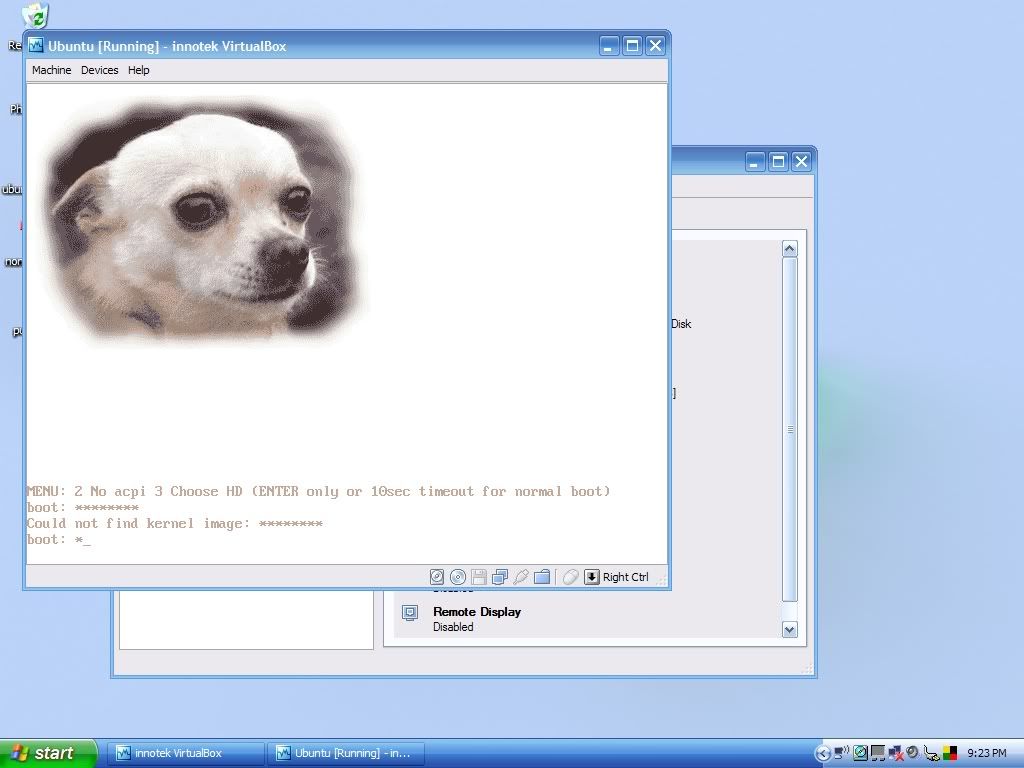
And while it booted quite well, it was FAR different than when on the Compaq :/ Once booted, the desktop seemed radically different, too...many things were missing and the icon set was much...simpler...
I'd boot into SAM, but upon looking at the files on XP, I saw they too were different from last time...there were things about bootloaders and stuff....besides which, I don't have the ISO file...
I hate to be a pain, and I think I can handle most of this. Just one last question...do they make Ubuntu 7.04 for 32-bit processor...in the Wiki, I did see something about "Feisty Fawn being 32-bit compatible"
Basically, should I click this for 32-bit?
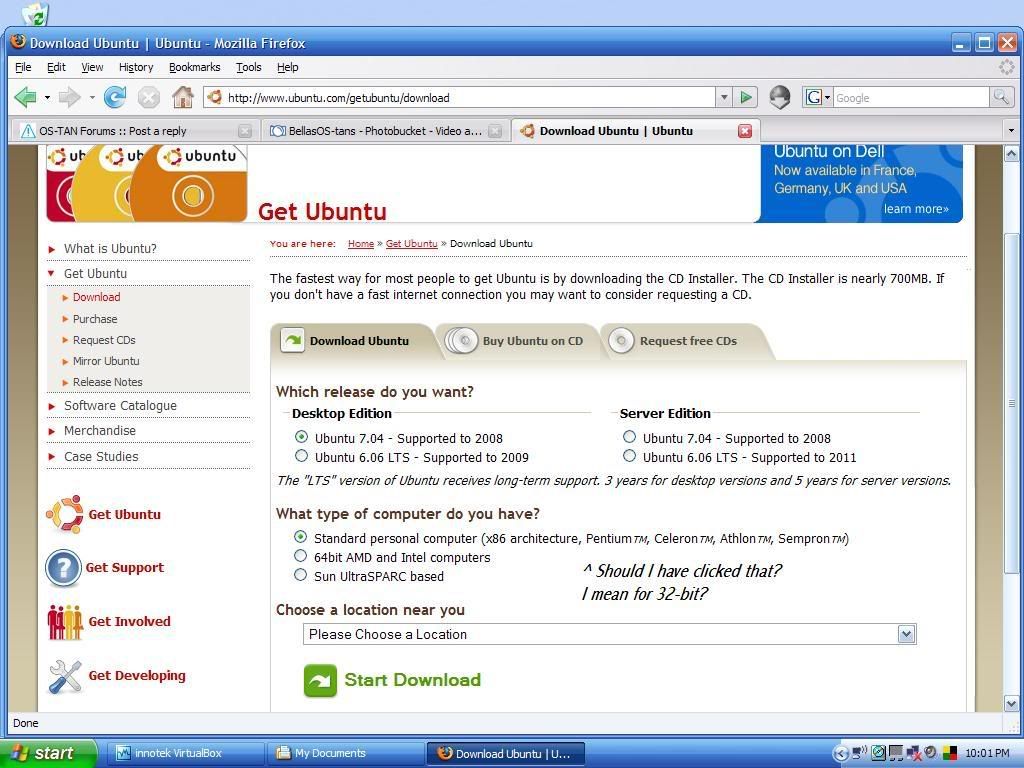
Just want to be sure before I download anything that takes so long...
Added after 1 minutes:
Yeah. I'll reply, but now I'm all typed out XD
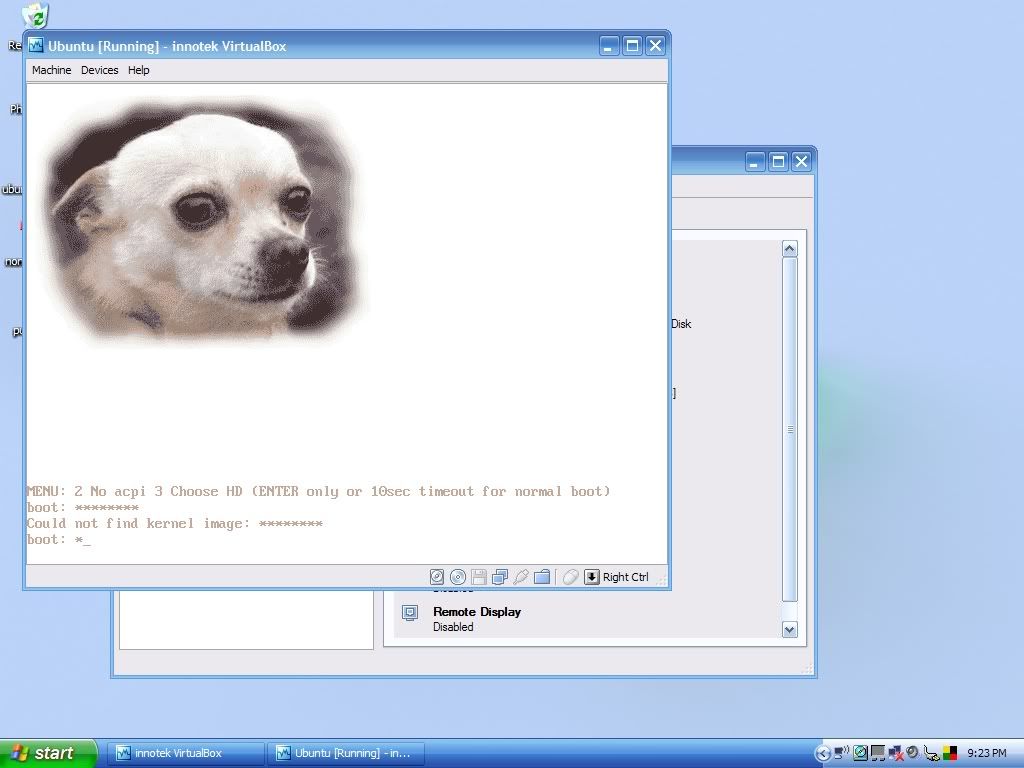
And while it booted quite well, it was FAR different than when on the Compaq :/ Once booted, the desktop seemed radically different, too...many things were missing and the icon set was much...simpler...
I'd boot into SAM, but upon looking at the files on XP, I saw they too were different from last time...there were things about bootloaders and stuff....besides which, I don't have the ISO file...
I hate to be a pain, and I think I can handle most of this. Just one last question...do they make Ubuntu 7.04 for 32-bit processor...in the Wiki, I did see something about "Feisty Fawn being 32-bit compatible"
Basically, should I click this for 32-bit?
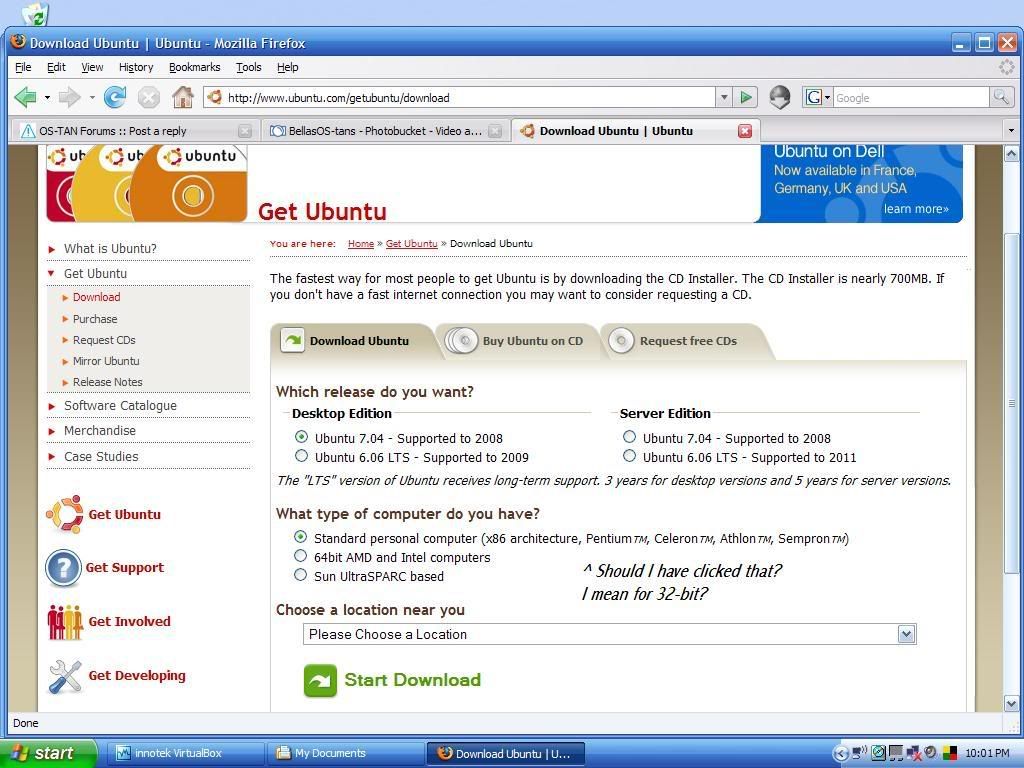
Just want to be sure before I download anything that takes so long...
Added after 1 minutes:
QuoteBTW: this strikes as a shameless plug, but I replied to your art post earlier today. ^____^
(you know, the one where I performed a thermonuclear swoon job?)
You may not have noticed cause it just amended itself to yesterday's post. ^^;
Yeah. I'll reply, but now I'm all typed out XD
Title: Linux
Post by: C-Chan on August 23, 2007, 09:16:54 PM
Post by: C-Chan on August 23, 2007, 09:16:54 PM
QuoteI booted into Puppy. I saw GimpyDog on bootup:
And while it booted quite well, it was FAR different than when on the Compaq Once booted, the desktop seemed radically different, too...many things were missing and the icon set was much...simpler...
Well that sounds odd, but at least you got in. ^___^
*pops champagne*
Congratulations, you just survived your very first VM! ^v^
I should note that if you downloaded the very latest version of Puppy-chan, the author did a bit of a facelift to it, so that could explain why the icons look different. Not sure about that weird (couldn't find kernel image thingie) ^^'
I should note that, perhaps like my Gateway, the Compaq may not have had the power to render many of the cool effects that most Linux distros boot up with (in this case, GimpPuppy -- in my case with Elive, SAM and co. on my old Gateway, the XP-style progress bar). ^__^'
QuoteI'd boot into SAM, but upon looking at the files on XP, I saw they too were different from last time...there were things about bootloaders and stuff....besides which, I don't have the ISO file...
Maybe a screenshot would help for this one -- again, you really don't need the ISO if you don't have it (or conversely, you could theoretically use Roxio to create a new ISO).
QuoteI hate to be a pain, and I think I can handle most of this. Just one last question...do they make Ubuntu 7.04 for 32-bit processor...in the Wiki, I did see something about "Feisty Fawn being 32-bit compatible"
Basically, should I click this for 32-bit?
Course. ^.^
In fact, you do have to realize that 32-bit is the NORM, and you and I are the unfortunate exceptions. ^____________^
When dealing with Virtualbox, remember: x86, i386 and i586 are all your friends. ^.^
AMD64, x86_64, and all the other architectures you've never heard of are just there to make you miserable. ^.^'
Title: Linux
Post by: Bella on August 24, 2007, 11:42:41 AM
Post by: Bella on August 24, 2007, 11:42:41 AM
QuoteCongratulations, you just survived your very first VM! ^v^
I should note that if you downloaded the very latest version of Puppy-chan, the author did a bit of a facelift to it, so that could explain why the icons look different. Not sure about that weird (couldn't find kernel image thingie) ^^'
I should note that, perhaps like my Gateway, the Compaq may not have had the power to render many of the cool effects that most Linux distros boot up with (in this case, GimpPuppy -- in my case with Elive, SAM and co. on my old Gateway, the XP-style progress bar). ^__^
Actually, something I just realized, this is Barebones Puppy! Way back when I downloaded Barebones, but, then, thinking it lacked a GUI, decided to go with the full version.
I'm having trouble getting x86 Ubuntu to run on virtualbox. It'll get to the primary selection screen, then it'll go blank O__o
I should note that the boot order on Virtualbox is floppy/CDR/HD. Does that even matter?
This however came up on XP:
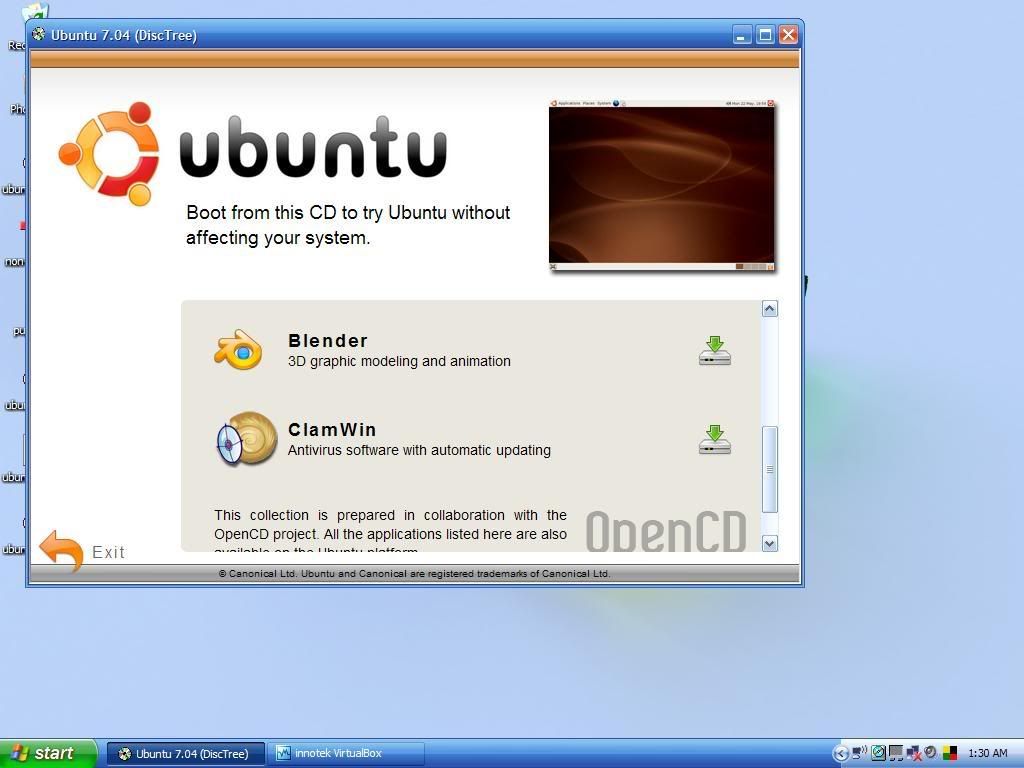
But in good news, 32-bit distro or not, I managed to boot into it from startup (and it ran flawlessly!) :D So we now know it's not the disk or anything!
As for SAM, here's a few pix:
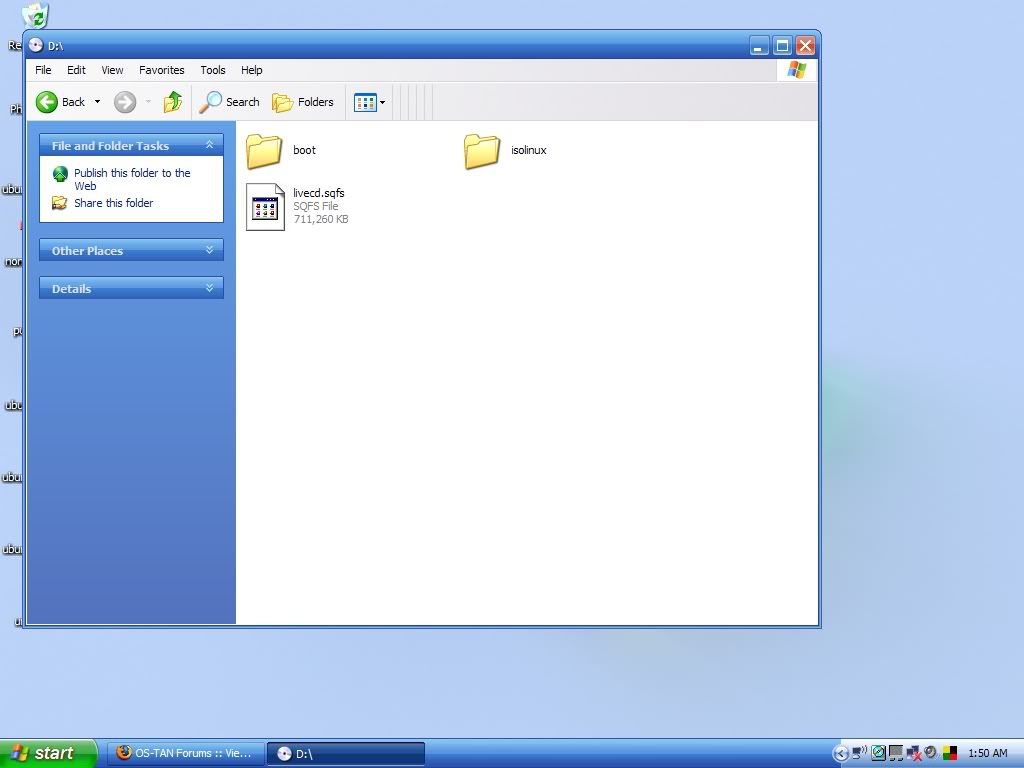
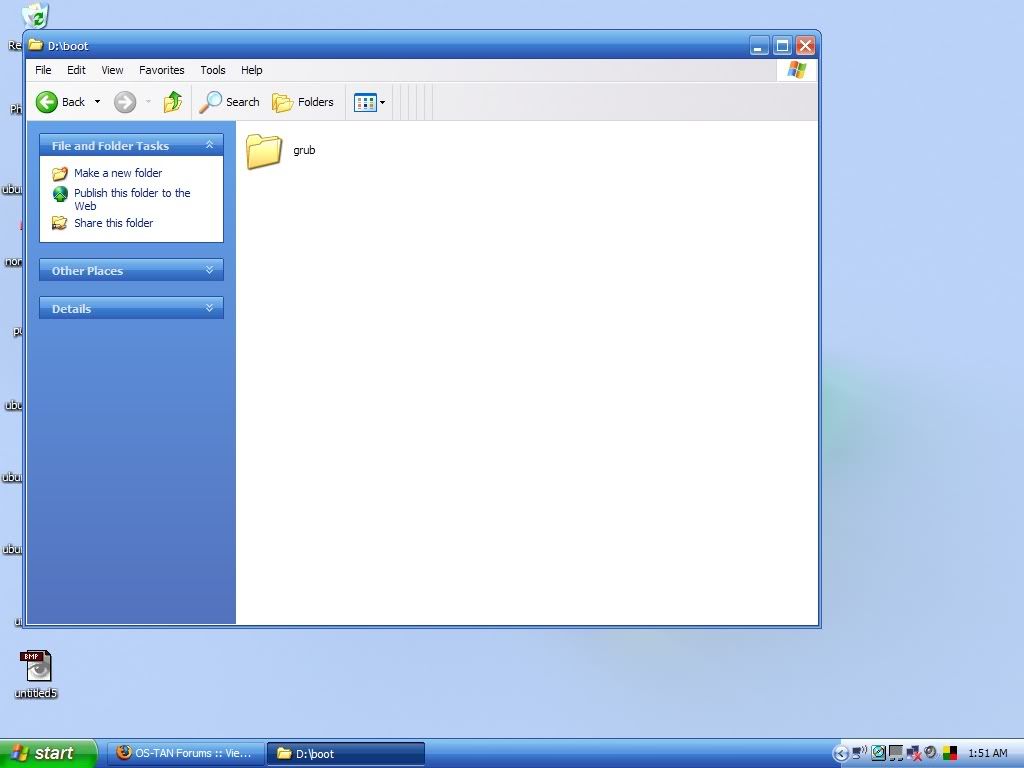
QuoteAMD64, x86_64, and all the other architectures you've never heard of are just there to make you miserable. ^.^'
;070 Ahem...I'm running what would be considered a deadly-to-using-Linux combo of AMD64 CPU w/ an ATI graphics card, and I haven't had one problem to date, even with the x86 Ubuntu!
(maybe K8's the rare exception to the rule, or otherwise my computer luck isn't as bad as it could be....XD)
Added after I came to my senses:
Ahhh, my luck has had a sudden turnaround :D
I dug a bit deeper into the external HD and found, I had in fact stored all my ISO files on there. So I saved the ISO, re-burned SAM, and started 'er up!
I only had time to get to the login screen before I got sidetracked, but from what I saw, the bootup was actually quicker than on a non-virtual machine ;)
Title: Linux
Post by: NejinOniwa on August 24, 2007, 01:36:07 PM
Post by: NejinOniwa on August 24, 2007, 01:36:07 PM
Hm, maybe I should roll my ol' rusty onto these roads as well. What does it take from a PC to emulate an OS? I mean, need i fear for lack of resources?
Title: Linux
Post by: C-Chan on August 24, 2007, 08:46:12 PM
Post by: C-Chan on August 24, 2007, 08:46:12 PM
QuoteHm, maybe I should roll my ol' rusty onto these roads as well. What does it take from a PC to emulate an OS? I mean, need i fear for lack of resources?
Yo Nejin-san. ^^
That depends on the 'puter you're trying to emulate. ^^
You want to put Puppy-chan on a virtual PC, no more than 128MBs should do. ^__^
But if you want to run XP, Vista or Tiger-sama, you better have at least a gig of RAM handy. ^___^;
I'd give it a shot! ^.^
Worse thing that can happen is that VirtualBox (or VMWare, Parallels or QEMU if you prefer them) will just crash. ^_____^
QuoteActually, something I just realized, this is Barebones Puppy! Way back when I downloaded Barebones, but, then, thinking it lacked a GUI, decided to go with the full version.
Aha! Thought so! ^___^
Well,..... there you go then. At least you know THAT works. ^.^
QuoteI'm having trouble getting x86 Ubuntu to run on virtualbox. It'll get to the primary selection screen, then it'll go blank O__o
Hmmm... sounds strange, especially considering I did get Ubuntu running on one of my work XPs. '__'
On the other hand, I do remember at least two distros that experience similar "disappearances" after the boot screen. Not sure if it's because of lack of RAM or something not configured properly or just a problem with the distro's bootloader, but never investigated them since they were for obscure distros I didn't care much about. ^__^;
In any event, if it doesn't work, we'll leave it for later.
QuoteI should note that the boot order on Virtualbox is floppy/CDR/HD. Does that even matter?
Not really. ^.^'
QuoteThis however came up on XP:
Ah yes, that's the autorun program that canonical added to Ubuntu in case you ever inserted the CD into a Windows environment. Some distros have those, knowing that there are a lot of Windows users. ^___^
(Since SAM has no such thing, that's why you get just the empty CD directory that you showed me in those pics.)
But wait a sec,... thought you were working with just the pure ISOs, so what's with the autorun screens? ^____^'
QuoteBut in good news, 32-bit distro or not, I managed to boot into it from startup (and it ran flawlessly!) So we now know it's not the disk or anything!
Oh I see, you chose to burn the ISO onto a CD after all. Well, I guess it doesn't hurt,... and, as you can see it worked. ^__^
I guess the problem with my Acer is that infernal graphics card more than not. ^^;
QuoteAhem...I'm running what would be considered a deadly-to-using-Linux combo of AMD64 CPU w/ an ATI graphics card, and I haven't had one problem to date, even with the x86 Ubuntu!
(maybe K8's the rare exception to the rule, or otherwise my computer luck isn't as bad as it could be....XD)
Apparently I agree that you fail as the official universal pinnacle of misfortune. I hate to break it to you, since I know you love to suffer. ^___^
That does it, I'm gonna try getting a new graphics card,... not fair that everything and it's dog can run Beryl flawlessly (including my old Geforce2 GTS,... which technically-speaking is OLDER than the lowest recommended graphics card for Beryl), but I have to suffer. ^^;
Oh, how I wish I had my Asus EEE PC right now.... ;^-^;
QuoteAhhh, my luck has had a sudden turnaround
I dug a bit deeper into the external HD and found, I had in fact stored all my ISO files on there. So I saved the ISO, re-burned SAM, and started 'er up!
I only had time to get to the login screen before I got sidetracked, but from what I saw, the bootup was actually quicker than on a non-virtual machine
You're talking about VirtualBox, right? ^__^
Again, I said to use a CD in case you couldn't find the ISO. But if you have the ISO, just load the ISO into VirtualBox and it should work even faster than how you saw it boot. ^.^
Title: Linux
Post by: Bella on August 26, 2007, 12:02:56 AM
Post by: Bella on August 26, 2007, 12:02:56 AM
QuoteAha! Thought so! ^___^
Well,..... there you go then. At least you know THAT works. ^.^
It was an odd moment, I was about half way to sleeping when I practically said, "AHA! Barebones Puppy!"
Next morning I checked, and saw I was right.
You know, I didn't even know the thing had a GUI....I thought it was CLI...
QuoteBut wait a sec,... thought you were working with just the pure ISOs, so what's with the autorun screens? ^____^'
If you don't know, I don't XD
QuoteYou're talking about VirtualBox, right? ^__^
Again, I said to use a CD in case you couldn't find the ISO. But if you have the ISO, just load the ISO into VirtualBox and it should work even faster than how you saw it boot. ^.^
Yeah, the ISO was loaded up along with the CDR...that would explain the speed.
Just one question, how to I change the fullscreen/windowed control key? Cause it's set on right ctrl, and being on a laptop...well, I've got no right ctrl....so I've been doing ungraceful alt/ctrl/del exits from the VM...
Title: Linux
Post by: C-Chan on August 26, 2007, 12:37:05 AM
Post by: C-Chan on August 26, 2007, 12:37:05 AM
QuoteYeah, the ISO was loaded up along with the CDR...that would explain the speed.
Awesome Power! ^__^
Okay then, now that we've managed to get LiveCDs working in your VM, the next logical step is to install the distro into the VM. Course, I'm sure you already took care of that. ^____^'
QuoteJust one question, how to I change the fullscreen/windowed control key? Cause it's set on right ctrl, and being on a laptop...well, I've got no right ctrl....so I've been doing ungraceful alt/ctrl/del exits from the VM...
*mysterious pot falls from sky and hits C-chan*
Owww, that's gotta hurt. ^^;
But never fear, cause C-chan's here! ^v^
.
.
.
With a screencap.... ^.^

Just go to file preferences, and change the hotkey you need. Left CTRL is pretty common, so I'd recommend you use the Tilda button (~) if you have one. Also, to switch out of fullscreen mode, I think it's Hotkey+F,... it usually says so in the popup right before switching to fullscreen mode. ^.^
Title: Linux
Post by: Bella on August 26, 2007, 11:54:16 PM
Post by: Bella on August 26, 2007, 11:54:16 PM
Quote
*mysterious pot falls from sky and hits C-chan*
Owww, that's gotta hurt. ^^;
But never fear, cause C-chan's here! ^v^
Thanks! I changed it to right shift (since I never use it...XD)
It's funny I don't have a right ctrl...even though K8's a laptop, she has two start menu keys...unlike our HP...
And I will have to install SAM into the VM! Been a bit busy lately though...
Title: Linux
Post by: C-Chan on August 27, 2007, 12:56:51 AM
Post by: C-Chan on August 27, 2007, 12:56:51 AM
No prob, no prob. ^___^
Since you were nice enough to create such a gorgeous vector sketch of UNIX-sama, I shall honor and worship anything you want to do, at any time of you're doing. ^.^
(sorry about the supernova, though ^.^; )
BTW, here's a page that should fill your Windows with more goodness, and,... dare I say it,.... "Win": ^_________^
http://osswin.sourceforge.net/
Since you were nice enough to create such a gorgeous vector sketch of UNIX-sama, I shall honor and worship anything you want to do, at any time of you're doing. ^.^
(sorry about the supernova, though ^.^; )
BTW, here's a page that should fill your Windows with more goodness, and,... dare I say it,.... "Win": ^_________^
http://osswin.sourceforge.net/
Title: Linux
Post by: Bella on August 27, 2007, 11:46:52 AM
Post by: Bella on August 27, 2007, 11:46:52 AM
Hmmmm....OSS for Windows...that's a good site!
I'll have to look through there and see if there's any anti-spyware programs...
If I was braver, or still had my grandma's computer to use as a test subject, I'd try one of those window manager replacements XD
I'll have to look through there and see if there's any anti-spyware programs...
If I was braver, or still had my grandma's computer to use as a test subject, I'd try one of those window manager replacements XD
Title: Linux
Post by: C-Chan on August 27, 2007, 11:50:55 PM
Post by: C-Chan on August 27, 2007, 11:50:55 PM
Funny how I switch windows managers left-and-right in Linux, but never dared do the same in XP. Guess I'm not alone, ne? ^^
Added after 11 hours 7 minutes:
*C-chan happy dance*
GREAT NEWS!!!!!!!!!!! ^V^
GOT MESELF A NVIDIA 8500GT!!!!!!!!! ^____^
Admittedly having trouble installing it on my current system, but given how much experimental crap I've filled it with I'm not surprised if I broke something along the way.
But...........
Tried it on a fresh, clean PCLinuxOS liveCD, and ZOMG!!!!!!!!!!! @o@
The most beautiful, fast, clean and crisp Beryl session I've seen in my life!!!!!!!!!! ^V^
Now THIS is the system I've always dreamed of! ^______^
So tomorrow I'm gonna initiate a long overdue reinstallation (not just because of this, but I also want to restructure everything so that my /usr and /home directories are stored in separate partitions). After months of suffering with that infernal ATI, at long last I will know peace..... ^.^
And next stop after that.....
Compiz-Fusion..................!! ^v^
Added after 11 hours 7 minutes:
*C-chan happy dance*
GREAT NEWS!!!!!!!!!!! ^V^
GOT MESELF A NVIDIA 8500GT!!!!!!!!! ^____^
Admittedly having trouble installing it on my current system, but given how much experimental crap I've filled it with I'm not surprised if I broke something along the way.
But...........
Tried it on a fresh, clean PCLinuxOS liveCD, and ZOMG!!!!!!!!!!! @o@
The most beautiful, fast, clean and crisp Beryl session I've seen in my life!!!!!!!!!! ^V^
Now THIS is the system I've always dreamed of! ^______^
So tomorrow I'm gonna initiate a long overdue reinstallation (not just because of this, but I also want to restructure everything so that my /usr and /home directories are stored in separate partitions). After months of suffering with that infernal ATI, at long last I will know peace..... ^.^
And next stop after that.....
Compiz-Fusion..................!! ^v^
Title: Linux
Post by: Bella on August 30, 2007, 11:11:15 PM
Post by: Bella on August 30, 2007, 11:11:15 PM
QuoteGOT MESELF A NVIDIA 8500GT!!!!!!!!! ^____^
Congrats!
QuoteAfter months of suffering with that infernal ATI, at long last I will know peace..... ^.^
Whaaaa!! Don't tell Shadow "I can run Linux with an AMD 64 CPU and an ATI card" K8 that!
*really, that's K8's new name*
Title: Linux
Post by: C-Chan on September 05, 2007, 12:42:12 PM
Post by: C-Chan on September 05, 2007, 12:42:12 PM
K8Shadow....? @__@
............. ¬¬;
Isn't that like,... you know..... like.......... a Sonic villain? ¬__¬;
............. ¬¬;
Isn't that like,... you know..... like.......... a Sonic villain? ¬__¬;
Title: Linux
Post by: Bella on September 06, 2007, 04:19:48 PM
Post by: Bella on September 06, 2007, 04:19:48 PM
QuoteK8Shadow....? @__@
............. ¬¬;
Isn't that like,... you know..... like.......... a Sonic villain? ¬__¬;
No, it's the model name of my computer XD
(Odd, cause it was marketed a m8611 or something, but the info page calls the model "Shadow K8")
It's stuck as her name now heehee...
Back onto topic, I've been playing around with Puppy on the VM, and it's becoming one of my favorites. Amazing, the bootup is like ten seconds, and it runs incredibly fast :D
Maybe I'll install this into the VM...
*quietly* when I find out how XD
Title: Linux
Post by: C-Chan on September 06, 2007, 11:27:04 PM
Post by: C-Chan on September 06, 2007, 11:27:04 PM
GAAAAAAAAAAAH!!! >V<
*collapses*
.........
*slowly gets up*
Well that kinda depends. ^__^'
Do you already have an OS installed in your virtual hard drive?
If so, now would be a great time to test the power of GParted. ^.^
Otherwise, if it's a completely new install, test out these steps:
C-chan's Guide to Installing Puppy-chan in Virtualbox!!!
====================================================
Step 1: Open GParted and assign a new label to the Virtual Hard Drive
Step 2: Create a new partition on the hard drive that's roughly 90%of its size and format it to the EXT3 filesystem.
Step 3: Format the remaining 10% into Linux Swap. I doubt you need swap space in a virtual environment, but at least it's good to get used to the concept. ^__^
Step 4: Go to the Puppy Installation Wizard, and let it walk you through the steps of installing on your hard drive (don't worry, that would be "virtual" hard drive. ^.^)
Step 5: Install Puppy-chan, then shut off the VM and remove the Puppy ISO from the virtual CD drive (you don't want to load back into Puppy LiveCD).
Step 6: Restart your VM and stare in awe by how uber fast Puppy-chan will load.
Step 5: ????????????
Step 6: $$$ PROFIT!!! *v*
*collapses*
.........
*slowly gets up*
Well that kinda depends. ^__^'
Do you already have an OS installed in your virtual hard drive?
If so, now would be a great time to test the power of GParted. ^.^
Otherwise, if it's a completely new install, test out these steps:
C-chan's Guide to Installing Puppy-chan in Virtualbox!!!
====================================================
Step 1: Open GParted and assign a new label to the Virtual Hard Drive
Step 2: Create a new partition on the hard drive that's roughly 90%of its size and format it to the EXT3 filesystem.
Step 3: Format the remaining 10% into Linux Swap. I doubt you need swap space in a virtual environment, but at least it's good to get used to the concept. ^__^
Step 4: Go to the Puppy Installation Wizard, and let it walk you through the steps of installing on your hard drive (don't worry, that would be "virtual" hard drive. ^.^)
Step 5: Install Puppy-chan, then shut off the VM and remove the Puppy ISO from the virtual CD drive (you don't want to load back into Puppy LiveCD).
Step 6: Restart your VM and stare in awe by how uber fast Puppy-chan will load.
Step 5: ????????????
Step 6: $$$ PROFIT!!! *v*
Title: Linux
Post by: Bella on September 06, 2007, 11:34:55 PM
Post by: Bella on September 06, 2007, 11:34:55 PM
^
I'll have to do that...tomorrow :D
I'll have to do that...tomorrow :D
Title: Linux
Post by: C-Chan on September 07, 2007, 08:54:29 AM
Post by: C-Chan on September 07, 2007, 08:54:29 AM
Go forth and conquer, brave, young pioneer! ^.^
*feels proud of Bella* ^-^
*feels proud of Bella* ^-^
Title: Linux
Post by: Bella on September 07, 2007, 05:42:00 PM
Post by: Bella on September 07, 2007, 05:42:00 PM
I've got it up and running ;010 I checked, and it saved the changes I made. So everything looks good :)
One last question (for now)....how do I transfer files to and from the VM? Because I made a file shared, but I've got no idea how to access it from within Puppy.
I also enabled USB control, or whatever, but when I plugged in a drive XP mounted it instead. And shortly afterward, XP rejected my USB mouse, until I closed down VirtualBox.
(And no, the CD-R doesn't mount either...But I mostly just want to be able to share files so the latter two don't really matter right now.)
Here's a few VirtualBox screenshots of the settings:
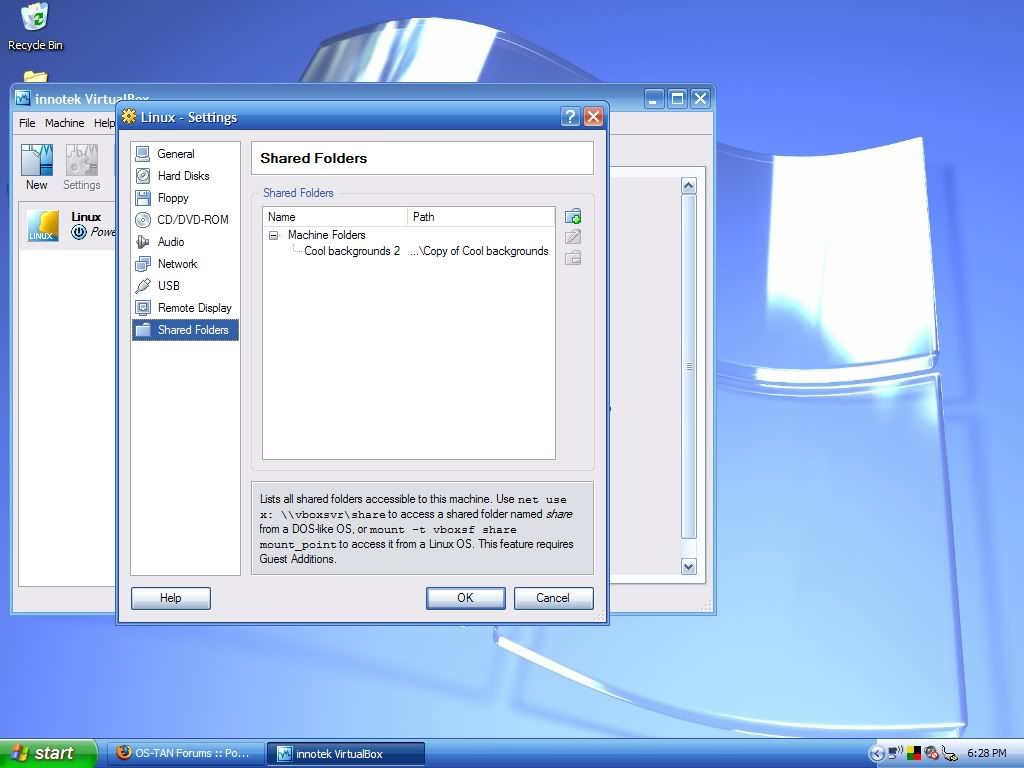
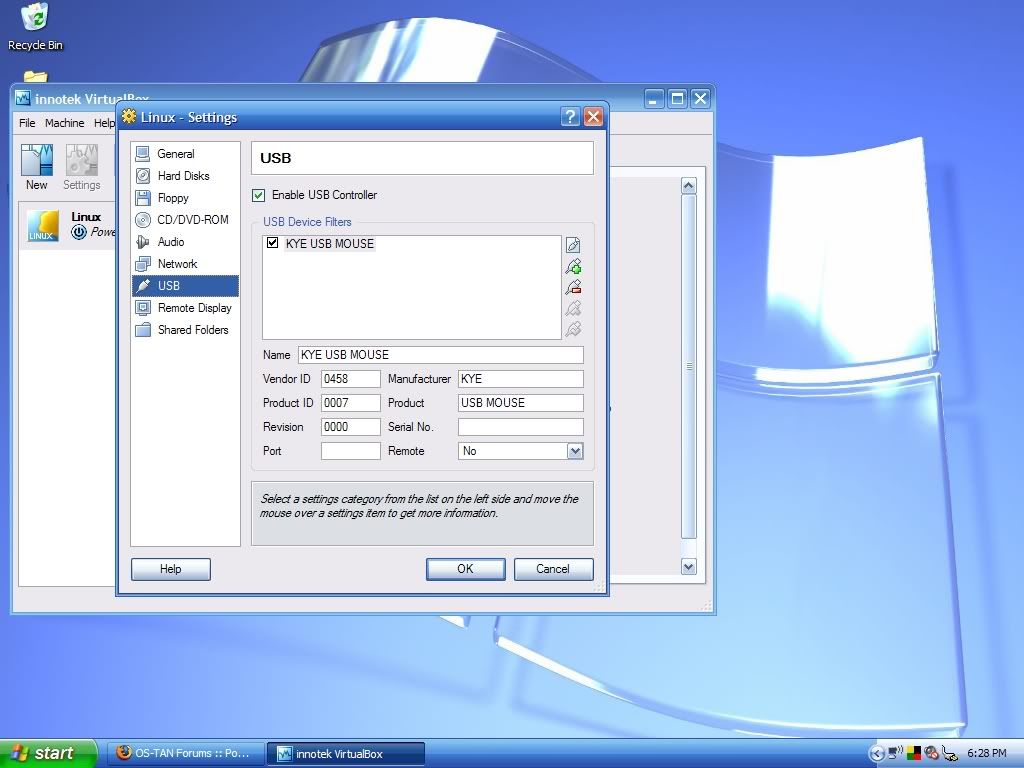
One last question (for now)....how do I transfer files to and from the VM? Because I made a file shared, but I've got no idea how to access it from within Puppy.
I also enabled USB control, or whatever, but when I plugged in a drive XP mounted it instead. And shortly afterward, XP rejected my USB mouse, until I closed down VirtualBox.
(And no, the CD-R doesn't mount either...But I mostly just want to be able to share files so the latter two don't really matter right now.)
Here's a few VirtualBox screenshots of the settings:
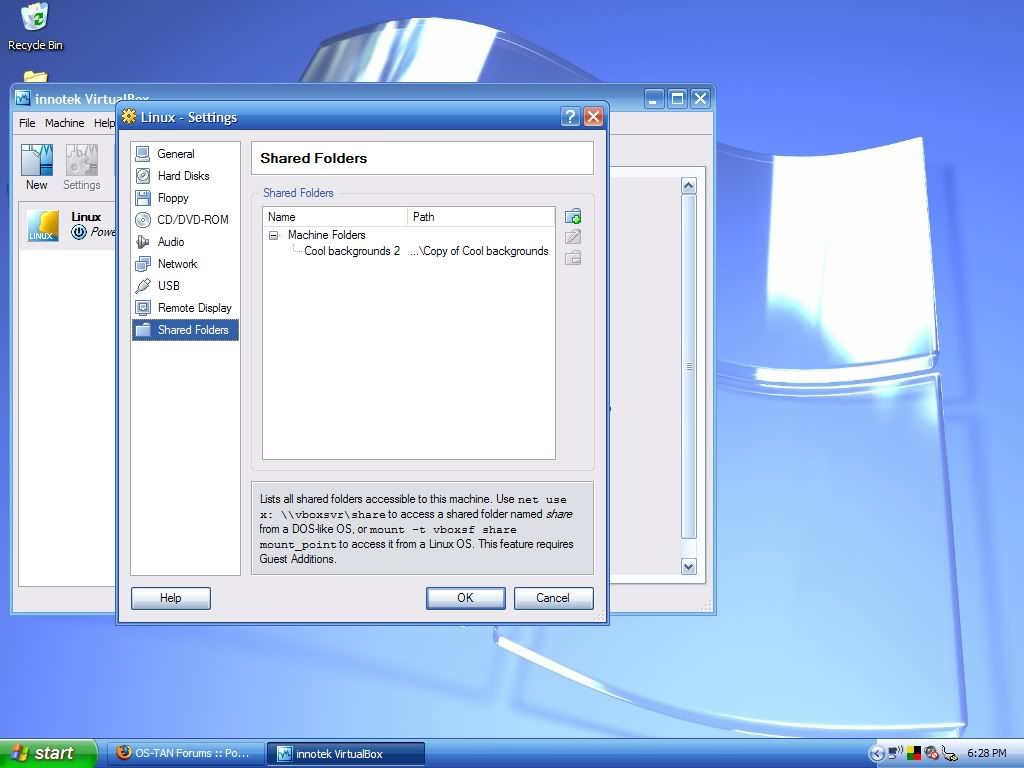
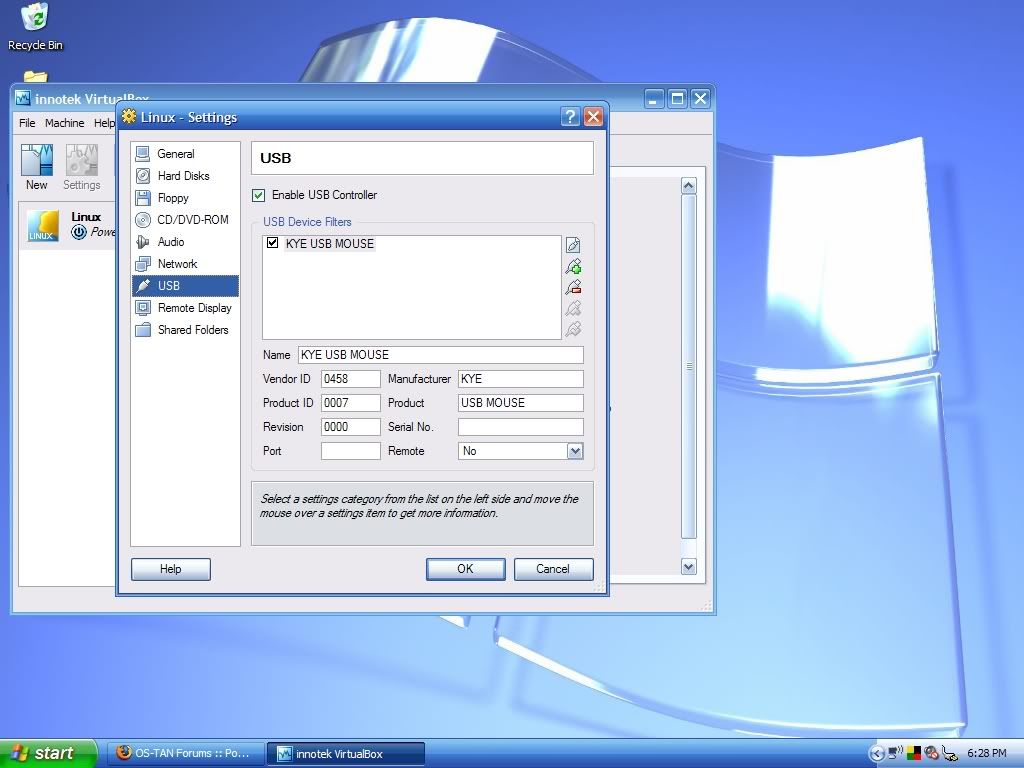
Title: Linux
Post by: C-Chan on September 07, 2007, 08:13:19 PM
Post by: C-Chan on September 07, 2007, 08:13:19 PM
Yay!! Bella-sama is up and running!!! ^v^
With only two minor questions that I'm sure we can answer easily.... ^___^
USB Question:
Ummmmmmmmmm,... yeah, I would not recommend putting your USB mouse or USB keyboard in your controller screen since it's not meant for them (the USB mouse works in the VM automatically). In that screen, I suggest adding the USB drive that XP mounted, and I believe that will allow the Guest drive to detect it.
Puppy Samba Question: ...........................................How to detect shared folders from Puppy.......................................... I don't know.............. ^^;
*C-chan runs away crying in shame* ;^0^;
Added after 5 minutes:
*runs back in*
Safest, most sure-fire way of getting files shared between Guest and Host operating systems is to share their folders normally as if they were in a network. So in Windows you have to designate a particular folder as shared, and from puppy you have to be able to use something to detect Windows shared folder (through Samba).
You can sorta look around for something like this:
http://www.murga-linux.com/puppy/viewtopic.php?p=3814
The VirtualBox Shared Folder function never really quite seems to work for me, but if it's anything like with Parallels or VMWare, it's essentially just automating that file sharing thing for you, so there's no difference at all which approach you use.
On the other hand, messing with network shared folders can be a pain, so if you can get the USB drive added to the controller, I think you'll avoid some much undesired headaches.... ^.^'
With only two minor questions that I'm sure we can answer easily.... ^___^
USB Question:
Ummmmmmmmmm,... yeah, I would not recommend putting your USB mouse or USB keyboard in your controller screen since it's not meant for them (the USB mouse works in the VM automatically). In that screen, I suggest adding the USB drive that XP mounted, and I believe that will allow the Guest drive to detect it.
Puppy Samba Question: ...........................................How to detect shared folders from Puppy.......................................... I don't know.............. ^^;
*C-chan runs away crying in shame* ;^0^;
Added after 5 minutes:
*runs back in*
Safest, most sure-fire way of getting files shared between Guest and Host operating systems is to share their folders normally as if they were in a network. So in Windows you have to designate a particular folder as shared, and from puppy you have to be able to use something to detect Windows shared folder (through Samba).
You can sorta look around for something like this:
http://www.murga-linux.com/puppy/viewtopic.php?p=3814
The VirtualBox Shared Folder function never really quite seems to work for me, but if it's anything like with Parallels or VMWare, it's essentially just automating that file sharing thing for you, so there's no difference at all which approach you use.
On the other hand, messing with network shared folders can be a pain, so if you can get the USB drive added to the controller, I think you'll avoid some much undesired headaches.... ^.^'
Title: Linux
Post by: Bella on September 08, 2007, 11:47:28 AM
Post by: Bella on September 08, 2007, 11:47:28 AM
^ I think I may have gotten it to mount a CDR....
But I have to find a blank one to put some files on to test it out...
But I have to find a blank one to put some files on to test it out...
Title: Linux
Post by: C-Chan on September 08, 2007, 01:43:27 PM
Post by: C-Chan on September 08, 2007, 01:43:27 PM
Uhhhhhhhhh,...... ^^';
If you don't mind me clarifying........... that's just to test, right? ^___^;
Cause you know............ the last thing I want is for you to shuttle files around on CDRs,... heck, even a CDRW would probably be a little awkward.... ^.^'
In any event, do let me know when you get your USB stick (or HD) read from the virtual drive. ^^
If you don't mind me clarifying........... that's just to test, right? ^___^;
Cause you know............ the last thing I want is for you to shuttle files around on CDRs,... heck, even a CDRW would probably be a little awkward.... ^.^'
In any event, do let me know when you get your USB stick (or HD) read from the virtual drive. ^^
Title: Linux
Post by: Bella on September 09, 2007, 11:10:03 AM
Post by: Bella on September 09, 2007, 11:10:03 AM
Here's the odd part...it would mount a liveCD (IE, it would show the files), but not a normal CDRW with a image file on it.
Yeah, it was mostly to test O__o
Yeah, it was mostly to test O__o
Title: Linux
Post by: IanDanKilmaster on September 17, 2007, 11:11:06 PM
Post by: IanDanKilmaster on September 17, 2007, 11:11:06 PM
Heeeerrrre's Danny!
Well, I'm back from my 3 month hiatus, and I'm still using Linux... remarkable. In my time away, I've found that I actually favor KDE over GNOME. I'm considering a total strip-down and possibly removal of GNOME from my Ubuntu. So yeah, I need help getting my programs (particularly media-related programs) narrowed to just a few I need for full-functionality (in other words, a progam that can handle all plugins and hopefully work with firefox without sucking). Thanks in advance and I'm looking forward to catching up with all you guys again.
cheers,
Stanbert the Manbear
Well, I'm back from my 3 month hiatus, and I'm still using Linux... remarkable. In my time away, I've found that I actually favor KDE over GNOME. I'm considering a total strip-down and possibly removal of GNOME from my Ubuntu. So yeah, I need help getting my programs (particularly media-related programs) narrowed to just a few I need for full-functionality (in other words, a progam that can handle all plugins and hopefully work with firefox without sucking). Thanks in advance and I'm looking forward to catching up with all you guys again.
cheers,
Stanbert the Manbear
Title: Linux
Post by: C-Chan on September 17, 2007, 11:31:10 PM
Post by: C-Chan on September 17, 2007, 11:31:10 PM
Yesirreebob!! IDK is back!! ^v^
Now then, I know we already covered Kaffeine, but how about a bigger grocery list of the stuff you use? ^.^
Now then, I know we already covered Kaffeine, but how about a bigger grocery list of the stuff you use? ^.^
Title: Linux
Post by: IanDanKilmaster on September 17, 2007, 11:53:33 PM
Post by: IanDanKilmaster on September 17, 2007, 11:53:33 PM
Okay, I must preface... these are all programs I have running under GNOME. The reason why I have so many programs that seem to do the same thing is because, for some reason, I encountered an issue with a program not playing a certain file or not being able to edit a certain file or something like that. So yeah, instead of tackling the problem head-on, I just went for an easy out. As a result, I'm now confronted with the issue of having loads of wasted space I could be using for por... I mean, very important documents (I kid, I kid). So without further ado, my multimedia programs: AcidRip, Amarok, Audacity, Avidemux, BEAST, Cecilia, Cowbell, EasyTAG, GXine, LiVES (2 Versions), Mixxx, MKV Files Creator, MPlayer, Ogle, Pitvi Video Editor, Realplayer 10, Rhythmbox, Serpentine, Songbird, Sound Juice, sound konverter, sound recorder, Sweep, Thoggen, Totem, VLC, XMMS. Feel free to suggest any GNOME-friendly alternatives to the programs on the list (as for Kaffeine, it works well in my KDE, but I don't remember it doing so good in my GNOME).
Thanks,
Stanbert
Thanks,
Stanbert
Title: Linux
Post by: C-Chan on September 18, 2007, 09:39:22 AM
Post by: C-Chan on September 18, 2007, 09:39:22 AM
Alrighty, IDK, let's get this show on the road shall we?! ^v^
VLC: VLC, Kaffeine
[You have to keep VLC around for the reasons I mentioned earlier. If nothing plays in VLC, it's either a realplayer format or unplayable. ^___^]
XMMS: Kaffeine
[Then again, if you want a really fast, cheap little music player, I might recommend Audacious. It's like XMMS, but less buggy. -v-]
[/list]
As you can see, I'm gonna need some elaboration on a few of these, but I think so far I've done okay. ^^
Bear in mind that you can always try out these KDE apps from your Gnome, so feel free to install them and give them a go just to make sure you can like them. ^___^
Once you're ready for full-blown migration to a new platform, I'll try to help you out with that as well. Rule of thumb in case I'm not around,... backup your Home Directory so you can keep all your files and settings intact. ^.^
AcidRip: K3b, K9Copy
[K3b not only burns CDs, DVDs, VCDs, Dual-Layers, etc, but it can also rip audio and video from them as well. I also include K9Copy in case you want to do a direct DVD to DVD copy AND the source is greater than 4.5GBs (K3B can handle the smaller ones)]
Amarok: Kaffeine
[Actually, Amarok is the default music player for KDE, but I find it awkward to use and don't like the fact that it can't play video and thankfully don't have an iPod or really care for music synchornization. Maybe Amarok 2.0 might be an improvement -- otherwise, I like the fact that Kaffeine is like Windows Media Player on 'roids. `v']
Audacity: Audacity
[undisputed king of sound editing, so no touchie]
Avidemux: Avidemux
[undisputed king of video conversions, so no touchie either. There are smaller, simpler alternatives, but they're ugly. ^.^]
BEAST: forgot what this does. Music synthesizer? ^^;
Cecilia: Never used this one before. '.'
Cowbell: I think this is to edit music tags, no? If so, just stick with EasyTag or modify their tags within Kaffeine/Amarok. ^__^
Gxine: Kaffeine
LiVES: Okay, help me out here. ^^;
Mixxx: Sorry, I don't do pr0n.... ^^;
MKV Files Creator: Is that for video compilation into the MKV container? In that case, Avidemux should be good for that. Besides, MKV's are annoying. `v'
MPlayer: Kaffeine
Ogle: That's what I do when I meet the woman of my dreams. ^___^
Pitvi Video Editor: Kdenlive
[haven't used this at all, but the interface is nice, clean, no-nonsense so I reckon it'll work for you.]
RealPlayer 10: RealPlayer
[sadly, you gotta stick to these losers thanks to their proprietary formatting. The sooner we wipe .RM files off the face of the earth, the better....] -v-
Rhythmbox: Another music synthesizer, or music collection thingie? I never quite understood the whole concept of music catalogues, since I just stick to keeping my music files in playlists and stuff. '__'
Serpentine: K3b, Kaffeine
[built in audio CD ripping rules ^___^]
SongBird: Kaffeine
[you do know this player is still in beta, right? ^^]
Sound Juicer: K3b, Kaffeine
[Is this also a ripper?]
SoundKonverter: SoundKonverter
[this is already a KDE app, and I hear a very good one (never actually used it myself...^^')]
sound recorder: KRecorder or Kmic
[Just install the entire KDE Multimedia Suite, and you should get everything you need to record stuff like this and then some. Also, Audacity can do this too (although it is kinda overkill).]
Sweep: Kleansweep?
[not sure if it does the same thing... '_']
Thoggen: Forget about this one.... ^^'
Totem: Kaffeine
VLC: VLC, Kaffeine
[You have to keep VLC around for the reasons I mentioned earlier. If nothing plays in VLC, it's either a realplayer format or unplayable. ^___^]
XMMS: Kaffeine
[Then again, if you want a really fast, cheap little music player, I might recommend Audacious. It's like XMMS, but less buggy. -v-]
[/list]
As you can see, I'm gonna need some elaboration on a few of these, but I think so far I've done okay. ^^
Bear in mind that you can always try out these KDE apps from your Gnome, so feel free to install them and give them a go just to make sure you can like them. ^___^
Once you're ready for full-blown migration to a new platform, I'll try to help you out with that as well. Rule of thumb in case I'm not around,... backup your Home Directory so you can keep all your files and settings intact. ^.^
Title: Linux
Post by: IanDanKilmaster on September 18, 2007, 11:58:16 AM
Post by: IanDanKilmaster on September 18, 2007, 11:58:16 AM
Thanks for the detailed response, it helps alot because a large portion of these programs I wasn't sure about (I was concerned some were around to do things the others wouldn't). I've already installed KDE, so the base programs are already available in GNOME (I just have to use Alacarte so I have that nice little graphic to select in the menu ^_^').
BEAST is a tagging program...
Cecilia, haven't used it yet ^_^', I believe it was for editing video
LiVES, video editor - does formats that Avidemux won't, has nice WMM/Adobe-esque effects available, just two downsides: RAM-hog, f'n slow (I have two versions because one is an old version I compiled... for some unknown reason, the other was a .deb package that was actually NEWER than the one I had compiled... shocking, huh?)
Mixxx, DJ/mixing program, probably stick with Sweep or something else
Realplayer: AGREED! although I have to admit that real files are superior in that they offer hi-quality video in a smaller file than .avi (700MB < 1.4GB)
Rhythmbox, yeah it's GNOME's AmaroK
SongBird, installed during my "I'm going to try out every freakin beta program there is" phase
Sound Juicer, yeah, another ripper... the default one in fact... the only reason I use it is because it auto-tags using teh internets
Sound Recorder, used when I only want to record (Audacity is X-Box huge on RAM, very selfish program)
Sweep, see Mixxx, nice mixing program
Totem and MPlayer can kiss off, hates 'em
XMMS, see Totem and MPlayer
So as you can see, my main issue has been compatability problems. Despite your suggestion, my love for AmaroK is undying, I very rarely make playlists, so having all my music catalogued is a must. I might just get rid of Rhythmbox, I think the only reason I kept it was because it could rip CDs and interfaced better with GNOME (despite the fact that I didn't have nearly the control I had with AmaroK). Once again, I have to thank you, you've been a real help, I'll let you know when I'm ready to go full on KDE. btw. Have you heard of the distro Musix? It's a multimedia distro, but it's based in Spain. Sure there's an English version and English help available, but I'm always a tad concerned when it comes to where a distro is native. I think there's a more well-known distro called dyne:bolic that does the same things but I'm not sure about it. Anyway, just wanted to know your thoughts.
Thanks.
BEAST is a tagging program...
Cecilia, haven't used it yet ^_^', I believe it was for editing video
LiVES, video editor - does formats that Avidemux won't, has nice WMM/Adobe-esque effects available, just two downsides: RAM-hog, f'n slow (I have two versions because one is an old version I compiled... for some unknown reason, the other was a .deb package that was actually NEWER than the one I had compiled... shocking, huh?)
Mixxx, DJ/mixing program, probably stick with Sweep or something else
Realplayer: AGREED! although I have to admit that real files are superior in that they offer hi-quality video in a smaller file than .avi (700MB < 1.4GB)
Rhythmbox, yeah it's GNOME's AmaroK
SongBird, installed during my "I'm going to try out every freakin beta program there is" phase
Sound Juicer, yeah, another ripper... the default one in fact... the only reason I use it is because it auto-tags using teh internets
Sound Recorder, used when I only want to record (Audacity is X-Box huge on RAM, very selfish program)
Sweep, see Mixxx, nice mixing program
Totem and MPlayer can kiss off, hates 'em
XMMS, see Totem and MPlayer
So as you can see, my main issue has been compatability problems. Despite your suggestion, my love for AmaroK is undying, I very rarely make playlists, so having all my music catalogued is a must. I might just get rid of Rhythmbox, I think the only reason I kept it was because it could rip CDs and interfaced better with GNOME (despite the fact that I didn't have nearly the control I had with AmaroK). Once again, I have to thank you, you've been a real help, I'll let you know when I'm ready to go full on KDE. btw. Have you heard of the distro Musix? It's a multimedia distro, but it's based in Spain. Sure there's an English version and English help available, but I'm always a tad concerned when it comes to where a distro is native. I think there's a more well-known distro called dyne:bolic that does the same things but I'm not sure about it. Anyway, just wanted to know your thoughts.
Thanks.
Title: Linux
Post by: C-Chan on September 18, 2007, 01:41:04 PM
Post by: C-Chan on September 18, 2007, 01:41:04 PM
Yo IDK. ^__^
No problemo, always glad to help a fellow Penguinista! ^v^
Oh yeah, almost forgot to mention,....
One of KDE's biggest selling points for me was the ease with which you can modify the application (aka, the "Start") menu. ^^
With just your regular, XP-like right-click, you can edit a menu entry or add/delete them, or link them elsewhere on your taskbar or desktop. In contrast, editing the XFCE menu is nightmarish at best (Dream Linux implements it's own tool to alleviate this, but sadly this does nothing to help all the other XFCE distros... ^^').
Ah yeah, we can get rid of that sucka. ^-^
I do recall it required half-a-gajillion dependencies. Why, don't know, but you don't need that crap. ^__^
Not installing anything with Mono in it is also a good defense against possible future issues. ^__~
Yeah, in that case Kdenlive for simple stuff, or the more professional Cinerella if you want Adobe Premiere- like tasking.
I guess you can keep this one if it really is an issue with Avidemux. Course, it could also mean that you need a particular workaround to get Avidemux to work whatever it is you need worked. ^^
We don't like pr0n here anyway. ^.^
Bah! I prefer OGM's to all of them anyday. ^__^
I'll change my mind the minute Realplayer opens up their file formats. ^__~
[and when that happens, I,... a pig,.... shall fly.... ^.^]
Ah sou sou. ^.^
*strikes off list*
It's actually not bad in Windows, but it does feel like a beta program. Now I use Zinf at work (one of the many descendants of FreeAmp), and can't wait till Amarok gets ported to Windows/Mac OSX. ^^
Should mention that K3B has CDDB connectivity also. ^.^
Very valuable when making copies of Audio CDs.... ^v^
Yeah, the K applications are cute little things,... remind me of the old Windows accessories back when they were still useful and plentiful, only better AND more plentiful. ^.^
(KolourPaint, for example, is like Windows Paintbrush on major 'Roids! ^___^)
I would've KILLED to have something free and cool like Krita on my Windows back in '96. -v-
In that case, Kleansweep is more like Disk Cleanup in Windows, so I was WAAAAY Off. ^^;
I don't do much mixing, so you'll have to use your judgement there. ^v^
In fairness, Gxine is really good for computers with low RAM. But in fairness to Kaffeine, it still performs well in computers with low RAM. ^^
I like how some distros skin XMMS, but for some reason I just could never really love it. ;__;
Well then,... you'll be glad to know that Amarok is not only bundled with KDE, but it's also integrated into the Konqueror file manager! (at least the pre-4.0 versions)
KDE loves Amarok, and Amarok loves you, so it's like a match made in heaven. ^___^
Well, I guess that could apply for distros like AltLinux and Pardus and stuff, but you'd be surprised how readily they support English. ^^
Still, as far as Musix is concerned, I have tried and failed to run the liveCD in my VirtualBox and I've been too lazy to burn it on a CD and try it on a real machine. It sounds like an interesting distros if only because it is custom-made for musicians. ^___^
However, most of these custom distros are really just repackagings of major distributions with some preexisting applications available for immediate usage on the LiveCD. With some work, for example, you can get Ubuntu to look and work exactly like Fluxbuntu, Red Hat Linux to look and feel exactly like Scientific Linux, and so on..... ^.^
That's why when something new comes along, I make sure it will provide me with:
A) Some exciting new software custom-built for the distro (e.g., Elive).
B) Some exciting new functionality enhancements that make its parent distro a pleasure to use (Linux Mint to Ubuntu)
C) Some exciting new graphic artwork that makes me want to drool over my keybarod (e.g., Elive and Dream Linux compared to Debian)
That being said, if you're hesitant about it or the weird-sounding dyne:bolic, you might want to try out 64 Studio, Ubuntu Studio or even the new kid on the block, JackLab, which actually features JACK connectivity support and uses the awesome Enlightenment Windows Manager:
http://www.jacklab.org/
Downside is that it's based on OpenSUSE, which I never quite liked. ^^'
Speaking of which, I guess I should take a few moments to talk a little about Window Manager speed. They often say that desktop manager A will run better on older hardware than desktop Manager B, and to a certain degree they're correct. But what I've also noticed is that a lot is also dependent on how efficiently the kernel of that distro is compiled. For example, Linux Mint Cassandra XFCE edition (which is just Xubuntu with a complete makeover) barely chugged along on my old Gateway 600Mhz celeron with 192MB of RAM (and this meant for older hardware!), and yet for some strange reason the same machine ran Knoppix (which uses KDE!!) surprisingly smooth! @o@
And this isn't necessarily a Debian thing either, since Elive and Dream Linux also ran very well on said machine. I really don't know what they put into the *Buntus to make them more memory intensive, but one of the things that I hated to admit about my beloved old *Buntus is that they were mysteriously bloaty. (Same goes for OpenSUSE, which REALLY made KDE live up to its reputation.... ^__^')
In any event, you knew when you first made the plunge that using Linux will be a learning experience, and I guess now you'll have to seriously debate whether Ubuntu +KDE, or just plain ol' Kubuntu are right for you, or whether it's time to see if other distros can offer you the performance you crave. ^___^
All the while, not losing sight of the benefits of the *buntus, of course, which consists of a HUGE and helpful community base and software up the wazoo! ^o^
(trust me, I do miss just simply pulling down synaptic and downloading Moto4Lin or Bugswatter with ease... ^.^)
No problemo, always glad to help a fellow Penguinista! ^v^
QuoteI've already installed KDE, so the base programs are already available in GNOME (I just have to use Alacarte so I have that nice little graphic to select in the menu ').
Oh yeah, almost forgot to mention,....
One of KDE's biggest selling points for me was the ease with which you can modify the application (aka, the "Start") menu. ^^
With just your regular, XP-like right-click, you can edit a menu entry or add/delete them, or link them elsewhere on your taskbar or desktop. In contrast, editing the XFCE menu is nightmarish at best (Dream Linux implements it's own tool to alleviate this, but sadly this does nothing to help all the other XFCE distros... ^^').
QuoteBEAST is a tagging program...
Ah yeah, we can get rid of that sucka. ^-^
I do recall it required half-a-gajillion dependencies. Why, don't know, but you don't need that crap. ^__^
Not installing anything with Mono in it is also a good defense against possible future issues. ^__~
QuoteCecilia, haven't used it yet ', I believe it was for editing video
Yeah, in that case Kdenlive for simple stuff, or the more professional Cinerella if you want Adobe Premiere- like tasking.
QuoteLiVES, video editor - does formats that Avidemux won't, has nice WMM/Adobe-esque effects available, just two downsides: RAM-hog, f'n slow (I have two versions because one is an old version I compiled... for some unknown reason, the other was a .deb package that was actually NEWER than the one I had compiled... shocking, huh?)
I guess you can keep this one if it really is an issue with Avidemux. Course, it could also mean that you need a particular workaround to get Avidemux to work whatever it is you need worked. ^^
QuoteMixxx, DJ/mixing program, probably stick with Sweep or something else
We don't like pr0n here anyway. ^.^
QuoteRealplayer: AGREED! although I have to admit that real files are superior in that they offer hi-quality video in a smaller file than .avi (700MB < 1.4GB)
Bah! I prefer OGM's to all of them anyday. ^__^
I'll change my mind the minute Realplayer opens up their file formats. ^__~
[and when that happens, I,... a pig,.... shall fly.... ^.^]
QuoteRhythmbox, yeah it's GNOME's AmaroK
Ah sou sou. ^.^
*strikes off list*
QuoteSongBird, installed during my "I'm going to try out every freakin beta program there is" phase
It's actually not bad in Windows, but it does feel like a beta program. Now I use Zinf at work (one of the many descendants of FreeAmp), and can't wait till Amarok gets ported to Windows/Mac OSX. ^^
QuoteSound Juicer, yeah, another ripper... the default one in fact... the only reason I use it is because it auto-tags using teh internets
Should mention that K3B has CDDB connectivity also. ^.^
Very valuable when making copies of Audio CDs.... ^v^
QuoteSound Recorder, used when I only want to record (Audacity is X-Box huge on RAM, very selfish program)
Yeah, the K applications are cute little things,... remind me of the old Windows accessories back when they were still useful and plentiful, only better AND more plentiful. ^.^
(KolourPaint, for example, is like Windows Paintbrush on major 'Roids! ^___^)
I would've KILLED to have something free and cool like Krita on my Windows back in '96. -v-
QuoteSweep, see Mixxx, nice mixing program
In that case, Kleansweep is more like Disk Cleanup in Windows, so I was WAAAAY Off. ^^;
I don't do much mixing, so you'll have to use your judgement there. ^v^
QuoteTotem and MPlayer can kiss off, hates 'em
In fairness, Gxine is really good for computers with low RAM. But in fairness to Kaffeine, it still performs well in computers with low RAM. ^^
QuoteXMMS, see Totem and MPlayer
I like how some distros skin XMMS, but for some reason I just could never really love it. ;__;
QuoteSo as you can see, my main issue has been compatability problems. Despite your suggestion, my love for AmaroK is undying, I very rarely make playlists, so having all my music catalogued is a must. I might just get rid of Rhythmbox, I think the only reason I kept it was because it could rip CDs and interfaced better with GNOME (despite the fact that I didn't have nearly the control I had with AmaroK).
Well then,... you'll be glad to know that Amarok is not only bundled with KDE, but it's also integrated into the Konqueror file manager! (at least the pre-4.0 versions)
KDE loves Amarok, and Amarok loves you, so it's like a match made in heaven. ^___^
QuoteOnce again, I have to thank you, you've been a real help, I'll let you know when I'm ready to go full on KDE. btw. Have you heard of the distro Musix? It's a multimedia distro, but it's based in Spain. Sure there's an English version and English help available, but I'm always a tad concerned when it comes to where a distro is native. I think there's a more well-known distro called dyne:bolic that does the same things but I'm not sure about it. Anyway, just wanted to know your thoughts.
Well, I guess that could apply for distros like AltLinux and Pardus and stuff, but you'd be surprised how readily they support English. ^^
Still, as far as Musix is concerned, I have tried and failed to run the liveCD in my VirtualBox and I've been too lazy to burn it on a CD and try it on a real machine. It sounds like an interesting distros if only because it is custom-made for musicians. ^___^
However, most of these custom distros are really just repackagings of major distributions with some preexisting applications available for immediate usage on the LiveCD. With some work, for example, you can get Ubuntu to look and work exactly like Fluxbuntu, Red Hat Linux to look and feel exactly like Scientific Linux, and so on..... ^.^
That's why when something new comes along, I make sure it will provide me with:
A) Some exciting new software custom-built for the distro (e.g., Elive).
B) Some exciting new functionality enhancements that make its parent distro a pleasure to use (Linux Mint to Ubuntu)
C) Some exciting new graphic artwork that makes me want to drool over my keybarod (e.g., Elive and Dream Linux compared to Debian)
That being said, if you're hesitant about it or the weird-sounding dyne:bolic, you might want to try out 64 Studio, Ubuntu Studio or even the new kid on the block, JackLab, which actually features JACK connectivity support and uses the awesome Enlightenment Windows Manager:
http://www.jacklab.org/
Downside is that it's based on OpenSUSE, which I never quite liked. ^^'
Speaking of which, I guess I should take a few moments to talk a little about Window Manager speed. They often say that desktop manager A will run better on older hardware than desktop Manager B, and to a certain degree they're correct. But what I've also noticed is that a lot is also dependent on how efficiently the kernel of that distro is compiled. For example, Linux Mint Cassandra XFCE edition (which is just Xubuntu with a complete makeover) barely chugged along on my old Gateway 600Mhz celeron with 192MB of RAM (and this meant for older hardware!), and yet for some strange reason the same machine ran Knoppix (which uses KDE!!) surprisingly smooth! @o@
And this isn't necessarily a Debian thing either, since Elive and Dream Linux also ran very well on said machine. I really don't know what they put into the *Buntus to make them more memory intensive, but one of the things that I hated to admit about my beloved old *Buntus is that they were mysteriously bloaty. (Same goes for OpenSUSE, which REALLY made KDE live up to its reputation.... ^__^')
In any event, you knew when you first made the plunge that using Linux will be a learning experience, and I guess now you'll have to seriously debate whether Ubuntu +KDE, or just plain ol' Kubuntu are right for you, or whether it's time to see if other distros can offer you the performance you crave. ^___^
All the while, not losing sight of the benefits of the *buntus, of course, which consists of a HUGE and helpful community base and software up the wazoo! ^o^
(trust me, I do miss just simply pulling down synaptic and downloading Moto4Lin or Bugswatter with ease... ^.^)
Title: Linux
Post by: IanDanKilmaster on September 18, 2007, 03:17:25 PM
Post by: IanDanKilmaster on September 18, 2007, 03:17:25 PM
Awesome, I just found out how to get K3B to find tags... YAY! FYI, what service do you use to find tags? I use MusicBrainz.
Yeah, so right now I'm going through and just clicking the hell outta my Synaptic Package Manager. I'm probably going to go ahead and sudo the hell outta the programs I installed myself.
Oh yes, moto4lin, so happy when I finally got it to operate my v235. YAY!
Yeah, so right now I'm going through and just clicking the hell outta my Synaptic Package Manager. I'm probably going to go ahead and sudo the hell outta the programs I installed myself.
Oh yes, moto4lin, so happy when I finally got it to operate my v235. YAY!
Title: Linux
Post by: C-Chan on September 18, 2007, 03:31:47 PM
Post by: C-Chan on September 18, 2007, 03:31:47 PM
QuoteAwesome, I just found out how to get K3B to find tags... YAY! FYI, what service do you use to find tags? I use MusicBrainz.
HAHA!!! That's great d00d. ^__^
But yeah, bear in mind that this pig has near to zero knowledge about music apps (only enough to create Ogg files), so I don't know how it gets me those tags only that it just seems to magically put them in for me (at least whenever the CD is recognized).
Then again, I was reading more about JackLab, and it really does look like something you'd be interested in. ^___^
QuoteYeah, so right now I'm going through and just clicking the hell outta my Synaptic Package Manager. I'm probably going to go ahead and sudo the hell outta the programs I installed myself.
Funny,... when I used Xubuntu/Kubuntu, I remember that there were three or so package managers, but somehow I always ended up using Synaptic. Guess it just can't be beat (although I wish it were a little more,... you know.... "graphical"..... ^^;)
QuoteOh yes, moto4lin, so happy when I finally got it to operate my v235. YAY!
Fufufu.... hopefully you didn't take as long hooking that up as I did my RAZR V3. Both in PCLOS and in Xubuntu, I had to wrestle around with this and that and P2K settings, etc,... until it somehow worked when I fired up KMobileTools alongside it. Very weird, but as long as it worked AND it was free (Mobile Phone Tools in Windows is not cheap), I took it any day.... ^.^
Besides, I know where the fault lies with (companies that use Linux for their phones' OSes, but don't have the decency to make it work with Mac/Linux), which is why I can't wait for the OpenMoko to arrive! ^v^
Title: Linux
Post by: IanDanKilmaster on September 18, 2007, 03:41:25 PM
Post by: IanDanKilmaster on September 18, 2007, 03:41:25 PM
The reason why I asked is because I actually had to configure K3b for some reason. Anyway, it works now, so I'm happy.
Indeed, I had the same problem with moto4lin, I eventually got around to a tutorial on how to compile it myself... it was a bitch and a half but I got it done, boy was I happy (we're talking from 4pm-4am with no success). Apparently, my phone was only compatible with an older version of moto4lin whereas with KMobileTools it was few clicks to set up.
extra late edit: question:
Is there any way to get K3b to handle other file formats? I would like to know so that I may burn an audio CD without having to convert my .mp3 files to .ogg (I have several files that I just ported over to this computer from my old one so I wouldn't have to deal with re-ripping).
pardon the re-edit, but I found the solution... sorry.
Indeed, I had the same problem with moto4lin, I eventually got around to a tutorial on how to compile it myself... it was a bitch and a half but I got it done, boy was I happy (we're talking from 4pm-4am with no success). Apparently, my phone was only compatible with an older version of moto4lin whereas with KMobileTools it was few clicks to set up.
extra late edit: question:
Is there any way to get K3b to handle other file formats? I would like to know so that I may burn an audio CD without having to convert my .mp3 files to .ogg (I have several files that I just ported over to this computer from my old one so I wouldn't have to deal with re-ripping).
pardon the re-edit, but I found the solution... sorry.
Title: Linux
Post by: C-Chan on September 21, 2007, 01:05:08 PM
Post by: C-Chan on September 21, 2007, 01:05:08 PM
Fufufu,... you really got to make your reedits more visible, cause I missed this entirely. `v'
Yeah, there's definitely a way and you found it. ^__^
Yeah, there's definitely a way and you found it. ^__^
Title: Linux
Post by: IanDanKilmaster on September 21, 2007, 04:27:41 PM
Post by: IanDanKilmaster on September 21, 2007, 04:27:41 PM
Oops, I hope you understand this isn't the same problem I'm having right now. While this one was certainly easy to fix, my new problem seems to be a bit more... persistent. I think your diagnosis about the xorg.conf is right on the money, but given that I have limited experience in fixing issues like these, I'll need you to walk me through. Once I backtrack and figure out all the f-ups I made, I'll try and give you a more detailed account of how I messed up. Let it also be known that I posted this problem in the ubuntuforums as well, so it's entirely possible (but not quite probable) that I'll get the solution there, I'll keep you posted.
As for the edit and re-edit, yeah, I didn't want it to look like I was just trying to build my post count so I just amended updates onto the last post.
btw. C-Chan, sorry about telling you I'd be back about an hour later, turns out practicum ran on a little longer than expected, but I appreciate you taking the time to make a response ^__^. Thank you.
As for the edit and re-edit, yeah, I didn't want it to look like I was just trying to build my post count so I just amended updates onto the last post.
btw. C-Chan, sorry about telling you I'd be back about an hour later, turns out practicum ran on a little longer than expected, but I appreciate you taking the time to make a response ^__^. Thank you.
Title: Linux
Post by: C-Chan on September 21, 2007, 09:35:45 PM
Post by: C-Chan on September 21, 2007, 09:35:45 PM
*trots in and puts on surgery gown*
Okay, I'm back. Mac Store was very fun, but it's time to help out my fellow Linuxers. ^___^
*puts on latex-free gloves*
Posting on the Ubuntu forum was a good call, although I can't guarantee they respond fast enough, so let's see if we can apply a bandage to the problem. -v-
Here's what I recommend,...
D) Once there, copy Xorg.conf (or if you want to play it safe, anything that begins with Xorg-etc...) and paste it (or them) into your USB stick.
Good, now you have a copy of your Xorg.conf file safe. ^___^
If you'd like, post up its contents here for me to see, although the Ubuntu people might be able to dissect it better. ^.^
E) Now then, time for a little practice surgery. ^v^
Open up Nautilus using root access (hit ALT+F2 to invoke the Run Command, and type "sudo nautilus" or something like that). ^__^
F) From here, go back into the root directory OF THE LIVECD and try to find its own copy of Xorg.conf. It creates it when you run the LiveCD session, so it should have already autodetected your hardware and listed it in the file.
G) Copy this Xorg.conf, find your way back into your hard drive's /etc/X11 folder, then overwrite the existing Xorg.conf (or to be even safer, rename that Xorg.conf into Xorg.bak or whatever, then paste the LiveCD's Xorg.conf.
H) Restart your machine and pray. ^__^
[/list]
Well,... don't pray too hard, cause this kinda worked last time I had troubles with Xubuntu. It happened a lot more often than I wanted to back in my *Buntu days, although admittedly I had a very crappy ATI Radeon graphics card at the time. ^.^'
Okay, I'm back. Mac Store was very fun, but it's time to help out my fellow Linuxers. ^___^
*puts on latex-free gloves*
Posting on the Ubuntu forum was a good call, although I can't guarantee they respond fast enough, so let's see if we can apply a bandage to the problem. -v-
Here's what I recommend,...
A) Hook yourself up with an Ubuntu LiveCD if you haven't done so already.
B) Whip out a trusty USB stick (these are invaluable! ^v^), and stick it in.
C) If 'Buntu has your main partition drive mountable on the desktop, open it and head to it's
D) Once there, copy Xorg.conf (or if you want to play it safe, anything that begins with Xorg-etc...) and paste it (or them) into your USB stick.
Good, now you have a copy of your Xorg.conf file safe. ^___^
If you'd like, post up its contents here for me to see, although the Ubuntu people might be able to dissect it better. ^.^
E) Now then, time for a little practice surgery. ^v^
Open up Nautilus using root access (hit ALT+F2 to invoke the Run Command, and type "sudo nautilus" or something like that). ^__^
F) From here, go back into the root directory OF THE LIVECD and try to find its own copy of Xorg.conf. It creates it when you run the LiveCD session, so it should have already autodetected your hardware and listed it in the file.
G) Copy this Xorg.conf, find your way back into your hard drive's /etc/X11 folder, then overwrite the existing Xorg.conf (or to be even safer, rename that Xorg.conf into Xorg.bak or whatever, then paste the LiveCD's Xorg.conf.
H) Restart your machine and pray. ^__^
[/list]
Well,... don't pray too hard, cause this kinda worked last time I had troubles with Xubuntu. It happened a lot more often than I wanted to back in my *Buntu days, although admittedly I had a very crappy ATI Radeon graphics card at the time. ^.^'
Title: Linux
Post by: IanDanKilmaster on September 27, 2007, 04:48:38 AM
Post by: IanDanKilmaster on September 27, 2007, 04:48:38 AM
First off, sorry for the delayed response...
Okay, so I tried overwriting the xorg.conf file just as you told me, but that didn't work. So I did what I should've done to start with and checked the history in my browser to find the thread in the UbuntuForums whose solution I attempted and killed my sound (btw, my thread in the UbuntuForums has YET to be answered). Anyway, I found it and it turns out all I had to do was a little editing to the ~/.asoundrc file. So now my sound works, just really crappy, and not in my browser (well, flash vids don't work). So, backtracking some more I can tell you that I've edited the /etc/esound/esd.conf, /etc/asound.conf, and the /etc/libao.conf files before I got around to the ~/.asoundrc file (which I had to create along with the /etc/asound.conf file, hmmm). As far as I can remember this whole thing started with me editing the output modules in LiVES and causing K3b to no longer load sound using aRts (I refuse to use the other option because it sounds horrible), then I just kept piling problems on with my attempt at finding solutions. As soon as I find some additional time (probably this afternoon), I'll post the output of said files (since they're all text anyway). I really do appreciate your help thus far.
Right now I've been struggling with the idea of dual-booting, I've wondered whether or not I'd have to do it in order to Kubuntu/Ubuntu on the same computer, but I've also been venturing other avenues. I'm currently running a custom LiveCD of NimbleX on my computer, and I have to say, I'm loving it. I really didn't expect such full-features from a distro based on Slackware. So yeah, now I'm wondering on whether or not to dual-boot NimbleX/Ubuntu or NimbleX/Kubuntu. Problem is, I don't really know all that much about partitioning or dual-booting or anything like that... I've never even installed an OS myself. Undoubtedly, I'm worried, but chief among my concerns to start with should be my small 30G hard drive. Now, I'm pretty good when it comes to managing space, but I'm not sure how feasible running two OSes side-by-side would do with such a small computer. I plan on adding some stuff on next semester that'll surely make this entirely realistic, but I'm concerned if I'm being a little over-zealous right now. Anyway, I get ribbed alot because of how much space I lack and I was wondering what your thoughts on this was. Advice?
Okay, so I tried overwriting the xorg.conf file just as you told me, but that didn't work. So I did what I should've done to start with and checked the history in my browser to find the thread in the UbuntuForums whose solution I attempted and killed my sound (btw, my thread in the UbuntuForums has YET to be answered). Anyway, I found it and it turns out all I had to do was a little editing to the ~/.asoundrc file. So now my sound works, just really crappy, and not in my browser (well, flash vids don't work). So, backtracking some more I can tell you that I've edited the /etc/esound/esd.conf, /etc/asound.conf, and the /etc/libao.conf files before I got around to the ~/.asoundrc file (which I had to create along with the /etc/asound.conf file, hmmm). As far as I can remember this whole thing started with me editing the output modules in LiVES and causing K3b to no longer load sound using aRts (I refuse to use the other option because it sounds horrible), then I just kept piling problems on with my attempt at finding solutions. As soon as I find some additional time (probably this afternoon), I'll post the output of said files (since they're all text anyway). I really do appreciate your help thus far.
Right now I've been struggling with the idea of dual-booting, I've wondered whether or not I'd have to do it in order to Kubuntu/Ubuntu on the same computer, but I've also been venturing other avenues. I'm currently running a custom LiveCD of NimbleX on my computer, and I have to say, I'm loving it. I really didn't expect such full-features from a distro based on Slackware. So yeah, now I'm wondering on whether or not to dual-boot NimbleX/Ubuntu or NimbleX/Kubuntu. Problem is, I don't really know all that much about partitioning or dual-booting or anything like that... I've never even installed an OS myself. Undoubtedly, I'm worried, but chief among my concerns to start with should be my small 30G hard drive. Now, I'm pretty good when it comes to managing space, but I'm not sure how feasible running two OSes side-by-side would do with such a small computer. I plan on adding some stuff on next semester that'll surely make this entirely realistic, but I'm concerned if I'm being a little over-zealous right now. Anyway, I get ribbed alot because of how much space I lack and I was wondering what your thoughts on this was. Advice?
Title: Linux
Post by: C-Chan on September 27, 2007, 09:59:30 AM
Post by: C-Chan on September 27, 2007, 09:59:30 AM
Iyaaaaaaaaaa,.... I'm sorry, I'm sorry. ^^;
I actually reread your PM and realized I misunderstood you. When you said "I can only get sound on the login screen right now", I thought you meant that there was nothing on the screen BUT audio (which I sorta kinda experienced before with AMD64 Kubuntu). But if you meant that audio didn't play anywhere BUT in the login screen, than yeah that was supposed to have been a sound problem, not a Xorg video problem like I thought. ^v^;
Do wish you had replied back so I could've tried and save you some trouble, but in any event it's great that you hunted down the solution (or sort of one) all on your own. -v-
I wouldn't think too hard about people not replying to your thread, cause after all it is a HUGE BIG@#% FORUM, filled with people like yourself trying to find solutions to problems that they shouldn't have had to put up with to begin with. ^.^
See,... while I do respect the *Buntu's and appreciate what they're trying to do, I do now realize that the legends were true about their instability. Whereas releases 6.04 and below were closer to the more stable branches of Debian, all releases since then (I suppose in order to maintain that "cutting edge" feel) have had to delve into Debian Unstable, as well as some proprietary technology. Hence 7.04 is very buggy under-the-hood, and I definitely saw that with Kubuntu and its inability to shutdown properly or register my scanner the way older *Buntu versions did (plus it also introduced Automatix, which I hear is a good way to break your system... ^^;).
That's why I now hesitate to say it's user-friendly, as this is not necessarily the case. A large community and a huge software library can be good points, but I see you had to put up with viewing them as kind-of liabilities. ^^;
In any event, 8.04 is meant to be LTS, so let's hope that means Canonical will get it's act together by then. Even though it's kinda low to complain about something free, they DO intend to sell something at some point in the future, so they should treat these as "preorders". ^v^;
Admittedly, sound is a bit of an achilles heel for me, since I never had problems with it (on the other hand, thanks to that wretched ATI video card (DNRIP!!! `v'), I have become adept at jiggling video back to work. -v-
But I'll see what I can do. ^.^
Well according to my old *Buntu sources, no. Kubuntu and Ubuntu are identical, so it'd be a waste of space to install both on the same machine, when you could simply change the desktop environment (along with the corresponding artwork) on the login screen. Course, this requires some tinkering (almost as if you're converting Ubuntu to Ubuntu CE.
On the other hand, installing Kubuntu/Ubuntu on separate partitions, then creating dedicated partitions for your /boot, /tmp, /home, and /usr partitions, might work. That way, even though you do have two separate OSes, your programs and user settings will be shared by both.
I never actually tried this with two different OSes, though, so I'm just quoting what I heard was possible and not what I actually know. For example, while it does sound feasible, how would one prevent the installer from overwriting the contents of an existing /usr or /home partition?
I should warn you, that while you may be attached to Ubuntu now, you may undoubtedly end up just using a single OS (Kubuntu or some other KDE-based system). I kept Xubuntu alongside PCLOS for a LOOOONG time, until I realized I hadn't touched it in eons and eventually got rid of it to make some space. ^^;
Slackware can surprise you, although traditionally it's major "unfriendliness" traditionally derives from the fact that all (or most?) Slackware distros don't use any form of package management system. You want an app installed, get down and compile some tarballs! `0'
*whiplash*
But still, it's great that you're opening your doors to many more new and exciting options. ^___^
If it weren't so damn outdated (aka, based on Debian Stable), I'd recommend DreamLinux. ^.^
Linux MInt might also be up your alley, since it takes *Buntu and improves it here and there.... -v-
Elive may not be the safest thing to use, but by GAWD does it really know how to make good use of Enlightenment. ^v^
The JackLab thing is definitely worth a try, as I found it kinda nifty and fun. ^___^
Now that it's gone back to Debian, MEPIS should perform very nicely by now. ^v^
ANd you know of course how I feel about her.... ^.^
http://ostan-collections.net/imeeji/albums/userpics/10570/PCLOS-tan.jpeg
Trust me, 30GB is a massion compared to the machines I worked with. ^__^
And especially if you're talking about Nimblex, the thing does not (or should not) take up much space. `v'
Essentially, your average modern distro takes up 2GB for its base installation (including all programs accessible from LiveCD). And up to 5GB for all the free applications you need + a whole @&#$load of stuff you'll probably never use (if you say you're frugal, than only 1GB of space will do). ^___^
If you plan on burning dual-layer or encrypted DVDs, add an additional 10GBs for your /tmp directory, otherwise only 5GBs to make sure K3b has enough space to copy those ISOs. Then again, you can tell your burning app to use your /home directory as temporary storage, meaning your /tmp can well fit within your base installation.
So with this frugality, you can probably cut down one of your system's size to just under 4gigs, with another 4 gigs for the second system, and 1 gig for swap, leaving you still with about 20GBs for your /home directory. Plenty of space there for all your stuff. ^.^
Now the issue with partitioning is a whole different ballgame, and I do understand your concern since this isn't something you can just crash right into. ^__^
And I'm assuming you don't have a junk computer to test out with like I had. -v-
Sooooooooooooooooooooo...........
*smiles*
I ask you,... how much RAM does your machine have? ^__^
If the answer is 512MB, then WOOHOO!! we can try this to practice partitioning with.... ^v^
http://www.virtualbox.org/
(BTW, try to find out if this is availble in the *Buntu Repo first.)
I actually reread your PM and realized I misunderstood you. When you said "I can only get sound on the login screen right now", I thought you meant that there was nothing on the screen BUT audio (which I sorta kinda experienced before with AMD64 Kubuntu). But if you meant that audio didn't play anywhere BUT in the login screen, than yeah that was supposed to have been a sound problem, not a Xorg video problem like I thought. ^v^;
Do wish you had replied back so I could've tried and save you some trouble, but in any event it's great that you hunted down the solution (or sort of one) all on your own. -v-
I wouldn't think too hard about people not replying to your thread, cause after all it is a HUGE BIG@#% FORUM, filled with people like yourself trying to find solutions to problems that they shouldn't have had to put up with to begin with. ^.^
See,... while I do respect the *Buntu's and appreciate what they're trying to do, I do now realize that the legends were true about their instability. Whereas releases 6.04 and below were closer to the more stable branches of Debian, all releases since then (I suppose in order to maintain that "cutting edge" feel) have had to delve into Debian Unstable, as well as some proprietary technology. Hence 7.04 is very buggy under-the-hood, and I definitely saw that with Kubuntu and its inability to shutdown properly or register my scanner the way older *Buntu versions did (plus it also introduced Automatix, which I hear is a good way to break your system... ^^;).
That's why I now hesitate to say it's user-friendly, as this is not necessarily the case. A large community and a huge software library can be good points, but I see you had to put up with viewing them as kind-of liabilities. ^^;
In any event, 8.04 is meant to be LTS, so let's hope that means Canonical will get it's act together by then. Even though it's kinda low to complain about something free, they DO intend to sell something at some point in the future, so they should treat these as "preorders". ^v^;
QuoteAnyway, I found it and it turns out all I had to do was a little editing to the ~/.asoundrc file. So now my sound works, just really crappy, and not in my browser (well, flash vids don't work). So, backtracking some more I can tell you that I've edited the /etc/esound/esd.conf, /etc/asound.conf, and the /etc/libao.conf files before I got around to the ~/.asoundrc file (which I had to create along with the /etc/asound.conf file, hmmm). As far as I can remember this whole thing started with me editing the output modules in LiVES and causing K3b to no longer load sound using aRts (I refuse to use the other option because it sounds horrible), then I just kept piling problems on with my attempt at finding solutions. As soon as I find some additional time (probably this afternoon), I'll post the output of said files (since they're all text anyway). I really do appreciate your help thus far.
Admittedly, sound is a bit of an achilles heel for me, since I never had problems with it (on the other hand, thanks to that wretched ATI video card (DNRIP!!! `v'), I have become adept at jiggling video back to work. -v-
But I'll see what I can do. ^.^
QuoteRight now I've been struggling with the idea of dual-booting, I've wondered whether or not I'd have to do it in order to Kubuntu/Ubuntu on the same computer
Well according to my old *Buntu sources, no. Kubuntu and Ubuntu are identical, so it'd be a waste of space to install both on the same machine, when you could simply change the desktop environment (along with the corresponding artwork) on the login screen. Course, this requires some tinkering (almost as if you're converting Ubuntu to Ubuntu CE.
On the other hand, installing Kubuntu/Ubuntu on separate partitions, then creating dedicated partitions for your /boot, /tmp, /home, and /usr partitions, might work. That way, even though you do have two separate OSes, your programs and user settings will be shared by both.
I never actually tried this with two different OSes, though, so I'm just quoting what I heard was possible and not what I actually know. For example, while it does sound feasible, how would one prevent the installer from overwriting the contents of an existing /usr or /home partition?
I should warn you, that while you may be attached to Ubuntu now, you may undoubtedly end up just using a single OS (Kubuntu or some other KDE-based system). I kept Xubuntu alongside PCLOS for a LOOOONG time, until I realized I hadn't touched it in eons and eventually got rid of it to make some space. ^^;
Quote, but I've also been venturing other avenues. I'm currently running a custom LiveCD of NimbleX on my computer, and I have to say, I'm loving it. I really didn't expect such full-features from a distro based on Slackware.
Slackware can surprise you, although traditionally it's major "unfriendliness" traditionally derives from the fact that all (or most?) Slackware distros don't use any form of package management system. You want an app installed, get down and compile some tarballs! `0'
*whiplash*
But still, it's great that you're opening your doors to many more new and exciting options. ^___^
If it weren't so damn outdated (aka, based on Debian Stable), I'd recommend DreamLinux. ^.^
Linux MInt might also be up your alley, since it takes *Buntu and improves it here and there.... -v-
Elive may not be the safest thing to use, but by GAWD does it really know how to make good use of Enlightenment. ^v^
The JackLab thing is definitely worth a try, as I found it kinda nifty and fun. ^___^
Now that it's gone back to Debian, MEPIS should perform very nicely by now. ^v^
ANd you know of course how I feel about her.... ^.^
http://ostan-collections.net/imeeji/albums/userpics/10570/PCLOS-tan.jpeg
QuoteSo yeah, now I'm wondering on whether or not to dual-boot NimbleX/Ubuntu or NimbleX/Kubuntu. Problem is, I don't really know all that much about partitioning or dual-booting or anything like that... I've never even installed an OS myself. Undoubtedly, I'm worried, but chief among my concerns to start with should be my small 30G hard drive. Now, I'm pretty good when it comes to managing space, but I'm not sure how feasible running two OSes side-by-side would do with such a small computer. I plan on adding some stuff on next semester that'll surely make this entirely realistic, but I'm concerned if I'm being a little over-zealous right now. Anyway, I get ribbed alot because of how much space I lack and I was wondering what your thoughts on this was. Advice?
Trust me, 30GB is a massion compared to the machines I worked with. ^__^
And especially if you're talking about Nimblex, the thing does not (or should not) take up much space. `v'
Essentially, your average modern distro takes up 2GB for its base installation (including all programs accessible from LiveCD). And up to 5GB for all the free applications you need + a whole @&#$load of stuff you'll probably never use (if you say you're frugal, than only 1GB of space will do). ^___^
If you plan on burning dual-layer or encrypted DVDs, add an additional 10GBs for your /tmp directory, otherwise only 5GBs to make sure K3b has enough space to copy those ISOs. Then again, you can tell your burning app to use your /home directory as temporary storage, meaning your /tmp can well fit within your base installation.
So with this frugality, you can probably cut down one of your system's size to just under 4gigs, with another 4 gigs for the second system, and 1 gig for swap, leaving you still with about 20GBs for your /home directory. Plenty of space there for all your stuff. ^.^
Now the issue with partitioning is a whole different ballgame, and I do understand your concern since this isn't something you can just crash right into. ^__^
And I'm assuming you don't have a junk computer to test out with like I had. -v-
Sooooooooooooooooooooo...........
*smiles*
I ask you,... how much RAM does your machine have? ^__^
If the answer is 512MB, then WOOHOO!! we can try this to practice partitioning with.... ^v^
http://www.virtualbox.org/
(BTW, try to find out if this is availble in the *Buntu Repo first.)
Title: Linux
Post by: IanDanKilmaster on September 27, 2007, 02:00:03 PM
Post by: IanDanKilmaster on September 27, 2007, 02:00:03 PM
It's cool, man, my fault for not being more lucid in my description. I didn't want to key in the same post as I did in the UbuntuForums, so I just got kind of lazy and threw out something general and vague, once again, my bad. Yeah, I'm really just pissed that my timing was off, apparently alot of other people were having the same problem as me, it's just theirs was caused by a kernel update on FF. I wouldn't be surprised if my post was just overlooked due to all the "I have sound problems!" posts out there, the only thing that separated mine from theirs was I didn't threaten to leave Linux/Ubuntu, I at least provided a somewhat detailed account of what happened, and I tried to search the forums for a solution. Oh yeah, and I never bumped my post... just don't agree with that. Anyway, it's a big forum and I can understand how mine could get lost in all the commotion, I'm just a little bitter about how it happened (being overruled by a bunch of neophytes).
I liked Linux Mint, but I heard it was less stable than Ubuntu, so I was pretty much turned off. If what you say is true, I could totally go for Linux Mint/NimbleX OS or even PCLinuxOS/NimbleX (yeah, I tried the LiveCD not too long ago). As far as partitioning goes, that kind of sounds like what I'm looking for, separating the core OS and allowing access to the same personal files. Sounds good, now only if I knew how to do it. Okay, my machine is running 256M of RAM, it's quite the coincidence you mention VBox 'cos it's on the NimbleX LiveCD I have. Just lead the way. Great pic of PCLinux-tan, now where's the pic of Amarok-tan I've so desperately wanted ^__^, lol. Okay, so onto my acutal problem, so I had already deleted the esound.conf file (since it was one I had to create) and I tried to return the other files to their defaults to fix my problem here's the text of asound.conf:
Something I'm still disheartened about is that I really have no idea how my aRts soundserver was disabled to begin with, so even if all this is fixed, I don't know how to patch that up. Do you know why aRts would be acting up, despite the fact that I only ever tampered with LiVES?
I liked Linux Mint, but I heard it was less stable than Ubuntu, so I was pretty much turned off. If what you say is true, I could totally go for Linux Mint/NimbleX OS or even PCLinuxOS/NimbleX (yeah, I tried the LiveCD not too long ago). As far as partitioning goes, that kind of sounds like what I'm looking for, separating the core OS and allowing access to the same personal files. Sounds good, now only if I knew how to do it. Okay, my machine is running 256M of RAM, it's quite the coincidence you mention VBox 'cos it's on the NimbleX LiveCD I have. Just lead the way. Great pic of PCLinux-tan, now where's the pic of Amarok-tan I've so desperately wanted ^__^, lol. Okay, so onto my acutal problem, so I had already deleted the esound.conf file (since it was one I had to create) and I tried to return the other files to their defaults to fix my problem here's the text of asound.conf:
- # Set default sound card
# Useful so that all settings can be changed to a different card here.
pcm.snd_card {
type hw
card 0
}
# Allow mixing of multiple output streams to this device
pcm.dmixer {
type dmix
ipc_key 1024
slave.pcm "snd_card"
slave {
# This stuff provides some fixes for latency issues.
# buffer_size should be set for your audio chipset.
period_time 0
period_size 1024
buffer_size 4096
# rate 44100
}
bindings {
0 0
1 1
}
}
# Allow reading from the default device.
# Also known as record or capture.
pcm.dsnooper {
type dsnoop
ipc_key 2048
slave.pcm "snd_card"
bindings {
0 0
1 1
}
}
# This is what we want as our default device
# a fully duplex (read/write) audio device.
pcm.duplex {
type asym
playback.pcm "dmixer"
capture.pcm "dsnooper"
}
###################
# CONVERSION PLUG #
###################
# Setting the default pcm device allows the conversion
# rate to be selected on the fly.
# duplex mode allows any alsa enabled app to read/write
# to the dmix plug (Fixes a problem with wine).
pcm.!default {
type asym
playback.pcm "dmixer"
capture.pcm "dsnooper"
}
########
# AOSS #
########
# OSS dsp0 device (OSS needs only output support, duplex will break some stuff)
pcm.dsp0 {
type plug
slave.pcm "dmixer"
}
# OSS control for dsp0 (needed?...this might not be useful)
ctl.dsp0 {
type plug
slave.pcm "snd_card"
}
# OSS control for dsp0 (default old OSS is mixer0)
ctl.mixer0 {
type plug
slave.pcm "snd_card"
}
Something I'm still disheartened about is that I really have no idea how my aRts soundserver was disabled to begin with, so even if all this is fixed, I don't know how to patch that up. Do you know why aRts would be acting up, despite the fact that I only ever tampered with LiVES?
Title: Linux
Post by: C-Chan on September 27, 2007, 11:37:24 PM
Post by: C-Chan on September 27, 2007, 11:37:24 PM
Hmmmmmmmmm..... T____T
...
Well... installed LiVES myself, but having trouble initializing it from the start (and didn't continue trying cause it looks so darn ugly... ^^;)
Funny that I got this message before it just kept repeating a JACK message endlessly:
So right off the bat, I can see it messes with something related to ALSA, which also regulates sound in Linux concurrently with OSS.
Not that my system is the same as yours, but I did notice that libao recognizes ALSA as your audio system even though the other conf file refers to OSS.
Can't research this further since my brain is currently mush, but I'm tempted to ask you to try two things to see if it helps us shed some light on the problem. These are all self-contained solutions, so you can try out anyone one whenever you want depending on how convenient it is for you:
1) Log into your system as Root, and see if you get sound there or not.
2) Since you do have sound in the login screen, try to get a hold of the system log entry for when the system boots into your user account. That way, we can see your audio driver trying to initialize and fail, or something along those lines.
3) Do the ol' LiveCD thing and compare fresh clean conf files with the ones you have in your system. You might have done this already, though, but if so try installing LiVES and ARTs in the LiveCD session (and log out instead of restart, of course) to see if you rebreak the system and narrow down the problem. Certainly easier to keep track of what goes wrong when there are fewer things installed. ^.^
4) Do a Complete Removal of both LiVES and ARTs if possible, logout, then go back in to see if you have sound back or not.
As for why ARTs would cause this,.............. I hear ARTs and ALSA don't mix.... ^.^
Baaaaah,... that's like saying Windows XP is less stable than 2000,... it's true, but can you really tell the difference? ^.^
Admittedly, Minty-chan does put you in a very precarious legal possession if you're an American, but then you did PAY for all those DVDs, so why should you not be allowed to play them? -v-;
Now we're cookin' with FIYA!! ^v^
I'd love to have you on-board, although bear in mind it will be one helluva culture-shock. ^__^
(You'll have to get used to a lot of green and blue color themes, rather than browns. ^.^)
No, but Minty-chan and PCLOS-san I love because they both provide very efficient and very user-friendly control centers, from which you can modify almost everything you need without diving too much into conf files. ^__^
Not to say it doesn't happen, but it's rarer certainly. ^^
Oh, we can Google that later. ^___^
For now, the most important part is to get that virtualbox going, so we can set up some practice runs! ^v^
256megs of RAM, eh? Hopefully enough SWAP to cover it, perhaps? ^^'
In any event, since we're not using Windows here, I guess that'll do. Only one way to find out. ^___^
Here's a quick tutorial for you to read on how to set a VM (and coincidentally, a Linux one) up:
http://www.freesoftwaremagazine.com/articles/using_virtualbox_to_run_ubuntu
Try to use very light distros as your first practice runs,... that way, you reduce the risk of VBox running slowly, and you also won't have to create a very large virtual hard drive (and eat up precious hard disk space). Consider Puppy, Damn Small, Zenwalk, DreamLinux, Feather, Knoppix, SLAX, SAM, PCLOS TinyME, or even your Nimblex. ^__^
Remember, you could either stick in a CD or save on plastic and use the straight ISOs.
Once you get a virtual LiveCD system up and running without any problems, look to see if the distro you use has GParted, and if not install it using its respective repo. You're free to play around with Gparted all you want in a virtual environment, but more than likely you'll want to wait for me at that point. ^___^
Thank you, and sorry only Kami-Tux felt the need to create an Amarok-tan. I kinda think she would be like San from Mononoke Hime, but never really considered drawing her myself (not with so many commissions to work on)..... ^___^;
...
Well... installed LiVES myself, but having trouble initializing it from the start (and didn't continue trying cause it looks so darn ugly... ^^;)
Funny that I got this message before it just kept repeating a JACK message endlessly:
Code Select
LiVES 0.9.8.5
Copyright 2002-2007 Gabriel Finch (salsaman@xs4all.nl) and others.
LiVES comes with ABSOLUTELY NO WARRANTY
This is free software, and you are welcome to redistribute it
under certain conditions; see the file COPYING for details.
/home/username/.gtkrc-2.0:56: Clearlooks configuration option "menuitemstyle" is not supported and will be ignored.
/home/username/.gtkrc-2.0:57: Clearlooks configuration option "listviewitemstyle" is not supported and will be ignored.
/home/username/.gtkrc-2.0:58: Clearlooks configuration option "progressbarstyle" is not supported and will be ignored.
/usr/share/themes/Clearlooks/gtk-2.0/gtkrc:34: Invalid symbolic color 'fg_color'
/usr/share/themes/Clearlooks/gtk-2.0/gtkrc:34: error: invalid identifier `fg_color', expected valid identifier
JACK tmpdir identified as [/tmp]
jackd 0.103.0
Copyright 2001-2005 Paul Davis and others.
jackd comes with ABSOLUTELY NO WARRANTY
This is free software, and you are welcome to redistribute it
under certain conditions; see the file COPYING for details
JACK compiled with System V SHM support.
loading driver ..
creating alsa driver ... hw:0|hw:0|1024|2|48000|0|0|nomon|swmeter|-|32bit
control device hw:0
the playback device "hw:0" is already in use. Please stop the application using it and run JACK again
cannot load driver module alsa
no message buffer overruns
So right off the bat, I can see it messes with something related to ALSA, which also regulates sound in Linux concurrently with OSS.
Not that my system is the same as yours, but I did notice that libao recognizes ALSA as your audio system even though the other conf file refers to OSS.
Can't research this further since my brain is currently mush, but I'm tempted to ask you to try two things to see if it helps us shed some light on the problem. These are all self-contained solutions, so you can try out anyone one whenever you want depending on how convenient it is for you:
1) Log into your system as Root, and see if you get sound there or not.
2) Since you do have sound in the login screen, try to get a hold of the system log entry for when the system boots into your user account. That way, we can see your audio driver trying to initialize and fail, or something along those lines.
3) Do the ol' LiveCD thing and compare fresh clean conf files with the ones you have in your system. You might have done this already, though, but if so try installing LiVES and ARTs in the LiveCD session (and log out instead of restart, of course) to see if you rebreak the system and narrow down the problem. Certainly easier to keep track of what goes wrong when there are fewer things installed. ^.^
4) Do a Complete Removal of both LiVES and ARTs if possible, logout, then go back in to see if you have sound back or not.
As for why ARTs would cause this,.............. I hear ARTs and ALSA don't mix.... ^.^
QuoteI liked Linux Mint, but I heard it was less stable than Ubuntu, so I was pretty much turned off.
Baaaaah,... that's like saying Windows XP is less stable than 2000,... it's true, but can you really tell the difference? ^.^
Admittedly, Minty-chan does put you in a very precarious legal possession if you're an American, but then you did PAY for all those DVDs, so why should you not be allowed to play them? -v-;
QuoteIf what you say is true, I could totally go for Linux Mint/NimbleX OS or even PCLinuxOS/NimbleX (yeah, I tried the LiveCD not too long ago).
Now we're cookin' with FIYA!! ^v^
I'd love to have you on-board, although bear in mind it will be one helluva culture-shock. ^__^
(You'll have to get used to a lot of green and blue color themes, rather than browns. ^.^)
No, but Minty-chan and PCLOS-san I love because they both provide very efficient and very user-friendly control centers, from which you can modify almost everything you need without diving too much into conf files. ^__^
Not to say it doesn't happen, but it's rarer certainly. ^^
QuoteAs far as partitioning goes, that kind of sounds like what I'm looking for, separating the core OS and allowing access to the same personal files. Sounds good, now only if I knew how to do it.
Oh, we can Google that later. ^___^
For now, the most important part is to get that virtualbox going, so we can set up some practice runs! ^v^
QuoteOkay, my machine is running 256M of RAM, it's quite the coincidence you mention VBox 'cos it's on the NimbleX LiveCD I have. Just lead the way.
256megs of RAM, eh? Hopefully enough SWAP to cover it, perhaps? ^^'
In any event, since we're not using Windows here, I guess that'll do. Only one way to find out. ^___^
Here's a quick tutorial for you to read on how to set a VM (and coincidentally, a Linux one) up:
http://www.freesoftwaremagazine.com/articles/using_virtualbox_to_run_ubuntu
Try to use very light distros as your first practice runs,... that way, you reduce the risk of VBox running slowly, and you also won't have to create a very large virtual hard drive (and eat up precious hard disk space). Consider Puppy, Damn Small, Zenwalk, DreamLinux, Feather, Knoppix, SLAX, SAM, PCLOS TinyME, or even your Nimblex. ^__^
Remember, you could either stick in a CD or save on plastic and use the straight ISOs.
Once you get a virtual LiveCD system up and running without any problems, look to see if the distro you use has GParted, and if not install it using its respective repo. You're free to play around with Gparted all you want in a virtual environment, but more than likely you'll want to wait for me at that point. ^___^
QuoteGreat pic of PCLinux-tan, now where's the pic of Amarok-tan I've so desperately wanted ^__^
Thank you, and sorry only Kami-Tux felt the need to create an Amarok-tan. I kinda think she would be like San from Mononoke Hime, but never really considered drawing her myself (not with so many commissions to work on)..... ^___^;
Title: Linux
Post by: IanDanKilmaster on September 28, 2007, 01:55:31 AM
Post by: IanDanKilmaster on September 28, 2007, 01:55:31 AM
Good news, everything seems to be on the up-and-up!
Just so everything is clarified, sound has been working for the past two days... it's just been sounding really, really crappy. So I just went out on a limb and did just what I said I would do (deleted both /etc/asound.conf and ~/.asoundrc) and now the sound works great. I still have one teency weency problem, and it's the one I actually started with and should've asked help for to begin with (instead using the ubuntuforums and effin everything up). K3b refuses to preview sounds using aRts (I'm not using alsa 'cos it sounds like s*** on a b****boat with K3b) unless of course I run artsd in the terminal while I'm doing it (which I find to be a little inconvenient given I didn't have to do it until I reconfigured LiVES). I'm assuming the solution would involve shutting down alsa so aRts can stay up... I'm assuming. Anyway, things seem to be working fine save that minor inconvenience, so I'm happy.
I'll get back to you on that VirtualBox thing, once I've tried it.
Yeah, I know you've got to be busy, I'm surprised you've had the time and patience to work with me on this. Still no response on ubuntuforums (as if I needed it anyway), so yeah, you've been my sole source of support this entire time... I'm truly grateful. I think Amarok-tan would be kinda wolf-like (definitely wolf ears since it is an audio program), she'd probably be quite a popular -tan given that characteristic. Regardless, I look forward to seeing more of your work (despite the fact I've never posted in your art thread).^__^
Just so everything is clarified, sound has been working for the past two days... it's just been sounding really, really crappy. So I just went out on a limb and did just what I said I would do (deleted both /etc/asound.conf and ~/.asoundrc) and now the sound works great. I still have one teency weency problem, and it's the one I actually started with and should've asked help for to begin with (instead using the ubuntuforums and effin everything up). K3b refuses to preview sounds using aRts (I'm not using alsa 'cos it sounds like s*** on a b****boat with K3b) unless of course I run artsd in the terminal while I'm doing it (which I find to be a little inconvenient given I didn't have to do it until I reconfigured LiVES). I'm assuming the solution would involve shutting down alsa so aRts can stay up... I'm assuming. Anyway, things seem to be working fine save that minor inconvenience, so I'm happy.
I'll get back to you on that VirtualBox thing, once I've tried it.
QuoteThank you, and sorry only Kami-Tux felt the need to create an Amarok-tan. I kinda think she would be like San from Mononoke Hime, but never really considered drawing her myself (not with so many commissions to work on)..... ^___^;
Yeah, I know you've got to be busy, I'm surprised you've had the time and patience to work with me on this. Still no response on ubuntuforums (as if I needed it anyway), so yeah, you've been my sole source of support this entire time... I'm truly grateful. I think Amarok-tan would be kinda wolf-like (definitely wolf ears since it is an audio program), she'd probably be quite a popular -tan given that characteristic. Regardless, I look forward to seeing more of your work (despite the fact I've never posted in your art thread).^__^
Title: Linux
Post by: C-Chan on September 28, 2007, 10:42:29 AM
Post by: C-Chan on September 28, 2007, 10:42:29 AM
QuoteGood news, everything seems to be on the up-and-up!
W00h00! ^__^
QuoteJust so everything is clarified, sound has been working for the past two days... it's just been sounding really, really crappy. So I just went out on a limb and did just what I said I would do (deleted both /etc/asound.conf and ~/.asoundrc) and now the sound works great.
I know that files can regenerate when you remove them from your home diretory (the ~/. one), but wasn't aware that you could remove conf files from the /etc/ folder without repercussions. O__O
Still, if it worked, chalk one up for the scientific "trial and error" approach! ^__^
QuoteI still have one teency weency problem, and it's the one I actually started with and should've asked help for to begin with (instead using the ubuntuforums and effin everything up). K3b refuses to preview sounds using aRts (I'm not using alsa 'cos it sounds like s*** on a b****boat with K3b) unless of course I run artsd in the terminal while I'm doing it (which I find to be a little inconvenient given I didn't have to do it until I reconfigured LiVES). I'm assuming the solution would involve shutting down alsa so aRts can stay up... I'm assuming. Anyway, things seem to be working fine save that minor inconvenience, so I'm happy.
Well in fairness, you seem about ready to pack up and leave to a new distro anyway, so it might not be worth the effort. ^^
QuoteI'll get back to you on that VirtualBox thing, once I've tried it.
Assuming it won't be very very slow, I think you'll like it. ^__^
Just make sure you're using version 1.50, as previous versions tend to be buggy (plus 1.50 has OS/2 support... FTW!!! ^V^).
This way, you can preview many many Linux and BSD distros without wasting unnecessary CDs. ^.^
Oh and yes, you can also install very old version of Windows for nostalgia's sake. You can theoretically do DOS as well, although DOSBox is better suited for that. -v-
No Mac OS support though (although I did get OSX running on VMWare once), but you can use PearPC to run old classic Mac OSes if you want to. ^__^
QuoteYeah, I know you've got to be busy, I'm surprised you've had the time and patience to work with me on this. Still no response on ubuntuforums (as if I needed it anyway), so yeah, you've been my sole source of support this entire time... I'm truly grateful.
Any time, Brother Man. You're quite welcome. ^__^
I am perturbed that I'm your only pillar of support, given I'm still comparatively unreliable.... ^.^;
But as long as you know there are people willing to help you out every way possible, I hope it's helped motivate you to search out the solutions on your own. ^__^
True, I have been busy with lots of things, not only work, but drawing commission works, writing the Inkscape tutorials, editing the OS-tan Wiki, cram-coursing some Japanese in order to make emergency posts over at +Nijiura+. And yes of course, keeping up with posting here, all the while resisting the temptation to fire up my Wii for more Metroid goodness.... -v-
But certainly helping out a Linux friend is well worth it,... if you only knew how much time and money I've spent promoting Linux and helping people get used to it, you'd think I were a crazy Mark Shuttleworth-wannabe. ^.^;
However, I'm of the mindset that says if you have a lot to give, and don't really use it for anything yourself, just give it already! ^^;
Society will not advance if you don't have people willing to take the initiative,... otherwise you end up with a lot of timid people keeping to themselves and silently hoping someone else (the quintissential hero-type) will resolve the issue for them.
For instance, I had a scenario recently where a coworker had his house broken into and his computer stolen. He was p***ed off for a while as anyone would, and more so because while shopping new desktops, he found nothing but heavily-discounted Vista machines that were still not entirely cheap. Simultaneously, I had another friend who's roommate/gf broke up and left the apartment, leaving him to cover the entire rent. He also happened to be the owner of a brand new [albeit refurbished] laptop... I won't go into details as to why he had it, but bottom line is that he couldn't get rid of it.
So I figured I'd knock off to problems at once,... I bought that laptop off my friend, installed Linux on it to improve it's speed and modernity, then offered to sell it to my friend at my own special discount to rival M$'s (I won't say how much cause you would send me to have my head checked, but it was almost a 3rd the cost of the desktop). And aside from the price, portability and the ability to actually hide the unit to prevent another theft, it also performed smoothly and had a graphics card capable of running Beryl.
In case you're wondering, though, the story did have a happy ending, but not the way I thought. ^^'
My friend eventually refused the laptop offer, I imagine out of peer pressure from some friends who insisted he needed to spend lots of money on a new, modern, glitzy system. (in that case, might as well make it a Mac... ^__^)
Fortunately, his supervisor (also a friend) needed any kind of computer for work and for his son's homework, and was a lot more interested in this "GNU" philosophy to give it a chance. Long story short, the laptop landed in far better hands, and he was not only grateful for the price, but also for the completeness of the system (it was already a godsend that it came with 3 mahjongg games, includinga 3D one).
Naturally, this was not a profit-driven endeavor as I lost a lot money on that "discount". But if you ask me why I did it, I'll say it was an investment. If my friend and his son like it, they will tell others about it. At least 10% of those people will try it out for themselves, and may pass it down to others if they like it themselves. Eventually it'll make its way to some energetic genius who can contribute some code, that will make its way back to me to improve my system. In addition, I also get to learn new things in the process, as each new user I help migrate requires some special needs that need addressed, be it porting over a favorite Windows program or explaining how to rip CDs and so on.
GNU is a philosophy, not just simply a set of tools,... and if all you're tossing around is a bunch of free applications without the people power behind it to help one another,... then you might as well be downloading a bunch of free Windows apps from Tucows. -v-
QuoteI think Amarok-tan would be kinda wolf-like (definitely wolf ears since it is an audio program), she'd probably be quite a popular -tan given that characteristic. Regardless, I look forward to seeing more of your work (despite the fact I've never posted in your art thread).^__^
You should post in my art threads, ya know (you'll make Amiga-tan cry if you don't).... `v'
But yeah, Amarok,... with her wolf-like appearance and mandatory blue hair -- might just end up looking like a really kick-ass Inu-T. ^___^
Title: Linux
Post by: IanDanKilmaster on September 28, 2007, 01:00:56 PM
Post by: IanDanKilmaster on September 28, 2007, 01:00:56 PM
QuoteQuoteJust so everything is clarified, sound has been working for the past two days... it's just been sounding really, really crappy. So I just went out on a limb and did just what I said I would do (deleted both /etc/asound.conf and ~/.asoundrc) and now the sound works great.
I know that files can regenerate when you remove them from your home diretory (the ~/. one), but wasn't aware that you could remove conf files from the /etc/ folder without repercussions. O__O
Still, if it worked, chalk one up for the scientific "trial and error" approach! ^__^
Yeah, I know I said deleted, but what I really did was the safe approach and add ".old" to the end of them. That of course, doesn't sound nearly as ballsy as "I effin deleted them sumb****es". So far everything seems to be working without a hitch (save K3b preview problem), but I'm still kinda tip-toeing around and crossing my fingers waiting around for that major disappointment (you know, playing Black Sabbath only to hear that the audio is either sped-up or bass-ackwards).
I may have misled you a bit with my intentions, while it sounded like I was about ready to dump Ubuntu these past few days (as a matter of fact, I already backed up and deleted a major portion of my personal files), what you were reading was merely tantamount to a scorned lover making threats. I now realize everything I've said of NimbleX is true: I like the interface, and everything just feels.... smoother, running in NimbleX (which is a major plus). I'm just not quite ready to give up on the old 'Buntu. I just love the convenience of it. I also like the fact that I'm not running in root by default (is that actually a characteristic of NimbleX). If there were just some way to combine the good parts of each, well I'd just pass out from geekgasm. Who knows? Perhaps I could find such a compromise of each in the set-up of Kubuntu (which, if I haven't mentioned is already installed on my computer). Anyway, I'm still eager to try out new OSes, just not ready to give up on my Ubuntu.
After making sure everything was properly configured, I finally installed VBox last night... it works! It's just that my memory can't support NimbleX running in Ubuntu, so I'll have to try something a little more low-key. So how far back are we talking when you say "older" windows OSes? I'm not the biggest fan of everything 95 and before, so what can you say about something like 98 given what I've already told you (about Nimblex)?
Title: Linux
Post by: C-Chan on September 28, 2007, 10:46:18 PM
Post by: C-Chan on September 28, 2007, 10:46:18 PM
QuoteI may have misled you a bit with my intentions, while it sounded like I was about ready to dump Ubuntu these past few days (as a matter of fact, I already backed up and deleted a major portion of my personal files), what you were reading was merely tantamount to a scorned lover making threats. I now realize everything I've said of NimbleX is true: I like the interface, and everything just feels.... smoother, running in NimbleX (which is a major plus). I'm just not quite ready to give up on the old 'Buntu. I just love the convenience of it.
Mmmmmm-hmmmmm.... scorned lover indeed.... ^.^;
QuoteI also like the fact that I'm not running in root by default (is that actually a characteristic of NimbleX).
Truth be told, there really aren't that many distros that make you operate as Root. Puppy is the only other one I can think of off-hand. ^^
QuoteIf there were just some way to combine the good parts of each, well I'd just pass out from geekgasm. Who knows? Perhaps I could find such a compromise of each in the set-up of Kubuntu (which, if I haven't mentioned is already installed on my computer). Anyway, I'm still eager to try out new OSes, just not ready to give up on my Ubuntu.
Fair enough, although word of warning... Nimblex is "nimble" cause it's light, so don't expect to get a performance boost from Kubuntu. On the contrary, it may feel just a tad bit slower, since you're talking KDE over Ubuntu.
*ponders*
I guess while you're looknig around, you can try out Goblinx and Wolvix for me too. I hear they're interesting distros as well, although can't try them at this time.... -v-'
QuoteAfter making sure everything was properly configured, I finally installed VBox last night... it works! It's just that my memory can't support NimbleX running in Ubuntu, so I'll have to try something a little more low-key. So how far back are we talking when you say "older" windows OSes? I'm not the biggest fan of everything 95 and before, so what can you say about something like 98 given what I've already told you (about Nimblex)?
Gaaaaaaaaah.... >v<'
Ummm,... that might still be a problem considering that VirtualBox itself requires quite a lot of RAM. So in between Virtualbox AND Ubuntu's mystery RAM-guzzlers, you're talking about very little available RAM left over to run even Nimblex! ^^;
As far as lighter distros than that one,....
Puppy, Damn Small, Linux Console and Feather, but we're really scraping the bottom of the barrel here. ^^;
(Puppy might be a good bet, since it already has GParted by defaut and I'm slightly more familiar with it)
If you notice from the VirtualBox menu, the Windows versions go as far back as Windows 3.1, so I'll consider that as being how far back it goes. ^^
Windows 98 vanilla required a minimum of 32megs of RAM, so it might just work. Just beware, that WIndows still blue screens on virtual environments too (had Hacchan crash on me on installation a few times). I'd just slug through it for nostalgia's sake. ^^;
Title: Linux
Post by: IanDanKilmaster on October 05, 2007, 03:15:37 PM
Post by: IanDanKilmaster on October 05, 2007, 03:15:37 PM
For now I suppose I'll save VBox for whenever I get a video card (it'll free up some RAM that I'm currently using for video). I might try one of the Win OSes whenever I can get my hands on one of the older ones. btw. Would it bother you if I told you that I installed the binary for the closed source rather than open source version?^__^'
I've downloaded Wolvix, but Goblinx is a problem given the download time is so sloooooow. I'll try and make a LiveCD once I get the files from one of my CD-RWs put back on my computer (I know, I know, CD-RWs are notoriously unreliable, but I hate wasting CDs for temp stuff - like backing up stuff). I'll give downloading Goblinx another try later.
I'm currently using Keramik for my style and window decoration with Umicons for my desktop icons on my KDE desktop. It's all looking pretty smooth (I'm just wondering when a more complete set of Umicons will be available). Let me know if you ever make a set of anime-inspired icons... I'll be all over it man!
I've downloaded Wolvix, but Goblinx is a problem given the download time is so sloooooow. I'll try and make a LiveCD once I get the files from one of my CD-RWs put back on my computer (I know, I know, CD-RWs are notoriously unreliable, but I hate wasting CDs for temp stuff - like backing up stuff). I'll give downloading Goblinx another try later.
I'm currently using Keramik for my style and window decoration with Umicons for my desktop icons on my KDE desktop. It's all looking pretty smooth (I'm just wondering when a more complete set of Umicons will be available). Let me know if you ever make a set of anime-inspired icons... I'll be all over it man!
Title: Linux
Post by: C-Chan on October 06, 2007, 12:07:41 AM
Post by: C-Chan on October 06, 2007, 12:07:41 AM
QuoteWould it bother you if I told you that I installed the binary for the closed source rather than open source version?^__^'
Not really,... cause I used the closed source version as well. Can't help it, I need my USB devices after all..... ^___^'
QuoteI've downloaded Wolvix, but Goblinx is a problem given the download time is so sloooooow. I'll try and make a LiveCD once I get the files from one of my CD-RWs put back on my computer (I know, I know, CD-RWs are notoriously unreliable, but I hate wasting CDs for temp stuff - like backing up stuff). I'll give downloading Goblinx another try later.
Yeah,... if only you can get your VM working, you'd be able to save on a lot of CD's (not all, though.... the OpenSUSE demo of KDE4 is GAWDawful, and probably works better as a native LiveCD).
QuoteI'm currently using Keramik for my style and window decoration with Umicons for my desktop icons on my KDE desktop. It's all looking pretty smooth (I'm just wondering when a more complete set of Umicons will be available). Let me know if you ever make a set of anime-inspired icons... I'll be all over it man!
Awesome! ^v^
Guess that means you figured out how to change your style then. ^___^
Was prepared to make a quick tutorial, but hey.... only on demand. ^.^
And yeah, I'd love to make a theme one day, but with current schedule it's unlikely it'll be any time soon. -v-;
Title: Linux
Post by: IanDanKilmaster on October 06, 2007, 12:25:58 AM
Post by: IanDanKilmaster on October 06, 2007, 12:25:58 AM
QuoteAwesome! ^v^
Guess that means you figured out how to change your style then. ^___^
Yeah, in pm I was just letting you know that I settled in and setup. As long as I have some sort of auto-setup file I can handle (I can only imagine how difficult setting up each individual icon would be >__<). I saw some really neat Soviet icons on KDE-look the other day, but it wasn't a tarball and it didn't have any kind of compiler either... I don't think the project is going to get off the ground, catches alot of flack from commie-haters who find it offensive (a shame really, not only are the icons really nice looking but I find them humorous in kind of an ironic way).
fyi. I designed my own splash screen some time ago (for Ubuntu) using Vash the Stampede (didn't do the graphic myself just arranged everything to make a nice looking splash). I'm also thinking of making an entire theme with Cthulhu graphics (I don't really think I can, I'm afraid I lack the talent).
Title: Linux
Post by: C-Chan on October 06, 2007, 09:50:42 AM
Post by: C-Chan on October 06, 2007, 09:50:42 AM
*lack of talent alert is detected in C-chan's internal radar* O___O
.............
....................... T__T
....................................... ^^
I can fix that, you know. Please step into my office.... -v-
http://ostan-collections.net/post-35902.html#35902
Added after 23 seconds:
Fufufu.... well okay, i mean my OTHER office. ^^;
.............
....................... T__T
....................................... ^^
I can fix that, you know. Please step into my office.... -v-
http://ostan-collections.net/post-35902.html#35902
Added after 23 seconds:
Fufufu.... well okay, i mean my OTHER office. ^^;
Title: Linux
Post by: Bella on October 10, 2007, 02:39:56 PM
Post by: Bella on October 10, 2007, 02:39:56 PM
So I finally got Ubuntu to work on virtualbox! I did what, I believe the technical types call it, a lot of "tinkering" XD
I started with the base amount of memory I figured Ubuntu could run on (since I read sometimes allotting too much memory to a virtualized OS will cause trouble,) and voila! It booted up! And it ran. Not very fast...actually, I got this message:
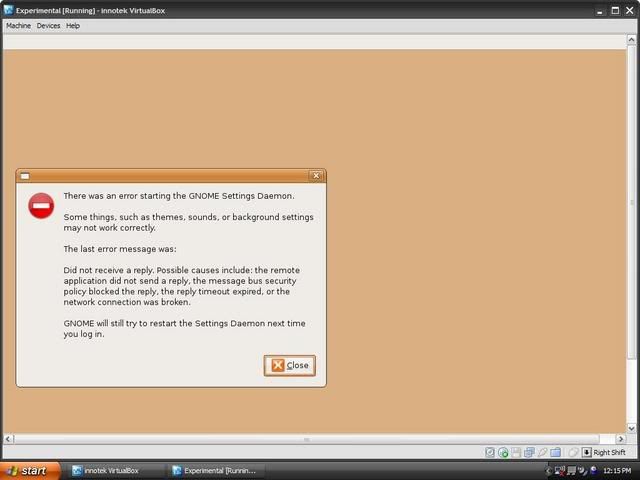
Which made me think that the zealous KDE fanboys were right, and GNOME was the daughter of the devil XD But I kept upping the memory in 30 MB at a time, and when everything seemed right, I left it.
Feeling particularly adventurous, I also tried installing it. Things didn't go so well at first...so I deleted the first virtual HD, made a larger one (but just barely big enough...in hindsight, I probably should have made it bigger : | ), and tried installing it...
Long story short, a half-dozen bootup kernel panics, and a few hours later,
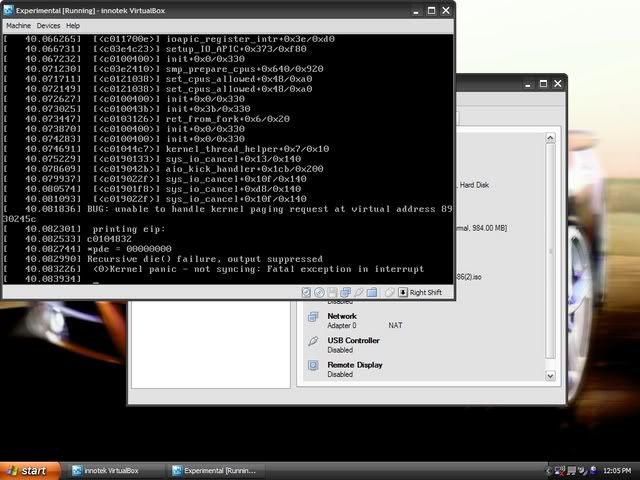
I finally got it installed! I'm really liking it; I couldn't figure out how to save stuff or navigate the files on Puppy very well, but I find Ubuntu a lot easier to work with. It runs perfectly fast, is very polished (IE, good software suite, help info, etc.), and say what you will about GNOME, I find the GUI very easy on the eyes.
I **maybe** even found a basket of totally awesome easter eggs, in one of the folders.
If you run Ubuntu, search for the background folder and see what I mean :D
The only problem I've been having was the one I've had all along; mounting the USB and/or CDR drives. I'll talk more about that, later...
I started with the base amount of memory I figured Ubuntu could run on (since I read sometimes allotting too much memory to a virtualized OS will cause trouble,) and voila! It booted up! And it ran. Not very fast...actually, I got this message:
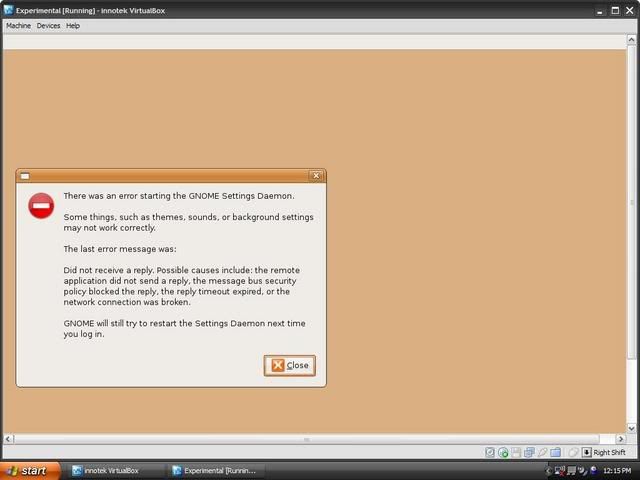
Which made me think that the zealous KDE fanboys were right, and GNOME was the daughter of the devil XD But I kept upping the memory in 30 MB at a time, and when everything seemed right, I left it.
Feeling particularly adventurous, I also tried installing it. Things didn't go so well at first...so I deleted the first virtual HD, made a larger one (but just barely big enough...in hindsight, I probably should have made it bigger : | ), and tried installing it...
Long story short, a half-dozen bootup kernel panics, and a few hours later,
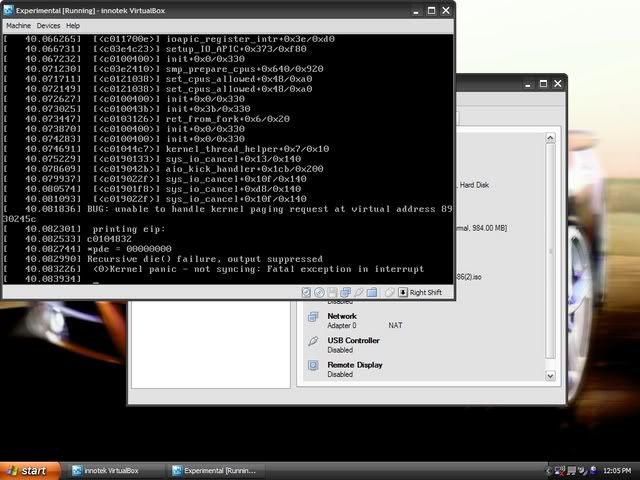
I finally got it installed! I'm really liking it; I couldn't figure out how to save stuff or navigate the files on Puppy very well, but I find Ubuntu a lot easier to work with. It runs perfectly fast, is very polished (IE, good software suite, help info, etc.), and say what you will about GNOME, I find the GUI very easy on the eyes.
I **maybe** even found a basket of totally awesome easter eggs, in one of the folders.
If you run Ubuntu, search for the background folder and see what I mean :D
The only problem I've been having was the one I've had all along; mounting the USB and/or CDR drives. I'll talk more about that, later...
Title: Linux
Post by: IanDanKilmaster on October 10, 2007, 06:27:41 PM
Post by: IanDanKilmaster on October 10, 2007, 06:27:41 PM
QuoteI finally got it installed! I'm really liking it; I couldn't figure out how to save stuff or navigate the files on Puppy very well, but I find Ubuntu a lot easier to work with. It runs perfectly fast, is very polished (IE, good software suite, help info, etc.), and say what you will about GNOME, I find the GUI very easy on the eyes.
Welcome aboard fellow Ubuntu user (I hope I'm not jumping the gun here)! I'm happy to see you have found contentment in such a Linux distribution. I try to avoid using GNOME whenever possible, but that's only because it kind of bored me after so long... sad but true. To me, KDE just seems alot... slicker, I really shouldn't be using it because on my computer it just won't run as smoothly as a lighter interface, but I'm in love with it's appearance, setup, and overall polish. Now don't get me wrong, I still think GNOME is a terrific interface - it's just that it's "Lost That Lovin' Feeling" for me. I'm sure I'll come around later and just switch between the two interfaces but for now... meh. I have to mention that using GNOME to start off with is great though, there's more tech support (free via the ubuntuforums) available and I think it's a little lighter and friendlier than KDE. So once again, kangee Bella-san!
QuoteI **maybe** even found a basket of totally awesome easter eggs, in one of the folders.
If you run Ubuntu, search for the background folder and see what I mean
Not sure I'm getting what you're referring to... but I'll say w00t for naked calendar girls! Oh yeah, and pictures in space!
QuoteThe only problem I've been having was the one I've had all along; mounting the USB and/or CDR drives. I'll talk more about that, later...
I'm sure what I'm about to say qualifies me to be Captain Obvious for a day, but Piggy-senpai should be along shortly and know exactly what to do (hopefully). He always does, he's how would I say this? Kyokudo no Buta! Geez, I'm such a n00b, lol.
Title: Linux
Post by: C-Chan on October 10, 2007, 10:58:27 PM
Post by: C-Chan on October 10, 2007, 10:58:27 PM
Kyokudo no Piggy, eh? ¬v¬'
*chuckles*
Funny that I'm still technically a n00b when it comes to Linux, but somehow along the way I ended up as Piggy-Senpai. (Not just here but in real-life.) ^^'
Guess what I lack in knowledge, I make up for in GUTS! ^0^'
If I don't know something, I just make sh*t up, and then stall for time until I can properly Google the solution (or play around with a safe LiveCD). ^___^
Oh well, whatever works I guess. ^v^
In any event, I too wish to congratulate Bella-san, not just for setting up her first *Buntu, but also for perfecting the art of "tinkering". ^___^
Funny how working with Linux unconsciously makes you more adept at working with other systems. For example, I don't have a Mac nor do I use them regularly, but I've winged my way to learning a helluva lot more than my friend who lives with two of them 24/7. @o@
And somehow, fixing my friends' Windows Boxes is no longer as terrifying as it used to be... ^__^
Fufufu.... ^.^
In any event, let's look this through carefully.... ¯v¯
Just as a frame of reference, Linus himself hates GNOME with a small passion. ^^'
I for one never cared for the foot logo, near-nonexistent menu-editing or the fact that is uses a registry -- but since this is basically only a desktop environment, your trademark saying of "use whatever works best for you" applies here more than ever. ^___^
One thing, though,... I think I mentioned this before, but the *Buntus require an unusually greater amount of memory than your standard distro. Not sure what it goes into, but yeah I was kinda worried that it would be too top-heavy for K8's 512MBs of RAM. Guess it's okay now.
Another thing... never mentioned it before since [baka C-chan] never thought that you would try out Ubuntu (in a VM), but you could also give Wubi a go:
http://wubi-installer.org/
Apparently it's almost like using a VM designed exclusively for Ubuntu. If it works the way I think it works, it should free up some RAM that would normally get locked up running VirtualBox. ^^
Yeah, never tried installing it on a VM myself, so definitely had to be a thing with it since all my *Buntu (and variant) installs were fairly uneventful. ^___^
BTW, I forgot if you're using the new version 1.5.0 of VirtualBox.... ^^'
Fufufu... ^.^
Well in fairness to Puppy-chan, she was a tiny little 90MB distro that crammed a lot of [very fast] stuff in her small build, and had to sacrifice convenience to achieve this (I really don't like ROX either.... >__<). That's why I was sorta hesitant to have you use Puppy-chan full-time, since it's more the exception than the norm as far as desktops go. ^^
So I reckon Ubuntu/Gnome should be to you more like a souped-up version of SAM/Xfce. Plus it was also designed with Windows migrants in mind, so yeah Canonical put a lot of money into making that interface just work (and provide you with 20,000 software titles PLUS include bleeding-edge software that you're probably expecting from a modern system). ^.^
In any event, welcome to South Africa's pride and joy (aside from the Kruggerand)! ^v^
Could that be the Sample folder with the Nelson Mandela video? ^^;
Okay, I can help you out with these.... -v-
If you want to mount your external USB hard drive, go into the USB submenu of your virtual machine's main menu, select the Enable USB Controller, and then [very important] click on the SECOND icon which features a USB connector with a plus sign. This one reads "Add from List", and when selected gives you a drop-down of ALL the devices that are currently hooked up to your USB ports. Naturally, select the one which sorta/kinda sounds like your external hard drive, and ONLY that one (don't add keyboards and mice). ^.^
When you turn on your VM, your device will disappear from your Windows desktop, but become available in VM Buntu. ^__^
As for the CDR,...
Yeah, I read up a little more about this a while ago, and found out that you currently cannot use a burner in virtualbox. Version 1.5.0 has an experimental feature which registers CD/DVD burners, but cannot actually use them properly. I think this is a shortcoming of all virtualization solutions, save perhaps for the Macintosh version of Parallels and VMWare Fusion.
Personally, I wish the developers could finally get Enlightenment off the ground. Now THAT'S a simple and fast desktop environment that I wouldn't mind using. ^__^
Other than that, I am eagerly awaiting KDE4 and all the rest of the assorted "Koolness" I hope it comes with..... ^.^
*chuckles*
Funny that I'm still technically a n00b when it comes to Linux, but somehow along the way I ended up as Piggy-Senpai. (Not just here but in real-life.) ^^'
Guess what I lack in knowledge, I make up for in GUTS! ^0^'
If I don't know something, I just make sh*t up, and then stall for time until I can properly Google the solution (or play around with a safe LiveCD). ^___^
Oh well, whatever works I guess. ^v^
In any event, I too wish to congratulate Bella-san, not just for setting up her first *Buntu, but also for perfecting the art of "tinkering". ^___^
Funny how working with Linux unconsciously makes you more adept at working with other systems. For example, I don't have a Mac nor do I use them regularly, but I've winged my way to learning a helluva lot more than my friend who lives with two of them 24/7. @o@
And somehow, fixing my friends' Windows Boxes is no longer as terrifying as it used to be... ^__^
Fufufu.... ^.^
In any event, let's look this through carefully.... ¯v¯
QuoteWhich made me think that the zealous KDE fanboys were right, and GNOME was the daughter of the devil XD But I kept upping the memory in 30 MB at a time, and when everything seemed right, I left it.
Just as a frame of reference, Linus himself hates GNOME with a small passion. ^^'
I for one never cared for the foot logo, near-nonexistent menu-editing or the fact that is uses a registry -- but since this is basically only a desktop environment, your trademark saying of "use whatever works best for you" applies here more than ever. ^___^
One thing, though,... I think I mentioned this before, but the *Buntus require an unusually greater amount of memory than your standard distro. Not sure what it goes into, but yeah I was kinda worried that it would be too top-heavy for K8's 512MBs of RAM. Guess it's okay now.
Another thing... never mentioned it before since [baka C-chan] never thought that you would try out Ubuntu (in a VM), but you could also give Wubi a go:
http://wubi-installer.org/
Apparently it's almost like using a VM designed exclusively for Ubuntu. If it works the way I think it works, it should free up some RAM that would normally get locked up running VirtualBox. ^^
QuoteFeeling particularly adventurous, I also tried installing it. Things didn't go so well at first...so I deleted the first virtual HD, made a larger one (but just barely big enough...in hindsight, I probably should have made it bigger : | ), and tried installing it...
Long story short, a half-dozen bootup kernel panics, and a few hours later,
Yeah, never tried installing it on a VM myself, so definitely had to be a thing with it since all my *Buntu (and variant) installs were fairly uneventful. ^___^
BTW, I forgot if you're using the new version 1.5.0 of VirtualBox.... ^^'
QuoteI finally got it installed! I'm really liking it; I couldn't figure out how to save stuff or navigate the files on Puppy very well, but I find Ubuntu a lot easier to work with. It runs perfectly fast, is very polished (IE, good software suite, help info, etc.), and say what you will about GNOME, I find the GUI very easy on the eyes.
Fufufu... ^.^
Well in fairness to Puppy-chan, she was a tiny little 90MB distro that crammed a lot of [very fast] stuff in her small build, and had to sacrifice convenience to achieve this (I really don't like ROX either.... >__<). That's why I was sorta hesitant to have you use Puppy-chan full-time, since it's more the exception than the norm as far as desktops go. ^^
So I reckon Ubuntu/Gnome should be to you more like a souped-up version of SAM/Xfce. Plus it was also designed with Windows migrants in mind, so yeah Canonical put a lot of money into making that interface just work (and provide you with 20,000 software titles PLUS include bleeding-edge software that you're probably expecting from a modern system). ^.^
In any event, welcome to South Africa's pride and joy (aside from the Kruggerand)! ^v^
QuoteI **maybe** even found a basket of totally awesome easter eggs, in one of the folders.
Could that be the Sample folder with the Nelson Mandela video? ^^;
QuoteThe only problem I've been having was the one I've had all along; mounting the USB and/or CDR drives. I'll talk more about that, later...
Okay, I can help you out with these.... -v-
If you want to mount your external USB hard drive, go into the USB submenu of your virtual machine's main menu, select the Enable USB Controller, and then [very important] click on the SECOND icon which features a USB connector with a plus sign. This one reads "Add from List", and when selected gives you a drop-down of ALL the devices that are currently hooked up to your USB ports. Naturally, select the one which sorta/kinda sounds like your external hard drive, and ONLY that one (don't add keyboards and mice). ^.^
When you turn on your VM, your device will disappear from your Windows desktop, but become available in VM Buntu. ^__^
As for the CDR,...
Yeah, I read up a little more about this a while ago, and found out that you currently cannot use a burner in virtualbox. Version 1.5.0 has an experimental feature which registers CD/DVD burners, but cannot actually use them properly. I think this is a shortcoming of all virtualization solutions, save perhaps for the Macintosh version of Parallels and VMWare Fusion.
Quoteit's just that it's "Lost That Lovin' Feeling" for me. I'm sure I'll come around later and just switch between the two interfaces but for now... meh. I have to mention that using GNOME to start off with is great though, there's more tech support (free via the ubuntuforums) available and I think it's a little lighter and friendlier than KDE. So once again, kangee Bella-san!
Personally, I wish the developers could finally get Enlightenment off the ground. Now THAT'S a simple and fast desktop environment that I wouldn't mind using. ^__^
Other than that, I am eagerly awaiting KDE4 and all the rest of the assorted "Koolness" I hope it comes with..... ^.^
Title: Linux
Post by: IanDanKilmaster on October 11, 2007, 12:05:55 AM
Post by: IanDanKilmaster on October 11, 2007, 12:05:55 AM
Sumimasen, senpai... I thought you wouldn't mind being the "super-pig". Of course, given that I've just started Japanese this semester I realize that my translation could've been entirely off.
(in reference to an earlier PM) I'm starting to see the reality in your comparison of myself and Tsubashi-san. So apparently there was Pitkin-san, then Tsubashi-san, and now IDK-san who don't know how to stop with the head-bowing, haha... sigh-__-.
Let us not forget that while you may be Piggy-senpai, we're all still outranked by the powerful, all-knowing Tux-sensei... who I'm surprised I haven't seen in the Linux thread in some time.
I thought she may have been referring to that as well, but that would be in the /home/Examples/ not the /usr/share/backgrounds/ which I presume is the background folder she's talking about. It could also be true that she's running a newer version of Ubuntu (I'm Dapper) that has different stuff. As far as the naked ladies go, that was the first thing that caught my eye in that folder which I had not seen before... Dude, I swear (seriously though, they're supposed to be some sort of Ubuntu calendar girls or something). I really do need to give the files in that Example folder a good look though, looks very informative.
I reinstalled Enlightenment not too long ago, just to remind myself what it was like. Isn't Linux Mint basically Ubuntu with Enlightenment as the window manager? Oh and is there actually a full DE of Enlightenment, I've tried running a session with just Enlightenment (not E-KDE or E-GNOME) and couldn't really do a damn thing... the same thing happens with Fluxbox, you know of any way I configure each of these to act almost as if I were running Mint or Fluxbuntu? So is Enlightenment actually lighter than KDE? 'cos I've heard it's excellent for multimedia applications (which as you may or may not know is pretty much what I've been looking for). Sumimasen, one more question senpai, do you know if KDE4 will be compatible with older versions of Ubuntu?
Thanks,
Stanbert-san
(in reference to an earlier PM) I'm starting to see the reality in your comparison of myself and Tsubashi-san. So apparently there was Pitkin-san, then Tsubashi-san, and now IDK-san who don't know how to stop with the head-bowing, haha... sigh-__-.
Let us not forget that while you may be Piggy-senpai, we're all still outranked by the powerful, all-knowing Tux-sensei... who I'm surprised I haven't seen in the Linux thread in some time.
QuoteCould that be the Sample folder with the Nelson Mandela video? ^^;
I thought she may have been referring to that as well, but that would be in the /home/Examples/ not the /usr/share/backgrounds/ which I presume is the background folder she's talking about. It could also be true that she's running a newer version of Ubuntu (I'm Dapper) that has different stuff. As far as the naked ladies go, that was the first thing that caught my eye in that folder which I had not seen before... Dude, I swear (seriously though, they're supposed to be some sort of Ubuntu calendar girls or something). I really do need to give the files in that Example folder a good look though, looks very informative.
QuotePersonally, I wish the developers could finally get Enlightenment off the ground. Now THAT'S a simple and fast desktop environment that I wouldn't mind using. ^__^
Other than that, I am eagerly awaiting KDE4 and all the rest of the assorted "Koolness" I hope it comes with..... ^.^
I reinstalled Enlightenment not too long ago, just to remind myself what it was like. Isn't Linux Mint basically Ubuntu with Enlightenment as the window manager? Oh and is there actually a full DE of Enlightenment, I've tried running a session with just Enlightenment (not E-KDE or E-GNOME) and couldn't really do a damn thing... the same thing happens with Fluxbox, you know of any way I configure each of these to act almost as if I were running Mint or Fluxbuntu? So is Enlightenment actually lighter than KDE? 'cos I've heard it's excellent for multimedia applications (which as you may or may not know is pretty much what I've been looking for). Sumimasen, one more question senpai, do you know if KDE4 will be compatible with older versions of Ubuntu?
Thanks,
Stanbert-san
Title: Linux
Post by: C-Chan on October 11, 2007, 12:40:34 AM
Post by: C-Chan on October 11, 2007, 12:40:34 AM
Hold those thoughts....
I'll touch base with you tomorrow. ^^
I'll touch base with you tomorrow. ^^
Title: Linux
Post by: Bella on October 11, 2007, 12:04:13 PM
Post by: Bella on October 11, 2007, 12:04:13 PM
QuoteNot sure I'm getting what you're referring to... but I'll say w00t for naked calendar girls! Oh yeah, and pictures in space!
I don't have any nekid ladies, but there were some space pix...
(I thought perhaps this was a reference to Mark Shuttleworth's trip to space, or even some pictures from the trip...but I'm not sure)
QuoteJust as a frame of reference, Linus himself hates GNOME with a small passion. ^^'
Now that you mention it, I do remember hearing that XD
QuoteApparently it's almost like using a VM designed exclusively for Ubuntu. If it works the way I think it works, it should free up some RAM that would normally get locked up running VirtualBox. ^^
I'll have to give that a look...but yeah, K8 does seem to run pretty normal (just a little laggy) while Virtualbox is running...
QuoteFufufu... ^.^
Well in fairness to Puppy-chan, she was a tiny little 90MB distro that crammed a lot of [very fast] stuff in her small build, and had to sacrifice convenience to achieve this (I really don't like ROX either.... >__<).
Hmmm...I wonder why they didn't go with Xfce...?
QuoteIf you want to mount your external USB hard drive, go into the USB submenu of your virtual machine's main menu, select the Enable USB Controller, and then [very important] click on the SECOND icon which features a USB connector with a plus sign. This one reads "Add from List", and when selected gives you a drop-down of ALL the devices that are currently hooked up to your USB ports. Naturally, select the one which sorta/kinda sounds like your external hard drive, and ONLY that one (don't add keyboards and mice). ^.^
When you turn on your VM, your device will disappear from your Windows desktop, but become available in VM Buntu. ^__^
I have to try that. Later XD
I've been trying to get the pen drive to mount, but maybe I'll try that with the HD...
Quoteit's just that it's "Lost That Lovin' Feeling" for me. I'm sure I'll come around later and just switch between the two interfaces but for now... meh. I have to mention that using GNOME to start off with is great though, there's more tech support (free via the ubuntuforums) available and I think it's a little lighter and friendlier than KDE. So once again, kangee Bella-san!
I know what you mean, kinda....it's always neat to try out new things.
On one last unrelated note, IanDanKilmaster, has anyone told you that you've got the best. avatar. ever. In all truthiness. ;)
Title: Linux
Post by: C-Chan on October 11, 2007, 01:11:58 PM
Post by: C-Chan on October 11, 2007, 01:11:58 PM
QuoteSumimasen, senpai... I thought you wouldn't mind being the "super-pig". Of course, given that I've just started Japanese this semester I realize that my translation could've been entirely off.
*feels ego deflate dangerously below the 140% range*
Hey now, I didn't tell you to stop. You keep pumping that senpai talk now! ^-^
*tries out new over-priced suit*
Besides, it's great that you're taking up Japanese and that should be fostered. ^v^
However, to help you out more, I recommend actually typing it in Japanese rather than in Romaji. That way, the Kanji provides useful hints as to what you're trying to say. ^__^
Quote(in reference to an earlier PM) I'm starting to see the reality in your comparison of myself and Tsubashi-san. So apparently there was Pitkin-san, then Tsubashi-san, and now IDK-san who don't know how to stop with the head-bowing, haha... sigh-__-.
Oh yeeeeeeeeeeeah, you're definitely like Tsubashi Part II,... only with slightly more Cthullu. ^.^'
QuoteLet us not forget that while you may be Piggy-senpai, we're all still outranked by the powerful, all-knowing Tux-sensei... who I'm surprised I haven't seen in the Linux thread in some time.
Yeah,... the Great Penguin God comes and goes. ^___^
QuoteI really do need to give the files in that Example folder a good look though, looks very informative.
Yeah, after slugging through the disaster that was OpenSUSE, I still remember when I first had my glimpse of the Example folder in Xubuntu 6.10, and how overjoyed I was that EVERYTHING was working properly and (most importantly) FAST. @v@
Ahhhhhhh,... sweet sweet memories.... ^___^
QuoteI reinstalled Enlightenment not too long ago, just to remind myself what it was like. Isn't Linux Mint basically Ubuntu with Enlightenment as the window manager?
Ummmm,.... noooo..... '__'
I mean there is a version of Minty-chan with E17, but it's just an experimental community edition.
Enlightenment is that light and pretty windows manager that Elive is built on....
http://www.elivecd.org/
Try this on a VERY old machine, and you'll see what I mean. ^.^
QuoteOh and is there actually a full DE of Enlightenment, I've tried running a session with just Enlightenment (not E-KDE or E-GNOME) and couldn't really do a damn thing... the same thing happens with Fluxbox, you know of any way I configure each of these to act almost as if I were running Mint or Fluxbuntu?
Nope. In fact, Gnome and KDE are the only true desktop environments in the open source world (although I think XFce barely qualifies as one too). All others, such as Enlightenment, Fluxbox and IceWM, are all Windows Managers and just simply graphical layers to your existing set up. Not really sure why you're not seeing any of your applications on them, since they should recognize what apps are installed in your system. Unless you have to recreate your menus for use in FluxBox and Enlightenment (this has to be done especially in Xfce, which won't recognize KDE-only apps unless their KDE-only tag is disabled), my best recommendation is to read up some more on the subject as I myself have never experimented with that kind of Desktop swapping.
(Except with Puppy-chan, although the difference between JWM and IceWM is pretty superficial. ^.^'
QuoteSo is Enlightenment actually lighter than KDE? 'cos I've heard it's excellent for multimedia applications (which as you may or may not know is pretty much what I've been looking for).
Hohohoho....! ^v^
Not only is it faster than KDE, it's actually faster than Xfce! And given all the eye-candy, it's actually pretty remarkable that it uses so little RAM. The only drawback is that it is a bit awkward to use for people used to a taskbar and start menu -- but between the speed and the eye candy it is worth the try at least. ^.^'
I reckon it's very good for multimedia precisely because it uses so little RAM (and hence can devote the freed-up resources for those purposes. Plus, E16 has futuristic voice-enabled configuration menus, and E17 has animated desktops. @v@
Elive does a really good job of demonstrating the power of Enlightenment, although don't forget that JackLab (aka JAD 1.0) also runs on Enlightenment (and also happens to be a multimedia distro!). ^__~
QuoteSumimasen, one more question senpai, do you know if KDE4 will be compatible with older versions of Ubuntu?
KD4 is just a desktop environment, so it will be compatible with anything as long as the hardware can back it. In fact, I hear that efforts are being made to make KDE4 completely cross-platform (hence, compatible with Mac and Windows!). ^__^
On the other hand, it's always good to,... as they say,... "wait and see". ^v^'
QuoteI'll have to give that a look...but yeah, K8 does seem to run pretty normal (just a little laggy) while Virtualbox is running...
Fufufu... ^__^
Yep, when assessing how VirtualBox will run on any machine, you have to take into consideration not only how much RAM your host OS needs (128MB-256MBs for XP), but you also have to add the RAM required to run VB PLUS the amount of RAM you want to allocate to the GuestOS (say an additional +128MBs for Ubuntu). So yeah, if you say you only have 512MB of RAM, the lack of wiggle room would explain the lagginess. ^___^
QuoteHmmm...I wonder why they didn't go with Xfce...?
Xfce is not as light as they make it sound. It' just that Xfce is the lightest of the more complete desktop solution, and certainly far more feature-rich than Joe's Window Manager (JWM), hence requiring more space. You couldn't possibly keep a 90MB puppy on Xfce. ^__^'
On the other hand, you CAN set up Xfce to run as Puppy's desktop environment if you really wanted to. ^__^
QuoteI've been trying to get the pen drive to mount, but maybe I'll try that with the HD...
That should also work with your pen drive.... '__';
Hmmm.... *ponders*
Title: Linux
Post by: IanDanKilmaster on October 11, 2007, 05:21:45 PM
Post by: IanDanKilmaster on October 11, 2007, 05:21:45 PM
First off, I highly recommend Bella-san try NimbleX, Bob-san demands it so! Give me Slack or Give me Death!
I wouldn't give that too much bearing on whether or not to use GNOME though, from what I read he just seemed to be ranting over some obscure little detail (something about not being able to use his mouse just like he wanted it). Before I am accused of blasphemy, I must say I mean no respect to our OS god, and let us not forget we have one other in Stallman-san.
Doomo, Bella-san. I too am a devotee of the truthiness. I just took a variation of my last avi and put it into the ThreatDownGenerator and entered the text "Manbears!" (which I know is painfully hard to see given that I had to shrink the avi). I thought my last avi was so popular (not just here, EVERYWHERE) that the only thing that could've made it better was Colbert-san, now I can't even think of a way to top it. I've thought about just getting a pen and some paper and just trying to draw a chibi or mini version of myself as a Manbear (which is why I refer to myself as "Stanbert" or "Stanbert the Manbear" now). Anyway, thanks again Bella.
I haven't learned Kanji yet, we start with Hirigana and Katakana and we probably won't learn Kanji until Japanese 4. The focus of the class now is to learn to read/write all we can in Hirigana and Katakana and also to be able to speak as much as we can in Japanese. I should get as much practice as I can not using Romanji (it will help to use more actual Japanese on tests), but alas that would mean much copypasta since I can't actually type in Japanese (I know there's a way to do it, but I'm sure it involves alot of combo button presses).
Tsubashi-san likes Lovecraft-san too? Ia Ia Cthulhu Fhtagn!
QuoteQuoteJust as a frame of reference, Linus himself hates GNOME with a small passion. ^^'
Now that you mention it, I do remember hearing that XD
I wouldn't give that too much bearing on whether or not to use GNOME though, from what I read he just seemed to be ranting over some obscure little detail (something about not being able to use his mouse just like he wanted it). Before I am accused of blasphemy, I must say I mean no respect to our OS god, and let us not forget we have one other in Stallman-san.
QuoteOn one last unrelated note, IanDanKilmaster, has anyone told you that you've got the best. avatar. ever. In all truthiness.
Doomo, Bella-san. I too am a devotee of the truthiness. I just took a variation of my last avi and put it into the ThreatDownGenerator and entered the text "Manbears!" (which I know is painfully hard to see given that I had to shrink the avi). I thought my last avi was so popular (not just here, EVERYWHERE) that the only thing that could've made it better was Colbert-san, now I can't even think of a way to top it. I've thought about just getting a pen and some paper and just trying to draw a chibi or mini version of myself as a Manbear (which is why I refer to myself as "Stanbert" or "Stanbert the Manbear" now). Anyway, thanks again Bella.
QuoteBesides, it's great that you're taking up Japanese and that should be fostered. ^v^
However, to help you out more, I recommend actually typing it in Japanese rather than in Romaji. That way, the Kanji provides useful hints as to what you're trying to say. ^__^
I haven't learned Kanji yet, we start with Hirigana and Katakana and we probably won't learn Kanji until Japanese 4. The focus of the class now is to learn to read/write all we can in Hirigana and Katakana and also to be able to speak as much as we can in Japanese. I should get as much practice as I can not using Romanji (it will help to use more actual Japanese on tests), but alas that would mean much copypasta since I can't actually type in Japanese (I know there's a way to do it, but I'm sure it involves alot of combo button presses).
QuoteOh yeeeeeeeeeeeah, you're definitely like Tsubashi Part II,... only with slightly more Cthullu. ^.^'
Tsubashi-san likes Lovecraft-san too? Ia Ia Cthulhu Fhtagn!
Title: Linux
Post by: C-Chan on October 11, 2007, 10:22:11 PM
Post by: C-Chan on October 11, 2007, 10:22:11 PM
QuoteFirst off, I highly recommend Bella-san try NimbleX, Bob-san demands it so! Give me Slack or Give me Death!
Oh right, I forgot I need to check that out too. ^__^
First things first,... a new discovery....
http://www.geubuntu.intilinux.com/Home.html
In your typical "Speak of the Devil" moment, this distro purports to be Ubuntu with the Enlightenment E17 desktop. @o@
Guess it's next on my download queue after I finish getting Mandriva 2008. ^^
(may take a while, since it seems like no one's seeding.... T__T').
QuoteI wouldn't give that too much bearing on whether or not to use GNOME though, from what I read he just seemed to be ranting over some obscure little detail (something about not being able to use his mouse just like he wanted it). Before I am accused of blasphemy, I must say I mean no respect to our OS god, and let us not forget we have one other in Stallman-san.
You're probably reading from the same article as I did, although from a developer's standpoint, mouse actions are probably nowhere near as obscure as they are to us n00bish end users. Admittedly, in apparently typical Linus-style, he addresses this with hardly any tact.... ^^;
http://www.linux.com/articles/114231
(note that the comments are probably a better read than the article itself! ^v^)
Stallman I kinda think of more as a GNU/GPL god rather than just limited to Linux, since Open Sourc stretches far and wide, from Linux and BSD, to Windows and Mac, to even AROS and ReactOS. I wonder if he might approve of the fact that KDE is striving to be fully cross-platform. I for one would love to have KOffice accessible in Mac and Windows, since I love that charming little suite. ^.^
QuoteI haven't learned Kanji yet, we start with Hirigana and Katakana and we probably won't learn Kanji until Japanese 4. The focus of the class now is to learn to read/write all we can in Hirigana and Katakana and also to be able to speak as much as we can in Japanese. I should get as much practice as I can not using Romanji (it will help to use more actual Japanese on tests), but alas that would mean much copypasta since I can't actually type in Japanese (I know there's a way to do it, but I'm sure it involves alot of combo button presses).
ã,ã,ã€ãã†ã§ã™ã‹ï¼Ÿ
ã ã,,ã˜ã,‡ã†ã¶ã€IDKã•ã,"!
Cã¡ã,ƒã,"助ã'ã,‹!!  ^_^
There's a wizard in PCLinuxOS and SAM (and I assume Mandriva as well) that helps automate the setup of SCIM/SKIM for any language that you need. In the *Buntus, I believe the process is a bit more involved, but it's definitely possible to set up SCIM/SKIM properly (I did for a while):
http://ubuntuforums.org/showthread.php?t=396135&highlight=scim
Once installed, SCIM works just like the Windows Language Bar. When working in a document editor that supports SCIM input, you hit a particular keyboard combination to activate alternate language support (usually CTRL+ALT+SPACE), then just type in romaji. All none-capitalized words will convert to their japanese equivalents -- and hitting space after finishing a word will bring up possible Kanji and Katakana combinations.
May take some getting used to, but given you're taking classes in it, I advise that you do. `v'
QuoteTsubashi-san likes Lovecraft-san too? Ia Ia Cthulhu Fhtagn!
Yeah,... A Cthulhu-loving vampire.... uh-huh.... something like that. ^__^'
Title: Linux
Post by: IanDanKilmaster on October 12, 2007, 01:20:39 AM
Post by: IanDanKilmaster on October 12, 2007, 01:20:39 AM
QuoteOh right, I forgot I need to check that out too. ^__^
First things first,... a new discovery....
http://www.geubuntu.intilinux.com/Home.html
eek gahd, pop-ups abound... they're using flyupload for the direct download, I can't even get the torrent on my computer.
QuoteYeah,... A Cthulhu-loving vampire.... uh-huh.... something like that. ^__^'
Now that I recall, he may have been among the people making comments on my Cthulhu wallpaper. Wait, he likes Linux, too, doesn't he? Maybe he'd be interested in working on a Cthulhu theme!
In other news, the OS-tans were mentioned in my anime club tonite, my inner fanboy was jubilant. btw. The VP of our group would have a field day in here, with all the loli fan-boys to mock and whatnot, lol.
Title: Linux
Post by: C-Chan on October 12, 2007, 08:26:03 AM
Post by: C-Chan on October 12, 2007, 08:26:03 AM
*drops in very quickly*
No problemo! C-chan-senpai to the rescue!!!!!!! ^v^
http://linuxtracker.org/torrents-search.php?search=geubuntu
And yeah, do your part to let him now about our forum. ^.^
(too bad I'm not drawing any Linuces right now,... only Mac and Windows servers.... ^^;)
Okay, I'm off! ^0^
*rushes back to work*
No problemo! C-chan-senpai to the rescue!!!!!!! ^v^
http://linuxtracker.org/torrents-search.php?search=geubuntu
And yeah, do your part to let him now about our forum. ^.^
(too bad I'm not drawing any Linuces right now,... only Mac and Windows servers.... ^^;)
Okay, I'm off! ^0^
*rushes back to work*
Title: Linux
Post by: IanDanKilmaster on October 12, 2007, 12:56:55 PM
Post by: IanDanKilmaster on October 12, 2007, 12:56:55 PM
Too late Buta-senpai... I finally drudged my way through the pop-ups to my own copy of Geubuntu, but thanks for the effort (if that's the dark version or have access to it, I'd be most obliged). Doomo!
I mentioned the whole loli thing b/c I know you like to tease Captain-san about it, haha. I figured you wouldn't mind some backup... of the fairer sex. She's not a he, believe it or not. She said she found out about them when she saw a wikipe-tan (she said she was cute). I'm not sure how interested she'd be in joining this forum, but according to her statement she'd probably be interested in seeing more OS-tans (she seems to already have a basic understanding of the whole breastss (extra s comically intended) = RAM thing). Anyway, I'll mention this place in our anime forum (whenever the damn thing is back up), it'll give me a reason to boost my post count there (I haven't posted there in forever).
QuoteAnd yeah, do your part to let him now about our forum. ^.^
(too bad I'm not drawing any Linuces right now,... only Mac and Windows servers.... ^^
I mentioned the whole loli thing b/c I know you like to tease Captain-san about it, haha. I figured you wouldn't mind some backup... of the fairer sex. She's not a he, believe it or not. She said she found out about them when she saw a wikipe-tan (she said she was cute). I'm not sure how interested she'd be in joining this forum, but according to her statement she'd probably be interested in seeing more OS-tans (she seems to already have a basic understanding of the whole breastss (extra s comically intended) = RAM thing). Anyway, I'll mention this place in our anime forum (whenever the damn thing is back up), it'll give me a reason to boost my post count there (I haven't posted there in forever).
Title: Linux
Post by: C-Chan on October 12, 2007, 06:52:01 PM
Post by: C-Chan on October 12, 2007, 06:52:01 PM
QuoteToo late Buta-senpai... I finally drudged my way through the pop-ups to my own copy of Geubuntu, but thanks for the effort (if that's the dark version or have access to it, I'd be most obliged). Doomo!
Hahaha! You put up with that? ^^;
I ditched it and looked for another download site the minute I was being offered a free iPhone. -v-;
In any event, it's kind of a false alarm since,... meh,... wasn't terribly impressed with it.... T__T
I mean it was nice and all, and had the cool standard Enlightenment login menu and all,....
But once I was in the desktop, I didn't know what the heck I was looking at, since I saw the Enlightenment Taskbar tool in the bottom, and the Gnome Panel on top. @__@'
Coupled with the unusually-slow performance for an E17 desktop, and I could almost swear Geubuntu ran Gnome AND Enlightenment... TOGETHER!!! Talk about a waste of resources (if that's true).... ^^;
Then again, so far I only tried out Moonlight -- Sunshine might be better.... maybe.... ¬¬
QuoteShe's not a he, believe it or not
ã,ã,ãã†,... I stand corrected. ^^
Title: Linux
Post by: Kami-Tux on October 13, 2007, 05:07:21 AM
Post by: Kami-Tux on October 13, 2007, 05:07:21 AM
Might be possible since GNOME does not have a Window manager on its own and instead relies of different external WMs. Enlightenment used to be standard WM at one point.
Title: Linux
Post by: C-Chan on October 13, 2007, 09:42:45 AM
Post by: C-Chan on October 13, 2007, 09:42:45 AM
*rolls eyes* Aww great. ^___^'
Suppose that means that Elive continues to be the undisputed champ of Enlightenment desktops.... -v-
Then again, I still need to try JackLab....
*rushes off to do some testing*
Suppose that means that Elive continues to be the undisputed champ of Enlightenment desktops.... -v-
Then again, I still need to try JackLab....
*rushes off to do some testing*
Title: Linux
Post by: IanDanKilmaster on October 13, 2007, 03:56:43 PM
Post by: IanDanKilmaster on October 13, 2007, 03:56:43 PM
QuoteMight be possible since GNOME does not have a Window manager on its own and instead relies of different external WMs. Enlightenment used to be standard WM at one point.
Now that you mention it, I distinctly remember you telling us this before. Now I know why you stopped showing up in here, you're surrounded by a couple of forgetful bastards!
Quote*rushes off to do some testing*
'Bout damn time! ^__^
(btw. apologies to anyone I may have offended with all the swearing, please know I do so only in jest ^__^. cookie?)
Title: Linux
Post by: C-Chan on October 14, 2007, 12:42:19 AM
Post by: C-Chan on October 14, 2007, 12:42:19 AM
I hate to interrupt the distro testing, but I need to make sure everyone knows that WE have a new fight on our hands:
http://www.groklaw.net/article.php?story=20071011205044141
http://www.geekzone.co.nz/barf/3924
http://www.informationweek.com/industries/showArticle.jhtml?articleID=202402099
This only applies to the US and any other country stupid enough to recognize software patents. But any help we can offer can only help strengthen our position -- after all, this isn't a fight against no-name patent trolls, but rather proxies of a certain well-known adversary.... ¬¬
http://www.groklaw.net/article.php?story=20071011205044141
http://www.geekzone.co.nz/barf/3924
http://www.informationweek.com/industries/showArticle.jhtml?articleID=202402099
This only applies to the US and any other country stupid enough to recognize software patents. But any help we can offer can only help strengthen our position -- after all, this isn't a fight against no-name patent trolls, but rather proxies of a certain well-known adversary.... ¬¬
Title: Linux
Post by: Bella on October 14, 2007, 06:04:35 PM
Post by: Bella on October 14, 2007, 06:04:35 PM
QuoteOkay, I can help you out with these.... -v-
If you want to mount your external USB hard drive, go into the USB submenu of your virtual machine's main menu, select the Enable USB Controller, and then [very important] click on the SECOND icon which features a USB connector with a plus sign. This one reads "Add from List", and when selected gives you a drop-down of ALL the devices that are currently hooked up to your USB ports. Naturally, select the one which sorta/kinda sounds like your external hard drive, and ONLY that one (don't add keyboards and mice). ^.^
When you turn on your VM, your device will disappear from your Windows desktop, but become available in VM Buntu. ^__^
I tried that with the pen drive. Nada.
I mean, it seemed to mount...it left XP, and the VM menu said it was active, but I never saw in on Ubuntu...
I should still give it a try with the HD, though.
QuoteFirst off, I highly recommend Bella-san try NimbleX, Bob-san demands it so! Give me Slack or Give me Death!
I've tried Zenwalk, which sounds a lot like NimbleX but with Xfce instead of KDE...
QuoteYou're probably reading from the same article as I did, although from a developer's standpoint, mouse actions are probably nowhere near as obscure as they are to us n00bish end users. Admittedly, in apparently typical Linus-style, he addresses this with hardly any tact.... ^^;
http://www.linux.com/articles/114231
(note that the comments are probably a better read than the article itself! ^v^)
To once again use a NejinOniwa phrase...Ohshi-!
O...M...G...Just imagine if a Windows developer and Gates got into a public fracas like that? I mean, the developer probably wouldn't have a job for very long...
QuoteThis only applies to the US and any other country stupid enough to recognize software patents. But any help we can offer can only help strengthen our position -- after all, this isn't a fight against no-name patent trolls, but rather proxies of a certain well-known adversary.... ¬¬
Geez....who hasn't Acacia research sued?
And their patent portfolio reads like a traveling salesman...DNA purified, smartcards verified, V-chips tranquilized, processors powerized, e-comerce ratified, great graphics gratified- I should stop here, right?
It seems it's always Novell in the hot seat....and this ad I saw next to the article doesn't sit well with me O__o
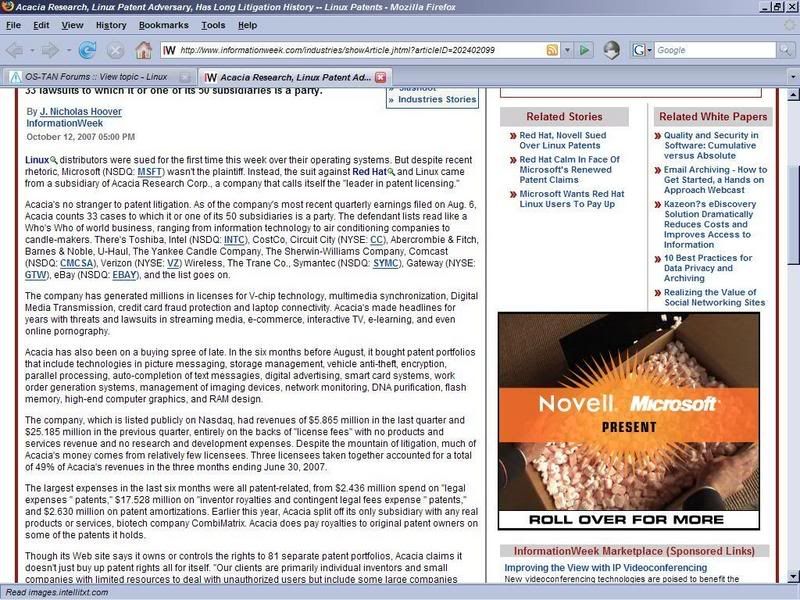
Novell Microsoft....Isn't this fulfilling an ancient prophecy hinted at in Revelations? XD
Title: Linux
Post by: C-Chan on October 14, 2007, 06:21:29 PM
Post by: C-Chan on October 14, 2007, 06:21:29 PM
Yep, right on the mark yet again, Bella-san. ^__^
Actually,... the fact that they're being sued when they, in fact, made a deal with M$ NOT to be sued, can only mean two things:
1) They're still allies, and the lawsuit will progress in a way that will help Novell's image and likewise hurt their main competitor Red Hat, or...
2) M$ pulled a fast one, and they sued Novell anyway,... just not,... *cough cough* ...."directly":. ^__________^
But yes, I just can't STAND businesses that make a living suing people. It's almost as bad as mega corporations being formed to email spam or send out credit card offers. If people need to screw others in order to make a living, then there's something seriously wrong with what we call "life". T__T
In any event, glad to have you on board with us, Bella-san. ^__^
Actually,... the fact that they're being sued when they, in fact, made a deal with M$ NOT to be sued, can only mean two things:
1) They're still allies, and the lawsuit will progress in a way that will help Novell's image and likewise hurt their main competitor Red Hat, or...
2) M$ pulled a fast one, and they sued Novell anyway,... just not,... *cough cough* ...."directly":. ^__________^
But yes, I just can't STAND businesses that make a living suing people. It's almost as bad as mega corporations being formed to email spam or send out credit card offers. If people need to screw others in order to make a living, then there's something seriously wrong with what we call "life". T__T
In any event, glad to have you on board with us, Bella-san. ^__^
Title: Linux
Post by: IanDanKilmaster on October 15, 2007, 05:24:53 PM
Post by: IanDanKilmaster on October 15, 2007, 05:24:53 PM
On a related topic, WTF is up with Steve Ballmer alleging software patent infringements? This isn't going to end in another one of those lousy-ass deals ala Novell/Microsoft is it? Bill Gates can kiss the hairiest portion of my posterior. This patent infringement B.S. is starting to really piss me off. It's s*** like this that wells up such a bastion of M$ resentment among all computer users (non-Windows and Windows alike). I'm against it with you, Piggy-senpai!
Title: Linux
Post by: C-Chan on October 15, 2007, 08:41:43 PM
Post by: C-Chan on October 15, 2007, 08:41:43 PM
Thank you, IDK-san. ^^
I'm not terribly worried by this, since I have faith that the community will rally behind Red Hat (and with some nose-holding, Novell too). -v-
In addition, the patents being challenged are a bit.... idiotic..... TvT
Mind you, this was applied for in 1991 -- and yet AmigaOS (5 years earlier, had stuff like this already and even IT wasn't entirely innovative at the time. ^^;
Wanna know what the other two are?
Look familiar, don't it? And these were applied for in 1995. ^^;
I know it's a US (Texan?!) court, but since Red Hat/Novell already have seasoned lawyers straight off the SCO fight, I think they're experienced enough to know how to work the system.
We'll see, but in the meantime, I vow to do something a HELLUVA lot more constructive than praying for the best. `v'
*marches off to battle*
Added after 1 minutes:
Oh, and in other news.... I'm happy to announce that I will be testing out Mandriva 2008 soon! ^-^
It'll give me a great preview of how PCLinuxOS will look next year. ^__^
[COMPIZ FUSION, YEAAAAAAAAAH!!!!!!!! ^V^]
I'm not terribly worried by this, since I have faith that the community will rally behind Red Hat (and with some nose-holding, Novell too). -v-
In addition, the patents being challenged are a bit.... idiotic..... TvT
Quote
User interface with multiple workspaces for sharing display system objects
United States Patent 5072412
Abstract:
Workspaces provided by an object-based user interface appear to share windows and other display objects. Each workspace's data structure includes, for each window in that workspace, a linking data structure called a placement which links to the display system object which provides that window, which may be a display system object in a preexisting window system. The placement also contains display characteristics of the window when displayed in that workspace, such as position and size. Therefore, a display system object can be linked to several workspaces by a placement in each of the workspaces' data structures, and the window it provides to each of those workspaces can have unique display characteristics, yet appear to the user to be the same window or versions of the same window. As a result, the workspaces appear to be sharing a window. Workspaces can also appear to share a window if each workspace's data structure includes data linking to another workspace with a placement to the shared window. The user can invoke a switch between workspaces by selecting a display object called a door, and a back door to the previous workspace is created automatically so that the user is not trapped in a workspace. A display system object providing a window to a workspace being left remains active so that when that workspace is reentered, the window will have the same contents as when it disappeared. Also, the placements of a workspace are updated so that when the workspace is reentered its windows are organized the same as when the user left that workspace. The user can enter an overview display which shows a representation of each workspace and the windows it contains so that the user can navigate to any workspace from the overview.
Mind you, this was applied for in 1991 -- and yet AmigaOS (5 years earlier, had stuff like this already and even IT wasn't entirely innovative at the time. ^^;
Wanna know what the other two are?
Quote
User interface with multiple workspaces for sharing display system objects
United States Patent 5533183
Abstract:
Workspaces provided by an object-based user interface appear to share windows and other display objects. Each workspace's data structure includes, for each window in that workspace, a linking data structure called a placement which links to the display system object which provides that window, which may be a display system object in a preexisting window system. The placement also contains display characteristics of the window when displayed in that workspace, such as position and size. Therefore, a display system object can be linked to several workspaces by a placement in each of the workspaces' data structures, and the window it provides to each of those workspaces can have unique display characteristics. The display system object can operate continuously despite switching between one workspace and another, and the windows it provides in successive workspaces can share features so that they appear to the user to be the same window or versions of the same window. As a result, the workspaces appear to be sharing a window. Workspaces can also appear to share a window if each workspace's data structure includes data linking to another workspace with a placement to the shared window.
Quote
User interface with multiple workspaces for sharing display system objects
United States Patent 5394521
Abstract:
Workspaces provided by an object-based user interface appear to share windows and other display objects. Each workspace's data structure includes, for each window in that workspace, a linking data structure called a placement which links to the display system object which provides that window, which may be a display system object in a preexisting window system. The placement also contains display characteristics of the window when displayed in that workspace, such as position and size. Therefore, a display system object can be linked to several workspaces by a placement in each of the workspaces' data structures, and the window it provides to each of those workspaces can have unique display characteristics. The display system object can operate continuously despite switching between one workspace and another, and the windows it provides in successive workspaces can share features so that they appear to the user to be the same window or versions of the same window. As a result, the workspaces appear to be sharing a window.
Look familiar, don't it? And these were applied for in 1995. ^^;
I know it's a US (Texan?!) court, but since Red Hat/Novell already have seasoned lawyers straight off the SCO fight, I think they're experienced enough to know how to work the system.
We'll see, but in the meantime, I vow to do something a HELLUVA lot more constructive than praying for the best. `v'
*marches off to battle*
Added after 1 minutes:
Oh, and in other news.... I'm happy to announce that I will be testing out Mandriva 2008 soon! ^-^
It'll give me a great preview of how PCLinuxOS will look next year. ^__^
[COMPIZ FUSION, YEAAAAAAAAAH!!!!!!!! ^V^]
Title: Linux
Post by: IanDanKilmaster on October 15, 2007, 09:48:16 PM
Post by: IanDanKilmaster on October 15, 2007, 09:48:16 PM
Really, I wasn't entirely worried so much about the Acacia case, the articles you posted provided info which leads me to believe it won't be much more than SCOII. The info provided by Bella-san also helped to relieve me (a belated thank you from me, Bella-san). What concerned me was the statement made by Steve Ballmer not too much earlier than this that I think many would perceive as a threat. At the same time, this was such a short time in fact, that many (including yourself, Piggy-senpai) would say the two events were totally related, that Acacia were in collusion with M$. Me, I don't know, I think both companies have made it clear that they're no friends of the open source community, which obviously includes Linux. At the same time, its' pretty convenient that Acacia has so many former M$ employees. Could Acacia's suit against M$ be a smokescreen? Possibly. I just don't find it very... logical... if M$ were to win it's suit against Acacia, where would that leave Acacia vs. Linux? I would say that the suit was very weak to begin with, but losing to M$ would take out all the legs from under it. I'm just concerned of further threat from M$ is all.
I know that is totally off-topic and not to get personal or anything, but I've noticed you've referred to the United States externally in each of your posts (not that there's anything wrong with that, sometimes I wish I could myself ^__^'). So just out of curiosity I translate the text that's under your location and it says "Vintage League", now I know google isn't reknowned for always having the most accurate translations, but I assume this means you're from England? Not British, but English? Feel free to say you don't want to answer... I'd totally understand, but it's just something I haven't been able to figure out (I haven't had the opportunity to notice those words which Canadians and English spell differently than us United Statesians).
I know that is totally off-topic and not to get personal or anything, but I've noticed you've referred to the United States externally in each of your posts (not that there's anything wrong with that, sometimes I wish I could myself ^__^'). So just out of curiosity I translate the text that's under your location and it says "Vintage League", now I know google isn't reknowned for always having the most accurate translations, but I assume this means you're from England? Not British, but English? Feel free to say you don't want to answer... I'd totally understand, but it's just something I haven't been able to figure out (I haven't had the opportunity to notice those words which Canadians and English spell differently than us United Statesians).
Title: Linux
Post by: C-Chan on October 15, 2007, 10:19:58 PM
Post by: C-Chan on October 15, 2007, 10:19:58 PM
Bwahaha! ^v^
Indeed the "Binteji Renmei" stands for the "Vintage Federation". ^__^
Don't mind it as it's only a fictitious location where all the vintage OS-tans live (AmigaOS-tan, Commodore64-tan, AtariDOS-tan, etc.). A fusion of "Vintage" with "Haibane Renmei", a very wonderful anime that I recommend watching:
http://en.wikipedia.org/wiki/Haibane_Renmei
Oh, and to answer one of your questions, I'm Mexican. Not that it makes me any prouder, since Mexico's been in shambles for well over 70 years. Still, it's nice to be able to be in the States or Canada and look at things a little differently. -v-
(I'm planning to go to undisclosed South American countries next year, just to change the scenery a bit, and to verify if there really ARE people trying to dig themselves out of the dirt rather than wallow in it [as I often feel when I'm home]).
Returning to the court case, here's another possibility.... Suppose Acacia's case against M$ is not just a smokescreen, but also indirect funding as well? After all, M$ probably paid the SCOsters A LOT OF MONEY under the tables to run their company into the ground -- it's the only way I can possibly explain such insolence and stupidity. Once this company goes down in flames in a humiliating loss, M$ will simply get another proxy, then another, then another. It's an unfortunate detail of our society that there's no shortage of CEO's who'd sell off their business and their employees for personal gain. -__-
Why M$ hasn't simply opted to sue itself says a lot as to what they're trying to hide. In the even they're ever forced to open up their source code, there would be hell to pay for the ton of patent and copyright violations found therein. ^^'
All we can do in the meantime is twofold: a) slug it out with these "mercenaries" to buy time until we, b) pull the business out from underneath them. Once enough people and business convert to open source models (not just in the Western world, but also in the emerging markets), there'll be no choice but to institute some kind of patent reform in the States, thus choking M$ revenue line. This is possible, with the right marketing paradign -- ironically, the only thing we have to fear is government intervention on behalf of proprietary software companies (you know, those who are there to protect the Free Market by destroying it... ^^;).
Indeed the "Binteji Renmei" stands for the "Vintage Federation". ^__^
Don't mind it as it's only a fictitious location where all the vintage OS-tans live (AmigaOS-tan, Commodore64-tan, AtariDOS-tan, etc.). A fusion of "Vintage" with "Haibane Renmei", a very wonderful anime that I recommend watching:
http://en.wikipedia.org/wiki/Haibane_Renmei
Oh, and to answer one of your questions, I'm Mexican. Not that it makes me any prouder, since Mexico's been in shambles for well over 70 years. Still, it's nice to be able to be in the States or Canada and look at things a little differently. -v-
(I'm planning to go to undisclosed South American countries next year, just to change the scenery a bit, and to verify if there really ARE people trying to dig themselves out of the dirt rather than wallow in it [as I often feel when I'm home]).
Returning to the court case, here's another possibility.... Suppose Acacia's case against M$ is not just a smokescreen, but also indirect funding as well? After all, M$ probably paid the SCOsters A LOT OF MONEY under the tables to run their company into the ground -- it's the only way I can possibly explain such insolence and stupidity. Once this company goes down in flames in a humiliating loss, M$ will simply get another proxy, then another, then another. It's an unfortunate detail of our society that there's no shortage of CEO's who'd sell off their business and their employees for personal gain. -__-
Why M$ hasn't simply opted to sue itself says a lot as to what they're trying to hide. In the even they're ever forced to open up their source code, there would be hell to pay for the ton of patent and copyright violations found therein. ^^'
All we can do in the meantime is twofold: a) slug it out with these "mercenaries" to buy time until we, b) pull the business out from underneath them. Once enough people and business convert to open source models (not just in the Western world, but also in the emerging markets), there'll be no choice but to institute some kind of patent reform in the States, thus choking M$ revenue line. This is possible, with the right marketing paradign -- ironically, the only thing we have to fear is government intervention on behalf of proprietary software companies (you know, those who are there to protect the Free Market by destroying it... ^^;).
Title: Linux
Post by: IanDanKilmaster on October 15, 2007, 11:23:06 PM
Post by: IanDanKilmaster on October 15, 2007, 11:23:06 PM
Sweet, you learn something new everyday. FYI, Miskatonic U is also a fictional location, I actually live in the southern United States (not Texas, but maybe someday).
Well I never considered thinking of it like that. Guess that would make more sense, awarding a sum in court to Acacia would not only give M$ the opportunity to support Acacia but to do it without suspicion and of course, winning a suit against M$ would be a definite boost to the strength of Acacia's case. Good point.
Well I never considered thinking of it like that. Guess that would make more sense, awarding a sum in court to Acacia would not only give M$ the opportunity to support Acacia but to do it without suspicion and of course, winning a suit against M$ would be a definite boost to the strength of Acacia's case. Good point.
Title: Linux
Post by: C-Chan on October 16, 2007, 02:58:18 PM
Post by: C-Chan on October 16, 2007, 02:58:18 PM
QuoteWell I never considered thinking of it like that. Guess that would make more sense, awarding a sum in court to Acacia would not only give M$ the opportunity to support Acacia but to do it without suspicion and of course, winning a suit against M$ would be a definite boost to the strength of Acacia's case. Good point.
I actually never thought about the image benefit myself, which you can be darn sure they would exploit to its fullest. Not that these kind of court cases slip into the mainstream, but who knows what desperate measures will be forthcoming in the ensuing months/years. -___-'
Speaking of desperate measures, here's something about the aftermath of M$'s desperate (and overly blatant) attempt to convert OOXml as a standard.... O__o
http://www.consortiuminfo.org/standardsblog/article.php?story=20071016092352827
Title: Linux
Post by: IanDanKilmaster on October 16, 2007, 10:57:38 PM
Post by: IanDanKilmaster on October 16, 2007, 10:57:38 PM
Sometimes I wonder if the world would be better without lawsuits, then I realize without them some people wouldn't have a religion. Okay, bad joke, I know. I think what I'm trying to say is that I'm sick of everyone and their mom issuing lawsuits, I suppose it's just one of the downfalls of living in this country. Just take the good with the bad I suppose...
Title: Linux
Post by: Bella on October 17, 2007, 09:09:43 PM
Post by: Bella on October 17, 2007, 09:09:43 PM
Quote(I'm planning to go to undisclosed South American countries next year, just to change the scenery a bit, and to verify if there really ARE people trying to dig themselves out of the dirt rather than wallow in it [as I often feel when I'm home]).
I had a friend who traveled to South America several times...he really loved the experience!
QuoteSometimes I wonder if the world would be better without lawsuits, then I realize without them some people wouldn't have a religion. Okay, bad joke, I know. I think what I'm trying to say is that I'm sick of everyone and their mom issuing lawsuits, I suppose it's just one of the downfalls of living in this country. Just take the good with the bad I suppose...
True that! So much time/energy/money is spent of frivolous lawsuits.
Title: Linux
Post by: C-Chan on October 18, 2007, 12:55:57 PM
Post by: C-Chan on October 18, 2007, 12:55:57 PM
*imitates town cryer*
FYI!! FYI!!! ^0^
*clangs bell*
In the ongoing march of October next-gen Linux releases, I'm proud to announce the official availability of the 7.10 *Buntu's!!! ^V^
http://www.ubuntu.com/
http://www.kubuntu.org/
http://www.xubuntu.org/
http://www.edubuntu.org/
Not that anyone here wouldn't know about this, but we do get a lot of daily visitors after all. ^__^
FYI!! FYI!!! ^0^
*clangs bell*
In the ongoing march of October next-gen Linux releases, I'm proud to announce the official availability of the 7.10 *Buntu's!!! ^V^
http://www.ubuntu.com/
http://www.kubuntu.org/
http://www.xubuntu.org/
http://www.edubuntu.org/
Not that anyone here wouldn't know about this, but we do get a lot of daily visitors after all. ^__^
Title: Linux
Post by: IanDanKilmaster on October 19, 2007, 04:31:07 AM
Post by: IanDanKilmaster on October 19, 2007, 04:31:07 AM
Let's not forget Fluxbuntu, which I now technically have running on my computer now (except with Dapper Drake instead of Gusty Gibbon). Yeah, Fluxbox is pretty damn smooth, not much for looks and would definitely take some getting used to, but I for sure noticed increased performance. I've also gotten Enlightenment to work, but it's crash-prone...
Title: Linux
Post by: Silentbob on October 19, 2007, 08:56:22 AM
Post by: Silentbob on October 19, 2007, 08:56:22 AM
Typing from Gutsy as we speak. ;)
Title: Linux
Post by: IanDanKilmaster on October 19, 2007, 01:14:55 PM
Post by: IanDanKilmaster on October 19, 2007, 01:14:55 PM
Has anyone else noticed what a little piggy (no offense, senpai ^__^') Firefox-ko has turned into? I mean, as long as I've used it, Fx has always had a pretty voracious appetite for RAM (usually only so bad if you've made use of multi-tabs and extensions). Now she's turned full-on glutton, even when I reduce extensions and clear the download history she's still using up all this RAM. I have a feeling the only reason it's as bad as it is is because of this problem I'm having with Fx constantly asking if I'd like to restore my session everytime I try to start a new session (so yeah, even when the browser hasn't crashed, I'm asked that). I've also noticed that there are occasions (possibly every occasion) where when I start, there will be two instances of Fx started (looked in ksysguard when I started up the program, two entries of Firefox and two for Firefox-bin). This has even occurred after I've installed an updated version of Fx. This all is probably resulted from when I would repeatedly and intentionally tried to crash Fx (laugh all you want, but there was a time I actually had to try at getting her to crash). So is she hitting around 245 MB of RAM on anyone else's desktop? For now, I'm just going to make use of alternatives. I've tried Opera, liked it, but not as much as Fx... also Opera is closed... no likey that. I also like Konqueror, but certain formats don't wanna play nice (I need to configure plugins, I suppose). I've installed Swiftweasel, which certainly seems to live up to it's name, but something about it worries me. Anyway, you guys have any solution(s) for my Fx problem?
Title: Linux
Post by: NejinOniwa on October 19, 2007, 05:51:33 PM
Post by: NejinOniwa on October 19, 2007, 05:51:33 PM
Well - me being a windows user I don't know if there's something OS-specific that might cause this, but as far as i know the most my Firefox-ko has as most gotten up to 150-something MB, and that was with a whole horde of image tabs loaded. Right now I've got 4 tabs up and she's idling around 97 megs, but at startup she usually draws around 50-ish. Also I have a_LOT_of extensions that clog things up a bit at times - I also have Minefield installed on my comp (Fx3 Alpha, no.12), and she pulls NOTHING close to that, starting around 25-ish with a startup time of nothing at all, while my usual Fx has some 5 seconds wait time.
(Maybe i should clean up my extensions a bit... - . -; )
(Maybe i should clean up my extensions a bit... - . -; )
Title: Linux
Post by: C-Chan on October 19, 2007, 10:02:16 PM
Post by: C-Chan on October 19, 2007, 10:02:16 PM
Ore? ''
Yeah, I do have to agree with Nejin-san. Foxy-ko on PCLOS usually hovers around 100MB physical memory usage (different from virtual memory) on average, give or take. Granted that's still a hefty chunk of RAM, but I'll just log that into an open source program's growing pains (Open Office, for example, has so far done a good job at tackling its speed issue).
For an alternative FAST browser,... fufufu,... try Dillo. ^___^
Thing is cute-as-a-button and its size (RAM-wise and disk-space wise) will surprise you. ^.^
Konqueror is the other browser I use in the unlikely event I don't you Foxy-ko, but yeah that's rare. ^__^;
As for resolving your problem, I need to do a little datamining first. -v-
Is this problem happening in your Ubuntu, or on Nimblex or Kubuntu? 'v'
Have you tried doing a complete removal of Firefox (via Synaptic), including going into your Home folder and deleting your .mozilla folder?
If you haven't try that next -- but of course, not before exporting your bookmarks somewhere safe. ^__^'
Added after 7 minutes:
Oh, and fyi, finished trying out some next gen systems, although admittedly only in VirtualBox so far.
Perhaps its my familiarity with PCLOS, but the only one that really blew me away (even without Compiz Fusion) was Mandriva 2008. They really put their backs into making this commercial distro look very beautiful, very functional and very polished! ^v^
(could say the exact opposite thing for Linspire 6.0... ¬¬)
I don't think I'll be doing anymore distro hopping for a while -- but since I do have a friend awaiting a conversion job, I wonder if Mandriva wouldn't be a bad choice to have her try out. ^__^
No I have to find out if I can procure a Mandriva ad banner,... not sure if I'm up to making another one.... -.-'
Yeah, I do have to agree with Nejin-san. Foxy-ko on PCLOS usually hovers around 100MB physical memory usage (different from virtual memory) on average, give or take. Granted that's still a hefty chunk of RAM, but I'll just log that into an open source program's growing pains (Open Office, for example, has so far done a good job at tackling its speed issue).
For an alternative FAST browser,... fufufu,... try Dillo. ^___^
Thing is cute-as-a-button and its size (RAM-wise and disk-space wise) will surprise you. ^.^
Konqueror is the other browser I use in the unlikely event I don't you Foxy-ko, but yeah that's rare. ^__^;
As for resolving your problem, I need to do a little datamining first. -v-
Is this problem happening in your Ubuntu, or on Nimblex or Kubuntu? 'v'
Have you tried doing a complete removal of Firefox (via Synaptic), including going into your Home folder and deleting your .mozilla folder?
If you haven't try that next -- but of course, not before exporting your bookmarks somewhere safe. ^__^'
Added after 7 minutes:
Oh, and fyi, finished trying out some next gen systems, although admittedly only in VirtualBox so far.
Perhaps its my familiarity with PCLOS, but the only one that really blew me away (even without Compiz Fusion) was Mandriva 2008. They really put their backs into making this commercial distro look very beautiful, very functional and very polished! ^v^
(could say the exact opposite thing for Linspire 6.0... ¬¬)
I don't think I'll be doing anymore distro hopping for a while -- but since I do have a friend awaiting a conversion job, I wonder if Mandriva wouldn't be a bad choice to have her try out. ^__^
No I have to find out if I can procure a Mandriva ad banner,... not sure if I'm up to making another one.... -.-'
Title: Linux
Post by: IanDanKilmaster on October 22, 2007, 09:12:04 PM
Post by: IanDanKilmaster on October 22, 2007, 09:12:04 PM
Okay, a fresh install certainly did the trick, it feels faster, and certainly doesn't seem to be choking the life out of memory as it was before. This works, thank you, Piggy-senpai. Believe it or not, I actually got some help from the ubuntuforums for this!
On an unrelated note, I've noticed that you've always referred to me by my sn on here, senpai. Now I know I said that I was IDK not IDKM, but feel free to attribute any nickname you wish to me (even continue to use my sn if that's your wish). I know I could be making a mistake ^__^', but go ahead and pick whatever embarrassing (or not) title to give me, haha.
On an unrelated note, I've noticed that you've always referred to me by my sn on here, senpai. Now I know I said that I was IDK not IDKM, but feel free to attribute any nickname you wish to me (even continue to use my sn if that's your wish). I know I could be making a mistake ^__^', but go ahead and pick whatever embarrassing (or not) title to give me, haha.
Title: Linux
Post by: C-Chan on October 22, 2007, 10:54:05 PM
Post by: C-Chan on October 22, 2007, 10:54:05 PM
IDK reminds me of a telecommunications company, so I think that's what I'll call you henceforth. ^__^
So anyway,... everyone here is wondering,... have - you - tried - out - Gutsy Gibbon?
We now AmigaBob already did, and being he's "like-a-god" probably managed to squeeze out some serious winnage with it. But you're the only long-term *Buntu user I know (except maybe perhaps Gummuntu), so I'd like to read what your impressions are. ^__^
So anyway,... everyone here is wondering,... have - you - tried - out - Gutsy Gibbon?
We now AmigaBob already did, and being he's "like-a-god" probably managed to squeeze out some serious winnage with it. But you're the only long-term *Buntu user I know (except maybe perhaps Gummuntu), so I'd like to read what your impressions are. ^__^
Title: Linux
Post by: IanDanKilmaster on October 23, 2007, 12:26:56 AM
Post by: IanDanKilmaster on October 23, 2007, 12:26:56 AM
Quote from: "C-Chan"IDK reminds me of a telecommunications company, so I think that's what I'll call you henceforth. ^__^
So anyway,... everyone here is wondering,... have - you - tried - out - Gutsy Gibbon?
We now AmigaBob already did, and being he's "like-a-god" probably managed to squeeze out some serious winnage with it. But you're the only long-term *Buntu user I know (except maybe perhaps Gummuntu), so I'd like to read what your impressions are. ^__^
Okay, cool, haha.
No I haven't tried GG yet... I don't even know if I tried FF or EE. I don't know if I'll be trying GG anytime soon because I know dl'ing direct is going to be hell due to all the promotion currently surrounding the new version. Of course I say this now, but I'll prolly be one of those damn morons stuck in upgrade limbo for using apt-get dist-upgrade on the first day when the next LTS is released, lol.
Title: Linux
Post by: C-Chan on October 23, 2007, 09:08:57 AM
Post by: C-Chan on October 23, 2007, 09:08:57 AM
Oh nononononoo..... TvT
I'll never trust apt-get dist-upgrade ever again after my migration from Kubuntu Dapper to Feisty ended quite,............. "messily". ^^;
I did manage to get a copy of GG on Day 1,... using an official torrent instead. It's thanks to P2P downloading that a horde of eager, data-grubbing users becomes an asset rather than a liability. ^___^
I'll never trust apt-get dist-upgrade ever again after my migration from Kubuntu Dapper to Feisty ended quite,............. "messily". ^^;
I did manage to get a copy of GG on Day 1,... using an official torrent instead. It's thanks to P2P downloading that a horde of eager, data-grubbing users becomes an asset rather than a liability. ^___^
Title: Linux
Post by: Alfamille on October 24, 2007, 11:35:22 AM
Post by: Alfamille on October 24, 2007, 11:35:22 AM
QuoteI also like Konqueror, but certain formats don't wanna play nice (I need to configure plugins, I suppose).
Actually I remembered that I am also experiencing trouble on using Konqueror within my last use on my Yellow Dog Linux. I'm really wondering why Konqueror freezes up when accessing my files. I tried to go to $HOME/.kde and to configure its previous settings yet same thing goes over again.
Plus the aRts always runs in the process. :(
Title: Linux
Post by: NejinOniwa on October 24, 2007, 01:29:18 PM
Post by: NejinOniwa on October 24, 2007, 01:29:18 PM
Quote from: "C-Chan"It's thanks to P2P downloading that a horde of eager, data-grubbing users becomes an asset rather than a liability. ^___^[/b]
MI-MI-MI-MINORU BEEAAAAAAAAAAAAAAAAAAM!!!!!!!!!!
*fires BEAM OF MANLINESS*
NOW you see where the TRUE POWAR lies. Just as stated by the fifth Pirate Oath:
Trust Thy Torrents 'Til Termination.
Title: Linux
Post by: nicoruizmza on October 24, 2007, 09:12:41 PM
Post by: nicoruizmza on October 24, 2007, 09:12:41 PM
You should try a Knoppix 5.1 Live CD, is a Linux OS very easy to use, and you don't need to install it for use.
you can download fron this page: www.knoppix.org
you can download fron this page: www.knoppix.org
Title: Linux
Post by: C-Chan on October 24, 2007, 10:25:33 PM
Post by: C-Chan on October 24, 2007, 10:25:33 PM
QuoteNOW you see where the TRUE POWAR lies. Just as stated by the fifth Pirate Oath:
Trust Thy Torrents 'Til Termination.
*distances self from Nejin-san*
I repeat,.... -v-
Quoteusing an OFFICIAL torrent instead.
"Official" as in legal, kosher, halal, you name it. ^__^
Yes they do exist,... torrents aren't all mp3z, ripz and warez. -v-
.......
*distances self some more from Nejin-san*
QuoteYou should try a Knoppix 5.1 Live CD, is a Linux OS very easy to use, and you don't need to install it for use.
you can download fron this page: www.knoppix.org
Preaching to the choir, che. ¯v¯
In fact, Knoppix hasn't been updated in over a year,... not that it makes it any less of a great Recovery Tool and rock-solid portable system, but as far as modern desktop Linuces go, it's being outclassed by the newer stuff (Mandriva 2008 hardware detection is phenomenal). ^__^
Kanotix, though, gives a small glimpse of what the new version of Knoppix might be like:
http://kanotix.com/changelang-eng.html
Title: Linux
Post by: IanDanKilmaster on October 25, 2007, 07:26:00 AM
Post by: IanDanKilmaster on October 25, 2007, 07:26:00 AM
With no small amount of self-centeredness, I announce my full-on switch to Kubuntu. As of (looks at watch, then at calendar, checks cell phone) sometime yesterday (hence my new sig sometime before that), I all but completely erased all traces of GNOME/Ubuntu from my system (aside from those programs which I thought would still be useful/really really liked), there is no GNOME session available on my login screen. For now I have Flux, Blackbox, and of course, KDE as my possible DEs, the transition to pure Kubuntu hasn't been an easy one, but for me, it's been worth it. I now eagerly await the December 10 release date of KDE 4 (hopefully Dapper will have a .deb package for it... and soon). In a bold move, yesterday I trimmed all the fat from my OS. With almost reckless abandon I went about uninstalling unnecessary programs, so that only what I consider the bowie knife and Glock pistol of my OS remained (it's all about survival now, baby!). My menu is now much clearer than before, and it has also freed up much-beloved physical space on my hard drive. I few more minor tweaks and I'll really be in business. Anyway, this is in no way an attempt to convert GNOME-ers to using KDE, I've just found more that I personally like about the KDE interface. I know Kubuntu has less forum support than Ubuntu, but I don't care, I'm in love (well, as much in love as a man could probably love something that amounts to nothing more than just a bunch of code). Bleh, enough of that, perhaps I should move on to discussing my absolute hatred of one Steven Ballmer...
edit: Anyone here know how to set up Novell GroupWise and/or SMS in Kopete? Also, how did we end up with two Vista threads and why the hell did I have to rant in the one that wasn't actually in the right section?
edit: Anyone here know how to set up Novell GroupWise and/or SMS in Kopete? Also, how did we end up with two Vista threads and why the hell did I have to rant in the one that wasn't actually in the right section?
Title: Linux
Post by: C-Chan on October 25, 2007, 01:50:34 PM
Post by: C-Chan on October 25, 2007, 01:50:34 PM
Fufufu... welcome to KDE. ^___^
(and kudos to your equally new siggy, by the way)
I can't recall the last time I used Kubuntu, but it did set a better impression on me than Ubuntu itself (even though I did despise the fact that every tutorial and walkthrough imaginable seemed to apply only to Ubuntu.... ^.^;)
It may be true that KDE is one giant blob of code,... but since you and I were born and raised with proprietary blobs of code, we're not at fault with feeling comfortable with something we know. ^___^
(Fluxbox, for example, freaks me out,... I know, I'm bad.... >v<)
Now then, would that be Kubuntu 6.10 or 7.10? ^__^
Still haven't officially tried out Compiz Fusion yet, so I'm hoping you would first. ^.^
[sarcasm] Show some respect, there dude! Can't you see he's a clairvoyant?! 'v'
Maybe he can foresee earthquakes and volcanic eruptions before they happen. `v'
Sorry. ^__^
It's common knowledge around these parts that I avoid chatting like the plague. And usually I just refer people to Pidgin instead, since they can try it out on Windows (but I know, in your case, we agreed to stick with as much "K" as possible. ^__^).
Maybe later on when I have the chance, I can hit the Searches to dig something out for ya. ^.^
Same way we ended up with 1,205,296 Vistan designs. ^.^'
*pats IDK*
There there,.... the worst is over. ^___^
[Farmer Hoggett impersonation] That'll do, BearMan........... That'll do. -v-
(and kudos to your equally new siggy, by the way)
I can't recall the last time I used Kubuntu, but it did set a better impression on me than Ubuntu itself (even though I did despise the fact that every tutorial and walkthrough imaginable seemed to apply only to Ubuntu.... ^.^;)
It may be true that KDE is one giant blob of code,... but since you and I were born and raised with proprietary blobs of code, we're not at fault with feeling comfortable with something we know. ^___^
(Fluxbox, for example, freaks me out,... I know, I'm bad.... >v<)
Now then, would that be Kubuntu 6.10 or 7.10? ^__^
Still haven't officially tried out Compiz Fusion yet, so I'm hoping you would first. ^.^
QuoteBleh, enough of that, perhaps I should move on to discussing my absolute hatred of one Steven Ballmer...
[sarcasm] Show some respect, there dude! Can't you see he's a clairvoyant?! 'v'
Maybe he can foresee earthquakes and volcanic eruptions before they happen. `v'
Quoteedit: Anyone here know how to set up Novell GroupWise and/or SMS in Kopete?
Sorry. ^__^
It's common knowledge around these parts that I avoid chatting like the plague. And usually I just refer people to Pidgin instead, since they can try it out on Windows (but I know, in your case, we agreed to stick with as much "K" as possible. ^__^).
Maybe later on when I have the chance, I can hit the Searches to dig something out for ya. ^.^
QuoteAlso, how did we end up with two Vista threads
Same way we ended up with 1,205,296 Vistan designs. ^.^'
Quoteand why the hell did I have to rant in the one that wasn't actually in the right section?
*pats IDK*
There there,.... the worst is over. ^___^
[Farmer Hoggett impersonation] That'll do, BearMan........... That'll do. -v-
Title: Linux
Post by: IanDanKilmaster on October 25, 2007, 04:01:48 PM
Post by: IanDanKilmaster on October 25, 2007, 04:01:48 PM
Yeah, the reason for the change was two-fold, chiefly because I checked the rules for sigs and realized mine was three times the target size (because it was png and I didn't even think about it). Secondly, when I was working on turning my old sig into a .gif, I realized now was the perfect opportunity to develop an icon/logo for my conceptual OS, Ktulubuntu (perfect since Cthulhu and Ktulu are both accepted spellings).
Configuring Fluxbox was no more difficult for me than configuring Enlightenment... which I actually didn't get around to because it was so hard. Flux is good because it's a load off my resources, things really were much smoother. Anyway, the point is, don't be afraid, try out Fluxbuntu when you get a chance, from what I've seen it's actually configured better than what I've done on my computer (I guess I'll have to show you a screenshot of my Flux desktop in the Desktop thread, right?).
You know I'm LTS-only Piggy-senpai, Dapper 6.06 it'll stay until next year, when they release the newest LTS.
I actually LOL'ed at the Steve Ballmer comment. Yeah, he can clairvoyance his way straight into hell, [sarcasm] 'cos everyone knows fortune-tellers go to hell [/sarcasm].
No chatting? That's disappointing... anyway, Gaim is pretty awesome, but it can't connect to Novell and it also hasn't been updated to Pidgin on Dapper yet. Speaking of cross-platform FOSS, I had the opportunity to spread the FOSSpel for GIMP in MakeUp lab, our teacher sent us a link to a video of a guy using GIMP to demonstrate how you can change someone's sexual appearance by editing certain distinct characteristics. Anyway, my teacher couldn't remember the name of the app in class, so I mentioned it and so she wanted to know if I could help one my classmates install it (I offered my help whenever for whenever it would be needed, haven't heard anything yet).
I LOL'ed at the rest of this post too.
Configuring Fluxbox was no more difficult for me than configuring Enlightenment... which I actually didn't get around to because it was so hard. Flux is good because it's a load off my resources, things really were much smoother. Anyway, the point is, don't be afraid, try out Fluxbuntu when you get a chance, from what I've seen it's actually configured better than what I've done on my computer (I guess I'll have to show you a screenshot of my Flux desktop in the Desktop thread, right?).
You know I'm LTS-only Piggy-senpai, Dapper 6.06 it'll stay until next year, when they release the newest LTS.
I actually LOL'ed at the Steve Ballmer comment. Yeah, he can clairvoyance his way straight into hell, [sarcasm] 'cos everyone knows fortune-tellers go to hell [/sarcasm].
No chatting? That's disappointing... anyway, Gaim is pretty awesome, but it can't connect to Novell and it also hasn't been updated to Pidgin on Dapper yet. Speaking of cross-platform FOSS, I had the opportunity to spread the FOSSpel for GIMP in MakeUp lab, our teacher sent us a link to a video of a guy using GIMP to demonstrate how you can change someone's sexual appearance by editing certain distinct characteristics. Anyway, my teacher couldn't remember the name of the app in class, so I mentioned it and so she wanted to know if I could help one my classmates install it (I offered my help whenever for whenever it would be needed, haven't heard anything yet).
I LOL'ed at the rest of this post too.
Title: Linux
Post by: C-Chan on November 09, 2007, 01:16:59 PM
Post by: C-Chan on November 09, 2007, 01:16:59 PM
Fufu... bad IDK-san, trying to hide this response from me. ^__^'
Course, doesn't look like anything I have to reply to, so yeah I'll leave it at that. ^v^
So how's Kubuntu-san treating ya? ^___^
I have tons of new stuff to cover, but for now I'm posting an interesting blog post that deals with one of the many benefits of FOSS:
http://www.seopher.com/articles/does_open_source_and_free_software_reduce_your_pirating_61_say_yes
Especially in light of a few... "bootlegging" solutions mentioned around here as of late, this definitely puts things into perspective. ^___^
I for one have never looked back at that kind of life,... ¬.¬
Added after 1 hours:
And speaking of piracy,....
http://blogs.zdnet.com/open-source/?p=1655
Wow, talk about a major U-Turn. ^___^'
Anti-Dumping laws aside, it does sound like they were never very serious about enforcing anti-piracy measures, if now they're willing to subsidize it.
Course, doesn't look like anything I have to reply to, so yeah I'll leave it at that. ^v^
So how's Kubuntu-san treating ya? ^___^
I have tons of new stuff to cover, but for now I'm posting an interesting blog post that deals with one of the many benefits of FOSS:
http://www.seopher.com/articles/does_open_source_and_free_software_reduce_your_pirating_61_say_yes
Especially in light of a few... "bootlegging" solutions mentioned around here as of late, this definitely puts things into perspective. ^___^
I for one have never looked back at that kind of life,... ¬.¬
Added after 1 hours:
And speaking of piracy,....
http://blogs.zdnet.com/open-source/?p=1655
Wow, talk about a major U-Turn. ^___^'
Anti-Dumping laws aside, it does sound like they were never very serious about enforcing anti-piracy measures, if now they're willing to subsidize it.
Title: Linux
Post by: NejinOniwa on November 09, 2007, 05:19:49 PM
Post by: NejinOniwa on November 09, 2007, 05:19:49 PM
And the bastards treating XP like it's nothing but an undesirable stock of cows to be shoved away and sold off at lower-than-manufacturing-price is DISGUSTING.
Title: Linux
Post by: Bella on November 09, 2007, 07:52:13 PM
Post by: Bella on November 09, 2007, 07:52:13 PM
QuoteAnd the bastards treating XP like it's nothing but an undesirable stock of cows to be shoved away and sold off at lower-than-manufacturing-price is DISGUSTING.
True that Brother!
Title: Linux
Post by: C-Chan on November 11, 2007, 07:53:52 PM
Post by: C-Chan on November 11, 2007, 07:53:52 PM
Great, now I can't get this image out of my mind. ^____^;

In any event, although you guys read about Russia and are probably well aware of the China deal, the little underhandedness of the Nigerian deal is still fairly new. Latest word is that M$ may not get what it wants, but still they're on the watch list:
http://www.pcworld.com/article/id,139480-c,windows/article.html

In any event, although you guys read about Russia and are probably well aware of the China deal, the little underhandedness of the Nigerian deal is still fairly new. Latest word is that M$ may not get what it wants, but still they're on the watch list:
http://www.pcworld.com/article/id,139480-c,windows/article.html
Title: Linux
Post by: IanDanKilmaster on November 11, 2007, 11:50:48 PM
Post by: IanDanKilmaster on November 11, 2007, 11:50:48 PM
QuoteFufu... bad IDK-san, trying to hide this response from me. ^__^'
Course, doesn't look like anything I have to reply to, so yeah I'll leave it at that. ^v^
Hiding? Who's hiding, you just lost track of the thread, that's all :p. Anyway, it's good to see this thread seeing some action again... I couldn't think of anything to start it up.
QuoteSo how's Kubuntu-san treating ya? ^___^
Well, I still have the occasional performance problem running Fx. I've learned that cutting down on the amount of virtual desktops does wonders for performance (I've gone from four to two, since I really don't make use of it all that much anyway). Wine is pissing me off because I can't find anything like Winedoors that doesn't involve some sort of GNOME software - it'd be nice if there were a guide to getting Wine to work smoothly in Kubuntu. I also spent the better part of last week re-ripping my CD collection to the computer and getting Amarok to use SQLite to manage it all (which is surprisingly easy). The best part of this is, I just recently added the Deluxe Edition of the Dethalbum to my collection and it's made up most of listening for the past couple of weeks... I've been so happy. Of course the happiness stopped when we started watching Elfen Lied during our anime night for anime club, wow, I had no idea a show could be so depressing and morbid (look I know alot of people have probably seen it and disagree with me, but seriously, I've played Deception III, which was really f***ed up and it wasn't nearly as depressing as Elfen Lied). To get back to the subject, I would summarize my experience with Kubuntu so far as being good, aside from those couple of speed bumps mentioned earlier. What I really want is to be able to boost my performance without losing the stuff that I like on here.
QuoteEspecially in light of a few... "bootlegging" solutions mentioned around here as of late, this definitely puts things into perspective. ^___^
I for one have never looked back at that kind of life,... ¬.¬
Pirated software, nah. I only tried it once or twice when using Windows anyway, I mostly spent time trying to find free alternatives that weren't spyware (quite a big problem really, the software starts out legit but after an update, BAM, you're crawling with bugs), I'd say the best free software I found while using Windows was probably Media Coder - an excellent media conversion tool. Besides, when it comes to pirated software, you really have a hard time finding something that hasn't been somehow tampered with to f*** you over.
QuoteAnd speaking of piracy,....
http://blogs.zdnet.com/open-source/?p=1655
Wow, talk about a major U-Turn. ^___^'
While this is no doubt going to be viewed mostly as an act of goodwill from Mr. Gates, there's obviously an ulterior motive at work here. As mentioned in the article, I wouldn't be surprised if this a way for M$ to try and usurp open-source in those countries, but hey they are getting newer computers (I don't trust that they'll actually be new or even close), so at least they're getting more than just having an OS shoved on their computers. This is really getting me interested in checking out the computers at my hometown's library, last I checked, they were pretty outdated (they were running XP, but the hardware was even older than my computer... which is pretty damn old).
Title: Linux
Post by: C-Chan on November 13, 2007, 11:15:37 AM
Post by: C-Chan on November 13, 2007, 11:15:37 AM
QuoteWell, I still have the occasional performance problem running Fx. I've learned that cutting down on the amount of virtual desktops does wonders for performance (I've gone from four to two, since I really don't make use of it all that much anyway). Wine is pissing me off because I can't find anything like Winedoors that doesn't involve some sort of GNOME software - it'd be nice if there were a guide to getting Wine to work smoothly in Kubuntu. I also spent the better part of last week re-ripping my CD collection to the computer and getting Amarok to use SQLite to manage it all (which is surprisingly easy). The best part of this is, I just recently added the Deluxe Edition of the Dethalbum to my collection and it's made up most of listening for the past couple of weeks... I've been so happy.
Fufu... sounds to me like my own Kubuntu years. Odd problems here and there, but still loving it. ^___^
I still can't get used to modern music management (give me my playlists any day!), but at least I've grown quite comfortable with OGG vorbis encoding. -v-
QuoteOf course the happiness stopped when we started watching Elfen Lied during our anime night for anime club, wow, I had no idea a show could be so depressing and morbid (look I know alot of people have probably seen it and disagree with me, but seriously, I've played Deception III, which was really f***ed up and it wasn't nearly as depressing as Elfen Lied).
I know it was morbid, but funny how I didn't find it depressing. Probably because I was interpreting the movie as a string of sociological metaphors,... in other words, as a macabre art.
On the other hand, movies like Grave of the Fireflies, The Day After, and Testament depress me.
QuoteTo get back to the subject, I would summarize my experience with Kubuntu so far as being good, aside from those couple of speed bumps mentioned earlier. What I really want is to be able to boost my performance without losing the stuff that I like on here.
Well,........ I knew this day might come.....
*sniffs*
It won't be long before IDK-san recompiles his very first kernel..... ^.^
*sniffles*
....
...Oh wait, did you do that already? ^^;
Bear in mind, though, that the Ubuntu's are generally considered sluggish. The reason why I switched back to Xubuntu from Kubuntu is because the system did not feel as fast and responsive as I thought it should in a 64-bit, dual-core processor with 1GB of RAM.
QuoteI'd say the best free software I found while using Windows was probably Media Coder - an excellent media conversion tool.
For me it's always Irfanview. I really wish it were open sourced, although I doubt that it will happen anytime soon.
QuoteWhile this is no doubt going to be viewed mostly as an act of goodwill from Mr. Gates, there's obviously an ulterior motive at work here. As mentioned in the article, I wouldn't be surprised if this a way for M$ to try and usurp open-source in those countries, but hey they are getting newer computers (I don't trust that they'll actually be new or even close), so at least they're getting more than just having an OS shoved on their computers. This is really getting me interested in checking out the computers at my hometown's library, last I checked, they were pretty outdated (they were running XP, but the hardware was even older than my computer... which is pretty damn old).
Well,... one of the biggest clues of ulterior motives is that they're specifically targeting developing countries that are already under way in adopting a Linux strategy (China = Red Flag, Russia = Alt Linux, Nigeria = Mandriva). You'd think they'd be preemptively dumping $3 XP's and cheap PCs all throughout the third world, but despite all their talk about it they're not actually doing anything. So I reckon that any government that wants cash FAST need only threaten to sponsor Linux usage, and VOILA! Bill Gates opens his purse!!
*ponders*
................Hmmm,....
Actually, that doesn't sound like a bad idea. -v-
*starts looking for a Pacific Island to buy*
It might be a little tough convincing the librarians to switch OSes. Wish I were there with you, though, since the Asus 3ePC is BOUND to woo them over into trying out a Linux distro. ^___^
Title: Linux
Post by: Gummster on November 14, 2007, 11:53:59 AM
Post by: Gummster on November 14, 2007, 11:53:59 AM
I don't know I should post this here or not, but since I'm too lazy to create a new thread I'll post it here anyways.
I have this problem with my panel, the window list and desktop switcher won't load, with this message showing: The panel encountered a problem while loading "OAFIID:GNOME_WindowListApplet". And then the same message except that WorkspaceSwitcherApplet shows.
I have no idea what's happening how it happened or how to fix it, but it is quite annoying.
I have this problem with my panel, the window list and desktop switcher won't load, with this message showing: The panel encountered a problem while loading "OAFIID:GNOME_WindowListApplet". And then the same message except that WorkspaceSwitcherApplet shows.
I have no idea what's happening how it happened or how to fix it, but it is quite annoying.
Title: Linux
Post by: C-Chan on November 14, 2007, 12:36:00 PM
Post by: C-Chan on November 14, 2007, 12:36:00 PM
WOW!!!!! Gummuntu's visiting the Linux thread!! This calls for a celebration!!! ^v^
*gives Gummster a sarangi*

Yeah definitely, I would recommend posting Linux problems here, as this technically isn't a Linux forum and it'd be a bit weird to create new threads for specific problems. ^^;
In any event, wish I could have a full mastery of the problem myself, but I haven't used Gnome in a loooooong time (KDE pig right here... ^.^). But in typical C-chan style, I'll do my best to slug you through a solution.
While researching the problem through the proverbial SWARM of Ubuntu forum posts, I came across this little thing here:
http://ubuntuforums.org/archive/index.php/t-161084.html
Experience shows that this isn't always the end of the story, but no worries,.... if something doesn't work, we'll just try something else. ^.^
*gives Gummster a sarangi*

Yeah definitely, I would recommend posting Linux problems here, as this technically isn't a Linux forum and it'd be a bit weird to create new threads for specific problems. ^^;
In any event, wish I could have a full mastery of the problem myself, but I haven't used Gnome in a loooooong time (KDE pig right here... ^.^). But in typical C-chan style, I'll do my best to slug you through a solution.
While researching the problem through the proverbial SWARM of Ubuntu forum posts, I came across this little thing here:
http://ubuntuforums.org/archive/index.php/t-161084.html
QuoteI solved it! And it wasn't anything to do with preferences or gconf.
Apparently, that "OAFIID" error message is a very misleading generic message that actually means: "something went wrong with the applet program and Gnome doesn't know what".
To fix it, you need to run the applet program from console (ie. /usr/lib/gnome-panel/clock-applet) and see if any error appears. If it returns to the prompt without any message, it's ok. In some cases I've seen on the Web the problem had to do with missing libraries; in others it was a bug in the program itself.
In MY case, the applet programs were simply missing. Yes, missing, I didn't have the gnome-applets package installed. All the applets that failed for me were supposed to be in /usr/lib/gnome-applets/, and they weren't.
I consider the main culprit here the fact that even when they're missing they still appear in the "add to panel" list, so you don't even know they're not really there and you go on a wild goose chase.
QuoteWhew. Thanks folks. I thought I was in for a long and painful night.
I did the following and rebooted:
sudo apt-get --reinstall install gnome-panel gnome-applets
It's all back to normal now.
Experience shows that this isn't always the end of the story, but no worries,.... if something doesn't work, we'll just try something else. ^.^
Title: Linux
Post by: Bella on November 14, 2007, 03:18:55 PM
Post by: Bella on November 14, 2007, 03:18:55 PM
This may be a bit OT, but do y'all think gOS (aka cheap Walmart computer OS)
http://www.thinkgos.com/
would be recommended for someone who knows next to nothing about computers and just wants to do web browsing and stuff? Cause I may know a few people who could really use this!
Coming off of Windows (like, 98 or ME), do you think such a transition would be well-advised?
http://www.thinkgos.com/
would be recommended for someone who knows next to nothing about computers and just wants to do web browsing and stuff? Cause I may know a few people who could really use this!
Coming off of Windows (like, 98 or ME), do you think such a transition would be well-advised?
Title: Linux
Post by: Gummster on November 15, 2007, 11:36:22 AM
Post by: Gummster on November 15, 2007, 11:36:22 AM
Quote from: "C-Chan"Your experience serves you well, I tried to reinstall the gnome-applets but then I got this error:QuoteWhew. Thanks folks. I thought I was in for a long and painful night.
I did the following and rebooted:
sudo apt-get --reinstall install gnome-panel gnome-applets
It's all back to normal now.
Experience shows that this isn't always the end of the story, but no worries,.... if something doesn't work, we'll just try something else. ^.^
Errors were encountered while processing:
/var/cache/apt/archives/bandwidthd_2.0.1+cvs20050208-11_i386.deb
E: Sub-process /usr/bin/dpkg returned an error code (1)
I'm gonna guess it's because of the BandwidthD update that never wants to update, again I have no idea as of why.
Title: Linux
Post by: C-Chan on November 15, 2007, 12:23:26 PM
Post by: C-Chan on November 15, 2007, 12:23:26 PM
QuoteThis may be a bit OT, but do y'all think gOS (aka cheap Walmart computer OS)
would be recommended for someone who knows next to nothing about computers and just wants to do web browsing and stuff? Cause I may know a few people who could really use this!
Coming off of Windows (like, 98 or ME), do you think such a transition would be well-advised?
*nods head in disapproval* That's about as OT as discussing butter in a dairy market.... T_____T;
*sighs* Bella Bella Bella,... whatever am I going to do with you. ^__________^;
In any event, I know I was talking about gOS a couple of days ago, since it's an Ubuntu system with a nicely-integrated Enlightenment windows manager thrust into A VERY PUBLIC setting. (hence, the need to make it as user-friendly as possible is paramount)
Unfortunately, I haven't had much time to play with it outside of a brief skim-through from the virtualbox.
As a desktop OS, it seems like a neat concept, especially since those people are really just interested in web-surfing. Not only is half the system built around web applications (it's literally a Google PC, if not in body at least in soul), but it's cool sliding dock only features web applications (with like only 2 exceptions). However, if they ever want to grow into the regular desktop user realm, then there might be just a tad bit of a learning curve getting used to the Enlightenment environment. While gOS does come preinstalled with all your standard *Buntu apps, there is no start menu so these applications are essentially hidden (you have to right click on the desktop to pull them through). I also didn't have time to figure out how to add/remove stuff from the dock, or add more icons to your desktop, but if it's anything like my experience with Elive, these are not drag-and-drop solutions (KDE is the best drag-and-drop system I know). And of course, they have to get properly acquainted with a little thing called,... "synaptic". ^.^
In any event, there's nothing to stop you from trying gOS on your own,... you've gots a VirtualBox to run it on, and a CD burner to try it for real. ^.^
I plan to do the same, but might not likely get to it till the weekend (besides which, the LiveCD version of gOS is slightly different than the version shipped with the gPC. ^^;
If there computers are particularly old, this or DreamLinux or TinyMe might be great choices for Hacchan migrants.
If it supports a little more power, then aside from the ones I usually recommend you might consider Mandriva 2008. I consider it the best "cutting-edge" system at the moment, and unlike PCLOS 2007 doesn't require downloading 7-months worth of updates to get it up to speed. ^.^
QuoteYour experience serves you well, I tried to reinstall the gnome-applets but then I got this error:
Errors were encountered while processing:
/var/cache/apt/archives/bandwidthd_2.0.1+cvs20050208-11_i386.deb
E: Sub-process /usr/bin/dpkg returned an error code (1)
I'm gonna guess it's because of the BandwidthD update that never wants to update, again I have no idea as of why.
Oh wonderful wonderful wonderful..... TvT'
Apparently, the more recent versions of BandwidthD are known to be a little,....... unstable. Why they still have them in the repos is beyond me, but guess it's grown too large for its britches (I can see now why the Debian folk made separate stable, unstable and experimental repositories....). ^^;
The *Buntu forums also don't show any solution as to how to uninstall it (although there are a handful of people desperate for a solution), so we'll have to slug this through with a bit of healthy tinkering. ^^
Did you go into synaptic to reinstall gnome-applets? Before you do, search for BandwithD and see if it's already preselected for an upgrade. If so, try to uncheck it.
If this doesn't work, get out of synaptic, open up Nautilus with root access (sudo Nautilus?), head over to the /var/cache/apt/archives/ and delete the sucker manually. Then reopen Synaptic -- hopefully it won't pester you with it anymore.
Now if when selecting the Gnome Applets for reinstallation, it STILL insists on upgrading BandwidthD, try to uncheck it then. If this doesn't work, there are many things we could try, but one of these is to switch Ubuntu repositories to something which won't try to ram a faulty BandwidthD into your system.
If all else fails, go into synaptic, check out the Properties for BandwidthD, and post all the file paths it installs to here for me to see. If push comes to shove, we'll do a little... "surgery"... either in the system itself or through the safety of a LiveCD. `v'
Either way, this is definitely repairable,... no need to go distro-shopping yet. (I always thought the Buntu colors matched very well with your violin) ^__^
Title: Linux
Post by: Gummster on November 15, 2007, 01:33:23 PM
Post by: Gummster on November 15, 2007, 01:33:23 PM
Quote from: "C-Chan"Apparently, the more recent versions of BandwidthD are known to be a little,....... unstable. Why they still have them in the repos is beyond me, but guess it's grown too large for its britches (I can see now why the Debian folk made separate stable, unstable and experimental repositories....). ^^;
The *Buntu forums also don't show any solution as to how to uninstall it (although there are a handful of people desperate for a solution), so we'll have to slug this through with a bit of healthy tinkering. ^^
Did you go into synaptic to reinstall gnome-applets? Before you do, search for BandwithD and see if it's already preselected for an upgrade. If so, try to uncheck it.
If this doesn't work, get out of synaptic, open up Nautilus with root access (sudo Nautilus?), head over to the /var/cache/apt/archives/ and delete the sucker manually. Then reopen Synaptic -- hopefully it won't pester you with it anymore.
Now if when selecting the Gnome Applets for reinstallation, it STILL insists on upgrading BandwidthD, try to uncheck it then. If this doesn't work, there are many things we could try, but one of these is to switch Ubuntu repositories to something which won't try to ram a faulty BandwidthD into your system.
If all else fails, go into synaptic, check out the Properties for BandwidthD, and post all the file paths it installs to here for me to see. If push comes to shove, we'll do a little... "surgery"... either in the system itself or through the safety of a LiveCD. `v'
Either way, this is definitely repairable,... no need to go distro-shopping yet. (I always thought the Buntu colors matched very well with your violin) ^__^
I tried what you suggested, I deleted it manually, nothing seems to have worked, so, here are the file paths:
/.
/usr
/usr/sbin
/usr/sbin/bandwidthd
/usr/share
/usr/share/doc
/usr/share/doc/bandwidthd
/usr/share/doc/bandwidthd/changelog.gz
/usr/share/doc/bandwidthd/README.gz
/usr/share/doc/bandwidthd/TODO
/usr/share/doc/bandwidthd/README.Debian
/usr/share/doc/bandwidthd/copyright
/usr/share/doc/bandwidthd/changelog.Debian.gz
/usr/share/man
/usr/share/man/man5
/usr/share/man/man5/bandwidthd.conf.5.gz
/usr/share/man/man8
/usr/share/man/man8/bandwidthd.8.gz
/etc
/etc/bandwidthd
/etc/bandwidthd/bandwidthd.conf
/etc/init.d
/etc/init.d/bandwidthd
/var
/var/lib
/var/lib/bandwidthd
/var/lib/bandwidthd/htdocs
/var/lib/bandwidthd/htdocs/legend.gif
/var/lib/bandwidthd/htdocs/logo.gif
Title: Linux
Post by: C-Chan on November 15, 2007, 01:51:29 PM
Post by: C-Chan on November 15, 2007, 01:51:29 PM
Eeeeeeeep! @___@
That thing is stuck in very sensitive areas, isn't it? ^____^;
Fortunately, from the file paths, it doesn't seem like there's very much for you to delete,... or better yet, swap with working ones. ^^
In any event, if you're feeling comfortable performing a little surgery, here's what you can do....
If all goes well, then BandwidthD should no longer be a problem, and now we can go back to reinstalling Gnome Applets. ^__^
That thing is stuck in very sensitive areas, isn't it? ^____^;
Fortunately, from the file paths, it doesn't seem like there's very much for you to delete,... or better yet, swap with working ones. ^^
In any event, if you're feeling comfortable performing a little surgery, here's what you can do....
- You will have to use an Ubuntu LiveCD for this, so get whatever you used to install your system.
- Before you restart in LiveCD mode, go into Nautilus and MAKE COPIES of the files we want to replace:
/usr/sbin/bandwidthd
/etc/bandwidthd/bandwidthd.conf
/etc/init.d/bandwidthd
Everything else is just documentation, so don't worry about them. You can put those copies on a USB stick or something.
Now then, restart your machine, go into LiveCD mode, and search the LiveCD's drive for similar BandwidthD files in those same locations. if they exist, make copies of them to your desktop or something.
Then, access the / drive in your hard drive and replace your bad BandwidthD files with the fresh ones we got from the LiveCD. I think you already have root access from the LiveCD, but if not you know... sudo nautilus. ^___^
ON THE OTHER HAND, if they don't exist in the LiveCD drive, that might mean that BandwithD is likely not a critical component, so we might get away with just deleting those files from your hard drive's / drive. Course, if I'm wrong, you can always return the files we backed up and try something else. ^^'
If all goes well, then BandwidthD should no longer be a problem, and now we can go back to reinstalling Gnome Applets. ^__^
Title: Linux
Post by: Gummster on November 15, 2007, 02:35:18 PM
Post by: Gummster on November 15, 2007, 02:35:18 PM
It appears that BandwidthD is indeed no longer a problem, as soon as I discovered that I tried to reinstall the gnome-applets I'm just gonna copy/paste the part I believe is not wrong.
Now, I don't know what magic bytes are but it appears they have to be at the start of an "ELF" file(?)
Quoteldconfig: /usr/lib/libwnck-1.so.18.2.8 is not an ELF file - it has the wrong magic bytes at the start.
ldconfig: /usr/lib/libenchant.so.1.3.0 is not an ELF file - it has the wrong magic bytes at the start.
ldconfig: /usr/lib/libsexy.so.2.0.4 is not an ELF file - it has the wrong magic bytes at the start.
ldconfig: /usr/lib/libwnck-1.so.18 is not an ELF file - it has the wrong magic bytes at the start.
ldconfig: /usr/lib/libenchant.so.1 is not an ELF file - it has the wrong magic bytes at the start.
ldconfig: /usr/lib/libsexy.so.2 is not an ELF file - it has the wrong magic bytes at the start.
Now, I don't know what magic bytes are but it appears they have to be at the start of an "ELF" file(?)
Title: Linux
Post by: C-Chan on November 15, 2007, 02:59:00 PM
Post by: C-Chan on November 15, 2007, 02:59:00 PM
Well you kinda lost me there,... do you mean you did that whole thing with BandwidthD and got another problem instead, or you just tried reinstallation and just got all this stuff? ^^'
In any event, these files only look partially familiar, but it seems we're getting somewhere at least. 0v0;
*ponders*
Wish I were there in person to tinker with this myself. -v-
In any event, these files only look partially familiar, but it seems we're getting somewhere at least. 0v0;
*ponders*
Wish I were there in person to tinker with this myself. -v-
Title: Linux
Post by: IanDanKilmaster on November 15, 2007, 07:05:23 PM
Post by: IanDanKilmaster on November 15, 2007, 07:05:23 PM
All that begins must inevitably end, those things which end usually have the option of beginning again. That is what has happened here. IDK-san, yours truly, is currently running a fresh install of Feisty Fawn from his desktop. Why, you ask? What happened to LTS-only, you ask? Well, in my desperation to try and keep my desktop from being so damn sluggish, I decided I'd see how well a fresh install of Kubuntu would do instead of my changing Ubuntu to Kubuntu method. I figured there had to be a lot of deadweight coming from my old GNOME desktop slowing things down in KDE, so I decided to create a small partition on my hard drive to test out a fresh install of Kubuntu. Once I did, I discovered that indeed, I was correct, Kubuntu was running significantly faster with a fresh installation. Okay, then came the problem of migration, how would I move my most important files from my first partition to my new one (more particularly, my music, I'd prefer not to rip those again). I didn't want to back my music up to data discs as I had done before (the files ended up sounding very... bleh), so the only other answer I could think of would be to use a migration tool. Problem is, a majority of migration tools are designed to work with porting things over from a Windows install to a Linux install, not Linux-Linux. I eventually learned that Feisty Fawn was bundled with something called a Migration Assistant, which would auto-detect items on your current installation and give the option of which to bring along to your new installation. So I cleared the recently created fresh install of Kubuntu, and started again by installing FF. Migration Assistant failed, but I discovered that I really enjoyed using Feisty Fawn over Dapper Drake. Well, after looking at my partitions again, I noticed that I had an extra swap partition, I need all the space I can get on this tiny hard drive, so I deleted it, cleared the new partition again and tried to combine the two so I wouldn't have any wasted space - no dice. The extended partition prevent me from expanding the unallocated space even when there was unallocated space within it's own partition. In frustration, I did some tampering which really screwed things up, I'm sure it was fixable, but yeah, I was frustrated, so I just installed FF over the whole damn thing. So here we are full circle... beginning again, which isn't so bad, I've got my home and trash icons made ^__^. First tech question, I need to know if I should install synaptic, I'm trying to keep the GNOME apps with their GNOME dependencies down, so does anyone know of a complete alternative to synaptic? I could just use the command-line, but having a search function that lists all the possible .debs I could install feels a lot nicer.
No doubt this is only the first in a much longer line of tech questions to follow, lol.
No doubt this is only the first in a much longer line of tech questions to follow, lol.
Title: Linux
Post by: Bella on November 15, 2007, 08:37:23 PM
Post by: Bella on November 15, 2007, 08:37:23 PM
Quote*nods head in disapproval* That's about as OT as discussing butter in a dairy market.... T_____T;
*sighs* Bella Bella Bella,... whatever am I going to do with you. ^__________^;
Hmm....I may have to just try it myself as well. You said it ran fine on a VM?
Title: Linux
Post by: IanDanKilmaster on November 16, 2007, 04:03:53 AM
Post by: IanDanKilmaster on November 16, 2007, 04:03:53 AM
UPDATE: Feisty Fawn FTW!
I can now run Wine without any kind of noticeable hitch so far, StepMania seems to run well (albeit at a lower color setting and resolution), and everything just seems so pretty... yet efficient. I've made it a point thus far to avoid installing/using any GNOME apps for fear that I may return to the slothfulness that was my last Kubuntu installation, so I still don't have synaptic (yet I do have GParted,only because I find it to be a far better partitioner than QTParted). Let it be known that I bear no ill-will towards GNOME, I just have a strong affection for KDE even if it puts a little too much emphasis on superficialities. Anyway, I just got a game to work in wine, and I was also able to operate PortableApps in wine, and I'm overjoyed. If I were a pig I would fly, because as we all know, Man-bears are much bigger and heavier than pigs and only fly after downing an 8-pack of Red Bull XD.
I can now run Wine without any kind of noticeable hitch so far, StepMania seems to run well (albeit at a lower color setting and resolution), and everything just seems so pretty... yet efficient. I've made it a point thus far to avoid installing/using any GNOME apps for fear that I may return to the slothfulness that was my last Kubuntu installation, so I still don't have synaptic (yet I do have GParted,only because I find it to be a far better partitioner than QTParted). Let it be known that I bear no ill-will towards GNOME, I just have a strong affection for KDE even if it puts a little too much emphasis on superficialities. Anyway, I just got a game to work in wine, and I was also able to operate PortableApps in wine, and I'm overjoyed. If I were a pig I would fly, because as we all know, Man-bears are much bigger and heavier than pigs and only fly after downing an 8-pack of Red Bull XD.
Title: Linux
Post by: C-Chan on November 16, 2007, 03:11:05 PM
Post by: C-Chan on November 16, 2007, 03:11:05 PM
QuoteAll that begins must inevitably end, those things which end usually have the option of beginning again....
...Okay, then came the problem of migration, how would I move my most important files from my first partition to my new one (more particularly, my music, I'd prefer not to rip those again). I didn't want to back my music up to data discs as I had done before (the files ended up sounding very... bleh), so the only other answer I could think of would be to use a migration tool. Problem is, a majority of migration tools are designed to work with porting things over from a Windows install to a Linux install, not Linux-Linux. I eventually learned that Feisty Fawn was bundled with something called a Migration Assistant, which would auto-detect items on your current installation and give the option of which to bring along to your new installation. So I cleared the recently created fresh install of Kubuntu, and started again by installing FF. Migration Assistant failed, but I discovered that I really enjoyed using Feisty Fawn over Dapper Drake. Well, after looking at my partitions again, I noticed that I had an extra swap partition, I need all the space I can get on this tiny hard drive, so I deleted it, cleared the new partition again and tried to combine the two so I wouldn't have any wasted space - no dice. The extended partition prevent me from expanding the unallocated space even when there was unallocated space within it's own partition. In frustration, I did some tampering which really screwed things up, I'm sure it was fixable, but yeah, I was frustrated, so I just installed FF over the whole damn thing. So here we are full circle.....
[panicking] OMG!!!!!! WHAT HAVE YOU DONE?!!!!!!! @0@
*bawls*
d00d!!! you didn't have to destroy all your personal files like that! ;^0^;
...
Or did you,...? I dunno, it sounds like you did, but at the same time it doesn't. Hopefully not,... I'd hate for this momentous transition to have a bittersweet feel. ^^;
I never imagined the quality of any file would degrade if transferred to a CD/DVD, unless the burn was bad. '__'
In any event, usually I just back up files to an external hard drive or stick in case I don't want to go through all the hassle of burning stuff left and right. I know you have limited space on your hard drive, so for sure it would not have been easy to create a separate Ext2/3 partition, dump your home directory on it, then install Kubuntu Feisty using that separate drive as your /home mount. It is a shame that they don't provide an upfront way of transferring personal files from one Linux system to another during the installation process. They probably assume that all Linux users already have some sort of network backup scheme set-up already. ^^;
This is also why I usually set up my Swap partitions to appear in the front of my Linux partitions -- that way, in case more expansion is required, there isn't a swap file to get in my way. Just be sure next time to tell the installer to use that swap partition as its own -- otherwise, it just wastefully creates a second one.
That reminds me, how come you used Kubuntu Feisty when Gutsy's already out? I'm sure they might've broken something in Gutsy, but surely they fixed more than they broke? Besides, you don't get sweet sweet COmpiz Fusion preinstalled in Feisty. ^.^'
Quotebeginning again, which isn't so bad, I've got my home and trash icons made ^__^. First tech question, I need to know if I should install synaptic, I'm trying to keep the GNOME apps with their GNOME dependencies down, so does anyone know of a complete alternative to synaptic? I could just use the command-line, but having a search function that lists all the possible .debs I could install feels a lot nicer.
I believe Kubuntu does use Adept for its package manager,... but honestly, it kinda sucks (it crashed a lot on me when I used Kubuntu). Besides, like GParted, I consider Synaptic to be one of those universal apps that you can't do without (like GIMP and K3B), built more-or-less with Gnome-related technology but not really requiring as many Gnome dependencies as some of the other apps.
On the other hand, maybe they fixed Adept by now?
QuoteI can now run Wine without any kind of noticeable hitch so far, StepMania seems to run well (albeit at a lower color setting and resolution), and everything just seems so pretty... yet efficient.
Aside from newer versions of Wine, perhaps your old Ubuntu install did have something messed up with it that impacted performance? Just seems a bit odd. ^^
QuoteI've made it a point thus far to avoid installing/using any GNOME apps for fear that I may return to the slothfulness that was my last Kubuntu installation, so I still don't have synaptic (yet I do have GParted,only because I find it to be a far better partitioner than QTParted).
Well yeah, QTParted is awful AND dangerous to use. T__T'
The only thing that I do like with it is that it can add labels easily to partitions, but there's more than one way to do this.
In any event, try Adept and see if it works out for you. ^^
Try installing Synaptic with it and let me know if it REALLY needs that many dependencies. I can almost assure you it will not,... but then all my systems come preinstalled with it. (PClinuxOS [KDE] and my 3ePC's custom Xandros system [IceWM and KDE] both use Synaptic, and it runs like the wind!)
QuoteAnyway, I just got a game to work in wine, and I was also able to operate PortableApps in wine, and I'm overjoyed. If I were a pig I would fly, because as we all know, Man-bears are much bigger and heavier than pigs and only fly after downing an 8-pack of Red Bull XD.
Well, you do realize that I did put Activity Patents on Pig Flying. So if you try it, you'll have to pay me royalties cause you'd be infringing on at least 250 of my activity patents.
Oh, but I can't tell you which ones they are,.... you'll just have to take my word for it that you owe me money. ^____^
QuoteHmm....I may have to just try it myself as well. You said it ran fine on a VM?
GAAAAAAH!!! XvX
*collapses*
Ummmmm,.... well yes, that's true, I kinda ran it sorta well on a Virtual Machine. ^^;
But.....
I dunno,... you sure you read my thing correctly? ^^;
QuoteThat's about as OT as discussing butter in a dairy market.... T_____T;
In other words, I'm saying your question is so On-Topic, it's almost silly of you to ask that so timidly. `v'
So let's get talking about gOS this minute! ^v^
In fact, IDK-san!!!
Tear down Kubuntu Feisty this second and install gOS so we can analyze! ^0^
Title: Linux
Post by: Bella on November 16, 2007, 05:17:58 PM
Post by: Bella on November 16, 2007, 05:17:58 PM
O. M. G. o_o
I seriously, honest to goodness don't know how this can be, but right now I'm writing from my VM Ubuntu...
She just started downloading updates...and I was like, wait, that can't be....so I go onto firefox and....WTF? It's found my wireless network? And on a VM to boot?
And just to have some proof;
http://i155.photobucket.com/albums/s320/BellasOS-tans/Screenshot-2.png
This is my screenshot :p
Geeez, my mind's completely blown....
I seriously, honest to goodness don't know how this can be, but right now I'm writing from my VM Ubuntu...
She just started downloading updates...and I was like, wait, that can't be....so I go onto firefox and....WTF? It's found my wireless network? And on a VM to boot?
And just to have some proof;
http://i155.photobucket.com/albums/s320/BellasOS-tans/Screenshot-2.png
This is my screenshot :p
Geeez, my mind's completely blown....
Title: Linux
Post by: IanDanKilmaster on November 16, 2007, 08:36:26 PM
Post by: IanDanKilmaster on November 16, 2007, 08:36:26 PM
Quote[panicking] OMG!!!!!! WHAT HAVE YOU DONE?!!!!!!! @0@
Yeah, my roommate had a similar but more WTF?!-reaction, but I honestly think he can't really decide if he thinks I'm a badass, a moron, or both.
Quoted00d!!! you didn't have to destroy all your personal files like that! ;^0^;
It's all good, all I really lost was my background folder (oddly enough I backed up my entire home/daniel/mypics/ directory and that subdirectory somehow didn't get copied... I assume it was probably some error with permissions that I neglected to notice). It'll be a pain to do again, but I can always re-rip my entire CD collection, I don't DL so that won't be an issue (my pr0n, on the other hand, is another story -__-).
It's sad really, there was a background that I had altered using GIMP that looked really brutal and I wanted to share, but now is lost to the world... so sad. I'm sure I could try and do it again though.
QuoteThat reminds me, how come you used Kubuntu Feisty when Gutsy's already out? I'm sure they might've broken something in Gutsy, but surely they fixed more than they broke? Besides, you don't get sweet sweet COmpiz Fusion preinstalled in Feisty. ^.^'
Yeah, from all I've read about it, Gutsy is fail. Feisty isn't an LTS, but at least people have had a chance to iron out a number of the kinks and develop workarounds... newest isn't always best you know ~__^. Eyecandy is fun, but I figure I can live without Compiz Fusion, prolly asplode my little compy anyway.
QuoteI believe Kubuntu does use Adept for its package manager,... but honestly, it kinda sucks (it crashed a lot on me when I used Kubuntu). Besides, like GParted, I consider Synaptic to be one of those universal apps that you can't do without (like GIMP and K3B), built more-or-less with Gnome-related technology but not really requiring as many Gnome dependencies as some of the other apps.
On the other hand, maybe they fixed Adept by now?
Adept is fail, my experience with synaptic was far better, so perhaps I'll stick with finding solutions to installing programs in the Ubuntu/Kubuntu forums (I just recently registered at Kubuntu Forums, yay!) and stick with the konsole/terminal (like I've mostly done so far). I must say I actually enjoy the feeling of freedom that comes from using the konsole/terminal even though the limitation of not knowing what I can possibly install is rather annoying. I think you have the right idea though, I'll prolly be working with synaptic.
QuoteWell, you do realize that I did put Activity Patents on Pig Flying. So if you try it, you'll have to pay me royalties cause you'd be infringing on at least 250 of my activity patents.
Oh, but I can't tell you which ones they are,.... you'll just have to take my word for it that you owe me money. ^____^
You sure I can't just ask which activities are patented? Like cannibalism, is it included? I need to know if "eating pork" is on your list.:p
QuoteBut.....
I dunno,... you sure you read my thing correctly? ^^;QuoteThat's about as OT as discussing butter in a dairy market.... T_____T;
In other words, I'm saying your question is so On-Topic, it's almost silly of you to ask that so timidly. `v'
Yeah, I picked up on that too. Of course, you had to mention discussing things in a market... as if it were Wal-Mart :p. Silly pig, silly pig, leave the jokes to me, or you'll be devoured by the Man-bear - for I am listening to Danzig and in the mood for a snackrifice ^0^. This is no disrespect to your status as senpai, for said status does not exclude you from the menu! ~__^.
QuoteIn fact, IDK-san!!!
Tear down Kubuntu Feisty this second and install gOS so we can analyze! ^0^
You must be kidding, I might be impulsive, but I'm no fool. Now if you were to offer me some n00bie snacks, we might be able to work something out...
Title: Linux
Post by: C-Chan on November 17, 2007, 12:11:16 AM
Post by: C-Chan on November 17, 2007, 12:11:16 AM
QuoteI seriously, honest to goodness don't know how this can be, but right now I'm writing from my VM Ubuntu...
She just started downloading updates...and I was like, wait, that can't be....so I go onto firefox and....WTF? It's found my wireless network? And on a VM to boot?
Fufufu... ^^'
Well,... this might or might not burst your bubble (because the latest hardware detection now might have a solution to your wifi card, and hence could probably work in LiveCD). But the Guest OS in a Virtualbox VM is essentially borrowing connectivity from the Host OS. I know this because my vanilla XP could connect to the internet instantly via my VM, but had to install ethernet drivers for it to connect in its own partition installation. ;__;
So the fact that it can access the internet might only be because Windows is providing it.
On the other hand, some people prefer to access the internet this way, as you can surf the web via the safety and security, not just of Linux, but also of a contained virtual machine (so any malware you download STAYS in that fake drive). ^^
Course, only one way to find out.... Try the Ubuntu LiveCD again (maybe Gutsy?)
Mandriva 2008 wouldn't hurt either -- it detected EVERYTHING in my work Lenovo thinkpad, and that sucker made a fuss with ALL my Linuces before it. ^^'
[quoteIt's all good, all I really lost was my background folder (oddly enough I backed up my entire home/daniel/mypics/ directory and that subdirectory somehow didn't get copied... I assume it was probably some error with permissions that I neglected to notice). It'll be a pain to do again, but I can always re-rip my entire CD collection, I don't DL so that won't be an issue (my pr0n, on the other hand, is another story -__-). [/quote]
Ah well, i suppose as long as it's not a TOTAL loss, it's an acceptable "live and learn". One of the things I like about PCLOS, though, is that it has a fairly decent backup tool easily visible in the Control Center. When I was on the Buntus, however, I do recall I needed to hunt for an automated backup tool -- though in the end I just read up on some tutorials to do this on the CLI. And that was back when I wanted to preserve my entire system -- since I've been a bit more mobile-spirited since then, now I just keep all my files, bookmarks and configuration instructions in easy-to-evacuate spots in my home directory, plus I also save my Synaptic markings so that if reinstallation is required I don't have to cherry-pick through synaptic again. (This hasn't been necessary, but HAS saved me a lot of time when converting friend's machines to PCLOS.)
QuoteYeah, from all I've read about it, Gutsy is fail. Feisty isn't an LTS, but at least people have had a chance to iron out a number of the kinks and develop workarounds... newest isn't always best you know ~__^. Eyecandy is fun, but I figure I can live without Compiz Fusion, prolly asplode my little compy anyway.
*sigh* so it is fail then? Shame.... I'd hoped they'd figured out by now that a user-friendly system cannot treat users like beta-testers. ^^;
I suppose I'm lucky that Tex-san is VERY strict (some would say "anal") about what gets put in the public repositories for updates. This is to minimize the risk of putting anything up that could potentially "bork" someone's system.
Compiz Fusion was in the testing repos FOREVER,... so by the time it was available in public, it was an older version. But it works nicely anway -- inherently more stable than Beryl, assuming you ever used it (and your machine lived to tell the tale). ^^
QuoteI think you have the right idea though, I'll prolly be working with synaptic.
Okay, so Adept is still fail then too. ^^'
No problemo,... I know it's great you want to get proficient with the CLI and all, but trust me on this,.... Synaptic won't hurt your Kubuntu, so just go ahead and put it on. ^___^
Better now that you have a fresh, clean install.
Quote
You sure I can't just ask which activities are patented? Like cannibalism, is it included? I need to know if "eating pork" is on your list.
*talks to lawyers and engineers*
It is NOW! ^v^
Thanks for giving me extra FUD,... er, I mean for coming through with your fiendish IP infringement. Now then, pony up some cash. ^_____^
QuoteYou must be kidding, I might be impulsive, but I'm no fool. Now if you were to offer me some n00bie snacks, we might be able to work something out...
Oh right! That reminds me!
Especially for you, Bella-san, but lookie here everyone:
http://www.linux.com/feature/121151
Fufufu... a fairly decent review of gOS, and it's actually looking quite interesting. So maybe I will schedule that spin after all,... it does sorta kinda remind me of Linux Minty-chan after all. ^____^
Title: Linux
Post by: Bella on November 17, 2007, 11:07:37 AM
Post by: Bella on November 17, 2007, 11:07:37 AM
QuoteFufufu... ^^'
Well,... this might or might not burst your bubble (because the latest hardware detection now might have a solution to your wifi card, and hence could probably work in LiveCD). But the Guest OS in a Virtualbox VM is essentially borrowing connectivity from the Host OS. I know this because my vanilla XP could connect to the internet instantly via my VM, but had to install ethernet drivers for it to connect in its own partition installation. ;__;
So the fact that it can access the internet might only be because Windows is providing it.
On the other hand, some people prefer to access the internet this way, as you can surf the web via the safety and security, not just of Linux, but also of a contained virtual machine (so any malware you download STAYS in that fake drive). ^^
Course, only one way to find out.... Try the Ubuntu LiveCD again (maybe Gutsy?)
Mandriva 2008 wouldn't hurt either -- it detected EVERYTHING in my work Lenovo thinkpad, and that sucker made a fuss with ALL my Linuces before it. ^^'
Oh...I dunno if that busts my bubble of not, either :P I guess it's neat that it's finding the wifi through XP....
But now I can at least move files from Ubuntu to XP...it's kinda taking the lazy way out, but I can always move my pix or whatever onto photobucket and then to XP. Cause believe it or not, I've actually messed around on GIMP quite a bit ;)
The only problem I'm having is that the keyboard is pretty funky....the cap lock key seems to stick....
As for the virus imperviousness, that was actually the first thing I thought of...hehee..
Title: Linux
Post by: C-Chan on November 17, 2007, 10:04:32 PM
Post by: C-Chan on November 17, 2007, 10:04:32 PM
Fufufu.... I always enjoy Bella-san's escapades with virtualbox. ^___^
Speaking of which, I downloaded the latest version of gOS here in this legal torrent site:
http://linuxtracker.org/torrents-details.php?id=4835
And its performance has improved slightly, aside from now being able to fit into a CD-R (I noticed when I tried to burn that the first ISO was way bigger than normal. ^^')
I know I promised real hardware testing, but ended up using the Virtualbox anyway. Regardless, now that I've devoted more time to it, I have to say I positively impressed. ^___^
While it may not be as pretty as Elive, it certainly is clean and polished-enough to do Enlightenment E17 justice. Plus the fact that it has the full power of Ubuntu's 25,000-strong software repository -- as well as toll free help service (though this might only be for gPC users) -- certainly means it's a lot more useful!
First a correction:
I was wrong when I said there is no start menu. In fact, it's actually the leaf in the lower-left hand corner (next to the dock/shelf) that I thought was just a decoration. ^___^'
Second, while you can't drag and drop icons into the dock/shelf OSX-style, there is a fairly accessible menu with which to do this (and it works much more easily than Elive's menu editor).
The same menu editor can be used to change the desktop wallpaper (and the menu itself is quite riddled with eyecandy). One thing too is that you can increase the number of virtual desktops, and also set up gorgeous animated transitions for when switching to other desktops . And get this... you can actually assign DIFFERENT wallpapers to each desktop! So the first desktop can have a green wallpaper, the other one pink, another one a nice landscape, a fourth one a picture of you, etc. And depending on your transition choices, these wallpapers can either just pop up, or morph, or slide into place. ^___^
gOS has LOTS of things preinstalled, btw. Maybe it's because there's more space leftover after ditching Gnome, but it certainly has more games accessible from the get-go. ^__^
And like Ubuntu, it also has the software update finder enabled at startup, so it can search for updates for you a la Windows Updater.
Ironically, despite the Google-centric appearance, the thing I despise the most of gOS is, in fact, the Google Search widget! Fortunately, a little trip to the My Settings manager will yield the startup tab, where you can conveniently DISABLE the Google thing from loading up. ^.^
I really want to test it out full force now, but just want to say this:
TRY IT!!!!!! *v*
The gOS people are obviously onto something. ^___^
Speaking of which, I downloaded the latest version of gOS here in this legal torrent site:
http://linuxtracker.org/torrents-details.php?id=4835
And its performance has improved slightly, aside from now being able to fit into a CD-R (I noticed when I tried to burn that the first ISO was way bigger than normal. ^^')
I know I promised real hardware testing, but ended up using the Virtualbox anyway. Regardless, now that I've devoted more time to it, I have to say I positively impressed. ^___^
While it may not be as pretty as Elive, it certainly is clean and polished-enough to do Enlightenment E17 justice. Plus the fact that it has the full power of Ubuntu's 25,000-strong software repository -- as well as toll free help service (though this might only be for gPC users) -- certainly means it's a lot more useful!
First a correction:
I was wrong when I said there is no start menu. In fact, it's actually the leaf in the lower-left hand corner (next to the dock/shelf) that I thought was just a decoration. ^___^'
Second, while you can't drag and drop icons into the dock/shelf OSX-style, there is a fairly accessible menu with which to do this (and it works much more easily than Elive's menu editor).
The same menu editor can be used to change the desktop wallpaper (and the menu itself is quite riddled with eyecandy). One thing too is that you can increase the number of virtual desktops, and also set up gorgeous animated transitions for when switching to other desktops . And get this... you can actually assign DIFFERENT wallpapers to each desktop! So the first desktop can have a green wallpaper, the other one pink, another one a nice landscape, a fourth one a picture of you, etc. And depending on your transition choices, these wallpapers can either just pop up, or morph, or slide into place. ^___^
gOS has LOTS of things preinstalled, btw. Maybe it's because there's more space leftover after ditching Gnome, but it certainly has more games accessible from the get-go. ^__^
And like Ubuntu, it also has the software update finder enabled at startup, so it can search for updates for you a la Windows Updater.
Ironically, despite the Google-centric appearance, the thing I despise the most of gOS is, in fact, the Google Search widget! Fortunately, a little trip to the My Settings manager will yield the startup tab, where you can conveniently DISABLE the Google thing from loading up. ^.^
I really want to test it out full force now, but just want to say this:
TRY IT!!!!!! *v*
The gOS people are obviously onto something. ^___^
Title: Linux
Post by: Bella on November 19, 2007, 03:30:43 PM
Post by: Bella on November 19, 2007, 03:30:43 PM
Gees, I'll have to try it ;)
At least I have a good explanation, I can pretend to be my friend in need of a good computer and see if I can navigate it okay...
Do I need some sorta torrent software, though (I think I have Bittorrent...)? And is it a lot quicker to download than a normal ISO?
At least I have a good explanation, I can pretend to be my friend in need of a good computer and see if I can navigate it okay...
Do I need some sorta torrent software, though (I think I have Bittorrent...)? And is it a lot quicker to download than a normal ISO?
Title: Linux
Post by: C-Chan on November 20, 2007, 10:54:57 AM
Post by: C-Chan on November 20, 2007, 10:54:57 AM
QuoteDo I need some sorta torrent software, though (I think I have Bittorrent...)? And is it a lot quicker to download than a normal ISO?
Well the file itself will still be an ISO file,... it's just that a torrent is a special internet protocol with which you download things using peer-to-peer networking. So when you download the torrent, your Bittorrent will use the .torrent file to sign you up to a special network of users sharing the same file.
The reason it's often so much faster than regular HTTP downloads is because you don't have one server providing the same software for 500 users, but rather 500 users sharing what they have with one another. So if 100 of those users already have the complete ISO, they will "seed" bits and pieces of that ISO to downloaders who still don't have the full ISO. And even though the "leechers" may only have 50% of the ISO, they themselves will often "seed" what they have to users who only have 10% of the ISO,... or maybe to someone who has 90% but doesn't have the same pieces.
The more users there are, the faster this process is -- you can have 50-100 users each sending you 5KBs of data per second and really making the process fly, but if only 10 users are in the swarm, then naturally there's not enough torrent "pressure" to offer you as quick a download.
If you're using Windows, uTorrent might be a better program to conceptualize this with. Otherwise, on Linux, kTorrent is king! ^___^
Title: Linux
Post by: Gummster on November 22, 2007, 01:40:12 PM
Post by: Gummster on November 22, 2007, 01:40:12 PM
Quote from: "C-Chan"Well you kinda lost me there,... do you mean you did that whole thing with BandwidthD and got another problem instead, or you just tried reinstallation and just got all this stuff? ^^'
In any event, these files only look partially familiar, but it seems we're getting somewhere at least. 0v0;
*ponders*
Wish I were there in person to tinker with this myself. -v-
That was the case yes, but that's all in the past this matter has been sucsessfully dealt with.
But unfourtunatly, not so long after I fixed that, I got another quite annoying problem, I can't boot. Not the way I want to at least. I watch the splash screen boot as it normally should but then instead of getting the login screen I get some black screen telling me to login there, I do so but instead of loging in to my desktop i continues with the black screen. It not so diffrent from recovery mode, I can use the command line.I have no idea what it wants me to do! Ctrl+D doesn't work either. I am trying now to log in through the real recovery mode, but so far it's stuck at "Running local boot scripts (/etc/rc.local)" and it's been like that for quite a while.
I'm kinda desprate because I need to get some paperwork done on the computer. So I hope my description of the problem isn't to blurry, and that anyone can and is willing to help me.
Title: Linux
Post by: Tsubashi on November 22, 2007, 02:01:48 PM
Post by: Tsubashi on November 22, 2007, 02:01:48 PM
Well okay, it's dropped you to a command shell. Have you made changes to your video card/driver recently? That was the problem when this happened to me. You might also check /etc/rc.local to make sure it hasn't been corrupted.
Oh! try pressing CTRL + ALT + F8 to get a better idea where it's stuck in 'Running local boot scripts'
Oh! try pressing CTRL + ALT + F8 to get a better idea where it's stuck in 'Running local boot scripts'
Title: Linux
Post by: Gummster on November 22, 2007, 02:25:07 PM
Post by: Gummster on November 22, 2007, 02:25:07 PM
Quote from: "Tsubashi"Well okay, it's dropped you to a command shell. Have you made changes to your video card/driver recently? That was the problem when this happened to me. You might also check /etc/rc.local to make sure it hasn't been corrupted.
Oh! try pressing CTRL + ALT + F8 to get a better idea where it's stuck in 'Running local boot scripts'
Yes, I have made recent changes to the video card/driver. I was asked if I wanted to change somehing in the restricted drivers, there I enabled ati graphics... something...
Title: Linux
Post by: Tsubashi on November 22, 2007, 02:30:31 PM
Post by: Tsubashi on November 22, 2007, 02:30:31 PM
Ah, well then lets try this. When you get to the Terminal prompt type:
When it asks you for the driver, pick vesa. Not the best (obviously) but it ought to work. From there you can do your paperwork, and then reconfigure/reinstall your good video driver
Hope that helps ^.^
Code Select
sudo dpkg-reconfigure xserver-xorg
sudo /etc/init.d/gdm restartWhen it asks you for the driver, pick vesa. Not the best (obviously) but it ought to work. From there you can do your paperwork, and then reconfigure/reinstall your good video driver
Hope that helps ^.^
Title: Linux
Post by: Gummster on November 22, 2007, 03:35:33 PM
Post by: Gummster on November 22, 2007, 03:35:33 PM
Thanks! It indeed helped, although I chose ati instead of vesa because that one wasn't working. But thanks to you I was successfully able to dodge scolding from the principal tomorrow.
But of course as usual I encountered another problem, not that important but annoying none the less. When I logged in a window popped up saying that "HAL" was not able to initialize. then I had to spend a lot of time getting the internets to work. But as I said this is mainly just annoying, I don't even know what HAL is.
But of course as usual I encountered another problem, not that important but annoying none the less. When I logged in a window popped up saying that "HAL" was not able to initialize. then I had to spend a lot of time getting the internets to work. But as I said this is mainly just annoying, I don't even know what HAL is.
Title: Linux
Post by: Tsubashi on November 22, 2007, 04:48:47 PM
Post by: Tsubashi on November 22, 2007, 04:48:47 PM
Hmm, I've heard that switching to a five second timed login fixes the problem. Maybe give that a try?
And just for trivia, HAL stands for Hardware Abstraction Layer. It's a layer, implemented in software, between the physical hardware of a computer and the software that runs on that computer. Its function is to hide differences in hardware from most of the operating system kernel, so that most of the kernel-mode code does not need to be changed to run on systems with different hardware. On a PC, HAL can basically be considered to be the driver for the motherboard and allows instructions from higher level computer languages to communicate with lower level components, such as directly with hardware.
And just for trivia, HAL stands for Hardware Abstraction Layer. It's a layer, implemented in software, between the physical hardware of a computer and the software that runs on that computer. Its function is to hide differences in hardware from most of the operating system kernel, so that most of the kernel-mode code does not need to be changed to run on systems with different hardware. On a PC, HAL can basically be considered to be the driver for the motherboard and allows instructions from higher level computer languages to communicate with lower level components, such as directly with hardware.
Title: Linux
Post by: NejinOniwa on November 22, 2007, 07:10:07 PM
Post by: NejinOniwa on November 22, 2007, 07:10:07 PM
Hal? HAL? HAL??!
O_o
HAL 9000 IS GONNA KEEL YOU!!! AAAAAAAAAAAAAAAAAAAAAAAAAAA!!!! *runs around in thread, screaming*
O_o
HAL 9000 IS GONNA KEEL YOU!!! AAAAAAAAAAAAAAAAAAAAAAAAAAA!!!! *runs around in thread, screaming*
Title: Linux
Post by: C-Chan on November 22, 2007, 11:26:40 PM
Post by: C-Chan on November 22, 2007, 11:26:40 PM
GUMMMMMMMUNTU!!!!!!!!!! I'M SO SORRY!!!!!!!!!! ;^0^;
i had a busy day today and couldn't access this site at all. ;___;
I feel bad cause if it hadn't been for the great Tsubashi-dono, you'd be one very unhappy camper right now. ;~;
I'll try not to let it happen again. ^^
Yes, ATI binary drivers are the WORST, so you should never underestimate their ability to positively DESTROY your X desktop. Even Nvidia binaries can get flakey at times, but the Intel Integrated are ironically the best in terms of hassle-free operation.
Also, do be wary of Buntu updates in general, as they do mix in a lot of untested stuff with normal apps. One of the reasons I left the Buntus for PCLOS was because I got tired of fearing updates. ^^
In any event, glad it all worked out, and we do owe Tsubashi-dono big time for his supreme command of the situation. ^____^
*stares at Nejin*
Well let's pay tribute to Tsubashi-dono now while Nejin-san distracts the killer computer. ^.^
i had a busy day today and couldn't access this site at all. ;___;
I feel bad cause if it hadn't been for the great Tsubashi-dono, you'd be one very unhappy camper right now. ;~;
I'll try not to let it happen again. ^^
Yes, ATI binary drivers are the WORST, so you should never underestimate their ability to positively DESTROY your X desktop. Even Nvidia binaries can get flakey at times, but the Intel Integrated are ironically the best in terms of hassle-free operation.
Also, do be wary of Buntu updates in general, as they do mix in a lot of untested stuff with normal apps. One of the reasons I left the Buntus for PCLOS was because I got tired of fearing updates. ^^
In any event, glad it all worked out, and we do owe Tsubashi-dono big time for his supreme command of the situation. ^____^
*stares at Nejin*
Well let's pay tribute to Tsubashi-dono now while Nejin-san distracts the killer computer. ^.^
Title: Linux
Post by: Tsubashi on November 23, 2007, 12:48:02 AM
Post by: Tsubashi on November 23, 2007, 12:48:02 AM
Senpai, senpai!
Don't be so hard on yourself, there really is no reason to be. There are so many other times that you've helped, long before I could have started to postulate a response. I'm very sorry to have made you feel responsible for every bit of Linux Technical support. I'll have to endeavor to stop by more often. A single situation doesn't merit much. You don't owe me anything. you don't need to embellish my name, especially since you already over-honor me with the whole -dono bit.
Fufufu. Also what I thought of the first time I encountered it. ^.^
Don't be so hard on yourself, there really is no reason to be. There are so many other times that you've helped, long before I could have started to postulate a response. I'm very sorry to have made you feel responsible for every bit of Linux Technical support. I'll have to endeavor to stop by more often. A single situation doesn't merit much. You don't owe me anything. you don't need to embellish my name, especially since you already over-honor me with the whole -dono bit.
QuoteHAL 9000 IS GONNA KEEL YOU!!!
Fufufu. Also what I thought of the first time I encountered it. ^.^
Title: Linux
Post by: C-Chan on November 24, 2007, 11:28:23 PM
Post by: C-Chan on November 24, 2007, 11:28:23 PM
Tthank you, Tsubashi-dono, for such kind words of encouragement. I'll still be hard on myself just for the fun of it, though,... fufufu.... ^___^
Still, you know it's always a pleasure to help a fellow Linux user,... especially when their own native boards are BRIMMING with posts and easily drowned out. ^^;
Speaking of which,... I forgot which thread related to silly personal computer stories, but this site has a HUGE collection of them:
http://www.rinkworks.com/stupid/
Also includes a lot of Linux jokes too. ^___^
Still, you know it's always a pleasure to help a fellow Linux user,... especially when their own native boards are BRIMMING with posts and easily drowned out. ^^;
Speaking of which,... I forgot which thread related to silly personal computer stories, but this site has a HUGE collection of them:
http://www.rinkworks.com/stupid/
Also includes a lot of Linux jokes too. ^___^
Title: Linux
Post by: Bella on December 14, 2007, 11:35:38 PM
Post by: Bella on December 14, 2007, 11:35:38 PM
C-Chan, your badgering payed off! :P
In the VM, I finally tried gOS (SO GREEN! Do you know SAMLinux?)...first, the good points about it:
Fairly polished, all together...From a GUI point-of-view, Enlightenment is really neat, and the dock is pretty awesome. The workspace switching animation is pretty neat, like a stripped-down Beryl ;) I got online right away, too.
But...First off the bat my peeve was the screen resolution. 800x600 just doesn't cut it on my screen (which is 1024xwhatever); I really dislike the picture-in-picture look I get from it. But since this is a VM only problem, it's not very valid.
Enlightenment...it's full of eye-candy, but I like GNOME a lot more. And GNOME seems a lot more...GASP...customizable! And easy on the eyes...
It was a bit hangy, but this is also likely a VM problem. And the Google search thing in the corner was a bit obnoxious (I've never seen so much company placement in one non-M$ OS), but switching workspaces got rid of it. And, I deleted the docks and have yet to get them back.
I probably shouldn't be one to complain, as this is only on the VM, and it is a fairly new distro so things aren't going to be 100% polished. But I can certainly see how this could be quite easy to use for an average user who wants to do a lot of web surfing. But Ubuntu just seems a lot more intuitive and simple for me...give gOS some time, though, and I'm sure it'll become incredible!
In the VM, I finally tried gOS (SO GREEN! Do you know SAMLinux?)...first, the good points about it:
Fairly polished, all together...From a GUI point-of-view, Enlightenment is really neat, and the dock is pretty awesome. The workspace switching animation is pretty neat, like a stripped-down Beryl ;) I got online right away, too.
But...First off the bat my peeve was the screen resolution. 800x600 just doesn't cut it on my screen (which is 1024xwhatever); I really dislike the picture-in-picture look I get from it. But since this is a VM only problem, it's not very valid.
Enlightenment...it's full of eye-candy, but I like GNOME a lot more. And GNOME seems a lot more...GASP...customizable! And easy on the eyes...
It was a bit hangy, but this is also likely a VM problem. And the Google search thing in the corner was a bit obnoxious (I've never seen so much company placement in one non-M$ OS), but switching workspaces got rid of it. And, I deleted the docks and have yet to get them back.
I probably shouldn't be one to complain, as this is only on the VM, and it is a fairly new distro so things aren't going to be 100% polished. But I can certainly see how this could be quite easy to use for an average user who wants to do a lot of web surfing. But Ubuntu just seems a lot more intuitive and simple for me...give gOS some time, though, and I'm sure it'll become incredible!
Title: Linux
Post by: C-Chan on December 15, 2007, 12:07:02 AM
Post by: C-Chan on December 15, 2007, 12:07:02 AM
Sou sou.... it's still fairly new and does act rather "funkily" in a VM environment. ^.^
(btw, are you using version 1.0.1?)
Can't recall if I ever wrote done any notes about my gOS experience, but I discovered how to deactivate the Google Bar, restore docks, change wallpaper transitions, and so on. And indeed, it's customizability is suspect,... it's certainly easier and prettier to work with than Gnome, but at the same time it's also rather stifling too. I don't even remember if I managed to increase the screen resolution, for example... ^^;
(course, KDE bests them all! bwahaha!! just kidding... ^v^)
I do recall that Everex tweaked the system a lot when loading it onto their gPC's (and I'm sure they'll do the same to the Cloudbooks), so clearly gOS should work optimally in that hardware.
Otherwise,... granted that you're becoming an emerging Ubuntu guru....
...you can always get them one of these cuties.... ^.^
http://www.zareason.com/shop/product.php?productid=16164&cat=0&page=1
(btw, are you using version 1.0.1?)
Can't recall if I ever wrote done any notes about my gOS experience, but I discovered how to deactivate the Google Bar, restore docks, change wallpaper transitions, and so on. And indeed, it's customizability is suspect,... it's certainly easier and prettier to work with than Gnome, but at the same time it's also rather stifling too. I don't even remember if I managed to increase the screen resolution, for example... ^^;
(course, KDE bests them all! bwahaha!! just kidding... ^v^)
I do recall that Everex tweaked the system a lot when loading it onto their gPC's (and I'm sure they'll do the same to the Cloudbooks), so clearly gOS should work optimally in that hardware.
Otherwise,... granted that you're becoming an emerging Ubuntu guru....
...you can always get them one of these cuties.... ^.^
http://www.zareason.com/shop/product.php?productid=16164&cat=0&page=1
Title: Linux
Post by: Tsubashi on December 15, 2007, 01:09:53 AM
Post by: Tsubashi on December 15, 2007, 01:09:53 AM
Quote(course, KDE bests them all! bwahaha!! just kidding... ^v^)
I've said it before, XFCE FTW!
Though KDE draws a close second on my systems ^.^
While I don't like gnome all that much, I know people who swear by it, so.. ^-^'
Whatever floats you boat, ne?
Enlightenment, hmm? Lemme see. If I remember correctly, I used it on Boss~Admin-sama's laptop once. A bit confusing, but probably more a function of Admin-sama's customizations. I think it's fun, but not something I'd use consistently.
If ever fix up this old Dell CPi I've had lying around forever, maybe I should give gOS a spin, ne? Just gotta find some way to keep the mini PSU connector in place (at least, I hope that's the problem ^^')
Oh, and since all things linux go here:
Has anyone installed linux on their iPod before? If so, did you ever have problems with overheating? I had it on my 2nd gen mini for a while without problems, but it was stolen. On my 1st gen nano, however, the back casing heats up noticeably after 10 minutes, and continues to heat up. Any ideas? Not a pressing issue, especially since after an hour or so the temperature stays constant. There seem to be no noticeable defects, but it's just a little odd. ^.^
Title: Linux
Post by: C-Chan on December 18, 2007, 12:06:21 AM
Post by: C-Chan on December 18, 2007, 12:06:21 AM
Whooooooooooops,.... sorry Tsubashi-dono,...
Don't even own an iPod, let alone have installed Linux on one. ^^'
I did, however, just finish installing a full Linux installation on a 4GB USB drive (not a LiveUSB!), and feeling damn proud of it. ^___^
A bit slow and have to eliminate syslog among other things to reduce unnecessary writing cycles, but otherwise it's portable beyond belief! ^v^
My guess on the iPod,... if it's a hard drive model,... maybe friction from the platters? Or if Linux actually runs straight in a machine (as opposed to just being installed in it), maybe it's just too taxing on the unit's memory?
Don't even own an iPod, let alone have installed Linux on one. ^^'
I did, however, just finish installing a full Linux installation on a 4GB USB drive (not a LiveUSB!), and feeling damn proud of it. ^___^
A bit slow and have to eliminate syslog among other things to reduce unnecessary writing cycles, but otherwise it's portable beyond belief! ^v^
My guess on the iPod,... if it's a hard drive model,... maybe friction from the platters? Or if Linux actually runs straight in a machine (as opposed to just being installed in it), maybe it's just too taxing on the unit's memory?
Title: Linux
Post by: Tsubashi on December 18, 2007, 12:15:14 AM
Post by: Tsubashi on December 18, 2007, 12:15:14 AM
Oh well, I wasn't really expecting an answer, just wondering aloud. ^-^'
Though it does seem a bit odd. I haven't had this problem on any of the others, even on the same model. Maybe... I dunno. Just weird I guess.
Though it does seem a bit odd. I haven't had this problem on any of the others, even on the same model. Maybe... I dunno. Just weird I guess.
Title: Linux
Post by: Gummster on December 21, 2007, 09:32:34 AM
Post by: Gummster on December 21, 2007, 09:32:34 AM
*shigh~*
Well, once again I have encountered a problem that is above me. Many know by now that a new amarok update has recently been given out. I did this morning attempt to download and install it, but alas I get an error message...
I've spent many hours going in circles in attempt to fix this, finally I gave up and tried to install Banshee, no, of course that fails too. I got the same error message with all the media players I tried to install Rythmbox, BMPx, Beep media player etc.
So once again I have come to find help here, if you please...
Well, once again I have encountered a problem that is above me. Many know by now that a new amarok update has recently been given out. I did this morning attempt to download and install it, but alas I get an error message...
Code Select
"dpkg: error processing /var/cache/apt/archives/amarok_2%3a1.4.8-0ubuntu1~gutsy1_i386.deb (--unpack):
trying to overwrite `/usr/share/locale/rw', which is also in package coreutils
dpkg-deb: subprocess paste killed by signal (Broken pipe)
Errors were encountered while processing:
/var/cache/apt/archives/amarok_2%3a1.4.8-0ubuntu1~gutsy1_i386.deb
E: Sub-process /usr/bin/dpkg returned an error code (1)"I've spent many hours going in circles in attempt to fix this, finally I gave up and tried to install Banshee, no, of course that fails too. I got the same error message with all the media players I tried to install Rythmbox, BMPx, Beep media player etc.
So once again I have come to find help here, if you please...
Title: Linux
Post by: Tsubashi on December 21, 2007, 12:27:09 PM
Post by: Tsubashi on December 21, 2007, 12:27:09 PM
Hmm, lets see. What did you use to install? Have you tried apt-get install -f. What version of coreutils are you using? gcc? Does an older source compile correctly?
I'm sorry if I seem a little vague, I'm in the middle of a 3,000 word essay ^^'
Gomen nasai
Added after 1 minutes:
Oh, and what have you already tried?
I'm sorry if I seem a little vague, I'm in the middle of a 3,000 word essay ^^'
Gomen nasai
Added after 1 minutes:
Oh, and what have you already tried?
Title: Linux
Post by: C-Chan on December 21, 2007, 01:49:50 PM
Post by: C-Chan on December 21, 2007, 01:49:50 PM
Gyaaaaah!! I leave the forum for a few days and already Gummuntu's machine is falling apart! ^0^
Remember, you've gotta be very careful about what you update from Ubuntu, cause you're essentially a beta-tester to them (probably the reason why so many fixes require the CLI). ^^'
Try checking out this thread....
http://ubuntuforums.org/showthread.php?t=453946
...which makes mention of "dpkg --force-overwrite -i" that apparently works.
Or there might be something useful here.
http://ubuntuforums.org/search.php?searchid=33392767
Remember, you've gotta be very careful about what you update from Ubuntu, cause you're essentially a beta-tester to them (probably the reason why so many fixes require the CLI). ^^'
Try checking out this thread....
http://ubuntuforums.org/showthread.php?t=453946
...which makes mention of "dpkg --force-overwrite -i" that apparently works.
Or there might be something useful here.
http://ubuntuforums.org/search.php?searchid=33392767
Title: Linux
Post by: Gummster on December 21, 2007, 07:42:49 PM
Post by: Gummster on December 21, 2007, 07:42:49 PM
You both have my deepest thanks. The wolfs up and running again. Although I am hoping it wont eat anyone that's hunting tonight...
Title: Linux
Post by: C-Chan on December 21, 2007, 07:55:22 PM
Post by: C-Chan on December 21, 2007, 07:55:22 PM
Wow! I just love it when stuff "just works". ^___^
Coincidentally, today a coworker of mine dragged his desktop PC to work so I could fix it. Windows XP of course, but having done nothing but improvised computer repair jobs for all systems this past year, I felt like I was possessed just destroying malware here and there, tossing out junk software and that evil McAfee stuff, and injecting good free Win programs as well as FOSS software (my services are free of charge,... as long as I can fit in a substantial amount of "*Nix" advertisement.... ^v^).
Couldn't get Media Player to work, though, but he seemed to like VLC. ^.^
Long story short, computer problems don't scare me anymore and I have a lot of good people to thank for that as well. ^__^
So I convey your thanks to them,... but please don't ask me to list names cause it'd fill many encyclopedia volumes. ^_________^;
Oh,... and please try to keep that wolf on a vegetarian diet for now -- just like with the Debian Stable pooches. ^v^'
Coincidentally, today a coworker of mine dragged his desktop PC to work so I could fix it. Windows XP of course, but having done nothing but improvised computer repair jobs for all systems this past year, I felt like I was possessed just destroying malware here and there, tossing out junk software and that evil McAfee stuff, and injecting good free Win programs as well as FOSS software (my services are free of charge,... as long as I can fit in a substantial amount of "*Nix" advertisement.... ^v^).
Couldn't get Media Player to work, though, but he seemed to like VLC. ^.^
Long story short, computer problems don't scare me anymore and I have a lot of good people to thank for that as well. ^__^
So I convey your thanks to them,... but please don't ask me to list names cause it'd fill many encyclopedia volumes. ^_________^;
Oh,... and please try to keep that wolf on a vegetarian diet for now -- just like with the Debian Stable pooches. ^v^'
Title: Linux
Post by: Kami-Tux on December 23, 2007, 04:11:12 AM
Post by: Kami-Tux on December 23, 2007, 04:11:12 AM
'Stable' is often a good idea unless you WANT that bleeding edge software with new bugs...
Title: Linux
Post by: Bella on January 03, 2008, 10:50:23 PM
Post by: Bella on January 03, 2008, 10:50:23 PM
Okay...so...um...yeah, more fun with my virtual machine ;)
So I decide, hey, why not try out Zenwalk on the VM? I had the CDR lying around, so I pop it in and start up the machine. About 5 seconds into the boot screen, I get this message:
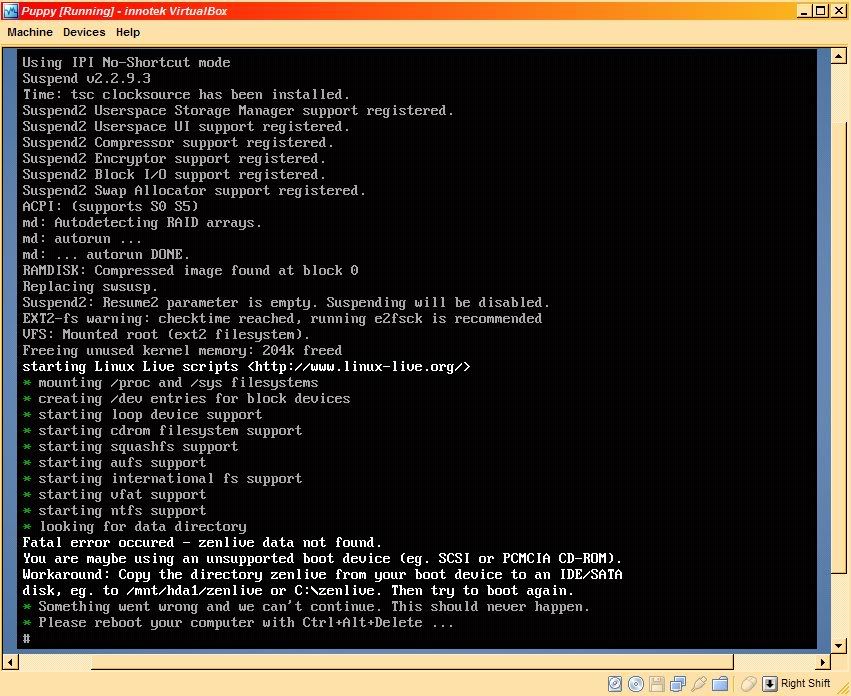
Well, first I try booting K8 with the CDR, to make sure the CDR isn't damaged. Worked fine.
For a second I considered perhaps this was a 64-bit distro...but wait, I ran it quite extensively on my old Compaq...
So I tried upping the memory, then downing the memory. I've actually tried quite a few things, like dis/enabling ACPI, going between booting from the image file and the actual disk, etc., as I did when I couldn't get Ubuntu to run (I'm still not quite sure how I managed that).
Dunno if this is OT, but I decided to give the new VirtualBox a try (cause I checked the site and it has a couple cool new features), but before installing it said the other version of VirtualBox must be uninstalled. Not wanting to mess up a good thing (IE, Ubuntu installation), I didn't. Is there any way to save the files before un-installing, and then transfer the HD image to the new version?
So I decide, hey, why not try out Zenwalk on the VM? I had the CDR lying around, so I pop it in and start up the machine. About 5 seconds into the boot screen, I get this message:
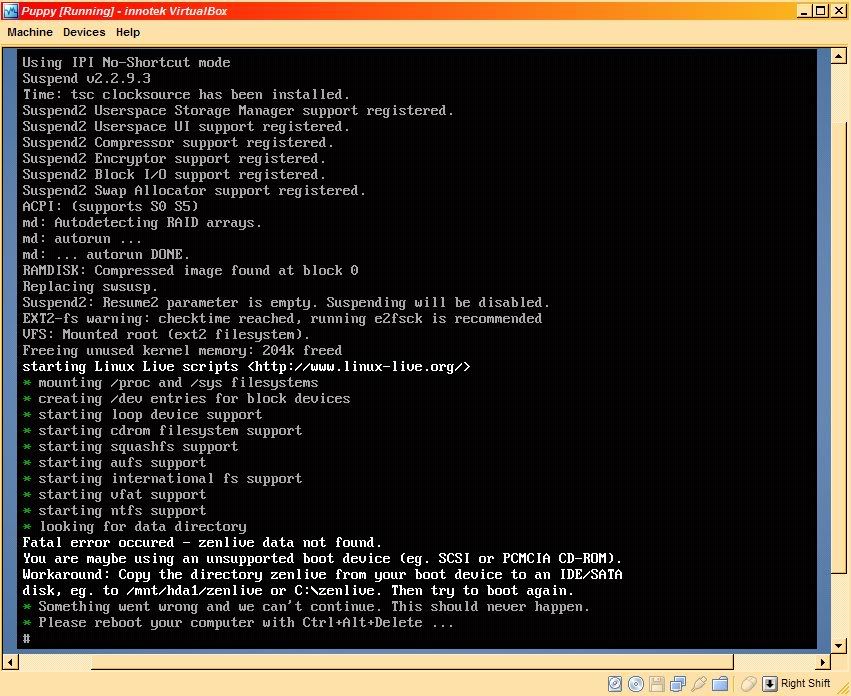
Well, first I try booting K8 with the CDR, to make sure the CDR isn't damaged. Worked fine.
For a second I considered perhaps this was a 64-bit distro...but wait, I ran it quite extensively on my old Compaq...
So I tried upping the memory, then downing the memory. I've actually tried quite a few things, like dis/enabling ACPI, going between booting from the image file and the actual disk, etc., as I did when I couldn't get Ubuntu to run (I'm still not quite sure how I managed that).
Dunno if this is OT, but I decided to give the new VirtualBox a try (cause I checked the site and it has a couple cool new features), but before installing it said the other version of VirtualBox must be uninstalled. Not wanting to mess up a good thing (IE, Ubuntu installation), I didn't. Is there any way to save the files before un-installing, and then transfer the HD image to the new version?
Title: Linux
Post by: C-Chan on January 04, 2008, 12:00:40 AM
Post by: C-Chan on January 04, 2008, 12:00:40 AM
Wow, that's a lot of orange. ^^'
In any event,... if memory serves,... I do believe your virtualbox files are located in My Documents>Virtualbox or something like that. ^^
VDI is the extension for disk images, but trust me,... just pluck out any file that looks HUGE!!!!!! (say, 4GB)
I might also interest you in the possibility of downloading the latest Zenwalk ISO and simply having Virtualbox launch that instead of the actual CD (just in case, you know....? ^^')
In any event,... if memory serves,... I do believe your virtualbox files are located in My Documents>Virtualbox or something like that. ^^
VDI is the extension for disk images, but trust me,... just pluck out any file that looks HUGE!!!!!! (say, 4GB)
I might also interest you in the possibility of downloading the latest Zenwalk ISO and simply having Virtualbox launch that instead of the actual CD (just in case, you know....? ^^')
Title: Linux
Post by: Kami-Tux on January 05, 2008, 11:32:56 AM
Post by: Kami-Tux on January 05, 2008, 11:32:56 AM
Bella, have you attempted giving the kernel a root-parameter, a la root=/dev/hdc
In other news: I installed Xubuntu on a PC of my parents. It didn't want to install and the PC was so slow that it even took long to CRASH... eventually the parameter ide=nodma fixed things.
In other news: I installed Xubuntu on a PC of my parents. It didn't want to install and the PC was so slow that it even took long to CRASH... eventually the parameter ide=nodma fixed things.
Title: Linux
Post by: Bella on January 05, 2008, 12:27:32 PM
Post by: Bella on January 05, 2008, 12:27:32 PM
QuoteI might also interest you in the possibility of downloading the latest Zenwalk ISO and simply having Virtualbox launch that instead of the actual CD (just in case, you know....? ^^')
Yeah, I tried booting directly from the image, still the same message.
I just don't want to re-download the ISO, have it take 3 hours, and find out this distro just has some problem with the VM : |
QuoteBella, have you attempted giving the kernel a root-parameter, a la root=/dev/hdc
No, I think you overestimate my skills ;)
Title: Linux
Post by: CaptBrenden on January 10, 2008, 05:49:05 PM
Post by: CaptBrenden on January 10, 2008, 05:49:05 PM
<_< >_>

AHAHAHAHAHA HAH AHHAHAHA HAHA hahaha haha ha....ha.

AHAHAHAHAHA HAH AHHAHAHA HAHA hahaha haha ha....ha.
Title: Linux
Post by: NejinOniwa on January 10, 2008, 05:56:07 PM
Post by: NejinOniwa on January 10, 2008, 05:56:07 PM
QuoteAHAHAHAHAHA HAH AHHAHAHA HAHA hahaha haha ha....ha.WHA-!
Okay, sempai, just a moment...
*grabs chair* COME BACK HERE YOU LITTLE-
*chases Cappy*
Title: Linux
Post by: Bella on January 10, 2008, 06:54:47 PM
Post by: Bella on January 10, 2008, 06:54:47 PM
OMG! XD
Title: Linux
Post by: C-Chan on January 11, 2008, 09:55:58 PM
Post by: C-Chan on January 11, 2008, 09:55:58 PM
That is kinda cute. *v*
But I wonder if.... ^__^
....
*giggles*
*plots and schemes*
Added after 11 hours 59 minutes:
SCHEME COMPLETE!!!!!!

Granted this is the most surreal image I've ever drawn, I think it makes the right two points I'm looking for:
1) There's always a bigger fish. ^___^
&
2) HAPPY BIRTHDAY, AURORA!!!!!!!!!!!!!!!!!! ^V^
But I wonder if.... ^__^
....
*giggles*
*plots and schemes*
Added after 11 hours 59 minutes:
SCHEME COMPLETE!!!!!!

Granted this is the most surreal image I've ever drawn, I think it makes the right two points I'm looking for:
1) There's always a bigger fish. ^___^
&
2) HAPPY BIRTHDAY, AURORA!!!!!!!!!!!!!!!!!! ^V^
Title: Linux
Post by: Kami-Tux on January 12, 2008, 11:00:56 AM
Post by: Kami-Tux on January 12, 2008, 11:00:56 AM
Happy Birthday Aurora!
BTW: I saved the soul of my laptop which was running FreeDOS before. I eventually managed to install Linux on it. Okay, I needed to invest more money for it than the laptop is worth*, but now it runs a nice, shiny** damn small Linux. It is quick if you take into account that it is running on a P1. And even in X, I still have ~10MB (of 40MB in total) free RAM.
* 9 Euros for a adapter to install notebook harddrives on stationary computers
** if shiny includes 4-bit-colors, that is
BTW: I saved the soul of my laptop which was running FreeDOS before. I eventually managed to install Linux on it. Okay, I needed to invest more money for it than the laptop is worth*, but now it runs a nice, shiny** damn small Linux. It is quick if you take into account that it is running on a P1. And even in X, I still have ~10MB (of 40MB in total) free RAM.
* 9 Euros for a adapter to install notebook harddrives on stationary computers
** if shiny includes 4-bit-colors, that is
Title: Linux
Post by: Bella on January 12, 2008, 06:12:51 PM
Post by: Bella on January 12, 2008, 06:12:51 PM
So I downloaded the Zenwalk *non-live* edition...
Oh man, what an ordeal installing that was (I thought it would be similar to the liveCD, boy was I wrong >///<). But I followed what is said and used my good judgment. It even froze when it got to the point where it asked me what services I wanted started at startup.
But...voila! I got it installed.
Oh man, what an ordeal installing that was (I thought it would be similar to the liveCD, boy was I wrong >///<). But I followed what is said and used my good judgment. It even froze when it got to the point where it asked me what services I wanted started at startup.
But...voila! I got it installed.
Title: Linux
Post by: C-Chan on January 12, 2008, 06:46:04 PM
Post by: C-Chan on January 12, 2008, 06:46:04 PM
I think the name of this Chili's dish sums up what I'd like to say about your success story. ^^


Title: Linux
Post by: Bella on January 13, 2008, 12:53:55 PM
Post by: Bella on January 13, 2008, 12:53:55 PM
I wouldn't even do the autoinstall. I was pretty much just following what it said, but I should say I probably wouldn't have been so hap hazard if that was a real computer I was dealing with and not a VM ;)
But the darned thing won't go online. And yes, the adapter is enabled and everything -___-
So...I guess Ubuntu still holds the record for being the most useful distro I've tried :P
But the darned thing won't go online. And yes, the adapter is enabled and everything -___-
So...I guess Ubuntu still holds the record for being the most useful distro I've tried :P
Title: Linux
Post by: C-Chan on January 13, 2008, 09:35:39 PM
Post by: C-Chan on January 13, 2008, 09:35:39 PM
Have you given MiniMe 2008 a try? It's really mostly for advanced users, but does give one a taste of what the future PCLOS 2008 release will look like. ^^
http://linuxtracker.org/torrents-details.php?id=5101

http://linuxtracker.org/torrents-details.php?id=5101
Title: Linux
Post by: Bella on January 14, 2008, 05:23:26 PM
Post by: Bella on January 14, 2008, 05:23:26 PM
Ooooh...Vista-esque...XD
Meh, if I was going to go through the trouble of downloading all over again, I'd at least try PCLOS or whatever : |
Meh, if I was going to go through the trouble of downloading all over again, I'd at least try PCLOS or whatever : |
Title: Linux
Post by: Ruuku-kun on January 15, 2008, 02:11:45 PM
Post by: Ruuku-kun on January 15, 2008, 02:11:45 PM
lol...I used linux once...I liked it and i want to develop my own variation of linx lol. I think i used backtrack 2 and Knoppix and i had a hunt for the ghost writter linux distro.
Title: Linux
Post by: C-Chan on January 15, 2008, 02:27:59 PM
Post by: C-Chan on January 15, 2008, 02:27:59 PM
Well howdy stranger! Where'd you come from? ^^
Not sure just how long ago you used Linux, but it's grown exponentially in the past 3 years. ^v^
Knoppix was a real trendsetter, though,... still a great system that ages well. ^.^
Not sure just how long ago you used Linux, but it's grown exponentially in the past 3 years. ^v^
Knoppix was a real trendsetter, though,... still a great system that ages well. ^.^
Title: Linux
Post by: NekOSaka on January 16, 2008, 09:11:55 AM
Post by: NekOSaka on January 16, 2008, 09:11:55 AM
Hey guys, how strongly would you recommend using Linux?
Title: Linux
Post by: C-Chan on January 16, 2008, 09:38:06 AM
Post by: C-Chan on January 16, 2008, 09:38:06 AM
*ponders*
That depends on several factors, mainly what you currently use (operating system-wise and hardware-wise), what you use it for, what would you LIKE to use it for, and perhaps, more importantly, how much are you willing to learn about how computer and computer programs work in general.
Linux, as you may know, is part of the Free and Open Source Software movement, and requires a huge paradigm shift in the way traditional computing is approached -- and as illustrated in this article (and personally vouched by my own similar experience) has the tendency to change a person's outlook on many things:
http://itmanagement.earthweb.com/osrc/article.php/3720506
Case in point, I used to be a very timid Windows user, uninspired and uninterested to look past my horizons, generally scared out of my wits of data loss and dependent on 3rd party apps to take care of me, willing to purchase computers based on how game-friendly its specs were, and not at all apprehensive to using pirated software, even if I hardly ever used it.
After having used Linux and FOSS software for over a year, I feel each and every one of those traits has been reversed entirely, and without as much work, effort or sacrifice as I had thought I would need to endure. Sure, it wasn't always a point-and-click affair (especially when handling new or beta software or distros), but the power to actually do something about it came as a bit of a culture shock at first, but then as a matter of pride once I became more and more adept at fixing things or discovering other solutions I would never have conceived of. Moreover, Linux has evolved to the point where it can cater both to power users and new, point-and-click users -- a good case in point is the popularity of the EeePC and the gPC, which both come prepackaged with user-friendly systems and backed by strong community support.
If you, as a user, use your computer only to check email, chat or browse the internet, or if you're one of those power users that MUST have a server environment at home, then the Linux is actually ideal due to the more enhanced security and the emphasis on net-based solutions. If in addition to that, you also need an office suite, image editing programs, sound editing programs and video editing programs, we can cater to that as well as long as you're willing to learn new applications.
If on the other hand you're a heavy gamer, and also locked into essential but proprietary software such as TurboTax, iTunes, Office 2007, and other applications that have no free equivalent (or legally bar them entirely), then I'm afraid it would be a lot more difficult to make the transition, if only because you would need to establish a dual-boot environment or a virtual desktop environment, or tinker with Wine in order to get that stuff working properly in Linux.
So again, let me know what your needs are, and we'll see what we can do. ^^
That depends on several factors, mainly what you currently use (operating system-wise and hardware-wise), what you use it for, what would you LIKE to use it for, and perhaps, more importantly, how much are you willing to learn about how computer and computer programs work in general.
Linux, as you may know, is part of the Free and Open Source Software movement, and requires a huge paradigm shift in the way traditional computing is approached -- and as illustrated in this article (and personally vouched by my own similar experience) has the tendency to change a person's outlook on many things:
http://itmanagement.earthweb.com/osrc/article.php/3720506
Case in point, I used to be a very timid Windows user, uninspired and uninterested to look past my horizons, generally scared out of my wits of data loss and dependent on 3rd party apps to take care of me, willing to purchase computers based on how game-friendly its specs were, and not at all apprehensive to using pirated software, even if I hardly ever used it.
After having used Linux and FOSS software for over a year, I feel each and every one of those traits has been reversed entirely, and without as much work, effort or sacrifice as I had thought I would need to endure. Sure, it wasn't always a point-and-click affair (especially when handling new or beta software or distros), but the power to actually do something about it came as a bit of a culture shock at first, but then as a matter of pride once I became more and more adept at fixing things or discovering other solutions I would never have conceived of. Moreover, Linux has evolved to the point where it can cater both to power users and new, point-and-click users -- a good case in point is the popularity of the EeePC and the gPC, which both come prepackaged with user-friendly systems and backed by strong community support.
If you, as a user, use your computer only to check email, chat or browse the internet, or if you're one of those power users that MUST have a server environment at home, then the Linux is actually ideal due to the more enhanced security and the emphasis on net-based solutions. If in addition to that, you also need an office suite, image editing programs, sound editing programs and video editing programs, we can cater to that as well as long as you're willing to learn new applications.
If on the other hand you're a heavy gamer, and also locked into essential but proprietary software such as TurboTax, iTunes, Office 2007, and other applications that have no free equivalent (or legally bar them entirely), then I'm afraid it would be a lot more difficult to make the transition, if only because you would need to establish a dual-boot environment or a virtual desktop environment, or tinker with Wine in order to get that stuff working properly in Linux.
So again, let me know what your needs are, and we'll see what we can do. ^^
Title: Linux
Post by: NekOSaka on January 16, 2008, 09:47:46 AM
Post by: NekOSaka on January 16, 2008, 09:47:46 AM
... I knew I was walking in front of a firing squad when I asked that question. Should have known that C-Chan would be more than likely to bring out a cannon. XP
Title: Linux
Post by: C-Chan on January 16, 2008, 10:03:59 AM
Post by: C-Chan on January 16, 2008, 10:03:59 AM
Fufu... you should see my 12-gun salute. I actually use Paris Guns for those. ^___^
So what says you? Interested, or not yet?
No rush really. There are a lot more commercial Linux products popping up every day now, so even if you don't give it a try now, you'll probably have a wealth of cheap and easy Linux systems to try out in late 2008, 2009 and beyond. Many small portable devices, like cell phones, are now powered by a Linux kernel of some sort.
So what says you? Interested, or not yet?
No rush really. There are a lot more commercial Linux products popping up every day now, so even if you don't give it a try now, you'll probably have a wealth of cheap and easy Linux systems to try out in late 2008, 2009 and beyond. Many small portable devices, like cell phones, are now powered by a Linux kernel of some sort.
Title: Linux
Post by: NekOSaka on January 16, 2008, 12:47:50 PM
Post by: NekOSaka on January 16, 2008, 12:47:50 PM
I'm very interested in everything Computer related. I would happily become a Linux user, I would probably buy a mac and continue to buy PC given the option. My currency income however doesn't really warrent the option of collecting all OS's and Compy's.. I have the same principal with Anime, I watch comedy, I'll watch horror, I'll watch drama, hell I've been talked into watching tokyo mew mew futa. (Well reading) I wish to collect all Anime.
Title: Linux
Post by: C-Chan on January 16, 2008, 12:59:43 PM
Post by: C-Chan on January 16, 2008, 12:59:43 PM
Well yessiree bob, you look like someone who loves Anime more than anything else. However, Anime is expensive by nature, and so is computing if you're not careful. ^___^
Fortunately, we have "Open Source Anime" which is free (and you're basically registered in a forum about it.... ^^'), and there's Open Source software which is also free as in beer.
So I think Linux, more than any other system (except, of course, BSD), allows you to try out as many as possible for the comfortable price of $0.00 USD.
Sure, you might have to buy a spindle of CD-Rs if you plan to try them out on a separate machine; but it's also possible (and user-friendly) to try out Linux from the comfort of XP, without burning anything to any kind of plastic. :)
Consider downloading and installing this handy little [free] tool:
http://www.virtualbox.org/
And then go here to pick out a Linux distro that sounds interesting, and just download its ISO file:
http://distrowatch.com/
[look under "Page Hit Ranking", not OSDisc.com]
Or if you want me to pick a nice, small one for you.... :)
ftp://ibiblio.org/pub/linux/distributions/puppylinux/puppy-3.01-seamonkey.iso
Not the prettiest distro around, but packs every program you could possibly need, plus the OS, into a 100MB package, and is still perfectly customizable.
Instructions for using Virtualbox are floating around, but I can provide an overview if you're still interested.
Fortunately, we have "Open Source Anime" which is free (and you're basically registered in a forum about it.... ^^'), and there's Open Source software which is also free as in beer.
So I think Linux, more than any other system (except, of course, BSD), allows you to try out as many as possible for the comfortable price of $0.00 USD.
Sure, you might have to buy a spindle of CD-Rs if you plan to try them out on a separate machine; but it's also possible (and user-friendly) to try out Linux from the comfort of XP, without burning anything to any kind of plastic. :)
Consider downloading and installing this handy little [free] tool:
http://www.virtualbox.org/
And then go here to pick out a Linux distro that sounds interesting, and just download its ISO file:
http://distrowatch.com/
[look under "Page Hit Ranking", not OSDisc.com]
Or if you want me to pick a nice, small one for you.... :)
ftp://ibiblio.org/pub/linux/distributions/puppylinux/puppy-3.01-seamonkey.iso
Not the prettiest distro around, but packs every program you could possibly need, plus the OS, into a 100MB package, and is still perfectly customizable.
Instructions for using Virtualbox are floating around, but I can provide an overview if you're still interested.
Title: Linux
Post by: NekOSaka on January 16, 2008, 01:08:22 PM
Post by: NekOSaka on January 16, 2008, 01:08:22 PM
I'll have to look into toying around with these, thanks C-Chan, mabey they can even help me get it together. Don't get your hopes too high on the later part though. XP
Title: Linux
Post by: C-Chan on January 16, 2008, 01:11:19 PM
Post by: C-Chan on January 16, 2008, 01:11:19 PM
Fufu.... getittogether, getittogether, getittogether, getittogether,.... >v<
That's great! Cause even if you can't get used to Linux, at least you'll get used to virtual desktop environments (through VirtualBox). And trust, me that's useful,... I know Windows people that are particularly security-conscious who install a miniature Windows inside a virtualbox to navigate the web. That way, any viruses they encounter that ruin the system just ruin that virtual hard drive, and not the host system. ^___^
Many many uses for virtualization.... ^.^
That's great! Cause even if you can't get used to Linux, at least you'll get used to virtual desktop environments (through VirtualBox). And trust, me that's useful,... I know Windows people that are particularly security-conscious who install a miniature Windows inside a virtualbox to navigate the web. That way, any viruses they encounter that ruin the system just ruin that virtual hard drive, and not the host system. ^___^
Many many uses for virtualization.... ^.^
Title: Linux
Post by: NejinOniwa on January 16, 2008, 02:44:29 PM
Post by: NejinOniwa on January 16, 2008, 02:44:29 PM
Quote...or they could just use some Linux distro and not get any viruses at all. :P
That's great! Cause even if you can't get used to Linux, at least you'll get used to virtual desktop environments (through VirtualBox). And trust, me that's useful,... I know Windows people that are particularly security-conscious who install a miniature Windows inside a virtualbox to navigate the web. That way, any viruses they encounter that ruin the system just ruin that virtual hard drive, and not the host system. ^___^
Many many uses for virtualization.... ^.^
Also, Puppy is nice distro (you can even load it up on a USB drive if you like), but some setups are a bit hellish to go through. The network setup, for example, i simply couldn't take, and gave up halfway through. Might have to do with my network, though, since it all was pretty comprehensible and thorough.
Title: Linux
Post by: Bella on January 16, 2008, 03:02:16 PM
Post by: Bella on January 16, 2008, 03:02:16 PM
QuoteThat depends on several factors, mainly what you currently use (operating system-wise and hardware-wise), what you use it for, what would you LIKE to use it for, and perhaps, more importantly, how much are you willing to learn about how computer and computer programs work in general.
Linux, as you may know, is part of the Free and Open Source Software movement, and requires a huge paradigm shift in the way traditional computing is approached -- and as illustrated in this article (and personally vouched by my own similar experience) has the tendency to change a person's outlook on many things:
http://itmanagement.earthweb.com/osrc/article.php/3720506
Case in point, I used to be a very timid Windows user, uninspired and uninterested to look past my horizons, generally scared out of my wits of data loss and dependent on 3rd party apps to take care of me, willing to purchase computers based on how game-friendly its specs were, and not at all apprehensive to using pirated software, even if I hardly ever used it.
After having used Linux and FOSS software for over a year, I feel each and every one of those traits has been reversed entirely, and without as much work, effort or sacrifice as I had thought I would need to endure. Sure, it wasn't always a point-and-click affair (especially when handling new or beta software or distros), but the power to actually do something about it came as a bit of a culture shock at first, but then as a matter of pride once I became more and more adept at fixing things or discovering other solutions I would never have conceived of. Moreover, Linux has evolved to the point where it can cater both to power users and new, point-and-click users -- a good case in point is the popularity of the EeePC and the gPC, which both come prepackaged with user-friendly systems and backed by strong community support.
If you, as a user, use your computer only to check email, chat or browse the internet, or if you're one of those power users that MUST have a server environment at home, then the Linux is actually ideal due to the more enhanced security and the emphasis on net-based solutions. If in addition to that, you also need an office suite, image editing programs, sound editing programs and video editing programs, we can cater to that as well as long as you're willing to learn new applications.
If on the other hand you're a heavy gamer, and also locked into essential but proprietary software such as TurboTax, iTunes, Office 2007, and other applications that have no free equivalent (or legally bar them entirely), then I'm afraid it would be a lot more difficult to make the transition, if only because you would need to establish a dual-boot environment or a virtual desktop environment, or tinker with Wine in order to get that stuff working properly in Linux.
Wow, that article is really great! I can't believe how many of those characteristics sound like me... O__O
Way back when using 98 I was very scared of every move I made, but XP taught me to be quite exploratory and very self-helping (I've never needed professional help, at least on a software level).
And I don't think there's such a thing as "too customizable", I don't fear command lines, I want constant control of my system, I'm not tied down to any proprietary programs (I don't even use PS that much) and don't game, either.
QuoteConsider downloading and installing this handy little [free] tool:
http://www.virtualbox.org/
And then go here to pick out a Linux distro that sounds interesting, and just download its ISO file:
http://distrowatch.com/
[look under "Page Hit Ranking", not OSDisc.com]
Or if you want me to pick a nice, small one for you....
ftp://ibiblio.org/pub/linux/distributions/puppylinux/puppy-3.01-seamonkey.iso
Not the prettiest distro around, but packs every program you could possibly need, plus the OS, into a 100MB package, and is still perfectly customizable.
Instructions for using Virtualbox are floating around, but I can provide an overview if you're still interested.
I concur with testing out (or even using, if you have to, like me) a new OS with VirtualBox.
Although, unless your computer is really ancient, I'd say try out Ubuntu first. Puppy is great if you have an old machine, but I've found Ubuntu to be the most polished, effortless and intuitive distro for me (not that I've used many), and not intimidating in the least. It has a great software suite, works great on VirtualBox, and it's quite easy on the eyes ;)
I found Puppy extremely fast, but a bit more difficult to work with...
Title: Linux
Post by: C-Chan on January 17, 2008, 09:27:27 AM
Post by: C-Chan on January 17, 2008, 09:27:27 AM
Fufu.... yeah, recommended Puppy cause I don't know Osaka-san's system. ^^;
We assume so much these days, that sometimes we forget that people may still be on dial-up (in which case, downloading 100MB rather than 700MB is...well.... better.... ^.^; ).
Plus if the machine only has 128MB, that's enough to run Puppy.... but not Virtualbox. ^______^;
In any event,... we shall wait and see where this takes our friendly, neighborhood NekOsaka. ^^
We assume so much these days, that sometimes we forget that people may still be on dial-up (in which case, downloading 100MB rather than 700MB is...well.... better.... ^.^; ).
Plus if the machine only has 128MB, that's enough to run Puppy.... but not Virtualbox. ^______^;
In any event,... we shall wait and see where this takes our friendly, neighborhood NekOsaka. ^^
Title: Linux
Post by: Alfamille on January 17, 2008, 12:23:56 PM
Post by: Alfamille on January 17, 2008, 12:23:56 PM
Quote from: "Tsubashi"
Oh, and since all things linux go here:
Has anyone installed linux on their iPod before? If so, did you ever have problems with overheating? I had it on my 2nd gen mini for a while without problems, but it was stolen. On my 1st gen nano, however, the back casing heats up noticeably after 10 minutes, and continues to heat up. Any ideas? Not a pressing issue, especially since after an hour or so the temperature stays constant. There seem to be no noticeable defects, but it's just a little odd. ^.^
Y'know this problem is debatable, that if either the iPod Linux (podzilla) software'is the one who's making it overheat or not...
I'm not sure about yours but since it's a first gen iPod maybe you were using an old iPL kernel. no?
...or how bout ever since you've installed iPL, it almost reached the limits of the given size of your iPod Nano that it coincides with the RAM.
If you are playing iDoom on a 2 or 1GB iPod nano of yours, it may be the cause of a certain overclocking...
Although I may have to agree more with C over this, maybe it's the hardware itself. The closest thing I can think of is the backlight of your iPod Nano.
My 4GB nano does get its back hot in the rarest times, but I've never considered this to be an effect of installing iPod linux on it (I actually find the iPod linux faster than its default operating system)
Title: Linux
Post by: IanDanKilmaster on September 04, 2008, 06:18:49 PM
Post by: IanDanKilmaster on September 04, 2008, 06:18:49 PM
Wow, if the date on the last post is correct, it's been some time since anyone has posted in here. Of course, I haven't been here in at least a year, so I guess there's been a good many changes that I've missed as well.
Anyway, while it isn't neccessarily Linux-related, I thought I might announce that I'm very interested in learing Python. I've noticed that a great deal of the programs I use use Python, and based upon other information that I read, Python also seems to be an easy (or at least, easier than most) language to learn. So, searching ubuntuforums led me to this online tutorial for beginners (http://learnpython.pbwiki.com/). I haven't started yet because I generally prefer to have printed materials before me when I'm learning (and I don't have a printer). So I still plan on using that tutorial, but it'll be once I've printed the materials using the family computer. So, my point in posting in here was to ask if anyone here has learned Python themselves, and if so, are there any other materials you would recommend to a beginner like myself?
Anyway, while it isn't neccessarily Linux-related, I thought I might announce that I'm very interested in learing Python. I've noticed that a great deal of the programs I use use Python, and based upon other information that I read, Python also seems to be an easy (or at least, easier than most) language to learn. So, searching ubuntuforums led me to this online tutorial for beginners (http://learnpython.pbwiki.com/). I haven't started yet because I generally prefer to have printed materials before me when I'm learning (and I don't have a printer). So I still plan on using that tutorial, but it'll be once I've printed the materials using the family computer. So, my point in posting in here was to ask if anyone here has learned Python themselves, and if so, are there any other materials you would recommend to a beginner like myself?
Title: Linux
Post by: C-Chan on September 04, 2008, 07:31:39 PM
Post by: C-Chan on September 04, 2008, 07:31:39 PM
WOW! Do my eyes deceive me? @v@
Ian-san! It's been ages!! ^__^
Yeah, I haven't posted in this thread much since nearly all my Linux talk is now over in "The Club". That, and the fact that it "just works" has ensured that I haven't had to answer any troubleshooting questions. ^__~
Funny you should mention that -- I've retired from my short-lived endeavor as a Linux semi-developer to practice Python programming, as a stepping stone for eventual GUI software writing. ^___^
Indeed it is EXCEPTIONALLY easy (as both a procedural and object-oriented language), powerful, adaptable, cross-platform, and most important of all... open source. And it can bind with GTK or QT4 widgets (in addition to a whole slew of independent ones), so you can really make your programs look nice with it. ^__~
The only drawback is that it is slow compared to some languages like C and C++, but much faster than other OOPs (like Java). And certainly if you can get used to Python, you're better able to understand others. ^___^
(the fact that I've dipped my hand in Office VBA, BASH Shell Script, C, and Perl has really helped me understand Python much more easily)
Online tutorials are a good free resource if you use the computer frequently. On the other hand, if you spend a lot of time offline and/or prefer to do your learning with books, I recommend picking up a copy of Michael Dawson's "Python Programming For the Absolute Beginner". So far I'm having a blast with this book, as it teaches you the basics through simple game development and lots of humor (which I always say is the best teacher). ^.^
Any other questions, feel free to stick around and ask.^___^
Added after 9 minutes:
One last thing... don't forget to check out the official Python documentation page -- it also has links to many valuable guides, including some downloadable ones:
http://www.python.org/doc/
Ian-san! It's been ages!! ^__^
Yeah, I haven't posted in this thread much since nearly all my Linux talk is now over in "The Club". That, and the fact that it "just works" has ensured that I haven't had to answer any troubleshooting questions. ^__~
Funny you should mention that -- I've retired from my short-lived endeavor as a Linux semi-developer to practice Python programming, as a stepping stone for eventual GUI software writing. ^___^
Indeed it is EXCEPTIONALLY easy (as both a procedural and object-oriented language), powerful, adaptable, cross-platform, and most important of all... open source. And it can bind with GTK or QT4 widgets (in addition to a whole slew of independent ones), so you can really make your programs look nice with it. ^__~
The only drawback is that it is slow compared to some languages like C and C++, but much faster than other OOPs (like Java). And certainly if you can get used to Python, you're better able to understand others. ^___^
(the fact that I've dipped my hand in Office VBA, BASH Shell Script, C, and Perl has really helped me understand Python much more easily)
Online tutorials are a good free resource if you use the computer frequently. On the other hand, if you spend a lot of time offline and/or prefer to do your learning with books, I recommend picking up a copy of Michael Dawson's "Python Programming For the Absolute Beginner". So far I'm having a blast with this book, as it teaches you the basics through simple game development and lots of humor (which I always say is the best teacher). ^.^
Any other questions, feel free to stick around and ask.^___^
Added after 9 minutes:
One last thing... don't forget to check out the official Python documentation page -- it also has links to many valuable guides, including some downloadable ones:
http://www.python.org/doc/
Title: Linux
Post by: IanDanKilmaster on September 04, 2008, 08:16:07 PM
Post by: IanDanKilmaster on September 04, 2008, 08:16:07 PM
Yes senpai, the prodigal returneth... again. Hopefully, this will be more of a long-term stay. I never intended to be gone so long to begin with, but that's another story. I haven't had any major tech issues (you know, the entire reason I would keep coming to this forum, ^__~). I finally come to realize the main problem with ubuntuforums is a lack of thoughtfully written HowTos (steps skipped, commands not thoroughly explained, etc.), and I currently own two Linux books (one general Linux and one Ubuntu) to compensate for "HowTo" shortcomings. Anyway, the only real problems I've had in the past year were my exceedingly painful (yet somehow successful) dist-upgrade and the various foul-ups on my Xorg.conf and sources.list files, all of which I've solved.
Yeah, "The Club", I can still remember when I was afraid it would be closed for being possible flamebait. Kinda funny being around to see it start, take off for awhile and return only to see it has become this big thing. I guess I'll have to start posting in there from now on.
As far as my interest in Python goes, I plan to start by simply editing scripts for pre-existing programs, but I doesn't fulfill me to simply cut-and-paste commands and such without knowing what the hell I'm doing, you know? Of course, I do have an interest in making my own programs as well, but all I've got now are ideas and no way to implement them. Anyway, I was glad to hear that of all people Piggy-senpai was into this as well. If I haven't made it obvious already, I've come to trust your judgement ^__^.
Anyway, on the subject of learning, I've still yet to learn to use Inkscape. As I may have said before, math is not my strong suit (I can use it, I just have no passion for it), and I'm worried said problem would cause me great difficulty in both drawing vectors and programming.
Gah, TL;DR
Thank you piggy-senpai, and it's great to be back.
Yeah, "The Club", I can still remember when I was afraid it would be closed for being possible flamebait. Kinda funny being around to see it start, take off for awhile and return only to see it has become this big thing. I guess I'll have to start posting in there from now on.
As far as my interest in Python goes, I plan to start by simply editing scripts for pre-existing programs, but I doesn't fulfill me to simply cut-and-paste commands and such without knowing what the hell I'm doing, you know? Of course, I do have an interest in making my own programs as well, but all I've got now are ideas and no way to implement them. Anyway, I was glad to hear that of all people Piggy-senpai was into this as well. If I haven't made it obvious already, I've come to trust your judgement ^__^.
Anyway, on the subject of learning, I've still yet to learn to use Inkscape. As I may have said before, math is not my strong suit (I can use it, I just have no passion for it), and I'm worried said problem would cause me great difficulty in both drawing vectors and programming.
Gah, TL;DR
Thank you piggy-senpai, and it's great to be back.
Title: Linux
Post by: C-Chan on September 04, 2008, 08:20:44 PM
Post by: C-Chan on September 04, 2008, 08:20:44 PM
Glad to have you back too. ^___^
If you think Inkscape requires math, then methinks you haven't looked at it yet. Oh well, no real problem,... just focus on Python and PyQT4, and sooner or later the urge to draw your own graphics will inevitably lead you back to Inkscape (which hopefully by then will be in version 0.47, or.... *prays*... the animation-enabled 0.48). TvT
I'll be back later to talk more. ^___^
If you think Inkscape requires math, then methinks you haven't looked at it yet. Oh well, no real problem,... just focus on Python and PyQT4, and sooner or later the urge to draw your own graphics will inevitably lead you back to Inkscape (which hopefully by then will be in version 0.47, or.... *prays*... the animation-enabled 0.48). TvT
I'll be back later to talk more. ^___^
Title: Linux
Post by: C-Chan on September 05, 2008, 03:08:36 PM
Post by: C-Chan on September 05, 2008, 03:08:36 PM
QuoteHopefully, this will be more of a long-term stay. I never intended to be gone so long to begin with, but that's another story. I haven't had any major tech issues (you know, the entire reason I would keep coming to this forum, ^__~).
*cough*
Surely you jest. -v-
QuoteI finally come to realize the main problem with ubuntuforums is a lack of thoughtfully written HowTos (steps skipped, commands not thoroughly explained, etc.), and I currently own two Linux books (one general Linux and one Ubuntu) to compensate for "HowTo" shortcomings. Anyway, the only real problems I've had in the past year were my exceedingly painful (yet somehow successful) dist-upgrade and the various foul-ups on my Xorg.conf and sources.list files, all of which I've solved.
That's good to hear. ^___^
I do remember the old *Buntu adage: "When the next version comes out, Reinstall. Don't Upgrade!" Naturally, though it's such a wussy way out if you ask me -- nevertheless, anyone well-versed in the inner workings of the system will know how to, A) do target installations of the new kernel/drivers/etc from the latest release, or B) know how to restore all their files and settings instantly after a reinstallation.
In a way I'm kinda glad those painful experiences ended up successful. Following the adage of "No Pain, No Gain", I imagine the experiences have left you stronger and wiser. Regardless of what you and I might've throught when we first began this journey, Humility is such an important prerequisite of responsible Linux usage. ^___^
QuoteYeah, "The Club", I can still remember when I was afraid it would be closed for being possible flamebait. Kinda funny being around to see it start, take off for awhile and return only to see it has become this big thing. I guess I'll have to start posting in there from now on.
You're welcome to. ^__^
I never really seriously doubted the future of our little club, since the people who DID try to get it closed down did not do so because of a gross misunderstanding of the facts, but rather a complete disregard for them. Once peace was restored to the galaxy, that thread took a healthy and hearty life of its own. ^^
QuoteAs far as my interest in Python goes, I plan to start by simply editing scripts for pre-existing programs, but I doesn't fulfill me to simply cut-and-paste commands and such without knowing what the hell I'm doing, you know? Of course, I do have an interest in making my own programs as well, but all I've got now are ideas and no way to implement them. Anyway, I was glad to hear that of all people Piggy-senpai was into this as well. If I haven't made it obvious already, I've come to trust your judgement ^__^.
Wow! That's a lot of power I wield then. ^___^
*thinks of ways to abuse it*
Go make me a sandwich! NAU!! ^0^
In any event, I started BASH scripting in much the same you plan to start Python, although in my case it was more of a requirement to keep up with the other developers. It helped to go through this tutorial:
http://www.linuxcommand.org/
...but I didn't actually soar with it until I kept practicing more and more, dissecting lengthy scripts that handled key functions I was familiar with.
BTW, if you want to dissect your first Python script, here's one I posted up in the art threads. ^___^
Very very very basic stuff (doesn't use Lists even, but Tuples) that I've since read about better ways of doing, but will likely be very easy for you to decipher.... ^____^
Code Select
# Word Jumble
#
# The computer picks a random word and then "jumbles" it
# The player has to guess the original word
import random
# create a sequence of words to choose from
WORDS = ("amiga",
"beos",
"openvms",
"os/2",
"windows",
"macintosh",
"unix",
"linux",
"freebsd",
"solaris",
"riscos",
"reactos",
"vxworks",
"multics",
"dos")
# create a sequence of hints to choose from
HINTS = ("Is tall and cheerful, with beautiful rainbow eyes!",
"Has bicolored eyes and is studious.",
"Loves sharks, carries a cleaver, and needs a shrink. FAST!",
"Star Trek fangirl. Also has medusa-hair.",
"In a world without walls, who needs...",
"It's mostly about cats rather than fruit these days.",
"Slackware-chan's Object O' Worship",
"Penguins can't march without...",
"Smart, sexy but also glutinous",
"Can control magnetism and summon solar flares.",
"Indestructible, but stylish.",
"Windoze Wannabe. 'Nuff said.",
"Carries a railgun and has been to Mars",
"ITS-sama gave her a ride in a recent comic."
"Contrary to what the BBC said, Bill Gates did not create this....")
# pick one word randomly from the sequence
i = random.randrange(len(WORDS))
word = WORDS[i]
hint = HINTS[i]
# create a variable to use later to see if the guess is correct
correct = word
# create a jumbled version of the word
jumble = ""
while word:
# get a random letter in "word"
position = random.randrange(len(word))
# append the random letter into "jumble"
jumble += word[position]
# make "word" equal all the letters before the random letter,
# and append the remaining letters after the random letter.
word = word[:position] + word[(position+1):]
# start the game
print \
"""
Welcome to Word Jumble!
Unscramble the letters to make a word!
(Press the enter key at the prompt to quit.)
"""
print "The jumble is:", jumble
# ask the player to guess the word
guess = raw_input("\nYour guess: ")
# force the guess to be lowercase
guess = guess.lower()
while (guess != correct) and (guess!= ""):
print "Sorry, that's not it."
print "Here's a hint:\n", hint
guess = raw_input("\nYour guess: ")
guess = guess.lower()
if guess == correct:
print "That's it! You guessed it!\n"
print "Thanks for playing!"
raw_input("\n\nPress the enter key to exit.") If you already downloaded the Python IDLE and know how to open/use it, you should know how to run this. You can also do it from the Terminal if you save it to a file (e.g., wordjumble.py), and then run it in the same directory from the command line (using "python ./wordjumble.py"). ^__^
Title: Linux
Post by: IanDanKilmaster on September 06, 2008, 12:06:34 AM
Post by: IanDanKilmaster on September 06, 2008, 12:06:34 AM
Quote# start the game
print \
"""
Welcome to Word Jumble!
Unscramble the letters to make a word!
(Press the enter key at the prompt to quit.)
"""
For some reason, this portion of the script won't run as is. I had to delete the "\" and the indent before the quotes to even run the program at all. So now I get the prompt to unscramble, but no welcome message. I guess in my continuing studies I'll figure out what's going on here...
Title: Linux
Post by: C-Chan on September 06, 2008, 01:26:53 AM
Post by: C-Chan on September 06, 2008, 01:26:53 AM
Oh duh! yeah, i forgot I posted a bugged out version of the script. ^^'
There's a blank space after that "print \" instance you quoted -- delete that space and you'll be fine.
This is actually more obvious to catch in the Python IDLE, since it highlights any syntax that bugs out prior to running. ^__^
There's a blank space after that "print \" instance you quoted -- delete that space and you'll be fine.
This is actually more obvious to catch in the Python IDLE, since it highlights any syntax that bugs out prior to running. ^__^
Title: Linux
Post by: IanDanKilmaster on September 06, 2008, 02:04:18 AM
Post by: IanDanKilmaster on September 06, 2008, 02:04:18 AM
*slaps head*
That's what IDLE was telling me the whole time, but I thought it was upset about the entire highlighted space after the "\". Well, it works now, obviously, lol.
That's what IDLE was telling me the whole time, but I thought it was upset about the entire highlighted space after the "\". Well, it works now, obviously, lol.
Title: Linux
Post by: C-Chan on September 06, 2008, 10:18:45 AM
Post by: C-Chan on September 06, 2008, 10:18:45 AM
Fufu! Congratulations on your first bit of bug fixing. ^^
Now that you've run it, you can see how crap-simple it is -- but I figure big things need small beginnings. ^__^
Let me know if you need help with line by line dissection -- if you're fresh-new to programming of any kind, standard things (like loops, variables and if-else statements) may not seem immediately obvious..
(e.g., took me a LOOOOOONG time to fully understand and use loops in my work code) ^^;
Now that you've run it, you can see how crap-simple it is -- but I figure big things need small beginnings. ^__^
Let me know if you need help with line by line dissection -- if you're fresh-new to programming of any kind, standard things (like loops, variables and if-else statements) may not seem immediately obvious..
(e.g., took me a LOOOOOONG time to fully understand and use loops in my work code) ^^;
Title: Linux
Post by: Bella on September 06, 2008, 11:04:56 PM
Post by: Bella on September 06, 2008, 11:04:56 PM
*peeks into long-lost Linux thread*
No wai! It's an IanDanKilmaster sighting! I see you're back, with some new Python skills and a Boondocks-riffic avatar! :D
@The Ubuntu people's love of reinstalling: Oh lawd, maybe Debian is the right distro for me! Tell me, do Debian-ists like reinstallations? Cause I don't T__T
@ The Club: yeah, there was a bit of flak at first, but when we ended up being a peaceable bunch and no flamewars broke out, the heat died down. ;)
@ Inkscape needing mathematics skill: Honestly, I kinda thought the same thing of vector graphics at first, too. But I find Inkscape to be one of the most intuitive and enjoyable graphics programs I've used, raster or vector. I'd recommend just starting it up, and playing around--you'll begin to get the hang of it!
@ You guys' cr4zy ski11z: Wow! I can barely even handle a command line! Okay, not really, but my interest lies more in the historical aspect of it. (IOW, learning to use a computer as they've been used for the past 40 years) :P
*Bella away!*
*leaves thread*
No wai! It's an IanDanKilmaster sighting! I see you're back, with some new Python skills and a Boondocks-riffic avatar! :D
@The Ubuntu people's love of reinstalling: Oh lawd, maybe Debian is the right distro for me! Tell me, do Debian-ists like reinstallations? Cause I don't T__T
@ The Club: yeah, there was a bit of flak at first, but when we ended up being a peaceable bunch and no flamewars broke out, the heat died down. ;)
@ Inkscape needing mathematics skill: Honestly, I kinda thought the same thing of vector graphics at first, too. But I find Inkscape to be one of the most intuitive and enjoyable graphics programs I've used, raster or vector. I'd recommend just starting it up, and playing around--you'll begin to get the hang of it!
@ You guys' cr4zy ski11z: Wow! I can barely even handle a command line! Okay, not really, but my interest lies more in the historical aspect of it. (IOW, learning to use a computer as they've been used for the past 40 years) :P
*Bella away!*
*leaves thread*
Title: Linux
Post by: IanDanKilmaster on September 07, 2008, 01:53:51 AM
Post by: IanDanKilmaster on September 07, 2008, 01:53:51 AM
QuoteNo wai! It's an IanDanKilmaster sighting! I see you're back, with some new Python skills and a Boondocks-riffic avatar!
"Jean-Claude Van Damme's the best martial artist in the world. He killed a man with his butt cheek power."
Okay, so maybe that quote's a little esoteric, but it just so happens it's one of the few by Uncle Ruckus I can manage to quote without heavy editing. ^__^
I guess next I'll do a Metalocalypse or Squidbillies avatar, I've been wanting to make a FLCL avatar, but I wanna make sure my next GIMP'd image looks waaaay better than my previous efforts.
As far as Python skills go, I'm just starting with it, so you could probably read an hours' worth of text and learn as much as I know ^__^".
Quote@The Ubuntu people's love of reinstalling: Oh lawd, maybe Debian is the right distro for me! Tell me, do Debian-ists like reinstallations? Cause I don't T__T
Well, I wouldn't say the 'Buntu folks love re-installing, but it currently beats the hell outta the alternative (dist-upgrade blows chunks, had to fall back to command line to get things to work fully).
Quote@ Inkscape needing mathematics skill: Honestly, I kinda thought the same thing of vector graphics at first, too. But I find Inkscape to be one of the most intuitive and enjoyable graphics programs I've used, raster or vector. I'd recommend just starting it up, and playing around--you'll begin to get the hang of it!
Let it be known that my artistic skill isn't all that great either, be it pencil & paper, mouse, whatevs... I suck.
Quote@ You guys' cr4zy ski11z: Wow! I can barely even handle a command line! Okay, not really, but my interest lies more in the historical aspect of it. (IOW, learning to use a computer as they've been used for the past 40 years) :P
Well, I would hardly say I've mastered the command line, but I've come to prefer it in some ways to the GUI. For one thing, if you can decipher the commands, you'll actually know what the hell you're doing. By contrast, GUIs can often be riddled with bugs and you can't be altogether sure there isn't some missed error in the code that will botch your intended command. What really bugs me is there seems to be some consensus among the admins and mods at ubuntuforums that the command line is out and everything that can be possibly done using the GUI, should. Tutorials and HowTos using the commandline in the ubuntuforums is strongly discouraged, and that pisses me off. Of course, far too many of the Tutorials that utilize copy & paste commands fail to actually explain what it is that the command does, leading to problems such as the "sudo rm -rf" fiasco. If more people in the ubuntuforums took the "teach a man to fish" approach to HowTos, the command line wouldn't seem like such a scary thing to so many users, but whatevs... I guess I'm ranting now -.-.
Title: Linux
Post by: C-Chan on September 08, 2008, 01:23:04 PM
Post by: C-Chan on September 08, 2008, 01:23:04 PM
Quote@The Ubuntu people's love of reinstalling: Oh lawd, maybe Debian is the right distro for me! Tell me, do Debian-ists like reinstallations? Cause I don't T__T
I can probably answer that with a flat-out "NO".
Certainly not from the Stable branch folk, but the Unstable folk might have more reason to every once in a while. On the other hand, if you're advanced enough to DARE to try the Sid branch, you're probably advanced enough to fix your system without reinstalling. ^__^;
Quote@ You guys' cr4zy ski11z: Wow! I can barely even handle a command line! Okay, not really, but my interest lies more in the historical aspect of it. (IOW, learning to use a computer as they've been used for the past 40 years) :P
Well you might not have a choice... as my OS-tan games progress start to get more accessible, you'll have no choice but to give into the curiosity and learn some of the code. I'm sure it will be quite inviting. ^.^
QuoteWell, I would hardly say I've mastered the command line, but I've come to prefer it in some ways to the GUI. For one thing, if you can decipher the commands, you'll actually know what the hell you're doing. By contrast, GUIs can often be riddled with bugs and you can't be altogether sure there isn't some missed error in the code that will botch your intended command. What really bugs me is there seems to be some consensus among the admins and mods at ubuntuforums that the command line is out and everything that can be possibly done using the GUI, should. Tutorials and HowTos using the commandline in the ubuntuforums is strongly discouraged, and that pisses me off. Of course, far too many of the Tutorials that utilize copy & paste commands fail to actually explain what it is that the command does, leading to problems such as the "sudo rm -rf" fiasco. If more people in the ubuntuforums took the "teach a man to fish" approach to HowTos, the command line wouldn't seem like such a scary thing to so many users, but whatevs... I guess I'm ranting now -.-.
I reckon I might fall into the same category. ^^
But while I can navigate the command line well-enough, I'm too visually-oriented to like it. I needz ma graphix. ^.^
On the other hand, having visually-stunning command line screens is a good enough compromise. ^___^
Speaking of visually stunning ASCII art, how about some more Python sample games from my book for you to decipher? All of them received the same "OS-tan-inspired modifications" as the previous sample. ^.^
The critter.py one, btw, demonstrates the first use of Object-Oriented Programming in the book -- in all honesty, it's not at all as bad as it sounds. I actually think I might LOVE objects. ^___^
[attachment deleted by admin]
Title: Linux
Post by: IanDanKilmaster on September 08, 2008, 01:54:00 PM
Post by: IanDanKilmaster on September 08, 2008, 01:54:00 PM
QuoteBut while I can navigate the command line well-enough, I'm too visually-oriented to like it. I needz ma graphix. ^.^
Command-line lust is more or less a type of "god complex", after keying in a really useful command, you think, "I can do that?!" Sort of addicting after you've been burned by a few glitchy GUI implements. I mean, trust me, you're not going to catch me saying "I'd rather use the command-line." if I can truly trust a GUI to do the same task, but no matter what the so-called "gurus" at ubuntuforums think, Linux will always have a command-line and there will always be things that work better from the command-line (e.g. FFmpeg).
QuoteThe critter.py one, btw, demonstrates the first use of Object-Oriented Programming in the book -- in all honesty, it's not at all as bad as it sounds. I actually think I might LOVE objects. ^___^
Ok, dl'ed it, but I'll probably do some more studying before I try it... or I might just succumb to curiousity like I usually do.
Title: Linux
Post by: C-Chan on September 09, 2008, 11:26:18 AM
Post by: C-Chan on September 09, 2008, 11:26:18 AM
QuoteCommand-line lust is more or less a type of "god complex", after keying in a really useful command, you think, "I can do that?!" Sort of addicting after you've been burned by a few glitchy GUI implements. I mean, trust me, you're not going to catch me saying "I'd rather use the command-line." if I can truly trust a GUI to do the same task, but no matter what the so-called "gurus" at ubuntuforums think, Linux will always have a command-line and there will always be things that work better from the command-line (e.g. FFmpeg).
Ah yes, the infamous ffmpeg. :P
Well certainly a great example of CLI benefits is when a program mysteriously refuses to open. Double-click on a desktop or Menu icon, maybe you'll see some feedback from the mouse,... and then,... nothing happens. The program mysteriously peters off. ''
But open it from the CLI, and it might tell you WHY the freakin' program isn't opening. This has been especially helpful on the EeePC, where games defaulting to a 1024x768 resolution quietly refuse to open until I add the CLI option to change their resolution to something more palpable by the tiny screen.
Course as you say,... had the GUI been written properly, it would have accounted for such instances (say with a pop-up message stating that the resolution was too small, and maybe an offer to fix it automatically).
Before I left my Linux semi-development job, I was working on a pseudo-GUI for one of our LiveUSB install scripts. I felt I showed great promise in the area, cause despite the limitations I was still able to produce a pseudo-GUI that was graphically-attractive, themeable, obsessively-documented and had built-in localization support. (granted, most of this was unnecessary for the task, but it was still a great thought experiment) :D
QuoteOk, dl'ed it, but I'll probably do some more studying before I try it... or I might just succumb to curiousity like I usually do.
If you do let me know. My last CLI practice game from the book is a simplified version of BlackJack that uses several Classes (spread across two modules and the main application) to get the job done. Although not entirely intuitive to follow for me (cause I don't play cards regularly), I do have a better idea of how objects interact in a modern software application.
Right now I've finally begun the chapter on GUI design, so I'm very very very very very very giddy. ^___^
*wags tail*
Title: Linux
Post by: NejinOniwa on September 09, 2008, 01:00:26 PM
Post by: NejinOniwa on September 09, 2008, 01:00:26 PM
Quote from: "C-Chan"*wags tail*There, there. *pat pat*
...Shit, having a dog is taking its toll on me >_>
Title: Linux
Post by: grant_p on September 09, 2008, 03:34:10 PM
Post by: grant_p on September 09, 2008, 03:34:10 PM
For easy upgrades, you could always do what I do (and I am VERY non-technically inclined):
1. Download the ISO
2. Burn it
3. Try the Live-CD first
4. Back up EVERYTHING onto a CD/External HD/USB/whatever
5. Upgrade!
This way, if things go catastrophically wrong (and they have with me many times as I like to play with my VM's till they die horribly) you have a full OS backup disk ready to go, then you just copy over your full backup and you're back up and running in 30 minutes. I've never had trouble with this, and oddly, since I started backing up everything, I've not had to use it.
1. Download the ISO
2. Burn it
3. Try the Live-CD first
4. Back up EVERYTHING onto a CD/External HD/USB/whatever
5. Upgrade!
This way, if things go catastrophically wrong (and they have with me many times as I like to play with my VM's till they die horribly) you have a full OS backup disk ready to go, then you just copy over your full backup and you're back up and running in 30 minutes. I've never had trouble with this, and oddly, since I started backing up everything, I've not had to use it.
Title: Linux
Post by: firstyear on September 23, 2008, 01:03:43 PM
Post by: firstyear on September 23, 2008, 01:03:43 PM
yeah ima using gentoo linux myself its brillant, stable and is a pleasure over windows.
Title: Linux
Post by: C-Chan on September 24, 2008, 11:02:42 AM
Post by: C-Chan on September 24, 2008, 11:02:42 AM
Funny that the only Gentoo-based system I've ever used was Sabayon. It was neat, but at the time they only offered LiveDVDs, which gave me a lot of trouble on my [then] crappy hardware.
I'm still due to try out Pardus one of these days....
I'm still due to try out Pardus one of these days....