Title: 2k-tan piccy
Post by: SleepyD on June 24, 2006, 03:09:11 AM
Post by: SleepyD on June 24, 2006, 03:09:11 AM
welp, still a work-in-progress, but hey, since I joined, why not draw my fave os-tan? ^^
Edit: Updated the pic. Any comments, critiques will be accepted, although, keep in mind, I'm still working on it. ^^
For those of you wondering why you don't see anything, go and log in. I have it as an attachment. ^^
[attachment deleted by admin]
Edit: Updated the pic. Any comments, critiques will be accepted, although, keep in mind, I'm still working on it. ^^
For those of you wondering why you don't see anything, go and log in. I have it as an attachment. ^^
[attachment deleted by admin]
Title: 2k-tan piccy
Post by: Pitkin on June 24, 2006, 05:12:50 AM
Post by: Pitkin on June 24, 2006, 05:12:50 AM
Aww, love the expression. She looks so soft. ^_^
...
*slowly walks to a corner and sits down, sulking about not being able to draw himself*
Looking good! :D
...
*slowly walks to a corner and sits down, sulking about not being able to draw himself*
Looking good! :D
Title: 2k-tan piccy
Post by: C-Chan on June 25, 2006, 10:48:54 PM
Post by: C-Chan on June 25, 2006, 10:48:54 PM
Hello fellow newcomer,
Love the progress on your 2K-Tan pic -- your lines are exceptionally crisp. Did you ink on a vector graphics program like Illustrator or did you draw her entirely from Photoshop?
Love the progress on your 2K-Tan pic -- your lines are exceptionally crisp. Did you ink on a vector graphics program like Illustrator or did you draw her entirely from Photoshop?
Title: 2k-tan piccy
Post by: SleepyD on June 25, 2006, 11:46:47 PM
Post by: SleepyD on June 25, 2006, 11:46:47 PM
Quote from: "Pitkin"Aww, love the expression. She looks so soft. ^_^
...
*slowly walks to a corner and sits down, sulking about not being able to draw himself*
Looking good! :D
Thank you thank you.
Don't be so down. If you really want to draw, you should just start drawing! ^^
Quote from: "C-Chan"Hello fellow newcomer,
Love the progress on your 2K-Tan pic -- your lines are exceptionally crisp. Did you ink on a vector graphics program like Illustrator or did you draw her entirely from Photoshop?
Thanks!
I scanned in a pencil drawing and inked it on Photoshop. Good gawd it took forever. Especially when I found mistakes in proportions and tried to make it less noticeable.
You don't happen to have any tips for a person that is still learning how to use this thing do ya?
Title: 2k-tan piccy
Post by: C-Chan on June 26, 2006, 10:58:29 AM
Post by: C-Chan on June 26, 2006, 10:58:29 AM
Quote from: "SleepyD"
Thanks!
I scanned in a pencil drawing and inked it on Photoshop. Good gawd it took forever. Especially when I found mistakes in proportions and tried to make it less noticeable.
You don't happen to have any tips for a person that is still learning how to use this thing do ya?
In that case, I have to compliment you on your steady hand. I suffer from an unsteady hand, massive time constraints and chronic penny-penching, so I've had to abandon pencil drawing in favor of a computer alternative. It's faster all around, but it's obviously more practical to draw by hand whenever inspiration hits you. ^_^
I used to draw a lot many years ago, but only recently have I done it in the Anime style and with the use of so much software. In other words, I'm not sure if I'm really entitled to tip anyone about anything. / _ \
But I can offer a few observations if you'd really like. For one thing, if it's taking a long time now, that's a good thing. "No pain, no gain" is very common among athletes and besides it is still good practice. Naturally, the more you practice something, the more natural and systematic your talent becomes regardless of the approach.
From a production standpoint, however, I admit that's a little on the BS side since what matters are set results produced by set time, with little to no tolerance for "practice". If that applies to your or you would prefer not to spend so many waking hours drawing (no matter how much you may love it), then yeah there might be some resources to exploit to help boost productivity.
If by 'this thing' you mean Photoshop, then I might have to ask which version you're using and what tools you're employing to ink and color. (e.g., paintbrush/pencil vs vector pen tool, paint bucket vs stroke & fills, image masks, layers, etc.)
Please also let me know which version of Windows you're using, as I might recommend another program for faster inking and line editing.
Title: 2k-tan piccy
Post by: Darknight_88 on June 26, 2006, 12:45:23 PM
Post by: Darknight_88 on June 26, 2006, 12:45:23 PM
uuhhh, ahhh...looks nice ;010
But can I have a full pose pic? I'm not an expert [yet xD], but there's something about her torso and bossom (bewbs...) that's bugging me. I'll try to redline it so you can be able to correct it before doing more details (As soon as I get back my comp/as soon as I install Photoshop in this 128MB RAM comp -_-' )
Just trying to help. Anyway, so far, its good. Keep it up :D
But can I have a full pose pic? I'm not an expert [yet xD], but there's something about her torso and bossom (bewbs...) that's bugging me. I'll try to redline it so you can be able to correct it before doing more details (As soon as I get back my comp/as soon as I install Photoshop in this 128MB RAM comp -_-' )
Just trying to help. Anyway, so far, its good. Keep it up :D
Title: 2k-tan piccy
Post by: SleepyD on June 26, 2006, 03:54:45 PM
Post by: SleepyD on June 26, 2006, 03:54:45 PM
Quote from: "C-Chan"Quote from: "SleepyD"
Thanks!
I scanned in a pencil drawing and inked it on Photoshop. Good gawd it took forever. Especially when I found mistakes in proportions and tried to make it less noticeable.
You don't happen to have any tips for a person that is still learning how to use this thing do ya?
In that case, I have to compliment you on your steady hand. I suffer from an unsteady hand, massive time constraints and chronic penny-penching, so I've had to abandon pencil drawing in favor of a computer alternative. It's faster all around, but it's obviously more practical to draw by hand whenever inspiration hits you. ^_^
I used to draw a lot many years ago, but only recently have I done it in the Anime style and with the use of so much software. In other words, I'm not sure if I'm really entitled to tip anyone about anything. / _ \
But I can offer a few observations if you'd really like. For one thing, if it's taking a long time now, that's a good thing. "No pain, no gain" is very common among athletes and besides it is still good practice. Naturally, the more you practice something, the more natural and systematic your talent becomes regardless of the approach.
From a production standpoint, however, I admit that's a little on the BS side since what matters are set results produced by set time, with little to no tolerance for "practice". If that applies to your or you would prefer not to spend so many waking hours drawing (no matter how much you may love it), then yeah there might be some resources to exploit to help boost productivity.
If by 'this thing' you mean Photoshop, then I might have to ask which version you're using and what tools you're employing to ink and color. (e.g., paintbrush/pencil vs vector pen tool, paint bucket vs stroke & fills, image masks, layers, etc.)
Please also let me know which version of Windows you're using, as I might recommend another program for faster inking and line editing.
haha, wow, I've been analyzed or something. XD Thanks for the
compliment, btw. My sister has an unsteady hand as well, so I know what
you're talking about. I don't want to do this for a job or something, since I
really suck with deadlines. w00t, procrastination. lol I like to take my time
and have fun with it. ^^
For the lineart, I used the pen tool extensively for the first time, and I
abuse the layers. haha I have so many layers. Most of which were like,
sketches.. trying to fix all the mistakes I found after scanning. I color
manually... paint, erase, ctrl+z, ctrl+z... "curse it, i colored on the wrong
layer", etc, etc. haha
I am using Windows 2000 with 1.3 GB of RAM. ^^
Quote from: "Darknight_88"uuhhh, ahhh...looks nice ;010
But can I have a full pose pic? I'm not an expert [yet xD], but there's something about her torso and bossom (bewbs...) that's bugging me. I'll try to redline it so you can be able to correct it before doing more details (As soon as I get back my comp/as soon as I install Photoshop in this 128MB RAM comp -_-' )
Just trying to help. Anyway, so far, its good. Keep it up :D
Coolz, I'd like help at this stage. ^^ I totally expect errors in proportions...
It's something I'm working on at the current moment. Although, if you
asked when I was still doing the lineart, I'd be like, "NO, I've spent hours
correcting this, and I don't want to deal with it anymore!!" Of course,
that's me talking to myself at 2 am in the morning 3 days ago. XD; I
should talk to myself here one day and see what happens... lol I digress.
(Wow, I just realized that this is a very big picture. lol Scanning at 300 dpi
makes it big.... welp, makes small errors unoticeable after shrinking it,
right? haha)
Attached is full pic without shading... and a couple of base colors. hah.
[attachment deleted by admin]
Title: 2k-tan piccy
Post by: C-Chan on June 26, 2006, 04:28:05 PM
Post by: C-Chan on June 26, 2006, 04:28:05 PM
Quote from: SleepyDQuote from: C-ChanQuote from: "SleepyD"
haha, wow, I've been analyzed or something. XD Thanks for the
compliment, btw. My sister has an unsteady hand as well, so I know what
you're talking about. I don't want to do this for a job or something, since I
really suck with deadlines. w00t, procrastination. lol I like to take my time
and have fun with it. ^^
For the lineart, I used the pen tool extensively for the first time, and I
abuse the layers. haha I have so many layers. Most of which were like,
sketches.. trying to fix all the mistakes I found after scanning. I color
manually... paint, erase, ctrl+z, ctrl+z... "curse it, i colored on the wrong
layer", etc, etc. haha
I am using Windows 2000 with 1.3 GB of RAM. ^^
Sugoi x 10!!
'Kay, as long as you're using at least Windows 2000 (and have 10 times more RAM than I do), we're in the clear. Photoshop's Pen tool was definitely interesting when I first discovered it myself, and certainly explains the crisp lines (not that you couldn't get extra crispy results with a standard raster paintrbrush, but you know... unsteady hands and all....). -_-'
Still, never forget that Photoshop is primarily a raster image editor, and it's comparatively clunky as far as vector graphic capabilities go. Ideally, Adobe should merge Illustrator and Photoshop to get all you need from one product, but try running this by them without mentioning the profit loss. ^____^
In case you haven't heard of it, give Inkscape a try:
http://www.inkscape.org/
It's an open source vector graphics editor under the GNU license (="FREE"), and works on Linux, Macintosh and [thankfully] Windows2000 and greater. Maybe not as feature-rich as Illustrator or Corel Painter (yet), but it's very easy to use and you'd feel right at home after wrestling with Photoshop's Pen Tool (plus Inkscape's Freeform Pen Tool is really useful!). I should also mention that you can change the size of the bezier lines as well, in case you don't want each outline to look the same.
The program also has some limited color capability, although the best route would be to ink your lines first, then save it as a REEEEEALLY large PNG file and color that in Photoshop. That way, coloring in each individual cell will (or should) be as simple as Magic Wand > Point > Click > Create Layer > Paintbucket Fill.
Lots of Layers is good, btw. The more the merrier, even if you have to rename each layer or *gasp* draft up a map. ^__^
I have another possible recommendation for the proportion issue, but maybe later. Too much typing.... / _____ \'
Title: 2k-tan piccy
Post by: destroyrhawk on June 26, 2006, 04:50:31 PM
Post by: destroyrhawk on June 26, 2006, 04:50:31 PM
heh, nice sleepyd. I like the certain style that you have in your pictures. I'm not an art expert but it looks good, better than I can do ;013
Title: 2k-tan piccy
Post by: SleepyD on June 26, 2006, 05:54:22 PM
Post by: SleepyD on June 26, 2006, 05:54:22 PM
C-Chan: interesting... hah, I need to play around with this some more. It
won't be useful until I know how to use it, of course. It's like the pen tool on
steroids! XD
hawk: thank you very much!
won't be useful until I know how to use it, of course. It's like the pen tool on
steroids! XD
hawk: thank you very much!
Title: 2k-tan piccy
Post by: C-Chan on June 27, 2006, 12:09:11 AM
Post by: C-Chan on June 27, 2006, 12:09:11 AM
Quote from: "SleepyD"C-Chan: interesting... hah, I need to play around with this some more. It
won't be useful until I know how to use it, of course. It's like the pen tool on
steroids! XD
hawk: thank you very much!
Sugoi x 20!! ^___^
Hope you like it!
Just a friendly piece of advice from personal experience..... SAVE OFTEN.
It's not only open-source, but it's also designed primarily for Linux, so bugs for the Windows release are inevitable. The last thing I want happen is for you to enjoy it and then for it to betray you with one of those oh-so-nasty crashes. (Or maybe the crashes were just a Release 0.43 thing...) Ã,¬_Ã,¬'
C-Chan added the following 1 hour 38 minutes after last message :
Never mind. ^___^'
Just downloaded release 0.44, and aside from apparently fixing the Windows crash problem, this version has a ton of new features and layout improvements, and quite frankly seems destined to rock.
You couldn't have downloaded it at a better time! ^_-
C-Chan added the following 2 hours 26 minutes after last message :
Um,.... On second thought, please save..... Ã,¬_Ã,¬'
Title: 2k-tan piccy
Post by: Darknight_88 on June 27, 2006, 11:23:38 PM
Post by: Darknight_88 on June 27, 2006, 11:23:38 PM
As I couldn't get my comp back, I had to do the "redline" manually (anyway, I'm too slow with photoshop, so maybe it wasn't a bad idea). Here's a quick version. Maybe still have a few mistakes, but It'll work for now.
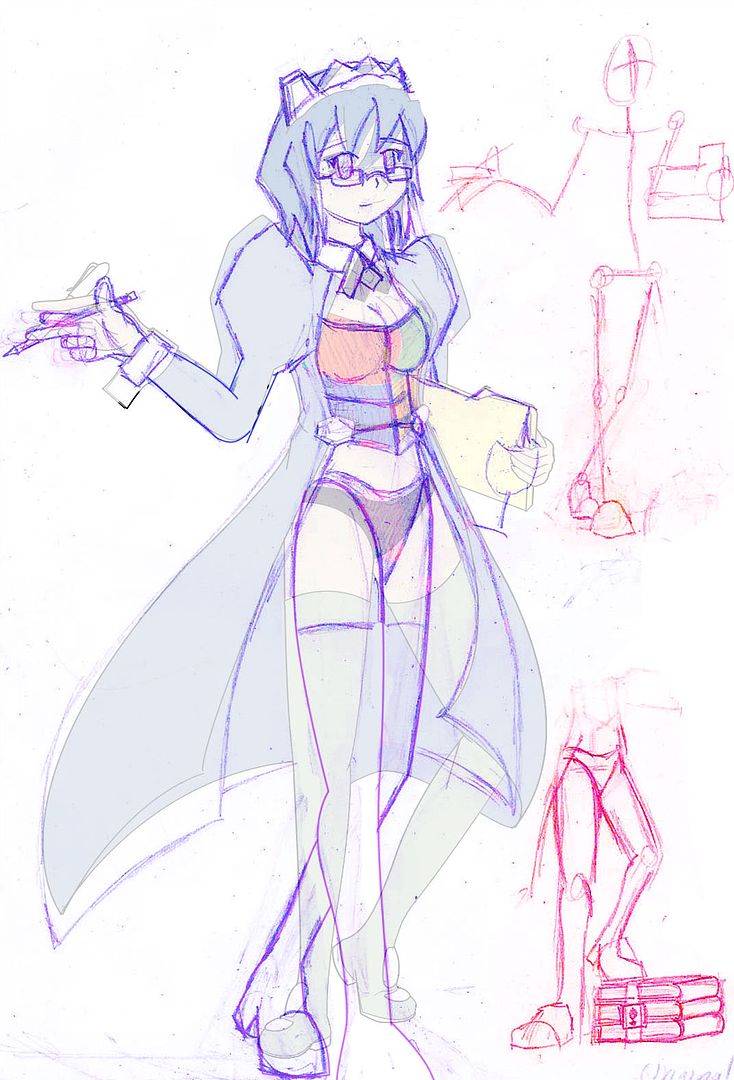
Head:
It wasnt really bad. I just think you should make it a bit less wide. Neck should become thin.
Arms:
The shoulder...bags? (I dont know how to call them -_-) should be made smaller. Aside that, the arms weren't that bad. Her right hand had an strange position (TIP: use your own hand as reference)
Upper Torso:
Adjust the neck a bit. Modify her bossom, a bit less big (in combination with the lower torso mod's, It'll look fine.
Lower Torso
Smaller hips, more curve.
Legs:
Now, here's the main problem. The original pose its weird. Her left (your right) leg its longer than the right one. The pose isnt too natural (probably impossible), if both feet are in the ground. The small doodle in the lower right show's a more appropiate way of using the same pose.
The redline (more like blue/purple) pose its just a recommendation, I think It looks cool.
Overall:
It'd be a good idea to make your lines more curvy (example: the torso and legs). You must practice legs a bit more, they're more curvy.
You can be better, you just need to practice. I still have a lot to learn, but I improved a lot in doing human anatomy in just 1 month, so I know you too can do the same =P
PD: Pure "redline" version: http://i28.photobucket.com/albums/c212/Darknight_88/2kcopy.jpg
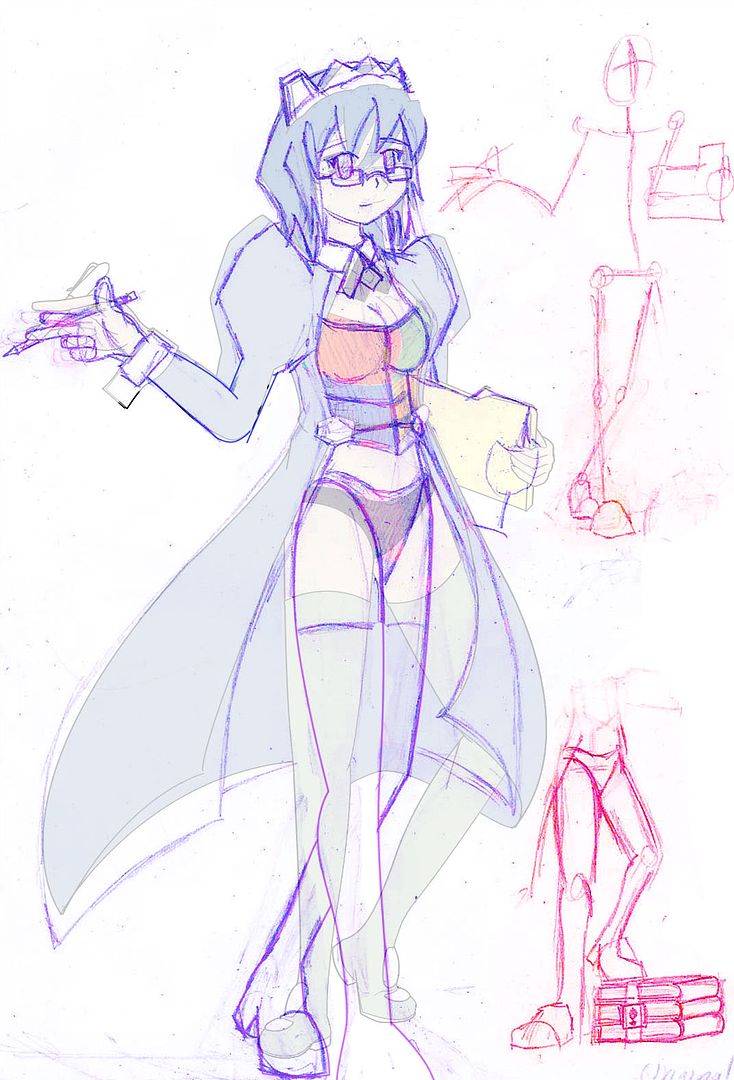
Head:
It wasnt really bad. I just think you should make it a bit less wide. Neck should become thin.
Arms:
The shoulder...bags? (I dont know how to call them -_-) should be made smaller. Aside that, the arms weren't that bad. Her right hand had an strange position (TIP: use your own hand as reference)
Upper Torso:
Adjust the neck a bit. Modify her bossom, a bit less big (in combination with the lower torso mod's, It'll look fine.
Lower Torso
Smaller hips, more curve.
Legs:
Now, here's the main problem. The original pose its weird. Her left (your right) leg its longer than the right one. The pose isnt too natural (probably impossible), if both feet are in the ground. The small doodle in the lower right show's a more appropiate way of using the same pose.
The redline (more like blue/purple) pose its just a recommendation, I think It looks cool.
Overall:
It'd be a good idea to make your lines more curvy (example: the torso and legs). You must practice legs a bit more, they're more curvy.
You can be better, you just need to practice. I still have a lot to learn, but I improved a lot in doing human anatomy in just 1 month, so I know you too can do the same =P
PD: Pure "redline" version: http://i28.photobucket.com/albums/c212/Darknight_88/2kcopy.jpg
Title: 2k-tan piccy
Post by: SleepyD on June 28, 2006, 10:50:43 AM
Post by: SleepyD on June 28, 2006, 10:50:43 AM
Quote from: "C-Chan"
Sugoi x 20!! ^___^
Hope you like it!
Just a friendly piece of advice from personal experience..... SAVE OFTEN.
It's not only open-source, but it's also designed primarily for Linux, so bugs for the Windows release are inevitable. The last thing I want happen is for you to enjoy it and then for it to betray you with one of those oh-so-nasty crashes. (Or maybe the crashes were just a Release 0.43 thing...) Ã,¬_Ã,¬'
C-Chan added the following 1 hour 38 minutes after last message :
Never mind. ^___^'
Just downloaded release 0.44, and aside from apparently fixing the Windows crash problem, this version has a ton of new features and layout improvements, and quite frankly seems destined to rock.
You couldn't have downloaded it at a better time! ^_-
C-Chan added the following 2 hours 26 minutes after last message :
Um,.... On second thought, please save..... Ã,¬_Ã,¬'
Haha, "note to self: SAVE."
Darknight:
You make entirely valid points. ^^ And yeah, if anything was wrong, I knew it would be the legs. haha
My comments:
Right hand weird? Me can do that. XD; Maybe I play around with the pen too much. *spins tablet stylus around*
lol, no like big puffy shoulder things?
Thanks for help with the legs tho. My ghad I know I needed help with those. I did realize that the foot would have to be raised, so I raised the heel... but... not enough, huh?
Recently I've been trying to use this devart tutorial I found:
http://www.deviantart.com/deviation/15014442/
Yeah, legs should be a bit curvier... although... I personally think the hips and bosom are fine......
Oh waitaminute. I see why they look big.... lol I'm typing while I'm looking at this... lessee......... ok, I'll see what I can do. Interesting how one doesn't see mistakes until someone points it out.
OK! Time to get to work.
Title: 2k-tan piccy
Post by: Darknight_88 on June 28, 2006, 11:26:31 PM
Post by: Darknight_88 on June 28, 2006, 11:26:31 PM
lol, yah, I just realized its possible to do that with a pen O_O. xD. Well, just consider it a matter of personal taste xP.
Now that I think about it, maybe its possible to do the original pose (I can do that..), but I couldn't drew it at that moment .-. ...weird. Maybe I'll try it later.
edit:
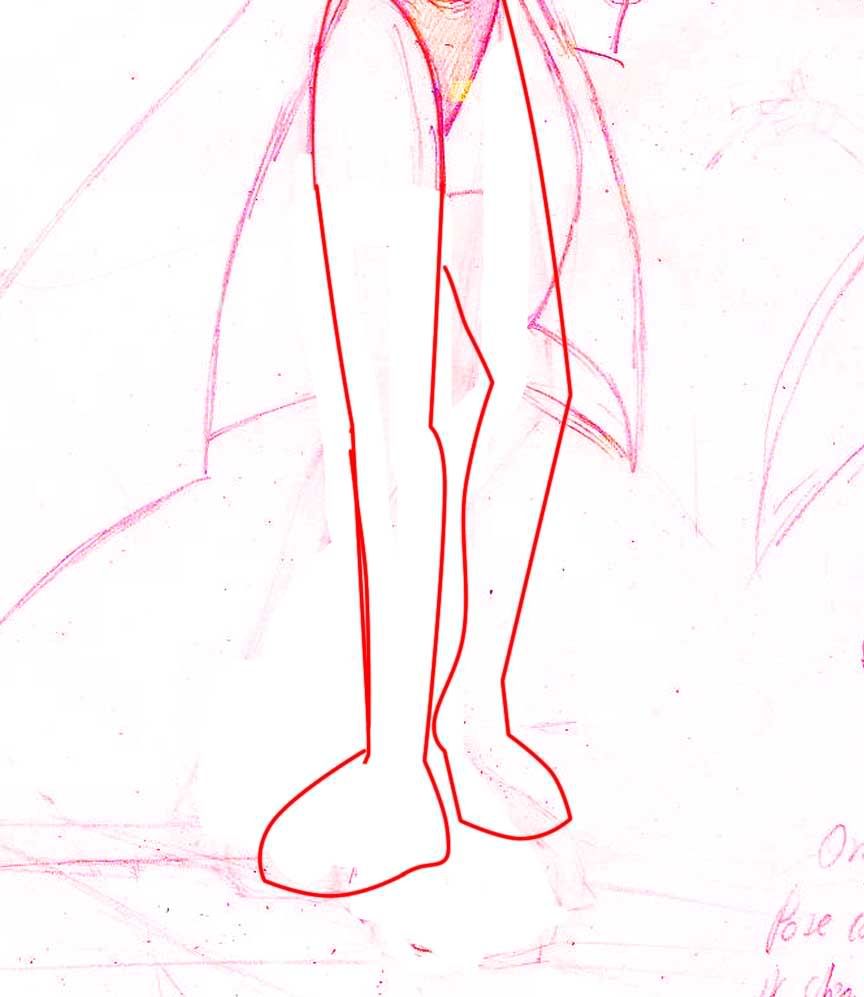
"Ill try it later"...more like 5 min's after typing that...3 min redline (now it is really red!!!), so it's not perfect, but I think it explains the idea. This way the leg would be in the original position, but the angle would be smaller.
Its almost 12:00 am...must...sleep..._O_zzzZZZZZ
Now that I think about it, maybe its possible to do the original pose (I can do that..), but I couldn't drew it at that moment .-. ...weird. Maybe I'll try it later.
edit:
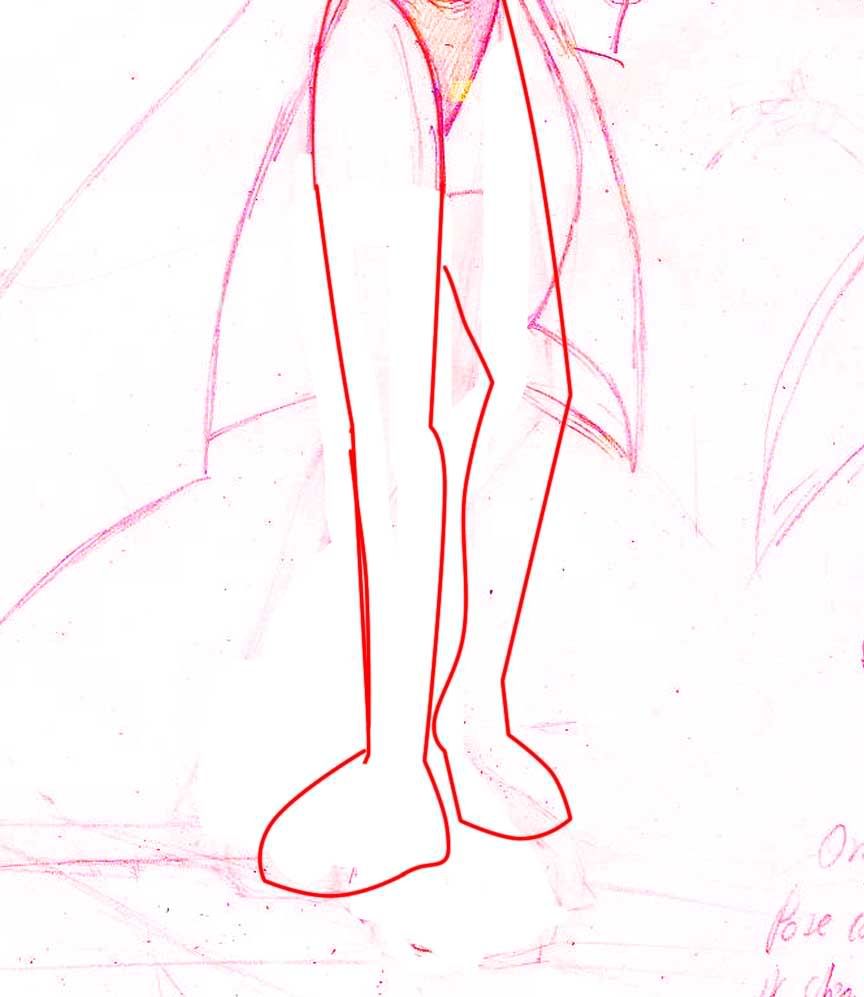
"Ill try it later"...more like 5 min's after typing that...3 min redline (now it is really red!!!), so it's not perfect, but I think it explains the idea. This way the leg would be in the original position, but the angle would be smaller.
Its almost 12:00 am...must...sleep..._O_zzzZZZZZ
Title: 2k-tan piccy
Post by: SleepyD on June 29, 2006, 12:04:42 AM
Post by: SleepyD on June 29, 2006, 12:04:42 AM
Quote from: "Darknight_88"lol, yah, I just realized its possible to do that with a pen O_O. xD. Well, just consider it a matter of personal taste xP.
Now that I think about it, maybe its possible to do the original pose (I can do that..), but I couldn't drew it at that moment .-. ...weird. Maybe I'll try it later.
edit:
"Ill try it later"...more like 5 min's after typing that...3 min redline (now it is really red!!!), so it's not perfect, but I think it explains the idea.
Its almost 12:00 am...must...sleep..._O_zzzZZZZZ
Yush yush, I'll play around with it and see what happens. ^^
12 am? sleep? Maybe I need better sleeping habits. XD
Title: 2k-tan piccy
Post by: CaptBrenden on July 13, 2006, 05:03:43 PM
Post by: CaptBrenden on July 13, 2006, 05:03:43 PM
Well, im a bit late on the topic, but Im willing to offer any help you need, as I concider myself fairly good doing exactly what your trying to learn right now. Ive been inking with the photoshop pen tool for a long time now and can use it far better then I could ever hope to use a tablet (hell... i almost concider my tablit a waste of money... i cant use it for anything -.-)
One thing I noticed imediatly is that though you do varry the line width slightly its too slight to notice. At 300 DPI for a page sized picture i would go with a 3 px brush for detail lines and a 4-5 px brush for contuor lines. Possibly even a 6 px outline to the entire drawing...
Also you should tapper your lines instead of just letting them end. Not tappering makes it enstantly obviose you used the pen tool and looks less natural. Zoom into about 300 % and use the eraser tool to shave off part of the line tip till you have a natural point rather then a rounded end. It will look more like a pen stroke made by an artists nib leaving the paper.
As for layers... I would saggest this as a guidline.... Background (white) sketch (your scanned drawing with the levels adjusted to turn it blue so your ink shows up better) a color layer, a shade layer, a highlight layer and your ink layer. These 6 layers will have just about everything you can possibly need. Also.. if the drawing warrents it, a detail layer for odd ball things.
The background layer is self explaintory. Leave it white untill you start doing your shading, youll need what ever is going to be in the background at that point so you can figure out what your focal light source is. before that its just clutter to confuse you (your sketch should have already been drawn to match it so you shouldnt need it for that)
The sketch layer is your drawing. Edit--> Adjustments --> Levels I belive brings up the option box you need. from the pull down menu select the blue channel and then take the small white arrow below the graidiant bar and slide it all the way to the left, it should turn a grey sketch lightish blue. Now black ink lines created on your transperent ink layer should be a hellavallot easier to see. When done inking, either hide the layer incase you want it later or deleat it for size sake (its one of the bigger layers file size wise)
All your inking should be done on a seperate transperent layer, possibly 2 so you can taper lines like I said before without erasing lines you dont want erased. Bounce between the two and when your done inking hide everything else and merg the two visable ink layers togeather.
Color is easy, color prep is hard. Make a duplicate of your white background layer and your ink and hide the originals and then merg the duplicates so you have a black and white drawing rather then a black on transperent layer with a white layer under it. Once thats done bring up the levels adjustment diolage like before but leave it on the overall adjustment and the black arrow about an 8th of the way to the right and then the white arrow all the way to the left to meet it. It will turn your nice smooth brush line into a thiner but jagged version of your drawing.
Select--> Color Range. make sure its set to selected color (you should have black as your foreground and white as your background) the tollerence slider set to 14 and the invert box checked. click okay and photoshop will automaticly select all the white. press delete and you will end up witha black on transperent jaggy pixilated version of your drawing.
From here, unhide your original ink and background and make sure the jaggy layer is between them. If done correctly you shouldtnt but bearly be able to even tell its there as the original ink will be wider, however with this jaggy layer (hereafter called color layer) not having the variose levels of black to transperent you can freely use the paintbucket to fill the drawing with color. at this point coloring (at least the major portions) will take less then 5 minutes.
Egads Ive been typing for too long on this.... -.- Anyhow.. try out what ive said so far or not... but I think it will help you. if you got questions, or anything just ask me..... here is a link so an example of what i do with photoshop 7.0 and a mouse:
http://www.deviantart.com/view/15202780/
One thing I noticed imediatly is that though you do varry the line width slightly its too slight to notice. At 300 DPI for a page sized picture i would go with a 3 px brush for detail lines and a 4-5 px brush for contuor lines. Possibly even a 6 px outline to the entire drawing...
Also you should tapper your lines instead of just letting them end. Not tappering makes it enstantly obviose you used the pen tool and looks less natural. Zoom into about 300 % and use the eraser tool to shave off part of the line tip till you have a natural point rather then a rounded end. It will look more like a pen stroke made by an artists nib leaving the paper.
As for layers... I would saggest this as a guidline.... Background (white) sketch (your scanned drawing with the levels adjusted to turn it blue so your ink shows up better) a color layer, a shade layer, a highlight layer and your ink layer. These 6 layers will have just about everything you can possibly need. Also.. if the drawing warrents it, a detail layer for odd ball things.
The background layer is self explaintory. Leave it white untill you start doing your shading, youll need what ever is going to be in the background at that point so you can figure out what your focal light source is. before that its just clutter to confuse you (your sketch should have already been drawn to match it so you shouldnt need it for that)
The sketch layer is your drawing. Edit--> Adjustments --> Levels I belive brings up the option box you need. from the pull down menu select the blue channel and then take the small white arrow below the graidiant bar and slide it all the way to the left, it should turn a grey sketch lightish blue. Now black ink lines created on your transperent ink layer should be a hellavallot easier to see. When done inking, either hide the layer incase you want it later or deleat it for size sake (its one of the bigger layers file size wise)
All your inking should be done on a seperate transperent layer, possibly 2 so you can taper lines like I said before without erasing lines you dont want erased. Bounce between the two and when your done inking hide everything else and merg the two visable ink layers togeather.
Color is easy, color prep is hard. Make a duplicate of your white background layer and your ink and hide the originals and then merg the duplicates so you have a black and white drawing rather then a black on transperent layer with a white layer under it. Once thats done bring up the levels adjustment diolage like before but leave it on the overall adjustment and the black arrow about an 8th of the way to the right and then the white arrow all the way to the left to meet it. It will turn your nice smooth brush line into a thiner but jagged version of your drawing.
Select--> Color Range. make sure its set to selected color (you should have black as your foreground and white as your background) the tollerence slider set to 14 and the invert box checked. click okay and photoshop will automaticly select all the white. press delete and you will end up witha black on transperent jaggy pixilated version of your drawing.
From here, unhide your original ink and background and make sure the jaggy layer is between them. If done correctly you shouldtnt but bearly be able to even tell its there as the original ink will be wider, however with this jaggy layer (hereafter called color layer) not having the variose levels of black to transperent you can freely use the paintbucket to fill the drawing with color. at this point coloring (at least the major portions) will take less then 5 minutes.
Egads Ive been typing for too long on this.... -.- Anyhow.. try out what ive said so far or not... but I think it will help you. if you got questions, or anything just ask me..... here is a link so an example of what i do with photoshop 7.0 and a mouse:
http://www.deviantart.com/view/15202780/
Title: 2k-tan piccy
Post by: SleepyD on July 20, 2006, 10:12:51 PM
Post by: SleepyD on July 20, 2006, 10:12:51 PM
wonder why I didn't notice this spilling of information from your brain in here earlier?
I've become a bit lazy, so I feel that drawing 2k-tan again would be faster than fixing all these mistakes I'm seeing now. Anyhoo, these inking tips seem useful, and I'll be using them next time. ^^ (Provided I draw something soon enough that I don't forget... ^^; )
I'm still figuring out Inkscape at the moment, it's a new, unexplored world!
And as for layers, I use a LOT of layers. lol
I've become a bit lazy, so I feel that drawing 2k-tan again would be faster than fixing all these mistakes I'm seeing now. Anyhoo, these inking tips seem useful, and I'll be using them next time. ^^ (Provided I draw something soon enough that I don't forget... ^^; )
I'm still figuring out Inkscape at the moment, it's a new, unexplored world!
And as for layers, I use a LOT of layers. lol
Title: 2k-tan piccy
Post by: C-Chan on July 20, 2006, 10:52:28 PM
Post by: C-Chan on July 20, 2006, 10:52:28 PM
INKSCAPE 0.44 R0X0r5 Ur B0X0r5!!!!!! ^V^
No seriously, I love it. I only average 1 crash every two days and it has a separate Layers window just like in Photoshop (though it's not immediately visible). Take as much time as you want feeling it out, cause the more you know it, the more helpful it will prove to be, and the more you'll be shocked by the fact that the program is FREE! ^0^
Thank goodness for Linux! ^V^\
No seriously, I love it. I only average 1 crash every two days and it has a separate Layers window just like in Photoshop (though it's not immediately visible). Take as much time as you want feeling it out, cause the more you know it, the more helpful it will prove to be, and the more you'll be shocked by the fact that the program is FREE! ^0^
Thank goodness for Linux! ^V^\
Title: 2k-tan piccy
Post by: CaptBrenden on July 21, 2006, 01:44:35 PM
Post by: CaptBrenden on July 21, 2006, 01:44:35 PM
....wait... crashing is bad o.O and one every 2 days, that seems really bad to me. once your done inking in it, can you move it to photoshop for color?
Title: 2k-tan piccy
Post by: C-Chan on July 21, 2006, 01:56:01 PM
Post by: C-Chan on July 21, 2006, 01:56:01 PM
Quote from: "CaptBrenden"....wait... crashing is bad o.O and one every 2 days, that seems really bad to me. once your done inking in it, can you move it to photoshop for color?
Course. ^__^
Just export the vector image to a PNG file and choose how LARGE you want the output to be. The maximum is some insanely-large resolution like 64000 x 64000, if you have hard drives to burn. ^_-
Of course, with cel-shading, it's not entirely necessary to export it to photoshop for coloring. But if you choose to do so, a large PNG file ensures you're Magic Want tool will work wonders on any section of your sketch. ^-^
And believe me, version 0.43 crashed on my Windows machine almost every 10 minutes (or rather, everytime I did something wrong with the vector nodes). Guess it's because the program was built for Linux, but either way can't complain since it's still damn-good freeware. ^o^
Title: 2k-tan piccy
Post by: CaptBrenden on July 21, 2006, 02:28:16 PM
Post by: CaptBrenden on July 21, 2006, 02:28:16 PM
-.- I dun like PNG they steal your soul. However I do have the hard drive to burn, I just ordered myself a new DELL XPS M1710 with 100 gig 7200 rpm internal and an external 500 gig 7200 rpm firewire hard drive. woo!
I dont know how the ink turns outn with inkscape, but in photoshop I dont color on the ink layer, I color on a seperatly prepared color layer that ive treated the ink to lose all its transitioning pixels and is thiner then the original. that way i can use the wand freely and I can over lay the original ink when Im done and all the smoothness of the original lines returns
if a program crashes on a regular basis for me, its no good no matter how good its tools are. My work is very precios to me and I wont have a single stroke of it stolen!
I dont know how the ink turns outn with inkscape, but in photoshop I dont color on the ink layer, I color on a seperatly prepared color layer that ive treated the ink to lose all its transitioning pixels and is thiner then the original. that way i can use the wand freely and I can over lay the original ink when Im done and all the smoothness of the original lines returns
if a program crashes on a regular basis for me, its no good no matter how good its tools are. My work is very precios to me and I wont have a single stroke of it stolen!
Title: 2k-tan piccy
Post by: C-Chan on July 21, 2006, 02:52:21 PM
Post by: C-Chan on July 21, 2006, 02:52:21 PM
NOOoooOOO!!!
I lost a customer.... ;^0^;
Hehe,... well not that I have anything to do with the actual programming of the App, but since I can't bug-report to save my life and they don't seem to accept donations, my only contribution to the program's development is to attract new users. So I'll go off and mope now.... ;_;
...
*mope* ;___;
I lost a customer.... ;^0^;
Hehe,... well not that I have anything to do with the actual programming of the App, but since I can't bug-report to save my life and they don't seem to accept donations, my only contribution to the program's development is to attract new users. So I'll go off and mope now.... ;_;
...
*mope* ;___;
Title: 2k-tan piccy
Post by: CaptBrenden on July 23, 2006, 03:41:07 AM
Post by: CaptBrenden on July 23, 2006, 03:41:07 AM
well since it was free.. im not really a "customer" tho just as a saggestion, "frequent crashes" is not a good line in a sales pitch.
hehe mope.
hehe mope.